f5-angel-lms-dg
电机控制开发套件motorBench 2.25说明书
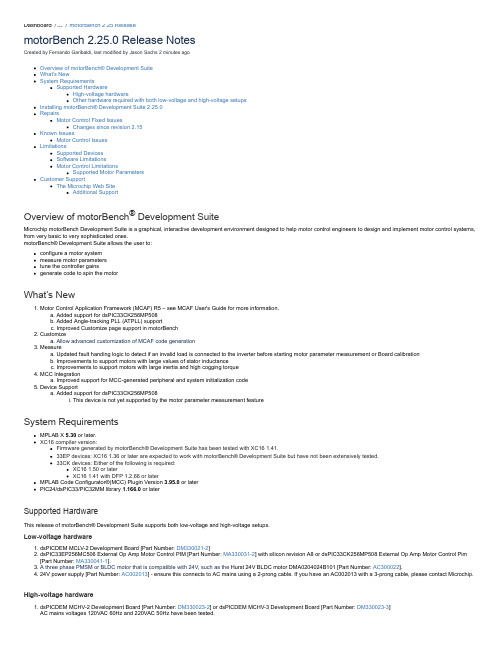
Dashboard/…/motorBench 2.25 ReleasemotorBench 2.25.0 Release NotesCreated by Fernando Garibaldi, last modified by Jason Sachs 2 minutes agoOverview of motorBench® Development SuiteWhat’s NewSystem RequirementsSupported HardwareHigh-voltage hardwareOther hardware required with both low-voltage and high-voltage setupsInstalling motorBench® Development Suite 2.25.0RepairsMotor Control Fixed IssuesChanges since revision 2.15Known IssuesMotor Control IssuesLimitationsSupported DevicesSoftware LimitationsMotor Control LimitationsSupported Motor ParametersCustomer SupportThe Microchip Web SiteAdditional SupportOverview of motorBench® Development SuiteMicrochip motorBench Development Suite is a graphical, interactive development environment designed to help motor control engineers to design and implement motor control systems, from very basic to very sophisticated ones.motorBench® Development Suite allows the user to:configure a motor systemmeasure motor parameterstune the controller gainsgenerate code to spin the motorWhat’s New1. Motor Control Application Framework (MCAF) R5 – see MCAF User's Guide for more information.a. Added support for dsPIC33CK256MP508b. Added Angle-tracking PLL (ATPLL) supportc. Improved Customize page support in motorBench2. Customizea. Allow advanced customization of MCAF code generation3. Measurea. Updated fault handing logic to detect if an invalid load is connected to the inverter before starting motor parameter measurement or Board calibrationb. Improvements to support motors with large values of stator inductancec. Improvements to support motors with large inertia and high cogging torque4. MCC Integrationa. Improved support for MCC-generated peripheral and system initialization code5. Device Supporta. Added support for dsPIC33CK256MP508i. This device is not yet supported by the motor parameter measurement featureSystem RequirementsMPLAB X 5.30 or later.XC16 compiler version:Firmware generated by motorBench® Development Suite has been tested with XC16 1.41.33EP devices: XC16 1.36 or later are expected to work with motorBench®Development Suite but have not been extensively tested.33CK devices: Either of the following is required:XC16 1.50 or laterXC16 1.41 with DFP 1.2.66 or laterMPLAB Code Configurator®(MCC) Plugin Version 3.95.0 or laterPIC24/dsPIC33/PIC32MM library 1.166.0 or laterSupported HardwareThis release of motorBench®Development Suite supports both low-voltage and high-voltage setups.Low-voltage hardware1. dsPICDEM MCLV-2 Development Board [Part Number: DM330021-2]2. dsPIC33EP256MC506 External Op Amp Motor Control PIM [Part Number: MA330031-2] with silicon revision A8 or dsPIC33CK256MP508 External Op Amp Motor Control Pim[Part Number: MA330041-1].3. A three phase PMSM or BLDC motor that is compatible with 24V, such as the Hurst 24V BLDC motor DMA0204024B101 [Part Number: AC300022].4. 24V power supply [Part Number: AC002013] - ensure this connects to AC mains using a 2-prong cable. If you have an AC002013 with a 3-prong cable, please contact Microchip.High-voltage hardware1. dsPICDEM MCHV-2 Development Board [Part Number: DM330023-2] or dsPICDEM MCHV-3 Development Board [Part Number: DM330023-3]AC mains voltages 120VAC 60Hz and 220VAC 50Hz have been tested.2. dsPIC33EP256MC506 External Op Amp Motor Control PIM [Part Number: MA330031-2] with silicon revision A8 or dsPIC33CK256MP508 External Op Amp Motor Control Pim[Part Number: MA330041-1].3. A three phase PMSM or BLDC motor that is compatible with rectified AC mains voltage, such as the Leadshine 400W BLDC motor EL5-M0400-1-24 [Part Number: AC300025].Other hardware required with both low-voltage and high-voltage setups1. A USB-to-logic-level-UART converter from the following list:a. Saelig USB-COM-U or USB-COM-U13b. TRENDnet TU-S9 v2.02. Programming tool - one of the following tools: Real ICE, ICD33. Board calibration load resistors - this is optional, please see motorBench® Development Suite User's Guide document for more detailsInstalling motorBench ® Development Suite 2.25.0To install the MPLAB ® Code Configurator v3.95 Plugin1. In the MPLAB® X IDE, select Plugins from the Tools menu2. Select the Available Plugins tab3. Check the box for the MPLAB® Code Configurator v3, and click on InstallTo install different peripheral library version or motorBench ® Development Suite version when connected to internet1. Create a project with dsPIC33EP256MC506 or dsPIC33CK256MP508, or use the sample project.2. Open MPLAB® Code Configurator3. In the Versions tab under PIC24/dsPIC33/PIC32MM MCUs, find the multiple library versions (loaded version is indicated by the green check mark)4. Right-click on the required version of the library and select Mark for Load5. In the Versions tab under motorBench ® Development Suite find the multiple library versions (loaded version is indicated by the green check mark)6. Right-click on the 2.25.0 version of the library and select Mark for Load7. Click on Load Selected Libraries button to load the marked libraries.To install different peripheral library version or motorBench® Development Suite version when not connected to internet1. In the MPLAB® X IDE, select Options from the Tools menu2. Select Plugins tab3. Click on Install Library4. Add pic24-dspic33-pic32mm_v1.166.mc3lib5. Add motorBench_2.25.0.mc3lib6. Restart MPLAB® X IDERepairsMotor Control Fixed IssuesChanges since revision 2.15The following aspects of motorBench® Development Suite and the Motor Control Application Framework (MCAF) have been updated:MCAF has been updated to R5, includingChanges in R2:Support for DC link compensationSupport for overmodulationSupport for wider range of low-voltage motorsUpdated HAL for future MCHV2 supportUpdated Motor Control LibraryNumerous minor fixesChanges in R3:MCC system module compatibilityMCHV-2 and MCHV-3 supportInverter maximum current now has a 1:1 ratio with the maximum commanded dq-frame current of the drive, operating in FOC (in R2 this incorporated a deratingfactor)Other minor fixesChanges in R4:MCC peripheral supportParameter customizationQuadrature encoder supportAdded new startup method (Weathervane startup)Other minor fixesChanges in R5:Added device support for dsPIC33CK256MP508Added Angle-tracking PLL (ATPLL) sensorless estimatorImproved motorBench Customize page supportOther minor fixesSections in this release notes affected:Other RequirementsLimitationsSupported Motor ParametersKnown IssuesPlease note:We do not recommend using the MCP2200 USB to RS232 Demo Board [Part number: MCP2200EV-VCP ] with this release of motorBench® Development Suite.While testing, we have observed more frequent occurrence of a serial communication timeout issue while running motor parameter measurement using this cable.See Known Issues section of this document for more information (MCGUI-1141)Motor parameter measurement is only supported on dsPIC33EP256MC506 device.Issue Key Summary WorkaroundMBPLAN-673Serial port does not get closed programmatically when MCC exits during motor parametermeasurementIf you exit SC during execution, restart MPLAB X.MBPLAN-932Exception during attempted creation of a runtime properties class No workaround needed, this issue doesn't have an impact on thefunctionality.MBPLAN-984Improve error reporting for SC build errors in the event of a code generation failureMBPLAN-1095Switching projects after loading motorBench erroneously allows motorBench code to generate for new projectMBPLAN-1160"Import Motor" and "Export Motor" buttons can be clicked multiple times, opening multiple dialog boxesMotor Control IssuesIssue Key SummaryDB_MC-411Current calibration happens only once (at part reset) rather than upon entry to MCSM_RESET stateDB_MC-560Speed controller exhibits chattering behavior at voltage saturation hysteresis boundary (MCAF)DB_MC-978"Soft start" gate drive in board_service.c has duty cycle that is too smallDB_MC-1092PLL estimator may not converge into rotor reference frame while using the Classic startup method in MCAFDB_MC-1396PLL calculations in code generation do not allow motor.velocity.nominal to be more than 1250Hz electrical (=20kHz/8/2)DB_MC-1415With some motors and 12V operation, increased velocity margin improves startup but creates unstable estimatorDB_MC-1430Quanum MT4012 unstable in closed-loop operation at 4200 RPM speed and aboveDB_MC-1491With Quanum MT4012, MCAF may not detect stallDB_MC-1492Quanum MT4012 Stalls on pressing 'S3'(reverse) at low speeds and on changes to speed command potentiometerDB_MC-1495Anaheim BLY342D-24V-3000, BLY342D-48V-3200 motors creates hardware over-current during stall-detect testingDB_MC-1521Closed loop speed step response overshoot - MCHV2, Leadshine 400DB_MC-1892Some motors with extreme parameters may produce out-of-range error for stall_detect.group.timerCountsVarianceDetect (detected in Monte Carlo analysis)DB_MC-1920Board service isrCount-based timing is not guaranteedDB_MC-1922LED patterns not displayed when in the TEST_DISABLE or TEST_ENABLE statesDB_MC-2122BLWS232D motor startup in QEI mode causes a false detect for stall-detectionDB_MC-2213Deadtime needs to be changed in both MCC and motorBench to affect codeDB_MC-2275Large current rampup times may not start (STARTUP_TORQUE_RAMPUP_RATE = 0)DB_MC-2309QEI tracking loop Kp and Ki produce out-of-range errors for low-speed motorsDB_MC-2323Weathervane transition state should not have active damping enabledDB_MC-2387DC link voltage measurement may have too much phase delay for MCAF DC link compensation to work effectivelyDB_MC-2606MCC-generated code has incorrect IESO/FNOSC config bits for 33CKDB_MC-2671MCAF_CaptureTimestamp calls incorrect timer function for 33CK devicesDB_MC-2785Current sense signal integrity issue with 33CK during overmodulationLimitationsSupported DevicesmotorBench® Development Suite supports these devices:1. dsPIC33EP256MC5062. dsPIC33CK256MP508Software LimitationsmotorBench® Development Suite is tested for serial communication using Windows 7 and Windows 10 platforms. Other platforms may work with standard baud rates, but this operation has not yet been verified.Motor Control LimitationsFollowing are the known limitations for this release of motorBench® Development Suite:1. One mechanical load - constant load. This represents a mechanical load with constant inertia, viscous damping, and friction. The velocity control loop can generally rejectexternal disturbance torques, within the rated current of the motor and board, and within the bandwidth of the velocity control loop. Mechanical loads with time-varying or angle-varying inertia, viscous damping, and friction, such as a blower, compressor, or pump, are currently not supported.2. One motor type - PMSMMCLV-2:The reference motor is the Nidec Hurst motor DMA0204024B101 (MicrochipDirect part number AC300022). Microchip has also validated motorBench® DevelopmentSuite (including motor parameter measurement) with motors with parameters plotted below. Please also read the following section on Supported Motor Parameters. IfmotorBench® Development Suite is unable to spin a motor successfully, please contact Microchip staff for additional assistance.(Note: Mechanical time constant (2/3)×JR/Ke² represents the time constant of velocity acceleration under an open-loop synchronous-frame voltage step, neglecting the effects of inductance, with J, R, and Ke expressed in canonical metric units. R is expressed as line-neutral resistance = half of line-line resistance, and Ke is expressed as V/(rad/s) line-neutral zero-peak = Vrms/KRPM (line-line) × 0.007796968)MCHV-2/MCHV-3:The reference motor is the Leadshine 400W motor EL5-M0400-1-24 (MicrochipDirect part number: AC300025). Microchip has validated motorBench® DevelopmentSuite (including motor parameter measurement) with motors with parameters plotted below. Please also read the following section on Supported MotorParameters. If motorBench® Development Suite is unable to spin a motor successfully, please contact Microchip staff for additional assistance.3. Boarda. dsPICDEM™ MCLV-2 development board. This release of motorBench® Development Suite is compatible with modifications to the board to alter its rated current orvoltage. Contact your local Microchip office to obtain the document "Using MCLV-2 with motorBench® Development Suite to support alternative current and/or voltageratings", which provides guidance for such modifications. Other modifications may not be compatible.b. dsPICDEM™ MCHV-2 and MCHV-3 development boards. This release of motorBench® Development Suite is compatible with unmodified MCHV-2 and MCHV-3development boards.4. Motors should be well-matched to the board and operating voltage. The nominal DC link voltage of the MCLV-2 board is 24V. This voltage can be changed by cutting jumperJ6 and using an appropriate power supply connected to the appropriate terminals of J7. Use of a mismatched motor (for example, a 12V motor used with a 24V DC link voltage) may cause a hardware over-current fault; in this case motor parameter measurement may fail with the message "Fault Code #10: Undefined Fault". Retry with an appropriate DC link voltage.5. Two PIMs and Two devices - dsPIC33EP256MC506 External OpAmp PIM with silicon revision A8 or dsPIC33CK256MP508 External OpAmp PIM. (Please see the HardwareSetup section of the motorBench User's Guide for important modifications to dsPIC33EP256MC506 External OpAmp PIM for use in MCHV-2 and MCHV-3.)6. One algorithm - FOC7. Estimators - PLL, QEI, ATPLL8. Motor parameter measurement:a. Performance criteria adjustment is not presently supported. This includes adjustment of phase margin and PI phase lag at crossover in the current loop; Microchip hasnot completed validation and documentation of these adjustments.9. Autotuning:a. Performance criteria adjustment of the current loop is not presently supported. This includes adjustment of phase margin and PI phase lag at crossover; Microchiphas not completed validation and documentation of these adjustments.b. Use of performance criteria adjustment of the velocity loop is not fully documented or tested. We recommend not adjusting phase margin or PI phase lag unlessnecessary; cases where this is likely to occur are large inertias where αJ = JR/LK m2 > 10, for which an increase of phase margin is appropriate. Phase margin valuesbetween 70 and 85 degrees are recommended in this case, with larger values providing additional stability at the cost of lower velocity bandwidth.10. Axis management not currently implemented - supports only one axis.11. Code generation:a. PWM switching frequency is fixed at 20kHz and does not reflect the value entered under Board parametersb. Integration with external user-supplied code may involve substantial changes. Some guidelines for this are given in the documentation for the Motor ControlApplication Framework. While it is possible to integrate the code generated from motorBench® Development Suite with external code, it is the responsibility of the end user to validate this combination.12. Required compiler settings:a. Optimization-O1 or greater; -O0 and -Os will both compile without errors but do not execute fast enough to complete within the 50 microsecond ADC ISR. Note: at higheroptimization levels, in-circuit debugging using MPLAB X will behave unreliably with respect to breakpoints and single-stepping through C code.The "Omit frame pointer" and "Unroll loops" settings must be enabled.b. Memory model:Large data model (handles using pointers, not direct addressing, to allow for more than 8K of program variables)Small scalar modelc. Additional options:-Wno-volatile-register-var -finlined. Test harness: In order for the test harness to be enabled, the symbols MCAF_TEST_PROFILING and MCAF_TEST_HARNESS should be defined.13. Recommended compiler settings:a. Additional options:-WundefSupported Motor ParametersSince version 2.15, motorBench®Development Suite supports a wide range of motors, subject to the following notes:Ranges of motor parameters (including rated values and computed metrics) must be within the limits noted in either range-limits-mclv2.html or range-limits-mchv2.html.These ranges were tested to ensure that code generation produced firmware constants that were within bounds.Motor parameter measurement does not need to complete successfully but valid motor parameters are required. Some motors may have too low of an inductance or resistance, and may fail motor parameter measurement.Other particular issues that may cause incompatibility with motorBench®Development Suite includeLarge inertia values – in this case, increasing voltage loop phase margin may prevent stability problems. (See "Autotuning" in the Limitations section of this document.) Rotor magnetic saliency – if there are significant differences between Ld and Lq (>10% difference) then some of the MCAF algorithms may not work optimally. Highermismatch between Ld and Lq is typically found in interior-permanent magnet (IPM) motors, and is an intentional feature of the design. See the MCAF User's Guide for more information.Large back-EMF harmonics – a quasi-sinusoidal back-emf is assumedIssues involving individual motor control algorithms, such as PLL estimator, motor startup, or stall detectionHigh cogging torqueMismatch between motor and drive (namely using a motor with current and/or voltage requirements significantly different from that of the hardware) Microchip cannot guarantee that motorBench®Development Suite will work correctly with all motors. If a particular motor does not work properly, please contact the MCU16 Motor Control Team for further guidance.Customer SupportThe Microchip Web SiteMicrochip provides online support via our web site at . This web site is used as a means to make files and information easily available to customers. Accessible by using your favorite Internet browser, the web site contains the following information:Product Support – Data sheets and errata, application notes and sample programs, design resources, user’s guides and hardware support documents, latest software releases and archived softwareGeneral Technical Support – Frequently Asked Questions (FAQs), technical support requests, online discussion groups/forums (), Microchip consultant program member listingBusiness of Microchip – Product selector and ordering guides, latest Microchip press releases, listing of seminars and events, listings of Microchip sales offices, distributors and factory representativesAdditional SupportUsers of Microchip products can receive assistance through several channels:Distributor or RepresentativeLocal Sales OfficeField Application Engineering (FAE)Technical SupportCustomers should contact their distributor, representative or field application engineer (FAE) for support. Local sales offices are also available to help customers. A listing of sales offices and locations is available on our web site.Technical support is available through the web site at: 。
车辆控制系统说明书
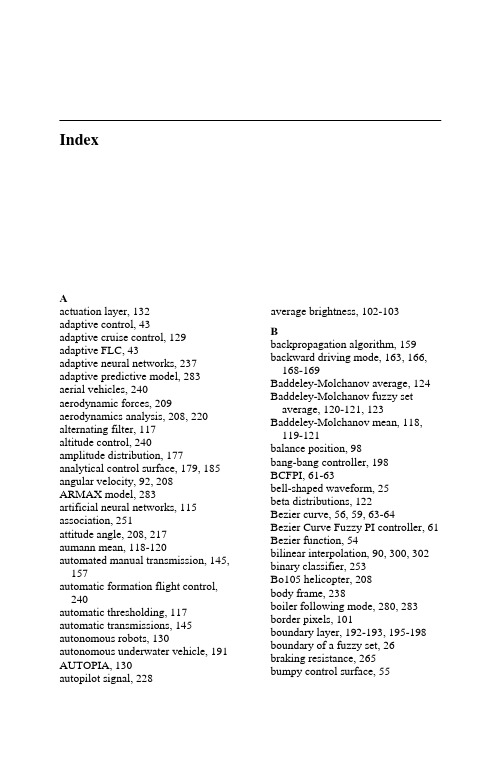
IndexAactuation layer, 132average brightness,102-103adaptive control, 43Badaptive cruise control, 129backpropagation algorithm, 159adaptive FLC, 43backward driving mode,163,166,168-169adaptive neural networks,237adaptive predictive model, 283Baddeley-Molchanov average, 124aerial vehicles, 240 Baddeley-Molchanov fuzzy set average, 120-121, 123aerodynamic forces,209aerodynamics analysis, 208, 220Baddeley-Molchanov mean,118,119-121alternating filter, 117altitude control, 240balance position, 98amplitude distribution, 177bang-bang controller,198analytical control surface, 179, 185BCFPI, 61-63angular velocity, 92,208bell-shaped waveform,25ARMAX model, 283beta distributions,122artificial neural networks,115Bezier curve, 56, 59, 63-64association, 251Bezier Curve Fuzzy PI controller,61attitude angle,208, 217Bezier function, 54aumann mean,118-120bilinear interpolation, 90, 300,302automated manual transmission,145,157binary classifier,253Bo105 helicopter, 208automatic formation flight control,240body frame,238boiler following mode,280,283automatic thresholding,117border pixels, 101automatic transmissions,145boundary layer, 192-193,195-198autonomous robots,130boundary of a fuzzy set,26autonomous underwater vehicle, 191braking resistance, 265AUTOPIA, 130bumpy control surface, 55autopilot signal, 228Index 326CCAE package software, 315, 318 calibration accuracy, 83, 299-300, 309, 310, 312CARIMA models, 290case-based reasoning, 253center of gravity method, 29-30, 32-33centroid defuzzification, 7 centroid defuzzification, 56 centroid Method, 106 characteristic polygon, 57 characterization, 43, 251, 293 chattering, 6, 84, 191-192, 195, 196, 198chromosomes, 59circuit breaker, 270classical control, 1classical set, 19-23, 25-26, 36, 254 classification, 106, 108, 111, 179, 185, 251-253classification model, 253close formation flight, 237close path tracking, 223-224 clustering, 104, 106, 108, 251-253, 255, 289clustering algorithm, 252 clustering function, 104clutch stroke, 147coarse fuzzy logic controller, 94 collective pitch angle, 209 collision avoidance, 166, 168 collision avoidance system, 160, 167, 169-170, 172collision avoidance system, 168 complement, 20, 23, 45 compressor contamination, 289 conditional independence graph, 259 confidence thresholds, 251 confidence-rated rules, 251coning angle, 210constant gain, 207constant pressure mode, 280 contrast intensification, 104 contrast intensificator operator, 104 control derivatives, 211control gain, 35, 72, 93, 96, 244 control gain factor, 93control gains, 53, 226control rules, 18, 27, 28, 35, 53, 64, 65, 90-91, 93, 207, 228, 230, 262, 302, 304-305, 315, 317control surfaces, 53-55, 64, 69, 73, 77, 193controller actuator faulty, 289 control-weighting matrix, 207 convex sets, 119-120Coordinate Measurement Machine, 301coordinate measuring machine, 96 core of a fuzzy set, 26corner cube retroreflector, 85 correlation-minimum, 243-244cost function, 74-75, 213, 282-283, 287coverage function, 118crisp input, 18, 51, 182crisp output, 7, 34, 41-42, 51, 184, 300, 305-306crisp sets, 19, 21, 23crisp variable, 18-19, 29critical clearing time, 270 crossover, 59crossover probability, 59-60cruise control, 129-130,132-135, 137-139cubic cell, 299, 301-302, 309cubic spline, 48cubic spline interpolation, 300 current time gap, 136custom membership function, 294 customer behav or, 249iDdamping factor, 211data cleaning, 250data integration, 250data mining, 249, 250, 251-255, 259-260data selection, 250data transformation, 250d-dimensional Euclidean space, 117, 124decision logic, 321 decomposition, 173, 259Index327defuzzification function, 102, 105, 107-108, 111 defuzzifications, 17-18, 29, 34 defuzzifier, 181, 242density function, 122 dependency analysis, 258 dependency structure, 259 dependent loop level, 279depth control, 202-203depth controller, 202detection point, 169deviation, 79, 85, 185-188, 224, 251, 253, 262, 265, 268, 276, 288 dilation, 117discriminated rules, 251 discrimination, 251, 252distance function, 119-121 distance sensor, 167, 171 distribution function, 259domain knowledge, 254-255 domain-specific attributes, 251 Doppler frequency shift, 87 downhill simplex algorithm, 77, 79 downwash, 209drag reduction, 244driver’s intention estimator, 148 dutch roll, 212dynamic braking, 261-262 dynamic fuzzy system, 286, 304 dynamic tracking trajectory, 98Eedge composition, 108edge detection, 108 eigenvalues, 6-7, 212electrical coupling effect, 85, 88 electrical coupling effects, 87 equilibrium point, 207, 216 equivalent control, 194erosion, 117error rates, 96estimation, 34, 53, 119, 251, 283, 295, 302Euler angles, 208evaluation function, 258 evolution, 45, 133, 208, 251 execution layer, 262-266, 277 expert knowledge, 160, 191, 262 expert segmentation, 121-122 extended sup-star composition, 182 Ffault accommodation, 284fault clearing states, 271, 274fault detection, 288-289, 295fault diagnosis, 284fault durations, 271, 274fault isolation, 284, 288fault point, 270-271, 273-274fault tolerant control, 288fault trajectories, 271feature extraction, 256fiber glass hull, 193fin forces, 210final segmentation, 117final threshold, 116fine fuzzy controller, 90finer lookup table, 34finite element method, 318finite impulse responses, 288firing weights, 229fitness function, 59-60, 257flap angles, 209flight aerodynamic model, 247 flight envelope, 207, 214, 217flight path angle, 210flight trajectory, 208, 223footprint of uncertainty, 176, 179 formation geometry, 238, 247 formation trajectory, 246forward driving mode, 163, 167, 169 forward flight control, 217 forward flight speed, 217forward neural network, 288 forward velocity, 208, 214, 217, 219-220forward velocity tracking, 208 fossil power plants, 284-285, 296 four-dimensional synoptic data, 191 four-generator test system, 269 Fourier filter, 133four-quadrant detector, 79, 87, 92, 96foveal avascular zone, 123fundus images, 115, 121, 124 fuselage, 208-210Index 328fuselage axes, 208-209fuselage incidence, 210fuzz-C, 45fuzzifications, 18, 25fuzzifier, 181-182fuzzy ACC controller, 138fuzzy aggregation operator, 293 fuzzy ASICs, 37-38, 50fuzzy binarization algorithm, 110 fuzzy CC controller, 138fuzzy clustering algorithm, 106, 108 fuzzy constraints, 286, 291-292 fuzzy control surface, 54fuzzy damage-mitigating control, 284fuzzy decomposition, 108fuzzy domain, 102, 106fuzzy edge detection, 111fuzzy error interpolation, 300, 302, 305-306, 309, 313fuzzy filter, 104fuzzy gain scheduler, 217-218 fuzzy gain-scheduler, 207-208, 220 fuzzy geometry, 110-111fuzzy I controller, 76fuzzy image processing, 102, 106, 111, 124fuzzy implication rules, 27-28 fuzzy inference system, 17, 25, 27, 35-36, 207-208, 302, 304-306 fuzzy interpolation, 300, 302, 305- 307, 309, 313fuzzy interpolation method, 309 fuzzy interpolation technique, 300, 309, 313fuzzy interval control, 177fuzzy mapping rules, 27fuzzy model following control system, 84fuzzy modeling methods, 255 fuzzy navigation algorithm, 244 fuzzy operators, 104-105, 111 fuzzy P controller, 71, 73fuzzy PD controller, 69fuzzy perimeter, 110-111fuzzy PI controllers, 61fuzzy PID controllers, 53, 64-65, 80 fuzzy production rules, 315fuzzy reference governor, 285 Fuzzy Robust Controller, 7fuzzy set averages, 116, 124-125 fuzzy sets, 7, 19, 22, 24, 27, 36, 45, 115, 120-121, 124-125, 151, 176-182, 184-188, 192, 228, 262, 265-266fuzzy sliding mode controller, 192, 196-197fuzzy sliding surface, 192fuzzy subsets, 152, 200fuzzy variable boundary layer, 192 fuzzyTECH, 45Ggain margins, 207gain scheduling, 193, 207, 208, 211, 217, 220gas turbines, 279Gaussian membership function, 7 Gaussian waveform, 25 Gaussian-Bell waveforms, 304 gear position decision, 145, 147 gear-operating lever, 147general window function, 105 general-purpose microprocessors, 37-38, 44genetic algorithm, 54, 59, 192, 208, 257-258genetic operators, 59-60genetic-inclined search, 257 geometric modeling, 56gimbal motor, 90, 96global gain-scheduling, 220global linear ARX model, 284 global navigation satellite systems, 141global position system, 224goal seeking behaviour, 186-187 governor valves80, 2HHamiltonian function, 261, 277 hard constraints, 283, 293 heading angle, 226, 228, 230, 239, 240-244, 246heading angle control, 240Index329heading controller, 194, 201-202 heading error rate, 194, 201 heading speed, 226heading velocity control, 240 heat recovery steam generator, 279 hedges, 103-104height method, 29helicopter, 207-212, 214, 217, 220 helicopter control matrix, 211 helicopter flight control, 207 Heneghan method, 116-117, 121-124heuristic search, 258 hierarchical approaches, 261 hierarchical architecture, 185 hierarchical fuzzy processors, 261 high dimensional systems, 191 high stepping rates, 84hit-miss topology, 119home position, 96horizontal tail plane, 209 horizontal tracker, 90hostile, 223human domain experts, 255 human visual system, 101hybrid system framework, 295 hyperbolic tangent function, 195 hyperplane, 192-193, 196 hysteresis thres olding, 116-117hIIF-THEN rule, 27-28image binarization, 106image complexity, 104image fuzzification function, 111 image segmentation, 124image-expert, 122-123indicator function, 121inert, 223inertia frame, 238inference decision methods, 317 inferential conclusion, 317 inferential decision, 317 injection molding process, 315 inner loop controller, 87integral time absolute error, 54 inter-class similarity, 252 internal dependencies, 169 interpolation property, 203 interpolative nature, 262 intersection, 20, 23-24, 31, 180 interval sets, 178interval type-2 FLC, 181interval type-2 fuzzy sets, 177, 180-181, 184inter-vehicle gap, 135intra-class similarity, 252inverse dynamics control, 228, 230 inverse dynamics method, 227 inverse kinema c, 299tiJ - Kjoin, 180Kalman gain, 213kinematic model, 299kinematic modeling, 299-300 knowledge based gear position decision, 148, 153knowledge reasoning layer, 132 knowledge representation, 250 knowledge-bas d GPD model, 146eLlabyrinths, 169laser interferometer transducer, 83 laser tracker, 301laser tracking system, 53, 63, 65, 75, 78-79, 83-85, 87, 98, 301lateral control, 131, 138lateral cyclic pitch angle, 209 lateral flapping angle, 210 leader, 238-239linear control surface, 55linear fuzzy PI, 61linear hover model, 213linear interpolation, 300-301, 306-307, 309, 313linear interpolation method, 309 linear optimal controller, 207, 217 linear P controller, 73linear state feedback controller, 7 linear structures, 117linear switching line, 198linear time-series models, 283 linguistic variables, 18, 25, 27, 90, 102, 175, 208, 258Index 330load shedding, 261load-following capabilities, 288, 297 loading dock, 159-161, 170, 172 longitudinal control, 130-132 longitudinal cyclic pitch angle, 209 longitudinal flapping angle, 210 lookup table, 18, 31-35, 40, 44, 46, 47-48, 51, 65, 70, 74, 93, 300, 302, 304-305lower membership functions, 179-180LQ feedback gains, 208LQ linear controller, 208LQ optimal controller, 208LQ regulator, 208L-R fuzzy numbers, 121 Luenburger observer, 6Lyapunov func on, 5, 192, 284tiMMamdani model, 40, 46 Mamdani’s method, 242 Mamdani-type controller, 208 maneuverability, 164, 207, 209, 288 manual transmissions, 145 mapping function, 102, 104 marginal distribution functions, 259 market-basket analysis, 251-252 massive databases, 249matched filtering, 115 mathematical morphology, 117, 127 mating pool, 59-60max member principle, 106max-dot method, 40-41, 46mean distance function, 119mean max membership, 106mean of maximum method, 29 mean set, 118-121measuring beam, 86mechanical coupling effects, 87 mechanical layer, 132median filter, 105meet, 7, 50, 139, 180, 183, 302 membership degree, 39, 257 membership functions, 18, 25, 81 membership mapping processes, 56 miniature acrobatic helicopter, 208 minor steady state errors, 217 mixed-fuzzy controller, 92mobile robot control, 130, 175, 181 mobile robots, 171, 175-176, 183, 187-189model predictive control, 280, 287 model-based control, 224 modeless compensation, 300 modeless robot calibration, 299-301, 312-313modern combined-cycle power plant, 279modular structure, 172mold-design optimization, 323 mold-design process, 323molded part, 318-321, 323 morphological methods, 115motor angular acceleration, 3 motor plant, 3motor speed control, 2moving average filter, 105 multilayer fuzzy logic control, 276 multimachine power system, 262 multivariable control, 280 multivariable fuzzy PID control, 285 multivariable self-tuning controller, 283, 295mutation, 59mutation probability, 59-60mutual interference, 88Nnavigation control, 160neural fuzzy control, 19, 36neural networks, 173, 237, 255, 280, 284, 323neuro-fuzzy control, 237nominal plant, 2-4nonlinear adaptive control, 237non-linear control, 2, 159 nonlinear mapping, 55nonlinear switching curve, 198-199 nonlinear switching function, 200 nonvolatile memory, 44 normalized universe, 266Oobjective function, 59, 74-75, 77, 107, 281-282, 284, 287, 289-291,Index331295obstacle avoidance, 166, 169, 187-188, 223-225, 227, 231 obstacle avoidance behaviour, 187-188obstacle sensor, 224, 228off-line defuzzification, 34off-line fuzzy inference system, 302, 304off-line fuzzy technology, 300off-line lookup tables, 302 offsprings, 59-60on-line dynamic fuzzy inference system, 302online tuning, 203open water trial, 202operating point, 210optical platform, 92optimal control table, 300optimal feedback gain, 208, 215-216 optimal gains, 207original domain, 102outer loop controller, 85, 87outlier analysis, 251, 253output control gains, 92 overshoot, 3-4, 6-7, 60-61, 75-76, 94, 96, 193, 229, 266Ppath tracking, 223, 232-234 pattern evaluation, 250pattern vector, 150-151PD controller, 4, 54-55, 68-69, 71, 74, 76-77, 79, 134, 163, 165, 202 perception domain, 102 performance index, 60, 207 perturbed plants, 3, 7phase margins, 207phase-plan mapping fuzzy control, 19photovoltaic power systems, 261 phugoid mode, 212PID, 1-4, 8, 13, 19, 53, 61, 64-65, 74, 80, 84-85, 87-90, 92-98, 192 PID-fuzzy control, 19piecewise nonlinear surface, 193 pitch angle, 202, 209, 217pitch controller, 193, 201-202 pitch error, 193, 201pitch error rate, 193, 201pitch subsidence, 212planetary gearbox, 145point-in-time transaction, 252 polarizing beam-splitter, 86 poles, 4, 94, 96position sensor detectors, 84 positive definite matrix, 213post fault, 268, 270post-fault trajectory, 273pre-defined membership functions, 302prediction, 251, 258, 281-283, 287, 290predictive control, 280, 282-287, 290-291, 293-297predictive supervisory controller, 284preview distance control, 129 principal regulation level, 279 probabilistic reasoning approach, 259probability space, 118Problem understanding phases, 254 production rules, 316pursuer car, 136, 138-140 pursuer vehicle, 136, 138, 140Qquadrant detector, 79, 92 quadrant photo detector, 85 quadratic optimal technology, 208 quadrilateral ob tacle, 231sRradial basis function, 284 random closed set, 118random compact set, 118-120 rapid environment assessment, 191 reference beam, 86relative frame, 240relay control, 195release distance, 169residual forces, 217retinal vessel detection, 115, 117 RGB band, 115Riccati equation, 207, 213-214Index 332rise time, 3, 54, 60-61, 75-76road-environment estimator, 148 robot kinematics, 299robot workspace, 299-302, 309 robust control, 2, 84, 280robust controller, 2, 8, 90robust fuzzy controller, 2, 7 robustness property, 5, 203roll subsidence, 212rotor blade flap angle, 209rotor blades, 210rudder, 193, 201rule base size, 191, 199-200rule output function, 191, 193, 198-199, 203Runge-Kutta m thod, 61eSsampling period, 96saturation function, 195, 199 saturation functions, 162scaling factor, 54, 72-73scaling gains, 67, 69S-curve waveform, 25secondary membership function, 178 secondary memberships, 179, 181 selection, 59self-learning neural network, 159 self-organizing fuzzy control, 261 self-tuning adaptive control, 280 self-tuning control, 191semi-positive definite matrix, 213 sensitivity indices, 177sequence-based analysis, 251-252 sequential quadratic programming, 283, 292sets type-reduction, 184setting time, 54, 60-61settling time, 75-76, 94, 96SGA, 59shift points, 152shift schedule algorithms, 148shift schedules, 152, 156shifting control, 145, 147shifting schedules, 146, 152shift-schedule tables, 152sideslip angle, 210sigmoidal waveform, 25 sign function, 195, 199simplex optimal algorithm, 80 single gimbal system, 96single point mass obstacle, 223 singleton fuzzification, 181-182 sinusoidal waveform, 94, 300, 309 sliding function, 192sliding mode control, 1-2, 4, 8, 191, 193, 195-196, 203sliding mode fuzzy controller, 193, 198-200sliding mode fuzzy heading controller, 201sliding pressure control, 280 sliding region, 192, 201sliding surface, 5-6, 192-193, 195-198, 200sliding-mode fuzzy control, 19 soft constraints, 281, 287space-gap, 135special-purpose processors, 48 spectral mapping theorem, 216 speed adaptation, 138speed control, 2, 84, 130-131, 133, 160spiral subsidence, 212sporadic alternations, 257state feedback controller, 213 state transition, 167-169state transition matrix, 216state-weighting matrix, 207static fuzzy logic controller, 43 static MIMO system, 243steady state error, 4, 54, 79, 90, 94, 96, 98, 192steam turbine, 279steam valving, 261step response, 4, 7, 53, 76, 91, 193, 219stern plane, 193, 201sup operation, 183supervisory control, 191, 280, 289 supervisory layer, 262-264, 277 support function, 118support of a fuzzy set, 26sup-star composition, 182-183 surviving solutions, 257Index333swing curves, 271, 274-275 switching band, 198switching curve, 198, 200 switching function, 191, 194, 196-198, 200switching variable, 228system trajector192, 195y,Ttail plane, 210tail rotor, 209-210tail rotor derivation, 210Takagi-Sugeno fuzzy methodology, 287target displacement, 87target time gap, 136t-conorm maximum, 132 thermocouple sensor fault, 289 thickness variable, 319-320three-beam laser tracker, 85three-gimbal system, 96throttle pressure, 134throttle-opening degree, 149 thyristor control, 261time delay, 63, 75, 91, 93-94, 281 time optimal robust control, 203 time-gap, 135-137, 139-140time-gap derivative, 136time-gap error, 136time-invariant fuzzy system, 215t-norm minimum, 132torque converter, 145tracking error, 79, 84-85, 92, 244 tracking gimbals, 87tracking mirror, 85, 87tracking performance, 84-85, 88, 90, 192tracking speed, 75, 79, 83-84, 88, 90, 92, 97, 287trajectory mapping unit, 161, 172 transfer function, 2-5, 61-63 transient response, 92, 193 transient stability, 261, 268, 270, 275-276transient stability control, 268 trapezoidal waveform, 25 triangular fuzzy set, 319triangular waveform, 25 trim, 208, 210-211, 213, 217, 220, 237trimmed points, 210TS fuzzy gain scheduler, 217TS fuzzy model, 207, 290TS fuzzy system, 208, 215, 217, 220 TS gain scheduler, 217TS model, 207, 287TSK model, 40-41, 46TS-type controller, 208tuning function, 70, 72turbine following mode, 280, 283 turn rate, 210turning rate regulation, 208, 214, 217two-DOF mirror gimbals, 87two-layered FLC, 231two-level hierarchy controllers, 275-276two-module fuzzy logic control, 238 type-0 systems, 192type-1 FLC, 176-177, 181-182, 185- 188type-1 fuzzy sets, 177-179, 181, 185, 187type-1 membership functions, 176, 179, 183type-2 FLC, 176-177, 180-183, 185-189type-2 fuzzy set, 176-180type-2 interval consequent sets, 184 type-2 membership function, 176-178type-reduced set, 181, 183-185type-reduction,83-1841UUH-1H helicopter, 208uncertain poles, 94, 96uncertain system, 93-94, 96 uncertain zeros, 94, 96underlying domain, 259union, 20, 23-24, 30, 177, 180unit control level, 279universe of discourse, 19-24, 42, 57, 151, 153, 305unmanned aerial vehicles, 223 unmanned helicopter, 208Index 334unstructured dynamic environments, 177unstructured environments, 175-177, 179, 185, 187, 189upper membership function, 179Vvalve outlet pressure, 280vapor pressure, 280variable structure controller, 194, 204velocity feedback, 87vertical fin, 209vertical tracker, 90vertical tracking gimbal, 91vessel detection, 115, 121-122, 124-125vessel networks, 117vessel segmentation, 115, 120 vessel tracking algorithms, 115 vision-driven robotics, 87Vorob’ev fuzzy set average, 121-123 Vorob'ev mean, 118-120vortex, 237 WWang and Mendel’s algorithm, 257 WARP, 49weak link, 270, 273weighing factor, 305weighting coefficients, 75 weighting function, 213weld line, 315, 318-323western states coordinating council, 269Westinghouse turbine-generator, 283 wind–diesel power systems, 261 Wingman, 237-240, 246wingman aircraft, 238-239 wingman veloc y, 239itY-ZYager operator, 292Zana-Klein membership function, 124Zana-Klein method, 116-117, 121, 123-124zeros, 94, 96µ-law function, 54µ-law tuning method, 54。
Philips 9300智能门锁说明 说明书

9000 seriesIntuitive push-pull useAuto Locking FunctionIndoor infrared sensor unlockLink with IoT gatewayDDL193LAFGG Smart lifeSafety under control in the age of IoTEnjoy the extreme convenience brought by the intuitive fingerprint verification, fullauto switch, and infrared sensor. Link with IoT gateway and smart door viewermakes security assured at your fingers.Extraordinary design brings outstanding experienceUnlock swiftly at one goMultiple protection in one for overall home safetyInstant alert upon inside unlockingProtect your password security in real timeHigher lock reliability and better home securityCare more about safety of children and petsLife is more than convenientUnlocking once detects the handEnjoy the reassurance after closing the doorSmart life lock with excellencebetter security assured by IoTProvides linkage to future lifeHighlightsAuto lockingPhilips 9300 push-pull smart door lock employs full automatic mortise. Without the need for any extra action, the deadbolt will spontaneously pop up after closing the door. If the door is not locked up, the mortise will give an alert to remind you of the door lock status.C-grade lock cylinderThe lock cylinder is the key component that controls the opening of the lock. The C-grade lock cylinder employs multiple anti-theft technologies with a unique design of pin tumbler and vane structure, that can provide high deterrence against technical lock-picking.Functional buttons[Open]: Double click the button within one second could unlock the door, which prevents accidentally unlocking by children and pets effectively. [Close]: Click once on the button could lock the door. Long pressing the button could enable inside deadlock. You could use the master PIN code or mechanical key to disable inside deadlocking. Simultaneously press the [Open] and [Close] buttons could enable or disable the inductive unlocking function.Gateway & smart door viewer*You can remotely view unlocking records and distribute a one-time PIN code at any time via the gateway. The smart door viewer will take photos or videos, then upload them to the App under the abnormal alert, when it is binding with the door lock, so that users could get to know various situations from the inside and outside of the door.Hidden PIN codeFeatures with hidden PIN code technology,Philips smart door lock allows you to enter any random number combinations to successfully get identified as there is consecutive input of the correct password. This feature caneffectively prevent peeping and disclosing your real password.Indoor infrared sensorFeatures with the touch sensor and infrared sensor, when touching the touch sensor and the infrared sensor detects an obstruction, the door will be unlocked.Instinctive fingerprintThe fingerprint sensor is integrated with the push-pull handle so that when you hold the handle, your finger will naturally fall on the sensor. You can simply reach out and touch the sensor, then push to open after a successful fingerprint verification. The one-step unlocking feature will bring you a fast and convenient door opening experience.Outside forced lockBefore leaving home, you can enable the outside forced locking by touching thefunctional button, under which mode, opening from the inside will trigger an alert. This feature can effectively remind you of security risks and upgrade the level of home security.Wireless network extensionWith the connection to the wireless network,you can remotely manage the access of door locks, monitor the status of door locks in real-time, view the access logs at any time, and achieve personalized management of smart door locks.SpecificationsAccess SolutionBluetoothCard/Key TagFingerprintMechanical KeyPassword/PIN CodeSmart Lock FunctionsAlarm Function: Anti-prying alarm, Outside forced lock alarmLocking Function: Electronic deadlock, System lockingMortise: Full auto mortiseSafety Function: Dual verification, Fake PIN code, Outside forced lock function, Safe handle funtionEasy OperationIndicator: Door locks status prompt, Low battery prompt, Mute status prompt, Outside forced lock prompt, System locking prompt Voice Guide: Human voice guideDesign & AppearanceColor: Champagne goldEmergency Escape Design: Indoor fast opening mortise Ergonomic Design: Push-pull handle designHandle: Push-pull handleMain Material: Zinc alloySurface Processing: ElectroplatingFingerprint Sensor: SemiconductorLock CapacityCard/Key Tag: Up to 100Fingerprint: Up to 100Master PIN Code: 1One-time PIN Code: 1User PIN Code: Up to 10ModeOperationg Mode: Auto mode, Manual modeSystem Setup Mode: Dual verification mode,Normal modePower SpecificationBattery Type: Alkaline BatteriesEmergency Power Supply: 5V power bankMaximum Batteries Capacity: 8 batteriesPower Supply: 4 AA batteriesTime of Use: 10 months*Working Voltage: 4.5-6VInstallationDoor Opening Direction: Left inward opening,Left outward opening, Right inward opening,Right outward oepningDoor Thickness: 38-60 mm, 60-90 mm, 90-120 mm, Other range*Door Type: Antitheft door, Copper door,Wooden doorMulti-lock Point: NoAccessory PartsAccessorial Battery: 4 AA alkaline batteriesCertificateDrilling TemplateInstallation AccessoriesMechanical Key: 2 keysMortiseMounting PlateQuick Start GuideCleaning PadSmart Key Tag: 2 cardsUser ManualWarranty Card* The Philips smart door viewer is not an attachedaccessory, which needs to be purchased separately.* May be less depending on the actual usage.* Please contact our service agents or authorized dealersfor other door range.© 2021 Koninklijke Philips N.V.All Rights reserved.Specifications are subject to change without notice. Trademarks are the property of Koninklijke Philips N.V. or their respective owners.Issue date 2021‑09‑30 Version: 1.2.112 NC: 8670 001 68017 EAN: 69 71318 50130 2。
流动音频F5工作室监听器系列说明书

The Fluid Audio F5 studio monitor series is the next logical step in the development of the affordable, studio-quality speaker for recording professionals. It’s almost unfair to call it a “budget” monitor because of the many features that set it apart in its class. All of the features have been carefully chosen because they solve problems that many consumers see with speakers found on the market today. Spending the time to the get the Fluid Fader 5 sounding right, we set out to create a monitor that is just as comfortable as your studio mixing workhorse as it is your favorite listening speaker after the session is over.Our aim is to create your next great set of studio monitors, but also a seamless listening experience – and a more Fluid workflow. Accuracy and ControlWhether you’re tracking, mixing, or just listening to your favorite CD, your monitors are your primary source of reference. Accurate monitors are an invaluable tool in your arsenal of music and video production, so you need some assurance that your mixes will translate well to your audience’s speakers. The Fluid F5 monitors have not only the depth of soundstage and sonic clarity that allow you to hear even the most subtle of reverb trails. The fader control on the front baffle allows you to adjust the volume of the monitor without having to interrupt your workflow to reach behind them. Advanced Driver TechnologyThe Fluid Fader 5 monitors feature driver technology that focuses on the details. The composite pulp cones are light and rigid, yet well damped. The coated silk dome tweeters are mounted in such a way to provide a ultra-flat response usable to 22kHz.The built-in waveguide provides the tweeter with wide dispersion and an expansive sweet spot. By pushing the tweeter back slightly, it allows it to be time-aligned with the woofer, resulting in remarkable imaging. Coupled with an optimized front-loaded slot port, the low frequency driver delivers articulate, dynamic bass response – all in an extremely compact footprint.“Smart” AmplificationThe Class A/B bi-amplified design separately drives the low and high frequency drivers – allowing each to work independently and more efficiently. Utilizing an external heat sink on the amplifier keeps the heat outside of the enclosure, which allows both the amps and the drivers to operate at lower temperatures. When speakers are not in being used, an integrated standby function powers down the amplifier to conserve energy. Combined with phase-optimized crossover networks, the drivers blend together, resulting in a coherent soundstage across the entire audio spectrum. Features•Bi-amplified design with 70 watts of Class A/B power for coherent and accurate sound reproduction•5” low-frequency drivers with composite paper cones for powerful and dynamic lows•1" treaded silk dome high frequency drivers with integrated waveguide ensure a flat response and wide dispersion•Optimized front-loaded slot port for direct radiating low frequency energy•Magnetic shielding that eliminates interference with other electronic equipment•XLR balanced, 1/4” balanced and RCA unbalanced inputs for connecting mixers, interfaces, instruments, DJ gear, and more•Fader Volume control on front baffle for easy access•Amplifier Standby mode that powers down the amp when no input signal is detected (shown by front LED changing from blue to red)•Includes two isolation padsFor more information visit /F5Fluid Audio F5 - Advanced 70-Watt Bi-AmplifiedSpecifications• Frequency response: 49 Hz – 22 kHz• Crossover frequency: 2.5 kHz•Low-frequency amplifier power: 40 watts• High-frequency amplifier power: 30 watts• Signal-to-noise: > 100 dB (typical A-weighted)• Polarity: Positive signal at + input produces outward LF one displacement• Input impedance: 20 k ohms balanced, 10 k ohms unbalanced• Input sensitivity: 85 mV pink noise input produces 90dBA output SPL@ one meter with volume control at maximum• Power: Factory programmed for either 115V ~50/60 Hz or 230V~50/60 Hz• Protection: RF interference, output current limiting, overtemperature, turn-on/off transient, subsonic filter,external mains fuse• Cabinet: Vinyl-laminated MDF• Size (single monitor): 260 x 176 x 195 mm / 10.25 * 6.9 * 7.7 in• Weight (single monitor): 5 kg / 11 lbsPackage Contents•One pair (2) Fluid Audio Fader 5 studio monitors•Manual• 2 detachable power cables•Isolation padsFor more information visit /F5Fluid Audio F5 - Advanced 70-Watt Bi-AmplifiedMulti-Length Descriptions100 WordsThe Fluid Audio F Series is the new standard in affordable studio monitors for recording professionals.Customized Class A/B analog amplifiers deliver ample power and dynamics while external heat sinks keep heat outsideof the cabinet. The forward facing ports ensure that bass energy is focused toward the listener, while the front mounted fader volume knob provides the listener with the flexibility and control only found in more expensive models.The composite cone woofer is perfectly mated to the waveguide-loaded silk dome tweeter with a phase-optimizedtest crossover. The result is a coherent accurate reference monitor – as well as an enjoyable speaker.50 WordsWith features and refinements found only in higher priced monitors, the Fluid Audio F5 raises the bar of quality at any price points. Not only does the F5 provide more flexibility and control, but it has been finely-tuned to reveal everything in your mix.25 WordsFluid Audio F5 is the new standard in affordable studio monitors, not only because of their thoughtful craftsmanship, but because they are dependable reference monitors.ReferenceSKU F5UPC / EAN 858445004004 EU 858445004127 US 858445004066 UKDescription 2”-way 5” monitorUnit Dimensions, Unboxed 260*175*195 mm 10.25*6.9*7.7 inPair Dimensions, Boxed 449*293*330 mm 17.7*11.5*13 inUnit Weight, Unboxed 5,5 kg 11 lbsUnits per Case ( pair ) 1Shipping box weight12 kg 24,2 lbsShipping box dimensions 464*308*352 mm 18.3*12.1*13.9 inUnits per Pallet ( pairs ) 40Pallet Dimensions 1130*1050*1750 mm 44.5*41.3*68.9 inUnits per Container (20’/40’) 500 / 1100。
OFSPDF文件内容:OFSPDF文件内容:OFS InvisiLight Optical Solu

Features • EZ-Bend ® G.657.B3 Optical Fiber with 2.5 mm bend radius • Complete installation kit • Adhesive and Application Tool Product DescriptionOFS InvisiLight ® Optical Solutions offer a revolutionary system that enables fast, easyand virtually invisible optical fiber installations for indoor living units (ILUs) and multipledwelling units (MDUs). The InvisiLight ILU Solution consists of a single optical fiber forfiber-in-the-home (FITH) installations, whereas the InvisiLight MDU Solution consists ofa 12-fiber unit for building hallways.These InvisiLight Optical Solutions eliminate the need for large-form-factor optical fibercables, unsightly staples, wire molding or unreliable tapes. They also make installationsafer by not requiring installers to enter attics or other hard-to-access areas. The installeralso uses a safe, simple and innovative process to adhere the optical fiber, resulting in aprotected link that blends seamlessly into the residential or building décor.Please refer to the InvisiLight Optical Solutions brochure that describes the solutionsin greater detail.Benefits• Corner and décor friendly• Simple and easy installation withminimal tools•Fast, repeatable processInvisiLight ILU Solution installed in a residence InvisiLight MDU Solution installed in a building hallwayInvisiLight ILU Solution - Indoor Living Units Product Overview • Plug and Play • Factory terminated • Auto-slack storage on spool in module • EZ-Bend ® 900 µm buffered fiber compliant with G.657.B3 Fully splice compatible with outstanding macrobending performance (1 turn at 1550 nm):• < 0.1 dB loss at 5 mm bend radius • < 0.2 dB loss at 2.5 mm bend radius • Capable of supporting a maximum of 30 outside and 30 inside corners Standards and Testing • Meets Telcordia GR-326 simplex connector standard • Fiber and adhesive system is UL-1651 compliant • RoHS compliant; free from heavy metals and environmentally friendly. Nonhazardous to human touch and creates negligible waste • Fully tested for compatibility with most wall and ceiling materials (contact OFS for a complete list)• Easily painted with both latex and oil-based paints InvisiLight Adhesive • Opaque color during application; turns clear after approximately 1 hour • Set Time: 15 minutes Tack-Free Time: 45 minutes Full Cure Time: 24 hours depending on temperature, humidity, and thickness of adhesive • Long term storage is best at room temperature. Keep the adhesive tubes from freezing and below +38 ºC. Operating Temperature (Cured): -40 ºC to +60 ºC Installation Temperature:≥ +10 ºC2 | TAKE A CLOSER LOOK Almost invisible to the human eyeInvisiLight ® Optical Solutions InvisiLight ILU Solution - Indoor Living UnitsInvisiLight®Optical Solutions | 3 301083382NVSLGHTC-D-SCASCA-MODULE KIT-05M-EAConnectorized 5-meter spool, six (6) inside and outside corner protectors, modulee/w adapter, four (4) wall plugs and caps, one (1) through-wall tool and instructions 301083390NVSLGHTC-D-SCASCA-MODULE KIT-10M-EAConnectorized 10-meter spool, six (6) inside and outside corner protectors, modulee/w adapter, four (4) wall plugs and caps, one (1) through-wall tool and instructions 301099115NVSLGHTC-D-SCASCA-MODULE KIT-20M-EAConnectorized 20-meter spool, six (6) inside and outside corner protectors, modulee/w adapter, four (4) wall plugs and caps, one (1) through-wall tool and instructions 301099123NVSLGHTC-D-SCASCA-MODULE KIT-30M-EAConnectorized 30-meter spool, six (6) inside and outside corner protectors, modulee/w adapter, four (4) wall plugs and caps, one (1) through-wall tool and instructions 301099131NVSLGHTC-D-SCASCA-MODULE KIT-40M-EAConnectorized 40-meter spool, six (6) inside and outside corner protectors, module 301122099NVSLGHTC-D-SCASCA-80x80 KIT-05M-EAConnectorized 5-meter spool, six (6) inside and outside corner protectors, modulee/w adapter, four (4) wall plugs and caps, one (1) through-wall tool and instructions 301122107NVSLGHTC-D-SCASCA-80x80 KIT-10M-EAConnectorized 10-meter spool, six (6) inside and outside corner protectors, modulee/w adapter, four (4) wall plugs and caps, one (1) through-wall tool and instructions 301117271NVSLGHTC-D-SCASCA-80x80 KIT-20M-EAConnectorized 20-meter spool, six (6) inside and outside corner protectors, modulee/w adapter, four (4) wall plugs and caps, one (1) through-wall tool and instructions 301117289NVSLGHTC-D-SCASCA-80x80 KIT-30M-EAConnectorized 30-meter spool, six (6) inside and outside corner protectors, modulee/w adapter, four (4) wall plugs and caps, one (1) through-wall tool and instructions 301117297NVSLGHTC-D-SCASCA-80x80 KIT-40M-EAConnectorized 40-meter spool, six (6) inside and outside corner protectors, module 301083184NVSLGHTC-TUBE, 30ML ADHESIVE WH/GR-TIP EA30mL adhesive tube301142105NVSLGHTC-TUBE, 55ML ADHESIVE WH/GR-55mL adhesive tube301079109NVSLGHTC-MINI DISPENSING TOOL Dispensing tool for adhesive application301079638NVSLGHTC-TOOL BELT KITTool belt kit includes case, screwdrivers, drill bits, utility knife, visual fault locatorand tape measure301115671NVSLGHTC-Pole Extension Tool InvisiLight pole extension toolThe InvisiLight ILU Solution Kit includes: a module for storing the remaining fiber on the spool, connectorized InvisiLight spool, six (6) outside corner bend limiters, six (6) inside corner bend limiters, four (4) wall plugs and caps, two (2) through-wall tools and installation instructions. The spools contain varying lengths of connectorized fiber up to 40 meters. The adhesive, adhesive application tool and pole extension tool are sold separately.Through-Wall Tooland Package of Four (4) Wall CoversInside and OutsideCorner Protectors(Package of 10 each)Adhesive Dispensing Tooland Adhesive (in tube)80 x 80 Adapter Moduleor Living Unit Entry Pointto connect the ILU to theoutside optical fiberInvisiLight® Optical SolutionsInvisiLight ILU Solution - Ordering GuideLC UPC 0.25/0.55-55 dB -10 to +60 °C > +10 °C LC APC 0.5/0.05-65 dB -10 to +60 °C > +10 °C SC UPC 0.3/0.05-55 dB -10 to +60 °C > +10 °C SC APC 0.5/0.05-65 dB -10 to +60 °C > +10 °C MTP APC 0.75/0.05-50 dB -10 to +60 °C > +10 °CInvisiLight MDU Solution - Building Hallways Product Overview • Four fiber count cords are available:• Four (4), eight (8) and twelve (12) color-coded optical fibers, within a 2 mm outer diameter (OD) sheath • Sixteen (16) color-coded optical fibers, within a 2.3 mm outer diameter (OD) sheath • EZ-Bend ® Optical Fiber, compliant with G.657.B3. Fully splice compatible with outstanding macrobending performance (1 turn at 1550 nm):• < 0.1 dB loss at 5 mm bend radius • < 0.2 dB loss at 2.5 mm bend radius • Capable of supporting a maximum of 40 outside corners with no limit on inside corners • Field termination required at the living unit (field-installable connector or pigtail splice)• Must be installed in riser-rated conduit in risers, in-between floors, through firewalls or when not adhered to a supporting surface Standards and Testing • Meets Telcordia GR-326 and GR-1435 standards • The Invisilight Multifiber cord is OFNG-FT4, OFNR-LS, and UL 1666 OFNR-LS • RoHS compliant; free from heavy metals and environmentally friendly; nonhazardous to human touch and creates negligible waste • Fully tested for compatibility with most wall and ceiling materials; easily painted with both latex and oil-based paints InvisiLight Adhesive • Opaque color during application; turns clear after approximately 1 hour • Set Time: 15 minutes Tack-Free Time: 45 minutes Full Cure Time: 24 hours depending on temperature, humidity, and thickness of adhesive • Long term storage is best at room temperature. Keep the adhesive tubes from freezing and below +38 ºC. Operating Temperature (Cured): -40 ºC to +60 ºC Installation Temperature:≥ +10 ºC 4 | Related Product The 12-Fiber SlimBox™ Modulewith internal adapters is anexcellent choice for terminatingor splicing the 12 fibers from theInvisiLight Multfiber Cord in a telecom or hallway closet.InvisiLight ® Optical Solutions InvisiLight MDU Solution - Building HallwaysThe InvisiLight MDU Solution kit includes: a spool of the InvisiLight Multifiber Cord with 12 EZ-Bend Optical Fibers, 12 Point-of-Entry (POE) modules, 20 outside corner bend limiters, 20 inside corner bend limiters, 12 wall plugs and caps, two (2) through-wall tools and installation instructions. The InvisiLight Multifiber Cord is available in lengths of 100 and 300 meters with custom lengths upon request. The adhesive (in tubes), adhesive application tool and pole extension tool are sold separately.InvisiLight ® Optical Solutions InvisiLight MDU Solution - Ordering GuideInvisiLight ®Optical Solutions | 5301140653NVSLGHTHI-D-UNCUNC-CMODUL KIT-16-100M EA Unconnectorized 16-fiber InvisiLight Multifiber Unit,100 meters, 16 compact point-of-entry (POE) modules and components 301140661NVSLGHTHI-D-UNCUNC-CMODUL KIT-16-300M EA Unconnectorized 16-fiber InvisiLight Multifiber Unit,300 meters, 16 compact point-of-entry (POE) modules and components 301140596NVSLGHTHI-D-SASUNC-CMODUL KIT-16-100M EA SC-APC connectorized (one end) 16-fiber InvisiLight Multifiber Unit,100 meters, 16 compact point-of-entry (POE) modules and components 301140604NVSLGHTHI-D-SASUNC-CMODUL KIT-16-300M EA SC-APC connectorized (one end) 16-fiber InvisiLight Multifiber Unit,301117149NVSLGHTHI-D-SCAUNC-Module Kit-12-100M-EA SC-APC connectorized (one end) 12-fiber InvisiLight Multifiber Unit,100 meters, 12 point-of-entry (POE) modules and components 301139408NVSLGHTHI-D-SCAUNC-MODULE KIT-12-200M-EA SC-APC connectorized (one end) 12-fiber InvisiLight Multifiber Unit,200 meters, 12 point-of-entry (Large POE) modules and components 301117156NVSLGHTHI-D-SCAUNC-Module Kit-12-300M-EA SC-APC connectorized (one end) 12-fiber InvisiLight Multifiber Unit,300 meters, includes 12 point-of-entry (POE) modules and components 301117180NVSLGHTHI-D-MTFUNC-Module Kit-12-100M-EA MPO (Ribbon) connectorized (one end) 12-fiber InvisiLight Multifiber Unit, 100meters, includes 12 point-of-entry (POE) modules and components 301117198NVSLGHTHI-D-MTFUNC-Module Kit-12-300M-EA MPO (Ribbon) connectorized (one end) 12-fiber InvisiLight Multifiber Unit, 300meters, includes 12 point-of-entry (POE) modules and components 301117164NVSLGHTHI-D-LCAUNC-Module Kit-12-100M-EA LC-APC connectorized (one end) 12-fiber InvisiLight Multifiber Unit,100 meters, includes 12 point-of-entry (POE) modules and components 301117172NVSLGHTHI-D-LCAUNC-Module Kit-12-300M-EA LC-APC connectorized (one end) 12-fiber InvisiLight Multifiber Unit,300 meters, includes 12 point-of-entry (POE) modules and components 301117123NVSLGHTHI-D-UNCUNC-Module Kit-12-100M-EA Unconnectorized 12-fiber InvisiLight Multifiber Unit, 100 meters, includes 12 point-of-entry (POE) modules and components 301117131NVSLGHTHI-D-UNCUNC-Module Kit-12-300M-EA Unconnectorized 12-fiber InvisiLight Multifiber Unit, 300 meters, includes 12 point of entry (POE) modules and components 301127007NVSLGHTHI-D-SCAUNC-CMODUL KIT-12-100M-EA SC-APC connectorized (one end) 12-fiber InvisiLight Multifiber Unit,100 meters, 12 compact point-of-entry (POE) modules and components 301126942NVSLGHTHI-D-SCAUNC-CMODUL KIT-12-200M-EA SC-APC connectorized (one end) 12-fiber InvisiLight Multifiber Unit,200 meters, 12 compact point-of-entry (POE) modules and components 301133617NVSLGHTHI-D-SCAUNC-CMODUL KIT-12-300M-EA SC-APC connectorized (one end) 12-fiber InvisiLight Multifiber Unit,301140638NVSLGHTHI-D-UNCUNC-CMODUL KIT-08-100M EA Unconnectorized 8-fiber InvisiLight Multifiber Unit,100 meters, 8 compact point-of-entry (POE) modules and components 301140646NVSLGHTHI-D-UNCUNC-CMODUL KIT-08-300M EA Unconnectorized 8-fiber InvisiLight Multifiber Unit,300 meters, 8 compact point-of-entry (POE) modules and components 301140570NVSLGHTHI-D-SASUNC-CMODUL KIT-08-100M EA SC-APC connectorized (one end) 8-fiber InvisiLight Multifiber Unit,100 meters, 8 compact point-of-entry (POE) modules and components 301140588NVSLGHTHI-D-SASUNC-CMODUL KIT-08-300M EA SC-APC connectorized (one end) 8-fiber InvisiLight Multifiber Unit,300 meters, 8 compact point-of-entry (POE) modules and componentsInvisiLight Multifiber Cord shipped on a spoolInvisiLight ® Optical SolutionsInvisiLight MDU Solution - Ordering Guide Continued6 | 301140612NVSLGHTHI-D-UNCUNC-CMODUL KIT-04-100M EA Unconnectorized 4-fiber InvisiLight Multifiber Unit,100 meters, 4 compact point-of-entry (POE) modules and components 301140620NVSLGHTHI-D-UNCUNC-CMODUL KIT-04-300M EA Unconnectorized 4-fiber InvisiLight Multifiber Unit,300 meters, 4 compact point-of-entry (POE) modules and components 301140562NVSLGHTHI-D-SASUNC-CMODUL KIT-04-100M EA SC-APC connectorized (one end) 4-fiber InvisiLight Multifiber Unit,100 meters, 4 compact point-of-entry (POE) modules and components 301140554NVSLGHTHI-D-SASUNC-CMODUL KIT-04-300M EA SC-APC connectorized (one end) 4-fiber InvisiLight Multifiber Unit,301107447NVSLGHTH-Module E/W LCA ADAPTER Additional point-of-entry (POE) module with LC-APC adapter 301107454NVSLGHTH-Module E/W SCA ADAPTER Additional point-of-entry (POE) module with SC-APC adapter 301107462NVSLGHTH-Module E/W SPLICE TRAY Additional point-of-entry (POE) module with splice tray 301123998NVSLGHTH-COMPACT-MODULE W/ LCA ADAPTER Additional compact point-of-entry (POE) module with LC-APC adapter 301117883WSC1W-012-SBM0-BGE-MTMUNC-F 12-fiber SlimBox module with MPO adapter 301117891WSC1W-012-SBM0-BGE-SCAUNC-F 12-fiber SlimBox module with SC-APC adapter 301117909WSC4W-012-SBM0-BGE-LCUUNC-F 12-fiber SlimBox module with LC-APC adapter 301085551WSC1W-012-SBM0-BGE-SCAUNC-F-PT 12-fiber SlimBox module with SC-APC adapter and pigtails 301117917WSC4W-012-SBM0-BGE-LCUUNC-F-PT 12-fiber SlimBox module with SC-APC adapter and pigtails 301120986NVSLGHTH-MID Span Tool 12-fiber multifiber cord access tool 301079109NVSLGHTC-MINI Dispensing Tool Adhesive dispensing tool 301079638NVSLGHTC-Tool Belt Kit InvisiLight tool belt kit 301115671NVSLGHTC-Pole Extension Tool InvisiLight pole extension tool 301083184NVSLGHTC-TUBE, 30ML ADHESIVE WH/GR-TIP EA 30mL adhesive tubeContact OFS Today!InvisiLight ® 80x80 Wall ModulePoint-of-Entry Module 12-FiberSlimBox ™ Module InvisiLight ® Optical Solutions | 7InvisiLight ® Optical Solutions for Home and Business 100X Faster Speeds for the Internet of All ThingsFor additional information please contact your sales representative.You can also visit our website at or call 1-888-fiberhelp (1-888-342-3743) USA or 1-770-798-5555 outside the USA.SlimBox is a trademark and InvisiLight and EZ-Bend are registered trademarks of OFS Fitel, LLC.OFS reserves the right to make changes to the prices and product(s) described in this document atany time without notice. This document is for informational purposes only and is not intended to modifyor supplement any OFS warranties or specifications relating to any of its products or services. Copyright © 2018 OFS Fitel, LLC.All rights reserved, printed in USA.OFS Marketing Communications Doc ID: FAP-263 Date: 0118A Furukawa Company。
HELLA 四代雨、光、温、湿度传感器及前眸显示屏亮度调节器说明书

INFORMACIÓN DE PRODUCTO Sensor de luz y de lluviaL a cuarta generación de los sensores de lluvia de HELLA, establecidos en el mercado desde hace añosC inco funciones en un solo producto: Medición de la lluvia, de la luz, del sol, de la humedad y ajuste de la intensidad luminosa del Head-Up-Display o pantalla de visualización frontalDiseño optimizado - forma especialmente compactaCARACTERÍSTICAS DEL PRODUCTOEste nuevo sensor ofrece al usuario cinco funcionesen un solo producto:Sensor de lluviaEl sensor de lluvia detecta los distintos tipos de lluviadentro del ámbito del sensor regulando así loslimpiaparabrisas delanteros. Ya no es necesario que elconductor los accione de manera manual.Sensor de luzEn su función como sensor de luz regula el apagado yencendido de la luz de cruce dependiendo de la claridadexistente y de las situaciones especiales, p.ej. en túneles.Head-Up-Display (HUD) o pantalla de visualización frontalSi se emplea para la pantalla de visualización frontal, elsensor capta la claridad del campo más inmediato delantedel vehículo y regula la intensidad de la luz de la pantalladependiendo de la claridad del momento.Sensor solarComo sensor solar mide la irradiación del sol contribuyendoasí a regular el aire acondicionado.Medición de la humedadLa medición de la humedad sirve para regular la unidad decontrol de la climatización del habitáculo del vehículo, comop.ej. la ventilación automática del parabrisas.INTERFAZ / DESCRIPCIÓN DEL FUNCIONAMIENTOEsta imagen muestra una visión general del sistema y la posibilidad del sensor de comunicarse mediante una interfaz LIN con otros componentes del sistema del vehículo. De este modo, una unidad superior de control conecta el sensor y le suministra tensión. Así, el sensor provee al sistema de información aunque no puede intervenir de manera directasobre el sistema.Limpiaparabrisas Faros principales Aire acondicionadoRegulación del motor de las escobillas (ECU)Otras unidades de controlRegulación de la luz/ HUD (ECU)Unidad de control de la climatización (ECU)ResorteÓptica permeable a los rayos infrarrojos para detectar la lluvia, el sol y los túnelesConectorÓptica transparente para detectar la luz ambientalSensor de humedadINFORMACIÓN TÉCNICADatos técnicos Tensión de suministro*+ 9.0 V ... + 16 V (13,5 V nominal) Sobretensión24 VTemperatura de servicio de - 40 a + 85°C Temperatura de almacenamiento de - 40 a + 100°C Peso< 17 g Toma de corriente < 50 mAInterfaz de comunicaciónLIN 1.3 / 2.0/2.1- LIN SAEJ2602* Otras versiones, bajo pedidoPlano de medidasEJEMPLO DE APLICACIÓNVISIÓN GENERAL DEL PROGRAMAAccesorios: Elementos de fijación (no se incluyen en el suministro)Denominación Nº Artículo de metal bajo pedido de plásticobajo pedidoHELLA S.A.Avda. de los Artesanos, 2428760 Tres Cantos (Madrid)Tel.: 91 806 19 00Fax: 91 803 81 30hella.esterritoriohella.es© HELLA KGaA Hueck & Co., Lippstadt, 04.13。
G3系列HMI产品说明书

DE INTERFAZ DE USUARIO La HMI de la serie G3 se muestra en un tamaño inferior al real.incorporados de todas las HMI disponibles diferentes de hardware a la Web y a la Controle múltiples dispositivos, incluidos los PLC, PC, unidades y controladores PID, entre otros, a velocidades de hasta 1150 kBaud. Tres puertos seriales estándar y, Software gratuito, fácil y flexibleDe hecho, si un controlador de dispositivo Visite para conocer nuestra línea completa de HMI.INTERFAZ HOMBRE-MÁQUINA (HMI, por sus siglas en inglés)B-8BI n t e r f a z d e o p e r a d o r – H M IAlmacenamiento de datos virtuales ilimitado con CompactFlash Una ranura CompactFlash integrada y compatible con tarjetas CompactFlash de tipo I y tipo II. Fácilmente disponibles y económicas que le permiten recopilar, almacenar y transferir datos de forma sencilla. Si necesita actualizar la base de datos de una máquina que ya ha sido instalada en las instalaciones de un cliente, Crimson le permitirá guardar una copia de la base de datos en una tarjeta CompactFlash, enviarla a su cliente y que la G3 cargue la base de datos desde dicha tarjeta.Transferencia y descarga de datos más rápida con USBLa HMI de la serie G3 presenta un práctico puerto USB para realizar descargas rápidas de archivos de configuración desde un PC, así como cargas de registros de datos a su ordenador para un análisis.Procesamiento potenteLa HMI de la serie G3 presenta un procesador de 32 bits integrado para una capacidad informática inigualable. El software Crimson con funciones completas contiene un compilador “C” integrado para crear programas personalizados para aplicaciones complejas, uso de fórmulas, programación a tiempo real, evaluación de expresiones matemáticas y mucho más.Configuración y programación más rápidasCrimson 2 es un potente conjunto de herramientas de registro de datos, control,configuración y visualización, basadas en iconos y diseñadas específicamente para sacar el máximo provecho de la arquitectura de la HMI de la serie G3. La mayoría de aplicaciones simples se pueden configurar rápidamente mediante un proceso por etapas para configurar los protocolos de comunicación, definir las etiquetas de datos a las cuales se accederá y crear la interfaz de usuario. Una serie completa de elementos gráficos de arrastrar y soltar garantizan la sencillez de la creación de la interfaz y producen resultados profesionales. Otras características avanzadas,como programar, registrar datos y configurar elservidor web de la G3 son intuitivas y se activanfás HMI con funciones completas al precio más bajo Por mucho menos que las HMI de bajo costo usted puede añadir capacidades potentes y defácil uso que se encuentran exclusivamente en las HMI de la serie G3. La serie G3 cuenta con tres comunicaciones seriales, Ethernet, conversor de protocolo, USB y ranura para CompactFlash de serie. Sin ningún coste adicional, recibirá el software Crimson 2 con funciones completas y configuración de arrastrar y soltar, registro de datos, herramientas de interfaz fáciles de usar, un entorno de programación flexible, un registro de datos potente y nuestro exclusivo Panel Virtual y las capacidades de servidor web para permitir el acceso y control remotos.Costes bajos de personal y de viaje¿Por qué controlar manualmente el funcionamiento del equipo si el proceso le puede avisar de un fallo pendiente?La serie G3 se puede conectar a través de Ethernet, módems fijos o inclusomódems de teléfonos móviles para comunicarse con usted en cualquier lugar del mundo. Gracias a las aplicaciones integradas de correo electrónico y mensajes detexto, la serie G3 le permite centrarse exclusivamente en las áreas de interés.propiedades de la etiqueta. Además, puede crear una página Web personalizada mediante un editor HTML externo como Microsoft FrontPage, con un código que indica aCrimson que inserte valores de etiquetas para una supervisión en tiempo real. Finalmente, puede habilitar el Panel Virtual de Crimson, una característica única de acceso y de control remoto que permite a un explorador Web no solo ver la pantalla de la G3 en tiempo real, sino también controlar su teclado y gestionar cualquiera de sus dispositivos habilitados para Ethernet de manera remota. Esta característica solo está disponible en las HMI de la serie G3.Capacidades de registro de datosde múltiples dispositivosCrimson permite a los usuarios configurar de forma rápida un número ilimitado de dispositivos en una aplicación de control, recopilar datos de rendimiento, exponerlos, almacenarlos para su evaluación o bien activar funciones con un panel, ya sea en vivo o de forma remota. Los datos se pueden registrar tan rápidamente como uno por segundo y se pueden adquirir de uno o de todos los dispositivos conectados. Los valores se almacenan en archivos con formato CSV(variables separadas por comas) que se pueden importar fácilmente a aplicaciones comoMicrosoft Excel. Exclusivo en la HMI de la serie G3, el servidor Web de Crimson puede ser utilizado para exponer datos a través del puerto Ethernet del panel G3, permitiendo acceso remoto a información de diagnóstico o a losvalores almacenados por el registro de datos.B-10BI n t e r f a z d e o p e r a d o r – H M IINTERFAZ DE OpERADOR G303l H asta 5 puertos decomunicaciones RS232/422/485 (2 RS232 y 1 RS422/485 integrados, 1 RS232 y1 RS422/485 en tarjeta opcional de comunicaciones)l 10 Base T/100 Base-TX puerto Ethernet a unidades en red y administrador de páginas Web l P uerto USB para descargar la configuración desde lasunidades de PC o para transferir los datos a un PC l L a configuración de la unidad se almacena en una memoria no volátil (tarjeta Flash de 4 MB)l R anura CompactFlash ® para incrementar la capacidad de memoria l L CD de 3,2" y 128 x 64 píxeles con fondo LED amarillo capaz de soportar texto y gráficos simples l U nidad para exteriores con lámina con protección UV disponible l T eclado de 32 botones con teclas de usuario identificable, de navegación, numéricas, para menús en pantalla y otras teclas l T res LED en panel frontal l A limentación desde 24 Vcc ±20%l P ara uso en entornos peligrosos: Clase I, División 2, Grupos A, B, C y D; Clase II, División 2, Grupos F y G; Clase III, División 2Para hacer su pedido, visite /g3_hmi303 para consultar precios y detallesN.º de ModeLo descrIpcIóN G303M000 Interfaz de operador de 3,2", LCD de 128 x 64 píxeles, uso en interiores G303s000 Interfaz de operador de 3,2", LCD de 128 x 64 píxeles, uso en exteriores G3cF064M Tarjeta flash compacta de 64 MB (calidad industrial) G3cF256M Tarjeta flash compacta de 256 MB (calidad industrial) G3cF512M Tarjeta flash compacta de 512 MB (calidad industrial) sFcrM200 Software de programación Crimson, manual y cable USB psdr0100 Riel DIN, alimentación de 24 Vcc, 1 A cBLproG0 Cable de programación RS232 cBLUsB00 Cable de programación USB (incluido con SFCRM200) G3FILM10 Paquete de 10 películas protectoras para G303 G3rs0000 Tarjeta opcional de 2 puertos RS232/485 (aislados) G3pBdp00 Tarjeta opcional Profibus G3dN0000 Tarjeta opcional DeviceNet G3cN0000 Tarjeta opcional CANopenCompleto de serie con junta de panel, 2 hojas de claves del usuario, plantilla para recorte del panel, paquete de hardware para el montaje de la unidad en el panel, bloque terminal para conectar la alimentación y manual del operador.Ejemplo de pedido: G303M000, interfaz del operador, SFCRM200, software de programación Crimson, manual y cable USB. PSDR0100, fuente de alimentación.el modelo G303M000 se muestra en un tamaño inferior al real.La terminal de interfaz de usuario G303 combina unas características únicas que normalmente ofrecen las unidades de alta gama, a un precio muy asequible. El G303 puede comunicarse con distintos tipos de hardware mediante puertos de comunicaciones RS232/422/485 de alta velocidad y comunicaciones Ethernet 10 Base T/100 Base-TX. Además, el G303 cuenta conUSB para descargas rápidas de archivos de configuración y acceso a tendencias y registros de datos. Ofrece una ranura CompactFlash para que las tarjetas Flash puedan ser utilizadas para recoger la información sobre tendencias y registro de datos, así como para almacenar archivos de configuración más grandes. Además de poder acceder y controlar los recursos externos, el G303 permite al usuario ver e introducir la información fácilmente. La unidad utiliza un módulo con pantalla de cristal líquido (LCD) que es de fácil lectura tanto en aplicaciones interiores como exteriores. Los usuarios pueden introducir datos a través del teclado de 32 botones del panel frontal que contiene las teclas de usuario identificable.。
F5 DNS体系架构

©F5 Networks, Inc
3
概述
• 外网DNS
• 外网应用多活数据中心 • 架构整合(权威域名服务回收, GTM替换原有企业权威域名服务器) • DNS 攻击和安全 • 外网DNS升级替换(考虑优化服务能力,可视化管理及规范化部署等因素)
• 内网DNS
• DNS 服务器负载均衡 • 内网应用多中心部署 • 整合数据中心内网DNS相关基础设施 • 分行部署
DNSSEC技术
Local DNS
?
123.123.123.123 + Public Key
?
123.123.123.123 + Public Key
Zone Update
Data Center
DNS Servers
©F5 Networks, Inc
协议层
• 缓存投毒 /DNS欺骗/DNS劫持 • 反射攻击(reflecting attack) • 反射放大攻击(Amplification attack) • 错误的、伪造的、不完整的DNS请求
• DNS request querying flooding
• Man-in-middle 21
安全的DNS服务
App App App
客户端得到签名 的,信任的响应
• DNS扩展技术 (Domain Name Security Extensions)
• 提供经过身份验证的DNS查询响应 • 使用一个 “信任链” • 增加一个数字签名到DNS数据 • 解决了DNS缓存中毒攻击的脆弱性
22
安全的DNS服务
DNS DDOS攻击缓解和防护
INTERNET
©F5 Networks, Inc
迈德威视模拟控制器规格书20180923

模拟光源控制器版本:V1.1编制日期:2018-9-20安全须知1、在第一次安装和使用本产品之前,请您务必先仔细阅读本使用说明书2、使用本产品之前,请确认输出规格(功率,电压,电流,端子定义)是否与所用LED光源的规格匹配3、请确保输入交流电源的地线可靠接地,已避免可能导致的财产损失或人身伤害。
4、连接光源线缆时务必断开输入电源。
通电前请仔细检查输入输出线缆是否连接正确,确保本产品可靠工作。
5、请勿在易燃易爆的环境下操作,请保持产品表面的清洁和干燥。
6、如果发现以下任何一种情况,或者对产品的安全有所顾虑,应停止使用本产品并断开与电源及其他线缆的连接,以降低造成人身伤害和财产损失的风险。
并请及时向供应商获取技术支持和售后服务。
6.1、电源线、电源插座、接线端子、开关按键等损坏;6.2、有烟雾,火花,或起火现象;6.3、产品发出异味或爆裂声;6.4、产品内部进水;6.5、按照使用说明书操作时产品不能正常工作。
7、除非得到本公司的许可和技术支持,否则请勿尝试自行维修产品。
模拟光源控制器操作说明书一、产品介绍KZQ-2424-2M/4M是模拟型控制器。
可通过手动旋钮无级调节控制光源产品光照度,两通道/四通道光源电压输出接口,应用于输出电压为24V,电流为1A/3A 以内的视觉光源上。
该产品具有高稳定性,快速触发响应,亮度无级调节,使用简单等优点,更大程度上节约安装空间和成本的优势。
二、产品型号三、功能参数四、接口说明4.1、两路模拟控制器面板示意图4.2、4路模拟控制器面板示意图4.3、面板接口说明五、连接步骤Step 1:将光源调节旋钮逆时针旋转到最小。
Step 2:将光源与控制器的光源电压输出接口连接。
Step 3:如果需要进行外部触发控制,请将外部触发信号源与控制器触发端口连接好。
Step 4:接入 AC 电源。
把红色电源开关按钮“-”按下,“O”突起, 指示灯亮,表示已上电。
Step 5:旋转调节旋钮使对应通道光源亮度达到需要值。
F5产品案例分析
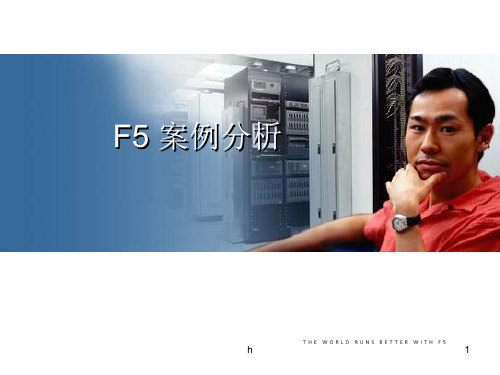
用方面的优化。 • 考虑到中国特有的南北电信互联互通问题,需要将客户访
问正确导向到合适的ISP链路,并且多条链路之间互为冗 余 • 对于网站Web服务器,SSL安全网关,网银Web服务器和 应用服务器进行负载均衡优化 • 通过架构流量管理产品,改进服务器和应用在运维时对在 线业务的影响。
• 稳定而简单的结构部署:整个部署和实施过程,不需要影响到原有的 拓扑结构,在经过实验验证可行后,可以整套架构直接插入原有拓扑 结构中间 ,不涉及任何网络改动,实现无缝的整合和接入。在线部署 为银行最担心的部署方式,能实现无缝接入部署是F5的最大优势。在 最终部署时,5分钟内已经完成所有切换连接,半个小时后,通过所 有应用部门的应用验证,最终确认上线部署成功。
• TCP/UDP:第4层的健康检查方法,检查相应的TCP/UDP端口是否激活来确定Service的状态。
• ECV:扩展内容验证,第7层的健康检查方法。模拟客户端向服务器发出请求,检查接收数据中是 否含有期望的字符串来确定应用的状态。
• EAV:扩展应用验证,嵌入式、个性化的健康检查方法。可以使用shell script 或perl 语言等嵌入程 序执行EAV,对服务器进行多层步骤、复杂的健康检查。一般开发EAV需要三天左右的时间。
• 应用流量管理
• 针对复杂应用的负载均衡和会话保持处理
• 应用安全处理
• 灵活可靠的高级状态健康检查
ቤተ መጻሕፍቲ ባይዱ
•
BIGIP支持采用ICMP,TCP/UDP,ECV,EAV,iControl等各种方法对服务器或应用状态进行健
康检查。
• ICMP:第2/3层的健康检查方法,采用Ping的方法检查服务器是否alive。
人工肌肉技术说明书

IndexAAcetylene black(AB),137AC impedance,153Acrylic rubber,10,192ActA,478Actin,12,474,475,477,478Actin/myosin,459Activated carbon,137Activated carbon nanofiber(ACNF),127 Active,electrochemical-poroelasticbehavior,293Active self-organization(AcSO),460 Actuation pressure,180Actuator,29,135,248,409application,369drive circuit,362Additives,128–131Adenosine triphosphate(ATP),12 Adsorption(or ion exchange),334,335 process,78rate,334Aerogel,11AFM phase image,145Agent,332Agent model,332–333Air-buffer interface,467Amoeba-like creep,163Anion drive,92Anion-driven actuation,293Anionic gel,337Anisotropic,100Anisotropic LC networks,228 Antenna,21Application,131Aqueous electrolytes,96Arcomeres,454Artificial arm,193Artificial cilia,59Artificial muscles,191,231,344,412Artificial pupil,7Asymmetric charge distribution,165 Atomic force microscope(AFM),41ATP-driven bio-machine,459 Automobiles,23Autonomous intestine-like motion,66–67 Azobenzene,7BBackward motion,288Barium ferrite,8Beam-shaped,342Belousov-Zhabotinsky(BZ)reaction,4,52 Bending motion,123Bimorph,8,91,229Bio-actuator,12,473–475,477 Biocompatibilities,416Bioinspired,1Biomaterial,2Biomedical devices,21–22 Biomimetic,1,5Biomimetic robot,389Biomolecular motor,459Biotin,460Biot’s theory,294Bis-peroxides,30Black-box modeling,317Block copolymer,137Blocking force,94Block-like,42©Springer Japan2014K.Asaka,H.Okuzaki(eds.),Soft Actuators,DOI10.1007/978-4-431-54767-9499Body-length normalized wave number,375 Boltzmann factor,278Braille cell,117Braille display,357Braille size,359Breakdown strength,181Brunauer-Emmett-Teller(BET),107Bucky gel,5,84,122Bucky gel actuators,122,276Bucky paper,121Butterfly-inspired biomimetic locomotion,393 BZ reaction,4CCapillary network,455Carbide-derived carbon(CDC),128Carbon black(CB),129Carbon microcoil(CMC),29Carbon nanotubes(CNT),2,121 Cardiomyocytes,12Cardiomyoplasty,448κ-Carrageenan,8Carrageenan(CA),265Catheter,5,410Cation drive,92Cation-driven actuation,293Cationic and anionic volumes,141Cationic surfactant molecules,337C2C12,451Cellular PP,206Chain structure,266Charge transfer,154–155,282Chemical plating method,78Chemical wave,53Chemomechanical system,4Chiral polymer,202Chromophore,7Cis-trans isomerization,7Coil-globule transition,42Coions,281Cole-Cole plot,154,348Collagen,3Colloidal particle,106Complexation,255Compliant electrode,10,177Composite gel,246Composite materials,30Compression modulus,154Condition action rules,341Conducting polymer actuator,19 Conducting polymers,89,293Conductive polymers(CP),2,8,121Conical meniscus,247π-Conjugated polymer,8Constant-voltage grand-canonicalensemble,278Constitutive equation,334Consumer electronics,19–21Contractile force,452Contractile strain,115Contractile stress,113Contraction force,94Contraction type PVC gel actuator,347 Controller,362–364Control system,333Conversion efficiencies,95Cooperative,163Copolymer,163Copolymerization,40Coulomb force,192Counterions,281Crawling,166Creep(ing),99,117Creeping deformation,344Current density,334,335Cyclic voltammograms(CV),157 Cytoskeleton,459Cytotoxicity,417DDamper,248Damping factor,272DE cartridges,436Dedoping,106Deformable machine,331Deformation,142,335Deformation of the gel,335Deformation ratio of DE,183DE Generator system on the buoy,441 Degree of crosslinking,3D-E hysteresis loop,200Desorption,105DE stress-strain performance,434DE transparent Dipole-speakers,438DE vibrators,438Diaphragm pump,9Dibutyl adipate(DBA),344Dielectric breakdown strength,192 Dielectric constant,10,192Dielectric elastomer actuators,19,191 Dielectric elastomers(DEs),10,118,178,343 Dielectric gels,7Dielectric solvent,165–166Diffusion coefficient,40500IndexDimensional change,41Dimethyl sulfoxide(DMSO),166Dipole speakers,436Direct drive,364Dispersibility,30Dispersing/flocculating oscillation,69 Displacement,141Distributed generator applications,185 Dopant,8Doping,106Double-layer charging kinetic model,124 Drug delivery systems,39,410Drug release,263Durability,147Dynamic light scattering,49Dynamic sensors,390EEffect of solvation,96Eigenfunction expansion,306 Eigenvalue problem,306Elastic electrode layers,192Elasticity,94Elastic modulus,145Elastomers,2,10,153,414Electret,206Electrical conductivity,153,334 Electrical double layers(EDLs),278 Electric double layer,303Electric double-layer capacitor(EDLC),137 Electricfield,334Electric impedance measurement,348–350 Electric potential,334Electric power density,112Electroactive polymer(EAP),135,152,410 Electroactive polymer(EAP)actuators,17 Electroactive polymer gel,331 Electroactive polymer gel robots,332 Electroactive soft actuators,275 Electrochemical actuator,237 Electrochemical(EC)-creeping,99 Electrochemical doping,8 Electrochemical kinetic model,124 Electrochemical oxidation,92 Electrochemical reaction,5,159 Electrochemical window,98 Electrochemomechanical deformation(ECMD),92 Electrodeposition,96Electro-discharge machining(EDM),378 Electrohydrodynamic insability,165 Electromagnetic waves,29Electro-mechanical,163Electro-mechanical coupling system,305–307π-Electron,91Electronic EAPs,17Electro-optical,163Electroosmosis,288Electro-osmotic waterflow,80 Electrophoresis,334Electrophoretic polarization,5 Electrophoretic transport,5Electro-rheological,166 Electrospinning,40Electrostatic effect,123Electrostatic force,43Electro-stress diffusion couplingmodel,80,303Emeraldine salt,8Encapsulation,258–259Energy conversion,165,223Energy conversion efficiency,441Energy density,179Energy efficiency,115Energy harvesting,23–24,173Engine,1Entanglement,45Equivalent cantilever beam,391 Equivalent circuit,154Equivalent circuit model,124Ethical and safety issues,3681-Ethyl-3-methylimidazolium bis(trifluoromethylsulfonyl)imide,1521-Ethyl-3-methylimidazolium bis(trifluoromethylsulfonyl)imide([EMI][TFSI]),1521-Ethyl-3-methylimidazoliumtetrafluoroborate(EMIBF4),122 Euler-Bernoulli beam model,304 Extracellular matrix,447FFaradaic mechanism,128Faradic current,156Fast speed of response,178Feedback control,315Ferroelectret,207Ferroelectric,10Ferroelectricity,198Ferroelectric liquid crystal,10 Ferromagnetic,8Ferromagnetic particle,246Field-activated polymers,177Finite element formulation,288Index501Finite element method,294Fish-like microrobot,393Flemion,288Flexible electrode,156Flory-Huggins theory,3Force control,322Forward motion,288Free-ended,337Free volume,7Frequency,159Frequency dependence,124GGait of turtle,380Galerkin method,288Gel,2,415Gel deformation,334Gel-fish,5Gel-looper,5Gel machine,12Gel-pump,262Gel robots,337Gel-valve,264Generative force,146Grafting,29Guide wire,5HHairpin-shape,342Haptics,20Haptic sense,271Harvesting energy,434Heat conduction,49Heat of water condensation,109 Helical structure,98Hierarchical structure,106High energy efficiency,193Highly efficient transduction,434 High strain rate,178Hook law,8Human arm,443Human-machine interface(HMI),197 Hydrodynamic characteristics,246–247 Hydrogel,5,164,237Hydrogen,188Hydrogen bonding,4Hydrogen generation system,444 Hydrolysis,12Hydrophilic,35Hydrophobic,35Hydrophobic interaction,46 Hysteresis loss,192IImage device and image apparatus,19 Immobilization magneticfluid,249Impact sensor,172Inchworch-inspired microrobot,394 Inchworm-inspired crawling and graspinglocomotion,404Inchworm-inspired microrobot,396 Independent of wave period,186Inert chamber system(ICS),464 Information apparatuses,23 Intercalation,282In vitro motility assay,460Ion drag,165Ion-exchange by copper metal,381Ion gels,136Ionic conducting polymer-metalcomposites,287Ionic conductive polymer gelfilms(ICPF),77Ionic conductive polymers,75–84Ionic conductivity,144,156Ionic crosslink,92,100Ionic EAP(i-EAP),17,121Ionic EAP actuator,121Ionic hydrogel,238Ionic liquids(ILs),5,80–81,98,136,153 Ionic polymer actuator,136Ionic polymer conductor network composite (IPCNC),84Ionic polymer gel,334Ionic polymer-metal composite(IPMC),5,75, 121,372,410Ionic polymer metal compositeactuator,19Ionic transport mechanism,140 Ionization,3Isosteric heat of sorption,109Isothermal sorption curve,108JJellyfish-inspired biomimeticlocomotion,392Jellyfish-inspiredfloating/divinglocomotion,404Joule heating,10,93,106KKerr effect,171Ketjen black(KB),137Kharitonov’s theorem,326Kinesin,474,475,480502IndexLLaminatedfilms,230Langmuir’s theory,334Latching mechanism,364–367Leg slippage,400Lens,168Leucocyanide,7Leuco-emeraldine salt,8Leverage actuator,105Light-driven actuator,223Light-volume transduction,212Linear actuators,115,347Liquid-crystalline elastomers(LCEs),10,224 Listeria,478,479Lobster-like microrobot,395,397,404Loss modulus,265Lower critical solution temperature(LCST),4,29,39MMacro azo-initiater,30Macro-fiber composite,207Macroscopic deformation,228Magnetic elastomer,269Magneticfield,8Magneticfluid,246,261Magneticfluid composite gels,249–255 Magneticfluid gels,251–255Magnetic hydrogels,269Magnetic levitation,247–248Magnetic particles,261Magnetic soft material,261 Magnetization,245Magnetorheological effect,268Magneto-rheological function,259 Magnetorheology,269 Magnetostriction,249–251Maxwell stress,10MCM-41(mesoporous silica),129 Measurement circuit of generated energy,185 Mechanical strength,144Mechanism for deformation,141 Mechanisms,275Mechanochemical engine,3 Mechanochemical turbine,3Mechano-electric functions,163Medical devices,409Memory effects,100Mesh electrodes,345Metallic counter cations,80Metal nanoparticles,237Micelle-like,42Microactuators,12Microchannel,218Micro-electro-mechanical system(MEMS),9Microfluidic system,217Micro-nano devices,438 Micropatterned irradiation,216Micro pump,421Microrelief formation,216Micro-soft gripper,168Microtubule/kinesin,459 Microtubules,474,475,480Miniaturized IPMCs,82–83Model,316Modeling,315Molecular alignment,228Molecular assembly reaction,5 Molecular weight,42Monodomain particle,245Monte Carlo simulation,123,276 Morphology,40,43,249–250Mother robot,389Motion,336Motion design,331,333–341Motor,1,11Motor proteins,475,479Multi-functionality,398Muscles,409,4488.5MW of power,441Myogenesis,454Myogenic regulatory factor,454 Myooid,450Myosatellite,449Myosin,12,474,475NNafion,5,137,288Nano-Carbon Actuator,357–369Nanofibers,40National Institute of Advanced Industrial Science and Technology(AIST),357 New generations of devices,433Next-generation DE actuators,445 NMR,141Noble-metal electrodes,75Non-Faradaic mechanism,128Nylons,170OObstacle-avoidance experiments,401 Onsager’s law,295Index503Operating principal of DE power generation, 183,439Operators,337Ordinary differential equations(ODEs),304 Oscillation,165Osmotic pressure,3PPaper actuator,160Paramagnetic property,245Passive,poroelastic behavior,293 Patents,17Percutaneous transluminal coronaryangioplasty(PTCA),411Perfluorocarboxylic acid,7Perfluorosulfonic acid,77Peristaltic motion,55Permanent deformation,400Phase diagram,338–340Phase separation,168Phase transition,5,40,117,164Phase transition temperature,4pH Change,3Photocatalysis,239Photochromism,224 Photocrosslinking,226 Photoelectrochemical actuator,237 Photoinduced proton dissociation,213 Photo-ionization,7 Photoisomerization,211 Photomechanical effect,224Photon mode,219Photo-polymerization,32 Photoresponsive actuators,212 Photoresponsive cell culture surfaces,220 Photoresponsive dehydration,212 Photoresponsive hydrogels,212 Photoresponsive hydrogel sheet,218 Photoresponsive microvalve,218Photo-responsive shrinking,211 Photoresponsive swelling,212 Photothermal effect,227Phydrophilicity/hydrophobicity,7 Physical cross-link,45Physical crosslinking,138PID control,318Piezoelectric actuators,118Piezoelectric polymers,197Piezoelectric tensors,199Plasmon-induced charge separation,242 Plasmon resonance,242Plasticizer,163PLLAfibers,205Pockels effect,171Point generator applications,185Point group theory,199Poisson’s ratio,11,335Polarity,7Polarization,156Polaron or bipolaron,91Poling process,200Poly(3,4-ethylenedioxythiophene)(PEDOT), 91,98,152Poly(acrylamide)(PAAm),3Poly(acrylic acid)(PAA),3Poly(ethylene glycol)(PEG),4Poly(ethylene terephthalate)(PET),170Poly(methacrylic acid)(PMMA),4Poly(methyl methacrylate)(PMMA),138 Poly(methyl methacrylate(MMA)-b-n-butylacrylate(nBA)-b-MMA),167 Poly(N-isopropylacrylamide),53Poly(N-isopropylacrylamide)(PNIPAM),4,39 Poly(vinyl methyl ether)(PVME),4Poly(vinylidenefluoride-co-hexafluoropropylene)(P(VDF-co-HFP)),137Poly(vinylidenefluoride-trifluoroethylene),10 Polyaniline(PANI),8,91,105,129,298 Polycarbonate,193Polydispersity index,41Polyether-segmented polyurethaneurea(PEUU),140Poly(2-acrylamido-2-methylpropane sulfonic acid)gel(PAMPS gel),331 Polyimide,144Poly-ion complex,106Poly-L-lactic acid(PLLA),198,202 Polymer,410actuator,135electrolyte,136fabrication methods,181gels,18,225,246motor,9PolyMuscle,117Poly(3,4-ethylenedioxythiophene)/poly(4-styrenesulfonate)(PEDOT/PSS),9,106Poly(vinylalcohol)-poly(acrylic acid)-poly (allylamine)(PVA-PAA-PAlAm),3 Polypyrrole(PPy),8,91,105,129,293,343 Polystyrene,138Polythiophene(PT),8,91,105504IndexPolyurethane(PU),10,153,269Polyvinyl alcohol(PVA),3,164,262Poly vinyl chloride(PVC),7,164,343 Polyvinylidenefluoride(PVDF),198,200 Polyvinylidenefluoride-co-hexafluoropropylene(PVDF-HFP),122 Porous electrodes,276Porous polypropylene(cellular PP),198 Positioning,99Power density,3Power generation efficiency,441Power generation mode,439Power generation phenomenon,440Precise locomotion,398Preparation process,336,337Pressure-and position-sensors,182 Pressure gradient,80Prestrain,10Primitive model,279Printed actuator,160Printing method,146Proof-of-principle devices,435Properties and performance,181 Proportional-integral-derivative control(PID),318Prosthesis,415Protic ionic liquid(PIL),72Protofilaments,462Ptosis,412Pulsed-field gradient spin-echo(PGSE),140–141Pumps,1,411PVA-DMSO gel,166PVA-NMP gel,171PVA-PAA,4PVC gel actuator,344QQuadruped robot,378–383RRadiation force,7Radius of curvature,335Rajiform swimming,372Rate-determining step,9γ-Ray,4Ray-like robot,373–378Reactive oxygen species(ROS).,464 Redox,157Reduction(or primary plating)process,78Refreshable Braille display,131Relative water vapor pressure,108 Relaxation,159Relaxation phenomenon,310Release control,257–258Remote control,259Reproducibility,117Resonance frequency,272Resorption,111Response speed,147Ring opening and closing,7Robot-hand,5Robotics,22–23Robust,322Robust control,325Rod-like hydrogel,214Role actuators having3-DOF,435Roll-type structure,193Rotation,11Rotational motion,462–463Ruthenium tris(2,20-bipyridine),53SScalpel,412Seal bearing,248Selective gold plating,82Selective plasma treatment,82Self-assembly,12,138Self-deformation,89Self-diffusion,288Self-driven gel conveyer,64Self-oscillatingfluids,68–72Self-oscillating gels,51–72Self-oscillating micelle,71Self-oscillating microgels,58Self-oscillating polymer brushes,67–68Self-propelled motion,63Self-walking gel,60–63Sensor,23–24Sensor grove,435Servo control,321Shape memory,100Shape memory alloy(SMA),117Shape memory polymers,225Short-range proximity sensors,401 Silicone,10Silicone rubber,192Simulation,333,340Single-walled carbon nanotubes(CNTs),5,11 Sizes from micrometers to several meters,182 Skeletal muscle,3,89,113Index505Skin layer,46Slide ring materials(SRM),191Small-angle neutron scattering,49 Small-scale power-generation device,443 Small size brakes,347Smart materials,332Smooth muscle,449Soft actuators,1,17,177Soft segment,164Solventflow,163Sorption degree,108Sorption isotherm,107Specifications of Braille dots,359Specific surface area,107Spherical robot,388Sphincter,412Spirobenzopyrane,7Spiropyran,212State equation,305State space model,305Stearyl acrylate(SA),40 Stereolithography,453Stick insect-inspired two-phase walking locomotion,404Stirling engine,187Storage modulus,8,265Strain difference,123Streptavidin,460Stress relaxation,324Sulfonated polyimide,144Super artificial muscle,187 Supercritical CO2,204Super-growth,127Super-growth CNT,368Super-paramagnetism,246Supra-macromolecular,478–480 Surface stress,335Surface stress and strain,335Surface tension,43Surfactant,334Surfactant molecules,334Swelling of the interface,247Swelling ratio,30TTacking,170Tactile display,9Tendons,451Terpyridine(tpy),70 Tetrahydrofuran(THF),344The correlation effect,282The electrical double layer,123The electrostatic interaction,279The Guoy-Chapman theory,282Thermal expansion,112Thermal-mode,212 Thermodynamics,276Thermo-sensitive polymer gels,29The structure of the direct drive type,359 The volume exclusion interaction,279 Three-layered,122Time constant(CR),126Tissue engineering,448Touch sensor,165Tracking controller,319Training,100Training effect,94Transducer,89,248Transference numbers,141Transition process,336,337 Transmittance,42Traveling wave,374–377Treadmilling,474–479Tri-block copolymer,167,204 Triboelectric series,173Tubulin,460Turning over,336Typical scope trace,185UUltra-light and thin Braille display,131 Underwater monitoring operations,388 Unimorph,8Utility function,333VVapor grown carbonfiber(VGCF),127,137 Variable texture surfaces,438Variable viscoelasticity,265–272 Vibration damping,21Vibration device,195Viscosity oscillation,68–70Voltage of electrodes,335Volume exclusion effect,123WWarburg impedance,155Water mill device,442Water vapor,93,96,109Water vapor sorption,106Wearing assist garments with variablestiffness,347506IndexWelfare device,193 Wet-process,160White-box modeling,316 Wireless network,443 Work capacity,115YYamaue’s model,303–304 Yarns,11Young’s modulus,10,94,114,335Index507。
美科科技设备套装
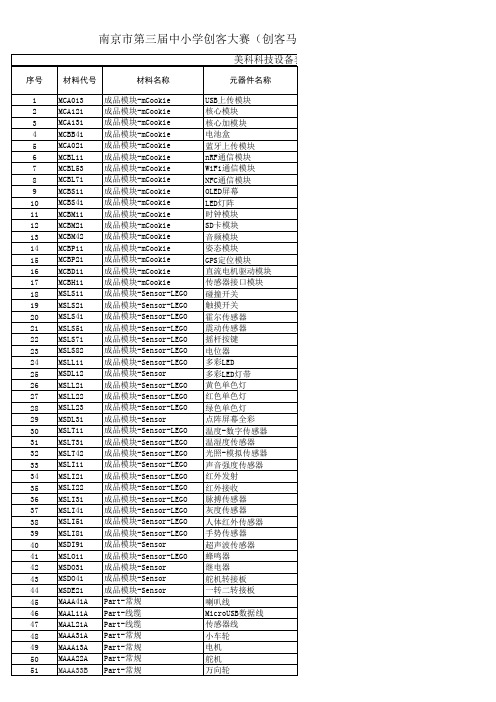
USB上传模块 核心模块 核心加模块 电池盒 蓝牙上传模块 nRF通信模块 WiFi通信模块 NFC通信模块 OLED屏幕 LED灯阵 时钟模块 SD卡模块 音频模块 姿态模块 GPS定位模块 直流电机驱动模块 传感器接口模块 碰撞开关 触摸开关 霍尔传感器 震动传感器 摇杆按键 电位器 多彩LED 多彩LED灯带 黄色单色灯 红色单色灯 绿色单色灯 点阵屏幕全彩 温度-数字传感器 温湿度传感器 光照-模拟传感器 声音强度传感器 红外发射 红外接收 脉搏传感器 灰度传感器 人体红外传感器 手势传感器 超声波传感器 蜂鸣器 继电器 舵机转接板 一转二转接板 喇叭线 MicroUSB数据线 传感器线 小车轮 电机 舵机 万向轮
序号
1 2 3 4 5 6 7 8 9 10 11 12 13 14 15 16 17 18 19 20 21 22 23 24 25 26 27 28 29 30 31 32 33 34 35 36 37 38 39 40 41 42 43 44 45 46 47 48 49 50 51
南京市第三届中小学创客大赛(创客马拉松项目)开源硬件材料清单
成品模块-mCookie 成品模块-mCookie 成品模块-mCookie 成品模块-mCookie 成品模块-mCookie 成品模块-mCookie 成品模块-mCookie 成品模块-mCookie 成品模块-mCookie 成品模块-mCookie 成品模块-mCookie 成品模块-mCookie 成品模块-mCookie 成品模块-mCookie 成品模块-mCookie 成品模块-mCookie 成品模块-mCookie 成品模块-Sensor-LEGO 成品模块-Sensor-LEGO 成品模块-Sensor-LEGO 成品模块-Sensor-LEGO 成品模块-Sensor-LEGO 成品模块-Sensor-LEGO 成品模块-Sensor-LEGO 成品模块-Sensor 成品模块-Sensor-LEGO 成品模块-Sensor-LEGO 成品模块-Sensor-LEGO 成品模块-Sensor 成品模块-Sensor-LEGO 成品模块-Sensor-LEGO 成品模块-Sensor-LEGO 成品模块-Sensor-LEGO 成品模块-Sensor-LEGO 成品模块-Sensor-LEGO 成品模块-Sensor-LEGO 成品模块-Sensor-LEGO 成品模块-Sensor-LEGO 成品模块-Sensor-LEGO 成品模块-Sensor 成品模块-Sensor-LEGO 成品模块-Sensor 成品模块-Sensor 成品模块-Sensor Part-常规 Part-线缆 Part-线缆 Part-常规 Part-常规 Part-常规 Part-常规
视频监控系统设计方案
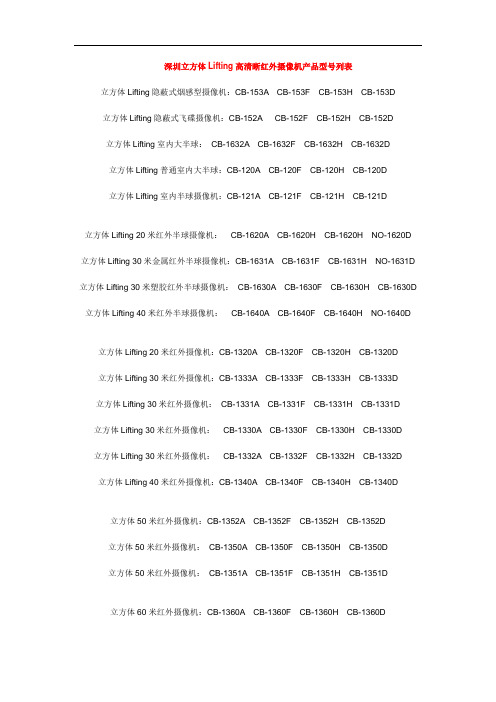
深圳立方体Lifting高清晰红外摄像机产品型号列表立方体Lifting隐蔽式烟感型摄像机:CB-153A CB-153F CB-153H CB-153D立方体Lifting隐蔽式飞碟摄像机:CB-152A CB-152F CB-152H CB-152D立方体Lifting室内大半球:CB-1632A CB-1632F CB-1632H CB-1632D立方体Lifting普通室内大半球:CB-120A CB-120F CB-120H CB-120D立方体Lifting室内半球摄像机:CB-121A CB-121F CB-121H CB-121D立方体Lifting 20米红外半球摄像机:CB-1620A CB-1620H CB-1620H NO-1620D 立方体Lifting 30米金属红外半球摄像机:CB-1631A CB-1631F CB-1631H NO-1631D 立方体Lifting 30米塑胶红外半球摄像机:CB-1630A CB-1630F CB-1630H CB-1630D 立方体Lifting 40米红外半球摄像机:CB-1640A CB-1640F CB-1640H NO-1640D 立方体Lifting 20米红外摄像机:CB-1320A CB-1320F CB-1320H CB-1320D立方体Lifting 30米红外摄像机:CB-1333A CB-1333F CB-1333H CB-1333D立方体Lifting 30米红外摄像机:CB-1331A CB-1331F CB-1331H CB-1331D 立方体Lifting 30米红外摄像机:CB-1330A CB-1330F CB-1330H CB-1330D 立方体Lifting 30米红外摄像机:CB-1332A CB-1332F CB-1332H CB-1332D 立方体Lifting 40米红外摄像机:CB-1340A CB-1340F CB-1340H CB-1340D 立方体50米红外摄像机:CB-1352A CB-1352F CB-1352H CB-1352D立方体50米红外摄像机:CB-1350A CB-1350F CB-1350H CB-1350D立方体50米红外摄像机:CB-1351A CB-1351F CB-1351H CB-1351D立方体60米红外摄像机:CB-1360A CB-1360F CB-1360H CB-1360D立方体60米红外摄像机:CB-1361A CB-1361F CB-1361H CB-1361D60米红外摄像机(220V):CB-1366A加长型CB-1366F加长型CB-1366H加长型CB-1366D加长型立方体60米红外摄像机:CB-1365A加长型CB-1365F加长型CB-1365H加长型NO-1365D加长型立方体白光灯专用摄像机:CB-1362A CB-1362FW CB-1362HW CB-136WDW Lifting照车牌专用摄像机:CB-1363AL CB-1363FL CB-1363HL CB-1363DL 立方体80米红外摄像机:CB-1380A CB-1380F CB-1380H CB-1380D立方体80米红外摄像机:CB-1381A CB-1381F CB-1381H CB-1381D立方体80米监控摄像机:CB-1382A CB-1382F CB-1382H CB-1382D立方体80米红外摄像机:CB-1383A CB-1383F CB-1383H CB-1383D 立方体90米红外监控摄像机:CB-1390A CB-1390F CB-1390H CB-1390D 100米变倍红外摄像机:CB-1300A CB-1300F CB-1300H CB-1300D Lifting 80米阵列式摄像机:CB-1385LA CB-1385LA CB-1385LA CB-1385LA Lifting 50米阵列摄像机:CB-1353LA CB-1353LA CB-1353LA CB-1353LA。
LX100 色彩和对比度传感器操作指南说明书

mit einem fusselfreien T uch von der kondensierten Flüssigkeit gereinigtwerden.BedienungshinweiseDie LX100-Serie ist ein Farb- und Kontrastsensor. Die Funktion selbst mußim Sensor umgeschaltet werden (siehe unten …COLOR“).falschMontagewinkelMS-LX-1(optionalesZubehör)° - 15°anschLussdiagraMM12 bis 24 V DC± 10%12 bis 24 V DC± 10%(1) Der zweite (invertierte) Ausgang ist nur beim Kabeltyp erhältlich(2) Beim Steckertypn liegt der Maximalstrom bei 100mAPinbelegung steckernPn-VersionnPn-Version PnP-VersionÜBersicht hauPtFunKtionenuMschaLtung Kontrast- / FarBModusDer Sensor kann als Kontrast- und Farbsensor verwendet werden. Die ge-wünschte Funktion muß vor dem Einlernen angewählt werden. Im Kontrast-modus wird die reflektierte Lichtintensität ausgewertet, im Farbmodus die momentan detektierte Farbe mit der eingelernten Farbe verglichen.Zum Anwählen wird innerhalb der COLOR-Funktion die gewünschte Messartmit den Pfeiltasten ausgewählt und mit der Modetaste bestätigt.code-direKtaBFrageDie im Sensor getätigten Einstellungen können mit Hilfe eines Codes abge-fragt werden. Zur Darstellung wird im RUN-Modus die Mode-T aste für mind. 2s gedrückt. Zum Beenden muß die Mode-T aste erneut gedrückt werden.Zum Aktivieren / Deaktivieren der T astensperre werden die T asten …MODE/CANCEL“ und …OFF/ENTER“ für mind. 2s gleichzeitig gedrückt (nur im Messmodus …RUN“).einLernenZum Einlernen des Sensors muß in den …TEACH“-Modus geschaltet werden. Dies geschieht durch die …MODE/CANCEL“-T aste. Folgende Methoden ste-hen zur Auswahl:• Kontrastmodus: 2-stufiges oder automatisches Einlernen • Farbmodus: 1-stufiges EinlernenHinweis: Beim externen einlernen ist folgendes zu beachten:• Kontrastmodus zweistufig : Markierung unter den Lichtfleck halten und das Signal für mind 20ms halten (max. 2s). Nach mind. 1,5s den Lichtfleck auf den Untergrund projezieren und erneut das Signal geben.• Kontrastmodus automatisch: Signal für mind. 2s halten.• Farbmodus : Lichtfleck auf die zu detektierende Farbe halten und Signal für mind. 20ms anlegen.Kontrastmoduszweistufiges Einlernen• Umschalten zum (mit der Mode/Cancel-T Im Falle des werden die zwei der eingelernt:…EIN“ (…AUS“) mit der SELECT“ Markierung auf Papier.• Zweite Stufe: Einlernen • Anzeige …good“ (gute scheidbarkeit)automatisches einlernen• Umschalten zum (mit der Mode/Cancel-T Das automatische sich bei laufender beibewegen:• Markierung dunkler als Drücken von • Markierung heller als Drücken von • Anzeige …good“ (gute Unterscheid-barkeit) oder …hard“ (schlechte Unter-scheidbarkeit)Farbmoduseinstufiges einlernen• Umschalten zum (mit der Mode/Cancel-T • Bei Farberkennung: bei Drücken von der Ausgang Schalten)• Anzeige …good“ oder …Err“ (keine Detektion möglich)JustierenZum Einstellen der Schwellwerte wird der Modus …ADJUST“ angewählt. Die eingelernten Schwellwerte im Farb- und Kontrastmodus können manuell mit den T asten …ON/SELECT“ und …OFF/ENTER“ manuell angepaßt werden.CZeitFunKtionZum Aktivieren / Deaktivieren der Zeit-funktion wird der Modus …TIMER“ ange-wählt. Die Einstellungen der Zeitfunktion Abfall-verzögerung ohneMessabstufung: fein (kleine Hysterese)Messabstufung: grob (große Hysterese)Anwählen des gewünschten Zeitbereichs (1ms / 2ms / 5ms /10ms / 20ms / 50ms / 100ms /200ms / 500ms)Vollständige TastensperreTastensperre bzgl. Einlernen (TEACH)Tastensperre bzgl. manuelle Grenzwertanpassung (ADJUST)Kontrastmodus: Anzeige prozentuale Lichtintensität (bzgl. Grenzwert)Farbmodus: Anzeige Farbübereinstimmung°Rücksetzen der Einstellungen (Fabrikeinstellung)Pro-Modus (FeineinsteLLung)Die Feineinstellung des Sensors wird im PRO-Modus getätigt. Einstellungen werden mit der …OFF/ENTER“-T aste bestätigt. Zum Abbrechen einer Einstel-lung wird die …MODE/CANCEL“-T aste gedrückt.aBMessungenAlle Angaben in mm.Kabelversionsteckerversion。
索尼α7S III全帧镜头说明书

*6• New menu structure with touch operation • Side-opening vari-angle monitor• High-performance Quad-XGA viewfinder• Dual media slots support CFexpress Type A and SD memory cards• Effective heat dissipation allows continuous 4K 60p recording for more than an hour *8• Fast 5GHz/2.4GHz wireless LAN *9Other New FeaturesReal-time Eye AF Real-time TrackingDual SlotCFexpress Type A SDXC UHS-II0.64 / 9.44EVFMillion dotsType4K 120p/100p(NTSC / PAL)4:2:210 bitMPEG-H HEVC/H.265Optical SteadyShot (Active Mode)16bit RAWHDMI Output12.1759*2*3*3ISO40-409600*7*1FE 85mm F1.4 GM (SEL85F14GM), 1/125 sec., F9, ISO 6400Shotgun MicrophoneECM-B1MXLR Adaptor KitXLR-K3MCFexpress Type A / SD Card ReaderMRW-G2CFexpress Type A Memory CardsCEA-G80T/CEA-G160TNEWNEWhttps:///electronics/interchangeable-lens-cameras/ilce-7sm3Visit the product web pagefor detailed information.HD: XAVC S HD (60p 50M 4:2:0 8bit, WiFinot connected, CFexpress Type A memorycard, monitor in use)4K: XAVC S 4K (60p 150M 4:2:0 8bit, WiFinot connected, CFexpress Type A memorycard, monitor in use)Viewfinder Control function Brightness, Color temperature, Magnifi.Field coverage100%Magnification Approx. 0.90 x (with 50mm lens at infinity, -1m)Diopter adjustment-4.0 to +3.0mLCD screen Type7.5cm (3.0-type) type TFTTouch panel YesNumber of dots (total)1,440,000 dotsAdjustable angle Opening Angle:Approx. 176 deg., Rotation Angle:Approx. 270 deg.Shutter Type Electronically-controlled, vertical-traverse, focal-plane typeShutter Type Mechanical shutter / Electronic shutterShutter speed Still images: 1/8000 to 30 sec, Bulb, Movies: 1/8000 to 1/4 (1/3 steps), up to 1/60 in AUTOmode (up to 1/30 in Auto slow shutter mode)Flash sync. speed1/250 sec.Electronic Front Shutter Curtain Yes (ON/OFF)Silent Shooting Yes (ON/OFF)SteadyShot INSIDE(image stabilization)Type Image Sensor-Shift mechanism with 5-axis compensation (Compensation depends on lensspecifications)Compensation effect 5.5 stops (based on CIPA standard. Pitch/yaw shake only. With Planar T* FE 50mm F1.4 ZAlens mounted. Long exposure NR off.)Mode[Still images] On / Off, [Movie] Active / Standard / OffDrive Drive modes Single Shooting, Continuous shooting (Hi+/Hi/Mid/Lo selectable), Self-timer, Self-timer(Cont.), Bracket: Single, Bracket: Cont., White Balance bracket, DRO bracketSpeed (approx., max.)Continuous shooting: Hi+: 10 fps, Hi: 8 fps, Mid: 6 fps, Lo: 3 fpsNo. of frame recordable*(approx.)JPEG Extra fine L: over 1000 frames, JPEG Fine L: over 1000 frames, JPEG Standard L: over1000 frames, RAW: over 1000 frames, RAW & JPG: over 1000 frames,RAW (Uncompressed): over 1000 frames, RAW (Uncompressed) & JPG: over 1000 framesInterface Multi Interface Shoe Yes (with Digital Audio Interface)Mic Terminal Yes (3.5 mm Stereo minijack)Headphone Terminal Yes (3.5 mm Stereo minijack)Remote Control (Wireless)Yes (IR remote control / Bluetooth remote control)Vertical Grip Connector YesOthers PC interface, Multi / Micro USB Terminal, USB Type-C® Terminal, NFC, WirelessLAN(built-in), Bluetooth, HDMI Connector (Type-A)Audio Microphone Built-in, stereoSpeaker Built-in, monauralPower Battery One rechargeable battery pack NP-FZ100Still images Approx. 510 shots (Viewfinder) / Approx. 600 shots (LCD monitor), (CIPA standard)Movies (actual recording)Approx. 80 min (Viewfinder) / Approx. 95 min (LCD monitor), (CIPA standard)Movies (continuous recording)Approx. 130 min (Viewfinder) / Approx. 135 min (LCD monitor), (CIPA standard)Weight With battery andmemory Card includedApprox. 699 gDimensions Dimensions (W x H x D)Approx. 128.9mm x 96.9mm x 80.8mm, Approx. 128.9mm x 96.9mm x 69.7mm (FROMGRIP TO MONITOR)Operating Temperature Operating temperature32 - 104 °F / 0 - 40 °CSpecifications and features are subject to change without notice.*1 When using accessories that support 4ch output / 24 bits with the Multi Interface Shoe.*2 Proxy movies.*3 N umber of effective pixels: 1420 x 804 at 240 or 200 fps. 240 or 200 fps not available when using [XAVC HS 4K], [XAVC S 4K], or [XAVC S-I 4K] fileformats.*4 Anti-flicker Shooting is not available when the [Shutter Type] setting is set to [Electronic Shutter].*5 With compatible Sony external flash.*6 Varies according to shooting conditions or memory card used.*7 Sony accessories for the Accessory Shoe can be attached.*8 Supports Micro USB compatible device.*9 The LCD screen is turned on, shot once every 30 seconds, operate zoom alternately between W and T ends, flash strobe once every two times, turnpower off and on once every ten times.*10 Indication recording time, which is defined by repeating the cycle: Power on, start recording, zoom , stand-by and power off.Trademarks & Remarks• "", "", "", "Exmor", "Exmor R", "BIONZ X", "BIONZ XR", "InfoLithium", "Imaging Edge", "TRILUMINOS", "TRILUMINOS Color", "TRILUMINOS Display", "XAVC S", "XAVC S-I" and "XAVCS HS" are trademarks or registered trademarks of Sony Corporation.• "Xperia" is a trademark or registered trademark of Sony Mobile Communications AB. • The SD Logo, SDHC Logo and SDXC Logo are trademarks of SD-3C, LLC. • CFexpress is a trademark of the Association CompactFlash. • The terms HDMI and HDMI High-Definition Multimedia Interface, and the HDMI Logo are trademarks or registered trademarks of HDMI Licensing Administrator, Inc. in the United States and other countries. • The Wi-Fi Protected Setup Identifier Mark is a mark of the Wi-Fi Alliance. •The Bluetooth word mark and logos are registered trademarks owned by Bluetooth SIG, INC. • N-Mark is a registered trademark of the NFC Forum. • Dolby is a trademark of Dolby Laboratories. • USB Type-C is a trademark of USM Implementers Forum. • App Store is a service mark of Apple Inc. • Android, Google Play and Google Play logo are trademarks or registered trademarks of Google Inc. • iPhone and iPad are trademarks of Apple Inc., registered in the U.S. and other countries. • All other company and product names mentioned herein are used for identification purposes only and may be the trademarks or registered trademarks of their respective owners. • "InfoLithium" is a lithium battery pack which can exchange data with compatible electronic equipment about its energy consumption. • Sony recommends that you use the battery pack with electronic equipment bearing the "InfoLithium" mark. • Screen displays and effects used to illustrate some functions are simulated. • For use of other companies’ services and software, 1) other conditions for use may be applied. 2) updating of services and software may be stopped/terminated without prior notice. 3) the contents of services and software may be changed without prior notice. 4) other registrations or payments of other fees may be required.Main specificationsContinuous recording time for moviesAuto Power OFF Temp. : StandardAmbient temperature : 25 °C Ambient temperature : 40 °CContinuous recording time for movies (HD) : approx. 30 min Continuous recording time for movies (HD) : approx. 30 minContinuous recording time for movies (4K) : approx. 30 min Continuous recording time for movies (4K) : approx. 30 minAuto Power OFF Temp. : HighAmbient temperature : 25 °C Ambient temperature : 40 °CContinuous recording time for movies (HD) : approx. 120 min Continuous recording time for movies (HD) : approx. 90 minContinuous recording time for movies (4K) : approx. 90 min Continuous recording time for movies (4K) : approx. 60 min。
Broadcom ALMD-xx3F LED系列产品说明书
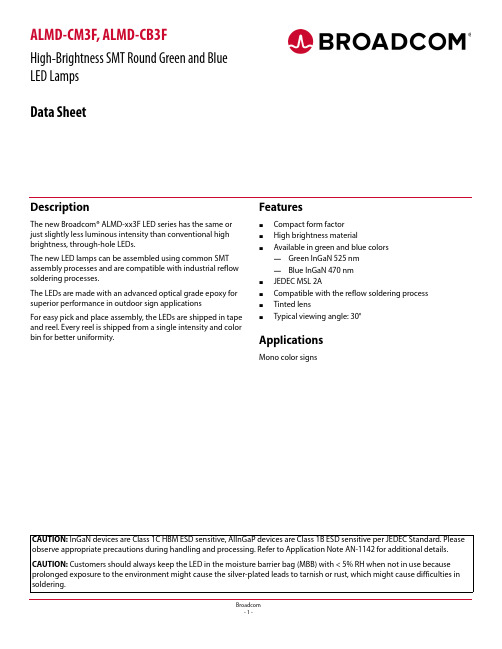
DescriptionThe new Broadcom® ALMD-xx3F LED series has the same or just slightly less luminous intensity than conventional high brightness, through-hole LEDs.The new LED lamps can be assembled using common SMT assembly processes and are compatible with industrial reflow soldering processes.The LEDs are made with an advanced optical grade epoxy for superior performance in outdoor sign applicationsFor easy pick and place assembly, the LEDs are shipped in tape and reel. Every reel is shipped from a single intensity and color bin for better uniformity.Features⏹Compact form factor ⏹High brightness material⏹Available in green and blue colors —Green InGaN 525 nm —Blue InGaN 470 nm ⏹JEDEC MSL 2A⏹Compatible with the reflow soldering process ⏹Tinted lens⏹Typical viewing angle: 30°ApplicationsMono color signsCAUTION: InGaN devices are Class 1C HBM ESD sensitive, AlInGaP devices are Class 1B ESD sensitive per JEDEC Standard. Please observe appropriate precautions during handling and processing. Refer to Application Note AN-1142 for additional details.CAUTION: Customers should always keep the LED in the moisture barrier bag (MBB) with < 5% RH when not in use because prolonged exposure to the environment might cause the silver-plated leads to tarnish or rust, which might cause difficulties in soldering.ALMD-CM3F, ALMD-CB3FHigh-Brightness SMT Round Green and Blue LED Lamps Data SheetFigure 1 Package DimensionsNOTE1.All dimensions in millimeters (mm).2.Tolerance is ± 0.20 mm, unless other specified.3.Midsteel lead frame.Device Selection GuidePart NumberColorDominant Wavelength, λd(nm)a a.Dominant wavelength, λd , is derived from the CIE Chromaticity Diagram and represents the color of the lamp.Luminous Intensity, Iv (mcd)b,c,d b.The luminous intensity is measured on the mechanical axis of the lamp package and it is tested with pulsing condition.c.The optical axis is closely aligned with the package mechanical axis.d.Tolerance for each bin limit is ± 15%.Viewing Angle, 2θ½(°)e e.θ½ is the off-axis angle where the luminous intensity is half of the peak intensity.Typ.Min.Max.Typ.ALMD-CM3F-Y1002Green 52593002100030ALMD-CB3F -TV002Blue 4702500550030Absolute Maximum Rating, T J = 25 °CElectrical/Optical Characteristics, T J = 25 °CParameterGreen Blue Unit DC Forward Current a a.Derate linearly as shown in Figure 5.3020mA Peak Forward Current b b.Duty Factor = 30%, frequency = 1 kHz.100100mA Power Dissipation 11470mW LED Junction Temperature 110105°C Operating Temperature Range –40 to +85°C Storage Temperature Range–40 to +100°CParameter Symbol Min.Typ.Max.Units Test ConditionsForward VoltageGreen Blue V F2.52.52.82.83.83.5VI F = 20 mAReverse Voltage aGreen Blue a.Indicates product final testing condition. Long-term reverse bias is not recommended.V R55————VI R = 10 μADominant Wavelength bGreen Blue b.The dominant wavelength is derived from the Chromaticity Diagram and represents the color of the lamp.λd519460525470539480nmI F = 20 mAPeak WavelengthGreen Blue λPEAK——522464——nmPeak of Wavelength of Spectral Distribution at I F = 20 mA Thermal ResistanceGreen Blue R θJ-PIN——270480——°C/WLED Junction-to-PinLuminous Efficacy cGreen Blue c.The radiant intensity, I e in watts per steradian, may be found from the equation I e = I V /ηV where I V is the luminous intensity in candelas and ηV is the luminous efficacy in lumens/watt.ηV——50085——lm/WEmitted Luminous Power/Emitted Radiant PowerThermal coefficient of λdGreen Blue——0.0330.033——nm/°C I F = 20 mA; +25°C ≤ T J ≤ +100°CPart Numbering SystemA L M D-x1x2x3x4-x5x6x7x8x9Code Description Optionx1Package type C Round InGaNx2Color B BlueM Greenx3Viewing angle330°x4Product specific designation Fx5Minimum intensity bin Refer to the Intensity Bin Limit Tablex6Maximum intensity binx7Color bin selection0Full distributionx8x9Packaging option 02Tested 20 mA, 13-in. carrier tape Bin InformationIntensity Bin Limit Table (1.3:1 lv Bin Ratio)Luminous Intensity, l v (mcd) at 20 mABinMin.Max.T25003200U32004200V42005500W55007200X72009300Y930012000Z120001600011600021000Tolerance for each bin limit is ± 15%.Blue Color RangeTolerance for each bin limit is ± 0.5 nm.Green Color RangeTolerance for each bin limit is ± 0.5 nm.Bin Min.Dom.Max.Dom.X Min.Y Min.X Max.Y Max.1460.0464.00.14400.02970.17660.0966 0.18180.09040.13740.03742464.0468.00.13740.03740.16990.1062 0.17660.09660.12910.04953468.0472.00.12910.04950.16160.1209 0.16990.10620.11870.06714472.0476.00.11870.06710.15170.1423 0.16160.12090.10630.09455476.0480.00.10630.09450.13970.17280.15170.14230.09130.1327BinMin.Dom.Max.Dom.X Min.Y Min.X Max.Y Max.1519.0523.00.06670.83230.14500.73190.12000.73750.09790.83162523.0527.00.09790.83160.17110.72180.14500.73190.13050.81893527.0531.00.13050.81890.19670.70770.17110.72180.16250.80124531.0535.00.16250.80120.22100.69200.19670.70770.19290.78165535.0539.00.19290.78160.24450.67470.22100.69200.22330.7600Figure6 Dominant Wavelength Shift vs. Forward CurrentFigure7 Radiation Pattern for X Axis Figure8 Component Axis for Radiation PatternFigure9 Relative Intensity Shift vs. Junction Temperature Figure10 Forward Voltage Shift vs. Junction TemperatureFigure11 Recommended Soldering Land PatternFigure12 Carrier Tape DimensionNOTE All dimensions are in millimeters. Figure13 Reel DimensionNOTE All dimensions are in millimeters.Figure14 Unit Orientation from ReelPacking Label(i) Mother Label (Available on the MBB Bag)(ii) Baby Label (Available on the Plastic Reel)For acronyms and definitions, see the next page.Acronyms and DefinitionsBIN:(i) Color bin only or V F bin only(Applicable for part numbers with color bins but without a V F bin or part numbers with V F bins and no color bin) (ii) Color bin incorporated with V F binApplicable for part numbers that have both the color bin and the V F bin Example:a.Color bin only or V F bin onlyBIN: 4 (represent color bin 4 only)BIN: VA (represent V F bin “VA” only)b.Color bin incorporates with the V F binPrecautionary NotesSoldering⏹Reflow soldering must not be done more than two times.Take the necessary precautions for handling amoisture-sensitive device, as stated in HandlingPrecautions.⏹Do not apply any pressure or force on the LED duringreflow and after reflow when the LED is still hot.⏹Use reflow soldering to solder the LED. Use hand solderingonly for rework if unavoidable, but hand soldering must be strictly controlled to the following conditions:—Soldering iron tip temperature = 320°C maximum.—Soldering duration = 3s maximum.—Number of cycles = 1 only—Power of soldering iron = 50W maximum.⏹Do not touch the LED body with a hot soldering ironexcept the soldering terminals because this might damage the LED.⏹For de-soldering, use a double head soldering iron.⏹Confirm beforehand whether the functionality andperformance of the LED is affected by hand soldering.Figure15 Leaded Reflow Soldering Figure16 Lead-Free Reflow SolderingFigure17 Recommended Board Reflow DirectionHandling PrecautionsFor automated pick and place, Broadcom has tested the following nozzle size made with urethane material to work well with this LED. However, due to the possibility of variations in other parameters, such as pick and place, machinemaker/model, and other settings of the machine, verify the selected nozzle.NOTE⏹The nozzle tip should touch the LED flange duringpick and place.⏹The outer dimensions of the nozzle should fit intothe carrier tape pocket.Handling of Moisture-Sensitive DevicesThis product has a Moisture Sensitive Level 2a rating per JEDEC J-STD-020. Refer to Broadcom Application Note AN5305, Handling of Moisture Sensitive Surface Mount Devices, for additional details and a review of proper handling procedures.⏹Before use:—An unopened moisture barrier bag (MBB) can be stored at < 40°C / 90% RH for 12 months. If the actualshelf life has exceeded 12 months and the humidityindicator card (HIC) indicates that baking is notrequired, then it is safe to reflow the LEDs per theoriginal MSL rating.—Do not open the MBB prior to assembly (for example, for IQC).⏹Control after opening the MBB:—Read the HIC immediately upon opening of the MBB.—Keep the LEDs < 30°C / 60% RH at all times; allhigh-temperature-related processes, includingsoldering, curing, or rework, must be completedwithin 672 hours.⏹Control for unfinished reel:Store unused LEDs in a sealed MBB with desiccant ordesiccator at < 5% RH.⏹Control of assembled boards:If the PCB soldered with the LEDs is to be subjected toother high-temperature processes, store the PCB in asealed MBB with desiccant or desiccator at < 5% RH toensure that all LEDs have not exceeded their floor life of672hours.⏹Baking is required if:—The HIC indicator is not BROWN at 10% and is AZURE at 5%.—The LEDs are exposed to conditions of >30°C / 60% RH at any time.—The LED floor life exceeded 672 hours.The recommended baking condition is: 60°C ±5°C for20hours. Baking should only be done once.⏹StorageThe soldering terminals of these Broadcom LEDs are silver plated. If the LEDs are exposed for too long in an ambient environment, the silver plating might become oxidized,thus affecting its solderability performance. As such, keep unused LEDs in a sealed MBB with desiccant or indesiccator at < 5% RH.Application Precautions⏹The drive current of the LED must not exceed themaximum allowable limit across temperature as stated in the data sheet. Constant current driving is recommended to ensure consistent performance.⏹LEDs exhibit slightly different characteristics at differentdrive currents, which might result in larger performancevariations (that is, intensity, wavelength, and forwardvoltage). Set the application current as close as possible to the test current to minimize these variations.⏹The LED is not intended for reverse bias. Use otherappropriate components for such purposes. When driving the LED in matrix form, make sure that the reverse biasvoltage does not exceed the allowable limit of the LED.⏹Avoid rapid changes in ambient temperature, especially inhigh-humidity environments, because this will causecondensation on the LED.⏹If the LED is intended to be used in outdoor or harshenvironments, protect the LED leads with suitable potting material against damages caused by rain water, oil,corrosive gases, and so on. Use a louver or shade to reduce direct sunlight on the LEDs.Eye Safety PrecautionsLEDs might pose optical hazards when in operation. Do not look directly at operating LEDs because it might be harmful to the eyes. For safety reasons, use appropriate shielding or personal protective equipment.For product information and a complete list of distributors, please go to our web site: .Broadcom, the pulse logo, Connecting everything, Avago Technologies, Avago, and the A logo are among the trademarks of Broadcom and/or its affiliates in the United States, certain other countries and/or the EU. Copyright © 2015–2017 by Broadcom. All Rights Reserved.The term "Broadcom" refers to Broadcom Limited and/or its subsidiaries. For more information, please visit .Broadcom reserves the right to make changes without further notice to any products or data herein to improve reliability, function, or design.Information furnished by Broadcom is believed to be accurate and reliable. However, Broadcom does not assume any liability arising out of the application or use of this information, nor the application or use of any product or circuit described herein, neither does it convey any license under its patent rights nor the rights of others.AV02-4618EN – May 5, 2017DISCLAIMER : Broadcom’s products and software are not specifically designed, manufactured or authorized for sale as parts, components, or assemblies for the planning, construction, maintenance, or direct operation of a nuclear facility or for use in medical devices or applications. Customers are solely responsible, and waive all rights to make claims against Broadcom or its suppliers, for all loss, damage, expense, or liability in connection with such use.。
HD IR Vari -Focal Bullet Network Camera Quick Star

HD IR Vari-Focal Bullet Network Camera Quick Start GuideVersion 1.0.0WelcomeThank you for purchasing our Network camera!This user’s manual is designed to be a reference tool for your system.Please read the following safeguard and warnings carefully before you use this series product!Please keep this user’s manual well for future reference!Important Safeguards and Warnings1.Electrical safetyAll installation and operation here should conform to your local electrical safety codes.Please check if the power supply is correct before operating the device.The power shall conform to the requirement in the SELV (Safety Extra Low Voltage) and the Limited power source is rated 12V DC, DC5V or AC24V in the IEC60950-1. (Power supply requirement is subject to the device label).Please install easy-to-use device for power off before installing wiring, which is for emergent power off when necessary.Please prevent the line cord from being trampled or pressed, especially the plug, power socket and the junction from the device.Note: Do not connect these two power supplying sources to the device at the same time; it may result in device damage!We assume no liability or responsibility for all the fires or electrical shock caused by improper handling or installation.We are not liable for any problems caused by unauthorized modification or attempted repair.2.EnvironmentPlease don’t aim the device at strong light (such as lighting, sunlight and so on) to focus; otherwise it may cause overexposure (It is not the device malfunction), which will affect the longevity of CCD or CMOS.Please transport, use and store the device within the range of allowed humidity and temperature. Please don’t keep the device in a place which is wet, dusty, extremely hot, and extremely cold and with strong electromagnetic radiation or unstable lighting.Please do not allow water and other liquid falling into the camera in case that the internal components are damaged.Please do not allow rain or damp to the indoor device in case fire or lightning may occur.Please keep the sound ventilation in case of heat accumulation.Please pack the device with standard factory packaging or material with same quality when transporting the device.Heavy stress, violent vibration or water splash are not allowed during transportation, storage and installation.3. Operation and Daily MaintenancePlease do not touch the heat dissipation component of the device directly in order to avoid scald.Please do not dismantle the device; there is no component which can be fixed by users themselves in the machine. It may cause water leakage or bad image for the device due to unprofessional dismantling. It is recommended to use the device with thunder proof device in order to improve thunder proof effect. The grounding holes of the product are recommended to be grounded to further enhance the reliability of the camera.Do not touch the CCD (CMOS) optic component directly. You can use the blower to clean the dust or dirt on the lens surface. Please use a dry cloth wetted by alcohol to wipe away the dust gently if it is necessary to clean.Always use the dry soft cloth to clean the device. If there is too much dust, please use the water to dilute the mild detergent first and then use it to clean the device. Finally use the dry cloth to clean the device. Don’t use volatile solvent like alcohol, benzene, thinner and etc or strong detergent with abrasiveness, otherwise it will damage the surface coating or reduce the working performance of the device.Dome cover is an optical device, please don’t touch or wipe cover surface directly during installation and use, please refer to the following methods to deal with once dirt is found:Stained with dirtUse oil-free soft brush or hair dries to remove it gently.Stained with grease or fingerprintUse soft cloth to wipe the water drop or oil gently to make it dry, then use oil-free cotton cloth or paper soaked with alcohol or detergent to wipe from the lens center to outward. It is ok to change the cloth and wipe several times if it is not clean enough.WarningPlease use the standard accessories provided by manufacturer and make sure the device is installed and fixed by professional engineers.Please prevent the device surface from the radiation of laser beam when using laser beam device.Please do not provide two or more power supply modes for the device, otherwise it may cause damage to the device.StatementPlease refer to the actual product for more details; the manual is just for reference.The manual will be regularly upgraded according to the product update; the upgraded content will be added in the manual without prior announcement.Please contact the supplier or customer service if there is any problem occurred when using the device. Please contact the customer service for the latest procedure and supplementary documentation.There may be deviation between the actual value of some data and the value provided in the manual due to the reasons such as the real environment is not stable and so on. Please refer to the company’s final explanation if there is any doubt or dispute.The company is not liable for any loss caused by the operation which is not followed by the manual. Note:Please refer to the disk for more details, check and download corresponding user’s manual and tool. Before installation, please open the package and check all the components are included.Contact your local retailer ASAP if something is broken in your package.Accessory Name AmountNetwork Camera Unit 1Quick Start Guide 1Installation Accessory Bag 1CD 1Table of Contents1Framework (1)1.1Device External Cable (1)1.2Framework and Dimension (2)2Device Installation (3)2.1Install the Device (3)2.2SD Card Installation (5)3Network Configuration (6)3.1Modify IP Address (6)3.2Login WEB Interface (7)1Framework1.1Device External CableYou can refer to the following figure for device external cable information. See Figure 1-1.Figure 1-1Please refer to the following sheet for detailed information.SN Port Port Name Connection Note1 DC 12V Power inputport- Power port. Input DC 12V.2 LAN Network port EthernetportConnect to standard Ethernet cable.1.2Framework and DimensionPlease refer to the following figures for dimension information according to the actual model. The unit is mm. See Figure 1-2 and Figure 1-3.Figure 1-2 Dimension illustration 1Figure 1-3 Dimension illustration 22Device Installation2.1Install the DeviceNote:Please make sure the installation surface can min support the 3X weight of the camera and the bracket.Step 1Open accessories bag, take out installation position map and stick it to designated surface where you will install the device (wall or ceiling).Step 2Dig a hole according to position of hole on installation position map.Step 3Open accessories bag, take out expansion bolts and insert them into the holes you just dug. Step 4Open accessories bag and take out the self-tapping screws. Aim the expansion bolts to the installation holes on the device pedestal and fix the device on the installation surface (wall orceiling) with self-tapping screws.Step 5Plug external wiring of the device properly.Figure 2-1Figure 2-2Step 6Use inner hex screwdriver to loosen adjusting screw shown in Figure 2-2.Step 7Adjust the device in all possible directions, and set its monitoring direction.Step 8Use inner hex screwdriver to tighten the adjusting screws.Note:Some models don’t have lower cover, which don’t support the following steps.Figure 2-3Step 9Screw out the locking screw (shown in Figure 2-3) by screwdriver and take off the lower cover. Step 10Adjust the lens focus lever and set its monitoring direction more accurately by external focus. Step 11Use screwdriver to tighten the locking screws.2.2SD Card InstallationNote:Some models don’t support Micro SD card function, which can’t be applied to the following chapter.Please cut off the device power and turn off the device before installing Micro SD card.Step 1Find the Micro SD card slot in the location shown in Figure 2-3.Step 2Adjust the direction of Micro SD card and insert it into the card slot.Step 3Install the lower cover and complete installation.3 Network ConfigurationThe IP address of all the cameras is the same when leaving factory (default IP192.168.1.108), in order to make the camera get access to the network smoothly, please plan the useable IP segment reasonably according to the actual network environment.3.1 Modify IP AddressIP address can be acquired and modified through quick configuration tool for the cameras which are accessed via wired network, it needs to connect wired network to configure wireless parameters before using wireless network cameras. In this chapter, it will introduce the approach of modifying IP address via “Quick Configuration Tool”; also you can modify the IP address in the network parameters of the WEB interface, please refer to the document in the disk << WEB Operation Manual>> for more details.Note:Currently the quick configuration tool only supports the cameras which apply to the same network segment with computer IP address.Step 1 Double click the “ConfigT ools.exe” and open the quick configuration tool.Step 2 Double click the device to be configured, the system will pop out the “Login” dialog box.Enter the IP address, user name, password and port number of the camera, and click “Confirm”.Note:The default user name and password are admin and admin respectively, the default of port is 37777. See Figure 3-1 for more details.Figure 3-1Step 3 Modify the camera IP address on the “Net” interface, click “Save” to finish modification. See Figure 3-2 for more details.Figure 3-23.2 Login WEB InterfaceNote:Different devices may have different WEB interfaces, the figures below are just for reference, please refer to the document <<WEB Operation Manual>> in the disk and the actual interface for more detailsStep 1 Open IE and input the modified camera IP address in the address bar.Step 2 The login interface is shown below, please input your user name and password (Default user name is admin and password is admin respectively), click “login”.See Figure 3-3 for more details.Figure 3-3Step 3 Install controls according to the system prompt; see Figure 3-4 for the WEB main interface. Please modify the administrator password as soon as possible after you successfully logged in.Figure 3-4Note:●This quick start guide is for reference only. Slight difference may be found in userinterface.●All the designs and software here are subject to change without prior written notice.●If there is any uncertainty or controversy, please refer to the final explanation of us.●Please visit our website or contact your local service engineer for more information.。
- 1、下载文档前请自行甄别文档内容的完整性,平台不提供额外的编辑、内容补充、找答案等附加服务。
- 2、"仅部分预览"的文档,不可在线预览部分如存在完整性等问题,可反馈申请退款(可完整预览的文档不适用该条件!)。
- 3、如文档侵犯您的权益,请联系客服反馈,我们会尽快为您处理(人工客服工作时间:9:00-18:30)。
DEPLOYMENT GUIDEDEPLOYING THE BIG-IP LTM SYSTEM WITH THE ANGEL LEARNING MANAGEMENT SUITEVersion: 1.0Deploying the BIG-IP LTM with the ANGEL Learning Management SuiteWelcome to the F5 - ANGEL deployment guide. This guide givesstep-by-step procedures on configuring the F5 BIG-IP® Local TrafficManager™ (LTM) with the ANGEL® Learning Management Suite (LMS)for both HTTP and HTTPS traffic.The ANGEL Learning Management Suite (LMS) of teaching and learningtools enables efficient and effective development, delivery and managementof courses, course content and learning outcomes. Engaging communicationand collaboration capabilities enhance instruction to deliver leading edgeteaching and learning.The BIG-IP LTM is an application delivery networking system that providesthe most intelligent and adaptable solution to secure, optimize, and deliverapplications, enabling organizations to effectively and competitively runtheir business.For more information on the ANGEL Learning Management Suite, see/products/lms/For more information on the BIG-IP LTM system, see/products/big-ip/product-modules/local-traffic-manager.htmlPrerequisites and configuration notesAll of the procedures in this Deployment Guide are performed on theBIG-IP system. The following are prerequisites for this solution:◆The ANGEL Learning Management Suite must be running version 7.2,7.3, or 7.4.◆For this Deployment Guide, the BIG-IP LTM system must be runningversion 9.0 or later.◆We assume that the BIG-IP LTM device is already installed in thenetwork, and objects like Self IPs and VLANs have already been created.For more information on configuring these objects, see the BIG-IP LTMmanuals.Product Tested Version TestedBIG-IP Local Traffic Manager (LTM)9.3.1ANGEL LMS7.2, 7.3 and 7.41Deploying the BIG-IP LTM system with the ANGEL Learning Management SuiteConfiguration exampleIn this Deployment Guide, the BIG-IP system is optimally configured tooptimize and direct traffic to an ANGEL LMS deployment. The following isa simple configuration diagram.Figure 1 Logical configuration exampleF5 Deployment Guide 2Configuring the BIG-IP LTM system for ANGEL LMSTo configure the BIG-IP LTM system to load balance your LMSdeployment, you need to complete the following tasks:•Creating the HTTP health monitor•Creating the pool•Creating profiles•Creating the virtual server•Configuring the BIG-IP LTM to offload SSL (optional)Creating the HTTP health monitorThe first step is to set up health monitors for the ANGEL LMS devices. Thisprocedure is optional, but very strongly recommended. In our example, wecreate custom HTTP health monitor that uses a specific Send String to checkthe ANGEL LMS devices. Use the procedure applicable to your LMSversion.ImportantThe Send String you configure depends on the version of ANGEL LMS youare using. Only configure the monitor applicable to your version.To create the health monitor for LMS version 7.21.On the Main tab, expand Local Traffic, and then click Monitors.2.Click the Create button. The New Monitor screen opens.3.In the Name box, type a name for the Monitor.In our example, we type lms-v72-http.4.From the Type list, select http.5.In the Interval box, type 30.6.In the Timeout box, type 91.In the Send String box, typeGET /signon/login.asp HTTP/1.1\r\nHost: \r\nConnection:Close\r\n7.In the Receive String box, typeusername8.Click the Finished button (see Figure 2).3Deploying the BIG-IP LTM system with the ANGEL Learning Management SuiteFigure 2 Creating the HTTP MonitorTo create the health monitor for LMS version 7.3 and 7.41.On the Main tab, expand Local Traffic, and then click Monitors.2.Click the Create button. The New Monitor screen opens.3.In the Name box, type a name for the Monitor.In our example, we type lms-v73-http.4.From the Type list, select http.5.In the Interval box, type 60.6.In the Timeout box, type 91.7.In the Send String box, typeGET /default.asp HTTP/1.1\r\nHost: \r\nConnection:Close\r\n8.In the Receive String box, typefullname9.Click the Finished button.F5 Deployment Guide 4Creating the poolThe next step is to define a load balancing pool for the LMS devices. ABIG-IP LTM pool is a set of devices grouped together to receive trafficaccording to a load balancing method. This pool uses the monitor you justcreated.To create the LMS pool1.On the Main tab, expand Local Traffic, and then click Pools.The Pool screen opens.2.In the upper right portion of the screen, click the Create button.The New Pool screen opens.3.From the Configuration list, select Advanced.4.In the Name box, type a name for your pool.In our example, we use lms-http-pool.5.In the Health Monitors section, select the name of the monitor youcreated in the Creating the HTTP health monitor section, and clickthe Add (<<) button. In our example, we select lms-v72-http.6.In the Slow Ramp Time box, type 300. For this pool, we use theLeast Connections load balancing method. We set the Ramp Timein order to ensure that if a pool member becomes available aftermaintenance or a new member is added, the Least Connections loadbalancing algorithm does not send all new connections to thatmember (a newly available member will always have the leastnumber of connections).7.In the IP ToS to Server and Link QoS to Server rows, make surePass Through is selected.8.From the Load Balancing Method list, choose your preferred loadbalancing method (different load balancing methods may yieldoptimal results for a particular network).In our example, we select Least Connections (member).9.In this pool, we leave the Priority Group Activation Disabled.10.In the New Members section, make sure the New Address optionbutton is selected.11.In the Address box, add the first LMS device to the pool. In ourexample, we type 10.132.81.100.12.In the Service Port box, type 80 or select HTTP from the list.13.Click the Add button to add the member to the list.14.Repeat steps 11-13 for each server you want to add to the pool.In our example, we repeat these steps twice for the remainingservers, 10.132.81.101 and 102.15.Click the Finished button (see Figure 3).5Deploying the BIG-IP LTM system with the ANGEL Learning Management SuiteFigure 3 Creating the pool for the LMS devicesCreating profilesBIG-IP version 9.0 and later use profiles. A profile is an object that containsuser-configurable settings for controlling the behavior of a particular type ofnetwork traffic, such as HTTP connections. Using profiles enhances yourcontrol over managing network traffic, and makes traffic-management taskseasier and more efficient.F5 Deployment Guide 6Although it is possible to use the default profiles, we strongly recommendyou create new profiles based on the default parent profiles, even if you donot change any of the settings initially. Creating new profiles allows you toeasily modify the profile settings specific to this deployment, and ensuresyou do not accidentally overwrite the default profile.Creating an HTTP profileThe first new profile we create is an HTTP profile. The HTTP profilecontains numerous configuration options for how the BIG-IP LTM systemhandles HTTP traffic. For this example, we use a simple HTTP monitor.There are also optimized HTTP parent profiles that include compression andcaching that may improve overall performance.To create a new HTTP profile1.On the Main tab, expand Local Traffic, and then click Profiles.The HTTP Profiles screen opens.2.In the upper right portion of the screen, click the Create button.The New HTTP Profile screen opens.3.In the Name box, type a name for this profile. In our example, wetype lms-http.4.From the Parent Profile list, select http.5.Optional: If you are using the BIG-IP LTM to offload SSL, in theSettings section, check the Custom box for Redirect Rewrite, andfrom the Redirect Rewrite list, select Match. See Configuring theBIG-IP LTM to offload SSL, on page 11 for more information.6.Modify any of the other settings as applicable for your network. Inour example, we leave the settings at their default levels.7.Click the Finished button.Creating the TCP profileThe next profile we create is the TCP profile.To create a new TCP profile1.On the Main tab, expand Local Traffic, and then click Profiles.The HTTP Profiles screen opens.2.On the Menu bar, from the Protocol menu, click tcp.3.In the upper right portion of the screen, click the Create button.The New TCP Profile screen opens.4.In the Name box, type a name for this profile. In our example, wetype lms-tcp.5.From the Parent Profile list, select tcp.7Deploying the BIG-IP LTM system with the ANGEL Learning Management SuiteF5 Deployment Guide 86.Modify any of the settings as applicable for your network. In ourexample, we leave the settings at their default levels.7.Click the Finished button.Creating the persistence profileThe next profile we create is a Persistence profile. For this configuration, we recommend using cookie persistence (HTTP cookie insert).To create a new cookie persistence profile1.On the Main tab, expand Local Traffic , and then click Profiles .The HTTP Profiles screen opens.2.On the Menu bar, click Persistence .3.In the upper right portion of the screen, click the Create button.The New Persistence Profile screen opens.4.In the Name box, type a name for this profile. In our example, we type lms-cookie .5.From the Persistence Type list, select Cookie .The configuration options for cookie persistence appear.6.Modify any of the settings as applicable for your network. In our example, we leave the settings at their default levels.7.Click the Finished button.Figure 4Creating the cookie persistence profile9Creating the virtual serverNext, we configure a virtual server that references the profiles and pool you created in the preceding procedures.To create the virtual server1. On the Main tab, expand Local Traffic , and then click Virtual Servers . The Virtual Servers screen opens.2.In the upper right portion of the screen, click the Create button. The New Virtual Server screen opens.3.In the Name box, type a name for this virtual server. In ourexample, we type lms-http-vs .4.In the Destination section, select the Host option button.5.In the Address box, type the IP address of this virtual server. In our example, we use 192.168.10.120.6.In the Service Port box, type 80, or select HTTP from the list. Figure 5 Creating the virtual server7.From the Configuration list, select Advanced .The Advanced configuration options appear.8.Leave the Type list at the default setting: Standard .9.From the Protocol Profile (Client) list select the name of the profile you created in the Creating the TCP profile section. In our example, we select lms-tcp .10.From the HTTP Profile list, select the name of the profile youcreated in the Creating an HTTP profile section. In our example, we select lms-http .11.From the SNAT Pool list, select Automap(see Figure 6).Deploying the BIG-IP LTM system with the ANGEL Learning Management SuiteFigure 6 Selecting the profiles for the virtual server - screenshot condensed12.In the Resources section, from the Default Pool list, select the poolyou created in the Creating the pool section. In our example, weselect lms-http-pool.13.From the Default Persistence Profile list, select the persistenceprofile you created in the Creating the persistence profile section. Inour example, we select lms-cookie.Figure 7 Adding the Pool and Persistence profile to the virtual server14.Click the Finished button.The BIG-IP LTM HTTP configuration for the ANGEL LMS deployment is now complete (if you are using a redundant system, see Synchronizing the BIG-IP LTM configuration if using a redundant system, on page 15).If you are using the BIG-IP LTM to offload SSL, continue with following section.Configuring the BIG-IP LTM to offload SSLIf you are using the BIG-IP LTM system to offload SSL from the ANGELLMS deployment, there are additional configuration procedures you mustperform on the BIG-IP LTM system. In the following configuration, theBIG-IP LTM redirects all incoming traffic to the HTTP virtual server to theHTTPS virtual server. This is useful if a user types a URL in a browser, butforgets to change the protocol to HTTPS.If your deployment does not require all traffic to be redirected to HTTPS,you do not need to modify the HTTP virtual server as described below, norconfigure the Rewrite Redirect setting in the HTTP profile in Step 5 ofCreating an HTTP profile. You can have both an HTTP and HTTPS virtualserver on the same address with the appropriate ports.ImportantThis section is optional, and only necessary if you are using the BIG-IPLTM system for offloading SSL.Using SSL certificates and keysBefore you can enable the BIG-IP LTM system to act as an SSL proxy, youmust install a SSL certificate on the virtual server that you wish to use forANGEL LMS connections on the BIG-IP LTM device. For this DeploymentGuide, we assume that you already have obtained an SSL certificate, but it isnot yet installed on the BIG-IP LTM system. For information on generatingcertificates, or using the BIG-IP LTM to generate a request for a newcertificate and key from a certificate authority, see the Managing SSLTraffic chapter in the Configuration Guide for Local Traffic Management.Importing keys and certificatesOnce you have obtained a certificate, you can import this certificate into theBIG-IP LTM system using the Configuration utility. By importing acertificate or archive into the Configuration utility, you ease the task ofmanaging that certificate or archive. You can use the Import SSLCertificates and Keys screen only when the certificate you are importing isin Privacy Enhanced Mail (PEM) format.To import a key or certificate1.On the Main tab, expand Local Traffic.2.Click SSL Certificates. The list of existing certificates displays.3.In the upper right corner of the screen, click Import.4.From the Import Type list, select the type of import (Certificate orKey).Deploying the BIG-IP LTM system with the ANGEL Learning Management Suite5.In the Certificate (or Key) Name box, type a unique name for thecertificate or key.6.In the Certificate (or Key) Source box, choose to either upload thefile or paste the text.7.Click Import.If you imported the certificate, repeat this procedure for the key.Creating a Client SSL profileThe next step in this configuration is to create a Client SSL profile. Thisprofile contains the SSL certificate and Key information for decrypting theSSL traffic on behalf of the servers.To create a new Client SSL profile1.On the Main tab, expand Local Traffic, and then click Profiles.The HTTP Profiles screen opens.2.On the Menu bar, from the SSL menu, select Client.The Client SSL Profiles screen opens.3.In the upper right portion of the screen, click the Create button.The New Client SSL Profile screen opens.4.In the Name box, type a name for this profile. In our example, wetype lms-clientssl.5.In the Configuration section, check the Certificate and KeyCustom boxes.6.From the Certificate list, select the name of the Certificate youimported in the Importing keys and certificates section.7.From the Key list, select the key you imported in the Importing keysand certificates section.8.Click the Finished button.Creating the Redirect iRuleThe Redirect iRule takes incoming HTTP requests (non-secure) andredirects them to the correct HTTPS (secure) virtual server, without userinteraction.To create the Redirect iRule1.On the Main tab, expand Local Traffic, and then click iRules.The iRule screen opens.2.In the upper right portion of the screen, click the Create button.The New iRule screen opens.3.In the Name box, enter a name for your iRule.In our example, we use lms-httptohttps.4.In the Definition section, copy and paste the following iRule:when HTTP_REQUEST {HTTP::redirect https://[getfield [HTTP::host] ":"1][HTTP::uri]}5.Click the Finished button.Figure 8 Creating the iRuleModifying the HTTP virtual serverThe next task is to modify the HTTP virtual server you created in Creatingthe virtual server, on page 9 to use the iRule you just created.To modify the existing LMS virtual server1.On the Main tab, expand Local Traffic, and then click VirtualServers. The Virtual Servers screen opens.2.From the Virtual Server list, click the LMS virtual server youcreated in the Creating the virtual server section.In our example, we click lms-http-vs.3.On the menu bar, click Resources.The Resources page for the virtual server opens.4.From the Default Pool list, select None.This virtual server no longer requires the load balancing pool, astraffic is redirected to the HTTPS virtual server we create in thefollowing procedure.5.Click the Update button.6.In the iRules section, click the Manage button.The Resource Management screen opens.Deploying the BIG-IP LTM system with the ANGEL Learning Management Suite7.From the Available list, select the iRule you created in the Creatingthe Redirect iRule section, and click the Add (<<) button.In our example, we select lms-httptohttps.8.Click the Finished button.Creating the HTTPS virtual serverThe final task in this section is to create a HTTPS virtual server.To create a new HTTPS virtual server1. On the Main tab, expand Local Traffic, and then click VirtualServers. The Virtual Servers screen opens.2.In the upper right portion of the screen, click the Create button.The New Virtual Server screen opens.3.In the Name box, type a name for this virtual server. In ourexample, we type lms-https-vs.4.In the Destination section, select the Host option button.5.In the Address box, type the IP address of this virtual server. In ourexample, we use 192.168.104.146.6.In the Service Port box, type 443 or select HTTPS from the list.7.From the Configuration list, select Advanced.The Advanced configuration options appear.8.Leave the Type list at the default setting: Standard.9.From the Protocol Profile (Client) list select the name of theprofile you created in the Creating the TCP profile section. In ourexample, we select lms-tcp.10.From the HTTP Profile list, select the name of the profile youcreated in the Creating an HTTP profile section. In our example, weselect lms-http.Make sure you have the Rewrite Redirect box checked in the HTTPprofile as described in Step 5 of Creating an HTTP profile.11.From the SSL Profile (Client) list, select the name of the SSLprofile you created in the Creating a Client SSL profile section. Inour example, we select lms-clientssl.12.From the SNAT Pool list, select Automap.13.From the Default Pool list, select the pool you created in theCreating the pool section. In our example, we select lms-http-pool.14.From the Default Persistence Profile list, select the persistenceprofile you created in the Creating the persistence profile. In ourexample, we select lms-cookie.15.Click the Finished button.Synchronizing the BIG-IP LTM configuration if using a redundant systemIf you are using a redundant BIG-IP configuration, the final step is tosynchronize the configuration to the peer BIG-IP device.To synchronize the configuration using the Configurationutility1.On the Main tab, expand System.2.Click High Availability.The Redundancy screen opens.3.On the Menu bar, click ConfigSync.4.Click the Self --> Peer button.The configuration synchronizes with its peer.。
