Hana_modelling
HANA内存数据库技术架构详解

∙SAP HANA Appliance提供内存数据库的实现,进行数据的存储、查询、计算。
∙Admin Workstations是SAP HANA系统管理员的客户端,可以通过SAP HANA Studio等软件来管理和使用SAP HANA系统。
∙End Users WorkStations是SAP HANA系统的终端用户客户端, 终端用户可以通过Excel、Web BI等形式来管理和使用SAP HANA系统。
∙SAP HANA Database client提供JDBC、ODBC、ODBO、SQL DBC等接口,使得各应用软件可以以标准的SQL形式访问到SAP HANA数据库SAP HANA逻辑功能架构SAP HANA Database是整个系统的核心部分,图中红色框之内是整个系统的核心部分,SAP HANA Database按照功能区分的主要模块。
∙Session Management是会话管理模块,负责与各种业务客户端软件进行连接管理的模块;∙Replication Server和Load Controller是复制管理模块,负责将ERP、SAP NetWeaver、第三方数据库等的数据复制到SAP HANA数据库;∙Transaction Manager是事务管理模块,负责对数据库事务管理,当一个事务完成后,会要求做数据持久化操作;∙Authorization Manager是认证管理模块,对连接到SAP HANA数据库的客户端用户进行权限管理;∙Metedata Manager是元数据管理模块。
它会与SAP HANA Studio中的Modelling以及SAP Data Service(SAP一种ETL服务软件)相配合,对所有建立到SAP HANA数据库中,或者导入到SAP HANA数据库中的数据的元数据进行管理。
∙SQL Parser是SQL语句解析优化器;负责对于业务客户端来的SQL请求进行分析和解析,将一个SQL工作分解成多个子任务,分发给所有的节点去完成。
SAP HANA高性能数据库及应用案例

1
存储点: 数据和 undo日志写入硬盘(数据
区)
2
Redo日志在每次事务提交 后写入硬盘(日志区)
时间 轴
3
断电
© 2017 SAP SE. All rights reserved.
6
HANA特点一
按列数据存储/数据压缩再加速内存极速访问
传统关系型数据库表
姓名 城市
性别
张山 北京
男
李四 上海
女
李梦 上海
女
李梦 上海
女
HANA列式存储 数据字典压缩
0: 张山 0: 北京 0:男 1: 李四 1: 上海 1:女 2: 李梦
张山
北京
男
李四
上海
女
李梦
上海
女
李梦
上海
女
HANA列式存储 运行长度压缩
9
HANA特点二
数据分而治之
MPP模式,Share-Nothing的体系架构,最大化的减少资源竞争,更适 合高性能、高并发场景
数 据
内存本地化,把大数据量和计算量分散到不同处理器 任务并行处理,不同的服务器之间也共享同一组数据 高可用性,单一的服务器的DOWN机将不影响任何计算
© 2017 SAP SE. All rights reserved.
Certd. HW Box HANA Scale-Out
来自任何DB
来自任何系统
4
重 启 之 后
客户端访问
1 数据总是直接写进内存
2 更新内存数据的同时写入日志
3 数据定期写入磁盘并创建保存点
HANA-STUDIO操作说明V1.1
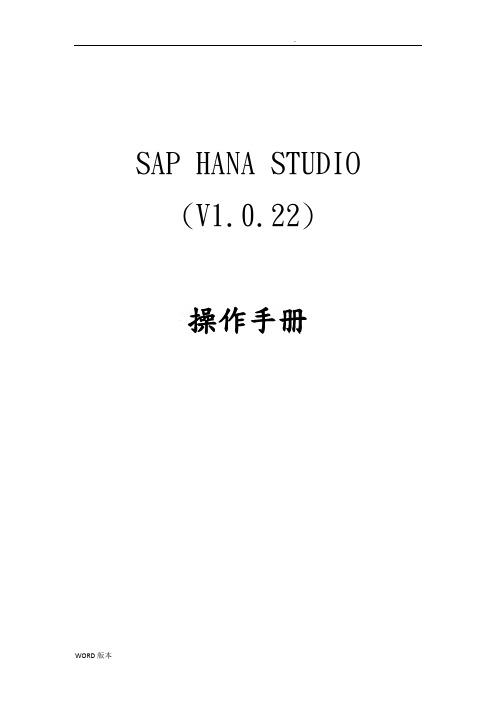
.SAP HANA STUDIO (V1.0.22)操作手册目录一、HANA STUDIO安装部署 (3)1.HANA STUDIO软件安装 (3)2.HANA STUDIO连接配置 (5)二、HANA 数据库对象介绍 (11)1.SCHEMA(架构) (11)2.TABLE(表) (11)3.VIEWS(视图) (12)4.PROCEDURES(存储过程) (12)5.Column View(列视图) (12)三、HANA 建模 (12)1. HANA建模进入方式 (12)2.Attribute Views(属性视图)建模 (13)2.1创建属性视图 (14)2.2属性视图建模界面 (15)2.3 查看及使用属性视图数据 (18)3.Analytic Views(分析视图)建模 (19)3.1创建分析视图 (19)3.2分析视图建模界面 (21)4.Calculation Views(计算视图)建模 (23)4.1创建计算视图 (23)4.2计算视图建模界面 (24)四、HANA建模优化策略 (28)1.待完善 (28)五、安全性管理 (28)1.用户管理(待完善) (28)1.角色管理(待完善) (28)一、HANA STUDIO安装部署1.HANA STUDIO软件安装先决条件:已安装java的JRE环境,建议安装版本,同BO3.1的JRE1.6.03版本;注意事项:如果操作系统是64位机器,需要安装64位的HANA STUDIO,则需要安装64位的JRE版本。
(64位操作系统也可安装32位的HANA STUDIO,JRE版本对应32位)安装步骤:下载HANA STUDIO安装包,下载目录:\\192.168.3.186\00_bo个人常用客户端\ 80_SAP_HANA_STUDIO_22_32bit运行文件:hdbsetup.exe到此已安装完成。
总共花费约5分钟时间。
期间可能出现C++错误,可无视2.HANA STUDIO连接配置2.1创建文件夹用途:方便管理多个公司的HANA连接操作截图:2.2连接HANA系统右击新建的目录(Folder)选择Add System;填入服务器信息;登录界面,输入用户名和密码,pwd X005616* ;中间出现提示设置密码问题的界面,可以直接跳过(未截图);用户首次登录需要修改密码;登录以后在服务连接的属性填入新的用户密码;2.3 同一HANA系统增加不同用户在已连接项中右键选择Add Additional User输入用户名密码,点击FINISH完成二、HANA 数据库对象介绍HANA数据库对象主要由以下容组成:1.SCHEMA(架构)2.TABLE(表)3.VIEWS(视图)4.PROCEDURES(存储过程)5.Column View(列视图)1.SCHEMA(架构)1.1 什么是SCHEMA?SCHEMA英文翻译成中文为【架构】,HANA中的SCHEMA 相当于 ORACLE的表空间,相当于SQLSERVER的数据库,是数据库恢复的最小单位,容纳着许多数据库实体,如表、视图、索引等对象。
Hana视图创建_问题_函数
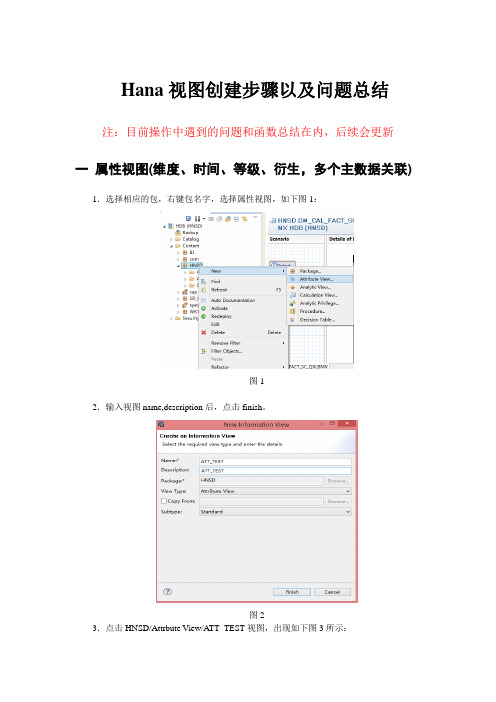
Hana视图创建步骤以及问题总结注:目前操作中遇到的问题和函数总结在内,后续会更新一属性视图(维度、时间、等级、衍生,多个主数据关联) 1.选择相应的包,右键包名字,选择属性视图,如下图1:图12.输入视图name,description后,点击finish。
图23.点击HNSD/Attrbute View/ATT_TEST视图,出现如下图3所示:图34.选择相应维度表,拖拽到设计区域的Data Foundation区域,选择相应字段输出,如下图4所示,也可以在右侧output〉〉calculated columns新建计算列图45.设置主键字段,选择输出字段,把key attribute由false改为true,如图5:图56.保存、激活编译,如图6所示图67.预览数据,在图的右侧可以以表或者图形的形式查看数据,如图7所示:图7二分析视图(星型结构,多个事务度量)1.选择相应的包,右键包名字,选择分析视图,如下图8:图82.输入分析视图name,description后,点击finish,如图9:图93.Finish之后,进行属性视图和事实表的拖拽,如图10:4.属性视图和事实表的关联,如图11所示:图115.看输出列中是否有measures属性的度量列,如果没有可以增加事实表的度量列输出,如果事实表没有度量列,可以新建列(计算列),如图12所示:图126.进行编译,激活,预览数据,如图13所示:图13三计算视图1.选择相应的包,右键包名字,选择计算视图,如下图14:2.输入名称和备注,选择视图类型:图表或者脚本图153.目前用的比较复杂,选用sql script 形式,按照如图3步进行操作,如图16图164.手动写入输出列(与所写脚本的字段名字和类型应该一样),如图17所示图17(合并一块截图)5.编译预览数据6.如果利用图标创建的视图,按照图中步骤操作,如图18所示:注:一般默认有上下2个组件,如果要添加过滤条件需要从左侧拖拽projection组件图197.点击Aggregation组件,选择要添加条件的列,右键apply filters,添加过滤条件(只能用自建的输入参数,如果要添加具体值的过滤在semantics输出的时候添加过滤),在如图20:图208.编译、激活预览数据三问题总结以及解决办法1. 问题:创建属性视图时候出现如下错误:No central table found. No attribute has been specified as a key解决办法:设置主键字段,把false改为true,如图下图2.问题:创建分析视图时候报如下错误:Message :Internal deployment of object failed;Repository: Encountered an error in repository runtime extension;Internal Error:XML Error: No Measures defined解决办法:关联后由于输出字段中没有度量值,可以新建计算列或者输出度量列三HANA函数用法●日期时间类型转化to_timestamp( concat(substr(to_char(:DATE_,'yyyy-mm-dd'),1,7),'-01 00:00:01')) 或者to_timestamp(now())●HANA数据库虚拟表select to_date('2013-12-12','yyyy-mm-dd') from dummy (数据库虚拟表)●分析视图添加新的列,不能修改之前的列,可以添加新列形式处理原表和视图列点击分析视图 logical join>>calculated columns,出现如下界面注意条件格式,在这里只能用if 而不能用map(脚本写可以用map)●计算视图cal_test写脚本图和引用普通视图V_test (直接写普通视图名称)select issue as qmdate,jtys as zbz from"VIEW_LDJSC_ZBCBYS" a注:“as”可以不加●计算视图分层级计算(1级2级3级计算)●求取某天是当年第几周2种方式:1. rightstr(ISOWEEK (DATE('2014-02-27')),2)2.在sql console中SELECT substr(ISOWEEK (TO_DATE('2014-02-27', 'YYYY-MM-DD')),7,2) "isoweek"FROM DUMMY;●CE函数用法ce_col1=ce_column_table("DW"."T_WZ_FACT_SFC",["RQ","QCJE","BUKRS"]);--查询表ce_col2=ce_join_view("_SYS_BIC"."DW.YW.WZ/ATT_WZ_ORG",["DEPT_GS","DEPT_ DC","SAPID"]);--查询属性视图ce_projec_1=ce_projection(:ce_col1,["RQ", "BUKRS"as "SAPID","QCJE"],'"SAPID"=5110');注:“SAPID”是一个别名可作为查询条件字段用,条件必须用SAPID,而不能用BUKRSce_join_1=CE_JOIN(:ce_projec_1,:ce_col2,[SAPID],[RQ,SAPID,DEPT_GS,DEPT_ DC,QCJE]);var_out2=CE_PROJECTION(:var_out1,[RQ,CE_CALC('"RQ"',VARCHAR)ASISSUE,QCJE]);var_out= SELECT RQ,QCJE FROM :ce_join_1;--选择查询需要的列●CE_PROJECTIONaa=ce_column_table("DW"."AS_YX_SCRB_HZ_LJ",[issue,jz_id,edrl]);var_out=ce_projection(:aa,[issue,jz_id,edrl],'"JZ_ID"!=1 AND "EDRL">=30 AND "EDRL"<=30' );●计算视图引用输入参数,2中格式区分1.sql 直接引用:d.issue >= :symd_start and d.issue <= :symd_end2.引用其它视图引用:"_SYS_BIC"."HNSD.PARA_TEST/CAL_1_CDW_HZ_DAY" (PLACEHOLDER."$$start_date$$"=>to_char(to_date(ifnull(:symd_start,'2099-01-01') ,'YYYY-MM-DD'),'YYYY-MM-DD'),PLACEHOLDER."$$end_date$$"=>to_char(to_date(ifnull(:symd_end,'2099-01-01'),'YYY Y-MM-DD'),'YYYY-MM-DD'))。
SAP+HANA白皮书

商务功能库和预测分析库
SAP在具体的端口和SAP HANA内基础设施的应用程序功能业务 上,充分利用了其深厚的应用专业知识,从而充分地直接在主存 储器中通过优化计算和应用技术,处理利用内存中的计算。实例 包括货币兑换,这是作为一个全球性的公司根本上的第一步。否 则关于货币兑换的许多报告就可能利用简单的SQL,利用并行处 理。另一个例子是转换业务日历:不同的国家使用不同的民用或 商业日历,对一个财政年度也有不同的定义。
依靠长期的业务经验和富有远见的研究,SAP利用先进的技 术创建了构建业务应用程序新范式,即通过SAP HANA实 现。SAP HANA能让您对联机交易数据结构(OLTP)执行实时联 机事务处理分析(OLAP)。因此,您可以通过创建业务应用程 序处理今天的需求、实时的业务洞察力,这在过去是既不 可行,也不划算的。
Main memory Disk
Performance bottleneck in the past: Disk I/O
内存类型 L1 cache L2 cache L3 cache (shared) Main memory Solid state memory Disk
大小 64 KB 256 KB 8 MB GBs up to terabytes GBs up to terabytes Up to petabytes
SAP HANA™:下一代业务应用程序和实时分析
5
对新计算模型的需求
技术转移
计算机体系结构发生了变化。当今的多核以及多 CPU 服务器提供了 通过主存或共享高速缓存,内核中的高速通信。主存不再是一种有 限的资源。2012 年将有 RAM 超过 2 TB 的服务器可供使用。
图 2: 硬件体系: 当前和过去的性能瓶颈
【计算机研究与发展】_新系统_期刊发文热词逐年推荐_20140727

规则分析 行为原语 虹膜 虚拟环境 良性蠕虫 自适应性 自适应学习 自适应 自由手写识别 自动机 聚类算法 网络管理 网络教育 网格工作流 网构软件 编程模型 结构连接 结构进化 线性表示 线性化函数方程 索引 系统集成 粗分类 类别相似性 算法 竞争率 空间代价 移动数据库 离散对数 神经网络 示例选择 知识表示 知识签名 知识查询及操作语言 知识库 相似性 电子投票 理论性质 独立负样本集(nis) 独立成分分析 状态机 熟人联盟 灰色预测 激励机制 混合类型多媒体负载 活化路径 模型管理 模型检测 标签安全 条件公式 本体库管理系统 本体 服务质量 服务推荐
2005年 序号 1 2 3 4 5 6 7 8 9 10 11 12 13 14 15 16 17 18 19 20 21 22 23 24 25 26 27 28 29 30 31 32 33 34 35 36 37 38 39 40 41 42 43 44 45 46 47 48 49 50 51 52
53 54 55 56 57 58 59 60 61 62 63 64 65 66 67 68 69 70 71 72 73 74 75 76 77 78 79 80 81 82 83 84 85 86 87 88 89 90 91 92 93 94 95 96 97 98 99 100 101 102 103 104 105 106
107 108 109 110 111 112 113 114 115 116 117 118 119 120 121 122 123 124 125 126 127 128 129 130 131 132 133 134 135 136 137 138 139 140 141 142 143 144 145 146 147 148 149 150 151 152 153 154 155 156 157 158 159 160
SAP HANA Modeling
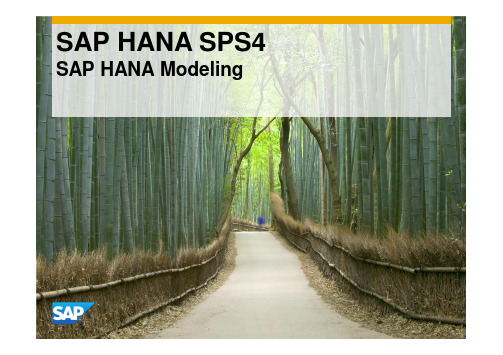
SAP HANA SPS4 SAP HANA ModelingAgendaSAP HANA Modeling OverviewSAP HANA Modeler Enhancements with SPS3 SAP HANA Information ComposerWhat´s new with SPS4?SAP HANA Modeling OverviewSAP HANA - a Platform for Delivering a New Class of Real-time Analytics and ApplicationsReal-time analytics SAP Business Suite Third-party systemsSAP HANAMicrosoft ExcelSAP Business Objects solutionsBW on HANAReal-time replication servicesData servicesReal-time appsIn-memory databasePlanning and calculation engine Business Functionlibraries Predictive AnalysisLibrarySAP Applications Information Composer Modeling Studio Application services BI ON DemandSAP HANA Modeling StudioThe SAP HANA Modeler within the SAP HANA studio is an Eclipse based modeling environment designed for technical and power users.ModelingNo materialized aggregatesSupport for technical and power usersImport and Export of Data ModelsAnalytic Privileges / SecurityDB AdministrationSAP HANA Modeling Studio FeaturesModelingInformation ViewsTo create multiple views of transactional data that can be used for analytical purposesChoice to publish and consume various types of modelsAttribute ViewAnalytic ViewCalculation ViewDatabase Views / Column StoresData PreviewPhysical TablesInformation Views Import/ExportModelsData Source schemas (metadata) –mass and selective loadLandscapeData PreviewData Provisioning (both initial load and replication)Trouble Shooting / Trace / LogWhy…Information Views ?ViewSeparate modeling of descriptive (dimension) data from modeling of measure (fact) dataModel descriptive data as ‘Attribute Views’2. Analytical ViewBuild a ‘Data Foundation’ based on transactional tableJoin attribute views to data foundation3. Calculation ViewIf more complex models are required create a Calculation View that is something that looks like a View and has SQL Script insideComposite view of other views (tables, re-use join, OLAP views)Consists of a Graphical & Script based editorSQLScript is a HANA-specific functional script languageAnalysis authorizations for row-level securityModeling Steps1. Import SourceSystem Metadata 2. Provision Data3.,4. CreateInformation Views 5. ConsumeReporting ToolsSAP HANA Modeler Enhancements with SPS3SPS3 Enhancements at a Glance•Auto-Documentation•Support for Variables in analytic views•Multi-User Support•Multi-Language Models•Common Navigator Enhancements•Generic Editor•Join Proposals Feature•Data Preview: Use BIMC tables to form queries for analytic and calc views •New Tool: Information ComposerAuto DocumentationGenerate the metadata documentation for Information Views and packages created on SAP HANA systems.Support for Variables in Analytic ViewsWithin the output pane, a new node for variables has been added. We can create, edit, and remove variables. We can apply these variables as filters to the private attributes and the shared attribute view attributes.Multi-User Support The same object willnot exist in the inactive workspace of several users. Only oneinactive version ofany object is allowed.In addition there is now functionality to discardan inactive version andto return it to the active status.Multi-Language ModelsTexts are stored in separate tables in the repository. The default language for reading texts is the logon language of the user.If the user wants he can change this behavior to read the model in theoriginal language (stored at the package level).This setting will be part of the user preferences. In case the logon language differs from the original language the model is opened in read only mode.Common NavigatorHierarchy performance and navigation enhancements since SPS3:Generic EditorAny repository object can be opened in generic editor if they don’t register for their respective editor.In that case, default text editor will be opened displaying theXML of the model.Join Proposals FeatureProvides recommendationsfor already existing tables in data foundations and builds auto joins between them leveraging the SAP DDIC tables for deriving relationships and relative tables.Note: This feature will be available in Attribute viewand analytic view. Prerequisite: Systemshould have DD08L tablein any one of theschemas.Data PreviewData Preview Enhancements (since SPS3): Use BIMC tables to formqueries for analytic and calc viewsUsers now only need SELECT privilege on the "_SYS_BIC" schema to preview the data for the models.SAP HANA Information Composer (since SPS3)SAP HANA Information Composer –Available since SPS3SAP HANA Information ComposerThis is a non-technical, URL based environment for business users to rapidly create new SAP HANA based analytical models blending the user’s private data with enterprise data.SAP HANA Information ComposerSAP HANA Information Composer is aweb-based modelling environment whichallows business users to upload local datato the SAP HANA database, combine withother enterprise data, and create views for analysis in a self-service manner•Data acquisition•Simple data modelingSAP HANA Information Composer VersusSAP HANA ModelerSAP HANA Information Composer and SAP HANA Modeler are targeted at different users.SAP HANA Modeler is intended for users with extensive technical knowledge and can therefore be regarded as the more powerful tool. The Modeler offers more extensive functions as shown below:•Creating information Views (attribute views, analytic views, calculation views), and analytic privileges•Processing models•Managing modeling content by performing multiple administration activities •Importing table definitions/schemas•Loading dataSAP HANA Information Composer is intended for business users with little or no technical (database or modeling) knowledge. It is an extremely user-friendly tool with animations and hints that facilitates its use by business users.BenefitsBusiness Benefits IT BenefitsSelf-ServiceEnd users can upload local data, combine with other enterprise data, as well as create and publish views ontheir ownEase of UseWeb-based modeling environment with user friendly hints walks non-technical users through uploading, cleansing, composing, combining, andpreviewing data and viewsRapid DeploymentAchieve better business results through quicker analytic development cycles on the SAP HANA platformTotal Cost of Ownership Reduced demand by business users on IT to create, upload, model, anddeploy data and viewsOversightCentralized location for all SAP HANA views, security remains in force, “bend not break IT policies”EffectivenessAllows business users to easily addand combine local data with other enterprise data with minimal training,guidance, or supportUse CasesUploadSpecify source of dataClassify and cleanse fieldsCreate table and publish dataComposeSelect sources of dataCombinePreviewManage fieldsPublish Information ViewData Upload FeaturesUpload local data to SAP HANADatabase•Multiple file formats accepted (xls, xlsx, csv)•Copy and paste from clipboard•Up to 5 million cells per upload•Data previews•Optional data cleansing•Automatic data typing•Publish data with proper security authorizations•Data refreshCompose FeaturesCompose•Choose and combine any two data sources (AnalyticalViews, Attribute Views, Calculation Views, or tablesthat exist in SAP HANA Database)•Internal algorithms automatically determines key fieldsand best join field combinations and join type (union orR/L join); ability for user to manually select their ownas well•Optional refinement of final data set and new fieldcreation (add calculated fields)•Publish as private or publicWhat´s New with SPS4?New Feature in SPS4: Uploading Data from Flat FilesUploading Data from Flat FilesWith SPS4, you can upload data from flat files, available at a client file system to SAP HANA database.If the required table for loading the data does not exist in SAP HANA database, you have to create a table structure that is based on the flat file.The application suggests the column names and data types for the new tables and allows you to edit them.The new table always has a 1:1 mapping between the file and table columns.When you load new data in the table, it gets appended to the existing data.The application does not allow you to overwrite any column or change the data type of an existing data.The supported file types are .csv, .xls, and .xlsx.Select Import Source•In the File menu, choose Import •In Select an import source section, expand the SAP HANA content node•Choose Import Flat File, and choose NextSelect Target SystemIn the Target System section, select the target system where you want to import the data using flat file, and choose NextSelect File for UploadIn the Flat File Upload screen,browse for the file containing the data you want to upload. the file that you want to use for loading dataIf you have selected .csv file, select a delimiter.Note: A delimiter is used todetermine columns and pick correct data against them. In a csv file, the accepted delimiters are: , ; :If you have selected .xls or .xlsx file, select a worksheetSelect Target Table•If you want to load the data into a new table, select New option•If you want to append the data into an existing table, select Existing option•Choose NextManage Table Definition and Data Mapping In the Manage Table Definition and Data Mapping screen, map the source and target columns.Note:• Only 1:1 column mapping is supported. Additionally, you can edit the table definition by changing the data types, renaming columns, adding or deleting the columns and so on.• You can choose to map the source and target columns using the Auto Map option. If you choose the one to one option then first column of the source is mapped with thefirst column at the target. If you choose the option Map by name, the source and target columns with same name are mapped.Manage Table Definition and Data MappingAfter ColumnMapping is done,choose “Finish”Check Target TableThe Target Table can be found in the path where it was specified in Step 4Check Target Table You can open the Target Table and check its ContentEnhancements with SPS4?SPS4 Enhancements at a Glance(1/2)•Attribute View Enhancements •Usability Enhancements•Calculation View Enhancements •Analytic Privilege Enhancements •Privileges Enhancement•Extra properties for translation•Import and Export Server EnhancementsSPS4 Enhancements at a Glance(2/2)•Multilanguage handling•Developer Enhancements•Job Log Enhancements•Auto Documentation Enhancements •SQL Editor Enhancements •Variables EnhancementsAttribute View Enhancements Time TablesAdditional granularity•Weekly basis (M_TIME_DIMENSION_WEEK).•Monthly basis (M_TIME_DIMENSION_MONTH).Attribute View EnhancementsTime TablesAdditional granularity•“Day of Week” has also been added tothe time dimension.Attribute View EnhancementsTable AliasesAdd the same table to anAttribute View multiple timeswith the assignment of analias. Upon selecting a tabletwice the system will promptfor an alias.Attribute View EnhancementsHide attributesFunctionality to hide attributes has been extended to attribute views from within the context of an analytic view.Usability EnhancementsAuto LayoutAuto-layout to simplify reading/navigationBefore Auto Layout After Auto LayoutCalculation View EnhancementsUnion node –UnmappedColumnsDefine (unmapped) columns withina Calculation View•Define data type for column•Fill with a constant value instead ofmapping to a source columnOptimize node display in Script Based Calculation viewThis usability enhancement moves the nodes to the extreme left and minimizes the space used to show two nodes. This provides more working space.Revision 24Calculation View EnhancementsRe-ordering of attributes and measureRearrange the attributes and measures (IN ALL Editors) via Drag and Drop or via tool bar buttons.Revision 24。
输电线路杆塔空气间隙三维可视化管理系统

输电线路杆塔空气间隙三维可视化管理系统许焱1,郭宁1,张辉1,苗堃1,李超1,刘亚文2*(1.国网河南省电力公司济源供电公司,河南济源459000;2.武汉大学遥感信息工程学院,湖北武汉430079)摘要:在Web GIS 框架下构建了真三维场景的防风偏参数杆塔空气间隙管理系统,提出了兼顾数据量和表现力的无人机摄影测量输电线路建模方案,保证了三维场景的精细度与可量测性,并设计了合理的系统多源数据组织方式及数据浏览、查询、分析等功能。
实践表明,该系统能够实现在真实三维场景下,对杆塔空气间隙的查看、浏览与分析,为输电线路防风偏提供有效的分析平台。
关键词:杆塔空气间隙;可视化管理系统;输电线路点云模型中图分类号:P208文献标志码:B文章编号:1672-4623(2022)04-0163-05doi:10.3969/j.issn.1672-4623.2022.04.035Transmission Line Tower-line Air Gap Management SystemBased on 3D Visualization SceneXU Yan 1,GUO Ning 1,ZHANG Hui 1,MIAO Kun 1,LI Chao 1,LIU Yawen 2(1.State Grid Henan Jiyuan Electric Power Supply Company,Jiyuan 459000,China;2.School of Remote Sensingand Information Engineering,Wuhan University,Wuhan 430079,China)Abstract:The tower-line air gap management system with real 3D scene based on Web GIS was constructed.This paper presented a transmis-sion line modeling scheme on UA V photogrammetry that ensures 3D scene precision and measurability.A reasonable multi-source data organiza-tion and data browsing,query and analysis functions were designed for this management system.The practice shows that this management sys-tem can achieve tower-line air gap query,browse and analysis in real 3D scene,and provide a reliable analysis platform for transmission line windage yaw prevention.Key words:tower-line air gap,management system on 3D visualization scene,transmission line point model随着通信技术、网络技术的广泛应用,结合Web GIS 和虚拟建模技术的输电线路管理系统成为主流,如文献[1]将三维仿真场景同日常输电线路管理结合起来,实现电网企业智能化的运行和管理。
SAP HANA技术基础知识
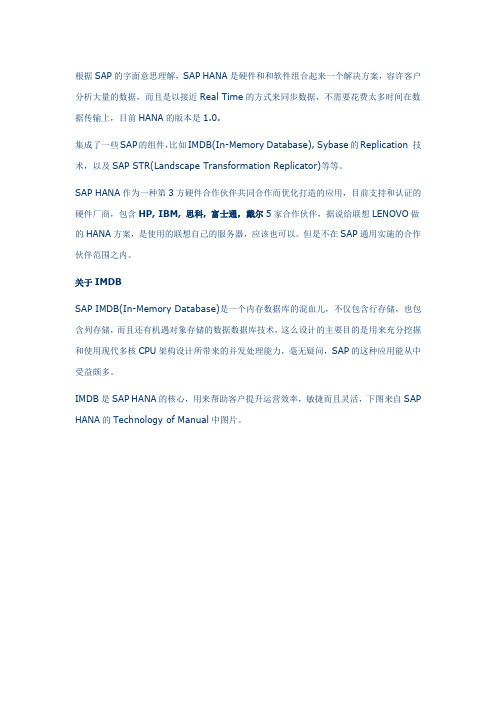
根据SAP的字面意思理解,SAP HANA是硬件和和软件组合起来一个解决方案,容许客户分析大量的数据,而且是以接近Real Time的方式来同步数据,不需要花费太多时间在数据传输上,目前HANA的版本是1.0.集成了一些SAP的组件,比如IMDB(In-Memory Database), Sybase的Replication 技术,以及SAP STR(Landscape Transformation Replicator)等等。
SAP HANA作为一种第3方硬件合作伙伴共同合作而优化打造的应用,目前支持和认证的硬件厂商,包含HP, IBM, 思科, 富士通,戴尔5家合作伙伴,据说给联想LENOVO做的HANA方案,是使用的联想自己的服务器,应该也可以。
但是不在SAP通用实施的合作伙伴范围之内。
关于IMDBSAP IMDB(In-Memory Database)是一个内存数据库的混血儿,不仅包含行存储,也包含列存储,而且还有机遇对象存储的数据数据库技术,这么设计的主要目的是用来充分挖掘和使用现代多核CPU架构设计所带来的并发处理能力,毫无疑问,SAP的这种应用能从中受益颇多。
IMDB是SAP HANA的核心,用来帮助客户提升运营效率,敏捷而且灵活,下图来自SAP HANA的Technology of Manual中图片。
IMDB支持多种数据源,目前支持3中数据replication方法,并且提供了一个管理界面,这边叫admin studio,一般的监控和新modeling都可以在这里实现。
然后支持2种客户端,查看基于内存存储而产生的报表。
SAP HANA Replication Technologies-数据复制技术SAP IMDB所产生报告和分析所需要的业务数据是需要从源系统复制到SAP 的IMDB. 具体怎么复制这里现在提供了3中方法,在看具体有那3中方式之前,先看这个IMDB的核心中有哪些会参与到数据Replication的场景:∙SAP HANA由IMDB和IMDB Admin Studio组成,UI主要用来管理hana的应用装置,有点类似BO的仪表盘界面∙Source System,例如ERP∙用于支持数据复制的软件组件Trigger-Based Replication这里暂且称呼为实时模式,虽然也需要一个Landscape Transformation Replicator,实时扑捉SAP ERP的数据库系统的修改变化,然后几乎是是实时的就同步到HANA中,这个Replicator可以直接安装在ERP上,比较方便,也可以独立的安装在一个服务器中,也用于扑捉实时ERP的数据库修改变化。
最新HANA建模课程-第一讲HANA架构简介
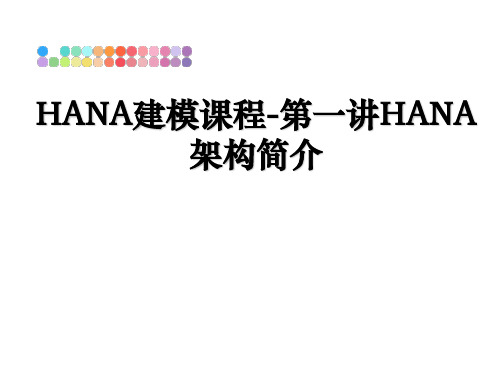
7
Katy Perry pop
Part of me
8
Bruno Mars
Just the pop Way You
Are
9 Jason Mraz Pop Lucky
10 Katy Perry pop
Wide awake
全表扫描,查找值 ID=4
row Value
id
id
1
1
2
5
3
4
4
3
5
1
6
5
7
4
8
2
…
…
结果
ID Artist 3 Katy Perry 7 Katy Perry 10 Katy Perry
Genr e
ho
E.T.
Part of me Wide awake
12
RKT
HANA列式存储
编码 A B C D E F G A B C D E F G A B
单号 5 4 3 4 2 2 2 4 4 4 5 5 4 3 3 2
映射到内存
A5 B 4 C 3 D 4 E 2 F 2 G 2 A 4 B4C4D5E5F 4 G3A 3 B2
内存地址
AB C D E F G A B CDE F G A B 543422244 4 554 3 32
Value
排 ID
value
3 Katy Perry house
E.T.
序1
Adele
4 Jason Mraz pop I am yours
5
Adele
soul
someone like you
6 Lady gaga pop Pockerface
03 HANA Modeling Training Installation of HANA Studio
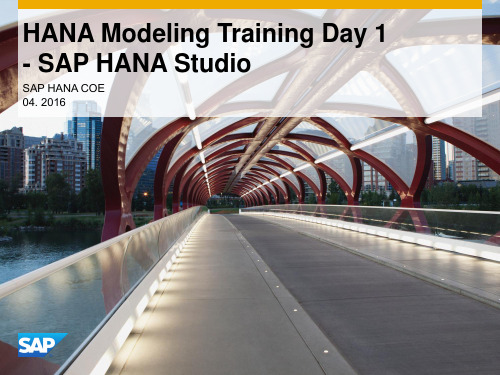
Java runtime must be accessible for the user that runs the studio via the PATH variable.
•Make
sure that you choose the correct Java variant for your installation of the SAP HANA studio: ● For a 32-bit installation, choose a 32-bit Java variant. ● For a 64-bit installation, choose a 64-bit Java variant.
© 2014 SAP AG or an SAP affiliate company. All rights reserved.
12
SAP HANA Studio
HANA studio Navigator Structure
Backup editor provides the information regarding currently running backup, last successful backup, configuration details of the backup and access to backup catalog. Catalog represents SAP HANA’s data dictionary, i.e. all data structures, tables, and data which can be used. This node contains a list of Schemas which is used to categorize tables according to user defined groupings. Content represents the design-time repository and contains information about data models, organized in packages. For example the information views, like Attribute, Analytic and Calculation Views, can be found here.
HANA产品特点和优势
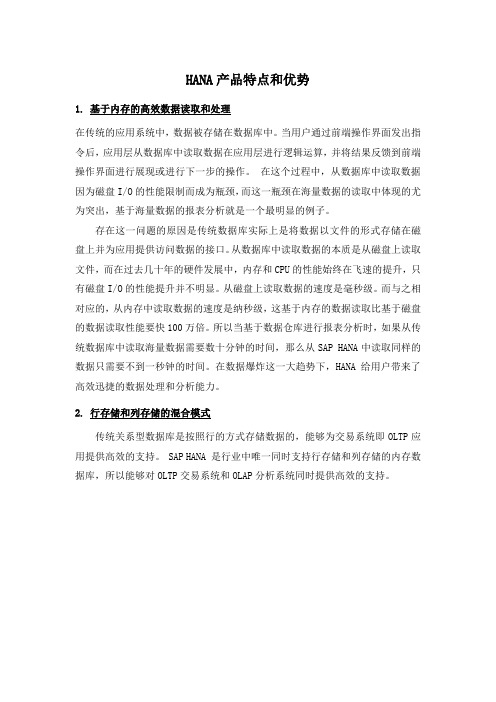
HANA产品特点和优势1.基于内存的高效数据读取和处理在传统的应用系统中,数据被存储在数据库中。
当用户通过前端操作界面发出指令后,应用层从数据库中读取数据在应用层进行逻辑运算,并将结果反馈到前端操作界面进行展现或进行下一步的操作。
在这个过程中,从数据库中读取数据因为磁盘I/O的性能限制而成为瓶颈,而这一瓶颈在海量数据的读取中体现的尤为突出,基于海量数据的报表分析就是一个最明显的例子。
存在这一问题的原因是传统数据库实际上是将数据以文件的形式存储在磁盘上并为应用提供访问数据的接口。
从数据库中读取数据的本质是从磁盘上读取文件,而在过去几十年的硬件发展中,内存和CPU的性能始终在飞速的提升,只有磁盘I/O的性能提升并不明显。
从磁盘上读取数据的速度是毫秒级。
而与之相对应的,从内存中读取数据的速度是纳秒级,这基于内存的数据读取比基于磁盘的数据读取性能要快100万倍。
所以当基于数据仓库进行报表分析时,如果从传统数据库中读取海量数据需要数十分钟的时间,那么从SAP HANA中读取同样的数据只需要不到一秒钟的时间。
在数据爆炸这一大趋势下,HANA 给用户带来了高效迅捷的数据处理和分析能力。
2.行存储和列存储的混合模式传统关系型数据库是按照行的方式存储数据的,能够为交易系统即OLTP应用提供高效的支持。
SAP HANA 是行业中唯一同时支持行存储和列存储的内存数据库,所以能够对OLTP交易系统和OLAP分析系统同时提供高效的支持。
3.高效的并行处理机制在近年IT行业硬件的发展中,技术路线发生了明显的变化。
以往硬件厂商致力于提供更高主频的处理器,即提升单颗CPU的计算能力,但最近几年,硬件服务器的处理器主频提升并不明显,但是单台服务器配置更多的CPU,并且每个CPU包含更多的内核。
这意味着软件系统必须提升并行处理的能力,才能够在新的硬件发展趋势下保证系统的性能能够持续的提升。
SAP HANA 的研发过程中和硬件合作伙伴保存了非常紧密的协作,整体的体系架构基于Intel X处理器平台支持多服务器、多处理器的高效并行处理。
HANA建模课程_第一讲HANA架构简介 ppt课件
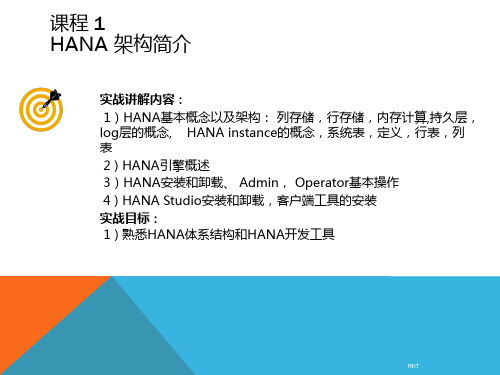
ppt课件
8
RKT
列式存储——压缩
基于企业数据特点: • 列的使用相对集中 • 列中的值基数不高
列式存储的结构支持高效的数据压缩 • 节省空间 • 提升速度:
内存传输CPU缓存 字典编码,整数值比较快于字符值比较 加快扫描和聚合
AB C D E F G A B CDE F G A B
• 部分加载:由于查询条件而加载入内存
• 全部加载
主存储(Main)+增量存储(Delta)
• 数据并不直接修改而是插入新数据:并行化,减少锁,多版本控制
• 主存储对值ID进一步压缩,对读取、计算性能优化
• 增量存储不排序 、不对值ID进一步压缩,占空间较大
增量融合(Delta Merge): • 额外的CPU、内存消耗 • 可选优化方案:内存内融合、分区
Are
9 Jason Mraz Pop
Lucky
10 Katy Perry pop Wide awake
排序
字典
Value ID 1 2
3 4 5
value
Adele Bruno Mars Jason Mraz Katy Perry Lady gaga
行ID和值ID对应表
row Valu id e id
Host
Name Server Index Server
Host
Name Server Index Server
Host
Data Disks
Log Disks
ppt课件
17
RKT
行式存储与列式存储——元组重建
考虑一张表,每个字段的大小是34个字节,属性的个数为9,一个缓存段的大小为 64个字节,一核CPU每毫秒处理2MB,则以行式存储和列式存储分别存储数据, 重构一行所需要的时间? 1MB=1000KB, 1KB = 1000B
S4HANA分析与BW集成场景简介
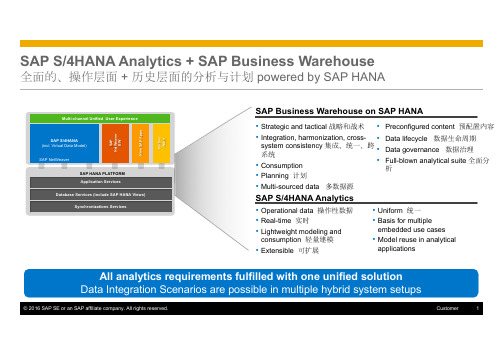
©2016 SAP SE or an SAP affiliate company. All rights reserved.1CustomerSAP S/4HANA Analytics + SAP Business Warehouse全面的、操作层面+ 历史层面的分析与计划powered by SAP HANAAll analytics requirements fulfilled with one unified solution Data Integration Scenarios are possible in multiple hybrid system setupsStrategic and tactical 战略和战术 Integration, harmonization, cross-system consistency 集成、统一、跨系统Consumption Planning 计划Multi-sourced data 多数据源Preconfigured content 预配置内容 Data lifecycle 数据生命周期 Data governance 数据治理Full-blown analytical suite 全面分析Operational data 操作性数据 Real-time 实时Lightweight modeling and consumption 轻量建模 Extensible 可扩展Uniform 统一 Basis for multiple embedded use cases Model reuse in analytical applicationsSAP Business Warehouse on SAP HANASAP S/4HANA AnalyticsMulti-channel Unified User ExperienceSAP S/4HANA(incl. Virtual Data Model)SAP NetWeaverN e w S A P A p p sP a r t n e r A p p sSAP HANA PLATFORM S A P N e t W e a v e r B WDatabase Services (include SAP HANA Views)Synchronizations ServicesApplication ServicesS/4HANA嵌入分析S/4HANA分析与BW集成场景2016 SAP SE or an SAP affiliate company. All rights reserved.SAP BW on HANA 与S/4HANA Analytics 集成:含所有SAP BW SchemaSAP BW on HANABEx 查询(Query)HANA CompositeProvider业务数据Open ODS ViewOpen ODS View Open ODS ViewMaster DataBW DSO业务数据主数据主数据SDAS/4HANA SystemS/4HANA Open CDS Views(Interface Layer)SAP HANABEx 查询(Query)HANA CompositeProviderInfoObject 主数据业务数据主数据BW aDSO抽取到BWBEx QueryGenerated ODP transient provider场景A场景B场景CBWD的BW端建模,使用CompositeProvider,定义CDS View和历史数据联合5Customer场景A:S/4HANA 的嵌入式Modeling-free via generated ODP transient providerS/4HANABEx QueryGenerated ODP transient providerS/4HANA SchemaS/4HANA Open CDS Views (Interface Layer)Customer 集成场景B :SAP BW 与S/4HANA HANA Smart Data Access & Modeling via Open ODS ViewsSAP BW SchemaSAP BW on HANABEx 查询(Query)HANA CompositeProvider业务数据Open ODS ViewOpen ODS View Open ODS ViewMaster DataBW DSO业务数据主数据主数据SDAS/4HANA SystemS/4HANA Open CDS Views (Interface Layer)SAP HANA2016 SAP SE or an SAP affiliate company. All rights reserved.集成场景B1:HANA Smart Data Access & Modeling via Open ODS ViewsSAP BW SchemaSAP BW on HANABEx QueryHANA CompositeProviderOpen ODS ViewMaster DataBW DSO主数据SDAS/4HANA SystemS/4HANA Open CDS Views (Interface Layer)SAP HANA业务数据业务数据I2016 SAP SE or an SAP affiliate company. All rights reserved.集成场景B2:HANA Smart Data Access & Modeling via Open ODS ViewsSAP BW SchemaSAP BW on HANABEx QueryHANA CompositeProviderOpen ODS ViewMaster Data主数据SDAS/4HANA SystemS/4HANA Open CDS Views (Interface Layer)SAP HANA业务数据业务数据BW DSOII2016 SAP SE or an SAP affiliate company. All rights reserved.集成场景B3: HANA Smart Data Access & Modeling via Open ODS ViewsSAP BW SchemaSAP BW on HANABEx QueryHANA CompositeProviderOpen ODS ViewMaster DataMaster DataSDAS/4HANA SystemS/4HANA Open CDS Views (Interface Layer)SAP HANATransactional Data Transactional DataBW DSOOpen ODS View Open ODS ViewMaster DataIIICustomer 集成场景C:SAP BW 与S/4HANA SAP HANA SAP BW on HANA BEx 查询(Query)HANA CompositeProviderInfoObject 主数据S/4HANA SystemS/4HANAOpen CDS Views(Interface Layer)SAP HANA业务数据主数据BW aDSO 抽取到BW景。
SAP HANA 建模概述
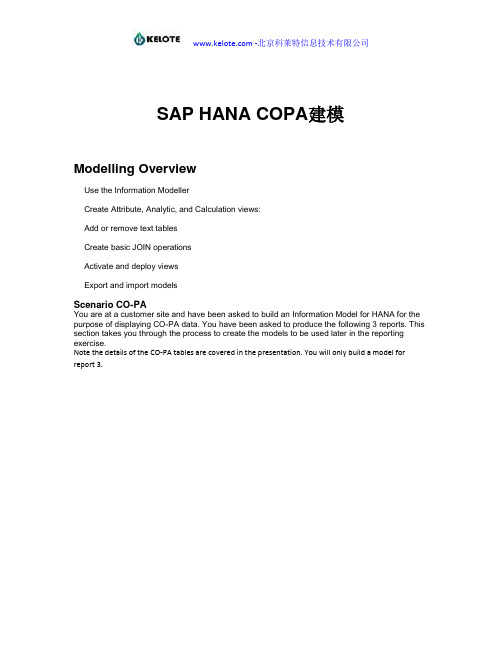
SAP HANA COPA建模Modelling OverviewUse the Information ModellerCreate Attribute, Analytic, and Calculation views:Add or remove text tablesCreate basic JOIN operationsActivate and deploy viewsExport and import modelsScenario CO-PAYou are at a customer site and have been asked to build an Information Model for HANA for the purpose of displaying CO-PA data. You have been asked to produce the following 3 reports. This section takes you through the process to create the models to be used later in the reporting exercise.Note the details of the CO-PA tables are covered in the presentation. You will only build a model for report 3.4.1 Create the Attribute Views1. Please navigate in the Information Modeler to your own package.NOTE: Please make sure you select your own package.2. Create Location_00 Attribute View:1. 创建一个包,2. 创建一个attribute view(Location_00)3. 选择Standard Attribute View Type.4. 点击next.5. 选择KNA1表6. 选择T005U表7. KUNNR, add as key attribute8. KUNNR的属性栏里,选择description mapping, 选择19. 连接ND1 和T005U的LAND1, 编辑join属性, Join Type:textTableCardinality:1:1, 选择 SPRAS作为language column10. 连接KNA1.REGIO 和T005U的BLAND, 编辑join属性, Join Type:textTableCardinality:1:1, 选择 SPRAS作为language column11. 保存12. 选择Add table, 选择T005T13. 连接ND1 和T005T的LAND1, 编辑join属性, Join Type:textTableCardinality:1:1, 选择 SPRAS作为language column14. 选择ND1(国家) 为属性,属性编辑,选择description mapping, 选择NDX15. 选择KNA1.Region(区域) 为属性,属性编辑,选择description mapping, 选择T005U.BEZEI16. 选择KNA1.ORT01(城市) 为属性。
做好准备工作的英语
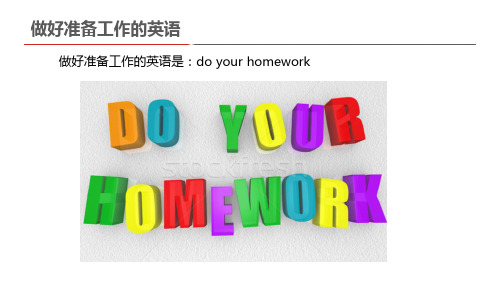
做好准备工作的英语
5、运用IDEF系统分析方法对平台信息流进行研究,划分出五大功能模块,绘制出模块功 能模型图,为信息集成做好准备工作;
Applying method of system's analysis Integration Definition method ( IDEF) to the functional and structural analysis of Net-NC operating platform, five modules of function have been abstracted, the charts of functional models of these modules have been designed;
Having all of our relatives over for Christmas is always chaotic3, so I try to be extremely organised and give myself time to relax before the guests arrive.
做好准备工作的英语
做好准备工作的英语是:do your homework
做好准备工作的英语
双语例句 1、所以,你必须真正做好准备工作,
So, you know, you've got to actually do your homework,
2、做好准备工作——让新郎新娘给你一份其他宾客的简介。
Do your homework-have the bride or groom give you a rundown of the other solo能否帮我为这次老同学聚会做好准备工作?
Hana视图创建_问题_函数
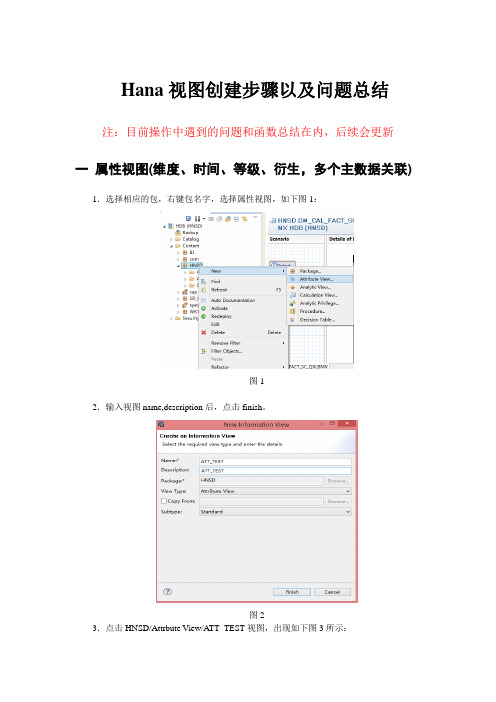
Hana视图创建步骤以及问题总结注:目前操作中遇到的问题和函数总结在内,后续会更新一属性视图(维度、时间、等级、衍生,多个主数据关联) 1.选择相应的包,右键包名字,选择属性视图,如下图1:图12.输入视图name,description后,点击finish。
图23.点击HNSD/Attrbute View/ATT_TEST视图,出现如下图3所示:图34.选择相应维度表,拖拽到设计区域的Data Foundation区域,选择相应字段输出,如下图4所示,也可以在右侧output〉〉calculated columns新建计算列图45.设置主键字段,选择输出字段,把key attribute由false改为true,如图5:图56.保存、激活编译,如图6所示图67.预览数据,在图的右侧可以以表或者图形的形式查看数据,如图7所示:图7二分析视图(星型结构,多个事务度量)1.选择相应的包,右键包名字,选择分析视图,如下图8:图82.输入分析视图name,description后,点击finish,如图9:图93.Finish之后,进行属性视图和事实表的拖拽,如图10:4.属性视图和事实表的关联,如图11所示:图115.看输出列中是否有measures属性的度量列,如果没有可以增加事实表的度量列输出,如果事实表没有度量列,可以新建列(计算列),如图12所示:图126.进行编译,激活,预览数据,如图13所示:图13三计算视图1.选择相应的包,右键包名字,选择计算视图,如下图14:2.输入名称和备注,选择视图类型:图表或者脚本图153.目前用的比较复杂,选用sql script 形式,按照如图3步进行操作,如图16图164.手动写入输出列(与所写脚本的字段名字和类型应该一样),如图17所示图17(合并一块截图)5.编译预览数据6.如果利用图标创建的视图,按照图中步骤操作,如图18所示:注:一般默认有上下2个组件,如果要添加过滤条件需要从左侧拖拽projection组件图197.点击Aggregation组件,选择要添加条件的列,右键apply filters,添加过滤条件(只能用自建的输入参数,如果要添加具体值的过滤在semantics输出的时候添加过滤),在如图20:图208.编译、激活预览数据三问题总结以及解决办法1. 问题:创建属性视图时候出现如下错误:No central table found. No attribute has been specified as a key解决办法:设置主键字段,把false改为true,如图下图2.问题:创建分析视图时候报如下错误:Message :Internal deployment of object failed;Repository: Encountered an error in repository runtime extension;Internal Error:XML Error: No Measures defined解决办法:关联后由于输出字段中没有度量值,可以新建计算列或者输出度量列三HANA函数用法●日期时间类型转化to_timestamp( concat(substr(to_char(:DATE_,'yyyy-mm-dd'),1,7),'-01 00:00:01')) 或者to_timestamp(now())●HANA数据库虚拟表select to_date('2013-12-12','yyyy-mm-dd') from dummy (数据库虚拟表)●分析视图添加新的列,不能修改之前的列,可以添加新列形式处理原表和视图列点击分析视图 logical join>>calculated columns,出现如下界面注意条件格式,在这里只能用if 而不能用map(脚本写可以用map)●计算视图cal_test写脚本图和引用普通视图V_test (直接写普通视图名称)select issue as qmdate,jtys as zbz from"VIEW_LDJSC_ZBCBYS" a注:“as”可以不加●计算视图分层级计算(1级2级3级计算)●求取某天是当年第几周2种方式:1. rightstr(ISOWEEK (DATE('2014-02-27')),2)2.在sql console中SELECT substr(ISOWEEK (TO_DATE('2014-02-27', 'YYYY-MM-DD')),7,2) "isoweek"FROM DUMMY;●CE函数用法ce_col1=ce_column_table("DW"."T_WZ_FACT_SFC",["RQ","QCJE","BUKRS"]);--查询表ce_col2=ce_join_view("_SYS_BIC"."DW.YW.WZ/ATT_WZ_ORG",["DEPT_GS","DEPT_ DC","SAPID"]);--查询属性视图ce_projec_1=ce_projection(:ce_col1,["RQ", "BUKRS"as "SAPID","QCJE"],'"SAPID"=5110');注:“SAPID”是一个别名可作为查询条件字段用,条件必须用SAPID,而不能用BUKRSce_join_1=CE_JOIN(:ce_projec_1,:ce_col2,[SAPID],[RQ,SAPID,DEPT_GS,DEPT_ DC,QCJE]);var_out2=CE_PROJECTION(:var_out1,[RQ,CE_CALC('"RQ"',VARCHAR)ASISSUE,QCJE]);var_out= SELECT RQ,QCJE FROM :ce_join_1;--选择查询需要的列●CE_PROJECTIONaa=ce_column_table("DW"."AS_YX_SCRB_HZ_LJ",[issue,jz_id,edrl]);var_out=ce_projection(:aa,[issue,jz_id,edrl],'"JZ_ID"!=1 AND "EDRL">=30 AND "EDRL"<=30' );●计算视图引用输入参数,2中格式区分1.sql 直接引用:d.issue >= :symd_start and d.issue <= :symd_end2.引用其它视图引用:"_SYS_BIC"."HNSD.PARA_TEST/CAL_1_CDW_HZ_DAY" (PLACEHOLDER."$$start_date$$"=>to_char(to_date(ifnull(:symd_start,'2099-01-01') ,'YYYY-MM-DD'),'YYYY-MM-DD'),PLACEHOLDER."$$end_date$$"=>to_char(to_date(ifnull(:symd_end,'2099-01-01'),'YYY Y-MM-DD'),'YYYY-MM-DD'))。
SAP在线大学HANA直播课课程大纲_V2
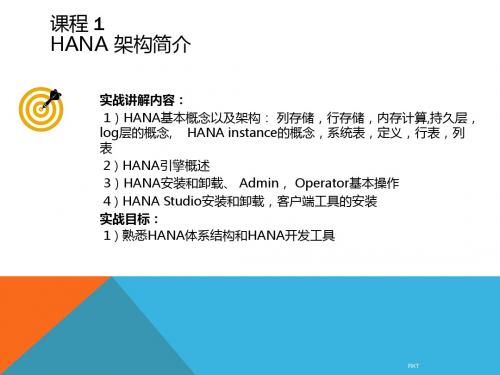
RKT
课程 6 HANA 初级建模
实战讲解内容: 1)内置function的应用 2)限制性关键值 3)Variable 4 ) Input Parameter
RKT
课程 7 HANA SQL
实战讲解内容: 1)SQL的基本语法 2)SQL Script讲解
RKT
课程 8 HANA 高级建模
实战讲解内容: 1)讲解如何搭建图形化Calculation View
RKT
课程 11 ANALYTIC PRIVILEGE介绍
实战讲解内容: 1) 图形化 Analytic Privilege 2) XML BASED Analytic Privilege a.注意事项
RKT
课程 12 ANALYTIC PRIVILEGE介绍
实战讲解内容: 1) SQL BASED Analytic Privilege 2) XML BASED 与SQL BASED Analytic Privilege的对比分析
RKT
课程 9 HANA 高级建模
实战讲解内容 1)讲解如何使用Script来创建
RKT
课程 10 HANA 权限介绍-建模相关
实战讲解内容: 1) User, Role, SYSTEM Privilege和Object Privilege a.功能 2) Analytic Privilege a.功能 b.架构 c.检查机制 d.注意事项
RKT
课程 13 AP的故障排解和审计介绍
实战讲解内容: 1)故障排解 a.TRACE b.Visualize Plan 2)审计 a.功能 b.演示
RKT
课程 14 HANA 备份和恢复
实战讲解内容: 1)HANA模型的备份与恢复 2 ) HANA备份和恢复 a.数据备份 b.日志备份 c.配置文件备份 实战目标: 1)掌握如何备份和恢复HANA模型 2 ) 掌握如何备份和恢复HANA
- 1、下载文档前请自行甄别文档内容的完整性,平台不提供额外的编辑、内容补充、找答案等附加服务。
- 2、"仅部分预览"的文档,不可在线预览部分如存在完整性等问题,可反馈申请退款(可完整预览的文档不适用该条件!)。
- 3、如文档侵犯您的权益,请联系客服反馈,我们会尽快为您处理(人工客服工作时间:9:00-18:30)。
... A table type definition the „transfer structure‟ or „view‟ you can „SELECT FROM‟ ... And a SQL script function (which may invoke other SQL script functions)
Attribute View
Set Parameters
Table joins and properties
Create Hierarchies
Data Preview
Table Selection
Select Attributes
Save and Activate
© SAP AG 2009
Attribute View:
2.
Highlight table in selector tree (left-hand side, „Available‟) then add to list of „Selected‟ tables
Table joins and properti es
Set Paramet ers
Create Hierarchies
Standard Time view
Either create a new view Or select an existing attribute view as template
© SAP AG 2010
Attribute View:
Select table(s)
An Attribute View is a join of several tables
Build a „Data Foundation‟ based on transactional table
Selection of „Measures‟ (key figures) ... ... and attributes (docking points for joining attribute views)
Via “Add table” button search window
One can only add one table at a time using this wizard.
Set Paramet ers
Table joins and properti es
Create Hierarchies
Table Selectio n
© SAP AG 2010
Select Attribute s and Measure s
Save and Activate
Attribute View:
Define join properties Table Joins and Properties
Join Types
Can be regarded as Master Data tables
Can be linked to fact tables in Analytical Views A measure e.g. weight can be defined as an attribute.
© SAP AG 2009
this is basically your „fact table‟ (key figures and dimension IDs)
Looks a bit like a star schema
Join attribute views to data foundation
Modeling for HANA 1.0
Using In-Memory Computing Studio (II) Idea 3: If simple joins are not sufficient use SQL Script
Is a HANA-specific functional script language
Think of a „SELECT FROM HANA‟ as a data flow You can move functions into that data flow in order to
Data Preview
Table Selectio n
© SAP AG 2010
Select Attribute s and Measure s
Save and Activate
Attribute View:
Add table via drag & drop
Add additional tables to view
Analytic privilege is always a concrete implementation
Agenda
Levels of Modeling - Attribute Views - Analytic Views - Calculation Views - Export & Import
Via Drag&Drop from Navigator Tree
Set appropriate filter on schema Drag table(s) into the view
1. Filter on table name
2. Drag table into view
Set Paramet ers Table joins and properti es Create Hierarchies Data Preview
Attribute View:
Output field selection and filters Select Attributes to show up in view
The output structure of the view must be explicitly defined
Table joins and properti es Create Hierarchies Data Preview
Set Paramet ers
Table Selectio n
© SAP AG 2010
Select Attribute s and Measure s
Save and Activate
© SAP AG 2009
Attribute Views
Attribute View
What is an Attribute View?
Attributes add context to data. Attributes are modeled using Attribute Views.
SAP HANA
Modeling in the 1.0 Use Case
SAP HANA Olympics / January 31st 2011 Richard Bremer SAP Technology RIG
Agenda
Levels of Modeling - Attribute Views - Analytic Views - Calculation Views - Export & Import
Join text tables to master data tables If required: join master data tables to each other (e.g. join „Plant‟ to „Material‟)
Idea 2: create ‚Cube-like„ view by joining attributes view to ‚Fact data„
Enrich data (e.g. Add columns for calculated measures on the fly)
JOIN or UNION two or more data flows Include complex logic such as „CASE‟ statements
Inner
leftOuter rightOuter fullOuter textTable 1:1 N:1 1:N
3.
Cardinality
Language Column (for text join)
Note: the direction in which you draw the join matters (left table first)
View Creation Wizard
Attribute View Parameters
The first step of the creation wizard asks for basic view properties
1.
Enter a name (technical name) and description Select view type
In my eyes, this can be compared to „piping‟ on the Unix command line
Idea 4: Create something that looks like a ‚View„ and has SQL Script inside
This is a „Calculation View‟ – Consisting of ...
The second step of the creation wizard presents a selector for DB tables
