规格型号戴尔T7810塔式双路图形工作站
戴尔图形工作站产品线介绍

免工具机箱 对于 Dell Precision 塔式工作站,普通硬件的更换或升级非常便捷。这是因为我们的 免工具机箱能够让您快速更换硬盘、内存或扩展卡,轻松而简单。
• 专业技术支持的协作式支持功能甚至还可针对非戴尔软 硬件故障为您提供帮助。我们将利用戴尔与顶级第三方
舒适的可管理性 • 安全、可管理、易于维护的工作站,可无缝地与您的环境
供应商建立的合作关系,以单点联系人的身份帮您解决 各种难题。
相集成
• 借助戴尔 CFI 提供简化的采购和部署选项
4
Dell Precision 塔式工作站
特别适合于 :受空间限制的多线程 / 多任务工作站环境, 特别适合于 :高级分析、工程设计和设计环境 ;能够 包括财务分析、专业工程设计、数字视频和内容设计。 为一系列工作站级应用程序提供经认证的可靠性能。
特别适合于 :期望从高端台式机迁移到工作站级处理 器和显卡的专业人士 ;支持 2D 应用程序和入门级 3D 应用程序的理想之选。
机箱内的通风 (Dell Precision T7500)
至尊散热,极致安静 受益于内部安装的温度传感器,Dell Precision 工作站能够持续监控机箱内部的温度, 进而智能地控制风扇速度,最终实现了顶级水准的散热性能。戴尔采用了高级散热工 程设计和高效的处理器散热器,能够维持英特尔睿频加速模式,即使在超长工作时间 内也能如此。
Dell Precision T7500/T5500/T3500/T1600
无与伦比的性能、始终如一的可靠性、超凡脱俗的运行能力和卓尔不群的扩展能力 即使是处理最大型的数据集和最复杂的多线程应用程序,也能尽享快如闪电的性能, 更能做到节能环保 : • 最多支持两个强大的英特尔处理器,让您享受多至十二个内核的超级计算能力 • 最高 192 GB1 的先进纠错码内存 • 快如闪电的 SATA 或 SAS 存储设备 • 支持各种 RAID 选择 • 支持最多两个专业级显卡 • 部分塔式工作站支持 NVIDIA Tesla GPGPU 计算解决方案,能够实现高性能的计算
戴尔Dell Precision T1700小型塔式计算机用户手册说明书

Dell Precision T1700 小型塔式计算机用户手册管制型号: D13M管制类型: D13M001注、小心和警告注: “注”表示可以帮助您更好地使用计算机的重要信息。
小心: “小心”表示可能会损坏硬件或导致数据丢失,并说明如何避免此类问题。
警告: “警告”表示可能会造成财产损失、人身伤害甚至死亡。
© 2013 Dell Inc.本文中使用的商标:Dell™、Dell 徽标、Dell Boomi™、Dell Precision ™、OptiPlex™、Latitude™、PowerEdge™、PowerVault™、PowerConnect™、OpenManage™、EqualLogic™、Compellent™、KACE™、FlexAddress™、Force10™和 Vostro™是 Dell Inc.的商标。
Intel®、Pentium®、Xeon®、Core®和 Celeron®是 Intel Corporation 在美国和其他国家/地区的注册商标。
AMD®是 Advanced Micro Devices Inc.的注册商标,AMD Opteron™、AMD Phenom™和 AMD Sempron™是 Advanced Micro Devices, Inc.的商标。
Microsoft®、Windows®、Windows Server®、Internet Explorer®、MS-DOS®、Windows Vista®和 Active Directory®是 Microsoft Corporation 在美国和/或其他国家/地区的商标或注册商标。
Red Hat®和 Red Hat® Enterprise Linux®是 Red Hat Inc. 在美国和/或其他国家/地区的注册商标。
Dell Precision Rack 7910 快速入门指南说明书

1Install the system into a rack Plaats het systeem in een rekInstallez le système dans un rackSetzen Sie das System in ein Rack einInstallare il sistema in un rack2Connect the keyboard, mouse, and monitor(optional)Sluit het toetsenbord, de muis en de monitor aan (optioneel)Connectez le clavier, la souris et le moniteur (facultatif)Schließen Sie die Tastatur, die Maus und den Monitor (optional) anConnettere la tastiera, il mouse e il monitor (opzionale)to support3Connect the system to a power sourceSluit het systeem aan op een voedingsbronConnectez le système à une source d’alimentationSchließen Sie das System an eine Energiequelle anConnettere il sistema a una fonte di alimentazione4Loop and secure the power cable in theretention clipVoer de voedingskabel door de borgclipFormez une boucle et fixez le câble d’alimentation au clip de maintienSchleifen Sie das Stromkabel durch und befestigen Sie es in der HalteklammerArrotolare e assicurare il cavo di alimentazione alla clip di contenimento5Turn on the systemSchakel het systeem inMettez le système sous tensionSchalten Sie das System einAccendere il sistema© 2014 Dell Inc.© 2014 Microsoft Corporation.Printed in China.2014-081. Power button/Power light2. NMI button3. System identification button4. VGA connector5. LCD menu buttons6. Information tag7. LCD panel8. Hard-drives9. vFlash media card slot 10. USB 2.0 connector11. USB management port/iDRAC Direct 12. Optical-drive (optional)13. System identification button 14. System identification connector15. iDRAC8 Enterprise port (optional)16. PCIe expansion card slots half height 17. Serial connector 18. VGA connector 19. USB 3.0 connectors20. PCIe Expansion card slots full height 21. Network connectors 22. Power supply1. Aan-/uitknop/stroomlampje2. NMI-knop3. Systeemidentificatieknop4. VGA-aansluiting5. Lcd-menuknoppen6. Informatielabel7. Lcd-paneel8. Harde schijven9. Sleuf voor vFlash-geheugenkaart 10. USB 2.0-aansluiting 11. USB-poort/iDRAC Direct 12. Optisch station (optioneel)13. Systeemidentificatieknop 14. Systeemidentificatieaansluiting 15. iDRAC8 Enterprise-poort(optioneel)16. PCIe-uitbredingssleuven(halve hoogte)17. Seriële aansluiting 18. VGA-aansluiting 19. USB 3.0-aansluitingen 20. PCIe-uitbredingssleuven(volledige hoogte)21. Netwerkaansluitingen 22. Voeding1. Bouton d’alimentation/Voyantd’alimentation 2. Bouton NMI3. Bouton d’identification du système4. Port VGA5. Boutons de menu de l’écrand’affichage LCD 6. Étiquette d’informations 7. Écran d’affichage LCD 8. Disques durs9. Logement pour carte mémoire vFlash 10. Port USB 2.011. Port de gestion USB/iDRAC Direct 12. Lecteur optique (en option)13. Bouton d’identification du système14. Port d’identification du système 15. Port iDRAC8 Enterprise (en option)16. Logements pour carte d’extensionPCIe demi-hauteur 17. Port série 18. Port VGA 19. Ports USB 3.020. Logements pour carte d’extensionPCIe pleine hauteur 21. Ports réseau 22. Alimentation1. Betriebsschalter/Betriebsanzeige2. NMI-Taste3. Systemidentifikationstaste4. VGA-Anschluss5. LCD-Menütasten6. Informations-Tag7. LCD-Bildschirm8. Festplatten9. vFlash-Medienkartensteckplatz 10. USB 2.0-Anschluss11. USB-Verwaltungsport/iDRAC Direct 12. Optisches Laufwerk (optional)13. Systemidentifikationstaste 14. Systemidentifikationsanschluss 15. iDRAC8 Enterprise-Anschluss(optional)16. PCIe-Erweiterungskartensteckplätzehalber Baulänge 17. Serieller Anschluss 18. VGA-Anschluss 19. USB 3.0-Anschlüsse20. PCIe-Erweiterungskartensteckplätzevoller Baulänge 21. Netzwerkanschlüsse 22. Netzteil1. Accensione/Indicatore dialimentazione 2. Pulsante NMI3. Pulsante di identificazionedel sistema 4. Connettore VGA 5. Pulsanti del menu LCD 6. Etichetta informativa 7. Pannello LCD 8. Dischi rigidi9. Slot scheda multimediale vFlash 10. Connettore USB 2.011. Posta di gestione USB/iDRAC Direct 12. Unità ottica (opzionale)13. Pulsante di identificazione del sistema14. Connettore di identificazionedel sistema 15. Porta iDRAC8 Enterprise(opzionale)16. Slot scheda di espansione PCIea mezza altezza 17. Connettore seriale 18. Connettore VGA 19. Connettori USB 3.020. Slot scheda di espansione PCIea tutta altezza 21. Connettori di rete 22. AlimentatoreFeaturesKenmerken | Caractéristiques | Funktionen | FunzioniProduct support and manualsProductondersteuning en handleidingen Support produits et manuelsProduktsupport und HandbücherSupporto tecnico e manuali del prodotto /support/support/manualsContact DellNeem contact op met Dell | Contacter Dell Kontaktaufnahme mit Dell | Contattare Dell/contactdellRegulatory and safetyRegelgeving en veiligheid | Réglementations et sécuritéSicherheitshinweise und Zulassungsinformationen Normative e sicurezza/regulatory_complianceRegulatory modelWettelijk model | Modèle réglementaireMuster-Modellnummer | Modello di conformitàE31SRegulatory typeWettelijk type | Type réglementaireMuster-Typnummer | Tipo di conformitàE31S001Computer modelComputermodel | Modèle de l’ordinateur Computermodell | Modello del computerDell Precision Rack 7910。
图形工作站配置参数

保修
厂家三年保修及人工服务
号条款为必须满足项,需提供证明文件
7
光驱
DVD-ROM
8
网卡
万兆网卡*2
9
外部接口
Realtek ALC662/前置接口:自带闪亮பைடு நூலகம்示灯,USB 3.0接口2个,灵动扩展区支持1394,eSATA/支持9合1SD读卡器/6个(其中4个USB3.0接口)/2个 PCIe 3.0 x16 插槽/1个PCIe x8 插槽/1个PCIe x4 插槽/2个5.25" 外置托架;
4
内存
16GB DDR4 RDIMM,最少支持4条内存插槽
5
硬盘
1块2TB SATA 3.5硬盘,1块2TB M.2 PCIe SSD硬盘/Raid 支持RAID 0,RAID 1,RAID 5 和RAID 10;
6
显卡
1块NVIDIA RTX A4000 16GDDR6 显卡,3条高清视频连接线;
图形工作站
图形工作站配置参数
数量:16套
序号
指标项
技术规格要求
1
品牌类型
国内知名品牌
2
显示器
24英寸LED背光,分辨率3840×2160,亮度500cd/㎡,刷新率60Hz,色数10亿,与主机同一品牌。
3
CPU
IntelXeon Skylake-W2223,4Cores,3.6GHz,8.25MB Cache,DDR4-2666, Turbo, 120W;
10
电源
950W电源
11
操作系统
正版 Windows10专业版操作系统64位
12
机箱
塔式机箱,175 x 426 x 375 mm/标配内置扬声器
Dell戴尔Precision T7820工作站的技术参数

Dell戴尔Precision T7820工作站的技术参数与您同步的思考力:英特尔®至强®处理器可扩展系列支持您处理苛刻的应用程序。
现在采用新一代双路架构,每个处理器多达28个内核(或者内置双处理器时多达56个内核),以便您可以获得高性能,实现伟大愿景。
加速每一个项目:此内存可扩展设备配备高达384 GB 2666 MHz RDIMM内存,让您能够快速运行软件,并获得实时结果。
消除干扰:超静音工作站,可让您专注于任务本身。
采用全新多通道散热设计,实现高级散热和静音功能,从而在系统运行繁重工作负载时增强冷却和安静运行特性。
专为未来需求而打造Precision 7820 Tower采用全新机箱,将广泛的功能与卓越的存储可扩展性相结合,可与您的创意同步发展。
适应您的创新:Precision 7820 Tower可随时应对复杂的项目,包括虚拟现实工作流、下一代AMD Radeon Pro™以及高性能NVIDIA Quadro®显卡。
您的工作站支持功率最高500 W 的显卡,并且未来的显卡选项最高250 W(单CPU系统带950 W PSU)。
优化音频和视频:可选的戴尔专业音频接口模块支持处理专业应用程序,可轻松满足您的音频和视频需求。
安全可靠,值得信赖确保安全借助Dell Reliable Memory Technology (RMT) Pro减少停机时间。
RMT可与ECC内存配合使用,通过在系统重新启动后映射出故障内存位置,防止计算机潜在崩溃。
可靠访问您的数据使用PCIe NVMe SSD和可选智能卡(CAC/PIV)读取器等可选的硬件和软件RAID存储选项,确定系统访问权限,提高数据可用性。
Precision 7820塔式机的基本附件借助旨在充分利用Precision 7820塔式机的附件,增强您的远程工作站体验。
深圳市怎么帮信息技术有限公司(),汇聚众品牌IT供应链,通过互联网思维与传统模式相融合,线上线下相辅相成,颠覆中小企业IT供应链寻找难、商品选择难、集中管理难等问题。
戴尔精密塔式机5810 7810 7910 1700MT 1700SFF 3620MT和机架式791

Dell Precision Tower5810/7810/7910/1700MT/1700SFF/3620MT and Rack 7910Thunderbolt Add-In-Cards Setup Guide1Topics:•Setting up the Thunderbolt Add-In-CardSetting up the Thunderbolt Add-In-CardThis section describes in brief on how to install the thunderbolt add-in-cards on a Dell Precision Tower 5810, 7810, 7910, Rack 7910, T1700 MT, T1700 SFF and 3620 MT.Pre-requisite actions before setting up a Thunderbolt card:1.To utilize a Thunderbolt Add-In-Card (AIC) make sure you have a compatible Thunderbolt system board.2.Install Thunderbolt software before installing the Add-In-Card (AIC).To setup a Thunderbolt Add-In-Card1.For Precision Tower 5810/T7810: the Thunderbolt AIC is placed in CPU1 slot 5For Precision Rack 7910: the Thunderbolt AIC NOT supportedFor Precision T1700 MT: the Thunderbolt AIC is placed in slot 4For Precision T1700 SFF: the Thunderbolt AIC is placed in slot 1For Precision T3620 MT: the Thunderbolt add in card (AIC) is placed in slot 322.Connect the display port to DisplayPort cable.Finding More Information and ResourcesSee the safety and regulatory documents that shipped with your computer and the regulatory compliance website at/regulatory_compliance for more information on:●Safety best practices●Regulatory certification●ErgonomicsSee for additional information on:3●Warranty●Terms and Conditions (U.S. only)●End User License AgreementAdditional information on your product is available at https:///support.© 2017 Dell Inc. or its subsidiaries. All rights reserved. Dell, EMC, and other trademarks are trademarks of Dell Inc. or its subsidiaries. Other trademarks may be trademarks of their respective owners.4。
t7910主板详解

t7910主板详解(原创版)目录1.T7910 主板概述2.T7910 主板的主要特点3.T7910 主板的技术参数4.T7910 主板的结构设计5.T7910 主板的散热设计6.T7910 主板的兼容性及扩展能力7.T7910 主板的性能表现8.T7910 主板的优缺点分析正文【提纲】详解 t7910 主板1.T7910 主板概述T7910 主板是一款高性能、多功能的主板,适用于各类计算机系统。
它具有强大的扩展能力,支持多种处理器、内存和显卡,为用户提供灵活的选择。
2.T7910 主板的主要特点T7910 主板的主要特点包括:稳定性高、兼容性强、扩展能力好、性能优越等。
3.T7910 主板的技术参数T7910 主板的技术参数包括:支持的处理器类型、内存类型、最大内存容量、显卡接口、PCIe 插槽数量等。
4.T7910 主板的结构设计T7910 主板的结构设计合理,采用高品质材料制作,具有较好的抗干扰性和抗冲击性。
5.T7910 主板的散热设计T7910 主板的散热设计采用多层散热系统,有效地保证了主板在高负载时的稳定运行。
6.T7910 主板的兼容性及扩展能力T7910 主板具有很强的兼容性,支持多种硬件设备;扩展能力也非常出色,为用户提供了丰富的扩展空间。
7.T7910 主板的性能表现T7910 主板的性能表现优秀,可以满足各类用户的需求,特别适合对性能要求较高的用户。
8.T7910 主板的优缺点分析T7910 主板的优点包括:性能优越、兼容性强、扩展能力好、稳定性高;缺点包括:价格较高、部分用户可能觉得其配置过于复杂。
t7910主板详解
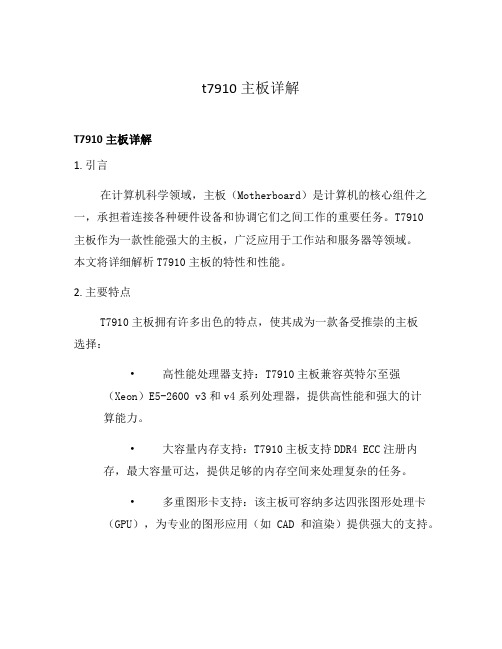
t7910主板详解T7910主板详解1. 引言在计算机科学领域,主板(Motherboard)是计算机的核心组件之一,承担着连接各种硬件设备和协调它们之间工作的重要任务。
T7910主板作为一款性能强大的主板,广泛应用于工作站和服务器等领域。
本文将详细解析T7910主板的特性和性能。
2. 主要特点T7910主板拥有许多出色的特点,使其成为一款备受推崇的主板选择:•高性能处理器支持:T7910主板兼容英特尔至强(Xeon)E5-2600 v3和v4系列处理器,提供高性能和强大的计算能力。
•大容量内存支持:T7910主板支持DDR4 ECC注册内存,最大容量可达,提供足够的内存空间来处理复杂的任务。
•多重图形卡支持:该主板可容纳多达四张图形处理卡(GPU),为专业的图形应用(如CAD和渲染)提供强大的支持。
•扩展性强:T7910主板提供多个PCIe插槽、USB接口和存储接口,使其具备良好的扩展性,能够满足用户不断增长的需求。
•稳定可靠:采用优质的电子元件和严格的质量控制,T7910主板保证了其稳定性和可靠性,能够在长时间高负载工作环境下表现出色。
3. 性能表现T7910主板在性能方面表现出众,具备以下出色的性能特点:•高速数据传输:T7910主板支持PCIe 技术,可实现高达8GT/s的数据传输速度,大大提高数据传输效率。
•卓越的图形处理能力:T7910主板的多重图形卡支持加速了图形处理应用的运行速度,有效提升了工作效率。
•快速存储速度:T7910主板提供多个SATA接口和接口,支持高速的SATA 6Gb/s和PCIe Gen3 x4接口,确保数据存储的快速读写。
•稳定的供电系统:T7910主板采用优质的供电系统,为高性能处理器和其他硬件设备提供稳定可靠的电源支持。
4. 总结T7910主板作为一款性能强大、稳定可靠的主板,广泛应用于工作站和服务器等领域。
其高性能处理器支持、大容量内存支持和多重图形卡支持等特点,以及卓越的性能表现,使其成为创作者们的首选。
BIM技术应用电脑配置选型指导意见课件.doc

附件:BIM 技术应用电脑配置选型指导意见本指导意见适用于公司开展BIM 应用的BIM 中心、BIM 分中心、BIM 工作站三级管理机构工作人员电脑配置选型。
本指导意见将随计算机软硬件的发展适时更新。
一、BIM 应用电脑分类BIM 技术的应用目标、应用点及软件配置不同,BIM 应用电脑的配置要求也有所不同。
现根据工作内容不同,将BIM 应用电脑分为A、B、C、D四档。
1.1 A 档电脑:适用于单体简单模型建模、简单地形和地质模型测绘处理、轻量化模型和加载信息的浏览、大部分软件学习。
表1 A 档普通笔记本配置参考清单序号品牌/型号配置第七代英特尔酷睿i7 处理器参考1 戴尔(DELL )燃7000 1745 系列笔记本电脑8GB DDR4 内存128G 固态硬盘+1TB 机械硬盘(7200 转)NVIDIA GeForce 940MX GDDR5 4G 独立显卡15.6 英寸全高清显示屏(1920×1080 )英特尔酷睿i7 处理器参考2 惠普(HP )Probook450 G4 15.6 英寸商务笔记本8GB DDR4 内存1TB 机械硬盘(7200 转)2G 独立显卡15.6 英寸全高清显示屏(1920×1080 )参考3 联想ThinkPadE570 GTX(20H5A01RCD )商务笔记本英特尔酷睿i5 处理器8GB DDR4 内存128G 固态硬盘+1TB 机械硬盘(7200 转)NVIDIA GeForce GTX950 2G 独立显卡15.6 英寸全高清FHD 显示屏(1920×1080 )价格区间0.6 万至 1 万注:A 档笔记本配置选型时需重点注意CPU(中央处理器)应为双核Intel ? Core ? 2 或等效的AMD 处理器、四核Intel ? Core ? i7、6 核Intel ? Xeon ? ,内存在8G 或以上,Autodesk 建议使用支持DirectX? 11 (或更高版本)、OpenGL ? Shader Model 3 的独立显卡,具有2GB 及以上图形内存。
戴尔 Precision塔式工作站7000系列(7910) 产品说明书
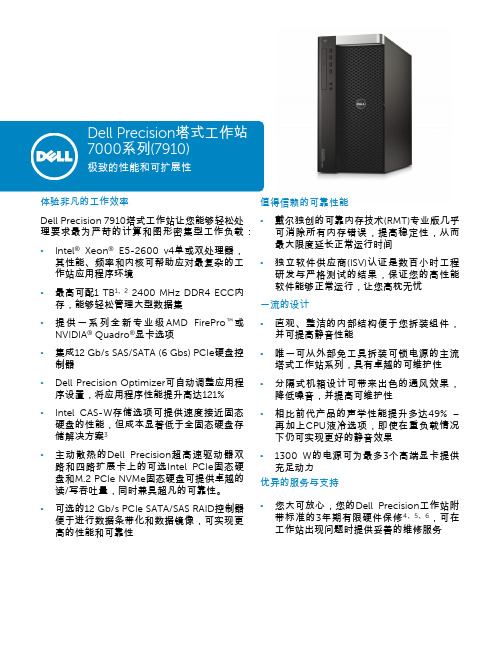
体验非凡的工作效率Dell Precision 7910塔式工作站让您能够轻松处理要求最为严苛的计算和图形密集型工作负载:•Intel ®Xeon ®E5-2600v4单或双处理器,其性能、频率和内核可帮助应对最复杂的工作站应用程序环境•最高可配1TB 1、22400MHz DDR4ECC 内存,能够轻松管理大型数据集•提供一系列全新专业级AMD FirePro ™或NVIDIA ®Quadro ®显卡选项•集成12Gb/s SAS/SATA (6Gbs)PCIe 硬盘控制器•Dell Precision Optimizer 可自动调整应用程序设置,将应用程序性能提升高达121%•Intel CAS-W 存储选项可提供速度接近固态硬盘的性能,但成本显著低于全固态硬盘存储解决方案3•主动散热的Dell Precision 超高速驱动器双路和四路扩展卡上的可选Intel PCIe 固态硬盘和M.2PCIe NVMe 固态硬盘可提供卓越的读/写吞吐量,同时兼具超凡的可靠性。
•可选的12Gb/s PCIe SATA/SAS RAID 控制器便于进行数据条带化和数据镜像,可实现更高的性能和可靠性Dell Precision 塔式工作站7000系列(7910)极致的性能和可扩展性值得信赖的可靠性能•戴尔独创的可靠内存技术(RMT)专业版几乎可消除所有内存错误,提高稳定性,从而最大限度延长正常运行时间•独立软件供应商(ISV)认证是数百小时工程研发与严格测试的结果,保证您的高性能软件能够正常运行,让您高枕无忧一流的设计•直观、整洁的内部结构便于您拆装组件,并可提高静音性能•唯一可从外部免工具拆装可锁电源的主流塔式工作站系列,具有卓越的可维护性•分隔式机箱设计可带来出色的通风效果,降低噪音,并提高可维护性•相比前代产品的声学性能提升多达49%–再加上CPU 液冷选项,即使在重负载情况下仍可实现更好的静音效果•1300W 的电源可为最多3个高端显卡提供充足动力优异的服务与支持•您大可放心,您的Dell Precision 工作站附带标准的3年期有限硬件保修4、5、6,可在工作站出现问题时提供妥善的维修服务特性Precision塔式工作站7000系列(7910)技术规格处理器选项1个或2个Intel®Xeon®E5-2600 v4系列处理器,最多支持22个内核,采用Intel高级矢量扩展技术、Intel可信执行技术、英特尔AES新指令、经过优化的Intel睿频加速技术和可选的Intel vPro™技术操作系统选项Windows®10专业版(64位)Windows®8.1专业版(64位)Windows®7专业版(64位)Red Hat®Enterprise Linux®7.0和7.2(Xeon E5-2600 v4 CPU要求使用),支持RHEL 6.5 –将来会为E5-2600 v4提供6.8Ubuntu14.04NeoKylin 6.0(仅限中国)芯片组Intel®C612内存选项四通道内存,采用双CPU、16个DIMM插槽(每个CPU 8个DIMM插槽)时最高可配1 TB 2400 MHz DDR4 ECC内存。
戴尔工作站Precision T7600

戴尔旗下的一款电子产品
目录
01 产品概述
02 详细参数
戴尔工作站Precision T7600是戴尔旗下的一款电子产品,操作系统为Windows 7,内存为512 GB。
产品概述
体验最具扩展性的Dell Precision工作站。 通过Dell Precision T7600的高级体系结构,帮助您顺利完成用尽资源和图形密集的工程和分析工作负载。 利用工作站性能 戴尔工作站T7600(2张)通过功能强大的英特尔处理器和最大512 GB的内存来掌控您的工作负载。通过多达八 个硬盘驱动器和集成的SATA/SAS控制器轻松处理大量数据集 适合您的工作环境 Dell Precision T7600具有经过完全重新设计的机箱,使您可以比以往更加轻松地执行服务和修改。 贴合您的工作 得益于Dell Precision T7600提供的ISV认证,您的最重要的工作站级应用程序可以顺利地运行。 使困难的工作变得简单。 通过利用Dell Precision工作站的灵活性和可靠性,节省宝贵的时寸 x 8.50英寸 x 20.67英寸;438毫米 x 216毫米 x 545毫米 托架:一个外部5.25英寸托架;四个3.5英寸或八个2.5英寸可从正面抽换的硬盘托架(四个在5.25英寸托架 中); 插槽(均为全长):两个第3代PCIe x16;两个附加第3代PCIe x16(需要第二个处理器选项);一个第3代 4线程PCIe x16;一个第2代4线程PCIe x16;一个PCI 32位/33 MHz I/O端口 正面 3个USB 2.0端口 1个USB 3.0端口 1个麦克风端口 1个耳机端口 内部
最高3000 GB硬盘 (7200RPM) 最高500 GB硬盘 (RPM) 最高256 GB X_SATA3SSD 硬盘
戴尔移动工作站

戴尔移动工作站
戴尔移动工作站是一款专为商务人士和专业人士设计的便携式电脑,它拥有出
色的性能和稳定的系统,能够满足用户在移动办公和专业设计领域的需求。
本文将对戴尔移动工作站的特点、优势和适用场景进行介绍,帮助用户更好地了解和选择适合自己的移动工作站。
首先,戴尔移动工作站拥有强大的性能。
它搭载了高性能的处理器和显卡,能
够轻松运行各种专业软件和大型程序,满足用户在设计、建模、渲染等领域的需求。
同时,它还配备了大容量的内存和存储空间,能够快速加载和存储大量数据,提高工作效率。
其次,戴尔移动工作站具有优秀的稳定性和安全性。
它采用了稳定可靠的操作
系统和硬件设备,能够保障用户在工作中的数据安全和系统稳定。
而且,它还支持多种安全认证和加密功能,能够有效保护用户的隐私和机密信息,确保工作的安全进行。
除此之外,戴尔移动工作站还具有便携性和耐用性。
它采用轻薄的设计,便于
用户携带和移动,能够满足用户在不同场合的工作需求。
同时,它还经过严格的耐用性测试,能够在各种恶劣环境下正常工作,确保用户长时间稳定使用。
综上所述,戴尔移动工作站是一款性能强大、稳定可靠、便携耐用的移动工作
设备,适用于商务办公、专业设计和工程建模等领域。
它能够帮助用户提高工作效率,保障工作安全,满足不同场景的工作需求,是商务人士和专业人士的理想选择。
希望本文能够帮助用户更好地了解和选择适合自己的移动工作站,提高工作效率和体验。
戴尔 DELL T3620 T5810 T7810 工作站测试性能对比

测试文档目的:T3620 T5810 T7810 工作站性能测试测试配置:T3620芯片组Intel C236处理器i7-6700 4核 3.4GHz 8MB内存2*8GB DDR4 NECC硬盘512GB SATA SDD显卡NVIDIA Quadro K2200 4GBT5810芯片组Intel C610、C612处理器E5-1620v3 4核 3.5GHz 10MB内存2*8GB DDR4 RDIMM硬盘512GB SATA SDD显卡NVIDIA Quadro K2200 4GBT7810芯片组Intel C610、C612处理器E5-2620v3 6核 2.4GHz 15MB内存2*8GB DDR4 RDIMM硬盘512GB SATA SDD显卡NVIDIA Quadro K2200 4GB测试内容:鲁大师鲁大师电脑综合性能评分是通过模拟电脑计算获得的CPU 速度测评分数和模拟3D游戏场景获得的游戏性能测评分数综合计算所得。
该分数能表示您的电脑的综合性能。
T3620T5810T7810CINEBENCHCINEBENCH是一款以处理器的运算能力直接进行CG级别的渲染测试软件,可以测试多核心处理器性能以及多处理器协调性能的表现。
我们通过CineBench主要测试的是处理器在进行多任务处理时候的性能表现,以及四核处理器在多任务处理时候的优势能有多大。
除此之外,CineBench还可以对显卡的OpenGL性能进行测试。
R10的测试结果要比9.5更准确,两个版本测试结果之间不能纵向对比。
T3620T5810T7810everestultimateEverest ultimate是一个测试软硬件系统信息的工具,它可以详细的显示出PC每一个方面的信息。
支持上千种(3400+)主板,支持上百种(360+)显卡,支持对并口/串口/USB这些PNP设备的检测,支持对各式各样的处理器的侦测。
目前Everest Home已经能支持包括中文在内的30种语言,让你轻松使用。
DCS技术规格书

山东森福新材料有限公司CTFE及衍生功能材料项目DCS系统技术规格书山东森福新材料有限公司2015年5月10日目录1 概述 (2)1.1 范围 (2)1.2 标准规格 (2)1.3 系统特点 (2)1.4供货方责任范围 (3)2 DCS控制规模 (3)2.1 输入输出信号类型 (3)2.2 输入输出信号规模 (4)3 系统功能要求 (4)3.1 控制功能 (4)3.2 画面功能 (5)3.3 报表功能 (6)3.4 历史数据存储功能 (6)4 系统设计 (7)4.1 设计原则 (7)4.2 操作站 (7)4.3 控制和数据处理系统 (8)5 技术要求 (10)5.1 冗余要求 (10)5.2 平均无故障时间及平均故障维修时间 (10)5.3 DCS的自诊断及容错 (11)5.4过程硬件接口要求(I/O) (11)5.5工作环境要求 (11)5.6 电源系统 (11)5.7 接地要求 (12)6 文件交付 (13)7 技术服务及培训 (13)8 检查和验收 (14)9 发运条件 (15)10 备品备件 (15)表A 系统规模数据 (16)表B 系统硬件一览表 (17)1 概述1.1 范围本规格书概括了用于《山东森福新材料有限公司三氟氯乙烯单体(CTFE)及其衍生功能材料项目》的分散型控制系统(Distributed control system;简称DCS)的各项要求,内容包括DCS询价、报价、订货以及DCS的制造、验收、发运、质量保证、培训等的各阶段的要求。
1.2 标准规格除另有说明外,提供的系统应符合下列规范和国家最新的版本:1 ANSI/ISA S5.1仪表符号和说明2 ISA S5.4 仪表回路图3 NEC美国国家电气规范4 ANSI MC8.1/ISA RP55.1数字过程计算机的硬件检验5 其它和制造厂标准1.3 系统特点1.3.1 系统采用分布式结构,在开放式的冗余通讯网络上分布了多台系统组件,这些系统组件带有独立的功能组件,每个功能组件都是为了完成特定的任务(采集、控制)而需要CPU进行编程而实现,上位计算机监控界面通过编程、组态对现场的工艺参数、控制阀等进行有效监测和控制。
7810 PorTable Temperature Meter 产品说明书
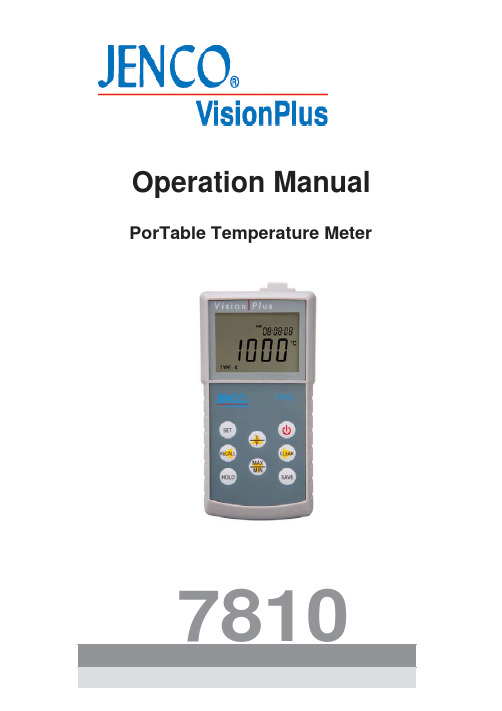
Operation Manual PorTable Temperature MeterCONTENTSGENERAL INTRODUCTION (2)INITIAL INSPECTION (2)WATER PROOF (2)INSTALLING THE BATTERIES (3)KEYS FUNCTION (3)MODEL 7810 MODES (5)A. MEASURE mode (5)B. MAX mode (6)C. MIN mode (6)D. HOLD mode (6)E. SETTING mode (6)a. AM/PM (7)b. Hour/Min/Sec (7)c. Month/Day/Year (7)d. ABS/REL (7)e. °C/°F (8)f. TYPE K, J or T (8)g. OFFSET (8)h. EXIT (9)F. RECALL mode (9)ERROR DISPLAYS AND TROUBLESHOOTING (10)SPECIFICATIONS (11)WARRANTY (12)Thank you for selecting the 7810 meter. The 7810 is a precision tool that measure temperature. A built-in microprocessor stores, calculates and compensates for K, J and T type temperature probe.This unit has a waterproof IP67 case. The touch mode keys are highly reliable with tactile and audio feedback. This meter uses four “AAA” batteries. The resetting of parameters are not required when power is restored.The front of the meter has a large LCD that displays temperature and time/date simultaneously along with user prompts and type indicators.The unit is also equipped with a non-volatile memory allowing the user to store 50 different sets of readings. This unit will assign a site number for each set of reading stored, so the user can review the data easily.Other features include long battery life and 50/60Hz AC noise rejection. This meter is user-friendly for field, industrial and laboratory applications.Carefully unpack the unit and accessories. Inspect for damages made in shipment. If any damage is found, notify your Jenco representative immediately. All packing materials should be saved until satisfactory operation is confirmed.Though the 7810 meter is housed in a watertight case, DO NOT use it underwater. The watertight case prevents permanent damage to the unit if accidentally dropped into non-corrosive solutions. Follow these steps immediately if the unit is immersed in any solution:1. Rinse unit carefully with distilled water. After rinsing and drying,inspect and clean connectors to remove all contaminants thatmay affect probe connections.2. Wait for the unit and probe to dry completely before resumingoperation.3. If the unit does not function correctly after steps1 and 2, callJENCO for possible repair or replacement (see Warranty).The 7810 meter is packaged with 4 “AAA” alkaline batteriesrequired for operation. To insert the batteries into the meter, follow the procedure outlined below.1. Use a screw driver to remove the two screws and battery coverto expose the battery compartment. (Figure 1.)2. Note the polarity and insert the batteries into the batterycompartment correctly.3. Replace the battery cover and make sure to secure the twoscrews for the water-tight feature.[Note: Press the [ON/OFF] key to turn the unit on. If the unit is running then you can press the [ON/OFF] key to turn the unit off. The unit will automatically turn off after 30 minutes of no keyactivity.]MODEL 7810 MODESA. MEASURE modeWhen user powers on the model7810, the MEASURE mode screenwill appear. The instrument willreturn to this mode once you exitfrom other modes. Only in theMEASURE mode , the user canpress the [SAVE] key to save thetemperature reading, time and dateinto the next available slot of the 50-slot memory.The user can clear the MIN andMAX values while in the MEASUREmode . The instrument will displaythe screen on the left for a fewseconds when the user presses the[CLEAR] key.The user can turn on or turn off the one hour-auto shutdownfeature only in the MEASURE mode . Press the [HOLD] key and hold for 10 seconds to toggle the setting of the one hour-auto shutdown feature.B. MAX modePress the [MAX/MIN] key in MEASURE mode to enter the MAX mode, the model 7810 will display the maximum temperature reading it has captured since the last time the instrument has been cleared. The instrument will display 2 screens, one with time and the other with date. The user can press the [CLEAR] key to clear the MAX and MIN values while in this mode.C. MIN modePress the [MAX/MIN] key in MEASURE mode to enter the MIN mode, the model 7810 will display the minimum temperature reading it has captured since the last time the instrument has been cleared. The instrument will display 2 screens, one with time and the other with date. The user can press the [CLEAR]key to clear the MAX and MIN values while in this mode.D. HOLD modePress the [HOLD] key inMEASURE mode to enter theHOLD mode, the model 7810 willfreeze the temperature reading.The time will still be updated onscreen but the temperaturereading will NOT be updated untilyou return to the MEASUREmode.Press the [HOLD] key again to return to the MEASURE mode. E. SETTING modePress the [SET] key in MEASURE mode to enter the SETTING mode.In this mode the user can change the following model 7810 settings:a. AM / PMPress the [UP] or [DOWN] key to change to PM or AM.Press the [RIGHT] key to move toHour, Min, Sec setting. Press the[LEFT] key to move to the EXIToption.b. Hour / Min / SecPress the [UP] or [DOWN] key tochange the flashing value or pressthe [RIGHT] key to move to the nexttime setting. After the Sec setting,press the [RIGHT] key to move toMonth, Day, Year setting.Press the [LEFT] key to move back to the previous option.c. Month / Day / YearPress the [UP] or [DOWN] key tochange the flashing value or pressthe [RIGHT] key to move to the next date setting.After the Year setting, press the[RIGHT] key to move to ABS/RELsetting. Press the [LEFT] key tomove back to the previous option.d. ABS / RELPress the [UP] or [DOWN] key tochange to ABS or REL valuesettings. If the user chooses ABS ,the MAX and MIN mode willdisplay the actual time the MAXand MIN temperature occurred.If the user chooses REL , the MAXand MIN mode will display the ELASPED TIME from time the user cleared the last MAX and MIN values to the time the new MAX and MIN values occurred. Press the [RIGHT] key to moveto the next setting.FlashingFlashingFlashing FlashingSPECIAL NOTE WHEN SETTING IN REL TIMEThe Instrument will auto shutdown after 1 hour of no key activity unless the user turns off the auto shutdown feature (see [HOLD] key function). The maximum elapsed time the instrument can record is about 24 hours “23:59:59” after which it will start back to “00:00:00”. If the user turns on the instrument after shutting down for a long period of time, the instrument will still compute the elapsed time from the last [CLEAR] key function the user performed.Example: If the user clears the min/max at 03:00:00AM and the last max recorded occurred at 04:00:00AM the next day (after more than 1 day) the recorded elapsed time will be 01:00:00.e. °C / °FPress the [UP] or [DOWN] key tochange to °C or °F. This will set thedefault turn-on temperature unit.f. TYPE K, J or TPress the [UP] or [DOWN] key toselect K, J or T type thermocouple.Press the [RIGHT] key to move tothe OFFSET option.Press the [LEFT] key to moveback to the previous option.g. OFFSETPress the [UP] or [DOWN] key tochange the value from –10.0 to 10.0if the unit is in °C or –18.0 to 18.0 ifunit is in °F. The value here will beadded to the temperature display in the MEASURE mode.Press the [RIGHT] key to move to the EXIT option.FlashingFlashing Flashingh. EXITPress the [SAVE] key to save all the changes data the user HOLD made in the SETTING mode. ( IMPORTANT: The user must press the [SAVE] key in order to save all setting changes in the “EXIT” interface.)If the user wants to cancel all the changes data just press the [SET] key anywhere in SETTING mode. After saving, the unit will return to MEASURE mode.F. RECALL modePress the [LEFT/RECALL] key in the MEASURE mode to switch to the RECALL mode. Press the [LEFT/RECALL] key again to exit the RECALL mode and return to the MEASURE mode.When the instrument switches to the RECALL mode, it will first display the last data saved by the user. Three screens will be displayed for every site data site.The first screen will display the site number, the 2nd screen will display time and the 3rd screen will display the date. The temperature reading saved is always displayed in all screens.In the RECALL mode, press this key for 2 seconds to clear all data savedLCD display AdditionalLCDmessageMode Possiblecause(s)[Action(s)]"ovEr" (OVER) MEASUREa. Temperaturemeasured > theinstrument’s range forthe thermocouple typesensor used.b. Probe not properlyconnected.[Change sensor withproper temperaturerange.][Check probeconnection.]"undr" (UNDER) MEASUREa. Temperaturemeasured < theinstrument’s range forthe thermocouple typesensor used.b. Probe not properlyconnected.[Change sensor withproper temperaturerange.][Check probeconnection.]"ovEr" (OVER) “MAX” MAX Unit recorded an overtemperature readingbefore.[Clear the MAX values]"undr" (UNDER) “MIN” MIN Unit recorded anunder temperaturereading before.[Clear the MIN values]"FUL" (FULL) “SAVE” MEASURE User tries to save databut the 50 sites are full.[Go to the RECALLmode and erase alldata]“EPt” (EMPTY) “RECALL”RECALL User tried to go to theRECALL mode but nodata has been saved.[Save at least 1 set ofdata][Note: If the meter still does not perform normally after the above measures are taken, call Jenco Service Department.]Type Range Resolution AccuracyJ,K,T -328.0°F to 392.0°F-200.0°C to 200.0°C 0.1°F0.1°C±0.1%FS ±1.4°F±0.1%FS ±0.7°CJ 393°F to 2010°F201°C to 1099°C 1°F1°C±0.1%FS ±1.4°F±0.1%FS ±0.7°CK 393°F to 2500°F201°C to 1371°C 1°F1°C±0.1%FS ±1.4°F±0.1%FS ±0.7°CT 393°F to 752°F201°C to 400°C 1°F1°C±0.1%FS ±1.4°F±0.1%FS ±0.7°CClod Junction Compensation Error0.05°C / °C; 0,05°F / °F Ambient Temperature:Measurement Range Rated Accuracy 0.0°C to 50.0 °C 18.0°C to 28.0 °CPower Four “AAA” Batteries Battery Life500 Hours ( Typical )Display ( Time : Temperature)4.7mm : 13.9mm high LCDRelative Humidity up to 90%Case IP67water-tightcase Dimensions (W x D x H)75mm x 157mm x 35mmWeight 230 grams (Batteries included)Jenco warrants this product to be free from significant deviations in material and workmanship for a period of 1 year from date of purchase. If repair or adjustment is necessary and has not been the result of abuse or misuse, within the year period, please return-freight-prepaid and the correction of the defect will be made free of charge. If you purchased the item from our Jenco distributors and it is under warranty, please contact them to notify us of the situation. Jenco Service Department alone will determine if the product problem is due to deviations or customer misuse.Out-of-warranty products will be repaired on a charge basis. RETURN OF ITEMSAuthorization must be obtained from one of our representatives before returning items for any reason. When applying for authorization, have the model and serial number handy, including data regarding the reason for return. For your protection, items must be carefully packed to prevent damage in shipment and insured against possible damage or loss. Jenco will not be responsible for damage resulting from careless or insufficient packing. A fee will be charged on all authorized returns.NOTE:Jenco reserves the right to make improvements in design, construction and appearance of our products without notice.Jenco Instruments, Inc.7968 Arjons Drive, Suite CSan Diego, CA 92126 USATEL: 858-578-2828FAX: 858-578-2886E-Mail:********************;****************Website: Jenco Electronics Inc.1F., NO. 11, Lane 370, Sec. 6, Zhongxiao E. Rd. Nangang Dist., Taipei, TaiwanTEL: 886-2-2782-3226FAX: 886-2-2782-3234Shanghai Jenco Instruments, Ltd.18 Wang Dong Zhong RoadSijing Town, SongjiangShanghai, ChinaTEL: 86-021-5761-9599FAX: 86-021-5761-9598E-Mail:****************.cnWebsite: 。
规格型号戴尔T7810塔式双路图形工作站
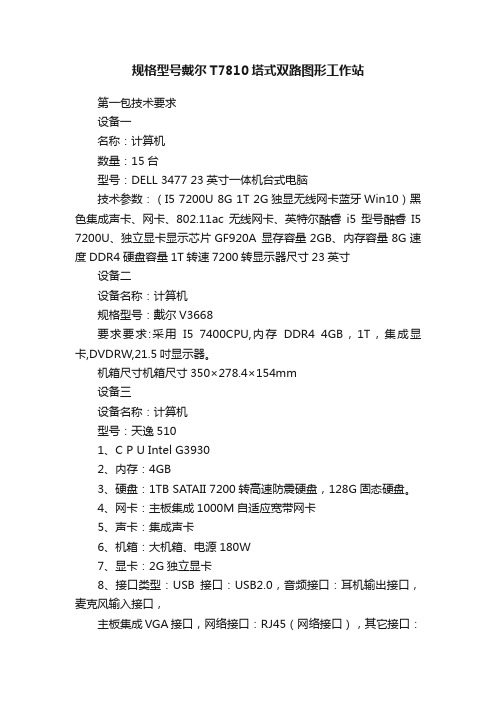
规格型号戴尔T7810塔式双路图形工作站第一包技术要求设备一名称:计算机数量:15台型号:DELL 3477 23英寸一体机台式电脑技术参数:(I5 7200U 8G 1T 2G独显无线网卡蓝牙Win10)黑色集成声卡、网卡、802.11ac无线网卡、英特尔酷睿i5型号酷睿I5 7200U、独立显卡显示芯片GF920A 显存容量2GB、内存容量8G速度DDR4硬盘容量1T转速7200转显示器尺寸23英寸设备二设备名称:计算机规格型号:戴尔V3668要求要求:采用I5 7400CPU,内存DDR4 4GB,1T,集成显卡,DVDRW,21.5吋显示器。
机箱尺寸机箱尺寸350×278.4×154mm设备三设备名称:计算机型号:天逸5101、C P U Intel G39302、内存:4GB3、硬盘:1TB SATAII 7200转高速防震硬盘,128G固态硬盘。
4、网卡:主板集成1000M自适应宽带网卡5、声卡:集成声卡6、机箱:大机箱、电源180W7、显卡:2G独立显卡8、接口类型:USB接口:USB2.0,音频接口:耳机输出接口,麦克风输入接口,主板集成VGA接口,网络接口:RJ45(网络接口),其它接口:电源接口9、其他外部设备及系统要求键盘:防水功能键盘、鼠标:P/S 2光电鼠标、R26BT 音箱、HDMI接口,配套HDMI连接线。
正版Windows 10设备四一、设备名称:办公台式电脑二、规格型号:DELL 3668-3428 数量:30台三、技术参数1、品牌为联想或HP、戴尔,2、要求采用I5 6500CPU,内存DDR4 4GB,500G硬盘,22吋显示器。
3、机箱尺寸399.6×396.5×160mm.4、包含DVD刻录机5、电源220VAC6、采用WIN7操作系统四、其它1、随机提供产品质量检验合格证、使用说明书等相关证件。
2、要求厂家到使用地点进行设备安装调试。
DELL Precision主流单路工作站T5810拆机讲解

戴尔专业工作站特点之二:稳定可靠
• ISV认证 专业工作站经过独立软件供应商合作伙伴的认证,能够保证特定 的硬件和软件组合达到关键的性能和可靠性标准
• 严格测试 Precision工作站经过了在现实条件下进行的严格测试以及ISV认 证,以确保无故障运行
• 企业级组件 Precision工作站运用了一系列企业级组件,包括Intel® Xeon® 处 理器和ECC内存、专业级显卡
Dell Client Solution
Dell Precision方法
应用程序性能
可用性
+
+
用户体验
Dell Client Solution
戴尔专业工作站特点之一:性能强劲
• 最新的Intel®处理器 Precision工作站支持多种处理器选择,包括采用了Intel®睿 频加速技术的Intel® Core™处理器和Intel® Xeon®处理器
Dell Client Solution
Precision T5810 - 智能化、人性化设计
• 符合机箱顶部的置物凹槽设计 • 机箱前后有两个铝制把手
前置 I/O端口位置在顶部
Dell Client Solution
Precision T5810 - 智能化、人性化设计
• 侧面板内侧贴有快速访问资源网站的二维码标签
• 最新技术 Dell Precision工作站可为您提供适用于专业工作应用的最新 功能,如移动工作站的超高清触控显示屏、最轻薄的15英寸 移动工作站和Thunderbolt 3.0技术。
Dell Client Solution
Precision T5810 特点: 性能强劲,稳定可靠,容易使用
戴尔Precision Workstation T3610 T5610 T7610系列设置 说明书

Dell Precision Workstation T3610/T5610/T7610系列设置和功能部件信息关于警告警告: “警告”表示可能会造成财产损失、人身伤害甚至死亡。
T3610/T5610 -正面和背面视图图 1: T3610/T5610 的正面和背面视图1.光盘驱动器2.光盘驱动器弹出按钮3.光盘驱动器(可选)4.光盘驱动器弹出按钮(可选)B 3.0 连接器6.驱动器活动指示灯7.电源按钮、电源指示灯8.麦克风连接器9.耳机连接器10.诊断指示灯(4 个)B 2.0 连接器(3 个)12.背面板13.活动的扩充卡插槽(6 个)14.挡片插槽 15.安全缆线孔16.挂锁扣环17.电源连接器18.电源装置 (PSU)释放闩锁管制型号: D01T, D02X管制类型: D01T004, D01T003, D02X0022013- 05T3610/T5610 —背面板图 2: T3610/T5610 的背面板视图1.输出连接器2.网络链路完整性指示灯3.网络适配器连接器4.网络活动指示灯5.PS/2 鼠标连接器B 3.0 连接器B 2.0 连接器8.输入/麦克风连接器9.串行连接器B 2.0 连接器(2 个)11.PS/2 键盘连接器B 3.0 连接器(2 个)T7610 —正面视图和背面视图图 3: T7610 的正面视图和背面视图1.电源按钮、电源指示灯B3.0 连接器23.光盘驱动器4.光盘驱动器弹出按钮B 2.0 连接器(3 个)6.硬盘驱动器活动指示灯7.麦克风连接器8.耳机连接器9.诊断指示灯(4 个)10.光盘驱动器(可选)11.光盘驱动器弹出按钮(可选)12.硬盘驱动器检修盖释放闩锁13.电源装置 (PSU) 释放闩锁14.电源连接器15.扩充卡插槽(2 个)16.挂锁扣环17.安全缆线孔18.背面板19.活动的扩充卡插槽(5 个)20.挡片插槽注: 仅当安装第二个 CPU 时,PCIe 扩充槽 (#15) 才处于活动状态。
- 1、下载文档前请自行甄别文档内容的完整性,平台不提供额外的编辑、内容补充、找答案等附加服务。
- 2、"仅部分预览"的文档,不可在线预览部分如存在完整性等问题,可反馈申请退款(可完整预览的文档不适用该条件!)。
- 3、如文档侵犯您的权益,请联系客服反馈,我们会尽快为您处理(人工客服工作时间:9:00-18:30)。
第一包技术要求设备一名称:计算机数量:15台型号:DELL 3477 23英寸一体机台式电脑技术参数:(I5 7200U 8G 1T 2G独显无线网卡蓝牙Win10)黑色集成声卡、网卡、802.11ac无线网卡、英特尔酷睿i5型号酷睿I5 7200U、独立显卡显示芯片GF920A 显存容量2GB、内存容量8G速度DDR4硬盘容量1T转速7200转显示器尺寸23英寸设备二设备名称:计算机规格型号:戴尔V3668要求要求:采用I5 7400CPU,内存DDR4 4GB,1T,集成显卡,DVDRW,21.5吋显示器。
机箱尺寸机箱尺寸350×278.4×154mm设备三设备名称:计算机型号:天逸5101、C P U Intel G39302、内存:4GB3、硬盘:1TB SATAII 7200转高速防震硬盘,128G固态硬盘。
4、网卡:主板集成1000M自适应宽带网卡5、声卡:集成声卡6、机箱:大机箱、电源180W7、显卡:2G独立显卡8、接口类型:USB接口:USB2.0,音频接口:耳机输出接口,麦克风输入接口,主板集成VGA接口,网络接口:RJ45(网络接口),其它接口:电源接口9、其他外部设备及系统要求键盘:防水功能键盘、鼠标:P/S 2光电鼠标、R26BT 音箱、HDMI接口,配套HDMI连接线。
正版Windows 10设备四一、设备名称:办公台式电脑二、规格型号:DELL 3668-3428 数量:30台三、技术参数1、品牌为联想或HP、戴尔,2、要求采用I5 6500CPU,内存DDR4 4GB,500G硬盘,22吋显示器。
3、机箱尺寸399.6×396.5×160mm.4、包含DVD刻录机5、电源220VAC6、采用WIN7操作系统四、其它1、随机提供产品质量检验合格证、使用说明书等相关证件。
2、要求厂家到使用地点进行设备安装调试。
产品质保期三年,质保期内出现质量问题,厂家无偿到现场修复,免费更换损坏部件;提供终身技术免费服务。
设备五一、型号及数量:联想(Lenovo)天逸510Pro台式计算机 5台二、技术要求:1、CPU :Intel Core I5-7400 ;4G+16G傲腾速度:基本频率3.00GHz最大睿频频率 3.50 GHz;核心数四核2、显卡:集成显卡3、硬盘: 1TB 7200转/分钟4、显示器:屏幕尺寸21.5英寸5、音箱:R26T 2.0多媒体音箱6、键盘:标准USB有线键盘7、鼠标:标准USB有线鼠标三、技术文件:每台提供:包装清单、保修卡、说明书各 1份。
四、售后服务:1、要求厂家送货上门。
2、要求一年包换,三年无偿保修。
3、到货日期:签订合同后1个月内到货。
设备六名称:计算机型号:联想扬天M6201C系列CPU:I3-7100;内存:8G;硬盘:1T;显示器:22英寸;操作系统:WIN7设备七联想(Lenovo)扬天M4000e(PLUS)商用办公台式电脑整机CPU:I3-7100内存:4G硬盘:1T显卡:1G独显光驱DVD显示器:21.5英寸设备八一、基本配置:数量 1 台二、质量标准和要求供货方保证本协议中所提供的产品质量具有ISO9001国际质量管理体系认证和承诺质量标准。
三、包装要求1、供货方所出售的全部货物均按标准保护措施进行包装,适应防潮、防震、防锈和防野蛮装卸等要求,以确保货物安全无损地运抵指定现场。
2、每一个包装箱内附有出厂标准配置的有关技术、质量、三包等资料。
四、产品的验收、售后服务及质保1、供货方按照双方约定的配置机型供货,需求方按照配置单收货。
2、验收合格标准:所有产品部件均为配置约定的部件。
3、供货方对所提供的产品在质保期内出现的质量问题,在机箱锁具没有打开、设备没有人为外力损坏的情况下发生的一切设备故障,供货方将按照相应配件厂商质保标准提供免/费维修、免费更换等无偿服务。
4、人为损坏和其它非自然原因造成的电脑不能正常使用的,供货方不予免费质保,但可以提供相关服务,由此产生的费用由需求方承担,其服务费用收费标准见本协议附件。
5、软件故障不属于供货方维修范围,但供货方可以根据需求方提供的软件母盘,对需要软件维修的电脑进行无偿服务。
五、需求方的权利和义务1、需求方和供货方应充分协商,制定本合同约定的机器配置。
在配置确定后,若有任何调整意向,应及时供货方说明。
如果供货方已经定货或者预付定金,则由需求方承担损失。
2、需求方有对电脑设备的采购建议和调整的权利,并有对供货方的工作的监督权。
六、供货方的权利和义务1、供货方保证按照配置单向需求方供货,并另提供原厂背包及鼠标等套件。
如出现定制的配件型号无货或数量不齐时,则应及时向需求方说明协商调整,如因供货方单方面问题而出现有品种、数量、规格、质量不符合合同规定的,由供货方负责调换或退货而支付的实际费用。
2、供货方确保本协议中的安装、维修工作的及时到位,并根据双方约定的安装维修工作单进行工作。
设备九二、质量标准和要求供货方保证本协议中所提供的产品质量具有ISO9001国际质量管理体系认证和承诺质量标准。
三、包装要求1、供货方所出售的全部货物均按标准保护措施进行包装,适应防潮、防震、防锈和防野蛮装卸等要求,以确保货物安全无损地运抵指定现场。
2、每一个包装箱内附有出厂标准配置的有关技术、质量、三包等资料。
四、产品的验收、售后服务及质保1、供货方按照双方约定的配置机型供货,需求方按照配置单收货。
2、验收合格标准:所有产品部件均为配置约定的部件。
3、供货方对所提供的产品在质保期内出现的质量问题,在机箱锁具没有打开、设备没有人为外力损坏的情况下发生的一切设备故障,供货方将按照相应配件厂商质保标准提供免/费维修、免费更换等无偿服务。
4、人为损坏和其它非自然原因造成的电脑不能正常使用的,供货方不予免费质保,但可以提供相关服务,由此产生的费用由需求方承担,其服务费用收费标准见本协议附件。
5、软件故障不属于供货方维修范围,但供货方可以根据需求方提供的软件母盘,对需要软件维修的电脑进行无偿服务。
五、需求方的权利和义务1、需求方和供货方应充分协商,制定本合同约定的机器配置。
在配置确定后,若有任何调整意向,应及时供货方说明。
如果供货方已经定货或者预付定金,则由需求方承担损失。
2、需求方有对电脑设备的采购建议和调整的权利,并有对供货方的工作的监督权。
六、供货方的权利和义务1、供货方保证按照配置单向需求方供货,另提供原厂电脑包鼠标等一套。
如出现定制的配件型号无货或数量不齐时,则应及时向需求方说明协商调整,如因供货方单方面问题而出现有品种、数量、规格、质量不符合合同规定的,由供货方负责调换或退货而支付的实际费用。
2、供货方确保本协议中的安装、维修工作的及时到位,并根据双方约定的安装维修工作单进行工作。
设备十设备名称:图形工作站规格型号:戴尔T7810塔式双路图形工作站数量:2台一、技术参数:1、品牌:戴尔2、类别:塔式工作站3、CPU类型:Intel 至强E5-26004、CPU频率:1.7GHz-3.4GHz5、扩展槽:6个PCIe扩展槽6、芯片组:Intel C6127、图形卡:NVIDIA Quadro和AMD FirePro8、内存类型:DDR49、内存大小:16G10、储存:128G固态硬盘2T机械硬盘11、光驱:DVD/RW刻录光驱12、操作系统:windows713、配:4块3T希捷硬盘1台奥睿科USB3.0 串口四盘位外置3.5英寸硬盘硬盘盒2台32寸三星显示器 2套光电鼠标键盘(罗技)2件耳麦二、其它要求:1、随机提供产品质量检验合格证、使用说明书等相关证件。
2、要求所有产品质保期三年,质保期内出现质量问题,厂家无偿到现场修复,免费更换损坏部件。
设备十一联想工作站P410E5-1603V4 16G 480GB固态1T硬盘P600独显23寸显示器设备十二一、设备名称:工控机二、设备型号:研华610L 数量:5台三、技术要求:1、CPU配置:I5-2400 4核2.7GHz2、运行内存:DDR4 2133MHz 8G;硬盘容量:1T3、主板控制卡:701VG光驱: 7200转DVD光驱4、4个USB2.0接口,2GUSB3.0接口。
5、显卡:独立2G显卡。
6、10/100/1000Mpbs以太网网口。
7、串口、并口齐全8、标准PS/2键盘鼠标插孔。
9、显示器:三星22寸液晶LED背光显示器。
10、键盘鼠标齐全。
11、预装Win7正版操作系统.12、冷却方式:强制风冷(带防尘网)四、其它:1、厂方需现场考察,保证满足实际安装及使用需求,免费安装调试并提供所需配件及相关资料。
2、保修期一年。
