MapXtreme2005_67_ReleaseNotes
基于MapXtreme的河北煤炭资源储量管理信息系统
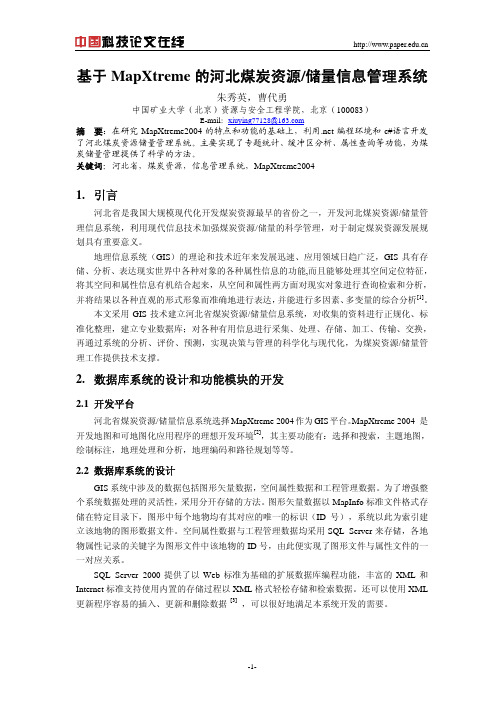
基于MapXtreme的河北煤炭资源/储量信息管理系统朱秀英,曹代勇中国矿业大学(北京)资源与安全工程学院,北京(100083)E-mail:xiuying77128@摘 要:在研究MapXtreme2004的特点和功能的基础上,利用.net编程环境和c#语言开发了河北煤炭资源储量管理系统。
主要实现了专题统计、缓冲区分析、属性查询等功能,为煤炭储量管理提供了科学的方法。
关键词:河北省,煤炭资源,信息管理系统,MapXtreme20041.引言河北省是我国大规模现代化开发煤炭资源最早的省份之一,开发河北煤炭资源/储量管理信息系统,利用现代信息技术加强煤炭资源/储量的科学管理,对于制定煤炭资源发展规划具有重要意义。
地理信息系统(GIS)的理论和技术近年来发展迅速、应用领域日趋广泛,GIS具有存储、分析、表达现实世界中各种对象的各种属性信息的功能,而且能够处理其空间定位特征,将其空间和属性信息有机结合起来,从空间和属性两方面对现实对象进行查询检索和分析,并将结果以各种直观的形式形象而准确地进行表达,并能进行多因素、多变量的综合分析[1]。
本文采用GIS技术建立河北省煤炭资源/储量信息系统,对收集的资料进行正规化、标准化整理,建立专业数据库;对各种有用信息进行采集、处理、存储、加工、传输、交换,再通过系统的分析、评价、预测,实现决策与管理的科学化与现代化,为煤炭资源/储量管理工作提供技术支撑。
2.数据库系统的设计和功能模块的开发2.1 开发平台河北省煤炭资源/储量信息系统选择MapXtreme 2004作为GIS平台。
MapXtreme 2004 是开发地图和可地图化应用程序的理想开发环境[2],其主要功能有:选择和搜索,主题地图,绘制标注,地理处理和分析,地理编码和路径规划等等。
2.2 数据库系统的设计GIS系统中涉及的数据包括图形矢量数据,空间属性数据和工程管理数据。
为了增强整个系统数据处理的灵活性,采用分开存储的方法。
荷马科技 Pentra DX Nexus 血液学分析仪说明书

Pentra DX NexusProcess efficiency in HematologyComfort•Large color touch scr een.•Intuitive interface with virtualkeyboard.Ergonomics•Smart access to all functionalities.•Enhanced visibility.•Compr ehensiveicons.External links•USB port for multi-data exchange and hardwareconnection.•120 samples per hour •28 parameters•Automatic r eflex testing •Automatic validation of results •Integrated cytology atlas •SPS evolutionPentra DX NexusBe productive and flexibleQuality•Complete traceability for each run including identification, lot number and expiration date on r eagents andcontrols.Compatibility•Compatible racks with most pr e-analytical systems and post analytical systems.•Two models ofracks.Environment•New laser source r equi re less space, r educing heat and noise.(1) Laser LED (2) Photomultiplier (3) Hyd r ofocalisation (4) Impedancemetry (5) Optical mesur ementHematopoiesisthroughPentra DX RangeSCIENTIFIC BOOKReference methods CBC DIFF RET NRBC Impedancemetry ••••Flow cytometry •••••y r t e m o r o u l F Cytochemistry ••••SS H D (1)(2)(3)(4)(5)LMNE matrixDHSS ConceptFull leukopoiesis analysis:Flow cytometry Injection of the sample prepared in a double hydrodynamic flowcytometer (HORIBA Medical patent),and determination of the cell complexity by measuring the absorbance of a polychromaticlight source, or the fluorescence by fluorocytometry (Diode type laser at 488 nm wavelength).CytochemistryIncubation of the sample at a regulated temperature andcells stained with Chlorazol Black.This reagent stains specifically leukocyte cytoplasm, granules,and nuclei.• Matu re populations 5 DIFF • Reduced slide r eview• Diagnostic and follow-up tool for rapid decision-makingErythroblastsFluorescence-based count:•Eryth r oblast analysis in r outine or r eflex mode based on:- inte r nal laboratory rules - detection alarms- patient demographics...•Use of Thiazole Orange fluo rochrome•Double Hyd r odynamic Sequential System (HORIBA Medical Patent)ReticulocytesDifferential diagnosis of anemia:• Classification and monitoring of anemia based on the Reticulocyte count and the CRC (Corrected Reticulocyte Count)• Follow-up of i r on-deficiency anemia based on the MR V (Mean Reticulocyte Volume)• Detection and monitoring of the eryth r opoietic r esponse accor ding to three stages of maturation: RET High, RET Medium, RET Low and maturation parameters (IR F , MFI, and MR V)Erythroblasts ReticulocytesRed blood cellsSPS EvolutionPerfect standardization of blood smears•Integrated slide-maker*120 slides per hourFully automated and secured process•Choice of staining protocolsMay-Grünwald Giemsa, W right, W right Giemsa,etc.•Sampling volume: 50 µl of whole blood (additional) On primary closed tube •Positive identificationBarcode r eadingPatient data printed automatically on slide •Smearing flexibilityUser-defined smearing pr ofiles based on the laboratory’s own rules*Optional moduleExpert validation station Results validation•Full management of samplesAlarms trigger ed accor ding to patient pr ofile Delta checkPr ogrammable r erun and r eflex test rules •Automatic validationStandardization of Lab rules (integrated catalog) Inte r national r ecommendation rules for Hematology r eview (ISLH,Laboratory Hematology11:83-90 © 2005 Car den Jennings Publishing Co.,Ltd.doi:10.1532/LH96.05019) integrate d in r outineAutomatic validation based on rules,flags,patient history,etc.•Integrated cytology atlas: HematovisionAid to accurate diagnosis supportExcellent education tool •Quality assuranceContr ol blood managementGraphical and table statisticsXB managementQCP Export (Quality Cont rol Program)Complete traceability (r eagents & cont rols) for eachrunPentra DX NexusT echnical SpecificationsPHYSICAL SPECIFICATIONSDimensions & WeightHeigh t W idth Depth W eightW ithout SPS73 cm120 cm55 cm110 kg28.7in47.2in21.6in242.5lbW ith SPS73 cm170 cm55 cm170 kg28.7in66.9in21.6in374 lb PrinterLaserThroughputUp to 120 samples/hour in CBC, DIFF,CBR, SPS modesUp to 60 samples/hour in DIR,ERB, CBE modesOperating temperature16- 34°C (61-93°F) room temperatureSpecimen volumeManual cycle 130 µLAutomatic cycle 200 µLPower requirementsPower supply from 100 V AC to 240 V AC (± 10%)50 Hz to 60HzPower consumption Pentra DX120 900 V AReagentsABX DiluentABX L ysebio(cyanide free)ABX FluocyteABX Leucodi ffABX BasolyseABX CleanerPARAMETERSCBCWBC RBC HGB HCT MCV MCH MCHC RDW PLT MPVDifferential LeukocytesNEU# & NEU% L YM# & L YM%MON# & MON% EOS# & EOS% BAS# & BAS% ReticulocytesRET%RET#RETH%RETM%RETL%IMM%CRC%IRF%MRV ErythroblastsERB%ERB#SOFTWARE SPECIFICATIONSData ProcessingColor LCD:12.1inCapacity:90,000 resultsOperating System: W indows XP Embedded™Pr ocessor:Genuine Intel1.60GHzRAM(Random Access Memory): 1 GBExter nal DVD/CD drive connected to instrument USB portRS232C, 5 X USB1User definedflagging limitsT ransmit patient & QC to LISMono & bi-di r ectional connectionsQuality Control Management48 selectable QC filesXB: 100 operator selectablefiles with statistics (20 samples per file) W ith-in runLevey-Jennings graphsLogsReagents,quality cont r ol,calibration,maintenance, user, settings,communication, err ors,blanksPERFORMANCE DATALinearityParameters Standa rd UnitWBC0.1- 15010/mmRBC0.01 - 810/mmHGB0.65 - 24 g/dLHCT 1 - 67%PLT 6 - 190010/mmPLT (platelet concentrated) 6 - 280010/mm Precision:Parameters Rang e Unit s% CV WBC 4.0-10.010/mm< 2 RBC 3.6-6.210/mm< 2 HGB12.0-18.0g/dL< 1 HCT36- 54% < 2 PLT150 - 50010/mm< 5 NEU%45 - 80%< 3L YM%25 - 50%< 5 MON% 2 - 10%< 10 EOS% 1 - 5%< 20 BAS%0.5-2.5%< 30CERTIFICATIONEN 61326: 2001IEC 61000-3-2: 2000IEC 61000-3-3: 2001IEC 61010-1: 2001IEC 61010-2-081: 2001IEC 61010-2-101: 2002CE 98/79/EC949 453 0500 • 888 903 5001/medical A D -0 4 0 9 1 3 -1 R e v . 1。
Mapxtremel

系统配置
监控中心工作站软件配置 序号 名称 1 Windows 95 或 98 中文版 Mapinfo Professional 4.5 中文版 2 以上 3 Mapinfo MapBasic
1. 维护工作站的数量由用户自定。 2. 假定工作站在局域网内
要求
工作站的硬件配置:PC 兼容机,PII266 以上,无特殊要求。
• 政府部门
– SAIC, Lockheed Martin, Booz Allen Hamilton
• Usage within organizations is growing
– Spatial is business-critical and useful to many
Web overcomes barriers to Spatial
MapXtreme NT
MapX Courier
Existing MapXServer Object or New MapXServer Object
HAHTsite or ASP MapXtreme Application
Request for an instance of MapX
MapXCourier creates an instance of MapX to be returned to the application
UI Persistence / State Mgmt
Server Side Application
Return HTML/
MapX
Map
Server
预制框架式解决方案
最大限度减少开发时间 客户可根据需要定制应用 通用的开发工具即可
MapObject IMS : 专门的开发工具
Xplore Integrated 图像和数据管理产品说明书
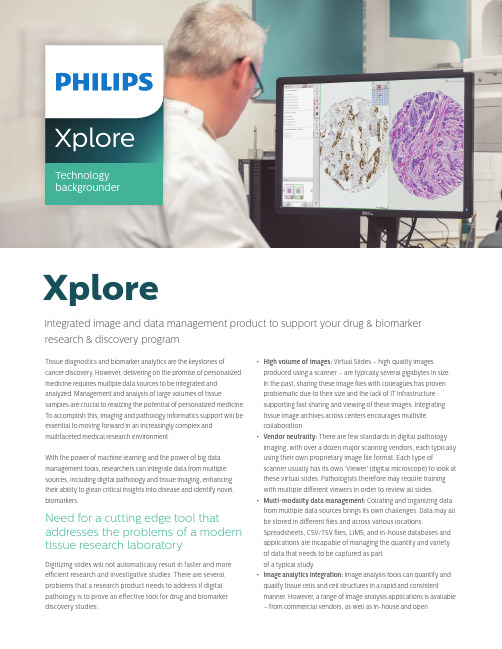
XploreIntegrated image and data management product to support your drug & biomarker r esearch & discovery programTissue diagnostics and biomarker analytics are the keystones of cancer discovery. However, delivering on the promise of personalized medicine requires multiple data sources to be integrated and analyzed. Management and analysis of large volumes of tissue samples are crucial to realizing the potential of personalized medicine. To accomplish this, imaging and pathology informatics support will be essential to moving forward in an increasingly complex and multifaceted medical research environment.With the power of machine learning and the power of big data management tools, researchers can integrate data from multiple sources, including digital pathology and tissue imaging, enhancing their ability to glean critical insights into disease and identify novel biomarkers.Need for a cutting edge tool that addresses the problems of a modern tissue research laboratoryDigitizing slides will not automatically result in faster and more efficient research and investigative studies. There are several problems that a research product needs to address if digital pathology is to prove an effective tool for drug and biomarker discovery studies.• High volume of images: Virtual Slides – high quality images produced using a scanner – are typically several gigabytes in size. In the past, sharing these image files with colleagues has proven problematic due to their size and the lack of IT infrastructure supporting fast sharing and viewing of these images. Integrating tissue image archives across centers encourages multisite collaboration.• Vendor neutrality: There are few standards in digital pathology imaging, with over a dozen major scanning vendors, each typically using their own proprietary image file format. Each type of scanner usually has its own ‘Viewer’ (digital microscope) to look at these virtual slides. Pathologists therefore may require training with multiple different viewers in order to review all slides.• Multi-modality data management: Collating and organizing data from multiple data sources brings its own challenges. Data may all be stored in different files and across various locations.Spreadsheets, CSV/TSV files, LIMS, and in-house databases and applications are incapable of managing the quantity and variety of data that needs to be captured as part of a typical study.• Image analytics integration: Image analysis tools can quantify and qualify tissue cells and cell structures in a rapid and consistent manner. However, a range of image analysis applications is available– from commercial vendors, as well as in-house and openXploreTechnology backgroundersolutions. Managing slides that are used in multiple applications and the data produced by their algorithms can be difficult, due to limited interoperability.• TMA management: Tissue microarrays (TMAs) provide the means for high-throughput analysis of multiple tissues and cells. The issues involved in collating, organizing and associating data with whole sections of tissue is multiplied with a TMA, as a single TMA slide may contain 200 cores, each potentially representing a different patient. A TMA study of a single 20x10 block, with five stains, three scoring criteria per stain and two reviewing pathologists will result in six thousand ‘scores’. Mapping these scores to different patients, comparing scores and results, and identifying trends across different cohorts will be time-consuming and prone to human error. Data mining tools, detailed in the next section, are required to solve the challenges of conducting large biomarker investigative studies.• Cross study data management: Given the range and volume of datamentioned in the points above, and the high quantity of slides thatmay be part of a typical study, the organizing slides in different ways,and maintaining a link with the aforementioned data, will provechallenging. Slides may need to be included as part of severalstudies. Studies may also be organized in many different ways.• Lab ecosystem: There are many different platforms and applicationsin a lab today and there is a need to ensure flexibility andinteroperability through and image management system that canprovide some context. Labs also have differing views on deploymentmethods for applications.Key design principles that allow a solution to these problemsTo address the problems listed above, Xplore was designed in conjunction with key opinion leaders from across the pathologyspectrum, to impact and accelerate tissue-centric discovery in drug and biomarker research. There are four key design principals that the solution adheres to.An Open solution, allowing institutions to use slides from multiple scanner vendors in a single Viewer, but also launch multiple image analysis vendors.A Flexible solution, providing institutions with tools to manage research the way you want, allowing you to design, organize, manage, search, and interrogate studies in a variety of ways.An Integrated solution, allowing institutions to store image, analytic data with slides both within and across studies, with search and datamining tools to help retrieve important data quickly.A Connected solution, bringing together researchers across an organization, across multiple sites and across geographies, amplifying the expertise of all those involved anywhere.Let us explore in detail how some of the issues highlighted earlier in the biomarker research process can be addressed through an effective tissue research product.View virtual slides in a single digital viewerOur Solution – the Xplore ViewerXplore supports all major scanning vendors in a single web-based viewer, thereby reducing training needs across multiple platforms. Both bright field and fluorescent slides are supported, in addition to z-stacking and multi-regions.Ve n dor Exte n sion Philips .isyntax / .tiffHamamatsu .ndpi / .ndpisLeica / Ariol .scnPerkin Elmer .qptiffAperio .svsVentana .bif / .tif / .svsZeiss .cziOlympus .vsiOmnyx .rtsSakura .svs3DHistec h .mrsxHuron .tif Mikroscan.svsTrestle .tifVendor Neutrality - Support for all major scanning vendorsXplore offers a range of tools that you would expect in a modern digital pathology viewer, including the following features,extremely important in a research setting, Annotation & Measuring tools, Split screen (Sync up to four whole slide images or TMA Cores), Fluorescent multi-channel image adjustments, Counting tools to assist validating image analysis algorithms, Screenshots and Z-Stack (switch between different planes).Manage and organize images and data in ascalable user centric mannerOur Solution – Flexible Folder, Study & Slide Management The Philips Xplore product can ingest thousands of images in seconds, provides a database for easily organizing Whole Slide Images (WSI’s), documents, image analysis and slide associated metadata within aflexible hierarchical structure. Users are assigned as owners of a particular study with permissions to share slides and data within and across teams of researchers.Xplore’s configurable study-based folder hierarchy makes a very flexible product for research. Xplore has no fixed study hierarchy,Xplore - Key design principlesallowing multi-disciplinary research.Slides can be included as part of multiple studies, without duplicating/multiplying the large file sizes on disk. Slides can also be added to a hierarchy of the researcher’s choosing, for example stain, body site, sample ID or case ID or principal investigator. Slides can therefore be better organized to meet the context/purpose of the study.Maintain metadata and third party dataOur Solution – Datasets, import, barcodes and documentsDatasets can be created with custom fields and metadata. Image analysis data can be uploaded into Xplore and easily searched or interrogated for biomarker evaluation, case selection and correlations.1D, 2D, Datamatrix support, allows metadata on the slide to be automatically added to the Xplore database on slide acquisition. Xplore also has an import facility, to associate additional information not included in the barcode with slides and studies using CSV or TSV files. Data can be uploaded against the slide name or by TMA core position/ID, or by information collected on the barcode, for example Sample ID.The document management system allows supporting research material, journals, publications and presentations to be stored alongside studies.Manage high volumes of slides, identify trends and outliers and create cohortsOur Solution – Precision SearchXplore’s Search engine allows user to identify cohorts, based on searching a range of data across folders and slides, or studies, slides, cores and scoring data in the case of TMA’s.Search across system generated fields, barcode metadata, clinical/image analysis data uploaded via CSV, and manual scoring data, to perform a deep and detailed analysis of any study managed in Xplore, and get a better understanding of how biomarkers are expressing themselves on different TMA cores, whole slides and therefore patients.Use the results of Search to create additional research studies; create charts from Search results to more easily spot trends and outliers; save for future use; or export data for use in other 3rd partyapplications.Conduct large biomarker investigative and evaluation studiesOur Solution – Comprehensive TMA moduleXplore’s TMA (Tissue Microarray) module is designed to speed up research studies that require manual scores of TMA cores, thereby helping evaluate new tissue biomarkers in TMAs quickly and ing scoring templates, map templates, and an automated TMA de-arrayer, TMA cores can be segmented, identified, and sent out for scoring. Patient information (managed through datasets), scoring criteria and the TMA Core tissue are available through a single interface. The TMA Core tissue is locked to the question(s) being asked upon it, so the user is unable to answer scoring questions on a TMA Core that is not visible on screen.Virtual TMAThe Virtual TMA module in Xplore allows selected cores from multiple recipient blocks to be combined in a single, score-able Virtual TMA Study.Given there are discrepancies or anomalies in the data that has been captured through image analysis or manual scoring,individual TMA Cores from one or more TMA Slides or TMA StudiesCross study data management - Example Folder & Study structures in XploreThe Xplore Search interface can build complex queries across multi-modality dataTMA Management - TMA Scoring interface in Xplorecan be segmented into a new, composite, ‘Virtual TMA’ study. This study can then be sent out again for scoring, but only providing the researcher with the TMA Cores that need to be scored, rather than the several hundred that may be on a single slide. This greatly increases the efficiency of getting selected TMA Cores re-scored.Easily identify trends and spot outliersOur solution – ChartsThe Charts tools in Xplore will help researchers and pathologists more easily quantify data, and help spot trends and outliers in Xplore. The results of a study or advanced search can be opened in a variety of charts. Tools for the researcher allow him or her to directly open the relevant data point to obtain a full breakdown of the data that has been captured against a whole slide or TMA core.By providing a charts and graphing facility within Xplore, the link with the virtual slide and therefore tissue is maintained. The process of matching a data point in a spreadsheet or other application with the original tissue can be extremely difficult, but Xplore allows the researcher to click a data point and open the tissue in the viewer within seconds.Integrate with multiple imageanalysis vendorsOur solution – Image Analysis agnosticXplore’s open product structure offers interoperability with offerings from third party image analysis vendors, such as Visiopharm OncoTopix. Xplore’s advanced search engine provides tools for cohort and training set selection, allowing researchers to launch slides and associated annotations in third party applications.Image analysis results can then be imported back into Xplore, providing a central repository for virtual slides, clinical, genomic and molecular data and image analysis results. As before, any data captured alongside the slide can be searched upon, allowing both image analysis and manual scoring data to be queried alongside patient information.Embed in the lab eco systemOur solution Flexible platform that integrates and brings together expertise Xplore embeds easily with a lab ecosystem through the use of current lab credential systems with a single sign on capability. Xplore supports both cloud and on premise deployments.Connect your team to a shared archiveOur solution – Web-based technology and advancedsystem architectureXplore enables knowledge sharing and expertise across multiple research studies and centres by providing tools for sharing studies with colleagues.Entire studies, or parts of a study, can be shared with one or more individuals. Different access levels can be provided, to allow for review of study results, or collaborative studies, in which multiple pathologists can score and annotate slides.What Next?Digitizing slides without providing tools to manage the images and associated data will not automatically lead to efficiencies in pathological research studies. Xplore sits at the center of a research pathology workflow. Xplore will continue to develop with the vision of becoming the centerpiece for pathology informatics and data integration across the spectrum of tissue-centricdiscovery.© 2020 Koninklijke Philips N.V.All rights are reserved. Reproduction or transmission in whole or in part, in any form or by any means, electronic, mechanical or otherwise, is prohibited without the prior written consent of the copyright owner.4522 207 41601 - January 2020Visit us on: /computationalpathology or /digitalpathologyScatter Chart in Xplore with clickable data-points linking to the Viewer to view the tissue in more detail。
Product Guide Table of Contents
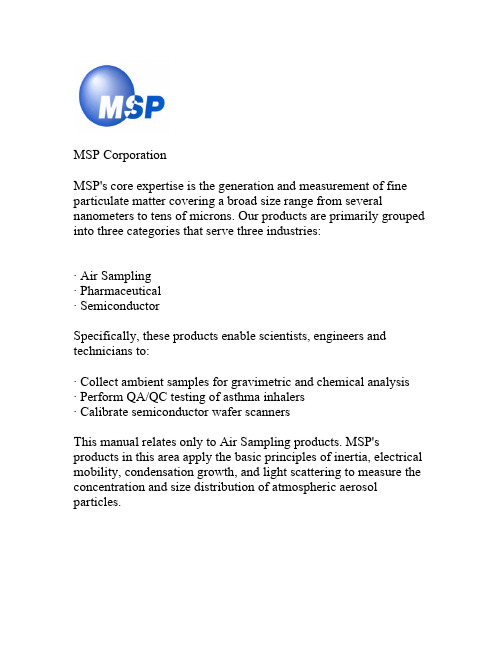
ACCURATE SIZE FRACTIONATION
Hale Waihona Puke MSP Corporation 5910 Rice Creek Parkway, Suite 300 Shoreview, Minnesota 55126 USA Tel: 651-287-8100 Fax: 651-287-8140 Email:Sales@
Model 110 Rotating MOUDITM
UNIFORM PARTICLE DEPOSITS
The MOUDITM is a 30 L/min, precision cascade impactor for collecting size-fractionated aerosol particle samples. Eight and 10 stage models allow the researcher to size-fractionate samples in the 0.18-18 µm and 0.056-18 µm ranges respectively. Using removable impaction substrates the user can collect multiple samples while working in the field. A rotating option for both models increases the uniformity of particle depositition for improved quantitative analysis. The advanced aerodynamic design of the MOUDI TM provides for sharp efficiency curves and low wall losses making data interpretation easy.
Xitanium FULL Prog LED Xtreme 驱动器数据手册说明书

Xitanium FULL Prog LED Xtreme driversXi FP 75W 0.3-1.0A SNLDAE 230V S240 sXt9290 021 28506Xitanium FULL Prog LED Xtreme driversPhilips Xitanium Full Programmable LED drivers are specifically designed to deliver the highest performance, protection and configurability.The portfolio offers both central and standalone dimming protocols further increasing the energy savings and CO 2 reductions achieved with LED lighting. The Xtreme technology ensures maximum robustness and protection combined with a very long lifetime.In this product family Philips introduces new drivers in a compact form factor with state-of-the-art features, which offer high value for both OEM customers and end-users. The products can replace the existing programmable outdoor LED drivers and will bring significant improvement in programming, assembly into a luminaire and electrical performance. Benefits•Ultimate robustness, offering peace of mind and lower maintenance costs•Fully programmable LED-drivers designed for the new digital and connected lighting world •Extended diagnostics via MultiOne•Easy to design-in, configure and install for Class I and Class II applications•Energy savings through high efficiency and via multiple dimming optionsFeatures•High surge protection (CM/DM)•Long lifetime and robust protection against moisture, vibration and temperature •Configurable operating windows (AOC)•Multiple control interfaces: DALI, AmpDim, 1-step and 3-step LineSwitch •Autonomous dimming via integrated DynaDimmer•Adjustable thermal protection for driver (DTL) and LED module (MTP)•Constant Light Output (CLO)•Adjustable Start-up Time (AST)•Adjustable Light Output (ALO)•End-Of-Life indicator (EOL)•Communication through mains via coded commands •Compliant per DALI Part 251/252/253 (select models)Application•Road and street lighting•Area lighting •Tunnel lighting•Industrial lighting April 2023Logistical dataSpecification item ValueProduct name Xi FP 75W 0.3-1.0A SNLDAE 230V S240 sXtEOC871869970573200Logistic code 12NC9290 021 28506EAN1 (GTIN)8718699705732EAN3 (box)8718699705749Pieces per box10Electrical input dataSpecification item Value Unit ConditionRated input voltage range202...254V ac Performance rangeRated input voltage230V acRated input frequency range47...63Hz Performance rangeRated input current0.36A@ rated output power @ rated input voltageMax. input current0.43A@ rated output power @ minimum performance input voltage Rated input power82W@ rated output power @ rated input voltageMinimum Power factor0.99@ rated output power @ rated input voltageTotal harmonic distortion7.5%@ rated output power @ rated input voltageEfficiency90%@ratedoutputpower@************************** Rated input voltage DC range186...250V dc Performance range, no external DC-rated fuse required Rated input current DC range0.3A dc Performance rangeInput voltage AC range80...264V ac Safety operational range, see MainsGuard graphInput frequency AC range45...66Hz Safety operational rangeInput voltage DC range168...275V dc Safety operational rangeStandby Power (no load)0.45WIsolation input to output DoubleElectrical output dataSpecification item Value Unit ConditionRegulation method Constant CurrentOutput voltage35...108V dcOutput voltage max.140V Maximum voltage at open loadOutput current0.07...1.05AOutput current min programmable300mAMin output current70mAOutput current tolerance ±3%@full loadOutput current ripple LF≤ 4%Ripple = peak / average @ < 3kHzOutput current ripple HF≤ 4%Output P st LM≤ 0.36In entire operating windowOutput SVM≤ 0.07In entire operating windowOutput power 2.5...75WElectrical data controls inputSpecification itemValueUnit ConditionControl methodAmpDim, Coded Mains, DALI,Dynadimmer, LineSwitch 3-step,LineSwitch single-stepOutput current amplitude dimming. Please refer to design-in guide at /oem for more controllability details.Dimming range 10...100%For latest DALI certification status please visit/products; LineSwitch: Vlow:< 160Vac Vhigh: 170 ... 264VacIsolation controls input to output Double acc. IEC61347-1Wiring and ConnectionsSpecification itemValueUnitTypeInput wire cross-section 0.2...1.5 / 24...16mm 2 / AWG solid / stranded wireInput wire strip length 8.5...9.5mm Output wire cross-section 0.2...1.5 / 24...16mm 2 / AWG solid / stranded wireOutput wire strip length 8.5...9.5mm Control wire cross-section 0.2...1.5 / 24...16mm 2 / AWG solid / stranded wireControl wire strip length 8.5...9.5mm Maximum cable length2.5m CISPR15: between driver and LED moduleMaximum NTC output cable length0.6mIsolationInsulation per IEC61347-1Mains + LineSwitchEQUILED + NTCDALIMains + LineSwitch -Double Double Basic EQUI Double -Basic Double LED + NTC Double Basic -Double DALIBasicDoubleDouble-Dimensions and weightSpecification item Value Unit Tolerance (mm)Length (A1)240.5mmMounting hole distance (A2)226.2mmWidth (B1)58.6mmWidth (B2)42.9mmHeight (C1)37.8mmMounting hole diameter (D1) 4.5mmWeight600gramOperational temperatures and humiditySpecification item Value Unit ConditionAmbient temperature-40...+55ºC Higher ambient temperature allowed as long as Tcase-max is notexceededTcase-max85ºC Maximum temperature measured at T case-pointTcase-life75ºC Measured at T case-pointMaximum housing temperature130ºC In case of a failure, inherent by designRelative humidity10...90%Non-condensingLifetimeSpecification item Value Unit ConditionDriver lifetime100,000hours Measured temperature at Tcase-point is Tcase-life. Maximumfailures = 10%Storage temperature and humiditySpecification item Value Unit ConditionAmbient temperature-40...+85ºCRelative humidity 5...95%Non-condensingProgrammable featuresSpecification item Available Default setting ConditionSet Adjustable Output Current (AOC)Programmable, SimpleSet700 mALED Module Temperature Protection (MTP)Yes OFFDriver Temperature Limit (DTL)Yes ONAdjustable Light Output (ALO)Yes OFFConstant Light Output (CLO)Yes OFFAdjustable Start-up Time (AST)Yes 1 sIntegrated Dynadimmer Yes OFF5-step, light turn-off possibleLineSwitch single-step Yes ONLineSwitch 3-step Yes OFFAmpDim Yes OFFMin Dim Level Yes10 %DC emergency (DCemDim)Yes ON Default: AOC = 15%. EOFx = 10 ... 60%. No external DC rated fuserequired. Internal fuse rating: T6.3A 250VAC/DC.End Of Life indicator (EOL)Yes OFFCoded Mains Yes OFFOEM Write Protection (OWP)Yes OFFDiagnostics Yes —FeaturesSpecification item Value ConditionOpen load protection Yes Automatic recoveringShort circuit protection Yes Automatic recoveringOver power protection Yes Automatic recoveringHot wiring NoSuitable for fixtures with protection class I and II per IEC60598Overtemperature protection Yes Automatic recoveringInrush currentSpecification item Value Unit ConditionInrush current55A Input voltage 230VInrush peak width200µs Input voltage 230 V, measured at 50% heightDrivers / MCB 16A type B≤ 11pcs Indicative value at 230VPlease refer to the driver design in guide if you use other MCB-types.If several mini circuit breakers are used directly side-by-side (without distance pieces)a correction factor of 80% has to be applied to the rated currentDriver touch current / protective conductor current / earth leakage currentSpecification item Value Unit ConditionTypical Touch Current (ins. Class II)0.3mA peak Acc. IEC61347-1. LED module contribution not includedTypical Protective Conductor Current (ins. Class I)0.18mA rms Acc. IEC60598-1. LED module contribution not includedSurge immunitySpecification item Value Unit ConditionMains surge immunity (diff. mode)6kV L-N, Ls-L, Ls-N, acc. IEC61000-4-5. 2 Ohm, 1.2/50us, 8/20us Mains surge immunity (comm. mode)10kV L/N/Ls - EQUI 10kV acc. EN61547; 8kV acc. IEC61000-4-5, 12 Ohm1.2/50us,8/20usControl surge immunity (diff. mode)0.9kV DALI - DALI, acc. IEC61000-4-5. 2 Ohm, 1.2/50us, 8/20us Control surge immunity (comm. mode)6kV DALI - EQUI acc. IEC61000-4-5. 12 Ohm, 1.2/50us, 8/20us Control surge immunity (comm. mode)8kV DALI - L/N/Ls acc. IEC61000-4-5. 12 Ohm, 1.2/50us, 8/20usApplication InfoSpecification item ValueApproval marks and Certifications CCC / CE / DALI 2 / Double-insulated Built-In / EAC / EL / ENEC / RCM / TISI / UA / UKCA / WEEEIngress Protection classification (IP)20Application OutdoorMounting Type Built-inGraphs Operating windowThermal GuardMains GuardPower factor versus output powerEfficiency versus output powerTHD versus output power©2023 Signify Holding, IBRS 10461, 5600 VB, NL. All rights reserved.UK importer address: Signify Commercial UK Limited, 3, Guildford Business Park, GU2 8XG.The information provided herein is subject to change without notice. Signify does not give any representation or warranty as to the accuracy or completeness of the information included herein and shall not be liable for any action in reliance thereon. The information presented in this document is not intended as any commercial offer and does not form part of any quotation or contract, unless otherwise agreed by Signify.Philips and the Philips Shield Emblem are registered trademarks of Koninklijke Philips N.V. All other trademarks are owned by Signify Holding or their respective owners.Date of release: April 13, 2023 v4/oem。
mapx学习笔记资料手册

MAPX学习使用笔记资料Mapxtreme 下面应该有三种图层一种是固定图层当你新建一个固定图层的时候会生成*.tab等文件一种是临时图层不生成*.tab文件一种是用户绘制图层用户自己使用CDC(Graphics)进行绘图如果你想对多边形进行编辑至少你要响应Mapxtreme的鼠标事件通过鼠标事件来确定当前用户在进行何种操作。
一般的过程是这样的:1.新建一个图层(建议临时图层或者用户绘制图层)2.根据多边形的点的位置绘制图元或者用CDC绘制过变形同时确定各个点在Mapxtreme地图窗口的位置建立各个点的鼠标响应区域3.通过鼠标落下的时候通过各个点的响应区域判断那个点被选中鼠标移动和抬起时要做响应的处理来改变多边形选中点的位置重重新给多边形的点赋值如果使用临时图层需要对临时图层里面的多边形图元的点参数进行更改如果是CDC绘图的话只要更改CDC绘图即可整个过程中需要考虑到地图坐标与Mapxtreme窗口坐标之间的转化。
{通过对象编辑工具,用户可以在地图图层中创建和修改图元。
有四种标准的对象创建工具:“添加点”、“添加线条”、“添加折线”和“添加区域”。
注:若要设置所使用的工具,请设置Map.CurrentTool 属性。
对象编辑工具将新图元添加到在Layers.InsertionLayer 属性中指定的任何图层中。
只能有一个插入图层,并且默认情况下是没有插入图层。
在没有任何插入图层时将当前工具设置为对象创建工具将导致错误。
MapX 还支持对现有地图图元的修改。
若要编辑图元,则对于您要更改的任何图层,必须将Layer.Editable 属性设置为真。
然后,可以使用内置的“箭头”工具,在当前选择中移动图元或调整图元的大小。
若要移动选定图元,只需单击并在选}lyrnew:CMapxLayer;ds: CMapxDataset;rvs: CMapxRowvalues;rv: CMapxRowvalue;ptNew: CMapXpoint;ftrNew: CmapXFeature;beginlyrNew := yers.item(1);ds := Map1.Datasets.Add(miDataSetLayer, lyrNew,emptyparam,emptyparam,emptyparam,emptypara m,emptyparam,emptyparam);//rvs := ds.Rowvalues[1].Clone ;rv:= CoRowvalue.Create;rvs:=CoRowvalues.Create;rv.Dataset:=ds;rv.Field:=ds.Fields.Item(1); //假设mi表有两个字段,填充之rv.value :='item1';rvs.Add(rv);rv.Field:=ds.Fields.Item(2);rv.value :='item2';rvs.Add(rv);ptNew:=CoPoint.Create;ptNew.Set_(map1.centerx, map1.centery);ftrNew := map1.FeatureFactory .CreateSymbol(ptNew,emptyparam);ftrNew := lyrNew.AddFeature(ftrNew, rvs); // 图元+属性,即feature+Rowvalues//ftrNew = lyrNew.AddFeature(ftrNew);//ftrNew.Update (True, rvs);end.作者/收集者:zlx开发环境:Delphi + MapX代码:MapX图元分三种类型:1、线(Line),即miFeatureTypeLine2、区域(Region),即miFeatureTypeRegion3、点符号(Symbol),即miFeatureTypeSymbol加入一个时钟控件,并在时钟控件中实现以下代码:procedure TMapFrm.tmFlashSelectTimer(Sender: TObject);varft: CMapXFindFeature;lyr: CMapXLayer;bExist: Boolean;i: Integer;str: String;ds: CMapXDataset;beginbExist := False;for i := 1 to yers.Count dobeginif yers.Item[i].Name = m_strSelLyr thenbeginbExist := True;break;end;end;if not bExist thenbegintmFlashSelect.Enabled := False;MsgFrm := TMsgFrm.Create(Self);MsgFrm.m_strMsg := Format('图层[%s]信息不存在!',[m_strSelLyr]);MsgFrm.ShowModal;MsgFrm.Free;Exit;end;lyr := yers._Item(m_strSelLyr);ds := mapCity.Datasets.Add(miDataSetLayer, lyr ,EmptyParam, EmptyParam, EmptyParam, EmptyPa ram,EmptyParam, EmptyParam);lyr.Find.FindDataset := ds;lyr.Find.FindField := ds.Fields.Item[1];str := Format('%d',[m_nSelID]);ft := lyr.Find.Search(str,EmptyParam);if ft.FindRC mod 10 <> 1 thenbegintmFlashSelect.Enabled := False;MsgFrm := TMsgFrm.Create(Self);MsgFrm.m_strMsg := Format('单位点[%s]信息不存在!',[m_strCorpName]);MsgFrm.ShowModal;MsgFrm.Free;Exit;end;case ft.type_ ofmiFeatureTypeLine:beginif ft.Style.LineColor = miColorWhite then ft.Style.LineColor := miColorRedelseft.Style.LineColor := miColorWhite;end;miFeatureTypeRegion:beginif ft.Style.RegionColor = miColorGreen then ft.Style.RegionColor := miColorRedelseft.Style.RegionColor := miColorGreen;end;miFeatureTypeSymbol:beginif not m_bFlashSel thenlyr.Selection.Replace(ft)elselyr.Selection.ClearSelection;m_bFlashSel := not m_bFlashSel;end;end;ft.Update(EmptyParam, EmptyParam);if not m_bCenter thenbeginm_bCenter := True;mapCity.CenterX := ft.CenterX;mapCity.CenterY := ft.CenterY;mapCity.Refresh;end;end;我这里是把选中的图元实现闪烁,并把图元居中实现图元闪烁的另一个方法:假设图元原大小是20,改变后大小是15if ft.Style.SymbolBitmapSize=20 thenft.Style.SymbolBitmapSize:=15elseft.Style.SymbolBitmapSize:=20;ft.Update(EmptyParam, EmptyParam);ft是symbol类型的代码名称:画多边形、直线1,画多边形,画线procedure TForm1.Map1PolyToolUsed(Sender: TObject; ToolNum: Smallint; Flags: I nteger; const Points: IDispatch;bShift, bCtrl: WordBool; var EnableDefault: WordBool);varStyle: CMapXStyle;f: CMapXFeature;begincase Flags ofmiPolyToolBegin: ;{ 某些用户开始使用 PolyTool.. }miPolyToolEnd:{ 用户通过双击完成 PolyTool 的使用 }if ToolNum = MY_POLYGON_TOOL thenbegin{ 它们使用 MY_POLYGON_TOOL!制作新的区域图元并将其添加到第一个图层 }Style := Map1.DefaultStyle.Clone;Style.RegionPattern := miPatternSolid;Style.RegionColor := 255;Style.RegionBorderColor := 0;Style.RegionBorderWidth := 2;Style.RegionBorderStyle := 1;{ 使用由事件为我提供的点。
INCA-QM-BASIC_V7.1.0_Release_Notes

INCA-QM-BASIC Add-on Release NotesCopyrightThe data in this document may not be altered or amended without special notification from ETAS GmbH. ETAS GmbH undertakes no further obligation in relation to this document. The software described in it can only be used if the customer is in possession of a general license agreement or single license. Using and copying is only allowed in concurrence with the specifications stipulated in the contract.Under no circumstances may any part of this document be copied, reproduced, transmitted, stored in a retrieval system, or translated into another language without the express written permission of ETAS GmbH. © Copyright 2013ETAS GmbH, StuttgartThe names and designations used in this document are trademarks or brands belonging to the respective owners.Contents1Introduction (4)1.1Definitions and Abbreviations (4)1.2References (4)1.3Conventions (4)1.4User Documentation (5)2Product Definition (5)2.1Functions at a glance (5)2.2General Description (5)2.2.1Safety Notice (5)2.2.2System Prerequisites (5)2.2.3Software Prerequisites (6)2.2.4Restrictions (6)2.2.5Miscellaneous (6)2.3Delivery (6)2.3.1Used 3rd Party Software (6)2.4Installation (6)2.4.1Installation Hints (6)2.5Licensing (6)3Changes (8)3.1What’s New (8)3.2Compatibility to Earlier Releases (8)3.3Fixed Problems (8)3.4Known Issue Reports (8)3.5Known Issues (8)3.5.1Software related Items (8)4Hints (9)5Hotfix Information (10)6Contact, Support and Problem Reporting (11)1IntroductionINCA-QM-BASIC is an add-on product to INCA, the ETAS product for measurement andcalibration. The INCA-QM-BASIC add-on provides in INCA the creation, view, editing andexchange of maturity information additionally to the calibration data.INCA-QM-BASIC supports the exchange formats PaCo V2.0 and CDF V2.0.1.1Definitions and AbbreviationsTerm/Abbreviation DefinitionCDF C alibration D ata F ormat: CDF is an ASAM standard that includes thefurther development of PaCo.CDM C alibration D ata M anagerEHI E TAS H elp Desk I nternationalHSP H ardware S ervice P ackHW HardwareKIR K nown I ssue R eport – For severe Problem Reports which occur after arelease, ETAS has introduced the Known Issue Report to inform affectedcustomer immediately. The current Known Issues of former versions canbe found on the ETAS website: /kirPaCo Pa rameter Co ntent: PaCo is an MSRSW standard adopted by ASAM andfurther developed within the CDF standard.PR Problem ReportQM-BASIC Basic package for Quality ManagementSW SoftwareWB Walkback: INCA system error1.2Referencesnone1.3ConventionsThe following typographical conventions are used in this document:Choose File O pen. Menu commands are shown in boldface.Click OK. Buttons are shown in boldface.Press <E NTER>. Keyboard commands are shown in angled brackets.The "Open File" dialog box is displayed. Names of program windows, dialog boxes, fields, etc. areshown in quotation marks.Select the file setup.exe Text in drop-down lists on the screen, program code, as wellas path- and file names are shown in the Courier font.General emphasis and new terms are set in italics.A distribution is always a one-dimensionaltable of sample points.1.4User DocumentationThe INCA-QM-BASIC user’s documentation is part of the INCA online help.2Product Definition2.1Functions at a glanceDuring the development of an ECU different teams work on different software functions inparallel. This means that calibration data has to be exchanged between calibration engineersor project teams. The ASAM standards PaCo and CDF V2.0 describe the maturity ofparameters or software functions in quality meta data (QMD) state information. The add-onINCAQM-BASIC allows creating, viewing, editing and transferring Quality Meta Data inaddition to the calibration data. The QMD describe the state of each calibration value andthe history of applied state changes. At the same time, this information can be defined forsoftware functions.The INCA-QM-BASIC add-on to INCA provides QMD handling and supports the exchangeformats PaCo V2.0 and CDF V2.0.•Support of Quality Meta Data (QMD) states and history•Storing of QMD states in XML files (PaCo1 or CDF2 format) and INCA datasets•Visualization of QMD states for functions and variables•Comparison of QMD states independent of value comparison2.2General Description2.2.1Safety NoticePlease respect the Safety Notice stated in the INCA Release Notes.2.2.2System PrerequisitesThe following minimum system prerequisites have to be met:Required Hardware 2 GHz Processor2 GB RAMDVD-ROM drive (for installation)Network adapterGraphics with a resolution of at least 1024 x 768, 256 MB RAM, 16bitcolor and DirectX 9Required Operating System Windows® XP SP3 (32bit) or higher,Windows® Vista SP1 (32bit) or higher,Windows® 7 SP1 (32 or 64bit) or higher. (INCA uses the 32bitcompatibility mode on a 64-bit operating system)(English, French, Japanese, Chinese and German OS version supported) Required Free Disk Space 1 GB not including the size for user data (absolute min. required, butnot recommended)The following system prerequisites are recommended:Recommended Hardware 3 GHz Quad-Core Processor or equivalent4 GB RAMDVD-ROM drive (for installation)Network adapterGraphics with a resolution of at least 1280 x 1024, 1GB RAM, 32bit colorand DirectX 9Recommended Operating System Windows® 7 SP1 64bit (INCA uses the 32bit compatibility mode on a 64-bit operating system)(English, French, Japanese, Chinese and German OS version supported)Recommended Free Disk Space >10 GBRecommendation on Performance Investigation on performance showed:-More Memory improves execution time of repetitive operations -SSD hard disks improve the file access times2.2.3Software PrerequisitesINCA V7.1 must be installed before the installation of the INCA-QM-BASIC add-on.2.2.4RestrictionsNone2.2.5MiscellaneousNone2.3DeliveryThe INCA-QM-BASIC software is delivered together with the INCA Software DVD. The DVDcontains an installation routine including INCA-QM-BASIC software, documentation, tools,utilities, and further information. All software documentation is available in the PortableDocument Format (PDF), which requires Adobe® Reader®. You find the installation link inthe Tools & Utilities directory on the installation DVD.2.3.1Used 3rd Party SoftwareThe 3rd Party Software used by INCA and its add-ons is listed in the document:Open_Source_Software_in_INCA_7.1.pdf2.4InstallationThe installation can be done via the user interface started by the DVD.2.4.1Installation HintsClose a running INCA before stating the installation.2.5LicensingINCA and INCA-QM-BASIC add-on are protected via electronic licensing. In order to run and use the products, a license file is required. The license needs to be installed via the ETASLicense Manager. The license manager is opened during the installation and can also be started at a later point as an external program located in the ETAS program folder in the Start menu. The license file can be obtained through a self service portal on the ETAS website by using the software entitlement you received during the order process or it is provided by your tool coordinator.3ChangesThis chapter describes changes with respect to the previous version of INCA-QM-BASIC Add-on V7.1.0.3.1What’s NewSee What's New slides of INCA.3.2Compatibility to Earlier ReleasesINCA-QM-BASIC Add-on V7.1.0 is compatible to earlier versions.3.3Fixed ProblemsThis section describes the set of fixed problems of the released version of INCA-QM-BASICAdd-on V7.1.0.Problem Number Title3.4Known Issue ReportsIf a product issue develops, ETAS will prepare a Known Issue Report (KIR) and post it onthe internet. The report includes information regarding the technical impact and status ofthe solution. Therefore you must check the KIR applicable to this ETAS product version andfollow the relevant instructions prior to operation of the product.The Known Issue Report (KIR) can be found here:/kir3.5Known IssuesThis section describes the set of known problems of the released version of INCA-QM-BASIC Add-on V7.1.0.3.5.1Software related ItemsProblem Number Title4HintsNone5Hotfix InformationNoneINCA-QM-BASIC Add-onRelease NotesPage 11 of 11 If printed, this document is an uncontrolled copy. Template: 00TE00156 V05 – released 6 Contact, Support and Problem Reporting For details of your local sales office as well as your local technical support team and product hotlines, take a look at the ETAS website:ETAS subsidiariesWWW: /en/contact.php ETAS technical supportWWW: /en/hotlines.php。
MacroSAN MS 系列存储设备 重删和压缩特性 图形界面用户手册说明书
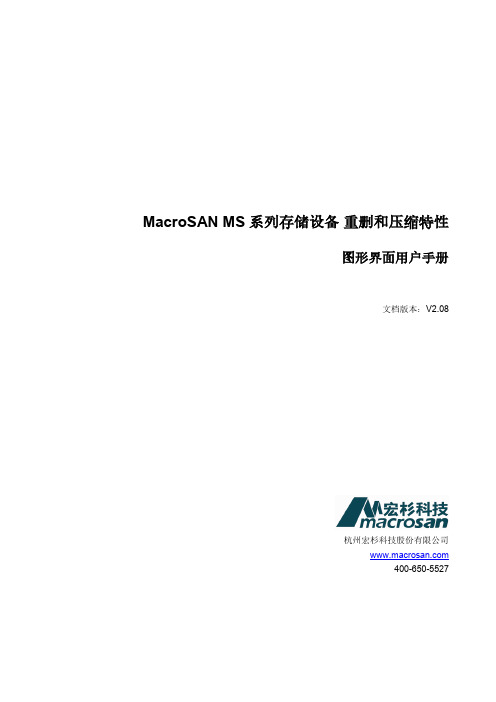
MacroSAN MS系列存储设备重删和压缩特性图形界面用户手册文档版本:V2.08杭州宏杉科技股份有限公司400-650-5527声明Copyright © 2022杭州宏杉科技股份有限公司及其许可者版权所有,保留一切权利。
未经杭州宏杉科技股份有限公司书面许可,任何单位和个人不得擅自摘抄本手册的内容,且不得以任何形式传播本手册。
本手册仅作为操作参考,由于软件版本升级或其他原因,本手册的内容可能滞后于最新的软件版本,杭州宏杉科技股份有限公司保留在没有任何通知或提示的情况下对本手册的内容进行修改的权利。
商标信息MacroSAN、ODSP、ODSP Scope、宏杉均为杭州宏杉科技股份有限公司的商标。
对于本手册中出现的其他公司的商标、产品标识及商品名称,由各自权利人拥有。
目录MacroSAN MS系列存储设备重删和压缩特性........................................................................................ 1-1图形界面用户手册 ................................................................................................................................... 1-1声明.......................................................................................................................................................... 1-2商标信息 .................................................................................................................................................. 1-3目录.......................................................................................................................................................... 1-4图目录...................................................................................................................................................... 1-6表目录...................................................................................................................................................... 1-7文档结构 .................................................................................................................................................. 1-8第一部分:概述 ....................................................................................................................................... 1-9 1前言....................................................................................................................................................... 1-91.1 读者对象............................................................................................................................................ 1-91.2 资料指南............................................................................................................................................ 1-91.3 资料约定.......................................................................................................................................... 1-101.3.1 资料描述约定........................................................................................................................ 1-101.3.2 其他约定 ............................................................................................................................... 1-101.4 资料获取方式................................................................................................................................... 1-101.5 资料意见反馈方式 ........................................................................................................................... 1-112 MS系列存储设备概述......................................................................................................................... 2-112.1 MS系列存储设备简介 ..................................................................................................................... 2-112.2 MS系列存储设备典型组网介绍....................................................................................................... 2-113 ODSP Scope+控制台 ......................................................................................................................... 3-123.1 ODSP Scope+简介 ......................................................................................................................... 3-123.2 运行ODSP Scope+......................................................................................................................... 3-133.3 ODSP Scope+界面组成 .................................................................................................................. 3-143.3.1 界面概述 ............................................................................................................................... 3-143.3.2 导航树................................................................................................................................... 3-153.3.3 导航栏................................................................................................................................... 3-163.3.4 信息显示区............................................................................................................................ 3-163.3.5 扩展区................................................................................................................................... 3-173.3.6 版权显示区............................................................................................................................ 3-17第二部分:重删和压缩特性................................................................................................................... 3-18 4重删和压缩特性简介 ........................................................................................................................... 4-18 5配置重删和压缩前准备........................................................................................................................ 5-185.1 激活License .................................................................................................................................... 5-185.1.1 激活重删License .................................................................................................................. 5-185.1.2 激活压缩License .................................................................................................................. 5-185.2 设置重删预留内存 ........................................................................................................................... 5-185.2.1 分配重删预留内存................................................................................................................. 5-185.2.2 取消分配重删预留内存 ......................................................................................................... 5-195.3 设置存储池DDSR ........................................................................................................................... 5-195.3.1 开启DDSR ........................................................................................................................... 5-195.3.2 关闭DDSR ........................................................................................................................... 5-20 6配置重删和压缩 .................................................................................................................................. 6-216.1 创建缩减LUN .................................................................................................................................. 6-216.1.1 创建单个缩减LUN ................................................................................................................ 6-216.1.2 批量创建缩减LUN ................................................................................................................ 6-236.2 管理缩减LUN .................................................................................................................................. 6-266.3 查看缩减率 ...................................................................................................................................... 6-266.3.1 查看实时缩减率 .................................................................................................................... 6-266.3.2 查看历史缩减率 .................................................................................................................... 6-26 7重删/压缩特性和其他特性................................................................................................................... 7-277.1 重删和HotCache ............................................................................................................................ 7-277.2 其他................................................................................................................................................. 7-27附录A.设备默认配置 ................................................................................................................... 7-28附录B.术语.................................................................................................................................. 7-29附录C.缩略语.............................................................................................................................. 7-36图2-1 MS系列存储设备典型组网.......................................................................................................... 2-12图3-1证书异常提示界面示例................................................................................................................ 3-13图3-2 ODSP Scope+登录界面.............................................................................................................. 3-14图3-3 ODSP Scope+首页 ..................................................................................................................... 3-14图3-4 ODSP Scope+典型界面示例....................................................................................................... 3-15图3-5 ODSP Scope+导航树示例 .......................................................................................................... 3-15图3-6 ODSP Scope+导航栏示例 .......................................................................................................... 3-16图3-7 ODSP Scope+关注事项示例....................................................................................................... 3-16图3-8 ODSP Scope+告警项示例 .......................................................................................................... 3-16图3-9 ODSP Scope+信息显示区示例................................................................................................... 3-17图5-1设置重删预留内存 ....................................................................................................................... 5-19图5-2存储池基本属性界面.................................................................................................................... 5-20图6-1创建缩减LUN界面(一)........................................................................................................... 6-22图6-2创建缩减LUN界面(二)........................................................................................................... 6-22图6-3批量创建缩减LUN界面(一) ................................................................................................... 6-24图6-4批量创建缩减LUN界面(二) ................................................................................................... 6-24图6-5批量创建缩减LUN界面(三) ................................................................................................... 6-25图6-6查看历史缩减率........................................................................................................................... 6-27表1-1 用户手册清单 ................................................................................................................................ 1-9表6-1 创建缩减LUN界面(二)参数说明............................................................................................ 6-23表6-2 批量创建缩减LUN界面(二)参数说明 .................................................................................... 6-24表6-3 批量创建缩减LUN界面(三)参数说明 .................................................................................... 6-25表7-1 设备默认配置 .............................................................................................................................. 7-28文档结构第一部分:概述1 前言1.1 读者对象图形界面用户手册用于指导MacroSAN MS系列存储设备的配置、管理和维护等操作,适用于MacroSAN员工、合作伙伴、存储架构师、系统管理员、维护人员,要求读者熟悉存储系统相关基础知识。
2.地图及图层管理
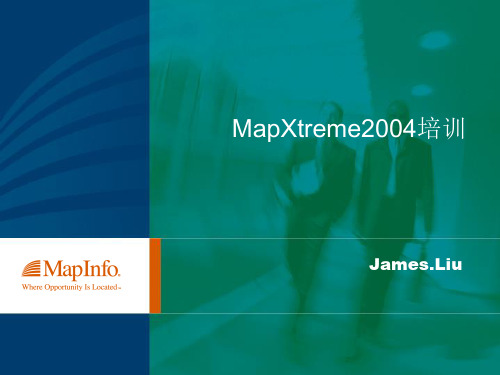
James.Liu
内容
MapXtreme 2004
MapXtreme2004概览
地图及图层管理 数据管理
数据查询
几何对象
专题图
地图及图层管理
MapXtreme 2004
目标
- 了解工作空间(WorkSpace) - 创建桌面地图应用 - 创建Web地图应用
修改应用以在设计时装入工作空间
MapXtreme 2004
1. 2.
右键点击地图控件 选择装载地图…
3.
4. 5. 6.
选择并装入前面做好的工作空间
运行应用 注意到工作空间在应用运行时装入 关闭应用
修改工作空间
MapXtreme 2004
1. 2. 3.
运行Workspace管理器修改地图的 默认视野 运行应用,注意到工作空间仍旧以 原来的视野值显示地图 关闭应用
MapXtreme 2004
问题?
修改工作空间
MapXtreme 2004
1. 2. 3.
运行Workspace管理器修改地图的 默认视野 运行应用,发现地图仍旧以修改前 的视野显示 关闭应用
适应改变的工作空间
MapXtreme 2004
1. 2.
右键点击地图控件,选择清楚地图 打开表单的构造函数并加入以下代 码:
if (!Page.IsPostBack) { MapInfo.Mapping.MapWorkSpaceLoader mwsl = new MapInfo.Mapping.MapWorkSpaceLo ader(@"c:\program files\mapinfo\mapxtreme\6.0\samples \data\enter your workspace here"); mapControl1.Map.Load(mwsl); } 3. 运行应用,观察地图视野
发布说明(ReleaseNote)
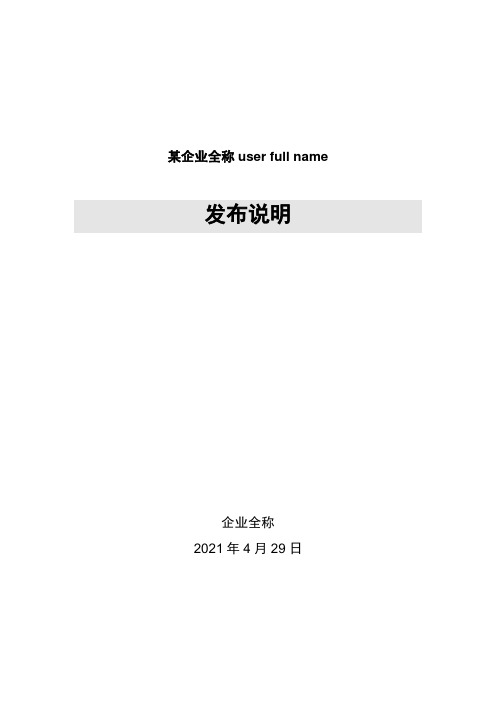
[内容]
列出用户需求中所描述的系统运行环境,描述清楚哪些是全部测试过的环境,哪些是部分测试过的环境(例如只做过安装部署),哪些是没有测试过的环境。
[裁剪原则]
关于此项若没有特殊说明,此部分内容不允许裁剪掉。
4
[内容]
相对于前一个版本,增加了哪些新的功能。
[裁剪原则]
关于此项若没有特殊说明,此部分内容允许裁剪掉。
产品、文档的未解决的bug,不包含建议bug;
文档评审的未解决的问题;
[裁剪原则]
关于此项若没有特殊说明,此部分内容不允许裁剪掉。
8
附图目录
表格目录
某企业全称user full name
发布说明
企业全称
2020年8月22日
文档属性
属性
内容
客户名称
某企业全称user full name
项目名称
项目全称project full name
文档主题
发布说明
文档副标题
文档版本
0.1
文档日期
文档状态
草案
作者
文档变更
版本
修订日期
修订人
描述
文档送呈
姓名
目的
1
产品名称
中文
运行平台
英文
发布日期
发布版本
产品经理
开发经理
发布版本在FTP服务器的目录
产品依赖
本产品正常运行依赖的产品及版本号;
例如:UltraPASM 2.0.8以上,UIP 1.0.1以上等。
2
[内容]
对本产品的功能做简单介绍,并描述产品包括的模块,说明各模块的功能。
[裁剪原则]
关于此项若没有特殊说明,此部分内容不允许裁剪掉。
Mapxtreme地图 理解

Mapxtreme 看书理解1.mapxtreme是地图应用服务器,其中最重要的三个元素是:图元,图层,表。
图元是地图中一切的实体,如:直线,点,各种图形,以及各种实物。
图层将地图分为不同的层次,各种分类的实物分别画在不同的图层上,一般一个图层只画一中实物。
表是用来存贮各种实物信息的载体。
2.当在地图中添加标记时,必须要先建一个临时图层,然后在表中建立各种实物的坐标信息,最后通过图层和表来添加标记。
3.在vS_2005中如果添加了maptreme组建则其本身就具有一部分地图操作功能,在运用中可以运用其提供的部分功能,来实现代码的化简。
目前的要完成的工作1.能在vs2005中创建一个图层(临时图层)。
2.在所创建的图层中能够添加一部分内容。
3.理解表的含义(表的使用及表的建立)。
4.将所创建的表和图层能保存起来。
完成的效果1.在登录时能够加载已有的地图及部分信息。
2.能够对地图进行修改,例如:在地图之上取点(当取点之后应弹出对话框来以录入信息),在地图之上绘画图形并且将绘画的图形保存在新建的图层上还能过保存下来以备下次登录时显示。
Mapxtreme中的几个重要的类1.map类是桌面应用程序的顶层对象,每一个map对象正好包含一个地图,每个map具有一个adornment集合(地图修饰)和一个layers(地图图层)集合。
Map类包含了可以放入地图中的任何内容,对于桌面应用程序,map对象是放在mapcontrol对象中的。
每个map对象layers集合,用于保存组成地图的所有图层。
2.mapfactory类包含了用于从工作空间和表的列表创建地图的对象。
功能类似于在特殊会话中创建的所有地图的集合容器。
3. mapcontrol类包含了允许用户在屏幕上查看地图的对象,将mapcontrol添加到windows form来查看地图。
并且还保存了maptools集合。
yers类是图层类。
每个地图包含了由layers类表示的featurelayers的集合。
MapXtreme 65_WMS_Server_Tut_ch

୴߈ǖᒙ MapXtreme 2005 WMS ॲᇗ۾୴߈හၤ೫ྙੜᒙ WMS ॲᇗLjဧถ৫Ꭷᔈࠎࡼ MapXtreme 2005 WMS ఱઓ࣡ጯᎌ WMS ఱઓ࣡ถࡼ።߈ኔጙဧăৎࣶਈ᎖ WMS ገཇॲᇗରྏఱઓ࣡ࡼሮᇼቧᇦLj༿ݬᏞ Open Geospatial Consortium (OGC) ਖप(/docs/01-068r3.pdf)ăᏴ۾୴߈ᒦ...଼ . . . . . . . . . . . . . . . . . . . . . . . . . . . . . . . . . . . . . . . . . . . . . . 2 ሌᄟୈ. . . . . . . . . . . . . . . . . . . . . . . . . . . . . . . . . . . . . . . . . . . 2 ᒙ IIS ሆࡼ WMS ॲᇗ. . . . . . . . . . . . . . . . . . . . . . . . . . . . . . . 2 ࢾᒜ WMS ॲᇗ . . . . . . . . . . . . . . . . . . . . . . . . . . . . . . . . . . . . 12 ࠎঊᅄށਜ਼ᔇᅄށ. . . . . . . . . . . . . . . . . . . . . . . . . . . . . . . . . 16 WMS ᒙࡼ৺ᑇᑧࣥ. . . . . . . . . . . . . . . . . . . . . . . . . . . . . . . . 20 षᆰᆀདࣅ . . . . . . . . . . . . . . . . . . . . . . . . . . . . . . . . . . . . 22଼Web ᅄॲᇗ (WMS) ဧྟୈఱઓ࣡భጲᄰਭፐᄂᆀᓜดೊᆀݬఠᅄᅄስăMapinfo WMS ॲᇗਜ਼ఱઓ࣡ဣሚ᎖ WMS 1.1.1 OGC ਖपăWMS ॲᇗဧ HTTP ༿ཇሶఱઓ࣡ᄋ GIS ၫLjকఱઓ࣡কၫጲᅄስተါመာăඛৈᅄስ࣒భጲᔫᆐࣖೂࡼᅄށăᅄስభጲဵ GIFĂJPGĂPNG ਜ਼ࣶᒬᅄስৃါă᧐ࡼᅄስభᎅॊށᅄށᔝ߅ - భॲᇗࡼᅄስLjᎅᅄށૹᒦࡼᅄށᔝ߅ăᎅ᎖WMS ᧐ᅄށLjፐࠥᏴᄋࡼᅄށᒦጐభ۞౪ኀখᅄށ၁ᅄDŽዹါĂᔬܪᇹࢀDžࡼ MapXtreme ᄂቶLjᑚቋᄂቶᏤᄋᅄስࡼᔈࢾፃܰăᎌਈఎखᔈࡼఱઓ࣡ࡼሮᇼቧᇦLj༿ݬᏞ OGC WMS ਖप(/docs/01-068r3.pdf)ăሌᄟୈᎅ᎖ᑚቋᇹᄻ۞ᔢሚࡔࡼྟୈLjᄂܰဵ᎖ॲᇗࡼྟୈLjჅጲᏴᑵཀྵᏥቲ༄ܘኍᏴးࡩᆡᒙᒙჅኊࡼݷᔫᇹᄻᔝୈăገဧ MapXtreme 2005 ᔫᆐ Web ᅄॲᇗᏥቲLjᐌኊገڔᓤጲሆดྏǖ•MapXtreme 2005•Internet ቧᇦॲᇗ (IIS)• v1.1.4322ᓖǖWindows ഺࡼ߂્োჅᏥቲݷᔫᇹᄻۈ۾ࡼݙᄴऎখܤă۾ᆪࡼݝॊᆸඣဧC:\Windows ܭာকഺăྙਫጯږڔᓤᒎာᒦჅၤऱါڔᓤ೫ᔢቤۈ۾ࡼ MapXtreme 2005Ljᐌ ࡼܘገᔝୈ።কጯᏴิࡼଐႯ૦ᒦڔᓤ݀ᒙੑăᒙ IIS ሆࡼ WMS ॲᇗMapXtreme 2005 ۞ጙᔝᒙᆪୈLjᎌ೫ᑚቋᒙᆪୈLjิᒑኊᄰਭଂሲኀখభጲᒙ WMS ॲᇗă۾ஂහၤ೫ྙੜဧᑚቋᆪୈኸႥᒙੑ WMS ॲᇗă.࣪ᒙ Web ᅄॲᇗჅኊݛᒾࡼහၤᄏྙሆǖ1.ዩᑺ MapInfo.WMS.Server ྟୈࡼۈ۾ă2.ࠎᆪୈଚLj᎖ࡀहᒙᆪୈă3.࠭ MapXtreme 2005 আᒜာಿᒙᆪୈă4.ኀখᒙᆪୈጲး።Ꮵቲણஹă5.భকᆪୈଚᔫ Web ৢሱഺă6.Ᏼ IIS ᒦLjৎখቤኋผഺࡼڔཝၢቶă7.ހ၂ᒙă8.༿ཇᅄăጲሆݝॊሮᇼහၤ೫ၤඛৈݛᒾăݛᒾ 1ǖዩᑺྟୈࡼۈ۾ገᏴ Web.config ᒙᆪୈᒦ۞౪ᑵཀྵࡼቧᇦLjᐌኊገዩᑺ MapInfo ྟୈࡼۈ۾ăገଶއۈ۾Lj༿ᒊቲጲሆݛᒾǖ1.࠭ Windows ఎဪݩᒦኡᐋᏥቲ...Ljઁၒྜྷጲሆෘഎǖ%windir%\assemblyࠥဟመာA SSEMBLYഺăকࠊా߲ጯڔᓤࡼჅᎌ .NET ཝ߈ኔૹă2.Ᏼܭᒦᑊࡵ MapInfo.Wms.Server ਜ਼ MapInfo.CoreEngine ߈ኔૹ݀އఘۈ۾ਜ਼ Public Key TokenᒦࡼၫᔊăܘኍᏴ Web.config ᆪୈᒦᑵཀྵᒎࢾᑚቋၫᔊLjᆸඣݙઁ્ଶއᑚጙ࢛ăጲሆာಿᒦࡼۈ۾ᆐ 4.0.0.368ăMapInfo.Wms.Server ਜ਼ MapInfo.CoreEngine ࡼ Public Key Token ॊܰᆐ4ac3224575145b20 ਜ਼ 93e298a0f6b95eb1ăݛᒾ 2ǖࠎ᎖ۣࡀᒙᆪୈࡼഺᏴॲᇗࠎഺLj᎖ࡀ WMS ᒙᆪୈăဣଔ߂݀ݙᒮገăᏴ۾୴߈ᒦLjᆸඣဧ c:\WMSăকഺጯᏴာಿᒙᆪୈᒦᒎࢾăݛᒾ 3ǖ࠭ MapXtreme 2005 আᒜာಿᒙᆪୈ࠭ MapXtreme 2005 আᒜೝৈာಿ WMS ᒙᆪୈăᆪୈᆡ᎖ĐWMS ᒙᆪୈđᆪୈଚLjᆐWeb.config ਜ਼ WMSSample.xmlăᑚቋᆪୈጯۻᒙᆐဧᎧ MapXtreme 2005 ᄴဟᄋࡼာಿၫᔫăݛᒾ 4ǖኀখᒙᆪୈጲး።ᏥቲણஹྙჅာLjᏴᒙ WMS ॲᇗࡼਭ߈ᒦဧ೫ೝৈᒙᆪୈăᆪୈ Web.config ኊገࡼኀখ୷Ljፐᆐࡼဵࢾፃ ASP ߈ࡼࠀಯऱါăᒦጙৈၫݬఠ WMSSample.xml ᆪୈăWMSSample.xml ᆪୈࢾፃิገဧࡼၫᏎਜ਼ᅄށࢾፃăWeb.config ᆪୈᏴྀፀᆪ۾ܠᒦࡌఎ Web.config ᆪୈăิኊገᏴྯৈᆡᒙ࣪কᆪୈቲኀখă၅ሌဵ Web.config ᆪୈᒎሶऔৈᒙᆪୈࡼᆡᒙăᏴᎧMapXtreme 2005 ᄴဟᄋࡼာಿᆪୈᒦLjকቲመာᆐǖ<configuration><appSettings><add key="configFile" value="C:\wms\WMSSample.xml" />ᎅ᎖ဧ෦ཱྀဣሚLjፐࠥᒑኊዩᑺকവဵ॥ᎧᒙປăऔLjኀখᆪୈDŽሆᆪᒦመာᆐ੨ᄏDžLjᑚቋᆪୈభᒎࢾ MapInfo.Wms.Server ਜ਼ MapInfo.CoreEngine ߈ኔૹࡼྟୈۈ۾ਜ਼ Public Key TokensDŽᏴݛᒾ 1ǖዩᑺྟୈࡼۈ۾ᒦዩᑺDžă<system.web><httpHandlers><add verb="GET,POST" path="*.ashx" type="MapInfo.Wms.WmsHttpHandler, MapInfo.Wms.Server, Version=4.0.0.352, Culture=neutral,PublicKeyToken=4ac3224575145b20"/></httpHandlers><httpModules><add type="MapInfo.Engine.WebSessionActivator, MapInfo.CoreEngine, Version=4.0.0.352, Culture=neutral, PublicKeyToken=93e298a0f6b95eb1"name="WebSessionActivator" /></httpModules>ۣࡀ࣪কᆪୈࡼৎখăWMSSample.xmlᏴܠᒦࡌఎऔৈᒙᆪୈ (WMSSample.xml)ăᓖፀLjকᆪୈᆐ XML ᆪୈLjᏐᏐࡍ᎖ web.configăิገኀখকᆪୈᒦࣶৈݝॊࡼቧᇦǖ<mxp:wms:Service:ኀখ <mxp-wms:Name>Ă<mxp-wms:Title> ਜ਼ <mxp-wms:Abstract> ᏄႤDŽᑚቋᏄႤ᎖හၤ WMS ॲᇗDžࡼᒋăྙੜဧᏴকݝॊᒎࢾࡼᒋᅲཝᎅᑵဧࡼఱઓ࣡ਖࢾăࠨLjৎখ WMS ኋผഺࡼᆡᒙDŽᄏྙሆDžăሚᏴLjᆸඣဧ web URLhttp://YourMachineName/wmsᎧሌ༄ࠎࡼᆪୈଚ߂ປăઁLj።ো Web ಯᏋࡼኊገৎখᆐᑵཀྵࡼ URL ࢾፃăᓖǖ۾ᆪࡼݝॊMITestServerᔫာಿਜ਼ރᅄࡼॲᇗă༿ཀྵۣᏴྀੜ߲ሚMITestServer ࡼᆡᒙᄐધᆐิࡼॲᇗࡼ߂ăᏴጲሆࡔ൩ຢࣥᒦገৎখࡼቲመာᆐ੨ᄏă<?xml version="1.0" encoding="utf-8"?><!-- This file is intended as a sample file. To use this file successfully, you must modify it with entries appropriate for your WMS Server implementation. The MapXtreme 2005 Developer's Guide WMS and WFS chapter contains instructions to assist you with this task. We have added the words MYDATABASE, MYPATH, andMYSERVER etc. in this file to highlight some of the entries that require change.--><mxp-wms:WmsConfig xmlns:gml="/gml" xmlns:xlink="http:// /1999/xlink" xmlns:mxp-wms="/mxp/wms"version="MXP_WMSConfig_1_0" disableFeatureInfo="false" xmlns="http:///mxp/wms" xmlns:mxp="/mxp"xmlns:xsi="/2001/XMLSchema-instance" xsi:schemaLocation="http:/ //mxp/wms MXP_WMS_Configuration_1_0.xsd"><mxp-wms:Service><mxp-wms:Name>Sample WMS Server</mxp-wms:Name><mxp-wms:Title>Sample WMS Server</mxp-wms:Title><mxp-wms:Abstract>This is a sample WMS server</mxp-wms:Abstract><mxp-wms:KeywordList/><!-- The following is the URL of the WMS server --><mxp-wms:OnlineResource>http://MITestServer/WMS/GetMap.ashx</mxp-wms:OnlineResource><mxp-wms:Fees>none</mxp-wms:Fees><mxp-wms:AccessConstraints>none</mxp-wms:AccessConstraints></mxp-wms:Service><!-- The following MIME types will not be used by the server --><mxp-wms:WmsRasterFormatExcludeSet><mxp-wms:Format>image/jpeg2000</mxp-wms:Format><mxp-wms:Format>image/photoshop</mxp-wms:Format><mxp-wms:Format>image/jp2</mxp-wms:Format></mxp-wms:WmsRasterFormatExcludeSet><DataSourceDefinitionSet>ሆLjᓖݿ፯ᅄށăၫᏴ WMSSample.xml ᒦࡼೝৈᆡᒙᒎࢾǖ૾Lj<DataSourceDefinitionSet>ਜ਼<WMSLayer>ݝॊăWMSSample.xml ࡼጲሆݝॊࢾፃ೫Ꭷ MapXtreme 2005 ۈ۾ᄴဟڔᓤࡼၫᆪୈă<DataSourceDefinitionSet xmlns="/mxp/wms"><!-- The following data sources reference local TAB files, you need to replace MYPATH with the real path to those tab files. --><TABFileDataSourceDefinition id="id1" readOnly="false" xmlns="http:// /mxp"><DataSourceName>STATES</DataSourceName><FileName>MYPATH\USA.TAB</FileName></TABFileDataSourceDefinition><TABFileDataSourceDefinition id="id2" readOnly="false" xmlns="http:// /mxp"><DataSourceName>US_HIWAY</DataSourceName><FileName>MYPATH\US_HIWAY.TAB</FileName></TABFileDataSourceDefinition><TABFileDataSourceDefinition id="id5" readOnly="false" xmlns="http:// /mxp"><DataSourceName>OCEAN</DataSourceName><FileName>MYPATH\OCEAN.TAB</FileName></TABFileDataSourceDefinition>࣪᎖ඛৈ <TABFileDataSourceDefinition> ᏄႤLj༿ᒎࢾ id ၢቶᒋਜ਼ <DataSourceName> ᏄႤᒋăId ᒋܘኍဵጲᔊෲఎᄿࡼ଼ᔊ९ࠈăᏴጲာಿᒦLjid ᒋᆐ id1Ăid2 ਜ਼ id5ăጐభጲॊܰৎখᆐ StatesĂUS_Highways ਜ਼ Oceanăඛৈ <TABFileDataSourceDefinition> ᏄႤᒦࡼ <FileName> ᏄႤ࣒።۞ࡵဣଔᆪୈࡼവăಿྙLj࣪᎖෦ཱྀڔᓤLjࡵာಿၫᆪୈࡼവᆐc:\Program Files\MapInfo\MapXtreme\<version number>\Samples\Dataă༿ཀྵۣকᒋᑵཀྵă<wms:WmsLayerList>ᔢઁLjᏴĐWMS ᅄށܭđݝॊLjࢾፃᏴఱઓ࣡።߈ኔᒦဧࡼဣଔᅄށܭጲመာభᅄށăభᅄށ༊ᄁLjᑚዹభጲᄰਭ༿ཇঊᅄށჅᎌᔇᅄށ۞౪Ᏼሰ።ᒦăᎌਈࠥಢᒙࡼာಿLj༿ݬᏞ 13ᒦࡼWMSConfig.xmlă<mxp-wms:WmsLayer><mxp-wms:Name>States</mxp-wms:Name><mxp-wms:Title>States</mxp-wms:Title><mxp-wms:SRSNameSet/><mxp-wms:WmsStyleSet>...style information removed for clarity</mxp-wms:WmsStyleSet><FeatureLayer id="id8" name="STATES" alias="STATES" volatile="unknown"xmlns="/mxp"><DataSourceRef ref="States"/></FeatureLayer></mxp-wms:WmsLayer><mxp-wms:WmsLayer><mxp-wms:Name>USHighways</mxp-wms:Name><mxp-wms:Title>US Highways</mxp-wms:Title><mxp-wms:Abstract>The major highways for the United States</mxp-wms:Abstract><mxp-wms:SRSNameSet/><mxp-wms:WmsStyleSet/><FeatureLayer id="id9" name="US_HIWAY" alias="US_HIWAY" volatile="unknown"xmlns="/mxp"><DataSourceRef ref="US_Highway"/></FeatureLayer></mxp-wms:WmsLayer><mxp-wms:WmsLayer><mxp-wms:Name>Oceans</mxp-wms:Name><mxp-wms:Title>Oceans</mxp-wms:Title><mxp-wms:Abstract>The oceans of the world</mxp-wms:Abstract><mxp-wms:SRSNameSet/><mxp-wms:WmsStyleSet/><mxp:FeatureLayer id="id12" name="OCEAN" alias="OCEAN" volatile="unknown"> <mxp:DataSourceRef ref="Ocean"/></mxp:FeatureLayer></mxp-wms:WmsLayer>ᓖፀLj<DataSourceRef> ᏄႤDŽጲ੨ᄏݝॊDžᒦࡼᒋဵᒎᏴ <DataSourceDefinitionSet> ᒦᄋࡼ<TABFileDataSourceDefinition> id ၢቶᒋă༿ཀྵۣᑚቋᒋሤປăᒊቲ࣪ೝৈᒙᆪୈࡼჅᎌৎখઁLj༿ۣࡀ݀ਈܕჅᎌᆪୈăݛᒾ 5ǖকᆪୈଚᔫ Web ৢሱഺሆLjܘኍ۞ᒙᆪୈࡼᆪୈଚᒙᆐభᄰਭ web ဧăገᒊቲকݷᔫLj༿ᎎૣᆪୈଚ߂Ljઁኡᐋৢሱਜ਼ڔཝ...ăᏴW EBৢሱኡሲఌLjኡᐋৢሱᆪୈଚኡږăࠥဟመာܠܰ࣪જౖăభጲᏴࠥࠀৎখܰLjઁૣཀྵࢾਈܕক࣪જౖăၢቶ࣪જౖࡼW EBৢሱኡሲఌ્ৎቤLjመာገৢሱࡼܰăૣཀྵࢾLjਈܕၢቶ࣪જౖăݛᒾ 6ǖৎখ IIS ڔཝၢቶᔢઁጙৈڔᓤݛᒾဵᒙቤ WMS ኋผഺࡼڔཝၢቶăকྀᇗᄰਭ IIS ಯᅲ߅Ǘభጲৎখ WMS ኋผഺࡼڔཝၢቶăᆪୈଚᒙᆐพፀᆜᓹิݙܘᏳᆐઓਜ਼ම൩࡛ቦăᄰਭ WindowsĐఎဪđݩࣅ Internet ቧᇦॲᇗ (IIS)DŽఎဪ > ఼ᒜෂۇ > ಯ > I NTERNETቧᇦॲᇗDžăᐱఎĐ෦ཱྀW eb ᐶ࢛đሲᐌభጲއఘধধࠎࡼ WMS ኋผഺăᎎૣ WMS ഺ݀ૣၢቶݩሲăሆLjኡᐋഺڔཝቶኡሲఌLjઁૣᎎ୯ࡼܠږăᏴ॑ዩᑺऱज࣪જౖᒦLjኡᐋพषᆰআኡౖLjጲܣᏤ WMS ॲᇗઓᄢਭઓ/ම൩ݛᒾăݛᒾ 7ǖހ၂ᒙཝݝ݀ᑵཀྵᒙઁLjཱུᆸඣጲ Internet Explorer ᆐఱઓ࣡ᒊቲጙৈ଼ࡼއኯăInternet Explorer ݙ્መာᅄLjࡣᆸඣࡻ XML ৃါࡼॲᇗถăᓖǖᏴ Internet Explorer ᒦއఘ WMS ถဧิభጲᐱఎᑓࢶঢቭབࡼݝॊăิጐభጲဧᆪ۾ܠመာည߅ࡼ XMLLjࡣஉਫݙጵއఘă1.ࣅᦩಂ݀ྜྷጲሆ URLǖhttp://MITestServer/WMS/GetMap.ashx?request=GetCapabilities&service=WMS&version=1.1.1ক༿ཇభሶॲᇗ༿ཇถLjྙభᅄށĂᔬܪᇹĂᅄށዹါਜ਼ᑽߒࡼᅄስৃါăࠥဟመာᆪୈሆᏲ࣪જౖă2.ᏴᆪୈሆᏲ࣪જౖᒦLjૣࡌఎă߲ሚক࣪જౖLjܭීWindows ᇄजࡌఎকᆪୈǖ3.ኡᐋ࠭ܭᒦኡᐋ߈ኔ݀ૣཀྵࢾăࠥဟ߲ሚࡌఎऱါ࣪જౖLjመာభࡌఎকᆪୈࡼభ።߈ኔܭă4.ኡᐋܭࢻݝࡼ Internet Explorer ݀ૣཀྵࢾăᏴࡌఎࡼቤ Internet Explorer ࠊాᒦመာྙሆືᅄስჅာࡼ XML ᆪୈăᑚႁී WMS ॲᇗጯᑵཀྵᒙਜ਼Ꮵቲăྙਫᆚ߲ሚᑵཀྵஉਫLj༿ၷૣއఘጲݛᒾ݀ᒮ၂ăᎌਈገއఘดྏࡼৎሮᇼܭLj༿ݬᏞ 20 ᒦࡼWMS ᒙࡼ৺ᑇᑧࣥăݛᒾ 8ǖ༿ཇᅄ೫ஊࡵॲᇗᑵᏴ࣪༿ཇᔫ߲ሰ።ઁLjభጲဧጲሆ URL ࠭ WMS ॲᇗᒦ༿ཇᅄᅄስăᏴ web ᦩಂᒦLjྜྷ᎖༿ཇᅄᅄስࡼ URLăhttp://MITestServer/WMS/GetMap.ashx?service=WMS&VERSION=1.1.1&SRS=epsg:4267&REQUEST=GetMap&LAYERS=USA&ST YLES=&BBOX=-180,0,0,90&WIDTH=800&HEIGHT=600&FORMAT=image/gifၤ URL ᒦࡼLAYERS=USAፀᆜᓹิᒑኊଶჃ USA ᅄށܭሆࡼᅄށăᏴᑚᒬ༽ౚሆLj૾ᒎ States ਜ਼ US Highways ᅄށăࡣဵ༿ᓖፀLjweb ᦩಂᒦࡼ US Highways ݙభăᏇፐဵ WMSSample.xml ᒦᅄށࡼၿኔǗUS Highways ᅄށ᎖ States ᅄށᒄሆăॲᇗ࠭ᒗሆᒜᅄށLjፐࠥྙਫࢻݝᅄށᆐܟஏᅄށLjᐌሆऱࡼ࢛ਜ਼ᑓሣᅄށݙభăገ US Highways ਜ਼ States ᅄށᒮቤኔLj༿Ᏼ WMSSample.xml ᒦጲሆ్ጤᒗ States ᅄށ్ᒄăઁۣࡀ݀ਈܕকᆪୈă<mxp-wms:WmsLayer><mxp-wms:Name>USHighways</mxp-wms:Name><mxp-wms:Title>US Highways</mxp-wms:Title><mxp-wms:Abstract>The major highways for the United States</mxp-wms:Abstract><mxp-wms:SRSNameSet/><mxp-wms:WmsStyleSet/><FeatureLayer id="id9" name="US_HIWAY" alias="US_HIWAY" volatile="unknown"xmlns="/mxp"><DataSourceRef ref="id2" /></FeatureLayer></mxp-wms:WmsLayer>Ᏼ web ᦩಂᒦLjૣĐၮቤđږၮቤ URLăᎌਈ GetCapabilitiesĂGetMap ਜ਼ GetFeatureInfo ሤਈၢቶࡼሮᇼቧᇦLj༿ݬᏞĖMapXtreme 2005 ఎखཽᏋᒎฉėᒦࡼ 20 ᐺĐWMS ਜ਼ WFSđăࢾᒜ WMS ॲᇗ۾ॲᇗభጲᏥቲᒄઁLjభጲ࣪ቲࢾᒜጲປิࡼၫਜ਼ᒙă۾ஂᒦᆸඣ࠭ MapXtreme 2005ᒦሤᄴࡼာಿᒙᆪୈDŽጯআᒜࡵ WMS ഺDžఎဪLjઁᄗଝቤᅄށăᆸඣᒊቲᎧஂሤᄴࡼݛᒾLjᒑဧᒋປቤॲᇗăݛᒾᄏྙሆǖ1.ࠎ᎖ࡀᒙᆪୈࡼഺă2.ာಿᆪୈ࠭ MapXtreme 2005 আᒜࡵᏴݛᒾ1ᒦࠎࡼቤഺሆă3.ኀখᆪୈጲး።ቤણஹă4.భকᆪୈଚᔫ Web ৢሱഺă5.Ᏼ IIS ᒦLjৎখቤኋผഺࡼڔཝၢቶă6.ހ၂ᒙă7.༿ཇᅄăݛᒾ 1 ਜ਼ 2ǖআᒜာಿᆪୈࠎቤഺ C:\WMSDemoServer ݀࠭ޘອᒦআᒜာಿ WMS ᆪୈă WMSSample.xml ᒮቤෘᆐWMSConfig.xmlLjጲܣᎧጙာಿቲཌॊăݛᒾ 3ǖኀখᆪୈጲး።ቤણஹᏴ۾ݝॊ୴߈ᒦLjገሶ WMS ॲᇗᄗଝೝৈᅄށǖᒳ၅ঀਜ਼ఈܟஏă၅ሌLjܠ Web.config ᆪୈጲປࡵ WMS ॲᇗࡼቤവăዩᑺྟୈۈ۾Ꭷܠፉણஹဵ॥ປăWeb.config<configuration><appSettings><add key="configFile" value="C:\WMSDemoServer\WMSConfig.xml" /> ...<system.web><httpHandlers><add verb="GET,POST" path="*.ashx" type="MapInfo.Wms.WmsHttpHandler,MapInfo.Wms.Server, Version=4.0.0.350, Culture=neutral,PublicKeyToken=4ac3224575145b20"/></httpHandlers>WMSConfig.xmlᏴকᆪୈᒦLjᆸඣܘኍܠ WMSConfig.xml ᆪୈࡼ <mxp-wms:Service> ᏄႤLjဧᒄᎧቤᒙሤປăᏴ <mxp-wms:Service> ్ᒦLj༿ᆐቤᐶ࢛ᒎࢾ߂ĂܪᄌĂᐢገਜ਼ OnlineResourceăገৎখࡼሲᏴጲሆာಿᒦᅃ߲መာᆐ੨ᄏă<mxp-wms:Service><mxp-wms:Name>USA WMS Server</mxp-wms:Name><mxp-wms:Title>US Data WMS Server</mxp-wms:Title><mxp-wms:Abstract>This is WMS server of US data</mxp-wms:Abstract><mxp-wms:KeywordList/><!-- The following is the URL of the WMS server --><mxp-wms:OnlineResource>http://MITestServer/WMSDemoServer/GetMap.ashx</mxp-wms:OnlineResource><mxp-wms:Fees>none</mxp-wms:Fees><mxp-wms:AccessConstraints>none</mxp-wms:AccessConstraints></mxp-wms:Service>ᓖǖࡒᎌmxp:ෘహମDŽ༄ᓮDžࡼᏄႤᄂࢾ᎖ MapInfo WMS ဣሚLjݙᏴ OGC ਖपᒦ߲ሚăᓖǖ።ࡵิࡼᇹᄻဟLj༿ཀྵۣhttp://MITestServer/WMSDemoServer/ৎখᆐᎅ Web ಯᏋᒎࢾࡼ URLăሆLjኊገࢾᒜᆪୈጲއఘჅॲᇗࡼᅄށăᏴকာಿᒦLjᆸඣገᄗଝೝৈ US ၫᅄށǖ၅ঀਜ਼ఈăᑚቋᆪୈᎧጙݝॊဧࡼᆪୈᆡ᎖ሤᄴഺ (C:\Program Files\MapInfo\MapXtreme\6.5\Samples\Data)ăገᄗଝᑚቋᅄށLjᐌܘኍᆐඛৈᅄށࢾፃቤࡼ <TABFileDataSourceDefinition> ᏄႤăᎅ᎖ඣᎧሚᎌၫಢ႒Ljፐࠥᔢ଼ࡼऱजဵআᒜ <TABFileDataSourceDefinition> ݀࣪ቲኀখăඛৈᅄށ࣒ܘኍᎌቤࡼ id ܠĂၫᏎ߂ਜ਼ࡵᆪୈࡼവăࠥဟLjည߅ࡼ WMSConfig.xml ྙሆჅာǖ<TABFileDataSourceDefinition id="id1" readOnly="false" xmlns="http:///mxp"><DataSourceName>STATES</DataSourceName><FileName>C:\Program Files\MapInfo\MapXtreme\6.5\Samples\Data\USA.TAB</ FileName></TABFileDataSourceDefinition><TABFileDataSourceDefinition id="id2" readOnly="false" xmlns="http:///mxp"><DataSourceName>US_HIWAY</DataSourceName><FileName>C:\Program Files\MapInfo\MapXtreme\6.5\Samples\Data\US_HIWAY.TAB</ FileName></TABFileDataSourceDefinition><TABFileDataSourceDefinition id="id3" readOnly="false" xmlns="http:///mxp"><DataSourceName>US Capitals</DataSourceName><FileName>C:\Program Files\MapInfo\MapXtreme\6.5\Samples\Data\usa_caps.TAB</ FileName></TABFileDataSourceDefinition><TABFileDataSourceDefinition id="id4" readOnly="false" xmlns="http:///mxp"><DataSourceName>US County Boundaries</DataSourceName><FileName>C:\Program Files\MapInfo\MapXtreme\6.5\Samples\Data\us_cnty.TAB</ FileName></TABFileDataSourceDefinition><TABFileDataSourceDefinition id="id5" readOnly="false" xmlns="http:///mxp"><DataSourceName>OCEAN</DataSourceName><FileName>C:\Program Files\MapInfo\MapXtreme\6.5\Samples\Data\OCEAN.TAB</ FileName></TABFileDataSourceDefinition>ࠥဟLjኊገኀখ XML ࡼ <WMSLayer> ݝॊăᒳ၅ঀᅄށጯᏴ WMSLayer ݝॊᄋLjࡣܪᆐᓖျă࿎߹US Capitals ్ఎဪ (<!--) ਜ਼உၦ ( -- >) ᆡᒙࡼᓖျLjۣࡀ WMSConfig.xml ݀ၮቤᦩಂጲއఘቤᅄށă<!-- Here depends on a valid id3 DataSourceDefinition, so it is commented out.--><!--<<mxp-wms:WmsLayer><mxp-wms:Name>USCapitals</mxp-wms:Name><mxp-wms:Title>US Capitals</mxp-wms:Title><mxp-wms:Abstract>The capitals for the United States.</mxp-wms:Abstract><mxp-wms:SRSNameSet/><mxp-wms:WmsStyleSet/><FeatureLayer id="id10" name="STATECAP" alias="STATECAP" volatile="unknown"xmlns="/mxp"><DataSourceRef ref="id3" /></FeatureLayer></mxp-wms:WmsLayer>-->࣪᎖औৈᅄށLjᐌܘኍᄗଝቤࡼݝॊăᄴዹLjᔢ଼ࡼऱजဵআᒜਜ਼ܠকݝॊᒦሚᎌࡼ్ăক్हᒙᏴ US Capitals ਜ਼ States ᅄށᒄମăᒎࢾ߂ĂܪᄌĂᐢገĂᅄᏄᅄށᏄႤਜ਼ DataSourceRef idăஉਫྙሆჅာǖ<<mxp-wms:WmsLayer><mxp-wms:Name>US Counties</mxp-wms:Name><mxp-wms:Title>US County Boundaries</mxp-wms:Title><mxp-wms:Abstract>County boundaries for the United States.</mxp-wms:Abstract> <mxp-wms:SRSNameSet/><mxp-wms:WmsStyleSet/><FeatureLayer id="id11" name="County" alias="County" volatile="unknown"xmlns="/mxp"><DataSourceRef ref="id4"/></FeatureLayer></mxp-wms:WmsLayer>ݛᒾ 4ǖকᆪୈଚᔫ Web ৢሱഺকݛᒾਜ਼ 7 ᒦࡼݛᒾ 5ǖকᆪୈଚᔫ Web ৢሱഺᒦჅၤݛᒾሤᄴăݛᒾ 5ǖᏴ IIS ᒦLjৎখቤኋผഺࡼڔཝၢቶকݛᒾਜ਼ 8 ᒦࡼݛᒾ 6ǖৎখ IIS ڔཝၢቶᒦჅၤݛᒾሤᄴăݛᒾ 6ǖހ၂ᒙገཀྵۣᒙᑵޟᔫLjኊገဧ Internet Explorer ख႙ာಿ༿ཇăᏴᦩಂᒦྜྷጲሆ URLLjઁᒊቲᏴ 9 ᒦࡼݛᒾ 7ǖހ၂ᒙᒦᒎࢾࡼݛᒾăhttp://MITestServer/WMSDemoServer/GetMap.ashx?request=GetCapabilities&service=WMS&version=1.1.1உਫ።Ꭷጲݝॊᒦࡼᅄስಢ႒ăݛᒾ 7ǖ༿ཇᅄገ༿ཇ۞ቤᄗଝ၅ঀਜ਼ఈᅄށࡼᅄᅄስLj༿ᔥክ 11 ᒦࡼݛᒾ 8ǖ༿ཇᅄLjጲመာᎌቤᅄށࡼᅄăࠎঊᅄށਜ਼ᔇᅄށጲݛᒾႁී೫ྙੜᄰਭࢾᒜ WMS ॲᇗဧএଝᅄށă଼ႁLjဵᑚቋএଝᅄށᄗଝࡵঊᅄށ (USA) ሆăࡣဣଔLjభถገၫᔝᒅࡵྏฃಢ႒ᅄށࡼށࠨஉ৩ᒦăᑚᏤઓᒑᄰਭጙৈ࣪ঊᅄށࡼ༿ཇ૾భ༿ཇጙᔝᅄށă۾ஂႁී೫ྙੜဧ WMSConfig.xml ᒦࡼঊᅄށਜ਼ᔇ༊ᄁᅄށăঊᅄށገဧ࣪ঊᅄށࡼ༿ཇᑵཀྵᏥቲLjᐌܘኍࢾፃ <SRSNameSet> ᏄႤ᎖ᒎာᔬܪᇹăকᔬܪᇹး᎖ঊᅄށૺሆෂࡼჅᎌᔇᅄށă...<mxp-wms:WmsLayerList><mxp-wms:WmsLayer queryable="false"><mxp-wms:Name>USA</mxp-wms:Name><mxp-wms:Title>United States</mxp-wms:Title><mxp-wms:Abstract>Contains layers for the United States</mxp-wms:Abstract><!-- The following SRS is available to this layer and all of the layers underneath it --><mxp-wms:SRSNameSet><mxp:SRSName>EPSG:4267</mxp:SRSName></mxp-wms:SRSNameSet><mxp-wms:WmsStyleSet/>...Ᏼጯܠࡼ WMSConfig.xml ᒦLjUSA ᅄށဵࣶৈᒳᅄށࡼঊᅄށLj᎒ဵ World ᔝᅄށࡼᔇᅄށăᏴጲာಿᒦLjጙቲ <mxp-wms:WmsLayerList> ܭී USA ᆐᔇᅄށăଖኚଶއ WSMConfig.xml ᆪୈއఘࡵጙৈ <mxp-wms:WmsLayerList>ăྜྷ೫ USA ᔝᅄށࡼᔇᅄށă...<mxp-wms:WmsLayerList><mxp-wms:WmsLayer><mxp-wms:Name>USHighways</mxp-wms:Name><mxp-wms:Title>US Highways</mxp-wms:Title><mxp-wms:Abstract>The major highways for the United States</mxp-wms:Abstract><mxp-wms:SRSNameSet/><mxp-wms:WmsStyleSet/><FeatureLayer id="id9" name="US_HIWAY" alias="US_HIWAY" volatile="unknown"xmlns="/mxp"><DataSourceRef ref="id2" /></FeatureLayer></mxp-wms:WmsLayer><!-- Here depends on a valid id3 DataSourceDefinition, so it is commented out. --><<mxp-wms:WmsLayer><mxp-wms:Name>USCapitals</mxp-wms:Name><mxp-wms:Title>US Capitals</mxp-wms:Title><mxp-wms:Abstract>The capitals for the United States.</mxp-wms:Abstract><mxp-wms:SRSNameSet/><mxp-wms:WmsStyleSet/><FeatureLayer id="id10" name="STATECAP" alias="STATECAP"volatile="unknown" xmlns="/mxp"><DataSourceRef ref="id3" /></FeatureLayer></mxp-wms:WmsLayer>...ඛৈᅄށ࣒ <mxp-wms:WmsLayer></mxp-wms:WmsLayer> ᏄႤܪ౪ăઁLjဧ<mxp-wms:WmsLayerList></mxp-wms:WmsLayerList> ᏄႤܪጙݛᔝ߅ᅄށૹăᏴᆸඣࡼာಿᆪୈᒦǖঊᅄށਜ਼ᔇᅄށጙहᒙࡵ WMSConfig.xmlLjᐌྙሆჅာǖ...<mxp-wms:WmsLayer queryable="false"><mxp-wms:Name>World</mxp-wms:Name><mxp-wms:Title>The World</mxp-wms:Title><mxp-wms:Abstract>This is a root layer that represents the whole world.</mxp-wms:Abstract><!-- The following SRS is available to all layers --><mxp-wms:SRSNameSet><mxp:SRSName>EPSG:4326</mxp:SRSName></mxp-wms:SRSNameSet><mxp-wms:WmsStyleSet/><mxp-wms:WmsLayerList><mxp-wms:WmsLayer queryable="false"><mxp-wms:Name>USA</mxp-wms:Name><mxp-wms:Title>United States</mxp-wms:Title><mxp-wms:Abstract>Contains layers for the United States</mxp-wms:Abstract><!-- The following SRS is available to this layer and all of the layers underneath it --><mxp-wms:SRSNameSet><mxp:SRSName>EPSG:4267</mxp:SRSName></mxp-wms:SRSNameSet><mxp-wms:WmsStyleSet/><mxp-wms:WmsLayerList><mxp-wms:WmsLayer><mxp-wms:Name>USHighways</mxp-wms:Name><mxp-wms:Title>US Highways</mxp-wms:Title><mxp-wms:Abstract>The major highways for the United States</mxp-wms:Abstract><mxp-wms:SRSNameSet/><mxp-wms:WmsStyleSet/><FeatureLayer id="id9" name="US_HIWAY" alias="US_HIWAY"volatile="unknown" xmlns="/mxp"><DataSourceRef ref="id2" /></FeatureLayer></mxp-wms:WmsLayer><!-- Here depends on a valid id3 DataSourceDefinition, so it is commented out. --><<mxp-wms:WmsLayer><mxp-wms:Name>USCapitals</mxp-wms:Name><mxp-wms:Title>US Capitals</mxp-wms:Title><mxp-wms:Abstract>The capitals for the United States.</mxp-wms:Abstract><mxp-wms:SRSNameSet/><mxp-wms:WmsStyleSet/><FeatureLayer id="id10" name="STATECAP" alias="STATECAP" volatile="unknown" xmlns="/mxp"><DataSourceRef ref="id3" /></FeatureLayer></mxp-wms:WmsLayer><<mxp-wms:WmsLayer><mxp-wms:Name>US Counties</mxp-wms:Name><mxp-wms:Title>US County Boundaries</mxp-wms:Title><mxp-wms:Abstract>County boundaries for the United States.</mxp-wms:Abstract><mxp-wms:SRSNameSet/><mxp-wms:WmsStyleSet/><FeatureLayer id="id11" name="County" alias="County"volatile="unknown" xmlns="/mxp"><DataSourceRef ref="id4" /></FeatureLayer></mxp-wms:WmsLayer><mxp-wms:WmsLayer><mxp-wms:Name>States</mxp-wms:Name><mxp-wms:Title>States</mxp-wms:Title><mxp-wms:SRSNameSet/><mxp-wms:WmsStyleSet>... style information removed for clarity.</mxp-wms:WmsStyleSet><FeatureLayer id="id8" name="STATES" alias="STATES"volatile="unknown" xmlns="/mxp"><DataSourceRef ref="id1" /></FeatureLayer></mxp-wms:WmsLayer></mxp-wms:WmsLayerList></mxp-wms:WmsLayer><mxp-wms:WmsLayer><mxp-wms:Name>Oceans</mxp-wms:Name><mxp-wms:Title>Oceans</mxp-wms:Title><mxp-wms:Abstract>The oceans of the world</mxp-wms:Abstract><mxp-wms:SRSNameSet/><mxp-wms:WmsStyleSet/><mxp:FeatureLayer id="id12" name="OCEAN" alias="OCEAN"volatile="unknown"><mxp:DataSourceRef ref="id5"/></mxp:FeatureLayer></mxp-wms:WmsLayer><!-- Here depends on a valid id6 DataSourceDefinition, so it is commented out. --><!--<mxp-wms:WmsLayer><mxp-wms:Name>Asia</mxp-wms:Name><mxp-wms:Title>Asia</mxp-wms:Title><mxp-wms:SRSNameSet/><mxp-wms:WmsStyleSet/><FeatureLayer id="id13" name="ASIA" alias="ASIA" volatile="unknown" xmlns="/mxp"><DataSourceRef ref="id6" /></FeatureLayer></mxp-wms:WmsLayer> --></mxp-wms:WmsLayerList></mxp-wms:WmsLayer>...ᅄށᏄႤܠ WMSConfig.xml ᆪୈဟLjኊገᆐඛৈጯᒙᅄށᄘߠࣶৈݙᄴࡼᒋăᆚผࢾྀੜᒎฉႁීᑚቋᒋ።Ᏼఱઓ࣡።߈ኔᒦྙੜဧăᑚቋᒋࡼᄂࢾजᎅࣗནቧᇦࡼఱઓ࣡ਖࢾăᎌਈྙੜဧᑚቋᒋࡼሮᇼቧᇦLj༿ݬᏞ OGC WMS ਖप (/docs/01-068r3.pdf)ăሆෂጲೝৈᏄႤ <Name> ਜ਼ <Title> ᆐಿăো OGC WMS ਖपLjName ᒋ᎖૦࣪૦ࡼᄰቧLjTitle ᒋᐌ᎖ᎧཽୣઑăName ᒋဵఱઓ࣡࠭ॲᇗ༿ཇࡼดྏLjTitle ᒋᐌဵመာઓࡼดྏăጲሆܭහၤ೫ᒙᆪୈ <wms:WMSLayer> ݝॊࡼඛৈᏄႤ݀ႁී೫ྙੜဧǖᓖǖࡒᎌmxp:ෘహମDŽ༄ᓮDžࡼᏄႤᄂࢾ᎖ MapInfo WMS ဣሚLjݙᏴ OGC ਖपᒦ߲ሚă<Name>কᏄႤࡼᒋᄰޟဵᒎᏴ૦࣪૦ࡼᄰቧᒦဧࡼ߂ăာಿǖ<Name>NYSStreets</Name><Title>কᏄႤࡼᒋᄋ೫ᅄށࡼઓੑࡼහၤăာಿǖ<Title>New York State Streets</Title><Abstract>ᐢገဵ࣪ሷࡼ୷ޠኒၤቶႁීăာಿǖ<Abstract>Streets and roads in New York State</Abstract><SRSNameSet>কᏄႤ<mxp:SRSName>ᏄႤॊᔝᏴጙă<mxp:SRSName>কᏄႤᒎࢾ᎖ᄂࢾᅄށࡼᔬܪᇹăྙਫকᒋᆐహLjᐌᅄށଖߌঊᅄށࡼ <mxp:SRSName>ᒋăᄂࢾᅄށభ۞ࣶৈ <mxp:SRSName> ᏄႤăჅᎌᒮআሲăာಿǖ<mxp:SRSName>epsg:4326</mxp:SRSName><WmsStyleSet>কᏄႤᔫৈ <WmsStyle> ᏄႤࡼྏă<WmsStyle>ඛৈ <WmsStyle> ࣒۞ <Name>Ă<Title> ਜ਼ <Abstract> ᏄႤLj᎖හၤᏴᔫహମᒦࠎࡼᄂࢾዹါăઁၒྜྷዹါࡼሮᇼቧᇦă༿ཀྵۣᆐᏄႤᎾଝ mxp: namespace ༄ᓮăာಿǖ<WmsStyleSet><WmsStyle><Name>StreetStyle</Name><Title>Street Style</Title><Abstract>This is the line style for displaying streets.</Abstract><mxp:LineStyle stroke="black" width="1"width-unit="mapinfo:imagesize pixel"><Pen>mapinfo:pen 2</Pen></mxp:LineStyle></WmsStyle></WmsStyleSet><mxp:FeatureLayer>কᏄႤܪဤ᧐ࡼᅄށăඛৈ <mxp:FeatureLayer> ᏄႤࡼ id ၢቶ࣒ܘኍဵᆎጙᒋăকᏄႤᒦೝৈၢቶ - ߂ਜ਼࣒ܰܘኍᎌᔈࡼᒋLjࡣᑚቋᒋࡼดྏݙ્࣪ WMS ޘည፬ሰăာಿǖ<mxp:Featurelayer id="NYStreets" name="Streets" alias="streets"><mxp:DataSourceRef>ᑚৈహᏄႤᎌጙၢቶ refLjܘኍᎧᏴᒙᆪୈࡼ <mxp:DataSourceDefinitionSet> ݝॊᒎࢾࡼᅄށ (<mxp:TABFileDataSourceDefinition> element) ሤປăာಿǖ<mxp:DataSourceRef ref="Streets"/>WMS ᒙࡼ৺ᑇᑧࣥኀআᒙ࣪᎖Ⴥᎌ web ॲᇗಢࡼ።߈ኔLjᒙᆪୈᒗਈᒮገăጙࠀቃࡼສቖࡇᇙ࣒భถࡴᒘᑳৈᇹᄻᄫᒏᏥቲăྙਫᇄजೌࡵধধࠎࡼ WMS ॲᇗLjᐌభถ߲ሚྙሆჅာࡼ࢜ቯࡇᇙሿᇦăকࡇᇙሿᇦᄰᒀิᏴ WMS ॲᇗ߲ሚࡇᇙLjࡣݙஊျࡇᇙดྏጐݙᒎ߲ሆጙݛገᒊቲࡼݷᔫăገࡻਈ᎖ࡇᇙࡼৎሮᇼቧᇦLj༿ᄰਭ Internet Explorer ᒇೌࡵॲᇗăকऱजᏤิއఘਈ᎖ࡇᇙࡼৎሮᇼቧᇦăဧ Internet Explorer ᒇೌࡵॲᇗLjభᏴ 180 ቲއఘ WMSConfig.xml ᆪୈࡼᄏࡇᇙăࠥဟLjิభጲࡴੋࡵ XML ᆪୈᒦࡼᑚৈᆡᒙ݀ఎဪ৺ᑇᑧࣥăඛࠨোኊገࢯᑳ web.config WMSConfig.xml ᆪୈဟLj࣒ܘኍཀྵۣጯਈܕܠᒦࡼᑚቋᆪୈăྙਫᏴॲᇗޞ၂षᆰᆪୈဟকᆪୈۻጙ።߈ኔᐴLjᐌ્߲ሚࡇᇙăᓖǖᎅ᎖ Windows ࡼࡇᇙLjิᏴඛࠨኊገᒮ၂ web ॲᇗဟ࣒భถኊገஉၦ aspnet_wp.exeDŽ Windows 2003 Server ࡼ w3wp.exeDž߈ăኀআࡇᇙࡼਭ߈ᄏྙሆǖ1.ܠᒙᆪୈDŽweb.config wmsconfig.xmlDžă2.ਈܕᆪୈDŽገᒮቤࣅ aspnet_wp.exe w3wp.exe ߈Džă3.ဧ IE ာಿఱઓ࣡ᒮ၂ WMS ॲᇗăᒙࡼ৺ᑇᑧࣥᎌࣶৈᆡᒙభ᎖ዩᑺᒙቧᇦဵ॥ᑵཀྵǖWeb.config ᆪୈ1.ConfigFile ࡼᒋဵ॥ᑵཀྵǛᏴ <appSettings>|<add> ᏄႤDŽᆡ᎖ Web.config ᆪୈDžࡼᒋၢቶᒦLjࡵ wmsconfig.xml ᆪୈࡼവܘኍறཀྵLjጲཀྵۣॲᇗᑵޟᔫă2.ᒎࢾࡼྟୈۈ۾ဵ॥ᑵཀྵǛ༿ཀྵۣᏴ <httpHandlers>|<add> ᏄႤDŽᆡ᎖ Web.config ᆪୈDžࡼ type(Version) ၢቶᒦᑵཀྵᒎࢾۈ۾ᒋDŽభᏴݛᒾ 1ǖዩᑺྟୈࡼۈ۾ᒦއఘDžă3.ᒎࢾࡼ Public Key Tokens ဵ॥ᑵཀྵǛ༿ཀྵۣᏴ <httpHandlers>|<add> ᏄႤDŽᆡ᎖ Web.config ᆪୈDžࡼ type(PublicKeyToken) ၢቶᒦᑵཀྵᒎࢾPublic Key Token ᒋăభᏴᎧዩᑺྟୈۈ۾ࡼሤᄴᆡᒙDŽఎဪ > Ꮵቲ > AssemblyDžዩᑺকቧᇦă૾ဧᎌྀੜᇼᒘࡼሮᇼቧᇦݙறཀྵLjᇹᄻጐᇄजᑵཀྵᏥቲ્߲݀ፊޟăඛࠨሿ߹ᑚቋሮᇼቧᇦઁLjᇹᄻݣถᑵཀྵᏥቲăwmsconfig.xml ᆪୈ1.<mxp-wms:OnlineResource> ᏄႤᒦࡼᒋဵ॥ᑵཀྵᒎࢾǛকᒋኊገᒎࢾᑵཀྵࡼ URLLj૾Ljጲgetmap.ashxஉᆘă2.ၫᏎဵ॥Ᏼ <DataSourceDefinitionSet> ᏄႤᒦᑵཀྵࢾፃǛඛৈၫᏎ࣒ኊገᎌᔈࡼᏄႤLjকᏄႤ۞ࡵඛৈᄂࢾᆪୈࡼᎌവă༿ཀྵۣᆪୈᒦࡼ id ၢቶᒋ <DataSourceName> ᏄႤᒋݙᒮআăࠥᅪLjඛৈ <FileName> ᏄႤᒋܘኍᆐᒎሶᎌᆪୈࡼᎌവă3.<WmsLayerList> ᒦࡼᏄႤဵ॥ᑵཀྵᒎࢾǛa.߂ਜ਼ܪᄌဵ॥ᆎጙǛྙਫ߂ܪᄌᒮআLjᐌᇹᄻ߲ፊޟăb.<mxp:FeatureLayer> ၢቶဵ॥ᆎጙǛྙਫၤྀੜᒋ߲ሚᒮআLjᐌᇹᄻ߲ࡇᇙăc.<DataSourceRef> ᏄႤᒦࡼ ref ၢቶဵ॥ᑵཀྵ೫࣪።ࡼ <TABFileDataSourceDefinition>ᏄႤǛকၢቶࡼඛৈᒋ࣒ܘኍᎧ࣪። <TABFileDataSourceDefinition> ᏄႤࡼ id ၢቶᅲཝປLjጲཀྵۣᇹᄻᑵޟᏥቲăIIS ᒙ1.ገဧࡼഺဵ॥ጯࡩᔫኋผഺဧǛ2.IIS ॲᇗဵ॥ᑵᏴᏥቲǛ3.ဵ॥ጯஉၦ aspnet_wp.exe w3wp.exe ߈Ǜᎅ᎖߈ଂઃೂ૾ᒮቤࣅLjፐࠥݙ્ᒇመာ߈ጯஉၦLjࡣดࡀဧൈ્መᓎଢ଼ࢅăषᆰᆀདࣅ ࡿഺࡼဵᎌᆀᆪୈषᆰཚሢࡼ۾૦ᑂઓăፐࠥLjܘኍᏥቲ WMS ॲᇗࡼ ߈ᒙᆐᔫᆐᎌषᆰᆀᆪୈଚཚሢࡼઓᏥቲăࠥᅪLjܘኍোᄰෘਖᐌ (UNC) ᅲཝᒎࢾᆀᆪୈଚLjऎݙဵো፯དࣅăಿྙLj\\server\data\Ljऎݙဵ፯དࣅDŽྙĐZ:\datađDžăᒙ ߈ઓဟኊገఠ੪ࣶ༽ౚਜ਼ኡሲăጲሆభषᆰහၤးࡩஊऱښࡼᑽߒᆪăᏴ IIS 5.0/5.1 ᒦषᆰᆀདࣅ଼ࡼම൩ኡᐋᏥቲ ߈ࡼᆀઓLj݀ཀྵۣকઓభषᆰᆀᆪୈଚăকઓᎌऴᒏፀᅪၫइፀषᆰ༽ౚखညࡼሢᒜཚሢăጲሆာಿଣࢾઓਜ਼ම൩ॊܰᆐĐMYDOMAIN\WMSUserđਜ਼ĐWMSUserPasswordđă1.۸॑ Web.config ᆪୈă2.ሆቲᄗଝࡵ web.config ᆪୈࡼ<system.web>ݝॊă<identity password="WMSUserPassword" userName="MYDOMAIN\WMSUser"impersonate="true" />。
MIME参考手册

MIME 消息能包含文本、图像、音频、视频以及其他应用程序专用的数据。
不同的应用程序支持不同的MIME 类型。
下面的参考手册是由IIS 5 所支持的MIMEI 类型列表。
按照内容类型排列的Mime 类型列表类型/子类型扩展名application/envoy evyapplication/fractals fifapplication/futuresplash splapplication/hta hta application/internet-property-stream acxapplication/mac-binhex40 hqxapplication/msword docapplication/msword dotapplication/octet-stream *application/octet-stream binapplication/octet-stream classapplication/octet-stream dmsapplication/octet-stream exeapplication/octet-stream lhaapplication/octet-stream lzhapplication/oda odaapplication/olescript axsapplication/pdf pdfapplication/pics-rules prfapplication/pkcs10 p10application/pkix-crl crlapplication/postscript aiapplication/postscript epsapplication/postscript ps application/rtf rtf application/set-payment-initiation setpay application/set-registration-initiation setreg application/vnd.ms-excel xla application/vnd.ms-excel xlc application/vnd.ms-excel xlm application/vnd.ms-excel xls application/vnd.ms-excel xlt application/vnd.ms-excel xlw application/vnd.ms-outlook msg application/vnd.ms-pkicertstore sst application/vnd.ms-pkiseccat cat application/vnd.ms-pkistl stl application/vnd.ms-powerpoint pot application/vnd.ms-powerpoint pps application/vnd.ms-powerpoint pptapplication/vnd.ms-project mpp application/vnd.ms-works wcm application/vnd.ms-works wdb application/vnd.ms-works wks application/vnd.ms-works wps application/winhlp hlp application/x-bcpio bcpio application/x-cdf cdf application/x-compress z application/x-compressed tgz application/x-cpio cpio application/x-csh csh application/x-director dcr application/x-director dir application/x-director dxrapplication/x-dvi dvi application/x-gtar gtar application/x-gzip gzapplication/x-hdf hdf application/x-internet-signup ins application/x-internet-signup isp application/x-iphone iiiapplication/x-javascript js application/x-latex latex application/x-msaccess mdb application/x-mscardapplication/x-msclip clp application/x-msdownload dll application/x-msmediaview m13 application/x-msmediaview m14 application/x-msmediaview mvb application/x-msmetaapplication/x-msmoney mny application/x-mspublisher pub application/x-msschedule scd application/x-msterminal trm application/x-mswrite wri application/x-netcdf cdf application/x-netcdf nc application/x-perfmon pma application/x-perfmon pmc application/x-perfmon pml application/x-perfmon pmr application/x-perfmon pmwapplication/x-pkcs12 p12 application/x-pkcs12 pfx application/x-pkcs7-certificates p7b application/x-pkcs7-certificates spc application/x-pkcs7-certreqresp p7r application/x-pkcs7-mime p7c application/x-pkcs7-mime p7m application/x-pkcs7-signature p7s application/x-sh shapplication/x-shar shar application/x-shockwave-flash swf application/x-stuffit sitapplication/x-sv4cpio sv4cpio application/x-sv4crc sv4crcapplication/x-tar tarapplication/x-tcl tclapplication/x-tex texapplication/x-texinfo texiapplication/x-texinfo texinfoapplication/x-troff roffapplication/x-troff tapplication/x-troff trapplication/x-troff-man man application/x-troff-me me application/x-troff-ms ms application/x-ustar ustar application/x-wais-source src application/x-x509-ca-cert cer application/x-x509-ca-cert crt application/x-x509-ca-cert der application/ynd.ms-pkipko pko application/zip zipaudio/basic auaudio/basic sndaudio/mid midaudio/mid rmiaudio/mpeg mp3audio/x-aiff aifaudio/x-aiff aifcaudio/x-aiff aiff audio/x-mpegurl m3u audio/x-pn-realaudio ra audio/x-pn-realaudio ram audio/x-wav wavimage/bmp bmp image/cis-cod codimage/gif gifimage/ief iefimage/jpeg jpeimage/jpeg jpegimage/jpeg jpgimage/pipeg jfif image/svg+xml svg image/tiff tifimage/tiff tiff image/x-cmu-raster ras image/x-cmx cmx image/x-icon ico image/x-portable-anymap pnm image/x-portable-bitmap pbm image/x-portable-graymap pgm image/x-portable-pixmap ppm image/x-rgb rgb image/x-xbitmap xbm image/x-xpixmap xpm image/x-xwindowdump xwdmessage/rfc822 mht message/rfc822 mhtml message/rfc822 nws text/css csstext/h323 323text/html htmtext/html htmltext/html stmtext/iuls ulstext/plain bastext/plain ctext/plain htext/plain txttext/richtext rtxtext/scriptlet sct text/tab-separated-values tsv text/webviewhtml htt text/x-component htc text/x-setext etxtext/x-vcard vcfvideo/mpeg mp2video/mpeg mpavideo/mpeg mpevideo/mpeg mpegvideo/mpeg mpgvideo/mpeg mpv2video/quicktime movvideo/quicktime qtvideo/x-la-asf lsfvideo/x-la-asf lsxvideo/x-ms-asf asfvideo/x-ms-asf asrvideo/x-ms-asf asxvideo/x-msvideo avivideo/x-sgi-movie moviex-world/x-vrml flrx-world/x-vrml vrmlx-world/x-vrml wrlx-world/x-vrml wrzx-world/x-vrml xafx-world/x-vrml xof 按照文件扩展名排列的Mime 类型列表扩展名类型/子类型application/octet-stream323 text/h323acx application/internet-property-stream ai application/postscriptaif audio/x-aiffaifc audio/x-aiffaiff audio/x-aiffasf video/x-ms-asfasr video/x-ms-asfasx video/x-ms-asfau audio/basicavi video/x-msvideoaxs application/olescriptbas text/plainbcpio application/x-bcpiobin application/octet-streambmp image/bmpc text/plaincat application/vnd.ms-pkiseccat cdf application/x-cdfcer application/x-x509-ca-cert class application/octet-streamclp application/x-msclipcmx image/x-cmxcod image/cis-codcpio application/x-cpiocrd application/x-mscardfile crl application/pkix-crlcrt application/x-x509-ca-cert csh application/x-cshcss text/cssdcr application/x-director der application/x-x509-ca-cert dir application/x-director dll application/x-msdownload dms application/octet-stream doc application/msword dot application/msword dvi application/x-dvidxr application/x-director eps application/postscript etx text/x-setextevy application/envoy exe application/octet-stream fif application/fractalsflr x-world/x-vrmlgif image/gifgtar application/x-gtargz application/x-gziph text/plainhdf application/x-hdfhlp application/winhlphqx application/mac-binhex40 hta application/htahtc text/x-componenthtm text/htmlhtml text/htmlhtt text/webviewhtmlico image/x-iconief image/iefiii application/x-iphoneins application/x-internet-signup isp application/x-internet-signup jfif image/pipegjpe image/jpegjpeg image/jpegjpg image/jpegjs application/x-javascript latex application/x-latexlha application/octet-stream lsf video/x-la-asflsx video/x-la-asflzh application/octet-stream m13 application/x-msmediaview m14 application/x-msmediaview m3u audio/x-mpegurl man application/x-troff-man mdb application/x-msaccess me application/x-troff-me mht message/rfc822 mhtml message/rfc822mid audio/midmny application/x-msmoney mov video/quicktime movie video/x-sgi-moviemp2 video/mpegmp3 audio/mpegmpa video/mpegmpe video/mpegmpeg video/mpegmpg video/mpegmpp application/vnd.ms-project mpv2 video/mpegms application/x-troff-ms mvb application/x-msmediaview nws message/rfc822oda application/odap10 application/pkcs10p12 application/x-pkcs12p7b application/x-pkcs7-certificates p7c application/x-pkcs7-mimep7m application/x-pkcs7-mimep7r application/x-pkcs7-certreqresp p7s application/x-pkcs7-signature pbm image/x-portable-bitmap pdf application/pdfpfx application/x-pkcs12 pgm image/x-portable-graymap pko application/ynd.ms-pkipko pma application/x-perfmon pmc application/x-perfmonpml application/x-perfmon pmr application/x-perfmonpmpnm image/x-portable-anymap pot, application/vnd.ms-powerpoint ppm image/x-portable-pixmap pps application/vnd.ms-powerpoint ppt application/vnd.ms-powerpoint prf application/pics-rulesps application/postscriptpub application/x-mspublisherqt video/quicktimera audio/x-pn-realaudioram audio/x-pn-realaudioras image/x-cmu-rasterrgb image/x-rgbrmi audio/midroff application/x-troffrtf application/rtfrtx text/richtextscd application/x-msschedule sct text/scriptletsetpay application/set-payment-initiation setreg application/set-registration-initiation sh application/x-shshar application/x-sharsit application/x-stuffitsnd audio/basicspc application/x-pkcs7-certificates spl application/futuresplashsrc application/x-wais-sourcesst application/vnd.ms-pkicertstore stl application/vnd.ms-pkistlstm text/htmlsvg image/svg+xmlsv4cpio application/x-sv4cpiosv4crc application/x-sv4crcswf application/x-shockwave-flash t application/x-trofftar application/x-tartcl application/x-tcltex application/x-textexi application/x-texinfo texinfo application/x-texinfotgz application/x-compressed tif image/tifftiff image/tifftr application/x-trofftrm application/x-msterminal tsv text/tab-separated-values txt text/plainuls text/iulsustar application/x-ustar vcf text/x-vcardvrml x-world/x-vrmlwav audio/x-wavwcm application/vnd.ms-works wdb application/vnd.ms-works wks application/vnd.ms-works wmf application/x-msmetafile wps application/vnd.ms-works wri application/x-mswrite wrl x-world/x-vrmlwrz x-world/x-vrmlxaf x-world/x-vrmlxbm image/x-xbitmapxla application/vnd.ms-excel xlc application/vnd.ms-excel xlm application/vnd.ms-excel xls application/vnd.ms-excel xlt application/vnd.ms-excel xlxof x-world/x-vrmlxpm image/x-xpixmap xwd image/x-xwindowdump z application/x-compress zip application/zip。
【转载】XtremeToolkitPro使用经验总结
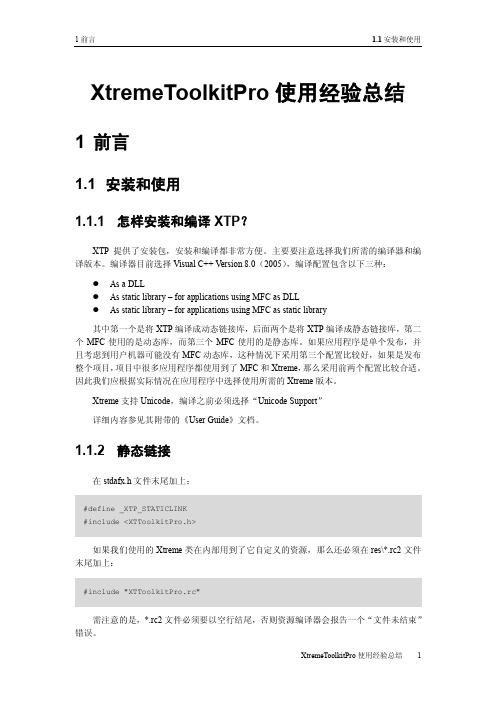
#define _XTP_STATICLINK
1.2 窗口停靠(Docking)
1.2.1 如何关闭和显示停靠面板?
停靠面板 CXTPDockingPane 中的 Hide 方法指的是将停靠面板“折叠”起来以标签形式 显示在停靠边上,而 Close 方法才是将整个面板完全隐藏。注意调用 Close 后,控件不会销 毁,仅仅是不显示。通过 IsClosed 方法可以判断面板当前是否为关闭状态。 停靠面板的显示是通过其管理类 CXTPDockingPaneManager 的 ShowPane 方法来实现。 下面的代码片段显示了通过菜单来控制某个停靠窗口的关闭和显示:
1 前言
1.1 安装和使用
XtremeToolkitPro 使用经验总结
1 前言
1.1 安装和使用
1.1.1 怎样安装和编译 XTP?
XTP 提供了安装包,安装和编译都非常方便。主要要注意选择我们所需的编译器和编 译版本。编译器目前选择 Visual C++ Version 8.0(2005) ,编译配置包含以下三种: As a DLL As static library – for applications using MFC as DLL As static library – for applications using MFC as static library
1.1.2 静态链接
在 stdafx.h 文件末尾加上:
#define _XTP_STATICLINK #include <XTToolkitPro.h>
如果我们使用的 Xtreme 类在内部用到了它自定义的资源,那么还必须在 res\*.rc2 文件 末尾加上:
05_TestRequMaster1_2_Rev1_1_020808

AS-International AssociationActuator Sensor Interface(AS-Interface®)Test Requirements MasterVersion 1.2, Revision 1.1Apr. 05, 2002ConfidentialFor internal use of the members only or for companies which have bought the documentation from the AssociationTest Requirements Master 1.2 Rev. 1.1AcceptanceThese test requirements have been accepted by the Technical Commission of the AS International Association in its meeting on April 10, 2002 and by the Management Committee in its meeting on May 14, 2002.File date: August 8th, 2002Test Requirements for AS-Interface MasterContents:A. General (1)1. Basic tests (4)2. Simplified test (4)3. Additional tests (4)4. Precedence (4)B. Test instructions (4)1. Test instruction: Current consumption (5)2. Test instruction: Noise emission AS-i master (8)3. Test instructions: Impedance and symmetry measurement (11)4. Test instruction: Power-on behaviour (21)5. Test instruction: Burst test (25)6. Test instruction: Analogue part (31)7. Test instruction: Voltage cutoff (34)8. Test instruction: Logical start-up behaviour (37)9. Test instruction: Logical behaviour in normal operation (40)10. Test instruction: Analogue profile (43)11. Test instruction: Functions in accordance with PICS (45)12. Test instruction: Time response (49)13. Test instruction: Security of data (52)C. Forms for technical reports (56)Annex: (77)Test Requirements Master 1.2 Rev. 1.1A. General1. Basic testsThese test requirements for the AS-Interface master describe the minimum extent of a basic test to be carried out on the AS-i master to section 4.4 (2) of the Certification Guidelines (ZRL) for AS-i products.AS-i masters forming a part of a higher-level system, e.g. couplers (gateways) to higher-level bus systems or masters with integrated host functions (AS-i control) are also tested in accordance with these test requirements if applicable. Host functions shall be accessible or realised in the higher-level system in accordance with these test requirements.If an AS-i power supply is integrated in the AS-i master, the master is additionally subject to the test requirements for AS-i power supplies.If the AS-i master contains components already tested and approved by the AS-i Association these components will not be tested again (section 4.4 (3) of the ZRL).All standard AS-i components used for testing purposes shall be AS-i certified.2. Simplified testSimplified tests to section 4.5 ZRL shall use parts of these test requirements if applicable.3. Additional testsIn special cases the test laboratory is entitled to execute additional tests beyond these test requirements in accordance with the valid specification or shall demand them from the manufacturer.4. PrecedenceIn the case of discrepancies between these test requirements and the AS-i specifications the complete specification takes precedence.instructionsB. TestAll tests described in these test requirements shall have an accuracy of 1% unless stated otherwise, and shall be documented accordingly in the test protocols.For test purposes, the connection between the master and the AS-i shall be made by means of a split plug.All logical tests shall be recorded via AS-i bus monitor. All recordings of the monitor are saved as a file on a diskette which shall be part of the test report. In the case of errors in the logical tests a printout of the monitor recordings shall be made additionally. To protect the files from corruption, a check sum shall be put on the contents of the files. The directory listing contents and check sum shall be enclosed with the test report.1. Test instruction: Current consumptionReference: Specification AS-i master (chapter 7 of the Complete Specification),Master profiles,Test requirements for AS-i power supplies1.1 GeneralThe test requirements allow measurement of the current consumption of an AS-i master. These test requirements become obsolete if the master has an integrated AS-i power supply. In that case, however, all tests of the test requirements for AS-i power supplies have to be additionally fulfilled by the master.The manufacturer shall provide the following information:1. current data sheet,used2. profile1.2 Test circuitFigure 1 shows the required test circuit.Figure 1: Test circuit for current consumption test1.3 Measuring and test equipment·AS-i reference network·AS-i data decoupling network· ammeter· oscilloscope·test circuit to figure 1·variable power supply1.4 Test procedure1. Set up test circuit to figure 12. Operate the master to be tested in normal operation3. Check the master functions at the following DC voltages on the AS-i-line: 31.6V,26.5V, 23.5V, 21.5V and again at 23.5V4. Check the maximum current consumption1.5 EvaluationThe maximum current consumption as stated by the manufacturer shall not be greater than the value stated in the data sheet or than the requirements of the specification.The function test at the operating voltage limits shall correspond to the data stated in the data sheets and the applicable specifications, i.e. at DC voltages on the AS-i line of 31.6V, 26.5Vmaster activity is detected by means of an oscilloscope directly on the AS-i line.Test recordingsDate:Tested by:Test laboratory:Test report no.:ofPage:Current consumptionTest piece code: ___________________Network configurationMaster: __________________________Power supply: __________________________ Data decoupling: ___________________ Slaves: __________________________Measured values:Voltage U /(V) 31.6 26.5 23.5 21.5 23.5Current I / (mA)Communication yes/no yes/no yes/no yes/no yes/nomax. current consumption: ______mA < current stated in data sheet:yes/noResult:Test passed: Yes / No Signature: _________________Test Requirements Master 1.2 Rev. 1.1 2. Test instruction: Noise emission AS-i masterReference: Specification AS-i master (chapter 7 of the Complete Specification),2.1 GeneralThis test instruction allows the measurement of the noise emission of an AS-i master in a power-fail state on the AS-i network.2.2 Test circuitFigure 1 shows the required test circuit.Figure 1: Test circuit noise emission AS-i masterThe change in current consumption in a master should only cause a noise voltage £ 50mVss on the AS-i line in the frequency range between 10kHz and 500kHz. The voltage on the AS-i line is measured by means of an oscilloscope via a bandpass (see figure 2, see spice simulation in the appendix to the test requirements for impedance and symmetry measurement). The oscilloscope is to be operated in the mode Envelope, Peak Detection on at a cut-off frequency > 10 MHz. The FET probe is to be terminated with an impedance of 50 Ohm. The test circuit is to be screened from noise so that the measured maximum noise voltage without the master is smaller than 15 mV. For this purpose, the cable length between master and AS-i equivalent line (see figure 3) is to be limited to max. 20 cm. The master is to be operated in the power-fail state (direct voltage on the AS-i line of 21 V).50 Ohm or AS-i 10 … 1MOhm 10 … 30 pFFigure 2: bandpass 10kHz ... 500kHzR = 0,125O hmL = 1,25 µHC=700 p FFigure 3: equivalent circuit of the 10m AS-i equivalent line2.3. Measuring and test equipment·AS-i power supply·oscilloscope with FET probe (50 Ohm output impedance)· bandpass·test circuit to figure 12.4 Test procedure1. Apply a voltage of 21 V to the AS-i line2. Measure the noise voltage without the master by means of the oscilloscope over 60seconds3. Connect the master4. Check the power-fail state of the master5. Measure the noise voltage with the master on the AS-i line by means of an oscilloscopeover 60 secondsThe measurements shall have an accuracy of 5%.2.5 EvaluationThe noise voltage on the AS-i line must not be increased by more than 50 mVss by the master in the power-fail state.Test Requirements Master 1.2 Rev. 1.1 Test recordingsDate:by:TestedTest laboratory:Test report no.:Page:of Noise emission AS-i masterTest piece code: ___________________Network configurationMaster: __________________________Power supply: _________________________Measured values:Noise voltage:without master: _______mVsswith master: _______mVss difference: ______ £ 50mVss : yes / noTest criteria: In the power-fail state the noise voltage of the master on the AS-i line must not exceed 50 mVss!Result:Test passed: Yes / No Signature: _________________3. Test instructions: Impedance and symmetry measurementReference: Specification AS-i master (chapter 7 of the Complete Specification),3.1. Impedance measurement3.1.1 GeneralThe impedance measurement of the master is to be performed in the "ready state" under laboratory conditions.An AC signal U~ with Ri £20 Ohm is to be superimposed on the AS-i DC voltage. This AC voltage and the resulting AC current I~ of the master are to be measured3.1.2 Test circuitFigure 1 shows the test circuit for the impedance measurement. The operation of the master in switch position "test" has been purposefully selected as asymmetrical, i.e. metal parts of the master must not be grounded. Switch S1 allows a switching of AC ground (switch position shown: AS-i- = GND).The AC input current I~ is measured by means of the current probe. The input impedance is calculated as follows:| Z | = | U~ | / | I~ |The distance to the AS-i master shall be 20 cm.The DC voltage is to be set to 21V to put the master in the offline state.3.1.3 Measuring and test equipment·power supply (universal)· signal generator· current probe·test circuit (IMP_SYM) to figure 1for point 3.2 (symmetry measurement)· FET probe· HF voltmeter· bandpassFigure 1: Test circuit impedance measurement (IMP_SYM)3.1.4 Test procedure·Switch S1: position "AS-i- = GND"·Determine the AC current I~ at U~ = 6 Vss·The measurement is to be carried out as described in chapter 7.2.1.1 of the Complete Specification.The accuracy of the measurements shall be within 3%.3.1.5 EvaluationThe evaluation is to be carried out as described in chapter 7.2.1.1 of the Complete Specification and must not exceed the limit values stated there.3.1.6 DC resistanceThe DC resistance between ASI+, ASI- and all metallic parts of the master with the exception of outer connections shall be ³ 250 kOhm.3.2. Symmetry measurement:3.2.1 General:Figure 2: Master connection for symmetry measurementThe partial impedances Z1 and Z2 respectively form a voltage divider at measurement point M. This measurement point may be the metallic housing or a metallic mounting plate. The measurement point shall be connected to the external supplies of the master or the host respectively.In the off-load state the currents through Z1 and Z2 are identical.For an asymmetry of 10% this means10.190.02121£=£Z Z U U r r .r U 1r: voltage between M and ASI+ for ASI+ = GNDU 2: voltage between M and ASI- for ASI- = GND3.2.3 Test circuit:Figure 3: Test circuit symmetry measurement of the AS-i master50 Ohm or AS-i10 … 1MOhm 10 … 30 pFFigure 4: bandpass 10 kHz ... 500 kHzThe test circuit corresponds to the one of the impedance measurement (compare figures 1 and 2). With the test circuit in figure 3 the voltage drops U1 of ASI+ to M and U2 of ASI- to M are determined by means of a FET probe (Ri=1MOhm//2pF) with AC coupling Ck ³1nF at an output impedance of 50 Ohm and an HF voltmeter (frequency range up to 300 kHz, Ri=10MOhm//30pF). The capacitance Ckomp=Cfet is to be taken into account in the circuit to compensate for the probe capacitance.By means of calibrating C 3, |U1| = |U2| = UE/2 can be achieved and the capacitances of C 1 and C 2 can be determined independent of Z.A possible measurement error of the HF voltmeter in higher frequency ranges is eliminated by means of the ratio |U1| / |U2|.The appendix shows the frequency response of the bandpass from a SPICE simulation with different combinations of the terminating resistor.3.2.4 Test procedure· Set a measurement voltage Ue of 2.0 Veff displayed on the evaluation meter at afrequency of 160 kHz· Determine |U1| and |U2| at a frequency of 300 kHz without C 3 · Check the condition10.190.02121£=£Z Z U U r r .· If this condition is met, determine at frequencies of 50kHz, 100kHz, 125kHz, 160kHz,200kHz, 300kHz and check if this condition is met.· for ASI+ = GND determine the frequency response of |U1| · for ASI- = GND determine the frequency response of |U2| · define the ratio |U1| / |U2| as stated in point 2.1 (General)·If the condition10.190.02121£=£Z Z U U r ris not met:· Add C3 between ASI+ and M or ASI- and M respectively, depending on the voltage testand calibrate until you reach |U1| = |U2| = UE/2 at a measurement frequency of 300kHz · Determine C3The accuracy of the measurements shall be within 3%.3.2.5 Evaluation / symmetry criteriaOne of the following conditions shall be met:1. 10.190.02121£=£Z Z U U r r or2.90.080.021££U U r r or 20.110.21££U U r 1r with C 3 £ 15 pF or3. 80.021£U U r r or 2120.1U U r r £ with C 3 £ 30 pFTest recordingsDate: Tested by: Test laboratory: Test report no.: Page: ofImpedance and symmetry measurementNetwork configurationMaster: _________________________ Test circuit: IMP_SYMImpedance measurement:R min L min C maxlimits5k W3mH 400pF measurementsTest criteria: R meas > R min ; L meas > L min ; C meas < C maxDC resistance (R ³ 250 kOhm): ASI+ - M: _______ ASI- - M: _______Symmetry measurement:f / (kHz) 50 100 125 160 200 300 |U1| / (V)|U2| / (V)|U1 / |U2||U1| / |U2| = ________ , C3=______ pFOne of the following conditions shall be met: 1.10.190.02121£=£Z Z U U r r2.90.080.021££U U r r or 20.110.21££U U r 1r withC 3 £ 15 pF or 3.80.021£U U r r or 2120.1U U r r £ with C 3 £ 30 pFSymmetry sufficient? yes/noResult:_________________ Yes/No Signature:passed:TestAppendix: Frequency responses bandpass with different terminating impedances4. Test instruction: Power-On behaviourReference: Specification ASI master (Chapter 7 of the Complete Specification),4.1 GeneralBy testing the Power-ON behaviour, the switch-on delay time t E of the ASI master and its current consumption shall be tested. The settings of the oscilloscope can be seen on the oscillograms.AS-i masters with integrated AS-i power supply must have an internal voltage supply which is accessible and can be interrupted for this test so that the external AS-i supply can be connected.4.2 Measuring and test equipment· power supply with AS-i data decoupling network· oscilloscope· constant current source (KONST_I)4.3 On-delay4.3.1 GeneralThe offline flag of the master is reset (normal operation). In the initial state the master is not connected with the AS-i line (switch S is open). The master shall communicate with the slaves for min. one second after switch S has been closed. The oscilloscope shall be triggered by the rising edge of the supply voltage on the AS-i line. The start of communication is shown on the oscilloscope via peak detection on and DC coupling.4.3.2 Test circuitFigure 1: Test circuit: On-delayFigure 2: Oscillogram on-delay (example)4.3.3 EvaluationThe time t E is to be determined from the oscillogram. It shall be longer than 1.00s. The accuracy of the measurements shall be within 3%.4.4 Current consumption4.4.1 GeneralIf the master is supplied (see circuit figure 4) with a current corresponding to the total current consumption as stated in the data sheet + 12.5mA (to be set with an accuracy of ± 2.5 mA), the master shall have reached an operating voltage of 26.5V within one second after closing switch S in figure 4. The final operating voltage value to be reached shall be 30V at the output of the circuit with a set constant current.4.4.2 Test circuitFigure 3: Block circuit diagram current consumption measurement of the AS-i master++--Trigger output30V in the stationary state Figure 4: Constant current source with trigger output (KONST_I)Figure 5: Oscillogram current consumption (example)4.4.3 EvaluationThe time t shall be determined from the oscillogram to figure 5. It shall be smaller than 1s. The accuracy of the measurement shall be within 3%.Test recordingsDate:by:TestedTest laboratory:Test report no.:ofPage:Power-On behaviourTest piece code: __________________Network configurationMaster: _________________________Power supply: ______________________ Data decoupling: _____________________Test circuit: KONST_IMeasured values:On-delay t E: ______ s > 1s: yes / noCurrent consumption t : __________ s < 1s: yes / noThe oscillograms are to be added to the appendix.Result:Test passed: Yes / No Signature: _________________5. Test instruction: Burst testReference: Specification AS-i master (Chapters 7 and 8 of the Complete Specification),5.1 GeneralThe test shall be performed with fast transient bursts in form of pulse groups. The interferences are injected on the AS-i line by means of a capacitive coupling clamp. The test shall be made with the following data:·level 3 for data lines·test voltage 1 kV·pulse rate 5 kHz·burst length 15 ms·burst period 300 ms.The following requirements are to be met to minimise the environmental influence on the test results:·ambient temperature: 15° C to 35° C·relative humidity: 45% to 75%·air pressure: 680 hPa to 1060 hPaFigure 1 shows the curve of the transient interferences.Figure 1: Overall curve of the transient interference5.2 Test circuit (principle)Figure 2 shows the test circuit (principle) for the burst test of the AS-i master. Figure 3 shows the circuit diagram of the filter to be used to protect the slaves from burst pulses.K a p . 5.2.2Figure 3: Test installation burst tester (BURST_T)The master operates an AS-i network (see figure 2, consisting of the first 90m of the reference network, see test instruction "Operation on the reference network" from the test requirements for AS-i-slaves and and a burst tester at measurement point 1 of the reference network, see figure 3) in the cyclic normal operation with active data exchange. The burst tester includes 2 AS-i slaves (addresses 1 and 2) and a data strobe evaluation for these two slaves, i.e. all data strobe pulses of slaves 1 and 2 are recorded, the timing is defined for the undisturbed case and the timing violation in the case of bursts is recorded. If the time defined in undisturbed operation is exceeded by more than 100 µs, this indicates an error. In the case of double pulses at slave 1 the time measurement refers to the first pulse.The reference measurements (no faults in the case of burst) require ferrite cores (define number and position) for decoupling (filter).Burst pulses of the burst generator are injected via a capacitive coupling clamp.Measurements are taken over a longer period of time (e.g. 2 min, but for a minimum of 100,000 cycles).5.3 Test installationFigure 4 shows the test installation for the burst test.10 cm above the grounded metal plateFigure 4: Test installation burst test5.4 Measuring and test equipment· burst generator·capacitive coupling clamp·20 m AS-i line (burst setup)· filter·part of the AS-i reference network (90m)·burst tester (BURST_T)·AS-i power supply5.5 Test procedure·The AS-i slaves shall be protected from the effects of burst pulses by means of filters. ·The master shall be grounded according to IEC 801 part 4. The master shall be mounted as described in the data sheet. Supplied mounting material shall be used. Measurements shall be carried out at a distance of 10cm from the metal plate for all designs.·10m AS-i line shall be mounted s-shaped at 10cm above the grounded metal plate; the remaining 10m shall be used to connect the AS-i slaves of the reference network protected by filters and the burst tester.· A test voltage of 1kV shall be set at the burst generator.·The tests shall be made with both burst polarities.·The test period shall be 2 min.5.6 EvaluationThe errors caused by the master to be tested shall be evaluated.To calculate the error rate caused by the system without the master, a test with insensitive reference master (symmetrical design) is performed.5.6.1 Calculation of the maximum error rateBased on the assumption that each AS-i message is disturbed during the burst period of 15 ms each we get a maximum percentage of disturbed messages of (see figure 1):15 ms / 300 ms = 5% = Nmax .5.6.2 Measurement of the actual error rate using a reference masterThe reference master is set up with the lowest possible stray capacitance to mass. It is assumed that no error in the network will occur during operation without burst.5.7 TestThe master shall be installed ready for operation (see data sheet) and – if applicable – connected to mass (ground).Under the influence of the burst pulses the number of exceeded timings of the data strobe pulses between slaves 1 and 2 is measured5.8 EvaluationThe limit value according to specification defines: "Max. every 30th message shall be distorted".This means that:Nmess £ Nmax ·1 30Nmess £16 %has to be met.Test criteria: The number of exceeded timings must not exceed 1 %. 65.9 Enhanced test5.9.1 Test voltage 2kVThe test master shall be installed ready for operation and – if applicable – connected to mass (ground). Refer to the installation notes in the data sheet or the instructions in the box.A test voltage of 2kV shall be set at the burst generator. The test period shall be 2 min.For this test one of the AS-i line shall be grounded at the power supply (protective earth). The functional earth of the power supply shall be removed.5.9.2 EvaluationAt a voltage of 2kV it has to be ensured that no errors occur, in particular:· no RESET,·no destruction of the master during the test.Test recordingsDate: Tested by: Test laboratory: Test report no.: Page: ofBurst test to IEC 801, part 4Test piece code: __________________________ Test piece type: ____________________________ Switching state: ___________________________ Burst generator type: _______________________ Coupling clamp type: ________________________ Mass reference surface: ______________________ Ambient temperature: _______________ Relative humidity: ________________ Air pressure: ________________Network configurationSlaves: __________________Power supply: ___________________ Test level: 3 (1kV)Burst duration: 15ms, burst period 300ms, spike frequency 5kHz Test duration (> 1min): ______________ Test condition: Nmess £ 1/6 % + Nref Test circuit: BURST_TTest results:Test at 1kV:Polarity Nref 1/6 % + Nref Nmess at a distance of 10 cmTest passed:positive yes / no negativeyes / noTest at 2kV:positive polarity negative polarity yes no yes no RESET destructionResult:Test passed: Yes / No Signature: _________________6. Test instruction: Analogue partReference Specification AS-i master (Chapter 7 of the Complete Specification),profiles,Master6.1 GeneralThis test instruction will assess the analogue part of the master.A manufacturer declaration is to guarantee a bit time of the master transmitter of 6µs ±0.1% .6.2 Measuring and test equipment· AS-i master·AS-i power supply· 2 pcs. 4O modules as slaves 1 and 2·AS-i monitor (e.g. SINEC S1 – PC card (CP 2413) with monitor program SCOPE S1, version 1.0), with a capacitive load on the AS-i line of C monitor≤ 0.4 nF·equivalent network (29 slaves, 300 Ohm||(3 nF-C monitor))·data decoupling with HF ground6.3 Test circuit1m (+/-0,1m)99m (+/- 1m)Laboratorypower supply39 OhmFigure 2: Data decoupling and HF groundThe AS-i line (99m) shall be mounted s-shaped (length: 2.50m, distance 0.1m). The data decoupling network shall be made up of a core EF 25 consisting of 2 parts, material N27(Siemens, order nos.: B 66 317-G-X127 and B 66 317-G-X127, see data sheet) with 1mm total air gap, equipped with a bifilar winding of 16.5 windings, wire diameter 0.8mm, wound parallel and the parallel resistor of 39R 1%. The equivalent circuit Zn (copy of an impedance of 29 slaves) is to consist of the parallel wiring of 10 pcs. 3.3kOhm 1% metal film resistors and a capacitance of 3nF 2% (The equivalent circuit Zn includes the impedance of the AS-i monitor, i.e. Zn = 330W || (3nF-C monitor) || monitor).6.4 Test procedureTest 1:1. Set up the test installation as shown in figure 1,2. Set slave 1 on address 21 and slave 2 on address 13. Slave 1 shall be polled by the master with data message ("0xA"), slave 2 with datamessage ("0x0")4. After the error rate has been measured via the monitor, the positions of slaves 1 and2 shall be changed and test shall be repeatedTest 2:1. The test installation shall be changed by removing the 99m AS-i line between slaves 1and 2 and the equivalent network Zn, i.e. slave 2, the AS-i monitor and slave 1 shall be connected at a distance of 1m from the master2. Set slave 1 on address 21 and slave 2 on address 13. Slave 1 shall be polled by the master with data message ("0xA"), slave 2 with datamessage ("0x0")4. The error rate shall be measured via monitor6.5 EvaluationThe monitor shall show an error rate of £ 0.5% for all tests.The error rate shall be defined as the number of master request /slave response combinations for slave 1 not correctly detected by the master, referred to a total number of master requests to slave 1.Test recordingsDate:by:TestedTest laboratory:Test report no.:ofPage:Analogue partTest piece code: ___________________AS-i master: ______________________Power supply: _________________________Test results:Test 1:correct? yes/no Error rate measurement 1: _____% £0.5%correct? yes/no Error rate measurement 2: _____% £0.5%Test 2:correct? yes/no Error rate measurement: _____% £0.5%Result:Test passed: Yes / No Signature: _________________7. Test instruction: Voltage cutoffReference: Specification AS-i master (chapter 7 of the Complete Specification),profiles,Master7.1 GeneralThe reaction of the master to voltage cutoff on the AS-i line of 1ms and a reduced voltage on the AS-i line from approx. 23.5V to 14.5V shall be tested.7.2 Measuring and test equipment· AS-i master·AS-i power supply·AS-i bus monitor· generator· oscilloscope7.3 Test circuitFigure 1 shows the basic principle of the test installation to check the reaction of the master to voltage cutoffs as well as the reduction of the DC voltage on the AS-i line. The connectedslave puts the master in the normal operation mode.7.4 Test procedure:1. Interrupt the voltage on the AS-i line for 0.6 ms with a repetition frequency of < 1Hzand check the AS-i messages by means of the bus monitor.2. Interrupt the voltage on the AS-i line for 2.1ms with a repetition frequency of <1Hz andcheck the AS-i messages by means of the bus monitor.3. Check the transmitting amplitude of the master at an AS-i-DC voltage of 23.5V4. Reduce the DC voltage on the AS-i line from 23.5V to 14.5V.Check AS-i message sequence "RESET_Slave" to all slaves by the master by means of a bus monitor and check their transmitting amplitude and subsequent offline operation of the master.7.5 Evaluation。
图像处理软件 Photoshop - Lightroom 诸版本 系统信息集成

图像处理软件Photoshop / Lightroom 诸版本系统信息集成1.PS CC-2014-64位系统信息Adobe Photoshop 版本: 2014.1.0 20140730.r.148 2014/07/30:23:59:59 x64操作系统:Windows 7 64 位版本: 6.1 Service Pack 1系统结构: Intel CPU 系列: 6,型号: 12,分级: 3 具有MMX 扩展指令集,SSE 整数,SSE 浮点,SSE2, SSE3, SSE4.1, SSE4.2, A VX, A VX2物理处理器数: 4处理器速度: 3200 MHz内建内存: 16319 MB空闲内存:14334 MBPhotoshop 可用的内存: 14601 MBPhotoshop 占用的内存: 76 %3D 多色调打印: 停用。
触控手势: 停用。
Windows 2x 用户界面: 停用。
图像拼贴大小: 1024K图像高速缓存级别: 5字体预览: 中文本书写器: 东亚显示器: 1显示边界: 上= 0、左= 0、下= 1050、右= 1680OpenGL 绘图: 启用。
OpenGL 允许使用旧GPU: 未检测到。
OpenGL 绘图模式: 高级OpenGL 允许使用普通模式: True.OpenGL 允许使用高级模式: True.AIFCoreInitialized=1AIFOGLInitialized=1OGLContextCreated=1NumGLGPUs=1NumCLGPUs=1glgpu[0].GLVersion="3.0"glgpu[0].GLMemoryMB=1024glgpu[0].GLName="GeForce GTX 550 Ti/PCIe/SSE2"glgpu[0].GLVendor="NVIDIA Corporation"glgpu[0].GLVendorID=4318glgpu[0].GLDriverVersion="9.18.13.3788"glgpu[0].GLRectTextureSize=16384glgpu[0].GLRenderer="GeForce GTX 550 Ti/PCIe/SSE2"glgpu[0].GLRendererID=4676glgpu[0].HasGLNPOTSupport=1glgpu[0].GLDriver="nvd3dumx.dll,nvwgf2umx.dll,nvwgf2umx.dll,nvd3dum,nvwgf2um,nvwgf2um"glgpu[0].GLDriverDate="20140519000000.000000-000"glgpu[0].CanCompileProgramGLSL=1glgpu[0].GLFrameBufferOK=1glgpu[0].glGetString[GL_SHADING_LANGUAGE_VERSION]="4.40 NVIDIA via Cg compiler"glgpu[0].glGetProgramivARB[GL_FRAGMENT_PROGRAM_ARB][GL_MAX_PROGRAM_INSTRUCTIO NS_ARB]=[16384]glgpu[0].glGetIntegerv[GL_MAX_TEXTURE_UNITS]=[4]glgpu[0].glGetIntegerv[GL_MAX_COMBINED_TEXTURE_IMAGE_UNITS]=[192]glgpu[0].glGetIntegerv[GL_MAX_VERTEX_TEXTURE_IMAGE_UNITS]=[32]glgpu[0].glGetIntegerv[GL_MAX_TEXTURE_IMAGE_UNITS]=[32]glgpu[0].glGetIntegerv[GL_MAX_DRAW_BUFFERS]=[8]glgpu[0].glGetIntegerv[GL_MAX_VERTEX_UNIFORM_COMPONENTS]=[4096]glgpu[0].glGetIntegerv[GL_MAX_FRAGMENT_UNIFORM_COMPONENTS]=[2048]glgpu[0].glGetIntegerv[GL_MAX_V ARYING_FLOATS]=[124]glgpu[0].glGetIntegerv[GL_MAX_VERTEX_ATTRIBS]=[16]glgpu[0].extension[AIF::OGL::GL_ARB_VERTEX_PROGRAM]=1glgpu[0].extension[AIF::OGL::GL_ARB_FRAGMENT_PROGRAM]=1glgpu[0].extension[AIF::OGL::GL_ARB_VERTEX_SHADER]=1glgpu[0].extension[AIF::OGL::GL_ARB_FRAGMENT_SHADER]=1glgpu[0].extension[AIF::OGL::GL_EXT_FRAMEBUFFER_OBJECT]=1glgpu[0].extension[AIF::OGL::GL_ARB_TEXTURE_RECTANGLE]=1glgpu[0].extension[AIF::OGL::GL_ARB_TEXTURE_FLOAT]=1glgpu[0].extension[AIF::OGL::GL_ARB_OCCLUSION_QUERY]=1glgpu[0].extension[AIF::OGL::GL_ARB_VERTEX_BUFFER_OBJECT]=1glgpu[0].extension[AIF::OGL::GL_ARB_SHADER_TEXTURE_LOD]=1clgpu[0].CLPlatformVersion="1.1"clgpu[0].CLDeviceVersion="1.1 CUDA"clgpu[0].CLMemoryMB=1024clgpu[0].CLName="GeForce GTX 550 Ti"clgpu[0].CLVendor="NVIDIA Corporation"clgpu[0].CLVendorID=4318clgpu[0].CLDriverVersion="337.88"clgpu[0].CUDASupported=1clgpu[0].CUDA Version="6.0.1"clgpu[0].CLBandwidth=7.34086e+010clgpu[0].CLCompute=189.157许可证类型: 永久批量许可证序列号: XXXX-XXXX-XXXX-XXXX-XXXX应用程序文件夹: C:\Program Files\Adobe\Adobe Photoshop CC 2014\临时文件路径: C:\Users\ADMINI~1\AppData\Local\Temp\Photoshop 暂存盘具有异步I/O 已启用暂存卷:O:\,662.1G,168.4G 可用必需的增效工具文件夹: C:\Program Files\Adobe\Adobe Photoshop CC 2014\Required\Plug-Ins\主要增效工具文件夹: C:\Program Files\Adobe\Adobe Photoshop CC 2014\Plug-ins\安装的组件:A3DLIBS.dll A3DLIB Dynamic Link Library 9.2.0.112ACE.dll ACE 2014/04/14-23:42:44 79.554120 79.554120adbeape.dll Adobe APE 2013/02/04-09:52:32 0.1160850 0.1160850AdbePM.dll PatchMatch 2014/04/23-10:46:55 79.554276 79.554276AdobeLinguistic.dll Adobe Linguisitc Library 8.0.0AdobeOwl.dll Adobe Owl 2014/03/05-14:49:37 5.0.33 79.552883AdobePDFL.dll PDFL 2014/03/04-00:39:42 79.510482 79.510482AdobePIP.dll Adobe Product Improvement Program 7.2.1.3399AdobeXMP.dll Adobe XMP Core 2014/01/13-19:44:00 79.155772 79.155772AdobeXMPFiles.dll Adobe XMP Files 2014/01/13-19:44:00 79.155772 79.155772AdobeXMPScript.dll Adobe XMP Script 2014/01/13-19:44:00 79.155772 79.155772adobe_caps.dll Adobe CAPS 8,0,0,13AGM.dll AGM 2014/04/14-23:42:44 79.554120 79.554120ahclient.dll AdobeHelp Dynamic Link Library 1,8,0,31amtlib.dll AMTLib (64 Bit) 7.0.0.169 BuildVersion: 7.0; BuildDate: Mon Apr 8 2013 2:31:50) 1.000000ARE.dll ARE 2014/04/14-23:42:44 79.554120 79.554120AXE8SharedExpat.dll AXE8SharedExpat 2013/12/20-21:40:29 79.551013 79.551013AXEDOMCore.dll AXEDOMCore 2013/12/20-21:40:29 79.551013 79.551013Bib.dll BIB 2014/04/14-23:42:44 79.554120 79.554120BIBUtils.dll BIBUtils 2014/04/14-23:42:44 79.554120 79.554120boost_date_time.dll photoshopdva 8.0.0boost_signals.dll photoshopdva 8.0.0boost_system.dll photoshopdva 8.0.0boost_threads.dll photoshopdva 8.0.0cg.dll NVIDIA Cg Runtime 3.0.00007cgGL.dll NVIDIA Cg Runtime 3.0.00007CIT.dll Adobe CIT 2.2.6.32411 2.2.6.32411CITThreading.dll Adobe CITThreading 2.2.6.32411 2.2.6.32411CoolType.dll CoolType 2014/04/14-23:42:44 79.554120 79.554120dvaaudiodevice.dll photoshopdva 8.0.0dvacore.dll photoshopdva 8.0.0dvamarshal.dll photoshopdva 8.0.0dvamediatypes.dll photoshopdva 8.0.0dvametadata.dll photoshopdva 8.0.0dvametadataapi.dll photoshopdva 8.0.0dvametadataui.dll photoshopdva 8.0.0dvaplayer.dll photoshopdva 8.0.0dvatransport.dll photoshopdva 8.0.0dvaui.dll photoshopdva 8.0.0dvaunittesting.dll photoshopdva 8.0.0dynamiclink.dll photoshopdva 8.0.0ExtendScript.dll ExtendScript 2014/01/21-23:58:55 79.551519 79.551519icucnv40.dll International Components for Unicode 2013/02/25-15:59:15 Build gtlib_4.0.19090 icudt40.dll International Components for Unicode 2013/02/25-15:59:15 Build gtlib_4.0.19090 igestep30.dll IGES Reader 9.3.0.113imslib.dll IMSLib DLL 7.0.0.145JP2KLib.dll JP2KLib 2014/03/12-08:53:44 79.252744 79.252744libifcoremd.dll Intel(r) Visual Fortran Compiler 10.0 (Update A)libiomp5md.dll Intel(R) OpenMP* Runtime Library 5.0libmmd.dll Intel(r) C Compiler, Intel(r) C++ Compiler, Intel(r) Fortran Compiler 12.0LogSession.dll LogSession 7.2.1.3399mediacoreif.dll photoshopdva 8.0.0MPS.dll MPS 2014/03/25-23:41:34 79.553444 79.553444pdfsettings.dll Adobe PDFSettings 1.04Photoshop.dll Adobe Photoshop CC 2014 15.1Plugin.dll Adobe Photoshop CC 2014 15.1PlugPlugExternalObject.dll Adobe(R) CEP PlugPlugExternalObject Standard Dll (64 bit) 5.0.0 PlugPlugOwl.dll Adobe(R) CSXS PlugPlugOwl Standard Dll (64 bit) 5.0.0.74PSArt.dll Adobe Photoshop CC 2014 15.1PSViews.dll Adobe Photoshop CC 2014 15.1SCCore.dll ScCore 2014/01/21-23:58:55 79.551519 79.551519ScriptUIFlex.dll ScriptUIFlex 2014/01/20-22:42:05 79.550992 79.550992svml_dispmd.dll Intel(r) C Compiler, Intel(r) C++ Compiler, Intel(r) Fortran Compiler 12.0tbb.dll Intel(R) Threading Building Blocks for Windows 4, 2, 2013, 1114tbbmalloc.dll Intel(R) Threading Building Blocks for Windows 4, 2, 2013, 1114TfFontMgr.dll FontMgr 9.3.0.113TfKernel.dll Kernel 9.3.0.113TFKGEOM.dll Kernel Geom 9.3.0.113TFUGEOM.dll Adobe, UGeom© 9.3.0.113updaternotifications.dll Adobe Updater Notifications Library 8.0.0.14 (BuildVersion: 1.0; BuildDate: BUILDDA TETIME) 8.0.0.14VulcanControl.dll Vulcan Application Control Library 5.0.0.82VulcanMessage5.dll Vulcan Message Library 5.0.0.82WRServices.dll WRServices Fri Mar 07 2014 15:33:10 Build 0.20204 0.20204wu3d.dll U3D Writer 9.3.0.113必需的增效工具:“裁剪并修齐照片”滤镜15.13D Studio 15.1 (2014.1.0 x001)BMP 15.1Camera Raw 8.6Camera Raw 滤镜8.6Cineon 15.1 (2014.1.0 x001)Collada 15.1 (2014.1.0 x001)CompuServe GIF 15.1Dicom 15.1Eazel Acquire 15.1 (2014.1.0 x001)Export Color Lookup NO VERSIONFastCore 例程15.1 (2014.1.0 x001)Flash 3D 15.1 (2014.1.0 x001)Google Earth 4 15.1 (2014.1.0 x001)HDRMergeUI 15.1IFF 格式15.1IGES 15.1 (2014.1.0 x001)JPEG 2000 15.1Matlab Operation 15.1 (2014.1.0 x001)MeasurementCore 15.1 (2014.1.0 x001)MMXCore 例程15.1 (2014.1.0 x001)NTSC 颜色15.1 (2014.1.0 x001)OpenEXR 15.1PCX 15.1 (2014.1.0 x001)Photoshop 3D 引擎15.1 (2014.1.0 x001)Photoshop Touch 14.0Pixar 15.1 (2014.1.0 x001)PL Y 15.1 (2014.1.0 x001)PNG 15.1Portable Bit Map 15.1 (2014.1.0 x001) Radiance 15.1 (2014.1.0 x001)Render Color Lookup Grid NO VERSION STL 15.1 (2014.1.0 x001)Targa 15.1U3D 15.1 (2014.1.0 x001)Wavefront|OBJ 15.1 (2014.1.0 x001) WIA 支持15.1 (2014.1.0 x001)中间值15.1 (2014.1.0 x001)云彩15.1 (2014.1.0 x001)便条纸15.1偏度15.1 (2014.1.0 x001)凸出15.1分层云彩15.1 (2014.1.0 x001)切变15.1半调图案15.1喷溅15.1喷色描边15.1图片包滤镜15.1 (2014.1.0 x001)图章15.1基底凸现15.1塑料包装15.1墨水轮廓15.1壁画15.1多处理器支持15.1 (2014.1.0 x001)存储为Web 所用格式15.1峰度15.1 (2014.1.0 x001)嵌入水印4.0干画笔15.1平均15.1 (2014.1.0 x001)平均值15.1 (2014.1.0 x001)底纹效果15.1强化的边缘15.1彩色半调15.1彩色铅笔15.1影印15.1径向模糊15.1总和15.1 (2014.1.0 x001)成角的线条15.1扩散亮光15.1拼缀图15.1拼贴15.1挤压15.1撕边15.1方差15.1 (2014.1.0 x001)旋转扭曲15.1无线位图15.1 (2014.1.0 x001)晶格化15.1曝光过度15.1 (2014.1.0 x001)最大值15.1 (2014.1.0 x001)最小值15.1 (2014.1.0 x001)木刻15.1极坐标15.1染色玻璃15.1标准偏差15.1 (2014.1.0 x001)水彩15.1水彩画纸15.1水波15.1波浪15.1波纹15.1海报边缘15.1海洋波纹15.1海绵15.1涂抹棒15.1消失点15.1液化15.1深色线条15.1滤镜库15.1炭笔15.1炭精笔15.1点状化15.1烟灰墨15.1照亮边缘15.1熵15.1 (2014.1.0 x001)特殊模糊15.1玻璃15.1球面化15.1石膏效果15.1粉笔和炭笔15.1粗糙蜡笔15.1纤维15.1纹理化15.1绘图笔15.1绘画涂抹15.1网状15.1置换15.1胶片颗粒15.1脚本支持15.1自适应广角15.1范围15.1 (2014.1.0 x001)虚拟现实建模语言| VRML 15.1 (2014.1.0 x001) 裁剪并修齐照片15.1 (2014.1.0 x001)读取水印4.0调色刀15.1路径到Illustrator 15.1逐行15.1铜版雕刻15.1铬黄15.1镜头光晕15.1镜头校正15.1镜头模糊15.1防抖15.1阴影线15.1霓虹灯光15.1颗粒15.1风15.1马赛克拼贴15.1龟裂缝15.1可选的和第三方增效工具: 无未能载入的增效工具: 无闪光灯:已安装的TW AIN 设备: 无2.PS CC-64位系统信息Adobe Photoshop 版本: 14.2.1 (14.2.1 20140207.r.570 2014/02/07:23:00:00) x64操作系统:Windows 7 64 位版本: 6.1 Service Pack 1系统结构: Intel CPU 系列: 6,型号: 12,分级: 3 具有 MMX 扩展指令集,SSE 整数,SSE 浮点,SSE2, SSE3, SSE4.1, SSE4.2物理处理器数: 4处理器速度: 3200 MHz内建内存: 16319 MB空闲内存:14048 MBPhotoshop 可用的内存: 14615 MBPhotoshop 占用的内存: 80 %图像拼贴大小: 1024K图像高速缓存级别: 6字体预览: 中文本书写器: 东亚显示器: 1显示边界: 上= 0、左= 0、下= 1050、右= 1680OpenGL 绘图: 启用。
朱章志运用扶正祛邪法论治糖尿病经验
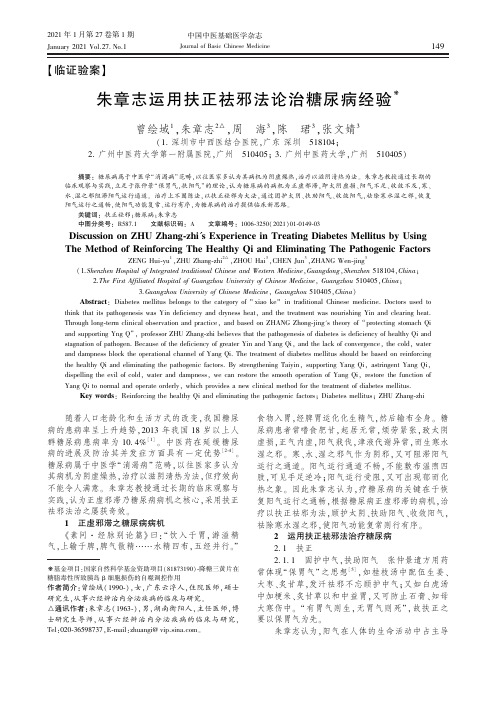
ʌ临证验案ɔ朱章志运用扶正祛邪法论治糖尿病经验❋曾绘域1,朱章志2ә,周㊀海3,陈㊀珺3,张文婧3(1.深圳市中西医结合医院,广东深圳㊀518104;2.广州中医药大学第一附属医院,广州㊀510405;3.广州中医药大学,广州㊀510405)㊀㊀摘要:糖尿病属于中医学 消渴病 范畴,以往医家多认为其病机为阴虚燥热,治疗以滋阴清热为法㊂朱章志教授通过长期的临床观察与实践,立足于张仲景 保胃气,扶阳气 的理论,认为糖尿病的病机为正虚邪滞,即太阴虚损㊁阳气不足㊁收敛不及,寒㊁水㊁湿之邪阻滞阳气运行通道㊂治疗上不囿陈法,以扶正祛邪为大法,通过固护太阴㊁扶助阳气㊁收敛阳气,祛除寒水湿之邪,恢复阳气运行之通畅,使阳气功能复常㊁运行有序,为糖尿病的治疗提供临床新思路㊂㊀㊀关键词:扶正祛邪;糖尿病;朱章志㊀㊀中图分类号:R587.1㊀㊀文献标识码:A㊀㊀文章编号:1006-3250(2021)01-0149-03Discussion on ZHU Zhang-zhi's Experience in Treating Diabetes Mellitus by Using The Method of Reinforcing The Healthy Qi and Eliminating The Pathogenic FactorsZENG Hui-yu 1,ZHU Zhang-zhi 2ә,ZHOU Hai 3,CHEN Jun 3,ZHANG Wen-jing 3(1.Shenzhen Hospital of Integrated traditional Chinese and Western Medicine,Guangdong,Shenzhen 518104,China;2.The First Affiliated Hospital of Guangzhou University of Chinese Medicine,Guangzhou 510405,China;3.Guangzhou University of Chinese Medicine,Guangzhou 510405,China)㊀㊀Abstract :Diabetes mellitus belongs to the category of "xiao ke"in traditional Chinese medicine.Doctors used to think that its pathogenesis was Yin deficiency and dryness heat ,and the treatment was nourishing Yin and clearing heat.Through long-term clinical observation and practice ,and based on ZHANG Zhong-jing's theory of protecting stomach Qi and supporting Yng Q ,professor ZHU Zhang-zhi believes that the pathogenesis of diabetes is deficiency of healthy Qi and stagnation of pathogen.Because of the deficiency of greater Yin and Yang Qi ,and the lack of convergence ,the cold ,water and dampness block the operational channel of Yang Qi.The treatment of diabetes mellitus should be based on reinforcing the healthy Qi and eliminating the pathogenic factors.By strengthening Taiyin ,supporting Yang Qi ,astringent Yang Qi ,dispelling the evil of cold ,water and dampness ,we can restore the smooth operation of Yang Qi ,restore the function of Yang Qi to normal and operate orderly ,which provides a new clinical method for the treatment of diabetes mellitus.㊀㊀Key words :Reinforcing the healthy Qi and eliminating the pathogenic factors ;Diabetes mellitus ;ZHU Zhang-zhi❋基金项目:国家自然科学基金资助项目(81873190)-降糖三黄片在糖脂毒性所致胰岛β细胞损伤的自噬调控作用作者简介:曾绘域(1990-),女,广东云浮人,住院医师,硕士研究生,从事六经辨治内分泌疾病的临床与研究㊂ә通讯作者:朱章志(1963-),男,湖南衡阳人,主任医师,博士研究生导师,从事六经辨治内分泌疾病的临床与研究,Tel :************,E-mail :zhuangi@ ㊂㊀㊀随着人口老龄化和生活方式的改变,我国糖尿病的患病率呈上升趋势,2013年我国18岁以上人群糖尿病患病率为10.4%[1]㊂中医药在延缓糖尿病的进展及防治其并发症方面具有一定优势[2-4]㊂糖尿病属于中医学 消渴病 范畴,以往医家多认为其病机为阴虚燥热,治疗以滋阴清热为法,但疗效尚不能令人满意㊂朱章志教授通过长期的临床观察与实践,认为正虚邪滞乃糖尿病病机之核心,采用扶正祛邪法治之屡获奇效㊂1㊀正虚邪滞之糖尿病病机‘素问㊃经脉别论篇“曰: 饮入于胃,游溢精气,上输于脾,脾气散精 水精四布,五经并行㊂食物入胃,经脾胃运化化生精气,然后输布全身㊂糖尿病患者常嗜食肥甘,起居无常,烦劳紧张,致太阴虚损,正气内虚,阳气戕伐,津液代谢异常,而生寒水湿之邪㊂寒㊁水㊁湿之邪气作为阴邪,又可阻滞阳气运行之通道㊂阳气运行通道不畅,不能敷布温煦四肢,可见手足逆冷;阳气运行受阻,又可出现郁而化热之象㊂因此朱章志认为,疗糖尿病的关键在于恢复阳气运行之通畅,根据糖尿病正虚邪滞的病机,治疗以扶正祛邪为法,顾护太阴㊁扶助阳气㊁收敛阳气,祛除寒水湿之邪,使阳气功能复常则行有序㊂2㊀运用扶正祛邪法治疗糖尿病2.1㊀扶正2.1.1㊀固护中气,扶助阳气㊀张仲景遣方用药常体现 保胃气 之思想[5],如桂枝汤中配伍生姜㊁大枣㊁炙甘草,发汗祛邪不忘顾护中气;又如白虎汤中加梗米㊁炙甘草以和中益胃,又可防止石膏㊁知母大寒伤中㊂ 有胃气则生,无胃气则死 ,故扶正之要以保胃气为先㊂朱章志认为,阳气在人体的生命活动中占主导9412021年1月第27卷第1期January 2021Vol.27.No.1㊀㊀㊀㊀㊀㊀中国中医基础医学杂志Journal of Basic Chinese Medicine地位㊂‘素问㊃生气通天论篇“曰: 阳气者若天与日,失其所则折寿而不彰 是故阳因而上,卫外者也㊂ ‘黄帝内经“把阳气比作太阳,阳气运行失常可致短寿㊂阳气具有抵御外邪㊁护卫生命㊁维持机体生命活动的作用,津液的气化㊁血液的运行均需阳气的温煦与推动㊂因此,在人体的阴阳平衡中阳气起着主导作用㊂朱章志认为,正气虚衰㊁太阴虚损㊁阳气不足是糖尿病发生发展之根本原因,因此扶正首当 固护中气,扶助阳气 ,故常以附子理中汤为底方,固护中宫㊂太阴脾土居中央,犹如足球比赛之中场,能联系前锋与后卫进可攻退可守,进可充养肺卫之气抵御外邪,退可顾护少阴以防寒邪内陷㊂‘四圣心源㊃卷二太阴湿土“提到: 湿者,太阴土气之所化也故胃家之燥,不敌脾家之湿,病则土燥者少而土湿者多也㊂[6] 阴脾土易挟寒湿,附子理中汤功善固护中气㊁温补脾阳而散寒湿,为治疗太阴阳虚寒湿之要方㊂方中附子辛温大热,补坎中真阳,又能散寒湿,荡去群阴;干姜去脏腑沉寒痼冷,温暖脾土,复兴火种;人参被誉为 百草之王 能大补元气,为扶正固本之极品;白术味苦性温,功善健脾燥湿,乃扶植太阴之要药;炙甘草善益气补中,调和药性,诸药合用以收培补中阳㊁散寒除湿之效㊂若其人神疲懒言,气虚较甚,在附子理中汤的基础上可重用红参㊁北芪以大补元气,健脾益气;若其人四肢不温㊁肢体困重㊁寒湿较重者,可加重附子㊁干姜之量,并加细辛㊁吴茱萸以散久寒;若其人口干口苦㊁舌苔黄腻㊁大便黏滞不爽兼夹湿热之象,可仿当归拈痛汤之意,加茵陈㊁当归㊁黄芩以利湿清热㊂2.1.2㊀收敛阳气,阳密乃固㊀朱章志认为, 阴 可理解为 阳气 的收敛㊁收藏状态,糖尿病 阴虚燥热 之象乃阳气不足㊁收敛不及㊁升发太过所致[7]㊂‘素问㊃生气通天论篇“提到: 阳气者,烦劳则张 ㊂现代人起居无节,以妄为常,阳气因而不能潜藏,常常浮越于外容易出现假热之象,医者不察,妄投清热泻火之品,实乃雪上加霜㊂ 凡阴阳之要,阳密乃固 ,收敛阳气即是扶正,犹如太极之能收能放,收敛是为了聚集能量,阳气固密,正气才能强盛,方能更好的制敌㊂朱章志常用砂仁㊁肉桂㊁白芍㊁山萸肉㊁泽泻等药物收敛阳气㊂砂仁辛温,既能宣太阴之寒湿,又能纳气归肾,使阳气收敛于少阴,少火生气㊂‘本草经疏“提到: 缩砂蜜,辛能散,又能润 辛以润肾,故使气下行 气下则气得归元㊂[8] 肉桂引火归原,导浮越之阳气归于命门,益火消阴㊂若患者出现咽痛㊁牙龈肿痛㊁痤疮等阳气不敛㊁虚火上冲之象,常用砂仁㊁肉桂以收敛阳气,纳气归肾,引火归原㊂白芍味酸能敛,敛降甲木胆火,使相火归位㊂‘本草求真“曰: 气之盛者,必赖酸为之收,故白芍号为敛肝之液,收肝之气,而令气不妄行也㊂[9] 朱章志常使用白芍以补肝之体㊁助肝之用,收敛肝气,肝平则郁气自除,火热自消㊂山萸肉秘精气㊁敛阳气,使龙雷之火归于水中㊂朱章志常用山萸肉收敛正气,遇汗出多者,常重用以固涩敛汗㊂泽泻能泻能降,能入肾泻浊,开气化之源,泻浊以利扶正,又能降气而引火下行㊂朱章志常用泽泻打通西方潜藏之要塞[10],在温阳之品中加入泽泻,利于阳气潜藏,使孤阳有归㊂2.1.3㊀填补阴精,以滋化源㊀‘素问㊃金匮真言论篇“提到: 夫精者,身之本也㊂ 精 是人体生命活动的物质基础,能化气生髓,濡养脏腑㊂人体之精禀受于父母,又由后天水谷之精不断充养,归藏于肾中㊂ 孤阴不生,独阳不长 ,无阳则阴无以生,无阴则阳无以化㊂肾乃水火之脏,阴精充足才能涵养坎中真火,使真阳固密于内,化生正气㊂朱章志常在秋冬之季嘱糖尿病患者进补阿胶等血肉有情之品填补肾精㊂肾主封藏,秋冬进补使肾精充养,以滋阳气化生之源㊂阿胶用黄酒烊化,既能祛除阿胶之腥,又能借黄酒通行之性解阿胶滋腻碍胃之弊,每日少量服用,以有形之精难以速生,填补肾精以缓补为要㊂除此之外,遣方用药时亦会注意顾护阴精,在使用温阳药的同时常常配伍山萸肉㊁白芍等养阴药,以防温燥伤阴之弊㊂2.2㊀祛邪2.2.1㊀外散寒水以运太阳㊀ 太阳为开 ,太阳乃三阳之表,巨阳也,其性开泄以应天,为祛邪之重要通道㊂在运气里,太阳在天为寒,在地为水,合而为太阳寒水㊂张仲景太阳病篇研究的是水循环过程,治太阳就是治水[11]㊂寒㊁水之邪闭郁在表,气血运行不畅,可见肌肤麻木不仁㊂邪气滞留太阳,阻碍阳气运行,当因势利导㊁开太阳之表以发汗,外散寒㊁水之邪㊂糖尿病患者正气亏虚为本,祛邪不能伤正,朱章志临床常用桂枝麻黄各半汤小发其汗,使玄府开张,邪有出路㊂桂枝麻黄各半汤乃发汗轻剂,为桂枝汤与麻黄汤相合而得,其中麻黄㊁桂枝㊁生姜㊁北杏发散宣肺以开皮毛,芍药㊁大枣㊁炙甘草酸甘化阴以益营,诸药相合,刚柔相济,祛邪而不伤正㊂邪去正安,阳气运行通畅,水液代谢复常则阳气自充,而无寒水之扰㊂若寒邪较重可用三拗汤,此为麻黄汤去桂枝而成,功善开宣肺气,疏散风寒,因去辛温之桂枝发汗力不及麻黄汤,祛邪而不伤正㊂2.2.2㊀下利水湿以健少阴㊀少阴乃水火交会之脏,元气之根,人身立命之本㊂‘医理真传“提到: 坎中真阳,一名龙雷火,发而为病,一名元阳外越,一名孤阳上浮,一名虚火上冲㊂此际之龙,乃初生之龙,不能飞腾而兴云布雨,惟潜于渊中,以水为家,以水为性,遂安其在下之位㊂水盛一分龙亦盛一分,水高一尺龙亦高一尺,是龙之因水盛而游 [12]㊂阴盛051中国中医基础医学杂志Journal of Basic Chinese Medicine㊀㊀㊀㊀㊀㊀2021年1月第27卷第1期January2021Vol.27.No.1则阳衰,水湿之邪泛滥,则龙雷之火因而飞越在外㊂叶天士深谙张仲景之理,提到 通阳不在温,而在利小便 [10,13],通过利小便的方法,使水湿之邪从下而解,阳气运行通道无水湿之邪阻碍,则阳气无需温养而自通,水盛得除则真龙亦安其位㊂朱章志常用五苓散㊁真武汤下利水湿,以复阳气之通达,少阴之健运㊂五苓散具有通阳化气利水之效,治疗膀胱气化不利形成的蓄水证㊂方中猪苓㊁茯苓㊁泽泻导水湿之邪下行;白术健脾燥湿,杜绝生湿之源;桂枝助膀胱气化,通阳化气行水又通气于表,使全身在表之湿邪皆得解,五药合用,膀胱气化复常,水道通调使小便得利,水湿得出㊂真武汤为治疗少阴阳虚㊁水气泛滥之主方,方中附子振奋少阴阳气,使水有所主;白术㊁茯苓健脾制水;生姜助附子敷布阳气,宣散水气;芍药利小便,制附㊁姜之燥,五味相合共奏温阳利水之功㊂2.2.3㊀开郁逐寒以畅厥阴㊀肝为将军之官,肝气主动主升发,能统帅兵马,捍卫君主㊂厥阴肝经,体阴用阳,内寄相火,相火敷布阳气,祛阴除寒,是祛邪的先锋主力军㊂朱章志常用吴茱萸汤祛除厥阴肝经之寒邪,恢复肝经阳气之运行㊂方中吴茱萸辛苦而温,芳香而燥,‘本草汇言“曰: 开郁化滞,逐冷降气之药 [14],能温胃暖肝,降浊阴止呕逆,为治疗肝寒之要药㊂配以生姜温胃散寒,佐以人参㊁大枣健脾益气补虚,全方散寒与降逆并施,共奏暖肝温胃㊁降逆止呕之效㊂‘素问㊃至真要大论篇“说: 帝曰:厥阴何也?岐伯曰:两阴交尽也㊂ 物极必反,重阴必阳㊂厥阴为阴尽阳生之脏,足厥阴肝经与足少阳胆经互为表里,若出现肝气不疏㊁枢机不利㊁气郁化火,朱章志常用小柴胡汤和畅枢机,开郁以复气机调达㊂方中柴胡疏泄肝胆之气;黄芩清泄胆火,一疏一清,气郁通达,火郁得发;生姜㊁半夏和胃降逆;人参㊁大枣㊁炙甘草固护中宫,全方寒温并用㊁补泻兼施,以复厥阴疏泄之职,使气机和畅㊁阳气运行有序㊂3㊀典型病案患者杨某,女,65岁,2017年3月10日初诊:2型糖尿病病史6年余,症见疲乏,双下肢轻度浮肿,下肢冰凉,背部易汗出,口苦口干,偶有腰膝酸软,纳眠可,二便调,舌淡暗,苔黄腻,脉沉细㊂辅助检查示糖化血红蛋白10.8%,空腹血糖14.59mmol/L,总胆固醇6.38mmol/L,甘油三酯3.66mmol/L,低密度脂蛋白胆固醇4.34mmol/L㊂西医诊断2型糖尿病㊁高脂血症,治疗给予门冬胰岛素30(早餐前22u晚餐前20u)控制血糖,阿托伐他汀钙片(20mg, qn)调脂㊂中医诊断消渴病,少阴阳虚寒湿证㊂患者少阴阳气衰微不足以养神,固见疲乏;腰为肾之府,少阴阳虚则见腰膝酸软,阳虚寒盛则见下肢冰凉;背部正中乃督脉运行之所,阳气虚衰无以固摄则见背部汗出;少阴阳虚不能主水,寒水泛滥则见双下肢浮肿;水湿内停有郁而化热之象,则见口苦口干㊁舌苔黄腻㊁舌淡暗,脉沉细为少阴阳虚寒湿之征,治以温阳散寒㊁利水除湿为法㊂方以扶正祛邪方合当归拈痛汤加减:炮附片10g(先煎1h),红参10g (另炖),干姜15g,白术30g,炙甘草15g,桂枝12 g,麻黄8g,生姜30g,猪苓10g,泽泻30g,茯苓30 g,白芍30g,酒萸肉45g,当归15g,茵陈10g,5剂水煎服,2d1剂,水煎至250ml,饭后分2次服用,次日复煎㊂方中以附子理中汤为底方温补中焦,散寒除湿;加桂枝㊁麻黄使寒湿之邪从皮毛而解;加五苓散通阳化气,使湿邪从下而出;生姜散寒除湿;白芍㊁酒萸肉收敛阳气,以助正气祛邪;当归活血利水;茵陈清热利湿㊂2017年3月24日二诊:患者双下肢浮肿减轻,疲乏较前好转,无口干口苦,无腰膝酸软,仍觉下肢冰凉,背部仍有汗出,动则尤甚,大便每日二行,质偏烂,舌淡暗,苔白腻,脉细㊂患者大便质烂,乃邪有出路,导水湿之邪从大便而解㊂患者无口干口苦,舌苔由黄腻转为白腻,知湿郁化热之象已除,遂去茵陈㊂仍觉下肢冰凉乃内有久寒,加制吴茱萸12g以散沉寒痼冷;上方加酒萸肉至60g以加强收敛阳气㊁固摄敛汗之效,加黄芪60g以健脾益气敛汗;加砂仁6g(后下)㊁肉桂3g(焗服)以加强收敛阳气㊁扶助正气之效,7剂水煎服,服法同前㊂2017年4月7日三诊:患者背部汗出减少,下肢转温,余症皆除,大便每日二行质软,舌淡红,苔薄白,脉细较前有力,继续服二诊方药5剂㊂后给予附子理中丸(每次8粒,每日3次)服用1个月巩固疗效㊂2017年11月17日复诊:患者上述症状皆除,纳眠可,二便调㊂复查糖化血红蛋白6.8%,空腹血糖6.5mmol/L,总胆固醇5.14mmol/L,甘油三酯1.65 mmol/L,低密度脂蛋白胆固醇2.43mmol/L㊂4㊀结语以往医家多以滋阴清热为法治疗糖尿病,通过长期的临床实践,朱章志不囿陈法,根据糖尿病患者当前之病因病机特点,运用扶正祛邪法治疗糖尿病,通过顾护太阴㊁扶助阳气㊁收敛阳气,祛除寒水湿之邪气,恢复阳气运行之通畅,为糖尿病的治疗提供新思路㊂参考文献:[1]㊀WANG L GAO-P-ZHANG-M,et al.Prevalence and EthnicPattern of Diabetes and Prediabetes in China in2013[J].JAMA,2017,317(24):2515-2523.[2]㊀谭宏韬,刘树林,朱章志,等. 首辨阴阳,再辨六经 论治惠州地区2型糖尿病的临床观察[J].中华中医药杂志,2018,33(9):4240-4244.(下转第181页)offspring of sleep-deprived mice[J].Psychoneuroendocrinology,2009,35(5):775-784.[9]㊀覃甘梅,覃骊兰.心肾不交型失眠动物模型研究进展[J].中华中医药杂志,2018,33(1):229-231.[10]㊀吕志平,刘承才.肝郁致瘀机理探讨[J].中医杂志,2000,41(6):367-368.[11]㊀游秋云,王平,田代志,等.老年肝郁失眠证候大鼠模型的建立和评价[J].中国实验方剂学杂志,2013,19(2):222-225. [12]㊀唐仕欢,杨洪军,黄璐琦. 以方测证 方法应用的反思[J].中国中西医结合杂志,2007,27(3):259-262.[13]㊀卢岩,刘振华,于晓华,等.疏肝调神针法针刺对睡眠剥夺模型大鼠神经递质的影响[J].山东中医杂志,2017,36(4):322-325. [14]㊀YANG CR,SEAMANS JK,GORELOVA N.Developing aneuronal model for the pathophysiology of schizophrenia based onthe nature of electrophysiological actions of dopamine in theprefrontal cortex[J].Neuropsychopharmacology,1999,21(2):161-194.[15]㊀何林熹,诸毅晖,杨翠花,等.失眠肝郁化火证大鼠模型的建立及其评价[J].中华中医药杂志,2018,33(9):3890-3894. [16]㊀李越峰,徐富菊,张泽国,等.四逆散对大鼠睡眠时相影响的实验研究[J].中国临床药理学杂志,2014,30(10):936-938. [17]㊀张晓婷,刘文超,刘俊昌,等.电击法建立SD大鼠焦虑型心理应激-失眠模型的研究[J].现代中西医结合杂志,2018,27(30):3316-3319.[18]㊀钱伯初,史红,郑晓亮.新的失眠动物模型研究概述[J].中国新药杂志,2008,17(1):1-4.[19]㊀朱洁,申国明,汪远金,等.肝郁证失眠大鼠模型的建立与评价[J].中医杂志,2011,52(8):689-692.[20]㊀刘倩,李蜀平,廖磊,等.调和肝脾方治疗失眠的实验研究[J].北京中医药,2018,37(8):768-770.[21]㊀全世建,焦蒙蒙,黑赏艳,等.交泰丸对睡眠剥夺大鼠下丘脑Orexin A及γ-氨基丁酸的影响[J].广州中医药大学学报,2015,32(1):103-105.[22]㊀KOBAN M,SWINSON KL.Chronic REM-sleep deprivation ofrats elevates metabolic rate and increases UCP1gene expressionin brown adipose tissue[J].Am J Physiol Endocrinol Metab,2005,289(1):68-74.[23]㊀赵俊云,杨晓敏,胡秀华,等.失眠动物模型HPA轴和表观遗传修饰的变化及交泰丸的干预作用[J].中医药学报,2018,46(4):19-21.[24]㊀GORGULU Y,CALIYURT O.Rapid antidepressant effects ofsleep deprivation therapy correlates with serum BDNF changes inmajor depression[J].Brain Res Bull,2009,80(3):158-162.[25]㊀BENCA RM,PETERSON MJ.Insomnia and depression[J].Sleep Med,2008,9(1):S3-S9.[26]㊀郜红利,涂星,卢映,等.心肾不交所致失眠大鼠模型[J].中成药,2014,36(6):1138-1141.[27]㊀杨钰涵,孙雨,王珺,等.中医病证相符的大鼠心肾不交失眠模型的建立及其血清代谢组学研究[J].中国中药杂志,2020,45(2):383-390.[28]㊀石皓月,鲁艺,李钰昕,等.中药治疗对氯苯丙氨酸失眠模型大鼠影响的基础研究进展[J].中国医药导报,2018,15(11):33-36.[29]㊀全世建,何树茂,钱莉莉.交泰丸交通心肾治疗失眠作用机理研究[J].辽宁中医药大学学报,2011,13(8):12-14. [30]㊀GULEC M,OZKOL H,SELVI Y,et al.Oxidative stress inpatients with primary insomnia[J].Pro NeuropsychopharmacolBiol Psychiatry,2012,37(2):247-251.[31]㊀ZHANG H,CAO D,CUI W,et al.Molecular bases ofthioredoxin and thioredoxin reductase-mediated prooxidant actionsof(-)-epigallocatechin-3-gallate[J].Free Radic Biol Med,2010,49(12):2010-2018.[32]㊀谢光璟,刘源才,胡辉,等.基于Trx系统介导的抗氧化应激探讨天王补心方对失眠模型大鼠的干预作用[J].时珍国医国药,2019,30(4):805-808.[33]㊀黄攀攀,王平,李贵海,等.老年阴虚失眠动物模型的建立与评价[J].中华中医药学刊,2010,28(8):1719-1723.[34]㊀XIONG L,HUANG XJ,SONG PX.The experiment ofstudymodel of Deficiency of yin Insomnia by Yangyin anshenkoufuye[J].Chin J Pract Chin Mod Med,2005,18(18):1187-1188.[35]㊀韦祎,唐汉庆,李克明,等.脾阳虚证失眠大鼠模型的建立和附子理中汤的干预效应[J].中国实验方剂学杂志,2013,19(16):289-292.[36]㊀王志鹏.桂枝甘草龙骨牡蛎汤对阳虚证失眠大鼠脑内5-HT㊁NE含量的影响[D].南京:东南大学,2015.[37]㊀MURRAY NM,BUCHANAN GF,RICHERSON GB.InsomniaCaused by Serotonin Depletion is Due to Hypothermia[J].Sleep,2015,38(12):1985-1993.[38]㊀宋亚刚,李艳,崔琳琳,等.中医药病证结合动物模型的现代应用研究及思考[J].中草药,2019,50(16):3971-3978. [39]㊀李晓娟,白晓晖,陈家旭,等.中医动物模型研制方法及展望[J].中华中医药杂志,2014,29(7):2263-2266.[40]㊀刘臻,谢晨,赵娜,等.失眠动物模型的制作与评价[J].中医学报,2013,28(12):1846-1848.收稿日期:2020-05-18(上接第151页)[3]㊀司芹芹,牛晓红,杨海卿,等.温阳益气养阴活血方治疗2型糖尿病肾病的临床疗效[J].中华中医药学刊,2018,36(3):703-705.[4]㊀郭仪,石岩.中药复方治疗糖尿病大血管病变临床疗效及对血糖㊁血脂影响的系统评价[J].中华中医药学刊,2017,35(6):1369-1375.[5]㊀方春平,刘步平,朱章志.‘伤寒论“中 胃气 思想在病脉辨证中的运用[J].浙江中医药大学学报,2014,38(8):948-950.[6]㊀黄元御.四圣心源[M].北京:中国中医药出版社,2009:24.[7]㊀朱章志,林明欣,樊毓运.立足 阳主阴从 浅析糖尿病的中医治疗[J].江苏中医药,2011,43(4):7-8.[8]㊀缪希雍.本草经疏[M].北京:中国医药科技出版社,2011:56.[9]㊀黄宫绣.本草求真[M].北京:中国中医药出版社,2008:132.[10]㊀林明欣,裴倩,朱章志.浅析 通阳不在温,而在利小便 [J].中医杂志,2011,52(19):1705-1706.[11]㊀刘力红.思考中医[M].桂林:广西师范大学出版社,2006:457.[12]㊀郑寿全.医理真传[M].北京:中国中医药出版社,2008:3.[13]㊀刘涛,张毅,李娟,等.结合‘伤寒论“探讨 通阳不在温而在利小便 [J].中国中医药信息杂志,2017,24(9):106-107.[14]㊀倪朱谟.本草汇言[M].北京:中医古籍出版社,2010:87.收稿日期:2020-04-27。
- 1、下载文档前请自行甄别文档内容的完整性,平台不提供额外的编辑、内容补充、找答案等附加服务。
- 2、"仅部分预览"的文档,不可在线预览部分如存在完整性等问题,可反馈申请退款(可完整预览的文档不适用该条件!)。
- 3、如文档侵犯您的权益,请联系客服反馈,我们会尽快为您处理(人工客服工作时间:9:00-18:30)。
1
新增内容
新增内容
MapXtreme 2005 的 6.7 版中有下列新特性。
AJAX 样本 Web 应用程序 制图增强 坐标系统增强功能 导出格式 经纬网图层 Windows Vista 中的 IIS 7.0 LegendControl 性能增强 支持的操作系统、数据库和浏览器 主题图性能和可用性增强 Workspace 管理器可用性增强
MapXtreme 2005 v6.7 发行说明
FeatureOverrideStyleModifier modifier = new FeatureOverrideStyleModifier(); modifier.Style = style;
FeatureLayer layeபைடு நூலகம் = yers["LayerAlias"] as FeatureLayer; layer.Modifiers.Append(modifier);
MapXtreme 2005 v6.7 发行说明
6
新增内容
如何对主题图应用半透明效果 可对主题地图应用半透明效果。下例所示的是对城市边界图层应用的范围主题。该图层位于其余图层的上面。
如果已启用半透明效果,则可为起始和结束主题范围(容器)选择半透明值,然后自动展开半透明色。这还会自动在起 始和结束主题容器之间展开透明色。例如,上图中主题起始容器(灰色)的透明度值为 75%,结束容器(红色)的透 明度值为 50%。由于此主题有 3 个容器,因此会自动将中间容器的透明度值设置为 63%(从 50 到 75 均匀分布)。
有关 AJAX 技术 和 MapXtreme Web 应用程序的更多信息,请参阅《开发人员指南》中的第 5 章:Web 应用 程序、控件和工具。
注: 必须在系统中安装 Microsoft 2.0 AJAX Extensions 1.0 才能使用 AJAXDemo 样本。这些文件可从 MapXtreme 2005 产品 CD 中找到。
用 API 添加半透明效果
如何向图层中添加半透明效果 以下 C# 代码样本所示的是如何通过 API 以编程的方式向图层中添加半透明效果。 // 从工作空间中加载地图: Map map = Session.Current.MapFactory.CreateEmptyMap(new Size(500, 500)); MapWorkSpaceLoader mapLoader = new MapWorkSpaceLoader("Workspace.mws"); mapLoader.AutoPosition = false; map.Load(mapLoader);
用 GDI+ 增强渲染效果之前:
用 GDI+ 增强渲染效果之后:
MapXtreme 2005 v6.7 发行说明
3
新增内容
此外还添加了半透明度滑块(TrackBarValuePicker 控件),以用于所有样式对话框(线样式、区域样式、符号样式、 文本样式等)。通过此控件可用滑块或数值选择框选取 0-100 之间的百分比值。但是,此滑块仅在启用半透明效果之 后才起作用。
选中启用半透明。 2. 选择要对其添加半透明效果的图层,将其移到列表顶部,然后添加样式覆盖。
3. 在样式覆盖的“可见性”选项卡中,单击特定于该图层中对象的样式按钮。对于此例,请单击区域样式按钮。
MapXtreme 2005 v6.7 发行说明
5
新增内容
将显示“区域样式”对话框。
4. 用半透明度滑块选择要应用的半透明度级别。每种颜色都有自身的半透明度级别。 上例中所示的还有类似于水印的半透明标注。如果禁止查看半透明城市边界区域,则标注将如下图所示:
MapXtreme 2005 v6.7 发行说明
2
新增内容
制图增强
已通过 GDI+ 半透明效果和抗锯齿效果增强渲染功能 Microsoft Windows GDI+ 是 Windows XP 操作系统或 Windows Server 2003 操作系统的一部分,用于提供二维矢量图 形、成像功能和版式。对于 Windows 图形设备接口(GDI,旧版 Windows 中的图形设备接口),GDI+ 已通过添加新 特性和优化原有特性得到改进。通过 MapXtreme 2005 中的 GDI+ 渲染功能可创建半透明标注、主题图和图层,此外还 可应用抗锯齿效果,以便在以较低分辨率呈现高清晰度转换时对线、曲线和区域边界的锯齿状边缘进行平滑处理。 可通过两个新属性(MapInfo.Mapping.DrawingAttributes 和 MapInfo.Mapping.LegendDrawingAttributes 这两个类中的 EnableTranslucency 和 SmoothingMode)启用该 API 中的 GDI+ 渲染功能。也可用 Workspace 管理器的图层控件中 新增的“样式”选项卡启用这些属性。
“帮助内容”窗格中) • 可以通过“开始”>“所有程序”菜单下的 MapInfo > MapXtreme 2005 v6.7 >
“学习资源”浏览器阅读 PDF 版本 • MapInfo 网站上的 PDF 版本的访问地址为 /
support/documentation/manuals.cfm#mapxtreme0405
本文档是对《MapXtreme 2005 开发人员指南》的补充。本次发行相关的信息请参 阅本文档,全面的产品信息和使用方法请参阅《开发人员指南》。《开发人员指 南》以三种格式提供,可从以下位置获取:
• MapXtreme 2005 产品包装盒中附带的印刷本指南 • 集成到 Visual Studio .NET 2003 和 Visual Studio 2005 中的 HTML 版本(在
MapXtreme 2005 v6.7 发行说明
4
新增内容
用 Workspace 管理器添加半透明效果
如何向地图中添加半透明效果 下图中含有半透明城市边界区域。此区域与 "Watervliet" 标注部分重叠,该标注未被覆盖的部分("Watervliet" 的前两个 字母)不同于该标注受到覆盖的部分。该标注本身在地图的其余部分也是半透明的。
MapXtreme 2005 v6.7 发行说明
Pitney Bowse MapInfo 公司总部: 电话:518 285 6000 传真:518 285 6070 销售热线:800 327 8627 政府销售热线:800 619 2333 技术支持:518 285 7283
// 启用半透明效果和抗锯齿效果: map.DrawingAttributes.EnableTranslucency = true; map.DrawingAttributes.SmoothingMode = MapInfo.Mapping.SmoothingMode.AntiAlias;
// 创建图元覆盖样式修饰符,以便用 50% 的半透明度 // 修改区域样式前景色: CompositeStyle style = new CompositeStyle(); ((SimpleInterior)style.AreaStyle.Interior).ForeColor = Color.FromArgb((int)(255 * 0.5), Color.Red); style.AreaStyle.Interior.Attributes = StyleAttributes.InteriorAttributes.ForeColor;
所有颜色的半透明效果均受支持,无论是已启用还是已禁用半透明效果,各种工具均可正常运行。虽然必须启用“启用 半透明”选项才能打印半透明光栅图像,但该选项对光栅图像的显示或导出没有影响(请参阅第 21 页的“半透明效果 打印”)。
注: 如果通过启用半透明效果和抗锯齿渲染质量较高的地图,尤其是在有三个或更多透明图层的地图中,则往往会 降低渲染速度。
2007 年 8 月
主题列表:
新增内容 . . . . . . . . . . . . . . . . . . . . . . . . . . . . . . . . . . . . . . . . . . . . . . . 2 发生变化的内容 . . . . . . . . . . . . . . . . . . . . . . . . . . . . . . . . . . . . . . . . 21 错误更正 . . . . . . . . . . . . . . . . . . . . . . . . . . . . . . . . . . . . . . . . . . . . . . 23 已知问题 . . . . . . . . . . . . . . . . . . . . . . . . . . . . . . . . . . . . . . . . . . . . . . 30 文档主题 . . . . . . . . . . . . . . . . . . . . . . . . . . . . . . . . . . . . . . . . . . . . . . 40
© 2007 Pitney Bowse MapInfo Corporation. 保留所有权利。MapInfo 和 MapInfo 徽标 都是 Pitney Bowse MapInfo Corporation 和 (或)其分支机构的商标。
发行说明中有关于对 MapXtreme 2005 v6.7 所作的增强和更新的信息。本文档还 涵盖了错误更正、已知问题以及《开发人员指南》印刷时未包含的其它信息。
要以编程方式更改颜色的半透明度,请使用 System.Drawing.Color.FromArgb() 方法。借此可为所需颜色指定 alpha 值 (在 GDI+ 中,alpha 通道是像素颜色数据中保留的用于存储半透明度信息那一部分)。有关更多信息,请参阅 .NET 文档,其访问地址为 /en-us/library/system.drawing.color.fromargb.aspx。
