Windows 8 Trainning Content Session 9 Windows 8 应用开发规划
Windows8_常见问题解决方法
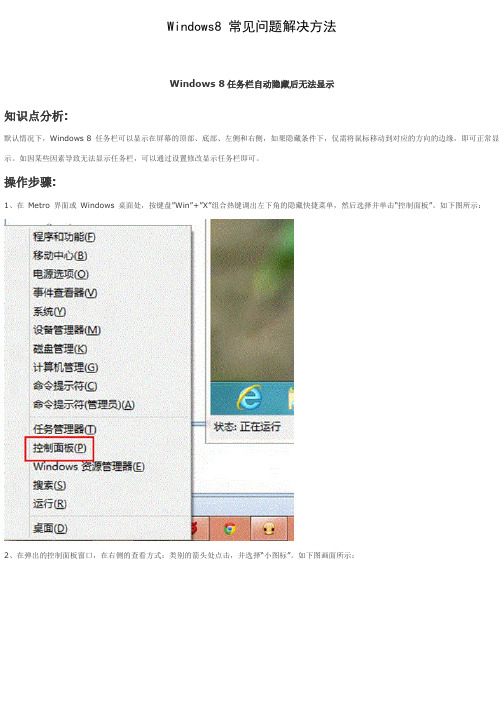
Windows8 常见问题解决方法Windows 8任务栏自动隐藏后无法显示知识点分析:默认情况下,Windows 8 任务栏可以显示在屏幕的顶部、底部、左侧和右侧,如果隐藏条件下,仅需将鼠标移动到对应的方向的边缘,即可正常显示。
如因某些因素导致无法显示任务栏,可以通过设置修改显示任务栏即可。
操作步骤:1、在Metro 界面或Windows 桌面处,按键盘”Win”+”X”组合热键调出左下角的隐藏快捷菜单,然后选择并单击“控制面板”。
如下图所示:2、在弹出的控制面板窗口,在右侧的查看方式:类别的箭头处点击,并选择“小图标”。
如下图画面所示:3、在列表中找到“任务栏”图标并单击鼠标左键,如下图画面所示:4、在弹出的任务栏属性设置界面,取消勾选“自动隐藏任务栏(U)”选项,并点击“确定”按钮结束设置。
如下图画面所示:5、设置完成后即可即时生效,如果仍然需要自动隐藏任务栏,可以重新设置不影响使用。
Windows 8下鼠标右键单击桌面弹出菜单中没有个性化选项怎么办知识点分析:Windows 8 开发者预览版、消费者预览版、客户预览版均提供个性化菜单,如果因为恶意程序修改注册表权限,修改了“HKEY_CLASSES_ROOT\DesktopBackground\Shell\Personalize”的权限并对此进行删除后,桌面的右键菜单将会丢失“个性化”快捷菜单。
如下图所示:注意:如果后续正式上市的Windows 8 系统,部分低配版本的系统可能不支持个性化菜单,这种情况是属于正常的,本文仅针对恶意软件导致丢失的条件下进行处理。
操作步骤:1、下载附件提供的“个性化菜单修复.reg”至桌面,然后使用鼠标左键双击运行。
如下图所示:2、在弹出的用户账户控制提示窗口,点击“是(Y)”按钮。
如下图所示:3、在弹出的注册表编辑器对话框中,点击“是(Y)”按钮。
如下图所示:4、系统将提示导入成功,点击“确定”按钮完成修复。
制定培训计划英文翻译
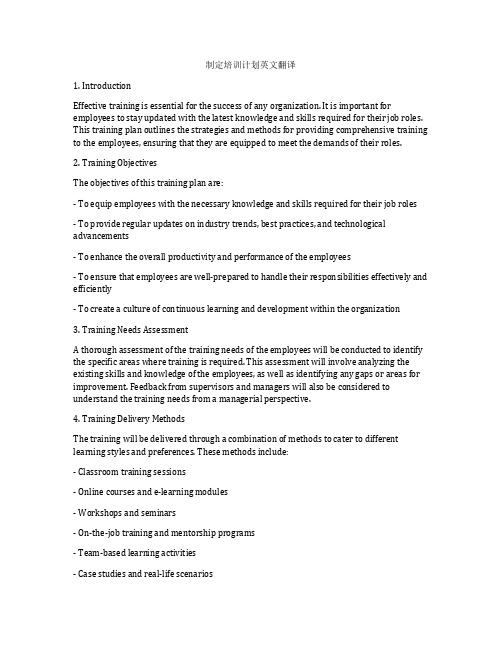
制定培训计划英文翻译1. IntroductionEffective training is essential for the success of any organization. It is important for employees to stay updated with the latest knowledge and skills required for their job roles. This training plan outlines the strategies and methods for providing comprehensive training to the employees, ensuring that they are equipped to meet the demands of their roles.2. Training ObjectivesThe objectives of this training plan are:- To equip employees with the necessary knowledge and skills required for their job roles - To provide regular updates on industry trends, best practices, and technological advancements- To enhance the overall productivity and performance of the employees- To ensure that employees are well-prepared to handle their responsibilities effectively and efficiently- To create a culture of continuous learning and development within the organization3. Training Needs AssessmentA thorough assessment of the training needs of the employees will be conducted to identify the specific areas where training is required. This assessment will involve analyzing the existing skills and knowledge of the employees, as well as identifying any gaps or areas for improvement. Feedback from supervisors and managers will also be considered to understand the training needs from a managerial perspective.4. Training Delivery MethodsThe training will be delivered through a combination of methods to cater to different learning styles and preferences. These methods include:- Classroom training sessions- Online courses and e-learning modules- Workshops and seminars- On-the-job training and mentorship programs- Team-based learning activities- Case studies and real-life scenarios5. Training ContentThe training content will cover a wide range of topics relevant to the employees' job roles. This will include technical skills, soft skills, industry knowledge, and best practices. The content will be updated regularly to ensure that it remains relevant and up-to-date with the latest developments in the industry.6. Training ScheduleA detailed training schedule will be prepared, outlining the timing, duration, and location of each training session. This schedule will be communicated to all employees well in advance to allow for proper planning and attendance. The schedule will be flexible to accommodate the different shifts and availability of the employees.7. Training EvaluationThe effectiveness of the training will be evaluated through various methods, including:- Pre and post-training assessments to measure the knowledge and skills gained- Feedback surveys from the participants to gather their opinions and suggestions- Performance reviews and appraisals to assess the impact of the training on the employees' productivity and performance- Follow-up sessions to reinforce the learning and address any gaps or concerns8. Training BudgetA budget will be allocated for the training plan, covering the costs of materials, resources, facilitators, and training facilities. The budget will be managed efficiently to ensure that the training plan is implemented within the specified financial constraints.9. Training FacilitatorsExperienced trainers and facilitators will be engaged to conduct the training sessions. These facilitators will have the necessary expertise and knowledge in their respective areas, as well as the ability to engage and motivate the participants.10. ConclusionA well-structured and comprehensive training plan is essential for the continuous development and improvement of the employees. By providing the necessary knowledge and skills, the employees will be better equipped to meet the challenges of their job roles and contribute to the overall success of the organization. This training plan aims to create a culture of learning and growth, ensuring that the employees remain competitive and productive in their work.。
英语培训内容及计划
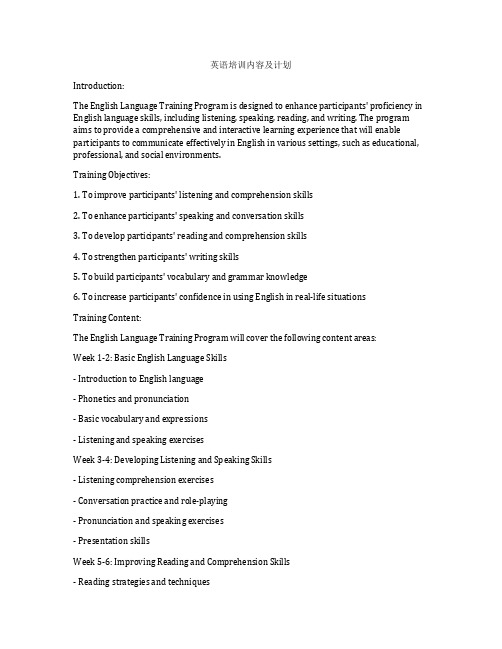
英语培训内容及计划Introduction:The English Language Training Program is designed to enhance participants' proficiency in English language skills, including listening, speaking, reading, and writing. The program aims to provide a comprehensive and interactive learning experience that will enable participants to communicate effectively in English in various settings, such as educational, professional, and social environments.Training Objectives:1. To improve participants' listening and comprehension skills2. To enhance participants' speaking and conversation skills3. To develop participants' reading and comprehension skills4. To strengthen participants' writing skills5. To build participants' vocabulary and grammar knowledge6. To increase participants' confidence in using English in real-life situationsTraining Content:The English Language Training Program will cover the following content areas:Week 1-2: Basic English Language Skills- Introduction to English language- Phonetics and pronunciation- Basic vocabulary and expressions- Listening and speaking exercisesWeek 3-4: Developing Listening and Speaking Skills- Listening comprehension exercises- Conversation practice and role-playing- Pronunciation and speaking exercises- Presentation skillsWeek 5-6: Improving Reading and Comprehension Skills- Reading strategies and techniques- Reading comprehension exercises- Vocabulary building and word recognition- Reading and discussing newspapers, articles, and storiesWeek 7-8: Enhancing Writing Skills- Basic writing skills and structure- Writing exercises and practice- Grammar and punctuation rules- Creative writing and essay writingWeek 9-10: Fluency and Confidence in English- Speaking fluently and confidently- Debates and discussions on various topics- Group presentations and public speaking- Mock interviews and real-life scenariosTraining Methods:The English Language Training Program will utilize a variety of teaching methods and tools to ensure a dynamic and engaging learning experience:- Interactive lectures and presentations- Group discussions and activities- Role-playing and simulations- Listening to audio recordings and watching videos- Writing and editing exercises- Peer feedback and evaluations- Practical assignments and projects- Guest speakers and language immersion activitiesTraining Materials:Participants will be provided with the following training materials and resources:- Textbooks and workbooks- Online learning platforms and resources- Audio and video materials- Reading materials such as articles and stories- Writing tools and reference materials- Vocabulary and grammar resources- Assessment and evaluation toolsAssessment and Evaluation:Throughout the program, participants will be assessed and evaluated based on their progress, participation, and performance in various learning activities. The assessment will include the following components:- Quizzes and written tests- Speaking and presentation assessments- Reading comprehension tests- Writing assignments and projects- Participation in group discussions and activitiesTraining Schedule:The English Language Training Program will be conducted over a period of 10 weeks, with a total of 40 training sessions. Each training session will be 2 hours long, and will be scheduled on weekdays, either in the morning or evening, to accommodate participants' availability.Weeks 1-2:- Monday and Wednesday: 9:00 am - 11:00 am- Tuesday and Thursday: 6:00 pm - 8:00 pmWeeks 3-4:- Monday and Wednesday: 9:00 am - 11:00 am- Tuesday and Thursday: 6:00 pm - 8:00 pmWeeks 5-6:- Monday and Wednesday: 9:00 am - 11:00 am- Tuesday and Thursday: 6:00 pm - 8:00 pmWeeks 7-8:- Monday and Wednesday: 9:00 am - 11:00 am- Tuesday and Thursday: 6:00 pm - 8:00 pmWeeks 9-10:- Monday and Wednesday: 9:00 am - 11:00 am- Tuesday and Thursday: 6:00 pm - 8:00 pmTraining Plan:The English Language Training Program will be implemented according to the following plan:Week 1-2:- Introduction to English language and basic vocabulary- Phonetics and pronunciation exercises- Listening comprehension activities- Role-playing and conversation practiceWeek 3-4:- Developing conversation and presentation skills- Reading and discussing newspapers and articles- Building vocabulary and word recognition- Pronunciation and speaking exercisesWeek 5-6:- Reading strategies and techniques- Reading comprehension exercises- Writing skills and structure- Grammar and punctuation rulesWeek 7-8:- Speaking fluently and confidently- Group presentations and public speaking- Mock interviews and real-life scenarios- Writing exercises and practiceWeek 9-10:- Debates and discussions on various topics- Peer feedback and evaluations- Final assessment and evaluation- Certificate of completion ceremonyConclusion:The English Language Training Program will provide participants with the knowledge, skills, and confidence to communicate effectively in English language. The program's comprehensive content, interactive methods, and practical resources will ensure that participants achieve their learning objectives and become proficient English language users.。
Windows 8在虚拟机上安装步骤和常见问题
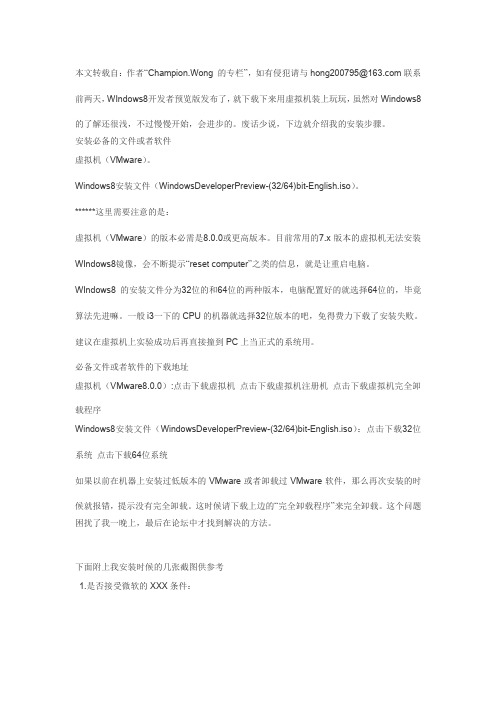
本文转载自:作者“Champion.Wong 的专栏”,如有侵犯请与hong200795@联系前两天,WIndows8开发者预览版发布了,就下载下来用虚拟机装上玩玩,虽然对Windows8的了解还很浅,不过慢慢开始,会进步的。
废话少说,下边就介绍我的安装步骤。
安装必备的文件或者软件虚拟机(VMware)。
Windows8安装文件(WindowsDeveloperPreview-(32/64)bit-English.iso)。
******这里需要注意的是:虚拟机(VMware)的版本必需是8.0.0或更高版本。
目前常用的7.x版本的虚拟机无法安装WIndows8镜像,会不断提示“reset computer”之类的信息,就是让重启电脑。
WIndows8 的安装文件分为32位的和64位的两种版本,电脑配置好的就选择64位的,毕竟算法先进嘛。
一般i3一下的CPU的机器就选择32位版本的吧,免得费力下载了安装失败。
建议在虚拟机上实验成功后再直接撞到PC上当正式的系统用。
必备文件或者软件的下载地址虚拟机(VMware8.0.0):点击下载虚拟机点击下载虚拟机注册机点击下载虚拟机完全卸载程序Windows8安装文件(WindowsDeveloperPreview-(32/64)bit-English.iso):点击下载32位系统点击下载64位系统如果以前在机器上安装过低版本的VMware或者卸载过VMware软件,那么再次安装的时候就报错,提示没有完全卸载。
这时候请下载上边的“完全卸载程序”来完全卸载。
这个问题困扰了我一晚上,最后在论坛中才找到解决的方法。
下面附上我安装时候的几张截图供参考1.是否接受微软的XXX条件:2.选择了接受之后,然后经过一些列的傻瓜的默认操作,进入到装载截面,提示WIndows 正在加载安装文件3. 上一步完毕后,系统进入加载驱动阶段4.这一步是选择按照系统自定义安装还是用户自己设置。
Windows 8 Trainning Content Windows 8 平台概览

操作系统
应用数据与用户数据
应用数据 设置 文件
会话状态
本地缓存
用户数据 文档 照片
音乐 视频
漫游
应用正常使用数据
本地存储
Microsoft 帐户的 数据同步
重塑 Windows 为了消费者和开发人员
可扩展到新设备类 网络与标识(互联网、专用网络、凭据) 文件类型关联 应用contracts (搜索、共享等)
包含在 appxmanifest.xml 中;
Visual Studio 提供编辑器
功能
演示
进程状态变化
运行应用
挂起的应用
应用终止
进程隔离
进程 1
本地环境 网络环境
进程 2
C#/VB 应用 映 射 HTML 应用 映 射 Windows 元数据
用户体验
Windows 8 Style 应用
Windows 8 Style的设计 快速且流畅 出色的贴靠和缩放 正确使用Contracts 使用活动磁贴—提升用户体验 仿佛永远在线
漫游到云端
拥抱 Windows 8 Style 原则
通信与数据
媒体
基础
演示
我们看到……
WinRT API 是异步的 WinRT API 提供设备、操作系统和服务的全面访
问能力
和谐
WinRT API与 C#、Javascript 和 C++ 语言天然、
语言映射
C++ 应用 映 射
Windows 运行时对象(或组件) 使用 C++、C#、VB
扩展处理 程序
注册
注册信息
构建应用包的模块
八月工作计划模板英文版
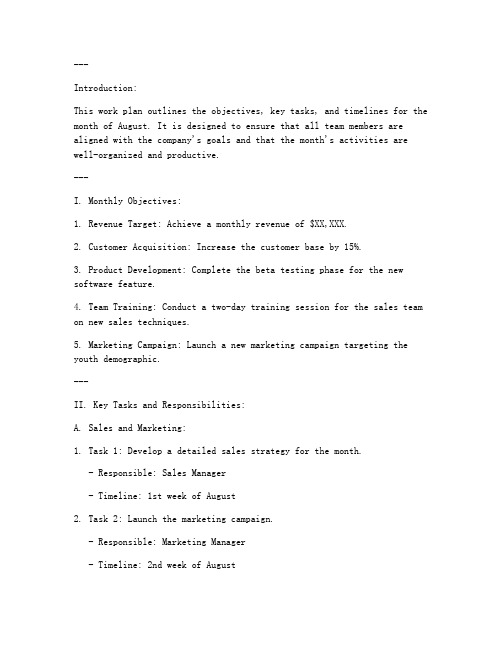
---Introduction:This work plan outlines the objectives, key tasks, and timelines for the month of August. It is designed to ensure that all team members are aligned with the company's goals and that the month's activities are well-organized and productive.---I. Monthly Objectives:1. Revenue Target: Achieve a monthly revenue of $XX,XXX.2. Customer Acquisition: Increase the customer base by 15%.3. Product Development: Complete the beta testing phase for the new software feature.4. Team Training: Conduct a two-day training session for the sales team on new sales techniques.5. Marketing Campaign: Launch a new marketing campaign targeting the youth demographic.---II. Key Tasks and Responsibilities:A. Sales and Marketing:1. Task 1: Develop a detailed sales strategy for the month.- Responsible: Sales Manager- Timeline: 1st week of August2. Task 2: Launch the marketing campaign.- Responsible: Marketing Manager- Timeline: 2nd week of August3. Task 3: Follow up on leads generated from the marketing campaign. - Responsible: Sales Team- Timeline: OngoingB. Product Development:1. Task 1: Finalize the beta testing plan.- Responsible: Product Manager- Timeline: 1st week of August2. Task 2: Conduct beta testing with a group of selected users.- Responsible: Development Team- Timeline: 2nd week of August3. Task 3: Collect feedback and make necessary adjustments.- Responsible: Product Manager and Development Team- Timeline: 3rd week of AugustC. Team Training:1. Task 1: Plan the training session content.- Responsible: Training Coordinator- Timeline: 1st week of August2. Task 2: Schedule the training session.- Responsible: Training Coordinator- Timeline: 2nd week of August3. Task 3: Conduct the training session.- Responsible: Sales Trainer- Timeline: 3rd week of AugustD. Operations:1. Task 1: Review and update the inventory management system.- Responsible: Operations Manager- Timeline: 1st week of August2. Task 2: Implement new customer service protocols.- Responsible: Customer Service Team- Timeline: 2nd week of August3. Task 3: Schedule a maintenance check for the office equipment. - Responsible: Facilities Manager- Timeline: 3rd week of August---III. Weekly Milestones:Week 1:- Finalize the sales strategy.- Begin planning the marketing campaign.- Conduct inventory review.Week 2:- Launch the marketing campaign.- Start beta testing for the new software feature.- Schedule the team training session.Week 3:- Monitor and adjust the marketing campaign.- Collect feedback from beta testers.- Conduct the team training session.Week 4:- Evaluate the success of the marketing campaign.- Implement changes based on beta testing feedback.- Prepare the final report for August's performance.---IV. Monitoring and Reporting:- Weekly Reports: Team leads will submit weekly reports on the progress of their respective tasks.- Monthly Review: A monthly review meeting will be held on the last day of the month to discuss the overall performance and plan for the following month.---Conclusion:This August work plan aims to set clear goals and expectations for all team members. By following this template, we can ensure a focused and productive month, ultimately contributing to the company's success.。
培训计划英语怎么说
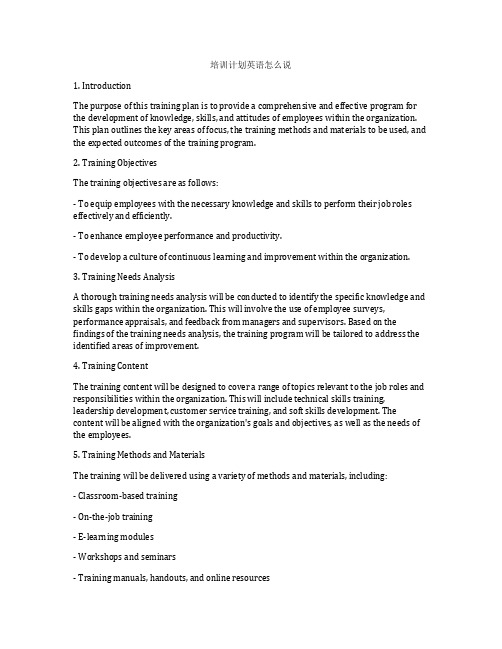
培训计划英语怎么说1. IntroductionThe purpose of this training plan is to provide a comprehensive and effective program for the development of knowledge, skills, and attitudes of employees within the organization. This plan outlines the key areas of focus, the training methods and materials to be used, and the expected outcomes of the training program.2. Training ObjectivesThe training objectives are as follows:- To equip employees with the necessary knowledge and skills to perform their job roles effectively and efficiently.- To enhance employee performance and productivity.- To develop a culture of continuous learning and improvement within the organization.3. Training Needs AnalysisA thorough training needs analysis will be conducted to identify the specific knowledge and skills gaps within the organization. This will involve the use of employee surveys, performance appraisals, and feedback from managers and supervisors. Based on the findings of the training needs analysis, the training program will be tailored to address the identified areas of improvement.4. Training ContentThe training content will be designed to cover a range of topics relevant to the job roles and responsibilities within the organization. This will include technical skills training, leadership development, customer service training, and soft skills development. The content will be aligned with the organization's goals and objectives, as well as the needs of the employees.5. Training Methods and MaterialsThe training will be delivered using a variety of methods and materials, including:- Classroom-based training- On-the-job training- E-learning modules- Workshops and seminars- Training manuals, handouts, and online resources6. Training ScheduleThe training will be scheduled to take place at regular intervals throughout the year, with the timing and duration of each training session tailored to the needs of the employees and the organization. The schedule will be communicated to all employees in advance, to ensure that they are able to plan and prepare for the training.7. Training DeliveryThe training will be delivered by a team of experienced and qualified trainers, who will be responsible for facilitating the learning process and providing support to the participants. The trainers will use a range of interactive and engaging techniques to ensure that the training is effective and enjoyable for the participants.8. Training EvaluationA comprehensive evaluation process will be put in place to measure the effectiveness of the training program. This will involve the use of pre-training and post-training assessments, as well as feedback from the participants and their managers. The evaluation findings will be used to make improvements to the training program and to identify areas for further development.9. Training BudgetA budget will be allocated for the training program, to cover the costs of the training materials, venue hire, trainers' fees, and any other associated expenses. The budget will be carefully managed to ensure that the training program is delivered within the allocated resources.10. Training OutcomesThe expected outcomes of the training program are as follows:- Improved knowledge and skills among employees- Increased employee engagement and motivation- Enhanced job performance and productivity- A culture of continuous learning and improvement within the organization11. ConclusionThis training plan has been designed to provide a structured and effective approach to the development of employees within the organization. By addressing the specific training needs of the employees and aligning the training program with the organization's goals, this plan aims to deliver measurable and sustainable improvements in employee performance and productivity.。
Windows_8介绍完整版(基础培训讲稿)--只支持office2007
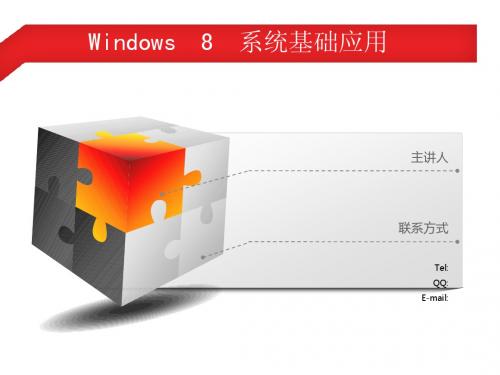
常用网站
地图
新浪网
搜狐
28
星期二
应用商店
SkyDrive
中关村在线
IT1
人脉
Video
音乐
太平洋电脑网
天极
32°/26°
上海 多云
天气
Xbox LIVE 游戏
相机
电脑之家
PC
<
>
-
头像点一点,右键点一点
Desktop
:-)
邮件 消息
Internet Explorer
更换用户头像 锁定 注销
Player 常用网站
BitLocker. 加密整个驱动器防止失窃。
更完善的备份. 备份数据到另一驱动器,DVD或网络位置 域加入. 连接到公司或校园网路 远程桌面. 进入一台远程PC的应用和文件。 组策略. 更好地管理多台PC的安全,降低管理成本。 脱机文档. 即使在网络断开的情况下,缓存重要文件到网络上。 Hyper-V客户端. 在同一台电脑上运行多个操作系统。
Windows
8
系统基础应用
主讲人
联系方式
Tel: QQ: E-mail:
目录
Part 1. Windows 8基本介绍
Part 2. Windows 8好在哪里
Part 3. Windows 8轻松上手
Part 4. Windows 8总结回顾
Part 1. Windows 8 基本介绍
Windows操作系统演化
Windows 8全面兼容Windows
7的软件,还能100%兼容
Windows 应用商店的应用
更快速
更快速
Windows 8 Pro 测试次序 第一次 第二次 开机时间 5.12 4.36 关机时间 5.27 4.35 Windows 7 开机时间 33.80 33.15 关机时间 8.08 7.82
ProNunciation Workshop_Training_Manual
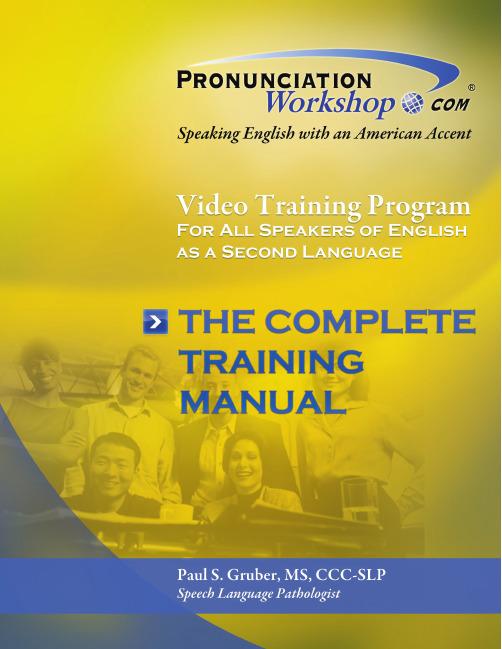
Introduction
01
Session 1
R and W………………………………………………….. 03
Session 2
Voicing, S and Z ……………………………………… 08
Session 3
TH, Voiced T………………………………………….. 11
When a person learns English as a Second Language, they are speaking English “filtered” through their first language. They are using their native language’s “speech rules” of pronunciation (and often grammar) on their new language… They are not aware of the American set of “speech rules”. This is basically what the Pronunciation Workshop program teaches you… “The Speech Rules of American English”.
ALL RIGHTS RESERVED. No part of this manual may be publicly distributed, presented, duplicated or transmitted in any form or by any means, electronic or mechanical, including photocopying and recording, or by any information storage and retrieval system, without the expressed written consent of the publisher. You should further understand that text, images, sounds, video clips, and other multimedia items included in the website, represent valuable intellectual property and redistribution of such material is a violation of federal and international law. You agree to be wholly liable for any dissemination of such materials and realize that your computer and other possessions may be seized by law enforcement officials. © 2005 - 2007 , LLC – all rights reserved
部门英语培训计划
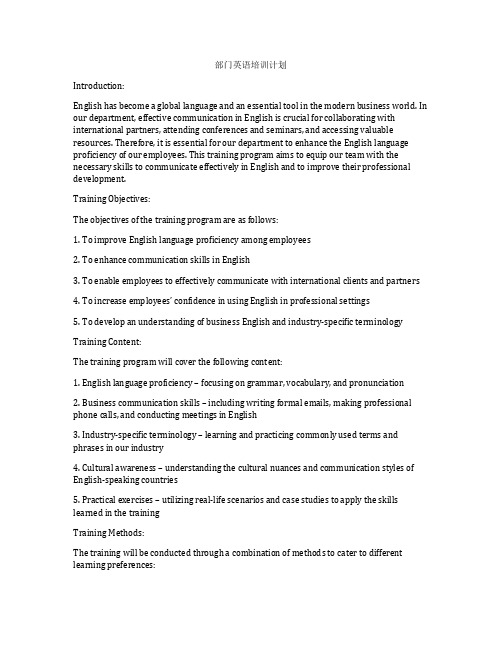
部门英语培训计划Introduction:English has become a global language and an essential tool in the modern business world. In our department, effective communication in English is crucial for collaborating with international partners, attending conferences and seminars, and accessing valuable resources. Therefore, it is essential for our department to enhance the English language proficiency of our employees. This training program aims to equip our team with the necessary skills to communicate effectively in English and to improve their professional development.Training Objectives:The objectives of the training program are as follows:1. To improve English language proficiency among employees2. To enhance communication skills in English3. To enable employees to effectively communicate with international clients and partners4. To increase employees’ confidence in using English in professional settings5. To develop an understanding of business English and industry-specific terminology Training Content:The training program will cover the following content:1. English language proficiency – focusing on grammar, vocabulary, and pronunciation2. Business communication skills – including writing formal emails, making professional phone calls, and conducting meetings in English3. Industry-specific terminology – learning and practicing commonly used terms and phrases in our industry4. Cultural awareness – understanding the cultural nuances and communication styles of English-speaking countries5. Practical exercises – utilizing real-life scenarios and case studies to apply the skills learned in the trainingTraining Methods:The training will be conducted through a combination of methods to cater to different learning preferences:1. Classroom-based learning – interactive lectures and discussions to introduce new language concepts and communication skills2. Group activities – collaborative exercises to practice and reinforce English language skills3. Role-playing – simulating real-life business scenarios to enhance communication and negotiation skills4. Self-study – providing resources and materials for employees to take initiative in improving their English proficiency5. Monitoring and feedback – regular assessments and feedback sessions to track progress and provide support for improvementTraining Schedule:The training program will be conducted over a period of 12 weeks, with 2 sessions per week. Each session will be approximately 2 hours long, allowing employees to balance their training with their regular work responsibilities. The training schedule will be structured as follows:Week 1-2: Introduction to English language proficiency and communication skillsWeek 3-4: Business communication in English – writing and speakingWeek 5-6: Industry-specific terminology and vocabulary buildingWeek 7-8: Cultural awareness and cross-cultural communicationWeek 9-10: Practical exercises and role-playingWeek 11-12: Assessment and feedback sessionsTraining Materials:The training materials will consist of a vari ety of resources to support employees’ learning and practice. These materials may include:1. Textbooks and workbooks for language proficiency and business communication2. Online resources such as video tutorials, language learning platforms, and interactive exercises3. Industry-specific materials and case studies relevant to our department4. Practice materials for listening, speaking, reading, and writingTraining Evaluation:To ensure the effectiveness of the training program, regular evaluations will be conducted to assess employees’ progress and identify areas for improvement. Evaluation methods may include:1. Pre- and post-training assessments to measure improvement in language proficiency and communication skills2. Feedback sessions with trainers and supervisors to gather insights on strengths and weaknesses3. Observation of employees’ practical application of English language skills in professional settings4. Self-assessment tools for employees to reflect on their learning and identify areas for further developmentConclusion:The Department English Training Program aims to equip our team with the necessary language proficiency and communication skills to thrive in the global business environment. By improving employees’ English proficiency and c ommunication skills, we aim to enhance our department’s performance, collaboration, and professional development. We believe that investing in our employees’ language skills will contribute to the overall success and growth of our department. We are committed to providing ongoing support and resources to ensure the success and sustainability of the training program.。
Windows8高级用户指南
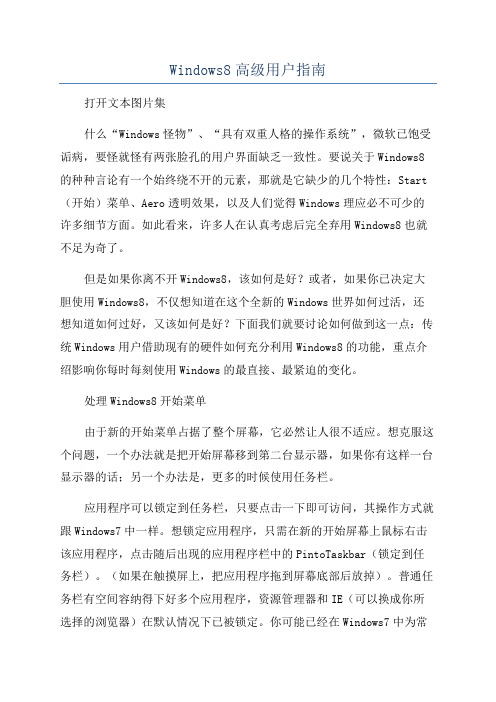
Windows8高级用户指南打开文本图片集什么“Windows怪物”、“具有双重人格的操作系统”,微软已饱受诟病,要怪就怪有两张脸孔的用户界面缺乏一致性。
要说关于Windows8的种种言论有一个始终绕不开的元素,那就是它缺少的几个特性:Start (开始)菜单、Aero透明效果,以及人们觉得Windows理应必不可少的许多细节方面。
如此看来,许多人在认真考虑后完全弃用Windows8也就不足为奇了。
但是如果你离不开Windows8,该如何是好?或者,如果你已决定大胆使用Windows8,不仅想知道在这个全新的Windows世界如何过活,还想知道如何过好,又该如何是好?下面我们就要讨论如何做到这一点:传统Windows用户借助现有的硬件如何充分利用Windows8的功能,重点介绍影响你每时每刻使用Windows的最直接、最紧迫的变化。
处理Windows8开始菜单由于新的开始菜单占据了整个屏幕,它必然让人很不适应。
想克服这个问题,一个办法就是把开始屏幕移到第二台显示器,如果你有这样一台显示器的话;另一个办法是,更多的时候使用任务栏。
应用程序可以锁定到任务栏,只要点击一下即可访问,其操作方式就跟Windows7中一样。
想锁定应用程序,只需在新的开始屏幕上鼠标右击该应用程序,点击随后出现的应用程序栏中的PintoTaskbar(锁定到任务栏)。
(如果在触摸屏上,把应用程序拖到屏幕底部后放掉)。
普通任务栏有空间容纳得下好多个应用程序,资源管理器和IE(可以换成你所选择的浏览器)在默认情况下已被锁定。
你可能已经在Windows7中为常用的应用程序进行这番操作,所以更加有理由继续采用这种做法了,因为微软已丢弃了传统的开始菜单。
鼠标右击Metro开始屏幕上的传统Windows应用程序,即可把它们锁定到任务栏上,那样就没必要越过开始屏幕才能启动它们了。
在大多数系统上,任务栏应该有足够的空间,容纳得下几个常用的应用程序。
英语培训计划内容
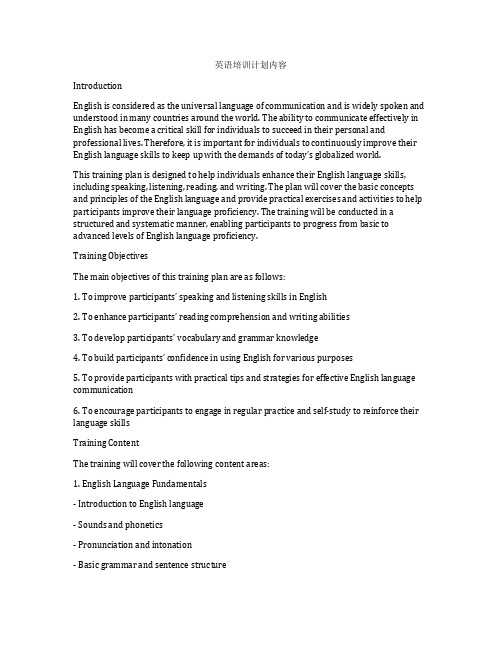
英语培训计划内容IntroductionEnglish is considered as the universal language of communication and is widely spoken and understood in many countries around the world. The ability to communicate effectively in English has become a critical skill for individuals to succeed in their personal and professional lives. Therefore, it is important for individuals to continuously improve their English language skills to keep up with the demands of today’s globalized world.This training plan is designed to help individuals enhance their English language skills, including speaking, listening, reading, and writing. The plan will cover the basic concepts and principles of the English language and provide practical exercises and activities to help participants improve their language proficiency. The training will be conducted in a structured and systematic manner, enabling participants to progress from basic to advanced levels of English language proficiency.Training ObjectivesThe main objectives of this training plan are as follows:1. To improve participants’ speaking and listening skills in English2. To enhance participants’ reading comprehension and writing abilities3. To develop participants’ vocabulary and grammar knowledge4. To build participants’ confidence in using E nglish for various purposes5. To provide participants with practical tips and strategies for effective English language communication6. To encourage participants to engage in regular practice and self-study to reinforce their language skillsTraining ContentThe training will cover the following content areas:1. English Language Fundamentals- Introduction to English language- Sounds and phonetics- Pronunciation and intonation- Basic grammar and sentence structure- Common English idioms and expressions2. Speaking and Listening Skills- Speaking practice: conversations, presentations, and public speaking- Listening practice: understanding spoken English in various contexts- Pronunciation drills and accent reduction exercises- Role-playing and simulation activities3. Reading and Writing Skills- Reading comprehension: understanding written English texts- Writing practice: creating clear and coherent written messages- Vocabulary building: expanding participants’ English word bank- Grammar exercises: improving sentence structure and language mechanics 4. Practical Language Use- Using English in everyday situations: greetings, shopping, dining, etc.- Business communication in English: writing emails, reports, and proposals- Academic writing and research in English- Cross-cultural communication and language sensitivityTraining MethodsThe training will be conducted through a combination of the following methods: 1. Interactive Lectures- Delivery of key concepts and principles in a clear and engaging manner- Use of multimedia tools and visual aids to enhance understanding2. Group Discussions and Activities- Interactive group discussions on language topics and issues- Group activities such as role-playing, debates, and presentations3. Individual and Pair Exercises- Individual practice exercises for language skill improvement- Pair work for speaking, listening, and writing activities4. Language Exercises and Drills- Pronunciation drills, vocabulary quizzes, grammar exercises, etc.- Reading comprehension tasks, writing assignments, and listening exercises5. Real-life Language Practice- Simulated real-life scenarios for practical language use- English language games and fun activities to make learning enjoyableAssessment and EvaluationParticipants' progress will be assessed and evaluated through the following methods: 1. Pre-training and Post-training Assessments- Pre-training evaluation of participants’ language skills and knowledge- Post-training assessment to measure improvement and learning outcomes2. Continuous Evaluation- Ongoing evaluation of participants’ performance and engagement- Feedback from trainers and peers on language usage and proficiency3. Language Competency Tests- Periodic tests on English language skills to gauge participants’ progress- End-of-training language proficiency test to measure overall improvement4. Self-evaluation and Reflection- Encouraging participants to self-assess their language development- Reflection activities to identify areas for further improvementTraining Duration and ScheduleThe training program will be conducted over a period of 12 weeks, with classes scheduled for 3 hours per week. The training sessions will be held twice a week, with a focus on different language skills in each session. The schedule will be as follows:Session 1: Speaking and Listening Skills (Weeks 1-6)- Focus on speaking activities, pronunciation drills, and listening exercises- Discussion of real-life language scenarios and role-playing activities- Interactive group and pair work for language practiceSession 2: Reading and Writing Skills (Weeks 7-12)- Emphasis on reading comprehension tasks, writing assignments, and grammar exercises - Vocabulary building activities and language exercises for writing improvement- Peer review and feedback on written workConclusionThis training plan aims to provide participants with a comprehensive and practical approach to improving their English language skills. By focusing on speaking, listening, reading, and writing abilities, participants will be equipped with the tools and knowledge to effectively communicate in English for various purposes. The training program will be conducted in an engaging and interactive manner, enabling participants to learn and practice English in a supportive and conducive environment. Through regular practice and self-study, participants will be able to make significant improvements in their English language proficiency and confidently use their language skills in their personal and professional lives.。
Windows Embedded 8系统安装图文教程
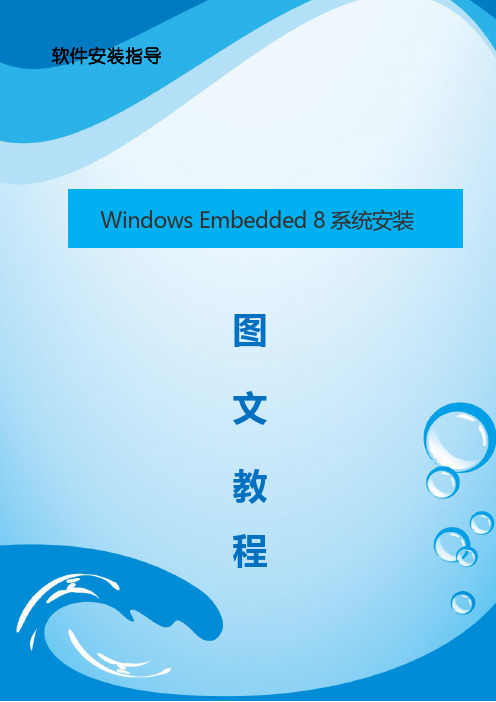
软件安装指导Windows Embedded 8系统安装图文教程安装简要说明Windows Embedded 8是Windows8的嵌入式版本,主要用途是工业领域,和Windows8一样,Windows Embedded 8也有三个版本,分别是企业版、专业版和标准版,对于个人学习建议安装标准版,本教程也以标准版为例为大家演示安装过程!其他版本安装可参考此教程!下载简要说明Windows Embedded 8官方的镜像点此可以直接下载!下载是免费的,只是安装需要密匙,等会提供给大家!如果是想用虚拟机进行安装的,推荐使用VMware Workstation 16 Pro虚拟机,点击此处的直连进行下载,KMS注册机软件点击此处的直连进行下载。
方法/步骤1、个人计算机目前也只适合安装标准版,首先选择系统安装方式,目前流行的有U盘安装和U盘PE安装方式,如果只是学习的话,可以使用虚拟机进行安装,这里只是教大家如何安装系统,其他不演示,请自行百度!学者之星(linjpwz)制作2、点击【Install now】然后输入Windows Embedded 8的产品密匙TGQKN-QCGY7-6K4C9-2DDJB-G28WM1233、请阅读并接受许可条件1 2 4、为了创建您的图像,Microsoft 提供了不同的模板,选第二个模板。
12学者之星(linjpwz)制作5、在下一步中,您可以选择首选语言来安装 Windows Embedded 8,这里选择“Chinese(Simplified)”简体中文;12学者之星(linjpwz )制作6、所有安装驱动程序和功能将显示在下一个屏幕上,如果你想更改某些内容,请打勾,这里全打勾;7、第一项是自动检测设备驱动,驱动程序和功能包含在里面。
如果要安装特殊驱动程序可以选第二项,使用.pqm 文件安装它们。
以后安装驱动程序就选第三项,这里选第一项;12128、请确认要安装的驱动程序。
Windows8命令行大全
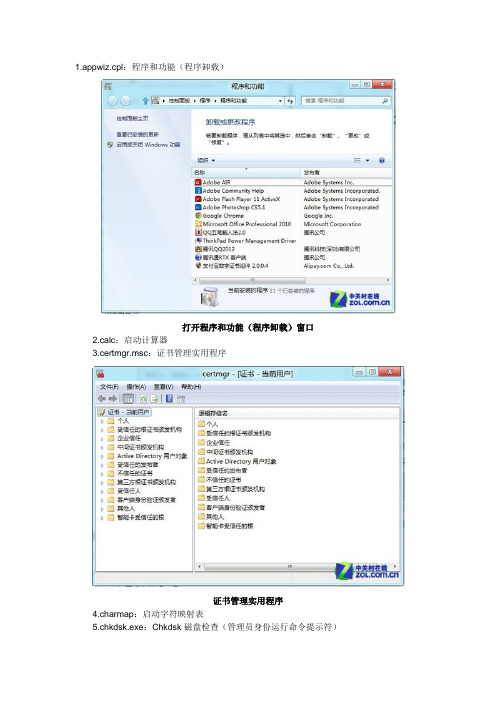
1.appwiz.cpl:程序和功能(程序卸载)打开程序和功能(程序卸载)窗口2.calc:启动计算器3.certmgr.msc:证书管理实用程序证书管理实用程序4.charmap:启动字符映射表5.chkdsk.exe:Chkdsk磁盘检查(管理员身份运行命令提示符)6.cleanmgr:打开磁盘清理工具7.cliconfg:SQL SERVER 客户端网络实用工具SQL SERVER 客户端网络实用工具8.cmstp:连接管理器配置文件安装程序9.cmd.exe:CMD命令提示符打开CMD命令提示符10.自动关机命令Shutdown -s -t 600:表示600秒后自动关机shutdown -a :可取消定时关机Shutdown -r -t 600:表示600秒后自动重启rundll32 user32.dll,LockWorkStation:表示锁定计算机11.colorcpl:颜色管理,配置显示器和打印机等中的色彩pMgmtLauncher:计算机管理打开计算机管理pmgmt.msc:计算机管理14.credwiz:备份或还原储存的用户名和密码备份或还原储存的用户名和密码exp.msc:打开系统组件服务16.dcomcnfg:打开系统组件服务17.control:控制面版打开控制面版18.Dccw:显示颜色校准19.devmgmt.msc:设备管理器打开设备管理器20.desk.cpl:屏幕分辨率打开屏幕分辨率设置21.dfrgui:优化驱动器22.dialer:电话拨号程序23.diskmgmt.msc:磁盘管理打开磁盘管理24.dvdplay:DVD播放器25.dxdiag:检查DirectX信息检查DirectX信息26.eudcedit:造字程序27.eventvwr:事件查看器28.explorer:打开资源管理器29.Firewall.cpl:Windows防火墙Windows防火墙30.FXSCOVER:传真封面编辑器31.fsmgmt.msc:共享文件夹管理器32.gpedit.msc:组策略组策略33.hdwwiz.cpl:设备管理器34.inetcpl.cpl:Internet属性Internet属性35.intl.cpl:区域36.iexpress:木马捆绑工具,系统自带37.joy.cpl:游戏控制器38.logoff:注销命令39.lusrmgr.msc:本地用户和组40.lpksetup:语言包安装/删除向导,安装向导会提示下载语言包41.lusrmgr.msc:本机用户和组42.main.cpl:鼠标属性43.mmsys.cpl:声音声音设置44.magnify:放大镜实用程序放大镜实用程序45.mem.exe:显示内存使用情况(如果直接运行无效,可以先管理员身份运行命令提示符,在命令提示符里输入mem.exe>d:a.txt 即可打开d盘查看a.txt,里面的就是内存使用情况了。
培训计划表英语版
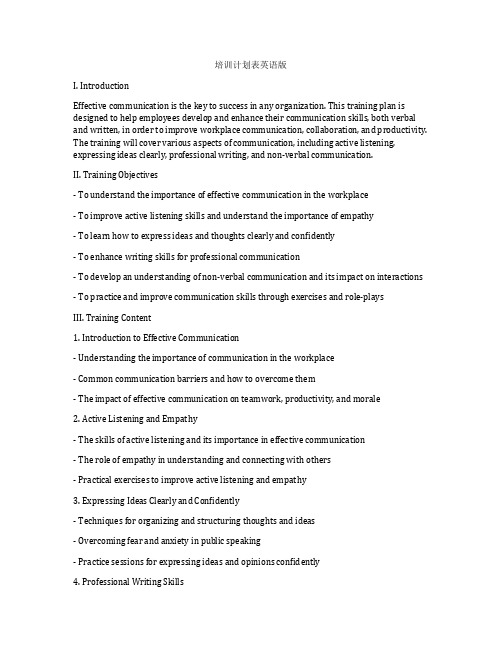
培训计划表英语版I. IntroductionEffective communication is the key to success in any organization. This training plan is designed to help employees develop and enhance their communication skills, both verbal and written, in order to improve workplace communication, collaboration, and productivity. The training will cover various aspects of communication, including active listening, expressing ideas clearly, professional writing, and non-verbal communication.II. Training Objectives- To understand the importance of effective communication in the workplace- To improve active listening skills and understand the importance of empathy- To learn how to express ideas and thoughts clearly and confidently- To enhance writing skills for professional communication- To develop an understanding of non-verbal communication and its impact on interactions - To practice and improve communication skills through exercises and role-playsIII. Training Content1. Introduction to Effective Communication- Understanding the importance of communication in the workplace- Common communication barriers and how to overcome them- The impact of effective communication on teamwork, productivity, and morale2. Active Listening and Empathy- The skills of active listening and its importance in effective communication- The role of empathy in understanding and connecting with others- Practical exercises to improve active listening and empathy3. Expressing Ideas Clearly and Confidently- Techniques for organizing and structuring thoughts and ideas- Overcoming fear and anxiety in public speaking- Practice sessions for expressing ideas and opinions confidently4. Professional Writing Skills- The basics of professional writing, including structure, clarity, and conciseness- Writing effective emails, memos, and reports- Proofreading and editing techniques for error-free communication5. Non-Verbal Communication- Understanding body language and its impact on communication- Facial expressions, gestures, and posture- Practicing non-verbal communication in different scenariosIV. Training MethodsThe training will use a variety of methods to engage participants and ensure effective learning:- Interactive discussions and group activities to encourage participation and sharing of experiences- Role-plays and simulations to practice communication skills in realistic scenarios- Individual and group exercises to develop and improve specific communication skills - Real-life case studies to analyze and learn from successful and unsuccessful communication examples- Feedback and coaching on individual performance and improvement areasV. Training ScheduleThe training program will be conducted over a period of two weeks, with a total of 10 sessions, each lasting for 2 hours. The schedule is as follows:Session 1: Introduction to Effective Communication- Understanding the importance of effective communication in the workplace- Identifying common communication barriers and their impact- Group discussion and sharing of personal experiencesSession 2: Active Listening and Empathy- The skills of active listening and its importance in communication- The role of empathy in understanding and connecting with others- Practice exercises for improving active listening skillsSession 3: Expressing Ideas Clearly and Confidently- Techniques for organizing and structuring thoughts and ideas- Overcoming fear and anxiety in public speaking- Practice sessions for expressing ideas and opinions confidentlySession 4: Professional Writing Skills- Basics of professional writing, including structure, clarity, and conciseness- Writing effective emails, memos, and reports- Proofreading and editing techniques for error-free communicationSession 5: Non-Verbal Communication- Understanding body language and its impact on communication- Facial expressions, gestures, and posture- Practice exercises for non-verbal communication in different scenariosSession 6: Role-plays and Simulations- Role-plays and simulations to practice communication skills in realistic scenarios - Feedback and coaching on individual performanceSession 7: Group Activities and Exercises- Group activities to develop and improve specific communication skills- Practice exercises for active listening, empathy, and non-verbal communication Session 8: Real-Life Case Studies- Analyzing and learning from successful and unsuccessful communication examples - Group discussions on applying lessons learned to the workplaceSession 9: Individual Practice and Coaching- Individual practice of communication skills with coaching and feedback- Identifying personal improvement areas and setting goals for improvement Session 10: Wrap-Up and Evaluation- Review of key learnings and takeaways from the training- Feedback session for participants to share their thoughts and suggestions for improvement- Evaluating the effectiveness of the training program and identifying areas for future developmentVI. Training Materials- PowerPoint presentations for each session- Handouts and worksheets for exercises and activities- Case studies and examples for analysis and discussion- Role-play scenarios and simulations for practiceVII. Evaluation PlanThe effectiveness of the training program will be evaluated through various methods:- Pre-training and post-training assessments to measure improvements in communication skills- Feedback forms after each session to capture participant insights and suggestions for improvement- Observations and feedback from trainers and coaches during practice sessions and role-plays- Post-training surveys to gather overall feedback on the training programVIII. ConclusionEffective communication is essential for success in any organization. This training plan is designed to help employees develop and enhance their communication skills, both verbal and written, in order to improve workplace communication, collaboration, and productivity. By focusing on active listening, empathy, expressing ideas clearly, professional writing, and non-verbal communication, the training program aims to equip participants with the tools and techniques to communicate effectively in any professional setting. Through a variety of interactive and engaging methods, participants will have the opportunity to practice and improve their communication skills and contribute to a more positive and productive work environment.。
Windows 8 Trainning Content Session 6 数据处理

composite["intVal"] = 1; composite["strVal"] = "string";
localSettings.Values["exampleCompositeSetting"] = composite; // 设置一个容器
Windows.Storage.ApplicationDataContainer container =localSettings.CreateContainer("exampleContainer", Windows.Storage.ApplicationDataCreateDisposition.Always); if (localSettings.Containers.ContainsKey("exampleContainer")) {
• •
ApplicationData.RoamingSettings属性可以获取设置 ApplicationData.RoamingFolder属性可以获取文件
Windows.Storage.ApplicationDataContainer roamingSettings = Windows.Storage.ApplicationData.Current.RoamingSettings; Windows.Storage.ApplicationDataContainer roamingFolder = Windows.Storage.ApplicationData.Current.RoamingFolder;
// 简单设置 Object value = roamingSettings.Values["exampleSetting"]; // 组合设置 Windows.Storage.ApplicationDataCompositeValue composite = (Windows.Storage.ApplicationDataCompositeValue) roamingSettings.Values["exampleCompositeSetting"]; if (composite == null) { } else { } // 设置一个容器 bool hasContainer = roamingSettings.Containers.ContainsKey("exampleContainer"); bool hasSetting = false; if (hasContainer) { hasSetting =roamingSettings.Containers["exampleContainer"].Values.ContainsKey("exampleSetting"); }
- 1、下载文档前请自行甄别文档内容的完整性,平台不提供额外的编辑、内容补充、找答案等附加服务。
- 2、"仅部分预览"的文档,不可在线预览部分如存在完整性等问题,可反馈申请退款(可完整预览的文档不适用该条件!)。
- 3、如文档侵犯您的权益,请联系客服反馈,我们会尽快为您处理(人工客服工作时间:9:00-18:30)。
Windows 8应用开发规划一.课程目标:通过这一节课,可以使听众了解到一个Windows 8 Style应用是如何从规划到成型的,并使其学会如何对Windows 8 Style应用的用户体验(UX) 设计进行评估和改进。
二.大纲:1.前期规划2.赚钱规划3.质量和认证规划4.不同外观规格规划5.品牌规划6.针对全球市场进行设计7.辅助功能设计8.评估可用性(一).前期规划1.决定应用的优势所在你的应用针对的是什么?从广泛的概念开始并列出你希望用你的应用帮助用户完成的所有事情。
你的应用擅长是什么?退后一步查看你的创意列表,看特定的方案是否的确引入注目。
从列表中逐条删减创意,最后留下你希望重点关注的一个方案。
在此过程中,你可能舍弃大量不错的创意,但是这种否定对于最终选定一个最佳方案至关重要。
2.决定要支持的用户活动流程是指用户使用你的应用来实现目标而进行的一系列相关的互动。
每个流程都应当紧密绑定到你的“擅长”语句,而且应当帮助用户实现你希望实现的单个方案。
好的应用的流程通常易于了解,且所需交互最少执行此步骤的常见方法概括流程:第一步做什么,接下来做什么?细化流程:用户应如何使用应用的用户界面来完成流程?原型:通过快速原型对流程进行试验。
用户应当能够执行什么操作?备注:例如,旅行应用“擅长帮助朋友以协作方式为团队旅行创建旅行计划”。
下面列出了你希望实现的流程:创建包含常规信息的旅行行程。
邀请朋友一同旅行。
参与朋友的旅行。
查看其他游客推荐的行程。
向旅行添加目的地和活动。
编辑朋友添加的目的地和活动并对它们添加注释。
共享朋友与家人使用的行程。
3决定要包含的功能( 1 )在了解用户需求并且知道如何帮助他们满足其需求之后,你可以了解工具箱中的特定工具。
研究Windows 平台并将其功能与你的应用的需求相关联。
确保按照每项功能的用户体验(UX) 指南执行操作。
决定要包含的功能(2).常用技巧:平台搜索:了解平台提供的功能及其使用方法。
关联图:将流程与功能进行连接。
原型:执行这些功能,确保它们符合你的需求(3).使用Contract 你的应用可以参与可实现广泛的、跨应用、跨功能的用户流程的Contract。
搜索: 让用户从系统中的任何位置(包括其他应用)对你的整个应用内容执行快速搜索。
反之亦然。
共享 : 让你的用户将你的应用的内容通过其他应用与其他人共享,并从其他人员和应用那里接收可共享的内容。
播放到: 让用户尽情享受从你的应用传输到用户的家庭网络中其他设备上的音频、视频或图像。
文件选取器和文件选取器扩展: 让你的用户可以从本地文件系统、连接的存储设备、HomeGroup、甚至其他应用加载并保存文件。
你还可以提供文件选取器扩展,以便其他应用可以加载你的应用的内容。
(4)不同的视图和外观规格Windows 8 Release Preview 给予用户主导权限并使你的应用显示在最前端。
你可以使你的应用UI 在任何设备上、在任何位置上以及在用户决定使用它的任何环境中都很炫。
触摸优先Windows 8 提供了一种独特而与众不同的触摸体验,不仅仅是模拟鼠标功能。
语义缩放是一种可导航大量内容的触控优化方式。
用户可以平移或滚动内容类别,然后放大这些类别以查看更多更详细的信息。
使用此功能,你可以以比传统导航和布局模式(如选项卡)更可触、可视且信息化的方式来展示你的内容。
当然,可以利用大量触控交互,如旋转、平移、轻扫、横向滑动等。
(5)引人注目且新鲜动画使用我们的动画库使你的应用感觉快速且流畅。
帮助用户了解上下文更改,并将体验与视觉转换联系在一起。
了解有关实现UI 动画的更多信息。
Toast 通知通过Toast 通知,使你的用户了解有关时间敏感或个人相关的内容,并可以在应用关闭的情况下邀请用户返回你的应用。
了解有关磁贴、锁屏提醒和Toast 通知的更多信息。
辅助磁贴在“开始”屏幕上从你的应用提升有趣的内容和深入链接,使用户可以直接启动你的应用到一个特定页面或视图。
应用磁贴提供新鲜和相关的更新来吸引用户返回你的应用。
(6)个性化设置支持用户通过保存应用设置来创建所希望的体验。
将所有设置合并到一个目录下,用户可以通过已熟悉的常用机制来配置你的应用。
漫游使用漫游和应用程序生命周期维护设置和状态,使你的应用可以方便地在任意位置使用,包括用户的家庭电脑到工作桌面以及个人平板电脑。
用户磁贴支持用户加载自己的磁贴图像,或支持用户在整个Windows 中将来自你的应用的内容设置为他的个人磁贴,从而使你的应用更个性化。
(7).设备功能近程手势让你的用户通过实际接触设备来连接设备,带来多个用户实际距离非常近的体验(如多玩家游戏)。
相机和外部存储设备将你的用户与他们内置的或外接的相机相连,用于聊天、电话会议、记录视频博客、拍摄形象照片、记录周围的世界或进行任何你的应用擅长的活动。
加速计和其他传感器如今设备都带有若干个传感器。
你的应用可以根据环境光线调节显示屏变暗或变亮,或者在客户翻转显示屏时回转UI,或响应任何物理活动地理位置使用标准web 数据或地理位置传感器的地理位置信息,使你的用户可以了解周围环境、在地图上定位或了解周围的人员、活动和目的地。
4.确定如何出售你的应用你可以通过多种方式让你的应用赚钱。
如果决定使用应用内广告或促销来挣钱,则需要对UI 进行设计以支持这一想法。
5.为应用设计UI(1)如何组织UI 内容?1)大部分应用内容可以按分组和分层形式来组织。
你所选择的层级结构顶层的内容应与“擅长功能”语句所着重描述的内容相一致。
2)选择内容的分组方式有助于你确定允许哪些页面或视图显示在应用中。
Microsoft VisualStudio 2012 中提供的项目模板提供适合大部分内容需求的通用应用布局模式(2)你需要什么UI 表面和命令?1)查看之前确定的流程。
针对每个流程,创建用户要执行的步骤的大概提纲。
2)在此过程中,应开始了解需要创建哪些UI 以及需要明确的其他详情。
3)也可以尝试略去其他步骤。
4)流程越清晰,使用越简便。
(3)应如何组织命令?1)始终尝试使用内容尽可能让用户直接操控应用画布上的内容,而不是添加对内容作出反应的命令。
例如,在旅行应用中,让用户通过在画布的列表中拖放活动来重新安排行程,而不是通过选择活动并使用“上移”或“下移”命令按钮。
2)如果无法使用内容,请将命令置于以下某个UI 表面中在应用栏中:应当将大部分命令放在应用栏上,应用栏通常是隐藏的,用户调用时显示。
应用画布上:如果用户位于仅具有单一用途的页面或视图上,则可以直接在画布上为此用途提供相应的命令。
其上提供的命令非常少。
上下文菜单中:可以使用上下文菜单执行剪贴板操作(如剪切、复制和粘贴)或适用于无法选择的内容的命令(如将图钉添加到地图上的某个位置)。
3)确定如何在每个视图中部署应用Windows 8 支持横向、纵向、辅视图和主视图。
用户可以将应用随时置于上述任何视图中,应确保应用在每个视图中保持美观且正常工作。
这意味着你需要为每个视图规划UI 元素的布局,并将布局实现映射到每个视图状态。
执行此操作时,应用UI 会不断更改以满足用户的需求和爱好。
6.留下良好的第一印象(1)磁贴&通知磁贴是你的应用的脸面。
在用户“开始”屏幕上众多的其他应用中,什么将能够促使用户想要启动你的应用?确保你的磁贴突出显示你的应用的品牌,并展示应用所擅长的方面。
使用磁贴通知可确保应用始终保持实时更新以及与用户的相关性,从而吸引用户多次使用你的应用。
(2)初始屏幕初始屏幕的加载速度应尽可能快,并且在屏幕上的持续时间只是启动应用状态所需的时间。
初始屏幕上显示的内容应展示应用的个性。
(3)首次启动用户登录服务器前,登录帐户前或添加内容前,他们将看到什么?在要求用户输入相关信息之前尝试展现应用的价值。
考虑显示人们可以播放的示例内容,以便他们能够在提交之前了解应用的用途。
(4)主页主页是用户每次启动你的应用时达到的位置。
主页中的内容应该有明确的重点,能够迅速展现应用的特色和优势。
在此页面上重点突出某一方面的优势,相信人们会去探索应用的其他优势。
解决登录页上杂乱无章的特色呈现,尽量一目了然。
7.原型并使你的设计有效在进行更深层次的实际开发之前,应该针对指南、用户印象以及要求验证你的设计或原型,以避免以后返工。
每个功能都有一组用户体验指南,帮助你优化应用,还有一组应用商店要求,在Windows 应用商店中销售你的应用时必须满足这些要求。
可以使用Windows 应用认证包来为应用商店的要求的技术合规性进行测试。
(二).赚钱规划1.试用版、付费版和混合版你可以在Windows 应用商店中列出Windows 8 Style应用,这样客户就必须在付费之后才能使用(一个功能全面的付费应用)或者可以免费使用一段时间(免费试用期)。
用户可以从试用版的应用升级到完整版本,完整版本可以从应用内购买,也可以通过Windows 应用商店购买。
2.决定如何向客户提供你的应用(1)全功能应用1)向客户提供应用的最简单方式是在客户下载时提供完整的应用。
此选项对于免费应用来说最有意义。
2)你的应用不需要包含任何特殊代码来支持此功能。
在启动应用时,Windows 自动检查应用的许可证状态。
(2)免费试用期1)如果你希望让用户在有限的时间内免费体验你的应用的部分或所有功能,可以在“销售详细信息”页面中指定一个免费试用期。
使用免费试用期,你的客户可在免费试用期内下载和使用你的应用。
2)限期免费试用3)限制功能的试用4)启用功能的试用(3)应用内购买你的应用仅提供基本功能,但已足够有用。
然后,客户可以通过进行应用内购买,向应用中添加更多的功能。
你可以将此选项与前面的任何选项结合使用。
(4)企业部署企业可以在其企业内开发和部署Windows 8 Style应用,而不用通过Windows 应用商店。
3.应用内销售通过应用内销售,你可以销售内容、其他应用或新的应用功能(例如从应用内解锁游戏的下一关)。
你可以将购买选项放置在应用中的任何位置,为客户体验提供方便。
步骤1:决定要单独销售哪些功能步骤2:为你的应用初始化许可证信息步骤3:向应用中添加应用内付费内容步骤4:更改测试代码以达到最后要求步骤5:在Windows 应用商店中配置应用内付费内容步骤6:如何支持应用内购买(备注:/zh-cn/library/windows/apps/hh694067在Windows 应用商店中描述应用内付费内容)4.客户的应用内购买体验5.应用内广告可以在应用中销售和植入广告。
请谨慎设计广告的植入位置,以便确保用户体验仍然良好。
此外,在应用中植入广告之前,请确保广告服务提供的广告符合Windows 应用的认证要求。
