视频监控说明书
1 视频监控系统操作说明书
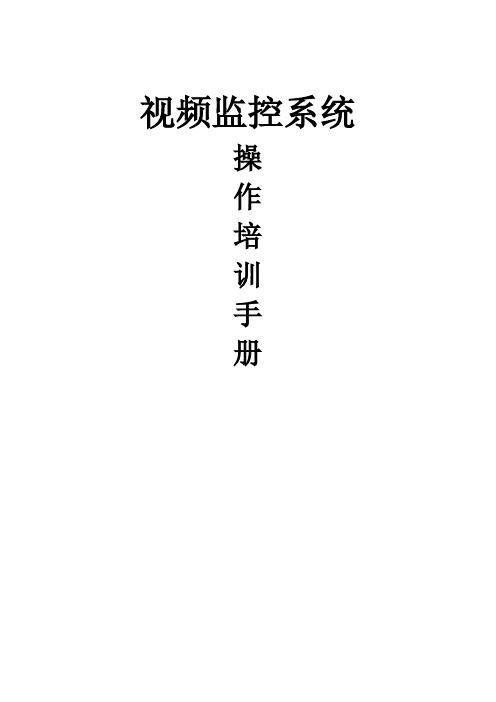
视频监控系统操作培训手册第一章、控制键盘简易操作说明一、功能说明DS-1003K控制键盘除了具备控制硬盘录像机外,还可以对球机进行控制。
由于使用键盘控制硬盘录像机步骤过于复杂在此不作详细对硬盘录像机操作说明,此章节只作简单对硬盘录像机的操作进行说明。
详细的硬盘录像机操作说明见另一章节内容。
对于球机的控制把括云台转动的控制、拉近、拉远、调用预置点的控制。
二、控制硬盘录像机键盘通电后在液晶屏上显示:“DVR:01”此时可以对01号的硬盘录像机的控制操作,如需对监控的画面进行切换则按“多画面”键此时监视的画面进行单路、四路、九路的循环切换控制。
如需对硬盘录像机的其它操作请见另一章操作说明。
三、控制球机在控制硬盘录像机的情况下液晶屏上显示:“DVR:01”时无法对球机进行控制,此时需要按住键盘上的“切换”键进行切换。
当按完切换键后,液晶屏上显示:“球机地址:001”此时可以对“01号球机”进行控制。
有效的球机地址:01、02、03、04、05、06、07。
➢上下左右方向转动控制:当对控制杆进行上、下、左、右控制时球机会根据你的控制方向转动响应;➢拉近、接远的控制:如对控制杆进入顺时针或逆时针转动时,球机会相对进入拉近、拉远的响应➢调预置点让球机自动转动的控制按“调预置”→输入“53”→确定,输完后球机进入慢速自动线扫状态。
(52为中速,51为快速)。
注:当液晶屏上显示“调预置点---”时不能对球机进入转动或拉近、拉远的控制,此时需要按“退出”键清除“调预置点---”的字幕后才能进行球机的控制。
➢控制其它编号的球机:当液晶屏上显示“球机地址:01”时只能对01号球机进行控制。
此时如需控制“07”号球机则需按“地址”→“07”→“确定”后液晶屏上显示“球机地址:07”即可控制07号球机。
其它球机编号的方法一样。
➢对球机和DVR之间的切换控制当液晶屏上显示“球机地址:07”时不能进行硬盘录像机的控制。
此时按住“切换”键后液晶屏上显示“DVR:01”此时可对硬盘录像机进行控制,当再按“切换”键后液晶屏上显示“DVR:07”时可对球机进行控制。
S-NVS视频监控系统说明书V1.1

ST-NVS视频监控系统说 明 书目录一、软件概述 (5)1.1系统要求 (5)1.2软件安装 (5)1.3软件卸载 (8)二、用户登录 (9)2.1主界面 (9)2.2基本功能 (9)2.2.1用户登录 (9)三、视频预览 (10)3.1主界面 (10)3.2基本功能 (11)3.2.1监控点添加向导 (11)3.2.1视频浏览 (13)3.2.2设备管理 (16)3.2.3语音对讲 (16)3.2.4打开声音 (17)3.2.5云台控制 (18)3.2.6区域放大 (20)3.2.7轮巡功能 (22)3.2.8上下屏操作 (23)3.2.9抓拍/录像功能 (23)3.2.10分屏及全屏功能 (23)3.2.11收藏夹 (24)3.2.12告警事件及时上报 (25)四、录像回放 (26)4.1主界面 (26)4.2基本功能 (26)4.2.1录像查询 (26)4.2.2时间轴功能 (27)4.2.4录像窗口工具栏 (28)4.2.5回放界面工具栏 (29)五、图片回放 (29)5.1主界面 (29)5.2基本功能 (29)5.2.1抓拍图片查询 (29)5.2.2图片搜索类型 (30)5.2.3图片查看器 (31)5.2.4分页预览 (31)六、电视墙 (32)6.1主界面 (32)6.2基本功能 (32)6.2.1电视墙模式分类 (32)6.2.2模式切换 (34)6.2.3分屏设置(配置模式) (34)6.2.4显示通道配置(配置模式) (34)6.2.5方案备份(配置模式) (35)6.2.6方案还原(配置模式) (36)6.2.7清除屏幕(配置模式) (36)6.2.8屏幕放大(配置模式) (36)6.2.9视频切换(操作模式) (37)6.2.10右键菜单功能(操作模式) (37)6.2.11底部工具栏功能(操作模式) (39)七、配置管理 (39)7.1基本功能 (39)7.1.1设备管理 (39)7.1.2系统管理 (42)7.1.3显示管理 (43)7.1.4用户管理 (43)7.1.6快捷键管理 (45)7.1.7联动告警管理 (45)7.1.8电视墙管理 (48)7.1.8数据库管理 (50)八、其他 (52)8.1视图预览 (52)8.2中英文版本 (52)8.3系统时间、CPU和网络使用率 (53)一、软件概述1.1系统要求硬件环境:主频2GHz 或以上的处理器、2G 或以上的内存、80GB或以上的硬盘空间、512MB或以上独立显卡。
网络视频监控产品使用说明书

网络视频监控系统使用手册Ver2.042007年1 月26 第 1 章 系统介绍1.1 用户登录 1.2 界面说明第2章 系统配置2.1 增加新设备 2.2 设备参数配置2.2.1 基本参数设置 2.2.2 设置媒体参数 10 2.2.3 云台控制12 2.2.4 设备接口及告警设置 16 2.2.5 运动侦测告警设置 18 2.2.6 连接参数 19 2.2.6 用户管理 20 2.3 分组设置 20 2.4 用户管理 21 2.4.1 添加用户 21 2.4.2 修改用户信息23 2.5 日志管理 24第3章 监控功能介绍 .2..5.3.1浏览设备图象25 3.2 浏览分组图象 3.3 场景功能26 3.4 云台、镜头控制功能 26 3.5 图片抓拍27 3.6 本地监控录象回放29.1..4..第1章系统介绍网络视频监控系统是计算机为基础,为远程或本地的用户提供一整套完整的监控系统。
系统界面友好,操作简便,具有良好的可扩展性。
1.1用户登录输入用户名及正确的密码才能够登录网络视频监控系统。
第一次安装本系统时,默认adm in 。
1秦戛皓1 1凶多画面 监控软件17〕保存密码提示:登入系统后,请尽快修改用户密码。
1.2界面说明多画面监控系统[第二版]的操作界面如下: ① 标题栏 ② 菜单栏 ③ 功能栏 ④ 显示窗口栏 ⑤ 云镜控制栏 ⑥ 导航栏 ⑦ 消息栏标题栏:購科押舔帝雋君泗,显示系统的版本信息。
菜单栏:系统具有的菜单功能如下图:丢竦(9 系统管理服务器(妙谩备(町團片(妙萍:地录像良联(30 其于②的用户名称和密码都是:✓确定I用尸名I1、系统菜单可以“注销”、“锁定”或“退出”监控系统。
2、系统配置菜单包括编码设备、解码设备、录像设备、用户和日志等配置新的系统首先要正确将上述设备配置以后才能使用,建议用户仔细阅读说明书,按照说明书的步骤配置新设备。
3、功能栏主要包括图片抓拍浏览、本地监控录像回放、选择分屏方式和场景等功能。
智能视频监控系统SmartPSS使用说明书

网络视频监控系统 SmartPSS
使用说明书
V1.10.0 浙江大华科技有限公司
网络视频监控系统 SmartPSS 使用说明书
前言
前言
概述
本文档详细描述了 SmartPSS 的安装、配置和使用。
符号约定
在本文中可能出现下列标志,它们所代表的含义如下:
Hikvision 视频监控产品使用和管理指南说明书

and other Hikvision's trademarks and logos are the properties of Hikvision in various jurisdictions. Other trademarks and logos mentioned are the properties of their respective owners.DisclaimerTO THE MAXIMUM EXTENT PERMITTED BY APPLICABLE LAW, THIS MANUAL AND THE PRODUCT DESCRIBED, WITH ITS HARDWARE, SOFTWARE AND FIRMWARE, ARE PROVIDED “AS IS” AND “WITH ALL FAULTS AND ERRORS”. HIKVISION MAKES NO WARRANTIES, EXPRESS OR IMPLIED, INCLUDING WITHOUT LIMITATION, MERCHANTABILITY HIKVISION BE LIABLE TO YOU FOR ANY SPECIAL, CONSEQUENTIAL, INCIDENTAL, OR INDIRECT DAMAGES, INCLUDING, AMONG OTHERS, DAMAGES FOR LOSS OF BUSINESS PROFITS, BUSINESS INTERRUPTION, OR LOSS OF DATA, CORRUPTION OF SYSTEMS, OR LOSS OF DOCUMENTATION, WHETHER BASED ON BREACH OF CONTRACT, TORT (INCLUDING NEGLIGENCE), PRODUCT LIABILITY ADVISED OF THE POSSIBILITY OF SUCH DAMAGES OR LOSS.YOU ACKNOWLEDGE THAT THE NATURE OF INTERNET PROVIDES FOR INHERENT SECURITY RISKS, AND HIKVISION SHALL NOT TAKE ANY RESPONSIBILITIES FOR ABNORMAL OPERATION, PRIVACY LEAKAGE OR OTHER DAMAGES RESULTING FROM CYBER-ATTACK, HACKER ATTACK, VIRUS INSPECTION, OR OTHER INTERNET SECURITY RISKS; HOWEVER, HIKVISION WILL PROVIDE TIMELY TECHNICAL SUPPORT IF REQUIRED.YOU AGREE TO USE THIS PRODUCT IN COMPLIANCE WITH ALL APPLICABLE LAWS, AND YOU ARE SOLELY RESPONSIBLE FOR ENSURING THAT YOUR USE CONFORMS TO THE APPLICABLE LAW. ESPECIALLY PRODUCT IN A MANNER THAT DOES NOT INFRINGE ON THE RIGHTS OF THIRD PARTIES, INCLUDING WITHOUT LIMITATION, RIGHTS OF PUBLICITY SHALL NOT USE THIS PRODUCT FOR ANY PROHIBITED END-USES, INCLUDING THE DEVELOPMENT OR PRODUCTION OF WEAPONS OF MASS DESTRUCTION, THE DEVELOPMENT OR PRODUCTION OF CHEMICAL OR BIOLOGICAL WEAPONS, ANY ACTIVITIES IN THE CONTEXT RELATED TO ANY NUCLEAR EXPLOSIVE OR UNSAFE NUCLEAR FUEL-CYCLE, OR IN SUPPORT OF HUMAN RIGHTS ABUSES.IN THE EVENT OF ANY CONFLICTS BETWEEN THIS MANUAL AND THE APPLICABLE LAW, THE LATER PREVAILS.Appearance1 1. Do not ingest battery, Chemical Burn Hazard2. Keep new and used batteries away from the children.3. If the battery compartment does not close securetyly, stop using the product and keep it away from children.4. This product contains a coin / button cell battery. If the coin / button cell battery is swallowed, it can cause severe internal burns in just 2 hours and lead to death.5. If you think batteries might have been swallowed or placed inside any part of the body, seek immediate medical attention.WarningCaution1. Risk of fire or explosion if the battery is replaced by an incorrect type.2. Improper replacement of the battery with an incorrect type may defeat a safeguard (for example, in the case of some lithium battery types).3. Do not dispose of the battery into fire or a hot oven, or mechanically crush or cut the battery, which may result in an explosion.4. Do not leave the battery in an extremely high temperature surrounding environment, which may result in an explosion or the leakage of flammable liquid or gas.5. Do not subject the battery to extremely low air pressure, which may result in an explosion or the leakage of flammable liquid or gas.6. Dispose of used batteries according to the instructionsTamperButton2Enrollment1. Check Signal StrengthSolid Green for 3 s - Strong Signal Flashing Green for 3 s - Medium Signal Solid Red for 3 s - Weak Signal Flashing red for 3S - Lost Signal3Installation1Enroll the Peripheral Locally2Enroll the Peripheral with QR and serial No.1. Log in to the APP Store, download and install the App .2. Power on the security control panel.3. Log in the APP and tap the icon "+" . Scan the QR code or input the control panel serial No. to add the control panel.1. In the APP , tap the "Enrollment Mode" button on the control panel page to make the control panel enter the enrollment status.2. Rotate the mounting plate and remove the rear panel.3. Power on the peripheral, and it will be automatically enrolled to the control panel.1. In the APP , tap the icon "+"and scan the QR code or serial No. on the peripheral.2. Rotate the mounting plate and remove the rear panel.3. Power on the peripheral, and it will be automatically enrolled to the control panel.2. Install the DetectorStand MountingPlace the detecor on the floor.Wall mounting1. Secure the mounting plate on the wall with supplied screws or sponge tape.2. Rotate and secure the device body on the mounting plate.Note: To make the TAMPER work properly, the thickness of the sponge tape should be no more than 1mm.4TestStand mounting test: Water on the probe of the detector. If the alarm is triggered, the LED keeps blue for 2 s.Wall mounting test:1. Connect the probe with the detetcor.2. Put the probe into a cup of water. If the alarm is triggered, the LED keeps blue for 2 s.a. b.876Operation Caution and Device Maintenance- All the electronic operation should be strictly compliance with the electrical safety regulations, fire prevention regulations and other related regulations in your local region.- Do not drop the device or subject it to physical shock, and do not expose it to high electromagnetism radiation. Avoid the equipment installation on vibrations surface or places subject to shock (ignorance can cause equipment damage).- Please make sure that the power has been disconnected before you wire, install or dismantle the device.- If smoke, odors or noise rise from the device, turn off the power at once and unplug the power cable, and then please contact the service center.- Do not drop the device or subject it to physical shock, and do not expose it to high electromagnetism radiation. Avoid the equipment installation on vibrations surface or places subject to shock (ignorance can cause equipment damage).- Do not place the device in extremely hot (refer to the specification of the device for the detailed operation temperature), cold, dusty or damp locations, and do not expose it to high electromagnetic radiation.- The device for indoor use shall be kept from rain and moisture.Exposing the equipment to direct sun light, low ventilation or heat source such as heater or radiator is forbidden (ignorance can cause fire danger).- Do not aim the device at the sun or extra bright places. A blooming or smear may occur otherwise (which is not a malfunction however), and affecting the endurance of sensor at the same time.- Improper use or replacement of the battery may result in hazard of explosion. Replace with the same or equivalent type only. Dispose of used batteries according to the instructions provided by the battery manufacturer.- Do not expose the device to the corrosive gas. Otherwise the equipment damage may occur. - Do not expose the device to the explosive situation.Set Up with App5Formatting1. Remove the battery.2. Hold the TAMPER button and power the detector on at the same time. The red LED flashes 3 time when the formatting is completed.。
视频监控说明书(模板)

视频监控系统使用说明书1 简介视频监控系统V1.0客户端又可分为单机版和网络版客户端,其中网络版主要应用于嵌入式硬盘录像机远程管理的集中式控制管理,单机版则可用于较小的监控系统。
网络版需要凯凯网络视频监控系统服务端(v1.0)和网络客户端一起使用,视频监控系统服务端(以后简称服务端)具有对设备的集中管理和用户以及用户权限的管理功能,可以配置客户端的网络用户以及客户端用户的权限。
网络版客户端根据网络用户登录,没有添加用户和设备的功能,享有服务端给该用户分配的权限。
整个网络中分为一个服务端和多个客户端,服务端与客户端有机的联系在一起,共用一个数据库。
建议机器配置:CPU 3.0GHz 1G内存,128M独立显存。
使用1024*768,1152*864,1280*1024三种分辨率。
在其他分辨率下,服务端会以1024*768 的状态显示。
本手册是根据当前发布软件编写,由于软件更新,修改和升级,以及设备的升级,可能造成手册描述的技术问题存在不准确或不完善的地方,敬请谅解。
手册会定期更新,恕不另行通知。
2 软件的安装、卸载与使用3 设备的添加在对设备进行操作之前,需要在客户端软件里添加并设置监控点。
在登录客户端软件后,单击“配置”按钮,进入如图 3.1 所示的画面。
首先先增加区域,然后在该区域下添加设备。
说明:网络版客户端不具有添加设备和设备管理的功能,所有的设备的添加,删除都必须在服务端进行。
4 预览图像配置好设备后,单击返回或者单击上面的“预览”按钮,回到主界面。
如果用户已经设置好了监控点,预览的通道顺序,回到主界面时,默认是以列表的方式显示的。
如果已经设置了快捷播放方式,首先在左下方选择预览窗口模式,然后单击“播放”按钮,出现预览画面,“播放”按钮转换为“停止”,左边的树状目录的通道状态指示图标由“ ”变为“ ”。
单击“停止”停止预览。
5 云台控制进行云台控制前必须首先在“串口参数配置”界面配置 RS485 的相关参数,包括波特率,选用协议,解码器的地址,具体可参看串口配置。
Lorex 数字视频监控系统说明书

WATCH OVER YOUR WORLDFROM ANYWHERE IN THE WORLDiPhone ®iPad ®Remote Connectivity & CompatibilityD1NON-STRETCHEDSTANDAR DSHARPE R960HSTRATUS SOLUTIONInnovative hassle-free cloud connection.Download free App, scan QR code and start viewing your world securely online!SUPERIOR 960H RESOLUTIONRecords at 34% higher resolution than DVD quality (D1), offering true to life aspect ratio that provides sharper, more detailed and non-stretched images.VERSATILE CONNECTIVITYConnect & view your system on any device no matter where you are. Complete setup with your smartphone or tablet, no PC required. †PROFESSIONAL-GRADE PERFORMANCE Record all channel in real-time to specialtyhard drive designed for surveillance, providing weeks or even months of reliable video.1App Downloads Remote ConnectivitySTEP 1INSTALL FREE APPSTEP 2SCAN QR CODESTEP 3VIEW YOUR WORLD•960H (960x480) recording resolution, D1/2CIF/CIF supported ¹ •H.264 video compression 2•Real time recording 30fps per channel: 8ch @ full 960H (960 x 480), 16ch @ 480x240•Pentaplex operation - View, Record, Playback, Back Up & Remotely Control the system simultaneously •24/7 100% Duty cycle hard drive pre-installed•PTZ cameras supported (RS485), controllable remotely via App •LOREX Stratus Solution - Quick & simple internet cloud connectivity 3 •Instant Mobile Viewing on compatible Smart Phones & Tablets † •PC and Mac compatible•Instant email alerts with snap shot attachment•Accurate Time Stamps with NTP & Daylight Savings TimeDIGITAL VIDEO RECORDER:DIGITAL VIDEO SURVEILLANCE RECORDER•You don’t have to be a wiz to set up your system. Lorex Stratus Connectivity provides the fastest and simplest connectivity option using your mobile device in three easy steps. •Advanced controls via free Lorex ECO Stratus app: multi-channel live viewing, single channel search and playback, video and snap shot recording directly to your mobile device and PTZ controls. •Automatic firmware upgrade. The DVR will check for the latest firmware available assuring you that your system is secure and up to date. * - *Both firmware and software must be updated to latest version to ensure remote connectivity. Always update to the latest software (available at ) after upgrading the DVR firmware. •Record on a reliable 24/7 100% duty HDD (Hard Disc Drive) that is designed for surveillance purposes.•Customize the recording settings to fit your needs. Record at 960H (960x480) for highest resolution or set to a lower resolution for extended recording time. •Unique continuous recording with motion activated visual alerts inform you when motion is detected (e.g. when someone enters your store). No longer do you have to make a choice between continuous or motion recording options. •HDMI output for convenient connection to HDTVs. ** - **High definition recording not supported, recording resolution is limited to a maximum of 960x480 per channel. Image quality and resolution is dependent on the type of camera connected to the DVR. • A total of 3 video outputs (HDMI, VGA, and BNC) allow you to connect to multiple monitors simultaneously, ideal for setting up public view monitors in a business application. •Dependable time stamps – your DVR will always record with accurate time stamps thanks to Lorex NTP (Network Time Protocol) that automatically synchronizes with the atomic clock. •Day Light Savings mode - no need to remember to change the time, the system will do it for you automatically.•Lorex DDNS (Dynamic Domain Name Service) available as an optional connectivity method for advanced users. Router port-forwarding required. •Intuitive user interface with a simple Copy feature allowing you to copy your settings from one camera to all cameras saving you time when programming your DVR. •Digital zoom allows you to get a closer view while in live viewing full screen mode.ADDITIONAL FEATURES:SYSTEMOperating System Linux (embedded)Pentaplex SimultaneousView, Record, Playback, Backup & Remote Monitoring Number of Channels 8/16 ChannelInputs/OutputsVideo IN 8/16 x 1Vp-p, CVBS, 75ohms, BNCVideo OUT 8/16 1 x BNCVGA OUT Y esHDMI Y es. Video and AudioAudio IN 8 line IN (RCA), G.711(8 ch), 4 line in(RCA), G.711(16 ch) Audio OUT 1 line OUT (RCA), G.711USB Port 1 at the back, 1 at the frontAlarm IN 8 ch INAlarm OUT 1 ch OUTVideo Output Resolution 800x600, 1024x768, 1280x1024, 1440x900, HDMI(1920x1080)PTZ control RS-485 Pelco D & P ProtocolDisplayLive Display 8 ch: 1,4,816 ch: 1, 4, 9, 16Live Display Speed 240fps (8 ch)/ 480 fps (16 ch) NTSC200fps (8 ch)/ 400fps (16 ch) P ALOSD ON/OFFSystem Navigation USB Mouse, IR Remote Controller, Front PanelMotion Area Setting Adjustable grid (30x44) NTSCAdjustable grid (36x44) P ALSensitivity levels 8Firmware Upgrade Automatic over the Internet & via USB device and NetworkUser Authority By user groupTime Synchronization Auto time sync by NTP serverRECORDINGVideo CompressionH.264Audio Compression G.711Recording Resolution NTSC:960H:960x480, 960x240, 480x240D1 mode: 720x480(D1), 720x240(2CIF), 360x240(CIF)P AL:960H: 960x576, 960x288, 480x288D1 mode: 720x576(D1), 720x288(2CIF), 360x288(CIF) Recording Speed NTSC:8ch: 960H: 240fps @ 960x480, 960x240 & 480x240D1 mode:240fps @ D1, 2CIF & CIFPAL:960H: 200fps @ 960x576, 960x288 & 480x288D1 mode: 200fps @ D1, 2CIF & CIFRecording Speed NTSC:16ch: 960H: 480fps @ 480x240,160fps @ 960x480 & 960x240D1 mode: 480fps @ CIF, 224 fps @ D1 & 2CIFP AL:960H: 400fps @ 480x288,144fps @ 960x576 & 960x288D1 mode: 400fps @ CIF, 192fps @ D1 & 2CIF Recording Resolution Setting Per camera for different resolutionsRecording Quality Control 3 levelsRecording Schedule By hour, by day, by recording mode, by motion, by alarm, by chPre Recording Max.10 SecsPost Recording Max.5 MinutesReliability W atch-Dog, Auto-recovery after power failure Covert Video Y esPLA YBACKPlayback Channel 1~8 Adjustable (8 ch), 1~16 Adjustable (16 ch) Playback Speed V ariableMax 16xPlayback Players Backup PlayerSearch By time & eventLog Search Up to 10,000 lines for alarm activated, motiondetected, configuration changes, connects/disconnectsand video loss.Audio Play Y esSTORAGE & ARCHIVEStorage 8 ch: Up to 1 HDD’s (SA T A)16 ch: Up to 2 HDD’s (SA T A)Maximum Capacity 8 ch: up to 1x 2TB16 ch: up to 2x 2TBBackup Media USB Flash Drive & HDDBackup File Format H.264 file (A VI generator included) CONNECTIVITYCloud Connection Lorex Stratus ConnectivitySupported Operating Systems Windows™ 7 ,8Mac OSX Snow Leopard 10.6 or above Remote Software Client Software (PC) & Safari 6.0 (Mac)Email notification T extwith snapshotInstant Smart Phone Compatibility† Smart Phone & Tablet Compatibility: iPad®,iPhone®, Android (version 2.3 & above) DDNS Free Lorex DDNSSystem Configuration Full setup configuration over networkPorts Programmable by UserNetwork Protocol TCP/IP / DHCP / UDP / DDNS / PPPoENetwork Interface 10/100-Base-TX, RJ-45Network Speed Control 48Kb ~ 8MB/sec.GENERALPower Consumption Approx. 10 watts (no HDD included)Supply V oltage 8 ch: 100V AC-240V AC, 12VDC , 2A, 50/60Hz16 ch: 100V AC-240V AC, 12VDC , 5A, 50/60Hz Unit Dimensions 8 ch:11.8”/300mm x 9.9”/251mm x(W x D x H) 2.4”/60mm16 ch:14.9” /340mm x13.3”/340mm x1.9”/50mmUnit W eight (KGs) 8 ch: 1.7 kg/3.75 Lbs16 ch: 3 kg/6.6 LbsOperating temperature 32° ~ 104° F / 0° ~ 40° CHumidity 10 ~ 90% NCDVR:MODEL CONFIGURATION PACKAGE W x D x H Inches & mm WEIGHT CUBEUPC Code LH15810018 ch ECO4 DVR with 1TB HDDRetail English 424mm x 99mm x 269mm 16.7” x 3.9” x 10.6” 2.5 kg/x 5.7 lbs 0.011cbm / 0.39cbf 7-78597-15810-6LH156200116 ch ECO4 DVR with 2TB HDDRetail English480mm x 95mm x 370mm 18.9” x 3.7” x 14.5”4.2 kg/x 9.4 lbs0.016cbm / 0.58cbf7-78597-15620-1INCLUDESDVR with Pre-Installed HDD, HDMI Cable, Remote Control, Power adapter, Mouse, Ethernet Cable, Quick Start Guide & Software CD.© 2013 Lorex Technology Inc.As our product is subject to continuous improvement, Lorex Technology & subsidiaries reserve the right to modify product design, specifications &prices without notice and without incurring any obligation. E&OE.Lorex Technology Inc.250 Royal Crest CourtMarkham, Ontario, Canada L3R 3S13-10282013Product Information:DISCLAIMERS:1. Optimized when used with 960H compatible cameras. DVR is backwards compatible and supports different camera inputs: standard resolution and 960H.2. Recording time may vary based on recording resolution & quality, lighting conditions and movement in the scene.3. Requires a high speed internet connection and a router (not included). An upload speed of 1Mbps is recommended for the best video performance. Up to 3 devices may connect to the system at the same time.† Smart Phone & Tablet Compatibility: iPad ®, iPhone ®, Android (version 2.3 & above). Mobile phone data plan is required (not included). For the latest compatibility list check as new models become available in the market.All trademarks belong to their respective owners. No claim is made to the exclusive right to use the trademarks listed, other than the trademarks owned by Lorex Technology Inc. We reserve the right to change models, configurations or specifications without notice or liability. Product may not be exactly as shown. Images are simulated.901 Elkridge Landing Road, Suite 100Linthicum, Maryland 21090,USA.Dimensions:DVR Inputs & Outputs16 Channel DVR8 Channel DVR8 Channel DVR16 Channel DVRECO4 960HECO4 960H。
监控系统使用说明书
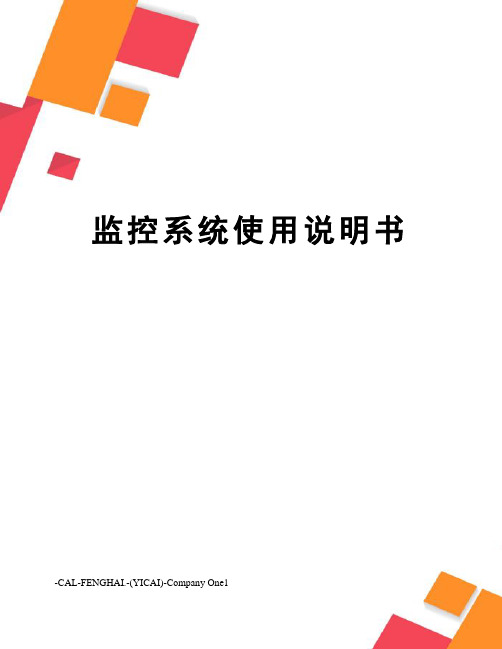
监控系统使用说明书-CAL-FENGHAI.-(YICAI)-Company One1监控系统用户操作说明监控系统用户操作说明一、监控系统概述1、监控系统原理图:2、监控系统设备说明:电视墙(彩色监视器)彩色监视器是视频摄像显示设备之一,主要为了方便监控,易于观察。
本设备与矩阵控制器连接。
使用前应确认监视器是否连接电源、与矩阵连接视频线。
开启关闭设备,应先关闭监视器电源,再关闭供电插座电源。
具体操作使用,详见附件1-彩色监控器使用手册。
附件1:彩色监控器使用说明书3、彩色摄像机设备说明:彩色摄像机全称是半球彩色摄像机,它起到室内监控设备的摄像功能。
彩色半球摄像机接线有2根,一根是本身的视频线,另外一根为电源线。
视频线采用BNC接头于彩色摄像机、食品分配器连接。
电源线采用220V电源供电。
设备本身只能固定在吊顶天花板上,不能自动移动,而本监控设备需要24V支流电源供电,采用一对一的变压器供电,220V 电源由监控室内双电源配电箱供应。
如出现监控器不能采集数据,可更换摄像机保证系统正常运行。
使用注意事项:a)本设备为精密光学电子设备,除正确安装使用外,保护保养工作尤其重要。
b)注意使用时电源电压,切勿插入高压,否则会烧坏设备。
c)透明球罩应保持清洁,如有灰尘或赃物,应用脱脂棉沾少许中性清洗剂轻轻擦拭,球罩不得接触硬物或用粗布擦拭,以免影响设想功能。
d)因摄像头镜面采用光学镀膜,严禁用手触摸或擦拭摄像头镜面。
以免破坏光学性能。
4、室外云台:室外云台是室外使用的摄像设备,因为使用云台防护罩,可以防雨雪、防尘、防冰雹。
并在云台上方设置夜间照射卤化灯。
可以全天候使用。
云台可以全方位旋转录像,也可进行远近的调焦功能。
云台连接线有3种,首先是视频信号线,视频线两端用BNC接头把云台与视频分配器连接。
其次是电源线,220V电源。
实际云台同样采用24V直流电源供电,但是变压器在其内部已经安装。
使用注意事项:a)云台机芯水平转动不得超过356度,否则会导致内接线缠绕引起故障。
监控系统操作手册
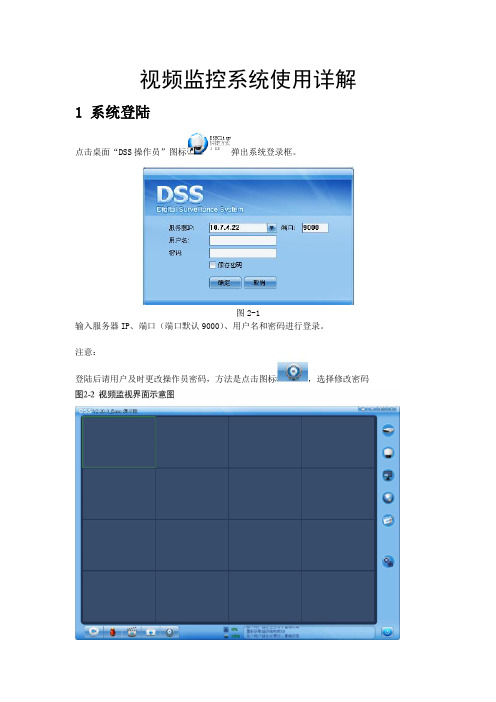
视频监控系统使用详解1 系统登陆点击桌面“DSS操作员”图标弹出系统登录框。
图2-1输入服务器IP、端口(端口默认9000)、用户名和密码进行登录。
注意:登陆后请用户及时更改操作员密码,方法是点击图标,选择修改密码2.2页面及使用说明图2-3 视频监视界面介绍图说明:客户端界面有两种形式: 正常模式(图2-3所示,视频窗口、工具栏和功能栏同时显示); 全屏模式(只显示视频窗口,工具栏和功能栏浮动隐藏,鼠标移动到相应位置就会显示)。
点击可进行界面模式切换。
2.2.1 视频窗口介绍1 视频窗口 视频显示和控制,控制包括关闭监视窗、保存为监视任务、本地录像、开启音频、本地录像、对讲、视频上墙等等; 2工具栏包括设备树、云台控制、画面分割、电子地图、显示颜色调节、视频上墙管理;; 3 功能栏 包括监控计划、报警、回放、附加功能、配置等按键,以及0?^使用率、网卡使用率、消息、退出系统按钮等信息提示区、全屏7退出全屏等操作工具按键4标题栏操作员界面锁定、最小化、最大化、退出。
表2-1 视频窗口右键菜单介绍表控制项说明窗口窗口提示信息,显示窗口编号关闭当前窗口关闭当前视频窗口关闭摄像头关闭当前窗口中的摄像头,此摄像头在其他窗口打开的视频同时被关掉关闭所有窗口关闭所有视频窗口鼠标模拟打开鼠标模拟功能保存为任务将当前视频窗口与窗口中打开的摄像头保存为一个任务模式进行实时模式和流畅模式的切换音频打开或关闭摄像头的音频功能本地录像将当前视频窗口中的音视频保存在客户端本地文件中抓图将当前视频窗口中的图像以图片形式保存在客户端本地文件中(每调用一次保存一张)语音对讲打开或关闭当前监视设备的语音对讲功能〔81设备支持通道对讲,01设备支持设备对讲)视频上墙将当前计划或任务发送到已配置的电视墙上,实现视频上墙2.2.2 工具栏介绍点击设备树图标,进入设备列表界面,提供按照组织结构、报警输出、收藏夹三种方式进行显示的设备列表图2-4 设备列表界面示意图组织结构按组织结构显示前端设备和解码器电视墙名称,设备节点显示设备名称(该版本不显示解码器)报警输出按组织结构显示报警输出信息,设备的子节点只显示报警输出通道收藏夹把想要收藏的通道统一放在该项中,方便査看管理电视墙功能①设备树组织结构处,选择某一个电视墙,右键选项如上图所示打开电视墙或者清屏,选择清屏即关闭当前的电视墙显示;②选择“打开电视墙”,界面和操作见下面介绍;①首先选择电视墙名称,这里可以选择的就是在管理员端配置启用并分配了组织权限的电视墙;②从设备树拖动某通道到电视墙的窗口就可以将通道和窗口绑定上墙,也可以单个窗口拖进去多个通道,这样就是配置该窗口的通道轮巡,单个通道的保留时间默认为10s,也可以手动修改,已绑定的通道也可以通过上移或者下移来调整显示顺序,通过删除选项取消该通道的绑定;③如上图所以,窗口显示“无解码通道权限”,即为没有绑定解码器或没有解码器权限的通道,不可用;④窗口绑定好通道后,输入任务名称,点击保存,就会将之前的设置存储为一个上墙任务;⑤选择保存并上墙,会立即将该任务上墙,而当前对于监控任务只支持在编辑界面选择保存并上墙来执行;⑥若勾选“同步电视墙”,则拖动到窗口的视频就会直接上墙;云台控制点击云台控制图标,进入云台控制界面。
海康威视 1080P 高清视频监控摄像机说明书

Lite Series | DH-HAC-HFW1200TL-ASystem OverviewExperience 1080P full HD video and the simplicity of using existing cabling infrastructure with HDCVI. The Lite series 1080P HDCVI camera features a compact design and offers a high quality image at a friendly price. It offers various motorized/fixed lens models with a multi-language OSD and HD/SD switchable output. Its structural flexibility and high cost-performance makes the camera an ideal choice for SMB solutions. Functions4 Signals over 1 Coaxial CableHDCVI technology supports 4 signals to be transmitted over 1 coaxial cable simultaneously, i.e. video, audio*, data and power. Dual-way data transmission allows the HDCVI camera to interact with the XVR, such as sending control signal or triggering alarm. Moreover, HDCVI technology supports PoC for construction flexibility.* Audio input is available for some models of HDCVI cameras.Long Distance TransmissionHDCVI technology guarantees real-time transmission at long distance without any loss. It supports up to 800m(1080p)/1200m(720P) trans-mission via coaxial cable, and up to 300m(1080P)/450m(720P) via UTP cable.**This function is available for select models.SimplicityHDCVI technology inherits the born feature of simplicity from traditional analog surveillance system, making itself a best choice for investment protection. HDCVI system can seamlessly upgrade the traditional analog system without replacing existing coaxial cabling. The plug and play approach enables full HD video surveillance without the hassle of con-figuring a network. Smart IRThe camera is designed with IR LED illumination for best lowlight perfor-mance. Smart IR is a technology to ensure brightness uniformity in B/W image under low illumination. Dahua's unique Smart IR adjusts to the intensity of camera's infrared LEDs to compensate for the distance of an object, and prevents IR LEDs from overexposing images as the object come closer to the camera.Multi-formatsThe camera supports multiple video formats including HDCVI, CVBS and other two common HD analog formats in the market. The four formats can be switched over through OSD menu or by PFM820(UTC controller). This feature makes the camera to be compatible with most end users' existing HD/SD DVRs.Multi-language OSDOSD menu provides multiple image adjustments and function settings to meet the requirements of different monitoring scenes. The OSD menu includes configurations such as backlight mode, day/night, white balance, privacy mask and motion detect. The camera supports 11 languages for OSD menu, namely, Chinese, English, French, German, Spanish, Portuguese, Italian, Japanese, Korean, Russian and Polish. ProtectionThe camera's outstanding reliability is unsurpassed due to its rugged de-sign. The camera is protected against water and dust with IP67 ranking, making it suitable for indoor or outdoor environments.With working temperature range of -40 °C to +60 °C (-40 °F to +140 °F), the camera is designed for extreme temperature environments. Supporting ±30% input voltage tolerance, this camera suits even the most unstable power supply conditions. Its 4KV lightning rating provides protection against the camera and its structure from the effects of lightning.· Max 30fps@1080P· CVI/CVBS/AHD/TVI switchable· 3.6mm fixed lens (2.8mm, 6mm optional)· Built-in mic· Max. IR length 80m, Smart IR· IP67, DC12VSeriesLite1080pDC 12VAudio80m IRPFA130-EIP66 Junction Box(For use alone or withPFA152-E pole mount)PFA152-EPole Mount Bracket(For use with PFA130-Ejunction box) Optional:PFA134Junction boxPFM800-EPassive HDCVI BalunPFM321D12V 1A Power AdapterPFM820UTC ControllerPFM904Integrated Mount TesterRev 001.001 © 2020 Dahua. All rights reserved. Design and specifications are subject to change without notice.Pictures in the document are for reference only, and the actual product shall prevail.。
视频监测系统操作说明书(海康威视)-监控管理人员
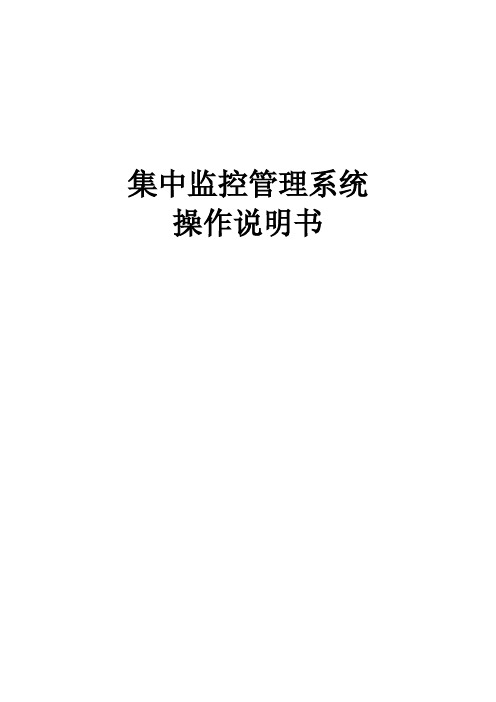
5.1.1 组织单元 ................................................................................................................................... 13
5.1.2 设备 ........................................................................................................................................... 14
5.1.5 监控点 ....................................................................................................................................... 24
5.1.6 设备报警器 ............................................................................................................................... 25
4.1.4 异常信息 ..................................................................................................................................... 9
4.2
登录到控制客户端 ........................................................................................................................... 10
TC-3000 综合视频监控系统使用手册说明书

TC-3000综合视频监控系统说明书北京顶创智能技术有限公司Beijing Top Creator Technology Co.,LtdTC-3000综合视频监控系统说明书出版号:V1.2文件编号:TC.109.202出版日期:2019年09月北京顶创智能技术有限公司版权所有:注:本公司保留对此说明书修改的权利。
如果产品与说明书有不符之处,请您及时与我们联系。
一、安装说明本系统需要电脑具有较强的性能,以满足图像分析的复杂运算。
1.软件安装把本软件复制或解压缩到指定目录即可,运行主程序:P_Station.exe。
2.数据库安装为了运行可靠,需要安装SQL Server2005数据库,方法及步骤:1)安装SQL Server2005数据库(或精简版)2)在sql Server2005上新建数据库,名称为:p_client3)用数据库备份文件:p_client.bak还原到p_client数据库4)测试并确保数据库能正常连接二、软件使用说明(一)常规视频功能操作说明1.登录启动客户端程序后,会首先弹出用户登录窗口,输入用户名、密码,点击“登录”按钮完成客户端到中心管理服务的登录,登录界面如图7所示图7登录窗口用户名:管理员分配给您的用户名,不同的用户有不同的权限。
(系统初始用户是:sa,密码:8888)密码:对应的密码。
设置:进行自动登录、修改密码相关的设置,如图8所示图8登录设置界面不连接中心端,从本地读取资源:用于联网版本,选中此框时,客户端不与中心端保持连接,而是从本地读取上次联网登录时获取的节点表(可用于中心端未开启或网络不畅时)。
启动时自动以此用户/密码登录:每次启动后软件会自动以设置的用户名及密码登陆,无需手工填入。
修改密码:(作为单机版时使用)修改当前用户的密码(需正确输入原密码)登录成功后系统列出组织结构节点树:图9视频资源节点显示2.连接图像连接图像的步骤(方法一:双击法):1)在右侧需要接收图像的窗口上点一下,即可选中当前窗口;2)在左侧组织树上,双击需要监控的通道;3)以上操作,可实现指定通道的图像显示到选定窗口上;4)有步骤2)中,如果双击的是主机而不是通道,则将接收该主机的全部通道。
视频监控软件简易说明书

视频监控软件使用简易说明一、视频监控软件的安装与使用在浏览器上输入,下载视频监控软件客户端,如图客户端软件下载双击DSSClient安装视频监控软件,默认为简体中文。
点击确定开始安装点击下一步,继续安装过程选择接受后,出现下一步,继续安装软件。
可在此处修改软件安装的路径,如不需要修改,点击安装。
安装过程需要10~20秒,安装完成出现如下图窗口,点击完成。
软件安装完成会在桌面生产快捷方式,如图。
双击快捷方式启动视频监控软件。
第一次登录时需填入服务器地址登录后,可修改登录密码登录密码修改完成后,软件自动重启,输入新密码后登录,这个可根据需要点击登录页面的记住密码和自动登录单击右侧硬盘录像机名称展开视频列表,双击视频名称打开实时图像,单击画面出现如图摄像头控制面板点击下图,红色区域可进行如下修改点击区域1,可对区域2中步长进行修改,步长越小,视频监控图像的变化越连贯。
拉动区域3,可选择看多少窗口的视频,区域4是直接选择窗口个数。
点击下图红色区域,可激活或者关闭鼠标放大、缩小视频监控功能。
蓝色为激活状态,灰色为未激活。
激活状态下,长按鼠标左键,从左向右拖地鼠标,如图。
可将视频监控放大并对焦至选中区域放大效果如图长按鼠标左键,从右至左拖地鼠标。
可将视频监控区域恢复为远景状态。
或者按下图,“+”、“-”放大或者缩小视频点击鼠标,可直接在视频监控上控制摄像头转动,方法为,点击视频监控左侧区域会出现一个向左的箭头,长按鼠标左键,摄像头向左侧转到。
其他方向同理。
二、视频监控软件录像查询功能在主页上点击录像回放按钮,可对视频监控录像进行查询进入录像回放,首先需要在软件的右侧选择设备,默认的选项是中心,如果不进行选择是不能看录像的。
以集控室区域-集控室中心为例说明如何查看并下载录像。
点击集控室区域前边的“+”,展开设备列表,如图点击集控中心球机前边的方框,如图蓝色区域为默认,蓝色和绿色表示有视频录像的时间段。
如点击2015年1月14日,则选中14日,如图点击搜索录像,如图绿色部分为有录像的时间段,17,18等数字表示时间。
LT-800 网络视频监控系统 说明书

LT-800网络视频监控系统用户手册一、产品安装简要说明:LT-800网络视频监控系统是一种适用于家用、商用及企业安装的安全防范监控系统,它由LT-800网络摄像机、互联网、监控软件及计算机共同组成,只要具备上网条件的地方都可以方便安装LT-800网络摄像机,便捷组成远程图像监控系统,从而满足用户对现场图像的远程监控需求。
LT-800网络摄像机也可以在无网络情况下独立使用,只要插上电源,安装SD卡及进行简单设置,就可实现全部的移动图像侦测功能,通过移动图像侦测功能拍摄的图片将会存储在SD卡中,该种应用具有携带方便安装便捷的特点。
用户需要查看或调用存储在SD卡中的图片时,可以用网线与算机连接查看或调用,也可以取出SD卡直接查看。
LT-800网络摄像机工作时会产生热量,请将其安放在通风条件好的地方,不要靠近发热物体或在潮湿环境中使用,以避免产品意外损坏。
二、产品型号及主要功能:LT-800网络摄像机系列产品主要分为内置摄像头和外置摄像头2大类型,共有4个产品型号。
产品功能涵盖了图像监控、移动侦测、手机监控、图像存储及报警输入及输出等,用户可以根据需求选择不同的型号。
LT-800网络摄像机LT-800-1LT-800-2Lt-800-3LT-800-4型号功能内置摄像头√√√√外置摄像头(4路输入)计算机图像存储√√√√SD卡存储(选项)√√√√移动侦测√√√√图像抓拍√√√√手机监控√视频输出(选项)√√√√√√报警输入(选项)(2路)√√√√报警输出(选项)(2路)现场声监听(选项)√√√√三、产品包装及清单:在开箱时请核对装箱单,并认真阅读用户手册,装箱清单如下:装箱清单;一张用户手册:一本合格证和保修卡:一张LT-800网络摄像机一台电源适配器:一个以太网连接线:一根(2米)安装支架:一个四、LT-800网络摄像机外形及配件:●LT-800网络摄像机外形:●配件外形:LT-800-4四路视频+防盗报警LT-800-1夜视型LT-800-2夜视型LT-800-1普通型LT-800-3外置摄像头LT-800-1针孔型LT-800-1隐蔽型安装支架电源适配器网线五、LT-800网络摄像机外形及结构:1、外形结构尺寸:2、LT-800网络摄像机正面功能设置分布视图:●LT-800-1(夜视型)●LT-800-1(普通型)麦克风指示灯红外照明内置摄像头麦克风指示灯内置摄像头●LT-800-1(隐蔽型)●LT-800-1(针孔型)●LT-800-2外形结构与LT-800-2(夜视型)相同(配置手机监控功能,正在开发)●LT-800-3(四视频输入)工作状态LED 红色内置摄像头麦克风麦克风针孔型摄像头工作状态LED红色视频输入视频输出工作状态LED 红色麦克风●LT-800-4(四视频输入+防盗报警)在LT-800-3产品基础上增加了防盗报警功能,外形尺寸与LT-800-3相同3、产品侧面功能分布视图:●LT-800-1(普通型/夜视型)侧面视图:●LT-800-1(隐蔽型)/LT-800-1(针孔型)/LT-800-3/LT-800-4侧面视图:六、产品安装前的准备工作:无论是家用宽带用户(PPPoE 拨号上网)或具有固定IP 的企业用户,在安装使用LT-800网络摄像机时都需要配套安装规格不同的路由器,家用宽带用户还需要安装具有DDNS 功能的路由器。
S-NVS视频监控系统说明书V1.1

ST-NVS视频监控系统说 明 书目录一、软件概述 (5)1.1系统要求 (5)1.2软件安装 (5)1.3软件卸载 (8)二、用户登录 (9)2.1主界面 (9)2.2基本功能 (9)2.2.1用户登录 (9)三、视频预览 (10)3.1主界面 (10)3.2基本功能 (11)3.2.1监控点添加向导 (11)3.2.1视频浏览 (13)3.2.2设备管理 (16)3.2.3语音对讲 (16)3.2.4打开声音 (17)3.2.5云台控制 (18)3.2.6区域放大 (20)3.2.7轮巡功能 (22)3.2.8上下屏操作 (23)3.2.9抓拍/录像功能 (23)3.2.10分屏及全屏功能 (23)3.2.11收藏夹 (24)3.2.12告警事件及时上报 (25)四、录像回放 (26)4.1主界面 (26)4.2基本功能 (26)4.2.1录像查询 (26)4.2.2时间轴功能 (27)4.2.4录像窗口工具栏 (28)4.2.5回放界面工具栏 (29)五、图片回放 (29)5.1主界面 (29)5.2基本功能 (29)5.2.1抓拍图片查询 (29)5.2.2图片搜索类型 (30)5.2.3图片查看器 (31)5.2.4分页预览 (31)六、电视墙 (32)6.1主界面 (32)6.2基本功能 (32)6.2.1电视墙模式分类 (32)6.2.2模式切换 (34)6.2.3分屏设置(配置模式) (34)6.2.4显示通道配置(配置模式) (34)6.2.5方案备份(配置模式) (35)6.2.6方案还原(配置模式) (36)6.2.7清除屏幕(配置模式) (36)6.2.8屏幕放大(配置模式) (36)6.2.9视频切换(操作模式) (37)6.2.10右键菜单功能(操作模式) (37)6.2.11底部工具栏功能(操作模式) (39)七、配置管理 (39)7.1基本功能 (39)7.1.1设备管理 (39)7.1.2系统管理 (42)7.1.3显示管理 (43)7.1.4用户管理 (43)7.1.6快捷键管理 (45)7.1.7联动告警管理 (45)7.1.8电视墙管理 (48)7.1.8数据库管理 (50)八、其他 (52)8.1视图预览 (52)8.2中英文版本 (52)8.3系统时间、CPU和网络使用率 (53)一、软件概述1.1系统要求硬件环境:主频2GHz 或以上的处理器、2G 或以上的内存、80GB或以上的硬盘空间、512MB或以上独立显卡。
视频监控系统-使用说明书
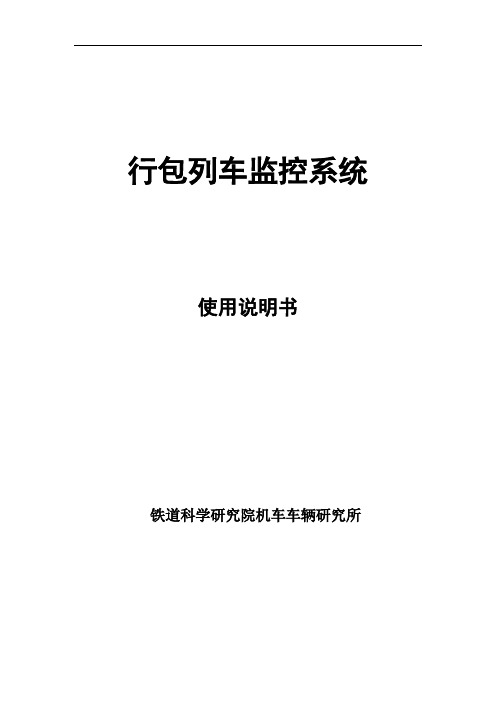
行包列车监控系统使用说明书铁道科学研究院机车车辆研究所目录第一章概述 (3)1.1 产品概述 (3)1.2 产品特点 (3)1. 3硬件 (3)1.4软件安装 (10)第二章主界面 (11)2.1视频显示区域 (12)2.2设备列表区域 (12)2.3日志信息显示和控制区域 (13)2.4操作控制区域 (14)2.5画面字幕和配置区域 (15)2.6退出系统区域 (16)第三章系统设置 (16)3.1服务器设置 (17)3.2摄像机设置 (17)3.2.1修改摄像机属性 (18)3.2.2修改摄像机视音频参数 (18)3.2.3设置视频运动感知 (19)3.2.4设置时间叠加 (19)3.2.5设置掩盖区域 (19)3.2.6设置叠加图片 (19)3.2.7定义云台控制器的协议 (19)3.2.8设置A V传输模式 (20)3.2.9刷新摄像机配置 (20)3.3摄像机工作时间表 (20)3.3.1设置报警录像、自动录像、动态感知录像和视频丢失报警工作时间表 (21)3.3.2录像参数设置 (23)3.3.3节假日定义 (24)3.3.4快捷操作方式 (24)3.4服务器录像工作表 (25)3.5 用户管理 (26)3.5.1增加和删除用户,修改用户的密码 (26)3.5.2设置用户权限 (26)3.5.3设置用户的服务器密码表 (27)第四章检索与回放 (27)4.1播放窗口及分割模式操作按钮 (28)4.2播放控制按钮 (29)4.3文件导览条操作 (29)4.4检索选择按钮 (31)4.5图像效果调节和备份控制按钮 (31)4.6退出系统区域 (32)第一章概述1.1 产品概述2路网络编码器集视频采集、视频压缩编码、网络传输、客户端远程访问控制、输入输出控制等功能于一体,采用最新的MPEG4压缩编码,支持1-2路视频输入,可以在IP网络上以每秒25帧(PAL)传送高质量FULL D1 MPEG4图像,还可以通过ISDN/PSTN/xDSL 在局域网、广域网或者国际互连网上方便地实现视频传播、具有高可靠性、高集成度的鲜明特点。
索尼 IPELA 视频监控产品说明书

(Simulated Images) Intelligent Monitoring SoftwareIMZ-NS101IMZ-NS104IMZ-NS109IMZ-NS116IMZ-NS132/securitythe scale and configuration that’s ideal for current conditions, and expand this system. 2Simple Recording SetupThe settings for recording are also easy. If you select “Automatic Schedule Record”, as shown in 1 below for example, you only need to input the recording duration (i.e., the number of days that data is left in the storage area), as shown in 2 below. The IMZ-NS100 Series checks the HDD storage area and sets the best frame rate for recording. You do not need to check the storage 2 Automatic Schedule Record Dialog4DragZoom(5)(2)Audio MonitoringYou can monitor the sound from a microphone connected to the (Simulated Image)(Simulated Images)(Simulated Images)Switching Tab (Normal Search/Object Search)S earch Menu (Search Conditions, VMD, DEPA Setting, etc.) Image Control (Zoom, etc.)Playback Control (Reverse, Forward, Stop, etc.)Display Area (Playback of Searched Images)NetworkCamaraImageMetadata is generatedImage data isrecorded by thetrigger of the alarm(Simulated Image)(Simulated Image)(Simulated Images)List ModeScalability and FlexibilityRM-NS1000 System ControllerSystem Requirements*2 This is a recommended value for high performance. It is technically possible to connect more than 32 units by installing on the PC a corresponding number of licenses. Display/recording performance basically depends on PC performance, but an increase in cameras may deteriorate overall performance.*3 This is a recommended value for high performance. It is technically possible to connect more than 10 clients, but this increase may deteriorate overall performance.ServerClientVideo compression JPEG/MPEG-4/H.264Audio compressionG711/G726Number of cameras to be connected *232—Number of clients to be connected *310—Number of audio to be supported IMZ-NS101: 1IMZ-NS104: 4IMZ-NS109: 9IMZ-NS116: 16IMZ-NS132: 32 —Maximum number of layouts 100100Maximum number of users 100100Operating system *1Microsoft Windows Vista Business SP2 Microsoft Windows Vista Enterprise SP2Microsoft Windows ® XP Professional SP3Microsoft Windows ® Server 2003 Standard Edition SP2Microsoft Windows ® Server 2008 Standard Edition SP2CPUIntel Core TM 2Duo 2.0-GHz or higher Main memory 1 GB or moreHDD2 GB spare capacityVideo card1024 x 768, 16/24 bit color Network interface card (NIC)100BASE-TX or higher Display (Resolution)1024 x 768 or higherSpecifications*1 x 64 edition is not supported.RM-NS1000Interface InterfaceUSB 2.0 low-speed device (Cable Length - Approx. 6ft 6.8in.; 2m )External Interface USB 2.0 (2)Microphone stereo mini jack (plug-in power) (1)Headphone stereo mini jack (1)RS-485 portGeneral Dimensions16 1/8 (W) x 4 1/2 (H) x 6 3/4 (D) inches (409.0 x 111.5 x 170.0 mm)Weight2.6 lb (1.200 g)Power Requirement DC 12V Power Consumption 1AAC Adapter100-240V AC, 50/60Hz Operating Temperature 41 to 104˚ F (5 to 40˚ C)Operating Humidity 20 to 80 % (max. wet bulb temperature : 90˚ F (32˚ C))Supplied AccessoriesAC Adapter (1), First Step Guide (1), CD-ROM (User’s Guide) (1), Warranty (1)S-IP2038-A (MK10553V4)© 2010 Sony Electronics Inc. All rights reserved.Reproduction in whole or in part without written permissions is prohibited.Features and specifications are as of software version 1.1, and subject to change without notice.Weights and measurements are approximate.Sony, ‘make.believe’ and their respective logos, DEPA and IPELA are trademarks of Sony.Windows, Vista and XP are trademarks of Microsoft Corporation.Core is a trademark of Intel Corporation.Printed in USA (5/10)Sony Electronics Inc.1 Sony DrivePark Ridge, NJ 07656/security。
- 1、下载文档前请自行甄别文档内容的完整性,平台不提供额外的编辑、内容补充、找答案等附加服务。
- 2、"仅部分预览"的文档,不可在线预览部分如存在完整性等问题,可反馈申请退款(可完整预览的文档不适用该条件!)。
- 3、如文档侵犯您的权益,请联系客服反馈,我们会尽快为您处理(人工客服工作时间:9:00-18:30)。
视频监控说明书一.视频参数介绍1.视频服务器
系统操作系统嵌入式RTOS设计,双核32位DSP(D达芬奇DM365),纯硬压缩,看门狗;系统资源同时实现视频输入输出网络操作
界面操作界面16位真彩色图形化菜单操作界面手机监控支持手机监控(Android4.0以上)
视频视频标准PAL(625线,50场/秒);NTSC(525线,60场/秒)
图像编码H.264(High Profile);
视频处理H.264视频编码,支持双码流,A VI格式;支持码流0.1M~6Mpbs可调;支持帧率1~30帧/秒可调;
图像输出主码流:704×576,352×288;子码流:352×288
移动侦测每画面可设置192(16*12)个检测区域;可设置多级灵敏度(仅限本地通道)录像保存网络
备份方式网络备份,轻松实现刻录备份
接口视频输入1路VIDEO-IN
视频输出1路VIDEO-OUT
网络接口RJ45 10M/100M自适应以太网口;支持RTSP/FTP/PPPOE/DHCP/DDNS/NTP/UPnP等网络协议;
云台控制1个RS485;支持多种种云台协议
其它
电源12V/2A 3W功耗
尺寸147mm(长)*113mm(宽)* 35mm(高)
监控摄像枪
产品名称130万高清网络监控摄像枪
影像传感器
1/3 CMOS超低照度传感器高性能处理器适合对
夜视要求较高的场合
最低照度0.01Lux/F1.2(彩色) 0.001Lux/F1.2(黑白)
外观说明全金属75双灯外观
镜头CS接口6/8/12/16mm可选日夜转换模式IR-CUT双滤光片自动切换
红外距离1-30M
视频处理H.264视频编码,支持双码流,A VI格式;支持码流
0.1M~6Mpbs可调;支持帧率1~30帧/秒可调;
显示最大分辨率1280*960
帧率1-30帧/每秒,可调
WEB管理内置WEB管理页面,远程浏览和配置移动侦测支持
网络接口RJ-45 10/1 00M自适应
网络协议RTSP/FTP/PPPOE/DHCP/DDNS/NTP/UPN等网络协议;
手机监控支持手机监控(iPhone,Android 等)
业务功能支持OSD,支持实时视频传输,支持移动侦测前端存储,支持前端存储回放/下载;支持MJPEG抓图;支持统一客户端远程监控软件、MYEYE平台等系统应用
防水等级IP66级
电源电压DC12v/2A 3W功耗
工作温度零下30-55摄氏度
图像输出主码流:1280*960;子码流:704*576
二.注意事项
不要擅自拆卸视频服务器和监控摄像枪机(为了避免电击,不要拆卸螺钉或机壳。
机内并无用户能自行维修的零件,有关维修工作,应由有资格的维修人员进行)矚慫润厲钐瘗睞枥庑赖賃軔。
矚慫润厲钐瘗睞枥庑赖賃。
要小心使用视频服务器和监控摄像枪机(不乱用,应避免受撞或振动等,摄像机若使用或存放不当,将受损害)
不要让视频服务器淋雨或在潮湿的地方使用(本产品是为在室内或者防雨防潮的位置使用设计的,视频服务器若淋雨或受潮应将电源断开并由有资格的维修人员进行维修,湿气会损伤视频服务器并引起触电)聞創沟燴鐺險爱氇谴净祸測。
聞創沟燴鐺險爱氇谴净祸。
清洁视频服务器和监控摄像枪机机体时,请不要使用强烈的或带有研磨性的清洁剂(视频服务器和监控摄像枪机有污垢时,请用干的软布擦拭,如果污垢难以清除,可以用中性的清洁剂轻轻擦去,擦拭时,请小心不要划伤灯板。
然后,用干布擦去残余清洁剂)残骛楼諍锩瀨濟溆塹籟婭骒。
残骛楼諍锩瀨濟溆塹籟婭。
不要使监控摄像枪机瞄准太阳(无论摄像机在使用中或非使用中,都不可使其瞄准太阳或其。
