oracle10.2.0.1升级10.2.0.5的步骤
Oracle RAC 10.2.0.1升级到10.2.0.4-安装配置参考手册

数据库RAC版本升级方案一、概述数据库做版本升级,版本从oracle10g 10.2.0.1 升级到oracle10g10.2.0.4。
本次操作因为涉及到生产数据库系统,须停止生产服务应用,所以升级需要在业务量尽可能少的环境下操作。
升级操作大概需要3~4个小时,具体安排如下表。
二、数据库升级操作如下操作步骤实现数据库由Oracle10.2.0.1版本到Oracle10.2.0.4版本的升级,建议有数据库应用经验者操作。
1.1 升级前准备1.1.1 升级背景Oracle升级介质:Oracle10.2.0.4补丁包。
下载地址:ftp:///6810189/p6810189_10204_Linux-x86-64.zip在升级包内有关于RAC升级英文说明文档(README.html),供参考。
用oracle用户上传下载的升级包到节点1的/home/oracle目录下。
Oracle当前版本:Oracle10.2.0.1计划升级到版本:Oracle10.2.0.4应用服务器节点名字:rac1、rac2应用数据库全局服务名:rac应用数据库实例名:rac1、rac21.1.2 停止业务系统(一)停止业务应用系统。
登陆两台web服务器其中一台,执行clpcl -t -a命令停止业务系统HA。
确定两台web服务器没有业务在运行[root@web1 ~]# ps –ef |grep java[root@web2 ~]# ps –ef |grep java没有进程在运行,否则需要把当前运行的进程kill掉。
1.1.3 备份应用数据库数据一、执行rman命令对数据库进行完全备份用oracle用户登陆节点1(rac1)。
执行如下命令,备份全局数据库[oracle@rac1 ~]$/opt/app/oracle/backup_scripts/full_backup.sh > rac_full_backup.log确认备份成功。
hpux下oracle RAC从10.2.0.3升级到10.2.0.4全过程

hpux下oracle RAC从10.2.0.3升级到10.2.0.4全过程(一):前言这次升级,前前后后总共耗费了十一个小时,从下午五点到凌晨四点,好在最终解决问题,才没有前功尽弃。
按照用户的要求,这次要集中部署ORACLE RAC 10.2.0.4版本的测试环境,数据库数据文件、系统文件、日志文件、临时文件乃至系统参数文件一律使用裸设备,总计800GB。
SGA、PGA共计44GB。
每个实例占用系统CPU 16个,内存48GB。
事先实施的方案是在没有建库的情况下将clusterware以及数据库版本从10.2.0.1升级到10.2.0.4,再建库,划分表空间。
但在升级完毕之后建库的时候遇到一个麻烦。
因为数据量较大,对应的裸设备文件容量也大,比如sysaux和system就本别占用了6GB大小,还有一个520GB大小的表空间对应建立了52个裸设备文件,每个文件容量10GB。
使用裸设备在DBCA下建库的时候系统报错,称不支持2GB以上的单个数据文件,左查右查没有找到行之有效的解决办法(系统参数和内核参数都没有做这方面的限制),认为是oracle 10.2.0.4的一个bug,所以只能将版本重降回10.2.0.3进行测试,果然就没有这方面的限制了。
于是乎,准备采取第二套方案,先在10.2.0.3版本下建库,划分表空间,再将ORACLE RAC 升级到10.2.0.4。
在这个过程中也遇到点麻烦,浪费了不少时间。
之前在将10.2.0.4降到10.2.0.3的时候只降了clusterware而遗忘了database,版本不一致的问题导至建库完毕之后无法启动数据库,这时已是下午五点。
而按照项目组的要求,整个实施过程必须在今天完成,也就是不能拖到第二天九点之前,加班是免不了的了,于是残酷的故事从这里开始……整套升级方案是这样规划的:1,关闭监听2,关闭数据库3,冷备数据库4,升级clusterware补丁5,升级database补丁6,关闭副节点上crs7,在主节点上进行非cluster模式下数据库升级8,关闭主节点上crs9,启动副节点上crs,在副节点上进行非cluster模式下数据库升级10,重启两个节点的crs11,进行版本的验证以及数据库运行情况的健康检查设备:HP rx8640整机一台细化:将npar0和npar1合并成一个分区,npar2和npar3合并成一个分区ORACLE介质:oracle 10.2.0.1安装文件、clusterware 10.2.0.1安装文件、patch 10.2.0.3 and patch 10.2.0.4 for clusterware以及database这里值得一说的是,对于clusterware和database的补丁并不是分开的,都是同一个介质文件,只是在安装的时候注意选择安装路径,比如选择crs的路径就是给clusterware打补丁,选择database的路径就是给数据库打补丁。
oracle10.2.0.1升级到oracle10.2.0.4

oracle10.2.0.1升级到oracle10.2.0.4转发(1)评论2011-08-01 21:30oracle10.2.0.1升级到oracle10.2.0.4分类:oracle管理知识总结2010-05-26 10:01 536人阅读评论(1) 收藏举报author:skatetime:2010-05-26oracle10.2.0.1升级到oracle10.2.0.4昨天上午做了个oracle10g升级,其实升级很简单,计划在50分钟完成,可到达现场后,遇到了几个小问题系统输入密码无法登陆(由于修改ip后,可能network出现问题,最后重启机器解决),登录后乱码(修改了/etc/sysconfig/i18文件,因为os没有安装中文字符集,而又启用中文,所以会乱码)。
把这些小问题解决后就开始主要任务---升级1. 停止所有oracle相关进程。
包括数据库,监听等相关的所有开启进程lsnrctl stopshutdown immediate然后把oracle数据库文件冷备,避免升级失败2. 下载补丁包p6810189_10204_Linux-x86# xhosts +# su - oracle$ cd Disk1$ ./runInstaller这步骤一般很快,中途需要执行个root.sh脚本,运行结束后oracle软件就升级ok,先不要启动数据库,还需要升级数据库3. 手工升级以oracle用户登录,打开终端,设置好环境变量$ORACLE_HOME,$ORACLE_SID,$PATH$ export ORACLE_SID=orcl$ sqlplus /nologA。
以升级模式启动数据库sql> startup upgradeB。
重建数据字典,另:如果有归档的话,强烈建议首先关闭归档SQL> SPOOL path.log (路径默认在oracle主目录下/opt/oracle/,这个日志会有点大30多M,可以查看.)SQL> @$ORACLE_HOME/rdbms/admin/catupgrd.sqlSQL> SPOOL OFF这个过程要等很长,我等了40分钟,如果这一步顺利执行,升级已经完成了大半C。
oracle从10.2.0.1升级到10.2.0.4

近日,将本机windows平台下10gr2升级至最新的patchset4,简单记录一下升级过程:1.下载补丁包并解压2.检查环境变量,停止相关服务,包括OracleService(注意是停止服务,不是仅把库shutdown 就可以了的),Listner,ASM(如果用了的话),RAC节点等等3.备份数据库,冷备热备均可,但必须是完全备份。
推荐冷备,一旦有问题恢复也快。
4.安装补丁包:执行setup,按照提示点击下一步(如果升级程序默认指定的路径信息不准确的话注意修正)升级过程中多了一个Oracle Configuration Manager,图:001不启用,直接下一步,然后安装,图:002安装完成之后,点击退出,软件升级结束。
5.下面升级数据库为了省事儿,这里我们选择通过界面方式进行数据库的升级,执行DBUA,基本不需要过多操作,直点下一步就是,不过注意在第三步的地方如果开了归档,最好选择升级期间关闭归档功能,避免不必要的磁盘空间占用。
图:003这个过程会比较长,耐心等候就是,如果一切顺利,你就能看到这个界面了:图0046.升级完成,开个sqlplus连接进去看看SQL> select *from v$version;BANNER----------------------------------------------------------------Oracle Database 10g Enterprise Edition Release 10.2.0.4.0 - ProdPL/SQL Release 10.2.0.4.0 - ProductionCORE 10.2.0.4.0 ProductionTNS for 32-bit Windows: Version 10.2.0.4.0 - ProductionNLSRTL Version 10.2.0.4.0 -本文详细论述了oracle数据库升级的升级前的准备、升级过程和升级后的测试与调整工作,并对各种升级方法在多种操作系统平台上作了测试。
redhat5下oracle10201升级到10205,并打CPU补丁

Oracle10g升级10205过程目录结构1主题 (1)2环境 (1)3提供文件 (1)4操作过程 (1)4.1.1备份数据库 (1)4.1.2安装10205 (1)4.1.3打PSU补丁 (2)4.1.4升级数据字典 (2)4.1.5察看数据库安装的组件、版本、状态: (3)4.1.6升级失败,尝试回退机制 (3)4.1.7检查应用程序 (3)1主题将oracle10g由10.2.0.1.0升级到10.2.0.5.0,并打上PSU补丁。
2环境Redhat5.X3提供文件以上文件可以在放到/install,将/install文件夹赋权限给oracle: oinstall;#mkdir install#chown –R oracle:oinstall install使用su oracle解压缩文件$unzip p8202632_10205_Linux-x86-64$mkdir psu$unzip p6880880_102000_Linux-x86-64 –d psu$unzip p1*******_10205_Linux-x86-64._db_psu1020506 –d psu4操作过程4.1.1备份数据库将原有的必要的数据库文件备份出来,以防更新后系统出错造成数据遗失。
4.1.2安装102054.1.2.1设置环境变量#vi /usr/oracle/.bash_profileexport ORACLE_BASE=/usr/oracleexport ORACLE_HOME=$ORACLE_BASE/product/10.2.0/db_1export PATH=$PATH:$HOME/bin:$ORACLE_HOME/bin:$ORACLE_HOME/OPatch export NLS_LANG="SIMPLIFIED CHINESE_CHINA.ZHS16GBK"export LANG=zhexport ORACLE_SID=orclLASSPATH=$ORACLE_HOME/JRE:$ORACLE_HOME/jlib:$ORACLE_HOME/rdbms/jlib CLASSPATH=$CLASSPATH:$ORACLE_HOME/network/jlibTMPDIR=/tmp;export TMPDIRumask 0224.1.2.2关闭所有Oracle进程$lsnrctl stop #关闭监听$emctl stop dbconsole #关闭oem$sqlplus / as sysdba>shutdown immediate4.1.2.3安装在图形界面下操作$cd /install/10.2.0.5/Disk1$./runInstaller –ignoreSysPreReqs安装过程中需要指定oracle_home位置。
Linux_oracle11g_小版本升级

概述10.2.0.1——>10.2.0.5——升级得来——覆盖升级10g支持裸设备、ASM、文件系统ASM放在了rdbms11.2.0.1——>11.2.0.3——任何版本直接安装版本包就可以——安装新的安装包直接安装rdbms挂低版本库去升级11g文件系统、ASM 、不支持裸设备ASM软件存放到grid中安装安装11.2.0.1的软件+安装11.2.0.1的库准备安装环境——修改参数、环境变量——上传软件包——unzip1——unzip2——修改权限oracle:dba——切换到oracle用户cd /dabase——./run...——正常安装即可——跑脚本——完成——安装监听——安装数据库升级安装11.2.0.3的rdbms上传11.2.0.3的rdbms软件包到“/oracle”目录下解压:unzip p1*******_112030_Linux-x86-64_1of7.zip再解压:unzip p1*******_112030_Linux-x86-64_2of7.zip最后得到一个“database”文件设置权限:chown -R oracle:dba database chmod 775 database/开始安装[oracle@server1 oracle]# cd database/[oracle@server1 database]# lsdoc install readme.html response rpm runInstaller sshsetup stage welcome.html [oracle@server1 database]$ ./runInstaller安装完成修改各项参数在低版中关掉低版本数据库{SQL> shutdown immediate(11G的oracle安装rdbms时可以可以不用停机,升级库的时候再去停机)},✓修改环境变量✓修改oratabvi /etc/oratab对于单机数据库来说:不让他自动启动,如果想要自动启动需要将N变成Y就可以了。
oracle版本升级

Oracle 10g的版本升级问题,操作如下:环境:虚拟机OS:linux 5oracle 升级前版本:10.2.0.0.1先关闭数据库和监听然后杀掉所有的oracle进程ps -ef |grep oracle |grep -v grep |grep -v efkill -9 进程号Oracle 10g的版本升级问题,操作如下:环境:虚拟机OS:linux 5oracle 升级前版本:10.2.0.0.1先关闭数据库和监听然后杀掉所有的oracle进程ps -ef |grep oracle |grep -v grep |grep -v efkill -9 进程号然后解压安装包,将安装包改成用户为oracle用户所有,之前已是就不用改了.chown -R oracle:oinstall Disk1我在运行runInstaller时报子目录一个oui权限错误.所以我把该软件包全部改成可执行.chown -R 755 oracle:ointsll Disk1然后确保oracle用户能打开图形界面,可用root用户运行xhost +然后以oracle用户执行./opt/soft/Disk1/runInstaller出现图形界面后和windows上一样,选择oracle_home 只有一个数据库的话默认即可.完了最后会让你以root用户运行一个root.sh的脚本, 该脚本会提示是否覆盖已存在的目录,默认为否即可.安装后以upgrade方式打开数据库及监听.(否则报704错误)以sys用户登录.检查system表空间情况.select tablespace_name, sum(bytes)/(1024*1024) as free_spacefrom dba_free_spacewhere tablespace_name = 'SYSTEM'group by tablespace_name;如果该值小于50,则需要加大SYSTEM表空间;不建议使用resize方式而是使用添加文件的方式.alter tablespace system add datafile '/opt/app/oradata/orcl/system02.dbf'size 300m;4).检查shared_pool_size和java_pool_size大小,可适当增大.否则更新脚本因pool空间不够而无法升级成功.如果启用自动sga管理,保证sga_max_size和sga_target在400M以上.5). 重启数据库, 开始运行升级脚本,执行catupgrd.sql是个很耗时的过程.内存足够的话运行时间半个小时左右,建议在运行期间关闭所有其它相关的运行程序,另外最好有200M的多余内存空间shutdown immediateSTARTUP upgradespool /opt/app/patch.log@$Oracke_Home/rdbms/admin/catupgrd.sqlSPOOL OFF检查/opt/app/patch.log是否有报错.如有必要可重新运行.运行utlrp.sql以重新编译所有无效的PL/SQL程序包。
LinuxRHEL5下ORACLE10g102040升级102050操
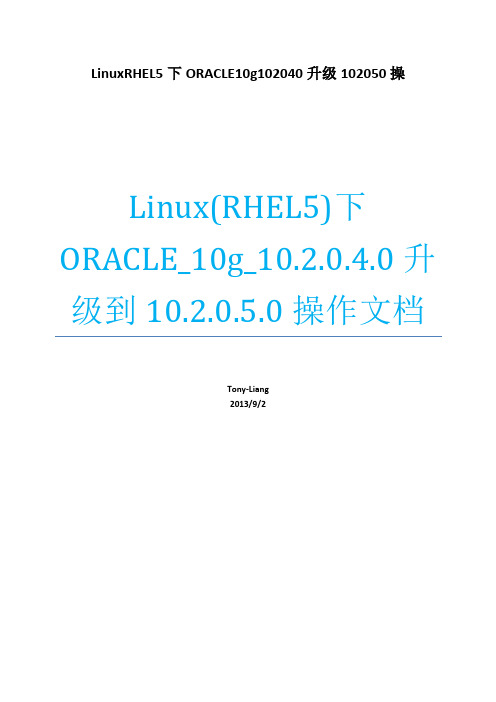
LinuxRHEL5下ORACLE10g102040升级102050操Linux(RHEL5)下ORACLE_10g_10.2.0.4.0升级到10.2.0.5.0操作文档Tony-Liang2013/9/2Linux(RHEL5)下ORACLE 10g 10.2.0.4.0升级到10.2.0.5.0操作文档目录目录21.文档更新记录42. 文档讲明53. 升级前预备工作63.1.1. 临时增加shared pool和java pool 的大小 73.1.2. 冷备份oracle软件,备份数据库83.1.3. 停掉监听,OEM,ISQLPLUS 等83.1.3.1停监听83.1.3.2停EM 83.1.3.3停isqlplusctl 93.1.4. 上传补丁包94. 数据库软件产品的升级104.1.1.登录图形界面执行runInstaller,开启安装OUI界面10 4.1.2显现OUI图形界面如下:114.1.3点击——》Next,进入下一界面114.1.4点击——》Next,进入下一界面114.1.5点击——》Next,进入下一界面 114.1.6点击——》Next,进入下一界面 114.1.7点击——》Next,进入下一界面 114.1.8等待安装完成显现以下界面114.1.9执行脚本114.1.9点击”OK”按钮,弹出如下界面: 125. 进行数据库的升级操作125.1.1. 开始升级及更新数据字典135.1.2. 重编译失效对象155.1.3. 重新创建数据字典CATALOG.SQL 16 5.1.4 重新创建运行脚本CATPROC.SQL 175.1.5. 观看数据库安装的组件、版本、状态186. 升级总结256.1.1. 全新安装的情形256.1.2. 非全新安装的情形256.1.3. 升级失败,尝试回退机制262. 文档讲明本文档规范oracle10.2.0.4.0升级到10.2.0.5.0版本的升级流程及操作,供DBA人员在进行数据库版本升级的时参考使用。
Oracle10.2.0.1.0升级Oracle10.2.0.4.0补丁安装手册(x)

Oracle10.2.0.1.0升级Oracle10.2.0.4.0补丁安装手册更改记录参考地址:/wuhenke/archive/2010/05/04/1727470. html一、安装软件确认软件共享于标准目录下:\\192.168.1.100\g$\软件\数据库\oracle10g\win32\p6810189_10204_Win32.zip二、目标环境确认该补丁仅仅适用于以下的数据库环境操作系统:WIN2003三、 安装前的准备工作1. 验证当前的数据库可用。
用任意有效的用户登录任一个数据库实例,即可认为成功。
2. 关闭所有的oracle 相关的服务。
耗时预估:该步骤约耗时10min。
与机器性能相关,笔记本应该最慢。
运行setup.exe文件若出现下述报错,可修改后重试。
关闭orcle服务后,重试。
若提前关掉所有服务,该界面不会出现下图中,无操作。
后面还有几个图,无任何操作,忽略。
五、安装后的设置该步骤主要操作在dos窗口下进行。
该步骤约耗时30min。
该步骤过程中,会不断在dos窗口中出现大片的提示信息,不必管。
安装后,原有的数据库无法访问。
将会报错如下:“ORA-12514: TNS: 监听程序当前无法识别连接描述符中请求的服务”1.重建oracle实例1)进入dos窗口。
2)逐个删除以前的oracle实例3)逐个重建oracle实例2.手工生成数据库升级必须的视图和对象1)进入dos窗口。
2)进入sql的命令行窗口直接登录:Sqlplus / as sysdba 或Sqlplus sys/sys as sysdba 其中,sys/sys是sys用户和密码先进入,再登录:sqlplus/nologconn /as sysdba3)进入数据库升级模式startup upgrade4)运行catupgrd.sql@D:\oracle\product\10.2.0\db_1\RDBMS\ADMIN\catupgrd.sql 这个执行时间很长5)重新启动oraclesql>shutdown immediatesql>startup6) 编译无效对象脚本utlrp.sql@ D:\oracle\product\10.2.0\db_1\RDBMS\ADMIN\utlrp.sql@ E:\oracle\product\10.2.0\db_1\RDBMS\ADMIN\utlrp.sqlutlrp.sql脚本可以在数据库运行的状态下执行以编译、数据库中的invalid对象.oracle建议在对数据库进行迁移、升级、降级后都运行一遍utlrp.sql以编译无效对象。
通过VNC升级远程oracle 10.2.0.1到10.2.0.4

About MeMy name is dai xuejun.I come from GanSu ZhangYe.I graduated from the LanZhou University.I was born on January 16 1978.My wife Wei Ye is a Surveying Engineer.My university major is computer.I like my major.I have two lovely daughters.I have a wide range of interests and hobbies.such as singing playing basketball billiards badminton mountail climbing tourism etc.The computer.I took advantage of the database.there are oracle db2 operating system of my advantages are obvious.there are unix linux close 8~9 year related experience.I experienced a lot of large-scale database associated with the project.such as the GanSu province Second generation Id card system construction project.East china power grid data replication.disaster recovery project.These are my brief personal introduction.通过linux VNC升级远程oracle 10.2.0.1到10.2.0.4(V1.0)中国电信集团有限公司江苏分公司代学俊一、升级补丁准备下载补丁包p6810189_10204_Linux-x86.zip并解压:[oracle@oracle ~]$ unzip p6810189_10204_Linux-x86.zip 二、VNC服务配置部分以下是VNC SERVER 的配置:1、确认VNC是否安装:[root@oracle ~]# rpm -qa vnc-servervnc-server-4.1.2-14.el5_3.1[root@oracle ~]#若系统没有安装,可以到操作系统安装介质的Server目录下去找安装包2、启动VNC服务root用户:[root@oracle ~]# vncserver :1oracle用户:[oracle@oracle ~]$ vncserver :2使用vncserver命令启动vnc服务,命令格式为”vncserver :桌面号”,其中”桌面号”用”数字”的方式表示,每个用户需要占用1个桌面3、vnc服务使用的端口号与桌面号相关,vnc使用TCP端口从5900开始,对应关系如下桌面号为”1”----端口号为5901桌面号为”2”----端口号为5902桌面号为”3”----端口号为5903……基于上面的介绍,如果Linux开启了防火墙功能,就需要手工开启相应的端口,以开启桌面号为”1”相应的端口为例,命令如下:[root@oracle ~]# iptables -I INPUT -p tcp --dport 5901 -j ACCEPT [root@oracle ~]# iptables -I INPUT -p tcp --dport 5801 -j ACCEPT 5、配置VNC图形桌面环境为KDE或GNOME如下:root用户:[root@oracle ~]# cat /root/.vnc/xstartup#!/bin/sh# Uncomment the following two lines for normal desktop: unset SESSION_MANAGERexec /etc/X11/xinit/xinitrc[ -x /etc/vnc/xstartup ] && exec /etc/vnc/xstartup[ -r $HOME/.Xresources ] && xrdb $HOME/.Xresourcesxsetroot -solid greyvncconfig -iconic &xterm -geometry 80x24+10+10 -ls -title "$VNCDESKTOP Desktop" &"startkde &"[root@oracle ~]#oracle用户:[oracle@oracle ~]$ cat /home/oracle/.vnc/xstartup#!/bin/shUncomment the following two lines for normal desktop:unset SESSION_MANAGERexec /etc/X11/xinit/xinitrc[ -x /etc/vnc/xstartup ] && exec /etc/vnc/xstartup[ -r $HOME/.Xresources ] && xrdb $HOME/.Xresourcesxsetroot -solid greyvncconfig -iconic &xterm -geometry 80x24+10+10 -ls -title "$VNCDESKTOP Desktop" &twm &[oracle@oracle ~]$6、配置多个桌面可以使用如下的方法启动多个桌面的VNCVncserver :1Vncserver :2Vncserver :3…………但是这种手工启动的方法在服务器重启之后将失效,因此需要将自动管理的信息添加到/etc/sysconfig/vncservers文件中,先以桌面1为root用户桌面,2为oracle用户为例进行配置如下:格式为:VNCSERVERS=”桌面号:使用的用户名桌面号: 使用的用户名”[root@oracle ~]# cat /etc/sysconfig/vncservers# The VNCSERVERS variable is a list of display:user pairs. ## Uncomment the lines below to start a VNC server on display :2 # as my 'myusername' (adjust this to your own). You will also # need to set a VNC password; run 'man vncpasswd' to see how # to do that.## DO NOT RUN THIS SERVICE if your local area network is# untrusted! For a secure way of using VNC, see#<URL:/archive/vnc/sshvnc.html >.# Use "-nolisten tcp" to prevent X connections to your VNC server via TCP.# Use "-nohttpd" to prevent web-based VNC clients connecting. # Use "-localhost" to prevent remote VNC clients connectingexcept when# doing so through a secure tunnel. See the "-via" option in the# `man vncviewer' manual page.# VNCSERVERS="2:myusername"# VNCSERVERARGS[2]="-geometry 800x600 -nolisten tcp -nohttpd -localhost"VNCSERVERS="1:root 2:oracle"VNCSERVERARGS[1]="-geometry 1024x768"VNCSERVERARGS[2]="-geometry 1024x768"[root@oracle ~]#7、重启VNC服务[root@oracle ~]# /etc/init.d/vncserver stop关闭 VNC 服务器:1:root 2:oracle [确定][root@oracle ~]# /etc/init.d/vncserver start启动 VNC 服务器:1:rootNew 'oracle:1 (root)' desktop is oracle:1Starting applications specified in /root/.vnc/xstartupLog file is /root/.vnc/oracle:1.log2:oracleNew 'oracle:2 (oracle)' desktop is oracle:2Starting applications specified in /home/oracle/.vnc/xstartupLog file is /home/oracle/.vnc/oracle:2.log[确定][root@oracle ~]#8、设置VNC服务随系统启动自动加载[root@oracle ~]# chkconfig vncserver on三、补丁安装部分:安装补丁前要做数据库备份,完成后关闭数据库,开始安装补丁。
linux_oracle10g小版本升级资料

ORACLE小版本升级一、背景:虚拟机VMWARE10REDHAT-LINUX5.4ORACLE10g(10.2.0.1.0)版本二、操作说明:本文档规范oracle10.2.0.1.0升级到10.2.0.5.0版本的升级流程及操作,供未来工作中DBA工作使用。
三、升级操作的具体步骤1.升级前需要准备的工作临时增加shared_pool_size和java_pool_size大小至少为150M,保证catupgrd.sql(10g)升级脚本运行正常(9i版本中是catpatch.sql)运行语句:Alter system set shared_pool_size=’150M’ scope=spfile;Alter system set java_pool_size=’150M’ scope=spfile;Shutdown immediate2.备份数据库程序提供两种方法一种是在本地备份,另外一种利用FTP传输到WIN7备份第一种备份方法如下:命令:cp -r $ORACLE_HOME /u01/app/oracle/product/10.2.0/bk将$ORACLE_HOME下的所有文件复制到/u01/app/oracle/product/10.2.0/bk目录下第二种方法:使用XMANAGER中的FTP工具将备份的文件从虚拟机中拷贝到WIN7系统中。
3.停掉监听,OEM,ISQLPLUS等命令如下:Lsnrctl stopEmctl stop dbconsoleIsqlplusctl stop4.上传升级需要的升级包(利用Xmanager中的ftp工具很方便推荐使用)图中所示将升级包传到oracle家目录,并且使用gunzip命令将文件解压5.数据库软件产品升级开始这里遇到一点问题。
在进行./runInstall之后,提示不能通过。
解决办法vi /etc/redhat_release文件将其中内容修改为:Red Hat Enterprise Linux Server release 4 (Tikanga)如图显示通过并且出现以下界面点击NEXT在这里说明一下,10g在这里会出现Name和Path两个选项。
Oracle升级到10.2.0.5-PSU9操作步骤

Oracle升级到10.2.0.5PSU9操作步骤说明: 在升级前有些必备的工作,没有列入工作步骤:(1)通过metalink下载相应的补丁;(2)系统是否使用了其他oracle产品,若有,请仔细阅读升级包的readme文件(3)本文档可以用于单机、RAC环境的升级0. 复核准备项1、查看数据库版本SQL>select * from v$version;2、查看组件有效性(显示值为VALID,则成功完成升级)SQL>select comp_id,comp_name,version,status,modified fromsys.dba_registry;3. 记录升级前oracle文件结构等信息:SQL>select name from v$datafile;4. Update Oracle Time Zone DefinitionsActions for the DSTv4 update in the 10.2.0.5 patchset [ID 1086400.1]SQL>select * from v$timezone_file(若version=4无update动作,否则在PSR中有升级)----补丁下载、升级终端准备未列入1.Back Up database一般情况下rman备份,也可EXP备份。
2.备份ocr和vote disk3.Stopping All Processes滚动升级关闭一个节点所有进程,非滚动升级关闭所有进程4.Back Up the System$ORACLE_BASE,主要包括(db和crs安装文件/oraInventory文件)5.升级crs软件执行下面命令# CRS_home/bin/crsctl stop crs# CRS_home/install/root102.sh选择图形界面对Linux,开启vncserver服务即可对AIX,修改oracle用户的.profile文件,将DISPLAY指向升级客户端,比如172.18.0.75:0.0,然后在HOST下执行:Xhost +,升级客户端用XManager的Xbrowser即可登录执行./runInstaller选择crs目录6.升级db软件关闭crs和db所有进程(步骤同4) 执行./runInstaller选择db目录执行下面命令# ORACLE_HOME/root.sh7.升级数据库7.1)检查数据库升级需要满足条件,对存在不合适之处,进行修正How to Downlo ad and Run Oracle’s Database Pre-Upgrade Utility [ID 884522.1]7.2)启动监听srvctl start listener -n node7.3)升级数据库8.修改相关目录权限:所有节点,oracle用户# ORACLE_HOME/install/changePerm.sh9. 升级补丁6880880将p6880880_102000_XXXXX-64.zip 复制到$ORACLE_HOME,解压即可# upzip p6880880_102000_XXXXX-64.zip运行opatch程序检查版本号,原为10.2.0.4.9,升级后为10.2.0.5.1 10. 升级补丁PSU9(14275629)滚动升级关闭一个节点所有进程,非滚动升级关闭所有进程10.1)将补丁p1*******文件上传、解压,并赋予用户目录权限10.2)是RAC的,停节点一应用,停实例srvctl stop nodeapps -n cjdb3srvctl stop instance -d cjcxdb -i cjcxdb110.3)在节点一的14275629目录下$ORACLE_HOME/OPatch/optach apply10.4)是RAC的,中间会提示升级远程节点cjdb4,这时停节点二的应用和实例srvctl stop nodeapps -n cjdb4srvctl stop instance -d cjcxdb -i cjcxdb2直到出现“OPatch succeeded.” ORACLE程序软件暂且更新完成。
oracle升级操作步骤

7.修改兼容stem set compatible='10.2.0.4.0' scope=spfile;
8.重新启动数据库:
SQL> SHUTDOWN
SQL> STARTUP
9.如果使用了恢复目录,则执行下面的命令
$ rman catalog username/password@alias
RMAN> UPGRADE CATALOG;
10.升级回退:
SQL> STARTUP DOWNGRADE
SQL> SPOOL downgrade.log
SQL> @catdwgrd.sql(10.2.10运行的是这个,而10.1降级用的是d92000.sql,即dold_release.sql)
Spatial 10.2.0.4.0 VALID
Oracle Enterprise Manager 10.2.0.4.0 VALID
JServer JAVA Virtual Machine 10.2.0.4.0 VALID
Oracle XDK 10.2.0.4.0 VALID
'990.99') "Usage_Percent"
,f.total_bytes "free_size(M)"
FROM (SELECT tablespace_name
,round(SUM(bytes) / 1024 / 1024) total_bytes
Oracle interMedia 10.2.0.4.0 VALID
OLAP Analytic Workspace 10.2.0.4.0 VALID
oracle10.2.0.1升级10.2.0.5的步骤

oracle10.2.0.1升级10.2.0.5的步骤Windows server2003 下oracle 10.2.0.1版本升级为10.2.0.5的步骤注意:这个升级过程适⽤于windows 操作系统环境的数据库。
安装环境介绍;本机操作系统:windows server2003数据库版本:oracle 10g 10.2.0.1⽬标数据库版本:oracle 10g 10.2.0.5操作步骤:1.备份数据库软件和数据库,因为迁移⼀旦失败,可以迅速恢复。
2.使⽤p8202632_10205_WINNT下载升级包oracle 10.2.0.5补丁包下载地址:/doc/18316266.html/241379/viewspace-764846/3.关闭数据库所有的后台服务。
4.升级数据库软件5.升级数据库升级数据库软件:打开p8202632_10205_WINNT⽬录⾥⾯的setup.exe,修改为这个名称,注意:是⾃⼰原先数据库10.2.0.1的安装路径。
选择要升级的ORACLE_HOME路径,然后点击下⼀步,⼀路安装,和平常装ORACLE软件的步骤是⼀样的。
//软件升级后,启动后台服务,使⽤本地连接到数据库,通过输出提⽰可以看出,软件已经安装成功为10.2.0.5C:/Documents and Settings/songyang>sqlplus / as sysdbaSQL*Plus: Release 10.2.0.5.0 - Production on 星期三5⽉25 15:55:04 2011 Copyright (c) 1982, 2010, Oracle. All Rights Reserved.已连接到空闲例程。
//启动数据库会报错,因为数据库还是10.2.0.1的版本,所以需要升级数据库,主要升级的是数据字典与试图。
SQL> startupORACLE 例程已经启动。
Total System Global Area 603979776 bytesFixed Size 1304728 bytesVariable Size 180356968 bytesDatabase Buffers 415236096 bytesRedo Buffers 7081984 bytes数据库装载完毕。
Oracle Database Vault 10g Release 2 (10.2.0.5) 安装说

Oracle® Database VaultRelease Notes10g Release 2 (10.2.0.5)for HP-UX ItaniumE10002-03May 2010These Release Notes describe issues you may encounter with Oracle Database Vault10g Release 2 (10.2.0.5). The Oracle Database Vault installation is covered in detail inthe Oracle Database Vault Installation Guide.This document may be updated after it is released. To check for updates to thisdocument and to view other Oracle documentation, see the Documentation section onthe Oracle Technology Network (OTN) Web site:/technology/documentation/This document contains the following sections:■Installation Issues and Recommendations■Usage Issues and Recommendations■Frequently Asked Questions on Installation■Miscellaneous Notes■Documentation AccessibilityInstallation Issues and RecommendationsThis section describes the known issues pertaining to installation. It also provides theworkarounds that you can use.Cannot Install Oracle Database Vault in a Data Guard EnvironmentBug 5577503The Database Vault installer fails to install Database Vault in an existing physicalstandby database.You can create a new physical standby database by using the following steps:1.Install Database Vault on the primary database.2.Create a physical standby database using a hot backup of the primary database.This backup should include the Oracle home.3.Set up communications between the primary and the physical standby database.Redo logs communicate changes from the primary database to the standbydatabase.Enterprise Manager Does Not Start AutomaticallyBug 5613521After installing Database Vault on a database, and running the postinstallation steps on the nodes, you get an error when trying to access Enterprise Manager.Also, when you try to check the status of dbconsole using the emctl status dbconsole command, you get a message saying that the EM daemon is not running even though the process is running.The workaround is to manually restart the dbconsole process using the following commands:$ORACLE_HOME/bin/emctl stop dbconsole$ORACLE_HOME/bin/emctl start dbconsoleDatabase Instance and Listener Do Not Start Automatically on the Remote Node After Database Vault InstallationBug 6630191After you install Database Vault, the database instances and listeners on the remote nodes do not start automatically. You must start these manually.This is expected behavior. The DVCA utility configures the local node, and starts the database instance and listener processes on the local node. You need to start these processes manually on each of the remote nodes.Cloned Database Vault Home Contains Invalid ObjectsBug 6658315The following steps are used to create a cloned Database Vault instance:1.Install Oracle Database Vault 10g Release 2 (10.2.0.5) in the first Oracle home.2.Clone the first instance to create a second Oracle home.3.Run Net Configuration Assistant (NetCA) and Database Configuration Assistant (DBCA) to configure a listener and database for the cloned instance.4.Run DBCA again to configure Oracle Label Security (OLS) for the cloned instance.5.Run Database Vault Configuration Assistant (DVCA) as follows:$ORACLE_HOME/bin/dvca -action option -oh oracle_home-jdbc_str jdbc_connection_string -sys_passwd SYS_password -owner_accountDV_owner_account_name -owner_passwd DV_owner_account_password-acctmgr_account DV_account_manager_account_name -acctmgr_passwdSee Also:■Article ID 754065.1, titled "Installing Database Vault in a Data Guard Environment" on My Oracle Support (formerlyOracle MetaLink ):https://■Data Guard Concepts and Administration Guide for more information on creating a physical standby databaseDV_account_manager_password -logfile ./dvca.log -nodecryptThe following SQL statement shows that the cloned Database Vault instance contains invalid objects:SQL> select count(*) from all_objects where status = 'INVALID';COUNT(*)----------45The workaround is to run the utlrp.sql script. This script recompiles all PL/SQL modules that might be in an invalid state, including packages, procedures, and types. Use the following commands to run the utlrp.sql script:cd $ORACLE_HOME/rdbms/adminsqlplus SYS "AS SYSDBA"Enter password:SQL> @utlrp.sqlError Occurs When Oracle Database Vault Security Is Configured on a Remote NodeBug 6140164After you add a second node to a single-node Oracle Real Application Clusters (Oracle RAC) installation, the following error occurs when you try to configure Database Vault security for the second node:ORA-32001: write SPFILE requested but no SPFILE specified at startupThe following steps reproduce the bug:1.Install Oracle Cluster Ready Services (CRS) on a 2-node cluster.2.Install Oracle Database Vault on the first node.3.Run the addnode.sh script on the first node to add the second node.4.Configure the database listener and database instance for the second node.5.Run the following ALTER SYSTEM statements on the second node:ALTER SYSTEM SET AUDIT_SYS_OPERATIONS=TRUE SCOPE=SPFILE;ALTER SYSTEM SET OS_ROLES=FALSE SCOPE=SPFILE;ALTER SYSTEM SET RECYCLEBIN='OFF' SCOPE=SPFILE;ALTER SYSTEM SET REMOTE_LOGIN_PASSWORDFILE='EXCLUSIVE' SCOPE=SPFILE;ALTER SYSTEM SET SQL92_SECURITY=TRUE SCOPE=SPFILE;ALTER SYSTEM SET OS_AUTHENT_PREFIX='' SCOPE=SPFILE;The workaround is to run the following steps before running the addnode.sh script in Step 3:Note:These steps must be run from the first node.1.Shut down the database.$ORACLE_HOME/bin/srvctl stop database -d db_name2.Start the database with the nomount option.$ORACLE_HOME/bin/srvctl start database -d db_name -o nomount3.Connect to the database AS SYSDBA.sqlplus SYS "AS SYSDBA"Enter password:4.Create a server parameter file (SPFILE) using the traditional initializationparameter file (PFILE). The initialization parameter file is usually located at$ORACLE_HOME/admin/db_name/pfile for Optimal Flexible Architecture compliant databases.For example:SQL> CREATE SPFILE='SHARED_LOCATION/spfile ORACLE_SID.ora'FROM 'PFILE=ORACLE_HOME/admin/db_name/pfile/init ORACLE_SID.ora'This statement reads the text initialization parameter file to create a server parameter file. You must have the or SYSOPER system privilege to run the CREATE SPFILE statement.5.Shut down the database.$ORACLE_HOME/bin/srvctl stop database -d db_name6.Clear the current contents of the initialization parameter file. Add the serverparameter file location in the initialization parameter file:SPFILE = 'SHARED_LOCATION/spfile ORACLE_SID.ora'7.Restart the database.For example:$ORACLE_HOME/bin/srvctl start database -d db_nameSwap Space Requirement Prerequisite Test FailsBug 7506215The Database Vault installer swap space requirement test may fail in some cases even when enough swap space is available.The swap space required for installation should not exceed 16GB. In case the required swap space is shown as more than 16 GB, this warning can be safely ignored. Prerequisite Check for Kernel Parameters Fails on HP-UX Itanium 11.31 Bug 9591034Prerequisite checks for kernel parameters may fail during Database Vault installation on HP-UX Itanium 11.31.The workaround is to safely ignore the warning message and proceed with the installation.Usage Issues and RecommendationsThis section discusses usage issues that you may encounter with Database Vault. It also provides the workarounds for these issues.Accounts with DV_OWNER, DV_ADMIN, or DV_SECANALYST Role Cannot Use the ALTER USER CommandBug 5161953Accounts with the DV_OWNER, DV_ADMIN, or DV_SECANALYST role cannot run the following command:ALTER USER user QUOTA UNLIMITED ON tablespaceThe workaround is to REVOKE the role from the account, run the ALTER USER command, and then GRANT back the role to the account. This works if the account is not the DV_OWNER account that was created during installation. If the account is the DV_OWNER account created during installation, then you would need to use the following steps:1.Disable the Database Vault command rule for the ALTER USER command.2.Run the ALTER USER command.3.Re-enable the Database Vault command rule for the ALTER USER command.CREATE SESSION Privilege Is Controlled by the Data Dictionary RealmUse the following steps to grant the CREATE SESSION privilege:1.Temporarily disable the data dictionary realm.2.Log in as the SYSTEM user.3.Grant the CREATE SESSION privilege.4.Enable the data dictionary realm.Frequently Asked Questions on InstallationThis section covers some of the frequently asked questions related to Database Vault installation. Oracle Database Vault installation is covered in detail in the Oracle Database Vault Installation Guide .The installer does not detect my existing Oracle Database Enterprise Edition 10g Release 2 (10.2.0.5) instance. What should I do?To allow the installer to find the database instance information, you should check the following:■The database home has Oracle Enterprise Manager Console DB 10.2.0.5.0 installed.■For an Oracle Real Application Clusters (Oracle RAC) database, make sure that Cluster Ready Services (CRS) is running on all nodes.■For an Oracle Real Application Clusters (Oracle RAC) database, make sure that the srvctl utility can be run from the Cluster Ready Services (CRS) home and the Oracle RAC database home.■The file inventory.xml under oraInventory/ContentsXML correctly lists the Oracle home information including the node names (for Oracle RAC).■/var/opt/oracle/oratab has an entry for the database. This entry is case-sensitive.■All database names listed in /var/opt/oracle/oratab have unique system identifier (SID) names.■The file, /var/opt/oracle/oraInst.loc exists.■The oraInventory location is set in the /var/opt/oracle/oraInst.loc file.■The oraInventory location set in /var/opt/oracle/oraInst.loc is the same as the 10.2.0.5 Enterprise Edition database's oraInventory location.■The 10.2.0.5 database home does not have Oracle Database Vault in it.■The 10.2.0.5 database home does not contain an Automatic Storage Management (ASM) instance.I have installed Oracle Database Vault into an Oracle home that has multiple databases. How do I secure the other databases in the Oracle home?You would need to run Database Vault Configuration Assistant (DVCA) manually on the other databases. Refer to the Oracle Database Vault Installation Guide for detailed instructions.I have installed Oracle Database Vault on a Real Application Clusters (Oracle RAC) database instance. How do I secure the other nodes in the cluster?You need to configure Database Vault security on the other Oracle RAC nodes. Refer to the Oracle Database Vault Installation Guide for detailed instructions.Miscellaneous NotesThis section contains miscellaneous notes not covered in the Oracle Database Vault documentation.Snapshots and Materialized ViewsThe keyword SNAPSHOT is supported in place of MATERIALIZED VIEW for backward compatibility.JOB_QUEUE_PROCESSES Initialization ParameterThe JOB_QUEUE_PROCESSES initialization parameter specifies the maximum number of processes that can be created for the execution of jobs. It specifies the number of job queue processes per instance.This parameter must have a non-zero value. The default value for JOB_QUEUE_ PROCESSES is 10.Documentation AccessibilityOur goal is to make Oracle products, services, and supporting documentation accessible to all users, including users that are disabled. To that end, our documentation includes features that make information available to users of assistive technology. This documentation is available in HTML format, and contains markup to facilitate access by the disabled community. Accessibility standards will continue to evolve over time, and Oracle is actively engaged with other market-leading technology vendors to address technical obstacles so that our documentation can be accessible to all of our customers. For more information, visit the Oracle Accessibility Program Web site at /accessibility/.Accessibility of Code Examples in DocumentationScreen readers may not always correctly read the code examples in this document. The conventions for writing code require that closing braces should appear on an otherwise empty line; however, some screen readers may not always read a line of text that consists solely of a bracket or brace.Accessibility of Links to External Web Sites in DocumentationThis documentation may contain links to Web sites of other companies or organizations that Oracle does not own or control. Oracle neither evaluates nor makes any representations regarding the accessibility of these Web sites.Access to Oracle SupportOracle customers have access to electronic support through My Oracle Support. For information, visit /support/contact.html or visit /accessibility/support.html if you are hearing impaired.Oracle Database Vault Release Notes 10g Release 2 (10.2.0.5) for HP-UX ItaniumE10002-03Copyright © 2006, 2010, Oracle and/or its affiliates. All rights reserved.This software and related documentation are provided under a license agreement containing restrictions on use and disclosure and are protected by intellectual property laws. Except as expressly permitted in your license agreement or allowed by law, you may not use, copy, reproduce, translate, broadcast, modify, license, transmit, distribute, exhibit, perform, publish, or display any part, in any form, or by any means. Reverse engineering, disassembly, or decompilation of this software, unless required by law for interoperability, is prohibited.The information contained herein is subject to change without notice and is not warranted to be error-free. If you find any errors, please report them to us in writing.If this software or related documentation is delivered to the U.S. Government or anyone licensing it on behalf of the U.S. Government, the following notice is applicable:U.S. GOVERNMENT RIGHTS Programs, software, databases, and related documentation and technical data delivered to U.S. Government customers are "commercial computer software" or "commercial technical data" pursuant to the applicable Federal Acquisition Regulation and agency-specific supplemental regulations. As such, the use, duplication, disclosure, modification, and adaptation shall be subject to the restrictions and license terms set forth in the applicable Government contract, and, to the extent applicable by the terms of the Government contract, the additional rights set forth in FAR 52.227-19, Commercial Computer Software License (December 2007). Oracle USA, Inc., 500 Oracle Parkway, Redwood City, CA 94065.This software is developed for general use in a variety of information management applications. It is not developed or intended for use in any inherently dangerous applications, including applications which may create a risk of personal injury. If you use this software in dangerous applications, then you shall be responsible to take all appropriate fail-safe, backup, redundancy, and other measures to ensure the safe use of this software. Oracle Corporation and its affiliates disclaim any liability for any damages caused by use of this software in dangerous applications.Oracle is a registered trademark of Oracle Corporation and/or its affiliates. Other names may be trademarks of their respective owners.This software and documentation may provide access to or information on content, products, and services from third parties. Oracle Corporation and its affiliates are not responsible for and expressly disclaim all warranties of any kind with respect to third-party content, products, and services. Oracle Corporation and its affiliates will not be responsible for any loss, costs, or damages incurred due to your access to or use of third-party content, products, or services.。
ORACLE 10g升级到10.2.0.5

ORACLE 10g升级到10.2.0.5目录一、环境描述 (3)二、准备工作 (3)2.1下载补丁包 (3)2.2上传补丁包 (3)2.3进行数据备份 (3)2.4关闭所有oracle服务进程 (3)2.5确认显示终端 (3)三、升级ORACLE软件 (4)3.1升级Oracle软件 (4)3.2使用OPatch工具安装小补丁 (8)四、升级ORACLE数据库 (10)4.1采用DBUA升级 (10)4.2手工升级 (13)五、检查升级后状态 (14)六、可能出现的问题 (15)一、环境描述服务器A安装Oracle 10g(10.2.0.1)数据库,需将服务器A Oracle数据库升级到10.2.0.5。
二、准备工作2.1下载补丁包下载oracle10.2.0.5升级补丁,p8202632_10205_AIX64-5L.zip和p1*******_10205_AIX64-5L_psu201104.zip(需要metalink账号进入官网下载相关升级包)2.2上传补丁包通过FTP将补丁包上传到服务器并解包、赋予权限。
# jar xvf p8202632_10205_AIX64-5L.zip# chown -R oracle:dba目录名称(或直接赋予777权限)2.3进行数据备份为了防止升级失败或意外情况发生,建议先对数据库进行备份(冷备或RMAN 备份),并记录升级前oracle文件结构等信息:SQL>select name from v$datafile;2.4关闭所有oracle服务进程$ emctl stop dbconsole// 停止OEM$ isqlplusctl stop// 停止isqlplus$ lsnrctl stop// 停止监听$ sqlplus "/as sysdba"SQL>shutdown immediate;// 停止数据库实例2.5确认显示终端使用xmanager 连接到系统图形界面,切换到oracle用户下,输入 xclok 确认可以正确显示Xwindow窗口:$ export DISPLAY=localhost:0.0$ xclock三、升级ORACLE软件3.1升级Oracle软件1、进入升级目录,运行runInstaller,按照提示进行安装:2、升级完成后在root用户下按提示执行相应语句:3.2使用OPatch工具安装小补丁1、进入补丁目录,运行opatch apply即可:[oracle@p550ywzy:/oracle/tar/11724962]$lsREADME.html README.txt custom etc files[oracle@p550ywzy:/oracle/tar/11724962]$/oracle/tar/OPatch/opatch applyInvoking OPatch 10.2.0.5.1Oracle Interim Patch Installer version 10.2.0.5.1Copyright (c) 2010, Oracle Corporation. All rights reserved.Oracle Home : /oracle/product/10.2.0Central Inventory : /oracle/oraInventoryfrom : /etc/oraInst.locOPatch version : 10.2.0.5.1OUI version : 10.2.0.5.0OUI location : /oracle/product/10.2.0/ouiLog filelocation :/oracle/product/10.2.0/cfgtoollogs/opatch/opatch2011-06-02_ 14-11-26PM.logPatch history file:/oracle/product/10.2.0/cfgtoollogs/opatch/opatch_history.txtApplySession applying interim patch '11724962' to OH'/oracle/product/10.2.0'Running prerequisite checks...Patch 11724962: Optional component(s) missing : [ oracle.rdbms.dv, 10.2.0.5.0 ] , [ oracle.rdbms.dv.oc4j, 10.2.0.5.0 ]Provide your email address to be informed of security issues, install and initiate Oracle Configuration Manager. Easier for you if you use your My Oracle Support Email address/User Name.Visit /support/policies.html for details.Email address/User Name: 此处可直接回车跳过You have not provided an email address for notification of security issues.Do you wish to remain uninformed of security issues ([Y]es, [N]o) [N]: yOPatch detected non-cluster Oracle Home from the inventory and will patch the local system only.Please shutdown Oracle instances running out of this ORACLE_HOME on the local system.(Oracle Home = '/oracle/product/10.2.0')Is the local system ready for patching? [y|n]yUser Responded with: Y省略输出信息……Running make for target client_sharedlibRunning make for target ioracleRunning make for target client_sharedlibApplySession adding interim patch '11724962' to inventoryVerifying the update...Inventory check OK: Patch ID 11724962 is registered in Oracle Home inventory with proper meta-data.Files check OK: Files from Patch ID 11724962 are present in Oracle Home. The local system has been patched and can be restarted.OPatch succeeded.至此,ORACLE程序软件暂且更新完成,还需对数据库进行升级(重新编译)。
Linux环境下Oracle版本升级(10.2.0.1-10.2.0.4)

2.解压升级包运行./runInstall.
3.除了需要指定你想升级Oracle home或者选择路径其他全部默认即可
4.在安装(install)结束画面, 单击退出, 然后确认退出 Oracle Universal Installer至此ORACLE升级包软件安装(install)结束
ftp:///4547809/p4547809_92080_Linux-x86-64.zip
ftp:///4547809/p4547809_92080_MVS.zip
ftp:///4547809/p4547809_92080_SOLARIS.zip
六检查基本数据(data)库工具可用性
对数据(data)库中用户(user)进行EXP和IMP操作对数据(data)库用RMAN进行备份(backup)和恢复操作确认备份(backup)恢复没问题(problem)
Oracle及补丁下载地址
直接用迅雷下载即可,无需metelink号码.
10.2.0.2 = 4547817
10.2.0.3 = 5337014
10.2.0.4 = 6810189
地址特征:只要知道是了补丁号 如p3948480_9206,则目录一般是在ftp:///3948480下,再把操作系统的特征的一些信息补充进去如_AIX64-5L,就可以了,自己试试.
ftp:///4547809/p4547809_92080_HPUX-IA64.zip
ftp:///4547809/p4547809_92080_LINUX.zip
ftp:///4547809/p4547809_92080_Linux-IA64.zip
oracle 10.2.0.2
(O管理)LRHEL下ORACLE升级操
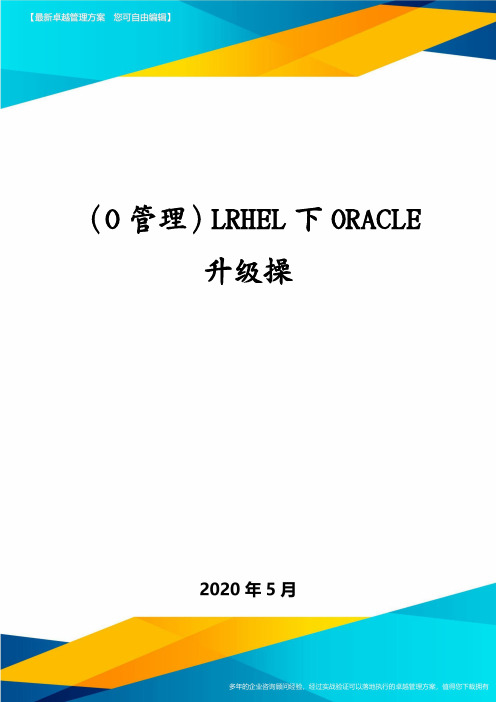
系统环境:RHEL5
文档版本:V1.0.1 更新时间:2013-09-02
整理:Tony-Liang 备注:DBA 专用
目录
目 录2 1.文档更新记录 4
2. 文档说明 5 3. 升级前准备工作 6 3.1.1. 临时增加 shared pool 和 java pool 的大小 6 3.1.2. 冷备份 oracle 软件,备份数据库 7 3.1.3. 停掉监听,OEM,ISQLPLUS 等 7 3.1.3.1 停监听 7 3.1.3.2 停 EM7 3.1.3.3 停 isqlplusctl7 3.1.4. 上传补丁包 8 4. 数据库软件产品的升级 9 4.1.1.登录图形界面执行 runInstaller,开启安装 OUI 界面 9 4.1.2 出现 OUI 图形界面如下:10 4.1.3 点击——》Next,进入下一界面 11
3.1.2.冷备份 oracle 软件,备份数据库
- 1、下载文档前请自行甄别文档内容的完整性,平台不提供额外的编辑、内容补充、找答案等附加服务。
- 2、"仅部分预览"的文档,不可在线预览部分如存在完整性等问题,可反馈申请退款(可完整预览的文档不适用该条件!)。
- 3、如文档侵犯您的权益,请联系客服反馈,我们会尽快为您处理(人工客服工作时间:9:00-18:30)。
Windows server2003 下oracle 10.2.0.1版本升级为10.2.0.5的步骤
注意:这个升级过程适用于windows 操作系统环境的数据库。
安装环境介绍;
本机操作系统:windows server2003
数据库版本:oracle 10g 10.2.0.1
目标数据库版本:oracle 10g 10.2.0.5
操作步骤:1.备份数据库软件和数据库,因为迁移一旦失败,可以迅速恢复。
2.使用p8202632_10205_WINNT下载升级包
oracle 10.2.0.5补丁包下载地址:
/241379/viewspace-764846/
3.关闭数据库所有的后台服务。
4.升级数据库软件
5.升级数据库
升级数据库软件:
打开p8202632_10205_WINNT目录里面的setup.exe,
修改为这个名称,注意:是自己原先数据库10.2.0.1的安装路径。
选择要升级的ORACLE_HOME路径,然后点击下一步,一路安装,和平常装ORACLE软件的步骤是一样的。
//软件升级后,启动后台服务,使用本地连接到数据库,通过输出提示可以看出,软件已经安装成功为10.2.0.5
C:/Documents and Settings/songyang>sqlplus / as sysdba
SQL*Plus: Release 10.2.0.5.0 - Production on 星期三5月25 15:55:04 2011 Copyright (c) 1982, 2010, Oracle. All Rights Reserved.
已连接到空闲例程。
//启动数据库会报错,因为数据库还是10.2.0.1的版本,所以需要升级数据库,主要升级的是数据字典与试图。
SQL> startup
ORACLE 例程已经启动。
Total System Global Area 603979776 bytes
Fixed Size 1304728 bytes
Variable Size 180356968 bytes
Database Buffers 415236096 bytes
Redo Buffers 7081984 bytes
数据库装载完毕。
ORA-01092: ORACLE 实例终止。
强制断开连接
//我们以升级模式startup upgrade可以打开数据库,打开后,使用DBUA工具升级数据库。
SQL> startup upgrade
ORACLE 例程已经启动。
Total System Global Area 603979776 bytes
Fixed Size 1304728 bytes
Variable Size 180356968 bytes
Database Buffers 415236096 bytes
Redo Buffers 7081984 bytes
数据库装载完毕。
数据库已经打开。
注意:如果这一步报错,提示:
SQL> startup upgrade
ORA-24324: 未初始化服务句柄
ORA-01041: 内部错误, hostdef 扩展名不存在。
直接退出,重新启动就好。
SQL> exit
从Oracle Database 10g Enterprise Edition Release 10.2.0.5.0 - Production With the Partitioning, OLAP, Data Mining and Real Application Testing options 断开
C:\Documents and Settings\Administrator>sqlplus / as sysdba
SQL*Plus: Release 10.2.0.5.0 - Production on 星期日6月14 15:12:10 2015 Copyright (c) 1982, 2010, Oracle. All Rights Reserved.
已连接到空闲例程。
SQL> startup upgrade
ORACLE 例程已经启动。
Total System Global Area 612368384 bytes
Fixed Size 1304728 bytes
Variable Size 176162664 bytes
Database Buffers 427819008 bytes
Redo Buffers 7081984 bytes
数据库装载完毕。
数据库已经打开。
//在DOS命令下运行DBUA,调出升级页面,以下是升级页面的窗口。
C:/Documents and Settings/songyang>dbua
直接下一步就好。
选择需要升级的数据库SID.
默认不移动,直接下一步就好。
直接下一步,也可以选择编译时所使用的CPU数量,可以加快编译时间。
数据库迁移之间一定要做好备份,因为有可能要失败
点击完成开始升级,升级时间要根据你数据量大小来计算,是个很漫长的过程
也可以拉动滚动条,往下翻看,应该是只有一个邮箱服务地址失败(可以忽略),其他的都是成功。
//升级后查看视图v$version,查看数据库版本
SQL> select * from v$version;
BANNER
----------------------------------------------------------------
Oracle Database 10g Enterprise Edition Release 10.2.0.5.0 - Prod
PL/SQL Release 10.2.0.5.0 - Production
CORE 10.2.0.5.0 Production
TNS for 32-bit Windows: Version 10.2.0.5.0 - Production
NLSRTL Version 10.2.0.5.0 - Production
//升级后查询sys.dba_registry试图,当STATUS为VALID则表示升级成功SQL> select comp_id,comp_name,version,status from sys.dba_registry;
COMP_ID COMP_NAME VERSION STATUS
-------------------- ---------------------------------------- ------------------------------
--------------------
CATALOG Oracle Database Catalog
Views 10.2.0.5.0 VALID
CATPROC Oracle Database Packages and
Types 10.2.0.5.0 VALID
OWM Oracle Workspace
Manager 10.2.0.5.0 VALID
JAVAVM JServer JAVA Virtual
Machine 10.2.0.5.0 VALID
XML Oracle
XDK 10.2.0.5.0 VALID
CATJAVA Oracle Database Java
Packages 10.2.0.5.0 VALID
EXF Oracle Expression
Filter 10.2.0.5.0 VALID
ODM Oracle Data
Mining 10.2.0.5.0 VALID
CONTEXT Oracle
Text 10.2.0.5.0 VALID
XDB Oracle XML
Database 10.2.0.5.0 VALID
RUL Oracle Rule
Manager 10.2.0.5.0 VALID
ORDIM Oracle
interMedia 10.2.0.5.0 VALID
APS OLAP Analytic
Workspace 10.2.0.5.0 VALID
XOQ Oracle OLAP
API 10.2.0.5.0 VALID
AMD OLAP
Catalog 10.2.0.5.0 VALID
SDO Spatial 10.2.0.5.0 VALID
EM Oracle Enterprise
Manager 10.2.0.5.0 VALID
如果看到这里,那么恭喜你本次升级顺利完成,可以使用了,如果失败,那就可能是你的环境或者数据库文件有问题了,建议重新安装操作系统和数据库文件,按照步骤重新来一遍。
