佳能GIII_QL17中文图文说明书
《七 剑》——七种值得收藏的日系旁轴相机
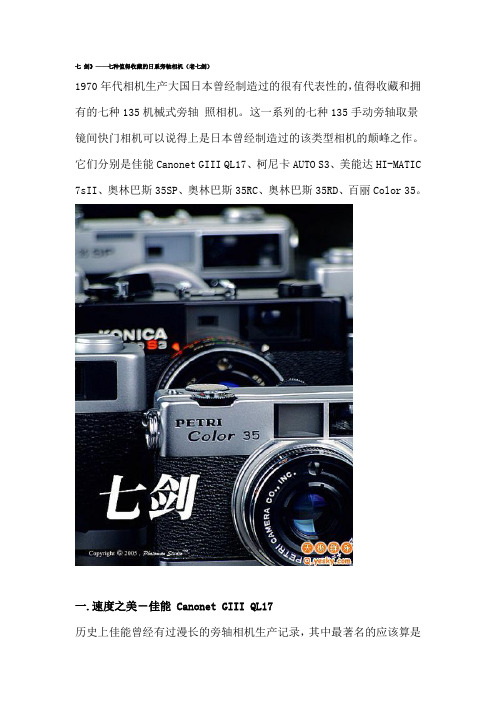
七剑》——七种值得收藏的日系旁轴相机(老七剑)1970年代相机生产大国日本曾经制造过的很有代表性的,值得收藏和拥有的七种135机械式旁轴照相机。
这一系列的七种135手动旁轴取景镜间快门相机可以说得上是日本曾经制造过的该类型相机的颠峰之作。
它们分别是佳能Canonet GIII QL17、柯尼卡AUTO S3、美能达HI-MATIC 7sII、奥林巴斯35SP、奥林巴斯35RC、奥林巴斯35RD、百丽Color 35。
一.速度之美-佳能 Canonet GIII QL17历史上佳能曾经有过漫长的旁轴相机生产记录,其中最著名的应该算是1960年代可换镜头的佳能7系列,世界上最大光圈镜头纪录的保持者就是用于该系列相机的50mmF0.95标准镜头。
1980年代以前的佳能旁轴相机有专门的商标Canonet,除去可换镜头的7系列之外,不可更换镜头的镜间快门Canonet QL系列是佳能最有人气的旁轴相机,其中的最高级产品QL17从60年代到80年代,历经三代,持续生产20年,算得上是旁轴相机中的常青树。
GIII版本是QL17的第三代产品,1982年停产,是佳能最后一种全机械手控旁轴相机。
佳能Canonet GIII QL17前脸左边的金属牌清晰表明它的身份,红色GIII和黑色QL字样表示这是第三代QL相机,而机顶的Canonet QL17则是相机型号。
“QL17”这几个字母和数字本身有特殊的含义,其中字母QL是佳能独有的“快速装片”系统的英文缩写(Quick Loading),而数字17则代表相机使用镜头最大光圈为F1.7。
二.樱花胜雪-柯尼卡 AUTO S3其实说到AUTO S3首先应该追溯到1970年代柯尼卡最为成功和畅销的旁轴照相机系列—柯尼卡C35系列,这个系列数量庞大、型号众多,其中不乏在相机发展史上具有里程碑意义的机型,例如KONICA C35 AF,它是世界上第一台实用化的自动对焦照相机。
从1968年开始首次发售的柯尼卡 C35以及后来的C35 automatic、C35 V都属于小型135旁轴相机,机身小巧精致,简捷大方,都采用38mmF2.8的天塞型HEXANON镜头,程序式自动曝光,它们成象清晰,使用简便,问世后十分畅销。
Canon PowerShot G系列相机产品介绍说明书

SERIESA FAMILY OF POWERFUL CAMERAS W ITH A CHOICE FOR EVERYONE The Canon PowerShot G-Series line-up of cameras packs powerful features and impressive picture quality into advanced, easy-to-use compact cameras. A large 1.5-inch or 1.0-inch CMOS sensor brings outstanding image quality while fast, high-quality Canon zoom lenses grab sharp detail even in low light. Intuitive manual controls and customizable menus let you fine-tune your images with minimal effort. Five distinct, compact and stylish cameras, each with a powerful set of features designed to help capture photos and videos the way you want to. With the PowerShot G-Series of cameras, there’s a choice for everyone.23High Zoom High Perfor manceEVF Compact Performer Slim & StylishCMOS SensorShot with PowerShot G1 X Mark II(1/60 sec, f/4.0, ISO 800)Shot with PowerShot G1 X Mark II(1/40 sec, f/8, ISO 100)5X (120mm)1X (24mm)THE MARK OF POWERSHOT EXCELLENCEShot with PowerShot G3 X(1/160 sec, f/6.3, ISO 800)Shot with PowerShot G3 X(1/80 sec, f/8, ISO 125)25X (Optical Zoom)1X (24mm)THE VERSATILITY OF HIGH ZOOM POWERShot with PowerShot G5 X(1/125 sec, f/5.6, ISO 125)Shot with PowerShot G5 X(1/5 sec, f/5.6, ISO 125)THE PRECISION OF FINE CONTROLyou adjust the camera’s settings without searching, 175°270°Shot with PowerShot G7 X(0.5 sec, f/1.8, ISO 125)Shot with PowerShot G7 X(1/250 sec, f/2.8, ISO 125)POWERED TO INSPIREShot with PowerShot G9 X(36.9 sec, f/11, ISO 125)Shot with PowerShot G9 X(1/60 sec, f/2.8, ISO 400)THE BEAUTY OF SLIM DESIGN26THE MARK OF POWERSHOT EXCELLENCE• 1.5-inch CMOS Sensor• 12.8 Megapixels* (3:2)• 5x Optical Zoom Lens• 24–120mm, f/2.0(W)–f/3.9(T) Lens• Compatible with Electronic Viewfinder EVF-DC1**• 3.0" Tilt (Up 180˚/Down 45˚),Capacitive Touch Panel LCD• Shoot up to 5.2 fps• Full HD Video Recording (30fps)• DIGIC 6 Image Processor• ISO 100–12800• Intelligent IS• Shutter Speed: 60–1/4000 sec.• RAW Mode• Built-in Wi-Fi® / NFCTHE VERSATILITY OF HIGH ZOOM POWER• 1.0-inch CMOS Sensor• 20.2 Megapixels* (3:2)• 25x Optical Zoom Lens• 24–600mm, f/2.8(W)–f/5.6(T) Lens• Compatible with Electronic Viewfinder EVF-DC1**• 3.2" Tilt (Up 180˚/Down 45˚),Capacitive Touch Panel LCD• Shoot up to 5.9 fps• Full HD Video Recording (60, 30, 24fps)• Dust and Water-Resistant• DIGIC 6 Image Processor• ISO 125–12800• Intelligent IS• Shutter Speed: 15–1/2000 sec.• RAW Mode• Built-in Wi-Fi® / NFC• 1.0-inch CMOS Sensor• 20.2 Megapixels* (3:2)• 4.2x Optical Zoom Lens• 24–100mm, f/1.8(W)–f/2.8(T) Lens• Built-in Electronic Viewfinder• 3.0" Vari-Angle, Capacitive Touch Panel LCD• Shoot up to 5.9 fps• Full HD Video Recording (60, 30, 24fps)• DIGIC 6 Image Processor• ISO 125–12800• Intelligent IS• Shutter Speed: 30–1/2000 sec.• RAW Mode• Built-in Wi-Fi® / NFC• 1.0-inch CMOS Sensor• 20.2 Megapixels* (3:2)• 4.2x Optical Zoom Lens• 24–100mm, f/1.8(W)–f/2.8(T) Lens• 3.0" Tilt (180˚), Capacitive Touch Panel LCD• Shoot up to 6.5 fps• Full HD Video Recording (60, 30fps)• DIGIC 6 Image Processor• ISO 125–12800• Intelligent IS• Shutter Speed: 250–1/2000 sec.• RAW Mode• Built-in Wi-Fi® / NFC• 1.0-inch CMOS Sensor• 20.2 Megapixels* (3:2)• 3.0x Optical Zoom Lens• 28–84mm, f/2.0(W)–f/4.9(T) Lens• 3.0" Capacitive Touch Panel LCD• Shoot up to 6.0 fps• Full HD Video Recording (60, 30, 24fps)• DIGIC 6 Image Processor• ISO 125–12800• Intelligent IS• Shutter Speed: 30–1/2000 sec.• RAW Mode• Built-in Wi-Fi® / NFCTHE PRECISION OF FINE CONTROL POWERED TO INSPIRE THE BEAUTY OF SLIM DESIGN* Image processing may cause a decrease in the number of pixels. ** Optional accessory.ONE FAMILY,FIVE CAMERAS,A CHOICE FOREVERYONE27GSERIESC AMER A.C 。
七剑!值得收藏的七款日系135旁轴相机
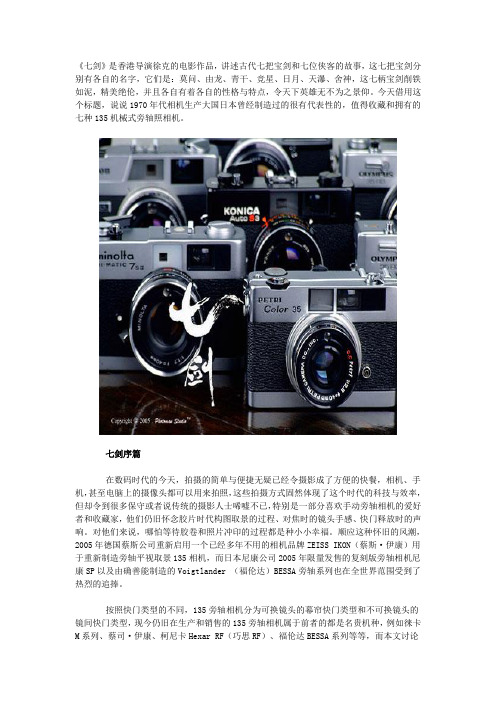
《七剑》是香港导演徐克的电影作品,讲述古代七把宝剑和七位侠客的故事,这七把宝剑分别有各自的名字,它们是:莫问、由龙、青干、竞星、日月、天瀑、舍神,这七柄宝剑削铁如泥,精美绝伦,并且各自有着各自的性格与特点,令天下英雄无不为之景仰。
今天借用这个标题,说说1970年代相机生产大国日本曾经制造过的很有代表性的,值得收藏和拥有的七种135机械式旁轴照相机。
七剑序篇在数码时代的今天,拍摄的简单与便捷无疑已经令摄影成了方便的快餐,相机、手机,甚至电脑上的摄像头都可以用来拍照,这些拍摄方式固然体现了这个时代的科技与效率,但却令到很多保守或者说传统的摄影人士唏嘘不已,特别是一部分喜欢手动旁轴相机的爱好者和收藏家,他们仍旧怀念胶片时代构图取景的过程、对焦时的镜头手感、快门释放时的声响。
对他们来说,哪怕等待胶卷和照片冲印的过程都是种小小幸福。
顺应这种怀旧的风潮,2005年德国蔡斯公司重新启用一个已经多年不用的相机品牌ZEISS IKON(蔡斯·伊康)用于重新制造旁轴平视取景135相机,而日本尼康公司2005年限量发售的复刻版旁轴相机尼康SP 以及由确善能制造的Voigtlander (福伦达)BESSA旁轴系列也在全世界范围受到了热烈的追捧。
按照快门类型的不同,135旁轴相机分为可换镜头的幕帘快门类型和不可换镜头的镜间快门类型,现今仍旧在生产和销售的135旁轴相机属于前者的都是名贵机种,例如徕卡M系列、蔡司·伊康、柯尼卡Hexar RF(巧思RF)、福伦达BESSA系列等等,而本文讨论的对象则属于后者,这一系列的七种135手动旁轴取景镜间快门相机可以说得上是日本曾经制造过的该类型相机的颠峰之作。
它们分别是佳能Canonet GIII QL17、柯尼卡AUTO S3、美能达HI-MATIC 7sII、奥林巴斯35SP、奥林巴斯35RC、奥林巴斯35RD、百丽Color 35。
1970年代是旁轴相机的全盛时期,那一时期的德国相机以及日产单反相机价格高昂,属于奢侈品,并非寻常百姓能够拥用,因此绝大多数的家庭消费以及普通摄影爱好者都使用价廉物美的、不可更换镜头的日本产旁轴相机。
HLC_中文操作手册

ELECTRONIC ASSEMBLY & TEST SYSTEMS DIVISION SALES & MARKETING DEPT. 8-2-1, KOKURYO-CHO, CHOFU-SHI, TOKYO 182-8655, JAPAN PHONE: 81-3-3480-3371 FAX: 81-3-3488-1971
i
HLC 操作手册目录
Rev00
3-15 退出编辑程序 ...................................................... 3-38
第4章 贴片模拟·················································································································4-1
4-1 启动贴片模拟··········································································································· 4-1 4-2 打开文件·················································································································· 4-2 4-3 测量生产时间··········································································································· 4-3 4-4 过程窗口·················································································································· 4-4 4-5 显示切换·················································································································· 4-5 4-6 选项 ························································································································· 4-6 4-7 保存文件·················································································································· 4-7 4-8 退出贴片模拟··········································································································· 4-7
相机使用说明书_操作
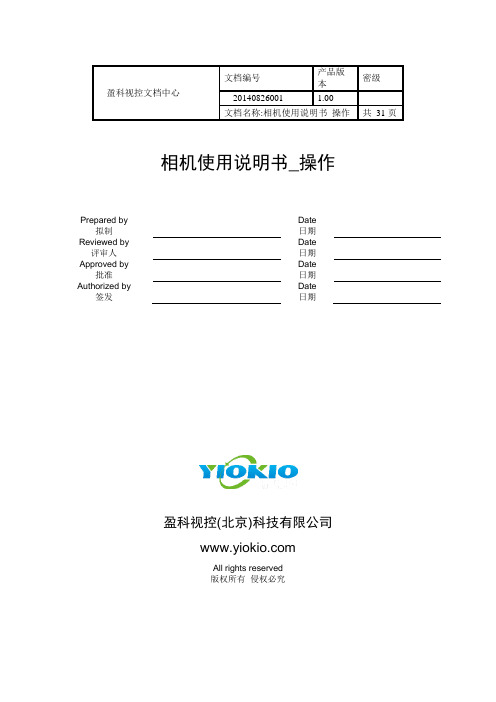
盈科视控文档中心文档编号产品版本密级20140826001 1.00文档名称:相机使用说明书_操作共 31 页相机使用说明书_操作Prepared by拟制Date 日期Reviewed by 评审人Date 日期Approved by批准Date 日期Authorized by签发Date日期盈科视控(北京)科技有限公司All rights reserved版权所有侵权必究Revision Record 修订记录Date 日期 RevisionVersion修订版本CR ID /Defect IDCR号Sec No.修改章节Change Description修改描述 Author作者2014-8-26 V1.00 初稿完成张宇目录1 Windows 系统 ‐‐‐‐‐‐‐‐‐‐‐‐‐‐‐‐‐‐‐‐‐‐‐‐‐‐‐‐‐‐‐‐‐‐‐‐‐‐‐‐‐‐‐‐‐‐‐‐‐‐‐‐‐‐‐‐‐‐‐‐‐‐‐‐‐‐‐‐‐‐‐‐‐‐‐‐‐‐‐‐‐‐‐‐‐‐‐‐‐‐‐‐‐‐‐‐‐‐‐‐‐‐‐‐‐‐‐‐‐‐‐‐‐‐‐‐‐‐ 5 1.1 注意事项 ‐‐‐‐‐‐‐‐‐‐‐‐‐‐‐‐‐‐‐‐‐‐‐‐‐‐‐‐‐‐‐‐‐‐‐‐‐‐‐‐‐‐‐‐‐‐‐‐‐‐‐‐‐‐‐‐‐‐‐‐‐‐‐‐‐‐‐‐‐‐‐‐‐‐‐‐‐‐‐‐‐‐‐‐‐‐‐‐‐‐‐‐‐‐‐‐‐‐‐‐‐‐‐‐‐‐‐‐‐‐‐‐‐‐‐‐‐‐ 5 1.2 支持版本 ‐‐‐‐‐‐‐‐‐‐‐‐‐‐‐‐‐‐‐‐‐‐‐‐‐‐‐‐‐‐‐‐‐‐‐‐‐‐‐‐‐‐‐‐‐‐‐‐‐‐‐‐‐‐‐‐‐‐‐‐‐‐‐‐‐‐‐‐‐‐‐‐‐‐‐‐‐‐‐‐‐‐‐‐‐‐‐‐‐‐‐‐‐‐‐‐‐‐‐‐‐‐‐‐‐‐‐‐‐‐‐‐‐‐‐‐‐‐ 6 1.3 软件下载 ‐‐‐‐‐‐‐‐‐‐‐‐‐‐‐‐‐‐‐‐‐‐‐‐‐‐‐‐‐‐‐‐‐‐‐‐‐‐‐‐‐‐‐‐‐‐‐‐‐‐‐‐‐‐‐‐‐‐‐‐‐‐‐‐‐‐‐‐‐‐‐‐‐‐‐‐‐‐‐‐‐‐‐‐‐‐‐‐‐‐‐‐‐‐‐‐‐‐‐‐‐‐‐‐‐‐‐‐‐‐‐‐‐‐‐‐‐‐ 61.4 使用说明 ‐‐‐‐‐‐‐‐‐‐‐‐‐‐‐‐‐‐‐‐‐‐‐‐‐‐‐‐‐‐‐‐‐‐‐‐‐‐‐‐‐‐‐‐‐‐‐‐‐‐‐‐‐‐‐‐‐‐‐‐‐‐‐‐‐‐‐‐‐‐‐‐‐‐‐‐‐‐‐‐‐‐‐‐‐‐‐‐‐‐‐‐‐‐‐‐‐‐‐‐‐‐‐‐‐‐‐‐‐‐‐‐‐‐‐‐‐‐ 82 Linux 系统 ‐‐‐‐‐‐‐‐‐‐‐‐‐‐‐‐‐‐‐‐‐‐‐‐‐‐‐‐‐‐‐‐‐‐‐‐‐‐‐‐‐‐‐‐‐‐‐‐‐‐‐‐‐‐‐‐‐‐‐‐‐‐‐‐‐‐‐‐‐‐‐‐‐‐‐‐‐‐‐‐‐‐‐‐‐‐‐‐‐‐‐‐‐‐‐‐‐‐‐‐‐‐‐‐‐‐‐‐‐‐‐‐‐‐‐‐‐‐‐‐‐‐ 15 2.1 注意事项 ‐‐‐‐‐‐‐‐‐‐‐‐‐‐‐‐‐‐‐‐‐‐‐‐‐‐‐‐‐‐‐‐‐‐‐‐‐‐‐‐‐‐‐‐‐‐‐‐‐‐‐‐‐‐‐‐‐‐‐‐‐‐‐‐‐‐‐‐‐‐‐‐‐‐‐‐‐‐‐‐‐‐‐‐‐‐‐‐‐‐‐‐‐‐‐‐‐‐‐‐‐‐‐‐‐‐‐‐‐‐‐‐‐‐‐‐ 15 2.2 支持版本 ‐‐‐‐‐‐‐‐‐‐‐‐‐‐‐‐‐‐‐‐‐‐‐‐‐‐‐‐‐‐‐‐‐‐‐‐‐‐‐‐‐‐‐‐‐‐‐‐‐‐‐‐‐‐‐‐‐‐‐‐‐‐‐‐‐‐‐‐‐‐‐‐‐‐‐‐‐‐‐‐‐‐‐‐‐‐‐‐‐‐‐‐‐‐‐‐‐‐‐‐‐‐‐‐‐‐‐‐‐‐‐‐‐‐‐‐ 15 2.3 软件下载 ‐‐‐‐‐‐‐‐‐‐‐‐‐‐‐‐‐‐‐‐‐‐‐‐‐‐‐‐‐‐‐‐‐‐‐‐‐‐‐‐‐‐‐‐‐‐‐‐‐‐‐‐‐‐‐‐‐‐‐‐‐‐‐‐‐‐‐‐‐‐‐‐‐‐‐‐‐‐‐‐‐‐‐‐‐‐‐‐‐‐‐‐‐‐‐‐‐‐‐‐‐‐‐‐‐‐‐‐‐‐‐‐‐‐‐‐ 152.4 使用说明 ‐‐‐‐‐‐‐‐‐‐‐‐‐‐‐‐‐‐‐‐‐‐‐‐‐‐‐‐‐‐‐‐‐‐‐‐‐‐‐‐‐‐‐‐‐‐‐‐‐‐‐‐‐‐‐‐‐‐‐‐‐‐‐‐‐‐‐‐‐‐‐‐‐‐‐‐‐‐‐‐‐‐‐‐‐‐‐‐‐‐‐‐‐‐‐‐‐‐‐‐‐‐‐‐‐‐‐‐‐‐‐‐‐‐‐‐ 153 参数调节 ‐‐‐‐‐‐‐‐‐‐‐‐‐‐‐‐‐‐‐‐‐‐‐‐‐‐‐‐‐‐‐‐‐‐‐‐‐‐‐‐‐‐‐‐‐‐‐‐‐‐‐‐‐‐‐‐‐‐‐‐‐‐‐‐‐‐‐‐‐‐‐‐‐‐‐‐‐‐‐‐‐‐‐‐‐‐‐‐‐‐‐‐‐‐‐‐‐‐‐‐‐‐‐‐‐‐‐‐‐‐‐‐‐‐‐‐‐‐‐‐‐‐‐ 20 3.1 相机参数配置 ‐‐‐‐‐‐‐‐‐‐‐‐‐‐‐‐‐‐‐‐‐‐‐‐‐‐‐‐‐‐‐‐‐‐‐‐‐‐‐‐‐‐‐‐‐‐‐‐‐‐‐‐‐‐‐‐‐‐‐‐‐‐‐‐‐‐‐‐‐‐‐‐‐‐‐‐‐‐‐‐‐‐‐‐‐‐‐‐‐‐‐‐‐‐‐‐‐‐‐‐‐‐‐‐‐‐‐‐‐‐ 203.1.1 参数配置界面 ‐‐‐‐‐‐‐‐‐‐‐‐‐‐‐‐‐‐‐‐‐‐‐‐‐‐‐‐‐‐‐‐‐‐‐‐‐‐‐‐‐‐‐‐‐‐‐‐‐‐‐‐‐‐‐‐‐‐‐‐‐‐‐‐‐‐‐‐‐‐‐‐‐‐‐‐‐‐‐‐‐‐‐‐‐‐‐‐‐‐‐‐‐‐‐‐‐‐‐‐‐‐‐‐‐‐ 203.1.2 OffsetX和OffsetY ‐‐‐‐‐‐‐‐‐‐‐‐‐‐‐‐‐‐‐‐‐‐‐‐‐‐‐‐‐‐‐‐‐‐‐‐‐‐‐‐‐‐‐‐‐‐‐‐‐‐‐‐‐‐‐‐‐‐‐‐‐‐‐‐‐‐‐‐‐‐‐‐‐‐‐‐‐‐‐‐‐‐‐‐‐‐‐‐‐‐‐‐‐‐‐‐‐‐‐‐‐‐‐ 213.1.3 Width和Height ‐‐‐‐‐‐‐‐‐‐‐‐‐‐‐‐‐‐‐‐‐‐‐‐‐‐‐‐‐‐‐‐‐‐‐‐‐‐‐‐‐‐‐‐‐‐‐‐‐‐‐‐‐‐‐‐‐‐‐‐‐‐‐‐‐‐‐‐‐‐‐‐‐‐‐‐‐‐‐‐‐‐‐‐‐‐‐‐‐‐‐‐‐‐‐‐‐‐‐‐‐‐‐‐‐‐ 213.1.4 ReverseX和ReverseY ‐‐‐‐‐‐‐‐‐‐‐‐‐‐‐‐‐‐‐‐‐‐‐‐‐‐‐‐‐‐‐‐‐‐‐‐‐‐‐‐‐‐‐‐‐‐‐‐‐‐‐‐‐‐‐‐‐‐‐‐‐‐‐‐‐‐‐‐‐‐‐‐‐‐‐‐‐‐‐‐‐‐‐‐‐‐‐‐‐‐‐‐‐‐‐‐‐‐ 213.1.5 PixelFormat ‐‐‐‐‐‐‐‐‐‐‐‐‐‐‐‐‐‐‐‐‐‐‐‐‐‐‐‐‐‐‐‐‐‐‐‐‐‐‐‐‐‐‐‐‐‐‐‐‐‐‐‐‐‐‐‐‐‐‐‐‐‐‐‐‐‐‐‐‐‐‐‐‐‐‐‐‐‐‐‐‐‐‐‐‐‐‐‐‐‐‐‐‐‐‐‐‐‐‐‐‐‐‐‐‐‐‐‐‐‐ 213.1.6 AcquisitionMode ‐‐‐‐‐‐‐‐‐‐‐‐‐‐‐‐‐‐‐‐‐‐‐‐‐‐‐‐‐‐‐‐‐‐‐‐‐‐‐‐‐‐‐‐‐‐‐‐‐‐‐‐‐‐‐‐‐‐‐‐‐‐‐‐‐‐‐‐‐‐‐‐‐‐‐‐‐‐‐‐‐‐‐‐‐‐‐‐‐‐‐‐‐‐‐‐‐‐‐‐‐‐‐ 223.1.7 AcquisitionStart和AcquisitionStop ‐‐‐‐‐‐‐‐‐‐‐‐‐‐‐‐‐‐‐‐‐‐‐‐‐‐‐‐‐‐‐‐‐‐‐‐‐‐‐‐‐‐‐‐‐‐‐‐‐‐‐‐‐‐‐‐‐‐‐‐‐‐‐‐‐‐‐‐‐‐‐‐‐‐‐‐‐‐‐‐‐ 223.1.8 ExposureTimeRaw ‐‐‐‐‐‐‐‐‐‐‐‐‐‐‐‐‐‐‐‐‐‐‐‐‐‐‐‐‐‐‐‐‐‐‐‐‐‐‐‐‐‐‐‐‐‐‐‐‐‐‐‐‐‐‐‐‐‐‐‐‐‐‐‐‐‐‐‐‐‐‐‐‐‐‐‐‐‐‐‐‐‐‐‐‐‐‐‐‐‐‐‐‐‐‐‐‐‐‐‐‐ 223.1.9 GainRaw ‐‐‐‐‐‐‐‐‐‐‐‐‐‐‐‐‐‐‐‐‐‐‐‐‐‐‐‐‐‐‐‐‐‐‐‐‐‐‐‐‐‐‐‐‐‐‐‐‐‐‐‐‐‐‐‐‐‐‐‐‐‐‐‐‐‐‐‐‐‐‐‐‐‐‐‐‐‐‐‐‐‐‐‐‐‐‐‐‐‐‐‐‐‐‐‐‐‐‐‐‐‐‐‐‐‐‐‐‐‐‐‐‐‐ 223.1.10 PayloadSize ‐‐‐‐‐‐‐‐‐‐‐‐‐‐‐‐‐‐‐‐‐‐‐‐‐‐‐‐‐‐‐‐‐‐‐‐‐‐‐‐‐‐‐‐‐‐‐‐‐‐‐‐‐‐‐‐‐‐‐‐‐‐‐‐‐‐‐‐‐‐‐‐‐‐‐‐‐‐‐‐‐‐‐‐‐‐‐‐‐‐‐‐‐‐‐‐‐‐‐‐‐‐‐‐‐‐‐ 233.1.11 PacketSize ‐‐‐‐‐‐‐‐‐‐‐‐‐‐‐‐‐‐‐‐‐‐‐‐‐‐‐‐‐‐‐‐‐‐‐‐‐‐‐‐‐‐‐‐‐‐‐‐‐‐‐‐‐‐‐‐‐‐‐‐‐‐‐‐‐‐‐‐‐‐‐‐‐‐‐‐‐‐‐‐‐‐‐‐‐‐‐‐‐‐‐‐‐‐‐‐‐‐‐‐‐‐‐‐‐‐‐‐ 233.1.12 AcquisitionFrameRateEnable与AcquisitionFrameRateAbs ‐‐‐‐‐‐‐‐‐‐‐‐‐‐‐‐‐‐‐‐‐‐‐‐‐‐‐‐‐‐‐‐‐‐‐‐‐‐‐‐‐‐‐‐‐‐‐ 233.1.13 TriggerMode ‐‐‐‐‐‐‐‐‐‐‐‐‐‐‐‐‐‐‐‐‐‐‐‐‐‐‐‐‐‐‐‐‐‐‐‐‐‐‐‐‐‐‐‐‐‐‐‐‐‐‐‐‐‐‐‐‐‐‐‐‐‐‐‐‐‐‐‐‐‐‐‐‐‐‐‐‐‐‐‐‐‐‐‐‐‐‐‐‐‐‐‐‐‐‐‐‐‐‐‐‐‐‐‐‐ 243.1.14 TriggerSoftware ‐‐‐‐‐‐‐‐‐‐‐‐‐‐‐‐‐‐‐‐‐‐‐‐‐‐‐‐‐‐‐‐‐‐‐‐‐‐‐‐‐‐‐‐‐‐‐‐‐‐‐‐‐‐‐‐‐‐‐‐‐‐‐‐‐‐‐‐‐‐‐‐‐‐‐‐‐‐‐‐‐‐‐‐‐‐‐‐‐‐‐‐‐‐‐‐‐‐‐‐‐ 243.1.15 TriggerSource ‐‐‐‐‐‐‐‐‐‐‐‐‐‐‐‐‐‐‐‐‐‐‐‐‐‐‐‐‐‐‐‐‐‐‐‐‐‐‐‐‐‐‐‐‐‐‐‐‐‐‐‐‐‐‐‐‐‐‐‐‐‐‐‐‐‐‐‐‐‐‐‐‐‐‐‐‐‐‐‐‐‐‐‐‐‐‐‐‐‐‐‐‐‐‐‐‐‐‐‐‐‐‐‐ 243.1.16 TriggerActivation ‐‐‐‐‐‐‐‐‐‐‐‐‐‐‐‐‐‐‐‐‐‐‐‐‐‐‐‐‐‐‐‐‐‐‐‐‐‐‐‐‐‐‐‐‐‐‐‐‐‐‐‐‐‐‐‐‐‐‐‐‐‐‐‐‐‐‐‐‐‐‐‐‐‐‐‐‐‐‐‐‐‐‐‐‐‐‐‐‐‐‐‐‐‐‐‐‐‐‐‐ 243.1.17 TriggerDelayAbs ‐‐‐‐‐‐‐‐‐‐‐‐‐‐‐‐‐‐‐‐‐‐‐‐‐‐‐‐‐‐‐‐‐‐‐‐‐‐‐‐‐‐‐‐‐‐‐‐‐‐‐‐‐‐‐‐‐‐‐‐‐‐‐‐‐‐‐‐‐‐‐‐‐‐‐‐‐‐‐‐‐‐‐‐‐‐‐‐‐‐‐‐‐‐‐‐‐‐‐‐‐ 243.1.18 UserSetSeletor ‐‐‐‐‐‐‐‐‐‐‐‐‐‐‐‐‐‐‐‐‐‐‐‐‐‐‐‐‐‐‐‐‐‐‐‐‐‐‐‐‐‐‐‐‐‐‐‐‐‐‐‐‐‐‐‐‐‐‐‐‐‐‐‐‐‐‐‐‐‐‐‐‐‐‐‐‐‐‐‐‐‐‐‐‐‐‐‐‐‐‐‐‐‐‐‐‐‐‐‐‐‐‐ 243.1.19 UserSetLoad和UserSetSave ‐‐‐‐‐‐‐‐‐‐‐‐‐‐‐‐‐‐‐‐‐‐‐‐‐‐‐‐‐‐‐‐‐‐‐‐‐‐‐‐‐‐‐‐‐‐‐‐‐‐‐‐‐‐‐‐‐‐‐‐‐‐‐‐‐‐‐‐‐‐‐‐‐‐‐‐‐‐‐‐‐‐‐‐‐‐ 253.1.20 FilterEnable ‐‐‐‐‐‐‐‐‐‐‐‐‐‐‐‐‐‐‐‐‐‐‐‐‐‐‐‐‐‐‐‐‐‐‐‐‐‐‐‐‐‐‐‐‐‐‐‐‐‐‐‐‐‐‐‐‐‐‐‐‐‐‐‐‐‐‐‐‐‐‐‐‐‐‐‐‐‐‐‐‐‐‐‐‐‐‐‐‐‐‐‐‐‐‐‐‐‐‐‐‐‐‐‐‐‐‐ 253.1.21 Gauss5X5Coef ‐‐‐‐‐‐‐‐‐‐‐‐‐‐‐‐‐‐‐‐‐‐‐‐‐‐‐‐‐‐‐‐‐‐‐‐‐‐‐‐‐‐‐‐‐‐‐‐‐‐‐‐‐‐‐‐‐‐‐‐‐‐‐‐‐‐‐‐‐‐‐‐‐‐‐‐‐‐‐‐‐‐‐‐‐‐‐‐‐‐‐‐‐‐‐‐‐‐‐‐‐‐‐ 253.1.22 CannyWeakThres与CannyStrongThres ‐‐‐‐‐‐‐‐‐‐‐‐‐‐‐‐‐‐‐‐‐‐‐‐‐‐‐‐‐‐‐‐‐‐‐‐‐‐‐‐‐‐‐‐‐‐‐‐‐‐‐‐‐‐‐‐‐‐‐‐‐‐‐‐‐‐‐‐‐‐‐‐ 253.1.23 ImageShowType ‐‐‐‐‐‐‐‐‐‐‐‐‐‐‐‐‐‐‐‐‐‐‐‐‐‐‐‐‐‐‐‐‐‐‐‐‐‐‐‐‐‐‐‐‐‐‐‐‐‐‐‐‐‐‐‐‐‐‐‐‐‐‐‐‐‐‐‐‐‐‐‐‐‐‐‐‐‐‐‐‐‐‐‐‐‐‐‐‐‐‐‐‐‐‐‐‐‐‐‐‐ 254 相机功能描述 ‐‐‐‐‐‐‐‐‐‐‐‐‐‐‐‐‐‐‐‐‐‐‐‐‐‐‐‐‐‐‐‐‐‐‐‐‐‐‐‐‐‐‐‐‐‐‐‐‐‐‐‐‐‐‐‐‐‐‐‐‐‐‐‐‐‐‐‐‐‐‐‐‐‐‐‐‐‐‐‐‐‐‐‐‐‐‐‐‐‐‐‐‐‐‐‐‐‐‐‐‐‐‐‐‐‐‐‐‐‐‐‐‐‐‐‐ 26 4.1 AOI区域 ‐‐‐‐‐‐‐‐‐‐‐‐‐‐‐‐‐‐‐‐‐‐‐‐‐‐‐‐‐‐‐‐‐‐‐‐‐‐‐‐‐‐‐‐‐‐‐‐‐‐‐‐‐‐‐‐‐‐‐‐‐‐‐‐‐‐‐‐‐‐‐‐‐‐‐‐‐‐‐‐‐‐‐‐‐‐‐‐‐‐‐‐‐‐‐‐‐‐‐‐‐‐‐‐‐‐‐‐‐‐‐‐‐‐‐‐‐‐ 26 4.2 Trigger ‐‐‐‐‐‐‐‐‐‐‐‐‐‐‐‐‐‐‐‐‐‐‐‐‐‐‐‐‐‐‐‐‐‐‐‐‐‐‐‐‐‐‐‐‐‐‐‐‐‐‐‐‐‐‐‐‐‐‐‐‐‐‐‐‐‐‐‐‐‐‐‐‐‐‐‐‐‐‐‐‐‐‐‐‐‐‐‐‐‐‐‐‐‐‐‐‐‐‐‐‐‐‐‐‐‐‐‐‐‐‐‐‐‐‐‐‐‐‐‐ 274.2.1 接收Trigger命令流程 ‐‐‐‐‐‐‐‐‐‐‐‐‐‐‐‐‐‐‐‐‐‐‐‐‐‐‐‐‐‐‐‐‐‐‐‐‐‐‐‐‐‐‐‐‐‐‐‐‐‐‐‐‐‐‐‐‐‐‐‐‐‐‐‐‐‐‐‐‐‐‐‐‐‐‐‐‐‐‐‐‐‐‐‐‐‐‐‐‐‐‐‐‐‐‐‐‐ 274.2.2 发送Trigger命令流程 ‐‐‐‐‐‐‐‐‐‐‐‐‐‐‐‐‐‐‐‐‐‐‐‐‐‐‐‐‐‐‐‐‐‐‐‐‐‐‐‐‐‐‐‐‐‐‐‐‐‐‐‐‐‐‐‐‐‐‐‐‐‐‐‐‐‐‐‐‐‐‐‐‐‐‐‐‐‐‐‐‐‐‐‐‐‐‐‐‐‐‐‐‐‐‐‐‐ 27 4.3 滤波与边缘检测 ‐‐‐‐‐‐‐‐‐‐‐‐‐‐‐‐‐‐‐‐‐‐‐‐‐‐‐‐‐‐‐‐‐‐‐‐‐‐‐‐‐‐‐‐‐‐‐‐‐‐‐‐‐‐‐‐‐‐‐‐‐‐‐‐‐‐‐‐‐‐‐‐‐‐‐‐‐‐‐‐‐‐‐‐‐‐‐‐‐‐‐‐‐‐‐‐‐‐‐‐‐‐‐‐‐‐ 284.4 曝光 ‐‐‐‐‐‐‐‐‐‐‐‐‐‐‐‐‐‐‐‐‐‐‐‐‐‐‐‐‐‐‐‐‐‐‐‐‐‐‐‐‐‐‐‐‐‐‐‐‐‐‐‐‐‐‐‐‐‐‐‐‐‐‐‐‐‐‐‐‐‐‐‐‐‐‐‐‐‐‐‐‐‐‐‐‐‐‐‐‐‐‐‐‐‐‐‐‐‐‐‐‐‐‐‐‐‐‐‐‐‐‐‐‐‐‐‐‐‐‐‐‐‐‐ 295 故障处理与技术支持 ‐‐‐‐‐‐‐‐‐‐‐‐‐‐‐‐‐‐‐‐‐‐‐‐‐‐‐‐‐‐‐‐‐‐‐‐‐‐‐‐‐‐‐‐‐‐‐‐‐‐‐‐‐‐‐‐‐‐‐‐‐‐‐‐‐‐‐‐‐‐‐‐‐‐‐‐‐‐‐‐‐‐‐‐‐‐‐‐‐‐‐‐‐‐‐‐‐‐‐‐‐‐‐‐‐‐‐ 311 Windows 系统1、注意事项1.支持 JAI 软件版本在1.4以上,NI软件版本在2011及以上。
佳能相机MagicLantern使用教程解读

佳能相机 Magic Lantern 使用教程Magic Lantern 菜单按删除按钮显示菜单,使用箭头键导航。
要更改值,使用 SET ,PLAY 和Q:对于大多数菜单项,你可以:* 按 SET 数值向前变化* 按 PLAY 数值向后变化* 按 Q 调用专项动作(见帮助文本或屏幕上的提示) 复杂的菜单项目按这 3 个键可能是不同的动作。
请参阅您要使用特定的菜单项的文件。
拍照模式下,除实时查看,你可以使用滚轮在 ML 菜单中导航。
按下放大按钮来激活编辑菜单项模式,并用滚轮改变数值。
按 DISP 或 INFO 按钮以获取有关特定菜单项的帮助。
各菜单功能简介Audio:1.Audio Meters 音频测量器2.Analog Gain 声音插值模拟增益3.L-DigitalGain 左声道增益4.R-DigitalGain 右声道增益5.AGC ACG 自动增益6.Input Source 声音输入源7.Mic Power 麦克风供电8.Output volume 输出音量9.Monitoring-USB USB 端口监听LiveV1.Global Draw 全局信息显示2.Zebras 斑马纹曝光不足区域显示3.Focus Peak 对焦峰值4.Magic Zoom MW 对焦同步放大器5.Cropmks(0/7) 剪裁比例6.Ghost Image 鬼影显示,要选定一张照片按 LV 键7.Live Defish8.Spotmeter 点测光9.False Color 伪色图, SET 为开关, Q 键选种类10.Histo/Wavefm 录像时显示直方图11.ClearScreen 清屏,半按快门时 /待机时Expo:1.ISO 自定感光率2.WhiteBalance 自定色温, LV 模式下按 Q 可以检测3. WBShift G/M 自定白平衡偏移4. WBShift B/A 自定白平衡偏移LV 模式下按 Q 检测 5. Shutter 自定快门速度,6. Aperture 自定光圈7. Light Adjust 光线调节, 8. PictureStyle 照片风格9. REC PicStyle 录像的画面风格10. Contrast 对比度, LV 模式下可实时查看11. Saturation 饱和度, LV 模式下可实时查看12. Sharpness 清晰度照片曝光补偿高光色调优先 /ALO 浓度13. Flash AEcomp Movie: 1. Bit Rate(CBR)2. BuffWarnLevel 自定视频码率 缓冲区报警设置3. Time Indicator 时间指示器4. Bitrate Info 比特率信息5. Movie Logging 生成短片文件日志6. Movie Restart 录像中断时( 29 分 29 秒)重新录像7. MovieModeRemap 视频模式映射8. REC/STBY notif 录制备用通知9. Movie REC key 录制热键设置10. Force LiveView 强制保持实时显示模式11. Force HDMI-VGA 强制同步输出 HDIM 或 VGA 信号Shoot:1. HDR Bracketing HDR 档次, Q 关闭/SET 快门数 /PLAY 键设置 EV 值。
佳能GIII_QL17中文图文说明书
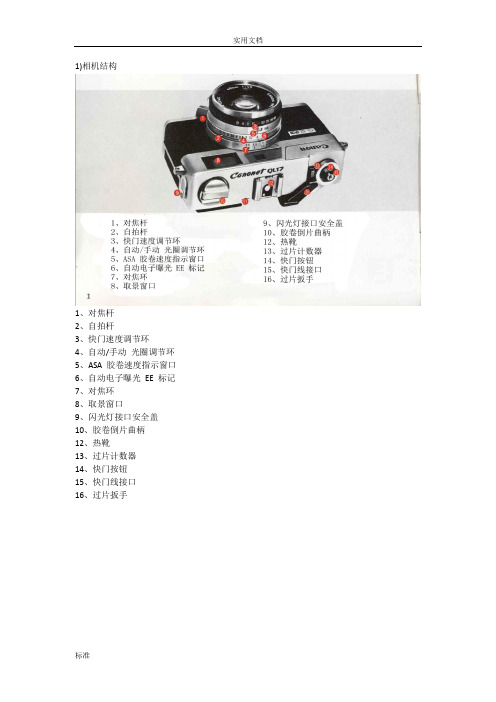
1)相机结构1、对焦杆2、自拍杆3、快门速度调节环4、自动/手动光圈调节环5、ASA 胶卷速度指示窗口6、自动电子曝光EE 标记7、对焦环8、取景窗口9、闪光灯接口安全盖10、胶卷倒片曲柄12、热靴13、过片计数器14、快门按钮15、快门线接口16、过片扳手17、蓝色指示灯18、电池检测按钮19、取景器目镜20、胶卷过片指示21、胶卷指示22、汞电池仓23、三脚架接口24、倒片按钮25、B门压杆26、胶卷速度调节杆27、简明曝光标示2)汞电池安装:在使用你的Canonet G-III之前,须先装入汞电池。
用指甲沿着箭头指示拨开电池舱盖,向外轻拉,盖子将会被打开。
将电池压在护条上面插入电池舱。
确认此汞电池已按正确方向插入。
使用一颗1.35V M20(#625)的汞电池。
也可使用相通型号的Mallory PX-625或Eveready EPX-625电池。
按上电池盖更换电池:更换电池时,打开汞电池舱盖并缓缓取出电池,注意不要让电池跑掉。
当长时间不使用相机时,请取走电池。
3)电池检测转动自动/手动光圈环,使其自“A”位置离开,并且手动设置光圈,在此情况下,任何光圈F档位皆可设置。
对于Canonet G-III 17,按下电池检测按钮,如蓝色指示灯亮起,则说明电池尚有充足电力,否则,应更换电池。
对于Canonet G-III 19,察看取景器,当按下电池检测按钮。
当曝光指示针处于蓝色区域,则说明电池尚有充足电力,否则,应更换电池。
*当温度在-15摄氏度(5华氏度)及以下时,电池检测按钮将不会点亮。
但是只要电池有充足电力,相机仍可正常工作。
*Canonet G-III 17不具备蓝色区域4)装入胶卷Canonet G-III具备佳能独有的快速装入机构(QL),可接受任何标准规的35mm盒式胶卷。
装入胶卷时,应避开直射。
升起胶卷倒片曲柄,向上完全拉起,释放背盖门闩。
充分打开背盖,当背盖开启时,QL盖同时被打开。
佳能GIII-QL17中文图文说明书

佳能GIII-QL17中文图文说明书1)相机结构1、对焦杆2、自拍杆3、快门速度调节环4、自动/手动光圈调节环5、ASA 胶卷速度指示窗口6、自动电子曝光 EE 标记7、对焦环8、取景窗口9、闪光灯接口安全盖10、胶卷倒片曲柄12、热靴13、过片计数器14、快门按钮15、快门线接口16、过片扳手17、蓝色指示灯18、电池检测按钮19、取景器目镜20、胶卷过片指示21、胶卷指示22、汞电池仓23、三脚架接口24、倒片按钮25、B门压杆26、胶卷速度调节杆27、简明曝光标示2)汞电池安装:在使用你的Canonet G-III之前,须先装入汞电池。
用指甲沿着箭头指示拨开电池舱盖,向外轻拉,盖子将会被打开。
将电池压在护条上面插入电池舱。
确认此汞电池已按正确方向插入。
使用一颗1.35V M20(#625)的汞电池。
也可使用相通型号的Mallory PX-625或Eveready EPX-625电池。
按上电池盖更换电池:更换电池时,打开汞电池舱盖并缓缓取出电池,注意不要让电池跑掉。
当长时间不使用相机时,请取走电池。
3)电池检测转动自动/手动光圈环,使其自“A”位置离开,并且手动设置光圈,在此情况下,任何光圈F档位皆可设置。
对于Canonet G-III 17,按下电池检测按钮,如蓝色指示灯亮起,则说明电池尚有充足电力,否则,应更换电池。
对于Canonet G-III 19,察看取景器,当按下电池检测按钮。
当曝光指示针处于蓝色区域,则说明电池尚有充足电力,否则,应更换电池。
*当温度在-15摄氏度(5华氏度)及以下时,电池检测按钮将不会点亮。
但是只要电池有充足电力,相机仍可正常工作。
*Canonet G-III 17不具备蓝色区域4)装入胶卷Canonet G-III具备佳能独有的快速装入机构(QL),可接受任何标准规的35mm盒式胶卷。
装入胶卷时,应避开直射阳光。
升起胶卷倒片曲柄,向上完全拉起,释放背盖门闩。
佳能(中国) 复合机,打印机,扫描仪,投影机 说明书
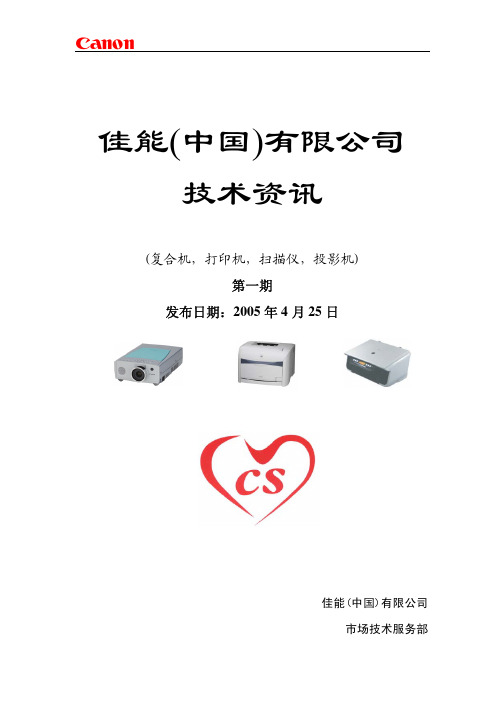
Ca non佳能(中国)有限公司技术资讯(复合机,打印机,扫描仪,投影机)第一期发布日期:2005年4月25日佳能(中国)有限公司市场技术服务部Ca non 目录一. 技术常识1. 分辨率的技术指标2. 图像存储格式二. 问题及解决1. PIXMA IP2000打印机安装问题2. W7200打印机在PHOTOSHOP6.0打印时,打印内容不完全3. LBP3200纸张走向歪斜(打印表格不正)解决方法4. LBP3200不定期卡纸问题三. 维修信息发布1. PIXMA iP1500 配件变更信息2. PIXMA iP2000 ROM错误配件号标记信息四. 佳能(中国)上海分公司发布的技术月刊一. 技术常识1. 分辨率的技术指标一般的情况下,我们常用DPI(每英寸的点数)来描述分辨率。
事实上存在一个与DPI相似而又不同的重要参数— PPI(每英寸的像素数)。
图像处理设备中,因为PPI包含了色深(色彩位数),因此PPI往往比我们所习惯的DPI更能确切的说明这个设备的规格。
它提示我们对光学设备的技术规格描述中不要忽略另一些重要的指标,如色深,动态密度等。
因此我们在此将DPI和PPI的概念进行一下比较。
DPI:Dot Per Inch(每英寸的点数)DPI指出在每英寸图像上点的密度,而这里所说明的点只存在有和无“1”和“0”的概念。
PPI:Pixel Per Inch(每英寸的像素数)PPI指出在每英寸图像上的像素数,而这里的像素却包含了对色彩的描述(色深),当我们说图像上的点的原色在数字上以8位描述时,则实际上该点的像素色彩为RGB共24位来说明。
为更确切的描述DPI与PPI的区别,我们以如下实例来进行说明:假设我们要对一个彩色图像进行打印,而所使用的为3色(CMY)打印机。
当打印的图像中某一像素为C或M或Y颜色时,只要对应打印出C或M或Y的点即可表示了。
但是当要打印除CMY以外的任一其它中间颜色时,便无法打印出来了。
EF镜头使用说明书

本说明中使用的符号
避免对镜头或相机造成故障或 损坏的警告。 有关使用镜头和拍摄照片的补 充说明。
安全注意事项
做好预防措施可确保相机安全使用。 请仔细阅读这些预防措施。请确保遵 守一切细节,避免对用户和他人造成 危险和伤害。
警告
有关可导致死亡或严重伤害 的危险的详细说明。Байду номын сангаас
若要进行变焦,请转动镜头的变焦 环。
●●务必在进行对焦之前完成变焦工 作。在对焦完成后变动变焦环会 影响对焦。
●●如果快速转动变焦环,则会产生 暂时性的模糊现象。
●●相机关闭时变焦可能会导致对焦 延迟。
●●执行静态图像曝光时变焦可能会 导致对焦延迟。这会导致进行曝 光时所捕捉到的光线产生模糊。
CHI-1
滤光镜安装螺纹
对焦环
对焦模式开关 图像稳定器开关
变焦环锁定杆 电子触点 镜头安装标记
感谢您购买佳能产品!
佳能 EF70-300mm f/4-5.6 IS II USM 是适用于 EOS 相机的长焦变焦镜头。
●●"IS"表示图像稳定器。 ●●"USM"表示超声波马达。
相机固件
●●当使用该镜头时,请参照佳能网页, 获取最新相机固件信息。如果相机 固件不是最新版本,请确保升级至 最新固件。
●●请勿透过镜头或单镜头反光相机观 看太阳或明亮的光源。否则会使视 力受损。透过镜头直接观看太阳尤 其有害。
●●请勿将镜头或相机朝向太阳或进行 拍摄。由于镜头会聚集光线,因此 即使太阳不在图像区内或以背光拍 摄,也会导致相机故障或起火。
●●无论镜头是否装在相机上,请勿将 没有盖上镜头盖的镜头置于太阳 下。否则镜头可能汇聚光线并引起 火灾。
佳能CANON Picture Style Editor V1 9(中文)说明书
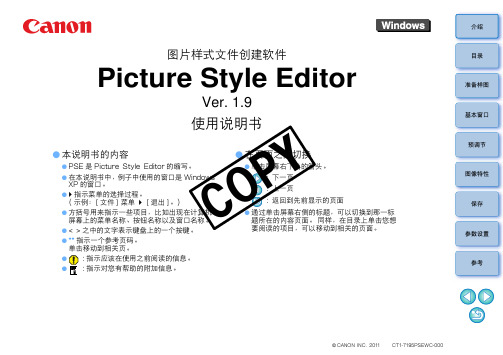
换切间之面页在 ●
节调预
O YP
● 。息信加附的助帮有您对示指 : ● 。息信的读阅前之用使在该应示指 : 。页关相到动移击单 。码页考参个一示指 ** ● 。键按个一的上盘键示表字文的中之 > < ● 。称名口窗及以称名钮按、称名单菜的上幕屏 机算计在现出如比�目项些一示指来用号括方 ● � 。] 出退 [ � 单菜 ] 件文 [�例示� 。程过择选的单菜示指 � ● 。口窗的 PX swodniW 是口窗的用使中子例�中书明说本在 ● 。写缩的 rotidE elytS erutciP 是 ESP ●
000-CWESP5917-1TC
1 1 0 2 . C NI N O N A C ©
考参
置设数参
。面页的关相到动移以可�目项的读阅要 想您击单上录目在�样同 。面页容内的在所题 标一那到换切以可�题标的侧右幕屏击单过通 ● 面页的示显前先到回返 : 页一上 :
存保
C
性特像图
页一下 : 。头箭的角下右幕屏击单 ●
。现 表 影 摄的您展扩步一进以可您�件文式样片图的效有景场定特对用使过通 。 性特 像 图的 效 有景 场 数少 其 极对 仅 供提 并 同 不�色单和置设靠可、性中、光风、像人、准标� 式样片图设预种 6 与它。能功展扩的式样片图是� ”2FP.“ 名展扩� 件文式样片图
�件文式样片图谓何 ●
。件软的件文式样片图自独为存保果结辑编将并性特像图的自独您为辑 编式样片图将以可个一是� ”ESP“ 称简下以� rotidE elytS erutciP
图样备准
51 ................................. 件文式样片图用利 PPD 用使 51 ................................ 中机相到册注件文式样片图将 51 .............................................. 件文式样片图用使 51 .............................. 存保件文式样片图为作节调将 41 .............................�性特玛伽� 度比对和度亮节调 41 ....................................................... 式模示显彩色
ProHD DT-X71FI DT-X71HI DT-X71CI 7寸便携式摄像机监视器使用说明书

7" Portable On-camera LCD MonitorUser ManualModel: DT-X71FI HDSDI&HDMI, Waveform, Audio meter, Focus assistDT-X71HI 3GSDI&HDMIDT-X71CI HDMIPrefaceCongratulations on your purchase of this product. Please read this user manual carefully.1. All internal technologies of this product are protected, including device, software and trademark.Reproduction in whole or in part without written permission is prohibited.2. All brands and trademarks are protected and other relative trademarks in this user manual are the properties of their respective owners.3. Due to constant effort of product development, SWIT Electronics reserves the right to make changes and improvements to the product described in this manual without prior notice.4. The warranty period of this product is 2 years, and does not cover the following:(1) Physical damage to the surface of the products, including scratches, cracks or other damage to theLCD screen or other externally exposed parts;(2) Misuse, abuse or negligent operation to the product;(3) The product is disassembled by anyone other than an authorized service center.It is considered normal that the LCD bright dot defects are not to exceed three.5. For any suggestions and requirements on this product, please contact us through phone, fax, Email, etc.SWIT Electronics Co., Ltd. / SWIT Electronics USA, LLC.Address: 4300 Stevens Creek Blvd. Suite 230San Jose, CA 95129Toll free: 1 866 986-SWIT(7948)Tel: 408 260-8258Fax: 408 228-8438Email:************Website: MaintenanceMonitor1. Please keep the signal terminals and the cooling vent away from knife-edge, metal or liquid in order toavoid short-circuit and damage.2. Please don't try to disassemble any parts of the monitor by yourself, which would probably damage themonitor and do harm to human body, and it will cause the invalidation of product warranty.3. Please don't touch the screen with your fingers, which would probably deface the screen.4. Please don't press the screen; the LCD is extremely exquisite and flimsy.The powerPlease use the provided power adapter or the battery recommended by the manufacturer in order to avoid damage. For a third party power adapter, please make sure the voltage range, supplied power, and polarity of power lead are fit.Please disconnect the power cable or take off the battery under the following situations:1. If you do not operate this monitor for a period of time;2. If the power cable or power adaptor is damaged;3. If the monitor housing is broken.Working Environment1. Please don't lay this product on the unstable place.2. Please don't lay this product in hot, cold or wet location.Cleaning1. Please clean the screen with dry and downy cloth or special LCD cleanser.2. Please do not press hard when cleaning the screen.3. Please do not use water or other chemical cleanser to clean the screen. The chemical may damagethe LCD.4. For first time use, please tear off the factory LCD film. To protect the LCD screen, please post the LCDprotection film offered in the package.1. FeaturesDT-X71FI ◆High resolution 7” LCD Panel16:9, 1024×600, 16.77 million colors, 900:1 contrast, and H160°/ V160°viewing angle.◆Multiple inputs2 HD/SD-SDI, 1 HDMI and 1 Composite input.◆Loop through outputs2 HD/SD-SDI and 1 HDMI loop through output.◆HDMI converted to SDI outputSupported HDMI formats: 480i / 576i / 720p (50, 59.94, 60) / 1080i (50, 59.94, 60) / 1080P (23.98 24, 25, 29.97, 30), and the output SDI will embed the audio (48KHz) from HDMI.◆Waveform (Y, Cb, Cr, R, G, B) and full scale There are totally 6 kinds of waveform display, available under both SDI and HDMI, to check the Luminance (Y), Blue-difference (Cb),Red-difference (Cr), Red (R), Green (G), Blue (B), and the Y, Cb, Cr can be simultaneously displayed, R, G, B can be simultaneously displayed, and each of the waveforms can be set to full scale display.◆Vector scopeThe displayed vector scope pattern is available under both SDI and HDMI, represents saturation as distance from the center of the circle, and hue as the angle, in standard position, around it.◆Histogram (R, G, B)The histogram is a bar graph that shows the distribution of luminance values in the picture. There’re R, G, B histograms that individually displayed simultaneously, available under both SDI and HDMI.◆16-ch audio meterUnder HDSDI, it displays 16 channels audio bars, with mark, and under SDSDI or HDMI, it displays 2 channels audio bars with mark. The audio bar is green, and will turn yellow when audio exceeds-20dB, and turn red when exceeds -10dB.◆SDI timecodeUnder SDI input, it can display the SMPTE timecode, which is used extensively for synchronization, and for logging and identifying material in recorded media. ◆Peaking focus assist (red/blue switch)The Peaking focus assist function is to mark the sharpest edges of the image with red or blue color, for users to check if the subjects are focused.◆Zebra stripesZebra Stripes are used to check if the image is over exposed or not by showing black and white lines on the monitor. It is considered over exposed when luminance value exceeds 90%.◆False colorThe false color is used to aid in the setting of camera exposure. Under false color mode, there’s a false color key on the bottom of screen for reference. The over exposed subjects (above 101 IRE) on the monitor will display as RED, and the underexposed subjects will display as BLUE. For correct exposed subjects, it will display as green and pink.◆Blue OnlyUnder the Blue Only Mode, only the blue pixels are used to generate the image, because hue and saturation can be adjusted quicker and more accurately.◆DSLR scale zoom inThe Canon DSLR outputs the CMOS sensor ratio HDMI and this zoom in mode can make the effective image scale full screen on the monitor. ◆User definable function keysThere are 3 function keys on the monitor front panel, that permit users to define shortcuts for the various functions.◆User editable video titleUser can edit a video title for the current camera, and the title will display on the top of screen.◆Front and Rear 3-color TALLY light2 TALLY lights design, to give “live” signals to people in front of the camera, as well as the camera operator behind.◆Image FlipSet image to rotate by 180°.DT-X71HI◆High resolution 7” LCD Panel16:9, 1024×600, 16.77 million colors, 900:1 contrast, and H160°/ V160°viewing angle.◆3Gbps SDI supportAccepts 3G/HD/SD-SDI input.◆Multiple inputs1 3G/HD/SD-SDI, 1 HDMI, 1 Composite input and L/R stereo audio.◆Loop through outputs1 3G/HD/SD-SDI, 1 HDMI and 1 Composite video loop through output.◆SDI embedded audio outputThe SDI embedded audio can be output through3.5mm earphone on the front panel.◆Image Flip.Set image to rotate by 180°◆DSLR scale zoom inThe Canon DSLR outputs the CMOS sensor ratio HDMI and this zoom in mode can make the effective image scale full screen on the monitor.◆User definable function keysThere are 2 function keys on the monitor front panel, that permit users to define shortcuts for the various functions.◆User editable video titleUser can edit a video title for the current camera, and the title will display on the top of screen.◆Front and Rear 3-color TALLY light2 TALLY lights design, to give “live” signals to people in front of the camera, as well as the camera operator behind.DT-X71CI◆High resolution 7” LCD Panel16:9, 1024×600, 16.77 million colors, 900:1 contrast, and H160°/ V160°viewing angle.◆Multiple inputs1 HDMI, 1 Composite inputand L/R stereo audio input.◆Loop through outputs1 HDMI and 1 Composite loop through output.◆DSLR scale zoom inThe Canon DSLR outputs the CMOS sensor ratio HDMI and this zoom in mode can make the effective image scale full screen on the monitor.◆Image FlipSet image to rotate by 180°. ◆User definable function keysThere are 2 function keys on the monitor front panel, that permit users to define shortcuts for the various functions.◆User editable video titleUser can edit a video title for the current camera, and the title will display on the top of screen.◆Front and Rear 3-color TALLY light2 TALLY lights design, to give “live” signals to people in front of the camera, as well as the camera operator behind.2. Panel InstructionDT-X71FIFront view⑴ PHONE: Earphone jack⑵ POWER: Power on/offConnect with power cable or mount battery, press the “POWER” and the power indicator is turned on and after 10 seconds, the monitor will be switched on and get into normal working status. Press the “POWER” again, the indicator is turned off and monitor is switched off.Disconnect with power cable or take off the battery if the monitor will not be used for a period of time.⑶ SOURCE: Input signal selectionPress “SOURCE” and revolve the “OK” to select the input video signal.⑷ F1: User definable function key 1⑸ FOCUS: Peaking Focus AssistPress “FOCUS” once, it will display the current peaking on/off status. Press “FOCUS” again to switch on RED line focus assist, switch on BLUE line focus assist, and switch off in turn.⑹ F.COLOR: False colorPress “F.COLOR” once, it will display the current false color on/off status. Press “F.COLOR” again to switch on/off the false color mode.⑺ DISPLAY: Display current settingsPress “Display” to display safety mark, title and the current input signal information⑻ F2: User definable function key 2⑼ F3: User definable function key 3⑽ WAVEFORM: Display waveformPress “WAVEFORM” once, it will display the waveform menu as:Revolve “OK” to select a waveform display mode and turn it on.The selected waveform will display on the screen.⑾ VECTOR: Display vector scopePress “VECTOR” to switched on/off the Vector scope⑿ MENU: Press to enter Menu⒀ OK: Select and ApplyUnder menu system, revolve “OK” to adjust settings and press to apply; and out of menu system, directly revolve “OK” to adjust volume.⒁ TALLY Light:Red, Green and Yellow 3-color TALLY indicatorRear view⑴ DC 12V IN: Connect with DC12V 4-pin XLR power adapter. ⑵ TALLY Light: Red, Green and Yellow 3-color TALLY indicator ⑶ Battery mount:Connect with SSL-JVC50 battery (optional) to power the monitor. ⑷ SDI-OUT : HDMI converted to SDI output (BNC connector)⑸ ⑹ SDI LOOP1/2: HD/SD-SDI loop through output (BNC connector) ⑺ HDMI-IN: HDMI input⑻ TALLY controlling port (RS-232): terminal description is as follows:The RED light is on when connecting the terminal “R” with “GND”, and goes out when disconnecting. The GREEN light is on when connecting the terminal “G” with “GND”, and goes out when disconnecting. The YELLOW light is on when connecting the terminal “Y” with “GND”, and goes out when disconnecting ⑼ HDMI-LOOP: HDMI loop through output⑽ ⑾ SDI IN1/2: HD/SD-SDI input (BNC connector) ⑿ CVBS-IN: Composite video input (BNC connector)Input formatsTerminal 1 2 3 4 5 6 7 8 9 Description Y G R GND GNDGND Input Supported formats CVBSPAL / NTSC480I / 576I / 480P / 576P1080i (60 / 59.94 / 50) 720p (60 / 59.94 / 50)HDMI1080p (60 / 59.94 / 50 / 30 / 29.97 / 25 / 24 / 23.98)1080i (60 / 59.94 / 50)SMPTE-274M1080p (30 / 29.97 / 25 / 24 / 23.98) SMPTE-296M 720p (60 / 59.94 / 50) SMPTE-125M 480i (59.94) SDIITU-R BT.656576i (50)DT-X71HIFront view⑴ PHONE: Earphone jack, for SDI embedded audio, HDMI audio and analog audio⑵ POWER: Power on/offConnect with power cable or mount battery, press the “POWER” and the power indicator is turned on and after 10 seconds, the monitor will be switched on and get into normal working status. Press the “POWER”again, the indicator is turned off and monitor is switched off.Remark: Disconnect with power cable or take off the battery if the monitor will not be used for a period of time.⑶ CVBS: Press to switch the input signal to Composite video⑷ HDMI: Press to switch the input signal to HDMI⑸ SDI: Press to switch the input signal to SDI⑹ OVERSCAN: Overscan / Underscan switch⑺ MENU: Press to enter Menu⑻ F1: User definable function key 1⑼ F2: User definable function key 2⑽ RATIO: 16:9 and 4:3 switch⑾ ZOOM:Picture Zoom-inPress “ZOOM” to switch ZOOM1: Canon DSLR scale zoom-in, and ZOOM2: pixel to pixel zoom-in.⑿ DISPLAY: Display current settingsPress “Display” to display safety mark, title and the current input signal information⒀ OK: Select and ApplyUnder menu system, revolve “OK” to adjust settings and press to apply; and out of menu system, directly revolve “OK” to adjust volume.⒁TALLY Light: Red, Green and Yellow 3-color TALLY indicatorRear view⑴ DC 12V IN: Connect with DC12V 4-pin XLR power adapter. ⑵ TALLY Light: Red, Green and Yellow 3-color TALLY indicator.⑶ Battery mount: Connect with SSL-JVC50 battery (optional) to power the monitor. ⑷ CVBS IN: Composite video input (BNC connector)⑸ SDI-LOOP: 3G/HD/SD-SDI loop through output (BNC connector) ⑹ SDI-IN: 3G/HD/SD-SDI input (BNC connector) ⑺ HDMI-LOOP: HDMI loop through output ⑻ HDMI-IN: HDMI input⑼ TALLY controlling port (RS-232): terminal description is as follows:The RED light is on when connecting the terminal “R” with “GND”, and goes out when disconnecting. The GREEN light is on when connecting the terminal “G” with “GND”, and goes out when disconnecting. The YELLOW light is on when connecting the terminal “Y” with “GND”, and goes out when disconnecting. ⑽ AUDIO L: Stereo audio left channel input (RCA connector) ⑾ AUDIO R: Stereo audio right channel input (RCA connector)⑿ CVBS-LOOP: Composite video loop through output (BNC connector)Input formatsTerminal 1 2 3 4 5 6 7 8 9 Description Y G R GND GNDGND Input Supported formats CVBSPAL / NTSC480I / 576I / 480P / 576P1080i (60 / 59.94 / 50) 720p (60 / 59.94 / 50)HDMI1080p (60 / 59.94 / 50 / 30 / 29.97 / 25 / 24 / 23.98)SMPTE-425M 1080p (60 / 59.94 / 50) 1080i (60 / 59.94 / 50)SMPTE-274M1080p (30 / 29.97 / 25 / 24 / 23.98) SMPTE-296M 720p (60 / 59.94 / 50) SMPTE-125M 480i (59.94) SDIITU-R BT.656576i (50)DT-X71CIFront view⑴ PHONE: Earphone jack⑵ POWER: Power on/offConnect with power cable or mount battery, press the “POWER” and the power indicator is turned on and after 10 seconds, the monitor will be switched on and get into normal working status. Press the “POWER” again, the indicator is turned off and monitor is switched off.Remark: Disconnect with power cable or take off the battery if the monitor will not be used for a period of time.⑶ CVBS: Press to switch the input signal to Composite video⑷ HDMI: Press to switch the input signal to HDMI⑸ B/W: Black and White mode⑹ OVERSCAN: Overscan / Underscan switch⑺ MENU: Press to enter Menu⑻ F1: User definable function key 1⑼ F2: User definable function key 2⑽ RATIO: 16:9 and 4:3 switch⑾ ZOOM:Picture Zoom-inPress “ZOOM” to switch ZOOM1: Canon DSLR scale zoom-in, and ZOOM2: pixel to pixel zoom-in.⑿ DISPLAY: Display current settingsPress “Display” to display safety mark, title and the current input signal information⒀ OK: Select and ApplyUnder menu system, revolve “OK” to adjust settings and press to apply; and out of menu system, directly revolve “OK” to adjust volume.⒁TALLY Light: Red, Green and Yellow 3-color TALLY indicatorRear view⑴ DC 12V IN: Connect with DC12V 4-pin XLR power adapter. ⑵ TALLY Light: Red, Green and Yellow 3-color TALLY indicator ⑶ Battery mount:Connect with SSL-JVC50 battery (optional) to power the monitor. ⑷ CVBS IN: Composite video input (BNC connector) ⑸ HDMI-LOOP: HDMI loop through output ⑹ HDMI: HDMI input⑺ TALLY controlling port (RS-232): terminal description is as follows:The RED light is on when connecting the terminal “R” with “GND”, and goes out when disconnecting. The GREEN light is on when connecting the terminal “G” with “GND”, and goes out when disconnecting. The YELLOW light is on when connecting the terminal “Y” with “GND”, and goes out when disconnecting ⑻ AUDIO L: Stereo audio L input (RCA connector) ⑼ AUDIO R: Stereo audio R input (RCA connector)⑽ CVBS-LOOP: Composite video loop through output (BNC connector)Input formatsTerminal 1 2 3 4 56 7 89 Description Y G R GND GND GNDInput Supported formats CVBSPAL / NTSC480I / 576I / 480P / 576P1080i (60 / 59.94 / 50) 720p (60 / 59.94 / 50)HDMI1080p (60 / 59.94 / 50 / 30 / 29.97 / 25 / 24 / 23.98)3. Menu OperationPress “MENU” and it will display menu systemRevolve “OK” to select an item. The selected item will be highlighted display. Press “OK” to enter the selected item.Under menu system, press “MENU” to back to previous menu.The menu will automatically save and quit if it remains idle.4. Picture Settings SubmenuThe Picture Settings Submenu includes:⑴CONTRAST: 0-100 value adjustment⑵ BRIGHTNESS: 0-100 value adjustment⑶HUE: 0-100 value adjustment(Only available under Composite input)⑷SATURATION: 0-100 value adjustment⑸SHARPNESS: 0-100 value adjustment5. System Configuration SubmenuThe System Configuration Submenu includes:⑴RATIO: Select “16:9” or “4:3” to adjust the aspect ratio.⑵SCAN: “UNDERSCAN” / “OVERSCAN” selection⑶ZOOM: “OFF”, “ZOOM1” and “ZOOM2” selectionZOOM1: Canon DSLR scale zoom-inZOOM2: Pixel to Pixel zoom-in⑷MARKER:Select and set the safety markscale from 80%, 85%, 90% and 95%.⑸FLIP: Select “YES” to flip the image by 180°.⑹RESET: Revolve “OK” to RESET and press torecover all to factory setting.6. OSD Settings SubmenuThe OSD Settings Submenu includes:⑴ LANGUAGE: Menu language English / Chinese selection⑵ H-POSITION: Menu horizontal position (0-100) adjustment, real-time preview, default value: 50, center.⑶ V-POSITION: Menu vertical position (0-100) adjustment, real-time preview, default value: 50, center.⑷DURATION: Menu timeout settingSet a time (in seconds) in which the menuwill automatically quit if remains idle.Default: 10 seconds; Range: 5 seconds to60 seconds.7. Title Settings SubmenuRevolve "OK" button to select the letters, and press "OK" to input. Select SPACE to input space and DEL to delete the left letter. Max 10 letters are supported.After setting, press "MENU", the system willsave data to current user and quit menu. Themenu will automatically save and quit if itremains idle.8. Display Settings SubmenuThe DISPLAY settings submenu is to select theitems to be displayed on screen when‘DISPLAY” button is pressed. Revolve "OK" toturn on/off the items:(1) INFO: Including Input format, aspect ratio,underscan/overscan, zoom status(2) MARKER: Safety mark(3) TITLE: User edited title(4) MARKER4:3: The 4:3 scale mark on 16:9image. (Only available under HD input)9. FUNCTION KEY Settings SubmenuThe F KEY Settings Submenu is to define Function Keys on the front keyboard.The DT-X71FI has 3 function keys:F1, F2 and F3;The DT-X71HI and DT-X71CI has 2 function keys:F1 and F2.The available function items of each model are:-------------------DT-X71FI------------------- -------------------DT-X71HI------------------- 01-RATIO: Aspect ratio switch01-RATIO: Aspect ratio switch02-SCAN: Underscan / Overscan switch02-SCAN: Underscan / Overscan switch03-ZOOM: Picture Zoom-in03-ZOOM: Picture Zoom-in04-B/W: Color / Black & white switch04-B/W: Color / Black & white switch05-BLUE ONLY: Blue only mode switch on/off05-FLIP: Image flip06-ZEBRA: Zebra over exposure switch on/off07-VECTOR: Vector scope switch on/off08-PATTERN: Internal colorbar switch on/off09-RGB HIST: R, G, B Histogram switch on/off-------------------DT-X71CI------------------- 10-TIMECODE: SDI timecode display switch on/off01-RATIO: Aspect ratio switch11-F.COLOR: False color mode switch on/off02-SCAN: Underscan / Overscan switch12-AUDIO BAR: Audio meter display switch on/off03-ZOOM: Picture Zoom-in13-FOCUS: Peaking focus assist switch on/off, and 04-B/W: Color / Black & white switch red/blue selection05-FLIP: Image flip14-FLIP: Image flip10. SpecificationsLCD PerformanceSize 7.0 inchesResolution 1024×RGB×600Aspect ratio 16:9/4:3Color system NTSC/PALBrightness 400cd/m2Contrast 900:1Color 16.77 million colorsViewing angle H/V:160/160Video FormatSMPTE-425M ** 1080p (60 / 59.94 / 50)1080i (60 / 59.94 / 50)SMPTE-274M1080p (30 / 29.97 / 25 / 24 / 23.98)SDI *SMPTE-296M 720p (60 / 59.94 / 50)SMPTE-125M 480i (59.94)ITU-R BT.656 576i (50)480I / 576I / 480P / 576P1080i (60 / 59.94 / 50)HDMI720p (60 / 59.94 / 50)1080p (60 / 59.94 / 50 / 30 / 29.97 / 25 / 24 / 23.98) GeneralWorking voltage DC12V, or Battery 6.5V-17VDT-X71FI ≤15WPower consumptionDT-X71HI ≤8WDT-X71CI ≤7WWorking temperature 0℃~+40℃Working humidity 10%~90%Storage temperature -15℃~+60℃Storage humidity 10%~90%Dimensions192×139×47mmNet weight 550g* DT-X71CI doesn’t support SDI input;** Only DT-X71HI support SMPTE-425M format.11. Packing List1. Monitor ×12. User Manual ×13. Power adaptor ×14. Power cable ×15. Sun hood ×16. Screw ball head ×17. LCD protection film ×1This model is manufactured, warranted and supported by SWIT Electronics Co., Ltd. / SWIT Electronics USA, LLC, and distributed in North America by JVC Professional Video Products.To obtain service or for further information, please contact:SWIT Electronics USA, LLC.Address: 4300 Stevens Creek Blvd., Suite 230, San Jose, CA 95129Toll free: 1 866 986-SWIT (7948) • Tel: 408 260-8258·Fax: 408 228-8438Email:************•Website:Version: 130129。
CANON_佳能_ixus_75_中文使用说明书

h 触控环转盘 (第 4 页)
i 指示灯 (第 5 页)
j MENU (菜单 ) 键 (第 22 页、高级指南 第 23 页)
k DISP. (显示)键 ( 高级指南 第 12 页)
l (微距)/ (无限远)/ 键 (第 16 页)
m (ISO 感光度)/ (跳选)/ 键 (高级指南 第 65、79 页)
为止。 取出电池时,先把电池锁推向图示箭头的方向 (c),推着不放 手,然后拉出电池。
电池锁
a c
b
3. 插入存储卡。
1. 插入存储卡直到咔一声到位。
2.关上存储卡插槽 / 电池仓盖 (a、 b)。
b
正面
a 把存储卡插入相机前,请先确定以正确的方向插入,如果以 反方向插入,可能导致相机无法识别存储卡或发生故障。
可拍摄 (相机震动警告)
* 如遇对焦困难,相机会响起一声提示音。
5
预备事项
1. 替电池充电。
在以下情况,使用前请替电池充电。 • 使用全新电池。 • 出现 “更换电池”提示。 1.将电池插入电池充电器。 2.将电池充电器 (CB-2LV) 插入电源插座,或把电源线接上电池
充电器 (CB-2LVE),然后插入电源插座。 • 各地区的电池充电器有不同的型号名称和类型。 电池充电时,充电器会亮起橙色指示灯,充电完成后指示灯会变 成绿灯。充电时间约为 1 小时 30 分钟。
将手指在触控环转盘上转圈便可挑选类别或图像。以反时钟方向打转 其作用如同按下 键 ,顺时钟方向打转如同按下 键 ( 有些功能其作 用如同按下 / 键 )。
图为选择拍摄模式的画面
4
部件指南
以下功能可使用触控环转盘操作。请留意有些功能不能操作某些选项。
[计划]佳能相机说明书
![[计划]佳能相机说明书](https://img.taocdn.com/s3/m/6c465774bceb19e8b9f6ba86.png)
[计划]佳能相机说明书佳能相机说明书使用 EOS 500D 拍摄短片的简易步骤最近更新 : 15-May-2009发行编号 : 8200498200解决方法本页介绍如何以默认设置拍摄短片。
关于如何更改设置拍摄短片,请参阅相关信息。
须知拍摄短片时,请使用SD速率级别6 “ ”或更高速的存储卡。
如果使用SD速率级别较低的存储卡,短片拍摄和回放可能不正常工作。
此外,建议使用大容量的存储卡进行短片拍摄。
1. 将相机电源开关置于<ON>。
2. 将镜头对焦模式开关设为<AF>。
3. 将模式转盘设为< >。
反光镜会发出声音,然后图像会出现在液晶监视器上。
4. 将显示自动对焦点< >。
可以按下 <十字键> 将自动对焦点移动到您想要对焦的位置。
, 无法移动到图像的边缘。
, 若要让自动对焦点返回中央,按下 < > 按钮。
5. 将自动对焦点对准主体,然后按住 < > 按钮。
6. 按下 < > 按钮开始拍摄短片。
在拍摄短片时,“ ”标记将显示在屏幕的右上方。
7. 再次按下 < > (短片拍摄)停止拍摄短片。
注意短片拍摄期间,请不要把镜头对准太阳。
太阳的热量会损坏相机内部部件。
注释记录和图像画质, 短片文件格式将为MOV。
, 如果单个短片的文件尺寸达到4GB,短片拍摄将自动停止。
若要重新开始短片拍摄,按下 <> 按钮。
(开始录制新的短片文件。
), 相机的内置麦克风还会录制相机操作音。
如果不想录制任何声音,将声音录制设置为,关,。
回放和电视机连接, 如果用HDMI电缆将相机连接到电视机并以,1920x1080,或,1280x720,拍摄短片,将以较小的尺寸在电视机上显示所拍摄的短片。
然而,实际的短片将以所设置的短片记录尺寸正确录制。
, 如果将相机连接到电视机并拍摄短片,在拍摄期间电视机将不会输出任何声音。
Canon 影视摄影系统产品介绍说明书

Choosing the right set of lenses for a project is a crucial element of the pre-production process.This choice is one of the biggest factors for cinematographers to fully realize their creative vision.Lenses give cinema its different perspectives and visual textures, and every Canon Cinema Lensin its class is precisely engineered to deliver on what it promises. Canon is committed to providinga diverse range of products that can match the needs of any project.CANON CINEMA LENSES :THE POWER TO BUILD MASTERPIECES Cinema Lens LineupS umire Prime CN-E14mm T3.1 FP XCN-E20mm T1.5 FP XCN-E24mm T1.5 FP XCN-E35mm T1.5 FP XCN-E50mm T1.3 FP XCN-E85mm T1.3 FP XCN-E135mm T2.2 FP XMount: P rime CN-E14mm T3.1 L F CN-E20mm T1.5 L F CN-E24mm T1.5 L F CN-E35mm T1.5 L F CN-E50mm T1.3 L F CN-E85mm T1.3 L F CN-E135mm T2.2 L F Mount:C ompact Zoom CN-E15.5–47mm T2.8 LCN-E30–105mm T2.8 LMount: Z oom CN-E14.5–60mm T2.6 L CN-E30–300mm T2.95–3.7 LMount:C INE-SERVO CINE-SERVO 17–120mm T2.95–3.9CINE–SERVO 50–1000mm T5.0–8.9Mount:C OMPACT-SERVO COMPACT-SERVO 18–80mm T4.4 LCOMPACT-SERVO 70–200mm T4.4 L Mount:PL EF EF PL EF PL EF PL EFZoom Designed for EF Mount and PL Mount Cinema Cameras, Zoom Lenses offer a wide range of features and benefits, including full 4K production performance. Color matched to work seamlessly alongside the EOS Prime lineup.CINE-SERVO Designed for EF and PL Mount Cameras, CINE-SERVO Lenses offer outstanding versatility and 4K optical performance ideal for cinema, broadcast and other applications where servo zoom is needed.C ompact Zoom Compact Zoom Lenses provide high mobility and outstanding 4Koptics. These lightweight lenses are extremely well-suited forcinematic documentaries or any production where being nimbleis important. Their consistent form factors and markings are optimized for motion PACT-SERVO The COMPACT-SERVO series is a 4K Super 35mm cinema-quality class of lenses featuring integrated servo control in a compact, lightweight design for shoots that need to move at a fast pace. They offer exceptional versatility and professional videofunctionality at an affordable price.S umire PrimeCanon is introducing a new line of cinema prime lenses namedSumire Prime (pronounced “Soo-mee-ray”) – associated with thebeauty of a flower whose petals are open. This is the inspirationbehind a unique optical design that introduces a nuanced look asthe lens aperture approaches its maximum setting – subtlymodifying the textural renderings of the human facial close-up.P rime Canon’s original cinema lens lineup, designed for EF MountCinema Cameras and DSLR Cameras. Warm, sharp, high contrastand constructed in professional housing – this is the Canon lookthat you’ve always known and loved.INTRODUCING AN ALL-NEW CLASS OF LENSES FOR AN ALL-NEW LOOKDigital technologies, combined with the ever-increasing march to higher resolutions, higher dynamic ranges and wider color gamuts, are challenging producers, directors and directors of photography to harness these imaging enhancements to reproduce a spectrum of imagery that reflects broad ranging production goals. The multiple subtleties of optical imaging are critical to a creative collaboration with contemporary digital reproduction. Canon’s new Sumire Prime lens series was specifically designed to empower that imaging partnership. They pay attention to the subtle nuances of their subjects in a manner that lets the eyes do the subjective interpretation.Shot with CN-E85mm T1.3 FP X and EOS C700 FF PLSumire Primes feature bright T-stops, reduced focus breathing and uniformcolor balance across the focal range of the seven lenses – all contributingto artistically pleasing images. The 11-bladed iris provides circular andnatural bokeh while diffusing the light rays from intense highlights.In combination with the unique new Sumire look at wider aperture settings,they offer the cinematographer a broader range of visual expression.Available in industry-standard PL Mount and compatible with all full-framecameras, Sumire Prime Lenses are superbly versatile.NEW LENSES THAT BREATHENEW LIFE TO YOUR IMAGESShot with CN-E85mm T1.3 FP X and EOS C700 FF PLPowerful state of the art computer simulation empowered Canon to explore multiple aspects of imaging subtleties within optical reproduction. Central to this quest was the careful crafting of the textural rendering of facial close-ups. Numerous creative inputs were absorbed from the world’s cinematographers – that combined todescribe a look that might have universal appeal. That look would apply to all faces – of all ethnicities, ages and gender. The Sumire Prime gently rolls in that special look as the lens aperture approaches its wider settings. Texture, color and contrast are subtly woven into that Sumire look.GENTLE, BEAUTIFUL SKIN TONES AND SMOOTHER-LOOKING FOCUS FALL-OFF Shot with CN-E85mm T1.3 FP Xand EOS C700 FF PL10CN-E35mm CN-E14.5–60mm CN-E15.5–47mmCN-E14mm CN-E24mm CN-E20mm CN-E50mm CN-E85mm CN-E135mm CN-E30–105mmCINE-SERVO 17–120mm CINE-SERVO 50–1000mmCOMPACT-SERVO 18–80mmCOMPACT-SERVO 70–200mmCN-E30–300mmSuper 35mm Full Frame EF PL EF PL EF PL EF PL EF Canon Cinema Lenses Mount Image Size Zoom Lenses Compact Zoom Lenses CINE-SERVO Lenses COMPACT-SERVO Lenses Sumire Prime Lenses Prime Lenses 10015050303001000Focal length (mm)chromatic aberration.chromatic aberration. M inimal Focus Breathing All Cinema Lenses help minimize variations in the angle of view while focusing, known as focus breathing. This is extremely important while focus pulling, where focus breathing could become apparent to the viewer.Precise Focus Throughout Entire Zoom RangeCinema Lenses are parfocal in both manual and autofocus modes. This employs a special compensating lens group that moves to maintain precise focus while a separate lens group performs the zooming action. Maintaining focus while changing focal length allows the lens to be used in video production where zooming while recording is required.C olor ConsistencyCanon’s renown color science has become highly refined over generations of lens designs, paying the closest attention to pleasing skin tone reproduction with consistent, warm color.I mage Stabilization COMPACT-SERVO Lenses offer Canon’s excellent IS system, useful for run-and-gun shooting and long handheld takes. The amount of IS function can be dialed in as well as be switched off entirely when not in use.Supports a Wide Range of Accessories Cinema Lenses offer compatibility with a wide range of professional lens accessories, allowing you to customize productions even further to meet every last detail of what you need. Compatible with everything from rods to matte boxes and more, they can fulfill the needs of demanding high-end productions to meet and exceed industry standards.11 blades 12 blades 1011Focus Ring: 0.8M Gear Focus rotation angle: 300°Phosphorescent indicators displayed on both sidesZoom Ring: 0.8M Gear Iris Ring: 0.8M Gear E asy Manual Operation Servo Zoom DriveCINE-SERVO and COMPACT-SERVO Lenses have a built-in servo drive that controls zoom and can be powered through the lens mount or a separate port. The drive features compatibility with Canon zoom and focus broadcast style controllers.Auto Focus and Auto Iris CapabilitiesUltrasonic Motor drives provide fast, quiet autofocus. Select Canon EF Mount Cinema Cameras with Dual Pixel AF are supported.Canon’s Electromagnetic Diaphragm technology incorporates a motor directly to the lens iris for precise auto exposure response. C ontinuous Iris Control0216W968 4/19 PRINTED IN U.S.A.Canon U.S.A., Inc.One Canon Park Melville, NY 11747 U.S.A.Certain images and effects are simulated. Specifications and availability subject to change without notice. Products not shown to scale. Weight and dimensions are approximate. Not responsible for typographical errors.© 2019 Canon U.S.A., Inc. All rights reserved. Canon and EOS are registered trademarks of Canon Inc. in the United states and may also be registered trademarks or trademarks in other countries. All other product names, brand names and logos are trademarks or service marks of their respective owners.Canon makes no representations or warranties with respect to any third party accessory or product mentioned e of genuine Canon accessories is recommended; these products are designed to perform optimally when used with genuine Canon accessories. /cinemalenses/support 855-CINE-EOS For more info: @CanonUSApro @CanonUSAprovideo @CanonUSA @CanonUSA MountImage Size Focal Length Zoom Ratio Maximum Aperture Minimum Focus Iris Blades Angle of View Front Diameter Length Weight Sumire PrimeCN-E14mm T3.1 FP XPL Full-frame 14mm - 3.18"11 1.5:136.0 x 24.0mm 104.3° x 81.2° 1.78:124.6 x 13.8mm 82.6° x 52.5°114mm 3.39" / 86.0mm 2.65 lb. / 1.2kg CN-E20mm T1.5 FP XPL Full-frame 20mm - 1.512"1184.0° x 61.9°63.2° x 38.1°114mm 3.68" / 93.5mm 2.65 lb. / 1.2kg CN-E24mm T1.5 FP XPL Full-frame 24mm - 1.512"1173.7° x 53.1°54.3° x 32.1°114mm 3.68" / 93.5mm 2.65 lb. / 1.2kg CN-E35mm T1.5 FP XPL Full-frame 35mm - 1.512"1154.4° x 37.8°38.7° x 22.3°114mm 3.68" / 93.5mm 2.43 lb. / 1.1kg CN-E50mm T1.3 FP XPL Full-frame 50mm - 1.318"1139.6° x 27.0°27.6° x 15.7°114mm 3.68" / 93.5mm 2.43 lb. / 1.1kg CN-E85mm T1.3 FP XPL Full-frame 85mm - 1.338"1123.9° x 16.1°16.5° x 9.3°114mm 3.68" / 93.5mm 2.87 lb. / 1.3kg CN-E135mm T2.2 FP XPL Full-frame 135mm - 2.239"1115.2° x 10.2°10.4° x 5.9°114mm 4.24" / 107.6mm 3.09 lb. / 1.4kg PrimeCN-E14mm T3.1 L FEF Full-frame 14mm - 3.18"11 1.5:136.0 x 24.0mm 104.3° x 81.2° 1.78:124.6 x 13.8mm 82.6° x 52.5°114mm 3.70" / 94mm 2.65 lb. / 1.2kg CN-E20mm T1.5 L FEF Full-frame 20mm - 1.512"1184.0° x 61.9°63.2° x 38.1°114mm 4.0" / 101.5mm 2.43 lb. / 1.2kg CN-E24mm T1.5 L FEF Full-frame 24mm - 1.512"1173.7° x 53.1°54.3° x 32.1°114mm 4.0" / 101.5mm 2.65 lb. / 1.2kg CN-E35mm T1.5 L FEF Full-frame 35mm - 1.512"1154.4° x 37.8°38.7° x 22.3°114mm 4.0" / 101.5mm 2.43 lb. / 1.1kg CN-E50mm T1.3 L FEF Full-frame 50mm - 1.318"1139.6° x 27.0°27.6° x 15.7°114mm 4.0" / 101.5mm 2.43 lb. / 1.1kg CN-E85mm T1.3 L FEF Full-frame 85mm - 1.338"1123.9° x 16.1°16.5° x 9.3°114mm 4.0" / 101.5mm 2.87 lb. / 1.3kg CN-E135mm T2.2 L FEF Full-frame 135mm - 2.239"1115.2° x 10.2°10.4° x 5.9°114mm 4.55" / 115.6mm 3.09 lb. / 1.4kg ZoomCN-E14.5–60mm T2.6 L S/SPEF/PL Super 35mm 14.5 – 60mm 4.1:1 2.628"11 1.78:124.6 x 13.8mm 80.6° x 50.9° at 14.5mm 23.2° x 13.1° at 60mm 1.78:124.0 x 13.5mm 79.2° x 49.9° at 14.5mm 22.6° x 12.8° at 60mm 136mm EF: 12.83" / 326.0mm PL: 12.52" / 318mm 9.9 lb. / 4.5kg CN-E30–300mm T2.95–3.7 L S/SPEF/PL Super 35mm 30 – 300mm 10:1 2.95/30 – 240mm 3.7/300mm 60"1144.6° x 25.9° at 30mm 4.7° x 2.6° at 300mm 43.6° x 25.4° at 30mm 4.6° x 2.6° at 300mm 136mm EF: 13.78" / 350.1mm PL: 13.47" / 342.1mm 12.79 lb. / 5.8kg Compact ZoomCN-E15.5–47mm T2.8 L S/SPEF/PL Super 35mm 15.5 – 47mm 3:1 2.820"11 1.9:126.2 x 13.8mm 80.4° x 48.0° at 15.5mm 31.1° x 16.7° at 47mm 1.78:124.0 x 13.5mm 75.5° x 47.1° at 15.5mm 28.6° x 16.3° at 47mm 114mm EF: 8.74" / 222mm PL: 8.43" / 214.1mm 4.85 lb. / 2.2kg CN-E30–105mm T2.8 L S/SPEF/PL Super 35mm 30 – 105mm 3.5:1 2.824"1147.2° x 25.9° at 30mm 14.2° x 7.5° at 105mm 43.6° x 25.4° at 30mm 13.0° x 7.4° at 105mm 114mm EF: 8.58" / 218mm PL: 8.26" / 210.0mm 4.85 lb. / 2.2kg CINE-SERVOCINE-SERVO 17–120mm T2.95–3.9EF/PL Super 35mm 17 – 120mm 7:1 2.95/17 – 91mm 3.9/120mm 33.6"11 1.9:126.2 x 13.8mm 75.2° x 44.2° at 17mm 12.5° x 6.6° at 105mm 1.78:124.6 x 13.8mm 71.8° x 44.2° at 17mm 11.7° x 6.6° at 105mm 114mm EF: 10.35" / 262.9mm PL: 10.04" / 254.9mm 6.39 lb. / 2.9kg CINE–SERVO 50–1000mm T5.0–8.9EF/PL Super 35mm 50 – 1000mm 20:1 5.0/50 – 560mm 8.9/1000mm 138"1129.4° x 15.7° at 50mm 1.5° x 0.8° at 1000mm 27.6° x 15.7° at 50mm 1.4° x 0.8° at 1000mm 136mm EF: 16.27" / 413.2mm PL: 15.95" / 405.2mm 14.55 lb. / 6.6kg COMPACT-SERVOCOMPACT-SERVO 18–80mm T4.4 LEF Super 35mm 18 – 80mm 4.4:1 4.4/18 – 80mm 20.4"9 1.9:126.2 x 13.8mm 72.1° x 41.9° at 18mm 18.6° x 9.9° at 80mm 1.78:124.6 x 13.8mm 68.7° x 41.9° at 18mm 17.5° x 9.9° at 80mm 84mm 7.18" / 182.3mm 2.65 lb. / 1.2kg COMPACT-SERVO 70–200mm T4.4 L EF Super35mm 70 – 200mm 2.8:1 4.4/70 – 200mm 48"921.2° x 11.3° at 70mm 7.5° x 4.0° at 200mm 19.9° x 11.3° at 70mm 7.0° x 4.0° at 200mm 84mm 7.18" / 182.3mm 2.76 lb. / 1.25kg。
佳能投影仪产品全线指南说明书

multimedia projectors and visualizerfull line product guide/projectorsL V-7585 LV-7365 L V -7265 L V-7260VisualizerRE-455xWUX10 SX7 SX6SX80 SX60 X700LCOS ProjectorsLCD ProjectorsL V Series©2008 CANON U.S.A., INC.PRINTED IN U.S.A.0122W391 6/081-800-OK-CANON/projectors Canon U.S.A., Inc.One Canon PlazaLake Success, NY 11042 U.S.A.Canon Canada Inc.6390 Dixie RoadMississauga, Ontario L5T 1P7 Canada Canon Latin America703 Waterford Way, Suite 400Miami, FL 33126 U.S.A.Canon Mexicana, S. de R.L. de C.V.Blvd. Manuel Ávila Camacho No. 138, Piso 17Col. Lomas de Chapultepec C.P . 11000 México, D.F . MéxicoTake your presentation to the LCOS extreme – with CanonREALiS Projectors Sharpen your performance with the best in LCD –The Canon LV SeriesLV SeriesEATuRES Native SXGA+ Resolution (1400 x 1050)4000 ANSI Lumens (88% uniformity)AISYS-Enhanced LCOS Technology 1.7x Optical Powered Zoom n 1000:1 Contrast Ration Adobe RGB Color-Match System n HD Readyn Auto/Manual Keystone Correction(+/- 20 degrees Vertical, +/- 20 degrees Horizontal)n Throw Distance: 3.9 to 29.5 ft. (1.2 to 9 m)n Projected Image Size: 40 to 300 in.n Auto Set upn Quiet Operation: 35/31dB (Quiet Mode)n Computer/Video Terminals: DVI-I, VGA, Component, S-Video, Composite Video n Output Terminals: VGAn Optional Network Adapter RS-NA01 Compatible n Long Life Lamp 3000h (Quiet Mode)n Size (W x D x H): 10.5 x 13.2 x 4.5 in. (266 x 336 x 114 mm)n 3-Year Parts and Labor Warranty – 120-Day Lamp Life Warranty• Projector • Wireless Remote Control (AAA batteries included) • Computer Cable (DVI-VGA) • USB Cable • Component Video Adapter Cable • Power Cable • Lens Cap • Soft Carrying Case • Quick Start Guide • Warranty CardKIT CONTENTSAuto/Manual 40/32 dB Input KeystoneKeystone InputAuto1wAUDIODVI-DDVI-I35/29 dB 34/29 dB32/25 dB35/31 dBKeystoneManual Auto/Manual40/32 dB InputKeystoneKeystoneInputAuto5wAUDIODVI-DDVI-IVersion 1.3Deep ColorHDMI35/29 dB34/29 dB32/25 dB35/31 dBKeystoneManualWUX10F EATuRES n Native WuXGA Resolution (1920 x 1200)n 3200 ANSI Lumens (88% uniformity)n AISYS-Enhanced LCOS Technologyn 1.5x Optical Powered Wide Zoomn 1000:1 Contrast Ration 10:0 Lens Offsetn Full 10-bit Image Processing: Capable of displaying over 1 billion colorsn HDMI Version 1.3 Deep Color with 1080p Support n Network Ready RJ-45 Portn Auto/Manual Keystone Correction (+/- 20 degrees Vertical)n Throw Distance: 3.9 to 29.9 ft. (1.2 to 9.1 m)n Projected Image Size: 40 to 300 in. n Auto Set upn Quiet Operation: 35/31dB (Quiet Mode)n Computer/Video Terminals: DVI-I, HDMI, VGA, Component, Composite Videon Long Life Lamp 3000h (Quiet Mode)n Size (W x D x H): 11.2 x 13.2 x 4.5 in. (284 x 336 x 114 mm)n 3-Year Parts and Labor Warranty – 120-Day Lamp Life Warranty10.8 lbs(4.9kg)• Projector • Wireless Remote Control (AAA batteries included)• Computer Cable (DVI-VGA) • Component Video Adapter Cable • Power Cable • Lens Cap • Soft Carrying Case • Quick Start Guide KIT CONTENTSBring WXUGA High Definition features to the businessenvironment in this compact, lightweight ground-breaking projector.WUXGA 1920 x 12003200Ansi Lumens Auto/Manual 40/32 dB Input Keystone Keystone Input Auto 5w AUDIO DVI-D DVI-I Version 1.3Deep Color HDMI 35/29 dB 34/29 dB 32/25 dB Keystone Manual 1.5x Zoom Lens35/31 dBLCOs 10.6(4.8kg)Superior color and smooth reproduction make the SX7 perfect for applications with the most precise requirements.sXGA+1400 x 10504000Ansi Lumens Auto/Manual40/32 dB InputKeystone Keystone InputAuto1wAUDIODVI-DDVI-I35/29 dB34/29 dB 32/25 dB 35/31 dB30/27 dB Keystone ManualAuto/Manual40/32 dBInputKeystone Keystone InputAuto1wAUDIODVI-DDVI-I35/29 dB 34/29 dB 32/25 dB 35/31 dB30/27 dB KeystoneManual Auto/Manual40/32 dB InputKeystone Keystone InputAuto1wAUDIODVI-DDVI-I35/29 dB34/29 dB 32/25 dB 35/3KeystoneManual Auto/Manual40/32 dB Input Keystone Keystone InputAuto 5wAUDIODVI-DDVI-IVersion 1.3Deep Color HDMI35/29 dB34/29 dB32/25 dB35/31 dBKeystone ManualAuto/Manual 40/32 dBInputKeystoneKeystone Input Auto 5w AUDIODVI-D DVI-I Version 1.3Deep ColorHDMI35/29 dB34/29 dB32/25 dB35/31 dBKeystoneManualAuto/Manual 40/32 dB InputKeystoneKeystoneInput Auto 5w AUDIODVI-DDVI-I Version 1.3Deep Color HDMI 35/29 dB 34/29 dB 32/25 dBKeystoneManual1.7x Zoom LensVersion 1.3Deep Color HDMI 35/31 dBKeystone Manual LCOs• Projector • Wireless Remote Control (AAA batteries included) • Computer Cable (DVI-VGA) • Component Video Adapter Cable • USB Cable • Power Cable • Lens Cap • Soft Carrying Case • Quick Start Guide • Warranty CardKIT CONTENTSExceptional image quality and color display make the SX6 perfect for demanding professional conditions.Auto/Manual40/32 dB InputKeystone Keystone InputAuto5wAUDIODVI-DDVI-IVersion 1.3Deep Color HDMI35/29 dB 34/29 dB 32/25 dB35/31 dB KeystoneManualAuto/Manual40/32 dB Keystone Keystone Auto5wAUDIO34/29 dB32/25 dB 35/31 dBKeystoneManual10.4lbs(4.7kg)sXGA+1400 x 10503500Ansi LumensAuto/Manual40/32 dB Input Keystone Keystone Input Auto 5wAUDIODVI-D DVI-IVersion 1.3Deep Color HDMI35/29 dB34/29 dB32/25 dB35/31 dBKeystone ManualAuto/Manual 40/32 dBInput KeystoneKeystone Input Auto 5w AUDIODVI-D DVI-I Version 1.3Deep ColorHDMI35/29 dB34/29 dB32/25 dB35/31 dBKeystoneManual1.7xZoom Lens35/31 dBLCOsF EATuRES nNative SXGA+ Resolution (1400 x 1050)n 3000 ANSI Lumens (88% uniformity)n AISYS-Enhanced LCOS Technology n 900:1 Contrast Ratio n 10:0 Lens Offsetn HDMI Version 1.3 Deep Color with 1080p Support n PC Free presentations and PictBridge n Network Ready RJ-45 Portn Auto/Manual Keystone Correction (+/- 20 degrees Vertical)n Throw Distance: 3.9 to 29.9 ft. (1.2 to 9.1 m)n Projected Image Size: 40 to 300 in. n Auto Set upn Quiet Operation: 35/31dB (Quiet Mode)n Computer/Video Terminals: DVI-I, HDMI, VGA, Component, S-Video, Composite Video n (332 x 340 x 121 mm)n 3-Year Parts and Labor Warranty – 120-Day Lamp Life Warranty11.5lbs(5.2kg)• Projector • Wireless Remote Control (AAA batteries included) • Computer Cable (DVI-VGA) • Component Video Adapter Cable • Power Cable • Lens Cap • Soft Carrying Case • Quick Start Guide • Warranty CardKIT CONTENTSAuto/Manual40/32 dB InputKeystoneKeystone InputAuto1w AUDIODVI-DDVI-I35/29 dB34/29 dB 32/25 dBKeystoneManual Auto/Manual40/32 dB Input Keystone Keystone Input Auto 5wAUDIODVI-DDVI-IVersion 1.3Deep Color HDMI35/29 dB34/29 dB32/25 dB 35/31 dBKeystone ManualAuto/Manual40/32 dB Input Keystone Keystone Input Auto 5w AUDIODVI-D DVI-I Version 1.3Deep ColorHDMI34/29 dB32/25 dB35/31 dBKeystoneManualSuperior image quality, resolution and color reproduction using SXGA+ technology enables realistic, full-screen display.sXGA+1400 x 10503000Ansi Lumens 40/32 dB Input Input1.5xZoom Lens DVI-DDVI-IVersion 1.3Deep ColorHDMI35/29 dB35/31 dBLCOs Auto/Manual40/32 dB InputKeystone Keystone InputAuto5wAUDIODVI-DDVI-IVersion 1.3Deep Color HDMI35/29 dB34/29 dB 32/25 dB 35/31 dBKeystone ManualEATuRES Native SXGA+ Resolution (1400 x 1050)3500 ANSI Lumens (88% uniformity)AISYS-Enhanced LCOS Technology 1.7x Optical Powered Zoom n 1000:1 Contrast Ration Adobe RGB Color-Match System n HD Readyn Auto/Manual Keystone Correction(+/- 20 degrees Vertical, +/- 20 degrees Horizontal)n Throw Distance: 3.9 to 29.5 ft. (1.2 to 9 m)n Projected Image Size: 40 to 300 in.n Auto Set upn Quiet Operation: 35/31dB (Quiet Mode)n Computer/Video Terminals: DVI-I, VGA, Component, S-Video, Composite Video n Output Terminals: VGAn Optional Network Adapter RS-NA01 Compatible n Long Life Lamp 2000h (Quiet Mode)n Size (W x D x H): 10.5 x 13.2 x 4.5 in.(266 x 336 x 114 mm)n 3-Year Parts and Labor Warranty – 120-Day Lamp Life WarrantyF EATuRES nNative XGA Resolution (1024 x 768)n 4000 ANSI Lumens (88% uniformity)n AISYS-Enhanced LCOS Technology n 1.7x Optical Powered Zoom n 1000:1 Contrast Ration Auto/Manual Keystone Correction(+/- 20 degrees Vertical, +/- 20 degrees Horizontal)n Throw Distance: 3.9 to 29.5 ft. (1.2 to 9 m)n Projected Image Size: 40 to 300 in.n Auto Set upn Quiet Operation: 35/31dB (Quiet Mode)n Computer/Video Terminals: DVI-I, VGA, Component, S-Video, Composite Video n Output Terminals: VGAn Optional Network Adapter RS-NA01 Compatible n Long Life Lamp 3000h (Quiet Mode)n Size (W x D x H): 10.5 x 13.2 x 4.5 in. (266 x 336 x 114 mm)n 3-Year Parts and Labor Warranty –120-Day Lamp Life Warranty10.6lbs(4.8kg)• Projector • Wireless Remote Control (AAA batteries included) • Computer Cable (DVI-VGA) • Component Video Adapter Cable • USB Cable • Power Cable • Lens Cap • Soft Carrying Case • Quick Start Guide • Warranty CardKIT CONTENTSWith 4000 lumens and a host of easy-to-use features, this projector offers affordability and exceptional image quality.XGA1024 x 7684000Ansi Lumens 10.1lbs(4.6kg)• Projector • Wireless Remote Control (AAA batteries included) • Computer Cable (DVI-VGA) • Component Video Adapter Cable • USB Cable • Power Cable • Lens Cap • Soft Carrying Case • Quick Start Guide • Warranty CardKIT CONTENTSWhisper-quiet operation and Home Cinema mode allow the highest quality presentations, even in a pitch-dark room.X700sXGA+1400x10502500Ansi Lumens Auto/Manual40/32 dB InputKeystone Keystone InputAuto5wAUDIODVI-DDVI-IVersion 1.3Deep ColorHDMI 35/29 dB34/29 dB32/25 dB 35/31 dB KeystoneManualAuto/Manual40/32 dBInputKeystone Keystone InputAuto1w AUDIODVI-DDVI-I35/29 dB34/29 dB32/25 dB35/31 dBKeystoneManual Auto/Manual40/32 dB Input KeystoneKeystone Input Auto 5wAUDIODVI-DDVI-IVersion 1.3Deep Color HDMI35/29 dB34/29 dB32/25 dB35/31 dBKeystone ManualAuto/Manual 40/32 dBInput KeystoneKeystone Input Auto 5w AUDIODVI-D DVI-I Version 1.3Deep ColorHDMI35/29 dB34/29 dB32/25 dB35/31 dBKeystoneManual40/32 dB 1.7x Zoom LensDVI-DVersion 1.3Deep ColorHDMI35/29 dB35/31 dBKeystoneManual Auto/ManualKeystoneKeystoneAuto 1wAUDIO34/29 dB32/25 dB35/31 dB30/27 dBKeystone Manual1.7xZoom Lens35/31 dBAuto/Manual40/32 dB Input KeystoneKeystone Input Auto5w AUDIO DVI-D DVI-I Version 1.3Deep Color HDMI35/29 dB 34/29 dB 32/25 dB 35/31 dBKeystone ManualAuto/Manual 40/32 dB Input KeystoneKeystone InputAuto 5w AUDIODVI-D DVI-IVersion 1.3Deep ColorHDMI35/29 dB34/29 dB32/25 dB35/31 dBKeystoneManualLCOs LCOs EATuRES Native SXGA+ Resolution (1400 x 1050)2500 ANSI Lumens (88% uniformity)AISYS-Enhanced LCOS Technology 1.7x Optical Powered Zoom n 1000:1 Contrast Ratio(2000:1 in Home Cinema Mode) n HD Readyn Auto/Manual Keystone Correction(+/- 20 degrees Vertical, +/- 20 degrees Horizontal)n Throw Distance: 3.9 to 29.5 ft. (1.2 to 9 m)n Projected Image Size: 40 to 300 in.n Auto Set upn Quiet Operation: 30/27dB (Quiet Mode)n Computer/Video Terminals: DVI-I, VGA, Component, S-Video, Composite Video n Output Terminals: VGAn Optional Network Adapter RS-NA01 Compatible n Long Life Lamp 4000h (Quiet Mode)n Size (W x D x H): 10.5 x 13.2 x 4.5 in. (266 x 336 x 114 mm)n 3-Year Parts and Labor Warranty – 120-Day Lamp Life WarrantyF EATuRES nNative XGA Resolution (1024 x 768)n 3000 ANSI Lumens (85% uniformity)n 500:1 Contrast Ratio n 1.6x Optical Zoomn Automatic/Manual Keystone Correction (±30 degrees Vertical)n Throw Distance: 3.6 to 27.6 ft. (1.1 to 8.4 m)n Projected Image Size: 25 to 300 in.n Quiet Operation: 29dB (Quiet Mode)n DVI-I Interface with HDCPn Enhanced Wall Color Correction and Color Management System n 5W Built-in Speakersn Long Life Lamp 3000h (Quiet Mode)n Size: (W x D x H) 12.2 x 10.4 x 4.3 in. (310 x 265 x 109 mm)n 3-Year Parts and Labor Warranty –120-Day Lamp Life Warranty7.3(3.3kg)• Projector • Wireless Remote Control (AAA batteries included) • Remote Mouse Receiver • Computer Cable (DVI-VGA)• Power Cable • Lens Cap • Soft Carrying Case • Quick Start Guide • Warranty CardKIT CONTENTSBoasting 3000 lumens, our brightest lightweight features advanced connectivity for HD compatibility.XGA1024 x 7683000Ansi Lumens Auto/Manual40/32 dBInputKeystoneKeystoneInputAuto5wAUDIODVI-D DVI-IVersion 1.3Deep Color HDMI 35/29 dB 34/29 dB Keystone ManualAuto/Manual40/32 dB Input Keystone Keystone Input Auto5w AUDIODVI-DDVI-IVersion 1.3Deep ColorHDMI35/29 dB34/29 dB32/25 dB35/31 dBKeystoneManualAuto/Manual 40/32 dB Input Keystone Keystone Input Auto 5w AUDIO DVI-D DVI-I Version 1.3Deep Color HDMI 35/29 dB 34/29 dB 32/25 dB 35/31 dB Keystone Manual Auto/Manual40/32 dBInput Keystone Keystone InputAuto 5wAUDIODVI-DDVI-IVersion 1.3Deep Color HDMI35/29 dB34/29 dB 32/25 dB 35/31 dBKeystone ManualAuto/Manual40/32 dBInput KeystoneKeystone InputAuto5w AUDIODVI-D DVI-IVersion 1.3Deep ColorHDMI35/29 dB34/29 dB 32/25 dB35/31 dBKeystoneManualManual KeystoneKeystoneAUDIO1.6x Zoom LensVersion 1.3Deep Color HDMI 34/29 dB32/25 dB35/31 dB KeystoneManual LCDEATuRES Native XGA Resolution (1024 x 768)6500 ANSI Lumens (88% uniformity)1600:1 Contrast Ratio1.3x Optical Powered Zoom (standard lens)n Auto-winding Filter Systemn Powered Lens Shift V 1:1-10:0, H 2:3-3:2n 4 optional projector lenses available n Manual Keystone Correction(±40 degrees Vertical, ±20 degrees Horizontal)n Throw Distance: 4.6 to 48.2 ft. (1.4 to 14.7 m)n Projected Image Size: 31 to 400 in.n Quiet Operation: 32dB (Quiet Mode)n Computer/Video Terminals: DVI-D (Supports HDCP), VGA, Component, S-Video, Composite Video n Output Terminals: VGAn Optional Network Adapter LV-NI02 SNMP Compatible n Size: (W x D x H) 14.6 x 17.3 x 7.4 in. (370 x 440 x 187 mm)n 3 Year Parts and Labor Warranty – 120-Day Lamp Life Warranty28.7lbs(13.0kg)• Projector • Wireless/Wired Remote Control (AAA Batteries Included)• Power Cable • Lens Cap • Computer Cable (VGA) • Quick Start Guide • Warranty CardKIT CONTENTS6500 lumens, optional lenses and the Auto-winding Filter System provide installation-friendly design.XGA1024 x 7686500Ansi Lumens Auto/Manual 40/32 dB Input KeystoneKeystone Input Auto5w AUDIO DVI-D DVI-I Version 1.3Deep Color HDMI 35/29 dB34/29 dB32/25 dB35/31 dBKeystoneManualAuto/Manual 40/32 dB InputKeystoneKeystone InputAuto5w AUDIODVI-DDVI-IVersion 1.3Deep ColorHDMI35/29 dB 34/29 dB 32/25 dB 35/31 dB KeystoneManualAuto/Manual40/32 dB Input KeystoneKeystoneInputAuto 5w AUDIODVI-D DVI-I Version 1.3Deep ColorHDMI35/29 dB34/29 dB32/25 dB35/31 dBKeystoneManualAuto/Manual 40/32 dB Input KeystoneKeystoneInputAuto5wAUDIODVI-DDVI-IVersion 1.3Deep ColorHDMI35/29 dB 34/29 dB32/25 dB35/31 dBKeystone Manual 1.3xZoom Lens32/25 dB35/31 dBLCDF EATuRES nNative XGA Resolution (1024 x 768)n 2000 ANSI Lumens (85% uniformity)n 600:1 Contrast Ratio n 1.6x Optical Zoomn Manual Keystone Correction (±30 degrees vertical)n Throw Distance: 3.7 to 29.1 ft. (1.1 to 8.8 m)n Projected Image Size: 25 to 300 in.n Quiet Operation: 29dB (Quiet Mode)n Enhanced Wall Color Correction and Color Management Systemn Long Life Lamp 3000h (Quiet Mode)n Size: (W x D x H) 12.2 x 10.4 x 4.3 in.(310 x 265 x 109 mm)n 3-Year Parts and Labor Warranty – 120-Day Lamp Life Warranty6.6(3.0kg)• Projector • Wireless Remote Control (AAA batteries included) • Remote Mouse Receiver • Computer Cable (VGA) • Power Cable • Lens Cap • Soft Carrying Case • Quick Start Guide • Warranty CardKIT CONTENTSRobust, color-rich images with increased contrast supply flexibility and performance power.XGA1024 x 7682000Ansi Lumens Auto/Manual40/32 dB InputKeystoneKeystone InputAuto5wAUDIODVI-DDVI-IVersion 1.3Deep ColorHDMI 35/29 dB34/29 dB 32/25 dB 35/31 dBKeystone Manual Auto/Manual 40/32 dB Input KeystoneKeystoneInputAuto5w AUDIODVI-DDVI-IVersion 1.3Deep ColorHDMI35/29 dB34/29 dB32/25 dB35/31 dBKeystoneManualAuto/Manual 40/32 dB InputKeystoneKeystoneInputAuto5wAUDIODVI-DDVI-IVersion 1.3Deep Color HDMI35/29 dB34/29 dB32/25 dB35/31 dBKeystone ManualManual KeystoneKeystoneAUDIO1.6x Zoom Lens Version 1.3Deep Color HDMI34/29 dB32/25 dB35/31 dBKeystoneManual LCDF EATuRES nNative XGA Resolution (1024 x 768)n 2500 ANSI Lumens (85% uniformity)n 600:1 Contrast Ratio n 1.6x Optical Zoomn Automatic/Manual Keystone Correction (±30 degrees Vertical)n Throw Distance: 3.6 to 27.6 ft. (1.1 to 8.4 m)n Projected Image Size: 25 to 300 in.n Quiet Operation: 29dB (Quiet Mode)n DVI-I Interface with HDCPn Enhanced Wall Color Correction and Color Management System n 5W Built-in Speakersn Long Life Lamp 3000h (Quiet Mode)n Size: (W x D x H) 12.2 x 10.4 x 4.3 in. (310 x 265 x 109 mm)n 3-Year Parts and Labor Warranty –120-Day Lamp Life Warranty6.8lbs(3.1kg)• Projector • Wireless Remote Control (AAA batteries included) • Remote Mouse Receiver • Computer Cable (DVI-VGA)• Power Cable • Lens Cap • Soft Carrying Case • Quick Start Guide • Warranty CardKIT CONTENTSThis lightweight includes a DVI interface for advanced connectivity and HD compatibility.XGA1024 x 7682500Ansi Lumens Auto/Manual40/32 dB InputKeystoneKeystoneInputAuto5wAUDIODVI-D DVI-IVersion 1.3Deep Color HDMI 35/29 dB 34/29 dB Keystone ManualAuto/Manual40/32 dB Input Keystone Keystone Input Auto5w AUDIODVI-DDVI-IVersion 1.3Deep ColorHDMI35/29 dB34/29 dB32/25 dB35/31 dBKeystoneManualAuto/Manual 40/32 dB Input Keystone Keystone Input Auto 5w AUDIO DVI-D DVI-I Version 1.3Deep Color HDMI 35/29 dB 34/29 dB 32/25 dB 35/31 dB Keystone Manual Auto/Manual40/32 dBInput Keystone Keystone InputAuto 5wAUDIODVI-DDVI-IVersion 1.3Deep Color HDMI35/29 dB34/29 dB 32/25 dB35/31 dB Keystone ManualAuto/Manual40/32 dBInput KeystoneKeystoneInputAuto 5w AUDIODVI-D DVI-IVersion 1.3Deep ColorHDMI35/29 dB34/29 dB32/25 dB 35/31 dBKeystoneManual1.6x Zoom Lens32/25 dB35/31 dB KeystoneManual LCDPROJECTOR LENSESNetwork Imager LV-NI02Connects the LV-7585 to your computer network, enabling remote management of the projector through a simple browser-based graphic user interface. This makes a number of tasks easier,such as programming for operation on a daily or weekly schedule, input mode switching and picture adjustment. Sends status alerts via e-mail and offers remote transfer of images and centralized control of multiple projectors.n Replacement Lamp LV-LP29 n Ceiling Mount Adapter LV-CL13n High Ceiling Mount Adapter LV-CL14OTHER ACCESSORIESLV-7365/LV-7265/LV-7260LV-7265 LV-7260LV-LP26LV-CL11LV-CA32LV-CA34LV-CA29Ceiling Mount Adapter Component Video Adapter RS-232C CableProductModel No. use withProductModel No. use with LV-7365 LV-7265 LV-7260 LV-7365 LV-7265 LV-7260 LV-7365 LV-7265 LV-7260 Replacement Lamp LV-LP30LV-7365DVI CableLV-7365 LV-7265REALIS WuX10/SX7/SX6/SX80/SX60/X700SX60RS-LP03RS-CL04 21.65"RS-CL06RS-LP04RS-CL05 29.92"RS-CL07RS-LP05RS-CL0815.75"-23.60" RS-CL0923.60"-39.37"RS-CL10LV-CA29RS-CL02DVI-D Cable Wide Angle Converter LensCeiling PlateCeiling Extension**Ceiling Pipe*RS-CA01 9.8'RS-232C Cable WuX10SX7, X700SX7, SX6SX60, X700WuX10, SX7, SX6, SX80, SX60, X700SX7, SX6SX60, X700SX7, SX6SX60, X700SX7, SX6SX60, X700SX7, SX6SX60, X700SX7, SX6SX60, X700SX80SX80WuX10, SX7, SX6, SX60, X700WuX10, SX7, SX6, SX80, SX60, X700Replacement LampRS-LP02RS-CL03 14.70"SX6RS-NA01T-WC070Network Adapter Ultra Wide-Angle Lens LV-IL01n Lens: f=22.33 mm, F2.5n Throw Distance: 3.7 to 6.4 ft. (1.13 to 1.96 m)n Projected Image Size: 70 to 120 in.n Throw Ratio: 0.8:1 (D:W)Ultra Long Focus Zoom Lens LV-IL04n Lens: f=111.6 to 155.2 mm, F2.06 to 2.73, 1.4x zoomn Throw Distance: 11.4 to 82.0 ft. (3.48 to 25.0 m)n Projected Image Size: 40 to 300 in.n Throw Ratio: 4.15 to 5.78:1 (D:W)Wide-Angle Zoom Lens LV-IL02n L ens: f=34.33 to 48.02 mm, F2.5 to 3.06, 1.4x zoomn Throw Distance: 3.2 to 25.4 ft. (0.98 to 7.74 m)n Projected Image Size: 40 to 300 in.n Throw Ratio: 1.25 to 1.8:1 (D:W)Long Focus Zoom Lens LV-IL03n Lens: f=63.5 to 111.5 mm, F2.03 to 2.89, 1.8x zoomn Throw Distance: 8.9 to 46.7 ft. (2.73 to 14.23 m)n Projected Image Size: 60 to 300 in.n Throw Ratio: 2.29 to 4.17:1 (D:W )Ceiling Mount1025V632 18"LV-7365 / LV-7265Projection Image Size 25" 40" 100" 150" 200" 300" Wide — 3.6' 9.2' 13.8' 18.4' 27.7' Tele3.5' 5.7' 14.3' 21.6' — —LV-7260Projection Image Size 25" 40" 100" 150" 200" 300" Wide — 3.8' 9.6' 14.5' 19.4' 29.1' Tele 3.7' 5.9' 15.1' 22.7' — —LV-7585 (Standard Lens)Projection Image Size 31"40" 100" 200" 300" 400" Wide 4.6' 4.6' 11.8' 23.9' 36.0' 48.2' Tele4.6'5.9' 15.4' 31.5' 47.2' 48.2'Projection Distance Projection Distance Projection Distance Projection Distance Projection Distance REaLiS WUX10REaLiS SX80Projection Image Size 40" 80" 100" 150" 200" 300" Wide 3.9' 7.9' 9.8' 14.8' 20.0' 29.9 ' Tele5.6'11.5'14.4'22.0'29.2'—Projection Image Size 40" 80" 100" 150" 200" 300" Wide 3.9' 7.9' 9.8' 14.8' 19.7' 29.9 ' Tele5.6' 11.5' 14.4' 21.7' 29.2' —REaLiS SX7, SX6, SX60, X700Projection Image Size 40" 80" 100" 150" 200" 300" Wide 3.9’ 7.9' 9.8' 14.8' 19.7' 29.5' Tele5.9’ 11.5' 14.4' 21.7' 29.2' —Projection Distance For more detailed throw distance information, please visit us at Canon’s Projector Protection Program, also known as “Triple P,” is a service program that provides a loaner projector of equal or greater quality in the event that your projector needs to be repaired.n Free to any buyer within their first year of newproduct warrantyn Canon Customer Support Center toll-free hotline:1-800-828-4040n Customer Service Hours: 8 a.m. to midnight, Monday - Fridayand 10 a.m. to 8 p.m., Saturdayn For next business day delivery of loaner projectors, aCustomer Activation Form must be received by Canon Customer Support Center by 3 p.m. EST (Monday - Friday)n Customer must provide a valid credit card as security forthe loaner unitn Delivery not available on Saturday and Sundayn Program available for products purchased and utilized inthe U.S.A. onlyn Applies to Canon WUXGA, SXGA+ and XGA resolutionproducts onlyn Loaner unit based on availabilityn Program subject to change at any time without any given noticeTRIPLE P PROGRAMF EATuRES nXGA Resolution (1024 x 768)n 12x Optical Power Zoom Lensn Connects easily to your projector, computer monitor, TV, VCR or DVD recorder n VGA Input/Output n S-Video and Compo s ite Outputn White Paper Mode – enhances text document display n Zoom Preset n Image Freezen Auto and Manual Focusing, Exposure and White Balancen One Shot Auto Focus – ideal when switching objects frequentlyn Adjustable Twin Fluorescent Lamps – provides uniform lightingn Foldable Design for Excellent Portability n Size: (W x D x H)I n use: 28.4 x 20.7 x 21.9 in. (722 x 525 x 556 mm) Folded: 19.1 x 20.7 x 7.2 in. (486 x 525 x183 mm)n 1-Year Parts and Labor Warranty20.7lbs .(9.4kg)12x • Visualizer • VGA Cable • AC Cable • Dust Cover • User’s Manual • Warranty CardKIT CONTENTSLightweight Visualizer connects directly to theprojector to display paper documents and 3-D objects.RE-455xXGA1024 x 768Optical Power Zoom1600 x 1200 MaxAC 100 - 240V, 50/60Hz Max. Resolution Power Voltage AC 100 - 240V, 50/60Hz NEW!NEW!LV Series* Analog PC input/output (D-sub 15 pin) is shared on the WUX10Errors and omissions excepted. Weight and dimensions are approximate.Specifications subject to change without notice.。
佳能GIII_QL17中文图文说明书

佳能GIII_QL17中文图文说明书1)相机结构1、对焦杆2、自拍杆3、快门速度调节环4、自动/手动光圈调节环5、ASA 胶卷速度指示窗口6、自动电子曝光EE 标记7、对焦环8、取景窗口9、闪光灯接口安全盖10、胶卷倒片曲柄12、热靴13、过片计数器14、快门按钮15、快门线接口16、过片扳手17、蓝色指示灯18、电池检测按钮19、取景器目镜20、胶卷过片指示21、胶卷指示22、汞电池仓23、三脚架接口24、倒片按钮25、B门压杆26、胶卷速度调节杆27、简明曝光标示2)汞电池安装:在使用你的Canonet G-III之前,须先装入汞电池。
用指甲沿着箭头指示拨开电池舱盖,向外轻拉,盖子将会被打开。
将电池压在护条上面插入电池舱。
确认此汞电池已按正确方向插入。
使用一颗1.35V M20(#625)的汞电池。
也可使用相通型号的Mallory PX-625或Eveready EPX-625电池。
按上电池盖更换电池:更换电池时,打开汞电池舱盖并缓缓取出电池,注意不要让电池跑掉。
当长时间不使用相机时,请取走电池。
3)电池检测转动自动/手动光圈环,使其自“A”位置离开,并且手动设置光圈,在此情况下,任何光圈F档位皆可设置。
对于Canonet G-III 17,按下电池检测按钮,如蓝色指示灯亮起,则说明电池尚有充足电力,否则,应更换电池。
对于Canonet G-III 19,察看取景器,当按下电池检测按钮。
当曝光指示针处于蓝色区域,则说明电池尚有充足电力,否则,应更换电池。
*当温度在-15摄氏度(5华氏度)及以下时,电池检测按钮将不会点亮。
但是只要电池有充足电力,相机仍可正常工作。
*Canonet G-III 17不具备蓝色区域4)装入胶卷Canonet G-III具备佳能独有的快速装入机构(QL),可接受任何标准规的35mm盒式胶卷。
装入胶卷时,应避开直射阳光。
升起胶卷倒片曲柄,向上完全拉起,释放背盖门闩。
充分打开背盖,当背盖开启时,QL盖同时被打开。
佳能 EF17-35mm f 2.8L USM EF镜头 说明书
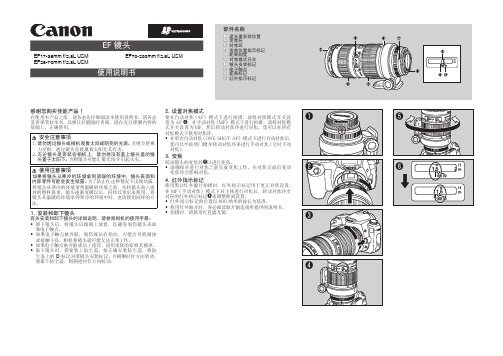
感谢您购买佳能产品!在使用本产品之前,请务必先仔细阅读本使用说明书。
请务必妥善保管好本书,以便日后能随时查阅。
请在充分理解内容的基础上,正确使用。
1. 安装和卸下镜头有关安装和卸下镜头的详细说明,请参阅相机的使用手册。
• 卸下镜头后,将镜头后端朝上放置,以避免划伤镜头表面和电子触点。
• 如果电子触点被弄脏,划伤或沾有指纹,可能会导致腐蚀或接触不良。
相机和镜头就可能无法正常工作。
• 如果电子触点被弄脏或沾上指纹,请用柔软的布将其擦净。
• 取下镜头时,需要装上防尘盖。
要正确安装防尘盖,将防尘盖上的¡标记对准镜头安装标记,并朝顺时针方向转动。
要取下防尘盖,则朝逆时针方向转动。
2. 设置对焦模式要在自动对焦(AF 置为AF ❹式开关设置为MF • 在单次自动对焦(对焦)。
3. 变焦转动镜头的变焦环• 4. 红外指示标记在MF • • 使用红外胶片时• 拍摄时EF 镜头EF17-35mm f/2.8L USMEF28-70mm f/2.8L USMEF70-200mm f/2.8L USM使用说明书CT1-7508-016 © CANON INC. 19952008.55. 无限远距离标记用于补偿由于温度变化而导致无限远对焦点的偏移。
L 标记垂直线和距离刻度上的距离指示标记对齐的一点就是常温下的无限远位置。
• 要精确地对无限远主体在MF (手动对焦)模式下进行对焦,请在转动对焦环时通过取景器观看❼。
6. 遮光罩安装遮光罩时,将遮光罩的安装位置标识对准镜头前部的红色圆点,然后沿箭头所示方向转动遮光罩,直至镜头的红色圆点与遮光罩停止位置标识❽排成一线。
可以将遮光罩反面安装在镜头上以便存放。
• 如果遮光罩安装不当,可能会挡住部分图像。
7. 滤光镜(选购件)您可以将滤光镜装在镜头前端的滤光镜安装螺纹上。
• 使用一个偏光佳能滤光镜(77毫米)。
8. 切换焦距范围(仅限EF70-200mm f/2.8L USM )您可以把焦距范围设置为1.5米至无限远,或3米至无限远❾。
canon百微镜头说明书

部件名称 电气实装部分 金属部件
铅 (Pb) × ×
汞 (Hg) ○ ○
有毒有害物质或元素 镉 六价铬 多溴联苯 多溴二苯醚 (Cd) (Cr(VI)) (PBB) (PBDE) ○ ○ ○ ○ ○ ○ ○ ○
C
PY O
○:表示该有毒有害物质在该部件所有均质材料中的含量均在 SJ/T11363-2006标准规定的限量要求以下。 ×:表示该有毒有害物质至少在该部件的某一均质材料中的含量超出 SJ/T11363-2006标准规定的限量要求。 FOR P.R.C. ONLY 本标志适用于在中华人民共和国销售的电子信息产品、标志中央的数字 代表产品的环保使用期限。
copychi16规格表焦距光圈镜头结构最小光圈视角范围最近对焦距离最大放大倍率视野范围滤光镜直径最大直径及长度重量遮光罩镜头盖镜头盒三脚架环100mmf2812组15片f32对角线
镜头
EF100mm f/2.8L MACRO IS USM
C
PY O
CHI
在使用本产品之前,请务必先仔细阅读本使用说明书。 请务必妥善保管好本书,以便日后能随时查阅。 请在充分理解内容的基础上,正确使用。
在单次自动对焦(ONE SHOT AF)模式下进 行自动对焦后, 您可以半按快门键并转动对焦环 来进行手动对焦。 (全时手动对焦)
CHI-5
4. 无限远距离标记
无限远距离标记
距离标记
用于补偿由于温度变化而导致无限远对焦点的偏 移。 L标记垂直线和距离刻度上的距离指示标记对齐 的一点就是常温下的无限远位置。
感谢您购买佳能产品!
佳能 EF100mm f/2.8L MACRO IS USM 是一 种专用于佳能 EOS 照相机的微距镜头。它装配 有一个图像稳定器,可以用于普通拍摄和 1 倍放 大率的近距离拍摄。 使用本镜头前,请详细阅读使用手册,使您对镜 头更熟悉并掌握正确的操作方法。 如果遇到不能解决的问题 , 请联系随机附送顾客 联络表上列印的服务中心。 ¡ “IS”表示图像稳定器。 ¡ “USM”表示超声波马达。 3. UD 镜头元件造就卓越的成像性能。 4. 装配超声波马达 (USM) 实现了高速和静音自 动对焦。 5. 当拍摄对象在自动对焦模式 (ONE SHOT AF (单次自动对焦) 下进入对焦范围, ) 可以进行 手动对焦。 6. 真正的圆形光圈生成更好的背景模糊效果。 7. 佳能微距闪光灯, 可以让您轻松拍摄近距离照 片。 内部对焦装置在安装有微距闪光灯时提供 AF(自动对焦)拍摄功能。 8. 严密的密封结构保证了出色的防尘和防水滴性能。
- 1、下载文档前请自行甄别文档内容的完整性,平台不提供额外的编辑、内容补充、找答案等附加服务。
- 2、"仅部分预览"的文档,不可在线预览部分如存在完整性等问题,可反馈申请退款(可完整预览的文档不适用该条件!)。
- 3、如文档侵犯您的权益,请联系客服反馈,我们会尽快为您处理(人工客服工作时间:9:00-18:30)。
1)相机结构
1、对焦杆
2、自拍杆
3、快门速度调节环
4、自动/手动光圈调节环
5、ASA 胶卷速度指示窗口
6、自动电子曝光 EE 标记
7、对焦环
8、取景窗口
9、闪光灯接口安全盖
10、胶卷倒片曲柄
12、热靴
13、过片计数器
14、快门按钮
15、快门线接口
16、过片扳手
17、蓝色指示灯
18、电池检测按钮
19、取景器目镜
20、胶卷过片指示
21、胶卷指示
22、汞电池仓
23、三脚架接口
24、倒片按钮
25、B门压杆
26、胶卷速度调节杆
27、简明曝光标示
2)汞电池安装:
在使用你的Canonet G-III之前,须先装入汞电池。
用指甲沿着箭头指示拨开电池舱盖,向外轻拉,盖子将会被打开。
将电池压在护条上面插入电池舱。
确认此汞电池已按正确方向插入。
使用一颗1.35V M20(#625)的汞电池。
也可使用相通型号的Mallory PX-625或Eveready EPX-625电池。
按上电池盖
更换电池:
更换电池时,打开汞电池舱盖并缓缓取出电池,注意不要让电池跑掉。
当长时间不使用相机时,请取走电池。
3)电池检测
转动自动/手动光圈环,使其自“A”位置离开,并且手动设置光圈,在此情况下,任何光圈F档位皆可设置。
对于Canonet G-III 17,按下电池检测按钮,如蓝色指示灯亮起,则说明电池尚有充足电力,否则,应更换电池。
对于Canonet G-III 19,察看取景器,当按下电池检测按钮。
当曝光指示针处于蓝色区域,则说明电池尚有充足电力,否则,应更换电池。
*当温度在-15摄氏度(5华氏度)及以下时,电池检测按钮将不会点亮。
但是只要电池有充足电力,相机仍可正常工作。
*Canonet G-III 17不具备蓝色区域
4)装入胶卷
Canonet G-III具备佳能独有的快速装入机构(QL),可接受任何标准规的35mm盒式胶卷。
装入胶卷时,应避开直射。
升起胶卷倒片曲柄,向上完全拉起,释放背盖门闩。
充分打开背盖,当背盖开启时,QL盖同时被打开。
如图示在后背画线处面对胶卷盒,按入盒舱,压下卷片曲柄到正常位置。
拉出胶片头到“amber”胶片位置标记之上。
*QL盖随着背盖的开启自动启闭,请勿触碰QL盖
关闭背盖,QL盖紧随放下直至完全压住胶片。
观察过片链齿窗,看胶卷是否正确扣入链齿中。
如胶片垂曲,按顺时针方向转动倒片曲柄。
完全关闭背盖。
5)预备动作
转动过片扳手3或4次直到它停住,此时第一帧胶片已经自动就位。
检查胶片是否正确载入:
当你转动过片扳手的同时,看到过片指示在闪动,则表明胶片已经正确到位。
对于G-III 17检查正确过片:
当胶片指示的颜色翻转为红色,则表明胶片尚未被拍摄。
当释放快门以后,胶片指示翻转为白色。
胶卷速度设置
焦卷装入之后,用指甲按住胶卷速度设置手柄凹槽,务必使胶卷ASA数值设定到正确位置。
和胶卷速度ASA指示窗中合适的指示值相匹配。
胶卷速度数字越高,胶卷感光越敏感。
越低的数字,敏感度越低。
ASA200的胶卷比ASA100的胶卷更适合在低光照场合拍摄。
自动电子眼拍照
为了使用自动电子眼拍照,请将光圈环设定到“A”位置。
“EE”是完全考量了胶卷速度ASA,快门速度和光圈值的机制。
快门速度调整方法
转动快门速度环,并与简易曝光指示中的日光、多云、室标记相匹配。
拿ASA100的胶卷来说,在日光下快门速度设置为1/500秒,多云下设置为1/125秒,室设置为1/30秒。
对焦方法
在观察取景器时,转动对焦杆。
当取景器中间的双重图像精确合一的时候主体就合焦了。
曝光指针的检查方法
相机对着拍摄主体并检查在取景器中的曝光指针位置。
如指针处于合适的曝光区间,则按下快门按钮毫无压力。
如曝光指针位于曝光警示标志的上或下,则快门按钮是按不下的。
如曝光指示处于欠曝警示标记下,顺时针转动快门速度调节环直到指针移动到合适的曝光区间,或者使用Canolite D或其他闪光灯部件。
如曝光指示处于过曝警示标记外,逆时针转动快门速度调节环直到指针移动到合适的曝光区间,或者使用ND滤镜。
取景框构图,在矩形圈圈的主体才会出现在胶片上。
走,让我们拍照去。
可选的Canolite D部件是为G-III特别设计的直插型电子闪光灯。
绝对无需担忧曝光指数。
用了Canolite D,夜照、室照和照一样的容易。
只需简简单单安上Canolite D,设置到“A”,机身会接通自动闪光灯控制线路,并且根据拍摄距离自动设置F档位。
电源:2枚1.5V碱性电池
尺寸:26x57x82mm(1''x2-1/4''x3-1/4'')
重量:115克(4盎司)
在取景器中检查曝光指针。
当它处于合适的曝光区间时,按下快门释放按钮。
当曝光指针位于红色区域,则说明拍摄主体太远或太近。
调节对焦距离直到指针显示曝光合适。
走,让我们拍照去。
任何快门速度皆可配合Canolite D使用
Canonet G-III同时配备直插式热靴和常规闪光灯接口。
自动闪光拍照可以使用除了Canolite D以外的其他闪光泡和电子闪光灯。
如闪光灯不是无连线型的,则把闪光灯插入热靴并将引线连接好。
光圈环上刻有三个闪光指数。
他们是基于ASA100的胶片和米制距离单位而设,为了转换到
ASA25和英尺单位可参阅下面的转换表。
使用闪光泡的情况下,设置快门至1/30秒,使用电子闪光灯部件则可采用任何快门速度。
以下种类的胶卷和闪光泡(或闪光部件)联用方式不合适。
闪光泡指数14和ASA25的胶片,闪光指数20和ASA800的胶片,闪光指数28和ASA400或更高速度的胶片。
在使用常规电子闪光灯部件或闪光泡的闪光摄影过程中,相机会根据设定的闪光指数采取合适的F档位,这将加重汞电池的负担。
因此,在拍摄完毕以后务必将光圈环调回“A”档。
当拍摄主体太远或太近的时候快门是按不下去的。
B门曝光
B门使用于长时间曝光拍照中。
将光圈环从“A”档手动调节到所需的F档位。
按住B门设置杆的同时将快门速度环设定到“B”位置。
轻按快门
只要按住快门按钮,快门就一直保持开启,直到快门按钮释放以后快门才关闭。
当使用较长时间曝光的时候,请用Canon牌的快门线,并用三脚架以避免照片模糊。
胶卷的回卷
当胶卷到头并且过片杆卷不动的时候,应尽快地将胶片卷回暗盒,在卷回之前确保不会打开后盖,否则的话相机已拍摄的胶片将会曝光并报废。
回卷的时候,需按住倒片按钮。
翻出胶片回卷曲柄,按照箭头方向转动直到胶片完全回卷入暗盒。
察看胶片传输指示器,当红白线停止闪烁的时候即可停止倒片。
取出胶卷
打开后盖,完全拉出倒片曲柄,然后取走胶卷暗盒。
.。
