美国DJO工作站
迪伦技术N3 ELVIS III控制板用户指南说明书

User ManualQuanser Controls Board for NI ELVIS IIISetup and Configuration© 2018 Quanser Inc., All Rights ReservedPrinted in Markham, Ontario.This document and the software described in it are provided subject to a license agreement. LabVIEW and National Instruments are trademarks of National Instruments.All other trademarks or product names are the property of their respective owners. Additional Disclaimers: The reader assumes all risk of use of this resource and of all information, theories, and programs contained or described in it. This resource may contain technical inaccuracies, typographical errors, other errors and omissions, and out-of-date information. Neither the author nor the publisher assumes any responsibility or liability for any errors or omissions of any kind, to update any information, or for any infringement of any patent or other intellectual property right.Neither the author nor the publisher makes any warranties of any kind, including without limitation any warranty as to the sufficiency of the resource or of any information, theories, or programs contained or described in it, and any warranty that use of any information, theories, or programs contained or described in the resource will not infringe any patent or other intellectual property right. THIS RESOURCE IS PROVIDED “AS IS.” ALL WARRANTIES, EITHER EXPRESS OR IMPLIED, INCLUDING, BUT NOT LIMITED TO, ANY AND ALL IMPLIEDWARRANTIES OFMERCHANTABILITY, FITNESS FOR A PARTICULAR PURPOSE, AND NON-INFRINGEMENT OF INTELLECTUAL PROPERTY RIGHTS, ARE DISCLAIMED. No right or license is granted by publisher or author under any patent or other intellectual property right, expressly, or by implication or estoppel.IN NO EVENT SHALL THE PUBLISHER OR THE AUTHOR BE LIABLE FOR ANY DIRECT, INDIRECT, SPECIAL, INCIDENTAL, COVER, ECONOMIC, OR CONSEQUENTIAL DAMAGES ARISING OUT OF THIS RESOURCE OR ANY INFORMATION, THEORIES, OR PROGRAMS CONTAINED OR DESCRIBED IN IT, EVEN IF ADVISED OF THE POSSIBILITY OF SUCH DAMAGES, AND EVEN IF CAUSED OR CONTRIBUTED TO BY THE NEGLIGENCE OF THE PUBLISHER, THE AUTHOR, OR OTHERS. Applicable law may not allow the exclusion or limitation of incidental or consequential damages, so the above limitation or exclusion may not apply to you.Safety InformationThe following symbols and definitions are interchangeably used throughout the User Manual:SymbolDescriptionCaution: consult documentation for additional information Attention: Observe precautions for handling electrostatic sensitivedevicesThe Quanser Controls BoardThe Quanser Controls board, pictured in Figure 1 is a complete platform for investigating almost all aspects of modern control theory from system modeling and PID control to stability and digital control design. The system consists of a deterministic DC motor with a high-resolution encoder, as well as a pendulum attachment for balance control. Complete courseware and software is provided for a large compliment of typical control challenges.Figure 1: The Quanser Controls boardMain Features•Direct-drive brushed DC motor•512 count encoder mounted on the motor (giving 2048 count granularity with quadrature decoding), and on the pendulum arm•Built in deterministic PWM amplifier mapped to theoretical motor models•DC motor current senseCautionThis equipment is designed to be used for educational and research purposes and is not intended for use by the general public. The user is responsible to ensure that the equipment will be used by technically qualified personnel only.System Hardware ComponentsThe major components of the application board are identified in Figure 3.Table 1: Application board hardware componentsID Component IDComponent1Inertia Load 4PCI Connector for interfacing with NIELVIS III2 DC motor and encoder 5 Pendulum encoder (optional)3Pendulum encoder connector6Pendulum encoder data cable(optional)Figure 3: Quanser mechatronic systems board components1456DC MotorThe application board includes a direct-drive brushed DC motors to drive either the inertia load or pendulum arm. The motor specifications are given in Table 2.The included motor is a Premotec CL40 Series Coreless DC Motors. The complete specification sheet for the motor is available from Allied Motion.Caution Exposed moving parts.EncoderThe encoders used to measure the angular position of the motor and pendulum are single-ended, optical shaft encoders. They output 2048 counts per revolution in quadrature mode (512 lines per revolution).The included encoders are the US Digital E8P-512-118 single-ended optical shaft encoder. The complete specification sheet of the encoders is available from US Digital. EnvironmentalThe QNET Mechatronic Systems is designed to function under the following environmental conditions:•Standard rating•Indoor use only•Temperature 5◦C to 40◦C•Altitude up to 2000 m•Maximum relative humidity of 80% up to 31◦C decreasing linearly to 50% relative humidity at 40◦C•Pollution Degree 2•Maximum transient overvoltage 2500 V•Marked degree of protection to IEC 60529: Ordinary Equipment (IPX0)System ParametersTable 2: Application board system parametersSymbol Description ValueDC MotorV nom Nominal motor voltage 18.0 V τnom Nominal motor torque 22.0 Nmm ωnom Nominal speed 3050 RPMI nom Nominal current 0.540 AR m Terminal resistance 8.4 Ωk t Torque constant 0.042 Nm/A k m Motor back-emf constant 0.042 V/(rad/s) J m Rotor inertia 4.0 x 10-6 kgm2 L m Rotor inductance 1.16 mH ϴE Encoder count angle (in quadrature) 0.176 deg m h Module attachment hub mass 0.0106 kg r h Module attachment hub radius 0.0111 m J h Module attachment moment of inertia 0.6 x 10-6 kg-m2 Inertia Discm d Disc mass 0.053 kg r d Disc radius 0.0248 m Rotary Pendulum Module (Optional)m r Rotary arm mass 0.095 kg L r Rotary arm length 0.085 m m p Pendulum link mass 0.024 kg L p Pendulum link length 0.129 m System SetupThe procedure to set up the Quanser Controls board on the NI ELVIS III module is detailed in this section.Caution If the equipment is used in a manner not specified by themanufacturer, the protection provided by the equipmentmay be impaired.ESDWarningThe electrical components on the Quanser Mechatronic Systems board are sensitive to electrostatic discharge (ESD). Before handling the board ensure that you have been properly grounded.Figure 3: Components of the NI ELVIS IIIID ComponentIDComponent 1Antenna connector 6 Connection data screen 2 Ethernet connector 7 PCI connector 3 USB C connector 8 Handle latching hooks 4 Power cable 9 Status LEDs 5Power switch10 Application board power buttonCautionDo NOT make the following connections while power issupplied to the application board!Follow these instructions to setup the application board on the NI ELVIS III:61 2 34 5109781. Power on the ELVIS III2. Connect the ELVIS III to the network or to your computer via USB C3. Ensure the LED on the application board power button is NOT lit4. Position the handle of the application board over the handle latching hooks5. Position the PCI connector on the application board so that it aligns with the PCIconnector on the ELVIS III6. Push the application board upward until the PCI connector is firmly seated7. Press the application board power button and ensure the LED on the button is lit TroubleshootingPlease review the following before contacting technical support.1. Verify the board is properly seated on the ELVIS III and that it has power.2. Verify that the ELVIS III is correctly set up as outlined in the NI productdocumentation.You are getting 'VI Missing' messagesMake sure the required LabVIEW add-ons listed in the Quick-Start Guide are installed. Verify that the correct LabVIEW version is installed (The ELVIS III is only compatible with LabVIEW 2018 or later).Board does not respondCheck that the source distribution has been deployed as outlined above.。
数字音频工作站
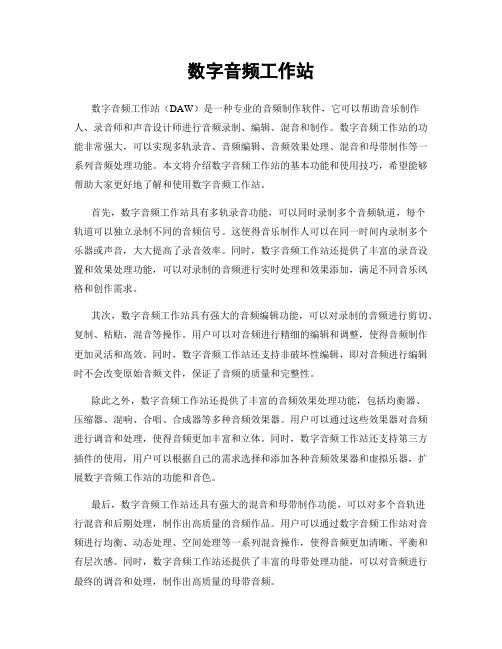
数字音频工作站数字音频工作站(DAW)是一种专业的音频制作软件,它可以帮助音乐制作人、录音师和声音设计师进行音频录制、编辑、混音和制作。
数字音频工作站的功能非常强大,可以实现多轨录音、音频编辑、音频效果处理、混音和母带制作等一系列音频处理功能。
本文将介绍数字音频工作站的基本功能和使用技巧,希望能够帮助大家更好地了解和使用数字音频工作站。
首先,数字音频工作站具有多轨录音功能,可以同时录制多个音频轨道,每个轨道可以独立录制不同的音频信号。
这使得音乐制作人可以在同一时间内录制多个乐器或声音,大大提高了录音效率。
同时,数字音频工作站还提供了丰富的录音设置和效果处理功能,可以对录制的音频进行实时处理和效果添加,满足不同音乐风格和创作需求。
其次,数字音频工作站具有强大的音频编辑功能,可以对录制的音频进行剪切、复制、粘贴、混音等操作。
用户可以对音频进行精细的编辑和调整,使得音频制作更加灵活和高效。
同时,数字音频工作站还支持非破坏性编辑,即对音频进行编辑时不会改变原始音频文件,保证了音频的质量和完整性。
除此之外,数字音频工作站还提供了丰富的音频效果处理功能,包括均衡器、压缩器、混响、合唱、合成器等多种音频效果器。
用户可以通过这些效果器对音频进行调音和处理,使得音频更加丰富和立体。
同时,数字音频工作站还支持第三方插件的使用,用户可以根据自己的需求选择和添加各种音频效果器和虚拟乐器,扩展数字音频工作站的功能和音色。
最后,数字音频工作站还具有强大的混音和母带制作功能,可以对多个音轨进行混音和后期处理,制作出高质量的音频作品。
用户可以通过数字音频工作站对音频进行均衡、动态处理、空间处理等一系列混音操作,使得音频更加清晰、平衡和有层次感。
同时,数字音频工作站还提供了丰富的母带处理功能,可以对音频进行最终的调音和处理,制作出高质量的母带音频。
总之,数字音频工作站是一款功能强大的音频制作软件,它具有多轨录音、音频编辑、效果处理、混音和母带制作等一系列音频处理功能,能够满足音乐制作人和录音师的各种创作和制作需求。
V8电法工作站工作效果简介共16页word资料
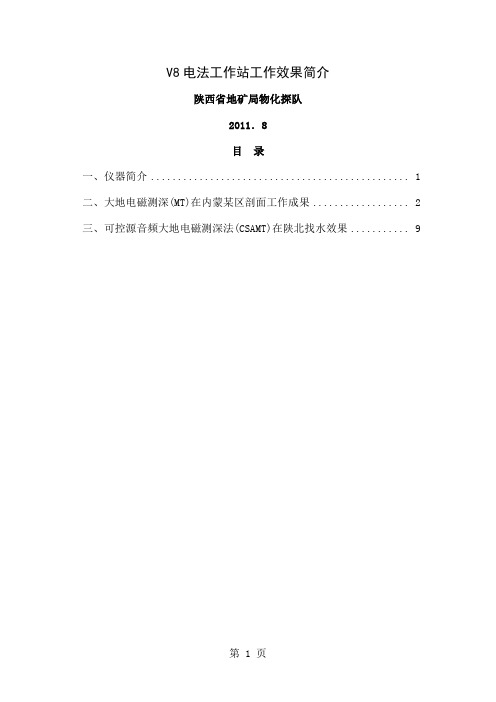
V8电法工作站工作效果简介陕西省地矿局物化探队2011.8目录一、仪器简介 (1)二、大地电磁测深(MT)在内蒙某区剖面工作成果 (2)三、可控源音频大地电磁测深法(CSAMT)在陕北找水效果 (9)V8电法工作站工作效果简介一、仪器简介V8多功能电法工作站(见图1~3),是加拿大凤凰地球物理公司最新一代多功能电法仪,汇集当代最新科技成就于一身,其先进精确的GPS技术和无线网络技术的结合使V8即使在复杂的山区施工也变的快速简捷;野外施工无需对钟,极大地提高了生产效率;大功率TXU-30发射机的问世让用户摆脱了发电机必须原配所带来的售后服务不能及时提供和及时维护的问题,同时也大大节约了购置成本;系统采样频点的无限加密,使分辨率得到了大幅提高;而且V8野外采集数据可实时显示为振幅曲线和相位曲线,数据资料质量一目了然。
V8采用的是先进的模块化设计,包含天然场的远参考大地电磁(MT)和音频大地电磁(AMT)以及人工场源的可控源音频大地电磁(CSAMT)、各种时域和频域电磁功能(TDEM、FDEM)、激发极化—时间域和频率域TDIP、SIP、各种电阻率功能(偶极法、斯伦贝谢法、或温纳法)。
V8接收机主要特点:V8多功能接收机显著特点是具网络化功能,有三个电道和三个磁道,磁道可以连接MT、AMT、CSAMT磁棒或TDEM线圈。
V8可以单机工作,也可以和多个其他系统单元如RXU-3ER(3电道采集站)以及场源发射组成多道无线局域网络进行精确同步采集。
所有的记录单元及场源发射均通过GPS信号保持精确同步。
V8大地电磁测深仪是加拿大phoenix 公司在V5的基础上开发推出的最新产品。
V8电法仪除了其灵活综合多功能和小巧坚固的野外装置以外,跟以往电法仪相比有五个突出的优越性能:(1)每道采用两套A/D 转换器,高频强信号采用16位,低频MT 弱信号采用24位,保持了最高的动态范围和分辨率。
(2)接收为无线连接,始终采用GPS 同步,避免了不断需要校对时钟同步的麻烦和出错的可能性。
genius总线
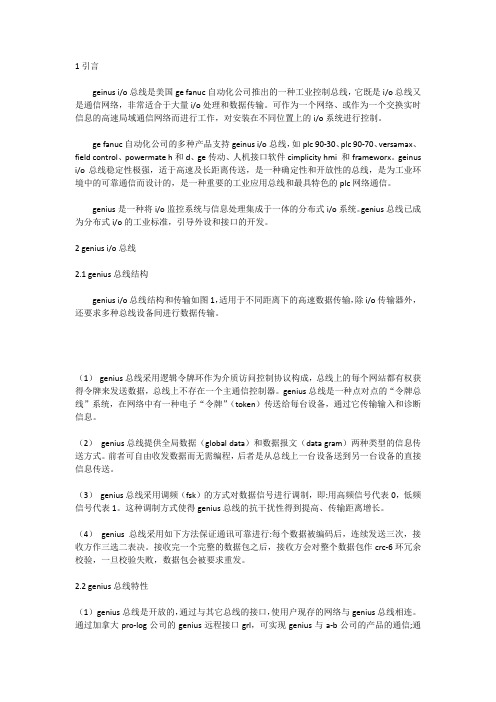
1引言geinus i/o总线是美国ge fanuc自动化公司推出的一种工业控制总线,它既是i/o总线又是通信网络,非常适合于大量i/o处理和数据传输。
可作为一个网络、或作为一个交换实时信息的高速局域通信网络而进行工作,对安装在不同位置上的i/o系统进行控制。
ge fanuc自动化公司的多种产品支持geinus i/o总线,如plc 90-30、plc 90-70、versamax、field control、powermate h和d、ge传动、人机接口软件cimplicity hmi 和frameworx。
geinus i/o总线稳定性极强,适于高速及长距离传送,是一种确定性和开放性的总线,是为工业环境中的可靠通信而设计的,是一种重要的工业应用总线和最具特色的plc网络通信。
genius是一种将i/o监控系统与信息处理集成于一体的分布式i/o系统。
genius总线已成为分布式i/o的工业标准,引导外设和接口的开发。
2 genius i/o总线2.1 genius总线结构genius i/o总线结构和传输如图1,适用于不同距离下的高速数据传输,除i/o传输器外,还要求多种总线设备间进行数据传输。
(1)genius总线采用逻辑令牌环作为介质访问控制协议构成,总线上的每个网站都有权获得令牌来发送数据,总线上不存在一个主通信控制器。
genius总线是一种点对点的“令牌总线”系统,在网络中有一种电子“令牌”(token)传送给每台设备,通过它传输输入和诊断信息。
(2)genius总线提供全局数据(global data)和数据报文(data gram)两种类型的信息传送方式。
前者可自由收发数据而无需编程,后者是从总线上一台设备送到另一台设备的直接信息传送。
(3)genius总线采用调频(fsk)的方式对数据信号进行调制,即:用高频信号代表0,低频信号代表1。
这种调制方式使得genius总线的抗干扰性得到提高、传输距离增长。
OVATION系统培训教材
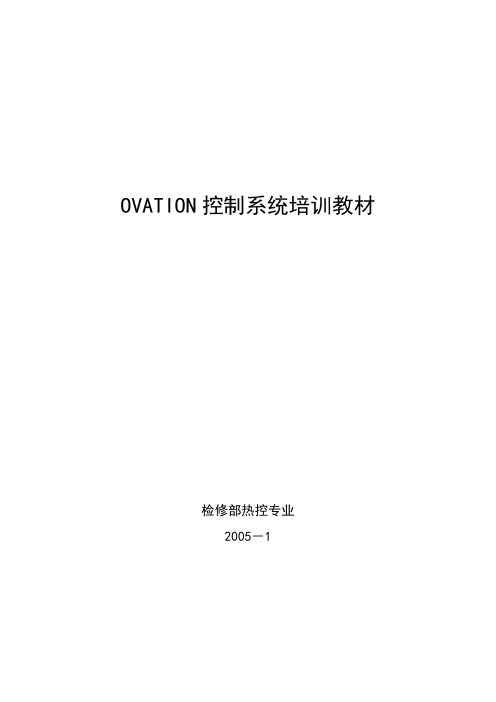
OVATION控制系统培训教材检修部热控专业2005-1目录1.系统硬件 ........................................................................................................... - 1 -1.1.网络系统................................................................................................. - 1 -1.2.DPU ......................................................................................................... - 2 -1.3.I/O机架及柜内总线............................................................................... - 7 -1.4.远程站点的配置及连接......................................................................... - 9 -1.5.I/O模件................................................................................................. - 10 -1.6.AI模件.................................................................................................. - 13 -1.7.AO模件 ................................................................................................ - 15 -1.8.DI模件.................................................................................................. - 16 -1.9.DO模件 ................................................................................................ - 18 -1.10.VP模件 ............................................................................................. - 19 -1.11.脉冲计数模件.................................................................................... - 21 -1.12.其他模件............................................................................................ - 22 -1.13.机柜电源系统.................................................................................... - 23 -1.14.硬件的根本维护工作........................................................................ - 25 -2.效劳器、工程师站 ......................................................................................... - 26 -2.1.效劳器、工程师站概述....................................................................... - 26 -2.2.访问组态工具....................................................................................... - 27 -2.3.系统硬件组态....................................................................................... - 27 -2.4.系统数据库介绍................................................................................... - 30 -2.5.系统数据库的编辑............................................................................... - 34 -2.6.系统画面的组态................................................................................... - 39 -2.7.系统功能软件的使用........................................................................... - 57 -2.8.系统逻辑图的组态............................................................................... - 60 -3.操作员站根本操作 ......................................................................................... - 70 -3.1.操作员站画面概述............................................................................... - 70 -3.2.报警窗口的使用................................................................................... - 72 -3.3.趋势图的使用....................................................................................... - 73 -3.4.在系统中组建历史点........................................................................... - 76 -4.系统维护和管理 ............................................................................................. - 76 -4.1.SOLARIS系统根本维护 ..................................................................... - 76 -4.2.OV ATION系统备份和恢复................................................................. - 76 -4.3.组态操作员站custom graphic菜单显示的工程 ................................ - 78 -4.4.组态操作员站薄膜键盘中1-48个按钮的功能............................... - 79 -4.5.组态data analysis and maintaince菜单显示的工程 ........................... - 79 -OVATION系统培训教材OV ATION是美国西屋推出的最新分散控制系统,其控制网是标准的以太网,采用了高速、髙容量的商业化的硬件;系统的建立严格按照开放式标准进行,可以把第三方的产品很容易地集成在一起;先进的分布式全局数据库将功能分散到多个独立的站点,而不是集中在一个中央处理器;以上众多特点决定了系统的平安可靠和高可用性。
安捷伦化学工作站-Agilent
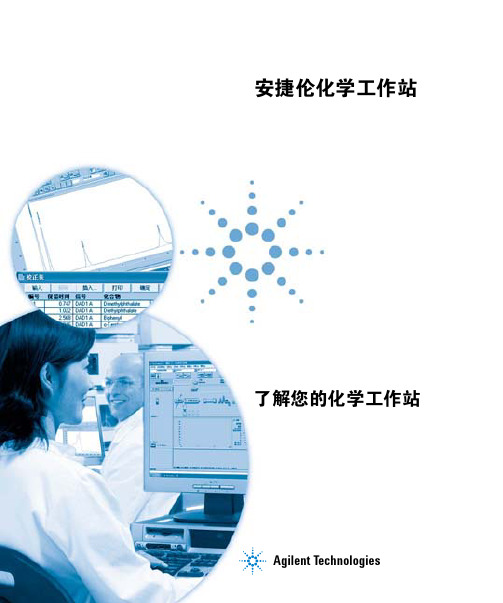
132
特征峰确认
132
特征峰比率计算
132
识别过程 134
找出参考峰 134
找出内标峰 134
找出其余的校正峰
135
未识别出的峰的分类 135
7 校正 137
术语定义 138
校正表 139
校正曲线 140
未知样品 142
校正类型 143
单级校正 143
多级校正 144
校正范围
146
校正曲线拟合
146
1 安捷伦化学工作站功能 本章介绍化学工作站的主要组成部分及功能。有关化学工作站具体任务使用说 明,请参见在线帮助或软件附带的化学工作站教学软件。
2 方法 本章介绍方法的概念及如何使用这些方法。
3 数据采集 本章介绍数据采集、数据文件和工作日志等概念。
4 积分 本章介绍化学工作站中积分器算法的积分概念。介绍了积分算法、积分和手动积 分。
Agilent Technologies
15
1 安捷伦化学工作站功能 概述
概述
用于 GC、 LC 及 A/D 系统的化学工作站是集仪器控制、数据采集及数据处理于 一体的化学工作站系统,适用于: • 安捷伦 6890N 气相色谱, • 用于 LC 的安捷伦 1100 系列模块和系统, • 安捷伦 35900E 双通道模数转换接口。 该软件适用于 IBM 兼容的个人计算机,在 Microsoft® Windows XP Professional 操作环境下运行。 该软件按单机运行的基本化学工作站进行销售,共有两个版本。所有版本均包括 对一个分析仪器进行数据采集、仪器控制、数据分析 (积分、定量及报告)、自 动化和自定义。仪器被定义为按单个时间表运行,但可以同时从多个不同的检测 器采集数据。这两个版本包括: • 用于气相色谱 (GC) 系统的单机运行的化学工作站,产品号为 G2070BA, • 用于液相色谱 (LC) 系统的单机运行的化学工作站,产品号为 G2170BA, 通过购买附加的仪器数据采集和控制模块允许配置多台仪器和多种技术,可以扩 展化学工作站软件的仪器控制功能。
微波理疗联合中频治疗仪及推拿对腰椎间盘突出症患者腰椎功能及疼痛程度的影响
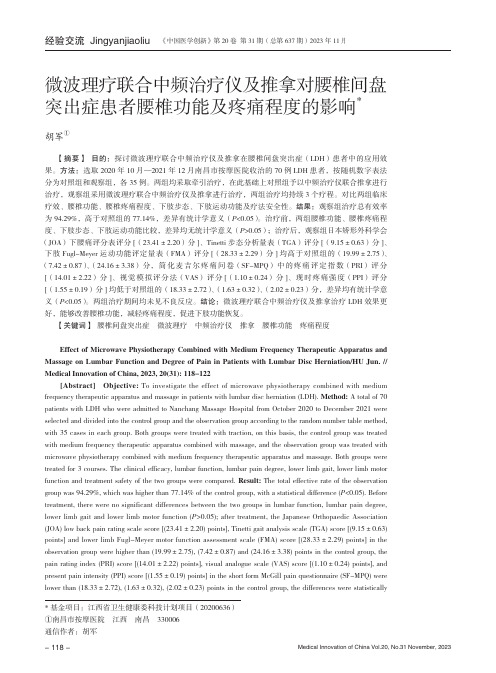
微波理疗联合中频治疗仪及推拿对腰椎间盘突出症患者腰椎功能及疼痛程度的影响*胡军① 【摘要】 目的:探讨微波理疗联合中频治疗仪及推拿在腰椎间盘突出症(LDH)患者中的应用效果。
方法:选取2020年10月—2021年12月南昌市按摩医院收治的70例LDH患者,按随机数字表法分为对照组和观察组,各35例。
两组均采取牵引治疗,在此基础上对照组予以中频治疗仪联合推拿进行治疗,观察组采用微波理疗联合中频治疗仪及推拿进行治疗,两组治疗均持续3个疗程。
对比两组临床疗效、腰椎功能、腰椎疼痛程度、下肢步态、下肢运动功能及疗法安全性。
结果:观察组治疗总有效率为94.29%,高于对照组的77.14%,差异有统计学意义(P<0.05)。
治疗前,两组腰椎功能、腰椎疼痛程度、下肢步态、下肢运动功能比较,差异均无统计学意义(P>0.05);治疗后,观察组日本矫形外科学会(JOA)下腰痛评分表评分[(23.41±2.20)分]、Tinetti步态分析量表(TGA)评分[(9.15±0.63)分]、下肢Fugl-Meyer运动功能评定量表(FMA)评分[(28.33±2.29)分]均高于对照组的(19.99±2.75)、(7.42±0.87)、(24.16±3.38)分,简化麦吉尔疼痛问卷(SF-MPQ)中的疼痛评定指数(PRI)评分[(14.01±2.22)分]、视觉模拟评分法(VAS)评分[(1.10±0.24)分]、现时疼痛强度(PPI)评分[(1.55±0.19)分]均低于对照组的(18.33±2.72)、(1.63±0.32)、(2.02±0.23)分,差异均有统计学意义(P<0.05)。
两组治疗期间均未见不良反应。
结论:微波理疗联合中频治疗仪及推拿治疗LDH效果更好,能够改善腰椎功能,减轻疼痛程度,促进下肢功能恢复。
先微波后中频结合手法治疗腰椎间盘突出症
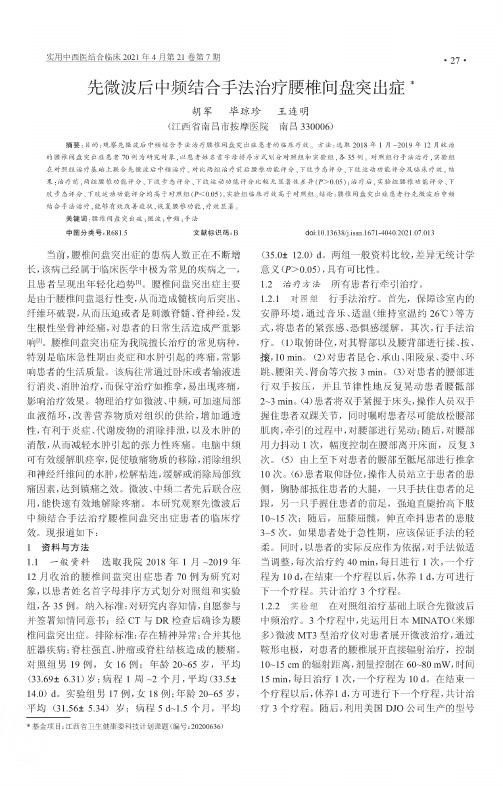
实用中西医结合临床2021年4月第21卷第7期・27・先微波后中频结合手法治疗腰椎间盘突出症*胡军毕琼珍王连明(江西省南昌市按摩医院南昌330006)摘要:目的:观察先微波后中频结合手法洽疗腰椎间盘突出症患者的临床疗效。
方法:选取2018年1月~2019年12月收洽的腰椎间盘突出症患者70例为研究对象,以患者姓名首字母排序方式划分对照&和实验组,各35例。
对照组行手法洽疗,实验组在对照组洽疗基础上联合先微波后中频洽疗。
对比两组洽疗前后腰椎功能评分、下肢步态评分、下肢运动功能评分及临床疗效。
结果:洽疗前,两组腰椎功能评分、下肢步态评分、下肢运动功能评分比较无显著性差异(P〉0.05);洽疗后,实验组腰椎功能评分、下肢步态评分、下肢运动功能评分均高于对照组(P V0.05)。
实验组临床疗效高于对照组。
结论:腰椎间盘突出症患者行先微波后中频结合手法洽疗,能够有效改善症状,恢复腰椎功能,疗效显著。
关键词:腰椎间盘突出症;微波;中频;手法中图分类号:R681.5文献标识码:B当前,腰椎间盘突出症的患病人数正在不断增长,该病已经属于临床医学中极为常见的疾病之一,且患者呈现出年轻化趋势叭腰椎间盘突出症主要是由于腰椎间盘退行性变,从而造成髓核向后突出、纤维环破裂,从而压迫或者是刺激脊髓、脊神经,发生根性坐骨神经痛,对患者的日常生活造成严重影响叫腰椎间盘突出症为我院擅长治疗的常见病种,特别是临床急性期由炎症和水肿引起的疼痛,常影响患者的生活质量。
该病往常通过卧床或者输液进行消炎、消肿治疗,而保守治疗如推拿,易出现疼痛,影响治疗效果。
物理治疗如微波、中频,可加速局部血液循环,改善营养物质对组织的供给,增加通透性,有利于炎症、代谢废物的消除排泄,以及水肿的消散,从而减轻水肿引起的张力性疼痛。
电脑中频可有效缓解肌痉挛,促使敏痛物质的移除,消除组织和神经纤维间的水肿,松解粘连,缓解或消除局部致痛因素,达到镇痛之效。
安捷伦化学工作站
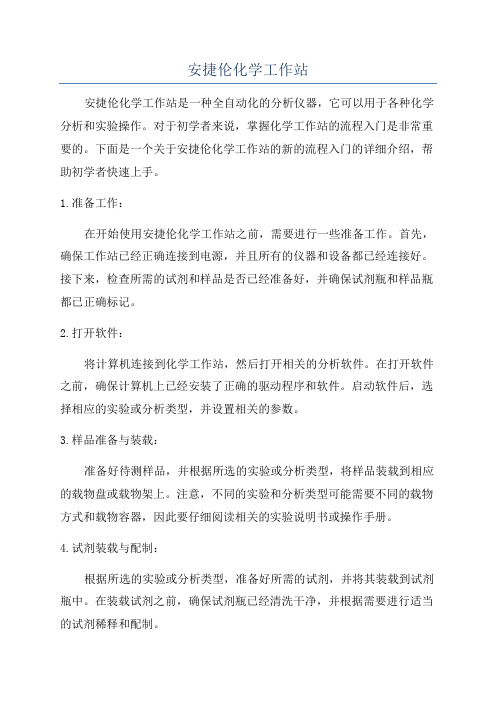
安捷伦化学工作站安捷伦化学工作站是一种全自动化的分析仪器,它可以用于各种化学分析和实验操作。
对于初学者来说,掌握化学工作站的流程入门是非常重要的。
下面是一个关于安捷伦化学工作站的新的流程入门的详细介绍,帮助初学者快速上手。
1.准备工作:在开始使用安捷伦化学工作站之前,需要进行一些准备工作。
首先,确保工作站已经正确连接到电源,并且所有的仪器和设备都已经连接好。
接下来,检查所需的试剂和样品是否已经准备好,并确保试剂瓶和样品瓶都已正确标记。
2.打开软件:将计算机连接到化学工作站,然后打开相关的分析软件。
在打开软件之前,确保计算机上已经安装了正确的驱动程序和软件。
启动软件后,选择相应的实验或分析类型,并设置相关的参数。
3.样品准备与装载:准备好待测样品,并根据所选的实验或分析类型,将样品装载到相应的载物盘或载物架上。
注意,不同的实验和分析类型可能需要不同的载物方式和载物容器,因此要仔细阅读相关的实验说明书或操作手册。
4.试剂装载与配制:根据所选的实验或分析类型,准备好所需的试剂,并将其装载到试剂瓶中。
在装载试剂之前,确保试剂瓶已经清洗干净,并根据需要进行适当的试剂稀释和配制。
5.设置仪器参数:对于化学工作站的每个实验或分析类型,都需要进行相应的参数设置。
这些参数可能包括温度、时间、反应容器、检测器和数据采集频率等。
根据操作手册或相关的实验说明进行相应的设置。
6.启动实验或分析:在所有的准备工作都完成后,启动化学工作站进行实验或分析。
根据所选的实验或分析类型,化学工作站将自动执行相应的操作,如搅拌、加热、冷却、注射等。
在操作过程中,注意观察仪器的运行状态和数据的采集情况。
7.数据分析与结果:实验或分析结束后,软件将自动进行数据处理和结果的生成。
可以通过软件对数据进行进一步的分析和处理,如绘制图表、计算结果等。
根据需要,可以将结果保存到计算机硬盘或导出到其他软件进行进一步的分析。
8.清洁和维护:实验或分析完成后,对化学工作站进行必要的清洁和维护。
安捷伦B版工作站新增功能介绍

用)
有效值及默认值
≥0 默认值:0.00 (默认不撇去)
≥0 默认值:0.00 (默认不撇去)
参数说明
“拖尾峰撇去高度比” 和 “撇去峰/谷比” 共同决定 是否对溶剂峰(或其它大峰) 之前的小拖尾峰进行切线撇 去。
2. 预览序列文件或对序 列文件数据进行重新 处理数据时可选用当 前方法、序列方法或 数据文件方法 (DA.M)。
➢ 当预览数据或重新处理序 列数据数据时,选择该项, 则没有任何方法会同时调 用出来,仍旧使用当前方 法来预览数据或出报告;
➢ 选择该选项可以在一开始 时就把序列方法或是主要 方法调用出来,也可以同 样实现对主要方法或序列 方法进行修改。
➢ 在预览下一个数据前, DA.M方法必须要保存起 来。
运行一个序列时
➢ 序列方法在序列运行开始时 会作自动作备份,该备份方 法包含一切更新内容,如在 运行过程中校正表的更新内 容;
➢ 单针样品运行数据同样也会 在数据采集过程中对方法进 行备份,存贮在数据文件夹 里面,分别称为ACQ.M和 DA.M。
15
.D longname000001.d
40
.M def_lc.m
40
.S def_lc.s
40
.HYP def_lc.hyp
40
.B batch.b
40
.UVL demodad.uvl
40
.FRP areapct.frp
40
demo
40
demo
40
test_date_time
禁止在文件名中使用以下字符:
所取代; 3. 新增工具条显示方法完整路径;. 4. 下拉窗口菜单允许修改浏览数据时所需要的方法,改功能同样
DCS厂家的一些对比
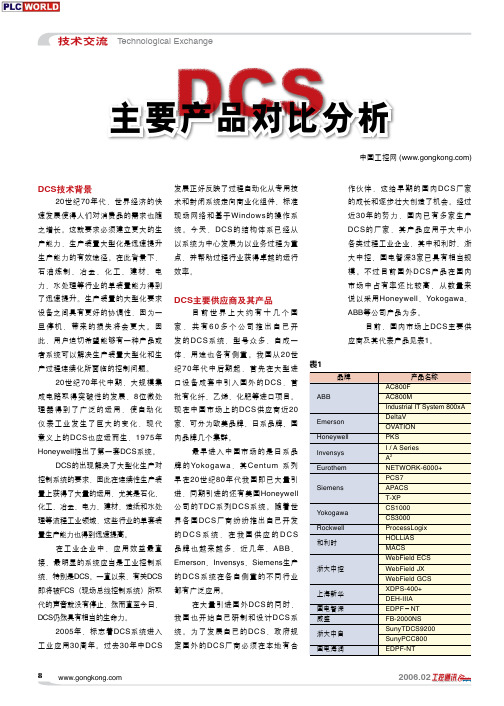
相同
相同
相同
相同
相同
相同
过
程 控
批最控制器如何组态
制
用户功能块或批量过 程控制90高级语言
采用块结构梯形逻辑 语言和用于公式计算 的结构式语言
通过控制器内联,采 用控制组件的批量控 制功能,也可采用批 量控制包
填空方法及利用 批量处理步骤和 功能序列库的函数
序列控制语言, 梯形逻辑语言和 /或高级生产管 理软件包
最早进入中国市场的是日系品 牌的Yokogawa,其Centum 系列 早在20世纪80年代我国即已大量引 进,同期引进的还有美国Honeywell 公司的TDC系列DCS系统。随着世 界各国DCS厂商纷纷推出自己开发 的DCS系统,在我国供应的DCS 品牌也越来越多,近几年,ABB、 Emerson、Invensys、Siemens生产 的DCS系统在各自侧重的不同行业 都有广泛应用。
技术交流 Technological Exchange
DCS 主要产品对比分析
中国工控网 ()
DCS技术背景
20世纪70年代,世界经济的快 速发展使得人们对消费品的需求也随 之增长。这就要求必须建立更大的生 产能力,生产装置大型化是迅速提升 生产能力的有效途径。在此背景下, 石油炼制、冶金、化工、建材、电 力、水处理等行业的单装置能力得到 了迅速提升。生产装置的大型化要求 设备之间具有更好的协调性,因为一 旦停机,带来的损失将会更大。因 此,用户迫切希望能够有一种产品或 者系统可以解决生产装置大型化和生 产过程连续化所面临的控制问题。
DCS主要供应商及其产品
目前世界上大约有十几个国 家,共有60多个公司推出自己开 发的DCS系统,型号众多,自成一 体,用途也各有侧重。我国从20世 纪70年代中后期起,首先在大型进 口设备成套中引入国外的DCS,首 批有化纤、乙烯、化肥等进口项目。 现在中国市场上的DCS供应商近20 家,可分为欧美品牌、日系品牌、国 内品牌几个集群。
美国无人机地面控制站的改进与发展
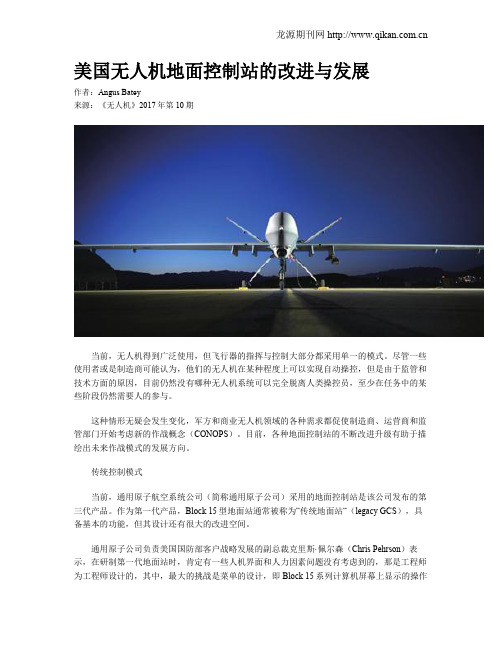
美国无人机地面控制站的改进与发展作者:Angus Batey来源:《无人机》2017年第10期当前,无人机得到广泛使用,但飞行器的指挥与控制大部分都采用单一的模式。
尽管一些使用者或是制造商可能认为,他们的无人机在某种程度上可以实现自动操控,但是由于监管和技术方面的原因,目前仍然没有哪种无人机系统可以完全脱离人类操控员,至少在任务中的某些阶段仍然需要人的参与。
这种情形无疑会发生变化,军方和商业无人机领域的各种需求都促使制造商、运营商和监管部门开始考虑新的作战概念(CONOPS)。
目前,各种地面控制站的不断改进升级有助于描绘出未来作战模式的发展方向。
传统控制模式当前,通用原子航空系统公司(简称通用原子公司)采用的地面控制站是该公司发布的第三代产品。
作为第一代产品,Block 15型地面站通常被称为“传统地面站“(legacy GCS),具备基本的功能,但其设计还有很大的改进空间。
通用原子公司负责美国国防部客户战略发展的副总裁克里斯·佩尔森(Chris Pehrson)表示,在研制第一代地面站时,肯定有一些人机界面和人力因素问题没有考虑到的,那是工程师为工程师设计的,其中,最大的挑战是菜单的设计,即Block 15系列计算机屏幕上显示的操作选项。
他说:“你必须打开若干层级的菜单才能找到想要的功能,而且双手要离开操纵杆,操作键盘,浏览菜单。
它的设计不像飞机的驾驶舱,更像是实时操纵一件设备的控制台。
”造成这种结果的原因是由于最初急于向用户提供一种能力,并未给终端用户积极参与设计的时间。
佩尔森补充道:“当时,因为有这样的作战需求,目标是尽快推出新产品,导致在设计决策上做出了部分妥协,我觉得它的功能很全面。
不过对于操控员来说,他不想过多考虑相对简单的飞行问题,从而有更多的精力管理任务并付诸实施。
”通用原子公司的研发团队在重新审视了这些并非最佳设计决策可能存在的突出问题后,开始了新的设计,不只是一个全功能的工作站,还要有效建立新的飞行概念。
迈克罗纳 DX2000USB 专业级7通道低噪声DJ混音器说明书
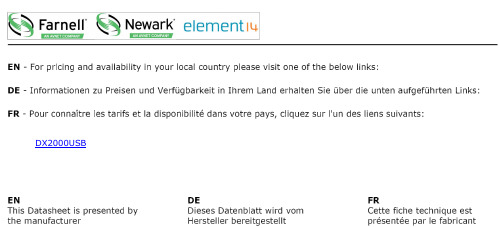
DX2000USBProfessional, 7-channel, ultra-low noise DJ mixer with state-of-the-art phono preamps45-mm infi nium “contact-free” optical crossfader with adjustable friction for years of use 5 dual stereo inputs plus 2 mono mic/line channels with ULN mic preamps, Phantom Power, Gain control and Clip LED Built-in USB interface for recording and playback of any digital music fi le. Works with your PC or Mac computer— no setup or drivers requiredMassive software bundle including Audacity vinyl restoration and recording, Podifi er and Golden Ear podcasting software downloadable at Ultra-musical 3-band kill EQ (-32 dB) with EQ on/off switch on all stereo channelsLong-wearing 100-mm faders and sealed rotary controls on all input channelsHeadphone output with Level and Balance (PFL/Main) controls, switchable split mode and level displayAuto-talkover function with separate Sensitivity, Time and Damping controlsMain Dim, main Boost, Punch and Cut functions for awesome mix optionsThese days a DJ gig can command a lot more than a mic and a couple of turntables. You may need toaccommodate a multimedia presentation, a variety of audio platforms (vinyl, CDs, mp3) and multiple mics—all at the same event! That’s why BEHRINGER is proud to present the 7-channel, rack-mountable DX2000USB with its built-in USB/audio interface and contact-free optical crossfader—an invaluable tool for the DJ-of-all-trades.The inclusion of the X1 opticalcrossfader in the DX2000USB represents tremendous added value. The “feel” of this crossfader can be custom-tailored to accommodate your individual mixing style, and the contact-free technology means silky-smooth performance for many years to come. We off er the X1 as a premium upgrade for our DDM4000 digital DJ mixers at $74.99 USD, but it comes standard with the DX2000USB at no additional cost. Please visit our website to fi nd out more about the X1 optical fader.Live Large With More Mediums!If it can be clicked, spun or spoken, the new DX2000USB can mix it! You get 5 dual stereo inputs plus 2 mono mic/line channels with ultra low-noise mic preamps, Phantom Power, Gain control andClip LED. The DX2000USB also has enough built-in phono preamps to handle up to three turntables. Finally, the built-in USB/audio interface gives you the power to add your computer’s digital music library to the mix. Hey, we even include the rack-ears, so you’re ready-to-go right out of the box!Old-school feel,new-school performanceThe DX2000USB is packed with cutting- edge versatility, but we didn’t lose sight of the basic features that make a DJ mixer a lasting part of your rig. This new breed of DJ mixer features super-smooth, long-wearing 100 mm faders and the infi nium optical contact-free crossfader forProfessional 7-Channel DJ Mixer with infi nium “Contact-Free” VCACrossfader and USB/Audio InterfaceContinued on next pagePRO MIXER DX 2000USBDJ Mixersutmost reliability and smooth audio performance. It is important to note that since this premium crossfader iscontact-free, there is none of the typically “wear and tear” that plagues mechanical faders, so your crossfades are always fl awless—and will be for years to come. The DX2000USB comes armed with a switchable 3-band kill EQ and Gain control per stereo channel.Mono channels feature an additional Low Cut switch and an FX switch that routes the channel to the FX SEND and RETURN loop, so you can add a touch of outboard eff ects. These channels feature balanced XLR mic inputs, as well as ¼ " line jacks, a Channel On button and aPFL switch for headphone monitoring. The handy Talkover button allows you to make announcements without killing the music via three adjustable parameters, Sensitivity (speech level threshold), Time (speed at which the music level returns to normal) and Damping (depth the music is attenuated by the mic signal).For the DJ in need of mammoth bass, the DX2000USB features an XLR subwoofer output (perfect for connecting to an active subwoofer) with adjustable (30 - 200Hz) Crossover Frequency dial and Level control.Directly above, the DX2000USB provides a ¼" main mono ouput for synching your music’s strongest pulses with aSubbass Out for separate subwoofer, additional Zone output for second room/area“Planet Earth” switching power supply for maximum fl exibility (100 - 240 V~), noise-free audio, superior transient response plus low power consumption for energy savingRack mount brackets included for ultimate fl exibility High-quality components and exceptionally rugged construction ensure long lifeConceived and designed by BEHRINGER GermanyContinued on next pageTRS ZONE outputs Main XLR outputs Ground lugs for turntablesRCA LINE inputs Built-in USB audio interfaceRCA RECORD OUT jacks TRS monitor outputsLINE/PHONO button optimizes PHONO/LINE jacks for use with turntable o r C D p layerTRS LINE INPHONO/LINE RCA inputsLEVEL knob adjusts output of SUB BASS OUT jack for use with subwooferCROSSOVERFREQUENCY knobadjusts frequency of low pass fi lter for use with subwooferFX SEND/RETURN jacksXLR monitoroutputs IEC Power socket and on/off switch TRS REMOTE CONTROL jackCD RCA inputs TRS LINE inputs Stereo Main Insert Balanced/Unbalanced mono output to external lighting controllerXLR MIC INlighting system, provided your lighting system has “sound-to-light” capability(e.g. BEHRINGER LC2412 Lighting Console). The Main Output section off ers balanced ¼" TRS and XLR stereo outputs, as well as ¼ " TRS Main Insert jacks for connecting to outboard EQ and dynamics processors, such as limiters and compressors. This section also features RCA outputs for recording your set. The Monitor/Zone Output sectiongives you separate stereo ¼ " and XLR monitor outputs, as well as ¼ " stereo zone outputs, each with their own dedicated level controls. This feature gives the DX2000USB incredible zone mixing versatility, allowing you to send output signals to a variety of destinations, such as the lobby, restaurant or waiting areas, all the while maintaining total control.Transforming with Punch and Cut Transforming is a DJ term used to describe the chopping up of sound to create some rather dramatic eff ects. Traditionally this is done by rapidlymoving a crossfader to give a stuttering or “gated” eff ect, either between twomusic sources, or one source andsilence. Another DJ trick is to use the channel faders, or channel on buttons, to chop one music track over another. These methods are still valid, but if you’re looking for instant gratifi cation, check out our ergonomic alternative— a pair of big assignable non-latching PUNCH/CUT buttons. We’re sure you will grow to love their speed and ease of operation.The Punch and Cut modes are available via the TRANSFORM MODE button, with a pair of LEDs that let you know which function is active. The X and Y Punch/Cut buttons are conveniently located right next to the crossfader with which they are designed to work.INPUTbutton selects channel’s audio sourceLOW CUT button removes unwanted low frequencies EQ knobs PAN knobpositions channel in stereo fi eld TALKOVER button CHANNEL ON sends channel to PFL bus CROSSFADER button routes signal to crossfader CHANNEL fader adjusts channel volume ASSIGN button assigns active channel to X or Y side of crossfaderGainFX button routes channel to FX SEND and RETURN loopCD/PHONO input selectorDAMPING adjusts music level reduction when talkover is engaged TIME knob adjusts howquickly the music volume recovers after talkover has been engagedSENSITIVITYknob adjusts how loud mic signal must be to engage talkover LEVEL METER displays left and right MAIN signal, PFL signal levelLIGHT LEVEL adjusts output level of mono LIGHT OUTPUTZONE LEVEL adjusts output of ZONE OUTPUTS FX RETURN MAIN/PFL selects main stereo mix or PFL mix for phones PHONES LEVEL BALANCE adjusts blend of PFL and main signals in headphones MONITOR fader adjusts output of MONITOR OUTPUTSMAIN fadersinfi nium optical X/Y CROSSFADERPUNCH/CUT buttonsMAIN DIM button reduces the main mix by -20 dBMAIN BOOST raises the main mix by +4 dBTRACK START button allows remote control of commercial playback decks via built-in remote jacksTRANSFORM MODE determines whether PUNCH/CUT buttons operate in CUT or PUNCH modeEQ ON Continued on next pageCUT mode enables the big buttons to be used as mutes for interesting gating eff ects, temporarily silencing the X or Y output.In PUNCH mode the X button introduces the X signal to the mix, while the Y button brings in the Y signal. This means you can add in bits and beats from X on top of Y and vice versa, opening up your scope to extremely creative mixing.MAIN DIM and MAIN BOOSTYou can add even more dramatic eff ects by using the MAIN BOOST and MAIN DIM buttons for a temporaryboost (+4 dB) or cut (-20 dB) of the main output volume. For instance, you could use MAIN DIM for audience sing-along bits—or you could use MAIN BOOST to emphasize beats, a special musical passage, etc.Remote ControlIf you use external audio devices, such as CD players, CART machines, etc.,in the course of your performance, you’ll be pleasantly surprised by DX2000USB’s remote control feature. Many commercial playback decks off er remote start and stop functionality. If your player supports this feature (please check your device’s owner’s manual), you can use DX2000USB’s TRACK START buttons, conveniently located below the faders on channels 3-7, to control up to three similarly equipped devices. This may seem like a minor detail, but it can become a major hassle when you’re trying to produce the perfect show!B212D Active PA LoudspeakersFEX800 FX ProcessorXM8500Dynamic MicsB315D Active PA LoudspeakersHPX4000DJ HeadphonesB1800D-PRO Active Subwoofer CD PlayerTurntableFX2000Digital Effects ProcessorLaptopComplete Mobile DJ SystemContinued on next pageSuper SoftwareYou get incredible multitracking software and more when you hook up with the DX2000USB. This amazing DAW (digital audio workstation) makes it easy to manipulate your audio and MIDI fi les, turning song ideas into stunning CD or web-ready recordings. There’s even a built-in drum machine and internal multi-FX processor. If you want toincorporate sounds from old, damaged vinyl, the included Audacity freeware audio editor with vinyl restoration capability will remove pops and othernoise. You even get Golden Ear and Podifi er software so you can instantly share your creations via podcast.ValueWhen you add the DX2000USB to your rig, you connect to unrivaled versatility and performance at a price that will leave you with cash to spare. Its superior build quality and rugged components mean this mixer will serve you well for years to come. Drop in at your nearest BEHRINGER dealer and fi nd out why so many DJs are making magic with BEHRINGER.XL3200Live MixerB212D Active PA LoudspeakersXM8500Dynamic MicsHPX4000DJ HeadphonesCD Player FX2000Digital Effects ProcessorTurntableLaptopMP3playerSimple Setup with Club PA SystemFor service, support or more information contact the BEHRINGER location nearest you:EuropeMUSIC Group Services EU GmbHTel.: +49 2154 9206 4149 / Fax: +49 2154 9206 4199USA/Canada MUSIC Group Services US Inc.Tel.: +1 425 672 0816 / Fax: +1 425 673 7647SingaporeMUSIC Group Services SG (Pte.) LtdTel.: +65 6845 1800 / Fax: +65 6214 0275AustraliaMUSIC Group Services AU Pty LtdTel.: +61 03 9877 7170 / Fax: +61 03 9877 7870JapanMUSIC Group Services JP K.K.Tel.: +81 3 5281 1180 / Fax: +81 3 5281 1181TECHNICAL SPECIFICATIONS AND APPEARANCES ARE SUBJECT TO CHANGE WITHOUT NOTICE AND ACCURACY IS NOT GUARANTEED. BEHRINGER IS PART OF THE MUSIC GROUP (MUSIC-GROUP .COM). ALL TRADEMARKS ARE THE PROPERTY OF THEIR RESPECTIVE OWNERS.MUSIC GROUP ACCEPTS NO LIABILITY FOR ANY LOSS WHICH MAY BE SUFFERED BY ANY PERSON WHO RELIES EITHER WHOLLY OR IN PART UPON ANY DESCRIPTION, PHOTOGRAPH OR STATEMENT CONTAINED HEREIN. COLORS AND SPECIFICATIONS MAY VARY FROM ACTUAL PRODUCT. MUSIC GROUP PRODUCTS ARE SOLD THROUGH AUTHORIZED FULFILLERS AND RESELLERS ONLY. ALL RIGHTS RESERVED. © 2011 MUSIC Group IP Ltd. Trident Chambers, Wickhams Cay, P .O. Box 146, Road Town, Tortola, British Virgin Islands. 985-10000-00466Specifi cationsMono Input ChannelsMic input Electronically balanced, discrete input confi guration Gain+10 to +60 dBFrequency response 10 Hz to 80 kHz, +/-3 dB THD0.08 % typ. @ -30 dBu, 1 kHzLine inputGain-10 to +40 dBFrequency response 10 Hz to 80 kHz, +/-3 dB THD 0.08 % typ. @ -10 dBu, 1 kHz S/N ratio85 dB, unweightedEQLow +/-12 dB @ 50 Hz Mid +/-8 dB @ 750 Hz High +/-12 dB @ 10 kHz Low cut75 Hz, 18 dB/octStereo Input ChannelsPhone/Line/CD input Unbalanced input GainLine/CD +17/-20 dBPhone +17/-20 dBFrequency response Line/CD 10 Hz to 130 kHz, +/-3 dB Phone 20 Hz to 20 kHz, RIAA THD Line/CD 0.05 % typ @ 0 dBu, 1 kHz Phone 0.1 % typ @ -40 dB, 1 kHz S/N ratio Line/CD -82 dB, unweighted Phone -78 dB, unweighted Kill EQ Low +6/-25 dB @ 50 Hz Mid +6/************High+6/-18 dB @ 15 kHzConnectorsMaster outJack 0 dBXLR +6 dB Monitor out Jack 0 dB (max.10 dB gain)Zone out Jack 0 dB (max.10 dB gain)Insert send 0 dB Insert return 0 dB Eff ect send 0 dBUSBAudio Stereo In/Out Connector Type B Sample rate48 kHzPower SupplyMains Voltages USA/Canada 120 V ~, 60 H UK/Australia 240 V ~, 50 Hz Europe230 V ~, 50 HzGeneral Export Model 100 - 120 V ~, 200 - 240 V ~,50 - 60 HzPhysicalDimensions (Hx W x D) 6.29 x 13.38 x 17.32"160 x 340 x 440 mm Weight 14.77 lbs / 6.7 kgPlease note these specifications are preliminary and conceptual in nature, and as such are subject to change as product development progresses. This information is supplied for market research purposes only and is not to be made public in any manner. This document is solely the property of The MUSIC Group, or one of its subsidiaries, and must be surrendered upon request of the owner.DX2000USB。
HP行业应用

行业应用缩写形式 MDA = Mechanical Design Automation 机械设计自动化
– 大多数工作站用户要运行技术性强的应用软件 – 这些应用有 : 设计 / 建模 / 工程 / 分析 / 科学研究 / 数学计算等等 – 惠普在全球范围与各个领域居于领导地位的 ISV 共同 努力为用户创造更多的价值 – 用户往往更忠诚于软件而不是硬件 . – 惠普工作站人员与 ISV 合作来共同创立和提升在惠普 工作站上的影响力 ISV = 独立软件开发商
• 总部 : 美国 • 年营业额 : 3.9 亿美金 • 拳头产品 :
– Workbench – FEKO
• 合作关系 :
– HP 是第一硬件合作伙伴 – HP 的工作站经过了 ANSYS 的测试 , 验证和调优 – HP 有专门的工程师负责产品的技术支持
• 主要行业 : 航天航空
• 总部 : 美国 • 年营业额 :3.9 亿美金 • 拳头产品 : • 合作关系 :
缩短上市时间 一流的性能 调试
对 ISV 的支持级别
HP 工程师 长驻 ISV 现场 UGS Dassault PTC 拥有 HP 专职的 ISV 工程师
Solid Works Canopus CEI Solid Edge Incite Sensor AutoDesk Kaydara VRCO Avid Matrox Mathwork Discreet Macromedia s Alias Media 100 Gaussian Bentley Mental Images RSI ICEM Pinnacle Systems MSC Pixar ESRI Side Effects LandMark Softimage Paradigm ViewCast Adobe Analytical Graphics Alias TGS
LOW-现场操作工作站
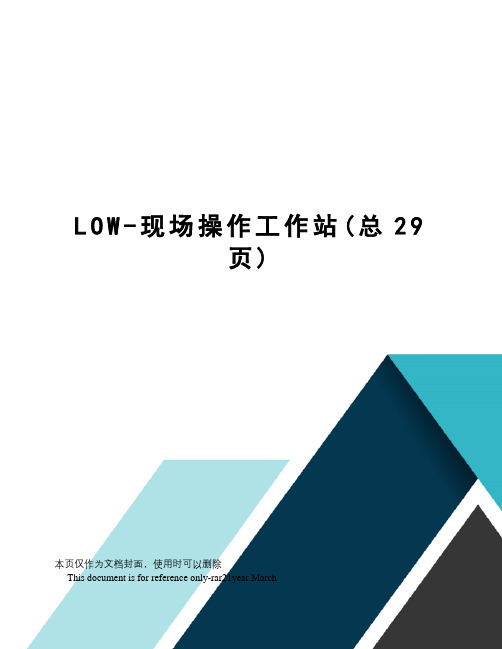
L O W-现场操作工作站(总29页)本页仅作为文档封面,使用时可以删除This document is for reference only-rar21year.March第三章 LOW 现场操作工作站LOW的全称是Local Operator Workstation,中文含义为现场操作员工作站。
LOW是人机操作界面,将设备和列车运营情况图形化显示,接受操作人员的操作指令并传递给联锁计算机进行处理的区域终端设备。
LOW 的组成LOW 硬件设备组成Pentium Dual-Core PC;内置 CD-ROM;内置 320GB 硬盘;≥1000MB 内存;1 个 22 英寸液晶彩色显示器;鼠标;键盘。
显示器的组成显示器屏幕上由三个窗口组成,分别为基本窗口,主窗口和对话窗口,每个窗口的排列是固定的。
图主界面基本窗口系统启动后第一个出现的窗口为基本窗口,基本窗口包括:登记进入/注销登录按钮;A、 B、C 类报警按钮;管理员按钮;48 小时调档按钮;消除报警音响按钮;日期和时间显示;版本号显示。
图 LOW基本窗口登记进入/登记退出按钮图登陆/注销按钮位于基础窗口的最左边,它是由一个按钮和一个输入区组成。
1)进入 LOW 进行操作时,只要用鼠标的左键点击[登记进入]按钮。
2)登记进入按钮变为姓名显示,并在下面出现一个输入框,将光标移到输入框,通过键盘输入正确的姓名后,按压回车键(ENTER)确认。
3)姓名显示改为口令显示,并在下面出现一个输入框,将光标移到输入框,通过键盘输入正确的口令后,按压回车键确认。
4)系统将检查姓名及口令,如果正确,登记进入按钮将改为注销登记按钮,并且下面的输入框将使用者的姓名灰显。
这时,说明你已成功登陆 LOW,你可以根据你的权限对 LOW 进行操作。
注:当你输入的姓名或口令不被系统认识时,系统将仍然处于登记进入状态。
在已成功登陆 LOW 后,可以通过点击登记退出按钮来退出 LOW 操作系统,系统恢复到登记进入状态。
美国DJ LTS-50T TM产品装配说明说明书
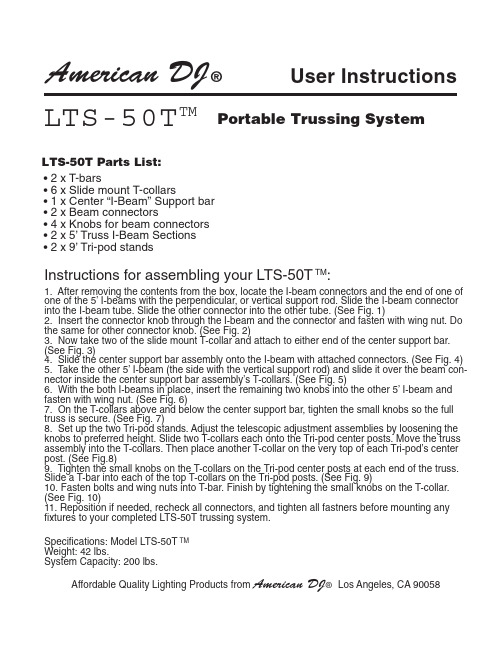
LTS-50T TM• 2 x T-bars• 6 x Slide mount T-collars• 1 x Center “I-Beam” Support bar • 2 x Beam connectors• 4 x Knobs for beam connectors • 2 x 5’ Truss I-Beam Sections • 2 x 9’ Tri-pod standsAmerican DJ User Instructions®Instructions for assembling your LTS-50T TM :1. After removing the contents from the box, locate the I-beam connectors and the end of one of one of the 5’ I-beams with the perpendicular, or vertical support rod. Slide the I-beam connector into the I-beam tube. Slide the other connector into the other tube. (See Fig. 1)2. Insert the connector knob through the I-beam and the connector and fasten with wing nut. Do the same for other connector knob. (See Fig. 2)3. Now take two of the slide mount T-collar and attach to either end of the center support bar.(See Fig. 3)4. Slide the center support bar assembly onto the I-beam with attached connectors. (See Fig. 4)5. Take the other 5’ I-beam (the side with the vertical support rod) and slide it over the beam con-nector inside the center support bar assembly’s T-collars. (See Fig. 5)6. With the both I-beams in place, insert the remaining two knobs into the other 5’ I-beam and fasten with wing nut. (See Fig. 6)7. On the T-collars above and below the center support bar, tighten the small knobs so the full truss is secure. (See Fig. 7)8. Set up the two Tri-pod stands. Adjust the telescopic adjustment assemblies by loosening the knobs to preferred height. Slide two T-collars each onto the Tri-pod center posts. Move the truss assembly into the T-collars. Then place another T-collar on the very top of each Tri-pod’s center post. (See Fig.8)9. Tighten the small knobs on the T-collars on the Tri-pod center posts at each end of the truss.Slide a T-bar into each of the top T-collars on the Tri-pod posts. (See Fig. 9)10. Fasten bolts and wing nuts into T-bar. Finish by tightening the small knobs on the T-collar.(See Fig. 10)11. Reposition if needed, recheck all connectors, and tighten all fastners before mounting any fixtures to your completed LTS-50T trussing system.Specifications: Model LTS-50T TM Weight: 42 lbs.System Capacity: 200 lbs.Affordable Quality Lighting Products from American DJ ® Los Angeles, CA 90058Portable Trussing SystemLTS-50T Parts List:Z-LTS/SBfig. 3Z-LTS-TZ-LTS-TZ-LTS-I/KNOBZ-LTS-I/KNOBfig. 2Z-LTS-I/C5 FT . I-BEAM Z-LTS-I/C*PERPENDICULAR SUPPORT RODfig. 1fig. 4Z-LTS-TZ-LTS/LL-ADAPTOR5 FT . I-BEAMZ-LTS-T Z-LTS-TZ-LTS2/TEL-ADJ TRI-POD STANDTRI-POD CENTER POSTfig. 8Z-LTS2/LK Z-LTS2/TEL-ADJZ-1.0/M6B Z-1.0/M6Z-1.0/M6B Z-1.0/M6Z-LTS2/SK Z-LTS2/SK。
数字存储示波器的新纪元——Gould Ultima 500 DSO工作站
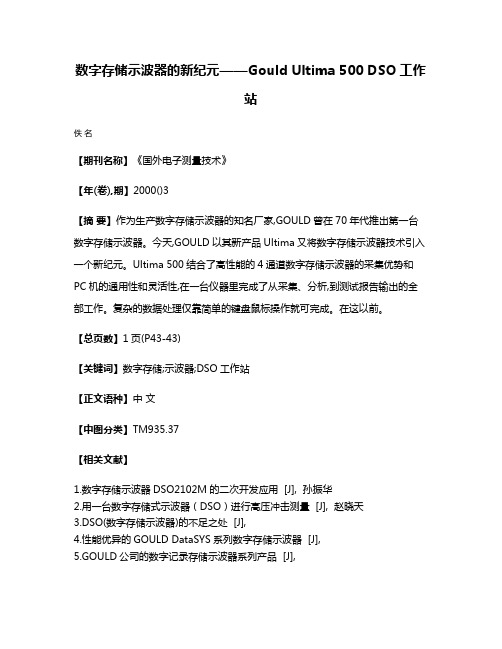
数字存储示波器的新纪元——Gould Ultima 500 DSO工作
站
佚名
【期刊名称】《国外电子测量技术》
【年(卷),期】2000()3
【摘要】作为生产数字存储示波器的知名厂家,GOULD曾在70年代推出第一台数字存储示波器。
今天,GOULD以其新产品Ultima又将数字存储示波器技术引入一个新纪元。
Ultima 500结合了高性能的4通道数字存储示波器的采集优势和PC机的通用性和灵活性,在一台仪器里完成了从采集、分析,到测试报告输出的全部工作。
复杂的数据处理仅靠简单的键盘鼠标操作就可完成。
在这以前。
【总页数】1页(P43-43)
【关键词】数字存储;示波器;DSO工作站
【正文语种】中文
【中图分类】TM935.37
【相关文献】
1.数字存储示波器DSO2102M的二次开发应用 [J], 孙振华
2.用一台数字存储式示波器(DSO)进行高压冲击测量 [J], 赵晓天
3.DSO(数字存储示波器)的不足之处 [J],
4.性能优异的GOULD DataSYS系列数字存储示波器 [J],
5.GOULD公司的数字记录存储示波器系列产品 [J],
因版权原因,仅展示原文概要,查看原文内容请购买。
- 1、下载文档前请自行甄别文档内容的完整性,平台不提供额外的编辑、内容补充、找答案等附加服务。
- 2、"仅部分预览"的文档,不可在线预览部分如存在完整性等问题,可反馈申请退款(可完整预览的文档不适用该条件!)。
- 3、如文档侵犯您的权益,请联系客服反馈,我们会尽快为您处理(人工客服工作时间:9:00-18:30)。
一、产品简介
美国DJO集团是最著名的运动及康复器材的制造公司, DJO 电疗工作站是将电、声、光、负压、运动训练五种治疗因子集合于一身的复合治疗仪,该工作站主要由表面肌电生物反馈模块、电疗模块、超声模块、真空模块、激光模块组成,相当于多台设备同时进行工作,有效节约占地面积和购买成本,提高设备利用率和收益。
二、标配模块
(一)表面肌电生物反馈模块:
表面肌电(SEMG):通过对肌肉信号的量化显示,从而对肌力、肌张力、肌肉挛缩等肌肉功能进行测试和评估。
生物反馈功能:通过声音和视频对运动中的表面肌电形成生物反馈,从而能够定时、定量、定目标的进行主动训练。
表面肌电触发肌肉强化电刺激(SEMG+STIM):自动生成患者适合的训练阈值→患者努力使其自身的肌电信号达到这个阈值→设备将被触发自动输出一组预设电刺激(参数可调)促使患肌收缩,并产生肌肉强化动作,从而使被动的肌肉强化训练有机地融于患者的主动运动之中。
该方法已经被国外及国内的许多临床研究所验证,能够对脑卒中、尿失禁、运动损伤等患者的肌肉力量增加、减少肌张力、减少并发症、恢复本体感觉等方面有非常明显的作用。
适应症:脑卒中、脑损伤、脑瘫、脊髓损伤等形成的运动功能障碍;骨折、骨关节置换术、运动损伤等形成的肌肉失神经支配及肌萎缩;尿失禁、便失禁、便秘等盆底肌功能障碍;减少和控制痉挛;软组织损伤、疼痛、一般康复、肌肉力量训练。
(二)电疗模块:
超过25种电疗波形:包括干扰电IFC(4P)、动态干扰电、预调制IFC(2P)、4种TENS、RUSSIAN、高压脉冲电流(HVPC)、VMS、VMS脉冲、间动电波形、微电流及其他中频、低频和直流电,满足各种临床需求。
2个独立的电疗通道:具备2对共4个电极,可分别设定每对电极的波形和电流大小,实现对2名患者的治疗。
超过200种临床治疗方案和100个自定义方案,以及大量临床解剖图,设备可根据适应症或患者自动设定适用的波形和参数,并可将治疗方案和结果保存到患者数据卡。
适应症:疼痛(急性、亚急性、慢性);增加局部血液循环;神经肌肉重塑;伤口愈合;肌肉痉挛;水肿;失神经性肌萎缩;肌肉功能强化。
三、可选配模块:
(一)超声波模块
临床资料库:设备可直接根据患部自动设定适用的参数,并可将治疗方案和结果保存到患者数据卡。
1MHz和3MHz输出模式:可根据患部深浅选择合适的频率。
连续/脉冲输出模式:具备10%、20%、50%和100%输出模式,满足不同的临床治疗需求。
人体工程学设计治疗探头:标配125px ²探头,选配1、2、10 cm ²探头,适应不同患部。
适应症:疼痛、肌肉痉挛、关节挛缩、软组织挫伤、风湿性关节炎、类风湿性关节炎、颈椎病、腕管综合症、软化疤痕、松解粘连、肩周炎、神经损伤、坐骨神经痛、带状疱疹后神经痛、面神经麻痹、盆腔炎、痛经、外阴瘙痒等。
(二)真空模块
2通道模块:可同时连接4个具备负压吸引功能的真空电极。
独特的真空泵设计:可使废液有效排入到蓄水箱中并可方便的清洁蓄水箱。
模块化设计:可简单的连接任何型号电疗组合工作站设备。
不同尺寸真空电极:标配60mm不锈钢真空电极,可选配30、90mm不锈钢或铝制电极。
(三)激光模块:
设备实时反馈:设备会系统输出,随时调整给患者的剂量。
激光针刺疗法:患者手握针刺点定位器,设备可在患者身上找到最佳的治疗点。
自动校准:当更换激光探头时,设备会自动校准。
快速链接适应症:设备可根据所选的适应症调整到合适的参数。
适应症:增加局部血液循环;缓解较小肌肉和关节疼痛、僵硬;放松肌肉;缓解肌肉痉挛;促进神经再生、骨生长和韧带修复;愈合伤口。
