JRCJAX-9A气象传真机的操作规程
气象传真机的操作规程
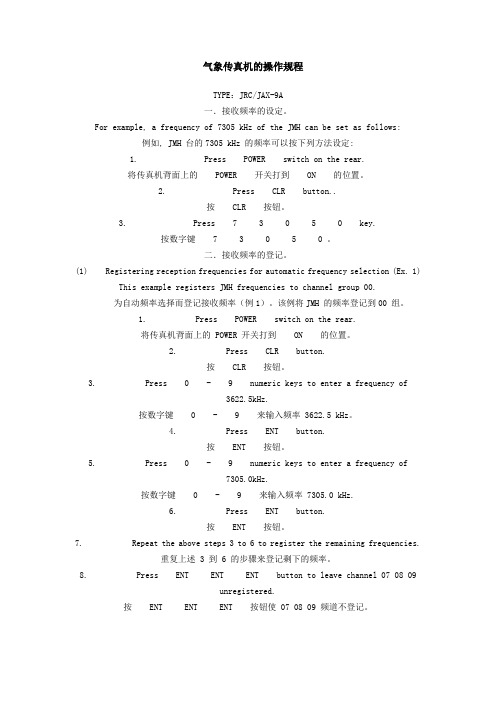
气象传真机的操作规程TYPE:JRC/JAX-9A一.接收频率的设定。
For example, a frequency of 7305 kHz of the JMH can be set as follows: 例如, JMH 台的7305 kHz 的频率可以按下列方法设定:1. Press POWER switch on the rear.将传真机背面上的POWER 开关打到ON 的位置。
2. Press CLR button..按CLR 按钮。
3. Press 7 3 0 5 0 key.按数字键7 3 0 5 0 。
二.接收频率的登记。
(1) Registering reception frequencies for automatic frequency selection (Ex. 1)This example registers JMH frequencies to channel group 00.为自动频率选择而登记接收频率(例1)。
该例将JMH 的频率登记到00 组。
1. Press POWER switch on the rear.将传真机背面上的 POWER 开关打到ON 的位置。
2. Press CLR button.按CLR 按钮。
3. Press 0 - 9 numeric keys to enter a frequency of3622.5kHz.按数字键0 - 9 来输入频率 3622.5 kHz。
4. Press ENT button.按ENT 按钮。
5. Press 0 - 9 numeric keys to enter a frequency of7305.0kHz.按数字键0 - 9 来输入频率 7305.0 kHz.6. Press ENT button.按ENT 按钮。
7. Repeat the above steps 3 to 6 to register the remaining frequencies.重复上述 3 到 6 的步骤来登记剩下的频率。
传真机说明书
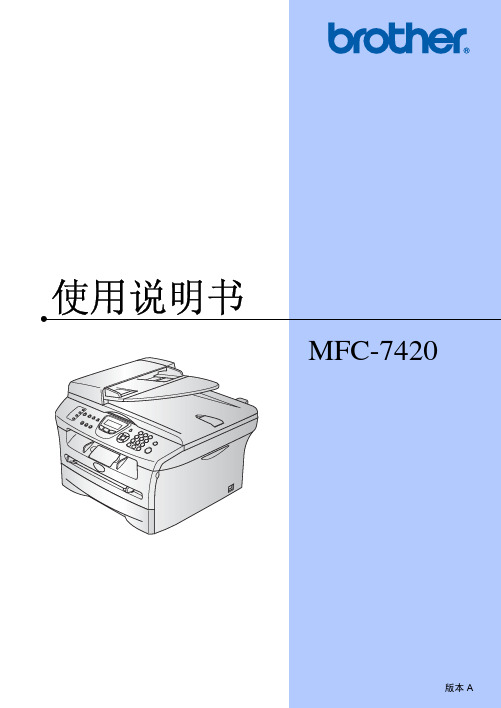
安全使用本设备
请妥善保管本说明书,以备日后查阅和维修设备。
注释
如果设备中存有传真,关闭电源拔下设备插头前,您需要将传真打印出来或者保存传真。 (打印内 存中的传真,请参见第 4-4 页上的从内存中打印传真。保存内存中的传真,请参见第 11-4 页上的 将传真转发到另一传真设备上或第 11-4 页上的将传真转移到计算机上。 )
3 4 5
输入号码 (最多 20 位数字) 。 按功能 / 设定键, 输入名称 (最多 15 个字符或留空) 。 按功能 / 设定键, 按停止 / 退出键。
注释
要使用单拨号 5-8,请在按单拨号键的同时按 下转换键。 -或- 按检索 / 速拨键,然后按 # 键。按三位数 的速拨号码。
4
按启动键。
v
使用检索
2
开始
初始设置 ..............................................................................................................2-1 设置日期和时间 .............................................................................................2-1 设置音频或脉冲拨号模式 ...............................................................................2-1 设置本机标志 ID ............................................................................................2-2 常规设置 ..............................................................................................................2-3 设置模式定时器 .............................................................................................2-3 设置纸张类型 .................................................................................................2-3 设置纸张大小 .................................................................................................2-4 设置振铃音量 .................................................................................................2-4 设置蜂鸣器音量 .............................................................................................2-5 设置扬声器音量 .............................................................................................2-5 节墨模式 ........................................................................................................2-5 休眠时间 ........................................................................................................2-6 设置液晶显示屏的对比度 ...............................................................................2-6 安全性能 ........................................................................................................2-6 发送锁定 ........................................................................................................2-6 设置密码 ....................................................................................................2-7 更改发送锁定密码 ......................................................................................2-7 打开发送锁定 .............................................................................................2-7 关闭发送锁定 .............................................................................................2-7 设置锁定 ........................................................................................................2-8
传真机的使用方法和技巧
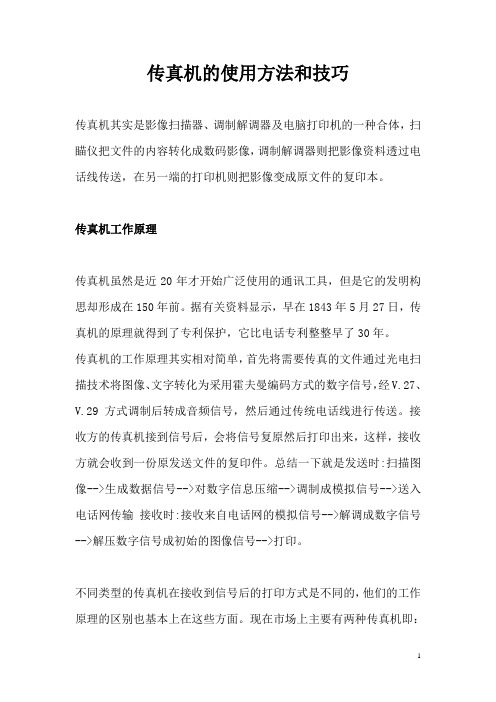
传真机的使用方法和技巧传真机其实是影像扫描器、调制解调器及电脑打印机的一种合体,扫瞄仪把文件的内容转化成数码影像,调制解调器则把影像资料透过电话线传送,在另一端的打印机则把影像变成原文件的复印本。
传真机工作原理传真机虽然是近20年才开始广泛使用的通讯工具,但是它的发明构思却形成在150年前。
据有关资料显示,早在1843年5月27日,传真机的原理就得到了专利保护,它比电话专利整整早了30年。
传真机的工作原理其实相对简单,首先将需要传真的文件通过光电扫描技术将图像、文字转化为采用霍夫曼编码方式的数字信号,经V.27、V.29方式调制后转成音频信号,然后通过传统电话线进行传送。
接收方的传真机接到信号后,会将信号复原然后打印出来,这样,接收方就会收到一份原发送文件的复印件。
总结一下就是发送时:扫描图像-->生成数据信号-->对数字信息压缩-->调制成模拟信号-->送入电话网传输接收时:接收来自电话网的模拟信号-->解调成数字信号-->解压数字信号成初始的图像信号-->打印。
不同类型的传真机在接收到信号后的打印方式是不同的,他们的工作原理的区别也基本上在这些方面。
现在市场上主要有两种传真机即:热敏纸传真机和喷墨/激光传真机。
热敏纸传真机是通过热敏打印头将打印介质上的热敏材料熔化变色,生成所需的文字和图形。
热转印从热敏技术发展而来,它通过加热转印色带,使涂敷于色带上的墨转印到纸上形成图像。
最常见的传真机中应用了热敏打印方式。
激光式普通纸传真机是利用碳粉附着在纸上而成像的一种传真机,其工作原理主要是利用机体内控制激光束的一个硒鼓,凭借控制激光束的开启和关闭,从而在硒鼓产生带电荷的图象区,此时传真机内部的碳粉会受到电荷的吸引而附着在纸上,形成文字或图像图形。
喷墨式传真机的工作原理与点矩阵式列印相似,是由步进马达带动喷墨头左右移动,把从喷墨头中喷出的墨水依序喷布在普通纸上完成打印的工作。
使用传真机怎么发传真
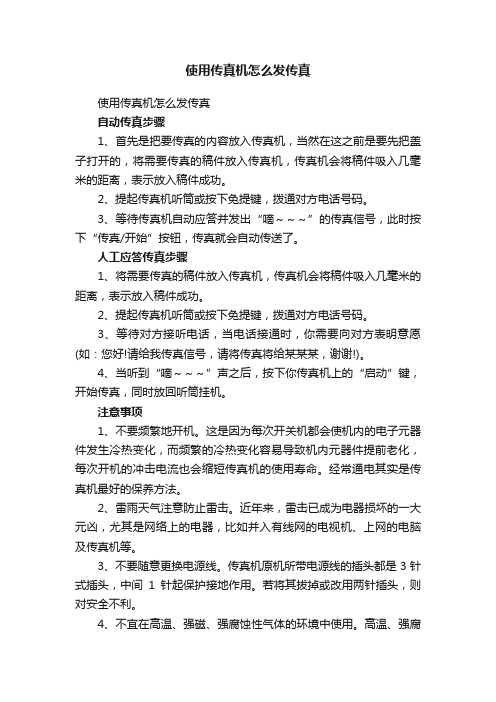
使用传真机怎么发传真使用传真机怎么发传真自动传真步骤1、首先是把要传真的内容放入传真机,当然在这之前是要先把盖子打开的,将需要传真的稿件放入传真机,传真机会将稿件吸入几毫米的距离,表示放入稿件成功。
2、提起传真机听筒或按下免提键,拨通对方电话号码。
3、等待传真机自动应答并发出“嘀~~~”的传真信号,此时按下“传真/开始”按钮,传真就会自动传送了。
人工应答传真步骤1、将需要传真的稿件放入传真机,传真机会将稿件吸入几毫米的距离,表示放入稿件成功。
2、提起传真机听筒或按下免提键,拨通对方电话号码。
3、等待对方接听电话,当电话接通时,你需要向对方表明意愿(如:您好!请给我传真信号,请将传真将给某某某,谢谢!)。
4、当听到“嘀~~~”声之后,按下你传真机上的“启动”键,开始传真,同时放回听筒挂机。
注意事项1、不要频繁地开机。
这是因为每次开关机都会使机内的电子元器件发生冷热变化,而频繁的冷热变化容易导致机内元器件提前老化,每次开机的冲击电流也会缩短传真机的使用寿命。
经常通电其实是传真机最好的保养方法。
2、雷雨天气注意防止雷击。
近年来,雷击已成为电器损坏的一大元凶,尤其是网络上的电器,比如并入有线网的电视机、上网的电脑及传真机等。
3、不要随意更换电源线。
传真机原机所带电源线的插头都是3针式插头,中间1针起保护接地作用。
若将其拔掉或改用两针插头,则对安全不利。
4、不宜在高温、强磁、强腐蚀性气体的环境中使用。
高温、强腐蚀性气体不但会影响传真机记录纸的印字质量,而且会对电子线路造成不良影响或毁坏。
强磁场不仅会干扰通话,还会使传送的图像失真。
5、不要使用非标准的传真纸。
劣质的传真纸光洁度不够,使用时会对感热记录头和输纸辊造成磨损。
记录纸上的化学染料配方不合理,会造成印字质量不佳,保存时间变短。
6、合纸舱盖的动作不宜过猛。
传真机的感热记录头大多装在纸舱盖的下面,合上纸舱盖时动作过猛,轻则会使纸舱盖变形,重则会造成感热记录头的破裂和损坏。
传真机使用方法

传真机使用方法
发传真:
将文档装入打印机最上方(注意:正面朝上,顶端朝里),此时打印机面板LED处会显示“文档已装入”,拿起话筒,拨打对方传真号(跟普通固话一样,需先拨0),通了之后,等待对方发“准备好”的提示音
如果对方为手动接收,则对方为人工接听电话,接通之后,告诉对方接收传真,让“对方给个信号”,听到“嘀~~~或啧~~~”的声音,然后按一下传真发送按钮(即打印机面板上复印按钮左边的方形绿色按钮),挂断电话,面板LED 上会显示正在发送页数;
如果对方为自动接收,在电话接通后,听到大约4-5声接通电话的声音后会听到“嘀~~~或啧~~~”的声音,然后按一下传真发送按钮(即打印机面板上复印按钮左边的方形绿色按钮),挂断电话,面板LED上会显示正在发送页数;
收传真:
如果我们的打印机设置的是手动接收,则在听到传真电话响时,接听电话,对方会说请接收传真,给个信号,我们则按一下传真接受按钮(跟发传真的按钮是一样的,即复印按钮旁边的绿色按钮),在听到“嘀~~~或啧~~~”的声音后,挂断电话,传真就可以自动打印出来了;
如果我们设置的是自动接收,那边不用管了,有人发传真过来,会自动打印出来。
气象传真操作指南

气象传真操作指南一、面板介绍(一)LED指示:Tune:当实际接收的频率和编程频率不一致时,三个LED指示灯向上或向下移动,相同时只有中间一个LED亮。
S-Level:当接收信号电平太低时亮。
Speed:当设置的扫描速度不适当时灯亮。
Audio:报警时灯亮。
SAR MSG:当收到NAVTEX的搜救信息时灯亮。
Paper out:当打印纸用完时灯亮。
Timer:当进入定时工作状态的灯亮。
Print:当打印图像的灯亮。
二、按键功能:机子的电源开关。
:图像同步补偿旋纽。
:监视器的音量调节旋钮。
:改变显示亮度背景和LED亮度的按钮。
:调节显示窗字符显示的对比度。
:送打印纸键。
:用以调整图像相位。
:用以选择SPD和IOC的值。
:用以选择广播台站频道。
:用以输入数据和使功能有效。
:功能键,按键后机子进入MODE工作模式。
:功能键,按一次时,机子进入Recall工作模式;按二次,机子进入Program工作模式。
:用以向上或向下翻转数据和信息。
:用以移动游标。
三、工作模式介绍:1.MODE工作模式:这种工作模式主要是用来控制打印机的工作。
按一次键,进入MODE 模式,配合使用键,可以有五种选择,如下所示:Manual START ?orManual STOP ?TIMER ON ?SLEEP ON ?MODE; Escape ?选择某一种显示,按下 键,就选择了一种功能。
例:显示 按键 功能+ : 打印机开始打印+ : 打印机停止打印+ : 由编程设置的定时打印开始有效。
+ : 可以设置定时停止打印并使之有效。
+ : 退出Mode 工作模式。
2.Call 工作模式:按一次键,进入Recall 工作模式,这种工作模式主要是用来查询存储信息的内容。
配合、 键,可以有五种显示,选择某一种显示后按 键就可以查询。
(见图A )Manual start ? Manual stop ? Timer on ? Sleep on ?Mode;escape ?TIME XX:XXRecall NAVTEX ?Recall Schedule?Recall CH FREQ ?(图A)例如:显示 按键 功能+ : 调出已编程的接收MAVTEX 的设置。
传真机的正确使用方法教程
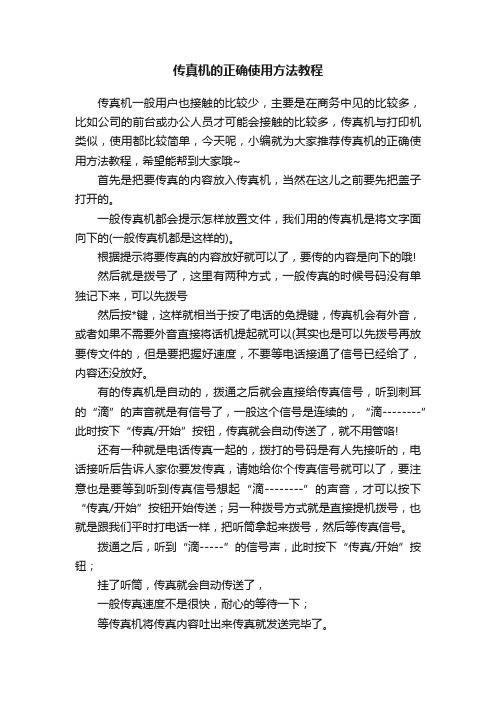
传真机的正确使用方法教程
传真机一般用户也接触的比较少,主要是在商务中见的比较多,比如公司的前台或办公人员才可能会接触的比较多,传真机与打印机类似,使用都比较简单,今天呢,小编就为大家推荐传真机的正确使用方法教程,希望能帮到大家哦~
首先是把要传真的内容放入传真机,当然在这儿之前要先把盖子打开的。
一般传真机都会提示怎样放置文件,我们用的传真机是将文字面向下的(一般传真机都是这样的)。
根据提示将要传真的内容放好就可以了,要传的内容是向下的哦!
然后就是拨号了,这里有两种方式,一般传真的时候号码没有单独记下来,可以先拨号
然后按*键,这样就相当于按了电话的免提键,传真机会有外音,或者如果不需要外音直接将话机提起就可以(其实也是可以先拨号再放要传文件的,但是要把握好速度,不要等电话接通了信号已经给了,内容还没放好。
有的传真机是自动的,拨通之后就会直接给传真信号,听到刺耳的“滴”的声音就是有信号了,一般这个信号是连续的,“滴--------”此时按下“传真/开始”按钮,传真就会自动传送了,就不用管咯!
还有一种就是电话传真一起的,拨打的号码是有人先接听的,电话接听后告诉人家你要发传真,请她给你个传真信号就可以了,要注意也是要等到听到传真信号想起“滴--------”的声音,才可以按下“传真/开始”按钮开始传送;另一种拨号方式就是直接提机拨号,也就是跟我们平时打电话一样,把听筒拿起来拨号,然后等传真信号。
拨通之后,听到“滴-----”的信号声,此时按下“传真/开始”按钮;
挂了听筒,传真就会自动传送了,
一般传真速度不是很快,耐心的等待一下;
等传真机将传真内容吐出来传真就发送完毕了。
最后要把我们的传真机盖子盖好。
【传真机的使用方法】 一体传真机的使用方法
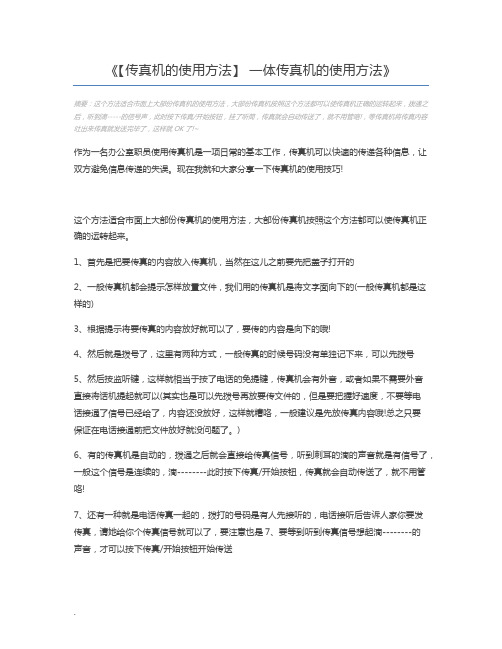
《【传真机的使用方法】一体传真机的使用方法》摘要:这个方法适合市面上大部份传真机的使用方法,大部份传真机按照这个方法都可以使传真机正确的运转起来,拨通之后,听到滴-----的信号声,此时按下传真/开始按钮,挂了听筒,传真就会自动传送了,就不用管咯!,等传真机将传真内容吐出来传真就发送完毕了,这样就OK了!~作为一名办公室职员使用传真机是一项日常的基本工作,传真机可以快速的传递各种信息,让双方避免信息传递的失误。
现在我就和大家分享一下传真机的使用技巧!这个方法适合市面上大部份传真机的使用方法,大部份传真机按照这个方法都可以使传真机正确的运转起来。
1、首先是把要传真的内容放入传真机,当然在这儿之前要先把盖子打开的2、一般传真机都会提示怎样放置文件,我们用的传真机是将文字面向下的(一般传真机都是这样的)3、根据提示将要传真的内容放好就可以了,要传的内容是向下的哦!4、然后就是拨号了,这里有两种方式,一般传真的时候号码没有单独记下来,可以先拨号5、然后按监听键,这样就相当于按了电话的免提键,传真机会有外音,或者如果不需要外音直接将话机提起就可以(其实也是可以先拨号再放要传文件的,但是要把握好速度,不要等电话接通了信号已经给了,内容还没放好,这样就糟咯,一般建议是先放传真内容哦!总之只要保证在电话接通前把文件放好就没问题了。
)6、有的传真机是自动的,拨通之后就会直接给传真信号,听到刺耳的滴的声音就是有信号了,一般这个信号是连续的,滴--------此时按下传真/开始按钮,传真就会自动传送了,就不用管咯!7、还有一种就是电话传真一起的,拨打的号码是有人先接听的,电话接听后告诉人家你要发传真,请她给你个传真信号就可以了,要注意也是7、要等到听到传真信号想起滴--------的声音,才可以按下传真/开始按钮开始传送8、另一种拨号方式就是直接提机拨号,也就是跟我们平时打电话一样,把听筒拿起来拨号,然后等传真信号9、拨通之后,听到滴-----的信号声,此时按下传真/开始按钮,挂了听筒,传真就会自动传送了,就不用管咯!10、一般传真速度不是很快,耐心的等待一下11、等传真机将传真内容吐出来传真就发送完毕了,这样就OK了!~12、最后要把我们的传真机盖子盖好哦,以防进灰尘等其他东西,影响使用寿命。
传真流程步骤及使用方法
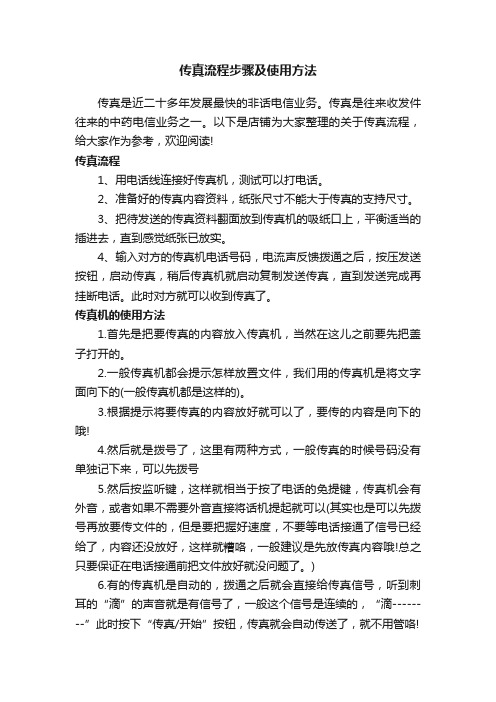
传真流程步骤及使用方法传真是近二十多年发展最快的非话电信业务。
传真是往来收发件往来的中药电信业务之一。
以下是店铺为大家整理的关于传真流程,给大家作为参考,欢迎阅读!传真流程1、用电话线连接好传真机,测试可以打电话。
2、准备好的传真内容资料,纸张尺寸不能大于传真的支持尺寸。
3、把待发送的传真资料翻面放到传真机的吸纸口上,平衡适当的插进去,直到感觉纸张已放实。
4、输入对方的传真机电话号码,电流声反馈拨通之后,按压发送按钮,启动传真,稍后传真机就启动复制发送传真,直到发送完成再挂断电话。
此时对方就可以收到传真了。
传真机的使用方法1.首先是把要传真的内容放入传真机,当然在这儿之前要先把盖子打开的。
2.一般传真机都会提示怎样放置文件,我们用的传真机是将文字面向下的(一般传真机都是这样的)。
3.根据提示将要传真的内容放好就可以了,要传的内容是向下的哦!4.然后就是拨号了,这里有两种方式,一般传真的时候号码没有单独记下来,可以先拨号5.然后按监听键,这样就相当于按了电话的免提键,传真机会有外音,或者如果不需要外音直接将话机提起就可以(其实也是可以先拨号再放要传文件的,但是要把握好速度,不要等电话接通了信号已经给了,内容还没放好,这样就糟咯,一般建议是先放传真内容哦!总之只要保证在电话接通前把文件放好就没问题了。
)6.有的传真机是自动的,拨通之后就会直接给传真信号,听到刺耳的“滴”的声音就是有信号了,一般这个信号是连续的,“滴--------”此时按下“传真/开始”按钮,传真就会自动传送了,就不用管咯!7.还有一种就是电话传真一起的,拨打的号码是有人先接听的,电话接听后告诉人家你要发传真,请她给你个传真信号就可以了,要注意也是要等到听到传真信号想起“滴--------”的声音,才可以按下“传真/开始”按钮开始传送另一种拨号方式就是直接提机拨号,也就是跟我们平时打电话一样,把听筒拿起来拨号,然后等传真信号8.拨通之后,听到“滴-----”的信号声,此时按下“传真/开始”按钮9.挂了听筒,传真就会自动传送了,就不用管咯!10.等传真机将传真内容吐出来传真就发送完毕了,这样就OK 了!~11.最后要把我们的传真机盖子盖好哦,以防进灰尘等其他东西,影响使用寿命。
气象传真机的安装与操作
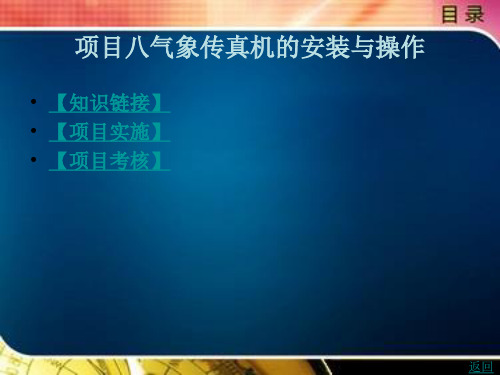
定时间启动接收机; • (5)根据从《无线电信号表》中查阅的资料,正确设置传真机的接收
频率、扫描速度和ICO参数; • (6)船舶长时间靠港时可以关闭接收机,但是在开航之前必须提前开
机,以确保船舶能够接收所有需要的信息; • (7)条件允许时,初次使用的海岸电台可提前测试;
该越高越好,以免受附近天线、绳索和桅杆的影响。确保天线的安装 地点远离发射天线和产生噪声的设备。应该特别注意MF/HF无线电设 备发射天线,因为它们的感应电流会损坏传真接收机(避免感应的最 好方法就是安装前置放大器单元),FAX - 408可以安装如下天线。
上一页 下一页 返回
【项目实施】
• (1)前置放大单元FAX一5(选购)加2. 6 m鞭状天线(选购)。 • (2)鞭状天线(6 m,选购)。 • (3)长天线(自备)。 • 如果不使用前置放大单元,需要安装匹配箱。在天线与匹配箱之间连
下一页 返回
【知识链接】
• 三、气象传真机的性能参数 • 1)同步 • 为使收发机自动同步,传真发送机一般均在发送气象传真图之前先传
送遥控信号。遥控信号包括相位同步信号、开始信号和结束信号。 • 相位信号在原稿件上表现为边缝上一条宽度为8 mm的带有白色间隔
的黑带。 • 开始信号表现为边缝上的一列黑点,当其频率为675 Hz时,表示气
上一页 下一页 返回
【知识链接】
• 2)相位信号 • 相位信号指明气象传真发射机扫描信号的起始位置(即相位)。如果接
收机打印头的右侧,否则相位信号将位于图的中间某位置使收到的传真 图分成两半,这是相位不同步造成的。调整收、发两端的相位使之完 全相同的过程,称为“对相”。常用的对相方法有手动对相和自动对 相。手动对相一般是利用机械方式或电子方式,来改变接收机主扫描 的频率,使其扫描的起始位置与发端相同,再立即用与发端相同的频 率进行同步扫描。 • 如果收发双方的转速不同(不同步),接收方也不能收到与发方完全相 同的气象传真图,接收的图像会产生重复、畸变。因此在接收海岸电 台发布的气象传真之前,应正确设置气象传真机的转速。实际工作中, 机器根据上面提到的遥控信号自动设置。
传真机的使用方法与技巧
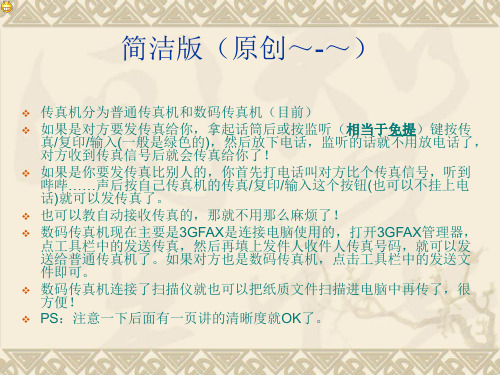
“卡纸”是传真机很容易出现的故障,特别是使用新的纸张 或使用过了的纸张都较容易产生卡纸故障。如果发生“卡纸”时, 在取纸时要注意,只可扳动传真机说明书上允许动的部件,不要 盲目拉扯上盖。而且尽可能一次将整纸取出,注意不要把破碎的 纸片留在传真机内。
接收到的传真字体变小
一般传真机会有压缩功能将字体缩小以节省纸张,但会与原 稿不同版面不同,可参考手册将“省纸功能”关闭或恢复出厂默 认值即可。
纸张无法正常馈出
请检查进纸器部分有异物阻塞,原稿位置扫描传感器失效,进纸 滚轴间隙过大等。另外应检查发送电机是否转动,如不转动则需检查 与电机有关的电路及电机本身是否损坏。
电话正常使用,无法收发传真
如果您的电话与传真机共享一条电话线,请检查电话线是否 连接错误。请将电信局电话线插入传真机标示“LINE”插孔,将 电话分机插入传真机标示“TEL”插孔。
设计类型
办公实用型
调制解调器速度 14.4kbps ,自动降速
传送速度
8秒/页
扫描速度
208mm
打印速度
8 (秒/页)
灰度等级 电话/拨号
外形尺寸 产品重量
64级中间色调
拨号方式:音频(DTMF)/脉冲;拨号存 储:110个电话号码和姓名 275×355×185
3.4Kg
二、传真机的分类及用途
从不同角度有多种分类方式: 按照信号的形式:模拟传真机、数字传真机; 按照图像的色调和颜色:文件传真机(黑白传真机或真迹传真机)、
向里侧转动蓝芯的齿轮件,确保印字薄膜至少在蓝芯上缠绕一 圈;
向下按后盖两端带有凸点的区域,关上后盖,再牢固地关上前 盖。
2. 载纸盘 载纸盘薄片插入机器背面的两个槽口。
气象传真机使用说明
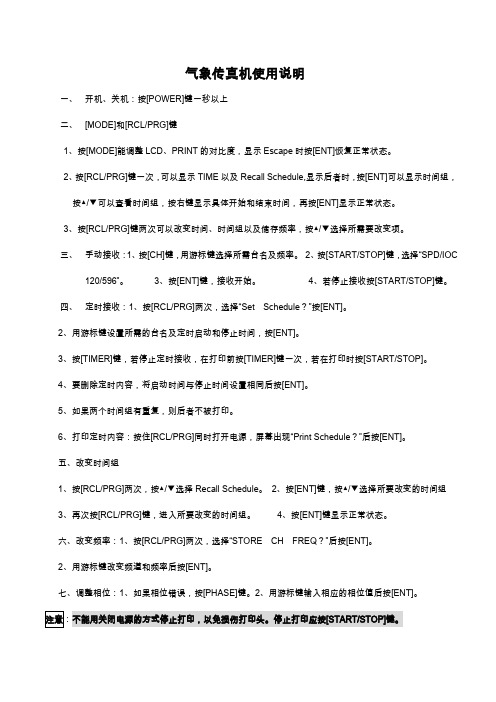
气象传真机使用说明一、开机、关机:按[POWER]键一秒以上二、[MODE]和[RCL/PRG]键1、按[MODE]能调整LCD、PRINT的对比度,显示Escape时按[ENT]恢复正常状态。
2、按[RCL/PRG]键一次,可以显示TIME以及Recall Schedule,显示后者时,按[ENT]可以显示时间组,按▲/▼可以查看时间组,按右键显示具体开始和结束时间,再按[ENT]显示正常状态。
3、按[RCL/PRG]键两次可以改变时间、时间组以及储存频率,按▲/▼选择所需要改变项。
三、手动接收:1、按[CH]键,用游标键选择所需台名及频率。
2、按[START/STOP]键,选择“SPD/IOC120/596”。
3、按[ENT]键,接收开始。
4、若停止接收按[START/STOP]键。
四、定时接收:1、按[RCL/PRG]两次,选择“Set Schedule?”按[ENT]。
2、用游标键设置所需的台名及定时启动和停止时间,按[ENT]。
3、按[TIMER]键,若停止定时接收,在打印前按[TIMER]键一次,若在打印时按[START/STOP]。
4、要删除定时内容,将启动时间与停止时间设置相同后按[ENT]。
5、如果两个时间组有重复,则后者不被打印。
6、打印定时内容:按住[RCL/PRG]同时打开电源,屏幕出现“Print Schedule?”后按[ENT]。
五、改变时间组1、按[RCL/PRG]两次,按▲/▼选择Recall Schedule。
2、按[ENT]键,按▲/▼选择所要改变的时间组3、再次按[RCL/PRG]键,进入所要改变的时间组。
4、按[ENT]键显示正常状态。
六、改变频率:1、按[RCL/PRG]两次,选择“STORE CH FREQ?”后按[ENT]。
2、用游标键改变频道和频率后按[ENT]。
七、调整相位:1、如果相位错误,按[PHASE]键。
2、用游标键输入相应的相位值后按[ENT]。
传真机的使用方法
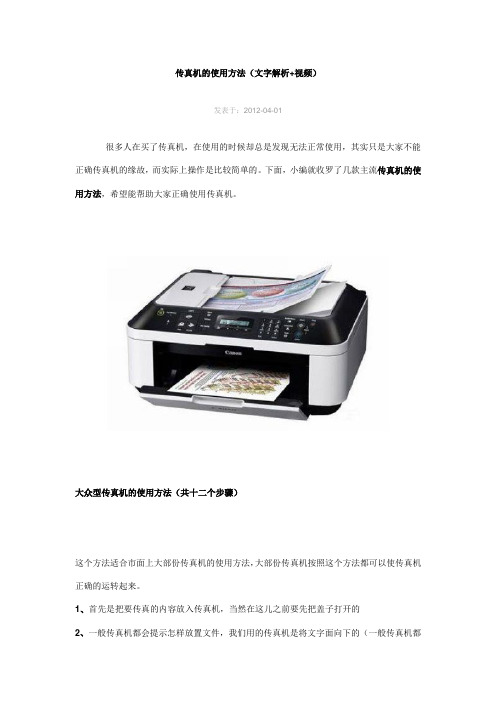
传真机的使用方法(文字解析+视频)发表于:2012-04-01很多人在买了传真机,在使用的时候却总是发现无法正常使用,其实只是大家不能正确传真机的缘故,而实际上操作是比较简单的。
下面,小编就收罗了几款主流传真机的使用方法,希望能帮助大家正确使用传真机。
大众型传真机的使用方法(共十二个步骤)这个方法适合市面上大部份传真机的使用方法,大部份传真机按照这个方法都可以使传真机正确的运转起来。
1、首先是把要传真的内容放入传真机,当然在这儿之前要先把盖子打开的2、一般传真机都会提示怎样放置文件,我们用的传真机是将文字面向下的(一般传真机都是这样的)3、根据提示将要传真的内容放好就可以了,要传的内容是向下的哦!4、然后就是拨号了,这里有两种方式,一般传真的时候号码没有单独记下来,可以先拨号5、然后按监听键,这样就相当于按了电话的免提键,传真机会有外音,或者如果不需要外音直接将话机提起就可以(其实也是可以先拨号再放要传文件的,但是要把握好速度,不要等电话接通了信号已经给了,内容还没放好,这样就糟咯,一般建议是先放传真内容哦!总之只要保证在电话接通前把文件放好就没问题了。
)6、有的传真机是自动的,拨通之后就会直接给传真信号,听到刺耳的“滴”的声音就是有信号了,一般这个信号是连续的,“滴--------”此时按下“传真/开始”按钮,传真就会自动传送了,就不用管咯!7、还有一种就是电话传真一起的,拨打的号码是有人先接听的,电话接听后告诉人家你要发传真,请她给你个传真信号就可以了,要注意也是7、要等到听到传真信号想起“滴--------”的声音,才可以按下“传真/开始”按钮开始传送8、另一种拨号方式就是直接提机拨号,也就是跟我们平时打电话一样,把听筒拿起来拨号,然后等传真信号9、拨通之后,听到“滴-----”的信号声,此时按下“传真/开始”按钮,挂了听筒,传真就会自动传送了,就不用管咯!10、一般传真速度不是很快,耐心的等待一下11、等传真机将传真内容吐出来传真就发送完毕了,这样就OK了!~12、最后要把我们的传真机盖子盖好哦,以防进灰尘等其他东西,影响使用寿命佳能传真机使用方法1、自动接收。
船舶气象传真机操作须知
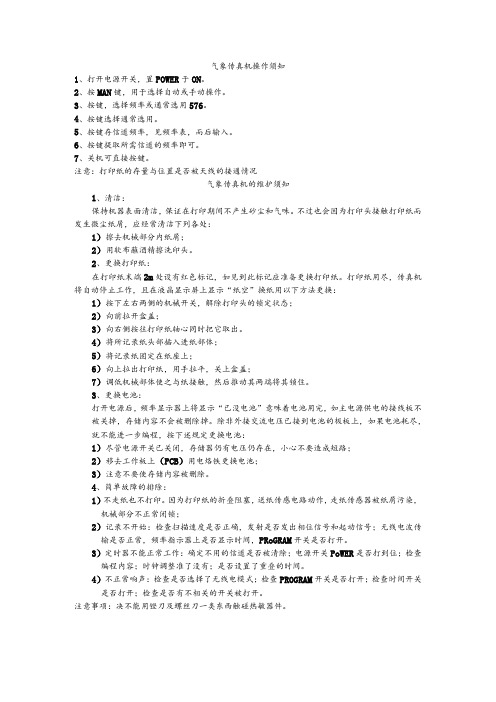
气象传真机操作须知1、打开电源开关,置POWER于ON。
2、按MAN键,用于选择自动或手动操作。
3、按键,选择频率或通常选用576。
4、按键选择通常选用。
5、按键存信道频率,见频率表,而后输入。
6、按键提取所需信道的频率即可。
7、关机可直接按键。
注意:打印纸的存量与位置是否被天线的接通情况气象传真机的维护须知1、清洁:保持机器表面清洁,保证在打印期间不产生砂尘和气味。
不过也会因为打印头接触打印纸而发生微尘纸屑,应经常清洁下列各处:1)擦去机械部分内纸屑;2)用软布蘸酒精擦洗印头。
2、更换打印纸:在打印纸末端2m处设有红色标记,如见到此标记应准备更换打印纸。
打印纸用尽,传真机将自动停止工作,且在液晶显示屏上显示“纸空”换纸用以下方法更换:1)按下左右两侧的机械开关,解除打印头的锁定状态;2)向前拉开盒盖;3)向右侧按往打印纸轴心同时把它取出。
4)将所记录纸头部插入进纸部体;5)将记录纸固定在纸座上;6)向上拉出打印纸,用手拉平,关上盒盖;7)调低机械部体使之与纸接触,然后推动其两端将其锁住。
3、更换电池:打开电源后,频率显示器上将显示“已没电池”意味着电池用完,如主电源供电的接线板不被关掉,存储内容不会被删除掉。
除非外接交流电压已接到电池的极板上,如果电池耗尽,就不能进一步编程,按下述规定更换电池:1)尽管电源开关已关闭,存储器仍有电压仍存在,小心不要造成短路;2)移去工作板上(PCB)用电烙铁更换电池;3)注意不要使存储内容被删除。
4、简单故障的排除:1)不走纸也不打印。
因为打印纸的折叠阻塞,送纸传感电路动作,走纸传感器被纸屑污染,机械部分不正常闭锁;2)记录不开始:检查扫描速度是否正确,发射是否发出相位信号和起动信号;无线电波传输是否正常,频率指示器上是否显示时间,PRoGRAM开关是否打开。
3)定时器不能正常工作:确定不用的信道是否被清除;电源开关PoWER是否打到位;检查编程内容;时钟调整准了没有;是否设置了重叠的时间。
气象传真机的安装与操作
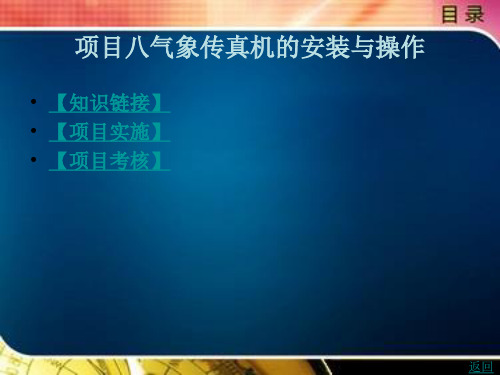
【知识链接】
• 英版《无线电信号表》第三卷给出了气象传真发布台的有关资料:气 象播发电台的工作频率、发布的传真图种类、区域和发布时间等信息。 每个航次开始之前,GMDSS操作员需要根据航次计划,参照现行版 《无线电信号表》第三卷制定的关于接收海上安全信息的计划,其中 一项重要的内容就是气象传真图的接收计划。发布气象传真图的主要 海岸电台如表8一1所示。
上一页 下一页 返回
【知识链接】
• 一般而言,要保证气象传真接收机所接收到的图像信号不失真,应满 足同步、同相和相同的合作系数。
• 图8 -1为日本FURUNO公司出品的FAX - 408型船用气象传真接收机。 • 四、船用气象传真机日常维护 • (1)做好接收天线的维护工作,谨防天线出现接点锈蚀、固定装置松
上一页 下一页 返回
【知识链接】
• 2)相位信号 • 相位信号指明气象传真发射机扫描信号的起始位置(即相位)。如果接
收机打印头的起始位置与发方起始位置同步,则复制出的相位信号印 于传真纸的右侧,否则相位信号将位于图的中间某位置使收到的传真 图分成两半,这是相位不同步造成的。调整收、发两端的相位使之完 全相同的过程,称为“对相”。常用的对相方法有手动对相和自动对 相。手动对相一般是利用机械方式或电子方式,来改变接收机主扫描 的频率,使其扫描的起始位置与发端相同,再立即用与发端相同的频 率进行同步扫描。 • 如果收发双方的转速不同(不同步),接收方也不能收到与发方完全相 同的气象传真图,接收的图像会产生重复、畸变。因此在接收海岸电 台发布的气象传真之前,应正确设置气象传真机的转速。实际工作中, 机器根据上面提到的遥控信号自动设置。
动以及绝缘性能变差等情况。 • (2)注意防止雷击。雷雨天气要慎重使用,若非必须,最好不用,用
JRCJAX-9A气象传真机的操作规程

JRC/JAX-9A气象传真机的操作规程气象传真机的操作规程TYPE:JRC/JAX-9A一.接收频率的设定。
' b9 D5 q3 L; [; ^% FFor example, a frequency of 7305 kHz of the JMH can be set as follows:例如, JMH 台的7305 kHz 的频率可以按下列方法设定:! X3 b. q2 H7 f* G* S I9 O1. Press POWER switch on the rear. U) ^# D4 qc; G, a%将传真机背面上的 POWER 开关打到 ON 的位置。
2. Press CLR button.. o9 M9 r6 {( 1CLR 按钮。
按 J x& n-爠?屖3. Press 7 3 0 5 0 key. + z8 ]9 Z8 b) G5 x' _+ t0 K \4 p 0 。
0 5 按数字键 7 3 g' I_, C& 4 ^: K' H7 ^! |) T'二.接收频率的登记。
(1) Registering reception frequencies for automatic frequency selection (Ex. 1)This example registers JMH frequencies to channel group 00. I$ {1 s! `. B4 Q$ ; i5 _为自动频率选择而登记接收频率(例1)。
该例将JMH 的频率登记到00 组。
' K- P( @- Z/ }switch on the rear. POWER Press 1.的位置。
ON 将传真机背面上的 POWER 开关打到button.Press CLR 2.按钮。
CLR 按 ] [2 U' U; u* A! v( C2 B/3. Press 0 - 9 numeric keys to enter a frequency of 3622.5kHz. 6 D$ Z8 C) }0 a# B b 。
- 1、下载文档前请自行甄别文档内容的完整性,平台不提供额外的编辑、内容补充、找答案等附加服务。
- 2、"仅部分预览"的文档,不可在线预览部分如存在完整性等问题,可反馈申请退款(可完整预览的文档不适用该条件!)。
- 3、如文档侵犯您的权益,请联系客服反馈,我们会尽快为您处理(人工客服工作时间:9:00-18:30)。
JRC/JAX-9A气象传真机的操作规程气象传真机的操作规程TYPE:JRC/JAX-9A一.接收频率的设定。
For example, a frequency of 7305 kHz of the JMH can be set as follows:例如, JMH 台的7305 kHz 的频率可以按下列方法设定:1. Press POWER switch on the rear.将传真机背面上的POWER 开关打到ON 的位置。
2. Press CLR button..按CLR 按钮。
3. Press 7 3 0 5 0 key.按数字键7 3 0 5 0 。
二.接收频率的登记。
(1) Registering reception frequencies for automatic frequency selection (Ex. 1)This example registers JMH frequencies to channel group 00.为自动频率选择而登记接收频率(例1)。
该例将JMH 的频率登记到00 组。
1. Press POWER switch on the rear.将传真机背面上的 POWER 开关打到ON 的位置。
2. Press CLR button.按CLR 按钮。
3. Press 0 - 9 numeric keys to enter a frequency of 3622.5kHz.按数字键0 - 9 来输入频率 3622.5 kHz。
4. Press ENT button.按ENT 按钮。
5. Press 0 - 9 numeric keys to enter a frequency of 7305.0kHz.按数字键0 - 9 来输入频率 7305.0 kHz.6. Press ENT button.按ENT 按钮。
7. Repeat the above steps 3 to 6 to register the remaining frequencies.重复上述 3 到 6 的步骤来登记剩下的频率。
8. Press ENT ENT ENT button to leave channel 07 08 09 unregistered.按ENT ENT ENT 按钮使 07 08 09 频道不登记。
(2) Registering reception frequencies for automatic frequency selection (Ex.2)This example register JMH frequencies to channel group 30.为自动频率选择而登记接收频率(例2)。
该例将JMH 的频率到30 组。
1. Press POWER switch on the rear.将传真机背面上的 POWER 开关打到ON 的位置。
2. Press CLR button. To clear the data on the LCD.按 CLR 按钮来清除液晶屏上的数据。
3. Press numeric keys 0 - 9 to enter a frequency of 3622.5kHz.按数字键0 - 9 来输入频率 3622.5kHz。
4. Press CH button to set the channel set mode.按 CH 按钮来设置频道方式。
5. Press numeric keys 3 and 1 in this order to enter the channel number 31.按数字键 3 和 1 来输入频道号码31。
6. Press ENT button to register the entered frequency to channel 31.按 ENT 按钮把输入的频率登记到 31 频道。
7. Press numeric key 0 - 9 to enter a frequency of 7305.0kHz.按数字键0 - 9 来登记频率7305.0kHz。
8. Press ENT button to register the entered frequency to channel 32.按ENT 按钮把输入的频率登记到 32 频道。
9. Repeat the above steps 2 to 6 to register the remaining frequencies.重复上述 2 到 6 步登记剩下的频率。
10.Press ENT ENT ENT button to leave channel 37,38,39 unregistered.按ENT ENT ENT 按钮使 37,38,39 频道不登记。
(3) Registering receiving frequencies when the Automatic Frequency Selection function is notUsed (Ex.1).The method of registering receiving frequency without need for the use of the CH button.不使用自动频率选择功能时,接收频率的登记(例1)不使用CH 按钮进行登记接收频率的方法。
1. Press POWER switch on the rear.将传真机背面上的 POWER 开关打到 ON 的位置。
2. Press CLR button to clear the data on the LCD.按CLR 按钮来清除 LCD 上的数据。
3. Press numeric keys 3 6 2 2 and 5 to enter a frequency of 3622.5kHz.按数字键 3 6 2 2 和 5 来输入3622.5kHz 的频率。
4. Press ENT button to register the entered frequency to channel 01.按ENT 按钮把输入的频率登记到 01 频道。
5. Repeat the above steps 3 and 4 . The channel number is automatically incremented.重复上述第 3 和第 4 步骤,使频道号码自动增加。
(4) Registering reception frequencies When the Automatic Frequency Selection function is not used (Ex.2).The method of registering receiving frequency with need for the use of the CHButton.不使用自动频率选择功能时,接收频率的登记。
使用CH 按钮来登记接收频率的方法。
1. Press POWER switch on the rear.将传真机背面上的 POWER 开关打到ON 的位置。
2. Press CLR button to clear the data on the LCD.按CLR 按钮来清除屏上的数据。
3. Press numeric keys 0 - 9 to enter a frequency of 3622.5kHz.按数字键0 - 9 来输入频率3622.5kHz。
4. Press CH button to set the Channel Set mode.按CH 按钮来设置频道设置方式。
5. Press numeric keys 3 1 to enter the channel number 31.按数字键 3 1 来输入频道号码31。
6. Press ENT button to register the entered frequency to the channel 31.按ENT 按钮把输入的频率登记到31 频道。
7. Press numeric keys 0 - 9 to enter a frequency of 7305.0kHz.按数字键0 - 9 来输入频率7305.0kHz。
8. Press CH button to set the Channel Set Mode.按CH 按钮来设置频道设置方式。
9. Press numeric keys 4 1 to enter the channel number.按数字键 4 1 来输入频道号码。
10. Press ENT button to register the entered frequency to channel 41.按ENT 按钮把输入的频率登记到41 频道。
11. Repeat the above steps 7 and 8 to register another frequency to the next channel.重复上述第7 和第8 步骤把另一频率登记到下一个频道。
三.调出已登记的频率。
(1) Calling a registered frequency when the Automatic Frequency Selection function is used. This examplecalls one of JMH frequency stored in memory.1. Press POWER switch on the rear.将传真机背面上的POWER 开关打到ON 的位置。
2. Press MO button to set the memory out mode.按MO 按钮来设置储存器输出方式。
3. Press numeric keys 0 0 in this order to call the group channel 00.The frequencies belonging to the channel group 00 are displayed in sequence from the beginning.按数字键0 0 来调出00 频道组。
属于00 频道组的频率从开始按序被显示。
(2) Calling a registered frequency when the Automatic Frequency Selection function is not used . This examplecalls a frequency channel 01.不使用自动频率选择功能时,调出已登记的频率。
该例调出01频道的频率。
