NISSAN蓝鸟汽车说明书
日产蓝鸟第1章整车部分

第一章整车部分第一节主要技术参数风神蓝鸟(EQ7200-II型)轿车主要技术参数,如表1-1所示。
表1-1第二节车辆的维护一、交货前的检验项目新车交货前必须检查的项目,见表1-2。
日常维护包括那些在汽车的一般操作中必须的检查项目,这是使汽车保持正常工作所需的基本维护,驾驶员可自行进行检查或交由售后服务中心进行检查。
车辆外部的日常维护如表1-3所示,车辆内部的日常维护如表1-4所示,发动机罩及车辆下面的日常维护如表1-5所示。
三、周期性维护表1-6、表1-7列出了常规维护项目。
根据天气及大气状况、不同路面、个人驾驶习惯及车辆使用情况,可能需要附加的或更经常的维护。
每到表中所列维护周期时,应进行相应项目的维护。
1、发动机机油维护发动机机油维护,如表1-6所示。
表1-6表中:R=更换。
注意:在“恶劣行驶条件下使用时”,带有“★”的维护项目应缩短维护周期。
2、标准和第一次免费维护标准和第一次免费维护,如表1-7所示。
注:*1仅用于不带三元催化装置车型;*2仅适用于带三元催化装置的车型。
根据“恶劣行驶条件下的维护”,带有“★”的维护应更经常地进行。
3、在恶劣行驶条件下的维护如果车辆经常在下述恶劣行驶条件下使用,对表1-8中所述项目应进行更经常的维护。
恶劣行驶条件如下:A-在尘土多的情况下行驶;B-反复短距离行驶;C-拖挂挂车;D-长时间怠速;E-在极端不利的天气条件下或在环境温度极高或极低的地区行驶;F-在非常潮湿的地区或山区行驶;G-在用盐或其他腐蚀物作为路面的地区行驶;H-在粗糙、泥泞路面或沙漠中行驶;I-经常使用制动器或在山区行驶。
表1-8或3个月四、推荐的润滑剂和油液推荐的油液及润滑剂,如表1-9所示。
表1-9容量(大约)(L)推荐的油液及润滑剂发动机机油(再装满)带机油滤清器不带机油滤清器3.43.2API,SE,SF或SG*1冷却系(带储液罐和加热器)7 防冻液(乙二醇基)或软水手动变速驱动桥油液 4.7 APIGL-4*1自动变速驱动桥油液7.0DEXROM TM型动力转向油液—制动器及离合器油液—DOT3(US FMVSS NO.116)多用途润滑脂—NLGI No 2(锂皂基)表中:的详细内容参见“推荐的SAE粘度值”。
蓝鸟(C7 bluebird)限量版手册说明书

1Your Christopher Ward watch has been designedand engineered by highly talented craftspeopleto ensure not only accurate and precisetimekeeping but also to bring a real pride ofownership that only luxury items of the highestquality can ever hope to deliver.You have made an investment, a good one,and the aim of this handbook is to help youmake the most of that investment during whatI hope will be a lifetime of ownership.Christopher Ward TIme on Your sIde...ConTenTs THe BLueBIrd sTorY 2–5CHrIsToPHer WArd And BLueBIrd 6–7TeCHnICAL InformATIon 8–9oPerATIng InsTruCTIons 10–25 THe CW360 WATCH CAre ProgrAmme 26–27generAL InformATIon 282THe BLueBIrd sTorY100 years ago, sir malcolm Campbellwent to see maurice maeterlinck’s play,‘The Blue Bird’, at the Theatre royalHaymarket, in London, and the problemof what to call his racing car wasimmediately solved and the Bluebirdlegend was born.malcolm Campbell started racing seriously in1912, the year he re-named his car Blue Bird.Between 1924 and 1935, the adventurer setnine land speed records in various Bluebirds.In 1924 at Pendine sands near Carmarthen Bayhe took his 350HP V12 sunbeam to 146.16mph(235.22 km/h). eleven years later at theBonneville salt flats in utah, Campbell becamethe first person to drive an automobile over300 mph, averaging 301.337 mph (484.955 km/h)in two passes.Above; Malcolm Campbell in his supercharged 26.9-litre Napier powered Bluebird which reached 246mph in 1931. Right; Sir Malcolm and a young Donald with the 1927 Bluebird.Breaching the 300mph thresholdproved to be sir malcolm’slast record breaking achievementon land and the drama of theachievement has passed intolegend. The image of the hugeblue car standing in such an alienlandscape remains striking andmemorable.sir malcolm went on to set manyspeed records on water.donald Campbell was a Britishspeed record breaker who brokeeight world speed records in the1950s and 1960s. In 1964, he becamethe only person ever to hold boththe land and water speed recordsin the same year.Above; The supercharged Rolls-Royce V12 36.5-litre Bluebirdat Bonneville Salt Flats in Utah, 1935.34donald was tragically killed in 1967 when his boat, Bluebird K7, overturned during his attempt to break the 300mph barrier on Coniston Water.for more than 50 years, from the 1910s to the mid-1960s, the Campbells’ astonishing series of world records underlined the technical expertise of British engineering and the courage of British adventurers. Between them, donald Campbell and his father had set eleven speed records on water and ten on land.gina Campbell, donald’s daughter, continued the family tradition in the 1980s and 1990s, especially on water. gina still gets hold of a boat’s throttle these days, while on land the torch is carried by her cousin, don Wales, whose mother, Jean, was donald’s sister. don and gina are aiming at new records with, typically, the most sophisticated up-to-date technology. But this time it is electric power, not diesel fuel or jet engines, that will propelthe latest Bluebird models.Above; The Campbell-Norris-Proteus CN7 Bluebird is prepared on Lake Eyre, Australia, in1964. Donald Campbell hit 403mph, a new world record. Above right; Donald smiling at Coniston, where he was killed in 1967. Right; Bluebird K7 on Coniston Water on 4th January 1967 just before the fatal crash.137.72 mph 138.08 mph146.16 mph 150.76 mph174.88 mph h206.95 mph246.09 mph253.97 mph272.46 mph276.82 mph301.13 mph403.10 mph126.33 mph129.56 mph130.93 mph141.74mph202.32 mph216.20 mph225.63 mph239.07 mp h248.62 mph260.35 mph276.33 mph5CHrIsToPHer WArd And BLueBIrd A BrITIsH PArTnersHIPWhen the Bluebird speed records team approached us to become theirOfficial Timing Partner for future speed record attempts it was an easy decision. We were incredibly impressed with the teams vision for developing high performance,eco-friendly vehicles, using the speed records as the (very) hot house for leading-edge new technologies, but our collective knowledge and personal memories of the Bluebird history proved a decisive calling card. As mike france, one of the Christopher Ward Co-founders puts it;“donald Campbell’s death in 1967 was a ‘JfK’ moment for me and many of my generation. He was a real-life ‘boy’s own’ hero and the prospect of being involved with the current generation of the Bluebird legend was justtoo marvellous an opportunity to miss.”As well as being responsible for the timingof the record attempts, a huge responsibility and source of pride for all at CW, this new partnership allows us to create unique timepieces to celebrate the history and achievements associated with the iconic Bluebird marque.The C7 Bluebird Limited edition needed to be a very special watch. We believe it is and that you are now the owner of a new icon that beautifully marks “more than100 years of breaking records”.682oPerATIng InsTruCTIons1011seTTIng THe TIme Array for a superior water resistance your crown is of the screw-in type. To get to position 1 turn the crown anti-clockwise until it releases itself.• Pull out the crown to position 3 (the watch stops).• T urn the crown until you reach thecorrect time e.g. 08.45 hr.• Push the crown back into position 1 and screw the crown in a clockwise directionin order to maintain water resistance.The crown should sit flush to the case.12seTTIng dATe (QuICK mode) Array• Pull out the crown to position 2 (the watchcontinues to run).• Turn the crown anti-clockwise until thecorrect date appears.• P ush the crown back into position 1 untilflush with the case and screw in.1314• The • The centre stop-second measures60 seconds per rotation.• The 1⁄10 second counter measures1 second per rotation.noTe: The Tenths hand stops rotating after 30 seconds, to save power, but will still display the correct Tenth's position when the control button is pressedTenths CoNTRoL BUTToNSPush-button A (start / stop)Push-button B (reset)• The crown is in position 1 (screwed in).• The 3 chronograph hands are at zero position. should this not be the case, the positions of the hands must be adjusted (see the chapter entitled ‘Adjusting the chronograph hands to zero position’).BAsIC funCTIonsExample:1Start: Press push-button A.2S top: to stop the timing, press push-button Aonce more and read the 3 chronographcounters: 4 min / 38 sec / 7⁄10 sec.3Z ero positioning:Press push-button B. (The 3 chronograph handswill be reset to their zero positions).Example of use:Timing a runner over 100m.1516Example:1 Start: (start timing).2S top: (e.g. 15 min 5 sec following 1 ).estart: (timing is resumed).top: (e.g. 13 min 5 sec following 3 ).time is shown)5 R eset:returned to their zero positions. 6 R epeat: as necessary.Example of use:overall time to complete a journey less the coffee breaks.ACCumuLATed TImIng17InTermedIATe or InTerV Example:1 Start: (start timing).isplay interval: aking up the measured time: advanced to the ongoing measured time).4 Stop: (final time is displayed).5 R eset: The 3 chronograph hands are returned to their zero positions.Please note:*f ollowing 3, further intervals or intermediates can be displayed by pressing push-button B .Example of use: 4 x 100m relay.one or several chronograph hands are not in their correct zero positions and have to be adjusted (e.g. following a battery change).• Pull out the crown to position 3 (all three chronograph hands are in their corrector incorrect zero position).• Keep push-buttons A and B depressed simultaneously for at least 2 seconds(the centre stop-second rotates by 360°corrective mode is activated).1819Adjusting the centre stop second single step A 1 x short ContinuousAlongWhen correct press button B to set.is now activated.single step A 1 x short ContinuousA longfor the minute counter is now activated.Adjusting the minute counter (position 9h)single step A 1 x short ContinuousA long• return the crown to position 1 (flush with the case).• can be carried out at any time.oPerATIng InsTruCTIonsExample: calculating the speed ofa race car over the course of a mile.a known distance of 1 mile. read off the speed on the tachymetric scale indicated by the central seconds hand. In this case, the race car is travelling at 85mph.Tachymetric scaleWATer resIsTAnCeAlthough your watch has been through vigorous static pressure testing, it is worth remembering that there are many variables that can affect the water resistance of your watch.for instance, arm movements during swimming and the sudden impact of diving and water sports will drastically increase the pressure the watch is under. Wearing your watch in the bath, shower, or sauna can also have an effect as a rapid increase in temperature can cause seals to expand and in extreme cases, malfunction or create condensation.for these reasons, the water resistance rating of your watch (as shown) should only ever be considered a guideline and we strongly recommend they are always adhered to.1 ATM (10 METRES)safe to wear your watch whilewashing your hands with tap water.3 ATM (30 METRES)Washing your car and/or general hosepipe usage.5 ATM (50 METRES)Water resistant to most household shower units.10 ATM (100 METRES)safe to use while snorkelling in open water.30 ATM (300 METRES)Ideal for experienced divers and those practising scuba-diving.50 ATM (500 METRES)Professional divers, experiencing prolonged exposure underwater.100 ATM (1000 METRES)Professional deep sea diving.As you would expect, we place as much emphasis on the quality of our straps andbracelets as we do our watches. We only use the finest leathers for our straps and ourpremium alligator straps are all ethically sourced from CITes approved farms in Louisiana.Similarly, we only use the finest metals in the construction of our bracelets, all of which are precision engineered for durability,efficiency and comfort. The following guidelines explain how easy it is to use and adjust your Christopher Ward strap or bracelet.LEAThER STRAP WiTh EASy RELEASE BUTTERFLy CLASPsTrAPs & BrACeLeTs1. Locate the clasp2. Press the quick-release3. Pull open the clasp4. Locate the opening5. Thread strap through6. secure the strap7. Close the clasp8. Complete123456781. Press to release2. expand adjustment3. Adjust pin position4. Close the clasp1. Press to release2. expand adjustment3. Adjust pin position4. Close the clasp1. Locate the release2. drag button back3. detach strap4. Align holes to click anew strap in positionmicro AdjustPressdiver’s extensionBRACELET WiTh MiCRo-ADJUSTMENTDiVER’S EXTENSioN (WhERE APPLiCABLE)QUiCK-RELEASE PiNS (WhERE APPLiCABLE)111222333444THe CW360 WATCH CAre ProgrAmmeChristopher Ward’s CW360 Watch Care Programme is designed to deliver you complete peace of mind and the best support possible throughout the lifetime ofyour ownership. The programmehas three key elements:our success depends on you being completely happy with your new Christopher Ward watch. If for any reason you aren’t, you have up to 60 days to return your watch, absolutely free of charge, and receive a replacement or full refund by return – and withoutany quibbles from us!Your watch, at its heart, has a top quality precision engineered swiss movement – so it’s very unlikely to give you problems with the minimum amount of care and attention, including a regular service. We recommend you return your watch to us every 3/4 years for a service, so our expert technicians can keep your fine timepiece in the peak of condition. (We recommend that whenever your quartz battery needs changing you consider having the watch servicedat the same time to keep it in perfect working order.)our innovative approach to servicing and repairing your Christopher Ward watch means that having your watch serviced or repaired doesn’t mean months of waiting followed by an exorbitant bill – which is pretty much the experience guaranteed by every other luxury watch brand. We have developed an easy, quick andaffordable expert service and repairs programme that doesn’t cost the earth and has your watch back where it belongs – on your wrist – in double-quick time.Visit our website for more details about the CW360 Watch Care Programmefrom small beginnings just a few short years ago (our first workshop was actually a refurbished chicken shed!), Christopher Ward has won a worldwide following for his eponymous watch brand and can justifiably claim to manufacture the most affordable luxury watches in the world. for many, the philosophy behind the brand, of trying to put luxury watches within the reachof everyone, is as attractive as the watches themselves, as is the very open approach of the business which means that Chris and the team spend a lot of time communicating personally with our customers – many of whom have become friends.As the owner of a Christopher Ward watch,if ever you need to get hold of us we are at your service. We have listed some useful contact details on the back cover.There is also always something new going onat our website at and, if you haven’t already discovered the independent forum dedicated to our brandat we would recommend a visit. Informative and fun,it’s a great place to hear the unexpurgated view of Christopher Ward of London!generAL InformATIonKeePIng In TouCH WITH CHrIsToPHer WArdCertifiCate of aUtHentiCitY MOdel SeriAl NuMber dATe CHeCKedChristopher Ward (London) Limited, 1 Park Street, MaidenheadBerkshire SL6 iSL United Kingdom***********************************.uk ****************************.uk。
东风日产天籁汽车使用说明书

1、简介 (1)2、功能特点说明 (1)3、操作面板说明 (1)3.1外观说明 (1)3.2显示区说明 (1)3.3按键和旋钮功能说明 (2)4、外型及开孔尺寸 (3)5、Y型变频器远程控制器后部的端子定义和说明 (3)6、操作说明 (3)6.1变频器远程控制器的参数设置界面说明 (3)变频器远程控制器的参数设置界面说明6.2变频器的设定参数项 (4)6.3变频器远程控制器的设定参数项 (4)制器操作方法 (8)6.4变频器远程控变频器远程控制器操作方法7、用户注意事项 (8)TH41TH41008Y 变频器远程控制器用户指南变频器远程控制器用户指南1、简介变频器远程控制器是一种远程操作变频器的智能仪表,可通过RS485网络远程通讯控制变频器的启动、停止、加速、减速、正反转,并实时显示变频器的设置频率、实际频率等状态信息,通讯距离可长达1200米(9600bps),有效减少变频器的干扰。
可接外置操作按钮,便于工程使用。
有手/自动功能(监听功能),便于组成计算机或PLC 的自动控制系统。
2、功能特点说明2.1 远程控制变频器的启动、停止、正转、反转、递增、递减变频器的频率。
2.2 可禁止变频器反转功能。
2.3 从机监听功能。
2.4 若变频器有故障,则在故障代码显示区显示Exxx ,表示变频器的故障代码。
2.5 可以用无线的方式和变频器通信(外接无线收发模块THMK4070)。
3、操作面板说明3.1 外观说明① 液晶屏显示区,常态显示设定值、变频器实际频率、输出电流、输出电压、母线电压、输出功率、输出转矩、故障代码和运行时间等参数,指示变频器的状态;在参数设定状态显示参数项和参数值以及对该参数项的文字说明② 按键和旋钮区,有五个按键和一个旋转编码开关。
3.2 显示区说明常态下TH4108Y 液晶显示变频器远程控制器的显示屏可划分为5个显示区,常态下的显示区划分:① 设定值显示区,显示设定频率或设定转速值 ② 实际值显示区,显示实际频率或实际转速值③ 输出参数显示区,可显示读取的变频器输出电流、输出电压、母线电压、输出功率、输出转矩和故障代码等数值④ 运行时间显示区,按下RUN 键开始计时,在该区显示运行时间,显示格式为:00:00:00,依次为:小时:分钟:秒 按下STOP 键后运行时间自动清零⑤ 状态显示区,从左至右分别为:运转指示(运转时点亮运转时点亮运转时点亮),反向指示(反向反向时点亮时点亮),监听指示(监听时点亮监听时点亮监听时点亮),故障指示(出现故障时点亮故障时点亮故障时点亮),通讯指示(通讯正常时闪烁正常时闪烁正常时闪烁,监听状态或通讯异常时不显示图标) 3.3 按键和旋钮功能说明+SET/FUNSTOP/RESET 和SET/FUN 键定状态时同时按下STOP/RESET 和SET/FUN 键则退出参数设定状态4、外型及开孔尺寸外型及开孔尺寸(图4-2)变频器远程控制器外形外形尺寸(A×B×C)开孔尺寸(A×B)80×160×148mm (标准仪表)76×151mm(表4-1)外形及开口尺寸说明5、Y 型变频器远程控制器后部的端子定义和说明型变频器远程控制器后部的端子定义和说明(图4-1)Y 型变频器远程控制器后部端子定义5.1 端子中的GND 和VCC 是仪表供电电源输入端,供电范围:DC9~24V 。
2019年NissanTITAN和TITAN XD产品说明书

SEE TITAN ®/TITAN XD ® COME TO LIFEGo to and find an interactive brochure for TITAN, TITAN XD, and every Nissan in the lineup. Available on desktop, smartphone, or tablet, it’s the full product story – including demos, videos, and complete info on trims, colors, and accessories.Nissan Intelligent Mobility guides everything we do. We’re using new technologies to transform cars from mere driving machines into assistants. Together the journey is more confident, connected, and exciting. Whether it’s cars that assist in the driving task, or highways that charge your EV as you go along, it’s all in the very near future. And it’s a future already taking shape in the Nissan you drive today.3EPICSTRENGTHTITAN®TITAN XDThe TITAN of Trucks is built to work, and work hard. You’ve got massive power, a 7-speed transmission, and 4-wheel ventilated disc brakes. Underneath, a reinforced frame and rugged components. Add in a bold look, an interior that would make a luxury sedan jealous, and advanced technology, and the TITAN is ready to take on just about whatever you need. And if you need even more groundbreaking performance – check out the TITAN XD.Just imagine what you can do with TITAN XD. It all starts with a solid core, and TITAN XD lays the groundwork with a full-length, fully boxed ladder frame, reinforced in key areas for incredible lateral rigidity. From there, we attach components, many of them tried and proven from our Nissan Commercial Vehicles program. It all adds up to strength, durability, and reliability you can count on for years to come.390-hp 5.6-L Endurance ® V8Available 5.0-L Cummins Turbo Diesel Reinforced, Fully Boxed, Full-length Reinforced, Fully Boxed, Full-length Ladder Frame with Commercial Grade ComponentsMaximum Payload: (not shown 5) Maximum Payload:Crew Cab up to 1,920-lbs.Single Cab up to 2,990-lbs.AvailableGooseneck Towing Maximum Towing: (not shown 7) Maximum Towing:Crew Cab up to 11,960 lbs.Single Cab up to 12,710-lbs.Available on TITAN and TITAN XD, the Endurance ® V8 gas engine features Direct Injection, a 4-valve-per- cylinder design, and Variable Valve Event and Lift (VVEL ®) technology for power, efficiency, and refinement in a Nissan tested and proven package.390HORSEPOWERLB-FT OF TORQUE394Legendary power, reliability, and efficiency. Under TITAN XD’s hood beats the heart of a beast – an available 5.0-liter V8 turbo diesel built by legendary manufacturer Cummins.® Boasting a 4-valve-per-cylinder DOHC design, with a two-stage turbo and ceramic glow plugs, it’s as modern as it is powerful.TITAN XD5.0-L CUMMINS ® TURBO DIESELTITAN ® / TITAN XD ®5.6-L ENDURANCE ® V8 GAS ENGINE®Nissan TITAN XD® Crew Cab Platinum Reserve 4x4 with Cummins® diesel engine shown.310HORSEPOWERLB-FT OF TORQUE555TITAN XDWith its super-size 7.0" screen, it’s easy to use the Intelligent Around View ® Monitor to line up to a trailer. And with the system’s virtual 360° composite bird’s-eye view, you’ve got enhanced visibility to help you maneuver even in tight spots.11, 12, 13ON THE LOOKOUTThe innovative Trailer Light Check makes it easier to tow – even when you’re going solo. Once you’ve hooked up your trailer, you can easily check all brake light connections by cycling through the lights with your Nissan Intelligent Key.® No muss, no fuss, no help needed.10, 11TOWING MADE EASYTITAN ® is ready to tackle the tough jobs, with flexible rear-seat storage thanks to a lockable cargo organizer that helps keep things secure and out of sight.11, 14 The container’s top even folds out to create a flat floor for easy loading.11, 14 TITAN’s truck bed is a master of bring it, with features like a spray-on bedliner,11 Utili-track ® multi-channel system,11, 14 120-V in-bed power outlet,11 and bright LED bed lighting.11MASTER MULTI-TASKERIf you can’t go up, over or around, it’s good to know that along with oil pan and fuel tank skid plates, PRO-4X adds transfer case and lower radiator skid plates to help protect vital parts.BUILT TO TAKE A BEATINGEpic starts where the pavement ends. And with the PRO-4X model, it’s never been more exciting – with a truckload of advanced 4x4 gear, including hill start assist, hill descent control, and 4-wheel ABLS. It keeps getting better, with unique interior trim and competition-grade equipment that reads like a serious off-roader’s wish list. SERIOUSLY EQUIPPEDPRO-4X takes advantage of advanced technology to tackle the most challenging conditions. The Advanced Drive-Assist ® Display 11, 15, 16 includes a dedicated off-road display as well as a Tire Pressure Monitoring System.11, 17 And the Intelligent Around View ® Monitor is a game-changer,11, 12 helping you rock-crawl and avoid obstacles you might not otherwise see.TECHNICAL CLIMBER18" All-terrain TiresElectronic Locking Rear DifferentialBilstein ® Off-roadPerformance Shocks181719®Space and innovation mean long-term appreciation of the interior. Relocating the shift lever to theCars can sneak up on you or sit in the blind spot area,and shopping carts can appear out of nowhere. TITANhelps out with a range of available Nissan IntelligentMobility features that can detect movement aroundyour vehicle, whether you’re parked or out on the road.22SEE AND SENSE MORE AROUND YOUBlind Spot Warning11, 23Rear Cross Traffic Alert11, 24Intelligent Around View® Monitor11, 12rear vents. There’s even a power outlet for charging up.Heated OutboardRear SeatsLet our people help look after you and your people. WithNissanConnect Services,and services, including remote engine start access fromyour compatible smartphone, Alexa, or Google Assistantto calling for help if the system senses there’s been anaccident.19 Hey, that’s what friends are for.FIRST CABINFor 2019, TITAN® and TITAN XD® put your world at your fingertips with enhanced smartphone connectivity,20 and a new class-leading Fender® audio system. Add in features like front and rear Zero Gravity seats21 and climate-controlled front seats, and this truck’s premium features will spoil you for anything else.CHOOSE YOUR INTERIORCHOOSE YOUR COLOR Gun MetallicMoab Sunset Metallic 26Midnight Pine MetallicForged Copper MetallicDeep Blue PearlMagnetic Black PearlBrilliant SilverMetallicCayenne Red MetallicPearl White TriCoat 26Java MetallicGlacier Whitewhether viewed in daylight, fluorescent or incandescent light. Please see the actual colors at your dealer.Standard OptionalBlack LeatherSV 26, 28 | SLBlack ClothSBeige LeatherSV 26, 28 | SLBeige ClothSV 27Black LeatherPRO-4X ®26Black ClothSVBlack/Brown LeatherPlatinum ReserveBlack ClothPRO-4X ®TITAN ® wheel shown.TITAN ® wheel shown.TITAN ® wheel shown.TITAN ® wheel shown.TITAN ® wheel shown.CHOOSE YOUR PACKAGE TITAN® SINGLE CAB TITAN KING CAB®TITAN CREW CAB TITAN XD® SINGLE CAB TITAN XD KING CAB TITAN XD CREW CABGENUINE NISSAN ACCESSORIESFor more information and to shop online for TITAN Genuine Nissan Accessories, go to bit.ly/19titan-estoreEvery Genuine Nissan Accessory is custom-fit, cus-tom-designed and durability-tested. Each one is backed by Nissan’s 5-year/100,000-mile (whichever occurs first) limited warranty (if installed by dealer at the time ofpurchase), and can be financed when installed by dealer at time of purchase.40A.T ITAN ® Boxes 14Store and protect your gear. Lockable and removable.B.T ailgate GuardHelps stop things from slipping between the cracks.C.F og LightsHelp you see and be seen.D. A luminum-insert Door SillsPremium as soon as you open the door.E. R unning Boards and Running Board Lighting (sold separately)The bright way to step up to style and strength.F.I mpact SensorSounds an alert if there’s a small impact, or a break-in or wheel theft is attempted.G. W ireless Smartphone Charger 20 Power up without plugging in.H. S liding Bed Extender 14 Extend the possibilities. Additional Accessories:• Remote Engine Start System 25• Water-resistant Seat Covers • Sliding Bed Divider • Fixed Bed Extender• Frameless Auto-dimming Rearview Mirror with Universal Remote• Stainless Steel Exhaust Finisher• Electronic Tailgate Lock • Gooseneck Ball and Anchor Kit 10, 11• 5th Wheel Adaptor • Nissan WiFi 19ABC DEFG HTo see Genuine Nissan Accessories in action, go to bit.ly/19titan-gnaAlong with the other hard-working accessories listed below, you’ll find a full line of accessories designed specifically to work with the unique system of channels and cleats in TITAN’s incredibly versatile Utili-track ® system.14A. W eight-distributing Hitch Ball Mount and Hitch Ball (Class IV)2, 6If you’re getting hitched, do it right.B. C hrome Step Rails Get a leg up in style.C. L ockable Rear-seat Cargo Organizer with Fold-out Flat Floor 14Under-seat storage that’s out of sight.D.T ie-down Cleats 14Help keep your cargo in lockdown.E.B ed Tent 14It’s your TITAN! It’s your campsite! It’s both!F. H itch Ball Mount, Class III 2, 6 We’ll hook you up.G. S ide Step AssistEasy access? Step right up!H. A ll-season Floor MatsDon’t let the muck mess up your truck.ABC EG HDFTo see Genuine Nissan Accessories in action, go to bit.ly/19titan-gnaTITAN CAPACITIES4x2: S, SV, SL, Platinum Reserve 15/21/18 15/21/18 15/21/184x4: S, SV, SL, Platinum Reserve 15/21/18 15/21/18 15/21/184x4: PRO-4X15/20/17 15/20/17 15/20/17TITAN XD CAPACITIESMaximum payload - Gas/DieselMaximum payload (4x2)1 — 2,690/2,250 2,990/2,490Maximum payload (4x4)1 2,470/1,920 2,590/2,080 2,890/2,400Maximum towing - Gas/DieselMaximum towing (4x2)2 — 11,390/12,480 11,680/12,710Maximum towing (4x4)2 10,950/11,960 11,680/12,120 11,360/12,430Cab 4x4 with Endurance® V8 gas engine; 1,920 lbs for 2019 TITAN XD Crew Cab 4x4 with Cummins® V8 diesel engine; 2,250 lbs for 2019 TITAN XD King Cab 4x2 with Cummins® V8 diesel engine; 2,080 lbs for 2019 TITAN XD King Cab 4x4 with Cummins® V8 diesel engine; 2,490 lbs for 2019 TITAN XD Single Cab 4x2 with Cummins® V8 diesel engine; 2,400 lbs for 2019 TITAN XD Single Cab 4x4 with Cummins® V8 diesel engine. Payload capacity varies by configuration. See Nissan Towing Guide and Owner’s Manual for additional information. 2 P lease follow Towing Guidelines. Maximum towing capacity when properly equipped. Maximum towing of up to: 10,950 lbs. for 2019 TITAN XD Crew Cab 4x4 with Endurance® V8 gas engine; 11,390 lbs. for 2019 TITAN XD King Cab® 4x2 with Endurance® V8 gas engine; 11,060 lbs. for 2019 TITAN XD King Cab 4x4 with Endurance® V8 gas engine; 11,680 lbs. for 2019 TITAN XD Single Cab 4x2 with Endurance® V8 gas engine; 11,360 lbs. for 2019 TITAN XD Single Cab 4x4 with Endurance® V8 gas engine; 11,960 lbs. for 2019 TITAN XD Crew Cab 4x4 with Cummins® V8 diesel engine; 12,480 lbs. for 2019 TITAN XD King Cab 4x2 with Cummins® V8 diesel engine; 12,120 lbs. for 2019 TITAN XD King Cab 4x4 with Cummins® V8 diesel engine; 12,710 lbs. for 2019 TITAN XD Single Cab 4x2 with Cummins® V8 diesel engine; 12,430 lbs. for 2019 TITAN XD Single Cab 4x4 with Cummins® V8 diesel engine. Towing capacity varies by configuration. See Nissan Towing Guide and Owner’s Manual for additional information. 3 C laim based on years/mileage (whichever occurs first) covered under the New Vehicle Limited Warranty basic coverage. Ward’s in-market Large Pickup- Flat-tire changes - Vehicle lockouts- Trip Interruption benefits - Emergency fuel delivery- Jump startsYour peace of mind is on us. For 36 months or 36,000 miles, whichever comes first, your new Nissan vehicle is covered for the following:50NISSAN ROADSIDE ASSISTANCEYOUTUBE LOGO SPECS。
05款蓝鸟使用说明书
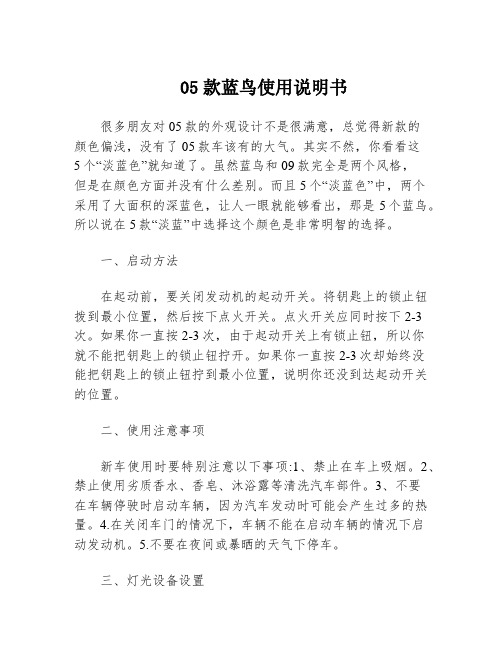
05款蓝鸟使用说明书很多朋友对05款的外观设计不是很满意,总觉得新款的颜色偏浅,没有了05款车该有的大气。
其实不然,你看看这5个“淡蓝色”就知道了。
虽然蓝鸟和09款完全是两个风格,但是在颜色方面并没有什么差别。
而且5个“淡蓝色”中,两个采用了大面积的深蓝色,让人一眼就能够看出,那是5个蓝鸟。
所以说在5款“淡蓝”中选择这个颜色是非常明智的选择。
一、启动方法在起动前,要关闭发动机的起动开关。
将钥匙上的锁止钮拨到最小位置,然后按下点火开关。
点火开关应同时按下2-3次。
如果你一直按2-3次,由于起动开关上有锁止钮,所以你就不能把钥匙上的锁止钮拧开。
如果你一直按2-3次却始终没能把钥匙上的锁止钮拧到最小位置,说明你还没到达起动开关的位置。
二、使用注意事项新车使用时要特别注意以下事项:1、禁止在车上吸烟。
2、禁止使用劣质香水、香皂、沐浴露等清洗汽车部件。
3、不要在车辆停驶时启动车辆,因为汽车发动时可能会产生过多的热量。
4.在关闭车门的情况下,车辆不能在启动车辆的情况下启动发动机。
5.不要在夜间或暴晒的天气下停车。
三、灯光设备设置打开全车灯光,向后可调光,可调到最大亮度,如果想调节远光灯,可调到最大亮度。
亮度调节可分为手动和遥控两种。
手动调节可调整远光灯和近光灯亮度,如果想调整光束和角度(向后),调节光束和角度的大小和调节时间长短就会根据自己的实际情况进行调整。
这里要特别提醒的是:一般情况下在用远光灯和近光灯的时候,建议你不要开远光灯(也不建议你开普通的远光灯),因为开启任何灯光后都可能对其他车辆造成影响(尤其是远道而来的客人)。
四、车辆保养息及提醒05年蓝鸟机油价格:95元/升,0款发动机更换机油、机滤(含机油滤芯、空气滤芯),0款火花塞更换油液:2.5 L、4 L。
05年蓝鸟机油加一次约60元,0款火花塞换一个可以少花40元钱,而且只需要两次,可以有效延长使用寿命。
05年蓝鸟新车保养周期为每5000公里或5年/10万公里。
Nissan车型信息面板说明书

Instrument PanelDriver Information InterfaceThe driver information interface shows information such as the estimated travelable distance and fuel economy of the vehicle. It also displays messages such as warnings and other helpful information.■Accessing contents in the main displayPress the (home) button, then roll the left selector wheel to scroll to the content you want to see. Press the left selector wheel to see detailed information.■Switching the Display1Switching the DisplayTo go back to the previous screen, press the (back) button.You can edit, add, or delete the meter contents using the audio/information screen.2Customizing the Meter P.272Instrument Panel(Home) Button Left Selector WheelRoll the left selectorwheel.WarningsP.Safety SupportP.MaintenanceP.Rear Seat BeltsP.Driver AttentionP.Driving SupportP.Traffic SignP.NavigationP.Power/ChargeP.Eco DriveP.Power FlowP.Range & FuelP.Fuel EconomyP.Speed & Time P.AudioP.PhoneP.Instrument Panel■Sub displayPress the TRIP button to change the display.Shows the total number of miles or kilometers that your vehicle has accumulated.■OdometerOdometerOutside TemperatureTrip A Trip BTRIP ButtonInstrument Panel Shows the total number of miles or kilometers driven since the last reset. Meters Aand B can be used to measure two separate trips.■Resetting a trip meterTo reset a trip meter, display it, then press and hold the TRIP Button. The trip meteris reset to 0.0.Shows the outside temperature in Fahrenheit (U.S.) or Celsius (Canada).■Adjusting the outside temperature displayAdjust the temperature reading by up to ±5°F or ±3°C if the temperature readingseems incorrect.■Trip Meter■Outside Temperature1Trip MeterSwitch between trip meter A and trip meter B bypressing the TRIP Button.1Outside TemperatureThe temperature sensor is in the front bumper.Road heat and exhaust from another vehicle canaffect the temperature reading when your vehiclespeed is less than 19 mph (30 km/h).It may take several minutes for the display to beupdated after the temperature reading has stabilized.You can adjust the temperature reading.2Customized Features P.357Instrument PanelRoll the left selector wheel to switch between trip computer A and trip computer B.■Range & FuelLeft Selector WheelRollInstrument Panel ■Trip meterShows the total number of miles or kilometers driven since the last reset. Meters Aand B can be used to measure two separate trips.Resetting a trip meterTo reset the trip meter, display it, then press the left selector wheel and then selectReset.u The trip meter is reset to 0.0.■Average fuel economy (Avg. Fuel)Shows the estimated average fuel economy of each trip meter in mpg or l/100 km.The display is updated at set intervals. When a trip meter is reset, the average fueleconomy is also reset.■Instant fuel economyShows the instant fuel economy as a bar graph in mpg or l/100 km.■RangeShows the estimated distance you can travel on the remaining power and fuel. Thisestimated distance is based on the vehicle’s current fuel economy.1Trip meterSwitch between trip meter A and trip meter B byrolling the left selector wheel.When resetting the trip meter in the Range & Fuel,the trip meter in the sub display resets at the sametime.1Average fuel economy (Avg. Fuel)You can change when to reset the average fueleconomy.2Customized Features P.357Instrument PanelRoll the left selector wheel to switch between trip computer A and trip computer B.■Speed & TimeRollLeft Selector WheelInstrument Panel ■Trip meter2Trip meter P.148■Elapsed timeShows the time elapsed since Trip A or Trip B was reset.■Average speed (Avg. Speed)Shows the average speed in mph or km/h since Trip A or Trip B was reset.1Elapsed timeYou can change when to reset the elapsed time.2Customized Features P.3571Average speed (Avg. Speed)You can change when to reset the average speed.2Customized Features P.357Instrument Panel■CompassShows the compass screen.■Turn-by-Turn DirectionsWhen driving guidance is provided by the navigation system *, Android Auto or Apple CarPlay, turn-by-turn directions to your destination appear.2Refer to the Navigation System Manual 2Android Auto P.3262Apple CarPlay P.320■Navigation1NavigationYou can select whether to have the turn-by-turn display come on or not during the route guidance.2Customized Features P.357Turn-by-turn directions may not be available for all apps.When the compass or turn-by-turn directions are displayed, you can control some navigation system functions on the driver information interface by scrolling the left selector wheel.2Refer to the navigation systemModels with navigation systemCompassTurn-By-Turn Driving Directions*Not available on all modelsInstrument Panel2Driver Information Interface Warning andInformation Messages P.115Shows the remaining oil life and MaintenanceMinder TM.2Maintenance Minder TM P.533■Warnings1WarningsIf there are no Warnings, None message appears onthe driver information interface.If there are multiple warnings, you can roll the leftselector wheel to see other warnings.(Example)■MaintenanceInstrument PanelShows the current phone information.2Bluetooth ® HandsFreeLink ® P.381■PhoneInstrument Panel■Electric motorThe degree to which the electric motor isbeing powered is displayed by the readings onthe POWER side.■Battery charge in progressThe degree to which the High Voltage batteryis being charged is displayed by the readingson the CHARGE side.■Speed/Distance UnitsEnables you to show another unit on thedriver information interface, head-up display*and audio/information screen and set thedisplayed measurements to read in eithermiles and mph or km and km/h.Press and hold the left selector wheel whenyou select Power/Charge on the driverinformation interface. Each time you do this,the unit will change from miles, mph to km,km/h or vice versa. After this, a confirmationscreen will appear for a few seconds.■POWER/CHARGE Gauge*Not available on all modelsInstrument PanelShows the current audio information.2Audio System Basic Operation P.257Shows the traffic sign recognition system.2Traffic Sign Recognition System P.493■Audio■Traffic Sign Recognition SystemInstrument PanelAppears when any of the rear seat belts arelatched or unlatched.2Seat Belt Reminder P.46■Rear Seat Belt ReminderInstrument PanelThe Driver Attention Monitor analyzes steering inputs to determine if the vehicle is being driven in a manner consistent with drowsy or inattentive driving. If it determines that the vehicle is being driven in such a manner, it will display the degree of the driver’s attention on the driver information interface.When you select Driver Attention on thedriver information interface, bars on it light upin white to indicate the degree of the driver’sattention.2Accessing contents in the main displayP.143■Driver Attention Monitor 1Driver Attention Monitor The Driver Attention Monitor cannot always detect if the driver is tired or inattentive.Regardless of the system’s feedback, if you arefeeling tired, stop in a safe location and rest for as long as needed.Driver InformationInterfaceLeft Selector Wheel(Home) Button LevelInstrument Panel If two bars light up, the Driver Attention Level Low message will appear.If one bar lights up, the Driver Attention Level Low. Time For A Break message will appear, a beep will sound, and the steering wheel will vibrate.If this message appears, stop in a safe location and rest for as long as needed.The message will disappear when the left selector wheel is pressed or when the system has determined that the driver is driving normally.If the driver does not take a break and the monitor continues to detect that the driver is very tired, the message will appear again after approximately 15 minutes, accompanied by a beep and steering wheel vibrations.The message does not appear when thetraveling time is 30 minutes or less.Instrument Panel■The Driver Attention Monitor resets when:•The power system is turned off.•The driver unfastens the seat belt and opens the door while the vehicle is stopped.■For the Driver Attention Monitor to function:•The vehicle must be traveling above 25 mph (40 km/h).•The electric power steering (EPS) system indicator must be off.■Depending on driving conditions or other factors, the Driver Attention Monitor may not function in the following circumstances:•The steering assist function of the Lane Keeping Assist System (LKAS) is active.2Lane Keeping Assist System (LKAS) P.480•The condition of the road is poor, e.g. the surface is unpaved or bumpy.•It is windy.•The driver is frequently operating the vehicle in an assertive manner such as changing lanes or accelerating.■CustomizingYou can change the Driver Attention Monitor settings. Select Tactile And Audible Alert , Tactile Alert , or OFF .2Customized Features P.3571For the Driver Attention Monitor to function:The bars on the driver information interface remain grayed out unless the Driver Attention Monitor isfunctioning.Instrument PanelShows the distance between your vehicle andthe vehicle detected ahead.Informs you whether ACC with Low SpeedFollow and/or LKAS is activated or not. If ACCwith Low Speed Follow is activated, the setfollowing interval is displayed. If LKAS isactivated, the displayed lane marks change toindicate that LKAS is activated.2Adaptive Cruise Control (ACC) with LowSpeed Follow P.4642Lane Keeping Assist System (LKAS) P.480■Driving Support Information1Driving Support InformationIn case ACC with Low Speed Follow is not activated,when the distance between your vehicle and thevehicle ahead becomes too small, the section behindthe vehicle icon turns amber and alerts you.Amber gradation Icon of vehicle aheadDistance to vehicle aheadWhen ACC with Low Speed Follow andLKAS are OnSet Vehicle IntervalACC with Low Speed Follow on: The section behind the vehicle icon turns green.LKAS on: The lane outlines appear on the display.LKAS starts: The lane lines change to solid ones.LKAS suspend: The lane lines change to dotted ones.Instrument PanelIndicates the status of RDM, Low Speed Braking Control *, CMBS TM , and blind spot information system *, such as On, Off, or Failure, by color and letters.The following colors indicate the status of any of the above mentioned systems:•Green: The system is on.•Gray: The system is off.•Amber: There is a problem with the system.■Safety Support 1Safety Support If a system is indicated by the color amber, have your vehicle checked by a dealer immediately.To turn on or off each system, first rotate the leftselector wheel to switch displays. From the next display you can select which system to turn on or off.2RDM On and Off P.4912CMBS TM On and Off P.4532Blind spot information system on and offP.4452System On and Off P.461You can also confirm the status of each function bythe color of the safety support indicator.2Safety Support Indicator (Amber) P.1112Safety Support Indicator (Green/Gray)P.114Even when the Low Speed Braking Control icon is green, if the parking sensor is turned off for the rearonly, the brake assist will not operate when reversing.2Turning off All Rear Sensors P.518Models with Low Speed Braking ControlBraking Control Icon and Status *Not available on all modelsInstrument PanelShows the average fuel economy for the lastthree driving cycles (1-3), and the currentdriving cycle (0) in mpg or l/100 km.Each time you set the power mode to ON, thedisplay is updated, and the oldest record isdeleted.■Average Fuel Economy Recordsuu Gauges and Displays u Driver Information Interface Instrument Panel■Eco Drive Display The vehicle icon on the display moves forward or backward while driving.The more aggressive the acceleration is, the further the icon moves forward.The more aggressive the deceleration is, the further the icon moves backward.Keep the icon near the center of the circle for better fuel economy while driving.■Eco Drive Display/Drive Cycle Score/Lifetime Points 1Eco Drive Display Switch between the average fuel economy A and average fuel economy B by rolling the left selector wheel.Decelerationuu Gauges and Displays u Driver Information InterfaceInstrument Panel ■Drive Cycle Score/Lifetime PointsAppear for a few seconds when you set the power mode to VEHICLE OFF. Each has three stages. Depending on your driving style, the leaf icon(s) and the gauge increase or decrease to indicate that you have reached a different stage of fuel economy.■Resetting the Drive Cycle Score1.Make sure the shift position is in P. Turn the power mode to ON.2.If ECON mode is on, press the ECON button to turn it off.3.Turn the power mode to VEHICLE OFF.4.Turn the power mode to ON again.u Make sure to complete steps from 4 through 6 within 30 seconds.5.Depress the brake pedal twice.6.Press the ECON button twice.u The color of the ambient meter will turn to monochrome.7.Turn the power mode to VEHICLE OFF.Lifetime PointsAdvancinguu Gauges and Displays u Driver Information Interface Instrument Panel Displays the power flow of the motor and engine, indicating the vehicle’s power source and whether the battery is being charged.■Power Flow Monitor 1Power Flow Monitor While the vehicle is stationary with the engine running, the following may appear on the driverinformation interface.Power is supplied by the motor and the engine.Hybrid (HV)The engine is running and the motor is charging the HighVoltage battery.Power is being supplied by the engine only.Engine ONEngine OFFPower is supplied by the motor.Electric Vehicle (EV)The engine is running and the motor is charging the HighVoltage battery.Engine (Direct Drive)The motor is charging the High Voltage battery.Regeneration。
东风日产蓝鸟保养维修实用手册
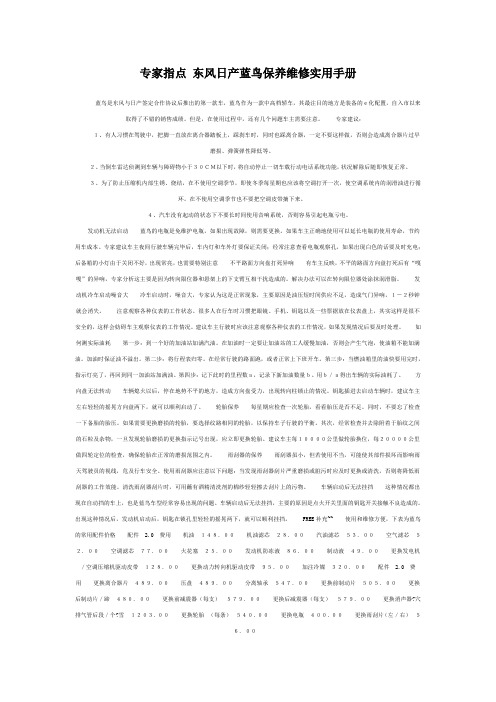
专家指点东风日产蓝鸟保养维修实用手册蓝鸟是东风与日产签定合作协议后推出的第一款车,蓝鸟作为一款中高档轿车,其最注目的地方是装备的e化配置,自入市以来取得了不错的销售成绩。
但是,在使用过程中,还有几个问题车主需要注意。
专家建议:1、有人习惯在驾驶中,把脚一直放在离合器踏板上,踩刹车时,同时也踩离合器,一定不要这样做,否则会造成离合器片过早磨损、弹簧弹性降低等。
2、当倒车雷达侦测到车辆与障碍物小于30CM以下时,将自动停止一切车载行动电话系统功能,状况解除后随即恢复正常。
3、为了防止压缩机内部生锈、烧结,在不使用空调季节,即使冬季每星期也应该将空调打开一次,使空调系统内的润滑油进行循环。
在不使用空调季节也不要把空调皮带摘下来。
4、汽车没有起动的状态下不要长时间使用音响系统,否则容易引起电瓶亏电。
发动机无法启动蓝鸟的电瓶是免维护电瓶,如果出现故障,则需要更换。
如果车主正确地使用可以延长电瓶的使用寿命,节约用车成本。
专家建议车主夜间行驶车辆完毕后,车内灯和车外灯要保证关闭;经常注意查看电瓶观察孔,如果出现白色的话要及时充电;后备箱的小灯由于关闭不好,出现常亮,也需要特别注意不平路面方向盘打死异响有车主反映,不平的路面方向盘打死后有“嘎嘎”的异响,专家分析这主要是因为转向限位器和悬架上的下支臂互相干扰造成的。
解决办法可以在转向限位器处涂抹润滑脂。
发动机冷车启动噪音大冷车启动时,噪音大,专家认为这是正常现象,主要原因是油压短时间供应不足,造成气门异响,1-2秒钟就会消失。
注意观察各种仪表的工作状态。
很多人在行车时习惯把眼镜、手机、钥匙以及一些票据放在仪表盘上,其实这样是很不安全的,这样会妨碍车主观察仪表的工作情况。
建议车主行驶时应该注意观察各种仪表的工作情况,如果发现情况后要及时处理。
如何测实际油耗第一步:到一个好的加油站加满汽油。
在加油时一定要让加油站的工人缓慢加油,否则会产生气泡,使油箱不能加满油。
加油时保证油不溢出。
2021款现代伊兰特Blue Link使用手册说明书

Your connected friend on the go.Enjoy a special bond with your car.Artificial Intelligence through Voice Assistance.Your voice is our command. With the voice controlled AI technology, you will have an enhanced driving experience.Convenience at your fingertips.Blue Link allows you to fully access/control certain features of your car from any distance with your mobile phone.Round-the-clock security for your car. No matter how much you love your car, you can’t be with it 24X7.So, Blue Link protects your Hyundai car in your absence. And if anybody mishandles your Hyundai, it’ll immediately alert you so that you can take necessary actions.Ensure proper health of your car. Vehicle health and maintenance are crucial to ensure you have a smooth experience on the road. So, Blue Link gives you a range of proactive alerts on maintenance to keep your car at its best.Your safety is our priority.A Hyundai car is not just beautiful but safe too. Because it is equipped with intuitive technology that helps you in case of any emergency.C o p y r i g h t © 2019. H y u n d a i M o t o r I n d i a L i m i t e d . A l l R i g h t s R e s e r v e d .*Terms & Conditions Apply.** Only for AT and DCT vehicles. Live Traffic information is avaliable only in 10 cities, for details visit the Hyundai Website.ARTIFICIAL INTELLIGENCEVoice Assist Dialling Vehicle Navigation Control Interactive Voice Recognition CONVENIENCERemote Engine Start/Stop**Remote Climate Control (A/C) with Engine Start**Remote Door Lock/Unlock Remote Horn & Light Control Remote Vehicle Status Check Find My Car location Share My Car (App sharing)Share the Destination (from device)Real-Time Vehicle TrackingHYUNDAI MOTOR INDIA LTD.2nd & 6th Floor, Corporate One - Baani Building,Plot No. 5, Commercial Centre, Jasola, New Delhi-110025Visit us at www.hyundai.co.in or call us at 1800-258-4645 (Toll Free).For more details,please consult your Hyundai Dealers.Blue Link Features*Schedule linked Destination Setting Push Maps from AppReal-Time Point of Interest Search Push Maps by Call Centre Real-Time Traffic Information #Share & track vehicle location by family SECURITYStolen Vehicle Tracking Stolen Vehicle Immobilisation Stolen Vehicle Notification Geo-fence Alert Speed Alert Valet Alert Time Fencing Alert Idle AlertBlue Link free forEFFICIENCYAuto & Manual DTC check Monthly Health Report Driving Behaviour / Information SAFETYAuto Crash Notification SOS / Emergency Assistance RSA (Roadside Assistance)Panic Notification。
尼桑NV200 COMBI多功能车型产品手册说明书

NV200 COMBINISSANIntroducing a vehicle that is so exceptional, you’ll be pleasantly, and constantly, surprised every time you drive it. The Nissan NV200 COMBI is superbly compact and easy to manoeuvre out of any tight spot. Stylish and comfortable, the spaciousness and versatility of its interior means it’s tailor-made to your business or your lifestyle. And its low cost of ownership and impressively economical engines make every journey a revelation. Business or pleasure? It’s both.NISSANNV200COMBIt a k e y o ur b u s i n e s s a n d p e o p l e p l a c e sBUSINESSOR PLEASURE?REQUEST A CALL BACKBOOK A TEST DRIVELOCATE A DEALERSlide open one of the Nissan NV200 COMBI’s two sliding doors and another surprise awaits: the kind of interior spaciousness you would only imagine possible in larger vehicles. Add amazing versatility and you realise this is the vehicle that satisfies a multitude of requirements.Seating up to 7 people, the modular seating in the Nissan NV200 COMBI creates a wealth of possibilities. Both the second and third row of seats are foldable, providing outstanding flexibility for either business or leisure needs. Even when carrying the full complement of 7 people, the NV200 COMBI still has space for two large suitcases. Fold down the third row of seats and there’s a full 2.3m 3 of cargo space, while with both second and third row folded you can pack in an amazing 3.1m 3 of cargo. And its low floor height – just 524mm from ground level – means loading and unloading passengers or cargo is just that much more convenient. Work or play, the Nissan NV200 COMBI adapts beautifully.ALL WORK AND ALL PLAYNISSANNV200 COMBIs p a c i o u sNissan’s commitment to the environmentWhether you’re using the Nissan NV200 COMBI for your business or your family, economy is always top of mind. With the Nissan NV200 COMBI, cost of ownership is kept low thanks to the quality and durability of build materials. Quite simply, the Nissan NV200 COMBI is built tough. Thanks to Nissan’s excellent parts pricing the total cost of ownership is low and affordable.The 2.8 inch multifunctional display provides a wealth of information and helps to reduce running costs by supplying average and real time fuel consumption data instantly, along with recommendations on when to change gear, allowing the driver to operate more economically. In addition, the display also informs the driver about maintenance timing, for optimal servicing, along with a tachometer.But the Nissan NV200 COMBI’s economy reallystands out when it comes to fuel efficiency. Whether you choose the 1.6 litre petrol or the 1.5 litre turbo diesel engine, the Nissan NV200 COMBI has the power to transport your cargo smoothly and reliably wherever you need to go, together with a thrifty fuel consumption that delivers every time. Saving on costs isn’t all the Nissan NV200 COMBI does – it also has lower CO 2 emissions for reduced environmental effect.THE ONLY AREA THE NV200 COMBI SKIMPS ONNISSANNV200COMBIu s e f u l r e al t i m e i n f oWhite (S)<QM1><QAB>Silver (M)<KL0>Gray (M)<K51>Black (M)*<GN0><Z10>Red (S)*Pearl White (M)Blue Marine (M)<BW9>Brown (M)<CAP>(S) – Solid (M) – Metallic * Special orderBODY COLOURTRIMNISSANNV200COMBICOLOURS AND TRIMDIMENSIONSNISSAN’S COMMITMENT TO QUALITYTo provide each of our customers with a consistently high level of quality, we apply the same high quality standards worldwide – ensuring that all Nissan owners enjoy peace of mind for the lives of their vehicles.1 860 m m1 228 m m1 282 mm 2 040 mm2 725 mm 4 400 mm158 mmINTRODUCING NISSAN ASSURED, IT’S MORE THAN A PROMISE. AS PART OF THE NISSAN FAMILY YOU’RE GUARANTEED OUR COMMITMENT TO CUSTOMER CARE. A LASTING BOND BETWEEN YOU, YOUR VEHICLE AND THE NISSAN BRAND. THAT’S OUR PROMISE.CUSTOMER EXPERIENCE We promise to make your Nissan experience one to cherish, from your delivery day and everyday after, our commitment is to deliver a service experience you can trust – and believe in.CUSTOMER SUPPORT ROADSIDE ASSISTANCEWe keep you on the road 24/7. Should anything unexpected happen we guarantee you 24-hour roadside assistance, no matter the age of your Nissan, because it’s still a Nissan. Just call0800 NISSAN (46 77 26) anywhere, anytime.Terms and Conditions do apply. LICENCE RENEWAL REMINDERWe’ll remind you in advance so you can keep your licence disk up to date.3 YEAR OR 90 000KM SERVICE PLAN*For the first 3 years or 90 000km of driving your car, whichever comes first, you can rest easy knowing that our promise to you is a kept one. We’ll make sure your car is running smoothly and always on the road.* Service Plan optional on NV200 Combi.6 YEAR OR 150 000KM WARRANTYAs long as your car is under our warranty, we'll always have you covered if anything goes wrong. You don’t need to stress for the first 6 years or 150 000km, whichever comes first.SERVICE AND REPAIRS FREE VEHICLE HEALTH CHECKWe'll give your car a free health check on every major and minor service prior to anywhat needs to be done, and how much itwill cost.COMPETITIVELY PRICED PARTSWe deliver the highest care for your Nissanby fitting only Nissan Genuine Parts. Theexpertise of our Nissan trained teams willalso guarantee best value-for-money byfor your local dealer.COURTESY CARbe available within 48 hours. WE MAKE PROMISES. WE KEEP PROMISES.Call 0800 NISSAN (64 77 26)or visit www.nissan.co.za for more information.MAY 2018Follow Nissan on:Phone us toll free on: 0800 NISSAN (647 726)v i s i t o u r w e b s i t e a t : w w w.n i s s a n .c o .z a/NissanSouthAfrica @NissanzaI ntelligent Mobility guides everything we do. We’re using new technologies to transform cars from mere driving machines into partners. Together the journey is more confident, connected, and exciting. Whether it’s cars that share the task of driving with you, or highways that change your EV as you go along. I t’s all in the very near future. And it’s a future already taking shape in the Nissan you drive today.。
2004日产蓝鸟新技术

视角度,菜单模式下可以翻页。
7、 “现位置”按钮:显示车辆现在所在 8、 “双画面”开关:双画面显示,左侧画面显示地图,右侧画面显示
信息。
9、 “语音导引”开关:行驶中至交叉点时,以声音来提示。
10、 “信息”开关:显示车辆的状态及各种信息。
11、 “公司”按钮:如果己经注册公司的位置的话,可以按“公司”按
注册道路设定
遥控热键设置
地图设定
删除存储记录
按键音设置 时间设置
系统信息
文字背景设置
其他设置
返回初始状态
使用常用菜单
2、 常用菜单:
出发菜单:常去地址、最新地址、查找地址
设定菜单:
道路信息:高速高架优先查询、一般道路优先查询、距离优先查询
设施显示:购物、餐饮、车站码头、金融机构、加油站、停车场
8
04 年蓝鸟、阳光新增电子装备培训教材 6、 故障现象六:
挂上倒车档,车后影像 抖动、不清楚
保护盖有杂物及灰尘
用柔软的湿布将 保护盖擦干净
保护盖外观干净 在日光灯、风扇旁边
系统工作正常
没有在日光灯、风扇旁边
摄像头没有锁紧
将摄像头锁紧
摄像头己锁紧
成像控制模 块是否损坏
更换成像控制模块
成像控制模块(OSD)良好
确认蜂鸣器插头是否有 将蜂鸣器插头插入。
12V。
排入倒车档,障 碍物在有效侦测
控制主机故障 2 距离 90cm 内但无围
障碍物反射面积小
确认主机第 8、9 脚是否
连接良好
确认主机第 8、9 脚连接
良好但不作动此主机已 更换主机
损坏。
确认障碍物是否在侦测 使用卷尺测量待测物距
其他设定
日产蓝鸟第2章发动机机械部分

第二章发动机机械部分第一节曲柄连杆机构和配气机构的检修发动机外部组件的拆装,如图2-1~2-3所示。
图2-11-点火线圈2-分电器3-功率晶体管4-喷油器5-加速器鼓轮部件6-进气歧管7-节气门室8-进气歧管支撑9-空气调节器10-AAC阀11-进气歧管集气管12-起动机图2-213-机油滤清器盖14-摇臂罩15-PCV阀16-爆震传感器17-动力转向油泵支架18-机油滤清器19-机油滤清器支架20-集滤器21-进水管22-热敏电阻23-发动机冷却液温度传感器24-节温器壳25-放气阀26-节温器27-动力转向油泵调整杆二、气缸压缩压力的测量1)使发动机暖机。
2)将点火开关关闭3)释放燃油压力4)取下所有火花塞。
5)拔下分离器中心高压线。
6)将压缩压力表接到1缸。
图2-37)将加速踏板踩到底使节气门完全打开。
,8)起动发动机并记下压缩压力表的最大读数。
9)重复对其他各缸进行测量。
注意:一定要使用充足电的蓄电池以使发动机达到规定的转速。
气缸压缩压力:标准值1226kPa(300r/min),最小值1030kPa(300r/min) ,各缸偏差极限值98kPa(300r/min)。
10)如果某一缸或数缸压缩压力低,从火花塞孔向缸内加入少量发动机机油然后重新测压。
如果加入少量机油后能使压力提高,活塞环可能磨损或损坏,在检查活塞后更换活塞环。
如果压缩压力还低,可能是气门卡住或密封不良,检查气门及气门座。
如果气门或气门室座损坏严重则将其更换。
如果相邻两缸的压缩压力低,而且加机油后也不提高,则密封垫表面处有泄漏,应更换缸盖密封垫。
三、油底壳的拆装油底壳分解,如图2-4所示。
图2-41-侧油道缓冲板2-铝制油底壳3-后盖板4-放油塞5-钢制油底壳6-缓冲板1、油底壳的拆卸1)拆下发动机下罩。
2)放出发动机机油。
3)拆下钢制油底壳螺栓,拆卸顺序如图2-5所示。
4)拆卸钢制油底壳。
(1)将专用工具插入铝制和钢制油底壳之间,如图2-6所示。
Nissan 开始引擎指南说明书
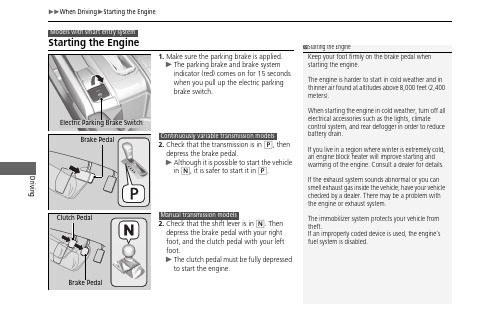
Driving Starting the Engine1.Make sure the parking brake is applied.u The parking brake and brake systemindicator (red) comes on for 15 secondswhen you pull up the electric parkingbrake switch.2.Check that the transmission is in P, thendepress the brake pedal.u Although it is possible to start the vehiclein N, it is safer to start it in P.2.Check that the shift lever is in N. Thendepress the brake pedal with your rightfoot, and the clutch pedal with your leftfoot.u The clutch pedal must be fully depressedto start the engine.1Starting the EngineKeep your foot firmly on the brake pedal whenstarting the engine.The engine is harder to start in cold weather and inthinner air found at altitudes above 8,000 feet (2,400meters).When starting the engine in cold weather, turn off allelectrical accessories such as the lights, climatecontrol system, and rear defogger in order to reducebattery drain.If you live in a region where winter is extremely cold,an engine block heater will improve starting andwarming of the engine. Consult a dealer for details.If the exhaust system sounds abnormal or you cansmell exhaust gas inside the vehicle, have your vehiclechecked by a dealer. There may be a problem withthe engine or exhaust system.The immobilizer system protects your vehicle fromtheft.If an improperly coded device is used, the engine’sfuel system is disabled.Electric Parking Brake SwitchManual transmission modelsDriving3.Press the ENGINE START/STOP button without depressing the accelerator pedal.You can turn the engine off when the vehicle is completely stopped.1.Put the transmission into P .2.Press the ENGINE START/STOP button.•If the shift lever is in N , press the ENGINE START/STOP button.•If the shift lever is in any gear other than N , depress the clutch pedal, then press the ENGINE START/STOP button.■Stopping the Engine1Starting the EngineBring the smart entry remote close to the ENGINE START/STOP button if the battery in the smart entry remote is weak.The engine may not start if the smart entry remote is subjected to strong radio waves.Do not hold the ENGINE START/STOP button to start the engine.If the engine does not start, wait at least 30 seconds before starting the engine again.Manual transmission models。
日产风神蓝鸟汽车说明书用户手册

前言一、车辆使用过程中的重要注意事项承蒙您选购本公司的汽车,谨表谢意。
欢迎您加入驾驶本公司车辆的行列。
我们确信,您一定会对自己的选择感到满意。
本车辆是集中了东风汽车有限公司最先进的技术而制造的,我们为了使各位驾驶员更好地了解本公司车辆的正确使用方法及保养方法,同时为了既能安全、经济驾驶又能延长车辆的使用寿命,在各车辆上配各了汇集使用注意事项的车辆使用说明手册。
请您在驾驶之前。
务必阅读本车辆的使用说明手册,熟悉车辆的正确使用方法。
如果对本车辆的装置及其操作方法、车辆的维修保养等有不明之处时请您向东风NISSAN专营店询问,他们一定会高兴地为您服务。
1、关于起动发动机1)确实拉紧驻车制动器。
确认变速杆是否在空档的位置(自动变速器的变速杆放到P或N的位置)。
为了减少发动机转动时的阻力,把离合器踩到底后再起动发动机。
2)为延长起动机和蓄电池的寿命,起动机的连续起动时间请不要超过10秒钟。
需要再次起动时把点火钥匙转回OFF的位置,等待10秒钟以后再起动。
3)冬季使用车辆时必须预热发动机,当水温表的指针开始移动时,方可驾驶。
2、关于经济驾驶方法1)离合器的连接要缓慢,车辆起步要平稳。
在发动机高转速的状态下起步,会使燃料的消耗量增加,离合器的寿命也会缩短。
2)绝对禁止二档起步。
二档起步会给发动机、离合器、变速器、齿轮等带来不必要的负荷而加速损坏。
3)为了节省燃料和延长发动机的使用寿命,一档起步以后,请务必按照说明手册所推荐的车速来进行换挡。
比如四档,车速必须在50公里以上使用;低速(如30公里)时,若过早换到高速档,发动机会发生爆震。
运行中发生爆震,除了使发动机的动力下降以外,燃料消耗量也会极端恶化;另外,严重爆震会成为发生汽缸密封垫冲坏、曲轴瓦烧接等重大故障的原因;当然,在低速档运转车辆在推荐速度以上行驶,这也会成为发动机超速运转而造成轴瓦、活塞环烧接等的原因,且在这种情况下燃料消耗量也必然会增加。
4)关于的内外清洗车辆使用的燃料,请参看推荐的燃料/润滑油表。
郑州日产汽车用户手册说明书

注意
首次充电,要求自动充满 SOC 为 100%,以达到 SOC 向上触发修 正,可以保证 SOC 精度,避免在 SOC 过低时精度差导致断动力故 障。
驶您的汽车。
本手册通篇使用“ 警告”标 记,用于指示该处可能导致死亡 或严重人身伤害。为了避免或减 少危险,必须严格遵守注意事项。
本手册通篇使用“ 注意”标记, 表示该处可能造成轻度或中度人 身伤害或车辆损伤,为了避免或 减少危险,必须谨慎遵守注意事 项。
如果您看到上图中类似标志,表 示箭头指向车辆前方。
务中心询问,他们一定会高兴地 为您服务。 联系地址:
中国河南郑州市郑东新区莲 湖路 3 号 郑州日产汽车有限公司客户服 务部售后服务课 邮编:450046 电话:400 699 9766
1、关于充电 帕拉索电动车是一款纯电动汽 车,只能采用自身的动力电池提 供能量来行驶。为了避免因动力 电池过放电而导致车辆无法行 驶,请及时充电并在行驶前根据 仪表提供的剩余里程判断电量需 求是非常重要的,本车型提供三 种充电方式供用户选择。
当摁压格栅充电口盖开启不 顺时,可分别按压两个锁扣的位 置打开格栅充电口盖,并及时用 抹布或气枪对锁舌和锁扣除尘。
当车辆处于充电状态时,车 辆仪表上会显示充电状态:
当充电完成后,车辆仪表会自 动休眠不再显示充电状态信息。 当仪表 SOC 值低于 6%,出现电 量低报警提示时,推荐客户去充 电,可以确保不会因电量不足而 无动力搁浅,不推荐在电量耗尽 后再进行充电,因为那样会影响 电池的使用寿命。 家用交流充电是使用车辆配备 的交流充电连接装置进行充电
2011款Nissan日产Altima轿车用户手册(可编辑)

2011款Nissan日产Altima轿车用户手册2011 NISSAN ALTIMA L32-D2011 ALTIMAOWNER’S MANUALPrinting : November 2010 16Publication No.: O OM1E M0E 0L32U1 0L32U2For your safety, read carefully and keep in this vehicle.L32-DPrinted in U.//.EWORD READ FIRST?THEN DRIVE SAFELYBefore driving your vehicle, please read thisWelcome to the growing family of new NISSANMODIFICATION OF YOUR VEHICLEOwner’s Manual carefully. This will ensure famil-owners. This vehicle is delivered to you withThis vehicle should not be modified.confidence. It was produced using the latest iarity with controls and maintenance require-Modification could affect itsments,assistingyouinthesafeoperationofyourtechniques and strict quality control.vehicle. performance, safety or durability, andThis manual was prepared to help you under-may even violate governmentalstand the operation and maintenance of yourWARNINGregulations. In addition, damage or per-vehiclesothatyoumayenjoymanymileskilome-formanceproblemsresultingfrommodi-tersofdrivingpleasure.Pleasereadthroughthis IMPORTANT SAFETY INFORMATION RE-fications may not be covered undermanual before operating your vehicle. MINDERS FOR SAFETY!NISSAN warranties.Follow these important driving rules toA separate Warranty Information Bookletexplains details about the warranties cov- help ensure a safe and comfortable tripfor you and your passengers!ering your vehicle. The “NISSAN Serviceand Maintenance Guide” explains details● NEVER drive under the influence of al-about maintaining and servicing your ve-cohol or drugs.hicle. Additionally, a separate Customer● ALWAYS observe posted speed limitsCare/Lemon Law Booklet U.S. only willand never drive too fast for conditions. explain how to resolve any concerns youmay have with your vehicle, as well as● ALWAYSgiveyourfullattentiontodriving clarifyyourrightsunderyourstate’slemon andavoidusingvehiclefeaturesortakinglaw.other actions that could distract you.Your NISSAN dealership knows your vehicle● ALWAYS use your seat belts and appro- best. When you require any service or have any priate child restraint systems. Preteen questions,theywillbegladtoassistyouwiththe childrenshouldbeseatedintherearseat.extensive resources available to them.● ALWAYSprovideinformationaboutthe properuseofvehiclesafetyfeaturestoall occupants of the vehicle.● ALWAYS review this Owner’s Manualfor important safety information.WHEN READING THE MANUAL This manual includes information for all options CALIFORNIA PROPOSITION 65available on this model. Therefore, you may find WARNINGsome information that does not apply to yourvehicle.WARNINGAll information, specifications and illustrations in Engine exhaust, some of its constituents,this manual are those in effect at the time ofand certain vehicle components containprinting. NISSAN reserves the right to changeor emit chemicals known to the State of specificationsordesignwithoutnoticeandwith-California to cause cancer and birth de-out obligation.fects or other reproductive harm. In addi-tion, certain fluids contained in vehiclesIMPORTANT INFORMATION ABOUTand certain products of component wearTHIS MANUALcontain or emit chemicals known to theYouwillseevarioussymbolsinthismanual.They State of California to cause cancer andare used in the following ways:birth defects or other reproductive harm.APD1005Ifyouseethissymbol,itmeans“Donotdothis”CALIFORNIA PERCHLORATEWARNINGor “Do not let this happen.”ADVISORYThis is used to indicate the presence of ahazard that could cause death or seriousSome vehicle parts, such as lithium batter-personal injury. To avoid or reduce the If you see a symbol similar to these in an illustra-ies, may contain perchlorate material. Therisk, the procedures must be followed tion, it means the arrow points to the front of thefollowing advisory is provided: “Perchlorateprecisely. vehicle.Material ? special handling may apply, See//0>/hazardouswaste/perchlorate.”CAUTIONArrows in an illustration that are similar to theseThis is used to indicate the presence of aindicate movement or action.hazard that could cause minor or moder-ate personal injury or damage to your ve-hicle.Toavoidorreducetherisk,thepro-cedures must be followed carefully.Arrows in an illustration that are similar to thesecall attention to an item in the illustration.BLUETOOTH is a trademark owned byBluetooth SIG, Inc.,U.S.A. and licensedto Visteon andClarion.XM Radio requiressubscription, soldseparately. Notavailable in Alaska,Hawaii or Guam. Formore information,visit .xmradio-2010 NISSAN NORTH AMERICA, INC.All rights reserved. No part of this Owner’sManualmaybereproducedorstoredinaretrievalsystem, or transmitted in any form, or by anymeans, electronic, mechanical, photocopying,recording or otherwise, without the prior writtenpermission of Nissan North America, Inc.NISSAN CUSTOMER CARE PROGRAM NISSAN CARESBothNISSANandyourNISSANdealerarededicatedtoservingallyourautomoti veneeds.YoursatisfactionwithyourvehicleandyourNISSANdealerare our primary concerns. Your NISSAN dealer is always available to assist you with all your automobile sales and service needs.However,ifthereissomethingthatyourNISSAN TheConsumerAffairsDepartmentwillaskforthe YoucanwritetoNISSANwiththeinformationat:dealercannotassistyouwithoryouwouldliketo following information: For U.S. customersprovide NISSAN directly with comments orNissan North America, Inc.Your name, address, and telephone numberquestions, please contact the NISSAN Con-Consumer Affairs Departmentsumer Affairs Department using our toll-free ? Vehicle identification number attached to theP.O. Box 685003number: top of the instrument panel on the driver’sFranklin, TN 37068-5003sideFor U.S. customersFor Canadian customers1-800-NISSAN-1 ? Date of purchaseNissan Canada Inc.1-800-647-72615290 Orbitor DriveCurrent odometer readingMississauga, Ontario L4W 4Z5For Canadian customersYour NISSAN dealer’s name1-800-387-0122 or via e-mail at:Your comments or questionsFor U.S. customersnnaconsumeraffairs@nissan-usaORFor Canadian customersinformation.centre@nissancanadaWe appreciate your interest in NISSAN and thank you for buying a quality NISSAN vehicle.Table of Illustrated table of contents 0 ContentsSafety?Seats, seat belts and supplemental restraint system 1Instruments and controls 2Pre-driving checks and adjustments3Monitor, climate, audio, phone and voice recognition systems4Starting and driving5In case of emergency6Appearance and care7Maintenance and do-it-yourself8Technical and consumer information9Index100 Illustrated table of contentsAir bags, seat belts and child restraints0-2 Instrument panel..0-8 Exterior front..0-3 Engine compartment check locations.0-10 Exterior rear0-5Warning/indicator lights0-12Passenger compartment.0-7AIR BAGS, SEAT BELTS AND CHILD RESTRAINTS1. Top tether strap anchor P. 1-272. Rear seat belts P. 1-143. Roof-mounted curtain side-impactsupplemental air bag P. 1-414. Front seat-mounted side-impactsupplemental air bag P. 1-415. Head Restraints P. 1-106. Front seat belts P. 1-147. Side-impact air bag pressure sensordriver’s side shown; passenger’s sidesimilar P. 1-578. Supplemental front-impact air bagsP. 1-419. Seats P. 1-210. Occupant classification sensorpattern sensor P. 1-5011. Seat belt with pretensioner P. 1-5512. LATCH Lower Anchors and Tethers for CHildren system P. 1-25See the page number indicated in paren-theses for operating details.LII20010-2 Illustrated table of contentsEXTERIOR FRONT Coupe1. Power windows P. 2-432. Windshield P. 8-213. Windshield wiper and washer switchP. 2-284. Engine hood P. 3-235. Tie down P. 6-146. Fog light switch if so equippedP. 2-347. Headlight and turn signal switchP. 2-298. Replacing bulbs P. 8-289. Tire pressure P. 8-3810. Flat tire P. 6-211. Tire chains P. 8-4612. Mirrors P. 3-2913. Door locks, NISSAN Intelligent Key, keys P. 3-4, 3-6, 3-2LII0114Illustrated table of contents 0-3Sedan1. Power windows P. 2-432. Windshield P. 8-213. Windshield wiper and washer switch P. 2-284. Engine hood P. 3-235. Tie down P. 6-146. Fog light switch if so equippedP. 2-347. Headlight and turn signal switchP. 2-298. Replacing bulbs P. 8-289. Tire pressure P. 8-3810. Flat tire P. 6-211. Tire chains P. 8-4612. Mirrors P. 3-2913. Door locks, NISSAN Intelligent Key,keys P. 3-4, 3-6, 3-2See the page number indicated in paren-theses for operating details.LII00940-4 Illustrated table of contentsEXTERIOR REAR Coupe1. Rear window and outside mirrorif so equipped defroster switchP. 2-292. Interior trunk lid release P. 3-243. Trunk lid P. 3-234. Vehicle loading P. 9-135. Opener operation P. 3-236. Replacing bulbs P. 8-287. Fuel-filler cap, fuel recommendationP. 3-25, P. 9-38. Fuel-filler door P. 3-25WII0125Illustrated table of contents 0-5Sedan1. Rear window and outside mirrorif so equipped defroster switchP. 2-292. Interior trunk lid release P. 3-243. Trunk lid P. 3-234. Vehicle loading P. 9-135. Opener operation P. 3-236. Replacing bulbs P. 8-287. Fuel-filler cap, fuel recommendationP. 3-25, P. 9-38. Fuel-filler door P. 3-259. Child safety rear door lock P. 3-6LII00950-6 Illustrated table of contentsPASSENGER COMPARTMENT1. Interior trunk access P. 1-82. Moonroof if so equipped P. 2-463. Sun visors P. 3-284. Interior lights, illuminated entry P. 2-495. HomeLink universal transceiverif so equipped P. 2-516. Automatic anti-glare rearview mirrorif so equipped P. 3-297. Glove box P. 2-418. Front cup holders P. 2-409. Front console P. 2-4110. Front seat P. 1-211. Rear seat P. 1-8See the page number indicated in paren-theses for operating details.WII0126Illustrated table of contents 0-7INSTRUMENT PANEL 5. Driver supplemental air bag/hornP. 1-41, P. 2-356. Cruise control main/set switchP. 5-207. Windshield wiper and washer switchP. 2-288. Ignition switch P. 5-79. Hazard warning flasher switch P. 2-3410. Front passenger air bag status lightP. 1-5111. Front passenger supplemental air bagP. 1-4112. Glove box P. 2-4113. Navigation system* if so equippedP. 4-214. Covered storage box P. 2-4215. Heater and air conditioner automaticP. 4-2616. Heater and air conditioner manualP. 4-1917. Shift selector P. 5-11WIC159818. Audio system controls if so equipped/1. Vents P. 4-18 3. Steering wheel switch for audio controlStorage if so equipped2. Headlight/fog light if so equipped/turnif so equipped/Bluetooth Hands-freeP. 4-29, P.2-42signal switch P. 2-29Phone System if so equipped19. Tilt/telescopic steering wheel controlsP. 4-95, P. 4-91, P. 4-106P. 3-284. Meters and gauges P. 2-30-8 Illustrated table of contents20. Vehicle information display controlsP. 2-1721. Hood release P. 3-2322. Trunk opener P. 3-23Vehicle Dynamic Control VDC OFFswitch P. 2-36NISSAN Intelligent Key? port P. 5-7*:RefertotheseparateNavigationSystemOwn-er’s Manual if so equipped.See the page number indicated in paren-theses for operating details.Illustrated table of contents 0-9ENGINE COMPARTMENT CHECK LOCATIONSQR25DE engine1. Power steering fluid reservoir P. 8-142. Engine oil filler cap P. 8-103. Brake fluid reservoir/Clutch fluidreservoir M/T model P. 8-15, 8-154. Air cleaner P. 8-205. Fuse block P. 8-236. Battery P. 8-167. Fuse/fusible link box P. 8-238. Engine oil dipstick P. 8-109. Radiator cap P. 8-810. Drive belt location P. 8-1811. Engine coolant reservoir P. 8-812. Windshield-washer fluid reservoirP. 8-15See the page number indicated in paren-theses for operating details.LDI05530-10 Illustrated table of contentsVQ35DE engine1. Power steering fluid reservoir P. 8-142. Engine oil filler cap P. 8-103. Brake fluid reservoir/Clutch fluidreservoir M/T model P. 8-15, 8-154. Air cleaner P. 8-205. Fuse block P. 8-236. Battery P. 8-167. Fuse/fusible link box P. 8-238. Engine oil dipstick P. 8-109. Radiator cap P. 8-810. Drive belt location P. 8-1811. Engine coolant reservoir P. 8-812. Windshield-washer fluid reservoirP. 8-15See the page number indicated in paren-theses for operating details.LDI0552Illustrated table of contents 0-11WARNING/INDICATOR LIGHTS Warning Name Page Warning Name Page Indicator Name Pagelight light lightAnti-lock Braking 2-11 Low tire pressure 2-12 Cruise set switch 2-15 System ABS warn- warning light indicator lightoring lightFront passenger air 2-15Master warning light 2-13bag status lightBrake warning light 2-11High beam indicator 2-15Seat belt warning 2-14light bluelight and chimeorMalfunction Indica- 2-15Supplemental air 2-14tor Light MILbag warning lightCharge warning 2-11Security indicator 2-27Indicator Name Pagelight lightlightContinuously Vari- 2-12Continuously Vari- 2-14 Slip indicator light 2-16 able Transmissionable TransmissionCVT check warn-CVT position indi-ing light if socator light if soTurn signal/hazard 2-16equippedequipped indicator lightsEngine oil pressure 2-12Cruise main switch 2-14Vehicle Dynamic 2-16warning lightindicator lightControl VDC OFFindicator light0-12 Illustrated table of contents1 Safety?Seats, seat belts and supplemental restraint systemSeats..1-2 Child restraints..1-23Front manual seat adjustment Precautions on child restraints1-23 if so equipped..1-2 LATCH Lower Anchors and Tethers forCHildren System1-25Front power seat adjustmentRear-facing child restraint installation usingif so equipped for driver’s seat1-4LATCH1-27Folding rear seat..1-8Rear-facing child restraint installation usingHead restraints..1-10the seat belts.1-29Seat belts.1-14Forward-facing child restraint installationPrecautions on seat belt usage1-14using LATCH.1-32Pregnant women1-17Forward-facing child restraint installationInjured persons..1-17using the seat belts.1-34Three-point type seat belt with retractor.1-17Installing top tether strap..1-38Seat belt extenders.1-20Booster seats1-38Seat belt maintenance..1-20Supplemental restraint system1-41Child safety..1-21Precautions on supplemental restraintInfants.1-22 system1-41Small children1-22 Supplemental air bag warning labels.1-56 Larger children..1-22 Supplemental air bag warning light..1-57SEATS ● The seatback should not be reclined anymorethanneededforcomfort.Seatbelts are most effective when the pas- sengersitswellbackandstraightupintheseat.Iftheseatbackisreclined,therisk of sliding under the lap belt andbeing injured is increased.CAUTIONWhen adjusting the seat positions, besure not to contact any moving parts toavoid possible injuries and/or damage.FRONT MANUAL SEATARS1152ADJUSTMENT if so equipped● For the most effective protection whenWARNINGthevehicleisinmotion,theseatshould● Do not ride in a moving vehicle whenbe upright. Always sit well back in thethe seatback is reclined. This can beseat with both feet on the floor anddangerous. The shoulder belt will notadjust the seat properly. See “Precau-be against your body. In an accident,tions on seat belt usage” later in thisyou could be thrown into it and receivesection.neck or other serious injuries. Youcould also slide under the lap belt and ●Afteradjustment,gentlyrockintheseatto make sure it is securely locked.receive serious internal injuries.● Donotleavechildrenunattendedinsidethevehicle.Theycouldunknowinglyac-tivateswitchesorcontrols.Unattendedchildrencouldbecomeinvolvedinseri-ous accidents.1-2 Safety?Seats, seat belts and supplemental restraint systemWRS0738 WRS0739 WRS0740Forward and backward Reclining Seat lifter if so equipped for driver’sseatPullthecenterofthebarupandholditwhileyouToreclinetheseatback,pulltheleverupandleanslidetheseatforwardorbackwardtothedesiredback.Tobringtheseatbackforward,pulltheleverPulluporpushdowntheadjustinglevertoadjustposition. Release the bar to lock the seat in upandleanyourbodyforward.Releasetheleverthe seat height until the desired position isposition. to lock the seatback in position.achieved.The reclining feature allows adjustment of theseatback for occupants of different sizes foradded comfort and to help obtain proper seatbeltfit.See“Precautionsonseatbeltusage”laterinthissection.Also,theseatbackcanbereclinedto allow occupants to rest when the vehicle isstopped and the transmission is in P Park or NNeutral position with the parking brake fullyapplied.Safety?Seats, seat belts and supplemental restraint system 1-3WRS0841Coupe● The power seat motor has an auto-resetFRONT POWER SEAT ADJUSTMENTCAUTIONoverload protection circuit. If the motorif so equipped for driver’s seat● Donotoperatethepowerreclineswitchstops during operation, wait 30 seconds,when the seatback has been manuallythen reactivate the switch.Operating tipsreleased using the upper seatback re-● Do not operate the power seat switch for a1lease leverDoing so can damageWARNINGlong period of time when the engine is off.the seat.Beforedrivingthevehicle,returntheseat- This will discharge the battery.● Do not pull on the upper seatback re-back to an upright seating position afterlease lever or the trim to return themanuallyreleasingit.Also,makesuretheseatback to a normal seating position.seat is locked in place. Failure to do soDoing so may damage the seat.may cause the seat to move in a collisionorsuddenstop.Thismayresultindamageto the seat or personal injury.1-4 Safety?Seats, seat belts and supplemental restraint systemhicle is stopped and the transmission is in PPark or N Neutral position with the parkingbrake fully applied.WRS0751Sedan● Pull up on the upper seatback release leverRecliningto release the seatback only. Push the seat-Move the recline switch backward until the de-back forward to allow for access to itemssired angle is obtained. To bring the seatbackbehind the front seat. Push the seatback toforward again, move the switch forw。
日产纳瓦拉标准配置说明书
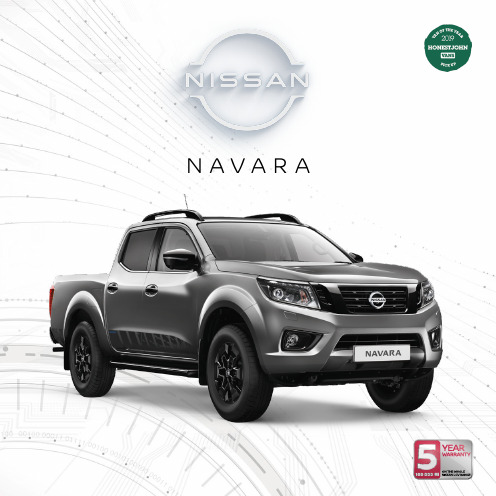
N A V A R ASTANDARDEQUIPMENTThe Nissan Navara raises the bar for style and performance in the pick-up market, combining the best of Nissan’s crossover leadership with over 80 years of experience in designing and manufacturing robust and dependable pick-ups. Welcome to the versatile and efficient next generation Nissan pick-up - tough as always, smarter than ever.EXTERIOR• Mudguards Front & Rear• Tailgate Spoiler• External Temperature SensorINTERIOR• 4-way Manual Adjustable Passenger Seat• Front Armrest• Front Electric Windows• Folding Rear Seats (King Cab)DOOR MIRRORS• Manual Folding Door Mirrors without Indicator• Electrically Adjustable Door MirrorsLIGHTS• Daytime Running Lights• Dusk Sensing Headlights with Follow Me Home Function• High Mounted LED Centre Brake Light INFOTAINMENT• Digital Radio (DAB)• Bluetooth® Telephone Integration• Bluetooth Audio Streaming• AUX Socket• USB Socket• 3x 12V Power Sockets• 5” High Definition Full Colour TFTScreen Combimeter• Steering Wheel Mounted AudioControls• Trip ComputerDRIVER AIDS• Cruise Control and Speed Limiter• Hill Start Assist (HSA)• Trailer Sway Assist• Hill Descent Control (HDC)• Vehicle Dynamic Control (VDC)• Electronic Limited-Slip Differential(Elsd) with Cut-Off• Disc Brakes Front and Rear• Power Assisted Steering• Idle Stop Start (Manual Only)• 5 Link Rear Suspension With DualStage Coil Springs• Selective Catalytic Reduction (SCR)System - Uses Adblue® To ReduceNox EmissionsSAFETY• Nissan Approved Alarm System andAnti-theft Immobiliser• Remote Central Door Locking• Airbag: Driver, Front Passenger, Side,Curtain, Knee• Passenger Airbag Cut Off Switch• Load Restraint Hooks• Magnetic locking fuel capWHEELS• 17’’ Steel Spare Wheel• Locking Wheel Nuts• Spare Wheel LockKEY FEATURES THAT COME AS STANDARDEXTERIOR• Black Tube Rear Bumper • Body Coloured Front Bumper • Silver Front Grille• Black Door Handles INTERIOR• 6-way Manual Adjustable Driver‘s Seat• Cloth Seats• Rearview Mirror with Manual Dimming• Manual Air Conditioning DOOR MIRRORS• Black Door Mirrors INFOTAINMENT• 2 DIN Radio• 2 Speakers (King Cab)• 4 Speakers (Double Cab) DRIVER AIDS• 2.3 dCi 163 PS 6 ManualVISIAIN ADDITION TO STANDARD EQUIPMENTWHEELS• 17” Steel WheelsOPTIONS*• C-Channel Movable Tie-down Points• Guard Frame• Rear Differential LockImage shown in Navara Visia Double Cab.IN ADDITION TO VISIAEXTERIOR• Daytime running lights with Chrome Surround• C-Channel Movable Tie-down PointsINTERIOR• Chrome Interior Door Handles• Rear Electric Windows INFOTAINMENT• 4 SpeakersSAFETY• Forward Emergency BrakingWHEELS• 17” Alloy WheelsOPTIONS*• Guard Frame• Rear Differential LockIN ADDITION TO ACENTADOOR MIRRORS • Chrome Door Mirrors• Electric Folding Door Mirrors with Indicator• Heated Door MirrorsLIGHTS• Fog Lights with Chrome Surrounds DRIVER AIDS• 2.3 dCi 190 PS 6 Manual • Rear View CameraEXTERIOR• Black Grained Side Steps • Chrome Rear Step Bumper with Under Bumper Rail • Chrome Door Handles • Rear Privacy GlassINTERIOR• Leather Steering Wheel• Rearview Mirror with Automatic Dimming• Automatic Dual Zone Conditioning with Pollen Filter • Rear Ventilation• Engine Start Push Button • Nissan Intelligent KeyINFOTAINMENT• 8” Touchscreen with NissanConnect 2.0 Entertainment System & Satellite Navigation• Apple CarPlay & Android Auto WHEELS• 18” Alloy Wheels OPTIONS *• Rear Differential Lock • 7 Speed AutomaticEXTERIOR• Silver Side Steps• Silver Roof RailsINTERIOR• Heated Front Seats• 8-way Electronically Adjustable Driver’s Seat• Leather Seats• Leather Gear Lever and Handbrake LIGHTS• LED Headlights with black inlay• LED Daytime Running Lights• Automatic Headlight LevellingSAFETY• Intelligent Around View Monitor -4 Cameras with 360 DegreeBird’s-eye View• Rear Parking SensorsOPTIONS*• Rear Differential Lock• Sunroof• 7 Speed AutomaticIN ADDITION TO N-CONNECTAIN ADDITION TO TEKNAEXTERIOR• Black Rear Step Bumper with Under Bumper Rail• Black Front Grille• Gloss Black Door Handles• Black & Blue ‘N-Guard’ Side Decals • Black Side Steps• Black Roof Rails• Sunroof• Gloss Black Door Mirrors• Plastic bed liner INTERIOR• Leather & Cloth Seats with BlueStitching• Black ‘N-Guard’ Carpet Mats WithBlue Stitching• Foot-well IlluminationLIGHTS• Fog Lights with Black SurroundsWHEELS• 18” Black Alloy WheelsOPTIONS*• Rear Differential Lock• 7 Speed AutomaticEARTH BRONZE (M)SAVANNAH YELLOW (M)ALABASTER WHITE (S)STARBURST SILVER (M)METALLIC BLACK (M)TWILIGHT GREY (M)FLAME RED (S)CAYMAN BLUE (M)(S) = Solid(M) = Metallic (cost option)(P) = Pearlescent (cost option)COLOURSSTORM WHITE (P)*WHEELSSTORM WHITE (P)TWILIGHT GREY (M)TRIMSN-GUARD COLOURSVISIA and ACENTA GRAPHITE CLOTHN-CONNECTAPREMIUM GRAPHITE CLOTHTEKNAGRAPHITE LEATHERMETALLIC BLACK (M)VISIAACENTAN-CONNECTA and TEKNAN-GUARD*Dependent on conversion.Official fuel consumption figures are produced for comparability purposes; only compare figures with vehicles tested to the same technical procedures. Actual real-world driving results may vary depending on factors such as weather conditions, driving styles, vehicle load or any accessories fitted after registration. WLTP is a new test used for fuel consumption and CO₂ figures, however the CO₂ and fuel consumption figures are based on the outgoing NEDC test cycle which have been back-translated from WLTP to NEDC.**Fuel consumption & CO₂ emissions data show the minimum and maximum value per grade.*Individual payload may vary based on selection of additional specification. Includes 75kg assumption for driver + full fuel tank. Will vary depending on grade standard equipment and option/accessory choices made.[1] Servicing Interval 12,500 miles/ 24 months [2] Warranty 100,000 miles / 5 yearsSERVICING & WARRANTYOptional - Standard - ●Not Available Optional - – Dealer Fit - ☐Dealer stamp:5-Year / 100,000 miles (whichever comes first) Manufacturer Warranty for the LCV range (with the exception of e-NV200*).*e-NV200: The Basic Vehicles Warranty according to 3.1 of the Warranty Booklet and Maintenance Record is extended to 5-Year (from the warranty start date)/ 60,000 miles (whichever comes first) warranty for e-NV200. Body parts and paint excluded during year 4 and year 5. Terms and exclusions apply accordingly, for further information please see Extended Warranty Terms and Conditions. Apart from the aforementioned, all warranty conditions included in the Warranty Booklet and Maintenance Record remain unchanged. Issuer of this Extended Warranty is Nissan International Insurance Ltd.Every effort has been made to ensure that the content of this publication is correct at the time of going to press (February 2021). This brochure has been produced featuring prototype vehicles exhibited at motor shows. In accordance with the company’s policy of continuously improving its products, Nissan International reserves the right to change at any time the specification and the vehicles described and shown in this publication. Nissan dealers will be informed of any such modifications as quickly as possible. Please check with your local Nissan dealer to receive the most up-to-date information. Because of the limitations of the printing processes used, the colours shown in this brochure may differ slightly from the actual colours of the paint and interior trim materials used. All rights reserved. Reproduction in whole or part of this brochure without the written permission of Nissan International is forbidden.v i s i t o u r w e b s i t e a t : w w w.n i s s a n .c o .u k /n a v a r aFollow Nissan Navara on:Nissan. Innovation that excites.Part Number: 99999-54443. Printed in the UK.。
东风日产suv按钮教学
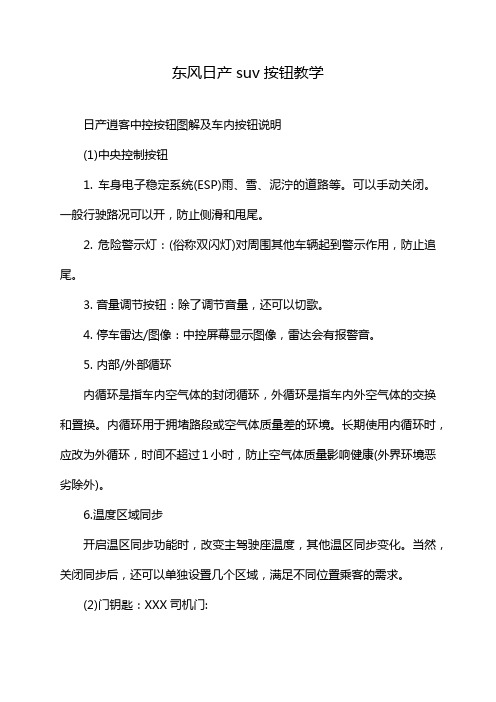
东风日产suv按钮教学
日产逍客中控按钮图解及车内按钮说明
(1)中央控制按钮
1. 车身电子稳定系统(ESP)雨、雪、泥泞的道路等。
可以手动关闭。
一般行驶路况可以开,防止侧滑和甩尾。
2. 危险警示灯:(俗称双闪灯)对周围其他车辆起到警示作用,防止追尾。
3. 音量调节按钮:除了调节音量,还可以切歌。
4. 停车雷达/图像:中控屏幕显示图像,雷达会有报警音。
5. 内部/外部循环
内循环是指车内空气体的封闭循环,外循环是指车内外空气体的交换和置换。
内循环用于拥堵路段或空气体质量差的环境。
长期使用内循环时,应改为外循环,时间不超过1小时,防止空气体质量影响健康(外界环境恶劣除外)。
6.温度区域同步
开启温区同步功能时,改变主驾驶座温度,其他温区同步变化。
当然,关闭同步后,还可以单独设置几个区域,满足不同位置乘客的需求。
(2)门钥匙:XXX司机门:
①后窗锁定按钮
②一键车窗升降控制开关
③车外后视镜调节开关(角度调节、折叠功能)
④中控锁按钮
⑤行李箱开关(车门储物箱上方)。
- 1、下载文档前请自行甄别文档内容的完整性,平台不提供额外的编辑、内容补充、找答案等附加服务。
- 2、"仅部分预览"的文档,不可在线预览部分如存在完整性等问题,可反馈申请退款(可完整预览的文档不适用该条件!)。
- 3、如文档侵犯您的权益,请联系客服反馈,我们会尽快为您处理(人工客服工作时间:9:00-18:30)。
前言一、车辆使用过程中的重要注意事项承蒙您选购本公司的汽车,谨表谢意。
欢迎您加入驾驶本公司车辆的行列。
我们确信,您一定会对自己的选择感到满意。
本车辆是集中了东风汽车有限公司最先进的技术而制造的,我们为了使各位驾驶员更好地了解本公司车辆的正确使用方法及保养方法,同时为了既能安全、经济驾驶又能延长车辆的使用寿命,在各车辆上配各了汇集使用注意事项的车辆使用说明手册。
请您在驾驶之前。
务必阅读本车辆的使用说明手册,熟悉车辆的正确使用方法。
如果对本车辆的装置及其操作方法、车辆的维修保养等有不明之处时请您向东风NISSAN专营店询问,他们一定会高兴地为您服务。
1、关于起动发动机1)确实拉紧驻车制动器。
确认变速杆是否在空档的位置(自动变速器的变速杆放到P或N的位置)。
为了减少发动机转动时的阻力,把离合器踩到底后再起动发动机。
2)为延长起动机和蓄电池的寿命,起动机的连续起动时间请不要超过10秒钟。
需要再次起动时把点火钥匙转回OFF的位置,等待10秒钟以后再起动。
3)冬季使用车辆时必须预热发动机,当水温表的指针开始移动时,方可驾驶。
2、关于经济驾驶方法1)离合器的连接要缓慢,车辆起步要平稳。
在发动机高转速的状态下起步,会使燃料的消耗量增加,离合器的寿命也会缩短。
2)绝对禁止二档起步。
二档起步会给发动机、离合器、变速器、齿轮等带来不必要的负荷而加速损坏。
3)为了节省燃料和延长发动机的使用寿命,一档起步以后,请务必按照说明手册所推荐的车速来进行换挡。
比如四档,车速必须在50公里以上使用;低速(如30公里)时,若过早换到高速档,发动机会发生爆震。
运行中发生爆震,除了使发动机的动力下降以外,燃料消耗量也会极端恶化;另外,严重爆震会成为发生汽缸密封垫冲坏、曲轴瓦烧接等重大故障的原因;当然,在低速档运转车辆在推荐速度以上行驶,这也会成为发动机超速运转而造成轴瓦、活塞环烧接等的原因,且在这种情况下燃料消耗量也必然会增加。
4)关于的内外清洗车辆使用的燃料,请参看推荐的燃料/润滑油表。
汽油车不能使用低标号汽油,若使用将会显著缩短发动机寿命。
>$@对于因使用规定以外的燃料及操作不当而发生的故障,本公司将不进行任何保证。
>$@5)猛加速、猛减速、猛转带、急刹车等不经济驾驶方式将增加燃料消耗量及缩短车辆滤清器寿命。
平时应注意平稳加速、平稳刹车及平稳转向的经济驾驶方式。
6)倒车倒档齿轮是没有同步装置的。
因此,要从前进档换到倒档时,请在车辆完全停稳后,停顿一下,再把离合器踏板踩到底挂入倒档。
若突然莽撞地挂倒档,容易发生齿轮碰撞,这会加速齿轮的磨损。
对自动变速箱车型,请在车辆完全停稳后,踩住刹车踏板,将变速杆挂入R档。
7)有人习惯在驾驶中,把脚一直放在离合器踏板上,踩刹车时,同时也踩离合器,一定不要这样做,否则会造成离合器片过早磨损、弹簧弹性降低等。
8)不要空档滑行有些驾驶员以省油的名义在车辆达到一定速度时,就把变速杆推到空档来进行滑行,当车速降低后又挂入高档来加速。
其实根据车速用适当的档位(不一定是高速档)进行定速行驶,其耗油量是基本不变的。
另外,滑行时因没有发动机的制动效果,在紧急刹车时的制动距离也会延长,这是非常危险的。
希望各位驾驶员在行驶中不要进行空档滑行。
9)行李箱内不要放没有必要的东西若在行李箱内放没有必要的东西,会使车辆变重,耗油量也必然会增加。
另外因行李装不下或弄脏行李及行李箱内发生碰撞的声音会引起乘客有不快之感。
3、关于刹车对车辆刹车性能的好坏,有些人以刹车时车轮是否能抱死来判断,车轮能抱死刹车性能就好,否则刹车性能就不好,这是一种错误的概念。
刹车性能是以制动力和稳定性来判断的。
制动力是轮胎与路面之间的摩擦力。
当制动器的摩擦力大于轮胎与路面之间的最大摩擦力时,车轮即完全停止滚动也就是被抱死,轮胎将沿着路面滑移。
当车轮有一定程序的滑移但还继续滚动时,轮胎与路面的附着系数最大,制动力也最大,而车轮在作纯滑移时的附着系数反而较小,从而制动力也较小。
当然,制动力是随着路面的状态、轮胎的条纹形状及耗损程度的不同有很大的差异。
随着向调整型汽车的发展,对于车辆在高速行驶中刹车时稳定性的要求也就越来越高。
刹车时,在车轮被抱死进行滑移的情况下,路面对车轮的附着力完全消失,车辆将处于危险状态并可导致严重肇事。
如果前轮抱死而后轮滚动,那车辆转向将失去操纵,但车辆还保持向原来方向行驶的惯性。
如果后轮抱死而前轮滚动那么车辆将稍受点侧向力,后轮将侧滑而发生甩尾现象,容易发生车辆驶出车道等危险。
如果前、后轮都抱死,不仅车辆的转向失去操纵,而且又很容易偏离原来的行驶方向,有发生重大事故的危险。
一般来说,先抱死前轮比先抱死后轮能够得到更稳定的制动效果。
在制动过程中,由于车辆的重心向前移动,改变了车辆前、后的重力平衡,后轮趋于浮起而减少了地面的摩擦,因而较前轮容易抱死。
所以在各车辆的制动系统中设有控制阀以防止过早抱死车轮。
在刹车时,分数次踩刹车即经济,且制动距离也会更短。
1)长距离下陡坡行驶时,要并用脚刹车和发动机制动。
若空档滑行,因发动机制动无效而频繁踩刹车,这会使刹车片过热而引起刹车失效,发生重大事故。
为了避免事故的发生在下坡路行驶时,一定不要挂空档,必须有效地利用发动机的制动。
2)盘式刹车是在高速制动时,为避免发生机能衰减、改善散热性能而设计的,另外本公司汽车的制动系统均有装备真空助力器以减轻驾驶者的操作负担。
若第一次驾驶没有真空助力器的车辆时,希望能注意刹车踏力的大小,以达最佳的制动效果。
3)在气温0℃以下的地区特别是在室外停放车辆时,在轮胎前、后放好制动块变速杆挂到一档,不要拉驻车制动器,若拉驻车制动器,容易发主因刹车部位冻结而不能起步的现象。
4)洗车或行驶深水区之后,因刹车部位浸湿,有可能使刹车的效果降低,请轻踩刹车来确认制动效果如何。
如刹车不正常时,在充分注意前后车辆的基础上,边轻踩刹车边低速行驶一段时间,使制动器干燥。
5)关于制动液制动液通常以酒精为溶剂,容易与空气中的水份结合,所以制动液在长期使用过程中,因吸收了空气中的水份,沸点会降低。
刹车时所产生的高温会使制动液沸腾而产生气泡,引起气阻,造成刹车失效。
因此,必须使用沸点在175℃以上的DOT3或以上规格的高级制动液,具体使用的制动液请参照使用说明手册“技术资料”一节,制动液也必须定期更换。
4、关于车辆保养1)蓄电池液、机油、离合器油、制动液、冷却液等,每天都要作检查。
不足时,请及时补充。
如果有异常减少的现象时,请到本公司汽车专营店进行检查。
机油每5,000公里必须更换一次,更换时,机油滤清器也要同时进行更换。
务必使用SE、SF级以上的机油。
具体使用的机油请参照车辆使用说明手册“技术资料”一节。
2)有些人为了节省燃料,把发动机的怠速调低,调到发动机发抖马上就要熄的状态。
这是不能令人佩服的,因为怠速过低,就容易熄火,所以耗油量也多。
前面已讲过,发动机平稳运转对耗油量来讲是有好处的,我们根据多次实验的结果而规定了怠速的转数。
把发动机的怠速准确地调到规定的转数,车辆即能得到经济驾驶又能得到最大的动力。
5、关于空调1)进入使用空调的季节时,请到东风NISSAN专营店进行空调装置检查,以保持空调正常工作。
2)为了防止压缩机内部生锈、烧结,在不使用空调季节,即使冬季每星期也应将空调打开一次,使空调系统内的润滑油进行循环。
因此,在不使用空调季节也不要把空调皮带摘下来。
3)在雨天或泥泞道路行驶后,要彻底冲洗空调的冷凝器,特别是安装在底盘上的冷凝器,以免泥土附在冷凝器上,造成空调不凉、机件损伤等故障。
6、其他注意事项1)冬季在室外停放车辆时,在车门锁孔内喷一些润滑油,可避免因为车门锁结冰而发生车门打不开的现象。
2)轮胎气压轮胎的气压标志位于靠驾驶员侧的车门立柱上。
稍高气压可以节省燃油。
但是,过高气压则使舒适性变差、驾驶不稳定、轮胎接触面的中央部早期磨损。
另外轮胎的气压过高,轮胎就不能吸收来自路面的大冲击力,并将冲击力直接传到避震器或车身上,造成缩短避震器的寿命或使车身发生龟裂的不良后果。
因此适当的轮胎气压是非常重要的。
3)要勤打光蜡特别是金属光泽漆:红、黑、深蓝等深颜色漆,它们的表面与白色漆相比比较柔软,易损伤。
因此,有必要用光蜡进行保养,每个月最少打一次光蜡使车辆的漆膜长期保持光洁如新。
4)防锈措施要勤洗车,特别是在含有盐碱道路、海边等行驶后,要马上彻底清洗车身及底盘。
车辆不要长期停放在高温、潮湿、不通风的地方。
5)在清洗发动机室的时候,注意不要把水溅到分电器、点火线圈等电器系统的零件上,否则,会发生发动机不易起动的现象。
万一把水溅到电器零件上,应使其完全干燥。
7、为了使车辆能够得到长期使用1)汽车的劣化程度是根据使用时间及使用状态进行的,车辆的构造、装置的性能也会随之降低。
若把劣化和性能降低置之不管,将会发展到不可挽回的后果,或者成为耗油增多,车辆使用寿命缩短的原因。
所以必须遵照车辆保修手册的规定,进行定期保养。
2)关于正厂零件正厂零件是经过本公司检验而合格的,因此必须使用由本公司对性能及质量作了保证的正厂零件。
二、仪表及控制装置(一)仪表及控制装置1后视镜遥控器2抬头显示开关3仪表/计量表4免提复位按钮5免提电话键盘6时钟7音响8危险警报开关9乘客座安全气囊10灯光组合开关11音响控制按钮12驾驶座安全气囊13免提电话按钮14雨刮控制开关15点烟器16免提耳机插座17后雾灯开关18自动前大灯开启系统19自动空调系统20杂物箱(二)仪表盘(三)速度表(四)转速表本速度表表示车辆行驶的速度本转速表表示发动机每分钟的转速(rpm)。
发动机的转速如达到红区时,对发动机会产生严重损坏。
(五)里程表里程表、单程里程表为电子式里程表、单程里程表切换方式:1当点火开关“0N”时按切换按钮则里程表、单程里程表交互切换;2单程里程表以TRIP A、TRIP B表示两次单一行程的距离,按切换按钮则ODO (里程表)→TRTP A(单程里程A)→TRTP B(单程里程B)→ODO循环切换。
3当表中以TRIP A/B表示时,若持续按切换按钮2秒则会归零。
(六)油表本表记录油箱内油面的大概高度。
制动、加速或上下坡时,表的指针会轻微地摆动。
当然油箱里的油快要用完时,指示灯即点亮。
此时,请就近找加油站加油。
本车发动机使用93号以上(含93号)无铅汽油。
在极度减速或发动机工作于极度高速或极度高排气温度的状态下时,将切断每缸的供油。
(七)冷却液温度表本表记录冷却液的温度冷却液的温度随外部气温及行驶情况的变化而变化。
如温度表的读数超过正常温区,请尽快停驶。
如发动机的温度过高,将严重损坏发动机。
请参照“紧急情况”一节,以便及时采取应急行动。
当发动机很热时,不得打开水箱盖。
