Delphi常用的快捷键
MYEclipise快捷键大全
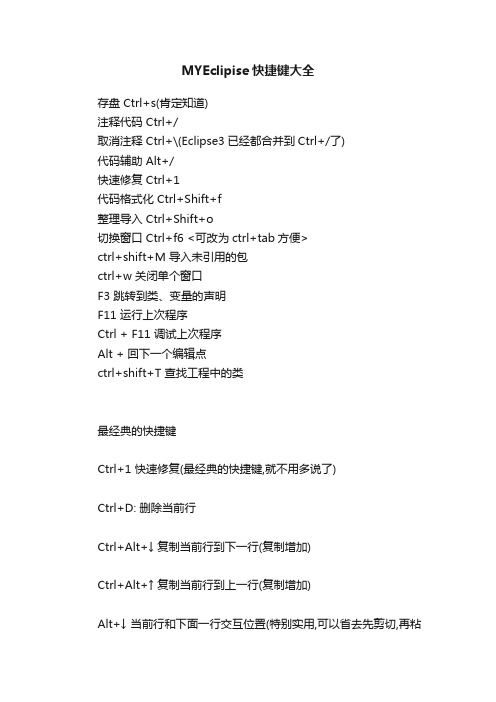
MYEclipise快捷键大全存盘 Ctrl+s(肯定知道)注释代码 Ctrl+/取消注释 Ctrl+\(Eclipse3已经都合并到Ctrl+/了)代码辅助 Alt+/快速修复 Ctrl+1代码格式化 Ctrl+Shift+f整理导入 Ctrl+Shift+o切换窗口 Ctrl+f6 <可改为ctrl+tab方便>ctrl+shift+M 导入未引用的包ctrl+w 关闭单个窗口F3 跳转到类、变量的声明F11 运行上次程序Ctrl + F11 调试上次程序Alt + 回下一个编辑点ctrl+shift+T 查找工程中的类最经典的快捷键Ctrl+1 快速修复(最经典的快捷键,就不用多说了)Ctrl+D: 删除当前行Ctrl+Alt+↓ 复制当前行到下一行(复制增加)Ctrl+Alt+↑ 复制当前行到上一行(复制增加)Alt+↓ 当前行和下面一行交互位置(特别实用,可以省去先剪切,再粘贴了)Alt+↑ 当前行和上面一行交互位置(同上)Alt+← 前一个编辑的页面Alt+→ 下一个编辑的页面(当然是针对上面那条来说了)Alt+Enter 显示当前选择资源(工程,or 文件 or文件)的属性Shift+Enter 在当前行的下一行插入空行(这时鼠标可以在当前行的任一位置,不一定是最后)Shift+Ctrl+Enter 在当前行插入空行(原理同上条)Ctrl+Q 定位到最后编辑的地方Ctrl+L 定位在某行 (对于程序超过100的人就有福音了)Ctrl+M 最大化当前的Edit或View (再按则反之)Ctrl+/ 注释当前行,再按则取消注释Ctrl+O 快速显示 OutLineCtrl+T 快速显示当前类的继承结构Ctrl+W 关闭当前EditerCtrl+K 参照选中的Word快速定位到下一个Ctrl+E 快速显示当前Editer的下拉列表(如果当前页面没有显示的用黑体表示)Ctrl+/(小键盘) 折叠当前类中的所有代码Ctrl+×(小键盘) 展开当前类中的所有代码Ctrl+Space 代码助手完成一些代码的插入(但一般和输入法有冲突,可以修改输入法的热键,也可以暂用Alt+/来代替)Ctrl+Shift+E 显示管理当前打开的所有的View的管理器(可以选择关闭,激活等操作)Ctrl+J 正向增量查找(按下Ctrl+J后,你所输入的每个字母编辑器都提供快速匹配定位到某个单词,如果没有,则在stutes line中显示没有找到了,查一个单词时,特别实用,这个功能Idea两年前就有了)Ctrl+Shift+J 反向增量查找(和上条相同,只不过是从后往前查)Ctrl+Shift+F4 关闭所有打开的EditerCtrl+Shift+X 把当前选中的文本全部变为小写Ctrl+Shift+Y 把当前选中的文本全部变为小写Ctrl+Shift+F 格式化当前代码Ctrl+Shift+P 定位到对于的匹配符(譬如{}) (从前面定位后面时,光标要在匹配符里面,后面到前面,则反之)下面的快捷键是重构里面常用的,本人就自己喜欢且常用的整理一下(注:一般重构的快捷键都是Alt+Shift开头的了)Alt+Shift+R 重命名 (是我自己最爱用的一个了,尤其是变量和类的Rename,比手工方法能节省很多劳动力)Alt+Shift+M 抽取方法(这是重构里面最常用的方法之一了,尤其是对一大堆泥团代码有用)Alt+Shift+C 修改函数结构(比较实用,有N个函数调用了这个方法,修改一次搞定)Alt+Shift+L 抽取本地变量( 可以直接把一些魔法数字和字符串抽取成一个变量,尤其是多处调用的时候)Alt+Shift+F 把Class中的local变量变为field变量 (比较实用的功能)Alt+Shift+I 合并变量(可能这样说有点不妥Inline)Alt+Shift+V 移动函数和变量(不怎么常用)Alt+Shift+Z 重构的后悔药(Undo)Alt+左箭头,右箭头以在编辑窗口切换标签Alt+上下箭头, 以自动选择鼠标所在行,并将其上下移动Ctrl+f6 可以弹出菜单,上面列出可以切换的编辑窗口,这样不用鼠标也可切换Ctrl+f7 可以在视图之间切换 ,如编辑视图,输出视图,工程视图Ctrl+f8 可以在不同的观察视图中切换,就是在java视图,调试视图,等之间切换Ctrl+m 可以在最大化当前窗口和还原当前窗口之间切换Ctrl+e 弹出输入窗口,可以输入你想要编辑的代码窗口,和Ctrl+f6的功能相同,只不过一个是选择的方式,一个是输入的方式,切换窗口Ctrl+T 可以直接显示光标所在内容的类图,可以直接输入,并跳到输入内容部分按住Ctrl键,然后鼠标指向变量名,方法名,类名在源代码中快速跳转Ctrl + F11 快速执行程序Ctrl+Shift+F 程序代码自动排版Ctrl+Shift+O 自动加入引用。
Delphi常用快捷键

Delphi常用快捷键F1 Displays context-sensitive HelpF4 Run|Go to CursorF5 Run|Toggle BreakpointF7 Run|Trace IntoF8 Run|Step OverF9 Run|RunF11 View|Object InspectorF12 View|Toggle Form/UnitAlt+0 View|Window ListAlt+F2 View|Debug Windows|CPUAlt+F7 Displays previous error in Message view Alt+F8 Displays next error in Message viewAlt+F10 Displays a context menuAlt+F11 File|Use UnitAlt+F12 Displays the Code editorCtrl+F1 Help|Topic SearchCtrl+F2 Run|Program ResetCtrl+F3 View|Debug Windows|Call StackCtrl+F4 Closes current fileCtrl+F5 Add Watch at CursorCtrl+F6 Displays header file in Code editorCtrl+F7 Evaluate/ModifyCtrl+F9 Project|Compile projectCtrl+F11 File|Open ProjectCtrl+F12 V iew|UnitsCtrl+D Descends item (replaces Inspector window) Ctrl+E View|Code ExplorerCtrl+N Opens a new Inspector windowCtrl+S Incremental searchCtrl+T Displays the Type Cast dialogShift+F7 Run|Trace To Next Source LineShift+F11 P roject|Add To ProjectShift+F12 View|FormsCtrl+Shift+P Plays back a key macroCtrl+Shift+R Records a key macroCtrl+K+D Accesses the menu barCtrl+K+S F ile|Save―――――――――――――――――――Ctrl+S Save FilesCtrl+Shift+数字定义/取消书签Ctrl+数字跳转到书签Ctrl+Shift+C 自动类补全Ctrl+Shift+U 往前退两格Ctrl+Shift+I 往后缩进两格Ctrl+F 在单词上,则查找该单词;否则要求输入条件Ctrl+R 替换Ctrl+Z Undo。
delphi快捷键

●快捷键1:【Ctrl+UP】~向上移动当前组件(精确);【Ctrl+Left】~向左移动当前组件(精确);【Ctrl+Down】~向下移动当前组件(精确);【Ctrl+Right】~向右移动当前组件(精确);注:以上快接键中再加Shift进行组合(比如【Ctrl+Shift+Right】)即可实现粗略调整;●快捷键2:【Shift+UP】~减小当前组件的高度;【Shift+Left】~减小当前组件的宽度;【Shift+Down】~增加当前组件的高度;【Shift+Right】~增加当前组件的宽度;注:以上Up,Left等指的是方向键;二、以下快捷键指的是在对象观察器上的操作:●快捷键3:【F11】~切换到对象观察器(注:如果连续按F11则将实现在对象观察器、窗体表格、代码编辑器之间切换);【Ctrl+Down】~下拉当前窗体的组件列表;【Ctrl+Enter】~编辑带...的属性值(如组件的字体TFont);【Alt+Down】~下拉组件当前属性选单队列(如Align->alNone,alLeft,alRight等);【Ctrl+Tab】~在属性列表及事件列表中切换;三、菜单快捷键:●快捷键4:【F12】,【Shift+F12】,【Ctrl+F12】等在Delphi的菜单中已有定义的在此不必罗嗦.技巧:如何选择被组件覆盖了的窗体(比如某组件的Align属性为alClient)?方法一、按ESC键,一层一层的往后选,直到窗体被选为当前组件为止;方法二、按Shift的同时单击鼠标左键,一步即可选定(推荐);方法三、按F11选定对象观察器,然后切换到属性列表,再用上面快捷键3中的【Ctrl+Down】.组件设计类:Escape选择当前组件容器Shift + Click选择多个组件;选择窗体Tab选择下一个组件Shift + Tab选择上一个组件方向键选择此方向的下一个组件Ctrl + 方向键将所选组件的位置移动 1 个像素Shift + 方向键将所选组件的大小改变 1 个像素Ctrl + Shift + 方向键将所选组件的位置移动 1 个栅格Del删除所选组件Ctrl + 鼠标拖动选择一个容器内的多个组件可以一起修改共同属性Tab(在Object Inspector 中使用)搜索属性或事件代码编辑类:F1; Ctrl + F1光标所在单词的帮助Ctrl + Shift + Enter光标所在单词的参考Ctrl + Click(标识符)寻找标识符的声明处可配合工具条的:后退/前进Ctrl + A全选Ctrl + C复制Ctrl + X剪切Ctrl + V粘贴Ctrl + S保存Ctrl + F查找F3/Ctrl + L继续查找Ctrl + R替换Ctrl + E高级查找Ctrl + Shift + F查找文件Ctrl + ZUndoDel删除选中的代码Ctrl + Home到开始Ctrl + End到结束Ctrl + ←按词左移Ctrl + →按词右移Ctrl + ↑窗口上滚Ctrl + ↓窗口下滚Ctrl + PgUp本屏首行Ctrl + PgDn本屏尾行Alt + G; Ctrl + O + G到指定行Ctrl + Shift + 0..9; Ctrl + K + 0..9设置(或取消)书签Ctrl + 0..9; Ctrl + Q + 0..9跳到书签Ctrl + 空格输入提示Ctrl + J代码模版Ctrl + Shift + J(选定后)进入同步编辑模式Ctrl + Shift + 空格重新提示参数列表Ctrl + K + T选定光标前的单词Ctrl + N插入新行和Enter 的区别是光标位置不变Shift + 方向键/Home/End/PgUp/PgDn扩选Shift + Alt + 方向键/Home/End/PgUp/PgDn区域选择Shift + Alt + PgUp/PgDn区域选择Ctrl + Shift + Alt + PgUp/PgDn区域选择Ctrl + Shift + PgUp/PgDn区域选择Ctrl + Shift + 水平方向键按单词扩选Ctrl + O + C变换选区Ctrl + O + I变换选区Ctrl + O + L变换选区Ctrl + O + K恢复选区的变换选区Alt + 左键拖动区域选择区域选择的东西,粘贴也是区域Ctrl + O + L选择当前行Ctrl + Y删除当前行Ctrl + Shift + Y删除行右边部分Ctrl + T向右删除词Ctrl + BackSpace向左删除词Ctrl + K + W将文本块写入文件Ctrl + K + R读入文本块Ctrl + K + C文本再制Ctrl + K + N代码转大写Ctrl + K + O代码转小写Ctrl + K + F代码转大写, 并取消选择Ctrl + K + E代码转小写, 并取消选择Ctrl + O + U改变光标后面的字母大小写Ctrl + Shift + I; Ctrl + K + I右移代码块Ctrl + Shift + U; Ctrl + K + U左移代码块Ctrl + I似TabCtrl + M似EnterCtrl + N似Enter,但光标位置不变Ctrl + Enter打开光标所在单词的文件光标在对象观察器时进入代码编辑Alt + ]/[查找本组定界符Ctrl + Shift + V把选定的字符声明为变量Ctrl + Alt + ↓光标从声明区跳到代码区Ctrl + /注释与取消注释Ctrl + Shift + R录制(开始/停止)宏Ctrl + Shift + P播放宏Ctrl + Shift + T加入TO DO注释Alt + V + i打开TO DO ListCtrl + Shift + C类自动生成可以反向Ctrl + Shift + ↑/↓从接口到实现; 到程序第一行Ctrl + Shift + G为接口加入新的GUIDCtrl + Alt + PgUp第一个函数Ctrl + Alt + PgDn最后一个函数窗口控制类:Shift + F12查找窗体Alt + F12窗体与窗体代码切换Ctrl + F12查找模块Alt + F11 查找自定义uses模块Ctrl + F11 打开工程Ctrl + Alt + F11 打开或激活Project managerF12 代码窗口/窗体之间切换Ctrl + Alt + F12 已打开单元的列表F11 对象观察器/代码窗口/窗体切换Alt + 0 窗口列表Alt + PgUp/PgDn Code/Design/History 切换Ctrl + Alt + F11工程管理器Shift + Alt + F11打开或激活StructureCtrl + Alt + PTool PaletteCtrl + Alt + LLocal Variables 窗口Ctrl + F5; Ctrl + Alt + WWatch List 窗口Ctrl + Alt + TThreads 窗口Ctrl + F7Evaluate/Modify 窗口Alt + F8Message 窗口Alt + 0Window List 窗口Ctrl + BBuffer List 窗口Ctrl + Alt + BBreakpoint 窗口Ctrl + F3; Ctrl + Alt + S Call Stack 窗口Ctrl + Alt + VEvent Log 窗口Ctrl + Alt + FFPU 窗口调试时有效Ctrl + Alt + CCPU 窗口调试时有效Ctrl + Alt + MModules 窗口Ctrl + Shift + AFind Unit 窗口Ctrl + Shift + F11Project Options 窗口Ctrl + Q + W到下一个信息窗口F10; Ctrl + F10使菜单获得焦点Shift + F10; Alt + F10同鼠标右键Ctrl + Down在对象观察器中, 下拉该窗体的组件列表Alt + Down在对象观察器中,下拉属性列表Tab + 输入搜索对象观察器的属性或事件列表Ctrl + Enter在对象观察器中, 切换属性值Ctrl + Tab属性/事件切换; 在代码窗口中是已打开的窗口切换Shift + F11添加工程窗口Ctrl + F4关闭打开的窗口,但不关闭项目Alt + F4关闭程序编译类:F4运行到光标位置F5设置/取消断点F7调试,进入子过程Shift + F7Trace into next source lineF8调试,不进子过程(除非有断点)Shift + F8Run until returnF9运行Ctrl + F9编译工程Shift + F9; Alt + P + B编译DLLCtrl + Shift + F9Run without debuggingCtrl + O + O插入编译选项Delphi快捷键下面列出了大多数的快捷键。
delphi快捷键

Escape Selects parent control in design mode. Leftmouse click + Escape drags the parent controlDelphi 2 and upShift + Click After selecting control in form designer, clickon it with Shift again to select top most parentFormDelphi 5 and upTab In Object Inspector activates incrementalsearch for properties. Press again Tab tomove focus to property valueDelphi 5 and upCtrl + J Invoke code templates also called codesnippetsDelphi 5 and upCtrl + T Delete text from cursor position until end ofwordDelphi 5 and upCtrl + E Incremental search Delphi 5 and up Ctrl + Y Delete current line Delphi 5 and upCtrl + B Invoke buffer window when focus is on editor.The buffer window shows a list of all differenttabs.Delphi 2007 andupCtrl + Shift + G Insert a new GUID at the cursor position Delphi 5 and up Ctrl + Shift + I Indent the current selected block Delphi 5 and up Ctrl + Shift + U Unindent the current selected block Delphi 5 and upCtrl + K + I Indent the current selected block or currentline in case of no selectionDelphi 5 and upCtrl + K + U Unindent the current selected block or currentline in case of no selectionDelphi 5 and upCtrl + Shift + J Invoke SyncEdit Borland Developer Studio 2006Ctrl + Shift + V Automatically declare variable at cursorpositionBorland DeveloperStudio 2006Ctrl + Shift + Y Delete to the end of line Delphi 5 and up Alt + [ Match pair forward Delphi 5 and up Alt + ] Match pair backward Delphi 5 and up Alt + RightArrow Browse forward (hotlink history) Delphi 7 and up Alt + LeftArrow Browse backward (hotlink history) Delphi 7 and upAlt + UpArrow Browse to symbol under editor cursor (invokea hotlink and add it to the hotlink history)Borland DeveloperStudio 2006F4 Run program to current cursor position Delphi 2 and up F5 Toggle breakpoint Delphi 2 and up F7 Debugger step into Delphi 2 and up Shift - F7 Trace into next source line Delphi 5 and up F8 Debugger step over Delphi 2 and up Shift - F8 Run until return Delphi 5 and up F9 Run program under debugger Delphi 2 and up Ctrl + F2 Program Reset Delphi 5 and upCtrl + F7 Evaluate/modify Delphi 2005 and upCtrl + F5 Add Watch Delphi 5 and up Ctrl + F12 View units Delphi 2 and up Alt + G Goto line number in editor Delphi 2 and up Ctrl + O + G Goto line number in editor Delphi 5 and up Ctrl + Shift + R Start/stop recording editor macro Delphi 2 and up Ctrl + Shift + P Play editor macro Delphi 2 and up Ctrl + Spacebar Invoke code completion Delphi 5 and up Ctrl + Shift +SpacebarInvoke code parameter hints Delphi 5 and up Ctrl + Enter Open file at cursor Delphi 2 and up Ctrl + Shift + Find all references Delphi 2005 andEnterupCtrl + Shift + C Invoke class completion for the class that currently contains the cursor Delphi 5 and upCtrl + Shift + UpArrow Navigate to method implementation/declaration Delphi 5 and upCtrl + Shift + DownArrow Navigate to method implementation/declarationDelphi 5 and upCtrl + Alt + F12Opens the drop-down on the top-right corner of the code editor, listing all open files Borland Developer Studio 2006Ctrl + Alt + Mouse WheelNavigate to previous or next methodimplementation in lexical order in this source unit, or within the class to which scope has been limited using Ctrl+Q+LBorland Developer Studio 2006Ctrl + Alt + UpArrowNavigate to previous method implementationin lexical order in this source unit, or within the class to which scope has been limited using Ctrl+Q+LBorland Developer Studio 2006Ctrl + Alt + DownArrowNavigate to next method implementation inlexical order in this source unit, or within the class to which scope has been limited using Ctrl+Q+LBorland Developer Studio 2006 Ctrl + Alt + HomeNavigate to the lexically first methodimplementation in this source unit, or within the class to which scope has been limited using Ctrl+Q+LBorland DeveloperStudio 2006Ctrl + Alt + EndNavigate to the lexically last methodimplementation in this source unit, or within the class to which scope has been limited using Ctrl+Q+LBorland Developer Studio 2006Ctrl + Alt + PActivate the Tool Palette in filtering modeDelphi 2005 and(start typing, press Enter to drop component) upCtrl + / Toggle comment per line or selected block,Ctrl + ' on nordic (and perhaps otherinternational ) keyboardsDelphi 2005 andupCtrl + Shift + T Add todo list item Delphi 2005 and upAlt + F12 Toggle between Form as text mode of designmodeDelphi 5 and upAlt + F11 Invoke Use unit dialog Delphi 5 and upCtrl + F11 Invoke Open Project Dialog Delphi 2005 and upCtrl + Alt + F11 Invoke Project manager window Delphi 2005 and upF11 Invoke Object Inspector window Delphi 5 and up F12 Toggle between code view and design view Delphi 5 and upAlt + 0 Invoke Window list Delphi 2005 and upShift + Alt + F11 Invoke Structure window Delphi 2005 and upCtrl + Shift + B Invoke Browser window Delphi 5Ctrl + Alt + B Invoke Breakpoint window Delphi 5 and up Ctrl + Alt + S Invoke Call Stack window Delphi 5 and up Ctrl + Alt + W Invoke Watches window Delphi 5 and up Ctrl + Alt + L Invoke Local Variables window Delphi 5 and up Ctrl + Alt + T Invoke Threads window Delphi 7 and upCtrl + Alt + F Invoke FPU window Delphi2005(removed from Delphi 2006)Ctrl + Alt + C Invoke CPU window Delphi 5 and upCtrl + Alt + V Invoke Event window Delphi 5 and upCtrl + Alt + M Invoke Modules window Delphi 2005 and upShift + F12 Invoke Forms window Delphi 5 and upCtrl + Shift + A Invoke Add to uses clause(Find unit in Delphi2006) window (Refactoring)Delphi 2005 andupCtrl + Shift + F11 Invoke Project Options window Delphi 2005 and upCtrl + F9 Compile Project Delphi 5 and up Shift + F9 Build Project Delphi 5 and up Shift + F11 Invoke Add to project window Delphi 5 and upShift + Ctrl + F9 Run without debugging Delphi 2005 and upCtrl + F Find Delphi 3 and up Shift + Ctrl + F Find in Files Delphi 3 and upAlt + F7/F8 Previous/next result (for Find in Files andMessages)Delphi 7 and upCtrl+K+E Changes a word to lowercase and deselectsselectionDelphi 5 and upCtrl+K+F Changes a word to uppercase and deselectsselectionDelphi 5 and upCtrl+K+O Changes a word to lowercase Delphi 5 and up Ctrl+K+N Changes a word to uppercase Delphi 5 and up Ctrl+O+U Toggles case Delphi 5 and upCtrl+Shift+K+O Toggles Code folding between On and Off Delphi 2006 and upCtrl+Shift+K+A Code folding: Expands All blocks of code Delphi 2006 and upCtrl+Shift+K+E Code folding: Collapse current block of code Delphi 2006 andupCtrl+Shift+K+U Code folding: Expand current block of code Delphi 2006 and upCtrl+Shift+K+T Code folding: Toggle Current block (expand & collapse)Ctrl+Shift+K+R Code folding: Collapses all regions {$region'comment'}..{$endregion}Delphi 2006 andupCtrl+Shift+K+P Code folding: Collapse nested procedures Ctrl+Shift+K+M Code folding: Collapse all methodsCtrl+Shift+K+C Code folding: Collapse all classesCtrl+Shift+K+G Code folding: Collapses down to primaryGroups [Interface/Implementation]Delphi 2006 andupCtrl+Shift+K+N Code folding: Collapses Namespace/Unit Delphi 2006 and upCtrl+Tab Switch to the next open file in the editor Delphi 2006 and upCtrl+Shift+Tab Switch to the previous open file in the editor Delphi 2006 and upCtrl + K + P Invokes print selection dialog Delphi 5 and up Ctrl + K + W Invokes Write block to file(selected text) Delphi 5 and upCtrl + K + R Invokes Read block from file(inserts text atcursor)Delphi 5 and upCtrl + K + C Copies selected text at the end of the selection Delphi 5 and up Ctrl + K + T Select word at cursor position Delphi 5 and up Ctrl + O + L Selects current line Delphi 5 and upCtrl + Q + L Toggles between limiting the Ctrl+Altnavigation shortcuts to the current class, orlimiting it to the current unitBorland DeveloperStudio 2006Ctrl + Q + W Go to next item of Messages window Delphi 5 and upCtrl+PageUp 将光标移至本屏的第一行,屏幕不滚动。
delphi常用技巧
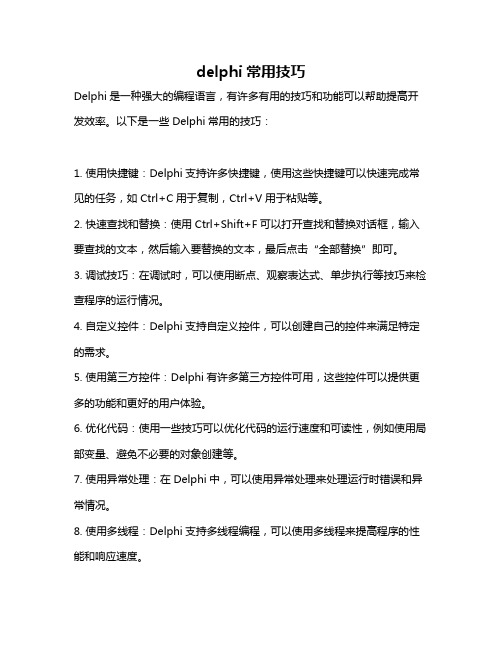
delphi常用技巧
Delphi是一种强大的编程语言,有许多有用的技巧和功能可以帮助提高开发效率。
以下是一些Delphi常用的技巧:
1. 使用快捷键:Delphi支持许多快捷键,使用这些快捷键可以快速完成常见的任务,如Ctrl+C用于复制,Ctrl+V用于粘贴等。
2. 快速查找和替换:使用Ctrl+Shift+F可以打开查找和替换对话框,输入要查找的文本,然后输入要替换的文本,最后点击“全部替换”即可。
3. 调试技巧:在调试时,可以使用断点、观察表达式、单步执行等技巧来检查程序的运行情况。
4. 自定义控件:Delphi支持自定义控件,可以创建自己的控件来满足特定的需求。
5. 使用第三方控件:Delphi有许多第三方控件可用,这些控件可以提供更多的功能和更好的用户体验。
6. 优化代码:使用一些技巧可以优化代码的运行速度和可读性,例如使用局部变量、避免不必要的对象创建等。
7. 使用异常处理:在Delphi中,可以使用异常处理来处理运行时错误和异常情况。
8. 使用多线程:Delphi支持多线程编程,可以使用多线程来提高程序的性能和响应速度。
9. 使用数据库:Delphi支持多种数据库连接方式,可以使用数据库来存储和检索数据。
10. 使用第三方库:Delphi有许多第三方库可用,这些库可以提供更多的功能和更好的性能。
希望这些技巧可以帮助你更好地使用Delphi进行开发。
Delphi2007_Shortcut

31.CTRL+X 剪切
32.CTRL+Z 还原(Undo)
33.CTRL+S 保存
34.Ctrl+F 查找
35.Ctrl+L 继续查找
[CTRL+SHIFT+↑] [CTRL+SHIFT+↓]:这两个键是当你在声明或实现区块想快速切换到另外一个区块时要用到的。你可以用[CTRL+SHIFT+↑]切换到声明区块,用[CTRL+SHIFT+↓]切换到实现区块;也可以按两下[CTRL+SHIFT+↑]或[CTRL+SHIFT+↓]在声明和实现中切换,相当快捷方便。
1.SHIFT+鼠标左键 先选中任一控件,按键后可选中窗体(选中控件后按Esc效果一样)
2.Shift+F8 调试时弹出CPU窗口。
3.Shift+F10 等于鼠标右键(Windows快捷键)。
4.Shitf+箭头 选择
5.shift +F12 快速查找窗体并打开
20.Ctrl+Home 将光标移至文件头
21.Ctrl+End 将光标移至文件尾
22.Ctrl+B Buffer List窗口
23.Ctrl+I 同Tab键
24.CTRL+J (弹出Delphi语句提示窗口,选择所需语句将自动完成一条语句)代码模板
50.Ctrl+Tab 在Inspector中切换Properties页和Events页
51.CTRL+SHIFT+U 代码整块左移2个空格位置
Delphikeydown与keypress的区别,组合键

Shift 是一个集合变量。
type TShiftState = set of (ssShift, ssAlt, ssCtrl, ssLeft, ssRight, ssMiddle, ssDouble); 也就是说TShiftstate类型有ssShift, ssAlt, ssCtrl, ssLeft(鼠标左键), ssRight(鼠标右键), ssMiddle(鼠标中键), ssDouble (鼠标双击)Value MeaningssShift The Shift key is held down.ssAlt The Alt key is held down.ssCtrl The Ctrl key is held down.ssLeft The left mouse button is held down.ssRight The right mouse button is held down.ssMiddle The middle mouse button is held down.ssDouble The mouse was double-clicked.用来判断组合键中是否用shift、Ctrl、鼠标左键、右键、中键、双击事件。
Delphi中一些常用的组合键值CTRL+A:#1 CTRL+B:#2 CTRL+C:#3 CTRL+D:#4 CTRL+E:#5 CTRL+F:#6 CTRL+G:#7CTRL+H:#8 CTRL+I:#9 CTRL+J:#10 CTRL+K:#11 CTRL+L:#12 CR:#13CTRL+N:#14CTRL+O:#15 CTRL+P:#16 CTRL+Q:#17 CTRL+R:#18 CTRL+S:#19 CTRL+T:#20 CTRL+U:#21 CTRL+V:#22 CTRL+W:#23 CTRL+X:#24 CTRL+Y:#25CTRL+Z:#26 ESC:#27CTRL+:#28 CTRL+]:#29 SHIFT+CTRL+-:#30 DEL:#127一般用在keydown、keyup、keypress事件中。
Delphi学习笔记--函数、快捷键、类属性读写、override,overload,class function

CTRL+HOME 将光标移至文件头
CTRL+END 将光标移至文件尾
CTRL+PAGEDOWN 将光标移至本屏的最后一行,屏幕不滚动
CTRL+PAGEUP 将光标移至本屏的第一行,屏幕不滚动
CTRL+↑(↓) 向上(下)滚动屏幕,光标跟随滚动不出本屏
vitrual (虚拟类) 占用的空间大点,但速度快些。dynamci(动态类)正好相反.
ALT+F11 Use某个单元
SHIFT+F10 等于鼠标右键(WINDOWS快捷键)。
SHITF+箭头 选择文本
Assigned() 是用来判断某一指针(pointer)或过程引用是否为nil(空),如果为空则返回假(false)。
StrToIntDef()
ALT+G 跳到某行
CTRL+鼠标转轮 加速滚屏
CTRL+S 保存
SHIFT+CTRL+S 保存所有
CTRL+F4 等于FILE菜单中的CLOSE项
CTRL+I 插入TAB
CTRL+L 继续查找
CTRL+N 同ENTER键,但光标位置保持不变
published
property Name: string read FName write SetName;
property Age: Integer read FAge write SetAge;
end;
属性里面有三个要素:
1、指定数据类型: 譬如 Age 属性是 Integer 类型;
delphi7的快捷键

--------------------------------------------------------------------------
65、将鼠标指向变量名、单元名、类名,再用 CTRL+鼠标左键 可找到相应的说明
10.Alt+F4 关闭所有编辑框中打开的源程序文件,但不关闭项目
11.ALT+鼠标左键 可以块选代码,用来删除对齐的重复代码非常有用
12.Ctrl+F9 编译
13.Ctrl+shift+N(n=1,2,3,4......) 定义书签
14.Ctrl+n(n=1,2,3,4......)跳到书签n
---------GExperts中---------
60.Ctrl+Alt+c 注释块
61.Ctrl+Alt+u 取消注释块
62.Ctrl+Alt+h 生成头(更详细的设置在GExperts配置的Editor Experts属性页)
63.Ctrl+Alt+o 选择对应分隔符之间的语句
40.Ctrl+Backspace 后退删除一个词,直到遇到一个分割符
41.Ctrl+鼠标转轮 加速滚屏
42.Ctrl+O+U 切换选择块的大小写(注意松开O后再按U,Ctrl保持按下)
43.Ctrl+K+O 切换选择块为小写(注意松开K后再按O,Ctrl保持按下)
5.shift +F12 快速查找窗体并打开
DELPHI快捷键大全

DELPHI快捷键大全帮助Ctrl+K+U:往左邊移動Ctrl+K+I:往右邊移動shift+Ctrl+U是向左移動shift+Ctrl+I是向右移動Ctrl+U:将选定区域转换成小写Ctrl+Shift+U:将选定区域转换成大写Ctrl+O:OpenCtrl+P:PrintCtrl+N:NewCtrl+Shift+F2:清除所有书签F2:上一个书签Shift+F2:上一个书签Alt+F2:编辑书签Ctrl+F2:添加/删除一个书签F12:Goto definitionShift+F12:Goto referenceCtrl+'Num+':Displays the next symbol definition or referenceCtrl+'Num-':Displays the previous symbol definition or referenceCtrl+J/K:寻找上一个/下一个预编译条件Ctrl+Shift+J/K:寻找上一个/下一个预编译条件并将这一块选定Ctrl+End:文档尾Ctrl+Shift+End:选定从当前位置到文档尾Ctrl+Home:文档头Ctrl+Shift+Home:选定从当前位置到文档头Ctrl+B/Alt+F9:编辑断点Alt+F3/Ctrl+F:查找F3:查找下一个Shift+F3:查找上一个Ctrl+]/Ctrl+E:寻找下一半括弧Ctrl+Shift+]:寻找下一半括弧并选定括弧之间的部分(包括括弧)Ctrl+Shift+E:寻找下一半括弧并选定括弧之间的部分(包括括弧)F4:寻找下一个错误/警告位置Shift+F4:寻找上一个错误/警告位置Shift+Home:选定从当前位置到行首Shift+End:选定从当前位置到行尾Ctrl+L:剪切当前行Ctrl+Shift+L:删除当前行Alt+Shift+T:交换当前行和上一行Ctrl+Alt+T:Brings up the completion list boxShift+PageDown:选定从当前位置到下一页当前位置Shift+PageUp:选定从当前位置到上一页当前位置Ctrl+Shift+Space:显示函数参数的T ooltipCtrl+Z/Alt+Backspace:UndoCtrl+Shift+Z/Ctrl+Y:RedoF8:当前位置变成选定区域的头/尾(再移动光标或者点鼠标就会选定)Ctrl+Shift+F8:当前位置变成矩形选定区域的头/尾(再移动光标或者点鼠标就会选定)Alt+F8:自动格式重排Ctrl+G:GotoCtlr+X/Shift+Del:CutCtrl+C/Ctrl+Ins:CopyCtrl+V/Shift+Ins:PasteCtrl+F8:当前行变成选定区域的头/尾(再移动上下光标或者点鼠标就会选定多行)Ctrl+Shift+L:删除从当前位置到行尾Ctrl+Shift+8:将所有Tab变成`或者还原Ctrl+T:显示变量类型Ctrl+↑:向上滚屏Ctrl+↓:向下滚屏Ctrl+Del:删除当前单词的后半截(以光标为分割)Ctrl+Backspace:删除当前单词的前半截(以光标为分割)Ctrl+←:移到前一个单词Ctrl+→:移到后一个单词Ctrl+Shift+←:选定当前位置到前一个单词Ctrl+Sh ift+→:选定当前位置到后一个单词Ctrl+Shift+T:将本单词和上一个单词互换Alt+0:Workspace WindowAlt+2:Output WindowAlt+3:Watch WindowAlt+4:Variables WindowAlt+5:Registers WindowAlt+6:Memory WindowAlt+7:CallStack WindowAlt+8:Disassembly WindowCtrl+W:ClassWizardAlt+Enter:属性Alt+F7:Project SettingsF7:BuildCtrl+F7:CompileCtrl+F5:RunCtrl+Break:Stops the buildF5:GoCtrl+F10:Run to cursorF11:step intoAlt+F10:Apply codes changesCtrl+F9:Enable/Disable a breakpointAlt+F11:将Memory Window切换到下一种显示模式Alt+Shift+F11:将Memory Window切换到上一种显示模式Ctrl+Shift+F9:去掉所有断点Ctrl+Shift+F5:Restarts the programCtrl+Shift+F10:将当前行设为下一条指令执行的行Alt+Num*:滚动到当前指令Shift+F11:跳出当前函数F9:断点F10:step overShift+F5:停止DebuggingCtrl+F11:Switches between the source view and the disassembly view for this instruction Alt+F12:Queries on the selected object or current contextAlt+F6:T oggles the docking feature for the window on/off Shift+Esc:隐藏窗口Ctrl+F3向下查找下一个当前光标所在位置的单词Ctrl+Shift+F3向上查找下一个当前光标所在位置的单词Ctrl+Shift+G:?Ctrl+*:?Ctrl+Space:?Ctrl+F3:?Ctrl+Shift+F3:?Ctrl+D:?Ctrl+I:?Ctrl+Shift+I:?F6:?Activates the next paneShift+F6:?Activates the previous paneCtrl+M:?Detects duplicate mnemonics in the resourceCtrl+TABCtrl+u:大写变小写Ctrl+SHIFT+u:小写变大写Ctrl+}括号配对以下是资源操作快捷键Ctrl+1New DialogCtrl+2New MenuCtrl+3New CursorCtrl+4New IconCtrl+5New BitmapCtrl+6New T oolbarCtrl+7New AcceleratorCtrl+8Open String TableCtrl+9Open Version InfoCtrl+F3向下查找下一个当前光标所在位置的单词Ctrl+Shift+F3向上查找下一个当前光标所在位置的单词Ctrl+D激活工具条中显示查询内容的ComboBoxCtrl+I增量查找Ctrl+Shift+I反向增量查找Ctrl+Space输入法还是不方便就只有自己设置了.菜单:Tools->Customize中的KeyBoard选项卡。
DELPHIIDE中部分操作快捷方式

DELPHIIDE中部分操作快捷⽅式DELPHI IDE中部分操作快捷⽅式1 代码模板:CTRL+J2 代码整块移动:CTRL+SHIFT+I(右移) CTRL+SHIFT+U(左移)3 选中窗体:先选中任⼀控件,SHIFT+⿏标左键4 将⿏标指向变量名、单元名、类名,再⽤ CTRL+⿏标左键可找到相应的说明5 在过程、函数、事件内部, SHIFT+CTRL+向上的⽅向键可跳跃到相应的过程、函数、事件的定义6 相反,在过程、函数、事件的定义处,SHIFT+CTRL+向下的⽅向键可跳跃到具体过程、函数、事件内部7 CTRL+ SHIFT + C: 编写申明或者补上函数8 SHIFT+CTRL+E 显⽰ EXPLORER9 Ctrl+ shift + n (n=1,2,3,4......)定义书签10 Ctrl+ n (n=1,2,3,4......)跳到书签n11 ALT+⿏标左键可以块选代码,删除对齐的重复代码⾮常有⽤12 Ctrl+PageUp将光标移⾄本屏的第⼀⾏,屏幕不滚动。
13 Ctrl+PageDown将光标移⾄本屏的最后⼀⾏,屏幕不滚动。
14 Ctrl+↓向下滚动屏幕,光标跟随滚动不出本屏。
15 Ctrl+↑向上滚动屏幕,光标跟随滚动不出本屏。
16 Ctrl+Home将光标移⾄⽂件头。
17 Ctrl+End将光标移⾄⽂件尾。
18 Ctrl+BBuffer List窗⼝。
19 Ctrl+I同Tab键。
20 Ctrl+M同Enter键。
21 Ctrl+N同Enter键,但光标位置保持不变。
22 Ctrl+T删除光标右边的⼀个单词。
23 Ctrl+Y删除光标所在⾏。
24 Ctrl+Shift+↑光标在函数体内时,将光标快速移⾄当前函数声明处。
25 Ctrl+Shift+↓光标在函数声明⾏时,将光标快速移⾄函数定义处。
26 Ctrl+Shift+C声明⼀个过程或函数后,直接⽣成过程或函数的名称、begin、end;27 Ctrl+Shift+E光标在Edit窗⼝和Explorer窗⼝间切换。
delphi快捷方式
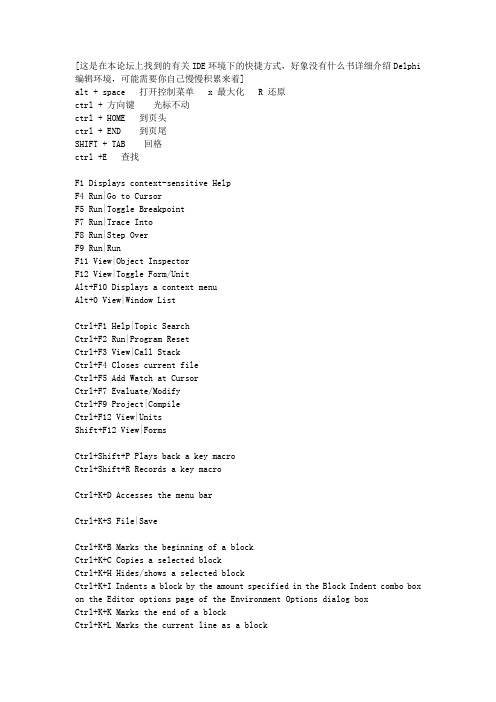
[这是在本论坛上找到的有关IDE环境下的快捷方式,好象没有什么书详细介绍Delphi 编辑环境,可能需要你自己慢慢积累来着]alt + space 打开控制菜单 x 最大化 R 还原ctrl + 方向键光标不动ctrl + HOME 到页头ctrl + END 到页尾SHIFT + TAB 回格ctrl +E 查找F1 Displays context-sensitive HelpF4 Run|Go to CursorF5 Run|Toggle BreakpointF7 Run|Trace IntoF8 Run|Step OverF9 Run|RunF11 View|Object InspectorF12 View|Toggle Form/UnitAlt+F10 Displays a context menuAlt+0 View|Window ListCtrl+F1 Help|Topic SearchCtrl+F2 Run|Program ResetCtrl+F3 View|Call StackCtrl+F4 Closes current fileCtrl+F5 Add Watch at CursorCtrl+F7 Evaluate/ModifyCtrl+F9 Project|CompileCtrl+F12 View|UnitsShift+F12 View|FormsCtrl+Shift+P Plays back a key macroCtrl+Shift+R Records a key macroCtrl+K+D Accesses the menu barCtrl+K+S File|SaveCtrl+K+B Marks the beginning of a blockCtrl+K+C Copies a selected blockCtrl+K+H Hides/shows a selected blockCtrl+K+I Indents a block by the amount specified in the Block Indent combo box on the Editor options page of the Environment Options dialog boxCtrl+K+K Marks the end of a blockCtrl+K+L Marks the current line as a blockCtrl+K+N Changes a block to uppercaseCtrl+K+O Changes a block to lowercaseCtrl+K+R Reads a block from a fileCtrl+K+T Marks a word as a blockCtrl+K+U Outdents a block by the amount specified in the Block Indent combo box on the Editor options page of the Environment Options dialog box.Ctrl+K+V Moves a selected blockCtrl+K+W Writes a selected block to a fileCtrl+K+Y Deletes a selected blockCtrl+O+C Marks a column blockCtrl+O+I Marks an inclusive blockCtrl+O+K Marks a non-inclusive blockCtrl+O+L Marks a line as a blockCtrl+Q+B Moves to the beginning of a blockCtrl+Q+K Moves to the end ofCtrl+K+0 Sets bookmark 0Ctrl+K+1 Sets bookmark 1Ctrl+K+2 Sets bookmark 2Ctrl+K+3 Sets bookmark 3Ctrl+K+4 Sets bookmark 4Ctrl+K+5 Sets bookmark 5Ctrl+K+6 Sets bookmark 6Ctrl+K+7 Sets bookmark 7Ctrl+K+8 Sets bookmark 8Ctrl+K+9 Sets bookmark 9Ctrl+K+Ctrl+0 Sets bookmark 0Ctrl+K+Ctrl+1 Sets bookmark 1Ctrl+K+Ctrl+2 Sets bookmark 2Ctrl+K+Ctrl+3 Sets bookmark 3Ctrl+K+Ctrl+4 Sets bookmark 4Ctrl+K+Ctrl+5 Sets bookmark 5Ctrl+K+Ctrl+6 Sets bookmark 6Ctrl+K+Ctrl+7 Sets bookmark 7Ctrl+K+Ctrl+8 Sets bookmark 8Ctrl+K+Ctrl+9 Sets bookmark 9Ctrl+Q+0 Goes to bookmark 0Ctrl+Q+2 Goes to bookmark 2Ctrl+Q+3 Goes to bookmark 3Ctrl+Q+4 Goes to bookmark 4Ctrl+Q+5 Goes to bookmark 5Ctrl+Q+6 Goes to bookmark 6Ctrl+Q+7 Goes to bookmark 7Ctrl+Q+8 Goes to bookmark 8Ctrl+Q+9 Goes to bookmark 9Ctrl+Q+Ctrl+0 Goes to bookmark 0Ctrl+Q+Ctrl+1 Goes to bookmark 1Ctrl+Q+Ctrl+2 Goes to bookmark 2Ctrl+Q+Ctrl+3 Goes to bookmark 3Ctrl+Q+Ctrl+4 Goes to bookmark 4Ctrl+Q+Ctrl+5 Goes to bookmark 5Ctrl+Q+Ctrl+6 Goes to bookmark 6Ctrl+Q+Ctrl+7 Goes to bookmark 7Ctrl+Q+Ctrl+8 Goes to bookmark 8Ctrl+Q+Ctrl+9 Goes to bookmark 9These shortcuts apply only to the Default scheme: Shortcut ActionShift+Ctrl+0 Sets bookmark 0Shift+Ctrl+1 Sets bookmark 1Shift+Ctrl+2 Sets bookmark 2Shift+Ctrl+3 Sets bookmark 3Shift+Ctrl+4 Sets bookmark 4Shift+Ctrl+5 Sets bookmark 5Shift+Ctrl+6 Sets bookmark 6Shift+Ctrl+7 Sets bookmark 7Shift+Ctrl+8 Sets bookmark 8Shift+Ctrl+9 Sets bookmark 9Ctrl+0 Goes to bookmark 0Ctrl+1 Goes to bookmark 1Ctrl+2 Goes to bookmark 2Ctrl+3 Goes to bookmark 3Ctrl+4 Goes to bookmark 4Ctrl+6 Goes to bookmark 6Ctrl+7 Goes to bookmark 7Ctrl+8 Goes to bookmark 8Ctrl+9 Goes to bookmark 9Ctrl+Q+B Moves to the beginning of a blockCtrl+Q+C Moves to end of a fileCtrl+Q+D Moves to the end of a lineCtrl+Q+E Moves to the top of the windowCtrl+Q+K Moves to the end of a blockCtrl+Q+P Moves to previous positionCtrl+Q+R Moves to the beginning of a fileCtrl+Q+S Moves to the beginning of a lineCtrl+Q+T Moves to the top of the windowCtrl+Q+U Moves to the bottom of the windowCtrl+Q+X Moves to the bottom of the windowCtrl+E Edit BreakpointCtrl+V View SourceCtrl+S Edit SourceCtrl+D Delete BreakpointCtrl+A Add BreakpointF1 Topic SearchCtrl+F1 Topic SearchF6 Displays the next pageShift+F6 Displays the previous pageCtrl+A Moves one word leftCtrl+C Scrolls down one screenCtrl+D Moves the cursor right one column, accounting for the autoindent setting Ctrl+E Moves the cursor up one lineCtrl+F Moves one word rightCtrl+G Deletes the character to the right of the cursorCtrl+H Deletes the character to the left of the cursorCtrl+I Inserts a tabCtrl+L Search|Search AgainCtrl+N Inserts a new lineCtrl+P Causes next character to be interpreted as an ASCII sequenceCtrl+R Moves up one screenCtrl+S Moves the cursor left one column, accounting for the autoindent setting Ctrl+T Deletes a wordCtrl+V Turns insert mode on/offCtrl+W Moves down one screenCtrl+X Moves the cursor down one lineCtrl+Y Deletes a lineCtrl+Z Moves the cursor up one lineCtrl+Shift+S Performs an incremental searchEnd Moves to the end of a lineHome Moves to the start of a lineEnter Inserts a carriage returnIns Turns insert mode on/offDel Deletes the character to the right of the cursorBackspace Deletes the character to the left of the cursorTab Inserts a tabSpace Inserts a blank spaceLeft Arrow Moves the cursor left one column, accounting for the autoindent settingRight Arrow Moves the cursor right one column, accounting for the autoindent settingUp Arrow Moves up one lineDown Arrow Moves down one linePage Up Moves up one pagePage Down Moves down one pageCtrl+Left Arrow Moves one word leftCtrl+Right Arrow Moves one word rightCtrl+Home Moves to the top of a screenCtrl+End Moves to the end of a screenCtrl+PgDn Moves to the bottom of a fileCtrl+PgUp Moves to the top of a fileCtrl+Backspace Move one word to the rightCtrl+Del Deletes a currently selected blockCtrl+Space Inserts a blank spaceCtrl+Enter Opens file at cursorCtrl+Tab Moves to the next pageShift+Tab Deletes the character to the left of the cursorShift+Backspace Deletes the character to the left of the cursorShift+Left Arrow Selects the character to the left of the cursorShift+Right Arrow Selects the character to the right of the cursorShift+Up Arrow Moves the cursor up one line and selects from the left of the starting cursor positionShift+Down Arrow Moves the cursor down one line and selects from the right of the starting cursor positionShift+PgUp Moves the cursor up one screen and selects from the left of the starting cursor positionShift+PgDn Moves the cursor down one line and selects from the right of the starting cursor positionShift+End Selects from the cursor position to the end of the current line Shift+Home Selects from the cursor position to the start of the current lineShift+Space Inserts a blank spaceShift+Enter Inserts a new line with a carriage returnShift+Ctrl+Tab Moves to the previous pageCtrl+Shift+Left Arrow Selects the word to the left of the cursorCtrl+Shift+Right Arrow Selects the word to the right of the cursorCtrl+Shift+Home Selects from the cursor position to the start of the current fileCtrl+Shift+End Selects from the cursor position to the end of the current file Ctrl+Shift+PgDn Selects from the cursor position to the bottom of the screen Ctrl+Shift+PgUp Selects from the cursor position to the top of the screen Ctrl+Shift+Tab Moves to the previous pageAlt+Backspace Edit|UndoAlt+Shift+Backspace Edit|RedoAlt+Shift+Left Arrow Selects the column to the left of the cursorAlt+Shift+Right Arrow Selects the column to the right of the cursorAlt+Shift+Up Arrow Moves the cursor up one line and selects the column from the left of the starting cursor positionAlt+Shift+Down Arrow Moves the cursor down one line and selects the column from the left of the starting cursor positionAlt+Shift+Page Up Moves the cursor up one screen and selects the column from the left of the starting cursor positionAlt+Shift+Page Down Moves the cursor down one line and selects the column from the right of the starting cursor positionAlt+Shift+End Selects the column from the cursor position to the end of the current lineAlt+Shift+Home Selects the column from the cursor position to the start of thecurrent lineCtrl+Alt+Shift+Left Arrow Selects the column to the left of the cursorCtrl+Alt+Shift+Rght Arrow Selects the column to the right of the cursorCtrl+Alt+Shift+Home Selects the column from the cursor position to the start of the current fileCtrl+Alt+Shift+End Selects the column from the cursor position to the end of the current fileCtrl+Alt+Shift+Page Up Selects the column from the cursor position to the bottom of the screenCtrl+Alt+Shift+Page Down Selects the column from the cursor position to the top of the screenCall stack viewCtrl+V View SourceCtrl+E Edit SourceWatch viewCtrl+E Edit WatchCtrl+A Add WatchCtrl+D Delete Watchalt+space+n 最小化。
delphi 设计Form时的快捷键
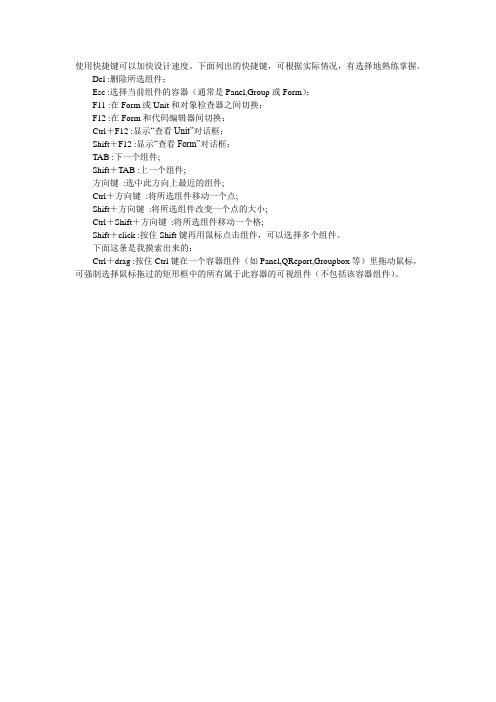
使用快捷键可以加快设计速度。
下面列出的快捷键,可根据实际情况,有选择地熟练掌握。
Del :删除所选组件;
Esc :选择当前组件的容器(通常是Panel,Group或Form);
F11 :在Form或Unit和对象检查器之间切换;
F12 :在Form和代码编辑器间切换;
Ctrl+F12 :显示“查看Unit”对话框;
Shift+F12 :显示“查看Form”对话框;
TAB :下一个组件;
Shift+TAB :上一个组件;
方向键:选中此方向上最近的组件;
Ctrl+方向键:将所选组件移动一个点;
Shift+方向键:将所选组件改变一个点的大小;
Ctrl+Shift+方向键:将所选组件移动一个格;
Shift+click :按住Shift键再用鼠标点击组件,可以选择多个组件。
下面这条是我摸索出来的:
Ctrl+drag :按住Ctrl键在一个容器组件(如Panel,QReport,Groupbox等)里拖动鼠标,可强制选择鼠标拖过的矩形框中的所有属于此容器的可视组件(不包括该容器组件)。
delphi中的按键说明
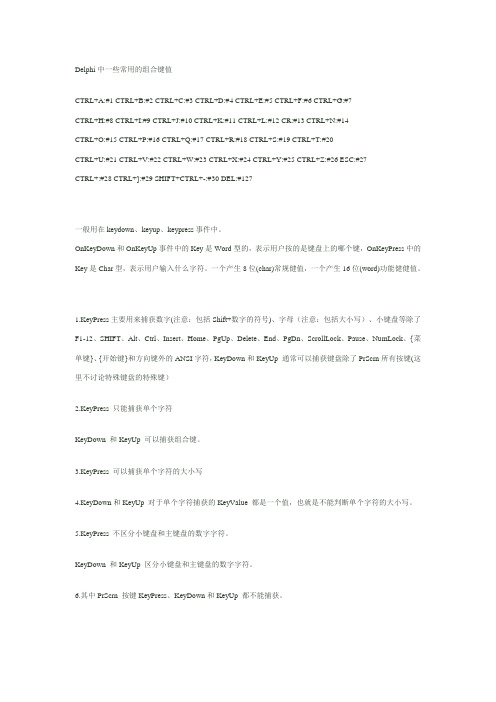
Delphi中一些常用的组合键值CTRL+A:#1 CTRL+B:#2 CTRL+C:#3 CTRL+D:#4 CTRL+E:#5 CTRL+F:#6 CTRL+G:#7CTRL+H:#8 CTRL+I:#9 CTRL+J:#10 CTRL+K:#11 CTRL+L:#12 CR:#13 CTRL+N:#14CTRL+O:#15 CTRL+P:#16 CTRL+Q:#17 CTRL+R:#18 CTRL+S:#19 CTRL+T:#20CTRL+U:#21 CTRL+V:#22 CTRL+W:#23 CTRL+X:#24 CTRL+Y:#25 CTRL+Z:#26 ESC:#27CTRL+:#28 CTRL+]:#29 SHIFT+CTRL+-:#30 DEL:#127一般用在keydown、keyup、keypress事件中。
OnKeyDown和OnKeyUp事件中的Key是Word型的,表示用户按的是键盘上的哪个键,OnKeyPress中的Key是Char型,表示用户输入什么字符。
一个产生8位(char)常规健值,一个产生16位(word)功能健健值。
1.KeyPress主要用来捕获数字(注意:包括Shift+数字的符号)、字母(注意:包括大小写)、小键盘等除了F1-12、SHIFT、Alt、Ctrl、Insert、Home、PgUp、Delete、End、PgDn、ScrollLock、Pause、NumLock、{菜单键}、{开始键}和方向键外的ANSI字符,KeyDown和KeyUp 通常可以捕获键盘除了PrScrn所有按键(这里不讨论特殊键盘的特殊键)2.KeyPress 只能捕获单个字符KeyDown 和KeyUp 可以捕获组合键。
3.KeyPress 可以捕获单个字符的大小写4.KeyDown和KeyUp 对于单个字符捕获的KeyValue 都是一个值,也就是不能判断单个字符的大小写。
Delphi7的开发调试技巧及快捷键.
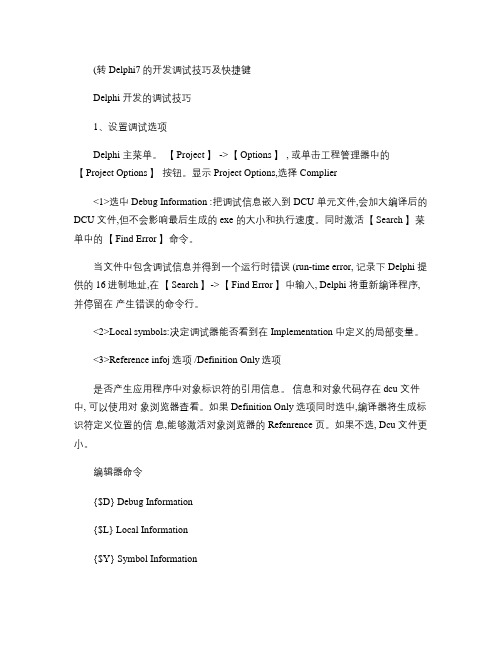
(转 Delphi7的开发调试技巧及快捷键Delphi 开发的调试技巧1、设置调试选项Delphi 主菜单。
【 Project 】 ->【 Options 】 , 或单击工程管理器中的【 Project Options 】按钮。
显示 Project Options,选择 Complier<1>选中 Debug Information :把调试信息嵌入到 DCU 单元文件,会加大编译后的DCU 文件,但不会影响最后生成的 exe 的大小和执行速度。
同时激活【 Search 】菜单中的【 Find Error 】命令。
当文件中包含调试信息并得到一个运行时错误 (run-time error, 记录下 Delphi 提供的 16进制地址,在【 Search 】->【 Find Error 】中输入, Delphi 将重新编译程序,并停留在产生错误的命令行。
<2>Local symbols:决定调试器能否看到在 Implementation 中定义的局部变量。
<3>Reference infoj选项 /Definition Only选项是否产生应用程序中对象标识符的引用信息。
信息和对象代码存在 dcu 文件中, 可以使用对象浏览器查看。
如果 Definition Only 选项同时选中,编译器将生成标识符定义位置的信息,能够激活对象浏览器的 Refenrence 页。
如果不选, Dcu 文件更小。
编辑器命令{$D} Debug Information{$L} Local Information{$Y} Symbol Information{$C} Assertions2、使用内部调试器<1> 命令行参数在【 Run 】->【 Parameters 】中设置<2>断点条件断点使源代码断点只有在满足某个条件时才有效。
在【 View 】->[Debug windows]->【 BreakPoints 】打开“BreakPoint List”对话框, 右击断点,从弹出菜单中选择属性。
Delphi7的开发调试技巧及快捷键.
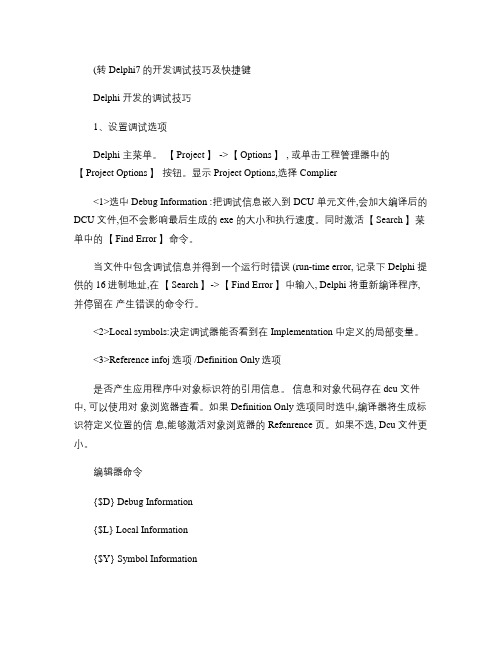
(转 Delphi7的开发调试技巧及快捷键Delphi 开发的调试技巧1、设置调试选项Delphi 主菜单。
【 Project 】 ->【 Options 】 , 或单击工程管理器中的【 Project Options 】按钮。
显示 Project Options,选择 Complier<1>选中 Debug Information :把调试信息嵌入到 DCU 单元文件,会加大编译后的DCU 文件,但不会影响最后生成的 exe 的大小和执行速度。
同时激活【 Search 】菜单中的【 Find Error 】命令。
当文件中包含调试信息并得到一个运行时错误 (run-time error, 记录下 Delphi 提供的 16进制地址,在【 Search 】->【 Find Error 】中输入, Delphi 将重新编译程序,并停留在产生错误的命令行。
<2>Local symbols:决定调试器能否看到在 Implementation 中定义的局部变量。
<3>Reference infoj选项 /Definition Only选项是否产生应用程序中对象标识符的引用信息。
信息和对象代码存在 dcu 文件中, 可以使用对象浏览器查看。
如果 Definition Only 选项同时选中,编译器将生成标识符定义位置的信息,能够激活对象浏览器的 Refenrence 页。
如果不选, Dcu 文件更小。
编辑器命令{$D} Debug Information{$L} Local Information{$Y} Symbol Information{$C} Assertions2、使用内部调试器<1> 命令行参数在【 Run 】->【 Parameters 】中设置<2>断点条件断点使源代码断点只有在满足某个条件时才有效。
在【 View 】->[Debug windows]->【 BreakPoints 】打开“BreakPoint List”对话框, 右击断点,从弹出菜单中选择属性。
delphi快捷键大全
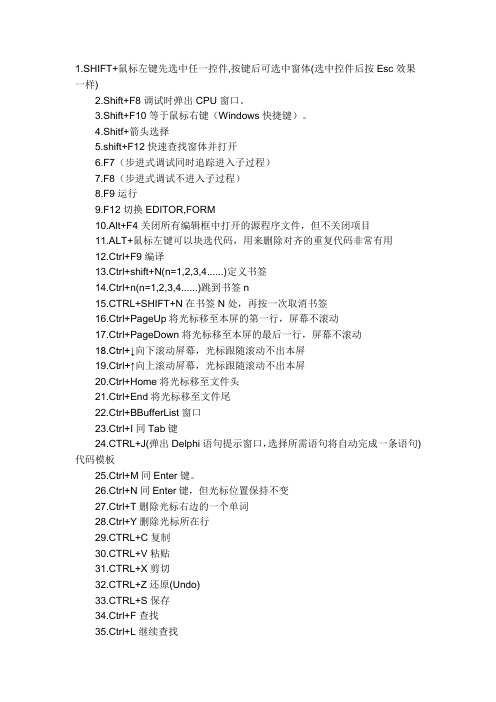
1.SHIFT+鼠标左键先选中任一控件,按键后可选中窗体(选中控件后按Esc效果一样)2.Shift+F8调试时弹出CPU窗口。
3.Shift+F10等于鼠标右键(Windows快捷键)。
4.Shitf+箭头选择5.shift+F12快速查找窗体并打开6.F7(步进式调试同时追踪进入子过程)7.F8(步进式调试不进入子过程)8.F9运行9.F12切换EDITOR,FORM10.Alt+F4关闭所有编辑框中打开的源程序文件,但不关闭项目11.ALT+鼠标左键可以块选代码,用来删除对齐的重复代码非常有用12.Ctrl+F9编译13.Ctrl+shift+N(n=1,2,3,4......)定义书签14.Ctrl+n(n=1,2,3,4......)跳到书签n15.CTRL+SHIFT+N在书签N处,再按一次取消书签16.Ctrl+PageUp将光标移至本屏的第一行,屏幕不滚动17.Ctrl+PageDown将光标移至本屏的最后一行,屏幕不滚动18.Ctrl+↓向下滚动屏幕,光标跟随滚动不出本屏19.Ctrl+↑向上滚动屏幕,光标跟随滚动不出本屏20.Ctrl+Home将光标移至文件头21.Ctrl+End将光标移至文件尾22.Ctrl+BBufferList窗口23.Ctrl+I同Tab键24.CTRL+J(弹出Delphi语句提示窗口,选择所需语句将自动完成一条语句)代码模板25.Ctrl+M同Enter键。
26.Ctrl+N同Enter键,但光标位置保持不变27.Ctrl+T删除光标右边的一个单词28.Ctrl+Y删除光标所在行29.CTRL+C复制30.CTRL+V粘贴31.CTRL+X剪切32.CTRL+Z还原(Undo)33.CTRL+S保存34.Ctrl+F查找35.Ctrl+L继续查找36.Ctrl+r替换37.CTRL+ENTER定位到单元文件38.Ctrl+F3弹出CallStack窗口39.Ctrl+F4等于File菜单中的Close项40.Ctrl+Backspace后退删除一个词,直到遇到一个分割符41.Ctrl+鼠标转轮加速滚屏42.Ctrl+O+U切换选择块的大小写(注意松开O后再按U,Ctrl保持按下)43.Ctrl+K+O切换选择块为小写(注意松开K后再按O,Ctrl保持按下)44.Ctrl+K+N切换选择块为大写(注意松开K后再按N,Ctrl保持按下)45.Ctrl+Shift+G插入GUID46.Ctrl+Shift+T在光标行加入To-Do注释47.Ctrl+Shift+Y删除光标之后至本行末尾之间的文本48.CTRL+SHIFT+C编写申明或者补上函数,绝好!!!49.CTRL+SHIFT+E显示EXPLORER50.Ctrl+Tab在Inspector中切换Properties页和Events页51.CTRL+SHIFT+U代码整块左移2个空格位置52.CTRL+SHIFT+I代码整块右移2个空格位置53.CTRL+SHIFT+↑在过程、函数、事件内部,可跳跃到相应的过程、函数、事件的定义(在interface和implementation之间来回切换)54.CTRL+SHIFT+↓在过程、函数、事件的定义处,可跳跃到具体过程、函数、事件内部(同上)55.Tab在objectinspector窗口按tab键将光标移动到属性名区,然后键入属性名的开头字母可快速定位到该属性56.Ctrl+Alt按着Ctrl+Alt之后,可用鼠标选择一个矩形块中的代码,并可比它进行复制,粘贴57.Shift+↓、↑、→、←以1像素单位更改所选控件大小58.Ctrl+↓、↑、→、←以1像素单位更改所选控件位置59.Ctrl+E快速选择(呵呵,试试吧,很好玩的)---------GExperts中---------60.Ctrl+Alt+c注释块61.Ctrl+Alt+u取消注释块62.Ctrl+Alt+h生成头(更详细的设置在GExperts配置的EditorExperts属性页)63.Ctrl+A欢迎光临学网,收藏本篇文章[1] [2] [3] [4]$False$lt+o选择对应分隔符之间的语句64.Ctrl+Alt+v在对应的分隔符之间来回跳转(与已有快捷键有冲突,请更改)--------------------------------------------------------------------------65、将鼠标指向变量名、单元名、类名,再用CTRL+鼠标左键可找到相应的说明66、CTRL+SHIFT+C编写申明或者补上函数.如:procedureTT.A(AA:string);//函数申明安下:CTRL+SHIFT+C后,会写上procedureTT.A(AA:string);beginend;67、ALT+鼠标左键可以块选代码,删除对齐的重复代码非常有用。
- 1、下载文档前请自行甄别文档内容的完整性,平台不提供额外的编辑、内容补充、找答案等附加服务。
- 2、"仅部分预览"的文档,不可在线预览部分如存在完整性等问题,可反馈申请退款(可完整预览的文档不适用该条件!)。
- 3、如文档侵犯您的权益,请联系客服反馈,我们会尽快为您处理(人工客服工作时间:9:00-18:30)。
搜索editor keyboard shortcuts可能可以找到,你自己看帮助吧。
在编程序时unit右键菜单的properties/Code Insight
55.Tab 在object inspector窗口按tab键将光标移动到属性名区,然后键入属性名的开头字母可快速定位到该属性
56.Ctrl+Alt 按着Ctrl+Alt之后,可用鼠标选择一个矩形块中的代码,并可比它进行复制,粘贴
57.Shift+↓、↑、→、← 以1像素单位更改所选控件大小
58.Ctrl+↓、↑、→、← 以1像素单位更改所选控件位置
41.Ctrl+ 鼠标转轮加速滚屏
42.Ctrl+O+U 切换选择块的大小写(注意松开O后再按U,Ctrl保持按下)
43.Ctrl+K+O 切换选择块为小写(注意松开K后再按O,Ctrl保持按下)
44.Ctrl+K+N 切换选择块为大写(注意松开K后再按N,Ctrl保持按下)
45.Ctrl+Shift+G 插入GUID
30.Ctrl+Shift+T 在光标行加入To-Do注释。
31.Ctrl+Shift+Y 删除光标之后至本行末尾之间的文本。
32.Ctrl+F3Call Stack窗口。
33.Ctrl+F4 等于File菜单中的Close项。
34.Ctrl+ 鼠标转轮加速滚屏。
35.Shift+F8 调试时弹出CPU窗口。
59.Ctrl+E 快速选择(呵呵,试试吧,很好玩的)
---------GExperts中---------
60.Ctrl+Alt+c 注释块
61.Ctrl+Alt+u 取消注释块
62.Ctrl+Alt+h 生成头(更详细的设置在GExperts配置的Editor Experts属性页)
63.Ctrl+Alt+o 选择对应分隔符之间的语句
18.Ctrl+↓ 向下滚动屏幕,光标跟随滚动不出本屏
19.Ctrl+↑ 向上滚动屏幕,光标跟随滚动不出本屏
20.Ctrl+Home将光标移至文件头
21.Ctrl+End 将光标移至文件尾
22.Ctrl+B Buffer List窗口
23.Ctrl+I 同Tab键
24.CTRL+J (弹出Delphi语句提示窗口,选择所需语句将自动完成一条语句)代码模板
12.Ctrl+F9 编译
13.Ctrl+shift+N(n=1,2,3,4......) 定义书签
14.Ctrl+n(n=1,2,3,4......) 跳到书签n
15.CTRL+SHIFT+N 在书签N处,再按一次取消书签
16.Ctrl+PageUp 将光标移至本屏的第一行,屏幕不滚动
17.Ctrl+PageDown 将光标移至本屏的最后一行,屏幕不滚动
设置你喜欢的任何东东ctr+j即可。
DELPHIIDE中部分操作快捷方式(大部分在Delphi5.0的菜单中找不到,其中有一些还是非常有用的)
1.代码模板:CTRL+J
2.代码整块移动:CTRL+SHIFT+I(右移) CTRL+SHIFT+U(左移)
3.选中窗体:先选中任一控件,SHIFT+鼠标左键
64.Ctrl+Alt+v 在对应的分隔符之间来回跳转(与已有快捷键有冲突,请更改)
--------------------------------------------------------------------------
65、将鼠标指向变量名、单元名、类名,再用CTRL+鼠标左键可找到相应的说明
4.Shitf+箭头选择
5.shift+F12快速查找窗体并打开
6.F7 (步进式调试同时追踪进入子过程)
7.F8 (步进式调试不进入子过程)
8.F9 运行
9.F12 切换EDITOR,FORM
10.Alt+F4 关闭所有编辑框中打开的源程序文件,但不关闭项目
11.ALT+ 鼠标左键可以块选代码,用来删除对齐的重复代码非常有用
46.Ctrl+Shift+T 在光标行加入To-Do注释
47.Ctrl+Shift+Y 删除光标之后至本行末尾之间的文本
48.CTRL+SHIFT+C 编写申明或者补上函数,绝好!!!
49.CTRL+SHIFT+E 显示EXPLORER
50.Ctrl+Tab 在Inspector中切换Properties页和Events页
Ctrl+Shift+C声明一个过程或函数后,直接生成过程或函数的名称、begin、end;
Ctrl+Shift+E光标在Edit窗口和Explorer窗口间切换。
Ctrl+Shift+G插入GUID。
Ctrl+Shift+J弹出Delphi语句提示窗口,选择所需语句将自动完成一条语句。
Ctrl+Shift+T在光标行加入To-Do注释。
26.Ctrl+Shift+C 声明一个过程或函数后,直接生成过程或函数的名称、begin、end;
27.Ctrl+Shift+E 光标在Edit窗口和Explorer窗口间切换。
28.Ctrl+Shift+G 插入GUID。
29.Ctrl+Shift+J 弹出Delphi语句提示窗口,选择所需语句将自动完成一条语句。
快捷键对于提高编程速度有着很重要的影响,本文汇总整理了Delphi常用的快捷键,供大家参考之用:
Ctrl+PageUp将光标移至本屏的第一行,屏幕不滚动。
Ctrl+PageDown将光标移至本屏的最后一行,屏幕不滚动。
Ctrl+↓向下滚动屏幕,光标跟随滚动不出本屏。
Ctrl+↑向上滚动屏幕,光标跟随滚动不出本屏。
13.Ctrl+PageDown 将光标移至本屏的最后一行,屏幕不滚动。
14.Ctrl+↓ 向下滚动屏幕,光标跟随滚动不出本屏。
15.Ctrl+↑ 向上滚动屏幕,光标跟随滚动不出本屏。
16.Ctrl+Home 将光标移至文件头。
17.Ctrl+End 将光标移至文件尾。
18.Ctrl+BBuffer List窗口。
Ctrl+Shift+NUM在光标行设置最多九个临时标志号,对临时切换非常有用。
行的左边将出现一本书,封面有NUM,再按一次取消设置。
Ctrl+NUM直接将光标跳到NUM处,NUM是用Ctrl+Shift+NUM设置的标号。
NUM不能用小键盘。
Ctrl+Home将光标移至文件头。
Ctrl+End将光标移至文件尾。
Ctrl+BBufferList窗口。
Ctrl+I同Tab键。
Ctrl+M同Enter键。
Ctrl+N同Enter键,但光标位置保持不变。
Ctrl+T删除光标右边的一个单词。
Ctrl+Y删除光标所在行。
Ctrl+Shift+↑光标在函数体内时,将光标快速移至当前函数声明处。
Ctrl+Shift+↓光标在函数声明行时,将光标快速移至函数定义处。
19.Ctrl+I 同Tab键。
20.Ctrl+M 同Enter键。
21.Ctrl+N 同Enter键,但光标位置保持不变。
22.Ctrl+T 删除光标右边的一个单词。
23.Ctrl+Y 删除光标所在行。
24.Ctrl+Shift+↑ 光标在函数体内时,将光标快速移至当前函数声明处。
25.Ctrl+Shift+↓ 光标在函数声明行时,将光标快速移至函数定义处。
51.CTRL+SHIFT+U 代码整块左移2个空格位置
52.CTRL+SHIFT+I 代码整块右移2个空格位置
53.CTRL+SHIFT+↑ 在过程、函数、事件内部,可跳跃到相应的过程、函数、事件的定义(在interface和implementation之间来回切换)
54.CTRL+SHIFT+↓ 在过程、函数、事件的定义处,可跳跃到具体过程、函数、事件内部(同上)
8.SHIFT+CTRL+E显示 EXPLORER
9.Ctrl+shift+n(n=1,2,3,4......) 定义书签
10.Ctrl+n(n=1,2,3,4......) 跳到书签n
11.ALT+鼠标左键可以块选代码,删除对齐的重复代码非常有用
