rhce题库
RHCE 题库100道含答案
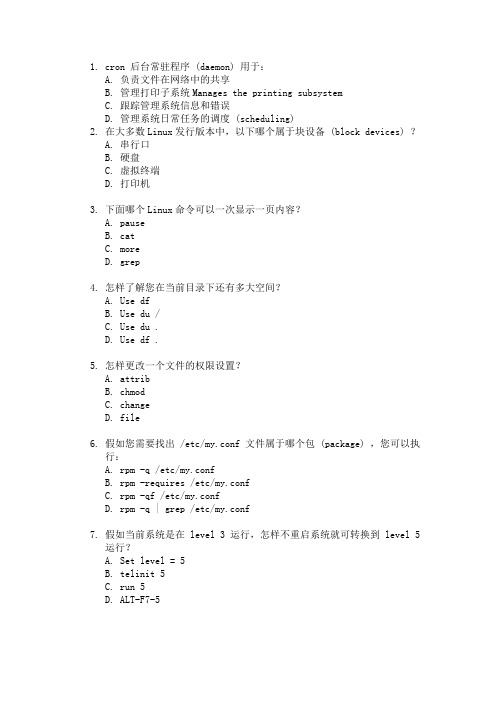
1.cron 后台常驻程序 (daemon) 用于:A. 负责文件在网络中的共享B. 管理打印子系统Manages the printing subsystemC. 跟踪管理系统信息和错误D. 管理系统日常任务的调度 (scheduling)2.在大多数Linux发行版本中,以下哪个属于块设备 (block devices) ?A. 串行口B. 硬盘C. 虚拟终端D. 打印机3.下面哪个Linux命令可以一次显示一页内容?A. pauseB. catC. moreD. grep4.怎样了解您在当前目录下还有多大空间?A. Use dfB. Use du /C. Use du .D. Use df .5.怎样更改一个文件的权限设置?A. attribB. chmodC. changeD. file6.假如您需要找出 /etc/my.conf 文件属于哪个包 (package) ,您可以执行:A. rpm -q /etc/my.confB. rpm -requires /etc/my.confC. rpm -qf /etc/my.confD. rpm -q | grep /etc/my.conf7.假如当前系统是在 level 3 运行,怎样不重启系统就可转换到 level 5运行?A. Set level = 5B. telinit 5C. run 5D. ALT-F7-58.那个命令用于改变 IDE 硬盘的设置?A. hdparamB. ideconfigC. hdp armD. hddp arm9.下面哪个命令可以列出定义在以后特定时间运行一次的所有任务?A. atqB. cronC. batchD. at10.下面命令的作用是:set PS1="[\u\w\t]\\$",export PS1A. 改变错误信息提示B. 改变命令提示符C. 改变一些终端参数D. 改变辅助命令提示符11.作为一个管理员,你希望在每一个新用户的目录下放一个文件 .bashrc ,那么你应该在哪个目录下放这个文件,以便于新用户创建主目录时自动将这个文件复制到自己的目录下。
rhce考试试题以及答案

RHCT考试:问题1:基本网络设定#配置静态地址信息:#通过hostname查看本机编号,例如# 其中X为本机编号#IP地址为:192.168.0.X#子网掩码:255.255.255.0#网关:192.168.0.254#网页测试:/rhct.html答案:#hostname#vim /etc/sysconfig/networkHOSTNAME=#hostname #vim /etc/sysconfig/network-scripts/ifcfg-eth0BOOTPROTO=noneIPADDR=192.168.0.6NETWORK=255.255.255.0GATEWAY=192.168.0.254:wq#Service network restart#ping 192.168.0.254Ping通网页测试:/rhct.html问题2:账户管理#建立staff 群#建立naima 用户,使其附属于staff 群组#建立taliesin 用户,使其附属于staff 群组#建立simira 用户,使其无法交互式登录本地系统,且不是staff 群组成员#以上使用者naima、talisin及simira 的密码均为passwd答案:#groupadd staff#useradd –G staff naima#useradd -G staff taliesin#useradd –s /sbin/nologin simira#passwd naimaPasswd#passwd taliesinPasswd#passwd simiraPasswd问题3:共享目录设置建立一个工作目录于/commom/staff ,并拥有下列属性:#/shared/staff 的所属群组为staff;#该目录应对staff 群组成员有可读、可写、可执行的权限; #对taliesin没有任何权限#对其他使用者有可读的权限答案:#mkdir –p /commom/staff#chown .staff /commom/staff#ll –d /commom/staff#chmod 775 /commom/staff#getfacl /commom/staff#setfacl -m u:taliesin:0 /commom/staff#getfacl /commom/staff问题4:权限设置将/etc/fstab 文件复制到/tmp,设定/tmp/fstab 的权限,使:#/tmp/fstab 文件的属主是root 使用者#/tmp/fstab 文件的所属群组是root 群组#/tmp/fstab 文件不得为任何人执行#使用者naima 可以读写/tmp/fstab#所有其他使用者(目前的及未来的)可以读取/tmp/fstab答案:#cp /etc/fstab /tmp/#ll /tmp/#getfacl /etc/fstab#setfacl -m u:naima:rw /tmp/fstab#getfacl /etc/fstab问题5:内核升级和路由启用#在您的系统上启用IP Forwarding 功能,并使之永久生效#vim /etc/sysctl.confNet.ipv4.ip_forward = 1:wq从ftp:///pub/updates 安装适用的kernel 更新套件,必须符合下列准则:#更新版的kernel 套件在重新开机后为预设的kernel,原来的kernel 套件依旧存在,并且可以手动启用#lftp >cd pub>cd updates>get kernel*>exit#rpm –ivh kernel*#vim /boot/grub/grub.confDefault=1问题6:打印机设置#使用IPP(CUPS)设定您系统上的预设本地打印机列至 上的stationX,设定该印表机时请使用“Ge neric-text-only”印表机。
RHCE考试题库

RHCE考试题库2.修改当前主机昵称vim /etc/sysconfig/networkHOSTNAME=这里写要求的名字保存重启生效3.设置Selinux环境为Enforcing模式vim /etc/selinux/configSELINUX=enforcing保存重启生效测试sestatus4.清除iptables默认规则链iptables -F/etc/init.d/iptables save(多保存几次)iptables -L(查看)chkconfig iptables on5.网络故障排除(TCP/IP,GATEWAY,DNS)setup/etc/init.d/network restart6.配置主机的Yum客户端,并安装dialog软件包cp /etc/yum.repos.d/rhel-debuginfo.repo /etc/yum.repos.d/a.repovim /etc/yum.repos.d/a.repo修改考题指定路径保存yum clean all(清除YUM)yum list (检查YUM)yum install dialog –y(按要求安装某个包)7.创建一个新的分区,大小为500MB,并挂载到/data目录中,要求开机后能够自动挂载,且挂载后文件系统支持QUOTA(磁盘配额)以及ACL(访问控制列表)。
注:因硬盘空间计算误差,实际大小为1G=1024MB,而在大部分操作系统内则是以1G=1000MB计算,所以实际大小不易掌握,因此大小在500MB左右都是可接受的fdisk –l(查看硬盘类型)fdisk /dev/sda创建分区保存partprobemke2fs -j /dev/sda编号mkdir /dataecho "/dev/sda编号/data ext3 usrquota,grpquota,acl 0 0" >> /etc/fstabmount –adf –h(查看)8.现有主机中存在一个逻辑卷lvdata,大小为500MB,要求在保留原有数据的情况下将其扩大至1GBfdisk /dev/sda创建分区ID修改为8epartprobemke2fs -j /dev/sda(编号)pvcreate /dev/sda(编号)vgdisplay(查看VG名)vgextend vg名/dev/sda(编号)lvresize -L +500M /dev/vg名/lvresize2fs /dev/vg/lvdf –h(检查)9.创建一个RAID0分区,RAID0由两个分区组成,分区自行创建,大小为1GB,创建后挂载到/share,并要求开机后能够自动挂载创建两个分区修改ID fdpartprobemdadm -C /dev/md0 -n 2 -l 0 /dev/sda(编号) /dev/sda(编号) cat /proc/mdstat(查看是否创建分区)mke2fs –j /dev/md0mkdir /shareecho "/dev/md0 /share ext3 defaults 0 0 " >> /etc/fstabmount –adf –h(检测)10.创建群组grp1groupadd grp111.创建用户usr-1,其附属组为grp1useradd -G grp1 usr-112.创建用户usr-2,其附属组为grp1useradd -G grp1 usr-213.创建用户usr-3,并且该用户无任何可用shell(无法登录)useradd usr-3 -s /sbin/nologin14.如果需要,所有用户密码统一设置为redhatpasswd usr-1....15.配置磁盘限额,限制usr-1用户使用/data文件系统的大小不超过1MB quotacheck -cugm /data(初始化磁盘配额数据库) ll /data(查看是否有两个文件,有两个文件为正确)edquota -u usr-1(编辑usr-1的磁盘配额)hard改为1000quotaon –a(开启磁盘配额)检测su到usr-1下dd if=/dev/zero bs=1M count=10 of=aa16.在/share目录下创建目录test,具有以下权限cd /sharemkdir testa.目录所属组为grp1chgrp grp1 testb.grp1成员对此文件夹具有读,写,浏览权限c.在此文件夹中创建的子文件夹或文件自动继承test的的所属组(SGID)chmod 2775 test(这一条B C全部搞定)17.在ftp:///pub/update文件夹中安新版的内核,安装该内核后,并要求开机后从新内核启动,其原有内核必须保留wget ftp:///pub/update/*.rpmrpm -ivh *.rpmvim /etc/grub.conf修改default=0(新内核一般为)18.开启本机IP Forward功能(路由转发)vim /etc/sysctl.confnet.ipv4.ip_forward = 1sysctl –p(如果看到修改的内容证明成功)19.添加网络打印机,打印机位于,打印队列为stationx(x为当前station编号)/etc/init.d/cups start(启动打印机服务)chkconfig cups on(开机自启动)系统—管理—正在打印—新打印机—按要求打印机名(前进)--ipp填写主机名打印机名(前进)--(直接前进)--型号选最后一个(前进)--应用选择打印机—设置为默认打印机20.定制计划任务,用户usr-2于每天下午14:30运行以下任务/bin/echo good_luckcrontab -eu usr-230 14 * * * /bin/echo good_luck(分,时,天,月,星期)/etc/inid.t/crond restartchkconfig crond on检测crontab -lu usr-221.配置NIS客户端,能够从NIS服务器上获取NIS用户信息,NIS域名为rhcss所有NIS用户密码均为stationx(x 为当前station编号) authconfig-tui选择NIS →域:rhcss →服务器:检查:yptest22.配置autofs自动挂载功能,使所有NIS登录系统后能够自动挂载自己的家目录,家目录由通过NFS网络文件系统分享分享路径为:/rhome/stationx(x为当前station编号)自动挂载点为:/rhome(例如用户station1,配置成功后应自动挂载到/rhome/station1)vim /etc/auto.master任意位置加一行/rhome /etc/auto.niscp /etc/auto.misc /etc/auto.nisvim /etc/auto.nis任意位置加一行stationX –rw,soft,intr :/rhome/stationX/etc/init.d/autofs restartchkconfig autofs on检测su过去看是否有shell23.将文件/etc/fstab复制到/var/tmp目录中,设置相应权限以满足以下要求cp /etc/fstab /var/tmpa.文件/var/tmp/fstab所属用户为rootb.所属组为rootcd /var/tmpchown root:root fstabc.任何用户对fstab不具有执行权限chmod a-x fstabd.用户usr-1对此文件具有读,写权限setfacl -m u:usr-1:rw fstabe.用户usr-2对此文件不具有读写权限setfacl -m u:usr-2:-- fstabf.所有其他用户对此文件具有读权限chmod a+r fstab验证ll 和getfacl fstab24.允许域内的所有主机访问本机的ssh服务25.拒绝域内的所有主机访问本机的ssh服务vim /etc/hosts.denysshd:172.25.0.0/255.255.0.026.配置pop3服务yum install dovecot -yvim /etc/dovecot.conf20行去掉注释protocols = imap imaps pop3 pop3s/etc/init.d/dovecot restartchkconfig dovecot on27.配置本机SMTP服务,使其可以接受本机以及外部的邮件yum install sendmail-* -yyum install m4 –y(可能默认安装好的)cd /etc/mailvim sendmail.mc116 行127.0.0.1 改成0.0.0.0m4 sendmail.mc>sendmail.cfvim local-host-names添加/etc/init.d/sendmail restart测试mutt-fimap://**********************.com收发邮件测试28.允许域内的所有主机访问本机的pop3服务29.拒绝域内的所有主机访问本机的pop3服务iptables -A INPUT -p tcp -s 172.25.0.0/16 --dport 110 -j REJECTiptables -A INPUT -p udp-s 172.25.0.0/16 --dport 110 -jREJECTiptables -A INPUT -p tcp -s 172.25.0.0/16 --dport 993 -j REJECT/etc/init.d/iptables save30.为邮件服务配置别名,使用户usr-2可以接受发送给usr-1的邮件vim /etc/aliases# General redirections for pseudo accounts.下面加一行usr-1: usr-2newaliases(重新生成别名数据库)31.配置IMAPS邮件加密服务,满足以下需求vim /etc/dovecot.conf91 92 行去掉注释a.IMAPS只为域内的所有主机提供服务,IMAPS所使用的电子证书信息如下:cd /etc/pki/tls/certsmake dovecot.pem按下面要求做dovecot.pemb.使用默认的anizationanizational unit设置为rhcemon Name为(x为当前station编号)才.邮件地址为*********************.com(x为当前station编号)最后复制dovecot.pem 到/etc/dovecot 91 92行的目录里面cp dovecot.pem /etc/pki/dovecot/private/cp dovecot.pem /etc/pki/dovecot/certs//etc/init.d/dovecot restart检测mutt-fimaps://**********************.com32.配置ftp服务yum install vsftpd –y/etc/init.d/vsftpd restartchkconfig vsftpd on33.拒绝域内的所有主机访问本机的ftp服务vim /etc/hosts.denyvsftpd:172.25.0.0/255.255.0.034.配置Samba共享,满足以下需求yum install samba –ycd /etc/samba/cp smb.conf smb.conf.old(备份samba防止做错出乱子)vim smb.confa.SMB工作组名称为rhce74行改为workgroup = rhceb.共享名称为rhce-share在底部加[rhce-share]path = /sharevalid users = usr-1c.共享路径为/shared.rhce-share共享必须为可浏览e.只允许域内的所有主机访问Samba服务80行改为hosts allow = 127. 172.24.0.(记得要去掉注释)f.用户usr-1可使用密码redhat访问此共享smbpasswd -a usr-1chcon -t samba_share_t /share(修改selinux支持SMB 必要的)/etc/init.d/smb restartSmbclient //172.24.0.13/rhce-share -U usr-135.配置NFS共享,共享目录为/share,并且只允许域内的所有主机访问此共享vim /etc/exports写一行/share 172.24.0.0/24(ro,sync)/etc/init.d/nfs restart为了确保NFS开启再次输入/etc/init.d/portmap startchkconfig nfs on检测showmount –e36.配置apache服务,满足以下需求yum install httpd-* -ya.通过可以访问本机apache服务(x为当前station编号) cd /var/www/html/wget /pub/test.htmlb.主页路径为/pub/test.htmlvim /etc/httpd/conf/httpd.conf修改985行虚目录*********************************.comDocumentRoot /var/www/htmlServerName DirectoryIndex test.html/etc/init.d/httpd restart37.配置apache虚拟主机,满足以下需求a.DocumentRoot路径为/var/www/virtb.从服务器/pub/virt.html下载主页文件并将其设置为虚拟主机的主页cd /var/www/virt/wget /pub/virt.htmlvim /etc/httpd/conf/httpd.conf修改985行虚目录*****************************.comDocumentRoot /var/www/virtServerName DirectoryIndex virt.html/etc/init.d/httpd restartc.网站域名为(x为当前station编号)d.允许用户usr-2能够在/var/www/virt文件夹中创建文件cd /var/www/setfacl -m u:usr-2:rwx virt/检测su到usr-2 在virt下创建文件38.配置Squid代理服务器,满足以下需求yum install squid -ya.更改Squid监听端口为8080vim /etc/squid/squid.conf921行改为8080b.只允许本机以及域内的所有主机访问本机Squid 服务在574行下加一行acl example src 172.24.0.0/255.255.255.0 在637行下加一行http_access allow example(注意不要加到DENY下边)/etc/init.d/squid restartchkconfig squid on检测在浏览器里设置代理检测39.配置NTP客户端使其能够与服务器进行网络时间同步开机自启动RHCT您需要在3.5时内完成所有试题,3.5小时后,系统将自动关机!您会注意到有些条件指定某一个服务对 域无效,这个域中的所有的系统在172.25.0.0/255.255.0.0网段中,同时这个网段中的所有主机也在域内;域中主机在172.24.0.0/255.255.0.0网段内!如果需要安装软件,您可以通过YUM实现,YUM源路径为:http:///pub/server在您进行考试之前,您首先要取得权限,并设置您系统的密码为:rW9ySX配置静态地址信息:IP地址为:172.24.0.X(其中X为本机编号)子网掩码:255.255.0.0网关;172.24.254.254DNS:172.24.254.254加入vim /etc/hosts172.24.X.X stationX1、建立一个分区,大小为300M,挂在到/common,并使之永久生效#fdisk /dev/sdap→n→+300M→w#partprobe#mkfs.ext3 /dev/sda5#mkdir /common#mount /dev/sda5 /common#df -TH#vim /etc/fstab/dev/sda5 /common ext3 defaults 0 0假设你的分区是/dev/sda5方法2:1. e2label /dev/sda5 common2. echo -e "LABEL=common \t /common \t ext3 \t defaults \t 1 1" >>/etc/fstab方法3:echo "mount /dev/sda5 /common" >>/etc/rc.local2、创建用户、群组,群组所属关系:一个名为sysusers组一个andrew用户,其属于sysusers组作为辅助组一个susan用户,其也属于sysusers组作为辅助组一个brad用户,使其无法通过shell交互式登录本地系统,同时其不属于sysusers群组的成员Andrew,susan和brad用户必须设置为password的密码groudadd sysusersuseradd -G sysusers andrewuseradd -G sysusers susanuseradd -s /sbin/nologin bradecho “password” | passwd --stdin andrewecho “password” | passwd --stdin susanecho “password” | passwd --stdin braduseradd brad;vim /etc/passwd 更改brad用户最后一列为/sbin/nologin3、建立一个协作目录/common/staff,并拥有以下列特性:/common/staff组拥有者为sysusers该目录对sysusers群组成员有可读、可写、可执行的权限,其他用户除外。
rhce考试题
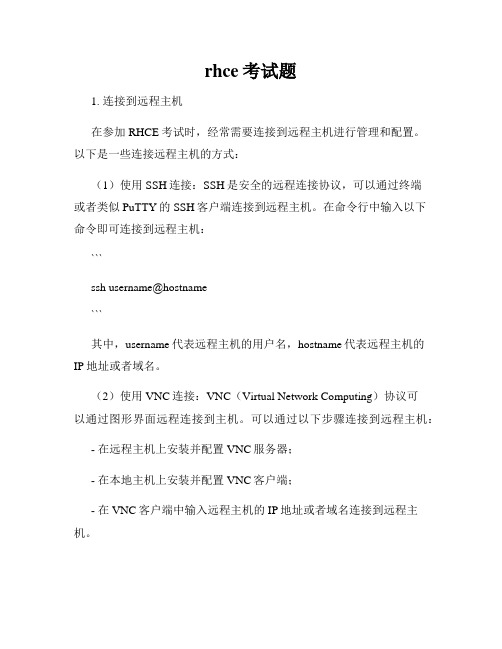
rhce考试题1. 连接到远程主机在参加RHCE考试时,经常需要连接到远程主机进行管理和配置。
以下是一些连接远程主机的方式:(1)使用SSH连接:SSH是安全的远程连接协议,可以通过终端或者类似PuTTY的SSH客户端连接到远程主机。
在命令行中输入以下命令即可连接到远程主机:```ssh username@hostname```其中,username代表远程主机的用户名,hostname代表远程主机的IP地址或者域名。
(2)使用VNC连接:VNC(Virtual Network Computing)协议可以通过图形界面远程连接到主机。
可以通过以下步骤连接到远程主机:- 在远程主机上安装并配置VNC服务器;- 在本地主机上安装并配置VNC客户端;- 在VNC客户端中输入远程主机的IP地址或者域名连接到远程主机。
(3)使用Web界面连接:某些管理工具提供基于Web的图形界面,允许用户通过浏览器连接到远程主机。
根据实际情况,可以输入对应的URL来连接到远程主机的Web界面。
2. 配置网络与防火墙网络和防火墙的配置是RHCE考试的重点内容之一。
以下是一些与网络和防火墙相关的考试题目:(1)配置网络接口:在Linux系统中,可以通过修改网络接口的配置文件来配置网络接口的IP地址、子网掩码、网关等信息。
考生需要熟悉网络接口的配置文件的位置和格式,并能够根据要求修改配置文件。
(2)配置网络服务:考生需要了解并能够配置常见的网络服务,如DNS、DHCP、HTTP等。
在考试中,可能会要求考生配置某个特定的网络服务,或者对已经配置的网络服务进行故障排查和修复。
(3)配置防火墙规则:防火墙是系统安全的重要组成部分,考生需要了解防火墙的基本概念和工作原理,并能够编写并配置防火墙规则。
RHCE考试可能会要求考生配置防火墙规则以允许或禁止特定的网络流量。
3. 管理用户和权限用户和权限管理是系统管理的基本内容之一。
以下是一些与用户和权限管理相关的考试题目:(1)创建和管理用户账户:考生需要了解并能够使用相关命令来创建和管理用户账户。
RHCE真题

一partition the disk according to the following table:/boot 100MSwap 512MRAID 4096MRAID 4096MLVM PV 8192M1 Combine the two RAID partiongs into a RAID 0 device with “ext3” as the filesystem type and mountd as “/”2 Create a volume group named “vol0”with the following logical volumes:3 use the default bootloader and network settings.choose the appropriate locality settings and “redhat” as root password.二create a new filesystem1 use fdisk –l to locate information about your hard disk .depending on hardware you will see either a /dev/sda or /dev/hda disk.add a new partition that is 256MB in size.create an ext3 filesystem on the newpartition and assign the label opt.make sure that the system persistently mounts the filesystem to /opt after reboot.三creating the groups and users.setting up shared directories.working with ACLs1 add accounts for the following seven users to your system:Joshua,alex,dax,bryan,zak,ed,and manager.assign each user this password:password.add the following groups to the system: sales(GID:200),hr(GID:201),web(GID:202).add Joshua and alex to the sales auxiliary group,dax and bryan to the hr auxiliary group,add zak and ed to the web auxiliary group.add manager to all of there auxiliary groups.add the web group to be one of dax’s auxiliary groups(ensure the dax keeps his existing auxiliary groups).2 create a directory called /depts with sales,hr,and web subdirectories.set ghe group ownership of each directory to the group with the matching name.check the perminssions on the /depts directory to verify that everyone can access,but not write to the directory.change the permissions on each each subdirectory to grant full permissions(rwx) to the group and deny access to others.files created within those directories should be owned by the appropriate group.3 add an acct group.add four user accounts for amy,arthur,ann,andaustin.place all users in the “secondary” acct group.theusers need not have passwords.as root,create /acct as a directory in the root filesystem.the directory should be owned by amy,assigned to the acct group,with permissions of 755.set the permissions for /opt to 1777.as amy,use ACLs to grant read,write,and execute access to the /acct directory to arthur and ann.investigate write privileges.as amy,create two files in /acct:cayman and swiss.allow arthur to write to cayman and ann to write to swiss.create a subdirectory called banks.set the ACL such that all files created in banks are writable by amy,arthur,and ann,but not austin. 四implementing quotas1 create a user diskhog.activate user quotas for /home. Set the soft block quota of user diskhog to 512 1k blocks and the hard limit to 1024 1k blocks.五creating logical volumes with LVM1 add two new partition that is 512MB in size.and created the physical volume .create a volume group named volgroup with the default extent size,whith users the physical volume that was just created.create a logical volume named all available extents. Create a filesystem on it and make sure that this is mounted to /data during boot.2 in an emergency,create a new partition fo 512MB and be sure to set the partition type to “linux”.Tag the new partition as an LVM Physical V olume.add the new partition to your volume group.increate the data logical volume and filesystem by 40MB .六CUPS printer administration.1 add a printer to your system named using the generic,text-only,print driver . make this an “internet printing protocol”device.For Hostname,use the IPaddress of a classmates system.for Printername,use the name they specified.Print to the remote printer,and have a classmate print to your printer.Note:Replace Ywith the station number of a classmate who is also doing this exam.七client-side NIS account management1 configure your client to use NIS for e notexample as the domain and 192.168.0.254 as the server.you can test NIS with the user guest20XX(where XX is a two-digit version of your station number),and a password of password .use the automounter to mount the home directories for your NIS users for 192.168.0.254.八updating and installing software using yum1 configure your system to connect to the repositories available on 192.168.0.254 by downloading a repository configuration from the URL ftp://192.168.0.254/pub/errata. check to see if there are any updates for your system.specifically update the kernel or kernel-PAE package on your system.RHCE一implementing file transport protocol (FTP) services1 configure vsftpd to permit uploads by anonymous users.prepare a directory named /var/ftp for incoming files.make the group ownership ftp,and make the permissions 730.2 make vsftpd available from the local network .no available from other hosts.二implementing network file sharing services1 create a user named nfstest with the user ID 1000 and configure NFS to share the user’s home directory to with read/write privileges.。
红帽认证工程师(RHCE)考试练习题

D.lrwx----- 1 hel users 2024 Sep 12 08:12 cheng
13.DNS域名系统主要负责主机名到________的解析。
A.IP地址 B.MAC地址 C.网络地址 D.主机别名
9.所有的LINUX文件和目录都具有拥有权和许可权,现在我们有一名为fido的文件,并用chmod 551 fido 对其进行了许可权的修改,我们用 ls –al 查看到如下的几个文件许可权信息,问那一个文件的许可权是fido文件的。( )
A.–rwxr-xr-x B.-rwxr—r-- C.-r—r—r-- D.-r-xr-x—x
A.telnet B.FTP C.SNMP D.NFS
8.LINUX系统提供了一些网络测试命令,当我们与某远程网络连接不上时,就需要跟踪路由查看,以便了解在网络的什么位置出现了问题,请从下面的命令中选出满足该目的的命令。( )
A.ping B.ifconfig C.traceroute D.netstat
5.网际层所执行的主要功能是寻址及把_________地址和________转换成物理地址。
6.________协议为IP协议提供差错报告。
7.内核配置是系统管理员在改变系统配置______时要进行的重要操作。
8.在安装LINUX系统中,我们使用NETCONFIG程序对网络进行配置,该安装程序会一步步提示用户输入主机名、域名、域名服务器、IP地址、_______和_______等必要信息。
A.cat B.more C.less
5.请看下面是某系统用ps –ef命令列出的正在运行的进程。请问哪个进程是运行Internet超级服务器,它监听Internet sockets上的连接,并调用合适的服务器来处理接收的信息。( )
RHCE6 题库
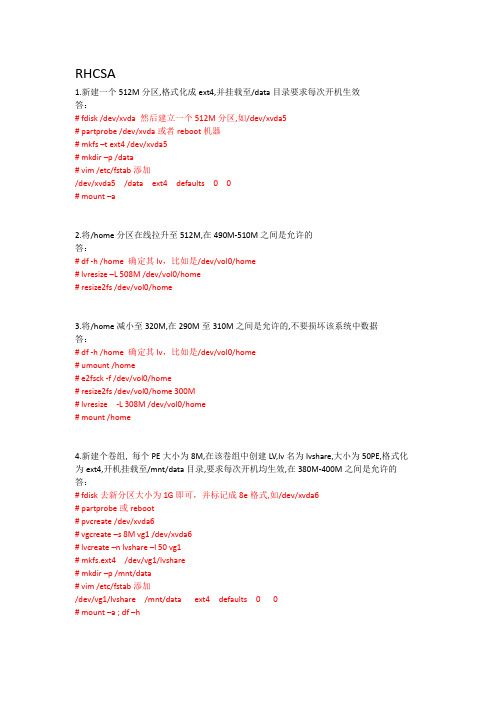
红帽认证 RHCE考试题库(内部交流,禁止外传)
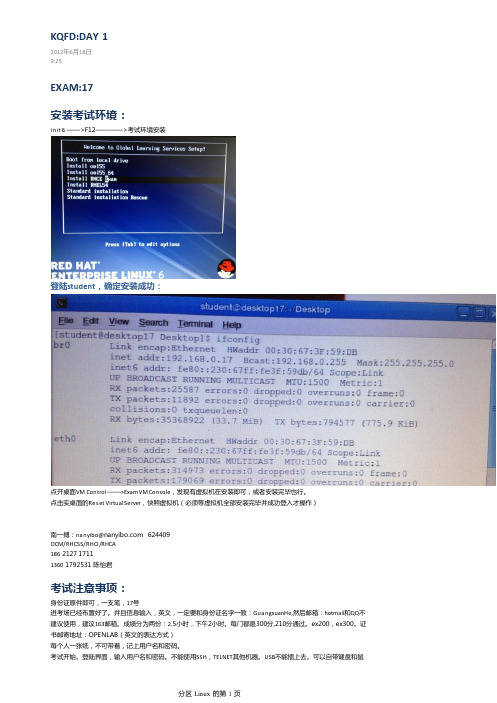
vim /etc/resolv.conf 【清空并填写如下字段】 nameserver 192.168.0.254 ping 【测试能够正常解析】
1. 配置你的本地默认YUM仓库指向
/pub/rhel6/dvd/
ifconfig 【检查地址已经配置完毕】
配置主机名和HOST文件:
hostname vim /etc/sysconfig/network 【配置HOSTNAME,保存后重启完成才不会丢失】 NETWORKING=yes HOSTNAME= GATEWAY=192.168.0.254
3.权限题,看一遍后再做
按照以下要求创建用户,组,及用户与组的关系 1.新建一个名为adminuser的组 2.新建一个名为natasha的用户,并将adminuser作为其附属组 3.新建一个名为harry的用户,也将adminuser作为其附属组 4.新建一个名为sarah的用户,其不属于adminuser组,并将其shell设置为不可登录shell 5.natasha , harry , 和 sarah 三用户的密码均设置为glegunge [root@station ~]# groupadd adminuser
配置IP地址:
192.168.0.100+X
/etc/init.d/network restart
/etc/init.d/NetworkManager stop 【BUG关掉这个当前生效,要保证重启之后生效】
chkconfig NetworkManager off
【BUG关掉保证重启之后生效】
cd /etc/sysconf/network-scripts
【置为1,但是重启以后会消失,必须结合如下的vim保存】
RHCE训练题

RHCT安装RHEL5.4:1.安装选择合适的语言和键盘布局,跳过安装号。
2.分区要求如下:/boot 100M/ 4096M/usr 2048M/home /dev/vg01/lvhome 512Mswap 1024M3.网络配置选择DHCP,合适的时区,启用UTC4.加入NTP server中,5.不注册RHN,启用SELinux和firewall.6.root密码为redhat磁盘管理:1.新建一个分区,大小为512M,格式化为ext3,挂载到/data目录上,要求每次开机都生效Fdisk /dev/sdaMke2fs -j /dev/sda7Cd /Mkdir dataVim /etc/fstab/dev/sda7 /data ext3 defaults 0 0Mount –a2.将swap分区扩展到RAM*1.5-2,并且要求新加swap分区优先级低于系统的swap分区,要求每次启动生效。
Fdisk /dev/sda type 82Mkswap /dev/sda8Swapon /dev/sda8Vim /etc/fstab/dev/sda8 swap swap defaults,pri=1 0 0Mount –aSwapoff –aSwapon –a3.将home分区在线扩展到570M,在550-590M之间是允许的Fdisk /dev/sda9 type 8ePvcreate /dev/sda9Vgextend vg01 /dev/sda9Lvextend -L 570M /dev/vg01/lvhomeResize2fs /dev/vg01/lvhome4.将home分区减小至430M,在410-450之间是允许的。
Umount /homeE2fsck –f /dev/vg01/homeResize2fs /dev/vg01/lvhome 430MLvreduce -L 430m /dev/vg01/lvhomeMount /home5.新建一个RAID5,并添加一个热备盘,将磁盘所有剩余空间均分配给该RAID,格式化为ext3,挂载到/storage目录,要求启动生效。
RHCE 考试真题

新题:
vim /etc/vsftpd/vsftpd.conf local_root=/var/ftp/pub
cd /ftp chmod 777 pub
如果是别的目录 就要修改上下文或者sebool getsebool -a | grep ftp setsebool -P allow_ftpd_full-access on
分区 RHCE 的第 4 页
services postfix restart
vi /etc/dovecot/dovecot.conf protocol=pop3 添加 disable_plaintext_auth=no
head -25 /etc/dovecot/conf.d/10-mail.conf | tail -1 >>/etc/dovecot/dovecot.conf
5、将/root/cdrom.iso挂载到/opt/data下,并设置为开机自动挂载
答案:
cd root wget:/pub/rhel/cdrom.iso
cd /opt/ mkdir data mount –t iso9660 –o loop /root/cdrom.iso
1、请将selinux状态设置为enforcing状态
答案:
getenforce 查看selinux的状态
vim /etc/sysconfig/selinux SELINUX=enforcing
第1题和ቤተ መጻሕፍቲ ባይዱ2题还有第13题连着做 一起重启
reboot 2、请将ip_forward功能打开,并永久生效
答案:
vim /etc/sysctl.conf net.ipv4.ip_forward = 1
sysctl -p 或者 reboot
红帽-rhce认证考试题库

不用破解system1,system2密码注意看网络信息考前题目1.配置 SELinuxSELinux 必须在两个系统 system1 和 system2 中运行于 Enforcing 模式-------------------------------------------------------------------------------------1)getenforce2)[root@system1 ~]# getenforceEnforcing3)setenforce 1[root@system1 ~]# setenforce --helpusage: setenforce [ Enforcing | Permissive | 1 | 0 ][root@system1 ~]# setenforce 14)vi /etc/selinux/config将SELINUX=permissive 改成SELINUX=enforcing同样地在system2上执行同样操作。
2.配置 SSH 访问按以下要求配置 SSH 访问:用户能够从域内的客户端通过 SSH 远程访问您的两个虚拟机系统在域内的客户端不能访问您的两个虚拟机系统-----------------------------------------------------------------------------------------1) 查看当前域的网段:[root@system1 ~]# host has address可知网段为2) vi /etc/添加如下内容:##sshd : /3) vi /etc/#sshd : .4) scp /etc/ /etc/ 自定义用户环境在系统system1 和system2 上创建自定义命令名为qstat 此自定义命令将执行以下命令:/bin/ps -Ao pid,tt,user,fname,rsz此命令对系统中所有用户有效。
101道RHCE考题和详细答案

101道RHCE考题和详细答案101道rhce真题和答案1.远程登录A.远程访问访问远程计算机172.17.55.2,使用root用户,密码为:123456sshroot@172.17.55.2输入密码上次登录:。
退出远程登录:exitb生成密钥ssh-keygen-trsac、将公钥复制到172.17.55.2ssh-copy-id-i.ssh/id_ras.pubroot@172.17.55.2d.无需输入密码登录2.使用yum命令安装软件a.vi/etc/yum.confb.[server]name=redhatenterpriselinux5baseurl=ftp://172.17.55.2/pub/serverenable=1gpgchec k=0c、登录远程电脑sshroot@172.17.55.2使用yumlist或者yumgrouplist查看安装包d、安装软件尤敏斯塔尔名字yumgroupinstallnamee、卸载软件yumremovename3、电脑启动的配置a、升级内核下载kernelb、 vi/etc/grub。
配置**启动启动菜单c,默认值=0启动第一个系统default=1启动第二个系统依次类推4.设置默认运行级别a,VI/etc/inittabb、id:5:initdefault中间的5为运行级别(0--6)5.NFS设置网络文件系统(此命令可以拷贝传输文件类似于ftp)a、查看目前已挂载的nfs系统#showmount-eb、挂载NFS#mount172.17.55.2:/var/ftp/pub/mnt6.使用SSH复制远程计算机的scp-r源文件instance:scp-r172.17.55.2:/home/share/hi/root/a7.磁盘分区a、查询目前分区情况fdisk-lb、建立一个500mb分区在sdb上fidsk/dev/sdbn+500mw#partprobec、格式分区sdb1mkfs-text3-l卷标/dev/sdb1将信息写入内核#partprobed、挂载到/data目录下mount/dev/sdb1/datae、将sdb1自动挂载到目录vi/etc/fstab8、设置目录/home/share/abc,增加ds‖位instance:chmodg+sabcabc为一个目录它的作用相当于将ABC目录设置为继承组,并将/home/share/ABCD文件夹设置为粘性位#chmodo+tabcd设置后,其他用户不允许删除该文件夹中的文件和文件夹,只能进行复制和修改。
RHCE考试原题及答案

RHCE考试原题及答案RHCE测试练习题RHCSA:1、破解密码,要求root用户登录密码为redhat:在grub下进入命令模式,在内核参数后加上参数1,进入单用户模式启动启动后先使用setenforce 0关闭selinux,然后使用passwd 修改root密码。
2、设置网络:IP:192.168.0.X网关:192.168.0.254dns:192.168.0.254system-config-network用图形化方式来修改网络配置service network restart3、把/home的分区大小改为100M(大小可容许有一定误差),不能损坏原有数据:df -THumount /home/e2fsch -f /dev/mapper/vgsrv-homeresize2fs /dev/mapper/vgsrv-home 100Mlvreduce -L 100M /dev/mapper/vgsrv-homemount -adf -TH4、新建一个manager组,新建三个账号:harry,natasha,sarah,要求:harry和natasha的第二属组为manager;sarah指定使用的shell为/sbin/nologin;密码设置成password;groupadd manageruseradd -G manager harryuseradd -G manager natashauseradd -s /sbin/nologin sarahpasswd harry南京建策科技有限公司·Linu x事业部passwd natashapasswd sarah5、创建/command目录,属于manager,同组拥有相同读写权限,其他人没有任何权限,在该组下创建的文件都隶属于该组,且其他人不可删除:mkdir /commandll -d /commandchgrp manager /commandchmod g+w /commandchmod o-rx /commandchmod o+t /commandchmod g+s /commandll -d /command6、开启系统内核转发包功能:vim /etc/sysctl.confnet.ipv4.ip_forward = 1sysctl -p7、在ftp://192.168.0.254/pub/rhcsa/有新内核kernel-2.6.32-71.7.1.el6.x86_64和内核放火墙kernel-firmware-2.6.32-71.7.1,下载并安装,系统启动以旧内核启动:lftp 192.168.0.254cd pubcd rhcsamget kernel-2.6.32-71.7.1.el6.x86_64.rpm kernel-firmware-2.6.32-71.7.1.el6.noarch.rpm byerpm -ivh kernel-*.rpmvim /boot/grub/grub.confdefault=0改为default=18、配置yum源,软件源位于ftp://192.168.0.254/pub/rhel6/dvd:vim /etc/yum.repos.d/server.repo[server]name=this is test serverurl=ftp://192.168.0.254/pub/rhel6/dvdenabled=1gpgcheck = 09、natasha用户设置一个计划任务每天晚上8点45分,执行/bin/echo howdy:南京建策科技有限公司·Linux事业部crontab -e -u natasha45 20 * * * /bin/echo howdy:wqcrontab -u satasha -l10、192.168.0.254这个服务器上有用户ldapuser1,LDAP的DN:dc=example,dc=com,证书在:http://192.168.0.254/pub/EXAMPLE-CA-CERT,启动TLS加密,LDAP认证方式为:LDAP password:system-config-authenticationUser Account Database -->LDAPLDAP Search Base DN: dc=example,dc=comLDAP Server: ldap ://192.168.0.254/Use TLS to encrypt connections启动加密下载证书Certificate URL: http://192.168.0.254/pub/EXAMPLE-CA-CERTAuthentication Method: LDAP passwordgetent passwd ldapuserXid ldapusersu – ldapuserX11、允许用户ldapuser1登录后能自动进入其自己的家目录,使用autofs:vim /etc/auto.master/home/guests auto.ldap:wqcp /etc/auto.misc /etc/auto.ldapvim /etc/auto.ldapldapuserX -fstype=nfs,rw 192.168.0.254:/home/guests/ldapuserX :wqservice autofs stop 注:不能用restartservice autofs startsu – ldapuserX12、拷贝/etc/fstab到/var/tmp/下,natasha可读写rw,harry 没有任何权限:cp /etc/fstab /var/tmp/ll /var/tmp/fstabchgrp manager /var/tmp/fstabsetfacl -m u:natasha:rw /var/tmp/fstabsetfacl -m u:harry:-- /var/tmp/fstab南京建策科技有限公司·Linux事业部getfacl /var/tmp/fstab13、在整个文件系统中查找属主为natasha的所有文件,并拷贝到/root/found/下:mkdir /root/found/find / -user natasha -exec cp -rf {} /root/found/ \;14、创建一个账号jean,指定uid为4332:useradd -u 4332 jeanid jean15、把系统的swap大小增大512M:swapon -sfdisk -cu /dev/vda创建扩展分区创建逻辑分区512M/dev/vda5t5l82wpartx -a /dev/vdamkswap /dev/vda5swapon /dev/vda5swapon /dev/vda5 -svim /etc/fstab/dev/vda5 swap swap defaults 0 0 :wqmount -a16、搭建FTP服务,要求:能够匿名下载,开机启动:yum install vsftpd*service vsftpd restartchkconfig vsftpd oncp /etc/fstab /var/ftp/publftp localhostcd pubget fstabbye南京建策科技有限公司·Linux事业部17、搭建web,开机启动,从ftp上下载station.html,保证能默认访问到此网页:yum install httpd -ylftp 192.168.0.254cd pubget station.htmlcp station.html /var/www/html/index.htmlservice httpd restartchkconifg httpd restartlinks http://127.0.0.118、在/usr/share/dict/words找出所有包含strato的行放到到/root/lines.txt中:cd /usr/share/dictcat words | grep strato > /root/lines.txt19、新建一个LVM,自动挂载到/mnt/wshare下,LVM的要求如下:逻辑卷组wgroup大小100,以PE大小为8M创建一个80M的逻辑分区wshare:fdisk -cu /dev/vda新创建100M的分区/dev/vda6t68ewpartx -a /dev/vdapvcreate /dev/vda6vgcreate wgroup -s 8M /dev/vda6vgdisplaylvcreate -l 10 -n wshare wgroupmkfs.ext4 /dev/wgroup/wsharemkdir /mnt/wsharevim /etc/fstab/dev/wgroup/wshare /mnt/wshare ext4 default 0 0mount -aRHCE:1、保证SElinux在开机后开启:vim /etc/sysconfig/selinuxselinux = enforcingsetenforce 1南京建策科技有限公司·Linux事业部getenforce2、开启系统内核转发包功能:vim /etc/sysctl.confnet.ipv4.ip_forward=13、现有两个网段,/doc/ca5489372.html,为172.16.0.0/16,/doc/ca5489372.html,为172.25.0.0/16,现要求/doc/ca5489372.html,网段能访问本机,/doc/ca5489372.html,网段不能访问:iptables -Fiptables -A INPUT -s 172.25.0.0/16 -j REJECTservice iptables saveservice iptables restart4、搭建ftp服务器,匿名用户可以上传下载,拒绝172.25.0.0/26网段:yum install vsftpd -yservice vsftpd restartchkconfig vsftpd onvim /etc/vsftpd/vsftpd.confanon_upload_enabled = yesanon_mkdir_write_enabled = yesservice vsftpd restartchmod o+w /var/ftp/pubgetsebool -a | grep ftpsetsebool -P allow_ftpd_full_access on5、搭建SMTP邮件服务器,能够正常接发邮件,域名为/doc/ca5489372.html,,主机为本机名,支持邮件别名功能,即发给admin的邮件发给natasha:yum install postfixvim /etc/postfix/mian.cfmyhostname = server /doc/ca5489372.html, mydomain = /doc/ca5489372.html,myorigin = $mydomain#inet_interface = localhostinet_interface = allchkconfig postfix onvim /etc/aliasesadmin: natashanewaliasessetvice postfix restart南京建策科技有限公司·Linux事业部6、搭建samba服务器,共享出共享出/client目录,用户natasha能够访问:yum install samba* -ychkconifg smb onvim /etc/samba/smb.conf[client]path = /clientwritable = yesservice smb restartsmbpasswd -a natashachcon -t samba_share_t /client7、把/client提供给172.16.0.0/24网段的用户NFS共享:vim /etc/exports/client 172.16.0.0/255.255.255.0 (ro,sync)service nfs restartchkconifg nfs on8、拒绝/doc/ca5489372.html,网段的用户使用ssh访问到本机:iptables -A INPUT -s 172.25.0.0/16 -p tcp --dport 22 -j REJECT9、搭建WEB服务器,启用虚拟主机且wwwX的页面只能是tom 用户才能访问:yum install httpdvim /etc/httpd/conf/httpd.conf...authname server-13-passwordauthtype basicauthuserfile /etc/httpd/conf/.htpasswdrequire valid-user。
- 1、下载文档前请自行甄别文档内容的完整性,平台不提供额外的编辑、内容补充、找答案等附加服务。
- 2、"仅部分预览"的文档,不可在线预览部分如存在完整性等问题,可反馈申请退款(可完整预览的文档不适用该条件!)。
- 3、如文档侵犯您的权益,请联系客服反馈,我们会尽快为您处理(人工客服工作时间:9:00-18:30)。
1) 以下哪个描述不正确?i686和athlon内核可以支持最多4GB的内存, 但是如果使用bigmem内核, 只要硬件支持物理地址扩展( Physical Address Extentions (PAE)), 系统可以支持超过4GB的内存.只有使用smp或bigmem内核才能支持使用超线程技术的多个虚拟CPU.Red Hat Enterprise Linux 支持的硬件架构包括IA32, IA64, Alpha, S/390, z系列, p系列, 和sparc平台.2) 块设备和字符设备作为标识硬件的特殊设备, 在ls命令的列表模式中, 不显示文件尺寸, 而是显示设备上可用空间数值总线和设备号码主/副设备号码Topic #2 安装:3) 当选择要安装的软件包时,你可以选择单个软件包或包组, 但是没有更进一步的选择.你可以选择单个软件包或包组; 如果选择后者, 你可以通过选择"细节"进一步选择.安装程序不检查安装需要的磁盘空间.4) 以下哪个关于安装的描述是错误的?安装时不能设置逻辑卷管理.安装时可以设置额外的非特权用户帐号.无值守(kickstart)安装允许管理员无参与的安装操作系统,不需要交互.5) 设置软件RAID分区安装时不可能实现.通过简单的一个步骤即可设置软件RAID分区,并指派挂载点.多个步骤的过程: 划分多个软件RAID分区, 然后合并为RAID.Topic #3 创建和维护文件系统:6) Red Hat 默认的文件系统是什么?ext2, 第二版扩展Linux文件系统ext3, 第三版扩展Linux文件系统reiserfs, Reiser文件系统7) IDE磁盘允许有多少分区?在使用扩展分区的前提下最多允许63个, 此时主分区的数量为3个.允许最多15个分区.允许4个主分区, 另外一个扩展分区. 逻辑分区位于扩展分区内部. 允许最多15个逻辑分区.8) 解释文件系统的remount.remount是mount命令的一个选项,允许系统管理员改变一个已挂载文件系统的选项;这些更改马上生效.remount是一个用于强制卸载并挂载的命令, 尤其是用于清除NFS文件系统上文件处理失效时.remount是一个改变运行级别时发生的过程, 有效的重新应用/etc/fstab 中的设置选项.Topic #4 X Window 系统管理:9) 关于配置X服务器的描述哪个是对的?redhat-config-display命令不会创建/etc/X11/XF86Config文件.安装时不能创建/etc/X11/XF86Config文件.redhat-config-xfree86命令将检测硬件来决定写入/etc/X11/XF86Config的值.10) 以下关于显示管理器(display manager)和桌面环境(desktop enviroment)之间的关系哪个是对的?要使用KDE桌面, 必须使用kdm显示管理器.无论使用哪个显示管理器, 你都可以启动KDE桌面或GNOME桌面.当你使用switchdesk选择桌面环境时, 你也选择了对应的显示管理器.11) 以下关于ssh使用Xauthority安全机制的描述哪个是错的?ssh使用Xauthority 安全机制之前需要手动创建一个MIT magic cookie.使用带Xauthority安全机制的ssh, 需要使用运行在X Server上类似xterm的程序登录到远程系统并运行程序.使用带Xauthority安全机制的ssh, 所有在远程客户和本地X Server 之间的数据传送都是加密的.Topic #5 系统初始化:12) 以下哪个是正确的启动顺序?BIOS 加载启动载入程序, 载入程序加载内核, 内核运行初始化进程.BIOS 加载内核, 内核加载启动载入程序, 载入程序加载初始化进程.BIOS加载初始化进程, 进程加载启动载入程序, 载入程序加载内核.13) 在默认的Red Hat 系统中, /sbin/init 运行的第一个程序是什么?/etc/rc.d/rc.sysinit/etc/rc.d/rc/sbin/initdefault14) 运行级别S和运行级别1有什么不同?没有不同, 完全一样.运行级别1运行/etc/rc.d/rc1.d 中的脚本, 运行级别S不运行.运行级别S运行rc.sysinit, 但是运行级别1不运行.Topic #6 用户和组管理:15) 系统管理员如何为非特权用户更改密码?果使用了shadow方式保存密码, 运行shadow username. 如果使用集中的/etc/passwd文件, 运行passwd username. . 两种方式都要求管理员提供新密码.运行passwd username. 这需要超级用户提供新密码.要改变非特权用户的密码需要知道原先的密码. 系统管理员可以运行passwd username. 这需要超级用户提供现在的密码和新密码.16) /etc/shadow 文件:是必须的, 用于保存加密形式的密码; /etc/passwd 文件中的第二个字段已经无效.是可选的,管理员可选择是否使用.比使用单一的/etc/passwd 文件安全性差.17) W运行以下命令的正确结果是:usermod -G sysadmns digbyusermod -G websters digbydigby 是websters 组的成员.digbiy 是sysadmns 和websters 的成员.digby 的主组(根据/etc/passwd文件指定)是websters.Topic #7 客户端网络验证:18) 以下哪个不是常用的验证模式?NISLDAPautofs19) 以下哪个是配置网络验证模式的工具?systemauthuserconfigauthconfig20) NISDOMAIN变量在哪里设置和保存?/etc/sysconfig/network/etc/sysconfig/network-scripts/ifcfg-interface, where interface is an interface name, such as eth0. /etc/sysconfig/network-scripts/ifcfg-interface, interface类似于eth0 等./var/yp/securenetsTopic #8 网络设置和故障排除:21) 第一个以太网接口的配置文件是:/etc/sysconfig/ifcfg-eth0/etc/sysconfig/ifcfg-eth1/etc/sysconfig/network-scripts/ifcfg-eth022) 哪个命令不修改第一个以太接口的配置文件?ifconfignetconfigredhat-config-network23) 在哪里设置默认路由?只能在全局配置文件/etc/sysconfig/network 中.只能在网络接口配置文件中.在全局配置文件/etc/sysconfig/network 中或在只能在网络接口配置文件中.Topic #9 打印:24) 在当前红帽版本中支持哪些打印子系统?printcapCUPSBSD25) 从用户的角度,系统中可用的用户接口是哪个?LPRng 和CUPSBSD 和LPRngBSD 和System V26) 红帽系统中的打印守护进程是:printdcupsdspooldTopic #10 系统日志和监控:27) 多数守护进程把日志消息记录在:/var/log/daemonname daemonname 是守护进程的名字/var/log/messages/var/log/dmesg28) 以下哪个关于系统日志的描述是错的?klogd 记录内核消息; syslogd 记录其他日志消息.系统日志子系统可以通过网络向另一台日志服务器发送消息./etc/syslog.conf 文件中的以下行表示不记录关于邮件服务的任何消息:mail.* /var/log/maillog29) 平均负载是衡量CPU繁忙程度的方式.它怎样度量?非计数器的中断数除以分钟数, 除以1000(或1024,取决于Linux或Unix的版本)在一段时间内进程表中的平均进程数.在一段时间内处于运行状态的平均进程数.Topic #11 系统任务自动化:30) /etc/crontab 文件中有几个字段?6个: 5个用于指定时间, 一个用于指定命令, 和用户的crontab文件一样.7个: 五个用于指定时间, 一个指定授权运行命令的帐户, 一个指定运行的命令;比用户的crontab文件多一个字段.7个: 五个用于指定时间, 一个用于接收未重定向的标准输出和标准错误的邮件地址, 一个用于指定命令;比用户的crontab文件多一个字段.31) 默认情况下, /etc/crontab 和哪些命令相关?一系列提供系统日常维护的命令,如makewhatis, tmpwatch,和logrotate等。
一系列runparts命令, 这些命令会按次序运行一些提供系统日常维护的其他命令,如makewhatis, tmpwatch, 和logrotate等.默认情况下, 文件中没有命令, 以便于系统管理员修改文件.32) 为了防止用户使用at命令:在/etc/group 文件中将用户加入atdeny 组.把用户加入/etc/at.deny文件.如果没有/etc/at.deny文件, 必须将允许的用户加入/etc/at.allow文件.Topic #12 RPM :33) 以下哪个不是rpm命令的功能?安装软件.查询已安装软件的数据库.可选的, 交互的配置新安装的包软件, 询问系统管理员关于安装的问题, 如是否需要安装文件保存在其他目录.34) 以下两个命令有什么区别?rpm -Uhv mypkg.1.0-2.noarch.rpmrpm -Fhv mypkg.1.0-2.noarch.rpm-U参数反安装包, -F参数在已经安装以前版本的包的前提下升级包软件.Both will upgrade the mypkg package if it is already installed, but if the mypkg package is not installed, the -U version will install it, whereas the -F version will not. 在已经安装包的话都会更新包, 但是如果包未安装, -U将安装而-F则不会.-U参数将反安装包, 而-F参数进行安装测试, 报告安装错误而不实际安装.35) 在以下查询命令中, 查询内容是什么?rpm -qp mypkg.1.0-0.noarch.rpm包文件.当前系统中的RPM数据库.不是有效查询.本文来自CSDN博客,转载请标明出处:/chinalinuxzend/archive/2007/09/14/1785527.aspx红帽Linux系统管理预评估测试说明:在后面的页面中,您需要回答一些问题来测试您的红帽Linux的知识水平。
