220C说明书-V1001.0
220C控制器用户手册

CNC-220C绕线机控制器用户手册v1.0适用于F2000/n01 n02 n03……系列软件版本目录一.前言二.主要特性三.面板说明四.用户设定五.基本功能六.AUX I/O备用接口七.特种功能定制八.常用位移单位九.故障与排除十.硬件说明注意事项:控制器机箱金属壳体务必可靠接地!装配前,务必关闭电源!配线焊接前,断开与控制器相关的所有连接线,并使用防静电烙铁!不可将异物如机箱加工飞溅的铁屑等置入电路板,造成短路损坏控制器!不可故意伸手触摸电路板元件,防止人体静电损坏控制器!为了防止人身安全,控制器断电后在内部驱动板上相关指示灯没有熄灭之前,勿用手触摸电路板或元器件!定期清除圈数感应器和原点感应器上的粉尘,必要时予以更换!定期对控制器内部电路板,干燥除尘、紧固螺丝及连接线等的保养!一.前言CNN-220C是本公司最新推出的第三代绕线机控制器。
以CNC-220B控制器软件思想为基础,功能已渗透绕线行业各种类型使用场合,属于绕线机的标准配备,完全取代原有的CNC-220S/B。
该控制器采用16位大规模集成化的运动控制专用芯片,运算速度快、电路简洁体积小、全新硬件结构其抗干扰能力更强,并保留本公司原有机型的功能延续性及完全相同的操作方式。
随着软件和硬件系统的不断完善和创新,在绕线行业内已经形成一套完整的功能标准和全新的绕线理论。
本控制器简单易学。
原有广大用户不需要重新学习本控制器的具体操作方法就能短时间内很快掌握其功能要点,并能熟练使用。
CNC-220C按照绕线轴驱动信号及对象,暂定为一种机型:绕线轴信号排线轴机型信号驱动对象0~10V直流电压220CH/L高低速电平1.单/三相交流变频器2.外部直流无刷驱动器兼容以下两种负载方式:1.直接驱动两相2A步进马达2.外接步进马达驱动器二.主要特点z16位高速指令芯片系统支持行业功能和传统操作习惯z排线轴位移单位10倍选择z排线轴传动比和螺杆节距不受限制z高精度排线同步监测系统z外置步进驱动器信号输出口z绕线轴内置大功率直流无刷驱动器z绕线轴外置交流变频器或直流无刷驱动器z排线轴外置两相步进驱动器z增强型疏绕线功能z完善的自我检测功能注意事项:本控制器正常工作环境温度10℃~40℃上电复归或按面板复归键,在圈数窗口显示F2000、F3000、C-200等品牌字样;在产量窗口显示FXXXX、n01、n02等字样表示软件升级和功能属性;本控制器内部电路板上标注有321、221等厂家生产信息。
Axicom IM标准双形C双接触器电容器220VDC接触电压等参数说明书
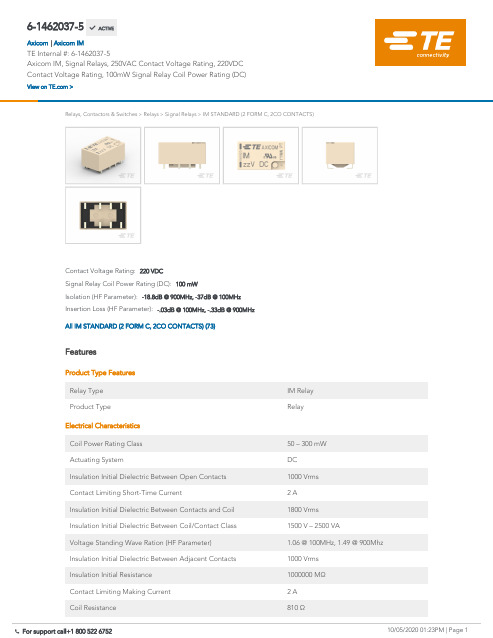
6-1462037-5Axicom IM, Signal Relays, 250VAC Contact Voltage Rating, 220VDC Contact Voltage Rating, 100mW Signal Relay Coil Power Rating (DC)Relays, Contactors & Switches > Relays > Signal Relays >IM STANDARD (2 FORM C, 2CO CONTACTS)Insertion Loss (HF Parameter):-.03dB @ 100MHz, -.33dB @ 900MHzIsolation (HF Parameter):-18.8dB @ 900MHz, -37dB @ 100MHzSignal Relay Coil Power Rating (DC):100 mWContact Voltage Rating:220 VDCAll IM STANDARD (2 FORM C, 2CO CONTACTS) (73)FeaturesProduct Type Features Relay Type IM Relay Product TypeRelayElectrical Characteristics Coil Power Rating Class 50 – 300 mW Actuating SystemDC Insulation Initial Dielectric Between Open Contacts 1000 Vrms Contact Limiting Short-Time Current2 A Insulation Initial Dielectric Between Contacts and Coil 1800 Vrms Insulation Initial Dielectric Between Coil/Contact Class 1500 V – 2500 VAVoltage Standing Wave Ration (HF Parameter) 1.06 @ 100MHz, 1.49 @ 900Mhz Insulation Initial Dielectric Between Adjacent Contacts 1000 Vrms Insulation Initial Resistance 1000000 MΩContact Limiting Making Current 2 A Coil Resistance810 Ω 6-1462037-5 ACTIVEAxicom TE Internal #:6-1462037-5Axicom IM, Signal Relays, 250VAC Contact Voltage Rating, 220VDC Contact Voltage Rating, 100mW Signal Relay Coil Power Rating (DC)View on >Axicom IM|Contact Limiting Continuous Current 2 ACoil Type BistableContact Limiting Breaking Current 2 AContact Switching Load (Min).1mA @ .0001VContact Voltage Rating220 VDCSignal Relay Coil Power Rating (DC)100 mWSignal Relay Coil Voltage Rating9 VDCSignal Relay Contact Switching Voltage (Max)220 VDCSignal Relay Coil Magnetic System Bistable, 1 CoilSignal CharacteristicsIsolation (HF Parameter)-18.8dB @ 900MHz, -37dB @ 100MHz Insertion Loss (HF Parameter)-.03dB @ 100MHz, -.33dB @ 900MHz Body FeaturesInsulation Special Features2500V Initial Surge Withstand Voltagebetween Contacts & CoilWeight.75 g[.026 oz]Contact FeaturesContact Plating Material GoldContact Current Class0 – 2 AContact Special Features Bifurcated/Twin ContactsSignal Relay Terminal Type PCB-SMTSignal Relay Contact Current Rating 2 ASignal Relay Contact Arrangement 2 Form C (2 CO)Contact Material PdRu+AuContact Number of Poles2Termination FeaturesTermination Type Surface MountMechanical AttachmentSignal Relay Mounting Type Printed Circuit BoardDimensionsWidth Class (Mechanical)0 – 6 mmWidth 6 mm[.222 in]Height 5.65 mm[.221 in]Length Class (Mechanical)0 – 10 mmLength10 mm[.393 in]Height Class (Mechanical)0 – 6 mmDimensions (L x W x H) (Approximate)10 x 6 x 5.65 mm[.393 x .236 x .222 in] Usage ConditionsEnvironmental Ambient Temperature (Max)85 °C[185 °F]Environmental Ambient Temperature Class70 – 85°CEnvironmental Category of Protection RTVOperating Temperature Range-40 – 85 °C, -40 – 85 °COperation/ApplicationPerformance Type StandardPackaging FeaturesPackaging Method ReelOtherAdditional Features J LegProduct ComplianceFor compliance documentation, visit the product page on >EU RoHS Directive 2011/65/EU CompliantEU ELV Directive 2000/53/EC CompliantChina RoHS 2 Directive MIIT Order No 32, 2016No Restricted Materials Above ThresholdEU REACH Regulation (EC) No. 1907/2006Current ECHA Candidate List: JUN 2020(209)Candidate List Declared Against: JUN 2020(209)Does not contain REACH SVHCHalogen Content BFR/CFR/PVC Free, but Br/Cl >900 ppm inother sources.Solder Process Capability Reflow solder capable to 260°CProduct Compliance DisclaimerThis information is provided based on reasonable inquiry of our suppliers and represents our current actual knowledgebased on the information they provided. This information is subject to change. The part numbers that TE has identified asEU RoHS compliant have a maximum concentration of 0.1% by weight in homogenous materials for lead, hexavalentchromium, mercury, PBB, PBDE, DBP, BBP, DEHP, DIBP, and 0.01% for cadmium, or qualify for an exemption to theselimits as defined in the Annexes of Directive 2011/65/EU (RoHS2). Finished electrical and electronic equipment productswill be CE marked as required by Directive 2011/65/EU. Components may not be CE marked. Additionally, the part numbers that TE has identified as EU ELV compliant have a maximum concentration of 0.1% by weight in homogenous materials for lead, hexavalent chromium, and mercury, and 0.01% for cadmium, or qualify for an exemption to these limits as defined in the Annexes of Directive 2000/53/EC (ELV). Regarding the REACH Regulation, the information TE provides on SVHC in articles for this part number is based on the latest European Chemicals Agency (ECHA) ‘Guidance onrequirements for substances in articles’ posted at this URL: https://echa.europa.eu/guidance-documents/guidance-on-reachTE Model / Part #640417-2BLADE REC 250 18-14AWG TPBRTE Model / Part #2129261-1PLUG ASSY 0.6mm CHAMP DOCKINGTE Model / Part #2129260-2REC ASSY 0.6mm CHAMP DOCKING CTE Model / Part #60279-2FASTON 250 14-18AWG TPBRTE Model / Part #5447647-3PLUG, SMA, HEX CRIMP COMMTE Model / Part #5-1634500-0BNC Str Plg Hex 50Ohm Nickel Plated RG17TE Model / Part #6-1462037-0IM STANDARD (2 FORM C, 2CO CONTACTS)TE Model / Part #1-2199119-5M.2 CONNECTORSSignal Relays(122)RJ45 Connectors(2) TE Model / Part #CAT-AX41-IM11B IM STANDARD (2 FORM C, 2CO CONTACTS)Compatible PartsAlso in the Series Axicom IMCustomers Also BoughtTE Model / Part #285750300844A0111-26-0DocumentsProduct DrawingsIM45JR=IM RELAY 100 MW 9 V BISEnglishIM45JR=IM RELAY 100 MW 9 V BISEnglishCAD Files3D PDF3DCustomer View ModelENG_CVM_CVM_1462037-3_A.2d_dxf.zipEnglishCustomer View ModelENG_CVM_CVM_1462037-3_A.3d_igs.zipEnglishCustomer View ModelENG_CVM_CVM_1462037-3_A.3d_stp.zipEnglishTerms and ConditionsBy downloading the CAD file I accept and agree to the of use.Datasheets & Catalog PagesAxicom Signal and High Frequency Relays (RF Switches) APPLICATION NOTE #2 EnglishLighting Relays GuideEnglishIM Relay DatasheetEnglishIndustrial Relays Quick Reference GuideEnglishProduct SpecificationsDefinitions RelaysEnglish。
中国美德电器 PS200VL 220VL 224VL 三合一烹饪机产品说明书

P S 200V L , P S 220V L ,&P S 224V LPS200VL/220VL/224VL Parts Gas (AGA[CSA])P/N 38539Rev. B V2 1/00Middleby Cook ing Systems Group 1400 Toastmaster Drive Elgin, IL 60120 (847)741-3300 FAX (847)741-4406PARTS MANUAL© 2000 Middleby Marshall, Inc.is a registered trademark of Middleby Marshall, Inc. All rights reserved.PS200VL/220VL/224VL Gas OvensModels: PS200VL PS220VLPS224VLfor domestic and standard export ovensTABLE OF CONTENTSSection Page I.Key Spare Parts Kit (3)II.Installation Kit (4)III.Oven Base/Legs/Casters Kit (5)IV.Oven Panels, Windows, and Legs (6)V.Cool Front (8)VI.Blower, Shrouds and Vents (10)VII.Machinery Compartment (12)VIII.Control Panel (14)IX.External Transformer - Export Ovens Only (16)X.Gas Burner System (18)X I.Conveyor Assembly - Single Conveyor (20)X II.Conveyor Assembly - Split Belt Conveyor (22)NOTE: Throughout this Parts Manual, the following abbreviations are used: A/R = Quantity As RequiredN/A = Does Not ApplyP S 200V L , P S 220V L ,& P S 224V LI. KEY SPARE PARTS KITITEMPART NO.QTY.DESCRIPTION127381-00661BLOWER/FAN MOTOR227384-00111CON VEYOR DRIVE MOTOR342810-01331CON VEYOR SPEED CON TROLLER 4339851THERMOCOUPLE522450-02302CON VEYOR DRIVE MOTOR BRUSHES 628091-00171SOLEN OID VALVE727170-00111BURN ER MOTOR/BLOWER ASSEMBLY 842810-01141IGN ITION MODULE927170-02631CON VEYOR CON TROL PICKUP 10349821HIGH LIMIT CON TROLII. INSTALLATION KITITEMPART NO.QTY.DESCRIPTIONPS200VLPS220VLPS224VLSgl ovenDbl oven122361-000122361-000122361-000112GAS HOSE, FLEXIBLE223115-001023115-001023115-001012GAS SHUTOFF VALVE, 3/4 335000-110335900-037035900-044212CONVEYOR END STOP 435900-014835900-037635900-014812CONVEYOR REAR STOP536019360193601912OWNER S OPERATING MANUAL 610020401002040100204012SERVICE AGEN CY DIRECTORY7A 42400-008949400-019742400-009012MASTER LINKS KIT - SINGLE BELT OVENS 7B 42400-00893659642400-058924MASTER LINKS KIT - SPLIT BELT OVENS 821392-000521392-000521392-000512SCREW EYE, LAG, 3/4 ID x 2-1/23467A,7BP S 200V L , P S 220V L ,& P S 224V LIII. OVEN BASE/LEGS/CASTERS KITITEMPART NO.QTY.DESCRIPTIONPS200VLPS220VLPS224VLSgl ovenDbl oven130427308063080711BASE PAD, PAINTED23042630426304264--LEG, 15 (381mm), PAIN TED - SINGLE OVENS ONLY 322290-000922290-000922290-000922SWIVEL CASTER w/LOCKING BRAKE 422290-001022290-001022290-001022SWIVEL CASTER 522037322037322037332163/8-16 x 1 HEX BOLT 621416-000121416-000121416-000132163/8 FLAT WASHER 721422-000121422-000121422-000132163/8 SPLIT WASHER821256-000821256-000821256-00084410-32 x 3/8 RH SCREWS FOR TOP 922450-022822450-022822450-022811RESTRAINT CABLE ASSEMBLY1037900-004137900-004137900-0041--1FLUE OFFSET - DOUBLE OVENS ONLY 1137900-004237900-004237900-0042--1FLUE EXTENSION - DOUBLE OVENS ONLY --35900-001135900-034735900-041311OVEN TOP124Middleby Cooking Systems Group 1400 Toastmaster Drive Elgin, IL 60120 USA (847)741-3300 FAX (847)741-440624-Hour Service Hotline: 1-(800)-238-8444 WARNINGImproper installation, adjustment, alteration, service or maintenance can cause property damage, injury or death. Read the installation,operating and maintenance instructions thoroughly before installing or servicing this equipment.NOTICE During the warranty period, ALL parts replacement and servicing should be performed by your Middleby Marshall Authorized Service Agent. Service that is performed by parties other than your Middleby Marshall Authorized Service Agent may void your warranty.NOTICE Using any parts other than genuine Middleby Marshall factory manufactured parts relieves the manufacturer of all warranty and liability.NOTICE Middleby Marshall reserves the right to change specifications at any time.。
CAV22010-10说明书
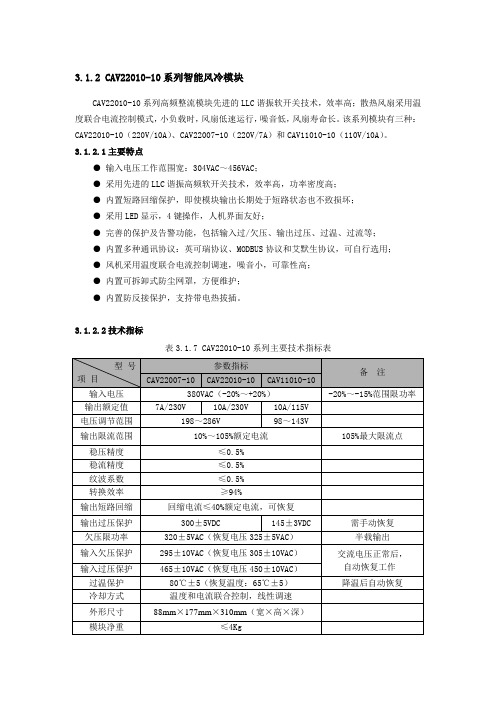
3.1.2 CAV22010-10系列智能风冷模块CAV22010-10系列高频整流模块先进的LLC谐振软开关技术,效率高;散热风扇采用温度联合电流控制模式,小负载时,风扇低速运行,噪音低,风扇寿命长。
该系列模块有三种:CAV22010-10(220V/10A)、CAV22007-10(220V/7A)和CAV11010-10(110V/10A)。
3.1.2.1主要特点●输入电压工作范围宽:304VAC~456VAC;●采用先进的LLC谐振高频软开关技术,效率高,功率密度高;●内置短路回缩保护,即使模块输出长期处于短路状态也不致损坏;●采用LED显示,4键操作,人机界面友好;●完善的保护及告警功能,包括输入过/欠压、输出过压、过温、过流等;●内置多种通讯协议:英可瑞协议、MODBUS协议和艾默生协议,可自行选用;●风机采用温度联合电流控制调速,噪音小,可靠性高;●内置可拆卸式防尘网罩,方便维护;●内置防反接保护,支持带电热拔插。
3.1.2.2技术指标表3.1.7 CAV22010-10系列主要技术指标表3.1.2.3外形结构与接口1、外形结构图3.1.7模块外形图2、输入输出的接口图3.1.8航空组件定义图表3.1.8 整流模块插座定义表注意:1、为了保障安全,请确保将交流输入中的保护地PE端与大地正确连接;2、为了保障系统的可靠性,每个模块的三相交流输入必须单独配置进线空开。
3.1.2.4操作说明连接好电源和负载,将模块正确插入托架,上电后等待5秒钟左右,模块启动完成,在无故障的情况下,面板上仅绿色工作指示灯在点亮,表示模块处于正常的工作状态。
模块采用LED数码管显示,有3个LED指示灯,各灯的工作定义如表3.1.9所示:表3.1.9 工作指示灯定义表模块有4个操作按键,定义如表3.1.10所示:表3.1.10 按键定义表1、工作状态参数查询LED显示当前的输出电压,通过按动▲或▼,可以查看模块当前的其他工作参数。
2201L 触摸显示器使用手册说明书
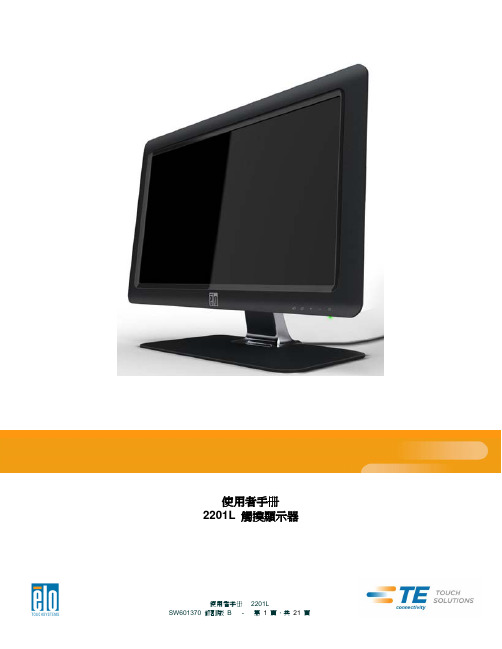
使用者手册2201L 觸摸顯示器版權所有© 2011 T yco Electronics。
保留所有權利。
未經 Tyco Electronics 的書面許可,不得以任何形式或方法(包括但不限於電子、磁性、光學、化學方法或手册等)複製、傳輸或改編本出版物的任何部分,不得將其儲存到擷取系統,不得將其翻譯成任何語言或電腦語言。
免責告示本文件中的訊息有可能在未通知的情况下進行變更。
Tyco Electronics 對本出版物的內容不提供任何形式的陳述或擔保,並且特別宣告拒絕對有特定目的適銷性或適用性提供任何默示擔保。
Tyco Electronics 保留對本出版物進行修訂並對其內容不斷進行變更,而不將這樣的修訂和變更通知任何人的權利。
商標告示Elo TouchSystems、IntelliTouch、iTouch、Tyco Electronics 和 TE(標誌)是 Tyco Electronics 集團公司及其許可方的商標。
Windows 為 Microsoft 集團公司的商標。
本文件中出現的其他產品名稱可能是其各自公司的商標或注册商標。
Tyco Electronics 對除自有商標以外的其他商標不享有任何權益。
目錄第 1 章 – 簡介 (4)第 2 章 – 安裝 (5)第 3 章 – 安裝 (9)第 4 章 – 操作 (10)第 5 章 – 技術支援 (14)第 6 章 – 安全與維護 (15)第 7 章 – 法規訊息 (16)第 8 章 – 擔保訊息 (19)第 1 章 – 簡介產品說明新的觸摸顯示器集 Elo TouchSystems 的可靠效能和觸摸技術與顯示屏設計領域的最新進展於一身。
這種功能組合可在使用者與觸摸顯示屏之間提供自然的訊息流動。
此觸摸顯示器帶有一個 24 位彩色有源矩陣薄膜晶體管 LCD 面板,提供了優异的顯示效能。
其全 HD 解析度 1920x1080 適合顯示圖形和影像。
品牌MA220型号400A AC DC夹形电流表产品用户手册说明书
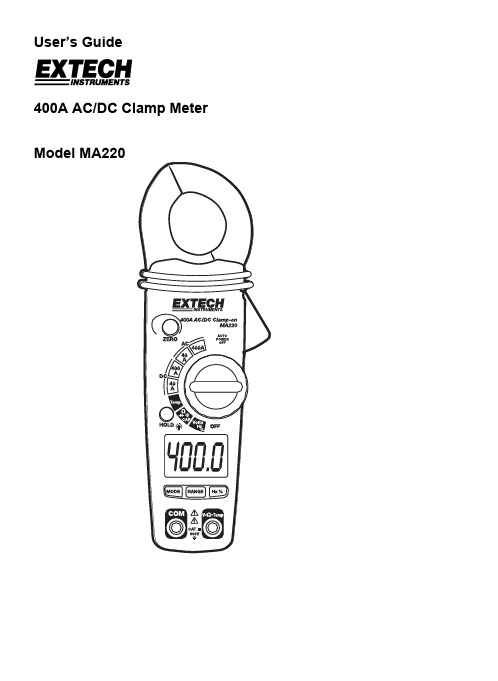
User’s Guide400A AC/DC Clamp MeterModel MA220MA220 V1.3 10/062IntroductionThank you for selecting the Extech MA200 AC/DC Clamp Meter. This meter measures AC/DC Current, AC/DC Voltage, Resistance, Capacitance, Frequency, Duty Cycle,Temperature, Diode Test, and Continuity. This professional meter, with proper care, will provide years of safe reliable service.SafetyInternational Safety SymbolsThis symbol, adjacent to another symbol or terminal, indicates the user must refer to the manual for further information.This symbol, adjacent to a terminal, indicates that, under normal use, hazardous voltages may be presentDouble insulationA UL mark does not indicate that this product has been evaluated for the accuracy of its readings.SAFETY NOTES• Do not exceed the maximum allowable input range of any function • Do not apply voltage to meter when resistance function is selected. • Set the function switch OFF when the meter is not in use.• Remove the battery if meter is to be stored for longer than 60 days.WARNINGS• Set function switch to the appropriate position before measuring. • When measuring volts do not switch to current/resistance modes. • Do not measure current on a circuit whose voltage exceeds 240V.• When changing ranges using the selector switch always disconnect the test leadsfrom the circuit under test. • Do not exceed the maximum rated input limits.OVERVOLTAGE CATEGORY IIIThis meter meets the IEC 610-1-95 standard for OVERVOLTAGE CATEGORY III. Cat III meters are protected against overvoltage transients in fixed installation at the distribution level. Examples include switches in the fixed installation and some equipment for industrial use with permanent connection to the fixed installation.MA220 V1.3 10/063SpecificationsFunction Range Accuracy (of reading) 0-20.00 ADC ± (2.5% + 6 digits) 40.00 ADC 20.00-40.00 ADC ± (3% + 6 digits) 0-300.0 ADC ± (2.5% + 6 digits) DC Current400.0 ADC300.0-400.0 ADC ± (3.5% + 6 digits) 0-20.00 AAC ± (3% + 10 digits) 40.00 AAC 20.00-40.00 AAC ± (5% + 10 digits) 0-300.0 AAC ± (3% + 10 digits) AC Current400.0 AAC300.0-400.0 AAC± (5% + 10 digits) 400.0mV ± (0.8% + 3 digits)4.000V40.00V400.0V ± (1.5% + 3 digits) DC Voltage600V ± (2.0% + 3 digits) 400.0mV ± (1% + 10 digits) 4.000V40.00V400.0V ± (2% + 5 digits) AC Voltage600V ± (2% + 5 digits)400.0Ω± (1.0% + 4 digits) 4.000k Ω40.00k Ω400.0k Ω± (1.5% + 2 digits) 4.000 M Ω± (2.5% + 3 digits) Resistance40.00M Ω± (3.5% + 5 digits) 40.00nF ± (5% + 30 digits) 400.0nF ± (3% + 5 digits) 4.000µF 40.00µF ± (3.5% + 5 digits) Capacitance100.0µF ± (5% + 5 digits) 5.000Hz ± (1.5% + 5 digits) 50.00Hz 500.0Hz 5.000KHz50.00KHzFrequency150.0KHz± (1.2% + 2 digits) Sensitivity: 5~5KHz:10Vrms min. 5KHz~150KHz: 40Vrms min. 0.5% to 99.0% ± (1.2% + 2 digits) Duty Cycle Pulse Width: 100µs-100ms, Frequency: 5Hz to 150KHz -50.0 to -20.0°C ± 7°C-50.0 to 400.0°C -20.0 to 400.0°C400 to 1000°C 400 to 1000°C ± (3% + 5 °C) -58.0 to 0°F ± 14°F-58.0 to 400.0°F 0 to 400.0°F ± (2.5% + 6 digits) Temperature400 to 1832°F400 to 1832°F ± (3% + 7°F)Jaw size 0.9" (23mm) approx.Display 4000 count LCDContinuity Audible tone < 150Ω approx.Diode Test Open circuit voltage < 1.5VDC;Test current 0.3mA (typical)AC V bandwidth 50Hz to 400HzAC A bandwidthLow battery indicationOverrange indication “OL” is displayedAuto Power OFF After 30 minutesMeasurement rate 2 per second, nominalInput Impedance 7.8MΩ (V DC and V AC)Operating Temperature41ºF to 104ºF (5ºC to 40ºC)Storage Temperature -4o F to 140o F (-20o C to 60o C)Operating Humidity Max 80% up to 87ºF (31ºC) decreasing linearly to 50% at113ºF(45ºC)Storage Humidity <80%Operating Altitude 6560ft. (2000meters) operatingBatteries(2) 1.5V AAA batteriesWeight0.44lb (200g)Size7.87” x 1.97” x 1.38” (200x50x35mm)Safety For indoor use and in accordance with the requirements fordouble insulation to IEC1010-1 (1995): EN61010-1 (1995)Overvoltage Category III, Pollution Degree 2.MA220 V1.3 10/0645Meter Description1. Conductorjaws2. Jaw opening trigger3. Function select switch4. LCDDisplay5. ZERObutton6. Data Hold and Backlight Button7. Mode select button8. Range select button9. Hz/%/Duty Cycle button10. COM input jack11. V/Ω/Temp jack12. Batterycover(rear)AC AC (alternating current)DC DC (direct currrent)Minus signAUTO AutoRange modeZERO ZERO mode•)))Audible ContinuityData Hold modeLow Battery iconDiode test modem milliV VoltsA AmpsK kiloM MegaΩ Ohms°F Degrees Fahrenheit°C DegreesCentigradeMA220 V1.3 10/06OperationNotice: Read and understand all WARNING and CAUTION statements listed in thesafety section of this operation manual prior to using this meter. Set the function select switch to the OFF position when the meter is not in use.DC/AC Current MeasurementsWarning: Disconnect the test leads from the meter before makingcurrent clamp measurements.1. Set the Function switch to the 400ADC, 40ADC,400AAC or40AAC range. If the range of the measured is not known, selectthe higher range first then move to the lower range if necessary.2. For DC current measurement, press the ZERO key to null themeter display.3. Press the trigger to open jaw. Fully enclose one conductor to bemeasured.4. The clamp meter LCD will display the reading.DC/AC Voltage Measurements1. Set the rotary function switch to the Volts/Hz/% position.2. Insert the black test lead banana plug into the negative (COM) jack and the red test leadbanana plug into the positive (V/Ω/Temp) jack3. Select AC or DC with the MODE button4. Connect the test leads to the circuit under test5. Read the voltage on the display. The display will indicate the proper decimal point andvalue.Resistance Measurements1. Set the function switch to the Ωposition.2.Insert the red test lead banana plug into the positive (VΩ Temp) jack.3. Touch the test probe tips across the circuit or part under test. It is best to disconnect oneside of the part under test so the rest of the circuit will not interfere with the resistance reading.4. Read the resistance on the display. The display will indicate the proper decimal point andvalue.Continuity Check1. Set the function switch to the Ω•)))CAP position.2. Push the mode button to indicate •))) on the display.3. Insert the black lead banana plug into the negative (COM) jackInsert the red test lead banana plug into the positive (VΩ) jack.4. Touch the test probe tips to the circuit or wire you wish to check.5. If the resistance is less than approximately 150Ω, the audible signal will sound. If thecircuit is open, the display will indicate “OL.”.MA220 V1.3 10/066MA220 V1.3 10/067 Diode Test1. Turn the rotary switch to the Ωposition.2. Insert the black test lead banana plug into the negative (COM) jack and the red test leadbanana plug into the positive (V Ω) jack.3. 4. voltage will indicate 0.4V to 0.7V. Reverse voltage will indicate “OL”. Shorted devices will indicate near 0V and an open device will indicate “OL” in both polarities. Capacitance MeasurementsWarning : To avoid electrical shock, disconnect power to the unit under test and discharge all capacitors before taking any capacitance measurements. Remove the batteries and unplug the line cords. 1. Set the function switch to the Ω•))) CAP position. 2. Push the mode button to indicate nF on the display.3. Insert the black lead banana plug into the negative (COM) jack and insert the red test lead banana plug into the positive (V ΩTemp) jack.4. Press the ZERO key to null the meter display.5. Touch the test probe tips to the capacitor you wish to check.6.Read the capacitance value on the display.Frequency or % Duty Cycle Measurements 1. Turn the rotary switch to the Volts Hz % position.2. Insert the black test lead banana plug into the negative (COM) jack and the red test lead banana plug into the positive (V Ω) jack.3. Select Hz or % with the HZ/% button.4. Touch the test probe tips to the circuit under test.5. Read the frequency on the display.Temperature Measurements1. Turn the rotary switch to the Temp position.2. Insert the Temperature Probe into the negative (COM) and the (VΩTemp)jacks, makingsure to observe correct polarity.3. Select °C or °F with the MODE button.4. Touch the temperature probe head to the part whose temperature you wish to measure.Keep the probe touching the part under test until the reading stabilizes.5. Read the temperature on the display.Warning: To avoid electrical shock, be sure the thermocouple has been removed before changing to another measurement function.Auto/Manual RangingThe meter turns on in Autoranging mode. Press the RANGE button to enter manualranging. Each press of the range button will step to the next range as indicated by the units and decimal point location. Press and hold the RANGE button for two seconds to return to Autoranging mode.Note: Manual ranging does not function in AC Current or Diode and Continuity check functions. In Temperature function, it will change the resolution from 0.1° to 1°.Data HoldTo freeze the LCD meter reading, press the HOLD button. While data hold is active, the HOLD display icon appears on the LCD. Press the HOLD button again to return to normal operation.BacklightPress and hold the HOLD button for >2 seconds to turn the backlight on/off.Note: The HOLD feature will activate when the backlight is turned on. Press the HOLD button again to exit the Hold feature.Zero ButtonZeros Capacitance and DC Current measurements. Also allows the user to offset the meter by using the displayed value as the zero reference value. Press the ZERO key momentarily to activate and to exit Zero mode.MA220 V1.3 10/068MA220 V1.3 10/069MaintenanceWARNING: To avoid electrical shock, disconnect the meter from any circuit, remove the test leads from the input terminals and turn OFF the meter before opening the case. Do not operate with open case.Cleaning and StoragePeriodically wipe the case with a damp cloth and mild detergent; do not use abrasives or solvents. If the meter is not to be used for periods of longer than 60 days, remove the batteries and store them separately Battery Replacement1. Remove the two rear Phillips head screws2. Open the battery compartment3. Replace the two 1.5V AAA batteries.4.Re-assemble the meterWarrantyEXTECH INSTRUMENTS CORPORATION warrants this instrument to be free of defects in parts and workmanship for one year from date of shipment (a six month limited warranty applies on sensors and cables). If it should become necessary to return the instrument for service during or beyond the warranty period, contact the Customer Service Department at (781) 890-7440 ext. 210 for authorization. A Return Authorization (RA) number must be issued before any product is returned to Extech. The sender is responsible for shipping charges, freight, insurance and proper packaging to prevent damage in transit. This warranty does not apply to defects resulting from action of the user such as misuse, improper wiring, operation outside of specification, improper maintenance or repair, or unauthorized modification. Extech specifically disclaims any implied warranties or merchantability or fitness for a specific purpose and will not be liable for any direct, indirect, incidental or consequential damages. Extech's total liability is limited to repair or replacement of the product. The warranty set forth above is inclusive and no other warranty, whether written or oral, is expressed or implied.Repair and Calibration ServicesExtech offers complete repair and calibration services for all Extech products. Forperiodic calibration, NIST certification or repair of any Extech product, call customer service for details on services available. Extech recommends that calibration be performed on an annual basis to insure calibration integrity.Copyright © 2004 Extech Instruments Corporation. All rights reserved including the right of reproduction in whole or in part in any form.。
XRC-200系列电容器保护装置说明书rev5

3.1 启动元件 ................................................................................................................................................ 7 3.2 过流保护 ................................................................................................................................................ 7 3.3 定时限过电压保护 ................................................................................................................................ 7 3.4 低电压保护 ............................................................................................................................................ 7 3.5 零序电流保护 ........................................................................................................................................ 8 3.6 不平衡电压保护 .................................................................................................................................... 9 3.7 不平衡电流保护 .................................................................................................................................... 9 3.8 桥差电流保护 ........................................................................................................................................ 9 3.9 差电压保护 ............................................................................................................................................ 9 3.10 过负荷保护 .......................................................................................................................................... 10 3.11 TV断线判别......................................................................................................................................... 10 3.12 控制回路断线功能 .............................................................................................................................. 10 3.13 低压自投 .............................................................................................................................................. 11
220C中文说明书
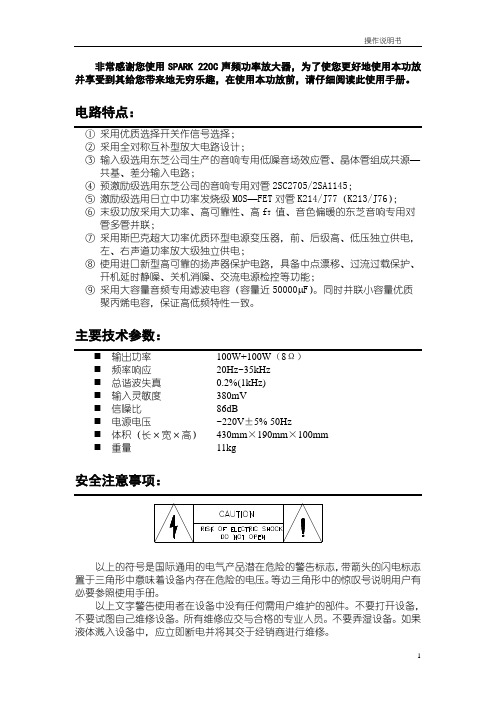
非常感谢您使用SPARK 220C声频功率放大器,为了使您更好地使用本功放并享受到其给您带来地无穷乐趣,在使用本功放前,请仔细阅读此使用手册。
电路特点:①采用优质选择开关作信号选择;②采用全对称互补型放大电路设计;③输入级选用东芝公司生产的音响专用低噪音场效应管、晶体管组成共源—共基、差分输入电路;④预激励级选用东芝公司的音响专用对管2SC2705/2SA1145;⑤激励级选用日立中功率发烧级MOS—FET对管K214/J77(K213/J76);⑥末级功放采用大功率、高可靠性、高f T值、音色偏暖的东芝音响专用对管多管并联;⑦采用斯巴克超大功率优质环型电源变压器,前、后级高、低压独立供电,左、右声道功率放大级独立供电;⑧使用进口新型高可靠的扬声器保护电路,具备中点漂移、过流过载保护、开机延时静噪、关机消噪、交流电源检控等功能;⑨采用大容量音频专用滤波电容(容量近50000 F)。
同时并联小容量优质聚丙烯电容,保证高低频特性一致。
主要技术参数:⏹频率响应20Hz~35kHz⏹总谐波失真0.2%(1kHz)⏹输入灵敏度380mV⏹信噪比86dB⏹电源电压~220V±5% 50Hz⏹体积(长×宽×高)430mm×190mm×100mm⏹重量11kg置于三角形中意味着设备内存在危险的电压。
等边三角形中的惊叹号说明用户有必要参照使用手册。
以上文字警告使用者在设备中没有任何需用户维护的部件。
不要打开设备,不要试图自己维修设备。
所有维修应交与合格的专业人员。
不要弄湿设备。
如果液体溅入设备中,应立即断电并将其交于经销商进行维修。
保修2.为使保修生效,客户必须在购买本机两周内将填好的保修卡交于经销商或寄回珠海斯巴克电子设备有限公司。
3.在责任期限内,本公司保证产品在正常使用下出现的质量问题的维修,条件是该产品得到返修许可并运到保修单位或运回珠海斯巴克电子设备有限公司。
艾默生网络能源 200VA 220V 60Hz 正弦波 UPS 重要安全说明说明书

Important Safety InstructionsInspect the package contents upon receipt. Notify the carrier and dealer if there is any damage.SAVE THESE INSTRUCTIONS - This section contains importantinstructions that should be followed during installation and maintenance of the UPS and batteries.Back-UPS Pro BR1500MS22InventoryConnect the BatteryThe UPS is shipped with the battery disconnected.Coaxial CableUSB communication cableLay the UPS with the battery door facing up. The arrows point to the locking tabs of thebattery compartment.Press the tabs downwards and pull thebattery door away from the unit to access the battery modules. Using the handles on both sides of thebattery, lift the battery 30 degrees upward to expose the battery connector. Connect the red wire as shown above.Push the battery into the unit.Replace the battery door.b u 476ab u 474aInstall PowerChute™ Personal Edition Software Use PowerChute Personal Edition software to configure the UPS settings.During a power outage, PowerChute will save any open files on yourcomputer and shut it down. When power is restored, it will restart thecomputer.Note: PowerChute is only compatible with a Windows operating system. If you are using Mac OSX, use the native shutdown feature to help protect your system. See the documentation provided with your computer.InstallationUse the USB communication cable supplied with the Back-UPS to connect the data port on the Back-UPS to the USB port on your computer. On thecomputer, go to Search for “PowerChute Personal Edition”then click on “View Details” to download the latest version of PCPEsoftware. Click the download link and select Software product. Select theappropriate operating system. Follow directions to download the software. Connect the EquipmentBattery Backup and Surge Protected outletsWhen the Back-UPS is receiving input power, the Battery Backup withSurge Protection outlets will supply power to connected equipment. Duringa power outage or other detected AC problems, the Battery Backup outletsreceive power for a limited time from the Back-UPS.Connect equipment such as printers, fax machines, scanners, or otherperipherals that do not need battery backup power to the Surge ProtectionOnly outlets. These outlets provide full-time protection from surges even if the Back-UPS is switched OFF.Back-UPS Pro BR1500MS23USB andTo use PowerChute Personalbreaker to trip.SurgeProtectedoutlets These outlets provide full-time protection from surges, even if the Back-UPS is off. Connect equipment such as printers and scanners that do not require battery backup protection.In/OutEthernetsurge-protectedports Use an Ethernet cable to connect a cable modem to the I N port, and connect a computer to the O UT port.BatteryBackupoutlets withSurgeProtection During a power outage or other detected AC problems, the Battery Backup outlets receive power for a limited time from the Back-UPS. Connect critical equipment such as desktop computer, computer monitor, modem or other data sensitive devices into these outlets.Back-UPS Pro BR1500MS24OperationPower Saving DisplayThe display interface can be configured to be continuously illuminated, or to save energy, it can be configured to darken after a period of inactivity.1. Full Time Mode: Press and hold DISPLAY for two seconds. The displaywill illuminate and the Back-UPS will beep to confirm the Full Timemode.2. Power Saving Mode: Press and hold DISPLAY for two seconds. Thedisplay will darken and the Back-UPS will beep to confirm the PowerSaving mode. While in Power Saving Mode, the display will illuminateif a button is pressed, it then darkens after 60 seconds of no activity. Unit sensitivityAdjust the sensitivity of the Back-UPS to control when it will switch tobattery power; the higher the sensitivity, the more often the Back-UPS will switch to battery power.1. Ensure the Back-UPS is connected to AC power, but is OFF.2. Press and hold the P OWER button for six seconds. The L OAD C APACITY barwill flash on and off, indicating that the Back-UPS is in programmingmode.3. Press P OWER again to rotate through the menu options. Stop at selectedsensitivity. The Back-UPS will beep to confirm the selection.Generator Sensitivity Default Sensitive LoadsLow sensitivity Medium sensitivity (Default)High sensitivity78 - 150 V AC88 - 147 V AC88 - 144 V ACInput voltage is extremely low or high. (Not recommended for computer loads.)The Back-UPS frequently switchesto battery power.The connected equipment issensitive to voltagefluctuations.Back-UPS Pro BR1500MS25Back-UPS Pro BR1500MS26Front Panel Buttons and Display InterfaceUse the three buttons on the front panel of the Back-UPS and the display interface to configure the Back-UPS.Front panel D ISPLAY button P OWER O N /O FF button M UTE button Display interface USB charging ports:The 2 USB portsprovide a total of 15 W of DC power, and will provide power even when the UPS is on battery.On Line: The Back-UPS is supplying conditioned AC power to connected equipment.Load Capacity: The load is indicated by the number of sections illuminated, one to five. Each bar represents 20% of the load.Battery Capacity: The battery charge level is indicated by the number of sections illuminated. When all five blocks are illuminated, the Back-UPS is at full charge. When one block is filled, the Back-UPS is near the end of its battery capacity, the indicator will flash and the Back-UPS will beep continuously.Low Battery: When battery capacity reaches the empty level, theBack-UPS is nearing shutdown and the indicator will flash accompanied by a continuous beep.Replace Battery: The battery is nearing the end of its useful life. When the display shows a flashing Replace Battery icon and an empty Battery Capacity icon, replace the battery as early as possible.On Battery: The Back-UPS is supplying battery backup power to the connected equipment, it will beep four times every 30 seconds.Event: The event counter shows the number of events that occurred that caused the Back-UPS to switch to on-battery operation.Back-UPS Pro BR1500MS27Detected Alarms and System ErrorsAudible IndicatorsOverload: The power demand from the load has exceeded the capacity of the Back-UPS.Mute: If the line through the speaker icon is illuminated, the audible alarm has been turned off.Out: Output voltage, frequency.In: Input voltage.Automatic Voltage Regulation:When illuminated, the Back-UPS is compensating for low input voltage.When illuminated, the Back-UPS is compensating for high input voltage.Estimated Run Time: This indicates the battery runtime minutes that remain if the Back-UPS switches to battery power.Load: The total load in watts (W) or percentage (%) used by the devices connected to the Battery Backup outlets.Four Beeps Every 30 Seconds Back-UPS is running on battery. You should consider saving any work in progress.Continuous Beeping Low battery condition and battery run-time is very low. Promptly save any work in progress, exit all open applications, and shut down the operating system.Continuous tone Battery Backup outputs are overloaded. Chirps every 2 Seconds Battery is disconnected.Continuous chirpingBattery did not pass the automatic diagnostic test and should be replaced as early as possible. Pressing the MUTE buttonpauses the chirping.Back-UPS Pro BR1500MS28Status IconsDetected System ErrorsThe Back-UPS will display these error messages. Except for errors F01 and F02, contact SEIT Technical Support.If these icons are flashing...This may be the problem.The Back-UPS is overloaded. Disconnect one of the items connected to the Back-UPS. If the Overload icon stops flashing, the Back-UPS is no longer overloaded and will continue to operate normally.The Back-UPS is operating on AC power, but the battery is notfunctioning properly. Contact Schneider Electric IT (SEIT) Customer Service to order a replacement battery. See “Replacement Battery” on page 11.The Back-UPS is operating on battery power and the battery power is getting low. Shut down all connected equipment to avoid losing an unsaved data. When possible, connect the Back-UPS to AC power to recharge the battery.The battery is not connected. See “Connect the Battery” on page 2 to make sure battery wires are connected properly.F01On-Battery OverloadTurn the Back-UPS off. Disconnect non-essential equipment from the Battery Backup outlets and the turnBack-UPS on.F02On-Battery Output ShortTurn the Back-UPS off.Disconnect all equipment from the Battery Backup outlets and the turn Back-UPS on.Re-connect equipment one itemat a time. If the output is trippedagain, disconnect the device that caused the detected error.F04Clamp Short Errors F04-F09 cannot be corrected by the user, contact SEIT Technical Support for assistance.F05Charge Error F06Relay Welding F07Temperature F08Fan Error F09Internal ErrorFunction Button Quick ReferenceFunction ButtonTiming(seconds)UPSStatus DescriptionP OWERPower On 0.2Off Press P OWER to start receiving input AC power. IfAC input power is not available, the Back-UPS willrun on battery power.Power Off 2On The Back-UPS is not receiving input AC power,but is providing surge protection.D ISPLAYStatus Inquiry 0.2On Verify the status or condition of the Back-UPS. TheLCD will illuminate for 60 seconds. Press thebutton the toggle into various information.Full-Time/ Power-Saving mode 2On The LCD will illuminate and the Back-UPS willbeep to confirm the Full-Time mode. The LCD willdarken and the Back-UPS will beep to confirm thePower-Saving mode. While in Power-SavingMode, the LCD will illuminate if a button ispressed, then darkens after 60 seconds of noactivity.M UTEEnable/ Disable mode 2On Enable or disable the audible alarms. The Muteicon will illuminate and the Back-UPS will beepone time.S ENSITIVITY 6Off The Load Capacity icon will blink, indicating thatthe Back-UPS is in programming mode. Use theP OWER button to scroll through Low, Medium, andHigh, stop at selected sensitivity. The Back-UPSwill beep to confirm selection. See "Unitsensitivity" for details.S ELF-T EST (manual)6On The Back-UPS will perform a test of the internalbattery. Note: This will happen automatically whenthe Back-UPS is turned ON or when the Back-UPSpreviously detected a bad battery.E VENT R ESET 0.2On When the Event screen is visible, press and holdD ISPLAY, then press POWER, to clear the detectederror event counter.E RROR R ESET 2ErrordetectedAfter a detected error has been identified, pressP OWER to remove the visual indication and returnto standby status.Back-UPS Pro BR1500MS29TroubleshootingProblem Possible Cause Corrective ActionBack-UPS will not switch on.The Back-UPS is not connected to ACpower.Ensure that the Back-UPS is securelyconnected to an AC outlet.The circuit breaker has been tripped.Disconnect non-essential equipmentfrom the Back-UPS. Reset the circuitbreaker. Re-connect equipment oneitem at a time. If the circuit breaker istripped again, disconnect the device thatcaused the trip.The internal battery is not connected.Connect the battery.The AC input voltage is out of range.Adjust the transfer voltage andsensitivity range.The Back-UPS does not provide power during a AC power outage.Ensure that essential equipment is notplugged into a S URGE O NLY outlet.Disconnect equipment from the S URGEO NLY outlet and re-connect to a BatteryBackup outlet.The Back-UPS is operating on battery power, while connected to AC power.The plug has partially pulled out ofthe wall outlet, the wall outlet is nolonger receiving AC power, or thecircuit breaker has been tripped.Ensure that the plug is fully insertedinto the wall outlet. Ensure that thewall outlet is receiving AC power bychecking it with another device.The Back-UPS is performing anautomatic self test.No action is necessary.The AC input voltage is out of range,the frequency is out of range, or thewaveform is distorted.Adjust the transfer voltage andsensitivity range.The Back-UPS does not provide the expected amount of backup time.Battery Backup outlets may be fullyor improperly loaded.Disconnect non-essential equipmentfrom the Battery Backup outlets andconnect the equipment to S URGEoutlets.The battery was recently dischargeddue to a power outage and has notfully recharged.Charge the battery cartridge for16 hours.The battery has reached the end of itsuseful life.Replace the battery.The R EPLACEB ATTERY indicator is illuminated.The battery has reached the end of itsuseful life.Replace the battery as early as possible.The O VERLOAD indicator is illuminated.The equipment connected to theBack-UPS is drawing more powerthan the Back-UPS can provide.Disconnect non-essential equipmentfrom the Battery Backup outlets andconnect the equipment to S URGEoutlets.The S YSTEM E RROR indicator is illuminated, all the front panel indicators are flashing.There is an internal error detected.Determine which internally detectederror message is displayed by matchingthe number displayed on the LCD withthe corresponding Error Message (see“Detected System Errors” on page8)and contact SEIT Technical Support.Back-UPS Pro BR1500MS210SpecificationsReplacement BatteryThe battery typically lasts for 3 to 5 years, a shorter period if subjected tofrequent outages or elevated temperatures. Battery replacement parts forBack-UPS Pro BR1500MS2 is APCRBC163. Delaying the replacement of parts may corrode the batteries in the cartridge. Recycle spent batterycartridges.WarrantyThe standard warranty is three (3) years from the date of purchase. Schneider Electric IT (SEIT) standard procedure is to replace the original unit with afactory reconditioned unit. Customers who must have the original unit back due to the assignment of asset tags and set depreciation schedules mustdeclare such a need at first contact with an SEIT Technical Supportrepresentative. SEIT will ship the replacement unit once the defective unithas been received by the repair department, or cross ship upon the receipt ofa valid credit card number. The customer pays for shipping the unit to SEIT.SEIT pays ground freight transportation costs to ship the replacement unit to the customer.Back-UPS Pro BR1500MS211© 2020 APC by Schneider Electric. APC, the APC logo, and Back-UPS areowned by Schneider Electric Industries S.A.S., or their affiliated companies. All other trademarks are property of their respective owners.EN 990-63757/2020APC by Schneider Electric IT Customer Support WorldwideFor country specific customer support, go to the APC by Schneider Electric Web site, .Select models are ENERGY STAR® qualified.For more information on your specific model go to APC bySchneider Electric Web site, .Select models are compliant with California (CEC) BatteryCharger regulations.For more information on your specific model go to APC bySchneider Electric Web site, .EMC ComplianceThis equipment has been tested and found to comply with the limits for aClass B digital device, pursuant to part 15 of the FCC Rules. These limits are designed to provide reasonable protection against harmful interference in a residential installation. This equipment generates, uses and can radiate radio frequency energy and, if not installed and used in accordance with theinstructions, may cause harmful interference to radio communications.However, there is no guarantee that interference will not occur in a particular installation. If this equipment does cause harmful interference to radio ortelevision reception, which can be determined by turning the equipment off and on, the user is encouraged to try to correct the interference by one ormore of the following measures:• Reorient or relocate the receiving antenna.• Increase the separation between the equipment and receiver.• Connect the equipment into an outlet on a circuit different from that towhich the receiver is connected.• Consult the dealer or an experienced radio/TV technician for help.。
CT22高压开关动特性测试仪操作说明教学文案
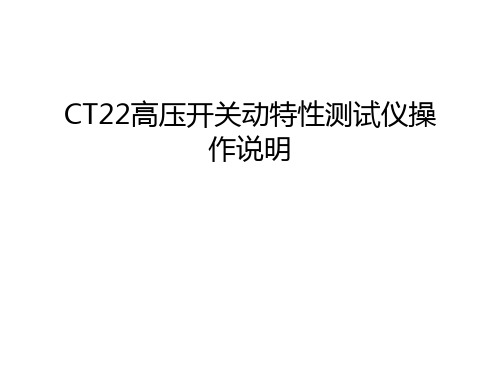
• 2、测试案例
• 1)高压开关(断路器)测试: • 安装位移传感器(不测速可不装);选择相应的速度定义(见速度定
义设置),如非动杆角轴测速,还需输入校准行程;如选用非默认定 义传感器,只需安装相应选中的传感器即可,安装设置测时范围=1S, 分、合、负接开关控制回路,设置分合命令,按操作键后,由仪器送 电或外电同步,即可测出开关的固有时间、同期、弹跳、行程、速度 等各项指标。
• 内电源主动控制开关操动,须断开二次回路控制电源,避免两个电源 冲突。再行连接上述分+、合+、负直流输出线。
• 外电源主动控制开关操动时,不须断开二次回路控制电源。电源选择 置外,连接上述分+、合+、负 直流输出线外,还需连接外电源 +、 - 直流输入线。
• 交直流外同步时,不需连接外电源 +、 - 直流输入线,连接上述分+、 合+、负 线,此时由开关自行供电、操作。
图形显示:I-t曲线及曲线上每一点(I,t)的参数值
(5)触发方式:线圈电压、电流,传感器、断口信号任一 同步触发
(6)直流电源: 输出电压:12~250V连续可调; 输出电流:≤ 20A; 负载变化率:≤ 1%
• 2、技术指标
(1) 时间测试: 测试范围:0.1ms~1S~12S 准确度: ±(0.1%读数+2个字) 图形显示:1S内,13路≮0.1ms所有跳变
• 2)手力操动开关测试 • 手力操动的开关,无电同步信号,不能测试固有时间参数。此时设置
测时范围:=1S,不需外接分合同步信号,只需接入各相断口测试引
• 1、基本功能
五、技术规格
• 1)时间: 固有分闸(合闸)时间 分闸(合闸)相内不同期﹑分闸(合闸)相间不同期﹑ 合闸(分闸)弹跳 时间 合闸(分闸)弹跳次数——可以从时间波图t上读取 合闸(分闸)弹跳过程——可以从时间波图t上读取 合-分时间(重合闸)分-合时间(重合闸) 金短时间 无流时间——可以从时间波图t上读取
卡萨帝电磁灶 C22C1说明书

C22C1使用说明书使用前请仔细阅读说明书请妥善保存,以备参阅本产品只适合在中国大陆销售和使用电磁灶1........................................................................................................................................................................................................................安装说明2关于产品的安全注意事项3各部分构造名称5安装指导66使用方法 (8)工作原理 8用户界面介绍 8使用说明9 日常检查与保养12检查保养前的注意事项12检查12保养12有疑问?先看这儿!13(若对电磁灶有疑问,请先按本章内容检查处理)保修说明14用户须知15“1+5”成套增值服务15技术数据16装箱单 16电气原理图16....................................................................................环保清单173尊敬的卡萨帝用户:您好!感谢您使用卡萨帝产品,为了您能更好的阅读本说明书和使用本产品,防止人身伤害及物品损坏事故,请务必仔细阅读并遵守本说明书中有以下标志符号的内容。
电气方面的三芯插头,这可以提供电流回路以避免触电。
2.禁止损坏电源线,禁止对电源线进行改制、拉伸、结扣、挤压以及施加重物等。
如果电源线损坏,由制造厂的维修部门或相关专职人员来更换。
3.禁止用潮湿的手去触摸电源插头、电器部件以及操作电源的开关,避免发生触电。
安装方面安装本产品在出厂前已经过严格的电气性能检测,因此请勿在安装过程等安全事故。
2.只有经过专业培训的、并获得电磁灶维修资质的专业人员,才能对本产品进行安装或维修。
埃顿319 2C 2C 防爆电动机启动器系列说明书

2CApplications:• Operating where flammable liquids or gases are handled, processed or used• Damp, wet, dirty, dusty, hazardous areas where ultimate corrosion and ingress protection is required• Harsh and hazardous motor control environments, including refineries, chemical and petrochemical plants, corrosive process facilities, food and beverage, marine and mining• Across-the-line starting, stopping, speed changing and reversing of polyphased AC induction motors with overload and undervoltage protectionFeatures:• Clamped enclosure significantly reduces time to enter enclosure and reduces opportunity for missing, stripped or broken bolts • -50°C to +60°C temperature range for extreme environments • Bi-metallic and electronic overload protection options• Normally open (NO) holding circuit contact supplied standard • Up to six cover operators for a variety of applications• Side operated handle provides visual confirmation of proper operator alignment while cover is open• Neoprene cover gasket provides NEMA 4X protection for hose down applications• Maximum wiring room compliance with National Electrical Code requirements allows for easy and safe installation• Rugged, corrosion-resistant, cast copper-free aluminum construction provides NEMA 4X protection• Semi-clamshell enclosure design, with an external flanged ground joint between body and cover provides increased access to interior components• Minimum enclosure-to-enclosure spacing with little interference between the opened cover and adjacent enclosure • Detachable tap-on mounting feet• Steel brackets supplied standard for lifting during installation• Bodies have top and bottom drilled and tapped entries for power and control conduits; removable reducers are supplied standard to accommodate smaller size conduits; all conduit entries are pluggedStandard materials:• Body and cover – copper-free aluminum • Clamp – anodized copper-free aluminum • External hardware – stainless steel • Internal parts – galvanized steelCertifications and compliances:NEC/CEC:• Class I, Divisions 1 & 2, Groups B A , C, D • Class I, Zones 1 & 2• Class II, Groups E, F, G • Class IIIUL standards:• UL1203 – Explosionproof and Dust-ignitionproof Electrical Equipment for use in Hazardous (Classified) Locations • UL2062 – High AIC Ratings for Groups C, DCSA standard:• cUL to CSA C22.2 No. 30Additional certifications:• UL/cUL certified for -50°C to +60°C • SASO Certificate of Conformity Environmental ratings:• NEMA 3R, 4X B, 7BCD, 9EFGA High AIC and -50°C temperature certifications do not apply for Group B.B Enclosures with PB23, RR2 and RR3 options are rated NEMA 3R. All other options maintain NEMA 4X rating.Voltage (VAC)RMS symmetrical amps240, 48065,000Electrical ratings:• Single-, three-phase• 3-pole, non-reversing, full voltage • 600 VAC maximum • NEMA sizes 0-42Ordering information:Part number exampleEBMX1S-F1W4B RLN S781C High AIC and -50°C temperature certifications do not applyfor Group B.D Enclosures with PB23, RR2 and RR3 options are rated NEMA3R. All other options maintain NEMA 4X rating.E Starter coil equals line voltage.F List selected operators in order starting with the top position.G List selected options in alphanumeric order.H Pushbutton provided in cover for manual reset.NEMA size2CI High AIC and -50°C temperature certifications do not apply for Group B.J Enclosures with PB23, RR2 and RR3 options are rated NEMA 3R. All other options maintain NEMA 4X rating.K Fuses not included.Freedom starter:Motor starter Max. horsepowerLine voltageNEMA size1120Note: 120V is single-phase; other voltages are polyphase.Reference tables:NEMA sizeFLA range (A)01-5428-140Electronic overload relay settingsNEMA sizeVA0-21004300Control circuit transformer, 50/60 Hz, fusing for primary and secondary K2Dimensions (in inches):G Enclosure sizeA B C D E F Drilled and tappedWith reducerJ K122.1115.9818.0412.8617.13 6.00 2 NPT 1.5 NPT 3.12 3.01342.2817.9338.1513.8537.25 6.00 3 NPT 2.5 NPT 3.93 3.56L High AIC and -50°C temperature certifications do not apply for Group B.M Enclosures with PB23, RR2 and RR3 options are rated NEMA 3R. All other options maintain NEMA 4X rating.。
湿法混合制粒机说明书模板

HLSG220C湿法混合制粒机使用说明书中航工业北京航空制造工程研究所V1001.0致用户感谢您选用我们研制的HLSG220C型湿法混合制粒机。
该机的正确使用和维护定将给您带来满意的经济效益。
本机采用了下列安全防护措施。
1.强电控制柜安装在非防爆区, 用电缆线与主机连接。
2.在操作箱内通入正压空气( P≥0.1MPa) 。
3.搅拌和切碎电机采用防爆电机。
4.安装在主机上的安全装置均采用气动控制元件。
为了您的利益, 我们诚恳地建议您在安装、使用前, 请先确认我们的安全防护措施是否符合您的生产、使用要求。
保养该机前, 必须仔细地阅读使用说明书, 因不遵守使用说明而造成机器损坏, 我们是不便承担责任的。
如有疑问, 可与我们直接联系, 我们将热情、及时地为您服务。
本说明书不含非标准配置部分的说明。
谢谢合作。
1.概述1.1. 简介1.1.1.HLSG220C型湿法混合制粒机, 能一次完成混合、加湿、制粒工序, 生产效率高, 制粒效果好, 无交叉感染, 符合G.M.P标准。
该机由PLC 控制, 可存储工艺参数, 实现了生产过程的自动化。
1.1.2.该机由主机、减速器、出料机构、操作部分、切碎部分( 辅助搅拌) 、气液部分、平衡支撑和强电柜组成。
1.2.主要技术参数如下:1.3. 安全提示1.3.1.物料锅盖( 6) 打开时, 电机不能启动。
1.3.2.平衡支撑上的锁盖气缸是为了防止物料锅盖( 6) 在电机运转时被打开而设置的。
1.3.2.1.当电源开关开启, 电机停止, 并超过延长时间, 门信号灯灭, 物料锅盖( 6) 能够打开。
1.3.2.2.整机断电, 物料锅盖( 6) 能够打开。
1.3.3.料口门( 4) 打开时, 电机不能启动, 且不要操作出料活塞( 3) 。
1.3.4.气源压力低于0.5MPa时, 电源自动切断, 各项操作不能进行。
1.3.5.不应将我们安装在机器上的装置随意取掉。
2.整机的安装和气、水、电的连接2.1.整机的吊装按图一所示进行。
OCMA-220说明书(客户版)
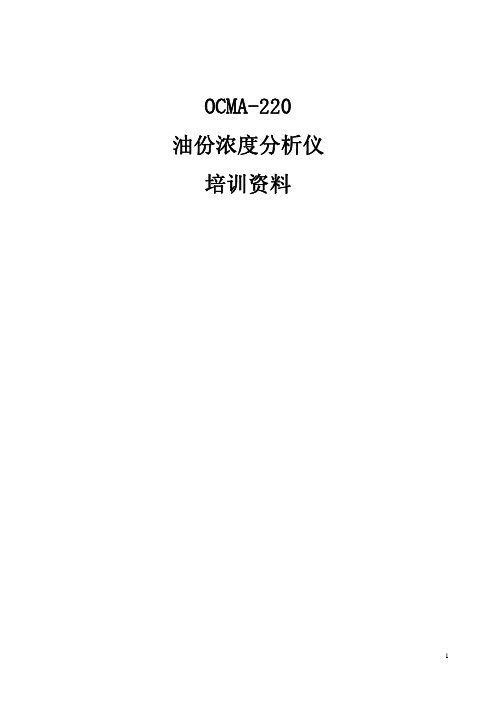
拔下 FAN 风扇插头,稍旋松光源 后三颗紧固螺钉。
调整切光电机上的两颗调整螺 钉,使示值最小,并配合遮光板反复 调整,使示值减至最小,并满足最小 值要求。
排出零液,注入标准液,清洗三次,以第三 次为准。
按动“SELECT”选择键,直至“ADJ”指示 灯亮,按“▲”或“▼”键,使示值为标准液标 称值。
6
使用
校正完毕。 将萃取器转到 close(关)。 用样品注射器将样品从样品入口处注 入,然后,用溶剂注射器注入纯溶剂。 从样品入口处加入一滴烟酸,使其效果 更佳。
按下萃取按钮。 检查萃取器室的溶剂与水是否分开。
将排放阀转到 close(关)。
将萃取器阀转到 open(开),等候约一 分种。
按下测量按钮以读出指示,然后,再一 次按动它,使仪器回复到准备的状态。
OCMA-220 是一种便携式的精密仪器,非常适应于迅速分析压舱水和舱底水中的油份含量,以及工业废 水、河流、湖泊和海洋中的炭氢化合物的污染程度。 仪器由两部分组成:一个样品处理部分,一个分析器部分。这两部分均装在一个便携式的壳体内。油份含 量在面板数字表上直接读出。
二、 原理
OCMA-220 油份浓度分析仪用于测量水中有机碳氢化合物(俗称油)的浓度,其测量原理采用不分光红 外法,所谓不分光红外法,即是利用溶剂中的有机碳氢化合物对 3.4-3.5μm 的红外光有特定的吸收作用 这一特点,从而将其测量出来的方法。但由于水对 3.4-3.5μm 的红外光也有很强的吸收作用,故在测量 前需用四氯化碳等溶剂将有机碳氢化合物从水中萃取出来。
4.小心推动遮光板,使表头示值减至最小,且满足最小值要求。即最小值应小于 4ppm(20ppm 档)
或 5ppm(50ppm 档)。 否
天津康德科 G2 220V电磁阀 说明书
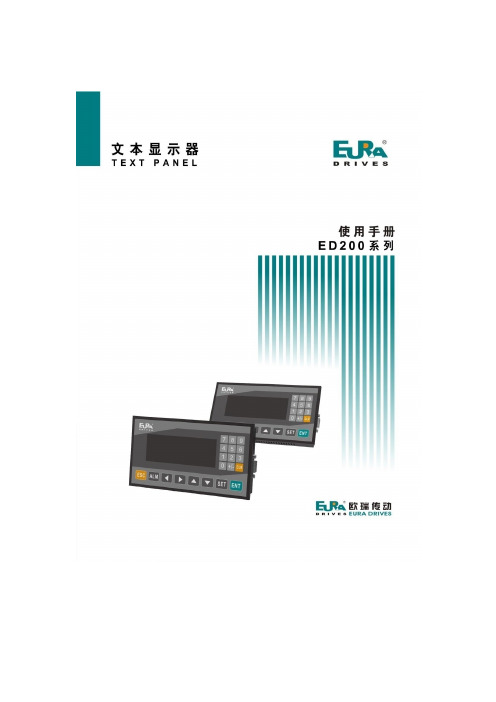
目录一、安全注意事项 (4)1.1 应用范围 (4)1.2 使用前 (4)1.2.1 拆箱检查 (4)1.2.2 环境确认 (4)1.2.3 安装确认 (4)二、ED200系列产品简介 (4)2.1 产品简介 (4)2.2 产品命名 (5)2.3 产品铭牌 (5)2.4 技术规范 (5)2.4.1 电气规格 (5)2.4.2 环境条件 (5)2.4.3 功能规格 (6)2.5 各部分介绍 (7)2.6 按键功能 (7)2.7 接口定义及下载连接 (8)2.7.1 接口引脚定义 (8)2.7.2 下载连接 (8)三.产品体系结构 (9)3.1 外形尺寸及安装方法 (9)3.2 安装 (9)3.3 PLC连接使用方法 (9)3.3.1 连接单元 (10)3.3. 2 通讯参数设置 (10)3. 3.3 电缆连接 (11)四. EuraDesign上位机软件介绍 (11)4.1 画面编辑和工程下载方法 (12)4.1.1 建立新工程 (12)4.1.2 制作画面 (15)4.1.3 保存工程 (16)4.1.4 下载工程 (17)4.1.5 画面数据溢出 (18)4.2 控件使用说明 (18)4.2.1 静态文本及静态矢量文本 (18)4.2.2 动态文本及动态矢量文本 (19)4.2.3 指示灯 (19)4.2.4 功能键 (20)4.2.5 寄存器 (25)4.2.6 柱状图 (28)4.2.7 趋势图 (28)4.2.8 图片 (29)4.2.9 告警控件 (30)4.2.10 报警列表 (30)五.常见问题 (31)5.1 程序无法下载 (31)5.2 文本屏和PLC 等设备通讯问题 (31)5.3 程序保密性 (32)敬告用户 (33)一、安全注意事项本章对与本产品相关的安全注意事项进行说明。
如果不遵守这些注意事项,可能会损坏本产品。
因未遵守本使用说明书的内容而造成设备损坏,本公司将不负任何责任。
DC220温差控制器使用说明书

如DC220/D/R/0/485 表示:第1路输出为模拟量,第二路输出为继电器,无报警1,带RS485通讯功能的温差控制器。
·1·
CONTROLLER DC220
ALTEC
四、仪器安装及外形尺寸
DC220温 差 控 制 器 采 用 抽 屉 式 结 构,控 制 器 的 电 路 板 安 装 在 塑 料 框 架 上,整 个 塑 料 框 架 可 以 很 方 便 地 装 入 塑 料 机 箱 中 和 从 塑 料 机 箱 中 取 出,这 使 得 在 修 理 仪 表 时 不 必 拆 卸 仪 表 的 外 部 连 线,只 需 将 整 个 仪 表 机 芯 取 出 更 换 即 可,维 修 维 护 更 加 方 便 。
7.3 自动/手动无 扰切换 按A/ M键可实现自动/手动控制方式的双向无扰切换。 当 工 作 在 手 动 控 制 方 式 时,手 动 控 制 指 示 灯(MAN)点 亮,此 时,下 行 显 示 器 显 示 手 动 输 出 功 率 值(%),按 ▲ 键 或
▼键可修改手动输出功率值。输出功率值的最大值为输出功率限制值(代码为K PL)。 将 自 动/手 动 切 换 参 数(代 码 为A K)设 置 为AVTO,则 禁 止 自 动/手 动 切 换,将 自 动/手 动 切 换 参 数(代 码 为A K)设 置
+
12
-
热电偶接法
13
11 RTD
12
13
14
+
15
-
热电偶接法
16
14 RTD
15
16
Pt100接法
INPUT1
·3·
CONTROLLER DC220
六、面板介绍
PV
8.8.8.8.
- 1、下载文档前请自行甄别文档内容的完整性,平台不提供额外的编辑、内容补充、找答案等附加服务。
- 2、"仅部分预览"的文档,不可在线预览部分如存在完整性等问题,可反馈申请退款(可完整预览的文档不适用该条件!)。
- 3、如文档侵犯您的权益,请联系客服反馈,我们会尽快为您处理(人工客服工作时间:9:00-18:30)。
HLSG220C湿法混合制粒机使用说明书中航工业北京航空制造工程研究所V1001.0致用户感谢您选用我们研制的HLSG220C型湿法混合制粒机。
该机的正确使用和维护定将给您带来满意的经济效益。
本机采用了下列安全防护措施。
1.强电控制柜安装在非防爆区,用电缆线与主机连接。
2.在操作箱内通入正压空气(P≥0.1MPa)。
3.搅拌和切碎电机采用防爆电机。
4.安装在主机上的安全装置均采用气动控制元件。
为了您的利益,我们诚恳地建议您在安装、使用前,请先确认我们的安全防护措施是否符合您的生产、使用要求。
保养该机前,必须仔细地阅读使用说明书,因不遵守使用说明而造成机器损坏,我们是不便承担责任的。
如有疑问,可与我们直接联系,我们将热情、及时地为您服务。
本说明书不含非标准配置部分的说明。
谢谢合作。
1.概述1.1. 简介1.1.1.HLSG220C型湿法混合制粒机,能一次完成混合、加湿、制粒工序,生产效率高,制粒效果好,无交叉感染,符合G.M.P标准。
该机由PLC控制,可存储工艺参数,实现了生产过程的自动化。
1.1.2.该机由主机、减速器、出料机构、操作部分、切碎部分(辅助搅拌)、气液部分、平衡支撑和强电柜组成。
1.2.主要技术参数如下:1.3. 安全提示1.3.1.物料锅盖(6)打开时,电机不能启动。
1.3.2.平衡支撑上的锁盖气缸是为了防止物料锅盖(6)在电机运转时被打开而设置的。
1.3.2.1.当电源开关开启,电机停止,并超过延长时间,门信号灯灭,物料锅盖(6)可以打开。
1.3.2.2.整机断电,物料锅盖(6)可以打开。
1.3.3.料口门(4)打开时,电机不能启动,且不要操作出料活塞(3)。
1.3.4.气源压力低于0.5MPa时,电源自动切断,各项操作不能进行。
1.3.5.不应将我们安装在机器上的装置随意取掉。
2.整机的安装和气、水、电的连接2.1.整机的吊装按图一所示进行。
将吊装环(1)旋入吊装孔,然后将钢管(4)穿入吊装环(1)内。
将槽钢固定在起吊绳(2)上,以便支撑起吊绳(2)不接触机器。
按图一所示起吊。
在搬运时,应水平搬运,避免大于15 的倾斜。
2.2.该机的四个支脚为可调减振橡胶垫铁。
因此,可以安装在水泥或钢制的基础上。
如果该机安装在钢架(台)上,则可调减振橡胶垫铁应与钢架(台)采用适当的形式固定。
为了定期的保养和装卸零部件,必须在该机周围留有适当的空间,背面和右侧空间不得小于700mm。
强电柜放在与主机隔开的非防爆区。
2.3.气源、水源、电源按机床背后的标牌指示连接。
气源和水源均采用内径为φ8的尼龙编织管连接。
气源压力P应为0.5MPa≤P≤0.8MPa。
水源的压力为一般自来水压力。
电源380V,50Hz,主机与强电柜之间气路由φ8×1尼龙管对应连接。
电路参照布线图进行连接。
主机与强电柜的安装距离应尽量缩短,最大安装距离20m。
3.操作(见图二)注意:为安全需要,在接通电源之前,必须先接通气源,总气源压力表调至0.5Mpa,操作箱下面的调压阀调至0.1Mpa,2分钟后再接通电源,开始操作。
3.1.调试该机在出厂前已进行过仔细的检查和运转试验,可以使用。
为保证生产质量,在生产前,应再进行一次检查、调试。
该机的操作系统分手动和自动。
在调试时,应采用手动操作。
3.1.1.接通气源、水源。
把三通球阀旋转到通气位置。
总气源压力调至0.5Mpa。
操作箱下面的调压阀调至0.1Mpa,2分钟后接通电源。
注:气源应为纯净的过滤空气。
3.1.2.观察操作面板,当开盖指示灯灭以后,打开物料锅盖(6)。
3.1.3.清洁物料锅(2),检查搅拌桨(1)及切碎刀(5)中心部分的进气气流,如不理想,可调节气液操作板上的流量计。
用手转动搅拌桨(1)及切碎刀(5),确定无异常情况后,关闭物料锅盖(6)和出料活塞(3)。
3.1.4.打开观察盖,短暂地开启两个电机,判断搅拌桨和切碎刀的旋转方向,应为逆时针旋转(面对零件)。
如旋向相反,应重新连接电源线。
3.1.5.按出料和出料停止按钮,检查出料活塞(3)进退是否灵活,运动速度是否适中。
如不理想,可调节气缸下面的接头式单向节流阀。
参照气液说明部分。
3.1.6.关闭出料活塞(3)。
把三通球阀旋转到通水位置。
打开物料锅盖(6),观察搅拌桨(1)和切碎刀(5)中心部分的出水情况。
通水至切碎轴的上沿,检查各密封处是否漏水。
注:搅拌轴和切碎轴下设有排水管,允许有微量泄漏。
3.1.7.把三通球阀旋转到通气位置。
关闭物料锅盖(6),开启搅拌电机和切碎电机,通过观察口观察运行情况,检查密封情况。
3.1.8.打开出料活塞(3),把水放掉。
3.1.9.检查转动部分是否灵活,安全装置是否可靠。
3.2.生产操作3.2.1.接通气源、水源。
2分钟后接通电源。
把三通球阀转换到通气位置,检查气压(P ≥0.5MPa)。
注意:为满足气密封的要求,从准备工作开始至制粒完成应始终通气,整个工作过程不得有断气操作。
3.2.2.关闭出料活塞(3)。
打开物料锅盖(6)。
将所要加工的药粉倒入锅内,关闭物料锅盖(6),进行预搅拌。
预搅拌后,打开物料锅盖(6),加入黏合剂,关闭物料锅盖(6),开启搅拌和切碎电机,开始制粒。
(具体操作方法,参照控制系统操作说明)。
3.2.3.制粒完成后,将料车放在出料口下,打开出料活塞(3),启动搅拌桨,把药粉排出。
3.3.清洗在生产过程中,如需清洗机器,可按下述步骤进行:3.3.1.接通气源、水源,2分钟后接通电源,关闭出料活塞(3)。
3.3.2.把三通球阀旋转到通水位置,观察水适量后,再旋转到通气位置。
3.3.3.关闭物料锅盖(6),开启搅拌和切碎电机,清洗物料锅内。
3.3.4.清洗完成后,打开出料活塞(3),把水放掉。
再打开出料门(4),清洗出料口。
3.3.5.清除物料锅内的水,清洗、擦拭机器外表。
4.安全装置4.1.由于平衡支撑上机控阀的作用,当物料锅盖(6)打开时,电机不能启动。
4.2.平衡支撑上的定程杆气缸是为防止物料锅盖(6)在电机运转时打开而设置的。
当电机关闭,而由时间继电器建立的连锁延长时间结束前,定程杆气缸防止物料锅盖(6)被打开。
该机的延长时间从最后一个电机关闭开始计算为10秒。
因此,使用该机前应先检查延长时间,且应由专业人员进行联锁调节。
如为下列情况,则功能正常:●电机启动时,物料锅盖(6)被锁住。
●电机关闭后,但未超过延长时间,开门指示灯亮,物料锅盖(6)被锁住。
4.3.出料机构上的机控阀保证料口门(4)上的旋钮松开时,电机应断电。
而且料口门(4)打开时,一定要超过90°,并请谨慎操作出料活塞(3)。
注意:在料口门打开时,请谨慎操作出料活塞(3),以避免撞坏出料活塞或造成人身伤害。
4.4.该机装有压力开关,当气源压力低于0.5MPa时,电源自动切断,各项操作不能进行。
4.5.物料锅盖(6)上的排气孔和观察孔配有保护条,这个保护条不应去掉。
另外,请不要将我们已安装在机器上的装置随意取掉。
请注意:用户必须保证全体操作人员及其他接触该机的人员熟悉本机的安全措施,并结合贵厂的一般安全规则,制订一套综合的安全操作规程,以便遵守执行。
5.保养5.1.主搅拌密封(见图三)为保证密封效果,应每天检查气压,当压力低于0.5Mpa时,机器不能启动。
对于密封,应每更换一次产品清洗一次,或者至少每周清洗一次。
在清洗物料锅后进行。
步骤如下:5.1.1.旋下螺母(5)(向左旋)。
5.1.2.拆掉垫(6),用取桨器取下搅拌桨(4)。
5.1.3.松开并取下螺钉(8)后,用中心体夹具取下密封组件(3)。
5.1.4.用压缩空气吹干净密封腔或用刷子和水清洗干净密封腔。
如在机器上用清洗液清洗,清洗液可从排水管排出。
5.1.5.当密封干燥后,在轴密封环(1)上的凸缘上涂与产品相符的润滑剂。
5.1.6.按上述相反顺序组装。
如需更换密封圈,也应按上述步骤进行。
5.2.减速器(见图四)5.2.1.检查V形带的磨损和张紧情况,如有必要用螺钉(5)来进行调节。
5.2.2.减速器加90#机油,启用后两个月换一次油,以后每半年换一次油。
可按下述步骤进行:5.2.2.1.拆掉前部下面板。
5.2.2.2.旋下螺钉(2),打开放油孔,把油放到容器中。
放完油后拧紧螺钉(2)。
5.2.2.3.旋下螺钉(4),用软管插入孔内加油。
5.2.3.高速轴的法兰盘(6)上装有一个骨架油封,如磨损出现漏油应及时更换。
拆下皮带轮,卸下法兰盘,更换油封,然后按相反顺序安装。
注意:加油时,油面不得超过油标,超过时,应及时放掉。
5.3.切碎部分(见图五)这一部分一般不用清洗、润滑,如有异常声音,可拆开检查,加润滑油。
按以下步骤进行:5.3.1.在物料锅内拆下螺母、刀片、垫套等。
5.3.2.旋下通气、通水管(1)。
5.3.3.旋下螺钉(3),卸下电机(2)。
5.3.4.旋下螺钉(5),将法兰(4)连同其它零件一同取下。
5.3.5.按图清洗密封腔(6),并对两个轴承加润滑脂。
5.3.6.按上述相反顺序安装。
安装时要注意保护好密封圈,防止损坏。
5.4.平衡支撑机构物料锅盖的平衡支撑机构一般不用维修。
因为其中有高压零件,未经允许不得拆卸。
如需更换零件,建议由我们的专业技术人员进行技术服务。
另外,支撑力是经过计算和实验确定的。
因此,物料锅盖上不能再增加重量,如需增加重量,请与我们联系,我们将为您进行技术服务。
5.5.密封件及连接5.5.1.应经常清洗密封零件,检查密封件的弹性和磨损情况,必要时更换新的密封件。
更换密封件时,不要使用锋利的工具。
5.5.2.对于螺钉或螺母的连接部分,要定期检查,防止松动。
要保护好机器的外观,防止因碰撞及划伤而影响机器的美观。
5.6.过滤网操作箱内空气过滤网应定期更换,建议5~7个月更换一次。
参照图七拆掉面板,然后再拆下01件更换空气过滤网。
6.气液说明(见图六)6.1.气源压力B为0.5~0.8Mpa,,当压力低于0.5Mpa时,整机不能启动。
连接按主机背后标牌所指示连接。
主机和强电柜内部气路发货前已连接好。
主机与强电柜之间的气路需安装调试时连接。
按两个接头板上所贴标牌指示,用Φ8×1尼龙管连接。
两个接头板上各有一个接头为备用接头,不用连接。
6.2.水源A为一般自来水压力。
6.3.气液元件安装位置如下:6.4.空气过滤组合(1)的压力表工作时应调至0.5Mpa,如需要,调节玻璃转子流量计(3)可控制送给搅拌和切碎气密封的气流大小。
调节单向节流阀(11)可控制出料气缸(10)活塞的进退速度。
6.5.三通球阀(2)可实现对物料锅内通气或通水的转换,按标牌指示选择。
6.6.从准备工作到制粒完成应始终通气,当需要清洗物料锅时,转换至通水。
6.7.调压阀工作时,应调至0.1Mpa。
