KlippelQCsystem操作说明书
LIAISON操作手册

操作手册根据程序软件2.07版本200/008-545,B-10/2004Quick GuideAppendix to Quick GuideAnnexes (8)DiaSorin S.p.A.Strada per Crescentino - 13040 Saluggia (Vercelli) - ItalyTel. 39.0161.487.093 - Fax 39.0161.487.628内容1.仪器简介 (4)2.仪器每日使用程序 (6)3.术语及解释 (7)4.测试准备 (8)4.1 打开系统 (8)4.2 关闭系统 (9)4.3 补充系统消耗品 (11)4.4 试剂盒准备 (13)4.5 装载试剂盒 (14)4.6 样本准备 (15)4.7 装载样本 (16)4.8 数据保存 (20)4.9 电子版说明书 (21)4.10 移液针头定位 (22)5.检查仪器状态 (24)5.1 消耗品 (24)5.1.1 清洗液/系统液,启动试剂和反应舱 (24)5.1.2 温度和电压 (25)5.1.3 废液罐—废品袋 (25)6.系统测试 (27)6.1 装载样本架 (27)6.2 选择测试 (27)6.3 结果评估 (28)7 试剂盒的使用和定标 (29)7.1 试剂盒装载 (29)7.2 检查试剂盒定标状态 (29)7.3 定标 (30)7.4 试剂盒使用完毕 (30)8.样本测试 (31)9.结果管理 (33)9.1 结果显示 (33)9.2 结果确认 (34)9.3 “Daily Lab-Journal”和“Valid menu” (34)10.日常维护 (36)10.1 每日维护 (36)10.2 每周维护 (36)10.3 每月维护 (37)第一章仪器简介说明:1.机械臂(左臂和右臂)[Pipettors (left & right)]2.反应舱装载带(Cuvette loader)3.反应杯贮存器(Stacker)4.样本区(Sample Area)5.试剂区(Reagent Area)6.孵育器装载器(Incubator loader)7.清洗装载器(Washer loader)8.孵育器(Incubator)9.清洗传送器(Washer transport)10.清洗头(Washer lift)11.清洗器[Diluters (left & right)]12.回传传送器(Back-transport)13.推动器(Pusher)14.检测室(Measure chamber)15.条形码阅读器(Barcode reader)移液针头定位器(Teacher)16.废品袋(Waste bag)17.启动试剂区(Starter Area)说明(包括消耗品的产品号码)1.光检测试剂(319101)2.启动试剂(319102)3.清洗液/系统液(319100)4.试剂盒5.反应舱(319130)6.清洗液/系统液罐7.废液罐8.“A” 型样本架*9.“L” 型样本架*10.“P” 型样本架*11.废品袋(450003)*注意:有的样本架只有10个位子。
Plicscom操作说明

Back light
2.4
按OK键
Switch off ▼
模块背景灯设置
关掉背景 灯吗?
背景灯已关
3
背景灯已打开
三、 Diagnost ics 诊 断
Basic adjustment 3 Display ►Diagnostics Service Info
按OK键
Peak values
3.1
Distance-min:XX.XXX m(d) 最小距离值 Distance-max:XX.XXX m(d) 最大距离值
100%=
2.3 XX.XX
M3 Xห้องสมุดไป่ตู้.XX
M3
按OK键
Scaling 0%=
100%=
2.3 XX.XX
M3 XX.XX
M3
输入最小量程。用►键移 动位数,+键改变数值,OK 键确认。
输入最大量程。用►键移 动位数,+键改变数值, OK键确认。
按OK键
Back light
Switch off?
2.4
按OK键
Distance▼
显示的物 如果选择刻度
Displayed value 2.1
Scaled▼
按OK键
Displayed value 2.1
►Distance Lin.percent Height Scaled Percent Current
距离 线 性 高 百百 度 分分 比比刻电
流
选择物理量。
溶剂(介 电化常学数品〈(3 〈水介及电水常溶 液(介电
介质调整。先选择液/固
选择液体
用►键选择液体的具体类
体,然后对液/固体进行
安捷伦高效液相色谱仪操作说明之欧阳治创编

安捷伦高效液相色谱仪操作说明一、校枪及样品处理1. 校枪仪器:两个小烧杯、分析天平、移液枪1000μL、100μL步骤:打开分析天平预热,一只烧杯放到称量盘上调零,一只装入纯水。
将移液枪1000μL、100μL调至950μL、50μL,分别吸取纯水称质量,如偏大或偏小,调节移液枪直至准确到0.001g。
(如枪使用过久或气密性不好,可以准备一个小烧杯装入纯水,每次先轻轻沾湿枪口,甩掉水或在用卫生纸吸取口上的水,再插上枪头使用。
)注意慢吸慢放,不要挂珠。
2. 样品处理:用1.5mL离心管取0.5mL发酵液,取出样品后,首现在离心机上离心(13000rap/min 3min)。
然后将样品稀释20倍,取950μL纯水、50μL发酵液于离心管中。
混匀后在离心机上离心(13000rap/min 3min)。
准备自动进样瓶(瓶中放上内衬管),取200μL待测液盖紧盖子。
按顺序放到自动进样盘中。
二、开机1、仪器各组件将在线脱气器、泵:四元、进样器:自动进样器(六通阀)、柱温箱、检测器:示差折光检测器开关打开。
打开计算机,进入Windows XP 画面,并运行CAC Server程序,打开色谱仪各组件电源,待显示已联上各组件的信息及各模块自检完成后,双击Instrument 1 Online ,图标打开工作站。
化学工作站自动与1200LC通讯。
流动相:将流动相(一般不主张使用偏酸、偏碱的流动相)放入溶剂瓶中,打开冲洗阀,设流速为2ml/min,单击确定,再依次单击泵→控制,选中启动,单击确定,则系统开始冲洗,至管路无气泡为止,切换管路反复操作至所需管路均无气泡。
在“控制”选项中选“关闭”,关闭泵,关闭冲洗阀。
单击泵下面瓶图标,输入溶剂的实际体积和瓶体积。
每次四元泵开始前,要打开冲洗阀阀门以5ml/min的流速冲洗10分钟,使脱气机与泵之间的流动相从冲洗阀流出,以免隔夜的流动相损伤色谱柱。
每次进样检测前,要用流动相冲洗色谱柱30分钟,达到柱温前20min流速设为0.2ml/min,达柱温后再改为0.6ml/min。
KLIPPEL 操作手册

KLIPPEL 测试系统的简单操作手册检查激光:Enter----Main menu 选择Displacement meter----选择D(对校准器第二格,距离复0)----激光对准第一格(距离显示在9.7mm-10.3mm之间)----激光对准第三格,距离显示在-9.7mm—10.3mm之间----OK固定喇叭,将雷射激光对准喇叭中间反射面(可用涂改液涂在雷射光束照射喇叭位置,增强反射强度,白色贴纸也可),距离调至绿灯及黄灯皆连续亮,不闪动,将连接线正确接上喇叭正负端子。
LPM小信号线性参数测试1.点选第一行黄色资料夹图示,点选“open project”, 然后点选“new folder”,输入文件名后按OK。
2.点选第一行蓝色测试图示(new operation),点选测试模式“LPM linearparameters”, 点先“LPM Logitech”设定,按OK。
3.点选第一行灰色喇叭图示“properties”,选“info可于name”栏重新命名,“comment”栏输入备注说明。
然后点“Driver”,于“Diaphragm Area”栏输入有效振动面积(cm2),或于“Diameter”栏输入有效振动直径(cm),于“Material of voice coil”点音圈材质。
在于“Power”栏,输入额定功率(W),额定阻抗(ohm),按OK确认,按Close关闭。
4.点选第一行绿色启动图示开始测试。
结果可以得下列小信号线性参数Electrical ParametersRe electrical voice coil resistance at DC 直流电阻Le frequency independent part of voice coil inductanceL2 para-inductance of voice coilR2 electrical resistance due to eddy current lossesCmes electrical capacitance representing moving massLces electrical inductance representing driver complianceRes resistance due to mechanical lossesFs driver resonance frequency 共振频率Mechanical Parameters(using laser)Mms mechanical mass of driver diaphragm assembly Including air load and voice coil 有效振动质量(含空气负载)Mmd mechanical mass of voice coil and diaphragm without Air load 有效振动质量(不含空气负载)Rms mechanical resistance of total-driver lossesCms mechanical compliance of driver suspension 顺性Kms mechanical stiffness of driver suspension 钢性Bl force factor (Bl product) 磁力因数Lambdas suspension creep factorLoss factorsQtp total Q-factor considering all lossesQms mechanical Q-factor of driver in free air 机械阻尼因数Qes electrical Q-factor of driver in free air 电气阻尼系数Qts total Q-factor considering Re and Rms only 总阻尼系数Vas equivalent air volume of suspensionn0 reference efficiency (2 pi-radiation using Re)效率Lm sound pressure level 直流电阻活塞范围参考灵敏度Rmse Z root-mean-square fitting error of driver impedance Z(f)Rmse Hx root-mean-square fitting error of transfer function Hx(f)Series resistor resistance of series resistorSd diaphragm area 输入有效振动面积注:检查测试数据是否正确●点击“Table Linear Parameters” rmse Z 和rmse Hx 值都需小于4%●点击“Table Signal Characteristics” I SNR+D 值需大于20dB若喇叭失真明显高于杂讯,FO附近失真超过-20dB (10%),则将鼠标移至左上角视窗中代表本次测试的蓝色图示,击右键,点“Properties”,选Stimilus,于V oltage 栏将测试电压改小,再测一遍。
Klippel-qc
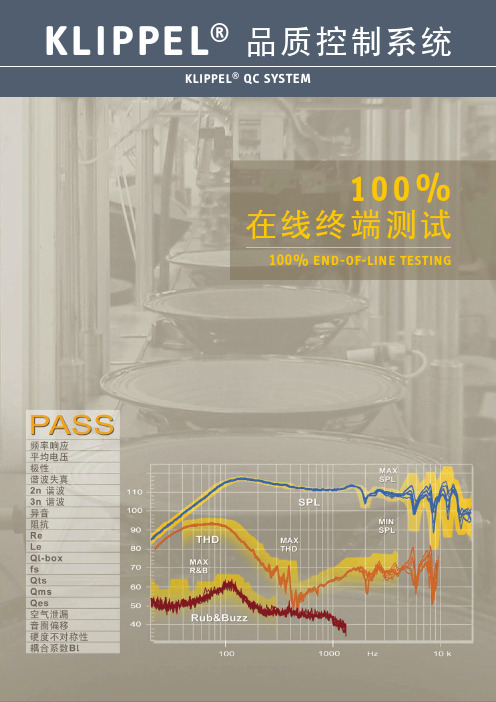
as simple as possible
用启动工具组织测试与测试模板自动设置限制条件工具
灵活的数据导出功能以及后续处理
flexible data export and post-processing
报告产生、生成文本文件的提取工具扬声器的匹配选择工具
提供快速的过程自动化
ready for process automation
通过硬件信号与软件的輸入/ 輸出监视作出整合通过本地或者网络来远程控制多线测量
第四页 | 4 第五页 | 5 第六页 | 6 第七页 | 7 第八页 | 8 第九页 | 9 第十页 | 10 第十一页 | 11
广泛的产品测试应用
Applicable to Wide Range of Products
失真测量 Distortion Measurements
谐波以及互调与幅度、与频率,步进扫描、连续扫描 绝对、相对谐波失真(%或dB)通_先置放大器控制步进 独立失真成分测量 2nd-5th , 总谐波失真 多音失真来揭示失真与互调成分保证同时测量 高音和
谐波失真於不同扫描条件下 优于状态稳定测量的瞬态失真分析仪 – 前置放 大器控制 重现音乐、语音以及噪声的不连贯性,同步激 励频谱分析
对于 QC 工程师和操作员,提供不同级别的访问权限。操作员仅仅可以看到测试所需的控制元件,因此,降低 了测试复杂性,确保了很短的培 训时间。开始阶段,操作说明表将指导工程师和操作员如何操作。
直观的、可自定义的用户接口 预置最优的测试任务 QC 工具箱-普通的测量无需经过编写程序 多重任务可连接到一个测试序列
如果新的支架系统导致音圈静态位 发 生改变时,当第一个产品被 KLIPPEL QC 检测到时,音圈的位移量可以 马上 测量出来;这一信息可以用来校准音圈 的静态位置,以及用来补偿悬吊系统改 变的部分,有音圈位移问题 的扬声器单元就不会输送出来。
操作手册-klippo
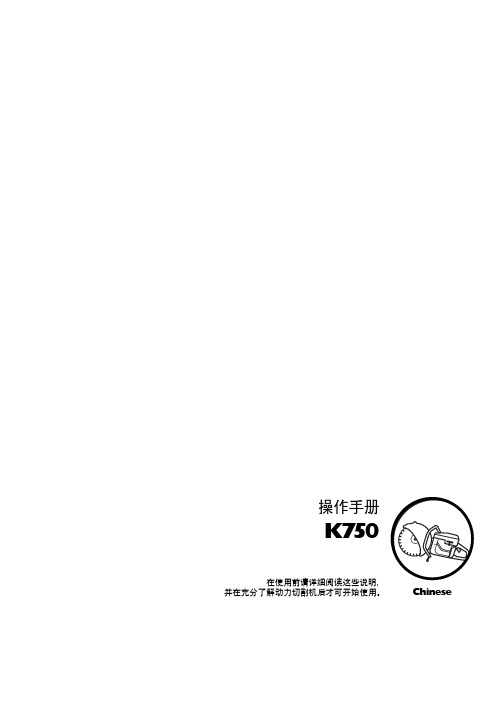
K750在使用前请详细阅读这些说明,并在充分了解动力切割机后才可开始使用。
Chinese警告! 动力切割机带危险性!不小心或不正确的使用方式会造成操作者或其他人员严重或者致命性伤害。
在使用前请详细阅读这些说明,并在充分了解动力切割机后才可开始使用。
在整个操作过程中,请配戴:•保护头盔•听觉保护设备•护目镜或覆面•通气口罩本产品符合适用的欧盟指令。
警告! 切割时会产生许多灰尘,可能导致吸入性伤害。
请使用经过检验合格的通气口罩。
避免吸入油气及废气。
确保有良好的通风设备。
警告! 切割锯片产生的火花,会引起汽油(天然气)、木材、干草等易燃物著火。
对环境的噪音释放遵照欧盟制订的指引。
本机的排放标准在《技术资料》篇和产品标签上有详细说明。
进行任何检查或者维修之前,把停止开关扳到《STOP》的位置上,以关掉引擎。
务必随时穿戴经过检验合格的保护手套。
必须经常清理。
定期检查。
务必配戴护目镜或覆面。
符号解说操作位置。
停止,复位弹簧位于操作位置。
停止于固定位置。
其它符号/标识是指特定市场上的专用合格证要求。
动力切割机上的符号:2 - Chinese目录目录符号解说符号解说 (2)目录目录 (3)零件组图示说明动力切割机上的零件组图示说明 (4)安全须知在使用新的动力切割机以前应采取的步骤 (5)人身防护配备 (5)动力切割机的安全设备 (6)动力切割机安全设备的检查、维修和保养 (7)一般安全须知 (8)一般工作须知 (9)切割锯片 (11)组装检查驱动轴和凸缘垫片 (13)安装切割锯片 (13)切割锯片的锯片防护罩 (13)燃油的处理燃油 (14)加油 (14)启动与停止启动与停止 (15)维修调整驱动皮带 (16)更换驱动皮带 (16)皮带滑轮与离合器 (16)化油器 (16)燃油滤清器 (17)空气滤清器 (17)启动器 (18)火花塞 (19)冷却系统 (19)消音器 (19)一般的维修说明 (20)技术资料切割设备 (21)EC 一致性声明 (22)Chinese - 3动力切割机上的零件组图示说明1 前侧把手2 水龙头3 警告标识4 空气滤清器外壳5 汽缸罩6 阻风门7 油门锁8 油门控制9 启动油门锁10 停止开关11切断 OilGuard 功能 (K750 OilGuard)12 启动器把手13 启动器14 消音器15 油箱16 自动解压阀17 切割锯片的锯片防护罩18 调整防护罩19 皮带保护罩20 带滤清器的水接头21 切割臂22 铭牌23 皮带张紧装置24 切割头25 切割锯片26 万用扳手27 操作手册零件组图示说明4 - ChineseChinese - 5在使用新的动力切割机以前应采取的步骤。
klipsch reference premiere 中文手册 - 外观和包装检查说明书

REFERENCE PREMIERE SUBWOOFERSRP-1000SW RP-1200SW RP-1400SW RP-1600SWWe want your new speaker system to look as good as it did leaving the factory! Please check promptly for any transit damage. Carefully unpack your new speaker system and verify the components against the packing list. In extreme circumstances, items may have become damaged in transit. If any damage is discovered, notify the delivery service and dealer where the system was purchased. Make a request for inspection, and follow their instructions for evaluation. Be sure to keep the product’s original shipping carton.INSPECTIONCONNECTIONS AND CONTROLSCAUTION: Ensure that the subwoofer is unplugged from the AC wall outletbefore making any connections.“LINE IN” Connection - Most of today’s surround receivers (and pre-amplifiers) have a line level subwoofer output labeled Subwoofer Pre Out, Sub Out, SW Out, etc. If you have this output, connect one end of a subwoofer cable to it and connect the other end of the cable into the subwoofer line input labeled L/LFE. This connection allows the subwoofer to operate with both music and surround sound movies (refer to your receiver manual). In absence of a subwoofer output on your receiver, as an alternative hookup, you can connect Left and Right channel Pre-Amp Outputs from your receiver (if provided) to the L/LFE and R inputs on the subwoofer.WA-2 Port Connection - For wireless connectivity of your new Klipsch Reference Premiere subwoofer, the optional WA-2 Wireless subwoofer kit is available. The WA-2 will only operate with select Klipsch, Energy, Mirage and Jamo brand subwoofers that have a “WA Port” input. The WA-2 is a 2.4 GHz product designed to wirelessly transmit a signal up to a 50 foot radius. See for more details.Level - If your subwoofer is connected to a Subwoofer Output of a surround receiver, first set the subwoofer volume level control in the receiver to the “half way” or “0 dB” position. Then increase the volume (or gain) of the subwoofer up until the subwoofer’s volume level matches the output of your main speakers. After this setup is completed, the volume control on your system’s main amplifier or pre-amplifier will be the volume control for both your subwoofer and speakers together. If your subwoofer is connected to the L/R Pre-Amp Outputs of a receiver there will be no subwoofer volume in that receiver to set before setting the subwoofer’s gain control.“LOWPASS” Control - The crossover point chosen determines where low bass frequencies are “handed off” from the speakers to the subwoofer. If setting the crossover point in the receiver, turn the Lowpass Filter knob on the subwoofer to the farthest point right (160Hz). Set the crossover point based on the size of the main left/right speakers you are using in the system. As a general rule, for larger, floorstanding speakers, set the crossover point between 50Hz-90Hz. If using small bookshelf or “satellite” speakers forthe mains, set the crossover point between 90Hz-150Hz. The smaller the speaker, the higher the setting until the bass frequencies blend well between the speakers and your subwoofer once your system is completely hooked up. If your receiver does not have a crossover point setting, set the Lowpass Filter on the subwoofer instead within the same recommended settings (see receiver manual for additional speaker setup info).“PHASE” 0/180 - This control is used to acoustically match the subwoofer’s output to your main speakers. Select the position, either 0° or 180°, in which your subwoofer has more output at the listening position.“POWER” AUTO/ON/OFF - When this switch is in the “ON/AUTO/STANDBY” position, the subwoofer will automatically turn “on” when it senses a signal. It will automatically go into “standby mode” after 15-20 minutes with no signal. When this switch is in the “OFF” position, the subwoofer will remain “off” until the switch is manually turned back to the “ON/AUTO/STANDBY” position. Power LED indicator - Located on the front baffle, this LED indicates the operating status of the built-in amplifier. The LED will light green whenthe amplifier is on and receiving a signal. If the LED is dark and not lit, the amplifier is off. For more information on the controls mentioned in this manual and on bass management, see your dealer or visit Your subwoofer has a durable vinyl finish that should only requiredry dusting or cleaning with a dry cloth. Avoid the use of abrasive orsolvent-based cleaners and harsh detergents. The brush attachment ofyour vacuum should remove any dust from your subwoofer enclosure.CARE AND CLEANINGRegister your product online at /register • Keep up-to-date on new products and promotions.• Your personal information will never be resold.• This registration information is not used forwarranty purposes.Please retain your receipt for warranty claims.PRODUCT REGISTRATIONCAISSONS DE GRAVES REFERENCE PREMIERENous voulons que votre nouvelle enceinte soit aussi belle qu’à sa sortie de l’usine ! Veuillez vérifier sans attendre qu’elle n’a pas été endommagée lors du transport. Déballez soigneusement votre nouvelle enceinte et vérifiez que les composants correspondent à la liste fournie. Dans des cas extrêmes, il est possible que des articles aient été endommagés au cours du transport.Si tel est le cas, avisez le livreur et le revendeur auprès duquel vous avez acheté le système. Faites une demande d’inspection, et suivez leurs instructions pour l’évaluation. Veillez à conserver le carton d’emballage d’origine du produit.INSPECTIONRP-1000SW RP-1200SW RP-1400SW RP-1600SWBRANCHEMENTS ET RÉGLAGESATTENTION : Veillez à ce que le caisson de graves soit débranché de la prise murale avant d’effectuer tout raccordement.Branchement d’entrée ligne (« LINE IN ») - La plupart des récepteurs(et préamplificateurs) surround d’aujourd’hui ont une sortie de niveau depréamplification pour caisson de graves intitulée Subwoofer Pre Out, Sub Out, SW Out, etc. Si vous disposez de cette sortie, branchez-y une extrémité d’un câble pour caisson de graves, et insérez l’autre extrémité du câble dans l’entrée de ligne du caisson de graves intitulée L/LFE. Ce branchement permet au caissonde graves de fonctionner aussi bien avec de la musique qu’avec des films en son surround (reportez-vous au manuel de votre récepteur). En l’absence d’une sortie pour caisson de graves sur votre récepteur, vous pouvez raccorder les sortiespréamplifiées des voies de gauche et de droite de votre récepteur (si disponibles) aux entrées L/LFE (Gauche/LFE) et R (Droite) du caisson de graves.Branchement au port WA-2 - Pour une connectivité sans fil de votre nouveau caisson de graves Klipsch Reference Premiere, le WA-2 est disponible en option. Le WA-2 fonctionnera uniquement avec certains caissons de graves de marque Klipsch, Energy, Mirage ou Jamo qui disposent d’une entrée intitulée « WA Port ». Le WA-2 est un produit de 2,4 GHz conçu pour transmettre un signal sans fil dans un rayon de 15 mètres. Consultez pour plus de détails.Réglage du gain (« LEVEL ») - Si votre caisson de graves est connecté à la sortie « Subwoofer » d’un récepteur surround, réglez d’abord le volume du caisson de graves sur la position « médiane » ou « 0 dB » du récepteur. Ensuite, augmentez le volume (ou le gain) du caisson de graves jusqu’à ce que la puissance sonore diffusée par le caisson de graves corresponde à celle de vos enceintes principales. Une fois ce réglage terminé, le bouton de volume de l’amplificateur ou dupréamplificateur de votre système assurera à la fois le réglage du volume de votre caisson de graves et de vos enceintes. Si votre caisson de graves est connecté aux sorties préamplifiées gauche/droite (L/R) d’un récepteur ou branché via la connexion à haut niveau aux bornes d’enceintes du récepteur, aucun réglage de volume du caisson de graves n’est nécessaire au niveau de ce récepteur avant de régler le contrôle de gain du caisson de graves. Réglage du filtre passe-bas (« LOWPASS ») - La fréquence de coupure choisiedétermine le point auquel les basses fréquences sont « transférées » des enceintes au caisson de graves. Pour régler la fréquence de coupure à partir du récepteur, tournez le bouton du filtre passe-bas (Lowpass Filter) du caisson de graves au maximum vers la droite (160 Hz). Réglez la fréquence de coupure en fonction dela taille des enceintes gauche/droite principales que vous utilisez avec le système. En règle générale, pour des enceintes de grande taille, de type colonne, réglezla fréquence de coupure entre 50 et 90 Hz. Si vous utilisez comme enceintes principales des enceintes de type bibliothèque ou satellite, réglez la fréquencede coupure entre 90 et 150 Hz. Plus l’enceinte est petite, plus le réglage doit être élevé pour que les basses fréquences se complètent harmonieusement entre les enceintes et votre caisson de graves une fois votre système entièrement installé. Si votre récepteur ne dispose pas d’un réglage de fréquence de coupure, réglezle filtre passe-bas (Lowpass Filter) du caisson de graves en suivant les mêmes recommandations (consultez le manuel du récepteur pour des renseignements supplémentaires concernant l’installation des enceintes).« PHASE » 0/180 - Ce réglage est utilisé pour ajuster le niveau acoustique du caisson de graves à vos enceintes principales. Sélectionnez la position (0° ou 180°) pour laquelle votre caisson de graves produit davantage de puissance à la position d’écoute.MISE SOUS TENSION (« POWER ») AUTO/ON/OFF - Lorsque ce commutateur est en position « ON », le caisson de graves reste en permanence sous tension. Lorsque ce commutateur est en position « AUTO », le caisson de graves se met automatiquement en marche dès la détection d’un signal. Il passe en mode veilleaprès 15-20 minutes sans signal. Lorsque le commutateur est en position « OFF »,le caisson de graves reste éteint tant que l’interrupteur d’alimentation est en position « ON » ou « AUTO » ou « STANDBY »Témoin de mise sous tension - Situé sur le baffle avant, ce témoin indique l’état opérationnel de l’amplificateur intégré. Le témoin est allumé en vert lorsquel’amplificateur est sous tension et reçoit un signal. Si le témoin n’est pas allumé,l’amplificateur est hors tension. Pour plus de renseignements sur les réglages mentionnés dans ce manuel et sur la gestion des graves, adressez-vous à votre revendeur ou consultez La finition vinyle résistante de votre caisson de graves ne nécessite qu’un dépoussiérage ou un nettoyage au chiffon sec. Évitez d’utiliser des produits de nettoyage abrasifs ou à base de solvant ainsi que des détergents agressifs. La brosse de votre aspirateur devrait être suffisante pour nettoyer la poussière de votre caisson de graves.ENTRETIEN ET NETTOYAGEEnregistrez votre produit en ligne à /register • Restez informé des nouveaux produits et des promotions.• Vos informations personnelles ne seront jamais revendues.• Ces informations d’enregistrement ne sont pas utilisées à des fins de garantie.Veuillez conserver votre reçu pour toute réclamation au titre de la garantie.ENREGISTREMENT DU PRODUITREFERENCE PREMIERE-SUBWOOFERWir wollen sicherstellen, dass Ihr neues Lautsprechersystem fabrikneu aussieht! Prüfen Sie bitte gleich, ob etwaige Transportschäden vorliegen. Packen Sie Ihr neues Lautsprechersystem sorgfältigaus und vergleichen Sie die Komponenten mit der Packliste. In Extremfällen könnten Teile während des Transports beschädigt worden sein.Falls Schäden festgestellt werden, müssen Sie die Speditionund den Fachhändler benachrichtigen, bei dem Sie das System gekauft haben. Verlangen Sie eine Inspektion und folgen Sie den Bewertungsanweisungen. Werfen Sie den Lieferkarton des Produkts nicht weg.INSPEKTIONRP-1000SW RP-1200SW RP-1400SW RP-1600SWANSCHLÜSSE UND REGLERACHTUNG: Stellen Sie vor der Herstellung von Anschlüssen sicher, dass der Subwoofer nicht an eine Steckdose angeschlossen ist.…LINE IN“-Anschluss – Heutzutage verfügen die meisten Surround-Receiver (und Vorverstärker) über einen Line-Level-Subwooferausgang, der als Subwoofer Pre Out, Sub Out, SW Out etc. bezeichnet wird. Wenn dieser Ausgang vorhanden ist, verbinden Sie ein Ende des Subwooferkabels damit und das andere Ende des Kabels an den Subwoofereingang L/LFE. Dadurch kann Ihr Subwoofer sowohl für Musik als auch Surroundsound-Filme eingesetzt werden (nähere Hinweise finden Sie im Handbuch Ihres Receivers). Falls Ihr Receiver keinen Subwooferausgang besitzt, können Sie auch die linken und rechten Vorverstärkerausgänge des Receivers (falls vorhanden) mit dem L/LFE- und R Eingang am Subwoofer verbinden.Anschluss über WA-2-Port - Für den drahtlosen Anschluss Ihres neuen Klipsch-Subwoofers Reference Premiere steht der optionale WA-2 zur Verfügung. Der WA-2 funktioniert nur bei bestimmten Subwoofern der Marken Klipsch, Energy, Mirage und Jamo, die einen als …WA Port“ markierten Eingang besitzen. Der WA-2 ist ein 2,4-GHz-Produkt, das problemlos ein drahtloses Signal in einem Radius von bis zu 15 m ausstrahlt. Weitere Details finden Sie auf .Verstärkungsregler (LEVEL) – Wenn Ihr Subwoofer an den Subwooferausgang eines Surroundsound-Receivers angeschlossen ist, stellen Sie den Subwooferlautstärkeregler des Receivers zunächst auf die mittlere (0 dB) Position. Dann erhöhen Sie die Lautstärke (oder den Verstärkungsfaktor) des Subwoofers, bis der Lautstärkepegel des Subwoofers dem Ihrer Hauptlautsprecher entspricht. Nach Beendigung der Anpassung dient der Lautstärkeregler am Hauptverstärker Ihres Systems bzw. am Vorverstärker als gemeinsamer Lautstärkeregler für den Subwoofer und die Lautsprecher. Wenn Ihr Subwoofer an die linken und rechten Vorverstärkerausgänge eines Receivers angeschlossen ist oder wenn er über die High-Level-Verbindung an die Lautsprecherterminals des Receivers angeschlossen ist, muss am Receiver keine Subwooferlautstärke eingestellt werden, bevor der Verstärkungsfaktor des Subwoofers eingestellt wird. …LOWPASS“ (Tiefpass) – Der gewählte Crossover-Punkt bestimmt, wanntiefe Bassfrequenzen von den Lautsprechern an den Subwoofer …übergeben“ werden. Wenn Sie den Crossover-Punkt am Receiver einstellen, drehen Sie den Tiefpassfilter-Regler am Subwoofer ganz nach rechts (160 Hz). Stellen Sie den Crossover-Punkt entsprechend der Größe der im System verwendeten linken/ rechten Hauptlautsprecher ein. Als Faustregel gilt, dass man bei größeren Standlautsprechern den Crossover-Punkt zwischen 50 und 90 Hz einstellt. Wenn Sie kleinere Regallautsprecher oder Satellitenlautsprecher als Hauptlautsprecher verwenden, stellen Sie den Crossover-Punkt zwischen 90 und 150 Hz ein. Je kleiner der Lautsprecher, desto höher die Einstellung, bis die Bassfrequenzen nach der kompletten Einrichtung Ihres Systems nahtlos zwischen Lautsprechern und Subwoofer übergehen. Wenn Ihr Receiver keine Einstellung für den Crossover-Punkt besitzt, stellen Sie stattdessen den Tiefpassfilter am Subwoofer im Rahmen der gleichen empfohlenen Einstellungen ein (weitere Informationen zum Einrichten der Lautsprecher finden Sie im Handbuch des Receivers).…PHASE“ 0/180 – Mit diesem Regler passen Sie die Ausgabe Ihres Subwoofers akustisch an die Hauptlautsprecher an. Wählen Sie die Position (0° oder 180°), in der der Subwoofer an der Hörposition lauter klingt.…POWER“ AUTO/ON/OFF – Wenn der Schalter auf …ON/AUTO/STANDBY”steht, schaltet sich der Subwoofer bei Entdeckung eines Signals automatisch ein. Wenn kein Signal vorhanden ist, schaltet er in den Standby-Modus nach 20 Minuten automatisch. Wenn dieser Schalter auf …OFF“ steht, bleibt der Subwoofer ausgeschaltet, wenn der Netzschalter in der Position …OFF“ ist.LED-Netzanzeige – Diese LED an der vorderen Schallwand zeigt den Betriebsstatus des eingebauten Verstärkers. Die LED leuchtet grün auf, wenn der Verstärker eingeschaltet ist und ein Signal empfängt. Wenn die LED gar nicht aufleuchtet, ist der Verstärker ausgeschaltet. Weitere Informationen über die in diesem Handbuch erwähnten Regler und das Bass-Management können Sie von Ihrem Fachhändler oder auf erhalten.Ihr Subwoofer verfügt über eine dauerhafte Vinyl-Oberfläche, die nur mit einem trockenen Tuch abgestaubt oder gereinigt werden muss. Verwenden Sie keine Scheuer- oder Lösungsmittel oder scharfen Reinigungsmittel. Sie können Staub auf dem Subwoofergehäuse mit dem Bürstenaufsatz eines Staubsaugers entfernen.PFLEGE UND REINIGUNGRegistrieren Sie Ihr Produkt online unter /register • Dadurch werden Sie über neue Produkte und Sonderangebote informiert.• Ihre personenbezogenen Daten werden nie verkauft.• Diese Registrierungsdaten werden nicht zu Garantiezwecken verwendet.Bewahren Sie bitte Ihre Quittung auf, um die Garantie in Anspruch nehmen zu können.PRODUKTREGISTRIERUNGSUBWOOFERS REFERENCE PREMIEREDeseamos que su nuevo sistema de altavoces se vea tan bien como se veía cuando salió de la fábrica. Vea rápidamente si se han producido daños durante el transporte. Desempaque cuidadosamente sunuevo sistema de altavoces y vea si en el paquete vienen todos los componentes indicados en la lista de empaque. En circunstancias extremas, es posible que algunas piezas o componentes se hayan dañado en tránsito. Si descubre daños, notifique al servicio de entregas y al minorista donde compró el sistema. Solicite una inspección y siga las instrucciones de evaluación. Conserve la caja de cartón original de envío del producto.INSPECCIÓNRP-1000SW RP-1200SW RP-1400SW RP-1600SWCONEXIONES Y CONTROLESPRECAUCIÓN: Desenchufe el subwoofer del enchufe de corriente alterna de la pared antes de hacer conexiones.Conexión de entrada de línea (LINE IN). La mayoría de los receptores (y preamplificadores) surround de hoy en día tienen una salida de subwoofer de nivel de línea que dice Subwoofer Pre Out, Sub Out, SW Out, etc. Si su receptor (o preamplificador) tiene esta salida, conéctele un extremo de un cable de subwoofer y conecte el otro extremo del cable a la entrada de línea del subwoofer que diceL/LFE. Esta conexión le permite al subwoofer funcionar con música y películas de sonido surround (consulte el manual del receptor). Si no hay salida de subwoofer en el receptor, puede conectar alternativamente salidas de preamplificación de canal izquierdo y canal derecho desde el receptor (si las tiene) a la entrada R y la entrada L/LFE del subwoofer.Conexión de Puerto WA-2. Para propósitos de conectividad inalámbrica, su nuevo subwoofer Reference Premiere de Klipsch tiene WA-2 opcional. El WA-2 funciona sólo con ciertos subwoofers marca Klipsch, Energy, Mirage y Jamo con entrada de “puerto WA” en el panel trasero del amplificador (consulte el manual del propietario del subwoofer). El WA-2 es un producto de 2.4 GHz diseñado para transmitir una señal inalámbrica de 50 pies (15 m) de alcance radial.Hay más detalles en .Control de volumen (LEVEL). Si el subwoofer está conectado a la salida de subwoofer de un receptor surround, ponga primero el control de volumen del subwoofer del receptor “a la mitad” o en la posición “0 dB”. Luego aumente el volumen (es decir, la amplificación) del subwoofer hasta que corresponda a la salida de los altavoces principales. Después de hacer esta configuración, el control de volumen del amplificador o preamplificador principal del sistema será el control de volumen común del subwoofer y de los altavoces. Si el subwoofer está conectado a las salidas de preamplificación izquierda y derecha de un receptor, o está cableado a través de la conexión de alto nivel a las terminales de altavoz del receptor, en ese receptor no será necesario fijar el volumen de subwoofer antes de configurar el control de volumen del subwoofer.Control de pasabajas (LOWPASS). El punto de crossover determina el límite superior de las frecuencias que se pasan de los altavoces al subwoofer. Si se vaa fijar el punto de crossover en el receptor, gire la perilla del filtro de pasabajas del subwoofer al máximo a la derecha (160 Hz). Fije el punto de crossoversegún el tamaño de los altavoces principales izquierdo y derecho que tengael sistema. Como regla general, para altavoces grandes, de piso, fije el puntode crossover entre 50 Hz y 90 Hz. Si los altavoces principales son altavoces pequeños o altavoces satélite, fije el punto de crossover entre 90 Hz y 150 Hz. Mientras más pequeño sea el altavoz, más alto debe ser el ajuste hasta quelas frecuencias de bajos se combinen bien entre los altavoces y el subwooferuna vez que el sistema quede completamente cableado. Si el receptor no tiene ajuste del punto de crossover, fije el filtro de pasabajas del subwoofer según las mismas configuraciones recomendadas (consulte el manual del receptor si desea información adicional de configuración de altavoces).Fase (PHASE) 0/180. Este control se utiliza para hacer corresponderacústicamente la salida del subwoofer con la de los altavoces principales. Seleccione la posición, 0° o 180°, en la cual el subwoofer tenga el mayor rendimiento de bajos en la posición de audición.ENCENDIDO Y APAGADO (POWER ON/OFF). Cuando este interruptor estáen la posición ON/AUTO/STANDBY, el subwoofer se enciende automáticamenteal detectar una señal. Si pasan más de 20 minutos sin señal, el subwoofer entra automáticamente en modo de espera. Cuando este interruptor está en la posición OFF, el subwoofer permanece apagado mientras el interruptor de encendido y apagado (POWER ON/OFF) esté en la posición de apagado (OFF).Indicador LED de alimentación. Este LED está ubicado en el bafle delantero del subwoofer e indica el estado de funcionamiento del amplificador integrado. El LED se ilumina de color verde cuando el amplificador está encendido y recibiendo una señal. Si el LED está oscuro, no iluminado, el amplificador está apagado. Para obtener más información sobre los controles mencionados en este manual y sobre procesamiento de bajos, vea a su distribuidor o vaya a El subwoofer tiene un acabado de vinilo resistente que solamente requiere quitarle el polvo o limpiarlo con un paño seco. Evite losdetergentes fuertes y los limpiadores abrasivos o a base de solvente. El accesorio de cepillo de la aspiradora sirve para quitarle el polvo a la caja del subwoofer .CUIDADO Y LIMPIEZARegistre su producto en línea en /register• Klipsch lo mantendrá al día sobre nuevos productos y promociones.• Sus datos personales no se venderán nunca.• Esta información de registro no se utiliza para propósitos de garantía.Conserve su recibo para hacer las reclamaciones de garantía.REGISTRO DEL PRODUCTOSUBWOOFERS REFERENCE PREMIEREQueremos que seu novo sistema de caixas acústicas tenha sempre a aparência de novo! Por isso, inspecione-o imediatamente para verificar se sofreu algum dano durante o transporte. Desembale com cuidado o novo sistema de caixas acústicas e verifique se foram enviados todos os componentes descritos na lista. Em circunstâncias extremas, alguns componentes podem sofrer danos durante o transporte. Nesse caso, avise a transportadora e o revendedor onde o sistema foi adquirido. Faça um pedido de inspeção e siga as instruções recebidas para avaliar os danos. Não descarte a caixa original utilizada para transportar o produto.INSPEÇÃORP-1000SW RP-1200SW RP-1400SW RP-1600SWCONEXÕES E CONTROLESCUIDADO: Certifique-se de que o subwoofer esteja desconectado da tomada antes de fazer qualquer conexão.Conexão “LINE IN” – A maioria dos receivers (e pré-amplificadores) surround atuais tem uma saída de subwoofer de nível de linha identificada com os dizeres Subwoofer Pre Out, Sub Out, SW Out, etc. Se o aparelho tiver este tipo desaída, conecte uma extremidade do cabo de subwoofer nela e conecte a outra extremidade na entrada de linha do subwoofer marcada L/LFE. Esta conexão permite que o subwoofer seja usado para reproduzir trilhas sonoras musicais ede filmes com som surround (consulte o manual do receiver). Como alternativa de conexão, se o receiver não tiver uma saída para subwoofer, é possível conectar as saídas dos canais esquerdo (Left) e direito (Right) para pré-amplificador do receiver (se existirem) à entrada esquerda L/LFE e R (Right) do subwoofer.Conexão da porta WA-2 - Para conectar o novo subwoofer Klipsch Reference Premiere sem fios, use o kit WA-2 opcional. O WA-2 só funciona com subwoofers específicos das marcas Klipsch, Energy, Mirage e Jamo que têm uma entrada “WA Port” (Porta WA). O WA-2 é um produto de 2,4 GHz projetado para transmitir sinais sem fio em um raio de até 15 metros. Acesse o site para obter mais detalhes.Controle “LEVEL” – Se o subwoofer estiver conectado a uma saída para subwoofer de um receiver surround, ajuste primeiro o controle do volume do subwoofer no receiver para “metade”, ou seja, posição de “0 dB”. Em seguida, aumente o volume (ou ganho) do subwoofer até que o nível de volume do subwoofer corresponda à saída das caixas acústicas principais. Depois de completar este ajuste, o controle do volume no amplificador principal do sistema ou do pré-amplificador controlará o volume do subwoofer e das caixas acústicas. Se o subwoofer estiver conectado às saídas de pré-amplificador esquerda/direita de um receiver ou estiver conectado através da conexão High-Level dos terminais de caixas acústicas do receiver, não será necessário fazer qualquer ajuste no volume do subwoofer no receiver antes de ajustar o controle de ganho do subwoofer. Controle “LOWPASS” – O ponto de crossover escolhido determina onde asfrequências passa baixas são “transferidas” das caixas acústicas para o subwoofer. Se for ajustar o ponto de crossover no receiver, gire o botão de controle do filtro passa baixas (Lowpass) todo para a direita (160 Hz). Ajuste o ponto de crossover com base no tamanho das caixas acústicas principais esquerda/direita usadas no sistema. Como regra geral, para caixas acústicas de piso maiores, ajuste o ponto de crossover entre 50 e 90 Hz. Se estiver usando caixas acústicas de estante ou “satélite” como unidades principais, ajuste o ponto de crossover entre 90 e 150 Hz. Quanto menor a caixa acústica, maior o ajuste, até haver uma boa combinação das frequências mais baixas (graves) entre as caixas acústicas e o subwoofer quando todas as conexões do sistema estiverem feitas. Se o receiver não tiver um controle de ajuste do ponto de crossover, ajuste o filtro passa baixas (Lowpass) do subwoofer com os mesmos níveis recomendados (consulte o manual do receiver para obter mais informações de configuração das caixas acústicas).“PHASE” 0/180 – Este controle é usado para estabelecer a correlação acústica entre a saída do subwoofer e a das caixas acústicas principais. Selecione a posição, 0° ou 180°, na qual o subwoofer tem melhor reprodução na posição ocupada pelo ouvinte.“POWER” AUTO/ON/OFF - Quando esta chave está na posição “ON/AUTO/ STANDBY”, o subwoofer liga automaticamente quando detecta um sinal e muda para o modo de espera automaticamente após 20 minutos de ausência de sinal. Quando esta chave está na posição “OFF”, o subwoofer fica desligado enquanto a chave “POWER” ON/OFF estiver na posição “OFF”.LED indicador de ativação - Localizado no sonofletor frontal, este LED indicao estado de funcionamento do amplificador integrado. O LED fica verde quandoo amplificador está ligado e recebendo um sinal. Se o LED estiver apagado, isto indica que o amplificador está desligado. Para obter mais informações sobre os controles mencionados neste manual e sobre os ajustes de controle de graves, consulte o revendedor ou acesse o site 。
KLIPPEL 品质控制测试系统 说明书

QC 品质控制测试系统 - 线上终端测试C3版本:2.0特点效益• 在物理门限下非常快速地测量 • 高精度扫描技術• 简单门限计算,合格/不合格分类 • 自動檢測 Golden Unit – 标准参考件 • 自行開發的獨有Rub & Buzz 异音測試 (Meta Hearing 技术)• 自动重复生产线环境噪声检测 • T/S 參数 (Re, fs, Qts) • 阻抗, 频率响应 • 极性, 平均电平 • 闸性脈冲响应• 總諧波失真THD, 2nd – 5th 次失真,多音 • 驱动和悬边测试 • 線圈位置 - 毫米 • 悬边不平衡 – 百分比 % • 測試数據輸出工具 • 生產指数 (Cpk, Ppk) • 不同的操作级别(操作员、 品质控制工程师、程序员) • 高级編程版本 • 揚声器配对功具 • 自動檢測功放增益 • 測試報告产生器• 通过数字接口方便整合到生产装配线 • 中、英文操作手册特定的配置可能不包括上面列的所有特点提供100%的产品测试 确保产品的一致性比人耳听觉测试更加可靠 简易的直接的操作 生产线噪声免疫在生产进程中可以无缝整合 与Klippel R&D 分析仪系统兼容灵活可靠的解决方法满足不同 公司的需求高级编程语言提供不同编程要求应用扬声器 、耳机 、微声器 整個音頻系统 线上终端测试来料检查内容:总览 (2)硬件...............................................................................................................................................3 - 4 QC 軟件 (标準版本)....................................................................................................................5 - 7 操作模式.. (8)Rub & Buzz 异音....................................................................................错误!未定义书签。
- 1、下载文档前请自行甄别文档内容的完整性,平台不提供额外的编辑、内容补充、找答案等附加服务。
- 2、"仅部分预览"的文档,不可在线预览部分如存在完整性等问题,可反馈申请退款(可完整预览的文档不适用该条件!)。
- 3、如文档侵犯您的权益,请联系客服反馈,我们会尽快为您处理(人工客服工作时间:9:00-18:30)。
ENG1/HHJZ—20100117 7/25
5. 系统提示进行 MIC 较正,点击确认; 6. 点击较正,进行 MIC 较正(需要注意 MIC1 与 MIC2 不能随意交换使用);
FOSTER ELECTRIC (PANYU) FACTORY
7. 出现以下界面,MIC 较正完成,退出完成所有较正。
FOSTER ELECTRIC (PANYU) FACTORY
ENG1/HHJZ—20100117 4/25
4.开始测试标准品,连续测试 5 次,确认 5 次无大的偏差后,点击一下“Activate Limit Calculation Mode”关闭激活,关闭设置窗口后就可以进行生产测试了。
点击这里关 闭窗口
点击这里关 闭激活
FOSTER ELECTRIC (PANYU) FACTORY
5.测试结果 PASS 与 FAIL 界面如下图所示。
ENG1/HHJZ—20100117 5/25
FOSTER ELECTRIC (PANYU) FACTORY
ENG1/HHJZ—20100117 6/25
三、系统较正方法 当测试系统硬件有变动,包括功放更换、功放增益变化、系统移动、插头拔
出插入等时,需要对系统进行较正,较正方法如下:
1. 打开工程师模式,出现登录界面,选择校正——较正分析仪;
2. 输入用户名与密码; 3. 点击较正,系统会自动完成较正; 4. 出现以下项目全部显示绿色,分析仪较正完成,点击 Exit 退出;
FOSTER ELECTRIC (PANYU) FACTORY
较正时出现 这种情况
FOSTER ELECTRIC (PANYU) FACTORY
ENG1/HHJZ—20100117 10/25
2.功放不稳定,如果出现以下情况,为功放不稳定所致,此时需要联络代理商 更换功放。
测量电压比设定电压值低
FOSTER ELECTRIC (PANYU) FACTORY
ENG1/HHJZ—20100117 24/25
FOSTER ELECTRIC (PANYU) FACTORY
ENG1/HHJZ—20100117 25/25
6.转换完成,点击 View Results 可看到转换结果如下,可 COPY 到自已电脑进行数据处理;
4.也可以选择输出数据,如下图;
FOSTER ELECTRIC (PANYU) FACTORY
5.选择输出方式如下,点击 Export 即可。
ENG1/HHJZ—20100117 21/25
三、转换文件夹数据
1.从桌面打开数据转换程序 DB Extract;
2.选择要转换的文件夹;
FOSTER ELECTRIC (PANYU) FACTORY
ENG1/HHJZ—20100117 11/25
第二章 门限设置指南
一、任务栏设置 1.Start 项:此项设置输出通道、信号接收通道、功能选择等,这几项可按默认, 系列号则选择自动,见图 1 所示。
图1
图2
2.Impedance 项:此项设置阻抗曲线的测试信号、起止频率、测量时间、电压 以及测量项目选择,见图 2 所示。
FOSTER ELECTRIC (PANYU) FACTORY
3.2 平均声压级计算范围设置
ENG1/HHJZ—20100117 13/25点击这里设置平均Fra bibliotek 音压级计算范围
这里表示:计算范围 为 200Hz 到 15000Hz
4.Finish 项:此项设置数据保存位置。
选择 Custom 可进行 自定义保存目录路径
二、使用手顺: 1.从桌面上双击“QC Engineer”,打开使用界面,选择要测试的机种,按“Start” 开始进入测试窗口。此时,系统会弹出要求输入用户名与密码的小窗口,输入正 确才能进入设置。
双击这里
选择要测试的 机种名
输入用户名与 密码
FOSTER ELECTRIC (PANYU) FACTORY
FOSTER ELECTRIC (PANYU) FACTORY
ENG1/HHJZ—20100117 1/25
Klippel QC system 操作说明书
第一章 生产线使用指南
一、开机注意事项: 1.开机:必须先开电脑,再开分析仪,避免电脑开启时冲击电流损坏分析仪内 部精密部件; 2.关机:必须先关分析仪,再关电脑; 3.平时机器不使用时,要用毛巾或者棉布盖好测试箱,避免灰尘落入 MIC,影 响测试结果。
ENG1/HHJZ—20100117 2/25
2.进入测试界面后,系统会弹出下图所示的设置窗口,如果这个窗口关闭了,可 以点击界面左上角的手形工具箱重新打开,在这里主要是设置测试数据保存位 置,以方便查找。
在 Tasks 任务栏 内选择第四行 “Finish”.
点击这里新建 保存目录路径
点击这个手形 工具可打开以 上窗口
FOSTER ELECTRIC (PANYU) FACTORY
ENG1/HHJZ—20100117 12/25
3.Sound pressure 项: 此项设置频响曲线的测试信号、起止频率、测量时间、电 压以及测量项目选择。 3.1 扫频速度设置
点击这里可以设置扫频速度, 通常可按默认。
默 认 表 示 : 2000Hz 到 20000Hz 扫频速度 是 10Hz 到 2000Hz 的 5 倍数。
4.设置完成,关闭激活门限,见下图。
门限设置完成后,再次点 击这里关闭激活门限。
FOSTER ELECTRIC (PANYU) FACTORY
ENG1/HHJZ—20100117 16/25
第三章 数据提取与处理指南
一、Summary 数据提取与处理 1.打开保存目录,可看到下图所示 Summary txt 文档。
ENG1/HHJZ—20100117 22/25
3.选择要转换的结果;
FOSTER ELECTRIC (PANYU) FACTORY
ENG1/HHJZ—20100117 23/25
4.选择要转换的格式,按默认即可;
FOSTER ELECTRIC (PANYU) FACTORY
5.点击 Run 开始转换;
ENG1/HHJZ—20100117 8/25
FOSTER ELECTRIC (PANYU) FACTORY
四、常见问题处理: 1.出现 Measurement failed 窗口,如下图:
ENG1/HHJZ—20100117 9/25
测试时出现 这种情况
可能原因有几种: a. 检查分析仪电源是否有松动过,如果是,请退出重新打开; b. 硬件是否有人移动过,如果是,请重新较正; c. 功放电压不足,自动关闭,请重插 SPEAKER1 插头激活功放; d. 如果以上都不是,或者校正时出现以下界面,请检查线路是否正确连接。
FOSTER ELECTRIC (PANYU) FACTORY
二、Limits 门限设置 1.激活门限窗口,见下图。
ENG1/HHJZ—20100117 14/25
点击此处激活门限
2.门限设置,见上图。
根据仕样书要求对各参 数进行门限设置,这里 选择绝对门限,可根据 要求选择相对、统计等 门限方式
ENG1/HHJZ—20100117 19/25
二、保存图片或者数据: 1.在相应窗口点击右键,出现以下界面,选择 EXPORT;
2.出现以下选择格式窗口,选择要保存的格式;
FOSTER ELECTRIC (PANYU) FACTORY
3.输入要保存的目录名称,点击 Export 输出图片.
ENG1/HHJZ—20100117 20/25
FOSTER ELECTRIC (PANYU) FACTORY
3.F-CURVE 门限设置,见下图。
ENG1/HHJZ—20100117 15/25
点击此处可打开 F-CURVE 与 JITTER 门限设置窗口
根据仕样书要求进行设置,这 里 表 示 : 200~5000Hz ± 3dB,5000~15000Hz+3/-6dB。
FOSTER ELECTRIC (PANYU) FACTORY
4.股价图与直方图结果查看。
ENG1/HHJZ—20100117 18/25
点击各按 钮可看到 各参数各 批次生成 的股价图
选择要查看的批次
股价图
选择参数可看到此参 数本批次的直方图
直方图
FOSTER ELECTRIC (PANYU) FACTORY
FOSTER ELECTRIC (PANYU) FACTORY
ENG1/HHJZ—20100117 3/25
3.点击“Limits”设定测试标准,此时需要点击一下“Activate Limit Calculation Mode”打开激活,如下图所示。
点击这里激 活,再次点击 为关闭激活
注意:设定标准请在生产线都开 LINE 的情况下进行设定, 那样才能设定需要的环境噪音!
2.使用 Excel 打开 txt 文档。
FOSTER ELECTRIC (PANYU) FACTORY
ENG1/HHJZ—20100117 17/25
3.Copy 客户要求的参数,如 Re、Fs、Qts,将数据复制到专用统计表格里。
Copy 数据
输入批次名 称,按生产日 期
将数据分别粘贴到相应 参数表格内,程序会自动 生成股价图与直方图
