BolztrapUserGuide
Texas Instruments SLUU068C 用户指南说明书

IMPORTANT NOTICETexas Instruments Incorporated and its subsidiaries (TI) reserve the right to make corrections, modifications, enhancements, improvements, and other changes to its products and services at any time and to discontinue any product or service without notice. Customers should obtain the latest relevant information before placing orders and should verify that such information is current and complete. All products are sold subject to TI’s terms and conditions of sale supplied at the time of order acknowledgment.TI warrants performance of its hardware products to the specifications applicable at the time of sale in accordance with TI’s standard warranty. T esting and other quality control techniques are used to the extent TI deems necessary to support this warranty. Except where mandated by government requirements, testing of all parameters of each product is not necessarily performed.TI assumes no liability for applications assistance or customer product design. Customers are responsible for their products and applications using TI components. T o minimize the risks associated with customer products and applications, customers should provide adequate design and operating safeguards.TI does not warrant or represent that any license, either express or implied, is granted under any TI patent right, copyright, mask work right, or other TI intellectual property right relating to any combination, machine, or process in which TI products or services are used. Information published by TI regarding third−party products or services does not constitute a license from TI to use such products or services or a warranty or endorsement thereof. Use of such information may require a license from a third party under the patents or other intellectual property of the third party, or a license from TI under the patents or other intellectual property of TI.Reproduction of information in TI data books or data sheets is permissible only if reproduction is without alteration and is accompanied by all associated warranties, conditions, limitations, and notices. Reproduction of this information with alteration is an unfair and deceptive business practice. TI is not responsible or liable for such altered documentation.Resale of TI products or services with statements different from or beyond the parameters stated by TI for that product or service voids all express and any implied warranties for the associated TI product or service and is an unfair and deceptive business practice. TI is not responsible or liable for any such statements.Mailing Address:Texas InstrumentsPost Office Box 655303Dallas, Texas 75265Copyright 2001, Texas Instruments IncorporatedEVM IMPORTANT NOTICETexas Instruments (TI) provides the enclosed product(s) under the following conditions:This evaluation kit being sold by TI is intended for use for ENGINEERING DEVELOPMENT OR EVALUATION PURPOSES ONLY and is not considered by TI to be fit for commercial use. As such, the goods being provided may not be complete in terms of required design-, marketing-, and/or manufacturing-related protective considerations, including product safety measures typically found in the end product incorporating the goods. As a prototype, this product does not fall within the scope of the European Union directive on electromagnetic compatibility and therefore may not meet the technical requirements of the directive.Should this evaluation kit not meet the specifications indicated in the EVM User’s Guide, the kit may be returned within 30 days from the date of delivery for a full refund. THE FOREGOING WARRANTY IS THE EXCLUSIVE WARRANTY MADE BY SELLER TO BUYER AND IS IN LIEU OF ALL OTHER WARRANTIES, EXPRESSED, IMPLIED, OR STATUTORY, INCLUDING ANY WARRANTY OF MERCHANTABILITY OR FITNESS FOR ANY PARTICULAR PURPOSE.The user assumes all responsibility and liability for proper and safe handling of the goods. Further, the user indemnifies TI from all claims arising from the handling or use of the goods. Please be aware that the products received may not be regulatory compliant or agency certified (FCC, UL, CE, etc.). Due to the open construction of the product, it is the user’s responsibility to take any and all appropriate precautions with regard to electrostatic discharge.EXCEPT TO THE EXTENT OF THE INDEMNITY SET FORTH ABOVE, NEITHER PARTY SHALL BE LIABLE TO THE OTHER FOR ANY INDIRECT, SPECIAL, INCIDENTAL, OR CONSEQUENTIAL DAMAGES.TI currently deals with a variety of customers for products, and therefore our arrangement with the user is not exclusive.TI assumes no liability for applications assistance, customer product design, software performance, or infringement of patents or services described herein.Please read the EVM User’s Guide and, specifically, the EVM Warnings and Restrictions notice in the EVM User’s Guide prior to handling the product. This notice contains important safety information about temperatures and voltages. For further safety concerns, please contact the TI application engineer.Persons handling the product must have electronics training and observe good laboratory practice standards. No license is granted under any patent right or other intellectual property right of TI covering or relating to any machine, process, or combination in which such TI products or services might be or are used.Mailing Address:Texas InstrumentsPost Office Box 655303Dallas, Texas 75265Copyright 2001, Texas Instruments IncorporatedEVM WARNINGS AND RESTRICTIONSIt is important to operate this EVM within the input voltage range of 85 V to 265 V and the output voltage of 12 V +/− 5%.Exceeding the specified input range may cause unexpected operation and/or irreversible damage to the EVM. If there are questions concerning the input range, please contact a TI field representative prior to connecting the input power.Applying loads outside of the specified output range may result in unintended operation and/or possible permanent damage to the EVM. Please consult the EVM User’s Guide prior to connecting any load to the EVM output. If there is uncertainty as to the load specification, please contact a TI field representative.During normal operation, some circuit components may have case temperatures greater than 50°C. The EVM is designed to operate properly with certain components above 50°C as long as the input and output ranges are maintained. These components include but are not limited to linear regulators, switching transistors, pass transistors, and current sense resistors. These types of devices can be identified using the EVM schematic located in the EVM User’s Guide. When placing measurement probes near these devices during operation, please be aware that these devices may be very warm to the touch.Mailing Address:Texas InstrumentsPost Office Box 655303Dallas, Texas 75265Copyright 2001, Texas Instruments IncorporatedContentsContents. . . . . . . . . . . . . . . . . . . . . . . . . . . . . . . . . . . . . . . . . . . . . . . . . . . . . . . . . . . . .1General Information1-1 . . . . . . . . . . . . . . . . . . . . . . . . . . . . . . . . . . . . . . . . . . . . . . . . . . . . . . . . . . . . . . . . . .1.1Features1-2. . . . . . . . . . . . . . . . . . . . . . . . . . . . . . . . . . . . . . . . . . . . . . . . . . . . . . . . . . . . . . . .1.2Description1-2. . . . . . . . . . . . . . . . . . . . . . . . . . . . . . . . . . . . . . . . . . . . . . . . . . . . . . . .1.3Operating Guidelines1-3. . . . . . . . . . . . . . . . . . . . . . . . . . . . . . . . . . . . . . . . . . . .1.3.1Step 1. Load Connections1-3. . . . . . . . . . . . . . . . . . . . . . . . . . . . . . . . . . . . . . . . .1.3.2Step2. Applying Input Power1-3. . . . . . . . . . . . .1.3.3Step 3. Evaluating the Demonstration’s Boards Performance.1-3. . . . . . . . . . . . . . . . . . . . . . . . . . . . . . . . . . . . . . . . . . . . . . . .1.3.4Additional Information1-3. . . . . . . . . . . . . . . . . . . . . . . . . . . . . . . . . . . . . . . . . . . . . . . . .1.4DM38500 EVM Performance1-5. . . . . . . . . . . . . . . . . . . . . . . . . . . . . . . . . . . . . . . . . . . . . . . . . . . . . . . . . . . . . . . . . . . . . . .2Reference2-1. . . . . . . . . . . . . . . . . . . . . . . . . . . . . . . . . . . . . . . . . . . . .2.1DM38500 EVM Part Descriptions2-2. . . . . . . . . . . . . . . . . . . . . . . . . . . . . . . . . . . . . . . . . . . . . . . . . . . .2.2DM38500 Board Layouts2-4Figures. . . . . . . . . . . . . . . . . . . . . . . . . . . .1−1.DM38500 Evaluation Module Application Schematic1-4. . . . . . . . . . . . . . . . . . . . . . . . . . . . . . . . . . . . . .1−2.DM38500 EVM Response, VCC = +15 V1-5. . . . . . . . . . . . . . . . . . . . . . . . . . . . . . . . . . . . . . . . . . .1−3.DM38500 Response, VCC = +15 V1-5. . . . . . . . . . . . . . . . . . . . . . . . . . . . . . . . . . . . . . . . . . .1−4.DM38500 Response, VCC = +15 V1-6. . . . . . . . . . . . . . . . . . . . . . . . . . . . . . . . . . . . . .2−1.DM38500 EVM PC Board: Top Assembly2-4Chapter 1GeneralInformationThis chapter details the Texas Instruments (TI) DM38500 PFC/PWM Combination Controller 100W Power Factor Correction Preregulator Evaluation Module (EVM) SLUU068. It includes a list of EVM features, a brief description of the module illustrated with a pictorial, schematic diagrams, and EVM specifications.Topic Page . . . . . . . . . . . . . . . . . . . . . . . . . . . . . . . . . . . . . . . . . . . . . . . . . . . . .1.1Features1−2. . . . . . . . . . . . . . . . . . . . . . . . . . . . . . . . . . . . . . . . . . . . . . . . . . .1.2Description1−2 1.3Operating Guidelines1−3. . . . . . . . . . . . . . . . . . . . . . . . . . . . . . . . . . . . . . . . . .1.4DM38500 EVM Performance1−5. . . . . . . . . . . . . . . . . . . . . . . . . . . . . . . . . . . .General Information1-1Features1.1FeaturesUCC38500 PFC/PWM Combination Controller 100W Power Factor Correc-tion Preregulator include:J Combines PFC and 2nd Stage Down Converter ControlsJ Controls Boost Preregulator to Near-unity Power FactorJ Accurate Power LimitingJ Improved Feedforward Line RegulationJ Peak Current Mode Control in Second StageJ Programmable OscillatorJ Leading Edge/Trailing Edge Modulation for Reduced Output RippleJ Low Startup Supply CurrentJ Synchronized Second Stage with Programmable Soft-startJ Programmable Second Stage Shut-down1.2DescriptionThe UCC38500 provides all the functions necessary for active power factorcorrection and a second stage dc-to-dc converter all in one integrated circuit.The control IC uses leading edge modulation for the boost stage and trailingedge modulation for the step down converter to reduce the RMS current in theboost capacitor. The dc-to-dc controller uses peak current mode control foreasy loop compensation.The UCC38500 evaluation board is designed to illustrate the performance ofthe IC in a complete off-line 100W two-stage power converter using power fac-tor correction. The demonstration board was designed to operate with a uni-versal input voltage range (i.e. 85−265 Vac) with a regulated 12V dc output.CautionHigh-voltage levels are present on the evaluation module whenever it isenergized. Proper precautions must be taken when working with theEVM. The output capacitor has high levels of energy storage and it mustbe discharged before the load is removed. Serious injury can occur ifproper safety precautions are not followed.1-2Description1-3General Information 1.3Operating GuidelinesThe operating guidelines for the evaluation board are provided with reference to the schematic in Figure 1−1 and the component layout in Figure 2−1.1.3.1Step 1. Load ConnectionsA resistive or electronic load can be applied to the output terminals labeled OUT− and OUT+.Note: For safety reasons the load should be connected before power is sup-plied to the demonstration board.1.3.2Step2. Applying Input PowerA 60 Hz AC power source not exceeding 265 V RMS needs be applied across terminals AC−N and AC−L for proper operation.1.3.3Step 3. Evaluating the Demonstration’s Boards Performance.With the AC source set between 85−265 V RMS the output voltage should be regulated and the input current should track the input voltage shape with near unity power factor. The operation of the circuit is verified over the line and load range and shows efficiency as high as 85%. At lighter loads, there may be some distortion in the line current due to Discontinuous Conduction Mode (DCM) operation. Please refer to Figures 1−2, 1−3 and 1−4 for typical EVM performance.1.3.4Additional InformationFor more information, pin description and specifications for the UCC38500PFC/PWM Combination Controller, please refer to the datasheet or contact the Texas Instruments Semiconductor Product Information Center at 1-800-336-5236 or 1-972-644-5580. Product Information can also be found on the World Wide Web at .Description1-4Figure 1−1.DM38500 Evaluation Module Application SchematicUDG−000941210952611137843116171518191420O V P /E N B L V S E N S E V A O U T I S E N S E M O U TC A O U T I A C V F FP K L I M I T V R E F G T 1G T 2V C C C T R T G N D P W R G N D S S 2V E R R I S E N S E 2U C C 38500V R E FQ 5R 25V C CR 7R 6G T 1G T 2D 10D 9C 27P K L I M I TC 28R 17C 19C 22R 28C 25R 23R 34R 21R 22R 33R 20C 2R 15R 5L 1D 3D 1G T 1R 14R 29P K L I M I TR 19C 26V R E F R 18R 24C 29C 30I S E N S E 2G T 2R 13R 2C 5P W R G N D G T 212 V 100 W +−L 2T 1Q 2Q 1Q 3D 11V A C 85−265V R M SD 6D 4T 2D 8U 4C 7S G N DS G N D S G N DP G N D 2P G N DP G N DP G N DP G N DS G N D P G N D D 5D 7C 12C 20L 1V C C B I A S C I R C U I TV C CV C C B I A S C I R C U I TP G N D C 23P G N D 2P G N D 2R 26D 14R 36R 16C 14R 35R 32R 27D 13R 31C 8R 30R 10R 12R 11C 21C 16C 3P G N D C 24D 2R 1C 4C 18R 4D 15D 12D 16A C −NA C −LO U T +O U T −V R E FR 3R 39C 13I S E N S E 2C 17H 11A V 1321456U 3S G N D C 6C 38H I G H V O L T A G E −S E E E V M W A R N I N G S A N D R E S T R I C T I O N SH I G H T E M P E R A T U R E −S E E E V M W A R N I N G S A N D R E S T R I C T I O N SH I G H V O L T A G E −S E E E V M W A R N I N G S A N D R E S T R I C T I O N S H I G H T E M P E R A T U R E −S E E E V M W A R N I N G S A N D R E S T R I C T I O N S Note: High-Voltage component. See EVM Warnings and Restrictions at the back of this document. Note: High-T emperature component. See EVM Warnings and Restrictions at the back of this document.DM38500 EVM Performance1-5General Information 1.4DM38500 EVM PerformanceFigure 1−2 through 1−4 shows the typical evaluation module performance.Figure 1−2.DM38500 EVM EfficiencyUCC38500 EFFICIENCYvsOUTPUT POWER 505560657075808590201040306050807090100V IN = 85 VV IN = 175 VV IN = 265 VP OUT − WE f f i c i e n c y −%Figure 1−3.DM38500 Power FactorUCC38500 PFvsOUTPUT POWERP OUT − WP o w e r F a c t o r0.852010403060508070901000.900.951.00V IN = 85 V V IN = 175 VV IN = 265 VDM38500 EVM Performance1-6Figure 1−4.DM38500 Total Harmonic Distortion5101520253020104030605080709010035UCC38500 TOTAL HARMONIC DISTORTIONvsOUTPUT POWERP OUT − WT o t a l H a r m o n i c D i s t o r t i o nV IN = 85 VV IN = 175 VV IN = 265 V2-1ReferenceReferenceThis chapter includes a parts list and PCB layout illustrations for the DM38500EVM.TopicPage2.1DM38500 EVM Part Descriptions 2−2. . . . . . . . . . . . . . . . . . . . . . . . . . . 2.2DM38500 Board Layouts 2−4. . . . . . . . . . . . . . . . . . . . . . . . . . . . . . . . . . Chapter 2DM38500 EVM Part Descriptions2-22.1DM38500 EVM Part DescriptionsTable 2−1.DM38500 Part DescriptionsDescriptionReference Qty Value/Type Number Manufacturer Part Number C12, C20,C293 1 µF, 50 V, polypropylene Panasonic ECQ−V1H105JL C13147 pF, 50 V, ceramic Panasonic ECU−S2A470JCA C7, C16,C14310 nF, 50 V, ceramic Panasonic ECU−S1H103JCB C17, C382100 pF, 50 V, ceramic Panasonic ECU−S1H101JCA C191 2.2 nF, 50 V, ceramic Panasonic ECU−S1H222JCB C21470 nF, 400 V, polypropylenePanasonic ECQ−E4474KZ C211680 pF, 50 V, ceramic Panasonic ECU−S1H681JCB CapacitorsC221390 pF, 50 V, ceramic Panasonic ECU−S1H391JCA C241100 pF, 50 V, ceramic Panasonic ECU−S1H101JCA C251150 nF, 50 V, ceramicPanasonic ECU−S1H154KBB C26147 nF, 600 V, polypropylene Panasonic ECQ−E6473KF C27, C182100 pF, 50 V, ceramic Panasonic ECU−S1H105KBB C28, C232 2.2 µF, 50 V, ceramicPanasonic ECU−S1H225MEB C31100 µF, 450 V, electrolytic Panasonic ECO−S2WB101BA C3011800 µF, 25 V, electrolytic Panasonic ECA−IEFQ182C4, C5, C830.1 µF, 50 V, ceramic Panasonic ECU−S1H104KBB C61100 µF, 25 V, electrolytic Panasonic EEU−FCIE101S D11 6 A, 600 V, GI756CTGeneral Inst.GI756CT D111 6 A, 600 V, bridge rectifier,PB66Diodes Inc.PB66D121 1 A, 40 V, Shottky SR103CT D131TL431CLPTITL431C D14110 V, 1 W, Zener 1N4740D15, D2218 V, 1 W, Zener 1N4746DiodesD31 6 A, 600 V, ultra fast IR HFA08TB60−ND D4, D62 1 A, 600 V, fast recovery PhilipsBYV26C D5,D7,D9,D10, D165 1 A, 40 V, Shottky 1N5819D81 6 A, 600 V, full wave rectifierIRHBR2045FH1, FH223AG Fuse clip Fuses F11 6 A, 250 V HS31For Q3Aavid 513201HS4, HS52For D3 and D8Aavid 579302 B 0 00 00Heat sinks HS1, HS22For Q1 and Q2Avid 593002 B 0 34 00L11 1.7 mH, 2.5 A, coupled Cooper CTX08−14730Inductors L2135 µH, 8.3 ACooper CTX08−14279Q1,Q228 A, 500 V, n−channel IR IRF840Q3114 A, 500 V, n−channel IRIRFP450MOSFETsQ51NPN transistor MJE13005Not usedQ4, R8, R9,C9, C15,C106Not usedDM38500 EVM Part Descriptions2-3Reference DescriptionReference Qty Value/Type Number ManufacturerPart Number R1, R122ShortR10, R362200 Ω, ¼ W R25, R29,R27310 k Ω, ¼ WR131 2 k Ω, ¼ W R141 1.5 k Ω, ¼ W R15, R192 3.92 k Ω, ¼ W R161750 Ω, ¼ W R1717.5 k Ω, ¼ W R18, R242392 k Ω, ¼ W R2, R112 1 k Ω, ¼ W R20122.1 k Ω, ¼ W R2118.25 k Ω, ¼ W R22, R332562 k Ω, ¼ W ResistorsR231200 k Ω, ¼ W R261100 Ω, ¼ WR281100 k Ω, ¼ W R30130.1 k Ω, ¼ W R31133.2 k Ω, ¼ W R321 4.75 k Ω, ¼ W R341221 k Ω, ¼ W R35116.2 k Ω, ¼ W R391 1 k Ω, 1 W R41 1 Ω, 1 W, ±5%R510.33 Ω, 3 W, ±5%R6, R7220 Ω, ¼ WR3151 k Ω, 2 W, 400 VT118 mH, 10 A, 10.8:1Cooper CTX08−14226Transformers T21560−990 µH, 1:1 gate drive Cooper CTX08−14225U41BiCMOS PFC/PWM combination controller TexasInstrumentsUCC38500N ICsU31Opto-isolator4N36X13Thermal pad TO−220(@ Q1, Q2, D8)X21Thermal pad TO−247(@ Q3)MiscellaneousX34Screw pan head #4−40 X 7/16 (@Q1, Q2, Q3, D8)X44Nut #4x40X53Nylon shoulder washer #4(@Q1, Q2, D8)X61Bevel washer #4 (@Q3)PCBPCB1Bare boardUCC38500 PCBNotes:1)The values of these components are to be determined by the user in accordance with the applica-tion requirements.2)Unless otherwise specified, all resistors have a tolerance of ±1%.3)Capacitor C38 is located at reference designator R38 on the PCB.。
OptaDOS User Guide user_guide_1.2

3.2 Usage . . . . . . . . . . . . . . . . . . . . . . . . . . . . . . . . . . . . . . . . 16
4 Structure of the Program
17
5 Parameters
19
5.1 seedname.odi File . . . . . . . . . . . . . . . . . . . . . . . . . . . . . . . . . 19
February 2015
University of Cambridge, University of Oxford and University College London c 2013-2015 A. J. Morris, R. J. Nicholls, C. J. Pickard and J. R. Yates. First published 2010 This edition 2015 10 9 8 7 6 5 4 3 2 1 Part of this work published in:
Jonathan R. Yates, Comp. Phys. Comm. 185, 5, 1477 (2014) Further information about OptaDOS may be obtained from:
Nota bene: OptaDOS, optados or OptaDOS, but never OPTADOS.
5.6 Optics Parameters . . . . . . . . . . . . . . . . . . . . . . . . . . . . . . . . . 25
多装多用Cu-IUD产品使用指南说明书

observational study on 171469 Multiload ®Cu375insertions gave an incidence of 1.6 per 1000 insertions.2To help women in decision making regarding copper IUDs,the National Institute for Health and Clinical Excellence (NICE) recommends that information imparted to women should include contraceptive efficacy, risks and possible side effects. This guideline quotes less than 1 in 1000 in terms of risk of uterine perforation at the time of IUD insertion.3During the puerperium, when the uterus is small and the uterine wall is thin, the risk of perforation increases.4Established practice in UK has been to delay insertion until 6–8 weeks postpartum. The World Health Organization Medical Eligibility Criteria for Contraceptive Use (WHOMEC) recommends unrestricted use of an IUD four or more weeks postpartum in women who are breastfeeding, not breastfeeding or post-Caesarean section.5WHOMEC suggests an increased risk of perforation if an IUD is inserted between 48 hours and 4weeks postpartum and therefore the risks of insertion during this time generally outweigh the benefits. The care pathway in the use of IUDs by NICE recommends a routine follow up at 3–6 weeks or at first menses to check threads and exclude perforation.3In the present case an early perforation was suspected and initial investigations indicated an IUD providing false reassurance. Lack of identifiable threads makes it impossible to ensure that the device is in situ and functioning as a contraceptive. If no threads are seen and uterine placement of the IUD cannot be confirmed clinically, an ultrasound scan should be arranged to locate the device and alternative contraception is recommended by the Faculty of Family Planning and Reproductive Health Care (FFPRHC).6However, if the scan cannot locate the IUD and the woman had not witnessed expulsion, a plain abdominal X-ray should be arranged to identify an extrauterine device. Hysteroscopy can be useful if the ultrasound scan is equivocal.6Surgical retrieval of an extrauterine IUD is advised by the FFPRHC.6The scientific literature strongly recommends removal of an extrauterine IUD even if its migration has not given rise to any clinical symptoms.IUDs in the abdomen, especially copper-containing ones,can result in the development of adhesions, and infection due to carrying bacteria from the insertion process.7The technique for removing a translocated IUD will depend on its location, extent of adhesions and the experience of the operator. This might involve hysteroscopy, colpotomy, laparoscopy and laparotomy or cystoscopy for retrieval of intravesical IUDs. The feasibility of IUD retrieval via the laparoscope depends on the extent of the attachment of the device to intraperitoneal structures, particularly vascular and intestinal, and also the ability of the laparoscopist to spot the device within the peritoneal cavity.8Laparoscopic removal is difficult when the IUD is in the omentum and cannot be seen. In the present case retrieval was relatively straightforward once the site had been established.Statements on funding and competing interests Funding None peting interests None identified.References 1 Singh M. IUDs and transmigration – putting an old concern to rest. IPPF Med Bull 1995; 29: 2–3.2 Harrison-Woolrych M, Ashton J, Coulter D. Uterine perforation on intrauterine device insertion: is the incidence higher than previously reported? Contraception 2003; 67: 53–56.3 National Institute for Health and Clinical Excellence (NICE).Long-acting Reversible Contracep tion (Clinical Guideline 30).London, UK: NICE, October 2005.4 Kiilholma P , Makinen J, Maenpaa J. Perforation of the uterus following IUD insertion in the puerperium.Adv Contracep t 1990; 6: 57–61.5 World Health Organization (WHO). Medical Eligibility Criteria for Contraceptive Use . Geneva, Switzerland: WHO, 2000.6 Faculty of Family Planning and Reproductive Health Care Clinical Effectiveness Unit. FFPRHC Guidance (January 2004).The copper intrauterine device as long-term contraception. J Fam Plann Reprod Health Care 2004; 30: 29–42.7 Soderstrom RM. Trailing and treating the wandering IUD. Am J Gynecol Health 1989; 3(3-S): 33–34.8 McKenna PJ, Mylotte MJ. L aparoscopic removal of translocated contraceptive devices. Br J Obstet Gynaecol1982; 89: 163–165.58©FFPRHC J Fam Plann Reprod Health Care 2007:33(1)James et al./Book reviewFast Facts: Contraception (2nd edn). A Glasier,B Winikoff. Oxford, UK: Health Press Ltd, 2005.ISBN: 1-903734-46-0. Price: £15.00. Pages: 104(paperback)Most who read this Journal are familiar with the range of family planning methods available and are up to date enough not to need a small handbook such as this one. They will, however,often need to make available information to colleagues in primary care whose special interests lie elsewhere. Practice nurses and GP registrars will need to find succinct advice.This book is part of the Fast Facts Series aimed at the UK and North American market. It is small, easy on the eye, and pleasant to hold. One of its authors is a director of family planning in Scotland and the other works in New York. Neither works in UK general practice. This is apparent.The book covers all the contraception topics that you would expect, but with the complication of discussing many North American products. In some ways this is interesting.For the people here in the UK most likely to need such a brief guide,this just makes the book difficult to use. Key points are in coloured boxes, which are useful,but references are highlighted. Illustrations are easy on the eye. A large diagram of a GyneFix ®,and a photograph of a Mirena ®, without a picture of a standard copper intrauterine device (IUD),reflects the fact that this book has not been directed at UK primary care. It is part of a publisher’s series.There are some surprising omissions.Counselling before referral for sterilisation, before IUD insertion and after childbirth is not clearly covered. Controlling infection transmission is a part of any sexual health consultation, as are psychosexual issues that present. Relatively little is said about these. Contraception cannot be treated as a topic in isolation.The book tells us that “women whose lifestyle puts them at risk of sexually transmittedinfections should be screened before IUDinsertion”. In UK general practice, assumptions are not made about patients and it would be more usual to screen everyone.The style is very dry and dull, unnecessarily so for such a sexy subject. Contrast this book with John Guillebaud’s Contraception Today ,which is eloquently written. For the hurriedenquirer, some of the information is cumbersome to access.I do not think that this book is the first choice for practitioners in the UK.Reviewed by Helen Grace Gibson , MRCGP, DFFPGeneral Practitioner, Kingston-upon-Hull, UKBOOK REVIEWVisit the Faculty Website at 57-58-JFPRHC Jan 07 12/12/06 4:56 PM Page 2on December 24, 2023 by guest. Protected by copyright./J Fam Plann Reprod Health Care: first published as 10.1783/147118907779399576 on 1 January 2007. Downloaded from。
doRNG 1.8.6 商品说明书

Package‘doRNG’January16,2023Type PackageTitle Generic Reproducible Parallel Backend for'foreach'LoopsVersion1.8.6Encoding UTF-8Description Provides functions to performreproducible parallel foreach loops,using independentrandom streams as generated by L'Ecuyer's combinedmultiple-recursive generator[L'Ecuyer(1999),<DOI:10.1287/opre.47.1.159>].It enables to easily convert standard'%dopar%'loops intofully reproducible loops,independently of the numberof workers,the task scheduling strategy,or the chosenparallel environment and associated foreach backend.License GPL(>=2)LazyLoad yesURL https://renozao.github.io/doRNG/BugReports https:///renozao/doRNG/issuesVignetteBuilder knitrDepends R(>=3.0.0),foreach,rngtools(>=1.5)Imports stats,utils,iteratorsSuggests doParallel,doMPI,doRedis,rbenchmark,devtools,knitr,rbibutils(>=1.3),testthat,pkgmaker(>=0.32.7),covrRoxygenNote7.2.3NeedsCompilation noAuthor Renaud Gaujoux[aut,cre]Maintainer Renaud Gaujoux<**********************>Repository CRANDate/Publication2023-01-1611:00:03UTC12doRNG-packageR topics documented:doRNG-package (2)doRNGversion (3)registerDoRNG (5)%dorng% (6)Index8doRNG-package Generic Reproducible Parallel Backend for foreach LoopsDescriptionThe doRNG package provides functions to perform reproducible parallel foreach loops,using inde-pendent random streams as generated by L’Ecuyer’s combined multiple-recursive generator(L’Ecuyer(1999)).It enables to easily convert standard%dopar%loops into fully reproducible loops,indepen-dently of the number of workers,the task scheduling strategy,or the chosen parallel environmentand associated foreach backend.It has been tested with the following foreach backend:doMC,doSNOW,doMPI.ReferencesL’Ecuyer P(1999).“Good Parameters and Implementations for Combined Multiple Recursive Ran-dom Number Generators.”_Operations Research_,*47*(1),159-164.ISSN0030-364X,doi:10.1287/opre.47.1.159 <https:///10.1287/opre.47.1.159>.See AlsodoRNG,RNGseqExamples#register parallel backendlibrary(doParallel)cl<-makeCluster(2)registerDoParallel(cl)##standard%dopar%loop are not reproducibleset.seed(123)r1<-foreach(i=1:4)%dopar%{runif(1)}set.seed(123)r2<-foreach(i=1:4)%dopar%{runif(1)}identical(r1,r2)##%dorng%loops_are_reproducibleset.seed(123)r1<-foreach(i=1:4)%dorng%{runif(1)}set.seed(123)r2<-foreach(i=1:4)%dorng%{runif(1)}identical(r1,r2)#alternative way of seedinga1<-foreach(i=1:4,.options.RNG=123)%dorng%{runif(1)}a2<-foreach(i=1:4,.options.RNG=123)%dorng%{runif(1)}identical(a1,a2)&&identical(a1,r1)##sequences of%dorng%loops_are_reproducibleset.seed(123)s1<-foreach(i=1:4)%dorng%{runif(1)}s2<-foreach(i=1:4)%dorng%{runif(1)}identical(s1,r1)&&!identical(s1,s2)set.seed(123)s1.2<-foreach(i=1:4)%dorng%{runif(1)}s2.2<-foreach(i=1:4)%dorng%{runif(1)}identical(s1,s1.2)&&identical(s2,s2.2)##Non-invasive way of converting%dopar%loops into reproducible loopsregisterDoRNG(123)s3<-foreach(i=1:4)%dopar%{runif(1)}s4<-foreach(i=1:4)%dopar%{runif(1)}identical(s3,s1)&&identical(s4,s2)stopCluster(cl)doRNGversion Back Compatibility Option for doRNGDescriptionSets the behaviour of%dorng%foreach loops from a given version number.UsagedoRNGversion(x)Argumentsx version number to switch to,or missing to get the currently active version num-ber,or NULL to reset to the default behaviour,i.e.of the latest version.Valuea character string If x is missing this function returns the version number from the current behaviour.If x is specified,the function returns the old value of the version number(invisible).Behaviour changes in versions1.4The behaviour of doRNGseed,and therefore of%dorng%loops,changed in the case where thecurrent RNG was L’ing set.seed before a non-seeded loop used not to be identical to seeding via.options.RNG.Another bug was that non-seeded loops would share most of their RNG seed!1.7.4Prior to this version,in the case where the RNG had not been called yet,thefirst seeded%dorng%loops would not give the identical results as subsequent loops despite using the same seed(see https:///renozao/doRNG/issues/12).This has beenfixed in version1.7.4,where the RNG is called once(sample(NA)),whenever the.Random.seed is not found in global environment.Examples##Seeding when current RNG is L Ecuyer-CMRGRNGkind("L Ecuyer")doRNGversion("1.4")#in version>=1.4seeding behaviour changed to fix a bugset.seed(123)res<-foreach(i=1:3)%dorng%runif(1)res2<-foreach(i=1:3)%dorng%runif(1)stopifnot(!identical(attr(res, rng )[2:3],attr(res2, rng )[1:2]))res3<-foreach(i=1:3,.options.RNG=123)%dorng%runif(1)stopifnot(identical(res,res3))#buggy behaviour in version<1.4doRNGversion("1.3")res<-foreach(i=1:3)%dorng%runif(1)res2<-foreach(i=1:3)%dorng%runif(1)stopifnot(identical(attr(res, rng )[2:3],attr(res2, rng )[1:2]))res3<-foreach(i=1:3,.options.RNG=123)%dorng%runif(1)stopifnot(!identical(res,res3))#restore default RNGRNGkind("default")#restore to current doRNG versiondoRNGversion(NULL)registerDoRNG5registerDoRNG Registering doRNG for Persistent Reproducible Parallel ForeachLoopsDescriptionregisterDoRNG registers the doRNG foreach backend.Subsequent%dopar%loops are then per-formed using the previously registered foreach backend,but are internally performed as%dorng% loops,making them fully reproducible.UsageregisterDoRNG(seed=NULL,once=TRUE)Argumentsseed a numerical seed to use(as a single or6-length numerical value)once a logical to indicate if the RNG sequence should be seeded at the beginning of each loop or only at thefirst loop.DetailsBriefly,the RNG is set,before each iteration,with seeds for L’Ecuyer’s CMRG that overall generatea reproducible sequence of statistically independent random streams.Note that(re-)registering a foreach backend other than doRNG,after a call to registerDoRNG disables doRNG–which then needs to be registered.ValueThe value returned by foreach::setDoParSee Also%dorng%Exampleslibrary(doParallel)cl<-makeCluster(2)registerDoParallel(cl)#One can make reproducible loops using the%dorng%operatorr1<-foreach(i=1:4,.options.RNG=1234)%dorng%{runif(1)}#or convert%dopar%loops using registerDoRNGregisterDoRNG(1234)r2<-foreach(i=1:4)%dopar%{runif(1)}identical(r1,r2)stopCluster(cl)#Registering another foreach backend disables doRNGcl<-makeCluster(2)registerDoParallel(cl)set.seed(1234)s1<-foreach(i=1:4)%dopar%{runif(1)}set.seed(1234)s2<-foreach(i=1:4)%dopar%{runif(1)}identical(s1,s2)#doRNG is re-nabled by re-registering itregisterDoRNG()set.seed(1234)r3<-foreach(i=1:4)%dopar%{runif(1)}identical(r2,r3)#NB:the results are identical independently of the task scheduling#(r2used2nodes,while r3used3nodes)#argument once=FALSE reseeds doRNG s seed at the beginning of each loopregisterDoRNG(1234,once=FALSE)r1<-foreach(i=1:4)%dopar%{runif(1)}r2<-foreach(i=1:4)%dopar%{runif(1)}identical(r1,r2)#Once doRNG is registered the seed can also be passed as an option to%dopar%r1.2<-foreach(i=1:4,.options.RNG=456)%dopar%{runif(1)}r2.2<-foreach(i=1:4,.options.RNG=456)%dopar%{runif(1)}identical(r1.2,r2.2)&&!identical(r1.2,r1)stopCluster(cl)%dorng%Reproducible Parallel Foreach BackendDescription%dorng%is a foreach operator that provides an alternative operator%dopar%,which enable repro-ducible foreach loops to be performed.Usageobj%dorng%exArgumentsobj a foreach object as returned by a call to foreach.ex the R expression to evaluate.Value%dorng%returns the result of the foreach loop.See foreach::%dopar%.The whole sequence of RNG seeds is stored in the result object as an e attr(res, rng )to retrieve it.Global optionsThese options are for advanced users that develop‘foreach backends:•’doRNG.rng_change_warning_skip’:if set to a single logical FALSE/TRUE,it indicates whethera warning should be thrown if the RNG seed is changed by the registered parallel backend(de-fault=FALSE).Set it to TRUE if you know that running your backend will change the RNG stateand want to disable the warning.This option can also be set to a character vector that specifiesthe name(s)of the backend(s)for which the warning should be skipped.See Alsoforeach,doParallel,registerDoParallel,doMPIExampleslibrary(doParallel)cl<-makeCluster(2)registerDoParallel(cl)#standard%dopar%loops are_not_reproducibleset.seed(1234)s1<-foreach(i=1:4)%dopar%{runif(1)}set.seed(1234)s2<-foreach(i=1:4)%dopar%{runif(1)}identical(s1,s2)#single%dorng%loops are reproducibler1<-foreach(i=1:4,.options.RNG=1234)%dorng%{runif(1)}r2<-foreach(i=1:4,.options.RNG=1234)%dorng%{runif(1)}identical(r1,r2)#the sequence os RNG seed is stored as an attributeattr(r1, rng )#stop clusterstopCluster(cl)#More examples can be found in demo doRNG##Not run:demo( doRNG )##End(Not run)Index∗packagedoRNG-package,2%dorng%,5,6doMPI,7doParallel,7doRNG,2doRNG-package,2doRNGversion,3foreach,6,7foreach::%dopar%,7foreach::setDoPar,5 registerDoParallel,7 registerDoRNG,5RNGseq,28。
Scale User's Manual

detection message
while scale detects
its load and auto‐zero itself.
Power Off
) Press
for 1 second
to power off scale.
; Display shows
power‐off message.
Chinese GB/T 11883‐2002 Class III Equivalent to OIML R76 100% F.S. ±50% F.S. ±2% F.S. 0.5e/s
≤10 seconds
Sable and no action in 3 sec. Sable and no action in 3 min. 100% F.S. + 9e
 Inspect shackle and hook before using.  When the scale runs out of power, replace the
battery with full ones.
 Do NOT use the scale under thunder or rain.  Do NOT attempt to repair the scale yourself.
1. Introduction
Notice
Before you use the scale, please read this manual through carefully, and keep it properly for future use.
Safety Guide
For good performance and precise measurement, be careful with daily operation and maintenance. Note the following instructions:
Quantum espresso user_guide
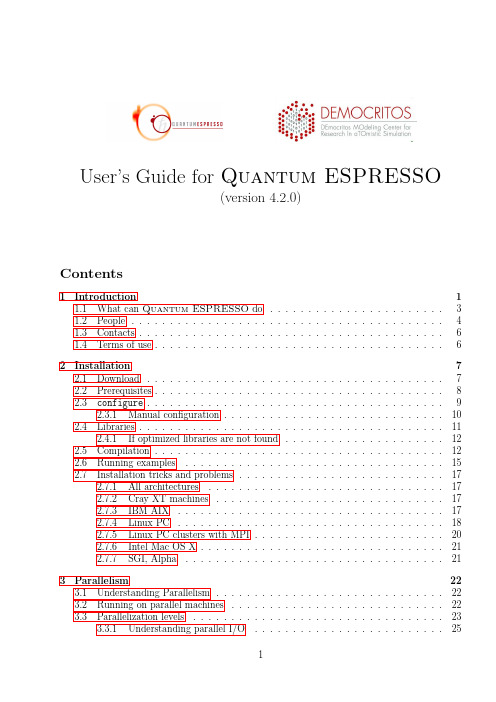
User’s Guide for Quantum ESPRESSO(version4.2.0)Contents1Introduction11.1What can Quantum ESPRESSO do (3)1.2People (4)1.3Contacts (6)1.4Terms of use (6)2Installation72.1Download (7)2.2Prerequisites (8)2.3configure (9)2.3.1Manual configuration (10)2.4Libraries (11)2.4.1If optimized libraries are not found (12)2.5Compilation (12)2.6Running examples (15)2.7Installation tricks and problems (17)2.7.1All architectures (17)2.7.2Cray XT machines (17)2.7.3IBM AIX (17)2.7.4Linux PC (18)2.7.5Linux PC clusters with MPI (20)2.7.6Intel Mac OS X (21)2.7.7SGI,Alpha (21)3Parallelism223.1Understanding Parallelism (22)3.2Running on parallel machines (22)3.3Parallelization levels (23)3.3.1Understanding parallel I/O (25)3.4Tricks and problems (26)4Using Quantum ESPRESSO284.1Input data (28)4.2Datafiles (29)4.3Format of arrays containing charge density,potential,etc (29)5Using PWscf305.1Electronic structure calculations (30)5.2Optimization and dynamics (32)5.3Nudged Elastic Band calculation (32)6Phonon calculations346.1Single-q calculation (34)6.2Calculation of interatomic force constants in real space (34)6.3Calculation of electron-phonon interaction coefficients (35)6.4Distributed Phonon calculations (35)7Post-processing367.1Plotting selected quantities (36)7.2Band structure,Fermi surface (36)7.3Projection over atomic states,DOS (36)7.4Wannier functions (37)7.5Other tools (37)8Using CP378.1Reaching the electronic ground state (39)8.2Relax the system (40)8.3CP dynamics (42)8.4Advanced usage (44)8.4.1Self-interaction Correction (44)8.4.2ensemble-DFT (45)8.4.3Treatment of USPPs (47)9Performances489.1Execution time (48)9.2Memory requirements (49)9.3File space requirements (49)9.4Parallelization issues (49)10Troubleshooting5110.1pw.x problems (51)10.2PostProc (58)10.3ph.x errors (59)11Frequently Asked Questions(F AQ)6011.1General (60)11.2Installation (60)11.3Pseudopotentials (61)11.4Input data (62)11.5Parallel execution (63)11.6Frequent errors during execution (63)11.7Self Consistency (64)11.8Phonons (66)1IntroductionThis guide covers the installation and usage of Quantum ESPRESSO(opEn-Source Package for Research in Electronic Structure,Simulation,and Optimization),version4.2.0.The Quantum ESPRESSO distribution contains the following core packages for the cal-culation of electronic-structure properties within Density-Functional Theory(DFT),using a Plane-Wave(PW)basis set and pseudopotentials(PP):•PWscf(Plane-Wave Self-Consistent Field).•CP(Car-Parrinello).It also includes the following more specialized packages:•PHonon:phonons with Density-Functional Perturbation Theory.•PostProc:various utilities for data prostprocessing.•PWcond:ballistic conductance.•GIPAW(Gauge-Independent Projector Augmented Waves):EPR g-tensor and NMR chem-ical shifts.•XSPECTRA:K-edge X-ray adsorption spectra.•vdW:(experimental)dynamic polarizability.•GWW:(experimental)GW calculation using Wannier functions.The following auxiliary codes are included as well:•PWgui:a Graphical User Interface,producing input datafiles for PWscf.•atomic:a program for atomic calculations and generation of pseudopotentials.•QHA:utilities for the calculation of projected density of states(PDOS)and of the free energy in the Quasi-Harmonic Approximation(to be used in conjunction with PHonon).•PlotPhon:phonon dispersion plotting utility(to be used in conjunction with PHonon).A copy of required external libraries are included:•iotk:an Input-Output ToolKit.•PMG:Multigrid solver for Poisson equation.•BLAS and LAPACKFinally,several additional packages that exploit data produced by Quantum ESPRESSO can be installed as plug-ins:•Wannier90:maximally localized Wannier functions(/),writ-ten by A.Mostofi,J.Yates,Y.-S Lee.•WanT:quantum transport properties with Wannier functions.•YAMBO:optical excitations with Many-Body Perturbation Theory.This guide documents PWscf,CP,PHonon,PostProc.The remaining packages have separate documentation.The Quantum ESPRESSO codes work on many different types of Unix machines,in-cluding parallel machines using both OpenMP and MPI(Message Passing Interface).Running Quantum ESPRESSO on Mac OS X and MS-Windows is also possible:see section2.2.Further documentation,beyond what is provided in this guide,can be found in:•the pw forum mailing list(pw forum@).You can subscribe to this list,browse and search its archives(links in /contacts.php).Only subscribed users can post.Please search the archives before posting:your question may have already been answered.•the Doc/directory of the Quantum ESPRESSO distribution,containing a detailed de-scription of input data for most codes infiles INPUT*.txt and INPUT*.html,plus and a few additional pdf documents;people who want to contribute to Quantum ESPRESSO should read the Developer Manual,developer man.pdf.•the Quantum ESPRESSO Wiki:/wiki/index.php/Main Page.This guide does not explain solid state physics and its computational methods.If you want to learn that,you should read a good textbook,such as e.g.the book by Richard Martin: Electronic Structure:Basic Theory and Practical Methods,Cambridge University Press(2004). See also the Reference Paper section in the Wiki.This guide assume that you know the basic Unix concepts(shell,execution path,directories etc.)and utilities.If you don’t,you will have a hard time running Quantum ESPRESSO.All trademarks mentioned in this guide belong to their respective owners.1.1What can Quantum ESPRESSO doPWscf can currently perform the following kinds of calculations:•ground-state energy and one-electron(Kohn-Sham)orbitals;•atomic forces,stresses,and structural optimization;•molecular dynamics on the ground-state Born-Oppenheimer surface,also with variable cell;•Nudged Elastic Band(NEB)and Fourier String Method Dynamics(SMD)for energy barriers and reaction paths;•macroscopic polarization andfinite electricfields via the modern theory of polarization (Berry Phases).All of the above works for both insulators and metals,in any crystal structure,for many exchange-correlation(XC)functionals(including spin polarization,DFT+U,hybrid function-als),for norm-conserving(Hamann-Schluter-Chiang)PPs(NCPPs)in separable form or Ultra-soft(Vanderbilt)PPs(USPPs)or Projector Augmented Waves(PAW)method.Non-collinear magnetism and spin-orbit interactions are also implemented.An implementation offinite elec-tricfields with a sawtooth potential in a supercell is also available.PHonon can perform the following types of calculations:•phonon frequencies and eigenvectors at a generic wave vector,using Density-Functional Perturbation Theory;•effective charges and dielectric tensors;•electron-phonon interaction coefficients for metals;•interatomic force constants in real space;•third-order anharmonic phonon lifetimes;•Infrared and Raman(nonresonant)cross section.PHonon can be used whenever PWscf can be used,with the exceptions of DFT+U and hybrid functionals.PAW is not implemented for higher-order response calculations.Calculations,in the Quasi-Harmonic approximations,of the vibrational free energy can be performed using the QHA package.PostProc can perform the following types of calculations:•Scanning Tunneling Microscopy(STM)images;•plots of Electron Localization Functions(ELF);•Density of States(DOS)and Projected DOS(PDOS);•L¨o wdin charges;•planar and spherical averages;plus interfacing with a number of graphical utilities and with external codes.CP can perform Car-Parrinello molecular dynamics,including variable-cell dynamics.1.2PeopleIn the following,the cited affiliation is the one where the last known contribution was done and may no longer be valid.The maintenance and further development of the Quantum ESPRESSO distribution is promoted by the DEMOCRITOS National Simulation Center of IOM-CNR under the coor-dination of Paolo Giannozzi(Univ.Udine,Italy)and Layla Martin-Samos(Democritos)with the strong support of the CINECA National Supercomputing Center in Bologna under the responsibility of Carlo Cavazzoni.The PWscf package(which included PHonon and PostProc in earlier releases)was origi-nally developed by Stefano Baroni,Stefano de Gironcoli,Andrea Dal Corso(SISSA),Paolo Giannozzi,and many others.We quote in particular:•Matteo Cococcioni(MIT)for DFT+U implementation;•David Vanderbilt’s group at Rutgers for Berry’s phase calculations;•Ralph Gebauer(ICTP,Trieste)and Adriano Mosca Conte(SISSA,Trieste)for noncolinear magnetism;•Andrea Dal Corso for spin-orbit interactions;•Carlo Sbraccia(Princeton)for NEB,Strings method,for improvements to structural optimization and to many other parts;•Paolo Umari(Democritos)forfinite electricfields;•Renata Wentzcovitch and colaborators(Univ.Minnesota)for variable-cell molecular dynamics;•Lorenzo Paulatto(Univ.Paris VI)for PAW implementation,built upon previous work by Guido Fratesi(ano Bicocca)and Riccardo Mazzarello(ETHZ-USI Lugano);•Ismaila Dabo(INRIA,Palaiseau)for electrostatics with free boundary conditions.For PHonon,we mention in particular:•Michele Lazzeri(Univ.Paris VI)for the2n+1code and Raman cross section calculation with2nd-order response;•Andrea Dal Corso for USPP,noncollinear,spin-orbit extensions to PHonon.For PostProc,we mention:•Andrea Benassi(SISSA)for the epsilon utility;•Norbert Nemec(U.Cambridge)for the pw2casino utility;•Dmitry Korotin(Inst.Met.Phys.Ekaterinburg)for the wannier ham utility.The CP package is based on the original code written by Roberto Car and Michele Parrinello. CP was developed by Alfredo Pasquarello(IRRMA,Lausanne),Kari Laasonen(Oulu),Andrea Trave,Roberto Car(Princeton),Nicola Marzari(MIT),Paolo Giannozzi,and others.FPMD, later merged with CP,was developed by Carlo Cavazzoni,Gerardo Ballabio(CINECA),Sandro Scandolo(ICTP),Guido Chiarotti(SISSA),Paolo Focher,and others.We quote in particular:•Carlo Sbraccia(Princeton)for NEB;•Manu Sharma(Princeton)and Yudong Wu(Princeton)for maximally localized Wannier functions and dynamics with Wannier functions;•Paolo Umari(MIT)forfinite electricfields and conjugate gradients;•Paolo Umari and Ismaila Dabo for ensemble-DFT;•Xiaofei Wang(Princeton)for META-GGA;•The Autopilot feature was implemented by Targacept,Inc.Other packages in Quantum ESPRESSO:•PWcond was written by Alexander Smogunov(SISSA)and Andrea Dal Corso.For an introduction,see http://people.sissa.it/~smogunov/PWCOND/pwcond.html•GIPAW()was written by Davide Ceresoli(MIT),Ari Seitsonen (Univ.Zurich),Uwe Gerstmann,Francesco Mauri(Univ.Paris VI).•PWgui was written by Anton Kokalj(IJS Ljubljana)and is based on his GUIB concept (http://www-k3.ijs.si/kokalj/guib/).•atomic was written by Andrea Dal Corso and it is the result of many additions to the original code by Paolo Giannozzi and others.Lorenzo Paulatto wrote the PAW extension.•iotk(http://www.s3.infm.it/iotk)was written by Giovanni Bussi(SISSA).•XSPECTRA was written by Matteo Calandra(Univ.Paris VI)and collaborators.•VdW was contributed by Huy-Viet Nguyen(SISSA).•QHA amd PlotPhon were contributed by Eyvaz Isaev(Moscow Steel and Alloy Inst.and Linkoping and Uppsala Univ.).Other relevant contributions to Quantum ESPRESSO:•Andrea Ferretti(MIT)contributed the qexml and sumpdos utility,helped withfile formats and with various problems;•Hannu-Pekka Komsa(CSEA/Lausanne)contributed the HSE functional;•Dispersions interaction in the framework of DFT-D were contributed by Daniel Forrer (Padua Univ.)and Michele Pavone(Naples Univ.Federico II);•Filippo Spiga(ano Bicocca)contributed the mixed MPI-OpenMP paralleliza-tion;•The initial BlueGene porting was done by Costas Bekas and Alessandro Curioni(IBM Zurich);•Gerardo Ballabio wrote thefirst configure for Quantum ESPRESSO•Audrius Alkauskas(IRRMA),Uli Aschauer(Princeton),Simon Binnie(Univ.College London),Guido Fratesi,Axel Kohlmeyer(UPenn),Konstantin Kudin(Princeton),Sergey Lisenkov(Univ.Arkansas),Nicolas Mounet(MIT),William Parker(Ohio State Univ), Guido Roma(CEA),Gabriele Sclauzero(SISSA),Sylvie Stucki(IRRMA),Pascal Thibaudeau (CEA),Vittorio Zecca,Federico Zipoli(Princeton)answered questions on the mailing list, found bugs,helped in porting to new architectures,wrote some code.An alphabetical list of further contributors includes:Dario Alf`e,Alain Allouche,Francesco Antoniella,Francesca Baletto,Mauro Boero,Nicola Bonini,Claudia Bungaro,Paolo Cazzato, Gabriele Cipriani,Jiayu Dai,Cesar Da Silva,Alberto Debernardi,Gernot Deinzer,Yves Ferro, Martin Hilgeman,Yosuke Kanai,Nicolas Lacorne,Stephane Lefranc,Kurt Maeder,Andrea Marini,Pasquale Pavone,Mickael Profeta,Kurt Stokbro,Paul Tangney,Antonio Tilocca,Jaro Tobik,Malgorzata Wierzbowska,Silviu Zilberman,and let us apologize to everybody we have forgotten.This guide was mostly written by Paolo Giannozzi.Gerardo Ballabio and Carlo Cavazzoni wrote the section on CP.1.3ContactsThe web site for Quantum ESPRESSO is /.Releases and patches can be downloaded from this site or following the links contained in it.The main entry point for developers is the QE-forge web site:/.The recommended place where to ask questions about installation and usage of Quantum ESPRESSO,and to report bugs,is the pw forum mailing list:pw forum@.Here you can receive news about Quantum ESPRESSO and obtain help from the developers and from knowledgeable users.You have to be subscribed in order to post to the list.Please browse or search the archive–links are available in the”Contacts”page of the Quantum ESPRESSO web site,/contacts.php–before posting: many questions are asked over and over again.NOTA BENE:only messages that appear to come from the registered user’s e-mail address,in its exact form,will be accepted.Messages”waiting for moderator approval”are automatically deleted with no further processing(sorry,too much spam).In case of trouble,carefully check that your return e-mail is the correct one(i.e.the one you used to subscribe).Since pw forum averages∼10message a day,an alternative low-traffic mailing list,pw users@,is provided for those interested only in Quantum ESPRESSO-related news,such as e.g.announcements of new versions,tutorials,etc..You can subscribe(but not post)to this list from the Quantum ESPRESSO web site.If you need to contact the developers for specific questions about coding,proposals,offersof help,etc.,send a message to the developers’mailing list:user q-e-developers,address.1.4Terms of useQuantum ESPRESSO is free software,released under the GNU General Public License. See /licenses/old-licenses/gpl-2.0.txt,or thefile License in the distribution).We shall greatly appreciate if scientific work done using this code will contain an explicit acknowledgment and the following reference:P.Giannozzi,S.Baroni,N.Bonini,M.Calandra,R.Car,C.Cavazzoni,D.Ceresoli,G.L.Chiarotti,M.Cococcioni,I.Dabo,A.Dal Corso,S.Fabris,G.Fratesi,S.deGironcoli,R.Gebauer,U.Gerstmann,C.Gougoussis,A.Kokalj,zzeri,L.Martin-Samos,N.Marzari,F.Mauri,R.Mazzarello,S.Paolini,A.Pasquarello,L.Paulatto, C.Sbraccia,S.Scandolo,G.Sclauzero, A.P.Seitsonen, A.Smo-gunov,P.Umari,R.M.Wentzcovitch,J.Phys.:Condens.Matter21,395502(2009),/abs/0906.2569Note the form Quantum ESPRESSO for textual citations of the code.Pseudopotentials should be cited as(for instance)[]We used the pseudopotentials C.pbe-rrjkus.UPF and O.pbe-vbc.UPF from.2Installation2.1DownloadPresently,Quantum ESPRESSO is only distributed in source form;some precompiled exe-cutables(binaryfiles)are provided only for PWgui.Stable releases of the Quantum ESPRESSO source package(current version is4.2.0)can be downloaded from this URL:/download.php.Uncompress and unpack the core distribution using the command:tar zxvf espresso-X.Y.Z.tar.gz(a hyphen before”zxvf”is optional)where X.Y.Z stands for the verison number.If your version of tar doesn’t recognize the”z”flag:gunzip-c espresso-X.Y.Z.tar.gz|tar xvf-A directory espresso-X.Y.Z/will be created.Given the size of the complete distribution,you may need to download more packages and to unpack them following the same procedure(they will unpack into the same directory).Plug-ins should instead be downloaded into subdirectory plugin/archive but not unpacked or uncompressed:command make will take care of this during installation.Occasionally,patches for the current version,fixing some errors and bugs,may be distributed as a”diff”file.In order to install a patch(for instance):cd espresso-X.Y.Z/patch-p1</path/to/the/diff/file/patch-file.diffIf more than one patch is present,they should be applied in the correct order.Daily snapshots of the development version can be downloaded from the developers’site :follow the link”Quantum ESPRESSO”,then”SCM”.Beware:the develop-ment version is,well,under development:use at your own risk!The bravest may access the development version via anonymous CVS(Concurrent Version System):see the Developer Manual(Doc/developer man.pdf),section”Using CVS”.The Quantum ESPRESSO distribution contains several directories.Some of them are common to all packages:Modules/sourcefiles for modules that are common to all programsinclude/files*.h included by fortran and C sourcefilesclib/external libraries written in Cflib/external libraries written in Fortraniotk/Input/Output Toolkitinstall/installation scripts and utilitiespseudo/pseudopotentialfiles used by examplesupftools/converters to unified pseudopotential format(UPF)examples/sample input and outputfilesDoc/general documentationwhile others are specific to a single package:PW/PWscf:sourcefiles for scf calculations(pw.x)pwtools/PWscf:sourcefiles for miscellaneous analysis programstests/PWscf:automated testsPP/PostProc:sourcefiles for post-processing of pw.x datafilePH/PHonon:sourcefiles for phonon calculations(ph.x)and analysisGamma/PHonon:sourcefiles for Gamma-only phonon calculation(phcg.x)D3/PHonon:sourcefiles for third-order derivative calculations(d3.x)PWCOND/PWcond:sourcefiles for conductance calculations(pwcond.x)vdW/VdW:sourcefiles for molecular polarizability calculation atfinite frequency CPV/CP:sourcefiles for Car-Parrinello code(cp.x)atomic/atomic:sourcefiles for the pseudopotential generation package(ld1.x) atomic doc/Documentation,tests and examples for atomicGUI/PWGui:Graphical User Interface2.2PrerequisitesTo install Quantum ESPRESSO from source,you needfirst of all a minimal Unix envi-ronment:basically,a command shell(e.g.,bash or tcsh)and the utilities make,awk,sed. MS-Windows users need to have Cygwin(a UNIX environment which runs under Windows) installed:see /.Note that the scripts contained in the distribution assume that the local language is set to the standard,i.e.”C”;other settings may break them. Use export LC ALL=C(sh/bash)or setenv LC ALL C(csh/tcsh)to prevent any problem when running scripts(including installation scripts).Second,you need C and Fortran-95compilers.For parallel execution,you will also need MPI libraries and a“parallel”(i.e.MPI-aware)compiler.For massively parallel machines,or for simple multicore parallelization,an OpenMP-aware compiler and libraries are also required.Big machines with specialized hardware(e.g.IBM SP,CRAY,etc)typically have a Fortran-95compiler with MPI and OpenMP libraries bundled with the software.Workstations or “commodity”machines,using PC hardware,may or may not have the needed software.If not,you need either to buy a commercial product(e.g Portland)or to install an open-source compiler like gfortran or g95.Note that several commercial compilers are available free of charge under some license for academic or personal usage(e.g.Intel,Sun).2.3configureTo install the Quantum ESPRESSO source package,run the configure script.This is ac-tually a wrapper to the true configure,located in the install/subdirectory.configure will(try to)detect compilers and libraries available on your machine,and set up things accordingly. Presently it is expected to work on most Linux32-and64-bit PCs(all Intel and AMD CPUs)and PC clusters,SGI Altix,IBM SP machines,NEC SX,Cray XT machines,Mac OS X,MS-Windows PCs.It may work with some assistance also on other architectures(see below).Instructions for the impatient:cd espresso-X.Y.Z/./configuremake allSymlinks to executable programs will be placed in the bin/subdirectory.Note that both Cand Fortran compilers must be in your execution path,as specified in the PATH environment variable.Additional instructions for CRAY XT,NEC SX,Linux PowerPC machines with xlf:./configure ARCH=crayxt4./configure ARCH=necsx./configure ARCH=ppc64-mnconfigure Generates the followingfiles:install/make.sys compilation rules andflags(used by Makefile)install/configure.msg a report of the configuration run(not needed for compilation)install/config.log detailed log of the configuration run(may be needed for debugging) include/fft defs.h defines fortran variable for C pointer(used only by FFTW)include/c defs.h defines C to fortran calling conventionand a few more definitions used by CfilesNOTA BENE:unlike previous versions,configure no longer runs the makedeps.sh shell scriptthat updates dependencies.If you modify the sources,run./install/makedeps.sh or type make depend to updatefiles make.depend in the various subdirectories.You should always be able to compile the Quantum ESPRESSO suite of programs without having to edit any of the generatedfiles.However you may have to tune configure by specifying appropriate environment variables and/or command-line ually the tricky part is toget external libraries recognized and used:see Sec.2.4for details and hints.Environment variables may be set in any of these ways:export VARIABLE=value;./configure#sh,bash,kshsetenv VARIABLE value;./configure#csh,tcsh./configure VARIABLE=value#any shellSome environment variables that are relevant to configure are:ARCH label identifying the machine type(see below)F90,F77,CC names of Fortran95,Fortran77,and C compilersMPIF90name of parallel Fortran95compiler(using MPI)CPP sourcefile preprocessor(defaults to$CC-E)LD linker(defaults to$MPIF90)(C,F,F90,CPP,LD)FLAGS compilation/preprocessor/loaderflagsLIBDIRS extra directories where to search for librariesFor example,the following command line:./configure MPIF90=mpf90FFLAGS="-O2-assume byterecl"\CC=gcc CFLAGS=-O3LDFLAGS=-staticinstructs configure to use mpf90as Fortran95compiler withflags-O2-assume byterecl, gcc as C compiler withflags-O3,and to link withflag-static.Note that the value of FFLAGS must be quoted,because it contains spaces.NOTA BENE:do not pass compiler names with the leading path included.F90=f90xyz is ok,F90=/path/to/f90xyz is not.Do not use environmental variables with configure unless they are needed!try configure with no options as afirst step.If your machine type is unknown to configure,you may use the ARCH variable to suggest an architecture among supported ones.Some large parallel machines using a front-end(e.g. Cray XT)will actually need it,or else configure will correctly recognize the front-end but not the specialized compilation environment of those machines.In some cases,cross-compilation requires to specify the target machine with the--host option.This feature has not been extensively tested,but we had at least one successful report(compilation for NEC SX6on a PC).Currently supported architectures are:ia32Intel32-bit machines(x86)running Linuxia64Intel64-bit(Itanium)running Linuxx8664Intel and AMD64-bit running Linux-see note belowaix IBM AIX machinessolaris PC’s running SUN-Solarissparc Sun SPARC machinescrayxt4Cray XT4/5machinesmacppc Apple PowerPC machines running Mac OS Xmac686Apple Intel machines running Mac OS Xcygwin MS-Windows PCs with Cygwinnecsx NEC SX-6and SX-8machinesppc64Linux PowerPC machines,64bitsppc64-mn as above,with IBM xlf compilerNote:x8664replaces amd64since v.4.1.Cray Unicos machines,SGI machines with MIPS architecture,HP-Compaq Alphas are no longer supported since v.4.2.0.Finally,configure recognizes the following command-line options:--enable-parallel compile for parallel execution if possible(default:yes)--enable-openmp compile for openmp execution if possible(default:no)--enable-shared use shared libraries if available(default:yes)--disable-wrappers disable C to fortran wrapper check(default:enabled)--enable-signals enable signal trapping(default:disabled)and the following optional packages:--with-internal-blas compile with internal blas(default:no)--with-internal-lapack compile with internal lapack(default:no)--with-scalapack use scalapack if available(default:yes)If you want to modify the configure script(advanced users only!),see the Developer Manual.2.3.1Manual configurationIf configure stops before the end,and you don’tfind a way tofix it,you have to write working make.sys,include/fft defs.h and include/c defs.hfiles.For the latter twofiles,follow the explanations in include/defs.h.README.If configure has run till the end,you should need only to edit make.sys.A few templates (each for a different machine type)are provided in the install/directory:they have names of the form Make.system,where system is a string identifying the architecture and compiler.The template used by configure is also found there as make.sys.in and contains explanations of the meaning of the various variables.The difficult part will be to locate libraries.Note that you will need to select appropriate preprocessingflags in conjunction with the desired or available libraries(e.g.you need to add-D FFTW)to DFLAGS if you want to link internal FFTW).For a correct choice of preprocessingflags,refer to the documentation in include/defs.h.README.NOTA BENE:If you change any settings(e.g.preprocessing,compilationflags)after a previous(successful or failed)compilation,you must run make clean before recompiling,unless you know exactly which routines are affected by the changed settings and how to force their recompilation.2.4LibrariesQuantum ESPRESSO makes use of the following external libraries:•BLAS(/blas/)and•LAPACK(/lapack/)for linear algebra•FFTW(/)for Fast Fourier TransformsA copy of the needed routines is provided with the distribution.However,when available, optimized vendor-specific libraries should be used:this often yields huge performance gains. BLAS and LAPACK Quantum ESPRESSO can use the following architecture-specific replacements for BLAS and LAPACK:MKL for Intel Linux PCsACML for AMD Linux PCsESSL for IBM machinesSCSL for SGI AltixSUNperf for SunIf none of these is available,we suggest that you use the optimized ATLAS library:see /.Note that ATLAS is not a complete replacement for LAPACK:it contains all of the BLAS,plus the LU code,plus the full storage Cholesky code. Follow the instructions in the ATLAS distributions to produce a full LAPACK replacement.Sergei Lisenkov reported success and good performances with optimized BLAS by Kazushige Goto.They can be freely downloaded,but not redistributed.See the”GotoBLAS2”item at /tacc-projects/.FFT Quantum ESPRESSO has an internal copy of an old FFTW version,and it can use the following vendor-specific FFT libraries:。
危险音乐主要设置和操作手册说明书

The Dangerous Music MasterSetup and Operation manualThe Dangerous Music mastering transfer console represents the culmination of over 25 years of experience in the design and implementation of custom mastering equipment in many of the world’s top mastering studios by the designers at DMI. This experience has been distilled down to a two-rack space unit of exceptional ergonomic and sonic performance. In conjunction with the Dangerous Music Monitor, the addition of one’s favorite analog processing equipment and A/D/A converters, the Master makes the setup of a world-class analog mastering system easier than it has ever been. This manual explains the features, controls, connections, and suggestions for the operation of this unit.Introduction1Safety Review2Overview3Rear panel connections4Front panel controls5Internal jumpers6Specifications7Safety ReviewCertain precautions should be taken when using electrical products. Please observe the safety hints byreading the manual and obtaining qualified help if necessary to adhere to the precautions. The powersupply must be switched to the proper mains voltage. Please check the red window on the power supply to verify the correct setting for your location before connecting the mains plug.1. not defeat the ground pin on the mains plug. This connection provides earth to the chassis andsignal grounds inside the device for clean and quiet operation. The “Grounding and interface” section can help the user/installer clear up a buzz problem if one develops.2. circulation wasted space to an interior decorator, but they look like designer! If the front panel is hot, it is roasting inside the box.3. the circuits from EMI and RFI (magnetic and radio interference). When installing equipment inracks, it is prudent to put power amplifiers and large power supplies at least several rack spaces,if not in a different rack, away from equipment that deals with low level signals. Separation of high level and low level equipment can pre-empt trouble caused by heat and EMI.4. please shut off the gear and disconnect the mains. A qualified technician should investigate accidents to prevent further equipment damage or personnel hazards caused by spills.5. adjustments, please seek qualified help if necessary.6. before opening the top as burn marks and smoked components. While we feel your pain, (been there) subsequent damageis not covered by the warranty.Dangerous Music Incorporated reserves the right to change the specifications or modify the designs of its equipment. Sending in the registration card is our way of keeping in touch with users of ourequipment should this become necessary. Registration information is always kept confidential and neverdisclosed to third parties for any reason. Company contact information is on the last page of this manual.-2-An analog source is fed to the input where the input gain control lets one precisely set the level and balance into the insert stack.Your favorite analog processing gear is hooked up to the inserts. When an insert button is pressed, that loop is in line. The second loop can work in stereo or “Sum and Minus” mode. In S&M, one can alter the center pan information of a mix without affecting the sides and vice versa. For instance, the lead vocal is too bright but the guitars panned to the sides are dull? The bass in the middle is muddy and the guitars on the sides need some bottom grunt? Use stereo EQ in S&M to fix both problems! A de-esser can fix spitting vocals without killing the air on the drum overheads. A limiter with a fast attackRear panel connectorsAn analog source is fed to the input connectors. There are two sets, selectable by the ‘IN 1-2’ switch on the front panel. This makes it easy to have a D/A normaled to the first input and the second input wired to a patchbay or tape machine.The inserts are to include analog processing equipment. It has been found by the authors after extensive experimentation that 3 insert loops provide the correct number of insert points verses the minimum number of relays to get the job done. More equipment is accommodated by ‘ganging’ as explained on the previous page. The insert points can be run to a patchbay if the added flexibility of patching is needed (to re-route the order of processing for instance). More connectors and cable may not equal better sound quality. There are 2 ‘Main outputs’ to feed A/D converters, a tape machine, or patchbay depending on the user’s preference. The authors use 2 different A/D converters to select the best one for ‘flavor’ depending on the program material.The ‘Monitor’ output feeds the Dangerous Music Monitor. The input signal (post Input level and Input Monitor Offset level controls) or the output signal (post processing) will be sent to the Monitor depending on the position of the ‘Mon Out’ switch on the front panel.The ‘AC IN’ connector goes to the power supply. Please check that the supply is off before plugging in this cable. Hot plugging will result in burned contacts.The ‘CHASSIS’ and ‘GROUND’ banana jacks are strapped together at the factory. The strap may be removed to isolate the chassis and audio grounds. The jacks can be used to quiet down a troublesome piece of audio equipment (Sontec) with a ground wire if necessary.Front Panel controlsThe Input Level Controls let the engineer set precisely, the operating level and balance that will go through the equipment selected by the Insert buttons. The range is 10 dB in 0.5 dB steps.The top row of buttons under ‘Functions’ select the following:1.‘IN 1-2’ selects which input is processed.2.‘S&M’ selects whether or not Insert 2 is in Stereo or Middle Sides mode.3.‘OUT MON’ selects whether the Monitor Output jacks have the Input or Outputsignal sent to the monitor section.The Input Monitor Offset level control adjusts the level of the Input Monitor. This is very handy to match the input and output levels to listen to the effect of processing without the level difference clouding one’s judgment. The engineer can also match input and output level, look down at the scale, and determine the relative gain obtained from the mastering process. This control has a scale of -2 to +8dB in 0.5 dB steps.The S&M width control adjusts the stereo image width when the S&M button is pressed. Please note that activating S&M without ‘Insert 2’ selected still passes audio through the matrix.The Output level control lets one set the final level presented to the A/D converter. The range is 10dB in 0.5 dB steps.The level controls are all stepped attenuators for accuracy, repeatability, and highest sound quality. The attenuators are built with what we feel are the highest quality switches and resistors available at any cost. It is useful to gently ‘run the switches through’ their travel every so often to spread the lubricants around inside and wipe the contacts clean. This helps keep the switches quiet. The use of contact cleaners is not necessary and will damage the switches by washing the grease out.Internal Jumpers and Adjustments (please see step 5 on page 2)The motherboard has input cable shield ground selection jumpers to accommodate different grounding schemes. It is recommended that all electrical equipment in the studio is properly grounded by making sure that power cables have 3 pins and that the third pin is connected to ground. The use of ‘ground lifts’ to clear up a buzz problem is frowned upon by the international consortium of electrical safety agencies. If a ground noise problem occurs, it may be cleared up by switching the jumper position on the connector associated with the piece of gear that is having the buzz problem.The shield lift headers have 2 posts. A jumper placed over both posts connects the chassis ground to the cable shield. To lift a shield, pull the jumper off of the posts. It is a good idea to put the ‘unused’ jumpers on one of the posts to keep from losing the jumper. Master should not need to be calibrated but in case it does, here is the procedure:1.Obtain a calibrated oscillator and level measuring device. These should be labquality (HP, Tektronix, Neutrik, Audio Precision, etc.)2.Place the Master on a clean, well lit table with a pad under it to prevent scratches.3.Remove the top to expose the motherboard for calibration.4.Hook up the power supply and turn on the unit.5.Set all controls to unity gain with all Function and Insert switches out.6.Set the oscillator for +4dBu and plug into Input 1. Feed both channels.7.Activate ‘Insert 1’ and measure the level coming out of the ‘Send 1’ jacks.8.Adjust P1 and P2 to measure +4dBu.9.Deactivate ‘Insert 1’ and adjust P3 and P4 to read +4dBu at ‘Main Output 1’.10.Adjust P5 and P6 to measure +4dBu at the ‘Monitor Output’ jack.11.Activate the ‘OUT MON’ function and adjust P7 and P8 to read +4dBu at theMonitor Output jack.12.Activate the S&M function and adjust P9 for unity gain at Main Output 1.13.Pull the right channel’s input. Adjust P10 for minimum signal at the Right output.The signal should null below -70dBu (-75 typical).6Master SpecificationsMeasurements made with an Audio Precision P1DD at a nominal operating level of+4dBuFrequency response10Hz- 100kHz within 0.1dBTHD+noise< 0.0018% band limited to 22kHzIMD60 4:1< 0.0025%Crosstalk rejection> 111 dBHeadroom> +27dBuNoise Floor< -92 dBPower consumption40 watts100-130, 200-250 volts user selectableWarranty Free 2 year extended warranty with online registration.Standard warranty: 90 days parts and labor, subject to inspection.Does not include damage incurred through abusive operation ormodifications/attempted repair by unauthorized technicians.For Sales and Information:。
詹德尔酒吧柜操作手册与零件清单说明书

Glastender, Inc. · 5400 North Michigan Road · Saginaw, MI · 48604-9780 800.748.0423 · 989.752.4275 · Fax 989.752.4444 · © 2011 Glastender, Inc.Rev. 01-09-18A Family Company ManufacturingIn The USA Since 1969ST36-BST48-SFS lide T op C oolerSM odelS : ST24, ST36, ST48, ST60, ST72, and ST96*S lide T op C ooler S erial n uMber i nforMaTionThis manual is specific to Slide Top Coolers beginning with the serial numbers and dates listed below AND MANUFACTURED PRIOR TO MARCH 27, 2017.ST24 134121923N 04/09/09ST36 134121978N 04/13/09ST48134124811N 11/23/09ST60 134124803N 11/23/09ST72 134124902N 12/01/09ST96134125203N 01/04/101Glastender, Inc. • 5400 North Michigan Road • Saginaw, MI • 48604-9780800.748.0423 • 989.752.4275 • Fax 989.752.4444 • 2Glastender, Inc. • 5400 North Michigan Road • Saginaw, MI • 48604-9780800.748.0423 • 989.752.4275 • Fax 989.752.4444 • p riCeS :All prices are LIST. Applicable taxes will be added.Q uoTaTionS :Unless otherwise stated, quotations are effective for 30 days only.a CCepTanCe :All orders are subject to acceptance by Glastender, Inc.’s headquarters in Saginaw, Michigan. Possession of the Product Directory and Price List is not an offer to sell.S hipMenTS :F.O.B. factory in Saginaw, Michigan. Freight terms are Third Party or Collect if shipped directly to you. Prepay and Add to Invoice freight terms are available upon request. The approximate shipping weights of all products are listed with the prices. Partial shipments will be made unless otherwise specified by the customer. Surface freight classifica -tions are:• GT-24/GT-30/GW24 Glasswashers - Class 175• GT-18 Glasswashers - Class 250• All Underbar Equipment - Class 175• Bar Die Orders – Class 250• Portable Bars - Class 175• Remote refrigerators (i.e., no compressor) or dry storage back bar equipment - Class 175• Self-contained refrigeration equipment - Class 150• Ice Display Units (IDU and GDU) - Class 85• Lighted Liquor Displays - Class 85• Beer line chillers and beer towers (beverage dispensing equipment) - Class 92.5• Bottle Disintegration System - Class 150• Ice Cream Freezers - Class 77.5All small items are evaluated to see the most cost effective means for shipment. Many small items ship via UPS or FedEx; however, when dimensional weight is excessive, LTL carriers are the most cost effective choice. Spare parts orders received before 1:00 PM EST can usually be shipped the same day.The order department is happy to assist with routing or shipping questions.p ayMenT T erMS :Cash should be included with all orders unless credit terms have been arranged. To establish credit, banking and trade references are required. A convenient credit application is available upon request. Payment via credit card is not our normal means of receiving payment. Visa and MasterCard will be accepted, but must be charged at the time of ship -ment. In addition, a payment via credit card for orders totaling more than $500 will incur a 3% convenience fee on the total transaction amount.d elivery :The majority of equipment is manufactured to order and typically ships within three to six weeks after complete order information is received by the factory. In-stock equipment typically ships within two to three days of the factory receiving complete order information.r eTurnS :Items specified as “Manufactured to Order” are NOT returnable.A Return Authorization number must be issued by the factory in advance for any items that are returnable. The number MUST be noted on the outside of the returned package. Returns must be received within 90 days of the issue date. Shipping charges must be prepaid. A mini -mum 20% restocking charge will be applied to all authorized returns if received in new, unused condition in the original packaging.The above conditions apply to spare part returns, except spare part returns must be received within 30 days of original shipment for elec -tronic or electrical parts or within 90 days for all other parts.l oSS or d aMage :For customer routed shipments, Glastender, Inc. is not responsible for any loss, damage, or delay of merchandise during shipment. Such transit claims must be filed with the carrier. Merchandise must be examined on arrival. If shortages occur, Glastender, Inc. must be notified in writing within five (5) days of delivery to honor any shortage claim. Glastender will assume responsibility for freight claims on Prepay and Add ship -ments but the customer must inspect freight and note any damage upon receipt. Failure to do so may result in losses at the customer’s expense.C uSToM o rderS :Custom orders must be paid in advance and are not subject to cancellation.l aMinaTeS :Some products include common, readily available plastic laminates of the customer’s selection. There may be an additional charge if uncom -mon varieties are ordered.12/14/17Glastender, Inc. warrants all products to be free of defects in mate-rial and workmanship. One-year labor and parts warranty applies to all glasswashers, self-contained refrigeration models, and BDS model bottle disintegration units. In established areas, a start up is included with GT-24 and GT-30 model glasswashers. Warranty is effective for one year from the date of installation or up to 18 months from date of factory shipment, whichever occurs sooner. Glastender, Inc. will replace any part or assembly found defective under normal use and service. For warranty labor claims beyond 15 months from the date of factory shipment, proof of date of installation or occupancy must be provided. Authorization for labor must be obtained from Glastender within the warranty period and prior to the service being performed.Labor warranty applies to the United States and Canada only. Remote refrigeration models and beer line chillers include a one-year parts warranty only. There is no labor warranty on these products. Field replacement parts not covered under the original warranty include a 90-day part warranty from the date of installation.FOUR YEAR ADDITIONAL COMPRESSOR WARRANTY: Glastender will warrant to the original user the compressor for all self-contained refrigeration models for an additional four years following the regular one-year warranty period. This plan applies to the compressor only.A completed warranty claim form MUST accompany all returned defec-tive parts or assemblies. Upon request, a defective part or assembly must be returned to Glastender, Inc., Saginaw, Michigan, with all transporta-tion and delivery charges prepaid. Warranty repairs or replacements will be shipped FOB factory in Saginaw, Michigan. Reimbursement for applicable freight charges covers ground service only.Glastender provides in-warranty repairs during a service company’s regular working days and hours. There is no provision for payment of a premium rate during “overtime” hours. When warranty service is requested during other than normal working hours, the end user will be charged the premium portion of the overtime rate.The warranty covers substantiated travel expenses for up to 2 hours / 100 miles round trip up to a maximum of $150. Any additional costs due to installations that require extra work, time, or travel to gain access for service are the sole responsibility of the equipment purchaser. Any exceptions to these travel and access limitations must be pre-approved by a factory representative.The warranty does not cover door gaskets, chemical tubing, pump squeeze tubing, and/or any equipment subjected to accidents, freight damage, alterations from the original design, improper power and/or plumbing hookups, improper chemical use, general misuse, or lack of routine required maintenance as determined by Glastender, Inc. Installation, normal control adjustments, general maintenance, correct-ing an installation error, or service calls that reveal the unit is function-ing normally will not be reimbursed under warranty.Condenser coils on self-contained refrigeration products must be cleaned regularly. Failure to provide adequate air flow to a refrigeration unit will void the warranty.Glastender shall not be liable for loss of use, revenue, or profit, or for any other indirect, incidental, special, or consequential damage includ-ing, but not limited to, product spoilage or loss.This warranty is conditioned upon Glastender receiving notice of any defect subject to this warranty within sixty (60) days of its discovery by the end user or dealer. All products are warranted only for the initial place of installation. Removal of a product automatically terminates this warranty.SECOND YEAR EXTENDED PARTS & LA BO R WARRANTY: Glastender’s one-year parts and labor warranty on self-contained refrig-eration units, excluding beer line chillers, can be extended to two years with the purchase of a two year parts and labor warranty. Specify part number EWR2 ($150 net price) when ordering.EXPORT WARRANTY - One year parts only.EXCLUSION OF WARRANTIESEXCEPT AS PROVIDED A BO VE, GLASTENDER MAKES NO WARRANTIES, EXPRESS OR IMPLIED, INCLUDING, BUT NOT LIMITED TO, ANY IMPLIED WARRANTY OF MERCHANTABILITY, FITNESS FOR A PARTICULAR PURPOSE OR NON-INFRINGEMENT.LIMITATION OF REMEDIES AND DAMAGES If Buyer makes a valid and timely claim as outlined above, Glastender’s liability and Buyer’s remedies under this agreement will be limited solely to labor charges authorized and/or replacement or credit, at Glastender’s option, with respect to Products returned at Buyer’s expense within thir-ty (30) days after warranty repair. GLASTENDER’S LIABILITY WILL IN NO EVENT BE GREATER IN AMOUNT THAN THE PURCHASE PRICE OF THE RETURNED PRODUCTS. GLASTENDER WILL NOT BE LIABLE UNDER ANY CIRCUMSTANCE FOR CONSEQUENTIAL OR INCIDENTAL DAMAGES, INCLUDING, BUT NOT LIMITED TO, LA BO R COSTS EXCEPT AS COVERED UNDER OUR WARRANTY, LOST PROFITS OR THE LOSS OF PERISHABLE PRODUCTS RESULTING FROM THE USE OF OR INABILITY TO USE OUR PRODUCTS OR FROM OUR PRODUCTS’ INCORPORATION INTO OR BECOMING A COMPONENT OF ANY OTHER PRODUCT. NEITHER PARTY WILL HA VE ANY NEGLIGENCE OR OTHER TORT LIABILITY TO THE OTHER, OR TO ANY THIRD PARTY, ARISING FROM ANY BREACH OF THIS AGREEMENT.GOVERNING LAW - JURISDICTIONThe terms and conditions of an order are to be governed and construed according to the laws of the State of Michigan, without regard to conflict of laws principles. Buyer hereby consents to the jurisdiction and venue of the courts located in Saginaw County, Michigan.No representative, distributor, dealer, or any other person is authorized to modify this warranty. This warranty replaces all other written or verbal warranties.NOTE: Glastender, Inc.’s policy of constant quality improvement means that prices, specifications, and policies are subject to change without notice. Questions regarding this warranty should be directed to Glastender’s Warranty Administrator.04-19-17APPLICABLE TO ALL PRODUCTS SOLD WITHIN THE UNITED STATES AND CANADA3Glastender, Inc. • 5400 North Michigan Road • Saginaw, MI • 48604-9780800.748.0423 • 989.752.4275 • Fax 989.752.4444 • 4Glastender, Inc. • 5400 North Michigan Road • Saginaw, MI • 48604-9780800.748.0423 • 989.752.4275 • Fax 989.752.4444 • The Slide Top Cooler is designed to maintain bottles and cans at an operating temperature range ofC leaning i nSTruCTionSCleaning is essential to sustaining the integrity of your equipment and preventing corrosion. ESTIMATED CLEANING TIME: 5 to 10 minutes per unit daily, 45 minutes quarterly FREQUENCY: Daily cleaning of exterior & door gaskets. Quarterly cleaning of interior, including shelves. PROCEDURE:1. A non-chlorine based cleaner or mild detergent and warm water applied with a soft cloth or sponge to all con-tact surfaces.2. Immediately rinse off cleaning agent(s), using clean warm water, clean soft cloth or sponge.3. Dry with a soft clean cloth, removing standing water as soon as possible.NOTES:1. Never use hydrochloric acid, wire brushes, steel wool, scrapers, or chlorine based cleaners on stainless steelsurfaces, since they will break down the passivity layer and allow corrosion to occur.2. On stainless steel surfaces, you may use a soft bristle brush or Scotch-Brite® pad for more stubborn stains.Always scrub with the direction of the grain. Follow with a thorough cleaning as described above.3. Deposits from food preparation must be properly removed. Even hard water deposits will rust stainless steel,if not removed.4. Repeated cleaning may dry up black-vinyl-clad steel (exterior) surfaces of the cooler. Armor All® or similarproduct can bring back the shine. Apply the product to a cloth and then rub into the surface, rather than spray-ing it directly onto the black-vinyl-clad surface.5. The cooler door gaskets are most often overlooked when cleaning. Failure to clean them regularly will lead topremature failure, since alcohol and moisture build-up breaks down the gasket material.6. A slide top cooler does not have an interior drain, so a large sponge is required for removing excess moisturefrom the interior after cleaning.e leCTriCal and r efrigeraTion S peCifiCaTionSd eSignM odel r efrigeranT p reSSure(L-to-R lengTh) e leCTriCal T ype C harge h igh l oW24"120V, 1Ph., 60 Hz., 5 Amp R134a 7.5oz. 2008836"120V, 1Ph., 60 Hz., 5 Amp R134a 7.5oz. 2008848"120V, 1Ph., 60 Hz., 8 Amp R134a 16oz. 260 8860" 120V, 1Ph., 60 Hz., 8 Amp R134a 16oz. 300 12572"120V, 1Ph., 60 Hz., 8 Amp R134a 16oz. 310 8896"120V, 1Ph., 60 Hz., 8 Amp R134a 16oz. 310 885Glastender, Inc. • 5400 North Michigan Road • Saginaw, MI • 48604-9780800.748.0423 • 989.752.4275 • Fax 989.752.4444 • 6Glastender, Inc. • 5400 North Michigan Road • Saginaw, MI • 48604-9780800.748.0423 • 989.752.4275 • Fax 989.752.4444 • 2143Defrost TimerThermostat Evap SectionW h i t eG r e e nCond FanS t a r t R e l a yC SROverloadStart CapacitorBlue WhiteCondensing UnitWhiteWhite W h i t eW h i t eG r e e nG r e e nB l a c kB l u eBlueB l u eW h i t eO r a n g e O r a n g eO r a n g eJunction BoxEvap FanOrangeBlackB l a c kMMain Power 120 VAC 60 HZ 1 PHOptional:220 VAC 50 HZ 1 PH7Glastender, Inc. • 5400 North Michigan Road • Saginaw, MI • 48604-9780800.748.0423 • 989.752.4275 • Fax 989.752.4444 • 2143Defrost TimerThermostatW h i t eG r e e nCond FanS t a r t R e l a yC SR OverloadStart CapacitorBlue WhiteCondensing UnitWhiteWhite W h i t eW h i t eG r e e nG r e e nB l a c kB l u eBlueB l u eO r a n g e O r a n g eO r a n g eJunction BoxOrange Black B l a c kMB l u eB l u eW h i t eW h i t eW h i t eOrangeMain Power 120 VAC 60HZ 1 PHEvap FansNote: Fans per unit variesEvap Section Optional:220 VAC 50 HZ 1 PH8Glastender, Inc. • 5400 North Michigan Road • Saginaw, MI • 48604-9780800.748.0423 • 989.752.4275 • Fax 989.752.4444 • p arT n o .d eSCripTionp riCe9Glastender, Inc. • 5400 North Michigan Road • Saginaw, MI • 48604-9780800.748.0423 • 989.752.4275 • Fax 989.752.4444 • 41095587618202112111317Rear view of ST3622p arT n o .d eSCripTionp riCe06009527Models ST48, ST60, ST72, and ST96Models ST24, ST36Right Side from rearLeft Side from rearS helving and r elaTed p arTSp arT n o.d eSCripTionp riCep arT n o .d eSCripTionp riCe08000115p arT n o.d eSCripTion p riCee leCTriCal CoMponenTSl ighT K iTSparT n o .d eSCripTionp riCep arT n o .d eSCripTionp riCep arT n o .d eSCripTionp riCe1.STLK-1Light kit, ST48, ST60 - NO LONGER AVAILABLE STLK-2Light kit, ST72, ST96 - NO LONGER AVAILABLE。
Tipping Trailer HT 15 ● HT 25 ● HT 30 User Manual

USER MANUALP. de Heus en Zonen Greup B.V.Stougjesdijk 1533271 KB MijnsheerenlandThe NetherlandsTel: +31 (0) 18 66 12 333ENG | ENGLISHTRANSLATION OF THE ORIGINAL MANUALCONTENTSER AND SAFETY INSTRUCTIONS (4)1.1General user instructions (4)1.2General safety instructions (4)2.OPERATION (5)2.1Coupling (5)2.2Filling the bed (5)2.3Unloading the trailer (5)2.4Uncoupling the tipping trailer (6)3.MAINTENANCE (7)3.1Safety (7)3.2Check before any putting into operation (7)3.3Check after the first ten operational hours (7)4.FIGURES (8)5.CE DECLARATION OF CONFORMITY (10)ER AND SAFETY INSTRUCTIONS1.1General user instructionsHT 15215 x 115 x 4014 - 25402501500HT 25210 x 125 x 4020 -50453002500HT 25/4210 x 125 x 4020 -50453002500HT 30 (3Z)250 x 150 x 4020 -50453003000•Read the user manual carefully before you start to use the machine.•Every user must be aware of the contents of the user manual and occupational health and safety and road traffic legislation and must comply with them completely.•The user must comply with the applicable traffic regulations and must put the tipping trailer in the transport position when used on a public road.•The applied safety labels must again be applied in a clearly visible and in their original condition when they are damaged or missing.•The product liability will no longer apply if the user does not comply with the maintenance points that are discussed in the Maintenance chapter.•The specifications specified in the manual may not be exceeded.•The producer cannot be held responsible for damage arising from changes implemented by the user/owner.•The producer cannot be held liable either for damage as a result of overloading the tipping trailer.1.2General safety instructions•Check whether the trailer complies with road traffic legislation. If the trailer does not comply with this legislation, it may not be used on public roads and the trailer may only be used off-road.•You must be fully aware of the way in which the trailer/tipping trailer works when you use it.•Hydraulic components may only be connected and disconnected when they are depressurized.•The tilting bed must always be down resting on the chassis when it is moved or parked.•Driving or disconnecting with the tilting bed raised is strictly forbidden!•Make sure that there are no people in the vicinity of the machine (especially children). Pay particular attention to this if visibility is poor and when reversing with the tipping trailer.•Never convey people with the trailer.•Always make sure that the tow bar and prop stand are secured correctly.•Overloading in excess of the maximum specified weight is strictly forbidden and can be life-threatening!2.OPERATION2.1Coupling•Position the tractor straight in front of the tipping trailer in neutral and on the handbrake,•Make sure that the hydraulic valves are depressurized, couple the hydraulic coupler and open the valve.•Position the tow eye at the same height as the tow bar.•Position the tractor straight in front of the tipping trailer so that the tow hitch pin can be easily fastened.•Couple the tipping trailer behind the tractor and make sure it is correctly locked in place.•Make sure that the hydraulic valves are depressurized and couple them.•Insert the plug for the lights in the socket.•Raise the prop stand, collapse it and close the valve.•The tractor/tipping trailer combination is ready to be used.2.2Filling the bed•Make sure that the bed is resting on the chassis.•Put the tractor on the handbrake when loading.•Make sure that the tailgate and side are closed.•Make sure that no load can be lost when it is being conveyed.2.3Unloading the trailer•Make sure that the tractor/tipping trailer combination is aligned as much as possible on a flat surface. This will prevent tilting.•Nobody may be within reach of the tipping trailer when tipping is taking place.•Open the tailgate and side.•Tip the load until it starts to unload.•Tilt upwards slowly and drive the tractor a few meters forwards slowly until the entire load has been removed from the tipping trailer.•Allow the bed to slowly drop until the bed is resting on the chassis beams.•Close the tailgate. Now you can again drive away.2.4Uncoupling the tipping trailer•Put the tractor on the handbrake and in neutral.•Secure the tipping trailer using wheel wedges so that it cannot roll away.•Unfold the prop stand and push it out so far that the tow eye is positioned fee in the tow bar.•Move the tractor slightly in reverse so that the there is tension on the tow hitch pin.•Put the tractor on the handbrake and in neutral.•Remove the tow hitch pin.•Make sure that the hydraulic system is depressurized and uncouple it except from the prop stand.•Remove the plug for the lights.•Move the tractor slightly forward.•Allow the prop stand to drop slightly.•Make sure that the hydraulic system is depressurized, close the valve and uncouple the hose.•The tractor will now have been uncoupled from the tipping trailer.3.MAINTENANCE3.1Safety•Have maintenance and repair work performed by appropriately trained persons.•Spare parts must comply with the standards set by the producer.•Work on the hydraulic system may only be performed when this system has been depressurized.•Make sure that no contamination (dirt) can enter the hydraulic system.•Only drain the hydraulic oil in accordance with the legal standard.•Only perform repairs, maintenance or cleaning when the machine has been put away after being uncoupled safely and no drive is in operation or any other movement is possible.•Use the correct tools and protective workwear.•Make sure that the bed has been protected and cannot fall shut when it has been opened during maintenance work.3.2Check before any putting into operation•Check the lighting.•Check the hydraulic hose couplers.•Check the brakes.3.3Check after the first ten operational hours•Lubricate the grease nipples or check the automatic grease lubricating system (option).•Tighten the wheel nuts.4.FIGURES HT15HT25HT25/4HT30HT30/3Z5.CE DECLARATION OF CONFORMITYEC declaration of conformity for machinesP. de Heus en Zonen Greup B.V.PO Box 15293260 BA OUD-BEIJERLAND (The Netherlands)Brand:Boxer tipping trailerType (model):HT15, HT25, HT30, HT40 and HTP30Serial number:Year of manufacture:We declare that the aforementioned Boxer machine meets the standards and regulations below:•89/392/EEC•91/368/EEC•93/44/EEC•93/68/EECDate: 9 - 1 - 2019Mijnsheerenland, theNetherlandsDirectorH.E. de Heus。
La Diva CD Transport 用户手册说明书

La DivaCD TransportOwner’s ManualRev. 3.1IMPORTANT SAFETY NOTICESThe triangle with the lightning flash symbol displayed on the unit advises the user of dangerous uninsulated voltage inside the product’s enclosure.To reduce the risk of electric shock, do not remove the cover.The triangle with the exclamation point symbol on the component suggests that the owner refer to important operating and maintenance instructions in the owner’s manual.Modifications and alterations not approved by the manufacturer may violate adherence to EC regulations and make the appliance no longer suitable for use. The manufacturer declines all responsibility for damage caused to persons or property due to the misuse or malfunction of device subject to unauthorized change.LASER SAFETYThis unit employs a laser. Only a qualified service person should remove the cover or attempt to service this device, due to possible eye injury.CAUTION : USE OF CONTROLS OR ADJUSTMENTS OR PERFORMANCE OF PROCEDUREOTHER THAN THOSE SPECIFIED HEREIN MAY RESULT IN HAZARDOUS RADIATION EXPOSURE.In order to make changes that improve the already excellent quality of its products, Aqua - Acoustic Quality reserves the right to modify the information or the contents of this manual at any time and without notice.WARRANTY STATEMENTAqua Acoustic Quality (Aqua) equipment is supported, and serviced through the worldwide network of distributors and dealers listed within a section of the website.The authorized retailer provides the end customer with the dealer's warranty, the terms of which vary according to the country's rules, within European Union generally two ( 2 ) or more years.Warranty service should normally be obtained from the importing distributor or retailer from whom you purchased the product. The authorized importing distributor or retailer accepts the responsibility for the warranty of products sold by that distributor or dealer.In the unlikely event of service required beyond the capability of the importing distributor or retailer, the customer can contact the manufacturer directly and Aqua will provide the manufacturer's warranty. The manufacturer's warranty for a term of one (1) year from the date the unit was originally shipped from aqua, in order to protect our customers from illegitimate resellers.This manufacturer's warranty is subject to the following terms and conditions:- in case of a defect covered by this warranty, Aqua will provide without charge the materials and labor necessary to restore the product to its original specifications. In the alternative Aqua may at its sole option either replace the product with a new one of the same or equivalent model in the Aqua production, or refund the purchase price of the product.The warranty does not apply:- if the product has not been purchased from an authorized Aqua Dealer- to damage caused by accident, abuse, misuse or misapplication- if the product presents changes, modifications or repairs not expressly approved by the manufacturer- if the Serial Number of the product is absent or altered- if the product is shipped to Aqua without an adequate packageIf vacuum tubes are contained in the product, they are warranted for 90 days from the date of purchase of the original purchaser.NOS (New Old Stock) components are excluded from the warranty.The warranty is provided to the original purchaser only, that must provide the original sales receipt containing product name and purchase date. If during the warranty period the product ownership is transferred, the warranty will terminate at the date of the ownership transfer.The warranty does not cover shipping charges or tax/duty: shipments of the product to Aqua for repair, and shipments to the owner of the serviced product are at the owner’s expenseAqua reserves the right to apply a service charge if the product returned for warranty repair is found to be operating correctly.Recommended procedure to obtain the repair service (during warranty period and outside)ContactAqua,*****************************************,andbrieflydescribethe problem. In case it is necessary to send the product for repair, Aqua will provide you an RMA number (Return Merchandise Authorization) to return your unit.This number is required to obtain the repair service: any unit received without an RMA number will be returned to the sender.The RMA number can be issued only by Aqua staff, you will receive it via e-mail or other means indicated by you.Please write the RMA number clearly visible on the outside of the package.THIRD PARTY CONTENT AND TECHNOLOGIESIn its operation, the device uses or may use some services or technologies provided by third parties (e.g. streaming services, software applications/libraries and similar). These services, software applications or products are outside the control of aqua. Consequently, these services or products are not covered by the warranty. aqua disclaims any liability relating to them, in particular those related to service interruptions or malfunctions of the services/products provided by third parties.GENERAL SAFETY INFORMATIONThe following general safety precautions must be observed during all phases of operation of this equipment. Failure to comply with these precautions or with specific warnings elsewhere in this manual violates safety standards of design, manufacture, and intended use of the equipment. Aqua - Acoustic Quality assumes no liability for the customer’s failure to comply with these requirements.• DO NOT operate the product in an explosive atmosphere or in the presence of flammable gases or fumes. For continued protection against fire, replace the line fuse(s)only with fuse(s) of the same voltage and current rating and type. DO NOT use repaired fuses or short-circuited fuse holders.• Keep away from live circuits. Operating personnel must not remove equipment covers or shields. Procedures involving the removal of covers or shields are for use by service-trained personnel only. Under certain conditions, dangerous voltages may exist even with the equipment switched off. To avoid dangerous electric shock, DO NOT perform procedures involving cover or shield removal unless you are qualified to do so.• DO NOT operate damaged equipment. If the built-in safety protection features have been impaired through physical damage, excessive moisture, or any other reason, REMOVE POWER and do not use product until safe operation is verified by service-trained personnel. If necessary, return the product to Aqua - Acoustic Quality for service and repair to ensure that the safety features are maintained.• DO NOT service or adjust alone. Do not attempt any internal service or adjustment unless a person capable of rendering first aid and resuscitation is present.• DO NOT substitute parts or modify equipment. To avoid the occurrence of additional hazards, do not install substitute parts or perform any unauthorized modification to the product. Return the product to Aqua - Acoustic Quality for service or repair to ensure that the safety features are maintained.In This Guide…1 Unpacking2 Operation and Features3 Specifications4 Front panel5 Back panel1. UnpackingTo protect the top loading tray mechanism from damage in transit, it has been blocked by spongy material.IMPORTANT :If the CD transport subsequently needs to be transported, these protections should be reinstalled.PACKING MATERIALPlease retain the original box for re-use in case your equipment ever needs to be transported. The packing material has been especially designed to protect your valuable equipment from mechanical shock in transit.2. Operation and FeaturesMake sure the supplied voltage is the one required by the device. Please ensure the quality of the connecting cables, paying particular attention the coaxial / AES EBU digital cable. Often, numerous tests have revealed the importance of this cable for obtaining the best sound quality.Key features• High performance proprietary ISDC (Isolated Synchronous Discrete Circuit) digital decoding and clock manager• Custom designed discrete circuit with high-speed photocouplers for Galvanic and magnetic isolation between CD drive unit and digital output• Ultra massive chassis construction and newly developed high-rigidity sub chassis with Nextel for CD drive unit cancels internal and external acoustic and mechanical vibrations, enabling exceptionally accurate "Red Book" RF signal• DC disc drive motor allows to read the data accurately and minimize Jitter• Moplen clamp to avoid flywheel masses and vibrations• Sophisticated signal processing technology assures excellent CD Red Book signal• High-performance multi-stage voltage regulator (high-current stage for accurate servo DISC drive rotation, tracking and focus)• Jitter free digital interface AQlink (I2S protocol), uncompromising digital connection to La Scala DAC, La Voce DAC• etherCON RJ45 (AQlink) output connection to DAC, employs CAT6 cable can connect both RJ45 and professional etherCON RJ45• Separate custom-built toroidal transformers for digital and servo motors/actuators • MODULAR DESIGN with upgradeable multi board system• Precision Philips CD-Pro2 transport customized• High-quality parts selected for sound quality:- 105° long life capacitors- low noise Metal Foil ultra-precision resistors- metallized film pulse capacitor- ultra-fast diodes- halogen free cables• Aluminium top loading tray machined from billet• Non-magnetic low-resonance aluminium chassis with Nextel• Field upgradeable firmware• Fluorescent display (VFD) with user off-selectable illumination• Designed and handmade in Italy3. SpecificationsDisc Compatibility CD, CD-RCD Formats Red BookDrive mechanism PHILIPS CD-PRO2 CustomizedPick-Up Technology TRIGINTA preamplifier & Laser supplyOptical Single focault - 3 beam methodDisc Drive Motor Precision DC MotorServo power supply High-performance voltage regulator (high-current)Digital decoder Proprietary ISDCDigital isolators Custom designed discrete circuit with high-speed photocouplers Digital Output 2 S/PDIF 75 Ω :- 1 coaxial BNC- 1 coaxial RCA1 AES/EBU (XLR) 110 Ω1 AQlink - I2S serial bus(etherCON RJ45)1 AT&T (ST Fiber)Word Clock Output 1 coaxial BNC 75 ΩAQlink (I2S bus)CMOS levelNative Sample Rate16 bit / 44.1 KHzFront Panel Standby, Display, Play, Pause, Stop, Previous, Next Switches Display Fluorescent display (VFD) with user off-selectable illumination Remote Control Infra Red (RC5)Power Consumption100-115V / 220-240V; 50 or 60Hz - 38VADisc loading Top-Loading (Manual)Dimensions( W x D x H ) 450 x 370 x 100 mmWeight10 kgFront finish Satin Alu Silver or Satin BlackCase finish Grey Nextel powder coated4. Front panelOn the front panel, you will find:● Power on/off switch● Display on/off switch● LED power indicator● Play switch● Pause switch● Stop switch● Previous switch● Next switch● Display1. Back panelOn the rear panel, you will find:● IEC connector of the power supply (220-240V or 100-120V).● Digital outputs :- etherCON RJ45 - AQlink (I2S serial bus)- XLR AES/EBU- BNC coax (S/PDIF)- RCA coax (S/PDIF)- ST fiber (AT&T)- BNC word clockPIN ASSIGNMENTThe pin assignments of XLR-type male outputs are as follows:Pin 1: Signal groundPin 2: Signal + (non-inverting)Pin 3: Signal - (inverting)Connector ground lug: chassis freeHandcrafted in Italyaqua - acoustic quality*****************。
USER GUIDE EE872 – Modular CO2 Probe说明书

USER GUIDEEE872 – Modular CO 2 ProbeSCOPE OF SUPPLY» EE872 probe according ordering guide» Test report according to DIN EN10204 - 2.2CAUTION» The EE872, and most of all the sensing module and the filter cap shall not be exposed to extreme mechanical or thermal stress. » The device must be operated with properly mounted filter cap at all times.» The EE872 is not appropriate for safety, emergency stop or other critical applications where device malfunction or failure could cause injury to humans and other living beings.CONNECTION DIAGRAMfront view device plug24513V+-Voltage outputCurrent output GND analogue output Power supply 10 - 35 V DCGNDfront view12345Pin numberFunctionWire colors for accessories:- Couplig flange HA010705- Connection cable HA010819/820/8211supply voltage brown 2B RS485 (D-) or voltage outputwhite 3GNDblue 4 A RS485 (D+) or current output black 5configuration pingraySELECTION BETWEEN ANALOGUE OUTPUT AND RS485 INTERFACEConfiguration pin connected to GND: EE872 features analogue outputs independently of its original setup.Configuration pin not connected:» EE872 set to RS485 interface (option P1 in the order code) features RS485 interface.» EE872 set to analogue outputs (option GA7 or GA11 in the order code): the RS485 interface is active for the first 10 seconds after power on, and awaits connection with the EE-PCS Product Communication Software. This allows for setup changes or adjustment of the EE872. If the connection to EE-PCS is not established during 10 seconds, the device changes automatically to analogue output.DIMENSIONS136 mm (5.35")M12x165 mm (2.56")Ø 25 m m(0.98")61 mm (2.4")Best measurement performance is achieved when the entire probe is located inside the environment to be monitored.In such a case, the EE872 may be for instance fixed onto a wall with the mounting clip HA010227 (not included in the scope of supply, see data sheet “Accessories”), or freely hang from the ceiling onto the connection cable.The probe can be installed also into a partition wall using the stainless steel mounting flange HA010226 (not included in the scope of supply, see data sheet “Accessories”).For large temperature (T) difference between the two sides of the wall, T gradients may appear along the probe. Although the CO2 measurement is T compensated, large T gradients may still impact on the accuracy.For minimizing this effect place thermal isolation material around the probe looking out of the wall (on the connector side).EE872 with mounting flange HA010226EE872 with mounting clip HA010227ID address, baud rate, parity and stop bits can be set via:1. EE-PCS, Product Configuration Software and the appropriate configuration cable.2. Modbus protocol in the register 60001 (0x00) and 60002 (0x01).See Application Note Modbus AN0103 (available on /EE872)The EE872 factory setting for the slave-ID (Modbus address) is 237 as an integer 16 bit value.The measured values are saved as a 32 bit float value.The serial number as ASCII-code is located at read register address 30001-30008 (16 bit per address).The firmware version is located at register address 30009 (bit 15...8 = major release; bit 7...0 = minor release).1) Register number starts from 1 2) Register address starts from 0 3) For Modbus protocol setting please see Application Note Modbus AN0103 at Modbus RTU ExampleExample of MODBUS RTU command for reading the CO 2 (float value) CO 2 = 1288,34375 ppm from the register 0x424:Device EE872; slave ID 237 [ED in HEX]Decoding of float values:See also Application Note AN0103 at /EE872.SETUP AND ADJUSTMENTThe EE872 is ready to use and does not require any configuration by the user. The factory setup of EE872 corresponds to the type number ordered. For ordering guide please see data sheet at /EE872. If needed, the user can change the factory setup by using the USB configuration adapter (order code HA011018) and the EE-PCS, Product Configuration Software.One can change the CO 2 output signal (analogue to digital and vice versa), the scaling of the analogue outputs, the digital settings and perform CO 2 adjustment.In addition, is it possible to enable or disable the pressure compensation (factory setting: enabled), the NAMUR error indication (factory setting: disabled) and the heating of sensing module (factory setting: enabled).EE-PCS PRODUCT CONFIGURATION SOFTWARE1. Download the EE-PCS Product Configuration Software from /configurator and install it on the PC.2. Connect the E+E device to the PC using the appropriate configuration cable.3. Start the EE-PCS software.4. Follow the instructions on the EE-PCS opening page for scanning the ports and identifying the connected device.5. Click on the desired setup or adjustment mode from the main EE-PCS menu on the left and follow the online instructions of the EE-PCS.ERROR INDICATION ON THE ANALOGUE OUTPUT (NAMUR)The EE872 features an error indication on the analogue output according toNAMUR r ecommendations (factory settings: disabled).The feature can be enabled with the EE-PCS Product Configuration Software, see above.REPLACING THE SENSING MODULE EE872S2Very important: The sensing module EE872S must feature same CO 2 measuring range as the original EE872 probe! If the measuring range of the replacement module and of the original EE872 probe are different, the analogue output will stay at 4 mA, 0 V or NAMUR error indication while the CO 2 reading via RS485 interface will be 0 ppm.Procedure: » Power off the EE872.» Remove the filter cap by turning it counter-clockwise. » Remove the sensing module by pulling it straight out from the output unit.» Plug the new EE872S sensing module into the output unit.» Screw the filter cab fingertight onto the probe.CHANGING THE FILTER CAPIn a dusty, polluted environment it might be necessary to replace the filter cap once in a while. In most of the cases, a clogged filter shows visible contamination or dirt. Longer response time of the CO 2 measurement also indicates a clogged filter cap. In such cases, replace the filter by a new, original one, see data sheet “Accessories”:Order codes: » PTFE filter cap HA010123» Catalytic filter cap for H 2O 2 sterilization HA010124Procedure:» Turn the filter cap counter-clockwise for removing it.» Install the new filter cap fingertight by turning it clockwise.EE872 ADJUSTMENT OR CALIBRATION WITH REFERENCE CO 2 GASDefinitions:Adjustment: the specimen is brought in line with the reference.Calibration: the specimen is compared with a reference and its deviation from the reference is documented.For EE872 calibration or adjustment with reference CO 2 gas use the calibration adapter HA010785 (not included in the scope of supply, see data sheet “Accessories”).Procedure:» Remove the filter cap and install the calibration adapter onto the probe.» Connect the calibration gas to one of the two connection nipples. The gas fed into the calibration adapter will freely flow out through the second nipple.Note:The calibration adapter can also be used as a protection cap , for instance during cleaning operations. For this, close both nipples with the supplied rubber caps.output unitsensing modulefilter capcalibration adapter / protection capHA010785rubber caps0...10 000 ppm: < ± (100 ppm + 5 % mv)0...3 %:< ± (1.5 % from full scale + 2 % mv)0...5 %: Response time t 631) 90 sT dependency, typ. ± (1 + CO 2 concentration [ppm] / 1 000) ppm/°C, for CO 2 <10 000 ppm (-20...45 °C) (-4...113 °F)-0.3 % mv / °C, for CO 2 > 10 000 ppm Residual pressure dependency 2) 0.014 % mv / mbar (ref. to 1013 mbar)(-20...45 °C) (-4...113 °F)Measurement interval15 s (user adjustable from 15 s to 1 h)Long term stability, typ. at 0 ppm CO 220 ppm / yearOutputsAnalogue 0 - 5 V / 0 - 10 V -1 mA < I L < 1 mA0 - 20 mA / 4 - 20 mA (3-wire) R L ≤ 500 Ohm R L = load resistance Digital interface RS485, max. 32 unit load devices on one bus (EE872 = 1/10 unit load) ProtocolModbus RTUGeneralSupply voltage 15 - 35 V DC for current output12 - 30 V DC for voltage output and RS485 interface Average current consumption at 12 V DC 45 mA for 20 mA output currentand 15 s measurement inverval 25 mA for voltage output and RS485 interface Peak currentmax. 200 mAEnclosure material plastic (PET), UL94HB approved orstainless steel 1.4404Filter cap material PTFE, UL94V-0 approved Protection classIP65(Industrial enviroment) EN61326-2-3Operating and -40...60 °C (-40...140 °F)storage conditions700...1100 mbar (10.15...15.95 psi)0...100 % RH (operation, with enabled heating)0...95 % RH non condensing (storage)1) With data averaging algorithm for smooth output signal. Faster response time available upon request.2) The pressure dependency of a device without pressure compansation: 0.14 % mv / mbar.INFORMATION+4372356050/***************Langwiesen 7 • A-4209 EngerwitzdorfTel: +43 7235 605-0 • Fax: +43 7235 605-8***************•LG Linz Fn 165761 t • UID-Nr. ATU44043101 Place of Jurisdiction: A-4020 Linz • DVR0962759USAFCC notice:This equipment has been tested and found to comply with the limits for a Class B digital device, pursuant to part 15 of the FCC Rules. These limits are designed to provide reasonable protection against harmful interference in a residential installation. This equipment generates, uses and can radiate radio frequency energy and, if not installed and used in accordance with the installation manual, may cause harmful interference to radio communications. However, there is no guarantee that interference will not occur in a particular installation. If this equipment does cause harmful interference to radio or television reception, which can be determined by turning the equipment off and on, the user is encouraged to try to correct the interference by one or more of the following measures:- Reorient or relocate the receiving antenna.- Increase the separation between the equipment and receiver.- Connect the equipment into an outlet on a circuit different from that to which thereceiver is connected.- Consult the dealer or an experienced radio/TV technician for help.CANADIANICES-003 Issue 5:CAN ICES-3 B / NMB-3 B。
EDTracker User Guide (Magnetometer Versions)

Version Date Summary1.0 3rd Aug 2014 •Initial release for version 2 of the GUI1.1 25th Sep 2014 •Updated for version 3 of GUI1.2 6th Oct 2014 •Minor typos/corrections1.3 10th Oct 2014 •Section for Experimental MPU9150 (Magnetometer) Support1.4 22nd Oct 2014 •Formalised the MPU9150 instructions a little more, and fixed some minor typos/formatting.2.0 22nd Jan 2015 •Split documents into two versions – magnetometer-enabled devices and those without.•Updated for version 4 of GUI•This document is MAGNETOMETER version2.1 9th June 2015 •Updated to reflect minor changes in GUI2.2 29th Feb 2016 •Updated for newer UI, firmwares, etc•Changes related to split of DIY EDTracker and EDTracker Pro, just for clarityThe definitive location for this document at time of writing is :-/index.php/downloads/category/3-documentation1.Contents2. Introduction (3)3. Disclaimer (3)4. Quick Start (4)5. Hardware (5)MPU-9x50 (Magnetometer) (5)Attaching to your head (5)Enclosures and Boxes (5)A word on USB cables (6)A word on USB ports (6)A word on the button (6)A word on temperature (6)6. Software Installation (7)Sketches, Images and Firmware (7)Drivers (7)DIY EDTracker GUI (8)Flashing Firmware (8)7. Initial Calibration (9)Initial Commissioning (10)Magnetometer Calibration (10)8. User Preferences (13)Device Orientation (13)Response Mode (13)Axis Sensitivity (Scaling) (13)Smoothing (13)Re-centre Hot Key (14)9. Using in-game (15)Joystick (15)Position Reset during gameplay (15)Quick Recalibration (15)Game Support (15)10. Common Issues (16)View drifts off to the left or right with no head movement (16)Looking up or down introduces sideways movement (16)2.IntroductionIntroductionThe EDTracker is a do-it-yourself electronic device that provides cheap, effective 3-axis head tracking for PC gaming. It uses a cost effective Invensense MEMS accelerometer and gyroscope coupled with the SparkFun Pro Micro development board to provide a small head-mounted device that can track the orientation of your head and reflect movement to a PC as a simple 3-axis joystick. This allows any software capable of accepting joystick input to track your head movements and represent that movement in-game.The construction of the physical device is covered on the website (). This manual assumes you have a constructed and working device.No coding is required in order to make use of EDTracker. Our GUI software can flash your device with the necessary firmware provided you have built it using the standard components above. However, we understand the importance of open source and that some people may wish to tinker with the code and build it themselves – and that’s absolutely fine too! The source code for the Arduino-compatible development board is open source and is also available via links on the website. The instructions for setting up a development environment, modifying and compiling your own version of the code are not covered by this manual, but are part of a separate guide on the website. The intention of this user guide is to cover the more common principles of getting your device up and working with the minimum effort.EDTracker has been a great example of a community-driven project and we would like to take this opportunity to thank everyone who has helped out - in whatever capacity - for their assistance and support.NOTE These instructions are for home-built DIY devices only and are NOT related to theEDTracker Pro device, which is our commercial solution for those wishing to buy a PROfully complete device. If you are using a Pro device, please stop here and acquirethe correct user guide for your device from the website.Disclaimer3.Disclaimer(Hereafter, “EDTracker” refers to those individuals directly affiliated with and EDTracker Ltd)The EDTracker software and printed circuit board (where used) is supplied on an as-is basis, without any warranties or support of any kind. DIY EDTracker does not come with any such warranty, whether oral or written, express or implied. By using the device, you agree to indemnify EDTracker Ltd from any losses, damages or expenses incurred as a result of your use of it. If any support or advice is offered by the EDTracker team, it is offered on an as-is, best-endeavours basis and does not constitute any formal agreement contrary to the above.In short, plain English : this is not intended to represent a commercial-grade product and, since you built it yourself, don’t blame us if it doesn’t work, wipes your hard drive or gains self-awareness on August 29th and promptly sells your kids into slavery and destroys all your worldly belongings. Or anything else bad and nasty. You get the idea ☺. Right, with that out of the way…4.Quick StartQuick StartNOTE These instructions are only applicable for devices equipped with a magnetometer.If your device uses an MPU-6050 board (non-magnetometer) please consult theother user guide available at :-/index.php/downloads/category/3-documentationIf you just want the summary of steps you will need to perform, without the detail, here’s what you need to do. The detail is then provided in all of the following sections.•Install the Arduino Drivers•Download and launch the GUI•Flash the firmware into the device•Calibrate the gyro sensor offsets•Calibrate the magnetometer•Set up orientation, axis and sensitivity preferences•Verify joystick operation•Play5. Hardware HardwareThe DIY EDTracker consists of an Arduino-compatible SparkFun Pro Micro development board (or clone), an Invensense breakout board (MPU-9150 or MPU-9250) and a tactile button to feature as a reset switch.The Pro Micro board typically uses a Micro B USB connector to connect to your PC. A suitably long USB cable will be required. The USB connector on the SparkFun Pro Micro boards is a weak design and is prone to failure if undue stress is applied to the connector – you are advised to be careful when plugging/unplugging your device. Some stress relief on the cable is advised (see white cable tie in the picture below).MPU MPU--9x 9x50 (Magnetometer)50 (Magnetometer)50 (Magnetometer)In order to use a magnetometer-enabled EDTracker, please ensure you are using Version 4.0.4+ of the GUI as aminimum. Early GUI versions will not support the necessary features. The 9150/9250 makes use of a single firmware to perform both calibration and head tracking function.Attaching to yo Attaching to your head ur head ur headObviously we don’t condone attaching the device directly to your head! Typically one attaches it to a pair of headphones or a hair band. Common approaches involve tape, adhesive Velcro tabs, rubber bands, zip ties or loom bands. Be aware that the device gets mildly warm during operation; this is normal.Figure 1 - An EDTracker attached with an elastic band to a headset NOTE Keep the device away from any strong magnetic fields.In particular, do NOT mount the device onto the earcups of headsets as the magnetic field from the speaker magnets invariable causes a problem.NOTE While there are no serious voltages or currents passing around the device (it is 5volt only), do not mount it directly to any metallic or conductive material withoutfirst insulating it. Alternatively, place it in a suitable enclosure.!Enclosures and Boxes Enclosures and BoxesWhile not essential, placing your DIY EDTracker in an enclosure can make for a neater solution and can improve the performance of the device due to a more reliable, stable temperature. ABS plastic boxes are available from electronics suppliers, and the EDTracker PCB is designed to fit within a Hammond 1551GBK plastic enclosure withminimal effort. It can be found from various electronics suppliers such as Maplin, Farnell and Mouser. Some people have reported good results from using a Tic Tac box! Alternatively if you have access to a 3D printer, some enclosure designs can be found on the website under the Hardware menu.A word on USB cablesA word on USB cablesNot all USB cables are the same - please ensure it is a data cable and not a charging-only cable; the latter will power the device but will not provide suitable connectivity to the PC, and the PC will not recognise the DIY EDTracker. Some mobile phone cables are charging-only.A word on USB portsA word on USB portsWe’ve seen examples of the following. Please be aware of these issues and try alternatives should you think you have problems.1.Some USB 3.0 USB ports can show issues if their drivers are not correctly installed/configured. If the devicedoes not seem to work in yours, try a USB 2.0 port if you have one.2.We have heard of mixed results when using the device through a USB hub or wireless extender. Try to plugthe device directly into the PC whenever possible.3.Windows 7’s implementation of virtual COM ports over USB can be a bit odd, particularly when you’ve got alot of devices. Clear out any old device drivers you don’t need using a tool such as USBDeview (/utils/usb_devices_view.html).4.Some Windows 10 users report the device is not recognised after a reboot, unless it is unplugged and re-inserted. This appears to be specific to Windows 10.A word on the buttonA word on the buttonWe’ve had multiple cases where people have soldered the button in the wrong way, or have in some other way shorted out the button pins. When the main firmware is loaded into the device, holding the button down causes it to perform a continue calibration loop and it stops working as a virtual joystick. If you’ve built the device yourself, make sure you check the button operation!If you wish to leave the button off your construction, this is OK. Leave the corresponding pins unconnected.A word on temperatureA word on temperatureMagnetometer-enabled (MPU-9x50) devices do not suffer from heat-related calibration changes like earlier non-magnetometer versions.6.Software InstallationSoftware InstallationOne of the first steps you will need to perform is the calibration of your device. This process ensures the device understands which way it is oriented and how the magnetic fields around it relate to its position.Sketches, Images and FirmwareSketches, Images and FirmwareYour DIY EDTracker uses one primary component to perform the software function of head tracking – an Arduino-compatible development board, using a tiny Atmel microcontroller. You send the software into this microcontroller using a USB connection – the process of uploading the program into the device is called “flashing”.Depending on your viewpoint, the software that you flash into the EDTracker might be called any or all of the above. In true Arduino speak, a sketch is the name of the program you develop – typically some C code. You then compile that code into a binary image for flashing into the device. Other people may call this binary image firmware. For the purposes of this document, and to keep things simple, you may consider them all the same thing.DriversDriversSince the device is simply an Arduino-compatible microcontroller, it uses the standard Arduino drivers. These are available from the supplier of your Pro Micro or off the Arduino website as part of the Arduino software download. Alternatively, they can be downloaded from the EDTracker website, underneath the downloads section./index.php/downloads/category/2-softwareUnpack the ZIP file to a local folder. When asked by Windows for the device drivers, you should point it to this folder. If you wish to manually update the drivers for an existing device, perform the following steps.Click the Start button and right click on “Computer”. Choose “Properties” tobring up the System window. Click “Device Manager” in the top left.Find the “Arduino Micro” device with the warning sign on the icon, right clickit and choose “Update Driver software”. Click the “Browse my computer”option to locate the driver files on your hard disc (they’re in the Arduinoinstall directory)…Navigate to the drivers subfolder of the Arduino install directory (e.g.C:\Program Files (x86)\arduino-whatever\drivers) and click Next.Click “Install” – it’s ok, we trust Arduino LLC ☺.Hopefully you get the message on the left displayed. Your drivers are nowinstalled. We’re good to go!DIY DIY EDTracker GUI EDTracker GUI EDTracker GUIThe DIY EDTracker Graphical User Interface application is used to flash and calibrate your device. It can be downloaded from the EDTracker website ( ) under the Downloads Software section.Download the GUI and unzip it to a local folder on your PC. Ensure you have installed the Arduino drivers before using.The GUI automatically connects to the internet and retrieves available firmwares for your device. Ensure any firewalls allow the application to access the internet in order to flash the device./index.php/downloads/category/2-softwareThe EDTracker UI requires Windows XP or later and .Net 4.0 or later /en-gb/download/details.aspx?id=17851 !Flashing Firmware Flashing FirmwareWith your device connected and the DIY EDTracker GUI running, you should see your device listed in the “Program EDTracker” section. Typically it will be listed as “COMn – Arduino Leonardo” or “COMn – SparkFun Pro Micro”. If it cannot be found, click “Scan Ports” to rebuild the list.Figure 2 - Programming the EDTrackerAvailable firmwares are listed in the first drop-down box – a firmware name (e.g. “EDTracker2_9250”) and a version number (e.g. “4.0.5”).Pick the latest firmware name that relates to your physical hardware – either a MPU-9150 or MPU-9250 build. Click “Flash” to flash the firmware into your device. Do not disconnect the device during the flash procedure.7. Initial Calibration Initial CalibrationThe MPU9x50 sensor comes equipped with a magnetometer. This enables the elimination of yaw drift over extended periods of time but it is essential to calibrate the magnetometer in order for it to function accurately. NOTEThe 9x50 firmware always performs an automatic 20 second calibration on power-up . To reduce the need for a separate calibration sketch the 9x50 firmware calculatesgyro bias values on start-up. The EDTracker must be kept level (button facing upwards) and stationary for that period. A Full Bias Calibration can also be triggered from the UI.!Figure 3 - The UI with a 9250 EDTracker connectedInitial CommissioningInitial CommissioningIf you have built your own 9x50 EDTracker then you will need to first select the EDTracker2_9x50 sketch from the drop down list and click Flash. Keep the EDTracker stationary until the 20 second Auto Bias Calibration completes. Then click the Restore Factory Defaults button at the lower left of the UI.The head will wobble around at this point, which is fine.Magnetometer CalibrationMagnetometer CalibrationSelect the Magnetometer tab just above the head. The initial uncalibrated state looks as follows:Figure 4 - Magnetometer TabIn the lower left are the currently known minimum and maximum values read from the magnetometer. The values running vertically on the right hand side represent the transformation matrix which will correct magnetic distortion. Adjust the Sensitivity slider to the right until the Points count starts to increment (typically around 75% across)Rotate the EDTracker in multiple directions, around all 3 axes, until at least 500 Points have been sampled. Try to cover all possible orientations of the device.Click “Save Calibration”.NB: This video demonstrates how to get a good sample - http://youtu.be/-CRCJloZgYQTwo sets of blobs will be displayed, forming rough spheres. The red blobs show uncalibrated samples. The green blobs show the calibrated samples.The green blobs should form a rough sphere, centred on the display, while the red sphere will be off-centre and may well be distorted in shape.If the green samples are not uniform or contain spikes then click Restart and perform the calibration again.Figure 5- Magnetometer SamplesReturn to the main Head tab and with the EDTracker stationary and level click ‘Auto Gyro Bias’.A pop-up will appear indicating that calibration is in progress. Do NOT move the device during this period. If you do, let it complete and then restart the auto calibration process.After 20 seconds the head should stabilise.Figure 6 - A fully calibrated EDTrackerNote that with the device flat and still, the three “Gyro” values should all be approaching zero and in the green (it is normal for them to fluctuate slightly). If you move the device you will see these move.er PreferencesUser PreferencesAfter magnetic and gyro calibration has been performed, you can tailor the configuration of the EDTracker to your individual preferences using the following options:Device OrientationNOTE The 9150/9250 EDTracker must be top-mounted only. Side mounting is notcurrently supported.!You need to set the orientation in the GUI to coincide with the physical orientation of the device. By clicking the ROTATE MOUNTING AXIS button, you can cycle between various descriptions of the device position. Check the movement of the device with the movement of the on-screen head, and cycle the option until it matches.If you are using the EDTracker PCB design, the description below the button should hold true. For example, “Top/USB Right” means the device is on the top of your head, with the USB cable coming out to the right. If you have custom-built the device with your own design, you may need to experiment with available orientations.You may find that after changing orientation you need to re-perform the gyro calibration.Response ModeThe device can output movement in one of two modes – linear or exponential. You can cycle between alternate modes by clicking the TOGGLE RESPONSE MODE button.Exponential mode gives reduced responsiveness around the straight-ahead position, but the head movement then ramps up as you move off-centre. Linear is a more conventional mode where the responsiveness remains the same across the whole range of movement.Note that a dead-zone can usually be set in-game if you prefer to have no view motion when looking dead ahead. Axis Sensitivity (Scaling)You can adjust the sensitivity of the X and Y axis (yaw and pitch) using the + and – buttons next to the “Yaw Scale” and “Pitch Scale” values.Higher values give more in-game movement for physical head movement. By enabling the “Fine Adjust” checkbox you can make smaller (0.25) adjustments.SmoothingSmoothing adjusts the sensitivity of the EDTracker to small movements. This can be used to reduce the jitter effect of involuntary head motion. A value of 0 gives no smoothing and sharpest response. It is required less within exponential mode, but can improve linear mode at the expense of responsiveness.Re-centre Hot KeyYou can immediately re-centre the view in-game by pressing the assigned Function Key specified here. e.g. F9ing ingameUsing in--gameJoystickJoystickThe DIY EDTracker pretends to be a 3-axis joystick; that is all. So any games that allow you to map head look movement to an analogue joystick should work – just set the joystick axes accordingly.•X axis is left/right movement of your head (yaw)•Y axis is up/down movement of your head (pitch)•Z axis is rotational movement of your head (roll) i.e. Tilting your head to the left or right sideDo not perform any calibration of the device in your windows USB Game Controller settings. This may interfere with its use. If you do this by mistake, you can reset the calibration to defaults using the Advanced properties within Windows USB Game Controllers.Position Reset during gameplayPosition Reset during gameplayDuring gameplay, if you find the device has wandered off-centre you can “zero” all the axes back to straight-ahead by configuring and using the “Re-centre” hot key in the GUI. With the device in position on your head, look straight ahead at your screen (ie. Hold your head in the “straight ahead” position) and press the defined function key. The device will re-calibrate all axes to zero at this position.Quick RecalibrationQuick RecalibrationPressing the button on the device (or re-plugging the device into a USB port) will initiate a short calibration and reset the device to dead-ahead.Game SupportGame SupportEDTracker should work with any game that supports an analogue joystick for headlook input.In addition, for those games that only support native head tracking protocols such as FreeTrack, TrackIR and FSX, we can highly recommend the software “Opentrack” by Stanislaw Halik. Instructions for setting up EDTracker with Opentrack are at the following link :-/index.php/using/opentrack10. Common Issues Common IssuesView drifts off to the left or right with no head move View drifts off to the left or right with no head movement ment mentIf you are seeing very rapid drift to the left or right (but vertical axis performs as expected) then it is highly unlikely the sensor is faulty – in 99% of cases this is incorrect magnetometer calibration. Re-tread your steps in the previous section slowly and verify you’ve done it right.In rare cases some metallic headsets are made of a ferrous material that may be interfering with the magnetometer of the device; try the device off the headset as a temporary measure and see if the behaviour continues. If not, this may suggest your headset is interfering with the device.Looking up or down introduces sideways movement Looking up or down introduces sideways movementThe orientation value is incorrect for how your device is mounted. Possibly the device is mounted upside-down, Check your orientation setting. If you’ve recently updated the GUI or firmware on your device, reset the device to factory defaults and then repeat the calibration steps in this document.。
德拉尔。罐子安装说明书

Please read these instructions completely before beginning installationQTY. DESCRIPTION1 Cooler Assembly1 Inner Frame J Bracket1 Outer Frame C Bracket2 -6 AN x 5/8-18 O-ring Fittings 1 Cooler Feed Hose QTY. 12ftPRE-INSTALLATION1. Using a flat table or workbench, lay the Cooler Assembly on a flat surface(Electric Fan facing up as shown in Section: Identifying Components). THERMOSTAT INSTALLATION1. Identify the two -6 AN x 5/8-18 O-ring Male Adapter fittings from thehardware kit.2. Confirm that both O-rings are properly installed onto the 5/8-18 side of thefittings.3. Using a lubricating oil, apply a small amount of oil to both O-rings.4. Using a 1 1/16” line wrench, install and tighten the fittings onto the cooler,making sure you don’t overtighten and cut the O-ring.5. Identify the In-line Thermostat Housing and the Thermostat Switch.6. Using Loctite or a suitable sealant, carefully screw the Thermostat Switchinto the In-line Thermostat Housing turning the switch clockwise. (Hand Tighten Only) See Diagram #1WARNING: DO NOT USE A WRENCH TO TIGHTEN THE THERMOSTAT SWITCH;OVERTIGHTENING WILL DAMAGE STUD AND VOID WARRANTY .7. Identify the Inlet Port on the Cooler Assembly. When facing the ports on thecooler it will be on the right side. See Diagram #28. Take the In-line Thermostat Housing and Thermostat assembly and identifythe female threads. Carefully screw the female side onto the Inlet Port of the Cooler Assembly. See Diagram #29. Using a 7/8” wrench and a 1-1/16” backup wrench tighten Thermostat Housing.Diagram #1Thermostat SwitchIn-Line Thermostat HousingDiagram #2Inlet PortBlue Female Connector(s)Red Wire Black Wire Loom (Red Wire Inside)To Chassis GroundPRE-INSTALLATION (Continued)PRE-WIRING THE COOLER ASSEMBLY1. Take the 12 feet of RED Wire and 12 feet of Black Split Wire Loom supplied.2. Install the RED wire into the Black Wire Loom3. Using a Blue Butt Connector supplied, attach one end of the Blue Butt Connector to either end of the RED wire using theproper crimping tool. See Diagram #44. Attach the Blue Female Connector to EITHER terminal on the Thermostat Switch. See Diagram #45. Using a Blue Butt Connector supplied, attach the Blue Female Connector to the Positive Wire on the Electric Fan. SeeDiagram #46. Attach the Blue Female Connector to the remaining Thermostat Switch wire. See Diagram #4Diagram #3Diagram #4Thermostat Switch &In-Line HousingFrame RailBolts, Washers,Star Washers & NutsOuter Frame C BracketFrame RailDrivetrain Cooler AssemblyInner Frame J BracketExhaustSkid PlateRear TireVEHICLE INSTALLATIONCOOLER LOCATIONThe Cooler Assembly mounts on the drivers side frame between the rear trailing arm and the transmission/transfer case skid plate. See Diagram #5VEHICLE PREP1. Park vehicle on a solid, level surface andallow vehicle to completely cool before beginning installation.2. Disconnect Positive lead on the vehiclesbattery.3. With the transmission in park, engage theemergency brake. Carefully raise the vehicle using the appropriate floor jack/lifting device.4. Properly place four jack stands, one foreach corner of the vehicle. Refer to the vehicles owners manual for the proper lifting locations.Diagram #5MOUNTING THE COOLER ASSEMBLY1. Identify the Inner Frame J Bracket and theOuter Frame C Bracket.2. Identify the following hardware, (1) 5/16-18 x 5” Bolt, (1) 5/16-18 x 1 1/4” Bolt, (1) 5/16-18 x 1” Bolt, (6) 5/16 SAE Flat Washers, (3) 5/16-18 Lock Nuts3. T ake the Inner Frame J Bracket. The longer leg sets on the topof the vehicles frame allowing the shorter leg to butt up against the side of the frame just below the vehicles fuel/brake lines. See Diagram #64. Take the Outer Frame C Bracket. This bracket slides from theoutside of the vehicles frame over the top of the Inner Frame Bracket and around the vehicles frame. See Diagram #6 5. Using a 5/16” SAE Flat Washer, take the 5” bolt and install itinto the bottom hole closest to the vehicles frame sliding it all the way up through the inside upper hole. Install a 5/16” SAE Flat washer and 5/16-18 Lock nut on the top of the bracket assembly and hand tighten. See Diagram #66. Using the 5/16-18 x 1” Bolt, SAE Washers, and 5/16-18 LockNut, install this bolt in the upper outside hole and hand tighten. 7. Using the 5/16-18 x 1 1/4” Bolt, SAE Washers and 5/16-18Lock Nut install this bolt in the bottom outside remaining hole and hand tighten. See Diagram #6 NOTE: The frame brackets can be moved forward or backalong the frame to assure clearance of the Cooler Assembly. 8. Identify the following hardware, (3) 1/4-20 x 3/4” Bolts, (3) 1/4”SAE Flat Washers, (3) 1/4” Star Washers, (3) 1/4-20 Lock Nuts 9. Take the Cooler Assembly and hold it up to the Inner FrameBracket Assembly and Install 1/4-20 Bolts, Flat Washers, Star Washers and Lock Nuts as shown in Diagram #7 IMPORTANT: Cooler Assembly has a built in pivot mountingsystem. This will allow you to pivot the cooler to not only clear all vehicles obstructions but to allow you to improve airflow on vehicles with extra body clearance. Always adjust CoolerAssembly with the maximum angle without touching any of the vehicles components.10. Once Cooler Assembly is in the desired location, be sure to goback and tighten all mounting hardware. NOTE: Outer Frame C Bracket is designed to bend up againstthe Inner Frame J Bracket causing a clamping effect.Diagram #7Frame RailInner Frame J BracketOuter Frame C Bracket5/16-18 x 1”5/16-18x 1-1/4”5/16-18 x 5”Factory Fuel/Brake LinesDiagram #6Forward Mounting Back MountingEngineRadiatorRemove FactoryTransmission Return HoseFan ShroudPulleyEngineCooler Return Hose AssemblyFan ShroudPulleyVEHICLE INSTALLATION (Continued)COOLER HOSE INSTALLATION1. Identify the Cooler Feed Hose and the Cooler Return HoseAssembly. Both hoses have one end with a 90 degree fitting.2. Take the Cooler Feed Hose and install the 90 degree fittingonto the Inlet Port of the Cooler Assembly. See Diagram #83. Take the Cooler Return Hose and install the 90 degree fittingonto the Outlet Port of the Cooler Assembly. See Diagram #84. Route both hoses together and along the inner frame rail ofthe vehicle. See Diagram #85. Identify the following hardware, Plastic Mounting Rods, PlasticRetainer Clips, Double Hose Support, 1 x 1 Foam Pads and 6” Zip Ties.6. Using Diagram #9 as a reference, Insert a 1 x 1 Foam Padonto the Plastic Mounting Rod sliding the tip of the rod thru the factory Fuel/Brake lines.7. Install another 1 x 1 Foam Pad, Double Hose Support andfinally a Plastic Retainer Clip. See Diagram #98. Install the two hoses running along the frame into the DoubleHose Support.9. Cinch the Plastic Retainer Clip until completely tight slightlycompressing the foam pads.10. Cut excess mounting rods.11. Use the 6” Zip Ties to secure hoses in areas making surehoses are away from Hot or moving obstructions.12. Repeat steps 5-10 along the frame rail up to the front of thevehicle.13. Route hose up to the bottom of the vehicles radiator.14. Disconnect the factory rubber transmission return hose fromboth ends and remove. One end-radiator fitting, Other end-Steel Transmission Line. See Diagram #1015. Install a Hose Clamp supplied onto the Cooler Return HoseAssembly. Connect the short hose coming off the 180 degree fitting to the existing transmission line and tighten clamp. See Diagram #1116. Install a Hose Clamp supplied onto the Cooler Feed Hose.Connect the hose onto the existing radiator fitting and tighten clamp. See Diagram #1117. Route Cooler Feed Hose to the bottom of the engine fanshroud and install in plastic hose connector. See Diagram #11Factory Fuel/Brake Line BracketsPlastic Mounting RodFoam PadsDouble Hose SupportPlastic RetainerClipsFrame RailDiagram #9Diagram #11Diagram #10Frame RailCooler AssemblyCooler ReturnHoseCooler FeedHoseFactory Fuel Brake Line BracketsBlack Wire LoomDouble Hose SupportZip TieOutlet PortInlet PortDiagram #8。
IQxel_UserGuide

tolP ssentalF lartcepS
tolP emiT .sV rewoP
sgnitteS
elbaT veD/xaM/gvA ytilauQ xT tolP noitalletsnoC
noitarugifnoC troP metsyS tseT lexQI
noitarugifnoC OMIM IUG lexQI stnemerusaeM OMIM gnimrofreP
sisylanA SSSD rof b iFiW
GS V
-725 15 15 15 15 15 94 84 84 84 84 64 64 54 54 44 34 24 24 14 93 83 83 73 73 63 53 53 43 stnetnoC fo elbaT neGevaW
sgnitteS erawdraH OSIS iFiW
tolP emiT .sv rorrE ycneuqerF tolP emiT .sv MVE elbaT ytilauQ xT tolP murtcepS
tolP emiT .sV rewoP
NOITAMROFNI TCATNOC
noitaroproC tnioPetiL ,2102 © thgirypoC
-3-
0.0.1 noisreV esaeleR era wtfoS
1.veR ,2102 lirpA
100-8305-5701 :coD
.emiT dradnatS cificaP ,mp6 ot ma8 syadkeew :elbaliavA 0005.654.804.1+ :enohpeleT troppus/moc.tniopetil.www
MT
lexQI tnioPetiL
梅特勒-托利多 ACT350 增强型 ACT350xx 变送器用户手册

2.3. 连接...........................................................................................................10
2.3.1.
电源 ................................................................................................. 12
3.2.1.
数字值输入 ...................................................................................... 18
3.3. 显示...........................................................................................................18
3.6.1.
网页(Webserver)菜单 .................................................................... 21
3.6.2.
快速替换功能(LLDP, Link Layer Discovery Protocol).........................21
3.6.3.
CalFree™免标定 ............................................................................... 21
3.6.4.
清零 ................................................................................................. 21
如何制作制作Trap:12个重点提示(Part.1)
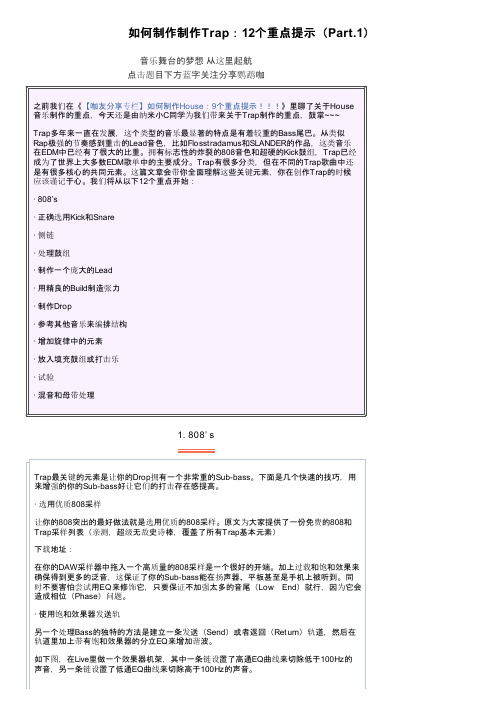
如何制作制作Trap:12个重点提示(Part.1)音乐舞台的梦想从这里起航点击题目下方蓝字关注分享鹦鹉咖之前我们在《【咖友分享专栏】如何制作House:9个重点提示》里聊了关于House音乐制作的重点,今天还是由纳米小C同学为我们带来关于Trap制作的重点,鼓掌~~~Trap多年来一直在发展,这个类型的音乐最显著的特点是有着较重的Bass尾巴。
从类似Rap极强的节奏感到重击的Lead音色,比如Flosstradamus和SLANDER的作品,这类音乐在EDM中已经有了很大的比重。
拥有标志性的炸裂的808音色和超硬的Kick鼓组,Trap已经成为了世界上大多数EDM歌单中的主要成分。
Trap有很多分类,但在不同的Trap歌曲中还是有很多核心的共同元素。
这篇文章会带你全面理解这些关键元素,你在创作Trap的时候应该谨记于心。
我们将从以下12个重点开始:· 808’s· 正确选用Kick和Snare· 侧链· 处理鼓组· 制作一个庞大的Lead· 用精良的Build制造张力· 制作Drop· 参考其他音乐来编排结构· 增加旋律中的元素· 放入填充鼓组或打击乐· 试验· 混音和母带处理1. 808’ sTrap最关键的元素是让你的Drop拥有一个非常重的Sub-bass。
下面是几个快速的技巧,用来增强的你的Sub-bass好让它们的打击存在感提高。
· 选用优质808采样让你的808突出的最好做法就是选用优质的808采样。
原文为大家提供了一份免费的808和Trap采样列表(亲测,超级无敌史诗棒,覆盖了所有Trap基本元素)下载地址:在你的DAW采样器中拖入一个高质量的808采样是一个很好的开端。
加上过载和饱和效果来确保得到更多的泛音,这保证了你的Sub-bass能在扬声器、平板甚至是手机上被听到。
Dunlop M290 Phase 95 音频效果 pedal 用户手册说明书

1M290 PHASE 95DIRECTIONS• Run a cable from your guitar to the M290’s INPUT jack and run another cable from the M290’s OUTPUT jack to your amplifier.• Set SPEED knob to its 12 o’clock position.• Turn the effect on bydepressing the footswitch.• Push the 45/95 switch to select desired phaser mode: Phase 45 (red LED) or Phase 90 (blue LED).• Rotate the SPEED knobclockwise to increase rate of effect or counterclockwise to decrease it.• Engage the SCRIPT switch for a subtler vintage sound, indicated by amber LED.POWERThe Phase 95 is powered by the Dunlop ECB003 9-volt adapter,or the DC Brick ™, Iso-Brick ™, andMini Iso-Brick ™power supplies. This pedal cannot be powered by a battery.CONTROLS1 SCRIPT switch removes feedback from circuit (indicated by amber LED)2 45/90 switch toggles between Phase 45 (red LED) and Phase 90 (blue LED) modes3 SPEED knob controls rate of effect4 FOOTSWITCH toggles effect on/bypass (blue LED indicates on)DUNLOP MANUFACTURING, INC. P.O. BOX 846 BENICIA, CA 94510 U.S.A. TEL: 1-707-745-2722 FAX: 1-707-745-2658324The MXR Phase 95 combines two iconic phase circuits into a single mini housing: the two-stage Phase 45 and the four-stage Phase 90. The 45/90 switch toggles between the two, while the Script switch removes feedback for a subtler vintage sound.SPECIFICATIONSInput Impedance 800 k ΩOutput Impedance < 6 k ΩMax Input Level -8 dBV Max Output Level 8 dBV Noise Floor*-95 dBVSpeed Range 0.125 Hz to 10 HzPower Requirements8 mA @ 9VDCAll measurements made at 1 kHz, speed at mid position. *A-weighted.。
- 1、下载文档前请自行甄别文档内容的完整性,平台不提供额外的编辑、内容补充、找答案等附加服务。
- 2、"仅部分预览"的文档,不可在线预览部分如存在完整性等问题,可反馈申请退款(可完整预览的文档不适用该条件!)。
- 3、如文档侵犯您的权益,请联系客服反馈,我们会尽快为您处理(人工客服工作时间:9:00-18:30)。
Chapter1BoltzTraPThis package contains the program Boltz mann Tra nsport P roperties(BoltzTraP)for calculat-ing the semi-classic transport coefficients.It can be obtained from www.icams.de/boltztrap. The program has documented in mun.[1]If you publish results obtained using the program this paper should be sited.The program was originally interfaced to the WIEN2k code,but can easily be interfaced to other bandstructure codes.Marcos Alves and Matthieu Verstraete have provided Siesta and ab-init interfaces.Thisfile format is documented at the end of thisfile.Please contribute if you make such an interface.1.1Getting started1.1.1UnpackingRun the command bunzip2BoltzTraP.tar.bz2;tar xvf BoltzTrap.tarThis will unpack several directoriessrc The source codetest Examplefiles,Al,Bi2Te3and CoSb3doc Thisfileutil A perl script to gather WIEN energyfiles11.1.2CompilingThe distribution includes a makefile for the intel fortran compiler and the mkl libraries.Once you have succesfully compiled the program you should have an executable named BoltzTrap. Furthermore the script x trans can be found in the directory.1.1.3Running test examplesThe distribution includes two examples:CoSb3and Bi2Te3.Both examples are also described in the BoltzTraP paper[1]To run the examples you must change to one of these two directories CoSb3Once you are in the CoSb3directory you can run BoltzTrap by the following command(Re-member the capital letters)"path to BoltzTrap"/x trans BoltzTraPThe x trans script will make afile called BoltzTrap.def and executes BoltzTrap.The BoltzTrap.deffile names the input and outputfiles(described below)Bi2Te3The Bi2Te3example includes spin-orbit coupling in the Hamiltonian.Therefore the example should by the following command:"path to BoltzTrap"/x trans BoltzTraP-soNotice the-so option.This will tell the program to read the eigenvalues from thefile case.energyso(see Boltztrap.def)and the program will then automatically know the each state contains only one electron.21.2Using the program 1.2.1Input filesTo run the program you must have a file describing the parameters for BoltzTraP named case.intrans (where case is the name of the directory).Furthermore you need a file with the band-structure and the crystal structure,case.energy(so)and case.struct,where case is the name of the directory.Presently case.energy(so)and case.struct have to be in the format of the WIEN2k code.0000.0isetfermi idebug setgap gapchange isetfermi >0set fermilevel to middle of gap idebug sets the level of output setgap=1will force the gap to be gapchange (in Ry)0.554750.00050.4240.Fermilevel (Ry),deltae,ecut,number of valence electrons deltae determines the stepsize of the DOS grid ecut gives the range around efermi in which the bands are included CALCCALC (calculate expansion coeff,Eq.(p1),NOCALC (read from file)5lpfac,number of latt-points per k-point lpfac=5:five times as many R points are used as k points were input BOLTZrun mode (only BOLTZ is supported).15efcut.energy range of chemical potential around efermi that is used for integrals (Eqs.(p12-p15))800.50.Tmax,temperature grid -1Energyrange of bands given individual DOS output sig xxx and dos xxx (xxx is band number).Negative:no individual DOS.HISTO scheme to obtain DOS.HISTO/TETRA:histogram/thetrahedron[2]samplingTable 1.1:Input file for CoSb 3.The Equations refer to the paper[1].1.2.2Output files.BOLTZ optionThe traces of the conductivity tensors are written as a function of µand T in the file called case.trace.You must write your own program/script to extract the information you need.The last columns were added after the paper was accepted and are the electronic specific heat c c (T ;µ)= n (ε)(ε−µ) ∂f µ(T ;ε)∂Tdε(1.1)3column12345678910 quantityµT N n(µ)Sσ/τR Hκ0cχunit Ry K e/uc e/uc V/K1/(Ωm s)m3/C W/(m K s)J/(mol K)m3/molTable1.2:Output in case.traceand the Pauli magnetic susceptibilityχ(T;µ)=µ0µ2Bn(ε)−∂fµ(T;ε)∂εdε(1.2)The program outputs the individual components of the conductivity tensors(files case.condtens and case.halltens).Thefirst three colums are like in the case.tracefile.In case.condtens next nine colums are theσ/τcomponents(3x3tensor).These are followed by the nine Seebeck components andfinally the nineκ0components.In case.halltens27columns follow(The Hall tensor is3x3x3tensor)The coordinate-system used is defined so that the x axis is parallel to the crystallographic a-axis(of the conventional cell).The y-axis lies in the crystallographic ab plane and is orthogonal to the x-axis and the z-axis is orthogonal to the x and y axes.If you want a different coordinate system you must work out the appropriate transformation yourself(a good reference is”J.F. Nye,Physical Properties of Crystals”).The axes setup is done in the subroutine latgen2.f.41.3Frequently Asked QuestionHow many k-points should I use for a transport calculation.This of-course depends on your system,but generally“a lot”.A rule of thumb is that your convergence tests should start at16×106/V puc,where V puc is the volume of the primitive unit cell.Please note that you do not need to redo the full scf cycle with the dense k-meshI have calculated my energyfiles in parallel how do I include them in BoltzTraP The utilitygather energy.pl<case>will stick your case.energy(so)*into one case.energy(so)file that can be fed into BoltzTrap How can I calculate the conductivity.One can only calculate the conductivity if one knowsτ.The distribution includes a calculation for Al for which Ashcroft and Mermin[3]listρ=2.45µΩcm=2.45×10−8Ωm(page8).If you look in Table1.2you’ll see that BoltzTraP outputsσ/τ.At270K one obtainsσ/τ≈3.17×1021(Ωm)−ingτ=0.8×10−14s(page9)one get for the resistivityρ=1/(3.17×1021·0.8×10−14)=3.9×10−8Ωm which is a nice agreement considering the large uncertainty inτ(Ashcroft and Mermin use free electron bands)51.3.1File format description for the GENEfile formatThis is version1.0of the specification,which is implemented in BoltzTraP1.2.0,abinit6.6,and current siesta release(v x.y.z).2files should be input to BT-one for crystal structure and symmetry operations andanother for electronic eigenvalues.This document describes the alternative format producedby siesta,abinit,pwsic,and vasp.Bothfiles are read in generic_band.F90STRUCTURE FILE:Version line,specified as a real number x.y+string,e.g.1.0version of the Boltztrap file formatdirection cosines(3lines3real numbers)number of symmetry operations(integer)for each symmetry operatorsymmetry operations.One pr line which will be read as((iz(j1,j2,j),j2=1,3),j1=1,3) EIGENVALUE FILE:Version line,specified as a real number x.y+string,e.g.1.0version of the Boltztrap file formatNumber of k-points(integer)For each k-pointk-point(3real)number of bands(integer)k-point in reduced coordinates with respect to the primitive cellFor each bandeigen energy in Rydberg(real)6Bibliography[1]Madsen,G.K.H.;Singh,mun.2006,175,67-71.[2]Bl¨o chl,P.;Jepsen,O.;Andersen,O.K.Phys.Rev.B1994,49,16223-16233.[3]Ashcroft,N.W.;Mermin,N.D.Solid State Physics.Saunders College Publishing,Orlando,Florida,1976.7。
