AFTOX模型用户手册
Spectro MAXx09操作手册

SPECTRO MAXx2009操作手册二〇〇九年六月编写SPECTRO 光谱仪的分析软件结构主要由三个部分做成Analysis View 分析模式Method View 分析方法Config View 系统文件在这一章中,我们先向大家介绍Analysis分析模式,日常工作中,我们大部分的工作都是在 Analysis 模式下来完成.一、光谱操作的准备工作 光谱仪的分析软件采用的是标准的 WINDOS 操作环境.所以要求操作员要有一定的计算机知识,如果您在操作光谱仪前对微软公司的 WINDOWS 不熟悉的话,请先了解 WINDOWS操作的基本常识.二、键盘与鼠标的使用众所周知 WINDOS 操作系统的最大优点就是操作灵活,可同时打开多个窗口.为了便于键盘及鼠标的同时操作,我们分析软件中的主要功能也设计成即可以使用键盘,也可以使用鼠标来进行操作.在下面的章节中,我们会详细的介绍给用户.三、键盘上功能键的介绍F1 帮助F2开始一次测量F3终止测量F4取平均值及恢复单点值F5输入样品编号F6统计偏差和标准偏差F7仪器标准化F8调用类型标准化数据F9保存测量值,并输入下一个样品的编号F10调用分析程序F12打印测量数值四、Analysis View模式下菜单的介绍File文件Load Method---------------------------- F10 调分析程序Open Results--------------------------- Ctrl+O 打开已存储的分析数据库Print --------------------------------- 打印分析数据Print Spooled Analysis----------------- 打印批量分析数据Exit ---------------------------------- 退出分析程序Analysis分析Single Measurement --------------------- F2 开始测量Abort Measurement---------------------- F3 停止测量Recall last Measurement--------------- Alt+F2 恢复最后一次测量值Multiple Measurement-------------------- Shift +F2 设定多次测量Sample Ident --------------------------- F5 输入样品编号Sample finish--------------------------- F9 样品保存Contrl Sample test---------------------- F11 控样测试Apply type standardization-------------- F8 调用类型标准Type Standardization Samples------------ Shift+F8 执行类型标准Calibration Sample---------------------- 做工作曲线样品Data数据Delete single -------------------------- Del 删除单次测量值Undo Delete single---------------------- Ins 恢复删除的单次测量值Undo Deleter all singles--------------- 恢复删除的所要单次测量值 Delete Results------------------------- 删除分析结果Delete All----------------------------- 删除所有分析结果Edit Average--------------------------- 编辑平均Show/Hide Sample Info ------------------ 未开发窗口Toggle detail-------------------------- F4 平均或恢复单点值Toggle statistic----------------------- F6 显示统计偏差Copy clipboard ------------------------ 复制到粘贴板Grade search--------------------------- Ctrl+F 搜索牌号View 视图Naviogate------------------------------ 窗口转换Analysis --------------------------- 分析窗口Method------------------------------- 方法窗口Config------------------------------- 参数窗口Docking Views -------------------------- 工具栏选择Navioate bar------------------------ 在屏幕左侧显示 Analysis,Method,Config 三个窗口Display Bar------------------------ 显示平均结果及他们的标准偏差和相对标准偏差 Smaple ID ------------------------- 显示样品编号Diagnosis System------------------- 诊断系统Toolbar-------------------―――――工具栏Status Bar--------------------------状态吧Customize------------------------------- 用户自定义System系统Lock Application 应用项锁定Switch Analytical Flow On/Off 开关氩气冲洗Argon Saver Module 节约氩气模式Initialize仪器初始化ICAL智能校正Icalizer-------------------- F7 标准化Show Results--------------- Shift+F7显示标准化结果Sample Replacement 更换RH18标样Reset Spectra Control 谱图控制复位Global Database 数据库Global Lines 谱线库Global Standards 标样库Global Units 单位库Global Grades 牌号库Service服务Constant Light Test 恒光测试Setup Devices 安装设备Maintenance Reminder 维护提示项Reset Spark Counter 样品激发数归零Export Diagnosis Data 导出诊断数据Remote control On/Off Ctrl+R 远程控制开/关Help帮助Content ---------------------------- 帮助内容Help Index-------------------------- 软件说明Spectro Homepage ------------------- 斯派克网页About Spark Analyzer --------------- 分析软件的版本如何打开、关闭SPECTRO MAXx光谱仪按下列顺序开机,断电保护器---稳压器---光谱仪主机的SOURCE按钮---计算机---打开99.999%高纯氩气,调至输出压力为0.6—0.7bar。
海宝操作手册
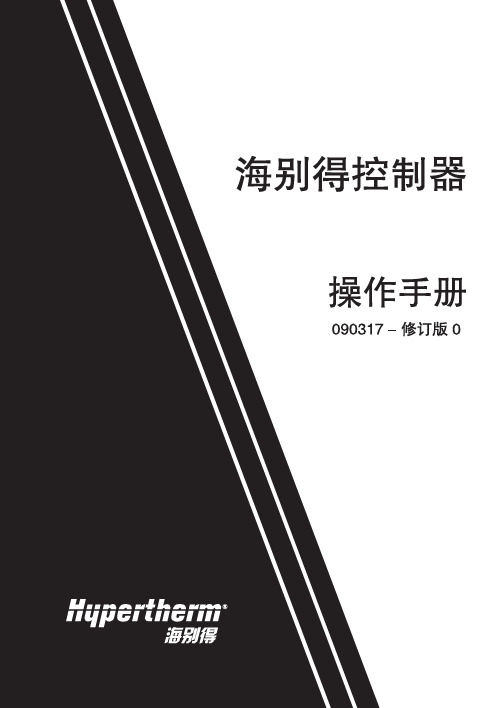
我们的产品完全使用微软的 C++和 MFC 设计。 图形向导 可以显示代码的实际图形以及代码所需要的参数。该向导使代码编辑更简单、直观。 示教/跟踪 如果配置了光电跟踪探头,你能够用控制器把几乎所有的图形都转换成图形代码,并存入 硬盘,最后再使用图形向导修改代码。 图形库 只需简单的从图形库里选择所需图形,输入相关尺寸即可完成零件生成。参数输入 错误时会有相关的错误提示。 程序上传和下载
随着精细等离子和激光技术被引入图形切割领域,越来越需要能够精确定位的控制 器。SoftMotion(软件运动控制)把英特尔处理器的强大功能和运算精度用于定 位工作台。使用数字位置环和速度环工作,可以在整个速度范围内平滑的运动,准 确的将切割设备定位到规定的位置,甚至可以在切割时随意缩放零件。
该控制器可以用于几乎所有的二维切割台。内置了等离子、火焰、标记、激光、高 压水切割逻辑。不管何种使用情况,我们都将使你的图形切割过程产量更高。
波特率达到 115K。如果使用控制器附带的 Link 通信软件,可以获得高达 230K 的波特率。
能够通过网卡连接到 PC 局域网,上传或下载零件代码。 图形化程序显示 图形化显示任何零件代码。
显示时时位置和 I/O 信息。
显示实际切割路径。 内建参数化图形库 提供 68 种通用图形,选中某个图形后可以根据提示输入相应的尺寸参数。 示教/跟踪 圆滑弧和圆滑直线算法可以优化程序尺寸,增加轮廓平滑度。把现存的光电跟踪模 板转化成 EIA RS-274D 程序代码,并存储在内部硬盘上。 自动零件闭合检测。
FREESTANDING RANGE HOR60S9MSX1 60 cm模型安装与用户手册说明书
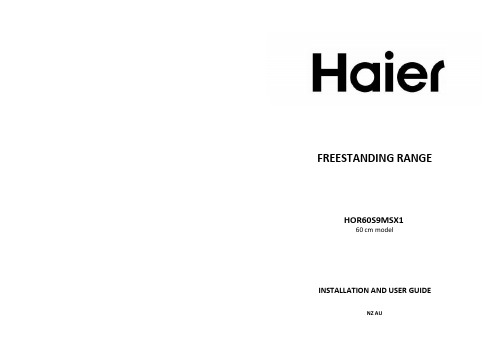
FREESTANDING RANGEHOR60S9MSX160cm modelINSTALLATION AND USER GUIDENZ AU39Do not allow the cooktop to get soiled and prevent liquids from boiling over onto the surface of the cooktop.Any spillages should be cleaned up as they happen.Do not place pans with a wet bottom on the warmed up heating zones as this can cause irremovable stains to the cooktop.Do not put pans weighing over15kg on the opened door of the oven and pans over25kg on the cook top. Do not use harsh/abrasive cleaning agents or sharp metal objects to clean the cooker.Doing so may damage the enamel coating of oven inner surface,scratch the glass surface,which could then result in the glass cracking.Do not use the cooker in the event of a technical fault.In the event of any incident caused by a technical fault,disconnect the power and report the fault to the service centre and book a qualified and authorized person to repair the product.The rules and provisions contained in this instruction manual should be strictly observed.Do not allow anybody who is not familiar with the contents of this instruction manual to operate the cooker.The cooker should not be cleaned using steam equipment.WARNING!In order to prevent accidental tipping of the cooker,for example by a child climbing onto the open door,the stabilizing means must be installed.The oven must be switched off before removing the removable parts.After cleaning,reassemble them according the instructions.Ensure that the cooker is switched off before replacing the lamp to avoid the possibility of electric shock. WARNING!Accessible parts will become hot when the grill is in use.Children should be kept away.The cooker is not intended to be operated by means of an external timer or separate remote-control system.This cooker is not intended for use by persons(including children)with reduced physical,sensory or mental capabilities,or lack of experience and knowledge,unless they have been given supervision or instruction concerning use of the cooker by a person responsible for their safety.If the supply cord is damaged,it must be replaced by the manufacturer or its service agent or a similarly qualified person in order to avoid a hazard.WARNING!Never remove the oven door seal.Do not clean the oven seal or use any oven-cleaning products on it.It is essential for a good seal,which ensures that the oven operates efficiently.Care should be taken not to rub,damage or move it.Use pans that are specified by the manufacturer as designed for use with a ceramic hob.If the cooktop surface is cracked,switch off the cooker to avoid the possibility of electric shock.Do not use pans with sharp edges or drag pans across the cooktop glass which may scratch or cause damage to the ceramic hob.WARNING!Take care not to drop any heavy or sharp objects on the cooktop.The glass is tough,but sharp or heavy objects falling on it(e.g.pepper mill,heavy-based frying pan)may crack or chip it.This appliance complies with electromagnetic safety standards.PRODUCT DIMENSIONSPRODUCT DIMENSIONS mmA Overall height(from floor to top of cooktop,excluding splashback)min900max910B Overall width595C Overall depth(from front of cooker to rear of splashback,excl.handles and dials)600D Height of splashback60E Height of chassis(excluding adjustable feet)895F Adjustable feet height min5max15G Depth of open door to front of cooker471HOR60S9MSX1 A EFBCG**Installation clearances and protection of combustible surfaces shall comply with the current local regulationseg. AS/NZS5601.1 (latest edition) Gas Installations code. The standards above specify that where requiredprotection shall ensure that the surface temperature of the combustible surface does not exceed 65°Cabove room temperature.LOCATION OF GAS AND ELECTRICITY CONNECTIONS MMA Height gas connec on above oor*690B Distance gas connec on from product side50C Height electrical connec on above oor*320D Distance electrical connec on from product side150 *Depending on adjustment of feetÙ¿ ½±²²»½¬·±²Ý¿«¬·±²ÿThe cooker should only be connected to a gas supply of the particular type that the appliance is manufactured to function with. Information about the type of gas that the cooker has been adapted to by the factory is shown on the rear panel.This appliance is suitable for connection with rigid valve connection point must be accessible when the appliance is installed. Natural Gas: the supplied regulator must be fitted to the appliance inlet connection. Gas pressure must be adjusted to 1.0 kPa when approximately 50% of the burnersare on high flame, the appliance test point is located on the regulator.LPG: the supplied test point adaptor must be fitted to the appliance inlet connection. Gas pressure must be adjusted to 2.75 kPa, the appliance test point is located on the test point adaptor.Suitable for connection with a flexible hose assembly. The flexible hose assembly must be certified to AS/NZS 1869 class B or D, be of appropriate internal diameter for the total gasconsumption, be kept as short as possible (not exceeding 1200mm), must not be in contact with the floor or any hot or sharp surfaces. The hose assembly must not be subject .n o i t a m r o f e d r o g n i k n i k ,n o i s a r b a ,n i a r t s o t Gas leakage and operation of the appliance must be tested by the installer before leaving. Check all For minor adjustment and fault finding refer to page 25 If this appliance cannot be adjusted to perform correctly. Refer to the warranty card for service & parts contact information. Where the burner flames are blue in colour, stable and with no appreciable yellow tipping, carbon deposition, lifting, floating, lighting back or completely ignite at both high low flame settings objectionable odour. Test burners individually and in combination.data plate is obscured by cabinetry when the cooker is in the installed position, place the supplied duplicate data plate to a suitable adjacent surface or within the instruction manual for future reference.Ú´»¨·¾´» ¸±» ½±²²»½¬·±²A B CD In case the appliance is connected by means of a flexible hose, the position A of the hose is not permissible. In case the connection hose is made of metal, position A is permissible. This operation may only be carried out by an appropriately authorised fitter.Þ»¹·²²·²¹ ±º ±°»®¿¬·±²Start using the appliance in accordance with the instructions for use. Lit up all burners and check the stability of the flame with high and low setting. Adjust air intake if necessary. After that, take time and explain the operation and control of the appliance to the user and read with him the instructions for use. Liquefied gas connection 9 Connection R 1/29Control paneli The cooker is supplied with natural gas (NG 1.0kpa).If the cooker is to be supplied with differs from the gas provided for the cooker by the manufacturer, burner nozzles must be exchanged and the flame needs to be adjusted. In order to adapt the cooker to burn a different type of gas, you should: Exchange nozzles (see tables below), Adjust the “economical” flame.If you need to replace the natural gas (NG 1.0kpa), please contact ß¼¿°¬·²¹ ¬¸» ½±±µ»® ¿²±¬¸»® ¬§°» ±º ¹¿This operation may only be carried out by .n o s r e p d e s i r o h t u a y l e t a i r p o r p p a n a To adapt the cooker to be s e l z z o n r e n r u b e h t ,s a g f o e p y t r e h t o n a must be exchanged and the flame adjusted. Ý¿«¬·±²ÿWhen leaving the factory, burners are adapted to use the gas specified on their data plates and guarantee cards.In order to adapt the cooker to burn a different type of gas, you should:Exchange nozzles (see tables below),Adjust the flame intensity.Injector Table Ý¿«¬·±²ÿFig. B A knob with a surface burnersafety valve Replacement of a burner nozzle: Unscrew the nozzle with special socket spanner No 7 and replace with a new one according to the type of gas (see tables)In cookers with a safety device, a knob with a surface burner safety valve is used, (Fig. B).Knobs should be adjusted with the burner switched on and set to the economical flame p osition, using an adjustmentAdapting the appliance to a different type of gas than that indicated by the manufacturer of the cooker on the dataplate, or purchasing a cooker for a different type of gas than supplied to thehouse,is exclusively the responsibility of the user and the fitter.After adjustment is completed, affix alabel to the cooker indicating the t ype of gas to which the cooker is now adapted.Burner turndown flame must also be adjusted to 25% of the high flame, refer to page 13 for adjustment screw location.Upright Burner Gas type Injector Size(mm)TPP (kPa)NGC(MJ/h)Auxiliary Semi-rapid Rapid Wok Auxiliary Semi-rapid Rapid Wok Natural gas Universal LPG 0.881.171.571.300.520.680.880.73 1.02.753.66.310.814.43.66.310.814.4Total Gas Consumption 600mmNatural gas 35.1MJ/h - Universal LPG 35.1MJ/h 600mm242425×¹²·¬·±² ©·¬¸±«¬ ¿² ·¹²·¬±®Light a match.Press in the knob to the end and turnit left to the“ ”Ignite gas with a match.Set )Switch off the burner after finishing cooking, turning the knob right (to the off position ).Knob ignitionPress in the knob to the end and turn it left to the“ ” ,Hold until gas is litAfter the flame is lighted release the pressure on the knob and set a required flame size.Caution !In cooker models equipped with a surfaceburner safety valve, hold the knob pressed down to the end when igniting for 10 seconds at the “large flame” position to activate the safety device.If the ignition device is out of order, either due to power failure or humid ignition device, use a match or a lighter to ignite the gas.Keep the button pressed forapproximately 10 second after ignitionto stabilize the flame.If you failed to ignite the burner after15 seconds. Shut the burner off andwait for at least one minute before thenext attempt.Do not place anything, e.g. flame tamer or griddle plate between pan and pan support. the burner with a work stand, only use the Do not remove the pan support and enclose wok support supplied. Do not use large pots or heavy weights which can bend the panLocate pan centrally over the burner so that support or deflect flame onto the hotplate.it is stable and does not overhang theappliance.Selection of the approprite flameA correctly adjusted burner has a light blue flame with a clearly visible internal cone. Flame size depends on the position of the Depending on requirements, flame size can be set in a continuous manner.Caution ! Button positions between and are not recommended. In these positions, the flame is not stabilized and may be extinguished. If the flame goes out repeat the procedure. If the burner flame extinguishes, shut the burner off and wait for at least one minute before next attempt. Before igniting the burners cover them with appropriate cookware. Operation of the burner protection valveSome models are equipped with anautomatic system that cuts off gas supply to a burner when the flame has disappeared.This system protects the cooker against gas leakage when the flame on a burner goes out e.g. in case of spillage.The user’s intervention is needed to re-ignite the burner.burner knob which has been set.26272829303132333435TROUBLESHOOTING3637TECHNICAL SPECSHOR60S9MSX1Dimensions (HxWxD)mm 900x595x595Oven elements Top element (kW)0.85Bottom element (kW) 1.15Grill element (kW) 1.1Rear heater (kW) 1.6Oven lamp (W)25Function modes Lower +Upper (kW)2.0Lower +Upper +Fan (kW) 2.0Rear +Fan (kW) 1.6Lower (kW)1.15Lower +Fan (kW) 1.15Fan (W)30Grill (kW)–Grill element only1.1Maxi Grill (kW)–Grill &top elements 1.95Maxi Grill +Fan (kW) 1.95Shelf levels 7Temperature 50-250°C Frequency (Hz)50Electrical Input (V)220-240Oven power (kW)2.0MANUFACTURER’S WARRANTYPlease read this warranty card carefully.Attach your purchase receipt to this warranty card and keep in a safe place.You must produce both warranty card and proof of purchase in the event of a warranty repair being required.When you purchase any new Haier Product you automatically receive a two year Manufacturer's Warranty covering parts and labour for servicing.The Manufacturer undertakes to:Repair or,at its option,replace without cost to the owner either for material or labour any part of the Product,the serial number of which appears on the Product,which is found to be defective within TWO YEARS from the date of purchase.This warranty DOES NOT cover:A Service calls which are not related to any defect in the Product.The cost of a service call will be charged if the problem is not found to be a Product related fault.For example:1.Correct the installation of the product.2.Provide Instruction on use of the product or change the setup of the product.3.Replace house fuses or correct house wiring.4.Correcting fault(s)caused by the user.5.Noise or vibration that is considered normal.6.Water on the floor due to incorrect loading or excessive suds.7.Blocked pumps,removal of foreign objects/substances from the machine,including the pump and inlet house filters.8.Correcting damage caused by pests,eg.rats,cockroaches etc.9.Correct corrosion or discolouration due to chemical attack.10.Power outages or surges.B Defects caused by factors other than:1.Normal domestic use ore in accordance with the Product’s User Guide.C Defects to the Product caused by accident,neglect,misuse or ‘Act of God’.D The cost of repairs carried out by non-authorised repairers or the cost of correcting such unauthorised repairs.E Normal recommended maintenance as set out in the Product’s User Guide.F Repairs when the appliance has been dismantled,repaired or serviced by other than an AUTHORISED CUSTOMER SERVICE CENTRE or the selling dealer.G Pick up and delivery.H Transportation or travelling costs involved in the repair when the product is installed outside the AUTHORISED CUSTOMER SERVICE CENTRE’S normal service area.This product has been designed for use in a normal domestic environment.It is not intended for commercial use.Doing so may affect product warranty.Service under this warranty must be provided by an Authorised Service Repairer (refer to the Customer Care section for contact details).Such service shall be provided during normal business hours.This warranty certificate should be shown when making any claim.Note:This Warranty is an extra benefit and does not affect your legal rights and applies only to product purchased in New Zealand and Australia.Please keep this Warranty Card in a safe place.For Australian customers:Our goods come with guarantees that cannot be excluded under the Australian Consumer Law.You are entitled to a replacement or refund for a major failure and for compensation for any other reasonably foreseeable loss3839or damage.You are also entitled to have the goods repaired or replaced if the goods fail to be of acceptable quality and the failure does not amount to a major failure.CUSTOMER CARECheck the things you can do yourself.Refer to your User Guide and check:1Your appliance is correctly installed.2You are familiar with its normal operation.3You have read the problem solving section in your User Guide.If after checking these points you still need assistance,please refer to your nearest Haier Authorised Repairer.In New Zealand,if you need assistance...*Call your retailer who is trained to provide information on your appliance,or if we can be of any further help,please contact our Customer Care Centre:Toll Free:0800372273Fax:(09)2730656Email:**********************.nzPostal address:P.O.Box 58732,Botany,Manukau 2163If you need service...*We have a network of independent Fisher &Paykel Authorised Repairers whose fully trained technicians can carry out any service necessary on your appliance.Your dealer or our Customer Care Centre can recommend a Fisher &Paykel Authorised Repairer in your area.In Australia,if you need assistance...*Call the Customer Care Centre and talk to one of our Customer Care Consultants.Toll Free:1300729948Fax:(07)38269298Email:***************************.auPostal Address:PO Box 798,Cleveland QLD 4163If you need service...*We have a network of qualified Authorised Repairers whose fully trainedtechnicians can carry out any service necessary on your appliance.Our Customer Care Centre can recommend an Authorised Repairer in your area.*If you call or write,please provide:name,address,model number,serial number,date of purchase and a description of the problem.This information is needed in order to better respond to your request for assistance.Product DetailsModel -------------------------------------------------Serial No.------------------------------------------------------------Date of Purchase------------------------------------Purchaser-------------------------------------------------------------Dealer-------------------------------------------------Suburb-----------------------------------------------------------------Town--------------------------------------------------Country----------------------------------------------------------------Thank you for choosing Haier.We are confident that you will enjoy many years of good service from your appliance.。
Prox 用户手册
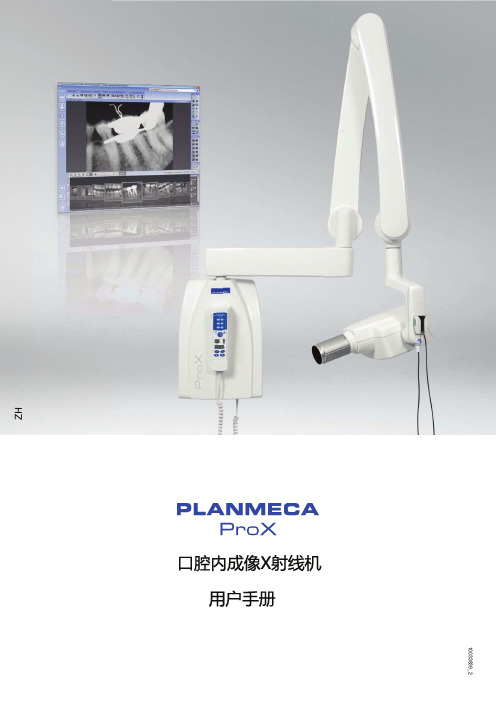
13 根管曝光 .................................................................................................……….. 30
14 咬翼片曝光 ..............................................................................................……….. 31 14.1 选择曝光参数 ..........................................................................................................………..... 31 14.2 病人定位 ...............................................................................................................……….... . 32 14.3 曝光 ......................................................................................................................................... 33
环境风险评价中AFTOX模型和SLAB模型的运用分析
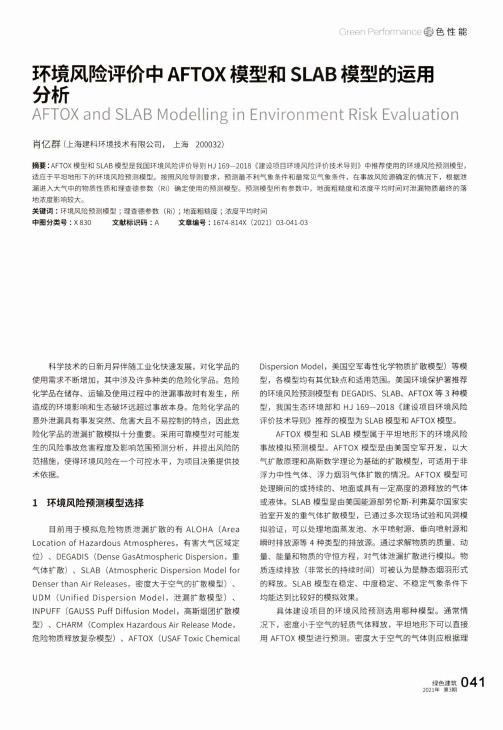
Green Performance 魯色性能环境风险评价中AFTOX模型和SLAB模型的运用分析AFTOX and SLAB Modelling in Environment Risk Evaluation 肖1乙群(上海建科环境技术有限公司,上海200032)摘要:AFTOX模型和SLA B模型是我国环境风险评价导则HJ 169—2018《建设项目环境风险评价技术导则》中推荐使用的环境风险预测模型,适应于平坦地形下的环境风险预测模型。
按照风险导则要求,预测最不利气象条件和最常见气象条件,在事故风险源确定的情况下,根据泄 漏进入大气中的物质性质和理查德参数(Ri)确定使用的预测模型。
预测模型所有参数中,地面粗糙度和浓度平均时间对泄漏物质最终的落 地浓度影响较大。
关键词:环境风险预测模型;理查德参数(Ri);地面粗糙度;浓度平均时间中图分类号:X830 文献标识码:A文章编号:1674-814X(2021) 03-041-03科学技术的日新月异伴随工业化快速发展,对化学品的 使用需求不断增加,其中涉及许多种类的危险化学品。
危险 化学品在储存、运输及使用过程中的泄漏事故时有发生,所 造成的环境影响和生态破坏远超过事故本身。
危险化学品的 意外泄漏具有事发突然、危害大且不易控制的特点,因此危 险化学品的泄漏扩散模拟十分重要。
采用可靠模型对可能发 生的风险事故危害程度及影响范围预测分析,并提出风险防 范措施,使得环境风险在一个可控水平,为项目决策提供技 术依据。
1环境风险预测模型选择目前用于模似危险物质泄漏扩散的有ALOHA(Area Location of Hazardous Atmospheres,有害大气区域定 位)、DEGADIS(Dense GasAtmospheric Dispersion,重 气体扩散)、SLAB(Atmospheric Dispersion Model for Denser than Air Releases,密度大于空气的扩散模型)、UDM(Unified Dispersion Model,泄漏扩散模型)、INPUFF(GAUSS Puff Diffusion Model,高斯烟团扩散模 型)、CHARM(Complex Hazardous Air Release Mode,危险物质释放复杂模型)、AFTOX(USAF Toxic Chemical Dispersion Mode丨,美国空军毒性化学物质扩散模型)等模 型,各模型均有其优缺点和适用范围。
AFOS V1.0入门手册

AFOS V1.0入门手册目录1产品概述 (4)1.1应用架构 (4)1.2功能概述 (5)1.3系统环境 (6)1.3.1硬件环境 (6)1.3.2软件环境 (6)2功能说明 (7)2.1项目管理功能 (7)2.1.1项目管理 (7)2.1.2系统设置 (7)2.2数据管理 (8)2.2.1数据导入 (8)2.2.2数据导出 (8)2.2.3数据模板导出 (9)2.2.4数据浏览 (9)2.2.5数据维护 (10)2.3数据核查分析 (10)2.3.1数据核查 (10)2.3.2数据分析 (12)2.4频率优化 (12)2.4.1切换数据分频 (12)2.4.2测量报告数据分频 (13)2.4.3扫频数据分频 (13)2.4.4BSIC分配 (14)2.4.5BSIC优化 (15)2.4.6新站频率优化 (15)2.4.7扩容站频率规划 (16)2.5干扰矩阵查看 (17)2.5.1切换数据干扰矩阵查看 (17)2.5.2测量报告干扰矩阵查看 (18)2.5.3扫频数据干扰矩阵查看 (18)2.6工具功能 (18)2.6.1测量报告BA列表创建 (18)2.6.2测量报告预测量分析 (19)2.6.3频点测量核查 (20)2.7GIS功能 (20)2.8视图功能 (24)2.9更新功能 (27)3特性说明 (28)4性能说明 (29)4.1性能因素 (29)4.2性能指标 (29)5限制说明 (31)1 产品概述频率优化优化是解决GSM系统网络干扰,优化网络最基本和最重要的工作之一,是降低无线干扰、提升通信质量和网络性能的重要手段。
在日常网络优化的过程中,随着用户的增加,基站站间距减小,频率复用度提升,无线环境日趋复杂,使得仅靠人力投入的传统人工频率优化方式已不能适应现网优化的需要。
目前自动频率优化已成为现网频率优化的主要手段,通过软件平台实现频率的自动分配,能够大大节省规划人员繁琐的工作,极大地提升工作效率,同时通过对现网数据的全面采集分析,也提高了频率优化的质量。
意匠AFI-T使用手册

序言
感谢您采用意匠 AFI-T 系列交流电机驱动器,AFI-T 系列采用高品质的元件、材料及融合最新 的微电脑控制技术制造而成。
本手册提供给使用者安装、参数设定、异常诊断、排除及日常维护交流电机驱动器相关注意事 项。为了确保能够正确的安装及操作交流电机驱动器,请在装机之前,详细阅读本使用手册,并请 妥善保存及交由该机器的使用者。
二、安装和配线.....................................................................5 2-1 安装环境条件..............................................................5 2-2 安装方法与空间............................................................5 2-3 外形尺寸..................................................................6 2-4 配线说明..................................................................7 2-4-1 基本配线...........................................................7 2-4-2 系统配线图.........................................................9 2-4-3 主回路端子的连接...................................................10 2-4-4 控制回路端子的连接.................................................12 2-4-5 主电路及控制端子规格...............................................13
Contour 4形态的Eurorack模块用户手册说明书

ContourDescriptionNever run out of envelopes again.Contour is a quad envelope generator. Each channel has looping, CV over attack and decay, as well as unique chaining capabilities. This makes for the creation of complex modulation patterns with a minimum amount of trigger sources. Cycle times range from 5ms all the way to 20 minutes, providing an extremely wide range. In addition to its full feature set and four channel architecture, the ergonomic interface makes it ideal for performance scenarios.- CV over attack and decay- Looping mode- Linear and exponential shapes- Unique chaining capabilities- Wide range from 5ms to 20 minutesTable of Contents Installation/Specifications 4 Contour 5 General Functions Overview 6 Linking Envelopes 8 Switching Envelope Types9 Factory Reset10InstallationTo install, locate 20 HP of space in your Eurorack case and confirm the positive 12 volts and negative 12 volts sides of the power distribution lines. Plug the connector into the power distribution board of your case, keeping in mind that the red band corresponds to negative 12 volts. In most systems, the negative 12 volt supply line is at the bottom.The power cable should be connected to the Contour with the red band facing the bottom of the module.SpecificationsFormat: 20 HP Eurorack moduleDepth: 23mm (Skiff Friendly)Max Current: +12V = 72mA-12V = 29mA12345678910General Functions Overview1. Trigger:Trigger/gate inputAn envelope will emit from Out when a trigger or gate signal is received by the Trigger inputIf the envelope is set to Loop, the phase of the envelope will reset when a trigger or gate signal is received by the Trigger inputThreshold: 0.4V2. Out:Envelope outputRange: ±10V3. Polarity LEDs:Indication of the phase, amplitude, and polarity of the envelopeIf the negative LED is illuminated, Out will emit negative voltageIf the positive LED is illuminated, Out will emit positive voltage4. Attenuverter:Attenuation and inversion control of the envelopeIf the knob is far left, envelopes will have an output range of 0V to -10VIf the knob is far right, envelopes will have an output range of 0V to +10V5. Attack:Sets the attack time of the envelopeIf the knob is far left, the attack time will be set to its minimum valueIf the knob is far right, the attack time will be set to its maximum value6. Decay:Sets the decay time of the envelopeIf the knob is far left, the decay time will be set to its minimum valueIf the knob is far right, the decay time will be set to its maximum value7. Attack CV:Control voltage input for the attack time of the envelopeRange: ±5V8. Decay CV:Control voltage input for the decay time of the envelopeRange: ±5V9. Loop:Button that disables or enables loopingWhen enabled, the end of the decay stage triggers the attack stage, creating a constantly running envelopeIf the button is illuminated, looping will be enabledIf the button is unilluminated, looping will be disabled10. Shape:Button that when pressed, will switch the response curve of the envelope between linear and exponential shapesIf the button is unilluminated, the response curve of the envelope will be set to linear If the button is illuminated, the response curve of the envelope will be set to exponentialControls 1-10 are replicated on channels 2-4Cycle times range from 5ms to 20 minLinking EnvelopesEach channel of the Contour can be linked to any other channel, where the primary channel will internally trigger the secondary channel.The primary channel can trigger the secondary channel at the end of its attack stage or the end of its decay stage.Press and hold the Loop button of the desired primary channel for 3 seconds.All Loop and Shape buttons will illuminate.Upon release, the primary channel’s Loop button will remain illuminated while the other three Loop buttons blink.Press the blinking Loop button of the desired secondary channel to select.Once the secondary channel has been selected, the corresponding Loop button will also illuminate.To select a different secondary channel, press any of the other blinking Loop buttons. Any two channels can be linked at a time.Press the primary channel’s Shape button to switch between End of Attack triggering or End of Decay triggering.If the Shape button is unilluminated, triggering will be set to End of Attack.If the Shape button is illuminated, triggering will be set to End of Decay.To exit, press the illuminated primary Loop button.Linked envelopes and internal trigger settings will be saved in between power cycles.Switching Envelopes TypesEach channel of the Contour can be set to either AD (Attack/Decay) envelopes or ASR (Attack/Sustain/Release) envelopes.To switch between AD and ASR envelope types, press and hold any of the Shape buttons for 3 seconds.All Shape buttons will illuminate.Upon release, all Shape buttons will blink.Press the corresponding Shape button of the desired channel to switch between AD envelopes or ASR envelopes.If the corresponding channel’s Shape button is blinking, envelopes are set to AD.If the corresponding channel’s Shape button is illuminated, envelopes are set to ASR. Once each channel has been set to the desired envelope type, press and hold any of the Shape buttons for 3 seconds to exit and return to normal functionality.It is important to note that when ASR envelopes are set to Loop, they will behave like AD envelopes until a trigger or gate signal is received at the Trigger input.All envelopes types will be saved in between power cycles.Factory ResetA factory reset will set all channels to linear AD envelopes, disable looping on all channels, unlink all channels, and set all internal triggering to End of Attack. To do a factory reset on the Contour, press and hold the center-most buttons (Channel 2 Shape button and Channel 3 Loop button) during power up. All Loop and Shape buttons will illuminate and then blink three times, indicating that the factory reset has completed.。
FUTABA6EXAP固定翼版使用说明8页word文档
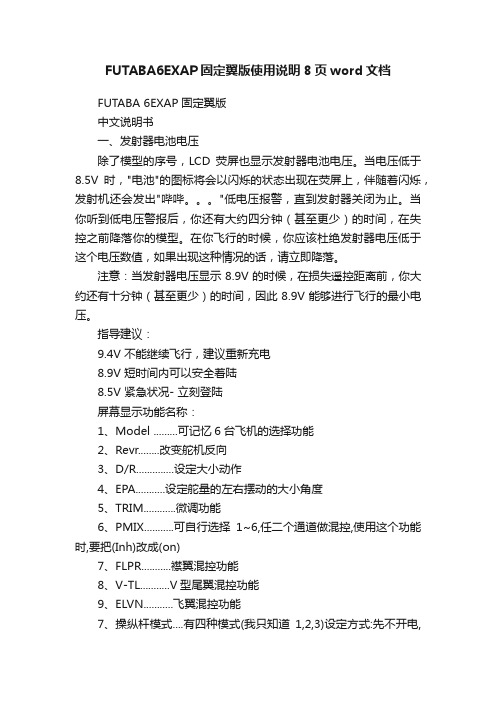
FUTABA6EXAP固定翼版使用说明8页word文档FUTABA 6EXAP固定翼版中文说明书一、发射器电池电压除了模型的序号,LCD荧屏也显示发射器电池电压。
当电压低于8.5V时,"电池"的图标将会以闪烁的状态出现在荧屏上,伴随着闪烁,发射机还会发出"哔哔。
"低电压报警,直到发射器关闭为止。
当你听到低电压警报后,你还有大约四分钟(甚至更少)的时间,在失控之前降落你的模型。
在你飞行的时候,你应该杜绝发射器电压低于这个电压数值,如果出现这种情况的话,请立即降落。
注意:当发射器电压显示8.9V的时候,在损失遥控距离前,你大约还有十分钟(甚至更少)的时间,因此8.9V能够进行飞行的最小电压。
指导建议:9.4V 不能继续飞行,建议重新充电8.9V 短时间内可以安全着陆8.5V 紧急状况- 立刻登陆屏幕显示功能名称:1、Model .........可记忆6台飞机的选择功能2、Revr........改变舵机反向3、D/R..............设定大小动作4、EPA...........设定舵量的左右摆动的大小角度5、TRIM............微调功能6、PMIX...........可自行选择1~6,任二个通道做混控,使用这个功能时,要把(Inh)改成(on)7、FLPR...........襟翼混控功能8、V-TL...........V型尾翼混控功能9、ELVN...........飞翼混控功能7、操纵杆模式....有四种模式(我只知道1,2,3)设定方式:先不开电,然后同时按住MODE和SELECT键,再开电就会出现选择画面1.....左操纵杆控制2,4channel、右操纵杆控制1,3channel2.....左操纵杆控制3.4channel、右操纵杆控制1.2channel3.....左操纵杆控制2,1channel、右操纵杆控制3,4channel二、遥控器设置的英文和中文对照REST:重设D/R:大小舵EXPO:最大舵角与D/R配合使用EPA:舵量TRIM:微调PMIX:混控MAS:主SLV:从FLPR:襟翼6通道用FLTR:襟翼6通道用V-TL:V尾混控ELVN:升降、副翼混控F/S:只有PCM接收机用到的失控保护和混控有关的报警讯息:如果与混控有关的开关被打开的情况下,打开发射器时会出现报警讯息。
沃尔斯顿Paper Roll Clamps用户操作手册说明书
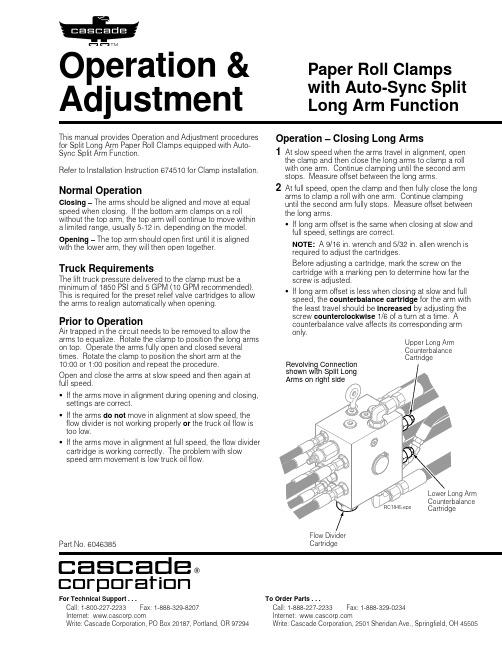
Operation &AdjustmentPart No. 6046385Paper Roll Clamps with Auto-Sync Split Long Arm FunctioncThis manual provides Operation and Adjustment procedures for Split Long Arm Paper Roll Clamps equipped with Auto-Sync Split Arm Function.Refer to Installation Instruction 674510 for Clamp installation.cascade ாcorporationNormal OperationClosing – The arms should be aligned and move at equal speed when closing. If the bottom arm clamps on a roll without the top arm, the top arm will continue to move within a limited range, usually 5-12 in. depending on the model.Opening – The top arm should open first until it is aligned with the lower arm, they will then open together.Truck RequirementsThe lift truck pressure delivered to the clamp must be a minimum of 1850 PSI and 5 GPM (10 GPM recommended).This is required for the preset relief valve cartridges to allow the arms to realign automatically when opening.Prior to OperationAir trapped in the circuit needs to be removed to allow the arms to equalize. Rotate the clamp to position the long arms on top. Operate the arms fully open and closed several times. Rotate the clamp to position the short arm at the 10:00 or 1:00 position and repeat the procedure.full speed.•settings are correct.•If the arms do not flow divider is not working properly or too low.•cartridge is working correctly. The problem with slow speed arm movement is low truck oil flow.Operation – Closing Long Arms1 At slow speed when the arms travel in alignment, openthe clamp and then close the long arms to clamp a roll with one arm. Continue clamping until the second arm stops. Measure offset between the long arms.2 At full speed, open the clamp and then fully close the longarms to clamp a roll with one arm. Continue clamping until the second arm fully stops. Measure offset between the long arms.•If long arm offset is the same when closing at slow and full speed, settings are correct.NOTE: A 9/16 in. wrench and 5/32 in. allen wrench is required to adjust the cartridges.Before adjusting a cartridge, mark the screw on the cartridge with a marking pen to determine how far the screw is adjusted.•If long arm offset is less when closing at slow and full speed, the counterbalance cartridge for the arm with the least travel should be increased by adjusting the screw counterclockwise 1/6 of a turn at a time. A counterbalance valve affects its corresponding arm only.Upper Long Arm Counterbalance For Technical Support . . .To Order Parts . . .Call: 1-800-227-2233 Fax: 1-888-329-8207Call: 1-888-227-2233 Fax: 1-888-329-0234Internet: Internet: Write: Cascade Corporation, PO Box 20187, Portland, OR 97294Write: Cascade Corporation, 2501 Sheridan Ave., Springfield, OH 45505Operation – Opening Long Arms Open the arms at slow speed.•If the arms open in alignment, the settings are correct.•If the arms open out of alignment, but at full speed they align properly, the slow speed truck oil flow rate is too low. Clamp on a single roll with one long arm and continue clamping until the second arm stops. Open the clamp. The unclamped arm should open to realign with the clamped arm and then the arms open together.NOTE: The sequence valve cartridge is set at the factory for 750-800 psi. Before adjustment, mark the screw on the cartridge with a marking pen to determine how far the screw is adjusted.•Arms open simultaneously –If in initial opening the arms open simultaneously, then the sequence valve cartridge setting is low and should be increased by turning the screw clockwise approximately 1/4 turn at a time. Test after each adjustment until the arms realign and then open together. Tighten the jam nut when complete.•Slow arm opening speed – If the arms open slower than they close, then the sequence valve cartridge setting is high and should be decreased by turning the screw counterclockwise approximately1/4 turn at a time. Test after each adjustment until arm open and close speed is equal and the arms realign before opening together. Tighten the jam nut when complete.•Slow arm closing speed – A low truck relief setting (clamp pressure below 2000 psi) decreases the differential between clamp pressure and the sequence valve car-tridge setting, this results in a slow arm closing speed.Arms on right side 2RC1918.epsLong Arm CylindersShort Arm CylindersHydraulic SchematicPaper Roll Clamps with Auto-SyncSplit Long Arm Function3Do you have questions you need answered right now?Call your nearest Cascade Service Department. Visit us online at AMERICASCascade CorporationParts Sales2501 Sheridan Ave.Springfield, OH 45505Tel: 888-CASCADE (227-2233) Fax: 888-329-0234Cascade Canada Inc.5570 Timberlea Blvd.Mississauga, OntarioCanada L4W-4M6Tel: 905-629-7777Fax: 905-629-7785Cascade do BrasilRua João Guerra, 134Macuco, Santos - SPBrasil 11015-130Tel: 55-13-2105-8800Fax: 55-13-2105-8899EUROPE-AFRICACascade Italia S.R.L. European Headquarters Via Dell’Artigianato 137050 Vago di Lavagno (VR) ItalyTel: 39-045-8989111Fax: 39-045-8989160Cascade (Africa) Pty. Ltd. PO Box 625, Isando 1600 60A Steel Road Sparton, Kempton Park South AfricaTel: 27-11-975-9240 Fax: 27-11-394-1147ASIA-PACIFICCascade Japan Ltd. 2-23, 2-Chome, Kukuchi Nishimachi Amagasaki, Hyogo Japan, 661-0978 Tel: 81-6-6420-9771 Fax: 81-6-6420-9777Cascade Korea121B 9L Namdong Ind.Complex, 691-8 Gojan-DongNamdong-KuInchon, KoreaTel: +82-32-821-2051Fax: +82-32-821-2055Cascade-XiamenNo. 668 Yangguang Rd.Xinyang Industrial ZoneHaicang, Xiamen CityFujian ProvinceP.R. China 361026Tel: 86-592-651-2500Fax: 86-592-651-2571Cascade India MaterialHandling Private LimitedNo 34, Global Trade Centre1/1 Rambaugh ColonyLal Bahadur Shastri Road,Navi Peth, Pune 411 030(Maharashtra) IndiaPhone: +91 020 2432 5490Fax: +91 020 2433 0881Cascade Australia Pty. Ltd. 1445 Ipswich Road Rocklea, QLD 4107 AustraliaTel: 1-800-227-223Fax: +61 7 3373-7333Cascade New Zealand15 Ra Ora DriveEast Tamaki, AucklandNew ZealandTel: +64-9-273-9136Fax: +64-9-273-9137Sunstream IndustriesPte. Ltd.18 Tuas South Street 5Singapore 637796Tel: +65-6795-7555Fax: +65-6863-13685836406.oNt r a P4002-014002n o i t a r o p r oCe d a c s aC©c。
【优质文档】诺西基本操作指导书-实用word文档 (10页)
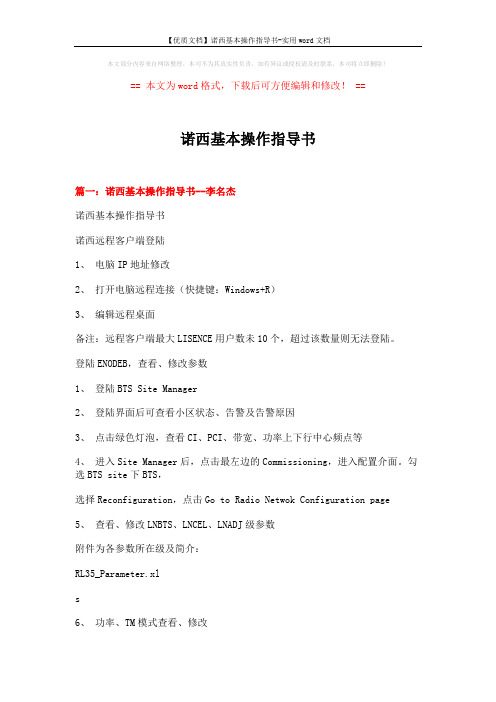
本文部分内容来自网络整理,本司不为其真实性负责,如有异议或侵权请及时联系,本司将立即删除!== 本文为word格式,下载后可方便编辑和修改! ==诺西基本操作指导书篇一:诺西基本操作指导书--李名杰诺西基本操作指导书诺西远程客户端登陆1、电脑IP地址修改2、打开电脑远程连接(快捷键:Windows+R)3、编辑远程桌面备注:远程客户端最大LISENCE用户数未10个,超过该数量则无法登陆。
登陆ENODEB,查看、修改参数1、登陆BTS Site Manager2、登陆界面后可查看小区状态、告警及告警原因3、点击绿色灯泡,查看CI、PCI、带宽、功率上下行中心频点等4、进入Site Manager后,点击最左边的Commissioning,进入配置介面。
勾选BTS site下BTS,选择Reconfiguration,点击Go to Radio Netwok Configuration page5、查看、修改LNBTS、LNCEL、LNADJ级参数附件为各参数所在级及简介:RL35_Parameter.xls6、功率、TM模式查看、修改篇二:诺西操作快速入门手册NOKIA系统操作快速入门手册1 如果取话务报表 .................................................................. (2)1.1.1 如何通过NOKIA OMC网管来取话务报表 (2)1.1.2 如何通过超级终端来取话务报表 (4)如何提取网络中得基本参数 .................................................................. . (4)基本操作命令 .................................................................. . (5)3.1.1 锁定/解锁小区及载波 .................................................................. .. (5)3.1.2 修改某个小区的频点 .................................................................. (6)3.1.3 如何创建/删除邻区关系 .................................................................. . (6)3.1.4 修改邻区关系相关参数 .................................................................. .. (6)3.1.5 修改某个小区的BSIC码 .................................................................. .. (6)3.1.6 如何创建及删除载波 .................................................................. (7)3.1.7 如何创建及删除BTS ................................................................. (7)3.1.8 如何查看告警信息 .................................................................. . (9)3.1.9 如何查询传输故障 .................................................................. .. (10)MSC侧的相关基本操作 .................................................................. .. (11)4.1.1 如果查看交换数据(LAC/CI)是否创建并放开 (11)4.1.2 如何查看BSC号(MSC中定义的) (11)4.1.3 如何查看或修改MSC下相关功能是否开启 ............................................... 11 2 3 41 如何取话务报表NOKIA话务报表可以通过两种方式,一种是直接通过NOKIA OMC网管来取,另一种可以通过超级终端来取,以下对每个方式进行描述:1.1.1 如何通过NOKIA OMC网管来取话务报表目前NOKIA OMC可以利用XMANAGER软件来进入,需要配置IP地址即可,进入后得主界面为如下图示:(NOKIA OMC 主界面)在以上图片得左上角有个“人”图标就是取报表得按钮,双击它即可进入如下界面:然后输入用户名及密码即可进入报表提取界面了(其中用户名及密码需要向局方咨询)在上图中得取报表主界面中键入“6”,就可以取所想要得报表了,如800报表、163报表、182报表等等。
费诺组合式头部固定器用户手册说明书

User ManualFERNO Combi Head Immobiliser (CHI)FERNO/MAN/10/15/211/UK Stock Code 2003-0136DR AF TFERNO Combi Head Immobiliser© Copyright Ferno UK Ltd. All Rights Reserved.DisclaimerThis manual contains general instructions for the use, operation and care of this product. The instructions are not all-inclusive. Safe and proper use of this product is solely at the discretion of the user. Safety information is included as a service to the user. All other safety measures taken by the user should be within and under consideration of applicable regulations. It is recommended that training on the proper use of this product be provided before using this product in an actual situation.Retain this manual for future reference. Include it with the product in the event of transfer to new users. Additional free copies are available upon request from Ferno UK Customer Support department .Ferno Technical SupportCustomer service and product support are important aspects of each Ferno product.For technical support questions:Ferno UK Service Telephone +44 (0) 1274 854511Ferno UK Service Fax+44 (0) 1274 855511*********************.ukFerno Head OfficeFor ordering assistance or general information contact Ferno Customer Support on :FERNO UKTelephone +44 (0) 1274 851999Fax+44 (0) 1274 851111Website US HEADQUARTERSFerno-Washington, Inc.70 Weil WayWilmington, Ohio 45177-9371, U.S.A.Telephone +1.937.382.1451Fax +1.937.382.6569Website Proprietary NoticeThe information disclosed in this manual is the property of Ferno UK Ltd, who reserve all patent rights, proprietary design rights, manufacturing rights, reproduction use rights, and sales use rights thereto, and to any article disclosed therein except to the extent those rights are expressly granted to others or where not applicable to vendor proprietary parts.Limited Warranty StatementThe products sold by Ferno are covered by a limited warranty, which is printed on all Ferno invoices. The complete terms and conditions of the limited warranty, and the limitations of liability and disclaimers, are also available upon request by calling Ferno UK on +44 (0) 1274 851999.FERNO Combi Head ImmobiliserTABLE OF CONTENTSContact information __________________________21 - Safety Information __________________________41.0 Warning _______________________________41.1 Important ______________________________41.2 Blood Borne Disease Notice ________________42 - Operator Skills and Training __________________42.0 Skills __________________________________42.1 Training ________________________________43 - About the CHI ______________________________53.0 Description _____________________________53.1 General Specifications ____________________53.2 Components ____________________________54 - Operating the CHI ___________________________64.0 Before Placing the CHI in Service ____________64.1 General Guidelines for Use_________________64.2 Attaching the Baseplate to a Longboard ______64.3 Attaching the Baseplate to a Scoop® Stretcher _74.4 Securing the Patient in the CHI _____________84.5 Storing the CHI __________________________85 - Guidelines for using with Scoop ® EXL ___________95.0 Introduce b aseplate w hilst p atient i s o n t he fl oor _ 95.1 Locking of the Scoop®___________________9/105.2 Attaching the CHI head and chin straps ____10/115.3 Alternative method for attaching straps ______116 - Guidelines for using with Longboard _________126.0 Attaching the CHI baseplate straps _________126.1 Attaching the CHI baseplate top strap _______ 136.2 Attaching the CH I baseplate lower strap _147 - Maintenance _______________________________157.0 Maintenance Schedule __________________157.1 Disinfecting and cleaning the CHI __________ 157.2 Inspecting the CHI ______________________158. Limited Warranty Summary __________________169 - Ferno Technical Support ____________________1610 - T raining & M aintenance R ecord _______________17Section Page IllustrationsFigure 1 - CH I Components ______________________________5Figure 2 - Positioning the Baseplate _______________________6Figure 3 - Feeding the auxiliary strap through slots _________6Figure 4 - Securely fitted Baseplate _______________________6Figure 5 - Baseplate located on Scoop ® EXL ________________7Figure 6 - Applying the headblocks ________________________7Figure 7 - Orientation of headblocks _______________________7Figure 8 - Fitting H -straps to head and chin straps ___________7Figure 9 - Placing straps __________________________________8Figure 10 - Securing forehead strap ___________________________8Figure 11 - Anchoring chin strap _____________________________8Figure 12 - Make sure head is fully secure ______________________8Figure 13 - Holding the patient's head ________________________9 Figure 14 - Inserting baseplate under the head _______________9Figure 17 - Aligning the Scoop ® _____________________________9Figure 18 - Locking the foot-end of the Scoop ® _______________10Figure 19 - Positioning the headblocks _____________________10Figure 20 - Preparation of head-strap _______________________10 Figure 21 - Laying the head-straps in position ________________10Figure 22 - Anchoring the lower chin _______________________10Figure 23 - Fixing the head-strap ___________________________11Figure 24 - Ensuring the straps are tight ____________________11Figure 25- Attach the head-straps _________________________11Figure 26 - Insert the headblocks ___________________________11Figure 27 - Position the head-straps _________________________11Figure 28 - Secure the head -traps ___________________________11Figure 29 - Baseplate facing up ____________________________12Figure 30 - Baseplate facing down __________________________12Figure 31 - Thread the strap through both buckles _____________12Figure 32 - Feed the strap back through second buckle ________12Figure 33 - Securing the strap through both buckles __________12Figure 34 - Baseplate ready to attach to board ________________12Figure 35 - Positioning the straps ___________________________13Figure 36 - Threading the strap ____________________________13Figure 37 - Securing the strap ______________________________13Figure 38 - Feed the strap back through the buckle ____________13Figure 39 - Pull the strap tight ______________________________13Figure 40 - Secure the strap to the VELCRO® ___________________13Figure 41 - Positioning the straps __________________________14 Figure 42 - Inserting the strap into the buckle ________________14Figure 43 - Securing the strap _____________________________14Figure 44 - Feed the strap back through the board __________14Figure 45 - Securing the left strap _________________________14Figure 46 - Securing the right strap ________________________14Figure 47 - Baseplate secured to the longboard _____________ 15Figure 48 - CH I secured to the longboard ___________________15FERNO Combi Head Immobiliser1 - SAFETY INFORMATION1.0 WarningWarning notices indicate a potentially hazardous situation which, if not avoided, could result in injury or death.1.1 Important1.2 Blood borne Disease NoticeTo reduce the risk of exposure to blood borne diseases such as HIV-1 and hepatitis when using the CHI, follow the disinfecting and cleaning instructions in this manual.Safety Information 2 - OPERATOR SKILLS AND TRAINING2.0 SkillsOperators using the CHI need:● A working knowledge of emergency patient-handling procedures.● The ability to assist the patient.● A complete understanding of the procedures described in this manual.●Qualified to carry out spinal immobilisation2.1 TrainingTrainees need to:● H ave followed a training plan approved by an EMS training officer (or equivalent).● Read and understand the instructions in this manual.● Practice using the CH I before using it in regular service.● Be tested to verify their understanding of the CHI's use and care.●Keep training records. A sample training sheet is provided on page 17.Important notices emphasise important usage or maintenance information.ImportantFERNO Combi Head Immobiliser 3 - ABOUT THE CHIAbout the Immobiliser3.0 Head Immobiliser DescriptionThe Ferno Combi H ead Immobiliser (called the 'CH I" in this manual) is an emergency patient-handling device designed to aid in immobilising the patient's head and neck. It is for professional use only, by a minimum of two trained operators.The CH I is made from integral foam polyurethane and is waterproof and buoyant. It is designed not to interfere with medical scanners and may be left in place during X-ray, CT and MRI scans.The CHI is specifically designed for use with a Ferno Scoop® EXL but can also be used on a Scoop® S-265/266 and any breakaway stretcher or full-length longboard / spineboard that has either cervical device slots or a centre hole at the head end.The CHI features include:• 1 x Baseplate with fixing straps • 2 x Headblocks• 2 x Forehead/Chin straps•2 x Easy-to use hook-and-loop fastening H-straps3.1 General SpecificationsLength______________________24.5 cm (9.7 in)Width______________________ 30 cm (11.8 in)Height______________________17 cm (6.6 in)Weight______________________2.32 kg (5 lb)General specifications are rounded to the nearest whole number. Metric conversions are calculated before rounding the imperial measurements. For more information, contact Ferno Service Department.Ferno reserves the right to change the specification without notice.3.2 ComponentsFigure 1 - CHI ComponentsBaseplate with fixing buckleUpper fixing strap for longboardLonger fixing strap for LongboardHeadblocks (2)Easy-to use hook-and-loop fastening H straps (2)Forehead/chin straps (2)FERNO Combi Head Immobiliser4.0 Before Placing the CHI HeadImmobiliser in service● Personnel who will work with the CHI need to readthis manual.●Inspect the CHI, following instructions inInspecting the CHI, page 15.4.1 General Guidelines for Use•Qualified personnel should assess the patient's condition and determine the proper procedures and equipment to use.• Follow standard local emergency patient-handling procedures when using the CHI.• Using the CH I requires a minimum of two trained operators working together.• Stay with the patient at all times.•Medical advice is beyond the parameters of this manual. It is the users' responsibility to ensure safe practices for the patient and themselves.Using the Immobiliser4.2 Attaching the Baseplate toa LongboardNote: When using a longboard, you must use a full-length Longboard with the CHI. The Longboard must have both a centre hole and slots along the side of the board to accommodate the fixing straps.CHI is suitable for use with Ferno Millennia board and all versions of Najo board and bariatric Sportsboard 1. Separate the components of the CHI.2. Position the Baseplate just below the centre hole withthe VELCRO® facing upwards on the fixing strap at the head end of the Longboard, feeding the strap through the buckle and back round to attach on itself (Figure 2). See also section 6 for more details.3. Further attach the Baseplate to the Longboard usingthe auxiliary strap (Figure 3). Feed the auxiliary strap through the slots in the side of the stretcher and back round, attaching the strap with the VELCRO®. See section 6 for more details. Note that the Baseplate may be stored in vehicle attached to the Longboard, to reduce time spent deploying the CHI.4. Verify that the Baseplate is firmly in place such thatit does not slip on the Longboard, by tightening the VELCRO® straps at each point.5. Transfer the patient onto the Longboard usingapproved local manual handing and patient transfer procedures.ImportantThe Baseplate must be tight on the Longboard for the CHI to function effectively. If the Baseplate moves or slips, further tighten all retention straps until the Baseplate remains firmly in place.Figure 2 - Positioning the BaseplateFigure 3 - Feeding the auxiliary strap through slotsFigure 4 - Securely fitted BaseplateFERNO Combi Head Immobiliser 4.3 Deploying the Baseplate when using a Scoop® Stretcher1. Read and follow all instructions in the Scoop® StretcherUsers' Manual.2. Always transfer the patient onto the Scoop® stretcherusing approved local manual handing and patient transfer procedures.3. When using CH I with Scoop, the baseplate does notneed to be attached to the Scoop prior to deployment.4. The CH I baseplate can be introduced under thepatient's head either prior to introducing the Scoop® under the patient laid on the floor or at the same time as introducing the Scoop® by holding the baseplate within one half of the Scoop® as the Scoop® is introduced. Either method requires a minimum of two operators: one operator to support the patient's head and neck in neutral alignment at all times, the other operator applying the Baseplate and Scoop® separately, or at the same time. See section 5 for more detailsFigure 5 - Base Plate located on Scoop ® EXLFigure 6 - Applying the HeadblockFigure 7 - Orientation of HeadblocksFigure 8 - Fitting H-straps to head and chin strapsUsing the Immobiliser4 -OVERVIEW - USING THE CHIFERNO Combi Head Immobiliser4.4 Securing the Patient in the CHI1. Position the patient on the Longboard or Scoop®stretcher with the patients head centred on the baseplate. The patient's head should be held at all time.2. Secure the patient on the Longboard or Scoop®stretcher with the restraints provided with the equipment.3. If the patient is on a Longboard, place the verticalsides of the H eadblocks against each side of the patient's head. The end of each pad should touch the patient's shoulders.4. If the patient is on a Scoop® stretcher, place the angledside of the Headblocks against the patient's head (See figure 7 on page 7). The end of each pad should touch the patient's shoulders.Figure 10 - Securing forehead strapFigure 11 - Anchoring chin strapFigure 9 - Placing strapsFigure 12 - Make sure head is fully secure4.5 Storing the CHIClean and disinfect the CHI before storing (See Maintaining the CHI on page 15).The CHI Baseplate may be stored attached to a Longboard if desired.Store the remaining CHI parts together in a clean, secure location, or attached to a Longboard/Scoop®.4 - OVERVIEW - USING THE CHIWhen possible, align the holes in the Headblocks with the patient's ears. This helps the patient hear the operator and allows the operator to check the patient's ears.1. Follow local protocols to determine the use andplacement of a strap in the chin area (with or without use of a neck brace).2. Begin by anchoring the chin strap through the smallercervical device slots on the Longboard/Scoop®. Loop each end of the straps through the cervical device slots on the Longboard/Scoop®. Adjust as needed.3. Centre a forehead/chin strap on the patient's forehead,with the fastening strips facing up. Loop each end of the straps through the cervical device slots on the Longboard/Scoop®. Adjust as needed.4. See section 5 for more details on attaching the strapsUsing the ImmobiliserFERNO Combi Head Immobiliser 5 - SUGGESTED PROCEDURES FOR USING CHIIN CONJUNCTION WITH SCOOP ® EXL5.0 Introduce baseplate whilst patient is on the floor1. With patient on the floor, Operator 1 supports patient’s head for C-spine neutral alignment (see fig 13)2. Whilst Operator 1 maintains this position, Operator 2 introduces the baseplate under the patient’s head from the side, ensuring the patient’s head is central on the baseplate. (See fig 14)3. With Operator 1 continuing to maintain neutral alignment, Operator 2 places the two sectionsof the Scoop® either side of the patient. (see fig 15)Figure 13 - Holding the patient's headFigure 14 - Inserting baseplate under the headFigure 15 - Manoeuvring the Scoop ® in position5.1 Locking of the Scoop ®1. Operator 2 brings both sides of the Scoop® together, bringing the Scoop® torso panels under the baseplate at each side, locking the Scoop® in place, as Operator 1 continues to hold patient’s head. (see fig 16 & 17)2.Operator 2 locks the Scoop® at the foot-end (see fig 18 on next page)Figure 16 - Locking the head-endFigure 17 - Aliening the Scoop ®N.B. on certain surfaces it may be easier to lock the Scoop ® at foot-end first and then close the head-endUsing the ImmobiliserFERNO Combi Head Immobiliser4. Once the Scoop® is locked, place a head-block at each side of the patient, ensuring the angled side of each block isfacing the patient’s head (fig 19)Figure 19 - Positioning the head-blocksFigure 20 - Preparation of head strap orientationN.B It is not necessary to attach the baseplate to the Scoop ® at the top buckle, as this is intended purely for use on witha longboard board such as the Millennia board, where the CHI base can be strapped to the board and stored in the vehicle with the baseplate attached permanently.5 - SUGGESTED PROCEDURES FOR USING CHI IN CONJUNCTION WITH SCOOP ® EXL (CONT...)5.2 Attaching CHI head & chin straps1. Ensure that the straps are prepared with the correct orientation & fixing of the straps (fig 20)2. Lay the straps over the CHI (see fig 21)3. First anchor the lower (chin) strap to the Scoop® on both sides (see fig 22)4. Then fix the forehead strap to the Scoop® (see fig 23 next page)5. Re-adjust the straps all around so that a tightpackage is achieved (see fig 24 next page)Figure 22 - Anchoring the lower chinUsing the ImmobiliserFigure 18 - Locking the foot-end of the Scoop®Figure 21 - Laying the head straps in positionFERNO Combi Head ImmobiliserFigure 23 - Fixing the head strapsFigure 24 - Ensuring the straps are tightFigure 25 - Pre-attach the head strap to the Scoop®Figure 26 - Locate the head blocks5 - SUGGESTED PROCEDURES FOR USING CHI IN CONJUNCTION WITH SCOOP ® EXL (CONT...)5.3 Alternative method for attaching straps to Scoop®Figure 27 - Position the head strap over patient head Figure 28 - Secure the head straps the other sideUsing the ImmobiliserFERNO Combi Head Immobiliser6 - SUGGESTED PROCEDURES FOR USING CHIIN CONJUNCTION WITH LONGBOARD6.0 Attaching CHI baseplate on LongboardThe CHI baseplate can be permanently attached to a longboard and stored in the vehicle, such that it is immediately readyto use when required.Figure 29 - Baseplate facing up Figure 30 - Baseplate facing down1.Attach the top-fixing strap as per photos below.Note that the baseplate is turned upside down in the sequence of photos. The photos have been taken in this way tomore easily show exactly how the top strap is attached to the buckle.Figure 31 - Thread the strap through rear buckle holeFigure 32 - Feed the strap back through front buckle holeFigure 33 - Secure the strap through both bucklesthrough theVELCRO®Figure 34 - Baseplate ready to attach to longboardUsing the ImmobiliserFERNO Combi Head Immobiliser6 - SUGGESTED PROCEDURES FOR USING CHI IN CONJUNCTION WITH LONGBOARD (CONT.)6.1 Attaching CHI baseplate top strap to the LongboardAttach the baseplate top-strap to the longboard as per below photosFigure 35 - Position the top strapFigure 36 - Thread the strap through board holeFigure 37 - Bring the strap back over the boardFigure 38 - Feed the strap back through the top buckle holeFigure 39 - Pull the strap tightFigure 40 -Secure the strap back over onto theVELCRO®Using the ImmobiliserFERNO Combi Head Immobiliser6 - SUGGESTED PROCEDURES FOR USING CHI IN CONJUNCTION WITH LONGBOARD (CONT.)6.2 Attaching CHI baseplate lower fixing strap to the longboardAttach the lower fixing strap to the board as follows:Figure 41 - Position the strapsFigure 42 - Insert the strap into the front buckle holeand back under to fix to the VELCRO® underneathFigure 43 - Securing the strapFigure 44 - Feed the lateral strap through the board holeFigure 45 - Securing the left strapFigure 46 -Securing the right strapUsing the ImmobiliserFERNO Combi Head Immobiliser7 - MAINTENANCE7.0 Maintenance ScheduleThe CHI requires regular maintenance. Set up and follow a maintenance schedule. A sample maintenance record sheet is provided on page 17. The table on the right represents minimum intervals for maintenance.When using maintenance products, follow the manufacturers directions and read the manufacturers' material safety data sheets.7.1 Disinfecting and Cleaning the CHITo disinfect: Wipe all surfaces with disinfectant. Follow disinfectant manufacturer's directions. Ferno recommends inspecting the CHI for obvious damage as you disinfect it.To clean: Hand wash all parts of the CHI with warm water and mild detergent. Rinse with warm, clear water. Dry the CHI with a towel or allow it to air-dry.MinimumMaintenance IntervalsE a c h U s eA s N e e d e dE a c h M o n t hDisinfecting •Cleaning •Inspecting••ImportantDisinfectants and cleaners containing bleach, phenolics, or iodides can damage the mount. Use caution when disinfecting and cleaning with products containing these chemicals.7.2 Inspecting the CHIH ave your service's equipment maintenance personnel inspect the CH I. Follow the checklist on the right and work the CHI through all its functions as described in this manual.If the inspection shows damage, excessive wear, or missing parts, remove the CHI from service and replace it.INSPECTION CHECKLISTAre all components present?Are all components in good condition, free of punctures, tears and fraying?Does the Baseplate remain firmly in place (does not slip)when secured to the Longboard or Scoop® stretcher?Are the VELCRO® hook and loop fastening strips effective?Are all parts free of excessive wear?6 - SUGGESTED PROCEDURES FOR USING CHI IN CONJUNCTION WITH LONGBOARD (CONT.)Figure 47- Baseplate secured to the longboard Figure 48 - CHI secured to the longboardUsing the ImmobiliserWarrantyFERNO Combi Head Immobiliser8 - LIMITED WARRANTY SUMMARYFerno products are warranted to be free from defects in material and workmanship for a period of on year, except:• Soft goods (webbing, vinyl, fabric, foam, etc.) are warranted for 90 days.Ferno repairs are warranted for 90 days from the date of repair.This limited warranty applies only when the product is used as described in the instructions provided. The warranty period begins when the product is shipped from Ferno or when you receive it if you have proof of delivery. Shipping charges are not covered by this limited warranty. Ferno is not liable for shipping damages or damages sustained through using the product.Non-Ferno products sold by Ferno retain the product manufacturer’s original warranties. Ferno offers no warranties of any kind additional to those of the product manufacturer, nor does Ferno assume any liability for products manufactured by others.Limited Warranty ObligationIf a product is proven defective, Ferno will repair or replace it, or, at our option, refund the item’s purchase price. In no event is Ferno liable for more than the selling price of the product. The purchaser accepts these terms in lieu of all damages.This is a summary of the limited warranty. The actual terms and conditions of the limited warranty, and the limitationsof liability and disclaimers, are available upon request by calling Ferno UK on +44 (0) 1274 851999.9 - FERNO TECHNICAL SUPPORTCustomer service and product support are important aspects ofeach Ferno product. For assistance, please contact Ferno ServiceDepartment:FERNO (UK) LTDTelephone +44 (0) 1274 851999Fax +44 (0) 1274 851111Email **************.ukWebsite FERNO Combi Head Immobiliser TRAINING RECORDDateNameTraining MethodMAINTENANCE RECORDDateMaintenance PerformedBy10 - TRAINING AND MAINTENANCE RECORDSTraining & Maintenance。
FreeWAF使用指南

基于AFTOX模型预测甲醛泄漏造成的大气影响和风险防控

基于AFTOX模型预测甲醛泄漏造成的大气影响和风险防控作者:亓国梁来源:《科技视界》2020年第17期摘要本文选用AFTOX模型,研究分析了甲醛储罐在发生泄漏的情况下,对周边大气环境的影响,通过对可能的气象条件和最不利气象条件下扩散毒性终点浓度和最远距离的预测,对泄漏后果进行了分析,并为应急管理提供依据。
关键词AFTOX模型;大气影响;应急管理中图分类号: X51 ; ; ; ; ; ; ; ; ; ; ; ;文献标识码: ADOI:10.19694/ki.issn2095-2457 . 2020 . 17 . 91AbstractIn this paper, aftox model is selected to study and analyze the impact of formaldehyde storage tank on the surrounding atmospheric environment in case of leakage. Through the prediction of the terminal concentration and the farthest distance of diffusion toxicity under the possible meteorological conditions and the most unfavorable meteorological conditions, the leakage consequences are analyzed, and the basis for emergency management is provided.Key wordsAFTOX Model; Impact on the atmosphere;Contingency management0 引言本文以甲醛储罐泄漏事故为情景源,根据《建设项目环境风险评价技术导则》(HJ169-2018)中推荐的AFTOX模型,利用EIApro2018软件,对泄漏事故进行大气环境影响预测,并对预测结果进行分析,提出有效的风险防控和应急管理措施,为甲醛生产、使用企业进行风险管控和制定突发环境事件应急预案提供参考。
Cascade Push Pull 45E-PPB-A003R2模型的服务手册说明书

Parts Manual cFor Technical Assistance call: 800-227-2233, Fax: 888-329-8207 To Order Parts call: 888-227-2233, Fax: 888-329-0234Push/Pull45E-PPB-A003R2ModelSerial Number cascadeாcorporationPublicationsTO O L C A T A L O GPA R T S M A N U A LSE RVI CE M AN UA LGA0006.epsINS T AL LA T I O N I N S TR M cascade Ordering Information FAX:Mail:Phone:513-325-9270Cascade Corporation513-322-1199P .O. Box 360Springfield, Ohio 45501aster Service Manual –Part No. 673969Service Literature Index and Order Formcascade PERATOR’S GUIDEOPART NO.DESCRIPTIONParts Manual 686455Service Manual 684945Operators Guide685531Operators Pocket Guide 684944Installation Instructions680664Servicing Cascade Cylinders-VHS 679929Tool Catalog673964Literature Index Order FormDecalsREF QTY PART NO.DESCRIPTION685751Platen Group 11685752Platen – LH 21685753Platen – RH 32622907■ Pin 428007■ Rivet 52622908■ Spring 62622897■ Handle72685533■ Upper Hook 84685677Capscrew 9✭206969Shim (.030)102682851Lower Hook 114667225Washer 124779009Capscrew 13●688379Shim (.060)✭ As required.● As required (2 maximum).■ Included in Upper Hook Assembly 688386.Reference:S-3408.Note:from the faceplate (fully retracted position) to the platen tip or total platen length minus 4 1/2".Platen GroupFrame Group ITA IIThis tubing35E/45EREF QTY PART NO.DESCRIPTION204649Frame Group1 1 204651Frame232453Fitting, 6-631686509Tube41686510Tube512680Fitting, 6-6612375Fitting, 6-672683001Washer82683142CapscrewNon S/S Mounting Group ITA II682832Mounting Group-39" Wide 11682550Anchor Bracket-39" Wide 22671165Bearing Segment 32768759Setscrew 42682814Bearing547403Grease Fitting35E/45EREF QTY PART NO.DESCRIPTIONBolt-On Lower Hook Group ITA IIREF QTY PART NO.DESCRIPTION683178Lower Hook Group ITA II12679360Hook24667225Washer34779010Capscrew35E/45EREF QTY PART NO.DESCRIPTION204644Mechanism Group 11204691Arm-Inner Secondary R. H.21204692Arm-Secondary Outer R. H.34683154s Bushing4q683161Shim (.030)5q683162Shim (.060)64205070Roller7q683163Shim (.030)8q683164Shim (.060)94683155s Bushing101682821Pin11156229Washer122685661Capscrew1315682999Eye-Pin142682822Pin-Head152205065Pin166683153s Bushing17q204532Shim (.12)182204694Arm-Outer Primary 194204533Pin-Frame204204535s Bushing214204695Pin221204604Arm-Inner Primary 231204693Arm-Secondary Outer L. H. 241204690Arm-Inner Secondary L. H. 252204696Pin-Outer262682823Pin-Rod272683165Spacer2813767961Capscrewq Quantity as required.s Included in Bushing Service Kit 205075.CylinderREF QTY PART NO.DESCRIPTION582636Cylinder Assembly 11—Spacer21564159s Seal317348Snap Ring41564161Piston51562717Shell61558626Rod71662448s Seal812787s O-Ring91615130s Back-Up Ring 101558628Retainer111636853s Wiper124559697Bearing131559698Spacer141678019Nut151671048s Seal Loader Kits Included in Service Kit 562339.Reference:S-3424.Hydraulic Group REF QTY PART NO.DESCRIPTION 685828Hydraulic Group ITA II 11685831Hose 22683173Hose312375Fitting, 6-648604511Fitting, 6-651682812s Valve62765329Capscrew, M8x1.25x20-8.872685978Hose ITA II 82684956Cable tie 94605235Fitting 5-6101200647Tube 112604510Plug, 6121200649Tube 131200648Tubes See Valve page for parts breakdown.7294089419@#9!35464PP0036.ill35E/45EValveLoad Push/Pull35E/45EREF QTY PART NO.DESCRIPTION682812Valve Assembly 11677125Sequence Valve (Retract) 22669597Service Kit31682813Body45663694Fitting, 351677124Sequence Valve (Extend) 61659058Gripper Check Valve 71667516Service KitFaceplate GroupREF QTY PART NO.DESCRIPTION6019140Faceplate Group, 40 x 40 in.■6020440Gripper Jaw Assembly●11206396Gripper Jaw216002134Valve316020444Gripper Cylinder, LH◆416020443Gripper Cylinder, RH◆546020462Collar64617915Fitting, 4-4746014089Pin816002135Gripper Bar91672712Gripper Pad105680253Lockwasher, M8■Width x height.●Includes items 1-19.REF QTY PART NO.DESCRIPTION 115787375Capscrew, M8 x 20 122604511Fitting, 6-6132686573Bearing1426002138Hose, 315 mm 1526002139Hose, 450 mm 164617918Fitting, 4-4178669894Retaining Ring 184684956Wire Tie192787373Capscrew, M8 x 20 2016002142Faceplate, 40 x 40 in.■212768714Capscrew, M16 x 60 224225346Capscrew, M16 x 60◆See Gripper Cylinder page for parts breakdown.45EREF QTY PART NO.DESCRIPTION6020444Gripper Cylinder – LH 11646540▼ Seal 21636850▼ Wiper 312718▼ O-Ring 412710▼ O-Ring51615122▼ Back-Up Ring 616020453Shell 716020461Rod 81685664Retainer 91685665Piston 101563462Nut 111563916Ring 1213137Ring131663728▼ Piston Seal▼Included in Service Kit 684827.REF QTY PART NO.DESCRIPTION6020443Gripper Cylinder – RH 11646540▼ Seal 21636850▼ Wiper 312718▼ O-Ring 412710▼ O-Ring51615122▼ Back-Up Ring 616020452Shell 716020461Rod 81685664Retainer 91685665Piston 101563462Nut 111563916Ring 1213137Ring131663728▼ Piston Seal▼Included in Service Kit 684827.Do you have questions you need answered right now? Call your nearest Cascade Parts Department. Visit us online at Cascade (UK) Ltd.15, Orgreave Crescent Dore House Industrial Estate HandsworthSheffield S13 9NQ EnglandTel: 742-697524FAX: 742-695121Cascade Scandinavia AB Box 124Hammarvägen 10567 23 Vaggeryd SwedenTel: 42-0-393-36950 FAX: 46-0-393-36959Cascade N.V. European Headquarters P.O. Box 30091300 El Almere Damsluisweg 561332 ED AlmereThe NetherlandsTel: 31-36-5492911 FAX: 31-36-5492964Cascade Norway Østerliveien 37A 1153 Oslo NorwayTel: 47-22-743160 FAX: 47-22-743157Cascade France S.A.R.L.1D Rue De CharaintruBP 18, 91360 Epinay-Sur-OrgeMorangis Cedex, FranceTel: 33-1- 64547500FAX: 33-1-64547501Cascade Hispania S.A.Carrer 5 Sector CZona Franca DuaneraPoligono de la Zon Franca08040 Barcelona, SpainOffice No. 256Tel: 93-264-07-30FAX: 93-264-07-31Cascade Canada Inc.5570 Timberlea Blvd.Mississauga, OntarioCanada L4W-4M6Tel: 905-629-7777FAX: 905-629-7785Cascade GmbHD-41199 MonchengladbachKlosterhofweg 52GermanyTel: 49-216-668230FAX: 49-216-6682323Cascade N.V.Benelux Sales and ServiceP.O. Box 30091300 El AlmereDamsluisweg 561332 ED AlmereThe NetherlandsTel: 31-36-5492950FAX: 31-36-5492974Cascade FinlandAlbert Petreliuksenkatu 301370 VantaaFinlandTel: 358-9-836-1925FAX: 358-9-836-1935Cascade Corporation2501 Sheridan AvenueSpringfield, OH 45505Tel:888-CASCADE (227-2233)FAX: 888-329-0234Cascade Japan Ltd.5-5-41,Torikai KamiSettsu, OsakaJapan, 566Tel: 81-726-53-3490FAX: 81-726-53-3497Cascade Korea108B, Namdong Ind Complex 658-3 Gojan-Dong Namdong-GuInchon, 405-310 KoreaTel: 82-32-821-2051FAX: 82-32-821-2055Cascade Australia1445 Ipswich RoadRocklea, QLD 4106AustraliaTel: 1-800227-223FAX: (07) 3373-7333Cascade New Zealand15 Ra Ora DriveEast Tamaki, AucklandNew ZealandTel: 9-273-9136FAX: 9-273-9137Cascade (Africa) Pty. Ltd.P.O. Box 625, Isando 160060A Steel RoadSparton, Kempton ParkSouth AfricaTel: 27-11-975-9240FAX: 27-11-394-1147Cascade-XiamenNo. 668 Yangguang Rd. Xinyang Industrial Zone Haicang, Xiamen City Fujian ProvinceP.R. China 361026 Tel: 86-592-651-2500 FAX: 86-592-651-2571Cascade (Singapore) Trading Co.Four Seasons Park Autumn Block - Apt. 1802 12 Cuscaden Walk SingaporeTel: 65-834-1935FAX: 65-834-1936c。
Doepfer Quad LFO用户手册说明书

CLK IN:An external CLOCK INPUT is required for the automated sequencer to run. Clock is also received from a Varigate 8+ or 4+ if connected to the same busboard.the QUAD LFO. There are a total of 4 individual LFOs/outputs.RESET:step 1.GATE INPUTS:Each LFO can be re-triggered/restarted with an individual gate (or cycle without a gate input). FORWARD/REVERSE/PENDULUM/ RANDOM SWITCH:Switch to change the direction of the automated sequencer.LED BAR GRAPH:Displays the sequence direction as well as sequencer/step position.LFO PARAMETER SLIDERS:Each of the 4 LFOs include their own set of param-eters that can be adjusted with the sliders. Select LFO buttons 1-4 and then move the sliders to adjust FREQUENCY, PHASE, SHAPE, DISTORT and LEVEL per LFO.FREQUENCY: Sets the frequency of an LFO. PHASE: Sets the starting point or phase of an LFO. SHAPE: Moving this slider left to right will morph the shape of the LFO from:SINE - RAMP - TRIANGLE - SAW - PULSE(10 to 90% pulsewidth).DISTORT: Moving this slider left to right will change the type of distortion applied: FOLD - BIT CRUSH - NOISE.LEVEL: Adjust the level of an LFO output.automation recording for that specificbuttons 2-4 and then the FOLLOW button. SMOOTH AND “STEP” FUNCTIONS:The Quad LFO automation sequences are set to SMOOTH by default (we’ve added a bit of slew to slow transitions between recorded settings so that they are seamless). However if you want the transitions to be more abrupt for a particular LFO animation sequence, hold the RECORD button while pressing one of the LFO channel select buttons. You will now see the sequence steps on LED bargraph pulse in a more step-like manner.An LFO, or low frequency oscillator, sends control voltage out in the shape of a waveform. The Quad LFO available shapes include sine, ramp, saw and pulse and moves through these shapes using the SHAPE slider. You can send these 4 distinct LFOs directly out or to other modules for frequency modulation, VCA control, filter control, etc.What makes this Quad LFO module different is that it also includes a 16 step automation sequencer as well as autosave or expanded preset functions when used in conjunction with Varigate 4+ and Varigate 8+.To create a sequence of automation for an LFO, hold the RECORD button and move the sliders for Frequency, Phase, Shape, Distort and Level and those slider movements will play back automatically as the Quad LFO cycles through the sequence. This sequencing feature allows for a multitude of dynamic possibilities for live performance and recording.YOUR FIRST PATCH1. Patch output 1 of the Quad LFO to a module with CV input for modulation.2. Patch a clock source into CLK IN and make sure you are receiving clock (you will see the LED bargraph moving indicating that the sequencer is active and you are receiving clock).3. Press LFO BUTTON 1movements to a sequence.6. If you want to clear what you’ve recorded to the sequencer, hold the CLEAR button and move a slider to clear that parameter.channel can be fully edited).8. There is an auto-save function. After making your final setting, wait 10 seconds before you power down. Then recycle your power and your settings will recall on power-up. If you are using the Varigate 8+ or the Varigate 4+ on the same power bus, you can utilize the memory power of these modules to save Quad LFO presets (up to 100 presets with the V8+ and 16 presets with the V4+).Visit to read the full manual and register your product for warranty!4. Set the speed (Fast or Slow).CONNECT POWER CABLE WITHRED STRIPE TO WHITE LINE。
ATOS实验平台-使用指南
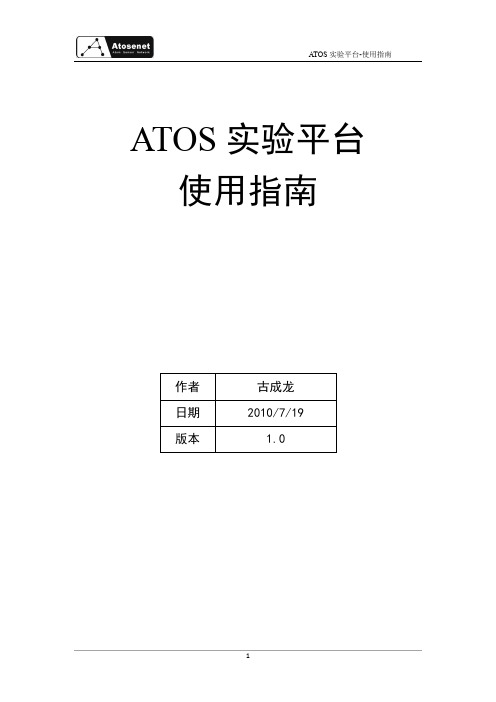
ATOS实验平台使用指南第一部分——基础知识第一章 ATOS 实验平台硬件体系第一章导言本章将详细介绍ATOS实验平台所涉及到的硬件,硬件接口,连接方式等。
1.1 射频模块射频模块是ATOS平台中重要的组成部分之一,是实现射频收发、存储控制程序、执行控制程序的多功能模块,模块采用了TI公司的CC2530芯片为核心芯片(集射频收发功能、8051微控制器、高速Flash为一体的芯片),同时还扩展了USB在线烧录接口用于在线烧录器进行烧录程序。
在ATOS实验平台当中,无论是节点还是基站,都需要配备一个射频模块进行程序控制。
硬件接口:1.天线接口如图:2.在线烧录接口如图:1.2 传感器模块传感器模块是将物理世界的信息进行量化的设备,是ATOS实验平台中采集数据的基本来源,传感器根据采集对象的不同,分为A/D式传感器及开关传感器,ATOS实验平台支持多达十几种传感器,使用统一连接的方式,方便使用和替换。
传感器模块一般由两部分构成:探测部与连接部,由于传感器种类的不同,探测部形状各异,但连接部完全相同。
以下是ATOS平台所支持的传感器模块:1.3 基站板基站板(或称为网关板),是ATOS实验平台中用于采集节点数据、烧录程序(射频模块可以通过基站板进行烧录,也可以通过在线烧录接口),以及串口通讯的多功能设备。
基站板上有一个射频模块连接插槽,一个传感器模块连接插槽,一个USB 烧录线接口,USB转串行接口以及一个标准串口。
基站板还具有三个红、蓝、黄三个状态指示灯(即LED灯)。
1.4 节点板节点板是搭载射频模块与传感器模块的连接性质的设备,为两种模块提供电源,同时还有三个红、蓝、黄三个状态指示灯(即LED灯)。
节点板包括三个部分:射频模块连接插槽、传感器模块连接插槽及电源插槽(用于给锂电池充电使用)。
节点板如图所示:1.5 在线烧录器在线烧录器用于在节点板上或独立的对射频模块进行程序烧录,在线烧录器方便批量烧录,免去插拔射频模块过程,在线烧录器具有两个USB接口,分别连接PC端与射频模块,需要注意的是:方向插反时极易损毁芯片或烧录器。
- 1、下载文档前请自行甄别文档内容的完整性,平台不提供额外的编辑、内容补充、找答案等附加服务。
- 2、"仅部分预览"的文档,不可在线预览部分如存在完整性等问题,可反馈申请退款(可完整预览的文档不适用该条件!)。
- 3、如文档侵犯您的权益,请联系客服反馈,我们会尽快为您处理(人工客服工作时间:9:00-18:30)。
| | |
<Ground Moisture> ---------->|<------------------------|
(b) Nighttime: Cloud amount only is used.
| |
<Roughness Length at Spill Site> EXIT
_________|_________ to DSPHP
location.
2. Application: AFTOX was developed for real time
analysis of non-buoyant, toxic chemical releases. Use of AFTOX is
governed by AFR 355-1. AFTOX is written so that Air Weather
_____|_____
|CALCULATE|
|Heat Flux|
|
time, latitude, and longitude.
(2) Sensible heat flux: Determined by one of two
methods, dependent on daytime or nighttime conditions.
| Monin-Obukhov Length |
__________|__________
| CALCULATE |
|Stability Parameter| ---->buoyant plume
|Chemical Properties| ---->EXIT to DSP2
Major computations of DSP1 are described as follows:
(1) Solar elevation angle: Determined using date,
(a) Daytime: Cloud amount, temperature,
ground moisture, and solar insolation (from solar angle, cloud
amount, and cloud type) are used.
| |
yes ------gas ---------->|
| |
Service (AWS) base weather stations can apply AFTOX to continuous
or instantaneous, gas or liquid releases from either ground or
elevated sources. It can also be applied to heated plumes from
contained in AFGL-TR-88-0009 and PL-TR-91-2119. AFTOX is composed
of several executable main program files (.EXE files) which are
chained together for execution purposes. The program files are
DETAILED DOCUMENTATION
FOR
USAF TOXIC CHEMICAL DISPERSION MODEL
AFTOX VERSION 4.1
DAY NIGHT
| |
<Cloud Type> |
(AFTOX) will determine toxic chemical concentrations and give the
user the option of calculating a toxic corridor, the concentration
at a specific location, or the maximum concentration and its
| CALCULATE |
|Properties of Air|
|
chemical properties on file? ------->no
DSP1.EXE, DSP2.EXE, DSPHP.EXE, and DSP3.EXE. The file structure
and calculations performed by each file are as follows:
a. DSP1: This executable program file determines theபைடு நூலகம்
<Chemical Data> |
_______|_______ |
| CALCULATE | |
<Inversion Height>
_________________|__________________
| CALCULATE |
|Friction Velocity, 10-m Wind Speed|
liquid |
__________|__________ |
| CALCULATE | |
|
<Date and Time>
|
<Type of Release> ----- buoyant plume
________|_________ |
| CALCULATE | |
|Solar Insolation| |
| |
snow cover? ------yes----->| |
| | |
smokestacks. AFTOX contains 130 chemicals on file and is able to
accept additional chemicals.
3. Structure: A detailed explanation of AFTOX is
| |
instantaneous or continuous |
| |
Capt Clifton E. Dungey, HQ AWS/XTX
5 Jan 93
A. PROGRAM DESCRIPTION
1. Purpose: The USAF Toxic Chemical Dispersion Model
| Solar Angle |------------------|
|
<Temperature, Wind, Cloud Amount>
______________________|__________________________
chemical properties and meteorological conditions. Schematic
representation is shown in Figure 1.
Figure 1. DSP1 Flow Diagram
<Station Data>
