[]西门子FB125-DP通讯故障诊断
西门子DP网络诊断
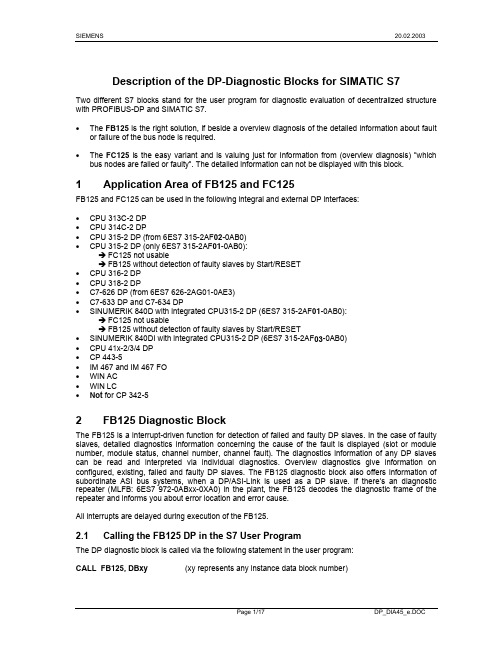
Description of the DP-Diagnostic Blocks for SIMATIC S7Two different S7 blocks stand for the user program for diagnostic evaluation of decentralized structure with PROFIBUS-DP and SIMATIC S7.• The FB125 is the right solution, if beside a overview diagnosis of the detailed information about fault or failure of the bus node is required.• The FC125 is the easy variant and is valuing just for Information from (overview diagnosis) ”which bus nodes are failed or faulty”. The detailed information can not be displayed with this block.1 Application Area of FB125 and FC125FB125 and FC125 can be used in the following integral and external DP interfaces:• CPU 313C-2 DP• CPU 314C-2 DP• CPU 315-2 DP (from 6ES7 315-2AF02-0AB0)• CPU 315-2 DP (only 6ES7 315-2AF01-0AB0):Î FC125 not usableÎ FB125 without detection of faulty slaves by Start/RESET• CPU 316-2 DP• CPU 318-2 DP• C7-626 DP (from 6ES7 626-2AG01-0AE3)• C7-633 DP and C7-634 DP• SINUMERIK 840D with integrated CPU315-2 DP (6ES7 315-2AF01-0AB0):Î FC125 not usableÎ FB125 without detection of faulty slaves by Start/RESET• SINUMERIK 840DI with integrated CPU315-2 DP (6ES7 315-2AF03-0AB0)• CPU 41x-2/3/4 DP• CP 443-5• IM 467 and IM 467 FO• WIN AC• WIN LC• Not for CP 342-5Block2 FB125DiagnosticThe FB125 is a interrupt-driven function for detection of failed and faulty DP slaves. In the case of faulty slaves, detailed diagnostics information concerning the cause of the fault is displayed (slot or module number, module status, channel number, channel fault). The diagnostics information of any DP slaves can be read and interpreted via individual diagnostics. Overview diagnostics give information on configured, existing, failed and faulty DP slaves. The FB125 diagnostic block also offers information of subordinate ASI bus systems, when a DP/ASI-Link is used as a DP slave. If there’s an diagnostic repeater (MLFB: 6ES7 972-0ABxx-0XA0) in the plant, the FB125 decodes the diagnostic frame of the repeater and informs you about error location and error cause.All interrupts are delayed during execution of the FB125.2.1 Calling the FB125 DP in the S7 User ProgramThe DP diagnostic block is called via the following statement in the user program:CALL FB125, DBxy(xy represents any instance data block number)The parameter list then appears automatically with the formal operands that are initialized with actual operands. Note: when calling the FB, it is not mandatory to initialize all parameters with an actual operand since the actual operands are stored in the instance data block.This call (including the same instance data block number and the same user actual operand) must be made in the three execution levels OB1, OB82 and OB86. A nested FB125 call in the three execution levels is possible (e.g.: OB82 → FC120 → FB125). The order and the contents of the 20 bytes of temporary local data of the organization blocks OB1, OB82 and OB86 must not be changed but can be extended at any time.The following system functions are used internally in the FB125: SFC13 and SFC51 with SZL 0C91 (in the case of an internal DP interface to the master CPU) or SZL 4C91 (in the case of an external DP interface to the CP/IM). It is not permissible to call SFC13 and/or SFC51 with SZL 0C91/4C91 in OB1 in addition to the FB125 call.Evaluation of the information at the block output parameters only makes sense in the cyclic program section (OB1).The block FB125 will be processed orderly, if the BIE-Bit is set as “1”. And The BIE-Bit will be removed, if the processing of FB125 was error.2.2 Parameters of the FB 125 and their meaningsInput parameters:• DP_MASTERSYSTEM (Int)Here, the number of the DP master system configured with STEP 7 must be specified.• EXTERNAL_DP_INTERFACE (Bool)Indicates whether the master DP interface is an integral interface (master CPU =0) or an external DP interface (CP/IM =1).• MANUAL_MODE (Bool)Manual mode: individual diagnosis of DP slaves is possible in this mode.• SINGLE_STEP_SLAVE (Bool)Transition to the next failed/faulty DP slave.• SINGLE_STEP_ERROR (Bool)Transition to the next error on the displayed DP slave.• RESET (Bool)Accept the specified number of DP master system and type of DP interface. Then the DP evaluation is initialized and restarted. The entire DP master system is regenerated, i.e. all configured, existing, failed and faulty DP slaves are automatically detected in an initialization routine.• SINGLE_DIAG (Bool)Manual mode: reading the individual diagnosis of a DP slave. The number of the slave is specified by the user at the “SINGLE_DIAG_ADR” parameter.• SINGLE_DIAG_ADR (Byte)Manual mode: the number of the slave for individual diagnosis.Output parameters:• ALL_DP_SLAVES_OK (Bool)Group indicator that the DP bus system is operating fault-free (1 ⇒ all slaves are o.k.)• SUM_SLAVES_DIAG (Byte)Number of affected DP slaves (failed or faulty). The number is detected for the first time at restart or warm restart.• SLAVE_ADR (Byte)Failed or faulty DP slave (range 1..126). In SINGLE_STEP_SLAVE mode, the next failed or faulty slave is indicated at each jog (dialing through of the affected slaves). The affected slaves are indicated in ascending order of slave addresses.• SLAVE_STATE (Byte)Information concerning the SLAVE_ADR: Status of the indicated slave.0: DP slave is o.k.1: DP slave failed2: DP slave faulty3: DP slave is not configured or DP slave cannot be diagnosed• SLAVE_IDENT_NO (Word)Information concerning the SLAVE_ADR: Profibus identification number of the indicated DP slave following PNO.• ERROR_NO (Byte)Information concerning the SLAVE_ADR:Current error number indicated for the affected slave. This allows all errors/faults to be distinguished from each other via a unique number.• ERROR_TYPE (Byte)Information concerning the SLAVE_ADR:1: Slot diagnosis (general specification of the faulty slot/module)2: Module status (refinement of slot diagnosis to include the status of the slot/module)3: Channel diagnosis (location of module no, channel no, channel error type in accordance with DP standard)4: S7 diagnosis (location of module no, channel no and channel error type)This applies only to S7 slaves or S7 modules from Siemens. The diagnostic information is taken from the S7 diagnostic data record DS0 or DS1.5: Unit diagnosis (the unit specification of diagnostic data define the slave product and it describe in the manual of slave). The slave diagnostic data is displayed in byte 932 to 1175 of instance data block.6: Cable diagnosis (error location and error cause detected from diagnostic repeater)• MODULE_NO (Byte)Information concerning the SLAVE_ADR: Number of the faulty module of the slave (slot no. or module no.).• MODULE_STATE (Byte)Information concerning the SLAVE_ADR: Status of the module (only in the case of module status as ERROR_TYPE):0: Module o.k., valid user data1: Module fault, invalid user data2: Incorrect module, invalid user data3: No module, invalid user data• CHANNEL_NO (Byte)Information concerning the SLAVE_ADR: Number of the faulty channel on the module.• CHANNEL_TYPE (Byte)Information concerning the SLAVE_ADR: Type of the faulty channel on the module.Type (Hex) Meaning00 Reserved01 Input02 Output03 Input-/Output04-1F Reserved20 PtP-Coupling21-2F Reserved30 F-DigitalInputOutput31 F-Digital32-3F Reserved40 DI SINAUT RTU41 CO SINAUT RTU42-4F Reserved50 SIWAREX51-54 Reserved55 DP-Interface module (Slave)56-5F Reserved60 Bit I/O (e.g. ASI-CP)61 HART-Input62 Reserved63 HART-Output64-6F Reserved70 Digital-Input71 Analog-Input72 Digital-Output73 Analog-Output74 FM-POS75 FM-REG76 FM-COUNT77 FM-TECHNO78 FM-NCU79 SM-POS-INPUT7A DESINA-Channel(Input)channel7B DP-Norm(Output)channel7C DP-Norm(other)7D DP-Normchannel7E Ultrasound position detection (USW 300)7F-FF Reserved• CHANNEL_ERROR_CODE (Int)Information concerning the SLAVE_ADR: Every channel error is assigned a clear error information.Code Meaning0 -1 Short-circuit (e.g. on the encoder line or on the output line)2 Undervoltage (supply voltage)3 Overvoltage (supply voltage)4 Overload5 Overtemperature6 Wire break (e.g. on the sensor)7 Upper limit violated8 Lower limit violated9 Fault (e.g. encoder supply, load voltage at the output, end of service life)10-15 -error16 Parameterization17 No encoder voltage or load voltagefuse18 Defective19 -fault20 Grounderrorchannel21 Reference22 Process interrupt lost23 Actuatorwarningshutdown24 ActuatorCode Meaning25 Safety-related shutdown 26 External fault (e.g. sensor fault, actuator fault) 27 Fault not clear 28-31 -32 ASI-Diagnosis 33 Configuring error/parameterization error 34 Ground fault 35 P short-circuit (encoder) 36 M short-circuit 37 Wire break 38 No encoder supply 39-48 - 65 Configuring error/parameterization error 66 Common-mode fault 67 P short-circuit (encoder) 68 M short-circuit 69 Wire break 70 Reference channel fault 71 Measuring range violation 72 Measuring range violation 73-96 - 97 Configuring error/parameterization error 98 Ground fault 99 P short-circuit (encoder 100 M short-circuit 101 Wire break 102 Fuse tripped 103 No load voltage 104 Overtemperature 105-128 - 129 Configuring error/parameterization error 130 Common-mode fault 131 P short-circuit 132 M short-circuit 133 Wire break 134 - 135 No external load voltage 136 - 137 Connection not wired 138 Open conductor to + 139 Open conductor to - 140 Calibration error 141 Range error (underrange or overrange) 142 - 143 Open conductor of the current source 144 User calibration does not correspond to parameterization 161 Encoder wire break 162 Absolute encoder fault 163 Error pulses incremental encoder or no zero mark 164 Voltage monitoring encoder 165 Voltage monitoring 15V 166 Voltage monitoring digital output 167 -168 Operating error 169 Error in machine data 170 Error set point 171 Error in cam data 172 Travel range monitoring 173 Operating range monitoring 174 Actual value monitoring 175 Target intakes monitoring 176 Target range monitoring 193 Analog input hardware fault 194 - 195 Analog input wire break (4-20mA only) 196 - 197 Analog input measuring range violation (underrange) 198 Analog input measuring range violation (overrange)Code Meaning 199 Analog output wire break200 Analog output short-circuit201-224 -225 Signal A error226 Signal B error227 Signal N errorvalue228 Falsely229 Fault 5.2V encoder supply230 Fault 24V encoder supply231 Encoder signal line short-circuit/wire break232 Parameter assignment error233-256 -257-288 -289-320 -321-352 -353-356 -error357 sensor/actuator358-384 -385 -386 Short-circuit (e.g. on the encoder line or on the output line)387 Undervoltage (supply voltage)388 Overvoltage (supply voltage)389 Overload390 Overtemperature391 Wire break (e.g. on the sensor)392 Upper limit violated393 Lower limit violated394 Fault (e.g. encoder supply, load voltage at the output, end of service life)395-400 -error401 Parameterization402 No encoder voltage or load voltagefuse403 Defective404 -fault405 Grounderrorchannel406 Reference407 Process interrupt lost408 Actuatorwarningshutdown409 Actuatorshutdown410 Safety-related411 External fault (e.g. sensor fault, actuator fault)412 Fault not clear413-416 -417 -418 Short-circuit (e.g. on the encoder line or on the output line)419 Undervoltage (supply voltage)420 Overvoltage (supply voltage)421 Overload422 Overtemperature423 Wire break (e.g. on the sensor)424 Upper limit violated425 Lower limit violated426 Fault (e.g. encoder supply, load voltage at the output, end of service life)427-432 -error433 Parameterization434 No encoder voltage or load voltagefuse435 Defective436 -437 Groundfaulterror438 Referencechannel439 Process interrupt lost440 Actuatorwarningshutdown441 Actuatorshutdown442 Safety-related443 External fault (e.g. sensor fault, actuator fault)444 Fault not clear445-448 -449 -450 Short-circuit (e.g. on the encoder line or on the output line)Code Meaning 451 Undervoltage (supply voltage)452 Overvoltage (supply voltage)453 Overload454 Overtemperature455 Wire break (e.g. on the sensor)456 Upper limit violated457 Lower limit violated458 Fault (e.g. encoder supply, load voltage at the output, end of service life)459-464 -error465 Parameterization466 No encoder voltage or load voltagefuse467 Defective468 -fault469 Grounderrorchannel470 Reference471 Process interrupt lost472 Actuatorwarningshutdown473 Actuatorshutdown474 Safety-related475 External fault (e.g. sensor fault, actuator fault)476 Fault not clear477-480 -481 Parameter assignment error482 -483 -484 -break485 Wireerror486 Pulse487 -overflow488 Counter489-516 -517 No external auxiliary voltageVoltage on ASI -Interface to low (APF)518 No front connectorparameterization519 Nomodule520 Incorrect parameters in the module521-528 -529 Incorrect user module or no user module, e.g. coding key position does not conform to the parameterAt least one ASI slave deviates from the set specification530 Communication fault on the module531 Operating state0: I-Slave in RUN / ASI-Link in operating state1: I-Slave in STOP / ASI-Link in offline state532 Internal watchdog tripped533 Module internal supply voltage failedempty534 Batteryfailedbackup535 Entire536 -537 Expansion unit failed538 Processorfailurefault539 EPROMfault540 RAM541 ADC/DACerror542 Fuse failure, all channel fuses have failed543 Process interrupt lost544 -545 Unit diagnosis: see DB125 Byte 932-1175 & manual546 Error cause and location not clear547 -548 -549 More than one measurements on DP2550 More than one measurements on DP3551 -552 Error cause not clear553 Message fault rate is critical554 Break in the signal line A555 Short circuit between signal line B to screenCode Meaning556 -557 Short circuit between signal line A to screen558 Break in the signal line B559 -560 Break line A and/or B or terminator is missing561 Break line A and/or B or an additional terminator is inserted562 Segment de-activated automatically, because line level=0563 Segment de-activated automatically, because line level=unsteady564 -565 -566 More than 32 nodes are connected to the measurement segment567 The distance of the node to the Diagnostic Repeater exceeds the permitted line length568 The maximum permitted number of Diagnostic Repeaters connected in series is exceeded569 The diagnostic Repeater has recognized further faults• CHANNEL_ERROR_INFO_1 (Dword)Information concerning the SLAVE_ADR: Bit-coded error information on the faulty channel. Different error information is assigned to the error types.Channel error information in accordance with the DP standard is assigned to the error type (3) channel diagnosis:Bit Channel Error Information in Accordance with DP Standard0 Reserved1 Short-circuit (e.g. on the encoder line or on the output line)2 Undervoltage (supply voltage)voltage)(supply3 Overvoltage4 Overload5 Overtemperature6 Wire break (e.g. on the sensor)7 Upper limit violated8 Lower limit violated9 Fault (e.g. encoder supply, load voltage at the output, end of service life)10-15 Reservederror16 Parameterization17 No encoder voltage or load voltagefuse18 Defective19 Reserved20 Groundfaultchannelerror21 Reference22 Process interrupt lostwarning23 Actuatorshutdown24 Actuatorshutdown25 Safety-related26 External fault (e.g. sensor fault, actuator fault)27 Fault not clear28-31 Reserved (initialized with 0)Channel error information containing the diagnostic data record DS1 of the S7 slaves or the S7 modules is assigned to the error type (4) S7 diagnosis:If an ASI network is connected to a DP slave (CHANNEL_TYPE =60hex e.g. DP/ASI-Link), the ASI address from 0 to 31 will get a value of …1“ in this bit stream.S7 signal modules (SMs):Bit Digital Input Module Digital Output Module0.0 Configuring error/parameterization error Configuring error/parameterization errorfaultfault Ground0.1 Ground0.2 P short-circuit (encoder) P short-circuit (encoder0.3 M short-circuit M short-circuitbreak0.4 Wirebreak Wire0.5 No encoder supply Fuse tripped0.6 Reserved No load voltage0.7 Reserved Overtemperature1.0-3.7 Reserved ReservedBit Analog Input Module Analog Output Module0.0 Configuring error/parameterization error Configuring error/parameterization errorfaultfault Common-mode0.1 Common-mode0.2 P short-circuit (encoder) P short-circuit0.3 M short-circuit M short-circuitbreakbreak Wire0.4 Wirefault Reserved0.5 Referencechannel0.6 Measuring range violation No external load voltageviolation Reservedrange0.7 Measuring1.0 Reserved Connection not wired1.1 Reserved Open conductor to +1.2 Reserved Open conductor to -error1.3 Reserved Calibration1.4 Reserved Range error (underrange or overrange)1.5 Reserved Reserved1.6 Reserved Open conductor of the current source1.7 Reserved User calibration does not correspond toparameterization2.0-3.7 Reserved ReservedS7 function modules (FMs):Bit FM 350 / FM 350-1 (FM COUNT)0.0 Signal A error0.1 Signal B error0.2 Signal N errorvalue0.3 Falsely0.4 Fault 5.2V encoder supply0.5 Fault 24V encoder supply0.6 Encoder signal line short-circuit/wire break0.7 Parameter assignment error1.0-3.7 ReservedBit FM 351 / 352 / 353 / 354 (FM POS)0.0 Encoder wire break0.1 Absolute encoder fault0.2 Error pulses incremental encoder or no zero mark0.3 Voltage monitoring encoder0.4 Voltage monitoring 15V0.5 Voltage monitoring digital output0.6 Reserved0.7 Operatingerror1.0 Error in machine datasetpoint1.1 Error1.2 Error in cam datarangemonitoring1.3 Travel1.4 Operating range monitoring1.5 Actual value monitoring1.6 Target intakes monitoring1.7 Target range monitoring2.0-3.7 ReservedBit FM 355 (FM REG)0.0 Analog input hardware fault0.1 Reserved0.2 Analog input wire break (4-20mA only)0.3 Reserved0.4 Analog input measuring range violation(underrange)0.5 Analog input measuring range violation (overrange)0.6 Analog output wire break0.7 Analog output short-circuit1.0-3.7 ReservedOther S7 modules:Bit DESINA0.0 Reserved0.1 Reserved0.2 Reserved0.3 Reservederror0.4 sensor/actuator0.5 Reserved0.6 Reserved0.7 Reserved1.0-3.7 ReservedBit Ultrasonic Way entry (USW 300)0.0 Parameter assignment error0.1 Reserved0.2 Reserved0.3 Reservedbreak0.4 Wireerror0.5 Pulse0.6 Reserved0.7 Counteroverflow1.0-3.7 ReservedBit Channel granular-Peripherie (e.g. ASI-CP)0.0 Module / ASI-Slave 0 faulty0.1 Module / ASI-Slave 10.2 Module / ASI-Slave 20.3 Module / ASI-Slave 30.4 Module / ASI-Slave 40.5 Module / ASI-Slave 50.6 Module / ASI-Slave 60.7 Module / ASI-Slave 71.0 Module / ASI-Slave 81.1 Module / ASI-Slave 9... ...3.6 Module / ASI-Slave 303.7 Module / ASI-Slave 31• CHANNEL_ERROR_INFO_2 (Dword)Information concerning SLAVE_ADR: In the case of the error type (4) S7 diagnosis, special error information that corresponds in content to the data record DS0 is additionally assigned to all S7 slaves or S7 modules.If an ASI network is connected to a DP slave (CHANNEL_TYPE =60hex e.g. DP/ASI-Link) with a maximum of 62 stations, the ASI address from 0 to 31 will get a value of …1“ in this bit stream.Bit S7 Diagnostic Data ASI-Slave0 S7 module fault 0bBit S7 Diagnostic Data ASI-Slave fault 1b1 Internalfault 2b2 External3bfault3 ChannelAt least one ASI slave deviates from the set specification4b4 No external auxiliary voltageVoltage on ASI -Interface to low (APF)5 No front connector 5b6 No module parameterization 6b7 Incorrect parameters in the module 7b8b-11b 8-11 Moduleclass:0000: Reserved0001: Reserved0010: S7 special module, e.g. adapter casing0011: DP standard slave0100: S7 interface module (IM)0101: S7 analog module0110: Reserved0111: Reserved1000: S7 function module (FM)1001: Reserved1010: Reserved1011: S7 interface modules to DP, e.g. I slave1100: S7 communications processor (CP)1101: Reserved1110: Reserved1111: S7 digital module12 Channel information exists 12b13 User information exists 13b14 Diagnostic interrupt from wildcard 14b15 Reserved 15b16b16 Incorrect user module or no user module, e.g. coding key position does not conform to theparameterAt least one ASI slave deviates from the set specification17 Communication fault on the module 17b18bstate18 Operating0: I-Slave in RUN / ASI-Link in normal state,1: I-Slave in STOP / ASI-Link in offline statetripped 19b19 Internalwatchdog20 Module internal supply voltage failed 20bempty 21b21 Battery22 Entire backup failed 22b23 Reserved 23b24 Expansion unit failed 24bfailure 25b25 Processorfault 26b26 EPROMfault 27b27 RAMerror 28b28 ADC/DAC29 Fuse failure, all channel fuses have failed 29b30 Process interrupt lost 30b31 Reserved 31b• DIAG_COUNTER (Byte)Info of SLAVE_ADR: Sum of all diagnostic of the displayed DP slaves.• DIAG_OVERFLOW (Bool)Number of simultaneously received diagnoses >32, i.e., slaves initiating more diagnoses than the FB125 can process. This can only arise when CPs or IMs are used as DP masters. It makes sense to execute a RESET here.• BUSY (Bool)This parameter indicates that the FB is currently evaluating the DP system. The information indicated can only be further processed after completion of the evaluation.2.3 Description of the Instance Data BlockThe instance data block is assigned to the diagnostic FB. The number of the data block is freely selectable in the FB call. The instance data block must on no account be modified by write accesses.The following data can be read from the instance data block by the user and evaluated:• Bytes 932 to 1175: Standard diagnostic data of the currently affected and indicated slave • Bytes 1176 to 1191: Configured slaves as bit register• Bytes 1192 to 1207: Existing (accessible) slaves as bit register • Bytes 1208 to 1223: Failed (inaccessible) slaves as bit register • Bytes 1224 to 1239: Faulty slaves as bit register• Bytes 1240 to 1255: Affected slaves (failed or faulty) as bit register• Bytes 1256 to 1271: Affected slaves stored as bit register, i.e. incoming slave diagnoses (faulty orfailed) are stored in this bit register until the bit register is deleted again via CPU complete restart or block RESET.• Bytes 1272 bis 1397: Number of diagnostics per slave (Slave1: Byte 1272 ... Slave126: Byte 1397)A bit is assigned to every DP bus node in all bit registers.DBB x+4DBB x+5DBB x+6DBB x+7DBB x+8DBB x+9DBB x+10DBB x+11DBB x+12DBB x+13DBB x+14DBB x+15DBB xDBB x+1DBB x+2DBB x+318Slave-Nr.9161724253240334148128DBD x495664577265807388819689104971121051201131212.4 FC125 Technical SpecificationsRuntime without pending diagnostic message: depend on the DP master e.g. CPU 315-2 DP as DP master: approx. 4msRuntime with pending diagnostic message: depend on the DP master and the slave diagnosislengthe.g. CPU 315-2 DP as DP master: approx. 11msMemory used in the CPU: 6,3 Kbytes2.5 Example FB125 callDuring the restart phase of the CPU (1st OB1 cycle) and at a RESET, the entire DP system is captured in FB125 via an initialization routine. Following this, diagnosis are interrupt-driven, i.e. when a diagnosis/station failure is received, evaluations are made in the relevant error OBs. This means no call condition need be generated for the block (see Fig. 1).Fig. 1: FB125 call example Note: It is not mandatory to initialize all block parameters with actual operands.CALL FB125, DB125 DP_MASTERSYSTEM :=1 EXTERNAL_DP_INTERFACE := FALSE MANUAL_MODE := E8.0 SINGLE_STEP_SLAVE := E8.1 SINGLE_STEP_ERROR :=E8.2 RESET := E8.3 SINGLE_DIAG :=E8.4 SINGLE_DIAG_ADR := MB125 ALL_DP_SLAVES_OK := M100.0 SUM_SLAVES_DIAG :=MB102SLAVE_ADR := MB103 SLAVE_STATE := MB104 SLAVE_IDENT_NO :=MW106 ERROR_NO :=MB108 ERROR_TYPE := MB109 MODULE_NO :=MB110 MODULE_STATE := MB111 CHANNEL_NO := MB112 CHANNEL_TYPE := MB113CHANNEL_ERROR_CODE :=MW114 CHANNEL_ERROR_INFO_1 := MD116CHANNEL_ERROR_INFO_2 :=MD120 DIAG_COUNTER := MB124DIAG_OVERFLOW := M100.1 BUSY := M100.2OB1 / OB82 / OB862.6 Use of the FB125The total number of affected slaves (failed or faulty) can be seen from the output parameter “SUM_SLAVES_DIAG”. If no slaves are affected, the bit “ALL_DP_SLAVES_OK” is set as group information.The bit register “existed, failed, faulty and affected slaves” will be updated basically in every operating methods.2.6.1 Automatic operation (MANUAL_MODE=0)• “SINGLE_STEP_SLAVE” jogs from one affected slave to the next. When the slave is indicated, you can jog through the errors on this slave and have them indicated as “SINGLE_STEP_ERROR”. The errors are distinguished by an error number that is incremented when jogging through the errors. If a new error jog is executed while the error with the highest number is indicated, error no. 1 appears again.• If you jog to the next affected slave, error evaluation of the new indicated slave is restarted. The first error of the slave is displayed automatically.• If a new diagnosis (e.g. one of 3 pending errors disappears) arrives from an affected slave while its error information is displayed, the error evaluation of the slave starts a new. In this case the first error is displayed.• All detected errors are displayed. This means that redundant information already located in the diagnostic frame of the slave can also be displayed at the output parameters of FB125 (but with different information content). The user must decide on the error types that are of interest to him. He can distinguish between the error types and assign them via the output parameter “ERROR_TYPE”. • An error code (1..569) is affected to each channel error and is displayed viaCHANNEL_ERROR_CODE”.• All diagnostics of the concerned slaves are displayed in …DIAG_COUNTER“. All station errors are counted (appearing and disappearing errors).2.6.2 Manual operation (MANUAL_MODE=1)• In manual operation (MANUAL_MODE), individual diagnosis of a slave can be carried out by specifying a DP slave number at the parameter “SINGLE_DIAG_ADR”. Jogging the errors on this slave is then also possible via “SINGLE_STEP_ERROR” (like in automatics mode).• Individual diagnosis represent a snapshot of the diagnosis of the specified slave that will be removed via parameter “SINGLE_DIAG”. If the individual diagnosis is repeated, the diagnostic frame of the slave is read again and the evaluation is restarted.。
dp通讯故障快速处理方法

dp通讯故障快速处理方法
1.初步检查:首先检查网络线路是否接触良好,是否有过长的线路导致信号衰减。
同时,查看网络负载是否过大,因为过大的负载也可能导致通讯不稳定。
2.硬件检查:检查所有硬件的基本接线及通信原理,确保PLC、触摸屏、ET200等主要硬件设备工作正常。
特别注意检查M12通信及电源接头是否接触良好。
3.使用DP网络寻找故障点:采用逐一加站原则,先甩开所有从站,从DP网路离CPU最近的第一个DP站开始诊断。
如果全线只有某一个站报警,直接判断该站为通讯故障位置。
如果全线只有末站或末段报警,在故障段继续采用逐一加站原则进行诊断。
如果全线报警,则直接采用逐一加站原则进行诊断。
4.软件诊断:使用相关的诊断软件(如ProfiTrace)对网络进行诊断,查看网络拓扑结构,以便更好地定位故障点。
5.增加抗干扰设备:对于干扰严重的区域,可以尝试增加抗干扰设备,以提高通讯的稳定性。
6.替换法:如果通过以上方法仍无法确定故障点,可以尝试使用替换法,逐一替换可能存在问题的硬件设备,以便快速找到故障点。
西门子PLC故障诊断简易教程

程序检查法
总结词
检查PLC的程序是否存在错误或异常 ,以确定故障原因。
详细描述
通过查看PLC的程序,检查程序逻辑 是否正确,是否存在死循环、错误指 令等问题;同时检查程序中是否有异 常的输入或输出。
模拟信号检查法
总结词
模拟输入信号,观察PLC的输出是否正常,以确定输入输出模块是否存在故障。
详细描述
BIG DATA EMPOWERS TO CREATE A NEW ERA
西门子PLC故障诊断简易教 程
汇报人:可编辑 2024-01-11
• PLC故障诊断基础 • 西门子PLC常见故障 • 西门子PLC故障诊断方法 • 西门子PLC故障诊断实例
目录
CONTENTS
01
PLC故障诊断基础
BIG DATA EMPOWERS TO CREATE A NEW
检查电源和通讯
检查PLC的电源和通讯是否正常 ,这是最基本的故障排查步骤 。
诊断软件和硬件
通过诊断软件检查PLC的软件系 统和硬件状态,确定故障的具 体位置。
修复或更换故障部件
根据故障的具体情况,修复或 更换故障部件,恢复PLC的正常
运行。
PLC故障诊断工具
诊断软件
示波器
西门子提供的诊断软件,可以检测PLC的硬 件和软件状态,帮助用户快速定位故障。
详细描述
通信故障可能由网络通信线缆损坏、通信端口设置不正确、通信协议不匹配等 因素引起。诊断时,应检查通信线缆是否完好,通信端口设置是否正确,以及 通信协议是否匹配。
输入/输出故障
总结词
输入/输出故障可能导致PLC无法接收外部信号或无法正确输出控制信号。
详细描述
输入/输出故障可能由输入/输出模块损坏、信号线连接不良、外部设备故障等因 素引起。诊断时,应检查输入/输出模块是否正常工作,信号线连接是否牢固, 以及外部设备是否正常工作。
解读西门子DP通信总线故障原因及处理方式
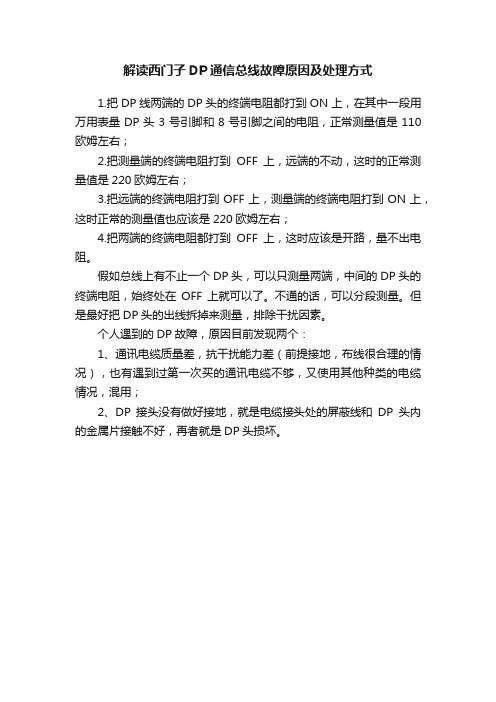
解读西门子DP通信总线故障原因及处理方式
1.把DP线两端的DP头的终端电阻都打到ON上,在其中一段用万用表量DP头3号引脚和8号引脚之间的电阻,正常测量值是110欧姆左右;
2.把测量端的终端电阻打到OFF上,远端的不动,这时的正常测量值是220欧姆左右;
3.把远端的终端电阻打到OFF上,测量端的终端电阻打到ON上,这时正常的测量值也应该是220欧姆左右;
4.把两端的终端电阻都打到OFF上,这时应该是开路,量不出电阻。
假如总线上有不止一个DP头,可以只测量两端,中间的DP头的终端电阻,始终处在OFF上就可以了。
不通的话,可以分段测量。
但是最好把DP头的出线拆掉来测量,排除干扰因素。
个人遇到的DP故障,原因目前发现两个:
1、通讯电缆质量差,抗干扰能力差(前提接地,布线很合理的情况),也有遇到过第一次买的通讯电缆不够,又使用其他种类的电缆情况,混用;
2、DP接头没有做好接地,就是电缆接头处的屏蔽线和DP头内的金属片接触不好,再者就是DP头损坏。
西门子FB125-DP通讯故障诊断
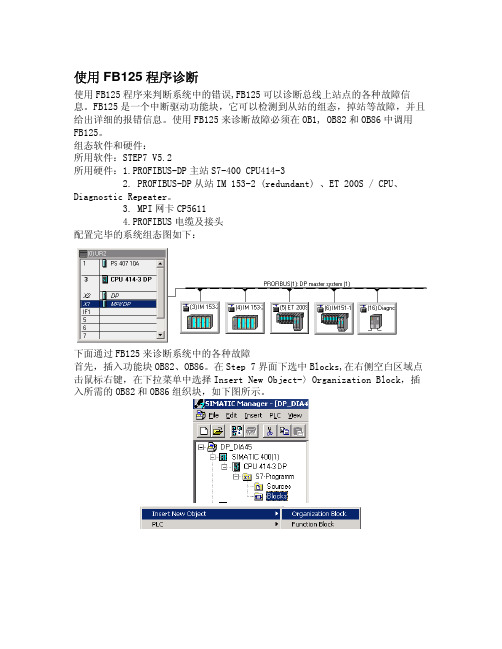
使用FB125程序诊断使用FB125程序来判断系统中的错误,FB125可以诊断总线上站点的各种故障信息。
FB125是一个中断驱动功能块,它可以检测到从站的组态,掉站等故障,并且给出详细的报错信息。
使用FB125来诊断故障必须在OB1, OB82和OB86中调用FB125。
组态软件和硬件:所用软件:STEP7 V5.2所用硬件:1.PROFIBUS-DP主站S7-400 CPU414-32. PROFIBUS-DP从站IM 153-2 (redundant) 、ET 200S / CPU、Diagnostic Repeater。
3. MPI网卡CP56114.PROFIBUS电缆及接头配置完毕的系统组态图如下:下面通过FB125来诊断系统中的各种故障首先,插入功能块OB82、OB86。
在Step 7界面下选中Blocks,在右侧空白区域点击鼠标右键,在下拉菜单中选择Insert New Object-〉Organization Block,插入所需的OB82和OB86组织块,如下图所示。
由于在程序中要使用DB125存储故障信息,所以按照添加OB块的步骤添加OB125。
分别打开OB1,OB82和OB86,在其中调用FB125和DB125,输入程序,例子程序如下:程序为诊断信息分配了存储空间,下面对每条语句的诊断功能做进一步的说明。
----------------------------------------------------------------------以下参数从1-8均为输入量---------------------------------------------------------------------- 1. DP_MASTERSYSTEM (INT)表示配置的DP主站系统的个数,在本例中为1。
2.EXTERNAL_DP_INTERFACE(BOOL)=0,CPU主站的集成DP接口;=1,外部接口,如CP/IM。
DP诊断功能块说明

DP诊断功能块说明附录4:SIMATIC S7的DP诊断功能块说明应⽤PROFIBUS-DP和SIMATIC S7诊断评估远程组态时,⽤户程序可以使⽤两个不同的S7功能块。
如果除了诊断概要外还需要有关总线节点上错误和故障的详细信息,请使⽤功能块FB125。
功能块FC125是⼀个简化版本,它只提供有关“哪些总线节点上发⽣故障或者错误”的信息(诊断概要)。
该功能块不能显⽰详细的信息。
1 FB125和FC125的应⽤领域FB125和FC125可⽤于下列集成的DP接⼝和外部DP接⼝:CPU 313C-2 DPCPU 314C-2 DPCPU 315-2 DP(从6ES7 315-2AF02-0AB0起)CPU315-2DP(仅适⽤于6ES7 315-2AF01-0AB0):不能使⽤FC125FB125不能通过Start/RESET检测到有故障的从站CPU 316-2 DPCPU 318-2 DPC7-626 DP(从6ES7 626-2AG01-0AE3起)C7-633 DP和C7-634 DPSINUMERIK840D带有集成的CPU315-2 DP(6ES7 315-2AF01-0AB0):不能使⽤FC125FB125不能通过Start/RESET检测到有故障的从站SINUMERIK 840DI,带有集成的CPU315-2 DP(6ES7315-2AF03-0AB0)CPU 41x-2/3/4DPCP 443-5IM467和IM467 FOWIN ACWIN LC不适⽤于CP 342-52 FB125诊断功能块FB125通过中断驱动来诊断出错和故障的DP从站。
如果从站出现故障,则显⽰详细的故障原因诊断信息(插槽或模块编号、模块状态、通道编号、通道故障)。
通过单独的诊断,可以读取和解释任何DP从站的诊断信息。
诊断概要给出已组态的、现存的、出错的和发⽣故障的DP从站信息。
当DP/ASI-Link⽤作DP从站时,FB125诊断功能块还能提供下级ASI总线系统的信息。
如何对PROFIBUS DP通信进行诊断?

如何对PROFIBUS DP通信进行诊断?可以查看从站接口模块上代表通信的指示灯判断故障原因。
1.从站接口模块上BF红灯常亮,表示PROFIBUS DP的通信已经中断,需要检查下面几项:①检查至DP 主站的总线电缆是否断开,主站是否上电。
可以通过测量电阻阻值的方法判断DP电缆的通断。
将所有总线连接器从站点上拔下,在一端测量DP电缆中红/绿线之间的阻值。
如果两端终端电阻都置于"On"位置,电阻阻值在110欧姆左右,如果将一端终端电阻置于"Off"位置,电阻阻值在220欧姆左右,如果两端终端电阻都置于"Off"位置,电阻阻值应该是无穷大。
②总线连接器是否已正确插入,电缆连接是否正确,总线连接器上的终端电阻设置是否正确。
错误的接线和终端电阻设置也会导致通信中断。
位于网络终端的总线连接器应该将DP电缆连接在"In"接口上,且终端电阻应该置于"On"位置。
网络中间站点终端电阻应该置于"Off"位置。
图1 DP电缆接线和终端电阻设置③同时如果DP主站上代表通信的指示灯BF/BUSF红灯常亮,说明总线电缆有短路或主站DP端口损坏。
拔掉主站总线连接器,如果变为红灯闪烁,说明是总线电缆有问题,如果还是红灯常亮,就是主站DP端口损坏。
2. 从站接口模块上BF红灯闪烁,表示PROFIBUS DP的通信已经连通但是组态错误,需要检查下面几项:①从站组态的和实际设置的PROFIBUS 地址不一致。
首先,接口模块的PROFIBUS地址要在断电下设置,如果带电设置需要重新上电。
有些型号的接口模块PROFIBUS地址设置DIP开关最下面一个要始终在OFF位置。
②已组态的从站与实际安装不相符。
检查从站安装是否缺少模块或模块有错误,或者是否插入了未组态的模块。
模块版本和安装顺序是否和组态一致。
ET200S子站要检查是否在最后安装了终端模块。
DP网络通信故障的自动诊断

DP网络通信故障的自动诊断作者:***来源:《今日自动化》2022年第04期[摘要]DP网络通信故障对通信安全、通信可靠性等会产生直接的影响。
因此,结合DP网络通信故障自动诊断需求,利用西门子PLC的中断组织块进行诊断与分析,可提高DP网络故障自动诊断与故障分析处理的综合水平。
在故障分析与处理中,则从通信软件分析以及自动诊断的角度,对DP网络的不同故障问题进行快速处理,旨在实现DP网络通信故障的自动诊断与分析水平。
[关键词]DP网络;通信故障;自动诊断[中图分类号]TN915.06 [文献标志码]A [文章编号]2095–6487(2022)04–0–03Automatic Diagnosis of DP Network Communication FaultLiu Xiao-ming[Abstract]DP network communication fault will have a direct impact on communication safety and communication reliability. Therefore, combined with the requirements of automatic diagnosis of DP network communication fault, the comprehensive level of automatic diagnosis and fault analysis of DP network fault can be improved by using the interrupt organization block of Siemens PLC. In the fault analysis and processing, different fault problems of DP network are processed quickly from the perspective of communication software analysis and automatic diagnosis, in order to realize the automatic diagnosis and analysis level of DP network communication fault.[Keywords]DP network; communication failure; automatic diagnosis[摘要]DP网络通信故障对通信安全、通信可靠性等会产生直接的影响。
制丝线西门子DP网络通讯干扰处理
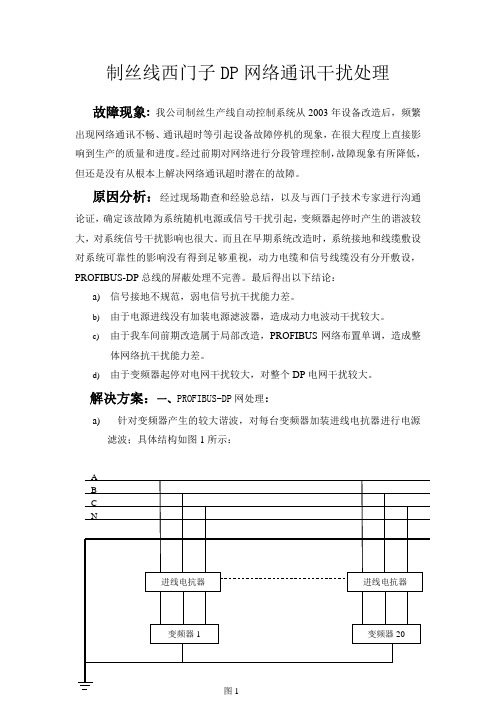
制丝线西门子DP网络通讯干扰处理故障现象:我公司制丝生产线自动控制系统从2003年设备改造后,频繁出现网络通讯不畅、通讯超时等引起设备故障停机的现象,在很大程度上直接影响到生产的质量和进度。
经过前期对网络进行分段管理控制,故障现象有所降低,但还是没有从根本上解决网络通讯超时潜在的故障。
原因分析:经过现场勘查和经验总结,以及与西门子技术专家进行沟通论证,确定该故障为系统随机电源或信号干扰引起,变频器起停时产生的谐波较大,对系统信号干扰影响也很大。
而且在早期系统改造时,系统接地和线缆敷设对系统可靠性的影响没有得到足够重视,动力电缆和信号线缆没有分开敷设,PROFIBUS-DP总线的屏蔽处理不完善。
最后得出以下结论:a)信号接地不规范,弱电信号抗干扰能力差。
b)由于电源进线没有加装电源滤波器,造成动力电波动干扰较大。
c)由于我车间前期改造属于局部改造,PROFIBUS网络布置单调,造成整体网络抗干扰能力差。
d)由于变频器起停对电网干扰较大,对整个DP电网干扰较大。
解决方案:一、PROFIBUS-DP网处理:a)针对变频器产生的较大谐波,对每台变频器加装进线电抗器进行电源滤波;具体结构如图1所示:图1b)为主从PLC电源模块配置交流电源滤波器,对PLC供电电源进行滤波;避免电网谐波或电网电压波动对PLC正常工作的影响。
具体结构如图2所示:图 2c)为了维护方便,每个滤波器均安装在一个铁板上,具体接线如图3所示:当电源滤波器出现故障时,可将滤波器的输入端断开(即接线端子1、2下端的线),再将电源模块的输入端(即接线端子3、4下端的线)接至接线端子1、2的下方即可。
交流220V输入图3d)对各现场控制箱直流24V电源进行滤波,每个滤波器均安装在一个铁板上,具体接线如图4所示:当电源滤波器出现故障时,可将滤波器的输入端断开(即接线端子1、2下端的线),再将电源模块的输入端(即接线端子3、4下端的线)接至接线端子1、2的下方即可e)不改变现有网络拓扑结构,对PROFIBUS-DP 线进行远离动力线调整,并对屏蔽层接地处理,减少空间干扰对通讯信号的影响。
DP网络无故异常?问题很难查,做了这么多整改才解决问题!

DP网络无故异常?问题很难查,做了这么多整改才解决问题!精通西门子PLC的人都知道西门子的PROFIBUS-DP通讯;PROFIBUS-DP具有高速低成本,用于设备级控制系统与分散式I/O的通信,允许构成单主站或多主站系统,在同一总线上最多可连接126个站点.但是尽管如此高大上的功能,其底层协议仍然是RS485,而且在实际应用中也很容易受到其他设备的干扰, 通讯问题在工控领域一直都是比较难解决的,因为不是很多时候不是硬故障,而是软故障,就是不是所有时候都出问题,这种情况就比较难解决了,很多工控朋友都反映DP网络受到了干扰。
作者曾经调试过多个大型的西门子系统,也处理过很多网络出现异常的情况,今天和大家聊一聊如何解决网络通讯异常情况。
通常情况下,网络通讯异常或者受到了干扰都是施工不严谨导致的,所以最根本的办法就是在调试的时候就严格要求施工人员。
下面和大家分享一次问题比较严重,整改周期也比较长的一次工程实例。
我曾经调试过一个大型系统,它使用的PLC是西门子S7-400,通过PROFIBUS-DP技术,它拓展了50多个从站,其中有一些是变频器,有一些是远程IO,还有一些是智能仪表或者是其他的PLC。
该项目的设计方是一个在国际都比较知名的德国企业,其原始网络通讯设计如下图所示;因为现场较为复杂,所以增加了几个REPEATER,电气室一共有两个,一个是弱电系统,主要是PLC电气柜,另外一个电气室为变频电气室,所有的变频设备以及电机等都在这个室内,除此之外还有现场还有很多远程IO站,智能仪表,编码器等等设备。
MCC远程站为变频电气室,所有的变频设备都是在里面,所以原始设计使用了一个REPEATER,将变频设备分开,避免受到强电干扰。
除此之外因为现场环境较为复杂,而且从站距离较远,安全起见,在不同位置安装了多个REPEATER。
在拿到设计方案的时候,详细熟悉了一下现场和该方案,觉得应该没有太大问题,就按照此方案施工。
西门子PLC通讯故障解决
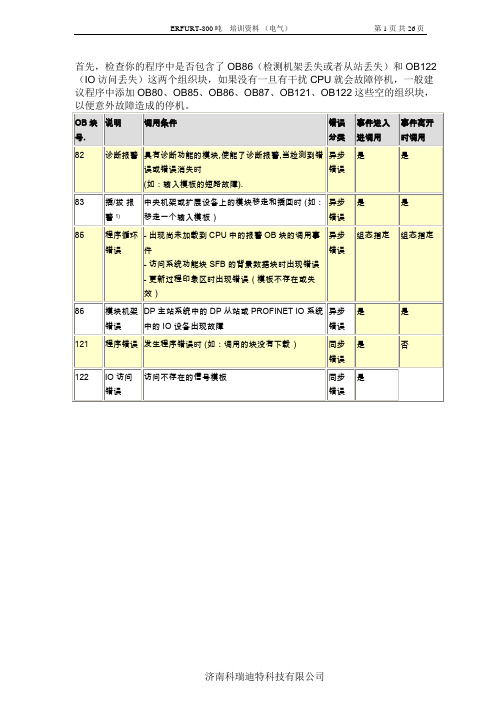
首先,检查你的程序中是否包含了OB86(检测机架丢失或者从站丢失)和OB122(IO访问丢失)这两个组织块,如果没有一旦有干扰CPU就会故障停机,一般建议程序中添加OB80、OB85、OB86、OB87、OB121、OB122这些空的组织块,1. DP_MASTERSYSTEM (INT)表示配置的DP主站系统的个数,在本例中为1。
2.EXTERNAL_DP_INTERFACE(BOOL)=0,CPU主站的集成DP接口;=1,外部接口,如CP/IM。
3. MANUAL_MODE (BOOL)=0,自动模式,此模式下不支持单个从站的诊断;=1,手动模式,可以进行单个从站的诊断。
4. SINGLE_STEP_SLAVE (BOOL)转到下一个出错的DP从站。
5. SINGLE_STEP_ERROR(BOOL)转到正在显示的DP从站的下一个错误。
6. RESET (BOOL)=1,复位,初始化系统。
7. SINGLE_DIAG (BOOL)只在手动模式下(MANUAL_MODE=1)有效。
=1,读DP从站的诊断。
可在SINGLE_DIAG_ADR配置该从站的站号。
8. SINGLE_DIAG_ADR (BYTE)只在手动模式下(MANUAL_MODE=1)有效。
与SINGLE_DIAG配合使用,在其中设置单独诊断的从站的站号9.ALL_DP_SLAVES_OK (BOOL)=0,系统中从站存在故障;=1,系统中从站运行正常。
10.SUM_SLAVES_DIAG (BYTE)出错的DP从站的数目。
11. SLAVE_ADR (BYTE)出错的DP从站的站号。
13.SLAVE_IDENT_NO (WORD)与SLAVE_ADR有关。
14. ERROR_NO (BYTE)与当前SLAVE_ADR参数指示的从站相对应的错误编号,每个编号都有一个与之相对应的故障信息。
与当前SLAVE_ADR参数指示的从站相对应的模块编号,指示出错的从站对应的槽或模块。
DP网络故障诊断
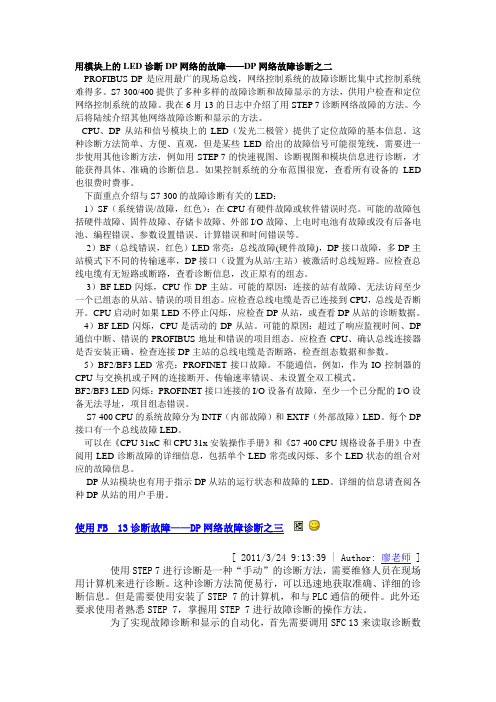
用模块上的LED诊断DP网络的故障——DP网络故障诊断之二PROFIBUS-DP是应用最广的现场总线,网络控制系统的故障诊断比集中式控制系统难得多。
S7-300/400提供了多种多样的故障诊断和故障显示的方法,供用户检查和定位网络控制系统的故障。
我在6月13的日志中介绍了用STEP 7诊断网络故障的方法。
今后将陆续介绍其他网络故障诊断和显示的方法。
CPU、DP从站和信号模块上的LED(发光二极管)提供了定位故障的基本信息。
这种诊断方法简单、方便、直观,但是某些LED给出的故障信号可能很笼统,需要进一步使用其他诊断方法,例如用STEP 7的快速视图、诊断视图和模块信息进行诊断,才能获得具体、准确的诊断信息。
如果控制系统的分布范围很宽,查看所有设备的LED 也很费时费事。
下面重点介绍与S7-300的故障诊断有关的LED:1)SF(系统错误/故障,红色):在CPU有硬件故障或软件错误时亮。
可能的故障包括硬件故障、固件故障、存储卡故障、外部I/O故障、上电时电池有故障或没有后备电池、编程错误、参数设置错误、计算错误和时间错误等。
2)BF(总线错误,红色)LED常亮:总线故障(硬件故障),DP接口故障,多DP主站模式下不同的传输速率,DP接口(设置为从站/主站)被激活时总线短路。
应检查总线电缆有无短路或断路,查看诊断信息,改正原有的组态。
3)BF LED闪烁,CPU作DP主站。
可能的原因:连接的站有故障、无法访问至少一个已组态的从站、错误的项目组态。
应检查总线电缆是否已连接到CPU,总线是否断开。
CPU启动时如果LED不停止闪烁,应检查DP从站,或查看DP从站的诊断数据。
4)BF LED闪烁,CPU是活动的DP从站。
可能的原因:超过了响应监视时间、DP 通信中断、错误的PROFIBUS地址和错误的项目组态。
应检查CPU、确认总线连接器是否安装正确、检查连接DP主站的总线电缆是否断路,检查组态数据和参数。
西门子PLC通讯故障的原因及处理方法
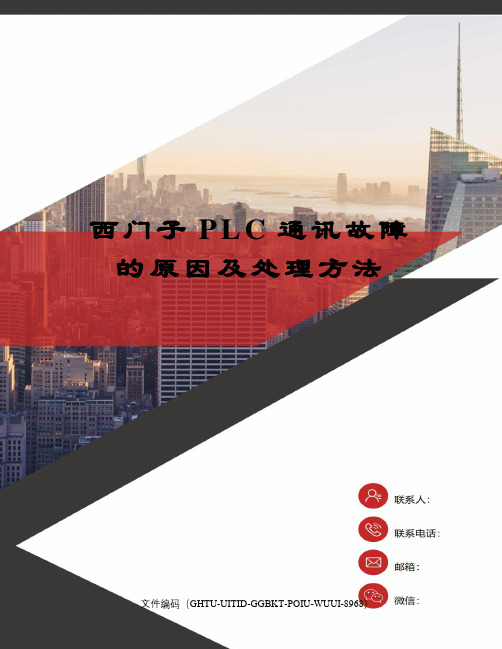
西门子P L C通讯故障的原因及处理方法文件编码(GHTU-UITID-GGBKT-POIU-WUUI-8968)西门子PLC上面的SF灯红亮时表示系统故障,是英文(SYSTEM FAULT)的缩写,内部寻址错误,超出编程地址区,模块损坏,插件松动等原因引起。
把PLC里的程序先清除掉,SF 灯还亮估计就是硬件坏了,如果不亮了,就可能你的程序有问题,再在线看看PLC 信息S7-300PLC上SF灯亮而BF灯闪烁,肯定是分布式现场总线PROFIBUS-DP通信或DP 从站如ABB变频器的问题,不要怀疑其他软硬件问题。
PLC带模拟量模块如果有问题,仅仅PLC上SF灯亮(比如具有硬件诊断模拟量模块可以设定模拟量信号断线、超出量程等),而不会引起SF和 BF灯同时亮;根据以上分析,重点检查S7-300PLC的硬件组态与实际硬件是否一致(硬件订货号和固件版本号),DP从站地址设置与组态的地址是否一致。
如果组态没有问题,完成硬件组态后,必须执行“保存并编译”,如果没有错误,将产生新的系统数据块,然后下载到PLC中;检查PROFIBUS 电缆及其通信连接头是否正确,PROFIBUS电缆中有两根线,一根为红色连接PROFIBUS网络接头的B连接,另一根为绿色与网络接头的A连接(进线分别为B1、A1,出线为B2、A2),不能接反。
如果仅有一路电气网段,即从S7-300PLC的X2端口(PROFIBUS-DP端口)出发只有一根PROFIBUS电缆,那么首尾(分别为 S7-300PLC和最后DP从站)上网络接头的红色末端电阻必须置“ON”位置,中间DP从站上网络接头必须置“OFF”位置。
如果ABB变频器没有通电,而你的硬件组态中包含作为DP从站的该变频器,那么S7-300PLC通电后,没有检测到ABB变频器,所以PLC 上SF灯亮,而BF灯闪烁,这是正常现象;一般PLC与触摸屏之间采用MPI通信协议,可以与PLC之间连接在一起同时运行,可以采用无组态的MPI通信、全局数据MPI通信和组态的MPI通信。
西门子PLC故障诊断简易教程

西门子PLC故障诊断简易教程西门子PLC(Programmable Logic Controller)是一种常用的工业控制设备,它能通过编程控制输入输出设备的状态,实现对生产过程的自动化控制。
然而,由于设备复杂性和使用环境的多变性,PLC在使用过程中难免会出现各种故障。
本文将通过一个简单的故障诊断教程,介绍如何初步判断并解决常见的PLC故障。
首先,了解PLC系统的基本组成是非常重要的。
一个典型的PLC系统主要包含以下几个部分:1. CPU(Central Processing Unit):负责控制程序的执行,对输入信号进行处理,并输出到执行机构。
2.输入模块:负责将外部信号(如传感器信号、按钮信号等)转换为CPU能够识别的信号。
3.输出模块:负责将CPU输出的信号转换为能够控制执行机构的信号。
4.执行机构:如电机、气缸等,用于实际执行控制任务。
接下来,根据故障现象,我们可以有针对性地进行排查。
1.PLC无法启动:-检查电源是否正常供电,确认电源电压和频率是否符合要求。
-检查电源线是否连接牢固,没有短路、断路等问题。
-检查PLC的电源模块是否正常工作,是否需要更换。
2.输入信号异常:-检查输入信号模块是否正常工作,确认信号模块是否烧坏或接触不良。
-检查输入信号线路是否受到外界干扰,如电磁干扰、电源干扰等。
-检查传感器的工作状态,如有无损坏、松动等。
3.输出信号异常:-检查输出信号模块是否正常工作,是否需要更换。
-检查输出信号线路是否接触良好,无短路、断路等问题。
-检查执行机构的工作状态,如电动机的电源是否正常,气缸是否漏气等。
4.程序运行异常:-检查PLC的程序是否正确,是否存在逻辑错误或循环等问题。
-检查程序是否被错误地修改,导致程序逻辑错误。
-检查PLC的存储器是否良好,是否需要进行数据备份和恢复。
总结起来,PLC故障诊断的基本原则就是从整体到局部,从电源到传感器和执行机构,逐一排查故障点。
当发现问题时,可以采用替换法,逐一更换可能的故障部件,直到问题得到解决。
西门子PROFIBUSDP总线故障诊断
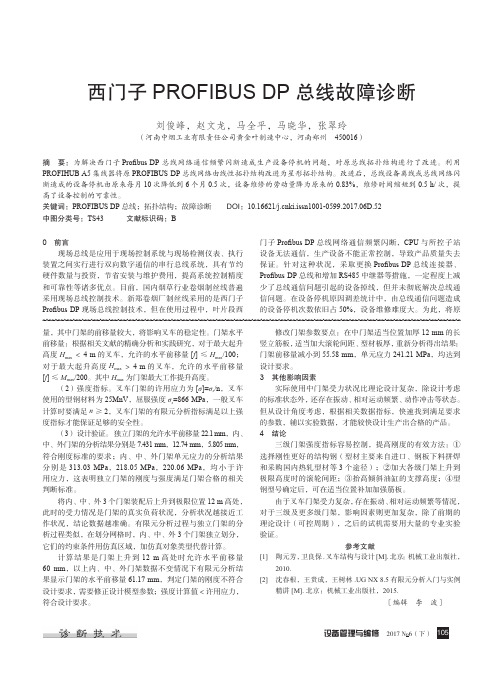
量,其中门架的前移量较大,将影响叉车的稳定性。
门架水平前移量:根据相关文献的精确分析和实践研究,对于最大起升高度H max <4 m 的叉车,允许的水平前移量[f ] ≤H max /100;对于最大起升高度H max >4 m 的叉车,允许的水平前移量[f ] ≤M max /200。
其中H max 为门架最大工作提升高度。
(2)强度指标。
叉车门架的许用应力为[σ]=σs /n ,叉车使用的型钢材料为25MnV ,屈服强度σs =866 MPa ,一般叉车计算时要满足n ≥2,叉车门架的有限元分析指标满足以上强度指标才能保证足够的安全性。
(3) 设计验证。
独立门架的允许水平前移量22.1 mm ,内、中、外门架的分析结果分别是7.431 mm ,12.74 mm ,5.805 mm ,符合刚度标准的要求;内、中、外门架单元应力的分析结果分别是313.03 MPa ,218.05 MPa ,220.06 MPa ,均小于许用应力,这表明独立门架的刚度与强度满足门架合格的相关判断标准。
将内、中、外3个门架装配后上升到极限位置12 m 高处,此时的受力情况是门架的真实负荷状况,分析状况越接近工作状况,结论数据越准确。
有限元分析过程与独立门架的分析过程类似,在划分网格时,内、中、外3个门架独立划分,它们的约束条件用仿真区域,加仿真对象类型代替计算。
计算结果是门架上升到12 m 高处时允许水平前移量60 mm ,以上内、中、外门架数据不变情况下有限元分析结果显示门架的水平前移量61.17 mm ,判定门架的刚度不符合设计要求,需要修正设计模型参数;强度计算值<许用应力,符合设计要求。
修改门架参数要点:在中门架适当位置加厚12 mm 的长竖立筋板,适当加大滚轮间距、型材板厚,重新分析得出结果:门架前移量减小到55.58 mm ,单元应力241.21 MPa ,均达到设计要求。
3 其他影响因素实际使用中门架受力状况比理论设计复杂,除设计考虑的标准状态外,还存在振动、相对运动频繁、动作冲击等状态。
西门子FB125-DP通讯故障诊断
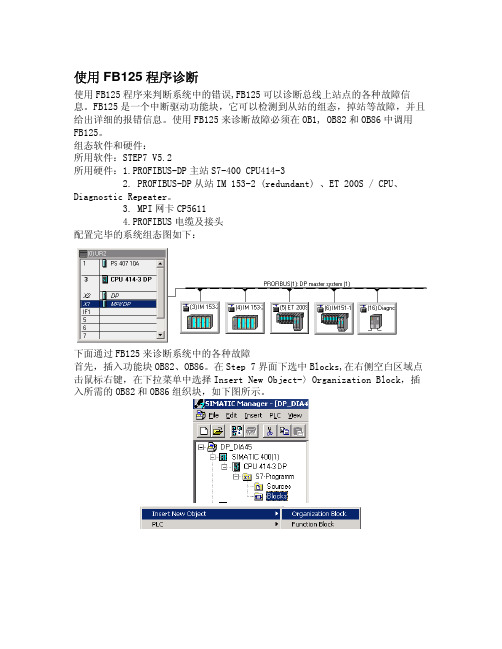
使用FB125程序诊断使用FB125程序来判断系统中的错误,FB125可以诊断总线上站点的各种故障信息。
FB125是一个中断驱动功能块,它可以检测到从站的组态,掉站等故障,并且给出详细的报错信息。
使用FB125来诊断故障必须在OB1, OB82和OB86中调用FB125。
组态软件和硬件:所用软件:STEP7 V5.2所用硬件:1.PROFIBUS-DP主站S7-400 CPU414-32. PROFIBUS-DP从站IM 153-2 (redundant) 、ET 200S / CPU、Diagnostic Repeater。
3. MPI网卡CP56114.PROFIBUS电缆及接头配置完毕的系统组态图如下:下面通过FB125来诊断系统中的各种故障首先,插入功能块OB82、OB86。
在Step 7界面下选中Blocks,在右侧空白区域点击鼠标右键,在下拉菜单中选择Insert New Object-〉Organization Block,插入所需的OB82和OB86组织块,如下图所示。
由于在程序中要使用DB125存储故障信息,所以按照添加OB块的步骤添加OB125。
分别打开OB1,OB82和OB86,在其中调用FB125和DB125,输入程序,例子程序如下:程序为诊断信息分配了存储空间,下面对每条语句的诊断功能做进一步的说明。
----------------------------------------------------------------------以下参数从1-8均为输入量---------------------------------------------------------------------- 1. DP_MASTERSYSTEM (INT)表示配置的DP主站系统的个数,在本例中为1。
2.EXTERNAL_DP_INTERFACE(BOOL)=0,CPU主站的集成DP接口;=1,外部接口,如CP/IM。
PROFIBUS DP通讯故障诊断方法

PROFIBUS DP通讯故障诊断方法S7-1200 做DP Master 通讯时,DP slave 丢失后,CPU不会停机,也不需要向CPU 下载组织块。
对PROFIBUS DP 的故障诊断,有如下几种方法:1、通过模块上的指示灯前面板上的DIAG 灯,绿色正常,有错误和问题时提示为红色。
上盖后面的RUN / STOP 、ERROR 和前面板的DIAG 灯相组合,给出模块状态:图1. 早期CM1243-5固件版本V1.0 & V1.1 的故障指示灯图2. CM1243-5 固件版本V1.2 & V1.3 的故障指示灯2. 通过编程软件诊断•早期CM1243-5 固件版本V1.0 & V1.1在STEP 7 V11中查看CPU 诊断缓冲区中的条目。
查看在线状态下模块的信息•较新版本的CM1243-5 例如V1.3版本在TIA V13 SP1中查看诊断缓冲区里从站丢站的信息记录如下:3、通过程序读取DP 从站诊断信息CM1243-5使用DPNRM_DG 指令,可以读取PROFIBUS DP从站的诊断数据。
DPNRM_DG 指令参数:REQ:读取请求LADDR:从站诊断地址RECORD:读取到的诊断数据存放的目标地址RET_VAL:执行指令出错时返回错误代码BUSY:正在读诊断数据CM 1242-5 支持6 个字节的标准诊断,和6 个字节的设备特定的诊断,通过标准诊断,可得到从站状态。
标准诊断数据概述:标准诊断数据信息:标准诊断数据读取方法:在主程序OB1 调用S7-1200“扩展指令/分布式I/O/其它”的DPNRM_DG指令。
单击块参数LADDR,将在下拉列表中选择DP从站诊断地址,读取的诊断数据存放在DB4 中。
通过监视表格查看诊断数据:。
- 1、下载文档前请自行甄别文档内容的完整性,平台不提供额外的编辑、内容补充、找答案等附加服务。
- 2、"仅部分预览"的文档,不可在线预览部分如存在完整性等问题,可反馈申请退款(可完整预览的文档不适用该条件!)。
- 3、如文档侵犯您的权益,请联系客服反馈,我们会尽快为您处理(人工客服工作时间:9:00-18:30)。
使用FB125程序诊断使用FB125程序来判断系统中的错误,FB125可以诊断总线上站点的各种故障信息。
FB125是一个中断驱动功能块,它可以检测到从站的组态,掉站等故障,并且给出详细的报错信息。
使用FB125来诊断故障必须在OB1, OB82和OB86中调用FB125。
组态软件和硬件:所用软件:STEP7 V5.2所用硬件:1.PROFIBUS-DP主站S7-400 CPU414-32. PROFIBUS-DP从站IM 153-2 (redundant) 、ET 200S / CPU、Diagnostic Repeater。
3. MPI网卡CP56114.PROFIBUS电缆及接头配置完毕的系统组态图如下:下面通过FB125来诊断系统中的各种故障首先,插入功能块OB82、OB86。
在Step 7界面下选中Blocks,在右侧空白区域点击鼠标右键,在下拉菜单中选择Insert New Object-〉Organization Block,插入所需的OB82和OB86组织块,如下图所示。
由于在程序中要使用DB125存储故障信息,所以按照添加OB块的步骤添加分别打开OB1,OB82和OB86,在其中调用FB125和DB125,输入程序,例子程序如下:程序为诊断信息分配了存储空间,下面对每条语句的诊断功能做进一步的说明。
----------------------------------------------------------------------以下参数从1-8均为输入量---------------------------------------------------------------------- 1. DP_MASTERSYSTEM (INT)表示配置的DP主站系统的个数,在本例中为1。
2.EXTERNAL_DP_INTERFACE(BOOL)=0,CPU主站的集成DP接口;=1,外部接口,如CP/IM。
3. MANUAL_MODE (BOOL)=0,自动模式,此模式下不支持单个从站的诊断;=1,手动模式,可以进行单个从站的诊断。
4. SINGLE_STEP_SLAVE (BOOL)转到下一个出错的DP从站。
5. SINGLE_STEP_ERROR(BOOL)转到正在显示的DP从站的下一个错误。
6. RESET (BOOL)=1,复位,初始化系统。
7. SINGLE_DIAG (BOOL)只在手动模式下(MANUAL_MODE=1)有效。
=1,读DP从站的诊断。
可在SINGLE_DIAG_ADR配置该从站的站号。
8. SINGLE_DIAG_ADR (BYTE)只在手动模式下(MANUAL_MODE=1)有效。
与SINGLE_DIAG配合使用,在其中设置单独诊断的从站的站号。
---------------------------------------------------------------------以下参数9-25均为输出量。
--------------------------------------------------------------------- 9.ALL_DP_SLAVES_OK (BOOL)=0,系统中从站存在故障;=1,系统中从站运行正常。
10.SUM_SLAVES_DIAG (BYTE)出错的DP从站的数目。
11. SLAVE_ADR (BYTE)出错的DP从站的站号。
12. SLAVE_STATE (BYTE)错误号 0 1 2 3从站状态 正常 连接从站失败 出错 未组态或无法诊断 13.SLAVE_IDENT_NO (WORD)与SLAVE_ADR有关。
14. ERROR_NO (BYTE)与当前SLAVE_ADR参数指示的从站相对应的错误编号,每个编号都有一个与之相对应的故障信息。
15.ERROR_TYPE (BYTE)编号 功能1 标出故障模块的插槽2 模块状态3 通道诊断,定位当前诊断的模块号,通道号4 S7诊断5 单位诊断,从站的诊断数据可通过数据块的932-1175字节来读出6 电缆诊断,可通过Repeater检测错误位置和原因 16.MODULE_NO (BYTE)与当前SLAVE_ADR参数指示的从站相对应的模块编号,指示出错的从站对应的槽或模块。
17.MODULE_STATE (BYTE)与当前SLAVE_ADR参数指示的从站相对应的模块状态。
编号 0 1 2 3 模块状态 正常 故障 模块不正确 模块缺失 18.CHANNEL_NO (BYTE)与当前SLAVE_ADR参数指示的从站相对应的故障模块的通道编号。
19.CHANNEL_TYPE (BYTE)与当前SLAVE_ADR参数指示的从站相对应的模块中出错通道的类型。
具体的故障信息参见手册P4表格。
20.CHANNEL_ERROR_CODE (INT)与当前SLAVE_ADR参数指示的从站相对应,每一个错误的通道都明确地给出了错误信息,每条信息对应着一个标号,具体标号对应的故障信息参见手册P4-P8表格。
21. CHANNEL_ERROR_INFO_1(DWORD)与当前SLAVE_ADR参数指示的从站相对应,故障通道上的位错误信息,不同的错误信息对应不同的错误类型(ERROR_TYPE)。
ERROR_TYPE=3,通道诊断信息详见手册P8中部表格。
ERROR_TYPE=4,S7诊断信息详见手册P9-P10表格。
22.CHANNEL_ERROR_INFO_2(DWORD)与当前SLAVE_ADR参数下,与上文中ERROR_TYPE中的编号4(S7诊断)相对应,提供了满足S7模块DS0数据记录的特殊错误信息,详见手册P11表格。
23. DIAG_COUNTER (BYTE)显示的诊断DP从站的总数。
24. DIAG_OVERFLOW (BOOL)同时接受诊断的总数大于32个,从站超过了FB125可以处理的上限,需要执行RESET复位。
25. BUSY (BOOL)FB125正在诊断DP系统。
下图为从站编号的分配表。
通过以上两个表格,可以判断出系统中从站的状态,下面通过一个例子来说明。
在编程界面下选择菜单栏中PLC->Monitor/Modify Variables。
点击工具栏中的,观察在线诊断结果。
在23栏中,起始地址为1176字节,已组态的从站为3,4,5,6和16号从站。
在24栏中,起始地址为1192字节,已检测到的从站为3,4和16号从站。
在25栏中,起始地址为1208字节,检测不到的从站为5,6号从站。
在26栏中,起始地址为1224字节,没有故障从站。
在27栏中,起始地址为1240字节,受影响的从站为5,6号从站。
可以看到,通过FB125可以获得一个详细的诊断结果,从故障站点,故障模块,故障通道,逐步明确故障的发生地点;根据故障信息,有助于找出故障原因,从而排除故障。
同时数据存储区可以做为接口被其它程序读取和调用(如WINCC),更直观的找出故障从站和错误信息。
例子程序以及FB125手册见光盘。
如何将 FB125 DP 诊断块中的诊断数据在 WinCC flexible 中可视化?显示订货号6AV661.. WINCC flexible SIMATIC HMI Software6AV662.. WINCC flexible SIMATIC HMI Software 2说明:独立的 Profibus 用户可以从 S7 项目“ DP_DIAxx ”中使用 FB125 诊断块在 Profibus 子网中诊断。
您可以从条目 ID 387257中下载诊断块或者 S7 项目。
( 18 KB )图 01 - 实用原则在以下条目 ID 5362473中您可以找到适用于 ProTool 及 WinCC flexible 上适当的面板的诊断画面。
如果下载中没有相关操作面板,请使用该操作面板前一版本的下载。
或者您可以选择使用 WinCC flexible 库,在本条目的最后可以加载该库。
以下的描述解释了您如何可以将 FB125 及使用 WinCC 库的诊断画面集成到您的项目中。
No.步骤1 打开 STEP 7 管理器•在 STEP 7 中创建一个新项目,并且组态添加所有硬件。
•打开 S7 项目“ DP_DIAxx ”。
•复制 FB125 及 DB125 或者 FC125 到您的项目当中。
•同样的添加 OB82 及 OB86。
( 26 KB )图 02 - S7 块2 在 OB1 中调用功能块 FB125•在循环程序(例如 OB1 )中调用包含 DB125 的 FB125。
•保存并关闭相应的块 - 在样例 OB1 中。
( 6 KB ) ( 19 KB ) ( 23 KB )( 69 KB ) ( 193 KB )( 22 KB ) ( 142 KB ) ( 135 KB )( 135 KB )在附件 1附件FB125附件How is the diagnostic data of the DP diagnostics block FB125 in WinCC flexible visualized?Display part number6AV661.. WINCC flexible SIMATIC HMI Software6AV662.. WINCC flexible SIMATIC HMI Software 2Instructions:Using the diagnostics block FB125 from the S7 project "DP_DIAxx" the individual Profibus users can be diagnosed in a Profibus subnet. You can download the diagnostics block or the S7 project under the following Entry ID 387257.( 18 KB ) Fig. 01 - Functional principle( 26 KB )( 6 KB ) Fig. 03 - Calling FB125( 19 KB ) Fig. 04 - Adding HMI station( 23 KB )( 69 KB ) Fig.06 - Open WinCC flexible library( 193 KB )( 22 KB )( 142 KB ) Fig. 09 - Diagnostics overview( 135 KB )( 135 KB ) Attachment 1:Attachment 2:西门子诊断中继器使用说明Siemens Diagnostic Repeater User Guide摘要 针对诊断中继器的使用方法以及注意事项进行介绍关键词 Profibus,诊断中继器,网络拓扑,等时同步Key Words Profibus,Diagnostic Repeater,Topology,TSNYIA&DT Service & Support Page 2-21目录1 诊断中继器的介绍 (4)1.1 诊断中继器的前面板 (4)1.2 中继器的诊断功能 (5)2 诊断中继器的诊断方法介绍 (6)2.1 时钟信息 (6)2.2 拓扑结构 (7)2.2.1 通过STEP7软件进行网络拓扑诊断 (10)2.2.2 通过用户程序进行网络拓扑诊断 (13)3 诊断缓冲区 (13)3.1 诊断缓冲区信息读取 (13)3.2 等时同步 (15)3.2.1 等时同步的网络设置 (15)3.2.2 等时同步的网络诊断 (17)4 统计缓存 (19)IA&DT Service & Support Page 3-21做为Profibus 网络中继器,诊断中继器不仅提供了中继器的功能,还能够对Profibus网络进行网络诊断和故障定位,这里就诊断中继器的使用做一个介绍。
