proe常见配置文件
Proe_Config全部配置文件说明(完整版)
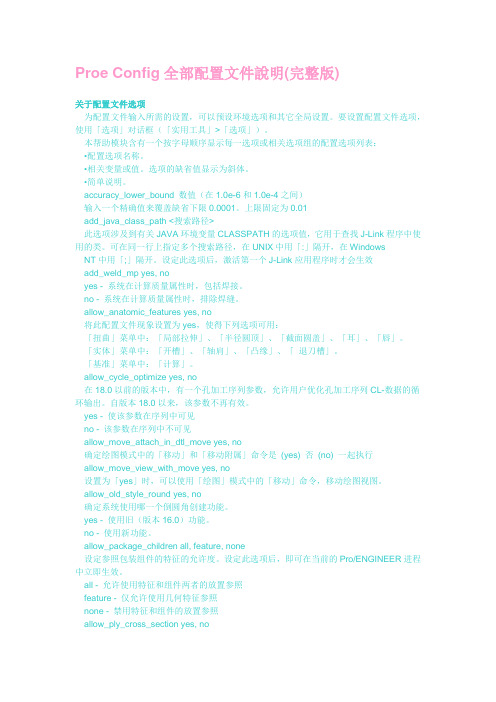
Proe Config全部配置文件說明(完整版)关于配置文件选项为配置文件输入所需的设置,可以预设环境选项和其它全局设置。
要设置配置文件选项,使用「选项」对话框(「实用工具」>「选项」)。
本帮助模块含有一个按字母顺序显示每一选项或相关选项组的配置选项列表:•配置选项名称。
•相关变量或值。
选项的缺省值显示为斜体。
•简单说明。
accuracy_lower_bound 数值(在1.0e-6和1.0e-4之间)输入一个精确值来覆盖缺省下限0.0001。
上限固定为0.01add_java_class_path <搜索路径>此选项涉及到有关JAVA环境变量CLASSPATH的选项值,它用于查找J-Link程序中使用的类。
可在同一行上指定多个搜索路径,在UNIX中用「:」隔开,在WindowsNT中用「;」隔开。
设定此选项后,激活第一个J-Link应用程序时才会生效add_weld_mp yes, noyes - 系统在计算质量属性时,包括焊接。
no - 系统在计算质量属性时,排除焊缝。
allow_anatomic_features yes, no将此配置文件现象设置为yes,使得下列选项可用:「扭曲」菜单中:「局部拉伸」、「半径圆顶」、「截面圆盖」、「耳」、「唇」。
「实体」菜单中:「开槽」、「轴肩」、「凸缘」、「退刀槽」。
「基准」菜单中:「计算」。
allow_cycle_optimize yes, no在18.0以前的版本中,有一个孔加工序列参数,允许用户优化孔加工序列CL-数据的循环输出。
自版本18.0以来,该参数不再有效。
yes - 使该参数在序列中可见no - 该参数在序列中不可见allow_move_attach_in_dtl_move yes, no确定绘图模式中的「移动」和「移动附属」命令是(yes) 否(no) 一起执行allow_move_view_with_move yes, no设置为「yes」时,可以使用「绘图」模式中的「移动」命令,移动绘图视图。
proe运行时常见的文件清单
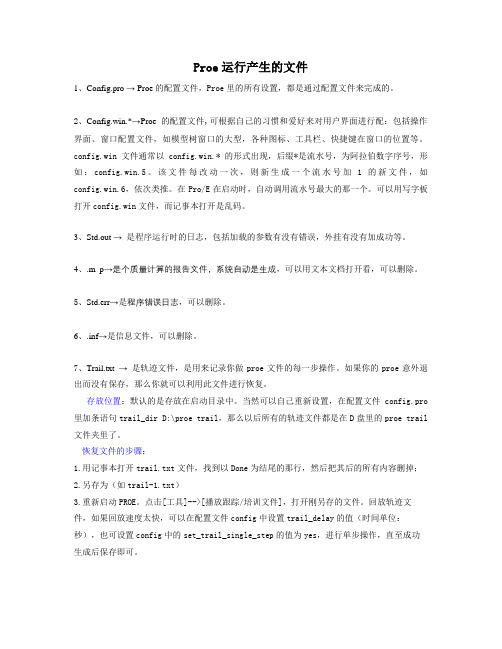
Proe运行产生的文件1、Config.pro →Proe的配置文件,Proe里的所有设置,都是通过配置文件来完成的。
2、Config.win.*→Proe的配置文件,可根据自己的习惯和爱好来对用户界面进行配:包括操作界面、窗口配置文件,如模型树窗口的大型,各种图标、工具栏、快捷键在窗口的位置等。
config.win文件通常以 config.win.* 的形式出现,后缀*是流水号,为阿拉伯数字序号,形如:config.win.5。
该文件每改动一次,则新生成一个流水号加1的新文件,如config.win.6,依次类推。
在Pro/E在启动时,自动调用流水号最大的那一个。
可以用写字板打开config.win文件,而记事本打开是乱码。
3、Std.out →是程序运行时的日志,包括加载的参数有没有错误,外挂有没有加成功等。
4、.m_p→是个质量计算的报告文件,系统自动是生成,可以用文本文档打开看,可以删除。
5、Std.err→是程序错误日志,可以删除。
6、.inf→是信息文件,可以删除。
7、Trail.txt →是轨迹文件,是用来记录你做proe文件的每一步操作。
如果你的proe意外退出而没有保存,那么你就可以利用此文件进行恢复。
存放位置:默认的是存放在启动目录中。
当然可以自己重新设置,在配置文件config.pro 里加条语句trail_dir D:\proe trail,那么以后所有的轨迹文件都是在D盘里的proe trail 文件夹里了。
恢复文件的步骤:1.用记事本打开trail.txt文件,找到以Done为结尾的那行,然后把其后的所有内容删掉;2.另存为(如trail-1.txt)3.重新启动PROE。
点击[工具]-->[播放跟踪/培训文件],打开刚另存的文件。
回放轨迹文件,如果回放速度太快,可以在配置文件config中设置trail_delay的值(时间单位:秒),也可设置config中的set_trail_single_step的值为yes,进行单步操作,直至成功生成后保存即可。
ProE Wildfire 3.0 配置文件-常用配置

============================================================================
!打开文件时是否显示旋转中心
spin_center_display yes
!打开文件时是否显示:基准点,基准轴,坐标系,基准面
display_points no
photorender_preview_scale 0.25到1.0---(允许用户定义“着色显示”着色的尺寸比率,使用缺省的“着色到:全窗口预览”设置。增加该变量,可创建高质量着色,但速度性能降低。减小该变量,产生相反的结果。缺省值为0.5。)
========================================================================
use_8_plotter_pens yes---------------------设置使用8笔(影响打印,缺省是4种笔文件)
format_setup_file D:\peizhi\format.dtl-----设置工程图格式文件的配置文件
pro_symbol_dir D:\peizhi\symbol------------设置工程图用的符号
========================================================================
allow_anatomic_features yes------------(使“插入/ 高级”菜单下的Local Push、Radius Dome、SectionDome、Ear、Lip、Shaft、Flange、Neck 等PROE2000中的旧特征显示在菜单中)
proe全部配置文件说明

设置在系统上开始出图所用的命令,对于Windows NT或Windows
95,选项windows_print_manager对Pro/ENGINEER进行配置,以出图到Windows NT或Windows
文件的缺省目录。使用完整路径名,以避免出现问题。例如,/home/users/library/mach_db。
pro_mf_cl_dir <目录名>
设置制造CL数据文件的缺省目录。使用完整路径名,以避免出现问题。例如,/home/users/library/mfg_cl
pro_spool_dir <当前工作目录>, <完整路径名>
设置在其中检索卷轴的目录。使用完整路径名,以避免出现问题。例如:/home/users/spools。
pro_surface_finish_dir <目录名>
pro_font_dir
设定缺省字体目录。Pro/ENGINEER会将此目录中的所有字体装载到绘图中,而忽略系统和工作目录中的字体
pro_format_dir <目录名>
设置绘图格式库的缺省目录。使用完整路径名,以避免出现问题。例如,/home/users/library/formats。
pro_colormap_path <完整路径名>
指定从磁盘装载彩色映像文件 (.map) 的路径。使用完整路径名,以避免出现问题。
pro_cosmos_path <路径名>
指定到可执行的COSMOS (runcosmos)的路径。
pro_crosshatch_dir <目录名>
PROE 配置文件的设置

一、config 的设置常用配置文件:config.pro ——系统配置文件,配置整个PROE系统gb.dtl ——工程图配置文件,你可以先简单的理解为设置箭头大小,文字等标注样式。
format.dtl ——工程图格式文件(可以简单的理解为图框)的配置文件。
table.pnt ——打印配置文件,主要设置工程图打印时的线条粗细、颜色等。
A4.pcf ——打印机类型配置文件,主要设置工程图打印出图时的比例、纸张大小等。
config.win.1 ——(1为流水号,每改一次自动增加)操作界面、窗口配置文件,比如说我们可以在这个文件中设置模型树窗口的大小,各种图标、工具栏、快捷键在窗口的位置等等。
Tree.cfg ——模型树配置文件,主要设置在模型树窗口显示的内容、项目。
Config 文件,从后缀分主要有config.pro和config.sup两种,可满足包括系统的精度、显示设置、单位、打印机的设置、快捷键的设置、输入输出设置等等。
应由经验丰富的工程师针对公司需要进行设置,然后作为公司的标准执行,方法是:在config 加入一行:变量名:drawing setup file值:指向你的dtl文件的绝对路径如:F:\MY Design\Pro_Stds\Config\Company.dtl 然后将config保存为config.pro在你的工作目录(安装proe时指定的目录,不是安装目录)下,启动proe会自动加载了。
这样利于数据的交换和统一管理。
config.pro 还要放在恰当的位置才能正确调用!Config.pro可以放在text目录下面顺利加载。
建议把config.pro放在启动目录下,不要放在PROE安装目录的text目录下面,以免造成管理混一、config的设置常用配置文件:config.pro——系统配置文件,配置整个PROE系统gb.dtl——工程图配置文件,你可以先简单的理解为设置箭头大小,文字等标注样式。
proe5.0常用配置文件说明
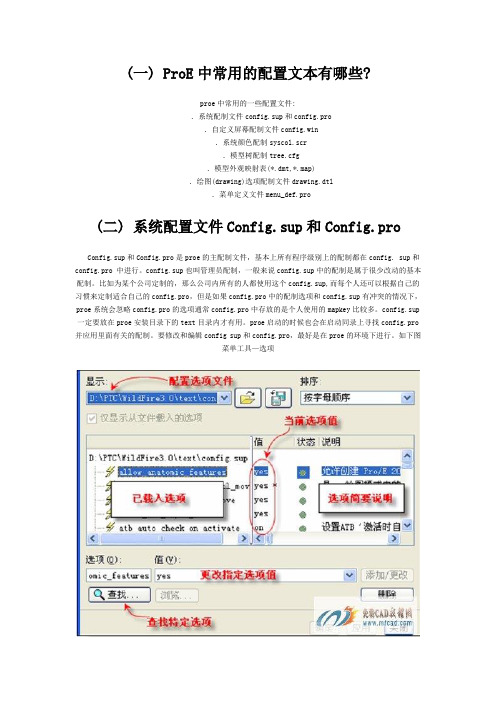
(一) ProE中常用的配置文本有哪些?proe中常用的一些配置文件:.系统配制文件config.sup和config.pro.自定义屏幕配制文件config.win.系统颜色配制syscol.scr.模型树配制tree.cfg.模型外观映射表(*.dmt,*.map).绘图(drawing)选项配制文件drawing.dtl.菜单定义文件menu_def.pro(二) 系统配置文件Config.sup和Config.proConfig.sup和Config.pro是proe的主配制文件,基本上所有程序级别上的配制都在config. sup和config.pro 中进行。
config.sup也叫管理员配制,一般来说config.sup中的配制是属于很少改动的基本配制。
比如为某个公司定制的,那么公司内所有的人都使用这个config.sup,而每个人还可以根据自己的习惯来定制适合自己的config.pro,但是如果config.pro中的配制选项和config.sup有冲突的情况下,proe系统会忽略config.pro的选项通常config.pro中存放的是个人使用的mapkey比较多。
config.sup 一定要放在proe安装目录下的text目录内才有用。
proe启动的时候也会在启动同录上寻找config.pro 并应用里面有关的配制。
要修改和编辑config sup和config.pro,最好是在proe的环境下进行。
如下图菜单工具—选项要添加或修改选项,只需在对话框下方的添加栏上输入要添加或修改的选项(系统会自动根据你的输入搜索选项的),然后在值栏重输入或选择选项值,接着点添加/更改按钮就可以添加或修改该选项当所有的选项都修改或添加完了就可以点应用。
如果你想作为以后的标准配制,就要点另存图标把配制文件保存到你的proe启动目录内(名字还是config.pro) 不少人反映proe的配制选项难记,不知道哪个选项有什么用,也不知道怎么拼,其实这些也不需要怎么记的你可以点对话框里的查找图标,然后进入选项搜索的对话框,在这个对话框内你可以按照配制的类型来进行搜索,比如,你想找有关组件处理的选项,就可以在查找范围的下拉菜单中选择”组件处理”然后在输入关键字中输入关键词,比如你记得配制选项开头两个字符是cu的话,就可以在上面输入cu来进行搜索,系统就会把所有以cu开头的和组件处理相关的配制选项都在下面的列表中显示出来,并且在每一个选项的右边都有简要的说明选择你想要的选项然后在值栏中设定值便可如果你想列出所有界面字体的设置选项,那么就可以在关键字文本框中输入font并在查找范围内选择用户界向便可。
proe最全配置文件
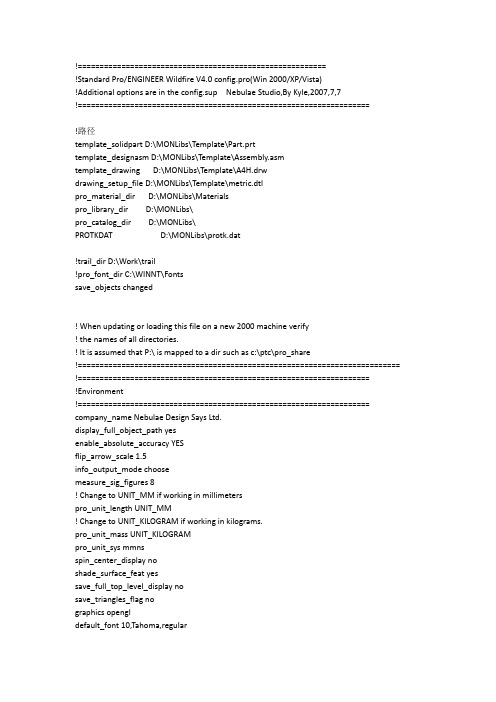
!=========================================================!Standard Pro/ENGINEER Wildfire V4.0 config.pro(Win 2000/XP/Vista)!Additional options are in the config.sup Nebulae Studio,By Kyle,2007,7,7!===================================================================!路径template_solidpart D:\MONLibs\Template\Part.prttemplate_designasm D:\MONLibs\Template\Assembly.asmtemplate_drawing D:\MONLibs\Template\A4H.drwdrawing_setup_file D:\MONLibs\Template\metric.dtlpro_material_dir D:\MONLibs\Materialspro_library_dir D:\MONLibs\pro_catalog_dir D:\MONLibs\PROTKDAT D:\MONLibs\protk.dat!trail_dir D:\Work\trail!pro_font_dir C:\WINNT\Fontssave_objects changed! When updating or loading this file on a new 2000 machine verify! the names of all directories.! It is assumed that P:\ is mapped to a dir such as c:\ptc\pro_share!========================================================================== !===================================================================!Environment!=================================================================== company_name Nebulae Design Says Ltd.display_full_object_path yesenable_absolute_accuracy YESflip_arrow_scale 1.5info_output_mode choosemeasure_sig_figures 8! Change to UNIT_MM if working in millimeterspro_unit_length UNIT_MM! Change to UNIT_KILOGRAM if working in kilograms.pro_unit_mass UNIT_KILOGRAMpro_unit_sys mmnsspin_center_display noshade_surface_feat yessave_full_top_level_display nosave_triangles_flag nographics opengldefault_font 10,Tahoma,regular!=================================================================== ! Directories & Files! Pls. see the config.sup which are the path specific settings.! Note that some settings cannot accept environment variables.! File Storage & Retrieval!=================================================================== disable_search_path_check yesfile_open_default_folder working_directorymodel_rename_template _n1rename_drawings_with_object bothsave_model_display shading_highsave_objects changedprompt_on_exit yes!Assembly=========================================================== allow_redo_intersections yescomp_assemble_start constrain_in_windowfix_refs_to_intersections yesfreeze_failed_assy_comp yescreate_temp_interfaces yescan_snap_to_missing_ref yesauto_assembly_with_layouts yesenable_advance_collision yescomp_assemble_with_interface from_listassem_placement_ignore_units yesconvert_to_wf3_replace yescontinue_From_oos turecopy_geometry_method references!Casting & Mold Design============================================== default_shrink_formula asmeshow_all_mold_layout_buttons yes!color============================================================== number_user_colors 128!=================================================================== ! Import/Export¡GData Exchange!=================================================================== intf_out_auto_layer_ids yes!====2D Exchangeauto_associate_dimensions yescopy_dxf_dim_pict yesdxf_block_to_pro_symbol yesdxf_out_drawing_scale yesexplode_iges_dimension_note yesfix_autocad_iges_text_scale yesiges_in_assoc_dim_geom_21 yesiges_in_dwg_color yesiges_in_group_to_dwg_layer yesiges_out_dwg_color yesiges_out_ent_as_bspline trueintf_in_dwg_view 3d_viewsintf_out_layer part_layerintf_out_text_length adjustedcollect_dims_in_active_layer yes!====3D Exchangefix_boundaries_on_import yesiges_in_106_f2_as_spline yesiges_out_assembly_default_mode all_partsintf_in_extract_profiles allintf_in_layer_asm_dialog yesintf_out_as_bezier yesintf3d_in_close_open_boundaries yestopobus_enable yesinterface_quality 2cri_grafting_enable yes!====Web Publishwww_tree_location inweb_browser_homepage about:blank!================================================================= ! Dimensions and Tolerances Setup!================================================================= allow_rfs_default_gtols_always yesang_dim_in_screen yesdefault_dec_places 2dim_offscreen_limit 1.0mark_approximate_dims yesparenthesize_ref_dim yes! Set to the most common tolerance type which appears on your drawings.tol_mode NOMINALtolerance_standard ansi!================================================================= ! Drawing Mode!================================================================= allow_move_view_with_move yesallow_refs_to_geom_reps_in_drws yesautobuildz_enabled yeschamfer_45deg_dim_text iso/dincreate_drawing_dims_only yesdefault_draw_scale 1disp_trimetric_dwg_mode_view nodisplay_dwg_sketch_constraint yesdraw_points_in_model_units yeshighlight_new_dims yeshlr_for_quilts yesremember_last_get_point_option yessave_display yessave_drawing_picture_file bothselection_of_removed_entities yestodays_date_note_format %dd-%Mmm-%yyyydrawing_shaded_view_dpi 300!================================================================ ! Features!================================================================ allow_anatomic_features yesfeature_create_auto_begin yesfeature_create_auto_ok yescopy_set_datum_attr yes!================================================================ ! Default Layers!================================================================ ! Part and assembly layers (00_COMPONENTS layer is in assemblies only):def_layer LAYER_ASSEM_MEMBER 00_COMPONENTSdef_layer LAYER_DATUM 01_ALL_PLANESdef_layer LAYER_CSYS 02_ALL_CSYSdef_layer LAYER_AXIS 03_ALL_AXESdef_layer LAYER_POINT 04_ALL_POINTSdef_layer layer_curvedef_layer LAYER_SURFACE 06_ALL_SURFSdef_layer layer_quilt!================================================================ ! Manufacturing!================================================================ nccheck_type nccheckshade_mfg_ref_models no!================================================================ ! User Interface (Graphics Display & Appearance)!================================================================ axis_display nodatum_display nodatum_point_display nodatum_point_tag_display nodisplay_coordinate_sys noedge_display_quality normalfasthlr yesframes_per_sec yesmin_animation_steps 10orientation user_defaultspin_control dragspin_with_part_entities yesx_angle -50y_angle -20prehighlight_tree yessummary_help yesstart_appmgr yesretain_display_memory yesquery_bin_start yespick_aperture_radius 7nt_cache_dirs yesenable_popup_help yesiconify_entire_pro yeskbd_cmd_abbreviation offkeep_info_datums yeslogical_objects yesread_parameters_of_excluded yessave_scene_with_file yessave_texture_with_model yesshow_selected_item_id yes!=============================================================== ! Photorender!=============================================================== photorender_preview_scale 0.5force_new_file_options_dialog yestexture yes!=============================================================== ! Printing & Plotting!=============================================================== delete_after_plotting yesplotter HP LaserJet 5000 PSplotter_command WINDOWS_PRINT_MANAGERuse_8_plotter_pens yespen1_line_weight 2pen2_line_weight 1pen4_line_weight 1pen5_line_weight 1pen6_line_weight 2pen7_line_weight 2pen8_line_weight 3plot_linestyle_scale 1plot_proceed_dialog yesplot_to_scale_full_window yespostscript_compression yesraster_plot_dpi 300use_software_linefonts yesvariable_plots_in_inches no!=============================================================== ! Simulation!=============================================================== sim_max_memory_usage 1024!=============================================================== ! Sketcher!=============================================================== section_color defaultsketcher_dec_places 2sketcher_default_font_kerning yessketcher_undo_reorient_view yes!=============================================================== ! System!=============================================================== trail_delay 200enable_tree_indep yes!=============================================================== ! User Interface (General Behavior)!=============================================================== button_name_in_help yesfonts_size smallnative_kbd_macros yesreserved_menu_space 1set_menu_width 13thermo_position_hint no_window_overlapvisible_message_lines 2! Language Interfacedialog_translation YEShelp_translation YESmenu_translation bothmake_parameters_from_fmt_tables yesdraw_models_read_only no!=============================================================== !Others!=============================================================== multiple_skeletons_allowed yesenable_offset_fan_curve yespipe_3d_bend_theor_int_pts yesallow_workpiece_silhouette yesgtol_dim_placement under_valueuse_temp_dir_for_inst yesinfo_output_format text!Hidden parameter============================================== disp_in_open_rep_create yesset_zero_curvature_color no!allow_old_style_round yestext_height_factor 40!New for V4.0parameter========================================== sketcher_dim_of_revolve_axis yessketcher_dimension_autolock yesstyle_state_transparency 75dim_inactive_components yes!================================================================ !================================================================ ! MAPKEYS!================================================================ !================================================================ mapkey 1 @MAPKEY_NAMETop view;@MAPKEY_LABELtop;\mapkey(continued) ~ Activate `main_dlg_cur` `ProCmdViewNamePick.view`1 ;\ mapkey(continued) ~ Select `nameviewlist` `nv_list`1 `TOP`;mapkey 2 @MAPKEY_NAMEBottom view;@MAPKEY_LABELbottom;\ mapkey(continued) ~ Activate `main_dlg_cur` `ProCmdViewNamePick.view`1 ;\ mapkey(continued) ~ Select `nameviewlist` `nv_list`1 `BOTTOM`;mapkey 3 @MAPKEY_NAMEFront view;@MAPKEY_LABELfront;\mapkey(continued) ~ Activate `main_dlg_cur` `ProCmdViewNamePick.view`1 ;\ mapkey(continued) ~ Select `nameviewlist` `nv_list`1 `FRONT`;mapkey 4 @MAPKEY_NAMEback view;@MAPKEY_LABELback;\mapkey(continued) ~ Activate `main_dlg_cur` `ProCmdViewNamePick.view`1 ;\ mapkey(continued) ~ Select `nameviewlist` `nv_list`1 `BACK`;!!!!color.!!Render.!Close old file.!!Repaint!! zoom!!Extrude sketch.!!Add 2D_Drawing_view!!Hide you selecting.!!Hide or show main_tree.!!In ASM,add a part with freedom.!!In Asm,open a part you choose.!============================================================================== =!ccl_mapkeys!============================================================================== =!------------------------!---------------------------------!------------------------------!Display!---------------------------------!export!------------------------------!Measure!------------------------!------------------------------------! public!!-----------------------------! 2Dsketch_reference! Save Status!!-----------------------------! Sweep!------------------------------!-----------------------------------! Change Background !intf3d_ug_install_dir C:\Program Files\UGS\NX 5.0\UGIIintf_ug_version nx5mapkey 5 @MAPKEY_NAMELeft view;@MAPKEY_LABELleft;\mapkey(continued) ~ Activate `main_dlg_cur` `ProCmdViewNamePick.view`1 ;\ mapkey(continued) ~ Select `nameviewlist` `nv_list`1 `LEFT`;mapkey 6 @MAPKEY_NAMERight view;@MAPKEY_LABELright;\mapkey(continued) ~ Activate `main_dlg_cur` `ProCmdViewNamePick.view`1 ;\ mapkey(continued) ~ Select `nameviewlist` `nv_list`1 `RIGHT`;mapkey rg ~ Activate `main_dlg_cur` `ProCmdViewRepaint.edit_t`;mapkey a @MAPKEY_LABEL(Placement)a;~ Enter `main_dlg_cur` `dashInst0.gP`;\ mapkey(continued) ~ Exit `main_dlg_cur` `dashInst0.gP`;\mapkey(continued) ~ Activate `main_dlg_cur` `chkbn.extrev_1_placement.0`1 ;\ mapkey(continued) ~ Activate `extrev_1_placement.0.0` `PH.Sketch`;mapkey 1 ~ Activate `main_dlg_cur` `51flyChildTb` \mapkey(continued) `ProCmdViewNamePick.51flyC`;~ Command `ProCmdViewNamePick` 1 ;\ mapkey(continued) ~ Select `nameviewlist` `nv_list`1 `TOP`;mapkey 2 ~ Command `ProCmdViewNamePick` 1 ;\mapkey(continued) ~ Select `nameviewlist` `nv_list`1 `BOTTOM`;mapkey 3 ~ Command `ProCmdViewNamePick` 1 ;\mapkey(continued) ~ Select `nameviewlist` `nv_list`1 `FRONT`;mapkey 4 ~ Command `ProCmdViewNamePick` 1 ;\mapkey(continued) ~ Select `nameviewlist` `nv_list`1 `BACK`;mapkey 5 ~ Activate `main_dlg_cur` `51flyChildTb` \mapkey(continued) `ProCmdViewNamePick.51flyC`;~ Command `ProCmdViewNamePick` 1 ;\ mapkey(continued) ~ Select `nameviewlist` `nv_list`1 `LEFT`;mapkey 6 ~ Command `ProCmdViewNamePick` 1 ;\mapkey(continued) ~ Select `nameviewlist` `nv_list`1 `RIGHT`;mapkey $F1 @MAPKEY_LABELopen;~ Select `main_dlg_cur` `MenuBar1`1 `File`;\mapkey(continued) ~ Close `main_dlg_cur` `MenuBar1`;~ Activate `main_dlg_cur` `File.psh_open`;\mapkey(continued) ~ Move `file_open` `file_open`2 -0.255541 1.022164;mapkey $F3 @MAPKEY_LABELDel-e;~ Select `main_dlg_cur` `MenuBar1`1 `File`;\mapkey(continued) ~ Close `main_dlg_cur` `MenuBar1`;\mapkey(continued) ~ Select `main_dlg_cur` `File.cb_file_erase`;\mapkey(continued) ~ Close `main_dlg_cur` `File.cb_file_erase`;\mapkey(continued) ~ Activate `main_dlg_cur` `psh_erase_not_disp`;\mapkey(continued) ~ Activate `file_erase_nd` `ok_pb`;mapkey $F4 @MAPKEY_LABELnew;~ Select `main_dlg_cur` `MenuBar1`1 `File`;\mapkey(continued) ~ Close `main_dlg_cur` `MenuBar1`;~ Activate `main_dlg_cur` `File.psh_new`; mapkey $F5 ~ Select `main_dlg_cur` `ProCmdEnvMdlDisp.mdisp`1 `Wireframe`;mapkey $F6 ~ Select `main_dlg_cur` `ProCmdEnvMdlDisp.mdisp`1 `Hidden line`;mapkey $F7 ~ Select `main_dlg_cur` `ProCmdEnvMdlDisp.mdisp`1 `No hidden`;mapkey $F8 ~ Select `main_dlg_cur` `ProCmdEnvMdlDisp.mdisp`1 `Shading`;mapkey $F9 @MAPKEY_NAMEcolor;@MAPKEY_LABELcolor;\mapkey(continued) ~ Select `main_dlg_cur` `MenuBar1`1 `View`;\mapkey(continued) ~ Select `main_dlg_cur` `MenuBar1`1 `Insert`;\mapkey(continued) ~ Select `main_dlg_cur` `MenuBar1`1 `View`;\mapkey(continued) ~ Close `main_dlg_cur` `MenuBar1`;\mapkey(continued) ~ Activate `main_dlg_cur` `View.push_view_appearances`;\mapkey(continued) ~ FocusOut `pgl_appearance_editor` `AppearanceName`;mapkey $F10 @MAPKEY_NAMErender;@MAPKEY_LABELrender;\mapkey(continued) ~ Select `main_dlg_cur` `MenuBar1`1 `View`;\mapkey(continued) ~ Close `main_dlg_cur` `MenuBar1`;\mapkey(continued) ~ Select `main_dlg_cur` `View.cb_view_mdlsetup`;\mapkey(continued) ~ Close `main_dlg_cur` `View.cb_view_mdlsetup`;\mapkey(continued) ~ Activate `main_dlg_cur` `RenderControl`;mapkey qw @MAPKEY_LABELclose;~ Select `main_dlg_cur` `MenuBar1`1 `Windows`;\ mapkey(continued) ~ Close `main_dlg_cur` `MenuBar1`;\mapkey(continued) ~ Activate `main_dlg_cur` `Windows.psh_win_close`;mapkey vd ~ Activate `main_dlg_cur` `psh_view_default`;mapkey xx @MAPKEY_NAMEtouying;@MAPKEY_LABELtouying;\mapkey(continued) ~ Select `main_dlg_cur` `MenuBar1`1 `Insert`;\mapkey(continued) ~ Select `main_dlg_cur` `Insert.cb_dwg_view`;\mapkey(continued) ~ Close `main_dlg_cur` `MenuBar1`;\mapkey(continued) ~ Close `main_dlg_cur` `Insert.cb_dwg_view`;\mapkey(continued) ~ Activate `main_dlg_cur` `psh_dwg_view_proj`;mapkey h @MAPKEY_NAMEhidden;@MAPKEY_LABELhidden;\mapkey(continued) ~ RButtonArm `main_dlg_cur` `PHTLeft.AssyTree` `node0`;\mapkey(continued) ~ PopupOver `main_dlg_cur` `ActionMenu`1 `PHTLeft.AssyTree`;\ mapkey(continued) ~ Open `main_dlg_cur` `ActionMenu`;~ Close `main_dlg_cur` `ActionMenu`;\ mapkey(continued) ~ RButtonArm `main_dlg_cur` `PHTLeft.AssyTree` `node0`;\mapkey(continued) ~ PopupOver `main_dlg_cur` `ActionMenu`1 `PHTLeft.AssyTree`;\ mapkey(continued) ~ Open `main_dlg_cur` `ActionMenu`;~ Close `main_dlg_cur` `ActionMenu`;\ mapkey(continued) ~ Activate `main_dlg_cur` `HideFeat_PushBtn`;mapkey z @MAPKEY_NAMEc;@MAPKEY_LABELz;\mapkey(continued) ~ Activate `main_dlg_cur` `resizer_button_1`0;mapkey l @MAPKEY_NAMElast part;@MAPKEY_LABELlast part;\mapkey(continued) ~ Select `main_dlg_cur` `MenuBar1`1 `Insert`;\mapkey(continued) ~ Select `main_dlg_cur` `Insert.cb_component`;\mapkey(continued) ~ Close `main_dlg_cur` `MenuBar1`;\mapkey(continued) ~ Close `main_dlg_cur` `Insert.cb_component`;\mapkey(continued) ~ Activate `main_dlg_cur` `pshCompPackage`;#ADD;mapkey o @MAPKEY_NAMEopen in asm;@MAPKEY_LABELopen;\mapkey(continued) ~ RButtonArm `main_dlg_cur` `PHTLeft.AssyTree` `node13`;\mapkey(continued) ~ PopupOver `main_dlg_cur` `ActionMenu`1 `PHTLeft.AssyTree`;\ mapkey(continued) ~ Open `main_dlg_cur` `ActionMenu`;~ Close `main_dlg_cur` `ActionMenu`;\ mapkey(continued) ~ Activate `main_dlg_cur` `OpenModel`;mapkey bb @MAPKEY_NAMEBoundary Blend Tool;@MAPKEY_LABELBoundary Blend Tool;\ mapkey(continued) ~ Select `main_dlg_cur` `MenuBar1`1 `Insert`;\mapkey(continued) ~ Select `main_dlg_cur` `Insert.cb_helic_sweep`;\mapkey(continued) ~ Close `main_dlg_cur` `Insert.cb_helic_sweep`;\mapkey(continued) ~ Close `main_dlg_cur` `MenuBar1`;\mapkey(continued) ~ Activate `main_dlg_cur` `Insert.pshFtBndBlend`;mapkey cc @MAPKEY_NAMECopy;@MAPKEY_LABELCopy;\mapkey(continued) ~ Activate `main_dlg_cur` `ProCmdEditCopy.edit_t`;\mapkey(continued) ~ Activate `main_dlg_cur` `ProCmdEditPaste.edit_t`;mapkey color_appearance @MAPKEY_NAMEColor & Appearance;\mapkey(continued) @MAPKEY_LABELColor & Appearance;~ Select `main_dlg_cur` `MenuBar1`1 `View`;\mapkey(continued) ~ Close `main_dlg_cur` `MenuBar1`;\mapkey(continued) ~ Activate `main_dlg_cur` `View.push_view_appearances`;\mapkey(continued) ~ FocusOut `pgl_appearance_editor` `AppearanceName`;mapkey delete_old_version @MAPKEY_NAMEDelete Old Version;\mapkey(continued) @MAPKEY_LABELDelete Old Version;~ Select `main_dlg_cur` `MenuBar1`1 `File`;\mapkey(continued) ~ Close `main_dlg_cur` `MenuBar1`;\mapkey(continued) ~ Select `main_dlg_cur` `File.cb_file_delete`;\mapkey(continued) ~ Close `main_dlg_cur` `File.cb_file_delete`;\mapkey(continued) ~ Activate `main_dlg_cur` `psh_purge`;;mapkey mm @MAPKEY_NAMEMove Feature;@MAPKEY_LABELMove Feature;\mapkey(continued) ~ Select `main_dlg_cur` `MenuBar1`1 `Edit`;\mapkey(continued) ~ Close `main_dlg_cur` `MenuBar1`;\mapkey(continued) ~ Activate `main_dlg_cur` `Edit.psh_dwg_copy`;\mapkey(continued) ~ Select `main_dlg_cur` `MenuBar1`1 `Edit`;\mapkey(continued) ~ Close `main_dlg_cur` `MenuBar1`;\mapkey(continued) ~ Activate `main_dlg_cur` `Edit.psh_paste_special`;mapkey pp @MAPKEY_NAMEPrevious Orientation;@MAPKEY_LABELPrevious Orientation;\ mapkey(continued) ~ Select `main_dlg_cur` `MenuBar1`1 `View`;\mapkey(continued) ~ Select `main_dlg_cur` `View.OrientationCascadeBtn`;\mapkey(continued) ~ Close `main_dlg_cur` `MenuBar1`;\mapkey(continued) ~ Close `main_dlg_cur` `View.OrientationCascadeBtn`;\mapkey(continued) ~ Activate `main_dlg_cur` `psh_view_prev`;mapkey rr @MAPKEY_NAMERound;@MAPKEY_LABELRound;\mapkey(continued) ~ Activate `main_dlg_cur` `ProCmdRound.d_feat`;mapkey ch @MAPKEY_NAMEChamfer;@MAPKEY_LABELChamfer;\mapkey(continued) ~ Activate `main_dlg_cur` `ProCmdChamferEdge.d_feat`;mapkey dh @MAPKEY_NAMEDisplay Hidden Line;@MAPKEY_LABELDisplay Hidden Line;\ mapkey(continued) ~ Select `main_dlg_cur` `MenuBar1`1 `View`;\mapkey(continued) ~ Select `main_dlg_cur` `View.OrientationCascadeBtn`;\mapkey(continued) ~ Close `main_dlg_cur` `View.OrientationCascadeBtn`;\mapkey(continued) ~ Select `main_dlg_cur` `View.HideCascadeBtn`;\mapkey(continued) ~ Close `main_dlg_cur` `View.HideCascadeBtn`;\mapkey(continued) ~ Select `main_dlg_cur` `View.StyleCascadeBtn`;\mapkey(continued) ~ Close `main_dlg_cur` `MenuBar1`;\mapkey(continued) ~ Close `main_dlg_cur` `View.StyleCascadeBtn`;\mapkey(continued) ~ Activate `main_dlg_cur` `HiddenLineBtn`;mapkey dn @MAPKEY_NAMEDisplay No Hidden Line;\mapkey(continued) @MAPKEY_LABELDisplay No Hidden Line;\mapkey(continued) ~ Select `main_dlg_cur` `MenuBar1`1 `View`;\mapkey(continued) ~ Select `main_dlg_cur` `View.HideCascadeBtn`;\mapkey(continued) ~ Close `main_dlg_cur` `View.HideCascadeBtn`;\mapkey(continued) ~ Select `main_dlg_cur` `View.StyleCascadeBtn`;\mapkey(continued) ~ Close `main_dlg_cur` `MenuBar1`;\mapkey(continued) ~ Close `main_dlg_cur` `View.StyleCascadeBtn`;\mapkey(continued) ~ Activate `main_dlg_cur` `NoHiddenBtn`;mapkey ds @MAPKEY_NAMEDisplay Shade;@MAPKEY_LABELDisplay Shade;\mapkey(continued) ~ Select `main_dlg_cur` `MenuBar1`1 `View`;\mapkey(continued) ~ Select `main_dlg_cur` `View.HideCascadeBtn`;\mapkey(continued) ~ Close `main_dlg_cur` `View.HideCascadeBtn`;\mapkey(continued) ~ Select `main_dlg_cur` `View.StyleCascadeBtn`;\mapkey(continued) ~ Close `main_dlg_cur` `MenuBar1`;\mapkey(continued) ~ Close `main_dlg_cur` `View.StyleCascadeBtn`;\mapkey(continued) ~ Activate `main_dlg_cur` `ShadedBtn`;mapkey dw @MAPKEY_NAMEDisplay Wireframe;@MAPKEY_LABELDisplay Wireframe;\ mapkey(continued) ~ Select `main_dlg_cur` `MenuBar1`1 `View`;\mapkey(continued) ~ Select `main_dlg_cur` `View.HideCascadeBtn`;\mapkey(continued) ~ Close `main_dlg_cur` `View.HideCascadeBtn`;\mapkey(continued) ~ Select `main_dlg_cur` `View.StyleCascadeBtn`;\mapkey(continued) ~ Close `main_dlg_cur` `MenuBar1`;\mapkey(continued) ~ Close `main_dlg_cur` `View.StyleCascadeBtn`;\mapkey(continued) ~ Activate `main_dlg_cur` `WireframeBtn`;mapkey dt @MAPKEY_NAMEtransparence;@MAPKEY_LABELtransparence;\mapkey(continued) ~ Command `ProCmdViewTranspShaded`;mapkey export_autocad @MAPKEY_NAMEExport to AutoCAD;\mapkey(continued) @MAPKEY_LABELExport to AutoCAD;~ Select `main_dlg_cur` `MenuBar1`1 `File`;\mapkey(continued) ~ Close `main_dlg_cur` `MenuBar1`;\mapkey(continued) ~ Activate `main_dlg_cur` `File.psh_save_as`;\mapkey(continued) ~ Open `file_saveas` `type_option`;~ Close `file_saveas` `type_option`;\ mapkey(continued) ~ Select `file_saveas` `type_option`1 `db_560`;\mapkey(continued) ~ Activate `file_saveas` `OK`;~ Activate `export_2d_dlg` `OK_Button`; mapkey export_stl @MAPKEY_NAMEExport Model to STL;\mapkey(continued) @MAPKEY_LABELExport Model to STL;~ Select `main_dlg_cur` `MenuBar1`1 `File`;\mapkey(continued) ~ Close `main_dlg_cur` `MenuBar1`;\mapkey(continued) ~ Activate `main_dlg_cur` `File.psh_save_as`;\mapkey(continued) ~ Open `file_saveas` `type_option`;~ Close `file_saveas` `type_option`;\ mapkey(continued) ~ Select `file_saveas` `type_option`1 `db_549`;\mapkey(continued) ~ Activate `file_saveas` `OK`;~ Update `export_slice` `ChordHeightPanel` `0`;\ mapkey(continued) ~ Activate `export_slice` `ChordHeightPanel`;\mapkey(continued) ~ FocusOut `export_slice` `ChordHeightPanel`;\mapkey(continued) ~ Update `export_slice` `AngleControlPanel` `0`;\mapkey(continued) ~ Activate `export_slice` `AngleControlPanel`;\mapkey(continued) ~ FocusOut `export_slice` `AngleControlPanel`;~ Activate `export_slice` `OK`; mapkey mc @MAPKEY_NAMEMeasure Diameter;@MAPKEY_LABELMeasure Diameter;\ mapkey(continued) ~ Activate `main_dlg_cur` `ProCmdDToolsMeasure.2flyCh`;\mapkey(continued) ~ Open `measure` `MsrTypeOptions`;~ Close `measure` `MsrTypeOptions`;\ mapkey(continued) ~ Select `measure` `MsrTypeOptions`1 `Diameter`;mapkey md @MAPKEY_NAMEMeasure Distance;@MAPKEY_LABELMeasure Distance;\ mapkey(continued) ~ Activate `main_dlg_cur` `ProCmdDToolsMeasure.2flyCh`;\mapkey(continued) ~ Open `measure` `MsrTypeOptions`;~ Close `measure` `MsrTypeOptions`;\ mapkey(continued) ~ Select `measure` `MsrTypeOptions`1 `Distance`;mapkey ml @MAPKEY_NAMEMeasure Length;@MAPKEY_LABELMeasure Length;\mapkey(continued) ~ Activate `main_dlg_cur` `ProCmdDToolsMeasure.2flyCh`;\mapkey(continued) ~ Open `measure` `MsrTypeOptions`;~ Close `measure` `MsrTypeOptions`;\ mapkey(continued) ~ Select `measure` `MsrTypeOptions`1 `CurveLength`;mapkey copy_feature @MAPKEY_NAMECopy Feature;@MAPKEY_LABELCopy Feature;\ mapkey(continued) ~ Select `main_dlg_cur` `MenuBar1`1 `Edit`;\mapkey(continued) ~ Close `main_dlg_cur` `MenuBar1`;\mapkey(continued) ~ Activate `main_dlg_cur` `Edit.psh_dwg_copy`;\mapkey(continued) ~ Select `main_dlg_cur` `MenuBar1`1 `Edit`;\mapkey(continued) ~ Close `main_dlg_cur` `MenuBar1`;\mapkey(continued) ~ Activate `main_dlg_cur` `Edit.psh_dwg_paste`;mapkey copy_geo_curve @MAPKEY_NAMECopy Geo Curve;@MAPKEY_LABELCopy Geo Curve;\ mapkey(continued) ~ Select `main_dlg_cur` `MenuBar1`1 `Insert`;\mapkey(continued) ~ Select `main_dlg_cur` `Insert.cb_sharedata`;\mapkey(continued) ~ Close `main_dlg_cur` `Insert.cb_sharedata`;\mapkey(continued) ~ Select `main_dlg_cur` `Insert.cb_sharedata`;\mapkey(continued) ~ Close `main_dlg_cur` `MenuBar1`;\mapkey(continued) ~ Close `main_dlg_cur` `Insert.cb_sharedata`;\mapkey(continued) ~ Activate `main_dlg_cur` `pshDataShrCopyGeom`;\mapkey(continued) ~ Select `Odui_Dlg_01` `odui_steps`1 `CURVE REFS`;\mapkey(continued) ~ Activate `Odui_Dlg_01` `redefine`;mapkey copy_geo_edge @MAPKEY_NAMECopy Geo Edge;@MAPKEY_LABELCopy Geo Edge;\ mapkey(continued) ~ Select `main_dlg_cur` `MenuBar1`1 `Insert`;\mapkey(continued) ~ Select `main_dlg_cur` `Insert.cb_sharedata`;\mapkey(continued) ~ Close `main_dlg_cur` `MenuBar1`;\mapkey(continued) ~ Close `main_dlg_cur` `Insert.cb_sharedata`;\mapkey(continued) ~ Activate `main_dlg_cur` `pshDataShrCopyGeom`;\mapkey(continued) ~ Select `Odui_Dlg_01` `odui_steps`1 `EDGE REFS`;\mapkey(continued) ~ Activate `Odui_Dlg_01` `redefine`;mapkey copy_geo_misc @MAPKEY_NAMECopy Geo Misc;@MAPKEY_LABELCopy Geo Misc;\ mapkey(continued) ~ Select `main_dlg_cur` `MenuBar1`1 `Insert`;\mapkey(continued) ~ Select `main_dlg_cur` `Insert.cb_sharedata`;\mapkey(continued) ~ Close `main_dlg_cur` `MenuBar1`;\mapkey(continued) ~ Close `main_dlg_cur` `Insert.cb_sharedata`;\mapkey(continued) ~ Activate `main_dlg_cur` `pshDataShrCopyGeom`;\mapkey(continued) ~ Select `Odui_Dlg_01` `odui_steps`1 `MISC REFS`;\mapkey(continued) ~ Activate `Odui_Dlg_01` `redefine`;mapkey copy_geo_public @MAPKEY_NAMECopy Geo Public;\mapkey(continued) @MAPKEY_LABELCopy Geo Public;~ Select `main_dlg_cur` `MenuBar1`1 `Insert`;\mapkey(continued) ~ Select `main_dlg_cur` `Insert.cb_sharedata`;\mapkey(continued) ~ Close `main_dlg_cur` `MenuBar1`;\mapkey(continued) ~ Activate `main_dlg_cur` `pshDataShrCopyGeom`;\mapkey(continued) ~ Select `Odui_Dlg_01` `odui_steps`1 `PUBLISH GEOM`;\mapkey(continued) ~ Activate `Odui_Dlg_01` `redefine`;mapkey copy_geo_surface @MAPKEY_NAMECopy Geo Surface;\mapkey(continued) @MAPKEY_LABELCopy Geo Surface;~ Select `main_dlg_cur` `MenuBar1`1 `Insert`;\mapkey(continued) ~ Select `main_dlg_cur` `Insert.cb_sharedata`;\mapkey(continued) ~ Close `main_dlg_cur` `MenuBar1`;\mapkey(continued) ~ Close `main_dlg_cur` `Insert.cb_sharedata`;\mapkey(continued) ~ Activate `main_dlg_cur` `pshDataShrCopyGeom`;\mapkey(continued) ~ Select `Odui_Dlg_01` `odui_steps`1 `SURFACE REFS`;\mapkey(continued) ~ Activate `Odui_Dlg_01` `redefine`;mapkey public_geo_curve @MAPKEY_NAMEPublic Geo Curve;\mapkey(continued) @MAPKEY_LABELPublic Geo Curve;~ Select `main_dlg_cur` `MenuBar1`1 `Insert`;\mapkey(continued) ~ Select `main_dlg_cur` `Insert.cb_sharedata`;\mapkey(continued) ~ Close `main_dlg_cur` `MenuBar1`;\mapkey(continued) ~ Close `main_dlg_cur` `Insert.cb_sharedata`;\mapkey(continued) ~ Activate `main_dlg_cur` `pshDataShrPublishGeom`;\mapkey(continued) ~ Select `Odui_Dlg_01` `odui_steps`1 `CURVE REFS`;\mapkey(continued) ~ Activate `Odui_Dlg_01` `odui_steps`1 `CURVE REFS`;mapkey public_geo_edge @MAPKEY_NAMEPublic Geo Edge;\mapkey(continued) @MAPKEY_LABELPublic Geo Edge;~ Select `main_dlg_cur` `MenuBar1`1 `Insert`;\mapkey(continued) ~ Select `main_dlg_cur` `Insert.cb_sharedata`;\mapkey(continued) ~ Close `main_dlg_cur` `MenuBar1`;\mapkey(continued) ~ Close `main_dlg_cur` `Insert.cb_sharedata`;\mapkey(continued) ~ Activate `main_dlg_cur` `pshDataShrPublishGeom`;\mapkey(continued) ~ Select `Odui_Dlg_01` `odui_steps`1 `EDGE REFS`;\mapkey(continued) ~ Activate `Odui_Dlg_01` `odui_steps`1 `EDGE REFS`;mapkey public_geo_misc @MAPKEY_NAMEPublic Geo Misc;\mapkey(continued) @MAPKEY_LABELPublic Geo Misc;~ Select `main_dlg_cur` `MenuBar1`1 `Insert`;\mapkey(continued) ~ Select `main_dlg_cur` `Insert.cb_sharedata`;\mapkey(continued) ~ Close `main_dlg_cur` `MenuBar1`;\mapkey(continued) ~ Close `main_dlg_cur` `Insert.cb_sharedata`;\mapkey(continued) ~ Activate `main_dlg_cur` `pshDataShrPublishGeom`;\mapkey(continued) ~ Select `Odui_Dlg_01` `odui_steps`1 `MISC REFS`;\mapkey(continued) ~ Activate `Odui_Dlg_01` `odui_steps`1 `MISC REFS`;mapkey public_geo_surface @MAPKEY_NAMEPublic Geo Surface;\mapkey(continued) @MAPKEY_LABELPublic Geo Surface;\mapkey(continued) ~ Select `main_dlg_cur` `MenuBar1`1 `Insert`;\mapkey(continued) ~ Select `main_dlg_cur` `Insert.cb_advanced`;\。
Proe 绘图中常用配置(config)文件参数设定
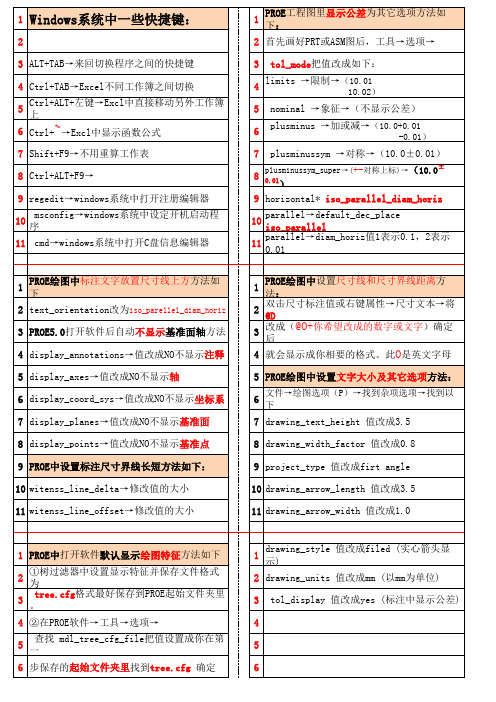
2 式时设置PROE5.0导出环境设定参数如下:
3 一、proe中打开drw格式的工程图纸,
4
二、发布→点选dwg小圆圈→设置→在dwg版 本
5 符 右侧选择2000→图元→点选勾画全部字
6 三、页面→点当前页面做为模型空间
7 四、杂项→点导出遮屏层再点保留尺寸线的断点
8
五、属性→设置隐藏线为黃色、基准线为红 色
11 witenss_line_offset→修改值的大小
1
PROE工程图里显示公差为其它选项方法如 下:
2 首先画好PRT或ASM图后,工具→选项→
3 tol_mode把值改成如下:
4
limits
→限制→(10.01 10.02)
5 nominal →象征→(不显示公差)
6
plusminus →加或减→(10.0+0.01 -0.01)
7 drawing_text_height 值改成3.5
8 drawing_width_factor 值改成0.8
9 project_type 值改成firt angle
10 drawing_arrow_length 值改成3.5
11 drawing_arrow_width 值改成1.0
1 PROE中打开软件默认显示绘图特征方法如下
6 工具→选项→手动在选项下框中输入
7
system_colors_file值改成你在上步骤中保 存
8 的文件夹里的SYSCOL.SCL
9
注意:有时虽然你这样设置了但是打开proe 后
10
还是原来的系统颜色,试试把在启动目录工具选 项
11
两个地方的SYSCOL.SCL删除后,再重新制作一份 。
proe常用配置文件

proe常用配置文件allow_move_view_with_move 值no禁止使用鼠标移动绘图视图auto_regen_views yes切换到新窗口时,视图要不要更新default_abs_accuracy 0.001设置零件的绝对精度default_draw_scale 1:1设置创建一般视图时,默认的比例disp_trimetric_dwg_mode_view yes插入一般视图时,是否创建默认的缺省视图。
no 不显示任何视图display_annotations yes是否显示3D模型下的注释display_axes yes是否显示轴线display_coord_sys yes是否显示坐标系display_coord_sys_tags yes是否显示坐标系的标签display_planes yes是否显示基准平面display_points yes是否显示基准点drawing_setup_file C:\SmartDrawing\local\config\cns_cn.dtl 绘图配置文件连接dwg_export_format 2004二维图转化为CAD dwg格式的版本dxf_export_format 2004二维图转化为CAD dxf格式的版本feature_create_auto_begin yes创建特征时,是否自动启动“定义”选项format_setup_fileC:\SmartDrawing\local\config\cns_cn_format.dtl 二维图模板配置文件的位置hole_diameter_override yes是否允许使用自定义的标准孔类型make_proj_view_notes no是否创建视图时自动添加视图名标签mass_property_calculate automatic更新模型时,是否重新计算重量mdl_tree_cfg_file C:\SmartDrawing\local\config\tree.cfg模型树的配置文件menu_show_instances no含有族表的零件,只显示原始文件yes显示所有文件menu_translation yes是否显示双语菜单both显示中英文yes只显示中文mesh_spline_surf no是否显示曲面网格yes显示no不显示parenthesize_ref_dim yes参考尺寸是否用圆括号包住no 尺寸后显示参照或REFpen_table_file绘图仪打印时,配置文件连接(需手工复制地址)pro_format_dir C:\SmartDrawing\local\format图框格式的文件夹设置完毕后,会出现“用户格式”选项system_colors_file C:\SmartDrawing\local\config\syscol.scl 设置系统颜色文件更改颜色后要把原先的syscol.scl覆盖template_designasmproe装配模板地址连接template_sheetmetalpart钣金模板地址连接template_solidpart零件模板地址连接tol_display yes显示带有公差的尺寸tol_mode nominal默认公差模式nominal手工选择公差tolerance_class mediumiso默认公差等级tolerance_standard iso公差标准trail_dir在指定的目录中创建轨迹文件train_file_path轨迹文件的缺省目录visible_message_lines 1、2、3、4提示栏默认的行数save_objects change没更改的文件不允许保存enable_tree_indep no/yes允许模型树从导航栏分离comp_assemble_start default move_then_place装配零件的初始位置default 默认放在主零件旁,move_then_place随鼠标移动dim_inactive_components never 激活零件时,上一层零件是否消隐shaded_only 消隐/never保持着色enable_advance_collision yes启用高级碰撞设置protkdat C:\SmartDrawing\protk.dat加载外部应用程序pro_library_dir D:\xx\GB_LIB标准件库位置连接search_path_file D:\xx\GB_LIB\search.pro 加载标准件文件的位置。
proe工程图配置文件

proe工程图配置文件概述:ProE(Pro/ENGINEER)是一款由PTC公司开发的三维计算机辅助设计(CAD)软件。
在使用ProE进行工程图设计时,配置文件起着重要的作用。
本文将详细介绍ProE工程图配置文件的标准格式和内容要求。
一、配置文件的作用:配置文件是ProE软件中的一种文本文件,用于定义和控制ProE的各种设置和参数。
在工程图设计中,配置文件可以帮助用户保存和管理特定的工程图设置,提高设计效率和一致性。
二、配置文件的标准格式:1. 文件扩展名:配置文件的扩展名为.pnt,例如:config.pnt。
2. 文件位置:配置文件通常存储在ProE软件的安装目录下的config文件夹中。
3. 文件结构:配置文件采用文本格式,可以使用任何文本编辑器打开和编辑。
4. 文件编码:配置文件的编码格式为ASCII码。
三、配置文件的内容要求:配置文件中包含了许多参数和设置,下面是一些常见的配置文件内容要求:1. 单位设置:- 长度单位:配置文件中可以定义设计中使用的长度单位,例如毫米(mm)、英寸(inch)等。
- 角度单位:配置文件中可以定义设计中使用的角度单位,例如度(°)、弧度(rad)等。
2. 图纸设置:- 图纸尺寸:配置文件中可以定义图纸的尺寸,例如A4、A3等。
- 图纸方向:配置文件中可以定义图纸的方向,例如纵向(Portrait)或横向(Landscape)。
3. 图层设置:- 图层名称:配置文件中可以定义不同图层的名称,例如注释层、尺寸层等。
- 图层颜色:配置文件中可以定义不同图层的颜色,例如红色、绿色等。
4. 标准设置:- 尺寸标准:配置文件中可以定义使用的尺寸标准,例如ISO标准、ANSI标准等。
- 符号标准:配置文件中可以定义使用的符号标准,例如GB标准、JIS标准等。
5. 标注设置:- 字体设置:配置文件中可以定义标注中使用的字体,例如宋体、Arial等。
- 字号设置:配置文件中可以定义标注中使用的字号,例如12号、14号等。
proe工程图配置文件常用选项及使用详解
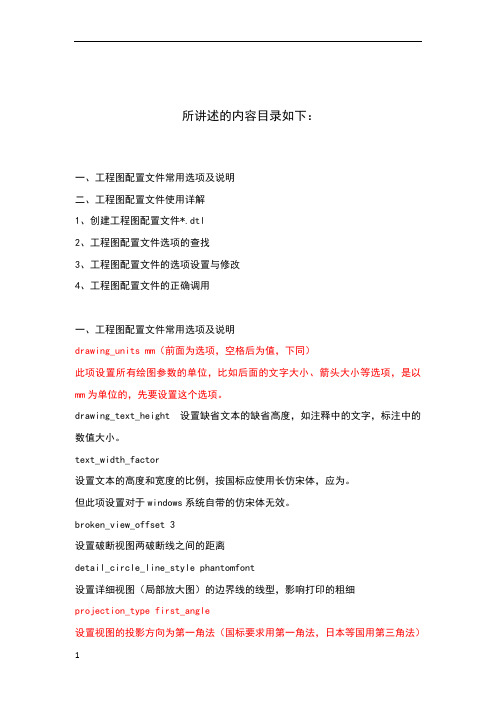
所讲述的内容目录如下:一、工程图配置文件常用选项及说明二、工程图配置文件使用详解1、创建工程图配置文件*.dtl2、工程图配置文件选项的查找3、工程图配置文件的选项设置与修改4、工程图配置文件的正确调用一、工程图配置文件常用选项及说明drawing_units mm(前面为选项,空格后为值,下同)此项设置所有绘图参数的单位,比如后面的文字大小、箭头大小等选项,是以mm为单位的,先要设置这个选项。
drawing_text_height 设置缺省文本的缺省高度,如注释中的文字,标注中的数值大小。
text_width_factor设置文本的高度和宽度的比例,按国标应使用长仿宋体,应为。
但此项设置对于windows系统自带的仿宋体无效。
broken_view_offset 3设置破断视图两破断线之间的距离detail_circle_line_style phantomfont设置详细视图(局部放大图)的边界线的线型,影响打印的粗细projection_type first_angle设置视图的投影方向为第一角法(国标要求用第一角法,日本等国用第三角法)view_scale_denominator 3600view_scale_format ratio_colon上面两项互相影响一起设置,设置比例的显示方式以小数、比值、或分数方式。
detail_view_scale_factor 2设置详细视图(局部放大图)相对于父视图放大的倍数,此数值在视图创建之后可以双击视图进行修改。
def_xhatch_break_around_text yes设置当文本出现在剖面线当中时,是否文本与剖面线分开(自动断开剖面线让出位置)def_xhatch_break_margin_size 1设置当文本出现在剖面线当中时,文本与剖面线的隔开距离。
hlr_for_threads yesthread_standard std_iso_imp_assy以上两项设置螺纹表示方法按国标形式表示,正面以3/4圆方式表示angdim_text_orientation horizontal设置标注角度尺寸时,角度的放置方式为水平blank_zero_tolerance no设置公差值有一项为0时,是否去掉0。
proe常用的一些配置选项

常用Config.pro选项的整理说明:用PROE,就一定要灵活使用“config.pro”文件来设置属于自己的系统参数,界面,为后续的设计工作添油加速。
config.pro文件可以存放在以下两个地方:(1) Pro/E 安装目录下的text 目录;(2) Pro/E 的工作目录;以鼠标右键点选Pro/E 的快捷方式图标,-→“属性”-→“快捷方式”栏的“起始位置”即为工作目录。
当使用者进入Pro/E系统时,系统会先去读取text 目录下的config.pro 档案,然后再去读取Pro/E 工作目录下的config.pro 档案:这些档案内若有重复设定的参数选项,则系统会以最后读取的数据为主(亦即以工作目录下的config.pro 档案为主)。
因此系统管理者可以先将大环境需要所规画出来的config.pro 放于Pro/E 安装目录下的text 目录底下,而使用者再将自己规画的config.pro 放于Pro/E 的内定工作目录下。
另外于text 目录底下,系统管理者还可将config.pro 更名为config.sup,如此则可强制Pro/E 的使用者使用此项设定数据,后来读取的config.pro 若有重复之参数也无法改写。
启动Pro/E 时,系统会自动加载环境设定档config.pro,若我们设定config.pro时用到某些较特殊的环境参数,例如:visible_message_line 1……则我们必须重新启动Pro/E,这些设定才会有效。
设置方法:在工程图模式下,执行‘文件’---‘属性’----‘绘图选项’,在下列选项中选择projection_type,修改默认的‘third_angle’为‘first_angle’,然后确定。
projection_type first_angle一:在绘图选项中设置好之后,按保存,取文件名为draw.dtl,将其保存在WF安装目录下的text子目录下;二:配置config.pro,设置参数drawing_setup_file为第一步中保存的文件,注意要用全路径,然后保存config.pro。
proe配置文件

proe配置文件配置文件只针对proe4.0来编制的。
1、激活绝对精度,公差显示设置和缺省的小数点设置enable_absolute_accuracy yesdefault_abs_accuracy 0.001tol_display notol_mode nominaldefault_dec_places 22、单位设置,使用长度mm重量g作为单位pro_unit_length unit_mmpro_unit_mass unit_gram3、打开自动计算模型质量属性选项,保证工程图参数化重量实时更新mass_property_calculate automatic4、允许工程图视图可以跟随鼠标拖动allow_move_attach_in_dtl_move yes allow_move_view_with_move yes 5、设置日期公司,允许使用旧版本指令,激活autobuildztodays_date_note_format %yyyy-%Mmm-%dd allow_anatomic_features no autobuildz_enabled yes6、菜单和帮助信息使用本地化(中文)menu_translation yesmsg_translation yeshelp_translation yesbutton_name_in_help yes7、缺省的模板文件设置template_designasm $PRO_DIRECTORY\templates\mmns_asm_design.asm template_solidpart $PRO_DIRECTORY\templates\mmns_part_solid.prt template_drawing $PRO_DIRECTORY\templates\a3_drawing.drwtemplate_sheetmetalpart$PRO_DIRECTORY\templates\mmns_part_sheetmetal.prttemplate_mfgmold $PRO_DIRECTORY\templates\mmns_mfg_mold.mfg8、一些文件保存选项,自动创建同名工程图选项。
ProE配置文件(映射文件)介绍和说明

ProE配置文件(也叫映射文件)介绍和说明下面介绍常用的几个config.pro——系统配置文件,配置整个PROE系统gb.dtl——工程图配置文件,你可以先简单的理解为设置箭头大小,文字等标注样式。
format.dtl——工程图格式文件(可以简单的理解为图框)的配置文件。
table.pnt——打印配置文件,主要设置工程图打印时的线条粗细、颜色等。
A4.pcf——打印机类型配置文件,主要设置工程图打印出图时的比例、纸张大小等。
config.win.1——(1为流水号,每改一次自动增加)操作界面、窗口配置文件,比如说我们可以在这个文件中设置模型树窗口的大小,各种图标、工具栏、快捷键在窗口的位置等等。
Tree.cfg——模型树配置文件,主要设置在模型树窗口显示的内容、项目。
当然还会有更多,这里不再一一介绍。
补充说明的是:以上提到的文件名命名,后缀名是必须的,文件名有些可以自定义,我没有全部试。
一般来讲按系统默认的名称就可以了也没必要自定义文件名。
除了config.pro以外,其它配置文件都要在config.pro中指定才有效。
虽然有这么多种配置文件,但不是所有配置文件都是必须要有的,有些可以视个人情况不设置。
如何使这么多的配置文件都起作用呢?稍后讲解,请继续往下看…… config.pro有很多选项,但常用的选项并不多。
下面列举部分选项,并作简要说明,供大家参考。
menu_translation both——设置下拉菜单时为中英文双语菜单tol_mode nominal——设置显示的尺寸没有公差trail_dir D:\Program Files\trail——设置轨迹文件存放路径web_browser_homepage about:blank——设置浏览器首页为空白页drawing_setup_file D:\Program Files\peizhi\gb.dtl——设置工程图配置文件system_colors_file D:\Program Files\peizhi\syscol.scl——设置系统颜色配置文件pdf_use_pentable yes——设置输出PDF时使用系统线宽设置pro_format_dir D:\Program Files\peizhi\format——设置工程图格式文件路径template_solidpart D:\ProgramFiles\peizhi\template\startpart.prt.5——设置零件模板template_designasm D:\Program Files\peizhi\template\startasm.asm.3——设置组件模板model_note_display no——设置注释不显示pro_unit_length unit_mm——设置长度缺省单位为mmpro_unit_mass unit_kilogram——设置质量缺省单位为kgpro_unit_sys mmks——设置缺省单位系统为mmks(毫米千克秒)bell no——关闭提示音default_dec_places 3——设置所有模型模式中非角度尺寸的缺省小数位数default_ang_dec_places 2——设置角度尺寸小数位数sketcher_dec_places 2——设置草绘时的尺寸小数位数default_draw_scale 1:1——设置工程图中缺省的绘图比例,即插入一般视图时默认为1比1save_drawing_picture_file embed——设置将图片嵌入工程图中,可以实现工程图打开时预览search_path_file D:\Program Files\peizhi\search.pro——设置搜索文件tangent_edge_display no——设置相切边不显示set_menu_width 12——设置下拉菜单的宽度intf_out_layer part_layer——设置图层方式(影响转CAD)dxf_export_mapping_file D:\Program Files\peizhi\dxf_export.pro——指定转CAD的转换设置文件mdl_tree_cfg_file D:\Program Files\peizhi\tree.cfg——设置模型树配置文件allow_anatomic_features yes——设置自动再生特征text_height_factor 40——设置系统坐标及基准面显示的字体大小pro_note_dir D:\Program Files\peizhi\note——设置注释文件路径rename_drawings_with_object both——设置保存副本时自动复制与零件或组件相关的工程图use_8_plotter_pens yes——设置使用8笔(影响打印)mass_property_calculate automatic——设置质量自动计算format_setup_file D:\Program Files\peizhi\format.dtl——设置工程图格式文件的配置文件pro_symbol_dir D:\Program Files\peizhi\symbol——设置工程图用的符号tolerance_standard iso——设置公差标准为ISOpro_plot_config_dir D:\Program Files\peizhi\print_pcf——设置打印机打印样式文件路径pro_material_dir D:\Program Files\peizhi\material——设置材料库文件路径pen_table_file D:\Program Files\peizhi\table.pnt——设置打印线宽配置文件step_export_format ap214_cd——设置输出step格式文件时,保留原模型颜色dxf_out_scale_views yes——输出为DWG或DXF时不管工程图中的比例,自动重新缩放为1比1ProE Wildfire 3.0 配置文件以下为本人多年积累的快捷键及一些相关文件,config.pro里的快捷键经多年改正,有很多快捷键非常实用(比如工程图的快捷键),还有很多是一般情况下录制不出来的。
初级工程师常用proe配置文件

锘?========================================================= ! 銆怲his is the standard config.pro file of cadstudio銆? ! 銆怌reated by YGZ, all rights reserved銆?!========================================================= !== Environment Options ================================== todays_date_note_format %Mmm %dd, %yyyydisplay HIDDENVISprovide_pick_message_always YESshade_with CURVESUSE_DIMENSIONED_EDGES NOflip_arrow_scale 2parenthesize_ref_dim YESretain_pattern_definition YEScompress_output_files NOinfo_output_mode SCREENiconify_entire_pro YESquery_bin_start YESshow_axes_for_extr_arcs YESsim_pp_background_color bluesystem_background_color bluepro_ansys_path C:\Program Files\Ansys Inc\v90\ANSYS\binauto_show_3d_detail_items nofloating_layer_tree nopro_unit_length UNIT_MMpro_unit_mass unit_kilogramdefault_dec_places 3sketcher_dec_places 3enable_absolute_accuracy YESdefault_abs_accuracy 0.05mech_home C:\ptc\promech20\i486_ntpath c:\ptc\promech20\i486_nt\bin; c:\ptc\promech20\i486_nt; check!== Window Setup =========================================thermo_position_hint NO_WINDOW_OVERLAPMENU_HORIZONTAL_HINT RIGHTvisible_message_lines 2!== DRAWING STANDARDS ====================================format_setup_file E:\02.3D\PRODIR\standard\My_standard.dtldrawing_setup_file E:\PROE\鐖 崌寮忓伐浣滃钩鍙版ā鍨媉PROE\My_standard.dtlbom_format $PRODIR\..\pro_stds\configs\My_standard.txtcreate_drawing_dims_only YEShighlight_new_dims YESallow_move_attach_in_dtl_move YESrename_drawings_with_assem YESgtol_dim_placement UNDER_VALUEmark_approximate_dims YESprojection_type first_angle!== Tolerance Setup ======================================tol_mode nominaltolerance_standard ISOtolerance_class MEDIUMtol_display YESmaintain_limit_tol_nominal YES!== PRO SEARCH DIRECTORIES ===============================trail_dir C:\TEMPpro_group_dir $PRODIR\..\pro_stds\group_dirpro_symbol_dir $PRODIR\..\pro_stds\symbol_dirpro_format_dir $PRODIR\..\pro_stds\format_dirpro_material_dir c:\materialspro_dtl_setup_dir e:\02.3d\pro_library_dir e:\ProLibs\pro_catalog_dir e:\ProLibs\save objects changed!== LAYER DEFAULTS =======================================def_layer LAYER_DATUM 1_ALL_PLANESdef_layer LAYER_CSYS 2_ALL_CSYSdef_layer LAYER_AXIS 3_ALL_AXESdef_layer LAYER_POINT 4_ALL_POINTSdef_layer LAYER_CURVE 5_ALL_CURVESdef_layer LAYER_SURFACE 6_ALL_SURFSdef_layer LAYER_FEATURE 7_ALL_FEATURESdef_layer LAYER_DETAIL_ITEM 8_ALL_NOTES_BALLOONS_SYMBOLS_GTOLS(FREE) !== MAPKEYS ==============================================! This makey is used to setup default datum planes:! This makey is used to setup default views:! This makey is used to setup default parameters:! This mapkey is used to start a new part:! This mapkey is used to start a new sheetmetal part:! This mapkey is used to start a new assemble:dialog_translation yesmenu_translation yesallow_anatomic_features yesdefault_draw_scale 1clock nosave_model_display shading_lodsketcher_intent_manager yespro_unit_sys mmksmodel_tree_start yessearch_path c:\materialsPROE\YLP150_00_LIFTING_PLATFORM_ASSEMBLYsearch_path E:\PROE\鐖 崌寮忓伐浣滃钩鍙版ā鍨媉PROE\YLP150_00_LIFTING_PLATFORM_ASSEMBLY_V1_1search_path E:\PROE\鐖 崌寮忓伐浣滃钩鍙版ā鍨媉PROE\YLP150_01_Fence_postsearch_path E:\PROE\鐖 崌寮忓伐浣滃钩鍙版ā鍨媉PROE\YLP150_02_End_fencesearch_path E:\PROE\鐖 崌寮忓伐浣滃钩鍙版ā鍨媉PROE\YLP150_02_End_fence_V1_1search_path E:\PROE\鐖 崌寮忓伐浣滃钩鍙版ā鍨媉PROE\YLP150_03_0_8m_side_fencesearch_path E:\PROE\鐖 崌寮忓伐浣滃钩鍙版ā鍨媉PROE\YLP150_03_0_8m_side_fence_V1_1search_path E:\PROE\鐖 崌寮忓伐浣滃钩鍙版ā鍨媉PROE\YLP150_04_0_8m_deck_sectionsearch_path E:\PROE\鐖 崌寮忓伐浣滃钩鍙版ā鍨媉PROE\YLP150_04_0_8m_deck_section_V1_1search_path E:\PROE\鐖 崌寮忓伐浣滃钩鍙版ā鍨媉PROE\YLP150_05_1_5m_side_fencesearch_path E:\PROE\鐖 崌寮忓伐浣滃钩鍙版ā鍨媉PROE\YLP150_05_1_5m_side_fence_V1_1search_path E:\PROE\鐖 崌寮忓伐浣滃钩鍙版ā鍨媉PROE\YLP150_06_1_5m_deck_sectionsearch_path E:\PROE\鐖 崌寮忓伐浣滃钩鍙版ā鍨媉PROE\YLP150_06_1_5m_deck_section_V1_1search_path E:\PROE\鐖 崌寮忓伐浣滃钩鍙版ā鍨媉PROE\YLP150_07_Gate_with_side_postsearch_path E:\PROE\鐖 崌寮忓伐浣滃钩鍙版ā鍨媉PROE\YLP150_07_Gate_with_side_post_V1_1search_path E:\PROE\鐖 崌寮忓伐浣滃钩鍙版ā鍨媉PROE\YLP150_08_Stairssearch_path E:\PROE\鐖 崌寮忓伐浣滃钩鍙版ā鍨媉PROE\YLP150_09_GROUND_FRAMEsearch_path E:\PROE\鐖 崌寮忓伐浣滃钩鍙版ā鍨媉PROE\YLP150_12_RED_TOP_MASTPROE\YLP150_13_MAST_SECTIONsearch_path E:\PROE\鐖 崌寮忓伐浣滃钩鍙版ā鍨媉PROE\YLP150_14_DRIVE_UNITsearch_path E:\PROE\鐖 崌寮忓伐浣滃钩鍙版ā鍨媉PROE\YLP150_16_TIESsearch_path E:\PROE\鐖 崌寮忓伐浣滃钩鍙版ā鍨媉PROE\YLP150_17_MAST_GUARDsearch_path E:\PROE\鐖 崌寮忓伐浣滃钩鍙版ā鍨媉PROE\YLP150_18_Side_posts_mast_guardssearch_path E:\PROE\鐖 崌寮忓伐浣滃钩鍙版ā鍨媉PROE\YLP150_18_Side_posts_mast_guards_V1_1search_path E:\PROE\鐖 崌寮忓伐浣滃钩鍙版ā鍨媉PROE\YLP150_20_Platform_outriggersearch_path E:\PROE\鐖 崌寮忓伐浣滃钩鍙版ā鍨媉PROE\YLP150_21_Electrical_control_boxsearch_path E:\PROE\鐖 崌寮忓伐浣滃钩鍙版ā鍨媉PROE\YLP150_22_Erection_cranesearch_path E:\PROE\鐖 崌寮忓伐浣滃钩鍙版ā鍨媉PROE\YLP150_23_PLATFORM_EXTENSIONsearch_path E:\02.3D\tempsearch_path E:\PROE\鐖 崌寮忓伐浣滃钩鍙版ā鍨媉PROE\YLP150_16_TIES_A search_path E:\PROE\鍚婃 \intf2d_out_enhanced_ents spline_and_hatchintf2d_out_pnt_ent nodxf_out_stroke_text noneintf2d_out_blanked_layers nointf_out_layer nonedxf_out_comments nointf2d_out_acad_mtext yesintf2d_out_acad_text_align as_isdxf_out_sep_dim_w_breaks nointf2d_out_open_log_window nodwg_export_format 2004mapkey 1 @MAPKEY_LABELr;~ Command `ProCmdFtExtrude` ;\mapkey(continued) ~ Activate `main_dlg_cur` `chkbn.extrev_1_placement.0`1 ;\mapkey(continued) ~ Trigger `extrev_1_placement.0.0` `PH.section_select_list` `0`;\mapkey(continued) ~ Trigger `extrev_1_placement.0.0` `PH.section_select_list` ``;\mapkey(continued) ~ Activate `extrev_1_placement.0.0` `PH.Sketch`;@PAUSE_FOR_SCREEN_PICK;\mapkey(continued) ~ Activate `Odui_Dlg_01` `stdbtn_1`;mapkey 2 @MAPKEY_LABEL璁剧疆鍗曚綅;~ Command `ProCmdMmSetup` ;#MATERIAL;\mapkey(continued) ~ Select `material_finder` `MtrlFFileListPHLay.Filelist`1 `steel.mtl`;\mapkey(continued) ~ Activate `material_finder` `MtrlFFromLibToModelPush`;\mapkey(continued) ~ Activate `material_finder` `MtrlFOkPush`;#UNITS;\mapkey(continued) ~ Select `um_finder` `SystemsFinderList`1 `sysunits7`;\mapkey(continued) ~ Activate `um_finder` `PrincipalPush`;\mapkey(continued) ~ Select `um_sys_conv_new` `ConvertRadio`1 `interpret numbers`;\mapkey(continued) ~ Move `um_sys_conv_new` `um_sys_conv_new`2 20.99315717.736070 ;\mapkey(continued) ~ Activate `um_sys_conv_new` `OKStd`;\mapkey(continued) ~ Move `um_finder` `um_finder`2 19.816227 8.785924 ;\mapkey(continued) ~ Activate `um_finder` `ClosePush`;#DONE;mapkey 4 @MAPKEY_LABEL閲嶅懡鍚?~ Command `ProCmdModelRename` ;\mapkey(continued) ~ Input `rename` `InputPanel2` `S`;~ Input `rename` `InputPanel2` `SS`;\mapkey(continued) ~ Input `rename` `InputPanel2` `SSF`;~ Input `rename` `InputPanel2` `SS`;\mapkey(continued) ~ Input `rename` `InputPanel2` `S`;~ Input `rename``InputPanel2` `SF`;\mapkey(continued) ~ Input `rename` `InputPanel2` `SF2`;~ Input `rename` `InputPanel2` `SF22`;\mapkey(continued) ~ Input `rename` `InputPanel2` `SF22_`;\mapkey(continued) ~ Input `rename` `InputPanel2` `SF22_0`;\mapkey(continued) ~ Input `rename` `InputPanel2` `SF22_01`;\mapkey(continued) ~ Input `rename` `InputPanel2` `SF22_01鈥擿;\mapkey(continued) ~ Input `rename` `InputPanel2` `SF22_01鈥斺€擿;\mapkey(continued) ~ Input `rename` `InputPanel2` `SF22_01鈥斺€?`;\mapkey(continued) ~ Input `rename` `InputPanel2` `SF22_01鈥斺€?1`;\mapkey(continued) ~ Input `rename` `InputPanel2` `SF22_01鈥斺€?1鈥擿;\mapkey(continued) ~ Input `rename` `InputPanel2` `SF22_01鈥斺€?1鈥斺€擿;\mapkey(continued) ~ Input `rename` `InputPanel2` `SF22_01鈥斺€?1鈥擿;\mapkey(continued) ~ Input `rename` `InputPanel2` `SF22_01鈥斺€?1`;\mapkey(continued) ~ Input `rename` `InputPanel2` `SF22_01鈥斺€?`;\mapkey(continued) ~ Input `rename` `InputPanel2` `SF22_01鈥斺€擿;\mapkey(continued) ~ Input `rename` `InputPanel2` `SF22_01鈥擿;\mapkey(continued) ~ Input `rename` `InputPanel2` `SF22_01`;\mapkey(continued) ~ Input `rename` `InputPanel2` `SF22_01鈥擿;\mapkey(continued) ~ Input `rename` `InputPanel2` `SF22_01鈥斺€擿;\mapkey(continued) ~ Input `rename` `InputPanel2` `SF22_01鈥擿;\mapkey(continued) ~ Input `rename` `InputPanel2` `SF22_01`;\mapkey(continued) ~ Input `rename` `InputPanel2` `SF22_0`;\mapkey(continued) ~ Input `rename` `InputPanel2` `SF22_0_`;\mapkey(continued) ~ Input `rename` `InputPanel2` `SF22_01_`;\mapkey(continued) ~ Input `rename` `InputPanel2` `SF22_01_0`;\mapkey(continued) ~ Input `rename` `InputPanel2` `SF22_01_01`;\mapkey(continued) ~ Input `rename` `InputPanel2` `SF22_01_01_`;\mapkey(continued) ~ Input `rename` `InputPanel2` `SF22_01_01_0`;\mapkey(continued) ~ Input `rename` `InputPanel2` `SF22_01_01_02`;\mapkey(continued) ~ Update `rename` `InputPanel2` `SF22_01_01_02`;~ Activate `rename` `OK`;\mapkey(continued) ~ Activate `UI Message Dialog` `ok`;mapkey $F1 @MAPKEY_NAMECreate default datum planes;\mapkey(continued)@MAPKEY_LABELdefault_datums;#FEATURE;#CREATE;#DATUM;#PLANE;#DEFAULT ;#DONE;\mapkey(continued) #SET UP;#NAME;#SEL BY MENU;#NAME;~ Select `sellist0` `Namelist`1 `DTM1`;\mapkey(continued) side;#SEL BY MENU;#NAME;~ Select `sellist0` `Namelist`1 `DTM2`;top;\mapkey(continued) #SEL BY MENU;#NAME;~ Select `sellist0` `Namelist`1 `DTM3`;front;#DONE;mapkey $F2 @MAPKEY_NAMECreate default views;@MAPKEY_LABELdefault_views;\mapkey(continued) ~ Activate `main_dlg_cur` `ProCmdViewOrient.view`;#SEL BY MENU;#DATUM;#NAME;\mapkey(continued) ~ Select `sellist0` `Namelist`1 `FRONT`;#SEL BY MENU;#DATUM;#NAME;\mapkey(continued) ~ Select `sellist0` `Namelist`1 `TOP`;\mapkey(continued) ~ Activate `orient` `NmViewCheckBtn`1 ;\mapkey(continued) ~ Input `orient` `Vw_IP` `f`;\ mapkey(continued) ~ Input `orient` `Vw_IP` `fr`;\ mapkey(continued) ~ Input `orient` `Vw_IP` `fro`;\ mapkey(continued) ~ Input `orient` `Vw_IP` `fron`;\ mapkey(continued) ~ Input `orient` `Vw_IP` `front`;\ mapkey(continued) ~ Update `orient` `Vw_IP` `front`;\ mapkey(continued) ~ Activate `orient` `Vw_PB_Save`;\mapkey(continued) ~ Activate `orient` `orientsurfPH.OrientSel1`;#SEL BY MENU;#DATUM;#NAME;\mapkey(continued) ~ Select `sellist0` `Namelist`1 `TOP`;\mapkey(continued) ~ Open `orient` `orientsurfPH.OrientRef2`;\mapkey(continued) ~ Close `orient` `orientsurfPH.OrientRef2`;\mapkey(continued) ~ Select `orient` `orientsurfPH.OrientRef2`1 `Bottom`;#SEL BY MENU;#DATUM;\mapkey(continued) #NAME;~ Select `sellist0` `Namelist`1 `FRONT`;\mapkey(continued) ~ Input `orient` `Vw_IP` `t`;\mapkey(continued) ~ Input `orient` `Vw_IP` `to`;\mapkey(continued) ~ Input `orient` `Vw_IP` `top`;\mapkey(continued) ~ Update `orient` `Vw_IP` `top`;\mapkey(continued) ~ Activate `orient` `Vw_PB_Save`;\mapkey(continued) ~ Activate `orient` `orientsurfPH.OrientSel1`;#SEL BY MENU;#DATUM;#NAME;\mapkey(continued) ~ Select `sellist0` `Namelist`1 `SIDE`;#SEL BY MENU;#DATUM;#NAME;\mapkey(continued) ~ Select `sellist0` `Namelist`1 `TOP`;\mapkey(continued) ~ Input `orient` `Vw_IP` `s`;\mapkey(continued) ~ Input `orient` `Vw_IP` `si`;\mapkey(continued) ~ Input `orient` `Vw_IP` `sid`;\mapkey(continued) ~ Input `orient` `Vw_IP` `side`;\mapkey(continued) ~ Update `orient` `Vw_IP` `side`;\mapkey(continued) ~ Activate `orient` `Vw_PB_Save`;~ Activate `orient` `OkPB`;\mapkey(continued) ~ Activate `main_dlg_cur` `ProCmdViewDefault.view`;mapkey $F3 @MAPKEY_NAMECreated default parameters;\mapkey(continued) @MAPKEY_LABELdefault_parameters;#SET UP;#PARAMETERS;#CREATE;#STRING;designer;\mapkey(continued) Yan Guozhong;#STRING;dwg_number;<EMPTY_STR>;#STRING;material;steel;\mapkey(continued) #REAL NUMBER;weight;;#DONE;mapkey $F5 @MAPKEY_NAMEStart a new part.;@MAPKEY_LABELstart_part;\mapkey(continued) ~ Activate `main_dlg_cur` `ProCmdModelNew.file`;~ Activate `new` `OK`;\mapkey(continued) #COPY FROM;~ Open `file_open` `Ph_path.Path`;\mapkey(continued) ~ Close `file_open` `Ph_path.Path`;\mapkey(continued) ~ Select `file_open` `Ph_path.Path`1 `C:`;\mapkey(continued) ~ Select `file_open` `Ph_list.Filelist`1 `pro_stds`;\mapkey(continued) ~ Activate `file_open` `Ph_list.Filelist`1 `pro_stds`;\mapkey(continued) ~ Select `file_open` `Ph_list.Filelist`1 `start_files`;\mapkey(continued) ~ Activate `file_open` `Ph_list.Filelist`1 `start_files`;\mapkey(continued) ~ Activate `file_open` `Open`;mapkey $F6 @MAPKEY_NAMEStart a new sheetmetal part.;@MAPKEY_LABELstart_shmtl;\mapkey(continued) ~ Activate `main_dlg_cur` `ProCmdModelNew.file`;\mapkey(continued) ~ Select `new` `part`1 `Sheetmetal`;~ Activate `new` `OK`;#COPY FROM;\mapkey(continued) ~ Open `file_open` `Ph_path.Path`;~ Close `file_open` `Ph_path.Path`;\mapkey(continued) ~ Select `file_open` `Ph_path.Path`1 `C:`;\mapkey(continued) ~ Select `file_open` `Ph_list.Filelist`1 `pro_stds`;\mapkey(continued) ~ Activate `file_open` `Ph_list.Filelist`1 `pro_stds`;\mapkey(continued) ~ Select `file_open` `Ph_list.Filelist`1 `start_files`;\mapkey(continued) ~ Activate `file_open` `Ph_list.Filelist`1 `start_files`;\mapkey(continued) ~ Select `file_open` `Ph_list.Filelist`1 `start_sheetmetal.prt`;\mapkey(continued) ~ Activate `file_open` `Open`;;mapkey $F7 @MAPKEY_NAMEStart a new assemble.;@MAPKEY_LABELstart_assm;\ mapkey(continued) ~ Activate `main_dlg_cur` `ProCmdModelNew.file`;\mapkey(continued) ~ Select `new` `Type`1 `Assembly`;~ Activate `new` `OK`;#COPY FROM;\mapkey(continued) ~ Open `file_open` `Ph_path.Path`;~ Close `file_open` `Ph_path.Path`;\mapkey(continued) ~ Select `file_open` `Ph_path.Path`1 `C:`;\mapkey(continued) ~ Select `file_open` `Ph_list.Filelist`1 `pro_stds`;\mapkey(continued) ~ Select `file_open` `Ph_list.Filelist`0 ;\mapkey(continued) ~ Select `file_open` `Ph_list.Filelist`1 `pro_stds`;\mapkey(continued) ~ Activate `file_open` `Ph_list.Filelist`1 `pro_stds`;\mapkey(continued) ~ Select `file_open` `Ph_list.Filelist`1 `start_files`;\mapkey(continued) ~ Activate `file_open` `Ph_list.Filelist`1 `start_files`;\mapkey(continued) ~ Activate `file_open` `Open`;mapkey r @MAPKEY_LABELrotation;~ Command `ProCmdFtExtrude` ;\mapkey(continued) ~ Activate `main_dlg_cur` `chkbn.extrev_1_placement.0`1 ;\mapkey(continued) ~ Activate `extrev_1_placement.0.0` `PH.Sketch`;@PAUSE_FOR_SCREEN_PICK;\mapkey(continued) ~ Activate `Odui_Dlg_01` `stdbtn_1`;mapkey s @MAPKEY_LABELoptions;~ Command `ProCmdUtilPref` ;\mapkey(continued) ~ FocusOut `preferences` `InputOpt`;~ Activate `preferences` `Open`;\mapkey(continued) ~ Trail `UI Desktop` `UI Desktop` `DLG_PREVIEW_POST` `file_open`;\mapkey(continued) ~ Select `file_open` `Ph_list.Filelist`1 `current_session.pro`;\mapkey(continued) ~ Activate `file_open` `Open`;~ Activate `preferences` `ApplySave`;\mapkey(continued) ~ FocusOut `preferences` `InputOpt`;~ Activate `preferences` `Close`;mapkey 3 @MAPKEY_LABEL鍒涘缓瀛?~ Command `ProCmdHole` ;\mapkey(continued) ~ Activate `main_dlg_cur` `chkbn.hole_fb_plcmnt_page.0`1 ;\mapkey(continued) ~ Trigger `hole_fb_plcmnt_page.0.0` `PH.ui_hole_prim_ref_cui_lst` `0`;\mapkey(continued) ~ Trigger `hole_fb_plcmnt_page.0.0` `PH.ui_hole_prim_ref_cui_lst` ``;\mapkey(continued) ~ Trigger `hole_fb_plcmnt_page.0.0` `PH.ui_hole_prim_ref_cui_lst` ``;\mapkey(continued) @PAUSE_FOR_SCREEN_PICK;~ Enter `main_dlg_cur` `dashInst0.gP`;\mapkey(continued) ~ Exit `main_dlg_cur` `dashInst0.gP`;~ Enter `main_dlg_cur` `dashInst0.gP`;\mapkey(continued) ~ Exit `main_dlg_cur` `dashInst0.gP`;mapkey 2 @MAPKEY_LABEL璁剧疆鍗曚綅;~ Command `ProCmdMmSetup` ;#MATERIAL;\mapkey(continued) ~ Select `material_finder` `MtrlFFileListPHLay.Filelist`1 `steel.mtl`;\mapkey(continued) ~ Activate `material_finder` `MtrlFFromLibToModelPush`;\mapkey(continued) ~ Activate `material_finder` `MtrlFOkPush`;#UNITS;\mapkey(continued) ~ Select `um_finder` `SystemsFinderList`1 `sysunits7`;\mapkey(continued) ~ Activate `um_finder` `PrincipalPush`;\mapkey(continued) ~ Select `um_sys_conv_new` `ConvertRadio`1 `interpret numbers`;\mapkey(continued) ~ Activate `um_sys_conv_new` `OKStd`;~ Activate `um_finder` `ClosePush`;\mapkey(continued) #MASS PROPS;\mapkey(continued) ~ Resize `mpsetupdlg` `mpsetupdlg`4 28.355816 13.0283486.459433 5.884653 ;\mapkey(continued) ~ Move `mpsetupdlg` `mpsetupdlg`2 28.355816 13.028348 ;\mapkey(continued) ~ Move `mpsetupdlg` `mpsetupdlg`2 21.458456 11.276637 ;\mapkey(continued) ~ Update `mpsetupdlg` `MP_DENSITY` `7.8e-6`;~ Activate `mpsetupdlg` `OK_PB`;\mapkey(continued) #DONE;mapkey 0 @MAPKEY_LABEL瀵煎浘2004;~ Command `ProCmdModelSaveAs` ;\mapkey(continued) ~ Open `file_saveas` `type_option`;~ Close `file_saveas` `type_option`;\mapkey(continued) ~ Select `file_saveas` `type_option`1 `db_560`;\mapkey(continued) ~ Activate `file_saveas` `OK`;~ Activate`export_2d_dlg` `OK_Button`;\mapkey(continued) ~ FocusIn `UI Message Dialog` `cancel`;\mapkey(continued) ~ Activate `UI Message Dialog` `cancel`;\mapkey(continued) ~ Update `export_2d_dlg` `File_Name_Input_Panel` `zld1_5b3.dwg`;\mapkey(continued) ~ Activate `export_2d_dlg` `OK_Button`;mapkey 1 @MAPKEY_LABELr;~ Command `ProCmdFtRevolve` ;\mapkey(continued) ~ Activate `main_dlg_cur` `chkbn.revolve_1_placement.0`1 ;\mapkey(continued) ~ Trigger `revolve_1_placement.4.0` `PH.section_select_list` `0`;\mapkey(continued) ~ Trigger `revolve_1_placement.4.0` `PH.section_select_list` ``;\mapkey(continued) ~ Activate `revolve_1_placement.4.0` `PH.Sketch`;@PAUSE_FOR_SCREEN_PICK;\mapkey(continued) ~ Activate `Odui_Dlg_01` `stdbtn_1`;mapkey 4 @MAPKEY_LABEL閲嶅懡鍚?~ Command `ProCmdModelRename`;mapkey 0 ~ Command `ProCmdModelSaveAs` ;\mapkey(continued) ~ Activate `file_saveas` `Current Dir`;\mapkey(continued) ~ Select `file_saveas` `ph_list.Filelist`1 `daotuyong`;\mapkey(continued) ~ Activate `file_saveas` `ph_list.Filelist`1 `daotuyong`;\mapkey(continued) ~ Open `file_saveas` `type_option`;~ Close `file_saveas` `type_option`;\mapkey(continued) ~ Select `file_saveas` `type_option`1 `db_560`;\ mapkey(continued) ~ Activate `file_saveas` `OK`;~ Activate `export_2d_dlg` `OK_Button`;。
- 1、下载文档前请自行甄别文档内容的完整性,平台不提供额外的编辑、内容补充、找答案等附加服务。
- 2、"仅部分预览"的文档,不可在线预览部分如存在完整性等问题,可反馈申请退款(可完整预览的文档不适用该条件!)。
- 3、如文档侵犯您的权益,请联系客服反馈,我们会尽快为您处理(人工客服工作时间:9:00-18:30)。
十一)常用的一些选项前面已经提到config.pro有很多选项,但常用的选项并不多。
下面列举部分选项,并作简要说明,供大家参考。
menu_translation both——设置下拉菜单时为中英文双语菜单tol_mode nominal——设置显示的尺寸没有公差trail_dir D:\Program Files\trail——设置轨迹文件存放路径web_browser_homepage about:blank——设置浏览器首页为空白页drawing_setup_file D:\Program Files\peizhi\gb.dtl——设置工程图配置文件system_colors_file D:\Program Files\peizhi\syscol.scl——设置系统颜色配置文件pdf_use_pentable yes——设置输出PDF时使用系统线宽设置pro_format_dir D:\Program Files\peizhi\format——设置工程图格式文件路径template_solidpart D:\Program Files\peizhi\template\startpart.prt.5——设置零件模板template_designasm D:\Program Files\peizhi\template\startasm.asm.3——设置组件模板model_note_display no——设置注释不显示pro_unit_length unit_mm——设置长度缺省单位为mmpro_unit_mass unit_kilogram——设置质量缺省单位为kgpro_unit_sys mmks——设置缺省单位系统为mmks(毫米千克秒)bell no——关闭提示音default_dec_places 3——设置所有模型模式中非角度尺寸的缺省小数位数default_ang_dec_places 2——设置角度尺寸小数位数sketcher_dec_places 2——设置草绘时的尺寸小数位数default_draw_scale 1:1——设置工程图中缺省的绘图比例,即插入一般视图时默认为1比1save_drawing_picture_file embed——设置将图片嵌入工程图中,可以实现工程图打开时预览search_path_file D:\Program Files\peizhi\search.pro——设置搜索文件tangent_edge_display no——设置相切边不显示set_menu_width 12——设置下拉菜单的宽度intf_out_layer part_layer——设置图层方式(影响转CAD)dxf_export_mapping_file D:\Program Files\peizhi\dxf_export.pro——指定转CAD的转换设置文件mdl_tree_cfg_file D:\Program Files\peizhi\tree.cfg——设置模型树配置文件allow_anatomic_features yes——设置自动再生特征text_height_factor 40——设置系统坐标及基准面显示的字体大小pro_note_dir D:\Program Files\peizhi\note——设置注释文件路径rename_drawings_with_object both——设置保存副本时自动复制与零件或组件相关的工程图use_8_plotter_pens yes——设置使用8笔(影响打印)mass_property_calculate automatic——设置质量自动计算format_setup_file D:\Program Files\peizhi\format.dtl——设置工程图格式文件的配置文件pro_symbol_dir D:\Program Files\peizhi\symbol——设置工程图用的符号tolerance_standard iso——设置公差标准为ISOpro_plot_config_dir D:\Program Files\peizhi\print_pcf——设置打印机打印样式文件路径pro_material_dir D:\Program Files\peizhi\material——设置材料库文件路径pen_table_file D:\Program Files\peizhi\table.pnt——设置打印线宽配置文件step_export_format ap214_cd——设置输出step格式文件时,保留原模型颜色dxf_out_scale_views yes——输出为DWG或DXF时不管工程图中的比例,自动重新缩放为1比1PRO/E的配置文件的类型从后缀来分主要有config.pro和config.sup两种,其中config.pro是一般类型的配置文件,而config.sup是受保护的系统配置文件,也就是强制执行的配置文件,如果有其他配置文件里的项目和这个文件里的冲突则以这个文件里的配置为准,例如在config.sup里配置了如下项目:save_drawing_picture_file yes而在其他的config.pro里设置了save_drawing_picture_file no则以config.sup里的设置为准,即在保存绘图时,将绘图文件保存为画面文件。
PRO/E的配置文件读取顺序如下:1.在启动PRO/E时,首先读取的文件是在PRO/E安装目录下的TEXT文件夹内的config.sup文件,也就是我们前面讲到的强制执行的文件,这个文件一般用于进行企业强制执行标准的配置。
例如PRO/E安装在C盘下,则一般为:C:\program files\proe2000i2\text\config.sup2.第二步读取的文件是在PRO/E安装目录下的TEXT文件夹内的config.pro文件。
可以使用此文件设置库目录的路径。
3.第三步是读取本地目录中的config.pro文件,所谓本地目录也就是在工作中为了方便建立在启动目录上一级的目录,可以使用此文件从多个不同的工作目录中启动PRO/E。
例如启动目录为D:\user\zhang 则D:\user目录就是本地目录。
4.第四步是读取启动目录中的config.pro文件,也就是上例讲的D:\user\zhang目录。
由于系统是最后读取此目录中的配置文件,所以该文件里的配置会覆盖任何和它冲突的config.pro文件,但是不能覆盖config.sup文件内的配置。
一般用这里的config.pro文件来进行环境变量、映射键和搜索本地工作目录的路径设置。
5.最后要读取的就是系统的缺省配置值,也就是在以上所有目录下的配置文件都没有涉及到的配置项目都要按系统的缺省值进行配置。
一般情况下,如果你对config文件的配置项目比较熟悉,应该在启动PRO/E之前进行配置,在这种情况下一般是用"记事本"进行编辑。
不过由于config文件的配置项目过于繁多,所以一般人不可能都了解,这样就需要在启动PRO/E后使用"优先选项"进行配置。
PROE的配置文件让不少初学者感到烦恼,尽管不少教材里都会提到关于PROE的配置文件。
但大多数显得过于理论化,而不便于初学者理解,可操作性不强。
本文力求以通俗的语言结合实际运用向大家介绍PROE的配置文件,希望能给各位带来帮助。
配置文件是PROE的一大特色,却也常常把初学者弄得一头雾水、云里雾里。
掌握各种配置文件的使用是很有好处的,可以提高工作效率、减少不必要的麻烦,也有利于标准化、团队合作等等。
同时也是从初学者到进阶提高的必经之路。
所以,还是要静下心来,好好看一看。
当然,我所说的掌握不是让你死记硬背,也不是让你记熟哪个选项起什么作用,哪个配置文件怎么做。
我们所要做的只是对各种配置文件的作用和基本使用方法要有所了解,然后根据自己的需求来做配置。
下面以proe wildfire3.0m120中文版为蓝本,(其实对于大多数版本都适用)依次为大家介绍以下内容:一、配置文件是什么东西?二、系统配置文件config.pro(一)config.pro文件在哪里?(二)config.pro文件怎样才起作用?(三)config.pro文件怎么编辑,怎么加选项?(四)关于config.pro中的快捷键(五)为什么有些选项设了还是不起作用?(六)怎么查找config.pro的选项?(七)别人说的选项我的怎么没有?(八)配置文件的加载顺序(九)为什么我的PROE 总是和别人不一样?总是莫名其妙的退出?(十)怎么用别人的config.pro文件?(十一)config.pro常用的一些选项一、配置文件是什么东西?首先,要建立一个概念,PROE里的所有设置,都是通过配置文件来完成的。
打个比方,在AUTO CAD里,新安装完软件后,我们就会把自己常用的一些工具条调出来,在窗口摆放好位置,设好十字光标大小,右键设置等等直到把整个AUTO CAD调成自己想要的样子,然后退出程序。
再次运行AUTO CAD时,我们会发现之前设置都还有效。
用同样的方法,在PROE里就不灵了!听说在选项里可以设置中英文双语菜单……听说还可以设单位……听说还要设公差……听说还可以改颜色……。
好的,费了大半天劲都一一改好了,这下放心了,关掉PROE。
再一次打开PROE时,一看,傻眼了,之前明明设好的怎么又没了呢!你可能会觉得——这什么鬼烂软件,人家其他软件都是这样设,它就不行!告诉你,这就是PROE的配置文件在作怪!你没有保存这些配置文件,也没有放到适当的位置!这下你应该知道,这些配置文件是用来干嘛的了。
那么配置文件(有些书也叫映射文件)又包括哪些呢?下面介绍常用的几个config.pro——系统配置文件,配置整个PROE系统gb.dtl——工程图配置文件,你可以先简单的理解为设置箭头大小,文字等标注样式。
format.dtl——工程图格式文件(可以简单的理解为图框)的配置文件。
table.pnt——打印配置文件,主要设置工程图打印时的线条粗细、颜色等。
A4.pcf——打印机类型配置文件,主要设置工程图打印出图时的比例、纸张大小等。
config.win.1——(1为流水号,每改一次自动增加)操作界面、窗口配置文件,比如说我们可以在这个文件中设置模型树窗口的大小,各种图标、工具栏、快捷键在窗口的位置等等。
Tree.cfg——模型树配置文件,主要设置在模型树窗口显示的内容、项目。
当然还会有更多,这里不再一一介绍。
补充说明的是:以上提到的文件名命名,后缀名是必须的,文件名有些可以自定义,我没有全部试。
