服务器工具箱使用说明
DCSS5-04-1-服务工具使用手册

CSS5-04-1-服务工具使用手册产品管理DCSS 5服务工具使用手册BD11 IVa Vintage : 014.1状态显示(键311)14 4.2输入状态显示(键312)15 4.3输出状态显示(键313)184.4指令状态显示(键314)195 测试功能(键32)20 5.1 事件菜单显示(键321)205.1.1 实际显示(键:3211)205.1.2事件记录显示(键3212)225.1.3历史显示(键3213)225.1.4删除显示(键3219)23 5.2维护(键322)24 5.3部件号(键323)24 5.4接口检查(键324)24 5.5系统配置(键325)26 6设置功能(键33)266.1 首次安装预置曲线1 (键331) 286.1.1配置(键3311)296.1.2设置缺省(键3319)38 6.2首次安装预置曲线2(键332)39 6.3参数设置—现场--(键333)40 6.4参数的设置--工程--(键334)42 7工具(键34)437.1单一指令(键341)43 7.2连续指令(键342)44 7.3 ADAM(键343)44产品管理DCSS 5服务工具使用手册BD11 IVa Vintage : 011 显示器与键的排列服务工具前控制面板由双行显示,每行16字符和16个键。
有些键有第二个功能,它可以先按兰色按钮再按此键来启动,占用键的排列如下所示:2 与 DCSS 连接与任何子系统连接时,服务工具可引导自测,然后执行设置程序。
在与任一子系统建立正确通信时,各种显示在后面各章节中介绍.产品管理DCSS 5服务工具使用手册BD11 IVa Vintage : 013.2 键功能综述服务工具前控制面板由2行显示组成,每行16个字符,且有16个键。
有些键有第二个功能(用兰色标记),按SHIFT键可以启动该功能(先按SET键下面无标记兰色键)然后再按所需的功能键.模块(MODULE):可导向至顶层菜单,轿厢门铃控制辅助系统DCSS欢迎信息--中断自动安装.功能(FUNCTION):可导向至第二层菜单,在自动安装时无效.设定(SET):自子菜单返回所有权菜单级。
戴尔服务器管理工具包用户指南说明书

######################################################################DELL(TM) OPENMANAGE(TM) DEPLOYMENT TOOLKIT FOR MICROSOFT(R) WINDOWS(R) PREINSTALLATION ENVIRONMENT (WINDOWS PE)######################################################################Version 3.2.1Release Date: February 2010This file contains updated information for your "Dell OpenManageDeployment Toolkit User's Guide" and any other technicaldocumentation included with the Deployment Toolkit (DTK) for WindowsPE.The Deployment Toolkit documentation includes the "Command LineInterface Reference Guide" and the "User's Guide." See the DellSupport website at "" for the most currentinformation.###################################################################### CONTENTS######################################################################* Criticality* Compatibility/Minimum Requirements* Release Highlights* Installation* Upgrading* User Notes* Known Issues###################################################################### CRITICALITY######################################################################3 - OptionalDell recommends that you review the specifics about the update todetermine if it applies to your system. The update contains changesthat may impact only certain configurations, or provides new featuresthat may or may not apply to your environment.###################################################################### COMPATIBILITY/MINIMUM REQUIREMENTS######################################################################The following subsections lists supported systems that arecompatible with the Deployment Toolkit version 3.2.1====================================================================== Supported Systems======================================================================The Deployment Toolkit version 3.2.1 supports the following DellPowerEdge(TM) systems:800, 830, 840, 850, 860, 1800, 1850, 1855, 2800, 2850, 6800,6850, 1900, 1950, 1955, 2900, 2970, 6950, 2950, T105, R200,R900, R805, M600, M605, T605, R300, T300, R805, R905, M805, M905,R610, R710, T610, M610, M710, T310, T410 and R410.NOTE: Other systems may be supported with this release. See the DellSupport website at "" to verify the supportedsystems and to download the latest version of the toolkit.* The sample scripts included with Deployment Toolkit have beentested with the deployment of the following operating systems:- Microsoft Windows Server (R) 2003 with SP1 (32-bit and 64-bit)- Windows Server 2003 with SP2 (32-bit and 64-bit)- Windows Server 2008 (32-bit and 64-bit)- Windows Server 2008 R2====================================================================== Installation Prerequisites====================================================================== Before installing Deployment Toolkit components, ensure that you have:* The Deployment Toolkit self-extracting installation file("dtk-3.Xwinpe-AXX.exe"), which contains the utilities, samplescripts, sample configuration files, and documentation you need todeploy your Dell system.* A Windows workstation that has at least 500 MB of free hard-drivespace.====================================================================== Deployment Prerequisites====================================================================== Before beginning the deployment process, ensure that you have thefollowing tools, software, and information ready to use or consult:* Advanced knowledge of Windows.* OEM Preinstallation kit (OPK) and Windows Server2003 (SP1) to build Windows PE 2005.* Windows Automated Installation Kit (AIK) to build Windows PE 2.0and Windows PE 3.0.* An unzip utility.* Working knowledge to build Windows PE 2005 (See the Microsoftdocumentation for customizing Windows PE 2005).* Working knowledge of Microsoft Remote Installation Services (RIS)and Automated Deployment Services (ADS) (including setting up ofRIS and ADS environments), or any other third party deploymentsystem or tool.* Working knowledge of Windows Deployment Services (WDS) or anyother third party deployment system or tool for Windows PE 2.0* A workstation with the following capabilities:-- A writable CD drive and CD writing software-- Network access* A target system with a CD drive if you are performing a localdeployment or network access if you are performing a networkdeployment.* All Deployment Toolkit utilities, sample scripts, and sampleconfiguration files.* All required Windows PE drivers, operating system drivers, and theDell utility partition image file.* A minimum BIOS version is recommended on some of the platforms forall the DTK options to work correctly. In general, it is goodpractice to use the latest ("n") version of BIOS firmware or the"n-1" version that is available on "."###################################################################### RELEASE HIGHLIGHTS###################################################################### Deployment Toolkit version 3.2.1 has the following new feature:* Support for Windows PE 3.0 (32-bit and 64-bit)###################################################################### INSTALLATION###################################################################### For complete installation instructions, see the "Dell OpenManageDeployment Toolkit User's Guide."###################################################################### UPGRADING###################################################################### When upgrading from a previous release (1.x) of the DTK, ensure thatyou create the new DTK version 3.x environment separately from yourprevious version of DTK. This step is necessary because theenvironments and requirements for DTK version 3.x are completelydifferent.######################################################################USER NOTES######################################################################This section provides information that can help enhance yourexperience with the Deployment Toolkit.====================================================================== SCRIPT NOTES====================================================================== * The sample scripts are provided as examples for customers who wantto develop their own deployment process. Some customers may findthat the scripts work well in their environment, while somecustomers may need to develop their own scripts entirely fromscratch. Customers deploying multiple systems need to provideunique information for each server when appropriate. For example,system host names, IP addresses, and BIOS asset tags need to beunique for each system. The batch scripts and configuration filesneed to be modified to reflect the unique information for eachsystem being deployed. Many options are available to optimize thisprocess.* In the previous releases, you could use a system profilegenerated on a specific Dell system to deploy only that same systemmodel. Beginning this release, you can use a system BIOSconfiguration profile generated for all systems belonging to thesame generation.For example, "syscfg_x8xx.ini" for x8xx systems, "syscfg_x9xx.ini"for x9xx systems, and so on.* It is recommended that you use Windows PE 2.0 during Windows Server2008 installation.* Windows PE 2.0 does not support installation of Dell utilitypartition.====================================================================== TOOLS NOTES====================================================================== * SYSCFG:- Some options may not be present on all systems, which maybe due to the BIOS version or hardware feature set. The usageinformation generated by running SYSCFG without arguments showsonly those options that are valid for your system.- The "--devseq" option is present only if you have anavailable, bootable hard-disk partition. If this option ispresent in the configuration file, but not present on yoursystem, you will receive a usage error.- Some options need warm reboot for requested settings, therecommended method is "exit" command on command prompt.- If you perform operations that change the "--redmem"option, reboot your system immediately. This is applicableto both command-line and "--infile" usage.NOTE: Additionally, the "--redmem" option should not be issued with any other command and should be immediately followed by a system reboot. This note is important when youdevelop scripts that can alter the "--redmem" setting.- For options that use text strings such as username,password, hostname, and community string, using characterssuch as <space>, "<," ">," "|," "=" on the command line can bemisinterpreted by the command line parser and may cause errors. Use only alphanumeric characters to avoid these errors.- If you set the username using the syscfg "username" option,SOL access for the corresponding user will be enabled bydefault. You can disable SOL access for a user using the"syscfg solaction --userid=<userid> --action=disable" command.- The maximum reliably supported baud rates (--solbitrate) are:- 19200 for PowerEdge x8xx systems.- 57600 for PowerEdge x9xx systems without Dell RemoteAccess Controller 5 (DRAC 5).- 115200 for PowerEdge x9xx systems with DRAC 5.If you enter an unsupported baud rate, you may receive an error, "Parameter out of range."* RAIDCFG:- When creating virtual disks, the chunk (stripe) size is alwaysin KBs. Do not specify any units of measure for the chunk size.- When providing multiple physical disks for the "createvirtual disk" command, do not separate the disks with spaces.For example, "-ad=1:4, 1:5" causes an error. The correct wayto display multiple physical disks is "-ad=1:4,1:5,1:6."- If you change the controller mode from SCSI mode to RAID mode, data loss may occur. Back up any data you requirebefore changing the modes.###################################################################### KNOWN ISSUES###################################################################### RAIDCFG Issues:* If you delete a virtual disk on PERC 4I/M on Windows PE, you needto reboot the system for the changes to take effect.* You cannot delete a virtual disk on CERC SATA 2S when RAID 1 iscreated with the "--clear" option. The virtual disk can be clearedfrom the controller BIOS.* Perform copy operations using the "XCOPY" command, because theDOS "COPY" command may fail when copying across a network share.The message "invalid file handle" may be displayed. This issueis specific to R805 and R900 systems and is an intermittenterror that is usually caused by the network connection.If the problem persists, check your network settings.* You can assign upto 10 Global Hotspares using Raidcfg. UseThe Dell(TM) OpenManage(TM) Server Administrator Storage Managementfor assigning more than 10 Global Hot spares.* SW RAID controllers S100 and S300 will not be detected in the MicrosoftWindows Server 2003 with SP1 (32-bit).* DTK does not support Non RAID (Volume) mode on s100/s300controller.* S300 controller Cachepolicy setting is "Not Applicable". HenceVD created with different cachepolicy settings from OROM utilitywill be displayed as "Not Applicable".SYSCFG Issues:* On Windows PE 3.0, when you run the syscfg command to list allavailable options, if you press CTR + C before the command fullyexecutes, an error message is displayed. Click OK.You can ignore the message.* The Demand-based Power Management (DBPM) option does not work onPowerEdge 1855 systems with BIOS versions earlier than A05.* The option for "powerctl," which is "softshutdown," does notwork in Windows PE.* The "--solbitrate" option in "solcfgparams" and the"--mgscommbitrate" option in "serialcfgparams" accept a baud rateof 57600, but tools such as "ipmish" and "solproxy" do notfunction at that baud rate for PowerEdge systems.* On PowerEdge 1950, 2950 and PowerVault NX 1950 systems withinternal USB, BIOS setting configuration for internal USB Port ispossible only if User Accessible/external (UA) USB ports are set to"All Ports On." If UA USB ports are not set to "All Ports On"and you try to configure the BIOS setting for the internal USB portusing SYSCFG, the configuration will appear to be successfulbut the changes will not take effect after the next reboot. IfUA USB ports settings are changed from "All Ports On" to"All Ports Off" or "Only Back Ports On," the USB port willbe automatically Set to "Off" during the next reboot.RACADM Issues:* If you use virtual media to boot into Windows PE, executingcertain RACADM commands may cause Windows PE to crash.* After generating the rac configuration file using the"racadm getconfig -f <file_name>" command, comment out the followingproperties in the configuration file before you update aconfiguration using the "racadm config -f <file_name>" command:#cfgRacTuneCtrlEConfigDisable=0#cfgRacTuneLocalConfigDisable=0* VLAN objects (cfgNicVLanEnable, cfgNicVLanId, and cfgNicVLanPriority) displayed using the local RACADM command"racadm getconfig -g cfgLanNetworking"or VLAN objects generated in the configuration file using thelocal RACADM command"racadm getconfig -f <file name>" do not contain the leading "#" symbolwhich indicates that they are read-only.Windows PE Installation Issues:* If virtual flash is enabled and does not contain a valid image(for example, if the virtual flash contains a corrupt orrandom image), you may not be able to install Windows 2000 orWindows 2003, locally or remotely. To fix this issue, installa valid image on virtual flash or disable virtual flash if itwill not be used during the installation procedure.* Running partcfg.bat may fail when virtual media is enabled.For the hard disk, partcfg.bat uses the driver letter "c:".When virtual media is enabled, sometimes, the virtual devicegets assigned with the drive letter "c:" And, partcfg.batexecution fails. To run partcfg.bat successfully, either disablethe virtual media or use the diskpart command to assign a freedriver letter for partcfg.bat.Windows PE Issues:* When using the H200 driver provided in Windows PE 3.0 (x64),the diskpart command does not list the first virtual diskcreated. Download the latest driver from the support siteat .###################################################################### Information in this document is subject to change without notice.(C) 2010 Dell Inc. All rights reserved.Reproduction of these materials in any manner whatsoever withoutthe written permission of Dell is strictly forbidden.Trademarks used in this text: "Dell," "PowerEdge," and"OpenManage" are trademarks of Dell Inc.; "Microsoft," "Windows," and "Windows Server" are either trademarks or registered trademarksof Microsoft Corporation in the United States and/or other countries.Other trademarks and trade names may be used in this document to referto either the entities claiming the marks and names or their products.Dell Inc. disclaims any proprietary interest in trademarks and tradenames other than its own.The sample scripts provided with the Dell OpenManage DeploymentToolkit are provided "as is." Dell disclaims any and all warranties,express, implied or statutory, with respect to the sample scripts,including, but not limited to, the implied warranties ofmerchantability, fitness for a particular purpose, title and anywarranty of non-infringement. Use the sample scripts at your own risk.Dell shall not be liable for any direct or indirect damages incurredin using the sample scripts. In no event shall Dell or its suppliersbe responsible for any direct or indirect damages whatsoever(including, without limitation, damages for loss of profits, loss ofuse, loss of data, business interruption, or other pecuniary loss, norfor punitive, incidental, consequential, or special damages of anykind, under any part of this agreement, even if advised or aware ofthe possibility of such damage.February 2010。
Eaton RE Series 服务器柜用户手册说明书

User Manual for the Eaton RE Series Server EnclosureTable of ContentsSection Page1. Overview (2)ponent Identification (3)3.Packaging (4)4.Assembly (5)5.Configuration (10)Section 1. OverviewThis document outlines the recommended practices for assembling and installing the RE Series server enclosure. The standard server enclosure is a high-quality design for storage of industry-standard (EIA/ECA-310), 19” rack-mount hardware, which includes servers, voice, data, networking, power protection equipment, KVM, etc., which are used in the data center rooms. 19" Standing Server Rack is the ultimate solution designed and engineered for demanding data center environments. To achieve optimum versatility within the server rack, users can set multiple depths throughout the rack by adjustable 19” mounting rails mounted on heavy duty side supports. Horizontally divided side panels provide ease of access and convenient post-installation maintenance. Over 78% perforations on front and rear door enable optimum airflow within the rack. Flat-pack option enables savings up to 60% in the transport cost and warehouse space. Please follow the installation instructions closely; assembly should be performed using the recommended tools.REV27610PB REV27610EB 27 1330 600 1070REV42610PB REV42610EB42 1992 600 1070REV42612PB REV42612EB42 1992 600 1170REV42810PB REV42810EB42 1992 800 1070REV42812PB REV42812EB42 1992 800 1170REV48610PB REV48610EB48 2259 600 1070REV48612PB REV48612EB48 2259 600 1170REV48810PB REV48810EB48 2259 800 1070REV48812PB REV48812EB48 2259 800 1170 NOTE: Above products can be shipped fully assembled or flat-packed.Caution:Before installing this product, please note the following safety information:1. Always lower the leveling feet of the enclosure.2. Always install equipment starting from the bottom of the enclosure to the top.3. Always install the heaviest equipment in the bottom of the enclosure.4. Always have at least two persons during assembling of the enclosure.Section 2. Component IdentificationImportant: Bottom Plate Installation Instruction (Optional)It is better to install the optional bottom plate during steps 4 and step 5. Secure the bottom plate to the corner bracket with M4*8mm self-tapping screws (4pcs), the bottom plate is tightened to the enclosure with M8*25mm hexagon headed bolt.Note: Refer to the mounting instructions before installing your bottom plate.The flat-pack concept allows shipped enclosures to reduce space, which can save container and transportation costs.CARTON A -19" FRONT & REAR DOOR KITSCARTON B-19" RAILS & BEAM KITSCARTON C-19" SIDE PANELS KITSStep 1: Connect corner brackets to the lower beams with 2 screws.Step 2: Connect each of 6 beams to the rear door with 2 screws.Step 3: Fasten each of 6 beams in Step 2 to the front door with 2 screwsStep 4: Fasten corner brackets in Step1 to the front with 2 screwsStep 5: Install the cage nuts to the required square openings in the mounting beams, one for each beam where you plan to install the cable management rails. Use M6 washers and mounting screws to secure the cable management rails, one for each side. Place M6 washers between the screws and the equipment mounting rails.Step 6. Install the cage nuts to the desired square openings as step 5. Fasten the rails to the mounting beams with 3 screws and M6 washers, two rails for each side.Step 7. While holding the top cover, arrange the 2 pins near the rear of the top cover into the holes in the enclosure frame. Pull the roof panel downward until it’s close to the enclosure frame.Step 8. Open side panel latch by sliding it downward, then install side panels into the frame.Section 5. ConfigurationStep 1. PlacementUse the casters to move the enclosure for a short distance over a level, smooth and stable surface by pushing the unit.Step 2. LevelingAfter locating the enclosure in right place, use the leveling feet on 4 corners to level the unit on the floor. Make sure the enclosure is leveled before attempting to install equipment.Step 3. Grounding ConnectionMake sure all the parts of the enclosure are properly bonded and grounded to the frame of the enclosure, then connect one of the designated grounding locations (two M6 threaded inserts on front/rear door frame) directly to your facility's earth ground connection with 8AWG wire. Do not use the enclosure without a proper earth ground connection.Step 4. AlignmentAlign the enclosures and join them using one M5 flat-head screw (pre-installed on the door frame) per bracket-two brackets for the front and two brackets for the rear.Step 5. Equipment installationDo not install any equipment until you have stabilized the unit. Install the heavier equipment first and towards the bottom of enclosure.Note: The square holes at the middle of each U-shaped vertical rail are numbered and also include a small notch to aid identification. When installing equipment, use cage nut to secure your equipment to the U-shaped vertical rail.。
星辰科技12U36英寸搬运式服务器柜手册说明书

DE: Bedienungsanleitung - FR: Guide de l'utilisateur - ES: Guía del usuario - IT: Guida per l'uso - NL: Gebruiksaanwijzing - PT: Guia do usuário - RK1236BKF12U 36in Depth Enclosed Server Cabinet with Casters*actual product may vary from photosUse of Trademarks, Registered Trademarks, and other Protected Names and Symbols This manual may make reference to trademarks, registered trademarks, and otherprotected names and/or symbols of third-party companies not related in any way to . Where they occur these references are for illustrative purposes only and do not represent an endorsement of a product or service by , or an endorsement of the product(s) to which this manual applies by the third-party company in question. Regardless of any direct acknowledgement elsewhere in the body of this document, hereby acknowledges that all trademarks, registered trademarks, service marks, and other protected names and/or symbols contained in this manual and related documents are the property of their respective holders.Table of ContentsPackaging Contents (1)Installation (3)Specifications (6)Technical Support (7)Warranty Information (7)Packaging ContentsInstallation1. Attach the Side Panel and Frame (1) assemblies to the Upper and Lower Beams (2) using the M8-25mm Hex Screws (9), M8 Lock Washers (10) and the M8 (13 mm) Allen Key (15).10912151182. Install the Plastic Corner Caps (8) using the M4-10mm Phillips Screws (11).3. (Optional) Install the Casters (20) / Brake Casters (21) on the bottom of the rack using the M6-10mm Tapping Screws (22). Then thread the Leveling Feet (23) into the pre-threaded holes.4. Turn the rack right-side up and install the Bottom Panels with Grommet (4) at the front and back of the rack, and the Solid Bottom Panel (5) in the middle. Secure using the M5-10mm Self-Tapping Screws (14).232021221614455. Install the Top Panel (3) and secure using the M6-12mm Hex Screws (13).6. Install the Front Door Assembly (6) and Rear Door Assembly (7) using the Door Hinge Pins (12).13163121267SpecificationsTechnical Support’s lifetime technical support is an integral part of our commitment to provide industry-leading solutions. If you ever need help with your product, visit /support and access our comprehensive selection of online tools, documentation, and downloads.For the latest drivers/software, please visit /downloads Warranty InformationThis product is backed by a lifetime warranty.In addition, warrants its products against defects in materials and workmanship for the periods noted, following the initial date of purchase. During this period, the products may be returned for repair, or replacement with equivalent products at our discretion. The warranty covers parts and labor costs only. does not warrant its products from defects or damages arising from misuse, abuse, alteration, or normal wear and tear.Limitation of LiabilityIn no event shall the liability of Ltd. and USA LLP (or their officers, directors, employees or agents) for any damages (whether direct or indirect, special, punitive, incidental, consequential, or otherwise), loss of profits, loss of business, or any pecuniary loss, arising out of or related to the use of the product exceed the actual price paid for the product. Some states do not allow the exclusion or limitation of incidental or consequential damages. If such laws apply, the limitations or exclusions contained in this statement may not apply to you.Hard-to-find made easy. At , that isn’t a slogan. It’s a promise. is your one-stop source for every connectivity part you need. From the latest technology to legacy products — and all the parts that bridge the old and new — we can help you find the parts that connect your solutions.We make it easy to locate the parts, and we quickly deliver them wherever they need to go. Just talk to one of our tech advisors or visit our website. You’ll be connected to the products you need in no time.Visit for complete information on all products and to access exclusive resources and time-saving tools. is an ISO 9001 Registered manufacturer of connectivity and technology parts. was founded in 1985 and has operations in the United States, Canada, the United Kingdom and Taiwan servicing a worldwide market.。
Dell EMC 服务器部署包版本 4.1 用户指南说明书
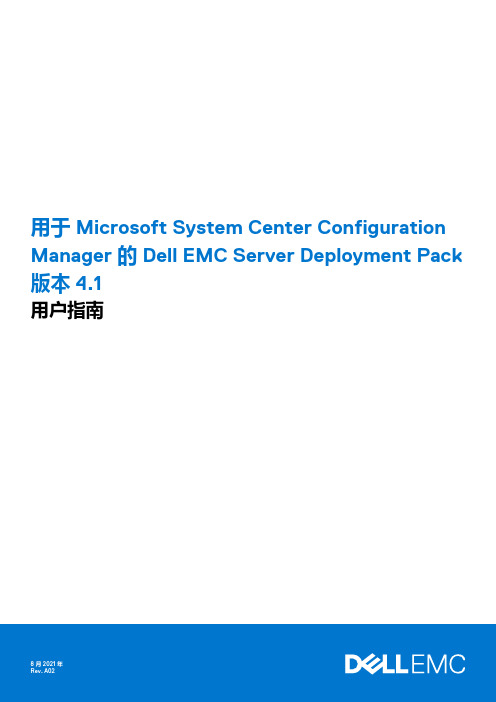
用于 Microsoft System Center Configuration Manager 的 Dell EMC Server Deployment Pack 版本 4.1用户指南8 2021注意、小心和警告:“注意”表示帮助您更好地使用该产品的重要信息。
:“小心”表示可能会损坏硬件或导致数据丢失,并告诉您如何避免此类问题。
:“警告”表示可能会导致财产损失、人身伤害甚至死亡。
© 2019 - 2021 年 Dell Inc. 或其子公司。
保留所有权利。
Dell、EMC 和其他商标是 Dell Inc. 或其附属机构的商标。
其他商标可能是其各自所有者的商标。
章 1: 简介 (4)此版本中的新功能 (4)Dell EMC Server Deployment Pack 功能概览 (5)Dell EMC Server Deployment Pack 的配置管理器和操作系统支持值表 (5)多个主要站点服务器上的分布式 Configuration Manager 设置 (6)章 2: 使用 Configuration Manager 之前 (7)为 Dell EMC Server Deployment Pack 推荐的 Dell Deployment Toolkit 版本 (7)章 3: 使用运行 Microsoft System Center Configuration Manager 的系统上的 Dell EMC Server Deployment Pack (8)Dell 驱动程序 CAB 文件 (8)导入用于创建引导映像的 Dell 驱动程序 CAB 文件 (8)升级 Dell 驱动程序 CAB 文件 (8)通过 Dell 驱动程序 CAB 文件自定义引导映像和部署操作系统 (9)为部署 PowerEdge 服务器创建引导映像 (9)启用命令提示符以调试引导映像 (10)分发内容和更新分发点 (10)配置任务序列步骤以应用操作系统映像和驱动程序包 (11)部署任务序列 (11)Dell 部署工具包 (11)导入用于硬件配置和操作系统部署的 DTK 软件包 (12)升级 DTK 软件包 (12)通过 DTK 自定义引导映像、配置硬件和部署操作系统 (12)系统锁定模式 (12)配置服务器的硬件组件 (13)配置任务序列操作 (14)为 RAID 和 iDRAC 创建任务序列 (19)导入 Dell 服务器驱动程序包 (21)章 4: 故障排除 (22)尝试使用命令行界面在系统上应用 RAID 时出错 (22)章 5: 命令行选项 (23)章 6: 可能需要的其他 Dell 说明文件 (25)联系 Dell (25)访问 Dell EMC 支持网站上的支持内容 (25)目录3简介本文档介绍使用适用于 Microsoft System Center Configuration Manager (SCCM) 或 Microsoft Endpoint Configuration Manager (MECM) 的 Dell EMC Server Deployment Pack (DSDP) 4.1 版可以执行的操作。
配置辅助工具使用手册(v1.0)

配置辅助工具说明目录实际概述 (3)操作概要 (3)工具详细介绍 (4)主界面选项和按钮 (4)配置参数区域 (5)手动配置界面 (6)使用示例 (7)1.配置需求 (7)2.完成源配置文件 (8)3.批量配置 (10)附录 (13)实际概述大中型网络中接入或汇聚交换机数量比较多,配置相同或相近,在初期项目实施时需要工程师对多台接入和汇聚交换机做相同的配置操作。
交换机的配置命令体系设计了多个配置模式,比如接口配置模式,router配置模式,vlan配置模式,vrrp配置模式等,这些配置模式之间不能直接切换。
如果复制、粘贴配置,一旦涉及这些模块的配置必然导致粘贴失败。
而中间执行出错可能会引起配置混乱。
ConfigAid能够自动读取指定的配置文件,处理不同模式下的配置,将配置通过console连接逐条写入交换机,配置完成后自动保存到交换机内存中。
在批量配置时,也可以根据定义的规则做简单的配置修改。
ConfigAid能够完成批量配置时的绝大部分工作量。
操作概要使用ConfigAid完成多台交换机相同或相似的配置,首先要手动完成一台交换机的配置,然后将这台交换机的配置文件导出,作为批量配置的源配置文件。
完成手动配置可以通过其他配置工具完成(需要保存为”.txt”文本文件),也可以使用ConfigAid上提供的手动配置工具。
为保存方便,建议使用ConfigAid来完成。
源配置文件生成后,即可使用ConfigAid进行批量配置。
批量配置时将console 配置线连接到需要配置的交换机,确保连接有效,然后加载配置文件,执行配置下发即可自动完成配置的读取和写入。
将console配置线连接下一台需要配置的交换机,连接设备,下发配置即可。
工具详细介绍主界面选项和按钮ConfigAid为绿色软件,拷贝后直接可用。
双击打开主界面如下图串口连接:ConfigAid目前只支持串口控制,与超级终端等其他串口控制程序一样,首先要选择使用哪个串口来完成后续的配置操作。
方正科技 圆明 SecuStor200系列服务器 说明书

方正科技服务器用户手册 —方正圆明SecuStor200绻列机型(V1.0)敬 告帊敬的用户:感踢您购买和使用方正科技产品。
为了您的安全和利益,在使用产品前请您仔细阅读本产品用户使用手册及随机附带的全部资料。
如果您未按照用户使用手册操作和使用产品,而导致任何的人身伤害、财产或其他损失,方正科技帆不承担责任。
关于本产品用户使用手册(以下简称“手册”)¨手册版权幞于方正科技所有;¨手册提及的商标、字号幞于它们各自的权利拥有者;¨手册内容如同实际产品不一致,以实际产品为准。
如果您对手册的任何内容或条款存在不明或异议,请在购机后七日内向方正科技提出书面异议,否则视为您已经同意、理解并接受本手册全部内容。
产品使用过程中,如果您遇到问题,欢迎致电咨询:人工服务时间:7*10帏时 具体为:8:00-18:00 语音导航时间:24帏时方正科技保留对用户使用手册解释和修改的权利,对手册的任何修正、更新、解释帆在方正科技网站()予以公布,请您留意。
致踢!方正科技集团股份有限公司二OO四年目 录1 滨意事项1· 1.1 特别提示1· 1.2 滨意事项12 产品概述6· 2.1 简介6· 2.2开箱和检查73 基本使用常识8· 3.1开机前的准备8· 3.2安全启动计算机8· 3.3安全关闭计算机9· 3.4 POST热键说明及设置BIOS9· 3.5对电脑工作环境的一些要湂104 绻统快速初始设置指南11· 4.1简介11· 4.2 SecuStor200初始设置步骤115 绻统功能与使用详解14· 5.1简介14· 5.2网络设置14· 5.3磁盘和卷的管理14· 5.4卷影复制管理20· 5.5用户和组管理27· 5.6文件夹和共享管理32· 5.7文件幏蔽66· 5.8维护786 操作绻统的安装84· 6.1简介84· 6.2安装前的准备工作84· 6.3安装过程84· 6.4安装后的绻统配置867 保养和维护88·7.1 简介88·7.2 预防性维护88·7.3 硬件方面的维护常识88·7.4 软件方面的维护常识928 常见问题解答94·8.1简介94·8.2常见问题及解答941 滨意事项1.1 特别提示为了便于理解和引起您的滨意,当涉及产品安全或需关滨的信息时我们帆在本章节或在后面的章节中按下列等级和特别的警示用语向您提示,这些特别的警示用语表示方滕如下:¨【危险】--表示对高度危险要警惕¨【警告】--表示对中度危险要警惕¨【滨意】--表示对轻度危险要关滨¨【禁止】--表示危险的操作需禁止¨【提醒】--表示安全或其他内容需关滨本章节中为您提供的安全信息并不是全部的,为了您的安全和利益,我们会根据需要帆部分产品安全信息编排到使用手册的后面章节中,不论这些安全信息置于何处,您均应仔细阅读。
JUKI TR-1SNR 简易托盘服务器使用说明书 Rev00
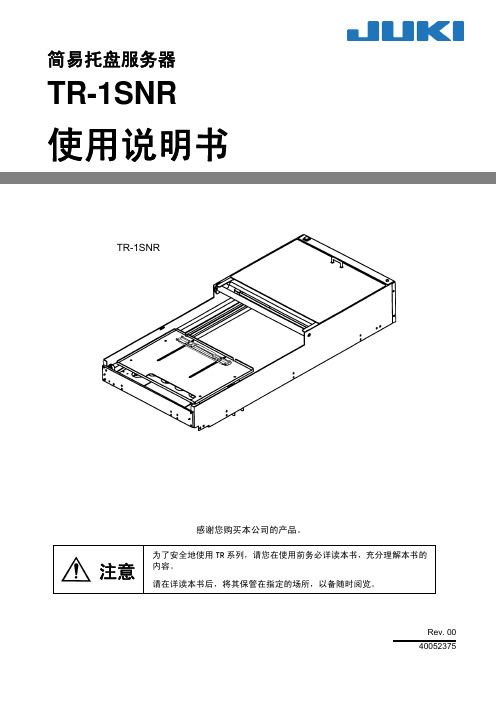
简易托盘服务器R-1SNRT使用说明书TR-1SNR感谢您购买本公司的产品。
注意为了安全地使用TR系列,请您在使用前务必详读本书,充分理解本书的内容。
请在详读本书后,将其保管在指定的场所,以备随时阅览。
Rev. 0040052375请注意(1) 未经许可,严禁擅自复印、复制本书的部分或全部内容。
(包括软件和程序)(2) 本书的内容如有变更、恕不另行通告。
(3) 我们在编写本书内容时,力求准确无误。
万一发现有错误、遗漏或可疑之处,请与所购买的销售店或与本公司联系。
(4) 对于因错误操作所造成之结果,无论与第(3)项有关与否,本公司概不负责。
敬请谅解。
注意为了安全使用机器实际使用本装置(以下简称机器)的操作人员及进行维护、修理等的维修人员,应在认真阅读以下有关安全的注意事项后再使用机器,以免受伤。
该使用说明书的“安全注意事项”的内容中,记述有顾客购买的产品的规格中未包含的项目。
此外,为了使您能更充分地理解该说明书及产品的警告标识,对警告标识进行了如下分类。
请充分理解这些内容,并遵守其指示。
1)危险程度危险表示在进行机器操作、维修时,如果当事人、第三者错误操作机器或不避免该情况的发生,有导致死亡或重伤的重大危险。
警告 表示在进行机器操作、维修时,如果当事人、第三者错误操作机器或不避免该情况的发生,有导致死亡或重伤的潜在危险。
注意 表示在进行机器操作、维修时,如果当事人、第三者错误操作机器或不避免该情况的发生,有造成中度或轻度伤残的危险。
2)警告标识、禁止标识及指示标识警告、禁止及指示,用下述标识表示。
指示标识安全注意事项为防止触电引起的事故,需打开电器设备箱时,请切断电源。
为慎重起见,请过为了防止触电引起的事故,请勿在接通电源的状态下打开电气设备箱。
使用前,请务必阅读使用说明书及本功能追加部分的使用说明书和所附的所有说明材料,并注意保管好该使用说明书,以便可随时阅读。
切断电源: 是指切断总电源开关后,将电源插头从目録第1章本装置的简介____________________________________________________________1 1-1.特点和规格_________________________________________________________________________1 1-1-1. 特点____________________________________________________________________________1 1-1-2. 机器规格________________________________________________________________________2 1-1-3. 电气规格________________________________________________________________________3 1-1-4. 对象元件________________________________________________________________________3 1-1-5. 联锁____________________________________________________________________________3 1-2.基本组成及各部分名称_______________________________________________________________4第2章操作部的说明____________________________________________________________5 2-1.操作·显示部_______________________________________________________________________5第3章操作概述________________________________________________________________6 3-1.安装到贴片机主机上_________________________________________________________________6 3-2.工作状态___________________________________________________________________________7 3-2-1. 生产方式________________________________________________________________________7 3-2-2. 元件补充方式____________________________________________________________________7 3-3.初始化_____________________________________________________________________________7第4章元件的交换方法__________________________________________________________8 4-1.安全盖的开闭方法___________________________________________________________________8 4-2.托盘的安装方法_____________________________________________________________________9 4-2-1. 安装到ST式顶板上的方法_________________________________________________________10 4-2-2. 安装到MTX式顶板上的方法________________________________________________________11 4-3.顶板的交换方法____________________________________________________________________13第5章保养___________________________________________________________________14 5-1.日常维护__________________________________________________________________________14 5-2.各部分的检查______________________________________________________________________15 5-2-1. Y电动机皮带____________________________________________________________________15 5-2-2. 输送带_________________________________________________________________________15 5-2-3. 电气系统_______________________________________________________________________16 5-3.清洗·加油________________________________________________________________________17 5-3-1. Y 轴直动轴_____________________________________________________________________17 5-3-2. Y 轴直动轨_____________________________________________________________________18 5-3-3. Z 轴直动轴_____________________________________________________________________18第1章 本装置的简介1-1. 特点和规格本装置是直接向贴片机供给矩阵式托盘的装置,是采取从贴片机外侧交替供给2个托盘元件方式的矩阵式托盘送料器。
服务器使用说明

服务器使用说明一:服务器按键说明1.必须按SHIFT键,然后按要求的键,来启动任何键上蓝色功能.2.SHIFT+0 触发输出状态到关断(OFF).3.SHIFT+1 触发输出状态到接通(ON).4.SHIFT+2 向上翻滚通过RSL位数(UP).5.SHIFT+3 向下翻滚通过RSL位数(DOWN).6.SHIFT+4 . 十六进制数A.7.SHIFT+5 十六进制数B.8.SHIFT+6 改变已经输入的任何数的符号或十六进制数C.9.SHIFT+7 十六进制数D.10.SHIFT+8 十六进制数E.11.SHIFT+F 十六进制数F.12.CLEAR 抹去输入的最后的数位(如果输入的有错误)输入已经变为控制SHIFT+ CLEAR器,存储器的值.13.SHIFT+ENTER写入各参数.二:LCB2菜单1.M-1-1-1 监控楼层模式、状态,输入指令、召唤运行.2.M-1-1-2 输入状态监控(字母大写动作,小写不动作).3.M-1-1-3 输出状态监控(字母大写动作,小写不动作).4.M-1-2-1 故障记录查看,清故障:SHIFT+1+SHIFT+ENTER.5.M-1-3-1-1至M-1-3-1-9 安装参数设置.6.M-1-3-2 输入输出地址设置.7.M-1-3-4 楼层显示设置(L为左边数字,R为右边数字).8.M-1-3-3-1 呼叫允许设置(1有效,0无效).9.M-1-3-5 启动厅门自学习功能(一般不用).10.M-1-5-1 清除RAM故障.三:RCB2菜单1.M-1-1-1 监控楼层模式、状态,输入指令、召唤运行.2.M-1-1-2 输入状态监控(字母大写动作,小写不动作).3.M-1-2-1 所有串行通讯开关状态.4.M-1-2-2 故障记录.5.M-1-3-1-1至M-1-3-1-9 安装参数设置.6.M-1-3-2 输入输出地址设置.7.M-1-3-4 楼层显示设置(L为左边数字,R为右边数字).8.M-1-3-3-1 呼叫允许设置(1有效,0无效).四:MCSS菜单1.M-2-1-2 呼梯输入(将OCSS板左边第一个插件拔掉).2.M-2-1-3 输入状态监控.3.M-2-1-4 输入状态监控.4.M-2-2-2 查看故障记录.5.M-2-3-1 安装参数.6.M-2-3-2 速度曲线参数.7.M-2-3-3 门允许设置.8.M-2-3-4 称重预转速调整.9.M-2-4-1 井道自学习.五:DISS菜单1.M-3-1-1 开关门指令.2.M-3-1-3 输入状态.六:DBSS菜单1.M-4-1-3-1至M-4-1-3-7 状态监控. 2.M-4-2-1 故障记录.3.M-4-2-3 清除故障记录.4.M-4-3-1-1至M-4-3-1-9 变频器参数。
IFIX环境配置_SCU_SCADA服务器

SCADA 服务器监控过程值和与过程硬件通讯。
要建立和配置一个SCADA 服务器,在SCU 工具箱上选择“SCADA ”按钮。
下面的部分会详细说明如何使用SCADA 配置对话框来配置SCADA 服务器。
z启用SCADA 支持 z命名数据库 z 配置驱动器要操作一个SCADA 服务器,必须首先在SCADA 配置对话框中启用SCADA 支持。
当启用SCADA 支持时,本地节点将成为一个可以访问过程硬件的SCADA 服务器。
在网络中能设置和配置I/O 驱动程序以及建立SCADA 服务故障切换。
启用SCADA 支持后,当iFIX 启动时能定义要装载的过程数据库。
也可以从SCU 主窗口中双击数据库来改变数据库名称(位于节点名下)。
注意:iFIX 有一个名为EMPTY.PDB 的空数据库文件。
该数据库为只读方式。
通过装载和保存数据库改变不同的名称,就能快速创建一个空的可用的数据库。
建议创建一个新的数据库,以防止在重装或更新软件时覆盖所做的工作。
iFIX 提供了至少一个I/O 仿真驱动器和一个可选的DDE I/O 驱动程序用来与过程硬件和iFIX 之间通讯。
在SCADA 服务器与过程硬件通讯之前,必须至少定义及配置一个驱动器。
在启动时iFIX 可以装载8个I/O 驱动程序。
配置驱动器的第一步就是告诉iFIX 要用哪一个驱动器。
设置驱动器有些驱动器使用接口卡与过程硬件通讯。
在这种情况下必须先配置接口卡来使用驱动器。
注意:并不是所有的驱动器都要接口卡,因此设定一栏可能变灰。
参考驱动器指南中有关配置此卡的说明。
配置I/O 驱动程序配置SCADA 服务器启用SCADA 支持命名数据库配置驱动器使用I/O驱动配置程序配置I/O驱动程序。
注意:并不是所有的驱动都有一个配置程序,因此配置一栏可能变灰。
配置程序根据所配置的驱动器类型而变化。
戴尔 OpenManage服务器 产品说明书
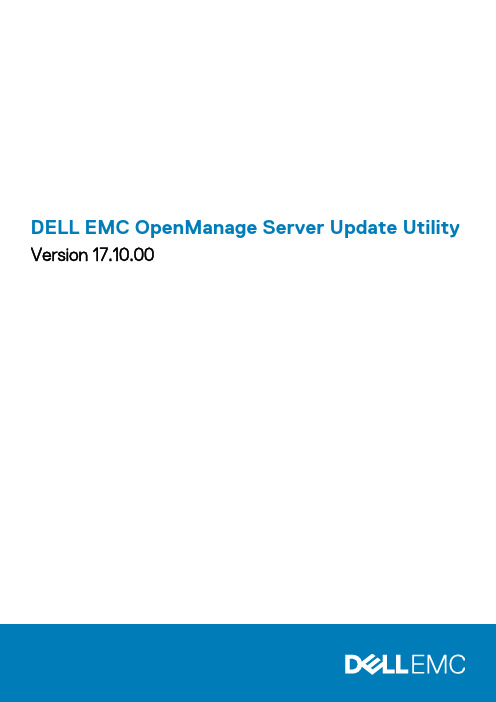
DELL EMC OpenManage Server Update Utility Version 17.10.00注意、小心和警告: “注意”表示帮助您更好地使用该产品的重要信息。
: “小心”表示可能会损坏硬件或导致数据丢失,并告诉您如何避免此类问题。
: “警告”表示可能会导致财产损失、人身伤害甚至死亡。
版权所有 © 2017 Dell Inc. 或其附属公司。
保留所有权利。
Dell、EMC 和其他商标均为 Dell Inc. 或其附属公司的商标。
其他商标均为其各自所有者的商标。
October 2017Rev. A001 关于 OpenManage 服务器更新实用程序 (5)主要功能和功能特性 (5)What is new in this release (5)支持的操作系统 (5)访问 Dell EMC 支持站点上的文档 (6)2 关于图形用户界面模式 (7)在 GUI 模式下启动 SUU (7)前提条件检查失败消息 (7)修复软件前提条件检查失败问题 (8)解决硬件前提条件检查失败问题 (8)创建前提条件介质 (8)比较报告 (8)严重程度级别 (9)比较报告功能 (9)升级系统组件 (9)系统组件降级 (10)更新系统组件 (10)更新失败 (10)3 关于命令行界面模式 (11)在 CLI 模式下启动 SUU (11)CLI 命令列表 (11)4 将服务器更新实用程序与其他组件集成 (12)将 SUU 与 OpenManage Essentials 集成 (12)使用 SUU 选择目录源 (12)使用 Repository Manager 创建自定义 SUU (12)以 SUU 的形式导出 (13)5 已知问题和常见问题 (14)已知问题 (14)SUU GUI 无法在 Red Hat Enterprise Linux 7.2 操作系统中打开 (14)Microsoft Windows Small Business Server 2008 操作系统上的资源清册故障 (14)DUP 在 64 位 Red Hat Enterprise Linux 操作系统上运行失败 (15)启用操作系统设备 (15)Linux 系统库 (15)运行 Linux 更新 (15)用进度选项运行 SUU (15)更新多个设备 (15)更新 PERC 固件 (15)在同一会话中重新启动系统资源清册 (15)通过网络运行 SUU (16)删除临时文件夹 (16)Contents3更新 H661 固件 (16)使用 RAC 虚拟介质 (16)在 SUU 目录名称中使用特殊字符 (16)运行 RAC DUP 软件包 (16)常见问题 (16)4Contents关于 OpenManage 服务器更新实用程序OpenManage 服务器更新实用程序是一个在 ISO 中可用的应用程序,用于识别和应用更新系统。
Mac Tools 移动工具箱说明书

9ASSEMBLY INSTRUCTIONSFIG. 1Mount the push handle (#9) to the same side of the cart as the locking casters, using the four bolts provided.Read and understand all instructions. Failure to follow all instructions listed below, may result in electric shock, fire, explosion and/or serious personal injury. It is the responsibility of the owner to make sure all personnel read this manual prior to using the tool. It is also the responsibility of the tool owner to keep this manual intact and in a convenient location for all to see and read. If the manual or product labels are lost or not legible, contact Mac Tools for replacements. If the operator is not fluent in English, the product and safety instructions shall be read and discussed with the operator in the operator's native language by the purchaser/owner or his designee, making sure that the operator comprehends its contents.MB327UCFD/BK/BL/LG/ORDeluxe 32" 7 Drawer CartFig 1.TROUBLESHOOTING MB327UCFD/BK/BL/LG/OR Deluxe 32" 7 Drawer CartPARTS LIST AND PARTS DRAWING I tem No.Part No. No. Req'd Description1 RS327RCP 1 Cord Rubber Protector2 RS327PSK 1 Power Strip Kit3 MB327LIDR 1 Lid - RedMB327LIDBK 1 Lid - BlackMB327LIDBL 1 Lid - BlueMB327LIDLG 1 Lid - Lime GreenMB327LIDOR 1 Lid - Orange4 RS327LMR 1 Lock Mechanism - RedRS327LMBK 1 Lock Mechanism - BlackRS327LMBL 1 Lock Mechanism - BlueRS327LMLG 1 Lock Mechanism - Lime GreenRS327LMOR 1 Lock Mechanism - Orange5 RS327TML 1 PVC Top Mat6 RS327GPC 2 Gas Piston - ChromeRS327GPBK 2 Gas Piston - Black7 RS190UCPBT 3 Pry Bar Holder8 ** 1 PVC Liner for Top Compartment9 RS327PHKS 1 Push Handle w/Hardware - SilverRS327PHKBK 1 Push Handle w/Hardware - Black10 1 Cart Frame11 RSSWLCSBK 2 5"x2" Swivel Locking Caster - BlackRSSWLCS 2 5"x2" Swivel Locking Caster - Chrome Plated12 * 16 Spacer (8.5x1.5)13 * 16 Spring Spacer (8.5x1.5)14 * 16 Hex Screw (M8x16)15 RS403UCLB 1 Safety Bumper (4pc Set)16 RS32718RBS 8 Roller Bearing Slides (18") (pair)17 RSSWCSBK 2 5"x2" Swivel Non-Locking Caster - BlackRSSWCS 2 5"x2" Swivel Non-Locking Caster - Chrome Plated 18 MB3277DR 1 7" Drawer - RedMB3277DBK 1 7" Drawer - BlackMB3277DBL 1 7" Drawer - BlueMB3277DLG 1 7" Drawer - Lime GreenMB3277DOR 1 7" Drawer - Orange19 MB3274DR 4 4" Drawer - RedMB3274DBK 4 4" Drawer - BlackMB3274DBL 4 4" Drawer - BlueMB3274DLG 4 4" Drawer - Lime GreenMB3274DOR 4 4" Drawer - Orange20 RS327ADPBK 7 Alum Drawer Pull - BlackRS327ADPS 7 Alum Drawer Pull - Silver21 ** 7 PVC Drawer Liners22 MB3273DR 2 3" Drawer - RedMB3273DBK 2 3" Drawer - BlackMB3273DBL 2 3" Drawer - BlueMB3273DLG 2 3" Drawer - Lime GreenMB3273DOR 2 3" Drawer - Orange23 RS327LKBK 1 Lock with Keys- BlackRS327LKS 1 Lock with Keys - Silver Only item number's identified by part number are available separately.Also Available:RSMB327UCFDPLK Product Label Kit* RS89UCCB Caster Hardware Kit Chrome (16 each hex bolts M8x16,spring washers, flat washers)RS89UCCBBK Caster Hardware Kit Black (16 each hex bolts M8x16,spring washers, flat washers)** RS3278LK 8pc PVC Liner Kit (incl #8 & #21Problem: Drawers appear not to fit, do not slide in accurately and bump the cart sides.Solution: The roller bearing slides must be fully engaged into the mounting slots on all drawers. They potentially could fall out of position in shipment or during assembly. Remove the drawer that is out of position. The drawer is removed by the two clips on the roller bearing slides. Simply push the roller bearing slide back down into position.Insert the drawer back onto the roller bearing slides.。
工具箱使用说明

招投标工具箱使用手册友情提示:如果您已经可以熟练使用招投标工具箱制作招投标文件,您可以只阅读注意事项部分。
如果你不熟悉招投标工具箱的使用,建议从头阅读本说明。
一、工具箱的下载软件下载页面:/gcc/down.aspx,版本变更情况以软件下载页面的备注说明为准。
二、软件的安装与卸载软件的卸载十分简单,只需在‘开始->程序’菜单中找到‘招投标工具箱->卸载招投标工具箱’,即可运行软件的卸载程序。
系统运行过程中产生的部分文件仍然会留在本机的安装路径下,需要通过手工删除,方法是:找到程序的安装路径,将整个flyztb文件夹完全删掉。
通过如上操作,即可完成软件卸载(注意,程序的安装路径可以通过如下操作找到:在未卸载之前,对准桌面的快捷方式点右键->属性->查找目标)。
如果在装有招投标工具箱的机器上重新安装时,要遵循先卸载后安装的原则。
软件的安装操作只需按照向导提示进行即可完成。
在程序安装即将完成时,系统会提示用户安装四个插件,如下图所示:(图1 模板选择窗口)需要注意的是,如果是初次安装本软件,四个选项必须全选。
如果本机安装过招投标工具箱,则后两项可不选。
可通过软件启动窗口的标题栏上的版本及更新日期信息来确定软件的更新是否成功。
三、软件的使用3.1 主要操作界面介绍招投标工具箱提供招标公告编制、招标文件编制和投标文件编制的功能;这三个功能虽然不同,但互为联系。
例如公告文件进一步充实就形成了招标文件,招标文件可以切换形成投标文件。
把这三个功能集成在一个程序里,其操作界面非常一致便于学习掌握。
通过双击桌面菜单或者通过启动菜单启动《招投标工具软件》后,进入功能选择操作界面,如果是新建招标文件,则按照下图所示的1-3步进行(图2 模板选择窗口)如果是对已有的招标文件进行编辑,则按照下图所示的1-2步进行操作,特别地,如果在‘打开已有的工程项目’列表中没有列出所要编辑的文件,则请按照下图所示的3-7步进行操作。
锋云服务器产品使用说明书

锋云服务器产品使用说明书锋云服务器产品使用说明书目录第一章产品说明 (1)一、概述 (1)二、硬件技术指标 (1)1. 主要固件 (1)2. 稳定性 (1)3. 运行环境 (1)4. 其他 (2)三、系统软件技术指标 (2)1. 视频点播 (2)2. 稳定性 (2)3. 外设支持 (2)4. 易用性容错性 (2)第二章外观说明 (3)一、外观接口说明 (3)1. 前面板说明 (3)2. 后挡板说明 (4)第三章使用说明 (5)一、服务器硬盘制作管理工具介绍 (5)1. 工具概述 (5)2. 运行环境 (5)3. 运行方式 (5)4. 准备工作 (6)5. 制作服务器硬盘 (6)5.1 选择磁盘设备 (6)5.2 更换磁盘设备 (7)5.3 开始制作 (7)二、设置向导 (12)三、授权工具 (18)四、系统设置 (20)五、服务管理器设置 (24)六、KTV曲库管理工具 (27)1. 系统概述 (27)2. 运行环境 (28)3. 运行方式 (28)4. 各个模块的使用方法 (28)(一) 系统工具模块 (28)1. 数据库配置工具 (28)2. 数据库升级工具 (29)3. 歌词包更新工具 (30)4. 歌词检索工具 (32)(二) 曲库管理模块 (32)1. 服务器管理 (33)2. 曲库路径管理 (34)3. 歌曲库管理 (36)4. 歌曲文件管理 (42)5. 歌星库管理 (45)6. 新歌列表 (48)7. 公播列表 (49)8. VIP列表 (49)9. 情景歌曲列表 (49)10. 电影管理 (50)(三) 系统设置模块 (51)1. 歌曲类型设置 (51)2. 歌曲语种设置 (52)3. 歌曲版本设置 (52)4. 歌星类型设置 (53)5. VIP歌曲类型设置 (54)6. 情景类型设置 (54)7. 电影类型设置 (55)8. 系统参数设置 (56)七、配置包厢信息 (57)八、文件浏览器 (61)九、监控中心 (63)十、自动升级功能介绍 (64)1. 功能概述 (64)2. 运行环境 (64)3. 运行方式 (64)4. 准备工作 (64)5. 制作升级U盘 (65)6. 系统升级 (65)十一、用户管理 (68)十二、控制终端 (70)十三、telnet工具 (71)十四、任务管理器 (75)十五、文本编辑器 (79)十六、磁盘健康管理工具 (80)十七、日期和时间设置 (81)第四章常见问题与解答(FAQ) (82)1. 为什么锋云服务器是云服务器? (82)2. 锋云服务器的优势是什么? (82)3. 锋云服务器硬盘要怎么初始化? (83)4. 锋云服务器是否有系统备份功能? (83)5. 锋云服务器能挂载多少个硬盘,支持多大容量的硬盘? (83)6. 锋云服务器是否存在目前系统负载均衡隐患? (83)7. 锋云服务器对多语种是否支持? (83)8. 锋云服务器上电到正常工作需要多少时间? (84)9. 锋云服务器的负载极限是多少并发? (84)10. 锋云服务器是怎么完成搜歌或批量加歌的过程? (84)11. 锋云服务器的搜歌效率如何? (84)12. 用户的歌星与数据库中的歌星冲突的时候怎么办? (84)第五章注意事项 (85)1. 应用环境描述: (85)2. 使用说明及注意事项: (85)第六章服务条款 (86)1. 视易机顶盒售后保修条款: (86)2. 免费保修限制与用户责任: (86)3. 特别声明: (86)4. 星网视易信息系统联系方式: (86)第一章产品说明一、概述锋云视频服务器EVS6000采用一体化嵌入式架构设计,支持CCTRSP协议,置视频服务、智能存储功能,为您带来智能的高清晰多媒体交互体验。
DOS工具箱使用方法

DOS工具箱使用方法DOS工具箱使用方法1、简介DOS工具箱是一个集成了多种常用DOS命令和工具的软件,可以帮助用户在DOS环境下进行各种操作和任务。
本文档将详细介绍DOS工具箱的使用方法。
2、安装DOS工具箱2.1 DOS工具箱安装包2.2 运行安装程序并按照提示进行安装2.3 完成安装,启动DOS工具箱3、主界面介绍3.1 顶部菜单栏:包括文件、编辑、查看、工具等菜单3.2 左侧导航栏:显示各类工具的分类,如文件管理、网络、系统工具等3.3 主工作区:显示所选工具的操作界面4、文件管理工具4.1 文件浏览器:用于浏览和管理计算机中的文件和文件夹4.2 文件复制:将文件从一个位置复制到另一个位置4.3 文件删除:永久删除计算机中的文件4.4 文件重命名:修改文件或文件夹的名称4.5 文件搜索:根据关键字在计算机中查找文件5、网络工具5.1 IP配置:用于配置计算机的IP地质和网络参数5.2 Ping:测试计算机与其他设备之间的网络连接5.3 Tracert:跟踪数据包从本机到目标主机的路径5.4 Telnet:远程登录到其他主机5.5 FTP:与FTP服务器进行文件传输6、系统工具6.1 进程管理:显示和管理计算机中正在运行的进程6.2 系统信息:显示计算机的硬件和软件信息6.3 注册表编辑器:编辑计算机的注册表6.4 系统备份和恢复:对计算机进行系统备份和还原7、故障排除工具7.1 CHKDSK:检查和修复磁盘错误7.2 SFC:扫描和修复系统文件的一致性7.3 DiskPart:管理硬盘分区和卷7.4 System :扫描和修复系统文件的一致性8、附件本文档附带DOS工具箱安装包,请参考附件来完成安装。
9、法律名词及注释9.1 DOS(Disk Operating System):磁盘操作系统,是早期的一种主要用于个人计算机的操作系统。
9.2 IP地质(Internet Protocol Address):指互联网协议地质,用于唯一标识和定位计算机网络中的设备。
联想 万全 T R280 G2 服务器 说明书

声明感谢您选择联想产品。
•本手册的用途在于帮助您正确地使用联想服务器产品(以下称“本产品”),在安装和第一次使用本产品前,请您务必先仔细阅读随机配送的所有资料,特别是本手册中所提及的注意事项。
这会有助于您更好和安全地使用本产品。
请妥善保管本手册,以便日后参阅。
•本手册的描述并不代表对本产品规格和软、硬件配置的任何说明。
有关本产品的实际规格和配置,请查阅相关协议、装箱单、产品规格配置描述文件,或向产品的销售商咨询。
•如您不正确地或未按本手册的指示和要求安装、使用或保管本产品,或让非联想授权的技术人员修理、变更本产品,联想将不对由此导致的损害承担任何责任。
•本手册中所提供照片、图形、图表和插图,仅用于解释和说明目的,可能与实际产品有些差别,另外,产品实际规格和配置可能会根据需要不时变更,因此与本手册内容有所不同。
请以实际产品为准。
•本手册中所提及的非联想网站信息,是为了方便起见而提供,此类网站中的信息不是联想产品资料的一部分,也不是联想服务的一部分,联想对这些网站及信息的准确性和可用性不做任何保证。
使用此类网站带来的风险将由您自行承担。
•本手册不用于表明联想对其产品和服务做了任何保证,无论是明示的还是默示的,包括(但不限于)本手册中推荐使用产品的适用性、安全性、适销性和适合某特定用途的保证。
对本产品及相关服务的保证和保修承诺,应按可适用的协议或产品标准保修服务条款和条件执行。
在法律法规的最大允许范围内,我们对于您的使用或不能使用本产品而发生的任何损害(包括,但不限于直接或间接的个人损害、商业利润的损失、业务中断、商业信息的遗失或任何其他损失),不负任何赔偿责任。
•对于您在本产品之外使用本产品随机提供的软件,或在本产品上使用非随机软件或经联想认证推荐使用的专用软件之外的其他软件,我们对其可靠性不做任何保证。
•我们已经对本手册进行了仔细的校勘和核对,但我们不能保证本手册完全没有任何错误和疏漏。
为更好地提供服务,我们可能会对本手册中描述的产品之软件和硬件及本手册的内容随时进行改进和/或修改,恕不另行通知。
Dell服务器管理信息包套件6.1.1用户指南说明书

Microsoft System Center Operations Manager 適用之 Dell Server Management Pack Suite 版本 6.1.1使用者指南註、警示與警告註: 「註」表示可以幫助您更有效地使用電腦的重要資訊。
警示: 「警示」表示有可能會損壞硬體或導致資料遺失,並告訴您如何避免發生此類問題。
警告: 「警告」表示有可能會導致財產損失、人身傷害甚至死亡。
Copyright,2009 - 2015 Dell Inc. 著作權所有,並保留一切權利。
本產品受美國與國際著作權及智慧財產權法保護。
Dell ™與 Dell 徽標是 Dell Inc. 在美國和/或其他司法管轄區的商標。
本文提及的所有其他標誌與名稱皆屬於其個別公司的商標。
2015 - 08修正版 A00目錄1 簡介 (6)本文件使用的詞彙 (6)此版本新增內容 (7)Dell Server Management Pack Suite 的主要功能 (7)2 Dell Server Management Pack Suite 功能概觀 (8)3 代理程式型監視功能 (9)比較可擴充版與詳細版功能 (9)探索與分組 (9)在 OpsMgr 探索 Dell 伺服器 (10)代理程式型監視功能所做的探索 (10)監視 (11)監視硬體元件 (11)檢視 (13)單位監視 (17)規則 (22)工作 (23)工作摘要 (23)執行 Dell 工作 (23)Dell Windows Server Tasks (Dell Windows 伺服器工作) (24)報告 (28)存取報告 (28)產生 OpenManage Windows 事件記錄檔報告 (28)產生 BIOS 設定報告 (29)產生韌體和驅動程式版本報告 (29)產生 RAID 設定報告 (29)4 無代理程式監視功能 (31)比較可擴充版與詳細版功能 (31)探索與分組 (31)使用無代理程式監視功能探索 Dell 伺服器 (32)Dell 無代理程式監視功能探索 (33)監視 (33)監控硬體元件 (33)檢視 (35)代理程式型監視功能的 Dell 單位監視 (39)規則 (42)3Dell 系統事件處理規則 (42)Dell 伺服器 (42)工作 (43)工作摘要 (43)使用 Dell 無代理程式監視功能執行 Dell 工作 (43)Dell 伺服器工作 (43)5 DRAC 監視功能 (46)探索與分組 (46)探索 DRAC 裝置 (46)DRAC 監視功能探索 (47)監視 (47)警示檢視 (47)圖表檢視 (48)狀態檢視 (49)DRAC 監視功能的 Dell 單位監視 (49)規則 (50)Dell 系統事件處理規則 (50)DRAC 裝置 (50)工作 (50)工作摘要 (50)使用 DRAC 執行 Dell 工作 (50)Dell Remote Access Controller (DRAC) 工作 (51)6 機箱監視功能 (53)探索與分組 (53)探索機箱裝置 (53)Dell 機箱監視功能探索 (54)監視 (54)監控硬體元件 (54)警示檢視 (55)圖表檢視 (56)狀態檢視 (57)機箱監視功能的 Dell 單位監視 (57)規則 (59)Dell 系統事件處理規則 (59)機箱裝置 (59)工作 (59)工作摘要 (59)使用 Dell 機箱執行 Dell 工作 (59)Dell 機箱工作 (59)47 機箱模組化伺服器相互關聯功能 (61)以機箱模組化伺服器相互關聯功能執行探索 (61)8 功能管理儀表板 (62)Dell Feature Management Pack 的探索 (62)工作 (62)功能管理工作 (62)9 Dell Server Management Pack Suite 的授權 (66)10 相關說明文件和資源 (68)適用 Operations Manager 效能和擴充性的 Microsoft 指南 (68)其他您可能需要的文件 (68)從 Dell Support 網站存取文件 (69)與 Dell 公司聯絡 (69)11 附錄 A —問題與解決方式 (70)問題與解決方式 (70)已知限制 (71)12 附錄 B (72)建立簡易驗證的執行身分帳戶 (72)使用無代理程式監視功能來建立執行身分帳戶的關聯已監視 Dell 伺服器 (72)重要性層級指示燈 (73)與執行身分帳戶建立關聯工作 - 無代理程式監視功能 (73)13 附錄 C - 啟用外部程式工作 (74)建立進階電源控制和 LED 識別工作 (74)建立啟動 License Manager 的工作 (75)51簡介本文件說明您可以使用 Dell Server Management Pack Suite 6.1.1 版執行的活動。
- 1、下载文档前请自行甄别文档内容的完整性,平台不提供额外的编辑、内容补充、找答案等附加服务。
- 2、"仅部分预览"的文档,不可在线预览部分如存在完整性等问题,可反馈申请退款(可完整预览的文档不适用该条件!)。
- 3、如文档侵犯您的权益,请联系客服反馈,我们会尽快为您处理(人工客服工作时间:9:00-18:30)。
目录
第1章服务器工具箱简介 (3)
第2章 2.服务器注册 (3)
2.1 安装加密狗驱动 (3)
2.2 生成文件 (4)
2.3 添加授权文件 (4)
2.4 查看授权信息 (5)
第3章服务器站点及授权管理 (5)
3.1 优先站点管理 (6)
3.1.1 修改名称、备注 (6)
3.1.2 新建 (7)
3.1.3 启用 (7)
3.1.4 停用 (7)
3.1.5 删除 (7)
3.1.6 刷新 (7)
3.1.7 重用 (7)
3.2 普通站点管理 (7)
第4章帐套管理 (7)
第5章配置信息设置 (8)
第6章退出服务器工具箱 (9)
第1章服务器工具箱简介
服务器工具箱用于配置道科.蓝途erp服务器,主要用于进行计算机授权控制,服务器注册,授权信息查看,帐套管理,配置信息设置。
如下图所示:
第2章 2.服务器注册
安装完毕服务器程序之后,打开服务器工具箱,输入用户名和密码(默认的用户是SuperUser,密码是123456)登录服务器工具箱。
2.1 安装加密狗驱动
在登录服务器工具箱之后,切换到注册服务器页面,可以查看到如下图所示的界面,道科蓝途ERP的授权以硬件加密狗为主要验证器件,因此授权需要安装加密狗驱动。
点击图片上的安装加密狗驱动,提示安装成功之后,请插入加密狗,系统会自动识别加密狗。
2.2 生成文件
授权信息需要服务器与加密狗的信息,因此,生成文件所生成的文件包含了服务器的硬件信息,如MAC地址,主板编号,CPU编号,硬盘编号等。
这些信息会包含在一个加密的信息文件内部。
点击生成文件之后,程序会把生成好的信息文件放在C盘根目录(C:\RegistInfo.xml)。
得到这个文件之后即可将该文件发送回道科公司进行注册。
道科公司根据这个文件生成两个授权文件(Serial.no,),并将这两份文件传递回来。
2.3 添加授权文件
在得到两个授权文件(Serial.no,)之后,点击添加授权文件,如下图所示:
分别添加两个授权文件之后,授权完毕。
关闭服务器工具箱用于更新服务器的授权信息。
注意:
第一次注册的时候,在添加授权文件之后,只有重启服务器工具箱,才能查看授权信息,否则无法查看授权信息。
在刚刚添加授权文件时,关闭服务器工具箱之后提示未插入加密狗或者服务器未注册,是正常现象,重启服务器工具箱更新授权之后就会恢复正常。
2.4 查看授权信息
在添加授权信息之后,重启服务器工具箱,即可查看服务器授权信息,如下图:
第3章服务器站点及授权管理
站点管理分为优先站点管理和普通站点管理两类。
优先站点管理的意义是固定占用的站点,一般用于重要岗位,可以保证随时进入系统。
普通站点的意义是多人共享有限个数的进入系统的站点(如五台计算机共享使用三个站点,五台计算机中的任意三台可以进入系统)。
3.1 优先站点管理
名称和备注:用来区分授权码被谁使用,用户可以自行修改。
授权码:由系统随机生成,无法进行修改。
状态:显示该授权码是否有效。
注册状态:显示该授权码是否已经被用来注册过了,未使用的授权码可以供客户端注册。
**模块:显示该授权码关联的电脑,授权了哪些功能模块的功能。
优先站点管理有新建、启用、停用、删除、刷新、重用等功能。
3.1.1 修改名称、备注
双击某个站点的名称或者备注,在弹出的输入框中输入文字内容,点击确定,就可以修改名称或备注信息。
一般在名称或备注里写上使用该站点注册的电脑名称、店面名称、负责人姓名或者固定资产编号等信息,以便后期进行管理。
3.1.2 新建
点击“新建”按钮,可以添加一个新的授权码。
系统里拥有的有效的授权码数量,受注册的总数量限制。
3.1.3 启用
状态栏显示该授权码是否处于启用的状态(勾选则启用,未勾选则未启用)。
只有启用的授权码才允许客户端注册,并登陆erp系统。
选中未启用的授权码,点击“启用”按钮,或者勾选状态栏,都可以启用这个授权码。
当系统里已经启用的授权码数量超过授权的总数量时,系统会提示错误,启用失败。
3.1.4 停用
选中启用的授权码,点击“停用”按钮,或者清除状态栏的勾选框,都可以停用这个授权码。
授权码停用后,客户端无法使用这个授权码进行注册,已经注册的客户端也无法登录了。
3.1.5 删除
选中某个授权码,点击“删除”按钮,可以删除这个授权码。
删除掉的授权码,客户端无法使用这个授权码进行注册,已经注册的客户端也无法登录了。
3.1.6 刷新
刷新功能可以从授权文件里重新读取授权码的信息。
3.1.7 重用
一个授权码只能供一台电脑注册一次。
如果电脑重装了,或者需要换另外一台电脑注册,需要重用授权码。
选中需要重用的授权码,点击“重用”按钮,即可重用。
重用之后,该授权码的注册状态变成“未使用”,可以提供给erp客户端进行注册。
3.2 普通站点管理
与优先站点管理用法相同。
第4章帐套管理
帐套管理功能:用于管理服务器的帐套信息。
道科蓝途允许多帐套,每个帐套的新建,启用、停用、删除、年结存、设置为默认帐套都在此操作,如下图:
新建:新建一个道科蓝途服务器数据库帐套。
启用:在新建一个帐套之后,需要启用,系统才可以登录到此帐套中。
停用:停用后的帐套只能查看信息,不能添加新的业务单据。
删除:删除功能只能删除还未启用的帐套,一旦帐套启用,就无法被删除。
刷新:刷新帐套记录。
设为默认:设置默认帐套,当客户在客户端登录没有选择帐套时,即登录默认帐套。
第5章配置信息设置
1.修改用户名和密码
点击服务器工具箱右上角的设置按钮,即可进入用户信息设置界面,如下图所示:
修改用户名密码之后,服务器工具箱要使用新的用户名密码才能登录。
第6章退出服务器工具箱
操作完成之后一定要点击服务器工具箱的“安全退出”或者直接点击右上角的关闭按钮退出系统,如下图所示:
退出工具箱后,客户端才能正常操作,否则会出错。
