C++实验多态性实验报告
C++多态性实验报告含代码和结果截图

C++多态性实验报告含代码和结果截图实验报告课程:面向对象技术学号:姓名:班级:教师:计算机科学与技术系实验六多态性一、实验目的及要求1.掌握运算符重载的方法;2.掌握使用虚函数实现动态多态性。
二、实验环境硬件:计算机软件:Microsoft Visual C++三、实验内容声明一个车(vehicle)基类,有Run、Stop等成员函数,由此派生出自行车(bicycle)类、汽车(motorcar)类,从bicycle和motorcar派生出摩托车(motorcycle)类,它们都有Run、Stop等成员函数。
观察虚函数的作用。
四、实验结果(附截图)五、总结通过本次实验,我对虚函数、多态性有了进一步了解,对多态性也有了更深的认识,实验中还是有很多的问题不是很清楚,平时要认真学习好理论知识,这样才能在做实验时更好的理解代码,才能更快的改正自己调试时遇到的错误。
六、附录(源程序清单)#includeusing namespace std;int sign=0;class vehicle{vehicle(float m,float w){if(m<240&&m>0)MaxSpeed=m;else{cout<<"汽车超速!"<<endl;< p="">sign=1;return;}if(w<500&&w>0)Weight=w;else{cout<<"汽车超重!"<<endl;< p="">sign=1;return;}cout<<"构造了一个vehicle对象"<<endl;< p="">}virtual void Run() { cout<<"vehicle Run 函数被调用"<<endl;}< p="">virtual void Stop(){ cout<<"vehicle Stop 函数被调用"<<endl<<="">float MaxSpeed;float Weight;}class bicycle:virtual public vehicle{public:bicycle(float h,float m,float w):vehicle(m,w){if(h<1.5&&h>0)Height=h;elsecout<<"自行车超高!"<<endl;< p="">sign=1;return;}cout<<"构造了一个bicycle对象"<<endl;< p="">}void Run() { cout<<"bicycle Run 函数被调用"<<endl;}< p=""> void Stop(){ cout<<"bicycle Stop 函数被调用"<<endl<<endl;}< p="">private:float Height;}class motorcar:virtual public vehicle{public:motorcar(float s,float m,float w):vehicle(m,w){if(s<2&&s>0)SeatNum=s;else{cout<<"摩托车超载!"<<endl;< p="">sign=1;return;}cout<<"构造了一个motorcar对象"<<endl;< p="">}void Run() { cout<<"motorcar Run 函数被调用"<<endl;}< p="">void Stop(){ cout<<"motorcar Stop 函数被调用"<<endl<<endl;}< p="">private:float SeatNum;}class motorcycle:public bicycle,public motorcar{public:motorcycle(float h,float s,float m,float w):bicycle(h,m,w),motorcar(s,m,w),vehi cle(m,w){if(sign==0){cout<<"构造了一个motorcycle对象"<<endl;< p="">}}void Run() { cout<<"motorcycle Run 函数被调用"<<endl;}< p="">void Stop(){ cout<<"motorcycle Stop 函数被调用"<<endl<<endl;}< p="">};void main (){float m,w,h,s;int p;do{sign=0;cout<<"请输入参数:"<<endl<<endl;< p="">cout<<"汽车最高时速(km/h)";cin>>m;cout<<"汽车重量(t)";cin>>w;cout<<"自行车高度(m)";cin>>h;cout<<"摩托车座位(个)";cin>>s;motorcycle car(h,s,m,w);if(sign==0){car.Run();car.Stop();}else{cout<<"1—重新输入2——结束程序";cin>>p;if(p==2)return;elsecout<<endl<<endl;< p=""> }}while(sign==1);}</endl<<endl;<></endl<<endl;<></endl<<endl;}<></endl;}<></endl;<></endl<<endl;}<></endl;}<></endl;<></endl;<></endl<<endl;}<></endl;}<></endl;<></endl;<></endl<</endl;}<></endl;<></endl;<></endl;<>。
C++实验 多态性
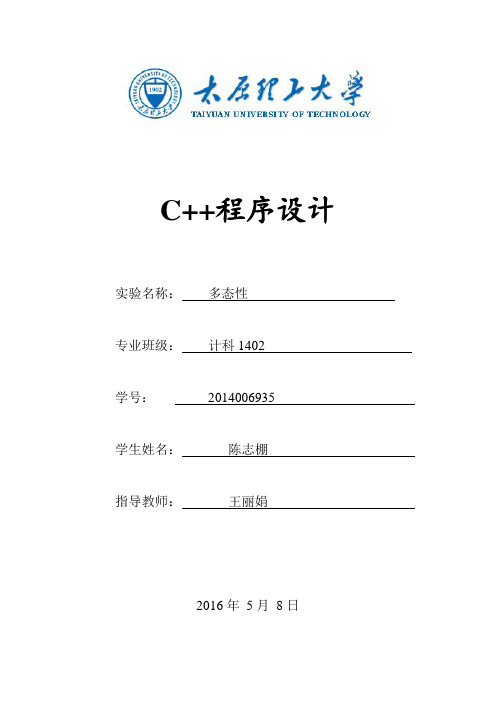
C++程序设计实验名称:多态性专业班级:计科1402学号:2014006935学生姓名:陈志棚指导教师:王丽娟2016年5月8日一、实验目的:1、掌握C++中运算符重载的机制和运算符重载的方式;2、理解类型转换的必要性,掌握类型转换的使用方法;3、理解多态性,掌握虚函数的设计方法;4、学习使用visual studio 调试虚函数;二、案例:某小型公司,主要有三类人员:管理人员、计时人员和计件人员。
现在,需要存储这些人的姓名、编号、时薪、工时、每件工件薪金、工件数,计算月薪并显示全部信息。
三:程序及其运行结果:#include <iostream>#include <cstring>using namespace std;class Employee{ //雇员类private:int number;//编号string name;//姓名public:Employee(int nu,string na);int getnumber();string getname();virtual double earnings()=0;//计算工资virtual void display();//显示员工信息};class Manager:public Employee{ //管理员类private:double monthlySalary;//月薪public:Manager(int nu,string na,double ms=0.0);void setMonthlySalary(double sms);//置月薪virtual double earnings();//计算月薪virtual void display();//显示所有信息};class HourlyWorker:public Employee{private:double wage;//时薪int hours;//工时public:HourlyWorker(int nu,string na,double w=0,int h=0);void setWage(double w);//置时薪void setHours(int h);//置工时virtual double earnings();//计算月薪virtual void display();//显示所有信息};class PieceWorker:public Employee{//计件人员类private:double wagePerPiece;//每件工件薪金int quantity;//工件数public:PieceWorker(int nu,string na,double wp=0.0,int q=0);void setWagePerPiece(double wp);//置每件工件薪金void setQuantity(int q);//置工件数virtual double earnings();//计算月薪virtual void display();//显示所有信息};int main(){Manager m1(101,"Chen Xiao",10000);Manager m2(102,"Chen YanXi");m2.setMonthlySalary(12000);HourlyWorker hw1(201,"Zhou Rong",10,100);HourlyWorker hw2(202,"Yang Zi");hw2.setWage(8);hw2.setHours(120);PieceWorker pw1(301,"Huo JianHua",1.5,1000);PieceWorker pw2(302,"Zhao LiYin");pw2.setWagePerPiece(1.8);pw2.setQuantity(800);Employee *p;p=&m1;p->display();p=&m2;p->display();p=&hw1;p->display();p=&hw2;p->display();p=&pw1;p->display();p=&pw2;p->display();return 0;}//****************************************雇员类中函数定义Employee::Employee(int nu,string na){number=nu;name=na;}int Employee::getnumber(){return number;}string Employee::getname(){return name;}void Employee::display(){cout<<"编号:"<<number<<" 姓名:"<<name<<endl;}//****************************************管理员类中函数定义Manager::Manager(int nu,string na,double ms):Employee(nu,na){monthlySalary=ms;}void Manager::setMonthlySalary(double sms){monthlySalary=sms;}double Manager::earnings(){return monthlySalary;}void Manager::display(){cout<<"编号:"<<Employee::getnumber()<<" 姓名:"<<Employee::getname()<<" 月薪:"<<monthlySalary<<endl;}//*****************************************************计时人员类中函数定义HourlyWorker::HourlyWorker(int nu,string na,double w,int h):Employee(nu,na){wage=w;hours=h;}void HourlyWorker::setWage(double w){wage=w;}void HourlyWorker::setHours(int h){hours=h;}double HourlyWorker::earnings(){return wage*hours;}void HourlyWorker::display(){cout<<"编号:"<<Employee::getnumber()<<" 姓名:"<<Employee::getname()<<" 时薪:"<<wage<<" 工时:"<<hours<<" 月薪:"<<HourlyWorker::earnings()<<endl; }//*****************************************************计件人员类中函数定义PieceWorker::PieceWorker(int nu,string na,double wp,int q):Employee(nu,na){wagePerPiece=wp;quantity=q;}void PieceWorker::setWagePerPiece(double wp){wagePerPiece=wp;}void PieceWorker::setQuantity(int q){quantity=q;}double PieceWorker::earnings(){return wagePerPiece*quantity;}void PieceWorker::display(){cout<<"编号:"<<Employee::getnumber()<<" 姓名:"<<Employee::getname()<<" 每件工件薪金:"<<wagePerPiece<<" 工件数:"<<quantity<<" 月薪:"<<PieceWorker::earnings()<<endl;}运行结果:四:分析与总结:1、通过该程序让我更加了解C++的多态性,熟悉虚函数的定义和使用;2、进一步熟悉函数的继承以及继承的特点!。
实验报告多态性
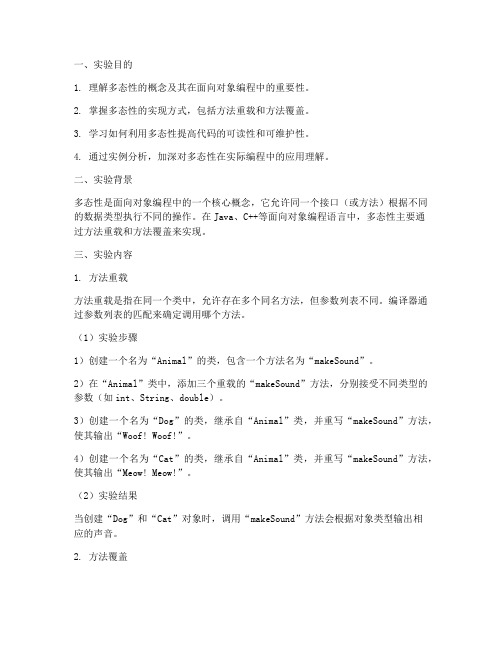
一、实验目的1. 理解多态性的概念及其在面向对象编程中的重要性。
2. 掌握多态性的实现方式,包括方法重载和方法覆盖。
3. 学习如何利用多态性提高代码的可读性和可维护性。
4. 通过实例分析,加深对多态性在实际编程中的应用理解。
二、实验背景多态性是面向对象编程中的一个核心概念,它允许同一个接口(或方法)根据不同的数据类型执行不同的操作。
在Java、C++等面向对象编程语言中,多态性主要通过方法重载和方法覆盖来实现。
三、实验内容1. 方法重载方法重载是指在同一个类中,允许存在多个同名方法,但参数列表不同。
编译器通过参数列表的匹配来确定调用哪个方法。
(1)实验步骤1)创建一个名为“Animal”的类,包含一个方法名为“makeSound”。
2)在“Animal”类中,添加三个重载的“makeSound”方法,分别接受不同类型的参数(如int、String、double)。
3)创建一个名为“Dog”的类,继承自“Animal”类,并重写“makeSound”方法,使其输出“Woof! Woof!”。
4)创建一个名为“Cat”的类,继承自“Animal”类,并重写“makeSound”方法,使其输出“Meow! Meow!”。
(2)实验结果当创建“Dog”和“Cat”对象时,调用“makeSound”方法会根据对象类型输出相应的声音。
2. 方法覆盖方法覆盖是指在子类中重写父类的方法,使子类的方法具有与父类方法相同的签名,但具有不同的实现。
(1)实验步骤1)创建一个名为“Vehicle”的类,包含一个方法名为“move”,该方法无参数。
2)创建一个名为“Car”的类,继承自“Vehicle”类,并重写“move”方法,使其输出“Car is moving”。
3)创建一个名为“Bike”的类,继承自“Vehicle”类,并重写“move”方法,使其输出“Bike is moving”。
(2)实验结果当创建“Car”和“Bike”对象时,调用“move”方法会根据对象类型输出相应的移动信息。
C++程序设计实验报告(多态性)
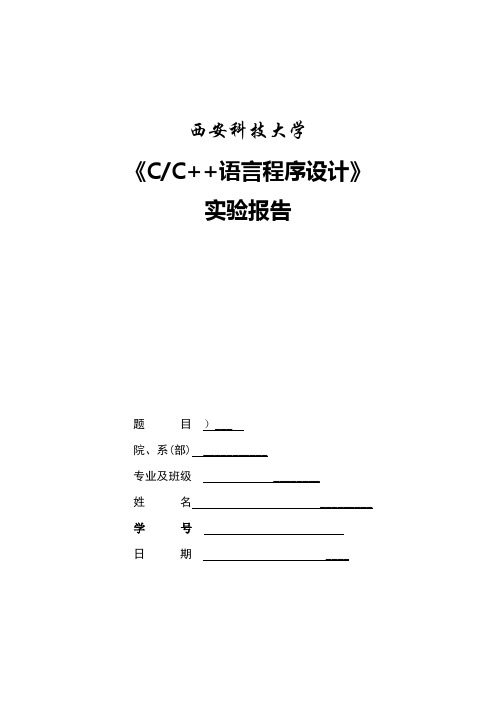
西安科技大学《C/C++语言程序设计》实验报告题目)___院、系(部) ___________专业及班级 ________姓名 _________ 学号日期 ____一系统功能分析用同一个名字来访问不同函数的性质即为多态性,使用多态性,一些功能相似的函数可用同一个名字来定义,这样会使得概念更清晰,还可达到动态链表的目的,实现运行的多态性以下程序使用了函数的重载,其使用对象名加以区分,还是用:类名::加以区分。
二总体设计学生系统分析图三详细设计1 首先,定义一个类名为student的类class Student{char name[20];int num;int age;public:void Build();void Delete();void correct();void seek();Student(){strcpy(name,"");num=0;age=0;}Student(char nam[20],int nu,int ag){strcpy(name,nam);num=nu;age=ag;}void show(){cout<<"name:"<<name[20]<<endl;cout<<"num:"<<num<<endl;cout<<"age:"<<age<<endl;}~Student(){}};2 然后,在外面有各种功能函数的实现函数 Student *p[100];int i=0;int j=0;char name[20];int num;int age;void Student::Build(){Student *p[100];cout<<"name:"<<endl;cin>>p[i]->name[20];cout<<"num:"<<endl;cin>>p[i]->num;cout<<"age:"<<endl;cin>>p[i]->age;j++;p[i]=new Student();i++;}void Student::Delete(){cout<<"请输入您要删除的学生到底姓名:"<<endl; cin>>name;for(int s=0;s<i;s++){if(strcmp(name,p[s]->name)==0){i--;p[s]=p[s+1];s++;}cin.clear();}}void Student::correct(){cout<<"请输入您要改正学生信息的学生姓名:"<<endl;cin>>name[20];// char name[20];int num;int age;for(int s=0;s<i;s++){if(strcmp(name,p[s]->name)==0){cout<<"name:"<<p[s]->name<<endl;cout<<"num:"<<p[s]->num<<endl;cout<<"age:"<<p[s]->age<<endl;}}}void Student::seek(){//char name[20],int num,int age;cout<<"请输入学生的姓名:"<<endl;cin>>name[20];for(int s=0;s<i;s++){if(strcmp(name,p[s]->name)==0){cout<<"该学生的信息为:"<<endl;cout<<"name:"<<name[20]<<endl;cout<<"num:"<<num<<endl;cout<<"age:"<<age<<endl;break;}}}3 在函数yunxing中对上述函数进行调用void yunxing(int n){Student m;switch(n){case 1:m.Build();break;case 2:m.Delete();break;case 3:m.correct();break;case 4:m.seek();break;}4 在main函数中写出欢迎界面和初始化语句Student s1("lili",1101,19);Student s2("wangfang",1102,20);Student s3("wangmeng",1103,18);Student s4("linan",1104,21);Teacher t1("liangshaohui",1105,30,5000,"gaoshu");Teacher t2("liuwei",1106,29,6000,"dawu");Teacher t3("yuyawei",1107,28,7000,"lisan");Teacher t4("chenming",1108,27,8000,"yingyu");s1.show();s2.show();s3.show();s4.show();t1.show();t2.show();t3.show();t4.show();t1.Student::show();t2.Student::show();t3.Student::show();t4.Student::show();cout<<" 菜单界面 \n"<<endl;cout<<" 1:新建用户信息 \n"<<endl;cout<<" 2:删除用户信息 \n"<<endl;cout<<" 3:改正用户信息 \n"<<endl;cout<<" 4:查找用户信息 \n"<<endl;cout<<"请选择你要选择的项目! "<<endl;四测试与实现五总结之前我们用C语言编写的程序-学生管理系统是非常繁琐的,后来我们学习了C++语言,学习了类与对象,学习了继承与派生,最后学习了多态性,一步步的我们在原先的学生管理系统中添加了这些函数,可以明显的感觉到程序在一步步简化,一步步完善,这便突出了C++语言的简捷。
c 多态性的实验报告

c 多态性的实验报告C++多态性的实验报告引言:多态性是面向对象编程中的一个重要概念,它允许我们使用统一的接口来处理不同类型的对象。
在C++中,多态性通过虚函数和继承来实现。
本实验旨在通过一个简单的实例来演示C++多态性的使用方法和效果。
实验目的:1. 理解多态性的概念和原理;2. 掌握在C++中实现多态性的方法;3. 通过实例了解多态性的实际应用。
实验步骤:1. 创建基类Animal和派生类Dog、Cat;2. 在基类中声明虚函数"makeSound()",并在派生类中实现该函数;3. 在主函数中创建Animal类型的指针数组,分别指向Dog和Cat对象;4. 通过循环调用虚函数"makeSound()",观察不同对象的行为。
实验结果:在本实验中,我们创建了一个基类Animal和两个派生类Dog、Cat。
Animal类中声明了虚函数"makeSound()",而Dog和Cat类分别实现了该函数。
在主函数中,我们创建了一个Animal类型的指针数组,分别指向Dog和Cat对象。
通过循环调用虚函数"makeSound()",我们可以观察到不同对象的行为。
实验分析:1. 多态性的实现:多态性通过虚函数和继承来实现。
在本实验中,通过将基类中的函数声明为虚函数,我们可以在派生类中重写该函数,从而实现多态性。
通过使用基类指针数组,我们可以在运行时动态地确定调用哪个对象的函数。
2. 多态性的优势:多态性使得程序更加灵活和可扩展。
通过使用统一的接口处理不同类型的对象,我们可以减少代码的重复性,提高代码的可读性和可维护性。
此外,多态性还支持运行时的动态绑定,使得程序可以根据实际情况来决定调用哪个函数,从而更好地适应不同的需求。
3. 多态性的应用:多态性在实际应用中有着广泛的应用。
例如,在图形界面程序中,我们可以通过多态性来处理不同类型的控件;在游戏开发中,我们可以通过多态性来处理不同类型的角色和敌人;在工程设计中,我们可以通过多态性来处理不同类型的零件和设备。
多态性和虚函数 实验报告

淮海工学院计算机科学系实验报告书课程名:《 C++程序设计(二)》题目:多态性和虚函数班级:学号:姓名:1、实验内容或题目(1)声明二维坐标类作为基类派生圆的类,把派生类圆作为基类,派生圆柱体类。
其中,基类二维坐标类有成员数据:x、y坐标值;有成员函数:构造函数实现对基类成员数据的初始化、输出的成员函数,要求输出坐标位置。
派生类圆类有新增成员数据:半径(R);有成员函数:构造函数实现对成员数据的初始化、计算圆面积的成员函数、输出半径的成员函数。
派生圆柱体类新增数据有高(H);新增成员函数有:构造函数、计算圆柱体体积的函数和输出所有成员的函数。
请完成程序代码的编写、调试。
(2)教材393页7-8题。
(3)教材416页1、4、5题。
2、实验目的与要求(1)理解继承与派生的概念(2)掌握通过继承派生出一个新的类的方法(3)了解多态性的概念(4)了解虚函数的作用与使用方法3、实验步骤与源程序⑴实验步骤先定义一个基类point,及其成员函数,然后以public的继承方式定义子类circle,再定义一个派生类cylinder,最后在main主函数中定义类对象,调用函数实现其功能。
先定义一个基类A及其重载的构造函数,然后以Public派生出子类B,再定义其构造函数,最后在main主函数中定义类对象,调用成员函数实现其功能。
⑵源代码1.#include <iostream.h>class Point{public:Point(float=0,float=0);void setPoint(float,float);float getX() const {return x;}float getY() const {return y;}friend ostream & operator<<(ostream &,const Point &); protected:float x,y;};Point::Point(float a,float b){x=a;y=b;}void Point::setPoint(float a,float b){x=a;y=b;}ostream & operator<<(ostream &output,const Point &p){cout<<"["<<p.x<<","<<p.y<<"]"<<endl;return output;}class Circle:public Point{public:Circle(float x=0,float y=0,float r=0);void setRadius(float);float getRadius() const;float area () const;friend ostream &operator<<(ostream &,const Circle &); protected:float radius;};Circle::Circle(float a,float b,float r):Point(a,b),radius(r){}void Circle::setRadius(float r){radius=r;}float Circle::getRadius() const {return radius;}float Circle::area() const{return 3.14159*radius*radius;}ostream &operator<<(ostream &output,const Circle &c){cout<<"Center=["<<c.x<<","<<c.y<<"], r="<<c.radius<<", area="<<c.area()<<endl;return output;}class Cylinder:public Circle{public:Cylinder (float x=0,float y=0,float r=0,float h=0);void setHeight(float);float getHeight() const;float area() const;float volume() const;friend ostream& operator<<(ostream&,const Cylinder&);protected:float height;};Cylinder::Cylinder(float a,float b,float r,float h):Circle(a,b,r),height(h){}void Cylinder::setHeight(float h){height=h;}float Cylinder::getHeight() const {return height;}float Cylinder::area() const{return 2*Circle::area()+2*3.14159*radius*height;}float Cylinder::volume() const{return Circle::area()*height;}ostream &operator<<(ostream &output,const Cylinder& cy){cout<<"Center=["<<cy.x<<","<<cy.y<<"], r="<<cy.radius<<", h="<<cy.height <<"\narea="<<cy.area()<<", volume="<<cy.volume()<<endl;return output;}int main(){Cylinder cy1(3.5,6.4,5.2,10);cout<<"\noriginal cylinder:\nx="<<cy1.getX()<<", y="<<cy1.getY()<<", r=" <<cy1.getRadius()<<", h="<<cy1.getHeight()<<"\narea="<<cy1.area()<<", volume="<<cy1.volume()<<endl;cy1.setHeight(15);cy1.setRadius(7.5);cy1.setPoint(5,5);cout<<"\nnew cylinder:\n"<<cy1;Point &pRef=cy1;cout<<"\npRef as a point:"<<pRef;Circle &cRef=cy1;cout<<"\ncRef as a Circle:"<<cRef;return 0;}2.(1)#include <iostream>using namespace std;class A{public:A(){a=0;b=0;}A(int i){a=i;b=0;}A(int i,int j){a=i;b=j;}void display(){cout<<"a="<<a<<" b="<<b;} private:int a;int b;};class B : public A{public:B(){c=0;}B(int i):A(i){c=0;}B(int i,int j):A(i,j){c=0;}B(int i,int j,int k):A(i,j){c=k;}void display1(){display();cout<<" c="<<c<<endl;}private:int c;};int main(){B b1;B b2(1);B b3(1,3);B b4(1,3,5);b1.display1();b2.display1();b3.display1();b4.display1();return 0;}(2)#include <iostream>using namespace std;class A{public:A(){cout<<"constructing A "<<endl;} ~A(){cout<<"destructing A "<<endl;} };class B : public A{public:B(){cout<<"constructing B "<<endl;} ~B(){cout<<"destructing B "<<endl;} };class C : public B{public:C(){cout<<"constructing C "<<endl;}~C(){cout<<"destructing C "<<endl;}};int main(){C c1;return 0;}3.(1)//Point.hclass Point{public:Point(float=0,float=0);void setPoint(float,float);float getX() const {return x;}float getY() const {return y;}friend ostream & operator<<(ostream &,const Point &); protected:float x,y;}//Point.cppPoint::Point(float a,float b){x=a;y=b;}void Point::setPoint(float a,float b){x=a;y=b;}ostream & operator<<(ostream &output,const Point &p){output<<"["<<p.x<<","<<p.y<<"]"<<endl;return output;}//Circle.h#include "point.h"class Circle:public Point{public:Circle(float x=0,float y=0,float r=0);void setRadius(float);float getRadius() const;float area () const;friend ostream &operator<<(ostream &,const Circle &);protected:float radius;};//Circle.cppCircle::Circle(float a,float b,float r):Point(a,b),radius(r){}void Circle::setRadius(float r){radius=r;}float Circle::getRadius() const {return radius;}float Circle::area() const{return 3.14159*radius*radius;}ostream &operator<<(ostream &output,const Circle &c){output<<"Center=["<<c.x<<","<<c.y<<"], r="<<c.radius<<", area="<<c.area()<<endl;return output;}//Cylinder.h#include "circle.h"class Cylinder:public Circle{public:Cylinder (float x=0,float y=0,float r=0,float h=0);void setHeight(float);float getHeight() const;float area() const;float volume() const;friend ostream& operator<<(ostream&,const Cylinder&);protected:float height;};//Cylinder.cppCylinder::Cylinder(float a,float b,float r,float h):Circle(a,b,r),height(h){}void Cylinder::setHeight(float h){height=h;}float Cylinder::getHeight() const {return height;}float Cylinder::area() const{ return 2*Circle::area()+2*3.14159*radius*height;}float Cylinder::volume() const{return Circle::area()*height;}ostream &operator<<(ostream &output,const Cylinder& cy){output<<"Center=["<<cy.x<<","<<cy.y<<"], r="<<cy.radius<<", h="<<cy.height<<"\narea="<<cy.area()<<", volume="<<cy.volume()<<endl;return output;}//main.cpp#include <iostream.h>#include "cylinder.h"#include "point.cpp"#include "circle.cpp"#include "cylinder.cpp"int main(){Cylinder cy1(3.5,6.4,5.2,10);cout<<"\noriginal cylinder:\nx="<<cy1.getX()<<", y="<<cy1.getY()<<", r=" <<cy1.getRadius()<<", h="<<cy1.getHeight()<<"\narea="<<cy1.area()<<", volume="<<cy1.volume()<<endl;cy1.setHeight(15);cy1.setRadius(7.5);cy1.setPoint(5,5);cout<<"\nnew cylinder:\n"<<cy1;Point &pRef=cy1;cout<<"\npRef as a point:"<<pRef;Circle &cRef=cy1;cout<<"\ncRef as a Circle:"<<cRef;return 0;}(2)#include <iostream>using namespace std;class Shape{public:virtual double area() const =0;class Circle:public Shape{public:Circle(double r):radius(r){} virtual double area() const {return 3.14159*radius*radius;}; protected:double radius;};class Rectangle:public Shape{public:Rectangle(double w,double h):width(w),height(h){} virtual double area() const {return width*height;} protected:double width,height; };class Triangle:public Shape{public:Triangle(double w,double h):width(w),height(h){} virtual double area() const {return 0.5*width*height;} protected:double width,height; };void printArea(const Shape &s)cout<<s.area()<<endl;} int main(){Circle circle(12.6);cout<<"area of circle =";printArea(circle);Rectangle rectangle(4.5,8.4);cout<<"area of rectangle =";printArea(rectangle);Triangle triangle(4.5,8.4);cout<<"area of triangle =";printArea(triangle);return 0;}(3)#include <iostream>using namespace std;class Shape{public:virtual double area() const =0;};class Circle:public Shape{public:Circle(double r):radius(r){}virtual double area() const {return 3.14159*radius*radius;}; protected:double radius;class Square:public Shape{public:Square(double s):side(s){}virtual double area() const {return side*side;}protected:double side;};class Rectangle:public Shape{public:Rectangle(double w,double h):width(w),height(h){}virtual double area() const {return width*height;}protected:double width,height; };class Trapezoid:public Shape{public:Trapezoid(double t,double b,double h):top(t),bottom(t),height(h){} virtual double area() const {return 0.5*(top+bottom)*height;} protected:double top,bottom,height;};class Triangle:public Shapepublic:Triangle(double w,double h):width(w),height(h){}virtual double area() const {return 0.5*width*height;} protected:double width,height;};int main(){Circle circle(12.6);Square square(3.5);Rectangle rectangle(4.5,8.4);Trapezoid trapezoid(2.0,4.5,3.2);Triangle triangle(4.5,8.4);Shape *pt[5]={&circle,&square,&rectangle,&trapezoid,&triangle};double areas=0.0;for(int i=0;i<5;i++){areas=areas+pt[i]->area();}cout<<"totol of all areas="<<areas<<endl;return 0;}4、测试数据与实验结果(可以抓图粘贴)5、结果分析与实验体会继承时,子类对基类的访问属性,基类的私有成员无论以何种方式继承在子类中都是不可访问的,唯有调用基类中的成员函数方可访问其私有变量。
c 多态性实验报告
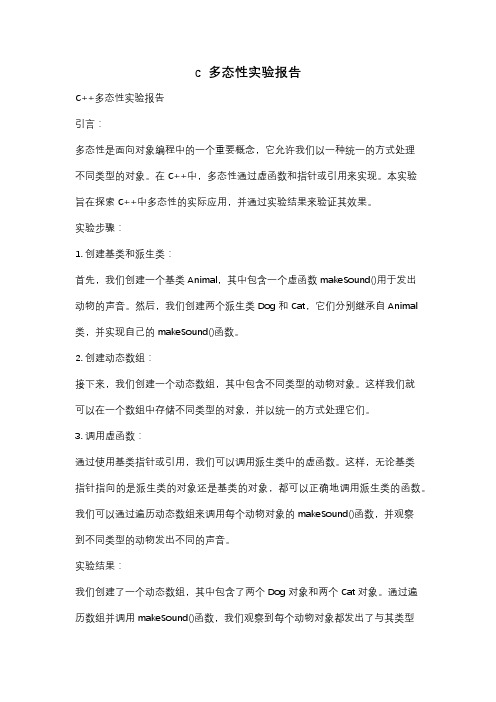
c 多态性实验报告C++多态性实验报告引言:多态性是面向对象编程中的一个重要概念,它允许我们以一种统一的方式处理不同类型的对象。
在C++中,多态性通过虚函数和指针或引用来实现。
本实验旨在探索C++中多态性的实际应用,并通过实验结果来验证其效果。
实验步骤:1. 创建基类和派生类:首先,我们创建一个基类Animal,其中包含一个虚函数makeSound()用于发出动物的声音。
然后,我们创建两个派生类Dog和Cat,它们分别继承自Animal 类,并实现自己的makeSound()函数。
2. 创建动态数组:接下来,我们创建一个动态数组,其中包含不同类型的动物对象。
这样我们就可以在一个数组中存储不同类型的对象,并以统一的方式处理它们。
3. 调用虚函数:通过使用基类指针或引用,我们可以调用派生类中的虚函数。
这样,无论基类指针指向的是派生类的对象还是基类的对象,都可以正确地调用派生类的函数。
我们可以通过遍历动态数组来调用每个动物对象的makeSound()函数,并观察到不同类型的动物发出不同的声音。
实验结果:我们创建了一个动态数组,其中包含了两个Dog对象和两个Cat对象。
通过遍历数组并调用makeSound()函数,我们观察到每个动物对象都发出了与其类型相对应的声音。
这证明了多态性的实际应用,即通过统一的接口处理不同类型的对象。
讨论与总结:多态性是面向对象编程中的重要概念,它提供了一种灵活的方式来处理不同类型的对象。
通过使用虚函数和基类指针或引用,我们可以以统一的方式处理派生类对象,并实现动态绑定。
这种灵活性使得我们的代码更加可扩展和可维护。
然而,多态性也带来了一些性能开销。
由于需要在运行时确定函数的调用地址,多态性可能会导致一定的性能损失。
因此,在实际编程中,我们需要根据具体情况来权衡使用多态性的利与弊。
总之,本实验通过实际应用验证了C++中多态性的效果,并讨论了其优缺点。
多态性是面向对象编程中的重要概念,对于提高代码的可扩展性和可维护性具有重要意义。
c多态实验报告
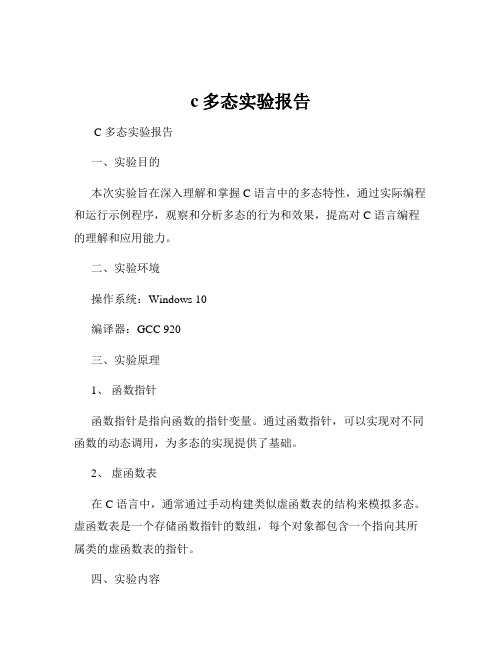
c多态实验报告C 多态实验报告一、实验目的本次实验旨在深入理解和掌握 C 语言中的多态特性,通过实际编程和运行示例程序,观察和分析多态的行为和效果,提高对 C 语言编程的理解和应用能力。
二、实验环境操作系统:Windows 10编译器:GCC 920三、实验原理1、函数指针函数指针是指向函数的指针变量。
通过函数指针,可以实现对不同函数的动态调用,为多态的实现提供了基础。
2、虚函数表在 C 语言中,通常通过手动构建类似虚函数表的结构来模拟多态。
虚函数表是一个存储函数指针的数组,每个对象都包含一个指向其所属类的虚函数表的指针。
四、实验内容1、简单函数指针示例```cinclude <stdioh>//定义两个函数void function1(){printf("This is function 1\n");}void function2(){printf("This is function 2\n");}int main(){//定义函数指针void (ptr)();ptr = function1;ptr();ptr = function2;ptr();return 0;}```在上述示例中,定义了两个函数`function1` 和`function2`,然后通过函数指针`ptr` 分别指向这两个函数,并进行调用。
2、模拟虚函数示例```cinclude <stdioh>//定义基类typedef struct base_class {void (virtual_function)();} BaseClass;//定义派生类 1typedef struct derived_class1 {BaseClass base;} DerivedClass1;//定义派生类 2typedef struct derived_class2 {BaseClass base;} DerivedClass2;//为基类的虚函数赋值void base_function(){printf("This is the base function\n");}//为派生类 1 的虚函数赋值void derived1_function(){printf("This is the derived class 1 function\n");}//为派生类 2 的虚函数赋值void derived2_function(){printf("This is the derived class 2 function\n");}int main(){//创建派生类 1 对象DerivedClass1 d1;d1basevirtual_function = derived1_function;//创建派生类 2 对象DerivedClass2 d2;d2basevirtual_function = derived2_function;//通过基类指针调用虚函数BaseClass ptr =(BaseClass )&d1;ptr>virtual_function();ptr =(BaseClass )&d2;ptr>virtual_function();return 0;}```在这个示例中,模拟了类的继承和虚函数的重写。
c运算符重载和多态性实验报告
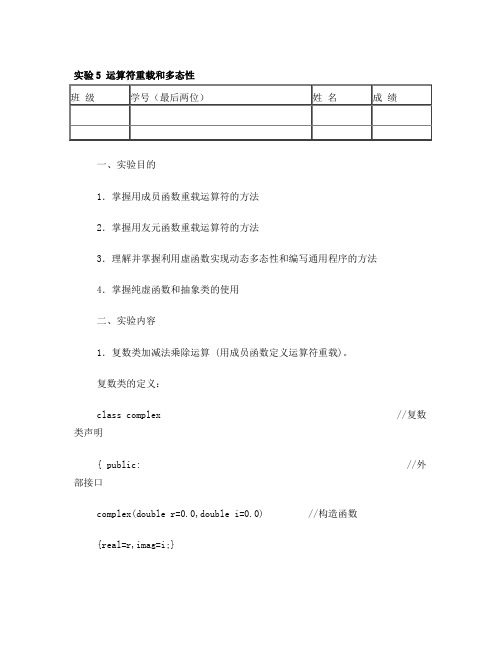
实验5 运算符重载和多态性一、实验目的1.掌握用成员函数重载运算符的方法2.掌握用友元函数重载运算符的方法3.理解并掌握利用虚函数实现动态多态性和编写通用程序的方法4.掌握纯虚函数和抽象类的使用二、实验内容1.复数类加减法乘除运算 (用成员函数定义运算符重载)。
复数类的定义:class complex //复数类声明{ public: //外部接口complex(double r=0.0,double i=0.0) //构造函数{real=r,imag=i;}complex operator +(complex c2); //运算符"+"重载成员函数complex operator - (complex c2); //运算符"-"重载成员函数complex operator *(complex ); //运算符"*"重载成员函数complex operator /(complex); //运算符"/"重载成员函数complex operator =(complex c2); //运算符"="重载成员函数void display(); //输出复数private: //私有数据成员double real; //复数实部double imag; //复数虚部};实验代码:#include <iostream>using namespace std;class Complex{public:Complex(){real=0;imag=0;}Complex(double r,double i){real=r;imag=i;}Complex operator+(Complex &c2); Complex operator-(Complex &c2); Complex operator*(Complex &c2); Complex operator/(Complex &c2); void display();private:double real; double imag;};Complex Complex::operator+(Complex &c2) {Complex c;c.real=real+c2.real;c.imag=imag+c2.imag; return c;}Complex Complex::operator-(Complex &c2) {Complex c;c.real=real-c2.real;c.imag=imag-c2.imag;return c;}Complex Complex::operator*(Complex &c2) {Complex c;c.real=real*c2.real-imag*c2.imag;c.imag=imag*c2.real+real*c2.imag; return c;}Complex Complex::operator/(Complex &c2){Complex c;c.real=(real*c2.real+imag*c2.imag)/(c2.real*c2.real+c2.imag*c2.imag );c.imag=(imag*c2.real-real*c2.imag)/(c2.real*c2.real+c2.imag*c2.imag);return c;}void Complex::display(){cout<<"("<<real<<","<<imag<<"i)"<<endl;}int main(){Complex c1(4,6),c2(3,7),c3;cout<<"c1=";c1.display();cout<<"c2=";c2.display();int i,j=1;while(j){cout<<"\n";cout<<"\t\t"<<"1.复数之和\n"; cout<<"\t\t"<<"2.复数之差\n"; cout<<"\t\t"<<"3.复数之积\n"; cout<<"\t\t"<<"4.复数之商\n"; cout<<"\t\t"<<"0.退出\n"; cout<<"请选择(0--4)"; cin>>i;switch(i){case 1: c3=c1+c2;cout<<"c1+c2=";c3.display(); break;case 2: c3=c1-c2;cout<<"c1-c2=";c3.display();break;case 3: c3=c1*c2;cout<<"c1*c2=";c3.display();break;case 4: c3=c1/c2;cout<<"c1/c2=";c3.display();break;case 0: j=0;break;}}}测试结果:2.复数类比较运算 (用友元函数定义运算重载)。
C 实验多态性实验报告
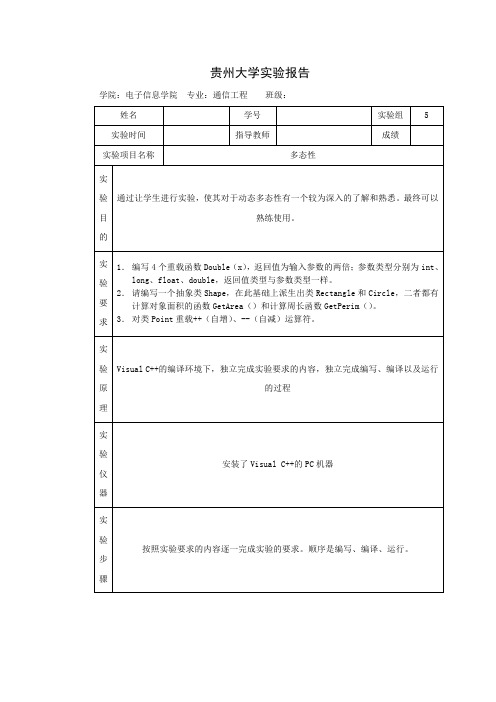
class Point { public:
Point(int xx,int yy):x(xx),y(yy) {} void display()const; Point &operator++(); Point operator++(int); Point &operator--(); Point operator--(int); private:
using namespace std;
int Double(int x);
long Double(long x);
float Double(float x);
double Double(double x);
int main()
{ int myInt = 6500;
cout<<Double(myInt)<<endl;
学习使用虚函数实现动态多态性。而虚函数就是在基类中被关键字 virtual 说明,
实 并在派生类中重新定义的函数,且在派生类中重工业新定义时,函数原型,包括返回
类型、函数名、参数个数与参数类型的顺序,都必须与基类中的完全相同。此外,构 验
造函数不能是虚函数,但析构函数可以是虚函数。
总
函数的重载方法有一参数个数相同,但是类型不同;二参数个数不同;三 coust
实
验 Visual C++的编译环境下,独立完成实验要求的内容,独立完成编写、编译以及运行
原
的过程
理
实
验 安装了 Visual C++的 PC 机器
仪
器
多态性 c 实验报告
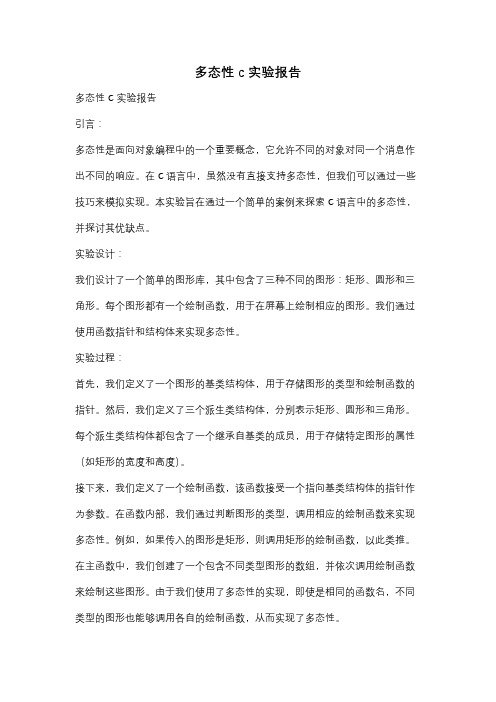
多态性 c 实验报告多态性 C 实验报告引言:多态性是面向对象编程中的一个重要概念,它允许不同的对象对同一个消息作出不同的响应。
在C语言中,虽然没有直接支持多态性,但我们可以通过一些技巧来模拟实现。
本实验旨在通过一个简单的案例来探索C语言中的多态性,并探讨其优缺点。
实验设计:我们设计了一个简单的图形库,其中包含了三种不同的图形:矩形、圆形和三角形。
每个图形都有一个绘制函数,用于在屏幕上绘制相应的图形。
我们通过使用函数指针和结构体来实现多态性。
实验过程:首先,我们定义了一个图形的基类结构体,用于存储图形的类型和绘制函数的指针。
然后,我们定义了三个派生类结构体,分别表示矩形、圆形和三角形。
每个派生类结构体都包含了一个继承自基类的成员,用于存储特定图形的属性(如矩形的宽度和高度)。
接下来,我们定义了一个绘制函数,该函数接受一个指向基类结构体的指针作为参数。
在函数内部,我们通过判断图形的类型,调用相应的绘制函数来实现多态性。
例如,如果传入的图形是矩形,则调用矩形的绘制函数,以此类推。
在主函数中,我们创建了一个包含不同类型图形的数组,并依次调用绘制函数来绘制这些图形。
由于我们使用了多态性的实现,即使是相同的函数名,不同类型的图形也能够调用各自的绘制函数,从而实现了多态性。
实验结果:经过编译和运行,我们成功地绘制出了矩形、圆形和三角形。
每个图形都按照其特定的形状和属性在屏幕上绘制出来。
这证明了我们通过函数指针和结构体模拟实现的多态性是有效的。
讨论:尽管C语言本身没有直接支持多态性的特性,但我们可以通过一些技巧来模拟实现。
使用函数指针和结构体是一种常见的方法,它允许不同类型的对象调用相同的函数名,从而实现了多态性。
然而,这种模拟实现也存在一些局限性。
首先,由于C语言的静态类型特性,我们需要在编译时确定对象的类型,无法在运行时动态确定。
这意味着我们需要手动管理对象的类型,并在调用函数时进行判断,增加了一定的复杂性。
C实验报告-实验5多态性与虚函数
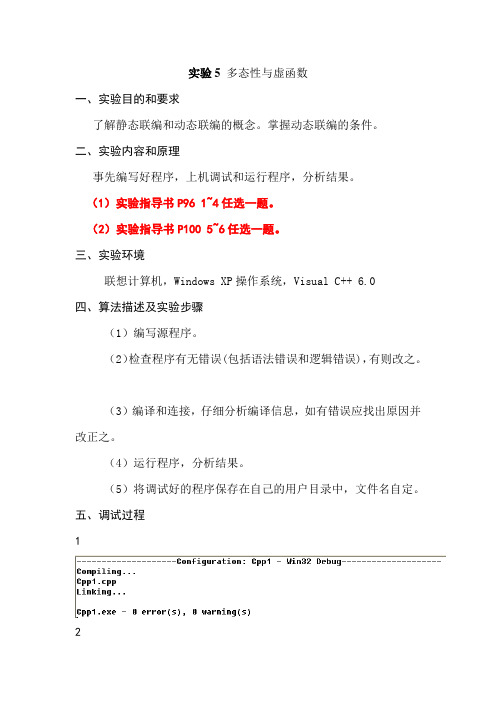
实验5 多态性与虚函数一、实验目的和要求了解静态联编和动态联编的概念。
掌握动态联编的条件。
二、实验内容和原理事先编写好程序,上机调试和运行程序,分析结果。
(1)实验指导书P96 1~4任选一题。
(2)实验指导书P100 5~6任选一题。
三、实验环境联想计算机,Windows XP操作系统,Visual C++ 6.0四、算法描述及实验步骤(1)编写源程序。
(2)检查程序有无错误(包括语法错误和逻辑错误),有则改之。
(3)编译和连接,仔细分析编译信息,如有错误应找出原因并改正之。
(4)运行程序,分析结果。
(5)将调试好的程序保存在自己的用户目录中,文件名自定。
五、调试过程12六、实验结果15七、总结动态联编需要满足3个条件,首先类之间满足类型兼容规则;第二是要声明虚函数;第三是要由成员函数来调用或者是通过基类指针、引用来访问虚函数。
附录:1.public:virtual void f(float x){cout<<"Base::f(float)"<<x<<endl;} void g(float x){cout<<"Base::g(float)"<<x<<endl;}void h(float x ){cout<<"Base::h(float)"<<x<<endl;} };class Derived:public Base{public:virtual void f(float x){cout<<"Derived::h(float)"<<x<<endl;}};int main(){Derived d;Base * pb=&d;Derived *pd=&d;pb->f(3.14f);pb->f(3.14f);pb->g(3.14f);pb->h(3.14f);pb->h(3.14f);return 0;}2#include<iostream>using namespace std;#include<string>class Teacher{public:Teacher(string n,int h);virtual double salary()=0;virtual void print()=0;protected:string name;int lessons;};Teacher::Teacher(string n,int h){name=n;lessons=h;}class Professor:public Teacher{public:Professor(string n,int h):Teacher(n,h){}double salary(){return 5000 + 50 * lessons;}void print();void Professor::print(){cout<<name<<"\tProfessor\t\t"<<lessons<<"lessons"; cout<<"\tearned ¥"<<salary()<<endl;}class Associateprofessor:public Teacher{public:Associateprofessor(string n,int h):Teacher(n,h){}double salary(){return 3000+30*lessons;}void print();};void Associateprofessor::print(){cout<<na#include<iostream>using namespace std;#include<string>class Teacher{public:Teacher(string n,int h);virtual double salary()=0;virtual void print()=0;protected:string name;int lessons;};Teacher::Teacher(string n,int h){name=n;lessons=h;}class Professor:public Teacher{public:Professor(string n,int h):Teacher(n,h){}double salary(){return 5000 + 50 * lessons;}void print();};void Professor::print(){cout<<name<<"\tProfessor\t\t"<<lessons<<"lessons"; cout<<"\tearned ¥"<<salary()<<endl;}class Associateprofessor:public Teacher{public:Associateprofessor(string n,int h):Teacher(n,h){}double salary(){return 3000+30*lessons;}void print();};void Ass me<<"\tAssociateprofessor\t"<<lessons<<"lessons"; cout<<"\tearned ¥"<<salary()<<endl;}class Lecturer:public Teacher{public:Lecturer(string n,int h):Teacher(n,h){}double salary(){return 2000+20*lessons;}void print();};void Lecturer::print(){cout<<name<<"\tLecturer\t\t"<<lessons<<"lessons";cout<<"\tearned ¥"<<salary()<<endl;}int main(){Teacher * t[3];t[0]=new Professor("Tang XiHua",12);t[1]=new Associateprofessor("Li HanPin",16);t[2]=new Lecturer("Zhang Y ue",20);for(int i=0;i<3;i++){t[i]->print();delete t[i];}return 0;}。
C上机实验报告实验六

C上机实验报告实验六 This manuscript was revised by the office on December 22, 2012实验六多态性1.实验目的1.掌握运算符重载的方法2.学习使用虚函数实现动态多态性2.实验要求1.定义Point类,有坐标_x,_y两个成员变量;对Point类重载“++”(自增)、“――”(自减)运算符,实现对坐标值的改变。
2.定义一个车(vehiele)基类,有Run、Stop等成员函数,由此派生出自行车(bicycle)类、汽车(motorcar)类,从bicycle和motorcar派生出摩托车(motorcycle)类,它们都有Run、Stop等成员函数。
观察虚函数的作用。
3.(选做)对实验4中的People类重载“==”运算符和“=”运算符,“==”运算符判断两个people类对象的id属性是否相等;“=”运算符实现People类对象的赋值操作。
3.实验内容及实验步骤1.编写程序定义Point类,在类中定义整型的私有成员变量_x_y,定义成员函数Point&operator++();Pointoperator++(int);以实现对Point类重载“++”(自增)运算符,定义成员函数Point&operator--();Pointoperator --(int);以实现对Point类重载“--”(自减)运算符,实现对坐标值的改变。
程序名:1ab8_1.cpp。
2.编写程序定义一个车(vehicle)基类,有Run、Stop等成员函数,由此派生出自行车(bicycle)类、汽车(motorcar)类,从bicycle和motorcar派生出摩托车(motorcycle)类,它们都有Run、Stop等成员函数。
在main()函数中定义vehicle、bicycle、motorcar、motorcycle的对象,调用其Run()、Stop()函数,观察其执行情况。
C#有关多态的实验报告
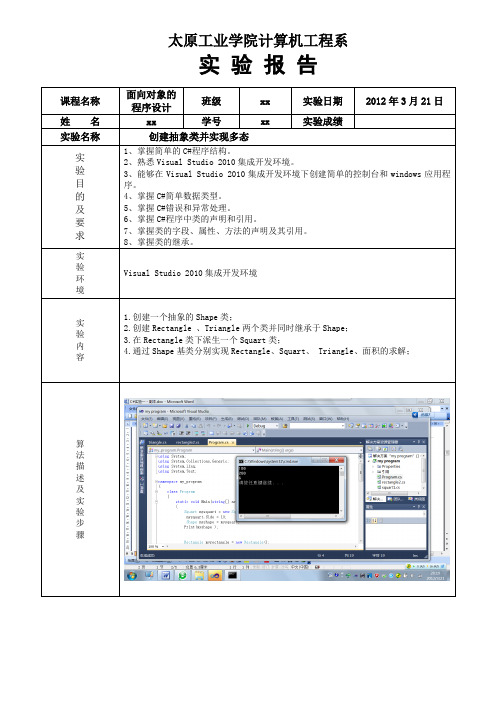
课程名称面向对象的程序设计班级xx 实验日期2012年3月21日姓名xx 学号xx 实验成绩实验名称创建抽象类并实现多态实验目的及要求1、掌握简单的C#程序结构。
2、熟悉Visual Studio 2010集成开发环境。
3、能够在Visual Studio 2010集成开发环境下创建简单的控制台和windows应用程序。
4、掌握C#简单数据类型。
5、掌握C#错误和异常处理。
6、掌握C#程序中类的声明和引用。
7、掌握类的字段、属性、方法的声明及其引用。
8、掌握类的继承。
实验环境Visual Studio 2010集成开发环境实验内容1.创建一个抽象的Shape类;2.创建Rectangle 、Triangle两个类并同时继承于Shape;3.在Rectangle类下派生一个Squart类;4.通过Shape基类分别实现Rectangle、Squart、 Triangle、面积的求解;算法描述及实验步骤太原工业学院计算机工程系实验报告调试过程及实验结果实验结果:1002006调试过程出现的问题:未在英文状态下进行编辑;类名称的首先字母未大写;总结通过对此实验的学习,我对多态方法有了更深的认识和了解。
附录using System;using System.Collections.Generic;using System.Linq;using System.Text;namespace my_program{abstract class Shape{public abstract double Area{get;}}using System;using System.Collections.Generic;using System.Linq;using System.Text;namespace my_program{class Rectangle:Shape{ public int Height;public int Width;public override double Area{ get { return Height*Width; } }}}using System;using System.Collections.Generic;using System.Linq;using System.Text;namespace my_program{class Squart :Rectangle{ public int Side;public override double Area{ get{ return Side*Side;}}}}using System;using System.Collections.Generic;using System.Linq;using System.Text;namespace my_program{class Triangle:Shape{ public int side1 = 3;public int side2 = 4;public override double Area{ get{return 0.5 * side1 * side2;}}}}using System;using System.Collections.Generic;using System.Linq;using System.Text;namespace my_program{class Program{static void Main(string[] args){Squart mysquart = new Squart();mysquart.Side = 10;Shape myshape = mysquart;Print(myshape );Rectangle myrectangle = new Rectangle(); myrectangle.Height = 20;myrectangle.Width = 10;myshape = myrectangle;Print(myshape );Triangle mytriangle = new Triangle();mytriangle.side1 = 3;mytriangle.side2 =4;myshape = mytriangle;Print(myshape); }static void Print(Shape a){ Console.WriteLine(a.Area);}}}。
c 多态性实验报告
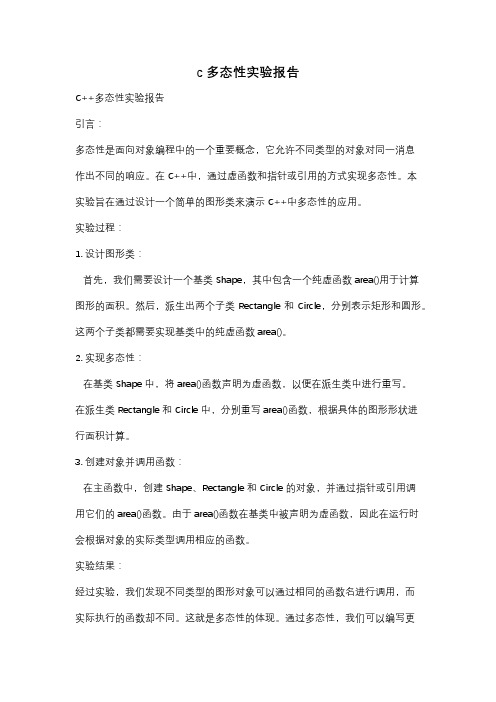
c 多态性实验报告C++多态性实验报告引言:多态性是面向对象编程中的一个重要概念,它允许不同类型的对象对同一消息作出不同的响应。
在C++中,通过虚函数和指针或引用的方式实现多态性。
本实验旨在通过设计一个简单的图形类来演示C++中多态性的应用。
实验过程:1. 设计图形类:首先,我们需要设计一个基类Shape,其中包含一个纯虚函数area()用于计算图形的面积。
然后,派生出两个子类Rectangle和Circle,分别表示矩形和圆形。
这两个子类都需要实现基类中的纯虚函数area()。
2. 实现多态性:在基类Shape中,将area()函数声明为虚函数,以便在派生类中进行重写。
在派生类Rectangle和Circle中,分别重写area()函数,根据具体的图形形状进行面积计算。
3. 创建对象并调用函数:在主函数中,创建Shape、Rectangle和Circle的对象,并通过指针或引用调用它们的area()函数。
由于area()函数在基类中被声明为虚函数,因此在运行时会根据对象的实际类型调用相应的函数。
实验结果:经过实验,我们发现不同类型的图形对象可以通过相同的函数名进行调用,而实际执行的函数却不同。
这就是多态性的体现。
通过多态性,我们可以编写更加灵活和可扩展的代码。
实验分析:多态性的实现依赖于虚函数表(vtable)和虚函数指针(vptr)。
每个带有虚函数的类都会在其内部生成一个虚函数表,用于存储虚函数的地址。
而每个对象都会有一个虚函数指针,指向该对象所属类的虚函数表。
当调用虚函数时,会根据对象的虚函数指针找到对应的虚函数表,并通过偏移量找到实际的函数地址进行调用。
多态性的优势在于代码的可维护性和可扩展性。
通过将函数声明为虚函数,我们可以在基类中定义通用的接口,而具体的实现则由派生类来完成。
这样,当需要添加新的图形类型时,只需要编写新的派生类并重写虚函数即可,而不需要修改基类或其他已有的代码。
此外,多态性还可以实现运行时的动态绑定,即在运行时根据对象的实际类型来决定调用哪个函数。
c#实验报告 实验四 多态性
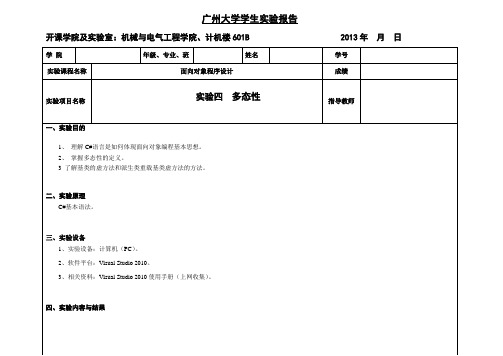
广州大学学生实验报告开课学院及实验室:机械与电气工程学院、计机楼601B2013年月日有一个ACCESS学生数据库,其中包括本科生表和研究生表,实现从数据库中查找学生并显示相关信息。
在实验三的Staff类、Bachelor类、Postgraduate类的基础上完成。
在Staff类增加find()虚方法。
在Bachelor类增加基类find()虚方法的重载方法。
在Postgraduate类增加基类find()虚方法的重载方法。
Main()要求:1、创建一个人员Staff类对象,创建一个Bachelor类对象,创建一个Postgraduate类对象;2、从键盘输入本科生编号;3、将Bachelor类对象赋给Staff类对象,然后通过Staff类对象在本科生表中查找学生,如果表中有该学生就显示他的信息;4、如果没有则将Postgraduate类对象赋给Staff类对象,然后通过Staff类对象在研究生表中查找学生,如果表中有该学生就显示他的信息;3、如果没有则显示“没有找到该学号的学生”。
实验步骤:1、操作方法如实验一。
创建工程,创建Bachelor类和Postgraduate类,创建测试类,输入Bachelor类和Postgraduate类程序,输入测试类的Main()方法。
2、运行程序。
usingusing System;using System.Collections.Generic;using System.Linq;using System.Text;namespace ConsoleApplication4{class Program{static void Main(string[] args){string student_no;Staff boy1 = new Staff();Bachelor boy2 = new Bachelor();Console.WriteLine("请输入编号:");student_no = Console.ReadLine();boy1 = boy2;if (boy1.find(student_no) == true){boy1.StaffCategory = "Bachelor";boy1.Returndata();}else{boy1.StaffCategory = "Postgraduate";boy1 = boy3;if (boy1.find(student_no) == true){//boy1.StaffCategory = "Postgraduate";boy1.Returndata();}elseConsole.WriteLine("请输入编号?:"); Console.WriteLine("没有找到该学号的学生); }Console.ReadLine();}}}System;using System.Collections.Generic;using System.Linq;using System.Text;using System.Data;using System.Data.OleDb;using System.Data.SqlClient;namespace ConsoleApplication4{class Bachelor :Staff{private string Profession;private int Grade;private int Class;public override bool find (string student_no){bool return_val = false;string filename = System.IO.Directory.GetCurrentDirectory() + "\\学生数据库.mdb";if (System.IO.File.Exists(filename)){OleDbConnection dbconn;OleDbDataAdapter da;DataSet ds;string sqlcommand;filename = "provider=microsoft.jet.oledb.4.0;Data Source=" + filename;dbconn = new OleDbConnection(@filename);dbconn.Open();sqlcommand = "select * from 本科生 where 学号='" + student_no + "'";da = new OleDbDataAdapter(@sqlcommand, dbconn);ds = new DataSet();da.Fill(ds);if (ds.Tables[0].Rows.Count > 0){string str;ID = student_no;Name = ds.Tables[0].Rows[0]["姓名"].ToString();College = ds.Tables[0].Rows[0]["学院"].ToString();Profession = ds.Tables[0].Rows[0]["专业"].ToString();str = ds.Tables[0].Rows[0]["年级"].ToString();Grade = Convert.ToInt16(str);str = ds.Tables[0].Rows[0]["班].ToString();Sex = ds.Tables[0].Rows[0]["性别"].ToString();str = ds.Tables[0].Rows[0]["出生日期"].ToString(); Birthday = DateTime.Parse(str);Password = ds.Tables[0].Rows[0]["密码"].ToString(); return_val = true;}else{ID = "";Name = "";Sex = "";Birthday = DateTime.Parse("1-1-1");Password = "";College = "";Profession = "";Grade = 0;Class = 0;}dbconn.Close();dbconn.Dispose();}return return_val;}public Bachelor(): base(){}public Bachelor(string id): base(id){}public Bachelor(string id, string name): base(id, name){public string BachelorProfession {get{return Profession;}set{Profession = value;}}public int BachelorGrade{get{return BachelorGrade;}set{Grade = value;}}public char BachelorClass{get{return BachelorClass;}set{Class = value;}}public override void Returndata()base.Returndata();Console.WriteLine("专业{0}", this.Profession);Console.WriteLine("年级:{0}", this.Grade);Console.WriteLine("班别:{0}", this.Class);}new public void Returndata(string a){if (a == "Profession" || a == "Grade" || a == "Class")switch (a){case"Profession":{Console.WriteLine("专业{0}", this.Profession);break;}case"Grade":{Console.WriteLine("年级:{0}", this.Grade);break;}case"Class":{Console.WriteLine("班别:{0}", this.Class);break;}}elsebase.Returndata(a);}}}using System;using System.Collections.Generic;using System.Linq;using System.Text;using System.Data;using System.Data.OleDb;using System.Data.SqlClient;namespace ConsoleApplication4{class Postgraduate : Staff{private string Profession;private int Grade;private string Tutor;public override bool find(string student_no){bool return_val = false;string filename = System.IO.Directory.GetCurrentDirectory() +"\\学生数据库.mdb";if (System.IO.File.Exists(filename)){OleDbConnection dbconn;OleDbDataAdapter da;DataSet ds;string sqlcommand;filename = "provider=microsoft.jet.oledb.4.0;Data Source=" + filename;dbconn = new OleDbConnection(@filename);dbconn.Open();sqlcommand = "select * from 研究生 where 学号?='" + student_no + "'";da = new OleDbDataAdapter(@sqlcommand, dbconn);ds = new DataSet();da.Fill(ds);if (ds.Tables[0].Rows.Count > 0){string str;ID = student_no;Name = ds.Tables[0].Rows[0]["姓名"].ToString();College = ds.Tables[0].Rows[0]["学院"].ToString();Profession = ds.Tables[0].Rows[0]["专业"].ToString();Grade = Convert.ToInt16(str); Tutor = ds.Tables[0].Rows[0]["导师"].ToString();Sex = ds.Tables[0].Rows[0]["性别"].ToString();str = ds.Tables[0].Rows[0]["出生日期"].ToString(); Birthday = DateTime.Parse(str);Password = ds.Tables[0].Rows[0]["密码"].ToString(); return_val = true;}else{ID = "";Name = "";Sex = "";Birthday = DateTime.Parse("1-1-1");Password = "";College = "";Profession = "";Grade = 0;Tutor = "";}dbconn.Close();dbconn.Dispose();}return return_val;}public Postgraduate(): base(){}public Postgraduate(string id): base(id){}public Postgraduate(string id, string name): base(id, name){public string PostgraduateProfession{get{return Profession;}set{Profession = value;}}public int PostgraduateGrade{get{return Grade;}set{Grade = value;}}new public void Returndata(){base.Returndata();Console.WriteLine("专业:{0}", this.Profession);Console.WriteLine("年级:{0}", this.Grade);Console.WriteLine("导师:{0}", this.Tutor);}new public void Returndata(string a){if (a == "Profession" || a == "Grade" || a == "Tutor") switch (a){case"Profession":Console.WriteLine("专业:{0}", this.Profession);break;}case"Grade":{Console.WriteLine("年级:{0}", this.Grade);break;}case"Tutor":{Console.WriteLine("班别:{0}", this.Tutor);break;}}elsebase.Returndata(a);}}}项目名称”栏以上部分统一。
多态性实验报告
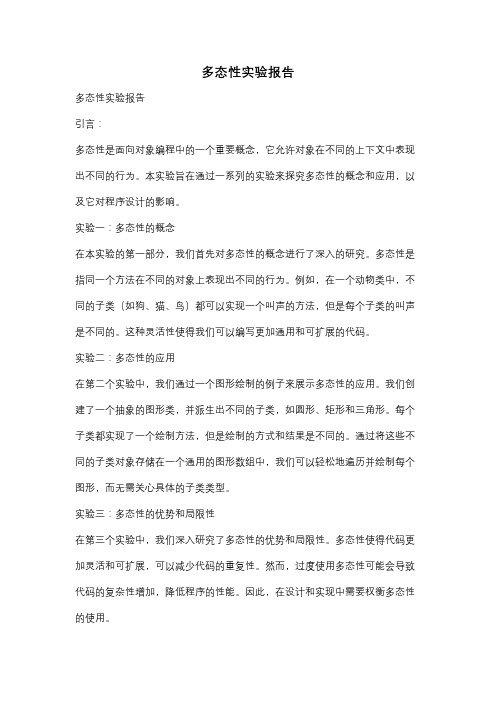
多态性实验报告多态性实验报告引言:多态性是面向对象编程中的一个重要概念,它允许对象在不同的上下文中表现出不同的行为。
本实验旨在通过一系列的实验来探究多态性的概念和应用,以及它对程序设计的影响。
实验一:多态性的概念在本实验的第一部分,我们首先对多态性的概念进行了深入的研究。
多态性是指同一个方法在不同的对象上表现出不同的行为。
例如,在一个动物类中,不同的子类(如狗、猫、鸟)都可以实现一个叫声的方法,但是每个子类的叫声是不同的。
这种灵活性使得我们可以编写更加通用和可扩展的代码。
实验二:多态性的应用在第二个实验中,我们通过一个图形绘制的例子来展示多态性的应用。
我们创建了一个抽象的图形类,并派生出不同的子类,如圆形、矩形和三角形。
每个子类都实现了一个绘制方法,但是绘制的方式和结果是不同的。
通过将这些不同的子类对象存储在一个通用的图形数组中,我们可以轻松地遍历并绘制每个图形,而无需关心具体的子类类型。
实验三:多态性的优势和局限性在第三个实验中,我们深入研究了多态性的优势和局限性。
多态性使得代码更加灵活和可扩展,可以减少代码的重复性。
然而,过度使用多态性可能会导致代码的复杂性增加,降低程序的性能。
因此,在设计和实现中需要权衡多态性的使用。
实验四:多态性在实际项目中的应用在最后一个实验中,我们通过一个实际的项目来展示多态性的应用。
我们选择了一个图书管理系统作为例子,其中包括了不同类型的图书,如小说、教材和杂志。
通过使用多态性,我们可以统一管理这些不同类型的图书,并实现一套通用的借阅和归还功能。
这样,无论新增了多少种类型的图书,我们都可以轻松地扩展和修改代码。
结论:通过本次实验,我们深入了解了多态性的概念和应用,并通过一系列的实验来验证和探究多态性在程序设计中的作用。
多态性的使用可以使代码更加灵活和可扩展,但也需要在设计和实现中进行合理的权衡。
在实际项目中,多态性可以帮助我们更好地管理和处理不同类型的对象,提高代码的可维护性和可扩展性。
c++实验多态性实验报告

c++实验多态性实验报告C++实验多态性实验报告一、实验目的本次实验的主要目的是深入理解和掌握 C++中的多态性概念及其实现方式。
通过实际编程和运行代码,体会多态性在面向对象编程中的重要作用,提高编程能力和对 C++语言特性的运用水平。
二、实验环境本次实验使用的编程环境为 Visual Studio 2019,操作系统为Windows 10。
三、实验内容(一)虚函数1、定义一个基类`Shape`,其中包含一个虚函数`area()`用于计算图形的面积。
2、派生类`Circle` 和`Rectangle` 分别重写`area()`函数来计算圆形和矩形的面积。
(二)纯虚函数1、定义一个抽象基类`Vehicle`,其中包含一个纯虚函数`move()`。
2、派生类`Car` 和`Bicycle` 分别实现`move()`函数来描述汽车和自行车的移动方式。
(三)动态多态性1、创建一个基类指针数组,分别指向不同的派生类对象。
2、通过基类指针调用虚函数,观察多态性的效果。
四、实验步骤(一)虚函数实现1、定义基类`Shape` 如下:```cppclass Shape {public:virtual double area()= 0;};```2、派生类`Circle` 的定义及`area()`函数的实现:```cppclass Circle : public Shape {private:double radius;public:Circle(double r) : radius(r) {}double area(){return 314 radius radius;}};```3、派生类`Rectangle` 的定义及`area()`函数的实现:```cppclass Rectangle : public Shape {private:double length, width;public:Rectangle(double l, double w) : length(l), width(w) {}double area(){return length width;}```(二)纯虚函数实现1、定义抽象基类`Vehicle` 如下:```cppclass Vehicle {public:virtual void move()= 0;};```2、派生类`Car` 的定义及`move()`函数的实现:```cppclass Car : public Vehicle {public:void move(){std::cout <<"Car is moving on the road"<< std::endl;}};3、派生类`Bicycle` 的定义及`move()`函数的实现:```cppclass Bicycle : public Vehicle {public:void move(){std::cout <<"Bicycle is moving on the path"<< std::endl;}};```(三)动态多态性实现1、创建基类指针数组并指向不同的派生类对象:```cppShape shapes2;shapes0 = new Circle(50);shapes1 = new Rectangle(40, 60);```2、通过基类指针调用虚函数:```cppfor (int i = 0; i < 2; i++){std::cout <<"Area: "<< shapesi>area()<< std::endl;}```五、实验结果(一)虚函数实验结果运行程序后,能够正确计算出圆形和矩形的面积,并输出到控制台。
- 1、下载文档前请自行甄别文档内容的完整性,平台不提供额外的编辑、内容补充、找答案等附加服务。
- 2、"仅部分预览"的文档,不可在线预览部分如存在完整性等问题,可反馈申请退款(可完整预览的文档不适用该条件!)。
- 3、如文档侵犯您的权益,请联系客服反馈,我们会尽快为您处理(人工客服工作时间:9:00-18:30)。
贵州大学实验报告
学院:电子信息学院专业:通信工程班级:
姓名学号实验组5实验时间指导教师成绩
实验项目名称多态性
实
验通过让学生进行实验,使其对于动态多态性有一个较为深入的了解和熟悉。
最终可以目熟练使用。
的
实
1.编写 4 个重载函数 Double( x),返回值为输入参数的两倍;参数类型分别为int 、验long 、float 、 double ,返回值类型与参数类型一样。
2.请编写一个抽象类Shape,在此基础上派生出类Rectangle和Circle,二者都有
要
计算对象面积的函数GetArea ()和计算周长函数GetPerim ()。
求3.对类 Point 重载 ++(自增)、 -- (自减)运算符。
实
验Visual C++的编译环境下,独立完成实验要求的内容,独立完成编写、编译以及运行
原的过程
理
实
验
安装了 Visual C++ 的 PC机器
仪
器
实
验
按照实验要求的内容逐一完成实验的要求。
顺序是编写、编译、运行。
步
骤
实 1. 编写 4 个重载函数 Double(x),返回值为输入参数的两倍;参数类型分别为int、
验
long 、 float 、 double ,返回值类型与参数类型一样。
2. 请编写一个抽象类Shape,在此基础上派生出类Rectangle 和 Circle,二者都有计
内算对象面积的函数GetArea ()和计算周长函数GetPerim ()。
容 3. 对类 Point 重载 ++(自增)、 -- (自减)运算符。
1、代码如下:
#include<iostream>
using namespace std;
int Double(int x);
long Double(long x);
float Double(float x);
double Double(double x);
int main()
{ int myInt = 6500;
cout<<Double(myInt)<<endl;
long myLong = 65000;
cout<<Double(myLong)<<endl;
float myFloat = 6.5F;
cout<<Double(myFloat)<<endl;
double myDouble = 6.5e20;
实
cout<<Double(myDouble)<<endl;}
验int Double(int x){return 2*x;}
数long Double(long x){return 2*x;} float Double(float x){return 2*x;}
据double Double(double x){return 2*x;}运行结果:
2、代码:
#include<iostream>
#define PI 3.1415926;
using namespace std;
class Shape // 抽象类的定义
{
public:
virtual double GetArea()= 0; //纯虚函数
virtual double GetPerim()= 0; };
class Rectangle : public Shape
// 纯虚函数
// 矩形类,公有继承
{
public: Rectangle(double aa, double bb)// 带参数的构造函数{
a=aa;
b=bb;
cout<<" 长 "<<a<<" 宽 "<<b<<endl;
}
virtual double GetArea()
{
return a * b;
}
virtual double GetPerim()
{
return 2*( a + b );
}
private:
double a;
double b;
};
class Circle : public Shape//圆类,公有继承
{
public: Circle(double rr)// 带参数的构造函数{
r=rr;
cout<<" 半径 "<<r<<endl;
}
virtual double GetArea()
{
return r * r * PI;
}
virtual double GetPerim()
{
return 2 * r * PI;
}
private:
double r;
};
void main()
{
double length, width;
cout << " 输入长和宽 : ";
cin >> length >> width;
Rectangle rect(length, width);
cout << " 面积是: "<< rect.GetArea() << endl<<" 周长是: "<<rect.GetPerim()<<endl;
double rr;
cout << " 输入半径 : ";
cin >> rr;
Circle cir(rr);
cout << " 面积是: "<<cir.GetArea() << endl<<"周长是:"<<cir.GetPerim()<<endl; }
运行结果:
3、代码如下:
#include<iostream.h>
class Point
{
public:
Point(int xx,int yy):x(xx),y(yy) {}
void display()const;
Point &operator++();
Point operator++(int);
Point &operator--();
Point operator--(int);
private:
int x,y;
};
void Point::display()const
{
cout<<" 当前 Point("<<x<<","<<y<<")"<<endl;
}
Point &Point::operator++()
{
x++;
y++;
cout<<" 执行 x++,y++ 操作 !"<<endl;
return *this;
}
Point Point::operator++(int)
{
cout<<" 执行 ++x,++y 操作 !"<<endl;
return Point(++x,++y);
}
Point &Point::operator--(){x--;y--;
cout<<" 执行 x--,y-- 操作 !"<<endl; return *this;
}
Point Point::operator--(int)
{cout<<" 执行 --x,--y 操作 !"<<endl; return Point(--x,--y);
}
int main()
{
int x,y;
cout<<"Input x&y:";
cin>>x>>y;
Point point1(x,y);
point1.display();point1++;
point1.display();++point1;
point1.display();point1--;
point1.display();--point1;
point1.display();return 0;
}
运行结果:
学习使用虚函数实现动态多态性。
而虚函数就是在基类中被关键字 virtual 说明,实并在派生类中重新定义的函数,且在派生类中重工业新定义时,函数原型,包括返回
类型、函数名、参数个数与参数类型的顺序,都必须与基类中的完全相同。
此外,构
验
造函数不能是虚函数,但析构函数可以是虚函数。
总函数的重载方法有一参数个数相同,但是类型不同;二参数个数不同;三coust (常量)。
结
指
导
教
师
意
见签名:年月日
注:各学院可根据教学需要对以上栏木进行增减。
表格内容可根据内容扩充。
