QUARTUS2编译错误解决方法
Quartus使用问题及解决方法总结

Quartus使用问题及解决方法总结(转载)在QuartusII下进行编译和仿真的时候,会出现一堆warning,有的可以忽略,有的却需要注意,虽然按F1可以了解关于该警告的帮助,但有时候帮助解释的仍然不清楚,大家群策群力,把自己知道和了解的一些关于警告的问题都说出来讨论一下,免得后来的人走弯路.下面是我收集整理的一些,有些是自己的经验,有些是网友的,希望能给大家一点帮助,如有不对的地方,请指正,如果觉得好,请版主给点威望吧,谢谢1.Found clock-sensitive change during active clock edge at time <time> on register "<name>"原因:vector source file中时钟敏感信号(如:数据,允许端,清零,同步加载等)在时钟的边缘同时变化。
而时钟敏感信号是不能在时钟边沿变化的。
其后果为导致结果不正确。
措施:编辑vector source file2.Verilog HDL assignment warning at <location>: truncated value with size <number> to match size of target (<number>原因:在HDL设计中对目标的位数进行了设定,如:reg[4:0] a;而默认为32位,将位数裁定到合适的大小措施:如果结果正确,无须加以修正,如果不想看到这个警告,可以改变设定的位数3.All reachable assignments to data_out(10) assign '0', register removed by optimization原因:经过综合器优化后,输出端口已经不起作用了4.Following 9 pins have nothing, GND, or VCC driving datain port -- changes to this connectivity may change fitting results原因:第9脚,空或接地或接上了电源措施:有时候定义了输出端口,但输出端直接赋‘0’,便会被接地,赋‘1’接电源。
QuartusII有关错误和警告的编译信息总结
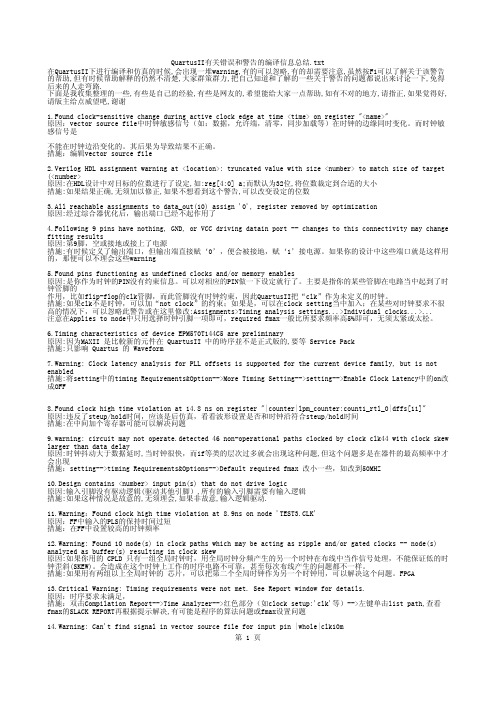
在QuartusII下进行编译和仿真的时候,会出现一堆warning,有的可以忽略,有的却需要注意,虽然按F1可以了解关于该警告的帮助,但有时候帮助解释的仍然不清楚,大家群策群力,把自己知道和了解的一些关于警告的问题都说出来讨论一下,免得后来的人走弯路.下面是我收集整理的一些,有些是自己的经验,有些是网友的,希望能给大家一点帮助,如有不对的地方,请指正,如果觉得好,请版主给点威望吧,谢谢1.Found clock-sensitive change during active clock edge at time <time> on register "<name>"原因:vector source file中时钟敏感信号(如:数据,允许端,清零,同步加载等)在时钟的边缘同时变化。
而时钟敏感信号是不能在时钟边沿变化的。
其后果为导致结果不正确。
措施:编辑vector source file2.Verilog HDL assignment warning at <location>: truncated value with size <number> to match size of target (<number>原因:在HDL设计中对目标的位数进行了设定,如:reg[4:0] a;而默认为32位,将位数裁定到合适的大小措施:如果结果正确,无须加以修正,如果不想看到这个警告,可以改变设定的位数3.All reachable assignments to data_out(10) assign '0', register removed by optimization原因:经过综合器优化后,输出端口已经不起作用了4.Following 9 pins have nothing, GND, or VCC driving datain port -- changes to this connectivity may change fitting results原因:第9脚,空或接地或接上了电源措施:有时候定义了输出端口,但输出端直接赋‘0’,便会被接地,赋‘1’接电源。
QuartusiiErrorWarning

QuartusiiErrorWarningQuartusII问题总结使用Quattus会遇到许多Warning,硬件描述语言和C不同,有些Warning是不允许存在的,有些可以忽略。
做一下对QuartusII Warnning的总结。
带编号的QuartusII Warnning:1、Warning (10227): Verilog HDL Port Declaration warning at v_led.v(4): data type declaration for "out" declares packed dimensions but the port declaration declaration does not 原因:输入输出没有定义位宽。
解决方法:对输出定义位宽。
有的教材书给的定义是output ...; reg[7:0] ...;这种定义会引起这种警告。
所以定义采用output reg[7:0] ...;就不会有这中警告。
2、Warning (10230): Verilog HDL assignment warning at v_led.v(13): truncated value with size 32 to match size of target (8)原因:Verilog默认的位宽是32位,你在编程是使用的类似counter=counter+1;后边的1没有给出数据宽度就会产生这种错误。
解决方法:对数据进行位宽的定义,例如counter=counter+8'd1;这种警告也可以忽略不管。
3、W arning (10240):Verilog HDL Always Construct warning at I2C_V_Config.v(153): inferring latch(es) for variable "LUT_DATA", which holds its previous value in oneor more paths through the always construct原因:信号被综合成了latch,锁存器的EN和数据输入端口存在一个竞争的问题解决方法:将计数器从里面抽出来4、Warning (10030): Net "rom.data_a" at control_store_dp.v(34) has no driver or initial value, using adefault initial value '0'原因:在同一时间对数据进行了赋值。
Quartus2编译错误解决方法

Error (10257): Verilog HDL error at dp4inNpa.v(13): unsized constants are not allowed in concatenations解决方法:拼接语句a_fout = {0,exp_a_out,temp_a_out,12'd0};其中0应标注位宽,编辑器不会默认为1位,应为a_fout = {1'b0,exp_a_out,temp_a_out,12'd0};Error (10053): Verilog HDL error at dp4inNpa.v(12): can't index object "a" with zero packed or unpacked array dimensions解决方法:错:input a; 对:input[12:0] a;Error: Net "acc[12]", which fans out to "accumulate:inst4|acc[12]", cannot be assigned more than one valueError: Net is fed by "time_get_sub:inst3|acc[12]"Error: Net is fed by "sample_en:inst6|acc_out[12]"解决方法:输入的某些引脚同时给了两个值,大概不是重复定义管脚就是重复赋值了。
Error: Top-level design entity "delta_t" is undefined解决方法:将.v文件名和module的名称改为一致Error: Inconsistent dimensions for element "tR"解决方法:"tR"在传递过程中可能丢失了"[12..0]"。
QUARTUSII常见错误解决方法
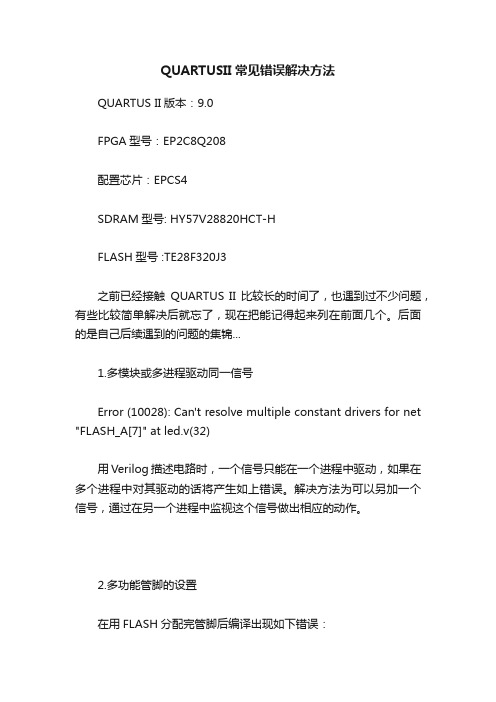
QUARTUSII常见错误解决方法QUARTUS II版本:9.0FPGA型号:EP2C8Q208配置芯片:EPCS4SDRAM型号: HY57V28820HCT-HFLASH型号 :TE28F320J3之前已经接触QUARTUS II比较长的时间了,也遇到过不少问题,有些比较简单解决后就忘了,现在把能记得起来列在前面几个。
后面的是自己后续遇到的问题的集锦...1.多模块或多进程驱动同一信号Error (10028): Can't resolve multiple constant drivers for net "FLASH_A[7]" at led.v(32)用Verilog描述电路时,一个信号只能在一个进程中驱动,如果在多个进程中对其驱动的话将产生如上错误。
解决方法为可以另加一个信号,通过在另一个进程中监视这个信号做出相应的动作。
2.多功能管脚的设置在用FLASH分配完管脚后编译出现如下错误:Error: Can't place multiple pins assigned to pin location Pin_108 (IOC_X34_Y2_N0)Info: Fitter preparation operations ending: elapsed time is 00:00:00Error: Can't fit design in deviceError: Quartus II Fitter was unsuccessful. 2 errors, 0 warnings Error: Quartus II Full Compilation was unsuccessful. 4 errors, 56 warnings原因是不能分配给多功能管脚PIN_108。
这是由于PIN_108是一个多功能管脚,还有一个功能是nCEO,也是默认的功能。
如果要用它当普通IO,需要提前设置一下:assignments>device>device and pin options>dual-purpose pins 里面把nCEO设置成use as regular i/o就可以了。
QuartusII常见问题

QuartusII常见问题1) QuartusII对代码进行时序仿真时出现Error: Can't continue timing simulation because delay annotation information for design is missing.原因:如果只需要进行功能仿真,不全编译也是可以进行下去的,但时序仿真就必须进行全编译(即工具栏上的紫色实心三角符号那项)。
全仿真包括四个模块:综合器(Synthesis)、电路装配器(Fitter)、组装器(Assember)和时序分析器(Timing Analyzer),任务窗格中会有成功标志(对号)。
2) 在下载运行的时候,出现下面的错误:Warning: The JTAG cable you are using is not supported for Nios II systems.You may experience intermittent JTAG communicationfailures with this cable. Please use a USB Blaster revision B.在运行之前已经将.sof文件下载到开发板上面了,但是依然出现上面的问题。
解决:在配置的时候,在run之后,进行配置,选择target connection,在最后一项:NIOS II Terminal Communication Device中,要选择none (不要是Jtag_uart)如果采用USB Blaster,可以选择Jtag_uart。
之后再run就ok了!3)Error: Can't compile duplicate declarations of entity "count3" into library "work"此错误一般是原理图文件的名字和图中一个器件的名字重复所致,所以更改原理图文件的名字保存即可。
Quartus II 常见编译错误锦集
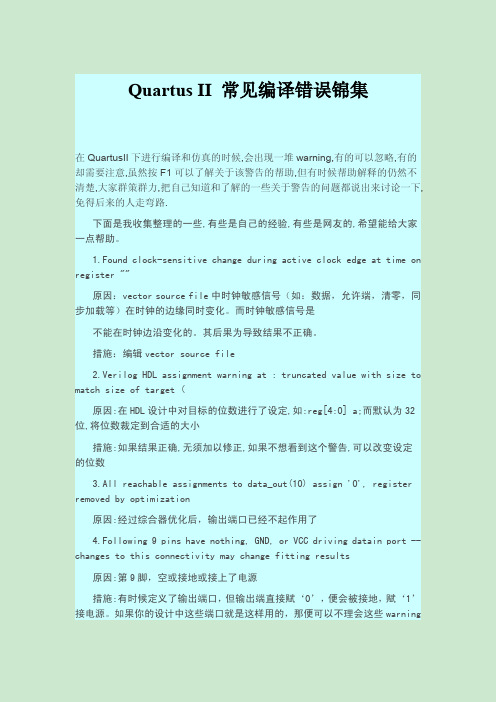
Quartus II常见编译错误锦集在QuartusII下进行编译和仿真的时候,会出现一堆warning,有的可以忽略,有的却需要注意,虽然按F1可以了解关于该警告的帮助,但有时候帮助解释的仍然不清楚,大家群策群力,把自己知道和了解的一些关于警告的问题都说出来讨论一下,免得后来的人走弯路.下面是我收集整理的一些,有些是自己的经验,有些是网友的,希望能给大家一点帮助。
1.Found clock-sensitive change during active clock edge at time on register""原因:vector source file中时钟敏感信号(如:数据,允许端,清零,同步加载等)在时钟的边缘同时变化。
而时钟敏感信号是不能在时钟边沿变化的。
其后果为导致结果不正确。
措施:编辑vector source file2.Verilog HDL assignment warning at:truncated value with size to match size of target(原因:在HDL设计中对目标的位数进行了设定,如:reg[4:0]a;而默认为32位,将位数裁定到合适的大小措施:如果结果正确,无须加以修正,如果不想看到这个警告,可以改变设定的位数3.All reachable assignments to data_out(10)assign'0',register removed by optimization原因:经过综合器优化后,输出端口已经不起作用了4.Following9pins have nothing,GND,or VCC driving datain port--changes to this connectivity may change fitting results原因:第9脚,空或接地或接上了电源措施:有时候定义了输出端口,但输出端直接赋‘0’,便会被接地,赋‘1’接电源。
使用QuartusII常犯的错误

1) QuartusII对代码进行时序仿真时出现Error: Can't continue timing simulation because delay annotation information for design is missing.原因:如果只需要进行功能仿真,不全编译也是可以进行下去的,但时序仿真就必须进行全编译(即工具栏上的紫色实心三角符号那项)。
全仿真包括四个模块:综合器(Synthesis)、电路装配器(Fitter)、组装器(Assember)和时序分析器(Timing Analyzer),任务窗格中会有成功标志(对号)。
2) 在下载运行的时候,出现下面的错误:Warning: The JTAG cable you are using is not supported for Nios II systems. You may experience intermittent JTAG communicationfailures with this cable. Please use a USB Blaster revision B.在运行之前已经将.sof文件下载到开发板上面了,但是依然出现上面的问题。
解决:在配置的时候,在run之后,进行配置,选择target connection,在最后一项:NIOS II Terminal Communication Device中,要选择none(不要是Jtag_uart)如果采用USB Blaster,可以选择Jtag_uart。
之后再run就ok了!3)Error: Can't compile duplicate declarations of entity "count3" into library "work"此错误一般是原理图文件的名字和图中一个器件的名字重复所致,所以更改原理图文件的名字保存即可。
QuartusII编译与仿真之warning大解析

QuartusII编译与仿真之warning大解析2010年06月03日上午 10:00在QuartusII下进行编译和仿真的时候,会出现一堆warning,有的可以忽略,有的却需要注意,虽然按F1可以了解关于该警告的帮助,但有时候帮助解释的仍然不清楚,大家群策群力,把自己知道和了解的一些关于警告的问题都说出来讨论一下,免得后来的人走弯路.下面是收集整理的一些,有些是自己的经验,有些是网友的,希望能给大家一点帮助,如有不对的地方,请指正,1) QuartusII对代码进行时序仿真时出现Error: Can't continue timing simulation because delay annotation information for design is missing.原因:如果只需要进行功能仿真,不全编译也是可以进行下去的,但时序仿真就必须进行全编译(即工具栏上的紫色实心三角符号那项)。
全仿真包括四个模块:综合器(Synthesis)、电路装配器(Fitter)、组装器(Assember)和时序分析器(Timing Analyzer),任务窗格中会有成功标志(对号)。
2) 在下载运行的时候,出现下面的错误:Warning: The JTAG cable you are using is not supported for Nios II systems. You may experience intermittent JTAG communicationfailures with this cable. Please use a USB Blaster revision B.在运行之前已经将.sof文件下载到开发板上面了,但是依然出现上面的问题。
解决:在配置的时候,在run之后,进行配置,选择target connection,在最后一项:NIOS II Terminal Communication Device中,要选择none(不要是Jtag_uart)如果采用USB Blaster,可以选择Jtag_uart。
QuartusII错误汇总

在QuartusII下进行编译和仿真的时候,会出现一堆warning,有的可以忽略,有的却需要注意,虽然按F1可以了解关于该警告的帮助,但有时候帮助解释的仍然不清楚,大家群策群力,把自己知道和了解的一些关于警告的问题都说出来讨论一下,免得后来的人走弯路.下面是我收集整理的一些,有些是自己的经验,有些是网友的,希望能给大家一点帮助,如有不对的地方,请指正,如果觉得好,请版主给点威望吧,谢谢1.Found clock-sensitive change during active clock edge at time<time>on register"<name>"原因:vector source file中时钟敏感信号(如:数据,允许端,清零,同步加载等)在时钟的边缘同时变化。
而时钟敏感信号是不能在时钟边沿变化的。
其后果为导致结果不正确。
措施:编辑vector source file2.Verilog HDL assignment warning at<location>:truncated value with size<number>to match size of target(<number>原因:在HDL设计中对目标的位数进行了设定,如:reg[4:0]a;而默认为32位,将位数裁定到合适的大小措施:如果结果正确,无须加以修正,如果不想看到这个警告,可以改变设定的位数3.All reachable assignments to data_out(10)assign'0',register removed by optimization原因:经过综合器优化后,输出端口已经不起作用了4.Following9pins have nothing,GND,or VCC driving datain port--changes to this connectivity may change fitting results原因:第9脚,空或接地或接上了电源措施:有时候定义了输出端口,但输出端直接赋‘0’,便会被接地,赋‘1’接电源。
quartus ii 中常见warning 及解决方法(转载)(Quartus II中常见警告及解决方法(转载))

quartus ii 中常见warning 及解决方法(转载)(Quartus II中常见警告及解决方法(转载))Support original! I reprinted, you can download free1.Found clock-sensitive, change, during, active, clock, edge, at, time, <time>, on, register, <name>"Reason: vector, source, file, clock sensitive signals (such as data, allowing, clearing, synchronization, loading, etc.) change simultaneously on the edge of the clock. A clock sensitive signal cannot change at the edge of the clock. The consequence is that the result is incorrect.Measures: edit vector source file2.Verilog, HDL, assignment, warning, at, <location>: truncated, value, with, size, <number>, to, match,, size, of, target (<number>Reason: in HDL design, the number of targets is set, such as: reg[4:0] a, and default to 32 bits, the number of digits to the right sizeMeasure: if the result is correct, it needs no correction. If you don't want to see this warning, you can change the number of settings3.All, reachable, assignments, to, data_out (10), assign,'0', register, removed, by, optimizationReason: after the optimizer has been optimized, the output port is no longer functional4.Following 9, pins, have, nothing, GND, or, VCC, driving, datain, port - changes, to, this,, connectivity, may, change, results, fittingReason: ninth feet, empty or grounded or connected to the power supplyMeasures: sometimes the output port is defined, but the output is directly assigned to '0', which will be grounded and assigned '1' to the power supply. If these ports are used in your design, you can ignore these warning5.Found, pins, functioning, as, undefined, clocks, and/or, memory, enablesReason: you have no constraint information as the PIN of the clock. You can set the settings for the corresponding PIN. Mainly refers to some of your pin in the circuit played a role in the clock tube, such as the flip-flop CLK pin, and this pin has no clock constraint, so QuartusII CLK as undefined clock.Measures: if CLK is not a clock, can add "not clock" constraint; if it is, can be added in clock setting; in some of the clock requirements are not very high, you can ignore this warning or modified here: Assignments>Timing analysis settings... Individual clocks > >.....6.Timing, characteristics, of, device, EPM570T144C5, are,preliminaryReason: because MAXII is a relatively new component, the timing in QuartusII is not a formal version. Wait for Service PackMeasure: only affects Quartus's Waveform7.Warning:, Clock, latency, analysis, for, offsets, is, supported, for, the, current, device, family, but, is, PLL, not, enabledMeasure: change the on in setting, Requirements&Option-->More, Timing, Setting-->setting-->Enable, Clock, Latency, timing to OFF8.Found, clock, high, time, violation, at,, NS, on, register, |counter|lpm_counter:count1_rtl_0|dffs[11]"Reason: violated the steup/hold time, should be after the simulation, to see whether the waveform settings and the clock edge in line with steup/hold timeMeasure: adding a register in the middle can solve the problem9.warning:, circuit, may, not, operate.detected,non-operational,, paths, clocked, by, clock, clk44, with, clock,, skew, larger, delay, than, dataReason: clock jitter is greater than data delay, when the clock is very fast, and if and other classes of excessive levels of this problem will occur, but this problem is mostly in thedevice's highest frequency will appear措施:设置-->选项-->需要定时要求和改小一些违约,如改到50mhz10。
quartusII常见错误

2 Warning: Found pins ing as undefined clocks and/or memory enables
Info: Assuming node CLK is an undefined clock
-=-----可能是说设计中产生的触发器没有使能端
3 Error: VHDL Interface Declaration error in clk_gen.vhd(29): interface object
outside clock edge
28 Error: Can't elaborate top-level user hierarchy
29 Error: Can't resolve multiple constant drivers for net "cs_in" at
led_key.vhd(32) ----------有两个以上赋值语句,不能确定“cs_in”的值
cannot be associated with formal port "class" of mode "out"
------两者不能连接起来
13 Warning: Ignored node in vector source file. Can't find corresponding node
read inside the Process Statement but isn't in the Process Statement's
sensivitity list
-----缺少敏感信号
8 Warning: No clock transition on "counter_bcd7:counter_counter_clk|q_sig[3]"
quartus 2 软件常见问题集

措施:如果结果正确,无须加以修正,如果不想看到这个警告,可以改变设定的位数
3.All reachable assignments to data_out(10) assign '0', register removed by optimization
15.Can't achieve minimum setup and hold requirement <text> along <number> path(s). See Report window for details.
原因:时序分析发现一定数量的路径违背了最小的建立和保持时间,与时钟歪斜有关,一般是由于多时钟引起的
14.Warning: Can'tபைடு நூலகம்find signal in vector source file for input pin |whole|clk10m
原因:这个时因为你的波形仿真文件( vector source file )中并没有把所有的输入信号(input pin)加进去, 对于每一个输入都需要有激励源的
措施:在FF中设置较高的时钟频率
12.Warning: Found 10 node(s) in clock paths which may be acting as ripple and/or gated clocks -- node(s) analyzed as buffer(s) resulting in clock skew
注意在Applies to node中只用选择时钟引脚一项即可,required fmax一般比所要求频率高5%即可,无须太紧或太松。
Quartus 2 使用错误集锦

Quartus 2 使用错误集锦4月24日更新....1.Error: Top-level design entity "test" is undefined原因:顶层模块的module名没有和工程名同名解决方法:把顶层模块的module名改成和工程名同名2.Error (10278): Verilog HDL Port Declaration error at test.v(4): input port "clk_in" cannot be declared with type "reg"原因:输入变量不能定义成reg型,必须是wire型,我们做的一个芯片的输入引脚需要是实时采集输入数据的,所以必须是wire(导线),不能是寄存器型解决方法:把输入信号定义成线型wire3.Error (10137): Verilog HDL Procedural Assignment error at test.v(12): object "led" on left-hand side of assignment must have a variable data type原因:数据类型定义错误或者赋值类型错误解决方法:在always 过程块中被赋值的变量必须是reg (寄存器型),用assign 连续赋值的对象必须定义成wire(线型)4.Error: Can't place multiple pins assigned to pin location Pin_108 (IOC_X34_Y2_N0)原因:PIN_108是一个多功能管脚,还有一个功能是nCEO,也是默认的功能。
如果要用它当普通IO,需要提前设置一下解决方法:assignments>device>device and pin options>dual-purpose pins里面把nCEO 设置成use as regular i/o就可以了5.Error (10028): Can't resolve multiple constant drivers for net "key_flag" at clock.v(33)原因:一个变量不能同时被在两个always 过程块中被赋值解决方法:在两个always过程块中用两个不同的变量名,可以在module最后用assign 把变量的值作最后的统一,但是注意wire型和reg型的变量类型定义6.Warning (10230): Verilog HDL assignment warning at SMG_1S.v(21): truncated value with size 32 to match size of target (8)原因:赋值语句的等号两端数据的位宽不一致。
Quartus II使用常见问题

Quartus II使用常见问题在Quartus II下进行编译和仿真的时候,会出现一堆warning,有的可以忽略,有的却需要注意,虽然按F1可以了解关于该警告的帮助,但有时候帮助解释的仍然不清楚,大家群策群力,把自己知道和了解的一些关于警告的问题都说出来讨论一下,免得后来的人走弯路.1.Found clock-sensitive change during active clock edge at time <time> on register "<name>"原因:vector source file中时钟敏感信号(如:数据,允许端,清零,同步加载等)在时钟的边缘同时变化。
而时钟敏感信号是不能在时钟边沿变化的。
其后果为导致结果不正确。
措施:编辑vector source file2.Verilog HDL assignment warning at <location>: truncated value with size <number> to match size of target (<number>原因:在HDL设计中对目标的位数进行了设定,如:reg[4:0] a;而默认为32位,将位数裁定到合适的大小措施:如果结果正确,无须加以修正,如果不想看到这个警告,可以改变设定的位数3.All reachable assignments to data_out(10) assign '0', register removed by optimization原因:经过综合器优化后,输出端口已经不起作用了4.Following 9 pins have nothing, GND, or VCC driving datain port -- changes to this connectivity may change fitting results原因:第9脚,空或接地或接上了电源措施:有时候定义了输出端口,但输出端直接赋‘0’,便会被接地,赋‘1’接电源。
QuartusII常犯错误

设计中从硬件到软件,不断有新的问题出现,先将出现的典型问题罗列如下。
1.Maxplus2功能问题:Maxplus 2对用于数组描述的RAM及ROM在编译过程中会出错,有可能是M axplus 2在语法支持上不太全面。
该用Quarters II运行或用元件例化的方法解决。
例如:subtype word is std_logic_vector(k-1 downto 0);type memory is array(0 to 2**w-1)of word;解决:在Quartus П上运行通过。
2. 进行仿真实验时,结束时间设为100us时出现的问题:解决:不改动原状态的时间设置。
3.管脚编辑出现的问题:原因是自己改变了原来的管脚编号4.毛刺信号的产生信号在FPGA 器件内部通过连线和逻辑单元时,都有一定的延时。
延时的大小与连线的长短和逻辑单元的数目有关。
同时还受器件的制作工艺、工作电压、温度等条件的影响。
信号的高低电平转换也许要一定的过渡时间。
由于以上因素的影响,多路信号的电平变化时,在信号变化的瞬间,组合逻辑的输出状态不确定,往往会出现一些不正确的尖峰信号。
这些尖峰信号被称为“毛刺”。
许多逻辑电路产生的小的寄生信号,也能成为毛刺信号。
这些无法预见的毛刺信号可通过设计来传播并产生不需要的时钟脉冲。
应该明确的是,任何组合电路都可能是潜在的毛刺信号发生器,而时钟端口、清零和置位端口对毛刺信号十分敏感,任何一点毛刺都可能会使系统出错。
5. 基本VHDL编程语法错误:①丢失关键字、符号及端口设置。
②前后不能呼应,丢失结尾等,如if对应end if。
③实体与保存名不一致,调用名与实际名不一致,前后应用名不一致。
④从其它机器或U盘转换到另台机器时,由于版本不一致,致使字符及符号出错。
⑤要求的数据位数与程序中数据位数不一致而出错⑥多个源冲突。
⑦设置端口、信号及变量数据类型出错。
⑧调用的文件必须与主文件在同一个文件包内。
Quartus Ⅱ中仿真出现错误解决方案汇总

一、Quartus中仿真时出现no simulation input file assignment specify 解决方法(转载)今天使用quartusII做了一下功能仿真,但是文件出现了问题 Error: Run Generate Functional Simulation Netlist (。
) to generate functional simulation netlist for top level entity bmg_control before running the Simulator (quartus_sim)在网上查了一下又解决的方法,在此转载此文长:翻译成中文就是仿真文件没有被指定,要仿真的话先要建一个仿真文件:file -> new -> 选择Other file选项卡 -> Vector Waveform File然后把输入输出端口加进去,再设置输入的信号,保存,就可以仿真了。
如果你之前已经建立过了,就打开assignments->settings->simulator settings看里面的有个文本框 simulation input 里面是否为空,为空的话就要找到你所建立的Vector Waveform File 文件,是以*.VMF结尾的,如果没找到,你又以为你建立了Vector Waveform File ,很可能粗心的你还没保存Vector Waveform File ,保存了才会在project里面找到。
找到之后进行仿真,如果是functional simulation,要做processing>generate functional simulation netlist..不然会出现Error: Run Generate Functional Simulation Netlist (quartus_map bmg_control--generate_functional_sim_netlist) to generate functional simulation netlist for top level entity bmg_control before running the Simulator (quartus_sim)之类的错误。
- 1、下载文档前请自行甄别文档内容的完整性,平台不提供额外的编辑、内容补充、找答案等附加服务。
- 2、"仅部分预览"的文档,不可在线预览部分如存在完整性等问题,可反馈申请退款(可完整预览的文档不适用该条件!)。
- 3、如文档侵犯您的权益,请联系客服反馈,我们会尽快为您处理(人工客服工作时间:9:00-18:30)。
Error(10257):Verilog HDL error at dp4inNpa.v(13):unsized constants are not allowed in concatenations
解决方法:拼接语句a_fout={0,exp_a_out,temp_a_out,12'd0};其中0应标注位宽,编辑器不会默认为1位,应为a_fout= {1'b0,exp_a_out,temp_a_out,12'd0};
Error(10053):Verilog HDL error at dp4inNpa.v(12):can't index object"a" with zero packed or unpacked array dimensions
解决方法:错:input a;对:input[12:0]a;
Error:Net"acc[12]",which fans out to"accumulate:inst4|acc[12]", cannot be assigned more than one value
Error:Net is fed by"time_get_sub:inst3|acc[12]"
Error:Net is fed by"sample_en:inst6|acc_out[12]"
解决方法:输入的某些引脚同时给了两个值,大概不是重复定义管脚就是重复赋值了。
Error:Top-level design entity"delta_t"is undefined
解决方法:将.v文件名和module的名称改为一致
Error:Inconsistent dimensions for element"tR"
解决方法:"tR"在传递过程中可能丢失了"[12..0]"。
