老年人手机微信使用教程
教父母用微信PPT课件

先点击这个
.
8
ห้องสมุดไป่ตู้好友~
找啊找啊找朋友
先点击这个
7
点击这个可以添加手机通讯录里面 用手机号申请微信的好友哦
这个界面会显示好友申请信息,系 统也会推荐手机通讯录里已经申请
微信的朋友给你哦
.
9
That‘s all
.
10
.
11
微商货源网 0 仐摋塀 .
12
微信使用手册
(iPhone版 )
.
1
目录
************************
微信界面介绍 ………… 1 聊天 ………… 2 添加表情 ………… 3 表情使用 ………… 4 如何在聊天时发送照片 ………… 5 查看朋友圈 ………… 6 如何加好友 ………… 7
.
2
微信界面
打开微信长这样
第一步 .
表情使用在下 页~
5
表情使用
怎么用呢?
4
备注:
一般一个系列的表情会 很多,按住上面左右滑 动可以看到这个系列的 其他表情了(下面有几 个点点这个表情就有几 页)
表情在这里~~~
如果下载表情比较多可 以按着下面的一行左右 滑动就可以看到其他的 表情了
下载所有的表情都在这里哦
这些是微信自带表情(跟QQ的 是一样的哦),选择之后点发送 就可以了哦
.
下载的表情只要点击就可 以发送哦
这些是下载的表情,点击就可以选择这个系列哦
点击这个也可以 直接进入添加表 情的界面哦(就 是上一页讲6的)
聊天发送照片
5
#######################
照片在这里,点击之后就 是下一张图片~~~
微信里的这7个小技能,实用又简单,老年朋友也需要学会

打开朋友圈,比方说我们要对某个好友设置权限,如,不让他看我们动态或者我们不想看他的 动态,这个时候呢,只需长按这个好友头像,选择设置权限,在权限列表中呢就可以进行一一 设置!
七、置顶聊天
我们微信好友比较多,有时候不想错过某个好友的重要消息,那么此时呢就需要用到置顶聊天 了,只需点击这个好友,选择置顶聊天,设置置顶聊天之后呢,这个好友就会一直显示在我们 微信聊天列表就上面,一有消息就可以立马看到!这样就不会错过这个好友的消息了!
二、消息标为未读
我们的好友给我们发送了消息后,一旦我们打开看了,在头像界面就不会显示红色的1,那么由 于工作原因我们经常会忘记好友发送的消息是什么内容,这个时候呢,我们就要用到未读功能 了,我们长按好友头像选择标为未读,设置为未读之后呢,始终会在头像里面显示一个红色的 1,我们就可以一目了然知道这个好友发送了什么消息,也不会因为特殊原因而错过这个好友的 消息了!
三、消息提醒
在好友界面中,我们只需长按点击要提醒的消息,接着选择提醒功能,我们设置提醒时间之 后,等到了设定的时间就会自动提醒我们,即使我们在上班或者外出忙也不会错过这条消息!
四、唤起手机相机
我们打开好友聊天界面,点击右边“+”号,接下长按“相册”2秒,此时呢就会自动打开我们的手机压缩,即可以发送高清照 片!
我们的好友给我们发送了消息后一旦我们打开看了在头像界面就不会显示红色的1那么由于工作原因我们经常会忘记好友发送的消息是什么内容这个时候呢我们就要用到未读功能了我们长按好友头像选择标为未读设置为未读之后呢始终会在头像里面显示一个红色的1我们就可以一目了然知道这个好友发送了什么消息也不会因为特殊原因而错过这个好友的消息了
自制给老人的微信使用说明

发送手机相册里的照片/视频等:一次只能选择9张 滑,就取消了) 拍视频:长按(按住)是拍视频给别人,可以拍摄约15秒时间; 拍照片:轻按一下 就是拍照片给别人。 轻点这里 视频通话/语音通话:选择视频通话就是可视电话;选择语 音通话就是打网络电话(看不见对方)。 发送位置:微信自动定位你目前所在地点,右上角按“发送”;
也可以发送你指定的地点给对方(地图上方空白栏可以搜索)。
→按住中间②方框说话
(说完松开手指会自动发送//想取消可以不松开手指向上
②
按住这里说话
发照片、视频聊等: 只 要 点 击 “
就 会 出 现 以 下 功 能 图
” 标
共享实时位置:选择后,加入共享的人员可以看到对方所在 的地点;位置实时移动,实时共享。 语音转文字:按住图标说话,系统会自动转换为文字→按右 下角“发送”出去,按左下角”V”返回。 发送收藏文件:微信里收藏过的图片、视频、文章、文字等 内容,都可以发送给别人
老人如何用好微信(十)
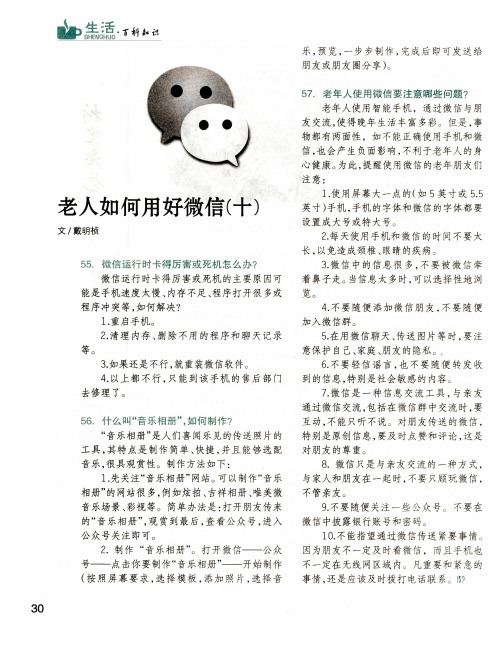
3 . 如果还是 不行 , 就 重装微 信软件。 4 . 以上都 不行 , 只 能到该 手机 的售 后部 门 去修理 了。
5 6 . 什 么 叫“ 音乐相册” , 如 何 制作 ?
长, 以免造 成颈椎 、 眼睛 的疾病。
5 5 .微 信 运 , 1  ̄ - m l 卡 得 厉 害 或 死 机 怎么 办?
3 . 微 信 中 的信 息很 多 , 不 要被 微 信 牵 着鼻子走。 当信息太 多时, 可 以选择性地 浏
览。 4 . 不要 随便 添加 微 信朋 友 , 不 要 随便
加 入微 信群 。
微 信运行 时卡得 厉害或死机 的主要原 因可 能是 手机速 度太慢 、 内存 不足 、 程序打 开很 多或 程序 冲突等 , 如何解决? 1 . 重启手机。 2 。 清理 内存 、 删 除 不用 的程 序和 聊 天记 录
等。
5 . 在用微 信聊天 、 传 送 图片等 时 , 要注
3 0
与家人和朋友在 一起 时 , 不要只顾玩 微信 , 不管 亲友 。 9 . 不要随便 关注 一些公众 号。 不要在
微信 中披露银行账 号和 密码 。 1 0 . 不 能指望通过微 信传送 紧要 事情 。
因为朋友不 一定及 时看微信 ,而且 手机也
不一定在无 线网 区域 内。 凡重要和 紧急 的 事情 , 还是应该及 时拨打 电话联 系。
到 的信息 , 特别是社会敏感 的 内容 。
7 . 微信 是 一 种信 息 交流 工具 , 与亲 友
通过微信交流 , 包括在 微信群ห้องสมุดไป่ตู้中交流 时 , 要
老年人社区教育教案:微信使用小技巧

交流:老年朋友们,我们平常都是怎样跟 家人、朋友及老同事保持联系的?
创建群聊
我现在创建一个群聊,我们在群里共同探 讨今天的话题。
大家现在都已经在我创建的群里了,那你 想不想给自己的家人也创建一个呢?
1.不想打字了,说话秒变文字
你不想打字,对方又不方便语音电话聊天或视频 通话,这时就用到这个功能了。在聊天界面中, 点击右下角的“+”号,再点击喇叭标志,最后按住 “按住说话”,你想要说的内容就可以尽情表达出 来了。 交流:这个技巧在平常生活中哪些情况下可以使 用?
4.群发消息就是这么简单
选择“设置”,进入“通用”中“功能” 里的群发助手,选择群发对象,编辑要发 送的文字、图片、视频、节日祝福等,即 可一键搞定。
5.边聊天还能相互定位
在聊天窗口下,点击“共享实时位置”邀 请对方一起晒出坐标,
7.有洋文看不懂怎么办?
长按外文消息,点击“翻译”即可翻译成 中文。
2.语音消息转文字,开会时也能看
和第1条相反,如果是对方发来语 音消息,你正在开会不方便听,但 又怕错过重要消息,怎么办?长按 语音,将语音转文字,随时随地都 可以查看,不过此功能目前只能听 懂普通话。我现在在群里发一条语 音信息,大家可以试试怎样转成文 字。
3.快速返回朋友圈顶部
我们每天早上醒来后,都习惯打开微信朋 友圈,看看好友的动态,点个赞或者评论 几句。可是,往下翻了长长的朋友圈,可 是突然想回到顶部了,难道又要出动右指 使劲往上翻吗?不用,双击屏幕顶端的状 态栏试试,朋友圈会自动滚动到顶部最新 消息。
交流答疑
老人如何用好微信(五)
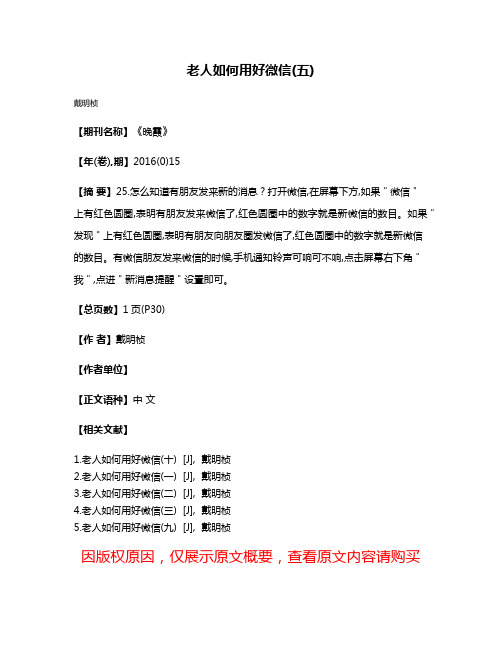
老人如何用好微信(五)
戴明桢
【期刊名称】《晚霞》
【年(卷),期】2016(0)15
【摘要】25.怎么知道有朋友发来新的消息?打开微信,在屏幕下方,如果"微信"
上有红色圆圈,表明有朋友发来微信了,红色圆圈中的数字就是新微信的数目。
如果"发现"上有红色圆圈,表明有朋友向朋友圈发微信了,红色圆圈中的数字就是新微信
的数目。
有微信朋友发来微信的时候,手机通知铃声可响可不响,点击屏幕右下角"我",点进"新消息提醒"设置即可。
【总页数】1页(P30)
【作者】戴明桢
【作者单位】
【正文语种】中文
【相关文献】
1.老人如何用好微信(十) [J], 戴明桢
2.老人如何用好微信(一) [J], 戴明桢
3.老人如何用好微信(二) [J], 戴明桢
4.老人如何用好微信(三) [J], 戴明桢
5.老人如何用好微信(九) [J], 戴明桢
因版权原因,仅展示原文概要,查看原文内容请购买。
给父母的微信操作指南
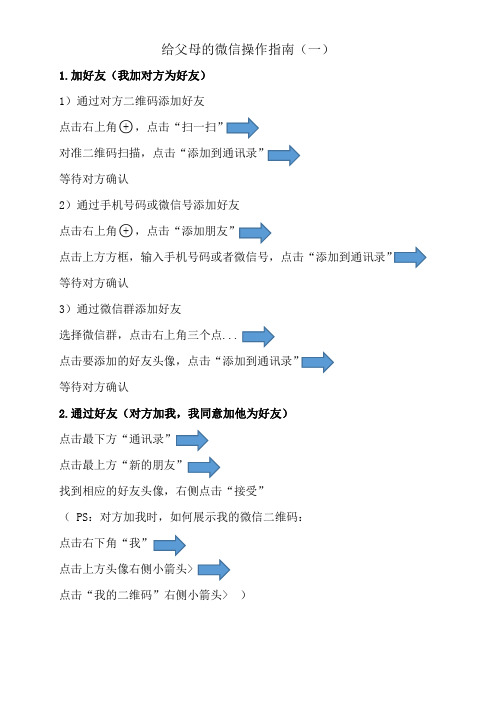
1.加好友(我加对方为好友)1)通过对方二维码添加好友点击右上角○+,点击“扫一扫”对准二维码扫描,点击“添加到通讯录”等待对方确认2)通过手机号码或微信号添加好友点击右上角○+,点击“添加朋友”点击上方方框,输入手机号码或者微信号,点击“添加到通讯录”等待对方确认3)通过微信群添加好友选择微信群,点击右上角三个点...点击要添加的好友头像,点击“添加到通讯录”等待对方确认2.通过好友(对方加我,我同意加他为好友)点击最下方“通讯录”点击最上方“新的朋友”找到相应的好友头像,右侧点击“接受”(PS:对方加我时,如何展示我的微信二维码:点击右下角“我”点击上方头像右侧小箭头>点击“我的二维码”右侧小箭头>)3.付款1)付款方式一(我扫对方二维码)点击上角点○+,点击“扫一扫”输入金额的地方填写金额,右下角点击“付款”选择支付方式(支付方式可通过点右侧箭头>进行选择,一般可不选)在方框内输入密码,点击完成。
2)付款方式二(我出示二维码,对方扫我)右上角点○+,点击“收付款”点击“我知道了”(第一次打开是提示“开启”,需要输入密码来开启付款码),给商家扫码输入密码4.如何向对方展示我的收款码(陌生人转钱给我,不用添加好友):右上角点○+,点击“收付款”点击“二维码收款”右侧箭头>把二维码展示给对方付款5.转账或发红包在通讯录中找到要转账的人,点击其头像点击下方“发消息”点击右下角○+点击“转账”或“红包”(红包只能发200元以内)输入转账金额,点击右下角“转账”选择支付方式(支付方式可通过点右侧箭头>进行选择,一般可不选)在方框内输入密码,点击完成。
6.购买理财产品提示:投资有风险,购买需谨慎。
1)通过“零钱通”买入点击右下角“我”点击“支付”右侧箭头>点击右上角“钱包”点击“零钱通”右侧箭头>点击“转入”点击“转入方式”右侧箭头>,选择转入方式输入转入金额,点击右下角“转入”在方框内输入密码,点击完成。
老年人手机微信使用教程

手机使用教程“微信”、“天天爱消除”使用方法1.怎样打开和解锁手机第1步:按下手机的电源键,电源键通常在手机两侧或者顶部(图中画红圈的地方就是电源键)注意区分声音键和电源键,电源键通常都是比较短的那一个第2步:正确按了电源键后,手机屏幕会变亮。
第3步:按照屏幕上的文字、图案提示,解锁手机。
通常有下图所示的三种解锁方式。
(1)、如果手机屏幕上显示的是9个点,就可以按下面的方式解锁。
(2)、若手机屏幕上显示“滑动解锁”,则按箭头指向方向滑动解锁。
(3)、如果屏幕上显示的是数字,则输入数字密码。
比如:“2669”。
第4步:解锁手机后,屏幕上就会出现很多图标。
2.怎样打开微信第1步:解锁手机后,用手指在屏幕上左右滑动,找到屏幕上的微信图标第2步:用手指按一下微信图标就可以打开微信了。
3.怎样用微信给别人发信息第1步:用手指按一下通讯录,屏幕上就会出现你所有的好友。
第2步:如果要给“唐芳”发信息,就用手指按一下唐芳。
手机屏幕就会变成下面的样子。
第3步:点发送消息,屏幕就会变成下面这个样子。
第4步:按喇叭后,再用手指按“按住说话”。
第5步:松开手指,你说的话就可以发送给对方了。
4.怎样看别人发给你的信息第1步:若有人给你发信息,这个图标上会有个红点儿。
点这个图标后,就能看到有哪些好友给你发信息了。
第2步:比如要看唐芳的发给你的信息,就点一下唐芳的头像。
第3步:点这个看起来像喇叭、带红点儿的地方就能听到唐芳发给你的语言消息。
5.怎样给别人发表情第1步:如果正在发语音用手指按,让屏幕显示发表情的按钮。
第2步:如果要删除表情,就可以按删除表情6.怎样跟别人视频聊天第1步:先用手指按屏幕上的,再用手指按屏幕下面的“视频聊天”第2步:再接下来出现的屏幕上,继续用手指按视频聊天,等待到对方接听为止。
第3步:若对方接听了,屏幕上就可以看到对方了,这个时候你就可以跟对方说法聊天了7.怎样玩“天天爱消除”第1步:找到屏幕上的图标“天天爱消除”。
老人如何用好微信(八)
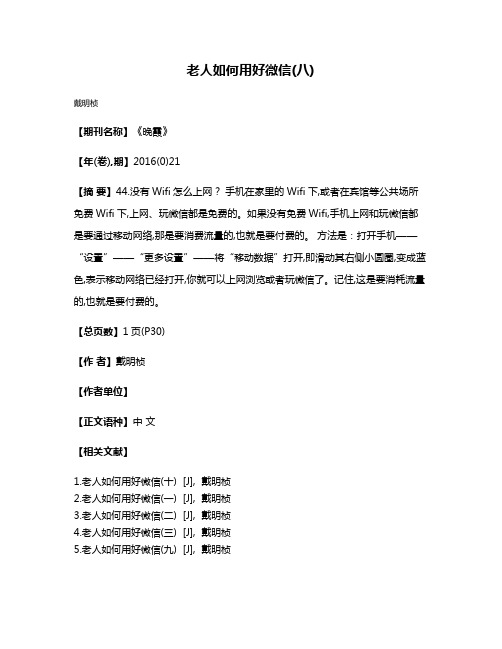
老人如何用好微信(八)
戴明桢
【期刊名称】《晚霞》
【年(卷),期】2016(0)21
【摘要】44.没有Wifi怎么上网?手机在家里的Wifi下,或者在宾馆等公共场所免费Wifi下,上网、玩微信都是免费的。
如果没有免费Wifi,手机上网和玩微信都是要通过移动网络,那是要消费流量的,也就是要付费的。
方法是:打开手机——“设置”——“更多设置”——将“移动数据”打开,即滑动其右侧小圆圈,变成蓝色,表示移动网络已经打开,你就可以上网浏览或者玩微信了。
记住,这是要消耗流量的,也就是要付费的。
【总页数】1页(P30)
【作者】戴明桢
【作者单位】
【正文语种】中文
【相关文献】
1.老人如何用好微信(十) [J], 戴明桢
2.老人如何用好微信(一) [J], 戴明桢
3.老人如何用好微信(二) [J], 戴明桢
4.老人如何用好微信(三) [J], 戴明桢
5.老人如何用好微信(九) [J], 戴明桢
因版权原因,仅展示原文概要,查看原文内容请购买。
2022中老年智能手机最全使用指南,非常实用,果断收藏!
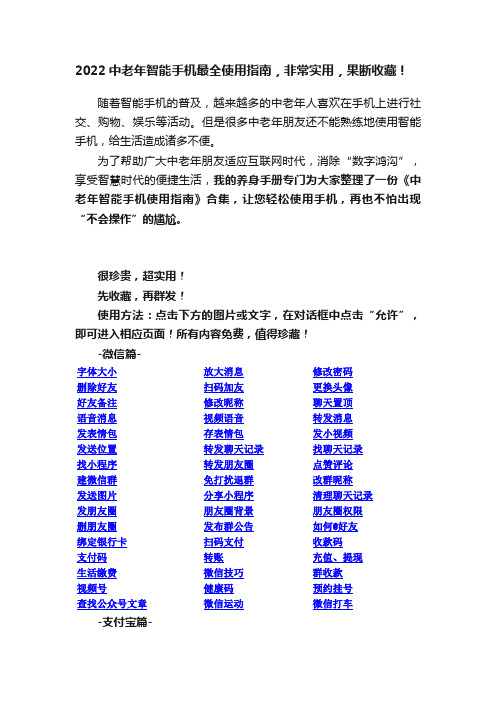
2022中老年智能手机最全使用指南,非常实用,果断收藏!随着智能手机的普及,越来越多的中老年人喜欢在手机上进行社交、购物、娱乐等活动。
但是很多中老年朋友还不能熟练地使用智能手机,给生活造成诸多不便。
为了帮助广大中老年朋友适应互联网时代,消除“数字鸿沟”,享受智慧时代的便捷生活,我的养身手册专门为大家整理了一份《中老年智能手机使用指南》合集,让您轻松使用手机,再也不怕出现“不会操作”的尴尬。
很珍贵,超实用!先收藏,再群发!使用方法:点击下方的图片或文字,在对话框中点击“允许”,即可进入相应页面!所有内容免费,值得珍藏!-微信篇-字体大小放大消息修改密码删除好友扫码加友更换头像好友备注修改昵称聊天置顶语音消息视频语音转发消息发表情包存表情包发小视频发送位置转发聊天记录找聊天记录找小程序转发朋友圈点赞评论建微信群免打扰退群改群昵称发送图片分享小程序清理聊天记录发朋友圈朋友圈背景朋友圈权限删朋友圈发布群公告如何@好友绑定银行卡扫码支付收款码支付码转账充值、提现生活缴费微信技巧群收款视频号健康码预约挂号查找公众号文章微信运动微信打车-支付宝篇-注册支付宝实名认证添加银行卡提现、充值坐公交、地铁公积金生活缴费关怀版收款码付款码充话费查快递转账支付宝运动叫外卖添加好友添加小程序找客服-手机功能篇-连接无线网络拍照录像声音、亮度手机截图清理内存手机通话美颜设置指纹密码调节字体大小更换壁纸关闭后台应用关闭软件推送下载卸载软件整理桌面管理应用录音功能增强移动网络看天气预报复制粘贴设置时间屏幕关闭软件推送消息设置定位服务开启电池百分比常见故障解决飞行模式上面这些智能手机使用技巧,大家都学会了吗?。
老人如何用好微信(七)

老人如何用好微信(七)
戴明桢
【期刊名称】《晚霞》
【年(卷),期】2016(0)19
【摘要】36.怎样保存小视频?点住小视频——点击“收藏”,即保存到收藏夹了。
以后要发送此小视频,只要打开某个微信朋友,点击屏幕右下角带+号的圆圈+——点击“我的收藏”——点击需要传送的小视频——点击“发送”,即可。
【总页数】1页(P30)
【作者】戴明桢
【作者单位】
【正文语种】中文
【相关文献】
1.老人如何用好微信(十) [J], 戴明桢
2.老人如何用好微信(一) [J], 戴明桢
3.老人如何用好微信(二) [J], 戴明桢
4.老人如何用好微信(三) [J], 戴明桢
5.老人如何用好微信(九) [J], 戴明桢
因版权原因,仅展示原文概要,查看原文内容请购买。
老年人如何学微信
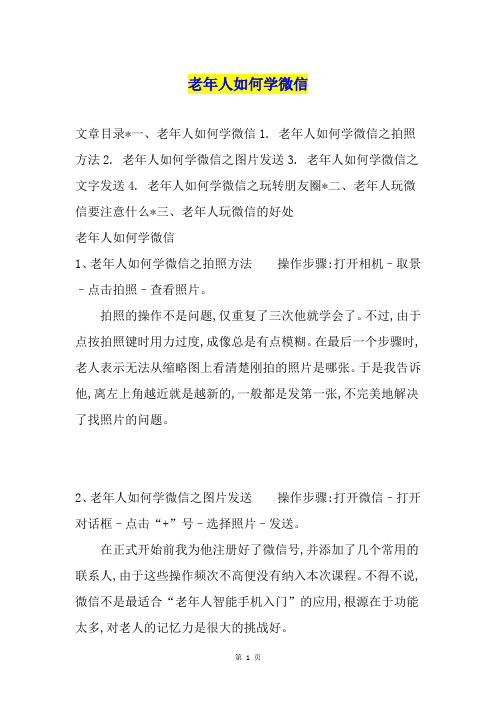
老年人如何学微信文章目录*一、老年人如何学微信1. 老年人如何学微信之拍照方法2. 老年人如何学微信之图片发送3. 老年人如何学微信之文字发送4. 老年人如何学微信之玩转朋友圈*二、老年人玩微信要注意什么*三、老年人玩微信的好处老年人如何学微信1、老年人如何学微信之拍照方法操作步骤:打开相机–取景–点击拍照–查看照片。
拍照的操作不是问题,仅重复了三次他就学会了。
不过,由于点按拍照键时用力过度,成像总是有点模糊。
在最后一个步骤时,老人表示无法从缩略图上看清楚刚拍的照片是哪张。
于是我告诉他,离左上角越近就是越新的,一般都是发第一张,不完美地解决了找照片的问题。
2、老年人如何学微信之图片发送操作步骤:打开微信–打开对话框–点击“+”号–选择照片–发送。
在正式开始前我为他注册好了微信号,并添加了几个常用的联系人,由于这些操作频次不高便没有纳入本次课程。
不得不说,微信不是最适合“老年人智能手机入门”的应用,根源在于功能太多,对老人的记忆力是很大的挑战好。
3、老年人如何学微信之文字发送打开微信,点击某位朋友后,点击屏幕下方的空白处,屏幕的下半部分就会出现键盘或写字板(取决于原来的曾经的工作状态)。
点击工具条的“手写”二字,可以选择“半屏手写”或“全屏手写”。
之后,就可以输入文字了。
文字写完后,点击“发送”,就将文字信息发送出去了。
如果你向朋友发了一大段文字信息,发出后,发现有好几个错误或不妥之处。
如果重新键入文字,有很费工夫。
此时,你可以用这样的办法快速修改并重发:点住已经发送的文字信息,点击“复制”,然后点住文字输入框,点击“粘贴”,对文字信息修改后,再点击“发送”就可以了。
4、老年人如何学微信之玩转朋友圈打开微信,在屏幕下方,如果“微信”上有红色圆,表明有朋友发来微信了,红色圆中的数字就是新微信的数目。
如果“发现”上有红色圆,表明有朋友向朋友圈发微信了,红色圆中的数字就是新微信的数目。
当然,凡是有微信朋友发来微信的同时,手机会发出通知铃声,以便你及时查看。
中老年微信用户手册-英文
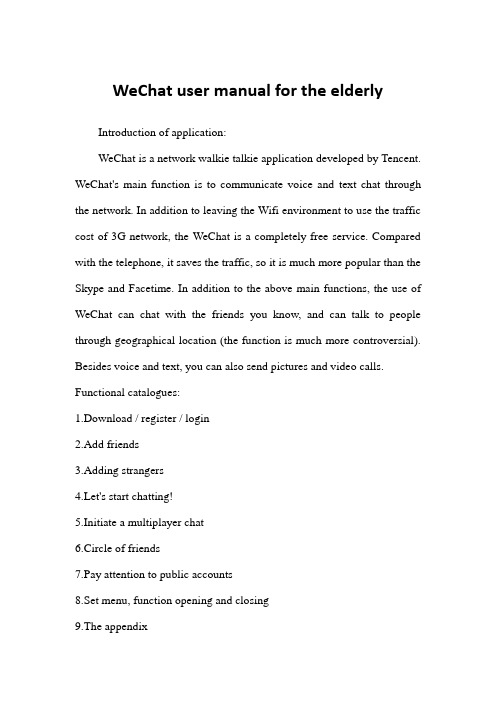
WeChat user manual for the elderly Introduction of application:WeChat is a network walkie talkie application developed by Tencent. WeChat's main function is to communicate voice and text chat through the network. In addition to leaving the Wifi environment to use the traffic cost of 3G network, the WeChat is a completely free service. Compared with the telephone, it saves the traffic, so it is much more popular than the Skype and Facetime. In addition to the above main functions, the use of WeChat can chat with the friends you know, and can talk to people through geographical location (the function is much more controversial). Besides voice and text, you can also send pictures and video calls. Functional catalogues:1.Download / register / login2.Add friends3.Adding strangers4.Let's start chatting!5.Initiate a multiplayer chat6.Circle of friends7.Pay attention to public accounts8.Set menu, function opening and closing9.The appendix01.download / register / login return directoryAt present, WeChat can be downloaded in all districts, as long as it is free to download one in any App Store. When you open the program for the first time, remember to allow the push so that you will be pushed to it when there is news. New users need to register with the phone number.At present, registration can only use the mobile phone number. The previous version can choose the mailbox registered outside the mobile phone number. The new user has no choice but to use the phone number.02. Add a friend back to the directoryWhen you log in to WeChat, chat starts! The system will ask you if you want to open the address book match so that if someone in the address book uses a mobile phone number as a micro signal, it can be added. Or add micro signals, QQ numbers and phone numbers to add friends.For new users, it is the first to add from the QQ friends list, because one is that the general friends will be on the QQ, two is the WeChat people generally registered with the QQ, and the circle of friends covers a wide range. The previous version can directly select QQ friends to add, but in the new version, because QQ can not be registered, it needs to be opened in settings. Open the "I" interface, click settings, select accountnumber and security, bind QQ number. Then go back to the address book, open up the friend interface, and choose to add QQ friends. Selected from the QQ friends list after adding, because QQ and WeChat seamless connection, so friends group and so on are the same as QQ. Open the group you want to add. Anyone who already has WeChat will be placed in the front, and there is a "add" button on the right side. After clicking and then adding to the address book, you will normally pop up the validation, and add QQ, which will be added to your address book after verification.In addition, in addition to adding QQ, those who do not use QQ or are not in your friends can be added by search numbers, whether it's a micro signal, a QQ number, a cell phone number or a public account, which can be added to the number.More dazzling points are added through two-dimensional code. General public accounts with two dimensional codes are in the majority. After clicking and sweeping, WeChat will start the camera, and the box in the middle of the camera can be identified and added to the black and white two-dimensional code. The added friends will appear in the address book, in the order of the initials.At present, the new version has introduced a radar plus friend function. In a certain area, as long as someone opens this function at the same time, your radar will show the other side. At this point, if youchoose to add or not, OK will save you the trouble of finding a friend.03. Add a stranger's return directoryIt is a controversial function to add friends in random or geographically.In the "discovery" page, look for people nearby and you can see who are around you using WeChat. If the page becomes gray after clicking, it means that no location is opened. This is out of privacy protection. In such a state, strangers can't send applications to friends. The way to open the location is to set up > Privacy > location service on the main screen. In a number of programs below the positioning service, WeChat is found. The button on the right is gray, the round button on the button moves to the right, and the button is opened when the button is blue. If you want to close it later, you can do it here! When you go back to the main menu and enter WeChat again, the people around you will appear in the order of distance and near. People who are interested can greet them.If you find it embarrassing to meet people nearby, you can try shaking, which also requires opening geographic information. Open, shake, shake your cell phone, and shake to the same person who is shaking in boredom at the same time.The new version has cancelled the function of the drifting bottle by default, and needs the user to turn it on. In the "I" interface, select"Settings", then click "general", enter the "function", pull to the bottom, find the drifting bottle, and enable it. Usage is the same as QQ drifting bottle. It is also random to put your information in the drifting bottle to see who will find it. After opening, the floating bottle can be found in the "discovery" interface.04. Start chatting! Return directoryAfter adding a bunch of friends, start talking. In the address book, the user selects the object that wants to chat, and then click the green "send message" button to appear the dialog box. At the bottom of the screen is the information input column, if the left round button is the loudspeaker pattern, it is the text input mode, and clicking the middle of the box will pop up the keyboard. The smiling face on the right is an expression with classic QQ expressions, Emoji expressions and animated expressions. The "+" button beside the smiling face can insert pictures, send locations, business cards, real-time talkback and video chat.Like inserting pictures and other chat softwares, you can send photos in the photo album or send photos directly.Sending the geographical location function is very close to rabbit's paper. If you lose your way, just send your location to your friends and ask for help. OK!Sending a business card is to send a card of one of the contacts toother people, including some basic information such as micro signals. Others can easily add a friend or initiate a chat on the business card.Real time talk and video chat is equivalent to audio and video chat, but the effect is not good Skype and Facetime, is a WeChat with a comparison of chicken ribs with the function, there is no difficulty in use.All of these are some functions that can be implemented in text chat. Now speaking of WeChat's main chat mode -- voice input. If there is a "hold down" button in the input column, just hold the button with your finger, and talk to the microphone under the fuselage or the headphone hole. However, when you speak, you should pay attention to it. Hold on and wait for half a second to speak again, otherwise the beginning of your speech will be cut off. After the talk, a little bit of punning again. The length of speech should not be too long, otherwise it will not only be cut off, but the other side will also be tired. Rabbit paper is especially afraid of people who talk a lot of sentences, each sentence is a large segment.According to the length of speech, after voice is sent out, it is also different. Green is the other's words. If not, there will be a red dot on the right side. After hearing it, whether or not it was finished, the red dot disappeared. What I say is white. After that, the white bar will flash and flash, indicating that it is being sent. Generally speaking, WeChat uses voice traffic to occupy a small amount of compression, so the speed of sending is very fast. Unless there is a problem with the network, a redexclamation will appear on the left side, indicating that no transmission is successful. If you want to re send, click the red exclamation mark, you will pop up the dialog box, click "yes". The new version of WeChat joins the translation function, and it can be translated into local language by long messages in foreign languages.05. Initiating multiple people chatting back to the directoryIf it is a need for a group of girlfriends or a group of horses, WeChat is also very convenient. In the WeChat interface, click the plus sign on the upper right corner and click on "start group chat", so you can tick off the people you want to chat with in your contacts. The information sent will then be sent to everyone's WeChat, similar to QQ's temporary conversation group.Rabbit paper has always had a class group. There are hundreds of hours in the chatter and bustle. If you hate the mobile phone, click on the two small head icons in the top right corner (chat information) at the group chat interface, pull down to the bottom, click "detail", and then close the new message. If you do not want to stay in the group, click the red "delete and exit" in the chat message.The new version features a face-to-face feature that eliminates the trouble of finding a friend list. Open the address book, click on the friends in the upper right corner, and choose the next face-to-facebuilding group. You can enter the same group chat with only the same four digits with the people around you.06. A circle of friends return to the directoryThe circle of friends is a photo sharing feature like Instagram, now joining the post sharing, and you can share the interesting things you've found in the application of supporting the circle of friends. Under the "discovery" page, the first button "friend circle" lets you see the news shared by friends. The photos are arranged in reverse order in a timeline. Click the dialog button on the lower right side of the picture, you can praise photos or comment.Of course, you can also send pictures, just click on the top right corner of the camera button (long press the text content), you can take photos or choose the photos in the album. Users can add their own notes, add the current location, set the visible range, or remind a friend to watch the message.07. Pay attention to the return directory of the public accountIn addition to personal chatting, many companies and platforms, such as our love applications, have exclusive public accounts, which are used to publish some messages to interested users. All you need to do is to click on the "WeChat public account" below and add "friendapplication" to add a friend's interface. Because account duplication, we must recognize the small yellow frame.After clicking on the attention, the deadline is delivered by WeChat. Brief introduction of small sticker photo and text consultation, restricted free fashion tool!08, set menu, function to turn on and close the return directory.In the new version, WeChat integrated many functional settings into the "I" interface. First of all, let's talk about the payment function of WeChat. Open "my bank card", where users can charge the charge, personal finance, tick tick, online shopping, QQ recharge, WeChat red bag, movie ticket online purchase, food review and AA receipts. Before the payment function is used, the user needs to add a bank card first, and then use the payment function, and only need to pay the password and SMS authentication code to be paid quickly. It can be said that the function of payment is different from all aspects of life.Most functions of opening and closing and setting, message notification, privacy settings are in "Settings". By opening the "general" and selecting functions, you can see the currently enabled and unenabled functions. It should be noted that after the function of the phonetic Notepad is opened, it can be found in the "WeChat" interface, and it can be conveniently forgotten.09.The appendixOn android 4.0 phone can install and use micro letter this software, at the same time if there are any errors or the elderly to micro letter operation not understand place, please refer to the manual or online consulting relevant staff, customer service telephone 06.。
老人如何用好微信(三)

老人如何用好微信(三)12.怎样修改微信朋友的昵称?有的微信朋友按自己的个性用昵称(如“皓月长歌”),别人一下子还难以识别,影响交流。
此时,你可以在自己的微信上修改他(她)的昵称。
方法如下:打开这个朋友的微信――点击右上方头像――点击左上方的图标――点击右上方的“;”――“设置备注及标签”――在“备注名”下方,键入这个朋友的真名――点击“完成”即可。
为什么朋友和我的微信号都没有错,但是就是添加不上?那是因为你(或者你的朋友)的设置不正确造成的。
检查方法:打开微信,点击:“我”――“设置”――“隐私”,在“可以搜索到我”一栏,看看是否允许通过微信号、手机号、QQ号搜索到我。
只要打开相应的设置(变成绿色)就可以了。
13.微信上与朋友聊天有哪几种方式?发送文字消息;发送语音消息;发送图片;发送表情图片、动画;发送视频和音乐;发送网页链接;视频聊天;语音聊天。
打开微信,点击某位朋友后,点击屏幕下方的空白处,屏幕的下半部分就会出现键盘或写字板。
点击工具条的“拼音”二字或工具条上的键盘图形(取决于不同手机),可以选择“拼音26键盘”或“拼音9键盘”。
之后,就可以输入文字了。
文字写完后,点击“发送”,就将文字信息发送出去了。
15.如何手写发送文字信息?打开微信,点击某位朋友后,点击屏幕下方的空白处,屏幕的下半部分就会出现键盘或写字板(取决于原来的曾经的工作状态)。
点击工具条的“手写”二字,可以选择“半屏手写”或“全屏手写”。
之后,就可以输入文字了。
文字写完后,点击“发送”,就将文字信息发送出去了。
16.如何发送一段不超过一分钟的语音录音?如果你感到键入拼音文字的速度太慢,可以利用传送语音录音信息给朋友。
方法如下:打开微信,点击某位朋友后,点击屏幕下方的空白处,再点击左侧的声音图标(一个中间有声波的圆圈),用手指点住方框后,屏幕上出现麦克风,你就可以说话了。
说完话,松开手指,你刚才说的一段话就发出去了。
注意:发送语音录音的好处是快捷,免于敲打键盘拼音之苦。
老年人手机使用教程(微信、短信、打电话)

手机使用指南以小米的手机系统做的适合老年人的教程一、打开手机图11 在锁屏(屏幕黑色)状态下,按侧面的锁屏键(和开关机是一个键),这是可以点亮屏幕,如左下图(图2),但是主界面未显示如右图所示操作,就能进入主界面图2 图32 主界面图4手指,轻轻触碰屏幕上的图标,就能进入相应的项目图库——拍摄的照片【操作注意】由于屏幕很灵敏,抓的时候,手不要碰到屏幕,只有需要操作的时候,才轻触屏幕,很灵敏,不要重复点,不要按着不动二、微信1 轻触微信图标,进入微信,这时,注意下面的四个图标:微信、通讯录、发现、我2 点击图标,就进入了聊天的主界面,如左下图(图5)图5 图63 点击想要聊天的对象头像,进入聊天界面,比如上面点那个机器人,就进入右上角的界面(图6)其中,右侧,是自己说的话,左侧,是对方说的话4 开始聊天(1)发送文字①在手机屏幕的中间位置,可以用手写字,注意写字速度快一点,不要迟疑,不要停顿,就像正常写字,如左下图(图7)图7 图8②写过字以后,在下面的候选项里面选合适的字。
找不到合适的字,可以轻触删除,如右上图(图8)③一句话打完了,轻触“发送”按钮发送出去了(2)发送语音①轻触左下图(图9)的小喇叭,可以转为语音发送,就变成右下图(图10)的样子了图9 图10②看到图10里面“按住说话”的按钮了吗?按着不动,就可以说话了,注意,要按着不动哦,一句话讲完了,松开手,刚刚说的话就自动发出去了。
图115 在聊天界面,点击屏幕右下方向左的红色按钮,可以回到前一个界面,即微信主界面,即从图6回到图56 点击屏幕下方红色方框按钮,回到主界面三、短信1 信图标,进入短信,最下面的圈圈,是写短信,点击它,写新的短信,如左下图(图12)图12 图132 式和微信一样,如右上图(图13)3 微信一样,右侧是自己,左侧是对方发的4 写完短信,点击发送箭头就发出去了如右上图(图13)5 在写短信界面,点击屏幕右下方向左的红色按钮,可以回到前一个界面,即短信主界面,即从图13回到图12如在图12点击那个红色向左按钮,就回到主屏幕了6 点击屏幕下方红色方框按钮,回到主界面四、打电话1 在桌面轻触联系人图标,进入联系人界面,如左下图(图11)图11 图122 想给哪个联系人打电话,就点他的名字,进入右上图(图12)3 拨打过程中,红色的,是挂机键,如左下图(图13)图13。
老年人微信使用操作流程

1、 网络连接:点击设置
然后点击WLAN 进入,
输入用户名和密码,
连接后即可上网。
当
离开无线区域时,进入设置
然后点击移动网络
数据连接,启用
就可以在没有无线的地方上网了
2、微信下载:进入手机“应用市场”或“商城”,搜索“微信”,即可进入微信下载界面,然后根据提示进行下载。
或者进入浏览器,搜索“微信下载”,然后进行下载。
下载完成,点击图像进入。
安装
完成打开
3、登录成功后,下方会显示四个选项:微信、通讯录、发现和我。
在通讯录中点击任何人即可进入聊天窗口,聊天窗口可以发送图片、视频、语音。
- 1、下载文档前请自行甄别文档内容的完整性,平台不提供额外的编辑、内容补充、找答案等附加服务。
- 2、"仅部分预览"的文档,不可在线预览部分如存在完整性等问题,可反馈申请退款(可完整预览的文档不适用该条件!)。
- 3、如文档侵犯您的权益,请联系客服反馈,我们会尽快为您处理(人工客服工作时间:9:00-18:30)。
手机使用教程
“微信”、“天天爱消除”使用方法
1.怎样打开和解锁手机
第1步:按下手机的电源键,电源键通常在手机两侧或者顶部(图中画红圈的地方就是电源键)
注意区分声音键和电源键,电源键通常都是比较短的那一个
第2步:正确按了电源键后,手机屏幕会变亮。
第3步:按照屏幕上的文字、图案提示,解锁手机。
通常有下图所示的三种解锁方式。
(1)、如果手机屏幕上显示的是9个点,就可以按下面的方式解锁。
(2)、若手机屏幕上显示“滑动解锁”,则按箭头指向方向滑动解锁。
(3)、如果屏幕上显示的是数字,则输入数字密码。
比如:“2669”。
第4步:解锁手机后,屏幕上就会出现很多图标。
2.怎样打开微信
第1步:解锁手机后,用手指在屏幕上左右滑动,找到屏幕上的微信图标
第2步:用手指按一下微信图标就可以打开微信了。
3.怎样用微信给别人发信息
第1步:用手指按一下通讯录,屏幕上就会出现你所有的好友。
第2步:如果要给“唐芳”发信息,就用手指按一下唐芳。
手机屏幕就会变成下面的样子。
第3步:点发送消息,屏幕就会变成下面这个样子。
第4步:按喇叭后,再用手指按“按住说话”。
第5步:松开手指,你说的话就可以发送给对方了。
4.怎样看别人发给你的信息
第1步:若有人给你发信息,这个图标上会有个红点儿。
点这个图标后,就能看到有哪些好友给你发信息了。
第2步:比如要看唐芳的发给你的信息,就点一下唐芳的头像。
第3步:点这个看起来像喇叭、带红点儿的地方就能听到唐芳发给你
的语言消息。
5.怎样给别人发表情
第1步:如果正在发语音用手指按,让屏幕显示发表情的按钮。
第2步:如果要删除表情,就可以按删除表情
6.怎样跟别人视频聊天
第1步:先用手指按屏幕上的,再用手指按屏幕下面的“视频聊天”
第2步:再接下来出现的屏幕上,继续用手指按视频聊天,等待到对方接听为止。
第3步:若对方接听了,屏幕上就可以看到对方了,这个时候你就可以跟对方说法聊天了
7.怎样玩“天天爱消除”
第1步:找到屏幕上的图标“天天爱消除”。
第2步:按屏幕上的提示,按闪烁、颜色比较鲜艳或者有手指的地方就行。
示例如下。
(1)、如果屏幕是这个样子,表示你要用手指按一下屏幕
(2)、如果屏幕是这个样子的,表示你要用手指按“领取”。
(3)、如果屏幕上有个手指指着某个地方,你就需要用手指按一下这个地方。
第3步:如果不知道按哪个地方,可以按屏幕左上角向左的箭头
8.怎样回到主屏幕
第1步:如是平板就按,如果是手机就按。
