c8051f单片机中文资料下载
《C8051F单片机》课件

发效率。
3
常见应用案例
了解C8051F单片机的常见应用案例可以 帮助您更好地理解实际应用场景。
实验操作
实验材料准备
实验步骤
在进行实验操作前,您需要购买 一些电路测试仪器,例如万用表、 示波器等。
您需要按照实验步骤进行实验。 请务必仔细阅读实验说明,以确 保实验的顺利进行。
实验结果分析
在实验结束后,您需要对实验结 果进行分析和总结。这可以帮助 您更好地理解C8051F单片机的工 作原理和应用场景。
C8051F单片机课件
这份PPT课件是针对C8051F单片机开发而制作的。本课程会涵盖硬件设计、接 口设计、软件开发和实验操作等各个方面。通过学习本课程,您将学会如何 使用C8051F芯片,开发出各种电子设备。
C8051F单片机概述
什么是C8051F单片 机?
C8051F单片机是一种集成了 微处理器、存储器和各种输 入输出接口的电路芯片。
基本特性
C8051F单片机有着低功耗、 高速度、高精度、低体积的 基本特性。
应用领域
C8051F单片机应用广泛,包 括汽车电子、医疗设备、智 能家居、工业自动化等各种 领域。
硬件设计
电路原理
了解C8051F单片机的电路结构和 原理非常重要。掌握这些知识可 以帮助您更好地设计硬件电路。
接口设计
单片机的接口设计是硬件设计的 重要部分。不同的接口设计会影 响到整个电路的稳定性和性能。
Q& A
1 常见问题解答
在学习C8051F单片机的过程中,您可能会遇 到一些问题。我们为您准备了一些常见论与交流
与其他学习者进行讨论和交流,可以帮助您 更好地理解C8051F单片机的应用和工作原理。
总结
(word完整版)1 C8051F单片机讲义
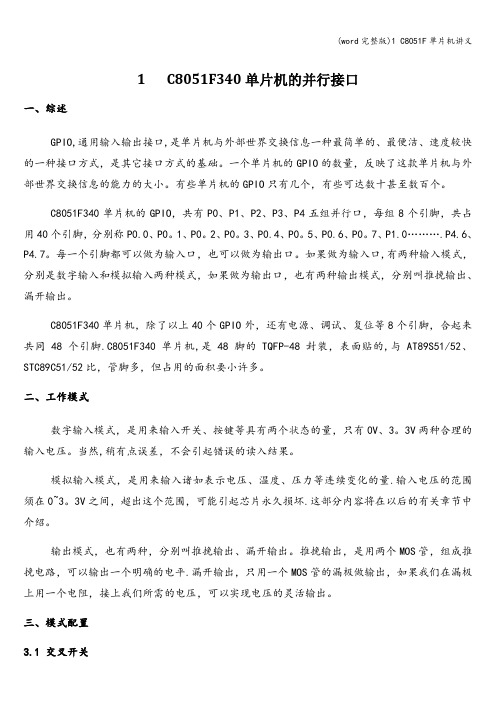
1 C8051F340单片机的并行接口一、综述GPIO,通用输入输出接口,是单片机与外部世界交换信息一种最简单的、最便洁、速度较快的一种接口方式,是其它接口方式的基础。
一个单片机的GPIO的数量,反映了这款单片机与外部世界交换信息的能力的大小。
有些单片机的GPIO只有几个,有些可达数十甚至数百个。
C8051F340单片机的GPIO,共有P0、P1、P2、P3、P4五组并行口,每组8个引脚,共占用40个引脚,分别称P0.0、P0。
1、P0。
2、P0。
3、P0.4、P0。
5、P0.6、P0。
7、P1.0……….P4.6、P4.7。
每一个引脚都可以做为输入口,也可以做为输出口。
如果做为输入口,有两种输入模式,分别是数字输入和模拟输入两种模式,如果做为输出口,也有两种输出模式,分别叫推挽输出、漏开输出。
C8051F340单片机,除了以上40个GPIO外,还有电源、调试、复位等8个引脚,合起来共同48个引脚.C8051F340单片机,是48脚的TQFP-48封装,表面贴的,与AT89S51/52、STC89C51/52比,管脚多,但占用的面积要小许多。
二、工作模式数字输入模式,是用来输入开关、按键等具有两个状态的量,只有0V、3。
3V两种合理的输入电压。
当然,稍有点误差,不会引起错误的读入结果。
模拟输入模式,是用来输入诸如表示电压、温度、压力等连续变化的量.输入电压的范围须在0~3。
3V之间,超出这个范围,可能引起芯片永久损坏.这部分内容将在以后的有关章节中介绍。
输出模式,也有两种,分别叫推挽输出、漏开输出。
推挽输出,是用两个MOS管,组成推挽电路,可以输出一个明确的电平.漏开输出,只用一个MOS管的漏极做输出,如果我们在漏极上用一个电阻,接上我们所需的电压,可以实现电压的灵活输出。
三、模式配置3.1 交叉开关如果使用C8051F340单片机的并行口,必须对寄存器XBR1的第六位置“1”,寄存器XBR1,叫交叉开关寄存器1,该寄存器的第六位,称XBARE,为交叉开关使能位。
C8051F00x 01x开发套件用户指南说明书
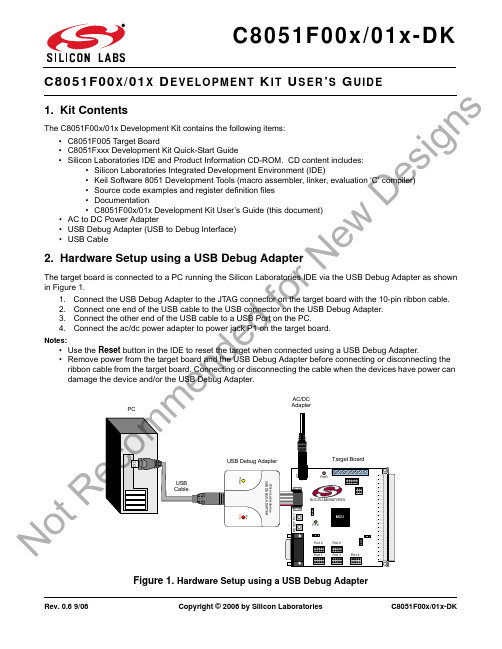
Rev. 0.6 9/06Copyright © 2006 by Silicon LaboratoriesC8051F00x/01x-DKX X E VE LO P M E N T I T S E R S UI D E1. Kit ContentsThe C8051F00x/01x Development Kit contains the following items:•C8051F005 Target Board•C8051Fxxx Development Kit Quick-Start Guide•Silicon Laboratories IDE and Product Information CD-ROM. CD content includes:•Silicon Laboratories Integrated Development Environment (IDE)•Keil Software 8051 Development Tools (macro assembler, linker, evaluation ‘C’ compiler)•Source code examples and register definition files •Documentation•C8051F00x/01x Development Kit User’s Guide (this document)•AC to DC Power Adapter•USB Debug Adapter (USB to Debug Interface)•USB Cable2. Hardware Setup using a USB Debug AdapterThe target board is connected to a PC running the Silicon Laboratories IDE via the USB Debug Adapter as shown in Figure 1.1.Connect the USB Debug Adapter to the JTAG connector on the target board with the 10-pin ribbon cable.2.Connect one end of the USB cable to the USB connector on the USB Debug Adapter.3.Connect the other end of the USB cable to a USB Port on the PC.4.Connect the ac/dc power adapter to power jack P1 on the target board.Notes:•Use the Reset button in the IDE to reset the target when connected using a USB Debug Adapter.•Remove power from the target board and the USB Debug Adapter before connecting or disconnecting the ribbon cable from the target board. Connecting or disconnecting the cable when the devices have power can damage the device and/or the USB Debug Adapter.Figure 1. Hardware Setup using a USB Debug AdapterPWRP1.6No tR nd edf or N e wDe si g n sC8051F00x/01x-DK3. Software SetupThe included CD-ROM contains the Silicon Laboratories Integrated Development Environment (IDE), Keil software 8051 tools and additional documentation. Insert the CD-ROM into your PC’s CD-ROM drive. An installer will auto-matically launch, allowing you to install the IDE software or read documentation by clicking buttons on the Installa-tion Panel. If the installer does not automatically start when you insert the CD-ROM, run autorun.exe found in the root directory of the CD-ROM. Refer to the readme.txt file on the CD-ROM for the latest information regarding known IDE problems and restrictions.4. Silicon Laboratories Integrated Development EnvironmentThe Silicon Laboratories IDE integrates a source-code editor, source-level debugger and in-system Flash program-mer. The use of third-party compilers and assemblers is also supported. This development kit includes the Keil Software A51 macro assembler, BL51 linker and evaluation version C51 ‘C’ compiler. These tools can be used from within the Silicon Laboratories IDE.4.1. System RequirementsThe Silicon Laboratories IDE requirements:•Pentium-class host PC running Microsoft Windows 98SE or later.•One available COM or USB port.•64 MB RAM and 40MB free HD space recommended.4.2. Assembler and LinkerA full-version Keil A51 macro assembler and BL51 banking linker are included with the development kit and are installed during IDE installation. The complete assembler and linker reference manual can be found under the Help menu in the IDE or in the “SiLabs\MCU\hlp ” directory (A51.pdf).4.3. Evaluation C51 ‘C’ CompilerAn evaluation version of the Keil C51 ‘C’ compiler is included with the development kit and is installed during IDE installation. The evaluation version of the C51 compiler is the same as the full professional version except code size is limited to 4kB and the floating point library is not included. The C51 compiler reference manual can be found under the Help menu in the IDE or in the “SiLabs\MCU\hlp ” directory (C51.pdf).4.4. Using the Keil Software 8051 Tools with the Silicon Laboratories IDETo perform source-level debugging with the IDE, you must configure the Keil 8051 tools to generate an absolute object file in the OMF-51 format with object extensions and debug records enabled. You may build the OMF-51absolute object file by calling the Keil 8051 tools at the command line (e.g. batch file or make file) or by using the project manager built into the IDE. The default configuration when using the Silicon Laboratories IDE project manager enables object extension and debug record generation. Refer to Applications Note AN104 - Integrating Keil 8051 Tools Into the Silicon Labs IDE in the “SiLabs\MCU\Documentation\Appnotes ” directory on the CD-ROM for additional information on using the Keil 8051 tools with the Silicon Laboratories IDE.To build an absolute object file using the Silicon Laboratories IDE project manager, you must first create a project. A project consists of a set of files, IDE configuration, debug views, and a target build configuration (list of files and tool configurations used as input to the assembler, compiler, and linker when building an output object file).The following sections illustrate the steps necessary to manually create a project with one or more source files, build a program and download the program to the target in preparation for debugging. (The IDE will automatically create a single-file project using the currently open and active source file if you select Build/Make Project before a project is defined.)No tR e co mme nd edf or N e wDe si g n sC8051F00x/01x-DK4.4.1. Creating a New Project1.Select Project →New Project to open a new project and reset all configuration settings to default.2.Select File →New File to open an editor window. Create your source file(s) and save the file(s) with a rec-ognized extension, such as .c, .h, or .asm, to enable color syntax highlighting.3.Right-click on “New Project” in the Project Window . Select Add files to project . Select files in the filebrowser and click Open. Continue adding files until all project files have been added.4.For each of the files in the Project Window that you want assembled, compiled and linked into the targetbuild, right-click on the file name and select Add file to build . Each file will be assembled or compiled as appropriate (based on file extension) and linked into the build of the absolute object file.Note: If a project contains a large number of files, the “Group” feature of the IDE can be used to organize. Right-click on “New Project” in the Project Window . Select Add Groups to project . Add pre-definedgroups or add customized groups. Right-click on the group name and choose Add file to group . Select files to be added. Continue adding files until all project files have been added.4.4.2. Building and Downloading the Program for Debugging1.Once all source files have been added to the target build, build the project by clicking on the Build/MakeProject button in the toolbar or selecting Project →Build/Make Project from the menu.Note: After the project has been built the first time, the Build/Make Project command will only build the files that have been changed since the previous build. To rebuild all files and project dependencies, click on the Rebuild All button in the toolbar or select Project →Rebuild All from the menu.2.Before connecting to the target device, several connection options may need to be set. Open theConnection Options window by selecting Options →Connection Options... in the IDE menu. First, select the appropriate adapter in the “Serial Adapter” section. Next, the correct “Debug Interface” must be selected.C8051F00x/01x family devices use the JTAG debug interface. Once all the selections are made, click the OK button to close the window. 3.Click the Connect button in the toolbar or select Debug →Connect from the menu to connect to the device.4.Download the project to the target by clicking the Download Code button in the toolbar.Note: To enable automatic downloading if the program build is successful select Enable automatic con-nect/download after build in the Project →Target Build Configuration dialog. If errors occur during the build process, the IDE will not attempt the download.5.Save the project when finished with the debug session to preserve the current target build configuration,editor settings and the location of all open debug views. To save the project, select Project->Save Project As... from the menu. Create a new name for the project and click on Save .No tR e co mme nd edf or N e wDe si g n sC8051F00x/01x-DK5. Example Source CodeExample source code and register definition files are provided in the “SiLabs\MCU\Examples\C8051F0xx ” directory during IDE installation. These files may be used as a template for code development. Example applications include a blinking LED example which configures the green LED on the target board to blink at a fixed rate.5.1. Register Definition FilesRegister definition files C8051F000.inc and C8051F000.h define all SFR registers and bit-addressable control/status bits for the C8051F00x/01x device family. They are installed into the “SiLabs\MCU\Examples\C8051F0xx ” directory during IDE installation. The register and bit names are identical to those used in the C8051F00x/01x data sheet. Both register definition files are also installed in the default search path used by the Keil Software 8051 tools. Therefore, when using the Keil 8051 tools included with the development kit (A51, C51), it is not necessary to copy a register definition file to each project’s file directory.5.2. Blinking LED ExampleThe example source files blink.asm and blinky.c show examples of several basic C8051F00x/01x functions. These include; disabling the watchdog timer (WDT), configuring the Port I/O crossbar, configuring a timer for an interrupt routine, initializing the system clock, and configuring a GPIO port. When compiled/assembled and linked this pro-gram flashes the green LED on the target board about five times a second using the interrupt handler with a timer.No tR e co mme nd edf or N e wDe si g n sC8051F00x/01x-DK6. Target BoardThe C8051F00x/01x Development Kit includes a target board with a C8051F005 device pre-installed for evaluation and preliminary software development. Numerous input/output (I/O) connections are provided to facilitate prototyp-ing using the target board. Refer to Figure 2 for the locations of the various I/O connectors.P1Power connector (accepts input from 7 to 15 VDC unregulated power adapter)J1Connects SW2 to port pin P1.7J264-pin I/O connector providing access to all I/O signals J3Connects LED D3 to port pin P1.6J4JTAG connector for Debug Adapter interface J6Analog I/O configuration connector X1Analog I/O terminal blockFigure 2. C8051F005 Target BoardNo tR e si g n sC8051F00x/01x-DK6.1. System Clock SourcesThe C8051F005 device installed on the target board features a internal oscillator which is enabled as the system clock source on reset. After reset, the internal oscillator operates at a frequency of 2MHz (±2%) by default but may be configured by software to operate at other frequencies. Therefore, in many applications an external oscillator is not required. However, an external crystal may be installed on the target board for additional applications. The tar-get board is designed to facilitate the installation of an external crystal at the pads marked Q1. Refer to the C8051F005 datasheet for more information on configuring the system clock source. Following are a few part num-bers of suitable crystals:Freq (MHz)Digikey P/N ECS P/N18.432X146-ND ECS-184-20-1 (20pF loading capacitance)11.0592X089-ND ECS-110.5-20-1(20pF loading capacitance)6.2. Switches and LEDsTwo switches are provided on the target board. Switch SW1 is connected to the RESET pin of the C8051F005device on the target board. Pressing SW1 puts the device into its hardware-reset state. The device will leave the reset state after SW1 is released. Switch SW2 is connected to the device’s general purpose I/O (GPIO) pin through headers. Pressing SW2 generates a logic low signal on the port pin. Remove the shorting block from the header to disconnect SW2 from the port pins. The port pin signal is also routed to a pin on the J2 I/O connector. See Table 1 for the port pins and headers corresponding to each switch.Two LEDs are also provided on the target board. The red LED labeled PWR is used to indicate a power connection to the target board. The green LED labeled with a port pin name is connected to the device’s GPIO pin through a header. Remove the shorting block from the header to disconnect the LED from the port pin. The port pin signal is also routed to a pin on the J2 I/O connector. See Table 1 for the port pins and headers corresponding to each LED.6.3. Target Board JTAG Interface (J4)The JTAG connector (J4) provides access to the JTAG pins of the C8051F005. It is used to connect the Serial Adapter or the USB Debug Adapter to the target board for in-circuit debugging and Flash programming. Table 2 shows the JTAG pin definitions.Table 1. Target Board I/O DescriptionsDescriptionI/OHeaderSW1Reset none SW2P3.7J1Green LED P1.6J3Red LEDPWRnoneTable 2. JTAG Connector Pin DescriptionsPin #Description1+3VD (+3.3VDC)2, 3, 9GND (Ground)4TCK 5TMS 6TDO 7TDI8, 10Not ConnectedNo tR e co mme nd edf or N e wDe si gn sC8051F00x/01x-DK6.4. Analog I/O (J6, Terminal Block)An Analog I/O Configuration connector (J6) provides the ability to route analog I/O signals from the C8051F005device to a terminal block by installing two shorting blocks on J6. It also allows the DAC outputs to be connected to Comparator 0 inputs or to two ADC inputs. Analog signals may be routed to the AIO 0 and AI01 posts of the termi-nal block by installing a shorting block between two adjacent pins on J6. Refer to Figure 3 to determine the shorting block installation positions required to connect the desired analog signal to the terminal block. Refer to Table 3 for terminal block connections and Table 4 for J6 pin definitions.Figure 3. J6 Analog I/O Configuration ConnectorTable 3. Terminal Block Pin DescriptionsPin #Description1AIO12AIO07AGND (Analog Ground)8VREFTable 4. J6 Connector Pin DescriptionsPin #Description1CP0+2CP0-3, 9, 15AIO14, 10, 16AIO05DAC06DAC17AIN08AIN111AIN212AIN313AIN414AIN517AIN618AIN7No tR e co mme nd edf or N De si g n sC8051F00x/01x-DK6.5. Expansion I/O Connector (J2)The 64-pin expansion I/O connector J1 provides access to most signal pins of the C8051F005 device on the target board. A small through-hole prototyping area is also provided. All I/O signals routed to connector J2 are also routed to through-hole connection points between J2 and the prototyping area (see Figure 4 on page 9). The signal layout pat-tern of these connection points is identical to the adjacent J2 connector pins . See Table 5 for a list of pin descrip-tions for J2.Table 5: J2 Pin DescriptionsPin DescriptionPin Description 1+VD (digital voltage supply)28P3.72XTAL129P3.43P1.630P3.54P1.731P3.25P1.432P3.36P1.533P3.07P1.234P3.18P1.336/RST9P1.039,41,42GND (digital ground)10P1.145,47,63GNDA (analog ground)11P0.646,64+VA (analog voltage supply)12P0.748DAC013P0.449CP1-14P0.550DAC115P0.251CP1+16P0.352CP0-17P0.053VREF 18P0.154CP0+19P2.655AIN020P2.756AIN121P2.457AIN222P2.558AIN323P2.259AIN424P2.360AIN525P2.061AIN626P2.162AIN727P3.6No tR e co mme nd edf or N e wDe si g n sC8051F00x/01x-DKC8051F00x/01x-DKD OCUMENT C HANGE L ISTRevision 0.4 to Revision 0.5⏹Section 1, added USB Debug Adapter and USB Cable.⏹Section 2, changed name from "Hardware Setup" to "Hardware Setup using an EC2 Serial Adapter".⏹Section 2, added 2 Notes bullets.⏹Section 2, removed Note from bottom of page.⏹Added Section 3, "Hardware Setup using a USB Debug Adapter".⏹Section 5.4.2, changed step 2 to include new instructions.⏹Section 7, J4, changed "Serial Adapter" to "Debug Adapter".⏹Target Board DEBUG Interface Section, added USB Debug Adapter.⏹DEBUG Connector Pin Descriptions Table, changed pin 4 to C2D.⏹Changed "jumper" to "header".⏹EC2 Serial Adapter section, added EC2 to the section title, table title and figure title.⏹EC2 Serial Adapter section, changed "JTAG" to "DEBUG".⏹Added "USB Debug Adapter" section.Revision 0.5 to Revision 0.6⏹Removed EC2 Serial Adapter from Kit Contents.⏹Removed Section 2. Hardware Setup using an EC2 Serial Adapter. See RS232 Serial Adapter (EC2) User's Guide.⏹Removed Section 8. EC2 Serial Adapter. See RS232 Serial Adapter (EC2) User's Guide.⏹Removed Section 9. USB Debug Adapter. See USB Debug Adapter User's Guide.No tR e co mme nd edf or N e wDe si g n sDisclaimer Silicon Laboratories intends to provide customers with the latest, accurate, and in-depth documentation of all peripherals and modules available for system and software implementers using or intending to use the Silicon Laboratories products. Characterization data, available modules and peripherals, memory sizes and memory addresses refer to each specific device, and "Typical" parameters provided can and do vary in different applications. Application examples described herein are for illustrative purposes only. Silicon Laboratories reserves the right to make changes without further notice and limitation to product information, specifications, and descriptions herein, and does not give warranties as to the accuracy or completeness of the included information. Silicon Laboratories shall have no liability for the consequences of use of the information supplied herein. This document does not imply or express copyright licenses granted hereunder to design or fabricate any integrated circuits. The products must not be used within any Life Support System without the specific written consent of Silicon Laboratories. A "Life Support System" is any product or system intended to support or sustain life and/or health, which, if it fails, can be reasonably expected to result in significant personal injury or death. Silicon Laboratories products are generally not intended for military applications. Silicon Laboratories products shall under no circumstances be used in weapons of mass destruction including (but not limited to) nuclear, biological or chemical weapons, or missiles capable of delivering such weapons.Trademark InformationSilicon Laboratories Inc., Silicon Laboratories, Silicon Labs, SiLabs and the Silicon Labs logo, CMEMS®, EFM, EFM32, EFR, Energy Micro, Energy Micro logo and combinations thereof, "the world’s most energy friendly microcontrollers", Ember®, EZLink®, EZMac®, EZRadio®, EZRadioPRO®, DSPLL®, ISOmodem ®, Precision32®, ProSLIC®, SiPHY®, USBXpress® and others are trademarks or registered trademarks of Silicon Laboratories Inc. ARM, CORTEX, Cortex-M3 and THUMB are trademarks or registered trademarks of ARM Holdings. Keil is a registered trademark of ARM Limited. All other products or brand names mentioned herein are trademarks of their respective holders. Silicon Laboratories Inc.400 West Cesar ChavezAustin, TX 78701USAIoT Portfolio /IoT SW/HW /simplicity Quality /quality Support and Community N o t R e co m m e nd e d f o r N e w D e s i g n s。
C8051F326中文数据手册
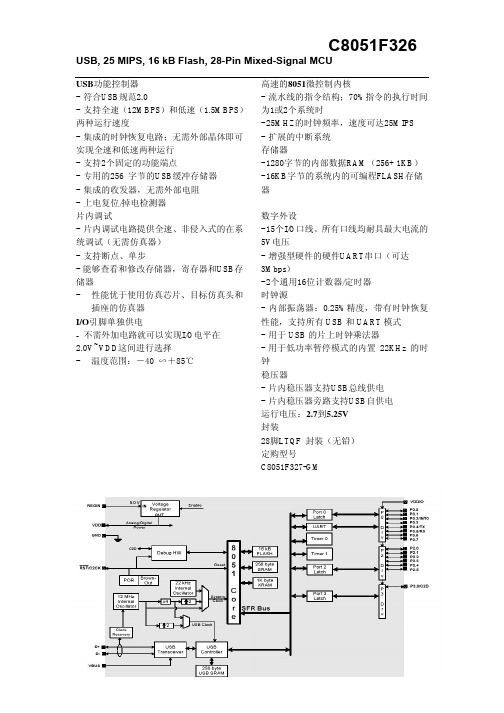
USB, 25 MIPS, 16 kB Flash, 28-Pin Mixed-Signal MCU
USB功能控制器 - 符合USB规范2.0 - 支持全速(12MBPS)和低速(1.5MBPS) 两种运行速度 - 集成的时钟恢复电路;无需外部晶体即可 实现全速和低速两种运行 - 支持2个固定的功能端点 - 专用的256 字节的USB缓冲存储器 - 集成的收发器,无需外部电阻 - 上电复位/掉电检测器 片内调试 - 片内调试电路提供全速、非侵入式的在系 统调试(无需仿真器) - 支持断点、单步 - 能够查看和修改存储器,寄存器和USB存 储器 - 性能优于使用仿真芯片、目标仿真头和
CPU Clock = 12 MHz,
USB Clock = 6 MHz
工作电流(暂停模式, VDD运行;VREG关闭
振荡器关闭)
VDD关闭;VREG运行
CPU 系统时钟频率范 围 内置振荡器或时钟 频率
USB 时钟
时钟恢复使能 时钟恢复禁止 全速运行 低速运行
—
18
—
9
—
30<0.1
—
DC
—
25
11.97 11.82 47.88 5.91
数字外设 - 15个I/O口线。所有口线均耐具最大电流的 5V电压 - 增强型硬件的硬件UART串口(可达 3Mbps) - 2个通用16位计数器/定时器 时钟源 - 内部振荡器:0.25%精度,带有时钟恢复 性能,支持所有 USB 和 UART 模式 - 用于 USB 的片上时钟乘法器 - 用于低功率暂停模式的内置 22KHz 的时 钟 稳压器 - 片内稳压器支持USB总线供电 - 片内稳压器旁路支持USB自供电 运行电压:2.7到5.25V 封装 28脚LTQF 封装(无铅) 定购型号
C8051f020中文资料

C8051F020与80C51单片机的异同点来源:世界电子元器件作者:时间:2007-06-05发布人:卢春妙1引言80C51系列单片机及其衍生产品在我国乃至全世界范围获得了非常广泛的应用。
单片机领域的大部分工作人员都熟悉80C51单片机,各大专院校都采用80C51系列单片机作为教学模型。
随着单片机的不断发展,市场上出现了很多高速、高性能的新型单片机,基于标准8051内核的单片机正面临着退出市场的境地。
为此,一些半导体公司开始对传统8051内核进行大的构造,主要是提高速度和增加片内模拟和数字外设,以期大幅度提高单片机的整体性能。
其中美国Cygnal公司推出的C8051F系列单片机把80C51系列单片机从MCU时代推向SoC时代,使得以8051为内核的单片机上了一个新的台阶。
C8051F系列单片机是完全集成的混合信号系统级芯片,具有与8051兼容的CIP-51微控制器内核,采用流水线结构,单周期指令运行速度是8051的12倍,全指令集运行速度是原来的9.5倍。
熟悉NCS-51系列单片机的工程技术人员可以很容易地掌握C8051F的应用技术并能进行软件的移植。
但是不能将8051的程序完全照搬的应用于C8051F单片机中,这是因为两者的内部资源存在较大的差异,必须经过加工才能予以使用。
其中C8051F020以其功能较全面,应用较广泛的特点成为C8051F的代表性产品,其性能价格比在目前应用领域也极具竞争力。
C8051F020的内部电路包括CIP-51微控制器内核及RAM、ROM、I/O口、定时/计数器、ADC、DAC、PCA(Printed Circuit Assembly印制电路组装)、SPI(Serial Peripheral Interface--串行外设接口)和SMBus(System Management Bus)等部件,即把计算机的基本组成单元以及模拟和数字外设集成在一个芯片上,构成一个完整的片上系统(SoC)。
C8051F单片机简介
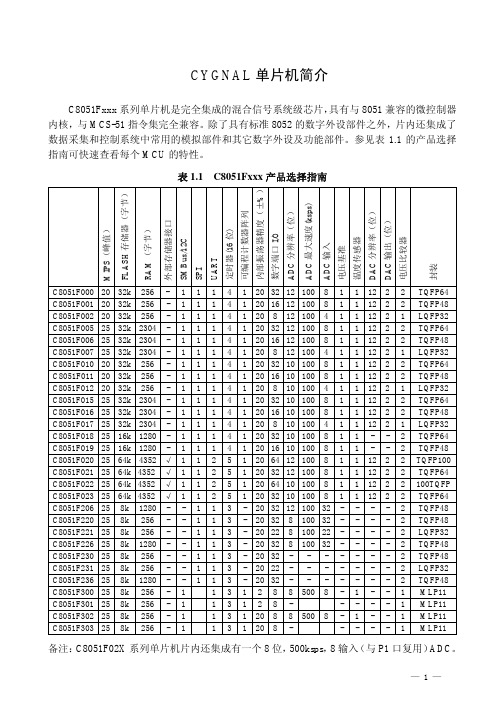
C8051F021 25 64k 4352 √ 1 1 2 5 1 20 32 12 100 8 1 1 12 2 2 TQFP64
C8051F022 25 64k 4352 √ 1 1 2 5 1 20 64 10 100 8 1 1 12 2 2 100TQFP C8051F023 25 64k 4352 √ 1 1 2 5 1 20 32 10 100 8 1 1 12 2 2 TQFP64
C8051F005 25 32k 2304 - 1 1 1 4 1 20 32 12 100 8 1 1 12 2 2 TQFP64
C8051F006 25 32k 2304 - 1 1 1 4 1 20 16 12 100 8 1 1 12 2 2 TQFP48
C8051F007 25 32k 2304 - 1 1 1 4 1 20 8 12 100 4 1 1 12 2 1 LQFP32
C8051F226 25 8k 1280 - - 1 1 3 - 20 32 8 100 32 - - - - 2 TQFP48
C8051F230 25 8k 256 - - 1 1 3 - 20 32 - - - - - - - 2 TQFP48
C8051F231 25 8k 256 - - 1 1 3 - 20 22 - - - - - - - 2 LQFP32
C8051F34-PDF资料
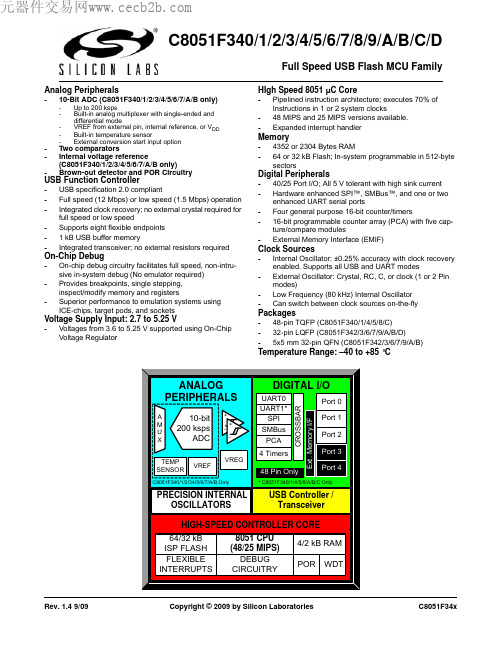
Clock Sources - Internal Oscillator: ±0.25% accuracy with clock recovery enabled. Supports all USB and UART modes External Oscillator: Crystal, RC, C, or clock (1 or 2 Pin modes) Low Frequency (80 kHz) Internal Oscillator Can switch between clock sources on-the-fly
- Supports eight flexible endpoints - 1 kB USB buffer memory - Integrated transceiver; no external resistors required On-Chip Debug - On-chip debug circuitry facilitates full speed, non-intrusive in-system debug (No emulator required) Provides breakpoints, single stepping, inspect/modify memory and registers Superior performance to emulation systems using ICE-chips, target pods, and sockets
Table of Contents
System Overview.................................................................................................... 17
C8051F单片机应用

解析【电子书供开发实用】ourdev_587868JA6QTH.RAR(文件大小:8.27M) (原文件名:C8051F单片机应用解析.RAR)
C8051F的光盘资料,包括入门,CAN总线,MBUS总线,串口总线,LCD驱动,ADDA等ourdev_587869N8D18Q.RAR(文件大小:370K) (原文件名:C8051F的光盘资料,包括入门,CAN总线,MBUS总线,串口总线,LCD驱动,ADDA等.RAR)
点击此处下载 ourdev_619635KPWY1W.rar(文件大小:3.54M) (原文件名:Temperature Compensated RTC Reference Design.rar)
点击此处下载 ourdev_619636D4LJZR.rar(文件大小:1.77M) (原文件名:USБайду номын сангаас FM Radio Reference Design.rar)
点击此处下载 ourdev_619645INIP74.rar(文件大小:1.06M) (原文件名:教学实验机资料.rar)
点击此处下载 ourdev_619642YU7ENV.rar(文件大小:25.45M) (原文件名:TBC系列开发板资料.rar)
点击此处下载 ourdev_619643OLQ1AQ.rar(文件大小:160K) (原文件名:编程器资料.rar)
点击此处下载 ourdev_619644FG2707.rar(文件大小:1.09M) (原文件名:工业以太网测控板资料.rar)
点击此处下载 ourdev_619637L2PANE.rar(文件大小:2.61M) (原文件名:USB Mass Storage Reference Design.rar)
C8051f020中文资料2

关于C8051F020系统概述C8051F020 器件是完全集成的混合信号系统级 MCU 芯片,具有 64 个数字I/O 引脚(C8051F020)。
下面列出了一些主要特性;有关某一产品的具体特性参见表 1.1;1. 高速、流水线结构的 8051 兼容的 CIP-51 内核(可达 25MIPS)2. 全速、非侵入式的在系统调试接口(片内)3. 真正 12 位(C8051F020)、 100 ksps 的8 通道 ADC,带 PGA和模拟多路开关4. 真正 8 位 500 ksps的 ADC,带 PGA和 8 通道模拟多路开关5. 两个 12 位 DAC,具有可编程数据更新方式6. 64K字节可在系统编程的 FLASH存储器7. 4352(4096+256)字节的片内 RAM8. 可寻址 64K字节地址空间的外部数据存储器接口9. 硬件实现的 SPI、SMBus/ I2C 和两个 UART 串行接口10. 5 个通用的 16 位定时器11. 具有 5 个捕捉/比较模块的可编程计数器/定时器阵列12. 片内看门狗定时器、VDD监视器和温度传感器具有片内 VDD 监视器、看门狗定时器和时钟振荡器的 C8051F020是真正能独立工作的片上系统。
所有模拟和数字外设均可由用户固件使能/禁止和配置。
FLASH 存储器还具有在系统重新编程能力,可用于非易失性数据存储,并允许现场更新 8051 固件。
片内 JTAG调试电路允许使用安装在最终应用系统上的产品 MCU进行非侵入式(不占用片内资源)、全速、在系统调试。
该调试系统支持观察和修改存储器和寄存器,支持断点、观察点、单步及运行和停机命令。
在使用 JTAG调试时,所有的模拟和数字外设都可全功能运行。
每个 MCU都可在工业温度范围(-45℃到+85℃)内用 2.7V-3.6V的电压工作。
端口 I/O、/RST 和 JTAG 引脚都容许 5V 的输入信号电压。
C8051F020 为100 脚 TQFP 封装见图 1.1)。
C8051F单片机课件(鲍可进)第1章 概述
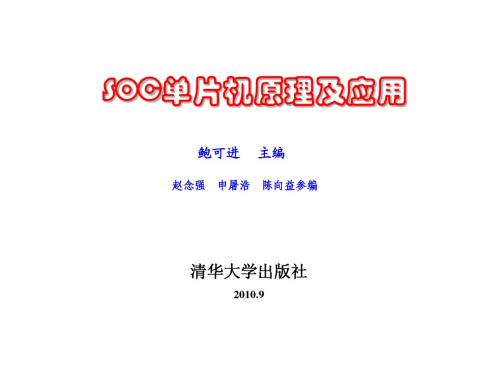
12
1.1.1单片机的发展历史(5)
3.工艺上的进步
现在的单片机基本上采用CMOS技术,但已经大多数 采用了0.6µm以上的光刻工艺,有个别的公司,如 Motorola公司则已采用0.35µm甚至是0.25µm技术。这
些技术的进步大大地提高了单片机的内部密度和可靠性。
13
1.1.1单片机的发展历史(6)
东芝公司的单片机具有功能强、可靠性高、价格低等特点,特 别适合于空调、电冰箱等家电产品。 Philips公司的单片机 Philips公司生产8051结构的80C51系列8位单片机、采用8051结 构的16位单片机、以68000为核的16位单片机。 17
1.1.2 典型的8位单片机产品(4)
除此以外,著名的单片机厂商还有HITACHI、 SIEMENS、NS、三菱、Microchip、Zilog等公司,产
1.1.1单片机的发展历史(2)
第三阶段(1978年-1983年) 高性能单片机阶段。这一阶段推 出的单片机虽然仍采用8位CPU,但均有多级中断功能、串行通 寻址空间范围可达64KB,有的片内还带有A/D转换器接口。这 一阶段单片机的生产厂家众多,产品系列也特别多,主要的有
信接口、16位的定时/计数器,而且片内ROM、RAM容量加大,
2
SOC单片机原理及应用--课程内容
课程以C8051F020为例全面系统地讲述C8051F系列 单片机的原理及应用,该系列单片机是完全集成的混合 信号系统级芯片(SOC),具有与MCS-51完全兼容的 指令内核。介绍该单片机的基本结构、指令系统、C51 编程语言、片内资源的编程方法、C8051F单片机的开 发应用及实验设备等方面的内容。通过理论和实践的学
片机核心技术进行交换,从而取得80C31核的使用权。先进的
C8051F系列单片机下载说明

下载程序前,确保计算机已经安装“
C8051F调试器UtilDLL.exe”。
下载步骤:(连接适配器时,电路板务必断电)
1、将适配器连接到电路板的调试接口,并通过USB连接到计算机,连接好后电路板通电;
2、打开下载软件:
“开始”→“Silicon Laboratories”→FLASH Programming Utility
;
3、在“Connect / Disconnect”页面选择“JTAG”、“USB Debug Adapter”,并点连接按钮;
如果“USB Debug Adapter”单选框和“Adapter Selection下拉框”为灰色时,应该是适配器未连接正确或损坏;如果“Adapter Selection下拉框”可用但是内容为空时,点击“Enumerate USB”按钮,下拉框会列出适配器编号。
点击“Connect”连接,适配器连接到单片机,如下图(右):
4、在“Download Hex File / Go / Stop”页面下载程序:
点击“Browse”按钮,选择需要下载的文件(*.hex);
选中“Erase all Code Space before download”复选框,另外两个复选框不用勾选;
点击“Download”按钮,进行下载程序。
下载成功后弹出对话框,点击确定。
C8051F系列单片机资料
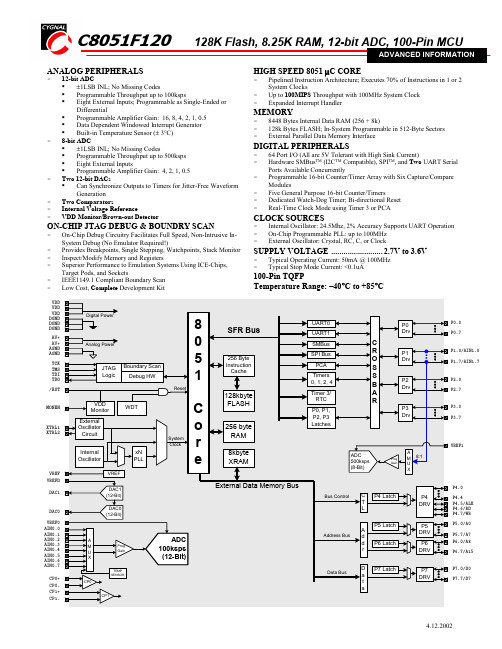
TCK TMS TDI TDO AV+AV+VDD VDD VDD DGND DGND DGND AGND AGND /RSTXTAL1XTAL2P2.0P2.7P1.0/AIN1.0P1.7/AIN1.7P0.0P0.7DAC1AIN0.0AIN0.1AIN0.2AIN0.3AIN0.4AIN0.5AIN0.6AIN0.7DAC0CP0+CP0-CP1+CP1-VREF P3.0P3.7MONENVREF1VREFD VREF0P7.0/D0P7.7/D7P5.0/A0P5.7/A7P6.0/A8P6.7/A15P4.5/ALE P4.6/RD P4.7/WR P4.0P4.4ANALOG PERIPHERALS-12-bit ADC±1LSB INL; No Missing CodesProgrammable Throughput up to 100kspsEight External Inputs; Programmable as Single-Ended orDifferentialProgrammable Amplifier Gain: 16, 8, 4, 2, 1, 0.5 Data Dependent Windowed Interrupt Generator Built-in Temperature Sensor (± 3°C) -8-bit ADC±1LSB INL; No Missing CodesProgrammable Throughput up to 500ksps Eight External InputsProgrammable Amplifier Gain: 4, 2, 1, 0.5 - Two 12-bit DACsCan Synchronize Outputs to Timers for Jitter-Free WaveformGeneration - Two Comparators- Internal Voltage Reference- VDD Monitor/Brown-out DetectorON-CHIP JTAG DEBUG & BOUNDRY SCAN- On-Chip Debug Circuitry Facilitates Full Speed, Non-Intrusive In-System Debug (No Emulator Required!)- Provides Breakpoints, Single Stepping, Watchpoints, Stack Monitor - Inspect/Modify Memory and Registers- Superior Performance to Emulation Systems Using ICE-Chips, Target Pods, and Sockets- IEEE1149.1 Compliant Boundary Scan -Low Cost, Complete Development KitHIGH SPEED 8051 µC CORE- Pipelined Instruction Architecture; Executes 70% of Instructions in 1 or 2 System Clocks- Up to 100MIPS Throughput with 100MHz System Clock - Expanded Interrupt HandlerMEMORY- 8448 Bytes Internal Data RAM (256 + 8k)- 128k Bytes FLASH; In-System Programmable in 512-Byte Sectors - External Parallel Data Memory InterfaceDIGITAL PERIPHERALS- 64 Port I/O (All are 5V Tolerant with High Sink Current)- Hardware SMBus TM (I2C TM Compatible), SPI TM , and Two UART Serial Ports Available Concurrently- Programmable 16-bit Counter/Timer Array with Six Capture/Compare Modules- Five General Purpose 16-bit Counter/Timers- Dedicated Watch-Dog Timer; Bi-directional Reset - Real-Time Clock Mode using Timer 3 or PCACLOCK SOURCES- Internal Oscillator: 24.5Mhz, 2% Accuracy Supports UART Operation - On-Chip Programmable PLL: up to 100MHz - External Oscillator: Crystal, RC, C, or Clock SUPPLY VOLTAGE .........................2.7V to 3.6V - Typical Operating Current: 50mA @ 100MHz -Typical Stop Mode Current: <0.1uA100-Pin TQFPTemperature Range: –40°C to +85°C4.12.2002SELECTED ELECTRICAL SPECIFICATIONS TA = -40°C to +85°C unless otherwise specified.PARAMETER CONDITIONS MIN TYP MAX UNITSGLOBAL CHARACTERISTICS Supply Voltage 2.7 3.6 V Supply Current (CPU active) Clock=100MHz Clock=1MHz Clock=32kHz 50 1 25 mAmA µASupply Current (shutdown) Oscillator off; VDD Monitor Enabled Oscillator off; VDD Monitor Disabled 10 <0.1 µAµAClock Frequency Range DC 100 MHz INTERNAL CLOCKS Oscillator Frequency 24.0 24.5 25.0 MHz PLL Frequency 96 98 100 MHz A/D CONVERTERResolution 12 bits Integral Nonlinearity ± 1 LSB Differential Nonlinearity Guaranteed Monotonic ± 1 LSB Signal-to-Noise Plus Distortion 66 69 dB Throughput Rate 100 kspsD/A CONVERTERSResolution 12 bits Differential Nonlinearity Guaranteed Monotonic ± 1 LSB Output Settling Time 10 µS COMPARATORS Supply Current (each Comparator) 1.5 µA Response Time (CP+) – (CP-) = 100mV 4.0 µSC8051F120DK DEVELOPMENT KITSMBus is a trademark of Intel Corp.; I2C is a trademark of Philips Semiconductors, Inc.; SPI is a trademark of Motorola, Inc.。
c8051f4中文资料

c8051f4中文资料篇一:C8051F04某中文手册.1C8051F04某第1页共260页中文手册1.系统概论C8051F04某系列单片机是集成在一块芯片上的混合信号系统级单片机,分64个I/O端口管脚(如C8051F040/2)或者32个I/O端口管脚(如C8051F041/3)两类,同时有一个CAN2.0B集成控制器。
其最突出的特征见下表,涉及的主要设备特征在1.1中详解。
.25MIPS高速流水线式CIP-51控制器内核.CAN2.0B控制对应的有32个信息对象,且每一个都有它自己的屏蔽位.在系统,全速,非插入式调试接口.有12位的ADC(C8051F040/1)或10位的ADC(C8051F042/3),带有PGA和模拟复用开关.对于12位的ADC(峰峰值为60伏)的高压差分放大输入可通过编程得到.有8位的多通道DAC,带有PGA和模拟复用开关.有两个12位DAC,通过编程更新时序.64KB的可编程FLASH存储器.RAM可存储4352(4096+256)字节.外部内存接口可寻址64K字节.SPI,SMBu/I2C和(2)UART串行接口通过硬件实现.5个16位通用定时器.可编程计数/定时阵列有6个捕捉/比较模块.片内有看门狗定时器,VDD监视器,温度传感器由于有片内VDD监视器,看门狗定时器和时钟震荡器,C8051F04某系列单片机称得上是真正独立的片上系统。
通过使用软件可以用程序很好的管理模拟和数字外设FLASH存储器甚至还有在系统重新编程能力,可提供非易失数据存储,并允许现场更新8051程序。
片内JTAG调试支持功能允许对安装在最终应用系统上的单片机进行非侵入失式(不占用片内资源),全速在系统调试。
该调试系统支持和修改存储器和寄存器,支持断点,观察点,单步及运行和停机命令。
在使用JTAG调试时所有的模拟和数字外设都可全功能运行。
每个单片机都可在工业温度范围-45-+85℃内采用2.7伏到3.6V的工作电压,端口I/O,/RST和JTAM引脚允许5V的输入信号电压。
多功能单片机C8051F

智能检测与仪器研究所
C8051F系列单片机的特点 C8051F系列单片机的特点
1、指令运行速度高 、
由于C8051Fxxx单片机采用流水线结构,废除了机器周 单片机采用流水线结构,废除了机器周 由于 单片机采用流水线结构 的概念,指令以时钟周期为运行单位 由标准的12个系统 以时钟周期为运行单位, 期的概念,指令以时钟周期为运行单位,由标准的 个系统 个系统时钟周期,处理能力大大提高。 时钟周期降为 1 个系统时钟周期,处理能力大大提高。在相 同时钟下,指令运行速度比一般的80C51系列单片机提高大 同时钟下,指令运行速度比一般的 系列单片机提高大 个系统时钟周期, 约10倍。70%指令的执行时间为 1 个或 2 个系统时钟周期, 倍 % 只有4条指令的执行时间大于 个系统时钟周期。 条指令的执行时间大于4个系统时钟周期 只有 条指令的执行时间大于 个系统时钟周期。
智能检测与仪器研究所
C8051F系统单片机的组成 C8051F系统单片机的组成
4、模数和数模转换 、
大部分的C8051Fxxx单片机内部都有A/D转换模块,不 单片机内部都有 转换模块, 大部分的 单片机内部都 转换模块 同型号中的A/D转换位数、转换速度和输入通道数不完全相 转换位数、 同型号中的 转换位数 同。 部分的C8051Fxxx单片机内部有两个12位数模转换器, 单片机内部有两个 位数模转换器 部分的 单片机内部有两个 位数模转换器, MCA可将任何一个 可将任何一个DAC置于低功耗关断方式。 置于低功耗关断方式。 可将任何一个 置于低功耗关断方式
智能检测与仪器研究所
3、CIP-51内核的基本部件 、 内核的基本部件 1)中央处理器(CPU) )中央处理器( )
C8051F系列的 系列的CPU是单片机最核心的部分,主要 是单片机最核心的部分, 系列的 是单片机最核心的部分 完成运算和控制功能,只是它的控制功能比通用处理器 完成运算和控制功能, 更强。 位中央处理单元。 更强。CPU是8位中央处理单元。 是 位中央处理单元
c8051f单片机中文资料下载
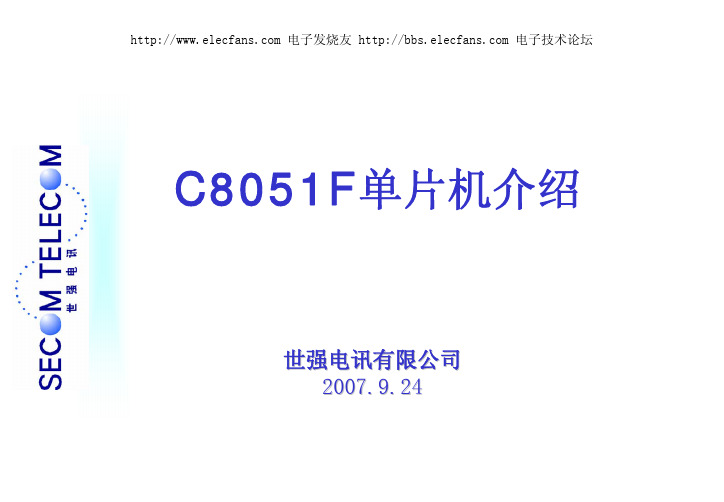
15
C8051F单片机外设 —— CAN控制器 电子发烧友 电子技术论坛
¾ C8051F单片机集成标准的Bosch CAN控制器,支持 CAN2.0A/B标准。
(HVDA),可接受60V的差动模拟电压输入。 ¾ 集成越限检测器,可监视模拟量的变化范围,越限能产生中断。 ¾ C8051F06x系列集成DMA接口,提高对转换结果的读取效率。 ¾ ADC转换启动方式:软件设置寄存器位启动;定时器溢出启动;外部
管脚信号启动。
Professional Channel Partner, Professional Support
9 边沿触发:用来捕获输入信号的上升或下降沿及其时刻。 9 软件定时器:完成一个基本定时器功能。 9 高速输出:输出高速可调间隔的信号。 9 频率输出:输出占空比为50%,频率可调的信号。 9 8位PWM:输出一个周期为8位定时器深度,占空比可调的PWM信号。 9 16位PWM:输出一个周期为16位定时器深度,占空比可调的PWM信号。 ¾ PCA的时钟源可以是系统时钟分频、定时器溢出、外部时钟输入、外部振荡器分频等。 ¾ PCA产生的PWM输出可方便地实现马达驱动控制,完成马达驱动控制中的死区补偿。 ¾ PWM输出与ADC等配合可实现充电器等DC/DC的设计。
Professional Channel Partner, Professional Support
3
目录 电子发烧友 电子技术论坛
¾ 概述 ¾ C8051F单片机的特点 ¾ C8051F单片机外设 ¾ 适合各种应用的单片机系列 ¾ C8051F单片机的调试和编程 ¾ 基于C8051F单片机的解决方案
C8051F系列单片机下载方式及下载接口介绍-转载
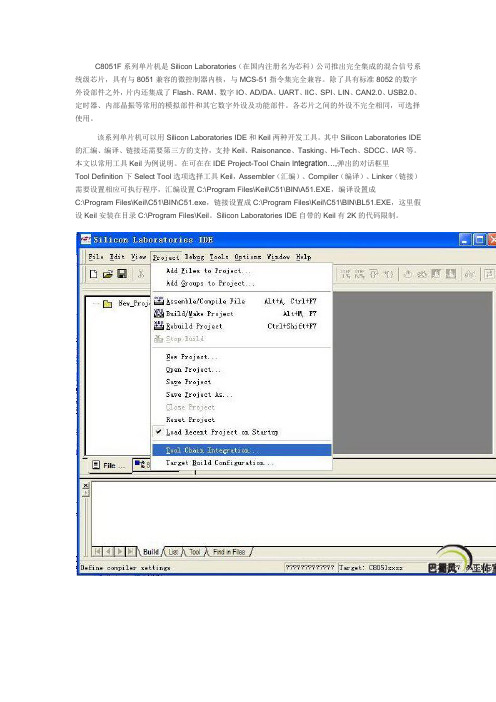
C8051F系列单片机是Silicon Laboratories(在国内注册名为芯科)公司推出完全集成的混合信号系统级芯片,具有与8051兼容的微控制器内核,与MCS-51 指令集完全兼容。
除了具有标准8052的数字外设部件之外,片内还集成了Flash、RAM、数字IO、AD/DA、UART、IIC、SPI、LIN、CAN2.0、USB2.0、定时器、内部晶振等常用的模拟部件和其它数字外设及功能部件。
各芯片之间的外设不完全相同,可选择使用。
该系列单片机可以用Silicon Laboratories IDE和Keil两种开发工具。
其中Silicon Laboratories IDE 的汇编、编译、链接还需要第三方的支持,支持Keil、Raisonance、Tasking、Hi-Tech、SDCC、IAR等。
本文以常用工具Keil为例说明。
在可在在IDE Project-Tool Chain Integration…,弹出的对话框里Tool Definition下Select Tool选项选择工具Keil,Assembler(汇编)、Compiler(编译)、Linker(链接)需要设置相应可执行程序,汇编设置C:\Program Files\Keil\C51\BIN\A51.EXE,编译设置成C:\Program Files\Keil\C51\BIN\C51.exe,链接设置成C:\Program Files\Keil\C51\BIN\BL51.EXE,这里假设Keil安装在目录C:\Program Files\Keil。
Silicon Laboratories IDE自带的Keil有2K的代码限制。
C8051F支持的适配器有两种,RS232串行适配器和USB调试适配器。
在Silicon Laboratories IDE 中Options-Connection Options…,弹出的对话框有RS232串行适配器和USB调试适配器选项,调试接口有JTAG和C2。
C8051F060_07中文资料

• Programmable hysteresis/response time - Voltage Reference - Precision VDD Monitor/Brown-Out Detector On-Chip JTAG Debug & Boundary Scan - On-chip debug circuitry facilitates full-speed, nonintrusive in-circuit/in-system debugging Provides breakpoints, single-stepping, watchpoints, stack monitor; inspect/modify memory and registers Superior performance to emulation systems using ICE-chips, target pods, and sockets IEEE1149.1 compliant boundary scan Complete development kit
Clock Sources - Internal calibrated precision oscillator: 24.5 MHz - External oscillator: Crystal, RC, C, or clock Supply Voltage .......................... 2.7 to 3.6 V - Multiple power saving sleep and shutdown modes 100-Pin and 64-Pin TQFP Packages Available Temperature Range: -40 to +85 °C
- 1、下载文档前请自行甄别文档内容的完整性,平台不提供额外的编辑、内容补充、找答案等附加服务。
- 2、"仅部分预览"的文档,不可在线预览部分如存在完整性等问题,可反馈申请退款(可完整预览的文档不适用该条件!)。
- 3、如文档侵犯您的权益,请联系客服反馈,我们会尽快为您处理(人工客服工作时间:9:00-18:30)。
3
目录 电子发烧友 电子技术论坛
¾ 概述 ¾ C8051F单片机的特点 ¾ C8051F单片机外设 ¾ 适合各种应用的单片机系列 ¾ C8051F单片机的调试和编程 ¾ 基于C8051F单片机的解决方案
9 高集成度能降低成本、简化设计、缩短设计周期、提高系统可靠性、
减少量产时的质量问题。
¾ 提供灵活多样的低功耗运行模式: -低功耗
9 工作时钟切换、IDLE模式、STOP模式、SUSPEND模式等等。
9 不用的外设可以关断其电源。
Professional Channel Partner, Professional Support
(HVDA),可接受60V的差动模拟电压输入。 ¾ 集成越限检测器,可监视模拟量的变化范围,越限能产生中断。 ¾ C8051F06x系列集成DMA接口,提高对转换结果的读取效率。 ¾ ADC转换启动方式:软件设置寄存器位启动;定时器溢出启动;外部
管脚信号启动。
Professional Channel Partner, Professional Support
¾ C8051F系列单片机除了提供丰富的定时器资源外,还提供一个PCA模块。PCA 模块由一个16位定时/计数器和3~6个捕捉/比较子模块构成。
¾ PCA模块可用来输出多达6路PWM波形、频率可调的方波,或者捕捉外部输入 信号,也可简单地将其作为16位定时/计数器来使用。
¾ 每个PCA子模块都可以独立工作在以下6种模式之一:
¾ C8051F系列单片机大部分集成了DAC。
9 分辨率:8位、10位、12位。 9 类型:电流型DAC、电压型DAC。 9 输出更新方式:软件更新、定时器溢出更新。 9 内部集成参考源。
Professional Channel Partner, Professional Support
11
C8051F单片机外设 —— 电压比较器 电子发烧友 电子技术论坛
¾ 概述 ¾ C8051F单片机的特点 ¾ C8051F单片机外设 ¾ 适合各种应用的单片机系列 ¾ C8051F单片机的调试和编程 ¾ 基于C8051F单片机的解决方案
Professional Channel Partner, Professional Support
2
概述 电子发烧友 电子技术论坛
DAC波形生成,方波输出等。 9 这些计数器还可用来测量事件发生的时间间隔,计数外部输入波形
脉冲个数,以及产生周期性中断。
¾ T0、T1的工作模式:
9 13位定时/计数器 9 16位定时/计数器 9 8位自动重载定时/计数器 9 2个8位定时/计数器
¾ T2、T3、T4工作模式:
9 16位自动重载定时/计数器 9 16位捕捉定时器 9 方波输出
9 边沿触发:用来捕获输入信号的上升或下降沿及其时刻。 9 软件定时器:完成一个基本定时器功能。 9 高速输出:输出高速可调间隔的信号。 9 频率输出:输出占空比为50%,频率可调的信号。 9 8位PWM:输出一个周期为8位定时器深度,占空比可调的PWM信号。 9 16位PWM:输出一个周期为16位定时器深度,占空比可调的PWM信号。 ¾ PCA的时钟源可以是系统时钟分频、定时器溢出、外部时钟输入、外部振荡器分频等。 ¾ PCA产生的PWM输出可方便地实现马达驱动控制,完成马达驱动控制中的死区补偿。 ¾ PWM输出与ADC等配合可实现充电器等DC/DC的设计。
12
C8051F单片机外设 —— Timer 电子发烧友 电子技术论坛
¾ C8051F系列单片机能提供多达5个16位定时器。
9 T0和T1是标准MCS-51定时器。 9 其余定时器为16位自重载捕捉定时/计数器,可用作定时ADC采样,
Professional Channel Partner, Professional Support
15
C8051F单片机外设 —— CAN控制器 电子发烧友 电子技术论坛
¾ C8051F单片机集成标准的Bosch CAN控制器,支持 CAN2.0A/B标准。
¾ 运行速度最快的8位单片机: -高速度
9 指令执行速度最高达100MIPS。 9 70%的指令执行时间为1~2个时钟周期。
¾ 封装最小的集成模拟功能的单片机: -小封装
9 提供3x3mm集成12位ADC的单片机。 9 11个管脚可以提供8个用户IO
Professional Channel Partner, Professional Support
¾ C8051F系列单片机集成了可编程电压比较器。
9 可设置响应时间和回滞区。 9 比较器输出可配置到I/O口上设置成开漏输出或者推挽输出。 9 比较器输入管脚须配置成模拟输入模式。 9 比较器状态可用软件查询,也可作为中断源和复位源。 9 比较器中断可用来唤醒sleep模式下的MCU。
Professional Channel Partner, Professional Support
Professional Channel Partner, Professional Support
13
C8051F单片机外设 —— 可编程计数阵列PCA 电子发烧友 电子技术论坛
丰富的输 入时钟选 择
9
C8051F单片机外设 —— ∑-△ ADC 电子发烧友 电子技术论坛
¾ C8051F35x系列单片机集成了16或24位的差分∑-△型 ADC。
9 无遗漏码。 9 0.0015%的非线性。 9 可编程转换速度,最高达1ksps。 9 8通道输入多路复用器。 9 可编程增益放大器PGA:从1到128倍。 9 内嵌温度传感器。 9 可编程校正能力。
-易用
9 通过Silabs提供的图形化用户界面,可方便地对片内各个功能模块
的寄存器进行配置。
9 兼容标准8051指令集,支持Keil等多种开发环境,简单易用。
¾ 强大的FLASH安全保密机制:
-安全
9 通过Flash Lock保护单片机中代码不被窃取。
9 通过寄存器操作防止代码运行中意外修改FLASH内容。
Professional Channel Partner, Professional Support
4
C8051F单片机的特点(一) 电子发烧友 电子技术论坛
¾ 模拟性能最好的8位单片机: -高性能
9 集成16位SAR或24位∑-△型ADC。 9 集成12位DAC。 9 集成高精度内部时钟振荡器。
5
C8051F单片机的特点(二) 电子发烧友 电子技术论坛
¾ 集成众多模拟、数字外设:
-高集成度
9 模拟:包括ADC、DAC、电压比较器、高精度内部振荡器、高电压
60V差分放大器、片内温度传感器等等。
9 数字:包括UART、SPI、SMBUS、USB、CAN、LIN等等。
电子发烧友 电子技术论坛
C8051F单片机介绍
世强电讯有限公司 2007.9.24
目录 电子发烧友 电子技术论坛
6
C8051F单片机的特点(三) 电子发烧友 电子技术论坛
¾ 灵活的I/O分配机制:
ห้องสมุดไป่ตู้-灵活
9 I/O口通过Crossbar与片内各个功能单元连接。
9 可动态进行I/O口的分配。
¾ 提供图形化的软件开发工具:
¾ 非常低的转换噪声。
9 片上的数字滤波器能极好地衰减噪声。 9 允许非常高的分辨率。
¾ 成本低,功耗低。 ¾ 非常适合对DC和低频信号进行高精度测量。
Professional Channel Partner, Professional Support
10
C8051F单片机外设 —— DAC 电子发烧友 电子技术论坛
9 通过Flash access Limit保护OEM厂商知识产权。
¾ 在应用升级功能:
-升级
9 可通过UART、USB、SPI、CAN、以太网等外设进行在应用升级。
Professional Channel Partner, Professional Support
7
目录 电子发烧友 电子技术论坛
¾ 在C8051F系列单片机中集成有多通道8位、10位、12位或16位的SAR型 ADC,能够满足大多数数据采集的应用需求;集成跟踪和保持电路; 集成模拟多路复用器 (AMUX)。
¾ 采样频率从100ksps到1Msps。 ¾ 片内温度传感器可直接配置到ADC的输入端。 ¾ C8051F04x系列集成可编程增益放大器(PGA)和高电压差分放大器
¾ CAN控制器带32个Message Objects。 ¾ CAN控制器系统时钟由MCU系统时钟提供。 ¾ CAN控制器的协议设置寄存器通过CIP-51的SFR来访问。
Professional Channel Partner, Professional Support
16位计数器
完全独立 功能丰富 的子模块
Professional Channel Partner, Professional Support
14
C8051F单片机外设 —— 可编程计数阵列PCA 电子发烧友 电子技术论坛
¾ 概述 ¾ C8051F单片机的特点 ¾ C8051F单片机外设 ¾ 适合各种应用的单片机系列 ¾ C8051F单片机的调试和编程 ¾ 基于C8051F单片机的解决方案
Professional Channel Partner, Professional Support
8
C8051F单片机外设 —— SAR ADC 电子发烧友 电子技术论坛
¾ Silicon Laboratories 公司出品的C8051Fxxx系列单片机是完全集成的混 合信号系统级芯片(SOC),具有与MCS-51完全兼容的指令集。该系 列单片机采用流水线处理技术,机器周期由标准8051的12个系统时钟周 期降为1个系统时钟周期,能在执行指令期间预处理下一条指令,大大 提高了处理能力。大部分C8051F单片机能达到25MIPS,最高的可达 100MIPS。C8051F单片机能提供多达22个中断源,并且内部集成了大 量的模拟、数字外设,包括看门狗、ADC、DAC、电压比较器、电压 基准、定时器、PWM、内部时钟振荡器、温度传感器等,同时拥有 UART、SPI、SMBUS(I2C)、CAN、LIN、USB等众多总线。 C8051F单片机采用Flash技术,集成JTAG,支持ISP和IAP。通过外部 总线挂接以太网控制器芯片CP2201,可以提供完整的以太网接口方 案,包括免费的TCP/IP协议栈。
