Sophos系列产品概要
sophos安全产品介绍及成功案例

Sophos 安全产品介绍及成功案例销售工程师 Nick Niu 牛玉孝 Nick.niu@Sophos 公司介绍Sophos,守护使,意思是智慧, 20年前创立于牛津 年前创立于牛津, Sophos,守护使,意思是智慧, 20年前创立于牛津,创始人来自于牛津大学 中文网站: 中文网站: 为商业、教育、政府机构提供完整的终端安全解决方案 为商业、教育、政府机构提供完整的终端安全解决方案 机构提供 提供反病毒 间谍/广告软件、垃圾邮件、个人防火墙;应用程序控制、 提供反病毒、间谍/广告软件、垃圾邮件、个人防火墙;应用程序控制、设备 软件 控制、行为分析、NAC、 控制、行为分析、NAC、数据安全功能 年销售额4亿美元, 年销售额4亿美元,列全球安全行业第三 全球1500多名员工 全球1500多名员工 1500 2007年 获得国内“最佳企业终端安全奖” 2007年,获得国内“最佳企业终端安全奖”2业界领先的端点保护和数据保护行业领先端点保护Gartner领导象限 Gartner领导象限 Gartner领导象限 领导象限行业领先数据保护Gartner领导象限 领导象限赛门铁克SafeGuard DLP/CMF SafeGuard 设备加密 SafeGuard 数据交换 SafeGuard 管理中心 SafeGuard 文件和文件夹 加密 SafeGuard 端口和配置 保护 SafeGuard 合作伙伴: 合作伙伴: 微软、英特尔、 微软、英特尔、 希捷Check Point 软件技术Utimaco安全软件 安全软件 GuardianEdge技术集中式管理Panda统一代理5业界领先的安全供应商 业界领先的安全供应商顶尖的端点保护产品 数据保护产品 端点保护产品和数据保护产品 端点保护产品 高可用性产品带来的高效益 配套的解决方案咨询和客户服务32007年端点安全市场份额 年端点安全市场份额Worldwide Corporate Endpoint Security Software Revenue by Vendor, 2007Source: IDC, 2008Total = $2,647.8M4SOPHOS安全产品列表 安全产品列表产品端点安全产品型号Endpoint security and control Sophos Antivirus功能管理中心、反病毒、个人防火墙、恶意软件、 管理中心、反病毒、个人防火墙、恶意软件、 间谍软件、应用程序控制, 间谍软件、应用程序控制,NAC 管理中心、 管理中心、反病毒 管理中心、反病毒、 管理中心、反病毒、个人防火墙 管理中心、反病毒、防火墙、 管理中心、反病毒、防火墙、垃圾邮件 控制未授权、客人、 控制未授权、客人、不合法主机接入网络 反垃圾邮件、病毒、间谍软件、 反垃圾邮件、病毒、间谍软件、邮件内容过滤说明>100用户 用户中小企业安全包Sophos 计算机安全 Sophos 安全包< 100用户 用户 支持Mac、 、 支持 Windows网络访问控制NAC Advanced ES1000 ES50005万邮件 小时 万邮件/小时 万邮件 38万邮件 小时 万邮件/小时 万邮件 55万邮件 小时 万邮件/小时 万邮件反垃圾邮件网关ES8000 邮件安全软件 for Unix/Exchange/Notes反垃圾邮件、病毒、间谍邮件、 反垃圾邮件、病毒、间谍邮件、邮件内容过滤网页安全网关 数据保护产品WS500 WS1000 WS1100 SafeGuard Enterprise网页过滤、病毒、间谍软件、网站访问控制、 网页过滤、病毒、间谍软件、网站访问控制、 广告及应用控制 硬盘加密,文件加密,邮件加密, 盘加密和 硬盘加密,文件加密,邮件加密,U盘加密和 控制1U机箱 机箱5Sophos端点安全产品 端点安全产品Endpoint Security and Control6安全风险日渐升高变化迅速的安全环境 从前 恶作剧 现在 有金钱目的 网络边界正在瓦解简单有智慧散播缓慢散播快速无特定对象有明确目标终端计算机是安全防护最脆弱的一环7Sophos端点安全与控制 端点安全与控制防病毒 主动防御 (HIPS) 反间谍软件 流氓程序 网络访问控制 (NAC)Web Security and Control一个产品完成端点评估、 一个产品完成端点评估、控制和防护Email Security and ControlEndpoint Security and Control管理、控制应用程序 P2P, 盘等) 管理、控制应用程序 (VoIP, IM, P2P,U盘等) 个人防火墙 个人防火墙悉尼 牛津 波士顿 波士顿 温哥华 病毒 分析 间谍软件 间谍软件 分析 行为 分析 弱点 分析Sophos NAC Advanced垃圾邮 垃圾邮件 分析应用程序 分析网页 分析 8端点安全产品特性 Sophos 端点安全产品特性一个License支持所有功能 一个License支持所有功能 License 支持全球最广泛的操作系统, 2003,2008, 支持全球最广泛的操作系统,如:Windows Vista, XP, 2003,2008,NT, 95/98/Me, MAC, 十种操作系统,无须额外付费。
Sophos 全线产品介绍

欧洲排名第一的防杀病毒软件-Sophos随着计算机网络的迅速普及,搭乘了网络信息高速列车的计算机病毒,传播速度倍增。
国际间的新病毒只需在几小时之内便会出现在我国用户面前,使他们的计算机体系时刻处于新病毒的威胁之中。
因此,反病毒产品技术的优劣,对用户的计算机安全起着至关重要的作用。
如果用户能够真正判别反病毒产品的优劣,那么,计算机安全其实近在咫尺。
对于用户来说,防病毒产品的质量直接关系到计算机体系的防护。
但是,选择质量优秀的反病毒产品,对用户既是重要的却又是困难的。
重要性体现在防病毒产品是否能够有效查杀病毒,查杀时是否具备安全性,它与软、硬平台是否存在兼容性、可靠性的问题,以及运行效率如何… 这些都直接关系到用户的切身利益。
而困难性则体现在当前我国反病毒产品市场, 受广告宣传主导因素的影响非常大。
用户在没有专业测试手段的情况下,对反病毒产品的优劣难以判断。
其实,国际权威机构的测试及其认证是解决用户上述问题的最好方式,因为被测试产品只有完全通过严格的专业测试-,才能获得认证标志。
作为欧洲最大防病毒提供商,Sophos的反病毒产品提供了全方位的的防毒和杀毒的功能。
其频获大奖的技术、完备的产品系列, 以及杰出的工程设计水准能为企业用户提供全方位的病毒防护。
SOPHOS产品系列由Sophos Anti-virus、MailMonitor、SAV Interface、SOPHOS SBE中小企业版四部分组成:其中Sophos Anti-virus用于文件服务器、桌面工作站以及移动设备的病毒防护;MailMonitor用于邮件系统(SMTP server和Email Server)的病毒防护;SAV interface则是提供给第三方的二次开发接口,允许用户把Sophos病毒引擎整合到他们的产品中。
SBE中小企业版可以支持WINDOWS和苹果MAC操作系统,分为Sophos Small Business Suite、Sophos Anti-Virus Small Business Edition、PureMessage Small Business Edition三个产品,支持5用户、10用户、25用户、50用户和100用户五个用户数量等级。
Sophos Mobile 管理员帮助(产品版本号:9)说明书
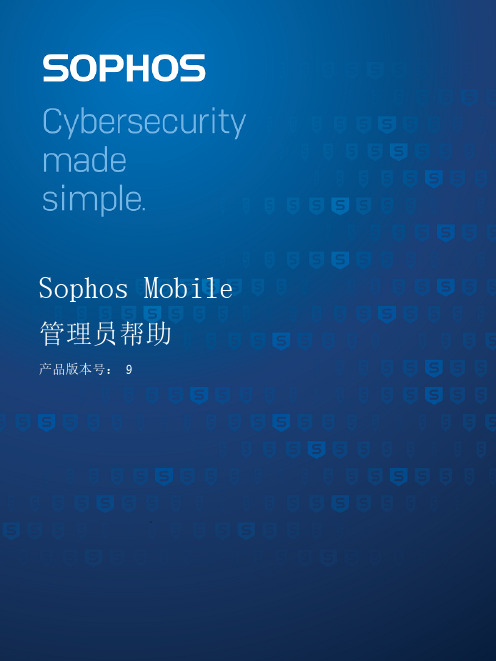
内容关于本帮助 (1)关于 Sophos Mobile (2)关于 Sophos Mobile Admin (3)仪表板 (3)表格视图 (4)前提条件 (4)用户角色 (4)更改您的密码 (5)密码恢复 (5)使用 Sophos Mobile 管理设备的主要步骤 (7)报告 (8)任务 (9)监视任务 (9)警报 (12)安装 (13)配置个人设置 (13)配置密码策略 (13)配置 SMC 应用设置 (14)配置电子邮件 (14)配置 IT 部门联系人 (15)配置隐私设置 (15)配置 iOS 设置 (16)Apple 推送通知服务证书 (16)配置 iOS AirPlay 目标 (19)Android 设置 (19)设置 Android 管理模式 (20)在您的 Web 服务器上托管 Sophos 应用 (20)配置 Sophos Mobile Control 应用的同步间隔 (21)启用百度云推送服务 (21)注册 Samsung Knox 许可证 (21)配置 Windows 设备的轮询间隔 (22)检查您的许可证 (22)简单证书注册协议 (SCEP) (22)创建客户属性 (23)配置 SSL/TLS 证书 (24)配置 EAS 代理 (24)配置网络访问控制 (24)配置电子邮件服务器连接 (24)配置代理服务器连接 (24)配置门户访问权限 (24)配置文件上传限制 (25)开启审核日志 (25)创建系统消息 (25)配置自助服务门户 (26)配置自助服务门户设置 (26)创建注册文本 (27)可用的自助服务门户操作 (28)合规性策略 (31)创建合规性策略 (31)可用的合规性规则 (32)将合规策略分配到设备组 (37)检查设备合规性 (37)设备 (38)添加设备 (38)注册设备 (39)取消设备注册 (46)管理设备 (47)自定义设备属性 (58)Zero-touch 注册 (59)Knox Mobile Enrollment (62)Apple DEP (64)Duo Security 集成 (74)TeamViewer 远程控制 (75)设备组 (77)创建设备组 (77)删除设备组 (77)用户 (78)配置自助服务门户用户管理 (79)配置外部目录连接 (80)联合身份验证 (81)配置 LDAP 连接 (83)创建用户 (83)导入用户 (84)创建用户组 (84)配置文件和策略 (86)开始使用设备策略 (87)创建配置文件或策略 (87)导入用 Apple Configurator 创建的 iOS 设备配置文件 (88)导入 iOS 应用的设置配置文件 (89)关于 macOS 策略 (89)Windows 密码复杂性规则 (90)Samsung Knox 支持 (90)配置文件和策略中的占位符 (91)在设备上安装配置文件 (91)向设备分配策略 (92)卸载配置文件 (92)下载配置文件和策略 (93)Android 设备配置文件的配置 (93)Android 企业工作配置文件策略的配置 (109)Android 企业设备策略的配置 (120)Android 的 Sophos 容器策略的配置 (132)Android 的 Mobile Security 策略的配置 (141)Knox 容器配置文件的配置 (144)Android Things 策略的配置 (148)iOS 设备配置文件的配置 (148)iOS 的 Sophos 容器策略的配置 (175)iOS 的 Mobile Security 策略的配置 (183)macOS 设备策略的配置 (185)macOS 用户策略的配置 (199)Windows Mobile 策略的配置 (215)Windows 策略的配置 (224)Windows IoT 策略的配置 (234)任务捆绑包 (237)创建任务捆绑包 (237)可用的 Android 任务类型 (238)可用的 iOS 任务类型 (241)可用的 macOS 任务类型 (243)可用的 Windows 任务类型 (244)复制任务捆绑包 (246)将任务捆绑包传输至个人设备或设备组 (246)应用程序 (247)添加应用 (247)安装应用 (248)卸载应用 (249)应用设置 (Android) (250)应用设置 (iOS) (252)应用设置 (macOS) (254)应用设置 (Windows Mobile) (255)应用设置 (Windows) (256)确定 Windows MSI 链接的设置 (257)iOS 的托管应用 (258)管理 Apple VPP 应用 (258)将 VPN 连接分配给 iOS 应用 (263)将托管应用配置添加到 iOS 应用 (263)应用组 (265)创建应用组 (265)导入应用组 (266)企业文档 (268)添加公司文档 (268)Android 企业 (270)设置 Android 企业 - 概述 (270)设置 Android 企业(托管 Google Play 帐户方案) (271)设置 Android 企业(托管 Google 域方案) (272)配置 Android 企业设备注册 (275)管理 Android 企业用户(托管 Google 网域方案) (276)创建工作配置文件 (277)锁定工作配置文件 (277)从设备删除工作配置文件 (278)用户启动的工作配置文件删除 (278)Android 恢复出厂设置保护 (278)托管的 Google Play 应用 (280)Intune 应用保护 (286)设置 Microsoft Intune 集成 (286)创建 Intune 应用保护策略 (287)将应用分配给 Intune 应用保护策略 (287)将用户分配给 Intune 应用保护策略 (287)Intune 应用保护策略设置 (Android) (288)Intune 应用保护策略设置 (iOS) (292)管理 Sophos Mobile Security (296)Sophos Mobile Security 合规性规则 (296)配置第三方 EMM 集成 (298)创建管理员 (300)向设备发送消息 (301)Sophos 容器 (302)配置 Sophos 容器注册 (302)Mobile Advanced 许可证 (302)管理 Sophos 容器应用 (303)重置 Sophos 容器密码 (304)锁定和解锁 Sophos 容器 (304)企业 Keyring 同步 (305)将内容传递到 Sophos Central (306)导出内容 (306)导入内容 (306)用语表 (308)技术支持 (309)法律声明 (310)Sophos Mobile1 关于本帮助本帮助提供了有关Sophos Mobile Admin管理控制台的信息,并对操作程序进行了详细解释。
Sophos Compliance Agent 配置指南-Sophos Compliance Agent
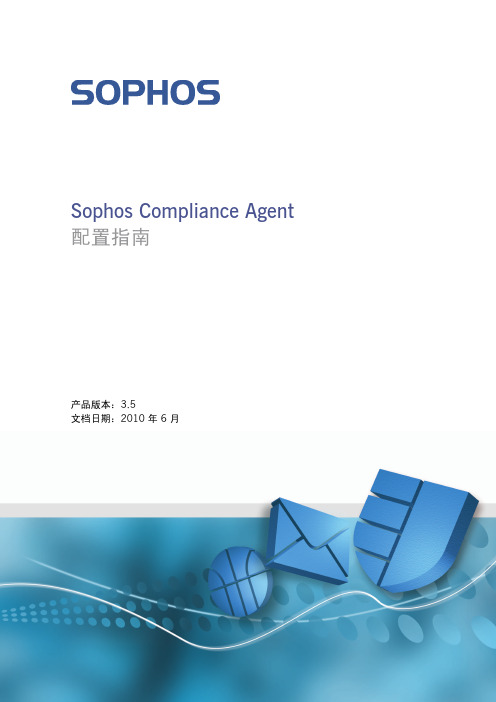
Sophos Compliance Agent 配置指南产品版本:3.5文档日期:2010 年 6 月目录1 关于本指南 (3)2 Quarantine Agent 和Agent (4)3 Dissolvable Agent (10)4 代理语言支持 (14)5 技术支持 (14)6 法律声明 (14)2配置指南1关于本指南本指南说明 Sophos Endpoint Security and Control 软件的 Compliance Agent 配置。
特别地,它提供有关以下内容的信息:■设计,配置,以及登录 Compliance Agent 和 Dissolvable Compliance Agent。
■各个代理的界面组件,如:对话框。
■支持代理的语言。
本指南会对您有用,如果:■您使用 Enterprise Console。
■您使用 Sophos NAC for Endpoint Security and Control。
■您想要了解 Compliance Agent 和 Compliance Dissolvable Agent 是怎样设计的。
■您想要了解在终结点计算机上显示什么界面组件。
在使用此指南之前,请参见Sophos Endpoint Security and Control 快速安装指南。
所有的 Sophos Endpoint Security and Control 技术文档都可以在这里找到:/support/docs/Endpoint_Security_Control-all.html。
1.1概述Sophos Compliance Agent是一种可配置的应用程序,它在终结点计算机上进行评估,并强制实施遵照NAC策略。
代理会获取NAC策略,评估终结点计算机上的策略遵照,可以自动调整应用程序,以及向用户提供消息,并提交报告发送信息。
Sophos NAC支持两种代理配置。
企业可以在运行 Microsoft®Windows®的终结点计算机上安装 Quarantine Agent。
老板邮局产品介绍(上)
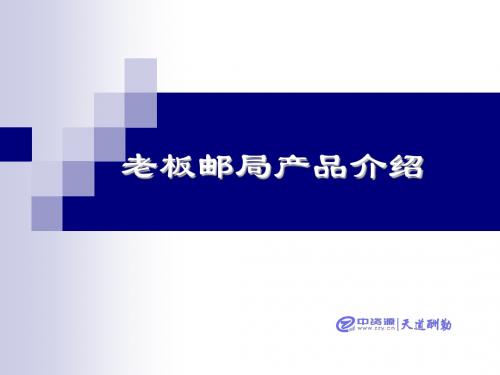
课程主要内容
什么是电子邮箱 什么是企业邮局 为什么要使用企业邮局 什么是中资源的老板邮局
老板邮局简介 增值特色功能 强大的管理功能
人性化细节设计
增值特色功能
中资源的老板邮局除了具备企业邮局“企业域名为后缀”、“自主管理邮箱” 等基本的功能外,针对企业使用过程中的五大困扰,开发了老板邮局特有的 实用增值功能。
课程主要内容
什么是电子邮箱 什么是企业邮局
为什么要使用企业邮局
什么是中资源的老板邮局
什么是企业邮局?
表现形式: 如:中资源企业域名为 则:中资源企业邮局应以 用户名@ 为邮局整体表现方式
企业邮局就是以 企业的域名作为 电子邮箱后缀的 电子邮箱管理系 统。
企业邮局使用现状
邮件备份功能帮助邮箱用户每天备份一次邮件,这样如 果邮箱用户在一周内不慎删除邮件,或者用outlook以不 保存的方式收走了邮件,那还是可以找我们公司的技术 支持帮助找回邮件的。
课程主要内容
什么是电子邮箱 什么是企业邮局 为什么要使用企业邮局 什么是中资源的老板邮局
老板邮局简介 增值特色功能 强大的管理功能
随时开设、关闭员工信箱,防止业务流失
2.提升企业形象 统一邮箱后缀和命名规则,宣传企业域名
3.提升信息安全
可以设立邮件组,可以加载邮件监控功能 4.其他个性功能
不同的企业邮局有自己特色的增值功能
课程主要内容
什么是电子邮箱 什么是企业邮局 为什么要使用企业邮局 什么是中资源的老板邮局
老板邮局简介 增值特色功能 强大的管理功能
课程主要内容
什么是电子邮箱
什么是企业邮局 为什么要使用企业邮局 什么是中资源的老板邮局
为什么要使用企业邮局
电子邮箱被广泛采用,主要原因是与传统信息传播方式比较,电子邮箱有如 下几个方面的优势:
网络安全厂家排名

网络安全厂家排名排名:1. 赛门铁克(Symantec):赛门铁克是全球领先的网络安全公司之一,提供全面的安全解决方案和服务。
它的产品包括防病毒软件、防火墙、入侵检测系统等。
2. 卡巴斯基(Kaspersky):卡巴斯基是俄罗斯的一家知名网络安全公司,提供各种网络安全产品,如终端安全、云安全、防火墙等。
3. 360安全卫士:360安全卫士是中国知名的网络安全公司,旗下产品包括杀毒软件、浏览器安全等。
它的安全产品在中国市场具有很高的知名度和用户口碑。
4. 趋势科技(Trend Micro):趋势科技是一家全球领先的网络安全解决方案提供商,其产品包括防火墙、数据保护、移动安全等。
5. Palo Alto Networks:Palo Alto Networks是一家美国网络安全公司,专注于提供下一代防火墙和威胁情报服务。
6. 深信服(Sangfor):深信服是中国的网络安全公司,提供各种安全产品和解决方案,如防火墙、VPN等。
7. 网络安全盾(NSFOCUS):网络安全盾是中国网络安全行业的领军企业之一,产品涵盖威胁情报、云安全、数据中心安全等领域。
8. 英特尔(Intel):英特尔是一家全球知名的科技公司,其安全解决方案提供商,涵盖了网络安全、数据保护、云安全等领域。
9. 索福特(Sophos):索福特是一家全球领先的网络安全公司,提供各种企业级网络安全解决方案,如终端保护、防火墙等。
10. Check Point:Check Point是以色列的一家网络安全公司,提供全面的防火墙和网络安全解决方案。
它的产品广泛应用于企业、政府和互联网服务供应商等领域。
网络安全产品排名

网络安全产品排名1. Cisco Firepower NGFW: 该产品被广泛认为是网络安全领域的佼佼者,它提供了先进的防火墙功能、威胁情报和入侵防御系统。
2. Palo Alto Networks Next-Generation Firewall: 作为一家领先的网络安全公司,Palo Alto Networks的防火墙产品被认为是高度可靠的,并提供了广泛的安全功能。
3. Fortinet FortiGate: Fortinet的防火墙产品是业界广受认可的,它提供了强大的防火墙保护、应用程序控制和威胁情报功能。
4. Check Point Firewall: Check Point是一家备受推崇的网络安全公司,其防火墙产品提供了高级防护功能和网络流量控制。
5. Symantec Endpoint Protection: Symantec是一家知名的网络安全公司,其终端防护产品被普遍认为是高效的,并且具备强大的威胁检测和阻止功能。
6. McAfee Total Protection: McAfee是一家领先的网络安全公司,其全面保护产品提供了多层次的防护措施,包括防火墙、反恶意软件和数据保护功能。
7. Trend Micro Deep Security: Trend Micro的网络安全产品被广泛用于保护云环境和虚拟化环境,它提供了高级的威胁防御和安全性管理功能。
8. SonicWall Next-Generation Firewall: SonicWall的防火墙产品提供了先进的网络安全功能,包括入侵防御、应用程序控制和虚拟专用网络支持。
9. Juniper Networks SRX Series: Juniper Networks的防火墙产品被认为是高度可靠的,并提供了高级的保护策略和攻击防御功能。
10. Sophos XG Firewall: Sophos的防火墙产品被广泛用于保护中小型企业,它提供了全面的安全功能,包括网络防火墙、反恶意软件和Web过滤。
Sophos系列产品介绍

○ 适用于远程接入
‒ IPSec ‒ SSL
○ 适用于 WAF ○ 适用于用户门户 ○ 适用于无线热点 ○ 适用于 UTM 管理界面
28
偏远地区和分支机构VPN解决方案
• 远程办公室的工作人员往往技术能力较弱 • 远程办公室往往没有专职的IT安全人员 • 因此远端往往是网络安全的弱点 • 中央IT人员不能总是及时的解决远端的问题 • 建立远端安全相对麻烦
War driving Ransomware ASCII bombs Bluesnarfing Worms Decrypting Reverse engineering
Phreaking Port Scanning
20
Sophos UTM —— All in One
Network Firewall Network Protection
Command & Control Server
3
谨慎地自动回联
受感染的系统连接到命令与控 制(C&C)服务器执行进一步 指令或开始传递敏感数据
4
暗地扩散
恶意软件会不留痕迹的、缓 慢的,利用未打补丁的漏洞 或盗用凭证等方式,将自身 扩散到其他系统。
25
SophosLabs
24/7 Advanced Threat Protection Monitoring and Analytics
26
高级威胁防御(ATP)
6
精确的沙箱技术
对潜在的未知威胁可疑样本被 送到SopohsLabs云进行分析。 新的威胁情报送往UTM。
X
1
多层次防御
Sophos Web,邮件与端点保护 作为第一道防线,防止传染进 入网络
SophosSolutions

• 提供5大类10余种的图型化报表 • 报表可自定时间区间,显示数值模式,或汇出成csv文件 • 使用集群时,可选择显示单机报表,或完整集群报表 • 实时仪表版,提供每日平均处理邮件数量、每日最高处理邮件数量或
计算机完整性报告 系统弱点评估
IT政策检查
管理平台
防病毒
防间谍软件
网络准入控制
4
敏感文件 防泄密
加密
个人防火墙 应用程序管理 设备控制Device Control
邮件安全 网页安全过滤
Sophos 保障邮件安全
Email Security Appliance邮件安全网关
5
电子邮件安全的主要挑战
• 垃圾邮件 • 病毒邮件 • 邮件内容泄密
Intel Xeon Quad Core 2G
Intel Xeon Quad Core 4G
250GB SATA
单
250GB SATA
单
Hot-Swap 160GB SAS(RAID 1)
双电源
Hot-Swap 300GB SAS(RAID 1)
双电源
11
Sophos ESA集群功能
Gmail/163/hotmail
Eset
CA
F-Secure
eEye Digital Security
McAfee
Symantec Trend Micro
Check Point Software Technologies
IBM
Sophos UTM 产品说明说明书

Sophos UTM Feature ListGeneral ManagementÌCustomizable dashboardÌRole-based administration: Auditor, read-only and manager for all functionsÌNo-charge, centralized management of multipleUTMs via Sophos UTM Manager (SUM)ÌConfigurable update serviceÌReusable system object definitions for networks, services, hosts, time periods, users and groups, clients and servers ÌPoint & Click IPS rule managementÌSelf-service user portal for one-click VPN setupÌConfiguration change trackingÌManual or fully automated backup and restore optionsÌEmail or SNMP trap notification optionsÌSNMP supportÌOne-time password (OTP) / Two-factor authentication(2FA) supports OATH protocol for WebAdmin, User Portal, SSL VPN, IPSec VPN, HTML5 Portal and SSH Login*ÌOne-click secure access for Sophos customer support** Network Routing and ServicesÌRouting: static, multicast (PIM-SM)and dynamic (BGP, OSPF)ÌNAT static, masquerade (dynamic)ÌP rotocol independent multicast routing with IGMP snooping ÌBridging with STP support and ARP broadcast forwarding ÌW AN link balancing: 32 Internet connections, auto-link health check, automatic failover, automatic andweighted balancing and granular multipath rulesÌZ ero-config active/passive high- availabilityÌA ctive/active clustering for up to 10 appliancesÌ802.3ad interface link aggregationÌQoS with full control over bandwidth pools anddownload throttling using Stochastic Fairness Queuingand Random Early Detection on inbound trafficÌF ull configuration of DNS, DHCP and NTPÌS erver load balancingÌI Pv6 supportÌR ED supportÌVLAN DHCP support and tagging**ÌMultiple bridge support**Network ProtectionÌStateful deep packet inspection firewallÌIntrusion protection: Deep packet inspectionengine, 18,000+ patternsÌSelective IPS patterns for maximumperformance and protectionÌIPS pattern aging algorithm for optimal performance*ÌFlood protection: DoS, DDoS and portscan blockingÌCountry blocking by region or individual country(over 360 countries) with separate inbound/outbound settings and exceptionsÌSite-to-site VPN: SSL, IPSec, 256- bit AES/3DES,PFS, RSA, X.509 certificates, pre-shared keyÌRemote access: SSL, IPsec, iPhone/iPad/Cisco VPN client supportÌVoIP handling for SIP and H.323 connectionsÌConnection tracking helpers: FTP, IRC, PPTP, TFTPÌIdentity-based rules and configuration withAuthentication Agent for usersAdvanced Threat Protection*ÌDetect and block network traffic attempting tocontact command and control servers usingDNS, AFC, HTTP Proxy and firewallÌIdentify infected hosts on the network Sandstorm Protection***ÌCloud-based sandbox to detect, block and gain visibility into evasive zero-day targeted attacks in active content such as executables, PDFs, Office Documents, and more ÌPreviously unseen suspicious files aredetonated in the cloud-sandbox and monitoredbefore being released to the end-userÌComplete reporting on all suspicious file activityincluding detailed sandbox analysis results AuthenticationÌTransparent, proxy authentication (NTLM/Kerberos) or client authenticationÌAuthentication via: Active Directory, eDirectory,RADIUS, LDAP and TACACS+ÌSingle sign-on: Active directory, eDirectoryÌSophos Transparent Authentication Suite (STAS)provides AD agent for transparent reliable SSOauthentication with Microsoft Active Directory***ÌSSL supportÌTools: server settings check, username/passwordtesting and authentication cache flushÌGraphical browser for users and groupsÌAutomatic user creationÌScheduled backend synchronization prefetchÌComplex password enforcementWeb ProtectionÌURL Filter database with 35 million+ sitesin 96 categories and 65+ languagesÌApplication Control: Accurate signatures andLayer 7 patterns for thousands of applicationsÌDynamic application control based onproductivity or risk thresholdÌView traffic in real-time, choose to block or shapeÌMalware scanning: HTTP/S, FTP and web-based email via dual independent antivirus engines (Sophos & Avira) block all forms of viruses, web malware, trojans and spywareÌFully transparent HTTPS filtering of URLs*ÌOption for selective HTTPS Scanning of untrusted sites**ÌAdvanced web malware protectionwith JavaScript emulation*ÌLive Protection real-time in-the-cloud lookupsfor the latest threat intelligenceÌPotentially unwanted application (PUA) download blocking*ÌMalicious URL reputation filtering backed by SophosLabs ÌReputation threshold: set the reputation threshold awebsite requires to be accessible from internal networkÌActive content filter: File extension, MIME type,JavaScript, ActiveX, Java and FlashÌTrue-File-Type detection/scan within archive files**ÌYouTube for Schools enforcementÌSafeSearch enforcementÌGoogle Apps enforcement*Web PolicyÌAuthentication: Active Directory, eDirectory,LDAP, RADIUS, TACACS+ and local databaseÌSingle sign-on: Active Directory,eDirectory, Apple Open DirectoryÌProxy Modes: Standard, (Fully) Transparent, Authenticated, Single sign-on and Transparent with AD SSO*ÌTransparent captive portal with authenticationÌSupport for separate filtering proxies in different modesÌTime, user and group-based access policiesÌBrowsing quota time policies and quota reset option**ÌAllow temporary URL filter overrides with authentication ÌClient Authentication Agent for dedicated per-user tracking ÌCloning of security profilesÌCustomizable user-messages for events in local languages ÌCustom HTTPS verification CA supportÌSetup wizard and context sensitive online helpÌCustomizable block pagesÌCustom categorization to override categoriesor create custom categories*ÌSite tagging for creating custom site categories**ÌAuthentication and filtering options by device typefor iOS, Android, Mac, Windows and others*ÌPolicy testing tool for URLs, times,users and other parameters*Email ProtectionÌReputation service with spam outbreak monitoring based on patented Recurrent-Pattern-Detection technologyÌAdvanced spam detection techniques: RBL, heuristics,SPF checking, BATV, URL scanning, grey listing, RDNS/HELO checks, expression filter and recipient verification ÌBlock spam and malware during the SMTP transaction ÌDetects phishing URLs within e-mailsÌGlobal & per-user domain and address black/white lists ÌRecipient Verification against Active Directory accountÌE-mail scanning with SMTP and POP3 supportÌDual antivirus engines (Sophos & Avira)ÌTrue-File-Type detection/scan within archive files**ÌScan embedded mail formats: Block maliciousand unwanted files with MIME type checkingÌQuarantine unscannable or over-sized messagesÌFilter mail for unlimited domains and mailboxesÌAutomatic signature and pattern updatesÌSophos Live Anti-Virus real-time cloud lookups** Email Encryption and DLPÌPatent-pending SPX encryption for one-way message encryption*ÌRecipient self-registration SPX password management**ÌAdd attachments to SPX secure replies**ÌTransparent en-/decryption and digitalsigning for SMTP e-mailsÌCompletely transparent, no additionalsoftware or client requiredÌSupports S/MIME, OpenPGP, and TLS standardsÌPGP key server supportÌAllows content/virus scanning even for encrypted e-mails ÌCentral management of all keys and certificates- no key or certificate distribution requiredÌDLP engine with automatic scanning of emailsand attachments for sensitive data*ÌPre-packaged sensitive data type contentcontrol lists (CCLs) for PII, PCI, HIPAA, andmore, maintained by SophosLabs*Email ManagementÌUser-quarantine reports mailed outdaily at customizable timesÌLog Management service supportÌCustomizable User Portal for end-usermail management, in 15 languagesÌAnonymization of reporting data to enforce privacy policy ÌOver 50 Integrated reportsÌPDF and CSV exporting of reportsÌCustomizable email footers and disclaimersÌSetup wizard and context sensitive online helpÌEmail header manipulation support**End-User PortalÌSMTP quarantine: view and releasemessages held in quarantineÌSender blacklist/whitelistÌHotspot access informationÌDownload the Sophos Authentication Agent (SAA)ÌDownload remote access clientsoftware and configuration filesÌHTML5 VPN portal for opening clientless VPN connections to predefined hosts using predefined servicesÌDownload HTTPS Proxy CA certificatesVPNÌPPTP, L2TP, SSL, IPsec, HTML5-based and Ciscoclient-based remote user VPNs, as well as IPsec, SSL,Amazon VPC-based site-to-site tunnels and SophosRemote Ethernet Device (RED) plug-and-play VPNÌIPv6 SSL VPN support***VPN IPsec ClientÌAuthentication: Pre-Shared Key (PSK), PKI(X.509), Smartcards, Token and XAUTHÌEncryption: AES (128/192/256), DES, 3DES(112/168), Blowfish, RSA (up to 2048 Bit), DHgroups 1/2/5/14, MD5 and SHA-256/384/512ÌIntelligent split-tunneling for optimum traffic routingÌNAT-traversal supportÌClient-monitor for graphical overview of connection status ÌMultilingual: German, English and FrenchÌIPsec Tunnel BindingVPN SSL ClientÌProven SSL-(TLS)-based securityÌMinimal system requirementsÌProfile support for varying levels of accessÌSupports MD5, SHA, DES, 3DES and AESÌWorks through all firewalls, regardless of proxies and NAT ÌSupport for iOS and AndroidClientless VPNÌTrue clientless HTML5 VPN portal for accessingapplications securely from a browser on any device VPN One-ClickÌEasy setup and installations of every client within minutes ÌDownload of client-software, individual configurationfiles, keys and certificates one click away fromthe Security Gateway end-user portalÌAutomatic installation and configuration of the clientÌNo configuration required by end userVPN REDÌCentral Management of all REDappliances from Sophos UTMÌNo configuration: Automatically connectsthrough a cloud-based provisioning serviceÌSecure encrypted tunnel using digital X.509certificates and AES256- encryptionÌRED sites are fully protected by the Network, Weband Mail security subscriptions of the Central UTM.ÌVirtual Ethernet for reliable transfer ofall traffic between locationsÌIP address management with centrally definedDHCP and DNS Server configurationÌRemotely de-authorize RED devicesafter a select period of inactivityÌCompression of tunnel traffic* (RED50, RED 10 revision 2, 3)ÌVLAN port configuration options* (RED 50)ÌSupport for RED 15w with integrated 802.11n WiFi AP*** Secure Wi-FiÌSimple plug-and-play deployment,automatically appearing in the UTMÌCentral monitor and manage all access points (APs) and wireless clients through the built-in wireless controller ÌIntegrated security: All Wi-Fi traffic isautomatically routed through the UTMÌWireless 802.11 b/g/n at 2.4 GHz and 5GHz (AP 50)ÌPower-over-Ethernet 802.3af (AP 30/50)ÌMultiple SSID support: Up to 8ÌStrong encryption supports state-of-the-artwireless authentication including WPA2-Enterpriseand IEEE 802.1X (RADIUS authentication)ÌWireless guest Internet access with customizablesplash pages on your captive portalÌVoucher-based guest access for daily or weekly access ÌTime-based wireless network accessÌWireless repeating and bridging meshednetwork mode with AP 50ÌHotspot backend authentication support*(RADIUS, TACACS, LDAP, AD)ÌAutomatic channel selection background optimization**ÌMulti-tenant hotspot administration**ÌSupport for HTTPS login support**Web Application Firewall ProtectionÌReverse proxyÌURL hardening engineÌForm hardening engineÌDeep-linking controlÌDirectory traversal preventionÌSQL injection protectionÌCross-site scripting protectionÌDual-antivirus engines (Sophos & Avira)ÌHTTPS (SSL) encryption offloadingÌCookie signing with digital signaturesÌPath-based routingÌOutlook anywhere protocol supportÌReverse authentication (offloading) for form-basedand basic authentication for server access*ÌPersistent session cookie support***Web Application Firewall ManagementÌAuto server discovery scans attachednetworks and identifies web serversÌIntegrated load balancer spreadsvisitors across multiple serversÌPredefined firewall profiles for MicrosoftOutlook Web Access (OWA)ÌQuick server switch allows easy maintenanceÌSkip individual checks in a granular fashion as required ÌMatch requests from source networksor specified target URLsÌSupport for logical and/or operatorsÌAssists compatibility with various configurationsand non-standard deploymentsÌOptions to change WAF performance parameters**ÌUpload custom WAF rules**ÌScan size limit option**ÌAllow/Block IP ranges**ÌWildcard support for server paths**ÌAutomatically append a prefix/suffix for authentication** UTM Endpoint ProtectionÌWindows endpoint protection with SophosAntivirus and device controlÌOn-access, on-demand or scheduled scanningfor malware, viruses, spyware and TrojansÌPUA scanningÌLive Protection Antivirus provides real-time, in-the-cloud lookups for the latest threat intelligenceÌHIPS with suspicious behavior detectionÌWeb protection with malicious site protectionÌDownload scanningÌDevice control including removable storage, optical media, modems, Bluetooth, wireless, infrared and more * New in UTM Accelerated (9.2)** New in UTM Advantage (9.3)*** New in UTM Elevated (9.4)ÌWeb in Endpoint enforcement of web policy and webmalware scanning on the endpoint with full policyand reporting synchronization with the UTMUTM Endpoint ManagementÌFully managed within the UTMÌEasy deployment from the UTM using using our installer ÌMonitor connected endpoints, threat statusand device utilization with full log accessÌAlerts for infected endpoints*SEC Endpoint Integration*ÌI ntegration with Sophos Enterprise ConsoleEndpoint Management provides UTM webpolicy and reporting for Web in EndpointLogging and ReportingÌLogging: Remote syslog, nightly rotation, email/ftp/SMB/SSH archiving and log management serviceÌOn-box reporting: Packet filter, intrusion protection,bandwidth and day/week/month/year scalesÌIdentity-based reportingÌPDF or CSV report exportingÌE xecutive report scheduling and archivingÌR eactive reporting engine crafts reports as you click on data ÌS ave, instantly email or subscribe recipients to any reports ÌP DF and CSV exporting of reportsÌN ightly compression and rotation of logsÌL og file archiving: On-box, FTP, SMB, SSH, Email and Syslog ÌH undreds of on-box reportsÌD aily activity reportingÌU RL filter override reportÌP er-user tracking and auditingÌA nonymization of reporting data to enforce privacy policy ÌF ull transaction log of all activity in human-readable formatUnited Kingdom and Worldwide Sales Tel: +44 (0)8447 671131Email:****************North American SalesToll Free: 1-866-866-2802Email:******************Australia and New Zealand SalesTel: +61 2 9409 9100Email:****************.auAsia SalesTel: +65 62244168Email:********************Oxford, UK | Boston, USA© Copyright 2016. Sophos Ltd. All rights reserved.Registered in England and Wales No. 2096520, The Pentagon, Abingdon Science Park, Abingdon, OX14 3YP, UK Sophos is the registered trademark of Sophos Ltd. All other product and company names mentioned are trademarks or registered trademarks of their respective owners.1129-02.13DD.dsna.simple。
Sophos SG系列产品列表v1.0

无线标准 (只有W模式支持) 802.11b/g/n 2.4GHz
SG105/105W
4*1Gbe电口
SG115/115W
4*1Gbe电口
802.11b/g/n 2.4GHz
SG125
8*1Gbe电口
SG135
1Gbe电口
SG210
防火墙吞吐量11Gbps 6*1Gbe电口;一个模块(可插8*1 VPN吞吐量1Gbps Gbe电口或8*1Gbe IPS吞吐量2Gbps SFP口,或2*10Gbe SFP+) 防病毒吞吐量500Mbps 防火墙吞吐量13Gbps 6*1Gbe电口;一个模块(可插8*1 VPN吞吐量2Gbps Gbe电口或8*1Gbe IPS吞吐量3Gbps SFP口,或2*10Gbe SFP+) 防病毒吞吐量800Mbps 8*1Gbe电口,2*1Gbe 防火墙吞吐量17Gbps SFP口;一个模块(可插8*1Gbe电 VPN吞吐量3Gbps 口或8*1Gbe SFP口,或2*10Gbe IPS吞吐量5Gbps SFP+) 防病毒吞吐量1.2Gbps 8*1Gbe电口,2*1Gbe 防火墙吞吐量20Gbps SFP口;一个模块(可插8*1Gbe电 VPN吞吐量4Gbps 口或8*1Gbe SFP口,或2*10Gbe IPS吞吐量6Gbps SFP+) 防病毒吞吐量1.5Gbps 防火墙吞吐量25Gbps 8*1Gbe电口;两个模块(可插8*1 VPN吞吐量4Gbps Gbe电口或8*1Gbe IPS吞吐量7Gbps SFP口,或2*10Gbe SFP+) 防病毒吞吐量2Gbps 防火墙吞吐量27Gbps 8*1Gbe电口;两个模块(可插8*1 VPN吞吐量5Gbps Gbe电口或8*1Gbe IPS吞吐量8Gbps SFP口,或2*10Gbe SFP+) 防病毒吞吐量2.5Gbps 防火墙吞吐量40Gbps 8*1Gbe电口;两个模块(可插8*1 VPN吞吐量8Gbps Gbe电口或8*1Gbe IPS吞吐量12Gbps SFP口,或2*10Gbe SFP+) 防病毒吞吐量3.5Gbps
杀毒软件评测2010 2011

杀毒软件评测No.25 2010年2月20102317目录3445568910111213参加检测的产品5.09.09.0201010.04.02010201010.02010201020101.07.3020107.09.0201020102010参加条件和测试方法参与我们的测试的条件已经列出于官方的测试方法文档中(http://www.av‐/seiten/ergebnisse/methodology.pdf)。
在开始阅读本报告前,读者应先阅读上面提到的测试方法文档。
参与本次测试的厂商数量限定在20个以内,他们均有较高的知名度并且其杀毒软件在全世界范围内被广泛应用,这些厂商同意接受本次测试以及参与2010年的一系列公开测试活动。
参加检测产品版本病毒样本已于2010年2月3日被封存。
该测试系统环境和产品于2010年2月10日进行了更新并被封存。
下列20款最新产品参与了本次公开测试:●avast! 免费杀毒软件(Free1 Antivirus)5.0.396●AVG 杀毒软件(Anti‐Virus) 9.0.733●小红伞杀毒进阶版(AVIRA AntiVirPremium) 9.0.0.457●比特梵德杀毒软件(BitDefender Anti‐Virus) 13.0.19.347●eScan杀毒软件(eScan Anti‐Virus)10.0.1058.644●ESETNOD32杀毒软件(ESET NOD32Antivirus) 4.0.474.0●F‐Secure杀毒软件(F‐Secure Anti‐Virus)10.12.108●GDATA杀毒软件(G DATA AntiVirus)20.2.4.1●K7全安全软件(K7 TotalSecurity)10.0.0025●卡巴斯基杀毒软件(Kaspersky Anti‐Virus)9.0.0.736 (a.b) ●金山杀毒软件(Kingsoft AntiVirus) 2010.2.10.1●迈克菲防病毒+防火墙组合装(McAfee AntiVirusPlus) 14.0.306●微软免费MSE(Microsoft Security Essentials)1.0.1611.0●诺曼杀毒和反间谍软件(Norman Antivirus & Anti‐Spyware) 7.30●熊猫卫士防病毒软件(Panda Antivirus Pro) 9.01.00●比斯图反间谍和杀毒软件(PC Tools Spyware Doctorwith Antivirus) 7.0.0.514●Sophos杀毒软件(Sophos Anti‐Virus) 9.0.3●赛门铁克诺顿杀毒软件(Symantec Norton Anti‐Virus) 17.5.0.127●趋势科技杀毒+反间谍组合装(TrendMicro AntiVirusplus AntiSpyware) 17.50.1366.0●Trustport2杀毒软件(Trustport Antivirus) 5.0.0.4087K7,熊猫卫士(Panda),比斯图(PC Tools)和趋势科技(Trend Micro)是本次2010测试活动的新成员。
Sophos:专注于企业级安全
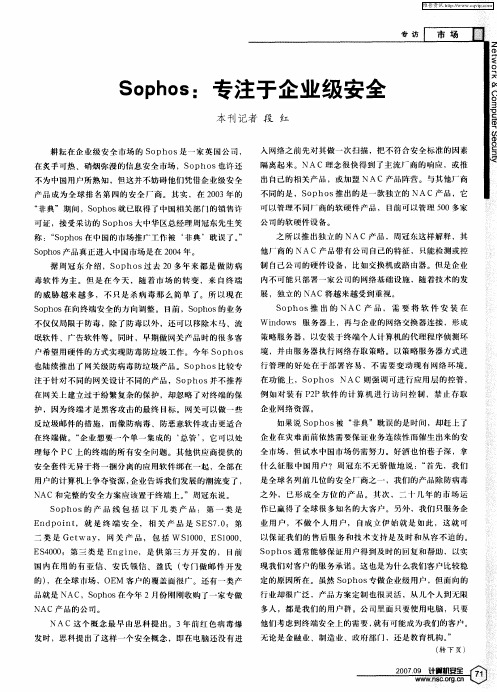
之 所 以推 出独立 的 NA C产 品 ,周 冠东 这样 解释 ,其 他 厂商 的 NAC产 品带 有公 司 自己的 特征 ,只能 检 测或控
制 自己公 司 的硬件 设 备 ,比如 交换机 或 路 由器 。但是企 业
。- -
麓
内不 可 能 只部 署 一家 公 司的 网络基 础设 施 ,随 着技 术的发 展 ,独立 的 NAC将越 来越 受到 重视 。 S0 h0 p S推 出 的 NAC 产 品 , 需 要 将 软 件 安 装 在
维普资讯
S p o h
耕耘 在 企业 级 安 全市 场 的 S ph o 在 炙手 可热 、硝 烟弥 漫 的信 息安 全市 不 为 中国用 户所 熟 知 ,但这 并不 妨碍 产 品 成 为全 球 排 名 第 四 的安 全 厂商 。
“ 非典 ”期 问 ,S p o o h s就 已取得 了中国 相关 部 门的销 售许
可 以管理 不 同厂商 的软 硬件 产品 , 目前 可 以管理 5 0多家 0
公 司的软 硬件设 备。
暮
_
可 证 ,接 受采访 的 S p s 中华 区总 经理 周冠 东先 生笑 o ho 大 称 :“ o h s在 中国 的市场 推 广工作 被 ‘ 典 ’耽误 了 。 Sp o 非 ” Sp o o h s产 品真正 进入 中 国市场 是在 2 0 0 4年 。 据 周 冠 东介 绍 ,S ph0 0 S过 去 2 0多 年 来都 是 做 防病 毒 软 件 为 主 。但 是 在 今 天 ,随 着 市场 的 转 变 ,来 自终 端 的威 胁 越 来 越 多 ,不 只 是 杀 病 毒 那 么 简 单 了。所 以现 在 Spo o h s在 向终端 安全 的 方 向调 整 。 目前 ,S p o o h s的业 务 不 仅仅 局 限于 防毒 ,除 了 防毒 以外 ,还 可 以移除 木 马 、流 氓软 件 、广告软 件 等 。同时 ,早 期做 网关 产 品时 的很 多 客 户 希望 用硬 件 的方式 实现 防毒 防垃圾 工作 。今 年 S ph0 0 S 也 陆续 推 出了 网关级 防病 毒 防垃 圾产 品 。S pho o S比较专 注 于针 对 不 同的 网关 设 计不 同 的产 品 ,So ho p s并不 推 荐 在 网关上 建 立过 于纷 繁 复杂 的保 护 ,却忽 略 了对 终端 的保 护 ,因为终 端 才是 黑客 攻击 的最 终 目标 。 网关可 以做 一 些 反 垃圾 邮件 的措 施 ,而 像 防病毒 、防恶 意软 件攻 击 更适 合 在 终端 做 。“ 企业 想要 一个 单 一集 成的 ‘ 总管 ’ ,它可 以处 理 每个 PC上 的终 端 的所 有 安全 问题 。其 他 供应 商提 供 的 安全 套件 无 异于 将一 捆分 离 的应 用软 件绑 在 一起 ,全 部在
Sophos XG系列硬件设备操作说明书

Operating InstructionsXG 105(w)/115(w)/125(w)/135(w) Rev. 3/XG 106(w) Rev.1ForewordWe are pleased to welcome you as a new customer of our Sophos XG appliances.To install and configure the hardware appliance you can use the following documents:ÌHardware Quick Start Guide: Connection to thesystem peripherals in a few stepsÌOperating Instructions: Notes on the security andcommissioning of the hardware applianceÌAdministration Guide: Installing and configuring the software applianceThe Hardware Quick Start Guide and the Safety Instructions are also deliveredin printed form together with the hardware appliance. The instructions must be read carefully prior to using the hardware and should be kept in a safe place.You may download all user manuals and additional documentation from the support webpage at: /supportSecurity SymbolsThe following symbol and its meaning appears in the Hardware Quick Start Guide, Safety Instructions and in these Operating Instructions.Caution and Important Note. If these notes are not correctly observed:ÌThis is dangerous to life and the environmentÌThe appliance may be damagedÌThe functions of the appliance will be no longer guaranteedÌSophos shall not be liable for damages arising from afailure to comply with the Safety InstructionsDesigned UseThe hardware appliances are developed for use in networks.The XG 105(w)/106(w)/115(w)/125(w)/135(w) models may be operated asa standalone appliance. The hardware appliance can be used in commercial, industrial and residential environments.The XG 105(w)/106(w)/115(w)/125(w)/135(w) models belong to the appliance group B.The hardware appliance must be installed pursuant to the current installation notes. Otherwise failure-free and safe operation cannot be guaranteed. The EU declaration of conformity is available at the following address:Sophos Technology GmbHAmalienbadstr. 41/Bau 5276227 KarlsruheGermanyCE Labeling, FCC and ApprovalsThe XG 105(w)/106(w)/115(w)/125(w)/135(w) appliances comply with CB, CE, FCC Class B, ISED, VCCI, RCM, UL, CCC, and BIS.Important Note: For computer systems to remain CE and FCC compliant, only CE and FCC compliant parts may be used. Maintaining CE and FCC compliance also requires proper cable and cabling techniques.Operating Elements and ConnectionsXG 105(w)/115(w)*(Rev. 3)/XG 106(w) Rev.1Status LEDs (w-model has additional Wi-Fi LED)1 x COM (RJ45)2 x USB 2.0 1 x Micro USB4 x GbE copper port1 x GbE SFP (shared)1 x HDMI Power Supply Connector for optional 2nd redundant power supply2 x external antenna(XG 125w and XG 135w only)XG 125(w)/135(w)*(Rev. 3)Status LEDs (w-model has additional Wi-Fi LED)1 x COM(RJ45)3 x external antenna(XG 125w andXG 135w only)2 x USB 2.08 x GbE copper port Power Supply Optional 2nd redundant power supply1 x MicroUSB1 x HDMI Expansion bay (shown with optionalmodule incl. 2 antennas)1 x GbE SFP * The displayed front images are of the XG 115 and 135 device. The displayed back images are of the XG 115w device and the XG 135w. Devices may vary slightly.LED StatusSpeed (Right LED)Amber On The Ethernet port is operating at 1,000 Mbps. Green On The Ethernet port is operating at 100 Mbps.Off The Ethernet port is operating at 10 Mbps.Speed(Right LED)Amber On The Ethernet port is operating at 1,000 MbpsPutting into OperationCaution: Risk of explosion if battery is replaced by an incorrect type. Dispose of used batteries according to the instructions.Scope of SupplyThe supplied parts are indicated in the Hardware Quick Start Guide. Mounting InstructionsThe XG 105(w)/106(w)/115(w)/125(w)/135(w) appliances can be placed on a stable horizontal surface or can be mounted to a rack or you can hang it on the wall by using the optionally available rackmount kit.Warnings and PrecautionsThe appliance can be operated safely if you observe the following notes and the notes on the appliance itself.Rack PrecautionsÌEnsure that the leveling jacks on the bottom of the rack are fullyextended to the floor with the full weight of the rack resting on them.ÌIn single rack installation, stabilizers should be attached to the rack.ÌIn multiple rack installations, the racks should be coupled together.ÌAlways make sure the rack is stable beforeextending a component from the rack.ÌYou should extend only one component at a time—extending two ormore simultaneously may cause the rack to become unstable.General Server PrecautionsÌReview the electrical and general safety precautions that camewith the components you are adding to your appliance.ÌDetermine the placement of each component inthe rack before you install the rails.ÌInstall the heaviest server components on thebottom of the rack first, and then work up.ÌAllow the hot plug hard drives and power supplymodules to cool before touching them.ÌAlways keep the rack‘s front door, all panels and server componentsclosed when not servicing to maintain proper cooling.Rack Mounting ConsiderationsÌAmbient operating temperature: If installed in a closed or multi-unit rack assembly, the ambient operating temperature of the rack environmentmay be greater than the ambient temperature of the room. Therefore,you should install the equipment in an environment compatiblewith the manufacturer’s maximum rated ambient temperature.ÌReduced airflow: Equipment should be mounted intoa rack with sufficient airflow to allow cooling.ÌMechanical loading: Equipment should be mounted into a rack so that a hazardous condition does not arise due to uneven mechanical loading.ÌCircuit overloading: Consideration should be given to the connectionof the equipment to the power supply circuitry and the effect that anypossible overloading of circuits might have on overcurrent protectionand power supply wiring. Appropriate consideration of equipmentnameplate ratings should be used when addressing this concern.ÌReliable ground: Reliable grounding must be maintained at all times.To ensure this, the rack itself should be grounded. Particular attentionshould be given to power supply connections other than the directconnections to the branch circuit (i.e., the use of power strips, etc.).Connection and ConfigurationHow to connect the appliance is described in the Hardware Quick Start Guide. For configuration you can follow the initial setup wizard described in the WebAdmin Quick Start Guide or cancel it and perform a manual setup (see the Sophos XG Firewall Administrator Guide).SFP PortThe XG1xx rev.3 and XG 106(w) rev.1 models provide a SFP port allowing you to either insert a SFP Mini-GBIC (transceiver) to connect to a 1 GbE fiber or copper cable or to insert a VDSL2 SFP modem to directly connect to a VDSL line (via a RJ11 cable).These modules are not delivered with the appliance but available through your Sophos partner.Please note that there are different Mini-GBIC module types. The required type is determined by the existing network. The following SFP GBIC module types may be used:SFP:1000 Base-TIEEE 802.3 - 1 Gbit/s via Ethernet cable. An Ethernet cable category 5 covers a maximum distance about 100 meters.1000 Base-SXIEEE 802.3 - 1 Gbit/s via fiberglass. Multi-mode fiberglass cables (MMF) cover a distance of 200 m to 550 m.1000 Base-LXIEEE 802.3 - 1 Gbit/s via fiberglass. Here, exclusively singlemode-fiber glass is used. This transmission option covers approximately 10 km.Expansion ModulesThe XG 125(w)/135(w) support an additional expansion module allowing you to insert an optional 3G/4G or Wireless module (on XG 135w only). These modules are not delivered with the appliance but available through your Sophos partner. Please note that there are different 3G/4G modules available depending on the region you want to operate it in Americas/EMEA and APAC.Please see table below for further details.For installing the module please read the mounting instructions which are shipped with each module.Serial ConsoleYou can connect a serial console to either of the COM ports of the Sophos XG hardware appliances. You can use, for instance, the Hyperterminal terminal program which is included with most versions of Microsoft Windows to log on to the appliance console. Use an RJ45 to DB9 adapter cable or the provided USB cable to connect the console to your hardware appliance.The required connection settings are:ÌBits per second: 38,400ÌData bits: 8ÌParity: N (none)ÌStop bits: 1Access via the serial console is activated by default on ttyS1. The connections of the appliances and the respective functionality are listed in chapter “Operating Elements and Connections.”United Kingdom and Worldwide Sales Tel: +44 (0)8447 671131Email:****************North American SalesToll Free: 1-866-866-2802Email:******************Australia and New Zealand SalesTel: +61 2 9409 9100Email:****************.auAsia SalesTel: +65 62244168Email:********************© Copyright 2018. Sophos Ltd. All rights reserved.Registered in England and Wales No. 2096520, The Pentagon, Abingdon Science Park, Abingdon, OX14 3YP, UK Sophos is the registered trademark of Sophos Ltd. All other product and company names mentioned are trademarks or registered trademarks of their respective owners.。
sophos防火墙操作手册
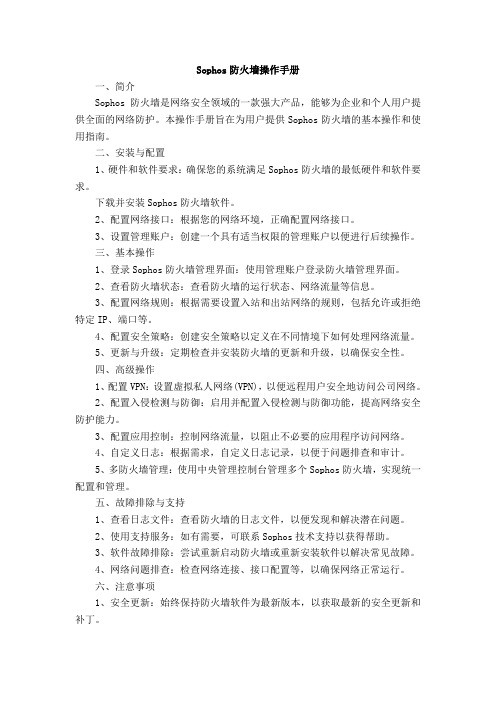
Sophos防火墙操作手册一、简介Sophos防火墙是网络安全领域的一款强大产品,能够为企业和个人用户提供全面的网络防护。
本操作手册旨在为用户提供Sophos防火墙的基本操作和使用指南。
二、安装与配置1、硬件和软件要求:确保您的系统满足Sophos防火墙的最低硬件和软件要求。
下载并安装Sophos防火墙软件。
2、配置网络接口:根据您的网络环境,正确配置网络接口。
3、设置管理账户:创建一个具有适当权限的管理账户以便进行后续操作。
三、基本操作1、登录Sophos防火墙管理界面:使用管理账户登录防火墙管理界面。
2、查看防火墙状态:查看防火墙的运行状态、网络流量等信息。
3、配置网络规则:根据需要设置入站和出站网络的规则,包括允许或拒绝特定IP、端口等。
4、配置安全策略:创建安全策略以定义在不同情境下如何处理网络流量。
5、更新与升级:定期检查并安装防火墙的更新和升级,以确保安全性。
四、高级操作1、配置VPN:设置虚拟私人网络(VPN),以便远程用户安全地访问公司网络。
2、配置入侵检测与防御:启用并配置入侵检测与防御功能,提高网络安全防护能力。
3、配置应用控制:控制网络流量,以阻止不必要的应用程序访问网络。
4、自定义日志:根据需求,自定义日志记录,以便于问题排查和审计。
5、多防火墙管理:使用中央管理控制台管理多个Sophos防火墙,实现统一配置和管理。
五、故障排除与支持1、查看日志文件:查看防火墙的日志文件,以便发现和解决潜在问题。
2、使用支持服务:如有需要,可联系Sophos技术支持以获得帮助。
3、软件故障排除:尝试重新启动防火墙或重新安装软件以解决常见故障。
4、网络问题排查:检查网络连接、接口配置等,以确保网络正常运行。
六、注意事项1、安全更新:始终保持防火墙软件为最新版本,以获取最新的安全更新和补丁。
2、定期审查:定期审查防火墙规则和安全策略,以确保其仍然符合组织的安全需求。
3、文档记录:记录所有防火墙配置和更改,以便于后续审计和故障排查。
飞利浦SOPHOIS3000系列交换机技术规范表

机柜型号SOPHO─IS3030 SOPHO─IS3050/IS3070/IS3090高度704MM 1960MM─2040MM宽度440MM 950MM深度440MM 525MM完全装配后重量35─54KG 95─115KG最大的水平压力300KG/M²450KG/M²交流电源220V AC(+15%,-15%)40─60HZ直流电源42─60V DC传输脉冲编码调制(PCM)按照A─LAW(A律)ITU(CCITT)G.711/712 话务量IS3030/IS3050为600爱尔兰(Erlang),IS3070为2000爱尔兰(Erlang)IS3090为3000爱尔兰(Erlang)交换采用无阻塞时分复用器(TDM)64Kbits/s时隙交换矩阵功耗●每一模拟分机线为0.7W(忙时)●每一个PM外围层架固定功耗为70W●IS3070和IS3090的CM/SM层架功耗为180W●数字分机取决于所连接的数字终端,最大为4W安全等级2级(IEC950)工作温度-5Cº~45Cº电磁兼容性符合欧洲标准89/336EEC●EN55022 B级●EN50082─1●EN61000─3─2●EN61000─3─3安全符合欧洲标准73/23EEC●符合EN60950●符合EN41003环境条件符合ETS300019●存放等级1.2●运输等级2.3●净化使用等级3.1质量获得ISO9001质量体系认证,包括TICKIT软件证书平均无(严重)故障工作时间●IS3030/IS3050>10年●IS3070/IS3090>25年接地电阻小于3Ω最大容量●IS3030为608端口●IS3050为1216端口●IS3070为3300端口●IS3090为65000端口湿度工作湿度小于85%飞利浦SOPHO─IS3000系列交换机基本功能。
350M
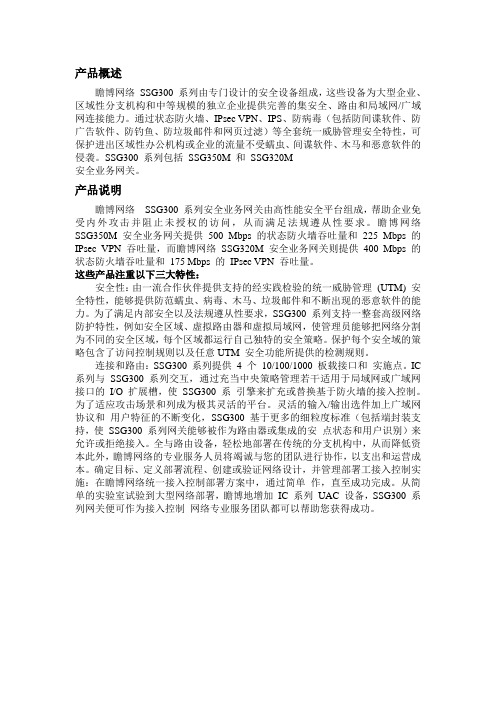
产品概述瞻博网络SSG300 系列由专门设计的安全设备组成,这些设备为大型企业、区域性分支机构和中等规模的独立企业提供完善的集安全、路由和局域网/广域网连接能力。
通过状态防火墙、IPsec VPN、IPS、防病毒(包括防间谍软件、防广告软件、防钓鱼、防垃圾邮件和网页过滤)等全套统一威胁管理安全特性,可保护进出区域性办公机构或企业的流量不受蠕虫、间谍软件、木马和恶意软件的侵袭。
SSG300 系列包括SSG350M 和SSG320M安全业务网关。
产品说明瞻博网络SSG300 系列安全业务网关由高性能安全平台组成,帮助企业免受内外攻击并阻止未授权的访问,从而满足法规遵从性要求。
瞻博网络SSG350M 安全业务网关提供500 Mbps 的状态防火墙吞吐量和225 Mbps 的IPsec VPN 吞吐量,而瞻博网络SSG320M 安全业务网关则提供400 Mbps 的状态防火墙吞吐量和175 Mbps 的IPsec VPN 吞吐量。
这些产品注重以下三大特性:安全性:由一流合作伙伴提供支持的经实践检验的统一威胁管理(UTM) 安全特性,能够提供防范蠕虫、病毒、木马、垃圾邮件和不断出现的恶意软件的能力。
为了满足内部安全以及法规遵从性要求,SSG300 系列支持一整套高级网络防护特性,例如安全区域、虚拟路由器和虚拟局域网,使管理员能够把网络分割为不同的安全区域,每个区域都运行自己独特的安全策略。
保护每个安全域的策略包含了访问控制规则以及任意UTM 安全功能所提供的检测规则。
连接和路由:SSG300 系列提供4 个10/100/1000 板载接口和实施点。
IC 系列与SSG300 系列交互,通过充当中央策略管理若干适用于局域网或广域网接口的I/O 扩展槽,使SSG300 系引擎来扩充或替换基于防火墙的接入控制。
为了适应攻击场景和列成为极其灵活的平台。
灵活的输入/输出选件加上广域网协议和用户特征的不断变化,SSG300 基于更多的细粒度标准(包括端封装支持,使SSG300 系列网关能够被作为路由器或集成的安点状态和用户识别)来允许或拒绝接入。
思科邮件安全设备使用入门说明书
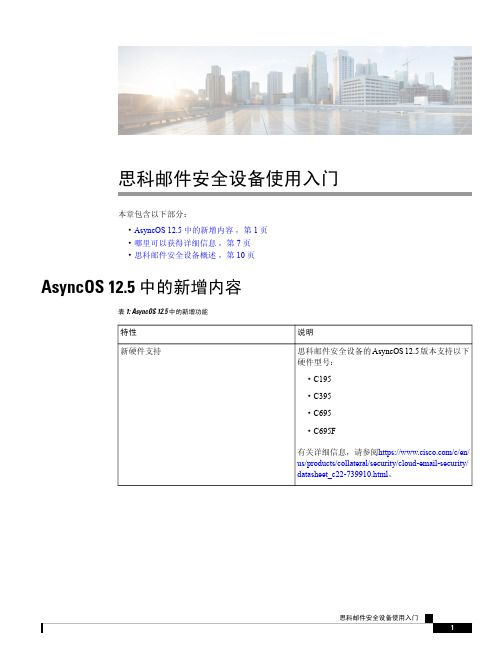
思科邮件安全设备使用入门本章包含以下部分:•AsyncOS12.5中的新增内容,第1页•哪里可以获得详细信息,第7页•思科邮件安全设备概述,第10页AsyncOS12.5中的新增内容表1:AsyncOS12.5中的新增功能特性说明新硬件支持思科邮件安全设备的AsyncOS12.5版本支持以下硬件型号:•C195•C395•C695•C695F有关详细信息,请参阅https:///c/en/us/products/collateral/security/cloud-email-security/datasheet_c22-739910.html。
说明特性在AMP 引擎扫描过程中,系统会发送从文件信誉服务接收到的判定为未知的附件,以进行预分类检查和文件分析。
在预分类检查阶段,邮件现在存储在本地邮件安全设备中,然后仅在发送附件以进行完整文件分析时才会发送到集中式隔离区。
这提高了性能并减少了集中式隔离区的总体负载。
改进了高级恶意软件防护(AMP)隔离区管理思科邮件安全设备使用入门AsyncOS 12.5中的新增内容说明特性现在,您可以将思科邮件安全设备配置为使用STIX 格式的外部威胁信息(通过TAXII 协议进行通信)。
能够在思科邮件安全设备中使用外部威胁信息,这有助于组织:•主动应对网络威胁,例如恶意软件、勒索软件、网络钓鱼攻击和有针对性的攻击。
•订阅外部威胁源或贵组织网络上的其他设备,能够获取STIX 格式的通过TAXII 协议进行通信的外部威胁源,并使用设备中的威胁信息。
•导入设备中的动态信息(例如,动态的URL 列表)并配置邮件策略,或根据动态信息定义邮件操作。
•提高思科邮件安全设备的效率。
如果您使用的是经典许可模式,并且您没有外部威胁源功能密钥,则必须与思科全球许可运营(GLO)团队联系以获取功能密钥,如下所示:1.向GLO 团队(*******************)发送一封电子邮件,其邮件主题为“Request for External Threat Feeds Feature Key ”,并在邮件中提供您的产品授权密钥(PAK)文件和采购订单(PO)详细信息。
SOPHO系列程控交换机相关知识

参数为2: APU输出
1050(ASGNTT)停止长途计费信息的输出
参数0:停止输出
PROJPA:1072,255;定义电话呼叫记录存储的最大数目。
PROJPA:5053,xx,yyyy;
定义xx路由计费延时时间yyyy.
PROJPA:5028,xx,y;
参数xx=路由号
参数y=0中继占用开始计费
system option 60=1
湖南电信区内及国内休闲长话资费最新优惠政策
(2005.01.01 --2005.06.20)
优惠时间段
资费标准
备注
节假日
全天
0.04元/6秒
节日:1月1日、5月1-3日、10月1-3日,正月初一至初三
假日:周六、周日
非节假日
22:00-07:00
注:使用范围:湖南电信的后付费电话和预付费普通固定电话、后付费和预付费小灵通直播国内长途时享受优惠。
SOPHO系列程控交换机相关知识
目前支持:SOPHO-S50/100/250/1000(P640/P630)、SOPHO-S2500(P730/735)、SOPHO-iS3000系列Toll Ticketing、SOPHO-iS3000FDCR等等机型。
SOPHO常见类型交换机接口及设置
机型
计费接口板
y=1中继应答后开始计费
SOPHO-S2500
CIM
1灰黑、绿黑
2兰黑
3黄黑
4白黑、红黑
5红
6、9粉红黑
7、8棕黑
4800,8,N,1
ASDEVI:设定设备
CHTRLV:改变路由门槛值
CHTTOD:改变计费输出设备
STRTTT:启动长途计费
- 1、下载文档前请自行甄别文档内容的完整性,平台不提供额外的编辑、内容补充、找答案等附加服务。
- 2、"仅部分预览"的文档,不可在线预览部分如存在完整性等问题,可反馈申请退款(可完整预览的文档不适用该条件!)。
- 3、如文档侵犯您的权益,请联系客服反馈,我们会尽快为您处理(人工客服工作时间:9:00-18:30)。
Secure VPN Web Application Firewall
网络保护产品
• UTM防火墙 • 下一代防火墙 • Web安全网关 • Email安全网关
Mobile Control
Endpoint Antivirus
终端安全产品
• 端点安全套件 • 终端防病毒 • 智能手机管控 • 磁盘加密 • 文件加密
16
Sophos UTM 防火墙
多功能、模块化设计、企业等级的安全防护
无线保护
• 无线控制器 • 专用 AP • 多 SSID 设计 • 无线热点
端点保护
• 防病毒系统 • 主动防御系统 • 外设管控系统
optional
基础网络防火墙
• 专业的状态检测防火墙 • 灵活的网络地址翻译 • PPTP/L2TP 远程接入
Supplied security software to UK forces in 1st Gulf War
TA Associates minority investment
收购
Utimaco Safeware AG
收购 Astaro
Divested noncore Cyber business
收购
31
跨国企业
• 挑战: 1. 海外分支,只能远程维护 2. 国内办事处、SOHO,没有IT驻场,上门维护成本高 3. 因GFW国内无法与国外建立VPN,导致与国外客户业务来往不通 畅
32
物联网(IoT)
• 挑战:纺织机、医疗器械等大型设备分布广,在 线监测困难,运维人员长期驻场守候
33
越来越多的企业选择Sophos UTM…
c. 2000万家企业 占Sophos收入的23%
> 5,000 员工 100–5,000 员工
< 100 员工
• 存在与大企业相似的安全威胁 • 有限的IT员工,和预算 • 更需要让安全变得简单
Based on fiscal 2014 financials; pro forma for divestiture of non-core Cyber (2Q FY’14); fiscal year ends March 31. 9
Sophos 让安全更简单
杨帆
售前工程师 Frank.yang@
1
议程
• Sophos公司 • SophosLabs ——威胁研究院 • Sophos 产品介绍
○ 网络安全 ○ 终端安全 ○ 服务器安全
2
Sophos 快照
1985
创立于 牛津, 应该
200,000+
客户
$450M
Network Storage Antivirus
服务器保护产品
• 虚拟化服务器防病毒 • 服务器状态锁定 • Exchange安全 • Sharepoint安全 • 网络存储系统安全
Sophos 云平台产品一个控制台集成管理多个核心产品功能: 终端杀毒、手机管控、服务器锁定、Web安全代理、Email安全
Web App FW
Next Gen FW
Wifi
Servers
Email Web File
Sensitive Data Types
Application Categories
Device Data
Mobile Application Reputation
Anonymizing Proxies
• 虚拟化版本交付
○ 无须硬件成本 ○ VMware Ready Certified
39
评测表现
• 99%以上的捕获率 • 0.01%以下的误报率 • 性能优异,表现稳定
Cisco的Ironport产品所使用 的正是Sophos的引擎
17
界面简洁、功能清晰
18
硬件产品系列
SMB and Branch
8 Desktop models
SG 105 SG 115 SG 125 SG 135
6 1U models
SG 210 SG 230 SG 310 SG 330 SG 430 SG 450
Wireless Access Points
分支点
A0410230401
Internet 隧道建立
计算机
总部
25
优势明显!
低成本
26
RED50 满足用户可靠性需要
SIEGE
Failover
SIEGE
SIEGE
Failover Balancing
INTERNET
INTERNET
INTERNET
AGENCE
3G Failover
AGENCE
Endpoint Anti-Malware
“Champion”
Next Generation Firewall
“Champion
5
Sophos OEM和联盟合作伙伴
7
实际的企业用户 无论规模大小
8
针对中端市场的企业级解决方案
c. 5,000 家企业 占Sophos收入的20%
c. 500,000家企业 占Sophos收入的57%
更好,更快,实时保护化繁为简
Malware Data
Website URL Database
HIPS Rules
SophosLabs
Active Protection
Reputation Data
Malicious URLs
Spam Campaigns
智能关联响应 信誉数据 内容分类
Network
Web
Secure Wi-Fi Secure Email Secure Web
Gateway
Gateway
Endpoint Security SafeGuard (Antivirus) Encryption
Server Security PureMessage (Antivirus)
NextGen Firewall
Application Patches
Devices
Smartphone/ Tablet
Workstation/ Laptop
Data
14
Sophos产品线
15
Sophos 完整产品线
Network Protection
Enduser Protection
Server Protection
UTM
in UK
First signaturebased antivirus software
收购 ActiveState
建立北美总 部波士顿
Awarded 3 Queen’s Awards for Enterprise, Innovation and International Trade
Majority interest sold to Apax Partners
• 完整的网络保护
电信级的网络功能和性能
桌面和移动设备的安全 集成
完整的Email、Web和网络 安全集于一身
VPN和无线解决方案扩展
灵活的部署 软件形式交付 虚拟化平台交付
集中的、基于浏览器的管理 和报告方式
20
智能VPN组网(RED)
21
偏远地区和分支机构VPN解决方案
• 远程办公室的工作人员往往技术能力较弱 • 远程办公室往往没有专职的IT安全人员 • 因此远端往往是网络安全的弱点 • 中央IT人员不能总是及时的解决远端的问题 • 建立远端安全相对麻烦
• 防垃圾邮件 ○ 源头检查 ○ 内容检查 ○ 实时在线检查 ○ 信誉检查 ○ 垃圾邮件基因技术
• 防恶意软件 ○ 高效的防病毒引擎
• 防数据泄露 ○ 合规性检查
• 电子邮件加密
○ SPX
38
我们做的更好
客户为什么选择Sophos邮件安全网关
• 更好的数据保护
○ Email 加密和DLP 轻松实现
Web 服务器保护
• 反向代理 • Web 应用防火墙 • 防毒保护 • SSL 卸载
optional
邮件保护
• 反垃圾邮件 • 钓鱼邮件 • 双防毒引擎 • 邮件加密
网络保护 • 高级网络功能 • 入侵防御系统 • IPSec/SSL VPN • 分支机构安全
Web 防护 • URL 分类过滤 • 双防毒引擎 • 反间谍软件 • 应用程序控制
Sophos威胁研究院
10
SophosLabs——威胁研究院
• 4 个研发中心 • 50 多个国家,上百个监测点 • 全球大约300余名研发人员
11
大数据Big data
150,000
条可疑URLs 每天
个新文件
300,000 每天
5 百万
封垃圾邮件 每天
6亿
次实时查找 每天
2–3 TB
的威胁数据 每周
Failover
3G Failover
AGENCE
Failover Balancing
3G Failover
27
RED 应用场景
• 每个节点只要一个RED 小盒子 • 通过SOPHOS UTM统一管理安全策略
28
连锁/ 快销 / 仓储 行业
• 挑战:数据来自非常多的节点。 • 需求:所有流量经过总部统一访问公网。
企业防火墙
EPP Endpoint Protection
终端杀毒
MDP Mobile Data
Protection
终端加密
MDM Mobile Device Management
智能移动设备 管理
Client Sec/ Endpoint Wave
“Leader”
