天王KOD2.20说明书_
G-20产品说明书2010.12.30资料
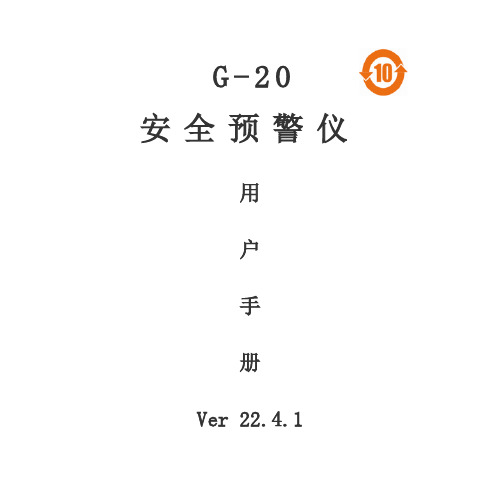
G-20安全预警仪用户手册Ver 22.4.1一、配件主机车载充电器(输出12V 1A)支架USB数据线二、结构按键说明M键:菜单键,用于系统功能的切换。
左/右键:用于各种功能的设定及声音设定。
显示器:主要显示时间、速度、距离、方向及各功能显示。
电源接口:车载充电器接口USB接口:可连接电脑下载数据三、安装方法1、请将本机配送的支架放置在仪表板上的适当位置。
2、将主机与支架连接。
3、将车载充电器插入点烟器口。
4、将DC头插入本机电源接口,本产品开机运行。
显示屏上的字符方向,此操作可解决按支架方式安装主机可能出现的字符倒立的现象。
五、 系统功能设定 1、基本功能在一般模式下,连续按M 键可进行速度设定、超速设定(定速巡航功能)、模式设定、感度设定、亮度设定、速度补偿,通过左/右键调节设定,同时播报语音。
如图:提示:速度补偿指根据不同车型咪表的误差差异值不同,用户可自行调整咪表与本机显示速度差异。
2、声音设定正常使用情况下,直接按左/右键可调节音量大小,共有4个音量级,其中0表示静音。
3、返回功能在任何按键菜单提示下,无按键操作超过7秒钟,返回工作界面。
4、一键恢复在开机状态下,长按M键5秒钟,设备自动恢复到出厂设置。
※速度设定:在自设速度限值以下,自动静音功能,若车速在自设速度限值以上,收到雷达讯号或检测到照相点信息时,则会发出语音警报。
※超速设定:用户设定速度内本机无超速警告提示,车子在设定速度值以上,则语音警告提示超速,本功能为定速巡航功能。
※若主机已与卫星讯号连接时,荧幕时间显示中间“:”则会呈现持续闪烁状态。
※若主机未与卫星讯号连接时,荧幕时间显示中间“:”则不会有闪烁状态。
1、请登入纽曼官方网站:2、选择服务中心、点击登入下载中心3、在高级搜索中输入产品类别、产品系列、产品名称等点击查询即可下载升级版本。
注:请用户在对产品升级前,必须分清机型与软件版本,并仔细核实,现需升级固件的机型与固件使用机型、软件版本必须一致,否则,因升级固件所造成的机器问题,维修费用由用户承担。
KODAK 便携式电源站 ppS100 用户手册说明书
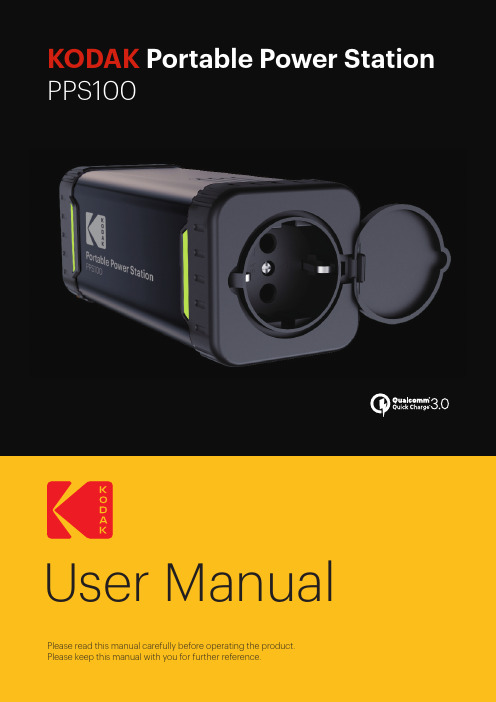
KODAKuser manualplease read this manual carefully before operating the product.please keep this manual with you for further reference.1. Set includeS 3i on 42.i ntroduct3. Safety inStructionS 5i on 94. tranSportat5. Get to know your kodak ppS100 10i nG 116. charG6.1. what it can power 11 6.2. diGital indicator 116.3. charGinG via mainS power Supply 127. technical SpecificationS 128. uSinG the kodak ppS100 13i nG 149. troubleShoot10. frequently aSked queStionS (faq) 1511. StoraGe and downtime maintenance 1612. Service life of lithium ion batterieS 1613. diSpoSal and recyclinG 1714. warranty and cuStomer Service 183Remark: we strongly recommend using standard car power inverter for a better user experience.423congratulations on purchasing kodak portable power Station ppS100 a plug-and-play power supply for outdoor use. with 84 watt-hours of stored energy, you can keep appliances, or electronic devices running.the kodak ppS100 portable power Station is designed to keep you powered up outdoor in your rvduring emergencies or power outages.Note the following points while reading through this instruction manual:• this manual was prepared with care and to the best of our knowledge.contact us should you have any questions relating to the product.• this manual may not be copied or duplicated, except for personal use.Disclaimer• our company cannot be held liable for damages caused by fire, earthquake, use by a third party, otheraccidents, intentional misconduct on the part of the customer, abuse or other abnormal conditions.• do not repair any damage to the ac plug or power supply on your own.• the warranty covers all terms and conditions of the warranty. contents that are not specified in thewarranty terms and conditions are beyond our responsibility.• our company assumes no liability for damages caused by incorrect use or non-compliance with thisinstruction manual.• this instruction manual, as well as other language versions can be downloaded as a pdf file on ourwebsite: .• Intended use: the kodak portable power Station ppS100 unit is intended as a power supply for elec-tronic devices with a maximum power consumption of 100 w. our product is not suitable to be usedwith equipment that relates to one‘s own personal safety or which relies heavily on electricity, suchas medical devices, equipment for nuclear facilities, the manufacture of air and spacecraft, etc. wetherefore assume no liability for accidents involving personal safety, fires or machine failures causedby using our product with the aforementioned devices.4observe these instructions to ensure safe usage.Explanation of symbols• Serious injuries include blindness, burns, electric shock, fractures, poisoning, etc., which can lead tocomplications, hospitalization or permanent treatment.• Injuries include burns, electric shock, etc., which do not lead to hospitalization or permanent treat-ment.• Property damage: includes buildings, belongings and pets, etc.this device complies with part 15 of the fcc rules. operation is subject to the followingtwo c onditions: (1) t his d evice m ay n ot c ause h armful i nterference, a nd (2) t his d evice m ustaccept any interference received, including interference that may cause undesiredoperation.5Do NOT disassemble, repair or modify the unit or the battery.doing so may result in electric shock, fire, etc.Do NOT place the unit close to or in a fire or expose it to heat. Keep out of direct sunlight.doing so may result in fire or injuries.Do NOT charge, use or store the unit in a bathroom or in an area exposed to rain or moisture.doing so may result in electric shock, fire, etc.Only use the output socket to power external devices. Never connect the output to mains power under any circumstances.connecting to the mains may lead to electric shock, injuries or fire.Do NOT touch the unit or the plug-in points if your hands are wet.doing so may result in electric shock.Do NOT connect any metallic objects to the AC input or output.doing so may result in electric shock, fire, etc.Do NOT rub your eyes if fluid from inside the unit should get in your eyes.if this should occur, flush eyes with water and seek medical attention immediately.this can lead to blindness.Do NOT dispose the unit together with household waste.follow the local law to dispose the unit.Do NOT use any inappropriate power cords.doing so may result in electric shock, fire, etc.Do NOT operate the unit above the specified input voltage.doing so may result in electric shock, fire, etc.Do NOT use the unit if it is not functioning correctly.doing so may result in electric shock, fire, damage to the unit, etc.Do NOT move the unit if it is recharging or in use.doing so may result in electric shock, damage to the unit or other injuries.6Use and store the unit only in a clean and dry environment. Do not use and store in dusty and wet environment.failure to do so may result in a short circuit, smoke or fire if metal dust or small metallic parts come in contact with the connections.Check the unit prior to every use. Do not use the unit if it is damaged, broken.if you notice that the unit has any damage or cracks, is broken, or has other abnormalities, do not cont-inue to use the unit and contact your dealer or our customer service center.Do not use the unit if the power cord is damaged or broken.Keep the unit away from children. Do NOT let children use the power supply unit.doing so may result in an accident or injuries. this unit must not be used by children. the unit and its connection cables must be kept out of reach of children. children must not play with the unit.this unit may only be used by persons with reduced physical, sensory or mental capabilities or lack of experience and knowledge if they are monitored or have been instructed in how to safely use the unitand understand the resulting risks.Keep this product away from pets.Do NOT use or store the unit in an area or environment with high temperature.doing so may cause the unit to deform or overheat.Should fluid from inside of the unit come in contact with your skin or clothing, wash the affectedareas with tap water.contact with the fluid may result in injuries.In a storm, unplug the power cord from the socket.a storm may result in an overcurrent coming from the socket, resulting in overheating, fire or other acci-dents.Do NOT charge the unit via power supply systems that operate outside of 100-240V.that may otherwise result in overheating, fire, etc.Do NOT place the unit on its side or upside down while in use or storage.doing so may result in leakage or cause the unit to overheat leading to other accidents.7if rust, peculiar odors, overheating or other abnormal circumstances are observed, stop using the unit immediately and contact the dealer or our customer service center.The unit complies with all legal requirements for transport of dangerous goods.the capacity of the lithium battery pack in the unit exceeds 80 wh.based on international standards: if this unit is to be sent by airplane, it must be transported in accordan-ce with iata standard packaging. iata instructions and labelling requirements and the relevant declara-tions must be completed.Make sure that the unit is properly secured when transporting it in a motor vehicle.failure to do so may result in damage to the unit, electric shock, overheating, fire and other accidents.Only charge and use the unit within an ambient temperature of 0 to 40 °C (32 - 104 °F).operating the unit above or below this temperature range may result in overheating or reduced perfor-mance.Switch the unit off immediately if it has accidentally fallen, was dropped or was exposed to vibra-tions.to prevent accidents, please contact the dealer or our customer service center to have the unit checked and repaired.Carefully read the instructions for the electric devices that you intend to connect to your power supply unit.Make sure that the device you are connecting is switched off before you connect it.a device starting up suddenly may lead to accidents or injuries.if the protective function is activated and the output of the device is switched off, disconnect the electric devices from the power output. Switch the unit off in case of non-use/storage in order to prevent electric shock and the battery from discharging unnecessarily, etc.891. Carry the unit with both hands.2. Placing the unit on a stable surface.3. Transporting the device.10220V 85W AC OutputFans utType-C port(input/output)USB OutputDigital IndicatorON/OFF Button QC3.0 OutputREMARKS1. press the button to turn on the digital indicator.2. press and hold the button for 2 seconds to turn ac outlet on/off.3. dc ports charge the devices automatically..4. we strongly recommend using standard car power inverter for a better user experience.11before use or storage, plug your kodak ppS100 into the wall until it is fully charged. if the display shows less than 20% capacity, plug it into a power source, like an ac outlet or a solar panel as soon as possible....and many morethe lcd display indicates the percentage of total charge remaining in your kodak ppS100.6.1. WHAT IT CAN POWER digital indicator 5w light ~13 hrs iphone 7~7 recharges Gaming console ~3 recharges 12“ macbook ~1.2 recharges 6.2. DIGITAL INDICATOR12use the uSb wall charger provided and plug your kodak ppS100 into any outlet.when the digital indicators displays 100, the kodak ppS100 is fully charged. this takes about 7 hours.7. TECHNICAL SPECIFICATIONSTrack the remaining batteypress the power button once to check the battery level from lcd display. to ensure you never run out of power, please recharge kodak ppS100 before use or storage. highly recommend to recharge kodakppS100 at least once every 3 month.Recharge your KODAK PPS100use the ac adapter and uSb c cable provided to recharge your kodak ppS100.Charge your devicescharge your mobile phone, tablet, console etc. from the uSb port.(qualcomm® quick charge™ 3.0 just for compatible devices)How to use AC outlet• press and hold the button for 2 seconds to activate the ac socket.• plug your ac appliance into the kodak ppS100‘s ac socket to power your the laptop, outdoor lights, etc.• press and hold the button for 2 seconds to turn off ac power.What to power from KODAK PPS100• uSb: Smart phones, tablets, e-readers, digital cameras, mp3-players, etc.• ac: laptops, Small applicances etc.• REMARKS: the power consumption of your device will determine the length of time that your ko-dak ppS100 will be able to supply it with power.How to use KODAK PPS1001. press the button to turn on the digital indicator2. press and hold the button for 2 seconds to turn ac outlet on/off3. dc ports charge the devices automaticallyBest-use strategy• when recharging devices with kodak ppS100, you should take note of the digital indicator.• if you plug in devices that have a high power requrement, the charge level of kodak ppS100 can drop quickly and you will not be able to extract the entire 84wh of energy.• on the other hand, if you’re charging devices that draw power more slowly(tablet or smartphone), you will be able to extract close to the full 84wh from kodak ppS100. if yor’re experiencing shorterren times, you can check the device’s power requirement.13Appropriate temperature usage• Charge protection: kodak ppS100 can charge your device when the ambient temperature is bet-ween 0 - 40°c. outside this temperature range, the system automatically stops charging but willrestart once the temperature is back inside the acceptable range.• Discharge protection: kodak ppS100 can power your devices when the ambient temperature is between 0 - 40 °c. outside this temperature range the system automatically stops charging yourdevice but will restart once the temperature is back inside the acceptable range.9. TROUBLESHOOTINGIf your devices are not recharging as they should using KODAK PPS100 follow these steps:1. ensure the device has been switched on and the led is showing the percentage of remaining charge.2. check the battery display. if it is at 20% or below, recharge your kodak ppS100.3. verify your device is suitable for use with the kodak ppS100.a. all kodak ppS100 output ports have their own max. power. check the kodak ppS100’s technicalspecifications to ensure your device is compatible.b. Some devices with rechargeable batteries, like laptops and tablets, may draw more power when inuse. in these cases, power down your device and recharge it.What should I do if the unit gets wet?immediately turn off the unit and wait until you are certain that it is completely dry before turning it backon. if you are unsure about when it is safe to turn it back on, please contact after sales service.141. What type of battery is in my KODAK PPS100?kodak ppS100 contains a 84wh lithium ion battery pack. lithium ion batteries are much smaller andlighter than normal lead-acid batteries and also can be cycled many more times.2. How do I know if my KODAK PPS100 is charged?to check the charge level of your kodak ppS100, refer to the digital indicator display. the number yousee on the display indicates the percentage of total charge remaining. press the power button to viewthis display. kodak ppS100 can be used until it is empty but we recommend to recharge when the levelis below 20%.3. Can I charge the KODAK PPS100 while supplying power at the same time?yes and no. the ac output supports simultaneous charging and discharging. please note, however, thatthis only makes sense with a remaining battery capacity of more than 10%. the uSb ports will not workwhile the device is charging.4. Can I take my KODAK PPS100 on a plane?yes, it is possible to carry the kodak ppS100 in your hand luggage. but please always check the individual restrictions of your airline. however, keeping the kodak ppS100 in the checked baggage is not permittedfor safety reasons as it contains lithium ion batteries.151. Charging to maximum capacityfully charge the power supply unit prior to long-term storage. charge the power supply unit at least onceevery three months and store the power supply unit only in a dry and dust-free environment which is outof reach of children. Suitable storage temperature: -20 to 40°c (-4 - 104 °f). keep out of direct sunlight.make sure that the unit rests on a stable surface.2. System shutdownif the system shuts down automatically because of lower battery capacity, please recharge it.3. Cleaningwipe away any dirt using a damp cloth.4. Failurefailure to maintain your kodak ppS100 by following these steps can result in battery damage which willvoid the product warranty.12. SERVICE LIFE OF LITHIUM ION BATTERIESCharge, supply current between 0 and 40°C (32 - 104 °F). Store between -20 and 40°C (-4 - 104 °F).using the battery at temperatures outside the lower and upper limits reduces the battery‘s running time.Do not connect a continuous load of more than 100 W.the unit‘s output stops automatically in case of overloading, since it reduces the running time of thebattery.Do not continue to charge the battery after it has charged completely.pay attention to the indicated capacity. do not charge the battery once it has been fully charged or thecharging process has been concluded. otherwise the service life of the lithium battery may be reduced.Switch off the unit if it is not being used.unnecessary power consumption also reduces the running time of the lithium battery.Fully charge the battery prior to placing it in storage.fully charge the power supply unit prior to lengthy periods of non-use for storage and recharge the unitat least once a year. after prolonged storage, it may be necessary to charge and discharge the batteryseveral times in order to reach full capacity.1617Lithium ion battery as soon as the end of the battery‘s service life is reached, the entire lithium ionbattery can be recycled. do not open or disassemble the unit.Electric device old electric devices may not be disposed together with normal household waste. according to the directive 2012/19/eu, the device must be disposed of in a controlled manner at the end of its service life. the recyclable materials contained in the unit shall be sent to recycling to reduce the burden on the environment.this unit contains lithium ion batteries. these are hazardous materials and are subject to specific trans-port and handling regulations. lithium ion batteries may ignite or explode if handled incorrectly.for the safe disposal of the unit, contact a collection point or your local municipality for more information and indicate that the unit contains lithium batteries.Package the product package consists of recyclable materials. dispose of these in an environmentally friendly manner and sort the materials in the provided collection systems.REPAIR TERMS AND CONDITIONS1. in the case of device failure which can be attributed to poor workmanship, please take the original sales receipt with purchase date (invoice, etc.) to the retail store. in case of normal use, the power supply unit will be repaired or replaced free of charge within the two year warranty period. in additi-on to that, the customer must bear any shipping charges that may occur.2. the repair is not free of charge in the following cases, even within the warranty period.• a warranty card or certificate or sales receipt with purchase date (invoice, etc.) is not presented.• the equipment failure was caused by improper use (including use that does not comply with the instructions set forth in the manual).• defects were caused by improper repairs, modifications, disassembly, etc.• equipment failure was caused by careless operation (dropping/falling/impact/contact with fluids/ deposits - on the inside or outside of the machine) or improper maintenance (mildew, dust, etc.).• damage was caused by use of unit for purposes other than intended (charged and recharged more than 300 times, etc.)• equipment failure occurred due to external influences, such as power supply or other electric devices and/or damage during inspection or repair.• faults that can be attributed to causes that are not cited above are beyond our scope of respon-sibility.3. note that we do not assume any liability for consequential damages (foreseeable damages, psy-chological damages, etc.).Contact distributor for technical support/customer service1819GBT GMBH© 2019 Gbt Gmbhan Gut nazareth 18a, 52353 düren, Germany | phone: 02421 / 20856-0the kodak trademark, logo and trade dress are used under license from kodak. qualcomm is a trademark of qualcomm incorporated, registered in theunited States and other countries. quick charge is a trademark of qualcomm incorporated. all information contained in this document is subject to change without notice.。
Edelbrock Performer Cylinder Head profit魔甘说明书
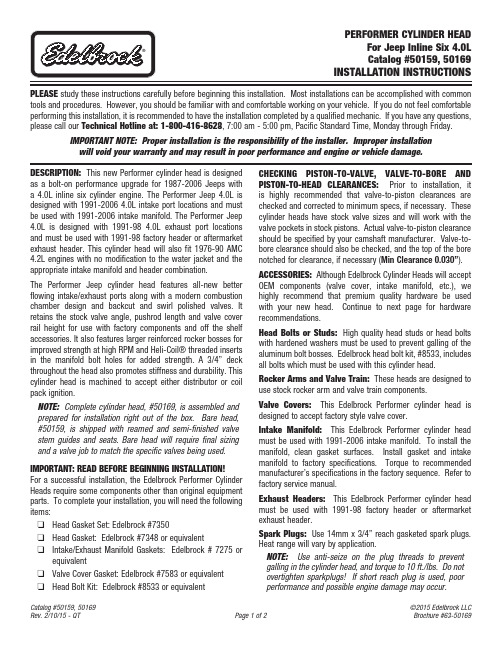
PLEASE study these instructions carefully before beginning this installation. Most installations can be accomplished with common tools and procedures. However, you should be familiar with and comfortable working on your vehicle. If you do not feel comfortable performing this installation, it is recommended to have the installation completed by a qualified mechanic. If you have any questions, please call our Technical Hotline at: 1-800-416-8628, 7:00 am - 5:00 pm, Pacific Standard Time, Monday through Friday.IMPORTANT NOTE: Proper installation is the responsibility of the installer. Improper installationwill void your warranty and may result in poor performance and engine or vehicle damage.DESCRIPTION: This new Performer cylinder head is designed as a bolt-on performance upgrade for 1987-2006 Jeeps with a 4.0L inline six cylinder engine. The Performer Jeep 4.0L is designed with 1991-2006 4.0L intake port locations and must be used with 1991-2006 intake manifold. The Performer Jeep 4.0L is designed with 1991-98 4.0L exhaust port locations and must be used with 1991-98 factory header or aftermarket exhaust header. This cylinder head will also fit 1976-90 AMC 4.2L engines with no modification to the water jacket and the appropriate intake manifold and header combination.The Performer Jeep cylinder head features all-new better flowing intake/exhaust ports along with a modern combustion chamber design and backcut and swirl polished valves. It retains the stock valve angle, pushrod length and valve cover rail height for use with factory components and off the shelf accessories. It also features larger reinforced rocker bosses for improved strength at high RPM and Heli-Coil® threaded inserts in the manifold bolt holes for added strength. A 3/4” deck throughout the head also promotes stiffness and durability. This cylinder head is machined to accept either distributor or coil pack ignition.NOTE: Complete cylinder head, #50169, is assembled and prepared for installation right out of the b ox. Bare head, #50159, is shipped with reamed and semi-finished valve stem guides and seats. Bare head will require final sizing and a valve job to match the specific valves being used. IMPORTANT: READ BEFORE BEGINNING INSTALLATION!For a successful installation, the Edelbrock Performer Cylinder Heads require some components other than original equipment parts. To complete your installation, you will need the following items:q Head Gasket Set: Edelbrock #7350q Head Gasket: Edelbrock #7348 or equivalentq Intake/Exhaust Manifold Gaskets: Edelbrock # 7275 or equivalentq Valve Cover Gasket: Edelbrock #7583 or equivalentq Head Bolt Kit: Edelbrock #8533 or equivalent CHECKING PISTON-TO-VALVE, VALVE-TO-BO R E AND PISTON-TO-HEAD CLEAR ANCES: Prior to installation, it is highly recommended that valve-to-piston clearances are checked and corrected to minimum specs, if necessary. These cylinder heads have stock valve sizes and will work with the valve pockets in stock pistons. Actual valve-to-piston clearance should be specified by your camshaft manufacturer. Valve-to-bore clearance should also be checked, and the top of the bore notched for clearance, if necessary (Min Clearance 0.030”). ACCESSORIES: Although Edelbrock Cylinder Heads will accept OEM components (valve cover, intake manifold, etc.), we highly recommend that premium quality hardware be used with your new head. Continue to next page for hardware recommendations.Head Bolts or Studs: High quality head studs or head bolts with hardened washers must be used to prevent galling of the aluminum bolt bosses. Edelbrock head bolt kit, #8533, includes all bolts which must be used with this cylinder head.Rocker Arms and Valve Train: These heads are designed to use stock rocker arm and valve train components.Valve Covers: This Edelbrock Performer cylinder head is designed to accept factory style valve cover.Intake Manifold: This Edelbrock Performer cylinder head must be used with 1991-2006 intake manifold. To install the manifold, clean gasket surfaces. Install gasket and intake manifold to factory specifications. Torque to recommended manufacturer’s specifications in the factory sequence. Refer to factory service manual.Exhaust Headers: This Edelbrock Performer cylinder head must be used with 1991-98 factory header or aftermarket exhaust header.Spark Plugs: Use 14mm x 3/4” reach gasketed spark plugs. Heat range will vary by application.NOTE: Use anti-seize on the plug threads to prevent galling in the cylinder head, and torque to 10 ft./lbs. Do not overtighten sparkplugs! If short reach plug is used, poor performance and possible engine damage may occur.INSTALLATION: Installation is the same as for original equipment cylinder heads. Consult service manual for specific procedures, if necessary. Be sure that the surface of the block and the surface of the head are thoroughly cleaned to remove any oily film before installation. Use alcohol or lacquer thinner on a lint-free rag to clean. Apply oil or suitable thread lubricant to head bolt threads and the underside of bolt heads and washers. Torque cylinder head bolts in three steps following the factory tightening sequence (See Figure 1). Edelbrock LLC • 2700 California St. • Torrance, CA 90503Tech Line: 1-800-416-8628Fig. 1 - Cylinder Head Bolt Tightening SequenceEdelbrock Cylinder Head Bolt Torque Spec(Torque specs below only apply if using ARP Ultra-Torque Fastener Assembly Lubricant; included with head ARP head bolt kits. If using other fastener lubricant(s), please use manufacturer’s recommended torque specs.)*NOTE: Make sure to use thread sealant on bolt #11 as it goes into a water jacket.First Pass: Torque all bolts, in sequence, to 25 ft./lbs.Second Pass: Torque all bolts, in sequence, to 40 ft./lbs.Final Pass: Torque all bolts, in sequence, to 80 ft./lbs..NOTES: A head bolt re-torque is recommended after initial start-up and cool-down (allow 2-3 hours foradequate cooling).SPECIFICATIONS:Head Bolt Torque:See Figure 1, or use head bolt manufacturer’s specifications Deck Thickness:3/4”Combustion Chamber Volume: 55 ±1ccValve Size (Except for 61169): Intake - 1.910” Exhaust - 1.500”Valve Seats:Hardened powdered metal, non-interlocking, compatible with unleaded fuel Valve Spring Diameter:1.265”Valve Spring Installed Height:1.720”Valve Spring Seat Pressure:**************************”Valve Spring Open PressureFlat Tappet Cam 260 lbs. @ .400” Lift Max. Valve Lift: .540”Coil Bind 1.120”Replacement Valve Springs: #5814 - Flat Tappet Cam。
热顶2双口缸说明书

Hot Top 2 Dual Dispenser User GuideThis dispenser is the property of Gehl Foods, LLC. IT MAY NOT BE RESOLD. Under the terms ofthe lease, only Gehl’s sauces may be used in the dispenser.For all customer service inquiries (including FREE parts, point-of-sale, questions or to return thedispenser, call customer service at 1(800)521-2873, or visit . Please have yourdispenser serial number found on back of the dispenser.Pan Lid Valve Guard Weights Bag Cap Opener / Puncture Tool ValveGehl’s 80 oz Product Important Note: 80 oz bags of sauce will require a puncture tool for opening the inner seal once the outer cap has been removed. Please use with CAUTION, as the puncture tool is sharp.Lid & Valve Guard will matchthe color of your dispenser Disposable valves included with 80 oz Product USE CAUTION: CONTENTS HOTpre-heating sauce Preheat a bag of sauce to 140°F before opening. The Gehl’s Hot Top 2 Dual Dispenser takes 4-6 hours to preheat an UNOPENED bag to the proper temperature in a heated dispenser.PartsRev01/18/2023loading the dispenser 1.Once the bag of sauce reaches at least 140°F , remove the outer cap and puncture the inner seal with the BagCap Opener/Puncture Tool provided. To puncture the seal, simply insert the tool completely and twist.2.Attach the valve to the tment on the bag and fasten securely using the screw collar. The valveopening should be facing down toward the short end of the bag - see photo at right.3.Place the bag of sauce in the dispenser. Align the valve between the dispenser pan using theguides on the side of the valve. Lower the bag and push the valve down into the U-shaped grooveuntil it is securely in place.4.Place a weight on top of the dispensing bag. Note: When product gets low, add an additional bag for preheating.The heated shelf life begins as soon as sauce is heating (see hot hold times in “Important Information”)5.Place the lid on the dispenser, and check to see that the valve guard is in place. If not, slide valve guard onto the tracks below the dispensing valves. Lid and valve guard are necessary for proper heating.**NEVER LEAVE A DISPENSER OPERATING WITHOUT THE LID AND VALVE GUARD IN PLACE**bag replacement 1. When the sauce ow begins to slow, remove the lid & weight and reposition the bag of sauce. Roll the top of thebag down while moving sauce toward the spout. Replace the weight and lid. Note: A second bag can bepreheated at this time. Place on top of the dispensing bag and replace weight. This will maximize ow.2. When a bag of sauce is empty, remove it from the dispenser and throw it away.3.Repeat the steps in “Loading the Dispenser” section.important information:•Prior to loading, write the date you are loading product into the dispenser on the bag witha permanent marker.•Hot holding times are: 5 days for yellow Cheese sauces, 3 days for white and 7 days for Chili•Note: The machine must be on and heating the entire time opened sauce bags are being held in itquestions?Visit or call 1 (800) 521-2873HOlding temperature • Gehl’s dispensers hold sauce at 140°F (min) when the lid and valve guard are properly in placeon the dispenser.• Temperature check procedure: Remove the heated bag of sauce from the dispenser. Whileholding the bag upright, remove the valve from the bag. Insert a sanitized thermometer directlyinto the sauce through the bag opening.*THE THERMOMETER ON THE OUTSIDE OF THE DISPENSER DOES NOT REFLECT THE TEMPERATURE OF THE SAUCE.*maintenance • Every morning before using - clean the valve and remove any excess air from the valve.- Wipe down the outside of the dispenser with a damp, clean cloth.- Remove and wash the valve guard with a damp, clean cloth.• As needed - before cleaning the inside of the dispenser, unplug and let cool. Wipe down with a damp, clean cloth. - Dry thoroughly before plugging unit back in.sauce storage Gehl’ sauces are shelf stable. Store unopened bags below 90°F, DO NOT FREEZE.Refrigeration • If refrigeration is necessary, remove the valve from the bag and reseal with the original cap.• When refrigerating, product must be cooled rapidly. For food safety, sauce chilled to 70°F within 2 hours or less and 40°F within 4 hours.• Sauces may be held in refrigeration for up to 7 days if maintained between 38°F and 42°F.re-heating • When reheating for serving, sauce must be heated rapidly. For food safety, sauce must reach 165°F within 2 hoursbefore it can be served.**COOLED SAUCE WILL NOT ACHIEVE 165˚F WITHIN TWO HOURS IN THE DISPENSER**• Alternate heating methods: Steamer over or hot water bath. DO NOT boil or microwave bags.• NOTE: Sauce can only be cooled and reheated once per bag **FOR FOOD SAFETY, THE DISPENSER NEEDS TO REMAIN PLUGGED IN WHEN SAUCE IS IN DISPENSER**GEHL FOODS, LLC, PO BOX 1004 GERMANTOWN, WI 53022 · FOR NUTRITION FACTS VISIT: Free Parts and Replacements Program*Gehl’s will provide FREE replacement parts for the life of the dispenser. The lid, valve guard, inside pan, weights, push buttons, bag opener and puncture tool are all Free replacement parts. Even the shipping is FREE. If the unit stops heating or the main housing breaks within the rst 3 years, Gehl’s will provide a replacement dispenser to you for FREE. If it is within the rst year, even the shipping is FREE. If the unit is 2 to 3 years old, a fee for shipping and handling applies for the replacement to be sent to you, but the return shipping of the nonfunctioning dispenser is FREE. Also, Gehl’s point-of-sales (POS) material is FREE and includes FREE shipping.*Certain restrictions apply. FREE shipping is ground service within the continental U.S. only, using a carrier of Gehl’s choice; replacement dispensers may be remanufactured dispensers; and a FREE replacement is available only if your dispenser hasn’t been damaged due to misuse, negligence or misconduct. Contact Gehl’s for additional information. This program is subject to change without notice. *If you have any questions or issues, please call our customer service line toll free at 800-521-2873 and let us help you.。
HOD精英2000版说明书
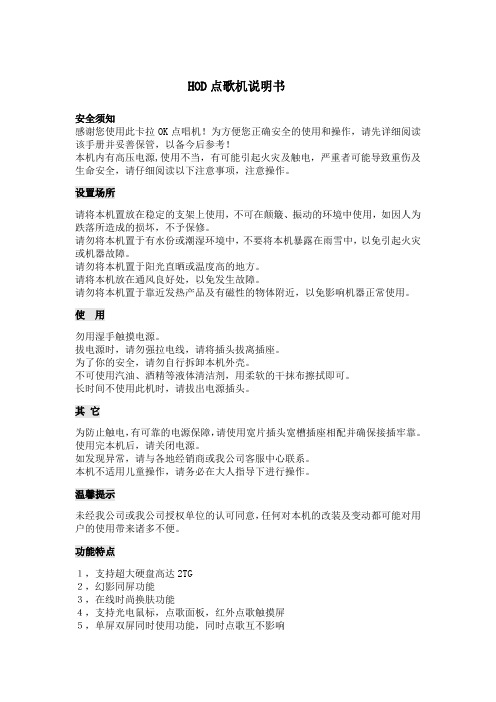
HOD点歌机说明书安全须知感谢您使用此卡拉OK点唱机!为方便您正确安全的使用和操作,请先详细阅读该手册并妥善保管,以备今后参考!本机内有高压电源,使用不当,有可能引起火灾及触电,严重者可能导致重伤及生命安全,请仔细阅读以下注意事项,注意操作。
设置场所请将本机置放在稳定的支架上使用,不可在颠簸、振动的环境中使用,如因人为跌落所造成的损坏,不予保修。
请勿将本机置于有水份或潮湿环境中,不要将本机暴露在雨雪中,以免引起火灾或机器故障。
请勿将本机置于阳光直晒或温度高的地方。
请将本机放在通风良好处,以免发生故障。
请勿将本机置于靠近发热产品及有磁性的物体附近,以免影响机器正常使用。
使用勿用湿手触摸电源。
拔电源时,请勿强拉电线,请将插头拔离插座。
为了你的安全,请勿自行拆卸本机外壳。
不可使用汽油、酒精等液体清洁剂,用柔软的干抹布擦拭即可。
长时间不使用此机时,请拔出电源插头。
其它为防止触电,有可靠的电源保障,请使用宽片插头宽槽插座相配并确保接插牢靠。
使用完本机后,请关闭电源。
如发现异常,请与各地经销商或我公司客服中心联系。
本机不适用儿童操作,请务必在大人指导下进行操作。
温馨提示未经我公司或我公司授权单位的认可同意,任何对本机的改装及变动都可能对用户的使用带来诸多不便。
功能特点1,支持超大硬盘高达2TG2,幻影同屏功能3,在线时尚换肤功能4,支持光电鼠标,点歌面板,红外点歌触摸屏5,单屏双屏同时使用功能,同时点歌互不影响6,支持串口(SATA)硬盘除了具有以上双屏硬盘点歌机的常见普通功能外,新版双屏硬盘点歌机还具有六大专业功能:1,支持播放格式多:除了解码AVI视频外,还能完美支持解码MPEG1/2(5M以下)的节目格式,支持多音轨的AVI节目。
2,超强专业后台管理工具:任意语言WIN系统运行,完美运行,不会出现任何乱码。
自动扫描生成最新歌库,通过USB连接卡拉OK点唱机,几分钟就可以更新好歌库数据机顶盒歌曲文字,简体繁体任意切换输出。
KOBE Range Hoods 德尔克斯系列产品安装指南与操作手册说明书
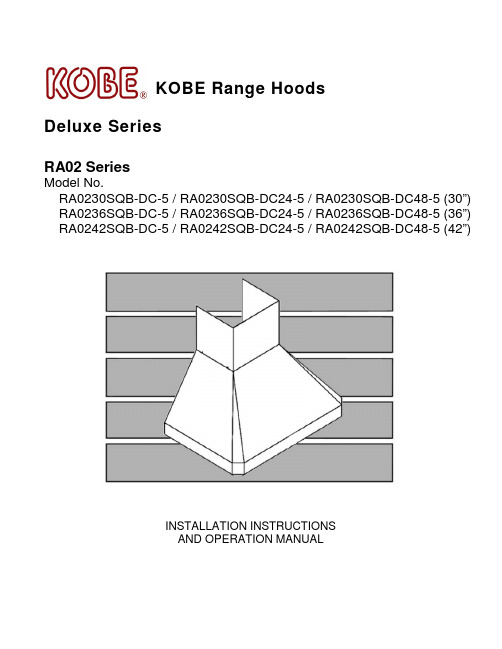
KOBE Range HoodsDeluxe SeriesRA02 SeriesModel No.RA0230SQB-DC-5 / RA0230SQB-DC24-5 / RA0230SQB-DC48-5 (30”) RA0236SQB-DC-5 / RA0236SQB-DC24-5 / RA0236SQB-DC48-5 (36”) RA0242SQB-DC-5 / RA0242SQB-DC24-5 / RA0242SQB-DC48-5 (42”)INSTALLATION INSTRUCTIONSAND OPERATION MANUALREAD BEFORE INSTALLATION1. Carefully check all contents of packages.2. Thoroughly inspect the unit for any shipping damages, cosmeticdamages or defects.3. Have a certified contractor/electrician test the unit before installation. IF THERE IS ANY PROBLEM:1. DO NOT INSTALL THE UNIT AND KEEP ALL ORIGINALPACKAGING MATERIAL.2. Have your original invoice as proof of purchase and product serialnumber ready.3. Contact your merchant for product replacement due to shippingdamages, cosmetic damages or defects.4. For other issues, email *********************************** orcall 1-626-775-8880 ext. 103, toll free 1-877-289-5623.1.2.3.[ENGLISH]- READ AND SAVE THESE INSTRUCTIONS -CONTENTSIMPORTANT SAFETY INSTRUCTIONS (1)COMPONENTS OF PACKAGE (3)INSTALLATION (4)OPERATION INSTRUCTIONS (8)MAINTENANCE (9)SPECIFICATIONS (10)MEASUREMENTS & DIAGRAMS (12)PARTS LIST (12)CIRCUIT DIAGRAM (16)TROUBLE SHOOTING (17)WARRANTY (18)PRODUCT REGISTRATION (20)- READ ALL INSTRUCTIONS CAREFULLY BEFORE STARTING -A L L W I R I N G M U S TB E D O N E B Y A P R O F E S S I O N A L A N D I NA C C O R D A N C E W I T H N A T I O N A L A N D L O C A L E L E C T R I C A L C O D E SIMPORTANT SAFETY INSTRUCTIONS- PLEASE READ THIS SECTION CAREFULLY BEFORE INSTALLATION - WARNING: TO REDUCE THE RISK OF FIRE, ELECTRIC SHOCK OR PERSONAL INJURY, OBSERVE THE FOLLOWING:1) Installation and electrical wiring must be done by qualified professionals and in accordance with allapplicable codes and standards, including fire-rated construction.2) When cutting or drilling into wall or ceiling, be careful not to damage electrical wiring or other hiddenutilities.3) Ducted fans must be vented to the outside.a) Before servicing or cleaning unit, open the light panel and SWITCH POWER OFF AT SERVICEPANEL.b) Clean all grease laden surfaces frequently. To reduce the risk of fire and to disperse air properly,make sure to vent air outside. DO NOT vent exhaust air into wall spaces, attics, crawl spaces or garages.NOTE - This warranty is invalid without an authorized agent’s receipt or if unit isdamaged due to misuse, poor installation, improper use, mistreatment,negligence or any other circumstances beyond the control of KOBERANGE HOODS authorized agents. Any repair carried out without thesupervision of KOBE RANGE HOODS authorized agents willautomatically void the warranty.- KOBE RANGE HOODS will not be held responsible for any damages topersonal property or real estate or any bodily injuries whether causeddirectly or indirectly by the range hood.WARNING: TO REDUCE THE RISK OF PERSONAL INJURY IN THE EVENT OF A RANGE TOP GREASE FIRE:1. Keep all fan, baffle/spacer/filter/oil tunnel/oil container and grease-laden surfaces clean. Greaseshould not be allowed to accumulate on fan, baffle/spacer/filter/oil tunnel/oil container.2. Always turn hood ON when cooking.3. Use high settings on cooking range ONLY when necessary.4. Do not leave cooking range unattended when cooking.5. Always use cookware and utensils appropriate for the type and amount of food prepared.6. Use this unit only in the manner intended by the manufacturer.7. Before servicing, switch power off at service panel and lock service panel (if possible) to preventpower from switching on accidentally.8.Clean ventilating fan frequently.What to Do In The Event Of a Range Top Grease Fire• SMOTHER FLAMES with a tight fitting lid, cookie sheet, or metal tray, and then turn off the burner.KEEP FLAMMABLE OR COMBUSTIBLE MATERIAL AWAY FROM FLAMES. If the flames do not go out immediately, EVACUATE THE AREA AND CALL THE FIRE DEPARTMENT or 911.• NEVER PICK UP A BURNING PAN – You May Get Burned.• DO NOT USE WATER, including wet dishcloths or towels – a violent steam blast will result.• Use an extinguisher ONLY if:a) You have a Class A, B, C extinguisher and know how to operate it.b) The fire is small and contained in the area where it started.c) The fire department has been called.d) You can fight the fire with your back to an exit.What to Do If You Smell Gas- Extinguish any open flame.- Do not try to turn on the lights or any type of appliance.- Open all doors and windows to disperse the gas. If you still smell gas, call the Gas Company and Fire Department right away.CAUTION1) For general ventilation use only. Do not use to exhaust hazardous or explosive materials and vapors.2) To reduce the risk of fire, use only metal ductwork. Sufficient air is needed for proper combustion andexhausting of gases through the flue (chimney) to prevent back drafting.3) Follow the heating equipment manufacturer’s guideline and safety standards such as those publishedby the National Fire Protection Association (NFPA), and the American Society for Heating, Refrigeration and Air Conditioning Engineers (ASHRAE), and code authorities.4) Activating any switch on may cause ignition or an explosion.5) Due to the size and weight of this hood, two people installation is recommended.ELECTRICAL SHOCK HAZARD – Can result in serious injury or death.Disconnect appliance from electric power before servicing. If equipped,the fluorescent light bulb contains small amounts of mercury, which mustbe recycled or disposed of according to Local, State, and Federal Codes.COMPONENTS OF PACKAGE(Must keep all material for returns or refunds){A} KOBE Range Hood{B} Warranty Registration Card{C} Quick Reference Guide{D} Oil Tunnel{E} Baffle Filter x 2 (30” & 36”)x 3 (42”){F} Spacer{G} 8” Round Exhaust Plate (42” only){H} Screws Package{I} Hood-Mounting Bracket{J} Screws Package{K} Duct Cover (Model No. RA02DC-1){L} Wire Cap{M} Screws Package{A}{B}{C}{D}{E}{F} {G}{H}{I} {J}{K} {L}{M}{N} Inner Duct Extension(Model No. RA02DC-24-1){O} Duct Cover Mounting Bracket{P} Screws Package{N} {O} {P}{Q} Outer Duct Extension(Model No. RA02DC-24){Q}- FOR MORE INFORMATION, PLEASE VISIT OUR WEBSITE OR CONTACT KOBE RANGE HOODS AT (626) 775-8880.Wire caps (3)M4 x 1-1/2” (4)M4 x 1-1/2” (2)30” & 36” 42”INSTALLATIONPLEASE READ ENTIRE INSTRUCTIONS BEFORE PROCEEDINGCalculation before InstallationCalculate the length of the installation, before installing the hood. (All calculation is measure in inches.)- FOR STAND ALONE -TABLE 1 ArrayA = Height of Floor to CeilingB = Height of Floor to Counter Top(Standard: 36”)C = Preferred Height of Counter Top to HoodBottom30” & 36” Hood (Recommended 27” to 30”)42” Hood (Recommended 30” to 36”)[(A – B] – (D + E)]D = Height of HoodE = Height of Duct CoverSAFETY WARNINGHOOD MAY HAVE VERY SHARP EDGES; PLEASE WEAR PROTECTIVE GLOVES IF IT ISNECESSARY TO REMOVE ANY PARTS FOR INSTALLING, CLEANING OR SERVICING.NOTE: BE CAREFUL WHEN USING ELECTRICAL SCREWDRIVER, DAMAGE TO THE HOODMAY OCCUR.NOTE: TO AVOID DAMAGE TO YOUR HOOD, PREVENT DEBRIS FROM ENTERINGTHE VENT OPENING.Decide the location of the venting pipe from the hood to the outside. (Figure 1)A straight, short venting run will allow the hoodto perform more efficiently.Try to avoid as many transitions, elbows, and long run as possible. This may reduce the performance of the hood.Temporarily wire the hood to test for proper operation before installingImportant:Peel protective film off the hood and the duct cover (if any).If necessary, prepare back wall frame with cross framing lumber for secure installation. Refer to Table 2 and measurements on Page 12 to decide the level of the lumber. (Figure 2)Loosen hood-mounting brackets at the back of the hood, adjust brackets and tighten screws.If necessary, remove the rubber stand on the back of the hood. (Figure 3)Figure 1 Figure 2 Figure 3CAUTION: If required to move the cookingrange to install the hood, turn off the poweron an electric range at the main electricalbox. SHUT OFF THE GAS BEFOREMOVING A GAS RANGE.1. Using references in Table 1 and measurementson Page 12, mark the leveling locations point for hood-mounting bracket on the wall.2. Secure two mounting screws (provided) to thewall, leaving an 1/8” space from the wall.3. Align the hood-mounting bracket to themounting screws on the wall and hang hood into place.4. Secure and tighten the mounting screws.CAUTION: MAKE SURE HOOD IS SECUREBEFORE RELEASING.Wiring to Power SupplySAFETY WARNINGRISK OF ELECTRICAL SHOCK. THIS RANGE HOOD MUST BE PROPERLY GROUNDED. MAKE SURE THIS IS DONE BY SPECIALIZED ELECTRICIAN IN ACCORDANCE WITH ALL APPLICABLE NATIONAL AND LOCAL ELECTRICAL CODES. BEFORE CONNECTING WIRES, SWITCH POWER OFF AT SERVICE PANEL AND LOCK SERVICE PANEL TO PREVENT POWER FROM BEING SWITCHED ON ACCIDENTALLY.5. Connect the electrical wires.- Connect three wires (black, white and green)to house wires and cap with wire connectors.Connect according to color: black to black,white to white, and green to green as shownon Figure 4.- If necessary to hide the electrical wireconnections, push wires back into the wiringbox. Access the wire connectionsunderneath the hood. To prevent anydamage, make sure wires do not slipbetween motor or any moving parts. Figure 4 Figure 5 Figure 66. Use 6” round steel pipe for 30” and 36” modelsor 8” round steel pipe for 42” model (follow building codes in your area) to connect the exhaust on the hood to the ductwork above.Use duct tape to make all joints secure and air tight. Refer Figure 5.7. Use four 4mm x 8mm screws (included) to attachduct cover to hood. Refer to Figure 6.8. Attach oil tunnel. Refer to Figure 7.9. Refer to Figure 23. Slide the baffle filter intothe hood. Push the baffle filter upward.Slide forward. Pull downward. Fit into place.10. Repeat until all baffle filters and spacers areresting against oil tunnel. Refer to page 8.11. Turn power ON in control panel. Check all lightsand fan operation.12. Make sure to leave this manual for thehomeowner. Figure 7 Figure 8OPERATION INSTRUCTIONSThis KOBE hood is equipped with two rotary controls with powerful centrifugal squirrel cage, baffle filters, and bright LED lights.The two rotary controls are Light Control & Speed Control. Refer to Figure 9.Figure 9Note: For best results, turn hood to QuietMode™ prior to preparation or cooking to establish airflow in the kitchen. Adjust speed as needed.Rotate the Speed Control clockwise to cycle from QuietMode™, Low, High, and Off;and rotate counterclockwise to cycle from High, Low, QuietMode™, and Off.Rotate the Light Control clockwise to turn on the light.MAINTENANCEFor the optimal level of operation, clean the range hood surface and baffles regularly.To Clean Hood SurfaceCAUTION: NEVER USE ABRASIVE CLEANERS, PADS, OR CLOTHS.*** Regular care will help preserve its fine appearance.1. Use only mild soap or detergent solutions. Dry surfaces using soft cloth.2. If hood looks splotchy (stainless steel hood), use an orange base cleaner to clean the surface ofthe hood. Avoid cleaner to get on the control switches. Only spread a light coating over the surface of the hood and leave on for a few minutes (do not leave on too long or this may cause damage to hood finish). Use soft towel to wipe off the cleaning solution, gently rubs any stubborn spots. Use a slightly damp towel to get rid of any cleaning solution. Use dry soft towel to dry the hood.3. To bring the glow back into a stainless steel finish, use a stainless steel cleaner.4. DO NOT allow deposits to remain for long periods of time.5. DO NOT use ordinary steel wool or steel brushes. Small bits of steel may adhere to the surfacecausing rust.6. DO NOT allow salt solutions, disinfectants, bleaches, or cleaning compounds to remain in contactwith stainless steel for extended periods. Many of these compounds contain chemicals, which may be harmful. Rinse with water after exposure and wipe dry with a clean cloth.To Clean Baffle Filters & Oil TunnelCAUTION: DRAIN BAFFLE FILTERS AND OIL TUNNEL BEFORE OIL WILL OVERFLOW.1. Remove the baffle filters and oil tunnel.2. Using a sponge, wash with warm soapy water. Dry completely before returning into place.(Note: Baffle Filters are top rack dishwasher safe.)SPECIFICATIONSMODEL / SIZE RA0230SQB-DC-5 / 30” / Single BlowerRA0236SQB-DC-5 / 36” / Single BlowerRA0242SQB-DC-5 / 42” / Dual BlowersRA0230SQB-DC24-5 / 30” / Single BlowerRA0236SQB-DC24-5 / 36” / Single BlowerRA0242SQB-DC24-5 / 42” / Dual BlowersRA0230SQB-DC48-5 / 30” / Single BlowerRA0236SQB-DC48-5 / 36” / Single Blower COLOR Commercial Grade Stainless Steel CONSUMPTION / AMPERE RA0230SQB-DC-5 – 320W / 2.86ARA0236SQB-DC-5 – 320W / 2.86ARA0242SQB-DC-5 – 350W / 3ARA0230SQB-DC24-5 – 320W / 2.86ARA0236SQB-DC24-5 – 320W / 2.86ARA0242SQB-DC24-5 – 350W / 3ARA0230SQB-DC48-5 – 320W / 2.86ARA0236SQB-DC48-5 – 320W / 2.86ARA0242SQB-DC48-5 – 350W / 3A VOLTAGE 120V 60HzNUMBER OF BLOWER 1 – 30”, 36”2 – 42”DESIGN 18-Gauge Seamless / Satin FinishFAN TYPE: CENTRIFUGAL Squirrel CageEXHAUST Top 6” Round – 30”, 36”Top 8” Round – 42”CONTROLS Rotary SwitchLIGHTS 3-Watt LED x 2 – 30”, 36”3-Watt LED x 3 – 42”HOOD DIMENSION (W x D x H) RA0230SQB-DC-5 29-3/4” x 24” x 18” RA0236SQB-DC-5 35-3/4” x 24” x 18” RA0242SQB-DC-5 41-3/4” x 24” x 18” RA0230SQB-DC24-5 29-3/4” x 24” x 18” RA0236SQB-DC24-5 35-3/4” x 24” x 18” RA0242SQB-DC24-5 41-3/4” x 24” x 18” RA0230SQB-DC48-5 29-3/4” x 24” x 18” RA0236SQB-DC48-5 35-3/4” x 24” x 18” RA0242SQB-DC48-5 41-3/4” x 24” x 18”DUCT COVER DIMENSION (W x D x H) 1) RA02DC-1 (Original Duct Cover)15” x 12” x 12”2) RA02DC-24-1 (Inner Duct Extension)15” x 12” x 24”3) RA02DC-24 (Outer Duct Extension)15” x 12” x 24”OPTIONAL ACCESSORIES (W x D x H) 1) 30” Stainless Steel Back PanelModel No.: SSP30 (30” x 32”) 2) 36” Stainless Steel Back PanelModel No.: SSP36 (36” x 32”)HOOD WEIGHT (lbs)Net Gross RA0230SQB-DC-5 55 67 RA0236SQB-DC-5 60 74 RA0242SQB-DC-5 75 91 RA02DC-1 5 7SPEED QuietMode™ Low High SINGLE BLOWERRA0230SQB-DC-5 RA0236SQB-DC-5 RA0230SQB-DC24-5 RA0236SQB-DC24-5 RA0230SQB-DC48-5 RA0236SQB-DC48-5 Air Capacity (cfm) 290 550 720 Sone* 1.8 4.7 5.4DUAL BLOWERSRA0242SQB-DC-5 RA0242SQB-DC24-5 RA0242SQB-DC48-5 Air Capacity (cfm) 450 700 1100 Sone* 2.5 6.0 8.0*One sone is equivalent to the sound of a refrigerator at 40 decibels. **Specifications subject to change without notice.MEASUREMENTS & DIAGRAMS*** All inch measurements are converted from millimeters. Inch measurements are estimated. *** All measurements in ( ) are millimeters.PARTS LISTMODEL NO.: RA0230SQB-DC-5 (30”)RA0236SQB-DC-5 (36”)RA0242SQB-DC-5 (42”)Inner Duct Extension Model No.: RA02DC-24-1 Baffle Filter for RA02 SQB-5 Series Outer Duct Extension Model No.: RA02DC-24 *Included in RA02 SQB-DC24-5 and SQB-DC48-5 Series *Included in RA02 SQB-DC48-5 Series onlyRA0236SQB-DC-5 / RA0236SQB-DC24-5 / RA0236SQB-DC48-5 (36”) RA0242SQB-DC-5 / RA0242SQB-DC24-5 / RA0242SQB-DC48-5 (42”)1 6” Round Plastic ExhaustRA0230SQB-DC-5RA0236SQB-DC-5L1-0505-0003 8” Round Exhaust Plate RA0242SQB-DC-5 L1-0505-00042 Duct Cover RA02DC-1 12-0200-012-613 LED Light (3W) L1-0403-03014 Valve Stem(LIGHT) L1-0405-0404-B 4A Valve Stem(ON/OFF) L1-0405-0402-B5 Knob L1-0405-0400-A6 Metal Oil Tunnel RA0230SQB-DC-5 B101-9130-14A Metal Oil Tunnel RA0236SQB-DC-5 B101-9136-14A Metal Oil Tunnel RA0242SQB-DC-5 B101-9142-14A7 Light Panel RA0230SQB-DC-5 B101-0230-06 RA0236SQB-DC-5 B101-0236-06 RA0242SQB-DC-5 B101-0242-068 Blower System RA0230SQB-DC-5RA0236SQB-DC-5X5-L1-0302-0120-802RO RA0242SQB-DC-5 X5-L1-0302-0120-802RE8A Motor Support RA0242SQB-DC-5 L1-0233-02429 Capacitor x 1PCSRA0230SQB-DC-5RA0236SQB-DC-5L1-0401-0120-24 Capacitor x 2PCS RA0242SQB-DC-5 L1-0401-0120-2410 LED Driver L1-0402-D00111 Capacitor Panel RA0230SQB-DC-5 L1-0201-0230 RA0236SQB-DC-5 L1-0201-0236 RA0242SQB-DC-5 L1-0201-024212 Baffle Filter L1-0214-019113 Stainless Steel Spacer {1-5/16”(33)x14-3/8”(365)} RA0230SQB-DC-5 B101-9130-15 Stainless Steel Spacer {4-5/16”(109)x14-3/8”(365)} RA0236SQB-DC-5 B101-9136-15 Stainless Steel Spacer {15/16”(23)x14-3/8”(365)} RA0242SQB-DC-5 B101-9142-15RA0236SQB-5 / RA0236SQB-DC24-5 / RA0236SQB-DC48-5 (36”)CIRCUIT DIAGRAMMODEL NO.: RA0230SQB-DC-5 / RA0230SQB-DC24-5 / RA0230SQB-DC48-5 (30”) RA0236SQB-DC-5 / RA0236SQB-DC24-5 / RA0236SQB-DC48-5 (36”)MODEL NO.: RA0242SQB-DC-5 / RA0242SQB-DC24-5 / RA0242SQB-DC48-5 (42”)TROUBLE SHOOTINGIssue Possible Cause SolutionAfter Installation, both motors and lights are not working. The power is not on. Make sure the circuit breaker and theunit’s power is ON. Use a voltage meterto check the power supply.The wire connection is not secure. Check and tighten wire connection. The control panel is defective. Replace the control panel.Lights are working, but motor(s) is not. The motor(s) is defective. Replace the motor.The capacitor(s) is defective. Replace capacitor(s).The control panel is defective. Replace the control panel.The range hood is vibrating. The blower system is not secure. Tighten the turbine impeller/squirrel cageand air chamber.The squirrel cage is not balanced. Replace the squirrel cage.Hood is not secured in place. Check the installation of hood, tighten themounting bracket.The motor is working, but the lights are not working. LED Light(s) is defective. Replace the LED light.The light wiring(s) is loose. Check wire continuity from lighttransformer to LED light housing(s). Light transformer is defective. Check power input and power output onthe light transformer. If it’s needed,replace the light transformer.The control panel is defective. Replace the control panel.The range hood is not venting out correctly. The range hood is installedoutside of the manufacturerecommended clearance.Adjust the clearance between the rangehoods and cook top to 27” to 30”. ForIsland range hood, the clearance betweenthe range hoods and cook top is 30” to36”.There is no make-up air inside thehouse.Open the window to enhance theperformance of the range hood bycreating a sufficient make-up air. Obstacle blocking the pipe work. Remove all obstacles from the duct work. The pipe size is smaller than thesuggested pipe size.Change the ducting according to themanufacture suggestion.Cold air is coming into the home. The pipe connection is notproperly sealed.Check the pipe installation.The damper is not properlyinstalled or is missing from theinstallation.Check the damper installation.The damper is not installed. By installing the damper, it will help toeliminate air backflow.WARRANTYWARRANTY CERTIFICATEIn order to obtain warranty service, you must provide proof of original purchase from a KOBE authorized Dealer. Please keep a copy of your original invoice as proof of purchase.ONE-YEAR LIMITED LABOR WARRANTY ON KOBE DELUXE SERIES:For one year from the date of your original invoice from a KOBE authorized dealer, we will repair any parts or components free of charge that failed due to manufacturing defects. KOBE reserves the right to replace, rather than repair the product free of charge at our sole discretion.It is your sole responsibility to ensure the product is readily accessible for the service technician to perform repairs. The service technician will not, under any circumstance, remove, alter or modify any fixture built around and/or connected to the product to gain access to perform repairs.TWO-YEAR LIMITED PARTS WARRANTY ON KOBE DELUXE SERIES:For two years from the date of your original invoice from a KOBE authorized dealer, we will provide non-consumable replacement parts or components free of charge that failed due to manufacturing defects. Consumable parts such as lights bulbs, filters, fuses, and oil cups are not covered by this warranty.WHAT IS COVERED:This warranty is valid in the United States and Canada. It is non-transferable and applies only to the original purchaser and does not extend to subsequent owner of this product. In Hawaii, Alaska and Canada, this warranty is limited. There may be additional shipping charges for parts and service technician travel costs in remote areas or locations 30 miles outside of KOBE authorized service area.WHAT IS NOT COVERED:1. Normal wear and tear, regular service and maintenance required for the product.2. Consumable parts such as light bulbs, filters, fuses, and oil cups.3. Chips, scratches or dents due to abuse or misuse of the product, use of corrosive andabrasive cleaning products.4. Damages caused by accident, fire, flood and other Acts of God.5. Services in remote areas or locations 30 miles outside of KOBE authorized service area.6. Labor cost incurred in connection with the removal of range hood, and reinstallation ofreplacement range hood, nor does it cover any other contingent expenses.7. Scratches inside the hood, back of the baffle filter, and inside the duct cover.THIS WARRANTY WILL BE VOIDED WHEN:1. Improper installation and failure to follow installation instructions.2. Any repair, alteration, modification not authorized by KOBE.3. Duct alteration, modification and connection.4. Incorrect electric current, voltage or wiring.5.Improper usage of the product such as commercially, outdoor or other usage other thanits intended purpose which is residential indoor usage only.6. Product is purchased from an unauthorized KOBE dealer.7. Product is damaged due to negligence, misuse, abuse, accident.If we determine that the warranty exclusions listed above applies or if you fail to provide all necessary documentation for warranty service, you will be responsible for all expenses associated with the requested service, including parts, labor, shipping, travelling, and any other expense related to the service request.TO REQUEST WARRANTY SERVICE, PLEASE CONTACT KOBE RANGE HOODS SERVICE CENTER:From the 48 contiguous states:Email (best): ***********************************Phone: 1-626-775-8880 ext. 103Toll Free: 1-877-BUY-KOBE (289-5623)From Alaska, Hawaii, and Canada:Email (best): ***********************************Phone: 1-626-775-8880 ext. 103WARRANTY INFORMATION FORMFill in the blanks and keep this paper with the original invoice in a safe place for future service purpose.1. Date of purchase :2. Model No. :3. Serial No. :For warranty service or spare parts purchase in US, contact: KOBE Service CenterEmail (best): ***********************************Phone: 1-626-775-8880 ext. 103Toll Free: 1-877-BUY-KOBE (289-5623)For Warranty service or spare parts purchase in Canada, contact: Email (best): ***********************************Toll Free: 1-626-775-8880 ext. 103Your notes:Deluxe SeriesKOBE Range Hoods11775 Clark StreetArcadia, CA 91006 USAThis KOBE hood is made for use in the USA and CANADA only. We do not recommend using this hood overseas as the power supply may not be compatible and may violate the electrical code of that country. Using a KOBE hood overseas is at your own risk and will void your warranty.Cette hotte KOBE est fabriquée pour usage aux États-Unis et au Canada seulement. Il n’est pas recommandé d’utiliser cette hotte à l’étranger puisque l’alimentation électrique pourrait ne pas être compatible et enfreindre le code de l’électricité de ce pays. L’usage de la hotte KOBE à l’étranger est à votre propre risque et la garantie sera annulée.Esta campana de extracción KOBE ha sido fabricada para ser utilizada únicamente en EE.UU. y CANADÁ. No recomendamos la utilización de esta campana en el extranjero debido a que la fuente de energía podría no ser compatible y podría violar el código eléctrico de dicho país. Utilizar una campana KOBE en el extranjero será a su propio riesgo y anulará la garantía.VER. 180208Information subject to change without notice.。
Eaton Moeller series PKZ0 旋转拨动锁定手柄说明说明书

Eaton 030851Eaton Moeller® series PKZ0 Rotary handle, lockable AK-PKZ0Allgemeine spezifikationEaton Moeller® series PKZ0 Accessory Lockable Rotary Handle03085126 mm32 mm 26 mm 0.01 kgCSA File No.: 165628 IEC/EN 60947-4-1 UL 508 ULCSA-C22.2 No. 14 CEUL Category Control No.: NLRV CSACSA Class No.: 3211-05 UL File No.: E36332Cannot be used in combination with VHI20-PKZ0.4015080308515AK-PKZ0Product NameCatalog NumberProduct Length/Depth Product Height Product Width Product Weight CertificationsCatalog NotesEANModel CodeBlackLockableFor locking motor-protective circuit-breakers PKZM0, PKZM4 and PKE as a main switch in compliance with EN 60204Lockable in the 0 (Off) position (with padlock)6.35 mm AccessoriesSwitch disconnector P-SOL and PKZ-SOL-25 °C55 °C0 W0 W0 W0 A0 WMeets the product standard's requirements. Meets the product standard's requirements. Meets the product standard's requirements. Meets the product standard's requirements.DA-DC-00004915.pdf DA-DC-00004910.pdf DA-DC-00004919.pdf DA-DC-00004886.pdf DA-DC-00004935.pdf DA-DC-00004912.pdf DA-DC-00004911.pdf DA-DC-00004890.pdf DA-DC-00004916.pdf DA-DC-00004945.pdf DA-DC-00004950.pdf DA-DC-00004913.pdf DA-DC-00004878.pdf DA-DC-00004918.pdf DA-DC-00004881.pdf DA-DC-00004917.pdf DA-DC-00004892.pdf DA-DC-00004888.pdf DA-DC-00004921.pdf DA-DC-00004885.pdfColor Features Functions Locking facility Thickness Product CategorySuitable forUsed withAmbient operating temperature - min Ambient operating temperature - maxEquipment heat dissipation, current-dependent PvidHeat dissipation capacity PdissHeat dissipation per pole, current-dependent PvidRated operational current for specified heat dissipation (In)Static heat dissipation, non-current-dependent Pvs10.2.2 Corrosion resistance10.2.3.1 Verification of thermal stability of enclosures10.2.3.2 Verification of resistance of insulating materials tonormal heat10.2.3.3 Resist. of insul. mat. to abnormal heat/fire by internalelect. effects10.2.4 Resistance to ultra-violet (UV) radiationDeclarations of conformityMeets the product standard's requirements.Does not apply, since the entire switchgear needs to be evaluated.Does not apply, since the entire switchgear needs to be evaluated.Meets the product standard's requirements.Does not apply, since the entire switchgear needs to be evaluated.Meets the product standard's requirements.Does not apply, since the entire switchgear needs to be evaluated.Does not apply, since the entire switchgear needs to be evaluated.Is the panel builder's responsibility.Is the panel builder's responsibility.Is the panel builder's responsibility.Is the panel builder's responsibility.Is the panel builder's responsibility.Not applicable.Is the panel builder's responsibility. The specifications for the switchgear must be observed.Is the panel builder's responsibility. The specifications for the switchgear must be observed.DA-DC-00004920.pdfDA-DC-00004961.pdfDA-DC-00004880.pdfDA-DC-00004937.pdfDA-DC-00004887.pdfDA-DC-00004952.pdfDA-DC-00004891.pdfDA-DC-00004953.pdfDA-DC-00004889.pdfDA-DC-00004879.pdfDA-DC-00004960.pdfDA-CE-ETN.AK-PKZ0WIN-WIN mit Push-in-TechnikProduktübersicht für den MaschinenbauSortimentskatalog Motoren schalten und schützenDA-CD-ak_pkz0DA-CS-ak_pkz0eaton-manual-motor-starters-circuit-breaker-pkzm4-dimensions.eps eaton-manual-motor-starters-pkz0-rotary-handle-dimensions.eps eaton-manual-motor-starters-rotary-handle-pkz0-rotary-handle-3d-drawing.eps10.2.5 Lifting10.2.6 Mechanical impact10.2.7 Inscriptions10.3 Degree of protection of assemblies10.4 Clearances and creepage distances10.5 Protection against electric shock10.6 Incorporation of switching devices and components 10.7 Internal electrical circuits and connections10.8 Connections for external conductors10.9.2 Power-frequency electric strength10.9.3 Impulse withstand voltage10.9.4 Testing of enclosures made of insulating material 10.10 Temperature rise10.11 Short-circuit rating10.12 Electromagnetic compatibility eCAD model Installationsvideos KatalogemCAD model ZeichnungenEaton Konzern plc Eaton-Haus30 Pembroke-Straße Dublin 4, Irland © 2023 Eaton. Alle Rechte vorbehalten. Eaton ist eine eingetrageneMarke.Alle anderen Warenzeichen sindEigentum ihrer jeweiligenBesitzer./socialmediaThe device meets the requirements, provided the information in the instruction leaflet (IL) is observed.10.13 Mechanical function。
天王椅维修手册

功能
电源滤波、保险丝及电源开关 为椅子提供相应受控电压
主控制端、控制整个椅子各个部位的动作 为气压按摩方式提供气体压力 气压按摩方式转换开关 为手控器VFD屏提供电压
的电控盒与外部部件信号转换接口 解码MP3文件、提供音频信号源
推杆: 推杆为24V DC供电,为椅子提供幅度变化
腿部推杆
背部推杆
推杆的拆卸
检测:
查看揉动电机是否动作
O
揉动电机传动带是否脱落
O
揉捏 电机
揉动霍尔是否已损坏、变形
O
磁石是否已掉落
处理:
检查对应配件是否完好
OK
O
检查连接线是否松动、完好 OK
O
更换心脏感应基板
OK
试 机
O
测试CN9端是否有电压输出 OK
O OK
更换主基板
更换揉捏电机 OK
心脏感应基板
10: 同时检测到丝杆上下限位信号
售后支持
1.主板介绍
①
一.线路板及仪表使用
7
3
2
4
1 5
6
住控制基 板
CN40 电源 插座
②
CN26, CN27, CN28主 变压器 初级
CN24 功放 电源 端
CN20, CN22 气泵 电源 端
CN10 敲打 电源 端
CN9揉捏 电源端
CN15 CN14 腿部 靠背 推杆 推杆
③
CN1320V电源端 ④
侧板推杆
推杆两端均为插销固定
拉掉卡环
拔出插销
五、腿部与靠背的拆卸
1、 靠背的拆卸
腿部固定螺丝
腿部连接插销
腿部连接气管和加热连接线
查看
DMK 39GX265-Z20 技术手册说明书
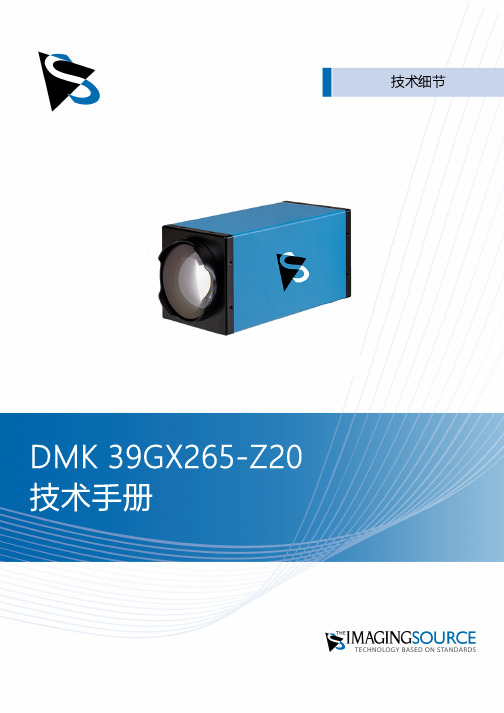
技术细节1.要件速览 42.尺寸图 6 2.1DMK 39GX265-Z20 带三脚架适配器的变焦相机 (6)2.2DMK 39GX265-Z20 不带三脚架适配器的变焦相机 (7)3.I/O 连接器 8 3.16-pin I/O 连接器 (8)3.1.1TRIGGER_IN (8)3.1.2STROBE_OUT (9)4.光谱特征 104.1光谱灵敏度 - IMX265LLR-C (10)5.相机控制 11 5.1传感器读出控制 (11)5.1.1像素格式 (11)5.1.1.18-Bit Monochrome (11)5.1.1.212-Bit Packed Monochrome (11)5.1.1.316-Bit Monochrome (12)5.1.2分辨率 (12)5.1.3读出模式 (12)5.1.4帧速率 (13)5.1.5局部扫描偏移 (14)5.1.6图像翻转 (15)5.2图像传感器控制 (15)5.2.1曝光时间 (15)5.2.2增益 (15)5.2.3黑电平 (16)5.3自动曝光及增益控制 (16)5.3.1自动曝光 (17)自动增益 (17)5.3.25.3.3自动参考值 (17)5.3.4强光缩减 (17)5.3.5自动曝光限制 (18)5.3.6自动增益限制 (18)5.4镜头控制 (19)5.4.1变焦 (19)对焦 (19)5.4.25.4.3光圈 (20)5.4.4红外截止滤波器 (20)5.4.5自动对焦 (21)5.4.6自动对焦ROI (21)5.4.7自动光圈 (22)5.5触发 (22)5.5.1触发模式 (22)5.5.2触发极性 (23)5.5.3软件触发 (23)触发脉冲计数 (23)5.5.45.5.5触发源 (23)5.5.6触发重叠 (24)5.5.7IM X低延迟模式 (24)5.6触发定时参数 (24)5.6.1触发延迟 (25)5.6.2触发去抖时间 (25)5.6.3触发遮罩时间 (25)5.6.4触发噪声抑制时间 (25)5.7数字I/O (26)5.7.1通用输入 (26)通用输出 (26)5.7.25.8频闪 (27)5.8.1频闪启用 (27)5.8.2频闪极性 (27)5.8.3频闪操作 (27)频闪时间 (28)5.8.45.8.5頻閃延遲 (28)5.9图像处理 (28)5.9.1伽玛 (28)5.9.2查找表 (28)5.10自动功能感兴趣的区域 (29)5.10.1自动功能ROI启用 (29)5.10.2自动功能ROI预设 (30)5.10.3自动功能ROI自定义矩形 (30)5.11用户设置 (31)5.11.1用户设置选择器 (31)5.11.2加载用户设置 (31)5.11.3保存用户设置 (32)5.11.4默认用户配置 (32)6.变焦镜头信息 33 6.1最小物距 (33)6.2变焦倍数 (34)7.R ev i s i o n H i story 351要件速览2尺寸图2.1DMK 39GX265-Z20 带三脚架适配器的变焦相机2.2DMK 39GX265-Z20 不带三脚架适配器的变焦相机3I/O 连接器3.16-pin I/O 连接器相机后视图1开极闸M OSF E T最大限制0.2A(ID)!2启动电流最低条件3.5 m A!3 G:地O:输出I:输入3.1.1T RIGG E R_I NTRIGGER_IN线可用于将曝光时间的开始与外部事件同步。
科力达K9产品手册范本精选全文完整版

可编辑修改精选全文完整版科力达RTK 产品系列风云K9系列RTK测量系统产品手册科力达仪器二○一五年四月目录第一章风云K9系列RTK概述 (3)§1.1关于风云K9 (3)§1.2二大独创 (3)§1.3四大特色 (4)§1.4技术特色 (4)第二章风云K9系列RTK主机 (6)§2.1主机外型 (6)§2.2接口 (7)§2.3电池的安装方法 (7)§2.4指示灯和仪器设置 (8)§2.5手簿与蓝牙连接 (13)§2.5.1 手簿设置 (13)§2.5.2 连接设置 (17)§2.6网络设置连接 (18)第三章风云K9系列RTK电台 (23)§3.1电台概述 (23)§3.1.1 产品简介 (23)§3.1.2 产品特点 (23)§3.1.3 技术指标 (24)§3.2GDL25电台外型说明 (25)§3.2.1 GDL25电台的面板 (25)§3.2.2 GDL25电台的外型 (26)§3.3GDL25电台使用注意事项 (26)§3.3.1 供电电源 (26)§3.3.2 天线口负载 (27)§3.3.3 电磁环境 (27)§3.3.4 天线选择 (28)§3.3.5 接口电缆 (28)第四章风云K9系列RTK附件介绍 (29)§4.1风云K9系列GPS的仪器箱(包) (29)§4.2电池及充电器 (29)§4.3数据收天线及发射天线 (31)§4.4各种传输线及电缆 (32)§4.5其他 (33)第五章操作说明 (34)§5.1基准站和移动站安装 (34)§5.2仪器设置 (35)§5.3仪器操作表现 (35)§5.4天线高的量测方法 (35)第六章与软件的连接 (37)§6.1数据传输 (37)§6.1.1 磁盘拷贝 (37)§6.1.2 仪器之星的使用 (37)§6.2在线升级方法 (39)§6.3K9系列GPS的注册 (41)附录1 技术参数 (43)附录2 联系方式 (44)第一章风云K9系列RTK概述§1.1 关于风云K9科力达仪器一直致力于把国际先进的GPS测绘勘测技术与产品普及到国测量用户手中。
铃木DECADE DC208BT FM AM радио操作快速指南说明书
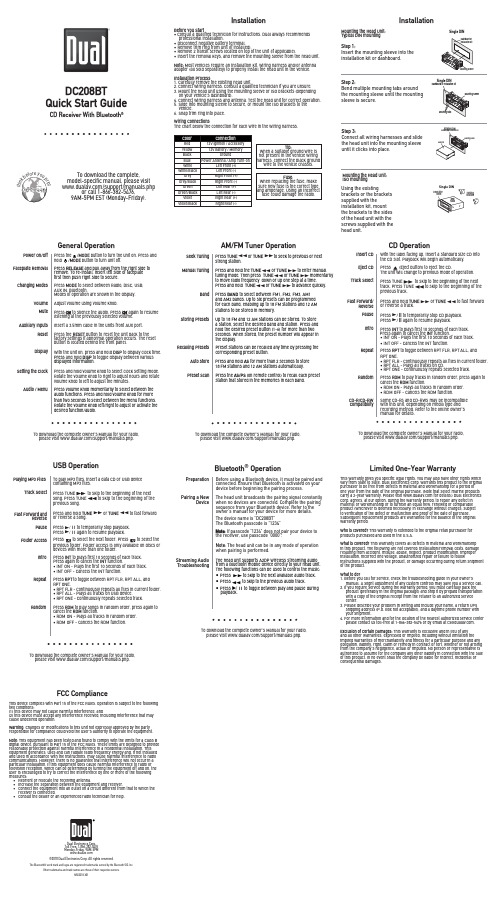
AM/FM Tuner OperationQuick Start GuideDC208BT t h i n kb ef o r e y o u p r i n tTo download the complete Owner’s Manual for your radio,please visit /support/manuals.php.Seek Tuning Manual TuningBandStoring PresetsRecalling PresetsPress TUNE or TUNE to seek to previous or next strong station.nn llPress and hold the TUNEorTUNE to enter manual tuning mode. Then press TUNE or TUNE momentarily to move radio frequency down or up one step at a time.Press and hold TUNE orTUNE to advance quickly. Press BAND to select between FM1, FM2, FM3, AM1 and AM2 bands. Up to six presets can be programmed for each band, enabling up to 18 FM stations and 12 AM stations to be stored in memory.Up to 18 FM and 12 AM stations can be stored. To store a station, select the desired band and station. Press and hold the desired preset button (1-6) for more than two seconds. When stored, the preset number will appear in the display.Preset stations can be recalled any time by pressing the corresponding preset button.InstallationBefore You Start• Consult a qualified technician for instructions. Dual always recommends professional installation.• Disconnect negative battery terminal.• Remove trim ring from unit (if installed).• Remove 2 transit screws located on top of the unit (if applicable).• Insert the removal keys, and remove the mounting sleeve from the head unit.Note: Most vehicles require an installation kit, wiring harness and/or antenna adapter (all sold separately) to properly install the head unit in the vehicle.Installation Process1. Carefully remove the existing head unit.2. Connect wiring harness. Consult a qualified technician if you are unsure.3. Mount the head unit using the mounting sleeve or ISO brackets (depending on your vehicle’s dashboard).4. Connect wiring harness and antenna. Test the head unit for correct operation.5. Slide into mounting sleeve to secure, or mount the ISO brackets to the vehicle.6. Snap trim ring into place.Wiring ConnectionsThe chart below the connection for each wire in the wiring harness.Fuse :When replacing the fuse, make sure new fuse is the correct type and amperage. Using an incorrect fuse could damage the radio.Tip:When a suitable ground wire is not present in the vehicle wiring harness, connect the black groundwire to the vehicle chassis.To download the complete Owner’s Manual for your radio,please visit /support/manuals.php.To download the complete, model-specific manual, please visit /support/manuals.phpor call 1-866-382-5476, 9AM-5PM EST (Monday-Friday).Auto store Press and hold AS for more than 2 seconds to store 18 FM stations and 12 AM stations automatically. To download the complete Owner’s Manual for your radio,please visit /support/manuals.php.CD Receiver With BluetoothPreparationPairing a NewDeviceTo download the complete Owner’s Manual for your radio,please visit /support/manuals.php.Bluetooth ®Before using a Bluetooth device, it must be paired and connected. Ensure that Bluetooth is activated on your device before beginning the pairing process.The head unit broadcasts the pairing signal constantly when no devices are connected. Complete the pairing sequence from your Bluetooth device. Refer to the owner’s manual for your device for more details.The device name is “DC208BT” The Bluetooth passcode is "1234”Streaming Audio Troubleshooting•Press ll to skip to the next available audio track.•Press nnto skip to the previous audio track.•Press l/ II to toggle between play and pause during playback.Note: If passcode "1234" does not pair your device to the receiver, use passcode "0000".Note : The head unit can be in any mode of operation when pairing is performed.The head unit supports A2DP wireless streaming audio from a Bluetooth mobile device directly to your head unit. The following functions can be used to control the music: Operation Limited One-Year WarrantyThis warranty gives you specific legal rights. You may also have other rights which vary from state to state. Dual Electronics Corp. warrants this product to the original purchaser to be free from defects in material and workmanship for a period of one year from the date of the original purchase. (Note that select marine products carry a 2-year warranty. Please visit for details.) Dual Electronics Corp. agrees, at our option, during the warranty period, to repair any defect in material or workmanship or to furnish an equal new, renewed or comparable product (whichever is deemed necessary) in exchange without charges, subject to verification of the defect or malfunction and proof of the date of purchase. Subsequent replacement products are warranted for the balance of the original warranty period.Who is covered? This warranty is extended to the original retail purchaser for products purchased and used in the U.S.A.What is covered? This warranty covers all defects in material and workmanship in this product. The following are not covered: installation/removal costs, damage resulting from accident, misuse, abuse, neglect, product modification, improper installation, incorrect line voltage, unauthorized repair or failure to followinstructions supplied with the product, or damage occurring during return shipment of the product.What to do?1. Before you call for service, check the troubleshooting guide in your owner’smanual. A slight adjustment of any custom controls may save you a service call.2. If you require service during the warranty period, you must carefully pack the product (preferably in the original package) and ship it by prepaid transportation with a copy of the original receipt from the retailer to an authorized service center.3. Please describe your problem in writing and include your name, a return UPS shipping address (P.O. Box not acceptable), and a daytime phone number with your shipment.4. For more information and for the location of the nearest authorized service center ****************************************************************.Exclusion of Certain Damages: This warranty is exclusive and in lieu of any and all other warranties, expressed or implied, including without limitation the implied warranties of merchantability and fitness for a particular purpose and any obligation, liability, right, claim or remedy in contract or tort, whether or not arising from the company’s negligence, actual or imputed. No person or representative is authorized to assume for the company any other liability in connection with the sale of this product. In no event shall the company be liable for indirect, incidental or consequential damages.FCC ComplianceThis device complies with Part 15 of the FCC Rules. Operation is subject to the following two conditions:(1) this device may not cause harmful interference, and(2) this device must accept any interference received, including interference that may cause undesired operation.Warning : Changes or modifications to this unit not expressly approved by the party responsible for compliance could void the user’s authority to operate the equipment.Note : This equipment has been tested and found to comply with the limits for a Class B digital device, pursuant to Part 15 of the FCC Rules. These limits are designed to provide reasonable protection against harmful interference in a residential installation. This equipment generates, uses and can radiate radio frequency energy and, if not installed and used in accordance with the instructions, may cause harmful interference to radio communications. However, there is no guarantee that interference will not occur in a particular installation. If this equipment does cause harmful interference to radio or television reception, which can be determined by turning the equipment off and on, the user is encouraged to try to correct the interference by one or more of the following measures:• Reorient or relocate the receiving antenna.•Increase the separation between the equipment and receiver.•Connect the equipment into an outlet on a circuit different from that to which the receiver is connected.•Consult the dealer or an experienced radio technician for help.Dual Electronics Corp.Toll Free: 1-866-382-5476Monday-Friday, 9AM-5PM©2018Dual Electronics Corp. All rights reserved.Other trademarks and trade names are those of their respective owners.NSC0318-V01nnllnnllnn llPreset Scan Press the AS/PS (on remote control) to recall each preset station that stored in the memories in each band.InstallationStep 1:Insert the mounting sleeve into the installation kit or dashboard.Step 2:Bend multiple mounting tabs around the mounting sleeve until the mounting sleeve is secure.Step 3:Connect all wiring harnesses and slide the head unit into the mounting sleeve until it clicks into place.Using the existingbrackets or the brackets supplied with the installation kit, mount the brackets to the sides of the head unit with the screws supplied with the head unit.Mounting the Head Unit: ISO mountingMounting the Head Unit:Typical DIN mountingSingle DINSingle DINSingle DINSingle DINGeneral OperationTo download the complete Owner’s Manual for your radio,please visit /support/manuals.php.Power On/Off Changing ModesVolume MuteAuxiliary InputsResetSetting the ClockAudio / MenuPress the /MODE button to turn the unit on. Press and hold /MODE button to turn unit off.Press MODE to select between Radio, DISC, USB, AUX IN, Bluetooth.Modes of operation are shown in the display.Adjust volume using volume knob.Press to silence the audio. Press again to resume listening at the previously selected volume.Insert a 3.5mm cable in the units front AUX port.Press the RESET button to reset the unit back to the factory settings if abnormal operation occurs. The reset button is located behind the front panel.Press and hold volume knob to select clock setting mode. Rotate the volume knob to right to adjust hours and rotate volume knob to left to adjust the minutes.DisplayWith the unit on, press and hold DISP to display clock time. Press and hold DISP to toggle display between various displayed information.Press volume knob momentarily to select between the audio functions. Press and hold volume knob for morethan two seconds to select between the menu functions. Rotate the volume knob left/right to adjust or activate the desired function/audio.Faceplate RemovalPress RELEASE and pull away from the right side to remove. To re-install, insert left side of faceplate first then push right side to secure.CD OperationInsert CD Eject CD Track SelectFast Forward/ReversePause IntroRepeatRandomCD-R/CD-RW CompatibilityWith the label facing up, insert a standard size CD intothe CD slot. Playback will begin automatically.Press TUNEto skip to the beginning of the next track. Press TUNEto skip to the beginning of the previous track.Press and hold TUNE ll or TUNE nn to fast forwardor reverse a track.Press l /II to temporarily stop CD playback.Pressl / II again to resume playback.Press INT to plays first 10 seconds of each track. • INT ON - Plays the first 10 seconds of each track.• INT OFF - Cancels the INT function.Press RPT to toggle between RPT FLR, RPT ALL, and RPT ONE.• RDM ON - Plays all tracks in random order.• RDM OFF - Cancels the RDM function.Some CD-Rs and CD-RWs may be incompatible with this unit, depending on media type and recording method. Refer to the online owner’s manual for details.Press again to cancel the INT function.• RPT FLR - Continuously repeats all files in current folder.• RPT ONE - Continuously repeats selected track.• RPT ALL - Plays all tracks on CD.Press RDM to play tracks in random order, press again to cancel the RDM function.IntroRepeatRandomPress INT to plays first 10 seconds of each track. • INT ON - Plays the first 10 seconds of each track.• INT OFF - Cancels the INT function.Press RPT to toggle between RPT FLR, RPT ALL, and RPT ONE.• RDM ON - Plays all tracks in random order.• RDM OFF - Cancels the RDM function.Press again to cancel the INT function.• RPT FLR - Continuously repeats all files in current folder.• RPT ONE - Continuously repeats selected track.• RPT ALL - Plays all tracks on USB device.Press RDM to play songs in random order, press again to cancel the RDM function.Press TUNE to skip to the beginning of the nextsong. Press TUNEto skip to the beginning of the previous song.Press and hold TUNE ll or TUNE nn to fast forwardor reverse a B OperationPlaying MP3 FilesTrack SelectFast Forward andReversePauseFolder AccessTo play MP3 files, insert a data CD or USB device containing MP3 files.Press l/ II to temporarily stop playback. Pressl / II again to resume playback.devices with more than one folder.to select the The Bluetooth® word mark and logos are registered trademarks owned by the Bluetooth SIG, Inc.®。
Kobold NZJ 产品说明书

Operating instructions for By-pass level indicatorModel: NZJNZJpage 2 NZJ K01/08171. Contents1. Contents .................................................................................................................. 2 2. Note ......................................................................................................................... 3 3. Instrument inspection .............................................................................................. 3 4. Regulation use ........................................................................................................ 3 5. Operating principle .................................................................................................. 3 6. Mechanical connection ............................................................................................ 4 7. Electrical connection .. (4)7.1. Capacitive switch (option) .............................................................................. 4 8. Operation ................................................................................................................ 4 9. Maintenance ............................................................................................................ 5 10. Technical information .............................................................................................. 5 11. Order codes ............................................................................................................ 6 12. Dimensions ............................................................................................................. 7 13. EU Declaration of conformance .............................................................................. 8 14. Type Examination (9)Manufactured by: Sold by:Kobold-Unirota Ltd. Kobold Messring GmbH 4400 Nyíregyháza Nordring 22-24 D-65719 Derkovits út 132-136. Hofheim Tel.: +36-42-342-215 Tel.: +49(0)6192-2990 Fax: +36-42-500-175 Fax: +49(0)6192-23398E-Mail: ****************** E-Mail: ****************** Internet: www.unirota.hu Internet:NZJ 2. NotePlease read these operating instructions before unpacking and putting the unit into operation.Follow the instructions precisely as described herein. The devices are only to be used, maintained and serviced by persons familiar with these operating instructions and in accordance with local regulations applying to Health & Safety and prevention of accidents.When used in machines, the measuring unit should be used only when the machines fulfil the EC-machine guidelines.as per PED 2014/68/EUIn acc. with Article 4 Paragraph (3), "Sound Engineering Practice", of the PED 2014/68/EU no CE mark.3. Instrument inspectionInstruments are inspected before shipping and sent out in perfect condition. Should damage toa device be visible, we recommend a thorough inspection of the delivery packaging. In case ofdamage, please inform your parcel service / forwarding agent immediately, since they are responsible for damages during transit.Scope of delivery:The standard delivery includes:• By-pass level indicator: NZJ• Operating instructions• Capacitive switch (option)4. Regulation useAny use of the by-pass level indicator, model: NZJ, which exceeds the manufacturers specification, may invalidate its warranty. Therefore any resulting damage is not the responsibility of the manufacturer. The user assumes all risk for such usage.5. Operating principleThe Kobold Unirota NZJ model by-pass level indicator works on the basis of the intercommunicating vessels principle. The NZJ type glass tube level indicator is applicable for the indication of liquid level in small and middle-sized, standing or lying round containers used in food, pharmaceutical and chemical industries. The level of the liquid in the glass tube of the appliance is the same with the level in the round containers. The level of the liqiud can be seen through the sight glass.NZJ K01/0817 page 3NZJThe loads occurring at the installation is absorbed by the fixing device, thus the glass tube is protected against breaking. The fixing device also protects the glass tube against the mechanical impacts that may occur following the installation. We recommend that the normal design level indicators be fitted on vessels containing pure liquids, while the indicators mounted with cleaning stubs (a low, or low-top stub) be fitted on containers filled with contaminated liquid.6. Mechanical connectionBefore installation:• Remove all transportation safety locks and ensure that no packing material remains within the unit.• Be sure that the maximum allowable operating pressure and temperature is not exceeded (see Technical data).• Install the by-pass level indicator at the side of the round containers, ensure the instrument is under no mechanical stress/tension (install support bracing if necessary).• Protect the measuring tube from external damage.• Avoid pressure peaks in the measuring tube, e.g. from sudden surges or stoppage of flow.• If possible, immediately after making mechanical connections, check whether the connections are properly sealed with no evidence of leakage.• Make sure that the connections are in plain.7. Electrical connection7.1. Capacitive switch (option)page 4 NZJ K01/0817NZJ 8. OperationCapacitive proximity switches are designed for non-contact and wear-free detection of metal (electrically conductive) and nonmetal (electrically non-conductive) objects.Installing of the capacitive switch• Slide the switch housing up until the glass tube is empty under the switch.• Set the switching state LED off by adjusting the potentiometer located the end of the switch.• Slide the switch housing down until the glass tube is full under the switch.• The LED must be on. If not, repeat the process from the first step util the LED on.Adjustment of limit-valuesThe switch-point can be adjusted to the desired levels by using the clamping screw on the holder of switch.Reference edge: approx. the middle of the sensor.Slide the switch housing up or down until the reference edge coincides with the desired switch-point scale reading.9. MaintenanceIf the medium to be measured is clean, the series NZJ is virtually maintenance-free.If deposits form is on the inner housing or parts, periodic cleaning of the unit is recommended.∙ Remove the units from the container with a suitable tool.∙ Screw the side flats out.∙ Clean the glass tube with a suitable cleaning.∙ Do the reassembly in reverse order.NZJ K01/0817 page 5NZJpage 6NZJ K01/081710. Technical informationInstallation position: vertical Installation length: 100…540 mm Measuring length: 60…500 mm Material: stainless steel (1.4301/1.4404) / Alu Gasket: NBR, FPM, EPDM, PTFE Process connection: G ¼, ¼” NPT (male) union nut Scale resolution: 2 mm on stick foil Max. pressure: 16 bar Medium and ambient temperature: -25°C...+100 °C (-25 °C...+70°C with switch) Density: any (no float used) Max. viscosity: 50 mm²/sLimit contacts Type: capacitive sensor (without ATEX)Operating Voltage U B : 10 (36)V DC Short-circuit protection: pulsingVoltage drop U D :≤ 2.5 V Operating current I L : 0 (100)mA No-load supply current I 0: ≤ 12 mA Indication of the switching state: LED, yellowPotentiometer: sensitivity adjustment Ambient temperature: -25...70 °C (-13...158 °F) Connection type: cable PUR, 2 m Core cross-section: 0.34 mm 2Protection: IP65Type: capacitive sensor (with ATEX) Ambient temperature: -25...+70 °C Operating voltage: 10...30 V DC DC rated operational current: ≤ 200 mANo-load current I 0:≤ 15 mA Residual current: ≤ 0.1 mA Output function: 3-wire, NO contact, PNPVoltage drop at I e :≤ 1.8 V Connection type: cable PUR, 2 mProtection: IP67ATEX version:II 3G Ex nA IIC T4 Gc II 3D Ex tc IIIC T91°C DcNZJNZJ K01/0817 page 7Material combinations11. Order codesModel Version Seals SwitchOptionNZJ-A NZJ-K NZJ-S0 = without scale1 = with scale in mm2 = with scale in %* 1 = FPM3 = EPDM4 = NBR5 = PTFE0 = without switch1 = 1x N/O2 = 2x N/O A = 1x ATEX B = 2x ATEX0 = withoutY = customer specification*Please specify the 0% and 100% level relative to the bottom and top connection level in clear text.Code Tube Body Connection Seal NZJ-A glassaluminium 1.4404NBR NZJ-K stainless steel 1.4301FPM NZJ-Sstainless steel 1.4301FPMNZJ12. Dimensionspage 8 NZJ K01/0817NZJNZJ K01/0817 page 913. EU Declaration of conformanceWe, KOBOLD Messring GmbH, Hofheim-Ts, Germany, declare under our sole responsibility that the product:Bypass Level Indicator Model: NZJto which this declaration relates is in conformity with the standards noted below:Version without ATEX:EN 60947-5-2:2007/A1:2012Low-voltage switchgear and controlgear - Part 5-2: Control circuit devices and switching elements - Proximity switchesVersion with ATEX:EN 60079-0:2012+A11:2013 Explosive atmospheres - Part 0: Equipment - General requirementsEN 60079-15:2010 Explosive atmospheres - Part 15: Equipment protection by type of protection "n"EN 60079-31:2014Explosive atmospheres - Part 31: Equipment dust ignition protection by enclosure "t"Also the following EC guidelines are fulfilled:2014/30/EU EMC Directive 2014/34/EU ATEX (only for models with ATEX) 2011/65/EU RoHS (category 9)EN 50581:2012 Technical documentation for the assessment of electrical and electronic products with respect to the restriction of hazardous substancesHofheim, 23. Aug. 2017H. Peters M. Wenzel General Manager Proxy HolderNZJpage 10NZJ K01/081714. Type ExaminationNZJNZJ K01/0817 page 11。
天王KOD2.20说明书_

天王KOD嵌入式硬盘点歌机(V2.20)使用说明书安全注意事项警告:这标志提醒用户产品带有危险电压。
警告:为防止起火或触电事故,请不要让机器暴露在雨中或潮湿环境里。
机内有危险的高压配件,因而不要擅自打开机盖。
需要维修时必须委托合格的维修人员进行。
注意:为防止触电,请使用宽槽插座相配,并与接插牢靠。
注意:在使用完点歌机后,请关闭电源;点歌机不适用6岁以下儿童操作;务必通读本使用说明书,以便您掌握如何正确使用此点歌机。
当您读完本说明书后,请妥善保存好,以备日后参考,如果需要维修,请与经销商或本公司技术服务中心联系。
警告:未经授权的单位明确认可,任何对于本机的变动或改装都有可能对用户的使用带来诸多的不便。
目录一、使用前须知●安全注意事项 (1)●使用前须知 (3)二、功能介绍和说明●点歌机安装介绍 (4)●遥控器功能简介 (4)●点歌界面简介 (5)●功能按钮介绍 (7)●后台功能介绍 (7)三、附录1 (10)四、附录2 (14)五、附录3 (14)六、附录4 (14)使用前须知注意事项※使用本机前,请检查当地电压,应与本机工作电压相符。
※在插上或拔出交流电源时,应抓牢电源插头部分,不可拉扯电源线。
※若本机插头与电网插座相连,即使关闭电源,本机仍与交流电相通。
长时间不使用本机,请拔下电源插头。
※如果有液体或异物落入机内,请立即拔下电源插头,经检查后方可再行使用。
※切勿擅自拆卸机壳,任何维修都必须由专业技术人员进行。
放置地点选择※请将本机放置在通风良好之处,以防止机内过热。
※请勿将本机放置于直射阳光下或靠近热源的地方。
※请将本机置于水平位置,不要将任何重物放在本机上。
※请勿将本机放置于尘埃极度之处,以防灰尘对本机内部元件造成损坏,影响本机的正常工作,缩短机器的使用寿命。
附件检查※音频/视频连接线1条(三头)※遥控器1个※中文说明书1本遥控器的使用1、取下遥控器背部电池盖;2、按照电池盒内所标示正负极性装入两节5号电池;3、盖上电池盖;4、使用时,将遥控器直接面对本机遥控接收窗。
KOBOLD VKG流量计切换器用户操作指南说明书
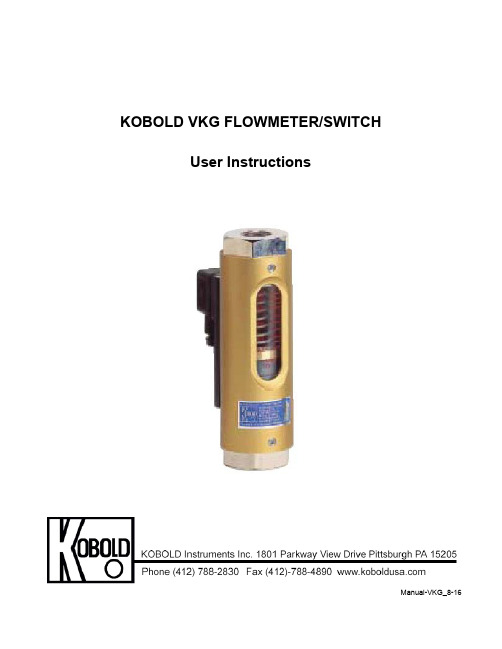
2.0
Specifications. . . . . . . . . . . . . . . . . . . . . . . . . . . . . . . . . . . . . . . . . . 2
3.0
Principle of Operation . . . . . . . . . . . . . . . . . . . . . . . . . . . . . . . . . . . 5
4.0
Installation Instructions. . . . . . . . . . . . . . . . . . . . . . . . . . . . . . . . . . . 5
4.1 Mounting . . . . . . . . . . . . . . . . . . . . . . . . . . . . . . . . . . . . . . . . . . . . 5
Table 2.2; Operational Limits
Viscosity Range: Maximum Medium Temperature: Maximum Internal Pressure:
v = 1 - 540 cSt (mm²/s) 212° F 175 PSIG
PDF Rev. 8/16
DIN 43 650 w/Cable Gland DIN 43 650 w/1/2" NPT Conduit IP65 (Electrical Switch)
PDF Rev. 8/16
5
VKG
3.0 __Principle of Operation
The KOBOLD VKG flowmeter has a spring-loaded float which slides within a cylindrical measuring tube. Our patented process for achieving viscosity compensation hinges on the use of the nonlinear behavior of the float spring in combination with a unique orifice integral to the float itself. A large amount of medium density compensation is provided simultaneously. Should flow monitoring be desired, limit switches may be added to the device easily. Permanent magnets on the float actuate an electrically isolated, sealed contact (reed switch) mounted on the outside of the instrument housing. This arrangement guarantees hermetic separation of the medium and the electrical system. The contact is embedded within a plastic housing to prevent damage to the contacts by mechanical action or aggressive atmospheres. The contact housing is mounted in slides to enable set point changes to be effected. The flowing media raises the float against the spring force. When the magnetic field reaches the contact reeds of the reed switch, the contact actuates. As the flow increases, the float rises until it reaches its stop. This prevents the float from going beyond the contact range of the magnetic switch, i.e., the contact remains activated. The result is bistable switching without a latching relay as normally required. The magnetic field may be used to couple to an external (i.e., hermetically separated) indicator. This configuration provides clear indication, even with dark media. The magnetic field and the indicator are so designed that response to sudden surges in flow is almost immediate.
KOBOLD Messring GmbH 精度手持温度计 HND-T1 12 2021说明书
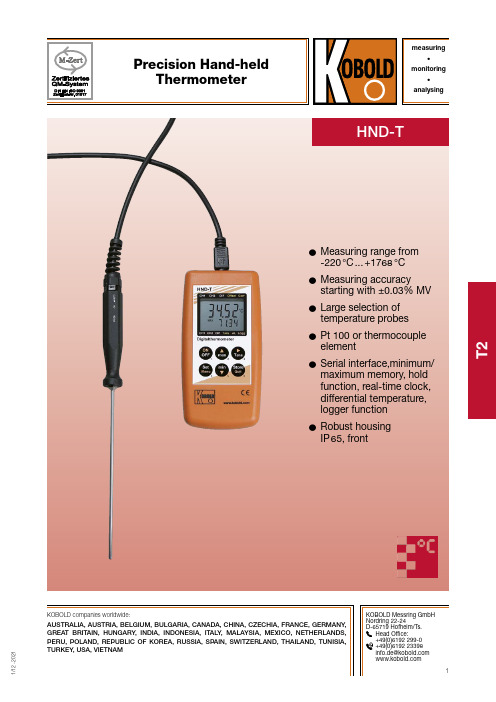
HND-T1/12 - 2021T 2measuring•monitoring•analysingOO Measuring range from -220 °C ... +1768 °C OO M easuring accuracy starting with ±0.03% MV OO Large selection of temperature probesOO Pt 100 or thermocouple elementOO S erial interface,minimum/maximum memory, hold function, real-time clock, differential temperature, logger function OO R obust housing IP 65, frontKOBOLD companies worldwide:AUSTRALIA, AUSTRIA, BELGIUM, BULGARIA, CANADA, CHINA, CZECHIA, FRANCE, GERMANY, GREAT BRITAIN , HUN GARY, IN DIA, IN DON ESIA, ITALY, MALAYSIA, MEXICO, N ETHERLAN DS, PERU, POLAN D, REPUBLIC OF KOREA, RUSSIA, SPAIN , SWITZERLAN D, THAILAN D, TUN ISIA, TURKEY, USA, VIETNAM1/12 - 2021No responsibility taken for errors; subject to change without prior notice.DescriptionNearly all measuring tasks for the determination of temperature can be performed with the HND-T series K OBOLD manual temperature measuring units. Various housing designs make it possible to find the right housing with the appropriate equipment for every application.The large selection of temperature probes can be supplied as Pt100 sensors or as thermocouple elements. The delivery program of the HND-T housings ranges from high-precisionthermometers with a high degree of accuracy and extensive additional functions to the standard thermometer for fast and simple measurement.In the following table, all manual temperature measuring units are listed with their respective equipment characteristics to ensure fast classification. Further technical data and additional information regarding the individual housings can be found in the subsequent pages.Characteristics of the hand-held measuring units of the HND-T... seriesLeistungsmerkmal HND-T126HND-T105HND-T205Temperature probePt100–4-wire 4-wire Thermoelementtype K ––Measuring range*-220 ... +1372 °C -200... +850 °C -200... +850 °C Accuracy**±0,5 °C / ±0,2 % of fullscale start. with ≤0,03 °C start. with ≤0,03 °C Display (LCD) 2 x 4½-digit2 x 4½-digit2 x 4½-digitOutput0-1 Volt –x x Interface–x x Min.-/max. value memoryxxxMin.-/max. alarm ––xAlarm ––xAuto-off function x x xHold functionx x xCorrection value for surface measurement –––Zero point offset entry–x xDifferential measurement ––Logger function ––xReal-time clock ––x Power supplyBattery x x x External–xx* Measuring range depends upon the probe used** Measuring unit accuracy, without taking the accuracy of the respective probe into consideration3 1/12 - 2021No responsibility taken for errors;subject to change without prior notice.DescriptionThe OBOLD hand-held temperature measuring unit HND-T126 makes it possible to measure the temperature with a type K thermocouple element probe. With a very large selection of temperature probes, this compact device canalso perform nearly any measurement task.Some application areas are very fast measurements onsurfaces, in liquids, soft plastic media, air/gases, tiny objects, etc.Areas of applicationO O Chemical, pharmaceutical, food industry O O Machine and apparatus construction O O Piping and container constructionTechnical Data(The data listed refers to the measuring unit without considering the respective probe)Measurement input: thermocouple element, type K Measuring range: -220 ... +1372 °C Accuracy:(±1 digit, at nominal temp. 25 °C) ±0,5 °C / ±0,2 % of full scaleResolution: 0.1 °C or 1 °C (0.1 °F or 1 °F)Display: 2 x 4½ digits Operating temp.: -25 ... +50°C Storage temperature: -20 ... +70 °C Probe connection: f or 2-pin standard flat connector Power supply: 9 V-monobloc battery(included in the scope of delivery)Current consumption: approx. 0.15 mA Battery service life: approx. 2000 h Material:h ousing made of impact-resistant ABS plasticProtection: IP 65, front Dimensions: 142 x 71 x 26 mm (H x W x D)Weight: approx. 150 gScope of functions HND-T126O O A uto-off function: 1 to 120 minutes adjustable or continuous operation.O O Min.-/max.-value memory O O Hold function: »Freezing« of the current valueOrder Data Order-no.Housing designHND-T 126Thermocouple element inputSuitable probes and accessories see pages 8-10HND-T126O O For thermocouple element type KO O E asy and economical temperaturemeasurementO O Min.-/max. memory O O Hold function O O Auto-off function1/12 - 2021Description The K OBOLD hand-held temperature measuring units HND-T105 or HND-T205 are highly precise, compact thermometers for PT 100 4-wire-probes that can be useduniversally. The high degree of accuracy of these housingsmakes them extremely well suited for all calibration tasks. In conjunction with the appropriate temperature probes, precise measurement results over the entire measuring range can be achieved. Various probes are available for a multitude of measuring tasks and special applications. The respective measurement task determines which combination is selected. Naturally, these first-rate K OBOLD-measuring units candisplay more than just the temperature values. All housings inthis series allow for minimum/maximum value memory, hold function, automatic self-shut-off, and zero point/increase entry, for example.Areas of applicationO O Chemical, pharmaceutical, food industryO O Machine and apparatus constructionO O Piping and container constructionTechnical Data (The data listed refers to the measuring unit without considering the respective probe)Measurement input: P t 100,4-wire, acc. to DIN EN 60751Measuring range: -199.99 ... +199.99 °Cor -200.0 ... +850.0 °C(Fahrenheit values accordingly)Accuracy:(at nominal temperature 25 °C) ≤ 0.03 °C in the range-199.99 ... 199.99 °C≤ 0.1 °C ±1 digit in the range200.0 ... 850.0 °CResolution: 0.01 °C or 0.1 °C(0.01 °F or 0.1 °F)Display: 2x4½-digit LCD Operating temperature: -25 ... +50°C Storage temperature: -25 ... +70 °C Storage humidity: 0 ... 95% rH (non-condensing)Probe connection: 4-pin shielded Mini-DIN plugHND-T105 and HND-T205O O For Pt 100 / 4-wireO O High degree of accuracyO O A nalogue output or serial interfaceO O Logger function with HND-T205Output:- 1 V , freely scalable or serial interface (via 3-pin jack, transformer on RS232 or USB optional)Power supply: 9 V-monobloc battery(included in the scope of delivery),external 10.5-12 V DC via jackCurrent consumption: approx. 1 mA Material:h ousing made of impact-resistant ABS plasticProtection: IP 65, frontDimensions: 142 x 71 x 26 mm (H x W x D)Weight: approx. 155 g Scope of functionsO O Min.-/max. value memoryO O Hold function: »Freezing« of the current value O O A utomatic-off function: 1...120 min (can be deactivated)O O Z ero point and increase entry: zero point and increase correction can be entered digitally Additional functions with HND-T205O OM in.-/max.-Alarm (can be deactivated)O O A larm: 3 alarm settingsOff: Alarm function inactive On: Alarm notification via display, internal horn and serial interfaceO O N o sound: Alarm notification only via displayO O and interfaceLogger functionsO O M anual: 99 datasets Cyclic: 16 384 datasetsAdjustable cycle time: 1 s ...1 hO O Real-time clock: Current time with date and year Order DataOrder-no.Housing design HND-T 105Pt 100 input, standardHND-T 205Pt 100 input with additional functions(see techn. data)Suitable probes and accessories see pages 7-10No responsibility taken for errors; subject to change without prior notice.5 1/12 - 2021PT100-measuring probe Class B for HND-T105 and HND-T205No responsibility taken for errors;subject to change without prior notice.1/12 - 2021Thermocouple element meas. probe type K Class 1 for HND-T126No responsibility taken for errors; subject to change without prior notice.7 1/12 - 2021Thermocouple element-meas. probe type K Class 1 for HND-T126Additional probe designs upon requestNo responsibility taken for errors;subject to change without prior notice.1/12 - 2021Accessories for HND-TDescriptionOrder no.Plug power supply unit (220/240 V , 50 / 60 Hz), 10.5 V / 10 mA HND-Z002*Protectiv housing bag, nappa leather, with cut-out for round sensor connection for HND-T105, HND-T205HND-Z011Protectiv housing bag, nappa leather, with cut-out for square sensor connection for HND-T126HND-Z013Case with recess (275 x 229 x 83 mm)HND-Z021**Universal case with egg crate foam (275 x 229 x 83 mm)HND-Z022**Large case with recess (394 x 294 x 106 mm)HND-Z023**Interface converter on RS232, galvanically isolated HND-Z031*Interface converter on USB, galvanically isolated HND-Z032*Adapter RS232 converter on USB-interface HND-Z033*Windows software for setting, data read out, and printing of the data of housings of the HND-series with logger functionHND-Z034Software for recording measurement data on a computer, for instruments of the HND-series without logger functionBUS-S20MFlat connector type N, free of thermoelectric voltage, for connection of thermocouple element probe HND-TF 21/22/23HND-Z041Additional probe accessories upon request* not for HND-T126** Observe instrument dimensionsNo responsibility taken for errors; subject to change without prior notice.。
Kobold Messring GmbH 重量级紧凑型压力传感器说明书

Operating InstructionsforPressure SensorsHeavy Duty CompactModel: SEN-86../ SEN-87..SEN-86../87..1. Contents1. Contents (2)2. Note (3)3. Instrument Inspection (3)4. Regulation Use (3)5. Operating Principle (4)6. Mechanical Connection and Putting to Operation (4)7. Electrical Connection (5)8. Maintenance (7)9. Trouble shouting (7)10. Technical Information (8)11. Order Codes (9)12. Dimensions (11)13. EU Declaration of Conformance (12)Manufactured and sold by:Kobold Messring GmbHNordring 22-24D-65719 HofheimTel.: +49(0)6192-2990Fax: +49(0)6192-23398E-Mail:******************Internet: page 2 SEN-86../87.. K04/0618SEN-86../87..2. NotePlease read these operating instructions before unpacking and putting the unitinto operation. Follow the instructions precisely as described herein.The devices are only to be used, maintained and serviced by persons familiarwith these operating instructions and in accordance with local regulations apply-ing to Health & Safety and prevention of accidents.When used in machines, the measuring unit should be used only when themachines fulfil the EC-machine guidelines.3. Instrument InspectionInstruments are inspected before shipping and sent out in perfect condition.Should damage to a device be visible, we recommend a thorough inspection ofthe delivery packaging. In case of damage, please inform your parcel service /forwarding agent immediately, since they are responsible for damages duringtransit.Scope of delivery:The standard delivery includes:∙Pressure Sensors Heavy Duty Compact model: SEN-86../87..∙Operating Instructions4. Regulation UsePressure sensors transmit the mechanical pressure signal into an electricaloutput signal. The media’s which are in contact with the instrument should haveno effects on the instrument materials used. Do not use standard units inhazardous areas and for oxygen applications.SEN-86../87.. K04/0618 page 3SEN-86../87..page 4 SEN-86../87.. K04/0618Sealing acc. DIN 16288 Sealing with flat gasket5. Operating PrincipleKOBOLD Pressure sensors model SEN-86 are inexpensive pressure sensorswith thick film ceramic pressure element. With their accuracy, reliability and compact design, they are perfectly suitable for OEM applications in medium to high quantities.The materials and technology used make these pressure sensors insensitive to chemically aggressive media and mechanical load.Particularly hydraulics systems with their high and fast pressure peaks are thus preferred applications.6. Mechanical Connection and Putting to OperationThe place where pressure is taken should be prepared according the following specifications for the screw-in threads.For sealing, please use sealing discs acc. DIN 16258 or profile washers. The maximum initial tension depends on the material, the shape of the used sealing and the mechanical connection of the pressure sensor.There should be no vibrations and/or no radiation of heat near the mounting position of the sensors. Please pay attention that the given technical data’s are not exceeded. After the mechanical and electrical connection the sensor works immediately.SEN-86../87..SEN-86../87.. K04/0618 page 57. Electrical Connection∙ Ensure that the power is disconnected during connection of the cable.∙ The electrical connection is made either via plug and pin or by cable.∙ The exact wiring scheme is shown on the sketches hereafter or at the type plate of your sensor.Meaning of the different connector markingsUB+ positive pole of the supply voltage OV negative pole of the supply voltage S+ positive pole of the output signal S- negative pole of the output signal Shielding Cable protection enclosure-earthThe sensor can be supplied with a non stabilised DC source with the given volt-age range. The minimum supply voltage for pressure sensors with current output should be the minimum UB plus the minimum voltage, which is needed for the external indicator:Current output2-wire system3-wire systemOutput signal 4...20 mA 0...20 mA Supply voltage U B = 15 ... 32 V DC Permissible load R A [Ohm] = (U B [V] - 15 V) / 0,02 AWiring see schematicVoltage output3-wire system 3-wire system Output signal 0...5 V 0...10 V Supply voltage U B = 15 ... 32 V DC Permissible load R A >5 k Ω R A >10 k ΩWiring see schematicSEN-86../87..page 6 SEN-86../87.. K04/0618Electrical connection, principle drawings pin assignment, cable markingAttention! Incorrect wiring will lead to damage of the unit’s electronics.SEN-86../87..SEN-86../87.. K04/0618 page 78. MaintenanceThe pressure sensors described in this manual are maintenance free! They donot contain any components which may be repaired or exchanged locally. Repairs are not possible other than in our factory.9. Trouble shoutingTrouble Possible reason What's to doNo signalno supply voltage broken wireCheck your power supply and wiring. lf necessary replace defective partsSensor has been wired faulty Check the wiring according tothe sketches, adjust wiring if necessary.No pressure Check your tubing , valvesopen?Defective electronicscaused by to high supply voltage or by external voltage Return sensor to us for repair Unchanged signal by Pressure port is clocked Clean the pressure portchanging pressureDefective electronic caused by to high supply voltage or by external voltageReturn sensor to us for repairPressure sensor over pres-surizedReturn sensor to us for repairTo high, even on changing pressure unchanged signal Defective electronics caused by to high supply voltage or by external voltage Return sensor to us for repair Span of signal to small Supply voltage to low Resistance to high Adjust supply voltage Adhere to max. allowable resistance Zero signal to highMechanical overburden Return to us for repair Output signal non linearMechanical overburden Recalibrate sensor resp. re-turn to us for repairSEN-86../87..page 8 SEN-86../87.. K04/061810. Technical InformationModel SEN-86x0 SEN -87x0 Technology internal diaphragm Pressure type gauge pressure Housing stainless steel 1.4305 Connection: G ½ male; stainless steel 1.4301 (NPT, UNF onrequest)G ¼ male; stainless steel1.4301 (NPT, UNF onrequest)Sensor element ceramic (Al 2O 3) Measuring principle thick film techn. (DMS)O-Ring NBR Max. Temperature Storage: -30...+100 °C Medium: -20...+125 °CAmbient: -30...+100 °CStorage: -30...+100 °CMedium: -20...+ 85 °C Ambient: -30...+100 °CPressure limitation < 60 bar: 2 x range ≥ 60 bar: 1.5 x rangeAccuracy class 0.5 f.s.d.) Repeatability≤ ± 0.15 % (f.s.d.) Characteristic deviation ≤ ± 0.3 % (f.s.d.) Stability (annual) ≤ ± 0.2 % of full scale in rated conditionsElectrical connection Plug DIN 43 650 A / Plug M12x1Cable connection Power supply 15...32 V DCOutput signal 4 – 20 mA, (2-wire), 0 – 10 V DC Load (Ω)≤ (U B – 15 V)/0.02 A (for 4 – 20 mA) Response time ≤ 1 ms (within 10 – 90% of full scale)Temp. comp. range -25...+85 °CTemperature driftZero:≤ ± 0.02% full scale/K Measuring span: ≤ ± 0.01% full scale/K Protection IP 65 (SEN-860..; SEN-863..)IP 68 (SEN-865..)OptionsAbsolute pressure for ranges 1.0...25 barOil- and free of grease for oxygenSilicone- and LABS freeConnection with 50 mm cooling fins t max 125 °C Connection and housing SS 1.45391) instead of 1.4305 Connection and housing SS 1.4571 instead of 1.4305O-ring FPM instead of NBRO ring PTFE (Kalrez) instead of NBR <100 bar½” NPT thread instead of “G”G¼ DIN385-E inclusive sealring 3)Special connection 2) on request1) Seawater resistant2)Please specify in writing 3)Adapter of PSD usableSEN-86../87..SEN-86../87.. K04/0618 page 911. Order CodesSensor (Example: SEN-8600 C315)Electrical connectionClass ModelOutputMeasuring rangeOptions DIN-plug; IP 650.5 SEN-8600..without = 4 – 20 mA/2 = 0 –10 V C305 = -0.6...0 bar C315= -1 ...0 bar C505 = -1...0.6 bar C515 = -1…1.5 bar C525 = -1…3 bar C535 = -1…5 bar C545 = -1…9 bar C555 = -1...15 bar B015 = 0…0.6 bar B025= 0...1 bar B035= 0…1.6 barB045= 0…2.5 barB055= 0…4 bar B065= 0…6 bar B075= 0…10 bar B085= 0...16 barA095= 0...25 bar A105= 0...40 bar A115= 0...60 bar A125= 0...100 bar A135= 0...160 bar A140 = 0...200 bar A145= 0...250 bar A155= 0...400 bar A165 = 0...600 bar A170 = 0...700 bar A175 = 0...800 barH 315= -30...0 Hg P 020 = 0...10 psi g P 025= 0...15 psi g P 045= 0...30 psi g P 055= 0...50 psi g P 060 = 0...60 psi g P 065= 0...100 psi g P 075= 0...150 psi g P 085= 0...200 psi g P 090 = 0...300 psi g P 095= 0...350 psi g P 100 = 0...500 psi g P 105= 0...600 psi g P 115= 0...1000 psi g P 125= 0...1450 psi g P 130 = 0...2000 psi g P 135= 0...2300 psi g P 140 = 0...300 psi g P 145= 0...3600 psi g P 150 = 0...500 psi g P 155= 0…5800 psi g P 160 = 0…7500 psi g P 165 = 0…10000 psi g YYY = special range, please specify in writingThreadwithout = G ½ male Y = absolute pressure for ranges 1.0…25 bar Y = oil- and free of grease for oxygenY = silicone- and LABS-freeY = connection with 50 mm cooling fins t max 125 °C Y = connection and housing SS1.4539 (seewater resistant) instead of 1.4305Y = connection and housing SS 1.4571 instead of 1.4305 Y = O-ring FPM instead of NBR Y = O-ring PTFE (Kalrez) instead of NBR <100 bar Y = specialconnection on request, please specify in writing N = ½” NPT maleM12-plug; IP 670.5 SEN-8630..Cable connection;IP67Standard cable 1 m (other length onrequest)SEN-8640..Cable connection;IP 68Standard cable 1 m (other length onrequest)0.5 SEN-8650..SEN-86../87..page 10SEN-86../87.. K04/0618Sensor (Example: SEN-8700 C315)1) Seawater resistant2)Please specify in writing 3)Adapter of PSD usableElectrical connectionClass ModelOutputMeasuring rangeOptionsDIN-plug; IP 650.5 SEN-8700..without = 4 – 20 mA/2 = 0 –10 V C305 = -0.6...0 bar C315= -1 ...0 bar C505 = -1...0.6 bar C515 = -1…1.5 bar C525 = -1…3 bar C535 = -1…5 bar C545 = -1…9 bar C555 = -1...15 bar B015 = 0…0.6 bar B025= 0...1 bar B035= 0…1.6 barB045= 0…2.5 barB055= 0…4 bar B065= 0…6 bar B075= 0…10 bar B085= 0...16 barA095= 0...25 bar A105= 0...40 bar A115= 0...60 bar A125= 0...100 bar A135= 0...160 bar A140 = 0...200 bar A145= 0...250 bar A155= 0...400 bar A165 = 0...600 bar A170 = 0...700 bar A175 = 0...800 barH 315= -30...0 Hg P 020 = 0...10 psi g P 025= 0...15 psi g P 045= 0...30 psi g P 055= 0...50 psi g P 060 = 0...60 psi g P 065= 0...100 psi g P 075= 0...150 psi g P 085= 0...200 psi g P 090 = 0...300 psi g P 095= 0...350 psi g P 100 = 0...500 psi g P 105= 0...600 psi g P 115= 0...1000 psi g P 125= 0...1450 psi g P 130 = 0...2000 psi g P 135= 0...2300 psi g P 140 = 0...300 psi g P 145= 0...3600 psi g P 150 = 0...500 psi g P 155= 0…5800 psi g P 160 = 0…7500 psi g P 165 = 0…10000 psi g YYY = special range, please specify in writingThreadwithout = G ¼ male Y = absolute pressure for ranges 1.0…25 bar Y = oil- and free of grease for oxygenY = silicone- and LABS-freeY = connection with 50 mm cooling fins t max 125 °C Y = connection and housing SS1.45391) (seewater resistant) instead of 1.4305Y = connection and housing SS 1.4571 instead of 1.4305 Y = O-ring FPM instead of NBR Y = O-ring PTFE(Kalrez) instead of NBR <100 bar Y = G ¼ DIN 385-E inclusive seal ring Y = special 3)connection 2) on request, please specify in writing N = ½” NPT maleM12-plug; IP 670.5 SEN-8730..Cableconnection; IP67 Standard cable 1 m (other length on request)0.5 SEN-8740...Cable connection; IP 680.5 SEN-8750..SEN-86../87..SEN-86../87.. K04/0618 page 11 12. Dimensions[in mm]SEN-86SEN-87SEN-86../87..page 12 SEN-86../87.. K04/0618 13. EU Declaration of ConformanceWe, KOBOLD-Messring GmbH, Hofheim-Ts, Germany, declare under our sole responsibility that the products:Pressure Sensors models: SEN-86... and SEN-87...to which this declaration relates in conformity with the standards noted below:EN 61326-1:2013 Electrical equipment for measurement, control and laboratory use - EMC requirements - Part 1: General requirementsEN 61326-2-3:2013 Electrical equipment for measurement, control and laboratory use - EMC requirements - Part 2-3: Particular requirements - Test configuration, operational conditions and performance criteria for transducers with integrated or remote signal conditioningEN 50581:2012 Technical documentation for the assessment of electrical and electronic products with respect to the restriction of hazardous substancesAlso the following EC guidelines are fulfilled:2014/30/EU EMC Directive2014/68/EU PEDPS 200 bar; module A, pressure accessory2011/65/EU RoHS (category 9)Hofheim, 23. Jan. 2018H. Peters M. WenzelGeneral Manager Proxy Holder。
柯达公司产品PDG33K0400E2WK的产品说明手册说明书

Eaton PDG33K0400E2WKPower Defense Globally Rated, Frame 3, Three Pole, 400A, 50kA/480V, PXR20 LSI w/ Modbus RTU, ZSI and Relays, Std Term Line Only (PDG3X3TA400)Eaton Power Defense molded case circuit breakerPDG33K0400E2WK 786679929667109.1 mm 257.1 mm 138.9 mm 5.92 kg Eaton Selling Policy 25-000, one (1) year from the date of installation of theProduct or eighteen (18) months from thedate of shipment of the Product,whichever occurs first.RoHS Compliant UL 489CCC MarkedCSAIEC 60947-2Product NameCatalog Number UPCProduct Length/Depth Product Height Product Width Product Weight WarrantyCompliancesCertifications400 AComplete breaker 3Three-polePD3 Global Class A PXR 20 LSIModbus RTU600 Vac600 VStandard Terminals Line Only50 kAIC at 480 Vac 10 kAIC Icu @250 Vdc 85 kAIC @240V (UL)400 AEaton Power Defense PDG33K0400E2WK 3D drawing Power Xpert Protection Manager x64Power Xpert Protection Manager x32Consulting application guide - molded case circuit breakers StrandAble terminals product aidAmperage Rating Circuit breaker frame type Frame Number of poles Circuit breaker type Class Trip Type Communication Voltage rating Voltage rating - max TerminalsInterrupt rating Interrupt rating range Trip rating 3D CAD drawing packageApplication notesBrochuresPower Defense brochurePower Defense molded case circuit breaker selection posterPower Defense technical selling bookletCatalogsPower Xpert Release trip units for Power Defense molded case circuit breakersCertification reportsEU Declaration of Conformity - Power Defense molded case circuit breakersPDG3 45-400A CB reportPDG3 UL authorization 100-400aPDG3 CSA certification 250-600aPDG3B 450A-600A CB reportPDG3 CSA certification 100-400aPDG3 UL authorization 250-600a TMTUInstallation instructionsPower Defense Frame 3 interphase barrier - IL012229EN H03Power Defense Frame 1-2-3-4 IP door barrier assembly instructions -IL012278ENPower Defense Frame 4 locking devices and handle block instructions - IL012151ENPower Defense Frame 3 handle mech direct rotary handle instructions - IL012111ENPower Defense Frame 3 locking devices and handle block instructions - IL012150ENPower Defense Frame 3 plug-in adapter installation instructions -IL012311ENPower Defense Frame 3 multi wire connector kit -PDG3X3(2)(4)TA4006W and PDG3X3(2)(4)TA4003W instructions-IL012247EN H01Power Defense Frame 3 shunt trip UVR instructions - IL012140EN Power Defense Frame 3 trip unit replacement instructions - IL012157EN Power Defense Frame 3 finger protection assembly installation instructions - IL012279ENPower Defense Frame 3 screw terminal_end cap kit, 400A, 3 pole –IL012262ENPower Defense Frame 2/3/4/5/6 voltage neutral sensor module wiring instructions – IL012316ENPower Defense Frame 3 terminal spreader assembly instructions -IL012301ENPower Defense Frame 3 Breaker Instructions (IL012107EN).pdfPower Defense Frame 3 reverse feed connector kit Cat NumPDG3X3(2)(4)TA400HRF instructions - IL012252ENPower Defense Frame 3 adapter kit installation instructions LZM3 to PD3 - IL012227ENPower Defense Frame 3 extendable shaft rotary handle mech -IL012112ENPower Defense Frame 3 rear connection installation instructions -IL012300ENPower Defense Frame 3 multi-tap terminal kit Cat NumPDG3X3(2)(4)TA6006W Instructions - IL012248ENPower Defense Frame 3 terminal kit Cat Num PDG3X3(2)(4)TA400RF instructions - IL012251ENPower Defense Frame 3 screw terminal end cap kit 600A, 3 pole -IL012264ENPower Defense Frame 3 Aux, Alarm, ST and UVR Animated Instructions.rh Power Defense Frame 4 shunt trip UVR instructions - IL012129EN Power Defense Frame 3 Direct Rotary Handle Assy With Interlock Version Instructions (IL012139EN).pdfPower Defense Frame 3 box terminal installation instructions -IL012299ENPower Defense Frame 3 reverse feed connector kit Cat NumPDG3X3(2)(4)TA630RF instructions - IL012253ENPower Defense Frame 4 reverse feed connector kit instructions for PDG4X3(2)(4)TA800RF instructions - IL012254ENPower Defense Frame 3 interphase barriers 3-pole - IL012229EN H01 Power Defense Frame 3 terminal cover assembly instructions -IL012281ENPower Defense Frame 3 multi-tap terminal kit Cat NumPDG3X3(2)(4)TA6006WSW instructions - IL012250ENInstallation videosPower Defense Frame 3 Handle Mech Direct Rotary Handle Animated Instructions.rhPower Defense Frame 3 Handle Mech Variable Depth Rotary Handle Animated Instructions.rhPower Defense Frame 3 Shunt Trip_UVR Animated Instructions.pdf.rh Power Defense Frame 3 Locking Devices and Handle Block Animated Instructions.pdf.rhPower Defense Frame 3 trip unit replacement animated instructions.rh MultimediaPower Defense Frame 3 Trip Unit Installation How-To VideoPower Defense Frame 3 Direct Rotary Handle Mechanism Installation How-To VideoEaton Corporation plc Eaton House30 Pembroke Road Dublin 4, Ireland © 2023 Eaton. All Rights Reserved. Eaton is a registered trademark.All other trademarks areproperty of their respectiveowners./socialmediaPower Defense Frame 3 Aux, Alarm, Shunt Trip, and UVR How-To Video Power Defense Frame 5 Trip Unit How-To Video Power Defense Frame 6 Trip Unit How-To Video Power Defense molded case circuit breakersPower Defense Frame 2 Variable Depth Rotary Handle Mechanism Installation How-To VideoPower Defense Frame 3 Variable Depth Rotary Handle Mechanism Installation How-To Video Power Defense BreakersEaton Power Defense for superior arc flash safety Eaton Specification Sheet - PDG33K0400E2WK Power Defense time current curve Frame 3 - PD3Intelligent power starts with accurate, actionable data Intelligent circuit protection yields space savings Single and double break MCCB performance revisitedImplementation of arc flash mitigating solutions at industrial manufacturing facilitiesMolded case and low-voltage power circuit breaker health Making a better machineMolded case and low-voltage breaker health Safer by design: arc energy reduction techniquesSpecifications and datasheetsTime/current curvesWhite papers。
Kops pro d.o.o. 专业炭炉 820型号说明书

Weight:Grill Rack size:Capacity:Working temperature:Av. daily charcoal cons.:Power:Exhaust rate:Max. smoke flow:110 kg380 x 570 mm 40 covers 250 - 350 °C 3 - 6 kg 3 kW2.500 m3/h 4,9 g/sFirebreakFirebreak Hood Grill Rack Kopa Tong Ash DrawerSTANDARD EQUIPMENT Additional Grill Rack Additional Tong BrushOPTIONAL EQUIPMENT Available in these colors:RedBlackBrownShiny metal and gold**surcharge158 kg380 x 570 mm 40 covers 250 - 350 °C 3 - 6 kg 3 kW2.500 m3/h 4,9 g/sAvailable in these colors:RedBlackBrownShiny metal and gold**surchargeWeight:Grill Rack size:Capacity:Working temperature:Av. daily charcoal cons.:Power:Exhaust rate:Max. smoke flow:FirebreakFirebreak Hood Grill Rack Kopa Tong Ash DrawerClosed stand with shelfSTANDARD EQUIPMENT Additional Grill Rack Additional Tong BrushSide Table - left and right WheelsOPTIONAL EQUIPMENT124 kg30 x 570 mm 40 covers 250 - 350 °C 5 - 8 kg 3 kW2.500 m3/h 4,9 g/sAvailable in these colors:RedBlackBrownShiny metal and gold**surchargeWeight:Grill Rack size:Capacity:Working temperature:Av. daily charcoal cons.:Power:Exhaust rate:Max. smoke flow:FirebreakFirebreak Hood Grill Rack Kopa Tong Ash Drawer Heating rackSTANDARD EQUIPMENT Additional Grill Rack Additional Thong BrushOPTIONAL EQUIPMENT137 kg380 x 570 mm 40 covers 250 - 350 °C 3 - 6 kg 3 kW2.500 m3/h 4,9 g/sAvailable in these colors:RedBlackBrownShiny metal and gold**surchargeWeight:Grill Rack size:Capacity:Working temperature:Av. daily charcoal cons.:Power:Exhaust rate:Max. smoke flow:FirebreakFirebreak Hood Grill Rack Kopa Tong Ash DrawerHot cupboard with shelfSTANDARD EQUIPMENT Additional Grill Rack Additional Thong BrushOPTIONAL EQUIPMENTAvailable in these colors:RedBlackBrownShiny metal and gold**surcharge172 kg380 x 570 mm 40 covers 250 - 350 °C 3 - 6 kg 3 kW2.500 m3/h 4,9 g/sWeight:Grill Rack size:Capacity:Working temperature:Av. daily charcoal cons.:Power:Exhaust rate:Max. smoke flow:FirebreakFirebreak Hood Grill Rack Kopa Tong Ash DrawerClosed stand with shelf Heating rackSTANDARD EQUIPMENT Additional Grill Rack Additional Tong BrushSide Table - left and right WheelsOPTIONAL EQUIPMENTAvailable in these colors:RedBlackBrownShiny metal and gold**surcharge185 kg380 x 570 mm 40 covers 250 - 350 °C 3 - 6 kg 3 kW2.500 m3/h 4,9 g/sWeight:Grill Rack size:Capacity:Working temperature:Av. daily charcoal cons.:Power:Exhaust rate:Max. smoke flow:FirebreakFirebreak Hood Grill Rack Kopa Tong Ash DrawerClosed stand with shelf Hot cupboard with shelf STANDARD EQUIPMENT Additional Grill Rack Additional Tong BrushSide Table - left and right WheelsOPTIONAL EQUIPMENT160 kg530 x 570 mm 90 covers 250 - 350 °C 5 - 8 kg 4,5 kW 2.900 m3/h 7,2 g/sFirebreakFirebreak Hood Grill Rack 2x Kopa Tong Ash DrawerSTANDARD EQUIPMENT Additional Grill Rack Additional Tong BrushOPTIONAL EQUIPMENT Available in these colors:RedBlackBrownShiny metal and gold**surchargeWeight:Grill Rack size:Capacity:Working temperature:Av. daily charcoal cons.:Power:Exhaust rate:Max. smoke flow:212 kg530 x 570 mm 90 covers 250 - 350 °C 5 - 8 kg 4,5 kW 2.900 m3/h 7,2 g/sAvailable in these colors:RedBlackBrownShiny metal and gold**surchargeWeight:Grill Rack size:Capacity:Working temperature:Av. daily charcoal cons.:Power:Exhaust rate:Max. smoke flow:FirebreakFirebreak Hood Grill Rack 2x Kopa Tong Ash DrawerClosed stand with shelfSTANDARD EQUIPMENT Additional Grill Rack Additional Tong BrushSide Table - left and right WheelsOPTIONAL EQUIPMENT177 kg530 x 570 mm 90 covers 250 - 350 °C 5 - 8 kg 4,5 kW 2.900 m3/h 7,2 g/sAvailable in these colors:RedBlackBrownShiny metal and gold**surchargeWeight:Grill Rack size:Capacity:Working temperature:Av. daily charcoal cons.:Power:Exhaust rate:Max. smoke flow:FirebreakFirebreak Hood Grill Rack 2x Kopa Tong Ash DrawerHot cupboard with shelfSTANDARD EQUIPMENT Additional Grill Rack Additional Thong BrushOPTIONAL EQUIPMENT198 kg530 x 570 mm 90 covers 250 - 350 °C 5 - 8 kg 4,5 kW 2.900 m3/h 7,2 g/sAvailable in these colors:RedBlackBrownShiny metal and gold**surchargeWeight:Grill Rack size:Capacity:Working temperature:Av. daily charcoal cons.:Power:Exhaust rate:Max. smoke flow:FirebreakFirebreak Hood Grill Rack 2x Kopa Tong Ash DrawerHot cupboard with shelfSTANDARD EQUIPMENT Additional Grill Rack Additional Thong BrushOPTIONAL EQUIPMENT229 kg530 x 570 mm 90 covers 250 - 350 °C 5 - 8 kg 4,5 kW 2.900 m3/h 7,2 g/sAvailable in these colors:RedBlackBrownShiny metal and gold**surchargeWeight:Grill Rack size:Capacity:Working temperature:Av. daily charcoal cons.:Power:Exhaust rate:Max. smoke flow:FirebreakFirebreak Hood Grill Rack 2x Kopa Tong Ash DrawerClosed stand with shelf Heating rackSTANDARD EQUIPMENT Additional Grill Rack Additional Thong BrushSide Table - left and right WheelsOPTIONAL EQUIPMENT250 kg530 x 570 mm 90 covers 250 - 350 °C 5 - 8 kg 4,5 kW 2.900 m3/h 7,2 g/sAvailable in these colors:RedBlackBrownShiny metal and gold**surchargeWeight:Grill Rack size:Capacity:Working temperature:Av. daily charcoal cons.:Power:Exhaust rate:Max. smoke flow:FirebreakFirebreak Hood Grill Rack 2x Kopa Tong Ash DrawerClosed stand with shelf Hot cupboard with shelf STANDARD EQUIPMENT Additional Grill Rack Additional Thong BrushSide Table - left and right WheelsOPTIONAL EQUIPMENTWeight:Grill Rack size:Capacity:Working temperature:Av. daily charcoal cons.:Power:Exhaust rate:Max. smoke flow:210 kg530 x 764 mm 110 covers 250 - 350 °C 8 - 12 kg 7,5 kW 3.400 m3/h 12,5 g/sFirebreakFirebreak Hood Grill Rack x 2Kopa Tong Ash DrawerSTANDARD EQUIPMENT Additional Grill Rack Additional Tong BrushOPTIONAL EQUIPMENT Available in these colors:RedBlackBrownShiny metal and gold**surchargeWeight:Grill Rack size:Capacity:Working temperature:Av. daily charcoal cons.:Power:Exhaust rate:Max. smoke flow:265 kg530 x 764 mm 110 covers 250 - 350 °C 8 - 12 kg 7,5 kW 3.400 m3/h 12,5 g/sFirebreakFirebreak Hood Grill Rack x 2Kopa Tong Ash DrawerClosed stand with shelfSTANDARD EQUIPMENT Additional Grill Rack Additional Tong BrushSide table - left and right WheelsOPTIONAL EQUIPMENT Available in these colors:RedBlackBrownShiny metal and gold**surchargeWeight:Grill Rack size:Capacity:Working temperature:Av. daily charcoal cons.:Power:Exhaust rate:Max. smoke flow:255 kg530 x 764 mm 110 covers 250 - 350 °C 8 - 12 kg 7,5 kW 3.400 m3/h 12,5 g/sFirebreakFirebreak Hood Grill Rack x 2TongAsh DrawerHot cupboard with shelfSTANDARD EQUIPMENT Additional Grill Rack Additional Tong BrushOPTIONAL EQUIPMENT Available in these colors:RedBlackBrownShiny metal and gold**surchargeWeight:Grill Rack size:Capacity:Working temperature:Av. daily charcoal cons.:Power:Exhaust rate:Max. smoke flow:230 kg530 x 764 mm 110 covers 250 - 350 °C 8 - 12 kg 7,5 kW 3.400 m3/h 12,5 g/sFirebreakFirebreak Hood Grill Rack x 2TongAsh Drawer Heating rackSTANDARD EQUIPMENT Additional Grill Rack Additional Tong BrushOPTIONAL EQUIPMENT Available in these colors:RedBlackBrownShiny metal and gold**surchargeWeight:Grill Rack size:Capacity:Working temperature:Av. daily charcoal cons.:Power:Exhaust rate:Max. smoke flow:285 kg530 x 764 mm 110 covers 250 - 350 °C 8 - 12 kg 7,5 kW 3.400 m3/h 12,5 g/sFirebreakFirebreak Hood Grill Rack x 2TongAsh DrawerClosed stand with shelf Heating rackSTANDARD EQUIPMENT Additional Grill Rack Additional Tong BrushSide table - left and right WheelsOPTIONAL EQUIPMENT Available in these colors:RedBlackBrownShiny metal and gold**surchargeWeight:Grill Rack size:Capacity:Working temperature:Av. daily charcoal cons.:Power:Exhaust rate:Max. smoke flow:310 kg530 x 764 mm 110 covers 250 - 350 °C 8 - 12 kg 7,5 kW 3.400 m3/h 12,5 g/sFirebreakFirebreak Hood Grill Rack x 2TongAsh DrawerClosed stand with shelf Hot cupboard with shelf STANDARD EQUIPMENT Additional Grill Rack Additional Tong BrushSide table - left and right WheelsOPTIONAL EQUIPMENT Available in these colors:RedBlackBrownShiny metal and gold**surcharge26 kg622 x 410 mm 78 lit °CAvailable in these colors:RedBlackBrownShiny metal and gold**surchargeWeight:Shelf size:Capacity:Working temperature:44 kg822 x 560 mm 185 lit °CWeight:Shelf size:Capacity:Working temperature:34 kg622 x 560 mm 140 lit °CWeight:Shelf size:Capacity:Working temparature:TECHNICAL DATA C400TECHNICAL DATA C50046 kg620 x 415 mm 252 lit 150 mmAvailable in these colors:RedBlackBrownShiny metal and gold**surchargeWeight:Shelf size:Capacity:Wheel diameter*:58 kg620 x 570 mm 260 lit 150 mmWeight:Shelf size:Capacity:Wheel diameter*:TECHNICAL DATA S40065 kg820 x 570 mm 334 lit 180 mmWeight:Shelf size:Capacity:Wheel diameter*:TECHNICAL DATA S500*Wheels optional40 kg620 x 420 mm 150 mmAvailable in these colors:RedBlackBrownShiny metal and gold**surchargeWeight:Shelf size:Wheel diameter:45 kg600 x 545 mm 150 mmWeight:Shelf size:Wheel diameter:TECHNICAL DATA T40054 kg800 x 545 mm 180 mmWeight:Shelf size:Wheel diameter:TEHNICAL DATA T500*Wheels optionalAvailable in these colors:Stainless steel13,6 kg620 x 410 mmWeight:Shelf size:19,0 kg822 x 560 mmWeight:Shelf size:16,4 kg620 x 560 mmWeight:Shelf size:TECHNICAL DATA OC400TECHNICAL DATA OC500。
Lightway-Peleador 2.0 手动气力枪说明书
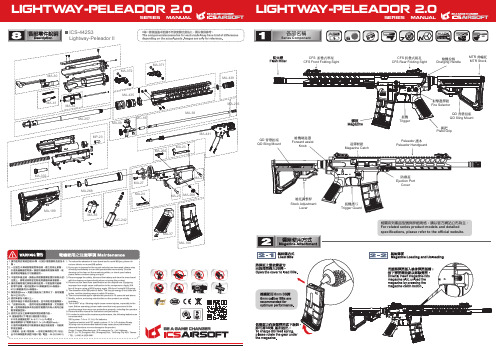
位置上,將電池移除並定期使用通槍條清潔槍管。
with the clearing rod periodically when not using this product.
4. 請依原廠附贈之保險絲規格使用。不當配置可能導 4. Please use the same fuse specification as the original one. Equipping
以避免齒輪過度耗損。請使用通槍條將殘彈清除,或 檢測電池電量後方可繼續使用。 3. 不使用本產品時,請務必將射擊選擇鈕置於保險(S)的
not use inferior or reused BB pellets. 2. If your gun is jammed or the muzzle velocity has decreased, please stop
QD 背帶扣座 QD Sling Mount
槍機助進器 Forward assist
Knob
退彈匣鈕 Magazine Catch
射擊選擇鈕 Fire Selector
扳機 Trigger
QD 背帶扣座 QD Sling Mount
握把 Pistol Grip
Peleador 護木 Peleador Handguard
3. Before you disassemble the upper and lower receiver, make sure you have engaged the safety and released the spring, to avoid gear reversal and cause damage to the piston.
2. Once you finished using your AEG: (1) Please select your fire selector to semi-auto, clear your gun by firing 2 to 3 times. (2) Engage the safety and make sure no BB pellets are remained in the barrel. (3) Press the forward assist knob to release the spring.
- 1、下载文档前请自行甄别文档内容的完整性,平台不提供额外的编辑、内容补充、找答案等附加服务。
- 2、"仅部分预览"的文档,不可在线预览部分如存在完整性等问题,可反馈申请退款(可完整预览的文档不适用该条件!)。
- 3、如文档侵犯您的权益,请联系客服反馈,我们会尽快为您处理(人工客服工作时间:9:00-18:30)。
天王KOD嵌入式硬盘点歌机(V2.20)使用说明书安全注意事项警告:这标志提醒用户产品带有危险电压。
警告:为防止起火或触电事故,请不要让机器暴露在雨中或潮湿环境里。
机内有危险的高压配件,因而不要擅自打开机盖。
需要维修时必须委托合格的维修人员进行。
注意:为防止触电,请使用宽槽插座相配,并与接插牢靠。
注意:在使用完点歌机后,请关闭电源;点歌机不适用6岁以下儿童操作;务必通读本使用说明书,以便您掌握如何正确使用此点歌机。
当您读完本说明书后,请妥善保存好,以备日后参考,如果需要维修,请与经销商或本公司技术服务中心联系。
警告:未经授权的单位明确认可,任何对于本机的变动或改装都有可能对用户的使用带来诸多的不便。
目录一、使用前须知●安全注意事项 (1)●使用前须知 (3)二、功能介绍和说明●点歌机安装介绍 (4)●遥控器功能简介 (4)●点歌界面简介 (5)●功能按钮介绍 (7)●后台功能介绍 (7)三、附录1 (10)四、附录2 (14)五、附录3 (14)六、附录4 (14)使用前须知注意事项※使用本机前,请检查当地电压,应与本机工作电压相符。
※在插上或拔出交流电源时,应抓牢电源插头部分,不可拉扯电源线。
※若本机插头与电网插座相连,即使关闭电源,本机仍与交流电相通。
长时间不使用本机,请拔下电源插头。
※如果有液体或异物落入机内,请立即拔下电源插头,经检查后方可再行使用。
※切勿擅自拆卸机壳,任何维修都必须由专业技术人员进行。
放置地点选择※请将本机放置在通风良好之处,以防止机内过热。
※请勿将本机放置于直射阳光下或靠近热源的地方。
※请将本机置于水平位置,不要将任何重物放在本机上。
※请勿将本机放置于尘埃极度之处,以防灰尘对本机内部元件造成损坏,影响本机的正常工作,缩短机器的使用寿命。
附件检查※音频/视频连接线1条(三头)※遥控器1个※中文说明书1本遥控器的使用1、取下遥控器背部电池盖;2、按照电池盒内所标示正负极性装入两节5号电池;3、盖上电池盖;4、使用时,将遥控器直接面对本机遥控接收窗。
遥控时,应在8一、点歌机安装介绍音频 VGA 鼠标USB 视频键盘风扇二、遥控器功能简介(图片略)●0-9数字键根据点歌页面图片上的指示进入相应的功能或用于歌曲编号等输入数字类编号时使用●重唱按此键将重新播放当前正在播放的歌曲●切歌按此键将停止当前正在播放的歌曲、并开始播放已点歌曲列表中的下一首歌曲●原伴唱按此键可以选择以原唱模式播放歌曲或以伴唱模式播放歌曲●删除根据点歌页面图片上的提示,对误输入的信息进行删除●主页面在任何点歌页面下,按此键后将立即返回到点歌系统的主页面●已点歌按此键可以进入已点歌曲页面下,查看用户已经点播过的歌曲列表●优先在已点歌曲页面下,用此键可以将在播放列表中某一首歌曲的排列位置移动到最前面●返回返回到前一级点歌菜单●确认对输入的命令信息进行确认●上页、下页在浏览歌曲或歌星列表时,实现上下翻页显示●音量+、音量-调整当前点歌机的音量大小●拼音、字数根据点歌页面图片上的提示,实现对当前歌曲列表的二级检索或直接进入到相应点歌方式的界面上●歌星、语种、编号直接进入到相应点歌方式页面下的快捷键●暂停暂停当前歌曲的播放、再按一下该键可以恢复当前歌曲的播放●快进使当前歌曲的播放进入到快进模式、再按一下恢复到正常模式●喝彩、倒彩可以控制点歌机发出各种欢呼、喝彩等声音效果三、点歌界面简介:点歌页面结构图●主页点歌机系统启动后的初始显示页面,从这里可以进入到相应的各个功能页面下●主题点歌根据歌曲所属类型查找歌曲的一种点歌方式●拼音点歌根据歌曲名称的拼音字头查找歌曲的一种点歌方式●编号点歌通过输入歌曲的六位编码查找歌曲的一种点歌方式●歌星点歌根据歌曲的演唱者(歌星)名称来查找歌曲的一种点歌方式●语种点歌根据歌曲所属的语言类别查找歌曲的一种点歌方式●电影小品列出经典的小品和电影节目●已点歌曲显示已经选完的待播放的歌曲列表●更换界面本点歌机随机提供多套皮肤,客户可以根据个人喜好选择使用●系统设定对点歌机系统各种工作模式的设置,具体如下:◆幻影时间:调整里面的数值,可以改变屏幕的幻影等待时间◆打分开关:开启和关闭打分功能的选项◆鼠标调速:可以根据个人喜好调整鼠标的移动速度(灵敏度)◆待机音量:可以设置系统播放待机画面时使用的音量值◆进入后台:通过输入后台密码可以进入到系统的后台设置程序中,对点歌机进行加歌等维护工作(密码:000000)◆关闭系统:机器用完后在这里先关闭系统后在关掉机器的电源(密码:999999)四、功能按钮介绍●主页在任何点歌页面下,按此按钮后将立即返回到点歌系统的主页面●切歌按此按钮将停止当前正在播放的歌曲、并开始播放已点歌曲列表中的下一首歌曲●原伴按此按钮可以选择以原唱模式播放歌曲或以伴唱模式播放歌曲●重唱按此键将重新播放当前正在播放的歌曲●音大、音小按此按钮可调整当前点歌机的音量大小●已点按此按钮可以进入已点歌曲页面下,查看用户已经点播过的歌曲列表●拼音按此按钮可以进入拼音点歌页面下,进行拼音点歌操作●歌星按此按钮可以进入歌星点歌页面下,进行歌星点歌操作●播/停按此按钮将暂停当前歌曲的播放、再按一下该键可以恢复当前歌曲的播放●字数按此按钮可以进入字数点歌页面下,进行字数点歌操作●返回按此按钮将返回到前一级点歌菜单五、后台功能介绍:●歌曲库维护◆用户加歌:通过U盘,移动硬盘,移动光驱进行添加歌曲◆用户删歌:用拼音或编号查找到要删除的歌曲,选择要删除的歌曲,选中后歌曲会自动存储在删除歌曲列表中,点击“完成”删除歌曲保存在列表中,再点击“完成”选择列表中的歌曲被删除。
◆修复歌曲数据库:歌曲信息出现混乱时,可以用来对其进行修复。
◆导出歌曲文件:用拼音或编号查找到要导出的歌曲,然后用U盘或移动硬盘导出歌曲文件。
◆更新歌曲数据库文件:在PC上处理好的曲库索引文件,存储到U盘或移动设备里,然后更新到盒子中。
◆新歌推荐列表维护:把曲库中的歌曲,追加到新歌推荐列表中或从新歌推荐列表中删除。
◆排行榜列表维护:添加或删除排行榜中的歌曲。
◆导出歌曲数据库文件:用U盘或移动外设导出歌曲的数据库索引文件。
◆查看曲库盘容量信息:查看硬盘中存储和剩余空间。
●歌星库维护◆歌星信息与歌曲信息关联:如:在某个歌星下面找不到某个歌曲,但歌曲本身是存在的。
这时可以用此功能对歌星信息与歌曲信息进行关联,使之歌星下能点到找不到的歌曲。
◆更新歌星图片库:在PC上用曲库维护软件把歌星数据库的索引文件生成好后,利用移动设备更新到盒子里。
◆导出歌星图片库:用U盘或移动硬盘导出歌星信息的数据库。
●单/双屏模式转换◆双屏模式:指用显示器模式进行点歌操作。
◆单屏模式:指用电视上显示OSD菜单模式进行点歌操作。
●待机画面设置◆待机画面选择:本机提供五种待机画面,自行选择。
◆设置待机画面音量:调整待机画面音量的大小。
◆调整待机画面音量功能:设置待机音量是否能调整。
◆调整待机画面音音轨功能:设置是否允许更改待机画面的音轨。
◆设置轮播歌曲:可以用U盘导入轮播的歌曲列表或通过拼音或编号找到要设置成轮播的歌曲然后存在轮播歌曲列表中(详见附录3)。
◆更新待机画面:用U盘更新机内的待机画面。
◆导出待机画面:用U盘导出机内的待机画面。
●双屏界面维护◆设置双屏初始界面:设置开机后用哪一套点歌界面点歌。
◆添加前台界面:在不足四套的时候可以继续添加,否则不可。
◆删除前台界面:删除前台的点歌界面。
◆更新前台界面:用U盘更新前台的点歌界面◆更新前台公共界面:用U盘更新前台公共界面。
◆更新后台维护程序界面:用U盘更新后台的界面。
◆导出前台界面:将点歌界面导出到U盘上。
◆导出前台公共界面:将点歌界面的公共图片导出到U盘上。
◆导出后台维护程序界面:将后台界面导出到U盘上。
●设置屏幕幻影时间◆设置每次开机后的幻影时间,如果为“0”则没有幻影。
●打分功能设置◆不显示打分◆显示打分◆设置打分下限阀值:设置最低分是多少。
◆更新打分LOGO图片:◆导出打分LOGO图片:●更新滚动字幕信息◆用U盘或移动硬盘更新滚动字幕信息。
●PS/2口设备◆选择在点歌界面下使用鼠标操作或触摸屏操作。
●遥控器/控制面板内码维护◆遥控器内码学习:根据屏幕上的提示按遥控器上对应的按键,没有的可直接跳过,直到完成并保存。
◆更新遥控器内码:通过曲库维护软件编辑完的遥控器内码文件(ir.dat)可通过U盘或移动硬盘更新到盒子中。
◆导出遥控器内码:用U盘或移动硬盘导出ir.dat文件。
◆控制面板内码学习:根据屏幕上的提示按控器面板上对应的按键,直到完成并保存。
◆更新控制面板内码:通过曲库维护软件编辑完的控制面板内码文件(control.dat)可通过U盘或移动硬盘更新到盒子中。
◆导出控制面板内码: 用U盘或移动硬盘导出control.dat文件。
●修改后台密码●硬盘分区数量设置◆硬盘分区数量设置:根据硬盘分区情况设置此项。
●系统配置文件维护◆用U盘或移动外设更新或导出配置文件。
●关闭系统●附录1:U盘加歌的文件编辑步骤◆U盘加歌说明:第一步:在U盘的根目录下新建一个“vod”的文件夹,U盘必须是FAT或FAT32格式,如果U盘中有多个分区,请使用第一分区。
如下图:第二步:把歌曲文件拷贝到U盘的vod的文件中,重新编排歌号。
把文件名改为66****,扩展名为dat(小写)。
****代表4位数字,66****就是这首歌曲的编号,每次新加入歌曲的编号,不能与以前的重复,否则系统会提示您“歌曲编号不正确”,我们为歌厅预留的编号是:从660000到665000,为经销商预留的编号是:从665001到669999。
如:修改为“661000.dat”第三步:在vod的文件夹中新建一个文本文件,并改名为“vod”,扩展名是“.txt”默认的情况下这个扩展名不显示。
如下图:第四步:对文本文件vod.txt进行编辑.每项之间用半角分号隔开(;)如下图格式:歌名;演唱者;字数;拼音码;歌曲编号;声道;语种;歌曲类型;新歌推荐;排行榜其中“声道”对于标准的片源就输入2,如声道相反则输入3。
“语种”选:1国语,2英语,3粤语,4闽语,5日语,6韩语,7其他。
只需要填入相应的数字即可以;“歌曲类型”:1情歌对唱,2军歌,3儿歌,4生日歌曲,5影视插曲,6舞曲,7迪曲,8抒情歌曲,9电影,10小品,11相声,12戏曲,13二人转,0其它。
同样只填入对应代表的数字即可,如果都不是只必须填入数字“0”;“新歌推荐”:设置为新歌推荐的歌曲输入“1”,不设置则输入“0”;“排行榜”: 设置为排行榜的歌曲输入“1”,不设置则输入“0”;开始加歌1.在关机状态下,把U盘插入USB口。
2.开机。
3.在主界面里,按“8”键进入“系统设定”4.按“5”,键入密码“000000”,进入“系统维护”5.按“1”,进入歌库维护,按“1”,进入“客户加歌按“1”从U盘导入。
