定时器时钟程序
基于定时器的四位数码管时钟程序代码
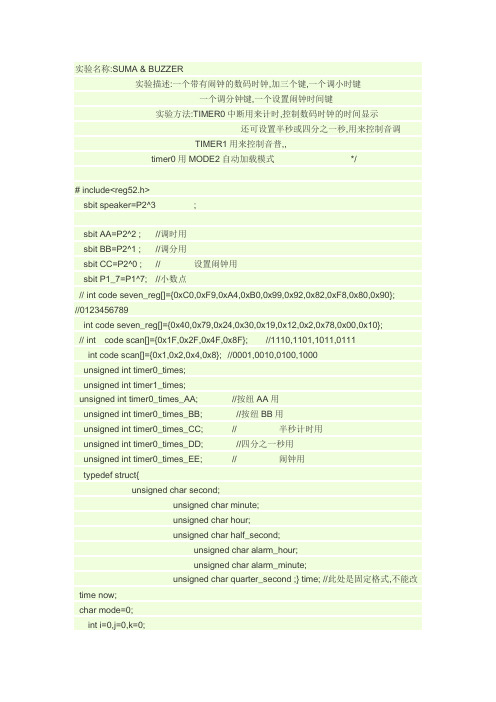
实验名称:SUMA & BUZZER实验描述:一个带有闹钟的数码时钟,加三个键,一个调小时键一个调分钟键,一个设置闹钟时间键实验方法:TIMER0中断用来计时,控制数码时钟的时间显示还可设置半秒或四分之一秒,用来控制音调TIMER1用来控制音普,,timer0用MODE2自动加载模式*/# include<reg52.h>sbit speaker=P2^3 ;sbit AA=P2^2 ; //调时用sbit BB=P2^1 ; //调分用sbit CC=P2^0 ; // 设置闹钟用sbit P1_7=P1^7; //小数点// int code seven_reg[]={0xC0,0xF9,0xA4,0xB0,0x99,0x92,0x82,0xF8,0x80,0x90};//0123456789int code seven_reg[]={0x40,0x79,0x24,0x30,0x19,0x12,0x2,0x78,0x00,0x10};// int code scan[]={0x1F,0x2F,0x4F,0x8F}; //1110,1101,1011,0111int code scan[]={0x1,0x2,0x4,0x8}; //0001,0010,0100,1000unsigned int timer0_times;unsigned int timer1_times;unsigned int timer0_times_AA; //按纽AA用unsigned int timer0_times_BB; //按纽BB用unsigned int timer0_times_CC; // 半秒计时用unsigned int timer0_times_DD; //四分之一秒用unsigned int timer0_times_EE; // 闹钟用typedef struct{unsigned char second;unsigned char minute;unsigned char hour;unsigned char half_second;unsigned char alarm_hour;unsigned char alarm_minute;unsigned char quarter_second ;} time; //此处是固定格式,不能改time now;char mode=0;int i=0,j=0,k=0;int code tone[]={1012,956,852,759,716,638,568,506,478,426,379};//7()低音)1234567(中音)123(高音)int code song[22][2]={ {6,2},{6,2},{7,4},{6,2},{6,2}, {7,4},{6,2},{7,2},{8,2},{7,2},{6,2},{7,1},{6,1},{4,4},{3,2},{1,2},{3,2},{4,2},{3,2},{3,1},{1,1},{0,4}} ;/********************************************************************/void timer1_isr() interrupt TF1_VECTOR using 2{ TR1=0;TL1=(65536-tone[(song[j][0])])%256;TH1=(65536-tone[(song[j][0])])/256;TR1=1;speaker=~speaker;}/*******************************************************************/void timer0_isr() interrupt TF0_VECTOR using 1{/***************************************************/if(CC!=0) timer0_times_EE=0;else{ timer0_times_EE++;if(CC==0&&timer0_times_EE==4000) //按1S进入设置闹钟模式{mode++;//500 ~0.125sif(mode==2) mode=0;}}/**=调时键设置=*/if(AA!=0) timer0_times_AA=0;else{ timer0_times_AA++;if(AA==0&&timer0_times_AA==500&&mode==0)//500*0.25ms=0.125s{ now.hour++;// timer0_times_AA=0;if (now.hour==24) now.hour=0;//后边代码不会达到此效果}if(AA==0&timer0_times_AA==500&&mode==1) //设置闹钟时间HOUR{ now.alarm_hour++;if(now.alarm_hour==24) now.alarm_hour=0;}}/***=调分键设置=***/if (BB!=0) timer0_times_BB=0;else{ timer0_times_BB++;if(BB==0&&timer0_times_BB==500&&mode==0) //0.125s{ //timer0_times_BB=0;now.minute++;if(now.minute==60) now.minute=0;}if(BB==0&&mode==0){ if(timer0_times_BB==2000) //0.5s{ now.minute++;timer0_times_BB=1000;if(now.minute==60) now.minute=0;}}if(BB==0&&timer0_times_BB==500&&mode==1) //设置闹钟时间MINUTE { now.alarm_minute++;if(now.alarm_minute==60) now.alarm_minute=0;}if(BB==0&&mode==1){ if(timer0_times_BB==2000) //0.5s{ now.alarm_minute++;timer0_times_BB=1000;if(now.minute==60) now.minute=0;}}}/*=自然时间设置=*/timer0_times_DD++; //四分之一秒if(timer0_times_DD==1000){ now.quarter_second++;timer0_times_DD=0;if(now.quarter_second==60) now.quarter_second=0;} //二分之timer0_times_CC++;if(timer0_times_CC==2000){now.half_second++;timer0_times_CC=0;if(now.half_second==60) now.half_second=0;}timer0_times++; //一秒一分一时if (timer0_times==4000){ now.second++;timer0_times=0;if(now.second==60){ now.minute++;now.second=0;if(now.minute==60){ now.hour++;now.minute=0;if(now.hour==24) now.hour=0;} } }/******************扫描显示******************************/switch(mode){case 0 :{switch(i){ /*0.005秒选一次*/ case 0:P1=seven_reg[now.minute%10] ;if(now.half_second%2==0)P1_7=1; /*实现让它0.5秒闪一次*/break;case 1:P1=seven_reg[now.minute/10];//小数点不亮同,P1_7=1if(now.half_second%2==0)P1_7=1; /*为什么不能放在上一句前面昵????*/ break;case 2:P1=seven_reg[now.hour %10];break;case 3:P1=seven_reg[now.hour /10];break;}} break;case 1:{switch(i){case 0:P1=seven_reg[now.alarm_minute%10] ;break;case 1:P1=seven_reg[now.alarm_minute/10];break;case 2: P1=seven_reg[now.alarm_hour %10];break;case 3: P1=seven_reg[now.alarm_hour /10];break; }} break;}P3=scan[i];i++;if (i==4) i=0;if(now.quarter_second%2==0){ k++;if(k==(song[j][1]*4)){ j++;k=0;if(j==22) j=0;} } }/****************************************************************/void timer0_initialize(){ EA=0;TR0=0;TMOD=0X12;TL0=(256-250); //0.025ms 自动加载模式0.025*4000=1sTH0=(256-250);ET0=1;TR0=1;EA=1;}void timer1_initialize(){TR1=0;TL1=(65536-tone[song[j][0]])%256;TH1=(65536-tone[song[j][0]])/256;TMOD=0X12;ET1=1;}main(){ unsigned char m1=0;speaker=0;now.alarm_minute=1;timer0_initialize();timer1_initialize();while(1){if(now.alarm_minute!=0)//将闹钟设置为0时,相当于取消闹钟,不会响{ if(now.hour==now.alarm_hour&&now.minute==now.alarm_minute) { if(CC==0&&timer0_times_EE==500) m1=1;switch (m1){ case 0:TR1=1 ;break;case 1 :TR1=0;speaker=0;break;}}else{TR1=0;speaker=0;m1=0;} } } }#include<reg52.h>sbit P10=P1^0; //第0位数码管sbit P11=P1^1;sbit P12=P1^2;sbit P13=P1^3;#define THCO 0xee#define THLO 0x00unsigned char miao=0,fen=0,shi=0;unsigned char code duan[]={0x3F, 0x06,0x5B,0x4F,0x66,0x6D,0x7D,0x07,0x7F,0x6F}; main(void){TMOD=0x11;TH0=THCO;TL0=THLO;EA=1;ET0=1;TR0=1;while(1);}void timw0() interrupt 1{static unsigned char c=0,k=0;TH0=THCO;TL0=THLO;P1|=0xff;c++;if(c>200) {miao++;if(miao>=60){miao=0;fen++;}if(fen>=60){shi++;fen=0;}c=0;}if(k>3){k=0;}k++;switch(k-1){case(0):P10=0;P0=duan[shi/10];break;case(1):P11=0;P0=duan[shi%10];break;case(2):P12=0;P0=duan[fen/10];break;case(3):P13=0;P0=duan[fen%10];break;}}这是时钟程序,可以运行,无小数点,显示时分,小数点断码是0x80,其余的只有靠你自己了。
定时器1秒代码c语言

定时器1秒代码c语言1. 概述在计算机编程中,定时器是一个非常常见的工具。
它可以帮助程序员实现一些特定的功能,比如定时执行某个任务或者控制代码执行时间。
本文将介绍如何使用C语言实现一个简单的定时器。
2. 定时器基本原理在计算机编程中,定时器的基本原理是利用系统的时钟来计算经过的时间。
操作系统会维护一个内部的时钟计数器,每隔一段时间就会进行一次计数。
通过判断计数器的值,程序可以知道当前经过的时间。
3. 实现定时器在C语言中,可以使用time.h头文件中的函数实现定时器功能。
以下是一个简单的定时器实现的代码示例:```cinclude <stdio.h>include <time.h>int main(){int count = 0;time_t start_time = time(NULL);while (1){time_t current_time = time(NULL);int diff_time = current_time - start_time;if (diff_time >= 1){count++;start_time = current_time;printf("count = %d\n", count);}}return 0;}```在上述代码中,我们使用了time.h头文件中的函数time()获取当前的系统时间。
程序会在while循环中不断地获取当前时间并计算时间差,当时间差达到1秒时,程序会对计数器进行自增,并输出计数器的值。
由于每隔1秒钟会触发一次输出,所以计数器count的值就成为了一个简单的定时器。
4. 定时器的应用在实际应用中,定时器有着广泛的应用场景。
下面我们简单介绍几个常见的例子。
4.1. 利用定时器实现闹钟功能我们可以通过设置定时器来实现闹钟的功能。
具体步骤如下:1. 获取当前系统时间;2. 计算目标时间和当前时间的差值,得到定时器时长;3. 开启定时器;4. 在定时器结束时触发替换铃声的操作。
简述基本定时器的工作流程
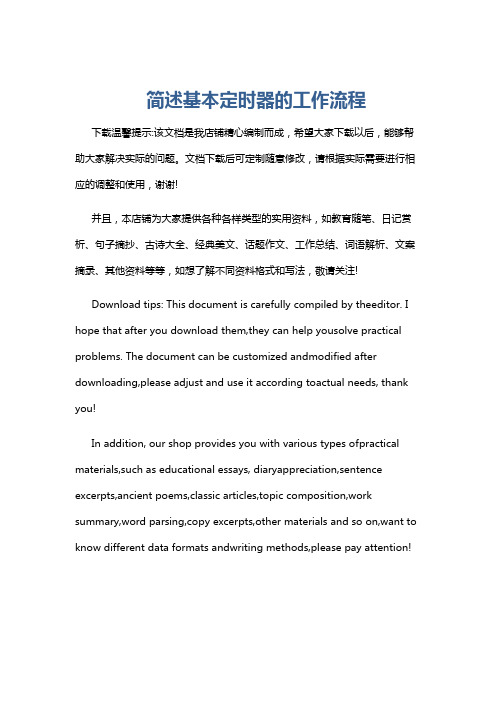
简述基本定时器的工作流程下载温馨提示:该文档是我店铺精心编制而成,希望大家下载以后,能够帮助大家解决实际的问题。
文档下载后可定制随意修改,请根据实际需要进行相应的调整和使用,谢谢!并且,本店铺为大家提供各种各样类型的实用资料,如教育随笔、日记赏析、句子摘抄、古诗大全、经典美文、话题作文、工作总结、词语解析、文案摘录、其他资料等等,如想了解不同资料格式和写法,敬请关注!Download tips: This document is carefully compiled by theeditor. I hope that after you download them,they can help yousolve practical problems. The document can be customized andmodified after downloading,please adjust and use it according toactual needs, thank you!In addition, our shop provides you with various types ofpractical materials,such as educational essays, diaryappreciation,sentence excerpts,ancient poems,classic articles,topic composition,work summary,word parsing,copy excerpts,other materials and so on,want to know different data formats andwriting methods,please pay attention!1. 时钟源选择:基本定时器通常可以选择内部时钟源或外部时钟源。
单片机 定时器实现24小时时钟程序

#include <reg51.h>#include <intrins.h>#define uint unsigned int#define uchar unsigned charsbit LS138A = P2^2; //定义138译码器的输入A脚由P2.2控制sbit LS138B = P2^3; //定义138译码器的输入脚B由P2.3控制sbit LS138C = P2^4; //定义138译码器的输入脚C由sbit k1=P2^0;sbit k2=P2^1 ;sbit k3=P2^5;bit flag;uchar sec=0,min=0,hour=12;uchar count_10ms, DelayCNT;int m=1;//此表为LED 的字模, 共阴数码管0-9 -unsigned char code Disp_Tab[] = {0x3f,0x06,0x5b,0x4f,0x66,0x6d,0x7d,0x07,0x7f,0x6f,0x40};void delay(uint z){int x,y;for(x=z;x>0;x--)for(y=20;y>0;y--) ;}void timer(){TMOD=0x01;TH0=0xdc;TL0=0x00;EA=1;ET0=1;TR0=1;}void key(){ int t;if(k1==0){delay(30);if(k1==0){ while(!k1);t++;m=t%2;}}}/************主函数**********************/ main(){ unsigned int i ;unsigned int LedOut[10];timer();while(1) //进入循环状态{if(m==0){if(k2==0){delay(30);if(k2==0)while(!k2);hour++;}if(hour>=24)hour=0;if(k3==0){delay(30);if(k3==0)while(!k3);min++;}if(min>=60)min=0;}LedOut[0]=Disp_Tab[hour/10];LedOut[1]=Disp_Tab[hour%10];LedOut[2]=Disp_Tab[10];LedOut[3]=Disp_Tab[min/10];LedOut[4]=Disp_Tab[min%10];LedOut[5]=Disp_Tab[10];LedOut[6]=Disp_Tab[sec/10];LedOut[7]=Disp_Tab[sec%10];for( i=0; i<9; i++) //实现8位动态扫描循环{P0 = LedOut[i]; //将字模送到P0口显示switch(i) //使用switch 语句控制位选也可以是用查表的方式学员可以试着自己修改{case 0:LS138A=0; LS138B=0; LS138C=0; break;case 1:LS138A=1; LS138B=0; LS138C=0; break;case 2:LS138A=0; LS138B=1; LS138C=0; break;case 3:LS138A=1; LS138B=1; LS138C=0; break;case 4:LS138A=0; LS138B=0; LS138C=1; break;case 5:LS138A=1; LS138B=0; LS138C=1; break;case 6:LS138A=0; LS138B=1; LS138C=1; break;case 7:LS138A=1; LS138B=1; LS138C=1; break;}delay(10);}}}void timer1() interrupt 1 // 中断函数{TH0=0xdc;TH0=0x00;key();if(m){{count_10ms++;}if(count_10ms==10){count_10ms=0;sec++;if(sec>=60){sec=0;min++;if(min>=60){min=0;hour++;if(hour>=24){hour=0;sec=0;min=0;}}}}}}。
时钟程序(C语言)

{
key_rest=0;
timeout=0;
}
}
TH0=0X3c; //定时器T0高8位赋初值
date[1]=num[hour%10]&0x7f;
else
date[1]=num[hour%10];
dateห้องสมุดไป่ตู้2]=num[minute/10]; //存显示数字
date[3]=num[minute%10]; //存显示数字
#define segment P0 //段码接口
sbit up=P1^0; //数字加
sbit down=P1^1; //数字减
sbit rest=P1^2; //设置
ET0=1; //定时器T0中断允许
TR0=1; //启动定时器T0
while(1)
{
key();
time();
}
return 0;
}
/***********************************************************************************************************************/
int key() //按键
{
if(rest==0&&sig==0)
{
key_rest=(key_rest+1)%3; //按键功能,'0'无操作,'1'时设置,'2'分设置
sig=1; //按键标识
TMOD=0X01; //使用定时器T0的模式1
单片机定时器的使用方法

单片机定时器的使用方法在嵌入式系统的开发中,定时器是一种非常重要且常用的功能模块,它能够为我们提供时间计数和计时的功能,对于许多实时应用来说,定时器更是必不可少的。
本文将介绍单片机定时器的使用方法,帮助读者更好地掌握该功能。
一、概述定时器是单片机中的一个计数器,它能够按照一定的时钟源频率进行计时。
单片机中的定时器一般包括一个或多个计数寄存器以及相关的控制寄存器。
通过设置不同的参数,我们可以实现不同的定时功能。
二、定时器的基本操作流程1. 初始化:在使用定时器之前,首先需要对定时器进行初始化设置。
这包括选择时钟源、设置定时器的工作模式、设置计数器初值等。
具体的初始化步骤和寄存器配置会根据不同的单片机型号而有所不同,因此在使用前需要查阅相关的芯片手册。
2. 启动定时器:初始化完成后,我们需要将定时器启动,开始执行计时功能。
启动定时器的方式也会因芯片而异,有的需要设置特定的控制位,有的则是通过特定的命令来启动。
3. 定时中断处理:在定时器工作期间,当计数器的值达到设定的阈值时,定时器会触发中断。
这个中断可以用于执行用户自定义的操作,比如数据处理、状态更新等。
在中断服务程序中,我们需要进行相应的处理,并清除中断标志位,以确保下一次定时正常触发。
4. 停止定时器:当我们不再需要定时器时,可以通过相应的操作将其停止。
这样可以节省系统资源和功耗。
三、定时器的常见应用单片机的定时器功能非常灵活,可以应用于各种实际场景。
以下是一些常见的应用示例:1. 延时函数:通过定时器可以实现精确的延时功能,比如延时100毫秒后再执行某个操作。
这对于需要进行时间控制的任务非常有用。
2. 脉冲宽度调制(PWM):定时器可以通过设置不同的计数值和占空比,生成不同周期和占空比的脉冲信号。
这在控制电机、调光、音频发生器等场景中非常常见。
3. 计时功能:定时器可以用于实现计时功能,比如计算程序执行时间、测量信号的周期等。
这在需要精确时间测量的场景中非常有用。
C语言51单片机时钟程序
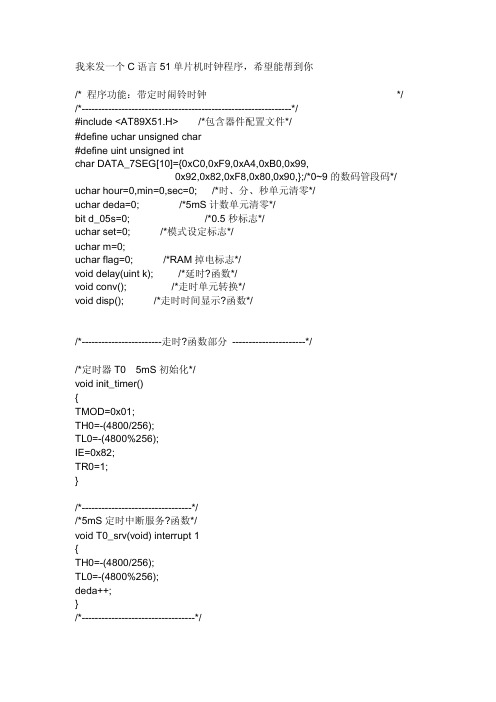
} /*----------------------- 主函数 ------------------------- */
/*主函数*/
void main()
{
init_timer();
/*定时器 T0 初始化*/
while(1) /*无限循环*/
{
if(P2_4==0)scan_key(); /*有按键,调用按键扫描?函数*/
switch(set)
/*根据 set 键值散转*/
{
case 0:time(); break; /*走时时间程序*/
程序三
同时用两个定时器控制蜂鸣器发声, 定时器 0 控制频率,定时器 1 控制同个 频率持续的时间,间隔 2s 依次输出 1,10,50,100,200,400,800, 1k(hz)的方波
#include<reg52.h> //52 单片机头文件 #include <intrins.h> //包含有左右循环移位子函数的库 #define uint unsigned int //宏定义 #define uchar unsigned char //宏定义 sbit beep=P2^3;
ET0=1;//开定时器 0 中断
TR0=1;//启动定时器 0
a=0xfe;
while(1);//等待中断产生
}
void timer0() interrupt 1 { TH0=(65536-50000)/256; TL0=(65536-50000)%256; tt++; if(tt==2) {
定时器的用法
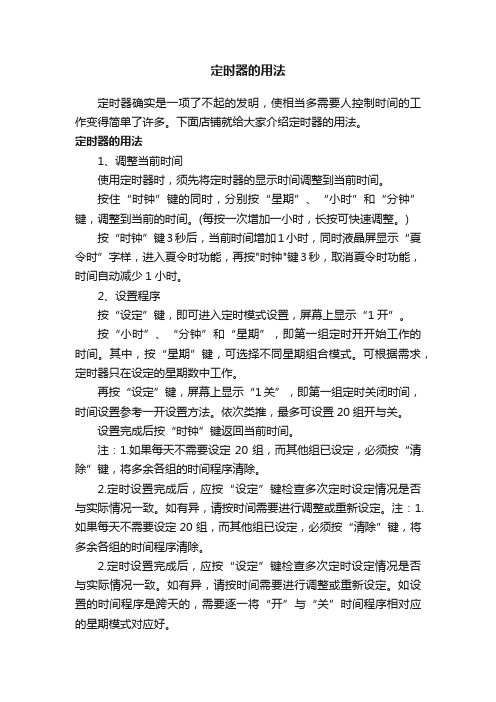
定时器的用法定时器确实是一项了不起的发明,使相当多需要人控制时间的工作变得简单了许多。
下面店铺就给大家介绍定时器的用法。
定时器的用法1、调整当前时间使用定时器时,须先将定时器的显示时间调整到当前时间。
按住“时钟”键的同时,分别按“星期”、“小时”和“分钟”键,调整到当前的时间。
(每按一次增加一小时,长按可快速调整。
) 按“时钟”键3秒后,当前时间增加1小时,同时液晶屏显示“夏令时”字样,进入夏令时功能,再按"时钟"键3秒,取消夏令时功能,时间自动减少1小时。
2、设置程序按“设定”键,即可进入定时模式设置,屏幕上显示“1开”。
按“小时”、“分钟”和“星期”,即第一组定时开开始工作的时间。
其中,按“星期”键,可选择不同星期组合模式。
可根据需求,定时器只在设定的星期数中工作。
再按“设定”键,屏幕上显示“1关”,即第一组定时关闭时间,时间设置参考一开设置方法。
依次类推,最多可设置20组开与关。
设置完成后按“时钟”键返回当前时间。
注:1.如果每天不需要设定20组,而其他组已设定,必须按“清除”键,将多余各组的时间程序清除。
2.定时设置完成后,应按“设定”键检查多次定时设定情况是否与实际情况一致。
如有异,请按时间需要进行调整或重新设定。
注:1.如果每天不需要设定20组,而其他组已设定,必须按“清除”键,将多余各组的时间程序清除。
2.定时设置完成后,应按“设定”键检查多次定时设定情况是否与实际情况一致。
如有异,请按时间需要进行调整或重新设定。
如设置的时间程序是跨天的,需要逐一将“开”与“关”时间程序相对应的星期模式对应好。
3、定时器工作模式选择在当前时间状况下,连续按“模式”键,显示屏的左侧将循环显示“自动关”、“开”、“自动开”、“关”四种模式。
根据您的需要进行模式选择。
四种模式释意:“开”:定时器一直有电源输出,没有定时功能;“关”:定时器无电源输出,呈关闭状态;“自动开”:定时器接通电源时有电源输出,之后按设定的程序工作;“自动关”:定时器接通电源时无电源输出,之后按设定的程序工作。
STM32定时器定时时间配置总结
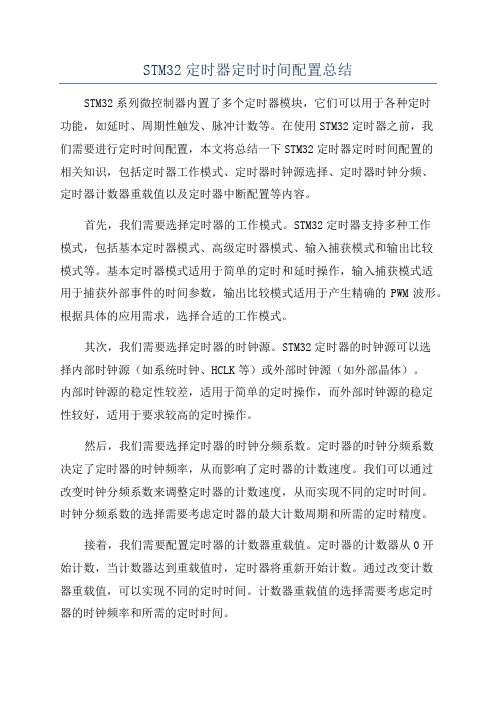
STM32定时器定时时间配置总结STM32系列微控制器内置了多个定时器模块,它们可以用于各种定时功能,如延时、周期性触发、脉冲计数等。
在使用STM32定时器之前,我们需要进行定时时间配置,本文将总结一下STM32定时器定时时间配置的相关知识,包括定时器工作模式、定时器时钟源选择、定时器时钟分频、定时器计数器重载值以及定时器中断配置等内容。
首先,我们需要选择定时器的工作模式。
STM32定时器支持多种工作模式,包括基本定时器模式、高级定时器模式、输入捕获模式和输出比较模式等。
基本定时器模式适用于简单的定时和延时操作,输入捕获模式适用于捕获外部事件的时间参数,输出比较模式适用于产生精确的PWM波形。
根据具体的应用需求,选择合适的工作模式。
其次,我们需要选择定时器的时钟源。
STM32定时器的时钟源可以选择内部时钟源(如系统时钟、HCLK等)或外部时钟源(如外部晶体)。
内部时钟源的稳定性较差,适用于简单的定时操作,而外部时钟源的稳定性较好,适用于要求较高的定时操作。
然后,我们需要选择定时器的时钟分频系数。
定时器的时钟分频系数决定了定时器的时钟频率,从而影响了定时器的计数速度。
我们可以通过改变时钟分频系数来调整定时器的计数速度,从而实现不同的定时时间。
时钟分频系数的选择需要考虑定时器的最大计数周期和所需的定时精度。
接着,我们需要配置定时器的计数器重载值。
定时器的计数器从0开始计数,当计数器达到重载值时,定时器将重新开始计数。
通过改变计数器重载值,可以实现不同的定时时间。
计数器重载值的选择需要考虑定时器的时钟频率和所需的定时时间。
最后,我们需要配置定时器的中断。
定时器中断可以在定时器计数达到重载值时触发,用于通知CPU定时器已经计数完成。
在定时器中断中,我们可以执行相应的中断服务程序,比如改变一些IO口的状态,实现定时操作。
通过配置定时器的中断使能和中断优先级,可以实现不同的中断操作。
需要注意的是,不同型号的STM32微控制器的定时器模块可能略有不同,具体的配置方法和寄存器设置也可能不同,请参考相应的数据手册和参考手册进行具体操作。
LED数码管时钟程序

delay(10);
P2=duma[hour_l];
P0=wema[1];
delay(10);
}
//---------------------主函数--------------------------------
/*void alarm_clock() //闹钟子函数-变频发声
LED数码管时钟程序
/***使用定时器方式,数码管显示24小时“00-00-00”(增加进入对时功能)
P1为按键,P2为段选,P0为位选,{闹钟暂时不可调待完善})***/
#include <reg52.h>
#define uchar unsigned char /*宏定义 */
#define uint unsigned int /*宏定义 */
uchar hour,hour_h,hour_l; /*定义小时,小时的高位,小时的低位*/
uchar min,min_h,min_l; /*分*/
uchar sec,sec_h,sec_l; /*秒*/
uchar int_num; /*定时溢出作用标号*/
sbit key_secadd=P1^1; /*定义了 p1.1为秒增1键,用在调时中断里*/
sbit bell=P1^5; //小喇叭
void delay(uchar time); /*延时子函数声明*/
void display(); /*显示子函数声明*/
void inter_init(); /*定时器初始化子函数声明*/
void time24();
/****专用数码管显示表***/
TL0=(65535-50000)%256;
利用单片机的定时器设计一个数字时钟

利用单片机的定时器设计一个数字时钟数字时钟是我们日常生活中常见的计时工具,可以准确地显示当前的时间。
而单片机的定时器则可以提供精准的定时功能,因此可以利用单片机的定时器来设计一个数字时钟。
本文将介绍如何使用单片机的定时器来设计一个基于数字显示的时钟,并提供基本的代码实现。
一、时钟电路设计利用单片机设计一个数字时钟,首先需要设计一个合适的时钟电路。
时钟电路一般由电源电路、晶振电路、单片机复位电路和显示电路组成。
1. 电源电路:为电路提供工作所需的电源电压,一般使用稳压电源芯片进行稳定的供电。
2. 晶振电路:利用晶振来提供一个稳定的时钟信号,常用的晶振频率有11.0592MHz、12MHz等。
3. 单片机复位电路:用于保证单片机在上电或复位时能够正确地初始化,一般使用降低复位电平的电路。
4. 显示电路:用于将单片机输出的数字信号转换成七段数码管可以识别的信号,一般使用BCD码和译码器进行实现。
二、单片机定时器的应用单片机的定时器具有精准的定时功能,可以帮助实现时钟的计时功能。
单片机的定时器一般分为定时器0和定时器1,根据具体的应用需求选择使用。
在设计数字时钟时,可以将定时器0配置成定时器模式,设置一个适当的定时时间。
当定时器0计时达到设定时间时,会触发一个中断信号,通过中断处理程序可以实现时钟的计时功能。
以下是一个基于单片机的定时器的伪代码示例:```void Timer0_Init(){// 设置定时器0为工作在定时器模式下// 设置计时时间// 开启定时器0中断}// 定时器0中断处理程序void Timer0_Interrupt_Handler(){// 更新时钟显示}void main(){Timer0_Init();while(1){// 主循环}}```在上述伪代码中,Timer0_Init()函数用于初始化定时器0的相关设置,包括工作模式和计时时间等。
Timer0_Interrupt_Handler()函数是定时器0的中断处理程序,用于处理定时器0计时到达设定时间时的操作,例如更新时钟显示。
PLC中定时器的几个典型应用程序_上_李兴莲
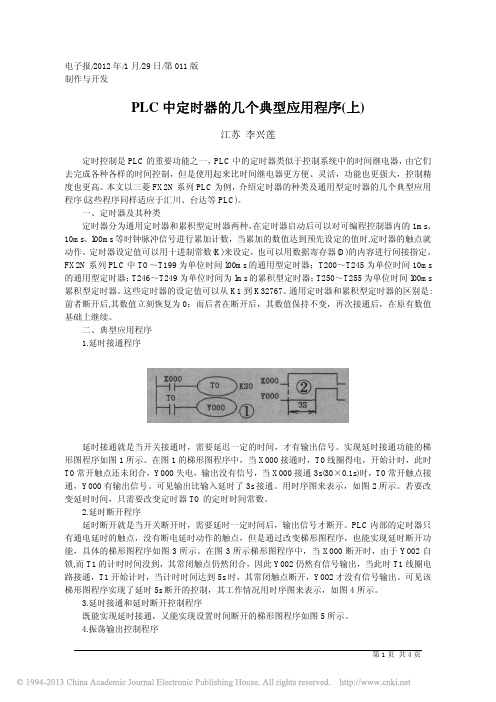
电子报/2012年/1月/29日/第011版制作与开发PLC中定时器的几个典型应用程序(上)江苏李兴莲定时控制是PLC的重要功能之一,PLC中的定时器类似于控制系统中的时间继电器,由它们去完成各种各样的时间控制,但是使用起来比时间继电器更方便、灵活,功能也更强大,控制精度也更高。
本文以三菱FX2N系列PLC为例,介绍定时器的种类及通用型定时器的几个典型应用程序(这些程序同样适应于汇川、台达等PLC)。
一、定时器及其种类定时器分为通用定时器和累积型定时器两种,在定时器启动后可以对可编程控制器内的1ms、10ms、l00ms等时钟脉冲信号进行累加计数,当累加的数值达到预先设定的值时,定时器的触点就动作。
定时器设定值可以用十进制常数(K)来设定,也可以用数据寄存器(D)的内容进行间接指定。
FX2N系列PLC中TO~T199为单位时间l00ms的通用型定时器;T200~T245为单位时间10ms 的通用型定时器;T246~T249为单位时间为lms的累积型定时器;T250~T255为单位时间l00ms 累积型定时器。
这些定时器的设定值可以从K1到K32767。
通用定时器和累积型定时器的区别是:前者断开后,其数值立刻恢复为0;而后者在断开后,其数值保持不变,再次接通后,在原有数值基础上继续。
二、典型应用程序1.延时接通程序延时接通就是当开关接通时,需要延迟一定的时间,才有输出信号。
实现延时接通功能的梯形图程序如图1所示。
在图1的梯形图程序中,当X000接通时,T0线圈得电,开始计时,此时T0常开触点还未闭合,Y000失电,输出没有信号,当X000接通3s(30×0.1s)时,T0常开触点接通,Y000有输出信号。
可见输出比输入延时了3s接通。
用时序图来表示,如图2所示。
若要改变延时时间,只需要改变定时器TO的定时时间常数。
2.延时断开程序延时断开就是当开关断开时,需要延时一定时间后,输出信号才断开。
C51单片机 定时器可调时钟 程序

void Display(unsigned char FirstBit,unsigned char Num);//数码管显示函数
unsigned char KeyScan(void);//键盘扫描
void Init_Timer0(void);//定时器初始化
{
case 0xfe:return 1;break;
case 0xfd:return 2;break;
case 0xfb:return 3;break;
case 0xf7:return 4;break;
case 0xef:return 5;break;
case 0xdf:return 6;break;
minute++;
if(minute==60)//分钟到60,小时加1
{
minute=0;
hour++;
if(hour==24)//小时到24,回零
hour=0;
}
}
}
}
/*------------------------------------------------
按键扫描函数,返回扫描键值
------------------------------------------------*/
break;
case 4:minute--;if(minute==255)minute=59; //分钟减1
break;
default:break;
}
if(UpdateTimeFlag==1)
{
UpdateTimeFlag=0;
TempData[0]=dofly_DuanMa[hour/10]; //时//数据的转换,因我们采用数码管0பைடு நூலகம்9的显示,将数据分开
定时器使用说明
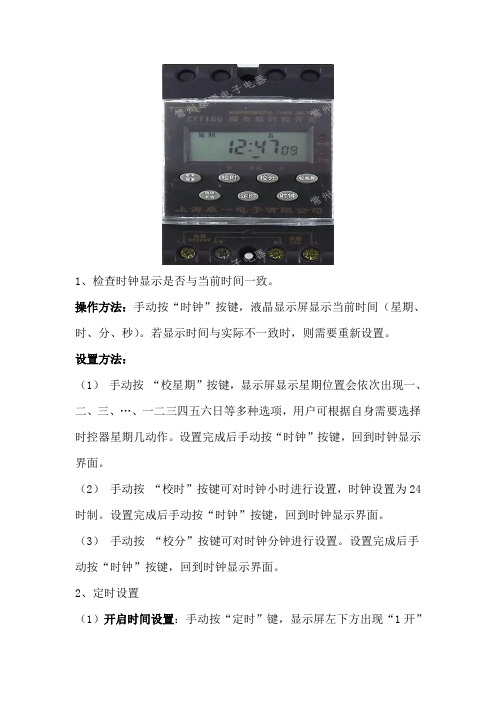
1、检查时钟显示是否与当前时间一致。
操作方法:手动按“时钟”按键,液晶显示屏显示当前时间(星期、时、分、秒)。
若显示时间与实际不一致时,则需要重新设置。
设置方法:(1)手动按“校星期”按键,显示屏显示星期位置会依次出现一、二、三、…、一二三四五六日等多种选项,用户可根据自身需要选择时控器星期几动作。
设置完成后手动按“时钟”按键,回到时钟显示界面。
(2)手动按“校时”按键可对时钟小时进行设置,时钟设置为24时制。
设置完成后手动按“时钟”按键,回到时钟显示界面。
(3)手动按“校分”按键可对时钟分钟进行设置。
设置完成后手动按“时钟”按键,回到时钟显示界面。
2、定时设置(1)开启时间设置:手动按“定时”键,显示屏左下方出现“1开”字样(表示第一次开启时间)。
再分别按“校时”、“校分”键,输入所需照明开启的时间。
(2)关闭时间设置:手动按“定时”键,显示屏左下方出现“1关”字样(表示第一关闭时间) 。
再分别按“校时”、“校分”键,输入所需照明关闭的时间。
(3)定时开、关的时间设置完成后,在时钟显示状态下按“定时设置自动/手动”键,将显示下方的“”符号调到“自动”位置。
此时,时控开关才能根据所设定的时间自动开、关电路。
如在使用过程中需要临时开、关电路,则只需按“自动/手动”键将“”符号调到相应的“开”或“关”的位置,立即可实现照明的开启和关闭操作。
(4)连续按下“定时”键,显示屏左下方将依次显示“2开、2关、3开、3关、……、16开、16关”(型号不同控制点数也不一样,但操作方法相同),具体可参考上述两步骤进行设置(注:实际只用一对控制点数,即1开、1关。
如不需所有的控制点数,则需要将其它不用控制点数的显示界面按“取消/恢复”键,将多余各组的时间消除,使其在显示屏上显示为“- -:- -”状态;不是显示为00:00)。
设置完成后手动按“时钟”按键,回到时钟显示界面。
数字时钟定时器设置说明书
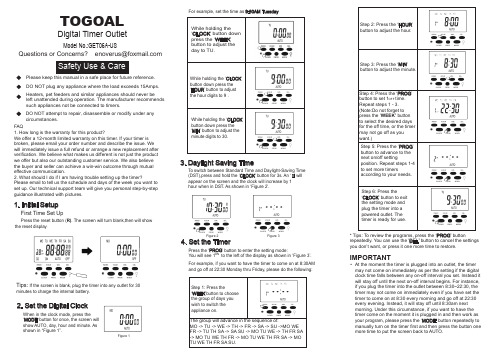
1. Initial SetupFirst Time Set UpPress the reset button (R). The screen will turn blank,then will showthe reset display.Tips: If the screen is blank, plug the timer into any outlet for 30minutes to charge the internal battery.2. Set the Digital ClockWhen in the clock mode, press the‘MODE’ button for once, the screen will show AUTO, day, hour and minute. As shown in “Figure 1”.For example, set the time as 9:30AM TuesdayWhile holding the‘CLOCK’ button downpress the ‘WEEK’ button to adjust theday to TU.While holding the ‘CLOCK’ button down press the ‘HOUR’ button to adjust the hour digits to 9 .While holding the ‘CLOCK’ button down press the ‘MlN’ button to adjust the minute digits to 30.3. Daylight Saving TimeTo switch between Standard Time and Daylight-Saving Time (DST),press and hold the ‘CLOCK’ button for 3s. An ‘S ’ will appear on the screen and the clock will increase by 1 hour when in DST. As shown in ‘Figure 2’.4. Set the TimerPress the ‘PROG’ button to enter the setting mode:You will see 1 to the left of the display as shown in ‘Figure 3’.For example, if you want to have the timer to come on at 8:30AM and go off at 22:30 Monday thru Friday, please do the following:ONStep 2: Press the ‘HOUR’button to adjust the hour.Step 3: Press the ‘MIN’ button to adjust the minute.Step 4: Press the ‘PROG’button to set 1 time.Repeat steps 1 - 3.(Note:Do not forget to press the ‘WEEK’ button to select the desired days for the off time, or the timer may not go off as you want.)Step 6: Press the‘CLOCK’ button to exit the setting mode and plug the timer into a powered outlet. The timer is ready for use.Step 5: Press the ‘PROG’button to advance to the next on/off settingposition. Repeat steps 1-4 to set more timersaccording to your needs.* Tips: To review the programs, press the ‘PROG ’ buttonrepeatedly. You can use the ‘DEL button to cancel the settings you don’t want, or press it one more time to restore.IMPORTANTOFF Figure 2Figure 3Step 1: Press the‘WEEK’button to choose the group of days you wish to switch the appliance on.The group will advance in the sequence of:MO -> TU -> WE -> TH -> FR -> SA -> SU ->MO WE FR -> TU TH SA -> SA SU -> MO TU WE -> TH FR SA -> MO TU WE TH FR -> MO TU WE TH FR SA -> MO TU WE TH FR SA SU.Figure 1At the moment the timer is plugged into an outlet, the timer may not come on immediately as per the setting if the digital clock time falls between any on-off interval you set. Instead it will stay off until the next on-off interval begins. For instance, if you plug the timer into the outlet between 8:30~22:30, the timer may not come on immediately even if you have set the timer to come on at 8:30 every morning and go off at 22:30 every evening. Instead, it will stay off until 8:30am next morning. Under this circumstance, if you want to have the timer come on the moment it is plugged in and then work as your program, please press the ‘MODE’ button repeatedly to manually turn on the timer first and then press the button one more time to put the screen back to AUTO.• Digital Timer OutletModel No.:GET06A-USQuestionsorConcerns?********************TOGOALPlease keep this manual in a safe place for future reference. DO NOT plug any appliance where the load exceeds 15Amps.Heaters, pet feeders and similar appliances should never beleft unattended during operation. The manufacturer recommends such appliances not be connected to timers.DO NOT attempt to repair, disassemble or modify under any circumstances.FAQ1. How long is the warranty for this product?We offer a 12-month limited warranty on this timer. If your timer is broken, please email your order number and describe the issue. We will immediately issue a full refund or arrange a new replacement after verification. We believe what makes us different is not just the product we offer but also our outstanding customer service. We also believe the buyer and seller can achieve a win-win outcome through mutual effective communication.2. What should I do if I am having trouble setting up the timer?Please email to tell us the schedule and days of the week you want to set up. Our technical support team will give you personal step-by-step guidance illustrated with pictures.Press and hold ‘HOUR’, ‘MIN’ or ‘PROG’ more than 3seconds to navigate quickly through the numbers.If you have multiple programs, please make sure that the on-off intervals of the programs you set do not overlap with each other, especially when using the day combination option.• • 5.Manual OperationPress the ‘MODE’can manually turn on and off the timer.OFF: Press ‘MODE’ button until unit screen shows OFF. In this status, timer always has no output. The red LED output indicator is off.ON: Press ‘MODE’ button until unit screen shows ON. In this status, timer always has output. The red LED output indicator is on.Please set timer to AUTO status if you wan to turn on and off automatically based on Programs you have set. When switched to AUTO,there are 2 situations: 6.Anti-theft Random Function7. Countdown Function (1min to 5999min)With the countdown feature, you will be able to set yourappliance to automatically come on or go off after a given period of time. For example, if you want the timer to automatically go off after 2.5 hours,please follow the steps below: Step 1: Repeatedlypress( or press and hold) the ‘PROG’ button to skip the 20 on-offprograms. The screen will show ‘ --:--’Step 4: Press the ‘CLOCK’ to exit the setting mode.Step 5: Hold the‘DEL ’ button for 3s to start the countdown, and you will see 'CD' flashing on the display. The timer will be on and automatically go off after 2.5 hours. After that, the timer will work in the auto mode according to the on-off programs you set.Tips: To cancelcountdown, hold ‘DEL’ button for 3s again.PLEASE NOTE: The Random and Countdown are not compatible with each other. When you activate one function, the other functions will stay inactive.8. Technical DataInstallation: Plug-in Type Voltage: 125V~/60HzRating: 125V~ AC / 15A /1250WOperating Temperatures: -14°F ~ +104°F Accuracy: ± 1 Minute per Month Battery:NIMH1.2V>100 Days 9. Package Contents2 X Digital Timer Switch 1 X Instruction ManualAUTO ON:Press ‘MODE’ button from ON to AUTO. In this status, red LED indicator is on, the timer will stay on until the next off setting arrives. And then it will work exactly as you programmed.AUTO OFF:Press ‘MODE’ button from OFF to AUTO. In thisstatus, red LED indicator is off,the timer will stay off until the next on setting arrives.And then it will work exactly as you programmed.When in the random mode, the timer will turn on and off with a 10~42 minutes variation based on the on and off schedules you set. It is especially useful during vacations as the home may appear to be occupied. Step 2: Press ‘MODE’ repeatedly until screen shows and AUTO. This is the countdown and turn off mode. It means the timer will be on when countdown starts, and it will automatically go off after the countdown time runs up. (Tips: If the screen shows and AUTO, the timer is in the countdown and turn on mode. It means the timer will be off whencountdown starts, and it will automatically come on after the countdown time runs up.) Step 3: Press ‘HOUR’ to set the hour digits to 2, and then the ‘MIN’ button to set the minute digits to 30.2. To temporarily override program and turn off the timer when it is ON: Press ‘MODE’ until OFF shows on screen andimmediately press once to return to AUTO. The timer will stay OFF until the next scheduled ON time. For instance, you have set the timer to come on at 8:30(8:30AM) and go off at22:30(10:30PM) every day of the week. If you manually turn off the timer and then put it back to AUTO between 8:30~22:30. The timer will stay off until 8:30 next morning.3. To make it simple, when using the MODE button to control the timer, if you want the timer to be on and in the AUTO mode,Press ‘MODE’ until ON shows on screen and immediately press ‘MODE’ once to return to AUTO; if you want the timer to be off and in the AUTO mode, Press ‘MODE ’until OFF shows on screen and immediately press ‘MODE’ once to return to AUTO.1. To temporarily override program and turn on the timerwhen it is OFF: Press ‘MODE’ until ON shows on screen and immediately press once to return to AUTO. The timer will stay ON until the next scheduled OFF time. For instance, you have set the timer to come on at 8:30(8:30AM) and go off at 22:30(10:30PM) every day of the week. If you manually turn on the timer and then put it back to AUTO between 22:30~8:30 next morning. The timer will stay on until 10:30PM.Tips for using the MODE button。
1s时钟plc写法

1s时钟plc写法
在PLC程序中实现1秒钟(1s)时钟可以使用定时器或计数器功能块。
以下是使用S7-1200 PLC的指令列表:
1. 创建一个定时器(Timer)功能块,并设置定时器的周期为1秒(T#1s)。
2. 在主程序中创建一个标签(Tag),命名为Clock,用于保存时钟的值。
3. 在主程序中添加一个网络(Network),用于控制时钟的逻辑。
4. 把定时器的输出(Q)连接到Clock标签上。
请参考以下PLC程序示例:
主程序:
```
NETWORK
TITLE Main Program
VAR
Clock: BOOL := FALSE;
Timer1: TON;
END_VAR
// 初始化定时器
Timer1(IN:=TRUE, PT:=T#1s);
// 当定时器到达设定时间时输出
IF Timer1.Q THEN
Clock := NOT Clock;
Timer1(IN:=FALSE); // 重新启动定时器
END_IF
```
以上示例程序中,每当定时器(Timer1)的计时值到达1秒时,输出(Q)会置位,然后通过逻辑控制,标签Clock的值取反。
这样就实现了一个1秒钟的时钟功能。
此外,具体的PLC型号和使用的编程软件也会影响到PLC程
序的编写方式。
因此,在实际应用中,建议根据具体的PLC
型号和编程软件参考相应的PLC文档和编程手册进行编写。
timer_create()(创建定时器)、timer_settime()(初始化定时器)。。。

timer_create()(创建定时器)、timer_settime()(初始化定时器)。
timer_create()、timer_settime()以及timer_delete 最强⼤的定时器接⼝来⾃POSIX时钟系列,其创建、初始化以及删除⼀个定时器的⾏动被分为三个不同的函数:timer_create()(创建定时器)、timer_settime()(初始化定时器)以及timer_delete(销毁它)。
⼀、创建⼀个定时器: int timer_create(clockid_t clock_id, struct sigevent *evp, timer_t *timerid) 进程可以通过调⽤timer_create()创建特定的定时器,定时器是每个进程⾃⼰的,不是在fork时继承的。
该函数创建了定时器,并将他的ID 放⼊timerid指向的位置中。
clock_id说明定时器是基于哪个时钟的,*timerid装载的是被创建的定时器的ID。
evp指定了定时器到期要产⽣的异步通知。
如果evp为NULL,那么定时器到期会产⽣默认的信号,对CLOCK_REALTIMER来说,默认信号就是SIGALRM。
如果要产⽣除默认信号之外的其它信号,程序必须将 evp->sigev_signo设置为期望的信号码。
struct sigevent 结构中的成员evp->sigev_notify说明了定时器到期时应该采取的⾏动。
通常,这个成员的值为SIGEV_SIGNAL,这个值说明在定时器到期时,会产⽣⼀个信号。
程序可以将成员evp->sigev_notify设为SIGEV_NONE来防⽌定时器到期时产⽣信号。
如果⼏个定时器产⽣了同⼀个信号,处理程序可以⽤ evp->sigev_value来区分是哪个定时器产⽣了信号。
要实现这种功能,程序必须在为信号安装处理程序时,使⽤struct sigaction的成员sa_flags中的标志符SA_SIGINFO。
c语言单片机定时器计数器程序
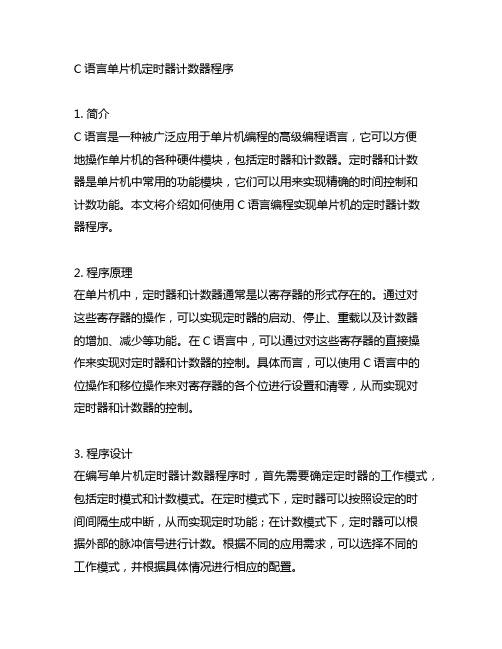
C语言单片机定时器计数器程序1. 简介C语言是一种被广泛应用于单片机编程的高级编程语言,它可以方便地操作单片机的各种硬件模块,包括定时器和计数器。
定时器和计数器是单片机中常用的功能模块,它们可以用来实现精确的时间控制和计数功能。
本文将介绍如何使用C语言编程实现单片机的定时器计数器程序。
2. 程序原理在单片机中,定时器和计数器通常是以寄存器的形式存在的。
通过对这些寄存器的操作,可以实现定时器的启动、停止、重载以及计数器的增加、减少等功能。
在C语言中,可以通过对这些寄存器的直接操作来实现对定时器和计数器的控制。
具体而言,可以使用C语言中的位操作和移位操作来对寄存器的各个位进行设置和清零,从而实现对定时器和计数器的控制。
3. 程序设计在编写单片机定时器计数器程序时,首先需要确定定时器的工作模式,包括定时模式和计数模式。
在定时模式下,定时器可以按照设定的时间间隔生成中断,从而实现定时功能;在计数模式下,定时器可以根据外部的脉冲信号进行计数。
根据不同的应用需求,可以选择不同的工作模式,并根据具体情况进行相应的配置。
4. 程序实现在C语言中,可以通过编写相应的函数来实现对定时器和计数器的控制。
需要定义相关的寄存器位置区域和位掩码,以便于程序对这些寄存器进行操作。
编写初始化定时器的函数、启动定时器的函数、停止定时器的函数、重载定时器的函数等。
通过这些函数的调用,可以实现对定时器的各种操作,从而实现定时和计数功能。
5. 示例代码以下是一个简单的单片机定时器计数器程序的示例代码:```c#include <reg52.h>sbit LED = P1^0; // 定义LED连接的引脚void InitTimer() // 初始化定时器{TMOD = 0x01; // 设置定时器0为工作在方式1TH0 = 0x3C; // 设置初值,定时50msTL0 = 0xAF;ET0 = 1; // 允许定时器0中断EA = 1; // 打开总中断void Timer0_ISR() interrupt 1 // 定时器0中断服务函数{LED = !LED; // 翻转LED状态TH0 = 0x3C; // 重新加载初值,定时50msTL0 = 0xAF;}void m本人n(){InitTimer(); // 初始化定时器while(1){}}```以上代码实现了一个简单的定时器中断程序,当定时器计数到50ms 时,会触发定时器中断,并翻转LED的状态。
