AndroidManifest.xml详解
android 13 androidmanifest 权限申请规则
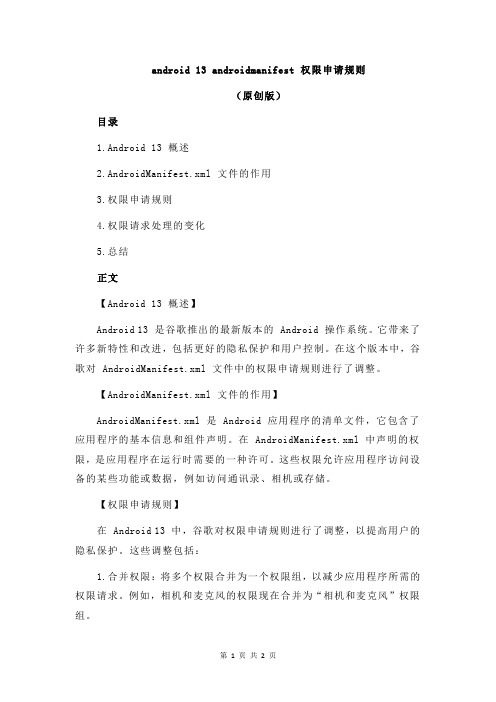
android 13 androidmanifest 权限申请规则(原创版)目录1.Android 13 概述2.AndroidManifest.xml 文件的作用3.权限申请规则4.权限请求处理的变化5.总结正文【Android 13 概述】Android 13 是谷歌推出的最新版本的 Android 操作系统。
它带来了许多新特性和改进,包括更好的隐私保护和用户控制。
在这个版本中,谷歌对 AndroidManifest.xml 文件中的权限申请规则进行了调整。
【AndroidManifest.xml 文件的作用】AndroidManifest.xml 是 Android 应用程序的清单文件,它包含了应用程序的基本信息和组件声明。
在 AndroidManifest.xml 中声明的权限,是应用程序在运行时需要的一种许可。
这些权限允许应用程序访问设备的某些功能或数据,例如访问通讯录、相机或存储。
【权限申请规则】在 Android 13 中,谷歌对权限申请规则进行了调整,以提高用户的隐私保护。
这些调整包括:1.合并权限:将多个权限合并为一个权限组,以减少应用程序所需的权限请求。
例如,相机和麦克风的权限现在合并为“相机和麦克风”权限组。
2.动态权限:允许应用程序在运行时请求敏感权限,而不是在安装时请求。
这使得用户能够更好地控制应用程序访问敏感数据的时机。
3.强制性权限:对于某些敏感权限,如通讯录和日历,应用程序必须在安装时获得用户的明确授权。
如果用户拒绝授权,应用程序将无法访问这些数据。
【权限请求处理的变化】在 Android 13 中,为了更好地保护用户隐私,谷歌对权限请求的处理方式进行了改进:1.权限请求对话框:当应用程序请求敏感权限时,系统会弹出一个对话框,询问用户是否授权该应用程序访问相关数据或功能。
2.权限管理器:Android 13 引入了一个新的权限管理器,用户可以在其中查看、管理和调整应用程序的权限。
AndroidStudio常见问题--AndroidManifest.xml覆盖问题
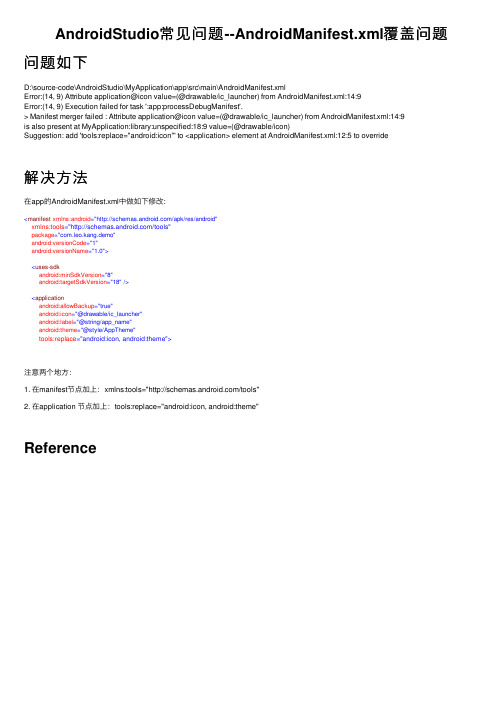
AndroidStudio常见问题--AndroidManifest.xml覆盖问题问题如下D:\source-code\AndroidStudio\MyApplication\app\src\main\AndroidManifest.xmlError:(14, 9) Attribute application@icon value=(@drawable/ic_launcher) from AndroidManifest.xml:14:9Error:(14, 9) Execution failed for task ':app:processDebugManifest'.> Manifest merger failed : Attribute application@icon value=(@drawable/ic_launcher) from AndroidManifest.xml:14:9is also present at MyApplication:library:unspecified:18:9 value=(@drawable/icon)Suggestion: add 'tools:replace="android:icon"' to <application> element at AndroidManifest.xml:12:5 to override解决⽅法在app的AndroidManifest.xml中做如下修改:<manifest xmlns:android="/apk/res/android"xmlns:tools="/tools"package="com.leo.kang.demo"android:versionCode="1"android:versionName="1.0"><uses-sdkandroid:minSdkVersion="8"android:targetSdkVersion="18"/><applicationandroid:allowBackup="true"android:icon="@drawable/ic_launcher"android:label="@string/app_name"android:theme="@style/AppTheme"tools:replace="android:icon, android:theme">注意两个地⽅:1. 在manifest节点加上:xmlns:tools="/tools"2. 在application 节点加上:tools:replace="android:icon, android:theme"Reference。
AndroidManifest.xml最全详解

AndroidManifest.xml最全详解AndroidManifest.xml 是每个android程序中必须的⽂件,它位于整个项⽬的根⽬录。
我们每天都在使⽤这个⽂件,往⾥⾯配置程序运⾏所必要的组件,权限,以及⼀些相关信息。
⼀、概述: AndroidManifest.xml是Android应⽤的⼊⼝⽂件,它描述了package中暴露的组件(activities, services, 等等),他们各⾃的实现类,各种能被处理的数据和启动位置。
除了能声明程序中的Activities, ContentProviders, Services, 和Intent Receivers,还能指定permissions和instrumentation(安全控制和测试)。
⼆、结构图<?xmlversion="1.0"encoding="utf-8"?><manifest><uses-sdk/><uses-configuration/><uses-feature/><uses-permission/><permission/><permission-tree/><permission-group/><instrumentation/><supports-screens/><application><activity><intent-filter><action/><category/></intent-filter></activity><activity-alias><intent-filter></intent-filter><meta-data/></activity-alias><service><intent-filter></intent-filter><meta-data/></service><receiver><intent-filter></intent-filter><meta-data/></receiver><provider><grant-uri-permission/><meta-data/></provider><uses-library/></application></manifest>三、详解1、Manifest:属性<manifest xmlns:android="/apk/res/android"package="com.somnus.yunyi"android:sharedUserId="string"android:sharedUserLabel="string resource"android:versionCode="integer"android:versionName="string"android:installLocation=["auto" | "internalOnly" | "preferExternal"] ></manifest>A、xmlns:androidB、package指定本应⽤内java主程序包的包名,它也是⼀个应⽤进程的默认名称C、sharedUserIdD、sharedUserLabel⼀个共享的⽤户名,它只有在设置了sharedUserId属性的前提下才会有意义E、versionCode是给设备程序识别版本(升级)⽤的必须是⼀个interger值代表app更新过多少次,⽐如第⼀版⼀般为1,之后若要更新版本就设置为2,3等等。
Android——Manifest.xml文件的作用

Android——Manifest.xml⽂件的作⽤每⼀个Android的APP都会有⼀个重要的⽂件,那就是下⾯截图中的Manifest⽂件,这个⽂件有很多作⽤,是整个应⽤的⼊⼝,接下来将详细讲解⼀下整体介绍:作为整个Android应⽤的⼊⼝,Manifest.xml 描述了package中暴露的组件,他们各⾃的实现类,各种能被处理的数据和启动位置。
出了四⼤组件的声明,还指定了app的⼀些权限(permission)和instrumentation(安全控制和测试)。
1. Manifest属性package:指定应⽤中java主程序的包名,这个也是整个应⽤程序默认的名称还有⼀些常⽤的可以加进去android:versionCode = "1" :版本号android:versionName="first version" :版本名字android:installLocation=["auto" | "internalOnly" | "preferExternal"] :⼏个选项,分别是auto⾃动选择安装位置,internalOnly必须安装在ROM上,preferExternal优先安装到SD卡上⾯去2. permission属性uses-sdk: 这⾥是对最⼩版本sdk的要求各种需要的permission权限都需要添加到⽂件中。
3. application属性:声明⼀个应⽤程序的组件及其属性(icon,label,permission等等)基本上⼤多数在⽣成project的时候就会默认⽣成,⼀般的开发者也不需要多管android:allowBackup: 允许⽤户通过adb backup和adb restore来进⾏对应数据的备份和恢复。
android:label:project的⼯程名字android:roundIcon: 现在android新建项⽬⼀般有两个图标,⼀个是icon(普通图标),⼀个是roundIcon(圆形图标)。
AndroidManifest.xml 文件讲解

AndroidManifest.xml 文件AndroidManifest.xml是每一个应用都需要的文件,位于应用根目录下,它描述了程序包的全局变量, 包括暴露的应用组件(activities, services等等)和为每个组件的实现类,什么样的数据可以操作,以及在什么地方运行。
这个文件的一个重要方面就是是其中的intent过滤器(intent filters)。
这些过滤器描述了何时何种情况下让活动(activity)启动。
当一个activity(或是操作系统)想要执行一个动作,例如打开一个Web页或是打开一个联系人选取屏幕,它将会创建一个Intent对象。
该对象包含了很多几个描述符(descriptors),描述了你想做什么操作,你想处理什么数据,数据的类型,以及一些其他的信息。
Android将Intent对象中的信息与所有应用暴露的intent过滤器比较,找到一个最能恰当处理请求者要求的数据和动作(action)的activity。
关于intents的更多信息在Intent页可以找到。
除了声明应用的活动(Activities),内容管理器(Content Providers),服务(Services),和Intent 接收器(Intent Receivers),你也可以在AndroidManifest.xml文件中指定权限和instrumentation(安全控制和测试). 请查看AndroidManifest了解这个标签和他们的属性。
如下是一个简单的AndroidManifest.xml文件:∙几乎所有的AndroidManifest.xml 文件(同其他的Android文件一样)都会在其第一个元素(element)中包含一个命名空间的声明xmlns:android="/apk/res/android"。
该声明使标准Android属性在该文件中可用,这些属性为文件中的xml元素提供了大部分数据。
AndroidManifest文件详解
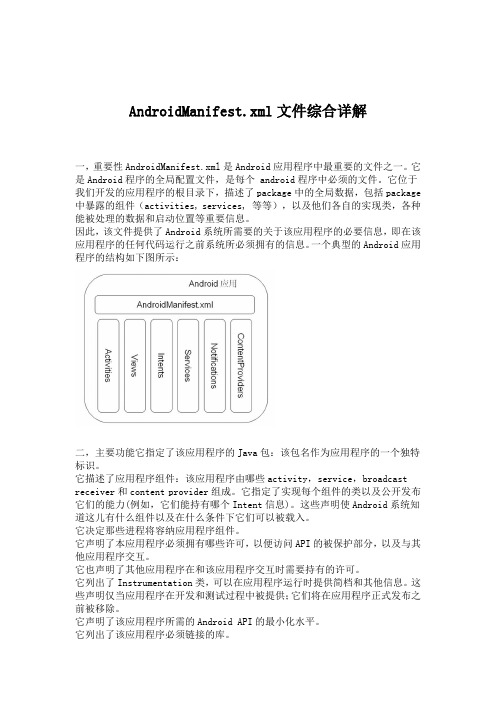
AndroidManifest.xml文件综合详解一,重要性AndroidManifest.xml是Android应用程序中最重要的文件之一。
它是Android程序的全局配置文件,是每个 android程序中必须的文件。
它位于我们开发的应用程序的根目录下,描述了package中的全局数据,包括package 中暴露的组件(activities, services, 等等),以及他们各自的实现类,各种能被处理的数据和启动位置等重要信息。
因此,该文件提供了Android系统所需要的关于该应用程序的必要信息,即在该应用程序的任何代码运行之前系统所必须拥有的信息。
一个典型的Android应用程序的结构如下图所示:二,主要功能它指定了该应用程序的Java包:该包名作为应用程序的一个独特标识。
它描述了应用程序组件:该应用程序由哪些activity,service,broadcast receiver和content provider组成。
它指定了实现每个组件的类以及公开发布它们的能力(例如,它们能持有哪个Intent信息)。
这些声明使Android系统知道这儿有什么组件以及在什么条件下它们可以被载入。
它决定那些进程将容纳应用程序组件。
它声明了本应用程序必须拥有哪些许可,以便访问API的被保护部分,以及与其他应用程序交互。
它也声明了其他应用程序在和该应用程序交互时需要持有的许可。
它列出了Instrumentation类,可以在应用程序运行时提供简档和其他信息。
这些声明仅当应用程序在开发和测试过程中被提供;它们将在应用程序正式发布之前被移除。
它声明了该应用程序所需的Android API的最小化水平。
它列出了该应用程序必须链接的库。
三,主要结构及规则下面列表显示了manifest文件的通常的结构以及它可以含有的元素。
每个元素,连同它的所有属性,会在各个单独的文档里进行充分的描绘。
<?xml version="1.0" encoding="utf-8"?><manifest> //根节点,描述了package中所有的内容<uses-permission /> //请求你的package正常运作所需赋予的安全许可。
Manifest.xml属性详解

Manifest.xml属性详解Manifest.xml下的⼀些属性定义和⽤法:----------------------------------------------------------------------------------------------------------------------------------android:allowTaskReparenting⽤法<application android:allowTaskReparenting="true/false"></application>是否允许activity更换从属的任务,⽐如从短信息任务切换到浏览器任务。
⽤来标记Activity能否从启动的Task移动到有着affinity的Task(当这个Task进⼊到前台时)——“true”,表⽰能移动,“false”,表⽰它必须呆在启动时呆在的那个Task⾥。
如果这个特性没有被设定,设定到<application>元素上的allowTaskReparenting特性的值会应⽤到Activity上。
默认值为“false”。
⼀般来说,当Activity启动后,它就与启动它的Task关联,并且在那⾥耗尽它的整个⽣命周期。
当当前的Task不再显⽰时,你可以使⽤这个特性来强制Activity移动到有着affinity的Task中。
典型⽤法是:把⼀个应⽤程序的Activity移到另⼀个应⽤程序的主Task中。
例如,如果e-mail中包含⼀个web页的链接,点击它就会启动⼀个Activity来显⽰这个页⾯。
这个Activity是由Browser应⽤程序定义的,但是,现在它作为e-mail Task的⼀部分。
如果它重新宿主到Browser Task⾥,当Browser下⼀次进⼊到前台时,它就能被看见,并且,当e -mail Task再次进⼊前台时,就看不到它了。
AndroidManifest.xml文件详解

AndroidManifest.xml⽂件详解AndroidManifest.xml⽂件详解(⼀)每个应⽤程序在它的根⽬录中都必须要有⼀个AndroidManifest.xml⽂件。
这个清单把应⽤程序的基本信息提交给Android系统,在应⽤程序的代码能够运⾏之前,这个信息系统必须建⽴。
以下是清单⽂件要做的⼀些事情:1. ⽤Java包给应⽤程序命名。
这个包名是应⽤程序的唯⼀标识;2. 描述应⽤程序的组件---组成应⽤程序的Activity、Service、Broadcast Receiver以及Content Provider。
它要⽤每个组件的实现类来命名,并向外发布对应组件功能(例如,组件所能处理的Intent消息)。
这些声明会让Android系统了解应⽤程序中组件,以及这些组件被加载的条件。
3. 判断哪些进程是主应⽤程序组件。
4. 声明应⽤程序所必须的权限,以便能够访问被保护的API,以及能够跟其他应⽤程序进⾏交互。
5. 为了跟应⽤程序组件进⾏交互,还声明了其他要求有的权限。
6. 列出了能够提供应⽤程序运⾏时的分析和其他信息的Instrumentation类。
只有在开发和测试应⽤程序时才在清单⽂件中声明这些类,在应⽤程序被发布之前,要删除这些类。
7. 声明应⽤程序所要求的最⼩的Android API级别。
8. 列出应⽤程序必须链接的外部库。
Manifest⽂件的结构下图中包含了清单⽂件的⼀般性结构,并且包含所有能包含的元素。
每个元素所带有的全部元素会在它们各⾃的⽂档中介绍。
<?xml version="1.0" encoding="utf-8"?>. . .. . .. . .以下按字母顺序列出了清单⽂件中的所有元素,这些元素时Android系统法定元素,不能添加⾃定义的元素或属性。
AndroidManifest.xml⽂件详解(⼆)⽂件约定某些约定和规则普遍适⽤于清单中的所有元素和属性:元素只⽤<manifest>和<application>元素时必须的,⽽且这两个元素在⽂件中只能出现⼀次。
androidmanifest实例

androidmanifest实例一、引言1. 介绍AndroidManifest.xml的概念2. 指出本文将围绕AndroidManifest实例展开二、什么是AndroidManifest.xml1. 解释AndroidManifest.xml的作用2. 提及Android应用的基本结构3. 引入AndroidManifest.xml的重要性三、创建一个AndroidManifest实例1. 提供一个简单的示例项目2. 创建一个新的Android项目3. 找到并打开AndroidManifest.xml文件4. 展示示例项目的基本结构5. 详细解释示例项目中各个组件的作用和配置四、清单文件属性详解1. 解释package属性的作用2. 解释versionCode和versionName属性的作用3. 解释minSdkVersion和targetSdkVersion属性的作用五、配置应用程序的图标和名称1. 提到使用Android Studio生成的默认图标2. 介绍如何更改应用程序的图标3. 介绍如何更改应用程序的名称4. 提到如何通过manifest元素设置多语言支持六、Activity组件的配置1. 解释Activity组件的作用2. 提到示例项目的MainActivity3. 详细解释Activity组件的常见属性和配置4. 提到如何在AndroidManifest.xml中声明和配置其他Activity组件5. 解释Activity组件的生命周期七、其他组件的配置1. 解释Service组件的作用2. 解释Broadcast Receiver组件的作用3. 解释Content Provider组件的作用八、权限配置1. 介绍Android的权限系统2. 提到如何在AndroidManifest.xml中声明和配置权限3. 解释常见的Android权限九、总结1. 回顾AndroidManifest.xml的重要性和作用2. 提到通过实例项目了解了AndroidManifest.xml的基本结构和配置3. 强调在开发Android应用时正确配置AndroidManifest.xml的重要性接下来,就可以根据上述思路一步一步展开,详细介绍AndroidManifest.xml的相关内容,并在文章中穿插使用具体实例进行演示和解释。
android 13 androidmanifest 权限申请规则
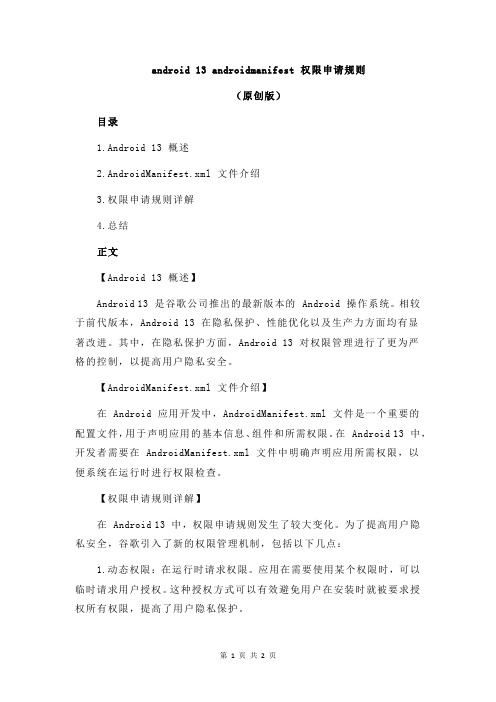
android 13 androidmanifest 权限申请规则(原创版)目录1.Android 13 概述2.AndroidManifest.xml 文件介绍3.权限申请规则详解4.总结正文【Android 13 概述】Android 13 是谷歌公司推出的最新版本的 Android 操作系统。
相较于前代版本,Android 13 在隐私保护、性能优化以及生产力方面均有显著改进。
其中,在隐私保护方面,Android 13 对权限管理进行了更为严格的控制,以提高用户隐私安全。
【AndroidManifest.xml 文件介绍】在 Android 应用开发中,AndroidManifest.xml 文件是一个重要的配置文件,用于声明应用的基本信息、组件和所需权限。
在 Android 13 中,开发者需要在 AndroidManifest.xml 文件中明确声明应用所需权限,以便系统在运行时进行权限检查。
【权限申请规则详解】在 Android 13 中,权限申请规则发生了较大变化。
为了提高用户隐私安全,谷歌引入了新的权限管理机制,包括以下几点:1.动态权限:在运行时请求权限。
应用在需要使用某个权限时,可以临时请求用户授权。
这种授权方式可以有效避免用户在安装时就被要求授权所有权限,提高了用户隐私保护。
2.权限颗粒度:将一个大权限拆分成多个小权限。
这样,开发者只需申请具体的权限,而不需要申请一个包含多个子权限的大权限。
例如,位置权限可以拆分为“精确位置”和“粗略位置”,开发者可以根据实际需求申请相应的权限。
3.权限声明:在 AndroidManifest.xml 文件中声明权限。
开发者需要在 AndroidManifest.xml 文件中明确声明应用所需权限,以便系统在运行时进行权限检查。
4.权限检查:在运行时进行权限检查。
Android 13 系统会根据应用在 AndroidManifest.xml 文件中声明的权限,在运行时进行检查。
idea下Android各目录所代表的含义介绍

idea下Android各⽬录所代表的含义介绍1.Project模式结构模式1、.gradle和.idea这两个⽬录下都是AndroidStudio⾃动⽣成的⽂件。
2、app项⽬中的代码、资源等内容⼏乎都是放置在这个⽬录下3、build这个⽬录包含了⼀些在编译时⾃动⽣成的⽂件。
4、gitignore这个⽂件是⽤来将制定的⽬录或⽂件排除在版本控制之外的。
5、build.gradle这是项⽬全局的gradle构造脚本6、gradle.properties这是项⽬全局的gradle配置⽂件7、gradlew和gradlew.bat这两个⽂件是⽤来在命令⾏界⾯中执⾏gradle命令的,gralew(Linux或Mac),gradlew.bat(Windows)2.App⽬录下的结构模式1、Build这个⽬录包含了⼀些在编译时⾃动⽣成的⽂件2、libs如果项⽬中使⽤到第三⽅的Jar包,就需要把这些jar包放在libs⽬录下3、androidText项⽬⾃动化测试4、java放置JAVA5、res图⽚、布局、字符串等资源6、androidManifest.xmlAndroid的配置⽂件7、test⾃动化测试的另⼀种⽅式3.res⽬录下的结构模式1、drawabledrawable⽂件夹⼀般不放置图⽚资源,存放⼀些动画⽂件、选择器⽂件、图形配置⽂件,drawable-mdip/hdip/xhdip⽂件夹放置图⽚资源2、drawable-v24当我们放⼊图⽚在drawable-v24⽂件夹时,在该⽂件夹引⽤该图⽚时会导致模拟器⽆法运⾏。
图⽚资源放到drawable-v24⾥⾯,导致7.0以下不能找到图⽚。
不同的drawable⽂件夹⽤于为设备兼容性和不同的Android版本提供不同的屏幕密度。
同理mipmap-anydpi-v26 API 26(安卓8.0)也是⼀样的道理,注意不同的⽂件对应的不同的版本。
3、layout存放所有的布局⽂件,主要是⽤于排列不同的显⽰组件,在Android程序中要读取此配置。
androidmanifest 解析

androidmanifest 解析AndroidManifest 解析是指对 Android 应用程序的清单文件(即AndroidManifest.xml)进行解析和理解的过程。
AndroidManifest.xml 是每个Android 应用程序都必须具备的一个文件,它包含了应用程序的核心信息和配置。
在 AndroidManifest 解析的过程中,需要注意以下几个关键要点:1. 应用程序的包名:AndroidManifest.xml 文件中的 package 属性定义了应用程序的包名,它在整个 Android 系统中具有唯一性。
包名在应用的安装、权限控制、组件调用等方面有着重要作用。
2. 应用程序的入口:通过解析 AndroidManifest.xml 中的 <activity> 元素,可以确定应用程序的入口点(即主 Activity)。
主 Activity 是用户与应用交互的第一个界面。
在解析时,需要关注它的属性如 label(应用程序的名称)、icon(应用程序的图标)、intent-filter(Activity 的筛选条件)等。
3. 应用程序的权限:在解析 AndroidManifest.xml 中的 <uses-permission> 元素时,可以获取应用程序所需的权限列表。
Android 应用程序需要获得用户授权才能执行一些敏感操作,如访问网络、读写文件、获取设备信息等。
解析权限是确保应用程序安全运行的重要环节。
4. 应用程序的组件:通过解析AndroidManifest.xml 中的<activity>、<service>、<receiver>、<provider> 元素,可以获取应用程序的各种组件信息。
Activity 表示用户界面的一部分,Service 是后台运行的独立组件,Broadcast Receiver 接收广播消息,Content Provider 提供数据共享。
androidmanifest 编译

androidmanifest 编译在Android开发中,AndroidManifest.xml 文件是每个Android应用程序的必要部分。
它位于应用的根目录下,并包含了关于应用程序的基本信息和配置。
当你编译一个Android项目时,系统会自动读取这个文件并根据其中的信息来配置和优化应用程序。
以下是关于如何编译包含AndroidManifest.xml 文件的Android项目的基本步骤:1. 编写代码:首先,你需要编写你的应用程序的代码。
这通常包括Java、Kotlin或混淆的源代码文件。
2. 配置AndroidManifest.xml:打开AndroidManifest.xml 文件,并进行必要的配置。
这包括设置应用程序的名称、版本、权限、活动、服务、广播接收器和提供者等。
3. 构建项目:使用IDE(如Android Studio)或命令行工具来编译你的项目。
如果你使用的是Android Studio,你可以点击"Build" 菜单中的"Build Bundle(s) / APK(s)" 或简单地点击"Build Project" 按钮来编译项目。
如果你使用的是命令行工具,你可以在项目的根目录下运行 ./gradlew assembleRelease(对于Gradle 项目)来编译项目。
4. 生成APK:编译成功后,你会得到一个或多个APK文件,这些文件是可以在Android设备上安装和运行的应用程序包。
5. 测试和调试:在设备或模拟器上安装并运行生成的APK,进行必要的测试和调试。
6. 发布:如果你完成了应用程序的开发,并准备将其发布到Google Play商店或其他平台,你需要遵循相应的发布流程。
记住,AndroidManifest.xml 文件是应用程序的核心配置文件,它定义了应用程序的基本属性和行为。
确保你正确地配置了这个文件,以满足你的应用程序的需求。
androidmanifest.xml加载原理

androidmanifest.xml加载原理AndroidManifest.xml是Android应用程序的重要配置文件,它包含了应用程序的基本信息和功能描述,包括启动配置、权限请求、组件声明等。
在AndroidManifest.xml中,我们可以声明应用程序中使用的各种组件,如Activity、Service、Receiver、ContentProvider等。
这些组件是应用程序的核心组成部分,它们的加载和运行机制是Android应用程序开发的重要组成部分。
一、组件加载过程AndroidManifest.xml中的组件声明只是应用程序组件加载的必要条件,真正的加载过程涉及到Android系统的多个层次和组件。
1.解析AndroidManifest.xml:Android系统会解析应用程序的AndroidManifest.xml文件,提取出其中的组件信息。
2.组件注册:在解析完AndroidManifest.xml后,系统会根据组件类型和配置,将相应的组件注册到系统服务中。
3.组件启动:当应用程序需要启动某个组件时,系统会根据组件的配置和注册信息,找到对应的组件并启动它。
二、加载原理AndroidManifest.xml中的组件加载原理涉及到多个方面,包括组件类型、配置、启动方式等。
下面我们将详细介绍这些原理。
1.Activity、Service、BroadcastReceiver加载Activity、Service和BroadcastReceiver是Android应用程序中最常用的组件之一。
它们的加载原理大致相同,都是由系统根据配置和注册信息进行查找和启动。
在启动过程中,系统会优先在当前应用程序进程中查找对应的组件,如果找不到,则会到系统服务中查找。
找到后,系统会调用组件的onCreate()方法进行初始化,并返回给应用程序调用者。
2.ContentProvider加载ContentProvider是Android系统中用于共享数据的一种机制,它的加载原理与Activity、Service和BroadcastReceiver略有不同。
androidmanifest 配置条件语句
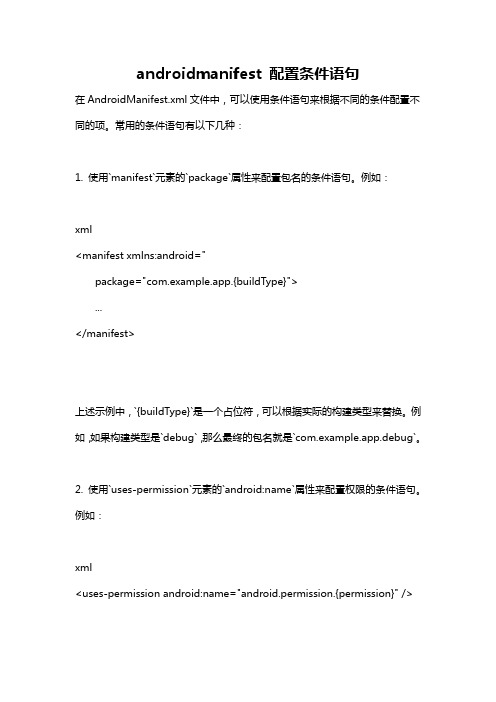
androidmanifest 配置条件语句在AndroidManifest.xml文件中,可以使用条件语句来根据不同的条件配置不同的项。
常用的条件语句有以下几种:1. 使用`manifest`元素的`package`属性来配置包名的条件语句。
例如:xml<manifest xmlns:android="package="com.example.app.{buildType}">...</manifest>上述示例中,`{buildType}`是一个占位符,可以根据实际的构建类型来替换。
例如,如果构建类型是`debug`,那么最终的包名就是`com.example.app.debug`。
2. 使用`uses-permission`元素的`android:name`属性来配置权限的条件语句。
例如:xml<uses-permission android:name="android.permission.{permission}" />上述示例中,`{permission}`是一个占位符,可以根据实际的权限名称来替换。
例如,如果权限是`READ_EXTERNAL_STORAGE`,那么最终的配置就是`<uses-permissionandroid:name="android.permission.READ_EXTERNAL_STORAGE" />`。
3. 使用`application`元素的`android:debuggable`属性来配置调试模式的条件语句。
例如:xml<applicationandroid:name=".MyApplication"android:label="@string/app_name"android:debuggable="{isDebug}">...</application>上述示例中,`{isDebug}`是一个占位符,可以根据实际的调试模式来替换。
androidmanifest回编译

androidmanifest回编译
AndroidManifest.xml文件是Android应用程序的一个重要组成部分,它包含了应用程序的基本信息和组件声明。
如果你想回编译AndroidManifest.xml文件,你需要按照以下步骤进行操作:
1. 确保你有原始的AndroidManifest.xml文件。
如果原始文件已经丢失或被修改,你可能无法完全恢复到原始状态。
2. 将AndroidManifest.xml文件放置在你的Android项目的根目录下。
3. 打开命令行工具(如终端或命令提示符),并导航到你的项目目录。
4. 使用Android Studio打开你的项目。
如果你的项目已经打开,请关闭并重新打开它,以确保更改生效。
5. 在Android Studio中,选择"File"(文件)菜单,然后选择"Invalidate Caches / Restart"(清除缓存/重启)。
这将清除Android Studio的缓存并重新启动它。
6. 重新启动后,Android Studio将自动检测到AndroidManifest.xml文件的更改,并重新编译应用程序。
请注意,回编译AndroidManifest.xml文件可能无法完全恢复应用程序的原始状态,特别是如果其他代码或资源文件已经发生了更改。
因此,建议在修改AndroidManifest.xml文件之前备份整个项目,以避免不必要的损失。
manifest用法

manifest用法Manifest是一个在Android开发中非常重要的文件,它描述了一个应用程序的基本信息和配置,包括应用程序的包名、权限、组件等。
本文将讨论Manifest的用法,以帮助您更好地理解和使用它。
首先,Manifest文件是以XML格式编写的,并位于应用程序的根目录下的`AndroidManifest.xml`文件中。
我们可以使用任何文本编辑器打开和编辑它。
在Manifest中,最重要的是声明应用程序的各种组件,包括活动(Activity)、服务(Service)、广播接收器(Broadcast Receiver)和内容提供器(Content Provider)。
通过在Manifest中声明这些组件,系统就能够正确地识别和启动它们。
除了组件声明外,Manifest还用于申明应用程序所需的权限。
权限控制了应用程序对设备功能和用户数据的访问权限。
在Manifest中,我们可以使用`<uses-permission>`元素来声明所需的权限,例如访问互联网、访问摄像头等。
请注意,为了确保用户隐私和安全,申明权限应谨慎,并仅包含应用程序正常运行所需的最小权限。
另外,Manifest还包含其他重要信息,例如应用程序的包名、启动活动、图标、主题等。
这些信息定义了应用程序的外观和行为,并对应用程序的运行起到了重要的作用。
需要特别注意的是,Manifest中的一些元素具有特殊的作用和约束。
例如,`<intent-filter>`元素用于指定一个活动或广播接收器可以响应的意图(Intent)类型;`<intent-filter>`可以包含多个`<action>`、`<category>`和`<data>`元素,以定义活动或广播接收器的操作和数据类型。
在实际开发中,正确配置Manifest非常重要。
不正确的配置可能会导致应用程序无法正常工作,例如无法启动活动、无法访问权限等问题。
将应用设置为系统级别的方法

将应用设置为系统级别的方法将应用设置为系统级别是指将应用程序的权限提升至系统级别,使其具有更高的操作权限和系统资源的访问权限。
这种设置可以实现一些特殊的功能需求,例如在系统启动时自动运行、访问系统级别的文件或配置信息等。
本文将介绍将应用设置为系统级别的方法。
一、使用AndroidManifest.xml文件AndroidManifest.xml文件是Android应用程序的配置文件,我们可以通过对该文件进行修改来实现将应用设置为系统级别。
具体步骤如下:1. 在AndroidManifest.xml文件中添加以下权限声明:```<uses-permissionandroid:name="android.permission.RECEIVE_BOOT_COMPLETED" /> <uses-permissionandroid:name="android.permission.SYSTEM_ALERT_WINDOW" />```第一个权限声明`RECEIVE_BOOT_COMPLETED`是指在系统启动时接收一个广播,用于实现应用在系统启动时自动运行的功能;第二个权限声明`SYSTEM_ALERT_WINDOW`是指创建一个悬浮窗口,用于实现应用显示在其他应用上方的功能。
2. 在AndroidManifest.xml文件中添加以下标签声明:```<receiver android:name=".BootCompletedReceiver"><intent-filter><actionandroid:name="android.intent.action.BOOT_COMPLETED" /></intent-filter></receiver>```其中,`BootCompletedReceiver`是一个继承自`BroadcastReceiver`的类,用于接收系统启动完成的广播。
androidmanifest的作用与理解
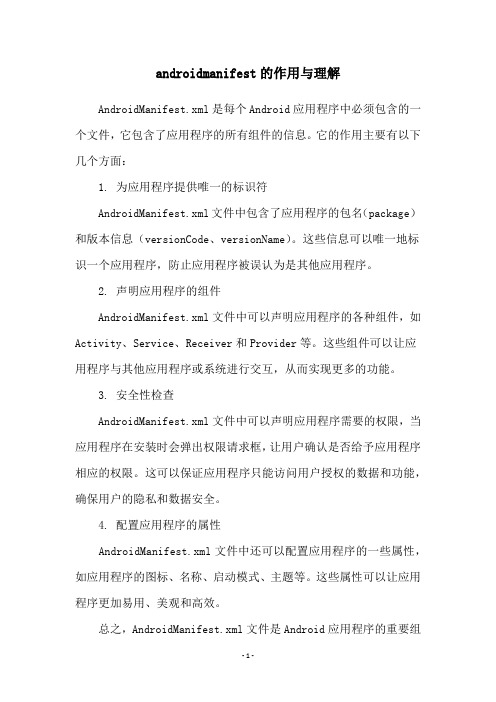
androidmanifest的作用与理解
AndroidManifest.xml是每个Android应用程序中必须包含的一个文件,它包含了应用程序的所有组件的信息。
它的作用主要有以下几个方面:
1. 为应用程序提供唯一的标识符
AndroidManifest.xml文件中包含了应用程序的包名(package)和版本信息(versionCode、versionName)。
这些信息可以唯一地标识一个应用程序,防止应用程序被误认为是其他应用程序。
2. 声明应用程序的组件
AndroidManifest.xml文件中可以声明应用程序的各种组件,如Activity、Service、Receiver和Provider等。
这些组件可以让应用程序与其他应用程序或系统进行交互,从而实现更多的功能。
3. 安全性检查
AndroidManifest.xml文件中可以声明应用程序需要的权限,当应用程序在安装时会弹出权限请求框,让用户确认是否给予应用程序相应的权限。
这可以保证应用程序只能访问用户授权的数据和功能,确保用户的隐私和数据安全。
4. 配置应用程序的属性
AndroidManifest.xml文件中还可以配置应用程序的一些属性,如应用程序的图标、名称、启动模式、主题等。
这些属性可以让应用程序更加易用、美观和高效。
总之,AndroidManifest.xml文件是Android应用程序的重要组
成部分,了解它的作用和设计理念对于开发高质量的应用程序至关重要。
Android中Manifest.xml文件详解

Android中Manifest.xml⽂件详解Android 中Manifest.xml⽂件详解每⼀个Android项⽬都包含⼀个清单(Manifest)⽂件--AndroidManifest.xml,它存储在项⽬层次中的最底层。
清单可以定义应⽤程序及其组件的结构和元数据。
它包含了组成应⽤程序的每⼀个组件(活动、服务、内容提供器和⼴播接收器)的节点,并使⽤Intent过滤器和权限来确定这些组件之间以及这些组件和其他应⽤程序是如何交互的。
它还提供了各种属性来详细地说明应⽤程序的元数据(如它的图标或者主题)以及额外的可⽤来进⾏安全设置和单元测试顶级节点,如下所述。
清单由⼀个根manifest标签构成,该标签带有⼀个设置项⽬包的package属性。
它通常包含⼀个xmlns:android属性来提供⽂件内使⽤的某些系统属性。
下⾯的XML代码段展⽰了⼀个典型的声明节点:<manifest xmlns:android=/apk/res/androidpackage="com.my_domain.my_app">[ ... manifest nodes ... ]</manifest>manifest标签包含了⼀些节点(node),它们定义了应⽤程序组件、安全设置和组成应⽤程序的测试类。
下⾯列出了⼀些常⽤的manifest节点标签,并⽤⼀些XML代码段说明了它们是如何使⽤的。
1.application⼀个清单只能包含⼀个application节点。
它使⽤各种属性来指定应⽤程序的各种元数据(包括标题、图标和主题)。
它还可以作为⼀个包含了活动、服务、内容提供器和⼴播接收器标签的容器,⽤来指定应⽤程序组件。
<applicationandroid:icon="@drawable/icon"android:theme="@style/my_theme">[ ... application nodes ... ]</application>2.activity应⽤程序显⽰的每⼀个Activity都要求有⼀个activity标签,并使⽤android:name属性来指定类的名称。
- 1、下载文档前请自行甄别文档内容的完整性,平台不提供额外的编辑、内容补充、找答案等附加服务。
- 2、"仅部分预览"的文档,不可在线预览部分如存在完整性等问题,可反馈申请退款(可完整预览的文档不适用该条件!)。
- 3、如文档侵犯您的权益,请联系客服反馈,我们会尽快为您处理(人工客服工作时间:9:00-18:30)。
用户是否能选择自行清除数据,默认为true,程序管理器包含一个选择允许用户清除数据。
当为true时,用户可自己清理用户数据,反之亦然B、android:allowTaskReparenting('true' or 'false')是否允许activity更换从属的任务,比如从短信息任务切换到浏览器任务。
关于此的更多内容请参考《Task和Activity相关的一些属性》C、android:backupAgent这也是Android2.2中的一个新特性,设置该APP的备份,属性值应该是一个完整的类名,如com.project.TestCase,此属性并没有默认值,并且类名必须得指定(就是个备份工具,将数据备份到云端的操作)D、android:debuggable这个从字面上就可以看出是什么作用的,当设置为true时,表明该APP在手机上可以被调试。
默认为false,在false的情况下调试该APP,就会报以下错误:Device XXX requires that applications explicitely declare themselves as debuggable in their manifest.Application XXX does not have the attribute 'debuggable' set to TRUE in its manifest and cannot be debugged.E、android:description/android:label此两个属性都是为许可提供的,均为字符串资源,当用户去看许可列表(android:label)或者某个许可的详细信息(android:description)时,这些字符串资源就可以显示给用户。
label应当尽量简短,之需要告知用户该许可是在保护什么功能就行。
而description可以用于具体描述获取该许可的程序可以做哪些事情,实际上让用户可以知道如果他们同意程序获取该权限的话,该程序可以做什么。
我们通常用两句话来描述许可,第一句描述该许可,第二句警告用户如果批准该权限会可能有什么不好的事情发生F、android:enabledAndroid系统是否能够实例化该应用程序的组件,如果为true,每个组件的enabled属性决定那个组件是否可以被enabled。
如果为false,它覆盖组件指定的值;所有组件都是disabled。
G、android:hasCode('true' or 'false')表示此APP是否包含任何的JAVA代码,默认为true,若为false,则系统在运行组件时,不会去尝试加载任何的APP代码一个应用程序自身不会含有任何的代码,除非内置组件类,比如Activity类,此类使用了AliasActivity类,当然这是个罕见的现象(在Android2.3可以用标准C来开发应用程序,可在androidManifest.xml中将此属性设置为false,因为这个APP本身已经不含有任何的JAVA代码了)H、android:icon这个很简单,就是声明整个APP的图标,图片一般都放在drawable文件夹下I、android:killAfterRestore是否保留状态不变,比如切换回home, 再从新打开,activity处于最后的状态。
比如一个浏览器拥有很多状态(当打开了多个TAB的时候),用户并不希望丢失这些状态时,此时可将此属性设置为true5.2、android:clearTaskOnLaunch比如P 是activity, Q 是被P 触发的activity, 然后返回Home, 重新启动P,是否显示Q5.3、android:configChanges当配置list发生修改时,是否调用onConfigurationChanged() 方法比如"locale|navigation|orientation".这个主要用来看手机方向改变的. android手机在旋转后,layout会重新布局, 如何做到呢? 正常情况下. 如果手机旋转了.当前Activity后杀掉,然后根据方向重新加载这个Activity. 就会从onCreate开始重新加载.如果你设置了这个选项, 当手机旋转后,当前Activity之后调用onConfigurationChanged() 方法. 而不跑onCreate方法等.5.4、android:excludeFromRecents是否可被显示在最近打开的activity列表里,默认是false5.5、android:exportedWhether or not the activity can be launched by components of otherapplications — "true" if it can be, and "false" if not. If "false", the activitycan be launched only by components of the same application or applicationswith the same user ID.The default value depends on whether the activity contains intent filters. Theabsence of any filters means that the activity can be invoked only by specifyingits exact class name. This implies that the activity is intended only forapplication-internal use (since others would not know the class name). So inthis case, the default value is "false". On the other hand, the presence of atleast one filter implies that the activity is intended for external use, so thedefault value is "true".This attribute is not the only way to limit an activity's exposure to otherapplications. You can also use a permission to limit the external entities thatcan invoke the activity (see the permission attribute).5.6、android:finishOnTaskLaunch当用户重新启动这个任务的时候,是否关闭已打开的activity,默认是false如果这个属性和allowTaskReparenting都是true,这个属性就是王牌。
Activity的亲和力将被忽略。
该Activity已经被摧毁并非re-parented5.7、android:launchMode5.8、android:multiprocess是否允许多进程,默认是false5.9、android:noHistory当用户从Activity上离开并且它在屏幕上不再可见时,Activity是否从Activity stack 中清除并结束。
默认是false。
设置为true的话,Activity就不会留下历史痕迹5.10、android:screenOrientationactivity显示的模式默认为unspecified:由系统自动判断显示方向landscape横屏模式,宽度比高度大portrait竖屏模式, 高度比宽度大user模式,用户当前首选的方向behind模式:和该Activity下面的那个Activity的方向一致(在Activity堆栈中的) sensor模式:有物理的感应器来决定。
如果用户旋转设备这屏幕会横竖屏切换nosensor模式:忽略物理感应器,这样就不会随着用户旋转设备而更改了5.11、android:stateNotNeededactivity被销毁或者成功重启时是否保存状态5.12、android:windowSoftInputModeactivity主窗口与软键盘的交互模式,可以用来避免输入法面板遮挡问题,Android1.5后的一个新特性。
这个属性能影响两件事情:【A】当有焦点产生时,软键盘是隐藏还是显示【B】是否减少活动主窗口大小以便腾出空间放软键盘各值的含义:【A】stateUnspecified:软键盘的状态并没有指定,系统将选择一个合适的状态或依赖于主题的设置【B】stateUnchanged:当这个activity出现时,软键盘将一直保持在上一个activity 里的状态,无论是隐藏还是显示【C】stateHidden:用户选择activity时,软键盘总是被隐藏【D】stateAlwaysHidden:当该Activity主窗口获取焦点时,软键盘也总是被隐藏的data属性<data android:host="string"android:mimeType="string"android:path="string"android:pathPattern="string"android:pathPrefix="string"android:port="string"android:scheme="string"/>【1】每个<data>元素指定一个URI和数据类型(MIME类型)。
它有四个属性scheme、host、port、path对应于URI的每个部分:scheme://host:port/pathscheme的值一般为"http",host为包名,port为端口号,path为具体地址。
如:http://com.test.project:200/folder/etc其中host和port合起来构成URI的凭据(authority),如果host没有指定,则port 也会被忽略要让authority有意义,scheme也必须要指定。
