英国美声桌面音箱Mission Pulse II 中文用户手册
JBL ProCoustics MS-2 汽车音频优化器说明书

IntroductIonThank you for your purchase of the JBL ® ProCoustics MS-2 car audio optimizer. We have designed the MS-2 to dramatically improve the sound of portable audio devices in your vehicle, and to be quick and easy to connect, set up and use.This owner’s manual contains all the information you need to set up, connect and adjust your new car audio optimizer. For more information, go to our Web site: .owner’s ManualJBl ®Procoustics Ms-2car audio optimizerBoX contentsJBL ProCoustics MS-2Car Audio Optimizer6V Power SupplyVehicle Audio System2controls and IndIcatorsPower indicator: Lights green when the MS-2 is on; pulses red when the MS-2 is in Standby mode. See Standby and On Modes , on page 5, for more information.Input indicator: Lights green when audio connectors are inserted and the input signal level is OK; lights red when the output level of the connected portable media player is too high. See Setup and Use , on this page, for more information.sub indicator: Lights green when you have set up the MS-2 for use in a system with a subwoofer. See Using the MS-2 with a Powered Subwoofer , on page 5.treble control and indicators: Press the Treble control to increase or decrease the level of the treble (such as high frequency sounds from cymbals or the sound of the letter “S”). The indicators show the setting.Impact control and indicators: Press the Impact control to add midbass punch to the sound (such as the fullness of drums or the upper frequencies of a bass guitar). The impact setting may also affect the sound of male vocals. The indicators show the setting.Bass control and indicators: Press the Bass control to boost the bass (such as low-frequency sounds from bass guitar and bass drum). Two levels of bass boost are available. The indicators show the setting.Image control and indicators: For music to be accurately reproduced and seem as though it comes from musicians spread out across thedashboard instead of from only the speaker nearest you, the sound from the left and right speakers must arrive at your ears at exactly the same time. To achieve this, the MS-2 includes digital time correction (enabled in the Image control’s “On” setting). If your car’s audio system already includes “DSP” or surround sound processing, you should set the MS-2’s Image control to “Off,” but you can choose the setting that sounds best to you. The indicators show the setting.defeat button: The Defeat button turns off all of the MS-2’s EQ,processing and user settings, passing audio unchanged to the output. This lets you compare the sound with and without the MS-2’s processing. When Defeat is active, the Treble, Impact, Bass and Image indicators all turn off.setuP and useUntil you perform a setup procedure, your MS-2 will pass the audio signal unchanged from the connected device to your vehicle’s audio system. None of the MS-2’s controls or processing will be active until you perform a setup procedure.NOTE: If you have added a subwoofer to your system, please see Using the MS-2 with a Powered Subwoofer , on page 5, before performing a setup procedure.3Power IndicatorInput IndicatorSub Indicator Defeat ButtonTreble Indicators Impact Indicators Bass Indicators Image Indicators Setup IndicatorsTreble Control Impact Control Bass Control Image Control Setup Button6. Press and hold the Setup button. The Setup indicators will flash one at a time and you will hear brief test signals through your audio system’s speakers. IMPORTANT: Do not move the MS-2 while the test signals are playing.7. Keep holding the Setup button until one of the three Setup indicators remains lit, showing the setup results:• OK: Setup has been completed successfully. The MS-2’s DSP equalization and time correction processing is now active.• High: Your vehicle audio system’s volume control was set too high during the setup procedure. Lower the system’s volume and repeat steps 5 – 7.• Low: Your vehicle audio system’s volume control was set too low during the setup procedure. Raise the system’s volume and repeat steps 5 – 7.You can repeat the setup procedure at any time. For example, if you want to re-tune the system for a different listening position, simply repeat steps 5 – 7 while sitting in the new location. If you want to use the MS-2 in a different vehicle, you will need to repeat the entire setup procedure (steps 1 – 7).setup Procedure:1. Connect the MS-2 as shown in the Connections section on page2.2. Enable your vehicle audio system’s “Aux” (or MP3) input.3. Set your portable audio player’s volume level to 3/4 full or higher and play music on it. The MS-2’s input indicator should light green. If the input indicator flashes red, turn the volume of your portable player down until the red light stops flashing and remember the setting. This is the volume control setting you should use on your portable player while using the MS-2.at a comfortable volume level. Adjust the front/rear fader control so that the sound comes mostly from the front speakers but so you can still hear some sound from the back. You can readjust this after setup.5. As you sit in your vehicle’s driver’s seat, hold the MS-2 directly in front ofyour face, about 6 – 8 inches (150mm – 200mm) away.Set player6" – 8"(150mm – 200mm)4LEDs flashand-hold Setup buttonusing the Ms-2 with a Powered subwoofer:1. Press and hold the Bass button for five seconds. The Sub indicator light will turn on.2. Set your subwoofer’s crossover (low-pass filter) to 50Hz.3. Turn your subwoofer’s volume control down until you can barely hear that the subwoofer is playing while you’re seated in the driver’s position.4. Perform the MS-2’s setup procedure as directed on page 4.5. When the setup procedure is completed, readjust your subwoofer’svolume control to suit your preference. Then, use the MS-2’s adjustments to further fine tune the sound.If you want to perform a setup procedure again, follow the steps above again before doing so.If you want to use the MS-2 in another system that doesn’t include a powered subwoofer, press and hold the MS-2’s Bass button for five seconds to returnit to normal operation. The Sub indicator light will turn off.and-holdbuttonSub LED lights5Set subwoofervolume to barely audibleSet subwoofer low-pass crossoverto 50Hzstandby and on ModesThe MS-2 will automatically enter Standby mode whenever no control buttons have been pressed and an audio signal has not been present for approximately five minutes. All indicators will be off and the Power indicator will pulse red. The MS-2 will automatically turn on whenever an audio signal is present at its input or whenever you press any control button. You should disconnect the MS-2 from the power supply if you will not be driving the car for a week or more.setting the system VolumeFor the best audio performance, set your portable music player’s volume to the same level it was during the setup procedure, and use your vehicle audio system’s volume control to adjust the volume.adjusting the soundPress the Treble, Impact, Bass and Image buttons to fine-tune the sound to your personal preference. The indicators next to the buttons will show the settings.setting MemoryThe MS-2’s settings are stored in flash memory, and will remain indefinitely when the MS-2’s power connection is removed.sPecIFIcatIonsMaximum input voltage: 1.3V Power requirement:6V DC, 1ADimensions (H x W x D):9" x 5-7/8" x 2-3/8"(230mm x 150mm x 60mm)Weight:0.2 lb (96g)Features, specifications and appearance are subject to change without notice.HARMAN Consumer, Inc.8500 Balboa Boulevard, Northridge, CA 91329 USA© 2011 HARMAN International Industries, Incorporated. All rights reserved.JBL is a trademark of HARMAN International Industries, Incorporated, registered in the United States and/or other countries.This device complies with Part 15 of the FCC rules and RSS-210 of Canada.Operation is subject to the following two conditions: (1) This device may not cause harmful interference; and (2) this device must accept any interference received, including interference that may cause undesired operation.FEDERAL COMMUNICATIONS COMMISSION INTERFERENCE STATEMENTThis equipment has been tested and found to comply with the limits for a Class B digital device, pursuant to Part 15 of the FCC rules. These limits are designed to provide reasonable protection against harmful interference in a residential installation. This equipment generates, uses and can radiate radiofrequency energy and, if not installed and used in accordance with the instructions, may cause harmful interference to radio communications. However, there is no guarantee that interference will not occur in a particular installation. If this equipment does cause interference to radio or television reception, which can be determined by turning the equipment off and then on, the user is encouraged to try to correct the interference by one or more of the following measures:•• Reorient or relocate the receiving antenna.•• Increase the separation between the equipment and the receiver.•• Connect the equipment to a different outlet so that the equipment and receiver are on different branch circuits.•• Consult the dealer or an experienced radio/TV technician for help.This Class B digital apparatus complies with Canadian RSS-210.Cet appariel numérique de la classe B est conforme à la norme RSS-210 du Canada.。
SOUNDLINK REVOLVE + 2 用户指南说明书
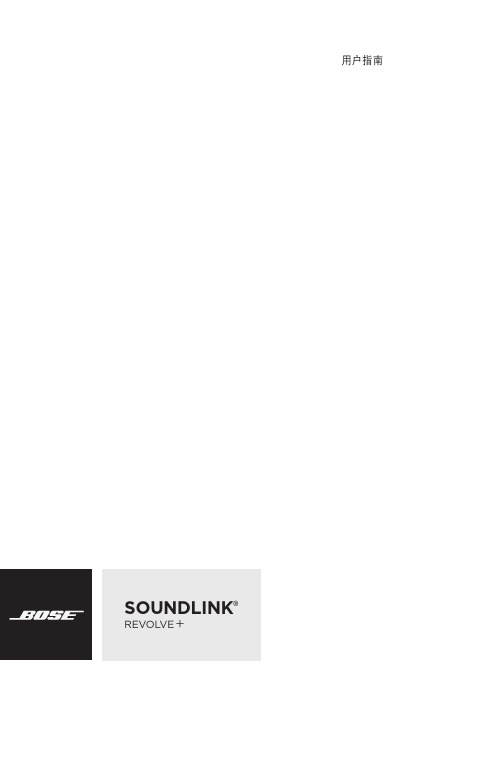
用户指南SOUNDLINK®REVOL VE +2 - 简体中文重要安全说明请阅读并保留所有安全、安全性和使用说明。
B ose Corporation 在此声明,本产品严格遵守 2014/53/EU 指令和其他所有适用的欧盟指令要求中的基本要求和其他相关规定。
符合声明全文载于:/compliance重要安全说明1. 请阅读这些说明。
2. 请保留这些说明。
3. 请注意所有警告。
4. 请遵守所有说明。
5. 请勿安装在任何热源旁,例如暖气片、热调节装置、火炉或可产生热量的其他设备(包括扩音器)。
6. 只能使用制造商指定的附件/配件。
7. 在雷雨天或长时间不用时,请切断本设备电源。
8. 任何维修事宜均请向合格的人员咨询。
如果设备有任何损坏,应进行维修,例如电源线或插头受损、物体落入设备内、不能正常工作或跌落。
警告/小心:此符号表示产品外壳内存在未绝缘的危险电压,可能造成触电危险。
此符号表示产品指南中提供了重要的操作和维护说明。
本产品含有磁性材料。
关于是否会影响可植入医疗设备的情况,请咨询医生。
• 请将本产品放置到远离火源和热源的地方。
请勿将明火火源(如点燃的蜡烛)置于本产品上或靠近本产品。
• 未经授权切勿改装本产品。
• 请勿将本产品与逆变器配合使用。
• 产品仅使用随附的电源。
• 如果将电源插头或设备耦合器作为断路设备,那么此类断路设备应当保持可以随时恢复工作的状态。
• 请勿使含有电池的产品过热(例如请避免阳光直射并远离火源等)。
• 本产品的标签位于产品底部。
简体中文 - 3监管信息注意: 本设备已经过测试,符合 FCC 规则第 15 部分有关 B 类数字设备的各项限制。
这些限制性规定旨在防范安装在住宅中的设备产生有害干扰。
本设备产生、使用并可能辐射无线射频能量,如果不按照指示安装和使用,则可能会对无线电通讯造成有害干扰。
然而,按照指示安装也不能保证某些安装不会发生干扰。
如果本设备确实对无线电或电视接收造成有害干扰(可通过关闭和打开本设备来确定),用户可尝试采取以下一种或多种措施来纠正干扰:• 调整接收天线的方向或位置。
XA12英语2微型Hi-Fi音响系统用户手册说明书
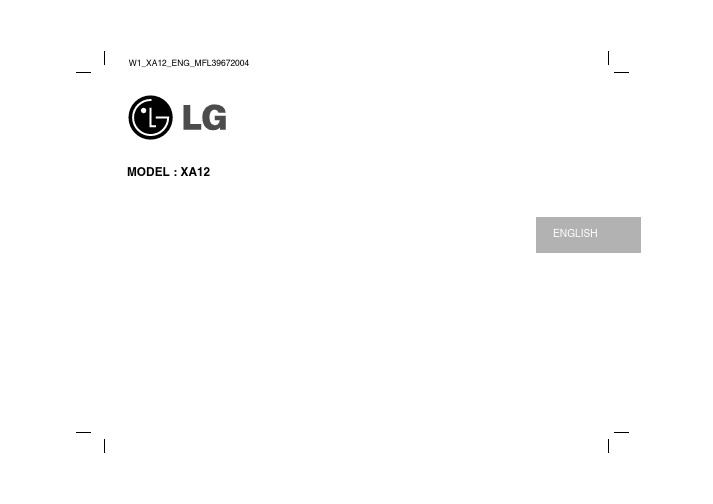
7About MP3/WMAMP3/WMA Disc compatibility with this unit is limited as follows:• Sampling Frequency8 - 48 kHz (MP3), 32 - 48 kHz (WMA)•Bit rate8 - 320 kbps (MP3), 48 - 320 kbps (WMA)• CD-R physical format should be “ISO 9660”• If you record MP3/WMA files using the software which cannot create a FILE SYSTEM, for example “Direct-CD”etc., it is impossible to playback MP3 files.We recommend that you use “Easy-CD Creator”, which creates an ISO 9660 file system.•File names should be named using 30 letters or less and mustincorporate “.mp3”,“.wma”extension e.g.“********.MP3”or “********.WMA”•Do not use special letters such as “/ :* ? “ < >”etc.•Even if the total number of files on the disc has more than 1000, it willonly be shown up to 999.Use your player as an alarm clockPress and hold TIMER for two seconds.Each function, TUNER, CD flashes for two seconds.Press SET when the function you want to be woken by is showing.If you choose TUNER you will be shown the stations you have saved as e .or >to select the station you want, then press SET .Y ou will be shown the ON TIME display.This is where you set the time you want the alarm to go e .or > to change the hours and minutes and SET to save.Y ou will then be shown the OFF TIME display.This is where you set the time you want the function to e .or >to change the hours and minutes and press SET to save.Next you will be shown the volume (VOL) you want to be woken by.Use .or >to change the volume and SET to save.Switch the system off.The clock icon shows that the alarm is set.When the system is turned off you can check the time the alarm is set for by pressing TIMER .Y ou can also turn the alarm on and off by pressing TIMER .To set the alarm to go off at a different time, switch the system on and reprogramme following the same steps above.9Designs and specifications are subject to change without notice.。
音响操作手册
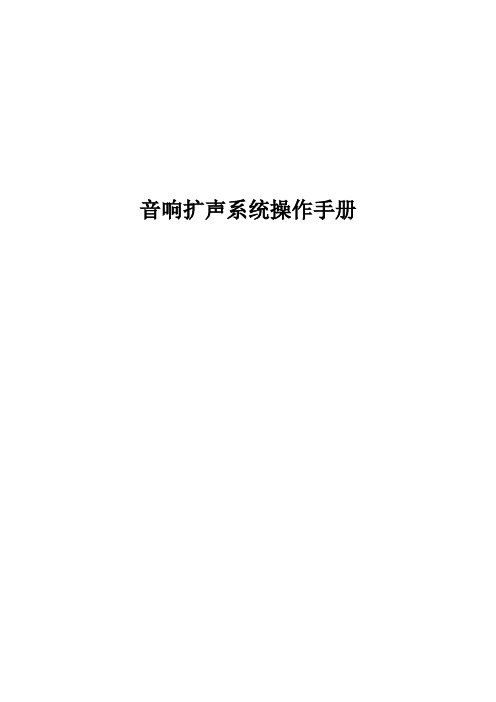
音响扩声系统操作手册一、系统组成:1、PA系统:PA系统负责场厅内观众区域的扩声,由音箱、功放及音箱控制器组成。
PA系统又可细分为主扩声系统和环绕扩声系统。
A、主观众区域扩声系统包括主席台扩声音箱TANNOY V300 4只,TANNOY TA 1400功放2台;超底音音箱TANNOY IQ 18B 2只,TANNOY TA 1000功放2台;音箱控制器TANNOY TDX22台;中置音箱TANNOY V300 2台,TANNOY TA 1400 功放1台;舞台返听音箱TANNOY V12 2台,TANNOY TA1000 1台。
B、环绕扩声包括TANNOY V8 8台,TANNOY TA 1000 2台。
C、前区补声包括TANNOY V12 2台,TANNOY TA 1000 2台。
2、MONITOR监听系统:MONITOR监听系统负责为操作人员、表演人、重要观众(贵宾等)提供清晰准确的扩声。
MONITOR监听系统可分为控制室监听系统、主席台监听系统、场地吊装监听系统及场地内流动监听系统。
控制室监听系统包括TANNOY 5A有源监听音箱2只,AKG K66监听耳机1副。
3、调音台:调音台在扩声系统中占有重要地位。
调音台英语称“MIX”为混合的意思,因此调音台在扩声系统中是将前级音源混合后再分配给不同的扩声系统,混合/分配是其主要的功能。
本套扩声系统中有扩声及流动(监听)两张调音台,扩声调音台用于扩声、控制室监听、场地吊装监听使用;流动(监听)调音台用于场地内流动监听及主席台监听使用。
A、扩声调音台包括ALLEN&HEATH GL2800-40 1台。
4、音源系统:音源系统包括系统前级中的音源播放设备及拾音设备。
A、音源播放设备包括DVD机1台;卡座/CD一体机2台;MD 1台。
B、拾音设备包括AKG WMS400/D880无线手持话筒2套;;AKGWMS400/C407无线话筒/领夹2只;TANNOY鹅颈电容会议话筒8支;TANNOY TDM27对讲话筒2只。
PULSE SPA300、SPA600、SPA900功率放大器用户操作手册说明书
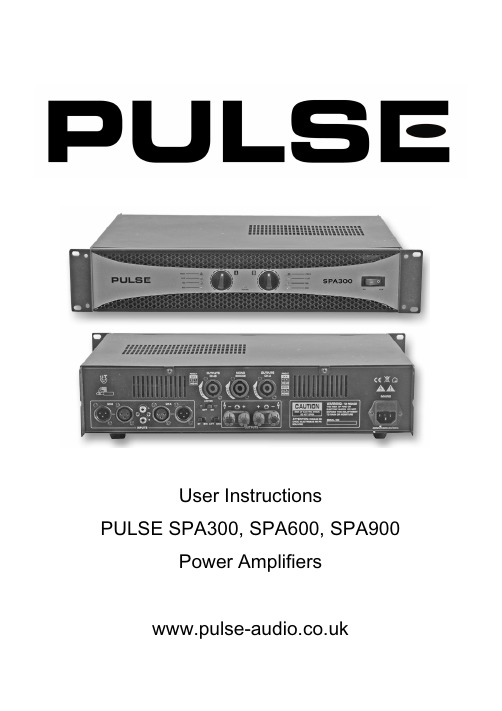
User Instructions PULSE SPA300, SPA600, SPA900
Power Amplifiers
SAVE THESE INSTRUCTIONS!!
Unpacking and Inspection
Carefully unpack the unit. If it appears damaged in any way, return it to the retailer it was purchased from in its original packaging. PULSE cannot accept any responsibility for damage arising from the use of non approved packaging.
inspire 2 用户手册说明书

美声Mission VX 中文用户手册
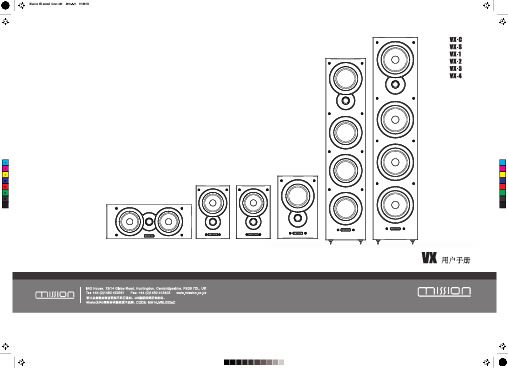
安装底座与脚钉
请将超重低音倒置放在一块诸如毛巾的柔软物体上,以保护箱体 表面。用配带的四个脚钉将底座牢牢固定在音箱上。将锁扣螺母 拧松出来到脚钉长度的2/3处,然后在脚钉上放置一个垫片,再 将每个脚钉组合重新固定在音箱上,并确保将音箱倒转过来,小心地放在地板上。 将各脚钉上的螺母都拧松一圈,如果地板不是十分平坦,那么您将会发现其中一个脚钉脱离地面。那么就将此脚钉 拧 松,重新调节,直至它能接触地面。将音箱的各个脚钉都不断地拧进拧出,直至箱体完全平衡(左右面和前后面),然后 拧紧螺母,固定脚钉。 警告:脚钉十分尖锐! 请您确认在安装音箱的地方没有任何可能被脚钉损坏的线材或其它隐藏的物体。 请不要拖曳带脚钉的音箱。通常都将音箱抬起来,如果过重,您可以寻求他人的帮助。
美声音箱:Mission M3 中文用户手册
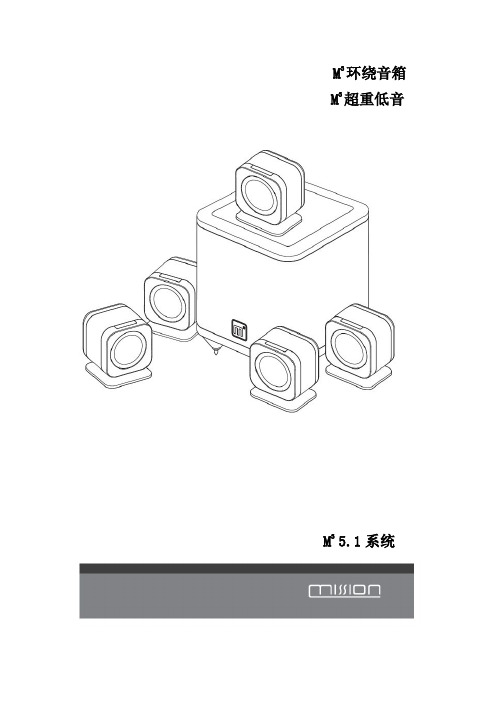
为 M3 环绕音箱设置为最高频率(150Hz),如果出现重低音或声音不清晰,则调低频率直到 达到最理想的效果。
自动开关:在普通模式下,超重低音一直处于打开状态。当系统其它设备都关闭,而只有
超重低音处于开启状态时,就可能会发出嗡嗡的噪音。将 AUTO 开关打到 ON,输入端口检 测到任何信号输入时,超重低音就会自动打开;如果一段时间没有进行操作,超重低音音箱 又会自动关闭(进入待机状态)。所以建议您在一般操作过程中,将 AUTO 开关打到 ON 的 位置上。 在自动模式下,当系统与电源连接,超重低音的指示灯会一直保持亮的状态,即便是待机状 态下。如果超重低音与电源断开或电源开关是“off”则指示灯熄灭。长时间不使用系统时, 建议您关掉超重低音,以免产生噪音。
正确的系统连接图
您的超重低音是为和数字处理器的最优搭配而设计的。如果您的 AV 处理器有低电平输出端 或 LFE 超重低音输出端,您应当采用上图的连接方式。 您需要从经销商处购买一根单独的屏蔽 RCA 音频线,按上图将音频线与超重低音的 LFE 输入 端连接起来。
超重低音的多种连接方式
您可以使用处理器上的一根 Y 形音频线来连接超重低音上的两个输入端,这种超重低音的输 入电平会偏高些。
是普通的线材。您可以咨询您的经销商。按 下图所示正确连接音箱。
连接无源音箱
请务必为每台音箱准备一条长度合适的音 频线,建议您选用专业的优质音频线,而不
确保超重低音的红色端子连接到功放的红色(+)端子上,按相同的方法将超重低音的黑色 端子连接到功放的黑色(-)端子上。
使用音频线有色彩的一端可以方便地把音箱的正极红色端子连接起来。
蓝牙音响 Bluesound PULSE SOUNDBAR 2i 说明书
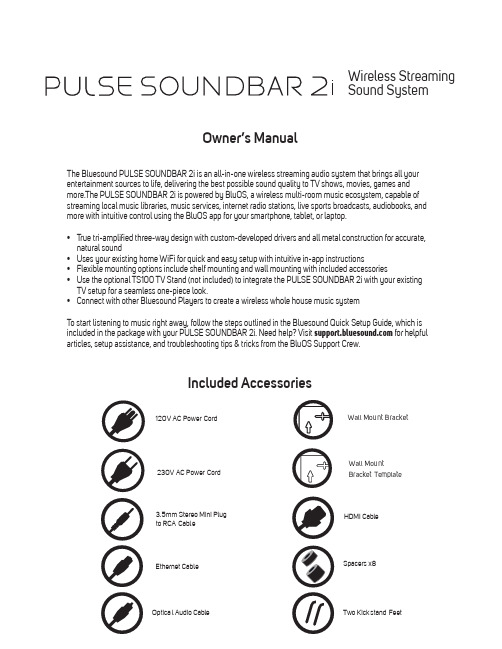
Owner’s ManualIncluded AccessoriesThe Bluesound PULSE SOUNDBAR 2i is an all-in-one wireless streaming audio system that brings all your entertainment sources to life, delivering the best possible sound quality to TV shows, movies, games and more.The PULSE SOUNDBAR 2i is powered by BluOS, a wireless multi-room music ecosystem, capable of streaming local music libraries, music services, internet radio stations, live sports broadcasts, audiobooks, and more with intuitive control using the BluOS app for your smartphone, tablet, or laptop.•T rue tri-amplified three-way design with custom-developed drivers and all metal construction for accurate,natural sound •Uses your existing home WiFi for quick and easy setup with intuitive in-app instructions •Flexible mounting options include shelf mounting and wall mounting with included accessories •Use the optional TS100 TV Stand (not included) to integrate the PULSE SOUNDBAR 2i with your existingTV setup for a seamless one-piece look. • Connect with other Bluesound Players to create a wireless whole house music systemT o start listening to music right away, follow the steps outlined in the Bluesound Quick Setup Guide, which is included in the package with your PULSE SOUNDBAR 2i. Need help? Visit for helpfularticles, setup assistance, and troubleshooting tips & tricks from the BluOS Support Crew.230V AC Power CordOptical Audio Cable Two Kickstand FeetSpacers x8120V AC Power Cord Ethernet Cable3.5mm Stereo Mini Plugto RCA Cable Wireless Streaming Sound SystemSTATUS INDICATOR:Below is a table of the LED blink codes and their corresponding descriptions.LED BLINK CODEDESCRIPTION Short blue flash, then redPowering up, rebooting the unit Solid greenHotspot Mode Flashing greenConnecting to Network White pulseSoftware update available Solid redUpgrade mode Alternate flashing red and green Upgrading… Flashing blueMute mode Solid whiteIndexing Solid blueConnected to Network – ready to use with BluOS App Flashing redFactory reset in progress Solid purple Hotspot timed out 1KICKSTAND LEGS (REMOVABLE): When placing the PULSE SOUNDBAR 2i on its own, attach the supplied Kickstand Legs for support. HDMI ARC: Using the HDMI cable provided, connect one end to the HDMI ARC input of the PULSE SOUNDBAR 2i andthe other end to an ARC-enabled HDMI output on your television. You may be required to enable ARC in your TV settings. Consult your user manual for more information.The HDMI source will appear as HDMI in the NAvigation Drawer of the BluOS App.SUBW OUT: The SUBW OUT connection can be used with a subwoofer cable (not provided). This is an optional connection since the PULSE SOUNDBAR 2i can be connected to a Bluesound PULSE SUB or RT100 wireless adaptor through a built-in wireless connection. For wired subwoofers, use the SUBW OUT port. Connect one end of a subwoofer cable to the SUBW OUT on the PULSE SOUNDBAR 2i and the other end to the corresponding input on the subwoofer.ANALOG AUDIO IN : Using the 3.5mm Stereo Mini Plug to RCA cable provided, connect the 3.5mm end to the Audio In of the PULSE SOUNDBAR 2i and the other end to the corresponding RCA output of a television or other audio source. The source will show as an Analog Input in the Navigation Drawer of the BluOS App.OPTICAL IN: Using the Digital Optical Audio Cable provided, connect one end to the Optical In of the PULSE SOUNDBAR 2i and the other end to the corresponding digital optical output of a television. The source will show as an Optical Input in the Navigation Drawer of the BluOS App.USB (TYPE B) : Use the SERVICE port in conjunction with USB (Type B Mini) to initially load firmware on the Player. This is not for consumer use. Only Authorized Bluesound Service personnel can access this USB port andSERVICE control button.USB (TYPE A) : Connect a USB mass storage device to the USB input. Typical USB mass storage devices compatible with the PULSE SOUNDBAR 2i include portable flash memory devices and external hard drives (FAT32 and NTFS formatted).LAN PORT: The LAN PORT connection can be used with the Ethernet cable provided. This is an optional connection since the PULSE SOUNDBAR 2i can be connected to the network through a Wi-Fi connection to your router. To setup the PULSE SOUNDBAR 2i using the LAN Port a Wired Ethernet connection is required. Using the Ethernet cable provided, connect one end of the Ethernet cable to the LAN port of your wired Ethernet broadband router and the other end to the PULSE SOUNDBAR 2i’s LAN port .SERVICE: Use the SERVICE port in conjunction with USB (Type B Mini) to initially load firmware on the Player. This is notfor consumer use. Only Authorized Bluesound Service personnel can access this USB port and SERVICE control button.STANDBY: Press and hold the standby button for 5 seconds to place the unit in 0.5W Standby or Vacation Mode if thePlayer will not be used for extended periods of time. In Vacation Mode, all network activity will also cease and the Player will not appear in the App or respond to App commands. Press the Standby Button again to restore the Player to Ready Mode. Standby can also be used to restore the Player to Factory Settings or manually place the Player in Upgrade Mode if upgrading using a USB Memory Stick.AC MAINS INPUT: The PULSE SOUNDBAR 2i comes supplied with two separate AC power cords. Select the AC powercord appropriate for your region. Before connecting the plug to the wall outlet, connect firmly the other end of the AC power cord to PULSE SOUNDBAR 2i’s AC Mains input socket. Never force the plug into a wall outlet. An adaptor may be necessary in certain regions. Always disconnect the plug from the wall outlet first, before disconnecting the cable from the PULSE SOUNDBAR 2i’s AC Mains input socket.23457689121110WARNING!THIS IS A FACTORY RESET OF YOUR PLAYER. ALL CUSTOMIZATION INCLUDING WI-FI NETWORK CONFIGURATION, FILE SHARES AND SAVED PLAYLISTS WILL BE LOST. YOU WILL HAVE TO RE-CREATE THESE O NCE C OMPLETE. T HIS P ROCESS I S O NLY R ECOMMENDED I F Y OUR P LAYER I S N OT F UNCTIONING AND AN INTERNET FIRMWARE UPGRADE HAS FAILED. FOR ANY QUESTIONS OR CONCERNS CONTACT AN AUTHORISED BLUESOUND CUSTOMER REPRESENTATIVE BEFORE PROCEEDING!Steps to Factory Reset:1.Disconnect the player from electrical power.2.Wait 30 seconds.3.Reconnect the power.4.Once the LED turns Red, press and hold the Standby button on the back of the player. The LED willimmediately turn Green and then back to Red – continue to hold the button for 30 seconds.5.After 30 seconds, the LED will begin to blink red – then release the button.6.All customization to the Bluesound player will be removed and restored to factory settings. IMPORTANT: Removing your finger from the Standby button at any time before the LED begins flashingred will cancel the factory reset and leave the player in Upgrade Mode. Just start the steps again to factory reset the player.You will know the factory reset is successful if the player returns to Hotspot mode (wireless connection –the LED will turn solid green). If the player is connected to your network through a wired Ethernet connection, it will simply connect as if it was a new player (LED will turn solid blue).© Bluesound International. Bluesound, the stylized wordmark and “B” logotype, the phrase“HiFi for a wireless generation”, PULSE SOUNDBAR 2i and all other Bluesound productnames and taglines are trademarks or registered trademarks of Bluesound International, adivision of Lenbrook Industries Limited. All other logos and services are trademarks or servicemarks of their respective owners.。
BK_PULSE_操作手册中文版
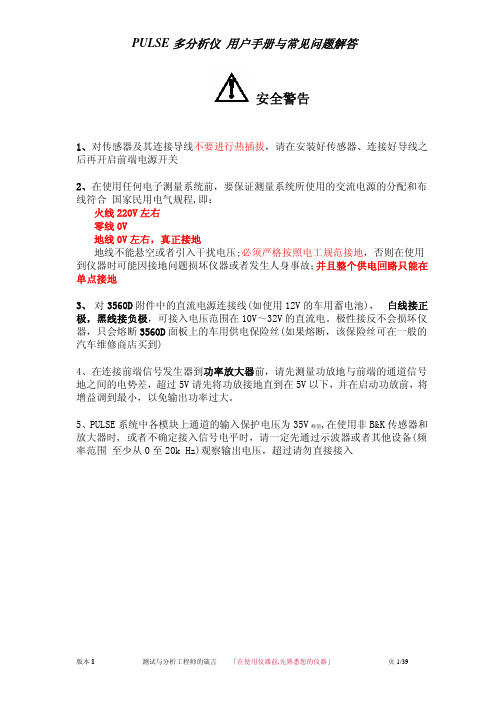
3. 传感器的安装和使用方法 .................................................................12
5.测量结果后处理 ...................................................................................27
5.1 调整函数显示和光标读数 ..........................................................................27 5.2 如何自动生成试验报告(前提是 Windows 英文版+Office 英文版).........28 5.3 如何将测量数据读入 Excel 电子表格 .......................................................29 5.4 测量值与极限值进行比较(适用于 9.0 版本以下).....................................29 5.5 使用加速度计测量振动时, 可以两种方式得到速度或位移: ...............29 5.6 如何在 Windows 2000/XP 中使用中文编辑 PULSE Report.....................30
2. PULSE 软件操作快速入门 ...................................................................9
MU12Ba 12英寸活力子幽音系列主动音响正 affiliates 用户手册说明书
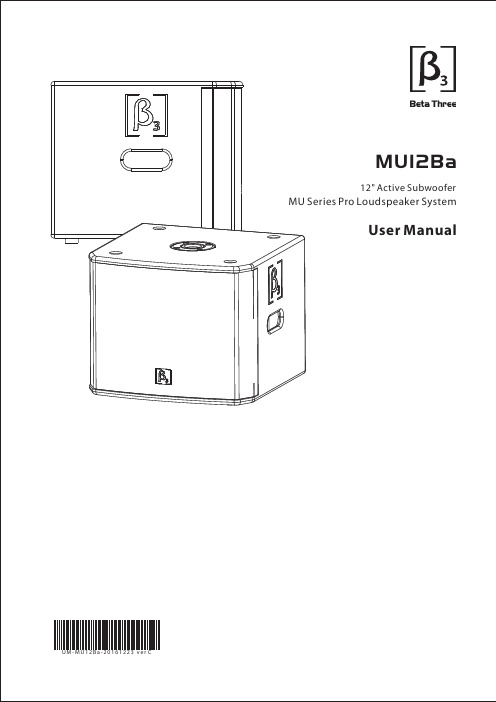
MU12Ba12" Active SubwooferMU Series Pro Loudspeaker SystemUser Manual U M-M U12B a-20161223 v e r C11. 2. 3. 4. 5. 6. 7. 8. 9. 10. 11. 。
13. 14. 15. 16. 17. 18. 19. Read this instruction first before using this product.Pay attention to all warnings.Obey all operating instructions.Do not expose this product to rain or moisture.Do not block any ventilation openings. Install according to instructions of the manufacturer.Do not install this product near any heat source, such as caliduct, heater, burner, or any other equipment with heat radiation (include amplifier).Do not destroy the safety settings of the polarity or grounded connector. If the connector provided can't be plugged into the socket,please ask for the electrician to change the socket.Avoid the thread (especially the connector, socket, and the parts outside the body) to be under kick or heavily hustled.Only use spare parts appointed by manufacturer.In the event of lighting flash or nonuse for a long period, please put off the power supply and pull out the cord to avoid unexpected dangers.When the damages in the case of the power cord or connector damages, liquids spill into the inside of the product or objects fall into, exposure to rain or moisture, apparatus are out of work or breaks, please ask for the help from the professionals.To avoid hazard of fire or electric shock, please avoid socket, extend thread, and power supply been overloaded.Take care that objects do not fall into and that liquids are not spilled into the inside of the product as this will cause hazard of fire or electric shock.Pay attention to the safety symbol in the outer side of the cover.Only plug the connector in proper power supply of which the voltage complies with this equipment. Please follow the operating instruction or symbol.This equipment must be protected from the spill or insufflations of liquid. Do not lay objects filled with liquid (such as vase) above this equipment.Please keep this manual for future referenceSmear this equipment with dry cloth.Please only use cart, stand, tripod, bracket and table that are appointed by manufacturer or sold together with the apparatus.Please avoid overturn the cart or apparatus when push.apparatus 12. SAFETY INSTRUCTIONSWARNING:PLEASE READ THIS MANUAL FIRSTThanks for buying products. Read this manual first as it will help you operate the system properly. Please keep this manual for future reference.WARNING:WARNING:This product must be installed by professionals. When using the hanging and rigging parts that are not appointed, pleaseensure the intensity of the structure comply with the local safety criterion.To reduce the risk of fire or electric shock, do not expose this apparatus to rain or moisture.To reduce the risk of electric shock, only qualified professionals can remove the cover of this system.The lighting flash & arrowhead symbol within an equilateral triangle is intended to alert you that this partis not dielectric, and may cause the hazard of electric shock.The exclamation point within an equilateral triangle is intended to alert you to the presence of importantoperating and servicing instructions.ATTENTION: This system must be connected to the output socket with grounded thread.ATTENTION: Don't refit the system or spare parts without being authorized as this will cause the hidden trouble.WARNING: Don't lay the fire source (such as litten candle) above the equipment.ATTENTION: Please operate cautiously even when the main socket or the coupling apparatus is used as disconnection equipment.MU12Ba 24633334555667CONTENTFeaturesDescriptionApplicationsINSTALLATIONInstallation AccessoriesInstallation ReferenceINTRODUCTIONTechnical SheetFrequency Response And Impedance Curve2D Dimension TECHNICAL SPECIFICATIONCONTENT AMPLIFIER MODULERear PanelProduct information updated withoutnotification, please visit forlatest update.may be MU series professional loudspeaker systemMU12Ba 3MU12Ba INTODUCTIONFeaturesDescriptionSingle 12" active phase inverted subwoofer.Built-in 350W/4ohm power amplifier with high-cut.One input and one output.300W woofer with 3" voice coil.Built-in crossover make the sound very natural.Powder coated grille can be used for 5 years outdoors,backside foam of grille prevent the rain.Advanced paint materials and the painting technologymake the surface very rigid.The sound is very clean, powerful and stretchy.Single 12" active subwooferβ3 MU12Ba is a brand new design subwoofer in MU family.It adopts one 12" LF woofer, built-in crossover and singlechannel amplifier. 3" voice coil with round copper wire andAluminium bobbin delivery 300W power, symmetrical magnetcircuit design reduce the impar HD effectively and enhancethe LF sound quality.Cabinet is made of 15mm birch plywood with advancedenvironmental protection Polyurethane-based painting whichis very rigid. The cabinet strength reach to 4500N. The 35mmflange can be used to support Mu8a.Q235 grille is coated by powder to provide strong ultra-Weatherability, can be used outdoors for 5 years. The backsidefoam of grille can prevent the rain.MU12Ba is a protection free design, which reduce the interfereand enhance the sound quality.MU12Ba can be used with MU8a together to meet theapplication in conference room, multifunctional hall, smallauditorium, church, living performance, etc. Applications Conference Room Small Auditorium Multifunctional Hall Church Small PerformanceMU series professional loudspeaker system4MU12Ba 0123123USE ONLY WITH A 250V FUSEVOLUMEHIGH CUT LIMITACTIVE INPUT OUTPUT INVACTIVE SUB WOOFER MU12BaNo.:DONGGUAN 3G AUDIO TECHNOLOGY CO., LTD.ON OFF ~ 120V/240V 50Hz/60Hz,T5ALHE M AX. C ONSUMPTION P OWER 450W 1 2 3 4 57 8 9 10 116 AMPLIFIER MODULEIntroduction Of Amplifier Module1. High-cut2. Overload indicator3. Mic/signal output4. Fuse5. Power supply socket6. Phase inverted switch7. Volume control8. Status indicator9. Mic/signal input10. Power supply switch11. AC 120V/240V voltage switchMU series professional loudspeaker systemWarning:Make sure the mounting accessories safety factor not less than 5:1 or meet the local standard during installation .2000010000100010050201005063708090100110S e n s i t i v i t y (d B )I m p e d a n c e (O h m s )MU12Ba60Frequency (Hz )6Specification Frequency response curve Impedance curve Frequency response curve & Impedance curveTECHNICAL SPECIFICATIONMU series professional loudspeaker system Frequency response(-3dB):Max.SPL(1m):Transducer:Input:Connector:Input impedance(line):Input level:Input overloading level:Frequency response of AMP:High cut:Wire connection:Heat radiation:Power cable:Voltage:Safety voltage range:Power supply consumption power(static) :Power supply consumption power(dynamic) :Cabinet:Handle:Painting:Cabinet dimension:Packing dimension:Net weight:Gross weight: 40Hz-250Hz 118dB/124dB(PEAK)1X 12" Neodymium woofer, 8ohm, 300W one channel balanced input(6.35/XLR)6.35/XLR for input, XLR for output 20Kohm balanced input 0 dBV (1 V rms, 1.4 V peak)Line-100Hz Maximum input level +20 dBV (10 V rms, 14 V peak)20Hz-250Hz 80Hz-250Hz pin 1: ground; pin2: signal +; pin3: signal -Forced air-cooled drives US type power cable 120V/240V with switch 120V+/-10% AC (IN 120V) 12W 450W 15mm birch plywood 2X wooden handles Cabinet coated by Polyurethane paint; grille is powder coated 460×452×370mm(18.1×17.8×17.6in)550×550×470mm(21.7×21.7×18.5in)22.5kg(49.5 lb)24.5kg(53.9 lb) 7MU12Ba 370m m [14.57i n]460mm[18.11in]452 m m [17.80i n ]320mm[12.60in]226m m [8.90in ]Top viewFront viewSide view Back viewBottom view 2D DimensionTECHNICAL SPECIFICATION MU series professional loudspeaker systemNotes:。
Altopro Audio PS 4L 4LA смер具 使用人手册说明书
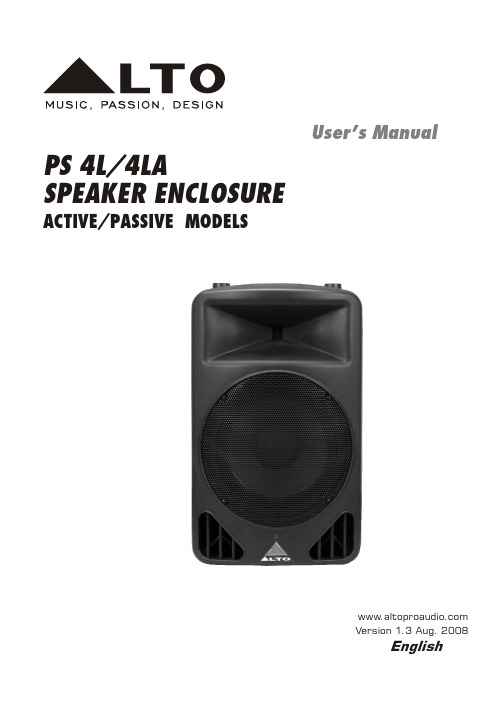
User's Manual Version 1.3 Aug. 2008EnglishACTIVE/PASSIVE MODELSSPEAKER ENCLOSUREPS 4L/4LAIMPORT ANT SAFETY INSTRUCTIONWARNINGTo reduce the risk of electric shockand fire, do not expose this equipmentto moisture or rain.1.2.3.4.5.6.7.8.9.10.Dispose of this product shouldnot be placed in municipal wasteand should be separate collection.11.12.Move this Equipment only with a cart,specified by themanufacturer, orsold with theEquipment. Whena cart is used, usecaution whenmoving the cart /equipmentcombination toavoid possiblePermanent hearing loss may be caused byexposure to \ extremely high noise levels.The US. Government's Occupational Safetyand Health Administration (OSHA) hasspecified the permissible exposure to noiselevel.These are shown in the following chart:HOURS X DAY EXAMPLEAccording to OSHA, an exposure to high SPL inexcess of these limits may result in the loss ofheat. To avoid the potential damage of heat, it isrecommended that Personnel exposed toequipment capable of generating high SPL usehearing protection while such equipment isunder operation.864321,510,50,25 or lessSPL90929597100102105110115Small gigtrainSubway trainHigh level desktop monitorsClassic music concertRock concert may be sufficient to constitute the risk of electricProtective Ground T erminalAC mains (Alternating Current)Hazardous Live T erminalON: Denotes the product is turned on.OFF: Denotes the product is turned off.The apparatus shall be connected to a mainssocket outlet with a protective earthingconnection.The mains plug or an appliance coupler is usedas the disconnect device, the disconnect deviceshall remain readily operable.CAUTIONDescribes precautions that should be observed toprevent damage to the product.Keep this Manual in a safe place.Be aware of all warnings reportedwith this symbol.moisture.Clean it only with dry cloth. Do not usesolvent or other chemicals.Do not damp or cover any cooling opening.Install the equipment only in accordance withthe Manufacturer's instructions.Power Cords are designed for your safety. Donot remove Ground connections! If the plugdoes not fit your AC outlet, seek advice froma qualified electrician. Protect the powercord and plug from any physical stress toavoid risk of electric shock. Do not placeheavy objects on the power cord. This couldcause electric shock or fire.Unplug this equipment when unused for longperiods of time or during a storm.Refer all service to qualified service personnelonly. Do not perform any servicing other thanthose instructions contained within theUser's Manual.To preven t fire and damage to the product,use only the recommended fuse type asindicated in this manual. Do not short-circuitthe fuse holder. Before replacing the fuse,make sure that the product is OFF anddisconnected from the AC outlet.IN THIS MANUAL:1. INTRODUCTION (1)2. QUICK START - PS 4L (2)3. QUICK START - PS 4LA (3)4. HOOK-UP DIAGRAMS (4)5. RIGGING (5)6. PANEL DESCRIPTION-PS 4LA (6)7. PANEL DESCRIPTION-PS 4L (7)8. TECHNICAL SPECIFICATION (8)9. WARRANTY (9)1. INTRODUCTIONThank you for your purchasing of the PS4L/4LA, 2-way active sound reinforcement speaker enclosures. It is just one of the many Alto products that a talented, multinational T eam of Audio Engineers and Musicians have developed with their great passion for music. Y our PS4L/4LA is capable of enormous sound pressure level and it has been created to give you a performance that is better than any loudspeaker in this range. Thanks to the quality of its transducers, built-in amplifier and digital processor. We design all our transducers and cabinets in Emilia-Romagna of Italy, a lowland famous for music and fast cars. In fact, Lamborghini, Maserati and Ferrari are made just a few miles away from our design centres. The same area has a long tradition in designing and manufacturing some of the world's best professional transducer and plastic moldings. Enjoy your PS4L/4LA and make sure to read this Manual carefully before operation!122. QUICK START - PS 4L1. PS 4L PASSIVE SPEAKER CABINETMake all initial connections with all the equipment powered off, and ensurethat all the main volume controls are turned completely down.1). Connect one side of the speaker cable to the output CHA/CHB or Binding of your speaker cabinet.2). Complete other connections as illustrated.3). T urn on your mixer first, then the stereo power amplifier.4). T urn up the volume controls of your amplifier to about 70%.5). Use PFL function to get the proper input level for the mixer, and adjust the main mix level control to manipulate the output level.6). After using, turn off your stereo power amplifier first, then the mixer.Post of your stereo power amplifier and the other side to the input socket2. PS 4LA ACTIVE SPEAKER CABINETMake all initial connections with all the equipment powered off, and ensure that all the main volume controls are turned completely down.1). Connect one side of the signal cable at your audio mixer into output left /right (with Stereo-Jack or XLR) and the other side of the cable into the line input (Stereo-Jack) of your active speaker cabinet. 2). Connect the power cord to mains.3). T urn on your mixer first, then the active speaker cabinets.4). T urn up the volume control of the active speaker cabinets.5). Use PFL function to get the proper input level for the mixer , and adjust the main mix level control to manipulate the output level.6). After using, turn off your active speaker cabinets first, then the mixer .3. QUICK START - PS 4LA44.3 Two subwoofers and two satellite speakers56-. CONNECTION PLA TE(1) BI-POLAR MAIN POWER SWITCH (2) AC POWER SOCKET WITH MAIN FUSE (3) GROUND SWITCH (4) CLIP INDICATOR RED LED (5) LINK OUT ON XLR CONNECTOR (6) a. STEREO JACK INPUT(7) MAIN VOLUME CONTROLb. LINE INPUT ON XLR CONNECTOR (3)(b)(a)-. CONNECTION PLA TE(1) INPUTReceive the power coming from an external poweramplifier. (SPK +1/-1 connected; +2/-2 not connected)(2) THRUDirect LINK for connect in parallel a second speakercabinet. (SPK +1/-1 connected; +2/-2 not connected)Besides, the passive crossover included theelectronic protection on the driver.(1)(2)788. TECHNICAL SPECIFICA TIONModel ItemSystem type Continuos Power Peak Power Rating Sensitivity at 1W, 1mt Max SPL at 1mt Frequency Response ImpedanceCrossover Frequency Lower - Frequency High - FrequencyHigh Frequency Protection Dimensions H W D Net Weight /kg lbs Gross Weight lbs/kg Shipping VolumeModel ItemPowered System type LOW Output Power HIGH Output Power Max SPL at 1mFrequency Response Impedance Low - High Crossover Frequency Protection Low - High Low - Frequency High - Frequency Input Sensitivity Input ImpedanceConnectorsPlastic Reinforced Cabinet Hardware Suspension Amplifier Protections External Control Power SupplyDimensions H W D Net Weight /kg lbs Gross Weight lbs/kg Shipping VolumePS 4LPS 4LA2 - way vented box180 Watt AES Standard 360 Watt Peak 96dB SPL 119dB SPL60Hz / 20kHz +/- 10dB 8 Ohm Nominal 2450Hz 12dB/Oct12" / 318mm - 2" Voice Coil 1" Compression Driver - 1" Voice CoilElectronic Dynamic Protection (26" 15.6" 15.1")660mm 396mm 384mm 17.1kg / 37.7lbs 19.82kg / 43.69lbs 4.83CFTBi-Amp. With analog processor 108W (RMS) / 141W (EIAJ) 45W (RMS) / 56.3W(EIAJ)119dB SPL55Hz / 20kHz +/- 10dB Low 8 Ohm - High 8 Ohm Complex EQ processorLimiter / Compressor plus PTC 12" / 318mm - 2" voice coil 1"Compression Driver - Line + 4dB / 1.23V 30k Ohms Balanced - 15k Ohms UnbalancedInput with Jack / Link with XLR Trapezoidal & Monitor shape SIX suspension pointsSoft Start - Short Circuit - DC voltage - Thermal Protection Volume - Clip - Ground Switch 230Volt / 115Volt 50 /60Hz 660mm 396mm 384mm (26" 15.6" 15.1")22.05kg / 48.61lbs 4.83CFT19.40kg / 42.81lbs9. WARRANTY1. WARRANTY REGISTRATION CARDT o obtain Warranty Service, the buyer should first fill out and return the enclosed Warranty Registration Card within 10 days of the Purchase Date.All the information presented in this Warranty Registration Card gives the manufacturer a better understanding of the sales status, so as to provide a more effective and efficient after-sales warranty service. Please fill out all the information carefully and genuinely, miswriting or absence of this card will void your warranty service.2. RETURN NOTICE2.1 In case of return for any warranty service, please make sure that theproduct is well packed in its original shipping carton, and it can protect your unit from any other extra damage.2.2 Please provide a copy of your sales receipt or other proof of purchase with the returned machine, and give detail information about your return address and contact telephone number.2.3 A brief description of the defect will be appreciated.2.4 Please prepay all the costs involved in the return shipping, handling and insurance.3. TERMS AND CONDITIONS3.1 warrants that this product will be free from any defects in materials and/or workmanship for a period of 1 year from the purchase date if you have completed the Warranty Registration Card in time.3.2 The warranty service is only available to the original consumer, who purchased this product directly from the retail dealer, and it can not be transferred.3.3 During the warranty service, may repair or replace this product at its own option at no charge to you for parts or for labor in accordance with the right side of this limited warranty. 3.4 This warranty does not apply to the damages to this product that occurred as the following conditions:Instead of operating in accordance with the user's manual thoroughly, any abuse or misuse of this product.Normal tear and wear.The product has been altered or modified in any way.Damage which may have been caused either directly or indirectly by another product / force / etc.Abnormal service or repairing by anyone other than the qualified personnel or technician.And in such cases, all the expenses will be charged to the buyer .3.5 In no event shall be liable for any incidental or consequential damages. Some states do not allow the exclusion or limitation of incidental orconsequential damages, so the above exclusion or limitation may not apply to you.3.6 This warranty gives you the specific rights, and these rights are compatible with the state laws, you may also have other statutory rights that may vary from state to state.L TO L TO L TO 9c All rights reserved to ALTO. All features and content might be changed without prior notice. Any photocopy, translation, or reproduction of part of thismanual without written permission is forbidden. Copyright 2008 Seikaku Group SEIKAKU TECHNICAL GROUP LIMITEDNO. 1, Lane 17, Sec. 2, Han Shi West Road, Taichung 40151, Taiwan T el: 886-4-22313737email:************************:886-4-22346757。
Philips BTM1360 超迷你音響系統用户指南说明书

設定時鐘
1 在待機模式中,按住 CLOCK 超過二
秒,即可進入時鐘設定模式。 »» 隨即顯示 [24H] 或 [12H]。 8 ZH-TW
選擇來源
在主音樂系統
重複按 SOURCE 以選擇來源。 • [DISC] :光碟插槽中的光碟 • [USB] :儲存在連接 USB 儲存裝置中
警告
•• 請勿打開產品外殼。 •• 請勿在本產品的任何部位使用潤滑油。 •• 請勿直視本產品內的雷射光。 •• 請勿將本產品放置在其他電器上。 •• 請勿讓本產品直接曝曬於陽光下,或靠近未隔離
的火燄或熱源。
•• 請確認電源線、插頭或變壓器位於容易取得的地
方,以方便中斷產品電源。
• 請勿將裝置置於滴水或濺水的環境。 • 請勿在裝置上放置危險物品 (如盛裝液
h SLEEP/TIMER • 設定睡眠定時器。 • 設定鬧鐘定時器。
i CLOCK • 設定時鐘。 • 檢視時鐘資訊。
j PROG • 編排曲目。 • 編排廣播電台。 • 自動儲存 FM 廣播電台。
k • 靜音或還原音量。
l SOUND • 採用數位音效控制 (DSC) 讓聲音 更豐富。
m VOL +/• 調整音量。
1 連接右揚聲器時,找到主裝置背面標有
「R」的插孔。
2 將紅色電線插入紅色 (+) 插孔,並將黑
色電線插入黑色 (-) 插孔。
3 連接左揚聲器時,找到主裝置上標有
「L」的插孔。
4 重複步驟 2,插入左揚聲器線。
若要插入每條揚聲器線:
1 壓開插孔擋板。 2 完全插入揚聲器線。 3 放開插孔擋板。
將電源線連接至電源插座。
備註
Ocean Way Audio Pro2A专业音响系统操作手册说明书
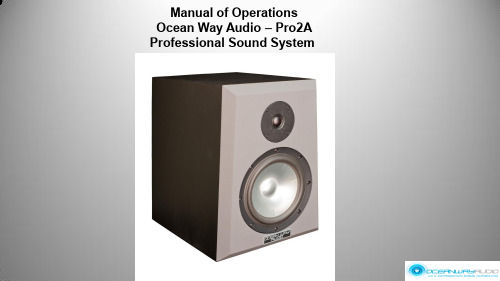
Manual of Operations Ocean Way Audio – Pro2A Professional Sound SystemContents1)Pro2A Description2)Safety Instructions and Warnings! (please read carefully)3)Inputs and Controls4)Input selectors & Legends5)S10A & S12A Sub-Bass options6)Specifications7)Warranty8)Maintenance1)Pro2APro2A is the latest addition to the OWA speaker line achieving efficient distortion-free dynamic range in an aesthetically appealing trapezoidal profile. Its cabinet features a sleek design with attention to time alignment, reduce baffle reflections and materials designed to minimize low frequency resonance. Its port is optimized to increase the woofer's low frequency extension and sound pressure level capacity.Pro2A’s HF driver is a high definition silk fabric dome design with excellent mechanical linearity. The LF driver is geometrically reinforced aluminum cone with a vented cast aluminum chassis yielding optimum strength and “high-power linearity”. Combined with the cabinet, the system offers minimal reflection, high resolution and low listening fatigue over the entire audio spectrum.Our two-way, self-powered design delivers outstanding performance allowing for flexibility of placement in the room with a uniform frequency response of 35Hz to 25kHz, and 110 dB maximum SPL between channels. Its overload protection circuitry ensure that drivers and amplifiers are protected, providing long term system reliability. The speaker allows the professional to hear great detail with a natural, open and accurately image. The Pro2A stands well above competitive monitor speakers in its price range.2) Safety Instructions and WarningsRead the information for usePlease keep this user manual in a safe place during the lifetime of the product.Heed all warnings.Follow all instructions.Do not use this product near water (for example, in damp rooms or near a swimming pool).Clean only with dry cloth.Do not cover the heat sink. Install in accordance with the user manual.Do not install near any heat sources such as radiators, heat registers, stoves, or other apparatus that produce heat.Protect the power cord from being walked on, pinched or damaged in any other way. Pay particular attention to plugs and the point where they exit from the Amplifier Unit.The Amplifier Unit can only be disconnected from the power supply by removing the plug, which must be freely accessible at all times. Unplug this Amplifier Unit during lightning storms or when unused for long periods of time.Refer all servicing to qualified service personnel.ServicingDo not attempt to service this product yourself. As opening or removing covers may expose you to dangerous voltage or other hazards, the amplifier may only be opened by qualified personnel. Pleaserefer to your dealer/distributor.Servicing and Replacement PartsAll service and repair work must be carried out by an authorized dealer/distributor. When replacement parts are required, please ensure that the dealer/distributor only uses replacement parts specified by the manufacturer. The use of unauthorized replacement parts may result in injury and/or damage through fire or electric shock or other electricity -related hazards.Ventilation and heat sinkThe heat sink is provided to ensure reliable operation of the Amplifier Unit and to protect it from overheating. The heat sink must not be blocked or covered. This product should not be installed unless proper ventilation is provided or manufacturer’s instructions have been adhered to.Water and MoistureDo not use this product near water (for example, in damp rooms or near a swimming pool).CleaningUnplug the Amplifier Unit from the wall outlet before cleaning. Do not use liquid or aerosol cleaners.Power -Cord ProtectionPower supply cords should be routed so that they are not likely to be walked on or pinched by items placed upon them or against them, paying particular attention to cords and plugs, and the point where they exit from the Amplifier Unit.LightningFor added protection of the product during lightning storms, or when it is left unattended and unused for long periods of time, unplug it from the wall outlet. This will prevent damage to the product due to lightning and power-line surges. Disconnection from the mains power supply can only be achieved by removing the plug from the mains socket and by external disconnection of all poles from the mains. AccessoriesDo not place this product on an unstable cart, stand, tripod, bracket, or table. The product may fall, causing serious injury, and serious damage to the product.ConnectingWhen you connect this speaker to other equipment, turn off the power and unplug all of the equipment from the supply source. Failure to do so may cause an electric shock and serious personal injury. Read the user's manual of the other equipment carefully and follow the instructions when making the connections.Sound VolumeReduce the system volume to minimum before you turn on the amplifier to prevent sudden high levels of sound which may cause hearing or speaker damage.Precautions when connecting to MAINS INWhen mounting or connecting the product always disconnect it from mains. Only connect the product to an appropriate AC circuit and outlet, according to the requirements indicated on the rating plate. If a power cut occurs while the amplifier is switched on, it will restart automatically once the power supply has been restored. All settings prior to the loss of power will be maintained. IMPORTANT: Always connect the Product to mains through the MAINS IN connector on the Amplifier Unit.DO NOT REMOVE MAINS CONNECTOR GROUND, IT IS ILLEGAL ANDDANGEROUS.AC power 115/230v switchMake sure to correctly configure with the correct voltage for your country.3) Inputs and Controls Pro2A Master VolumeThe Master Volume allows trimming the speaker input gain when desired.4) Input Selection and LegendsPro2ALED 1–when illuminated indicates preset selected requires an analog signalLED2– when illuminated indicates preset selected requires an AES-EBU digital signalLEDS 3 & 4 - will be illuminated or dark in combinations specified in the legend aboveTo indicate which of the 4 presets is currently active.Preset 1– default preset the speaker is shipped with. It is an analog input 2-way (full range)configuration. Use Analog In XLR. (LED 1 on, LED 3 & 4 off).Preset 2- Is an analog 3-way (85Hz 4th order L-R high pass filter) for use with a sub-woofer.Use Analog In XLR (LED 1 on, LED 3 off / LED 4 on).Preset 3– Is an AES-EBU digital left input with 2-way response. Use Digital In XLR (LED 2 on, LED 3 on / LED 4 off). Preset 4– Is an AES-EBU digital right input with 2-way response. Use Digital In XLRSelecting Digital or Analog InputsUsing a small diameter blunt tool (i.e. plain end of a cotton swab), depress the LED Selector pushbutton for a short (1/2 second or less) duration. Each press will toggle the LEDS into different flashing sequences that will match the legend above. When the desired sequence is flashing, depress the switch for a full second. This will load that program and the LEDs will change from flashing to full illumination. N.B. A long push (1 sec or more) without first being preceded by a short push will toggle the input from its alternate state (analog to digital or visa-versa).You’ll see LED 1 or LED 2 change to their opposite state to indicate this. Avoid doing this unintentionally. Begin with short pushes to toggle through the 4 preset options and use the long push to select the desired preset.Signal Flow 2-Way & 3-WayThe Pro2A is configured as a 2-way system with no programmed roll-off in the low end response. There is a factory preset installed that will allow the speaker’s low frequency response to be extended by adding a sub-bass cabinet. Ocean Way Audio offers the S10A and the S12A subwoofer which has been added to create a balanced system response.Select Preset 2 - (LED 1 on, LED 3 off / LED 4 on).5) S10A & S12A Description The Power Switch (toggle) has three positions.1.) In the left most position the unit is powered OFF.2.) In the center position the unit is in Auto mode. It can be powered on uniting the 12V trigger inputs orby feeding audio into the input XLR. In the absence of either it will enter STANDBY mode with the red LED illuminating.When the trigger is activated or audio is supplied it will power up and the green LED will illuminate.3.) The right most position is will power up to ON with the green LED illuminating. It will remain ON in this position.The Voltage auto selects between 100v and 240v-115W 50/60HZS10A & S12A Description GAIN is the volume control. A suggested starting position is 12 o’clock when matched with HR5 speakers. Adjust upor down to suit positioning in your room. (Closer to a wall or a corner on the floor will increase the low frequency response.LF Adjust incorporated a LF shelf @ 45 Hz +/- 5 db in 1 db incrementsCrossover switch selects frequencies from 60 / 65 / 70 / 75 / 80 /85 / 90 /95 / 100 / 110 / 120hzDelay adjusts from 0 to 20 ms.12V trigger (AC or DC) will turn the unit on and off when power switch is in center (Auto) position. The jacks are paralleled to daisy chain to other auto powered products. With switch in center position and no trigger utilized, the unit will power ON when audio is sent to the input XLRs.Balanced XLR IN & OUT jacks are paralleled and a direct feed through. Signal does not go through any electronics.6) SpecificationsTech Specs Pro2APowered YES, Accepts analog/digital inputs 24 bit / 192 kHz Driver Configuration2-wayHF Driver Size1"LF Driver Size8"LF Driver Power Amp125wattsHF Driver Power Amp125wattsAES3 Digital Inputs YesFrequency Range35Hz > 25 kHzMaximum Peak SPL110dbEnclosure Type portedHeight16"Width11.5"Depth13.5"Weight45 lbs7) WarrantyOcean Way Audio speakers are under limited warranty as described in the following conditions.1.Warranty period starts as of date of purchase from the authorized dealer.2.OWA reserves the right to request original purchase receipt as proof of the date of purchase.3.Electronic components and cabinetry are warranted for a period of two (2) years against manufacturing defect, coveringparts and labor for necessary repairs.4.Speaker driver components are warranted for a period of one (1) year against manufacturing defect.5.The manufacturer’s warranties are limited to physical defects in the materials, parts and workmanship used in making theproduct.6.Misuse, incorrect installation, handling, repairs or modifications performed by unauthorized persons, abnormal conditions,damage due to accidents such as power surges, water, fire, or any other are excluded from any warranty claims.7.OWA warrants all service repairs and replacements for 180 days from the date of return to the customer/owner.Technical Support and ServiceFor warranty service and assistance, contact the original authorized dealer/distributor to arrange for return and/ or repair of the product. OWA will strive to satisfy all service requests in the fastest manner possible. Under the warranty, OWA will repair, or atits discretion, replace the product at no charge, provided it is returned (postage paid) to an authorized OWA service center. Any shipping or duties incurred are the customer’s responsibility. Products should be returned suitably packaged to protect from shipping damage, or in their original packaging. OWA shall be the sole and final authority to determine the validity of all warranty issues. All non-warranty repairs for current products will be charged according to the service repair pricing schedule. Repair prices will either be based on a flat fee for repair or replacement, or will be estimated depending on the repair deemed necessary.8)MaintenanceExterior surfaces of this product may be cleaned using a non-abrasive lint-free cloth lightly damped with water. Disconnect the mains power cable when cleaning to avoid risk of electric shock.Do not use alcohol or ammonia based cleaners.Driver active surfaces will not require cleaning as they are deep-set inside horn expansionsOcean Way AudioHistoryAbout Ocean WayIt all started with speakers. Ocean Way Recording began in 1968, as a showcase for Allen’s custom monitors.Allen needed impressive sounding material for his speakers so he began to record music that sounded dramatic! The studio business boomed and he met the demand with many rooms in several locations. At the peak of the studio business, Allen designed and owned four recording studio complexes.Five time Grammy® Award winning Allen Sides has personally recorded over 1,000 albums, many of which have become audiophile classics. He has worked with the finest and most famous artists of the last four decades. Albums recorded in Allen’s studios have sold over a billion copies. Allen’s hearing capabilities enables our engineers to translate every sonic nuance, bringing a new dimension and understanding to what is possible in high-end speaker design. His ears are our final design tool.Ocean Way Hollywood Ocean Way Nashville Ocean Way Record One Ocean Way St. Barts Through-out the history of Ocean Way Studios, we built the monitor systems for all the control roomsand private studios for selected elite cliental.These many accomplishments, paved the way forOcean Way AudioThe HR Series delivers “the” sound of Ocean Way Studios in a free standing design. Engineering speaker systems for professionals; incorporating over 45 years of award winning experience。
xplorer2中文使用手册
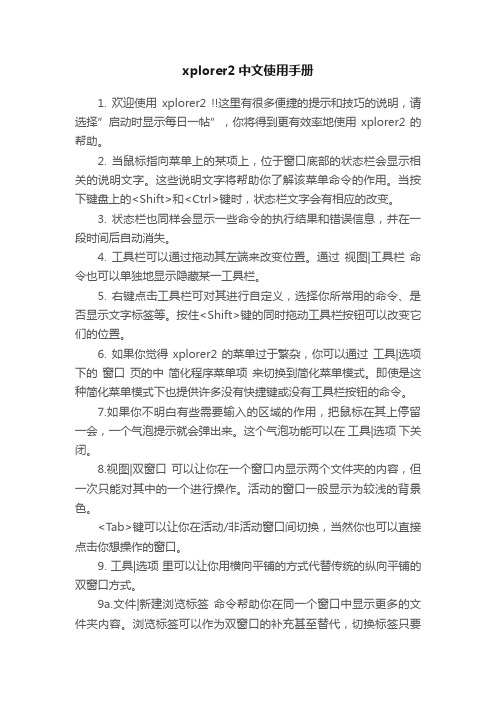
xplorer2中文使用手册1. 欢迎使用xplorer2 !!这里有很多便捷的提示和技巧的说明,请选择”启动时显示每日一帖”,你将得到更有效率地使用xplorer2的帮助。
2. 当鼠标指向菜单上的某项上,位于窗口底部的状态栏会显示相关的说明文字。
这些说明文字将帮助你了解该菜单命令的作用。
当按下键盘上的<Shift>和<Ctrl>键时,状态栏文字会有相应的改变。
3. 状态栏也同样会显示一些命令的执行结果和错误信息,并在一段时间后自动消失。
4. 工具栏可以通过拖动其左端来改变位置。
通过视图|工具栏命令也可以单独地显示隐藏某一工具栏。
5. 右键点击工具栏可对其进行自定义,选择你所常用的命令、是否显示文字标签等。
按住<Shift>键的同时拖动工具栏按钮可以改变它们的位置。
6. 如果你觉得xplorer2的菜单过于繁杂,你可以通过工具|选项下的窗口页的中简化程序菜单项来切换到简化菜单模式。
即使是这种简化菜单模式下也提供许多没有快捷键或没有工具栏按钮的命令。
7.如果你不明白有些需要输入的区域的作用,把鼠标在其上停留一会,一个气泡提示就会弹出来。
这个气泡功能可以在工具|选项下关闭。
8.视图|双窗口可以让你在一个窗口内显示两个文件夹的内容,但一次只能对其中的一个进行操作。
活动的窗口一般显示为较浅的背景色。
<Tab>键可以让你在活动/非活动窗口间切换,当然你也可以直接点击你想操作的窗口。
9. 工具|选项里可以让你用横向平铺的方式代替传统的纵向平铺的双窗口方式。
9a.文件|新建浏览标签命令帮助你在同一个窗口中显示更多的文件夹内容。
浏览标签可以作为双窗口的补充甚至替代,切换标签只要点击标签卡即可,<Ctrl+Alt+左右箭头>可以轮流显示所有标签。
9b.右键点击标签卡可以改变标签的位置,点击标签栏右端的X可以关闭当前标签。
9c. 双击标签可将其关闭,在空白处双击则新建一个标签。
音响操作手册(新)
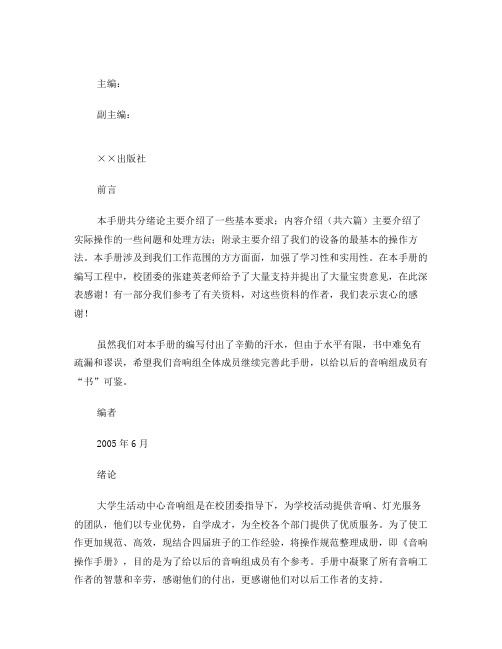
主编:副主编:××出版社前言本手册共分绪论主要介绍了一些基本要求;内容介绍(共六篇)主要介绍了实际操作的一些问题和处理方法;附录主要介绍了我们的设备的最基本的操作方法。
本手册涉及到我们工作范围的方方面面,加强了学习性和实用性。
在本手册的编写工程中,校团委的张建英老师给予了大量支持并提出了大量宝贵意见,在此深表感谢!有一部分我们参考了有关资料,对这些资料的作者,我们表示衷心的感谢!虽然我们对本手册的编写付出了辛勤的汗水,但由于水平有限,书中难免有疏漏和谬误,希望我们音响组全体成员继续完善此手册,以给以后的音响组成员有“书”可鉴。
编者2005年6月绪论大学生活动中心音响组是在校团委指导下,为学校活动提供音响、灯光服务的团队,他们以专业优势,自学成才,为全校各个部门提供了优质服务。
为了使工作更加规范、高效,现结合四届班子的工作经验,将操作规范整理成册,即《音响操作手册》,目的是为了给以后的音响组成员有个参考。
手册中凝聚了所有音响工作者的智慧和辛劳,感谢他们的付出,更感谢他们对以后工作者的支持。
毕竟编者不是专业调音师,书中不免存在瑕疵,请更优秀的人指出其中问题,我们将加以改进。
《音响操作手册》共分有七部分,但是在您阅读《音响操作手册》具体内容前,请熟记以下调音员必备条件:一、具备高度的责任意识;二、具备高度的人身和公共财物的安全意识和爱护意识;三、严格按照操作规范开展工作;四、团结合作,实事求是;五、有强烈的求知意识,善于钻研学习。
调音员操作基本要求:一、根据《活动通知单》(参照活动举办单位)的要求,做好准备工作;二、分工明确,责任到人;三、上操作台前,关掉手机;四、非工作人员不得进入操作空间范围;五、工作及时总结,检查设备完好情况。
第一篇会议篇一、会议类型:第一类:学校大型会议(网络视频会议、表彰会议、国家或省级会议等,涉及学校多个部门的会议);第二类:报告会、讲座等;第三类:普通的工作布置会,如学生组织的会议。
Reason2中文手册-上

REASON 2 操作手册 吴畏 译 ChinaKorg@ 1p df M ac hi n et r i a l ve r s i on ChinaKorg@2• Intel Pentium 2、233 MHz 或更高 • 64 Mb 内存 • CD -ROM 驱动器• Windows 98, ME, 2000 或XP (或更高版本) • 256色、800x600或更高• 一块支持ASIO 或DirectX 驱动的16 bit Windows 兼容声卡。
Microsoft DirectX (仅当声卡支持时使用)。
•一个MIDI 接口,一个MIDI 键盘(可以用虚拟键盘)关于音频卡的说明·如果可能,您最好使用兼容ASIO 驱动的音频卡,因为ASIO 驱动可以提供更高的性能和更低的延时。
·如果你的音频卡不支持ASIO 驱动,那么它必须能支持DirectX 。
·如果你使用的音频卡,既不支持ASIO ,也不支持DirectX ,但可以在Windows 下使用,那么Reason 将使用MME 来驱动音频卡,不过这将导致严重的延时。
一.音序器录音录音与播放的基本操作·在Transport 面板上点击录音按钮,或者按数字键盘区的“*”。
·录音将在乐曲的当前位置开始。
·你可以使用节拍器(Transport 面板上的Click 按钮),节拍器的音量也可以调节。
·若Loop 被激活,那么左、右定位区内的部分将被重复播放,你可以依次加入新的音符。
Loop 的录音是覆盖还是叠加可以自由指定。
·从当前乐曲位置开始播放,可以点击Play 按钮,或者按数字键盘区的[Enter]键。
要停止播放,可以点击Stop 按钮,或者按数字键盘区的[0]或[Return]。
空格键也可以用于Play和Stop 。
·点击标尺以及Rewind/Fast 可以移动乐曲位置。
Compugilist 双效音箱说明书

1. Distortion Bypass Footswitch & LED2. Output Jack3. Level (Distortion)4. Tone5. Gain6. Bass Boost7. Recovery8. Compression 9. Level (Compressor)10. Gain Reduction LED11. Input Jack12. Compressor BypassFootswitch & LED13. Low Battery Indicator14. LED Kill Switch15. DC Power ConnectorCOMPUGILIST Thanks for purchasing Compugilist – a versatile new dual-effect unit based on two of our most popular pedals: The Bends Compressor and Pugilist Distortion. Both effects are independently switchable and feature straightforward controls. The Compressor offers Recovery, Compression and Level controls, with a Gain Reduction indicator light. The Distortion side offers familiar Gain, Tone and Level controls.The Compugilist is a great way to get that classic “mastered” rock tone in a single pedal.DESIGNED IN CALIFORNIA, U.S.A.Distortion Bypass Footswitch & LEDFootswitch bypasses distortion effect. LED Illuminates when distortion effect is active.Level (Distortion)Controls overall distortion output level.ToneSimilar to tone control on a guitar — turn counterclockwise to decrease treble frequencies; turn clockwise for full-range tone.GainControls amount of distortion added to signal.Bass BoostBoosts low-end frequencies.Compressor Bypass Footswitch & LEDFootswitch bypasses compressor effect. LED Illuminates when compressor effect is active.RecoveryControls compressor recovery time.CompressionControls amount of compression (compression ratio).Level (Compressor)Controls overall compressor output level.G.R. (Gain Reduction) LEDIlluminates when gain is actively being reduced.Input JackHigh-impedance input suitable for electric guitar, bass, acoustic guitars with pickup systems, keyboards and other instruments.Output JackLow-impedance output jack connects to amp or to next effect pedal in signal chain.DC Power ConnectorStandard center-negative 9VDC jack for use with appropriate power supplies.LED Kill SwitchDeactivates control-knob illumination.A PRODUCT OF:FENDER MUSICAL INSTRUMENTS CORPORATIONCORONA, CALIFORNIA, USAFender® is a registered trademark of FMIC.Copyright © 2019 FMIC. All rights reserved.P/N 7717097000 - REV 1Important Safety Instructions•WARNING: To prevent damage, fire or shock hazard, do not expose the unit or its AC power to rain or moisture.•Do not alter the AC plug of the connected power adapter•Do not drip or splash liquids on the unit.•No user serviceable parts inside, refer servicing to qualified personnel only.• WARNING: The unit must only be connected to a safety agency certified, regulated, power source (adapter), approved for use and compliant with applicable local and national regulatory safety requirements.• Unplug the AC power adapter before cleaning the unit exterior. Use only a damp cloth for cleaning and then wait until the unit is completely dry before reconnecting it to power.• Amplifiers and loudspeaker systems, and ear/headphones (if equipped) are capable of producing very high sound pressure levels which may cause temporary or permanent hearing damage. Use care when setting and adjusting volume levels during use.Additional LanguagesManual available in additional languages at:/support Product specifications subject to change without notice Specifications IMPEDANCES:POWER SUPPLY:POWER REQUIREMENTS:DIMENSIONS:WEIGHT:INPUT: 820kΩ OUTPUT: <6kΩ9VDC regulated adapter, 5.5 x 2.1 mm barrel connector, center negative 75mA @ 9VDC 3.75” x 4.9” x 2.5” (95.25mm x 124.5mm x 63.5mm)1.2lbs (.54kg)NOTES:© FENDER MUSICAL INSTRUMENTS 2019。
YUMI POWERED SPEAKERS YU2 用户手册说明书
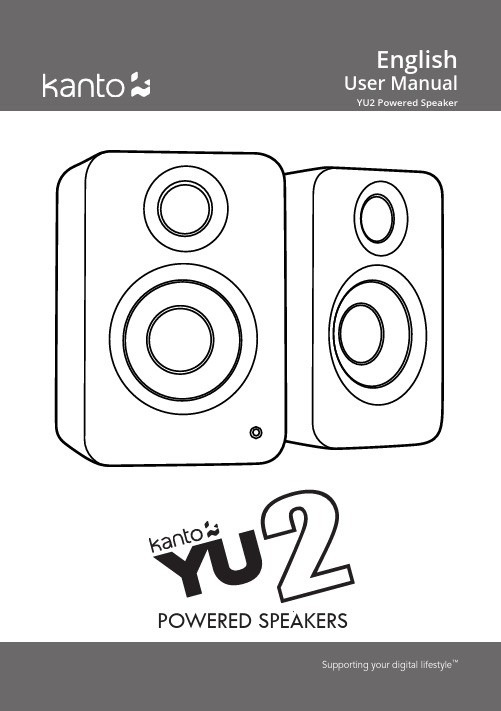
Supporting your digital lifestyle™Table of ContentsImportant Safety Precautions . . . . . . .2 Introduction / What’s in the Box? . . . . .3 Front & Rear Panels . . . . . . . . . . . . 4 Setting Up Your Speakers . . . . . . . . . 5Connecting Audio Sources . . . . . . . . .6 Connecting a Sub-Woofer . . . . . . . . . . 7 Specifications / Warranty . . . . . . . . . .8Important Safety Precautions• Read these instructions .• Keep these instructions .• Heed all warnings .• Follow all instructions .• Do not use this apparatus near water .• Clean only with a dry cloth .• Do not block any ventilation openings . Install in accordance with the manufacturer’s instructions .• Do not install near any heat sources such as radiators, heat registers, stoves, or other apparatus (including amplifiers) that produce heat .• Protect the power-supply cord from being walked on or pinched, particularly at plugs, convenience receptacles and the point where they exit from the apparatus .• Only use attachments / accessories specified by the manufacturer .• Use only with the cart, stand, tripod, bracket, or table specified by the manufacturer, or sold with the apparatus .When a cart is used, use caution when moving the cart/apparatus combination to avoid injury from tip-over .• Unplug this apparatus during lightning storms or when unused for long periods of time .• Refer all servicing to qualified service personnel . Servicing is required when the apparatus has been damaged in any way, such as power-supply cord or plug is damaged, liquid has been spilled or objects have fallen into the apparatus, the apparatus has been exposed to rain or moisture, theapparatus does not operate normally, or the apparatus has been dropped .• Apparatus shall be connected to a MAINS socket outlet witha protective earthing connection .• An appliance input coupler is used as the disconnect device - the disconnect device shall remain readily operable .• Batteries or battery packs shall not be exposed to excessive heat such as sunshine, fire or the like .CAUTION: TO REDUCE THE RISK OF ELECTRIC SHOCK, DO NOT REMOVE BACK PANEL.NO USER SERVICEABLE PARTS INSIDE. REFER SERVICING TO QUALIFIED SERVICE PERSONNEL.DANGEROUS VOLTAGEThe lightning flash with arrowhead, within an equilateral triangle, is intended to alert the user of the presence of non-insulated “dangerous voltage” within the product’s enclosure that may be of sufficient magnitude to constitute a risk of electric shock to persons.ATTENTIONThe exclamation point within anequilateral triangle is intended toalert the user of the presence ofimportant operating and maintenance(servicing) instructions in the literatureaccompanying the apparatus.FCC Warnings• Changes or modifications not expressly approved by the party responsible for compliance could void the user’s authority to operate the equipment .• This equipment has been tested and found to comply with the limits for a Class B digital device, pursuant to Part 15 of the FCC Rules .FCC Notice:• This device complies with part 15 of the FCC Rules . Operation is subject to the following two conditions: (1) This device may not cause harmful interference, and (2) this device must accept any interference received, including interference that may cause undesired operation .Industry Canada Notice:• Complies with CAN ICES-3(B) / NMB-3(B)23IntroductionThank you for choosing YU2 Powered Speakers, designed by Kanto in Canada . YU2 outputs 25W RMS per channel into 4 Ohm speakers, for remarkably bold and clean sound . Excellent sensitivity and frequency response provide deep thumping lows and clear, scintillating highs, surprising for speakers of this size . YU2 is a remarkably flexible computer speaker system that can accept two input sources and connect to a subwoofer for enhanced low frequency effect (LFE) .We recommend you read all instructions carefully before using the system, and keep them for future reference . Kanto cannot be liable for damage or injury caused by incorrect setup or use of this product .This powered speaker system was carefully tested and inspected during production, and before packaging and shipping . After unpacking, please check for any damage . It is rare that a unit is damaged during shipping, but if this happens contact your retailer immediately . You can also ***************************************************************.What’s In the Box?AC/DC Adapterx8Self-Adhesive Rubber Feet3 .5mm AUX cableUSB cableSpeakerWire (10’)YU2 Active Speaker YU2 PassiveSpeaker4Supporting your digital lifestyle™Front & Rear PanelsFRONT PANEL1 3/4” Silk Dome Tweeter2 3” Kevlar Mid/Woofer Driver3 LED REAR PANEL4 ON/OFF Switch and Volume Control5 Right Channel Output Terminals(+ and −) for Passive Speaker Connection 6 3 .5mm Stereo Mini-Jack AUX 7 USB Audio Input Connector 8 Subwoofer Output 9 DC Input Connection 10 Bass Reflex Port234657891Setting Up Your SpeakersThe YU2 powered speaker system is designed for either desktop or bookshelf mounting toenhance your computer audio listening in a near-field environment . However, the YU2 can also be used as a stand-alone stereo speaker system mated with a multitude of audio sources .In either setup, the space between the two speakers and the distance from the rear wall is important . If the speakers are positioned too close or too far apart, stereo imaging will not be fully developed .The YU2 is designed to perform optimally positioned at least 20cm to 25cm from the rearwall for best bass response . Regardless of the setup you choose, keep in mind that rooms vary in shape, size, and furnishing; a certain amount of experimentation may be necessary to determine the most suitable position that delivers the most satisfying sound performance . Ensure that the ON/OFF Switch is in the OFF position .Connect the two speakers together as shown below using the supplied speaker cable . Connect the RED (+) and BLACK (−) terminals from the active speaker (left) to the corresponding terminals on the passive speaker (right) . If you wish to place your speakers farther apart than the supplied cable will reach, we recommend that you purchase a heavier gauge of speaker cable to minimize signal loss .Follow the instructions on the ensuing pages to connect your audio sources to YU2 . The examples in the following pages are not meant to be exhaustive - just examples .Connect the AC/DC power supply from YU2’s active speaker to your wall outlet . Turn YU2’s Volume Control clockwise to the ON position, then adjust the volume .ATTENTIONWhen connecting audio cables the ON/OFF Switch must be turned OFF. After connecting all cables, the unit can beturned ON.When the volume is high, this system can produce noise levels that could permanently damage your hearing.YU2 is a self-powered speaker system. Do not connect the speaker terminals to the speaker outputs of a stereoamplifier. Damage may occur. Use only the power supply provided with the speakers.*Connecting Audio SourcesUse the appropriate audio cable to connect your audio source components to your speakers .• 3 .5mm stereo mini-jack AUX cable• Stereo RCA to 3 .5mm stereo mini-jack AUX cable• USB-A to USB-B cableThe YU2 features a high quality USB DAC (digital-to-analog converter) that supports data streams up to 16-bit/48kHz resolution . When connecting your computer via USB connection, you bypass the noisy bult-in DAC of the computer, and audio signals are instead decoded by YU2’s DAC . This delivers rich and distortion-free sound to the speakers .If you choose to connect your speakers via the USB interface, please ensure you have changed the proper audio output settings in your computer - that is, audio signals are output to the YU2 speakers and not to your computer’s internal speakers . Select “USB Audio DAC” as the output device in your computer audio settings .*Some models of turntables include a built-in Phono Pre-Amp.6Supporting your digital lifestyle™Connecting a SubwooferYU2 is equipped with an RCA connector to provide output signal to a powered subwoofer . Simply connect a single RCA subwoofer cable from the SUB OUT connection on YU2 to the AUDIO INPUT on your subwoofer . If your sub-woofer has a stereo L/R RCA input, either left or right inputs will work .We recommend the Kanto sub6 or sub8 powered subwoofer with crossover and volume controls . Most quality subwoofers offer these controls, which allow you to customize the amount of bass you will experience .Look for details on the Kanto website at: 78Audio Troubleshooting GuideFrequently asked questions about Kanto’s YU2 speakers . • Make sure the power cable is connected tothe speaker and power outlet .• Ensure that the power outlet is providingpower .• Verify that the power switch on the rear ofthe speaker is in the “On” position .• Set the volume of the source to its highest level . Low source volume can negatively affect dynamic range .• Verify that the speaker wire is connected to the same color terminals on the active speaker and passive speaker .•Ensure that the rear of the speaker is spaced away from the wall by at least 8 inches, allowing the rear port function to be left unimpeded .•Test a different song or source to isolate the issue .• Set the volume of the source to its highestlevel . Ensure audio source is playing audio .• Check that the audio cable connected toand from the source is firmly connected . Test another audio cable if available .• Verify that the volume of the speaker is notat its minimum level . Turn the volume up using the knob on the rear of the speakers .• Reconnect the speaker wire between theactive speaker and passive speaker and ensure the ends of the speaker wire are fastened securely through the binding posts .• Check that the audio cable connected toand from the source is firmly seated . Try a different cable or source to isolate the issue .• Ensure that the balance setting on thesource is centered . Some sources may not have an adjustable balance setting .• If using the USB input switch the audiooutput of your source may not have an adjustable balance setting .• Verify if the noise is coming from thesource by removing all sources from the speakers .• Make sure it is not a power issue bytrying a power outlet that is on a different circuit .• Check that the audio cable connectedto and from the source is firmly seated . Try a different cable or source to isolate the issue . 2. 1. 4. 6 . 3. 5. The light on the front panel is illuminatedbut there’s no audio playing.N one of the lights on the front panel are illuminated.You are experiencing poor audioquality.Audio is only playing through onespeaker.You are experiencing buzzing, hissingor distortion.There’s no audio coming from anattached subwoofer.• Check that the RCA cable connected toand from the subwoofer is firmly seated . Try a different cable or source to isolate the issue .• Make sure the subwoofer is connectedto a power outlet and is set to “On” or “Auto” .9Tweeter3/4 inch Silk DomeWoofer 3 inch Kevlar Nominal Impedance 4 Ohm Sensitivity 2 .83V (/1W/1m) 84 dB Amplifier Type Class DPower Output 25 Watts RMS per channel Input Sensitivity 550 mV Total Harmonic Distortion < 0 .1% Crossover System 2-way Crossover Frequency 2 .5 kHzFrequency Response 80 Hz - 20kHz ± 6 dBInputs 1 x 3 .5mm stereo mini-jack AUX 1 x USB Audio Outputs 1 x SubwooferSpeaker Terminals Left and Right Binding PostsInput Voltage / Frequency AC 100V-240V 50/60 Hz (auto switching)D imensions (each speaker) W 3 .9” x H 5 .9” x D 5 .3” (100 x 150 x 135mm) Net Weight (active) 3 lbs (1 .4kg) Net Weight (passive) 2 .8 lbs (1 .3kg)Gross Weight7 .9 lbs (3 .6kg) (boxed pair)SpecificationsYU2 POWERED SPEAKER SYSTEMNOTICE: This appliance is labeled in accordance with European Directive 2002/96/EC concerning waste electrical and electronic equipment (WEEE). This label indicates that this product should not be disposed of with household waste. It should bedeposited at an appropriate facility to enable recovery and recycling.10Limited Warranty to Original PurchaserKanto Living Inc . (Kanto) warrants the equipment it manufactures to be free from defects in material for the limited warranty period of 2 years .If equipment fails because of such defects and Kanto is notified within 24 months from the date of shipment with proof of original invoice from an authorized reseller, Kanto will, at its option, provide replacement parts or replace the equipment, provided that the equipment has not been subjected to mechanical, electrical, or other abuse or modifications . Any replacement parts or replacement units are warranted for 90 days from the day of reshipment to the original purchaser .Customers will be responsible for obtaining a Return Authorization Number and paying shipping costs to return product to a Kanto location or authorized depot . If the equipment is covered under the warranty provisions above, Kanto will replace parts or provide a replacement unit, and be responsible for shipping costs to the customer . Please keep the original packaging to prevent damage to the product during shipping . Insuring your shipment is also recommended .The information in the manual has been carefully checked and is believed to be accurate . However, Kanto assumes no responsibility for any inaccuracies that may be contained in the manual . In no event will Kantobe liable for direct, indirect, special, incidental, or consequential damages resulting from any defect inthe equipment, even if advised of the possibility of such damages . This warranty is in lieu of all other warranties expressed or implied, including without limitation, any implied warranty, including any warranty of merchantability and fitness for any particular purpose, all of which are expressly disclaimed .1119-D |***********************Toll Free: US & Canada: 1-888-848-2643 | UK +44 800086999Kanto Audio @kantoaudio kantoaudio+Kanto Living Kanto Living。
- 1、下载文档前请自行甄别文档内容的完整性,平台不提供额外的编辑、内容补充、找答案等附加服务。
- 2、"仅部分预览"的文档,不可在线预览部分如存在完整性等问题,可反馈申请退款(可完整预览的文档不适用该条件!)。
- 3、如文档侵犯您的权益,请联系客服反馈,我们会尽快为您处理(人工客服工作时间:9:00-18:30)。
请勿将任何明火放置于产品上方,如蜡烛。
警告:电池更换不当时可能会发生爆炸危 险,更换电池时,仅能使用相同或等同型号 和规格的电池。
警告:请勿将电池暴露于高温状态下,如日 照、火源等。 警告:安装本产品前,请参照机壳底部的标 识,获取相关的电气或安规信息。
Mission 被公认为是一个能创造出一系列成功产品的品牌。拥有几十年技术和经验于 2001 年创造的顶级 Pilastro 音箱产品是有史以来最好的音箱之一,Pilastro 以及备受赞誉的其 他优雅系列音箱是对音响工程迈入一个全新深度的一个阐述。
以工程技术为主导的产品技术的发展使得 Mission 有着音响公司所达到的一个标准水平,有 着大量的投资与客源,具有在自己工厂生产每个音箱元件的能力,作为纵向一体化的大工厂, Mission 继续重新定义音箱的再生产水平。
请阅读此操作指引。 请保留此操作指引。
请留意所有的警示性标志。
请遵循所有的操作指引。
请勿将本产品靠近水源。
请仅使用干布清洁机身。
请勿遮挡产品上的通风出口,请按照厂商的 操作说明进行安装。
请根据本指引安装新产品,安置处请勿靠近 热源,如电暖炉、热风口、火炉及其他散热 设备(包括功放)。
请勿损坏起安全保护作用的极性插头。带极 性插头一般有两个宽度不一的插片而接地 型插头除这两个插片外还配有一个接地插 片,其中稍宽的插片及接地插片是为了保障 用户安全而提供。如果产品上的插头与用户 插座不匹配,请咨询专业人士更换合适的插 座。
注意:如果此前 Pulse 已与该蓝牙音乐源连接,当再次打开 Pulse 并切换至蓝牙输入,并
且该蓝牙音乐源也已打开蓝牙功能时,Pulse 将会自动连接该蓝牙音乐源。
播放音乐 在蓝牙音乐源上,选择 Pulse 为音乐输出设备,开始音乐播放。
断开蓝牙连接 将蓝牙音乐源移开至可通信范围之外或关闭该设备的蓝牙功能。 把连接中的 NFC 智能手机靠近 Pulse 右音箱 NFC 感应区,中断连接。
待机开关 输入选择
音量增 音量减 静音开关
自动待机功能
为达到节能的目的,30 分钟无输入并且无任何操作时,Pulse 将会自动进入待机状态。
音箱的放置
Pulse 音箱设计为台式放置,您可以自由地将其放置在手提电脑或电脑显示器旁。右音箱应 放置于右手边,左音箱应放置于左手边。如您位于桌前,请勿将左右音箱放置在两旁较远的 位置。为了获得更准确的声场,左右音箱距人耳的距离应大体一致。Pulse 音箱摆放位置见 以下示意图。
注意:无法连接蓝牙设备时,请尝试“解除配对”然后重新连接。
连接
通过 3.5mm 音频线连接
您可以使用随附的音频线把 Pulse 与 iPod、 MP3 播放器等其他音乐源设备连接起来。 为此,您需要用音频线将音乐源设备与 Pulse 右音箱的 3.5mm 输入端正确连接起 来。 注意:插拔操作请在断电状态下进行。
拆开包装
请小心拆开包装,保留纸箱和包装材料以备后期维修使用。如需处理包装材料请根据当地废 品回收准则进行。
请检查产品包装盒里含有以下所有部件,如有任何部分缺失或损坏,请尽快告知您的经销商。
左音箱
右音箱
遥控器
电源适配器
电源线
USB 线
音频线
说明书
保修卡
*不同地区所含产品会有所不同。
快速入门指南
注意:请勿使用除包装内的电源适配器以外的其他适配器,且勿将此适配器用于其他设备,
目录
安全须知………………………………………………………………………… 欢迎购买 Mission………………………………………………………………1 产品简介…………………………………………………………………………1 目录………………………………………………………………………………2 产品特征…………………………………………………………………………3 拆开包装…………………………………………………………………………3 如何设置…………………………………………………………………………4 连接………………………………………………………………………………5 音箱控制…………………………………………………………………………8 自动待机功能……………………………………………………………………9 音箱的放置………………………………………………………………………9 规格参数…………………………………………………………………………10 故障检修…………………………………………………………………………11 维修服务…………………………………………………………………………12
音箱控制ห้องสมุดไป่ตู้
控制音量、输入模式、待机模式
待机状态时,按一下以唤醒 Pulse。 当已启动时,长按以使 Pulse 进入待机模式。 按一下以使 Pulse 进入静音状态。
LED 指示灯 遥控器
蓝牙、USB、3.5mm 模拟输入切换开关。 增加/减少音量。长按可持续增加音量或持 续减少音量。
橙色:静音状态 淡紫色:选择 USB 输入 绿色:选择 3.5mm 模拟信号输入 红色:待机模式 蓝色:蓝色常亮为蓝牙打开并且已连接,蓝 色闪烁为蓝牙未连接。
连接
通过蓝牙播放
通过蓝牙无线技术,您可以轻松地将 Pulse 无线连接到其他音乐源。音量可通过操作蓝 牙音乐源或 Pulse 来控制。其他功能,如播 放、暂停、上一曲、下一曲、快进和快退功 能只能通过蓝牙音乐源来操作。
建立蓝牙连接
a. 通过 NFC 连接 把兼容 NFC 的智能手机屏幕解锁。 打开手机上的 NFC 功能。 将手机上 NFC 感应区域靠近 Pulse 右音箱上的 NFC 标志处。 Pulse 的指示灯会变为蓝色常亮,手机上显示蓝牙连接状态的信息。
左音箱
注意:不同智能手机其 NFC 灵敏度不同,故手机与设备间的距离会有所不同。不同设备 NFC 天线的位置也不同,连接前请先确定其位置。如果连接失败,尝试取下手机上的保护套等物 品。
b. 手动连接 将 Pulse 和蓝牙音乐源靠近放置。 开启 Pulse 并选择蓝牙为输入源。 打开音乐源上的蓝牙功能,开始自动搜索 Pulse。 当搜索到“Mission Pulse”时,点击开始配对。 一旦连接成功,Pulse 指示灯会由蓝色闪烁变为蓝色常亮。 如果提示输入密码,请输入“0000”,有的设备可能还需要您手动接受连接。
Mission 的设计者在设计 Pulse 时潜心研究每一个美学细节,Pulse 仅使用最高端原材和最 高端技术以确保让用户得到最完美的音乐享受。Pulse 由阳极氧化铝的外箱所封装,使用了 现代化的触控技术,Pulse 所有出色的设计使其成为无与伦比的台式音箱。
Pulse 是继承了 Mission 产品具有视觉吸引听觉迷人的一个典范。我们愿您能从 Mission 音 箱中得到持久的完美音乐享受。
警告:说明书中的用户指引仅为专业维修人 员提供参考。为了避免触电的危险。任何非 专业人士请勿进行本操作指引以外的其他 任何维修服务。
请勿将本产品安装于书橱等狭小密闭的空 间内。请确保安装处空间开阔且通风良好。 请勿用报纸、桌布及窗帘等遮挡或堵塞产品 上的通风口。
警告:请仅使用厂商指定或配套销售的附件 (如专用的电源适配器、电池等)。
此标识表示设备仅适用于海拔 2000m以下地区安全使用。 此标识表示设备仅适用于非热带
气候条件下安全使用。 警告:未经厂商的许可,不可随意更改、更 换产品的任何零部件。否则,将导致产品失 效。
该标志表明该产品已符合II类设备的安全 要求,电源连接时不需要接地。
收以促进材料的可持续使用。如果要退回该 产品,应通过正规的回收渠道进行回收或联 系购买此产品的经销商,他们可对其进行无 公害的安全回收。
产品特征
蓝牙输入
支持 NFC(近场通信) USB 输入 3.5mm 信号连接线输入 数字功放 遥控器
采用 aptX 无线高保真蓝牙技术使所有支持蓝 牙的设备均能与 Pulse 无缝衔接。 通过支持 NFC 的智能手机轻轻接触便能让设备 自动开机匹配,完成蓝牙连接。 方便直接地连接您的个人电脑或 MAC。 连接外部音乐源。 内置功放使声音充满整个空间。 方便地进行音量控制与音源选择。
Bluetooth 文字商标和徽标是 Bluetooth SIG,Inc. 的注册商 标,且 IAG Group Ltd.在授权下使用任何该商标。其他商标和商 名为各自所有者的商标和商名。
aptX software is copyright CSR plc. or its group companies. All rights reserved. The aptX nark and the aptX logo are trademarks of CSR plc. or one of its group companies and may be registered in one or more jurisdictions.
安全须知
此等边三角形内加感叹号表明 随机附带的说明书中包含重要 的操作及维修指引。
警告:为了减少触电风险,请勿私自拆开面 板,机身内部无任何用户可自行更换的零部 件。如果出现异常,请咨询专业人员。
电压。
此等边三角形内加带箭头的闪 电符号的标志表明机身内存在 未绝缘的足以引起触电危险的
警告:电源插头被作为将设备断开电源的装 置,应始终处于可操作状态。
产品简介
Mission 能在此介绍 Pulse 倍感自豪,它是一台创新型的台式音箱以及第一个 Mission 该系 列无线蓝牙的音箱,Mission 音箱以其高雅而闻名,体现在严谨的听音测试和形象的风格上。
Mission 工程师致力于为 Pulse 创造出大小不限的高端音质。全新 3 英寸 BMR 平面板以全音 域 NEO 喇叭为主要特色,它通过利用蜂窝型面板创造出流畅的中音与延伸性极好的高频响 应。两个相对的 ABRs 创造出了稳定且易控制的低音性能。有着微调型的 D 级功放喇叭, Mission Pulse 将以极出色的清晰度呈现出优美的音乐。
