HFSS模型转换参数优化和脚本语言
HFSS模型转换参数优化和脚本语言
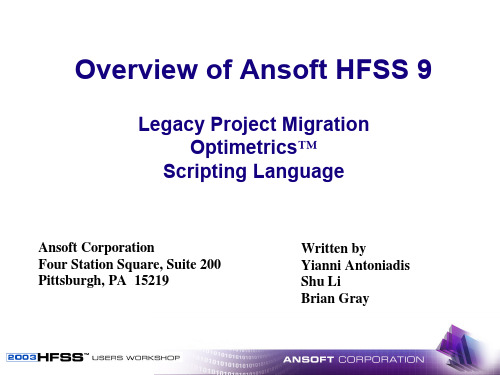
Parameterization Optimization
w w
Quasi Newton Pattern Search
w w
Sensitivity (improved) Statistical Analysis (NEW)
Fully Integrated Optimetrics
w
All Optimetrics functionality is now available from within the UI
w w w
w
Calibration lines are not migrated
w
w
Projects that contain terminal lines are migrated to Driven Terminal solution projects Current meshes are not migrated, only initial mesh is. Impedance-only and emissionsonly solutions are not migrated. Saving dominant-only or higherorder-only mode S-matrix entries are not migrated For frequency sweeps, the Number of Steps value is migrated to the corresponding Step Size value The total number of requested adaptive passes in the legacy project is migrated as the Maximum Number of Passes
HFSS教程第3章AnsoftHFSS使用介绍
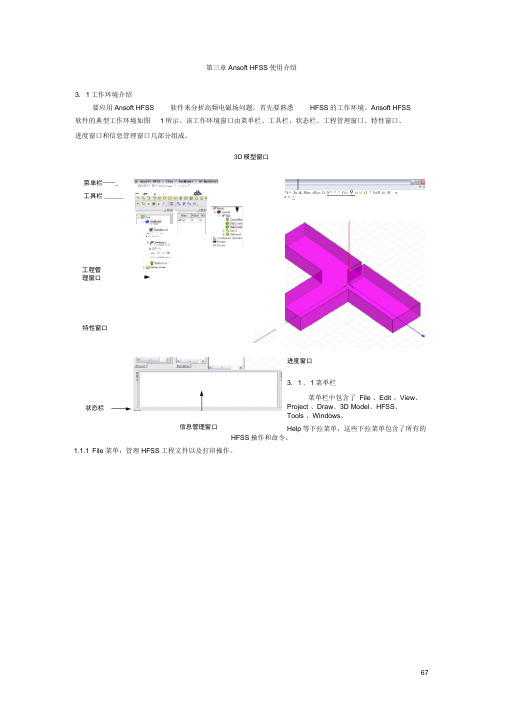
第三章Ansoft HFSS 使用介绍3. 1工作环境介绍要应用Ansoft HFSS软件来分析高频电磁场问题,首先要熟悉HFSS 的工作环境。
Ansoft HFSS软件的典型工作环境如图 1所示。
该工作环境窗口由菜单栏、工具栏、状态栏、工程管理窗口、特性窗口、 进度窗口和信息管理窗口几部分组成。
3D 模型窗口进度窗口3. 1 . 1菜单栏菜单栏中包含了 File 、Edit 、View 、Project 、Draw 、3D Model 、HFSS 、Tools 、Windows 、Help 等下拉菜单,这些下拉菜单包含了所有的HFSS 操作和命令。
1.1.1 File 菜单:管理HFSS 工程文件以及打印操作。
菜单栏——_ 工具栏 ______工程管 理窗口特性窗口ZaU E-L*- Ki-^- tri-j*ci ■■ 耳 心址* T□ •打 ^ £ • >曲•鼻«hU-W P 曰卜T*r* ■ 1)4 4]HI iF审 l|!> MM*ri«life IHF^-L*i^. h A Sto dba ft S * * * ft< 9 n M iJ * bt0 it .0 rs > ari £]!*刖■lhai+ i*?idjEn>H-L状态栏信息管理窗口□世郎 Ctrl+HOpsn, . . Ctrl+0Close H SaveCtrl+5Save As.』_A E Tecbnoloigy FilePrint PreviewS Erird …. Ctrl+T1 E AKFSSpjt\Froject5. hfn2 E : VWSSpj tVPatchkrray.3 K:\HFSSpj t\Fraj»t4. hfEE4 EAKFSSpjt\Projec-t3. h£*至 E:\HfSSpjt\Frojtct2. hf 宝& E 2 MffSSpj iVpatclL hfs sI E:\HFSSpjt\PIF^. hfss 3 I:Vsj^. hfn K M I t1.1.2 Edit 菜单:修正3D 模型及撤销和恢复等操作。
hfss参数化建模布尔运算 -回复
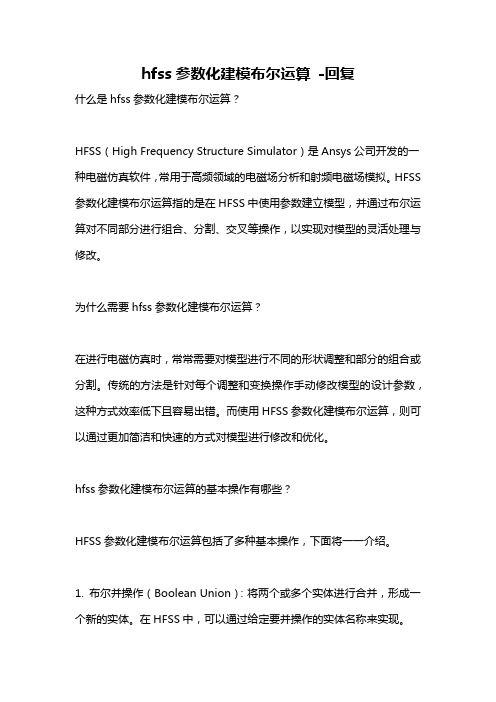
hfss参数化建模布尔运算-回复什么是hfss参数化建模布尔运算?HFSS(High Frequency Structure Simulator)是Ansys公司开发的一种电磁仿真软件,常用于高频领域的电磁场分析和射频电磁场模拟。
HFSS 参数化建模布尔运算指的是在HFSS中使用参数建立模型,并通过布尔运算对不同部分进行组合、分割、交叉等操作,以实现对模型的灵活处理与修改。
为什么需要hfss参数化建模布尔运算?在进行电磁仿真时,常常需要对模型进行不同的形状调整和部分的组合或分割。
传统的方法是针对每个调整和变换操作手动修改模型的设计参数,这种方式效率低下且容易出错。
而使用HFSS参数化建模布尔运算,则可以通过更加简洁和快速的方式对模型进行修改和优化。
hfss参数化建模布尔运算的基本操作有哪些?HFSS参数化建模布尔运算包括了多种基本操作,下面将一一介绍。
1. 布尔并操作(Boolean Union):将两个或多个实体进行合并,形成一个新的实体。
在HFSS中,可以通过给定要并操作的实体名称来实现。
2. 布尔差操作(Boolean Difference):将一个实体从另一个实体中减去,并得到一个新的实体。
这种操作通常用于对模型进行分割、减去不需要的部分或创建其他相关形状。
3. 布尔交操作(Boolean Intersection):保留两个实体相交的部分,去除其他部分,并生成一个新的实体。
这种操作常用于对模型之间的交叉部分进行处理。
4. 布尔移除操作(Boolean Remove):从一个实体中移除掉另一个实体的一部分,并生成一个新的实体。
这种操作常用于对模型的局部区域进行修改和调整。
如何在hfss中使用参数化建模布尔运算?在HFSS中使用参数化建模布尔运算,首先需要设置参数,将要进行操作的实体以及操作结果实体的名称设置为参数。
然后,在布尔操作的参数设置中,可以使用这些参数来实现对模型的动态操作。
使用参数化建模布尔运算的好处是什么?使用HFSS参数化建模布尔运算有以下好处:1. 提高工作效率:通过使用参数和布尔运算,可以快速地进行设计调整和模型修改,从而节省时间和努力。
hfss9操作指南中文版
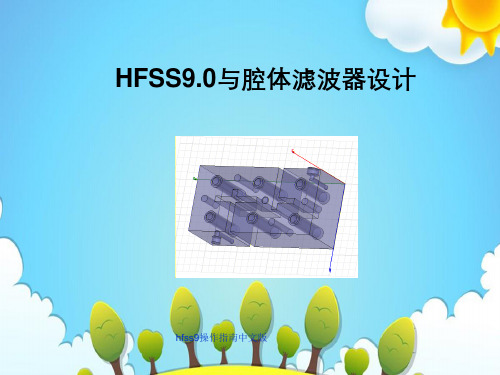
按同样的画圆柱的方法画出盘、调谐螺杆谐振杆内孔
现在我们只需要将谐 振杆和盘联合在一 起,再减去内孔就 可以了。
hfss9操作指南中文版
看看现在的项目管理树形栏,在 这里我们可以进行几合体的 操作、定义材料等。
材料
各个几何体
按住ctrl选中代表 谐振杆和盘的两 个几何体,发现 几何体操作 图标 变亮按下合并盘 和谐振杆结合为 一体;同理可以 再减去代表内孔 的圆柱体,树形 栏又发生变化,
hfss9操作指南中文版
•强大的场计算器 现有的场计算器具有复数算法、三角法功能,面积分和体积分,曲线的切线 计算和任意曲面的法线计算。功能强大的计算器使用户可直接操纵场来计算 功率耗散、存储能量和空腔Q值。与其他所有接口界面一样,后处理器中亦 具有宏记录/文本及在线帮助。
•最优设计解决方案 ANSOFTHFSS支持强大的具有记录和重放功能的宏语言。这使得用户可将 其设计过程自动化和完成包括参数化分析、优化、设计研究等的先进仿真。
各项设置好后,可以在list中看到你所设定的模型、边界、激励源、 网格设定,求解设定,并在其中对其进行编辑。可以点击 validate来验证设置的各项是否有误。
hfss9操作指南中文版
最后我们对模型进行求解,可以得到谐振频率。如果前面做图的时候我 们已经把各个尺寸坐标设置为参数的话,那现在可以方便的在Design properties里面方便的修改参数,来达到产品所要求的频率
hfss9操作指南中文版
求解条件设置与
求解
8.0类似
设置sweep hfss9操作指南中文版
运算结果
Creat Report看S参数
hfss9操作指南中文版
谐振频率和损耗一目了 然,双击坐标轴或曲线, 或者点右键可以看到一
HFSS-T型波导内场分析和优化设计
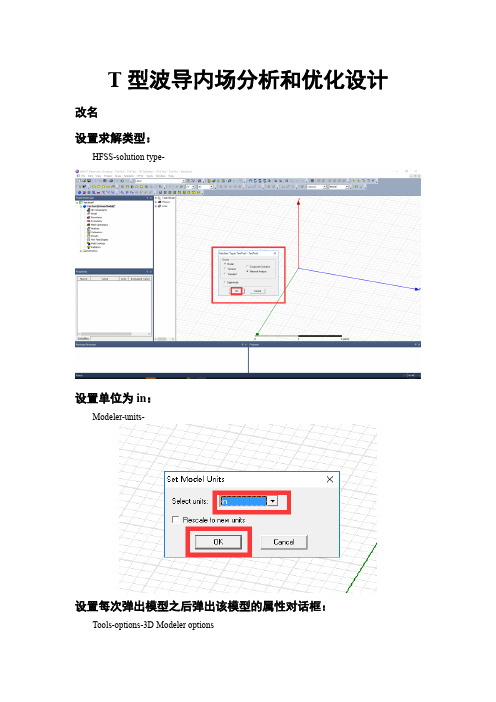
T型波导内场分析和优化设计改名设置求解类型:HFSS-solutiontype-设置单位为in:Modeler-units-设置每次弹出模型之后弹出该模型的属性对话框:Tools-options-3DModeleroptions设置复制模型的时候同时复制模型上的激励和边界条件:Tools-options-HFSSoptions创建第一个长方体TeeTest:顶点坐标(0,-0.45,0)终点坐标(2,0.9,0.4)添加端口激励:右键-SelectFaces-选择面-右键-Wave Port名称为P1选择NewLine点击下一步-完成复制TeeTest:选中TeeTest-Edit-Duplicate-AroundAxis 第一个第二个同样的操作,将90°改为-90°结果为合并三个长方体:选中它们-Modeler-Boolean-Unite创建小长方体Spetum:Position:(-0.45in,Offset-0.05in,0in)设置Offset的值增量坐标(0.45,0.1,0.4)创建槽:选中TeeTest和Spetum-Modeler-Boolean-Subtract添加求解设置:右键Analysis-AddSolutionSetup添加频率扫描:右键Setup1-AddFrequencySweep设计检查仿真查看扫频结果:Results-CreateModalSolutionDataReport-RectangularPlot查看电场分布:选中上表面-Field Overlays-PlotFields-E-MagE查看动态电场分布:右键Mag_E1-Animate。
HFSS参数优化
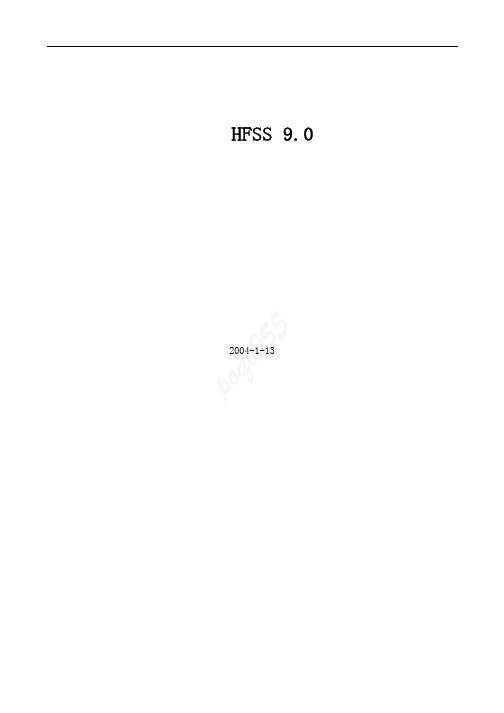
如何在HFSS 9.0中使用参扫、优化和灵敏度分析P o q i0552004-1-13目录第一章概述_________________________________________________________________________5第一节变量的设置____________________________________________________________________5λ全局变量和局部变量________________________________________________________________5λ求解过程扫描的设置________________________________________________________________5第二节本练习的说明__________________________________________________________________6第二章以导线宽度为本地变量求解微带线特性阻抗练习__________________________________7 2.1设置解的类型_____________________________________________________________________7 2.2设置绘图单位_____________________________________________________________________7 2.3建立微带线模型___________________________________________________________________7 2.3.1介质层模型-PCB_______________________________________________________________7 2.3.2空气箱-A IR___________________________________________________________________7 2.3.3导线模型—T___________________________________________________________________7 2.3.4端口设置-P1,P2______________________________________________________________7 2.3.5激励以及负载线设置_____________________________________________________________8 2.3.6边界设置_______________________________________________________________________8 2.3.7模型结构图_____________________________________________________________________82.4设置变量_________________________________________________________________________82.5设置仿真参数_____________________________________________________________________9 2.6设置参数扫描_____________________________________________________________________9 2.6.1添加参数扫描___________________________________________________________________9 2.6.1.1 扫描定义标签_________________________________________________________________9 2.6.1.2 Table标签___________________________________________________________________102.6.1.3 General标签_________________________________________________________________10 2.6.1.4 Calculations计算标签________________________________________________________10 2.6.2执行参数扫描__________________________________________________________________12 2.7观察参数仿真结果________________________________________________________________12 2.7.1显示曲线的设置之一:C ONTEXT设置________________________________________________12 2.7.2显示曲线的设置之二:扫描标签的设置_____________________________________________13 2.7.3显示曲线的设置之三:X轴显示参数的设置_________________________________________13 2.7.4显示曲线的设置之四:Y轴显示参数设置___________________________________________13 2.7.5使用O PTIMETRICS\P ARAMETRIC S ETUP1进行扫描结果观察__________________________________14 2.8优化功能的使用和设置____________________________________________________________15 2.8.1取消扫描设置__________________________________________________________________15 2.8.2将模型的W参数转换成O PTIMIZATION变量____________________________________________15 2.8.3添加优化设置__________________________________________________________________16 2.8.4添加C OST函数__________________________________________________________________16 2.8.5修改变量的起始和中止值_________________________________________________________17 2.8.6G ENERAL 项目的设置(解算方式设置)______________________________________________17 2.8.7执行优化分析__________________________________________________________________17 2.8.8观察忧化结果__________________________________________________________________182.9建模与参扫之间的一个需要注意的问题______________________________________________18 2.9.1标准状态1_____________________________________________________________________18 2.9.2导线位置移动__________________________________________________________________19 2.9.3标准状态2_____________________________________________________________________19 2.9.4负载线位置发生变化_____________________________________________________________19 2.10修正设计_______________________________________________________________________19 2.11优化过程中不收敛的处理_________________________________________________________20第三章关于介质物体的参扫和优化_________________________________________________________213.1设置HFSS设计的初始参数_________________________________________________________21 3.2设置表征介质层厚度的全局变量:H_________________________________________________21 3.3将变量H应用到PCB模型尺寸设置中________________________________________________21 3.3.1设置介质层模型PCB的Z轴(高度)变量___________________________________________21 3.3.2设置与Z轴高度$H相关的端口位置________________________________________________22 3.4设置本地介电常数变量____________________________________________________________22 3.4.1添加新的全局变量“RF”_________________________________________________________22 3.4.2新建使用变量的介电常数_________________________________________________________22 3.5其它参数的设置;进行初始的仿真__________________________________________________23 3.6添加扫描变量____________________________________________________________________23 3.6.1添加介质层厚度变量$H和介电常数变量$RF_________________________________________23 3.6.1.1 Sweep定义标签_______________________________________________________________23 3.6.1.2 常规设置标签________________________________________________________________23 3.6.1.3 计算标签设置________________________________________________________________243.6.2执行参数扫描__________________________________________________________________24 3.6.3察看仿真结果__________________________________________________________________24结论:1)阻抗随介质层厚度减小而减小_________________________________________________24 3.7设置优化________________________________________________________________________25 3.7.1转换两个全局变量为优化变量_____________________________________________________25 3.7.2设置优化变量__________________________________________________________________25 3.7.2.1 Goals标签设置状态___________________________________________________________25 3.7.2.2 Variables标签设置状态_______________________________________________________25 3.7.2.3 General标签设置状态_________________________________________________________26 3.8优化结果________________________________________________________________________26 3.8.1首次参数扫描结果______________________________________________________________26 3.8.2执行优化______________________________________________________________________26小结:______________________________________________________________________________27第四章差分线的阻抗参数扫描合优化_______________________________________________________284.1设置HFSS设计的初始参数_________________________________________________________28 4.2端口设置________________________________________________________________________28 4.2.1建立两个端口的几何图形_________________________________________________________28 4.2.1.1 建立Port1___________________________________________________________________28 4.2.1.2建立Port2___________________________________________________________________28 4.3建立边界________________________________________________________________________29 4.4建立端口1的负载线______________________________________________________________29 4.5建立端口2的负载线______________________________________________________________29 4.6设置参扫参数____________________________________________________________________30 4.6.1设置全局变量__________________________________________________________________30 4.6.2修改导线模型几何参数___________________________________________________________30 4.7设置仿真(非扫描)参数__________________________________________________________30 4.8添加参数扫描变量________________________________________________________________31 4.8.1参数扫描变量窗口的S WEEP定义标签_______________________________________________31 4.8.2参数扫描变量窗口的T ABLE标签___________________________________________________31 4.8.3参数扫描变量窗口的计算标签设置__________________________________________________31 4.8.4参数扫描变量窗口的常规设置标签__________________________________________________32 4.9执行参数扫描____________________________________________________________________33 4.9.1进行变量$SET=113MIL常规设置的仿真_____________________________________________33 4.10察看参扫结果___________________________________________________________________33 4.11设置优化参数___________________________________________________________________344.11.1将$SET变量转换成优化变量______________________________________________________34 4.11.2添加优化变量_________________________________________________________________34 4.11.2.1 优化变量窗口中目标(Goals)标签设置________________________________________34 4.11.2.2 优化变量窗口中变量(Variables)标签设置____________________________________35 4.11.2.3 优化变量窗口中常规(General)标签设置______________________________________35 4.12执行优化_______________________________________________________________________36 4.13察看优化的收敛过程_____________________________________________________________36 4.14从新设置优化参数_______________________________________________________________38 4.14.1全局变量的改变_______________________________________________________________38 4.14.2将新的$SET变量再次转换成优化变量____________________________________________38 4.14.3添加一个新的优化变量__________________________________________________________38 4.14.4使用新的变量范围优化结果______________________________________________________38 4.5小结____________________________________________________________________________39第五章灵敏度分析_______________________________________________________________________405.1灵敏度的定义____________________________________________________________________40 5.2如何在HFSS使用灵敏度分析_______________________________________________________40 5.3本例使用的模型__________________________________________________________________41 5.4变量的设置_______________________________________________________________________41 5.5扫描变量的设置___________________________________________________________________41 5.5.1在添置扫描变量窗口中“S WEEP D EFINITIONS”标签的设置______________________________41 5.5.2在添置扫描变量窗口中“G ENERAL”标签的设置_______________________________________42 5.5.3在添置扫描变量窗口中“C ALCULATION R ANGE”标签的设置______________________________42 5.6扫描结果_________________________________________________________________________42 5.7设置优化变量_____________________________________________________________________43 5.8进行优化操作_____________________________________________________________________44 5.9设置灵敏度变量___________________________________________________________________44 5.10添加灵敏度分析并设置变量值______________________________________________________45 5.11运行灵敏度分析__________________________________________________________________45 5.12灵敏度结果分析__________________________________________________________________45 5.12.1T ABLE 显示的结果______________________________________________________________46 5.12.2曲线方式显示的结果___________________________________________________________46第六章附录_____________________________________________________________________________496.1变量调协(T UNE)_______________________________________________________________49 6.1.1设置T ONE 变量__________________________________________________________________49 6.1.2检查运行T ONE后的结果__________________________________________________________50 6.1.3结束T ONE______________________________________________________________________51 6.1.4小结__________________________________________________________________________51如何在HFSS 9.0中使用参扫,优化和灵敏度分析第一章 概述第一节 变量的设置在HFSS 9.0中使用参数扫描和优化的方法比起HFSS 8.0要简单的多。
HFSS中文培训教程
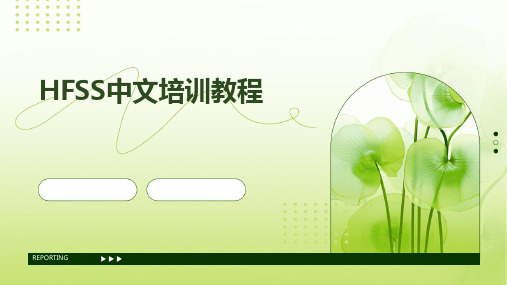
对特定区域进行精细划分的情况。
多层网格划分
03
对于多层结构或不同材料交界处,可以采用多层网格划分技术
,以提高计算精度和效率。
模型检查与修复
01
几何检查
检查模型的几何完整性,包括是否存在重叠、间隙等问题。对于发现的
问题,可以使用CAD软件进行修复。
02 03
网格检查
检查网格的质量和连续性,包括是否存在畸形网格、网格不连续等问题 。对于发现的问题,可以使用HFSS提供的工具进行修复或重新划分网 格。
后处理
对计算结果进行可视化处理和数据分析,提取有用信息。
PART 05
结果后处理与可视化
REPORTING
数据导出与格式转换
导出计算结果
将HFSS仿真计算结果导出为S参数、场分布、电流分布等数据。
数据格式转换
将导出的数据转换为其他常用格式,如CSV、TXT、MAT等,以便 进行后续处理和分析。
批量处理
3
脚本建模
使用HFSS提供的脚本语言,编写脚本程序实现 自动化建模。这种方法适用于批量处理和自定义 功能开发。
网格划分技术
自适应网格划分
01
根据模型的几何特征和电磁场分布,自动调整网格大小和密度
。这种方法适用于复杂模型的网格划分。
手动网格划分
02
用户可以根据需要手动设置网格大小和密度。这种方法适用于
并行计算加速技术
并行计算原理
了解并行计算的基本原理和方法,如任务并 行、数据并行等,以及并行计算中的负载均 衡和通信开销问题。
并行计算平台
熟悉常见的并行计算平台(如多核CPU、GPU、集 群等)及其编程模型(如OpenMP、CUDA、MPI 等)。
HFSS软件使用基础介绍

HFSS(High Frequency Simulator Structure)是美国 Ansoft公司开发的全波三维电磁仿真软件,采用有限元算 法。 Windows图形用户界面,简洁直观; 自动化的设计流程,易学易用; 稳定成熟的自适应网格剖分技术,结果准确;
4.Project菜单:添加设计文件,管理工程变量
5.Draw菜单:添加设计文件,管理工程变量
6.Modeler菜单:导入导出模型,模型布尔操作
7.HFSS菜单:管理分析设置操作
8.Tools 菜单:修改当前物体材料的库文件,运行脚 本文件
一般步骤: 1.启动软件,新建设计工程; 2.选择求解类型; 3.创建参数化设计模型:构造几何模型指定模型 材料属性分配边界条件设置端口激励; 4.求解设置:频率、收敛误差、扫频分析、网格剖 分; 5.设计检查和运行仿真计算; 6.数据后处理:S参数、场分布、电流分布、谐振 频率、品质因数、天线辐射方向图等。
航空、航天、电子、半导体等领域: 1.射频和微波无源器件设计 2.天线、天线阵列设计 3.高速数字信号完整性分析 4.EMC/EMI分析 5.电真空器件设计 6.目标特性研究和雷达反射截面仿真 7.计算SAR 8.光电器件仿真设计
2.1 工作环境介绍 2.2 建立HFSS工程的一般过程
设置长度单位 【Modeler】【Units】
设置mm为默认长度单位,模型具体单位可改
变量的使用 【Project】【 Project Variables…】
(2)指定模型材料属性 HFSS软件自带材料库,用户也可以修改其中的材 料属性或者向材料库添加新材料。 选中模型:【Modeler】【Assign Material】
hfss 参数
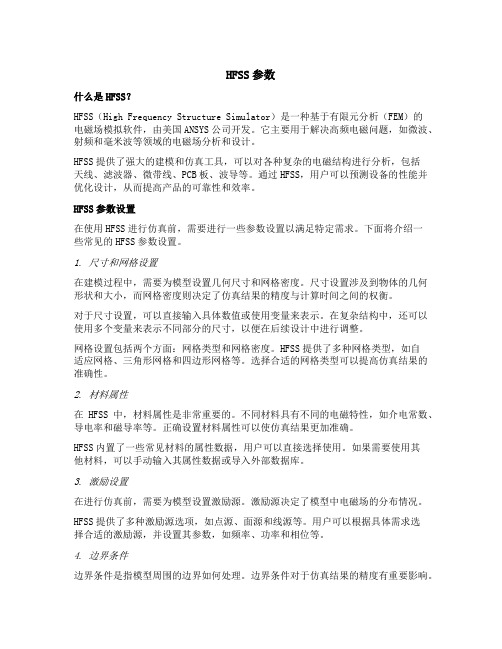
HFSS参数什么是HFSS?HFSS(High Frequency Structure Simulator)是一种基于有限元分析(FEM)的电磁场模拟软件,由美国ANSYS公司开发。
它主要用于解决高频电磁问题,如微波、射频和毫米波等领域的电磁场分析和设计。
HFSS提供了强大的建模和仿真工具,可以对各种复杂的电磁结构进行分析,包括天线、滤波器、微带线、PCB板、波导等。
通过HFSS,用户可以预测设备的性能并优化设计,从而提高产品的可靠性和效率。
HFSS参数设置在使用HFSS进行仿真前,需要进行一些参数设置以满足特定需求。
下面将介绍一些常见的HFSS参数设置。
1. 尺寸和网格设置在建模过程中,需要为模型设置几何尺寸和网格密度。
尺寸设置涉及到物体的几何形状和大小,而网格密度则决定了仿真结果的精度与计算时间之间的权衡。
对于尺寸设置,可以直接输入具体数值或使用变量来表示。
在复杂结构中,还可以使用多个变量来表示不同部分的尺寸,以便在后续设计中进行调整。
网格设置包括两个方面:网格类型和网格密度。
HFSS提供了多种网格类型,如自适应网格、三角形网格和四边形网格等。
选择合适的网格类型可以提高仿真结果的准确性。
2. 材料属性在HFSS中,材料属性是非常重要的。
不同材料具有不同的电磁特性,如介电常数、导电率和磁导率等。
正确设置材料属性可以使仿真结果更加准确。
HFSS内置了一些常见材料的属性数据,用户可以直接选择使用。
如果需要使用其他材料,可以手动输入其属性数据或导入外部数据库。
3. 激励设置在进行仿真前,需要为模型设置激励源。
激励源决定了模型中电磁场的分布情况。
HFSS提供了多种激励源选项,如点源、面源和线源等。
用户可以根据具体需求选择合适的激励源,并设置其参数,如频率、功率和相位等。
4. 边界条件边界条件是指模型周围的边界如何处理。
边界条件对于仿真结果的精度有重要影响。
HFSS提供了多种边界条件选项,如吸收边界、导电边界和周期性边界等。
hfss参数化建模方法

hfss参数化建模方法HFSS(High Frequency Structure Simulator)是一种强大的电磁仿真软件,可以用于设计和分析高频电磁器件。
参数化建模是HFSS中的一种功能,可以通过改变参数值来自动化地生成不同的模型。
以下是使用HFSS进行参数化建模的详细步骤:1. 打开HFSS软件,并创建一个新的项目。
2. 在导航树中选择“Design”标签,然后右键单击并选择“Insert”>“Component”>“Parametric”。
3. 在弹出的对话框中,选择“Create New Parameter Set”并点击“OK”。
4. 在参数设置对话框中,点击“Add”按钮,然后输入参数的名称、类型和初始值。
例如,可以创建一个名为“Length”的参数,类型为“Length”,初始值为10mm。
5. 点击“OK”来保存参数设置。
6. 在导航树中选择“Modeler”标签,然后右键单击并选择“Insert”>“Primitive”>“Rectangle”。
7. 在属性对话框中,可以使用参数化值来定义矩形的尺寸。
例如,可以将矩形的长度设置为“Length”。
8. 点击“OK”来创建矩形。
9. 可以重复步骤6到8来创建其他的几何体,并使用参数化值来定义它们的尺寸。
10. 可以在导航树中选择“Modeler”标签,然后右键单击并选择“Insert”>“Operation”>“Boolean”。
11. 在属性对话框中,选择要进行布尔运算的几何体,并选择相应的运算类型(如并集、交集或差集)。
12. 点击“OK”来执行布尔运算。
13. 可以在导航树中选择“Solution”标签,并进行电磁仿真设置。
14. 点击“Solve”按钮来运行仿真。
15. 可以通过更改参数的值来自动化地生成不同的模型。
在导航树中选择“Design”标签,然后右键单击并选择“Edit Parameters”。
HFSS经典教程,超好的参考资料

上面变量添加完毕后单击【Done】按钮,随后在Addutput Variables,在 Quantity栏列出刚才定义的输出变量,power1、 power2、 power3,一次选中它们然后单击【Add Calculation】按钮 添加3个输出变量,最后点击【Done】按钮回到Setup Sweep Analysis对话框,结果如下图
在新窗口中单击打开Intergration Line下方的下拉列表框,选择 New Line选项设置端口的积分校准线
进入端口积分绘制状态后,用鼠标光标点击高亮面的下边缘中间 位置,然后点击上边缘中间位置。这就设置好了积分线,最后结 果如图。其它两个面的设置方法与此一样
添加求解设置
在Project Manager窗口中,选中Analysis节点,点击 右键,在弹出的快捷菜单中点击【Add Solution Setup…】,打开对话框如下图
HFSS经典教程,超好的参考资料
选择模型的求解类型(Solution Type)
求解类型编辑框
求解类型有四种
模式驱动:以模式为基础计算S参数,根据导波内各 模式场的入射功率和反射功率来计算S参数矩阵的解
终端驱动:以终端为基础计算多导体传输线端口的S 参数;此时,根据传输线终端的电压和电流来计算S 参数矩阵的解
在检验正确性和完整性后在Optimetrics节点下的 ParametricSetup1点击右键,然后点击【Analyze】按 钮进行分析,创建以三个变量为纵坐标,以变量offset 为横坐标的直角坐标图如下所示
优化设计
从上面看出,offset=0.1in附近时端口3的输出功率大约 为端口2输出功率的2倍。设offset=0.1in为初始值,变量 的变化范围最大值为0.3in
AnsoftHFSS9.0的优化问题优化的是通过调整一个物理模型的几何参数
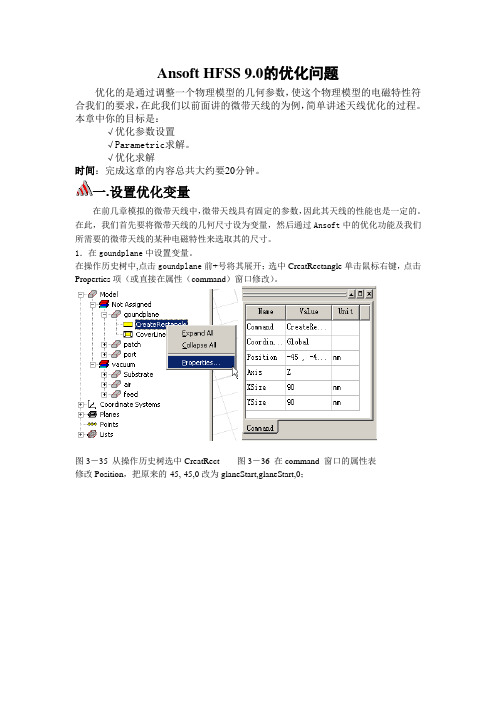
Ansoft HFSS 9.0的优化问题优化的是通过调整一个物理模型的几何参数,使这个物理模型的电磁特性符合我们的要求,在此我们以前面讲的微带天线的为例,简单讲述天线优化的过程。
本章中你的目标是:√优化参数设置√Parametric求解。
√优化求解时间:完成这章的内容总共大约要20分钟。
一.设置优化变量在前几章模拟的微带天线中,微带天线具有固定的参数,因此其天线的性能也是一定的。
在此,我们首先要将微带天线的几何尺寸设为变量,然后通过Ansoft中的优化功能及我们所需要的微带天线的某种电磁特性来选取其的尺寸。
1.在goundplane中设置变量。
在操作历史树中,点击goundplane前+号将其展开;选中CreatRectangle单击鼠标右键,点击Properties项(或直接在属性(command)窗口修改)。
图3-35 从操作历史树选中CreatRect 图3-36 在command 窗口的属性表修改Position,把原来的-45,-45,0改为glaneStart,glaneStart,0;图3-37 在goundplane的command 页修改Position因为glaneStart变量从来没有定义过,HFSS系统会自动跳出变量定义框。
此时我们可以将glaneStart定义为变量,其初始值为-45mm。
(注意:不要忘记了写单位mm)。
图3-38 定义变量glaneStart下一步修改XSize,Ysize;把原来的90mm,90mm改为glaneSize, glaneSize;定义变量glaneSize,其初始值为90mm,步骤如上。
图3-39 修改完毕后的goundplane的command 页2.在substrate中设置变量。
操作步骤同上,需要设置的变量及其参数如下,格式为(变量:初始值):基板起始点的xy坐标subStart: -22.5mm;基板的大小subSize: 45mm;基板的高度subHeight: 5mm;如下面的形式将其替代:Position: -22.5mm,-22.5mm,0mm-> subStart , subStart , 0mm;XSize : 45mm-> subSize;YSize : 45mm-> subSize;ZSize : 5mm-> subHeight.图3-40 修改完毕后的substrate的command 页3.在Patch中设置变量。
HFSS参数化建模教程

01
通过记录建模过程中的每一步操作,将相关参数提取出来进行
参数化。
优点
02
简单易行,适用于简单的模型。
缺点
03
对于复杂的模型,历史记录可能过于庞大,导致参数提取困难。
基于特征的参数化建模
特征识别与提取
识别模型中的关键特征,如面、 边、点等,并提取相应的参数。
参数化表达
将提取的特征参数用数学表达式 表示,实现模型的参数化。
感谢您的观看
HFSS参数化建模教程
contents
目录
• 参数化建模概述 • HFSS软件基础 • 参数化建模方法 • 参数化建模实例分析 • 参数化建模优化技术 • 总结与展望
CHAPTER 01
参数化建模概述
参数化建模的定义与意义
定义
参数化建模是一种通过定义参数和约束条件来创建、修改模型 的方法,使得模型可以随着参数的变化而自动更新。
数据安全与隐私保护
在智能化设计过程中,如何确保数据安全和隐私保护 是一个重要挑战。
对学习者的建议与期望
掌握基础知识
学习者需要具备一定的数学、编程和计算机图形学基础,才能更好地理解和应用参数化建模技术。
实践为主
通过大量的实践练习,不断积累经验和技巧,提高参数化建模能力。
对学习者的建议与期望
• 多领域学习:鼓励学习者了解不同领域的知识和技术,以拓展参数化建模的应 用范围。
电子战系统
通过参数化建模技术,可以构建包括侦察、干扰和抗干扰等模块的电 子战系统模型,以进行战术级仿真和效能评估。
CHAPTER 05
参数化建模优化技术
优化算法简介度方向逐步更新参数,以达 到最小化目标函数的目的。
遗传算法
HFss学习笔记

工程变量-全局模型。以$开头可设置全局变量,选择菜单:Project > Project Variables。
三、单位
定义变量时要包含单位。变量的默认单位是米。
边界条件(Boundary Conditions)
辐射边界(Radiation)——辐射边界,也称作吸收边界,使我们可以模拟开放的表面:电磁波可
以向辐射边界辐射出结构。系统在辐射边界处吸收电磁波,本质上就可把边界看成是延伸到空间无限远处。辐射边界可以放置在离结构相对较近的地方并且可以是任意形状。这就排除了对球面边界的需要。对包含辐射边界的结构,计算的S参数包含辐射损耗。
几何参数
改模型参数性能可以修改,而不是只有固定的位置和尺寸。参数设定后都可由用户或Optimetrics修改。Optimetrics用来实现自动优化、参数扫频、统计或者灵敏性分析。
一、参数定义
选择参数命令
选定要改变的值
输入变量来取代固定值
通过数学公式或设置变量来定义变量
模型会自动更新
二、变量
在HFSS桌面有两种定义变量的方法:
自然边界(Natural)——当理想电边界与理想磁边界重叠的时候,重叠的区域将恢复到它原来的材料特性。它不会影响任何材料的赋值。例如,可以用它来模拟地平面上的同轴线馈源图案。
阻抗边界(Impedance)——种采用解析公式计算场行为和损耗的阻性表面。
无限大地平面(Infinite Ground Plane)——通常来说,地平面被当作无限大的理想电边界,有限电导率边界,或者阻抗边界条件来处理。如果在结构中采用了辐射边界条件,那么地平面就相当于是一个阻止远场能量穿过地平面的屏蔽层。
python与HFSS联合仿真的教程讲解
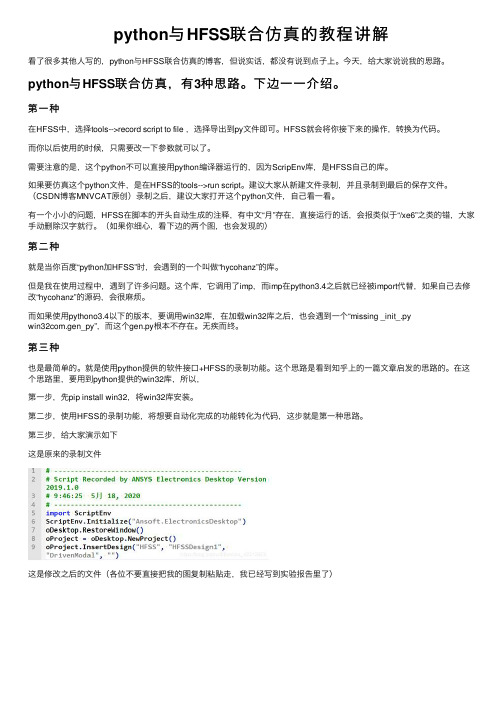
python与HFSS联合仿真的教程讲解看了很多其他⼈写的,python与HFSS联合仿真的博客,但说实话,都没有说到点⼦上。
今天,给⼤家说说我的思路。
python与HFSS联合仿真,有3种思路。
下边⼀⼀介绍。
第⼀种在HFSS中,选择tools-->record script to file ,选择导出到py⽂件即可。
HFSS就会将你接下来的操作,转换为代码。
⽽你以后使⽤的时候,只需要改⼀下参数就可以了。
需要注意的是,这个python不可以直接⽤python编译器运⾏的,因为ScripEnv库,是HFSS⾃⼰的库。
如果要仿真这个python⽂件,是在HFSS的tools-->run script。
建议⼤家从新建⽂件录制,并且录制到最后的保存⽂件。
(CSDN博客MNVCAT原创)录制之后,建议⼤家打开这个python⽂件,⾃⼰看⼀看。
有⼀个⼩⼩的问题,HFSS在脚本的开头⾃动⽣成的注释,有中⽂“⽉”存在,直接运⾏的话,会报类似于“/xe6”之类的错,⼤家⼿动删除汉字就⾏。
(如果你细⼼,看下边的两个图,也会发现的)第⼆种就是当你百度“python加HFSS”时,会遇到的⼀个叫做“hycohanz”的库。
但是我在使⽤过程中,遇到了许多问题。
这个库,它调⽤了imp,⽽imp在python3.4之后就已经被import代替,如果⾃⼰去修改“hycohanz”的源码,会很⿇烦。
⽽如果使⽤pythono3.4以下的版本,要调⽤win32库,在加载win32库之后,也会遇到⼀个“missing _init_.pywin32com.gen_py”,⽽这个gen.py根本不存在。
⽆疾⽽终。
第三种也是最简单的。
就是使⽤python提供的软件接⼝+HFSS的录制功能。
这个思路是看到知乎上的⼀篇⽂章启发的思路的。
在这个思路⾥,要⽤到python提供的win32库,所以,第⼀步,先pip install win32,将win32库安装。
hfss 优化算法原理
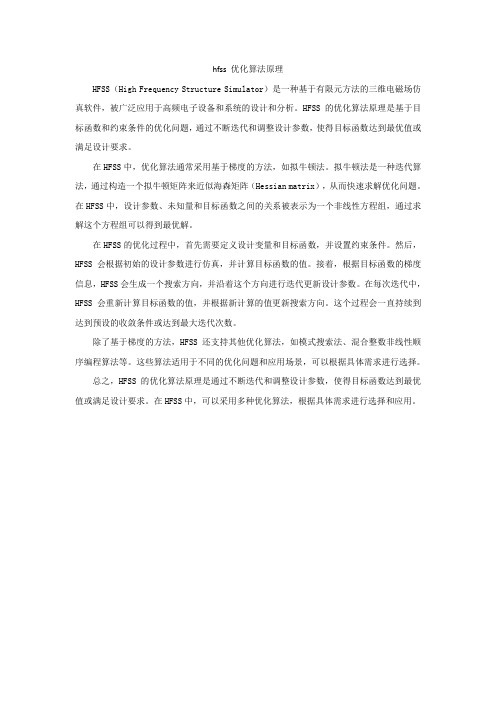
hfss 优化算法原理
HFSS(High Frequency Structure Simulator)是一种基于有限元方法的三维电磁场仿真软件,被广泛应用于高频电子设备和系统的设计和分析。
HFSS的优化算法原理是基于目标函数和约束条件的优化问题,通过不断迭代和调整设计参数,使得目标函数达到最优值或满足设计要求。
在HFSS中,优化算法通常采用基于梯度的方法,如拟牛顿法。
拟牛顿法是一种迭代算法,通过构造一个拟牛顿矩阵来近似海森矩阵(Hessian matrix),从而快速求解优化问题。
在HFSS中,设计参数、未知量和目标函数之间的关系被表示为一个非线性方程组,通过求解这个方程组可以得到最优解。
在HFSS的优化过程中,首先需要定义设计变量和目标函数,并设置约束条件。
然后,HFSS会根据初始的设计参数进行仿真,并计算目标函数的值。
接着,根据目标函数的梯度信息,HFSS会生成一个搜索方向,并沿着这个方向进行迭代更新设计参数。
在每次迭代中,HFSS会重新计算目标函数的值,并根据新计算的值更新搜索方向。
这个过程会一直持续到达到预设的收敛条件或达到最大迭代次数。
除了基于梯度的方法,HFSS还支持其他优化算法,如模式搜索法、混合整数非线性顺序编程算法等。
这些算法适用于不同的优化问题和应用场景,可以根据具体需求进行选择。
总之,HFSS的优化算法原理是通过不断迭代和调整设计参数,使得目标函数达到最优值或满足设计要求。
在HFSS中,可以采用多种优化算法,根据具体需求进行选择和应用。
hfss教程

hfss教程Ansoft高级培训班教材ISM天线射频特性的Ansoft HFSS分析李磊谢拥军编著西安电子科技大学Ansoft培训中心目录第一章序言第二章创建项目第三章构造模型第四章优化第一章序言本讲义主要是引导学员学习使用Ansoft HFSS的优化功能进行微波工程设计。
随着越来越多的民用科研产品集中在ISM频段,这一频段的微波元器件设计也就越来越受到射频工程师的关注。
对于民用产品来说,微带天线适应了其集约化、小型化的需求,从而成为产品设计中的关键。
Ansoft HFSS提供的优化设计功能,特别适合于微波产品的优化设计。
在这一优化功能中,结构参数、媒质本构常数等可以作为待优化的参数,元件的S参数、本征值和场分布等都可以作为优化的目标函数。
学员通过可以本讲义的练习,熟悉这一功能。
这本手册的后边部分描述将引导你如何使用软件去建立、仿真和优化一个ISM天线的axial ratio(轴比)。
本例假设使用者已经学习过并理解指南中的“The Getting Started”的内容。
备注:如果你对该内容不熟悉,请翻看指南中“Using the 3D Solid Modeler”部分。
该天线是一个右手圆极化天线(RHCP),工作在2.4GHz的ISM频率 (Bluetooth, 802.11b, etc. )第二章创建项目本章中你的目标是:√保存一个新项目。
√把一个新的HFSS设计加到已建的项目√为项目选择一种求解方式√设置设计使用的长度单位时间:完成这章的内容总共大约要5分钟。
一.打开HFSS并保存一个新项目1.双击桌面上的HFSS9图标,这样就可以启动HFSS。
启动后的程序工作环境如图:图2-1 HFSS工作界面1.打开File选项(alt+F),单击Save as。
2.找到合适的目录,键入项目名hfopt_ismantenna。
图2-2 保存HFSS项目二.加入一个新的HFSS设计1.在Project菜单,点击insert HFSS Design选项。
HFSS高级教程
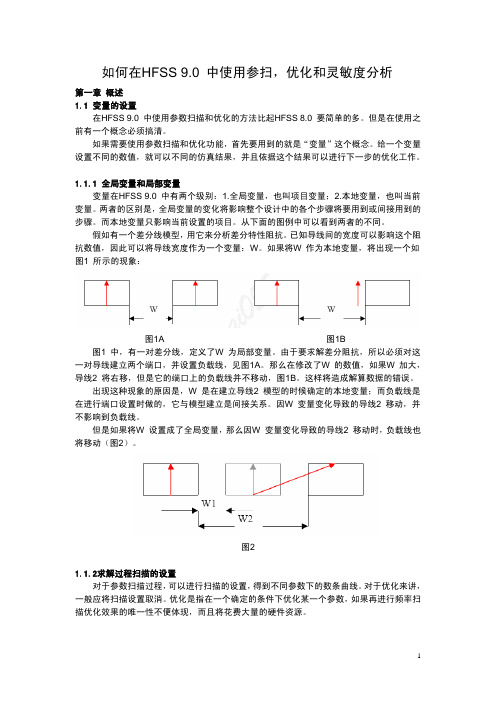
如何在HFSS 9.0 中使用参扫,优化和灵敏度分析第一章 概述1.1 变量的设置在HFSS 9.0 中使用参数扫描和优化的方法比起HFSS 8.0 要简单的多。
但是在使用之前有一个概念必须搞清。
如果需要使用参数扫描和优化功能,首先要用到的就是“变量”这个概念。
给一个变量设置不同的数值,就可以不同的仿真结果,并且依据这个结果可以进行下一步的优化工作。
1.1.1 全局变量和局部变量变量在HFSS 9.0 中有两个级别:1.全局变量,也叫项目变量;2.本地变量,也叫当前变量。
两者的区别是,全局变量的变化将影响整个设计中的各个步骤将要用到或间接用到的步骤。
而本地变量只影响当前设置的项目。
从下面的图例中可以看到两者的不同。
假如有一个差分线模型,用它来分析差分特性阻抗。
已知导线间的宽度可以影响这个阻抗数值,因此可以将导线宽度作为一个变量:W。
如果将W 作为本地变量,将出现一个如图1 所示的现象:图1A 图1B图1 中,有一对差分线,定义了W 为局部变量。
由于要求解差分阻抗,所以必须对这一对导线建立两个端口,并设置负载线,见图1A。
那么在修改了W 的数值,如果W 加大,导线2 将右移,但是它的端口上的负载线并不移动,图1B。
这样将造成解算数据的错误。
出现这种现象的原因是,W 是在建立导线2 模型的时候确定的本地变量;而负载线是在进行端口设置时做的,它与模型建立是间接关系。
因W 变量变化导致的导线2 移动,并不影响到负载线。
但是如果将W 设置成了全局变量,那么因W 变量变化导致的导线2 移动时,负载线也将移动(图2)。
图21.1.2求解过程扫描的设置对于参数扫描过程,可以进行扫描的设置,得到不同参数下的数条曲线。
对于优化来讲,一般应将扫描设置取消。
优化是指在一个确定的条件下优化某一个参数,如果再进行频率扫描优化效果的唯一性不便体现,而且将花费大量的硬件资源。
第二节 本练习的说明在下面的章节中,有4 个例题(E:\Maxwell\HFSS90\Mic_w\...):例题1: 简单微带线结构模型。
HFSS居然是可以优化的
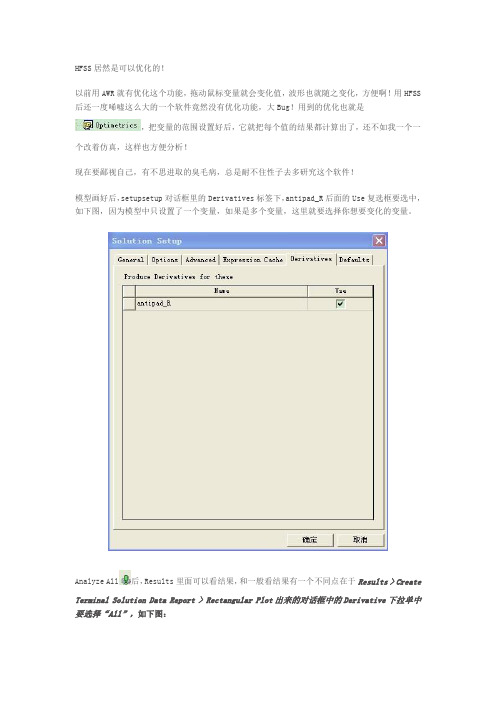
HFSS居然是可以优化的!
以前用AWR就有优化这个功能,拖动鼠标变量就会变化值,波形也就随之变化,方便啊!用HFSS 后还一度唏嘘这么大的一个软件竟然没有优化功能,大Bug!用到的优化也就是
,把变量的范围设置好后,它就把每个值的结果都计算出了,还不如我一个一
个改着仿真,这样也方便分析!
现在要鄙视自己,有不思进取的臭毛病,总是耐不住性子去多研究这个软件!
模型画好后,setupsetup对话框里的Derivatives标签下,antipad_R后面的Use复选框要选中,如下图,因为模型中只设置了一个变量,如果是多个变量,这里就要选择你想要变化的变量。
Analyze All后,Results里面可以看结果,和一般看结果有一个不同点在于Results > Create Terminal Solution Data Report > Rectangular Plot出来的对话框中的Derivative下拉单中要选择“All”,如下图:
如果你想改变变量来看结果的变化,那就要用到HFSS-Results-Tune Reports(或者在Project Manager里面Results- Tune Reports),如下图:
这时会出现Report Tuning框,如下图,这里antipad_R是我建模过程中的一个变量,13mil是我给的初始值,变量的变化范围是默认状态的±10%,也就是13mil+13mil*10%
~13mil-13mil*10%。
HFSS优化记录

HFSS优化记录说明,以下讨论的优化的原⽂件在是hfss9.0⾃带向导中Tee.hfss 和OptimTee.hfss,可以在C:\Ansoft\HFSS9\Examples 找到相应的pdf和hfss⽂件。
本优化设置针对例⼦中OptimTee.pdf 编写了中⽂版。
如有不明⽩之处,参看原⽂件。
假设已经做好了Tee.hfss,现在开始优化。
By Woshifanka (kaka)1设置需要优化的变量,⽐如offset(在Tee.hfss中,其实已经设置好了)2parameter -->add--> parametric 输⼊⼀下参数,并ok。
3选择General-->Add fields 打上勾,因为后处理需要场的计算4 Calaulations-->ADD-->Edit calculation编辑并输⼊名称,选择你需要定义的⼀些表达式Name , Category ,Quantity, Function -->insert-->可能要编辑 Expression,然后ADD。
可见下图重复以上操作,如果还有别的表达式需要输⼊(此时,在Setup Sweep Analysis对话框中,点击Add 并加进去剩余的表达式),选择OK.如下图: 此时,就建⽴好了Parameters。
并且可以看到ParametricSetup1⾃动出现在Optimetrics下⾯了。
5 右键ParametricSetup1并选择Analyze6 扫描完成后,⽐如要看s参数,此时如果在结果图看变量(⽐如offset)的各个值,则需要在sweep中选择:Sweep Design and Project Variable Values,然后点击Freq并使之和Offset 的位置对换,使得Offset成为最后显⽰结果图上的横轴。
7 Add Trace ?Done8 观察(⼏个端⼝)的S曲线,找出⼤致规律,缩⼩变量(⽐如offset)的变化范围9 另外可以观看S参数对话框跳出的Traces,并设置Y为Output Variable 选择⼀开始设计的⼏个Output Variable,和对应的Function(单位),并在Sweep中把横坐标换为变量(⽐如offset)。
- 1、下载文档前请自行甄别文档内容的完整性,平台不提供额外的编辑、内容补充、找答案等附加服务。
- 2、"仅部分预览"的文档,不可在线预览部分如存在完整性等问题,可反馈申请退款(可完整预览的文档不适用该条件!)。
- 3、如文档侵犯您的权益,请联系客服反馈,我们会尽快为您处理(人工客服工作时间:9:00-18:30)。
w
Solution Types/Setup
w
All Sources are migrated
w
Impedance Lines and Terminal lines are migrated.
– Impedance lines will be ignored for Driven Terminal solutions, terminal lines will be ignored for Driven Modal solution.
Overview of Ansoft HFSS 9
Legacy Project Migration Optimetrics™ Scripting Language
Ansoft Corporation Four Station Square, Suite 200 Pittsburgh, PA 15219
Migrating a Legacy HFSS Project
w w w
w
w
On the File menu, click Open. Browse to the HFSS 8.5 projects’ directory, and open the *.pjt folder of a specific project. Select Ansoft Legacy EM Projects (*.cls) from the files of type pull-down list. Select the *.cls file in the project directory and click Open. The project appears in the HFSS v9.0 interface. NOTE: The HFSS v9.0 project is saved as a *.hfss file, and it is located in the user’s chosen project directory.
parameter list
Parameter Sweep Results
f = 1 GHz
Z0 (goal)
r_inner
Optimization I: Desire |(re(Z0))| ~= 50 Ohms
Variables: .1 <= r_inner <= .3 r_inner(initial) = .11mm
w
After importation data can be plotted using the Results Post-processor
Importing data from HFSS v8.5
w w w
Right-click on Analysis in Project tree, select ‘Import Data’ or ‘Import Table’ From the Imported Data window, select either Import Solution to Load File Browse to the specific format file After the ‘Load File’ step, select the type of ‘Available Solutions’ desired (e.g. adaptive1,…, sweep1), and click ‘OK’. The selected solution data is placed in the ‘Imported Data’ window under ‘Current Imports’. Click ‘OK’ again to end the importation process. The user will be able to view or plot this imported data in the 2D Report editor.
w w w
w
Calibration lines are not migrated
w
w
Projects that contain terminal lines are migrated to Driven Terminal solution projects Current meshes are not migrated, only initial mesh is. Impedance-only and emissionsonly solutions are not migrated. Saving dominant-only or higherorder-only mode S-matrix entries are not migrated For frequency sweeps, the Number of Steps value is migrated to the corresponding Step Size value The total number of requested adaptive passes in the legacy project is migrated as the Maximum Number of Passes
Goal: abs(re(Z0))-50<=.01
Optimization I: Cost VS Iteration
abs(re(Z0))-50
Quasi-Newton initial r_inner = .11mm optimized r_inner ~= .21mm
Optimization II: |S11|<=.01 at 20 GHz
w w w w
Parametric Sweeps. Optimization Sensitivity Analysis Statistical analysis
w
Any created variables can be used in an Optimetrics solution
w w w
Dimension Material Property Frequency
w
What is Migrated?
w
Geometry
w
All geometry is migrated
w
Geometry history is not migrated
w
Materials
w
All Materials are migrated
w w
w
Boundaries
w
w
User defined materials are migrated. Functional material properties are migrated. Nonlinear materials with magnetic saturation values greater than zero are migrated as ferrite materials.
Most Boundaries are migrated
w
Boundaries assigned to named interface selections or rectangle selections are not migrated.
What is Migrated con’t?
w
Sources
Legacy Solutions
w
Solution data is not translated directly; HFSS projects must be resolved in v9.0.
w
HFSS v9.0 simulation results are located in the user’s chosen project directory, in a folder called <project_name>.hfssresults.
w
w
w w
Optimetrics
TM
Ansoft HFSS 9 OptimetricsTM Overview
w
w
Optimetrics is now fully integrated into the HFSSv9 Graphical User Interface Optimetrics now contains 4 functionalities
Written by Yianni Antoniadis Shu Li Brian Gray
Legacy Project Migration
Legacy Project Migration
w w
w w
Байду номын сангаас
Migration or re-classification of HFSS v8.5 projects to HFSS v9.0 is easily done using the Ansoft Legacy EM .cls file. When migrating a legacy HFSS project - a project created in Ansoft HFSS version 8.5 or earlier - virtually all of the project’s preprocessing data is migrated. Solution results are not migrated directly; however, HFSSv8.5 solution data will be available for plotting and tabular purposes. Optimetrics setup data are not migrated; however, the nominal model created for Optimetrics will be available in HFSSv9.
