可升降书架说明书
可升降书架说明书
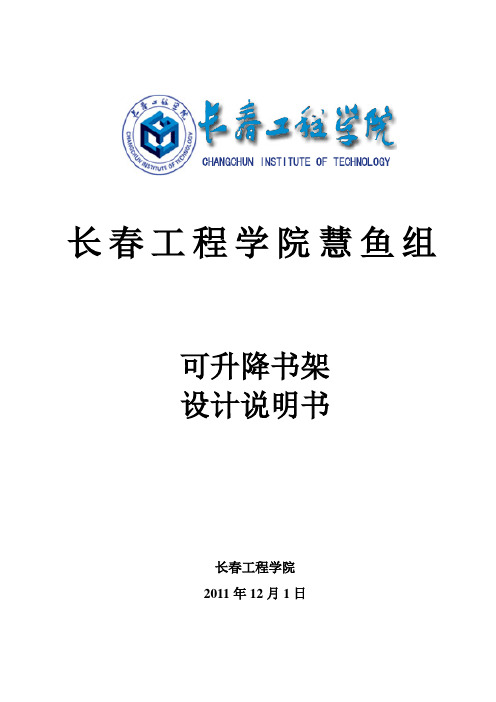
长春工程学院慧鱼组可升降书架设计说明书长春工程学院2011年12月1日目录一、参赛人员基本信息..................................................... - 0 -二、创新构思与设计 ........................................................ - 0 -1、设计目的.................................................................. - 0 -2、创新构思.................................................................. - 1 -三、设计方案 .................................................................... - 1 -四、工作原理 .................................................................... - 2 -1、机构原理说明.......................................................... - 2 -(1)升降机构 ......................................................... - 2 - (2)书栏机构 ......................................................... - 3 - (3)传动机构 ......................................................... - 3 - (4)手自动转换机构 ............................................. - 4 -2、控制原理示意图...................................................... - 4 -3、控制原理说明.......................................................... - 5 -五、主要功能指标与应用前景 ....................................... - 6 -1、功能指标.................................................................. - 6 -2、应用前景.................................................................. - 6 -六、实物照片 .................................................................... - 7 -一、参赛人员基本信息设计题目:可升降书架学生姓名:赵旭张宇强朱贤虎郭彭昱所学专业:机械设计制造及其自动化机械电子工程所在班级:本科机制09级、11级机电09级、11级指导老师:杨达毅刘大为二、创新构思与设计1、设计目的书籍是人类进步的阶梯,而书架则是人们储存书籍的重要工具。
电动升降桌用户手册说明书
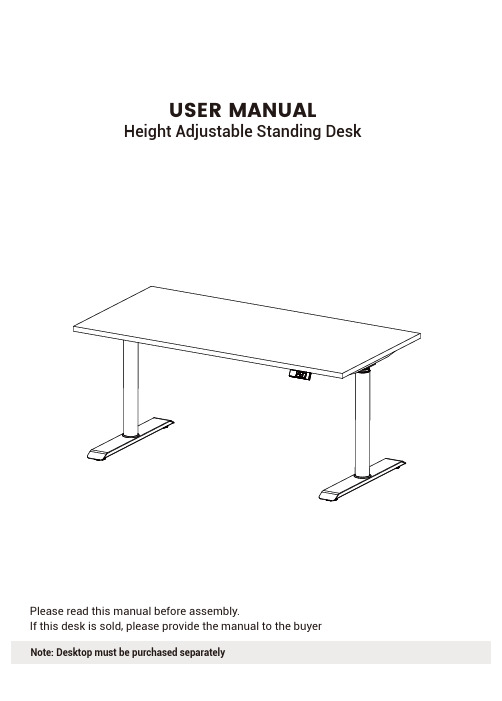
Please read this manual before assembly.If this desk is sold, please provide the manual to the buyerUSER MANUALHeight Adjustable Standing DeskNote: Desktop must be purchased separatelySafety Information & Usage01 Package Contents and Part List02 Assembly Instructions04 Operational Guide08 Technical Specificaitons09 Trouble Shooting Table09 Accessories10 Warranty Information11This height adjustable desk has electric motors and is designed for use in dry work areas only.The desk height is adjustable so that it can be positioned at the most ergonomically suitable height.Any other use is at user’s risk.Under no circumstances does the manufacturer accept warranty claims or liability claims for damages caused from improper use or handling of the desk frame.When using this product, basic precautions should always be followed. Read all instructions before using the desk. FAILURE TO COMPLY WITH OR OBSERVE ALL INSTRUCTIONS AND WARNINGS REGARDING THE USE OF THIS PRODUCT MAY RESUL T IN SERIOUS PROPERTY DAMAGE OR BODIL Y INJURY.DANGER - To reduce the risk of electric shock, always unplug the electrical outlet before cleaning, or before putting on or taking off parts.(included)Phillips Head Screwdriverand/or Power DrillTape MeasureTOOLSPARTS AND HARDWARE LISTTIGHTEN ALL THE SCREWS OF THE FRAME TO AVOID WOBBLING. IF THE DESKWOBBLES, TIGHTEN ALL THE SCREWS AGAIN.ATTENTION112A 113B4PARTSHARDWARESupport Beam x1Power Cable x1M8*16Screw x8M6*10Screw x4M6*12Screw x12ST3.5*16Screw x2ST4.8*16Screw x2ST4.8*19Screw x6Rubber Cushion x6Plastic Pad x6Plastic Mat x2Cable Tie x54mmHex Spanner x15mmHex Spanner x1NOTE: QUANTITY OF SOME SCREWS OR PARTS MAYBE MORE THAN MENTIONED. IF ANY CONTENT IS LESS OR MISSING PLEASE CONTACT USOR OUR RESELLER ASAP, DO NOT PROCEED WITH THE ASSEMBLY.Lifting System x1(Leg x2 + Keypad x1 + Control Box x1)Feet x2Bracket x2STEP 1Loosen 4 pcs M6*10 screws, they were attached before packing. Adjust the crossbar to proper position and then tighten the 8 pcs screws.STEP 2Attach legs to support beam ends using 8 pcs M6*12 screws.STEP 3Attach feet to leg using 8 pcs M8*16 screws and tighten with4mm hex spanner.STEP 4Attach brackets to each support beam end using 4 pcs M6*12 screws.STEP 5Put rubber cushions and plastic pads on the side brackets and support beam.STEP 6Attach the brackets and the support beam to the table top using 6 pcs ST4.8*19 screws. Attach the control box using 2pcs ST4.8*16 screws Attach the keypad to the table top using 2 pcs ST3.5*16 screws.Note: If your desktop does not have pre drilled holes, attach the frame with screws into the desk surface with an electric screwdriver.STEP 7Plug cables from two motors to the control box and cable from the keypad.1.System Initialization4.Cm and Inch Setting-Press “1”“2” and “3” button together for about 5 seconds, “C-I” should appear on the display, either press button “1” display show the desk is in metric mode or press button “2” display the desk is in Imperial ( inches ) mode .5.Notice-Press “1”“2” and “3” button together for about 5 seconds,“C-I” should appear on the display, either press button “1” display show the desk is in metric mode or press button “2” display the desk is in Imperial ( inches ) mode .-The system should be away from water and corrosion resistant gas.Please contact us or our distributors if there is anything wrong with the product.2.Normal Operation-When the desk rises to the height which you want to memorize, please press and hold the “↑”“1”button till display “P1”. Position 1 is now memorized. Please press and hold the “↑”“2” button till display “P2”. Position 2 is now memorized. These two number buttons can memorize two different heights repeatedly. And those data won’t be lost in case power is off.3.Setting the Memory Function-Drive the desk to the desired height when pressing and holding “↑” or “↓" button.The initialization procedure must be completed after the system has been installed,before its first run and after the replacement of any parts.Resetting procedure is as follows:-Press and hold on both “↑” and “↓" button together for 10-15 seconds and screen would show (000)until the lifting column be lowest and you will hear a beep, and the display shows the number for the l owest height, then whole steps finishes.-If the system doesn’t work normally when we use it, we need to repeat the above procedure.Frame SizeHeight Range(Without Top)Feet 25.2’’-50.8’’27.6’’Max Loading Speed Duty Cycle264lbs1.6’’/s (without load)10%. Max. 2 Min on, 18 mins off Soft start / stop 3 Memory Presents(42.3’’-70.9’’)*23.6’’ Height Adjustable Standing DeskProblemCodePossible Cause SolutionThe table stops during operation and thecontrol unit “beeps” 3 times.The height alteration of the desk is being overused and is exceeding the standard duty cycle.Stop using and let sit for 20 minutes.The table stops during operation and the control unit “beeps” 2 times.The legs are unbalanced.Balance the legs and restart.While pressing any button, the table stops moving and springs-back 40mm.The anti-collision function is blocked by an obstacle. Remove any obstacles intervening with the table’s vertical movement.While pressing any button, the table stops moving and springs-back 30mm.T-touch protection.•Make sure the control box in horizontalplace.•Make sure the control box fastened tightly.•Remove any obstacles.Control panel shows ‘E00’, no beeps.Unrest for the system.Press and hold on both “↑” and “↓" button together for 10-15 seconds and screen would show (000) until the lifting column be lowest and you will hear a beep, and the display shows the number for the lowest height, then whole steps finishes.E01E02E03E04E00This desk frame is enabled with Bluetooth technology. You can download the App THE BLUETOOTH AND SMART APP IS AN ADD ON BONUS FEATURE WE PROVIDE WITH THE DESK. WE ARE NOT LIABLE FOR ANY ERRORS OR GLITCHES OF THE APP. SOME DEVICES MAY NOT BEABLE TO USE ALL THE FEATURES OR BE COMPATIBLE WITH THE SMART APP.“Stand up pls.” on your iOS devices and control the desk from your phone.The app provides a smarter and easier way to adjust your ergonomic desk. It allows you to control the height adjustable desk from your mobile device via Bluetooth.The key features include:Bluetooth synchronization Memory functionCustomized sit/stand cycleTracking/ calculating of calories burned Safety support- error alarm notices DISCLAIMERHeight Adjustable Standing DeskSysterm requires: iOS 13.0 or higher.Bluetooth & Smart AppConnect bluetooth dongle to the back of handset.This Warranty covers any defects in material or workmanship under normal use during the first five years from the date of purchase.The Warranty covers parts and labor costs to repair your Product if the product fails to properly operate due to defects in materials or workmanship of the frame, electric motors, control box, push-button control panel and the desktop. If we determine, at our sole discretion, that your Product cannot be repaired, we will replace it with a Product of like kind and quality that is of comparable performance. Replacement parts or products may be new or repaired to meet the specifications of the original p roduct at our discretion.Conditions, malfunctions or damage not resulting from defects in material or workmanship.Changes in sur face finish, including color-fastness or matching of colors, woodgrains, or textures Damage to your Product caused by accident, abuse, neglect, intentional physical damage, misuse (including faulty installation, repair, or maintenance by anyone other than the Manufacturer’s authorized service provider)Normal wear and tearDye transfers caused by external contaminantsModifications made by the user which is not authorizedProducts that were not installed, used, or maintained in accordance with product instructions and warningsDamage or marking of surfaces caused by sharp or foreign objectWhat does this warranty cover?How long does the coverage last?The Warranty Period any of the official resellers is 5 years from the date of purchase.A replacement product or part resumes the remaining warranty of the original product.What does this limited warranty not cover?This Warranty does not cover any problem that is caused by:How to claim Warranty?To obtain warranty service, you must first contact our official retailer or us in order to determine the problem.Warranty Info.Manufacturer Warranty Info.(FOR HEIGHT ADJUSTABLE FRAMENote: You must present proof of purchase (Receipt) to Obtain warranty service.Height Adjustable Standing Desk。
乐歌e3说明书

乐歌e3说明书
产品参数:
升降范围0.58-1.23M
桌架材质冷轧钢板
升降速度38MM/S
桌面尺寸长1.2-2M;宽0.6-0.8M
安全承重125KG
桌腿颜色白/灰/黑
产品功能:
●坐站交替,谨防久坐带来腰酸背痛
●性能升级,双电机,快速度大载重,高性能
●升降记忆,四档坐站高度保留
●电动升降,一键调节坐站高度
选择升降桌的6大理由
➢腰酸背京01,坐站交替,谨防久坐腰酸背痛
➢挺拔身次02,桌高适人,不趴案俯首,挺拔身姿
➢消耗热里03,站立3小时,消耗232卡,约2碗米饭热量➢促消化告别汽队04,坐站交替,促消化告别腹坠
➢桌高可调05,孩子的书桌,家长的办公桌
➢科技智能06,科技,智慧屏,孩子的好伙伴,家长的好帮手。
乐歌升降桌说明书

Extend™ Sit-Stand Work Platform Frequently Asked QuestionsQ: Is there assembly required with the Extend™ Sit-Stand Work Platform?A: Yes, the Extend™ comes unassembled in one box and includes hardware. You will also need a Phillips-head screwdriver which is not provided. As long as you properly follow the instruction manual it should take approximately 20-30 minutes to install.Watch our Extend™ Sit-Stand Work Platform Assembly Video for more detailsQ: How much weight can the Extend™ Sit-Stand Work Platform hold?A: The Extend™ can hold 13.6 kg total (11.3 kg monitor, 2.2 kg keyboard tray).Q: Does the Extend™ Sit-Stand Work Platform need to be fastened to the desk?A: Yes, the Extend™ attaches to the back of a desk via an adjustable clamp. The clamp works on desk depths 15.8mm to 69.8mm.Q: What is the recommended desk size for the Extend™ Sit-Stand Work Platform?A: The Extend™ has a maximum reach of 1,016mm (1,056.5mm including the clamp); however, the Extend™ can be used on desks as shallow as 584.2mm.Q: What size monitors can I use with my Extend™ Sit-Stand Work Platform?A: The Extend™ Dual can accommodate monitors up to 609mm (24”) in width. Extend™ single has no dimensional restrictions, only weight (11.3kg).Q I’m unable to insert the M8 Dynamic Arm in the base, how can I resolve this?A: In order to place the M8 dynamic arm into the base you will need to remove the 180° stop screw located in the base. Please refer to step 3 in the manual, as you will need to remove the cable cover to access the screw.Q: I’m unable to insert the lower arm into the M8 arm, how can I resolve this?A: Please refer to step 7 in the instruction manual. You will need to remove the 180° stop screw located at the top of the M8 arm.Q: I’m having difficulties setting the keyboard platform on my Extend™ Sit-Stand Work Platform to a straight angle, what can I do?A: Please follow the step 14 in the manual to adjust it flush to the desk, in order to find the angle adjustment bolt please remove the lower arm cover.Q: I’m struggling to release or remove the monitor from my Extend™Sit-Stand Work Platform, what can I do?A: Please note that the monitor attachment pl ate has a direction on it indicating “top”, if not placed that way – there will be no option for quick release. If installed correctly, simply press the quick release tab and pull up on the monitor.Q: Can I move the Extend™ Sit-Stand Work Platform out of the way when not in use?A: Yes, Extend™ offers 180° of rotation so you can easily move the Sit-Stand out of the way if needed.Q: The monitor(s) are too high or low on my Extend™Sit-Stand Work Platform, can I adjust the monitor height?A: Yes there are 3 different height settings yourmonitor can be at. Remove your monitors from thecrossbar (dual) or monitor mount (single). Unscrew thecrossbar (dual) or monitor mount (single) from theupper arm. If you’d like your monitor(s) to be lower,reinsert the crossbar or monitor mount into a lower setof screw holes on the upper arm.Q: How stable is the keyboard platform on the Extend™ Sit-Stand Work Platform when typing?A: Under normal use, the keyboard platform is stable. If you want to maximize the durability of the product, please do not lean or apply excessive force to the keyboard platform. If the keyboard platform seems unstable, you will need to adjust the monitor arm tension (see below). Q: How can I adjust the tension of the Extend™ Sit-Stand Work Platform?A: Please refer to step 12 of the manual, the tension adjustment bolt is located in part E (M8 Dynamic Arm) under a high gloss cover.Watch our Extend™ Sit-Stand Work Platform Tensioning Video for more detailsQ: I have misplaced some of the screws / wrenches to install my Extend™Sit-Stand Work Platform, can you send me parts?A: Yes, we have spare parts for purchase that we can supply. Please contact our customer services team on 00800 1810 1810 whom will be happy to help.Q: I’m confused about where my cables should be routed on my Extend™ Sit-Stand Work Platform, can you explain?A: Yes, please refer to steps 15 and 16 in the manual. You will start by removing the cable cover from the lower arm. Route your keyboard and mouse cables through the lower arm and down into the channel on the M8 arm. Route your monitor cables through the M8 arm. Next, remove the cable cover from the rear of the base and guide all cables through. Reinsert both cable covers (lower arm and base).Watch our Extend™ Sit-Stand Work Platform Cable Management Video for more detailsQ: What is the warranty length of my Extend™ Sit-Stand Work Platform?A: 5 years. Please see the product manual for full terms and conditions.。
力纳克桌面电动升降系统产品手册说明书

/DESKLINE力纳克- 我们改善您的生活自1990年以来,力纳克®(LINAK®)一直致力于通过开发适用于全球办公桌和工作站的电动升降系统——持续与制造商或外部室内设计师密切合作,帮助重新定义现代工作场所的室内设计。
力纳克立足于真正的创新和持续改善供应链所有环节的坚定决心。
如今的力纳克是一家全球性公司,在丹麦、斯洛伐克、美国和中国均建有现代、灵活和高度自动化的生产设施,同时在全球约35个国家设有办事处。
1DESKLINE®-智能的升降Plug & Play TM 即插即用系统力纳克在电动升降办公家具领域拥有行业内最广的产品线。
我们为客户研发和提供从基础到更高级智能的办公升降系统,并且系统真正做到即插即用 (Plug & Play TM),简单使用。
使用力纳克DESKLINE®办公系列产品,您可以专注于家具的美学设计和耐用性。
作为领先全球的升降系统供应商,我们提供的即插即用的电动高度调整升降方案,应用于人们每天工作生 活使用的桌子、柜台、工作台等各种家具当中。
PVC-Free TM 系统为了用户的健康考虑,力纳克决定逐步将DESKLINE®办公系列产品实行全面无PVC化。
此举是对用户的健康负责,也是作为一个企业对社会环境负责的体现。
在我们的产品上标有PVC-Free TM标志的产品,都使用不含PVC的原材料生产而成。
ZERO TM 技术人们对节省资源、保护环境的意识开始逐渐增强。
力纳克采用独创的ZERO TM技术,降低升降系统的待机能耗,低至0.1W。
所有力纳克DESKLINE®办公系统控制盒,都已将此低待机能耗作为标准设置。
含有此标志的产品,表明均已应用此技术。
PIEZO TM 安全防撞技术PIEZO TM是力纳克基于硬件设计的安全防撞技术。
此技术可防止家具升降时因碰撞其他物体带来的损坏。
PIEZO感应器完全融入到力纳克升降柱的设计中,外观上无任何区别,也不需要额外安装其它设备。
HUAWEI华为 MateView SE 旋转升降支架 用户指南

用户指南目 录关于本手册快速上手外观和接口介绍2显示器的安装、拆卸3显示器连接至计算机等设备5调整显示器的俯仰角度和高度6垂直旋转显示器7显示设置(OSD)调整显示器的显示效果(亮度、色温等)8护眼模式10更多功能情景模式,增强游戏体验12恢复出厂设置12查看显示器的 S/N 号13安全信息法律声明关于本手册使用设备前请仔细阅读本手册。
手册中展示的组件可能未包含在设备内,您需要单独购买;手册中描述的功能可能需要与其他组件配合,才能使用;手册中的图形、界面可能和实际有差异,所有图示仅供参考,请以实际产品为准。
选项。
显示器的安装、拆卸安装显示器底座、支架•安装底座支架前,请确保显示器背部安装支架处无铁件等物件吸附,否则可能造成电路短路。
•部分型号显示器为圆形底座,请以实际产品为准。
1打开纸箱包装,将整机和缓冲泡沫一起取出,建议在桌面上摆放软质物料(如显示器自带的包装袋),然后将显示器屏幕面朝桌面、水平放置在桌面上。
2请在包装盒的标签上,确认您所购买的显示器配置,按照对应的步骤安装底座支架。
•若您购买的配置是 SSN-CAR/SSN-CARBZ/SSN-CARXZ ,从缓冲泡沫中取出底座后,将显示器立柱稍微向上抬起,然后将底座安装到立柱下端,听到咔哒声表示已安装好。
•若您购买的配置是 SSN-CBR/SSN-CBRBZ/SSN-CBRXZ ,从缓冲泡沫中取出底座、支架后,先将支架底部的配合槽位对齐底座凸台,拧紧螺丝将底座和支架连接在一起,再将底座支架上端倾斜插入显示器背部的卡槽,然后向下按压,听到咔哒声表示已安装好。
3双手托起组装好的显示器,立在平整的桌面上。
拆卸显示器底座、支架•若您购买的配置是 SSN-CAR/SSN-CARBZ/SSN-CARXZ ,将显示器平放在桌面上(显示器屏幕面朝桌面,桌面上建议摆放软质物料),一只手向内拨动底座的快拆拨片,同时另一只手握住立柱向外顶出底座,即可拆卸底座。
显示器连接至计算机等设备通过 HDMI/DP/VGA 线缆将显示器连接至计算机等设备,接通显示器电源,向上短按五向遥杆按键开机。
- 1、下载文档前请自行甄别文档内容的完整性,平台不提供额外的编辑、内容补充、找答案等附加服务。
- 2、"仅部分预览"的文档,不可在线预览部分如存在完整性等问题,可反馈申请退款(可完整预览的文档不适用该条件!)。
- 3、如文档侵犯您的权益,请联系客服反馈,我们会尽快为您处理(人工客服工作时间:9:00-18:30)。
长春工程学院慧鱼组
可升降书架
设计说明书
长春工程学院
2011年12月1日
目录
一、参赛人员基本信息..................................................... - 1 -
二、创新构思与设计 ........................................................ - 1 -
1、设计目的.................................................................. - 1 -
2、创新构思.................................................................. - 2 -
三、设计方案 .................................................................... - 2 -
四、工作原理 .................................................................... - 3 -
1、机构原理说明.......................................................... - 3 -
(1)升降机构 ......................................................... - 3 - (2)书栏机构 ......................................................... - 4 - (3)传动机构 ......................................................... - 4 - (4)手自动转换机构 ............................................. - 5 -
2、控制原理示意图...................................................... - 5 -
3、控制原理说明.......................................................... - 6 -
五、主要功能指标与应用前景 ....................................... - 7 -
1、功能指标.................................................................. - 7 -
2、应用前景.................................................................. - 7 -
六、实物照片 .................................................................... - 8 -
一、参赛人员基本信息
设计题目:可升降书架
学生姓名:赵旭张宇强朱贤虎郭彭昱
所学专业:机械设计制造及其自动化机械电子工程
所在班级:本科机制09级、11级机电09级、11级
指导老师:杨达毅刘大为
二、创新构思与设计
1、设计目的
书籍是人类进步的阶梯,而书架则是人们储存书籍的重要工具。
由于传统书架一般为固定、不可动的,找书取书不方便,(如图所示:
无法满足不同人群的使用要求(老人、小孩、孕妇等),从而给人们的学习和生活带来了不便。
由此观之,传
统书架实用性差,使其逐渐沦落为一种居家摆设。
而
这时就需要一种能够让人们找书、取书方便的书架。
因次,我们从人性化的角度出发,设计了一种可升降书架,来达到找书、取书方便的目的,以满足不同人群的不同需求。
2、创新构思
本小组设计的可升降书架的主要创新点包括以下几
点:
(1)当人们需拿取书架高处或低处的图书时,自动升降书架可以根据人们的控制,通过链条滚动使
高处或低处的图书滚动到人们的水平视野中,使
人们找书取书变得方便、快捷。
(2)解决了特殊人群(老人、小孩、孕妇等)找取高层与底层书籍的问题。
(3)由于本书架具有循环滚动的特点,可以充分利用上层空间,提高了空间利用率。
同时也增加了
图书的利用率。
(4)采用类似三脚架形状的书架板,比传统书架更具有稳定性与安全性。
(5)提供了手摇传动与电机带动两种选择方式,解决了停电、没电地方的书架的使用问题,使其更具有可行性。
三、设计方案
首先,书架的两侧采用链条、齿轮式结构,上下两侧四个异型链轮在电动机的带动下使得承重链条
循环滚动,形成传送带,从而带动链条上安插的书架
板自由升降并前后循环滚动。
其次,在承重链条外侧
更安有传送链条,使得承重齿轮的同步性更加精确,不会出现书架倾斜的情况。
再者,在此机构中与电动
机相连的还有一个手摇柄,可在电机带动和手柄之间
切换,既实现人们选择的多样化,也有效防止了停电
时书架停用的情况。
最后,书架板采用类似于篮式三
脚架V型的结构,使得书架板更具稳定性,从而使
此机构更具可行性。
四、工作原理
1、机构原理说明
(1)升降机构
升降机构主要由两条异形链机构组成,每个链节的大小与每两个书栏的空隙一致。
每个链节中心设有
与书栏连接的轴孔。
每个链节间用铰链连接。
其主要
工作优点是:
◆不仅可以完成链传动的循环特点,而且比链的承重
能力更大。
◆可以实现每栏书的有间隔的运动,使运动有停顿
感。
◆使人们操作更方便,使每次运动后的书架层次情况
完全一致,书栏的排列更合理。
◆每次移动一格后能达到自我平衡,使书架在没有外
力的情况下不会自己滑落。
◆配合书栏的结构使书架整体更有美感,容纳的体积
更大。
(2)书栏机构
书栏结构的设计模仿摩天轮的结构。
首先由通轴连接两侧的升降机构。
然后通轴下方悬挂编织成的篮式结构。
篮式结构组成v形槽式书籍能以一定角度朝上。
其主要优点是:
◆能使书在上升下降过程中始终以同样的角度运行,
不会因为运动而使书籍掉落,使运行更平稳。
◆由于书籍和竖直平面成一定角度,使用户在查找书
籍时是俯视而不是仰视,使用户更舒服,更符合人机工程学。
(3)传动机构
传动机构有两部组成
第一部分包括电机传动和手轮传动。
◆电机传动主要由蜗轮蜗杆,优点是可以提供较大的
传动比,使运行平稳,体积较小。
而且有自锁功能。
◆手轮部分主要由齿轮组传动。
可以自由改变齿轮转
速,从而达到自动调节功能。
第二部分包括上升机构的上下传动和左右传动
◆上下传动由链传动实现,优点是传动距离长,传动
相对精确,承载力增大。
左右传动由通轴和齿轮完成,使升降机构中左右两条异形链运行同步。
(4)手自动转换机构
转换机构由四连杆机构实现。
机构简图如下:
当手柄抬起时装置利用自重下滑实现手柄齿轮的啮合。
当手柄按下时装置上升,同时连杆机构到达死点实现自锁。
电机的蜗轮蜗杆机构实现啮合。
2、控制原理示意图
3、控制原理说明
自动状态:首先按下手柄,使系统开关(开关1)闭合,运行自动程序。
此时按下上升按键(开关2)书架上升翻动。
松手时停止运动。
同理,按下下降按键(开关3)时书架下降翻动。
松手停止运动。
手动状态:首先抬起手柄,使系统开关(开关1)
断开,停止自动程序。
手轮的后转实现书架的上升翻动。
手轮的前转实现书架的下降翻动。
按键不再起作用。
五、主要功能指标与应用前景
1、功能指标
占地面积: 1.5m2
运行速度:0.3m∕s
每层板承受重量:15kg
单面书架板数:4层
总共书架板数:8层
书架高度:2m
2、应用前景
人类的进步离不开书籍,基本每个家庭都会有一个书架来放置家里的书籍,但是传统的书架大而笨重,不能灵活移动,让人们在找书、取书、整理书籍或书架这几方面产生了很大的麻烦,这时就需要一个可升降书架来解决人们存在的这些问题。
可升降书架的主要创新点在于实现了书架的灵活升降,让书架服务显得更加人性化与方便化。
本书架采用最易实现的链条齿轮装置,造价低廉,结构安全牢固,书架板也采用最稳定的三脚架式结构,使得本产品在整体运行上安全可靠。
另外配有的手柄和电机切换装置解决了没电时书架的运行问
题。
本产品从结构,动力上均做了严格的分析,并对可能出现的一些问题提出了解决方案,使得本书架更具有可行性与普及性。
本产品不仅在家庭上得到充分利用,在各个有书籍的地方,例如图书馆,书店等,都能体现这种书架的价值,况且本产品造价低廉,结构安全牢固易于实现,使得它更易于普及生产。
本产品的问世,为人们找书提供了一个最舒适的视觉角度,为人们省去了取放高层低层书籍的麻烦,让人们整理、清洁书架和书籍变得更加便利,更为老人、儿童等特殊群体提供了莫大的方便。
六、实物照片
可升降书架说明书
- 9 -。
