竞业达软件说明书
DirectSOFT6软件用户手册说明书
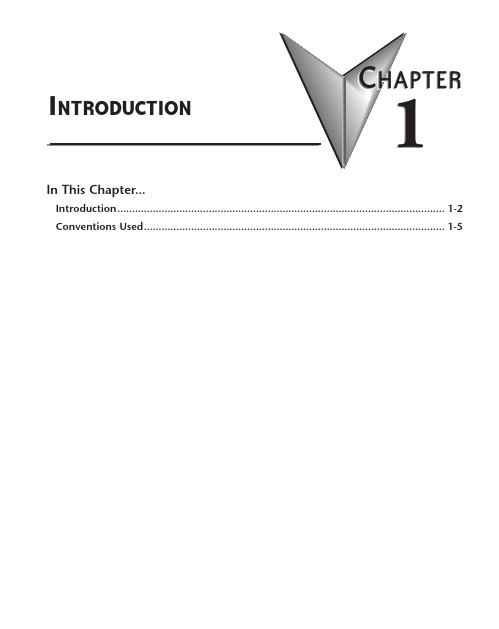
1-4
DirectSOFT6 User Manual, 2nd Ed. Rev. B
Conventions Used
Байду номын сангаас
Chapter 1: Introduction
When the “notepad” symbol is shown in the left-hand margin, the paragraph to its immediate right will be a special note. The word NOTE: in boldface will mark the beginning of the text.
Supplemental Manuals
Depending on the products you have purchased, there may be other manuals that are necessary to use for your application. User Manuals
When the “exclamation mark” symbol is shown in the left-hand margin, the paragraph to its immediate right will be a warning. This information could prevent injury, loss of property, or even death (in extreme cases). The word WARNING: in boldface will mark the beginning of the text.
See the chart below for the PLCs and the supporting firmware revisions required for the new IBox instructions.
ICP DAS ZT-2026 多通道A DIO DAQ模块快速入门指南说明书
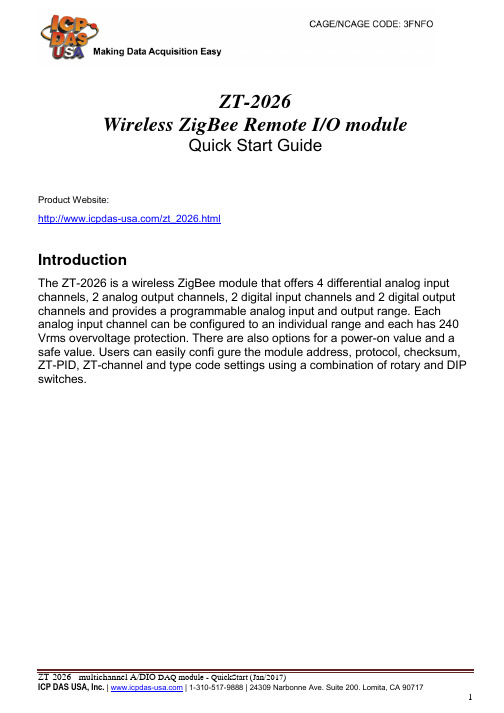
ZT-2026 - multichannel A/DIO DAQ module - QuickStart (Jan/2017)
ICP DAS USA, Inc. | | 1-310-517-9888 | 24309 Narbonne Ave. Suite 200. Lomita, CA 90717
ZT-2026 - multichannel A/DIO DAQ module - QuickStart (Jan/2017)
ICP DAS USA, Inc. | | 1-310-517-9888 | 24309 Narbonne Ave. Suite 200. Lomita, CA 90717
ZT-2026 Wireless ZigBee Remote I/O module
Quick Start Guide
Product Website: /zt_2026.html
Introduction
The ZT-2026 is a wireless ZigBee module that offers 4 differential analog input channels, 2 analog output channels, 2 digital input channels and 2 digital output channels and provides a programmable analog input and output range. Each analog input channel can be configured to an individual range and each has 240 Vrms overvoltage protection. There are also options for a power-on value and a safe value. Users can easily confi gure the module address, protocol, checksum, ZT-PID, ZT-channel and type code settings using a combination of rotary and DIP switches.
竞业达磁盘阵列安装调试实施文档说课讲解

CVR实施步骤
➢ 5、点击“存储管理”,查看“硬盘总数”是否正确(如不正确,可查看那块盘位未读取 到,可通过更换槽位判断硬盘是否坏),点击“expend”查看所有盘信息。
CVR实施步骤
➢ 6、点击勾选所有硬盘,将侧方下拉条下拉。
CVR实施步骤
➢ 7、点击下发“检测”,会弹出一个对话框,下拉右侧下拉条,选择“快速”检测方式 (默认快速),点击“开始”。
以上配置均正常后便可以通知监控中心进行平台录像下发。
CVR录像本地查看操作
➢ 1、CVR子系统登陆界面,“CVR管理”—〉“登陆CVR子系统”—〉密码:123
CVR录像本地查看操作
➢ 2、平台下发录像计划后在cvr子系统中查看编码器状态是否为“录像中”,如为录像中则 正常,如为其他状况请联系我们处理
8-60 盘位
9 空 9系列
7
-
8
-
10
10系列 E3平台
710系列 E3平台
810系列 单控
11 -
811系列
单控
20
20系列 E5平台
720系列 E5平台
820系列 双控
网络存储产品家族---系列划分
目录
海康存储产品介绍 CVR实施步骤
硬盘安装方法
(1).硬盘安装如图所示,硬盘夹和硬盘对其,硬盘正面朝上安装,两边 各两个螺丝固定。
CVR实施步骤
➢ 12、两个网口都修改配置好后,如下图所示
CVR实施步骤
➢ 13、配之前,注意核实存储设备的时间,“系统管理”—〉“时间管理”。
CVR实施步骤
➢ 14、如果存储设备时间不正确,需将时间更正,点击“更改”。
CVR实施步骤
➢ 15、点击“确定”,更改时间完成。
竞业达-多媒体网络中控系统
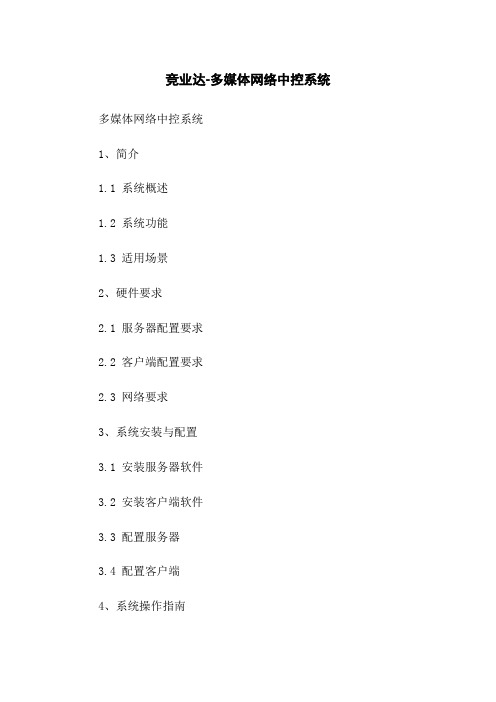
竞业达-多媒体网络中控系统多媒体网络中控系统
1、简介
1.1 系统概述
1.2 系统功能
1.3 适用场景
2、硬件要求
2.1 服务器配置要求
2.2 客户端配置要求
2.3 网络要求
3、系统安装与配置
3.1 安装服务器软件
3.2 安装客户端软件
3.3 配置服务器
3.4 配置客户端
4、系统操作指南
4.1 系统登录与权限管理
4.2 媒体文件管理
4.3 播放控制
4.4 日志与报表查询
4.5 系统设置
5、故障排除与维护
5.1 常见故障诊断与处理
5.2 系统备份与恢复
5.3 安全性与防护措施
6、技术支持与联系方式
6.1 技术支持方式
6.2 技术支持邮箱
6.3 在线支持论坛
7、附件
附件1、服务器软件安装文件附件2、客户端软件安装文件附件3、系统配置文件范例
附件4、系统用户手册
注释:
1、多媒体网络中控系统:指可以集中管理和控制多个终端设备的多媒体播放和展示的系统。
2、硬件要求:指运行该系统所需要的服务器和客户端设备的配置要求。
3、系统安装与配置:指安装和配置服务器和客户端软件的步骤和操作方法。
4、系统操作指南:指使用该系统的操作指南,包括登录、权限管理、媒体文件管理、播放控制、日志查询、系统设置等方面的说明。
5、故障排除与维护:指对系统故障进行诊断和处理的方法,以及保持系统正常运行所需的维护措施。
6、技术支持与联系方式:指提供给用户的技术支持方式、邮箱和在线支持论坛等联系方式。
U200网络版软件说明书(V3.0)范文

目录第一章考勤系统安装 (2)第二章软件详细操作说明 (8)第三章各模块详细介绍 (14)3.1人事资料 (14)3.1.1【公司信息】 (14)3.1.2【部门信息】 (14)3.1.3【员工信息】 (16)3.1.4【离职复职管理】 (21)3.1.5【人事参数设置】 (22)3.2 考勤管理 (23)3.2.1【班次定义】 (23)3.2.2【上班规律】 (25)3.2.3【员工排班】 (27)3.2.4【排班总表】 (29)3.2.5【假期登记】 (30)3.2.6【请假或外出登记】 (31)3.2.7【手工补卡】 (32)3.2.8【计算规则】 (33)3.3 终端管理 (35)3.4 统计报表 (43)3.5 数据库管理 (44)3.6系统维护 (47)考勤管理系统说明书第一章考勤系统安装1.1.数据库安装1.考勤管理软件在没有安装数据库之前,不能使用;2.安装光盘中提供了SQL数据库的桌面版:MSDE;3.用户使用2台或2台以上的电脑管理考勤系统,建议数据库使用Microsoft Sql Server 2000或以上版本。
1.1.1 MSDE安装1) 进入光盘,打开MSDE文件夹,双击“Setup.exe”,如下图:2) 系统自动开始安装,如下图:3) 系统会自动将MSDE数据库安装在D:\MSDESP3文件夹下,进入D 盘查看此文件夹是否存在,判断安装是否成功。
4) 安装完毕之后,重新启动电脑,在电脑的右下角会出现MSDE的“”图标考勤管理系统说明书1.2.管理软件安装1) 打开光盘,双击“考勤管理软件”安装程序,开始安装:2) 单击“下一步”继续安装程序,点击“取消”结束安装。
考勤管理系统说明书3) 选择安装程序的安装路径,点击“更改”可改变安装路径,点击“下一步”。
4) 输入考勤系统的快捷方式文件夹,完成后,点击“下一步”,软件开始安装。
系统自动将软件安装在您设置的安装路径下,并在开始菜单、桌面形成快捷方式。
direct4.0软件技术手册(1)

Direct简介 (3)关于本手册 (3)Direct及相关功能简介 (4)1、如何建立数字工区 (6)1.1、如何进行工区管理 (6)1.2、设置 (7)1.3、工具 (9)2、数据收集整理 (11)2.1、单井数据 (11)2.2、地质分层及断点数据 (13)2.3、层面数据 (14)2.4、断层数据 (15)2.5、数据处理工具介绍 (17)3、单井 (18)3.1、如何输入单井数据 (18)3.2、如何进行数据查询 (21)3.4、如何编辑单井模版 (22)3.5、如何进行单井数据管理 (25)3.6、如何开展测井二次解释 (27)3.7、如何进行沉积相自动识别 (31)4、多井 (32)4.1、如何添加连井线 (32)4.2、如何开展地层对比 (32)4.3、如何开展砂体连通剖面关系分析 (37)4.4、如何绘制油藏剖面图 (38)4.5、如何绘制沉积相剖面 (39)4.6多井投影剖面功能应用 (39)4.7剖面成果显示与输出 ...............................405、构造........................... 错误!未定义书签。
5.1、如何加载三维点或三维线数据错误!未定义书签。
5.2、如何进行层面插值... 错误!未定义书签。
5.3、如何进行构造层面的显示控制设置错误!未定义书签。
5.4、如何进行构造层面的点校正错误!未定义书签。
5.5、如何添加虚拟数据线和数据点错误!未定义书签。
5.6、如何定义断层名 ...... 错误!未定义书签。
5.7、如何加载断层stick数据错误!未定义书签。
5.8、如何加载断层多边形数据错误!未定义书签。
5.9、如何生成断面.......... 错误!未定义书签。
5.10、由断面如何生成断层线错误!未定义书签。
5.11、由断层线如何产生断层多边形错误!未定义书签。
5.12、如何编辑断层多边形错误!未定义书签。
ICP DAS Inc., LTD. 功率计工具用户手册 [版本1.4]说明书
![ICP DAS Inc., LTD. 功率计工具用户手册 [版本1.4]说明书](https://img.taocdn.com/s3/m/bcf2641476232f60ddccda38376baf1ffc4fe3b0.png)
Power Meter Utility User’s Manual[Version 1.4]WarningICP DAS Inc., LTD. assumes no liability for damages consequent to the use of this product. ICP DAS Inc., LTD. reserves the right to change this manual at any time without notice. The information furnished by ICP DAS Inc. is believed to be accurate and reliable. However, no responsibility is assumed by ICP DAS Inc., LTD. for its use, or for any infringements of patents or other rights of third parties resulting from its use.Copyright and Trademark Information© Copyright 2012 by ICP DAS Inc., LTD. All rights reserved worldwide.Trademark of Other CompaniesThe names used for identification only maybe registered trademarks of their respective companies.LicenseThe user can use, modify and backup this software on a single machine. The user may not reproduce, transfer or distribute this software, or any copy, in whole or in part.Table of Contents1System Description (1)2Before Installation (2)3Software Installation (3)4User Interface Introduction (5)5Utility Operation Procedure (6)5.1Change language (6)5.2Establish connection or perform disconnection with the meter (6)5.2.1Establish COM Port connection with PM-213x / PM-311x (6)5.2.2Establish TCP/IP Connection with PM-213x-MTCP /PM-311x-MTCP (8)5.2.3Perform Disconnection (12)5.3Modify parameters of the power meter (13)5.4Restore the parameters of the meter to default factory settings (14)1 System DescriptionThis document is intended to provide guidelines for ICP DAS Power Meter Utility software tool that applies to ICP DAS Power Meter (e.g., PM-213x / PM-311x / PM-213x-MTCP / PM-311x-MTCP). This software tool has to be installed on PC and it enables to retrieve and display the power measurement values that measured by power meter via COM Port or Ethernet. The users will be able to read the power measurement values and to perform parameter settings of the meter. When connecting with PM-213x / PM-311x by RS-485 communication protocol interface, it requires to convert RS-232 or USB on PC to RS-485 communication interface, converter modules (such as ICP DAS I-7561, I-7520) might be required;When connecting with PM-213x-MTCP / PM-311x-MTCP by Ethernet interface, it must setup the correct IP address to retrieve the power measurement values easily!Features:●By Modbus RTU or Modbus TCP protocol, it enables to connect withICP DAS Power Meter and data retrieving.●Real time monitor power measurement values of the meter.●Real time setting up parameters of the meter.●Restore the parameters of the meter to default factory settings.Before installing ICP DAS Power Meter Utility, please finishing installation of the ICP DAS Power Meter hardware, and make sure all wiring connections are accurate. (Please refer to the user manual for Power Meter). The Power Meter Utility requires the .NET framework version 2.0 to be installed on the target computer. Please follow the link below to get the framework package directly from Microsoft, if required.◆Download Microsoft .Net Framework Version 2.0:Link 1:/en-us/download/details.aspx?id=1639 Link 2:/en-us/download/details.aspx?id=16614◆Download Microsoft .Net Framework Version 3.5:Link 1:/en-us/download/details.aspx?id=21 Link 2:/en-us/vstudio/aa496123Please contact ICP DAS service or visit ICP DAS Intelligence Power Meter product Web site to obtain the latest version of the ICP DAS Power Meter Utility installer. Double click the ICP DAS Power Meter Utility installer to run the installation. Click [Next] to continue.On [Select Installation Folder] page, input path or browse through file dialog box to select the destination folder and select the software user option, click [Next] to continue.Make sure the settings are accurate. Click [Next] to start installation.When the installation process is completed, click [Close] to finish installing program.After the installation is completed, you will find the Power Meter Utility Shortcut on the desktop and in the program menu: [Start]→[AllPrograms]→[ICPDAS] →[ Power Meter] (icon ).4 User Interface IntroductionPower Meter Utility software tool Interface is shown as follow:●Languages: Select your preferred language for the software interface.(English, Traditional Chinese, Simplified Chinese).●Connection Setting: Set up related connection parameter settings forconnecting with the power meter.●Real Time Power Measurements: Display power meter measurementvalues in real time.●Status information: Display power meter status information.5 Utility Operation ProcedurePower Meter Utility makes it easy to retrieve power measurements and modify parameters for systems in real time when connecting with meters.Power Meter Utility enables:●Change Language interface for utility user interface.●Establish connection or perform disconnection of the power meter.●Modify parameters of the power meter.●Restore the parameters of the meter to default factory settings.5.1 Change languageThe preferred language can be set by the following steps:i. Execute Power Meter Utility, and the language change option willappear on the right upper area of the window.ii. Click on the preferred language, currently there are 3 language options: English, Traditional Chinese, and Simplified Chinese.5.2 Establish connection or perform disconnection with the meter5.2.1 Establish COM Port connection with PM-213x / PM-311xi. Because PM-213x / PM-311x support Modbus RTU protocol,select “Modbus RTU” in the Communication Interface.ii. Under the Connection Setting section, select the COM Port that is going to connect with the power meter, input the Timeout interval(unit : ms) and input the Meter ID number. The default Timeoutinterval will be 1000 ms; this value can be modified according tothe quality of the signal in the field.Note: User can click on “Refresh” button to renew the available COM Port of the PC system, and then select the COM Port fromthe dropdown list.iii. Make sure the parameters you input are all accurate, and click on “Connect” button.iv. When the system is trying to connect with the power meter, the status information will show message: “Try connecting”. It will try to connect with the power meter by default factory parameter settings such as: Baud Rate:19200 and Stop Bits: 1.v. If the system fails to establish the connection with the power meter by default factory parameter settings. The system will try other combination of the Baud Rate and Stop Bits. The status information will show the Baud Rate and Stop Bits information.vi. After the utility connecting with the meter, the Meter Parameter Information section will be renewed (as shown below). And the real time power measurements will be displayed under the section of Power Measurements (as shown below).vii. After the connection has been established and the power measurements have been read into the system, the status information will show the time interval the system requires to read all power measurements. This value can be used as a reference for connection quality evaluation.viii. For the PM-311x DO channel attribute setting, it allows user to modify the DO Relay value and Power On value individually by clicking on the “ON/OFF”button of specific channel (as shown below).5.2.2 Establish TCP/IP Connection with PM-213x-MTCP /PM-311x-MTCPi.Because PM-213x-MTCP / PM-311x-MTCP support Modbus TCPprotocol, select “Modbus TCP” in the Communication Interface.ii. Under the Connection Setting section, input the Timeout interval (unit: ms) and input the Meter ID number. The default Timeout interval will be 1500 ms; this value can be modified according to the quality of the signal in the field.iii. Click “Search”to enter the “Communication Interface Setting”window, click ”Search” button to search the available power meter.iv. Select the power meter which you want to modify parameters from the meter list, then click ”Configuration” button to setup the meter parameters. After complete all setting, click “OK”, and return to the meter list windows.v. Select the power meter which utility will connect with, then click “OK” button.vi. Make sure the power meter parameters are all accurate, click “Connect” button.vii. When the system is trying to connect with the power meter, the status information will show “Try connecting” message.viii. After the utility connect with the meter, the Meter ParameterInformation section will be renewed (as shown below). And the real time power measurements will be displayed under the section of Power Measurements (as shown below).ix. For the PM-311x-MTCP DO channel attribute setting, it allows user to modify the DO Relay value and Power On value individually by clicking on the “ON/OFF” button of specific channel (as shown below).x. After the connection has been established and the power measurements have been read into the system, the status information will show the time interval the system requires to read all power measurements. This value can be used as a reference for connection quality evaluation.5.2.3 Perform DisconnectionTo disconnect with the power meter, click on the “Disconnect” button to stop reading power measurements and interrupt the connection.5.3 Modify parameters of the power meterAfter successfully connecting with the meter via Power Meter Utility, the user can modify the parameters of the meter. The new settings will take effect next time when the system trying to establish a connection with the meter.To modify the connection parameters, please follow the steps below:(Using COM Port connection with PM-213x as an example):i. After successfully connecting with the meter, some parameters inputpanel such as Baud Rate, Stop Bits, PT Ratio and CT Ratio willappear to be available to input.●Select appropriate values from the dropdown list of the BaudRate and Stop Bits.●For PT Ratio and CT Ratio, the user can select appropriatevalues from the dropdown list or input the value into the paneldirectly.ii. After finishing setting up the parameters of the meter, click on the “Modify” button to modify the values. The new parameter settings willtake effect in real time. The status information will show “ModifyingPower Meter Parameters…” when performing parametermodification.Please Note :1. There are only PT Ratio and CT Ratio settings for the COM Portconnection with PM-311x.2. There are only PT Ratio and CT Ratio settings for the TCP/IPconnection with PM-213x-MTCP / PM-311-MTCP.3. After finishing the modification of the power meter connectionparameters, the system will temporarily interrupt the connectionwith the meter and will reconnect with the meter again by thenew parameter settings. If the connection is established, thesystem will real time retrieve and display all power measurementvalues. If the system fails to connect with the meter, it willcontinue to try to establish the connection by other Baud Rateand Stop Bits combination.5.4 Restore the parameters of the meter to default factory settingsAfter successfully connecting with the meter via Power Meter Utility, the user can restore the parameters of the meter to default factory settings.●The default factory settings of the PM-213x parameters will be: BaudRate: 19200, Stop Bits: 1, PT Ratio: 1 and CT Ratio: 1●The default factory settings of the PM-311x parameters will be: PTRatio: 1 and CT Ratio: 1●The default factory settings of the PM-213x-MTCP parameters will be:PT Ratio: 1 and CT Ratio: 1●The default factory settings of the PM-311x-MTCP parameters will be:PT Ration: 1 and CT Ratio:1Follow steps below to restore the parameters to default factory settings:i. After successfully connecting with the meter, click on the “Default”button to restore the parameters of the meter to default factorysettings. After the reset take effect, the PM-213x parameters such asBaud Rate, Stop Bits, PT Ratio and CT Ratio will appear to be defaultfactory settings;The PM-311x / PM-213x-MTCP / PM-311x-MTCPparameters such as PT Ratio and CT Ratio will appear to be defaultfactory settings.ii. The status information will show “Return to Default V alues” when the system is trying to restore the parameters of the meter to defaultfactory settings.Please Note :1.After finishing the modification of the power meter connectionparameters, the system will temporarily interrupt the connection with the meter and will reconnect with the meter again by the new parameter settings. If the connection is established, the system will real time retrieve and display all power measurement values. If the system fails to connect with the meter, it will continue to try to establish the connection by other Baud Rate and Stop Bits combination.。
NVIDIA DOCA Firewall应用程序指南说明书

Application GuideTable of ContentsChapter 1. Introduction (1)Chapter 2. System Design (2)Chapter 3. Application Architecture (4)3.1. Static Mode (4)3.2. Interactive Mode (5)Chapter 4. DOCA Libraries (9)Chapter 5. Configuration Flow (10)Chapter 6. Running the Application (12)Chapter 7. Arg Parser DOCA Flags (14)Chapter 8. References (15)Chapter 1.IntroductionA firewall application is a network security application that leverages the DPU's hardware capability to monitor incoming and outgoing network traffic and allow or block packets based on a set of preconfigured rules.The firewall application is based on DOCA Flow gRPC, used for remote programming of the DPU's hardware.The firewall can operate in two modes:‣Static mode – the firewall application gets 5-tuple traffic from the user with a JSON file for packets to be dropped. The packets that do not match any of the 5-tuple are forwarded bya hairpin pipe.‣Interactive mode – the user can add rules from the command line in real time to execute different firewall rulesChapter 2.System DesignThe firewall application is designed to run on the host and to use DOCA Flow gRPC client to send instructions to a server that runs on the BlueField DPU instance. The DPU intercepts ingress traffic from the wire and either drops it or forwards it to the egress port using a hairpin. The decision is made using traffic classification.System DesignChapter 3.Application Architecture The firewall runs on top of DOCA Flow gRPC to classify packets.3.1. Static Mode1.The firewall application builds 4 pipes for each port: One control pipe, two drop pipes, anda hairpin pipe.2.The drop pipes match only 5-tuple traffic with specific source and destination IPs andsource and destination ports.‣One of the drop pipes matches TCP traffic and the other matches UDP‣The hairpin pipe matches every packet (no misses)‣The control pipe serves as a root pipe and has two entries: The first entry forwards the TCP traffic to the TCP drop pipe, and the second entry forwards UDP traffic to the UDP drop pipe‣The hairpin pipe serves as a forwarding miss component to the drop pipes. Therefore, every received packet is checked first against the drop pipes. If there is a match, then it is dropped, otherwise, it is forwarded to the hairpin pipe and is then matched.3.2. Interactive ModeRunning in interactive mode initializes 2 ports, and the user then configures the pipes and entries.‣When adding a pipe or an entry, one must run commands to create the relevant structs beforehand‣Optional parameters must be specified by the user in the command line. Otherwise, NULL is used.‣After a pipe or an entry is created successfully, the relevant ID is printed for future use Available commands:‣create pipe port_id=[port_id][,<optional_parameters>]Available optional parameters:‣name=<pipe-name>‣root_enable=[1|0]‣monitor=[1|0]‣match_mask=[1|0]‣fwd=[1|0]‣fwd_miss=[1|0]‣type=[basic|control]‣add entrypipe_id=<pipe_id>,pipe_queue=<pipe_queue>[,<optional_parameters>]Available optional parameters:‣monitor=[1|0]‣fwd=[1|0]‣add control_pipe entrypriority=<priority>,pipe_id=<pipe_id>,pipe_queue=<pipe_queue>[,<optional_parameters>] Available optional parameters:‣match_mask=[1|0]‣fwd=[1|0]‣destroy pipe port_id=[port_id],pipe_id=<pipe_id>‣rm entry pipe_queue=<pipe_queue>,entry_id=[entry_id]‣port pipes flush port_id=[port_id]‣port pipes dump port_id=[port_id],file=[file_name]‣query entry_id=[entry_id]‣create [struct] [field=value,…]‣Struct options: pipe_match, entry_match, match_mask, actions, monitor, fwd,fwd_miss‣Match struct fields:‣‣‣‣flags‣id‣cir‣cbs‣agingThe following is an example for creating a pipe and adding an entry:create pipe_matchout_l4_type=udp,out_src_ip_type=ipv4,out_src_ip_addr=0xffffffff,out_dst_ip_type=ipv4,out_dst_ip_ad create fwd type=dropcreate fwd_miss type=pipe,next_pipe_id=1create pipe port_id=0,name=drop,root_enable=1,fwd=1,fwd_miss=1create pipe succeed with pipe id: 2create entry_matchout_src_ip_type=ipv4,out_src_ip_addr=10.1.20.208,out_dst_ip_type=ipv4,out_dst_ip_addr=10.1.3.216 add entry pipe_id=2,pipe_queue=0add entry succeed with entry id: 0Chapter 4.DOCA Libraries This application leverages the DOCA Flow library.Chapter 5.Configuration Flow1.Parse application argument.a).Initialize the arg parser resources.doca_argp_init();b).Register application parameters.register_firewall_params();c).Parse application parameters.doca_argp_start();2.Firewall initialization.firewall_ports_init();a).Create a new gRPC channel and initialize a stub.b).Initialize DOCA Flow and DOCA Flow ports.3.Configure firewall rules.Configuration Flow 4.Firewall cleanup.firewall_ports_destroy();a).Destroy all DOCA Flow resources.5.Arg parser destroy.doca_argp_destroy();Chapter 6.Running the Application1.Refer to the following documents:‣NVIDIA DOCA Installation Guide for Linux for details on how to install BlueField-related software.‣NVIDIA DOCA Troubleshooting Guide for any issue you may encounter with the installation, compilation, or execution of DOCA applications.‣NVIDIA DOCA Applications Overview for additional compilation instructions and development tips regarding the DOCA applications.2.The firewall example binary is located under /opt/mellanox/doca/applications/ firewall/bin/doca_firewall.Note: Before building the application, make sure that gRPC support is enabled. Set theenable_grpc_support flag in /opt/mellanox/doca/applications/meson_option.txtto true.To build all the applications together, run:cd /opt/mellanox/doca/applications/meson buildninja -C build3.To build only the firewall application:a).Edit the following flags in /opt/mellanox/doca/applications/meson_option.txt:‣Set enable_all_applications to false‣Set enable_firewall to trueb).Run the commands in step 2.Note:doca_firewall will be created under ./build/firewall/src/.Application usage:Usage: doca_firewall [DOCA Flags] [Program Flags]DOCA Flags:-h, --help Print a help synopsis-v, --version Print program version information-l, --log-level Set the log level for the program<CRITICAL=20, ERROR=30, WARNING=40, INFO=50, DEBUG=60>--grpc-address ip_address[:port] Set the IP address for the grpc serverProgram Flags:-m, --mode Set running mode {static, interactive}Running the Application-r, --firewall-rules <path> Path to the JSON file with 5-tuple rules when running with static modeNote: For additional information on the app use -h:/opt/mellanox/doca/applications/firewall/bin/doca_firewall -h4.Running the application on the host:‣For instructions on running the DOCA Flow gRPC server on the BlueField, refer to NVIDIA DOCA gRPC Infrastructure User Guide.‣CLI example for running the app in interactive mode:/opt/mellanox/doca/applications/firewall/bin/doca_firewall --grpc-address192.168.101.2 -l 50 -m interactive‣CLI example for running the app in static mode:/opt/mellanox/doca/applications/firewall/bin/doca_firewall --grpc-address192.168.101.2 -l 50 -m static -d firewall_rules.json5.To run doca_firewall using a JSON file:doca_firewall --json [json_file]For example:cd /opt/mellanox/doca/applications/firewall/bin./doca_firewall --json firewall_params.jsonChapter 7.Arg Parser DOCA Flags Refer to NVIDIA DOCA Arg Parser User Guide for more information.Chapter 8.References‣/opt/mellanox/doca/applications/firewall/src/firewall.cNoticeThis document is provided for information purposes only and shall not be regarded as a warranty of a certain functionality, condition, or quality of a product. NVIDIA Corporation nor any of its direct or indirect subsidiaries and affiliates (collectively: “NVIDIA”) make no representations or warranties, expressed or implied, as to the accuracy or completeness of the information contained in this document and assume no responsibility for any errors contained herein. NVIDIA shall have no liability for the consequences or use of such information or for any infringement of patents or other rights of third parties that may result from its use. This document is not a commitment to develop, release, or deliver any Material (defined below), code, or functionality.NVIDIA reserves the right to make corrections, modifications, enhancements, improvements, and any other changes to this document, at any time without notice. Customer should obtain the latest relevant information before placing orders and should verify that such information is current and complete.NVIDIA products are sold subject to the NVIDIA standard terms and conditions of sale supplied at the time of order acknowledgement, unless otherwise agreed in an individual sales agreement signed by authorized representatives of NVIDIA and customer (“Terms of Sale”). NVIDIA hereby expressly objects to applying any customer general terms and conditions with regards to the purchase of the NVIDIA product referenced in this document. No contractual obligations are formed either directly or indirectly by this document.NVIDIA products are not designed, authorized, or warranted to be suitable for use in medical, military, aircraft, space, or life support equipment, nor in applications where failure or malfunction of the NVIDIA product can reasonably be expected to result in personal injury, death, or property or environmental damage. NVIDIA accepts no liability for inclusion and/or use of NVIDIA products in such equipment or applications and therefore such inclusion and/or use is at customer’s own risk. NVIDIA makes no representation or warranty that products based on this document will be suitable for any specified use. Testing of all parameters of each product is not necessarily performed by NVIDIA. It is customer’s sole responsibility to evaluate and determine the applicability of any information contained in this document, ensure the product is suitable and fit for the application planned by customer, and perform the necessary testing for the application in order to avoid a default of the application or the product. Weaknesses in customer’s product designs may affect the quality and reliability of the NVIDIA product and may result in additional or different conditions and/or requirements beyond those contained in this document. NVIDIA accepts no liability related to any default, damage, costs, or problem which may be based on or attributable to: (i) the use of the NVIDIA product in any manner that is contrary to this document or (ii) customer product designs.No license, either expressed or implied, is granted under any NVIDIA patent right, copyright, or other NVIDIA intellectual property right under this document. Information published by NVIDIA regarding third-party products or services does not constitute a license from NVIDIA to use such products or services or a warranty or endorsement thereof. Use of such information may require a license from a third party under the patents or other intellectual property rights of the third party, or a license from NVIDIA under the patents or other intellectual property rights of NVIDIA.Reproduction of information in this document is permissible only if approved in advance by NVIDIA in writing, reproduced without alteration and in full compliance with all applicable export laws and regulations, and accompanied by all associated conditions, limitations, and notices.THIS DOCUMENT AND ALL NVIDIA DESIGN SPECIFICATIONS, REFERENCE BOARDS, FILES, DRAWINGS, DIAGNOSTICS, LISTS, AND OTHER DOCUMENTS (TOGETHER AND SEPARATELY, “MATERIALS”) ARE BEING PROVIDED “AS IS.” NVIDIA MAKES NO WARRANTIES, EXPRESSED, IMPLIED, STATUTORY, OR OTHERWISE WITH RESPECT TO THE MATERIALS, AND EXPRESSLY DISCLAIMS ALL IMPLIED WARRANTIES OF NONINFRINGEMENT, MERCHANTABILITY, AND FITNESS FOR A PARTICULAR PURPOSE. TO THE EXTENT NOT PROHIBITED BY LAW, IN NO EVENT WILL NVIDIA BE LIABLE FOR ANY DAMAGES, INCLUDING WITHOUT LIMITATION ANY DIRECT, INDIRECT, SPECIAL, INCIDENTAL, PUNITIVE, OR CONSEQUENTIAL DAMAGES, HOWEVER CAUSED AND REGARDLESS OF THE THEORY OF LIABILITY, ARISING OUT OF ANY USE OF THIS DOCUMENT, EVEN IF NVIDIA HAS BEEN ADVISED OF THE POSSIBILITY OF SUCH DAMAGES. Notwithstanding any damages that customer might incur for any reason whatsoever, NVIDIA’s aggregate and cumulative liability towards customer for the products described herein shall be limited in accordance with the Terms of Sale for the product.TrademarksNVIDIA, the NVIDIA logo, and Mellanox are trademarks and/or registered trademarks of Mellanox Technologies Ltd. and/or NVIDIA Corporation in the U.S. and in other countries. The registered trademark Linux® is used pursuant to a sublicense from the Linux Foundation, the exclusive licensee of Linus Torvalds, owner of the mark on a world¬wide basis. Other company and product names may be trademarks of the respective companies with which they are associated.Copyright© 2022 NVIDIA Corporation & affiliates. All rights reserved.NVIDIA Corporation | 2788 San Tomas Expressway, Santa Clara, CA 95051。
竞业达多媒体网络中控系统

竞业达--多媒体网络中控系统竞业达综合型可视化多媒体网络群控系统产品以MNC9600系列多媒体网络中控(MNC9600-A、MNC9600-B、MNC9600-C、MNC9600-D、MNC9600-E、MNC9600-V)为核心,配合教学计算机,对设备的使用和统一管理形成了一套实用、先进的方案。
技术优势1、采用高速ARM/DSP芯片作为核心处理器,7×24小时不间断工作,低功耗、高稳定性、扩展性高。
2、采用硬件压缩方式实现WMV9视频编码和MP3音频编码,标准格式,码率20K~2M可调节,在同样清晰度下,占用的存储空间和带宽大大降低,比MPEG1/2/4、更具有优越性。
3、强弱电分离。
独有的电源控制箱,依据强电、弱电彻底分离,弱电统一控制强电的基本原则,保证整个系统的电磁干扰最低。
4、支持单播、组播同时传输,减少网络资源的占用,传输延时小于秒。
5、采用纯硬件的四画面解码设备实现电视墙的显示,1U机架式安装,稳定可靠,免维护,完全改变了传统电视墙解码使。
6、用配备网管软件、双视频流教学软件、资源服务器软件、视音频客户端软件、数字监控和硬盘录像软件、安防报警软件等,可与校园一卡通配合,与学校课表联动,大幅度简化管理工作量。
7、通过桌面控制器独立完成对多媒体设备的控制和切换,不受网络通断的限制,也能通过校园网远程对多媒体设备进行独立和联动的控制。
8、讲台开启时,所有设备时序加电,投影及幕布可手动一键控制及分别控制;讲台关闭时,自动升幕,同时关闭电脑、投影机(延时3-5分钟)和总电源;所有供电设备的通断均要求实现时序通断,避免设备使用高峰时同时的开启及断电带来的安全隐患。
9、可跨路由、跨VLAN,能轻松实现跨网段的开机、关机、控制、监控。
10、内置硬件看门狗,当遭遇外界特殊情况中控无反映时可自动重启中控,整个过程不影响教师授课内容。
保证中控7*24小时不间断工作。
11、模块化设计,硬件可通过增加模块进行扩展,软件可在线升级;可升级监控编码功能。
竞业达全国电子监考调试说明

竞业达全国电子监考调试说明北京竞业达数码科技集团目录一、设备管理 ........................ 错误~未定义书签。
二、电视墙管理 ........................ 错误~未定义书签。
三、录像管理 .......................... 错误~未定义书签。
四、SIP网关调试步骤和说明 .............. 错误~未定义书签。
校级网管功能包括:设备管理、电视墙管理、录像管理校级网管安装在网管机上,录象软件和资源点播服务器安装在录象服务器上,SIP服务器需要具有公网ip地址,电视墙软件随画面分割器已装好。
一、设备管理1、运行校级网管安装程序,按步骤安装(基本上使用默认设置点击下一步即可)2、请注意在运行程序前要安装加密狗驱动并且将加密狗(网管加密狗)正确接到电脑上才能正常运行程序。
3、程序正常运行后首先修改学校名称为当前的学校名称(按右键选择修改即可)点击最左上方即可设置转发服务器,转发服务器的名称不允许重复内网地址 : 转发服务器的IP地址内网端口号 : 默认是9903 一般不需要修改公网地址 : 转发服务器所对应的公网地址公网端口号 : 默认是9903 一般不需要修改中心服务器 : 转发服务器所连接的中心服务器IP。
备注 : 如不需要可空4、在设置完转发服务器后就可以添加各个教室的DVS设备选择新增->区域-可以在设备之上建立一个逻辑的层次比如多媒体大楼1楼选择新增->设备可以设置设备的相关信息一般来说只需要设置设备名称转发服务器地址设备IP地址 3项其它几项默认即可。
(现在软件中也可以通过自动检测功能来检测已在线的设备)设置完后就可以在设备管理树中操作该设备了然后按此操作,将学校内所有需要管理的设备添加到树中来统一管理。
在设备视图中可以查看设备的状态,代表连接该设备正常为无法连接到该设备(程序启动时会自动连接设备,如果连接过程中有设备不能连接就会减慢连接过程,有些设备可能在短时间内会显示不正常,这时请耐心等待一小会)注意:在这里如果正在浏览一个设备,想浏览另一个设备的时候一定要先将此设备停止接收,然后在双击需要浏览的设备。
竞业达软件调试指南

竞业达软件调试指南调试是软件开发过程中不可或缺的一环,它有助于发现和解决程序中的错误和问题。
竞业达软件调试指南旨在提供一些有用的技巧和方法,以帮助开发人员有效地进行软件调试。
下面是一些重要的调试指南:1.理解代码逻辑首先,开发人员应该全面理解代码的逻辑。
这意味着他们需要对整个程序的运行流程有一个清晰的认识。
只有对代码的运行逻辑有一个明确的了解,才能更容易地定位和修复错误。
2.阅读错误信息当程序出现错误时,首先应该查看错误信息。
错误信息通常会提供有关错误发生的位置和原因的关键信息。
开发人员可以根据错误信息定位到具体的代码行,从而更好地开始调试过程。
3.使用日志工具日志工具是调试过程中非常有用的工具之一、开发人员可以在关键代码段中插入日志语句,以便在程序运行时记录关键变量的值和程序的状态。
这些日志信息可以帮助开发人员追踪代码的执行流程,并诊断问题所在。
4.使用断点调试器中的断点是调试过程中必不可少的工具。
通过在代码中设置断点,开发人员可以在特定代码行处中断程序的执行,以便观察和分析程序的状态。
通过逐步调试,开发人员可以逐步定位错误发生的位置,并找到解决办法。
5.编写单元测试单元测试是调试过程中的一个重要环节。
通过编写单元测试,开发人员可以对代码的各个部分进行独立测试,以验证其功能是否正常。
当一些单元测试失败时,开发人员可以追踪到具体的代码行,并修复问题。
6.进行逐步调试逐步调试是一种重要的调试技术,它允许开发人员以步骤方式逐行执行代码。
在每个步骤中,开发人员可以观察和分析代码的状态,以便找到错误所在。
逐步调试是一种非常强大的工具,它可以帮助开发人员深入了解代码的执行流程。
7.利用调试工具大多数集成开发环境提供了一些强大的调试工具,比如变量监视器、堆栈跟踪、执行跟踪等。
开发人员应该学会使用这些工具,以便更好地分析代码的执行过程,并定位和解决问题。
8.与他人交流在调试过程中,与他人交流是非常重要的。
开发人员可以与团队成员或其他有经验的开发人员一起讨论问题,分享彼此的观点和建议。
全国电子监考软件说明书

全国电子监考软件说明书————————————————————————————————作者:————————————————————————————————日期:全国电子监考软件---软件分册调试手册北京竞业达数码科技集团目录目录 (4)前言 (6)第一章概述 (7)第一节总体架构 (7)第二节系统结构图 (7)第三节核心软件 (8)第四节软件安装 (9)第二章录像服务器 (9)第三章校级网管 (11)第一节转发服务器管理 (12)第二节SIP服务器设置 (13)第三节设备信息管理 (14)第四节电视墙管理 (22)第五节录像管理 (24)第四章网管服务端 (27)第五章多画面监控软件 (27)第六章录像回放平台 (29)第七章远程网管 (32)第一节SIP服务器配置 (32)第二节设备管理 (35)第三节电视墙列表 (41)第四节录像机列表 (41)前言感谢您使用北京竞业达数码科技有限公司的全国电子监考软件系统!本手册将帮助您对本公司全国电子监考系统的软件部分进行详细的了解;帮助您排除软件在使用过程中的常见问题。
在进行软件调试之前,请仔细阅读本手册,这将有助于您更好地使用它。
请将本手册保存好,以备随时查阅。
本手册在编排时力求清晰、全面,但因各种原因,未曾意识到的疏漏在所难免,如果您在使用手册的过程中发现错误或不明确的地方,请速与本公司联系。
为了最大可能地满足您的需求,同时能很好地适应市场发展的需要,我们将会不断地对软件作相应的升级和改动。
当软件作相应的升级和改动出现实际情况与本手册不一致的地方,请您以最新软件为准,恕不另行通知。
感谢您对公司相关产品的信任,同时感谢您对信息化教育事业的支持!如果你想了解更多的产品信息,请访问如下网站:第一章概述第一节总体架构竞业达教育考试网上巡查系统是以考场为基础、以考点为独立单位、多级考试中心(包括多个考点)统一管理的结构,该结构与现行考试体制完全适应。
为保障系统的安全保密性,系统的逻辑结构为四级(或五级)单向树型结构,考试巡查按授予的权限进行巡查。
全国电子监考软件说明书

全国电子监考软件说明书————————————————————————————————作者:————————————————————————————————日期:全国电子监考软件---软件分册调试手册北京竞业达数码科技集团目录目录 (4)前言 (6)第一章概述 (7)第一节总体架构 (7)第二节系统结构图 (7)第三节核心软件 (8)第四节软件安装 (9)第二章录像服务器 (9)第三章校级网管 (11)第一节转发服务器管理 (12)第二节SIP服务器设置 (13)第三节设备信息管理 (14)第四节电视墙管理 (22)第五节录像管理 (24)第四章网管服务端 (27)第五章多画面监控软件 (27)第六章录像回放平台 (29)第七章远程网管 (32)第一节SIP服务器配置 (32)第二节设备管理 (35)第三节电视墙列表 (41)第四节录像机列表 (41)前言感谢您使用北京竞业达数码科技有限公司的全国电子监考软件系统!本手册将帮助您对本公司全国电子监考系统的软件部分进行详细的了解;帮助您排除软件在使用过程中的常见问题。
在进行软件调试之前,请仔细阅读本手册,这将有助于您更好地使用它。
请将本手册保存好,以备随时查阅。
本手册在编排时力求清晰、全面,但因各种原因,未曾意识到的疏漏在所难免,如果您在使用手册的过程中发现错误或不明确的地方,请速与本公司联系。
为了最大可能地满足您的需求,同时能很好地适应市场发展的需要,我们将会不断地对软件作相应的升级和改动。
当软件作相应的升级和改动出现实际情况与本手册不一致的地方,请您以最新软件为准,恕不另行通知。
感谢您对公司相关产品的信任,同时感谢您对信息化教育事业的支持!如果你想了解更多的产品信息,请访问如下网站:第一章概述第一节总体架构竞业达教育考试网上巡查系统是以考场为基础、以考点为独立单位、多级考试中心(包括多个考点)统一管理的结构,该结构与现行考试体制完全适应。
为保障系统的安全保密性,系统的逻辑结构为四级(或五级)单向树型结构,考试巡查按授予的权限进行巡查。
9600-C安装说明书

多媒体网络中控MNC9600-C多媒体网络中控MNC9600-C是竞业达公司根据教育用户的应用需求特点而开发的具有强大的多媒体教学功能的教室端专用的网络终端设备,采用ARM处理器,突破性实现了低功耗,长时间稳定运行,完成教室端设备的集中运行和管理,基于计算机网络传输的安防报警功能,多功能电源箱的改进,实现了强电,弱电的彻底分离,完成对教室内各种用电设备的电源控制和管理,桌面控制器采用按键式/薄膜式两种方式,更加人性化地实现对教室内所有设备的控制。
第一章硬件连接9600-c前面板图9600-c后面板图1.1 9600-C接口规范1.2接口线序第二章网管程序网管程序的基本设置如图1-1:图1-1网管系统设置A.中控操作系统选择:在系统中如果中控需要从网络启动操作系统,就选虚拟镜像方式,如果中控只使用本地硬盘里的操作系统,就选择没有使用网络2000系统,9600-C端也不用选择此项功能。
B.状态查询方式:如果系统中所有的中控使用的IP地址属于同一网段,就选择使用广播方式查询,否则选择逐个查询。
C.唤醒转发:此设置只在中控处于不同的网段,需要唤醒中控的时候使用,配合此功能的实现还需要一个小程序(安装在另一网段的机器中),只要程序的设置和此处的设置相同即可。
D.其他设置:需要强调的是,如果中控用的是电子锁讲台,此处的开锁延时指的是:电子锁打开后延时几分钟后关闭(若电子讲台配有刷卡机,此功能失效)。
其他设置默认即可。
如果需要软件监测网络流量,选中该项,需要用IC卡读卡器开电子锁,选中该项。
网管软件的基本设置至此已经完成。
终端IP地址与启动设置如图1-2图1-2 stbview程序IP地址与启动设置点击设置按钮,系统弹出系统设置界面,如上图,初次调试终端需要通过“自动检测”检测出系统内的终端,软件中列出系统内终端的IP地址,选中一个IP地址,双击,弹出终端配置界面,如图1-3:图1-3 终端配置在终端配置界面,可以直接更改设备的名称,查看设备的IP地址和MAC地址,选择设备的类型,给设备进行分组。
竞业达软件调试指南

竞业达软件调试指南(Ver: 0238)北京竞业达数码科技有限公司2006年2月目录第1章资源服务器程序 (3)第2章网管程序 (3)2.1编码器设置 (5)2.2解码器(云台、镜头)设置 (8)2.2.1竞业达公司解码器设置 (8)2.2.2其他公司云台镜头解码器 (9)2.3中控编码卡相关设置 (10)2.4电视墙设置 (12)2.5外接电视机、投影机、显示器 (13)2.6外接录像机、展台、DVD等 (15)2.7中控安防相关设置 (17)2.8远程控制功能 (18)2.9其他功能 (18)2.9.1投影机状态查询 (18)2.9.2软件在线升级 (19)2.9.3启动命令配置 (19)2.9.4远程接管、维护 (20)2.10主控设备控制软件 (20)2.10.1系统设置 (21)2.10.2直播与授权 (22)2.11副控软件 (24)第3章中控端软件 (25)第4章数字监控软件 (27)4.1系统配置 (28)4.2登录 (29)4.3系统功能 (29)第1章资源服务器程序主程序(stbserver)运行后如图图1-1 stbserver程序运行图程序运行后,会自动连带运行文件服务器程序,正确运行后系统托盘内应该有三个图示此程序为中控点播视音频文件提供服务,运行正常后,不用进行任何操作,只要保证中控在使用时此程序不退出即可。
(此软件具体设置见《竞业达软件安装指南》)第2章网管程序网管工作站程序安装完成后,主要包含四个程序:编码器控制程序、网管程序、副控程序、主控设备控制程序。
该软件的基本设置见《竞业达软件安装指南》首先了解一下中控的启动原理,中控本身自带了一个DOM(电子硬盘),DOM里安装了简化的linux操作系统(系统启动快),在控制本地设备的时候,可以通过DOM引导linux 操作系统,然后控制本地的设备,如果需要教学,就需要中控通过网络,利用存贮在服务器上的镜像文件,启动网络win2000或者网络winxp,进行多媒体教学。
DirectSOFT使用手册中文版

DirectSOFT使用手册中文版第1页DirectSOFT简介DirectSOFT性能简介欢迎DirectSOFT:WINDOWS环境下的PLC编程软件.利用本软件可以进行程序设计,编程实现,编写注释说明文档和维护控制应用系统.手册本手册的目的,是提供软件使用的参考.也可以使用软件本身的在线帮助功能.备份对所购买的软件磁盘,建议您尽早做备份.其它因为是WINDOWS环境下的软件,其操作变得非常方便.关于WINDOWS的基本操作,可以参考WINDOWS手册的关于最大/最小化/控制窗口尺寸大小,以及运行/关闭程序的相应部分.运行软件的需求.386CPU,25MHz以上的计算机..8MB RAM配置,10MB硬盘空间..Windows 3.1或更新版本,WIN95,WindowsNT3.51或更新版本(DOS,OS/2,Maclntosh,UNIX不适用.).有一个未使用的串行通讯口.注:一般台式计算机可能有两个通讯口.如果只有一个通讯口而且没有内装鼠标连接口的计算机,通讯口应该用作与PLC通讯.另:推荐使用彩色监视器,因为本软件运行中以不同颜色表示不同类型信息.大尺寸监视器可以提高显示性能.软件的安装1.启动WINDOWS,将软件的第1张盘放入驱动器(例如A).2.菜单选择RUN,然后输入A:SETUP.EXE或者从文件管理器中选择SETUP.EXE图标并双击鼠标,开始运行安装程序.3.根据提示,完成继续的安装操作.软件的操作方法菜单功能操作:所有的操作功能都可直接由菜单选择完成.根据操作状态暂时不能使用的命令菜单项变成灰色.所有菜单功能,参考:菜单加速键和热键:本软件为常用的功能提供许多键盘捷径.当菜单命令有键盘捷径时,该键盘捷径命令会在菜单项目的右边列出.此外几乎所有的命令都可以用Alt键开始的3键序列来操作.其第2个键是菜单名的加下划线的字符,第3个键是命令名的加下划线的字符.例如:File菜单下的Open project(CTRL + O)命令,可以用Alt + F O的操作调用,也可以直接用CTRL + O捷径键操作.第2页工具条工具条操作是一种鼠标器捷径.提供了部分常用功能的鼠标器单击操作捷径.Offline工具条:在线工具条:状态栏:在窗口的底部,有一行显示操作信息,程序存储器已用/可用空间,当前PLC类型以及光标位置的状态栏.梯形图编辑工具板梯形图编辑工具板用于在当前回路中建立指令的梯形图表示.建立触点时,在编辑方式下,将黑底光标块移到需要的地方,然后在编辑工具板上单击左键选择需要的触点.建立输出和线圈时,将黑底光标块移到需要输出或线圈的行的任意地方,然后在编辑工具板上单击左键选择Box Browser 或Coil Browser.如果是黑框而没有出现黑底光标块,须先选择编辑方式.桌面窗口(launch)热键CTRL + LDirectSOFT的桌面管理窗口用于该软件的所有工具和应用程序的使用控制.它将最近使用过的文档记录下来并且允许通过简单地双击鼠标左键(或按ENTER 键)重新打开文档.你可以用TAB和Shift + TAB操作键.第3页如何…工程文件读入DirectSOFT软件可以从非DirectSOFT格式工程文件转换.⊙从桌面管理(launch)窗口⒈鼠标单击Open Document…菜单项(或按ENTER键).⒉从文件打开对话框的List file of type列表框中,选择转换输入的文件类型.⒊通过Drivers(驱动器目录),Directories(目录),以及File Names(文件名)选择要打开并进行转换的文件.⒋选择好以后,单击或按OK读入程序.⊙从编程窗口⒈从File菜单选择Import菜单.⒉从文件打开对话框的List file of type列表框中,选择转换输入的文件类型.⒊通过Drivers(驱动器目录),Directories(目录),以及File Names(文件名)选择要打开并进行转换的文件.⒋选择好以后,单击或按OK读入程序.如何…编辑编辑方式:对程序做修改,必须在编辑方式.切换编辑方式On/Off:工具条按钮:热键:CTRL + E菜单:Edit/Edit Mode(菜单加速键Alt + E + E)编辑工具和方法:无论鼠标或键盘,都有几种方法编辑指令,回路和程序.随你喜好.在编辑方式,编辑程序时可以使用以下一些工具和方法.梯形图编辑工具板触点作成线圈作成BOX处理指令作成助记符选择助记符编辑功能存储器说明多行逻辑输入第4页梯形图编辑工具板:梯形图编辑工具板如前面图示,具有以下按钮:热键F2,建立或编辑一个常开触点.热键F3(或/),建立或编辑一个常闭(NOT)触点.热键CTRL + F2, 建立或编辑一个常开直接输入触点.热键CTRL + F3, 建立或编辑一个常闭(NOT)直接输入触点.热键=,建立或编辑一个比较等于触点.热键!,建立或编辑一个比较不等于触点.热键>,建立或编辑一个比较大于或等于常开触点.热键384 E541 WRONG PASSWORDE412 SBR/LBL>64 (DL440 ONLY) E542 PASSWORD RESETE413 FOR/NEXT>64 (DL440 ONLY) E601 MEMORY FULLE421 DUPLICATE STAGE REFERENCE E602 INSTRUCTION MISSINGE422 DUPLICATE SBR/LBL REFERENCE(DL440 ONLY) E603 DATA MISSING (DL440 ONLY)E423 NESTED LOOPS (DL440 ONLY) E604 REFERENCE MISSINGE431 ISG/SG ADDRESS E610 BAD I/O TYPEE432 INVALID JUMP (GOTO) ADDRESS (DL440ONLY)E620 OUT OF MEMORYE433 INVALID SBR ADDRESS (DL440 ONLY) E621 MC NOT BLANKE434 INVALID RTC ADDRESS (DL440 ONLY) E622 NO HP MC E435 INVALID RT ADDRESS (DL440 ONLY) E623 SYSTEM MC E436 INVALID INT ADDRESS E624 V-MEMORY ONLYE437 INVALID IRTC ADDRESS E625 PROGRAM ONLYE438 INVALID IRT ADDRESS E626 PROM MCE440 INVALID DATA ADDRESS (DL440 ONLY)E627 BAD WRITEE441 ACON/NCON (DL440 ONLY) E640 COMPARE ERRORE451 BAD MLS/MLR E641 VOLUME LEVELE452 X AS COIL E642 CHECKSUM ERRORE453 MISSING T/C E650 HP SYSTEM ERRORE454 BAD TMRA E651 HP ROM ERRORE455 BAD CNT E652 HP RAM ERRORE456 BAD SR E653 MC BATTERY LOWE461 STACK OVERFLOWSR系列错误代码:E01 INVALID KEYSTROKES E11 PROGRAM FULLE02 INPUT POINT PROGRAMMED AS OUTPUT E21 PROGRAM MEMORY PARITY ERRORE03 STACK OVERFLOW E22 PASSWORD ERRORE05 (NON STAGE) DUPLICATE COIL REFERENCEE25 TAPE/PROGRAM MISMATCHE05 (STAGE) DUPLICATE STAGE REFERENCE E28 VOLUME INCORRECT ON TAPE DEVICEE06 MCR/MCS MISMATCH E31 RAM LIMIT EXCEEDEDE07 MISSING CNT OR SR CONTACT E377 EEPROM WRITE ERRORE08 INVALID DATA VALUES E99 INSTRUCTION NOT FOUND E09 INCOMPLETE PROGRAM RUNG第43页附录一,系统操作热键:F1 Help 帮助F2 Norm. open contact 常开触点CTRL+F2 Norm open I contact 立即输入常开触点CTRL+SHIFT+F2 Change Value 改变数据寄存器的值F3 Norm. closed contact 常闭触点CTRL+F3 Norm closed I contact 立即输入常闭触点CTRL+SHIFT+F3 New Watch 新的数据观察窗口F4 Contact browser 触点作成CTRL+F4 Close window 关闭窗口F5 Coil browser 线圈作成F6 Next splitter paneCTRL+F6 Next view window 下一视图窗口SHIFT+F6 Next splitter paneCTRL+SHIFT+F6 Next view window 前一视图窗口ALT+F6 Next Applet Window 桌面应用程序窗口F7 Box browser BOX类指令作成F8 Accept / Compile 确认/编译F9 Element Browser 功能存储器编辑CTRL+F9 Read program from PLC 从PLC读程序SHIFT+F9 Write program to PLC 写程序到PLC CTRL+F12 Read program from disk 从磁盘读程序SHIFT+F12 Write program to disk 写程序到磁盘SHIFT+CTRL+A Single Step 单步SHIFT+CTRL+B Breakpoint 断点CTRL+C Copy 复制CTRL+D Doc Editor 注释编辑器CTRL+E Edit mode 编辑方式CTRL+F Find 查找CTRL+SHIFT+F Find again 继续查找CTRL+G Goto 光标定位到指定地址/回路SHIFT+CTRL+G Start Scan 扫描开始CTRL+K Comment Editor 回路注释编辑器CTRL+L Launch Window 桌面管理窗口CTRL+N New offline project 新建offline方式SHIFT+CTRL+N Multiple Scans 多次扫描执行CTRL+O Open project 打开CTRL+P Print 打印CTRL+R Replace 查找并替换CTRL+SHIFT+R PLC Modes PLC运行方式控制CTRL+S Save project to disk 保存CTRL+SHIFT+S Status 状态CTRL+V Paste 粘贴第44页CTRL+W Wire to output 画到输出位置的线CTRL+SHIFT+W Wire to stage 画到级指令的线CTRL+X Cut 剪切SHIFT+CTRL+X Stop Scan 扫描停止,CTRL+Y Memory Editor 存储器内容编辑CTRL+Z Undo 撤消SHIFT+CTRL+1 Single Scan 一次扫描执行Del Delete 删除Ins Insert 插入Tab Next Control 下一项SHIFT+Tab Previous Control 前一项ALT+Tab Next Task 下一任务CTRL+Up Wire up 向上画线SHIFT+Up Select up 向上选择CTRL+SHIFT+Up Delete wire up 向上删除CTRL+Down Wire down 向下画线SHIFT+Down Select down 向下选择CTRL+SHIFT+Down Delete wire down 向下删除CTRL+Left Wireleft 删除左边CTRL+SHIFT+Left Delete wire left 删除右边CTRL+Right Wire right 向右画线CTRL+SHIFT+Right Delete wire right 向右删除CTRL+SHIFT+Home Select to beginning 选择到开头的全部内容CTRL+SHIFT+End Select to end 选择到结尾的全部内容= Equal to comparative contact 比较等于触点! Not Equal to comparative contact 比较不等于触点> Greater than or equal to comparativecontact比较大于或等于触点< Less than comparative contact 比较小于触点/ Toggles contacts norm open/closed 改变触点的常开/常闭第45页附录二,电缆连接SZ-3/4/SH/SM系列PLC用9Pin计算机 6Pin电话插头2 TXD 4 TXD3 RXD 3 RXD5 GND 1 GND1 DCD2 +5V4 DTR5 +5V6 DST 6 0V7 RTS8 CTSSU-5/6/SG-8系列PLC用9Pin计算机 15Pin等编程口2 TXD 2 TXD3 RXD 3 RXD5 GND 4 Online1 DCD 14 DTR 76 DST 87 RTS 13 0V8 CTS 1415通用通讯口(DM,25Pin,RS-232C)9Pin计算机 25Pin通讯口2 TXD 2 TXD3 RXD 3 RXD5 GND 7 GND1 DCD 4 RTS4 DTR5 CTS6 DST7 RTS8 CTS第46页附录三,功能存储器表和功能存储器别名对照表功能存储器类型在PLC系统里,有多种类型的信息需要处理,例如输入设备状态,输出设备状态,定时器/计数器等.了解PLC系统如何表示和存储各种数据变量是很有用的.八进制定义号系统S系列,SR系列PLC的定义号地址都是八进制的.SR系列功能存储器别名起始地址SR系列别名起始地址说明R0 RIO0 R0是离散点00~07的8bit状态寄存器,因此别名为RIO0.R1是离散点10~17的8bit状态寄存器,因此别名为RIO10.R16 RC160 R16是离散点内部继电器160~167(C160~C167)的8bit状态寄存器,因此别名为RC160.R17是离散点内部继电器170~177(C170~C177)的8bit状态寄存器,因此别名为RC170.R40 RS400R70 RIO700 R70是离散点700~707的8bit状态寄存器,因此别名为RIO700.R71是离散点710~717的8bit状态寄存器,因此别名为RIO710.R77 RC770 R77是特殊继电器770~777(C770~777)的8bit状态寄存器,因此别名为RC770.R100 RC1000R107 RC1070R600 TCA600 R600是定时/计数器600的16bit定时/计数经过值,因此别名为TCA600.R601是定时/计数器601的16bit定时/计数经过值,因此别名为TCA601.第47页S系列功能存储器别名起始地址S(DL)系列别名起始地址说明(括号里的定义号为DL系列使用)R0(V0)TA0 R0(V0)是定时器T0的定时经过值寄存器,因此别名为TA0.相应TA1是R1(V1)的.R1000(V1000)CTA0 R1000(V1000)是计数器C0(CT0)的计数经过值寄存器,因此别名为CTA0.相应CTA1是R1001(V1001)的.R40000(V40000)VGX0 R40000(V40000)是离散点GI00~GI17(GX00~GX17)的状态字寄存器,因此别名为VGX0.R40001(V40001)是离散点GI20~GI37(GX20~GX37)的状态字寄存器,因此别名为VGX20.R40200(V40200)VGY0 R40200(V40200)是离散点GQ00~GQ17(GY00~GY17)的状态字寄存器,因此别名为VGY0.R40201(V40201)是离散点GQ20~GQ37(GY20~GY37)的状态字寄存器,因此别名为VGY20.R40400(V40400)VX0 R40400(V40400)是离散点I00~I17(X00~X17)的状态字寄存器,因此别名为VX0.R40401(V40401)是离散点I20~I37(X20~X37)的状态字寄存器,因此别名为VX20.R40500(V40500)VY0 R40500(V40500)是离散点Q00~Q17(Y00~Y17)的状态字寄存器,因此别名为VY0.R40501(V40501)是离散点Q20~Q37(Y20~Y37)的状态字寄存器,因此别名为VY20.R40600(V40600)VC0 R40600(V40600)是离散点M00~M17(C00~C17)的状态字寄存器,因此别名为VC0.R40601(V40601)是离散点M20~M37(C20~C37)的状态字寄存器,因此别名为VC20.R41000(V41000)VS0 R41000(V41000)是离散点S00~S17(S00~S17)的状态字寄存器,因此别名为VS0.R41001(V41001)是离散点S20~S37(S20~S37)的状态字寄存器,因此别名为VS20.R41100(V41100)VT0 R41100(V41100)是T00~T17(T00~T17)的离散,触点状态字寄存器,因此别名为VT0.R41100(V41101)是T20~T37(T20~T37)的离散,触点状态字寄存器,因此别名为VT20.R41140(V41140)VCT0 R41140(V41140)是C00~C17(CT00~CT17)的离散,触点状态字寄存器,因此别名为VCT0.R41141(V41141)是C20~C37(CT20~CT37)的离散,触点状态字寄存器,因此别名为VCT20.R41200(V41200)VSP0 R41200(V41200)是离散点SP00~SP17(SP00~SP17)的状态字寄存器,因此别名为VSP0.R41201(V41201)是离散点SP20~SP37(SP20~SP37)的状态字寄存器,因此别名为VSP20.第48页DirectSOFTProgrammingFor PLC华光电子工业有限公司一九九七年十二月第49页DirectSOFT简介DirectSOFT性能软件运行的需求软件的安装软件的操作方法菜单功能操作加速键和热键工具条状态栏梯形图编辑工具板桌面窗口如何…工程文件读入编辑编辑方式编辑工具和方法梯形图编辑工具板触点作成线圈作成BOX类处理指令作成助记符编辑选择助记符编辑功能存储器编辑多行输入逻辑指令的输入建立新程序输入新指令插入回路/行/列画线编辑以前的程序运行方式编辑PLC里的程序编辑指令删除指令撤消回路修改选择回路(块)删除回路(块)复制回路(块)移动回路(块)粘贴回路(块)合并回路(块)查找指令,功能存储器,或别名称第50页查找并替换保存和校验程序编译程序(确认回路)(Compiling/Accepting Rungs) 编译错误程序保存到磁盘程序写入到PLC检查PLC里程序错误工程文档文档类型编辑文档显示文档打印打印梯形图,级,语句,定义号交叉使用等视图帮助梯形图视图(Ladder View)级式视图(Stage View)语句视图(Mnemonic View)交叉定义号视图(Cross Reference View)数据视图(观察)(Data View―Watch View)工具帮助颜色设置(color setup)文档编辑器(Documentation Editor)回路注释编辑器(Rung Comment Editor) 级注释编辑(Stage Documentation Editor) 存储器内容编辑器(Memory Editor)视图选项(Options)其它菜单错误代码S系列错误代码SR系列错误代码编译错误代码附录一,系统操作热键附录二,电缆连接附录三,功能存储器表和功能存储器别名对照表。
NVIDIA DOCA DPA All-to-all应用指南说明书

NVIDIA DOCA DPA All-to-all Application GuideApplication GuideTable of ContentsChapter 1. Introdution (1)Chapter 2. System Design (2)Chapter 3. Application Architecture (3)Chapter 4. DOCA Libraries (4)Chapter 5. Configuration Flow (5)Chapter 6. Dependencies (8)Chapter 7. Running the Application (9)Chapter 8. Arg Parser DOCA Flags (11)Chapter 9. References (13)Chapter 1.IntrodutionThis example shows how the MPI all-to-all collective can be accelerated on the DPA. In an MPI collective, all processes in the same job call the collective routine.Given a communicator of n ranks, the example performs a collective operation in which all the processes send and receive the same amount of data from all the processes (hence all-to-all).This document describes how to run the all-to-all example using DOCA DPA.Chapter 2.System DesignAll-to-all is a message passing interface (MPI) method. MPI is a standardized and portable message-passing standard designed to function on parallel computing architectures. An MPI program is one where several processes run in parallel.Each process in the diagram divides its local sendbuf into n blocks (4 in this example), each containing sendcount (4 in this example) elements. Process i sends the k-th block of its local sendbuf to process k which places the data in the i-th block of its local recvbuf.Implementing the all-to-all method using DOCA DPA offloads the copying of the elements from the srcbuf to the recvbufs to the DPA, and leaves the CPU free to perform other computations.Chapter 3.Application ArchitectureThe following diagram describes the differences between the host-based all-to-all and DPA all-to-all.‣In DPA all-to-all, DPA threads perform the all-to-all and the CPU is free to do other computations‣In host-based all-to-all, the CPU must still perform the all-to-all at some point and is not completely free for other computationsChapter 4.DOCA LibrariesThis application leverages the following DOCA driver:‣DPA libraryChapter 5.Configuration FlowThis section lists the application's configuration flow which includes different FlexIO functions and wrappers.1.Initialize MPI.MPI_Init(&argc, &argv);2.Parse application argument.a).Initialize arg parser resources and register DOCA general parameters.doca_argp_init();b).Register the application's parameters.register_all_to_all_params();c).Parse the arguments.doca_argp_start();i.The msgsize parameter is the size of the sendbuf and recvbuf (in bytes). Itmust be in multiples of an integer and at least the number of processes timesan integer size.ii.The devices_param parameter is the names of the InfiniBand devices to use (must support DPA). It can include up to two devices names.d).Only let the first process (of rank 0) parse the parameters to then broadcastthem to the rest of the processes.3.Check and prepare the needed resources for the all_to_all call:‣Check the number of processes (maximum is 16).‣Check the msgsize. It must be in multiples of integer size and at least the number of processes times integer size.‣Allocate the sendbuf and recvbuf according to msgsize.4.Prepare the resources required to perform the all-to-all method using DOCA DPA:a).Initialize DOCA DPA context:i.Open DOCA DPA device (DOCA device that supports DPA).open_dpa_device();ii.Create DOCA DPA context using the opened device.doca_dpa_create();b).Create the required events for the all-to-all: One completion event for the kernellaunch (wait location CPU and update location DPA) and kernel events (waitlocation remote and update location DPA) as the number of processes.create_dpa_a2a_events() {doca_dpa_event_create(doca_dpa, DOCA_DPA_EVENT_ACCESS_DPA,DOCA_DPA_EVENT_ACCESS_CPU, DOCA_DPA_EVENT_WAIT_DEFAULT, &comp_event, 0);for (i = 0; i < resources->num_ranks; i++)doca_dpa_event_create(doca_dpa, DOCA_DPA_EVENT_ACCESS_REMOTE,DOCA_DPA_EVENT_ACCESS_DPA, DOCA_DPA_EVENT_WAIT_DEFAULT, &(kernel_events[i]),0);}c).Create DOCA DPA worker (for the endpoints).doca_dpa_worker_create();d).Prepare DOCA DPA endpoints:i.Create DOCA DPA endpoints as the number of processes/ranks.for (i = 0; i < resources->num_ranks; i++)doca_dpa_ep_create();ii.Connect the local process' endpoints to the other processes' endpoints.connect_dpa_a2a_endpoints();iii.Export the endpoints to DOCA DPA device endpoints (so they can be used by the DPA) and copy them to DPA heap memory.for (int i = 0; i < resources->num_ranks; i++) {result = doca_dpa_ep_dev_export();doca_dpa_mem_alloc();doca_dpa_h2d_memcpy();}e).Prepare the memory required to perform the all-to-all method using DOCA DPA.This includes creating memory handlers for the sendbuf and recvbuf, getting the other processes' recvbufs handlers, and copying these memory handlers and their remote keys and the events' handlers to the DPA heap memory.prepare_dpa_a2a_memory();unch the alltoall_kernel using DOCA DPA kernel launch with all the requiredparameters:a).Every MPI rank launches a kernel of up to MAX_NUM_THREADS. This example definesMAX_NUM_THREADS as 16.b).Launch alltoall_kernel using kernel_launch.doca_dpa_kernel_launch();c).Using the doca_dpa_dev_put_signal_nb() function, copy the relevant sendbufto the correct recvbuf (according to the process' rank) for every OS process.Remember that multithreading is also used inside of the DPA threads.for (i = thread_rank; i < num_ranks; i += num_threads)doca_dpa_dev_put_signal_nb();d).Wait until the alltoall_kernel has finished.doca_dpa_event_wait_until();Note: Add an MPI barrier after waiting for the event to make sure that all of theprocesses have finished executing the alltoall_kernel.MPI_Barrier();After the alltoall_kernel is finished, the recvbuf of all the processes now contain the expected output of the all-to-all method.6.Destroy the a2a_resources:a).Free all the DOCA DPA memories.doca_dpa_mem_free();b).Unregister all the DOCA DPA host memories.doca_dpa_mem_unregister();c).Destroy all the DOCA DPA endpoints.doca_dpa_ep_destroy();d).Destroy the DOCA DPA worker.doca_dpa_worker_destroy();e).Destroy all the DOCA DPA events.doca_dpa_event_destroy();f).Destroy the DOCA DPA context.doca_dpa_destroy();g).Close the DOCA device.doca_dev_close();Chapter 6.Dependencies‣BlueField-3 or later‣Ubuntu 18.04/20.04/22.04 on the host (x86)‣Open MPI version 4.1.5rc2 or greater (included in DOCA installation)Chapter 7.Running the Application1.Refer to the following documents:‣NVIDIA DOCA Installation Guide for Linux for details on how to install BlueField-related software.‣NVIDIA DOCA Troubleshooting Guide for any issue you may encounter with the installation, compilation, or execution of DOCA applications.‣NVIDIA DOCA Applications Overview for additional compilation instructions and development tips of DOCA applications.2.The doca_dpa_all_to_all binary is located under /opt/mellanox/doca/ applications/dpa_all_to_all/bin/doca_dpa_all_to_all. To build all theapplications together, run:cd /opt/mellanox/doca/applications/meson buildninja -C build3.To build only the dpa_all_to_all application:a).Edit the following flags in /opt/mellanox/doca/applications/meson_options.txt:‣Set enable_all_applications to false‣Set enable_dpa_all_to_all to trueb).Run the commands in step 2.Note: doca_dpa_all_to_all is created under ./build/dpa_all_to_all/src/host/.Application usage:Usage: doca_dpa_all_to_all [DOCA Flags] [Program Flags]DOCA Flags:-h, --help Print a help synopsis-v, --version Print program version information-l, --log-level Set the log level for the program<CRITICAL=20, ERROR=30, WARNING=40, INFO=50, DEBUG=60>Program Flags:-m, --msgsize <Message size> The message size - the size of the sendbuf and recvbuf (in bytes). Must be in multiplies of integer size. Default is size of one integer times the number of processes.-d, --devices <IB device names> IB devices names that supports DPA,separated by comma without spaces (max of two devices). If not provided then a random IB device will be chosen.Running the Application4.Pre-run setup:‣Make sure that MPI is installed in your setup (openmpi is provided as part of thedoca-tools metapackage). Do not forget to update your LD_LIBRARY_PATH andPATH environment variable to include MPI. For example, if MPI is installed under / usr/mpi/gcc/openmpi-4.1.5rc2/ then run:export PATH=/usr/mpi/gcc/openmpi-4.1.5rc2/bin:$PATHexport LD_LIBRARY_PATH=/usr/mpi/gcc/openmpi-4.1.5rc2/lib:$LD_LIBRARY_PATH5.CLI example for running the application. Remember, this is an MPI program, so use mpirun to run the application (with the -np flag to specify the number of processes to run). The same command works for running the application on the host (x86) and the BlueField (Arm cores).‣The following runs the DPA all-to-all application with 8 processes using the default message size (the number of processes, which is 8, times the size of 1integer) with a random InfiniBand device:mpirun -np 8 /opt/mellanox/doca/applications/dpa_all_to_all/bin/doca_dpa_all_to_all‣The following runs DPA all-to-all application with 8 processes, with 128 bytes as the message size and with mlx5_0 and mlx5_1 as the IB devices:mpirun-np 8 /opt/mellanox/doca/applications/dpa_all_to_all/bin/doca_dpa_all_to_all -m 128 -d "mlx5_0,mlx5_1"Note: The application supports running with a maximum of 16 processes. If you tryto run with more processes, then an error is printed and the application exits.6.To run doca_all_to_all_dpa using a JSON file:doca_dpa_all_to_all --json [json_file]For example:cd /opt/mellanox/doca/applications/dpa_all_to_all/bin./doca_dpa_all_to_all --json ./dpa_all_to_all_params.jsonChapter 8.Arg Parser DOCA Flags Refer to NVIDIA DOCA Arg Parser Programming Guide for more information.Arg Parser DOCA FlagsChapter 9.References‣/opt/mellanox/doca/applications/all_to_all_dpa/src ‣/opt/mellanox/doca/applications/all_to_all_dpa/bin/ all_to_all_dpa_params.jsonNoticeThis document is provided for information purposes only and shall not be regarded as a warranty of a certain functionality, condition, or quality of a product. NVIDIA Corporation nor any of its direct or indirect subsidiaries and affiliates (collectively: “NVIDIA”) make no representations or warranties, expressed or implied, as to the accuracy or completeness of the information contained in this document and assume no responsibility for any errors contained herein. NVIDIA shall have no liability for the consequences or use of such information or for any infringement of patents or other rights of third parties that may result from its use. This document is not a commitment to develop, release, or deliver any Material (defined below), code, or functionality.NVIDIA reserves the right to make corrections, modifications, enhancements, improvements, and any other changes to this document, at any time without notice.Customer should obtain the latest relevant information before placing orders and should verify that such information is current and complete.NVIDIA products are sold subject to the NVIDIA standard terms and conditions of sale supplied at the time of order acknowledgement, unless otherwise agreed in an individual sales agreement signed by authorized representatives of NVIDIA and customer (“Terms of Sale”). NVIDIA hereby expressly objects to applying any customer general terms and conditions with regards to the purchase of the NVIDIA product referenced in this document. No contractual obligations are formed either directly or indirectly by this document.NVIDIA products are not designed, authorized, or warranted to be suitable for use in medical, military, aircraft, space, or life support equipment, nor in applications where failure or malfunction of the NVIDIA product can reasonably be expected to result in personal injury, death, or property or environmental damage. NVIDIA accepts no liability for inclusion and/or use of NVIDIA products in such equipment or applications and therefore such inclusion and/or use is at customer’s own risk.NVIDIA makes no representation or warranty that products based on this document will be suitable for any specified use. Testing of all parameters of each product is not necessarily performed by NVIDIA. It is customer’s sole responsibility to evaluate and determine the applicability of any information contained in this document, ensure the product is suitable and fit for the application planned by customer, and perform the necessary testing for the application in order to avoid a default of the application or the product. Weaknesses in customer’s product designs may affect the quality and reliability of the NVIDIA product and may result in additional or different conditions and/or requirements beyond those contained in this document. NVIDIA accepts no liability related to any default, damage, costs, or problem which may be based on or attributable to: (i) the use of the NVIDIA product in any manner that is contrary to this document or (ii) customer product designs.No license, either expressed or implied, is granted under any NVIDIA patent right, copyright, or other NVIDIA intellectual property right under this document. Information published by NVIDIA regarding third-party products or services does not constitute a license from NVIDIA to use such products or services or a warranty or endorsement thereof. Use of such information may require a license from a third party under the patents or other intellectual property rights of the third party, or a license from NVIDIA under the patents or other intellectual property rights of NVIDIA.Reproduction of information in this document is permissible only if approved in advance by NVIDIA in writing, reproduced without alteration and in full compliance with all applicable export laws and regulations, and accompanied by all associated conditions, limitations, and notices.THIS DOCUMENT AND ALL NVIDIA DESIGN SPECIFICATIONS, REFERENCE BOARDS, FILES, DRAWINGS, DIAGNOSTICS, LISTS, AND OTHER DOCUMENTS (TOGETHER AND SEPARATELY, “MATERIALS”) ARE BEING PROVIDED “AS IS.” NVIDIA MAKES NO WARRANTIES, EXPRESSED, IMPLIED, STATUTORY, OR OTHERWISE WITH RESPECT TO THE MATERIALS, AND EXPRESSLY DISCLAIMS ALL IMPLIED WARRANTIES OF NONINFRINGEMENT, MERCHANTABILITY, AND FITNESS FOR A PARTICULAR PURPOSE. TO THE EXTENT NOT PROHIBITED BY LAW, IN NO EVENT WILL NVIDIA BE LIABLE FOR ANY DAMAGES, INCLUDING WITHOUT LIMITATION ANY DIRECT, INDIRECT, SPECIAL, INCIDENTAL, PUNITIVE, OR CONSEQUENTIAL DAMAGES, HOWEVER CAUSED AND REGARDLESS OF THE THEORY OF LIABILITY, ARISING OUT OF ANY USE OF THIS DOCUMENT, EVEN IF NVIDIA HAS BEEN ADVISED OF THE POSSIBILITY OF SUCH DAMAGES. Notwithstanding any damages that customer might incur for any reason whatsoever, NVIDIA’s aggregate and cumulative liability towards customer for the products described herein shall be limited in accordance with the Terms of Sale for the product.TrademarksNVIDIA, the NVIDIA logo, and Mellanox are trademarks and/or registered trademarks of Mellanox Technologies Ltd. and/or NVIDIA Corporation in the U.S. and in other countries. The registered trademark Linux® is used pursuant to a sublicense from the Linux Foundation, the exclusive licensee of Linus Torvalds, owner of the mark on a world¬wide basis. Other company and product names may be trademarks of the respective companies with which they are associated.Copyright© 2023 NVIDIA Corporation & affiliates. All rights reserved.NVIDIA Corporation | 2788 San Tomas Expressway, Santa Clara, CA 95051。
JSDAP使用手册

■ 警告及注意事項:■ 安全注意事項:在安裝、運轉、保養、點檢前,請詳閱本說明書。
另外,唯有具備專業資格的人員才可進行裝配線工作。
說明書中安全注意事項區分為「警告」與「注意」兩項。
:表示可能的危險情況,如忽略會造成人員死亡或重大損傷。
:表示可能的危險情況,如未排除會造成人員較小或輕微的損傷及機器設備的損壞。
所以應詳閱本技術手冊再使用此伺服驅動器。
首先,感謝您採用東元電機伺服驅動器JSDAP系列(以下簡稱JSDAP)和伺服馬達。
JSDAP可由數位面板操作器或透過PC人機程式來操作,提供多樣化的機能,使產品更能符合客戶各種不同的應用需求。
在使用JSDAP前,請先閱讀本技術手冊,本說明書主要內容包括:y伺服系統的檢查、安裝及配線步驟。
y數位面板操作器的操作步驟、狀態顯示、異常警報及處理對策說明。
y伺服系統控制機能、試運轉及調整步驟。
y伺服驅動器所有參數一覽說明。
y標準機種的額定規格。
為了方便作日常的檢查、維護及瞭解異常發生之原因及處理對策,請妥善保管本說明書在安全的地點,以便隨時參閱。
註:請將此說明書交給最終之使用者,以使伺服驅動器發揮最大效用。
目錄第一章產品檢查及安裝1-1 產品檢查............................................................................................................................1-1 1-1-1 伺服驅動器機種確認.................................................................................................1-1 1-1-2 伺服馬達機種確認.....................................................................................................1-2 1-1-3 伺服驅動器與伺服馬達搭配對照表.........................................................................1-2 1-2 伺服驅動器外觀及面板說明............................................................................................1-8 1-3 伺服驅動器操作模式簡介..............................................................................................1-10 1-4 伺服驅動器安裝環境條件與方法..................................................................................1-11 1-4-1 安裝環境條件...........................................................................................................1-11 1-4-2 安裝方向及間隔.......................................................................................................1-12 1-5 伺服馬達安裝環境條件與方法......................................................................................1-13 1-5-1 安裝環境條件...........................................................................................................1-13 1-5-2 安裝方式...................................................................................................................1-13 1-5-3 其他注意事項...........................................................................................................1-14第二章配線準備2-1 系統組成及配線................................................................................................................2-1 2-1-1 伺服驅動器電源及週邊裝置配線圖.........................................................................2-1 2-1-2 伺服驅動器配線說明.................................................................................................2-2 2-1-3 電線規格.....................................................................................................................2-3 2-1-4 馬達端出線.................................................................................................................2-4 2-1-5 馬達及電源標準接線圖.............................................................................................2-7 2-1-6 TB端子說明..............................................................................................................2-8 2-1-7 馬達附機械式剎車(BRAKE)接線說明....................................................................2-9 2-1-8 斷路器/保險絲/雜訊濾波器建議規格表...................................................................2-9 2-2 I/O信號端子說明.............................................................................................................2-10 2-2-1 CN1控制信號端子說明..........................................................................................2-112-2-2 CN2編碼器信號端子說明......................................................................................2-23 2-3 控制信號標準接線圖......................................................................................................2-25 2-3-1 位置控制(Pe Mode)接線圖(Line Driver)................................................................2-25 2-3-2 位置控制(Pe Mode)接線圖(Open Collector)..........................................................2-26 2-3-3 位置控制(Pi Mode)接線圖......................................................................................2-27 2-3-4 速度控制(S Mode)接線圖.......................................................................................2-28 2-3-5 轉矩控制(T Mode)接線圖.......................................................................................2-29第三章面板操作說明3-1 驅動器面板操作說明........................................................................................................3-1 3-2 面板顯示訊息說明............................................................................................................3-8 3-2-1 狀態顯示功能說明.....................................................................................................3-8 3-2-2 診斷功能說明...........................................................................................................3-10第四章試運轉操作說明4-1 無負載伺服馬達試運轉....................................................................................................4-2 4-2 無負載伺服馬達搭配上位控制器試運轉........................................................................4-5 4-3 連接負載伺服馬達搭配上位控制器試運轉....................................................................4-8第五章控制機能5-1 控制模式選擇....................................................................................................................5-1 5-2 轉矩模式............................................................................................................................5-2 5-2-1 類比轉矩命令比例器.................................................................................................5-2 5-2-2 類比速度限制比例器.................................................................................................5-3 5-2-3 類比轉矩命令偏移調整.............................................................................................5-4 5-2-4 轉矩命令直線加減速.................................................................................................5-5 5-2-5 轉矩輸出方向定義.....................................................................................................5-6 5-2-6 內部轉矩限制設定.....................................................................................................5-7 5-2-7 轉矩模式的速度限制.................................................................................................5-75-3 速度模式..........................................................................................................................5-10 5-3-1 選擇速度命令...........................................................................................................5-11 5-3-2 類比速度命令比例器...............................................................................................5-12 5-3-3 類比速度命令偏移調整...........................................................................................5-12 5-3-4 類比速度命令限制...................................................................................................5-13 5-3-5 編碼器信號分周輸出...............................................................................................5-13 5-3-6 速度命令平滑化.......................................................................................................5-15 5-3-7 速度旋轉方向定義...................................................................................................5-18 5-3-8 速度迴路增益...........................................................................................................5-19 5-3-9 共振抑制濾波器(Notch Filter).................................................................................5-20 5-3-10 速度模式的轉矩限制............................................................................................5-22 5-3-11 增益切換機能........................................................................................................5-23 5-3-12 其他速度控制機能................................................................................................5-30 5-4 位置模式..........................................................................................................................5-33 5-4-1 外部脈波命令模式...................................................................................................5-34 5-4-2 內部位置命令模式...................................................................................................5-36 5-4-3 電子齒輪比...............................................................................................................5-43 5-4-4 位置命令加減速機能...............................................................................................5-48 5-4-5 位置命令方向定義...................................................................................................5-51 5-4-6 位置迴路增益調整...................................................................................................5-51 5-4-7 脈波誤差量清除.......................................................................................................5-52 5-4-8 原點復歸...................................................................................................................5-53 5-4-9 其他位置控制機能...................................................................................................5-61 5-5 伺服增益調整..................................................................................................................5-62 5-5-1 自動增益調整...........................................................................................................5-66 5-5-2 手動增益調整...........................................................................................................5-69 5-5-3 改善響應特性...........................................................................................................5-70 5-6 其他機能..........................................................................................................................5-715-6-2 控制模式切換...........................................................................................................5-74 5-6-3 接點輔助機能...........................................................................................................5-75 5-6-4 剎車模式...................................................................................................................5-76 5-6-5 機械剎車時序...........................................................................................................5-76 5-6-6 CW/CCW驅動禁止方式.........................................................................................5-78 5-6-7 外部回生電阻的選用...............................................................................................5-78 5-6-8 風扇運轉設定...........................................................................................................5-83 5-6-9 低電壓保護自動復歸選擇.......................................................................................5-83 5-6-10 絕對值編碼器電池異常警報輸出...........................................................................5-83 5-6-11 類比監視...................................................................................................................5-84 5-6-12 參數重置..................................................................................................................5-85 5-7 刀庫專用模式..................................................................................................................5-86 5-7-1 參數設定...................................................................................................................5-86 5-7-2 剛性設定...................................................................................................................5-89 5-7-3 刀庫專用模式設定流程圖.......................................................................................5-90 5-7-4 校刀歸零模式時序圖...............................................................................................5-91 5-7-5 自動選刀模式時序圖...............................................................................................5-92 5-7-6 JOG時序圖..............................................................................................................5-93第六章參數機能6-1 參數群組說明...................................................................................................................6-1 6-2 參數機能表.......................................................................................................................6-2第七章通訊機能7-1 通訊機能(RS-232 & RS-485).......................................................................................7-1 7-1-1 通訊接線.....................................................................................................................7-1 7-1-2 RS-232通訊協定及格式...........................................................................................7-5 7-1-3 RS-485通訊協定及格式...........................................................................................7-8第八章異常警報排除8-1異常警報說明.....................................................................................................................8-1 8-2異常排除對策.....................................................................................................................8-3第九章綜合規格9-1 伺服驅動器詳細規格與尺寸型式....................................................................................9-1 9-2 伺服馬達詳細規格與尺寸型式........................................................................................9-6 附錄A 週邊配件................................................................................................................A-1 附錄B 電池模組................................................................................................................B-1第一章產品檢查及安裝1-1產品檢查本伺服產品在出廠前均做過完整之功能測試,為防止產品運送過程中之疏忽導致產品不正常,拆封後請詳細檢查下列事項:y檢查伺服驅動器與伺服馬達型號是否與訂購的機型相同。
- 1、下载文档前请自行甄别文档内容的完整性,平台不提供额外的编辑、内容补充、找答案等附加服务。
- 2、"仅部分预览"的文档,不可在线预览部分如存在完整性等问题,可反馈申请退款(可完整预览的文档不适用该条件!)。
- 3、如文档侵犯您的权益,请联系客服反馈,我们会尽快为您处理(人工客服工作时间:9:00-18:30)。
竞业达软件调试指南(Ver: 0260)目录第1章资源服务器程序 (2)第2章网管程序 (2)2.1编码器设置 (6)2.2解码器(云台、镜头)设置 (8)2.2.1竞业达公司解码器设置 (8)2.2.2其他公司云台镜头解码器 (9)2.3中控编码卡相关设置 (10)2.4电视墙设置 (12)2.5外接电视机、投影机、显示器 (13)2.6外接录像机、展台、DVD等 (15)2.7中控安防相关设置 (17)2.8远程控制功能 (17)2.9其他功能 (18)2.9.1投影机状态查询 (18)2.9.2远程接管、维护 (18)2.10主控设备控制软件 (19)2.10.1系统设置 (20)2.10.2直播与授权 (20)2.11副控软件 (22)第3章教室端软件 (23)第4章数字监控软件 (25)4.1系统配置 (26)4.2登录 (27)4.3系统功能 (27)第5章双视频流软件 (31)5.1双视频流软件(dview) (31)5.2双视频流播放器(dplay.exe) (32)第6章终端程序写入工具 (33)6.1终端程序写入软件(isp642.exe) (33)第7章红外代码学习软件 (36)7.1红外代码学习软件(IR.exe) (36)第1章资源服务器程序主程序(stbserver)运行后如图图1-1 stbserver程序运行图程序运行后,会自动连带运行文件服务器程序,正确运行后系统托盘内应该有三个图示此程序为中控点播视音频文件提供服务,运行正常后,不用进行任何操作,只要保证中控在使用时此程序不退出即可。
(此软件具体设置见《竞业达软件安装指南》)第2章网管程序网管工作站程序安装完成后,主要包含四个程序:编码器控制程序(EncControl.exe)、网管程序(StbDevice.exe)、副控程序(kyvideor.exe)、主控设备控制程序(StbDevice.exe)。
网管程序的基本设置如图2-1:图2-1网管系统设置A.中控操作系统选择:在系统中如果中控需要从网络启动操作系统,就选虚拟镜像方式,如果中控只使用本地硬盘里的操作系统,就选择没有使用网络2000系统,9600-D终端也不用选择此项功能。
B.状态查询方式:如果系统中所有的中控使用的IP地址属于同一网段,就选择使用广播方式查询,否则选择逐个查询。
C.唤醒转发:此设置只在中控处于不同的网段,需要唤醒中控的时候使用,配合此功能的实现还需要一个小程序(安装在另一网段的机器中),只要程序的设置和此处的设置相同即可。
D.其他设置:需要强调的是,如果中控用的是电子锁讲台,此处的开锁延时指的是:电子锁打开后延时几分钟后关闭(若电子讲台配有刷卡机,此功能失效)。
其他设置默认即可。
如果需要软件监测网络流量,选中该项,需要用IC卡读卡器开电子锁,选中该项。
网管软件的基本设置至此已经完成。
9600-D对电子锁延时的设置不能用此出设置,需要在图2-13界面设置或在IR程序下设置。
终端IP地址与启动设置如图2-2图2-2 stbview程序IP地址与启动设置点击设置按钮,系统弹出系统设置界面,如上图,初次调试终端需要通过“自动检测”检测出系统内的终端,软件中列出系统内终端的IP地址,选中一个IP地址,双击,弹出终端配置界面,如图2-3:图2-3 终端配置在终端配置界面,可以直接更改设备的名称,查看设备的IP地址和MAC地址,选择设备的类型,给设备进行分组。
终端检测完成后,在网管的主界面里能看到检测到各个终端,在相应的终端图标上右键可以对终端参数进行设置,如图2-4:图2-4 终端参数设置◆监控参数:设置终端的组播/单播地址,组播/单播端口,监控类型,码率等。
9600-D终端的控类型为DSP。
◆监控预览、直播:接收监控图像,与教室进行对讲,控制云台的上下左右动作,镜头的拉远拉近,预置位◆IP地址与配置:如图2-5图2-5在上图中,填写需要的IP地址、掩码、网关,这里不能使用DHCP,点修改后,中控的地址被修改,Mac地址的前4位也会自动更改,后4位需要调试人员自行设置,建议调试人员在设置时,把后4位改为与IP地址的后2个数值保持一致。
例如,设备的IP地址为192.168.0.18,MAC地址可改为00e1d4000018,IP地址为192.168.0.203,MAC地址可以改为00e1d4000203◆查询设备状态:可以查询投影机,幕布,电视机,投影机等设备的开关状态,设备音量的大小和9600-D程序的版本号等2.1编码器设置如果系统中有视音频编码器,运行编码器控制程序后,点“设置”—>自动检测,可以检测到系统中已经运行的编码器。
如图2 -4图2-4 编码器控制注意:只有在StbServer运行并正确设置了网管工作站的IP地址的情况下,编码器控制程序才能检测到并控制各编码器!如上图所示,检测到的视音频编码器如果设备号为0的为视频编码器(MPEG卡),检测的视音频编码器的设备号如果为数字1~4,则为视频编码器(H.264卡)。
如果系统中存在音频编码器,那么设备号是数字1~3,所以如果系统中既有视频编码器也有音频编码器,那么可以先把视频编码器打开,检测到以后,设置为视频编码器,然后在把音频编码器打开,依次设置,如图2-5图2-5 添加编码器编码器名称和类型配置完成后,再次运行此程序后,如图2-6图2-6 编码器控制软件接下来,如果为H264编码器,只需要把编码的码率调节为400K~800K之间,接上节目源即可使用。
如果是MPG编码器,还需要对编码方式进行设置,如图2-7 首先,选中需要配置的编码器,然后点“编码设置”,需要设置码率,MPG编码码率设置为1200K~3000K之间,码率越高,图象越清晰。
发送地址为D类组播地址,端口可以随意,只要不冲突就可以。
编码器可以自动识别视频制式,所以制式选择可以忽略。
图2-7 编码器设置另外,软件还提供了信号预览功能,在编码器工作的状态下(指示灯为绿色),可以预览到编码器正在编码的信号。
启动和停止按钮用来控制编码器开始和停止编码。
2.2解码器(云台、镜头)设置在系统中可以选用竞业达公司的解码器或第三方公司解码器:硬件连接方法:中控后面板的“云镜”接口是个RJ11的接口,此接口为485协议接口,1脚为485A+,2脚为485B-。
分别和云台镜头解码器的485线连接。
2.2.1竞业达公司解码器设置只需要在下面的对话框内“云台类型”处选择“公司专用”即可,然后在云台ID里填写云台的ID号,例如:本例中填写1(必须把解码器硬件的ID拨码拨到“1”的位置)。
如图2-8图2-8 监控配置2.2.2其他公司云台镜头解码器运行网管软件,选择“设置…”—>“系统设置”,在“云台类型自定义”里点“添加”弹出图2-6:“类型名称”处填写云台镜头解码器的协议名称,如“PELCO-D”,这样比较容易看懂,然后选择协议使用的波特率,要根据云台镜头解码器的说明书填写,然后在说明书里找到控制云台上、下、左、右等以及控制镜头远、近、大、小的控制码,控制码都为16进制字符,为了确保选用的云台镜头解码器容易设置,请尽量选择支持比较常见的485协议的解码器,如上面的“PELCO-D”、“PELCO-P”等485协议。
正确添加了云台镜头解码器支持的协议后,在图2-5的云台类型里就可以选择新添加的协议,如:“派尔高-D”,设置正确的云台ID号,然后可以图2-6 云台修改类型2.3中控编码卡相关设置如果中控带编码卡,那么需要对编码的参数进行设置,具体操作方法如下:选中某个中控,单击鼠标右键并选择“开始监控”,可以对该中控所在的教室进行数字监控。
同样,选择“停止监控”则中止对该教室的监控。
选择“监控参数”,可以对数字监控的码率、组播地址、组播端口,亮度色度对比度等参数进行设置。
如图2-7图2-7控参数设置监控配置信息包括:组播地址、组播端口、清晰度、制式、码率等。
请注意:用DSP 或Mpeg卡的时候,不同的中控,其组播地址和组播端口均不能相同。
为了避免设置重复,建议使用以下的设置方式:对于不用的中控,组播地址前三部分不变,第四部分与IP地址的第四部分相同;端口第一位相同,其余与IP地址的第四部分相同。
以IP地址192.168.0.21为例,组播地址设置可以为234.5.6.21,端口设置为221。
用H.264卡,组播地址内填写本中控的IP地址,端口填写5050。
填写完成以后,点“修改”按钮后使其生效。
点“启动”按钮,中控开始编码;点“停止”按钮,中控停止编码。
Mpeg卡建议采用码率为1.2M(即输入1200)。
如果对视频信号指标要求较高,可以采用3000K以上的码率。
H.264卡的的码率设置为400K,DSP编码的码率一般设置为500K。
监控参数修改以后,数据库中的信息会自动更新。
拖动右方的滚动条可以实时修改监控画面的亮度、色度、对比度等参数对于MPEG或H.264编码格式的终端设置好以上参数后,选中某个中控,单击鼠标右键并选择“开始监控”,然后单击鼠标右键并选择“监控预览、直播”,可以预览到监控的画面,也可以通过此窗口把监控的画面和声音转播到其他教室,对于DSP的终端在右健选择“监控预览、直播”,点击‘接收’即可接收终端的监控画面。
如图2-8图2-8 监控预览、转播在上面的界面中,集成了班级直播功能。
从左边的列表框中选择要接收听课直播信号的班级,然后点“->”将其加入到右边的列表框中,再点击“开始直播”按钮,则表中所有班级开始接收直播。
点击“==>>”则把所有班级加入到右边的列表框。
2.4电视墙设置电视墙使用的是多画面解码器设备来把教室里中控编码的音视频数字信号解码,转换成模拟的信号后,通过电视墙上的背投等显示设备显示出来。
具体方法如下:在网管软件的工具栏中单击“电视墙设置”按钮,出现图2-9所示的对话框。
点击“添加”、“删除”、“修改”等按钮来进行多画面解码器的配置。
多画面解码器用来H.264解码,需要指定其路数(图中为第一路,不要混淆路数,名称末尾最好用数字)。
配置完成后,在网管软件窗口的下面的电视墙一栏中会出现相应的解码器图标。
解码器没有开机时,图标是褐色的,开机后,图标变为蓝色。
图2-9 电视墙设置在图标上面点鼠标右键,出现快捷菜单。
点击“显示方式设置”,可以设置多画面解码器的路数,如果是硬件解码,需要咨询经销商硬件的具体路数,如果是软件解码,最多可以设置为16画面。
如图2-10。
解码器的IP地址、子网掩码、网关地址等信息直接在多画面解码器上修改。
要使用相应的数字解码器对指定班级进行监控,只需要把该班级的图标拖曳到解码器的图标上面即可。
监控时,画面上会以半透明字幕叠加的方式出现该班级的名称。
