欧姆龙E5CS说明书
欧姆龙说明书

1MC-510目录快速测量方法 (2)安全注意事项 (3)商品构成 (6)体温的基本常识 (8)测量方法 (9)电池更换方法 (17)有疑问时 (18)显示出错时 ................20保养与保管 ................22规格 ..........................23咨询 .. (24)产品保证书 (25)保修卡 .......................26非常感谢您购买欧姆龙速测体温宝,为了正确使 ⏹用本产品,请务必在使用之前阅读本产品说明书。
为了安全正确地使用本产品,请阅读并充分理解 ⏹本说明书中的“安全注意事项”。
敬请经常把说明书放在身边以便查阅。
⏹本说明书兼作产品质量保证书,故请妥善保管勿 ⏹丢失。
快速测量方法3说明书中所表示的警告记号和警告图例,其目的 ⏹是为了使您能够安全、正确地使用本产品,并防止对您及他人造成伤害。
警告记号、图例及其含义如下:⏹※ 所谓物品损坏是指有关房屋、家产及家畜、宠物的损害。
安全注意事项45建议• 当您把所测体温告诉医生时,请说明您是用耳式体温计进行测量的。
• 请不要用于人体耳部以外的体温测量。
• 请不要强行碰撞、摔落、踩踏和摇动本体。
•请勿在测量过程中在体温计附近使用移动电话。
• 请勿拆卸、修理和改造本体。
• 本产品不防水。
请注意不要让液体(酒精、水滴、热水等)进入本体内部。
6☆ 探测器保护罩是消耗品,使用完结后请购买新的探测器保护罩。
☆ 探测器保护罩脏污破损时,请更换探测器保护罩,因为表面的脏污和破损会影响测量精度。
78体温的基本常识测量腋下和舌下的体温易受外界温度、汗水和唾液等的影响,所以较之所测的温度偏低,而测量耳温可更好地反映脑部温度,快速测得正确的体温值。
为了正确判断发烧的状态,请了解正常情况下家庭成员的耳温。
耳温和腋下温度分布了解家庭成员正常状态时耳温。
耳温与腋下温度存在差异,通过正常状态时耳部与腋下的「温度差」可以大致比较出发烧时的「温度差」。
E5CSL E5CWL温度控制器使用说明书

E5CSL/E5CWL T emperature Controller Instruction Manual Thank you for purchasing the OMRON E5CSL/E5CWL Temperature Controller. This manual describes the functions, performance, and application methods needed for optimum use of the product.Please observe the following items when using the product.• This product is designed for use by qualified personnel with a knowledge of electrical systems.• Before using the product, thoroughly read and understand this manual to ensure correct use.• Keep this manual in a safe location so that it is available for reference whenever required.©All Rights Reserved Suitability for Use OMRON shall not be responsible for conformity with any standards, codes, or regulations that apply to the combination of the products in the customer's application or use of the product. Take all necessary steps to determine the suitability of the product for the systems, machines, and equipment with which it will be used.Know and observe all prohibitions of use applicable to this product.NEVER USE THE PRODUCTS FOR AN APPLICATION INVOLVING SERIOUS RISK TO LIFE OR PROPERTY WITHOUT ENSURING THAT THE SYSTEM AS A WHOLE HAS BEEN DESIGNED TO ADDRESS THE RISKS, AND THAT THE OMRON PRODUCT IS PROPERLY RATED AND INSTALLED FOR THE INTENDED USE WITHIN THE OVERALL EQUIPMENT OR SYSTEM.See also product catalog for Warranty and Limitation of Liability.CAUTION Do not touch the terminals while power is being supplied. Doing so may occasionally result in minor injury due to electric shock.Do not allow pieces of metal, wire clippings, or fine metallic shavings or filings from installation to enter the product. Doing so may occasionally result in electric shock, fire, or malfunction.Do not use the product where subject to flammable or explosive gas. Otherwise, minor injury from explosion mayoccasionally occur.Never disassemble, modify, or repair the product or touch any of the internal parts. Minor electric shock, fire, or malfunction may occasionally occur. If the output relays are used past their life expectancy, contact fusing or burning may occasionally occur. Always consider the application conditions and use the output relays within their rated load and electrical life expectancy. The life expectancy of output relays varies considerably with the output load and switching conditions.Tighten the terminal screws to between 0.74 and 0.90 N·m. Loose screws may occasionally result in fire.Set the parameters of the product so that they are suitable for the system being controlled. If they are not suitable, unexpected operation may occasionally result in property damage or accidents.EN Models with Single Display Models with Dual Display E5CSL- R Relay output: 250 VAC, 3 A Q Voltage output (for driving SSR): 12 VDC, 21 mA Control output 131Sensor type 31 Relay output: 250 VAC, 1 A (resistive load)Alarm (E5CWL only)2E5CWL- 1123• Insert the Controller through the hole in the panel. Push the adapter on from therear to secure the Controller.• Make sure that the surrounding temperature does not exceed the allowable operating temperature given in the specifications, especially when two or more Controllers are mounted.• The voltage output (control output) is not electrically isolated from the internalwiring. One or the other of the control output terminals must therefore be leftungrounded when using a grounded thermocouple thermometer. (If both are grounded, measurements will be unreliable due to sneak current.)Individual Mounting Side-by-side Mounting TC Thermocouple (K, J, T, R, or S)P Platinum resistance thermometer (Pt100)The standby sequence is cleared when the alarm OFF condition has been met.The standby sequence is started again when any of the following conditions is met.• Operation is started (power is turned ON or operation is switched from stop to run).• The alarm value is changed.• The temperature input offset is changed.• The set point is changed.Standby sequence clearedAlarm value Alarm with standby sequenceProcess value TimeAlarm without standby sequence Example: Deviation Lower Limit Standby Sequence ONThe default alarm type is 2.• The control output and the alarm output will turn OFF when an error occurs.(For s.err , the alarm output will be processed for a high temperature error.)• If the input value exceeds the display limit (-1999 to 9999) but it is still within the control range, [[[[ will be displayed for values under -1999.Under these conditions, the control output and alarm output will operate normally.*1: This error is displayed only when the process value and set point are displayed.*2: If the display does not change, the Controller needs to be repaired.If operation returns to normal, then noise may have caused the problem. Check for noise.*3: On the E5CSL, e111 and sum will alternate on the display at 1-second intervals.On the E5CWL, e111 will be displayed on display No. 1 and sum will be displayed on display No. 2. * * * * *The default input type is 8.The default input type is 0.−300 to 23000.0 to 900.0−100 to 15000.0 to 750.0−300 to 700−199.9 to 700.00 to 30000 to 3000−200 to 1300−20.0 to 500.0−100 to 850−20.0 to 400.0−200 to 400−199.9 to 400.00 to 17000 to 1700Input Setting range (°C)Setting range (°F)t -n i l.adj t p a o Input Typeinpt at AT Execute/Cancel d-u Temperature Unit s n i t p k o TemperatureInput Shift cntl PID • ON/OFF al-1Alarm Value*E5CWL only p Proportional Band cp Control Period r-s RUN/STOP i Integral Time oreV Direct/ReverseOperation d Derivative Time alt1Alarm Type *E5CWL only of-r hys HysteresisOperation/Adjustment Protect Initial Setting Protect Operation Control Key Protect PV/SP Set Point *E5CSL only Manual Reset Value Adjustment Level 100SP 25SP for less for at least 3 seconds.Protect Level Operation Level +Adjustment Level POWER ON Initial Setting Level 100 to 240 VAC, 50/60 Hz85% to 110% of the rated voltageApprox. 3.5 VARelay output: 250 VAC, 3 A (resistive load)Voltage output (for driving SSR): 12 VDC+25%/−15%, 21 mA Relay output: 250 VAC, 1 A (resistive load)ON/OFF or 2-PID control 100,000 operations 250 ms −10 to 55°C (with no freezing or condensation)Thermocouple: K, J, T, R, or S (JIS C 1602-1995 and IEC 60584-1)Platinum resistance thermometer: Pt100(JIS C 1604-1997 and IEC 60751)Control output Recommended fuse Weight Degree of protection Alarm output Control method Electrical life of relay Sampling period Malfunction vibration Vibration resistance Ambient temperature Ambient humidity Storage temperature Altitude Installation environment Memory protection Indication accuracy (ambient temperature: 23°C)25% to 85%Power supply voltage Operating voltage range Power consumption −25 to 65°C (with no freezing or condensation)2,000 m max.T2A, 250 VAC, time-lag, low-breaking capacity Approx. 100 g (Controller only)Front panel: IP50, Rear case: IP20,Terminal section: IP00Installation category II,pollution degree 2 (as per IEC 61010-1)Non-volatile memory(number of write operations: 100,000)Sensor type Alarm type No alarm Deviation upper/lower limit Deviation upper limit Deviation lower limit Deviation upper/lower range D eviation upper/lower limit standby sequence ON Deviation upper limit standby sequence ON Deviation lower limit standby sequence ON Absolute value upper limit Absolute value lower limit Absolute value upper limit standby sequence ON Absolute value lower limit standby sequence ON Do not set.Output OFF Positive alarm value (X)Negative alarm value (X)Always ON Always OFF Always OFF Process value LevelSetting Adjustment LevelOperationLevel PV/SPOthers (Alarm Value): Operation control keys are enabled but operation control using parameters is disabled.: Operation control keys are disabled but operation control usingparameters is enabled.: Operation control keys and operation control using parametersare disabled.Default: 0Operation ControlAT Execute/Cancel (M +D )RUN/STOP (M +U )01234SettingLevel 10Do not set.2SettingInitial Setting Level Default: 1• Operation/Adjustment Protection • Initial Setting Protection • Operation Control Key Protection+−AB B Pt inputAlarm Output• Relay output: 250 VAC, 1 A(resistive load)Input power supply:100 to 240 VAC,50/60 HzDO NOT USE Control output +−TC inputM M MM M M M MM M M M M M MM M Step 3Adjustment Level: Used to tune parameters and set control parameters. Adjustment Level AT Execute/Cancel Temperature Input Shift Proportional Band Integral Time Derivative Time Manual Reset Value Hysteresis l.adj at ins p i d of-r hys This display indicates that you have moved to Adjustment Level.Starts and stops autotuning. (Displayed only when PID control is selected.)*1*2Set a compensation value for the temperature input in increments of 0.1°C or 0.1°F.Set the proportional band in increments of 0.1°C or 0.1°F.(Displayed only when PID control is selected.) Set the integral time in increments of 1 s. (Displayed only when PID control is selected.) Set the derivative time in increments of 1 s. (Displayed only when PID control is selected.) Set the manipulated value to use for P or PD control (I = 0). The offset will be canceled. Set the hysteresis to use to achieve stable operation when switching the control output ON/OFF during ON/OFF control. (Displayed only when ON/OFF control is selected.) off /on -199.9 to 999.90.1 to 999.90 to 39990 to 39990.0 to 100.00.1 to 999.9OFF 0.0 (°C)8.0 (°C)233 (s)40 (s)50.0 (%)1.0 (°C)Step 4Protect Level: Used to set parameters to restrict key operations.Operation/Adjustment Protect Initial Setting Protect Operation Control Key Protect oapt inpt okpt Set protection for Operation Level and Adjustment Level.Set protection for Initial Setting Level. Set protection for the AT Key and RUN/STOP Key (operation control keys). *Refer to table on the right.*Refer to table on the right.*Refer to table on the right. 010Step 2Operation Level: Used to monitor the process value and to set the set point, alarm value, etc.PV/SP Alarm value RUN/STOP Monitor the process value and set the set point.Set the alarm value. The location of the decimal point depends on the input type. *E5CWL only.Start and stop control operation. *1-1999 to 9999run /stop SV: 0 (°C)0 (°C)RUN Display Parameter name Description Setting/monitoring range Default Step 1Initial Setting Level: Used to set basic specifications.Input Type Temperature Unit PID • ON/OFF Control Period Direct/Reverse Operation Alarm Type in-t d-u cntl cp ore?alt1Set the input sensor type.Set the unit for temperature input to Celsius (°C) or Fahrenheit (°F).Set either 2-PID control or ON/OFF control.Set the time-proportional control period for the control output. (Displayed only when PID control is selected.) Set either reverse option (heating control) or direct operation (cooling control). Set the alarm type.*E5CWL only.c (°C)/f (°F)onof /pid 0.5, 1 to 990 or 8°C ON/OFF 20 or 2 (s)Or-r (reverse control)2 (Deviation upper limit)or-r (reverse control)or-d (direct control)*1: Displayed only when Operation Control Key Protection is set to 4.*2: The setting cannot be changed during autotuning. Autotuning will be stopped if you move to Initial Setting Level or stop control operation. • Displays during AutotuningE5CSL: The current deviation indicator will flash. E5CWL: The AT Execute/Cancel characters on display No. 1 and the PV/SP characters on display No. 2 will flash.K J T R S Setting 01234567Check the wiring of inputs, disconnections, short circuitsand input type.T urn the power OFF then back ON again.*2Press the U and D Keys for at least 3 seconds to initialize the settings and clear the non-volatile memory error.*2Display Action s.err (S.ERR)e111(E111)e111/sum (E111)/(SUM) *3Meaning Input error *1RAM memory error Non-volatile memory memory error −300 to 1500−199.9 to 900.0−200 to 850−199.9 to 500.0Pt10089Safety Precautions Indicates a potentially hazardous situation which, if not avoided, is likely to result in minor or moderate injury or property damage. Read this manual carefully before using the product.CAUTION Package Contents • Temperature Controller • Adapter • Instruction Manual 460645844.8×44.848×48Adapter • Solderless terminal size: M3.5• Terminal Cover: E53-COV19 (sold separately)• Front Panel: E53-COV20 (sold separately)Recommended panel thickness is 1 to 5 mm.1(10) D Down Key: Reduces the setting.(11) U Up Key: Increases the setting.(12) O +M Press these keys for at least 3 seconds in Operation Level or Adjustment Level to go to Protect Level.Press these keys for at least 1 second in Protect Level to return to Operation Level.(13)M +D Press these keys for at least 2 seconds to start or stop autotuning.*1(14) M +U Press these keys for at least 2 seconds to start or stop operation.*2(3)(7)(4)(9)(8)(12)(13)(14)(11)(12)(13)(14)(11)(10)(2)(1)(10)(6)(6)(7)(8)(5)(1)(9)E5CSL E5CWL D Key or U Key Input Type Parameter Display Parameter SettingDisplay Press the U or D Key at the display for the parameter for which the setting is to be changed. The parameter setting display will appear.Use the U or D Key to change the setting. Example: Changing the Input Type from 0 to 1in-t 0Procedure for Changing E5CSL Settings After 2 seconds U Flashes quickly.Setting confirmed.*1: These keys are disabled when starting and stopping autotuning has been disabled with operation control key protection.*2: These keys are disabled when starting and stopping operation has been disabled with operation control key protection.Control Output• Relay output: 250 VAC, 3 A (resistive load)• Voltage output (for driving SSR): 12 VDC, 21 mAAlarm hysteresis(always 0.2 °C/°F)23457891045+0.60+1.004560 min.+0.6045+0.60(48 x number of Controllers − 2.5)OMRON CORPORA TION Key to Warning Symbols Warning Symbols SpecificationsWiring Model Number Legends Dimensions (mm)Installation (mm)Connections Front Panel Part Names and Functions(1) Display No. 1 Displays the process value (PV) or parameter. For the E5CSL, the set point or parameter setting is also displayed.(2) Display No. 2 Displays the set point (SP) or parameter setting.(3) Deviation Indicators Show the relation between the process value and the set point. Lit: The process value is more than 5°C/°F higher than the set point. Lit: The process value is more than 5°C/°F lower than the set point. Lit: The process value is within 5°C/°F of the set point. The relevant deviation indicator will flash during autotuning.(4) SP Lit while the set point is displayed on display No. 1 (E5CSL only). (5) ALM Lit while the alarm is ON. Not lit while the alarm is OFF. (6) OUT Lit while the control output is ON. Not lit while the control output is OFF.(7) STOPNot lit during operation. Lit while operation is stopped.(8) O Level Key: Changes the setting level.(9) M Mode Key: Changes the parameter within the setting level.Operation MenuParameter Operations Press Press than 1 second.for at least 1 second.Press Parameter Tables Display Parameter name Description Setting/monitoring range Default Display Parameter name Description Setting/monitoring range Default Display Parameter name Description Setting/monitoring range Default *Refer to table on the right.*Refer to table on the right.al-1r-s Input type: Thermocouple Input Setting range (°C)Setting range (°F)Setting Input type: Platinum Resistance Thermometer Troubleshooting Protection : Can be displayed and changed.: Can only be displayed.: Display or changing to another level is not possible.0 1 2 311OMRON EUROPE B.V.Wegalaan 67-69, NL-2132 JD Hoofddorp The NetherlandsPhone 31-2356-81-300 FAX 31-2356-81-388OMRON ELECTRONICS LLCOne Commerce Drive Schaumburg, IL 60173-5302 U.S.APhone 1-847-843-7900 FAX 1-847-843-7787OMRON ASIA PACIFIC PTE. LTD.No. 438A Alexandra Road # 05-05/08 (Lobby 2),Alexandra Technopark, Singapore 119967 Phone 65-6835-3011 FAX 65-6835-2711OMRON Corporation Shiokoji Horikawa, Shimogyo-ku, Kyoto 600-8530 JAPAN Malfunction shock Shock resistance 10 to 55 Hz, 20 m/s 2 for 10 min each in X, Y and Z directions 10 to 55 Hz, 20 m/s 2 for 2 h each in X, Y and Z directions100 m/s 2, 3 times each in X, Y, and Z directions300 m/s 2, 3 times each in X, Y, and Z directionsMd-u Next Parameter Display*The dimensions are the same for the E5CSL.(±0.5% of indication value or ±1°C, whichever is greater)±1 digit max.R, S thermocouple at 200°C or less: ±3°C ±1 digit max.K, T thermocouple at −100°C or less: ±2°C ±1 digit max.Use a deviation alarm to link the alarm to the SP.If the SP is changed, the alarm operating point will also change.Deviation AlarmUse an absolute value alarm when the alarm is not linked to the SP.Absolute Value Alarm0X ON OFF SP X ON OFF SP X ON OFF SP X ON OFF 0X ON OFF 0X ON OFF 0X ON OFF 0X ON OFF ON OFF SP X XSP XON OFF SP XON OFF SP X X ON OFF SP X X ON OFF SP X ON OFF SP X ON OFF 0X ON OFF0XON OFF 0X ON OFF Set this difference.SP Linked Fixed Set the difference(deviation) from the SP.Set the alarm operating point as the temperature (absolute value).Set the temperature (absolute value) at which to output an alarm.0* Alarms with a Standby SequenceSP X ON OFFAlarmsSetting 0 1 2 3 4 5 6 7 8 9 1011 12Alarm operating point Alarm operating point The alarm is blocked until the first safe-state is reached.Unwanted alarm during start-up are prevented.Deviation/ab solute value alarm Deviation alarmDeviationalarm DeviationalarmDeviation alarm Deviation alarm Deviationalarm Deviationalarm Absolute value alarm Absolutevalue alarm Absolute value alarmAbsolute value alarm Be sure to observe the following precautions to prevent operation failure, malfunction, or adverse affects on the performance and functions of the product. Not doing so may occasionally result in unexpected events.(1) The product is designed for indoor use only. Do not use the product outdoors or in any of the following locations. •Places directly subject to heat radiated from heating equipment.•Places subject to splashing liquid or oil atmosphere. •Places subject to direct sunlight. •Places subject to dust or corrosive gas (in particular, sulfide gas and ammonia gas). •Places subject to intense temperature change.•Places subject to icing and condensation. •Places subject to vibration and large shocks.(2) Use/store within the rated temperature and humidity ranges. Provide forced-cooling if required.(3) To allow heat to escape, do not block the area around the product. Do not block the ventilation holes on the product.(4) Be sure to wire properly with correct polarity of terminals.(5) Use specified size (M3.5, width 7.2 mm or less) crimped terminals for wiring. To connect bare wires to the terminal block, use copper braided or solid wires with a rated temperature of over 70°C and a gauge of AWG24 to AWG14 (equal to a cross-sectional area of 0.205 to 2.081 mm 2). (The stripping length is 5 to 6 mm.) Up to two wires of same size and type, or two crimped terminals can be inserted into a single terminal.(6) Do not wire the terminals which are not used.(7) Allow as much space as possible between the controller and devices that generate a powerful high- frequency or surge. Separate the high-voltage or large-current power lines from other lines, and avoid parallel or common wiring with the power lines when you are wiring to the terminals.(8) Use this product within the rated load and power supply.(9) Make sure that the rated voltage is attained within two seconds of turning ON the power using a switch or relay contact. If the voltage is applied gradually, the power may not be reset or output malfunctions may occur.(10) Make sure that the Controller has 30 minutes or more to warm up after turning ON the power before starting actual control operations to ensure the correct temperature display. (11) A switch or circuit breaker should be provided close to this unit. The switch or circuit breaker should be within easy reach of the operator, and must be marked as a disconnecting means for this unit.(12) Do not use paint thinner or similar chemical to clean with. Use standard grade alcohol.(13) Design system (control panel, etc) considering the 2 second of delay that the controller’s output to be set after power ON.(14) The output may turn OFF when shifting to certain levels. Take this into consideration when performing control.(15) The number of non-volatile memory write operations is limited.Precautions for Safe Use A malfunction in the Temperature Controller may occasionally make control operations impossible or prevent alarm outputs, resulting in property damage. To maintain safety in the event of malfunction of the Temperature Controller, take appropriate safety measures, such as installing a monitoring device on a separate line.Default: 0: Can be displayed and changed.: Display or changing to another level is not possible.2113603-9A CL1for at least 3 seconds.Press for at least 1 second.+Press。
欧姆龙PLC驱动产品规格说明书

欧姆龙PLC驱动产品规格说明书(本说明书说明驱动产品的功能,性能指标,是测试工程师、文档工程师和开发人员交流的重要依据,是编写测试用例和帮助文档的重要依据。
下边几项是必须填写的,如果还有需要说明的部分,需要编写更多的内容)[修订记录][项目经理填写]一、产品功能简介a)硬件功能概述(简要说明硬件设备功能):欧姆龙PLCb)支持协议说明(说明支持的协议,特别是针对多协议的设备一定要说明该驱动支持哪种协议,对协议支持到什么程度)欧姆龙HostLink协议(包括C-mode指令和FINS指令)此次是对旧有驱动的升级,对旧有驱动作如下修改:1. 对CS1系列和CJ1系列PLC的DM区增加批量写的功能2. 对CJ1系列和CS1系列PLC去掉TSV和CSV寄存器,因为这两个系列的PLC中并没有对应的TSV和CSV内存区3. 增加了国际化支持c)支持的硬件型号说明:支持C系列、CS1系列、CJ1系列、CV系列二、驱动接口:(3.0开发包 3.0以前的开发包开发配置工具)(程序员必须填写,对于3.0开发包的编程规范参加附录,测试工程师按下面的规范要求执行测试)三、设备添加方式a)在组态王中定义设备时请选择:组态王定义设备时请根据所选用的PLC的具体型号定义设备[PLC] > [欧姆龙] > [C Series] > [HostLink][PLC] > [欧姆龙] > [CJ1] > [HostLink][PLC] > [欧姆龙] > [CS1] > [HostLink][PLC] > [欧姆龙] > [CV Series] > [HostLink]英文版设备列表路径:[PLC] > [OMRON] > [C Series] > [HostLink][PLC] > [OMRON] > [CJ1] > [HostLink][PLC] > [OMRON] > [CS1] > [HostLink][PLC] > [OMRON] > [CV Series] > [HostLink]本次测试是用C Series系列PLC进行测试b)c)四、本设备的地址格式及地址范围有两种连接方式,直连和通过网络连接,因此地址格式有2种1直通:nUnitNo2网络连接:nUnitNo:DNA.DA1.DA2nUnitNo:与上位机直接相连的PLC的HostLink单元号,取值范围0~31DNA:PLC所在网络的FINS网络号,取值范围0~127,通过PLC编程软件可以设置DA1:PLC所在网络的FINS节点号,取值范围0~62,通过PLC编程软件可以设置DA2:PLC所挂接的模块的单元号,必须为0,即只能读写CPU单元的数据注意:1. 若是通过PLC与其它的PLC通信也就是通过FINS网络,则要采取nUnitNo:DNA.DA1.DA2这种格式,这种情况下,与计算机直连的PLC不能是C系列PLC,因为C系列的不支持网络连接功能。
欧姆龙PLC驱动产品规格说明书

欧姆龙PLC驱动产品规格说明书(本说明书说明驱动产品的功能,性能指标,是测试工程师、文档工程师和开发人员交流的重要依据,是编写测试用例和帮助文档的重要依据。
下边几项是必须填写的,如果还有需要说明的部分,需要编写更多的内容)[修订记录][项目经理填写]一、产品功能简介a)硬件功能概述(简要说明硬件设备功能):欧姆龙PLCb)支持协议说明(说明支持的协议,特别是针对多协议的设备一定要说明该驱动支持哪种协议,对协议支持到什么程度)欧姆龙HostLink协议(包括C-mode指令和FINS指令)此次是对旧有驱动的升级,对旧有驱动作如下修改:1. 对CS1系列和CJ1系列PLC的DM区增加批量写的功能2. 对CJ1系列和CS1系列PLC去掉TSV和CSV寄存器,因为这两个系列的PLC中并没有对应的TSV和CSV内存区3. 增加了国际化支持c)支持的硬件型号说明:支持C系列、CS1系列、CJ1系列、CV系列二、驱动接口:(3.0开发包 3.0以前的开发包开发配置工具)(程序员必须填写,对于3.0开发包的编程规范参加附录,测试工程师按下面的规范要求执行测试)三、设备添加方式a)在组态王中定义设备时请选择:组态王定义设备时请根据所选用的PLC的具体型号定义设备[PLC] > [欧姆龙] > [C Series] > [HostLink][PLC] > [欧姆龙] > [CJ1] > [HostLink][PLC] > [欧姆龙] > [CS1] > [HostLink][PLC] > [欧姆龙] > [CV Series] > [HostLink]英文版设备列表路径:[PLC] > [OMRON] > [C Series] > [HostLink][PLC] > [OMRON] > [CJ1] > [HostLink][PLC] > [OMRON] > [CS1] > [HostLink][PLC] > [OMRON] > [CV Series] > [HostLink]本次测试是用C Series系列PLC进行测试b)c)四、本设备的地址格式及地址范围有两种连接方式,直连和通过网络连接,因此地址格式有2种1直通:nUnitNo2网络连接:nUnitNo:DNA.DA1.DA2nUnitNo:与上位机直接相连的PLC的HostLink单元号,取值范围0~31DNA:PLC所在网络的FINS网络号,取值范围0~127,通过PLC编程软件可以设置DA1:PLC所在网络的FINS节点号,取值范围0~62,通过PLC编程软件可以设置DA2:PLC所挂接的模块的单元号,必须为0,即只能读写CPU单元的数据注意:1. 若是通过PLC与其它的PLC通信也就是通过FINS网络,则要采取nUnitNo:DNA.DA1.DA2这种格式,这种情况下,与计算机直连的PLC不能是C系列PLC,因为C系列的不支持网络连接功能。
欧姆龙产品更新说明说明书

更新于2013年4月BEST第16版光电传感器PA-125,E3F3-R61/R81传感距离不是2m,应改为3m。
定时器PE-40,H3CR-F8的CAD文件中应该是与P2CF-08组合。
PE-44,与P3G-08配合使用的适配器型号是Y29F-30,应是Y92F-30。
PE-48,H3CR-HRL嵌入式安装的底座是P3G-08,应是P3GA-11。
PE-106,H3CA-8H、H3CA-8H-306有1c限时接点,应是1c限时接点、1c瞬时接点。
开关电源PG-71,本体表格中容量应该是300W和600W,不是30W和60W。
BEST第17版液位设备P-58,动作说明中应是水面升到E1以上时(U1的LED灯亮)。
P-72,LL1和BL1应该是高架水槽缺水。
P-81,E2下限用改为中间用,E1下限用改为上限用P-93,内部连接图中:61F-HSL的表面连接用底座应是8PFA。
P-718,附表1、2中的固有电阻改成电阻率,附表1A中的电导改成电导率。
微动开关P-149,摆杆型、小型线型摆杆型的OP小,OP中,OP大,应该是OF小,OF中,OF大。
P-190,1VAP2-6应是1VAP2-2,1VAP2-2应是1VAP2-6。
P-193,XAA-1的动作特性图中回复力应是动作力,预行程应是回复力。
限位开关P-252,命名规格2中,CL-2、CL-2N是“可调式滚珠摆杆型”错误,应该是“可调式棒式摆杆型”。
P-253,WLI/O连接器型⑤配线规格中的 -M1JB不是“2芯,DC规格、NO配线、连接器查缴No.3、2”,应改为“NC配线”。
P-254,WLD3应是顶部球式柱塞型。
P-255,第二张表格中驱动杆种类前两个“可调式滚珠摆杆”错误,应该是“可调式棒式摆杆”。
P-268,导线规格表格中标准应为5m。
P-281, WL-3A200的长度应该是417.5mm,不是412.5mmP-295,D4A-D00对应的驱动杆的种类不是“可调式滚珠·摆杆型”,应该改成“可调式棒式·摆杆型”。
欧姆龙AMDG-□ C5系列电动机保护器使用手册说明书
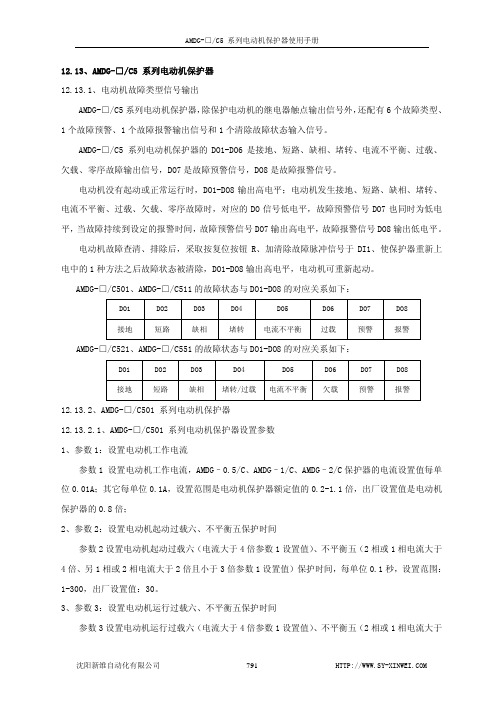
12.13、AMDG-□/C5 系列电动机保护器12.13.1、电动机故障类型信号输出AMDG-□/C5系列电动机保护器,除保护电动机的继电器触点输出信号外,还配有6个故障类型、1个故障预警、1个故障报警输出信号和1个清除故障状态输入信号。
AMDG-□/C5 系列电动机保护器的DO1-DO6是接地、短路、缺相、堵转、电流不平衡、过载、欠载、零序故障输出信号,DO7是故障预警信号,DO8是故障报警信号。
电动机没有起动或正常运行时,DO1-DO8输出高电平;电动机发生接地、短路、缺相、堵转、电流不平衡、过载、欠载、零序故障时,对应的DO信号低电平,故障预警信号DO7也同时为低电平,当故障持续到设定的报警时间,故障预警信号DO7输出高电平,故障报警信号DO8输出低电平。
电动机故障查清、排除后,采取按复位按钮R、加清除故障脉冲信号于DI1、使保护器重新上电中的1种方法之后故障状态被清除,DO1-DO8输出高电平,电动机可重新起动。
AMDG-□/C501、AMDG-□/C511的故障状态与DO1-DO8的对应关系如下:DO1 DO2 DO3 DO4 DO5 DO6 DO7 DO8接地 短路 缺相 堵转 电流不平衡 过载 预警 报警 AMDG-□/C521、AMDG-□/C551的故障状态与DO1-DO8的对应关系如下:DO1 DO2 DO3 DO4 DO5 DO6 DO7 DO8接地 短路 缺相 堵转/过载电流不平衡欠载 预警 报警12.13.2、AMDG-□/C501 系列电动机保护器12.13.2.1、AMDG-□/C501 系列电动机保护器设置参数1、参数1:设置电动机工作电流参数1 设置电动机工作电流,AMDG–0.5/C、AMDG–1/C、AMDG–2/C保护器的电流设置值每单位0.01A;其它每单位0.1A,设置范围是电动机保护器额定值的0.2-1.1倍,出厂设置值是电动机保护器的0.8倍;2、参数2:设置电动机起动过载六、不平衡五保护时间参数2设置电动机起动过载六(电流大于4倍参数1设置值)、不平衡五(2相或1相电流大于4倍、另1相或2相电流大于2倍且小于3倍参数1设置值)保护时间,每单位0.1秒,设置范围:1-300,出厂设置值:30。
欧姆龙PLC样本与手册全集
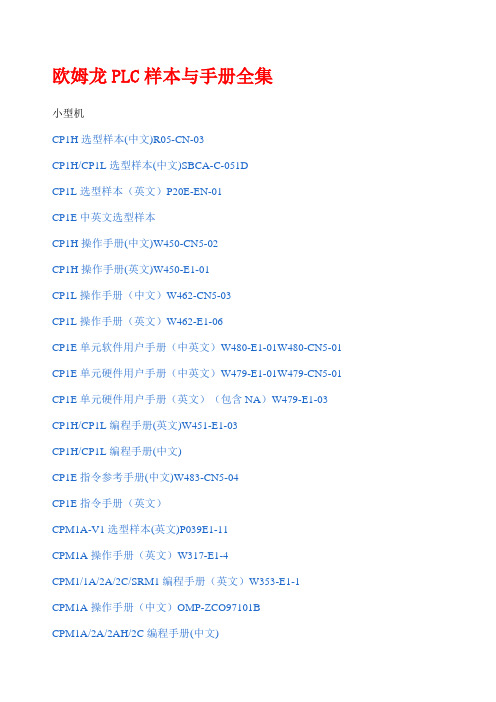
欧姆龙PLC样本与手册全集小型机CP1H选型样本(中文)R05-CN-03CP1H/CP1L选型样本(中文)SBCA-C-051DCP1L选型样本(英文)P20E-EN-01CP1E中英文选型样本CP1H操作手册(中文)W450-CN5-02CP1H操作手册(英文)W450-E1-01CP1L操作手册(中文)W462-CN5-03CP1L操作手册(英文)W462-E1-06CP1E单元软件用户手册(中英文)W480-E1-01W480-CN5-01 CP1E单元硬件用户手册(中英文)W479-E1-01W479-CN5-01 CP1E单元硬件用户手册(英文)(包含NA)W479-E1-03 CP1H/CP1L编程手册(英文)W451-E1-03CP1H/CP1L编程手册(中文)CP1E指令参考手册(中文)W483-CN5-04CP1E指令手册(英文)CPM1A-V1选型样本(英文)P039E1-11CPM1A操作手册(英文)W317-E1-4CPM1/1A/2A/2C/SRM1编程手册(英文)W353-E1-1CPM1A操作手册(中文)OMP-ZCO97101BCPM1A/2A/2AH/2C编程手册(中文)CPM1操作手册(英文)W262-E1-4CPM2A/2C选型样本(英文)P049-E1-08CPM2AH选型样本(中文)CPM2AH-S选型样本(中文).P01Z-CN-01CPM2A操作手册(英文)W352-E1-1CPM2AH-S操作手册(中文)CPM2A/CPM2AH操作手册(中文)CPM2C选型样本(英文)CPM2C操作手册(英文)W356-E1-08CPM2B操作手册(中文)OMP-AD000102ACPM2B-S001M-DRT操作手册(英文)W399-E1-1中型机CJ1系列选型样本(中文)CJ2H/CJ2M选型样本(中文)SBCE-CN-058DC200HX/C200HG/C200HE选型样本(中文)CJ1M内置I/O操作手册(中文)W395-C1-01 CJ1操作手册(中文)W393-C1-02CJ1编程手册(中文)W340-C1-08CJ1最新编程手册(英文)W340-E1-1CJ2CPU单元硬件操作手册(中文)W472-CN5-06 CJ2操作手册(英文)W472-E1-01CJ2M-MD操作手册(英文)W486-E1-01CJ2编程手册(英文)W473-E1-01CJ1W-AD/DA操作手册(中文)W345-C1-05CJ1W-TC操作手册(中文)W396CJ1W-PTS操作手册(英文)W368-E1-07C200HX/HG/HE编程手册(中文)OEZ-ZCP97201AC200HE/HG/HX操作手册(中文)OEZ-ZCI96201AC200H模拟量(AD001/DA001)操作手册(中文)OMP-ZCO99406A C200H模拟量I(AD003/DA003)操作手册(英文)W325-E1-04 C200H-TC温度控制单元操作手册(英文)W124-E1-5C200H操作手册(英文)W130-E3-5C200HS安装手册(英文)C200HS操作手册(英文)CQM1H选型样本(中文)CQM1H操作手册(中文)CQM1H编程手册(中文)CQM1H系列CPU和内装板操作手册(英文)CQM1H系列CPU和内装板编程手册(英文)CQM1H特殊I/O单元操作手册(中文)CQM1H/CQM1特殊I/O手册(英文)大型机CS1W-PTS过程控制I/O模块操作手册(英文)W368-E1-07CS1-H选型样本(中文)CS1D选型样本(中文)CS1可编程控制器操作手册(中文)W339-CN5-10CS1编程手册(中文)W340-C1-08CS1最新编程手册(英文)CS1D双机操作手册(英文)W405-E1-06CS1W-AD/DA操作手册(中文)W345-C1-05CS1W-AD/DA最新操作手册(英文)W345-E1-11C500安装手册(英文)W132-E1-3DC500编程手册(英文)W131-E1-02C500-LK操作手册(英文)W143-E1-05串口通讯C200HW-COM01/02/03/04/05/06通讯板操作手册(英文)-W304-E1-05通讯命令参考手册(英文)W342-E1-15CS1/CJ1W-SCU/SCB串行通讯单元/板卡操作手册(英文)-W336-E1-10 CQM1H-SCB41操作手册(英文)-W365-E1-02NT-AL001使用手册(英文)C200HPC-Link系统手册(英文)-W135-E1-2B以太网CS1-ETN01/11和CJ1-ETN11操作手册(英文)-W343-E1-07CS1/CJ1-ETN21操作手册(英文)-W420-E1-06CS1/CJ1-ETN21应用手册(英文)-W421-E1-04CS1D-ETN21D操作手册(英文)-W430-E1-02CJ1M-CPU1□-ETN操作手册(英文)-W441-E1-03ControllerLink3G8F7-CLK21/52/12安装指南(英文)W388-E1-2C200HW/CVM1-CLK21操作手册(中文)-OEZ-ZCO97404ACS/CJ1W/C200HW/CVM1/CQM1H-CLK21CS1W-RPT01/02/03操作手册(英文)-W309-E1-113G8F7-CLK12/21/52(-EV1)/13/23/53(-E)操作手册(英文)-W383-E1-04CS1W/CVM1-CLK12/52/13/53操作手册(英文)-W370-E1-07DeviceNet(Compobus/D)CS1/CJ1-DRM21-V1操作手册(英文)-W380-E1-07CVM1/C200HW-DRM21/CQM1-DRT21DRT1系列操作手册(英文)-W267-E1-6 CS1/CJ1系列DRM21操作手册(中文繁体)-SBCD-314H-TW5-01ITNC-EPX01/ITNC-EPX01-DRM开放网络控制器操作手册(英文)-V228-E1-02 C200HW/CQM1-DRT21/DRT1系列操作手册(英文)-W347-E1-06DeviceNet操作手册(英文)-W267-E1-113G3MV-PDRT1-SINVDeviceNet通讯单元操作手册(英文)-I529-E1-02DRT2系列从单元操作手册(英文)-W404-E1-08NT-DRT21DeviceNet接口单元操作手册(英文)-V066-E1-1DRT-COM/GT1系列DeviceNetMultipleI/O操作手册(英文)-W438-E1-05 CPM2C-S/CPM2C-S100C/S110C/S100C-DRT操作手册(英文)-W337-E1-13G3FV-PDRT1-SIN操作手册(英文)-I525-E1-023G3MV/3G3RV-PDRT2Devicenet操作手册(英文)-I539-E1-03GRT1-DRT模块操作手册(英文)-W455-E1-06OMNUCW系列伺服驱动器R88A-NCW152-DRT操作手册(英文)-I538-E1-01 OMNUCW系列伺服驱动器R88A-NCW152-DRT选型样本(英文)-DS13P1 CS/CJ1W-DRM21安装AB公司DRT丛站使用说明(英文)Compobus/SC200HW/CJ1/CQM1-SRM21SRT1/SRT2操作手册(英文)-W226-E1-09 CompoNetCS/CJ1W-CRM21操作手册(英文)-W456-E1-03CompoNet从站模块和中继模块操作手册(英文)W457-E1-03 Profibus-DPC200HW-PRM21PROFIBUS-DP主单元操作手册(英文)-W349-E1-1N CS1W/CJ1W-PRM21Profibus主单元操作手册(英文)-W409-E2-03C200HW-PRT21操作手册(英文)-W901-E2-1CJ1W-PRT21操作手册(英文)-W408-E2-02PRT1-COM/GT1操作手册(英文)-W900-E2-02CQM1H-PRT21操作手册(英文)。
欧姆龙 E5CSZ 温度控制器 说明书

• 使用热电偶传感器 , 控制开关模式 5: OFF
输入
K
J
L
SP 范围 设定编号
1,700
1,600
1,500
1,400 1,300 1,300
1,200
1,100
1,000 900
850
850
800
700
600
500
400
300 200
199.9
199.9
100
0 −100 −99
0.0
−99
0.0
输入
Pt100
901
温度范围 (选择使用 开关)
78
23
(默认设定: 0)
1,000 850 900
800
700
600
500
400
400
300 200 100
199.9
200
99
0 -100 -99
0.0
-99
0
0
设定编号 0
1
2
3
4
最小设定单位 1℃ 0.1℃
1℃
阴影部分的数值表示默认设定状态。 阴影部分的数值表示默认设定状态。
1,400 1,300 1,300
1,200
1,100
1,000 900
850
850
800
700
600
500
400
300 200
199.9
199.9
100
0 -100 -99
0.0
-99
0.0
-99
设定编号 0
1
2
3
4
最小设定单位 1℃ 0.1℃ 1℃ 0.1℃ 1℃
计步器说明书

一周累计EX量
显示运动强度在3 METS以上的步数和一周累计的EX量
METS:运动强度计数单位
身体在静坐状态下为1 METS
普通步行一般为3 METS
EX :活动量单位(METSⅹ时间)
表示身体活动量
15
重新设定一周累计EX(活动量)和累计步数
1调整计步器显示需要重新设定的画面
运动强度如果超过身体负荷,会产生事故,请将运动强度控制在身体可接受的范围。
电池的使用
请将本品电池远离儿童。
儿童可能吞下本品电池,如发生这种情况请立即就医。
请勿将电池加热,电池应远离火源。
本电池为金属材料所制,遇热易发生溶解、破裂等现象。
本品的存放
请远离儿童保存
如儿童吞下本品零部件请立即就医。
5
2时间设定
请不要将本产品存放在:
*接近水的地方
*高温、多温、直射日光、灰尘、空气中盐分含量较大的地方。
*有倾斜、震动、冲击的地方。
*化学药品的保管场所和腐蚀性气体的地方
远离婴幼儿保管
长时间(三个月以上)不适用本产品时,请将电池取出后保管。
由于错误保管方式产生的故障,不在保修范围内。
21
活动强度及卡路里消耗指标
为保持健康您应做到
日本厚生劳动省研究表明,为保持身体健康,每周运动强度应保持在3 METS以上,总量至少达到23 EX。本品不计量运动强度3 METS以下,总量低于23 EX的运动。
■活动的大致标准
日常运动强度如下:
办公室工作 :1.5METS
普通步行(4km每小时):3METS
使用吸尘器 :3.5METS
设定
日期2010.1.1-2040.12.31
E5CS-X中文资料

Temperature Controller E5CS-X DIN-sized (4848 mm) TemperatureController Features Automatic P(proportional action) Tuning FunctionAccurate to ±0.5% of full scale.Multiple temperature ranges allow easy selectionfor application.Field-selectable temperature ranges in °C and °F.Easy-to-read, 11-mm high LED digital display.Tamper-proof setting, faulty-sensor detection, andcontroller diagnostics.8-function alarm available.Nonvolatile memory.Field-selectable control mode (ON/OFF or PID).Standard temperature ranges (switch selectable)1,000900 800 700 600 500 400 300 200 100Platinum Resistance Thermometer TypeInputStandard temperature ranges(switch selectable)5004003002001000–100Protective Cover Y92A-48The protective cover protects the front panel, particularly the setting section, against dust, dirt, and water drip. It also prevents the set values from being altered due to accidental contact with the setting keys.Y92A-48Protective CoverRatingsCharacteristicsNote:Set values must be within the allowable range limits for alarm values, control outputs, etc. If a set value does not satisfy the following condition, select another range:Minimum of temperature range x T set±X x Maximum of temperature rangewhere:T set=Set temperature, andX=Alarm value.LED Deviation Indicatorsn lights when the present tempera-ture is higher than the set tempera-ture, and o lights when it is lower.The j indicator lights in green ifthe deviation is within ±1% of thefull scale.Mode IndicatorSP lights while the set temperatureis displayed on the main display,and AL lights while an alarm valueis being displayed.Protection KeyWhen program protection is selectedusing the internal DIP switch, theupward and downward setting keysare locked.However, authorized personnel maychange values using the upward anddownward setting keys by holdingdown hidden protection key.Main DisplaySequentially displays the present temperature, set temperature, and an alarm value (in that order)each time the temperature indication switching( ) key is pressed.Control Output IndicatorLights while the control output is be-ing produced.Alarm Output Operation IndicatorLights when the alarm output relayis energized.Upward Setting KeyWhen pressed, increases the settemperature/alarm value.Successively increases thevalue when held down.Downward Setting KeyWhen pressed, decreases theset temperature/alarm value.Successively decreases thevalue when held down.T emperature Indication Switching Key Each time pressed, changes the value dis -played on the main display in the following sequence.Press the temperature indication switching key until the SP indicator lights. Then set the desired temperature value using the upward and downward setting keys.Alarm SettingPress the temperature indication switching key until the AL indicator lights. Then set the desired alarm value in units of °C or °F. If the present temperature reaches the set alarm value, alarm output will be enabled.The error message “FFF” or “– – –” will appear on the main display if the temperature sensor , such as the thermocouple or platinum re -sistance thermometer , short-circuits or breaks. (Refer to Error Mes -sages for details of the messages displayed.)Note:Neither the set alarm value is displayed nor the AL indicatorlights with the internal alarm mode selector switch set to 0or 9. The alarm mode selector switch is provided inside the housing, and is positioned dif ferently on each model.The various functions of the Temperature Controller are set using the switches on the internal mechanism. To gain access to these switches, the internal mechanism must be first drawn out from the housing. Push the tab on the underside of the housing, and pull outthe mechanism.Select the desired temperature range using the temperature range selector switch (rotary DIP type). Eight or nine temperature ranges can be selected depending on the model.The set temperature is automatically changed when the tempera-ture range is changed. Be sure to confirm the set temperature.Temperature range selector switchAlarm mode selector switchRight side viewT emperature unit (C ° or F °), where a choice is available, is selected using pin 6 of the internal DIP switch which is also used for other set -tings, such as the control mode and sensor compensation.Internal DIP switchLeft side viewThe procedures for making actual settings are given below .Setting the Temperature RangeSet the desired temperature range by using the temperature range selector switch (“Set no.” setting in the tables below). Eight or nine temperatureranges can be selected depending on the model.Thermocouple T ypeThe display can indicate temperatures 10% beyond each of the set ranges.Platinum Resistance Thermometer T ypeDo not set the selector switch to “9.” Doing so will result in the error message “FFF” or “– – –” being displayed.Note: 1.The unit in which the temperature can be set is multipliedby 10 when the temperature range is changed from 0.0to 50.0 or 0.0 to 99.9 to a range in which the temperature can be set in 1° units. Conversely, if the temperature range is changed from one in which the temperature can be set in 1° units to a range of 0.0 to 50.0 or 0.0 to 99.9,the unit is decreased to 1/10 of the original unit.2.The display can indicate temperatures 10% beyond eachof the set ranges.Thermistor T ypeNote:1.The temperature range selector switch is factory-set to “0.” With a temperature range, such as 50° to 150°C,that exceeds the setting range, the indication unit is au -tomatically adjusted to the minimum value. The set tem -perature is displayed when power is turned ON.2.The temperature range that can actually be indicated for a set temperature range of –50° to 50°C is –50° to 60°C.For other temperature range settings it is the full scale ±10%.Temperature Indication Switching KeyIf the set temperature is shifted out-side the temperature range as a re-sult of changing the range, the settemperature is displayed. It is thenautomatically changed to the maxi-mum or minimum vale of the newlyset range.If the alarm value is shifted outsidethe temperature range as a result ofchanging the range, it is automati-cally changed to the maximum valueof the newly set range.If the alarm mode selector switch is set to “0” or “9”, no alarm value is displayed.On models without alarms, no alarm value is displayed.DIP Switch SettingsThe control mode and other settings are selected using the internal DIP switch as shown below.ONSetting the Alarm ModeThe desired alarm mode can be chosen from one of the eight alarm modes using the alarm mode selector switch as shown below.ON/OFF ControlPin 1 of the internal DIP switch is factory-set to OFF, so the T emper-ature Controller performs ON/OFF control.Pin 1 OFF: T emperature Controller performs ON/OFF.ONControl outputOFFSet temperatureThis function is used to shift the value displayed in the main display from the value actual measured by a desired amount. This powerful feature can be used for “fine tuning” compensation, while leaving the set temperature unaf fected.The input shift function is activated by setting pin 4 of the internal DIP switch to ON.This allows the setting of the temperature shift value. Press the tem -perature indication switching (Note:When the input is short-circuited, the room temperature is displayed.Platinum Resistance Thermometer TypeError MessagesThe Temperature Controller is provided with self-diagnostic functions, and will display the following error messages if an error occurs.Note: 1.The key operations are disabled.2.The models with alarm output produce alarm output according to the alarm output setting when the message “FFF” is displayed (orblinks), indicating that the temperature has risen above the set temperature range. Similarly, the alarm output is produced when the message ”–” is displayed (or blinks), indicating that the temperature has fallen below the set temperature range.Voltage output typeRelay output typeThermocouple type Platinum resistance thermometer typeThermistor type100 to 240 VACAlarm output 20 mA12 VDC11Panel cutoutNote:1.The recommended panel thickness is 1 to 4 mm.2.The T emperature Controller is contained in a mount -ing bracket, so close side-by-side Temperature Controller mounting is possible. Provide a center-to-center distance of at least 60 mm between two adja -cent T emperature Controllers.12All Temperature Controllers in the E5CS-X Series conform to DIN43700 standard.The recommended panel thickness is 1 to 4 mm.Flush MountingInsert the T emperature Controller , back end first, into the hole of the mounting panel. Mount the adapter by pushing it forward from the back of the Temperature Controller. Push the adapter as close as possible to the front panel of the T emperature Controller to eliminate the gap between them. Then, secure the adapter with screws asshown in the figure below .RemovalLoosen the screws on the adapter and push the hook open to re-move the adapter .HookScrewEnvironmentDo not install the T emperature Controller in locations subject to dust or corrosive gases. Do not install the T emperature Controller in loca -tions subject to heavy vibrations or shocks, splashes of water or oil,Separate the Temperature Controller from equipment that gener-ates strong, high-frequency noise such as high-frequency welders.Connection ExamplesSolderless TerminalUse M3.5 solderless terminals with the Temperature Controller’s M3.5 self-rising pressure plate screws.Solder-dipped Lead W iresStrip the lead wire 6 to 12 mm and carefully arrange the wire tip.Do not tighten the terminal screw with excessive force.Input Sensor ConnectionThe lead wires connecting the sensor to the T emperature Controller must be separated from power lines and load lines wherever pos -sible, to prevent them from being induced by noise.Use the specified compensating conductors for the thermocouple type T emperature Controllers.Use lead wires with a small resistance for the Platinum resistance thermometer type Temperature Controllers.Sequence CircuitSeveral seconds are required until the relay is turned ON after pow -er is supplied to the Temperature Controller. Therefore, take this time lag into consideration when designing a sequence circuit which incorporates the T emperature Controller .OMRON CorporationIndustrial Automation CompanyMeasuring and Supervisory Controls Division 28th Fl., Crystal T ower Bldg.,1-2-27, Shiromi, Chuo-ku,Osaka 540-6028 JapanT el: (81)6-6949-6035/Fax: (81)6-6949-606ALL DIMENSIONS SHOWN ARE IN MILLIMETERS.To convert millimeters into inches, multiply by 0.03937. T o convert grams into ounces, multiply by 0.03527.Cat. No. H032-E1-2A In the interest of product improvement, specifications are subject to change without notice.Printed in Japan 0300-0.3M (0689) a。
欧姆龙计步器说明书

制造商 展科电子(深圳)有限公司 深圳市宝安区西乡臣田工业村 第 31 栋 2 楼靠西 电话 :0755-29701188 邮编 :518102
9061454-6A
开始步行吧
正确的佩带方法
放入口袋中
放入包中
挂在脖子上
※ 请勿放入裤子后侧的口袋,以免坐下时损坏 本产品。
※ 请使用附属的挂绳。
为防止摔落或在洗衣服时忘记将计步器 取出,请使用附属的挂绳和锁扣。
按 按钮,则可从任何一个画面返回到当 日数据。
在记忆画面显示下,无法开始区间计步。 “区间计步模式”( 17 页)
在不进行任何按钮操作的状态持续 1 分 钟以上,则返回到当日数据。
19
记忆功能的操作按钮
显示步数
当日数据
显示消耗卡路里
显示燃烧脂肪量
显示时间
按下 按钮,切换显示
20
区间计步记忆
按下 按钮,切换显示 按下
■ 本说明书上的插图均为效果图。 企业标准编号 :Q/SZK 01-2010
关于 HJ-204
本产品不仅可放在口袋及包中使用,即使是挂 在脖子上,也能够计算步数,是一款自由佩带 型计步器。每天佩带本产品步行,轻松惬意的 开始健康管理吧。
特点
●消耗卡路里·燃烧脂肪量 根据步行的强度与步行时间,显示正确的消耗 卡路里·燃烧脂肪量。 ●区间计步模式 记录任意区间的测量结果 * 。由于每天的步行计 数是独立测量,所以便于在参加活动时以及旅 行时计步。 * 步数·消耗卡路里·燃烧脂肪量 ●达到 10,000 步显示 标记 当 1 天的步数达到 10,000 步时,显示 标记。 ※ 在区间计步模式和区间计步记忆画面下不显示。
23
如有疑问时
现象
欧姆龙家用电压器说明书

欧姆龙家用电压器说明书
欧姆龙电压传感器(电压检测继电器) LG2说明书pdf,欧姆龙电
压传感器(电压检测继电器) LG2:小巧、易用、低价格的电压检测继电器。
保证自动化、节能化设备安全的简易型电压检测继电器。
带
2c的输出接点,可广泛使用于控制、报警、显示等领域。
通过检测
信号驱动输出继电器,因此可以类似电磁继电器的方式进行电压控制。
电压整定范围较大,且可以进行微调。
便于内置设备及保养、检查的紧凑·插入型。
易于AC100V、200V的分别使用。
使用温度范围-10~40℃。
欧姆龙按钮开关--手柄开关--使用手册说明书

Joystick SwitchesQuality, reliability, precision Quality, reliability and precision are the hallmarks of our corporate philosophy.They represent concepts and values to which we feel totally committed. At EUCHNER, quality means that all our employees take personal respon-sibility for the company as a whole and, in particular, for their own field of work. This individual commitment to perfection results in products which are ideally tailored to the customers’needs and the requirements of the market. After all: our customers and their needs are the focus of all our efforts. Through efficient and effective use of resources, the promotion of personal initiative and courage in find-ing unusual solutions to the benefit of our customers, we ensure a high level of customer satisfaction. We familiar-ize ourselves with their needs, require-ments and products and we learn from the experiences of our cus-tomers’ own customers.EUCHNER – More than safety.Quality –made by EUCHNERMore than safety.Around the world –the Swabian specialists in motion sequence control for mechanical and sys-tems engineering.EUCHNER’s history began in 1940 with the establishment of an engineering office by Emil Euchner. Since that time, EUCHNER has been involved in the design and development of switch-gear for controlling a wide variety of motion sequences in mechanical and systems engineering. In 1953, Emil Euchner founded EUCHNER +Co., a milestone in the company’s history. In 1952, he developed the first multiple limit switch –to this day a symbol of the enterprising spirit of this family-owned company.Automation –Safety –ManMachine Today, our products range from electromechanical and electronic components to complex system solu-tions. With this wide range of products we can provide the necessary tech-nologies to offer the right solution for special requirements – regardless of whether these relate to reliable and precise positioning or to components and systems for safety engineering in the automation sector.EUCHNER products are sold through a world-wide sales network of compe-tent partners. With our closeness to the customer and the guarantee of reliable solutions throughout the globe, we enjoy the confidence of cus-tomers all over the world.Emil Euchner, the company’s founder and inventor of the multiple limit switch, circa 1928.ManMachineTable of contents Joystick switchesDesign and function4Advantages/features4Series5Series WK...Control panel installation to IEC 947-5-1 D306Series WE...Control panel installation at rear or with front plate8Series KB...Control panel installation to IEC 947-5-1 D3010Series KF...Control panel installation at rear12Series KE...Control panel installation to IEC 947-5-1 D2214Series KC...Control panel installation at rear or with front plate16Series KP...Analog JoystickControl panel installation at rear or with front plate19Universal Power Supply Unit P1/P2 for series KP joysticks22Housing HBL23Housing HBE24Front plates for housing HBL and HBE25 Technical status 09-03/06ApplicationJoystick switches or joysticks are manually actuated control devices for installation in control and front panels as well as in portable control equipment. They are used wherever motion sequences analogous to the actuation direction are controlled by hand. They are ideal for raising, lowering and triggering movements to the right and left, just to name same few possibilities.EUCHNER joysticks are used in the steel and construction industry, in machine tools, for transport and conveyor systems, in thecertification, the devices are approved for use in the ship-building industry.EUCHNER joysticks are also used for radio and cable controls, building machinery and cranes.Joysticks as control equipment in remote control devicesDesign and functionMicroswitches with a step function response are used as switching elements. Due to the intermittent control, a clear switching function is given for precise control systems. Depending on the respective application, switching elements with a power rating of between 4mA and 16A can be used. These are fixed on the mounting plate for each different series, either individually or in groups. The switching elements are actuated by the joystick being moved out of the intermediate position. The robust levers made of stainless steel are bedded with a hinged ball bearing that is fixed in a front plate.Advantages/featuresDirection of movement: Simplification of the command control station Easy mounting due to the slots in the panel Small space requirement Long service lifeRobust and lasting constructionHigh potection class: IP 65 and beyondRemote cable control for concrete pumpsModelsEUCHNER joystick switches are available in a number of different models:Series WK...(page 6)Series WE...(page 8)Series KB...(page 10)Series KF ...(page 12)Series KE...(page 14)Series KC...(page 16)Series KP...(page 19)Housing kits (from page 22)suitable for series WK, KB, KE and KFActuatingdirectionsPanel cutoutPushbutton D(with protective cap)Interlock VBellows WClamping screws forpanel thickness (1 - 8 mm)Centre position switch Z (actuated in centre position)Connection D(the connection is located on the under-side for types with 8 directions)Series WK...Control panel installation to IEC 947-5-1 D301 to 8 actuating directions with spring return operation or combinedOne changeover contact with tab connector 2.8 x 0.5 IEC 760 for each actuating direction Centre position switch Pushbutton in handleDimension drawingGermanischer LloydCertificate no. 17 041 - 00 HHOrdering codeSeriesActuating direction and switching behavior Stayput switch S (switching lever latches in selected position)Spring return switch T (switching lever returns to centre position)Options Pushbutton D Bellows W InterlockV Centre position switch Z All-round actuationRW KOrdering examples:Joystick switch series WK, actuating directions 1+3 stayput switch S,WK S13 T24 DZV actuating directions 2+4 spring return switch T, Pushbutton D, centre position switch Z,Interlock V in centre positionJoystick switch series WK, 8 switching elements as spring return switches, all-round actuation R WK T1-8 R DesignJoystick switch series WK, 4 switching elements, 2 actuating directions on request (2 switching elements per actuating direction)* Diagonal actuation of 4 adjacent switching elements is on request.Control panel installation and actuating directionsFront platePushbutton D(with protective cap)Interlock VBellows WConnection Series WE...Control panel installation at rear or with front plate1 to 8 actuating directions with stayput or spring return operation or combined One changeover contact with screw terminal for each actuating direction Centre position switch Pushbutton in handleDimension drawingGermanischer LloydCertificate no. 17 041 - 00 HHOrdering codeSeriesActuating direction and switching behavior Stayput switch S (switching lever latches in selected position)Spring return switch T (switching lever returns to centre position)Options Pushbutton D Bellows W InterlockV Centre position switch Z All-round actuation R Front plate FW EFront plate FOrdering examples:Joystick switch series WE, actuating directions 1+3 stayput switch S,WE S13 T24 DZV actuating directions 2+4 spring return switch T, Pushbutton D, centre position switch Z,Interlock V in centre positionJoystick switch series WE, 8 switching elements as spring return switches, all-round actuation R WE T1-8 R DesignJoystick switch series WE, 4 switching elements, 2 actuating directions on request (2 switching elements per actuating direction)Actuating directionsPanel cutoutInterlock V BellowsSeries KB...Control panel installation to IEC 947-5-1 D301 to 8 actuating directions, 4 switching elements. With stayput or spring return operation or combined One changeover contact with tab connector 6.3 x 0.8 IEC 760 for each actuating directionDimension drawingGermanischer LloydCertificate no. 17 041 - 00 HHOrdering codeSeriesActuating direction and switching behavior Stayput switch S (switching lever latches in selected position)Spring return switch T (switching lever returns to centre position)Options InterlockV All-round actuationR 1)1) Simultaneous actuation of 2 adjacent switching elements in diagonal actuating directions.KBOrdering examples:Joystick switch series KB, actuating directions 1+3 stayput switch S,KB S13 T24 actuating directions 2+4 spring return switch TJoystick switch series KB, actuating directions 1+3 spring return switch T,KB T13 V Interlock V in centre positionSeries KF ...Control panel installation at rear1 to 8 actuating directions, 4 switching elements. With stayput or spring return operation or combined One changeover contact with screw terminal for each actuating direction Centre position switchDimension drawingGermanischer LloydCertificate no. 17 041 - 00 HHOrdering codeSeriesActuating direction and switching behavior Stayput switch S (switching lever latches in selected position)Spring return switch T (switching lever returns to centre position)OptionsCentre position switch Z All-round actuation R 1)1) Simultaneous actuation of 2 adjacent switching elements in diagonal actuating directions.KFActuating directionsPanel cutoutOrdering examples:Joystick switch series KF, actuating directions 1+3 stayput switch S,KF S13 T24 Z actuating directions 2+4 spring return switch T, centre position switch ZJoystick switch series KF, actuating directions 1-4 spring return switch T,KF T1234 R all-round actuation RActuating directionsPanel cutoutInterlock VBellowsCentre position switch Z (actuated in centre position)Series KE...Control panel installation to IEC 947-5-1 D221 to 8 actuating directions, 4 switching elements. With stayput or spring return operation or combined One changeover contact with tab connector 2.8 x 0.5 IEC 760 for each actuating direction Centre position switchDimension drawingGermanischer LloydCertificate no. 17 041 - 00 HHOrdering codeSeriesActuating direction and switching behavior Stayput switch S (switching lever latches in selected position)Spring return switch T (switching lever returns to centre position)Options InterlockV Centre position switch Z All-round actuation R 1)1) Simultaneous actuation of 2 adjacent switching elements in diagonal actuating directions.KEOrdering examples:Joystick switch series KE, actuating directions 1+3 stayput switch S,KE S13 T24 Z actuating directions 2+4 spring return switch T, centre position switch ZJoystick switch series KE, actuating directions 1+3 spring return switch T,KE T13 V Interlock V in centre positionJoystick switch series KE, actuating directions 1-4 Spring return switch T,KE T1234 R all-round actuation RActuating directions Top view of actuating leverCentre position switch Z (actuated in centre position)Series KC...control panel installation at rear or with front plate1 to 8 actuating directions with 1 or2 switching positions for each actuating direction Switching positions as stayput or spring return operation in various combinationsCentre position switch Pushbutton in handleDimensiondrawingMain actuating directions1, 2, 3 and 4Diagonal actuating directions5, 6, 7 and 8Switching position ISwitching position IID V1)Panel cutout for assembly with bellows WX Germanischer LloydCertificate no. 17 041 - 00 HHOrdering examples: (see type code on page 18)Joystick switch series KC with tab connector, main actuating direction KCA3A5C005C0000V1 1 with 3 switching elements. As spring return switch in switching position I.As stayput switch in switching position II.Main actuating directions 2 and 4 with 2 switching elements each. As stayput switch in switchingpositions I and II. Main actuating direction 3 not used. Option V1 (mech. inter-lock from switching position I to switching position II)Joystick switch series KC with screw terminal, main actuating directions 1-4KCB4E4E4E4E5678DW as stayput switch. S with one switching element each, diagonal actuating directions 5-8,Pushbutton D, bellows W for panel mounting.Ordering codeSeriesConnection typeTab connector 2.8 x 0.5 IEC 760A Screw terminalBMain actuating direction 1Switching behavior 1)Switching function 2)Main actuating direction 2Switching behavior 1)Switching function 2)Main actuating direction 3Switching behavior 1)Switching function 2)Main actuating direction 4Switching behavior 1)Switching function 2)Diagonal actuating direction 5 3)Diagonal actuating direction 6 3)Diagonal actuating direction 7 3)Diagonal actuating direction 8 3)OptionsPushbutton in handleD Bellows for panel mounting W Bellows for surface mounting X Interlock switching position 0V0Interlock switching position I to II V1Centre position switch Z All-round actuationR1) See …Switching behavior “ table. Actuating directions which are not required must be marked with …0“.2) See …Switching functions “ table.3) Simultaneous actuation of 2 adjacent switching elements in diagonal actuating directions.K CSeries KC...Switching behavior 1)G Stayput switch (switching lever latches in selected position)Spring return switch (switching lever returns to initial position)Switching functions 2)1-23G 4G -5G G 6G I II0I II11A2F23311B 2G2311C 2H2331D 2K2331E2331Contact state in switching positionControl versionsCentre position switch Z (actuated in centre position)Series KP ...Analog Joystickcontrol panel installation at rear or with front plate Analog, proportional output signalsControl variants with 1 and 2 axes or 2 axes simultaneously Centre position switch Pushbutton in handleDimension drawing3D V1)Panel cutout for assembly with bellows WX Versions 1 = 1 axis Versions 2 = 2 axesVersions 3 = 2 axes simultaneously (only spring return version)Ordering codeSeriesControl variants 1 axis 12 axes22 axes simultaneously 3End position Stayput switchS Spring return switch TOptions PushbuttonD Bellows for panel mounting W Bellows for surface mounting X InterlockV Centre position switchZK PSeries KP ...Analog JoystickPin assignment-X (-Y)+X (+Y)+10V-10VConnection Centre position switchConnection PushbuttonInputOutput Y ± 10 V, 10 mA 0 V 0 V (GND)X± 10 V, 10 mA- V -18 V 0 V 0 V (GND)+ V+18 VOrdering example:Analog Joystick series KP for 2-axis control, limit position spring return switch T ,KP 2 TVWZmechanical interlock, V in zero position, bellows W for panel mounting,centre position switch Z in switching position zeroUniversal Power Suply Unit P1/P2 Order No. 096 645∅DTechnical dataOrdering tablePG 11073 098for heavy gauge cable gland PG 11, 6 screws for front plate attachment, cover frame PG 13.5Housing HBL, with magnetic clamp, hanging clip, fixing nut072 630for heavy gauge cable gland PG 13.5, 6 screws for front plate attachment, cover frameNote2 versions for different cable glandsPG 1119PG 13.520.8Hanging clipView AAMagnetic clampScrew depth max. 6.0 mm (valid for all fixing holes)Dimension drawing∅DTechnical dataOrdering tablePG 11048 429 for heavy gauge cable gland PG 11, 4 screws for front plate attachmentPG 13.5Housing HBE, with magnetic clamp, hanging clip, fixing nut072 626 for heavy gauge cable gland PG 13.5, 4 screws for front plate attachmentDimension drawingNotes2 versions for different cable glands View A AHanging clipMagneticclampPG 1119PG 13.520.8Technical dataOrdering tableFront plate for HBL housing, with seal 055 967Front plate for HBE housing, with seal052 954Front plates for housing HBL and HBE Front plates HBLFront plateFlat sealDimension drawingFront plates HBEFront plateFlat seal。
E5CS中文说明书

型号 P2CF-11 P3GA-11 P2CF-11-E Y92A-48G
■性能
设定精度 指示精度
±0.5%FS±1位以下(E5C-X) ±1%FS±1位以下(E5CS) (指示精度和设定精度没有相对误差)
调节灵敏度(ON/OFF控制时) 0.2%FS
ቤተ መጻሕፍቲ ባይዱ
比例带
3~20%(根据系统的启动特性进行自我调谐)
使用环境温度 使用环境湿度 保存温度
-10~+55℃(但不结冰,不结露) 相对湿度35~85% -25~+65℃(但不结冰,不结露)
* 也可制作AC/DC24V型
热电偶型 型号
E5CS-RKJ E5CS-QKJ E5CS-R1KJ E5CS-Q1KJ E5CS-R1KJX E5CS-Q1KJX
测温电阻型 型号
前面操作部 IEC标准 IP50(防尘型)*
后箱
IEC标准 IP20(E5CS-X为IP30)
端子部
IEC规格 IP00(开放型)
永久存储器(写入次数:10万次)
* 还备有专用防水盖(相当于IP66,NEMA4)。具体内容参见E-242页.
数字指示温控器 E5CS E-241
■温度范围
●热电偶型
输入
20MΩ以上(DC500V兆欧表)
AC2,000V 50/60Hz 1min(异极带电部端子间)
2~55Hz 19.6m/s2 X、Y、Z各方向 10min
10~55Hz 0.75mm X、Y、Z各方向 2h
98m/s2 6方向 各3次
294m/s2 6方向 各3次
10万次以上(继电器输出型)
约130g(仅本体)
*1. 电压输出(DC12V 20mA)和内部电路没有电气绝缘,因此使用接地型的热电偶测温体时,要将④或者⑤号端子(插入型),⑦或⑧号端子(端子台型)连接到地线 上。(连接后可能因循环电流,而使测量温度产生误差)
E5CS-R1KJX中文资料(omron)中文数据手册「EasyDatasheet - 矽搜」

开关.有关DIP开关设置详细信息,请参阅
功能设置.
-DIN 8(0至400) 3 (0.0 to 99.9) 1 (–50 to 50) °C
开关
20 s 2s
反向操作 无法设置
DIN 2(上限)
, JIS和 DIN标准类型)
600
800
400
300
0
0
0
0
5
6
7
8
°C
°C °C/°F °C/°F
1
0
00006 Nhomakorabea6
7
8
9
°F °C °C °C/°F °C/°F
1
芯片中文手册,看全文,戳
E5CS-X
E5CS-X
铂电阻温度计类型
标准温度范围 (开关选择)
温度单位(可选) 计量单位 控制方式 如果没欧有报一警个
随着一a个larm
继电器输出 电压输出 继电器输出 电压输出
I在npUuTt
设置无. 0
°C
K( CA)镍铬 - 镍铝
999
600 500 400 300
0
0
0
00
1
2
3
4
5
°C °C/°F °C/°F °C/°F °C/°F
1 开/关或PID E5CS-RKJX E5CS-QKJX E5CS-R1KJX E5CS-Q1KJX
J(下 IC)铁 - 康铜
999
500 400
300 200
约. 170克(主机箱只)
Note: 设定值必须在对报警值,控制输出等允许范围限制.如果一组值不满足以下 条件,选择其他范围:
温度范围最低
x Tset ±X x 最大温度范围
OMRON E5EZ温控器通用手册(试用版)r01
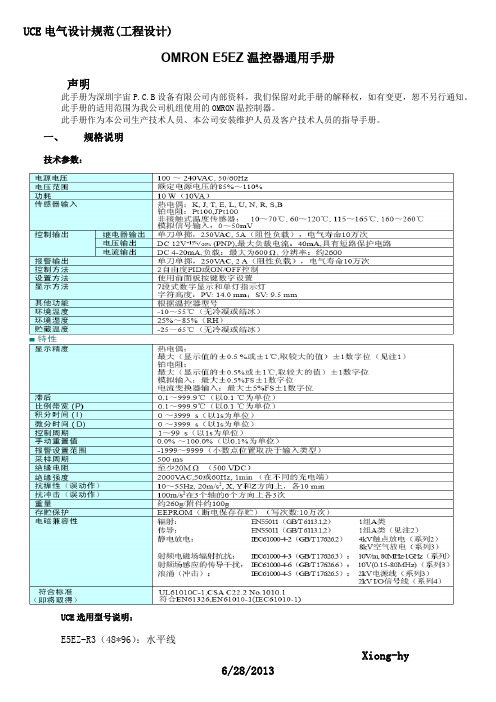
OMRON E5EZ温控器通用手册声明此手册为深圳宇宙P.C.B设备有限公司内部资料,我们保留对此手册的解释权,如有变更,恕不另行通知。
此手册的适用范围为我公司机组使用的OMRON温控制器。
此手册作为本公司生产技术人员、本公司安装维护人员及客户技术人员的指导手册。
一、规格说明技术参数:UCE选用型号说明:E5EZ-R3(48*96):水平线E5EZ-Q3(48*96):焗炉、隧道炉二、显示字符说明下表为温控器显示字符和字母的对应关系表:三、面板说明1、名称2、名称说明3、尺寸四、接线五、菜单及参数调整操作E5EZ型温控器共有6个菜单,其中通讯菜单跟选择的硬件有关系,如硬件选择了则有,否则无。
菜单的进入方式如下图:具体操作如下:(1)首先在运行菜单下同时按和3秒以上进入保护菜单,然后将“OAPT(运行/调整保护)”和“ICPT(初始/通信保护)”的值改为“0”,再将“WTPT(设置更改保护)”改为“OFF”,这样就解除参数锁定,即所有的参数都可以修改。
要恢复参数锁定请将“OAPT”和“ICPT”改为“2”。
(2)在运行菜单内每次按下键可以显示不同的参数,通过按或键可以修改菜单内的参数。
按键多次后回到PV/SV显示状态(3)在运行菜单按下键进入调整菜单,每次按下可以显示调整菜单内不同的参数,通过或(4)在运行菜单按下键3秒以上进入初始菜单,每次按下可以显示初始菜单内不同的参数,通过或键可以修改初始菜单内参数。
在初始菜单按键1秒以上将返回运行菜单(5)在初始菜单内将参数“AMOV”改为“-169”后将进入高级功能菜单,在高级功能菜单内每次按下将显示不同的参数,通过或键可以修改高级功能菜单内参数。
在高级功能菜单内按键1秒以上将返回初始菜单,然后再按键1秒以上将返回运行菜单(6)由于没有配置通讯模块,所以讯参数无需调整(7)参数调整完成后请将保护菜单内的参数值调整到后面的参数调整表内的值(8)注意:参数的调整必须严格按照后面提供的参数表调整,不得随意更改六、输入类型表在初始菜单内,确定输入传感器类型并根据上表输入相应的值。
- 1、下载文档前请自行甄别文档内容的完整性,平台不提供额外的编辑、内容补充、找答案等附加服务。
- 2、"仅部分预览"的文档,不可在线预览部分如存在完整性等问题,可反馈申请退款(可完整预览的文档不适用该条件!)。
- 3、如文档侵犯您的权益,请联系客服反馈,我们会尽快为您处理(人工客服工作时间:9:00-18:30)。
商品选择 ........................210共通注意事项 ..................236技术指南 ........................481用语说明 (485)相关信息温控器E5CS可用DIP 开关轻松进行设置,简单的功能融于这款48×48 mm 的温控器中•可用DIP 开关和旋转开关轻松进行设置。
•系列中新增带双报警的型号,温度报警应用的理想化产品。
•亦提供多输入(热电偶/铂电阻)型号。
•字符高度13.5 mm 的高可见度数字显示。
•符合RoHS 。
型号结构■型号图例E5CS-□□□□U-□① ② ③ ④ ⑤注.此处提供了功能说明的例子,但并非所有型号都可用于所有组合。
订购时请参阅订购信息。
《示例》· 继电器控制输出、无警报、热电偶输入、插件构造、浅灰色外壳 :E5CS-RKJU-W·继电器控制输出、一个报警输出、多输入、插件构造、浅灰色外壳: E5CS-R1TU-W种类■本体注.带两个报警输出的型号总是对报警2的输出采用上限报警模式。
■附件(另售)●无警报的插座(8个端子)●带警报的插座(11个端子)●保护盖操作篇请参见626页。
尺寸电源电压报警点数控制输出TC/Pt 通用输入,外壳颜色 :浅灰TC 输入,外壳颜色 :浅灰Pt 输入,外壳颜色 :浅灰热敏电阻输入1/16 DIN 48×48×72.5(W ×H ×D )100~240VAC继电器E5CS-RTU-W E5CS-RPU-W E5CS-RPU-W E5CS-RGU-W 电压(用于驱动SSR )E5CS-QTU-W E5CS-QKJU-W E5CS-QPU-W E5CS-QGU-W 1继电器E5CS-R1TU-W E5CS-R1KJU-W E5CS-R1PU-W E5CS-R1GU-W 电压(用于驱动SSR )E5CS-Q1TU-W E5CS-Q1KJU-WE5CS-Q1PU-WE5CS-Q1GU-W2(见注)继电器E5CS-R2TU-W ------电压(用于驱动SSR )E5CS-Q2TU-W------24 VAC/VDC0继电器--E5CS-RKJDU-W E5CS-RPDU-WE5CS-RGDU-W电压(用于驱动SSR )--E5CS-QKJDU-W ----1继电器--E5CS-R1KJDU-W E5CS-R1PDU-WE5CS-R1GDU-W电压(用于驱动SSR )--E5CS-Q1KJDU-W----① 输出类型R :继电器Q :用于驱动SSR 的电压② 报警数空白:无报警1 :1个警报2 :2个警报③ 输入类型KJ :热电偶P :铂电阻G :热敏电阻T :热电偶/铂电阻(多输入)④ 电源电压空白:100~240 VAC D :24 VAC/VDC ⑤ 外壳颜色W :浅灰类型型号表面连接插座P2CF-08背面连接插座(嵌入式安装)P3G-08表面连接插座(防指触保护型)P2CF-08-E P3G 用防指触保护端子盖Y92A-48G类型型号表面连接插座P2CF-11背面连接插座(嵌入式安装)P3GA-11表面连接插座(防指触保护型)P2CF-11-E P3G 用防指触保护端子盖Y92A-48G类型型号硬质型前盖Y92A-48B额定值/性能■额定值■性能注:1.以下为热电偶的特例。
① U, L: ±2℃ ±1 位以下; ② R: 200℃或更低时为±3℃ ±1 位以下2.以下为铂电阻的特例。
E5CS-U 的输入设定值1: 1% FS ±1 位以下3.以下为热敏电阻的特例。
①单位为℃时,超出所设温度范围±10% FS 的温度显示可能不精确;②单位为℃时,输入设定编号4和9的温度范围(609 ~ 630℉)以及超出所设温度范围-5% FS ~ +10% FS 的温度显示可能不精确。
电压100 ~ 240 VAC, 50/60 Hz 24 VAC/VDC 50/60 Hz 运行电压范围额定电压的85% ~ 110%功率消耗 5 VA3 VA/2 W传感器输入热电偶: K, J, L 铂电阻: Pt100, JPt100 热敏电阻: E52-THE □□多输入(热电偶/铂电阻): K, J, L, T, U, N, R, Pt100, JPt100控制输出继电器输出SPDT, 250 VAC, 3 A (阻性负载)电压输出 (用于驱动SSR)12 VDC, 21 mA (带有短路保护电路)控制方法ON/OFF 或 2-PID (带自动PID 参数设置功能)报警输出SPST-NO, 250 VAC, 1A (阻性负载)设置方法通过面板操作进行数字设定显示方法3.5位、7段数字显示(字符高度:13.5 mm )及偏差显示其它功能·禁止更改设置(键保护)·输入偏移·更改温度单位 (℃/℉)·正/逆动作·温度范围、传感器切换 (K/J/L, Pt100/JPt100)·对于多输入型号,在热电偶和铂电阻之间可自由进行切换·控制周期切换·8模式报警输出·传感器错误检测(不包括热敏电阻型)使用环境温度-10 ~ 55℃(不结冰、凝露)使用环境湿度25% ~ 85%保存温度-25 ~ 65℃(不结冰、凝露)设定精度热电偶 (见注1): (显示值的±1%或 ±2℃, 取较大值) ±1 位以下铂电阻 (见注2): (显示值的±0.5%或±1℃, 取较大值) ±1 位以下热敏电阻 (见注3):(显示值的1% FS) ±1 位以下显示精度(环境温度为23℃时)温度影响R 型热电偶输入: (PV 的±2%或 ±10℃, 取较大值) ±1 位以下;其它热电偶输入: (PV 的±2%或 ±4℃, 取较大值) ±1 位以下铂电阻输入: (PV 的±1%或±2℃, 取较大值) ±1 位以下;热敏电阻:(PV 的±2% FS) ±1 位以下电压影响滞后(对于ON/OFF 控制)0.2% FS (多输入(热电偶/铂电阻)型为0.1% FS)比例带(P) 1 ~ 999℃ (以自动调节/自我调节来进行自动的调节)积分时间(I) 1 ~ 1,999 s (以自动调节/自我调节来进行自动的调节)微分时间(D) 1 ~ 1,999 s (以自动调节/自我调节来进行自动的调节)报警输出范围绝对值报警: 同控制范围;其它: 0% ~ 100% FS ;报警滞后: 0.2℃ ~ ℉ (固定)控制时间2/20 s 采样时间500 ms绝缘电阻20 M Ω 以上 (500 VDC 下)绝缘强度不同极性的带电端子之间1 min 为2,000 VAC, 50/60 Hz 耐振动误动作10 ~ 55 Hz, X 、Y 和Z 方向上各10 min 为20 m/s 2耐久10 ~ 55 Hz, 0.75 mm 单振幅 X 、Y 和Z 方向上各2 hr 耐冲击误动作100 m/s 2 以上, 6个方向上各3次耐久300 m/s 2 以上, 6个方向上各3次寿命电气100,000 次操作以上 (继电器输出型)重量约110 g (仅温控器本体)保护等级前面板: 等同于IP50, 封装目录2 (IEC 60529), 后盖: IP20; 端子: IP00存储器保护EEPROM (非易失存储器) (写次数: 1,000,000)EMCEMI 辐射: EN 55011 1组A 级EMI 传导:EN 55011 1组A 级辐射电磁场抗性: EN 61000-4-2: 4 kV 接触放电 (2级),8 kV 空气放电 (3级)RF 抗干扰性:EN 61000-4-3: 10 V/m (80~1000 MHz, 1.4~2.0 GHz 振幅模块化) (3级)10 V/m (900 MHz 脉冲模块化)传导干扰抗性: EN 61000-4-6: 3 V (0.15 ~ 80 MHz) (2级)噪声抗性(第一瞬时爆发噪声): EN 61000-4-4爆发抗性: 2 kV 电源线 (3级), 1 kV I/O 信号线 (3级)浪涌抗性: EN 61000-4-5: 电源线: 正常模式 1 kV; 常规模式 2 kV输出线 (继电器输出): 正常模式 1 kV; 常规模式 2 kV电压Dip/中断抗性: EN 61000-4-11 0.5 个周期, 100% (额定电压)通过标准UL 61010C-1 (listing) CSA C22.2 No.1010-1符合标准EN 61326, EN 61010-1, IEC 61010-1;已安装了端子盖时符合VDE 0106 Part 100(指触保护)■温度范围●热电偶输入型●铂电阻输入型●热敏电阻输入型●多输入(热电偶/铂电阻)型· 使用热电偶传感器,控制模式开关5:OFF· 使用铂电阻,控制模式开关5:ON阴影数值表示默认设定状态。
阴影数值表示默认设定状态。
阴影数值表示默认设定状态。
阴影数值表示默认设定状态。
阴影数值表示默认设定状态。
■继电器电气寿命曲线(参考值)注3.使用多输出(热电偶/铂电阻)型之前必须先检查传感器类型。
热敏电阻■可互换元件的热敏电阻●温度范围●规格●误差●允许温度注:带非标准导线长度和保护管道长度的型号也已上市。
该热敏电阻为E5C2和E5CS 专用热敏电阻。
■导线露出型●E52-THE5A注.导线无极性。
■带螺丝的导线露出型●E52-THE6D注.导线无极性。
■有边缘的导线露出型●E52-THE6F注.导线无极性。
注:1.热敏电阻导线可用标准导线来扩展。
若需要防水,必须确保导线接合处也是防水构造。
2.订购热敏电阻时必须指定型号和温度范围。
热敏电阻根据温度范围的不同各有一个颜色代码。
温度范围颜色代码标称电阻热敏电阻常数导线-50℃~50℃蓝6K Ω(0℃)3390K 0.86外径的直径为0.12的7根特富龙绝缘线0℃~100℃黑6K Ω(0℃)3390K 50℃~150℃红30K Ω(0℃)3450K 100℃~200℃黄0.55K Ω(200℃)4300K 150℃~300℃绿4K Ω(200℃)5133K带有10根直径为0.12的导线,外部尺寸为2.5×1.55的扁平型玻璃绒屏蔽导线项目E52-THE □□组合方式可互换元件的热敏电阻等级JIS 1级保护用管状材料SUS304时间常数在静止的水中为8 ~ 15 s散热因数在静止的空气中为2.4 ~ 2.8 mW/℃导线耐热温度180℃可检测的温度误差-50℃~100℃±1℃以下100℃~350℃可检测温度的±1%以下检测温度运行温度-50℃~50℃100℃0℃~100℃150℃50℃~150℃200℃100℃~200℃250℃150℃~300℃350℃温度范围型号-50℃~50℃E52-THE5A -50-50℃ 1M 0℃~100℃E52-THE5A 0-100℃ 1M 50℃~150℃E52-THE5A 50-150℃ 1M 100℃~200℃E52-THE5A 100-200℃ 1M 150℃~300℃E52-THE5A 150-300℃ 1M温度范围型号-50℃~50℃E52-THE6D -50-50℃ 1M 0℃~100℃E52-THE6D 0-100℃ 1M 50℃~150℃E52-THE6D 50-150℃ 1M 100℃~200℃E52-THE6D 100-200℃ 1M 150℃~300℃E52-THE6D 150-300℃ 1M温度范围型号-50℃~50℃E52-THE6F -50-50℃ 1M 0℃~100℃E52-THE6F 0-100℃ 1M 50℃~150℃E52-THE6F 50-150℃ 1M 100℃~200℃E52-THE6F 100-200℃ 1M 150℃~300℃E52-THE6F 150-300℃ 1M各部分名称外形尺寸(单位 :mm )■控制器●E5CS-U 插件型E5CS-UE5CS-U +用于嵌入安装的适配器(附带)+背面连接插座(另售)(无警报)端子配置(BOTTOM VIEW )E5CS-U +用于嵌入安装的适配器(附带)+背面连接插座(另售)(有警报)※对无警报的型号使用P2CF-08和P3G-08插座,对有警报的型号使用P2CF-11和P3GA-11插座。
