三星投影仪使用说明
三星 PLV-80 75 宽XGA(16 9)多媒体投影仪说明书
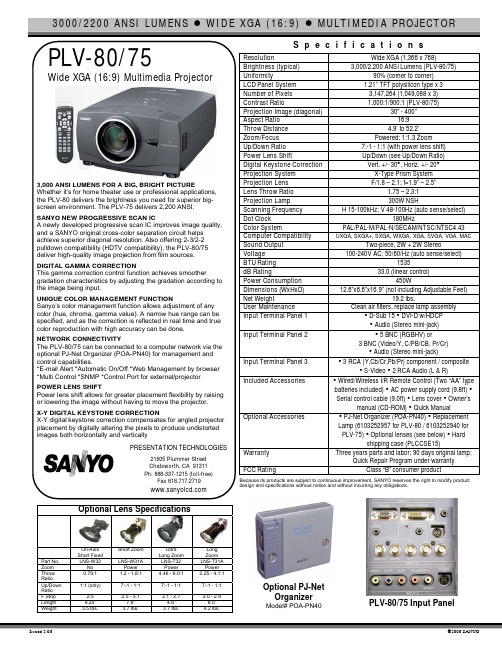
3000/2200 A NS I L U M E NS WI D E X GA (16:9) M U L TI M ED I A P R OJ EC T ORIssued 3/06 ©2006 SANYO PLV-80/75Wide XGA (16:9) Multimedia Projector3,000 ANSI LUMENS FOR A BIG, BRIGHT PICTUREWhether it’s for home theater use or professional applications,the PLV-80 delivers the brightness you need for superior big-screen environment. The PLV-75 delivers 2,200 ANSI.SANYO NEW PROGRESSIVE SCAN ICA newly developed progressive scan IC improves image quality,and a SANYO original cross-color separation circuit helpsachieve superior diagonal resolution. Also offering 2-3/2-2pulldown compatibility (HDTV compatibility), the PLV-80/75deliver high-quality image projection from film sources.DIGITAL GAMMA CORRECTIONThis gamma correction control function achieves smoothergradation characteristics by adjusting the gradation according tothe image being input.UNIQUE COLOR MANAGEMENT FUNCTIONSanyo’s color management function allows adjustment of anycolor (hue, chroma, gamma value). A narrow hue range can bespecified, and as the correction is reflected in real time and truecolor reproduction with high accuracy can be done.NETWORK CONNECTIVITYThe PLV-80/75 can be connected to a computer network via theoptional PJ-Net Organizer (POA-PN40) for management andcontrol capabilities.*E-mail Alert *Automatic On/Off *Web Management by browser*Multi Control *SNMP *Control Port for external/projectorPOWER LENS SHIFTPower lens shift allows for greater placement flexibility by raisingor lowering the image without having to move the projector.X-Y DIGITAL KEYSTONE CORRECTIONX-Y digital keystone correction compensates for angled projectorplacement by digitally altering the pixels to produce undistortedimages both horizontally and verticallyPRESENTATION TECHNOLOGIES21605 Plummer StreetChatsworth, CA 91311Ph: 888-337-1215 (toll-free)Fax 818.717.2719Optional Lens SpecificationsOn-AxisShort FixedShort Zoom UltraLong ZoomLongZoomPart No. LNS-W32 LNS-W31A LNS-T32 LNS-T31AZoom No PowerPowerPowerThrowRatio0.79:1 1.2 - 1.8:1 4.46 - 6.0:1 2.25 - 4.1:1Up/DownRatio1:1 (only) 7:-1 - 1:1 7:-1 - 1:1 7:-1 - 1:1F Stop 2.5 2.5 - 3.1 2.1 - 2.7 2.0 - 2.9Length 9.25” 7.6” 4.6” 8.5”Weight 3.5 lbs. 3.7 lbs. 3.7 lbs. 4.2 lbs.S p e c i f i c a t i o n sResolution Wide XGA (1,366 x 768)Brightness (typical) 3,000/2,200 ANSI Lumens (PLV-80/75)Uniformity 90% (corner to corner)LCD Panel System 1.21” TFT polysilicon type x 3Number of Pixels 3,147,264 (1,049,088 x 3)Contrast Ratio 1,000:1/900:1 (PLV-80/75)Projection Image (diagonal) 30” - 400”Aspect Ratio 16:9Throw Distance 4.9’ to 52.2’Zoom/Focus Powered; 1:1.3 ZoomUp/Down Ratio 7:-1 - 1:1 (with power lens shift)Power Lens Shift Up/Down (see Up/Down Ratio)Digital Keystone Correction Vert. +/- 30°, Horiz. +/- 20°Projection System X-Type Prism SystemProjection Lens F/1.8 – 2.1; f=1.9” – 2.5”Lens Throw Ratio 1.75 – 2.3:1Projection Lamp 300W NSHScanning Frequency H 15-100kHz; V 48-100Hz (auto sense/select)Dot Clock 180MHzColor System PAL/PAL-M/PAL-N/SECAM/NTSC/NTSC4.43Computer Compatibility UXGA, SXGA+, SXGA, WXGA, XGA, SVGA, VGA, MACSound Output Two-piece, 2W + 2W StereoVoltage 100-240V AC; 50/60/Hz (auto sense/select)BTU Rating 1535dB Rating 33.0 (linear control)Power Consumption 450WDimensions (WxHxD) 12.6”x6.6”x16.9” (not including Adjustable Feet)Net Weight 19.2 lbs.User Maintenance Clean air filters, replace lamp assemblyInput Terminal Panel 1 • D-Sub 15 • DVI-D w/HDCP• Audio (Stereo mini-jack)Input Terminal Panel 2 • 5 BNC (RGBHV) or3 BNC (Video/Y, C/PB/CB, Pr/Cr)• Audio (Stereo mini-jack)Input Terminal Panel 3 • 3 RCA (Y,Cb/Cr,Pb/Pr) component / composite• S-Video • 2 RCA Audio (L & R)Included Accessories • Wired/Wireless I/R Remote Control (Two “AA” typebatteries included) • AC power supply cord (9.8ft) •Serial control cable (9.0ft) • Lens cover • Owner’smanual (CD-ROM) • Quick ManualOptional Accessories • PJ-Net Organizer (POA-PN40) • ReplacementLamp (6103252957 for PLV-80 / 6103252940 forPLV-75) • Optional lenses (see below) • Hardshipping case (PLCCSE15)Warranty Three years parts and labor; 90 days original lamp;Quick Repair Program under warrantyFCC Rating Class “B” consumer productBecause its products are subject to continuous improvement, SANYO reserves the right to modify productdesign and specifications without notice and without incurring any obligations.Optional PJ-NetOrganizerModel# POA-PN40 PLV-80/75 Input Panel。
SANYO投影仪使用说明书
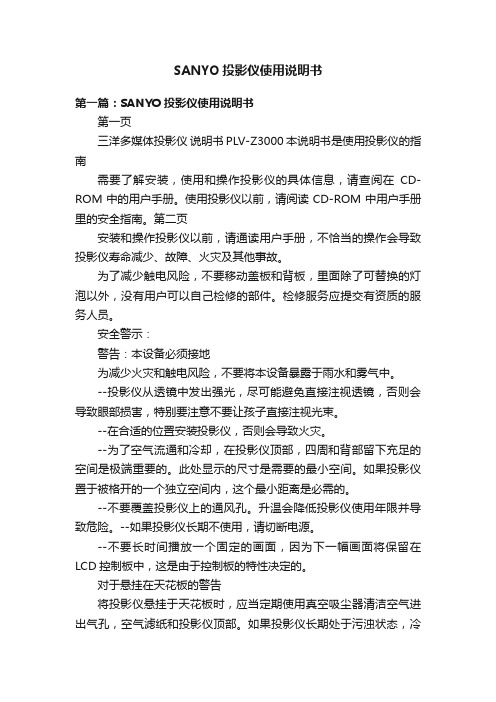
SANYO投影仪使用说明书第一篇:SANYO投影仪使用说明书第一页三洋多媒体投影仪说明书PLV-Z3000 本说明书是使用投影仪的指南需要了解安装,使用和操作投影仪的具体信息,请查阅在CD-ROM中的用户手册。
使用投影仪以前,请阅读CD-ROM中用户手册里的安全指南。
第二页安装和操作投影仪以前,请通读用户手册,不恰当的操作会导致投影仪寿命减少、故障、火灾及其他事故。
为了减少触电风险,不要移动盖板和背板,里面除了可替换的灯泡以外,没有用户可以自己检修的部件。
检修服务应提交有资质的服务人员。
安全警示:警告:本设备必须接地为减少火灾和触电风险,不要将本设备暴露于雨水和雾气中。
--投影仪从透镜中发出强光,尽可能避免直接注视透镜,否则会导致眼部损害,特别要注意不要让孩子直接注视光束。
--在合适的位置安装投影仪,否则会导致火灾。
--为了空气流通和冷却,在投影仪顶部,四周和背部留下充足的空间是极端重要的。
此处显示的尺寸是需要的最小空间。
如果投影仪置于被格开的一个独立空间内,这个最小距离是必需的。
--不要覆盖投影仪上的通风孔。
升温会降低投影仪使用年限并导致危险。
--如果投影仪长期不使用,请切断电源。
--不要长时间播放一个固定的画面,因为下一幅画面将保留在LCD控制板中,这是由于控制板的特性决定的。
对于悬挂在天花板的警告将投影仪悬挂于天花板时,应当定期使用真空吸尘器清洁空气进出气孔,空气滤纸和投影仪顶部。
如果投影仪长期处于污浊状态,冷却风扇可能因为灰尘而阻塞,并导致故障和灾难。
不要将投影仪置于油污的、潮湿的或者有烟雾的环境,比如厨房。
以此防止故障或者灾难。
如果投影仪沾染油污或者化学品,它的功能将受损。
不要在ANSI/NFPA75定义的电脑/数码处理设备标准项下的电脑房中使用投影仪。
第三页必需在操作产品前阅读所有的安全和操作指引。
阅读这里的所有指引并为今后使用而保留该指引。
清洁前,请切断交流电源,不要使用液体或者气溶清洁剂,请使用湿布进行清洁。
投影仪正确使用方法及投影仪
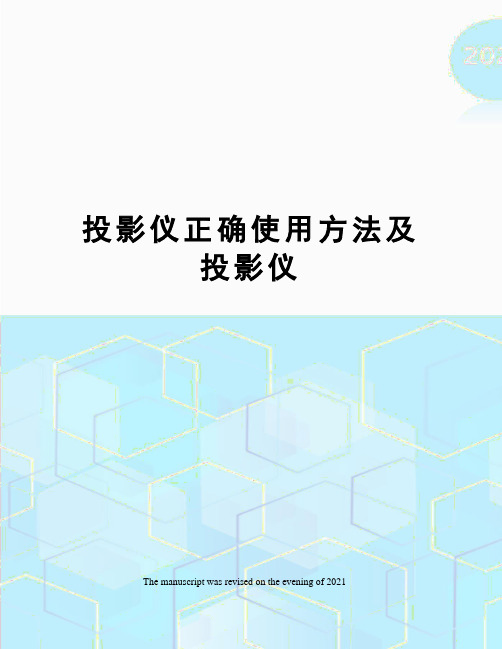
投影仪正确使用方法及投影仪The manuscript was revised on the evening of 2021投影仪正确使用方法及注意事项多媒体投影机是一种贵重的教学设备,使用和保养中必须养成良好习惯,严格按操作要求去做,如若操作不当,就会给投影机带来致命损坏。
一、开机:开启设备前,先打开电源插座开关,后开设备。
1.在连接好电脑之后,先打开头投影机,再打开电脑,尤其是windowsXP系统的机器。
2.投影仪开机时,指示灯闪烁说明设备处于启动状态,当指示灯不再闪烁时,方可进行下一步操作。
开机时,机器有个预热的过程,大概有10秒钟。
在这期间,千万不要以为投影仪还没有工作而反复按压启动键,频繁开机产生的冲击电流会影响灯泡的使用寿命。
3.安装银幕的,放下银幕时,银幕开关掷于向下,放下银幕,放到最低后,一定要记得把银幕开关掷于中间停止位置。
(如学校通用技术教室)二、使用:严禁反复开关机,注意多进行画面切换。
1.快速反复开光投影机会损坏灯泡,缩短灯泡寿命,因此平时尽量减少开关机次数。
关机后请至少等待5分钟再打开投影机。
在使用过程中,如出现意外断电却仍需启动投影仪的情况时,要等投影机冷却5—10分钟后,再次启动。
2.连续使用时间不宜过长,一般控制在4小时以内,夏季高温环境中,使用时间应再短些。
3.使用笔记本电脑时,需要链接电源线,防止中途电源用完,而导致投影机灯泡烧坏。
4.开机后,要注意不断切换画面以保护投影机灯泡,不然会使LCD 板或DMD 板内部局部过热,造成永久性损坏。
5.画面不清楚时,可通过调节投影机上的光圈进行调整。
6.在投影机使用过程若要移动,需轻轻移动,以免振动造成内部部件损坏。
附:投影机使用误区:①开大会时,长时间固定一个标题投影在大屏幕上。
②上课提前小时开机并固定一个画面不动。
③上课中间固定一个画面超过15分钟不切换画面。
④下课后忘记关闭多媒体投影机。
三、关机:关闭设备,先关闭各设备电源,等投影机自动冷却再后关闭插座电源,用遥控器关闭电源(<ON-OFF>键),指示灯不闪烁时才能关闭投影仪。
投影仪操作手册说明书

三星投影电视操作方法

三星投影电视操作方法
以下是三星投影电视操作方法的基本步骤:
1. 开启电视:按下电视机身或遥控器的电源键,等待电视开机。
2. 连接信号源:将电视机身或遥控器上的“输入源”键按下,选择要启用的信号源。
如果需要连接外部设备,如电影播放机或电脑,需要使用HDMI线或其他适用线材将其连接到电视上。
3. 调节画面:使用遥控器上的“菜单”键或电视机身上的菜单键,调整画面设置,包括亮度、对比度、色彩、锐度等。
4. 调节声音:使用遥控器上的音量键或电视机身上的音量键,调节音量大小。
如果需要进一步调节声音效果,可使用遥控器上的“音效”键或电视机身上的音效键,选择预设或自定义等选项。
5. 使用其他功能:三星投影电视还具备其他功能,如智能应用、语音控制、投屏等,需要根据具体情况操作。
6. 关闭电视:使用遥控器上的电源键或电视机身上的电源键,将电视关闭。
如果需要更长时间的关闭,可以使用电视的休眠模式或节能模式。
Samsung Smart TV 快速设置指南说明书
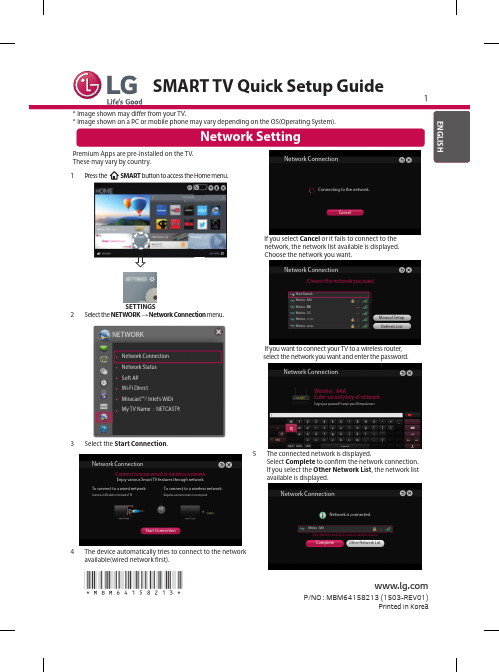
SETTINGSSelect the NETWORK → Network Connection menu .Network Connection Network Status Soft AP Wi-Fi DirectMiracast™ / Intel’s WiDi My TV Name : NETCAST4NETWORKSelect the Start Connection .Connect to your wired or wireless network.Enjoy various Smart TV features through network.To connect to a wired network:To connect to a wireless network:Start ConnectionorNetwork ConnectionThe device automatically tries to connect to the network available(wired network first).CancelConnecting to the network.Network ConnectionIf you select Cancel or it fails to connect to thenetwork, the network list available is displayed.Choose the network you want.Network ConnectionChoose the network you want.Manual Setup Refresh ListIf you want to connect your TV to a wireless router,select the network you want and enter the password.Network ConnectionWireless : AAAEnter security key of network.The connected network is displayed.Select Complete to confirm the network connection. If you select the Other Network List , the network list available is displayed.Network is connected.Network ConnectionComplete Other Network List*MBM64158213*P/NO : MBM64158213 (1503-REV01)Printed in KoreaSETTINGS⇨Select the NETWORK→Network Status menu.Network ConnectionNetwork StatusSoft APWi-Fi DirectMiracast™ / Intel’s WiDiMy TV Name : NETCAST4NETWORKTV Gateway DNS Internet When an✔appears TV.Check the connection status of TV, AP and cableTV Gateway DNS Internet When an✔appears TV and Gateway.Unplug the power cord of the AP, cable modem andTV Gateway DNS InternetWhen an✔appears TV, Gateway and DNS.Unplug the power cord of the AP, cable modem and try to connect after 5 seconds.Software Update to check and obtain the latest version. If not updated, certain functions may not work properly. It is also possible to check manually for available updates.function supports wireless connection technology. With Wi-Fi Direct [TAAAA]Do you want to request a connection?Automatically connect without askingYes NoWi-Fi Direct aWi-Fi Direct When you are prompted to request connection, * If you are not using Direct (a ) to Off . You can only use devices that support Please call LG Customer Service if you experience any problems.Miracast allows a portable device to securely send video and sound to TV wirelessly.WiDi represents Wireless Display. Intel’s WiDi (Wireless Display) technology enables easy and fast connection without wires or internet network for mirrored and dual monitor display on your TV. You can sit back and experience your favorite movies, videos, photos, online shows and more in full HD on your TV with great image clarity and sound.Intel's WiDi is set to On connect to AP .) Your laptap runs the Intel WiDi() programme.2 It detects LG Smart TVs available, which supports WiDi. In the list, select the TV you want and click Connect. Enter the PINnumber(a ) shown on the screen into the input field( NOTEWhen you connect the TV and laptop, you should set up TV mode for “Live TV” and “external input”computer cannot detect LG Smart TV.aCancelbNotebook Screen3 The wireless environment may affect the screen display. If the connection is poor, the Intel WiDi connection may be lost. devices does not appear on the TV screen. Please check the list on your laptop.Miracast / Intel's WiDia。
Samsung 5000 Series Smart LED TV 说明书

Bahasa Indonesia
* For certain languages only. Demi pelestarian lingkungan, panduan pengguna tidak dicetak dan tersedia pada produk sebagai bantuan di layar*. Panduan pengguna yang dapat dicetak dan pembaruan produk tersedia dari /support.
HDMI 1 ARC
HDMI 2
AUDIO IN
DVI
NETWORK CVBS/Y Pb Pr
TV ANTENNA
SERV.U
L
R DIGITAL
AUDIO OUT
USB 1
USB 2
HDMI
ANTENNA AC IN ~
TV ANTENNA
HDMI ARC
HDMI ARC CVBS/Y Pb Pr L R
ภาษาไทย Tiẽng Việt 简体中文
ก่อนการใช้ผลิตภัณฑ์ โปรดอ่านข้อมูลความปลอดภัย ทั้งหมดที่มาพร้อมผลิตภัณฑ Trước khi sử dụng sản phẩm, hãy đọc tất cả thông tin an toàn kèm theo 使用产品前,请阅读所有随附的安全信息。
หากต้องการยึดทีวีกับผนัง ให้ซื้อตัวยึดที่เหมาะสม Để treo tường, hãy mua một giá đỡ phù hợp. 要进行壁挂式安装,请购买适当的托架。
TV
Sanyo PLV-Z40001200 1080P HD 家庭娱乐投影器说明书

PLV-Z40001200ANSI LUMENSz 1080P HDz HOME ENTERTAIMENT PROJECTORHOME ENTERTAIMENT PROJECTORResolution 1080p HD(1920 x 1080)Brightness (typical)1200lumens Contrast Ratio 65000:1 Image Size 40"-300"Aspect Ratio 16:9Projection Lamp 165WScanning Frequency H:15-80kHz, V:50-100HzFan Noise 19 dBA (Eco)Voltage100V-240V AC; 50/60Hz (auto voltage)Power Consumption 257W(Normal), 201W(Eco)ECO-FRIENDLY POWER CONSUMPTIONSanyo innovate not only new technology but also eco friendly projectors.By redesigning electrical circuit, Sanyo achieves significantly eco-friendly projector. PLV-Z4000 minimize power consumption in standby mode, Once you set-up eco-standby mode this projector requires just 03W 3LCDp (),()Input signal compatibilitySXGA+/SXGA/WXGA/XGA/SVGA/VGA/MAC/480i/480p /575i/575p/720p/1080i/1080p(HDMI/Component)1080/24(HDMI)Color System NTSC / PAL / SECAM / NTSC4.43 / PAL-M/NProjection Lens (inch)F2.0 ~ 3.0 / f0.9” ~ 1.8”Throw Ratio 1.35 ~ 2.76:1Throw Distance (feet) 3.9’ ~ 60.4’Zoom / Focus ManualOnce you set up eco standby mode, this projector requires just 0.3W power consumption.FULL HIGH-DEFINITION RESOLUTION –1080pThe PLV-Z4000 unleashes the full 1920 x 1080 high-definition potential from today’s advanced full HD sources. This means rich, deep andaccurate colors from SANYO’s exclusive TopazReal HD. TopazReal HD brings together a team of technologies including a variable iris and lamp reactivity, a 14-bit digital signal processing, real-focus HD lens system, and, most importantly, a 3D color management system that addresses changes in color phase and color level to obtain perfect color Up / Down Ratio Up/Down: 3: -1 ~ -1:3 (-1V/Center/+1V)Left/Right: 10:0 ~ 0:10 (-0.5H/Center/+0.5H)Digital Keystone Correction No Zoom Ratio 1:2.0Speaker Output No Weight (lbs)16.5 lbs Dimensions (inch) W,H,D 15.7” x 5.7” x 13.6”Replacement Lamp # 610 344 5120changes in color phase and color level to obtain perfect colorreproduction. PLV-Z4000 uses 120Hz super-fast Full HD panel, which can increase smoothness in videos due to doubled frame rate from 60 frames/second to 120frames/second using interpolation framegeneration technology. The optimization of deep color from the colormanagement system is supported via the projector’s two HDMI 1.3 inputs.LENS MAXIMIZATION OF IMAGE DETAILRated at 1200 lumens, the PLV-Z4000 is capable of an incredible65,000 : 1 contrast ratio for superlative black levels, even in ambient light. Pl it h l d l d hi h ffi i l th t i i i p p Replacement Remote # 645 092 8710 Lamp Life * (hours)3000h (Eco)InputPC/VideoD-sub 15 x1 (RGB)Mini DIN 4pin x1 (S-Video)RCA x1 (Composite Video)RCA x3 (Component 1)RCA x3 (Component 2)HDMI x2 (Ver.1.3b) Plus it has a newly-developed, high-efficiency lens that maximizes image details for exceptional optical performance.ADVANCED LENS SHIFT FOR VARIOUS ROOM ENVIRONMENTSThe PLV-Z4000 is outfitted with the industry’s most advanced lens shifting function. When coupled with the projector’s short throw capability and 2x zoom, the PLV-Z4000 can create a large screen image in any size room and from virtually any location. The lens shifting function allows wide-range shifting up or down to three screen sizes and left to right to two screen sizes. The throw design of the PLV-Z4000, which is capable of AudioN/A OutputPC/VideoN/AAudioN/AOther Feature Mini 8-pin x1 (RS232C)Included Accessories Power cord VGA cable Air blower Remote control Quick Reference guideOwner’s Manual(CD-Rom)AA battery x 2POA MCSRL projecting a 100-inch diagonal image from 10 to 20 feet away, makes it extremely suitable for small to mid-size home theaters.VIRTUALLY SILENT FAN DESIGNTo promote greater enjoyment of the film and to reduce noise levels during quiet passages of a film, the PLV-Z4000 is equipped with very quiet fan, a large aperture, low noise Sirocco cooling fan that never rises above 19dB in the economy mode.Because its products are subject to continuous improvement, SANYO reserves the right to modify product design and specifications without notice and without incurring any obligations.* Lamp life may vary due to room conditions, usage, and maintenance. The replacement time is a general estimate. The brightness of a lamp usually decreases over time and use.Optional Accessories POA-MCSRL(Serial Control Cable)WarrantyThree years parts and labor; 90 days original lamp;Quick Repair Program under warranty©2010 SANYOBack Panel。
三星SP-P400B说明书

请仔细阅读以下注意事项并按要求使用本产品,以免造成任何人体伤害或产品损坏。
不遵守本符号提示的说明可能会导致人身伤害甚至死亡。
不遵守本符号提示的说明可能会导致人身伤害甚至死亡,或造成本产品损坏或财产损失。
| 电源相关内容| 安装相关内容| 清洁与使用相关内容|[此处提供的图片仅供参考,不适用于所有的情况(或国家)。
]请务必将此插头插紧,否则可能会引起火灾。
z插头没插紧可能会引起火灾。
请勿使用松动的电源插座或破损的电源线。
z否则有触电或引起火灾的危险。
任何情况下都切勿用湿手触碰电源插头。
z否则有触电的危险。
请勿将多台设备的电源插头插到一个墙壁插座上。
z有引起火灾的危险。
请勿将重物压在电源线上。
防止弯曲、拉扯或缠绕电源线。
z否则有触电或引起火灾的危险。
在搬动本产品之前,请确保电源已关闭,并将电源线从墙壁插座上拔下。
此外,在搬动前请确保已断开本产品与其他设备的所有连接线缆。
z如果在搬动本产品之前未断开电源线,那么就有可能损坏电源线,并可能引起火灾或触电。
要断开设备的电源,必须将插头从电源插座拔出,因此电源插头应易于操作。
z这有可能造成电击或起火。
始终记住要握住电源插头(而非电源线)拔下设备电源插头。
z有引起火灾的危险。
在清洁本产品之前,请先拔下电源插头。
z否则有触电或引起火灾的危险。
| 电源相关内容| 安装相关内容| 清洁与使用相关内容|为了防止发生火灾,请确保本产品始终远离蜡烛或其他明火。
z有引起火灾的危险。
在将本产品安装到柜子中或搁板上时,请勿将本产品的前部突出到柜子或搁板的外面。
z坠落本产品可能会损坏产品或造成人身伤害。
将电源线远离加热器。
z否则电源线的包层可能会熔化,从而导致触电或火灾。
请勿将本产品安装在有油、烟、湿汽或有水(雨水)的地方,也不要将其安装在车辆上。
z否则有触电或引起火灾的危险。
请勿将本产品安装在书柜或壁橱等通风不良的地方。
z否则可能会引起火灾或损坏产品。
请勿将本产品安装在不稳固的地方,例如支撑面积小于本产品的支架。
SAMSUNG SyncMaster 720NA 说明书

驱动程序安装程序安装SyncMaster 720NA若不按照这个符号所指出的方向,就可能造成对人体的伤害或者对设备的破坏。
禁止的任何时候阅读并理解都很重要不要拆开从插座上拔下插头不要碰 接地以避免电击电源要在相当长时间内不使用时,把你的 PC 置于DPMS。
如果使用屏幕保护器,则把它置于激活屏幕模式。
不要使用损坏了的或松动了的插头。
z这会引起电击或起火不要去拉电线来试图拔出插头,也不要用湿手去触摸插头。
z这会引起电击或起火。
只使用适当接了地的插头和插座。
z接地不好可能造成电击或设备损伤。
将电源插头插紧以防松脱。
z连接不好可能导致起火。
不要过度地弯曲插头和电线,也不要在它们上面放置重物,这样可能造成损伤。
z不照这样做可能造成电击或起火。
在一个插座上不要连接太多的插销板或插头。
z这可能引发火灾。
安装如果要将产品安装到多尘、高温或低温、湿度过高、存在化学物质以及 24 小时连续使用本产品(如机场和车站等)的环境中,请一定与经授权的服务中心联系。
否则,安装不当会对显示器造成严重损坏。
把你的显示器放在一个湿度低而且灰尘尽量少的地方。
z可能在显示器的内部产生电击或起火。
在搬动显示器时小心不要摔下来。
z这会对产品造成损伤或者会伤着人。
将显示器基座安装到陈列柜或搁板,以免其基座末端从陈列柜或隔板凸出。
z本产品坠落可能会导致产品损坏或人身伤害。
不要将本产品放置在不稳或窄小的表面上。
z请将本产品放置在平整、稳固的表面上,以防坠落伤人(特别是小孩)。
不要将本产品放在地板上。
z可能有人(特别是小孩)会被绊倒。
不要在本产品附近放置蜡烛、杀虫剂或香烟等任何易燃物品。
z否则可能导致起火。
不要让任何加热装置靠近电源线。
z外皮软化可能导致触电或起火。
不要将本产品安装在书柜或壁橱等通风不良的地方。
z任何因素引起的内部温度升高都可能导致起火。
小心地放下显示器。
z有可能损坏或破裂。
请不要把显示器的荧屏朝地面放置。
z液晶显示器(TFT-LCD)的表面可能受到损伤。
三星 SP-P410M LED迷你投影仪 用户说明书
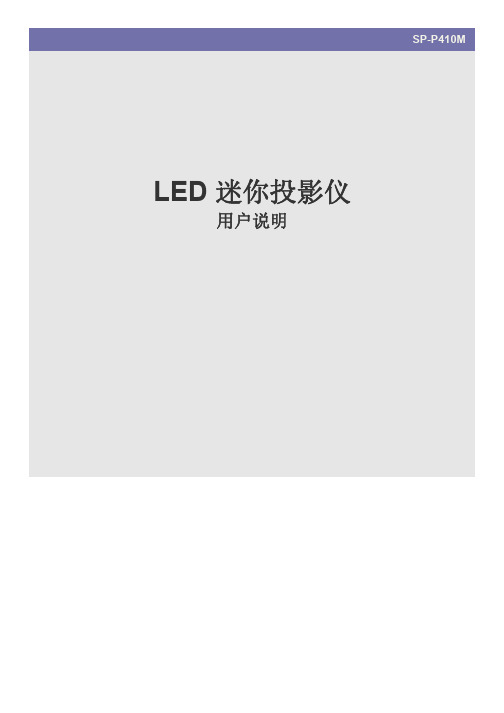
注
表明实现某一功能的建议或提示。
使用本手册
• 使用本产品前请仔细阅读安全注意事项。 • 如出现问题,请参考 “故障排除”部分。
版权须知
如因产品性能的改善,本手册中的内容有所变更,恕不另行通知。
版权所有 © 2009 Samsung Electronics Co., Ltd. 保留所有权利。 Samsung Electronics, Co., Ltd. 保留本手册的版权。 未经 Samsung Electronics, Co., Ltd. 的书面许可,不得以任何形式对本手册的部分或完整内容进行复制、散布或使用。
或人身伤害。 • 请确保使用适合本产品尺寸的柜子或架
子。 将电源线远离加热器。 • 否则电源线的包层可能会熔化,从而导
致触电或火灾。 请勿将本产品安装在有灰尘、湿汽 (蒸气浴 室)、油、烟或有水 (雨水)的地方,也不 要将它安装在车辆上。 • 否则可能会导致触电或引起火灾。
注意
请注意本产品的通风孔是否被桌布或窗帘阻 塞。 • 否则可能会因为产品内部过热而引起火
媒体播放功能
使用 USB 存储设备时的注意事项 . . . . . . . . . . . . . . . . . . . . . . . . . . . . . . 4-1 写真 . . . . . . . . . . . . . . . . . . . . . . . . . . . . . . . . . . . . . . . . . . . . . . . . . . . . . 4-2 音乐 . . . . . . . . . . . . . . . . . . . . . . . . . . . . . . . . . . . . . . . . . . . . . . . . . . . . . 4-3 电影 . . . . . . . . . . . . . . . . . . . . . . . . . . . . . . . . . . . . . . . . . . . . . . . . . . . . . 4-4 设置 . . . . . . . . . . . . . . . . . . . . . . . . . . . . . . . . . . . . . . . . . . . . . . . . . . . . . 4-5 支持的文件 . . . . . . . . . . . . . . . . . . . . . . . . . . . . . . . . . . . . . . . . . . . . . . . . 4-6 WMA 使用规格 . . . . . . . . . . . . . . . . . . . . . . . . . . . . . . . . . . . . . . . . . . . . . 4-7
三星 PLC-XU300 XGA 超薄多媒体投影仪说明书

3000 ANSI LUMENS z WIRED NETWORKING PROJECTORIssued 3/09©2009 SANYOS p e c i f i c a t i o n sResolutionXGA (1,024 x 768)Brightness (typical) 3000 Uniformity 85%Panel System 0.63” TFT Polyx3 Number of Pixels2,359.296 (786,432 x3)Contrast Ratio (Full on / off) 500:1 Image Size 40"-300"Aspect Ratio4:3 Projection Lamp (s) 225W UHPScanning Frequency H:15-100kHZ V:50-100HzDot Clock 140MHzFan Noise 29dBA(Eco) 34dBA(Normal)Voltage 100-240VBTU Rating1,126 (Normal) 860W(Eco) Power Consumption 330W (Normal) 252W(Eco)Input signal compatibility UXGA / WXGA / SXGA+ / SXGA / XGA / SVGA / VGA /MAC, 480i / 480p / 575i / 575p / 720p / 1080i Color SystemNTSC / PAL / SECAM / NTSC4.43 / PAL-M / PAL-NProjection Lens (inch) F1.65 – 1.76 f=0.88" - 1.06"Throw Ratio1.74 -2.09 Throw Distance (feet) 4.6' - 41.7' Zoom / Focus Manual Zoom Ratio 1:1.2 Up / Down Ratio9:1Digital Keystone Correction V +/- 30° (Auto Keystone)Projection System Diachronic mirror & X prism system w/PBSDigital Zoom 16x - 1/4x Speaker Output 1W Weight (lbs.)5.7lbs. Dimensions (inch) W,H,D 12.8"x3.3x9.1 Replacement Lamp 610 343 2069 Replacement Remote645 099 3213InputPC1Dsub-15 x 1 (RGB, Component, Scart RGB) Mini jack x 1 (Audio input, stereo) PC2 Dsub-15 x 1 (in common)Mini jack x 1 (Audio input, stereo) VIDEOMini DIN 4-pin x 1 (S-Video) RCA x 1 (Composite Video)RCA x 2 (Audio input, R/ L-mono) Out Put Dsub-15 x 1 (in common)Mini jack x 1 (Audio out, stereo variable) Control 1 Dsub-9 x 1 (Control port) USB-B x 1 (Mouse control) OthersRJ-45 x 1 (Wired LAN) USB-A x 1 (Memory viewer)Included AccessoriesQuick reference guide, CD-ROM read me note, UL cable card, PIN code label, Computer cable, Power cord, Remote control, AAA Battery x 2, User's manual (CD ROM), Network PJ-Net Manager software (CD ROM), Soft carrying case, Strap for Lens capOptional Accessories POA-CACOMPVGA-Component Video Cable User Maintenance Clean air filters, replace lamp assemblyWarrantyThree years parts and labor; 90 days original lamp;Quick Repair Program under warrantyBecause its products are subject to continuous improvement, SANYO reserves the right to modify product design and specifications without notice and without incurring any obligations.Rear Back Panel。
PowerLite Pro Z10005UNL 三星三芯技术投影仪说明书

Large VenueSPECIFICATION SHEET3x Brighter Colors 1, and reliable performance — 3LCD, 3-chip technology One measurement of brightness is not enough — look for both high color brightness and high white brightness. The PowerLite Pro Z10005UNL has:Color Brightness: 10,000 lumens 2White Brightness: 10,000 lumens 2Widescreen performance — native WUXGA (1920 x 1200) resolution supports Full HD for presentations, videos, digital signage and moreSeven optional lenses with lens shift — including short-, wide-, rear- and long-throw lenses designed with a change-out lever for easy installationFlexible installation for an immersive experience in any setting — built-in Curved Edge Blending, Portrait Mode projection, and 360-degree installation Get twice the brightness and power — optional stackable frame makes it easy to install two projectors for unbelievable brightness, plus 3D support Versatile connectivity — supports the latest connectivity options, including HDBaseT™, HDMI™, DVI and 3G-SDIDual-lamp design with lamp select/relay function — get both power savings and projector redundancy; includes an innovative liquid cooling system for added reliabilityPowerLite ®Pro Z10005UNL WUXGA 3LCD ProjectorThe 10,000-lumen, large-venue installation projectorwith Full HD performance.Projector shown with lens.Lens sold separately.Large VenuePowerLite ® Pro Z10005UNL WUXGA 3LCD ProjectorSupportThe Epson Connection SMPre-sales support U.S. and Canada 800-463-7766Internet website Projector ProgramsThree-year projector limited warranty, 90-day limited lamp warranty, Epson Road Service Program and PrivateLine ®dedicated toll-free support (U.S. and Canada only)What’s in the BoxPowerLite Pro Z10005UNL projector, power cable, computer cable, projector remote control, batteries, user manual CD, Quick Setup Sheet, monitor and control CDOrdering Information Product Name Product Code PowerLite Pro Z10005UNL projectorV11H610820AccessoriesProduct CodeStandard zoom lens (ELPLS04) V12H004S04Long-throw zoom lens (ELPLL07)V12H004L07Middle-throw zoom lens 1 (ELPLM06)V12H004M06Middle-throw zoom lens 2 (ELPLM07)V12H004M07Rear-projection wide lens (ELPLR04)V12H004R04Wide zoom lens (ELPLW04)V12H004W04Short-throw zoom lens (ELPLU02) V12H004U02Mount Installation frame (ELPMB44) V12H681010Flush ceiling mount bracketV12H003B25Mount bracket with extended pipe V12H003B26False ceiling plate kit ELPMBP02Wireless LAN module V12H418P12Kensington security lockELPSL01Hardware remote control cable set V12H005C28Replacement remote control2157388Replacement lamp single (ELPLP81)V13H010L81Dual lamp kit (lamp x 2) (ELPLP82)V13H010L82Replacement portrait lamp single (ELPLP83) V13H010L83Dual lamp kit (lamp x 2) (ELPLP84)V13H010L84Replacement air filter set (ELPAF46)V13H134A46InterfacesWireless LAN port: 802.11 b/g/n (optional – module sold separately)Epson America, Inc.3840 Kilroy Airport Way, Long Beach, CA 90806Epson Canada Limited185 Renfrew Drive, Markham, Ontario L3R 6G3 www.epson.caSpecificationsProjection System High-aperture Epson ®3-chip, 3LCD technologyProjection Method Front/rear/ceiling mountLCD Driving Method Epson Poly-silicon TFT Active Matrix Pixel Number 2,304,000 pixels x 3LCDs Color Brightness 2Color Light Output: 10,000 lumens White Brightness 2White Light Output: 10,000 lumensAspect Ratio Native 16:10, (supports 4:3, 16:9, 5:4)Native Resolution WUXGA (1920 x 1200)Contrast Ratio (Normal, Dynamic Mode) Up to 15,000:1Color Reproduction 1.07 billion colors Lamp TypeNormal:380 W x 2 UHE Portrait:304 W x 2 UHE Lamp Life 3Normal:Up to 4000 hours (ECO Mode)Up to 2000 hours (Normal Mode)Portrait:Up to 1000 hours (Normal Mode)Brightness Uniformity (typical) 90%Pixel Arrangement Cross stripeProjection LensScreen Throw Ratio Range 1.74 – 2.82 (standard lens)Size (projected distance) 60" – 500"Type Powered zoom/focusF-number 1.65 – 2.51 (standard lens), lens not included Focal Length 36 mm – 57.35 mm (standard lens)Zoom Ratio Optical zoom 1 – 1.61 (standard lens)Lens Shift (powered)Vertical: ±60%Horizontal: ±18%Keystone CorrectionVertical: -30 degrees to +30 degrees Horizontal: -30 degrees to +30 degreesVideoVideo StandardsAnalog: NTSC/NTSC4.43/PAL/M-PAL/N-PAL/PAL60/SECAM HDMI: 480i/576i/480p/576p/720p/1080i/1080p DVI-D: 480i/576i/480p/576p/720p/1080i/1080p SD-SDI: 480i/576iHD-SDI: 720p/1080i/1080p@303G-SDI: 1080p@60SDI: 480i/576iVideo Processing 3D Y/C separation, 3D noise reduction, mosquito noise reductionDCDi ® – Directional Correlational DeinterlacingMotion-compensated Interlace-Progressive conversion (2:2, 3:2 film detection)Super ResolutionFineFrame™ interpolation 8:8 Pull-down processing Closed captioningNetworkingConnectivityWired: Integrated 100 MbpsWireless Security: WPA-PSK (TKIP/AES) / WPA2-PSK (TKIP/AES)E-mail Notification Via network Message Broadcasting SNMP Web Control Secure HTTPNetworking (continued)Remote Control and ManagementEasyMP ® Monitor, network projection, multi-projection, AMX ® Device Discovery, Crestron ® Integrated Partner and Crestron RoomView ®, Extron ® IP Link and XTP , PJLinkOther FeaturesOperating Temperature32 ° to 122 °F (0 ° to 50 °C) — Normal32 ° to 104 °F (0 ° to 40 °C) — Above 4900 feetPower Supply Voltage 100 – 240 V ±10%, 50/60 Hz AC Power Consumption 821 W (ECO Mode)1120 W (Normal Mode)2.7 W standby (Communication on)0.26 W standby (Communication off)Fan Noise35 dB (ECO Mode)40 dB (Normal Mode)Security Kensington ®-style lock provision, anchor (metal) bar for security lock or cable, handles attached to body for cable wrapDimensions (W x D x H)Including Feet (with standard lens) 29.17" x 21.01" x 10.04" Excluding Feet (with standard lens) 29.17" x 21.02" x 7.76"Weight 58 lb with standard lensRemote ControlFeatures Brightness, contrast, tint, saturation, sharpness, input signal, sync, tracking, position, zoom, focus, lens shift, shutter, ID, source search, split screen Operating AngleFront:Right/left ± 60 degreesUpper/lower -45 to +15 degrees Rear:Right/left ± 60 degreesUpper/lower -40 to +15 degrees Operating Distance 98 ftECO FeaturesRoHS compliant Recyclable product 4Epson America, Inc. is a SmartWay SM Transport Partner 5EPSON, EasyMP and PowerLite are registered trademarks, EPSON Exceed Your Vision is a registered logomark and Better Products for a Better Future is a trademark of Seiko Epson Corporation. PrivateLine is a registered trademark, FineFrame is a trademark and Epson Connection is a service mark of Epson America, Inc. SmartWay is a service mark of the U.S. Environmental Protection Agency. All other product and brand names are trademarks and/or registered trademarks of their respective companies. Epson disclaims any and all rights in these marks. Copyright 2014 Epson America, Inc. Com-SS-Oct-13 CPD-41386 6/14 1Compared to leading 1-chip DLP business and education projectors based on NPD data, July 2011 through June 2012. Color brightness (color light output) measured in accordance with IDMS 15.4. Color brightness will vary depending on usage conditions.2Color brightness (color light output) and white brightness (white light output) will vary depending on usage conditions. Color light output measured in accordance with IDMS 15.4; white light output measured in accordance with ISO 21118.3Lamp life will vary depending upon mode selected, environmental conditions and usage. Lamp brightness decreases over time.4See our website for convenient and reasonable recycling options at /recycle5SmartWay is an innovative partnership of the U.S. Environmental Protection Agency that reduces greenhouse gases and other air pollutants and improves fuel ef ciency.DVI-DRS-232CLAN HDBaseTHDMIVideoS-VideoComputer RemoteMonitor Out BNCServicePowerSDIWireless LAN Port Name EmailPhone Number。
三星 背投影彩色电视机 说明书
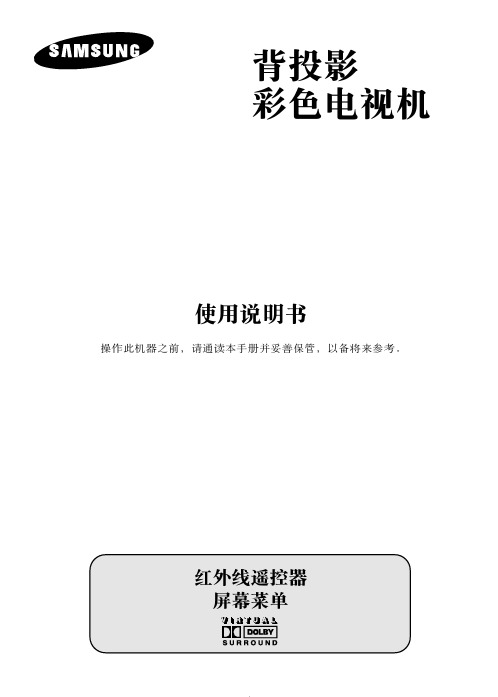
CHI 2CHI◆ ◆ ◆ ◆ ◆ ◆ ◆ ◆ ◆ ◆ ◆☛220V50 60Hz3CHI◆■ ■ ■◆■ ■ ■ ■ ■ ■ ■ ■ ■ ■ ■ ■ ■ ■◆■ ■ ■ ■ ■ ■◆■ ■ ■ ■-■ ■ ■ ■Scan Mode Digital NR4CHI◆■■ ■ ■ ■ ■ ■ ■ ■Auto Volume Virtual surround◆■ ■ ■ ■S-VIDEO◆■■ ■☛➢5➢CHI9Œ ´ ˇ ¨ ˆ Ø➢◆ ◆ ◆ ◆6∏ ” ’(-+▲ ▼)➢CHIŒ( AV3 )´ˇ S-VIDEO( AV3 )Œ 75Ω ´/(AV1 / AV2 ) ˇ¨➢42~45☛7➢CHISTB DVD➢➢8VCR DVD DVR STB () () () ()CHI ◆ ◆R03 UM4 AAA 1.5V ◆ ◆◆ ◆ ◆75 ◆ 17 ◆ 189CHI➢50 60Hz➢1719➢➢ ☛()/10CHI ◆ ◆() ➢◆ ◆ () ()11CHIEnglishœ√ TV†P 1 C-106 MHzœ√ TV7%AM √ AM √ AM √▲▼➢LANGUAGEANT. INPUT CHECKLANGUAGE LANGUAGE√ AUTO STORE†…AUTO STOREœ√†… †…TIME➢17œ√➢33▲▼12†… †…FUNCTION FUNCTIONPLUG & PLAY PLUG & PLAYTV ▼CHI√ √ √ √ √†… †…FUNCTION FUNCTIONLANGUAGE LANGUAGETV √ √ √ √ √▼13CHI TV ▼ TV√ √ √ √ √†…FUNCTIONFUNCTION√†…CONVERGENCE√√CONVERGENCE➢◆◆ ◆14†…†…†… †…➢◆◆ ◆FUNCTION FUNCTIONCONVERGENCECONVERGENCE AUTOOFFONTV ▼TVCHI√ √ √ √ √√ √ √15CHI TV ▼ TV√√√ √†…FUNCTION√FUNCTION†…CONVERGENCE√√√CONVERGENCE†…MESSAGE†…OFFON➢MESSAGE16TV†…FUNCTION FUNCTION†… REDMANUAL CONVERGENCE▼ TV◆ ▲/▼/œ /√ ◆ ◆ ▲/▼/œ /√◆()œ√†…,œ√ TVCHI √ √ √ √ √√ √ √√ √ √17CHITV √ √ √ √ √ √TV†TV -/+œ√P 1 C-106 MHzœ√TV7%√ √ √ √ √ √18†…CHANNEL CHANNELAUTO STORE AREA†… ––†… œ√➢◆ ◆◆ ◆ ◆ ◆–––––SEARCH†…◆ ◆†…CHANNEL CHANNEL†…œ√ †…MANUAL STORE MANUAL STOREPROG.NO.COLOR SYSTEM†… - PAL - SECAM - NT4.43- NT3.58†…SOUND SYSTEM†… BG - DK - I - MCHITV √ √ √ √ √ √TVP3 √BG√49MHzC1OKœ√TV P3PBAGL S1E05CMAHMz NCT14.43 N? T3.58TV P3BBGG 1D05KMH C 1I ?M19CHI TVTVTVP3√BG√49MHzC1œ√P3√BG√49MHzC1œ√P3√BG√49MHzC1OK◆▼◆√◆▼CZ◆√◆▼➢▼œ√SEARCH▼☛◆P ◆C ◆ZSTOREœ√OK9 1420†…CHANNEL CHANNEL†…†… †…DELETED6ADD/DELETE ADDEDTVTV P1 P2 P3 P4 ▼TV P1 P2 P3 P4 ▼CHI√ √ √ √ √ √√ √ √ √√ √ √ √21CHITV √ √ √ √ √ √TV -/+ ? ?P1œ√TV -/+ OK ?TV -/+ ? OK†…CHANNEL CHANNEL†… œ√FINE TUNE FINE TUNE†… OK†… OKSTORE ERASE22†…CHANNEL CHANNEL†…œ√ †… †…SORT SORTSTOREœ√…†FROM5~7CHI TV√ √ √ √ √ √TV P1 P --?œ√TV P1 P3 ?œ√TV P1 P3 OK23CHI TVTVLNA√ √ √ √ √ √†…CHANNEL CHANNEL√√√√√†…√LNA LNA†…ON24CHI➢†…PICTURE PICTUREPICTURE MODE†…DYNAMIC MOVIESTANDARD CUSTOM➢TVœ√√√√√√25CHITV √ √ √ √ √ √TV œ√100 √50√75√55√100 œ√TV√√√1√2√2√1†…PICTURE PICTURE†…ADJUST ADJUST†… BRIGHTNESS COLORCONTRASTSHARPNESSTINTNTSCœ√†…PICTURE PICTURE†…COLOR TONE†…(NORMAL)1 WARM12(COOL2) 1(COOL1)2(WARM2)➢ CUSTOM26◆(SCAN MODE)NATURALTVNTSC-M NATURAL PROGRESSIVEDIGITALAUTO◆DIGITAL NRTV†…PICTURE PICTURE†… MODEDIGITAL NRSCAN†… ◆SCAN MODE◆DIGITAL NRAUTO NATURAL DIGITAL PROGRESSIVEOffOnCHIœ√√√√√√œ√√√√√√27CHI TVTV()√√√√√†…Picture√Picture†…Size†…Normal➢ Zoom1†… Zoom2➢◆◆4:316:928()†…†… †…Picture PictureSizePanorama16:9 16:9Cinema1Cinema2➢ Zoom1➢†… Zoom2➢◆◆TVTV ▼CHI√ √ √ √ √ √29CHI4:3()16:930BLUE SCREEN OFF†…†… †…FUNCTION FUNCTIONBLUE SCREENOFFONTV▼TV ▲TV ▲CHI√ √ √ √ √√ √ √ √√ √ √ √31CHI TV√√√√†…SOUNDSOUNDSOUND MODE†…STANDARD MOVIEMUSIC CUSTOMSPEECH➢TV √ √ √ √TV100 300 1K 3K 10Kœ√32†… †… œ√➢SOUND SOUNDEQUALIZER EQUALIZER†…CUSTOM◆AUTO VOLUMETV◆VIRTUAL SURROUNDVIRTUAL SURROUNDONOFFSTANDARDMUSICMOVIESPEECHTV1†…SOUND SOUND†… VOLUMEAUTO VIRTUAL SURROUND†…ON➢DOLBYDCHI√ √ √ √√ √ √ √33CHI TV ▲TV ▲√√√√†…FUNCTIONFUNCTION†…MELODY√√√ON√†…34CHI→ →NICAMNICAM NICAMNICAM↔ NICAM↔ NICAM→→NICAM NICAMA2Bilingual↔↔➢◆◆ ◆AUDIO-L35CHITV √ √ √ √ √▼TV AM AM AMTV11 18 AMœ√TV 11 18 AM AM AMœ√➢†… œ√FUNCTION FUNCTION TIME TIME†…3630 180†…†… †… 150 180FUNCTION FUNCTIONTIMETIME SLEEP TIMER 30 60 90 120OFFTV ▼CHI√ √ √ √ √TV 11 18 AMAM AMœ√TV11 18 AM306090AM120AM150180œ√30 60 90 120 150 180 OFF37CHITV √ √ √ √ √▼TV 11 18 AMAM AMTV06 30 AMP14œ√TV 11 18 AM06 30 AM AMTV 11 30 PM œ√◆ ◆➢†…FUNCTION FUNCTIONTIME†…TIME ON TIMEœ√ †…VOLUMEON TIMEPROG. ACTIVITY†…œ√ †…TIMEOFF TIMEOFF TIME ACTIVITY➢◆◆38†…FUNCTION FUNCTION†…OFF ▲▼ ▲▼CHILD LOCK CHILD LOCKON PROG. NO.LOCK LOCKED†… œ√œ√TV ▲CHI√ √ √ √TVP1 ?TVP3 ?TV P339CHI TV ▲TV ▲√ √ √ √†…FUNCTION FUNCTION†…√PANEL LOCK√√√▲▼OFFON40VCR DVDINPUT†…†…➢S-VIDEOTV/VIDEO LIST TV/VIDEO LISTœ√ AV1 AV2INPUT†…EDIT NAME EDIT NAME†…VCR - DVD - CABLE STB - HD STB - SAT STB AV RECV - DVD RECV - GAME - CAMCORDER - DVD COMBO - DHR†…COMPONENT1 COMPONENT2AV2 AV3 S-VIDEO➢CHITV √ √TVTV AV1 AV2 AV3 S-VIDEO †---------------------TV√ √TVAV1: --------- - - - - √AV2: -------V- CR√AV3: -------D- VD√S-VIDEO: --C--A--B--LE STB √COMPONENT1: -----H--D- STB √COMPONENT2: ---S--A--T-†. STB √41CHI② ①③➃ ①①◆ ◆②③ ➃RCA S-VIDEOVIDEO+AUDIO-L R RCAVCRL+R AV-1 AV-2VCR-1VCRVCRVCR VCRVCR42CHI AUDIO OUT43CHI DVD“1” “2”(480i, 480p, 576i, 576p, 1080i/50Hz)DVD44S-VIDEO➢ S-VIDEO RCA+CHI S-VIDEO①S-VIDEO RCA45CHI➢VCR DVD)DVDDVD(STB600676076➢➢DVD➢◆◆DVDDVD DVD46CHI VCRDVD CATV47CHI◆ ◆ ◆ ◆ ◆ ◆ ◆ ◆ ◆ ◆ ◆ ◆ ◆ ◆48CHISP43Q5 16:9 109 cmComponent1 Component2SP47Q5SP43R1SP54R116:9 120 cm4:3 110 cm4:3 137 cmPAL, SECAM, NTSC3.58, NTSC4.43BG, DK, I, MNICAMVirtual15 W x 2220V ±10% 50Hz/60Hz220 WAV1/AV2/AV3/S-Video/Monitor OutDTVY/Pb/ Pr/(MONO)L-AUDIO-R/ DTVY/Pb/ Pr/(MONO)L-AUDIO-RS-VIDEOMONO888x510x1035mm 939x555x1120mm 959x496x1110mm 1163x631x1603mm36.4 kg39.5 kg43.7 kg73.2 kg2 AAARCA49CHI 50。
投影机标准操作手册说明书

DS272/DS27BAA/MS580/BS570DX273/DX27CAA/MX581/BX571DW275/DW27EAA/MW584/BW572DH278/DH27HAA/MH588/BH577DX283-ST/DX28CAA/MX595ST/BX585STDW284-ST/DW28DAAST/MW596ST/BW586ST ӦFCC 声明此设备经测试证实,符合 FCC 规则第 15 部分关于 B 级数字设备的限制要求。
这些限制的目的是为了在居住区安装时提供合理保护以防止有害干扰。
此设备会生成、使用和辐射无线电频率能量,如果不按照指示进行安装和使用,可能会对无线通信产生有害干扰。
但本公司不保证在特定安装情况下不产生干扰。
如果此设备确实对无线电或电视接收造成有害干扰 (通过关闭后再打开存在疑问的设备来确定),建议用户尝试采取以下一项或多项措施来排除干扰:•调整接收天线的方向或位置•增大设备和接收器之间的间距•将设备和接收器分别连接到不同的电路插座上•咨询经销商或经验丰富的专业无线电/电视技术人员以获取帮助。
此设备符合 FCC 规则第 15 部分的要求。
其运行须满足以下条件:1.此设备不会产生有害干扰,且2.此设备必须承受任何干扰,包括可能导致意外操作的干扰。
安全说明在使用投影机前,请阅读所有这些指导说明,并妥善保管以备日后参考。
1.阅读指导说明在使用设备前,应阅读所有安全和使用指导说明。
2.注意和警告应遵循使用指导说明中的所有注意和警告。
3.清洁在清洁之前,从墙壁电源插座上拔掉投影机电源线插头。
使用湿布擦拭投影机外壳。
请勿使用液体或烟雾清洁剂。
4.附件切勿将投影机置于不稳的推车、架子或桌子上。
产品可能掉落,导致其严重损坏。
将(投影机、附件和选配件)的塑料包装材料放在儿童够不到的地方,否则包装袋可能导致窒息死亡。
对于婴幼儿更要特别注意。
5.通风此投影机配有进气和排气通风孔。
请勿堵塞这些开口或者在开口附近放置任何物品,否则内部可能积聚热量,并导致画面质量下降或投影机损坏。
三星2-氧化铝大型会议室LCD投影机PLC-XF60A说明书

2-L A MPL A R G E V E N U E L C D P R O J E C T O R w /F U L L 10-B I T P R O C E S S I N GIssued 3/06 ©2006 SANYOPLC-XF60A2-Lamp Multimedia HDTV ProjectorEXCEPTIONALLY BRIGHT, HIGH CONTRAST IMAGERated to deliver a radiant 6500 ANSI Lumens (in 2-lamp mode), the PLC-XF60A delivers class-leading brightness in its class. A fully adjustable mechanical shutter helps boost the contrast ratio to 1300:1. A wide range of other image adjustment options, including keystone correction, Vertical/Horizontal lens shift (lens sold separately) and picture zoom, are also provided.UNSURPASSED FULL 10-BIT IMAGE QUALITY10-bit video processing of both luminance and RGB signals plus a 12-bit progressive IC produce a true high-definition picture with outstanding brightness and contrast. A separate 12-bit gamma correction IC ensures deep, rich blacks and superior edge detail. Progressive scanning with 3-2/2-2 pulldown and 1080iprogressive technologies provide jitter-free digital video playback of filmed programming. New Real Color Manager Pro software simplifies set-up and helps maintain optimum performance NEW ADVANCED TECHNOLOGIESSANYO’s PLC-XF60A incorporates a number of innovative new technologies to adapt to a broader range of applications. These include:• Mechanical Shutter System clicks into place to block the lamp light the instant you turn off the image.• Single intake/exhaust fan with filter LED for improved dust resistance and easy maintenance.• New fan control with angle sensor allows 360° positions. • Front panel interface for greater positioning flexibility• New on-screen display with built-in test patterns provides quicker, more accurate set-up and calibration.UNIQUE LENS MEMORY CAPABILITY When used in conjunction with optional LNS-W04 or LNS-W06 lenses, zoom, focus and lens shift position can be programmed into memory. The POA-LNA04 (Lens Attachment) is required. NETWORK CONNECTIVITYThe PLC-XF60A can be connected to a computer network via the optional Advanced PJ-Net board (POA-MD19NET) for management and control capabilities.*Real Time Capture *Network Communication *Network Viewer *Advanced Card Imager *E-mail Alert *Automatic On/Off *Web Management by internet browser *Multi Control *SNMP agent *SNMP ManagerPRESENTATION TECHNOLOGIES21605 Plummer Street Chatsworth, CA 91311 Ph: 888-337-1215 (toll-free)Fax 818.717.2719 S p e c i f i c a t i o n sResolution1024 x 768 (XGA)Brightness (typical) 6500 ANSI Lumens (2-lamp mode)Uniformity90% (corner to corner)LCD Panel System 1.4” TFT Poly-Silicon w/ micro lens x 3Number of Pixels 2,359,296 (786,432 x 3)Contrast Ratio 1300:1Projection LensLens sold separatelyProjection Image (diag.) Dependent on lens (30” ~ 500” w/ LNS-S02Z)Throw Distance Dependent on lens Zoom/Focus Dependent on lensLens ShiftPowered (Up/Down/Left/Right)Up/Down/Left/Right Ratio Up/Down: 10:0 ~ 0:10 or 8:1 ~ 1:8 or 1:1Left/Right: 3:2 ~ 2:3 or 1:1Lens Position Memoryw/ LNS-W04 and W06 (Lens Shift/Zoom/Focus)Digital Keystone Correction Vert. +/- 35° , Horiz. +/- 20° Projection System Dichroic mirror & X prism w/ PBSLens Throw Ratio Dependent on lens Projection Lamp300W UHP x 2Scanning Frequency H sync: 15kHz ~ 120kHz V sync: 48Hz ~ 120Hz Dot Clock 230MHz or lessColor SystemPAL/SECAM/NTSC/NTSC4.43/PAL-M/PAL-NComputer Compatibility UXGA/SXGA/WXGA (compression)XGA /SVGA/VGA/MACVoltage 100~240V AC, 50/60Hz, auto voltageBTU Rating 3071dB Rating42dBA (normal)/39dBA (Eco mode)Power Consumption 900WDimensions (W x H x D) 20.4” x 9.9” x 23.9” (not including Adjustable Feet)Net Weight54.5 lbs. (without lens)User Maintenance Clean air filters, replace lamp assemblyInput Terminals Input 1Digital Visual Interface (DVI-D w/HDCP) •VGA (D-Sub15)Input 2 RGB & Component (BNC x 5) Input 3Component & Composite (RCA x 3) •S-Video (Mini DIN 4-pin)Input 4 (Detachable) Expansion slot (Digital or Analog board) Input 5 (Detachable) Expansion slot (Digital board only)Output Terminal VGA (D-Sub15) through Input 1 Analog only •No Speaker in the projectorControl Terminals Serial Port In/Out (D-Sub 9 x 2) • USB (Type A& Type B) • Wired R/C (mini-jack)Exclusive Terminal For Smoke Resistant Box Included AccessoriesOwner's Manual(CD-ROM) • Quick Manual • Wireless/Wired RF Remote Control w/Batteries (two “AA”) • Warranty Card • VGA Cable • AC Power Cord(9.8ft) • Lens Attachment x 2 (POA-LNA04 & POA-LNA02) • Light Block Sheet x 2 • Real Color Management Pro Software(CD-ROM)Optional AccessoriesOptional Lenses (see below)POA-SR140 (Smoke Resistant Box)POA-FIL140 (Replacement Filter for SR140) POA-MD19NET (Advanced PJ-Net board) POA-MD17SDID (HD & SD Dual-SDI board) POA-MD21WARP (WARP & Blending board) POA-MD09VD3 (Faroudja Progressive board) POA-MD18DVI (DVI w/HDCP board)POA-MD04VGA (D-Sub15 board) - Input4 only POA-LNA02 (for W02, W02KS, M01, S01) POA-LNA04 or LNA01 (for all other lenses)6103157689 (Replacement Lamp)FCC RatingClass A, UL ListedBecause its products are subject to continuous improvement, SANYO reserves the right to modify product design and specifications without notice and without incurring any obligations.Type Short Fixed Short Zoom On-Axis Short Fixed Short Zoom Short Zoom Short Zoom On-Axis Short Fixed Standard Zoom 1 Standard Zoom 2 Standard Zoom 3Semi-LongZoom Long Fixed Long Zoom Ultra Long Zoom Part No. LNS-W01 LNS-W02 LNS-W03 LNS-W04 LNS-W05 LNS-W06 LNS-W07 LNS-S01 LNS-S02 LNS-S03 LNS-M01 LNS-T01 LNS-T02 LNS-T03 Zoom No Yes(power) No Yes (power) Yes (power) Yes (power) No Yes(power) Yes(power) Yes(power) Yes(power) No Yes(power) Yes(power) Throw Ratio 1.5:1 1.8 – 2.3:1 1.0:1 2.0 – 2.6:1 1.2 – 1.7:1 1.5 – 2.0:1 0.7:1 2.3 – 3.7:1 2.6 – 3.3:1 3.3 – 4.5:1 4.5 – 5.8:1 8.9:1 5.6 – 8.0:1 8.1 – 11.6:1 F Stop 2.5 2.5 – 2.9 2.6 1.7 – 2.3 2.0 – 2.57 2.3 – 2.8 2.5 2.6 – 3.5 2.0 – 2.3 1.7 – 2.6 2.0 – 2.6 2.0 2.0 – 2.9 2.2 – 2.5 Lens Shift 8:1 – 1:8 8:1 – 1:8 1:1 8:1 – 1:8 8:1 – 1:8 8:1 – 1:8 1:1 10:0 – 0:10 10:0 – 0:10 8:1 – 1:8 8:1 – 1:8 8:1 – 1:8 8:1 – 1:8 8:1 – 1:8 Weight 12.8 lbs. 5.5 lbs. 6.6 lbs. 6.2 lbs. 6.6 lbs. 6.6 lbs. 6.8 lbs. 3.7 lbs. 4.2 lbs. 8.2 lbs. 4.2 lbs. 8.4 lbs. 6.8 lbs. 16.1 lbs.* Lens sold separately。
SANYO PLV-Z60 1280x720分辨率宽屏LCD投影仪说明书

WIDESCREEN LCD PROJECTOR • 10000:1 CONTRAST RATIO •12-BIT PROCESSINGIssued 08/08 ©2008 SANYO720P 16:9 Wide-VideoLCD Home Theater ProjectorThe PLV-Z60 projector is representing another step forward in price performance for 1280x720 resolution widescreen LCD technology. The brighter, 1200-lumens PLX-Z60 is equipped with three 16:9 native, 1,280 x 720S p e c i f i c a t i o n sResolution1280 x 720 Brightness (typical) 1,200 ANSI Lumens Uniformity 85% (corner to center) LCD Panel System0.7” TFT Poly-Silicon x 3 (16:9) Number of Pixels 2,764,800(921,600 x 3) Contrast Ratio10000:1 (vivid mode)Projection Image (diag.) 40” ~ 300” Aspect Ratio 16:9 Throw Distance 3.9’~30.2’Zoom/Focus 1x to 2.0x, Manual driven Lens ShiftManual (Up/ Down/Left/Right) Up/Down/Left/Right RatioUp/Down: 3: -1 ~ -1:3 (-1V/Center/+1V) Left/Right: 10:0 ~ 0:10 (-0.5H/Center/+0.5H)Digital Keystone Correction Vertical: +/- 20°Projection System Dichroic mirror & 4P prism system w/ PBSProjection Lens F2.0 ~ 3.0 / f0.8” ~ 1.7”Lens Throw Ratio 1.35 ~ 2.7:1 Projection Lamp 145W UHPScanning Frequency H: 15~80kHz, V: 50~100Hz(auto sense/select) Dot Clock 100MHz or lessHDTV signal480i/480p/575i/575p/720p/1080i/1080p (HDMI input only)Color SystemPAL/SECAM/NTSC/NTSC4.43/PAL-M/PAL-NComputer Compatibility WXGA/SXGA/XGA/SVGA/VGA/MAC Voltage 100V-240V AC; 50/60Hz (auto voltage)BTU Rating 717dB Rating22dBA (Eco mode) Power Consumption 210W/185W(Nomal/Eco)Dimensions (WxHxD) 15.0” x 5.0” x 12.0” (not including protrusion)Net Weight11.0lbsUser Maintenance Clean air filters, replace lamp assemblyInput TerminalsComponent Video 1Y, Pb/Cb, Pr/Cr (RCA x 3) Component Video 2 Y, Pb/Cb, Pr/Cr (RCA x 3) S-VideoS-Video (Mini DIN 4-pin x 1)Composite Video Video (RCA x 1) ComputerAnalog RGB (D-Sub 15 ) HDMI 19-Pin DVI HDMI (19-pin) x 2Communication RS-232C/ Service Port (Mini DIN 8-pin) Included Accessories z Owner's Manual(Quick manual & CD ROM) z Illuminated Infrared Remote Controlz AC Power Cord (6.6’) z 2 AA batteries z Air blower Optional Accessories z 610 322 5998 – Replacement Lamp z 945 087 1451 – Replacement Remote z POA-MCSRL – Serial Control CableFCC Rating Class B, UL ListedWarranty3-years parts & labor; 90-days lamp (original);30-days lamp (replacement) Quick Repair Program under warrantyBecause its products are subject to continuous improvement, SANYO reserves the right to modify product design and specifications without notice and without incurring any obligations.Rear Panel TerminalsRemote Control945 087 1451。
三星投影仪N311X N311W N281W使用手册说明书
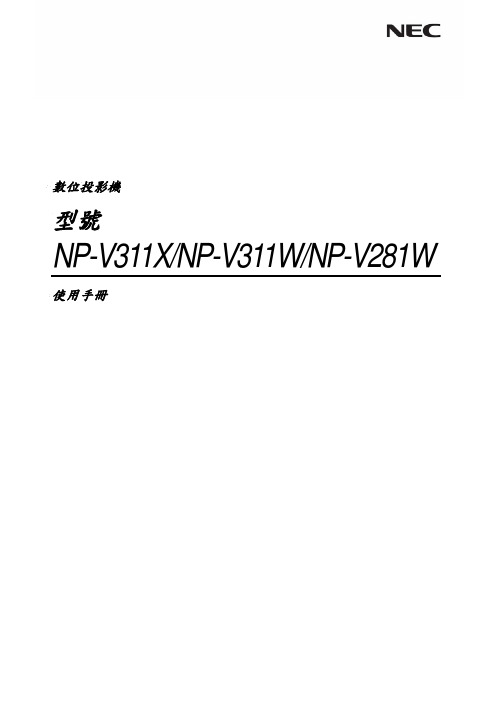
遙控器操作注意事項
y 請小心使用遙控器。 y 如果遙控器弄濕應立刻擦乾。 y 避免放在過熱或過於潮濕的地方。 y 切勿加熱,拆卸或把電池投入火中。 y 如果長時間不使用遙控器需取出電池。 y 確保電池的正負極(+/-)方向排列正確。 y 切勿將新舊電池混用,或將不同類型的電池混用。 y 請根據當地法規處理廢舊電池。
MicrosoftCorporation (微軟公司)在美國和/或其他國家的註冊商標或商標。 y MicroSaver 為 ACCO 品牌的一個分公司 Kensington Computer Products Group 的註冊商標。 y Virtual Remote Tool (虛擬遙控工具)使用 WinI2C/DDC library, Nicomsoft Ltd。 y HDMI、HDMI 標誌和 High-Definition Multimedia Interface 為 HDMI Licensing LLC. 的商標或註冊商標。
麻木等),請立即停止視聽影像並安靜片刻。若長時間後症狀還沒有消除,請諮詢醫生。 - 從螢幕正面視聽 3D 影像。從某一角度視聽可能會引起疲倦或者眼睛疲勞。
關於高海拔模式
y 如果在海拔約為 900m 或更高的地方使用本投影機,建議將[風扇模式]設置為[高海拔]。否則,可能造成投影 機過熱,從而導致機器故障。(→請參閱第 70 頁)
數位投影機
型號
NP-V311X/NP-V311W/NP-V281W
使用手冊
Ver.1 07/13
y DLP 和 BrilliantColor 是 Texas Instruments (德州儀器有限公司)的商標。 y IBM 為 International Business Machines Corporation (國際商業機器公司)的商標或註冊商標。 y Apple、Mac、Mac OS 和 MacBook 為 Apple Inc. (蘋果公司)在美國和其他國家註冊的商標。 y Microsoft 、 Windows 、 Windows Vista 、 Internet Explorer 、 .NET Framework 和 PowerPoint 為
三星Sanyo PLC-WTC500AL 投影仪说明书

PLC-WTC500ALProjector with automatic lamp-change-system (2 x 330 Watt)Economical: power consumption 0.64 W (stand-by mode)Brightness: 5,000 ANSI lumens, contrast ratio: 3,000 : 1WXGA resolution (1.280 x 800 pixels) in 16 : 10 formatAutomatic filter exchange for maintenance-free operation up to 10,000 hoursPicture-in-Picture and Picture-by-Picture functionFlexible installation with lens shift, keystone correction and 360° projectionMechanical shutter for a complete dimout of the light output3 years warrantyPLC-WTC500ALTECHNICAL DATA PLC-WTC500ALEAN Code4994334272805Category ProfessionalPanel 3 x 0.95 '' TFT p-Si (16:10), Inorganic LCD panelLamp 2 x 330 W NSH (LMP-125)Brightness5000 ANSI lumens, 4000 ANSI lumens (eco mode)Lamp life3000 h (eco mode) / 2500 h (normal mode)Fan noise31 dB (eco mode) / 35 dB (normal mode)Standard lens Delivery without lens *Contrast ratio3000 : 1Resolution in pixels1,280 x 800 (WXGA)Uniformity90 %Bandwidth/Frequency140 MHz, Horizontal frequency: 15 - 100 kHz, Vertical frequency: 50 - 100 HzColor systems PAL, SECAM, NTSC, NTSC4.43, PAL-M/NConnections Input 1: HDMI (HDCP)Input 2: D-Sub15 (RGB)Input 3: 5 x BNC (RGBHV/Video/Y-Pb/Cb-Pr/Cr)Input 4: RCA (composite)Input 5: Mini DIN 4 (S-Video)Audio: 3.5 mm stereo jackAudio: 2 x RCA (R/L mono)Audio output : 3.5 mm stereo jackMonitor output: D-Sub15Control input jack 1: D-Sub9 (RS232)Control input jack 2: USB type BControl input jack 3: 3.5 mm stereo jack (cable remote control)Control input jack 4: D-Sub25 for PJ-Net OrganizerAudio function 2 x 3 W stereoKeystone correction vertical +/- 40°, horizontal +/- 20°Lens shift10 : 0 - 1 : 1 vertical (applies to LNS-S11/W10/T10/T11), 1 : 1 vertical (applies to LNS-W11), 1.857 : 1 - 1 : 1.857horizontal (applies to LNS-S11/W10/T10/T11), 1 : 1 horizontal (applies to LNS-W11)HDTV compatibility480i, 480p, 575i, 575p, 720p, 1,035i, 1,080iComputer compatibility UXGA, SXGA, SXGA+, WXGA, XGA, SVGA, VGA, MacZoom/Focus Depending on lensPower consumption / Voltage400 W (eco mode) / 440 W (normal mode) / 0.64 W (stand-by mode) / 100 - 240 VUnique features Auto Lamp Selection System (ALSS), Automatic air filter replacement (up to 10000 hours), Mechanical shutter, Multi-lamp system, Eco mode, Power management, Multi scan system, Keystone correction, Digital zoom, Motorized lens shift, 360°installation, Picture-in-Picture and Picture-by-Picture function, MyLogo function, Freeze function, Various picturemodes, Picture reverse function, Picture inverse function, Progressive scanning 2-3/2-2 pull down, Remote control code,Key lock function, PIN code lock, Kensington lock, Presentation timer, Real-time data transfer, FTP download function,Web management function, Email error reporting, Network capability/LAN, Administration-and-control-function, Mousefunction, Network timer function, Network communication function, SNMP log function, Multi language menu Warranty 3 years, 24-hr replacement service (D/CH/I/F - except overseas), 90 days lamp warranty (max. 300 hours)Dimensions (W x H x D)451.0 x 175.0 x 550.1 mmWeight (net)14.7 kgStandard accessories IR/cable remote control with laser pointer and mouse function, Batteries, User manual, Power cable, USB cable, D-Sub15 cable, PIN code labelOptional accessories PJ Net Organizer Plus II with video camera (POA-PN03C), Ceiling mount 15 cm (POA-CM01), Ceiling mount 40-70 cm(POA-CM02), Ceiling mount 70-110 cm (POA-CM03), Exchange filter (POA-FIL-100), Ceiling mount (POA-CMP10) Lenses LNS-S11, LNS-T10, LNS-T11, LNS-W10, LNS-W11* You can use the distance calculator at www.sanyo.de to determine exact image sizes and distancesTechnical specifications subject to change without notice. Date 05/2010SANYO Sales & Marketing Europe GmbH · Stahlgruberring 4 · 81829 Munich · Germany。
