视频短片制作(英文)
AE短片制作教程:用AE制作专业的短片
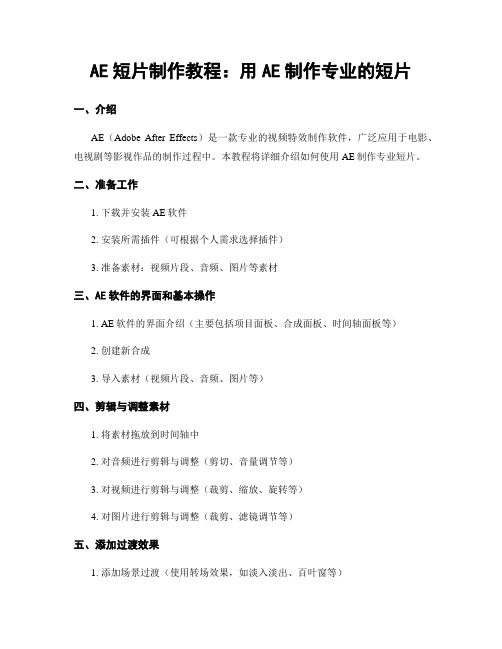
AE短片制作教程:用AE制作专业的短片一、介绍AE(Adobe After Effects)是一款专业的视频特效制作软件,广泛应用于电影、电视剧等影视作品的制作过程中。
本教程将详细介绍如何使用AE制作专业短片。
二、准备工作1. 下载并安装AE软件2. 安装所需插件(可根据个人需求选择插件)3. 准备素材:视频片段、音频、图片等素材三、AE软件的界面和基本操作1. AE软件的界面介绍(主要包括项目面板、合成面板、时间轴面板等)2. 创建新合成3. 导入素材(视频片段、音频、图片等)四、剪辑与调整素材1. 将素材拖放到时间轴中2. 对音频进行剪辑与调整(剪切、音量调节等)3. 对视频进行剪辑与调整(裁剪、缩放、旋转等)4. 对图片进行剪辑与调整(裁剪、滤镜调节等)五、添加过渡效果1. 添加场景过渡(使用转场效果,如淡入淡出、百叶窗等)2. 添加元素过渡(使用动画效果,如旋转、平移、缩放等)六、应用特效1. 添加调色效果(如色彩平衡、亮度对比度调整等)2. 添加滤镜效果(如模糊、锐化等)3. 添加文字特效(如字幕、标题等)4. 添加形状效果(如图形变换、形状遮罩等)七、音频处理1. 添加音效(如环境音、音乐等)2. 调整音频声音(音量调节、混响效果等)八、导出和渲染1. 设置输出参数(输出格式、分辨率、帧率等)2. 导出视频或图像序列3. 渲染输出九、进阶操作1. 高级特效制作(如粒子效果、光效等)2. 使用脚本和表达式进行自动化操作3. 添加绿屏效果(如抠图、替换背景等)十、实例演练通过一个具体的案例,例如制作一段旅游宣传片,来实际操作AE软件,制作一个专业的短片。
十一、注意事项1. 学习AE需要一定的时间和耐心,逐步积累经验2. 多多尝试不同的特效和效果,发挥创造力以上是AE短片制作的详细步骤和内容,希望能对您有所帮助。
AE是一款功能强大的软件,通过学习和实践,您将能够制作出令人满意的短片作品。
祝您学习愉快!。
ID短片的全写
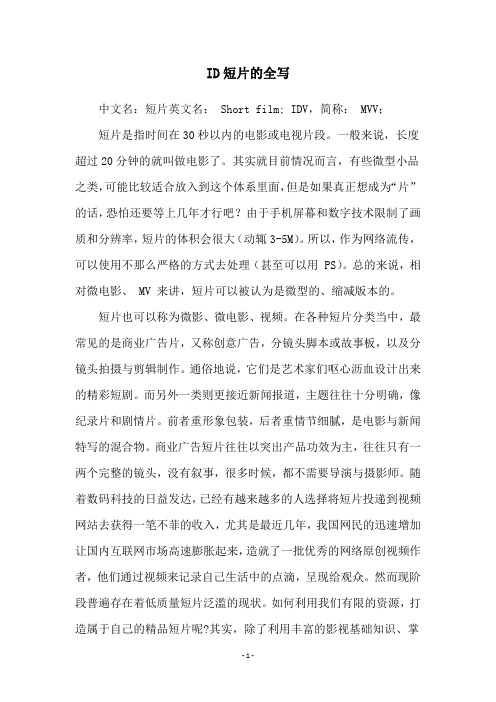
ID短片的全写中文名:短片英文名: Short film; IDV,简称: MVV;短片是指时间在30秒以内的电影或电视片段。
一般来说,长度超过20分钟的就叫做电影了。
其实就目前情况而言,有些微型小品之类,可能比较适合放入到这个体系里面,但是如果真正想成为“片”的话,恐怕还要等上几年才行吧?由于手机屏幕和数字技术限制了画质和分辨率,短片的体积会很大(动辄3-5M)。
所以,作为网络流传,可以使用不那么严格的方式去处理(甚至可以用 PS)。
总的来说,相对微电影、 MV 来讲,短片可以被认为是微型的、缩减版本的。
短片也可以称为微影、微电影、视频。
在各种短片分类当中,最常见的是商业广告片,又称创意广告,分镜头脚本或故事板,以及分镜头拍摄与剪辑制作。
通俗地说,它们是艺术家们呕心沥血设计出来的精彩短剧。
而另外一类则更接近新闻报道,主题往往十分明确,像纪录片和剧情片。
前者重形象包装,后者重情节细腻,是电影与新闻特写的混合物。
商业广告短片往往以突出产品功效为主,往往只有一两个完整的镜头,没有叙事,很多时候,都不需要导演与摄影师。
随着数码科技的日益发达,已经有越来越多的人选择将短片投递到视频网站去获得一笔不菲的收入,尤其是最近几年,我国网民的迅速增加让国内互联网市场高速膨胀起来,造就了一批优秀的网络原创视频作者,他们通过视频来记录自己生活中的点滴,呈现给观众。
然而现阶段普遍存在着低质量短片泛滥的现状。
如何利用我们有限的资源,打造属于自己的精品短片呢?其实,除了利用丰富的影视基础知识、掌握拍摄制作方法外,最重要的是提高我们自身的素养和鉴赏水平,避免粗制滥造的短片充斥网络。
同时,运营团队应该善待每部短片,尽力挖掘每位参与制作人员的闪光点并进行推广宣传,帮助他们提升信誉值和知名度。
否则即便你拥有再好的策划,缺乏相关知识、经验和资金支持,无论多么优秀的创意,都只能停留在纸上谈兵的阶段。
短片拍摄教案
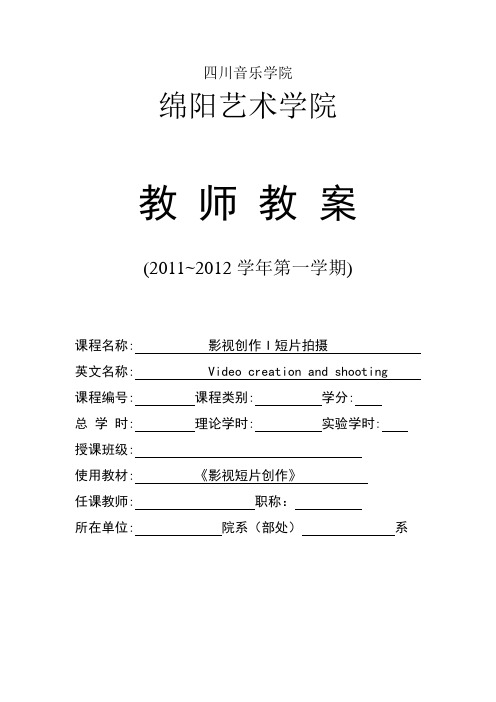
四川音乐学院
绵阳艺术学院
教师教案
(2011~2012学年第一学期)
课程名称: 影视创作I短片拍摄
英文名称: Video creation and shooting 课程编号: 课程类别: 学分:
总学时: 理论学时: 实验学时:
授课班级:
使用教材: 《影视短片创作》
任课教师: 职称:
所在单位: 院系(部处)系
教务处制第 1 次课 1 学时
教师教案
第 2 次课 1 学时
教师教案
第 3 次课 1 学时
教师教案
第 4 次课 2 学时
教师教案
第 6次课 2学时
教师教案
第 8次课 2 学时
教师教案
第 9次课 1学时
教师教案
第 10次课 1 学时
教师教案
第 11次课 1 学时
教师教案
第 12 次课 1 学时
教师教案
第 13次课 1 学时
教师教案
第 14次课 2 学时
教师教案
第 16 次课 1 学时
教师教案
第 17 次课 1 学时
教师教案
第 18次课 1 学时
教师教案
第 19 次课 1学时
教师教案
第 20次课 1 学时
教师教案
第 21次课 2 学时
教师教案
第 23次课 2 学时
教师教案
第 25 次课 2 学时
教师教案。
国外十大视频网站(10个国外热门的视频网站)
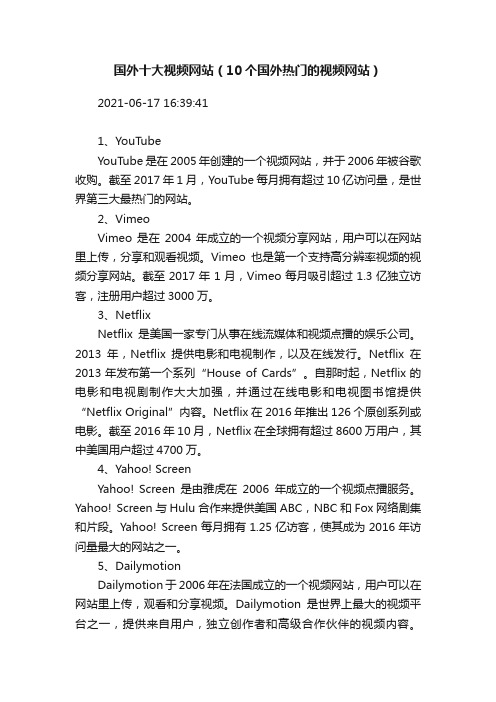
国外十大视频网站(10个国外热门的视频网站)2021-06-17 16:39:411、YouTubeYouTube是在2005年创建的一个视频网站,并于2006年被谷歌收购。
截至2017年1月,YouTube每月拥有超过10亿访问量,是世界第三大最热门的网站。
2、VimeoVimeo是在2004年成立的一个视频分享网站,用户可以在网站里上传,分享和观看视频。
Vimeo也是第一个支持高分辨率视频的视频分享网站。
截至2017年1月,Vimeo每月吸引超过1.3亿独立访客,注册用户超过3000万。
3、NetflixNetflix是美国一家专门从事在线流媒体和视频点播的娱乐公司。
2013年,Netflix提供电影和电视制作,以及在线发行。
Netflix在2013年发布第一个系列“House of Cards”。
自那时起,Netflix的电影和电视剧制作大大加强,并通过在线电影和电视图书馆提供“Netflix Original”内容。
Netflix在2016年推出126个原创系列或电影。
截至2016年10月,Netflix在全球拥有超过8600万用户,其中美国用户超过4700万。
4、Yahoo! ScreenYahoo! Screen是由雅虎在2006年成立的一个视频点播服务。
Yahoo! Screen与Hulu合作来提供美国ABC,NBC和Fox网络剧集和片段。
Yahoo! Screen每月拥有1.25亿访客,使其成为2016年访问量最大的网站之一。
5、DailymotionDailymotion于2006年在法国成立的一个视频网站,用户可以在网站里上传,观看和分享视频。
Dailymotion是世界上最大的视频平台之一,提供来自用户,独立创作者和高级合作伙伴的视频内容。
Dailymotion提供18种语言,35种本地化版本,包括本地主页和本地内容。
6、TwitchTwitch是游戏玩家天堂,它是世界顶尖游戏玩家视频直播平台和社区。
AE教程 通过短片剪辑展示AE技巧
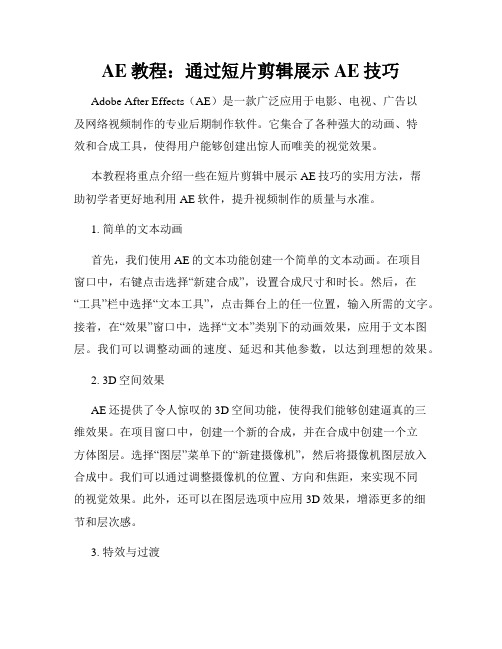
AE教程:通过短片剪辑展示AE技巧Adobe After Effects(AE)是一款广泛应用于电影、电视、广告以及网络视频制作的专业后期制作软件。
它集合了各种强大的动画、特效和合成工具,使得用户能够创建出惊人而唯美的视觉效果。
本教程将重点介绍一些在短片剪辑中展示AE技巧的实用方法,帮助初学者更好地利用AE软件,提升视频制作的质量与水准。
1. 简单的文本动画首先,我们使用AE的文本功能创建一个简单的文本动画。
在项目窗口中,右键点击选择“新建合成”,设置合成尺寸和时长。
然后,在“工具”栏中选择“文本工具”,点击舞台上的任一位置,输入所需的文字。
接着,在“效果”窗口中,选择“文本”类别下的动画效果,应用于文本图层。
我们可以调整动画的速度、延迟和其他参数,以达到理想的效果。
2. 3D空间效果AE还提供了令人惊叹的3D空间功能,使得我们能够创建逼真的三维效果。
在项目窗口中,创建一个新的合成,并在合成中创建一个立方体图层。
选择“图层”菜单下的“新建摄像机”,然后将摄像机图层放入合成中。
我们可以通过调整摄像机的位置、方向和焦距,来实现不同的视觉效果。
此外,还可以在图层选项中应用3D效果,增添更多的细节和层次感。
3. 特效与过渡AE内置了众多特效和过渡选项,使得视频剪辑更加生动有趣。
选择一个合成,导入需要编辑的视频素材。
点击“效果”窗口中的“特效”文件夹,选择所需的特效效果并将其应用于视频图层。
我们还可以在效果控制窗口中调整特效的参数,实现更加个性化的效果。
同样地,在过渡文件夹中选择合适的过渡效果,拖拽到剪辑界面上的视频边缘,即可实现流畅的过渡效果。
4. 跟踪与遮罩AE的跟踪功能可以帮助我们在视频中添加各种元素,使其与画面保持同步。
选择一个合成,右键点击视频图层,选择“替代源”-“跟踪嵌入型”-“单点跟踪”。
在画面中选择一个参考点,AE会自动追踪其位置,并将图层与之保持同步。
另外,遮罩功能可以用来制作形状、边缘效果等。
影视动画短片创作 第1章 动画片概述
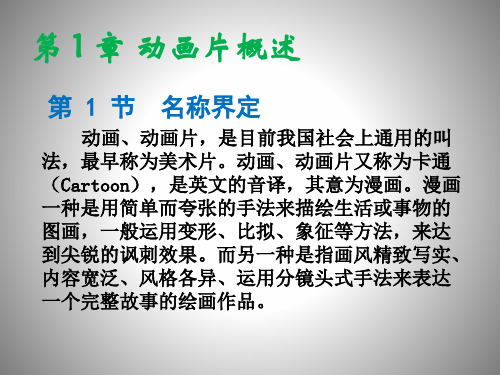
图 1-5-2
图 1-5-3
图 1-5-4
图 1-5-5
许多新技术更加快速和迅猛地进入影视动画创 作领域,冲击和影响着影视艺术的发展与未来。科 学技术已经成为 “我们时代的神经系统”,它将使 影视艺术成为能够在四维时空“自由飞翔的观察者” (爱因斯坦语)。影视动画艺术正在超越以往的运 行轨道,从宏观到微观,从单一到多元,从内容到 形式,发生前所未有的变化。要适应这种变化,必 然给创作者提出了更高的要求,提高艺术家的科学 素养也就迫一部地相继问 世,如梦工厂的《小蚁雄兵》、《怪物史莱克》 (图 1-5-2)、《沙鱼故事》、《马达加斯加》 (图 1-5-3)等,迪斯尼公司的《海底总动员》 《超人特攻队》(图 1-5-4)、《虫虫危机》《怪 物公司》(图 1-5-5)…… 这些动画片都有很高的 资金回报率,总票房都在上亿美元。
图 1-2-2
图 1-2-3
图 1-2-4
第 3 节 假定性与逼真性
在动画片创作实践中有一个不能忽略而又难 以把握的问题假定性与逼真性的关系,或者说, 是真实性与戏剧性的关系,或者是生活的真实性 与艺术夸张的关系。
真实性是一切艺术的生命。但这种真实性并 不是一草一木般的真实,或仅仅是现象的真实, 而是一种“逼近生活的真实”, 并不完全等同于 真实生活和生活本身,并不是生活自然主义的实 录。这种逼真性是在现实基础上的提炼,比生活 更集中、更概括、更典型,是经过艺术再创造的 真实,是来源于生活本质的艺术真实。另外,一 切艺术创造既要反映客观的真实,又要表现主观 的真实(情感上的真实)。
图 1-4-1
只有准确地把握住观众的思想脉搏、审美需求, 拍摄出“既叫好又叫座”的影视片才能达到艺术价 值与票房价值的双向成功,做到商业性与艺术性的 统一。
2024年海南省中职教师技能大赛——动漫制作 赛项规程.pptx

动画制作职业技能等级证书 游戏美术设计职业技能等级证书 数字艺术创作职业技能等级证书
数字创意建模职业技能等级证书 (二)行业标准
WorldSkills。ccupationalStandard:WSC2022WS。S50
国家专业教学标准,展示动漫类专业的教学改革和实践成果。通过技能竞赛,推进“岗课赛证”综合育人,以赛促 教、以赛促学、以赛促改,提升中职院校学生适应产业数字化发展需求的基本数字技能和综合运用水平,展示中职 生的综合素质、个人精神及师生良好精神面貌。
通过技能竞赛,体现动漫行业发展的新技术和新趋势,推动职业教育与产业深度互动,为动漫类专业搭建校企 合作平台,深化产教融合,探索动漫专业技术技能人才培养的新途径和新方法。推动职业教育提档升级,服务人的 全面发展、服务数字经济发展。
(三)组队责任 各学校须为参赛选手购买大赛期间的人身意外伤害保险,对所有参赛选手、指导教师进行安全教育,加强事故时,发现者应在第一时间报告赛项执委会,同时采取措施,避免事态扩大。赛项执委会 应立即启动预案予以解决并向赛区执委会报告。
(五)处罚措施
提交要求:
表1-1模块一任务1需提交的文件
模块二动画短片制作
任务5:分镜设计
根据主题内容描述、提供的“小舟2号”角色模型及场景完成动画分镜设计;要合理运用镜头语言,数量不少于2 个镜头、12个画面。
提交要求:
表27模块二任务5需提交的文件
任务6:三维动画制作
要求完成角色绑定、蒙皮权重设置,按照模块二任务5绘制的分镜,使用提供的场景搭建环境,制作角色走路、 环视等动作。
图1竞赛流程图
视频短片脚本(精选)

视频短片脚本(精选)XXX – XXXTotal XXX: 4 minutesMain Elements: Video。
Images。
Text。
MusicRequired Shooting Material: Models。
Actors。
Guests。
Outdoor Scenes。
Indoor Scenes (Approx。
8-10 people) Main XXX: Party Gathering。
XXX。
Text ContentVisual Style: Novel。
nable。
Dynamic。
Colorful。
ClearScene 1:Main Focus:XXX (Solo)Male Lead (Solo)XXX:Coffee Shop on the StreetCar on the StreetXXX Requirements:1.XXX2.Dual XXX3.XXX of the sceneScene 2:Main Focus:XXX (Multiple)Male Guests (Multiple)XXX:Company。
Mall。
XXXHome。
Company。
Sports FieldXXX Requirements:1.Close-up shots (Upper body + Full body) capturing XXX2.Video push and pull (Half body + Panoramic view) with XXX3.XXX the sceneScene 3:Main Focus:XXX CharactersMale Lead + Related PropsShooting Material Required)XXX:Street。
Artist。
XXX。
Male Waiter。
Scene Car。
Bed。
Street。
Meeting。
Family XXX Special Effects (Bright + Partial Light)1.Facial ns of the lead characters with background2.Dual XXX3.XXX of the sceneScene 4:Main Focus:Entertainment (Dance + Magic + Clown)All CharactersTime:XXX:Party Hall。
pr教学ppt课件

导出和分享
将完成的短片导出为成品,并分享给 朋友或上传到网络平台展示。
05
04
调整和完善
对初步完成的短片进行调整和完善, 包括画面、音效等方面的优化。
03
转场效果应用与创意实现
转场效果分类及作用阐述
切换转场
通过瞬间切换不同场景,实现画面间的 快速过渡。
滑动转场
通过画面滑动的方式,展示场景间的连 贯性与动态感。
04
遮罩过渡
利用图形或文字遮罩,实现场 景间的创意过渡。
自定义转场效果创作过程分享
确定创意构思
选择合适工具
调整参数设置
预览并优化
根据短片主题和风格, 构思独特的转场效果。
利用PR中的转场效果工 具或插件,实现创意构
思。
根据实际效果需求,调 整转场效果的参数设置
。
预览转场效果,根据反 馈进行优化和调整。
批量处理和自动化工作流程设计思路
批量处理
利用PR的批处理功能,同 时处理多个文件或任务, 提高效率。
自动化工作流程
通过脚本或插件实现自动 化操作,减少重复劳动和 人为错误。
定制快捷键
根据个人习惯定制快捷键 ,加速常用操作。
实战案例:将短片导出为不同格式文件
案例介绍
以一个短片项目为例,演示如何 导出为不同格式的文件。
添加效果
为素材添加转场、调色、音频 等效果,增强视频观感。
导入素材
将需要剪辑的视频、音频等素 材导入到PR中。
剪辑素材
使用PR提供的剪辑工具对素材 进行裁剪、拼接、删除等操作 。
导出成品
将剪辑完成的视频导出为成品 ,选择合适的格式和参数。
剪辑工具使用指南
选择工具
怎么制作视频短片(方法)

一、一键添加视频、音频首先需要将视频导入爱剪辑中。
在“视频”面板下点击“添加视频”就能导入视频了。
在“音频”选项卡,点击“添加音频”即可为视频添加背景音乐。
二、截去视频中不要的片段添加视频进来后,我们可能需要将某些不相干、不和谐的片段剪掉。
剪辑视频的操作十分简单,在“已添加片段”处,双击你要剪辑的视频缩略图,然后在弹出的“截取/预览”对话框中,利用带左箭头的拾取时间小按钮,轻松对视频进行截取。
三、为片段衔接添加动感转场特效如果你需要在视频片段衔接时,显得更加优雅有美感,可以为视频添加动感美丽的转场特效。
只需切换到“转场特效”面板,即可随意挑选喜欢的转场效果。
四、为视频一键添加美颜、调色功能如果你需要给视频的人物美化一下,并给画面调色,只需切换到“画面风格”面板,点击“美化”选项卡,选择“一键美颜”即可,或者我们还可以选择“阿宝色”、“日系”“宝丽来”、“蓝调”等调色,自由设置自己想要的效果。
五、给视频添加字幕,一键渲染字幕特效。
在主界面点击“字幕特效”选项卡,在右上角视频预览框时间进度条上,单击要添加字幕特效的时间点,将时间进度条定位到要添加字幕特效处。
双击视频预览框,在弹出的“输入文字”框输入文字内容,并可在“顺便配上音效”下方点击“浏览”按钮,为字幕特效配上音效,如不需要,则点“确定”。
六、为视频添加动感炫光通过“画面风格”中“滤镜”的“炫光特效”来实现视频炫彩华丽的效果。
七、导出带动感特效字幕的视频完成字幕的制作后,点击“导出视频”按钮,稍等片刻,带有高大上特效字幕的视频短片就制作完成了。
注意事项:本教程是使用爱剪辑V2.9版本,具体使用时,请以软件最新升级版为准。
短视频新趋势教你如何用AR技术制作精彩短片
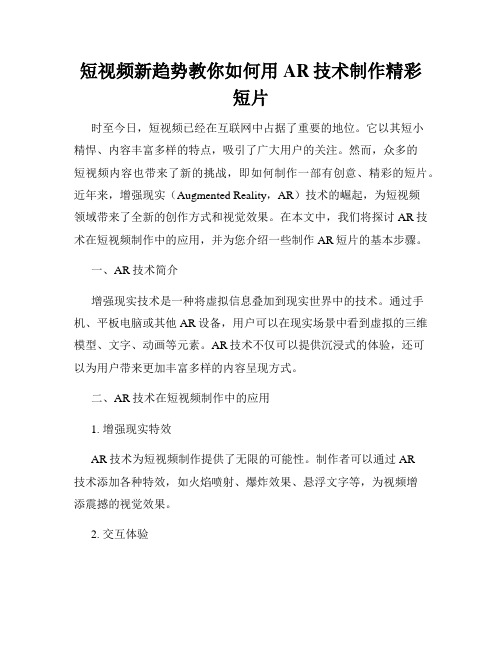
短视频新趋势教你如何用AR技术制作精彩短片时至今日,短视频已经在互联网中占据了重要的地位。
它以其短小精悍、内容丰富多样的特点,吸引了广大用户的关注。
然而,众多的短视频内容也带来了新的挑战,即如何制作一部有创意、精彩的短片。
近年来,增强现实(Augmented Reality,AR)技术的崛起,为短视频领域带来了全新的创作方式和视觉效果。
在本文中,我们将探讨AR技术在短视频制作中的应用,并为您介绍一些制作AR短片的基本步骤。
一、AR技术简介增强现实技术是一种将虚拟信息叠加到现实世界中的技术。
通过手机、平板电脑或其他AR设备,用户可以在现实场景中看到虚拟的三维模型、文字、动画等元素。
AR技术不仅可以提供沉浸式的体验,还可以为用户带来更加丰富多样的内容呈现方式。
二、AR技术在短视频制作中的应用1. 增强现实特效AR技术为短视频制作提供了无限的可能性。
制作者可以通过AR技术添加各种特效,如火焰喷射、爆炸效果、悬浮文字等,为视频增添震撼的视觉效果。
2. 交互体验AR技术还可以为用户提供互动体验。
通过AR应用程序,观众可以与短视频中的虚拟元素进行互动,如触摸屏幕控制虚拟角色的动作,或者通过声音指令让虚拟物体发生变化。
这种交互方式可以增加观众的参与感,提升短片的趣味性。
3. 产品展示和推广AR技术可以用于产品展示和推广。
制作者可以通过AR技术将虚拟的产品模型叠加到实际场景中,让用户可以逼真地观察、互动并了解产品的各个方面。
这种方式不仅提升了产品的展示效果,还可以增加用户的购买欲望。
三、AR短片制作步骤1. 确定短片创意首先,确定一个短片创意并明确故事背景和情节。
在创意确定后,制作团队可以与AR技术的开发者合作,确定如何将AR元素嵌入到故事中。
2. 拍摄素材基于短片创意,进行拍摄素材的准备工作。
在拍摄过程中,制作团队需要与AR技术开发者密切合作,确保所拍摄的素材与AR元素的叠加效果相匹配。
3. AR元素制作和叠加在素材拍摄完成后,AR元素的制作与叠加成为关键步骤。
《多讯道节目制作》实践课程大纲
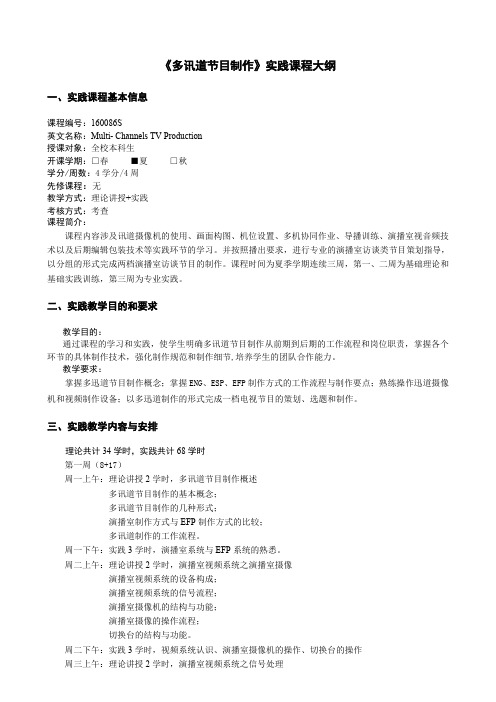
《多讯道节目制作》实践课程大纲一、实践课程基本信息课程编号:160086S英文名称:Multi- Channels TV Production授课对象:全校本科生开课学期:□春■夏□秋学分/周数:4学分/4周先修课程:无教学方式:理论讲授+实践考核方式:考查课程简介:课程内容涉及讯道摄像机的使用、画面构图、机位设置、多机协同作业、导播训练、演播室视音频技术以及后期编辑包装技术等实践环节的学习。
并按照播出要求,进行专业的演播室访谈类节目策划指导,以分组的形式完成两档演播室访谈节目的制作。
课程时间为夏季学期连续三周,第一、二周为基础理论和基础实践训练,第三周为专业实践。
二、实践教学目的和要求教学目的:通过课程的学习和实践,使学生明确多讯道节目制作从前期到后期的工作流程和岗位职责,掌握各个环节的具体制作技术,强化制作规范和制作细节,培养学生的团队合作能力。
教学要求:掌握多迅道节目制作概念;掌握ENG、ESP、EFP制作方式的工作流程与制作要点;熟练操作迅道摄像机和视频制作设备;以多迅道制作的形式完成一档电视节目的策划、选题和制作。
三、实践教学内容与安排理论共计34学时,实践共计68学时第一周(8+17)周一上午:理论讲授2学时,多讯道节目制作概述多讯道节目制作的基本概念;多讯道节目制作的几种形式;演播室制作方式与EFP制作方式的比较;多讯道制作的工作流程。
周一下午:实践3学时,演播室系统与EFP系统的熟悉。
周二上午:理论讲授2学时,演播室视频系统之演播室摄像演播室视频系统的设备构成;演播室视频系统的信号流程;演播室摄像机的结构与功能;演播室摄像的操作流程;切换台的结构与功能。
周二下午:实践3学时,视频系统认识、演播室摄像机的操作、切换台的操作周三上午:理论讲授2学时,演播室视频系统之信号处理摄像机信号的调整;视频信号的类型;视频切换台的结构与功能。
周三下午:实践3学时,视频信号的调整、视频切换台的参数设置。
各类英语新词汇总结

政府方面1、Water boarding / 水刑(指受审者被绑在木板上,脸部被用布或纸张盖住,然后有人向其脸上喷水,或者受审者被头部朝下浸入水中,产生即将窒息或溺水身亡的感觉。
)2、human-oriented; people oriented/以人为本(即以人的全面进步为各项工作的出发点和落脚点。
) clean government building/廉政建设(从文字解释学上看,“廉”即廉洁,“政”即国家政权机关及其公务活动,廉政即“廉洁的政治”。
)3、antiΟembezzlement/反贪(反对贪污的一系列行动)Trade power from money/权钱交易(权钱交易通常一方是掌握有一定权力的人,另一方则是想通过对方手中的权力为自己谋取利益的人;行贿方为了得到更大的利益愿意送钱给权力拥有者,而受贿方为了钱则愿意出售手中的权力。
)4、Villagers’ autonomy/村民自治(村民自己行使权力管理)5、seekcommongroundwhileputtingasidesdiffer2ences/求同存异(找出共同点,保留不同意见)6、a well-off society/小康社会(所谓全面的小康社会,不仅仅是解决温饱问题,而是要从政治、经济、文化等各方面满足城乡发展需要。
)7、harmonious society/和谐社会(我们所要建设的社会主义和谐社会,应该是民主法治、公平正义、诚信友爱、充满活力、安定有序、人与自然和谐相处的社会)8、豆腐渣工程jerry-built project (指那些由于偷工减料等原因造成不坚固的危险容易毁坏的工程。
狭义的“豆腐渣工程”是专指质量不达标的工程,而广义的“豆腐渣工程”应是指生产、经营过程中的一切不合格项。
)经济方面9、Compete for a post/竞争上岗(竞争上岗,通俗点就是一部分人竞争一个工作岗位,以实力说话。
只要符合竞聘条件,都可以报名参与角逐,都可能得到提拔使用。
Premiere 项目实践教程完整版课件全套ppt教程(最新)

CONTENTS PAGE
目 录 页
1
一
初识PR CS6 01
二
影视片头制作
三
电子相册
02
四
特效短片制作 03
五
字幕
六
MTV制作
04
七
八
文件的导入和导出
插件应用
第一章 初识 Adobe Premiere Pro CS6
1 案例简介 2 课上演练 3 功能工具 4 课外拓展
第一章
制作“美丽校园”视频短片。制作步骤如下:
1.2 课上演练
1 7
第一章
制作“美丽校园”视频短片。制作步骤如下:
1.2 课上演练
1 8
第一章
制作“美丽校园”视频短片。制作步骤如下:
1.2 课上演练
1 9
第一章
制作“美丽校园”视频短片。制作步骤如下:
1.2 课上演练
2 0
第一章
制作“美丽校园”视频短片。制作步骤如下:
1.2 课上演练
2 1
第一章
制作“美丽校园”视频短片。制作步骤如下:
1.3 功能工具
2 2第Βιβλιοθήκη 章1.3.1 视频编辑中的常用术语
视频(Video):将一系列静态影像以电信号的形式进行捕捉、储存、处理等的各种技术。连 续的图像以超过每秒24 帧(Frame)的画面变化时,根据人眼的视觉暂留原理,看上去是平滑连 续的视觉效果,这样连续的画面叫作视频。
1.2 课上演练
7
第一章
制作“美丽校园”视频短片。制作步骤如下:
1.2 课上演练
8
第一章
制作“美丽校园”视频短片。制作步骤如下:
感谢视频短片创意英文作文
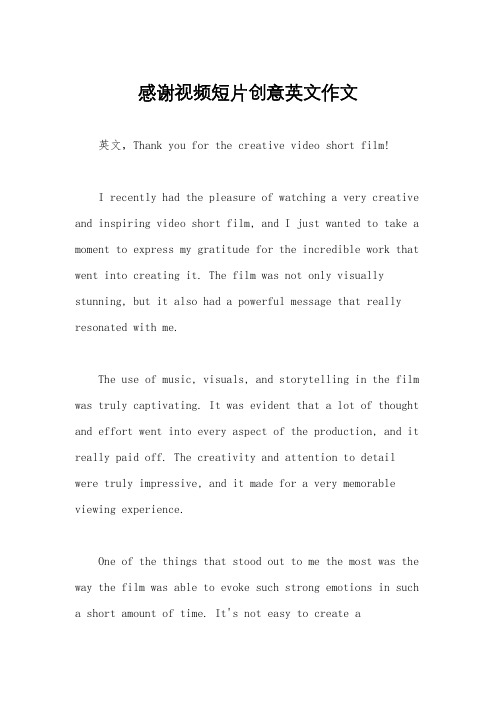
感谢视频短片创意英文作文英文,Thank you for the creative video short film!I recently had the pleasure of watching a very creative and inspiring video short film, and I just wanted to take a moment to express my gratitude for the incredible work that went into creating it. The film was not only visually stunning, but it also had a powerful message that really resonated with me.The use of music, visuals, and storytelling in the film was truly captivating. It was evident that a lot of thought and effort went into every aspect of the production, and it really paid off. The creativity and attention to detail were truly impressive, and it made for a very memorable viewing experience.One of the things that stood out to me the most was the way the film was able to evoke such strong emotions in such a short amount of time. It's not easy to create ameaningful and impactful story in a short film, but this one managed to do so brilliantly. It's a true testament to the talent and dedication of the creators.I also appreciated the way the film addressed important social issues in a thought-provoking and respectful manner. It's always inspiring to see art being used as a platform for meaningful conversations, and this film did just that.Overall, I want to extend my heartfelt thanks to the creators of this video short film. It left a lasting impression on me, and I can't wait to see more of their work in the future.中文,感谢你们创作的这部富有创意的短片!最近我有幸观看了一部非常有创意和鼓舞人心的短片,我想花点时间表达我的感激之情,感谢创作这部令人难以置信的作品。
给婴儿拍摄短片英语作文

给婴儿拍摄短片英语作文英文:As a parent, I love capturing special moments of my baby’s growth and development. One of the best ways to do this is by shooting short videos of my baby. These videos not only help me to document my baby’s milestones, butalso serve as precious memories that I can look back on in the future.When I shoot a short video of my baby, I make sure to capture moments that are significant and meaningful. For example, I love filming my baby’s first steps, first words, and even his cute little giggles. These are the momentsthat I want to cherish forever, and having them on video allows me to relive them whenever I want.I also like to get creative with the videos I shoot. Sometimes I’ll add background music to enhance the mood,or use different camera angles to make the video moreinteresting. I find that these little touches make the videos more enjoyable to watch and add a personal touch to them.Another reason why I enjoy shooting short videos of my baby is because it allows me to share these precious moments with my friends and family. I can easily send the videos to them or post them on social media for everyone to see. It’s a great way to keep everyone updated on my baby’s growth and bring a smile to their faces.Overall, shooting short videos of my baby is a wonderful way for me to capture and preserve the special moments of his early years. It’s a fun and meaningful way to document his growth, and I know that these videos will be cherished by me and my loved ones for years to come.中文:作为一名父母,我喜欢记录我宝宝成长和发展中的特殊时刻。
2023年单词是什么意思 中文意思-短语(动画视频短片)

2023年单词是什么意思中文意思-短语(动画视频短片)【释义】英 [dlit] 美 [dlit]vt.删除【变形】过去式: d过去分词: d现在分词: deleting第三人称单数: s【词组短语】Delete Layer 删除图层 ; 删除色层 ; 删除层 ; 命令Delete Spline 删除样条线修改器 ; 删除曲线 ; 删除样条线 ; 可以在样条选择修改器以子物体级选择物体的顶点Delete Mapping 删除贴图Delete Zone 删除色带 ; 删除区域character 消除字符 ; 紫字符 ; 删除字符 ; 删除符Delete File 删除文件 ; 删除档案 ; 从磁盘上删除文件 ; 红色交叉operator 删除运算符 ; 删除操作符 ; 操作符 ; 删除算子Delete watch 从监视窗口中删除当前的监视表达式Delete Segment 删除线段 ; 删除分节 ; 删除段【词义辨析】, cancel, erase, void这组词都可表示“使…无效”。
它们之间的'差别是:cancel指划交叉线或盖注销戳记以表示无效; erase指把记号抹掉或把录音抹掉; 主要用于__或印刷品,手段则多种多样; void则指法律上或权利人宣布契约、遗嘱、支票等无效。
【双语例句】用作及物动词 (vt.)The attack is to wipe out data, to flies, or to format the hard disk.常见的攻击方式是消除数据、删除文件或者格式化硬盘。
Please my name from your list.请把我的名字从你的名单上删除。
You cannot your standard resource.您不能删除您的标准资源。
- 1、下载文档前请自行甄别文档内容的完整性,平台不提供额外的编辑、内容补充、找答案等附加服务。
- 2、"仅部分预览"的文档,不可在线预览部分如存在完整性等问题,可反馈申请退款(可完整预览的文档不适用该条件!)。
- 3、如文档侵犯您的权益,请联系客服反馈,我们会尽快为您处理(人工客服工作时间:9:00-18:30)。
Video productionIn video production, video is as important as late. Should pay attention to the proper use of appropriate software and the traditional linear editing and non-linear editing, in the post-production editing using appropriate software twice the result with half the effort but also aesthetic effect. Later want to do video program editing, must according to the characteristics of production requirements of video programs and two kinds of editing, selecting suitable software. Here I first introduce several commonly used software: Premiere video editing software, non-linear editing; After Effect video special effects software; Audition audio processing software; 3ds MAX or MAX, is developed by Autodesk PC system based on 3Danimation rendering and system software; Premiere from Adobe company, is a kind of non-linear editing equipment based on the video and audio editing software, can be used in a variety of platforms and hardware, have been widely used in television, advertising, film editing in areas such as PC and MAC platform, the most widely used video editing software; the full name of AE After Effect is a video editing and design software developed by Adobe company; Photoshop is Adobe's most famous one of the image processing software. Now the television media has become the most popular, most influential media forms. From the Hollywood to create the illusion of the world, television news to the concerns of real life, and then to the overwhelming ads, without affecting our lives. In the past, making of TV programs is the work of professionals, the public seems to have covered a layer of mystery; ten years, digital synthesis technology entered fully into the film production process, the computer has gradually replaced the original video equipment, and played a great role in the aspects of film and television production. However, the use of not long ago in film and television production has been the price is extremely expensive specialized hardware and software, non professional personnelit is difficult to see these devices, not to mention to use it to make their works. But now, with significantly improved PC performance, prices continued to decrease, should be made gradually from professional hardware equipment prior to PC platform to transfer, the original identity of high professional software has been ported to the PC platform, the price is increasingly popular, and the film and television production should also extend to computer games, multimedia, network of more extensive fields, many of these workers or amateurs can use their computer to make something you like.Video clips using the software should be used in e what software and how to useA better editor. Many seats in real-time, online editor. One-button automatic processing and Natural Match automatic color correction. Automatic scaling image stabilization. Translation and scaling in still images. Based on the script editor. Real-time animation of alpha channel. Senior key frame function AVX2 plug-in management framework brings deeper color space and Avid built-in stunt and three party plug-ins stunt. Time line MetaSync advanced metadata management. Only Avid Xpress Pro HD can provide all of these features - and more. In live, live recorded straight entertainment, chat show, live classroom and other occasions, generally using the linear editing equipment. The main characteristics of live, on-site direct record is, response speed for real-time recording equipment, especially live, once started cannot stop, can only be a success, not failure. In this case, the traditional linear editing system is appropriate. But in the live broadcast of sports competition, due to the need to repeat some special, wonderful lens, should be based on linear equipment mainly with the use of nonlinear devices, can be good to meet some special needs. Format compatibility better. Support DV25, DV50, and DV100 (DVCPRO HD) media. Support the same time online DV, standard hybrid Qing and hd. To supportefficient HDV*. The one and only enjoy the output format, high quality, flexible, such as WMV HD, MPEG 2, and Flash.Better film and 24P function. Have won the Oscar prize for Avid Film built-in Composer, you can view the metadata film, at the same time using industry standard offline resolution –you can edit all of the media tracking. Based on the script editing means to adjust the screen while playing, can update your Avid is the time line. Automatic synchronization and four frame slip function provides the most efficient, flexible external audio source, DAT, workflow for many editor, Avid Xpress Pro HD is the most ideal choice. However, as a Avid editor, you can easily access the film and video resource in the world's most complex. Avid Total Conform let all become simple, quick application of professional complete tools, these tools only before expensive high-end systems can provide. Time and budget –less pay, less is more outstanding performance. Better quality.10 bit video input / output and processing provides the highest quality standard image. Combined with HD material script and DNxHD, can get high quality image incomparable, support for WMV HD, MPEG 2, and Flash. The output Avid Marque supports 10 bit and high-definition title, graphics and animation, quality and no one can. In the production of television programmes film, commercials and feature films, documentary film, selection of suitable nonlinear editing. Because, in TV and film titles and advertisement, use a lot of multilayer screen motion, superposition, transparent, fast, slow motion picture special processing, 3D animation, color, the subtitle of the special treatment effect, in the feature film and record titles, in addition to the application of special effects, but also a large number of the use of longer than 5 seconds lens, these require the use of non-linear editing system is quite easy to realizeFrom the functional perspective, Photoshop can be divided into image editing, image synthesis, the school color palette and special effects productionpart. Held at the Santa Clara in California in the spring of 2008 Editor's Day, NVIDIA and Adobe brought new hope: codename "Stonehenge" (Stonehenge) Adobe Photoshop Creative Suite Next (or CS4) will be added to GPU, the physical acceleration support. With GPU support, image file with Photoshop to open a 2GB, 442000000 pixel will be very simple, just like in the Intel Skulltrail eight core system to open a file as fast as 5000000 pixels, and the scaling of image rotation, also will not have any delay; in addition to a 3D accelerated Photoshop panorama demonstration, this is the most time consuming work never had a headache. Photoshop specializes in image processing, not the graphic creation. It is necessary to differentiate between these two concepts. Image processing is available for editing bitmap image processing and the use of special effects, its focus is on the image processing to deal with; graphics creation software is in accordance with their own ideas and creative, the use of vector graphics to graphic design, this kind of software is Adobe company's other famous software Illustrator and Macromedia Freehand. Image editing is the basis of image processing, can do all kinds of transformation such as zoom, rotation, tilt, mirror, perspective on image. Can also copy, remove speckle, repair, modification of image damage. In the wedding photography, portrait processing has great use in making, remove the portrait on the unsatisfactory part, beautification processing, get one very satisfied effect. Effects produced in Photoshop is mainly carried out by the filter, channel and integrated application of tools. Production including image creative effects and specific word, such as painting, painting, drawing, gypsum relief and other commonly used traditional art skills can be completed by Photoshop effects. And making various specific word is more research on the causes of many graphic designers are keen on PhotoshopVideo software required featuresIntegrated Digidesign 002 hardware based on Avid Xpress Prosoftware, a strong increase in audio input / output support, an audio editing console, and one based on Edit controller hardware. Avid Mojo hardware supports uncompressed SD input / output; acceleration, video and stunts output client monitors and tape; HD to lower frequency standard conversion, can display high-definition image SDTV work storage better. Avid Unity MediaNetwork and Avid Unity LANshare EX is the most intelligent commercial network storage system, can be connected to any number of Avid editing system, realize the cooperation of all sizes.Higher value. Cheap Avid Xpress Pro HD including the powerful Avid Marquee subtitles graphics and animation software;Sonic Solutions ReelDVD DVD creation software; Sorenson Squeeze encoding software and SmartSound SonicFire Pro professional sound track to create software.Sony media software 7 1 (Sony Media Software 7in1)In the professional audio and Sony than anyone, just like the old Bill and Gatsby who is more money as well. .So you make the DVD film to excite people's mind with sound effects, choose Sony stuff is not wrong.The included software:- Sony ACID Music Studio 5.0- Sony ACID Pro 5.0- Sony CD Architect 5.0- Sony DVD Architect 3.0- Sony Sound Forge 8.0- Sony Vegas 6.0a- Sony 5.1 Surround Plug-InVideo optimizationA series solution for comprehensive performanceThe latest Adobe Premiere Pro CS3 and adobe CS3 master, provide better creation process for professionals.Adobe company in April 16th in its official website (Adobe Labs laboratory, ) release of the Adobe Premiere Pro CS3 beta. This is the Adobe for the first timeever, before the official version of Premiere release test version download.Because it is a beta version, part of the function of software temporarily restricted, including: HDV collection, editing and output, MPEG-2, H.264, MP3, AAC and AAC+ formats such as input and output, in addition, some needs and Production Premium CS3 suite with other software used functions, such as Dynamic Link, but also not available. Adobe OnLocation CS3 and Adobe Encore CS3 as Premiere Pro with CS3 components, in the preview is not available. Therefore, to see the Premiere Pro CS3 complete the true face of Mount Lu, may need to wait until the autumn of this year officially released software.First of all, is the change of name of the software. Let us have a look the history of Premiere. From as earl as 1993 Premiere for Windows, Premiere for Windows 3, to Premiere 4, Premiere 5, Premiere 6, Premiere 6.52003 years in July launched a new Premiere Pro, in 2004 June and was part of the upgrade, the launch of Premiere Pro 1.5. 2006 January launch of the Premiere Pro 2, as an important part of the Production Studio package. The latest version called Premiere Pro CS3, show that Adobe has the Creative Suit 3 (CS3) system, and regards it as an important part of Adobe Creative Suite 3 Production Premium.Secondly, is the software icon, start the interface of different. Premiere Pro CS3 this is a simple route to go. Software icon is purple gradient background, coupled with the acronym "Pr white", people feel very fresh, bright. Start theinterface also changed relatively complex image, in a concise way. Including the project files have changed to the main tone of purple. This tone with Avid somewhat similar, version of the After Effect CS3 icon is purple, but some color to the deep.The following is a new software function, new features introduced.Improvement project panel. Premiere Pro CS3 Find in the project panel search function.When we edit a complex project, may use a lot of material, including video, audio, image and so on, Find can help you quickly find the desired material.Box type the keyword behind Find input, real-time update below will show all the material containing these keywords (this function is actually not new, Premiere Pro version of the Effects panel in the previous stunts search had used)Select search keywords in which column you can also in the back of the "In" drop-down menu, the default is Name (name). Note, the search bar at the top of the project file name will display (Filtered), suggesting that the current display material is keyword filtering after. Click on the Find input box X, can restore list all material.Unlike previous versions of the Premiere Pro CS3, Project (project) panel double-click Bin (folder) is turned on by default a floating panels, and can make the floating panel of arbitrary berthing and marshalling, this allows two or more items to open at the same time. You can open a project panel display all video file, open another project panel displays all of the audio file, then open a project panel display image files...... This function allows a large number of documen processing becomes simple, similar to the Avid Xpress Pro in the Binfunction.。
