Linux ALLEGRO安装说明
linux安装oracle

linux安装oracle全过程第一部分:安装oraclel_linux 5操作系统及配置环境第二部分:安装oracle数据库第三部分:安装数据库补丁第四部分:创建数据库实例第五部分:安装数据库监听第一部分:安装oraclel_linux 5操作系统及配置环境1安装linux操作系统Desktop EnvironmentsGNOME Desktop EnvironmentApplicationsEditorsGraphical InternetText-based InternetDevelopmentDevelopment LibrariesDevelopment ToolsLegacy Software DevelopmentServersServer Configuration ToolsBase SystemAdministration ToolsBaseJavaLegacy Software SupportSystem ToolsX Window System其中system tools这里很关键,安装了Oracle 自己的几个模块单击Details。
除了默认选中的程序包外,再选择以下程序包必须选ocfs-2-2.6.9-42.0.0.0.1EL(UP 内核驱动程序),或者选择ocfs-2-2.6.9-42.0.0.0.1ELsmp(SMP 内核驱动程序)。
必须选ocfs2-tools必须选ocfs2console必须选oracle oracleasm-2.6.9-42.0.0.0.1EL(UP 内核驱动程序),或者选oracleasm-2.6.9-42.0.0.0.1ELsmp(SMP 内核驱动程序)必须选sysstat。
--这样安装好的Linux,只有libaio和openmotif21 没安装(这两个是装10G 必须的。
)下一步之后开始进行安装关闭防火墙禁用selinux不启用kdump系统安装完成。
Allegro16.3安装说明
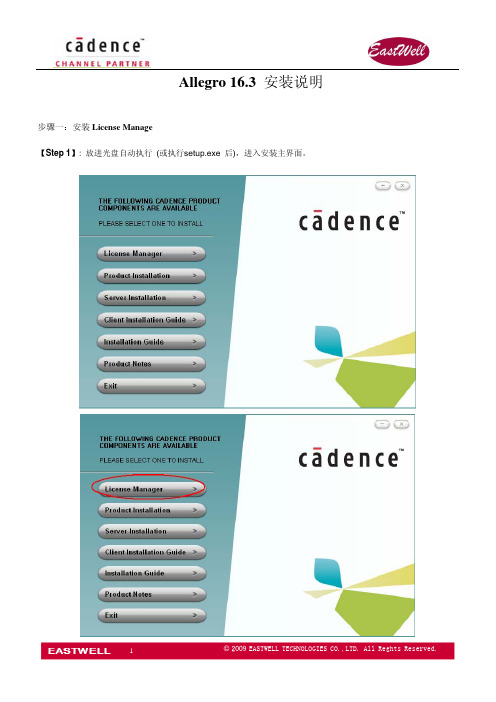
Allegro 16.3 安装说明 步骤一:安装License Manage【Step 1】: 放进光盘自动执行(或执行setup.exe 后),进入安装主界面。
【Step 2】:安装10.80 的license Manager 程序,请按 NEXT 进入下一步。
【Step 3】: 设置licenseManager的安装路径C:\Cadence\licenseManager,请按 NEXT进入下一步(若需要修改请选Change) 。
【Step 4】: 按Install开始安装License Manager。
开始安装License Manager 的相关文件。
【Step 5】:指定License File。
请指到License文件,按 NEXT进入下一步。
Port Number:Cadence默认为5280Host Name:主机名(请注意不能有中文或空格)Log File:License Manager 的信息文件名默认为debug.logOptions Filel:可选文件(一般可不用设定)Vender Daemon Port Number:指定另一个Port Number(一般不用设定)步骤二:安装Products【Step 1】: 放进光盘自动执行后,进入窗口后执行Product installation。
【Step 2】: 开始进行产品安装。
【Step 3】:建议您将防毒软件关闭,让程序可以顺利安装。
【Step 4】:选择安装项目控制文件Control file(Control_xxxxxxxx.TXT),若没有的话先清空内容,按Next 进入下一步。
【Step 5】:指定安装的路径(默认为C:\Cadence\SPB_16.3),按 Next进入下一步。
【Step 6】:请点击ALLSPB16.3 的左侧的 + 加号展开细项。
若在Step 4中有设好Control file,则会自动选定需要的安装产品。
linux下安装oracle11g详解
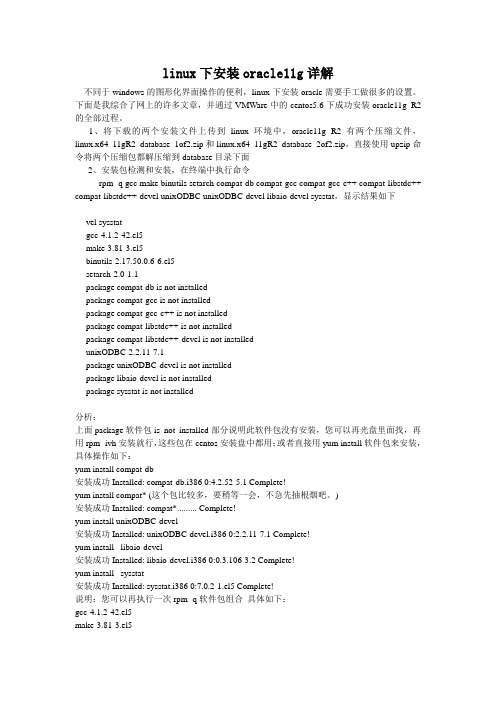
linux下安装oracle11g详解不同于windows的图形化界面操作的便利,linux下安装oracle需要手工做很多的设置。
下面是我综合了网上的许多文章,并通过VMWare中的centos5.6下成功安装oracle11g R2的全部过程。
1、将下载的两个安装文件上传到linux环境中,oracle11g R2有两个压缩文件,linux.x64_11gR2_database_1of2.zip和linux.x64_11gR2_database_2of2.zip,直接使用upzip命令将两个压缩包都解压缩到database目录下面2、安装包检测和安装,在终端中执行命令rpm -q gcc make binutils setarch compat-db compat-gcc compat-gcc-c++ compat-libstdc++ compat-libstdc++-devel unixODBC unixODBC-devel libaio-devel sysstat,显示结果如下vel sysstatgcc-4.1.2-42.el5make-3.81-3.el5binutils-2.17.50.0.6-6.el5setarch-2.0-1.1package compat-db is not installedpackage compat-gcc is not installedpackage compat-gcc-c++ is not installedpackage compat-libstdc++ is not installedpackage compat-libstdc++-devel is not installedunixODBC-2.2.11-7.1package unixODBC-devel is not installedpackage libaio-devel is not installedpackage sysstat is not installed分析:上面package 软件包is not installed 部分说明此软件包没有安装,您可以再光盘里面找,再用rpm -ivh 安装就行,这些包在centos安装盘中都用;或者直接用yum install 软件包来安装,具体操作如下:yum install compat-db安装成功Installed: compat-db.i386 0:4.2.52-5.1 Complete!yum install compat* (这个包比较多,要稍等一会,不急先抽根烟吧。
RedHat Linux安装Oracle10g安装步骤
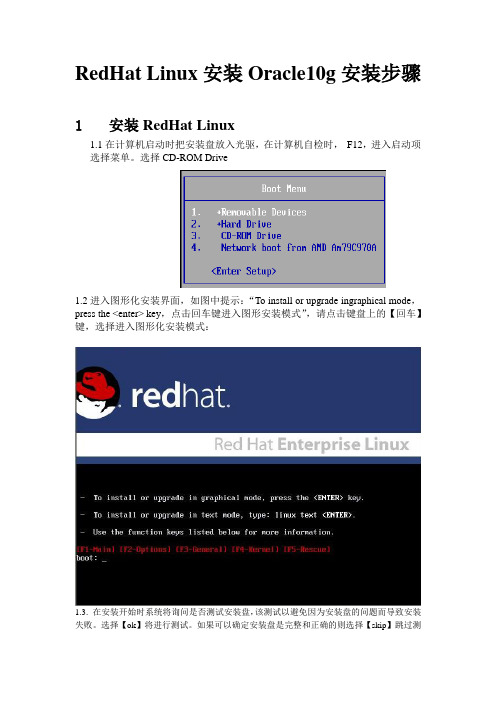
RedHat Linux安装Oracle10g安装步骤1安装RedHat Linux1.1在计算机启动时把安装盘放入光驱,在计算机自检时,F12,进入启动项选择菜单。
选择CD-ROM Drive1.2进入图形化安装界面,如图中提示:“To install or upgrade ingraphical mode,press the <enter> key,点击回车键进入图形安装模式”,请点击键盘上的【回车】键,选择进入图形化安装模式:1.3. 在安装开始时系统将询问是否测试安装盘,该测试以避免因为安装盘的问题而导致安装失败。
选择【ok】将进行测试。
如果可以确定安装盘是完整和正确的则选择【skip】跳过测试。
1.4. 进入Redhat Linux安装界面,该界面中并无需要手动配置的内容,可直接点击【next】继续。
1.5. 在下面这个界面中,用户可以选择安装过程中将使用的语言。
我默认其为英语,然后点击【next】;1.6. 默认键盘语言为U.S.English,如果有错误提示,则选择skip跳过,否则直接next;1.7. 请选择手动分区,Create custom layout,点击【next】1.8. 进入下图分区操作界面,该界面中常用的三个功能及其作用分别是:点击【new】新建分区,点击【edit】对已经建立的分区进行编辑,点击【delete】删除存在的分区。
(这里需要注意,因为linux是文件模式,所以应与windows分区区别开。
特别是在重装linux系统时,如果只想格式化根分区,切记一定要重新挂载其它的分区而不格式化,否则将不能加载分区。
)第一次安装linux系统,并未建立分区,首先请点击【new】建立分区。
分区按如下配置建立(分区顺序并无先后)。
1.8.1. Swap交换分区为内存的两倍,例如:如果物理内存为2G,那么交换分区为4G。
但如果物理内存大于等于16G,那么交换分区大小就是物理内存大小。
oracle在linux下安装

Linux下安装Oracle11g服务器安装环境Linux服务器:SuSe10 sp2 64位Oracle服务器:Oracle11gR2 64位系统要求Linux安装Oracle系统要求系统要求说明内存必须高于1G的物理内存交换空间一般为内存的2倍,例如:1G的内存可以设置swap 分区为3G大小硬盘5G以上2.修改操作系统核心参数在Root用户下执行以下步骤:1)修改用户的SHELL的限制,修改/etc/security/limits.conf文件输入命令:vi /etc/security/limits.conf,按i键进入编辑模式,将下列内容加入该文件。
oracle soft nproc 2047oracle hard nproc 16384oracle soft nofile 1024oracle hard nofile 65536编辑完成后按Esc键,输入“:wq”存盘退出2)修改/etc/pam.d/login 文件,输入命令:vi /etc/pam.d/login,按i键进入编辑模式,将下列内容加入该文件。
session required /lib/security/pam_limits.sosession required pam_limits.so编辑完成后按Esc键,输入“:wq”存盘退出3)修改linux内核,修改/etc/sysctl.conf文件,输入命令: vi /etc/sysctl.conf,按i键进入编辑模式,将下列内容加入该文件fs.file-max = 6815744fs.aio-max-nr = 1048576kernel.shmall = 2097152kernel.shmmax = 2147483648kernel.shmmni = 4096kernel.sem = 250 32000 100 128net.ipv4.ip_local_port_range = 9000 65500net.core.rmem_default = 4194304net.core.rmem_max = 4194304net.core.wmem_default = 262144net.core.wmem_max = 1048576编辑完成后按Esc键,输入“:wq”存盘退出4)要使/etc/sysctl.conf 更改立即生效,执行以下命令。
linux下安装oracle的步骤

Linux下安装oracle的步骤
1.创建Oracle用户(命令行及其它方式不再赘述)
在linux的系统菜单下找到管理子菜单,点击用户和用户组,打开用户管理窗口:
点击新建用户:
4.开始安装
不接收email,留空:
跳过产品升级
选择安装并创建(配置)一个数据库:
选择工作模式,我们以服务器模式为例:
安装一个工作在单例模式下的数据库:
选择典型模式:
使用默认工作路径,输入管理密码,继续:
如果是本系统第一次安装oracle产品,需要指定应用清单的目录位置:
安装程序开始自检,用户可以根据自检结果提升响应的配置,在此我们忽略所有的提示,强制安装:
在总览页确认配置与预期一致,开始安装:
完成安装:。
Linux系统安装oracle_11g服务及遇到的一些问题适合新手
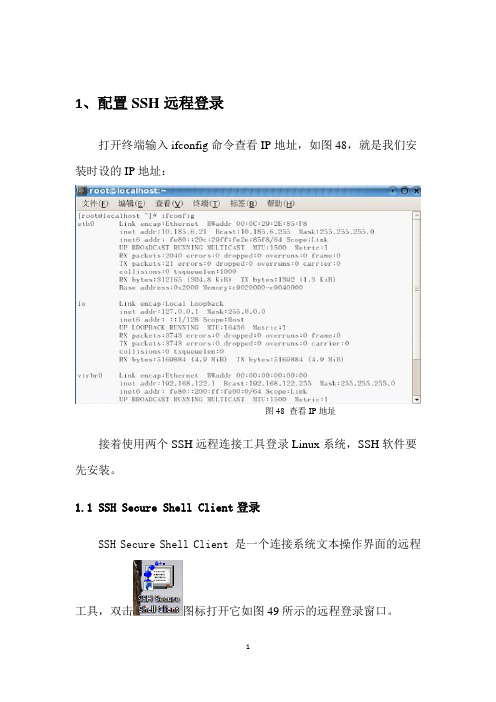
1、配置SSH远程登录打开终端输入ifconfig命令查看IP地址,如图48,就是我们安装时设的IP地址:图48 查看IP地址接着使用两个SSH远程连接工具登录Linux系统,SSH软件要先安装。
1.1 SSH Secure Shell Client登录SSH Secure Shell Client 是一个连接系统文本操作界面的远程工具,双击图标打开它如图49所示的远程登录窗口。
图49 SSH Secure Shell Client远程登录主窗口单击Quick Connection按钮之后弹出如图50所示的连接信息输入的窗口,在Host Name处输入要远程连接的主机的IP地址,在User Name处输入登录的用户名,Port是端口号默认为22不要修改,点击Connection连接会弹出系统提示信息选择“Yes”即可。
图50 输入登录信息接着会弹出密码输入窗口,输入密码后点击“OK”就会登录到如图51所示的文本操作界面:图51 登录成功1.2 SSH Secure File Transfer Client登录SSH Secure File Transfer Client是一个文件传输的远程连接工具,通过这个工具连接上Linux系统后可以让主机windows系统与Linux系统相互传输文件。
下面介绍这个工具的登录和用法:双击图标打开如图52所示的连接主页:图52 SSH Secure File Transfer Client登录主页单击Quick Connection按钮之后弹出如图53所示的连接信息输入的窗口,在Host Name处输入要远程连接的主机的IP地址,在User Name处输入登录的用户名,Port是端口号默认为22不要修改,点击Connection连接会弹出系统提示信息选择“Yes”即可。
图53 连接信息输入窗口如图54所示是连接成功后的窗口。
与图52相比,连接前只有左边的Local Name即本机文件窗口可以操作,Remote Name即用远程计算机的文件窗口是呈灰色的,不能操作。
ALLEGRO16.6安装说明书

ALLEGRO16.6破解安装详细步骤第一步:第二步:补丁安装第三步:破解1.把安装目录下的SPB_16.6/tools/pspice目录下的orsimsetup.dll剪切出来找个地方先放着不理(然后破解完毕再拷进原处,如果不用仿真,可以删之)。
2、把破解文件夹crack中LicenseManager文件夹下的pubkey、pubkey.exe和lLicenseManagerPubkey.bat放到Cadence\LicenseManager目录下并运行lLicenseManagerPubkey.bat(如果是WIN764位操作系统请把cdslmd.exe文件复制到Cadence\LicenseManager目录下覆盖原文件。
其他操作系统不用,直接下一步)3、把破解文件夹crack里crack\SPB_16.6\tools的pubkey、pubkey.exe和Tools.bat放到Cadence\SPB_16.6\tools目录下并运行Tools.bat (注意看一下DOS窗口会不会一闪而过,如果运行差不多一分钟就说明破解成功)4、打开破解文件夹crack里LicGen文件夹,然后双击licgen.bat生成新的license.lic,习惯上把这license文件拷到桌面上放着.5.在电脑开始菜单中的程序里找到cadence文件夹,点开再点开License Manager,运行License servers configuration Unilily,弹出的对话框中点browes...指向第7步拷贝到桌面上的license.lic,打开它(open)再点下一步(next),将Host Name项中主机名改成你的电脑系统里的主机名(完整的计算机名称),然后点下一步按界面提示直到完成第7步.6.在电脑开始菜单中的程序里找到cadence文件夹(windows7下),点开再点开,运行License client configuration Unility,填入5280@(你的主机名),点下一步(next),最后点finish,完成这第8步.7.在电脑开始菜单中的程序里找到cadence文件夹(windows7下),点开再点开,运行Lm Tools,点Config Services项,Path to the license file项中,点Browes指向c:\cadence\License Manager\license.dat(如果看不见icense.dat,请在类型中下拉选择DAT类型),打开它(open)再点Save Service.然后启动一下服务。
如何安装linux系统【图文教程】-太平洋IT百科

如何安装linux系统【图文教程】-太平洋IT百科如何安装linux系统【图文教程】linux是一种开放类的操作系统,有许多种版本这些版本中都是使用linux的内核,它可以安装在各种计算机的硬件设备中,除了电脑以外向手机、路由器甚至游戏机都是可以安装的,可以说它是一个领先的操作系统,世界上运行最快的计算机都是安装linux操作系统的,我想大部分还是了解linux系统的,今天主要目的是来教大家安装linux 系统,安装linux相比较而言比较麻烦,所以小编今天来教大家用最简单的方式安装linux系统。
如何安装linux系统1、首先你需要找到linux的下载界面,并在那个下载页面中找到你最想要安装的系统。
如果你的电脑是32位的那就下载一个32位的选择匹配的下载就可以了。
2、你会发现每个系统都会配备两个光盘,其中的dvd1就是我们需要的光盘,dvd2是用来存放各种工具件,所以小编建议都下载下来,比如说一些输入法之类的就可以下载到dvd2之中。
这些算是一个准备步骤。
3、需要安装一个虚拟机,这个网上很多小编也不多介绍大家应该都是了解的和安装其他软件一样直接按照步骤安装就可以啦。
小编建议可以单独分出来一个盘给我们的虚拟系统使用,就是你可以压缩一个20g的盘用来放linux用,也可以直接存在电脑文件夹中,到时候安装在直接将系统放在里面也可以,大家自行选择。
4、虚拟机安装好了之后打开它,在首页上可以看到各种要求,直接单机一个新建虚拟机,界面中会弹出一个面板选择标准面板继续进行第二个操作。
5、选择第二个选项,刚刚有说到下载两个光盘,就选择下载的dvd1安装就可以了,继续按照步骤进行,它会要求你填写系统信息,名字密码等,这个小编不多说了。
6、将保存的路径改成之前新建的文件夹之中,虚拟机需要重新拟定名字根据,想改什么改什么。
点击下一步之后。
会出现一个定制硬件根据需要进行选择即可,没有什么特别的步骤,默认也可以。
7、到这里linux系统基本就安装的差不多了,点击确定系统就会自动安装,需要稍等一会了就安装成功了。
oracle11g安装教程 linux
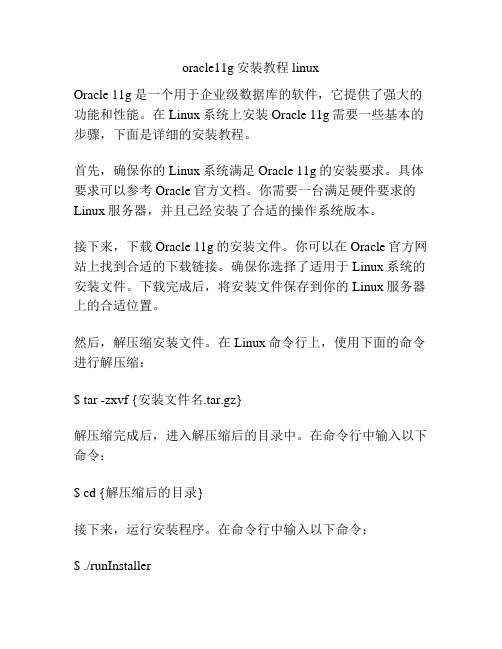
oracle11g安装教程 linuxOracle 11g是一个用于企业级数据库的软件,它提供了强大的功能和性能。
在Linux系统上安装Oracle 11g需要一些基本的步骤,下面是详细的安装教程。
首先,确保你的Linux系统满足Oracle 11g的安装要求。
具体要求可以参考Oracle官方文档。
你需要一台满足硬件要求的Linux服务器,并且已经安装了合适的操作系统版本。
接下来,下载Oracle 11g的安装文件。
你可以在Oracle官方网站上找到合适的下载链接。
确保你选择了适用于Linux系统的安装文件。
下载完成后,将安装文件保存到你的Linux服务器上的合适位置。
然后,解压缩安装文件。
在Linux命令行上,使用下面的命令进行解压缩:$ tar -zxvf {安装文件名.tar.gz}解压缩完成后,进入解压缩后的目录中。
在命令行中输入以下命令:$ cd {解压缩后的目录}接下来,运行安装程序。
在命令行中输入以下命令:$ ./runInstaller运行安装程序后,会弹出一个图形界面的安装向导。
按照向导的指示进行安装配置。
你需要选择安装类型、指定安装目录、设置管理密码等。
确保你提供了正确的配置信息,并且确认无误后,点击“安装”按钮开始安装过程。
安装过程可能需要一些时间,取决于你的服务器性能和数据量的大小。
在安装过程中,可能会有一些额外的配置提示,请按照提示进行操作。
安装完成后,你可以通过命令行或图形界面来管理Oracle数据库。
你可以通过运行以下命令来启动数据库:$ sqlplus / as sysdba$ startup其他管理操作,比如创建用户、创建表等,可以通过运行相应的命令来完成。
最后,你可以通过访问Oracle数据库的客户端工具来连接到你的数据库,并进行数据的增删改查等操作。
以上就是Oracle 11g在Linux系统上的安装教程。
记得按照文档和提示的要求进行安装,并保持与Oracle官方网站的联系以获取最新的更新和资源。
Allegro Skill详细安装及常用插件介绍指南

报告大纲1.安装技巧2.功能简介3.实例演示4.讨论反馈一、Stella的安裝1.新建Stella资料夹放*.il程式文件,如路径为C:\。
2.将Stella程序数据夹中的Menu中的内容copy到Allegro的安装目录中,如D:\Cadence\SPB_15.5.1\share\pcb\text\cuimenus中。
3.将Stella程序数据夹中env文件夹中Allegro .ilinit copy 至“Allegro工作路径”\pcbenv内。
4.新增环境变量Stella_skill 值为C:\Stella。
Stella的安裝(这里只介绍一种方法,都大同小异)1、新建Stella资料夹于C:\。
Stella文件夹主要用于放*.IL文件。
此文件夹名称和存放路径都可选。
Stella的安裝2、将Stella程序数据夹中的Menu中的内容copy到Allegro的安装目录中如D:\Cadence\SPB_15.5.1\share\pcb\text\c uimenus中。
实际上就是修改D:\Cadence\SPB_15.5.1\share\pcb\text\cuimenus文件夹中的allegro.men文件,增加菜单功能,增加一栏命令。
Stella的安裝POPUP "&Stella"BEGINMENUITEM "Align Symbol", "align_sym"MENUITEM "DRC Walker...", "drc walk"MENUITEM "Place Xrf", "skill xrfin"MENUITEM "Find Stubs", "find_stubs"MENUITEM "Find Dang Line/Cline", "find_dang"MENUITEM "Hilight Net without TP", "hl_ntp"MENUITEM "Hilight Via without Net", "hlvia"MENUITEM "Netlist Editor", "net_editor"MENUITEM "Mil To Mm", "conv"MENUITEM "Cal", "cal"MENUITEM "Clinecut", "clinecut"END此下面还可继续添加其它命令Stella的安裝三、将Stella程序数据夹中env文件夹中Allegro .ilinit copy 至C:\pcbenv内。
allegro 教程
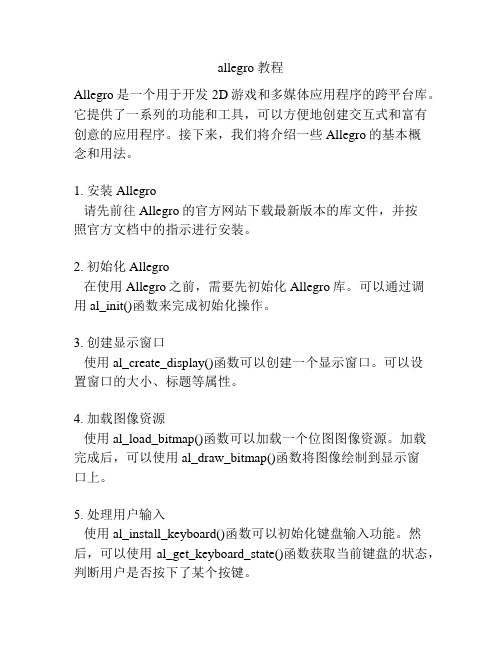
allegro 教程Allegro是一个用于开发2D游戏和多媒体应用程序的跨平台库。
它提供了一系列的功能和工具,可以方便地创建交互式和富有创意的应用程序。
接下来,我们将介绍一些Allegro的基本概念和用法。
1. 安装Allegro请先前往Allegro的官方网站下载最新版本的库文件,并按照官方文档中的指示进行安装。
2. 初始化Allegro在使用Allegro之前,需要先初始化Allegro库。
可以通过调用al_init()函数来完成初始化操作。
3. 创建显示窗口使用al_create_display()函数可以创建一个显示窗口。
可以设置窗口的大小、标题等属性。
4. 加载图像资源使用al_load_bitmap()函数可以加载一个位图图像资源。
加载完成后,可以使用al_draw_bitmap()函数将图像绘制到显示窗口上。
5. 处理用户输入使用al_install_keyboard()函数可以初始化键盘输入功能。
然后,可以使用al_get_keyboard_state()函数获取当前键盘的状态,判断用户是否按下了某个按键。
6. 渲染画面在游戏循环中,使用al_clear_to_color()函数可以清空显示窗口的内容。
然后,使用al_flip_display()函数可以将内存中的画面刷新到显示窗口上,实现渲染效果。
7. 游戏循环在游戏循环中,可以处理游戏的逻辑、更新游戏场景和处理用户输入等操作。
使用al_rest()函数可以控制每帧之间的延迟时间,实现帧率控制。
这些是Allegro库的一些基本用法和概念。
通过学习和实践,你可以进一步探索和应用Allegro库开发出更加复杂和有趣的应用程序。
linux-oracle安装步骤

Linux下安装Oracle系统最好是1G内存,2G的swap空间,硬盘至少需要4.5G空间。
至少环境在Linux Server release 5.3以上如果是Linux Server release 5.1,改装oracle10.2g吧一、查看Linux版本[root@localhost ~]# cat /etc/issueRed Hat Enterprise Linux Server release 5.5 (Tikanga)[root@localhost ~]# cat /etc/RedHat-release Red Hat Enterprise Linux Server release 5.5 (Tikanga)二、到oracle官方网站下载对应版本的oracle,我下的是oracle for linux X86 /technetwork/database/enterprise-edition/downloads/index.h tml三、在linux下创建oracle用户,以及管理组3.1 以root用户登录linux,执行以下命令[root@getoraclelnx01 Server]# groupadd dba[root@getoraclelnx01 Server]# groupadd oinstall[root@getoraclelnx01 Server]# useradd -g oinstall -G dba oracle[root@getoraclelnx01 Server]# id oracleuid=502(oracle) gid=503(oinstall) groups=503(oinstall),502(dba)小技巧:查看Linux用户组命令:[root@localhost ~]# cat /etc/group3.2 添加oracle用户[root@localhost ~]#useradd oracle[root@localhost ~]#/usr/sbin/usermod -g oinstall -G dba oracle[root@localhost ~]#passwd oracleChanging password for user oracle.New UNIX password: oracleBAD PASSWORD: it is based on a dictionary wordRetype new UNIX password: oraclepasswd: all authentication tokens updated successfully.3.3 预先创建安装目录[root@localhost ~]#mkdir -p /opt/oracle/product[root@localhost ~]#mkdir -p /opt/oracle/product/OraHome[root@localhost ~]#mkdir -p /opt/oraInventory[root@localhost ~]#mkdir -p /opt/oracle/oradata[root@localhost ~]#mkdir -p /var/opt/oracle3.4 设置目录的所有者所属组和权限[root@localhost ~]#chown -R oracle.oinstall /opt/oracle[root@localhost ~]#chown -R oracle.oinstall /opt/oracle/oradata[root@localhost ~]#chown -R oracle.oinstall /opt/oracle/product/OraHome [root@localhost ~]#chown -R oracle.dba /opt/oraInventory[root@localhost ~]#chown oracle.dba /var/opt/oracle[root@localhost ~]#chmod -R 775 /opt/oracle[root@localhost ~]#chmod -R 755 /var/opt/oracle3.5 设置用户oracle的环境变量#su - oracle[oracle@localhost ~]$ vi /home/oracle/.bash_profile在文件底部添加export ORACLE_BASE=/opt/oracleexport ORACLE_HOME=$ORACLE_BASE/product/OraHomeexport ORACLE_SID=orclexport ORACLE_OWNER=oracleexport ORACLE_TERM=vt100export PATH=$PATH:$ORACLE_HOME/bin:$HOME/binexport PATH=$ORACLE_HOME/bin:$ORACLE_HOME/Apache/Apache/bin:$PATH LD_LIBRARY_PATH=$ORACLE_HOME/lib:/lib:/usr/lib:/usr/local/libexport LD_LIBRARY_PATHCLASSPATH=$ORACLE_HOME/JRE:$ORACLE_HOME/jlib:$ORACLE_HOME/rdbms/jlib CLASSPATH=$CLASSPATH:$ORACLE_HOME/network/jlibexport CLASSPATHPATH=$PATH:/usr/sbin; export PATHPATH=$PATH:/usr/bin; export PATH--执行以下命令让配置马上生效或以oracle用户登录使设置生效[oracle@localhost ~]$ source $HOME/.bash_profile四、准备安装环境4.1 安装环境检查Oracle依赖软件包齐全(版本等于或大于以下版本号) binutils-2.17.50.0.6compat-libstdc++-33-3.2.3compat-libstdc++-33-3.2.3 (32 bit)elfutils-libelf-0.125elfutils-libelf-devel-0.125gcc-4.1.2gcc-c++-4.1.2glibc-2.5-24glibc-2.5-24 (32 bit)glibc-common-2.5glibc-devel-2.5glibc-devel-2.5 (32 bit)glibc-headers-2.5pdksh-5.2.14-36.el5libaio-0.3.106libaio-0.3.106 (32 bit)libaio-devel-0.3.106libaio-devel-0.3.106 (32 bit)libgcc-4.1.2libgcc-4.1.2 (32 bit)libstdc++-4.1.2libstdc++-4.1.2 (32 bit)libstdc++-devel 4.1.2make-3.81sysstat-7.0.2unixODBC-2.2.11unixODBC-2.2.11 (32 bit)unixODBC-devel-2.2.11unixODBC-devel-2.2.11 (32 bit)[root@localhost ~]# rpm -qa | grep -E "binutils|compat-libstdc++|elfutils-libel f|gcc|glibc|libaio|libgcc|libstdc++|make|sysstat|unixODBC|pdksh"防火墙(根据需要设置)service iptables status可以查看到iptables服务的当前状态。
Oracle11g在Linux上的安装步骤
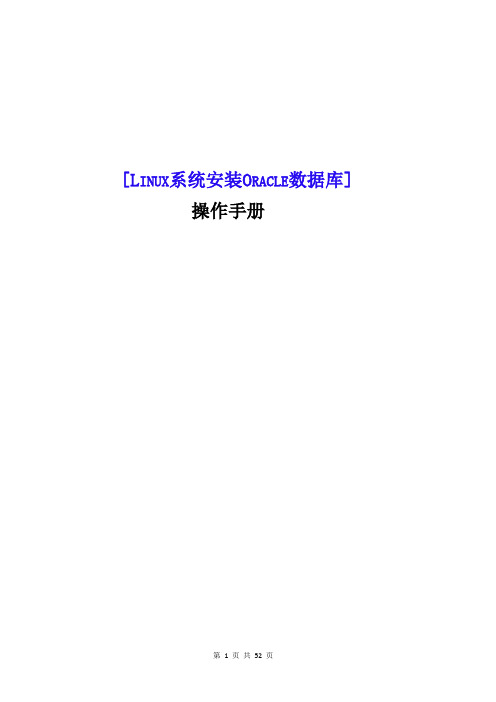
[L INUX系统安装O RACLE数据库]操作手册文件修订历史目录1.安装前准备 (4)1.1环境及文件准备 (4)1.2创建ORACLE用户组和用户 (4)1.3修改系统参数 (5)1.3.1修改内核参数 (5)1.3.2修改用户限制 (6)1.3.3修改用户验证选项 (6)1.3.4修改用户配置文件 (7)1.3.5修改oracle环境变量 (7)1.4安装vncserver (8)2.安装 (10)2.1设置Oracle图形界面 (10)2.2Oracle软件安装 (10)2.3创建监听 (29)2.4创建数据库实例 (32)2.5配置监听 (46)2.6检查ORACLE的PATH设置 (49)3.验证 (50)3.1本地验证 (50)3.2PL/SQL Develop验证 (51)本文档是Linux(redhat6.x、centos6.x、redhat7.x) 64位操作系统安装Oracle 11g(Oracle Database 11g Enterprise Edition Release 11.2.0.4.0 - 64bit Production),本文基于各种网络资料精心整理而成,共享给有需要的朋友。
如有问题可联系:QQ:527446862,或邮件:****************1.安装前准备1.1环境及文件准备操作系统:64位Linux (redhat6.x、centos6.x、redhat7.x)内存:2G及以上硬盘:挂载根目录剩于空间至少7G以上文件准备:下载好了的压缩包linux.x64_11gR2_database_1of2.zip,或Oracle 11g R2(Linux x86-64)/technetwork/database/enterprise-edition/downloads/index.html附:Oracle 10g下载址:/wenlg/archive/2010/05/19/1738893.htmllinux.x64_11gR2_database_2of2.zip压缩包目录:/install创建目录:/app/oracle将两个压缩包解压至/ install/database1.2创建ORACLE用户组和用户创建两个oracle用户组:oinstall、dba创建一个oracle用户:oracle将oracle用户加入到oinstall和dba两个用户组修改oracle用户密码:1.3修改系统参数准备安装oracle前,先把相关参数设置好1.3.1修改内核参数修改sysctl.conf:内容如下:修改内核参数的值使其生效:1.3.2修改用户限制修改limits.conf末尾增加以下内容:1.3.3修改用户验证选项修改/etc/pam.d/login增加以下内容:1.3.4修改用户配置文件修改/etc/profile增加以下内容:使其生效:1.3.5修改oracle环境变量切换到oracle用户跳转到oracle的home目录修改oracle用户的环境变量内容如下:内容说明:ORACLE_SID请跟据实际情况填写ORACLE_HOME请跟据实例情况填写,11.2.0是指oracle版本号使其生效:1.4安装vncserver由于安装oracle需要可视界面需先安装vncserver,方便windows远程到Linux上切换到root用户然后启动vncserver,:1表示启动第一个vnc端口,回车提示输入密码,输入123456然后windows输入 IP:1如下:2.安装2.1设置Oracle图形界面root用户下:修改hosts文件,增加IP配置增加一行:左边是Linux的IP,右边是linux的机器名设置Linux的图形显示:提示access control disabled, clients can connect from any host,表示成功,这样就可以在windows 上的SSH上执行命令,SVN窗口里会自动弹出oracle安装界面了为防止oracle安装界面乱码,临时设置语言为:2.2O racle软件安装切换到oracle用户,跳转到/install/database/,执行oracle安装命令SVN窗口里弹出了oracle界面,去掉“I wish…”的勾然后next,点击yes选择“Skip software updates”,下一步将简体中文添加右边窗口,next如果不存在/app/oracle目录,则创建,创建后更改/app的权限为777next,group name选择dba,修改Inventory:/app/oracle/oraInventory点击yesnextwarning可忽略,Failed不能忽略,是由于用户ada和root有相同的UID号,需解决,root用户下,[root@SZB-L0004047 ~]# vi /etc/passwd找到ada,然后将ada:x:0:0::/home/ada:/bin/bash改为ada:x:100:100::/home/ada:/bin/bash 保存。
linux5安装oracle11g(oracle安装指南)

21 其他 CD o 单击 Finish。
22 系统将重启 23 出现一个图形登录屏幕。 24 恭喜!您的 OEL5 软件现已安装完毕。
安装必需的软件包
额外的 Linux 软件程序包必须在安装 Oracle 软件之前完成安装。程序包的要求对 32 位和 64 位体系结构而言各不相同,因此本部分包含针对每种体系结构的单独说明。
第 1 部分:安装 Oracle Enterprise Linux 5
本部分介绍了如何在您的硬件上安装 Oracle Enterprise Linux 5 (OEL5)。请花点时间确保您的 硬件满足 Oracle 数据库 11g 第 1 版所需的最低硬件要求。
最低硬件要求:
32 位 (x86)
• x86 兼容 CPU • 1 GB RAM • 10 GB 的可用磁盘空间(3.5 GB 用于 Oracle 软件 + 1.5 GB 用于数据库 + 3 GB 用 于 OEL5 + 2 GB 交换空间)
64 位 (x86_64)
• x86_64 兼容 CPU • 1 GB RAM • 10.5 GB 的可用磁盘空间(4 GB 用于 Oracle 软件 + 1.5 GB 用于数据库 + 3 GB 用 于 OEL5 + 2 GB 交换空间)
注 :Linux 和 Oracle 必须安装在同一体系结构上。32 位 Oracle 只能运行于 32 位 Linux 之 上,64 位 Oracle 只能运行于 64 位 Linux 之上。
系结构的安装。除非另外说明,二者的安装步骤完全相同。
该指南提供的方法将采用最简单的途径(步骤数最少)来完成任务。该方法通常意味着所选 择的配置将只适用于评估。因此,本指南既不适用于构建生产品质的环境,也不反映最佳实 践。
RedHat Linux9 安装图文教程(完整版)

RedHat Linux9 安装图文教程(完整版)一、准备工作1、购买或下载Redhat9的安装光盘(3张盘)或镜像文件;2、在硬盘中至少留2个分区给安装系统用,挂载点所用分区推荐4G以上,交换分区不用太大在250M左右比较适合,文件系统格式不论,反正安装过程会重新格式化;3、记录下你电脑中下列设备型号∶鼠标、键盘、显卡、网卡、显示器。
及网络设置用到的IP地址、子网掩码、默认网关和DNS名称服务器地址等信息。
二、安装红帽Red Hat Linux 9将光驱设为第一启动盘,放入第一张安装光盘后重新启动电脑,如果你的光驱支持自启动,如无意外将出现如下图:直接按回车键后将出现如下图1 ,如果你不处理30秒后也会自动进入:在图1中提示:是否测试安装CD的内容的完整性,选“OK”开始测试安装CD,选“Skip”不测试安装CD开始安装出现图6所示,如果是第一次安装当然要测试安装CD,选“OK”后回车,出现如下图2:选“Test”测试安装光盘的文件,选“Eject CD”测试光盘以外的安装文件,这里我选择“Test”后回车,出现如下图3:正在测试第一张安装CD,测试完后显示如下图4所示:看到上图最后一行英文“It is OK to install from this media”说明这张安装CD是OK的,按“Enter”键回车后,显示如下图5所示:选择“Continue”并回车开始安装。
假如你想测试余下的2张安装CD,请放入下一张安装CD 到光驱中,并选“Test”后回车即开始测试,完成后再次出现图4画面表示通过测试,再按回车键后又出现图5所示,重复步骤直到完成全部安装CD的测试。
全部安装CD的测试完成后,用“向右箭头键”选择“Continue”并放入第一张安装CD到光驱后回车,安装程序开始检测计算机外围硬件设备,接着出现如下图6:出现帮助文本和介绍,按“Hide Help”关闭帮助文本,按“Release Notes”显示发行注记,按“Next”进行下一步,出现如下图7:这时鼠标可用了,这一步选择安装向导所用语言(不是安装系统所用语言),就选“简体中文(简体中文)”,点击“下一步”后显示如下图8:选择键盘类型,一般的键盘多为美式键盘“U.S English”,选择好后,点击“下一步”显示如下图9:根据你的鼠标类型进行选择,然后点击“下一步”显示如下图10:选择安装类型,我这里选“个人桌面”,点击“下一步”显示如下图11:磁盘分区设置是关键的一步,搞不好会丢失硬盘有用数据,请小心。
- 1、下载文档前请自行甄别文档内容的完整性,平台不提供额外的编辑、内容补充、找答案等附加服务。
- 2、"仅部分预览"的文档,不可在线预览部分如存在完整性等问题,可反馈申请退款(可完整预览的文档不适用该条件!)。
- 3、如文档侵犯您的权益,请联系客服反馈,我们会尽快为您处理(人工客服工作时间:9:00-18:30)。
首先安装INSTALLSCAPE_DVD.iso
5
出现
Specify path of install directory to exit>:
输入/opt/spb
出现Directory /opt/spb does not exist. Create? : y
接下来放入第二张光盘,SPB16.3LP那一张,运行里面的SETUP.SH,就回到我们上次的画面了
或者到以下路径手工选择程序运行 iscape.sh
安装方式选择光盘
路径选择
手工选择安装模块
安装路径
选择
开始安装
安装完成后,修改license文件,把SERVER Cadence_SERVER 001ec9414516 5280中的Cadence_SERVER 改成该计算机的计算机全名
DAEMON cdslmd ./cdslmd修改成DAEMON cdslmd /home/zhu/spb1/spb163/tools/bin/cdslmd 然后另存为license.dat文件。
LICENSE服务器安装启动说明
服务器启动
To start the license server run the following commands:
cd <INSTALL_DIR>/mosek/5/tools/platform/<PLATFORM>/bin/
lmgrd -c PATH_TO_LICENSE -l lmgrd.log
例如 /spb/cadence/spb163/tools/bin/lmgrd -c
/opt/cadence/spb163/share/license/license.dat –l lmgrd.log
Where PATH_TO_LICENSE is the path to your license file. The license server will save a log file in the location given by the -l command line parameter. If the license server was started successfully the lmgrd.log file will look similar to this: cat lmgrd.log
15:03:09 (lmgrd) -----------------------------------------------
15:03:09 (lmgrd) Please Note:
15:03:09 (lmgrd)
15:03:09 (lmgrd) This log is intended for debug purposes only.
15:03:09 (lmgrd) In order to capture accurate license
15:03:09 (lmgrd) usage data into an organized repository,
15:03:09 (lmgrd) please enable report logging. Use Macrovision's
15:03:09 (lmgrd) software license administration solution,
15:03:09 (lmgrd) FLEXnet Manager, to readily gain visibility
15:03:09 (lmgrd) into license usage data and to create
15:03:09 (lmgrd) insightful reports on critical information like
15:03:09 (lmgrd) license availability and usage. FLEXnet Manager
15:03:09 (lmgrd) can be fully automated to run these reports on
15:03:09 (lmgrd) schedule and can be used to track license
15:03:09 (lmgrd) servers and usage across a heterogeneous
15:03:09 (lmgrd) network of servers including Windows NT, Linux
15:03:09 (lmgrd) and UNIX. Contact Macrovision at
15:03:09 (lmgrd) for more details on how to
15:03:09 (lmgrd) obtain an evaluation copy of FLEXnet Manager
15:03:09 (lmgrd) for your enterprise.
15:03:09 (lmgrd)
15:03:09 (lmgrd) -----------------------------------------------
15:03:09 (lmgrd)
15:03:09 (lmgrd)
15:03:09 (lmgrd) FLEXnet Licensing (v11.4.0.0 build 31341) started on kolding (linux) (5/14/2007)
15:03:09 (lmgrd) Copyright (c) 1988-2006 Macrovision Europe Ltd. and/or Macrovision Corporation. All Rights Reserved.
15:03:09 (lmgrd) US Patents 5,390,297 and 5,671,412.
15:03:09 (lmgrd) World Wide Web:
15:03:09 (lmgrd) License file(s): /home/sandvik/kolding.lic
15:03:09 (lmgrd) lmgrd tcp-port 27000
15:03:09 (lmgrd) Starting vendor daemons ...
15:03:09 (lmgrd) Started MOSEKLM (internet tcp_port 44950 pid 23251)
15:03:09 (MOSEKLM) FLEXnet Licensing version v11.4.0.0 build 31341
15:03:09 (MOSEKLM) Server started on kolding for: PTS
15:03:09 (MOSEKLM) PTOC PTON PTOM
15:03:09 (lmgrd) MOSEKLM using TCP-port 44950
In this case lmgrd is running on port 27000 and MOSEKLM is running on port 44950. 开机启动
Starting lmgrd on boot
利用下面的脚本进行开机启动,或者服务器运行后不要关闭
For security reasons lmgrd should not run as root. To start lmgrd at boot time we recommend that you add the following command to your startup script:
su username -c "umask 022; lmgrd -c path_to_license_file -l lmgrd.log"
# Where:
# username: is a normal, non-root, non-privileged user
#
# lmgrd: is the complete path and file name to the lmgrd binary
#
# path_to_license_file: is the complete path and file name to
# the license file
#
# log: is the complete path and file name to the debug log file。
