给新手参考的_Cadence_Allegro快捷键设置
cadence操作常用快捷键总结(精品文档)
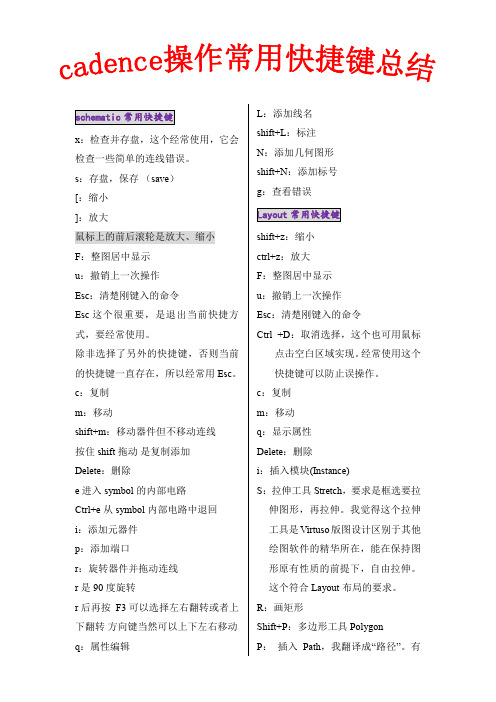
x:检查并存盘,这个经常使用,它会检查一些简单的连线错误。
s:存盘,保存(save)[:缩小]:放大鼠标上的前后滚轮是放大、缩小F:整图居中显示u:撤销上一次操作Esc:清楚刚键入的命令Esc 这个很重要,是退出当前快捷方式,要经常使用。
除非选择了另外的快捷键,否则当前的快捷键一直存在,所以经常用Esc。
c:复制m:移动shift+m:移动器件但不移动连线按住shift拖动是复制添加Delete:删除e 进入symbol的内部电路Ctrl+e 从symbol内部电路中退回i:添加元器件p:添加端口r:旋转器件并拖动连线r 是90度旋转r 后再按F3 可以选择左右翻转或者上下翻转方向键当然可以上下左右移动q:属性编辑L:添加线名shift+L:标注N:添加几何图形shift+N:添加标号g:查看错误shift+z:缩小ctrl+z:放大F:整图居中显示u:撤销上一次操作Esc:清楚刚键入的命令Ctrl +D:取消选择,这个也可用鼠标点击空白区域实现。
经常使用这个快捷键可以防止误操作。
c:复制m:移动q:显示属性Delete:删除i:插入模块(Instance)S:拉伸工具Stretch,要求是框选要拉伸图形,再拉伸。
我觉得这个拉伸工具是Virtuso版图设计区别于其他绘图软件的精华所在,能在保持图形原有性质的前提下,自由拉伸。
这个符合Layout布局的要求。
R:画矩形Shift+P:多边形工具PolygonP:插入Path,我翻译成“路径”。
有人翻译成“管道”。
这些最后都要Convert to Polygon的。
K:标尺工具shift+K:清除所有标尺L:标签工具,标签要加在特定的text 层上,这个有些人总忘记。
Shift+C:裁切(Chop),首先调用命令,选中要裁切的图形,后画矩形裁切。
在用P快捷键画了一条Path后,如果需要调整线宽,就需要用单击左键选中一个图形(如果是两个图形交叠的话,单击左键选中其中一个图形,在单击选中另一个图形)用左键框选,选中一片图形,某个图形要中键单击调出常用菜单命令(很少用,要点两下,麻烦。
cadence操作常用快捷键
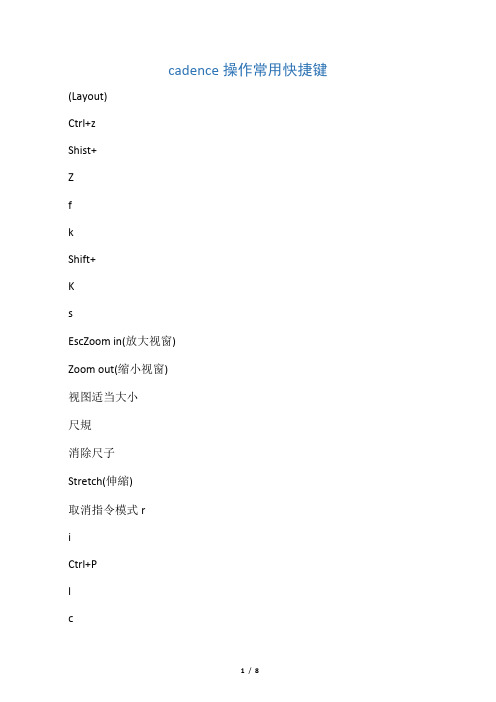
cadence操作常用快捷键(Layout)Ctrl+zShist+ZfkShift+KsEscZoom in(放大视窗)Zoom out(缩小视窗)视图适当大小尺規消除尺子Stretch(伸縮)取消指令模式riCtrl+PlcmdelqRectangular(画矩形)Instance(加入例元)加入Pin脚加入Label(标签)Copy(复制)Move(移動)Delete(删除)Property(属性)Mouse按左键选取,右键圈选放大Layout快捷键:shift+z:缩小W快速显示最小化的LSMctrl+z:放大F:整图居中显示c:复制m:移动shift+x:进入下一层版图ctrl+x:还回上一层版图i:插入模块R:画矩形Shift+P:多边形工具PolygonP:插入PathK:标尺工具shift+K:清除所有标尺L:标签工具,标签要加在特定的text层上,这个有些人总忘记。
Shift+C:裁切(Chop),首先调用命令,选中要裁切的图形,后画矩形裁切。
在用P快捷键画了一条Path后,如果需要调整线宽,就需要用到这个快捷键。
Ctrl+Z视图放大两倍Zoom In by 2Shift+Z视图缩小两倍Zoom Out by 2Z键视图放大。
Shift+O旋转工具。
RotateCtrl+P插入引脚。
PinCadence Virtuoso Layout Editor快捷键归纳右键点击拖放用来放大。
放大后经常配合F键使用,恢复到全部显示。
配合Tab键使用,平移视图。
u:撤销上一次操作Esc:清楚刚键入的命令Ctrl +D:取消选择,这个也可用鼠标点击空白区域实现。
经常使用这个快捷键可以防止误操作。
q:显示属性Delete:删除S:拉伸工具Stretch,要求是框选要拉伸图形,再拉伸。
O键插入接触孔。
Create ContactShift+左键加选图形,Ctrl+左键减选图形。
F2保存。
F3这个快捷键很有用,是控制在选取相应工具后是否显示相应属性对话框的。
cadence操作常用快捷键
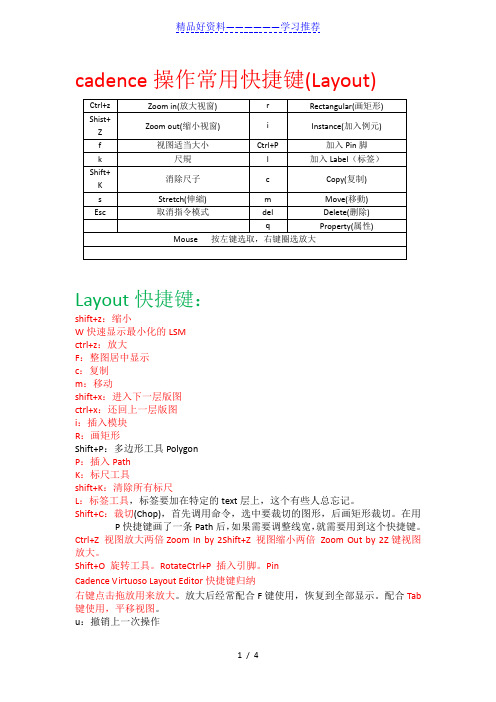
cadence操作常用快捷键(Layout)Layout快捷键:shift+z:缩小W快速显示最小化的LSMctrl+z:放大F:整图居中显示c:复制m:移动shift+x:进入下一层版图ctrl+x:还回上一层版图i:插入模块R:画矩形Shift+P:多边形工具PolygonP:插入PathK:标尺工具shift+K:清除所有标尺L:标签工具,标签要加在特定的text层上,这个有些人总忘记。
Shift+C:裁切(Chop),首先调用命令,选中要裁切的图形,后画矩形裁切。
在用P快捷键画了一条Path后,如果需要调整线宽,就需要用到这个快捷键。
Ctrl+Z 视图放大两倍Zoom In by 2Shift+Z 视图缩小两倍Zoom Out by 2Z键视图放大。
Shift+O 旋转工具。
RotateCtrl+P 插入引脚。
PinCadence Virtuoso Layout Editor快捷键归纳右键点击拖放用来放大。
放大后经常配合F键使用,恢复到全部显示。
配合Tab 键使用,平移视图。
u:撤销上一次操作Esc:清楚刚键入的命令Ctrl +D:取消选择,这个也可用鼠标点击空白区域实现。
经常使用这个快捷键可以防止误操作。
q:显示属性Delete:删除S:拉伸工具Stretch,要求是框选要拉伸图形,再拉伸。
O键插入接触孔。
Create ContactShift+左键加选图形,Ctrl+左键减选图形。
F2 保存。
F3 这个快捷键很有用,是控制在选取相应工具后是否显示相应属性对话框的。
比如在选取Path工具后,想控制Path的走向,可以按F3调出对话框进行设置。
F4 英文是Toggle Partial Select,就是用来控制是否可以部分选择一个图形。
F5 打开。
F8 Guided Path Create 切换至L90XYFirst。
Ctrl+A 全选。
这个和windows下是一样的。
Shift+B Return。
Allegro快捷键
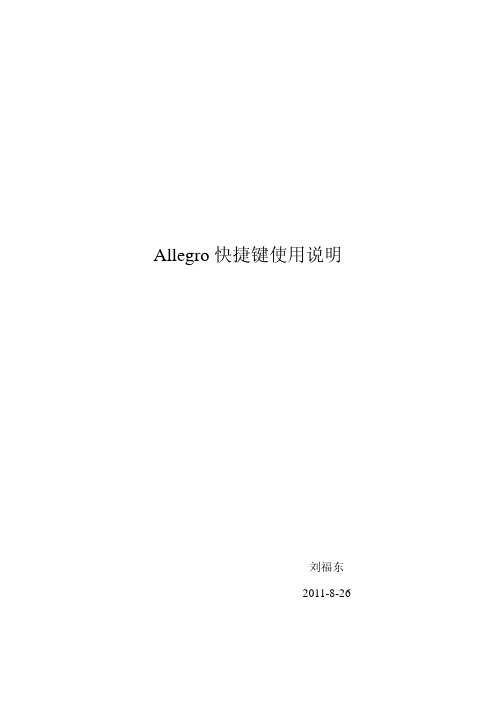
Allegro快捷键使用说明刘福东2011-8-26Allegro向用户提供了可更改的快捷键设置功能,这有助于设计者在PCB设计时提高布局布线效率。
Allegro的快捷键实际存在于Cadence的ENV文件中,例如我司无盘机的ENV文件路径为:“D:\Cadence\SPB_15.5.1\share\pcb\text”,有盘机的路径请自行寻找Cadence的安装路径。
通过修改Cadence安装路径下的ENV文件可以修改所有Allegro的快捷键,也可以在单个工程的命令栏里通过“alias”命令修改单个工程的ENV文件,只是此修改在工程关闭后会失效。
我们可以打开实例ENV文件,如下图所示:找到“# Bind roam operations to function keys”之后部分(#开头的为注释,有兴趣的同事可以自己研究),如图:绿色框内为定义运行脚本的语句,红色框内为定义特殊快捷键的语句,蓝色框内为定义普通快捷键的语句。
快捷键功能可以按设计者个人习惯灵活修改:如:alias Home Slide 此行含义为:定义Home键为Slide功能假如设计者要更改Home键为Copy功能,那么可以按如下修改:alias Home Copy命令的语句与alias相似,设计者可以按自己的需求做出修改。
funckey关于脚本文件,Allegro可以通过skill语言写出功能强大的脚本文件,以实现一些高端或者复杂的功能,小可没有做过更深入的研究。
目前只有快速修改grid的脚本,有兴趣的同事可以开发一些新的功能。
但如果某工程需要使用某脚本文件,要注意先将脚本文件复制到brd文件所在文件夹之下。
鉴于目前我司大量无盘机的使用,每次开机系统都已被重置,所以可以将复制ENV文件这步操作,制作成批处理文件,只要每次开机运行下.bat文件,就可以将Cadence下的ENV文件更新成各位修改后的ENV文件,可以方便一些。
注意:在更改ENV文件之后,对当前已打开的Allegro工程不会生效,需要重新打开工程文件后方可生效。
allegro快捷键的设置和解释
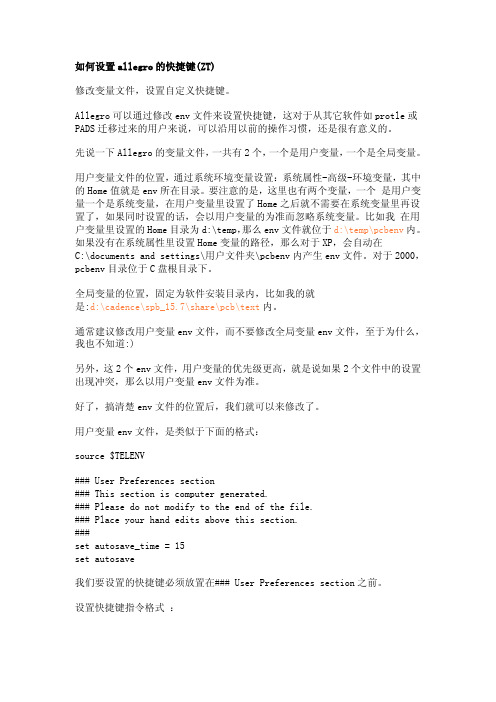
如何设置allegro的快捷键(ZT)修改变量文件,设置自定义快捷键。
Allegro可以通过修改env文件来设置快捷键,这对于从其它软件如protle或PADS迁移过来的用户来说,可以沿用以前的操作习惯,还是很有意义的。
先说一下Allegro的变量文件,一共有2个,一个是用户变量,一个是全局变量。
用户变量文件的位置,通过系统环境变量设置:系统属性-高级-环境变量,其中的Home值就是env所在目录。
要注意的是,这里也有两个变量,一个是用户变量一个是系统变量,在用户变量里设置了Home之后就不需要在系统变量里再设置了,如果同时设置的话,会以用户变量的为准而忽略系统变量。
比如我在用户变量里设置的Home目录为d:\temp,那么env文件就位于d:\temp\pcbenv内。
如果没有在系统属性里设置Home变量的路径,那么对于XP,会自动在C:\documents and settings\用户文件夹\pcbenv内产生env文件。
对于2000,pcbenv目录位于C盘根目录下。
全局变量的位置,固定为软件安装目录内,比如我的就是:d:\cadence\spb_15.7\share\pcb\text内。
通常建议修改用户变量env文件,而不要修改全局变量env文件,至于为什么,我也不知道:)另外,这2个env文件,用户变量的优先级更高,就是说如果2个文件中的设置出现冲突,那么以用户变量env文件为准。
好了,搞清楚env文件的位置后,我们就可以来修改了。
用户变量env文件,是类似于下面的格式:source $TELENV### User Preferences section### This section is computer generated.### Please do not modify to the end of the file.### Place your hand edits above this section.###set autosave_time = 15set autosave我们要设置的快捷键必须放置在### User Preferences section之前。
Cadence allegro 快捷键使用简介
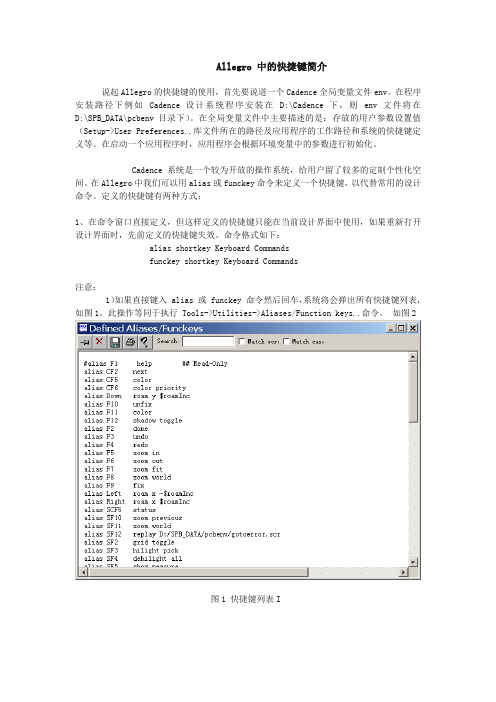
Allegro 中的快捷键简介说起Allegro的快捷键的使用,首先要说道一个Cadence全局变量文件env。
在程序安装路径下例如Cadence 设计系统程序安装在D:\Cadence 下,则env 文件将在D:\SPB_DATA\pcbenv目录下)。
在全局变量文件中主要描述的是:存放的用户参数设置值(Setup->User Preferences..库文件所在的路径及应用程序的工作路径和系统的快捷键定义等。
在启动一个应用程序时,应用程序会根据环境变量中的参数进行初始化。
Cadence系统是一个较为开放的操作系统,给用户留了较多的定制个性化空间。
在Allegro中我们可以用alias或funckey命令来定义一个快捷键,以代替常用的设计命令。
定义的快捷键有两种方式:1、在命令窗口直接定义,但这样定义的快捷键只能在当前设计界面中使用,如果重新打开设计界面时,先前定义的快捷键失效。
命令格式如下:alias shortkey Keyboard Commandsfunckey shortkey Keyboard Commands注意:1)如果直接键入 alias 或 funckey 命令然后回车,系统将会弹出所有快捷键列表,如图1。
此操作等同于执行 Tools->Utilities->Aliases/Function keys..命令。
如图2图1 快捷键列表I图2 快捷键列表II2)Allegro 中的所有键盘命令(Keyboard Commands)列表可以通过执行Tools->Utilities->Keyboard Commands 命令来查看,这些命令都可以设置成快捷键。
2、在env变量文件中直接定义,这样定义的命令将长期有效。
我们可以对它进行编辑。
我们的alias命令可以在第二行开始写(第一行是:source $ALLEGRO_INSTALL_DIR\text\env),快捷键的设定因个人习惯而设定,熟悉后方便快捷。
allegro快捷键设置说明

Allegro快捷键设置方法
1.strokes设置
A. 将文件“allegro.strokes”拷贝至安装目录以下路径\Cadence\SPB_15.5\share\pcb\text,
覆盖原文件;
B. 同时参考下面图片示设置。
打开任何一个pcb,选择菜单‘setup’,选择‘user preferences’,
C. 跳出的框图选项如图,选择‘input’,在右边选项‘no_dragpopup’选项打勾。
D. 关掉PCB,重新打开即可。
2.color设置
A. 将所有*.color文件内容拷贝至安装目录路径: Cadence\SPB_15.5\share\local\pcb\views;
B. 同时参考如图所示设置:
打开任何一个pcb,选择菜单‘setup’;选择‘user preferences’菜单:
跳出的框图选项,选择‘config path’,点击右边选项‘viewpath’对应的‘value’框内。
在跳出的框图如下:
将图中路径设置为color文件对应的文件夹,如D:\Cadence\SPB_15.5\share\local\pcb\skill
3 快捷键设置
把env,env1 拷贝到安装目录:D:\Cadence\SPB_15.5\share\pcb\text;并覆盖原来文件。
备注:图片都是15.5版本的截图,其他版本菜单数量可能有细微区别,但是对应内容选择正确就可以了。
allegro快捷键
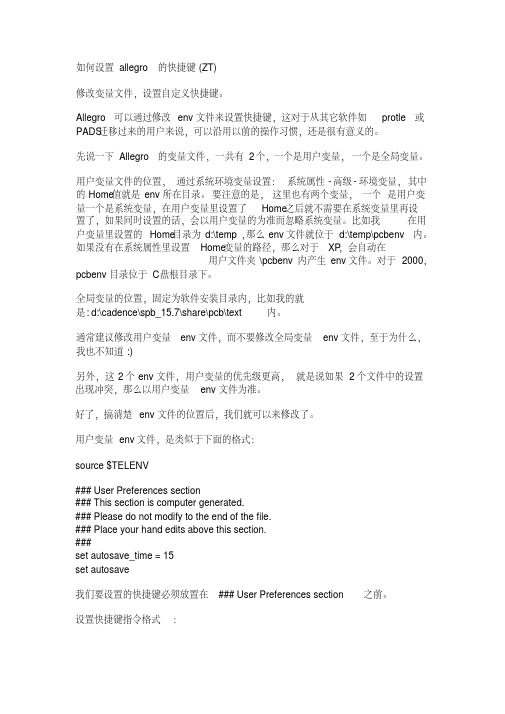
如何设置allegro的快捷键(ZT)修改变量文件,设置自定义快捷键。
Allegro可以通过修改env文件来设置快捷键,这对于从其它软件如protle或PADS迁移过来的用户来说,可以沿用以前的操作习惯,还是很有意义的。
先说一下Allegro的变量文件,一共有2个,一个是用户变量,一个是全局变量。
用户变量文件的位置,通过系统环境变量设置:系统属性-高级-环境变量,其中的Home值就是env所在目录。
要注意的是,这里也有两个变量,一个是用户变量一个是系统变量,在用户变量里设置了Home之后就不需要在系统变量里再设置了,如果同时设置的话,会以用户变量的为准而忽略系统变量。
比如我在用户变量里设置的Home目录为d:\temp,那么env文件就位于d:\temp\pcbenv内。
如果没有在系统属性里设置Home变量的路径,那么对于XP,会自动在用户文件夹\pcbenv内产生env文件。
对于2000,pcbenv目录位于C盘根目录下。
全局变量的位置,固定为软件安装目录内,比如我的就是:d:\cadence\spb_15.7\share\pcb\text内。
通常建议修改用户变量env文件,而不要修改全局变量env文件,至于为什么,我也不知道:)另外,这2个env文件,用户变量的优先级更高,就是说如果2个文件中的设置出现冲突,那么以用户变量env文件为准。
好了,搞清楚env文件的位置后,我们就可以来修改了。
用户变量env文件,是类似于下面的格式:source $TELENV### User Preferences section### This section is computer generated.### Please do not modify to the end of the file.### Place your hand edits above this section.###set autosave_time = 15set autosave我们要设置的快捷键必须放置在### User Preferences section之前。
Cadence Allegro自定义快捷键【中为电子科技工作室】
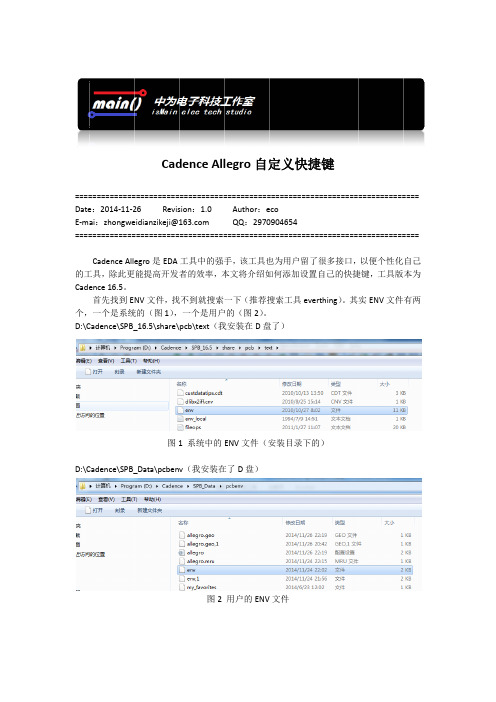
====Date E ‐ma ====的工Cade 个,D:\CD:\C===========e :2014‐11‐2ai :zhongwe ===========Cadence All 工具,除此更ence 16.5。
首先找到E 一个是系统Cadence\SPB_Cadence\SPB_Cad ===========26 Revis eidianzikeji@===========egro 是EDA 更能提高开发者NV 文件,找统的(图1),_16.5\share\图_Data\pcben dence All ============sion :1.0 ============工具中的强者的效率,本找不到就搜索一个是用户\pcb\text (我1 系统中的v (我安装在图2legro 自定===========Author :e QQ :2970===========手,该工具也本文将介绍如一下(推荐搜户的(图2)。
我安装在D 盘ENV 文件(安在了D 盘)用户的ENV 定义快捷===========eco0904654===========也为用户留了如何添加设置搜索工具eve盘了)安装目录下的V 文件捷键======================了很多接口,置自己的快捷erthing )。
其的)======================以便个性化捷键,工具版实ENV文件==== ==== 化自己版本为件有两如果实在找不到自己的ENV 文件,除了搜索之外还可以通过查看环境变量找ENV 地址,如图3所示。
右击我的电脑 >> 属性 >> 高级系统设置 >> 环境变量 >> 用户变量图3 用户ENV 文件的环境变量找到ENV 文件,用记事本打开,如图4,左边为原始内容,右边为添加快捷键后的内容(仅示范,但格式必须按照这样去做)。
图4 用户ENV 文件内容快捷键定义很简单,一般有两种关键字alias 和funckey 。
Allegro常用功能及快捷键设置
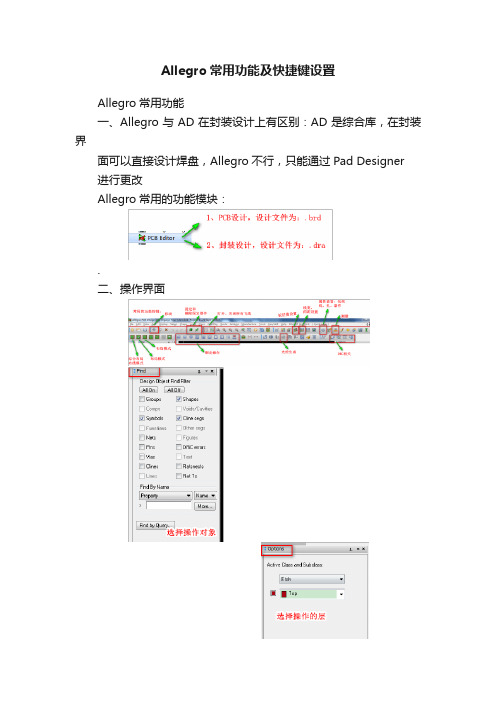
.
二、操作界面
Allegro在操作中的顺序:1、从工具栏或快捷键选择相应的操作命令,如:移动2、在Find栏勾选相应的操作对象,如:器件(Symbols)3、回到主工作界面,点选器件进行移动
例:如果要画线:参下图
三、我的常用快捷键设置:
*:\Cadence\SPB_16.6\SPB_Data\pcbenv 将快捷键的配置文件:.env
文件放在相应的安装目录spbdata下如果没有pcbenv文件夹可以手动创建
Allegro常用功能及快捷键设置
Allegro常用功能
一、Allegro与AD在封装设计上有区别:Aቤተ መጻሕፍቲ ባይዱ是综合库,在封装界
面可以直接设计焊盘,Allegro不行,只能通过Pad Designer
进行更改
Allegro常用的功能模块:
Allegro快捷键定义
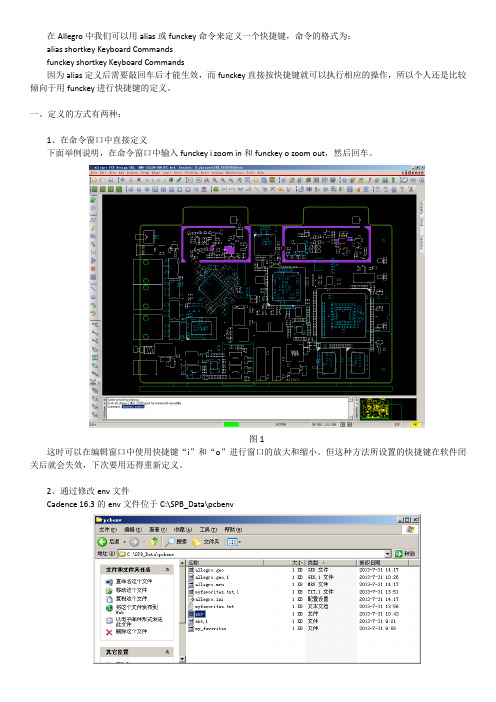
图6
从图7可以看出我们刚刚设置的快捷键已经生效。
图7
一、定义的方式有两种:
1、在命令窗口中直接定义
下面举例说明,在命令窗口中输入funckeyi zoom in和funckey o zoom out,然后回车。
图1
这时可以在编辑窗口中使用快捷键“i”和“o”进行窗口的放大和缩小。但这种方法所设置的快捷键在软件闭关后就会失效,下次要用还得重新定义。
2、通过修改env文件
Cadence 16.3的env文件位于C:\SPB_Data\pcbenv
图2
在env文件中增加如高亮部分的两条语句,可以达到方法1的效果,而且软件重启后还是有效的。
图3sKeyboard Commands可以查询cadence所支持的命令
图4
图5
三、查看快捷键设置情况
在Allegro中我们可以用alias或funckey命令来定义一个快捷键,命令的格式为:
alias shortkey Keyboard Commands
funckey shortkey Keyboard Commands
因为alias定义后需要敲回车后才能生效,而funckey直接按快捷键就可以执行相应的操作,所以个人还是比较倾向于用funckey进行快捷键的定义。
cadence操作常用快捷键
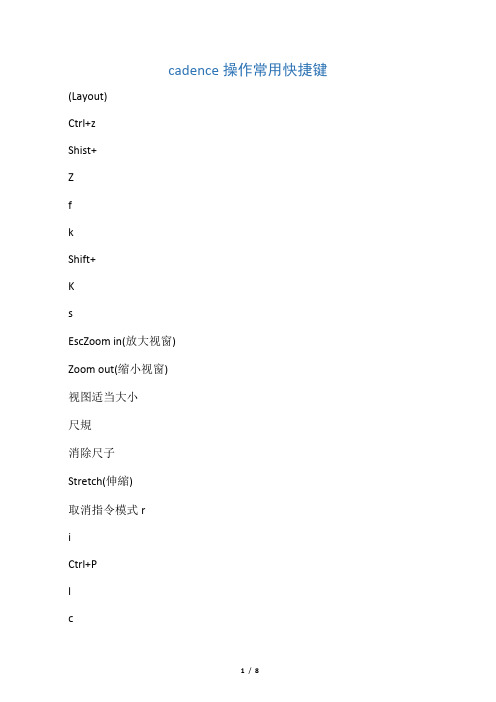
cadence操作常用快捷键(Layout)Ctrl+zShist+ZfkShift+KsEscZoom in(放大视窗)Zoom out(缩小视窗)视图适当大小尺規消除尺子Stretch(伸縮)取消指令模式riCtrl+PlcmdelqRectangular(画矩形)Instance(加入例元)加入Pin脚加入Label(标签)Copy(复制)Move(移動)Delete(删除)Property(属性)Mouse按左键选取,右键圈选放大Layout快捷键:shift+z:缩小W快速显示最小化的LSMctrl+z:放大F:整图居中显示c:复制m:移动shift+x:进入下一层版图ctrl+x:还回上一层版图i:插入模块R:画矩形Shift+P:多边形工具PolygonP:插入PathK:标尺工具shift+K:清除所有标尺L:标签工具,标签要加在特定的text层上,这个有些人总忘记。
Shift+C:裁切(Chop),首先调用命令,选中要裁切的图形,后画矩形裁切。
在用P快捷键画了一条Path后,如果需要调整线宽,就需要用到这个快捷键。
Ctrl+Z视图放大两倍Zoom In by 2Shift+Z视图缩小两倍Zoom Out by 2Z键视图放大。
Shift+O旋转工具。
RotateCtrl+P插入引脚。
PinCadence Virtuoso Layout Editor快捷键归纳右键点击拖放用来放大。
放大后经常配合F键使用,恢复到全部显示。
配合Tab键使用,平移视图。
u:撤销上一次操作Esc:清楚刚键入的命令Ctrl +D:取消选择,这个也可用鼠标点击空白区域实现。
经常使用这个快捷键可以防止误操作。
q:显示属性Delete:删除S:拉伸工具Stretch,要求是框选要拉伸图形,再拉伸。
O键插入接触孔。
Create ContactShift+左键加选图形,Ctrl+左键减选图形。
F2保存。
F3这个快捷键很有用,是控制在选取相应工具后是否显示相应属性对话框的。
给新手参考的 Cadence Allegro快捷键 设置

给新手参考的Cadence Allegro快捷键原文链接:/thread-30935-1-1.html发上我的快捷键给新手参考,我也是在LULU给我的ENV文件中改的。
个人感觉很好用,布线布局很少点命令图标了,布线常用键差不多都在一个地方便操作。
其有一部分要做script 功能的,有需要的我可以把我的script文件给他,这些都是个人习惯。
# May use function keys F2-F12, most Alpha-numberic keys with control# modifier (although Control - C, V and X are reserved for copy, paste and cut) # and Navigation Keys (Home, Up arrow, Esc, etc.) These items may be modifed# by the following:# Modifier Indicator Example# Shift S SF2# Control C (function keys) CF2# Control ~ (alpha-numeric) ~N# Meta A AF2# Modifiers may be combined. Some examples:# CSF2 Control-Shift F2# ASF2 Meta-Shift F2# CAF2 Control-Meta F2# CASF2 Control-Meta-Shift F2# ~SZ Control-Shift Z# SUp Shift-Up Arrow# CUp Control-Up Arrow## funckey# use the funckey when you wish to have alphanumeric keys operate# like the Function keys when the cursor is in the Allegro canvas.## Example -- following starts the move command without a Enter key# funckey m move#--------------------------------------------------------------------# Bind incremental pick by grid unit functions to ctrl and shift--arrow keys alias Up "ipick 0; ipick_to_gridunit 0 +1"alias Down "ipick 0; ipick_to_gridunit 0 -1"alias Left "ipick 0; ipick_to_gridunit -1"alias Right "ipick 0; ipick_to_gridunit +1"alias CUp "move; ipick_to_gridunit 0 +1"alias CDown "move; ipick_to_gridunit 0 -1"alias CLeft "move; ipick_to_gridunit -1"alias CRight "move; ipick_to_gridunit +1"# F1 is normally reserved by the system for Help so we don't use italias F2 savealias F3 show measure #测量alias F4 COLOR192 #颜色alias F5 redraw #刷新alias F6 Shape edit boundary #编辑图形alias F7 UNRATS ALL #隐藏板上所有飞线alias F8 RATS ALL #显示板上所有飞线alias F9 FIX #固定物体alias F10 UNFIX #解除固定alias F11 zoom in #放大视图alias F12 zoom out #缩小视图alias SF1 rejectalias SF2 slidealias SF3 custom smoothalias SF4 COLORalias SF5 shell exploreralias SF6 void allalias SF7 shape addalias SF8 swap functionsalias SF9 swap componentsalias SF10 zoom fit #放大到整板视图alias SF11 hilightalias SF12 dehilightalias ~A Manuallyalias ~B boundaryalias ~C copyalias ~D deletealias ~E property editalias ~F zoom fit #放大到整板视图alias ~G grid togglealias ~H hilight #高亮物体alias ~I show elementalias ~J FINDalias ~K CMGRalias ~L add linealias ~M mirroralias ~N dehilight all #清除高亮alias ~O open #打开文件alias ~P cns show #打开约束管理器alias ~Q Delay Tune #移动修改线与孔alias ~R rotate #旋转alias ~S savealias ~T add text #增加文本alias ~W custom smoothalias ~Z UNDO #取消上次操作alias ~Y REDO #恢复上次操作alias pd padeditdb #焊盘编辑alias jn find_by_name #查找物体alias jc FIND component #查找元件funckey ' ' iangle 90 #以90度旋转选中的物体funckey + subclass -+ #跳转到下一个层funckey - subclass -- #跳转到上一个层#------------------------------------------------------------------- # View Controlalias Pgup oopsalias SPgup pop route_from_targetalias CPgup shadow togglealias Home slidealias Pgdown nextalias SPgdown angle 90shadowalias SHome pop finishalias End add connectalias Del deletealias SDel pop swap layersalias Insert DONEalias SInsert TOGGLEalias SLeft PLACE Manualalias SRight movealias SUp swap COMPONENTSalias SDown ALIGN COMPONENTS#-------------------------------------------------------------------- # OTHER ALIASESaalias x pickalias y pick 1alias ix ipickalias iy ipick 0alias 1 FORM mini acon_line_width 1alias 2 FORM mini acon_line_width 0.25alias 2.5 FORM mini acon_line_width 0.25alias 3 FORM mini acon_line_width 0.3alias 4 FORM mini acon_line_width 0.4alias 5 FORM mini acon_line_width 0.5alias 6 FORM mini acon_line_width 0.6alias 7 FORM mini acon_line_width 0.7alias 8 FORM mini acon_line_width 0.8alias 9 FORM mini acon_line_width 0.9alias g "replay g"alias g0.05 replay g0.05.scralias g0.01 replay g0.01.scralias g0.1 replay g0.1.scralias g0.2 replay g0.2.scr alias g0.3 replay g0.3.scr alias g0.5 replay g0.5.scr alias g0.6 replay g0.6.scr alias g0.9 replay g0.7.scr alias g0.9 replay g0.8.scr alias g0.9 replay g0.8.scr alias g0.9 replay g0.9.scr alias g1 replay g1.scr alias g2 replay g2.5.scr alias g2.5 replay g1.scr alias g.1 replay g0p1alias g.5 replay g0p5alias g1.5 replay g1p5alias g2 replay g2alias g2.5 replay g2p5alias g3 replay g3.scr alias g3.5 replay g3.5.scr alias g4 replay g4alias g4.5 replay g4.5.scr alias g5 replay g5alias g5.5 replay g5p5alias g6 replay g6alias g6.5 replay g6.5alias g7 replay g7alias g7.5 replay g7.5alias g8 replay g8alias g8.5 replay g8.5alias g9 replay g9alias g10 replay g10alias g10.5 replay g10p5alias g11 replay g11alias g12 replay g12alias g12.5 replay g12p5alias g13 replay g13alias g14 replay g14alias g15 replay g15alias g16 replay g16alias g17 replay g17alias g18 replay g18alias g19 replay g19alias g20 replay g20alias g25 replay g25alias g30 replay g30alias g50 replay g50alias g100 replay g100alias g111 replay g111alias g500 replay g500#---------------------------以下为Script快捷键-----------------------------------------alias t replay t #顶层元件框alias b replay b #底层元件框alias ts replay SILKSCREEN_TOP #顶层元件框序号alias bs replay SILKSCREEN_BOTTOM #底层元件框序号alias tss replay tss #顶层所有丝印alias bss replay bss #底层所有丝印alias so replay SILKSCREENoff #关闭所有丝印alias aw replay Artwork #出图#----------------------------以上为Script快捷键----------------------------------------# OTHER ALIASESalias rps "replace padstack" #焊盘替换alias unplrp reportunplacedalias pn replay pn.scr #敷铜显示FILLalias po replay po.scr #敷铜显示FILL关闭alias co replay co.scr #敷铜显示FILLalias cn replay cn.scr #敷铜显示FILL关闭#--------------------------------------------------------------------# OTHER ALIASESalias edps padeditalias rps "replace padstack"alias unplrp report unplacedalias x pickalias y pick lalias ix ipickalias iy ipick 0alias reopen 'open -q $module'alias revert 'open -q $module'# autoroamalias sar set pcb_autoroamalias uar unset pcb_autoroamalias reopen 'open -q $module'alias bubset 'settoggle shove_mode Off "Hug preferred" "Shove preferred"; options bubble_space $shove_mode'alias ~B bubsetalias smoothset 'settoggle smooth_mode Off Minimal Full; options smooth_level $smooth_mode'alias ~C smoothset#--------------------------------------------------------------------# COMMAND DEFAULTS# allow slide to work on arcs by defaultset slide_arcs# Compatibility aliasesalias window zoomalias hilite hilightalias dehilite dehilightalias pickx pickalias picky pick lalias ipickx ipickalias ipicky ipick 0alias cdnshelp cdsdoc#--------------------------------------------------------------------# MOUSE WHEEL SUPPORT (Windows only)# Environment Variables - Note quote variables so they are evaluated# at button time not when this file is read.# - _wheelcnt variable is set based upon number of detents wheel moved# range is -4 to 4 (no 0)# - sx1 and sy1 are cursor coordinates when wheel is moved## Button values# wheel_up: when wheel is moved up# wheel_down: when wheel is moved down# wheel: up/down if either of above 2 buttons are not assigned## Keyboard modifiers (note we are case insensitive)# S - shift key# C - control key# SC - shift and control# Example: SCwheel - for wheel button assignment with both shift & control keys。
Allegro快捷键设置
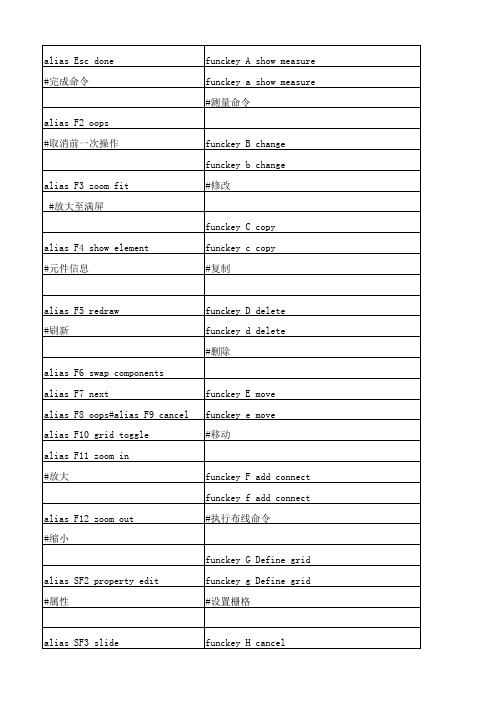
alias SF2 property edit #属性
funckey D delete funckey d delete #删除
funckey E move funckey e move #移动
funckey F add connect funckey f add connect #执行布线命令
alias Esc done #完成命令
alias F2 oops #取消前一次操作
alias F3 zoom fit #放大至满屏
alias F4 show element #元件信息
funckey A show measure funckey a show measure #测量命令
funckey B change funckey b change #修改
funckey m shape merge shapes
#合并铺铜
funckey J rats net funckey j rats net #打开单一飞线
funckey K unrats all funckey k unrats all #关闭所有飞线
funckey o oops funckey O oops #取消前一次操作
funckey 9
spin
funckey z shape add
#旋转
funckey Z shape add
#铺铜命令,任意形状铺铜
funckey " " toggle
#改变走线拐角方式,需要在走线命
Байду номын сангаас
令下才能生效
funckey p color192 funckey P color192 #颜色管理器开关,显示/关闭对应的层以及修改
cadence快捷键设置
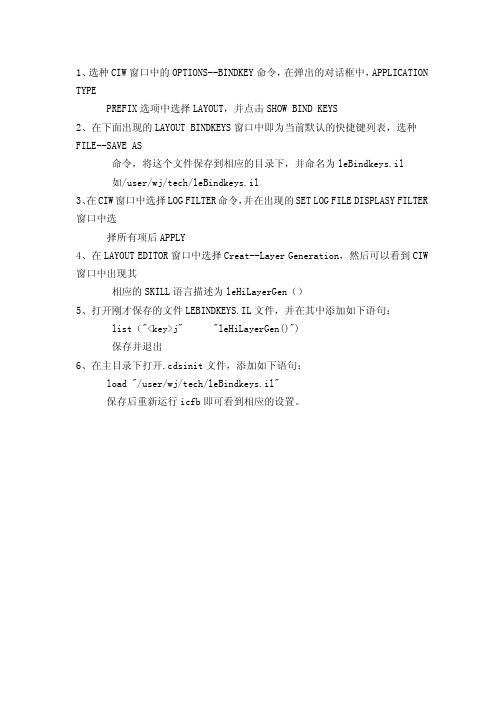
1、选种CIW窗口中的OPTIONS--BINDKEY命令,在弹出的对话框中,APPLICATION TYPE
PREFIX选项中选择LAYOUT,并点击SHOW BIND KEYS
2、在下面出现的LAYOUT BINDKEYS窗口中即为当前默认的快捷键列表,选种FILE--SAVE AS
命令,将这个文件保存到相应的目录下,并命名为leBindkeys.il
如/user/wj/tech/leBindkeys.il
3、在CIW窗口中选择LOG FILTER命令,并在出现的SET LOG FILE DISPLASY FILTER 窗口中选
择所有项后APPLY
4、在LAYOUT EDITOR窗口中选择Creat--Layer Generation,然后可以看到CIW 窗口中出现其
相应的SKILL语言描述为leHiLayerGen()
5、打开刚才保存的文件LEBINDKEYS.IL文件,并在其中添加如下语句:
list("<key>j" "leHiLayerGen()")
保存并退出
6、在主目录下打开.cdsinit文件,添加如下语句:
load "/user/wj/tech/leBindkeys.il"
保存后重新运行icfb即可看到相应的设置。
allegro如何设置快捷键?举例说明

allegro 如何设置快捷键?举例说明allegro 快捷键设置举例
allegro 有两种变量文件:包括全局变量(存储于
c:cadencespb_15.7sharepcbtext 中,当然不同的安装路劲,文件位置不一样)和用户变量(需要进行系统变量设置)。
一般而言最好不要改变全局变量(不小心改错了就得重装软件了)而改变用户变量。
用户变量文件的名字为env
1、首先设置用户变量路径:
我的电脑右键->属性->高级->系统变量,弹出系统变量对话框,在用户变
量里面有一个HOME 变量,设置自己想要放置用户变量文件的路径。
2、env 文件的格式如下面所示:
source $TELENV。
- 1、下载文档前请自行甄别文档内容的完整性,平台不提供额外的编辑、内容补充、找答案等附加服务。
- 2、"仅部分预览"的文档,不可在线预览部分如存在完整性等问题,可反馈申请退款(可完整预览的文档不适用该条件!)。
- 3、如文档侵犯您的权益,请联系客服反馈,我们会尽快为您处理(人工客服工作时间:9:00-18:30)。
# May use function keys F2-F12, most Alpha-numberic keys with control# modifier (although Control - C, V and X are reserved for copy, paste and cut) # and Navigation Keys (Home, Up arrow, Esc, etc.) These items may be modifed# by the following:# Modifier Indicator Example# Shift S SF2# Control C (function keys) CF2# Control ~ (alpha-numeric) ~N# Meta A AF2# Modifiers may be combined. Some examples:# CSF2 Control-Shift F2# ASF2 Meta-Shift F2# CAF2 Control-Meta F2# CASF2 Control-Meta-Shift F2# ~SZ Control-Shift Z# SUp Shift-Up Arrow# CUp Control-Up Arrow## funckey# use the funckey when you wish to have alphanumeric keys operate# like the Function keys when the cursor is in the Allegro canvas.## Example -- following starts the move command without a Enter key# funckey m move#--------------------------------------------------------------------# Bind incremental pick by grid unit functions to ctrl and shift--arrow keys alias Up "ipick 0; ipick_to_gridunit 0 +1"alias Down "ipick 0; ipick_to_gridunit 0 -1"alias Left "ipick 0; ipick_to_gridunit -1"alias Right "ipick 0; ipick_to_gridunit +1"alias CUp "move; ipick_to_gridunit 0 +1"alias CDown "move; ipick_to_gridunit 0 -1"alias CLeft "move; ipick_to_gridunit -1"alias CRight "move; ipick_to_gridunit +1"# F1 is normally reserved by the system for Help so we don't use italias F2 savealias F3 show measure #测量alias F4 COLOR192 #颜色alias F5 redraw #刷新alias F6 Shape edit boundary #编辑图形alias F7 UNRATS ALL #隐藏板上所有飞线alias F8 RATS ALL #显示板上所有飞线alias F9 FIX #固定物体alias F10 UNFIX #解除固定alias F11 zoom in #放大视图alias F12 zoom out #缩小视图alias SF1 rejectalias SF2 slidealias SF3 custom smoothalias SF4 COLORalias SF5 shell exploreralias SF6 void allalias SF7 shape addalias SF8 swap functionsalias SF9 swap componentsalias SF10 zoom fit #放大到整板视图alias SF11 hilightalias SF12 dehilightalias ~A Manuallyalias ~B boundaryalias ~C copyalias ~D deletealias ~E property editalias ~F zoom fit #放大到整板视图alias ~G grid togglealias ~H hilight #高亮物体alias ~I show elementalias ~J FINDalias ~K CMGRalias ~L add linealias ~M mirroralias ~N dehilight all #清除高亮alias ~O open #打开文件alias ~P cns show #打开约束管理器alias ~Q Delay Tune #移动修改线与孔alias ~R rotate #旋转alias ~S savealias ~T add text #增加文本alias ~W custom smoothalias ~Z UNDO #取消上次操作alias ~Y REDO #恢复上次操作alias pd padeditdb #焊盘编辑alias jn find_by_name #查找物体alias jc FIND component #查找元件funckey ' ' iangle 90 #以90度旋转选中的物体funckey + subclass -+ #跳转到下一个层funckey - subclass -- #跳转到上一个层#------------------------------------------------------------------- # View Controlalias Pgup oopsalias SPgup pop route_from_targetalias CPgup shadow togglealias Home slidealias Pgdown nextalias SPgdown angle 90shadowalias SHome pop finishalias End add connectalias Del deletealias SDel pop swap layersalias Insert DONEalias SInsert TOGGLEalias SLeft PLACE Manualalias SRight movealias SUp swap COMPONENTSalias SDown ALIGN COMPONENTS#-------------------------------------------------------------------- # OTHER ALIASESaalias x pickalias y pick 1alias ix ipickalias iy ipick 0alias 1 FORM mini acon_line_width 1alias 2 FORM mini acon_line_width 0.25alias 2.5 FORM mini acon_line_width 0.25alias 3 FORM mini acon_line_width 0.3alias 4 FORM mini acon_line_width 0.4alias 5 FORM mini acon_line_width 0.5alias 6 FORM mini acon_line_width 0.6alias 7 FORM mini acon_line_width 0.7alias 8 FORM mini acon_line_width 0.8alias 9 FORM mini acon_line_width 0.9alias g "replay g"alias g0.05 replay g0.05.scralias g0.01 replay g0.01.scralias g0.1 replay g0.1.scralias g0.2 replay g0.2.scralias g0.3 replay g0.3.scralias g0.5 replay g0.5.scralias g0.6 replay g0.6.scralias g0.9 replay g0.7.scralias g0.9 replay g0.8.scr alias g0.9 replay g0.8.scr alias g0.9 replay g0.9.scr alias g1 replay g1.scr alias g2 replay g2.5.scr alias g2.5 replay g1.scr alias g.1 replay g0p1alias g.5 replay g0p5alias g1.5 replay g1p5alias g2 replay g2alias g2.5 replay g2p5alias g3 replay g3.scr alias g3.5 replay g3.5.scr alias g4 replay g4alias g4.5 replay g4.5.scr alias g5 replay g5alias g5.5 replay g5p5alias g6 replay g6alias g6.5 replay g6.5alias g7 replay g7alias g7.5 replay g7.5alias g8 replay g8alias g8.5 replay g8.5alias g9 replay g9alias g10 replay g10alias g10.5 replay g10p5alias g11 replay g11alias g12 replay g12alias g12.5 replay g12p5alias g13 replay g13alias g14 replay g14alias g15 replay g15alias g16 replay g16alias g17 replay g17alias g18 replay g18alias g19 replay g19alias g20 replay g20alias g25 replay g25alias g30 replay g30alias g50 replay g50alias g100 replay g100alias g111 replay g111alias g500 replay g500#---------------------------以下为Script快捷键-----------------------------------------alias t replay t #顶层元件框alias b replay b #底层元件框alias ts replay SILKSCREEN_TOP #顶层元件框序号alias bs replay SILKSCREEN_BOTTOM #底层元件框序号alias tss replay tss #顶层所有丝印alias bss replay bss #底层所有丝印alias so replay SILKSCREENoff #关闭所有丝印alias aw replay Artwork #出图#----------------------------以上为Script快捷键----------------------------------------# OTHER ALIASESalias rps "replace padstack" #焊盘替换alias unplrp report unplacedalias pn replay pn.scr #敷铜显示FILLalias po replay po.scr #敷铜显示FILL关闭alias co replay co.scr #敷铜显示FILLalias cn replay cn.scr #敷铜显示FILL关闭#--------------------------------------------------------------------# OTHER ALIASESalias edps padeditalias rps "replace padstack"alias unplrp report unplacedalias x pickalias y pick lalias ix ipickalias iy ipick 0alias reopen 'open -q $module'alias revert 'open -q $module'# autoroamalias sar set pcb_autoroamalias uar unset pcb_autoroamalias reopen 'open -q $module'alias bubset 'settoggle shove_mode Off "Hug preferred" "Shove preferred"; options bubble_space $shove_mode'alias ~B bubsetalias smoothset 'settoggle smooth_mode Off Minimal Full; options smooth_level $smooth_mode'alias ~C smoothset#--------------------------------------------------------------------# COMMAND DEFAULTS# allow slide to work on arcs by defaultset slide_arcs# Compatibility aliasesalias window zoomalias hilite hilightalias dehilite dehilightalias pickx pickalias picky pick lalias ipickx ipickalias ipicky ipick 0alias cdnshelp cdsdoc#--------------------------------------------------------------------# MOUSE WHEEL SUPPORT (Windows only)# Environment Variables - Note quote variables so they are evaluated# at button time not when this file is read.# - _wheelcnt variable is set based upon number of detents wheel moved# range is -4 to 4 (no 0)# - sx1 and sy1 are cursor coordinates when wheel is moved## Button values# wheel_up: when wheel is moved up# wheel_down: when wheel is moved down# wheel: up/down if either of above 2 buttons are not assigned## Keyboard modifiers (note we are case insensitive)# S - shift key# C - control key# SC - shift and control# Example: SCwheel - for wheel button assignment with both shift & control keys ## Button factor may be factorion (e.g. 0.5)set buttonfactor = 1button wheel_up "zoom in $buttonfactor"button wheel_down "zoom out $buttonfactor"button Cwheel_up "zoom in $buttonfactor"button Cwheel_down "zoom out $buttonfactor"source -q $ALLEGRO_SITE/site.env。
