符号编辑器SymbolEditor2.0用户手册(doc 140页)
PSISI编辑器使用手册

FlexMedia PSI/SI编辑器使用手册杭州迪立科技有限公司目录1 软件概述 (4)2 运行环境 (4)3 菜单 (5)3.1 文件菜单 (5)3.2 SI编辑菜单 (5)3.3 PSI编辑菜单 (6)3.4 查看菜单 (6)3.5 工具菜单 (7)3.6 帮助菜单 (8)4 SI编辑 (8)4.1 网络编辑 (8)4.1.1. 网络特性编辑 (9)4.1.2. 网络的描述符编辑 (9)4.2 传输流编辑 (15)4.2.1. 传输流特性编辑 (15)4.2.2. 传输流的描述符编辑 (15)4.3 业务编辑 (21)4.3.1. 业务特性编辑 (21)4.3.2. 业务的描述符编辑 (21)4.4 事件列表编辑 (30)4.4.1. 事件特性编辑 (30)4.4.2. 事件的描述符编辑 (30)4.5 业务群编辑 (36)4.5.1. 业务群特性编辑 (36)4.5.2. 业务群的描述符编辑 (36)4.5.3. 业务群传输流列表编辑 (37)4.6 业务群传输流编辑 (37)4.6.1. 业务群传输流的描述符编辑 (37)4.6.2. 业务列表的编辑 (38)5 PSI编辑 (39)5.1 节目编辑 (39)5.1.1. 节目特性编辑 (39)5.1.2. 节目的描述符编辑 (39)5.2 基本流编辑 (43)5.2.1. 基本流特性编辑 (43)5.2.2. 基本流的描述符编辑 (43)5.3 条件接收信息编辑 (52)6 辅助工具 (52)6.1 PSI/SI打包器 (52)6.2 PSI/SI混合器 (54)1软件概述FlexMedia PSI/SI编辑器是本公司开发的符合DVB标准和国家有关标准的EPG编辑软件,可直接编辑PAT、CAT、PMT、NIT、BAT、SDT、EIT等表格信息。
适合于数字电视设备商、数字电视集成商、数字电视教育实验等编辑EPG 的使用。
软件的主界面如下:2运行环境FlexMedia PSI/SI编辑器的运行环境:z CPU:P IVz内存:256Mz硬盘:IDE 80Gz操作系统:WindowsXP、Windows2000等3菜单3.1 文件菜单z新建:建立新的PSI/SI文件。
如何使用符号编辑器(5篇可选)
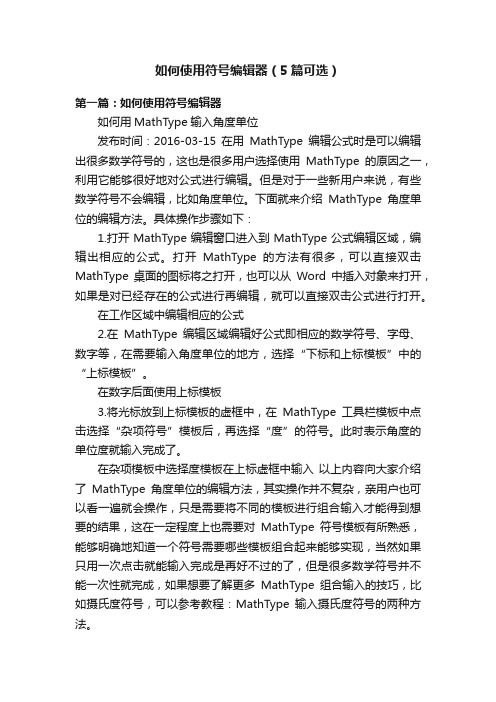
如何使用符号编辑器(5篇可选)第一篇:如何使用符号编辑器如何用MathType输入角度单位发布时间:2016-03-15 在用MathType编辑公式时是可以编辑出很多数学符号的,这也是很多用户选择使用MathType的原因之一,利用它能够很好地对公式进行编辑。
但是对于一些新用户来说,有些数学符号不会编辑,比如角度单位。
下面就来介绍MathType角度单位的编辑方法。
具体操作步骤如下:1.打开MathType编辑窗口进入到MathType公式编辑区域,编辑出相应的公式。
打开MathType的方法有很多,可以直接双击MathType桌面的图标将之打开,也可以从Word中插入对象来打开,如果是对已经存在的公式进行再编辑,就可以直接双击公式进行打开。
在工作区域中编辑相应的公式2.在MathType编辑区域编辑好公式即相应的数学符号、字母、数字等,在需要输入角度单位的地方,选择“下标和上标模板”中的“上标模板”。
在数字后面使用上标模板3.将光标放到上标模板的虚框中,在MathType工具栏模板中点击选择“杂项符号”模板后,再选择“度”的符号。
此时表示角度的单位度就输入完成了。
在杂项模板中选择度模板在上标虚框中输入以上内容向大家介绍了MathType角度单位的编辑方法,其实操作并不复杂,亲用户也可以看一遍就会操作,只是需要将不同的模板进行组合输入才能得到想要的结果,这在一定程度上也需要对MathType符号模板有所熟悉,能够明确地知道一个符号需要哪些模板组合起来能够实现,当然如果只用一次点击就能输入完成是再好不过的了,但是很多数学符号并不能一次性就完成,如果想要了解更多MathType组合输入的技巧,比如摄氏度符号,可以参考教程:MathType输入摄氏度符号的两种方法。
标签: MathType角度单位,MathType符号模板,MathType组合输入如何将MathType公式加方框发布时间:2016-03-14 在编辑文档中使用MathType编辑公式是一件很方便的事情,有时候在对公式进行推导或者演示时需要对一些公式进行重点强调,我们会采用加粗改变颜色或者是加框来处理,那么将MathType公式加框怎么来实现呢?下面就来介绍具体的操作过程。
EPLAN符号编辑器
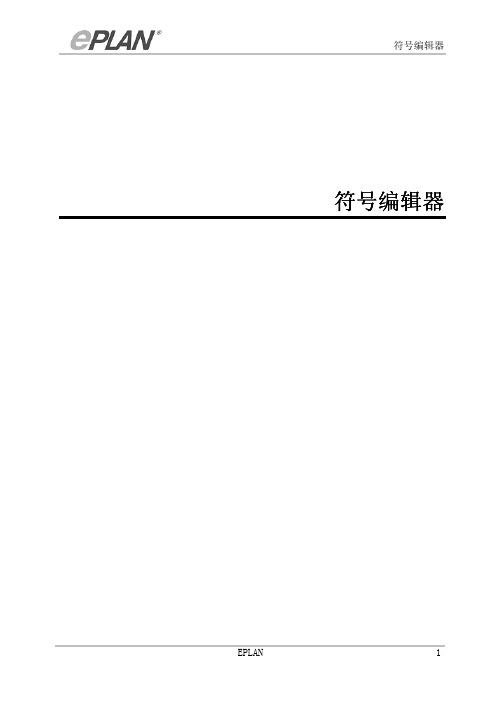
符号编辑器 符号编辑器1 编辑连接点编辑连接点................................................................................................................................................42 编辑符号库的属性编辑符号库的属性....................................................................................................................................8 3使用符号变量使用符号变量 (10)3.1 生成符号变量..................................................10 3.2 删除符号变量..................................................12 3.3 切换符号变量..................................................12 4 创建符号库创建符号库..............................................................................................................................................14 5 编辑符号库编辑符号库..............................................................................................................................................16 6 记录符号库记录符号库..............................................................................................................................................18 7导入导入//导出符号库导出符号库 (20)7.1 导入符号库....................................................20 7.2 导出符号库....................................................20 8 复制符号库复制符号库..............................................................................................................................................22 9 关闭符号库关闭符号库..............................................................................................................................................24 10 创建符号创建符号..................................................................................................................................................25 11编辑符号编辑符号..................................................................................................................................................29 11.1 在图形编辑器中插入符号........................................29 11.2在符号编辑器中编辑符号 (30)12 导入导入//导出符号导出符号........................................................................................................................................33 12.1 导入符号......................................................33 12.2导出符号 (34)13 复制符号复制符号..................................................................................................................................................37 14 删除符号删除符号..................................................................................................................................................39 15 符号定级符号定级..................................................................................................................................................40 16 检查符号检查符号.. (42)只能在特定的扩展阶段使用该功能。
texmaker:用户手册【word版】.doc
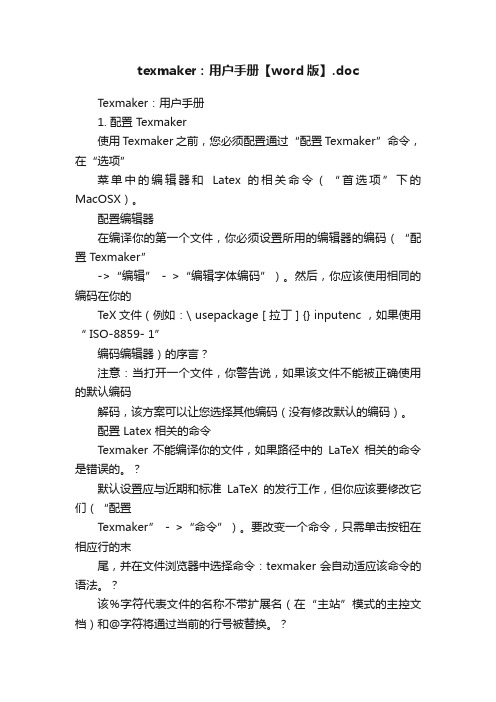
texmaker:用户手册【word版】.docTexmaker:用户手册1. 配置 Texmaker使用 Texmaker 之前,您必须配置通过“配置Texmaker”命令,在“选项”菜单中的编辑器和Latex 的相关命令(“首选项”下的MacOSX)。
配置编辑器在编译你的第一个文件,你必须设置所用的编辑器的编码(“配置Texmaker”->“编辑” - >“编辑字体编码”)。
然后,你应该使用相同的编码在你的TeX文件(例如:\ usepackage [ 拉丁 ] {} inputenc ,如果使用“ ISO-8859- 1”编码编辑器)的序言?注意:当打开一个文件,你警告说,如果该文件不能被正确使用的默认编码解码,该方案可以让您选择其他编码(没有修改默认的编码)。
配置 Latex 相关的命令Texmaker 不能编译你的文件,如果路径中的LaTeX相关的命令是错误的。
?默认设置应与近期和标准LaTeX的发行工作,但你应该要修改它们(“配置Texmaker” - >“命令”)。
要改变一个命令,只需单击按钮在相应行的末尾,并在文件浏览器中选择命令:texmaker 会自动适应该命令的语法。
?该%字符代表文件的名称不带扩展名(在“主站”模式的主控文档)和@字符将通过当前的行号被替换。
?其他参数:#将没有扩展名(甚至在“主站”模式)当前文件名被取代,!将由当前目录被替换。
备注:如果%,!,#和@字符都需要一个命令,只需使用%%,!! ,##和@@。
这些表达式将会%被替换,!,#分别启动命令之前@。
配置拼写检查拼写检查器使用中的hunspell /(版)的字典。
?要配置拼写检查器:“配置Texmaker” - >“编辑”- >“拼写字典”- > 点击按钮在该行的最后选择与文件浏览器的字典。
?警告:拼写检查开始在光标位置,而不是在文件的开头。
?期间打字,如果有错误,字是由红色下划线下划线。
对SYMBOL进行编辑
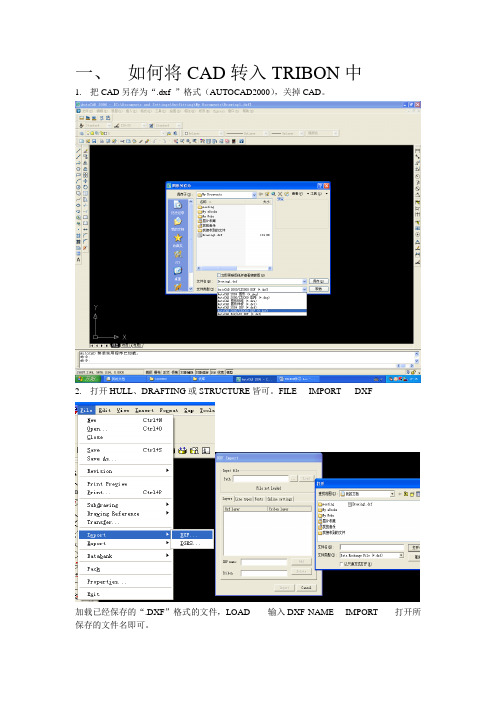
2.保存子图,并记住名称
3.TOOLS----SYMBOL------OPEN-
4.随便选择一个SYMBOL。
5.插入子图。INSERT--------SUBPICTURE--------选择所保存的子图选择合适的比例插入到图中方框内,并删除原来的SYMBOL,保留所想要的图形。
insertsubpicture选择所保存的子图选择合适的比例插入到图toolsymbolsave输入fontnumber和symbolnumber即可在相应的symbol中找到该symbol
一、如何将CAD转入TRIBON中
1.把CAD另存为“.dxf”格式(AUTOCAD2000),关掉CAD。
2.打开HULL、DRAFTING或STRUCTURE皆可。FILE----IMPORT-----DXF
加载已经保存的“.DXF”格式的文件,LOAD------输入DXF NAME----IMPORT------打开所保存的文件名即可。
二、加载图形,对SYMBOL进行编辑。(如:建立船名进行放样)
6.保存图形到YMBOL中。
TOOL---SYMBOL------SAVE
输入FONT NUMBER和SYMBOL NUMBER,即可在相应的SYMBOL中找到该SYMBOL。
图形编辑器手册说明书
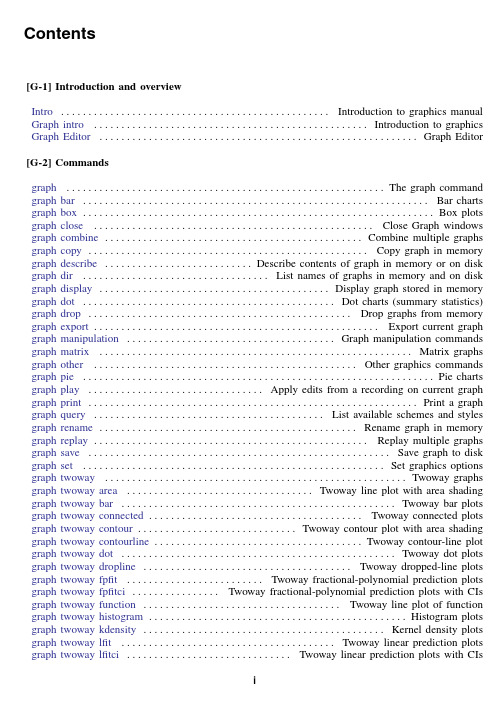
Contents[G-1]Introduction and overviewIntro.................................................Introduction to graphics manual Graph intro..................................................Introduction to graphics Graph Editor..........................................................Graph Editor[G-2]Commandsgraph..........................................................The graph command graph bar...............................................................Bar charts graph box................................................................Box plots graph close...................................................Close Graph windows graph bine multiple graphs graph copy...................................................Copy graph in memory graph describe...........................Describe contents of graph in memory or on disk graph dir..................................List names of graphs in memory and on disk graph display..........................................Display graph stored in memory graph dot..............................................Dot charts(summary statistics) graph drop................................................Drop graphs from memory graph export....................................................Export current graph graph manipulation......................................Graph manipulation commands graph matrix.........................................................Matrix graphs graph other................................................Other graphics commands graph pie................................................................Pie charts graph play................................Apply edits from a recording on current graph graph print............................................................Print a graph graph query..........................................List available schemes and styles graph rename...............................................Rename graph in memory graph replay..................................................Replay multiple graphs graph save.......................................................Save graph to disk graph set.......................................................Set graphics options graph twoway.......................................................Twoway graphs graph twoway area..................................Twoway line plot with area shading graph twoway bar..................................................Twoway bar plots graph twoway connected.......................................Twoway connected plots graph twoway contour.............................Twoway contour plot with area shading graph twoway contourline......................................Twoway contour-line plot graph twoway dot..................................................Twoway dot plots graph twoway dropline......................................Twoway dropped-line plots graph twoway fpfit.........................Twoway fractional-polynomial prediction plots graph twoway fpfitci................Twoway fractional-polynomial prediction plots with CIs graph twoway function....................................Twoway line plot of function graph twoway histogram...............................................Histogram plots graph twoway kdensity............................................Kernel density plots graph twoway lfit.......................................Twoway linear prediction plots graph twoway lfitci..............................Twoway linear prediction plots with CIsiii Contentsgraph twoway line.................................................Twoway line plots graph twoway lowess.........................................Local linear smooth plots graph twoway lpoly......................................Local polynomial smooth plots graph twoway lpolyci............................Local polynomial smooth plots with CIs graph twoway mband.......................................Twoway median-band plots graph twoway mspline.....................................Twoway median-spline plots graph twoway pcarrow................................Paired-coordinate plot with arrows graph twoway pcarrowi........................Twoway pcarrow with immediate arguments graph twoway pccapsym..............Paired-coordinate plot with spikes and marker symbols graph twoway pci.................Twoway paired-coordinate plot with immediate arguments graph twoway pcscatter...............................Paired-coordinate plot with markers graph twoway pcspike..................................Paired-coordinate plot with spikes graph twoway qfit....................................Twoway quadratic prediction plots graph twoway qfitci...........................Twoway quadratic prediction plots with CIs graph twoway rarea.......................................Range plot with area shading graph twoway rbar..............................................Range plot with bars graph twoway rcap......................................Range plot with capped spikes graph twoway rcapsym.................Range plot with spikes capped with marker symbols graph twoway rconnected................................Range plot with connected lines graph twoway rline..............................................Range plot with lines graph twoway rscatter.........................................Range plot with markers graph twoway rspike............................................Range plot with spikes graph twoway scatter.............................................Twoway scatterplots graph twoway scatteri..................................Scatter with immediate arguments graph twoway spike..............................................Twoway spike plots graph twoway tsline...............................................Twoway line plots graph use................................................Display graph stored on disk palette...........................................Display palettes of available selections set graphics..........................................Set whether graphs are displayed set printcolor..........................Set how colors are treated when graphs are printed set scheme.......................................................Set default scheme [G-3]Optionsadded line options............................Options for adding lines to twoway graphs added text options.............................Options for adding text to twoway graphs addplot option......................Option for adding additional twoway plots to command advanced options......................Rarely specified options for use with graph twoway area options.............................Options for specifying the look of special areas aspect option......................Option for controlling the aspect ratio of the plot region axis choice options................Options for specifying the axes on which a plot appears axis label options.....................................Options for specifying axis labels axis options........................................Options for specifying numeric axes axis scale options......................Options for specifying axis scale,range,and look axis title options......................................Options for specifying axis titles barlook options.....................................Options for setting the look of bars blabel option.................................................Option for labeling bars by option.........................................Option for repeating graph command cat axis label options.................Options for specifying look of categorical axis labels cat axis line options...................Options for specifying look of categorical axis line clegend option..............................Option for controlling the contour-plot legendContents iii cline options............Options for connecting points with lines(subset of connect options) colorvar options.....................Options for using levels of a variable to control color connect options.................................Options for connecting points with lines eps options.............................Options for exporting to Encapsulated PostScript fcline options...................Options for determining the look offitted connecting lines fitarea options..................Options for specifying the look of confidence interval areas gif options.....................Options for exporting to Graphics Interchange Format(GIF) jpg options........Options for exporting to Joint Photographic Experts Group(JPEG)format legend options..........................................Options for specifying legends line options...................................Options for determining the look of lines marker label options...............................Options for specifying marker labels marker options.........................................Options for specifying markers name option......................................Option for naming graph in memory nodraw option...................................Option for suppressing display of graph play option........................................Option for playing graph recordings png options...............Options for exporting to portable network graphics(PNG)format pr options............................................Options for use with graph print ps options................................Options for exporting or printing to PostScript rcap options.............Options for determining the look of range plots with capped spikes region options...........Options for shading and outlining regions and controlling graph size rspike options...........................Options for determining the look of range spikes saving option.........................................Option for saving graph to disk scale option.............................Option for resizing text,markers,and line widths scheme option...........................................Option for specifying scheme std options............................Options for use with graph construction commands svg options............................Options for exporting to Scalable Vector Graphics textbox options..............................Options for textboxes and concept definition tif options.......................Options for exporting to tagged imagefile format(TIFF) title options...............................................Options for specifying titles twoway options............................................Options for twoway graphs [G-4]Styles,concepts,and schemes addedlinestyle...................................Choices for overall look of added lines alignmentstyle.....................................Choices for vertical alignment of text anglestyle................................Choices for the angle at which text is displayed areastyle..................................................Choices for look of regions axisstyle..............................................Choices for overall look of axes bystyle.................................................Choices for look of by-graphs clockposstyle...........................Choices for location:Direction from central point colorstyle.........................................................Choices for color compassdirstyle..................................................Choices for location Concept:gphfiing gphfiles Concept:ing lines Concept:repeated options..............................Interpretation of repeated options connectstyle......................................Choices for how points are connected gridstyle..........................................Choices for overall look of grid lines intensitystyle.......................................Choices for the intensity of a color justificationstyle........................................Choices for how text is justified legendstyle................................................Choices for look of legends linealignmentstyle...............Choices for whether outlines are inside,outside,or centerediv Contents linepatternstyle...........................Choices for whether lines are solid,dashed,etc. linestyle..............................................Choices for overall look of lines linewidthstyle............................................Choices for thickness of lines marginstyle................................................Choices for size of margins markerlabelstyle...............................Choices for overall look of marker labels markersizestyle.........................................Choices for the size of markers markerstyle........................................Choices for overall look of markers orientationstyle.....................................Choices for orientation of textboxes plotregionstyle...................................Choices for overall look of plot regions pstyle................................................Choices for overall look of plot ringposstyle..............................Choices for location:Distance from plot region Schemes intro................................................Introduction to schemes Scheme economist.......................................Scheme description:economist Scheme s1..............................................Scheme description:s1family Scheme s2..............................................Scheme description:s2family Scheme sj....................................................Scheme description:sj Scheme st..............................................Scheme description:st family shadestyle.......................................Choices for overall look offilled areas size......................................................Choices for sizes of objects stylelists.........................................Lists of style elements and shorthands symbolstyle...........................................Choices for the shape of markers text.................................................................Text in graphs textboxstyle..........................Choices for the overall look of text including border textsizestyle...............................................Choices for the size of text textstyle...........................................Choices for the overall look of text ticksetstyle........................................Choices for overall look of axis ticks tickstyle......................Choices for the overall look of axis ticks and axis tick labels Glossary......................................................................... Subject and author index...........................................................Contents v Stata,Stata Press,and Mata are registered trademarks of StataCorp LLC.Stata andStata Press are registered trademarks with the World Intellectual Property Organization®of the United Nations.Other brand and product names are registered trademarks ortrademarks of their respective companies.Copyright c 1985–2023StataCorp LLC,College Station,TX,USA.All rights reserved.。
Cadence 使用手册
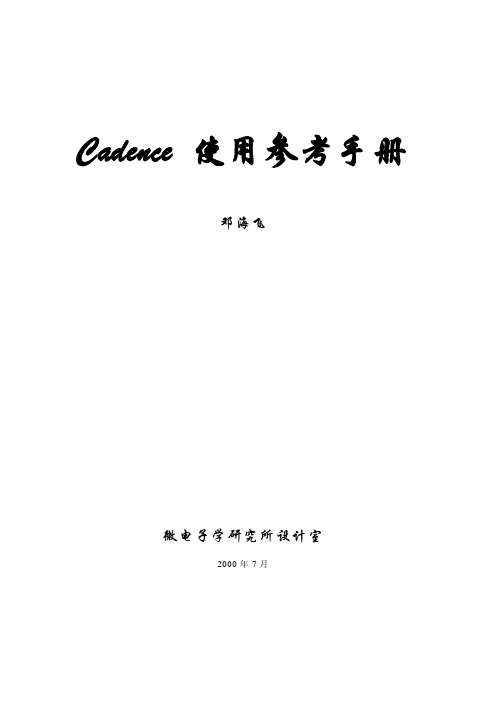
Cadence 使用参考手册邓海飞微电子学研究所设计室2000年7月目录概述 (1)1.1 Cadence概述 (1)1.2 ASIC设计流程 (1)第一章Cadence 使用基础 (5)2.1 Cadence 软件的环境设置 (5)2.2 Cadence软件的启动方法 (10)2.3库文件的管理 (12)2.4文件格式的转化 (13)2.5 怎样使用在线帮助 (13)2.6 本手册的组成 (14)第二章Verilog-XL 的介绍 (15)3. 1 环境设置 (15)3.2 Verilog-XL的启动 (15)3.3 Verilog-XL的界面 (17)3.4 Verilog-XL的使用示例 (18)3.5 Verilog-XL的有关帮助文件 (19)第四章电路图设计及电路模拟 (21)4.1 电路图设计工具Composer (21)4.1.1 设置 (21)4.1.2 启动 (22)4.1.3 用户界面及使用方法 (22)4.1.4 使用示例 (24)4.1.5 相关在线帮助文档 (24)4.2 电路模拟工具Analog Artist (24)4.2.1 设置 (24)4.2.2 启动 (25)4.2.3 用户界面及使用方法 (25)4.2.5 相关在线帮助文档 (25)第五章自动布局布线 (27)5.1 Cadence中的自动布局布线流程 (27)5.2 用AutoAbgen进行自动布局布线库设计 (28)第六章版图设计及其验证 (30)6.1 版图设计大师Virtuoso Layout Editor (30)6.1.1 设置 (30)6.1.2 启动 (30)6.1.3 用户界面及使用方法 (31)6.1.4 使用示例 (31)6.1.5 相关在线帮助文档 (32)6.2 版图验证工具Dracula (32)6.2.1 Dracula使用介绍 (32)6.2.2 相关在线帮助文档 (33)第七章skill语言程序设计 (34)7.1 skill语言概述 (34)7.2 skill语言的基本语法 (34)7.3 Skill语言的编程环境 (34)7.4面向工具的skill语言编程 (35)附录1 技术文件及显示文件示例 (60)附录2 Verilog-XL实例文件 (72)1.Test_memory.v (72)2.SRAM256X8.v (73)3.ram_sy1s_8052 (79)4.TSMC库文件 (84)附录3 Dracula 命令文件 (359)概述作为流行的EDA工具之一,Cadence一直以来都受到了广大EDA工程师的青睐。
艾普莱标识编辑器软件使用说明书
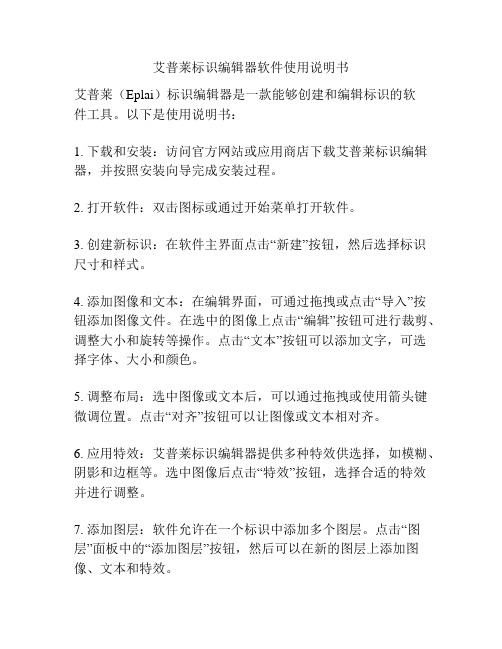
艾普莱标识编辑器软件使用说明书艾普莱(Eplai)标识编辑器是一款能够创建和编辑标识的软件工具。
以下是使用说明书:1. 下载和安装:访问官方网站或应用商店下载艾普莱标识编辑器,并按照安装向导完成安装过程。
2. 打开软件:双击图标或通过开始菜单打开软件。
3. 创建新标识:在软件主界面点击“新建”按钮,然后选择标识尺寸和样式。
4. 添加图像和文本:在编辑界面,可通过拖拽或点击“导入”按钮添加图像文件。
在选中的图像上点击“编辑”按钮可进行裁剪、调整大小和旋转等操作。
点击“文本”按钮可以添加文字,可选择字体、大小和颜色。
5. 调整布局:选中图像或文本后,可以通过拖拽或使用箭头键微调位置。
点击“对齐”按钮可以让图像或文本相对齐。
6. 应用特效:艾普莱标识编辑器提供多种特效供选择,如模糊、阴影和边框等。
选中图像后点击“特效”按钮,选择合适的特效并进行调整。
7. 添加图层:软件允许在一个标识中添加多个图层。
点击“图层”面板中的“添加图层”按钮,然后可以在新的图层上添加图像、文本和特效。
8. 预览和保存:点击“预览”按钮可在另一个窗口中查看标识的效果。
点击“保存”按钮选择保存格式和路径,将标识保存到本地或云存储。
9. 导出标识:在编辑完成后,点击软件主界面的“导出”按钮,选择导出格式和路径,将标识导出为常见图像格式(如PNG、JPEG等)或可编辑的文件格式(如PSD、SVG等)。
10. 打印或分享:将导出的标识打印出来,或通过电子邮件、社交媒体等方式进行分享。
以上是艾普莱标识编辑器的使用说明书,希望对您有帮助。
如果有任何问题,请查阅软件帮助文档或联系软件供应商。
Ollydbg2.0x简明帮助手册

OllyDbg 2.01 简明帮助手册Translated by Antiy Cert免责声明本译文译者为安天实验室工程师,本文系出自个人兴趣在业余时间所译,本文原文来自互联网的公共方式,译者力图忠于所获得之电子版本进行翻译,但受翻译水平和技术水平所限,不能完全保证译文完全与原文含义一致,同时对所获得原文是否存在臆造、或者是否与其原始版本一致未进行可靠性验证和评价。
本译文对应原文所有观点亦不受本译文中任何打字、排版、印刷或翻译错误的影响。
译者与安天实验室不对译文及原文中包含或引用的信息的真实性、准确性、可靠性、或完整性提供任何明示或暗示的保证。
译者与安天实验室亦对原文和译文的任何内容不承担任何责任。
翻译本文的行为不代表译者和安天实验室对原文立场持有任何立场和态度。
译者与安天实验室均与原作者与原始发布者积极联系未果,亦未获得相关的版权授权,鉴于译者及安天实验室出于学习参考之目的翻译本文,而无出版、发售译文等任何商业利益意图,因此亦不对任何可能因此导致的版权问题承担责任。
本文为安天内部参考文献,主要用于安天实验室内部进行外语和技术学习使用,亦向中国大陆境内的网络安全领域的研究人士进行有限分享。
望尊重译者的劳动和意愿,不得以任何方式修改本译文。
译者和安天实验室并未授权任何人士和第三方二次分享本译文,因此第三方对本译文的全部或者部分所做的分享、传播、报道、张贴行为,及所带来的后果与译者和安天实验室无关。
本译文亦不得用于任何商业目的,基于上述问题产生的法律责任,译者与安天实验室一律不予承担。
注:如有原作者联系方式或信息请与我们联系。
前言Ollydbg是一款结合IDA和SoftICE功能的调试工具,因其简易的操作和强大的功能,目前已成为安全研究领域使用最广泛的调试解密工具。
目前Ollydbg软件已发布2.0x版本,但内附的帮助手册尚无中文翻译版发布。
基于合作分享,互惠互利的理念,同时为更多新版Ollydbg的使用者提供便利的条件,安天CERT对帮助手册展开翻译工作,并形成当前的译文版本。
010 editor使用手册
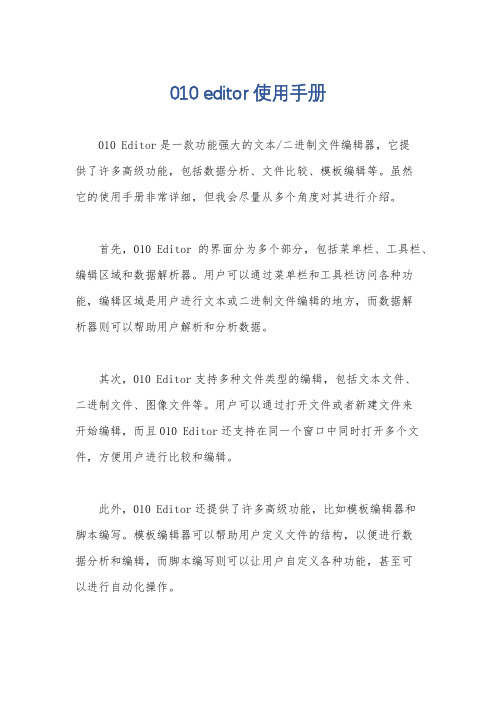
010 editor使用手册
010 Editor是一款功能强大的文本/二进制文件编辑器,它提
供了许多高级功能,包括数据分析、文件比较、模板编辑等。
虽然
它的使用手册非常详细,但我会尽量从多个角度对其进行介绍。
首先,010 Editor的界面分为多个部分,包括菜单栏、工具栏、编辑区域和数据解析器。
用户可以通过菜单栏和工具栏访问各种功能,编辑区域是用户进行文本或二进制文件编辑的地方,而数据解
析器则可以帮助用户解析和分析数据。
其次,010 Editor支持多种文件类型的编辑,包括文本文件、
二进制文件、图像文件等。
用户可以通过打开文件或者新建文件来
开始编辑,而且010 Editor还支持在同一个窗口中同时打开多个文件,方便用户进行比较和编辑。
此外,010 Editor还提供了许多高级功能,比如模板编辑器和
脚本编写。
模板编辑器可以帮助用户定义文件的结构,以便进行数
据分析和编辑,而脚本编写则可以让用户自定义各种功能,甚至可
以进行自动化操作。
最后,010 Editor的使用手册包含了对各种功能的详细介绍和操作方法,用户可以通过阅读手册来了解如何使用各种功能,以及如何解决常见问题。
此外,010 Editor的官方网站也提供了丰富的教程和视频,帮助用户快速掌握软件的各种功能和技巧。
总的来说,010 Editor是一款功能强大的文本/二进制文件编辑器,它提供了丰富的功能和灵活的操作方式,用户可以通过阅读使用手册和教程来快速掌握软件的各种功能,从而提高工作效率。
希望这些信息能够帮助你更好地了解010 Editor的使用方法。
第10课 –符号编辑器
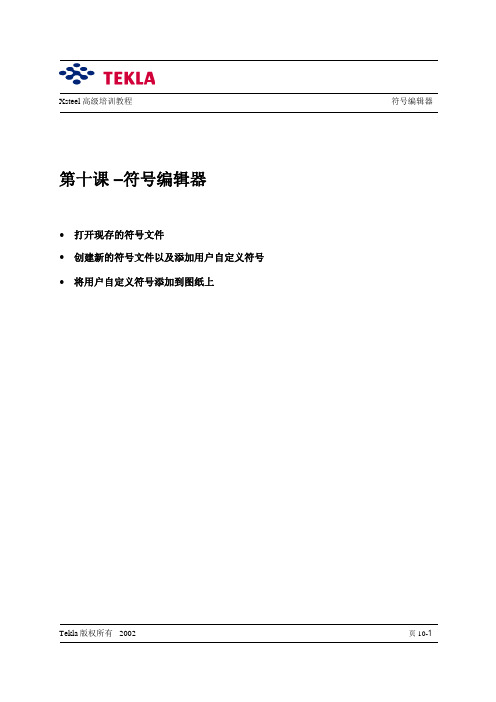
Xsteel 高级培训教程符号编辑器第十课–符号编辑器∙打开现存的符号文件∙创建新的符号文件以及添加用户自定义符号∙将用户自定义符号添加到图纸上Tekla版权所有 2002页10-1Xsteel 高级培训教程符号编辑器符号是由Xsteel符号编辑器创建的,它们可以包含直线、圆、圆弧、文本、填充域等。
它们可以直接被输入到Xsteel图纸中。
我们可以把一些常用的说明、典型的详图等做成符号,以供调用。
打开现存的符号文件在Xsteel模型环境中从工具下拉菜单里选择符号。
这样我们就打开了Xsteel符号编辑器,它是一个独立的程序。
当我们在符号编辑器中的时候Xsteel是处于后台的。
从符号编辑器的file下拉菜单中选择Open或点击Open按钮。
现在在路径对话框中找到C:\Xsteel\7.1\countries\country-independent\symbols 目录,这里是Xsteel存放符号文件的地方。
Xsteel使用xsteel.sym文件作为系统符号文件,里面存放有图纸上用到的螺栓孔、方向标记等标准符号。
另外还有一些符号文件 (welds.sym 和bolts.sym) 里面存放有螺栓和焊缝的详细图例等。
打开xsteel.sym我们可以看到符号文件可以存放最多256个符号,每一个都在他们自己的小方格中。
如果我们双击左侧的小方格,符号就会出现在右侧的窗口中,我们可以在那里编辑它。
Tekla版权所有 2002页10-2Xsteel 高级培训教程符号编辑器创建新的符号文件以及添加用户自定义符号从File下拉菜单中选择New或点击New按钮。
确保左上角的小方格是激活的,我们可以双击它。
这是它的外围应该有一个红框。
注意看右侧窗口上方的符号编号——在这里应该是0。
符号的编号是0, 1, 2, 3, 4…. .在右侧窗口创建一个如下图的指北向符号,使用lines, boxes, circles 和 text 等工具。
SHIPMENT2EDIT 2.0.0 用户手册说明书

User manualTable of ContentsUser manual (1)Intro (2)System options (3)Edit the shipment (4)Payment modules (5)IntroWhat to do when the shipment gets changed after order is made? With Shipment2Edit you can edit shipment price and text after the order is made, and then when you invoice this order the new price and text will be used. The module makes it very simple to use, checks order status so only relevant orders can be edited and with setting is amount can be larger than original.When using this extension it is keen to check if your payment solution can handle, that the original order amount gets changed. Most should be able to handle the decrease of amount, but a big part do not accept that the amount is larger than original.With this extension you have a solution to handle very dynamic delivery. Put in the maximal shipment amount on the order, then just before invoicing the order, decrease the shipment amount to the correct. So no more over charging customers and no extra trouble getting in payment for extra shipping cost.System optionsSet up the general options for the use of the module.Is found under Stores->Configuration->Sales->Shipment2editField description:∙License code– the code you are given from ext4mage when buying this module – not relevant if purchased through magento marketplace∙Allow new shipping total to be above old amount – whether or not the new shipment amount is allowed to be larger than the original shipment amountEdit the shipmentOn the order page you can easy change the information about the shipmentEdit shipment input formThere are tree fields for editing the shipment information, you can change the shipment text, the amount (excl. tax) and the tax amount. The fields are only shown on orders that has not been invoice yet, so one where you can still change the amount to be paid. Based one you setting you can change the amount to above or below the original shipment amount. You will see an error messages if you try to increase amount and that is not allowed (based on settings in configuration).Payment modulesBefore implementing this extension to check if it is allowed to increase and decrease original order amount. Normally a credit card payment is done by doing an authorization on the order amount when this is made, and then doing a capture when the invoice is created. Some payment system cannot handle that these amounts is different. So please check up on that.If you first after installation finds out that you payment solution cannot handle this, we are not able to help you with fixing this. I will try to keep a list of know working payment solution, so please reply to me if you have any payment solution working or not. Finally you can of cause always get a full refund from ext4mage.。
ld中文使用手册完全版
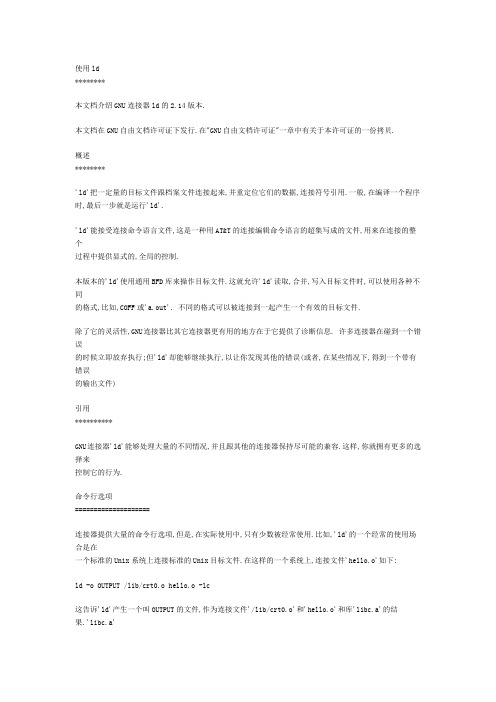
使用ld********本文档介绍GNU连接器ld的2.14版本.本文档在GNU自由文档许可证下发行.在"GNU自由文档许可证"一章中有关于本许可证的一份拷贝.概述********'ld'把一定量的目标文件跟档案文件连接起来,并重定位它们的数据,连接符号引用.一般,在编译一个程序时,最后一步就是运行'ld'.'ld'能接受连接命令语言文件,这是一种用AT&T的连接编辑命令语言的超集写成的文件,用来在连接的整个过程中提供显式的,全局的控制.本版本的'ld'使用通用BFD库来操作目标文件.这就允许'ld'读取,合并,写入目标文件时,可以使用各种不同的格式,比如,COFF或'a.out'. 不同的格式可以被连接到一起产生一个有效的目标文件.除了它的灵活性,GNU连接器比其它连接器更有用的地方在于它提供了诊断信息. 许多连接器在碰到一个错误的时候立即放弃执行;但'ld'却能够继续执行,以让你发现其他的错误(或者,在某些情况下,得到一个带有错误的输出文件)引用**********GNU连接器'ld'能够处理大量的不同情况,并且跟其他的连接器保持尽可能的兼容.这样,你就拥有更多的选择来控制它的行为.命令行选项====================连接器提供大量的命令行选项,但是,在实际使用中,只有少数被经常使用.比如,'ld'的一个经常的使用场合是在一个标准的Unix系统上连接标准的Unix目标文件.在这样的一个系统上,连接文件'hello.o'如下:ld -o OUTPUT /lib/crt0.o hello.o -lc这告诉'ld'产生一个叫OUTPUT的文件,作为连接文件'/lib/crt0.o'和'hello.o'和库'libc.a'的结果.'libc.a'来自标准的搜索路径.(参阅下文的关于'-l'选项的讨论).有些命令行选项可以在命令行的任何位置出现.但是,那些带有文件名的选项,比如'-l'或者'-T',会让文件在选项出现的位置上被读取. 对于非文件选项,以带不同的参数重复它,不会有进一步的效果,或者覆盖掉前面的相同项.那些多次出现时具有特殊含义的选项会在下文的描述中指出.无参数选项是那些被连接的目标文件和档案文件.它们可能紧随命令行选项,或在它们前面,或者跟它们夹杂在一起,但是一个目标文件参数是不会出现在一个选项跟它的参数之间的.通常,连接器至少引用一个目标文件,但是你可指定其它形式的二进制输入文件,这可以通过'-l','-R'或者脚本命令语言来实现.如果没有任何二进制文件被指定,连接器不会产生任何输出,并给出信息:"缺少输入文件."如果连接器不能识别目标文件的格式,它会假设这些只是连接脚本.以这种方式指定的脚本增加了连接用的主连接脚本的内容(主连接脚本即缺省连接脚本或使用'-T'指定的脚本). 这个特性可以允许连接器连接一些文件,它们看上去既像目标文件,又像档案文件,但实际上只是定义了一些符号值,或者使用'INPUT'或'GROUP'来载入其它的目标文件.需要注意的是,用这种方式指定一个脚本只是增加了主连接脚本的内容;要完全替换掉主连接脚本,需要使用'-T'.对于名称是单个字符的选项,选项参数必须紧跟在选项字母后面,中间不留空,或者也可留有一个空格.对于名称是多个字符的选项,选项前可以有一个或两个破折号;比如,'-trace-symbol'和`--trace-symbol'是等价的. 注意,对于这条规则有一个例外.那些以小写字母'o'开头的多字符选项前面只能是两个破折号,这是为了避免跟选项'-o'混淆. 比如'-omagic'把输出文件的名字定为'magic',而'--omagic'在输出文件中设置NMAGIC 标志.多字符选项的参数必须跟选项名间以一个等于号分开,或者以一个空格分开.比如:`--trace-symbol foo'和`--trace-symbol=foo'是等价的. 多字符选项的名字唯一缩写符也是可以被接受的.注意,如果连接器通过被编译器驱动来间接引用(比如gcc), 那所有的连接器命令行选项前必须加上前缀'-Wl'(或者能被特定编译器驱动接受的其他前缀),就像下面这样:gcc -Wl,--startgroup foo.o bar.o -Wl,--endgroup这很重要,因为否则的话,编译器驱动程序会默认丢掉这些连接选项,产生一个错误的连接.下面是关于被GNU连接器接受的常用命令行开关的一个列表:`-aKEYWORD'这个选项在HP/UX兼容系统上被支持. 参数KEYWORD必须是下面字符串中的一个:`archive',`shared', or `default'. `-aarchive'在功能上跟`-Bstatic'相同,而另外两个关键字功能上跟`-Bdynamic'相同. 这个选项可被多次使用.`-AARCHITECTURE'`--architecture=ARCHITECTURE'在最近发行版本的'ld'中,这个选项只在Intel 960系列架构上有用. 在那种'ld'配置中,参数ARCHITECTURE确定960系列的某一特定架构,启用某些安全措施,并修改档案库的搜索路径.将来的'ld'发行版可能为其它架构系列支持相似的功能.`-b INPUT-formAT'`--format=INPUT-formAT''ld'可以被配置为支持多于一种的目标文件.如果你的'ld'以这种方式被配置,你可以使用'-b'选项为输入目标文件指定二进制格式. 就算'ld'被配置为支持可选目标格式,你不必经常指定这一项,因为'ld'被配置为在每一台机子上把最常用的格式作为默认输入格式. INPUT-formAT是一个字符串,你可能在连接一个不常用的二进制格式文件时需要这个参数.你也可使用'-b'来显式切换格式(在连接不同格式的目标文件时),方法是在每一组特定格式的目标前使用'-b INPUT-formAT'.缺省的格式是从环境变量'GNUTARGET'中得到的.你也可以从一个脚本中定义输入格式,使用的命令是'TARGET'.`-c MRI-COMMANDFILE'`--mri-script=MRI-COMMANDFILE'为了跟MRI生产的连接器兼容,'ld'接受另一种用受限命令语言写成的脚本文件,通过选项'-c'引入MRI 脚本文件;使用'-T'选项是运行用普通'ld'脚本语言写的连接脚本.如果MRI-CMDFILE不存在,'ld'在'-L' 指定的目录中寻找.`-d'`-dc'`-dp'这三个选项是等价的; 多字符形式是为了跟其他连接器兼容才被支持的.它们给普通符号分配空间,即使一个重定位输出文件已经被指定(通过'-r'). 脚本命令`FORCE_COMMON_ALLOCATION'具有同样的效果.`-e ENTRY'`--entry=ENTRY'使用符号ENTRY作为你的程序的开始执行点,而不是使用缺省的进入点.如果没有叫做ENTRY的符号,连接器会企图把ENTRY作为一个数字进行分析,并使用它作为入口地址(数字会被解释为10进制的;你可以使用前导的'0x'强制为16进制,或'0'作为8进制.)`-E'`--export-dynamic'当创建一个动态连接的可执行程序时, 把所有的符号加到动态符号表中.动态符号表是一个符号集,这些符号对于运行时的动态对象是可见的.如果你不使用这个选项,动态符号表中就会只含有那些连接进来的动态对象中用到的符号如果你使用'dlopen'来载入动态对象,它需要引用程序中的符号,那你可能需要在连接程序时用到这个选项.你也可以使用版本脚本来控制哪些符号应当被加到动态符号表中.`-EB'连接big-endian对象. 这会影响缺省输出格式.`-EL'连接little-endian对象. 这会影响缺省输出格式.`-g'忽略. 为了跟其它工具兼容而提供.`-i'执行一个增量连接(跟'-r'等同)`-init NAME'当创建一个ELF可执行文件或共享对象时,当可执行文件或共享对象被加载时,调用NAME, 这是通过把DT_INIT设置成函数的地址实现的. 缺省情况下,连接器使用'_init'作为调用的函数.`-lARCHIVE'`--library=ARCHIVE'增加一个档案文件ARCHIVE到连接的文件列表中.这个选项可以被多次使用. 'ld'会为每一个指定的ARCHIVE搜索它的路径列表,寻找`libARCHIVE.a'对于支持共享库的系统, 'ld'可能还会搜索扩展名不是'.a'库.特别的,在ELF和SunOS系统上,'ld'会在搜索带有'.a'扩展名的库前搜索带'.so'扩展名的库.`-M'`--print-map'打印一个连接位图到标准输出.一个连接位图提供的关于连接的信息有如下一些:* 目标文件和符号被映射到内存的哪些地方.* 普通符号如何被分配空间.* 所有被连接进来的档案文件,还有导致档案文件被包含进来的那个符号.`-n'`--nmagic'关闭所有节的页对齐,如果可能,把输出格式标识为'NMAGIC'.`-N'`--omagic'把text和data节设置为可读写.同时,取消数据节的页对齐,同时,取消对共享库的连接.如果输出格式支持Unix风格的magic number, 把输出标志为'OMAGIC'.`--no-omagic'这个选项执行的操作大部分正好跟'-N'相反.它设置text节只读,强制data节页对齐. 但是,这个选项并不开启连接共享库的功能. 使用'-Bdynamic'开启这个功能.`-o OUTPUT'`--output=OUTPUT'使用OUTPUT作为'ld'产生的程序的名字;如果这个选项没有指定,缺省的输出文件名是'a.out'.脚本命令'OUTPUT'也可以被用来指定输出文件的文件名.`-O LEVEL'如果LEVEL是一个比0大的数值, 'ld'优化输出.这可能会明显多占用时间,所以只有在生成最后的文件时使用.`-q'`--emit-relocs'把重定位节和内容留在完全连接后的可执行文件中. 连接分析和优化工具可能需要这些信息用来进行正确的修改与执行. 这在大的可执行文件中有用.这个选项目前只支持ELF平台.`-r'`--relocateable'产生可重定位的输出, 比如,产生一个输出文件它可再次作为'ld'的输入.这经常被叫做"部分连接". 作为一个副作用,在支持标准Unix魔数的环境中,这个选项会把输出文件的魔数设置为'OMAGIC'. 如果这个选项没有被指定,一个绝对文件就会被产生.当连接C++程序时,这个选项就不会解析构造函数的引用;要解析,必须使用'-Ur'如果输入文件跟输出文件的格式不同,只有在输入文件不含有重定位信息的时候部分连接才被支持.输出格式不同的时候会有更多的限制.比如,有些'a.out'的格式在输入文件是其他格式的时候完全不支持部分连接.这个选项跟'-i'等效.`-R FILENAME'`--just-symbols=FILENAME'从FILENAME中读取符号名跟它们的值,但不重位这个文件,或者根本不把它包含在输出文件中.这就允许你的输出文件引用其它程序中定义的绝对内存地址.你可以多次使用这个选项.为了跟其他ELF连接器兼容,如果'-R'选项后面跟有一个目录名,而不是一个文件名,它会被处理成'-rpath'选项.`-s'`--strip-all'忽略输出文件中所有的符号信息.`-S'`--strip-debug'忽略输出文件中所有的调试符号信息(但不是所有符号).`-t'`--trace'打印'ld'处理的所有输入文件的名字.`-T SCRIPTFILE'`--script=SCRIPTFILE'把SCRIPTFILE作为连接脚本使用. 这个脚本会替代'ld'的缺省连接脚本(而不是增加它的内容),所以命令文件必须指定所有需要的东西以精确描述输出文件. 如果SCRIPTFILE在当前目录下不存在,'ld' 会在'-L'选项指定的所有目录下去寻找.多个'-T'选项会使内容累积.`-u SYMBOL'`--undefined=SYMBOL'强制SYMBOL在输出文件中作为一个无定义的符号被输入.这样做会有一些效果,比如,会引发从标准库中连接更多的模块. '-u'可以以不同的参数反复使用,以输入多个无定义的符号.这个选项跟连接脚本命令中的'EXTERN'是等效的.`-Ur'对于不是C++的程序,这个选项跟'-r'是等效的: 它产生可重定位的输出,比如,一个输出文件它可以再次作为'ld'的输入. 当连接C++程序时,'-Ur'解析构造函数的引用,跟'-r'不同. 但如果在一些用'-Ur' 连接过的文件上再次使用'-Ur',它不会工作,因为一旦构造函数表被建立,它不能被添加内容.请只在最后一遍连接的时候使用'-Ur', 对其它的,只使用'-r'.`--unique[=SECTION]'对于所有匹配SECTION的输入节,在输出文件中都各自创建单独的节,或者,如果可选的通配符SECTION 参数丢失了,为每一个孤儿输入节创建一个输出节. 一个孤儿节是一个连接脚本中没有指定的节.你可以在命令行上多次使用这个选项; 它阻止对同名输入节的合并,在连接脚本中重载输出节分配.`-v'`--version'`-V'显示'ld'的版本. '-V'选项同时会列出支持的模拟器.`-x'`--discard-all'删除所有的本地符号.`-X'`--discard-locals'删除所有的临时本地符号.对于大多数目标平台,就是所有的名字以'L'开头的本地符号.`-y SYMBOL'`--trace-symbol=SYMBOL'打印出所有SYMBOL出现的被连接文件的名字. 这个选项可以被多次使用. 在很多系统中,这在预先确定底线时很有必要.当你拥有一个未定义的符号,但不知道这个引用出自哪里的时候,这个选项很有用.`-Y PATH'为缺省的库搜索路径增加一条路径.这个选项是为了跟Solaris兼容.`-z KEYWORD'能被识别的关键字包括'initfirst', 'interpose', 'loadfltr',`nodefaultlib', `nodelete',`nodlopen', `nodump', `now', `origin',`combreloc', `nocombreloc' and `nocopyreloc'. 为了跟Solaris兼容,所有其它的关键字都被忽略. 'initfirst'标志一个对象,使它在运行时,在所有其他对象之前被初始化. 'interpose'标志一个对象,使它的符号表放在所有其他符号之前,作为主要的执行者.'loadfltr'标志一个对象, 使它的过滤器在运行时立即被处理.'nodefaultlib'标志一个对象,使在搜索本对象所依赖的库时,忽略所有缺省库搜索路径. 'nodelete'标志一个对象,使它在运行时不会被从内存中删除.'nodlopen'标志一个对象,使这个对象不可以通过'dlopen'载入.'nodump'标志一个对象,使它不能被'dldump'转储. 'now'标志一个对象,使它成为非懒惰运行时绑定对象. 'origin'标志一些可能含有$ORIGIN的对象,'defs'不允许无定义符号. 'muldefs'允许重定义. 'comberloc'组合多个重定位节,重新排布它们,让动态符号可见. 'nocomberloc'使多个重定位节组合无效. 'nocopyreloc'使重定位拷贝后的结果无效.`-( ARCHIVES -)'`--start-group ARCHIVES --end-group'ARCHIVES应当是一个关于档案文件的列表. 它们可以是显式的文件名,或者'-l'选项.这些指定的档案文件会被多遍搜索,直到没有新的无定义引用被创建. 通常,一个档案文件只会被搜索一次. 但如果这个档案文件中的一个符号需要被用来解析一个档案中的目标引用到的无定义的符号,而这个符号在命令行上的后面某个档案文件中出现, 连接器不能解析这个引用. 把这些档案文件分组后,它们都可被反复搜索直到所有可能的引用都被解析了为止.使用这个选项有一个很大的运行开销. 只有在无法避免在多个档案文件中使用循环引用时才用它.`--accept-unknown-input-arch'`--no-accept-unknown-input-arch'告诉连接器接受那些架构不能被识别的输入文件. 但前提假设是用户知道他们在做什么,并且是故意要连接这些未知的输入文件. 在版本2.14之前,这个是连接器的缺省行为. 从版本2.14以后的,缺省行为是拒绝这类输入文件, 所以`--accept-unknown-input-arch'选项被用来恢复旧的行为.`-assert KEYWORD'这个选项被忽略,只是用来跟SunOS保持兼容.`-Bdynamic'`-dy'`-call_shared'连接动态链接库. 这个仅仅在支持共享库的平台上有用.在这些平台上,这个选项通常是默认行为. 这个选项的不同形式是为了跟不同的系统保持兼容. 你可以在命令行上多次使用这个选项:它影响紧随其后的'-l'选项的库搜索.`-Bgroup'在动态节的'DT_FLAGS_1'入口上设置'DF_1_GROUP'标志.这会让运行时连接器在处理在这个对象和它的相关部分搜索时只在组中. '--no-undefined'是隐式的. 这个选项只在支持共享库的ELF平台上有用.`-Bstatic'`-dn'`-non_shared'`-static'不连接共享库. 这个仅仅在支持共享库的平台上有用. 这个选项的不同形式是为了跟不同的系统保持兼容. 你可以在命令行上多次使用这个选项:它影响紧随其后的'-l'选项的库搜索.`-Bsymbolic'当创建一个共享库时, 把对全局符号的引用绑定到共享库中的定义(如果有), 通常, 一个连接共享库的程序重载共享库中的定义是可能的. 这个选项只在支持共享库的ELF平台上有用.`--check-sections'`--no-check-sections'让连接器在节地址被分配后不要去检查节地址是否重叠.通常,连接器会执行这种检查,如果它发现了任何重叠,它会产生相应的错误信息. 连接器知道也允许节的重叠. 缺省的行为可以使用命令行开关`--check-sections'来恢复.`--cref'输出一个交叉引用表. 如果一个连接器位图文件被产生, 交叉引用表被打印到位图文件. 否则, 它被打印到标准输出.表的格式相当的简单, 所以,如果需要,可以通过一个脚本很轻易地处理它. 符号是以名字被打印输出,存储. 对于每一个符号,给出一个文件名列表. 如果符号被定义了, 列出的第一个文件是符号定义的所在.接下来的文件包含符号的引用.`--no-define-common'这个选项限制对普通符号的地址分配. 脚本命令`INHIBIT_COMMON_ALLOCATION'具有同等的效果.`--no-define-common'选项允许从输出文件的类型选择中确定对普通符号的地址分配; 否则, 一个非重定位输出类型强制为普通符号分配地址. 使用'--no-define-common'允许那些从共享库中引用的普通符号只在主程序中被分配地址. 这会消除在共享库中的无用的副本的空间, 同时,也防止了在有多个指定了搜索路径的动态模块在进行运行时符号解析时引起的混乱.`--defsym SYMBOL=EXPRESSION'在输出文件中建立一个全局符号,这个符号拥有一个EXPRESSION指定的绝对地址. 你可以多次使用这个选项定义多个符号. EXPRESSION支持一个受限形式的算术运算:你可以给出一个十六进制常数或者一个已存在符号的名字,或者使用'+'和'-'来加或减十六进制常数或符号. 如果你需要更多的表达式,可以考虑在脚本中使用连接器命令语言, 注意在SYMBOL,=和EXPRESSION之间不允许有空格.`--demangle[=style]'`--no-demangle'这些选项控制是否在错误信息和其它的输出中重组符号名. 当连接器被告知要重组, 它会试图把符号名以一种可读的形式的展现: 如果符号被以目标文件格式使用,它剥去前导的下划线,并且把C++形式的符号名转换成用户可读的名字. 不同的编译器有不同的重组形式. 可选的重组形式参数可以被用来为你的编译器选择一个相应的重组形式. 连接器会以缺省形式重组直至环境变量`COLLECT_NO_DEMANGLE'被设置. 这些选项可以被用来重载缺省的设置.`--dynamic-linker FILE'设置动态连接器的名字. 这个只在产生动态连接的ELF可执行文件时有效. 缺省的动态连接器通常是正确的; 除非你知道你在干什么,不要使用这个选项.`--embedded-relocs'这个选项只在连接MIPS嵌入式PIC代码时有效, 这些代码必须是由GNU的编译器跟汇编器通过-membedded-pic选项生成的. 它导致连接器产生一个表,这个表被用来在运行时重定位所有的被静态初始化为指针值的数据.`--fatal-warnings'把所有的警告视为错误.`--force-exe-suffix'确保输出文件有一个.exe后缀.如果一个被成功完整连接的输出文件不带有一个'.exe'或'.dll'后缀, 这个选项确保连接器把输出文件拷贝成带有'.exe'后缀的同名文件. 这个选项在使用微软系统来编译未经修改的Unix的makefile时很有用, 因为有些版本的windows不会运行一个不带有'.exe'后缀的映像.`--no-gc-sections'`--gc-sections'允许对未使用的输入节的碎片收集. 在不支持这个选项的平台上,被忽略. 这个选项不能跟 '-r'选项共存也不能被用来进行动态连接. 缺省行为可以用`--no-gc-sections'进行恢复.`--help'在标准输出上打印一个命令行选项概要,然后退出.`--target-help'打印一个所有目标平台相关的选项的概要,然后退出.`-Map MAPFILE'打印一个连接位图到文件MAPFILE中. 参阅上面关于'-M'选项的描述.`--no-keep-memory''ld'通常会以速度优先于内存使用的方式优化程序,这是通过把输入文件的符号表放在内存缓冲中实现的, 这个选项告诉'ld'以内存使用优先来优化, 尽可能的减小符号表的重读. 这在'ld'在连接一个大文件时超出内存限制时有用.`--no-undefined'`-z defs'通常,当创建一个非符号共享库时, 无定义的符号允许出现,并留待运行时连接器去解决. 这个选项关闭这样的无定义符号的使用. 开关`--no-allow-shlib-undefined'控制共享对象被连接进共享库时的行为.`--allow-multiple-definition'`-z muldefs'通常,当一个符号被定义多次时, 连接器会报告一个致命错误. 这些选项允许重定义并且第一个定义被使用`--allow-shlib-undefined'`--no-allow-shlib-undefined'允许(缺省)或不允许无定义符号存在于共享对象中. 这个开关的设置会重载'--no-undefined',这里只关注共享对象. 这样,如果'--no-undefined'被设置,但'--no-allow-shlib-undefined'未被设置, 连锁反应是存在于规则对象文件中的无定义的符号会引起一个错误,但是在共享对象中的未定义的符号会被忽略.把`--allow-shlib-undefined'设置为缺省的原因是在连接时指定的共享对象并不一定是载入时可载入的那个,所以,符号可能要到载入时间才被解析.`--no-undefined-version'通常当一个符号有一个未定义的版本时,连接器会忽略它. 这个选项不允许符号有未定义的版本,并且碰到这种情况,会报告一个严重错误.`--no-warn-mismatch'通常, 如果你因为一些原因,企图把一些不匹配的输入文件连接起来的时候,'ld'会给出一个错误,可能这些文件是因为由不同的处理器编译. 这个选项告诉'ld'应当对这样的错误默认允许. 这个选项必须小心使用.`--no-whole-archive'为后面的档案文件关闭'--whole-archive'选项的影响.`--noinhibit-exec'当一个可执行文件还可以使用时,就保留它. 通常,连接器如果在连接过程中遇到了错误,就不会产生输出文件;当它遇上错误时,它会退出而不写输出文件.`-nostdlib'仅搜索那些在命令行上显式指定的库路径. 在连接脚本中(包含在命令行上指定的连接脚本)指定的库路径都被忽略.`--oformat OUTPUT-formAT''ld'可以被配置为支持多于一种的目标文件. 如果你的'ld'以这种方式被配置,你可以使用'--oformat' 选项来指定输出目标文件的二进制格式.就算'ld'被配置为支持多种目标格式,你也不必指定这个项,因为'ld'应当被配置为把最常用的输出格式作为默认格式. OUTPUT-formAT是一个文本串,是被BFD库支持的一个特定格式的名字.脚本命令'OUTPUT_formAT'也可以指定输出格式,但这个选项可以覆盖它.`-qmagic'这个选项被忽略,只是为了跟Linux保持兼容.`-Qy'这个选项被忽略,只是为了跟SVR4保持兼容.`--relax'一个机器相关的选项. 只有在少数平台上,这个选项被支持.在某些平台上,'--relax'选项在连接器解析程序中的地址时执行可能的全局优化, 比如松散地址模式和在输出文件中合成新的指令.在某些平台上,连接时全局优化会进行符号调试导致程序不能运行.在不支持这个选项的平台上,'--relax'被接受,但被忽略.`--retain-symbols-file FILENAME'只保留在FILENAME中列出的那些符号,丢弃所有其他的. FILENAME是一个简单地平坦模式文件, 一个符号占一行.这个选项在那些会逐步积累起一个大的全局符号表的系统中(比如 VxWorks)会很有用,它能有效地节约内存空间.'--retain-symbols-file'不丢弃未定义的符号,和需要重定位的符号.你可能在命令行上只指定'--retain-symbol-file'一次, 它覆盖'-s'和'-S'的功能.`-rpath DIR'为运行时库的搜索路径增加一个目录. 这个在连接带有共享库的ELF可执行文件时有用. '-rpath'的所有参数会被连接起来传递给运行时连接器, 运行时连接器在运行时用它们定位共享对象. '-rpath'选项在定位那些在连接参数指定的共享对象需要的共享对象时也很有用; 参阅关于'-rpath-link'选项的描述, 如果在连接一个ELF 可执行文件时不使用'-rpath'选项,那些环境变量'LD_RUN_PATH'选项就会被使用.'-rptah'选项也可以使用在SunOS上. 缺省地,在SunOS上,连接器会从所有的'-L'选项中形成一个运行时搜索路径.如果使用了'-rpath'选项, 那运行时搜索路径就只从'-rpath'选项中得到, 忽略'-L'选项. 这在使用GCC 时非常有用, 它会用上很多的'-L'选项,而这些路径很可能就是NFS挂上去的文件系统中.为了同ELF的连接器兼容, 如果'-R'选面后面跟有一个目录名, 而不是一个文件名,那它也会被处理成'-rpath'选项.`-rpath-link DIR'当在SunOS上使用ELF时,一个共享库可能会用到另一个共享库. 当'ld -share'把一个共享库作为一个输入文件连接时就有可能发生这种情况.当一个连接器在作非共享,不可重定位连接时,如果遇上这种依赖情况,它会自动定位需要的共享库,然后把它包含在连接中, 如果在这种情况中,它没有被显式包含, 那'-rpath-link'选项指定优先搜索的一组路径名.这个选项必须小心使用,因为它会覆盖那些可能已经被编译进共享库中的搜索路径. 在这种情况下,它就有可能使用一个非内部的不同的搜索路径.连接器使用下面的搜索路径来定位需要的共享库:1. 所有由'-rpath-link'选项指定的搜索路径.2. 所有由'-rpath'指定的搜索路径. '-rpath'跟'-rpath_link'的不同之处在于,由'-rpath'指定的路径被包含在可执行文件中,并在运行时使用, 而'-rpath-link'选项仅仅在连接时起作用. 它只用于本地连接器.3. 在一个ELF系统中, 如果'-rpath'和'rpath-link'选项没有被使用, 会搜索环境变量'LD_RUN_PATH'的内容.它也只。
symbol MC1000 说明书
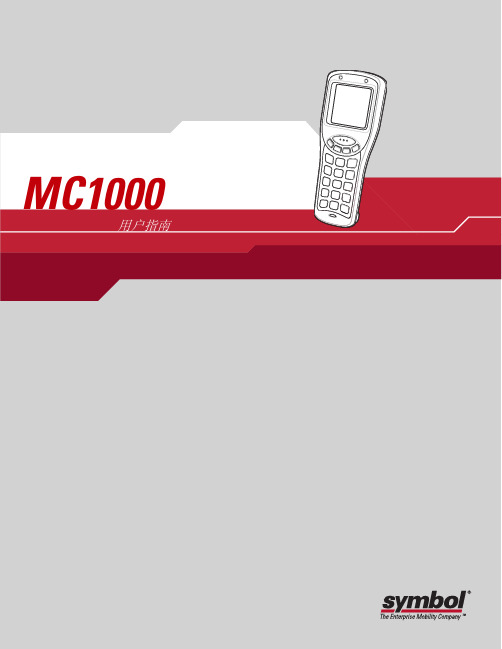
MC1000用户指南MC1000 用户指南72E-69840-01C修订版 A2005 年 4 月© 2005 Symbol Technologies, Inc. 保留所有权利。
未经 Symbol 书面许可,不得以任何形式或者通过任何电子或机械方式,复制或使用本书的任何部分。
这包括影印、录制、信息存储和检索系统等电子或机械方式。
本手册中的资料如有更改,恕不另行通知。
此软件是严格按照“现状”提供的。
所有软件(包括固件)都是在许可基础之上提供给用户的。
Symbol 为用户授予下面所提供的每种软件或固件程序(授权程序)的不可转让且非排它的使用许可。
除以下申明的情况之外,未经 Symbol 书面同意,用户不得授予、再许可或转让上述许可。
除版权法允许的情况之外,未授予用户部分或全部复制授权程序的权限。
未经 Symbol 书面许可,用户不应修改任何形式或任何部分的授权程序,不应将任何形式或任何部分的授权程序合并或组合到其它程序材料中,不应基于此授权程序制造派生产品或在网络环境中使用授权程序。
用户同意遵守 Symbol 关于以下所提供授权程序的版权声明,并同意将相同的版权声明附在部分或全部制作的任何授权副本上。
用户同意不对所提供的任何授权程序或程序的任何部分进行反向编译、反汇编、解码或反向工程。
Symbol 保留对任何软件或产品进行更改以提高可靠性、功能或设计的权利。
对于与任何产品、电路的应用或使用,或者与此处所述之其它应用相关或由此而产生的任何产品责任,Symbol 概不负责。
Symbol 未以明示、暗示、禁反言或其它任何方式授予 Symbol Technologies, Inc. 任何知识产权的许可。
Symbol 仅为其产品中所包含的设备、电路和子系统提供暗示许可。
Symbol、Spectrum One 和 Spectrum24 是 Symbol Technologies, Inc. 的注册商标,Bluetooth 是 Bluetooth SIG 的注册商标。
With-Editor 用户手册说明书
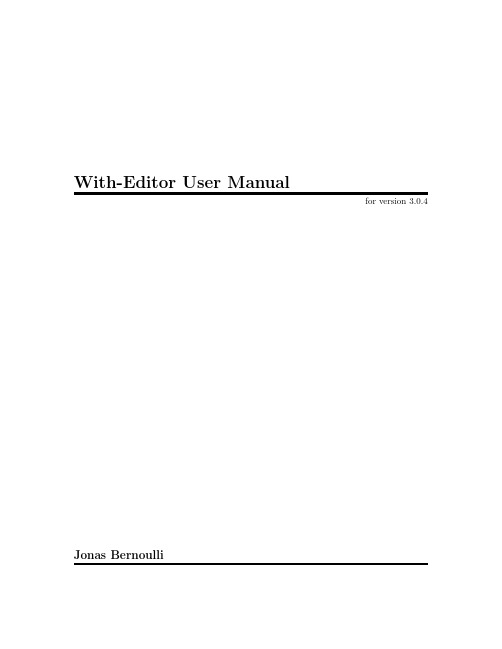
With-Editor User Manualfor version3.0.4 Jonas BernoulliCopyright(C)2015-2021Jonas Bernoulli<****************>You can redistribute this document and/or modify it under the terms of the GNU General Public License as published by the Free Software Foundation, either version3of the License,or(at your option)any later version.This document is distributed in the hope that it will be useful,but WITHOUT ANY WARRANTY;without even the implied warranty of MERCHANTABIL-ITY or FITNESS FOR A PARTICULAR PURPOSE.See the GNU General Public License for more details.Table of Contents1Using the With-Editor package (1)1.1Configuring With-Editor (1)1.2Using With-Editor commands (2)2Using With-Editor as a library (4)3Debugging (5)Appendix A Command Index (6)Appendix B Function Index (7)Appendix C Variable Index (8)1Using the With-Editor packageThe With-Editor package is used internally by Magit when editing commit messages and rebase sequences.It also provides some commands and features which are useful by them-selves,even if you don’t use Magit.For information about using this library in you own package,see Chapter2[Using With-Editor as a library],page4.1.1Configuring With-EditorWith-Editor tries very hard to locate a suitable emacsclient executable,so ideally you should never have to customize the option with-editor-emacsclient-executable.When it fails to do so,then the most likely reason is that someone found yet another way to package Emacs(most likely on macOS)without putting the executable on$PATH,and we have to add another kludge to find it anyway.with-editor-emacsclient-executable[User Option] The emacsclient executable used as the editor by child process of this Emacs in-stance.By using this executable,child processes can call home to their parent process.This option is automatically set at startup by looking in exec-path,and other places where the executable could be installed,to find the emacsclient executable most suitable for the current Emacs instance.You should not customize this option permanently.If you have to do it,then you should consider that a temporary kludge and inform the Magit maintainer as described in Chapter3[Debugging],page5.If With-Editor fails to find a suitable emacsclient on you system,then this should be fixed for all users at once,by teaching with-editor-locate-emacsclient how to do so on your system and system like yours.Doing it this way has the advantage, that you won’t have do it again every time you update Emacs,and that other users who have installed Emacs the same way as you have,won’t have to go through the same trouble.Note that there also is a nuclear option;setting this variable to nil causes the"sleep-ing editor"described below to be used even for local child processes.Obviously we don’t recommend that you use this except in"emergencies",i.e.before we had a change to add a kludge appropriate for you setup.with-editor-locate-emacsclient[Function] The function used to set the initial value of the option with-editor-emacsclient-executable.There’s a lot of voodoo here.The emacsclient cannot be used when using Tramp to run a process on a remote machine.(Theoretically it could,but that would be hard to setup,very fragile,and rather insecure).With-Editor provides an alternative"editor"which can be used by remote processes in much the same way as local processes use an emacsclient executable.This alternative is known as the"sleeping editor"because it is implemented as a shell script which sleeps until it receives a signal.Chapter1:Using the With-Editor package2 with-editor-sleeping-editor[User Option] The sleeping editor is a shell script used as the editor of child processes when the emacsclient executable cannot be used.This fallback is used for asynchronous process started inside the macro with-editor, when the process runs on a remote machine or for local processes when with-editor-emacsclient-executable is nil.Where the latter uses a socket to communicate with Emacs’server,this substitute prints edit requests to its standard output on which a process filter listens for such requests.As such it is not a complete substitute for a proper emacsclient,it can only be used as$EDITOR of child process of the current Emacs instance.Some shells do not execute traps immediately when waiting for a child process,but by default we do use such a blocking child process.If you use such a shell(e.g.csh on FreeBSD,but not Debian),then you have to edit this option.You can either replace sh with bash(and install that),or you can use the older,less performant implementation:"sh-c’\echo\"WITH-EDITOR:$$OPEN$0ØIN$(pwd)\";\trap\"exit0\"USR1;\trap\"exit1\"USR2;\while true;do sleep1;done’"Note that the unit separator character(Ø)right after the file name($0)is required.Also note that using this alternative implementation leads to a delay of up to a second.The delay can be shortened by replacing sleep1with sleep0.01,or if your implementation does not support floats,then by using nanosleep instead.1.2Using With-Editor commandsThis section describes how to use the with-editor library outside of Magit.You don’t need to know any of this just to create commits using Magit.The commands with-editor-async-shell-command and with-editor-shell-command are intended as drop in replacements for async-shell-command and shell-command.They automatically export$EDITOR making sure the executed command uses the current Emacs instance as"the editor".With a prefix argument these commands prompt for an alternative environment variable such as$GIT_EDITOR.with-editor-async-shell-command[Command] This command is like async-shell-command,but it runs the shell command with the current Emacs instance exported as$EDITOR.with-editor-shell-command[Command] This command is like shell-command,but if the shell command ends with&and is therefore run asynchronously,then the current Emacs instance is exported as$EDITOR.To always use these variants add this to you init file:(define-key(current-global-map)[remap async-shell-command]’with-editor-async-shell-command)(define-key(current-global-map)[remap shell-command]’with-editor-shell-command)Alternatively use the global shell-command-with-editor-mode.shell-command-with-editor-mode[Variable] When this mode is active,then$EDITOR is exported whenever ultimately shell-command is called to asynchronously run some shell command.This affects most variants of that command,whether they are defined in Emacs or in some third-party package.The command with-editor-export-editor exports$EDITOR or another such environ-ment variable in shell-mode,eshell-mode,term-mode and vterm-mode e this Emacs command before executing a shell command which needs the editor set,or always arrange for the current Emacs instance to be used as editor by adding it to the appropriate mode hooks:(add-hook’shell-mode-hook’with-editor-export-editor)(add-hook’eshell-mode-hook’with-editor-export-editor)(add-hook’term-exec-hook’with-editor-export-editor)(add-hook’vterm-exec-hook’with-editor-export-editor) Some variants of this function exist;these two forms are equivalent:(add-hook’shell-mode-hook(apply-partially’with-editor-export-editor"GIT_EDITOR")) (add-hook’shell-mode-hook’with-editor-export-git-editor)with-editor-export-editor[Command] When invoked in a shell-mode,eshell-mode,term-mode or vterm-mode buffer,this command teaches shell commands to use the current Emacs instance as the editor, by exporting$EDITOR.with-editor-export-git-editor[Command] This command is like with-editor-export-editor but exports$GIT_EDITOR. with-editor-export-hg-editor[Command] This command is like with-editor-export-editor but exports$HG_EDITOR.2Using With-Editor as a libraryThis section describes how to use the with-editor library outside of Magit to teach another package how to have its child processes call home,just like Magit does.You don’t need to know any of this just to create commits using Magit.You can also ignore this if you use with-editor outside of Magit,but only as an end-user.For information about interactive use and options that affect both interactive and non-interactive use,see Chapter1[Using the With-Editor package],page1.with-editor&rest body[Macro] This macro arranges for the emacsclient or the sleeping editor to be used as the editor of child processes,effectively teaching them to call home to the current Emacs instance when they require that the user edits a file.This is done by establishing a local binding for process-environment and changing the value of the EDITOR environment variable in that scope.This affects all(asyn-chronous)processes started by forms(dynamically)inside BODY.If BODY begins with a literal string,then that variable is set instead of EDITOR. with-editor envvar&rest body[Macro] This macro is like with-editor instead that the ENVVAR argument is required and that it is evaluated at run-time.with-editor-set-process-filter process↓lter[Function] This function is like set-process-filter but ensures that adding the new FIL-TER does not remove the with-editor-process-filter.This is done by wrapping the two filter functions using a lambda,which becomes the actual filter.It calls with-editor-process-filter first,passing t as NO-STANDARD-FILTER.Then it calls FILTER.3DebuggingWith-Editor tries very hard to locate a suitable emacsclient executable,and then sets option with-editor-emacsclient-executable accordingly.In very rare cases this fails. When it does fail,then the most likely reason is that someone found yet another way to package Emacs(most likely on macOS)without putting the executable on$PATH,and we have to add another kludge to find it anyway.If you are having problems using with-editor,e.g.you cannot commit in Magit,then please open a new issue at https:///magit/with-editor/issues and provide information about your Emacs installation.Most importantly how did you install Emacs and what is the output of M-x with-editor-debug RET.Appendix A Command Indexwith-editor-async-shell-command (2)with-editor-export-editor (3)with-editor-export-git-editor.....................3with-editor-export-hg-editor (3)with-editor-shell-command (2)Appendix B Function Indexwith-editor (4)with-editor-async-shell-command (2)with-editor-export-editor (3)with-editor-export-git-editor...............3with-editor-export-hg-editor. (3)with-editor-locate-emacsclient (1)with-editor-set-process-filter (4)with-editor-shell-command (2)8 Appendix C Variable IndexSshell-command-with-editor-mode..............3Wwith-editor-emacsclient-executable (1)with-editor-sleeping-editor (2)。
ICP DAS 编译器用户手册说明书

Compiling using the MSC 6.00 Compiler (2)Compiling using the MSVC 1.50 Compiler (4)Compiling using the BC++ 3.1 IDE (11)Compiling using the BC++ 5.02 IDE (16)Compiling using the Turbo C 2.01 Compiler (20)Compiler using the TC++ 1.01 Compiler (23)Compiling on 64-bit platform like Windows 7 or Windows 8 / 8.1 (27)First editor: LiamLast editor: Vic, 2014/2/25Compiling using the MSC 6.00 CompilerStep 1: In the source file folder, create a batch file called Gomsc.bat.NOTE:/C : don't strip comments/Gs : no stack checking/FPa : calls with altmath/Fm : [map file]/G1 : 186 instructions/AL : large modelHELLO.C : the source file..\lib\7188el : the path of the function libraryStep 2: Run the Gomsc.bat file.Step 3: A new executable file will be created if it is successfully compiled.Compiling using the MSVC 1.50 CompilerStep 1: Run MSVC.exeStep 2: Create a new project (*.mak) by entering the name of the project in the Project Name field and then select MS-DOS application (EXE) as the Project type.Step 3: Add the user's program and the necessary library files to the project.Step 4: Set the Code Generation on the Compiler.Step 5: Change the Memory model (Small for 8000s.lib\7188es.lib, large for 8000l.lib\7188el.lib).Step 6: Remove the xcr, afxcr library from the Input Category.Step 7: Remove the OLOGO option from the miscellaneous Category.Step 8: Rebuild the project.NOTE:If an error occurs while compiling, please commend out the line “void far *_MK_FP(unsigned segment, unsigned offset);” in the 8000.h include file.Compiling using the BC++ 3.1 IDE Step 1: Run Borland C++ 3.1.Step 2: Create a new project file (*.prj).Step 3: Add all necessary files to the project.3.1 Select the source file.3.2 Select the function library and then click the Done button.Step 4: Set the Code generation options.4.1 Change the Memory model (Small for 8000s.lib/7188es.lib, large for8000l.lib/7188el.lib).Step 5: Set the Advanced code generation options.5.1 Set the Floating Point to Emulation and the Instruction Set to 80186.Step 6: Set the Debugger Options.6.1 Set Source Debugging to None.Step 7: Make the project.Compiling using the BC++ 5.02 IDEStep 1: Run BC.Step 2: Create a new project and set the Target Type, Platform, Target Model and Math Support options.Step 3: Add all necessary files to the project.Step 4: Set the Code generation options.Step 5: Set the Debugger options.Step 6: Make the project.Compiling using the Turbo C 2.01 CompilerStep 1: Execute TC.EXE to run the TC 2.01 Integrated Environment.Step 2: Edit the Project file (Add the necessary libraries and files to the project).Step 3: Save as a Project file, such as demo10.prj.Step 4: Load the Project from the Project menuStep 5: Change the Memory model (Small for 8000s.lib/7188es.lib, large for 8000l.lib/7188el.lig) and set the Code Generation to 80186/80286 in the Compiler options.Step 6: Build the project.Compiler using the TC++ 1.01 Compiler*Get free software from /museumStep 1: Execute \TC\BIN\TC.EXE to run the TC++ version 1.01 Integrated Environment.Step 2: Create a new project file (*.prj).2.1 Type the name of the project file and then click the OK button.Step 3: Add all necessary files to the project.3.1 Select the source file and then click the Add button.3.2 Select the function library and then click the Add button.Step 4: Show full menus.Step 5: Set Code generation options.5.1 Change the Memory model (Small for 8000s.lib/7188es.lib, large for8000l.lib/7188el.lib).4.2 Set the Floating Point to Emulation and the Instruction Set to 80186.Step 5: Make the project.Compiling on 64-bit platform like Windows 7 or Windows 8 / 8.1Preface:If we try to use 16-bit compiler like BC3.1 or TC++3.0 to build MiniOS7 project on Windows 64-bit platform like Windows 7 or Windows 8, it will prompt up an error message to show compatibility problem for 64-bit platform.“Application can’t run on your PC. Contact with your software publisher” Or like below snap shot.Please follow below steps to solve the problem.Step 1: download and install DosBox for Windows. You can easily install the 32 bit version on a 64-bit OS. The download page is here:/projects/dosbox/files/dosbox/0.74/DOSBox0.74-win32-installer.exe/downloadNote: Strongly recommend installing DOSBox as administrator.Step 2: Start up the DOSBox, click DOSBox , it will bring out two Windows forms, one is DOSBox Status Window and DOSBox Console as below.First use command “CLS” or “cls” to clear the screen.Step 3: Configure the DOSBox Environments settings.1.Make sure the demo file path, for example D:\MiniOS7\hello\hello_c2.Make sure the BC\Bin file path, for example D:\BC\Bine mount command to mount the disk driver for example “mount d d:\”4.After mount disk driver D, then type “D:” to change “Z:\>” to “D:\>”.5.Set Path to BC\Bin for example “path d:\bc\bin”6.Change directory to demo run “bc”Step 4: Press “Project” to open project Press “Compile” to build the project.Tips for using batch file :It is a little troublesome to set the path and launch the BC demo project, We can make a batch file as below for demo program,and save this batch file to path “D:\” , when Driver D is mounted as local directory and change to d: ,After execute the bc.bat file, the demo project will be launched successfully.If BC3.1 compiler is not available, it can download Free TurboC++3.0 from websiteDownload Free turboc.zip from following link/download/t-free-turbo-c--freeware-flggsdpz.htmlAfter unzip the turboc.zip and copy the turboc folder to D:\, then start up the DOSBox, and run the install.exe to install TC++3.0Below snap shots are steps for install TC++ 3.0After installed the TC++3.0, then set the Environment Path and change to demo path to run TC compiler IDE.。
艾普莱标识编辑器软件使用说明书
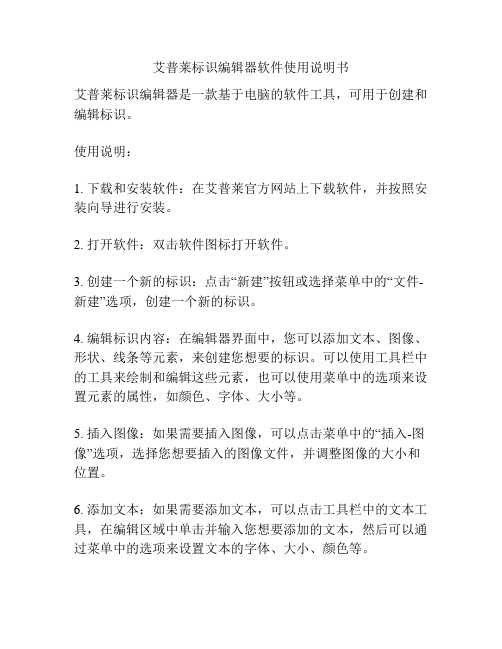
艾普莱标识编辑器软件使用说明书艾普莱标识编辑器是一款基于电脑的软件工具,可用于创建和编辑标识。
使用说明:1. 下载和安装软件:在艾普莱官方网站上下载软件,并按照安装向导进行安装。
2. 打开软件:双击软件图标打开软件。
3. 创建一个新的标识:点击“新建”按钮或选择菜单中的“文件-新建”选项,创建一个新的标识。
4. 编辑标识内容:在编辑器界面中,您可以添加文本、图像、形状、线条等元素,来创建您想要的标识。
可以使用工具栏中的工具来绘制和编辑这些元素,也可以使用菜单中的选项来设置元素的属性,如颜色、字体、大小等。
5. 插入图像:如果需要插入图像,可以点击菜单中的“插入-图像”选项,选择您想要插入的图像文件,并调整图像的大小和位置。
6. 添加文本:如果需要添加文本,可以点击工具栏中的文本工具,在编辑区域中单击并输入您想要添加的文本,然后可以通过菜单中的选项来设置文本的字体、大小、颜色等。
7. 添加形状和线条:如果需要添加形状和线条,可以使用工具栏中的形状和线条工具,选择您想要的形状或线条类型,在编辑区域中拖动鼠标绘制,然后可以通过菜单中的选项来设置形状和线条的颜色、线型等属性。
8. 保存标识:编辑完成后,点击菜单中的“文件-保存”选项,选择保存的文件名称和位置,将标识保存到您的电脑上。
9. 导出标识:如果您需要将标识导出为其他格式,如图片格式(如PNG、JPEG)、PDF等,可以点击菜单中的“文件-导出”选项,选择导出的文件类型和保存位置。
10. 打印标识:如果您需要打印标识,可以点击菜单中的“文件-打印”选项,选择打印机和打印设置,然后点击“打印”按钮即可。
以上是艾普莱标识编辑器软件的基本使用说明,您可以根据实际需要进行具体操作。
希望对您有所帮助!。
第5章-Symbol-Editor功能介绍
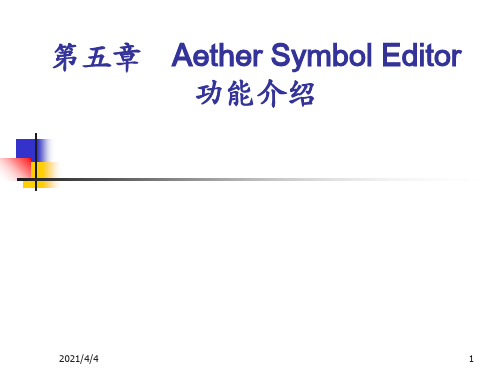
2021/Байду номын сангаас/4
4
(二)从DM中创建symbol
在DM窗口中,选择File—new cell/view 在弹出的new cell/view窗口中设置library /cell /view
name, 选择view type为symbol, 点ok 自动弹出symbol编辑窗口
2021/4/4
5
5.3 基本功能介绍
创建symbol的基本形状
2021/4/4
6
创建pin
2021/4/4
7
创建lable
2021/4/4
8
创建Selection Box
2021/4/4
9
5.4 编辑功能介绍
Edit—More—Update symbol view
当symbol创建完成后, 对电路图进行添加删 除pin的修改后,通过 update自动更新
第五章 Aether Symbol Editor 功能介绍
2021/4/4
1
3.1 Aether symbol Editor 功能简介
Symbol只是一个符号,在 原理图中代表一个器件或者 子设计。
当完成一个子单元设计时, 通常会创建相应的symbol; 在进行层次化设计时,调用 相应的symbol来表示相应的 子单元。
同一个symbol可以作为多 种view类型的符号视图。 Schematic/spice/cdl/verilog 等。
2021/4/4
2
5.2 Symbol 的创建方法
两种方法:1,当完成子单元原理图设计时,可从原理图 窗口直接生成相应的symbol视图。2,从DM创建 symbol view,再与原理图进行匹配。
- 1、下载文档前请自行甄别文档内容的完整性,平台不提供额外的编辑、内容补充、找答案等附加服务。
- 2、"仅部分预览"的文档,不可在线预览部分如存在完整性等问题,可反馈申请退款(可完整预览的文档不适用该条件!)。
- 3、如文档侵犯您的权益,请联系客服反馈,我们会尽快为您处理(人工客服工作时间:9:00-18:30)。
SymbolEditor新建一个符号库有两种方法:
从文件菜单新建符号库
第一步:选择菜单命令。
选择“文件>选择新建符号库”菜单项,如下图所示:
第二步:给出新建的符号库的名称。
完成第一步操作之后会弹出一对话框(如下图所示),在对话框中我们可以给出符号库的名称和路径。符号库的扩展名为SLB。
一般情况下,将SymbolEditor光盘插入CDROM驱动器后,位于光盘上的安装程序会自动运行。
软盘安装
直接运行软盘根目录下的安装程序。
网络下载安装
先将安装程序的ZIP压缩包从互联网上下载下来。接着,将包含在ZIP文件中的所有文件解压至您本机的任一位置。执行该位置下的安装程序即可。
欢迎您进入北京吉威数源站点下载SymbolEditor或吉威数源公司的其他资源。
通常以楷体字表示注释、提示、或警告。
本章将对SymbolEditor做一个总体的介绍。本章包括以下内容:
“关于SymbolEditor”一节,解释符号库概念,阐明使用符号库编辑器的意义,并且概括了SymbolEditor的基本功能。
“安装SymbolEditor”一节叙述如何将软件安装到您的计算机系统上。
内容简介
《Geoway SymbolEditor 2.0用户手册》由以下内容组成:
入门部分
我们主要对一些基本概念作一个介绍,让广大新用户就SymbolEditor有一个较完整的认识。
使用SymbolEditor 2.0部分
这一部分是软件使用的详细介绍部分。它跨越了SymbolEditor的整个流程,涵盖了制作符号库的各个工序。
“系统运行环境”一节给出了SymbolEditor运行的硬件和软件需求。
“作业流程”一节,为您展示做一个符号的总体流程。
地图是显示客观世界的符号化表示形式。在地图上,为了更准确和形象的描述现实世界,我们需要制作各种各样简单或复杂的地图符号,而符号库的作用是用来组织和管理这些地图符号。
不同的行业对符号的要求和规范也不尽相同。如果你想做出更加漂亮的图件,如果你想方便快速的制作国家标准或自定义符号,请使用Geoway软件系列的SymbolEditor。SymbolEditor能为你提供方便、高效、精确、快捷的输入方式,使你在符号制作中得心应手。
提供了对外部系统(GeowaySacn、AutoCAD14)符号的支持。支持GeowaySacn、AutoCAD12、14符号的导入。
提供了对类似棚房、简易房屋等特殊符号的支持。
安装
SymbolEditor的安装是通过SymbolEditor安装程序(Setup.exe)安装到本地计算机上。
CDROM光盘安装
SymbolEditor在整体上能够基本满足测绘行业不同比例尺地图对符号编辑的要求,随软件我们提供了部分比例尺(10000、5000、2000、1000、500)的符号文件。除此之外SymbolEditor还有以下几个特点:
提供高精度的符号输出。使之在图上的精度达到0.01毫米,甚至超过这个精度。
提供了电力线等符号的点符号内对线的裁剪功能。(具体见on page 66叠加点符号中的叠加点符号部分)
Geoway符号编辑器
SymbolEditor2.0用户手册
北京吉威数源软件开发有限公司
Beijing Geoway CyberTek Software Co., Ltd.
序言
欢迎大家阅读《Geoway SymbolEditor 2.0用户手册》!顾名思义,本书是一本面向用户的手册,在您购买Geoway套件的同时,也随即获得了这一本手册。印制这本书的意图,旨在让每位用户通过阅读能够将软件使用起来,并能加以充分的利用。
第三步:确定
经过以上三步操作之后,我们便新建的一个符号库!
右键菜单新建符号库
选中“符号库管理器”视图中“符号库管理器”项,然后单击右键,出现如下所示的菜单,选择新建符号库,如图所示:
其余操作请参考从文件菜单新建符号库中的描述。
在经过了以上三步操作之后,便新建了一个符号库。
如果符号库新建成功,会在符号库管理器中出现对应的节点,如下图所示:
附录部分
本书最后有两个附录:
常用快捷键(热键)—— 软件中最常使用到的一些快捷键;
与吉威数源联系 —— 怎样与我们联系。
本书的约定
在本书中有许多注释、提示、和警告。注释是对正文的补充;提示可以使实际操作更容易;警告使读者避免出错。它们通常以楷体字印刷,以示区别。
请注意本书使用的许多格式约定:
级联菜单系列中的各下拉选项之间用“>”符号隔开;
系统运行环境
硬件:
CPU主频:PⅡ233MHz以上;
内存:64M Byte以上;
硬盘空闲空间:20M以上;
软件:
操作系统:Windows NT 4.0(Service Pack 5)以上;
一次
在SymbolEditor中,一次作业的流程如下图所示:
本章叙述SymbolEditor中文件操作各命令细节。如创建、保存符号等。
然后:在“描述信息”文本框中给出符号文件的简单描述。该描述信息将在“符号库管理器”中符号文件节点作为相应的符号文件的简单描述。
再次:给出符号文件的比例尺。
第三步:确定。
右键菜单新建符号文件
选中“符号库管理器”视图中“符号库管理器”项,然后单击右键,出现如下所示的菜单,选择新建符号库,如图所示:
其余操作请参考从文件菜单新建符号库中的描述。
在经过了以上三步操作之后,便新建了一个符号文件。
从文件菜单新建符号文件
第一步:选择菜单命令。
选择“文件>选择新建符号文件”菜单项,弹出如下图所示对话框:
第二步:给出符号文件的各种信息。
首先:在“符号路径”和“文件名”文本框中给出符号文件的路径和文件名称。符号文件的扩展名为SYM。
本章包括以下内容:
符号库的组织结构
符号库文件的操作
符号文件的操作
打印操作
其它
在SymbolEditor中,符号库、符号文件与符号的关系如下图所示:
图中:符号库(*.slb),是具有一定逻辑关系的符号文件的索引;符号文件(*.sym)实际记录了同一种比例尺下的点线面符号,每一个符号有其唯一的ID号与其对应。
