Materials Studio for Linu 安装教程
materials studio操作手册
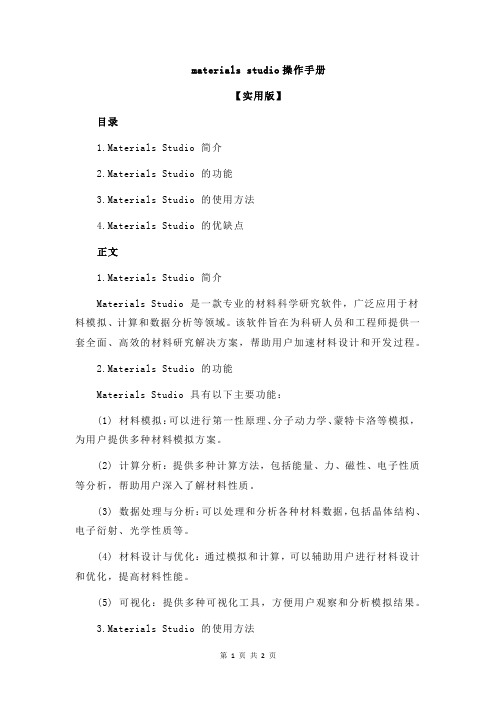
materials studio操作手册【实用版】目录1.Materials Studio 简介2.Materials Studio 的功能3.Materials Studio 的使用方法4.Materials Studio 的优缺点正文1.Materials Studio 简介Materials Studio 是一款专业的材料科学研究软件,广泛应用于材料模拟、计算和数据分析等领域。
该软件旨在为科研人员和工程师提供一套全面、高效的材料研究解决方案,帮助用户加速材料设计和开发过程。
2.Materials Studio 的功能Materials Studio 具有以下主要功能:(1) 材料模拟:可以进行第一性原理、分子动力学、蒙特卡洛等模拟,为用户提供多种材料模拟方案。
(2) 计算分析:提供多种计算方法,包括能量、力、磁性、电子性质等分析,帮助用户深入了解材料性质。
(3) 数据处理与分析:可以处理和分析各种材料数据,包括晶体结构、电子衍射、光学性质等。
(4) 材料设计与优化:通过模拟和计算,可以辅助用户进行材料设计和优化,提高材料性能。
(5) 可视化:提供多种可视化工具,方便用户观察和分析模拟结果。
3.Materials Studio 的使用方法(1) 安装:首先需要下载并安装 Materials Studio 软件,安装过程中需要输入许可证密钥。
(2) 学习:为了熟练使用 Materials Studio,用户需要学习相关的操作技巧和模拟方法。
可以通过阅读官方教程、参加培训课程或请教有经验的同行来学习。
(3) 创建项目:在 Materials Studio 中创建一个新项目,可以导入所需的材料参数和结构数据。
(4) 设定模拟参数:根据需求选择合适的模拟方法,并设置相关参数,如模拟温度、压力等。
(5) 运行模拟:启动模拟任务,等待模拟结果。
(6) 分析结果:通过可视化工具观察和分析模拟结果,提取所需信息。
materials studio操作手册
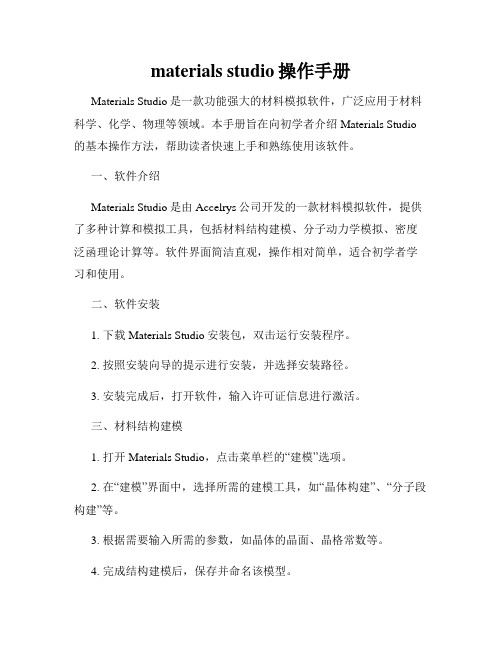
materials studio操作手册Materials Studio是一款功能强大的材料模拟软件,广泛应用于材料科学、化学、物理等领域。
本手册旨在向初学者介绍Materials Studio 的基本操作方法,帮助读者快速上手和熟练使用该软件。
一、软件介绍Materials Studio是由Accelrys公司开发的一款材料模拟软件,提供了多种计算和模拟工具,包括材料结构建模、分子动力学模拟、密度泛函理论计算等。
软件界面简洁直观,操作相对简单,适合初学者学习和使用。
二、软件安装1. 下载Materials Studio安装包,双击运行安装程序。
2. 按照安装向导的提示进行安装,并选择安装路径。
3. 安装完成后,打开软件,输入许可证信息进行激活。
三、材料结构建模1. 打开Materials Studio,点击菜单栏的“建模”选项。
2. 在“建模”界面中,选择所需的建模工具,如“晶体构建”、“分子段构建”等。
3. 根据需要输入所需的参数,如晶体的晶面、晶格常数等。
4. 完成结构建模后,保存并命名该模型。
四、模拟计算1. 在Materials Studio主界面,点击菜单栏的“计算模拟”选项。
2. 在“计算模拟”界面中,选择所需的计算方法,如分子动力学模拟、能带计算等。
3. 根据需要输入所需的参数,如温度、压力、模拟时间等。
4. 点击“开始计算”按钮,等待计算结果的生成。
五、数据分析与可视化1. 根据计算结果,在Materials Studio主界面选择“后处理与分析”选项。
2. 在“后处理与分析”界面中,选择所需的分析工具,如晶体结构分析、能带分析等。
3. 输入相应的参数和选择所需的分析方法。
4. 运行分析工具后,生成分析结果,并通过可视化方式展示。
六、参数优化1. 在Materials Studio主界面,选择“参数优化”选项。
2. 在“参数优化”界面中,选择所需的优化算法,如遗传算法、全局优化算法等。
MaterialsStudioforLinux安装教程
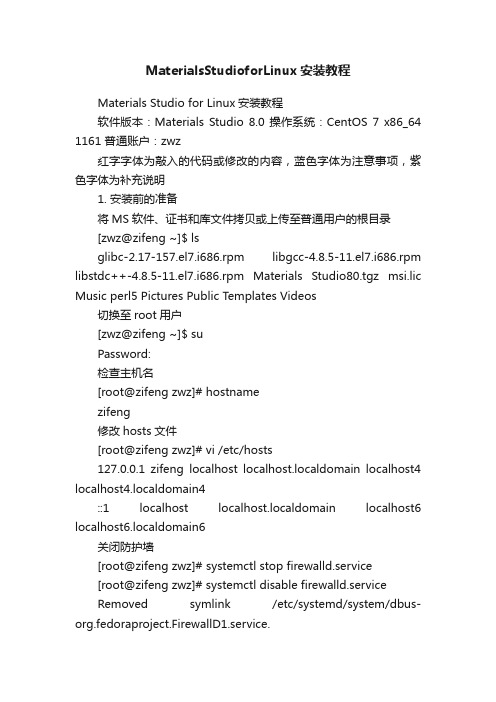
MaterialsStudioforLinux安装教程Materials Studio for Linux安装教程软件版本:Materials Studio 8.0 操作系统:CentOS 7 x86_64 1161 普通账户:zwz红字字体为敲入的代码或修改的内容,蓝色字体为注意事项,紫色字体为补充说明1. 安装前的准备将MS软件、证书和库文件拷贝或上传至普通用户的根目录[zwz@zifeng ~]$ lsglibc-2.17-157.el7.i686.rpm libgcc-4.8.5-11.el7.i686.rpm libstdc++-4.8.5-11.el7.i686.rpm Materials Studio80.tgz msi.lic Music perl5 Pictures Public Templates Videos切换至root用户[zwz@zifeng ~]$ suPassword:检查主机名[root@zifeng zwz]# hostnamezifeng修改hosts文件[root@zifeng zwz]# vi /etc/hosts127.0.0.1 zifeng localhost localhost.localdomain localhost4 localhost4.localdomain4::1 localhost localhost.localdomain localhost6 localhost6.localdomain6关闭防护墙[root@zifeng zwz]# systemctl stop firewalld.service[root@zifeng zwz]# systemctl disable firewalld.serviceRemoved symlink /etc/systemd/system/dbus-org.fedoraproject.FirewallD1.service.Removed symlink /etc/systemd/system/basic.target.wants/firewalld.service.当操作系统为CentOS 6等时,如下执行:[root@zifeng zwz]# service iptables stop[root@zifeng zwz]# chkconfig iptables off更改SELiunx为disabled[root@zifeng zwz]# vi /etc/selinux/config# This file controls the state of SELinux on the system.# SELINUX= can take one of these three values:# enforcing - SELinux security policy is enforced.# permissive - SELinux prints warnings instead of enforcing.# disabled - No SELinux policy is loaded.SELINUX=disabled# SELINUXTYPE= can take one of three two values:# targeted - Targeted processes are protected,# minimum - Modification of targeted policy. Only selected processes are protected.# mls - Multi Level Security protection.SELINUXTYPE=targeted检查库文件是否齐全[root@zifeng zwz]# rpm -qa|grep libgcclibgcc-4.8.5-11.el7.x86_64[root@zifeng zwz]# rpm -qa|grep glibccompat-glibc-2.12-4.el7.centos.x86_64glibc-devel-2.17-157.el7.x86_64glibc-common-2.17-157.el7.x86_64compat-glibc-headers-2.12-4.el7.centos.x86_64glibc-headers-2.17-157.el7.x86_64glibc-2.17-157.el7.x86_64[root@zifeng zwz]# rpm -qa|grep libstdc++libstdc++-4.8.5-11.el7.x86_64libstdc++-devel-4.8.5-11.el7.x86_64要求这三个库文件的32位、64为位程序都安装,发现缺少32位libgcc-4.8.5-11.el7.i686、glibc-2.17-157.el7.i686和libstdc++-4.8.5-11.el7.i686程序。
MaterialStudio详细安装步骤
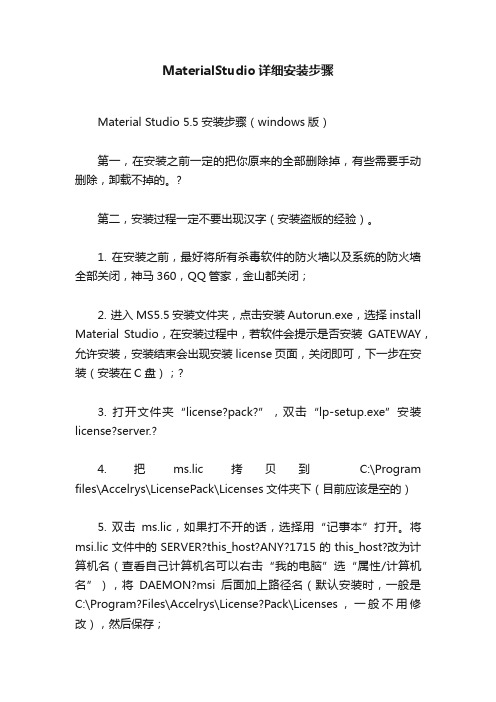
MaterialStudio详细安装步骤Material Studio 5.5安装步骤(windows版)第一,在安装之前一定的把你原来的全部删除掉,有些需要手动删除,卸载不掉的。
?第二,安装过程一定不要出现汉字(安装盗版的经验)。
1. 在安装之前,最好将所有杀毒软件的防火墙以及系统的防火墙全部关闭,神马360,QQ管家,金山都关闭;2. 进入MS5.5安装文件夹,点击安装Autorun.exe,选择install Material Studio,在安装过程中,若软件会提示是否安装GATEWAY,允许安装,安装结束会出现安装license页面,关闭即可,下一步在安装(安装在C盘);?3. 打开文件夹“license?pack?”,双击“lp-setup.exe”安装license?server.?4. 把ms.lic拷贝到C:\Program files\Accelrys\LicensePack\Licenses文件夹下(目前应该是空的)5. 双击ms.lic,如果打不开的话,选择用“记事本”打开。
将msi.lic文件中的SERVER?this_host?ANY?1715的this_host?改为计算机名(查看自己计算机名可以右击“我的电脑”选“属性/计算机名”),将DAEMON?msi后面加上路径名(默认安装时,一般是C:\Program?Files\Accelrys\License?Pack\Licenses,一般不用修改),然后保存;6. 选择开始-程序-accelry\licensing\license?administrator7.6.5,?点击License File\Install?License,右侧会出现install license的页面,点击Browse,选择C:\Program?files\Accelrys\LicensePack\Licenses\ms.lic(即第4步下的文件路径),点击install安装.?过会就会显示安装成功了。
Materials Studio Linux 集群安装手册(比较详细)
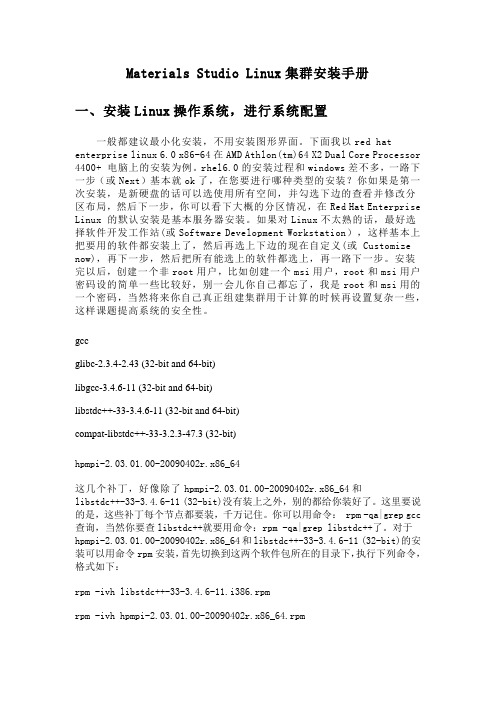
Materials Studio Linux集群安装手册一、安装Linux操作系统,进行系统配置一般都建议最小化安装,不用安装图形界面。
下面我以red hat enterprise linux 6.0 x86-64在AMD Athlon(tm)64 X2 Dual Core Processor 4400+ 电脑上的安装为例。
rhel6.0的安装过程和windows差不多,一路下一步(或Next)基本就ok了,在您要进行哪种类型的安装?你如果是第一次安装,是新硬盘的话可以选使用所有空间,并勾选下边的查看并修改分区布局,然后下一步,你可以看下大概的分区情况,在Red Hat Enterprise Linux 的默认安装是基本服务器安装。
如果对Linux不太熟的话,最好选择软件开发工作站(或Software Development Workstation),这样基本上把要用的软件都安装上了,然后再选上下边的现在自定义(或 Customize now),再下一步,然后把所有能选上的软件都选上,再一路下一步。
安装完以后,创建一个非root用户,比如创建一个msi用户,root和msi用户密码设的简单一些比较好,别一会儿你自己都忘了,我是root和msi用的一个密码,当然将来你自己真正组建集群用于计算的时候再设置复杂一些,这样课题提高系统的安全性。
gccglibc-2.3.4-2.43 (32-bit and 64-bit)libgcc-3.4.6-11 (32-bit and 64-bit)libstdc++-33-3.4.6-11 (32-bit and 64-bit)compat-libstdc++-33-3.2.3-47.3 (32-bit)hpmpi-2.03.01.00-20090402r.x86_64这几个补丁,好像除了hpmpi-2.03.01.00-20090402r.x86_64和libstdc++-33-3.4.6-11 (32-bit)没有装上之外,别的都给你装好了。
MaterialsStudio5安装和使用教学
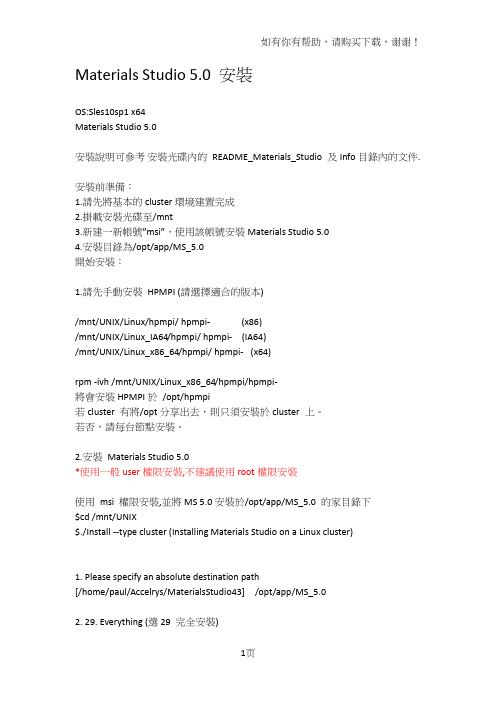
Materials Studio 5.0 安裝OS:Sles10sp1 x64Materials Studio 5.0安裝說明可參考安裝光碟內的README_Materials_Studio 及Info目錄內的文件.安裝前準備:1.請先將基本的cluster環境建置完成2.掛載安裝光碟至/mnt3.新建一新帳號”msi”,使用該帳號安裝Materials Studio 5.04.安裝目錄為/opt/app/MS_5.0開始安裝:1.請先手動安裝HPMPI (請選擇適合的版本)/mnt/UNIX/Linux/hpmpi/ hpmpi- (x86)/mnt/UNIX/Linux_IA64/hpmpi/ hpmpi- (IA64)/mnt/UNIX/Linux_x86_64/hpmpi/ hpmpi- (x64)rpm -ivh /mnt/UNIX/Linux_x86_64/hpmpi/hpmpi-將會安裝HPMPI於/opt/hpmpi若cluster 有將/opt分享出去,則只須安裝於cluster 上。
若否,請每台節點安裝。
2.安裝Materials Studio 5.0*使用一般user權限安裝,不建議使用root權限安裝使用msi 權限安裝,並將MS 5.0安裝於/opt/app/MS_5.0 的家目錄下$cd /mnt/UNIX$./Install --type cluster (Installing Materials Studio on a Linux cluster)1. Please specify an absolute destination path[/home/paul/Accelrys/MaterialsStudio43] /opt/app/MS_5.02. 29. Everything (選29 完全安裝)會依序安裝1.Accelrys License Pack2.Accelrys Materials Studio 4.31.Accelrys License PackDestination Directory [/home/paul/Accelrys] /opt/app/MS_5.0安裝完會檢測系統是否有安裝HPMPIChecking for dependencies for SharedSetup:4Checking for dependencies for IntelRuntime: None Checking for dependencies for HPMPI:1Do HP-MPI Installation -- MesoDyn server selected.Should HPMPI use SSH? [Y/n]:選Yaffect performance [/tmp] :按Enter不變更If you would like the Gateway at /opt/app/MS_5.0/etcto be started automatically when the system is restartedyou will need to get your administrator to place a copy of/opt/app/MS_5.0/etc/Gateway/msgateway_control_18888 in /etc/rc.d/init.d/msgateway_control_18888and run:/sbin/chkconfig --add msgateway_control_18888Would you like to start the Gateway service now? [Y/n]:選Y1) Enter temporary license password2) Set connection to license server3) List command line license administration tools99) Finished with license configurationChoose one of the above options:選99我是使用試用版的license,稍後再設定.安裝完成將license file放到/opt/app/MS_5.0/LicensePack/Licenses/root:#cp/home/paul/Accelrys/MaterialsStudio43/etc/Gateway/msgateway_control_18888 /etc/init.d/#insserv msgateway_control_18888 on#/etc/init.d/msgateway_control_18888 start此時便可瀏覽器連到Gate way server使用瀏覽器連到Gateway介面作修改Gateway Data ->edit (預設密碼為gatekeeper)1.cpucorestotal 數量設為所有計算節點的cpu數量加總save 儲存設定vi /opt/app/MS_5.0/share/data/machines.LINUX為mpirun的machinefile請修改為"可用節點:CPU數"cn1:8cn2:8設定可用的queuecd /opt/app/MS_5.0/etc/Gateway/root_default/dsd/commands/queues/Torque vi qstat.outorqstat -Qf >qstat.out (將系統可用的queue name都加入)Windows client完全安裝,但不安裝license,不啟動Gateway功能。
Material
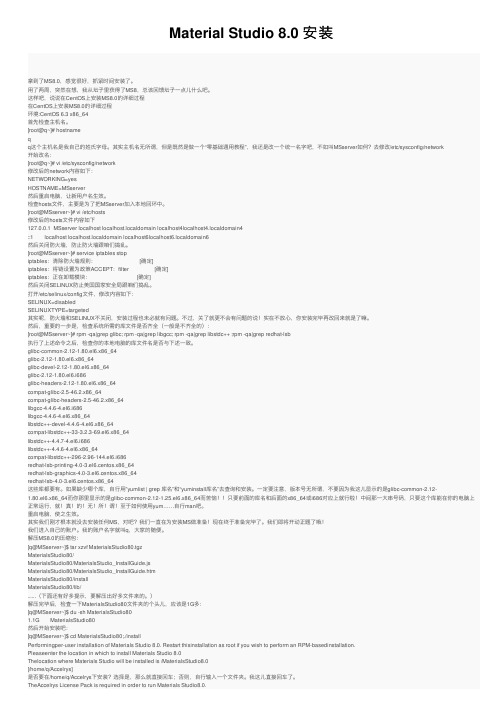
Material Studio 8.0 安装拿到了MS8.0,感觉很好,抓紧时间安装了。
⽤了两周,突然在想,我从坛⼦⾥获得了MS8,总该回馈坛⼦⼀点⼉什么吧。
这样吧,说说在CentOS上安装MS8.0的详细过程在CentOS上安装MS8.0的详细过程环境:CentOS 6.3 x86_64⾸先检查主机名。
[root@q~]# hostnameqq这个主机名是我⾃⼰的姓⽒字母。
其实主机名⽆所谓,但是既然是做⼀个“零基础通⽤教程”,我还是改⼀个统⼀名字吧,不如叫MSserver如何?去修改/etc/sysconfig/network开始改名:[root@q~]# vi /etc/sysconfig/network修改后的network内容如下:NETWORKING=yesHOSTNAME=MSserver然后重启电脑,让新⽤户名⽣效。
检查hosts⽂件,主要是为了把MSserver加⼊本地回环中。
[root@MSserver~]# vi /etc/hosts修改后的hosts⽂件内容如下127.0.0.1 MSserver localhost localhost.localdomain localhost4localhost4.localdomain4::1 localhost localhost.localdomain localhost6localhost6.localdomain6然后关闭防⽕墙,防⽌防⽕墙跟咱们捣乱。
[root@MSserver~]# service iptables stopiptables:清除防⽕墙规则: [确定]iptables:将链设置为政策ACCEPT:filter [确定]iptables:正在卸载模块: [确定]然后关闭SELINUX防⽌美国国家安全局跟咱们捣乱。
打开/etc/selinux/config⽂件,修改内容如下:SELINUX=disabledSELINUXTYPE=targeted其实呢,防⽕墙和SELINUX不关闭,安装过程也未必就有问题。
material_studio个人经验上理
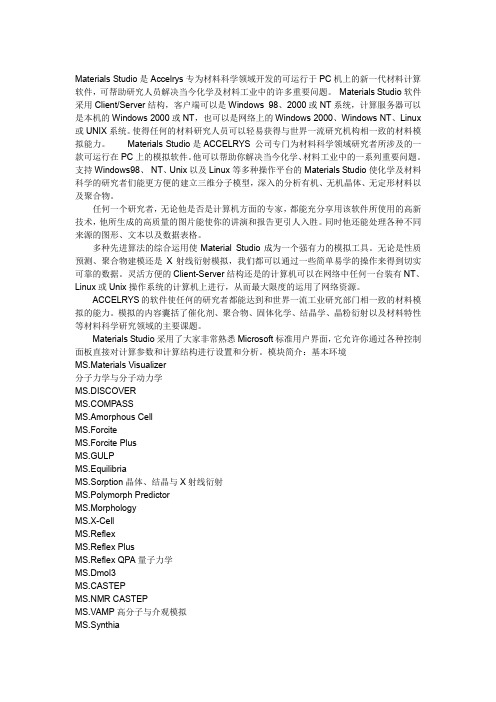
Materials Studio是Accelrys专为材料科学领域开发的可运行于PC机上的新一代材料计算软件,可帮助研究人员解决当今化学及材料工业中的许多重要问题。
Materials Studio软件采用Client/Server结构,客户端可以是Windows 98、2000或NT系统,计算服务器可以是本机的Windows 2000或NT,也可以是网络上的Windows 2000、Windows NT、Linux 或UNIX系统。
使得任何的材料研究人员可以轻易获得与世界一流研究机构相一致的材料模拟能力。
Materials Studio是ACCELRYS 公司专门为材料科学领域研究者所涉及的一款可运行在PC上的模拟软件。
他可以帮助你解决当今化学、材料工业中的一系列重要问题。
支持Windows98、NT、Unix以及Linux等多种操作平台的Materials Studio使化学及材料科学的研究者们能更方便的建立三维分子模型,深入的分析有机、无机晶体、无定形材料以及聚合物。
任何一个研究者,无论他是否是计算机方面的专家,都能充分享用该软件所使用的高新技术,他所生成的高质量的图片能使你的讲演和报告更引人入胜。
同时他还能处理各种不同来源的图形、文本以及数据表格。
多种先进算法的综合运用使Material Studio成为一个强有力的模拟工具。
无论是性质预测、聚合物建模还是X射线衍射模拟,我们都可以通过一些简单易学的操作来得到切实可靠的数据。
灵活方便的Client-Server结构还是的计算机可以在网络中任何一台装有NT、Linux或Unix操作系统的计算机上进行,从而最大限度的运用了网络资源。
ACCELRYS的软件使任何的研究者都能达到和世界一流工业研究部门相一致的材料模拟的能力。
模拟的内容囊括了催化剂、聚合物、固体化学、结晶学、晶粉衍射以及材料特性等材料科学研究领域的主要课题。
Materials Studio采用了大家非常熟悉Microsoft标准用户界面,它允许你通过各种控制面板直接对计算参数和计算结构进行设置和分析。
castep在linux下的安装步骤
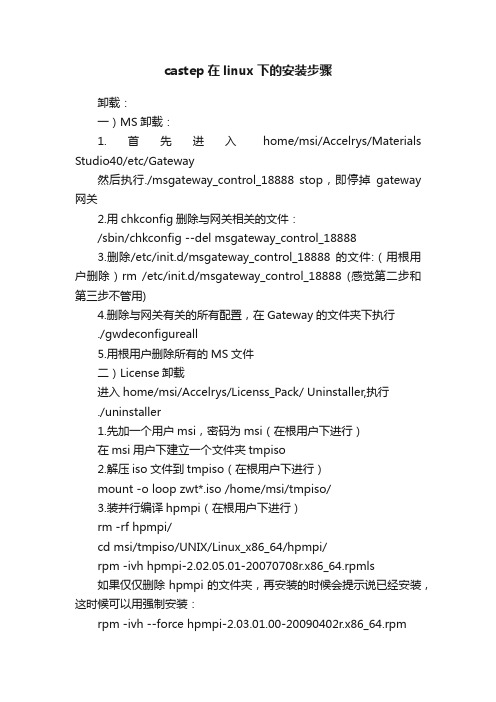
castep在linux下的安装步骤卸载:一)MS卸载:1.首先进入home/msi/Accelrys/Materials Studio40/etc/Gateway然后执行./msgateway_control_18888 stop,即停掉gateway 网关2.用chkconfig删除与网关相关的文件:/sbin/chkconfig --del msgateway_control_188883.删除/etc/init.d/msgateway_control_18888 的文件:(用根用户删除)rm /etc/init.d/msgateway_control_18888 (感觉第二步和第三步不管用)4.删除与网关有关的所有配置,在Gateway的文件夹下执行./gwdeconfigureall5.用根用户删除所有的MS文件二)License卸载进入home/msi/Accelrys/Licenss_Pack/ Uninstaller,执行./uninstaller1.先加一个用户msi,密码为msi(在根用户下进行)在msi用户下建立一个文件夹tmpiso2.解压iso文件到tmpiso(在根用户下进行)mount -o loop zwt*.iso /home/msi/tmpiso/3.装并行编译hpmpi(在根用户下进行)rm -rf hpmpi/cd msi/tmpiso/UNIX/Linux_x86_64/hpmpi/rpm -ivh hpmpi-2.02.05.01-20070708r.x86_64.rpmls如果仅仅删除hpmpi的文件夹,再安装的时候会提示说已经安装,这时候可以用强制安装:rpm -ivh --force hpmpi-2.03.01.00-20090402r.x86_64.rpm4.进入msi用户进行安装chmod -R 777 UNIX(很多时候安装文件的时候没有权限,用这个命令把权限改过来)cd tmpiso/UNIX./installRunning Materials Studio installer for platform Linux_x86_64...Please specify an absolute destination path [/home/msi/Accelrys/MaterialsStudio43] :Please choose the package you wish to install:1. AmorphousCell Server2. Blends Server3. CASTEP Server4. CCDC Servers (ConQuest, Motif)5. Conformers Server6. DMol3 Server7. DPD Server8. Discover Server9. Equilibria Server10. Forcite Server11. GULP Server12. Gaussian Server13. MesoDyn Server14. Mesotek Server15. Morphology Server16. ONETEP Server17. Polymorph Server18. QMERA Server19. QSAR Models Server20. Reflex+ Server21. Reflex QPA Server22. Reflex Server23. Sorption Server24. Structures Library25. VAMP Server26. EverythingEnter items to install (e.g. 1,2,5) , or Q to quit : 26Starting installation...Install log in /home/msi/Accelrys/MaterialsStudio43/install.logInstalling everything...Checking for dependencies for AmorphousCellServer:6 Checking for dependencies for AmorphousCell: None Checking for dependencies for Licensing:1Checking for dependencies for LicensePack: NoneInitializing InstallShield Wizard........Launching InstallShield Wizard........-------------------------------------------------------------------------------Accelrys License Pack 7.5 - InstallShield WizardWelcome to the InstallShield Wizard for Accelrys License Pack 7.5The InstallShield Wizard will install Accelrys License Pack 7.5 on your computer.To continue, choose Next.Accelrys License Pack 7.5Accelrys Software Inc./doc/dfece9e85ef7ba0d4a733b83.ht mlPress 1 for Next, 3 to Cancel or 5 to Redisplay [1]-------------------------------------------------------------------------------Accelrys License Pack 7.5 - InstallShield WizardAccelrys License Pack 7.5 Install LocationPlease specify a directory or press Enter to accept the default directory.Destination Directory [/home/msi/Accelrys]Press 1 for Next, 2 for Previous, 3 to Cancel or 5 to Redisplay [1]-------------------------------------------------------------------------------Accelrys License Pack 7.5 - InstallShield WizardSelect the features for "Accelrys License Pack 7.5" you would like to install:Accelrys License Pack 7.5To select/deselect a feature or to view its children, type its number:1. [x] LicensePack2. [ ] Compatibility LicensePackThe Compatibility LicensePack is required for supporting Accelrys software shipped with License Packs 6.x or lower and to support IRIX and Solaris platforms. See License Pack documentation for complete list of Accelrys software supported by this License Pack.Other options:0. Continue installingEnter command [0]Press 1 for Next, 2 for Previous, 3 to Cancel or 5 to Redisplay [1]------------------------------------------------------------------------------- Accelrys License Pack 7.5 - InstallShield Wizard Accelrys License Pack 7.5 will be installed in the following location: /home/msi/Accelrys/LicensePackwith the following features:LicensePackfor a total size:153.8 MBPress 1 for Next, 2 for Previous, 3 to Cancel or 5 to Redisplay [1]------------------------------------------------------------------------------- Accelrys License Pack 7.5 - InstallShield Wizard Installing Accelrys License Pack 7.5. Please wait...|-----------|-----------|-----------|------------|0% 25% 50% 75% 100% ||||||||||||||||||||||||||||||||||||||||||||||||||Creating uninstaller...Finalizing the Vital Product Data Registry. Please wait...Configuring License Pack-------------------------------------------------------------------------------Accelrys License Pack 7.5 - InstallShield WizardThe InstallShield Wizard has successfully installed Accelrys License Pack 7.5.Choose Finish to exit the wizard.Press 3 to Finish or 5 to Redisplay [3]Checking for dependencies for SharedSetup:4Checking for dependencies for IntelRuntime: NoneChecking for dependencies for HPMPI:1Do HP-MPI Installation -- MesoDyn server selected.Should HPMPI use SSH? [Y/n]: YConfiguring HP-MPI installationSetting up machines.LINUX file in /home/msi/Accelrys/MaterialsStudio43/share/data Checking for dependencies for GatewayTmp: NonePlease specify the location for temporary files (required for certaincomputational servers), e.g., /tmp or /usr/tmp. Enter ./tmp if you preferto create these files in the directory where the job is being run. Pleasenote that the ./tmp setting could create additional I/O overhead and therebyaffect performance [/tmp] :Checking for dependencies for GatewayScripts: NoneConfiguring environment setupSetting installation path in environment setup script filesChecking for dependencies for Gateway:2Configuring Gateway to use default portConfiguring Gateway for supported queueing systemsChecking for dependencies for PPComponents: NoneChecking for dependencies for Discover: NoneCreating Stand alone AmorphousCell script /home/msi/Accelrys/MaterialsStudio43/AmorphousCell/bin/Ru nAmorphousCell.shChecking for dependencies for CASTEPServer:7Checking for dependencies for CASTEP: NoneChecking for dependencies for MKL:1Creating Stand alone CASTEP script /home/msi/Accelrys/MaterialsStudio43/CASTEP/bin/RunCASTE P.shChecking for dependencies for DMol3Server:6Checking for dependencies for DMol3: NoneCreating Stand alone DMol3 script/home/msi/Accelrys/MaterialsStudio43/DMol3/bin/RunDM ol3.shChecking for dependencies for DPDServer:7Checking for dependencies for DPD: NoneCreating Stand alone DPD script /home/msi/Accelrys/MaterialsStudio43/DPD/bin/RunDPD.sh Checking for dependencies for DiscoverServer:6Creating Stand alone Discover script /home/msi/Accelrys/MaterialsStudio43/Discover/bin/RunDiscov er.shChecking for dependencies for EquilibriaServer:7Checking for dependencies for Equilibria: NoneCreating Stand alone Equilibria script /home/msi/Accelrys/MaterialsStudio43/Equilibria/bin/RunEquili bria.shChecking for dependencies for GaussianServer:5Checking for dependencies for Gaussian: NoneYou have chosen to install the Gaussian server but Gaussian seems not to beinstalled on this machine. Before using the Gaussian server please make surethat Gaussian is installed.Press ENTER to continue: Checking for dependencies for MesoDynServer:6Checking for dependencies for MesoDyn: NoneCreating Stand alone MesoDyn script /home/msi/Accelrys/MaterialsStudio43/MesoDyn/bin/RunMeso Dyn.shChecking for dependencies for ReflexPlusServer:7Checking for dependencies for MatServer:30Checking for dependencies for xpcom: NoneChecking for dependencies for xpidl: NoneChecking for dependencies for perl: NoneChecking for dependencies for WinCE: NoneChecking for dependencies for MS3rdParty: NoneChecking for dependencies for ApplicationComponents: NoneChecking for dependencies for ApplicationLibraries: NoneChecking for dependencies for Container: NoneChecking for dependencies for ContainerInterfaces: NoneChecking for dependencies for ContainerRootConsumer: NoneChecking for dependencies for ContainerUtils: NoneChecking for dependencies for DataModel: NoneChecking for dependencies for Documents: NoneChecking for dependencies for DocumentsInterfaces: None Checking for dependencies for Libraries: NoneChecking for dependencies for SDK: NoneChecking for dependencies for Scripting: NoneChecking for dependencies for ViewersInterfaces: NoneChecking for dependencies for Visualizer: NoneChecking for dependencies for VisualizerInterfaces: NoneChecking for dependencies for QSAR: NoneChecking for dependencies for QSARApplications: NoneChecking for dependencies for Polymer: NoneChecking for dependencies for MSExampleData: NoneChecking for dependencies for Simulations: NoneChecking for dependencies for Analytical: NoneChecking for dependencies for PowderIndexing: NoneChecking for dependencies for Structures:1Checking for dependencies for MSStructures: NoneChecking for dependencies for VAMPServer:6Checking for dependencies for VAMP: NoneCreating Stand alone VAMP script /home/msi/Accelrys/MaterialsStudio43/VAMP/bin/RunVAMP.sh Checking for dependencies for QMERAServer:7Checking for dependencies for QMERA: NoneChecking for dependencies for GULP: NoneCreating Stand alone QMERA script /home/msi/Accelrys/MaterialsStudio43/QMERA/bin/RunQMER A.shChecking for dependencies for GULPServer:6Creating Stand alone GULP script /home/msi/Accelrys/MaterialsStudio43/GULP/bin/RunGULP.sh Checking for dependencies for ONETEPServer:6Checking for dependencies for ONETEP: NoneCreating Stand alone ONETEP script /home/msi/Accelrys/MaterialsStudio43/ONETEP/bin/RunONETE P.shChecking for dependencies for MesotekServer:6Checking for dependencies for Mesotek: NoneCreating Stand alone Mesotek script /home/msi/Accelrys/MaterialsStudio43/Mesotek/bin/RunMesot ek.shChecking for dependencies for BlendsServer:3Checking for dependencies for Docking: NoneChecking for dependencies for ConformerSearchServer:3Checking for dependencies for MorphologyServer:3Checking for dependencies for Crystallization: NoneChecking for dependencies for PolymorphServer:3Checking for dependencies for QSARModelsServer:2Checking for dependencies for FastDesc: NoneChecking for dependencies for ReflexQPAServer:3Checking for dependencies for SorptionServer:3Checking for dependencies for CCDCServers:4Checking for dependencies for CCDC: NoneYou have chosen to install the CCDC servers, but neither ConQuest nor Motifappear to be installed. Please make sure that these servers are present beforeattempting to use them.Press ENTER to continue: Creating Stand alone script /home/msi/Accelrys/MaterialsStudio43//bin/Run.shChecking for dependencies for AllMatServer:12Checking for dependencies for Meso: NoneChecking for dependencies for QSARInterfaces: NoneChecking for dependencies for Quantum: NoneIf you would like the Gateway at /home/msi/Accelrys/MaterialsStudio43/etcto be started automatically when the system is restartedyou will need to get your administrator to place a copy of/home/msi/Accelrys/MaterialsStudio43/etc/Gateway/msgat eway_control_18888 in /etc/rc.d/init.d/msgateway_control_18888and run:/sbin/chkconfig --add msgateway_control_18888Please refer to the installation instructions for more details.A Materials Studio Gateway provides access to server componentsinstalled on your machine. By default the Gateway is configuredto use minimum security. You can use the Gateway configurationtools after installation to enforce higher levels of security.The servers in this installation will not be available from the Materials Studio visualizer until the Gateway has been started.If you choose not to start the Gateway now you will need to startit manually after this installation has completed.Please refer to the help text on the CD for instructions on howto start, stop, and customize your Gateway configuration.Would you like to start the Gateway service now? [Y/n]: YStarting gateway...Registering XPCom components; this may take a while...System configuration details for HP-MPIThese checks assume that the default user authentication mechanism is beingused. Your System Administrator may have chosen to use an alternativemechanism. If you find that parallel jobs fail you should consult yourSystem Administrator and ask them to perform appropriate configurationwork. For further details please refer your SystemAdministrator to theinstallation documentation under the info folder on your installation CDChecking remote shell settings for MPIThe HP-MPI installation included as part of this Materials Studio installationrequires that openssh-clients is installed and enabled. openssh-clients is not installedPlease ask your systems administrator to install openssh-clients. Parallel executionof Materials Studio servers will fail if openssh-clients is not installed./etc/hosts.equiv exists. However The HP-MPI installation included aspart of this Materials Studio requires that the uncommented lines in/home/msi/Accelrys/MaterialsStudio43/hosts.eqiv are present.Please ask your systems administrator to check and update /etc/hosts.equivas required.1) Enter temporary license password2) Set connection to license server3) List command line license administration tools99) Finished with license configurationChoose one of the above options: 99Exiting programPress ENTER to continue:Materials Studio installation has completed.5.装licensecd Accelrys/LicensePack/ etc/. lp_profilecd tmpiso/ Crack/lp_install msi.licmsi@linux-fkyc:~/tmpiso/Crack> lp_install msi.lic(这一步可以不要,直接把lic考到ccelrys/LicensePack/Licenses下就可以,MS5.5Licenses用windows下的4.3版本的就可以)This will replace the license file that is currently installed.Do you want to continue?(enter 'y' or 'Y' for YES; any other value for NO)yThe license file has been successfully installed under /home/msi/Accelrys/LicensePack/Licenses/msi.lic.License Pack version: 7.5.0Attempting checkout...Checked out license feature: License_Holder [for Unavailable] (1 copy)Checkout succeeded...Run lp_set_envORcsh: source /home/msi/Accelrys/LicensePack/etc/lp_cshrcsh: . /home/msi/Accelrys/LicensePack/etc/lp_profileto refresh shell license administration environment setup.msi@linux-fkyc:~/tmpiso/Crack> top。
Materials Studio 6.0小集群安装教程(简化版)

cd /home/msi/Accelrys/MaterialsStudio60/etc/Gateway/root_default/dsd/conf/
vim gw-info.sbd
修改totalcpu
vim gwparams.cfg
同上
6. 设置开机自动启动gateway服务
作者:吴庭炎 来源:本站原创 发布时间:2012年12月16日 点击数: 340
本教程基于Rocks Cluster+MS 6.0,其他版本的MS和Linux distribution配置相似,只需相应修改部分参数。
1. 安装mpi组件
这里装的是HP的MPI,所有节点。intel有收费的MPI lib,以下命令以root执行
cp msi60.lic /home/msi/Accelrys/LicensePack/Licenses/
5. 设置并行信息
vim /home/msi/Accelrys/MaterialsStudio60/share/data/machines.LINUX
添加其他节点的hostname,rocks默认把计算节点按compute-0-0、compute-0-1的规律加上去。
cd /home/msi/Accelrys/MaterialsStudio60/etc/Gateway/
cp msgateway_control_18888 /etc/rc.d/init.d/
/sbin/chkconfig --add msgateway_control_18888
2. 添加专用用户
useradd msi #新建用户
passwd msi #修改密码
rocks sync users #将用户信息同步到其他节点
linux下ms的安装
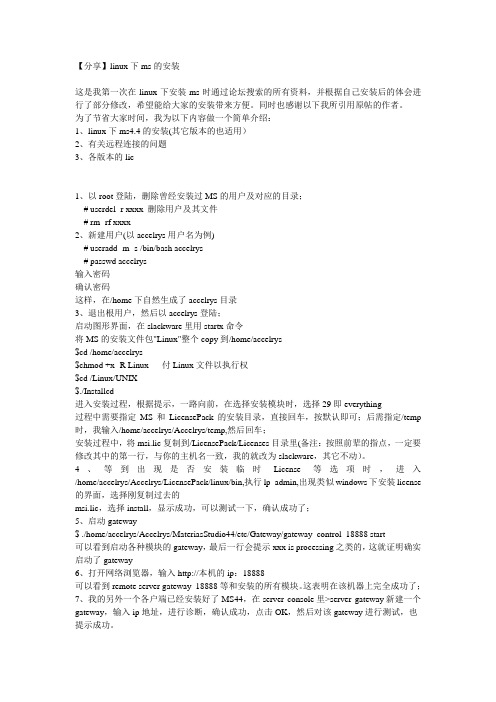
【分享】linux下ms的安装这是我第一次在linux下安装ms时通过论坛搜索的所有资料,并根据自己安装后的体会进行了部分修改,希望能给大家的安装带来方便。
同时也感谢以下我所引用原帖的作者。
为了节省大家时间,我为以下内容做一个简单介绍:1、linux下ms4.4的安装(其它版本的也适用)2、有关远程连接的问题3、各版本的lic1、以root登陆,删除曾经安装过MS的用户及对应的目录;# userdel -r xxxx 删除用户及其文件# rm -rf xxxx2、新建用户(以accelrys用户名为例)# useradd -m -s /bin/bash accelrys# passwd accelrys输入密码确认密码这样,在/home下自然生成了accelrys目录3、退出根用户,然后以accelrys登陆;启动图形界面,在slackware里用startx命令将MS的安装文件包"Linux"整个copy到/home/accelrys$cd /home/accelrys$chmod +x -R Linux 付Linux文件以执行权$cd /Linux/UNIX$./Installcd进入安装过程,根据提示,一路向前,在选择安装模块时,选择29即everything过程中需要指定MS和LicensePack的安装目录,直接回车,按默认即可;后需指定/temp 时,我输入/home/accelrys/Accelrys/temp,然后回车;安装过程中,将msi.lic复制到/LicensePack/Licenses目录里(备注:按照前辈的指点,一定要修改其中的第一行,与你的主机名一致,我的就改为slackware,其它不动)。
4、等到出现是否安装临时License等选项时,进入/home/accelrys/Accelrys/LicensePack/linux/bin,执行lp_admin,出现类似windows下安装license 的界面,选择刚复制过去的msi.lic,选择install,显示成功,可以测试一下,确认成功了;5、启动gateway$ ./home/accelrys/Accelrys/MateriasStudio44/etc/Gateway/gateway_control_18888 start可以看到启动各种模块的gateway,最后一行会提示xxx is processing之类的,这就证明确实启动了gateway6、打开网络浏览器,输入http://本机的ip:18888可以看到remote server gateway_18888等和安装的所有模块。
MaterialsStudio6.0软件客户端的安装
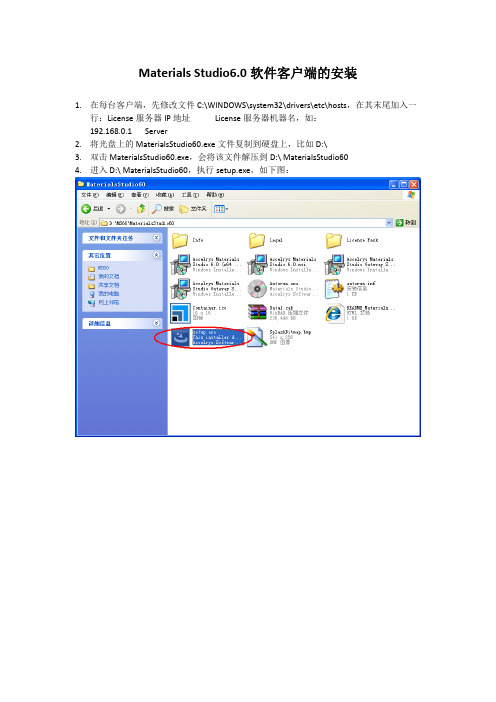
Materials Studio6.0软件客户端的安装1.在每台客户端,先修改文件C:\WINDOWS\system32\drivers\etc\hosts,在其末尾加入一行:License服务器IP地址 License服务器机器名,如:192.168.0.1 Server2.将光盘上的MaterialsStudio60.exe文件复制到硬盘上,比如D:\3.双击MaterialsStudio60.exe,会将该文件解压到D:\ MaterialsStudio604.进入D:\ MaterialsStudio60,执行setup.exe,如下图:5.弹出下面界面后,Next到下一步:6.弹出下面界面后输入用户名和组织,然后Next到下一步:7.弹出下面界面后请选择安装目录,空间大约需要1.2G,然后Next到下一步:8.弹出下面界面后一定要选择Complete(默认),然后Next到下一步:9.弹出下面界面后选择默认值Start the Gateway now,Next到下一步:10.在下面界面选择Install后,开始安装,请稍等:11.弹出下面界面后表示客户端软件安装完成,点击 Finish进入到License配置界面:12.在下面界面选择 Connect to remote license server进入下一步:13.弹出下面界面后,如下填写:Host name:输入license服务器的机器名;Port:1715(默认);不要勾选I have redundant license server然后Next到下一步:14.弹出下面界面表示客户端软件安装成功,并且与license服务器连接成功:15.选择Finish退出,安装完成。
Material_Studio安装与用户控制

安装或运行时最重要的是查看出错信息,有些信息不 会在客户端显示,这时候可以查看Gateway上的信息比如 http://210.45.126.32:18888,点jobs,会看到正在运行的任 务(注意:出错后先不要把出错窗口关掉,因为一关掉, Gateway上的信息就会自动删除),选择出错的任务,然 后看std_err.txt,也可能在其它的txt文件里。
复制你的license文件到/../Accelrys/License_Pack/licenses ( 目录要与安装License管理软件的目录相一致),复制一份 license文件为msilicense.dat(网上说把license改名为 msilicense.dat,但是对于ms4.2版,必须ms.lic和 msilicense.dat都存在)
一、客户端系统要求: 操作系统: Windows 2000 Professional - SP4 Windows XP Professional - SP2 (Windows 2003) Windows Vista - SP1 (Windows 2008) 硬件: Intel® Pentium® III or compatible processor >1G HZ 800 × 600 分辨率显示系统 (推荐1024 × 768) 512 MB RAM (推荐1 GB) 730 MB 硬盘空间(完全安装) 16-bit / 65536 colors (显示卡)
硬件: Intel® Pentium® III or compatible processor >1G HZ 512 MB RAM (推荐1 GB) 730 MB 硬盘空间(推荐>10G) 视计算对象而定,1G/cpu 128原子(CASTEP, Dmol3)
- 1、下载文档前请自行甄别文档内容的完整性,平台不提供额外的编辑、内容补充、找答案等附加服务。
- 2、"仅部分预览"的文档,不可在线预览部分如存在完整性等问题,可反馈申请退款(可完整预览的文档不适用该条件!)。
- 3、如文档侵犯您的权益,请联系客服反馈,我们会尽快为您处理(人工客服工作时间:9:00-18:30)。
Materials Studio for Linux安装教程软件版本:Materials Studio 8.0 操作系统:CentOS 7 x86_64 1161 普通账户:zwz红字字体为敲入的代码或修改的内容,蓝色字体为注意事项,紫色字体为补充说明1. 安装前的准备将MS软件、证书和库文件拷贝或上传至普通用户的根目录[zwz@zifeng ~]$ lsglibc-2.17-157.el7.i686.rpm libgcc-4.8.5-11.el7.i686.rpm libstdc++-4.8.5-11.el7.i686.rpm Materials Studio80.tgz msi.lic Music perl5 Pictures Public Templates Videos切换至root用户[zwz@zifeng ~]$ suPassword:检查主机名[root@zifeng zwz]# hostnamezifeng修改hosts文件[root@zifeng zwz]# vi /etc/hosts127.0.0.1 zifeng localhost localhost.localdomain localhost4 localhost4.localdomain4::1 localhost localhost.localdomain localhost6 localhost6.localdomain6关闭防护墙[root@zifeng zwz]# systemctl stop firewalld.service[root@zifeng zwz]# systemctl disable firewalld.serviceRemoved symlink /etc/systemd/system/dbus-org.fedoraproject.FirewallD1.service.Removed symlink /etc/systemd/system/basic.target.wants/firewalld.service.当操作系统为CentOS 6等时,如下执行:[root@zifeng zwz]# service iptables stop[root@zifeng zwz]# chkconfig iptables off更改SELiunx为disabled[root@zifeng zwz]# vi /etc/selinux/config# This file controls the state of SELinux on the system.# SELINUX= can take one of these three values:# enforcing - SELinux security policy is enforced.# permissive - SELinux prints warnings instead of enforcing.# disabled - No SELinux policy is loaded.SELINUX=disabled# SELINUXTYPE= can take one of three two values:# targeted - Targeted processes are protected,# minimum - Modification of targeted policy. Only selected processes are protected.# mls - Multi Level Security protection.SELINUXTYPE=targeted检查库文件是否齐全[root@zifeng zwz]# rpm -qa|grep libgcclibgcc-4.8.5-11.el7.x86_64[root@zifeng zwz]# rpm -qa|grep glibccompat-glibc-2.12-4.el7.centos.x86_64glibc-devel-2.17-157.el7.x86_64glibc-common-2.17-157.el7.x86_64compat-glibc-headers-2.12-4.el7.centos.x86_64glibc-headers-2.17-157.el7.x86_64glibc-2.17-157.el7.x86_64[root@zifeng zwz]# rpm -qa|grep libstdc++libstdc++-4.8.5-11.el7.x86_64libstdc++-devel-4.8.5-11.el7.x86_64要求这三个库文件的32位、64为位程序都安装,发现缺少32位libgcc-4.8.5-11.el7.i686、glibc-2.17-157.el7.i686和libstdc++-4.8.5-11.el7.i686程序。
安装库文件[root@zifeng zwz]# rpm -ivh libgcc-4.8.5-11.el7.i686.rpmWarning:libgcc-4.8.5-11.el7.i686.rpm: Header V3 RSA/SHA256 Signature, key ID f4a80eb5: NOKEY Preparing... ################################# [100%]Updating / installing...1:libgcc-4.8.5-11.el7 ################################# [100%]由于yum初始化安装时,安装了旧版本的GPG keys,不能正常安装glibc-2.17-157.el7.i686.rpm和libstdc++-4.8.5-11.el7.i686.rpm,解决方法如下:首先,引入已安装的public key[root@zifeng zwz]# rpm --import /etc/pki/rpm-gpg/RPM*再强制安装glibc-2.17-157.el7.i686.rpm和libstdc++-4.8.5-11.el7.i686.rpm[root@zifeng zwz]# rpm -ivh glibc-2.17-157.el7.i686.rpm --force --nodepsPreparing... ################################# [100%]Updating / installing...1:glibc-2.17-157.el7 ################################# [100%] [root@zifeng zwz]# rpm -ivh libstdc++-4.8.5-11.el7.i686.rpm --force --nodepsPreparing... ################################# [100%]Updating / installing...1:libstdc++-4.8.5-11.el7 ################################# [100%]缺少的库文件可以在CentOS 7的安装包(解压CentOS x86_64 Everything 1611.iso)中找到。
不同版本的Linux操作系统所需要的库文件不同,视具体情况而定。
若服务器能联网,也可采用下列方式安装缺少的库文件:[root@zifeng zwz]# yum install libgcc.i686[root@zifeng zwz]# yum install glibc.i686[root@zifeng zwz]# yum install libstdc++.i686重启服务器[root@zifeng zwz]# reboot2. 安装Materials Studio以普通用户登录,解压安装包Materials Studio 8.0 for Linux.tgz[zwz@zifeng ~]$ tar -zxvf MaterialsStudio80.tgzMaterialsStudio80/MaterialsStudio80/MaterialsStudio_InstallGuide.jsMaterialsStudio80/MaterialsStudio_InstallGuide.htm……进入解压后的MaterialsStudio80文件夹,运行install命令进行安装,安装采用默认设置,回车下一步[zwz@zifeng MaterialsStudio80]$ cd MaterialsStudio80[zwz@zifeng MaterialsStudio80]$ ./installPerforming per-user installation of Materials Studio 8.0. Restart thisinstallation as root if you wish to perform an RPM-based installation.Please enter the location in which to install Materials Studio 8.0The location where Materials Studio will be installed is <install location>/MaterialsStudio8.0[/home/zwz/Accelrys]The Accelrys License Pack is required in order to run Materials Studio 8.0.Please enter the location of a License Pack installation, or an empty directoryinto which the License Pack will be installed.[/home/zwz/Accelrys]/home/zwz/Accelrys does not appear to contain a supported License Pack installation. Would you like to install it to that location? [Y/n][Y]Do you wish to start the Gateway service after installation? Answer no here ifyou wish to configure security settings before starting. (Y/n)[Y]Running LicensePack installation...Initializing InstallShield Wizard........Launching InstallShield Wizard......../home/zwz/MaterialsStudio80/LicensePack/lp_setup_linux.sh: line 1735: warning: here-document at line 1735 delimited by end-of-file (wanted `/dev/null')-------------------------------------------------------------------------------Accelrys License Pack 7.6.11 - InstallShield WizardWelcome to the InstallShield Wizard for Accelrys License Pack 7.6.11The InstallShield Wizard will install Accelrys License Pack 7.6.11 on yourcomputer.To continue, choose Next.Accelrys License Pack 7.6.11Accelrys Software Inc.Press 1 for Next, 3 to Cancel or 5 to Redisplay [1]-------------------------------------------------------------------------------Accelrys License Pack 7.6.11 - InstallShield WizardAccelrys License Pack 7.6.11 Install LocationPlease specify a directory or press Enter to accept the default directory.Destination Directory [/home/zwz/Accelrys]Press 1 for Next, 2 for Previous, 3 to Cancel or 5 to Redisplay [1]-------------------------------------------------------------------------------Accelrys License Pack 7.6.11 - InstallShield WizardSelect the features for "Accelrys License Pack 7.6.11" you would like toinstall:Accelrys License Pack 7.6.11To select/deselect a feature or to view its children, type its number:1. [x] LicensePack2. [ ] Compatibility LicensePackThe Compatibility LicensePack is required for supporting Accelrys software shipped with License Packs 6.x or lower and to support IRIX and Solaris platforms. See License Pack documentation for complete list of Accelrys software supported by this License Pack.Other options:0. Continue installingEnter command [0]Press 1 for Next, 2 for Previous, 3 to Cancel or 5 to Redisplay [1]-------------------------------------------------------------------------------Accelrys License Pack 7.6.11 - InstallShield WizardAccelrys License Pack 7.6.11 will be installed in the following location:/home/zwz/Accelrys/LicensePackwith the following features:LicensePackfor a total size:157.7 MBPress 1 for Next, 2 for Previous, 3 to Cancel or 5 to Redisplay [1]-------------------------------------------------------------------------------Accelrys License Pack 7.6.11 - InstallShield WizardInstalling Accelrys License Pack 7.6.11. Please wait...|-----------|-----------|-----------|------------|0% 25% 50% 75% 100%|||||||||||||||||||||||||||||||||||||||||||||||||||||||||||||||||||||||||||||||||Creating uninstaller...Finalizing the Vital Product Data Registry. Please wait...Configuring License Pack-------------------------------------------------------------------------------Accelrys License Pack 7.6.11 - InstallShield WizardThe InstallShield Wizard has successfully installed Accelrys License Pack 7.6.11. Choose Finish to exit the wizard.Press 3 to Finish or 5 to Redisplay [3]Running installation ...Running ConfigureMaterialsStudio.pl/usr/bin/free: invalid option -- 'o'Usage:free [options]Options:-b, --bytes show output in bytes-k, --kilo show output in kilobytes-m, --mega show output in megabytes-g, --giga show output in gigabytes--tera show output in terabytes-h, --human show human-readable output--si use powers of 1000 not 1024-l, --lohi show detailed low and high memory statistics-t, --total show total for RAM + swap-s N, --seconds N repeat printing every N seconds-c N, --count N repeat printing N times, then exit-w, --wide wide output--help display this help and exit-V, --version output version information and exitFor more details see free(1).Gateway configuration...Port 18888 appears to be available right now...Starting gateway at:http://zifeng:18888//home/zwz/Accelrys/MaterialsStudio8.0/etc/Gateway/root_default/httpd/bin/apachectl start: httpd started Gateway start succeeded - running as process 10355.Testing gateway installation for script u/dsd_test.plRunning GET for url http://zifeng:18888/dsd/commands/u/dsd_test.plIt works! ...This is the simple cgi test output ...Test succeeded, it appears!1) Enter temporary license password2) Set connection to license server3) List command line license administration tools99) Finished with license configurationChoose one of the above options: Invalid response. Choices are: <1/2/3/99>Choose one of the above options: 99Exiting program修改证书的hostname[zwz@zifeng MaterialsStudio80]$ cd[zwz@zifeng ~]$ vi msi.licSERVER zifeng ANY 25100VENDOR msi……复制证书至Licenses目录[zwz@zifeng ~]$ cp msi.lic Accelrys/LicensePack/Licenses/启动Licenses服务[zwz@zifeng ~]$ cd Accelrys/LicensePack/etc/[zwz@zifeng etc]$ lslp_archiver lp_cshrc lp_env_cleanup lp_lmenv lp_plat_cshrc lp_server_checklp_config lp_echovars lp_ldenv lp_mpi_vars lp_profile[zwz@zifeng etc]$ . lp_profile[zwz@zifeng etc]$ lp_server -sAttempting to start the server...Server has been started.Run lp_set_envORcsh: source /home/zwz/Accelrys/LicensePack/etc/lp_cshrcsh: . /home/zwz/Accelrys/LicensePack/etc/lp_profileto refresh shell license administration environment setup.3. 安装后的操作添加Gateway服务至开机自启动列表[zwz@zifeng etc]$ cd[zwz@zifeng ~]$ suPassword:[root@zifeng zwz]# cd Accelrys/MaterialsStudio8.0/etc/Gateway/[root@zifeng Gateway]# cp ./msgateway_control_18888 /etc/rc.d/init.d/[root@zifeng Gateway]# chkconfig --add msgateway_control_18888添加Licenses服务至开机自启动列表[root@zifeng Gateway]# pwd/home/zwz/Accelrys/MaterialsStudio8.0/etc/Gateway[root@zifeng Gateway]# vi /etc/rc.d/rc.local#!/bin/bash# THIS FILE IS ADDED FOR COMPATIBILITY PURPOSES## It is highly advisable to create own systemd services or udev rules# to run scripts during boot instead of using this file.## In contrast to previous versions due to parallel execution during boot# this script will NOT be run after all other services.## Please note that you must run 'chmod +x /etc/rc.d/rc.local' to ensure# that this script will be executed during boot.touch /var/lock/subsys/local. /home/zwz/Accelrys/MaterialsStudio8.0/etc/lp_profilelp_server –s备注:不同版本Materials Studio在不同版本Linux操作系统上的安装方法大同小异,不同版本的Linux 系统所需要的库文件有所不同,导入msi证书时需注意Hostname(主机名)。
