D眼镜设计产品使用说明书
嗨镜大画d1使用说明书

嗨镜大画d1使用说明书
整体基于安卓设计,通俗点将就是电视盒子,而嗨镜是将盒子放入了遥控器中整合。
开机首页简洁,右上方是剩余电量和WIFI状态,下方一栏为工具栏,可以播放本地也可以在线观看,但内部资源都是集成第三方的软件,视频是爱奇艺,而游戏是葡萄厅提供,浏览器是UC的定制版,资源依靠的都还是单独的零散的第三方,没有进行深度整合,列如未设置3D区域也确实遗憾。
遥控器左侧是TF卡卡槽,支持内存扩展;右侧是开机按键,长按开机,短按显示电量。
镜组底部:
为了照顾眼镜群体,嗨镜底部采用两个左右独立瞳距调节按钮,一个瞳孔调节滚轮,支持1000度的统一屈光调节。
能够在摆脱眼镜观看,确实是广大眼镜档的福利,本人左右眼为420和480,且左眼散光,裸眼观看体验良好,眼镜党一般左右眼视力不同且伴有散光,如果采用双屈度调节,效果会更好。
观影小问题:
①起雾现象:由于密闭性较高,加之气温因素,所以有时开机使用时镜片会起雾,在开机运行5-10分钟后,雾气消散,所以遇到起雾情况时做好暖机工作,嗨镜二代也可加入暖机设置。
②对焦问题:瞳距等设置完成后,嗨镜的1000度左右眼同时调节显然是无法满足的。
如果在观影时运动,则图像会进行调转。
实
际效果也不错。
3d眼镜使用方法,它是如何分类 电影院用的是哪种三D眼睛

很多人买了3d眼镜回家,都不知道如何使用,当然也看不出立体效果. 主是由于3D立体的方案很多,不同的方案使用的方法不一样.这得先区分你使用的是什么3D眼镜类型.现在主要分类首先按大类来说,3D眼镜分为3大类,即:1.被动偏光3D眼镜;2.主动快门式3D眼镜;3.被动分色3D眼镜。
一.被动式偏光3D眼镜(电影院使用最普遍)图1:被动式偏光3D 眼镜特点:1.被动偏光3D眼镜可分为圆偏光和线偏光,圆偏光又可分为RD格式和MI格式,而线偏光又有角度之分可分为0/90度和-45/+45度方式两种3D眼镜。
现在电影院使用的比较普遍的是圆偏光RD格式的3D眼镜,它占市场分额的90%以上,目前影院大部分影厅都是采用单机圆偏光3D设备,当然IMAX巨幕厅使用的是线偏光3D眼镜,而中国巨幕有使用线偏光3D眼镜也有使用圆偏光3D眼镜;另4D 5D 6D 7D立体体验影院,也是采用的是偏光立体方案噢,只是他们大部分是采用的是双机叠加偏光立体方案,至于商家为什么喜欢推荐用双机方案,当然是可以多出一台投影机了,其实现在大型的电影院早就可以用一台投影机实现偏光3D立体了。
2.眼镜比较便,重量不到10g,佩戴舒适,不需要电池供,更多比较请参考下图3详细对比表;3.缺点:需要配金属银幕才能配套使用。
相对来就鬼影率比快门3D方案要高。
主要是由于3D设备(单光路3D设备,双光路3D设备,三光路3D设备),金属银幕,玻璃窗口及投影机投射比等都会对偏光3d成像有比较直接影响,如果这些选用得当。
偏光3D的鬼影率还是可以控制在理想范围。
二、主动快门式3D眼镜图2 主动式快门3D眼镜特点:1.兼容性:此种眼镜需要配合3D同步信号发射器使用,3D信号发射器与眼镜需要基于同一种通信媒介(红外,DLP-link,2.4GHz,蓝牙)与通信协议(不同厂家可能有不同的通信协议)来使用,不然可能存在不兼容问题。
正由于此,此种眼镜通用性不强,不了解眼镜与3D发射器的电影院,可能存在买回来不一定能使用;2.快门式3D眼镜重量比较重,使用者可能戴眼镜久了,鼻梁比较累,重量一般30-80g.3.主动快门式3D眼镜需要电池供才能有工作,需要经常更换电池或充电,在有光环境下使用,可能会感觉比较闪,所以需要全黑环境下使用,另眼镜的单价比较贵,一般电影院需要收取影迷押金才给使用;4.由于以上缺点,电影院几乎不使用或早就更换偏光立体方案,3d眼镜生产厂家也基本停止生产,不好采购,或采购成本更高;优点:对银幕无要求,3d鬼影率很低或几乎无察觉。
Philips 3D 眼镜说明书

PhilipsActive 3D glassesPTA529Full HD 3D for an authentic viewing experienceStep into realityBe part of the action-experience 3D movies, games and sports like never before withPhilips 3D glasses. We use the latest Active 3D technology to deliver truly immersive FullHD 3D viewing so you’ll enjoy the ultimate resolution.The ultimate home cinema 3D experience•Active 3D technology to deliver Full HD 3D experience•Enjoy 3D on Philips Active 3D and Full HD 3D ready TVs•Unique 3D Two Player Full Screen Gaming mode•High-contrast active 3D glasses for the best 3D experienceDesigned around you•Flexible and lightweight design for maximum comfort•Stylish design for everyone's lookIssue date 2018-04-25Version: 2.6.112 NC: 8670 001 17049EAN: 87 12581 72568 6© 2018 Koninklijke Philips N.V.All Rights reserved.Specifications are subject to change without notice. Trademarks are the property of Koninklijke Philips N.V. or their respective SpecificationsActive 3D glassesfor Philips TVsHighlightsActive 3D technologyBe enthralled by 3D movies in your own living room with Active 3D technology. Enjoy real life depth and stunning Full HD resolution thanks to thecombination of the ultra fast display and Active shutter glasses.3D and Full HD 3D ready TVThese active 3D glasses will deliver you the Full HD 3D experience on all Active 3D TVs as well as on earlier Full HD 3D ready TVs.3D Two Player Full ScreenWith these 3D active glasses, your TV can deliver the ultimate Two Player Full Screen Gaming experience. In 2D two-player games, each gamer usually sees their game on half the screen. Using 3D technology, each player can now enjoy the game in full screen at the same time, with just a click of a button on the glasses.High-contrast lensesRegular active 3D glasses with polarizing filters are slightly dark even when light passes through. With these high-contrast lenses, your total 3D experience will be enhanced and more enjoyable.Flexible and LightweightWith the design choice of lightweight and flexible materials they will feel so comfortable, you wouldn't think you were wearing any glasses.Stylish designWith these active 3D glasses you can watch and enjoy your 3D movies in style.Convenience•Ease of Use: low battery indication, auto switch off, on-off switch, auto mode for dual playerDimensions•Product weight: 0.022 kg•Product dimensions (WxDxH): (assembled) 147 x 155 x 40mm•Box dimensions (W x H x D): 160 x 40 x 64 mmAccessories•Included accessories: 1x battery CR2032, 1x cleaning cloth bag, User ManualRelated Products•Compatible with: all Philips Active 3D TVs, except 2010/2011 model PFLxxx5*Health Warning:*If you or your family has a history of epilepsy or photosensitive seizures, consult a medical professional before exposing yourself to flashing light sources, rapid image sequences or 3D viewing.*To avoid discomfort such as dizziness, headache or disorientation, we recommend not watching 3D for extended periods of time. If you experience any discomfort, stop watching 3D and do notimmediately engage in any potentially hazardous activity until you symptoms have disappeared.*Parents should monitor their children during 3D viewing and ensure they do not experience any discomfort as mentioned above.Watching 3D is not recommended for children under 6 years of age as their visual system is not fully developed yet.*Do not use the 3D glasses for any purpose other than watching 3D TV.*CHOKING HAZARD - Do not let children under 3 years of age play with the 3D glasses, they could choke on the battery lid or battery.。
眼镜使用说明书

眼镜使用说明书尊敬的用户,感谢您选择使用我们的眼镜产品!为了确保您可以正确地使用和保养眼镜,提供给您以下眼镜使用说明。
1. 眼镜介绍我们的眼镜采用优质材料制成,严格按照国际眼镜标准生产,旨在为您提供清晰、舒适的视觉体验。
眼镜包括镜框和镜片两部分。
2. 正确佩戴眼镜a. 清洁双手,确保手指干净无灰尘。
b. 使用两手持住镜腿,轻轻将镜腿放置于耳朵上方。
c. 调整镜腿和鼻托的位置,使眼镜稳固而舒适地贴合面部。
d. 确保镜片正常对准双眼,不偏斜,不紧贴睫毛。
e. 佩戴时间过长或不适时,请及时休息或咨询眼科医生。
3. 眼镜清洁与保养a. 使用专用眼镜清洁液和柔软的眼镜布进行清洁。
b. 不要用力擦拭镜片,以免划伤或损坏镀膜。
c. 避免将眼镜暴露于高温、潮湿或强烈阳光下。
d. 不要将眼镜放置在易碎物品上,避免镜片因碰撞而破裂。
e. 当不佩戴眼镜时,建议将眼镜放置在眼镜盒内,避免镜片接触其他物品。
4. 避免眼镜损坏a. 不要将眼镜放在床上、沙发上等易滑动的物体上。
b. 禁止将眼镜直接暴露在高温环境中。
c. 避免用力弯曲或拉扯镜腿,以免损坏。
d. 不要将眼镜压在硬物上,以免变形或破裂。
5. 注意事项a. 避免眼镜与化学物品(如油漆、酒精等)接触。
b. 避免使用破损或老化的眼镜,及时更换磨损的镜片。
c. 如出现眼镜的镜片松动、变形或损坏等问题,请及时联系专业眼镜维修人员或售后服务。
d. 请勿将眼镜借给他人使用,以免造成不必要的损坏。
e. 镜片拆卸和更换操作请咨询专业人士,不建议私自操作。
总结:希望以上的眼镜使用说明能帮助您正确地佩戴、保养和使用眼镜。
如有任何疑问或需要进一步的帮助,请随时联系我们的客服团队,我们将会尽快为您解决问题。
祝您拥有清晰、舒适的视觉体验!再次感谢您选择我们的产品!此为眼镜使用说明书,仅供参考,具体情况以实际产品与个人需求为准。
LG 3D 光暗眼镜用户手册说明书
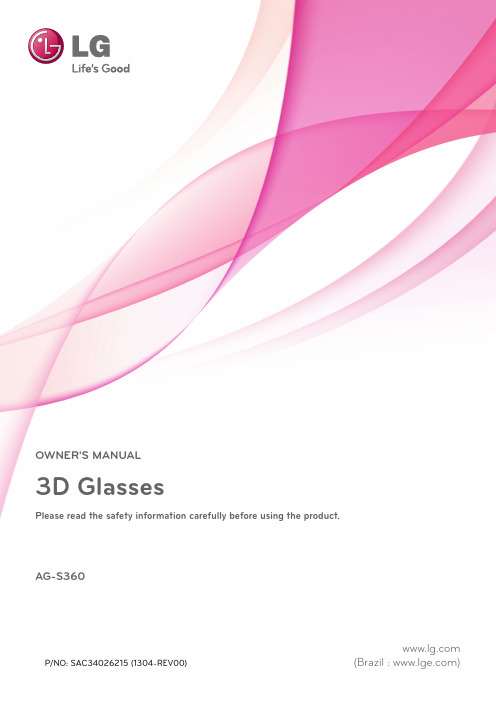
OWNER'S MANUAL3D GlassesPlease read the safety information carefully before using the product. AG-S360P/NO: SAC34026215 (1304-REV00) (Brazil : )ENGLISH2ABOUT THE PRODUCT The AG-S360 is a pair of 3D glasses that use radio frequency (RF) (2.4 GHz) wireless communication. ■Connect them to any TV compatible with RF glasses and enjoy vivid 3D images. ■Watch 3D movies and view 3D photos with 3D glasses. ■When using 3D glasses for the first time, make sure the coin cell battery is inserted correctly.ACCESSORIES3D Glasses (Body, Leg)Nose Pad (for users wear-ing regular eyeglasses)Coin Cell Battery (CR2025)Manual CD Quick Guide Cleaning Pad !NOTE ▶ The accessories may look different from those shown here.PAIRING 3D GLASSES WITH 3D TV *1*1Pairing means establishing a wireless connection between the 3D TV and 3D glasses.The 3D glasses pair with the 3D TV that has the strongest wireless signal. If there is more than one TV, place the 3D glasses within 10 cm of the 3D TV you want to pair with.!NOTE ▶The 3D glasses detect the unique ID of the TV within the recommended pairing distance; a pair of 3D glasses cannot detect more than one TV. ▶If you want to connect the glasses to another TV, see "Re-syncing the Glasses."ENGLISH 3USING 3D GLASSES*1The Auto Off function automatically turns the power off when there is no signal between the TV and glasses for more than one minute. You cannot watch 3D images when the Auto Off function automatically turns the power off. This can happen when the distance or angle between the TV and glasses is out of range; when there is a barrier between the TV and glasses; or when the TV is switched from 3D to 2D mode.!NOTE ▶Make sure to turn off the 3D glasses when they are not in use. Otherwise, the battery life shortens.ASSEMBLING THE GLASSESThe temple arms of the glasses are provided in the package. Attach them to the frame according to the in-structions below.1Insert each arm into the frame in the direction shown in the figure until it clicks.!NOTE ▶Make sure that the left and right arms are attached to the corresponding side of the frame.REPLACING THE BATTERYThe coin cell battery is not rechargeable. Please replace it when the red LED indicator flashes continuously.1Locate the battery cover.Press the cover slightly, then lift it up.Pull the cover open.Place the battery onto the cover, then close the cover.!NOTE ▶Make sure that the battery is inserted correctly with the plus sign facing towards the same sign marked on the cover.CAUTION ▶Risk of explosion if battery is replaced by an incorrect type. ▶dispose of used batteries according to the instruction.ATTACHING THE NOSE PADUsing 3D glasses may not be comfortable for users wearing regular eyeglasses. Adjusting the nose pad can improve your viewing comfort.ENGLISH 4SAFETY PRECAUTIONSPlease read these safety precautions carefully to ensureyour personal safety and prevent damage.1If you view 3D images too closely for a longperiod of time, you may experience blurred vision.2You may also develop headache or fatigue if youwatch for a long period of time.Stop watching and take a rest if you experienceheadache, fatigue or dizziness.3Do not drop anything onto the glasses or allowanything to strike them.This may result in electric shock or fire.4Do not use your glasses near a humidifier orkitchen counter.This may result in electric shock or fire.5Do not disassemble, repair or modify the glassesor its parts.Failing to follow this precaution may result indamage or malfunction.6Some people may find that the glasses do not fit.7If you are pregnant, are a senior, have heart prob-lems, or are prone to motion sickness, we recom-mend you do not view 3D images.Because 3D images can appear to be reality andcause disorientation and confusion, some viewersmay experience surprise or excitement.8Do not watch 3D images near fragile objects orobjects that can be knocked over easily.If you mistake 3D images for reality, you couldknock over a nearby object or injure yourself whenmoving your body.9Only use this product for watching 3D images.Do not use 3D glasses as sunglasses.10Do not spray cleaner directly onto the surface ofthe glasses.This may result in discoloration and cracks andcause the coating on the lenses to peel off.11Do not let water come into contact with the prod-uct when cleaning it.This may result in electric shock or fire.12The lenses of the glasses can be easily scratched.Use a soft cloth when cleaning them.Foreign particles on the cloth may causescratches. Make sure to shake off any dust beforeusing it.13Do not scratch the surface of the lenses withsharp objects or wipe them with chemicals.14Do not drop, bend, or allow the glasses to comeinto contact with other objects.15When watching 3D images, stay within the recep-tion range. (For more information, refer to theowner's manual of the TV.)If you are out of the reception range, images maynot appear in 3D.16Flickering may occur when watching 3D imagesunder a magnetic fluorescent light (50 Hz) due tointerference between the 3D glasses (60 Hz) andthe light.If you encounter this issue, turn off the light andcontinue watching.17This product is a wireless communications devicethat uses the 2.4 GHz frequency. It may be af-fected by interference from another device, suchas a microwave oven or wireless LAN.Wireless performance may also be affected bya physical barrier between the TV and the glasses.18Children should be closely supervised whenthey use 3D glasses. They should stop using theglasses if they experience fatigue, twitching of theeye or face muscles or other involuntary move-ments.19Do not use the 3D glasses with the nose pad ifyou are not wearing regular eyeglasses. Otherwise,this may hurt your eyes.20Use a coin cell battery with the same specifica-tions as the one provided. When replacing thebattery, make sure to insert it with the polarity (+,-) in the right direction.Otherwise, personal injury, fire or contamination(damage) due to battery leakage or rupture canoccur.21Dispose the used batteries carefully to ensure thathuman and pets couldn’t consume them.Please seek Doctor- Medical Attention immedi-ately if child consumes batteries.ENGLISH5TROUBLESHOOTING!NOTE ▶Make sure to use a coin cell battery with the same specifications (CR2025) as the one provided.SPECIFICATIONS☞☞The images used and specifications stated in this owner's manual are subject to change to improve the performance of the product.☞☞The continuous operating time may vary depending on the wireless environment and the operating conditions.Warranty Period: 1 year (2 years for Europe)If you find a technical defect or problem in the course of normal use during the warranty period, please contact your dealer.This warranty applies only to the purchaser in the region where the product was purchased.。
眼镜商品说明书
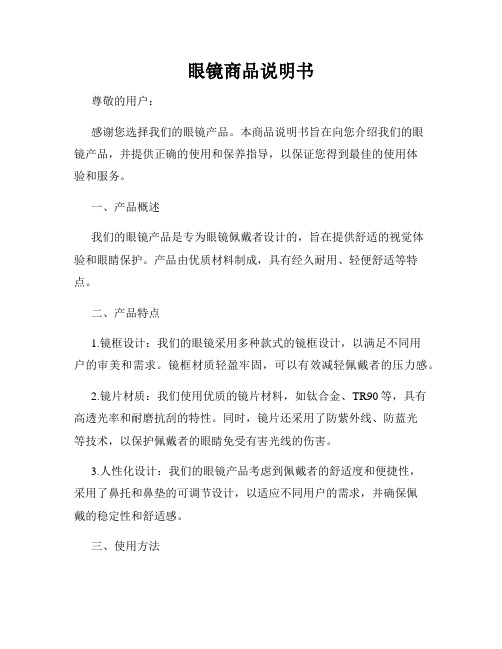
眼镜商品说明书尊敬的用户:感谢您选择我们的眼镜产品。
本商品说明书旨在向您介绍我们的眼镜产品,并提供正确的使用和保养指导,以保证您得到最佳的使用体验和服务。
一、产品概述我们的眼镜产品是专为眼镜佩戴者设计的,旨在提供舒适的视觉体验和眼睛保护。
产品由优质材料制成,具有经久耐用、轻便舒适等特点。
二、产品特点1.镜框设计:我们的眼镜采用多种款式的镜框设计,以满足不同用户的审美和需求。
镜框材质轻盈牢固,可以有效减轻佩戴者的压力感。
2.镜片材质:我们使用优质的镜片材料,如钛合金、TR90等,具有高透光率和耐磨抗刮的特性。
同时,镜片还采用了防紫外线、防蓝光等技术,以保护佩戴者的眼睛免受有害光线的伤害。
3.人性化设计:我们的眼镜产品考虑到佩戴者的舒适度和便捷性,采用了鼻托和鼻垫的可调节设计,以适应不同用户的需求,并确保佩戴的稳定性和舒适感。
三、使用方法1.佩戴方式:请将眼镜正确佩戴在鼻梁上,确保镜片与您的眼睛保持合适的距离,使视觉清晰、不模糊。
2.注意事项:使用眼镜时,请避免频繁拿掉和戴上眼镜,以免造成眼睛疲劳。
保持镜片的清洁,使用专用的清洁喷雾和眼镜布进行擦拭,避免使用粗糙的布料或化学物品接触镜片。
四、保养方法1.保存方式:当您不使用眼镜时,请将眼镜放置在专用的眼镜盒中,避免与硬物接触,以防止刮伤或变形。
2.避免接触:请勿将眼镜放在高温、潮湿或有腐蚀性的环境中,以免损坏镜框和镜片。
3.定期清洁:请定期对眼镜进行清洁,以保持视觉的清晰度和镜片的功能。
使用温和的肥皂水和清水清洗镜片,并用柔软干净的眼镜布擦干。
五、售后服务我们提供全面的售后服务,确保您的购物体验尽善尽美。
如果您在使用过程中遇到任何问题或需要咨询,请随时联系我们的客服团队,我们将尽快为您提供满意的解答和帮助。
六、免责声明1.由于个人使用习惯和保养方法不同,我们不对由此引起的任何问题承担责任。
2.本商品说明书的内容可能会随产品升级或改动而变化,恕不另行通知,请以最新的说明书为准。
LG 3D 眼镜 AG-S350 用户手册说明书
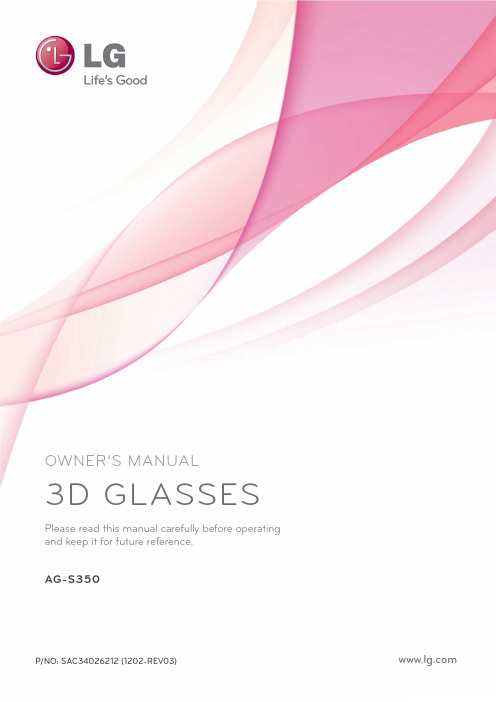
OWNER’S MANUALPlease read this manual carefully before operating and keep it for future reference.3D GLASSES AG-S350ENGLISH!NOTE ▶The pictures shown in this manual may differ from the actual appearances.3D GlassesNose Pad8-pin mini USB cableManual CDQuick Start GuidePouchesFEATURESAG-S350 are 3D glasses that use RF(2.4GHz) wireless communication.■If the device is connected to the TV that supports the RF glasses, you can enjoy the vivid 3D images. ■You can enjoy movies or pictures made as 3D.■If you are using your 3D glasses for the first time, make sure that the battery is fully charged.ACCESSORIESPART NAMESPairing 3D Glasses with Your 3D TV *1Pairing means establishing a wireless connection between the 3D TV and 3D glasses.If there is more than one TV in range, please place the 3D glasses within 10 cm of the 3D TV you want to pair the glasses with. The 3D glasses will pair with the 3D TV which has the strongest wireless signal.*1▶The device recognizes the unique ID of the TV to which it is connected. Thus, IDs of other TVs are not recognized by theCHARGING THE GLASSES1 Connect the USB port located under the power button on the glasses to the USB port of the TV or PC using the supplied 8-pin mini USB cable as shown by the fi gure.2Charge the glasses until the LED is green. The glasses will fully charge in about 1 hours 50 minute .3Battery life and charging time▶ 5 min charge : Approximately 7 hours ▶ 30 min charge : Approximately 40 hours※ Battery life may vary depending on the user’s environment.HOW TO WEAR THE 3D GLASSESENGLISH!NOTE ▶While charging: The LED is red.▶When charging is complete: The LED is green.▶When the battery is discharged: The Red LED blinks for 1 minute and turns off automatically. ▶The 3D glasses can still be used while charging via a USB device.CAUTION ▶ If you use a USB cable other the one (8-pin mini USB) supplied with the product, the product may be damaged.▶ This equipment shall be powered with USB 2.0 or higher.▶Avoid twisting or dropping the 3D glasses as this may cause damage or break them.Using 3D glasses may not be convenient for users wearing regular glasses. Adjusting the nose pad can improve your viewing comfort.USING 3D GLASSESHow to adjust the nose pad 1ENGLISH CAUTIONPlease read these safety instructions carefully toensure your personal safety and to prevent damage.1If you experience difficulty while viewing 3Dimages with the 3D glasses, you may havesome problems with your eyesight.2You may experience headaches or fatiguewhen viewing 3D images through the glassesfor too long.If you experience headaches, •• fatigue, ordizziness, stop watching immediately.3Do not drop objects onto the product orimport force to the product.This may result in electric shock or fire.4Do not use your product near a humidifier orkitchen counter.This may result in electric shock or fire.5Do not disassemble, repair or modify theproduct or its parts.Failing to do so may result in damage to theproduct or a malfunction.6The product may be easily taken off afterputting on for some people.7The following people should not use thisproduct: Pregnant women, infirm persons,persons with heart issues, as well as personsthat become nauseous easily.People with these conditions should notuse this product.8When watching 3D video, do not placeanything nearby that can be easily broken.You may mistake a 3D image for an actualobject and move your body, causing you tobreak nearby objects and hurt yourself.9Use this product for watching 3D video only.Do not use it for any other purpose.Do not use the 3D Glasses as sunglassesor reading glasses.10Do not spray cleaner directly onto the surfaceof the product.This may result in discoloration andcracks and may cause the screen displayto peel off.11Do not let water come into contact with theproduct when cleaning it. Ensure that waterdoes not enter the product.This may result in electric shock or fire.12Since the lens of the product is easilyscratched, make sure to clean the productwith a soft cloth.As the product may be scratched if thereis any foreign material on the cloth, makesure to shake off any dust before using it.13Do not scratch the surface of the Liquidcrystal shutters with a sharp tool and donot clean it using chemicals.14Do not apply force to the 3D Glasses’ Lenses.Do not drop or bend the product.15When watching 3D video, ensure that youare viewing the video within the specifiedreceiving range. (For more information, pleaserefer to the user manual of the TV.)If the receiving range is out of thespecified range, the screen may not beviewable as 3D video.16Flickering may be generated by the 3Dglasses (60 Hz) when watching the 3Dscreen when a magnetic fluorescent lamp(50 Hz) is on.If you encounter this symptom, please turnoff the light and continue watching.17The 3D glasses are a wireless communicationsdevice that use the 2.4GHz frequency bandand may be interfered by devices, such as themicrowave oven or the wireless LAN.Wireless performance may also be interferedwhen there is a physical barrier between the 3Dglasses and the 3D TV.18Children should be closely supervised whenusing the 3D glasses and should stop usingthem in the cases of fatigue, twitching of theeye or face muscles, or other involuntary move-ments.19Do not use the 3D glasses with the nose pad ifyou are not wearing regular glasses. Otherwise,this may hurt your eyes.TROUBLESHOOTINGSPECIFICATIONSENGLISHimprovement purposes.Class B ITE (Information Technology Equipment)This equipment satisfi es the EMC requirements and is intended for use in all environments, including thedomestic environment.Warranty Period1 year. (Europe :2 Years)If it proves to be defective with regards to the materials or workmanship under normal operating conditions during the warranty period, please contact the retailer where you purchased it. This war-ranty is only valid for the original purchaser of the product and is only effective locally.。
眼镜说明书

PROGRESSIVE LENS REFERENCE GUIDE
PROGRESSIVE GROUP
PROGRESSIVE NAME
MIN SEG HEIGHT
AVAILABLE MATERIALS
Group 1
Group 2
Group 3
Ergonomic Workstation Design
SafeVision 1
All limitations affected by PD and SH. All items listed above reflect current product offerings in our frame groups but are subject to change without notice. Please keep this reference sheet with your SafeVision Safety frame samples for reference. * Eagle, ZT55, ZT400 and all 6 and 8 base wrap frames are only available with Phoenix or Polycarbonate lenses. **ZT400 foam seal sold separately
SUNCLIP
MSQ G2 | G9
G2 G5 G9 DTRXL G-Wrap G-Oval | V2 G2 | G9 G5 MSQ DX3 G-Oval DTRXL DTRXL MSQ — G-Wrap G-Wrap G-Wrap G Wrap G9 DTRXL DTRXL G-Wrap G-Wrap G-Wrap G-Wrap G-Wrap G-Wrap G-Wrap GMX DTRXL | GMX GMX GMX DX3
眼镜产品说明书佩戴方法与清洗技巧

眼镜产品说明书佩戴方法与清洗技巧眼镜产品说明书-佩戴方法与清洗技巧尊敬的用户,感谢您购买我们的眼镜产品。
为了确保您正确地佩戴和清洁眼镜,我们提供以下方法和技巧,希望能够为您提供最佳的使用体验。
一、佩戴方法:在佩戴眼镜之前,请您注意以下几点:1. 清洁双手:佩戴眼镜之前,请务必洗净双手,以免油脂或灰尘污染镜片或镜架。
2. 正确拿取眼镜:使用两只手指握住镜腿,避免过度用力扭动或弯曲镜腿,以免造成变形或损坏。
3. 将镜腿放置于耳朵后:将镜腿轻轻放置于耳朵后方,确保镜框紧贴面部,避免眼镜滑落或不适感。
4. 适应时间:初次佩戴新眼镜时,可能会感到不适或有需要适应的时间。
请耐心戴用,并在适应期内避免长时间连续佩戴。
二、清洗技巧:为了保持眼镜的清洁和品质,我们建议您按照以下步骤进行清洗:1. 预备工作:准备一杯温水和适量的中性洗涤剂。
务必避免使用含有酒精、酸性物质或溶剂的清洗剂,以免对镜片或镜框造成损害。
2. 温水清洗:将镜片浸泡于温水中,用双手在水中轻轻搅拌,使镜片表面的灰尘和污垢溶解。
3. 使用洗涤剂:取适量的中性洗涤剂涂抹在镜片表面,并用指尖轻轻按摩镜片的前后两面,确保彻底清除污渍。
4. 冲洗干净:用温水清洗镜片,确保洗净镜片表面的清洗剂和残留污垢。
5. 用柔软干净的布擦拭:用柔软的眼镜清洁布或纯棉布轻轻擦干眼镜,避免使用带有纤维物质的布料,以免划伤镜片。
6. 避免摩擦镜架:在清洗时,请特别注意避免对镜架进行剧烈摩擦,以免损坏镜架的涂层或造成变形。
注意事项:1. 避免在严重污染、油烟较大的环境中佩戴眼镜,以免污染镜片。
2. 避免将眼镜放在高温或阳光直射的地方,以免造成镜框变形或镜片损坏。
3. 如遭遇异常现象(如镜框变形、镜片开裂等),请及时联系专业眼镜店进行修复或更换。
4. 请尽量避免将眼镜置于易碎或易破坏物品附近,以免造成意外损坏。
总结:正确佩戴和清洁眼镜是保护视力和眼睛健康的重要一环。
我们希望本说明书所提供的佩戴方法和清洗技巧能够帮助您更好地使用眼镜产品。
眼镜产品说明书选择适合的眼镜提供清晰的视野
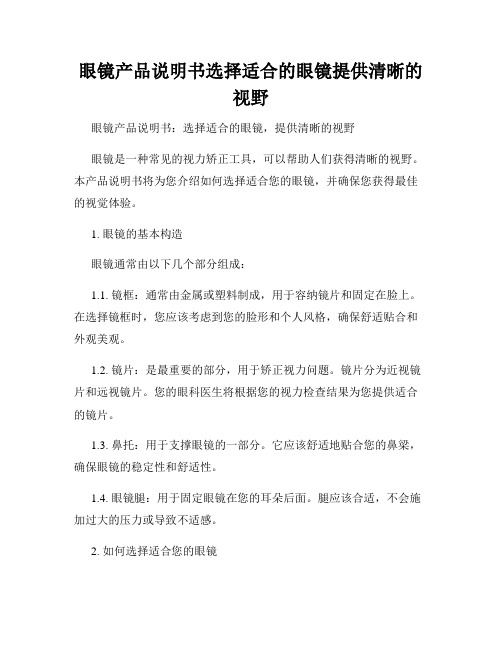
眼镜产品说明书选择适合的眼镜提供清晰的视野眼镜产品说明书:选择适合的眼镜,提供清晰的视野眼镜是一种常见的视力矫正工具,可以帮助人们获得清晰的视野。
本产品说明书将为您介绍如何选择适合您的眼镜,并确保您获得最佳的视觉体验。
1. 眼镜的基本构造眼镜通常由以下几个部分组成:1.1. 镜框:通常由金属或塑料制成,用于容纳镜片和固定在脸上。
在选择镜框时,您应该考虑到您的脸形和个人风格,确保舒适贴合和外观美观。
1.2. 镜片:是最重要的部分,用于矫正视力问题。
镜片分为近视镜片和远视镜片。
您的眼科医生将根据您的视力检查结果为您提供适合的镜片。
1.3. 鼻托:用于支撑眼镜的一部分。
它应该舒适地贴合您的鼻梁,确保眼镜的稳定性和舒适性。
1.4. 眼镜腿:用于固定眼镜在您的耳朵后面。
腿应该合适,不会施加过大的压力或导致不适感。
2. 如何选择适合您的眼镜2.1. 了解您的视力问题:在购买眼镜之前,您应该先进行视力检查,了解您的视力问题。
您可以咨询眼科医生,他们会测量您的视力并告诉您所需的镜片类型(近视或远视)和度数。
2.2. 根据脸型选择合适的镜框:每个人的脸型都不同,因此不同的镜框款式适合不同的人。
一般来说:- 如果您的脸比较圆,您可以选择方形或矩形的镜框,以增加脸部的轮廓感。
- 如果您的脸比较方形,您可以选择圆形或椭圆形的镜框,以减少脸部的棱角感。
- 如果您的脸比较长,您可以选择高度较大、宽度适中的镜框,以平衡脸部的比例。
- 如果您的脸比较宽,您可以选择较窄且轻巧的镜框,以减少脸部的宽度感。
2.3. 确保眼镜的舒适度:购买眼镜时,您应该尝试多款镜框,确保它们舒适地贴合您的脸部。
检查鼻托和眼镜腿是否适合您的脸型和鼻子形状,以避免不适感或压力。
2.4. 选择合适的镜片材质:镜片材质对于眼镜的性能非常重要。
常见的镜片材质包括树脂(塑料)和玻璃。
树脂镜片轻便且不易破裂,而玻璃镜片更耐用并提供更好的光学表现。
您可以根据自己的需求和预算选择适合的镜片材质。
YA-G30 3D眼镜 用户说明书
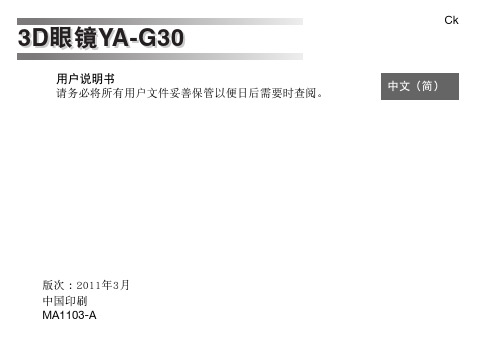
用户说明书 请务必将所有用户文件妥善保管以便日后需要时查阅。
Ck 中文(简)
版次 :2011年3月
中国印刷 MA1103-A
z 本用户说明书之内容如有变更,恕不另行通知。 z 不得复制本说明书或其中的任何部分。您可以个人使用本说明书。未经卡西欧计
算机公司(CASIO COMPUTER CO., LTD.)的许可不得他用。 z 卡西欧计算机公司(CASIO COMPUTER CO., LTD.)对于第三方因使用本产品或本
Ck-4
*注意
z 电池耗尽后请立即从3D眼镜中取出。 z 打算长期不使用时请从3D眼镜中取出电池。 z 废弃电池时必须遵守所有当地的法律及规定。 z 废弃3D眼镜时必须遵守所有当地的法律及规定。
- 出现下列任何症状时不要观看3D影像。 • 万一3D影像开始出现重影或失去三维效果,请停止观看。 继续观看会使眼 睛疲劳。 z 要正常观看,您平常使用的眼镜或任何其他装置也要戴上。 若您平常戴眼镜或隐形眼镜,则用3D眼镜观看3D影像时同时需要戴上您平时的眼 镜。 否则会使眼睛疲劳或出现视觉异常。
- 不要让3D眼镜掉落,不要让其被踩踏,被施以强力或被掉落物体砸到。否则 会损坏镜片或其他部件,有导致人员伤害的危险。
Ck-2
z 不要通过烧毁来废弃3D眼镜。
- 切勿以烧毁的方式废弃3D眼镜。否则有引起爆炸并导致火灾及人身伤害的危 险。 z 不要在下列任何场所使用或放置3D眼镜。 否则有造成火灾及触电的危险。 • 湿度高或灰尘多的地方 • 厨房或其他有油烟的地方 • 取暖器附近,电热毯上或受直射阳光照射的地方 • 其他温度极端的地方 z 切勿将3D眼镜放在浴室或任何其他会弄湿的地方。 z 3D眼镜的电池及其他配件不可让儿童接触到。 吸入或吞下小部件有导致窒息、消化障碍等危险。万一钮扣电池或配件被吞下,请立 即去医院检查。
3D眼镜设计产品使用说明书.doc
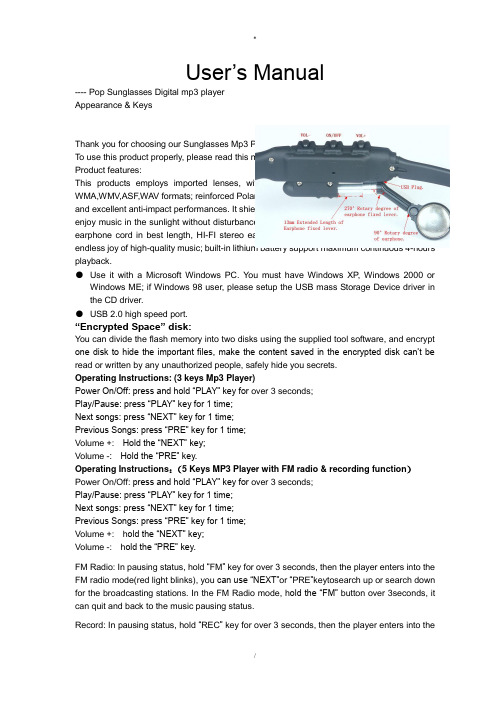
User’s Manual---- Pop Sunglasses Digital mp3 playerAppearance & KeysThank you for choosing our Sunglasses Mp3 Player!To use this product properly, please read this manual carefully.Product features:This products employs imported lenses, with trendy appearance; It supports MP1,2,3; WMA,WMV,ASF,WAV formats; reinforced Polaroid polarizing lens provides clear, natural sight, and excellent anti-impact performances. It shields UV, glare and diffused light, allowing you to enjoy music in the sunlight without disturbance, and protect your eyes and eyesight; flexible earphone cord in best length, HI-FI stereo earphones, up to 85 decibel volume, bring you endless joy of high-quality music; built-in lithium battery support maximum continuous 4-hours playback.●Use it with a Microsoft Windows PC. You must have Windows XP, Windows 2000 orWindows ME; if Windows 98 user, please setup the USB mass Storage Device driver in the CD driver.●USB 2.0 high speed port.“Encrypted Space” disk:You can divide the flash memory into two disks using the supplied tool software, and encrypt one disk to hide the important files, make the content saved in the encrypted disk can’t be read or written by any unauthorized people, safely hide you secrets.Operating Instructions: (3 keys Mp3 Player)Power On/Off: press and hold “PLAY” key for over 3 seconds;Play/Pause: press “PLAY” key for 1 time;Next songs: press “NEXT” key for 1 time;Previous Songs: press “PRE” key for 1 time;Volume +: Hold the “NEXT” key;Volume -: Hold the “PRE” key.Operating Instructions:(5 Keys MP3 Player with FM radio & recording function)Power On/Off: press and hold “PLAY” key for over 3 seconds;Play/Pause: press “PLAY” key for 1 time;Next songs: press “NEXT” key for 1 time;Previous Songs: press “PRE” key for 1 time;Volume +: h old the “NEXT” key;Volume -: h old the “PRE” key.FM Radio: In pausing status, hold “FM” key for over 3 seconds, then the player enters into the FM radio mode(red light blinks), you can use “NEXT”or “PRE”keytosearch up or search down for the broadcasting stations. In the FM Radio mode, h old the “FM” button over 3seconds, it can quit and back to the music pausing status.Record: In pausing status, hold “REC” key for over 3 seconds, then the player enters into therecordmode(green light blinks), you can press “PLAY” key to storethe current recoded file,and press “P LAY” key againto play the recorded file.Hold the “REC” button over 3seconds, it can quit and back to the music pausing status.Declaration:If the player can’t play the music files, please format the disk of the player, and download the music files again.Because of performance or function upgrade, we may revise the content of the manual from time to time, this manual is subject to any change without prior notice!产品使用说明书-----太阳眼镜式MP3播放器外型示意图:部件标示图:非常感谢您选用本公司的太阳眼镜MP3数码播放器产品!在使用之前敬请您先阅读此说明书,以便能正确使用该产品。
3D立体眼镜使用说明

3D立体眼镜使用说明1.领取3D眼镜时,影城已将眼镜进行定期专业消毒,观众可放心使用.2.3D专业眼镜没有度数,已经配戴近视眼镜的观众可以直接将专业眼镜重叠放在自己的眼镜上.3.请保管好3D眼镜,使用3D眼镜不要硬掰,挤压,碰撞,以免镜片破裂,摔碎,请勿用手触摸,液晶镜片,亦不要用毛磷物体擦拭眼镜:如:纸巾、衣服等,如遇污点请交工作人员处理。
4.使用过程中须轻拿轻放,请勿用力过大,以免造成损坏,如有损坏按照眼镜进货价人民币700元照价赔偿。
5.在使用时,请不要用手触摸镜片及上方接收器,以免影响使用效果。
6.个别观众在观影时有些不适应,长时间观看3D电影可能会有些头晕,眼花,视觉疲劳,这属于正常现象,观影过程中若感到不适,可将眼镜摘下稍作休息。
7.观影时发现3D眼镜有问题时,立即向影厅工作人员咨询。
8.最终解释权属中影今典国际影城。
3D眼镜观影须知1.观众购票前请阅读《3D立体电影须知》及《3D立体电影使用说明》,购票后视为同意并遵守相关规定,购票后影票不予退换。
2.观看3D立体影片请遵守一人一票一副眼镜规则,提前20分钟入场,凭电影票到3D眼镜兑换处领取3D眼镜,并交付押金100元(须交现金,不可刷卡),兑换3D眼镜后,请仔细检查是否完好无损,如发现眼镜有问题,请当场与工作人员调换。
3.观众如需中途离场,请将3D眼镜交给影厅工作人员处,并凭影票办理临时存放手续。
4.观影结束后到“3D眼镜兑换处”退眼镜换取押金,请当场点清及辨别现金真伪,离场后概不负责。
5.3D专用眼镜单购价700元/副,如有人为损坏或遗失,必须照价赔偿。
6.3D影片效果逼真,60岁以上老人,心脏病患者或其他不适当人群,谢绝观看,小朋友观看需家长陪同。
7.观看3D影片必须每人一票,1米2以下儿童及学生可享受优惠票价。
8.最终解释权属中影今典国际影城。
飞利浦 PTA508 00 主动式 3D 眼镜说明书
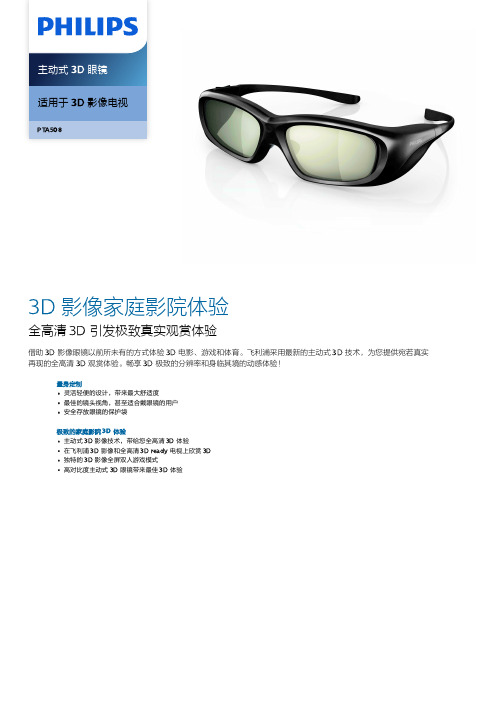
3D影像家庭影院体验全高清 3D引发极致真实观赏体验借助 3D影像眼镜以前所未有的方式体验 3D电影、游戏和体育。
飞利浦采用最新的主动式 3D技术,为您提供宛若真实再现的全高清 3D观赏体验。
畅享 3D极致的分辨率和身临其境的动感体验!量身定制灵活轻便的设计,带来最大舒适度最佳的镜头视角,甚至适合戴眼镜的用户安全存放眼镜的保护袋极致的家庭影院 3D体验主动式 3D影像技术,带给您全高清 3D体验在飞利浦 3D影像和全高清 3D ready电视上欣赏 3D独特的 3D影像全屏双人游戏模式高对比度主动式 3D眼镜带来最佳 3D体验主动式 3D 眼镜PT A508/00产品亮点规格主动式 3D影像技术有了 3D 影像,在自己家中便可沉醉于魅力十足的3D 电影世界。
洞悉现实生活的深度,体验令人惊叹的全高清分辨率,这一切都得益于超快显示屏和主动式快门眼镜的结合。
借助这些 3D 影像眼镜和3D 影像电视,您现在可以畅享 3D 电视。
3D 影像和全高清 3D ready 电视这些主动式 3D 眼镜可在所有 3D 影像电视和较早的全高清 3D ready 电视上为您提供全高清 3D 体验。
3D影像全屏双人游戏借助 3D 影像主动式眼镜,您可以在电视上感受终极全屏双人游戏体验。
在 2D 双人游戏中,每个游戏玩家通常只在半屏幕上看到游戏。
通过使用 3D 技术,每个玩家只需按一下眼镜上的按钮,就能同时享受全屏游戏。
灵活轻便通过采用轻便柔性材料进行设计,这些眼镜佩戴非常舒适,您会感觉似乎什么都没带一样。
最佳的镜头视角广镜头和微妙的曲率适合大多数脸型,甚至适合戴眼镜的用户。
边框顶部边缘上的额外挂件有助于使Easy 3D 眼镜和您个人佩戴的眼镜固定在一起。
保护袋提供保护袋,方便在不使用眼镜时进行存放。
高对比度镜片带有偏光滤镜的常规主动式 3D 眼镜即便在有光线透过时也会有一些偏暗。
而借助于高对比度镜片,您的全部 3D 体验都将得到提升,令人更加愉悦。
LG 3D立体眼镜AG-S100 说明书

㥎ᕙ#✻␈⣲Ầ#⹜㷸⤲᾽#十㴍Ⲃ#㷼#ཾヵᝁ/# ⶣ㷸ᛣ#ᒰㄏⴂ#⤲ྂⲂ#✻␈⣲#⤶㐺/# ⤺⤲ྂ#SF#ⶣြ#⛑ᝍ⹜#ཾᛵ㷸Ⲣ#⊎#㰤Ở㷸ရ ⹜㷸⤺#⡕#⤄ᜟ1
ⳮ㬾#⫚ᆚ#⟆/ DUV#⯩ᓈⲂ#᧒ᱧ#十㴍⸤#凵㼖㷸ရ#✿㣯㷸⤲᾽# 㸘ᝓ#十㴍⸼#ₚ#⛑ᝍⶣⲂရ#㓾ၻ⸼#✻␈⣲Ầ#
5 后,才能使用本产品。
••否则,可能造成火灾或电击。
请勿拆卸、维修或修改本产品或其部件,
6 ••否则,可能损坏产品或导致产品故障。
以下人士不可使用本产品: 孕妇、体弱、有
7 心脏问题以及容易产生恶心症状的人士。
••有这些症状的人士不可使用本产品。
观赏 3D 影片时,请勿在附近放置任何容易破
8 裂的物品。
由于 3D 立体眼镜是从发射器接收红外线,因
# 此若附近有其他红外通信装置,则可能对眼镜 造成影响。
切勿用尖锐工具刮擦液晶快门镜表面,也不可
$ 用化学品进行清洁。
••否则可能会降低屏幕的品质。
% 切勿对液晶快门镜施加压力。 勿使产品掉落 或变形。
观看 3D 影片时,请确保您是在指定的接收范
^ 围内观赏影片。 (有关更多信息,请参阅本手 册中的规格) ••若接收范围超出指定范围,屏幕可能无法显 示成 3D 影片。 ••若在观看 3D 影片时按遥控器,则屏幕会闪 烁。 但是这并不会影响本品的性能。
-
红色 LED 闪烁三次。
红色 LED 闪烁三次。
如果电池没电,LED 会闪烁 1 分 钟,然后自动关闭。 * 完成充电后,LED 会亮为绿色。
! *1 ▶▶正常使用条件下,当用户移动,3D 信号发射器的距离或角度发生变化时,自动关闭功能会在与 3D
信号发射器断开连接,1 分钟无信号后自动关闭 3D 立体眼镜。
眼镜产品说明书呵护视力健康的必备品
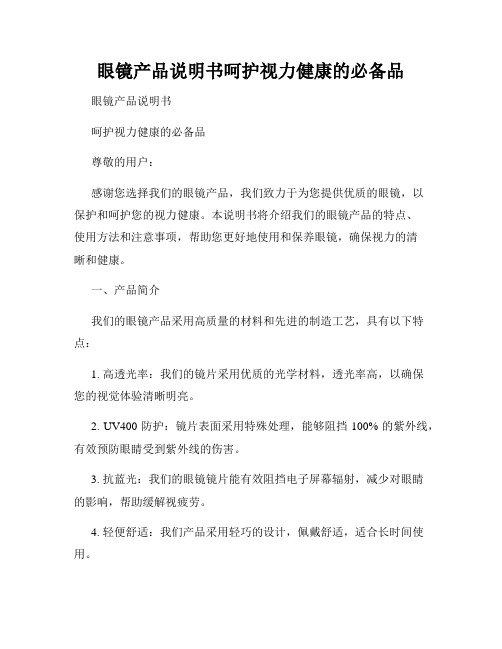
眼镜产品说明书呵护视力健康的必备品眼镜产品说明书呵护视力健康的必备品尊敬的用户:感谢您选择我们的眼镜产品,我们致力于为您提供优质的眼镜,以保护和呵护您的视力健康。
本说明书将介绍我们的眼镜产品的特点、使用方法和注意事项,帮助您更好地使用和保养眼镜,确保视力的清晰和健康。
一、产品简介我们的眼镜产品采用高质量的材料和先进的制造工艺,具有以下特点:1. 高透光率:我们的镜片采用优质的光学材料,透光率高,以确保您的视觉体验清晰明亮。
2. UV400 防护:镜片表面采用特殊处理,能够阻挡 100% 的紫外线,有效预防眼睛受到紫外线的伤害。
3. 抗蓝光:我们的眼镜镜片能有效阻挡电子屏幕辐射,减少对眼睛的影响,帮助缓解视疲劳。
4. 轻便舒适:我们产品采用轻巧的设计,佩戴舒适,适合长时间使用。
二、使用方法1. 佩戴方式:请将眼镜放置于您的鼻梁上,适当调整好镜腿的长度,确保镜片正常贴合面部。
2. 清洁保养:根据镜片的污渍程度,使用专业的眼镜布或柔软的纤维布轻柔擦拭镜片表面。
避免使用酒精或化学溶剂,以免损坏镜片。
3. 避免过度使用:在长时间使用电子产品或进行精细活动后,适当休息眼睛,避免过度使用眼镜。
三、注意事项1. 存放方式:当不使用眼镜时,请将其存放在防尘盒中,避免与其他物品摩擦或受到挤压,以免刮伤镜片或变形镜架。
2. 温度变化:避免将眼镜暴露在极端温度下,以免影响材料的性能和使用寿命。
3. 孩童使用:请务必确保儿童在成人的指导下正确佩戴和使用眼镜,同时定期检查眼镜是否合适,以保证视力发育和健康。
4. 长时间使用:在连续佩戴眼镜长时间进行近距离活动后,为了保护眼睛,建议适当远离眼镜进行放松视觉并做眼部按摩。
四、售后服务我们对产品的质量负责,并为您提供一年的免费维修和咨询服务。
如果您在使用过程中遇到任何问题或需要帮助,请随时与我们的客服团队联系,我们将竭诚为您解决问题。
请遵守本说明书中的使用方法和注意事项,使您的眼镜产品能够更好地发挥作用,保护您的视力健康。
主动式快门3D眼镜用户手册(3d眼镜中英文通用说明书)

主动式快门3D眼镜用户手册产品概述开机指示灯:绿灯为蓝牙.蓝灯为DLPSG08-BT 3D眼镜,可用来观看蓝牙3D投影仪或蓝牙3D电视机所播放的3D画面或3D影像。
SG08-DLP3D眼镜,可用来观看DLP-Link技术的3D投影仪所播放的3D画面或3D影像。
3D主动式快门眼镜必须与3D播放设备结合使用才能享受身临其境的3D 视觉效果。
零部件与组成部分1、开关机键在关机状态时,按键一次,绿色(或蓝色)指示灯持续亮起21秒,即为开机。
在开机状态时,按住此键3秒,绿色(或蓝色)指示灯闪烁3次,即为关机。
2、充电指示灯充电时红色指示灯常亮,充电完毕,指示灯熄灭。
3、状态指示灯绿(蓝)色指示灯亮2秒,电源开启。
绿(蓝)色指示灯闪烁3次,电源关闭。
绿(蓝)色指示灯2秒闪烁一次,表示没有3D信号。
无信号超过5分钟,自动进入关机状态。
绿(蓝)色指示灯每10秒闪烁4次,电池电量低,请及时充电。
4、Mini USB充电端口通过配套的Mini USB缆线一端插入3D眼镜的USB充电端口,另外一端插入电视、电脑或其他系统的USB端口,为眼镜充电。
5、液晶镜片2高速响应,高透光率及对比度液晶镜片。
使用及存放时防止刮花、磨损及外力冲击。
6、镜脚采用可折叠镜脚设计,方便存放携带。
注意事项有关3D眼镜的重要健康和安全信息。
在您或您的孩子使用3D功能前请先阅读以下注意事项。
1、成人应经常检查使用3D功能的儿童的状态。
如果儿童感觉眼睛疲劳、头疼、头晕或恶心,请让他们停止观看3D,确保让他们好好休息。
2、切勿将3D眼镜用于其他用途,例如用作普通眼镜、太阳镜、护目镜等。
3、某些佩戴者在观看3D节目时可能会感觉不适,例如头晕、恶心和头痛。
如果出现这些症状,请停止观看3D,取下3D眼镜,休息一会。
34、切勿在行走或移动时使用3D功能或3D眼镜。
在身体移动时使用3D功能或3D主动式快门眼镜可能会撞到其他物体,被其他物体撞到和摔跤而受伤。
安全注意事项以下安全指示旨在确保您的人身安全以及避免财产损失。
3D 眼镜规格书(康佳)

±200
2
液晶刷新频率
120Hz
3光
绝对透光率
39%
±1%
4 学 响应时间(上升时间) 0.18毫秒
5 参 响应时间(下降时间) 1.52毫秒
在室温条件下
数 6
接收角度
左右为 45度, 0度大于 8米, 上下为 30度 45度大于 6米
7
聚合物锂电池容量 不小于 65mAh ±5mAh 可充电 300次锂电池
当5分钟收不到同步信号时,关闭整机电源。
5.3充电
①.充电时间,完成从无电到充满电大约需要 2~2.5小时. ②.当电池电压低于3.3V时,本机会提示欠压(工作状态灯(蓝灯)每10秒 闪4下),在此时请给眼镜充电,用随机附带的 USB充电线即可充电。充电时,充电 指示灯(红色)会亮,充满灭。
③不使用充电时,请将眼镜从充电设备中拔出,不要将完全充电的电池接至
解决方式 1.请确认电池是否有足够电量。 2.确认电视是否支持3D映像。 3.请缩短观看距离
- 15 -
JZC-603 快门式 3D眼镜规格书
深圳市嘉卓成科技发展有限公司
Ver:1.01
附件一:电视同步信号与眼镜驱动波形图
3D眼镜同步信号和驱动波形关系图(逻辑分析仪图):
4.1眼镜外观图....................................................5 4.2眼镜部位说明图................................................5 4.3眼镜规格…....................................................6 4.4USB充电线规格................................................6 4.5关键元件信息..................................................7 4.6眼镜原理方框图................................................7 4.7同步与镜片工作示波器波形图....................................8 5操作使用说明........................................................9 5.1开机..........................................................9 5.2关机..........................................................9 5.3充电..........................................................9 6出货包装...........................................................10 6.1包装盒尺寸图................................................10 6.2批量装箱示意图...............................................11 7保养方式 ..........................................................12 8安全提示...........................................................12 9安全警告...........................................................13 10问题排除..........................................................13 附件一 电视同步信号与眼镜驱动波形图.................................14
3D眼镜设计产品使用说明书合集
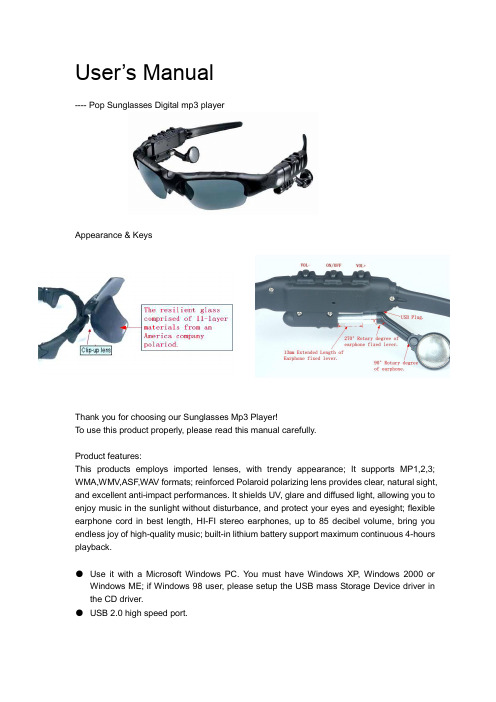
User’s Manual---- Pop Sunglasses Digital mp3 playerAppearance & KeysThank you for choosing our Sunglasses Mp3 Player!To use this product properly, please read this manual carefully.Product features:This products employs imported lenses, with trendy appearance; It supports MP1,2,3; WMA,WMV,ASF,WAV formats; reinforced Polaroid polarizing lens provides clear, natural sight, and excellent anti-impact performances. It shields UV, glare and diffused light, allowing you to enjoy music in the sunlight without disturbance, and protect your eyes and eyesight; flexible earphone cord in best length, HI-FI stereo earphones, up to 85 decibel volume, bring you endless joy of high-quality music; built-in lithium battery support maximum continuous 4-hours playback.●Use it with a Microsoft Windows PC. You must have Windows XP, Windows 2000 orWindows ME; if Windows 98 user, please setup the USB mass Storage Device driver in the CD driver.●USB 2.0 high speed port.“Encrypted Space” disk:You can divide the flash memory into two disks using the supplied tool software, and encrypt one disk to hide the important files, make the content saved in the encrypted disk can’t be read or written by any unauthorized people, safely hide you secrets.Operating Instructions: (3 keys Mp3 Player)Power On/Off: press and hold “PLAY” key for over 3 seconds;Play/Pause: press “PLAY” key for 1 time;Next songs: press “NEXT” key for 1 time;Previous Songs: press “PRE” key for 1 time;Volume +: Hold the “NEXT” key;Volume -: Hold the “PRE” key.Operating Instructions:(5 Keys MP3 Player with FM radio & recording function)Power On/Off: press and hold “PLAY” key for over 3 seconds;Play/Pause: press “PLAY” key for 1 time;Next songs: press “NEXT” key for 1 time;Previous Songs: press “PRE” key for 1 time;Volume +: h old the “NEXT” key;Volume -: h old the “PRE” key.FM Radio: In pausing status, hold “FM” key for over 3 seconds, then the player enters into the FM radio mode(red light blinks), you can use “NEXT” or “PRE” key to search up or search down for the broadcasting stations. In the FM Radio mode, h old the “FM” button over 3 seconds, it can quit and back to the music pausing status.Record: In pausing status, hold “REC” key for over 3 seconds, then the player enters into the record mode(green light blinks), you can press “PLAY” key to store the current recoded file, and press “P LAY” key again to play the recorded file. Hold the “REC” button over 3 seconds, it can quit and back to the music pausing status.Declaration:If the player can’t play the music files, please format the disk of the player, and download the music files again.Because of performance or function upgrade, we may revise the content of the manual from time to time, this manual is subject to any change without prior notice!_The End.产品使用说明书-----太阳眼镜式MP3播放器外型示意图:部件标示图:非常感谢您选用本公司的太阳眼镜MP3数码播放器产品!在使用之前敬请您先阅读此说明书,以便能正确使用该产品。
D眼镜(教案)小学科学拓展性课程版
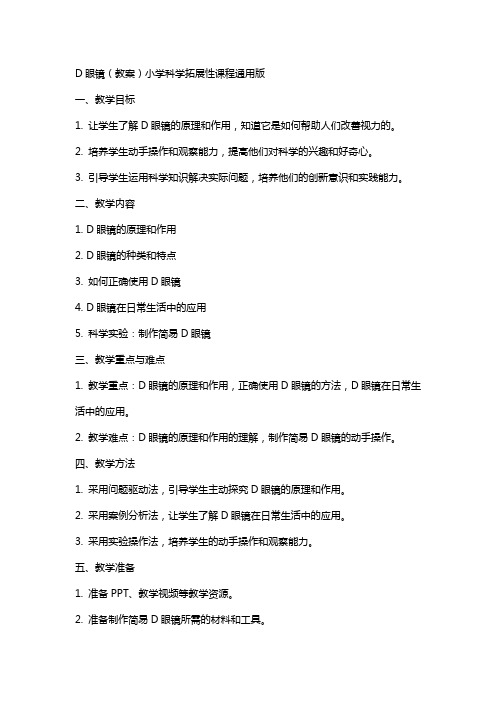
D眼镜(教案)小学科学拓展性课程通用版一、教学目标1. 让学生了解D眼镜的原理和作用,知道它是如何帮助人们改善视力的。
2. 培养学生动手操作和观察能力,提高他们对科学的兴趣和好奇心。
3. 引导学生运用科学知识解决实际问题,培养他们的创新意识和实践能力。
二、教学内容1. D眼镜的原理和作用2. D眼镜的种类和特点3. 如何正确使用D眼镜4. D眼镜在日常生活中的应用5. 科学实验:制作简易D眼镜三、教学重点与难点1. 教学重点:D眼镜的原理和作用,正确使用D眼镜的方法,D眼镜在日常生活中的应用。
2. 教学难点:D眼镜的原理和作用的理解,制作简易D眼镜的动手操作。
四、教学方法1. 采用问题驱动法,引导学生主动探究D眼镜的原理和作用。
2. 采用案例分析法,让学生了解D眼镜在日常生活中的应用。
3. 采用实验操作法,培养学生的动手操作和观察能力。
五、教学准备1. 准备PPT、教学视频等教学资源。
2. 准备制作简易D眼镜所需的材料和工具。
3. 准备相关案例和问题,用于课堂讨论和分析。
六、教学进程1. 导入:通过一个关于视力问题的短故事,引发学生对D眼镜的好奇心,导入新课。
2. 讲解:讲解D眼镜的原理和作用,介绍不同种类的D眼镜以及它们的特点。
3. 实践:学生分组进行实验,制作简易D眼镜,并观察其效果。
4. 讨论:学生分享自己制作的D眼镜的体验,讨论D眼镜在日常生活中的应用。
5. 总结:总结本节课的主要内容,强调正确使用D眼镜的重要性。
七、教学反思在课后,教师应认真反思本节课的教学效果,包括学生的参与度、理解程度和反馈。
根据学生的表现,调整教学方法和策略,以提高教学效果。
八、课后作业布置相关的作业,让学生进一步巩固D眼镜的知识。
例如,让学生调查身边的亲朋好友,了解他们的视力情况,并思考D眼镜是否适合他们。
九、评价方式1. 课堂表现:观察学生在课堂上的参与程度、提问回答等情况,给予相应的表现评价。
2. 实验操作:评价学生在制作D眼镜过程中的动手操作能力、团队合作等。
- 1、下载文档前请自行甄别文档内容的完整性,平台不提供额外的编辑、内容补充、找答案等附加服务。
- 2、"仅部分预览"的文档,不可在线预览部分如存在完整性等问题,可反馈申请退款(可完整预览的文档不适用该条件!)。
- 3、如文档侵犯您的权益,请联系客服反馈,我们会尽快为您处理(人工客服工作时间:9:00-18:30)。
User’s Manual
---- Pop Sunglasses Digital mp3 player
Appearance & Keys
Thank you for choosing our Sunglasses Mp3 Player!
To use this product properly, please read this manual carefully.
Product features:
This products employs imported lenses, with trendy appearance; It supports MP1,2,3; WMA,WMV,ASF,WAV formats; reinforced Polaroid polarizing lens provides clear, natural sight, and excellent anti-impact performances. It shields UV, glare and diffused light, allowing you to enjoy music in the sunlight without disturbance, and protect your eyes and eyesight; flexible earphone cord in best length, HI-FI stereo earphones, up to 85 decibel volume, bring you endless joy of high-quality music; built-in lithium battery support maximum continuous 4-hours playback.
●Use it with a Microsoft Windows PC. You must have Windows XP, Windows 2000 or Windows
ME; if Windows 98 user, please setup the USB mass Storage Device driver in the CD driver.
●USB high speed port.
“Encrypted Space” disk:
You can divide the flash memory into two disks using the supplied tool software, and encrypt one disk to hide the important files, make the content saved in the encrypted disk can’t be read or written by any unauthorized people, safely hide you secrets.
Operating Instructions: (3 keys Mp3 Player)
Power On/Off: press and hold “PLAY” key for over 3 seconds;
Play/Pause: press “PLAY” key for 1 time;
Next songs: press “NEXT” key for 1 time;
Previous Songs: press “PRE” key for 1 time;
Volume +: Hold the “NEXT” key;
Volume -: Hold the “PRE” key.
Operating Instructions:(5 Keys MP3 Player with FM radio & recording function)Power On/Off: press and hold “PLAY” key for over 3 seconds;
Play/Pause: press “PLAY” key for 1 time;
Next songs: press “NEXT” key for 1 time;
Previous Songs: press “PRE” key for 1 time;
Volume +: h old the “NEXT” key;
Volume -: h old the “PRE” key.
FM Radio: In pausing status, hold “FM” key for over 3 seconds, then the player enters into the FM radio mode(red light blinks), you can use “NEXT” or “PRE” key to search up or search down for the broadcasting stations. In the FM Radio mode, h old the “FM” button over 3 seconds, it can quit and back to the music pausing status.
Record: In pausing status, hold “REC” key for over 3 seconds, then the player enters into the record mode(green light blinks), you can press “PLAY” key to store the current recoded file, and press “P LAY” key again to play the recorded file. Hold the “REC” button over 3 seconds, it can quit and back to the music pausing status.
If the player can’t play the music files, please format the disk of the player, and download the music files again.
Because of performance or function upgrade, we may revise the content of the manual from time to time, this manual is subject to any change without prior notice!
产品使用说明书
-----太阳眼镜式MP3播放器
外型示意图:
部件标示图:
非常感谢您选用本公司的太阳眼镜MP3数码播放器产品!
在使用之前敬请您先阅读此说明书,以便能正确使用该产品。
电脑连接:
使用时,操作系统为Windows XP、Windows 2000、Windows ME或者Windows 98SE不需安装驱动程序。
而Windows95/98则需要安装驱动程序,请在产品包装里找驱动光盘。
本机特色:
本产品采用进口眼镜镜片、时尚外观设计,支持MP1、2、3,WMV,WMA,ASF,WAF等格式。
强化处理的宝丽来偏光片,抗冲击,能有效阻拦紫外线、眩光及散射光,在太阳下可清凉地享受音乐,保护你的眼睛和视力;长度适合的可调节弹性六向耳机结构,超HI-FI立体声耳机,音量可达85分贝。
内置锂电池,一次充满电可连续播放4小时左右。
异度空间磁盘模式
利用随机附带的工具,可以将本机磁盘划分为两体磁盘,并将其中一个加密,把空间隐藏起来,使保存在这个加密部分的内容不被外人看到读写,从此可以“把秘密藏起来!”
操作说明: (针对3 键 MP3 播放器)
开关机: 长按PLAY键3秒开机,再点按PLAY键一下开始播放;若长按PLAY键3秒以上则关机
播放/暂停: 短按PLAY键一下暂停,再点按一下又开始播放;
上一曲: 短按PRE键
下一曲: 短按NEXT键
音量加: 长按NEXT键
音量减: 长按PRE键
操作说明: (针对5 键 MP3 播放器 + FM收音机 + 录音)
开关机: 长按PLAY键3秒开机,再点按PLAY键一下开始播放;若长按PLAY键3秒以上则关机
播放/暂停: 短按PLAY键一下暂停,再点按一下又开始播放;
上一曲: 短按PRE键
下一曲: 短按NEXT键
音量加: 长按NEXT键
音量减: 长按PRE键
FM收音:在播放暂停状态,长按“FM”键,则进入FM收音机模式,此时红灯闪烁;可使用“PRE”
键、“NEXT”键进行上下搜索电台。
再长按“FM”键,则会退出FM收音机状态。
录音:在播放暂停状态,长按“REC”键则进入录音模式,此时绿灯闪烁;可短按“REC”键保存当前录音;再点按“PLAY”键开始播放录音文件。
点按“PLAY”暂停后,长按“REC”键,会退出录音状态而返回音乐播放模式。
如遇到不能播放歌曲,请格式化磁盘!然后重新下载新歌曲进去!为了能提供更好的服务,本用户手册的内容可能变更,因为产品的性能和功能升级而发生的变更,将不做另行通知。
产品技术规格:。
