GM2200说明书
2200、3200和MPB传动器的搭载抬升门基说明书
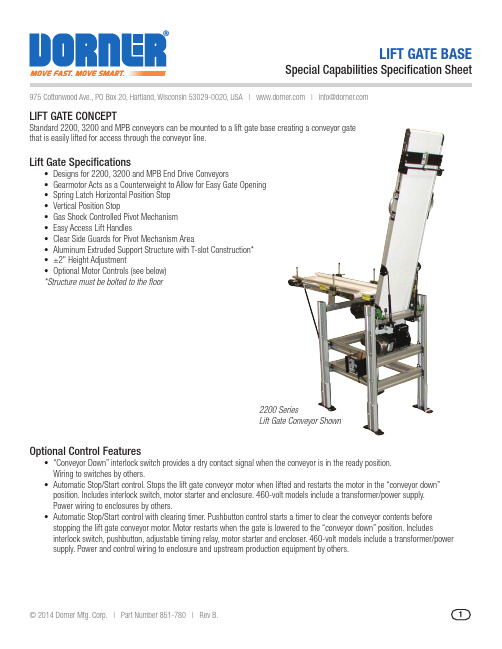
LIFT GATE BASESpecial Capabilities Specification Sheet975CottonwoodAve.,POBox20,Hartland,Wisconsin53029-0020,USA||***************LIFT GATE CONCEPTStandard 2200, 3200 and MPB conveyors can be mounted to a lift gate base creating a conveyor gate that is easily lifted for access through the conveyor line.Lift Gate Specifications• Designs for 2200, 3200 and MPB End Drive Conveyors• Gearmotor Acts as a Counterweight to Allow for Easy Gate Opening • Spring Latch Horizontal Position Stop • Vertical Position Stop• Gas Shock Controlled Pivot Mechanism • Easy Access Lift Handles• Clear Side Guards for Pivot Mechanism Area• Aluminum Extruded Support Structure with T-slot Construction* • ±2" Height Adjustment• Optional Motor Controls (see below)*Structure must be bolted to the floorOptional Control Features• “Conveyor Down” interlock switch provides a dry contact signal when the conveyor is in the ready position. Wiring to switches by others.• Automatic Stop/Start control. Stops the lift gate conveyor motor when lifted and restarts the motor in the “conveyor down” position. Includes interlock switch, motor starter and enclosure. 460-volt models include a transformer/power supply. Power wiring to enclosures by others.• Automatic Stop/Start control with clearing timer. Pushbutton control starts a timer to clear the conveyor contents before stopping the lift gate conveyor motor. Motor restarts when the gate is lowered to the “conveyor down” position. Includesinterlock switch, pushbutton, adjustable timing relay, motor starter and encloser. 460-volt models include a transformer/powersupply. Power and control wiring to enclosure and upstream production equipment by others.2200 SeriesLift Gate Conveyor Shown2200 Series Dimensions and Lift Gate Layout:• Aluminum Extruded Frame with T-slot Construction• Sealed Ball Bearings• V-guided and Non-V-guided Belt Compatible• Rack and Pinion Belt Tensioning• Standard Load Parallel Shaft Gearmotor• Bottom Mount End Drive• Conveyor Widths: 1.75" to 24" wide• Conveyor Lengths: 5' & 6' standard for Lift Gate• Belt Speeds: up to 264 Ft/Min• Load Capacity: 80 lbs. (36 Kg)See Product Engineering Manual or for details.MPB Series Dimensions and Lift Gate Layout:• Aluminum Extruded Frame with T-slot Construction• Sealed Ball Bearings• Rack and Pinion Belt Tensioning• Standard Load Parallel Shaft Gearmotor• Bottom Mount End Drive• Conveyor Widths: 3" to 23.25" wide• Conveyor Lengths: 5' & 6' standard for Lift Gate• Belt Speeds: 250 Ft/Min• Load Capacity: 150 lbs. (63 Kg)See Product Engineering Manual or for details.3200 Series Dimensions and Lift Gate Layout:• Aluminum Extruded Frame with T-slot Construction• Sealed Ball Bearings• V-guided and Non-V-guided Belt Compatible• Rack and Pinion Belt Tensioning• Standard Load Parallel Shaft Gearmotor• Bottom Mount End Drive• Conveyor Widths: 3.75" to 48" wide• Conveyor Lengths: 5' & 6' standard for Lift Gate• Belt Speeds: 421 Ft/Min• Load Capacity: 400 lbs. (181 Kg)See Product Engineering Manual or for details.Profiles:• All 2200, MPB and 3200 Series profiles are applicable.See Product Engineering Manual or for details.•Belting:• All 2200, MPB and 3200 Series flat belting is applicable.See Product Engineering Manual or for details.•Mounting Packages & Gearmotors:• Uses bottom mount standard load package for a parallel shaft gearmotor.See Product Engineering Manual or for details.•• Uses fixed speed and variable speed standard load parallel shaft gearmotors.See Product Engineering Manual or for details.•EXPRESS INQUIRY FORM: GENERAL INFORMATIONPlease complete the specific Lift Gate Conveyor application questions to the best of your ability. ContactTechnicalSalesat1-800-259-1510(Press3)***************************************************.CONTACT INFORMATIONCompany: ____________________________________________________________ Date: ____________________ Name: _________________________________________________________________________________________ Phone: __________________________ Fax: ________________________ E-Mail: _________________________ Address: _______________________________________________________________________________________ City: ______________________________________ State: ____________ Zip: ___________________________PRODUCTDescription/Material: ______________________________________________________________________________ Dimensions:_____________________________________________________________________________________ Weight: ____________________________________ Total Weight to be Placed on Conveyor: ____________________ Temperature: ________________________________ENVIRONMENTChemicals or Fluids Present: ________________________________________________________________________ Unusual Ambient Temperature Conditions: ______________________________________________________________ Other Concerns: __________________________________________________________________________________FAX COMPLETED FORMS TO 800.369.2440 or 262.367.5827。
GM2000 说明书

前或向后的功能。
d.循环选择:点击“ e.音效选择:点击“ f.A-B 复读:点击“ 能。 g.音量调节:点击“ 音量大小。 2、播放设置
”图标可选择播放方式。 ”图标可选择音效模式。 ”图标可实现 AB 复读功
”图标可调节歌曲输出
在音乐播放界面中,点击“ ”图标返回到文件列表
界面,点击左下角“菜单”图标即进入音乐相关设置 选项。
a.回到程序:返回正在阅读的PDF 电子书。
b.内容缩放:支持三档文字缩放。 c.背光亮度:提供100 级精细背光亮度调节。 d.横竖切换:选择横竖屏电子书浏览。 e.快速跳页:可快速跳转到想要阅读的页码。 f.退出程序:退出设置菜单。
三、读览天下
读览天下,单击图标可以进入,浏览 CCB 格式的电子 书;(注:CCB 后缀电子书在读览天下华芯飞专区网页下载)
在编写本手册时我们非常认真和严谨,希望能给您提供完备可 靠的信息,然而难免有错误和疏漏之处,请您给予谅解并由衷地欢迎 您批评和指正。如果您在使用该产品的过程中发现什么问题,请及时 拨打我们的服务热线,感谢您的支持和合作!
杰瑞·2200系列传动系统及安装包说明书

Universal Motor & Mounting Package Fast & Simple to Use Online Configurator Industry-Best Product TransfersLow Profile, High Performance, Fabric & Modular Belt Conveyors2200 SERIES CONVEYORSSuperior V-Guided Belt TrackingSizes & Measurements• 25 mm - 610 mm (1 in - 24 in) widths • 457 mm - 9144 mm (18 in - 30 ft) lengthsLoads & Speeds• Up to 68 kg (150 lbs)• Up to 122 mpm (400 fpm)StraightZ-FrameHorizontal to Incline Nose-OverConveyor Configurations• Flat Belt • Cleated BeltFlat BeltFlat Belt Cleated BELTING2200 SERIESPlastic ClipperAn optional plastic clipper splice is available for quick removal of belts or when conveyors are installed in tight spaces.Finger SpliceAll belts are available with a standard Thermoformed finger splice. This splice makes the belt continuous and is virtuallyundetectable.Metal ClipperAn optional metal clipper splice is also available for quick removal of belts or when conveyors are installed in tightspaces.SplicingIn-House Fabrication Capability • Large Quantity of Stocked Materials • Continuous V-Guiding • Water Cooled Belt Splicing • RF Cleat Welding • Hole Punching• Micropitch Closed Mesh • Micropitch Open Mesh • Metalworking Closed Mesh • Metalworking Open Mesh• Metalworking CleatedMicropitch Closed MeshMetalworking• Single piece frame lengths to 3.6 m (12 ft) long • Rollers: 25 mm (1 in) diameter rollers on 31 mm(1.2 in), 61 mm (2.4 in) or 91 mm (3.6 in) centersMetalworking Cleated• Precision Move • Precision Move CleatedPrecision MoveRack & Pinion Belt Tensioning Precise V-Guided BeltingUnique Precision MoveReverse V-Guiding8 mm (0.31 in) Nose Bar Transfer Tails with belt speeds up to 53 m/min (175 ft/min)Multiple Guiding Options • Low Side• Aluminum Side • Tool-less Adjustable • Adjustable Outboard • Extruded Plastic • And More!Center Drive End Drive iDrive ®OPTIONS2200 SERIESStandsMultiple Stand Options• Fixed Height Support Stands • Adjustable Height Support Stands • And More!Mid DriveCommon Drives Also AvailableVFD ControlModular Belt FramesRugged open frame design for water and chemicaldrainage and air coolingStandard Load GearmotorsServo Gearboxes Additional Options AvailableModular BeltFabric BeltCleated LPZ Aluminum Side GuidingAdjustable Guiding16 mm (5/8 in) High Speed Nose Bar Transfer Tail with belt speeds up to 61 m/min (200 ft/min)Belted FramesDurable,hard anodized, aluminum frames. Single piece frames up to 305 mm (12 in) wide. Multi-piece frames up to 610 mm (24 in) wideMulti-pieceSmall GearmotorsINDUSTRY LEADING TECHNOLOGYThe Benefits of a Dorner 2200 Series ConveyorLow Maintenance • Dorners Industry Best V-Guiding provides positive belt tracking, even under demanding side load applications • Precise rack and pinion belt tensioning allows for fast and simple tensioning • Sealed for life bearings reduces maintenance • Universal Drive provides flexibility in design layout and simplicity in spare part management Time Saving • D orner’s online configurator engineers simple or complex conveyors to meet your needs in minutes • T he industry leading tool delivers a complete 3D CAD assembly model for instant validation of fit • D orner provides the industry’s fastest lead times with conveyors shipping in as little as 3 business daysiDrive• The industry’s most compact drive saves space andreduces integration time2200 SERIESLPZs• Sleek, low profile Z-Frame Conveyors are ideal for productelevation changes and can easily fit under machinerySleek Frame Designs• Sturdy single piece frame construction with a universal T-Slot allows for fast and simple attachment of accessories and guiding with a variety of industryavailable hardwarePrecision Move• Provides accurate alignment of both time and distance to move products efficiently in assembly automationapplicationsHigh Speed Nose Bar Transfers• 16 mm (5/8 in) Nose Bar safely transfers small parts at speeds up to 61 m/min (200 ft/min) and featuresV-Guided Belting for accurate belt trackingV-Guided Belt Tracking• The industries first low profile V-Guided conveyor, eliminates startup belt tracking and keeps the beltrunning straight© Dorner Mfg. Corp. 2019. All Rights Reserved. 851-821 REV C 1119Online ConfiguratorWarrantyPartsService128 Jalan Permatang Damar Laut, Bayan Lepas 11960 Penang, Malaysia+604-626-2948|********************。
LG2200操作手册(1)解析

1 前言LineGuard 电子型管线破裂检测系统,是一种安装在管线阀门处的自力式管线监控和管线破裂保护装置。
该装置能采集数据,能(就地和远距离)监控单个阀门执行机构。
LineGuard 2200产品由一套Fisher ROC300系列远距离操作控制器和FlashPAC流量管理硬件和固件组成。
一套两用户程序可提供LineGuard功能。
Fisher公司的Windows RocLink负责进行压力监控、数据记录和阀门控制;Daniel产业公司的SpectraCom负责Modbus信息处理。
可提供客户定义型显示器,对两种程序的运行进行配置和监控。
2功能说明LineGuard 2200装置可进行压力采样并根据压力采样进行压力和“压降速率(RoD)”计算。
LineGuard 2200能连续监控和检测某些压力条件和压降速率(Rod)条件。
这些条件分为“小”(Minor)事件条件和“大”(Major)事件条件,它们在本装置中可以进行配置。
当探测到这些事件时,LineGuard 2200能按常规的配置间隔保持“压力”和“RoD”记录。
如果“大”事件在可配置的“事件持续”时间里继续存在,LineGuard 2200装置就会驱动阀门关闭。
可以选择性地关闭阀门。
LineGuard 2200还能保存标明有日期和时间的“事件/报警”记录。
借助Daniel Modbus协议,通过LineGuard 2200可以实现所有外部通信。
3操作原理3.1 用户计算程序用户计算程序负责监控管线压力,计算压降速率(RoD),保持小事件和大事件记录和阀门控制。
3.2 管线压力监控对管线静压每5秒钟采样一次,并作为“当前压力”(Live Pressure)加以保存。
对“当前压力”按一个配置周期(称之为“平均采样周期”)进行平均,并作为“平均压力”(Average Pressure)加以保存。
“平均采样周期”(Average Sample Period)可在5秒到60秒之间按5秒间隔进行配置。
美高特2200 PRO高流量商业门机械说明书

MEGATRON 2200 PROHigh Traffic CommercialBrushless DC Swing Gate Operator The Maximum Level of Gate ControlMECHANICAL SPECIFICATIONS••••••••••ELECTRICAL SPECIFICATIONS•••••••••••••••••MEGATRON 2200 PROSECURITY SPECIFICATIONS•••••••••••••SAFETY SPECIFICATIONS••••••This operator has battery backup providing 400 cycles in case of power failure •Three modes of selectable battery backup functions•State machine design electronics with ultra-fast microprocessor •On-board three button stationMEGATRON2200 PROHigh Traffic CommercialBrushless 24 V DCSwing Gate Operator•Continuous duty cycle•5 yrs warranty•Battery - 1 yr warranty•Gate capacity 2500 lbs/15ft or 1800lb/20ft•UL 325 Class of operation I, II, III, IV•90 º opening 11 1/2 to 18 seconds; dependent on motor speedsetting•Built-in battery backup; providing a minimum of 400 CyclesInput AC Power/Amps - Switchable: 115VAC / 6 Amp, Single Phase or 230AVC / 2 Amp, Single Phase17”21.3”18.5”24.5”18.3”3 1/4” Output Shaft Solid Steel Weight 15 lbsMechanical ReleaseHeavy Duty 1/4”Cold Rolled Steel Frame Fully Welded and Gold Zinc PlatedHeavy Duty Cast Iron Clamping SystemsHeavy Duty Gear BoxConstant Lubrication Using Special Gear OilAdvanced Matrix III ControllerLoop rackBrushless DC MotorEquivalent to 1 1/4 HP AC Motor 6 Million Cycle35,000 Hrs Life Expectancy, Integrated Hall Effect Encoderaccessed remotely.The second solution is a mechanical manual release of the gateoperator. Simply unlock the cap with a key, remove the cap and lift the red handle. The clamp is now loose and the gate can be pushed open manually. Manually releasing the operator in this manner will trigger the ‘gate-tamper’ relay while simultaneously triggering the operator’s on-board UL buzzer. If the mechanical manual release is unauthorized, the gate tamper can trigger a security system. This is a high-security feature not found in any other gate operator.Maximum Controls recognizes swing gates are more prone to vehicular collisions. For this reason the Megatron 2200 PRO is outfitted with Maximum Controls’ clamping technology constructed with robust cast iron. The clamp grips onto a 3¼” diameter machined steel output shaft assuring maximum grip without the use of a shear pin/plate; allowing slippage in an event that the gate is struck while in motion by a vehicle. This prevents damage to the operator while preserving limit switch locations.STEP 1STEP 2STEP 3VEHICLE HIT PROTECTIONAfter 10 years in business, here are 10 reasons Maximum Controls is a technological leader in the industry.•Long life motor capable of 5 million cycles•Hands down, the most robust lightning protection available•Branded reliability•Diagnostic tools you can count on, LCD display and USB download•The quiet est machines on the market•Superior gate control and motion, true RPM ramp up, ramp down•Faithful battery back up standard on all models•Years of loyal operation in extreme temperatures, Phoenix to Winnipeg•The only proven solution to windy conditions•Direct drive drivetrain, minimum moving partsGEARBOXThe brushless DC motor in the Megatron 2200 PRO uses “Hall Effect” magnetic sensing to identify over five thousand precise rotational positions during 90 degrees of gate movement. That’s over 50 samples per degree of gate travel. Using this positional feedback, intelligent ramp-up and ramp-down of the gate speed is employed to minimize stress on all mechanical components.We utilize Hall Effect sensors to know the position of the gate at any given moment which synchroniz es the gates to open and close at the same speed. We combine this technology with a dynamic magnetic brake system which stops the gate instantly when colliding with an obstacle.Our brushless DC motors canwithstand and operate in extreme high temperatures up to 165F (+74C); this surpasses any other motor technology we know of in the market today.The Max brushless DC motor’s torque is equivalent to a 1 1/4 HP AC output torque motor and can operate approximately 35,000 hours, which is about 6 million cycles. This means the motor can last for decades to come. Maximum Controls stands behind our motors with a 5 year warranty.B RUSHLESS DC M OTOR BRUSHLESS DC MOTORMaximum Controls’ brushless dc motor control enables precision movement that traditional brushed motors can not replicate. For example, no overcoasting. This ability is crucial in bi-parting slide gates on the same track, as well as catch posts or columns that can’t be avoided.Another advantage of precise gate control is the ability to stop instantly. In an emergency situation, this is critical. When a safety edge is struck, stopping on a dime to reduce risk of injury or damage to MOTOR CONTROL TECHNOLOGYBrushless motors controlled by DSP is the same motor technology used in advanced robotics for automobile assembly.BRUSHLESS DCMOTOR MAX Commutation Mechanical Electrical Maintenance High Very Low Electronic Noise EMI High Super Low Life Short Much LongerSpeed/TorqueCharacteristics Moderately Flat Flat (Enables Operation at All Speeds)Efficiency Medium HighMotor Speed Limited Speed Control Variable Speed Control Audible Noise Super QuietDrive Complexity Inexpensive Advanced DSP Control Loss of Torque Due to Aging Yes No Energy Consumption Higher Lower Magnetic Hall Sensors No Yes (50 samplesThe Megatron 2200 PRO’s power supply utilizes a 15 Amptorroid and power management board. The maximum Amp draw from the Megatron is 3.5 - 4.5 Amps dependingon gate weight. The power supply is efficiently designedwith ample headroom and is not overstressed underany extreme load or temperature conditions. The powersupply input accepts 115V or 230V AC via selection switch.During gate operation the battery is not utilized while ACis present, preserving the life of the battery.The Megatron 2200 PRO MAGIC BOX feature can save thousands of dollars in trenching and costly permit fees. Unforeseen complications like rock formations or utility lines that have to be trenched around can be avoided by using the Magic Box. This feature is a power management system that does not rely on battery power and as a result the battery life is not compromised.Because the Magic Box does not rely on the batteries as a booster, the gate remains operational regardless of whether the batteries are malfunctioning or the batteries are removed. This technology is unique only to Maximum Controls.Input AC Power/Amps -Switchable: 115VAC / 6 Amp, Single Phase or 230AVC / 2 Amp, Single PhasePOWER SUPPLYMAGIC BOXOne of the primary goals of the Megatron 2200 PRO is to provide the most secure, easiest to maintain gate operator with higher gate speed motion and advanced loop management.The Megatron 2200 PRO uses non-volatile memory to continuously log performance characteristics and input/output events. A service technician can access this data via USB port to download the event history, quickly diagnosing complex or intermittent problems that traditionally have been very difficult to isolate and repair. By plugging a USB thumb drive into the USB port, all the Megatron’s diagnostic history will download, working as a “Black Box” to diagnose what occur r ed. The Megatron’s event history is stored as a .TXT document which can be emailed to the factory if necessary, for on-site diagnosis. The .TXT file is a log of the most recent 1000 events reported by each module to the central logger.As a security device, the Megatron 2200 PRO supplies a gate tamper relay output that triggers whenever a gate has encountered an unauthorized movement. This can be configured to activate an alarm system or camera. The Megatron 2200 PRO also has a gate disable feature which can disable operator open commands during a vacation or overnight for commercial applications.Anti-Vandalism/Burglar AlarmThe Megatron 2200 PRO’s standard intuitive loop management system, when enabled, will discourage tailgating, increasing security for residential and high traffic installations. When the anti-tailgate switch is activated, any car tailgating a legitimate access will be forced to stop by a rapidly closing gate, forcing the tailgater to back up and thereby triggering the gate to close and deny unauthorized access.When disabled, loop management will allow multi-access, with the gate opening on each successive trigger in the traditional loop management manner.1.Battery backup mode switch2.Battery test switch3.ERD Sensitivity4.OBD Port5.DIP Switches6.Program Button7.Loop Status8.Solar Mode Application9.Motion Control Buttons 10.Closing gate speed 11.Maglock Delay 12.Jog Open/Close 13.LCD Display 14.Close Timer Switch12491213141.Battery Input2.Power/Solar Input3.Module Port4.Reset5.UL Alarm6.ID Plug7.Loop Rack Input8.12vdc & 24vdc limited current power output8CONTROL FEATURES AND CONNECTIONS10The Megatron 2200 PRO offers the most robust lightning protection available in the industry. The Megatron 2200 PRO protects all peripheral inputs, loop inputs, power inputs, relay outputs, and all communication lines (over 44 channels of protection) in 1/1,000,000,000 of a second. With special emphasis on power supply protection, the Megatron 2200 PRO is guaranteed to withstand any lighting hit more than 50 feet away. Truly protected like no other operator in the world.50 FEET50 FEET50 F E E T50 F E E T LIGHTNING PROTECTIONMaximum Controls LLC Warranty a nd Return PolicyMegatron 2200 PROSection I Coveragea.5 years on all componentsb.1 y ear on batteriesSection II Not Covereda.Damages due to floodingb.Damages due to firec.Damages due to negligence i.e. leaving the cover off in the rain, improper wiring of AC or peripheral systemsd.Damages due to product misuse i.e. gate and operator combination mismatche.Damages due to vandalismSection III RMA Shipping Policya.Maximum Controls LLC will pay for return shipping via standard ground UPS or USPS FOB CA on all RMA’s within one year of Distributor’s purchaseb.Any form of “Expedited Shipping” on any RMA will be paid by Distributor Section IV Product Returnsa.Products must be in original, resalable condition with allwarranty information, manuals, and original packaging.b.A re-stock fee of 10% will be charged on all returned products.c.All returned products must reference a Maximum Controls RMA number or it will be refused.d.Maximum Controls is not responsible for freight charges associated with returned merchandise.Independent Dealer or Distributor。
MFX-2200系列烟气抽取系统用户指南说明书

MFX-2200C-D MFX-2200G-A MFX-2200G-DSystem User Guide (2)MFX-2200Fume Extraction SystemSystem User GuideSafety Warnings (2)Items supplied (3)Description (3)Installation (4)Operation (4)Maintenance (5)Digital Control (6)Troubleshooting (8)Technical Data (9)Part Numbers (10)Warranty (10)Contact Information (11)Safety WarningsFor safe and successful operation of this equipment, please read this user guide completely. If the instructions stated herein are not observed or followed, the manufacturer cannot assume responsibility for any harm or damage to the operator or equipment. Please retain this manual for future reference.Always disconnect the power supply before servicing the equipment.Do not operate this equipment without filter inserts as contaminants in the extracted air will damage the blower. Use only filters recommended or supplied by OK International.The MFX-2200 is designed for the removal of fumes and gases only. Consult your company’s Safety Department when using this equipment for filtering of flammable gases to ensure that the equipment is adequate for your application. This equipment is not explosion safe and can only be used for the extraction of vapors that have a concentration level well below the lower explosive limit.This equipment is equipped with “automatic reset overload protection” that may restart the equipment automatically after an overload shutdown.This equipment is to be repaired only by an authorized OK International Service Representative while it is under warranty.Items supplied1 - Filter unit with filters installed1 - Power cord (110VAC or 230VAC)1 - User GuideModel Number Power Supply Filtration Control PanelMFX-2200C-A MFX-2200C-D MFX-2200G-A MFX-2200G-D 110 V, 50/60 Hz 110 V, 50/60 Hz 110 V, 50/60 Hz 110 V, 50/60 Hz Pre – HEPA - Gas Pre – HEPA - GasPre – Gas Pre – Gas Analog Digital Analog Digital MFX-2206C-A MFX-2206C-D MFX-2206G-A MFX-2206G-D230 V, 50 Hz 230 V, 50 Hz 230 V, 50 Hz 230 V, 50 HzPre – HEPA - Gas Pre – HEPA - GasPre – Gas Pre – GasAnalog Digital Analog DigitalModels with Pre / HEPA / Gas filtration:Supplied with a Pre-filter (1) and a Combination-filter (HEPA / Gas) (2) - these models are designed for the removal of solder, laser-, and other fumes which have a high particulate content.Models with Pre / Gas filtration:Supplied with a Pre-filter (1), a high capacity Gas-filter (2) and an After-filter (3) - these models are designed for the absorption of gases and the removal of odors.For use on “flammable” gases refer to “Safety Warnings” above.Installation Set-Up• Position equipment in the work area and make sure there is ample access to the unit for filter maintenance.• Connect extraction hoses to the air inlets.• Connect the power cord to the equipment and to a grounded wall socket.•Follow operating and maintenance procedures stated in this user guide.OperationDo not operate the equipment without installing filters. Unfiltered aircontaminants may damage motor bearings and other components. Use only factory recommended filters.Models with Analog Control• Toggle switch (1) to turn the unitON / OFF• Monitor the gauge (2) for filtercondition Models with Digital ControlDisplay Functions:(1) Start / Stop(2) Operation Indicator Lighto Green: Unit is on. No alert.o Blinking Green – Orange: Pre-Alarm is Ono Blinking Green – Red: Alarm isOno Blinking Red: Pump is OFF /Alarm is On / Auto-shut-downis ON.(3) Particulate Filter Condition – blockage in %(4) Exhaust Air Temperature (5) Setup Button (6) Time to Service (7) Actual Run Time(8) Particulate Filter Condition – Bar Graph (9) Quick View Button of Set ParametersAll alarms are “visual”. No acoustical alarms. In an alarm condition one or several LCDs (3) (4) (6) or (7) will be blinking to indicate which alarm flag is ON.• Press (1) to turn the equipment ON / OFF •Monitor the following parameterso LED (2) for any ALERT conditions.o Particulate filter condition (3) and (8) for any alarm condition12356879412o Temperature (4). Unit will turn off when exceeding 80C or 175F.o Time to Service. The alarm setting may have been turned ON.o Actual run time. A specific run time may have been set and the alarm turned ON.•Press (9) to view programmed settings for (4)Temperature, (6)Time-to-Service and (7) Run Time.For additional information and programming steps please refer to Section “Digital Control” in this manual.This equipment is equipped with “automatic reset overload protection” that may restart the equipment automatically after an overload shutdown.MaintenanceFilter Replacement Timing•Models with Pre / HEPA / Carbon filtersWhen (a) the gauge needle falls into the red marked field (analog units), or (b) when the LED of the Bar Graph turns red (digital units), it is time to change filters. Change pre-filter first. If the needle of the analog gauge remains near to the “red” mark(analog units), or the LED of the particulate-filter monitor remains orange or red(digital units), also replace the HEPA filter.•Models with Pre / Gas filtersWhen odor is noticeable in the exhaust air, change the pre-filter and gas-filtersimultaneously.Filter Replacement Procedure•Turn equipment off and disconnect the power cord from the wall socket •Unlatch the filter unit lid•Remove the lid•Replace filters•Place lid back on and close the latches•Turn equipment onAlways use new replacement filters from the original manufacturer!Filter DisposalKeep “used” filters in disposable bags or closed containers to avoid contamination of other areas. While the filter material is none-hazardous, the contaminants captured inside the filter may be hazardous. Please consult the MSDS Sheets for the material used at your facility and follow the prescribed handling instructions. Follow your local regulations for disposal of used filters.Digital ControlFeatures:•Displays all critical systemparameters•Alerts when critical conditions exist •Allows quick-view of programmed settings•Reset of factory default settings possible•Programmable auto-shut-down (ASD) except for temperatureDisplay Functions Description Factory Default(1)Start / Stop Turns unit On and Off N/A(2)Operation Indicator Lighto Green: Unit is on. No alert.o Blinking “Green – Orange”:Pre-Alarm is ONo Blinking “Green – Red”:Alarm is Ono Blinking “Red”: Pump isOFF / Alarm is ON / Auto-shut-down is ON.Color of indicator light displaysoperating condition of unit. If analarm has been triggered, the criticalsystem parameter will blink on thedisplay.N/A(3)Particulate Filter Condition –blockage in %Measures the differential pressureacross the filters and compares thevalue against a factory-set value.Change filters if factory-set value isreachedASD =OFF(4)Exhaust Air Temperature Protects the equipment againstover-heating due to very hotincoming air. The operation indicatorlight (2) will display an ALERT at70C (158F) and turns unit off, iftemperature exceeds 80C (175F).ASD = ON(5)Setup Button – Used toprogram alarm conditions andvalues.Used for programming of Set-Values and turning Alarm featureON/OFF in programming mode.N/A(6)Time to Service This feature allows scheduling ofmandatory service if required.When unit is commissioned, theTime-to-Service is reset to 365days. Every calendar day (not 24hrs operating time), the Time-to-Service is reduced by 1 day.ASD =OFF123568794Display Functions Description Factory Default(7)Actual Run Time Displays the accumulated operatingtime. Can also be used as an alarmwhen setting a specific run time inSet-Up mode and turning the alarmfeature to ON.ASD =OFFRun time =99999(8)Particulate Filter Condition –Bar GraphDisplays graphically the particulatefilter condition. If filter is in goodcondition, the bar graph color isgreen. The color changes withincreasing saturation to yellow andthen red.Change filters when graph turns red.N/A(9)Quick View Button Displays Settings foro Particulate filter condition AutoShut-Downo Temperature readings in C or Fand Auto Shut-Downo Time-to-Service Auto Shut-Downo Run Time max. value and AutoShut-DownN/AASD = Auto Shut-DownAll alarms are “visual”. No acoustical alarms.Setup of ParametersProgram Buttons:(5) Setup(1) Up(9) DownSteps Description ActionEnter Setup mode Press and hold down <Setup> for 2 seconds.Select parameter you wish to change:Parameters which can bechanged:(3) % particulate filtercondition(4) temperature(6) time-to-service(7) run timePress <Setup> repeatedly untildesired parameter displayblinks.123568794Steps Description ActionChange Auto Shut-Down to ON or OFF Press <Up> to toggle between ON and OFF.In blinking mode of:(3) % ParticulateFilter Condition No other functions possible.Auto Shut-Down Factory set to ON. Not programmableIn blinking mode of:(4) Temperature To switch between Celsiusor Fahrenheit Press <Down> to toggle between C and FReset to 365 days. (The value cannot be changed.)Press and hold down <Down> for 2 seconds.In blinking mode of:(6) Time-to-ServiceChange Auto Shut-Down toON or OFF Press <Up> to toggle between 1 and 0.Set value for Run Time Press <Up> or <Down> to change the value.Reset Run Time Press and hold down <Down> for 2 seconds.In blinking mode of: (7) Run TimeChange Auto Shut-Down to ON or OFF Press <Up> to toggle between 1 and O.To exit Setup mode Press and hold down <Setup> for 2 seconds.TroubleshootingProblem Possible Cause Check and CorrectionEquipment does not turn on No powerCheck ON / OFF switchCheck power cord connections and integrityCheck circuit breaker (at rear of unit)Check “Automatic Shut-Down” functions on unitswith digital controlAir leak Check lid for properly closure and latchingMinimum airflowAir blockage Check extraction hose for any blockage Check filter monitor for filter saturationTechnical DataModels MFX-2200C-A (analog)MFX-2206C-A (analog)MFX-2200C-D (digital) MFX-2206C-D (digital)110V 230VAir inlet openings 4 x Ø2.5” 4 x Ø63mmFan capacity 600 cfm900 m3/hFlow Rate400 cfm600 m3/hMax. Static Pressure 4.5” WC1075 PaHEPA efficiency99.97% at 0.3mic99.97% at 0.3micPower supply100-120VAC, 60 Hz220 – 240VAC, 50Hz Power 400 Watt400 WattNoise level, approx.* 58 dBA58 dBADimensions (W/D/H mm)17.7”x20.75”x26.4”450x525x670mm Weight, approx.93 lbs43 kgCertification UL, CSA CEModels MFX-2200G-A (analog)MFX-2206G-A (analog)MFX-2200G-D (digital) MFX-2206G-D (digital)110V230VAir inlet openings 2 x Ø4” and 2 x Ø2.5”2xØ100mm and 2xØ63mm Fan capacity 600 cfm900 m3/hFlow Rate350 cfm550 m3/hMax. Static Pressure 4.5” WC1075 PaPower supply100-120VAC, 60 Hz220 – 240VAC, 50Hz Power 400 Watt400 WattNoise level, approx.* 58 dBA58 dBADimensions (W/D/Hmm)17.7”x20.75”x28”450x525x710mm Weight, approx.115 lbs52 kgCertification UL, CSA CE* Notice: The noise level is approximately only and varies with number of exhaust arms connected or amount of airflow.Part NumbersFilter UnitsMFX-2200C-A Filter Unit Analog P/H/G 400 cfm 110VAC/ 60HzMFX-2200G-A Filter Unit Analog P/G 350 cfm 110VAC/ 60HzMFX-2200C-D Filter Unit Digital P/H/G 400 cfm 110VAC/ 60HzMFX-2200G-D Filter Unit Digital P/G 350 cfm 110VAC/ 60HzMFX-2206C-A Filter Unit Analog P/H/G 600m3/h 230VAC/ 50HzMFX-2200G-A Filter Unit Analog P/G 550m3/h 230VAC/ 50HzMFX-2206C-D Filter Unit Digital P/H/G 600m3/h 230VAC/ 50HzMFX-2200G-D Filter Unit Digital P/G 550m3/h 230VAC/ 50HzOptionsAC2202 Top Cover Kit with 4 air inlets Ø 2.5”AC2204Top Cover Kit with two 4” and two 2.5” air inletsReplacement FiltersFor “Pre / HEPA / Gas” ModelsFil22P030Pre-filter Pleated 60% efficiency 2-packFil22H070Combination Filter HEPA / CarbonFor “Pre / Gas” ModelsFil22P040Pre-filter Pleated 85% efficiencyFil22G010Gas Filter Cartridge 11kg (25lbs)Fil22G020Carbon Refill Kit 11kg (25lbs)WarrantyOK International warrants the MFX-2200 Series against any defects in materials or workmanship for one (1) year from the date of purchase by the original owner. This warranty excludes normal maintenance and shall not apply to any opened, misused, abused, altered or damaged items. If the product should become defective within the warranty period, OK International will repair or replace it free of charge at its sole option. The repaired or replacement item(s) will be shipped, freight prepaid, to the original purchaser. The warranty period will start from the date of purchase. If the date of purchase cannot be substantiated the date of manufacture will be used as the start of the warranty period.For repair or return of the equipment anytime, a Return Material Authorization Number (RMA #) from OK International is required.Contact InformationFor Sales and Customer CareNorth AmericaOK International12151 Monarch StreetGarden Grove, CA 92841 USATel: +1 714-799-9910Fax: +1 714-799-9533United KingdomOK International Ltd.Eagle Close, Chandlers Ford Hampshire, SO53 4NFU.K.Tel: +44 (0) 23 8048 9100 Fax: +44 (0) 23 8048 9109FranceOK International SARue de la SaoneZac De Folliouses-Les Echets 01706 Miribel CedexFranceTel: +33 (0) 4 72 26 20 30Fax: +33 (0) 4 72 26 20 35ChinaOK Electronics (Beijing) Co., LtdNo. 1 Bldi, A-10 Long Qing StreetBeijing Econ. & Tech. Develop. Zone Beijing, 100176P.R. ChinaTel: +86-10-67878490Fax: +86-10-67878491GermanyOK International GmbHFrankfurter Strasse 74D-64521 Gross-GerauGermanyTel: +49 (0) 61 52-71 12-0 Fax: +49 (0) 61 52-71 12-22JapanOK International Japan Co. 5-3-1 Heiwajima, Ota-kuTokyo 143-0006JapanTel: +81-3-5753-0085Fax: +81-3-3765-8855ItalyOK InternationalStrada Statale 11 – No. 28, 20010 Vittuone (Milano)ItalyTel: +39 02 9025161Fax: +39 02 90111147SingaporeOK International (Sales Support Office) 10 Ang Mo Kio St.65#03-18/19 TechpointSingapore 569059Tel: +65-62810991Fax: +65-62853473MFX-2200C-D MFX-2200G-A MFX-2200G-D。
GM OEM Puck System 5TH WHEEL ROLLER ADAPTER 产品说明书

INSTALLATION INSTRUCTIONSGM OEM PUCK SYSTEM 5TH WHEEL ROLLER ADAPTERProvide this manual, in its entirety, to the end-userPARTS LISTProvide this manual, in its entirety, to the end-user. Read and understand instructions before using this product. Fully instruct and demonstrate the operation of this 5th wheel hitch to the end user. Include the importance ofobserving all warnings contained herein, including warning labels on 5th wheel hitch mid section. Serious injury or death may result if the warnings below are not observed.To avoid serious injury, do not expose hands, body parts or clothing between the truck and trailer or the truck's bed sides and trailer. Extreme care should be observed to avoid serious injury to self, property and observers.Never exceed the rated towing capacity of the tow vehicle. Trailer and contents combined must not exceed tow vehicle, hitch and / or trailer tow ratings. Exceeding rated capacity may result in separation and / or may result in damage to 5th wheel hitch, towing vehicle, trailer or cause death or serious injury.Never position yourself or others under the trailer's kingpin area (danger zone) during coupling and uncoupling. Improperly coupled trailers can separate and drop without notice.WARNINGS13246578WARNING: NEVER EXCEED YOUR VEHICLE MANUFACTURER'S RECOMMENDED TOWING CAPACITYPAGE 1 • 16023-INS-RA • 1.800.798.0813 • NEED ASSISTANCE? • Figure 4ASSEMBLYFigure 2Figure 3Step 1Prepare the 16023 roller adapter for assembly by locating the hardware bag, front and rear support assemblies (#1, #3) and the two angle cross supports (#2). Loosely assemble the front and rear assemblies with the supplied hardware and angle supports as show in figure 1.Step 2Remove the four lynch pins securing the locking handles to the support assemblies. Swing all four handles completely open and lower the assembly into position in the bed of the truck as shown in figure 2. Ensure all four locking bolts and spacers drop into the mounting holes before attempting to close the handles.WARNING: Forcing the handle closed may damage the locking bolt and handle, possibly resulting in trailer detachment.Step 4With the 16023 adapter installed in the truck bed it is ready to accept the CURT roller. The 16023 is compatible with the following roller models: 16550, 16560, 16570. Secure the roller of your choice with the supplied hitch pins & clips (#7, #8). See figure 4.Figure 1Step 3With the 16023 adapter secured in the truck bed mounts, rotate the handles back to the closed position. Secure the handles by re-inserting all four lynch pins. See figure 3.NOTE: Slight resistance should be felt as the handles are rotated closed. If the handle will not close with moderate pressure, adjustments must be made to the locking T-bolt; see 'T-bolt Adjustment'.Torque all eight M14 bolts to 100 ft. lbs. to finalize the assembly.Torque to 100 ft-lbs. (x8) • NEED ASSISTANCE? • 1.800.798.0813 • 16023-INS-RA • PAGE 2T-BOLT ADJUSTMENTStep 1The locking T-bolts have been pre-installed to ease installation of the 16023. Due to possible variation in the trucks mounting locations, some adjustments may be required. If one or more of the locking handles will not close, begin adjustment by removing the cotter pin securing the castle nut above the handle. See figure 5.Step 2Loosen the castle nut a quarter-turn while pressing down on the T-bolt.Step 3Re-attempt to close the locking handle. If the handle closes, re-secure the castle nut with the removed cotter pin from step 1. If the handle does not close, repeat step 2.Step 4Confirm all four locking bolts are engaged in the truck bed mounts and the castle nuts are secured with the cotter pins. Finally, double check to ensure all four handles are securely locked with the lynch pins. The 16023 is now installed and ready for use.CURT WARRANTYSome states do not allow the exclusion or limitation ofincidental or consequential damages. If such exclusions or limitations are prohibited under the applicable law, the above limitation or exclusion may not apply.This Warranty gives you specific legal rights and you may also have other rights, which vary from state to state.The Purchaser, when returning a CURT Product, must observe the following steps:1. The Purchaser must have proof of purchase of any damaged Product and supply the same to the headquarters of CURT. The Purchaser must obtain from CURT (toll free number is 877-CURTMFG (877.287.8634)) a Returned Goods Authorization (RGA) number in order to return any damaged Product to CURT for inspection and evaluation under this Limited Warranty.2. The Purchaser must pay all handling charges and shipping costs to deliver Products to CURT and must send the damaged Product along with the RGA number and proof of purchase to CURT at 6208 Industrial Drive, Eau Claire, Wisconsin 54701.3. Upon receipt of damaged Product, CURT will determine whether the damaged Product is covered under the Limited Warranty. If it is, CURT will repair or replace the Product. If the Product is replaced, the Product that is originally returned by the Purchaser shall become the exclusive property of CURT. If the returned Product is not covered under the Limited Warranty, CURT will notify the Purchaser before taking any further action with regard to repair or replacement, which would be at the Purchaser's cost.LIMITATION ON WARRANTYCURT's obligation under the above warranty is limited to repair or replacement of the CURT Product (Product), at its option due to a manufacturing defect of the Product. CURT shall not be liable for the loss of or use of vehicles, loss of or damage to personal property, expenses such as telephone, lodging, gasoline, towing, tire damage or any other incidental or consequential damages incurred by the Purchaser, or any other person or entity.CURT will examine the returned Product. If CURT, in itsexclusive discretion, determines that the defect or damaged Product is covered under this limited warranty, CURT will repair the Product or replace it at that time.Alterations to or misuse of the Product will void the warranty. For example, overloading or exceeding an automobile or trailer manufacturers' weight ratings, or maneuvering motor vehicles equipped with Products at improper rate of speed, shall void the warranty on any of the Products. Failure to properly maintain and regularly inspect the Product according to the specific instruction sheet accompanying each Product shall also void the warranty.CURT Manufacturing, LLC (CURT) warrants to the original purchaser (Purchaser), its products to be free from defect under normal use and service, ordinary wear and tear excepted, for the warranty period stated below, from the date of the original retail purchase, but subject to the limitations as set forth below.Figure 5Cotter PinCastle NutT-bolt。
Keymat Technology 2200 键盘应用 工程手册说明书

This document is provided for use and guidance of engineering personnel engaged in the installation or application of STORM data entry products manufactured by Keymat Technology Ltd. Please be advised that all information, data, and illustrations contained within this document remain the exclusive property of Keymat Technology Ltd. and are provided for the express and exclusive use as described above. This document is not supported bySection 5. Installation in host equipmentUnderpanel useThe panel cutout sizes and space requirements for each size of 2200 keyboard are shown in Appendix 2 The overall requirements are as shown below22102210 TB 2220 2230Overall Length mm (in) 290.0 (11.4 in) 360.0 (14.2 in) 290.0 (11.4 in) 346.5(13.6 in)Overall Width mm (in) 117.6 (4.6 in) 117.6 (4.6 in) 136.5 (5.4 in) 136.5(5.4 in)Overall Depth mm (in) 18,5 plus 20 for pod (1.5 in. total) 18,5 plus 20 for pod (1.5 in. total) 18,5 plus 20 for pod (1.5 in. total) 18,5 plus 20 forpod(1.5 in. total)Weight Kg. 1.05 1.8 1.5 2.2Underpanel cut out aperture dimensions (in)Panel thicknessgenerally 2mm280.5 x 109.5 (11.0 x 4.3 in) 351.0 x 109.5 280.5 x 128.5 (11.0 x 5.0 in)337.5 x 128.5 The 2200 keyboard is designed to be mounted underpanel onto M3 studs, using the separately supplied mounting kit. See figure below for a scrap view.Benchtop useFor use on top of a bench the 2200 requires a foot mounting kit (containing non-slip rubber feet ) to be purchased separately and fitted to the rear of the unit prior to use. Note that this kit is not suitable for the trackerball unit.Section 6. Availability/Reliability/Maintainability.FirmwareThe firmware version is shown on the back of the microchip controller (visible when the pod is open).Serviceability .All STORM 2200 Series Keyboards are assembled in a clean purpose designed static free environment. Advanced and closely controlled cellular manufacturing techniques are used to ensure the keyboard remains responsive and reliable throughout it’s operational life. The space enclosed within the keyboard casing is subjected to a vacuum test bar to establish a warranted and consistent water seal. For this reason the keyboard’s performance, reliability and warranty will be compromised by any tampering or disassembly of major components.As cables can become damaged in use, the keyboard’s ‘Interface Pod’ [located on the keyboard’s under surface] is designed to permit replacement or repair of the cable by any competent technician. If the selected STORM keyboard features a tracker ball, design provision has been made for the tracker ball to be replaced without disturbing the sealed section of the keyboard housing. Only STORM approved replacement parts should be used to ensure continued performance and reliability. The use of non-approved replacement parts may result in reduced performance and invalidated warranty.The keyboard should be regularly cleaned by washing the operational surface with weak solution of detergent and water. Care should be taken to ensure that no liquids enter the rear face of the keyboard or the connector mechanism.WarrantyPolicy StatementIt is Keymat Technology’s intention to provide a fair and rapid response when any customer reports a defect in any product supplied by Keymat Technology.If a valid warranty claim is received, then it is our policy to repair, replace or provide a credit note for those defective products as quickly as possible and with minimum inconvenience to our customers. ExclusionsProduct shipped more than 12 months before the date of claim are not covered by warranty.Product damaged by inappropriate use is not covered by warranty.Product that has been modified is not covered by warranty.Product where the serial numbers/ batch numbers have been removed or modified are not covered by warranty.This document is provided for use and guidance of engineering personnel engaged in the installation or application of STORM data entry products manufactured by Keymat Technology Ltd. Please be advised that all information, data, and illustrations contained within this document remain theexclusive property of Keymat Technology Ltd. and are provided for the express and exclusive use as described above. This document is not supported by。
Koden MDC 2200 2500系列多功能显示器操作手册说明书
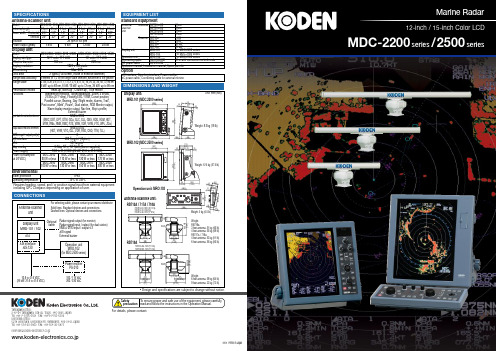
09.01 Printed in JapanSafetyprecaution T o ensure proper and safe use of the equipment, please carefully read and follow the instructions in the Operation Manual.Tamagawa Office:2-13-24 Tamagawa, Ota-ku, Tokyo, 146-0095 Japan Tel: +81-3-3756-6501 Fax: +81-3-3756-6509Uenohara Office:5278 Uenohara, Uenohara-shi, Yamanashi, 409-0112 Japan Tel: +81-554-20-5860 Fax: +81-554-20-5875• Design and specifications are subject to change without notice.For details, please contact:www.koden-electronics.co.jp*****************************.jpMDC-2200 series / 2500 series12-inch / 15-inch Color LCDTrue trail functionThe display shows exact movement of other vessels like drawing tails, while land and buoys are shown as station-ary objects even while your vessel is moving.This makes it easy for you to distinguish moving from stationary objects.ATA with up to 50 targets as standardThe convenient ATA (Automatic Tracking Aid) function comes as standard.The latest movements of other vessels can be shown instantaneously in vector form and numeric form, ensur-ing safe navigation.If the automatic acquisition zone is set, the targets up to 50 entering the zone will be locked automatically.Map Overlay with C-Map chart (NT+ or NT MAX)C-Map chart NT+ or NT MAX (owner supplied) is overlaid on the radar screen to provide clear radar pictures of coastlines, buoys, and other fea-tures.**Even in Head-up mode, the chart fol-lows smoothly in accordance with change of the heading of vessel.Furthermore, waypoints, buoys, and hazardous targets can be overlaid for safer navigation.C-Map NT MAX “World Wide” back-ground chart is built-in as standard.**Basic chart information only. Extra features of C-Map such as photo indi-cation are not available.AIS interface up to 200 targets as optionWhen connected with an AIS receiver, the radar displays information on up to 200 targets including the vessel name, heading, and speed of each vessel with an AIS transmitter mounted.Wide VariationOffered with two display sizes, a 12-inch display with operation panel housed in a single compact case and a convenient two piece 15-inch unit with separate key-board for multiple installation locations. Both units have high-resolution XGA (1024 x 768) grade LCD, which is extraordinary for the 12-inch LCD display.Also you can select the Antenna-Scanner Unit from a wide variety of output powers and lengths to best fit your application or site circumstances.MDC-2200 / 2500 series are high performance and multi-function Radars with the essence of Koden’s latest technology.In all phases including accuracy, stability, and reliability, the series achieve the highest-grade in the market.High-end Radar series forming a class apart!Dual StationOne antenna can be operated from two displays. This is highly effective for navigation of a double ended vessel with bridges in the bow and stern.• 12-inch (The highest resolution of the class)MDC-2240: 4 kW,3 feet / 4 feet Open MDC-2260: 6 kW,4 feet / 6 feet Open MDC-2210:12 kW,4 feet / 6 feet Open MDC-2220:25 kW,6 feet / 9 feet Open • 15-inch MDC-2540: 4 kW,3 feet / 4 feet Open MDC-2560: 6 kW,4 feet / 6 feet Open MDC-2510:12 kW,4 feet / 6 feet Open MDC-2520:25 kW,6 feet / 9 feet Open。
道纳尔 Mfg. Corp. 2200 系列传输器理念指南说明书

2200 SERIES IDEA GUIDETurning Conveyorsinto SolutionsAll of these concepts have been engineered and built by Dorner Mfg. Corp.2200 Series Conveyor Overview . . . . . . . 3 End Drive Conveyor . . . . . . . . . . . . 4Center Drive Conveyor . . . . . . . . . . 5Low Profi le . . . . . . . . . . . . . . . . . . 6Machine Interfacing . . . . . . . . . . . . . 6Nose Bar Transfers . . . . . . . . . . . . . . 7Small Product Transfers . . . . . . . . . . . 7Small Bottle Transfers . . . . . . . . . . . . 7Special Cleated Conveyors . . . . . . . . . . 8High Friction Belts . . . . . . . . . . . . . . 8Low Friction Belts . . . . . . . . . . . . . . 8Ellectrically Conductive Belts . . . . . . . . . 9Color Contrasting Belts . . . . . . . . . . . . 9Magnetic Conveyors . . . . . . . . . . . . 10Vacuum Conveyors . . . . . . . . . . . . . 10Backlit Conveyors . . . . . . . . . . . . . 10Metal Free Zones . . . . . . . . . . . . . . 11Dual Belt with Bedplate Cut Away . . . . . 11Frame Cut Away . . . . . . . . . . . . . . 11Fixed Angle Frame . . . . . . . . . . . . . 11Multiple Belt Conveyors . . . . . . . . . . 12Circulation . . . . . . . . . . . . . . . . . 12Common Driven Conveyors . . . . . . . . . 12Product Access . . . . . . . . . . . . . . . 12Servo Drives . . . . . . . . . . . . . . . . 13Shaft Encoders . . . . . . . . . . . . . . . 13Controls . . . . . . . . . . . . . . . . . . 13Photo Eyes . . . . . . . . . . . . . . . . . 13Lift Gates . . . . . . . . . . . . . . . . . . 14Pivot Conveyors . . . . . . . . . . . . . . 14Moving Guide . . . . . . . . . . . . . . . . 15Product Rotation . . . . . . . . . . . . . . 15Counting Products / Batching Products . . . 16Indexing . . . . . . . . . . . . . . . . . . 16Tall Product Guiding . . . . . . . . . . . . 1790˚ Transfer of Products . . . . . . . . . . 17Lane Guiding . . . . . . . . . . . . . . . . 17Moving Heavy Product . . . . . . . . . . . 18Flush Motor Mounting Packages . . . . . . 18Custom Motor Mounting Packages . . . . . 182The 2200 Series Conveyors come in 3 models:Flat Belt End DriveFlat Belt Center DriveCleated Belt End DriveStandard 2200 Series conveyors ship in only 4 days.V-Guided BeltTrackingOptional Nose BarTransferRack & Pinion BeltTensioningThe 2200 Series Conveyors are engineered to virtually eliminate maintenance. The patented designs eliminate tracking adjustments and the fully enclosed bearings are designed for long life.3Idea GuideFeatures & Benefits:➧ 5 minute belt change➧ Quick rack and pinion belt tensioning➧ Optional V-guided belts - no tracking adjustments ➧ Belt tension indicator for preventative maintenance ➧ No painted surfaces➧ T-slot for easy accessory mounting➧ Durable knurled stainless steel drive pulleySpecifications➧ Aluminum frame with single T-slot ➧ Belt widths: 1.75” - 24” (44 - 610 mm)➧ Lengths: 18” - 18’ (457 - 5486 mm) in .12” (3) increments➧ Pulley diameter: 1.25” (32 mm)➧ Load: 80 lbs (36 kg) maximumLoosen fasteners and Remove old belt and replace.Adjust tension on new belt, End Drive2200 SERIES CONVEYORSGas Spring Belt Tensioner constantly adjusts the belt tension and requires no shop air to operate.Center Drive Modulecan be positioned anywhere along the length of the conveyorSpecifications➧ Aluminum frame with single T-slot ➧ Belt widths: 1.75” - 24” (44 - 610 mm)➧ Lengths: 24” - 24’ (610 - 7315 mm) in .12” (3) increments➧ Pulley diameter: 1.25” (32 mm)➧ Load: 120 lbs (54 kg) maximumFeatures & Benefits:➧ 5 minute belt change➧ Optional V-guided belts - no tracking adjustments ➧ T-slot for easy accessory mounting➧ Durable knurled stainless steel drive pulley ➧ Maintenance free gas spring tensioningCenter DriveIdea GuideLow Profi le2200 Series Conveyors have a space-saving, low profi le of 1.87 inches (47 mm).• Fits into machines to accept or deliver product.•Allows multiple conveyors to be stacked.Machine InterfacingThe space-saving design frame height of 1.87” (47mm) along with the option to order any width conveyor allows the 2200 to fi t anywhere.•Fits under the stamping press to remove parts and scrap1.87”2200 SERIES CONVEYORS6Nose Bar TransfersNose bar provides the smallest possible belt to belt product transfer.Available on the non-driven end of the conveyor.• Eliminates dead plate transfers.• Simplifi es small product transfers.• Lower cost option.•8mm diameterSmall Bottle TransfersTransfer small bottles without tipping • Use two 2200 on edge to transfer product over conveyor gaps•V-guiding controls trackingSmall Product TransfersTransfer small products without dead plates or losing product •Use two nose bars end to end for very small product7Idea GuideSpecial Cleated ConveyorsCleats are applied to the conveyor belt at any spacing and in a variety of heights and cutouts up to 2.36” (60mm) tall.• Contains small parts for elevation changes.• Creates pockets for controlled separation of product.• Available in urethane belt and plastic chain styles.•Fixed guides or integral sidewalls are available.High Friction BeltsBelts with high friction or tacky surfaces are designed to keep products from moving on the belt.• Holding parts with fl at surface on an incline or decline conveyor •Holding slippery parts in positionLow Friction Belts for AccumulationThese conveyors can be mounted side by side going in opposite directions to provide an accumulation area. Plastic chain or low friction urethane belts can be used.• Product accumulation to maintain product fl ow to the next process •No product marking or damage2200 SERIES CONVEYORS8Color Contrasting BeltsAn alternative to the backlit conveyor is a color contrasting belt • Enhanced contrast with product •Easier product recognitionElectrically Conductive BeltsMoving conveyor belts can create static electricity. Removing static electricity is important for manufacturing and assembly of all electrical components and equipment. The electrically conductive belt allows the static charge to dissipate through the belt and conveyor frame.• Protect product from electrical damage • Safe environment•Protect equipment and machinery9Idea GuideVacuum ConveyorsVacuum conveyors are made by perforating the belt and drawing air throughgrooves in the bed of a standard conveyor.• Holds fl at parts of any material fast to the belt.Must be able to create a seal between part and belt surface.• Ideal for elevation changes or part holding.• Can be used in upside down applications.• Vacuum area required is designed per application.•A variety of vacuum sources can be used.Magnetic ConveyorsMagnetic conveyors are created by placing permanent ceramic magnets in the bed of a standard conveyor.• Holds ferrous parts fast to the belt.• Ideal for elevation changes or part holding.• Can be used in upside down applications.• Strength and size of magnetic fi eld is designed per application.Backlit ConveyorsA light fi xture is installed inside the conveyor frame and emits light through a translucent belt highlighting the product details.• Provides enhanced contrast between product and conveyor belt for visual inspection and vision system interface.• Parts can be stopped directly over the lit section or continue through uninterrupted.• Easier to see product details and edges.•Easier to inspect labels in poor lighting situations2200 SERIES CONVEYORS10Metal Free ZonesProvides a metal free zone in the conveyor for use with various types of including Metal Detectors, X-rays and Electron Beams.• Parts can be stopped directly over the metal free zone or continue through uninterrupted.•Single conveyor can pass directly through inspection equipment •Continuous conveyor eliminates need to transfer product into and out of inspection equipment.pes of inspection equipment Dual Belt with Bedplate Cut AwayOpening in bedplate allows access to product for various operations.• Scanning parts.• Marking products.•Assembly processes.Frame Cut AwayCut away section allows the tail of the infeed conveyor to insert part way into the frame of the main conveyor.• 90˚ transfer of small parts.•Tighter interface with other equipment.Fixed Angle ConveyorA 2200 conveyor can be modifi ed to have a fi xed angle in the frame creating an incline or decline section of conveyor.•Incline or decline and horizontal sections11Idea GuideRecirculating ConveyorsTwo conveyor belts can be mounted side by side going opposite directions.• Inspection area to return defective product to the originating process • To change product fl ow direction after an assembly operation • Increased line time for product curing or dryingCommon Driven ConveyorsTwo or more conveyors can be driven from a single gearmotor using a common drive shaft or coupled shafts.• Saves money on maintenance by using fewer drives • Creates single lanes for handling parts.• Conveyors can be of different widths and lengths.•Wide parts can be carried by each conveyor to create parts access from below.Product AccessTransversing two conveyors with a central gap provides easy access to the product for necessary operations. • Apply or read labels from bottom • Access for assembly operations •Hold wide products on the edgesMultiple Belt ConveyorsTwo or more individual belts can be mounted onto a single conveyor frame.• Creates single lanes for handling parts.•Parts can traverse each belt to create part access from below.2200 SERIES CONVEYORS12Lane GuidingMultiple product lanes can be created across the width of the belt.• Accumulate large quantity of product • Divert product across lanes• Merge multiple lanes to a single lane •Support unstable productTall Product Guiding• Prevent tall products from tipping.•Guiding with Tefl on Coating to reduce dragand prevent marking of product.90˚ Transfer of ProductsStandard product turning kits allows product to move smoothly through a 90˚ turn.• No Surface Marring •Minimizes friction13Idea GuideCounting Products / Batching ProductsIn-line counter can be mounted between two conveyors. When the count is achieved, the second conveyor accelerates creating a uniform batch of product.• Accelerate counting of products• Separate equal batches of product for packaging or fi lling.IndexingProduct spacing and fl ow can be maintained for a packaging machine or easier visual inspection.• Even spacing of product.• Assembly operations.•Inspection of product sides.2200 SERIES CONVEYORS 14Shaft EncodersEncoders can be mounted to the drive shaft of the conveyor.• Senses shaft rotation or counts pulley revolutions.• Can sense excessive drag on the conveyor belt.• Counts revolutions for accurate control of the beltin feeding or indexing applications.Servo DrivesServo drives can be mounted to the conveyor using standard or modifi ed hardware.• Accurately stops the conveyor to provide precise part location.• Provides controlled acceleration and deceleration.•Great for very accurate assembly operations.Photo EyePhoto eyes can be used to stop product when the light beam is broken.• Locating product for assembly • Stopping product for labeling •Stopping product for inspectionControlsIntegrated frame T-slot allows for easy mounting of various controls.• Start / Stop kits • Emergency Stop kits • Photo Eye kits •Jog kits15Idea Guide2200 SERIES CONVEYORSLift GatesA standard conveyor can be mounted to a lift gate base creating aconveyor gate that is easily lifted open for walk-thru access.• Counterweights create easy opening of the gate.• Interlock switches and a timer allow the conveyorto clear before the gate is openedpreserving full product control.• Product fl ow can automaticallyresume after the gate is closed.Pivot ConveyorsA standard conveyor is mounted to a pivot base to allow the conveyor to swing out of the way and provide walk-thru access.• Interlock switches and a timer allow the conveyor to clear before the gate is opened.• Product fl ow can automatically resume after the conveyoris returned to the in-line position.16Product RotationRotate product while moving down the production line to allow for consistent heat-shrinking of label on cap.• Rotate bottles•Gently control product location on the beltMoving GuideV-Guide enables vertical orientation of 2200 while both belts run in unison moving the product.• Supports tall and/or unstable product.•Could use a cleated belt for added product support.17Idea GuideMoving Heavy ProductThe 2200 load capacity can be increased by adding a 3200 center drive module to the standard 2200 frame.• Increase 2200 load capacity from 80 lbs to 300 lbs (36-135 Kg)•Provides heavy load capacity in a low-profi le package.Custom Motor Mounting PackagesMount your standard motors to Dorner 2200 Series conveyors.Flush Motor Mounting PackagesLowers motor and gear box below the top of the belt.•Products wider than the conveyor frame can be moved.2200 SERIES CONVEYORS18Dorner offers the widest range of conveyors available. From metal stamping to automated assembly to food processing to packaging, we have the right conveyor for the job.AquaPruf Family of Sanitary Stainless Steel Conveyors 7200, 7300 & 7400 Series• Wash-down and sanitary environments • Clean rooms• Chemical Resistance • Low maintenance6200 Series Low Profile Belt Conveyors Stainless Steel construction• Tight space• Basic conveying needs • Rugged Environment • Low maintenanceLPZ Series Angular Belt Conveyors Aluminum extruded construction• Inclined and elevating• High performance conveying • Main line, long lengths • Heavy duty applications • Fast belt speeds • Low maintenance3200 Series Heavy Duty Belt Conveyors Aluminum extruded construction• High performance conveying • Main line, long lengths • Heavy duty applications • Fast belt speeds • Aesthetics• Low maintenanceMPB Series Modular Plastic Belt Conveyors Aluminum extruded construction• Accumulation• High Temperatures • Sharp parts• Low maintenance2200 Series Low-Profile Belt Conveyors Aluminum extruded construction• High performance conveying • Streamlined machine interface • Small parts transfers • Efficient use of space • Aesthetics• Low maintenance19Product OfferingLITERATUREBe sure to check out other literature available from Dorner.You may request additional literature online ( ) or call toll free 1.800.397.8664 (262.367.7600)•***************Dorner Mfg. Corp. reserves the right to change or discontinue products and specifications with or without notice.All products and services are covered in accordance with our standard warranty.© Dorner Mfg. Corp. 2005 All Rights Reserved. 851-599 Rev. A Printed in the U.S.A. 7.5M-PEL-0805DORNER MFG. CORP.PO Box 20 • 975 Cottonwood Ave Hartland, WI 53029-0020 USAINSIDE THE USA TEL: 800.397.8664FAX: 800.369.2440OUTSIDE THE USA TEL: 262.367.7600FAX: 262.367.5827For the most current product information,please visit the Dorner website.While there, be sure to check out our newApplication Database & Conveyor Selector ,the latest web-based tools from Dorner.。
EasySmc2200+使用说明书

EasyHmi2100组成运动控制系统。
控制器执行运动控制的所有细节,包括脉冲和方向信号的产生,原点的复位,上下限位开关的检测,自动加减速,插补运算等等,能很方便的替代PLC的位置控制模块,IPC的运动控制卡,极大的提高性能价格比。
由于采用集散控制,上位机(PLC、IPC、EasyHmi2100)能从实时的运动控制任务中摆脱出来,更好的执行人机交互和其它控制任务。
控制器功能齐全,使用方便,价格实惠。
能实现任意两轴的直线,圆弧插补,输出脉冲达到100KHz。
控制器全部程序由本公司自主开发,可以快速,准确的为用户订制特殊曲线的插补控制命令。
如果只需要增加普通的I/O,直线和圆弧插补,请选用EasySmc 2100。
如果需要使用具有速度前瞻控制的B样条插补功能(495个控制顶点),请选用EasySmc 2130。
如果需要更高速的脉冲输出(2MHz),请选用EasySmc 2300。
二、性能指标:1、使用工业电源+24V直流供电,带反向输入保护,最大功耗10W;;2、X,Y,Z三轴独立、直线插补、圆弧插补步进控制;3、脉冲输出速度100KHz,可以满足步进电机控制的需要(1.8度,40细分的进给速度750转/分);4、梯形加减速度,防止运动过程中的失步和过冲;5、单轴最大步进步数– 16,777,215 — + 16,777,215;6、每轴各带一上限,下限的软件限位寄存器,4路旋转编码器输入;7、每轴带一原点信号,上限、下限信号输入,外部启动联锁信号;系统带一紧急故障输入信号;8、控制器具有手/自动切换功能,方便调试;9、可选择RS232,RS422,RS485通信接口,波特率2400bps,4800bps,9600bps,19200bps;USB通信,每秒钟可发送100条命令,即通信周期为10ms;10、所有I/O使用光电隔,提高抗干扰性能;4路通用输出、4路通用输入;2路10位A/D输入;11、控制器命令可接受用户订制,完成特殊曲线的插补控制;采用压扣式接线端,安装接线方便可靠。
GM泵使用说明书-MiltonRoy
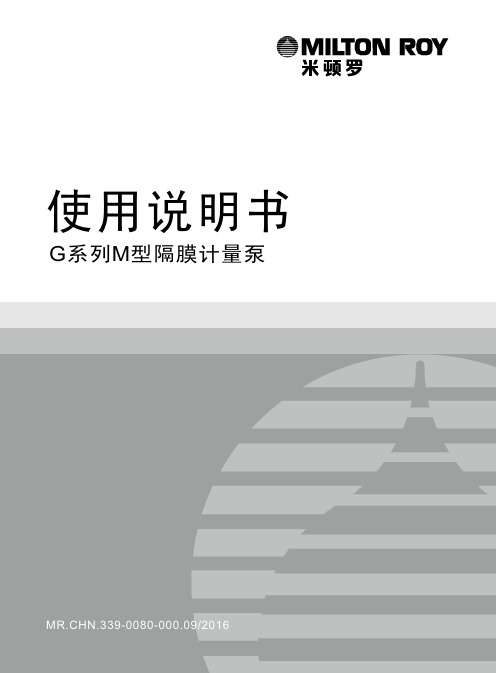
Ⅰ
米顿罗工业设备(上海)有限公司 产品保修条款
米顿罗工业设备(上海)有限公司(以下简称米顿罗(上海))对其出厂产品在正常使 用条件下由于制造工艺或选用材料引起的缺陷提供免费保修。免费保修期限如下:
产品描述 G系列机械隔膜计量泵 保修期限 24个月
与泵一起提供的标有其他厂家铭牌的附件、选件或配套设备(包括马达)由各生产厂家 提供保修;标有米顿罗(上海)铭牌或未标任何铭牌的附件、选件或配套设备(包括马达) 由米顿罗(上海)保修一年。 保修日期从出厂之日开始。由米顿罗(上海)明确定义为易损件的部件(如膜片、进出 口阀、油封、泵壳、垫片、刮板等)不在保修范围内。米顿罗(上海)将根据具体应用过程 工艺条件,给出易损件的建议更换周期。 基于公司先前的经验,可获得的专业信息及用户提供的工艺信息,米顿罗(上海)将向 用户推荐物料接触部件材料,由用户决定材料的选用。米顿罗(上海)不承担由于磨损或腐 蚀所造成的损坏的部件或产品的保修。 米顿罗(上海)产品保修范围不包括未按操作手册要求误用、滥用或不正确使用操作设 备所造成的缺陷,也不包括由于无授权修理造成的损坏。米顿罗(上海)除承担其产品本身 的保修外,不承担与设备运行、使用连接和产品适用性有关而产生的任何直接或附带的损失 或费用。 在保修期内,米顿罗(上海)对经过检查确认为属于保修范围的产品或部件进行免费维 修或更换。维修或更换将以现场服务或设备返厂两种形式进行,视具体情况而定。
Ⅵ
第1节 说 明
GM系列机械隔膜计量泵是往复式化合物投加泵,输送流量达500L/hr,压力达12 Bar。 这种泵的特点是机械驱动隔膜,取消了物料侧的隔膜护盘。冲程调节机构基于可变偏心机构 的工作原理,替代了传统的有效冲程调节的设计形式。这种设计显著地减小了压力和流量的 脉动程度。在10%~100%的流量范围内,稳态精度为额定流量的±2%。 GM泵的基本结构如图1所示: ● 电机 (1) ● 驱动端 (2) ● 液力端 (3) 液力端与驱动端之间靠油封密封。保证齿轮润滑油无泄漏。 冲程调节手柄(4)可以手动调节流量。 图1: GM泵组成
16 GM 2200面筋仪操作规程
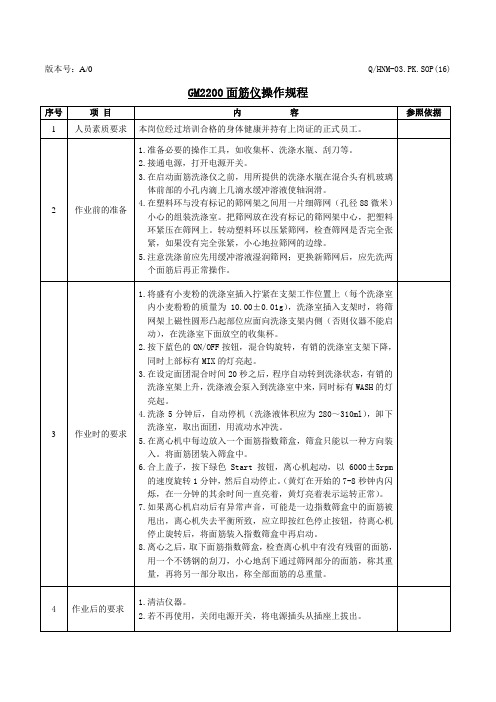
GM2200面筋仪操作规程序号项目内容参照依据1 人员素质要求本岗位经过培训合格的身体健康并持有上岗证的正式员工。
2作业前的准备1.准备必要的操作工具,如收集杯、洗涤水瓶、刮刀等。
2.接通电源,打开电源开关。
3.在启动面筋洗涤仪之前,用所提供的洗涤水瓶在混合头有机玻璃体前部的小孔内滴上几滴水缓冲溶液使轴润滑。
4.在塑料环与没有标记的筛网架之间用一片细筛网(孔径88微米)小心的组装洗涤室。
把筛网放在没有标记的筛网架中心,把塑料环紧压在筛网上。
转动塑料环以压紧筛网,检查筛网是否完全张紧,如果没有完全张紧,小心地拉筛网的边缘。
5.注意洗涤前应先用缓冲溶液湿润筛网;更换新筛网后,应先洗两个面筋后再正常操作。
3作业时的要求1.将盛有小麦粉的洗涤室插入拧紧在支架工作位置上(每个洗涤室内小麦粉粉的质量为10.00±0.01g),洗涤室插入支架时,将筛网架上磁性圆形凸起部位应面向洗涤支架内侧(否则仪器不能启动),在洗涤室下面放空的收集杯。
2.按下蓝色的ON/OFF按钮,混合钩旋转,有销的洗涤室支架下降,同时上部标有MIX的灯亮起。
3.在设定面团混合时间20秒之后,程序自动转到洗涤状态,有销的洗涤室架上升,洗涤液会泵入到洗涤室中来,同时标有WASH的灯亮起。
4.洗涤5分钟后,自动停机(洗涤液体积应为280~310ml),卸下洗涤室,取出面团,用流动水冲洗。
5.在离心机中每边放入一个面筋指数筛盒,筛盒只能以一种方向装入。
将面筋团装入筛盒中。
6.合上盖子,按下绿色Start按钮,离心机起动,以6000±5rpm的速度旋转1分钟,然后自动停止。
(黄灯在开始的7-8秒钟内闪烁,在一分钟的其余时间一直亮着,黄灯亮着表示运转正常)。
7.如果离心机启动后有异常声音,可能是一边指数筛盒中的面筋被甩出,离心机失去平衡所致,应立即按红色停止按钮,待离心机停止旋转后,将面筋装入指数筛盒中再启动。
8.离心之后,取下面筋指数筛盒,检查离心机中有没有残留的面筋,用一个不锈钢的刮刀,小心地刮下通过筛网部分的面筋,称其重量,再将另一部分取出,称全部面筋的总重量。
ic-2200h 简易中文操作说明说明书

IC-2200H使用说明书北京和瑞信通科技有限公司一、前面板按键及旋钮介绍1.电源开关键[PWR]2.存储键[S.MW MW ]该键有两个作用:◆ 选择存储信道。
◆ 当按下1秒钟时,编程当前选择的存储信道。
3.麦克风接口4.音量控制旋钮[VOL]5.静噪控制旋钮[SQL]6.设置/锁定键[SET LOCK ]◆ 输入设置模式。
◆ 按住1秒钟,开/关锁定功能。
7.监听/信道名称键[MONI ANM ]◆ 按该键可开/关监听功能。
◆ 在存储和呼叫信道模式下,开/关信道名称功能。
8.选择功率/双工操作键[LOW DUP ]◆ 按动该键,选择高/中/低4档输出功率。
◆ 按住1秒钟,选择双工操作或上差下差。
9.音调/音调扫描[TONE T-SCAN ]◆ 选择亚音频功能开/关。
◆ 按住1秒钟,开始/停止亚音频扫描功能。
◆ 按多次,选择数字静噪功能、呼叫信号静噪功能、提示音功能。
10.存储或呼叫/优先键[M/CALL ]◆ 在存储信道和呼叫信道之间选择。
◆ 按下1秒钟,开始优先监测。
11.VFO或1MHz步进/扫描键[V/MHz ]◆ 在VFO模式和1MHz步进功能之间选择。
◆ 按住1秒钟开始扫描。
12.存储组/选项键[BANK ]◆ 在存储模式期间选择存储组状态。
◆ 按住1秒钟,进入DTMF或其它选项设置模式。
13.调谐旋钮[DIAL]选择使用频率、存储信道以及设置模式项目和扫描指向的设置等。
二、麦克(HM-133V)按键说明1.轻按为进入频率显示,按住1秒钟为锁定功能开启或关闭。
2.发射开关。
3.上/下选择调节键,可转变频率、信道及功能选项,按住1秒钟可扫描频率或信道。
4.键盘。
5.功能指示。
6.第二功能键。
7.DTMF设置键。
8.功能键。
9.信道分组功能设置。
10.存储键。
按下1秒钟选择呼叫信道。
11.数字键盘说明。
键功能第二功能1键静噪开启或关闭2键扫描开启或关闭亚音频接收扫描3键有或无优先功能按发射键电台长发,再按电台停发,循环工作4键高功率 DTCS数字亚音频设置5键中功率 DTCS振铃设置6键低功率 DTMF存储编码功能7键下差设置亚音频设置8键上差频设置亚音频振铃功能设置9键无差频设置接收/发射亚音频同时被设置0键音量电平增加发射1750HZ音调MW CLR A 取消频率输入取消扫描及优先功能,退出功能设置选择要编程的存储信道信道存储D-0FF SET B 进入功能设置进入需更改功能设置项关闭DTMF存储功能T-OFF ENT C 键盘直接更改频率进入需更改功能设置项关闭亚音接收/发射功能MUTESQL▲D静噪电平增加扬声器静音16KEY-LSQL▼#静噪电平降低十个数字键加A到D、*、#锁功能三、设置频率面板操作①打开电源,按住[PWR]1秒钟开机。
GM类零售称重器服务指南说明书

GM seriesRetail scalesGM100, GM200, GM300, GM400Service InstructionsENGLISH76103-677 Issue 2 C 04.03.2003&RQWHQWVSDJH QR 1Safety1.1Electrical installation1–11.2Risk of electric shock1–11.3Additional service precautions1–21.4Replacing batteries1–21.5Safe handling1–21.6ESD handling precautions1–22Scale models2.1GM1002–12.2GM2002–22.3GM3002–32.4GM4002–43Installation3.1Kit list3–13.2Installation precautions3–23.2.1Installation location 3–23.2.2Handling precautions 3–23.3Levelling the scale3–33.4Cable management3–43.5Self service keyboard (GM300)3–54Overview4.1Switches / external connections4–14.2Displays & Keys4–24.2.1Vendor front panel 4–24.2.2Display 4–34.2.3Keys 4–4 GM retail scales - Service guide iContents5Service mode5.1Service mode overview5–15.2Entering service mode5–25.2.1Full service access 5–25.2.2Restricted service access 5–35.3Exit service mode5–35.4Navigating service menus5–35.5Diagnostics5–45.5.1Network test 5–55.5.2Serial test 5–55.5.3Diagnostic logs 5–65.6Configuration5–85.7Country configuration5–125.8Calibration5–155.9Site gravity5–175.10Service PIN5–185.11Euro setup menu5–195.11.1Euro rate and Euro symbol 5–195.11.2Euro wizard 5–205.12Clone machine5–225.13Data clone5–245.14Label editor menu5–255.15Service setup5–315.15.1Printer setup 5–315.15.2Initialise M/C 5–315.15.3Currency text 5–336Service procedures6.1Power up / Power down6–16.2Calibration6–26.3Top cover and cross6–36.4Left cover6–46.5Rear cover (GM100)6–56.6Customer display chassis6–66.7Front cover / vendor displays6–76.7.1Front cover (nose cone)GM100, GM200, GM300 6–76.7.2Vendor display & keyboardGM100, GM200, GM300 6–8 ii GM retail scales - Service guideContents6.8Tower displays6–96.8.1GM200 display pod 6–96.8.2GM300 self service keyboard 6–106.8.3GM400 display pod 6–116.8.4GM400 vendor display and keyboard 6–126.8.5Column mounting (GM200, 300, 400) 6–136.9Main board6–146.10Loadcell6–156.11Power supply6–166.12I/O board and chassis6–176.13Printer servicing6–186.13.1Printer chassis 6–186.13.2Print head 6–197Exploded views7.1GM100 Scale body7–17.2GM200 Scale body7–57.3GM300 Scale body7–97.4GM400 Scale body7–137.5Vendor display (GM100, GM200, GM300)7–177.6Vendor display (GM400)7–197.7Tower mounted POD (GM400)7–217.8Customer display (GM100)7–237.9Customer display (GM200)7–257.10Self service keyboard (GM300)7–277.11Printer assembly7–297.12Internal battery option7–327.13External battery option7–338Schematic / Wiring diagrams8.1GM100, 200 displays and keyboard8–18.2GM300 displays and keyboards8–28.3GM400 displays and keyboard8–38.4Data & power (no battery)8–48.5Data & power (with internal battery)8–58.6Data & power (with external battery)8–6 GM retail scales - Service guide iiiContents9Module information9.1Main board9–19.1.1Module layout 9–19.1.2Pin outs 9–29.1.3DIP switch settings 9–29.1.4LED indications 9–39.1.5Hardware compatibility 9–39.1.6Special precautions 9–39.2Display PCB9–49.2.1Module layout 9–49.3Membrane keyboard9–69.3.1Module layout 9–69.4I/O Board9–79.4.1Module layout 9–79.4.2Hardware compatibility 9–79.4.3Special precautions 9–79.5PSU9–89.5.1Module layout 9–89.5.2Pin Outs 9–99.5.3Hardware compatibility 9–99.5.4Special precautions 9–99.6Spine PCB9–109.6.1Module layout 9–109.6.2Pin outs 9–119.6.3Hardware compatibility 9–129.6.4Special precautions 9–129.7Memory expansion board (optional)9–139.7.1Module Layout 9–139.7.2Precautions/Restrictions 9–139.8Ethernet card (optional)9–149.8.1Module layout 9–149.8.2Precautions/Restrictions 9–149.9T103 Loadcell9–159.9.1Module layout 9–159.10Battery inverter / charger9–169.10.1Module layout 9–169.10.2Pin Outs 9–179.10.3Dip switch settings 9–189.10.4Hardware compatibility 9–189.10.5Special precautions 9–18 iv GM retail scales - Service guideContents10Networks10.1Introduction10–110.2Typical network10–210.2.1 2 scale network 10–210.2.2Multi-scale network 10–210.2.3Groups of scales 10–310.3Network protocol10–410.4Network setup10–410.5Wiring / terminations10–810.6Backup server operation10–910.7Local mode10–1110.8Using the network map10–12 GM retail scales - Service guide vThis is a “Table of Contents preview” for quality assuranceThe full manual can be found at /estore/catalog/ We also offer free downloads, a free keyboard layout designer, cable diagrams, free help andsupport. : the biggest supplier of cash register and scale manuals on the net。
帕顿2200型令牌环媒体过滤器用户手册说明书

GENERAL INFORMATION
Thank you for your purchase of this Patton Electronics product. This product has been thoroughly inspected and tested, and is warranted for One Year parts and labor.
This warranty is limited to defects in workmanship or materials, and does not cover customer damage, abuse, or unauthorized modification. If this product fails or does not perform as warranted, your sole recourse shall be repair or replacement as described above. Under no condition shall Patton Electronics be liable for any damages incurred by the use of this product. These damages include, but are not limited to, the following: lost profits, lost savings, and incidental or consequential damages arising from the use of or inability to use this product. Patton Electronics specifically disclaims all other warranties, expressed or implied, and the installation or use of this product shall be deemed an acceptance of these terms by the user.
GM2200说明书

GM2200型面筋仪 操作手册一 2200型面筋仪装箱清单1.1 仪器清单2200 仪器零件号编号描述1×具有可设定时间定时器的2200型面筋仪2× 21.18.10 A 塑料杯(600ml)2× 21.10.26 B 无环洗涤室——88微米(用于面粉)30× 21.10.31 C 细的聚酯筛网——88微米2× 21.10.27 D 有环洗涤室——840微米(用于全麦粉)4× 21.10.41 E 粗的聚酯筛网——840微米2× 21.17.53 F 硅胶管——2米1× 21.18.01 G 10升带盖的容器1× 21.18.02 H 过滤器1× 21.18.11 I 连接面粉和全麦粉洗涤室的塑料环1× 21.18.12 J 可自动调节的移液器1× 21.18.13 K 250ml带嘴洗瓶1× 21.22.02 L 装配洗涤室用的白色塑料模块1× 21.18.14 M 一组0.6,0.7,0.8mm的筛规1× 10.01.18 N 220V的电源线4× 21.10.21 塑料洗涤杯2× 21.10.22 细筛筛架—无环形标记2× 21.10.32 粗筛筛架—有环形标记应提供的零备件2× 21.16.24 O 泵管(93mm)用的备用硅胶管2× 12.22.09 P 备用指示灯12V,T5. 51× 10.02.14 Q 塑料管2× 90.91.03 R 315mA备用保险丝(220V)2× 90.91.25 R 2.5A备用保险丝(220V)1×操作说明书注:部件编号如图1所示技术数据电源要求:110/220/240V 50/60Hz(参见仪器铭牌)外形尺寸:330×350×320mm(宽×深×高)净重: 24kg图1 有机玻璃体,混合钩,筛架和塑料洗涤室1.2 检查交货中定购的任选附件1.任选附件——2015离心机1× 2015离心机包括:1× 10.02.14 塑料管1× 12.22.09 备用指示灯12V,T5.52× 20.08.09 金属筛网(仅用于ICC137方法)2× 20.15.10 面筋指数筛盒1× 90.91.20 2A备用保险丝(220V)1× 20.15.06 镊子1× 20.15.08 刮刀技术要求:电源要求:110/220/240V 50/60Hz(参见仪器铭牌)外形尺寸:265×220×165mm(宽×深×高)净重: 8.7kg2.任选附件——2020 GLUTORK烘干机1× 2020 GLUTORK烘干机2× 90.91.03 315mA备用保险丝(220V)技术要求:电源要求:110/220/240V 50/60Hz(参见仪器铭牌)外形尺寸:265×220×165mm(宽×深×高)净重: 8.7kg检查交货中定购的任选附件。
GM300写频说明书和故障处理

GM300/M120/SM50/SM120/写频说明一.写频软件的安装:将写频软件全部的文件拷贝到计算机硬盘。
二.写频器的安装和连接:1、将写频器的计算机连接线,连接在计算机的串行端口1或串行端口2即:(COM1或COM2).2、将写频器的写频头插入车台的写频口(MIC 口)。
三.写频软件的使用:1:启动软件:在写频软件的目录下,双击“GM300。
EXE或MS50EXE”,即可进入写频软件系统,并显示软件的版本号,按任一键进入主菜单MAIN MENU.(在使用时若按ESC键即可回到主菜单)。
2:设置计算机的端口:在主菜单下按F9键,再按F3键,即可进入设置菜单,用TAB键转换到RIB一栏中,用上下键选择写频器所连接的计算机端口(COM1或COM2)选择完成后按F8键保存设置(在以后的使用中,若不改变端口的情况下,可不再设置)按ESC键返回到主菜单。
3、读(READ)车台的频率和数据:在主菜单MAIN MENU 下按F3键在按F2键,即可读车台,按ESC键返回主菜单。
4、写(COPY)车台的频率和数据:在主菜单MAIN MENU下按F3键,再按F5键二次,即可写入车台,按ESC键返回主菜单。
(若不能正常读数,请检查连接线,电源和串口设置)5、修改车台的频率数据:(1)在主菜单MAIN MENU下按F3键,再按F2键,即可读车台的频率数据,按ESC键,返回主菜单。
(2)在主菜单MIAN MENU按F4键,在按F5键,按回车键转换设置项RXFREQUENCY项为设置接收频率;TXFREQUENCY项为设置发射频率(用数字键键入,单位MHZ)RXSQUELCH TYPE项为设置接收的静噪类型(用上下键选择)TXSQUELCH TYPE项为设置发射的静噪类型(用上下键选择)RXSQUELCH CODE项为设置接收静噪类型相应的亚音数(用上下键选择)TX SQUELCH CODE 项为设置发射静噪类型相应的亚音数(用上下键选择)CSQ一般静噪类型TPL模拟亚音静噪类型,选定相同的亚音数才能通话DPL 数字亚音静噪类型,选定相同的亚音数才能通话TIME OUT TIM项为设置通话定时,单位:秒TX INHIBIT ON BUSY 项为设置有接收时静止发射YES或NO LOCALDISTANCE 项为设置近程或远程(接收的灵敏度不同)PHONE SIGNALING SYSTEM 项为设置话柄信令系统(常规通信设置为NOOC)RX SIGNALING SYSTEM 项为设置接收信令系统(常规通信设置为NOOC)TX SIGNALING SYSTEM 项为设置发射信令系统(常规通信设置为NOOC)按F2键修改另一通信;(3)增加信道:按F8进入信道设置菜单,用上下键选择ADD MODE为增加信道方式后,再按F8键则增加一个信道,按F10键退出。
- 1、下载文档前请自行甄别文档内容的完整性,平台不提供额外的编辑、内容补充、找答案等附加服务。
- 2、"仅部分预览"的文档,不可在线预览部分如存在完整性等问题,可反馈申请退款(可完整预览的文档不适用该条件!)。
- 3、如文档侵犯您的权益,请联系客服反馈,我们会尽快为您处理(人工客服工作时间:9:00-18:30)。
GM2200型面筋仪 操作手册一 2200型面筋仪装箱清单1.1 仪器清单2200 仪器零件号编号描述1×具有可设定时间定时器的2200型面筋仪2× 21.18.10 A 塑料杯(600ml)2× 21.10.26 B 无环洗涤室——88微米(用于面粉)30× 21.10.31 C 细的聚酯筛网——88微米2× 21.10.27 D 有环洗涤室——840微米(用于全麦粉)4× 21.10.41 E 粗的聚酯筛网——840微米2× 21.17.53 F 硅胶管——2米1× 21.18.01 G 10升带盖的容器1× 21.18.02 H 过滤器1× 21.18.11 I 连接面粉和全麦粉洗涤室的塑料环1× 21.18.12 J 可自动调节的移液器1× 21.18.13 K 250ml带嘴洗瓶1× 21.22.02 L 装配洗涤室用的白色塑料模块1× 21.18.14 M 一组0.6,0.7,0.8mm的筛规1× 10.01.18 N 220V的电源线4× 21.10.21 塑料洗涤杯2× 21.10.22 细筛筛架—无环形标记2× 21.10.32 粗筛筛架—有环形标记应提供的零备件2× 21.16.24 O 泵管(93mm)用的备用硅胶管2× 12.22.09 P 备用指示灯12V,T5. 51× 10.02.14 Q 塑料管2× 90.91.03 R 315mA备用保险丝(220V)2× 90.91.25 R 2.5A备用保险丝(220V)1×操作说明书注:部件编号如图1所示技术数据电源要求:110/220/240V 50/60Hz(参见仪器铭牌)外形尺寸:330×350×320mm(宽×深×高)净重: 24kg图1 有机玻璃体,混合钩,筛架和塑料洗涤室1.2 检查交货中定购的任选附件1.任选附件——2015离心机1× 2015离心机包括:1× 10.02.14 塑料管1× 12.22.09 备用指示灯12V,T5.52× 20.08.09 金属筛网(仅用于ICC137方法)2× 20.15.10 面筋指数筛盒1× 90.91.20 2A备用保险丝(220V)1× 20.15.06 镊子1× 20.15.08 刮刀技术要求:电源要求:110/220/240V 50/60Hz(参见仪器铭牌)外形尺寸:265×220×165mm(宽×深×高)净重: 8.7kg2.任选附件——2020 GLUTORK烘干机1× 2020 GLUTORK烘干机2× 90.91.03 315mA备用保险丝(220V)技术要求:电源要求:110/220/240V 50/60Hz(参见仪器铭牌)外形尺寸:265×220×165mm(宽×深×高)净重: 8.7kg检查交货中定购的任选附件。
二全麦粉和小麦粉(根据Perten面筋指数)湿面筋数量和质量的测定ICC草案标准No.155 AACC首次批准方法38—12。
2.1 概述本方法是用面筋洗涤仪和面筋指数离心仪来测定湿面筋的数量和质量特性。
湿面筋是小麦面粉团去淀粉后,得到的弹塑性物质,它由麦醇溶蛋白和麦谷蛋白组成。
从全麦粉或小麦粉分离得到的面筋和通过特制筛网下部的面筋,其全部面筋重量为湿面筋的数量,离心后存留在特制筛网上的湿面筋重量占全部湿面筋重量的百分比定义为面筋指数。
如果面筋很弱,所有的面筋全部通过筛网,其面筋指数为0,如果没有如何面筋通过筛网,其面筋指数为100%。
2.2 面筋和面筋指数结果的应用面筋指数法测定全麦粉和小麦粉的面筋数量和质量有如下优点:测定时间短——约10分钟,需要的样品数量少——10g,还可以从全麦粉分离出面筋。
面筋指数法可以在小麦工业各个环节测定面筋的数量和质量。
例如:植物育种、谷物收购、制粉、烘焙、糕点和商业干面筋加工行业。
面筋指数结果可以用于小麦商品分类,具有相似的蛋白质和玻璃质的小麦,可能具有不同的特性,可以根据面筋指数值给予分类。
面筋指数结果可以了解小麦粉的质量,面包的体积和水分的吸收与面筋的数量和质量有关,一般来说面筋质量越好面包体积越大。
面筋指数法可以用来测定小麦热损伤和仓虫损害。
过度加热会引起蛋白质的变形,降低湿面筋对干面筋(蛋白质)的比值,破坏面筋形成能力,小麦虫害可以分泌弱化面筋键的酶。
热损伤和虫害损伤的小麦是无法用蛋白质含量测定方法来测定的。
面筋指数可以用来淀粉和活性面筋粉加工工业,检查购入的原料和控制加工工业过程。
2.3 面筋指数法与ICC 137标准的区别国际谷物化学协会标准137指定用80微米的金属筛和2%的氯化钠和缓冲液,在离心机中有一个方形的金属板,上面有一个0.5mm的小孔,作为离心时面筋的支撑物,该方法不能用于全麦粉样品,也不能用于测定面筋指数。
面筋指数方法(ICC 155,AACC38—12)指定用塑料筛网(88微米)不加入缓冲液的2%氯化钠溶液,该方法适用于全麦粉和小麦粉的测定,同时要用带有特殊筛网盒的高精度控制速度的2015型离心机。
比较这两种方法小麦粉湿面筋的数量,存在着小的但是明显的差异,面筋指数得出的结果平均值大约比ICC方法高1.5%个单位,用ICC 137法得到的湿面筋含量为30%,相应地用面筋指数法可得到大约31.5%。
这种差异是由面筋指数筛网盒造成的,在附录III中有ICC 137方法的简要介绍。
注意:用旧金属筛网的面筋仪和旧的2012型离心机不能用于面筋指数法的测定。
三安装将面筋仪洗涤仪、面筋指数离心仪在一个稳定的有合适电源的试验台上,仪器应放在装有上下水的水池边,便于在实验室中间洗涤筛网和洗涤室。
图1表示带有有机玻璃、混合钩、筛架和已经卸下的洗涤杯。
图2表示可调节自动移液器、洗涤瓶、2015离心机和有收集杯的2200面筋仪3.1 氯化钠溶液的制备氯化钠溶液20g/1(20%):氯化钠应是分析纯的,水应是蒸馏水或至少是相似质量的水。
在水中溶解200g氯化钠,加水稀释到总量为10升,溶液应该为每天新配的,洗涤液的温度应该为22±2。
3.2 安装洗涤水供给系统和自动移液器1.把氯化钠溶液装在10升溶液中,用此液进行面团混合和洗涤,把面筋洗涤仪后面的蓝色胶管穿过容器盖子上的孔与水中的过滤器相连接,把这个装满氯化钠的容器放在面筋仪的后面。
注意:2102/2202型—上口接氯化钠溶液,下口接蒸馏水。
2.把2%的氯化钠溶液注入到可调节的移液器中,调节体积为4.8ml,称量排出溶液的重量进行校准,应先泵几次移液器以排除系统内的空气。
图2 可调节自动移液器、洗瓶、2015离心机和有收集杯的2200面筋仪3.3 试验操作—面筋仪洗涤仪1.将面筋洗涤仪联接到一个接地的,有适当保险丝的电源上,详细对照仪器上的铭牌。
2.在启动面筋洗涤仪之前,用所提供的洗瓶(图3)在混合头有机玻璃体前部的小孔内滴上几滴蒸馏水使轴润滑。
图3 轴的润滑注意:有两种规格的筛网架,一种是没有标记的,另一种是有标记的,没有标记的筛网架用于细筛网,有标记的筛网用于粗筛网。
每台仪器分别配有合适的筛网架,各台仪器的筛网架不能混合用。
如果有必要,在使用新的细筛网架(零件号21.10.22)时,应调节其与混合钩之间的距离(见修理步骤2)。
3.在塑料洗涤杯与没有标记的筛网架之间用一片细筛网(孔径88微米)小心地组装洗涤室(图4)。
把筛网放在没有标记的筛网架中心,把塑料环紧压在筛网上(图5)。
为了不使塑料环变形使用白色的塑料块,即便使用一点儿小小的变形,也会影响到测定结果。
转动塑料环以压紧筛网,检查筛网是否完全张紧,如果没有完全张紧,小心地拉(筛网的)边缘。
图4 左边有标记筛网架用于粗筛网右边没有标记筛网架用于细筛网图5 组装洗涤室,在没有标记的筛网架上是细的筛网4.将洗涤室插入拧紧在支架工作位置上,新型面筋仪的筛网架上有一个磁性圆形突起,洗涤室插入支架时,磁性圆形突起应面向洗涤支架内侧,否则仪器不能启动。
在洗涤室下面放空的收集杯。
5.启动后面电源开关,按下绿色的START按钮,混合钩旋转,有销的洗涤室支架下降。
6.在设定面团混合时间20秒之后,程序自动转到洗涤状态,有销的洗涤室架上升,10升溶液中的从洗涤液会泵入到洗涤室中来,同时标有WASH(洗涤)的黄灯亮起。
在测定时,转到洗涤步骤后,洗涤液立即从上部泵入洗涤室,这一点是十分重要的。
因此,在仪器安装时或向容器加入洗涤液时,有必要开动仪器1~2分钟,使整个供液系统充满洗涤液。
压下蓝色RESET按钮,使仪器停止工作,再启动时,程序将从头开始。
在5分钟洗涤周期中,洗涤液体积应为250~280ml(50~56ml/min)。
如果上述步骤出现故障,参见故障排除。
3.4 试验操作—离心机1.将离心机接到有地线和合适保险丝的电源上,详细对照仪器铭牌进行检查。
2.在离心机中每边放入一个面筋指数筛盒,筛盒只能以一种方向装入(见图6)。
图6 离心盒所处的位置3.启动后面电源开关。
4.合上盖子,按下绿色Start(启动)按钮,离心机启动,以6000±5rpm的速度旋转1分钟,然后自动停止。
黄灯在开始的7~8秒钟内闪烁,在一分钟的其余时间一直亮着,黄灯亮着表示运转正常。
如果上述步骤出现异常,参见故障排除章节。
四测定步骤—面粉样品(根据Perten面筋指数)湿面筋数量和质量的测定1.滴几滴蒸馏水到有机玻璃体前部的小孔中,如前面图3所示(如果联系测试就没有必要)。
2.把细的88微米的聚酯筛网装入仪器洗涤室中,筛网放在没有标记的筛网架上面中央位置,把塑料环紧压在筛网上,用白色塑料块压住筛网,如前面图5所示。
转动塑料环压紧筛网,如果需要的话,小心拉紧筛网的边压住筛网。
3.用水彻底地湿润筛网以形成毛细管水桥,防止面粉丢失。
多余的水份要去掉,一手拿一块布,拍洗涤室三次,以去除多余的水份。
然后用布擦干洗涤室的室壁。
4.称取10+0.01g的样品,放入到洗涤室中,轻轻摇动洗涤室,使面粉均匀的铺平。
5.用移液器加入4.8ml 2%氯化钠溶液,用手拿着洗涤室稍微倾斜一个角度,从移液器流出的水流对着塑料室的壁,这样水流不会直接穿过筛网,轻轻摇动洗涤室使水均匀地分布到面粉的表面,如图7和图8所示。
图7 添加混合水到样品中,水流直接对着室壁图8 水均匀地分布在测试样品上如果仪器洗不出面筋(可能由于水溢出,面筋含量太少等),可以减少加入的水量(可以降到4.2ml)。
