第2讲FAT文件系统
FAT文件系统
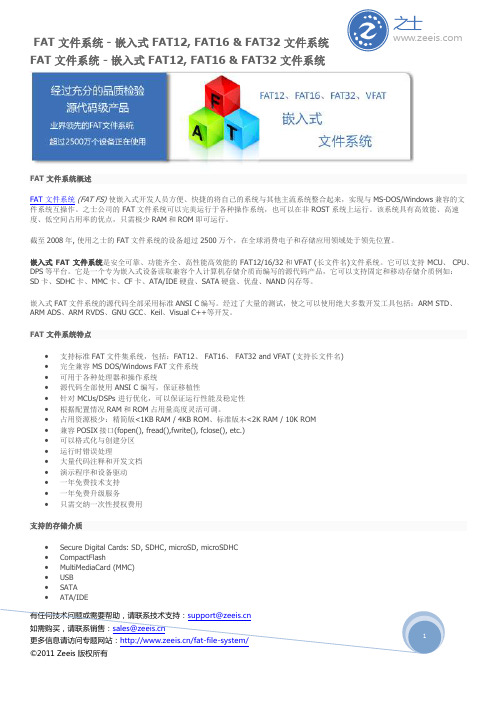
如需购买,请联系销售:sales@
更多信息请访问专题网站:/fat-file-system/
1
©2011 Zeeis 版权所有
FAT 文件系统 - 嵌入式 FAT12, FAT16 & FAT32 文件系统
PCMCIA NAND Flash NOR Flash DataFlash
FATDriver_deinit
FS_STATUS FATDriver_deinit(void) 释放 FAT 文件系统的存储设备驱动程序占用的资源。
返回值
当返回 FS_SUCCESS 表示成功。否则则表示失败。
FATDriver_getStatus
FS_STATUS FATDriver_getStatus(void) 检查可移动存储卡 FAT 文件系统当前状态。
date_time 授权
存储当前日期和时间信息。
有任何技术问题或需要帮助,请联系技术支持:support@ 如需购买,请联系销售:sales@ 更多信息请访问专题网站:/fat-file-system/ ©2011 Zeeis 版权所有
有任何技术问题或需要帮助,请联系技术支持:support@ 如需购买,请联系销售:sales@ 更多信息请访问专题网站:/fat-file-system/ ©2011 Zeeis 版权所有
之士
2
FAT 文件系统 - 嵌入式 FAT12, FAT16 & FAT32 文件系统
FAT 文件系统 - 嵌入式 FAT12, FAT16 & FAT32 文件系统 FAT 文件系统 - 嵌入式 FAT12, FAT16 & FAT32 文件系统
之士
FAT 文件系统概述
FAT文件系统原理

FAT文件系统原理FAT(File Allocation Table)文件系统是一种用于管理磁盘空间和存储文件的文件系统。
它最初由微软公司于1977年开发,广泛应用于早期的个人电脑和移动设备中。
FAT文件系统具有简单、可靠和高兼容性的特点,因此仍被用于许多现代操作系统中。
FAT文件系统的核心原理是使用文件分配表(File Allocation Table)来跟踪文件在存储媒体中的分配情况。
文件分配表是一个表格,用于记录存储媒体上每个存储块(cluster)的分配情况。
存储媒体(如硬盘、闪存等)被划分为一个个固定大小的存储块,文件分配表将这些存储块连接起来以形成文件。
FAT文件系统使用一个文件目录来记录所有文件和目录的相关信息。
每个文件和目录占据一个固定大小(通常为32字节)的目录条目。
每个目录条目包含了文件的名称、大小、起始簇号等信息。
目录条目中有一个特殊的标记,用于表示该条目是否已被删除或者未被使用。
当用户创建一个新文件时,FAT文件系统首先会找到一个未被使用的目录条目来保存文件的信息。
然后,它会从文件分配表中寻找连续的空闲存储块以存储文件的内容,并将这些存储块的索引记录到文件分配表中。
当用户删除一个文件时,FAT文件系统会将对应的目录条目标记为未使用,并将文件分配表中对应的存储块标记为可用。
FAT文件系统的文件访问速度较慢,主要是因为文件分配表的顺序访问会带来一定的开销。
为了加速文件访问,FAT文件系统采用了簇的概念。
一个簇由多个连续的存储块组成,文件的内容被分配到一个或多个簇上。
这样,文件系统可以根据文件的簇号从文件分配表中快速定位到文件的实际存储位置,减少顺序查找的时间。
此外,FAT文件系统还具有很好的兼容性。
它可以在不同的操作系统和硬件平台上使用,并且可以与其他文件系统(如NTFS、EXT等)共存。
这使得FAT文件系统成为许多移动设备、U盘、闪存卡等存储介质的常用文件系统。
总的来说,FAT文件系统通过使用文件分配表来管理存储媒体的空间,并使用目录条目来记录文件和目录的相关信息,实现了简单、可靠和高兼容性的文件管理。
FAT文件系统分析
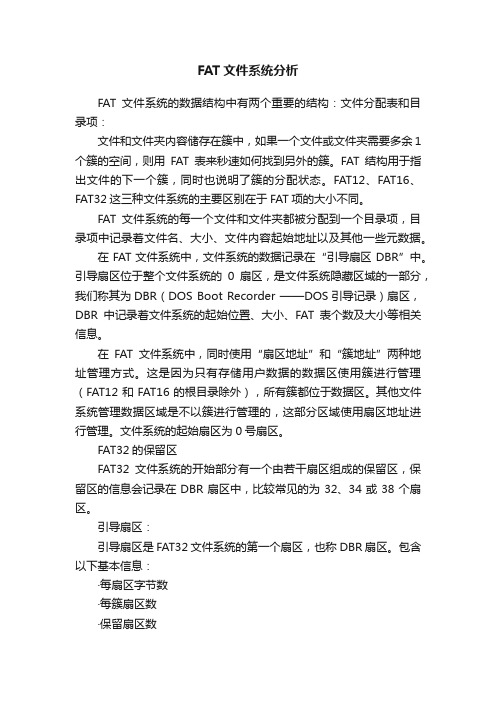
FAT文件系统分析FAT文件系统的数据结构中有两个重要的结构:文件分配表和目录项:文件和文件夹内容储存在簇中,如果一个文件或文件夹需要多余1个簇的空间,则用FAT表来秒速如何找到另外的簇。
FAT结构用于指出文件的下一个簇,同时也说明了簇的分配状态。
FAT12、FAT16、FAT32这三种文件系统的主要区别在于FAT项的大小不同。
FAT文件系统的每一个文件和文件夹都被分配到一个目录项,目录项中记录着文件名、大小、文件内容起始地址以及其他一些元数据。
在FAT文件系统中,文件系统的数据记录在“引导扇区DBR”中。
引导扇区位于整个文件系统的0扇区,是文件系统隐藏区域的一部分,我们称其为DBR(DOS Boot Recorder ——DOS引导记录)扇区,DBR中记录着文件系统的起始位置、大小、FAT表个数及大小等相关信息。
在FAT文件系统中,同时使用“扇区地址”和“簇地址”两种地址管理方式。
这是因为只有存储用户数据的数据区使用簇进行管理(FAT12和FAT16的根目录除外),所有簇都位于数据区。
其他文件系统管理数据区域是不以簇进行管理的,这部分区域使用扇区地址进行管理。
文件系统的起始扇区为0号扇区。
FAT32的保留区FAT32文件系统的开始部分有一个由若干扇区组成的保留区,保留区的信息会记录在DBR扇区中,比较常见的为32、34或38个扇区。
引导扇区:引导扇区是FAT32文件系统的第一个扇区,也称DBR扇区。
包含以下基本信息:·每扇区字节数·每簇扇区数·保留扇区数·FAT表个数·文件系统大小(扇区数)·每个FAT表大小(扇区数)·根目录起始簇号·其他附加信息说明:我们可以通过每个FAT表的大小扇区数乘以FAT的个数得到FAT区域的大小;通过保留扇区数和FAT区域的大小就可以得知数据区的起始位置,也即文件系统第一簇的位置。
由根目录的簇号和第一簇的位置就可以得到根目录的位置。
_第2章 FAT文件系统

第2章 FAT文件系统
图2-9 WinHex的常规选项
第2章 FAT文件系统
2.DBR修复 . 修复 本章前面介绍过,分区开始处都有一定数量的保留扇区 (一般为32个),第1扇区为DBR扇区,第6扇区为DBR的备份 扇区。因此,如果由于某种原因导致DBR扇区损坏,可利 用备份扇区来修复DBR。分区DBR受损后,一般会出现如 图2-10所示的提示信息。
第2章 FAT文件系统
图2-10 DBR损坏后提示未格式化
第2章 FAT文件系统
下面对DBR进行修复: (1) 启动WinHex,选择并进入受损DBR所在的分区,如 图2-11所示。当前所在位置就是已损坏的DBR扇区。 (2) 向后跳转6扇区,定位至备份DBR扇区处,如图2-12 所示。
第2章 FAT文件系统
第2章 FAT文件系统
(4) 设置查看方式。点击“查看”菜单,弹出的下拉菜 单如图2-8所示。该菜单上有许多显示的设置选项和查看工 具,用户可以仅显示文字或十六进制,自定义显示信息,选 择模板查看特定扇区信息等。
第2章 FAT文件系统
图2-8 设置查看方式
第2章 FAT文件系统
(5) WinHex常规设置。点击“选项”→“常规”菜单, 弹出“常规选项”窗口,如图2-9所示。 该窗口包含有众多的WinHex界面设置和操作风格选项, 用户可以根据需要进行相应设定。
第2章 FAT文件系统
第2章 FAT文件系统
第2章 FAT文件系统
第2章 FAT文件系统
2.1 DBR
2.1.1 DBR的概念和组成 的概念和组成
1.DBR的概念 . 的概念 DBR(DOS Boot Record)即操作系统引导记录扇区,从 字面可以得知,它的作用与引导操作系统有关。DBR有两 个重要功能,即引导系统和保存文件系统参数。DBR本身 是由高级格式化工具(如Format)建立的,大小为1个扇区, 占用512字节。
fat文件系统

FAT文件系统简介FAT(File Allocation Table)文件系统是一种广泛应用于计算机存储设备上的文件系统。
它最初在1977年由Microsoft开发,目前已经成为一种业界标准,被广泛支持使用。
FAT文件系统主要用于移动存储设备,如U盘、SD卡等。
它的设计简单、实现容易,占用资源较少,具有较好的兼容性和可移植性。
FAT文件系统支持在多个操作系统上读写数据,因此广泛应用于不同的设备和平台。
文件系统结构FAT文件系统由三个主要组成部分组成:文件分配表(File Allocation Table)、目录和文件数据区。
文件分配表(FAT)文件分配表是FAT文件系统的核心组成部分之一。
它记录了存储设备上每个文件的存储位置和状态。
FAT文件分配表以固定大小的簇为单位进行存储,每个簇的大小由文件系统的格式化参数决定。
文件分配表中的每个条目都对应一个簇,用于标记该簇的使用状态。
文件分配表通过链表的形式连接簇,形成文件的分配链。
通过遍历分配链,可以确定一个文件的存储位置和大小。
目录目录是FAT文件系统中用于存储文件和子目录信息的地方。
每个目录都有一个特定的条目用于描述该目录的属性和内容。
每个目录条目包含文件名、文件属性、创建日期等信息。
目录条目中还包含一个指向簇的条目,记录了文件或目录的起始簇号。
目录可以有多级,通过目录项中的指向上级目录的引用,可以在FAT文件系统中实现文件的层次结构。
文件数据区文件数据区是FAT文件系统中用于存储文件实际内容的地方。
它由一系列的簇组成,每个簇的大小由文件系统的格式化参数决定。
文件数据区通过文件分配表中的分配链来连接簇,形成文件的完整内容。
FAT文件系统的优缺点优点1.兼容性强:FAT文件系统可以在多个操作系统上读写数据,包括Windows、Linux、Mac等。
2.简单易用:FAT文件系统的设计简单,实现容易,易于开发和维护。
3.格式化兼容性好:FAT文件系统的格式化参数可以根据设备的特点进行调整,使之适应不同的存储介质。
透彻分析FAT文件系统

透彻分析FAT文件系统FAT文件系统(File Allocation Table)是一种广泛用于存储设备的文件系统类型,尤其是在早期的操作系统中广泛使用。
在本文中,我们将更深入地探讨FAT文件系统的工作原理和一些特性。
FAT文件系统最早由微软公司于1970年代初设计并推出,目的是为了在早期计算机上实现简单而高效的文件存储。
它的设计原则是易于实现和跨平台兼容,并且在磁盘空间利用率和性能之间找到一个平衡。
FAT文件系统的核心组件是文件分配表(File Allocation Table),它是一个表格,用于记录存储设备上每个文件的分配情况。
每个表项的大小固定为12、16或32位(取决于FAT版本),用于表示磁盘上的一个簇(cluster)。
一个簇是FAT文件系统中分配存储空间的最小单位。
当文件被写入磁盘时,FAT文件系统将为该文件分配一个或多个簇来存储文件数据。
分配的簇号将记录在文件分配表中,并且会按照顺序链接在一起,形成一个簇链表。
通过遍历簇链表,操作系统就可以找到文件的每个簇,从而读取或写入文件数据。
在FAT文件系统中,目录也被视为一种特殊的文件。
目录包含文件和子目录的记录项,每个记录项都有一个文件名和对应的簇号。
通过遍历目录中的记录项,操作系统可以找到具体文件的位置和属性。
为了提高磁盘空间利用率,FAT文件系统使用了簇的概念。
簇的大小在格式化磁盘时被设定,通常为2KB、4KB或8KB。
这样一来,当一个文件的大小不是簇大小的整数倍时,会出现空闲空间浪费的情况。
例如,一个2KB的文件会占用一个簇的空间,而剩余的空间将会被浪费掉。
FAT文件系统还支持文件的组织层次,即目录结构。
目录结构是以层次结构组织的,每个目录都可以包含文件和子目录。
根目录是整个文件系统的起点,而其他目录则通过层层嵌套的方式对文件进行组织。
此外,FAT文件系统还提供了一些特性来增强文件系统的可用性,例如长文件名支持、文件属性和权限、文件碎片整理等。
数据恢复技术专题-fat文件系统精品名师资料
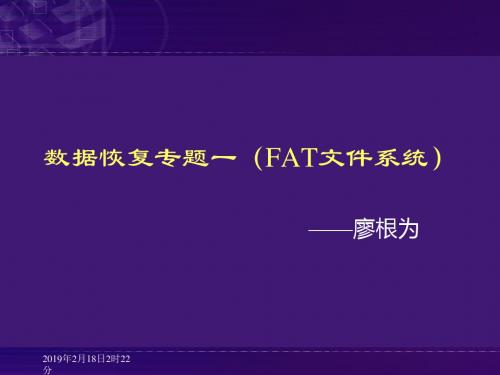
FAT32系统的偏移信息结构 typedef struct _bpbfat32 { DWORD SectorsPerFat32; //FAT32文件分配表扇区数 WORD ExtFlags; //扩展标志 WORD FS_Version; //文件系统版本 DWORD RootDirStartClus; //根目录起始簇号 WORD FSInfoSec; //指向FSINFO结构的扇区 WORD BkUpBootSec; //后备引导区的位置 BYTE Reserved[12]; //0。 BYTE PhysicalDriveNumber; //驱动器号 硬盘0x80 BYTE Reserved1; //NT保留区 BYTE ExtBootRecSign; //扩展引导记录标志 DWORD VolSerialNumber; //卷序列号 BYTE VolumeLabel[11]; //卷标 BYTE FilSysType[8]; //文件系统类型 } BPBFAT32;
主引导记录区
2019年2月18日2时22 分
分区表项数据结构描述如下:
typedef struct { BYTE ActiveFlag; //活动分区标志,0x80为活动分区 CHS StartCHS; //分区开始的柱面、磁头、扇区 BYTE PartitionID; //分区类型代号 CHS EndCHS; //分区结束的柱面、磁头、扇区 DWORD RelativeSectors; //分区相对扇区数,指分区相对于记录该 //分区的分区表的扇区位置之差 DWORD TotalSectors;//分区总扇区数 }PartitionTable;
2019年2月18日2时22 分
硬盘分区逻辑结构图
MBR DPT DBR FAT FAT FDT data
FAT格式文件系统解说
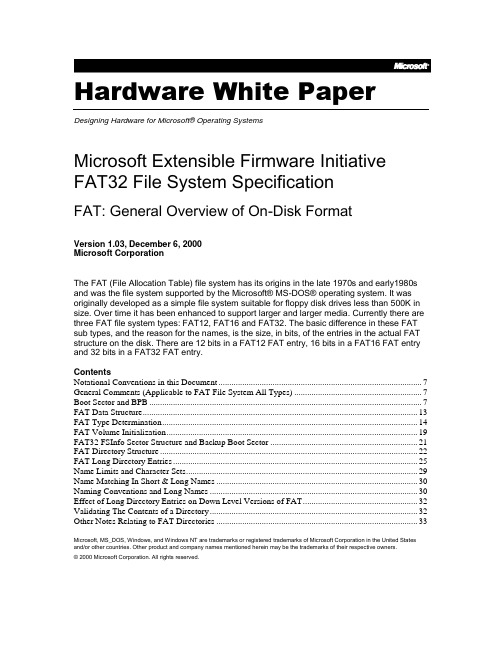
Hardware White Paper Designing Hardware for Microsoft® Operating SystemsMicrosoft Extensible Firmware Initiative FAT32 File System SpecificationFAT: General Overview of On-Disk FormatVersion 1.03, December 6, 2000Microsoft CorporationThe FAT (File Allocation Table) file system has its origins in the late 1970s and early1980s and was the file system supported by the Microsoft® MS-DOS® operating system. It was originally developed as a simple file system suitable for floppy disk drives less than 500K in size. Over time it has been enhanced to support larger and larger media. Currently there are three FAT file system types: FAT12, FAT16 and FAT32. The basic difference in these FAT sub types, and the reason for the names, is the size, in bits, of the entries in the actual FAT structure on the disk. There are 12 bits in a FAT12 FAT entry, 16 bits in a FAT16 FAT entry and 32 bits in a FAT32 FAT entry.ContentsNotational Conventions in this Document (7)General Comments (Applicable to FAT File System All Types) (7)Boot Sector and BPB (7)FAT Data Structure (13)FAT Type Determination (14)FAT Volume Initialization (19)FAT32 FSInfo Sector Structure and Backup Boot Sector (21)FAT Directory Structure (22)FAT Long Directory Entries (25)Name Limits and Character Sets (29)Name Matching In Short & Long Names (30)Naming Conventions and Long Names (30)Effect of Long Directory Entries on Down Level Versions of FAT (32)Validating The Contents of a Directory (32)Other Notes Relating to FAT Directories (33)Microsoft, MS_DOS, Windows, and Windows NT are trademarks or registered trademarks of Microsoft Corporation in the United States and/or other countries. Other product and company names mentioned herein may be the trademarks of their respective owners.© 2000 Microsoft Corporation. All rights reserved.Microsoft Extensible Firmware Initiative FAT32 File System SpecificationIMPORTANT-READ CAREFULLY: This Microsoft Agreement (“Agreement”) is a legal agreement between you (either an individual or a single entity) and Microsoft Corporation (“Microsoft”) for the version of the Microsoft specification identified above which you are about to download (“Specification”). BY DOWNLOADING, COPYING OR OTHERWISE USING THE SPECIFICATION, YOU AGREE TO BE BOUND BY THE TERMS OF THIS AGREEMENT. IF YOU DO NOT AGREE TO THE TERMS OF THIS AGREEMENT, DO NOT DOWNLOAD, COPY, OR USE THE SPECIFICATION.The Specification is owned by Microsoft or its suppliers and is protected by copyright laws and international copyright treaties, as well as other intellectual property laws and treaties.1. LIMITED LICENSE AND COVENANT NOT TO SUE.(a) Provided that you comply with all terms and conditions of this Agreement and subject to the limitations in Sections 1(c) - (f) below, Microsoft grants to you the following non-exclusive, worldwide, royalty-free, non-transferable, non-sublicenseable license under any copyrights owned or licensable by Microsoft without payment of consideration to unaffiliated third parties, to reproduce the Specification solely for the purposes of creating portions of products which comply with the Specification in unmodified form.(b) Provided that you comply with all terms and conditions of this Agreement and subject to the limitations in Sections 1(c) - (f) below, Microsoft grants to you the following non-exclusive, worldwide, royalty-free, non-transferable, non-sublicenseable, reciprocal limited covenant not to sue under its Necessary Claims solely to make, have made, use, import, and directly and indirectly, offer to sell, sell and otherwise distribute and dispose of portions of products which comply with the Specification in unmodified form.For purposes of sections (a) and (b) above, the Specification is “unmodified” if there are no changes, additions or extensions to the Specification, and “Necessary Claims” means claims of a patent or patent application which are (1) owned or licenseable by Microsoft without payment of consideration to an unaffiliated third party; and (2) have an effective filing date on or before December 31, 2010, that must be infringed in order to make a portion(s) of a product that complies with the Specification. Necessary Claims does not include claims relating to semiconductor manufacturing technology or microprocessor circuits or claims not required to be infringed in complying with the Specification (even if in the same patent as Necessary Claims). (c) The foregoing covenant not to sue shall not extend to any part or function of a product which (i) is not required to comply with the Specification in unmodified form, or (ii) to which there was a commercially reasonable alternative to infringing a Necessary Claim.(d) Each of the license and the covenant not to sue described above shall be unavailable to you and shall terminate immediately if you or any of your Affiliates (collectively “Covenantee Party”) “Initiates” any action for patent infringement against: (x) Microsoft or any of its Affiliates (collectively “Granting Party”), (y) any customers or distributors of the Granting Party, or other recipients of a covenant not to sue with respect to the Specification from the Granting Party (“Covenantees”); or (z) any customers or distributors of Covenantees (all parties identified in (y) and (z) collectively referred to as “Customers”), which action is based on a conformant implementation of the Specification. As used herein, “Affiliate” means any entity which directly or indirectly controls, is controlled by, or is under common control with a party; and control shall mean the power, whether direct or indirect, to direct or cause the direction of the management or policies of any entity whether through the ownership of voting securities, by contract or otherwise. “Initiates” means that a Covenantee Party is the first (as between the Granting Party and the Covenantee Party) to file or institute any legal or administrative claim or action for patent infringement against the Granting Party or any of the Customers. “Initiates” includes any situation in which a Covenantee Party files or initiates a legal or administrative claim or action for patentinfringement solely as a counterclaim or equivalent in response to a Granting Party first filing or instituting a legal or administrative patent infringement claim against such Covenantee Party. (e) Each of the license and the covenant not to sue described above shall not extend to your use of any portion of the Specification for any purpose other than (a) to create portions of an operating system (i) only as necessary to adapt such operating system so that it can directly interact with a firmware implementation of the Extensible Firmware Initiative Specification v. 1.0 (“EFI Specification”); (ii) only as necessary to emulate an implementation of the EFI Specification; and (b) to create firmware, applications, utilities and/or drivers that will be used and/or licensed for only the following purposes: (i) to install, repair and maintain hardware, firmware and portions of operating system software which are utilized in the boot process; (ii) to provide to an operating system runtime services that are specified in the EFI Specification; (iii) to diagnose and correct failures in the hardware, firmware or operating system software; (iv) to query for identification of a computer system (whether by serial numbers, asset tags, user or otherwise); (v) to perform inventory of a computer system; and (vi) to manufacture, install and setup any hardware, firmware or operating system software.(f) Microsoft reserves all other rights it may have in the Specification and any intellectual property therein. The furnishing of this document does not give you any license or covenant not to sue with respect to any other Microsoft patents, trademarks, copyrights or other intellectual property rights.2. ADDITIONAL LIMITATIONS AND OBLIGATIONS.(a)The foregoing license and covenant not to sue is applicable only to the version of the Specification which you are about to download. It does not apply to any additional versions of or extensions to the Specification.(b)Without prejudice to any other rights, Microsoft may terminate this Agreement if you fail to comply with the terms and conditions of this Agreement. In such event you must destroy all copies of the Specification.3. INTELLECTUAL PROPERTY RIGHTS. All ownership, title and intellectual property rights in and to the Specification are owned by Microsoft or its suppliers.4. U.S. GOVERNMENT RIGHTS. Any Specification provided to the U.S. Government pursuant to solicitations issued on or after December 1, 1995 is provided with the commercial rights and restrictions described elsewhere herein. Any Specification provided to the U.S. Government pursuant to solicitations issued prior to December 1, 1995 is provided with RESTRICTED RIGHTS as provided for in FAR, 48 CFR 52.227-14 (JUNE 1987) or DFAR, 48 CFR 252.227-7013 (OCT 1988), as applicable.5. EXPORT RESTRICTIONS. Export of the Specification, any part thereof, or any process or service that is the direct product of the Specification (the foregoing collectively referred to as the “Restricted Components”) from the United States is regulated by the Export Administration Regulations (EAR, 15 CFR 730-744) of the U.S. Commerce Department, Bureau of Export Administration (“BXA”). You agree to comply with the EAR in the export or re-export of the Restricted Components (i) to any country to which the U.S. has embargoed or restricted the export of goods or services, which currently include, but are not necessarily limited to Cuba, Iran, Iraq, Libya, North Korea, Sudan, Syria and the Federal Republic of Yugoslavia (including Serbia, but not Montenegro), or to any national of any such country, wherever located, who intends to transmit or transport the Restricted Components back to such country; (ii) to any person or entity who you know or have reason to know will utilize the Restricted Components in the design, development or production of nuclear, chemical or biological weapons; or (iii) to any person or entity who has been prohibited from participating in U.S. export transactions by any federal agency of the U.S. government. You warrant and represent that neither the BXA nor any other U.S. federal agency has suspended, revoked or denied your export privileges. For additional information see /exporting.6. DISCLAIMER OF WARRANTIES. To the maximum extent permitted by applicable law, Microsoft and its suppliers provide the Specification (and all intellectual property therein) and any (if any) support services related to the Specification (“Support Services”) AS IS AND WITH ALL FAULTS, and hereby disclaim all warranties and conditions, either express, implied or statutory, including, but not limited to, any (if any) implied warranties or conditions of merchantability, of fitness for a particular purpose, of lack of viruses, of accuracy or completeness of responses, of results, and of lack of negligence or lack of workmanlike effort, all with regard to the Specification, any intellectual property therein and the provision of or failure to provide Support Services. ALSO, THERE IS NO WARRANTY OR CONDITION OF TITLE, QUIET ENJOYMENT, QUIET POSSESSION, CORRESPONDENCE TO DESCRIPTION OR NON-INFRINGEMENT, WITH REGARD TO THE SPECIFICATION AND ANY INTELLECTUAL PROPERTY THEREIN. THE ENTIRE RISK AS TO THE QUALITY OF OR ARISING OUT OF USE OR PERFORMANCE OF THE SPECIFICATION, ANY INTELLECTUAL PROPERTY THEREIN, AND SUPPORT SERVICES, IF ANY, REMAINS WITH YOU.7. EXCLUSION OF INCIDENTAL, CONSEQUENTIAL AND CERTAIN OTHER DAMAGES. To the maximum extent permitted by applicable law, in no event shall Microsoft or its suppliers be liable for any special, incidental, indirect, or consequential damages whatsoever (including, but not limited to, damages for loss of profits or confidential or other information, for business interruption, for personal injury, for loss of privacy, for failure to meet any duty including of good faith or of reasonable care, for negligence, and for any other pecuniary or other loss whatsoever) arising out of or in any way related to the use of or inability to use the SPECIFICATION, ANY INTELLECTUAL PROPERTY THEREIN, the provision of or failure to provide Support Services,or otherwise under or in connection with any provision of this AGREEMENT, even in the event of the fault, tort (including negligence), strict liability, breach of contract or breach of warranty of Microsoft or any supplier, and even if Microsoft or any supplier has been advised of the possibility of such damages.8. LIMITATION OF LIABILITY AND REMEDIES. Notwithstanding any damages that you might incur for any reason whatsoever (including, without limitation, all damages referenced above and all direct or general damages), the entire liability of Microsoft and any of its suppliers under any provision of this Agreement and your exclusive remedy for all of the foregoing shall be limited to the greater of the amount actually paid by you for the Specification or U.S.$5.00. The foregoing limitations, exclusions and disclaimers shall apply to the maximum extent permitted by applicable law, even if any remedy fails its essential purpose.9. APPLICABLE LAW. If you acquired this Specification in the United States, this Agreement is governed by the laws of the State of Washington. If you acquired this Specification in Canada, unless expressly prohibited by local law, this Agreement is governed by the laws in force in the Province of Ontario, Canada; and, in respect of any dispute which may arise hereunder, you consent to the jurisdiction of the federal and provincial courts sitting in Toronto, Ontario. If this Specification was acquired outside the United States, then local law may apply. 10.QUESTIONS. Should you have any questions concerning this Agreement, or if you desire to contact Microsoft for any reason, please contact the Microsoft subsidiary serving your country, or write: Microsoft Sales Information Center/One Microsoft Way/Redmond, WA 98052-6399.11.ENTIRE AGREEMENT. This Agreement is the entire agreement between you and Microsoft relating to the Specification and the Support Services (if any) and they supersede all prior or contemporaneous oral or written communications, proposals and representations with respect to the Specification or any other subject matter covered by this Agreement. To the extent the terms of any Microsoft policies or programs for Support Services conflict with the terms of this Agreement, the terms of this Agreement shall control.Si vous avez acquis votre produit Microsoft au CANADA, la garantie limitée suivante vous concerne :RENONCIATION AUX GARANTIES. Dans toute la mesure permise par la législation en vigueur, Microsoft et ses fournisseurs fournissent la Specification (et à toute propriété intellectuelle dans celle-ci) et tous (selon le cas) les services d’assistance liés à la Specification (“Servicesd’assistance”) TELS QUELS ET AVEC TOUS LEURS DÉFAUTS, et par les présentes exclu ent toute garantie ou condition, expresse ou implicite, légale ou conventionnelle, écrite ou verbale, y compris, mais sans limitation, toute (selon le cas) garantie ou condition implicite ou légale de qualité marchande, de conformité à un usage particulier, d’absence de virus, d’exactitude etd’intégralité des réponses, de résultats, d’efforts techniques et professionnels et d’absence denégligence, le tout relativement à la Specification, à toute propriété intellectuelle dans celle-ci et àla prestation ou à la non-prestation des Services d’assistance. DE PLUS, IL N’Y A AUCUNE GARANTIE ET CONDITION DE TITRE, DE JOUISSANCE PAISIBLE, DE POSSESSION PAISIBLE, DE SIMILARITÉ À LA DESCRIPTION ET D’ABSENCE DE CONTREFAÇON RELATIVEMENT À LA SPÉCIFICATION ET À TOUTE PROPRIÉTÉ INTELLECTUELLE DANS CELLE-CI. VOUS SUPPORTEZ TOUS LES RISQUES DÉCOULANT DE L’UTILISATION ET DE LA PERFORMANCE DE LA SPÉCIFICATION ET DE TOUTE PROPRIÉTÉ INTELLECTUELLE DANS CELLE-CI ET CEUX DÉCOULANT DES SERVICES D’ASSISTANCE (S’IL Y A LIEU). EXCLUSION DES DOMMAGES INDIRECTS, ACCESSOIRES ET AUTRES. Dans toute la mesure permise par la législation en vigueur, Microsoft et ses fournisseurs ne sont en aucun cas responsables de tout dommage spécial, indirect, accessoire, moral ou exemplaire quel qu’il soit (y compris, mais sans limitation, les dommages entraînés par la perte de bénéfices ou la perte d’information confidentielle ou autre, l’interruption des affaires, les préjudices corporels, la perte de confidentialité, le défaut de remplir toute obligation y compris les obligations de bonne foi et de diligence raisonnable, la négligence et toute autre perte pécuniaire ou autre perte de quelque nature que ce soit) découlant de, ou de toute autre manière lié à, l’utilisation ou l’impossibilitéd’utilis er la Spécification, toute propriété intellectuelle dans celle-ci, la prestation ou la non-prestation des Services d’assistance ou autrement en vertu de ou relativement à toute disposition de cette convention, que ce soit en cas de faute, de délit (y compris la négligence), de responsabilité stricte, de manquement à un contrat ou de manquement à une garantie de Microsoft ou de l’un de ses fournisseurs, et ce, même si Microsoft ou l’un de ses fournisseurs a été avisé de la possibilité de tels dommages.LIMITATION DE RESPONSABILITÉ ET RECOURS. Malgré tout dommage que vous pourriez encourir pour quelque raison que ce soit (y compris, mais sans limitation, tous les dommages mentionnés ci-dessus et tous les dommages directs et généraux), la seule responsabilité de Microsoft et de ses fournisseurs en vertu de toute disposition de cette convention et votre unique recours en regard de tout ce qui précède sont limités au plus élevé des montants suivants: soit (a) le montant que vous avez payé pour la Spécification, soit (b) un montant équivalant à cinq dollars U.S. (5,00 $ U.S.). Les limitations, exclusions et renonciations ci-dessus s’appliquent dans toute la mesure permise par la législation en vigueur, et ce même si leur application a pour effet de priver un recours de son essence.DROITS LIMITÉS DU GOUVERNEMENT AMÉRICAINTout Produit Logiciel fourni au gouvernement américain conformément à des demandes émises le ou après le 1er décembre 1995 est offert avec les restrictions et droits commerciaux décrits ailleurs dans la présente convention. Tout Produit Logiciel fourni au gouvernement américain conformément à des demandes émises avant le 1er décembre 1995 est offert avec des DROITS LIMITÉS tels que prévus dans le FAR, 48CFR 52.227-14 (juin 1987) ou dans le FAR, 48CFR 252.227-7013 (octobre 1988), tels qu’applicables.Sauf lorsqu’expressément prohibé par la législation locale, la présente convention est régie par les lois en vigueur dans la province d’Ontario, Canada. Pour tout différend qui pourrait découler des présentes, vous acceptez la compétence des tribunaux fédéraux et provinciaux siégeant àToronto, Ontario.Si vous avez des questions concernant cette convention ou si vous désirez communiquer avec Microsoft pour quelque raison que ce soit, veuillez contacter la succursale Microsoft desservant votre pays, ou écrire à: Microsoft Sales Information Center, One Microsoft Way, Redmond, Washington 98052-6399.Notational Conventions in this DocumentNumbers that have the characters ―0x‖ at the begi nning of them are hexadecimal (base 16) numbers. Any numbers that do not have the characters ―0x‖ at the beginning are decimal (base 10) numbers. The code fragments in this document are written in the ‗C‘ programming language. Strict typing and syntax are not adhered to.There are several code fragments in this document that freely mix 32-bit and 16-bit data elements. It is assumed that you are a programmer who understands how to properly type such operations so that data is not lost due to truncation of 32-bit values to 16-bit values. Also take note that all data types are UNSIGNED. Do not do FAT computations with signed integer types, because the computations will be wrong on some FAT volumes.General Comments (Applicable to FAT File System All Types)All of the FAT file systems were originally developed for the IBM PC machine architecture. The importance of this is that FAT file system on disk data structure is all ―little endian.‖ If we look at one 32-bit FAT entry stored on disk as a series of four 8-bit bytes—the first being byte[0] and the last being byte[4]—here is where the 32 bits numbered 00 through 31 are (00 being the least significant bit):byte[3] 3 3 2 2 2 2 2 21 0 9 8 7 6 5 4byte[2] 2 2 2 2 1 1 1 13 2 1 0 9 8 7 6byte[1] 1 1 1 1 1 1 0 05 4 3 2 1 0 9 8byte[0] 0 0 0 0 0 0 0 07 6 5 4 3 2 1 0This is important if your machine is a ―big endian‖ machine, because you will have to translate between big and little endian as you move data to and from the disk.A FAT file system volume is composed of four basic regions, which are laid out in this order on the volume:0 – Reserved Region1 – FAT Region2 –Root Directory Region (doesn‘t exist on FAT32 volumes)3 – File and Directory Data RegionBoot Sector and BPBThe first important data structure on a FAT volume is called the BPB (BIOS Parameter Block), which is located in the first sector of the volume in the Reserved Region. This sector is sometimes called the ―boot sector‖ or the ―reserved sector‖ or the ―0th sector,‖ but the important fact is simply that it is the first sector of the volume.This is the first thing about the FAT file system that sometimes causes confusion. In MS-DOS version 1.x, there was not a BPB in the boot sector. In this first version of the FAT file system, there were only two different formats, the one for single-sided and the one for double-sided 360K 5.25-inchfloppy disks. The determination of which type was on the disk was done by looking at the first byte of the FAT (the low 8 bits of FAT[0]).This type of media determination was superseded in MS-DOS version 2.x by putting a BPB in the boot sector, and the old style of media determination (done by looking at the first byte of the FAT) was no longer supported. All FAT volumes must have a BPB in the boot sector.This brings us to the second point of confusion relating to FAT volume determination: What exactly does a BPB look like? The BPB in the boot sector defined for MS-DOS 2.x only allowed for a FAT volume with strictly less than 65,536 sectors (32 MB worth of 512-byte sectors). This limitation was due to the fact that the ―total sectors‖ field was only a 16-bit field. This limitation was addressed by MS-DOS 3.x, where the BPB was modified to include a new 32-bit field for the total sectors value. The next BPB change occurred with the Microsoft Windows 95 operating system, specifically OEM Service Release 2 (OSR2), where the FAT32 type was introduced. FAT16 was limited by the maximum size of the FAT and the maximum valid cluster size to no more than a 2 GB volume if the disk had 512-byte sectors. FAT32 addressed this limitation on the amount of disk space that one FAT volume could occupy so that disks larger than 2 GB only had to have one partition defined.The FAT32 BPB exactly matches the FAT12/FAT16 BPB up to and including the BPB_TotSec32 field. They differ starting at offset 36, depending on whether the media type is FAT12/FAT16 orFAT32 (see discussion below for determining FAT type). The relevant point here is that the BPB in the boot sector of a FAT volume should always be one that has all of the new BPB fields for either the FAT12/FAT16 or FAT32 BPB type. Doing it this way ensures the maximum compatibility of the FAT volume and ensures that all FAT file system drivers will understand and support the volume properly, because it always contains all of the currently defined fields.NOTE: In the following description, all the fields whose names start with BPB_ are part of the BPB. All the fields whose names start with BS_ are part of the boot sector and not really part of the BPB. The following shows the start of sector 0 of a FAT volume, which contains the BPB:At this point, the BPB/boot sector for FAT12 and FAT16 differs from the BPB/boot sector for FAT32. The first table shows the structure for FAT12 and FAT16 starting at offset 36 of the boot sector.Here is the structure for FAT32 starting at offset 36 of the boot sector.There is one other important note about Sector 0 of a FAT volume. If we consider the contents of the sector as a byte array, it must be true that sector[510] equals 0x55, and sector[511] equals 0xAA. NOTE:Many FAT documents mistakenly say that this 0xAA55 signature occupies the ―last 2 bytes of the boot sector‖. This statem ent is correct if — and only if — BPB_BytsPerSec is 512. IfBPB_BytsPerSec is greater than 512, the offsets of these signature bytes do not change (although it is perfectly OK for the last two bytes at the end of the boot sector to also contain this signature).Check your assumptions about the value in the BPB_TotSec16/32 field. Assume we have a disk or partition of size in sectors DskSz. If the BPB TotSec field (either BPB_TotSec16 or BPB_TotSec32 — whichever is non-zero) is less than or equal to DskSz, there is nothing whatsoever wrong with the FAT volume. In fact, it is not at all unusual to have a BPB_TotSec16/32 value that is slightly smaller than DskSz. It is also perfectly OK for the BPB_TotSec16/32 value to be considerably smaller than DskSz.All this means is that disk space is being wasted. It does not by itself mean that the FAT volume is damaged in some way. However, if BPB_TotSec16/32 is larger than DskSz, the volume is seriously damaged or malformed because it extends past the end of the media or overlaps data that follows it on the disk. Treating a volume for which the BPB_TotSec16/32 value is ―too large‖ for the media or partition as valid can lead to catastrophic data loss.FAT Data StructureThe next data structure that is important is the FAT itself. What this data structure does is define a singly linked list of the ―extents‖ (clusters) of a file. Note at this point that a FAT directory or file container is nothing but a regular file that has a special attribute indicating it is a directory. The only other special thing about a directory is that the data or contents of the ―file‖ is a series of 32=byte FAT directory entries (see discussion below). In all other respects, a directory is just like a file. The FAT maps the data region of the volume by cluster number. The first data cluster is cluster 2.The first sector of cluster 2 (the data region of the disk) is computed using the BPB fields for the volume as follows. First, we determine the count of sectors occupied by the root directory: RootDirSectors = ((BPB_RootEntCnt * 32) + (BPB_BytsPerSec – 1)) / BPB_BytsPerSec;Note that on a FAT32 volume the BPB_RootEntCnt value is always 0, so on a FAT32 volume RootDirSectors is always 0. The 32 in the above is the size of one FAT directory entry in bytes.Note also that this computation rounds up.The start of the data region, the first sector of cluster 2, is computed as follows:。
FAT文件系统的概要分析
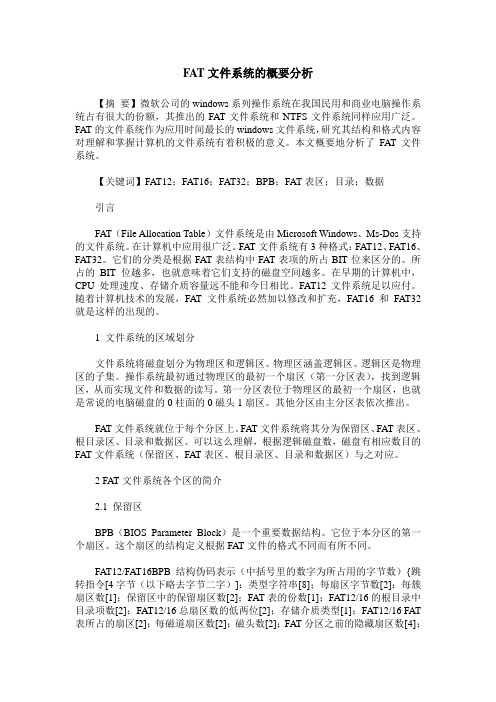
FAT文件系统的概要分析【摘要】微软公司的windows系列操作系统在我国民用和商业电脑操作系统占有很大的份额,其推出的FAT文件系统和NTFS文件系统同样应用广泛。
FAT的文件系统作为应用时间最长的windows文件系统,研究其结构和格式内容对理解和掌握计算机的文件系统有着积极的意义。
本文概要地分析了FAT文件系统。
【关键词】FAT12;FAT16;FAT32;BPB;FAT表区;目录;数据引言FAT(File Allocation Table)文件系统是由Microsoft Windows、Ms-Dos支持的文件系统。
在计算机中应用很广泛。
FAT文件系统有3种格式:FAT12、FAT16、FAT32。
它们的分类是根据FAT表结构中FAT表项的所占BIT位来区分的。
所占的BIT位越多,也就意味着它们支持的磁盘空间越多。
在早期的计算机中,CPU处理速度、存储介质容量远不能和今日相比。
FAT12文件系统足以应付。
随着计算机技术的发展,FAT文件系统必然加以修改和扩充,FAT16和FAT32就是这样的出现的。
1 文件系统的区域划分文件系统将磁盘划分为物理区和逻辑区。
物理区涵盖逻辑区。
逻辑区是物理区的子集。
操作系统最初通过物理区的最初一个扇区(第一分区表),找到逻辑区,从而实现文件和数据的读写。
第一分区表位于物理区的最初一个扇区,也就是常说的电脑磁盘的0柱面的0磁头1扇区。
其他分区由主分区表依次推出。
FAT文件系统就位于每个分区上。
FAT文件系统将其分为保留区、FAT表区、根目录区、目录和数据区。
可以这么理解,根据逻辑磁盘数,磁盘有相应数目的FAT文件系统(保留区、FAT表区、根目录区、目录和数据区)与之对应。
2 FAT文件系统各个区的简介2.1 保留区BPB(BIOS Parameter Block)是一个重要数据结构。
它位于本分区的第一个扇区。
这个扇区的结构定义根据FAT文件的格式不同而有所不同。
文件系统fat和ntfs的原理

文件系统fat和ntfs的原理FAT和NTFS是两种常见的文件系统,它们在计算机存储中起着重要的作用。
本文将分别介绍FAT和NTFS的原理,以及它们在文件存储中的特点和应用。
一、FAT文件系统的原理FAT(File Allocation Table)文件系统是最早应用于个人计算机的一种文件系统。
它的原理是将存储设备(如硬盘、U盘等)划分为若干个簇(Cluster),每个簇由若干个扇区(Sector)组成。
FAT 文件系统通过使用文件分配表(File Allocation Table)来记录每个簇的使用情况,以便于管理文件的存储和检索。
在FAT文件系统中,文件和目录被组织为一个层次结构,最顶层是根目录(Root Directory),根目录下可以包含文件和子目录。
每个文件或目录的相关信息,如名称、大小、属性等,都存储在目录项(Directory Entry)中。
而目录项的内容则通过文件分配表来确定文件或目录所占用的簇的位置。
FAT文件系统的优点之一是兼容性强,几乎所有操作系统都能够识别和访问FAT格式的存储设备。
此外,FAT文件系统还具有简单、易于实现和维护的特点。
二、NTFS文件系统的原理NTFS(New Technology File System)文件系统是微软公司开发的一种高级文件系统,它首次引入于Windows NT操作系统。
相对于FAT文件系统,NTFS具有更多的功能和更好的性能。
NTFS文件系统的原理是将存储设备划分为一个个的簇,每个簇的大小可以根据实际需求进行调整。
与FAT不同的是,NTFS使用了一种称为MFT(Master File Table)的结构来管理文件和目录的存储。
在NTFS文件系统中,每个文件和目录都有一个唯一的MFT记录,该记录存储了文件的元数据(如文件名、大小、权限等)以及文件的数据存储位置。
MFT记录中的数据可以直接存储在记录本身中,也可以通过指针指向其他数据簇。
了解电脑操作系统的文件系统

了解电脑操作系统的文件系统电脑操作系统中的文件系统是指操作系统用来管理存储设备上文件和目录的一套规则和机制。
通过了解电脑操作系统的文件系统,我们能够更好地管理和组织电脑中的文件和数据。
本文将介绍电脑操作系统中常见的文件系统,包括FAT文件系统、NTFS文件系统和EXT文件系统。
一、FAT文件系统FAT(File Allocation Table)文件系统是DOS(Disk Operating System)操作系统中使用的一种较简单的文件系统。
FAT文件系统通过使用文件分配表(File Allocation Table)来管理文件的存储和组织。
在FAT文件系统中,每个文件都被分割成多个簇(Cluster),而每个簇又由一定数量的扇区组成。
FAT文件系统的主要优点是兼容性好,可以在不同操作系统间进行文件共享。
然而,FAT文件系统也存在一些缺点,例如不支持文件的加密和权限控制,以及对较大文件的支持较差。
因此,在现代操作系统中,FAT文件系统的应用范围逐渐被其他更先进的文件系统所取代。
二、NTFS文件系统NTFS(New Technology File System)文件系统是Windows操作系统中常用的文件系统。
相较于FAT文件系统,NTFS文件系统具有更多的功能和优势。
NTFS文件系统支持较大容量的存储设备,能够管理大文件、文件夹和分区。
同时,NTFS文件系统还支持文件的加密、压缩和权限控制,可以保护用户的数据安全。
NTFS文件系统使用文件表(File Table)来管理文件的分配和组织,同时还利用日志(Log)和校验码(Checksum)进行数据的一致性验证和修复。
这使得NTFS文件系统更稳定、可靠,并且具有较好的容错能力。
三、EXT文件系统EXT(Extended File System)文件系统是Linux操作系统中常用的文件系统。
Linux操作系统的文件系统采用了一系列的EXT文件系统,如EXT2、EXT3和EXT4。
2 FAT文件体系
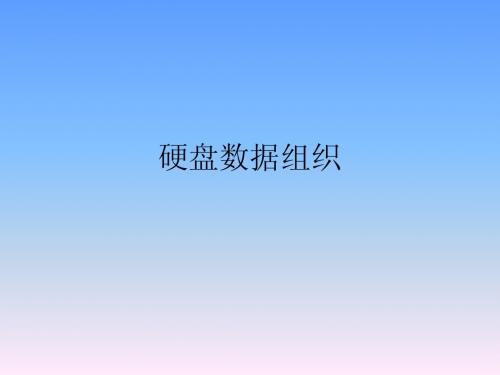
DBR结构
5部分 • 跳转指令
– 两个字节,将程序跳转到自举代码处,EB 3C;EB 58等 (EB代表汇编语言的JMP)。由于本身占两个字节,所 以实际位置是3E,5A。其后是空指令NOP(90)ຫໍສະໝຸດ • 厂商标志和Dos版本号
– 8个字节(03-0A)
• BPB(BIOS Parameter Block)
• 00H-空 • E5H-已经删除的文件 • 其他字符-表示文件名
子目录
• 目录与文件一样,占用一个目录项,只是 属性字节为10H,文件长度字节为0 • 其中,“.”表示当前子目录,其ASCII码为 2EH;“..”表示上一级目录,其ASCII码为 2EH 2EH;
文件目录项的内容与含义
FAT16例子1
硬盘数据组织
硬盘数据组织
• 硬盘需要经过低格、分区、高级格式化后 才能使用
– 低格
• 作用:测试硬盘介质、为硬盘划分磁道、指定交叉 因子,安排扇区、写入扇区id,完成扇区设置、对 磁盘表面测试,标记损坏磁道和扇区
– 分区:便于硬盘的规划和文件的管理、有效的 利用空间、提高系统效率、建立MBR;
• 分区粒度--分区最小单位是柱面
FAT16 例子2
FAT32例子
长文件名
• FDT的文件目录项只为文件名保留了6个字节,扩 展名3个字节,所以文件名受到8.3格式限制,从 win95开始,突破了该限制 • Win95的长文件名不是简单的扩展,需要对以前 系统兼容,所以采用以下策略
– Win95系统中文件和目录实际有两个名字,一个短文件 名和一个长文件名; – 如果是短文件名,则存储在8.3格式的32字节的目录项 中; – 如果是长文件名,有如下三个原则:
• FAT16
Win装系统必备基础知识系列04__ FAT文件系统

FAT文件系统FAT(file allocation table)是“文件分配表”的意思,其意义在于对硬盘分区的管理。
FAT 文件系统最初用于小型磁盘和简单文件结构的简单文件系统。
FAT文件系统的名字来源于它的组织方法:放置在卷起始位置的文件分配表。
为了保护卷,使用了两份复制,即使损坏了一份也能确保正常工作。
另外,为确保正确装卸启动系统所必须的文件,文件分配表和根文件夹必须存放在固定的位置。
采用FAT文件系统格式化的卷以簇的形式进行分配,默认的簇大小由卷的大小决定。
对于FAT文件系统,簇数目必须可以用16位的二进制数字表示,并且是2的乘方。
默认的簇大小如下图所示:需要注意的是:FAT文件系统最好用在较小的卷上。
因为,在不考虑簇大小的情况下,使用FAT文件系统卷不能大于4GB。
FAT12格式:多用于软盘,容量最大32MB。
个分区的最大容量8MB,单个硬盘的最大容量32MB。
FAT16格式:多用于硬盘,容量最大2GB。
单个分区的最大容量2GB,单个硬盘的最大容量8GB。
最大文件大小为2 GB。
FAT32格式:多用于硬盘,容量最大32GB。
单个分区的最大容量【Win XP 32GB】、【MBR分区2TB】、【GPT分区16TB】,单个硬盘的最大容量【Win XP 128GB】、【MBR分区8TB】、【GPT分区64TB】。
最大文件大小为4 GB。
最大拷贝文件大小2GBexFAT(Extended File Allocation Table File System,扩展FAT,即扩展文件分配表)。
别名:FAT64适用范围:大于32GB的U盘、SD卡主要优点:单文件大小最大可达16E。
(注意:exFAT不能用于硬盘)。
第2讲 FAT文件系统
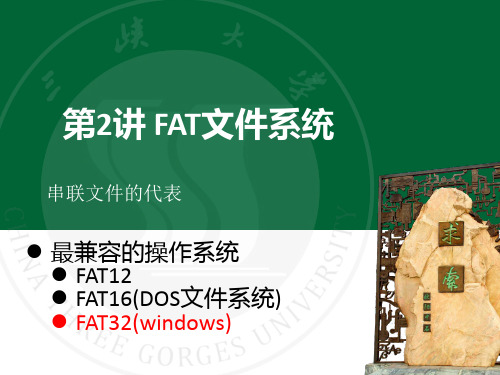
6
文件系统建立后的磁盘结构
盘卷总 信息 FAT1 FAT2 目录区 数据块
FDT ,文件目录表,存放文件的FCB FAT16这个目录区紧随FAT之后,叫根目录, FAT32混在数据区了,根目录的 起始盘块号在
不管是根目录还是其它目录,都以文件的方 式存储,里面存放目录项
表15 FAT32长文件目录项32个字节的表示定义 字节偏 移 (16进 制) 字 节 数 7 6 属 性 字 节 位 意 义 定义 保留未用 1表示长文件最 后一个目录项 保留未用
总容量 FAT从哪开始? 目录区从哪开始? 第1个空闲磁盘块? ……… DBR,Dos Boot Record
文件系统建立后的磁盘结构
盘卷总 信息 FAT1 FAT2 目录区 数据块
文件分配表,备份,很重要 存放所有文件的磁盘块号
某文件的FCB 。。。。 6(第1个磁盘块) 。。。
FAT文件系统是历史最长,所有操 作系统都支持这个文件文件系统
I/O控制
磁盘设备
用户接口
• 文件操作
• • • • Open:通过文件路径名找到该文件的FCB,复制到内存 Read Write Close:将文件的FCB从内存中删除
• 目录操作
12
• FAT文件系统管理一个540M的硬盘,逻辑盘块长 度16KB,将一个2MB的文件从头到尾读一遍,最 多访问磁盘多少次?最多读FAT表多少次?
怎么放? ….. 11 20 … … EOF … 6 11
文件占多少个磁盘块,在FAT中就占多少行 FAT表的大小和数据区的磁盘块总数有关
20
举例
• MS-DOS系统只有一张文件分配表FAT16,在FAT的 每个表项中存放下一个盘块号。对于1G的盘,假 设盘块的大小为512字节,则FAT表的容量为____。
FAT(File Allocation Table)文件系统

硬盘的物理结构
• 硬盘工作时,盘片以设计转速高速旋转,设置在盘片 表面的磁头则在电路控制下径向移动到指定位置然后将数 据存储或读取出来。当系统向硬盘写入数据时,磁头中 “写数据”电流产生磁场使盘片表面磁性物质状态发生改 变,并在写电流磁场消失后仍能保持,这样数据就存储下 来了;当系统从硬盘中读数据时,磁头经过盘片指定区域, 盘片表面磁场使磁头产生感应电流或线圈阻抗产生变化, 经相关电路处理后还原成数据。因此只要能将盘片表面处 理得更平滑、磁头设计得更精密以及尽量提高盘片旋转速 度,就能造出容量更大、读写数据速度更快的硬盘。这是 因为盘片表面处理越平、转速越快就能越使磁头离盘片表 面越近,提高读、写灵敏度和速度;磁头设计越小越精密 就能使磁头在盘片上占用空间越小,使磁头在一张盘片上 建立更多的磁道以存储更多的数据。
对于上例因为总空间也不大所以用前部的1kb的空间来记录这种对应假设3个文件都存储空间分配如图435同时修改一下目录如图436存储过程假想第一簇用来记录数据区中每一簇的被占用情况暂时称其为文件分配表
FAT(File Allocation System) 文件系统
文件系统是操作系统用于明确 文件系统 磁盘或分区上的文件的方法和数据 结构;即在磁盘上组织文件的方法。 也指用于存储文件的磁盘或分区, 或文件系统种类。
MBR(master boot record)扇区
• 你的硬盘的MBR引导代码可能并非这样。不过即使不同, 所执行的功能大体是一样的。 • 我们看DPT部分。操作系统为了便于用户对磁盘的管理。 加入了磁盘分区的概念。即将一块磁盘逻辑划分为几块。 磁盘分区数目的多少只受限于C~Z的英文字母的数目, 在上图DPT共64个字节中如何表示多个分区的属性 呢?microsoft通过链接的方法解决了这个问题。在DPT共 64个字节中,以16个字节为分区表项单位描述一个分区的 属性。也就是说,第一个分区表项描述一个分区的属性, 一般为基本分区。第二个分区表项描述除基本分区外的其 余空间,一般而言,就是我们所说的扩展分区。这部分的 大体说明见表1。
第二章FAT文件系统
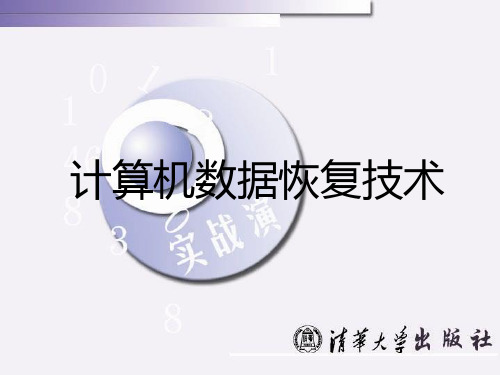
上一页 下一页 目录
首 页
结束 下一章
从偏移0x0B开始的是一段描述能够使可执 行引导代码找到相关参数的信息。通常称 之为BPB( BIOS参数块) 磁盘容量和几何结构变量都被封在BPB之 中。P31
上一页 下一页 目录
首 页
结束 下一章
8
上一页 下一页 目录
首 页
结束 下一章
9
DBR的偏移0x5A开始的数据为操作系统引 导代码。 DBR扇区的最后两个字节一般存储值为 0x55AA的DBR有效标志
上一页 下一页 目录
首 页
结束 下一章
返回
4
上一页 下一页 目录
首 页
结束 下一章
5
MBR将CPU执行转移给引导扇区,因此, 引导扇区的前三个字节必须是合法的可执 行的基于x86的CPU指令。这通常是一条跳 转指令,该指令负责跳过接下来的几个不 可执行的字节(BPB和扩展BPB),跳到操作 系统引导代码部分。
上一页 下一页 目录
首 页
结束 下一章
27
2、DBR的修复 使用winhex 查看DBR。写出以下内容: 查看分区的每簇扇区数: FAT占用扇区数: 扇区总数: 修改DBR,使该分区出错。 使用备份DBR修复。 验证。
28
上一页 下一页 目录
首 页
结束 下一章
3。FDT和FAT分析 在FAT32分区中新建一个文件名大于八个字符的,大小为 20K左右的文件。 使用winhex查看FDT,填写以下内容: 该文件的长文件名登记项为: 该文件的短文件名FDT为: 该文件的首簇号为: 该文件的FAT偏移地址为: 文件占用了多少个簇: 该文件所使用的簇有哪些: 该文件在DATA区的首扇区数是: 修改文件FDT,将文件加上系统属性和隐藏属性。
fat文件系统原理

fat文件系统原理FAT文件系统原理一、引言FAT(File Allocation Table)文件系统是一种用于存储和组织文件数据的文件系统。
它最早由Microsoft开发用于DOS操作系统,现已广泛应用于各种存储媒体中,如硬盘、U盘和存储卡等。
本文将介绍FAT文件系统的原理和工作机制。
二、FAT文件系统结构FAT文件系统由三个主要组成部分构成:引导扇区、文件分配表(FAT)和文件目录。
1. 引导扇区:FAT文件系统的第一个扇区是引导扇区,它包含了启动计算机时所需的引导代码。
引导扇区还包含了FAT文件系统的一些关键参数,如扇区大小、簇大小和FAT表的起始位置等。
2. 文件分配表(FAT):FAT是FAT文件系统的核心部分,用于记录文件在存储设备上的存储位置。
每个簇在FAT中都有一项对应,记录了该簇的状态和下一个簇的编号。
FAT的结构和大小取决于存储设备的容量,较小的设备可能只有一个FAT,而较大的设备则可能有多个FAT。
3. 文件目录:文件目录是FAT文件系统用于存储文件和文件夹信息的地方。
每个文件目录项包含了文件名、文件属性、文件大小和起始簇号等信息。
文件目录采用树状结构组织,通过文件目录项中的指针可以找到文件的具体位置。
三、FAT文件系统的工作原理FAT文件系统的工作原理可以概括为以下几个步骤:1. 引导过程:计算机启动时,BIOS会加载引导扇区的代码到内存中并执行,引导扇区的代码会读取FAT表的位置和大小等信息,并将控制权传递给操作系统。
2. FAT表的读取:操作系统根据引导扇区中的信息找到FAT表的位置,并将其读取到内存中。
FAT表可以告诉操作系统每个簇的使用状态和下一个簇的编号,从而实现文件的连续存储和读取。
3. 文件的查找和读取:当用户请求读取某个文件时,操作系统会根据文件目录进行查找,并获取文件的起始簇号。
然后,操作系统通过读取FAT表中的项,找到文件的所有簇号,并按顺序读取簇中的数据。
- 1、下载文档前请自行甄别文档内容的完整性,平台不提供额外的编辑、内容补充、找答案等附加服务。
- 2、"仅部分预览"的文档,不可在线预览部分如存在完整性等问题,可反馈申请退款(可完整预览的文档不适用该条件!)。
- 3、如文档侵犯您的权益,请联系客服反馈,我们会尽快为您处理(人工客服工作时间:9:00-18:30)。
举例:fd=Open(/xx/test.c)
盘卷总 FAT1 FAT2 目录区
信息
/
数据块
1、将/读入内存,找xx,若找到,获得xx的第一 个磁盘块地址
var xx
2、从xx的第一个磁盘块中找test.c的FCB, 若找不到,从FAT中找下一个磁盘块地 址……
最兼容的文件系统
串联文件 FAT文件结构 FAT文件系统磁盘结构 树型目录 如何通过文件路径名映射磁盘块 举例
FAT (File Allocation Table)
FCB A 4
FCB B 9
FAT
0
1
2
3
6
4
EOF
5
11
6
7
8
10
9
5
EOF
所有文件的磁盘地址
第5单元 文件系统
第3节 FAT文件系统 ---------串联文件的代表
第3节 FAT文件系统 ---------串联文件的代表
最兼容的文件系统
串联文件 FAT文件结构 FAT文件系统磁盘结构 树型目录 如何通过文件路径名映射磁盘块 举例
树型目录
目录:存放FCB
第5单元 文件系统
第3节 FAT文件系统 ---------串联文件的代表
最兼容的文件系统
举例
• FAT32文件系统管理一个8G的U盘,盘块长度4KB, 将一个2MB的文件/xx/test.c从头到尾读一遍,最 多访问磁盘数据区多少次?最多读FAT表多少次? (设目录xx占3个磁盘块)
盘卷总 FAT1 FAT2 目录区 信息
数据块
举例
1、假设磁盘块大小为4KB,FAT32能管理多大磁盘 2、一个U盘采用FAT32,在FAT的每个表项中存放下 一个盘块号。对于8G的U盘,假设盘块的大小为 4KB,则FAT表的至少需要多少个磁盘块?。
总结
• FAT文件系统是最早的文件系统,所有操作系统都支持 • 支持FAT的DOS是单用户单任务OS
3、如果找到,把test.c的FCB放到内存
cat bo hex data test.c mail
a data
fd
test.c
write(fd…..)
第5单元 文件系统
第3节 FAT文件系统 ---------串联文件的代表
最兼容的文件系统
串联文件 FAT文件结构 FAT文件系统磁盘结构 树型目录 如何通过文件路径名映射磁盘块 举例
17
0
文件目录
4
8
串联文件的特点
12
必须顺序访问
16
20
24
28
磁盘块号 17 r2
test.c
1 10 2 3 567 9 10 17 11 13 14 15 17 -1 18 19 21 22 23 25 26 27 29 30 31
第5单元 文件系统
第3节 FAT文件系统 ---------串联文件的代表
数据块
文件分配表,备份,很重要
FAT表每一行对应一个磁盘块,有多少个磁盘块, 就有多少行
FAT中集中存放所有文件的磁盘块号
格式化后…………
盘卷总 FAT1 FAT2 信息
根目录
存放文件的FCB
目录区
数据块
格式化后…………
盘卷总 FAT1 FAT2 目录区 信息
文件,目录文件的数据
数据块
第5单元 文件系统
第5单元 文件系统
第3节 FAT文件系统 ---------串联文件的代表
最兼容的文件系统
串联文件 FAT文件结构 FAT文件系统磁盘结构 树型目录 如何通过文件路径名映射磁盘块 举例
串联文件(链接文件)
文件test.c
FCB
test.c 1
磁盘块号 1 r0
10Leabharlann 磁盘块号 10 r1 最兼容的文件系统
串联文件 FAT文件结构 FAT文件系统磁盘结构 树型目录 如何通过文件路径名映射磁盘块 举例
格式化后…………
盘卷总 FAT1 FAT2 目录区 信息
总容量 FAT从哪开始 目录区从哪开始 第1个空闲磁盘块
数据块
格式化后…………
盘卷总 FAT1 FAT2 目录区 信息
