readme-journ
Annals of telecommunications 期刊投稿指南

requirements1. LegalThe authors guarantee that the manuscript will not be published elsewhere in any language without the consent of the copyright owners, that the rights of third parties will not be violated, and that the publisher will not be held legally responsible should there be any claims for compensation.Authors wishing to include figures or text passages that have already been published elsewhere are required to obtain permission from the copyright owner(s) and to include evidence that such permission has been granted when submitting their papers. Any material received without such evidence will be assumed to originate from the authors.Manuscripts must be accompanied by the “Copyright Transfer Statement”.procedure2. EditorialAuthors should submit their manuscripts to the Editorial Office online to facilitate even quicker and more efficient processing. Electronic submission substantially reduces the editorial processing and reviewing times and shortens overall publication times.Please log directly onto https:///ante. Upload your manuscript following the on-screen instructions.Support: if you face any problems while submitting your manuscript, please contact:bernhard.schueller@preparation3. ManuscriptGeneral remarksThe length of the article file should not exceed 50000 characters. 30000 to 40000 characters is a reasonable length. To help you prepare your manuscript, Springer offers the macropackage LaTeX document class svjour3. Springer also offers a Word template (see Sect. 4).Title page : the title page should include:–The name(s) of the author(s)–A concise and informative title–The affiliation(s) and address(es) of the author(s)–The e-mail address, telephone and fax numbers of the communicating authorAbstractEach paper must be preceded by an abstract presenting the most important results and conclusions inno more than 180 words.KeywordsFive to ten keywords should be supplied after the abstract for indexing purposesAbbreviationsThey should be defined at first mention in the abstract and again in the main body of the text and usedconsistently thereafter.FootnotesEssential footnotes to the text should be numbered consecutively and placed at the bottom of the pageto which they refer.AppendixIf there is more than one appendix, they should be numbered consecutively. Equations in appendicesshould be designated differently from those in the main body of the paper, e.g. (A.1), (A.2) etc. In eachappendix, equations should be numbered separately.ReferencesThe list of references should only include works that are cited in the text and that have been publishedor accepted for publication.Citations in the text should be identified by numbers in square brackets, and the list of references at theend of the paper should be numbered.Examples:–Journal articles[1] Nguyen, T.M.T., Boukhatem, N., Ghamri, Y., Pujolle, G.: Service Level Negotiation and COPS-SLSProtocol. IEEE Communication Magazine, pp. 158-165 (May 2002).[2 ] Ganek, A.G., Corbi, T.A.: The dawning of the autonomic computing era. IBM Systems Journal, vol.42, No 1, pp. 5-18 (2003).Annals of telecommunications–Books[3] Hencen, C.: Phased Array Antennas. John Wiley & Sons, New York (1998).–Multiauthor books[4] Minkler, M., Wallerstein, N.: Improving health through community organization and communitybuilding. A health education perspective. In Minkler, M. (ed.) Community organizing and community building for health, New Brunswick, NJ: Rutgers University Press, pp. 30-52 (1997).–Papers published online but not (yet) in printThey can be cited using the Digital Object Identifier (DOI). The DOI should be added at the end of thereference in question. Example:[5] Daza, V., Herranz, J., Sáez, G.: Protocols useful on the Internet from distributed signature schemes.Int. J. Inf. Secur. DOI 10.1007/s10207-004-0043-yPapers which have been accepted for publication should be included in the list of references withthe name of the journal and "in press".References such as "personal communications" or "unpublished data" cannot be included in thereference list, but should be mentioned in the text in parentheses: this also applies to papers presentedat meetings but not yet published or accepted for publication. A date should be given for both "personalcommunications" and "unpublished data".Figures and TablesAll figures (photographs, graphs or diagrams) and tables should be cited in the text, and each numbered consecutively throughout. Lowercase letters (a, b etc.) should be used to identify figure parts.Figure legends must be brief, self-sufficient explanations of the illustrations. Tables should have a titleand a legend explaining any abbreviation used in that table. Footnotes to tables should be indicated bysuperscript lower-case letters (or asterisks for significance values and other statistical data).4. Technical instructions for preparing your manuscriptText and figures must be sent as separate files.TextThe preferred formats are LaTeX and Word.–LaTeX: The electronic version should include the original source (together with all style files andfigures) and a pdf or ps version containing all figures and tables. Authors who prepare their paperswith LaTeX are encouraged to use Springer’s macro package svjour3. Instructions and a list ofavailable documentation are outlined in the users guide file that comes with the package. Click on thelink “LaTeX macro package” on the Authors tools page to download the packet zip archive.–Word: If you are not familiar with LaTeX, please use Springer Word template to prepare your article.Instructions are provided in the readme-journ file that comes with the package. Click on the link “WordTemplate” on the Authors tools page to download the packet zip archive.FiguresThe preferred figure formats are EPS for vector graphics exported from a drawing program and TIFF forhalftone illustrations. EPS files must always contain a preview in TIFF of the figure. The file name (onefile for each figure) should include the figure number. Figure legends should be included in the text andnot in the figure file.Scan resolution: Scanned line drawings should be digitized with a minimum resolution of 1200 dpi relative to the final figure size. For digital halftones, 300 dpi is usually sufficient.Colour illustrations: Store colour illustrations as RGB (8 bits per channel) in TIFF format.Vector graphics: Fonts used in the vector graphics must be embedded. Please do not draw with hairlines. The minimum line width is 0.2 mm (i.e., 0.567 pt) relative to the final size.5. ProofreadingLaTeX files are slightly modified during the LaTeX-editing process so that the general presentation rules of the journal are adhered to.Word files are converted and should be proofread carefully by the author. Authors should make their proof corrections on a printout of the pdf file or use the online correction facilities provided with the proof.Corrections should be clear; standard correction marks should be used. Corrections that lead to a change in the page layout should be avoided.The author is entitled to formal corrections only. Substantial changes in content, e.g. new results, corrected values, title and authorship are not allowed without the approval of the responsible editor.After online publication, further changes can only be made in the form of an Erratum, which will be hyperlinked to the article./journal/12243。
readme后缀 -回复

readme后缀-回复什么是README文件,并为什么它在软件开发中如此重要?在软件开发过程中,README文件是一个非常重要的文档。
它是指导使用者了解如何安装、配置和使用软件的核心指南。
README文件通常使用纯文本格式,以README后缀命名,并包含了有关软件的详细信息。
本文将探讨README文件的重要性,并解释为什么它在软件开发中如此重要。
一、README文件的定义和用途README是英文“Read Me”(读我)的缩写,提醒用户阅读该文件以获取有关软件的重要信息。
README文件通常包含以下内容:1. 安装指南:README文件提供了软件安装的详细步骤。
它解释了如何将软件安装到特定环境中,并提供了所需的软件版本和依赖项清单。
2. 配置说明:README文件描述了如何配置软件以便它能够正确运行。
这包括数据库设置、文件路径和其他相关配置选项。
3. 使用指南:README文件详细介绍了软件的各种功能和用法。
这有助于用户快速掌握软件的基本操作,并利用其高级功能。
4. 常见问题解答:README文件还提供了对一些常见问题的解答,以便用户在遇到困难时能够快速找到解决办法。
二、为何README文件在软件开发中至关重要1. 整体指导:README文件为用户提供了一个整体指导,使他们能够迅速上手并使用软件。
它为用户提供了安装、配置和使用软件所需的所有必要信息。
2. 减少沟通成本:通过提供清晰的指导和解释,README文件减少了开发团队和用户之间的交流成本。
用户可以通过读取该文件自助解决他们的问题,而不必频繁地向开发团队寻求帮助。
3. 简化使用流程:README文件提供了一个直观的用户界面,它包含了软件功能和选项的简要概述。
用户可以根据文件中的说明自主操作,而无需参考复杂的用户手册或在线文档。
4. 提高用户满意度:透明且易于理解的README文件可以大大提高用户对软件的满意度。
使用者能够很快地获得所需信息,并对软件进行配置和使用,从而减少了使用中的困惑和挫败感。
RE开头的英语单词

RE 开头的单词列表( re RE Re re- re-act re-collect re-collection re-count re-cover re-create re-creation re-dress re-echo re-edify re-edit re-elect re-embark re-emerge re-emphasize re-employ re-enact re-engage re-enlist re-entrant re-entry re-equip Re-establish re-examine re-form re-lay re-lease Re-let re-release re-route re-sort re-try re. REA reable reabsorption REAC reaccess reaccommodation reach reach-me-down reachability reachable reachless reacquaint. reacquisition react reactance reactant reaction reactionary reactiondynamometer reactionism reactionist reactionless reactionlessness reactionsoldering reactivate reactivation reactive reactively reactivity reactor read read-in read-only read-through read-write readability readable readableness readably readapt readaptation readatron readdress reader reader-printer readership readily readin readiness readinessreview Reading reading readingroom readjourn readjust readjustment readme readmission readmit readmitance readopt readorn readout readset readvance ready ready-made ready-mix ready-to-wear ready-witted readywitted reaeration reafference reaffirm reaffirmation reafforest reafforestation Reagan-administration Reaganism Reaganomics reagency reagent reagentizing reaggregate reagin reaging reagument real real-life Real-time realgar realia realign realignment realisable realisation realise realism realist realistic realistically reality realizable realization realizationalportion realizator realize realizing realizingly reallocate really realm RealPlayer Realpolitik realpolitik Realpolitiker Realschule realtor realty ream reamer reaming reanimate reanimation reap reaper reaphook reaping reapparel reapparition reappear reappearance reapplication reapply reappoint reappointment reapportion reapportionment reappraisal reappraise reappraisement reapproach reappropriation rear rear-end rear-lamp rear-most rearer rearguard reargue reargument rearhorse rearloader rearm rearmament rearmost rearmounted rearmouse rearrange rearrangement rearrest rearview rearward rearwards reascend reascension reascent reason reasonable reasonableness reasonably reasoned reasonedly reasoning reasoningly reasonless reassemble reassembly reassert reassertion reassess reassign reassociate reassume reassumption reassurance reassure reassuring reast reata reattachment reattempt Reaumur reave reawaken reb Reb Reba rebab rebabbit rebaking rebanking rebaptism rebaptize rebar rebarbarize rebarbative rebark rebarker rebate rebatement rebato rebatron rebbitzin rebec Rebecca rebeck Rebekah rebel rebeldom rebelled rebellion rebellious rebelliously rebelliousness rebellow rebid rebill rebilling rebind rebirth reblading reblending Reblochon rebloom reblossom reblowing reblunge reboant rebody reboil reboiler rebolter reboot rebop rebore reborn reborner reboso rebound rebounder rebozo rebranch rebreathe rebroadcast rebudgeting rebuff rebuild rebuilder rebuke rebukeful rebulid rebunk reburn reburning rebury rebus rebut rebutment rebuttable rebuttal rebutter recalcitrance recalcitrancy recalcitrant recalcitrate recalcitration recalculate recalculation recalesce recalescence recall recallable recamier recanalization recandescence recant recantation recap recapitalization recapitalize recapitulate recapitulation recapitulative recapitulatory recapper recaption recapture recarbonation recarbonize recarbonizer recarburize recarburizingagent recast recausticizer recce recd recede receipt receiptor receiptsbasis receivability receivable receival receive received receiver receivercord receivership receiving recelebrate recelebration 。
Redmine数据表字段说明

Redmine数据表字段说明issuestracker_id 跟踪标签的id,外键到trakers表project_id 外键到项⽬projectsubject 主题description 问题描述due_data 期望完成时间category_id 类别,外键到issue_categories表status_id 状态,外键到issue_statuses表assigned_to_id 指派给的⽤户id,外键到user表priority_id 优先级,没找到这个表fixed_version_id 周版本的id,外键到version表author_id 作者的id,外键到user表created_on 创建时间,有时候不⽤这个创建时间⽽是⽤journals的创建时间是为了获取修改时间updated_on 更新时间start_date 问题开始⽇期estimated_hours 预计⼯时parent_id ⽗任务id,外键到另⼀个issueroot_id 任务关系树根节点的id创建脚本:CREATE TABLE `issues` (`id` int(11) NOT NULL AUTO_INCREMENT,`tracker_id` int(11) NOT NULL DEFAULT '0',`project_id` int(11) NOT NULL DEFAULT '0',`subject` varchar(255) NOT NULL DEFAULT '',`description` text,`due_date` date DEFAULT NULL,`category_id` int(11) DEFAULT NULL,`status_id` int(11) NOT NULL DEFAULT '0',`assigned_to_id` int(11) DEFAULT NULL,`priority_id` int(11) NOT NULL DEFAULT '0',`fixed_version_id` int(11) DEFAULT NULL,`author_id` int(11) NOT NULL DEFAULT '0',`lock_version` int(11) NOT NULL DEFAULT '0',`created_on` datetime DEFAULT NULL,`updated_on` datetime DEFAULT NULL,`start_date` date DEFAULT NULL,`done_ratio` int(11) NOT NULL DEFAULT '0',`estimated_hours` float DEFAULT NULL,`parent_id` int(11) DEFAULT NULL,`root_id` int(11) DEFAULT NULL,`lft` int(11) DEFAULT NULL,`rgt` int(11) DEFAULT NULL,`is_private` tinyint(1) NOT NULL DEFAULT '0',`closed_on` datetime DEFAULT NULL,`deleted` tinyint(1) DEFAULT '0',`acp_id` int(11) DEFAULT NULL,`cache_timestamp` int(11) DEFAULT '0',`is_kanban_node` tinyint(1) DEFAULT '0',`standard_status` int(11) DEFAULT '1',`qa_kanban_status` int(11) DEFAULT NULL,`last_status_change_type` varchar(20) DEFAULT NULL,PRIMARY KEY (`id`),UNIQUE KEY `index_issues_on_acp_id` (`acp_id`),KEY `issues_project_id` (`project_id`),KEY `index_issues_on_status_id` (`status_id`),KEY `index_issues_on_category_id` (`category_id`),KEY `index_issues_on_assigned_to_id` (`assigned_to_id`),KEY `index_issues_on_fixed_version_id` (`fixed_version_id`),KEY `index_issues_on_tracker_id` (`tracker_id`),KEY `index_issues_on_priority_id` (`priority_id`),KEY `index_issues_on_author_id` (`author_id`),KEY `index_issues_on_created_on` (`created_on`),KEY `index_issues_on_root_id_and_lft_and_rgt` (`root_id`,`lft`,`rgt`),KEY `index_issues_is_kanban_node` (`is_kanban_node`)) ENGINE=InnoDB AUTO_INCREMENT=48760 DEFAULT CHARSET=utf8journals每⼀次更新issue都会⽣成⼀条journal和对应的journal_detailjournalized_id 对应的issue_id,但不是外键journalized_type 把所有数据取出来去重后,发现这个字段只有⼀个值,Issue user_id User的外键created_on ⽣成journal的时间创建脚本:CREATE TABLE `journals` (`id` int(11) NOT NULL AUTO_INCREMENT,`journalized_id` int(11) NOT NULL DEFAULT '0',`journalized_type` varchar(30) NOT NULL DEFAULT '',`user_id` int(11) NOT NULL DEFAULT '0',`notes` text,`created_on` datetime NOT NULL,`private_notes` tinyint(1) NOT NULL DEFAULT '0',`is_auto_flow` tinyint(1) DEFAULT '0',PRIMARY KEY (`id`),KEY `journals_journalized_id` (`journalized_id`,`journalized_type`),KEY `index_journals_on_user_id` (`user_id`),KEY `index_journals_on_journalized_id` (`journalized_id`),KEY `index_journals_on_created_on` (`created_on`)) ENGINE=InnoDB AUTO_INCREMENT=204197 DEFAULT CHARSET=utf8journal_detailsjournal_id 外键到journalprop_key 对issue改动了什么属性,⽐如"status_id"property 改动的属性名old_value 属性旧值value 属性新值issue_statusesname 新建、完成、关闭等is_closed 只有完成这⾥是1is_default ⼀般id为1的是默认状态position 列表位置,⼀般跟id⼀致projects不同⽤户会有不同的project权限name 中⽂名description 描述,可为空is_public ⼀般为1parent_id ⽗项⽬的idcreated_on 创建时间updated_on 更新时间identifier 项⽬的英⽂标识status 都是1, 暂不清楚其他值的含义lft、rgtis the way Redmine stores trees in SQL.相当于此节点的左右范围,并不是左右节点parent.lft<child.lft and child.rgt>parent.rgt如何遍历这种树:trackers不同project⾥有不同的跟踪标签,以project_trackers表关联name 中⽂名position 列表位置custom_fields⽐如“跟进者”就是⼀个⾃定义字段,实际的值是存在custom_values表中的type 修饰对象的类型,如果是Project的⾃定义对象,值为ProjectCustomField;如果是Issue的,值为IssueCustomField name 中⽂名field_format 该字段的格式,可以是list、bool、date、issue_status、user等值,⽐如跟进者的字段格式就是userpossible_value 可能的值,⼀般list、bool格式的这个字段会有值,其他多为空值is_required 是否必填is_for_all 有⼀些⾃定义字段不是对所有⼈都开放的searchable ⼀般list格式的这个字段会是1default_value 默认值editable 是否可修改custom_values相当于issue或project与custom_fields的关联表customized_type 可以是Project或Issuecustomized_id 修饰对象的id,如果是Issue,那就是issue的idcustom_field_id 外键到custom_fieldvalue 实际的值。
readme viewer 使用

标题:深入理解和探索Readme Viewer的使用1.引言Readme Viewer是一个简单而强大的工具,它能够帮助用户轻松阅读、编辑和管理Markdown格式的Readme文件。
它的使用范围广泛,可以应用于软件开发、项目管理、团队协作等多个领域。
在本文中,我们将深入探讨Readme Viewer的使用方法和技巧,帮助您更全面地理解和运用这一工具。
2.Readme Viewer的基本功能在开始深入探讨Readme Viewer的使用之前,让我们先来了解一下它的基本功能。
Readme Viewer可以打开、编辑和保存Markdown 格式的Readme文件,支持实时预览和代码高亮显示。
它还具有自动转换格式、插入表格和图片等实用功能,是软件开发人员和项目经理不可或缺的工具之一。
3.如何使用Readme Viewer3.1 安装和启动要使用Readme Viewer,首先需要从官方全球信息湾或应用商店下载安装,并在电脑或手机上启动。
安装完成后,您可以双击图标或点击应用程序来打开Readme Viewer。
3.2 打开和编辑Readme文件在Readme Viewer的主界面上,您可以点击“打开”按钮来选择需要编辑的Readme文件,或者直接拖拽文件至界面中即可打开。
编辑功能非常简单,您可以直接在编辑框中进行文字修改,也可以插入信息、图片或表格等元素。
3.3 实时预览和保存Readme Viewer同时支持实时预览功能,您可以随时查看编辑后的效果。
编辑完成之后,记得点击“保存”按钮来保存您的修改,以确保不会丢失任何重要内容。
4.更高级的功能和技巧4.1 自动转换格式Readme Viewer可以自动转换Markdown格式的文本为HTML 格式,让您可以直观地查看和共享Readme文件的内容。
4.2 插入表格和图片除了基本的文字编辑之外,Readme Viewer还支持插入表格和图片的功能。
这可以让您更直观地展示和管理项目的相关信息。
readme 写法 -回复

readme 写法-回复读取文件的写法。
1. 引言在软件开发中,经常需要从文件中读取数据。
不论是读取配置文件、读取用户输入的文件,或者是读取其他程序生成的文件,读取文件是一项常见而重要的任务。
本文将介绍如何以合适的方式读取文件,以及一些相关的注意事项。
2. 打开文件要读取文件内容,首先需要打开文件。
在大多数编程语言中,都提供了打开文件的函数或方法。
通常,我们需要提供文件的路径作为参数来指定文件的位置。
打开文件时,可能需要指定打开方式,例如只读、只写、追加等。
具体的打开文件函数或方法的使用方式请参考所使用编程语言的相关文档。
3. 读取文件内容一旦成功打开文件,接下来就可以开始读取文件内容了。
读取文件内容的方式依赖于所使用的编程语言和文件的类型。
在最简单的情况下,可以一次性读取整个文件的内容,然后将其存储在一个变量中。
这种方式适用于文件较小且一次性读取的场景。
如果文件较大,或者需要按行读取文件内容,那么可以使用循环来逐行读取文件内容。
具体的读取文件内容的方式请参考所使用编程语言的相关文档。
4. 处理文件内容读取到文件内容后,我们可能需要对其进行一些处理。
例如,可以对文本内容进行分析、提取关键信息,或者将其格式化输出。
具体的处理方式取决于读取到的文件内容以及所需的处理目标。
如果需要对文本内容进行分析,可以使用字符串处理函数或正则表达式来提取所需的信息。
如果是其他类型的文件内容,可能需要使用特定的解析库或工具进行处理。
根据实际需求,选择合适的处理方式。
5. 关闭文件在读取完文件内容后,为了释放系统资源和确保文件的完整性,应该及时关闭文件。
大多数编程语言提供了关闭文件的函数或方法。
调用关闭文件的函数或方法后,相关的文件句柄将被释放,文件将不再被占用,并且对文件进行任何写入操作都将抛出异常。
6. 错误处理在读取文件的过程中,可能会遇到各种错误。
例如,文件不存在、权限不足等。
为了保证程序的稳定性和可靠性,需要合理处理这些错误。
memoiR 1.2-4 文档说明书

Package‘memoiR’September14,2023Title R Markdown and Bookdown Templates to Publish DocumentsVersion1.2-4URL https:///EricMarcon/memoiRBugReports https:///EricMarcon/memoiR/issuesDescription Producing high-quality documents suitable for publication directly from R is made possi-ble by the R Markdown ecosystem.'memoiR'makes it easy.It provides templates to knit memoirs,articles and slideshows with helpers to publish the docu-ments on GitHub Pages and activate continuous integration.License GPL(>=3)Encoding UTF-8RoxygenNote7.2.3SystemRequirements pandocVignetteBuilder knitrImports bookdown,distill,rmarkdown,rmdformats,usethisSuggests knitr,pkgdown,testthatNeedsCompilation noAuthor Eric Marcon[aut,cre](<https:///0000-0002-5249-321X>)Maintainer Eric Marcon<****************************>Repository CRANDate/Publication2023-09-1412:20:02UTCR topics documented:build_ghworkflow (2)build_githubpages (3)build_gitignore (4)build_readme (5)Knit (6)Index812build_ghworkflow build_ghworkflow Build GitHub Action WorkflowDescriptionBuild a Y AMLfile(.gihub/workflows/memoir.yml)to knit the documents of the project to GitHub Pages.The workflow knits all R Markdownfiles according their header:all output for-mats are produced and stored into the gh-pages branch of the project.Usagebuild_ghworkflow()DetailsAll HTML outputs have the same name so the last one knitted overwrites the previous ones.Keep only one HTML format in the header of each RMarkdownfile.No DESCRIPTIONfile is necessary in the project to install packages.They must be declared in the options code chunk of each.Rmdfile(index.Rmd for the memoir template).Two secrets must have been stored in the GitHub account:•GH_PAT:a valid access token,•EMAIL:the email address to send the workflow results to.ValueThe content of the Y AMLfile as a vector of characters,invisibly.Each element is a line of thefile.Examples##Simulate the creation of a new project#Save working directoryoriginal_wd<-getwd()#Get a temporary working directorywd<-tempfile("example")#Simulate File>New File>R Markdown...>From Template>Simple Articlermarkdown::draft(wd,template="simple_article",package="memoiR",edit=FALSE)#Go to temp directorysetwd(wd)#Make it the current projectusethis::proj_set(path=".",force=TRUE)#Build GitHub Actions Workflow scriptbuild_ghworkflow()#ContentreadLines(".github/workflows/memoir.yml")##End of the example:cleanupbuild_githubpages3 #Return to the original working directory and clean upsetwd(original_wd)unlink(wd,recursive=TRUE)build_githubpages Build GitHub PagesDescriptionCopy thefiles produced by knitting to the destination folder.Usagebuild_githubpages(destination=usethis::proj_path("docs"))Argumentsdestination destination folder of the knitted documents.DetailsProducedfiles are HTML pages and their companions(css,figures,libraries)and PDF documents.The function moves them all and the README.mdfile into the destination folder.GitHub Pages allow making a website to present them:•README.md is the home page.Make it with build_readme()to have links to the HTML and PDF outputs.•knit both HTML and PDF versions to avoid dead links.•run build_githubpages()when a document is knitted to move the outputs into the docs folder.•push to GitHub and activate GitHub Pages on the main branch and the docs folder.The function is useless in book projects:the Build the Book(i.e.the bookdown::render_book() function)takes care of every step.ValueA vector with the names of thefiles and directory that were copied if they existed(some may notbe knitted),invisibly.Examples##Not run:##Simulate the creation of a new project#Save working directoryoriginal_wd<-getwd()#Get a temporary working directorywd<-tempfile("example")4build_gitignore #Simulate File>New File>R Markdown...>From Template>Simple Articlermarkdown::draft(wd,template="simple_article",package="memoiR",edit=FALSE)#Go to temp directorysetwd(wd)#Make it the current projectusethis::proj_set(path=".",force=TRUE)##Sequence of actions to build a complete project#Build.gitignorebuild_gitignore()##Activate source control,edit your files,commit#Build README,link to HTML output only in this examplebuild_readme(PDF=FALSE)#render:knit to HTML Document(interactively:click the Knit button)rmarkdown::render(input=list.files(pattern="*.Rmd"),output_format="bookdown::html_document2")#Build GitHub Pagesbuild_githubpages()#List the GitHub Pages filessetwd("docs")list.files(recursive=TRUE)##Commit and push.Outputs will be in/docs of the master branch.##End of the example:cleanup#Return to the original working directory and clean upsetwd(original_wd)unlink(wd,recursive=TRUE)##End(Not run)build_gitignore Build.gitignoreDescriptionBuild a.gitignorefile suitable for R Markdown projects.Usagebuild_gitignore()DetailsThe.gitignorefile contains the list offiles(file name patterns)that must not be controlled by git.Run this function once in each project created from a memoiR template,before activating version control.ValueThe content of the.gitignorefile as a vector of characters,invisibly.Each element is a line of the file.build_readme5Examples##Simulate the creation of a new project#Save working directoryoriginal_wd<-getwd()#Get a temporary working directorywd<-tempfile("example")#Simulate File>New File>R Markdown...>From Template>Simple Articlermarkdown::draft(wd,template="simple_article",package="memoiR",edit=FALSE)#Go to temp directorysetwd(wd)#Make it the current projectusethis::proj_set(path=".",force=TRUE)#Build.gitignore filebuild_gitignore()#ContentreadLines(".gitignore")##End of the example:cleanup#Return to the original working directory and clean upsetwd(original_wd)unlink(wd,recursive=TRUE)build_readme Build READMEDescriptionBuild a README.mdfile that will be used as index of GitHub Pages.Usagebuild_readme(PDF=TRUE)ArgumentsPDF if TRUE(by default),a link to the PDF output is added.DetailsR Markdownfiles of the project are used to get the title and abstract of the published documents.Run this function once in each project created from a memoiR template,before build_githubpages().A link to their HTML and,optionally,PDF versions is added.Metadatafields are read in the.Rmdfiles YAML header:title,abstract and URL.ValueThe content of the README.mdfile as a vector of characters,invisibly.Each element is a line of the file.6KnitExamples##Simulate the creation of a new project#Save working directoryoriginal_wd<-getwd()#Get a temporary working directorywd<-tempfile("example")#Simulate File>New File>R Markdown...>From Template>Simple Articlermarkdown::draft(wd,template="simple_article",package="memoiR",edit=FALSE)#Go to temp directorysetwd(wd)#Make it the current projectusethis::proj_set(path=".",force=TRUE)#Build README.md filebuild_readme()#ContentreadLines("README.md")##End of the example:cleanup#Return to the original working directory and clean upsetwd(original_wd)unlink(wd,recursive=TRUE)Knit KnitDescriptionCreate documents from templatesUsageknit_all(destination=usethis::proj_path("docs"),gallery="gallery")knit_template(template,output_format,destination=usethis::proj_path("docs"),gallery="gallery")Argumentsdestination name of the folder containing GitHub pages or equivalent.gallery name of the subfolder of destination to store the knitted documents.template name of the template to knit,e.g."simple_article".output_format A character vector of the output formats to convert to.Each value must be thename of a function producing an output format object,such as"bookdown::pdf_book".Knit7DetailsThese functions are used to test the templates and produce a gallery.•knit_template()produces an HTML and a PDF output of the chosen template.•knit_all()runs knit_template()on all templates of the package.The output_format argu-ment selects the way templates are rendered:•articles may be rendered in HTML by bookdown::html_document2,bookdown::gitbook,rmd-formats::downcute(and others,see the package rmdformats)and in PDF by bookdown::pdf_book.•books may be rendered in HTML by bookdown::gitbook or bookdown::bs4_book and in PDFby bookdown::pdf_book.•slides may be rendered in HTML by bookdown::slidy_presentation2,bookdown::ioslides_presentation2 and in PDF by bookdown::beamer_presentation2.These functions are mainly used for test and documentation purposes.In projects based on thetemplates,use the Knit button(articles,presentations)or the Build the Book button(memoirs)orbookdown::render_book().ValueTRUE if all documents have been knitted and copied to the gallery,invisibly.Indexbookdown::beamer_presentation2,7 bookdown::bs4_book,7bookdown::gitbook,7bookdown::html_document2,7bookdown::ioslides_presentation2,7 bookdown::pdf_book,7bookdown::render_book(),3,7bookdown::slidy_presentation2,7build_ghworkflow,2build_githubpages,3build_githubpages(),5build_gitignore,4build_readme,5build_readme(),3Knit,6knit_all(Knit),6knit_template(Knit),6rmdformats::downcute,78。
readme后缀 -回复

readme后缀-回复什么是README文件?在软件开发和技术领域中,README文件是一个重要的文档,通常以“readme.后缀”命名。
它是一个简要的说明文档,旨在向用户、开发人员或其他相关人员提供关于项目、代码库或软件的详细信息。
README 文件通常采用纯文本格式,可以使用任何文本编辑器打开,以确保最广泛的可读性。
README文件的重要性README文件在软件开发和技术项目中被视为一种良好的实践,因为它可以提供有用的信息,帮助用户和开发者快速了解项目的目的、功能、运行方式和使用方法。
以下是一些README文件的重要功能:1. 项目介绍:README文件的首部通常包含项目的简要描述和背景信息。
它可以阐明项目的目标和所解决的问题,以及项目的重要特性和优势。
2. 安装指南:README文件通常包含如何安装项目或软件的详细步骤。
这些指南可能包括所需的依赖项、环境设置和配置,以及如何编译、构建或安装项目。
3. 使用说明:README文件应该提供对项目的详细使用指南,指导用户如何正确使用软件的各个功能。
它可以包括基本的用户界面操作、命令行选项、配置文件设置等的解释。
4. 常见问题解答(FAQ):README文件通常包含常见问题列表和解答,以帮助用户遇到问题时能够快速找到答案。
这有助于缩短支持交流的时间,同时也可以减少开发人员重复回答相同问题的工作量。
5. 版本控制与贡献:README文件可以包含有关项目的版本历史和更新日志,以及如何参与项目或提交代码的指导。
这对于开源项目尤其重要,因为它可以鼓励其他开发者为项目做出贡献并改进软件的功能。
6. 授权和许可:README文件通常包含有关项目的许可证信息,包括软件的授权类型和使用条件。
这对于明确软件的法律和商业使用限制非常重要。
编写一个优秀的README文件为了编写一个优秀的README文件,需要遵循以下几个步骤:1. 首先,保持简洁。
README文件应该是一个精炼的文档,不要包含冗余信息。
Linux内核文档翻译之 README

is contained in each file. Please read the Changes file, as it
contains information about the problems, which may result by upgrading
如今,linux至少也能够运行在如下硬件平台:Compaq Alpha AXP, Sun SPARC and
UltraSPARC, Motorola 68000, PowerPC, PowerPC64, ARM, Hitachi SuperH, Cell,
IBM S/390, MIPS, HP PA-RISC, Intel IA-64, DEC VAX, AMD x86-64, AXIS CRIS,
incomplete) set of kernel headers that are used by the library header
files. They should match the library, and not get messed up by
whatever the kernel-du-jour happens to be.
Xtensa, AVR32 and Renesas M32R architectures.
Linux is easily portable to most general-purpose 32- or 64-bit architectures
as long as they have a paged memory management unit (PMMU) and a port of the
github的readme格式
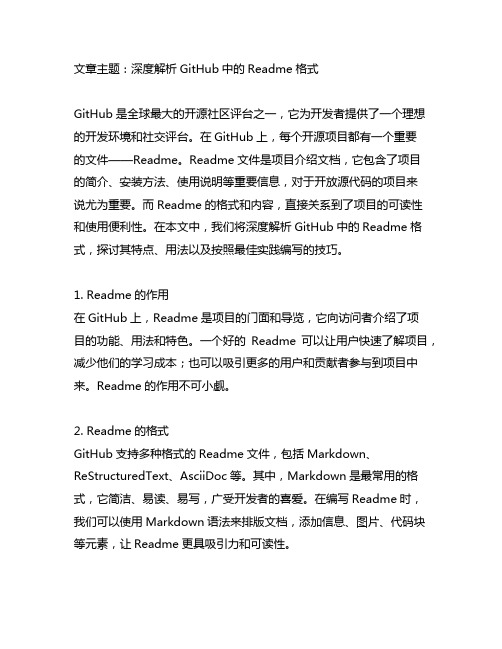
文章主题:深度解析GitHub中的Readme格式GitHub是全球最大的开源社区评台之一,它为开发者提供了一个理想的开发环境和社交评台。
在GitHub上,每个开源项目都有一个重要的文件——Readme。
Readme文件是项目介绍文档,它包含了项目的简介、安装方法、使用说明等重要信息,对于开放源代码的项目来说尤为重要。
而Readme的格式和内容,直接关系到了项目的可读性和使用便利性。
在本文中,我们将深度解析GitHub中的Readme格式,探讨其特点、用法以及按照最佳实践编写的技巧。
1. Readme的作用在GitHub上,Readme是项目的门面和导览,它向访问者介绍了项目的功能、用法和特色。
一个好的Readme可以让用户快速了解项目,减少他们的学习成本;也可以吸引更多的用户和贡献者参与到项目中来。
Readme的作用不可小觑。
2. Readme的格式GitHub支持多种格式的Readme文件,包括Markdown、ReStructuredText、AsciiDoc等。
其中,Markdown是最常用的格式,它简洁、易读、易写,广受开发者的喜爱。
在编写Readme时,我们可以使用Markdown语法来排版文档,添加信息、图片、代码块等元素,让Readme更具吸引力和可读性。
3. 深入分析Markdown格式Markdown是一种轻量级标记语言,它具有简单易学、兼容性强等优点,因此被广泛用于编写Readme。
在Readme中,我们可以使用Markdown语法来实现以下效果:- 添加标题和段落: 使用#符号来标记标题级别,使用普通文本和空行来添加段落,使得Readme易读易懂。
- 插入信息和图片: 使用[]和()来包裹信息文本和URL,插入外部信息或项目内部的图片,增加了Readme的丰富性和多样性。
- 引用和列表: 使用>符号来引用文本,使用-或*来创建无序列表,以及1.、2.等来创建有序列表,使得Readme的内容更为有序和清晰。
程序员readme工具
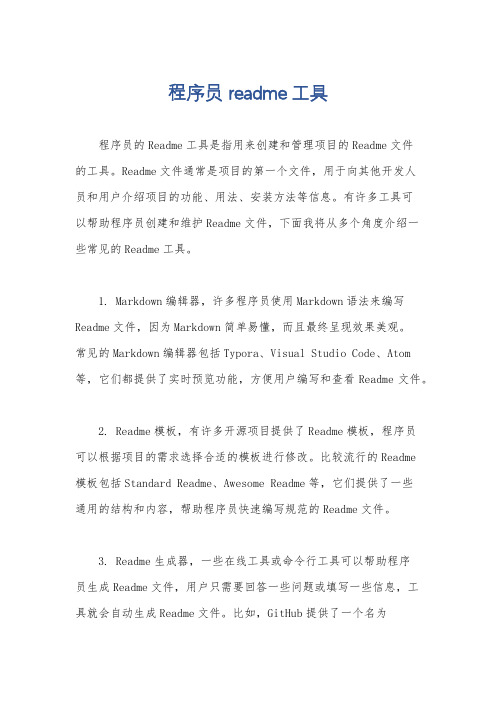
程序员readme工具程序员的Readme工具是指用来创建和管理项目的Readme文件的工具。
Readme文件通常是项目的第一个文件,用于向其他开发人员和用户介绍项目的功能、用法、安装方法等信息。
有许多工具可以帮助程序员创建和维护Readme文件,下面我将从多个角度介绍一些常见的Readme工具。
1. Markdown编辑器,许多程序员使用Markdown语法来编写Readme文件,因为Markdown简单易懂,而且最终呈现效果美观。
常见的Markdown编辑器包括Typora、Visual Studio Code、Atom 等,它们都提供了实时预览功能,方便用户编写和查看Readme文件。
2. Readme模板,有许多开源项目提供了Readme模板,程序员可以根据项目的需求选择合适的模板进行修改。
比较流行的Readme模板包括Standard Readme、Awesome Readme等,它们提供了一些通用的结构和内容,帮助程序员快速编写规范的Readme文件。
3. Readme生成器,一些在线工具或命令行工具可以帮助程序员生成Readme文件,用户只需要回答一些问题或填写一些信息,工具就会自动生成Readme文件。
比如,GitHub提供了一个名为"Generate a README"的功能,可以快速生成包含基本信息的Readme文件。
4. 版本控制工具,版本控制工具如Git和GitHub也可以被视为Readme工具的一部分,因为它们可以用来管理和展示Readme文件的历史版本。
通过版本控制工具,程序员可以轻松地查看以往的Readme文件,比较不同版本之间的差异,以及恢复到先前的Readme 版本。
总的来说,程序员的Readme工具包括Markdown编辑器、Readme模板、Readme生成器和版本控制工具,它们可以帮助程序员更轻松地创建和管理项目的Readme文件,提高项目的可读性和易用性。
readme后缀
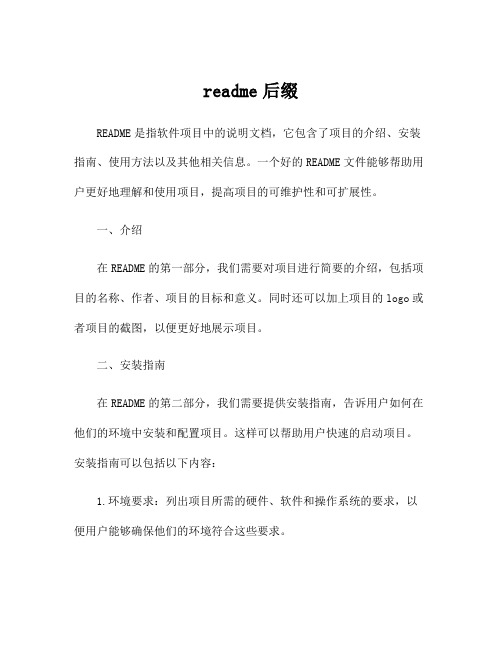
readme后缀README是指软件项目中的说明文档,它包含了项目的介绍、安装指南、使用方法以及其他相关信息。
一个好的README文件能够帮助用户更好地理解和使用项目,提高项目的可维护性和可扩展性。
一、介绍在README的第一部分,我们需要对项目进行简要的介绍,包括项目的名称、作者、项目的目标和意义。
同时还可以加上项目的logo或者项目的截图,以便更好地展示项目。
二、安装指南在README的第二部分,我们需要提供安装指南,告诉用户如何在他们的环境中安装和配置项目。
这样可以帮助用户快速的启动项目。
安装指南可以包括以下内容:1.环境要求:列出项目所需的硬件、软件和操作系统的要求,以便用户能够确保他们的环境符合这些要求。
2.下载和安装:提供项目的下载链接,并且告诉用户如何安装项目。
可以包括从源代码编译项目的步骤,或者从二进制文件安装的步骤。
3.配置:告诉用户如何配置项目,包括数据库的配置、API密钥的配置等。
如果有其他项目依赖,也要在这一部分进行说明。
三、使用方法在README的第三部分,我们需要提供使用方法,告诉用户如何使用项目。
这一部分可以包括以下内容:1.快速开始:提供一个简单而具体的示例,展示如何使用项目。
2.功能说明:对项目的核心功能进行详细的说明,包括每个功能的使用方法和参数说明。
可以使用代码示例或者流程图来更好地展示项目的功能。
3. API文档:如果项目有API接口,可以提供API文档,告诉用户如何使用API接口,并提供接口的参数和返回结果的说明。
4.常见问题:列出常见问题和解决方法,可以帮助用户解决一些常见的问题。
四、贡献和支持在README的最后一部分,我们可以提供项目的贡献和支持。
这一部分可以包括以下内容:1.如何贡献:告诉用户如何参与到项目的开发中,包括如何提交bug报告、如何提出改进意见等。
2.许可证:告诉用户项目所使用的许可证类型,以及许可证的具体内容。
3.支持:告诉用户如何获取项目的支持,包括邮件列表、开发者社区等。
readme后缀 -回复

readme后缀-回复[readme后缀],以中括号内的内容为主题,写一篇1500-2000字文章,一步一步回答*)主题:README文件后缀的作用、格式和使用方法引言:README文件后缀是在软件开发和项目管理中常见的文件类型之一。
它作为一种文本文件,提供项目的基本信息、安装指南、文件目录结构、更新日志等重要信息。
本文将详细介绍README文件后缀的作用、格式和使用方法,以帮助读者更好地了解并合理使用这一文件类型。
第一部分:README文件后缀的作用(500字)1.1 概述README文件后缀(.readme)的作用是为软件开发人员和项目团队提供一个集中存储、传达项目相关信息的文本文件。
这个文件通常包含了项目的简介、安装和使用指南、开发者的联系方式以及其他附加资源。
1.2 项目提供信息一个合理编写的README文件后缀可以提供项目的基本信息,如项目的名称、版本号和授权方式等。
此外,它还可以提供关于项目的功能描述、主要特点和目标用户群等信息,帮助用户了解并决定是否选择使用该项目。
1.3 提供安装和使用指南README文件后缀对于项目的用户也非常重要,它可以提供项目的安装和使用指南,如环境配置、依赖的安装和具体操作步骤等。
用户可以通过阅读README文件后缀来快速了解如何正确地安装和使用该项目,从而减少使用者的困惑。
1.4 提供更新日志对于项目的开发者而言,README文件后缀还可以作为一个更新日志的记录工具。
通过每次进行更新时都在README文件后缀中详细记录更新内容和版本号,开发者可以实时了解项目的变动,也方便用户追踪项目的更新历史。
第二部分:README文件后缀的格式(500字)2.1 文件类型和位置README文件后缀为纯文本文件,通常以".readme"作为文件后缀名。
该文件应该与项目的其他主要文件处于同一目录下,方便用户或开发者迅速找到和阅读。
2.2 文件结构和内容README文件后缀的内容通常分为多个章节,可以根据需要自行命名。
ReadMe

LabSolutions LC/GCVersion 5.54 SP5ReadmeLast updated: April 26, 2013 Table of Contents1. Overview2. Contents of Installation Disk3. LabSolutions LC/GC Feature Enhancements3.1 Version 5.32 Feature Enhancements3.1.1 Support for Windows 73.1.2 Support for LC-30AD LPGE Mode and 10mL/min Flow Rate3.1.3 Other Enhancements3.2 Version 5.42 Feature Enhancements3.2.1 Support for SIL-30ACMP and CTO-30AS3.2.2 Other Enhancements3.3 Version 5.42 SP5 Feature Enhancements3.3.1 Improving the execution speed3.4 Version 5.51 Feature Enhancements3.4.1 Support for 64-bit Windows3.4.2 Support for GC-20253.5 Version 5.54 Feature Enhancements3.5.1 Support for SPD-M30A3.5.2 Support for 4 channel wavelength acquisition3.5.3 Support for multiple ovens3.5.4 Support for solvent blending3.5.5 Support for Intelligent Peak Deconvolution Analysis (i-PDeA)3.5.6 Support for HS-203.6 Version 5.54 SP2 Feature Enhancements3.6.1 PDA Intelligent Dynamic Range Extension Calculator (i-DReC)3.6.2 Improvement the Loading of PDA data file3.6.3 Support for LabSolutions SIMDIS GC Software3.6.4 Support for BID Detector (GC)3.7 Version 5.54 SP3 Feature Enhancements3.7.1 Improving the SPD-M30A Time Constant Settings3.7.2 Support for LC-20ADXR LPGE Mode4. LabSolutions LC/GC Corrected Defects List4.1 Version5.30 SP1 Corrected Defects List4.2 Version5.32 Corrected Defects List4.3 Version5.32 SP1 Corrected Defects List 4.4 Version 5.42 Corrected Defects List4.5 Version5.42 SP1 Corrected Defects List 4.6 Version 5.42 SP2 Corrected Defects List 4.7 Version 5.42 SP3 Corrected Defects List 4.8 Version 5.42 SP5 Corrected Defects List 4.9 Version 5.42 SP6 Corrected Defects List 4.10 Version 5.51 Corrected Defects List4.11 Version5.54 Corrected Defects List4.12 Version5.54 SP1 Corrected Defects List 4.13 Version 5.54 SP2 Corrected Defects List 4.14 Version 5.54 SP3 Corrected Defects List 4.15 Version 5.54 SP4 Corrected Defects List 4.16 Version 5.54 SP5 Corrected Defects List1. OverviewThis file describes supplementary information about purpose and usage of LabSolutions LC/GC version 5.2. Contents of Installation DiskThe installation disk stores the installation files and documents under the following folders.Installation disk Root├─AdobeReader│├─cn [Adobe Acrobat Reader Chinese Installer]│└─en Reserved├─CBM102 [CBM-102 Ver. 2.1 update program]├─Dongle [Dongle driver installer]├─LabSolutions [LabSolutions installer]│├─Manuals││├─cn [InstructionManuals]││└─en Reserved│├─IQOQ││├─CheckDataGC [IQ/OQ check data(GC) installer]││└─CheckDataLC [IQ/OQ check data(LC) installer]data]│├─Sample [Sample│├─Supplement [Other supplemental files]│└─Template [Template files (reserved area)]├─MSXML [MSXML 4.0 installer]├─OraSilent [Oracle database setting files]├─SkyPDFSilent│├─x64 [SkyPDF installer for 64-bit Windows]│└─x86 [SkyPDF installer for 32-bit Windows]└─Vcredist [MFC Runtime for 64-bit Windows]3. LabSolutions LC/GC Feature Enhancements3.1 Version 5.32 Feature Enhancements3.1.1 Support for Windows 7LabSolutions LC/GC supports Microsoft Windows 7 Professional (32bit English version).3.1.2 Support for LC-30AD LPGE Mode and 10mL/min Flow RateLabSolutions supports LC-30AD LPGE mode and 10mL/min flow rate. To use the following functions, the ROM versions of CBM-20A/lite and LC-30AD should be updated. Please update each unit if necessary.LC-30AD # Item CBM-20A/lite1 Supporting LC-30AD low pressure gradient modeVer. 2.10 or later Ver. 2.10 or later2 Extending the LC-30AD flow rate up to 10mL/min3.1.3 Other Enhancementsa. When using ELSD, neburizing gas valve can be closed on Shutdown.b. Default value of the [X Axis of Calib. Curve] in the Quantitative parameters can be selectedin the [Data Processing Settings] sub-window in the system settings.[Default X Axis of Calib. Curve] is set to “Conc.” By default. Please select “Area/Height” for[Default X Axis of Calib. Curve] in order to set the default value of [X Axis of Calib. Curve]in the Quantitative parameters to “Area/Height” that is compatible with Lcsolution [Ver. 1]and Gcsolution [Ver. 1~2].[X Axis of Calib. Curve] setting can be edited in the Quantitative parameters of method.The [Default X Axis of Calib. Curve] setting is applied to a method file newly created. The[X Axis of Calib. Curve] setting of method files already created is not changed.3.2 Version 5.42 Feature Enhancements3.2.1 SIL-30ACMP and CTO-30ASLabSolutions supports SIL-30ACMP and CTO-30AS. To control these instruments, theROM version of CBM-20A/lite should be updated to Ver.2.20.3.2.2 Other Enhancementsa. By selecting the [Move Chromatogram] menu in the Data Acquisition, Data Analysis, andPDA Data Analysis Windows, chromatogram of a chromatogram label selected on theChromatogram View can be moved by dragging mouse.3.3 Version 5.42 SP5 Feature Enhancements3.3.1 Improving the execution speedThe execution speed of Postrun Batch and Data Explorer has improved.3.4 Version 5.51 Feature Enhancements3.4.1 Support for 64-bit WindowsLabSolutions LC/GC supports 64-bit version of Windows Server 2008 R2 and 64-bit versionof Windows 7 Professional.3.4.2 Support for GC-2025LabSolutions supports GC-2025.3.5 Version 5.54 Feature Enhancements3.5.1 Support for SPD-M30ALabSolutions supports SPD-M30A.3.5.2 Support for 4 channel wavelength acquisitionBy using RF-20A/AXS, LabSolutions becomes supporting data acquisition with up to 4channels of different excitation wavelength and emission wavelength. (Previous versionsupported data acquisition with up to 2 channels.)3.5.3 Support for multiple ovensBy using CBM-20A/lite, LabSolutions supports up to 4 ovens. Application systems such as using a post-column are available.3.5.4 Support for solvent blendingLabSolutions becomes supporting high-pressure gradient analysis by specifying the mixed solution ratio of up to 4 types of mobile phase solution on each pump and using the mobile phase blended in the pump.When using the Version 5.54 Feature Enhancements, please update ROM versions ofCBM-20A/lite and other instruments referring to following table.3.5.5 Support for Intelligent Peak Deconvolution Analysis (i-PDeA)i-PDeA is the function to distinguish unseparated two peaks.By peak deconvolution theory at specific wavelength,each component can be detected by two separate chromatograms.3.5.6 Support for HS-20LabSolutions supports HS-20 (a head space sampler).3.6 Version 5.54 SP2 Feature Enhancements3.6.1 PDA Intelligent Dynamic Range Extension Calculator (i-DReC)i-DReC function becomes usable for the PDA data.When the peak intensity at the retention time exceeds the specified threshold, themulti-chromatogram wavelength is automatically shifted to a lower absorption wavelength to calculate the peak area and height, and then the peak area and height at the targetwavelength are obtained by multiplying the absorption ratio between two wavelengths of the sensitivity correction spectrum extracted from the peak shoulder by this function.3.6.2 Improvement the Loading of PDA data fileIn application windows like Quant Browser and Calibration Curve, the number of PDA data files which can be loaded simultaneously increased.3.6.3 Support for LabSolutions SIMDIS GC SoftwareLabSolutions supports SIMDIS GC software (Option).3.6.4 Support for BID Detector (GC)LabSolutions supports BID detector for GC-2010Plus.3.7 Version 5.54 SP3 Feature Enhancements3.7.1 Improving the SPD-M30A Time Constant SettingsThe setting method of the "Time Constant" was changed by the instrument parameter of SPD-M30A.Although it was set up numerically before, it was made to select from "Standard, Fast, Slow, and Other". When "Other" is selected, it can set up numerically like before.3.7.2 Support for LC-20ADXR LPGE ModeLabSolutions supports LC-20ADXR LPGE Mode.When using this function, please update ROM versions of CBM-20A/lite and LC-20ADXRreferring to the following table. # Item CBM-20A/lite Instrument version 1 Support for LC-20ADXR LPGE Mode Ver. 2.50 or later LC-20ADXR Ver. 1.30 or later4. LabSolutions LC/GC Corrected Defects List4.1 Version5.30 SP1 Corrected Defects List # Category No. Description Remarks1 Quantitative calculation 00002 Concentration of Corrected Area Normalization (with Scale Factor) was not calculated properly when a compound consists of multiple peaks. (Conc.% and Norm. Conc. Are calculated correctly. ) Multiple peaks areidentified as acompound when PeakSelection ofIdentification is set to AllPeaks.2 Quantitative calculation 00004 Group concentration was not calculated when “Grouping Type” was set to [Group Calibration] and “Curve Fit Type” was set to [Manual RF].Group concentrationwas displayed as zero.4.2 Version5.32 Corrected Defects List # Category No. Description Remarks1 Data analysis 00006 When opening the data file created on the Lcsolution Ver. 1.2 or before, [Ref Std ID],[Correction Factor] and [Standard ConcentrationFactor] could not be displayed in the CompoundTable.2 Report 00007 When reporting a calibration curve including invalidated calibration points, it was output withthe scale including invalidated calibration pointswhich were not displayed.3 Batch table 00008 When opening the batch file saved as a text format, the file could not be saved as theLabSolutions format batch file.4 LC Analysis 00009 When a method file was downloaded to change the pump mode, communication with the LCinstrument was occasionally disconnectedbecause of an error.5 Batch analysis 00010 In the batch analysis with only selected rows, application error occurred when the batch filewas saved after pausing the batch analysis andthen deleting the selected rows to be acquired.6 General 00011 When installing Windows update program KB976576, an error message was displayedwhen terminating the program.4.3 Version5.32 SP1 Corrected Defects List# Category No. Description Remarks1 Quantitative results report 00013 When “Data” to be output was specified to [All] in the Quantitative Results report item, total valuesof Area, Height, Concentration, Area% andHeight% of a certain detector were output tothose of the other detectors.2 Chromatogramreport 00014 When reporting only the status traces by specifying “Displayed Chromatogram” to [NoChromatogram] in the Chromatogram reportitem, application error occasionally occurred.4.4 Version5.42 Corrected Defects List# Category No. Description Remarks1 Quant Browser00012 When editing the quantitative parameters byclicking the [Peak Integration for All Data] on theAssistant bar, the calibration curve expressiondisplayed on the Calibration Curve View was notupdated.2 Summaryreport 00016 In the summary report item, for data files whose display settings were specified to [User Defined]in the Data Analysis window, when the summarysettings were specified to [Using range in data]as the intensity range and [Separate] as thechromatogram display type, the intensity rangeof the chromatogram was displayed with 1000times greater than the specified range.In addition, when the intensity range of the [UserDefined] was less than 0.2 in the summary reportsettings, there was a case the chromatogramwas reported with the intensity range from -0.2 to0.2.3 Systemconfiguration 00018 The default value of the [Auto Zero] in the ELSD system configuration has been changed to On.4 LC Analysis 00019 In the batch analysis using the acquisition cycletime optimization function, when stopping thebatch analysis by clicking the [Batch Stop] buttonand enabling only the [Batch Processing] on theStop Process dialog, the sample suction for thenext analysis was executed.5 Instrumentmethod 00024 The default value of the valve position of the 2-position valve connected to CTO-20A/C hasbeen changed to 1.6 Systemconfiguration 00025 In the system configuration of the CTO-20A/C, the combo box of the valve was blanked whenspecifying to FCV-32AH and then re-displayingthe setting dialog.7 LC Analysis 00030 When the data acquisition time of PDA detectorwas longer than the time range in the displaysettings in the Data Acquisition window,application error occasionally occurred.8 FileConversion 00031 When converting the CLASS-VP file where a JPmethod was specified as a column performancecalculation method, the calculation method wasconverted to the JP method.(In the JP method in the CLASS-VP, the value of5.55 has been used as a coefficient for thecalculation of the number of theoretical plate. Inthe LabSolutions, the coefficient is 5.54 for theJP method and 5.55 for the JP2 method.The defect has beenfixed as the calculationmethod is converted tothe JP2 method..9 DataComparison 00036 In the Data Comparison window, report previewwas not displayed properly when opening a datafile acquired by disabling data acquisition forcertain detector.The defect has beenfixed as the channelacquired by disablingdata acquisition is notopened.10 GC Analysis 00037 The tray number was set as 1 in a data fileacquired by single run analysis The defect has been fixed as the tray number is set as blank.11 UserAuthenticationtool 00039 When linking with the CLASS-Agent User Authentication tool, backup of the UserAuthentication DB failed.12 AgentRegistration 00040 The data file where data acquisition for all detectors was disabled was not registered to theCLASS-Agent database.13 Batch Analysis 00041 When the method file used for the batch analysiswas opened on the other application at the startof the batch analysis registered in the batchqueue, the batch analysis was not executed.14 General 00043 When a method file was saved and closed in thePostrun Analysis and then the same method filewas opened in the Realtime Analysis, amessage appeared to mention the file has beenused.15 CalibrationCurve 00046 If the network path which standard data files were stored was not found, the Calibration Curvewindow could not load the method file.16 Method report 79489 When reporting the [Sample Loading OverlapTime] parameter in the system controller, the[Sample Load Timing] was reported.17 Method Report79291 When using SIL-30AC, the [Enable Autosampler]parameter was reported as On/Off. The defect has been fixed as [Enable Autosampler] parameteris reported as Use/Not Used.18 Pretreatment 00042 In the SIL-30AC pretreatment, when [Dilution]mode was selected and R0 (rinse solution) wasspecified for “Diluent vial”, pretreatment errorwas occurred before injection if the aspirationvolume to dilute exceeded the needle loopvolume.19 Pretreatment 00045 In the SIL-30AC pretreatment, when [Dilution] or[Reagent] mode is selected, aspiration speedand dispersing speed of mixing command arechanged from rs (aspiration and dispersingspeed of rinse solution.) to 2 uL/sec and 10 uL/sec, respectively. For example,(before)mix 3,5,5,rs,rs(after)a1=2a2=10mix 3,5,5,a1,a220 Data recoveryfunction 00047 The buffered data was not recovered properly when using the SPD-M20A PDA detector.21 GC Analysis 80052 When using dual AOC, if AOC-20d(S) is set inthe analytical line 2 side, dual-line analysis wasnot started.22 Quantitativecalculation 00052 In the Peak Table report item, when a compound consists of multiple peaks, Conc.% of thesepeaks was not displayed properly.In addition, if multiple different channels were setto the analysis channel of the Compound Table,Norm. Conc. Was not calculated properly23 Data AnalysisWindow 00053 Peak top comment of the chromatogram has been displayed with the format specified on the[Data Proc Settings] in the [AdministrationTools]/[System Settings] menu.4.5 Version5.42 SP1 Corrected Defects List# Category No. Description Remarks1 LC/GCAnalysis 10002 It was not possible to perform [ChangeAcquisition Time] and [Snapshot] after you closeRealtime Analysis program during acquisitionand restart it.This defect occurs inversion 5.42.4.6 Version5.42 SP2 Corrected Defects List# Category No. Description Remarks1 Audit Trail 10015 When changing the number of lines of theIntegration time program and then saving the filewith enabling the Audit Trail, application erroroccasionally occurred.4.7 Version5.42 SP3 Corrected Defects List# Category No. Description Remarks1 Data AnalysisWindow 10026 The [Default X Axis of Calib. Curve] selected onthe [Data Processing Settings] sub-window in thesystem settings was not applied to the defaultvalue of the [X Axis of Calib. Curve] in theQuantitative parameters.This defect occurs inversion 5.42 or later.2 LC Analysis 10035 When the ROM version of ELSD-LTII was Ver.1.7, it was not possible to connect with theinstrument.4.8 Version5.42 SP5 Corrected Defects List# Category No. Description Remarks1 Audit Trail 10018 The Audit Trail items about [Settings of MobilePhase] for Pump C and D were not displayedproperly. This defect occurs only in English version2 Summaryreport 10027 The Y-axis unit of chromatogram in the LC summary report Items was not displayedproperly depending on the detectorconfiguration.3 Sampleinformationreport 10044 [CMD Inj Counts] could not be displayed. This defect occurs onlyin English version4 General 10053 When opening a LabSolutions file with theWindows Explorer, the application could not bestarted.5 Data analysis 10066 When the end point of the tailing main peak wasmoved to the specified time by the Move BLcommand in Manual Integration, there was acase the height of the end point was also movedto the specified time and became different fromthat of the chromatogram.6 GC analysis 10070 In the system configuration of GC-2014, thesetting of a gas type in the Additional Flow wasnot downloaded to the instrument.7 Batch Edit 10074 When the F10 key was pressed while inputtingJapanese words into a cell of a Batch Table, itoccasionally became impossible to input words.8 Peak Purityreport 10077 When using [Overlay Chromatograms], if the chromatogram intensity was low, it occasionallyoccurred that the top of peak was not displayedin the graph display range.9 Chromatogramreport 10082 The line types and line widths of [graph – RackPlate L Temp/M Temp/R Temp] could not be set.This defect occurs inversion 5.42 or later.10 LC analysis 10083 When a fraction collector was collecting, therewas a case the hatching of fraction collectionrange was not displayed properly in the DataAcquisition Window. This defect does not occur in the Postrun Analysis View.11 AdministrationTools 10085 If the [PC Information] in the [Administration Tools] – [Validation] was selected on Windows 7,the [Security Patch Information] was notdisplayed.12 Systemconfiguration 10088 In the system configuration of RID-10A, theSystem Check threshold View could not beopened.This defect occurs onlyin version 5.42 SP3.13 Report ingeneral 10092 If the [Output report type in header] in the[Security Policy] was selected, it occasionallyoccurred that the report was not displayedproperly.This defect occurs inversion 5.42 or later.14 General 10094 If the Agent authentication database wasrestored while it was being connected to, therewas a case that the service could not bestarted after the restoration.15 Batch Edit 10104 In the Batch Editor window, if a vial number wasset including alphabet such as ‘A1’ and [FillSeries] was selected, the numbers were setinstead of XY format.16 AgentRegistration 10122 The vial number of the sample information ofdata registered to the CLASS-Agent was notcorrect.This defect occurs inversion 5.42 or later.17 Chromatogramreport 10145 If the curve name of chromatogram was set to draw outside a graph, there was a case that alead line of the graph was not drawn properly.4.9 Version5.42 SP6 Corrected Defects List# Category No. Description Remarks1 Report 10169 When reports were generated in the analysis,the number of digits set in [Administration] of[Data Proc. Settings] was not applied. This defect occurs in version 5.42 or later.2 LC/GCAnalysis 10171 When there isn’t the folder which is set at [Copy to] in [Auto Copy] tab page of [Option] menu,there was a case that the application gothung-up.4.10 Version5.51 Corrected Defects List# Category No. Description Remarks1 System Check10001 When executing System Check on the OSlocale settings where decimal point was set tocomma(such as German) in Region andLanguage options, the decimal fraction ofadjustment parameters and validation resultswas output as 0.2 Report 10025 In the Chromatogram and Summary report item,when Time Range was Manual and SeparateDisplay was 2 or larger, the time axis wasdisplayed without separated.3 InstrumentMonitor Bar 10028 When the state of degassing unit connected to subcontroller was changed in the time program,the current value was not properly displayed inthe Instrument Monitor bar.4 Batch Postrun10041 If multiple postrun batch analyses were runsimultaneously, the following error occasionallyoccurred: [CAB?????.cab is not found.].5 CalibrationCurve 10042 In the manual integration of Calibration Curve window, when executing [move BL] to PDA datawhere Display of Ch1 in the MultiChromatogram settings was unchecked, therewas a case an error message was displayedand peak integration could not be executed.6 Data Browser 10057 When executing peak integration in DataBrowser, the result of the ColumnPerformance(tailing factor, resolution and so on)became 0.7 PDA dataanalysis 10060 When analyzing PDA data where Display of Ch1 in the Multi Chromatogram settings wasunchecked, an application error occasionallyoccurred after clicking [Program] button(startingintegration time program) in Compound TableWizard.8 Macro Settings10061 On the Macro settings of the method report item,when setting display item of [PDA DataProcessing Parameters] ([peak integration],[identification], [quantitative], [compound table]and [column performance]) by inserting MacroVariable, the inserted macro text strings werenot correct.9 LC Analysis 10071 When starting to plot the data of PDA detectorsoon after setting the Criteria Value of theQA/QC parameter in Data Acquisition window,an application error occurred.10 Fileconversion 10078 When converting CLASS-VP method or data files to LabSolutions format, the comments werenot converted.11 QuantitativeResult Report/GroupingResult Report 10093 In the Quantitative result and Group Results report item, when selecting data to [PDA] andunchecking Fix Detector Number, the resultswere not reported.12 DataComparison 10115 When performing Zoom Up/Down, Zoom Left/Right or Move Up/Down in DataComparison window, the scale size of FullChromatogram was changed.13 SystemConfiguration 10133 In the system configuration of the GC, if a new entry was made to the column list, the two typesof column registered initially disappeared. Theproblem was corrected.14 SystemConfiguration 10136 When restarting System Configuration and selecting the same column list, the messagecontaining Audit Trail with [ID of Column DB]changed was displayed.15 Graph of TimeProgram 10141 When executing [Initialize Zoom] to the graph of the time program soon after creating newmethod file, the graph was not displayedcorrectly.16 DataAcquisition 10142 When the slope test was executed to detector A, it was executed to detector B if the graph viewwas set to [Stack] in Display Settings anddetector A had multiple wavelength channels.17 SummaryReport 10147 Lambda max was not reported correctly on summary data of Summary (Compound) ReportItem.18 QuantitativeBrowser 10154 On [Quantitative Results View] in Quant Browser, when Sample Name was changedsoon after toggling display/hide of the statisticcalculation results, it was applied to differentline.19 Report itemoverall 10165 When a report with vertical texts was output in PDF, it was not displayed correctly in somecases. The problem was corrected.20 Method Report10168 Cell Temperature of RF detector was notreported. This defect occurs only in English version21 Installer 10170 It was not possible to run LabSolutions on thecomputer where WindowsScriptingHost was notinstalled.22 CalibrationCurve 10173 When method files were set to read only, it was not possible to run analysis with those methodfiles even when the sample type was [Unknown]and the method files were not to be changed.23 Auto Copy 10175 With enabling Auto Copy in [Tools]-[SettingOptions], Auto Copy was not executed when GCdata was saved in Data Analysis window.24 Auto Copy 10176 With enabling Auto Copy in [Tools]-[SettingOptions], data file was not registered to Agentdatabase when the copy destination folder wasset to blank or it did not exist.25 Batch 10177 When Sample Type was set to [Unspiked] or[spiked] except at the first line of Batch, thevalue of [Unspiked] was not reported correctly.26 PDA dataanalysis 10180 With the Chromatogram View Display Setting set to Single, when closing PDA Data Analysiswindow and then opening the PDA data in PDAData Analysis window again, an applicationerror occasionally occurred.27 DataAcquisition 10181 When entering the value of carrier gas at [Injection Unit] tab in the Instrument Parameter,the gas flow was not calculated if another tabwas focused directly.28 Batch PostrunReport 10185 The Report Number in the report of [BatchPostrun] appeared as [1].This defect occurs inversion 5.42 or later.29 LC Analysis 10186 In the pretreatment of SIL-10A series andSIL-10ADvp, a part of the [Reagent] parameterwas not downloaded properly.30 LC Analysis 10187 After CBM-20A/20Alite was restarted withoutsetting any pumps in the system configuration,there was the case that data acquisition was notstarted when single run or batch analysis wasperformed.31 Start-up 10189 When starting analysis program, connectionfailure occasionally occurred after beep soundfrom the instrument.32 Report 10191 In Calibration Information of Data ProcessingParameters of Method report item, the formulaof the detector connected to line 2 was notdisplayed correctly.33 Autopurge 10197 After executing AutoPurge with more than twosolutions and with the setting of [Purge Time] forAutosampler set to 0.1 minutes, the AutoPurgewindow was not displayed on the nextAutoPurge and Analysis program could not bestopped.34 PeakIntegration 10198 When calculating peak valley ratio, division was performed by the value around 0.0 on particulardata then the data could not be saved todatabase for the calculation result becameinfinity.35 Batch 10199 Batch Add-in settings in the batch table were notsaved in the data file on Analysis.36 Vial Number 10200 When setting vial number with XY format andexecuting batch analysis enabling AcquisitionCycle Time Optimization, an error message "Vialnumber is not correct." was displayed.37 QR Code 10203 It was not possible to output QR code in thereport format file created by LCsolution.38 Batch 10204 In batch analysis with the configuration of GCdual-line, the first and last line were not acquiredwhen executing batch analysis only to line 2.。
readmine的用户手册

• 1 说明• 2 用户账号o 2.1 我的账号o 2.2 忘记密码o 2.3 注册o 2.4 我的工作台• 3 登录• 4 注册• 5 项目概述• 6 项目活动•7 问题跟踪o7.1 问题列表o7.2 路线图▪7.2.1 版本概述o7.3 日历o7.4 甘特图•8 实时跟踪•9 新闻•10 文档•11 文件•12 讨论区•13 Wikis•14 Redmine wiki的文本格式o14.1 链接▪14.1.1 Redmine链接▪14.1.2 wiki链接▪14.1.3 链接到其他资源▪14.1.4 转意字符▪14.1.5 外部链接o14.2 文本格式▪14.2.1 字体样式▪14.2.2 内嵌图片▪14.2.3 标题▪14.2.4 段落▪14.2.5 块引用▪14.2.6 无序列表▪14.2.7 有序列表▪14.2.8 表格▪14.2.9 内容列表▪14.2.10 宏(Macros)•15 版本库o15.1 版本库统计•16 项目配置•17 Redmine与其他工具整合o17.1 Redmine与TestLink的整合o17.2 Redmine与TortoiseSVN的整合o17.3 Redmine与Mylyn的整合▪17.3.1 通用的Web仓库链接器(Web Repository connector)▪17.3.1.1 配置步骤▪17.3.1.1.1 创建一个任务仓库(Task Repository)▪17.3.1.1.2 创建一个查询▪17.3.2 Redmine专用的Redmine-Mylyn Connector▪17.3.2.1 插件的依赖关系:▪17.3.2.2 客户端安装▪17.3.2.3 服务器端安装▪17.3.2.4 配置步骤▪17.3.2.4.1 在Eclipse中添加任务仓库▪17.3.2.4.2 为刚创建的任务仓库添加查询1 说明关于手册中方框标记部分的说明•Note是需要注意的部分。
github的readme

github的readme(原创版)目录1.GitHub 的 README 概述2.GitHub 的 README 的作用3.GitHub 的 README 的内容4.GitHub 的 README 的格式5.GitHub 的 README 的编写技巧6.GitHub 的 README 的示例正文GitHub 的 README 是一个项目的入口,它提供了关于项目的详细信息,包括项目的目的、功能、使用方式和代码结构等。
在 GitHub 上,每个仓库都有一个 README 文件,它位于仓库的根目录下,是项目的一个重要组成部分。
GitHub 的 README 主要有以下几个作用:首先,它提供了项目的概述,让用户可以快速了解项目的内容和目的。
其次,它提供了项目的使用方式,让用户可以快速上手并使用项目。
最后,它提供了项目的代码结构和功能,让用户可以深入了解项目的细节。
GitHub 的 README 一般包括以下几个内容:首先,它包括项目的名称、版本和作者等信息,这些信息可以让用户了解项目的基本情况。
其次,它包括项目的目的和使用方式,这些信息可以让用户了解项目的用途和用法。
最后,它包括项目的代码结构和功能,这些信息可以让用户了解项目的实现方式和功能。
GitHub 的 README 一般采用 Markdown 格式编写,Markdown 是一种轻量级的标记语言,它可以让用户以易读易写的方式编写文档。
在编写GitHub 的 README 时,需要注意以下几点:首先,标题应该使用 Markdown 的标题语法,例如,# 项目名称,## 项目版本等。
其次,项目名称和版本应该放在文件的开头,以便用户可以快速了解项目的基本情况。
最后,项目的代码结构和功能应该使用Markdown 的列表和代码块等语法,以便用户可以快速了解项目的实现方式和功能。
下面是一个 GitHub 的 README 的示例:```# 项目名称## 项目版本v1.0## 项目作者张三## 项目概述该项目是一个用于处理文本的库,它可以进行文本的解析、分词和分类等操作。
Readme(使用方法)

本matlab程序是实现车牌字母与数字的识别,请使用一张车牌号汉字、数字、中间小点清晰的图片,并尽量保证车牌在图中是长方形,且图中再无其他长方形物体,并且车牌外部还需要留有边缘,若为纯粹一个车牌截图,没有背景也不行。
将图片改名为car.jpg(有三个样例,改名后测试,结果较为准确,多次模拟后的结果正确率有大约90%)。
如图所示:
然后打开main.m点击运行。
若发现figure3不是如图所示的样子,譬如看不到第三位的点,或者第一位汉字被视作两个字符,或者车牌边框被算作字符,请手动修改图片使之符合要求。
然后经过(多次)模拟计算,可以得到结果,如下图所示:
Ps:由于时间有限,我只加入了0123456789ABCDEFGHKLMST,且每个只加入了一个训练样本,使用者可以自行加入更多的训练样本,使得运行的结果更加精准,使用面更广泛。
github的readme语法

GitHub的Readme语法介绍G i tH ub是全球最大的代码托管平台之一,而Re ad me则是在G i tH ub上展示项目信息的一种简洁且实用的方式。
本文将介绍如何使用M a rk Do wn语法来编写G it Hu b上的R ead m e文档。
MarkD own基础标题在M ar kD ow n中,标题可以使用“#”来表示,其中一个“#”表示一级标题,两个“#”表示二级标题,以此类推。
换行和段落在M ar kD ow n中,如果需要换行,只需在一行结尾加两个空格。
如果需要分段,则使用一个空行来进行分割。
强调粗体可以使用*斜体*和来对文本进行强调,分别使用一个和两个“*”来表示。
列表M a rk Do wn支持有序列表和无序列表,有序列表使用数字后面跟上一个英文句点,无序列表则使用“-”或“*”来表示。
引用可以使用“>”来表示引用,只需在引用的内容前添加“>”即可。
链接在M ar kD ow n中,可以使用以下语法来添加链接:\[链接名称\](链接地址)在G i t H u b上编写Readm e文档在G it Hu b上,R ea dm e文档扮演着向其他人介绍项目的重要角色。
以下是一些常用的语法和技巧:项目标题一级标题可以用作项目的标题,让人一目了然。
项目描述在一级标题之后,使用一段简短的描述来介绍项目的目的、功能等。
项目截图可以为项目添加一些截图来展示其界面或功能,直观地向用户展示项目的特点。
安装和使用在R ea dm e文档中,可以提供一些使用说明和安装步骤,以帮助其他用户更好地理解和使用你的项目。
A P I文档如果你的项目涉及到A PI的使用,可以编写一份详细的AP I文档或提供链接,以便其他开发者更好地理解和使用你的A PI。
贡献如果你希望其他开发者能够对你的项目做出贡献,可以在文档中说明如何参与贡献,并列出项目的开放问题或待解决的任务清单。
版权和许可在R ea dm e文档中,可以说明项目的版权信息和许可协议,以及其他使用和分发的相关注意事项。
- 1、下载文档前请自行甄别文档内容的完整性,平台不提供额外的编辑、内容补充、找答案等附加服务。
- 2、"仅部分预览"的文档,不可在线预览部分如存在完整性等问题,可反馈申请退款(可完整预览的文档不适用该条件!)。
- 3、如文档侵犯您的权益,请联系客服反馈,我们会尽快为您处理(人工客服工作时间:9:00-18:30)。
Instructions for using the SV-journal templatePreliminaries (1)Getting started (1)Using the Toolbars (2)Toolbar Title Page (2)Toolbar Text (3)Toolbar Figures and Tables (4)Lists and Footnotes (4)PreliminariesThe journal template has been designed for authors working with Word 2000 or higher. Predefined style formats are available for all the necessary structures to be included in the manuscript, and these formats can be quickly accessed using keystroke combinati-ons or the special toolbars provided.Getting started•Copy the template sv-journ.dot into the directory where you want to save your manu-script.1•Open My Computer or Windows Explorer and double click on the template to create a new documentNote Do not open the template out of Word via File→Open.•Save the document and name it with your name (e.g., Smith.doc).•To use the template with a document you have already created, copy the existing text into the new document.1 If you are already familiar with document templates, proceed as follows: Copy the template into the directory containing your Word templates. Open the file you would like to format and select Tools→Templates and Add-Ins. Click "Attach" in the dialog box, highlight the sv-journ.dot template, then click Open. Select the "Automatically update document styles" check box; click OK. (Caution: Do not add the template via “Global templates and add-ins”.)2 Instruction for using Author Template SV-journUsing the ToolbarsGenerally, after attaching the Springer template, three additional toolbar items automa-tically appear. If this does not occur, select View →Toolbars and click "TitlePage", "TextTools" and "FigTables".The special toolbars consist of buttons for the available style elements in the templa-te. To use one of these styles, simply click the relevant toolbar button either before or after entering text. The style will then be assigned to the paragraph that currently has the cursor in it. The descriptions below show you how each of these elements can be used, and which key combinations to achieve the same result.Toolbar Title Page(Ctrl + Shift + T). Use for the title of your chapter. On RETURN, the style Au-thor will follow.(Ctrl + Shift + A). Use for the names of authors on the chapter title page. On RETURN, the style Address will follow. After the last entry, click another button to continue with the chapter.(Ctrl + Shift + D). Use for each address on the chapter title page. On RETURN, the style Phone will follow.(Ctrl + Shift + H). Use for each telephone number on the chapter title page. On RETURN, the style Fax will follow.(Ctrl + Shift + X). Use for each fax number on the chapter title page. On RETURN, Email will follow.(Ctrl + Shift + E). Use for each e-mail address on the chapter title page. On RETURN, On RETURN, a standard paragraph will follow.(Ctrl + Shift + W). Use for each URL on the title page. On RETURN, a standard paragraph will follow.Using the Toolbars 3 (Ctrl + Shift + C). Use for entering an article note on the title page. (e.g., funding, dedication, name of conference at which the work was originally presented). On RETURN, a standard paragraph will follow.(Ctrl + Shift +S). Use for an abstract. On RETURN, the style keywords will follow.(Ctrl + Shift + K). Use for keywords for the article. After the last entry, click another button to continue.(Ctrl + Shift + B). Use for a list of the abbreviations used in the article. Separate abbreviations and definitions with a colon; separate entries with a semicolon. Toolbar Text(Ctrl + Shift + 1). Use for the first level of headings in the article. On RETURN, a standard paragraph will follow.(Ctrl + Shift + 2). Use for the second level of headings in the article (i.e., level be-low Heading 1). On RETURN, a standard paragraph will follow.(Ctrl + Shift + 3). Use for the third level of headings in the article (i.e., level below Heading 2). On RETURN, a standard paragraph will follow.(Ctrl + Shift + 4). Use for inserting run-in headings in the chapter. On RETURN, a standard paragraph will follow.(Ctrl + Shift + V). Use for standard paragraphs of running text. This style is the default to appear after the RETURN key is pressed (except for title page structures). Note: Use this style for any structure you need to include which is not otherwise co-vered in the template.(Ctrl + Shift + I). Use for a displayed equation in the article. The equation will be automatically centred. Number the equations consecutively, inserting a tabulator between equation and number. On RETURN, a standard paragraph will follow. Use the Word Equation Editor to enter equations.(Ctrl + Shift + G). Use for each paragraph of acknowledgements in the article. On RETURN, a standard paragraph will follow.(Ctrl + Shift + R). Use for each entry in the reference list. For numbered re-ference lists, please insert the numbers as normal text and do not use the WinWord list4 Instruction for using Author Template SV-journfunction. On RETURN, the style Reference will be repeated. After the last entry, click another button to continue.Toolbar Figures and Tables(Ctrl + Shift + 9). Use for each figure legend. Figure legends should be grouped at the end of the text file, after the references.(Ctrl + Shift + L). Use for each table title. A table title should precede each table. Tables should be created using the standard WinWord table functions and grou-ped at the end of the text file, after the figure legends.Opens a "Table Insert" dialog box allowing you to specify the number of rows and columns you need.Once the table has been inserted, the following additional formatting buttons appear in the toolbar:Adds a row above the cursor position. – Deletes the row in which the cursor is located.Adds a column to the left of the cursor position. – Deletes the column in which the cursor is located.Lists and FootnotesFor lists and text footnotes, please use the functions provided by Word for these speci-fic purposes. Please refer to your Word handbook for details.FAQsThe toolbar buttons do not function•Choose the menu point Templates and Add-ins from the Tools menu.•Click ”Attach” in the dialog box, navigate to and select the required template, click ”Open”.•Ensure the box ‘automatically update document style’ has been checked on, then click OK.•This problem can also occur if the document template is added to the global tem-plates.In such cases, select Templates and add-ins, delete the document template from the Global templates and add-ins window, and attach it as described above.Tips for Word 2007 Users 5 When saving, the program asks if changes to the document template should be savedThis occurs when individual template formatting has been modified. In this case, under no circumstances should the changes be saved to the document template.Special characters are not properly displayedReformatting of running text, in which special characters such as Greek letters have been entered into via the keyboard, can cause these characters to disappear. In order to avoid this problem, always insert special characters to your document from the menu point Insert→Symbol. In the Symbol dialog box select the required character.Tips for Word 2007 UsersIn the Office Fluent user interface the menus and toolbars have been replaced by the Ribbon; the commands are now organized into a set of tabs.•The special toolbars can be accessed via the tab Add-Ins.•Do not create equations with the default equation editor. Use MathType or the Mi-crosoft Equation 3.0 instead which can be accessed via Insert Object from the Insert ribbon.。
