Audi_MMI升级版导航系统_电子说明书中文版
奥迪Q5资料-新一代MMI系统

在可以直接说出目的地的名称,这项功能在许多国家都适用。
不仅语音操作,语音播报和驾驶建议的设计也得到明显改进。现在,用户可以选 择“缩简”和“完整”播报模式,两者的主要区别是播报内容的多少。例如,在 “完整”模式下,在“再过 400 米右转弯”这句话中会增加转入街道的名称(“再 过 400 米右转弯到 August Horch 大街”)。许多欧洲国家的街道名称都可以使用。 现在,除了可以选择“最快”和“最短”路线之外,还可以选择“最经济”路线。 用户可以根据需要,事先分别计算三条路线,然后根据到达时间和行驶路程长短 选择一条合适的路线。将来,新一代 MMI 将使用著名搜索引擎的功能,用户可以 用关键词或全称来搜索特殊的目的地。另一项新功能是将手机地址簿中保存的地 址用作导航目的地。邮政地址将被转换为用地理坐标表示的导航目的地。为了将 各条地址用于这项功能,必须将手机与 MMI 系统连接。
图4:点唱机的操作
系统中的内置浏览器是在保留一般操作和显示方式的前提下对操作方案做出改进 的另一个示例。这个浏览器用于显示基于 HTML 语言的内容(例如硬盘上的电子使 用说明书),或用于显示 DAB 数据服务提供的信息。
这个功能同样遵守操作和显示方式的统一原则。由于各种各样的可能性和技术边 界条件而产生的操作区别(例如向回翻页),通过对图形用户界面的合理改进而得 以实现。
以通过 MMI 上的图标了解语音操作功能的当前状态。这样,在人机对话过程中,
用户随时可以知道,什么时候可以通过语音输入指令。
3.3 媒体
在媒体方面可以发现许多改进。除了音频 CD 光盘或 MP3 数据 CD 光盘外,还可以
从内置硬盘点唱机和可移动数据介质(例
如 SD 卡或 U 盘)上播放音乐。广为流行的
MMI3G+ MMI3G
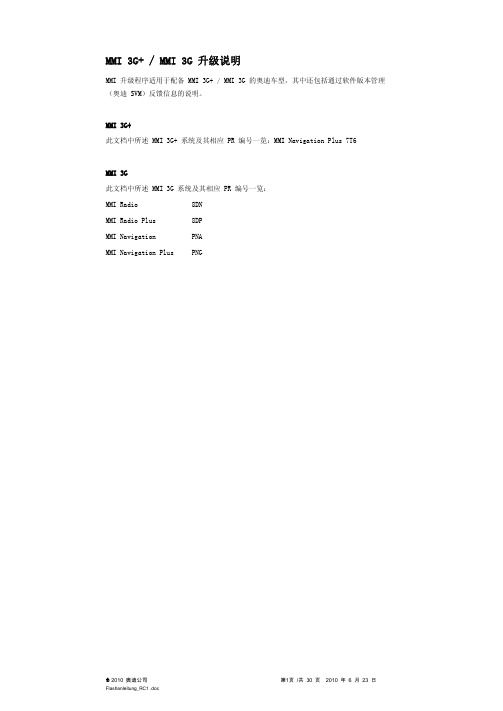
MMI 3G+ / MMI 3G 升级说明MMI 升级程序适用于配备 MMI 3G+ / MMI 3G 的奥迪车型,其中还包括通过软件版本管理(奥迪 SVM)反馈信息的说明。
MMI 3G+此文档中所述 MMI 3G+ 系统及其相应 PR 编号一览:MMI Navigation Plus 7T6MMI 3G此文档中所述 MMI 3G 系统及其相应 PR 编号一览:MMI Radio 8DNMMI Radio Plus 8DPMMI Navigation PNAMMI Navigation Plus PNG目录1.操作键一览 (3)2.升级程序重要说明 (4)3.升级程序的一般操作过程 (6)4.软件版本管理信息反馈,在线设定参数和编码 (16)5.导入和导出用户数据 (MMI Navigation Plus) (19)6.“Emergency Download(紧急下载)” (26)7.升级检查 (28)8.插图目录 (30)1. 操作键一览MMI 3G+ 一览① 带音量调节功能的开 / 关按钮 ② 控制按钮 ③ BACK(返回)键 ④ 功能键 ⑤ 控制键⑥ 方向键 ⑦ Touch-Pad(触摸板)① 功能键 ② 控制按钮 ③ 控制键 ④ 返回键 ⑤ 方向键图 1:MMI 3G+ 操作键(视车型而定)MMI 3G 一览图 2:MMI 3G 操作键(视车型而定)2. 升级程序重要说明注意:-> 不遵守本说明将可能导致出现硬件故障!-> 升级媒介不得留在车内!检查升级程序所需软件的完整性。
您需要:1 个 MMI 升级媒介(请通过相应的 TPI 记录或操作说明书获取零件号)。
1.必须确保车辆蓄电池静态电压不低于 12.5V。
2.为了确保在整个升级程序中车载供电正常,请连接蓄电池充电器。
3.关闭车内和车辆周围的所有高电磁辐射设备(例如:移动电话和无线固定电话)。
4.在整个升级过程中,蓝牙耳机(如果装有)必须接通并插在充电槽中。
奥迪固件升级说明MMI Update-CN
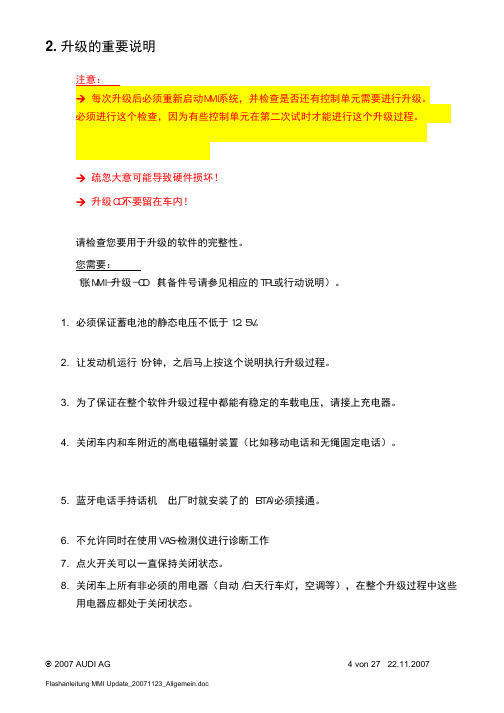
2. 升级的重要说明注意:Æ 每次升级后必须重新启动MMI系统,并检查是否还有控制单元需要进行升级。
必须进行这个检查,因为有些控制单元在第二次试时才能进行这个升级过程。
Æ 疏忽大意可能导致硬件损坏!Æ 升级CD不要留在车内! 请检查您要用于升级的软件的完整性。
您需要: 1张MMI-升级-CD (其备件号请参见相应的TPL或行动说明)。
1. 必须保证蓄电池的静态电压不低于12.5V。
2. 让发动机运行1分钟,之后马上按这个说明执行升级过程。
3. 为了保证在整个软件升级过程中都能有稳定的车载电压,请接上充电器。
4. 关闭车内和车附近的高电磁辐射装置(比如移动电话和无绳固定电话)。
5. 蓝牙电话手持话机 (出厂时就安装了的 BTA)必须接通。
6. 不允许同时在使用VAS-检测仪进行诊断工作7. 点火开关可以一直保持关闭状态。
8. 关闭车上所有非必须的用电器(自动/白天行车灯,空调等),在整个升级过程中这些用电器应都处于关闭状态。
9. 为保证升级过程顺利进行,车上的CD光驱内不得有其他的CD盘片(音频CD,使用说明书CD等)。
10. 必须遵守规定的升级步骤! 说明:本说明中所拷贝的屏幕图只是具有指导意义,图中显示的文字信息可能与您实际遇到的文字不一致。
如果在MMI软件升级中出现了问题,请查阅Audi Servicenet,具体路径是“Technik Produktbetreuung Elektrik Multi MediaInterface (MMI)- MMI High ,那里有故障源的说明。
3. 执行通用的升级过程1. 接通MMI。
2. 取出CD换碟机/CD播放器中的所有CD盘片。
3. 将MMI升级CD文字面朝上放入CD换碟机的第一个槽内或单碟CD光驱中。
4. 至少等2分钟,让系统对MMI升级CD进行分析并准备升级。
5. 通过相应功能按钮激活收音机(RADIO)菜单。
6. 相继按下SETUP和RETURN按钮并将这两个按钮同时按住约5秒钟,直至显示屏突然跳变。
Audi手机车载导航设备用户手册说明书

User’s ManualAndroid car stereo For AudiWe are very glad that you have chosen this car audio navigation.This device is the Android platform product that supports wifi,you instantly have a fast and convenient internet experience,and it features with simple figure, cool interface and rich multimedia entertainment functions.,Let you have a complete different user experience. This article describes the multiple functions of the equipment,technical and precautions comprehensively,Please read this manual carefully in order to guide you to use the unit easily.The user of certain features of these devices depends on your network service provider’s network settings and performance.In addition,due to the different network service providers,some certain functions of this device may not be able to apply or restrict to apply.And please contact your network provider for consulting the network functions and availability of this device.Our company will retain the right to edit and correct this user manual,without notice and does not bear any responsibility.1.This machine is used in a car with a negative battery system of12V voltage.DON’T install this machine directly on a24V battery track or bus.2.DON’T install this machine in a place which obstructs the driver’s horizon or affect the driving operation.To avoid the traffic accident and distracting,the driver should not operate the machine or watch the video while driving。
SOST培训-电器-MMI 3G说明

防止用户不经购买,直接进行导航升级
MMI 3G 地图导航更新
1. 将联网的VAS测试仪连接 在测试车上,开始VAS PC, 选择“引导 性功能” 2. 自动读取车辆,下拉菜单选择 “软件版本管理 (SVM)”
MMI 3G 地图导航更新
MMI 3G 地图导航更新
8. SVM-FSC将通过VAS PC完成。系统重启后,FSC被释放,可以进行导 航升级。
MMI 3G 地图导航更新
FSC已经释放的车辆,如果主单元损坏,更换主单元后,需要释放FSC。 在第五步,选择“2”, 点击“完成”。
在第六步,输入这辆车曾经使用过的激活码,激活编号,PIN码。
3. 选择“SVM-激活”, 点击下一步
4. 点击两次“完成”
MMI 3G 地图导航更新
5. 选择“1”, 点击“ 完成”.
MMI 3G 地图导航更新
6. 输入激活码,激活编号,PIN码 例:
启动代码 启动号 PIN
MMI 3G 地图导航更新
7. 确保网络连接正常。点击“完成”, 输入Gecko 用户名和密码,点击“OK”.源自4L0 035 766* Q7
4L0 035 770* Q7
提示:仅在装备 9ZW (BTA) 时 有 SIM 卡读卡器。
MMI 3G 主控单元零件号,软件版本
MMI 3G 主控单元零件号 4E0 035 766/770---C6/D3 4L0 035 766/770---Q7 8KD 035 666/770---B8/Q5 4E0 035 766 A/770 A--C6/D3 4L0 035 766 A/770 A---Q7 8KD 035 766 A/770 A--B8/Q5 4E0 035 766 B/770 B--C6/D3 4L0 035 766 B/770 B---Q7 8KD 035 766 B/770 B--B8/Q5 4E0 035 766 C/770 C--C6/D3 4L0 035 766 C/770 C---Q7 8KD 035 766 C/770 C--B8/Q5 4E0 035 766 D/770 D---C6 4L2 035 766 /770 ---Q7PA 8KD 035 766 D/770 D--B8/Q5 主控单元安装的软件版本 升级软件光盘号 软件版本管理代码
Audi A6L MMI导航系统说明

Audi A6L MMI China with Navigation Product Presentation
AUDI C6导航系统操作使用简要说明
1.选择”NAV”进入“导航功能”
屏幕显示:
2.通过4个Soft-key和Joystick实现导航功能
③存储功能
②路径
④导航信息
①目的地
旋 钮
AUDI C6导航系统操作使用简要说明
2.1“目的地”:通过该功能选择目的地,具体方法如图所示
⑴ 拼音查询:进入“名称”选项
通过选择拼音的第一个字母确定
AUDI C6导航系统操作使用简要说明
如果符合拼写的条目过多,可以通过“省份”和“类别”进一步细分 ;
当符合要求的条目已经很少,可以进入“开始搜索”,确定目的地;
AUDI C6导航系统操作使用简要说明
⑷ 地址查询
选择城区:例如:绿园区
选择街道名:例如:静安路
AUDI C6导航系统操作使用简要说明
选择与第一条街道相交的街道名,例如:和平大街
确定交叉路口为目的地,开始导航;
⑸ 记忆点查询:将一些地方设定为记忆点,便于快速确定目的地,具体设定方法参照“存储功能” ;
AUDI C6导航系统操作使用简要说明
3.3所在地修正:校正车辆的实际位置
3.4删除目的地纪录:删除曾经去过的目的地记录
3.5地图显示内容:在地图上可以显示用户感兴趣的信息(最多可以要说明
列出所有经过道路的信息
2.3“存储功能”
2.4“导航信息”:现实当前收到多少颗卫星信号,到达目的地距离和时间;
AUDI C6导航系统操作使用简要说明
3.选择“Setup”进入导航相关设置
奥迪A6NAV使用说明书

说明
按压多功能方向盘 * 上的 MODE 按钮,导航显示便会暂时由当前音 频源 (例如收音机)或电话 * 功能的显示代替。
• •
在导航系统打开时,短促按压车载计算机复位按钮便会切换到车载计 算机显示中。再次按压便会重新返回。关于车载计算机复位按钮的详细信 息请参阅本车的使用说明书。
适用于: 带有导航系统的汽车
图 193 导航:组合仪表 显示屏中的视图
导航系统的路径引导以视觉和听觉方式的导航提示进行:
• • • • •
通过语音提示 ⇒ 第 167 页 通过 MMI 显示屏中的视图 ⇒ 第 165 页,图 192 通过组合仪表显示屏中的视图 ⇒ 图 193
说明
如果您未按照推荐的路径行驶,系统将从当前的位置开始计算一条新 路径。 在演示模式 ⇒ 第 177 页 下,可开始至模拟目的地的导航。
带中途停留点的路径 (路径计划) 可以在路线计划中确定最多四个中途停留点和一个最终目的地 ⇒ 第 175 页 和 ⇒ 第 192 页。 例如,在不熟悉的城镇中可以节省时间把车开到就近的加油站加油。途中 可以设置一个停车点,在餐馆就餐或观赏风景 。
概述 在 MMI 显示屏中,路径引导显示在地图上。
说明
测定汽车的当前位置时,使用了路程信息和卫星信号。信号由 GPS 卫星 (全球卫星定位系 发送。 GPS 是英文 “Global Positioning System” 统)的缩写。 测得的信息传送到导航系统中后,与导航系统 DVD 上存储的地图资料进 行比较。用这种方式能准确计算出路径引导。 计算路径引导需要把导航系统 DVD 放入导航系统的驱动器中。导航系统 的驱动器在行李箱中的左侧杂物箱内 ⇒ 第 38 页。 在已放入导航系统 DVD 且打开了导航系统的情况下,系统会自动启动, 于是便可以输入导航目的地了 ⇒ 第 182 页。
Audi奥迪MMI信息娱乐系统使用说明书

资料来源:国内最大的维修资料库 精通维修下载站 :/
资料来源:国内最大的维修资料库 精通维修下载站 :/
资料来源:国内最大的维修资料库 精通维修下载站 :/
资料来源:国内最大的维修资料库 精通维修下载站 :/
资料国内最大的维修资料库 精通维修下载站 :/
资料来源:国内最大的维修资料库 精通维修下载站 :/
资料来源:国内最大的维修资料库 精通维修下载站 :/
资料来源:国内最大的维修资料库 精通维修下载站 :/
资料来源:国内最大的维修资料库 精通维修下载站 :/
资料来源:国内最大的维修资料库 精通维修下载站 :/
资料来源:国内最大的维修资料库 精通维修下载站 :/
资料来源:国内最大的维修资料库 精通维修下载站 :/
资料来源:国内最大的维修资料库 精通维修下载站 :/
资料来源:国内最大的维修资料库 精通维修下载站 :/
资料来源:国内最大的维修资料库 精通维修下载站 :/
资料来源:国内最大的维修资料库 精通维修下载站 :/
资料来源:国内最大的维修资料库 精通维修下载站 :/
资料来源:国内最大的维修资料库 精通维修下载站 :/
资料来源:国内最大的维修资料库 精通维修下载站 :/
资料来源:国内最大的维修资料库 精通维修下载站 :/
资料来源:国内最大的维修资料库 精通维修下载站 :/
资料来源:国内最大的维修资料库 精通维修下载站 :/
资料来源:国内最大的维修资料库 精通维修下载站 :/
资料来源:国内最大的维修资料库 精通维修下载站 :/
资料来源:国内最大的维修资料库 精通维修下载站 :/
资料来源:国内最大的维修资料库 精通维修下载站 :/
资料来源:国内最大的维修资料库 精通维修下载站 :/
奔驰导航系统用户指南说明书
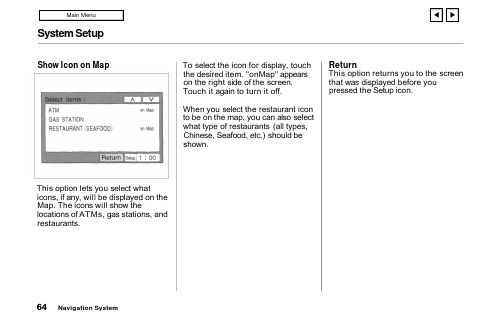
System SetupShow Icon on MapThis option lets you select whaticons, if any, will be displayed on the Map. The icons will show thelocations of ATMs, gas stations, and restaurants.To select the icon for display, touch the desired item. "onMap" appears on the right side of the screen.Touch it again to turn it off.When you select the restaurant icon to be on the map, you can also select what type of restaurants (all types,Chinese, Seafood, etc.) should be shown.ReturnThis option returns you to the screen that was displayed before you pressed the Setup icon.System SecurityIf the battery goes dead or isdisconnected for any reason, you will have to enter a security code into the Navigation System before you can use it again.You should have received two cards that contains the Navigation System's four-digit security code and serial number. Keep this card in a safe place. In addition, you should write the system's serial number in this Owner's Manual. If you lose the card,you must obtain the security code from your Honda dealer. To do this,you will need the system's serial number.After the battery is reconnected, and you turn the ignition switch on, you will see:Enter the four-digit code, then select Done. If you have entered it cor-rectly, the display will change to the Disclaimer screen.You have three chances to enter the correct code. If all three are incor-rect, the system must remain on for one hour before you can enter the code again.Because the power was disconnected,the system needs time to reinitialize parts of the database. It may be several minutes before you see the Disclaimer screen.System LimitationsAlthough your Honda Navigation System is one of the most highly-sophisticated pieces of equipment you will find in a modern automobile,you may find during its use that it has certain limitations.The system uses signals from the Global Positioning System (GPS) to aid in determining its currentlocation. The GPS is operated by the U.S. Department of Defense. For security reasons, there are certain inaccuracies built into the GPS that the Navigation System mustconstantly compensate for. This can cause occasional positioning errors of up to several hundred feet.For example, in urban areas where streets are close together, this could cause the system to show that you are traveling on a street that parallels the street you are actually on. The system will, under mostcircumstances, correct itself after several seconds.Although the system will direct you to your desired destination, it may not always do it by what you consid-er to be the most direct route.System LimitationsYou will find that the points of interest listings in the "Places"option are not as complete inoutlying areas as they are in metro-politan areas. For example, only limited numbers of gas stations,restaurants, supermarkets, banks,etc. in outlying areas are included.This means you may not find places listed that you know exist. This is also true for police agencies and hospitals. In outlying areas, facilities listed may not be the closest. Always check with local information sources if you need law enforcement or hospital services.Honda has made every effort toverify that the system's database was accurate at the time it was created.However, businesses do fail or move to new locations, and new businesses start in the old locations. For this reason, you may occasionally find "inaccurate" information when you select and drive to a point of interest(for example, a restaurant is now a jewelry store). The number of these inaccuracies will increase as time goes on.You may find that the system occasionally "reboots". This isindicated by the display returning to the logo screen. A reboot can be caused by a number of things, such as entering data too quickly, or by excessive heat or shock. It does not necessarily indicate a problem that requires service. After the system completes the reboot, it should allow you to complete whatever functions you were performing before the reboot.Customer AssistanceIf you find errors in the database,you can report them to Honda Consumer Affairs.Telephone: (800) 382-2238Fax: (310) 783-3535E-mail:********************.com Mail:Honda NaviAmerican Honda Motor Co., Inc.Honda Consumer Affairs MS 500-2N-7D1919 Torrance Blvd.Torrance, CA 90501-2746Honda is continually expanding the scope of the Navigation System.Upgraded software will be made available to Navigation System owners periodically, usually in the fall of each year.To purchase an updated DVD or a replacement DVD, call (888) 291-4675.DVD (Digital Video Disk)RemovalThe system's database is stored on a removable DVD.To remove the DVD.1. Remove the DVD while theignition switch is in the Accessory (I) position or in the ON (II)position.。
奥迪信息娱乐系统MMIppt
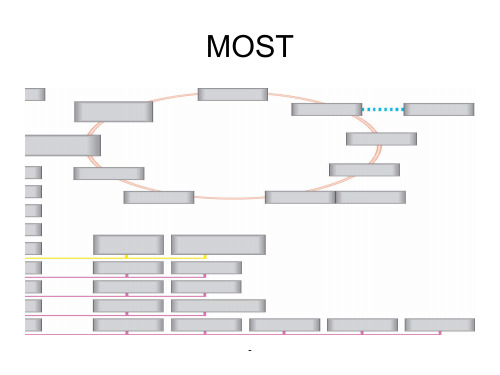
-
-
R199、J794、CD机
-
R199连接U盘、手机
-
MOST总线控制单元结构
-
光导纤维—光导插头
• 光导纤维—光导插头: 光信号通过该开关进 入控制单元或则产生 的光信号通过该开关 传往下一个总线用户
-
MOST总线的环形结构
• 总要特征就是它的环形结 构
• 控制单元通过光导纤维沿 环形方向将数据发送到下 一个控制单元,这个过程 一直在持续进行,直至首 先发处数据的控制单元又 接受到这新数据为止。这 就形成了一个封闭的环
• 通过数据总线诊断接口和 诊断CAN来对MOST总线 进行诊断
-
MOST总线的诊断
-
光导纤维的防弯折装置
• 波形管,用于保证最 小25mm的曲率半径
-
不允许用下述方法维修光纤
• 热处理:如钎焊、热粘接 或焊接
• 化学及机械方法:如粘接、 平接对接
• 包层上打孔、切割、压缩 变形
• 端面上不可脏污,如液体、 灰尘、工作介质等。只有 在插接和检测时才可小心 的取下保护盖
• 在车内铺设时不可打结
• 发射机将要发送的信 息作为电压信号传至 光导发射器
• 接收机:接受来自光 导发射器的电压信号 并将所需的数据传至 控制单元内的标准微 控制器
-
标准微控制器
• 是控制单元的核心部 件,它内部有一个微 处理器,用于操纵控 制单元的所有基本功 能
-
光导纤维
• 其任务是将在某一控 制单元发射器内产生 的光波传送到另一个 控制单元的接收器
奥迪Audi MMI系统说明书

Phone LinkEnter disc play mode, automatically Enter radio mode,listen to FM/AM play the disc in the machine Only.connected to the phone can be Enter the system setup interface used Enter USB play mode (only valid when Enter in the rear view (only valid if a a usb device is connected backup camera is connected )Enter AUX play mode (only valid when Enter SD card play mode (only valid an AUX device is connected)when an SD card is connected)Choose form 12 preset background Turn off the screen display ,touch theimages screen to turn it back onEnter Bluetooth interface,achieve Display date and time Handsfree talk functionIn radio mode-change frequencyIn song mode-switch,play,pauseThe unit is designed for 10V-16V DC negative ground operation system only. Before installingthe unit, make sure your vehicle is connected to DC10V-16V negative ground electrical system.The negative battery terminal must be disconnected before making connections, which canreduce damaging the unit due to short circuit.Be sure to connect the color coded leads correctly according to the diagram. Incorrectcon-nections may cause the unit malfunction or damage the vehicle's electrical system .Be sure the connect the speaker (- ) leads to the speaker (-) terminal. Never connectthe left and right channel speaker cables each other or to the vehicle body.Do not block vents or radiator panel. Blocking them will cause heat tobuild up inside and may result in fire.After the completion of the installation and begin to play the unit (including replacingthe battery), please press the RESET button on the front panel with pointed objects (Such as ball-point pen) to set the un.3. WIRING DIAGRAM4REMOTE CONTROL OPERATION.234Basic OperationsInstalling the lithium coin battery (CR2025)Aim the remote control directly at the remote sensor on the unitDO NOT expose the remote sensor to strong lightWARNING: To prevent accidents and damageDO NOT install any battery other than CR2025 or its equivalentStore the battery in a safe place where children cannot reachDO NOT charge, decompose, heat up,the battery or dispose it in a re.DO NOT poke or pierce the battery with tweezers or similar tools.Wrap the battery with tape for insulation when throwing it awaykeeping it for future use.①(power switch)14 0-10+ (numbers)② MODE & Answer 15 SUB-T (subtitle)③(play/pause)16 Title④(mute)17 Setup⑤ BND/SYS (band/system) & Hang up18 Slow1.Brown: KEY1 A.Brown & Black: KEY22.Orange: Illumination + B.Blue & Black: IR⑥ up/down/left/right/ENTER19 Angle3.Red: Ignition 12V ACC C.Can-Bus Only⑦(stop)20 Zoom4.White & Black: Front Left Speaker - D.Can-Bus Only⑧ AMS/RPT (auto scan memory/repeat)21 VOL+ (volume up)5.White: Front Left Speaker + E.Black: Ground⑨ ST/PROG (stereo/program)22 SEEK+/(scan+/next track)6.Pink: Parking F.Yellow: Battery +⑩ LOC/RDM (long/short range switch/random)23 SEL(acoustic characteristic)7.Grey & Black: Front Right Speaker -G.Blue: Auto Antenna11 SEEK- /(scan-/last track)24 Audio (dialogue)8.Grey: Front Right Speaker +H.Orange & Black: Reverse12 PBC (menu)25 VOL- (volume down)9.Purple: Rear Right Speaker +I.Green & Black: Rear Left Speaker -10.Purple & Black: Rear Right Speaker -J.Green: Rear Left Speaker +13 OSD (on screen display)26 GOTO (play time setup)34display.to pop up the video setting box.connected to the audio and video input port.to turn off screen display,touch the screen for returning to displayto exit the AUX mode to the system main interface.PHONE LINKCorresponding to the role of the iconExit the phone link quitVolume adjustmentReturn to the mobile home bageReturn to the prvious operationSreensaveForce landscapeEnter the dial up interface BT name:CAR-BT(Mute when reversing vehicles.Touch panel calibrationRadio regional settingsWallpaperSteps for setting:ijNorth AmericaNorth Americato clear the functions set,and follow the above stepsk。
论奥迪多媒体交互系统 (MMI)

中文摘要本论文的主要内容是介绍奥迪多媒体交互系统(Multi Media Interface)简称MMI。
论文的主要几部分内容分别有“什么是多媒体交互系统”;“奥迪多媒体交互系统的详细介绍”;“奥迪多媒体交互系统的发展历程及未来发展方向”关键词:介绍MMI,详解奥迪MMI,奥迪MMI的历史与发展A b s t r a c tThe main content of this paper is to introduce Audi Multi Media Interface system,Referred to as the MMI.There are mainly several papers:“What is multimedia interactive system”;“Details of Audi multi media interface system”;“The development Audi multi media interface system and the future development direction、The history and development of Audi MMIKeywords:Introduce Multi Media Interface system,Detailed Audi MMI,The history and development of Audi MMI目录第一章引言 (1)第二章什么是多媒体交互系统 (2)2.1 什么是多媒体交互系统 (2)2.2 宝马多媒体交互系统简介 (2)第三章:奥迪多媒体交互系统的详细介绍 (5)3.1 奥迪多媒体交互系统简介 (5)3.2 奥迪MMI系统的组成 (5)3.3 奥迪多媒体交互系统操作面板的布局 (7)3.4 奥迪多媒体交互系统的功能与使用 (10)第四章:奥迪多媒体交互系统的未来发展方向 (26)4.1 奥迪多媒体交互系统的未来发展方向 (26)第五章:结论 (26)5.1 结论 (27)参考文献 (Ⅰ)致谢 (i)第1章引言第一章引言1.1 引言随着人类科技水平的发展,人们的生活质量也越来越高,由此而来人类对产品的要求水平也越来越高。
奥迪3D导航使用
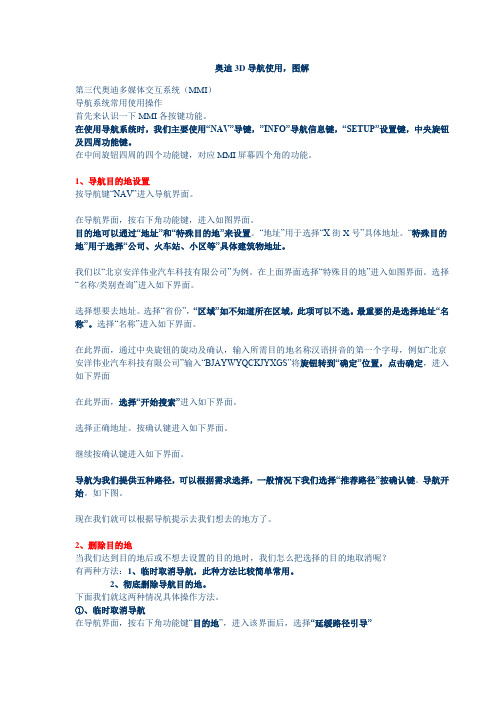
奥迪3D导航使用,图解第三代奥迪多媒体交互系统(MMI)导航系统常用使用操作首先来认识一下MMI各按键功能。
在使用导航系统时,我们主要使用“NAV”导键,”INFO”导航信息键,“SETUP”设置键,中央旋钮及四周功能键。
在中间旋钮四周的四个功能键,对应MMI屏幕四个角的功能。
1、导航目的地设置按导航键“NAV”进入导航界面。
在导航界面,按右下角功能键,进入如图界面。
目的地可以通过“地址”和“特殊目的地”来设置。
“地址”用于选择“X街X号”具体地址。
“特殊目的地”用于选择“公司、火车站、小区等”具体建筑物地址。
我们以“北京安洋伟业汽车科技有限公司”为例。
在上面界面选择“特殊目的地”进入如图界面。
选择“名称/类别查询”进入如下界面。
选择想要去地址。
选择“省份”,“区域”如不知道所在区域,此项可以不选。
最重要的是选择地址“名称”。
选择“名称”进入如下界面。
在此界面,通过中央旋钮的旋动及确认,输入所需目的地名称汉语拼音的第一个字母,例如“北京安洋伟业汽车科技有限公司”输入“BJAYWYQCKJYXGS”将旋钮转到“确定”位置,点击确定,进入如下界面在此界面,选择“开始搜索”进入如下界面。
选择正确地址。
按确认键进入如下界面。
继续按确认键进入如下界面。
导航为我们提供五种路径,可以根据需求选择,一般情况下我们选择“推荐路径”按确认键。
导航开始。
如下图。
现在我们就可以根据导航提示去我们想去的地方了。
2、删除目的地当我们达到目的地后或不想去设置的目的地时,我们怎么把选择的目的地取消呢?有两种方法:1、临时取消导航,此种方法比较简单常用。
2、彻底删除导航目的地。
下面我们就这两种情况具体操作方法。
①、临时取消导航在导航界面,按右下角功能键“目的地”,进入该界面后,选择“延缓路径引导”停止后,如果想要重新开始该路径导航,选择同样位置“继续路径导航”即可。
②、彻底删除导航目的地在导航界面,按右上角功能键“路径”。
进入如下界面,选择“管理出行计划”,进入如下界面选择要删除的目的地。
奥迪Q7使用说明书
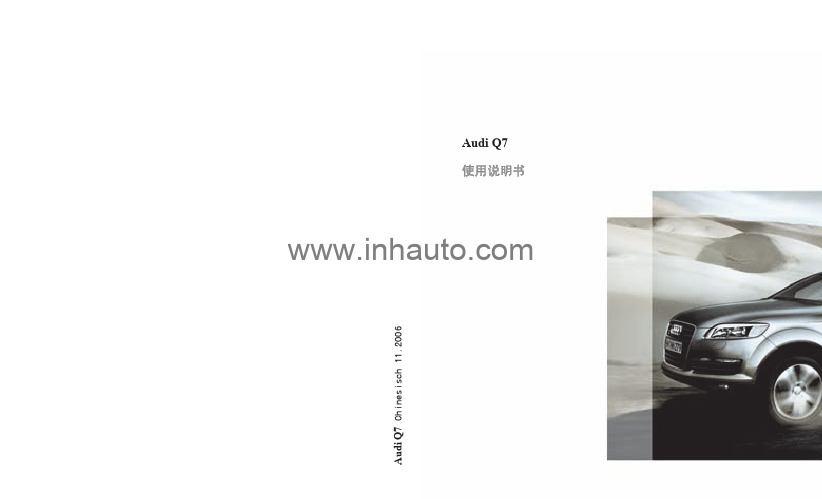
A u d i Q 7C h i n e s i s c h 11.2006Audi Q7使用说明书© 2006 AUDI AG奥迪股份公司对所有车型都在不断进行后续开发。
公司可能随时改进产品的外形、装备和技术,因此请您谅解。
本操作手册的数据、附图和说明不能作为提出任何要求的依据。
未经奥迪股份公司书面许可,不得全部或部分翻印、复制或翻译本手册。
对本保养手册,奥迪股份公司拥有著作权法所规定的一切权利、保留更改权利。
德国印刷。
定稿日期: 1.9.2006环境保护说明本手册系用无氯漂白纸前言您选择了奥迪 Q7 轿车,衷心感谢您的信任!新型奥迪 Q7 拥有最现代化的技术和多种豪华装备,您一定希望在日常驾驶中充分利用这些技术和装备。
因此建议您仔细阅读本使用说明书,以便迅速全面地了解和掌握本车的性能。
除了操作说明之外,本说明书还含有对安全行驶和汽车保值至关重要的维护和驾驶指南,以及对您极为有用的建议和帮助。
此外,它还告诉您如何以符合环境保护的方式驾驶您的汽车。
除这本使用说明书外,在随车资料中还有汽车的保养手册。
此手册中有奥迪轿车保养的重要信息以及燃油消耗的数据。
此外,在随车资料中还有 Multi Media Interface(多媒体交互系统,简称 MMI)的操作说明书和一本简要说明书。
建议您将随车资料一直存放在汽车中。
如果您对本车还有其它疑问或认为随车资料收录的内容未尽其详,请询问您的奥迪轿车经销商或进口商。
那里随时欢迎您提出问题、建议和批评。
衷心祝愿您愉快驾驶您的奥迪 Q7 并路途顺利。
奥迪股份公司(AUDI AG)目录2目录关于本使用说明书. . . . . . . . .操纵. . . . . . . . . . . . . . . . . .驾驶舱. . . . . . . . . . . . . . . . . .一览. . . . . . . . . . . . . . . . . .仪表和指示灯 . . . . . . . . . . . . . .仪表. . . . . . . . . . . . . . . . . .指示灯. . . . . . . . . . . . . . . . .驾驶员信息系统. . . . . . . . . . . . .引言. . . . . . . . . . . . . . . . . .汽车自检系统. . . . . . . . . . . . . .限速警告装置. . . . . . . . . . . . . .车载计算机. . . . . . . . . . . . . . .轮胎气压监控系统. . . . . . . . . . . .打开和关闭 . . . . . . . . . . . . . . .无线遥控钥匙. . . . . . . . . . . . . .中央门锁. . . . . . . . . . . . . . . .行李箱盖. . . . . . . . . . . . . . . .儿童安全锁. . . . . . . . . . . . . . .advanced key 高级钥匙 . . . . . . . . .防盗报警装置. . . . . . . . . . . . . .电动车窗升降器. . . . . . . . . . . . .全景式天窗. . . . . . . . . . . . . . .车灯和视野 . . . . . . . . . . . . . . .车灯. . . . . . . . . . . . . . . . . .车内照明灯. . . . . . . . . . . . . . .视野 . . . . . . . . . . . . . . . . . 前窗刮水器 . . . . . . . . . . . . . . 后视镜 . . . . . . . . . . . . . . . . 数字罗盘 . . . . . . . . . . . . . . .座椅和摆放. . . . . . . . . . . . . . .手动调节前座椅 . . . . . . . . . . . . 电动调节前座椅 . . . . . . . . . . . . MMI 中的座椅调整 . . . . . . . . . . . 座椅位置记忆功能 . . . . . . . . . . . 头枕 . . . . . . . . . . . . . . . . . 前部扶手 . . . . . . . . . . . . . . . 长型中控台 . . . . . . . . . . . . . . 后座椅 . . . . . . . . . . . . . . . . 行李箱 . . . . . . . . . . . . . . . . 车顶行李架 . . . . . . . . . . . . . . 饮料托架 . . . . . . . . . . . . . . . 烟灰缸 . . . . . . . . . . . . . . . . 点烟器和电源插座 . . . . . . . . . . . 杂物箱 . . . . . . . . . . . . . . . . 采暖和制冷. . . . . . . . . . . . . . .空调器 . . . . . . . . . . . . . . . . 舒适型自动空调器 . . . . . . . . . . . 后座空调处理 . . . . . . . . . . . . . 舒适型自动空调器基本设置 . . . . . . . 舒适型自动空调器 - 驻车暖风和通风. . . 座椅加热 . . . . . . . . . . . . . . .驾驶 . . . . . . . . . . . . . . . . . .转向系统 . . . . . . . . . . . . . . . 点火开关 . . . . . . . . . . . . . . . 起动及关闭发动机 . . . . . . . . . . . 用 advanced key 高级钥匙起动和关闭发动机驻车制动器 . . . . . . . . . . . . . . 坡道起步 . . . . . . . . . . . . . . . 定速巡航装置 . . . . . . . . . . . . .adaptive cruise control 自适应巡航控制系统 . . . . . . . . . . . . . . . . . .车速和距离控制装置 . . . . . . . . . . 驾驶员信息 . . . . . . . . . . . . . . 功能限制 . . . . . . . . . . . . . . . Audi braking guard 奥迪制动报警装置. .side assist 行驶侧向辅助系统 . . . .行驶侧向辅助系统 . . . . . . . . . . . 说明 . . . . . . . . . . . . . . . . .自动变速箱. . . . . . . . . . . . . . .tiptronic (6 档自动变速箱 ) . . . . .Audi parking system 奥迪驻车辅助系统驻车辅助系统 . . . . . . . . . . . . . parking system 驻车辅助系统. . . . . . parking system plus 升级版驻车辅助系统 parking system advanced 高级版驻车辅助系统 . . . . . . . . . . . . . . . . . . 拖车牵引装置 . . . . . . . . . . . . . MMI 多媒体交互系统中的设置 . . . . . . 特殊驻车情况 . . . . . . . . . . . . . 安全说明 . . . . . . . . . . . . . . .adaptive air suspension 可调空气悬架系统 . . . . . . . . . . . . . . . . . . .空气悬架和减震系统 . . . . . . . . . .HomeLink . . . . . . . . . . . . . . . .说明 . . . . . . . . . . . . . . . . . 发射器的编程 . . . . . . . . . . . . . 可变编码的编程 . . . . . . . . . . . . HomeLink 的操作. . . . . . . . . . . . 删除按钮配置 . . . . . . . . . . . . . 将一个按钮重新编程 . . . . . . . . . . 统一声明 . . . . . . . . . . . . . . .57991111152020243133354040424750515254576363676971757880808182838587888991102103105106107113113117124126128133137137138140141144145145147147154159162165165171173173179179179180182188189191192194194201201201202203203203204目录3操纵安全性驾驶指南使用指南自己动手技术数据安全性. . . . . . . . . . . . . . . . 安全驾驶. . . . . . . . . . . . . . . .基本原则 . . . . . . . . . . . . . . . 乘员的正确坐姿 . . . . . . . . . . . . 踏板区域 . . . . . . . . . . . . . . . 正确摆放行李件 . . . . . . . . . . . .安全带 . . . . . . . . . . . . . . . . .为什么要系带安全带? . . . . . . . . . 交通事故的基本原理 . . . . . . . . . . 如何正确系好安全带? . . . . . . . . . 安全带拉紧器 . . . . . . . . . . . . .安全气囊系统. . . . . . . . . . . . . .安全气囊系统说明 . . . . . . . . . . . 前部安全气囊 . . . . . . . . . . . . . 侧面安全气囊 . . . . . . . . . . . . . 头部安全气囊 (sideguard) . . . . . . . 关闭安全气囊 . . . . . . . . . . . . .儿童安全保护. . . . . . . . . . . . . .儿童乘车须知 . . . . . . . . . . . . . 儿童座椅 . . . . . . . . . . . . . . . 固定儿童座椅 . . . . . . . . . . . . .驾驶指南. . . . . . . . . . . . . . .智能技术. . . . . . . . . . . . . . . . .ESP 电控行车稳定系统 . . . . . . . . . . . . . . . . . . . . . . . . . . . . . .转向助力器 (servotronic 电控转向助力系统) . . . . . . . . . . . . . . . . . .quattro ® 全轮驱动 . . . . . . . . . . .电源管理系统 . . . . . . . . . . . . . .行车和环境. . . . . . . . . . . . . . . .磨合 . . . . . . . . . . . . . . . . . .废气净化装置 . . . . . . . . . . . . . .国外行驶 . . . . . . . . . . . . . . . .经济和有环保意识地驾驶 . . . . . . . . .符合环境保护要求 . . . . . . . . . . . .在越野路上行车 . . . . . . . . . . . . .在不良路况下或越野路上行车 . . . . . . .带拖车行驶. . . . . . . . . . . . . . . .带拖车行驶 . . . . . . . . . . . . . . .拖车牵引装置 . . . . . . . . . . . . . .. . . . . . . . . . . . . . .养护和清洁 . . . . . . . . . . . . . . .概述. . . . . . . . . . . . . . . . . .汽车外部养护. . . . . . . . . . . . . .汽车内部养护. . . . . . . . . . . . . .燃油和加油 . . . . . . . . . . . . . . .汽油. . . . . . . . . . . . . . . . . .柴油. . . . . . . . . . . . . . . . . .加油. . . . . . . . . . . . . . . . . .检查和添加 . . . . . . . . . . . . . . .发动机舱盖. . . . . . . . . . . . . . .发动机舱一览. . . . . . . . . . . . . .发动机机油. . . . . . . . . . . . . . .冷却系统. . . . . . . . . . . . . . . .制动液. . . . . . . . . . . . . . . . .蓄电池. . . . . . . . . . . . . . . . .车窗玻璃清洗装置. . . . . . . . . . . .车轮和轮胎 . . . . . . . . . . . . . . .车轮. . . . . . . . . . . . . . . . . .附件和技术更改 . . . . . . . . . . . . .附件和配件. . . . . . . . . . . . . . .技术更改. . . . . . . . . . . . . . . .无线电发射设备和办公设备. . . . . . . .207208208209212213215215216217221222222223225226228230230232234241242242245245246246249249249249249250252252255255258267268268268270274274274275277277279279282284285287289289295295295295目录4自己动手. . . . . . . . . . . . . . .抛锚救助 . . . . . . . . . . . . . . . .警告三角标志. . . . . . . . . . . . . .急救包. . . . . . . . . . . . . . . . .灭火器. . . . . . . . . . . . . . . . .随车工具. . . . . . . . . . . . . . . .更换车轮. . . . . . . . . . . . . . . .轮胎维修. . . . . . . . . . . . . . . .跨接起动. . . . . . . . . . . . . . . .牵引起动和牵引. . . . . . . . . . . . .保险丝和灯泡 . . . . . . . . . . . . . .电子保险丝. . . . . . . . . . . . . . .灯泡. . . . . . . . . . . . . . . . . .更换主大灯的灯泡. . . . . . . . . . . .更换雾灯灯泡. . . . . . . . . . . . . .更换转向信号灯灯泡和驻车灯灯泡. . . . .更换后灯灯泡. . . . . . . . . . . . . .技术数据. . . . . . . . . . . . . . .概述. . . . . . . . . . . . . . . . . . .关于技术数据的说明. . . . . . . . . . .尺寸. . . . . . . . . . . . . . . . . .加注量. . . . . . . . . . . . . . . . .汽车特性数据. . . . . . . . . . . . . .汽车技术数据. . . . . . . . . . . . . .汽油发动机 . . . . . . . . . . . . . . 柴油发动机 . . . . . . . . . . . . . .299300300300301301305311313315319319325327331332333339340340340340341343343345关于本使用说明书5关于本使用说明书本使用说明书包含有关使用汽车的重要信息、提示、建议和警告。
MMI快捷键操作

1.MMI 系统快捷键此文件主要介绍所有相关车型的相应快捷键。
• 3 指复位•打开升级菜单•截图请注意车型后面括号中的型号以及信息娱乐装备,以便确定正确的快捷键。
提示:有时需要注意按键的顺序。
因此请按所述顺序按下并按住按键。
目录1.MMI系统快捷键 (1)MMI 3G Basic (2)A6 (4F), Q7 (4L) (3)MMI 3G Basic Radio plus (4)A6 (4F), Q7 (4L) (4)MMI 3G Basic Navigation (4)A6 (4F), Q7 (4L) (4)MMI 3G High (4)A6 (4F), Q7 (4L), A8 (4E) (4)MMI 3G Basic Navigation (5)A4 (8K), A5 (8T), Q5 (8R) (5)MMI 3G High (5)A4 (8K), A5 (8T), Q5 (8R) (5)MMI 3G plus (6)A1 (8X) (6)MMI 3G plus (7)A6 (4G), A7 (4G) (7)MMI 3G plus (8)Q7 (4L) (8)MMI 3G plus (9)A8 (4H) (9)MMI 3G plus 后座娱乐系统 (10)A8 (4H) (10)MMI 3G BasicA6 (4F), Q7 (4L)A6 (4F), Q7 (4L)MMI 3G Basic Navigation A6 (4F), Q7 (4L)MMI 3G HighA6 (4F), Q7 (4L), A8 (4E)A4 (8K), A5 (8T), Q5 (8R) MMI 3G HighA4 (8K), A5 (8T), Q5 (8R)A1 (8X)A6 (4G), A7 (4G)►升级菜单►CAR 键+返回键MMI 3G plus A8 (4H)MMI 3G plus后座娱乐系统A8 (4H)1.MMI 系统快捷键此文件主要介绍所有相关车型的相应快捷键。
Audi系统基本操作指南说明书
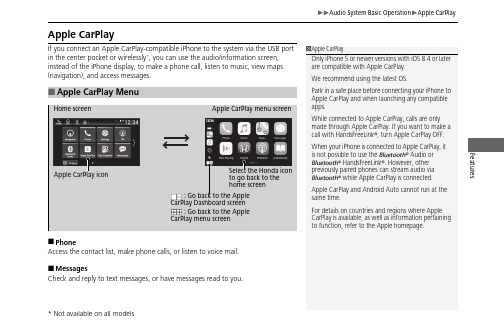
uu Audio System Basic Operation u Apple CarPlayFeaturesApple CarPlayIf you connect an Apple CarPlay-compatible iPhone to the system via the USB port in the center pocket or wirelessly , you can use the audi *o/information screen, instead of the iPhone display, to make a phone call, listen to music, view maps (navigation), and access messages.■PhoneAccess the contact list, make phone calls, or listen to voice mail.■MessagesCheck and reply to text messages, or have messages read to you.■Apple CarPlay Menu1Apple CarPlayOnly iPhone 5 or newer versions with iOS 8.4 or later are compatible with Apple CarPlay.We recommend using the latest OS.Park in a safe place before connecting your iPhone to Apple CarPlay and when launching any compatible apps.While connected to Apple CarPlay, calls are only made through Apple CarPlay. If you want to make a call with HandsFreeLink ®, turn Apple CarPlay OFF.When your iPhone is connected to Apple CarPlay, it is not possible to use the Bluetooth ® Audio or Blue tooth ® HandsFreeLink ®. However, other previously paired phones can stream audio via Bluetooth ® while Apple CarPlay is connected.Apple CarPlay and Android Auto cannot run at the same time.For details on countries and regions where Apple CarPlay is available, as well as information pertaining to function, refer to the Apple homepage.Apple CarPlay icon: Go back to the Apple CarPlay Dashboard screen: Go back to the Apple CarPlay menu screenSelect the Honda icon to go back to the home screenuu Audio System Basic Operation u Apple CarPlayFeatures ■MusicPlay music stored on your iPhone.■MapsDisplay Apple Maps and use the navigation function just as you would on youriPhone.Only one navigation system (pre-installed navigation or Apple CarPlay) can givedirections at a time. When you are using one system, directions to any priordestination set on the other system will be canceled, and the system you arecurrently using will direct you to your destination.1Apple CarPlayApple CarPlay Operating Requirements &LimitationsApple CarPlay requires a compatible iPhone with anactive cellular connection and data plan. Yourcarrier’s rate plans will apply.Changes in operating systems, hardware, software,and other technology integral to providing AppleCarPlay functionality, as well as new or revisedgovernmental regulations, may result in a decrease orcessation of Apple CarPlay functionality and services.Honda cannot and does not provide any warranty orguarantee of future Apple CarPlay performance orfunctionality.It is possible to use 3rd party apps if they arecompatible with Apple CarPlay. Refer to the Applehomepage for information on compatible apps.uu Audio System Basic Operation u Apple CarPlayFeaturesAfter you have connected your iPhone to the system via the front USB port or wirelessly *, use the following procedure to set up Apple CarPlay. Use of Apple CarPlay will result in the transmission of certain user and vehicle information (such as vehicle location, speed, and status) to your iPhone to enhance the Apple CarPlay experience. You will need to consent to the sharing of this information on the audio/information screen.■Setting Up Apple CarPlay1Setting Up Apple CarPlayOnly initialize Apple CarPlay when you are safely parked.When Apple CarPlay first detects your iPhone, you will need to set up your iPhone. Refer to the instruction manual that came with your iPhone.You can also use the method below to set up Apple CarPlay:Select HOME → Settings → Smartphone Connection → Apple CarPlay → Select deviceSelect HOME → Settings → Connections → Smartphone Connection → Apple CarPlay → Select deviceUse of user and vehicle informationThe use and handling of user and vehicle information transmitted to/from your iPhone by Apple CarPlay is governed by the Apple iOS terms and conditions and Apple’s Privacy Policy.Models with wireless Apple CarPlay and wireless Android AutoModels without wireless Apple CarPlay and wireless Android Autouu Audio System Basic Operation u Apple CarPlayFeatures 1.Connect the iPhone to the USB port using the USB cable.u The confirmation screen will be displayed.2.Select Yes.u If you do not allow this consent, select No.You may change the consent settings under the Connections*1/SmartphoneConnection*2 settings menu.■Connect Apple CarPlay wirelessly on the home screen1.Press the button.2.Select Smartphone Connection.3.Select + Connect New Device.4.Pair the iPhone to the vehicle’s Bluetooth® HandsFreeLink® (HFL) system.5.Select Yes.u If your iPhone asks to accept for connecting Apple CarPlay, accept forconnection.*1:Models without wireless Apple CarPlay and wireless Android Auto■Connecting Apple CarPlay Using the USB Cable to the USBPort■Connect Apple CarPlay Wirelessly*1Connect Apple CarPlay Wirelessly*Wireless Apple CarPlay and AT&T Hotspot cannot beused at the same time. When using Apple CarPlayand AT&T Hotspot at the same time, connect toApple CarPlay with a USB cable.uu Audio System Basic Operation u Apple CarPlayFeatures■Connect Apple CarPlay wirelessly on the Apple CarPlay device list1.Press the button.2.Select Settings .3.Select Smartphone Connection .4.Select Apple CarPlay .5.Select + Connect New Device .6.Pair the iPhone to the vehicle’s Bluetooth ® HandsFreeLink ® (HFL) system.7.Select Yes .u If your iPhone asks to accept for connecting Apple CarPlay, accept for connection.■Connect Apple CarPlay wirelessly on the Bluetooth ® device list1.Press the button.2.Select Settings .3.Select Connections .4.Select Bluetooth .5.Select + Connect New Device .6.Pair the iPhone to the vehicle’s Bluetooth ® HandsFreeLink ® (HFL) system.7.Check the box on Apple CarPlay .u If you select Apple CarPlay , you cannot select Audio and Phone .8.Select Connect .9.Select Yes .u If your iPhone asks to accept for connecting Apple CarPlay, accept for connection.uu Audio System Basic Operation u Apple CarPlayFeatures ■Connect Apple CarPlay wirelessly with the steering wheel1.Press and hold the(talk) button on the steering wheel.2.Pair the iPhone to the vehicle’s Bluetooth® HandsFreeLink® (HFL) system.3.Check the box on Apple CarPlay.u If you select Apple CarPlay, you cannot select Audio and Phone.4.Select Connect.5.Select Yes.u If your iPhone asks to accept for connecting Apple CarPlay, accept for connection.uu Audio System Basic Operation u Apple CarPlayFeaturesPress and hold the talk button to activate Siri.■Operating Apple CarPlay with Siri1Operating Apple CarPlay with SiriBelow are examples of questions and commands for Siri:•What movies are playing today?•Call dad at work.•What song is this?•How’s the weather tomorrow?•Read my latest email.•Find a table for four tonight in Chicago.For more information, please visit /ios/siri.(Talk) button:Press and hold to activate Siri.Press again to deactivate Siri.Press and release to activate standard voice recognition system.uu General Information on the Audio System u Legal Information on Apple CarPlay/Android AutoFeaturesLegal Information on Apple CarPlay/Android AutoUSE OF APPLE CARPLAY IS SUBJECT TO YOUR AGREEMENT TO THE CARPLAY TERMS OF USE, WHICH ARE INCLUDED AS PART OF THE APPLE iOS TERMS OF USE. IN SUMMARY, THE CARPLAY TERMS OF USE DISCLAIM APPLE AND ITS SERVICE PROVIDERS’ LIABILITY IF THE SERVICES FAIL TO PERFORM CORRECTLY OR ARE DISCONTINUED, STRICTLY LIMIT APPLE AND ITS SERVICE PROVIDERS’ OTHER LIABILITIES, DESCRIBE THE KINDS OF USER INFORMATION (INCLUDING, FOR EXAMPLE, VEHICLE LOCATION, VEHICLE SPEED, AND VEHICLE STATUS) BEING GATHERED AND STORED BY APPLE AND ITS SERVICE PROVIDERS, AND DISCLOSE CERTAIN POSSIBLE RISKS ASSOCIATED WITH THE USE OF CARPLAY, INCLUDING THE POTENTIAL FOR DRIVER DISTRACTION. SEE APPLE’S PRIVACY POLICY FOR DETAILS REGARDING APPLE’S USE AND HANDLING OF DATA UPLOADED BY CARPLAY.USE OF ANDROID AUTO IS SUBJECT TO YOUR AGREEMENT TO THE ANDROID AUTO TERMS OF USE WHICH MUST BE AGREED TO WHEN THE ANDROID AUTO APPLICATION IS DOWNLOADED TO YOUR ANDROID PHONE. IN SUMMARY, THE ANDROID AUTO TERMS OF USE DISCLAIM GOOGLE AND ITS SERVICE PROVIDERS’ LIABILITY IF THE SERVICES FAIL TO PERFORM CORRECTLY OR ARE DISCONTINUED, STRICTLY LIMIT GOOGLE AND ITS SERVICE PROVIDERS’ OTHER LIABILITIES, DESCRIBE THE KINDS OF USER INFORMATION (INCLUDING, FOR EXAMPLE, VEHICLE LOCATION, VEHICLE SPEED, AND VEHICLE STATUS) BEING GATHERED AND STORED BY GOOGLE AND ITS SERVICE PROVIDERS, AND DISCLOSE CERTAIN POSSIBLE RISKS ASSOCIATED WITH THE USE OF ANDROID AUTO, INCLUDING THEPOTENTIAL FOR DRIVER DISTRACTION. SEE GOOGLE’S PRIVACY POLICY FOR DETAILS REGARDING GOOGLE’S USE AND HANDLING OF DATA UPLOADED BY ANDROID AUTO.■OWNER’S MANUAL LICENSE/LIABILITY STATEMENTSuu General Information on the Audio System u Legal Information on Apple CarPlay/Android AutoFeatures YOU EXPRESSLY ACKNOWLEDGE AND AGREE THAT USE OF APPLE CARPLAY OR ANDROID AUTO (“THE APPLICATIONS”) IS AT YOUR SOLE RISK AND THAT THE ENTIRE RISK AS TO SATISFACTORY QUALITY, PERFORMANCE, ACCURACY AND EFFORT IS WITH YOU TO THE MAXIMUM EXTENT PERMITTED BY APPLICABLE LAW, AND THAT THE APPLICATIONS AND INFORMATION ON THE APPLICATIONS IS PROVIDED “AS IS” AND “AS AVAILABLE,” WITH ALL FAULTS AND WITHOUT WARRANTY OF ANY KIND, AND HONDA HEREBY DISCLAIMS ALL WARRANTIES AND CONDITIONS WITH RESPECT TO THE APPLICATIONS AND INFORMATION ON THE APPLICATIONS, EITHER EXPRESS, IMPLIED OR STATUTORY, INCLUDING, BUT NOT LIMITED TO, THE IMPLIED WARRANTIES AND/OR CONDITIONS OF MERCHANTABILITY, SATISFACTORY QUALITY, FITNESS FOR A PARTICULAR PURPOSE, ACCURACY, QUIET ENJOYMENT, AND NON-INFRINGEMENT OF THIRD PARTY RIGHTS. NO ORAL OR WRITTEN INFORMATION OR ADVICE GIVEN BY HONDA OR AN AUTHORIZED REPRESENTATIVE SHALL CREATE A WARRANTY. AS EXAMPLES, AND WITHOUT LIMITATION, HONDA DISCLAIMS ANY WARRANTY REGARDING THE ACCURACY OF DATA PROVIDED BY THE APPLICATIONS, SUCH AS THE ACCURACY OF DIRECTIONS, ESTIMATED TRAVEL TIME, SPEED LIMITS, ROAD CONDITIONS, NEWS, WEATHER, TRAFFIC, OR OTHER CONTENT PROVIDED BY APPLE, GOOGLE, THEIR AFFILIATES, OR THIRD PARTY PROVIDERS; HONDA DOES NOT GUARANTEE AGAINST LOSS OF APPLICATION DATA, WHICH MAY BE LOST AT ANY TIME; HONDA DOES NOT GUARANTEE THAT THE APPLICATIONS OR ANY SERVICES PROVIDED THROUGH THEM WILL BE PROVIDED AT ALL TIMES OR THAT ANY OR ALL SERVICES WILL BE AVAILABLE AT ANY PARTICULAR TIME OR LOCATION. FOR EXAMPLE, SERVICES MAY BE SUSPENDED OR INTERRUPTED WITHOUT NOTICE FOR REPAIR, MAINTENANCE, SECURITY FIXES, UPDATES, ETC., SERVICES MAY BE UNAVAILABLE IN YOUR AREA OR LOCATION, ETC. IN ADDITION, YOU UNDERSTAND THAT CHANGES IN THIRD PARTY TECHNOLOGY OR GOVERNMENT REGULATION MAY RENDER THE SERVICES AND/OR APPLICATIONS OBSOLETE AND/OR UNUSABLE. TO THE EXTENT NOT PROHIBITED BY LAW, IN NO EVENT SHALL HONDA OR ITS AFFILIATES BE LIABLE FOR PERSONAL INJURY, OR ANY INCIDENTAL, SPECIAL, INDIRECT OR CONSEQUENTIAL DAMAGES WHATSOEVER, INCLUDING, WITHOUT LIMITATION, DAMAGES FOR LOSS OF PROFITS, CORRUPTION OR LOSS OF DATA, FAILURE TO TRANSMIT OR RECEIVE ANY DATA, BUSINESS INTERRUPTION OR ANY OTHER COMMERCIAL DAMAGES OR LOSSES, ARISING OUT OF OR RELATED TO THE APPLICATIONS OR YOUR USE OF OR INABILITY TO USE THE APPLICATIONS OR INFORMATION ON THE APPLICATIONS, HOWEVER CAUSED, REGARDLESS OF THE THEORY OF LIABILITY (CONTRACT, TORT OR OTHERWISE) AND EVEN IF HONDA WERE ADVISED OF THE POSSIBILITY OF SUCH DAMAGES. SOME STATES AND JURISDICTIONS DISALLOW THE EXCLUSION OR LIMITATION OF LIABILITY FOR DAMAGES, SO THESE LIMITATIONS AND EXCLUSIONS MAY NOT APPLY TO YOU. IN NO EVENT SHALL HONDA’S TOTAL LIABILITY TO YOU FOR ALL DAMAGES (OTHER THAN AS MAY BE REQUIRED BY APPLICABLE LAW IN CASES INVOLVING PERSONAL INJURY) EXCEED THE AMOUNT OF FIVE DOLLARS ($5.00). THE FOREGOING LIMITATIONS WILL APPLY EVEN IF THE ABOVE STATED REMEDY FAILS OF ITS ESSENTIAL PURPOSE.■DISCLAIMER OF WARRANTIES; LIMITATION ON LIABILITY。
最新AudiC6MMI多媒体界面汇总

包括收音机 -R-和媒体播放机,位置 1 -R118-(CD 光盘播放器 R89-)(MMI basic plus)
q
包括收音机 -R-、媒体播放机,位置 1 -R118-(CD 光盘播放器 R89-)和带 CD 光盘驱动器的导航系统控制单元 -J401-(MMI basic plus 导航系统)
有附加的基本导航功能 – MMI 高级
安装7英寸彩色显示器, 有附加的收音机和 声音功能
和手套箱有一个6-CD 转换机 。 这种型号同样安装DVD 导航和声控系统
X Contents
06 / 2000
内容
MMI系统组成
一汽-大众
技 术 培 训
1 -组合仪表带有:组合仪表中带显示单元的控制单元 -J285-在仪表 板内
内容 一汽-大众
技
术
培 训
AudiC6MMI多媒体界面
06 / 2000
X Contents
内容
一汽-大众 MMI是什么?
06 / 2000
技
Multi Media Interface
术 多媒体界面,新型奥迪汽车拥
培
训 有的操纵概念是最新科技成果
的完美体现,它使您能够通过
Audi MMI 集中操纵本车的所
2 - 转向柱电子装置控制单元 -J527-在转向柱组合开关上
3 -多功能方向盘
4 -前部信息显示和操作单元控制单元的显示单元 -J685-在仪表板中 部
5 -多媒体装置操作单元 -E380-在中控台下部
6 -导航系统(GPS)天线 -R50-(带导航系统的 MMI basic plus) 在车顶尾板中后侧饰板后面
7 -音响系统
8 -后窗玻璃天线
AUDI A6 和 A8 多媒体接口 (MMI) 安装手册说明书

AUDI A6 and A8 MULTIMEDIA INTERFACE (MMI) Notice:All text and images contained within this manual are Copyright © and any reproduction without our prior consent is strictly forbidden.We recommend that installation is performed by qualified personnel. Our company does not accept any responsibility for any damage as a result of installing this product.Please read instructions carefully before installation and if you have any queries please contact us at *******************.ukThe kit should include the following parts:•Audi Interface•Multi Function AV input cable•RGB Input cable (for aftermarket satnav or Car PC)•Main Monitor Connection Cable•Power/Connection Loom (ACC, 12V, Gnd, MMI etc)•Control Pins Connection cable (not used)•User ManualBefore starting the installation, please ensure that the ignition on your car is switched OFFINSTALLATIONStep 1Remove the cover on the side of the fuse box.Step 2Remove the screws as shown belowStep 3Remove the following screws to release the CD changer,you will then see two further screwsStep 4Once the screws have been removed you can then remove the glove boxStep 5Unplug the original OEM Monitor Cable from the Control Box.Step 6Connect the Monitor cable supplied with the interface to the Control Box. Then connect the original cable (released from the control box) to LDVS OUT, and the other end of the cable supplied with the interface to LDVS INStep 7 - MMI CONECTIONThe interface can be connected to the MMI system to allow you to select Video source via MMI controls.Remove the Red 20 pin connector (from the same location behind the glove box), and connect the White cable (on the main wiring loom) to pin 16 on the 20pin connector.Step 8We recommend that the power cables are connected directly to the fuse box as follows:BLACK – Connect to Ground – locate a suitable earthling point in your car.YELLOW – Connect to 12v constant power supply.RED – Connect to ACC (power supply when ignition/engine is switched on).GREY (Optional) – Connect to 12v Constant Power Supply (this will enable safety warning) GREEN (Optional) – Connect to reverse gear positive, this will enable automatic rear camera view when the reverse gear is selected.WHITE – Connect to MMI pin 16 (as above)Step 9Connect the Multifunction AV cable to the ‘AV IN/OUT’ port on the interface.Audio must be connected via the cars Aux-input. Connect the Audio Out RCA connectors to your cars Aux-Input connector (if available) or alternatively use an FM transmitter.Step 10Connect Video sources, to the ‘AV’ input cables (such as DVD player, PS2, Digital TV Tuner etc) Three AV sources can be connected simultaneously using AV1 IN, AV2 IN, and AV3 IN. Connect rear view camera to the yellow ‘Camera’ cable, if required.Two ‘Video out’ cables are provided if you wish to connect external monitors.Connect the RGB In cable to the interface (if required) to connect to GPS Satnav system (Aftermarket GPS can be used on your cars monitor if you do not have original Audi navigation system) or Car PC.The 8pin Control connection cable is not requiredThe installation is now complete!OperationDip Switch Settings:DIP POSITIONDOWN UPDIP1 RGB/NAVI - ON RGB/NAVI - OFF DIP2 AV1 - ON AV1 - OFF DIP3 AV2 - ON AV2 - OFF DIP4 AV3 - ONAV3 - OFFDIP5REAR CAMERA - ONREAR CAMERA – OFFDIP6 Original Navigation Select – ON (set todown if you car hasoriginal navigation) Original Navigation Select – OFF (set to up if you do not have original Navigation) DIP7 Not Used Not Used DIP8 Not UsedNot UsedAdjust Brightness, Contrast and Colour as requiredPress the Navi button and then select the required Video Source from the on-screen options.。
- 1、下载文档前请自行甄别文档内容的完整性,平台不提供额外的编辑、内容补充、找答案等附加服务。
- 2、"仅部分预览"的文档,不可在线预览部分如存在完整性等问题,可反馈申请退款(可完整预览的文档不适用该条件!)。
- 3、如文档侵犯您的权益,请联系客服反馈,我们会尽快为您处理(人工客服工作时间:9:00-18:30)。
前言衷心感谢您选择了 MMI 升级版导航系统!在您的新奥迪车上,操控方案是以最新知识为基础设计的,您可以通过 MMI 以中控方式进行所有汽车设置并操控电子装备。
建议您仔细阅读这本使用说明书,以便快捷全面地了解 MMI 的各种功能和可能,并在行驶中充分加以利用。
请注意,本操作手册是对本车使用说明书的补充,因此只允许与本车当前的使用说明书一起使用。
祝您驾乘愉快、万事如意!奥迪股份公司(AUDI AG)4G 0012774M B目录通过本操作手册 . . . . . . . . . . . . .4操作 . . . . . . . . . . . . . . . . . .5一览 . . . . . . . . . . . . . . . . . .5操作元件概览 . . . . . . . . . . . . .5关于交通安全的提示 . . . . . . . . . .5维护提示 . . . . . . . . . . . . . . .6有关软件许可证的提示 . . . . . . . . .6MMI 操控单元 . . . . . . . . . . . . . .7MMI 开机/关机 . . . . . . . . . . . .7音量调节 . . . . . . . . . . . . . . .7操作原理 . . . . . . . . . . . . . . .7MMI touch . . . . . . . . . . . . . .8字母/数字拼写器 . . . . . . . . . . .9菜单和符号 . . . . . . . . . . . . . .10多功能方向盘 . . . . . . . . . . . . . .12操作原理 . . . . . . . . . . . . . . .12打电话 . . . . . . . . . . . . . . . .12导航 . . . . . . . . . . . . . . . . .13收听收音机 . . . . . . . . . . . . . .15播放媒体 . . . . . . . . . . . . . . .15电视 . . . . . . . . . . . . . . . . .15语音对话系统 . . . . . . . . . . . . . .17操作原理 . . . . . . . . . . . . . . .16有关命令概览的提示 . . . . . . . . . .17全局命令 . . . . . . . . . . . . . . .18电话 . . . . . . . . . . . . . . . . .18奥迪 connect . . . . . . . . . . . . .19导航 . . . . . . . . . . . . . . . . .19收音机 . . . . . . . . . . . . . . . .20媒体 . . . . . . . . . . . . . . . . .20媒体驱动器/接口 . . . . . . . . . . . .21引言 . . . . . . . . . . . . . . . . .21说明 . . . . . . . . . . . . . . . . .21SD 卡读卡器 . . . . . . . . . . . . .21DVD 驱动器 . . . . . . . . . . . . . .22DVD 换碟机 . . . . . . . . . . . . . .22车载硬盘 . . . . . . . . . . . . . . .23蓝牙音频播放器 . . . . . . . . . . . .23WLAN 音频播放器 . . . . . . . . . . .24在线媒体 . . . . . . . . . . . . . . .25多媒体接口 . . . . . . . . . . . . . .25支持的媒体和文件格式 . . . . . . . . .27自助 . . . . . . . . . . . . . . . . .28系统设置 . . . . . . . . . . . . . . . .29设置时间和日期 . . . . . . . . . . . .29MMI 设置 . . . . . . . . . . . . . . .29奥迪平板电脑的设置 . . . . . . . . . .30设置声音 . . . . . . . . . . . . . . .30设置系统音量 . . . . . . . . . . . . .31重新启动 MMI(重置) . . . . . . . . .31通信 . . . . . . . . . . . . . . . . . .32打电话 . . . . . . . . . . . . . . . . .32引言 . . . . . . . . . . . . . . . . .32首次启用 . . . . . . . . . . . . . . .32调出电话 . . . . . . . . . . . . . . .33拨号 . . . . . . . . . . . . . . . . .34道路救援呼叫系统 . . . . . . . . . . .34存储电话号码 . . . . . . . . . . . . .35接听/拒接电话 . . . . . . . . . . . .35在通话时 . . . . . . . . . . . . . . .36听取语音信箱信息 . . . . . . . . . . .36调用电话簿 . . . . . . . . . . . . . .36查找联系人 . . . . . . . . . . . . . .37使用联系人 . . . . . . . . . . . . . .37输入/输出联系人 . . . . . . . . . . .37存储新联系人 . . . . . . . . . . . . .38其它设置 . . . . . . . . . . . . . . .38自助 . . . . . . . . . . . . . . . . .40奥迪 connect . . . . . . . . . . . . . .41引言 . . . . . . . . . . . . . . . . .41使用 SIM 读卡器 . . . . . . . . . . .41奥迪 connect 服务概览 . . . . . . . .42WLAN 热点 . . . . . . . . . . . . . .43其它设置 . . . . . . . . . . . . . . .44有关奥迪 connect 的说明 . . . . . . .45导航 . . . . . . . . . . . . . . . . . .46导航 . . . . . . . . . . . . . . . . . .46调出导航 . . . . . . . . . . . . . . .46输入目的地 . . . . . . . . . . . . . .46启动/取消路径引导 . . . . . . . . . .49地图操作原理 . . . . . . . . . . . . .49保存家庭住址 . . . . . . . . . . . . .50记忆点 . . . . . . . . . . . . . . . .50显示备选路径 . . . . . . . . . . . . .51其它设置 . . . . . . . . . . . . . . .51 2目录平视显示 . . . . . . . . . . . . . . .53调出交通信息 . . . . . . . . . . . . .53自助 . . . . . . . . . . . . . . . . .54视听娱乐 . . . . . . . . . . . . . . . .55听收音机 . . . . . . . . . . . . . . . .55调出收音机 . . . . . . . . . . . . . .55收音机功能 . . . . . . . . . . . . . .55其它设置 . . . . . . . . . . . . . . .56自助 . . . . . . . . . . . . . . . . .56播放媒体 . . . . . . . . . . . . . . . .57调出媒体 . . . . . . . . . . . . . . .57媒体中心 . . . . . . . . . . . . . . .58其它设置 . . . . . . . . . . . . . . .59电视 . . . . . . . . . . . . . . . . . .61引言 . . . . . . . . . . . . . . . . .61调出电视 . . . . . . . . . . . . . . .61电视功能 . . . . . . . . . . . . . . .61操控 EPG . . . . . . . . . . . . . . .62使用外部 AV 输入 . . . . . . . . . . .62其它设置 . . . . . . . . . . . . . . .62自助 . . . . . . . . . . . . . . . . .63后座操作 . . . . . . . . . . . . . . . .65后座区操控单元 . . . . . . . . . . . . .65首次使用 . . . . . . . . . . . . . . .65后座娱乐系统(奥迪平板电脑) . . . . . .66引言 . . . . . . . . . . . . . . . . .66首次启用 . . . . . . . . . . . . . . .67概览 . . . . . . . . . . . . . . . . .69操作要领 . . . . . . . . . . . . . . .71常用设置 . . . . . . . . . . . . . . .74车型 . . . . . . . . . . . . . . . . .74收音机 . . . . . . . . . . . . . . . .75媒体 . . . . . . . . . . . . . . . . .76地图 . . . . . . . . . . . . . . . . .79设置 . . . . . . . . . . . . . . . . .80应用程序 . . . . . . . . . . . . . . .81耳机 . . . . . . . . . . . . . . . . .81技术数据和附件 . . . . . . . . . . . .8234G 0012774M B通过本操作手册这本使用说明书的内容包含关于使用本车的重要信息、提示、建议和警告。
