MOX EtherNet_IP网关应用手册-v1.0
Moxa MGate 5105-MB-EIP 系列产品说明书

MGate5105-MB-EIP系列支援1埠MQTT的Modbus RTU/ASCII/TCP轉EtherNet/IP閘道器特色與優點•透過通用MQTT將現場匯流排數據連接到雲端•支援使用內建裝置SDK的MQTT連接到Azure/Alibaba Cloud•Modbus和EtherNet/IP之間的通訊協定轉換•支援EtherNet/IP Scanner/Adapter•支援Modbus RTU/ASCII/TCP主控裝置/用戶端和從屬裝置/伺服器•支援使用JSON和Raw數據格式的TLS和憑證進行的MQTT連接•內建流量監控/診斷資訊,便於故障排除與雲端數據傳輸,以及成本評估和分析•microSD卡用於配置備份/複製和事件記錄,以及雲端連網中斷時的數據緩衝•-40至75°C寬溫度操作型號可供選用•串列內建埠2kV隔離保護•基於IEC62443的資安防護功能認證簡介MGate5105-MB-EIP是Modbus RTU/ASCII/TCP和EtherNet/IP網路與工業物聯網應用程式進行通訊的工業乙太網路閘道器,基於MQTT或第三方雲端服務,例如Azure和Alibaba Cloud。
若要將現有的Modbus裝置整合於EtherNet/IP網路,可使用MGate5105-MB-EIP做為Modbus主控裝置或從屬裝置,藉以收集數據並與EtherNet/IP裝置交換數據。
最新的交換數據也將儲存於閘道器。
閘道器將儲存的Modbus數據轉換為EtherNet/IP數據封包,以便EtherNet/IP Scanner控制或監控Modbus裝置。
MGate5105-MB-EIP上支援雲端解決方案的MQTT標準運用進階的安全、配置和診斷技術進行故障排除,藉以提供適合遠端監控應用程式(例如能源管理和資產管理)的可擴充解決方案。
透過microSD卡備份配置MGate5105-MB-EIP配備microSD卡插槽。
MOSAIC与MOX控制器DNP3.0通讯配置手册-v1.0
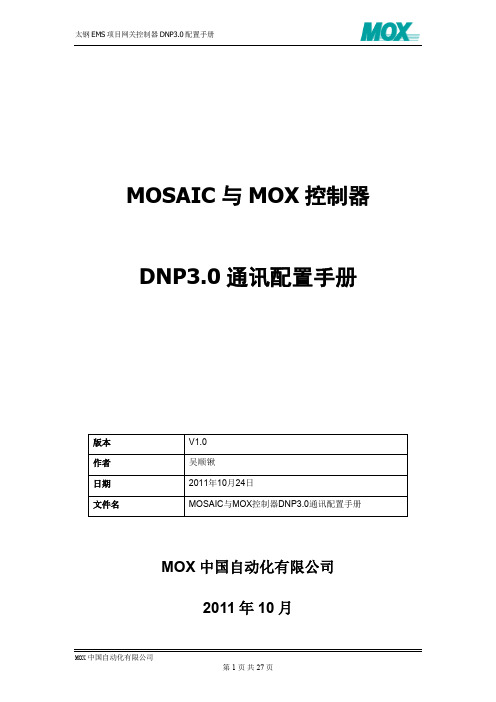
MOSAIC与MOX控制器DNP3.0通讯配置手册MOX中国自动化有限公司2011年10月目录1.控制器侧DNP3.0通讯链路配置 (3)1.1创建或打开已有的MOXIDE工程 (3)1.2设置控制器IP地址 (4)1.3配置控制器的DNP3.0通讯链路 (5)1.3.1使能DNP从站功能 (5)1.3.2设置以太网端口 (5)1.3.3配置通讯参数 (6)1.4保存下载配置 (11)2.控制器DNP3.0 通讯点配置 (11)2.1打开DNP3.0点地址配置窗口 (11)2.2DI点DNP参数配置 (13)2.3DO点DNP参数配置 (15)2.4AI点DNP参数配置 (16)2.5AO点DNP参数配置 (20)3.MOSAIC通讯参数配置 (22)3.1通讯链路配置 (22)3.2RTU配置 (23)3.3IO组配置 (25)4.DNP配置建议 (27)本文档为MOSAIC与MOX控制器的DNP 3.0通讯配置指导手册,文档内容包含MOX控制器侧的通讯链路配置、DNP通讯地址和参数配置,MOSAIC侧的通讯链路配置和RTU、IO组、IO通道配置。
1. 控制器侧DNP3.0通讯链路配置控制器的DNP3.0通讯链路在MOXIDE软件中进行配置,主要步骤配置如下。
1.1 创建或打开已有的MOXIDE工程打开MOXIDE软件,如果对应的控制器已经有IDE工程,可以直接打开已有的工程。
打开已有工程的方式如下:点击菜单“File -> Open Project”,在弹出的窗口中找到已有的IDE工程,点OPEN按钮打开。
如下图:如果创建新的IDE工程,通过点击菜单“File -> New Project”,在弹出的窗口中输入IDE工程名称,选择网络方式(网关或Unity选择“Connect via RTU and CP to I/O”),点OK按钮完成新工程创建。
如下图:1.2 设置控制器IP地址在RTU-General-IP Address中输入要连接的控制器的实际IP地址,如下图:如果是新的控制器,请通过IPConfig工具,根据项目的网络规划配置控制器的IP地址,配置完后把配置好的IP地址输入到上图对应位置。
MOXA 简要操作手册-V1.0
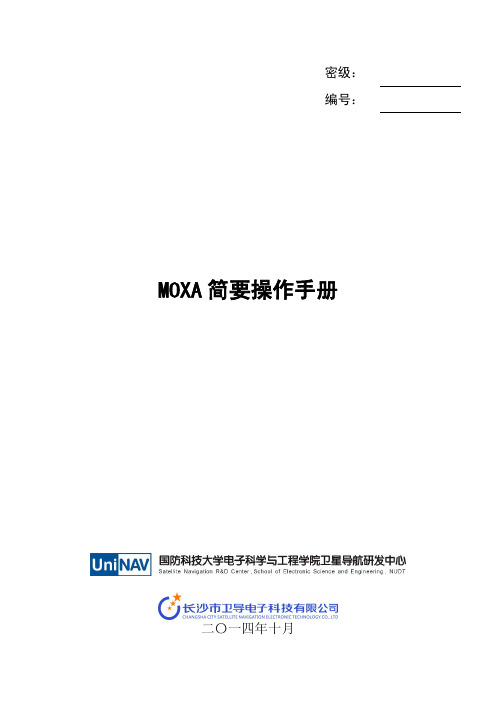
MOXA 简要操作手册
2.7.1 MOXA 整机配置导出和导入
图 15 MOXA 整机配置导出、导入操 MOXA NPort5610-8_1277 的配置文件,导出名一般使用 moxa 代号加 ip.txt,(IP 各数字用’_’连接表示)例 moxa-sp03-192_168_1_147.txt,如下所示:
1.3 术语说明
端口:MOXA 与串口设备连接的端口,为网口形式; 设备:MOXA 的端口连接的串口设备; 本地:与设备/MOXA 通信的计算机; 本地软件:在计算机上运行的与设备通信的软件。
2 操作内容
2.1 登录
打开浏览器,在地址输入框输入 MOXA 的 IP,即可进入 NPort Web Console。
密级: 编号:
MOXA 简要操作手册
二〇一四年十月
密 级: 文件编号: 页 数: 版 本:
内部
14 1.0
MOXA 简要操作手册
拟制: 审核: 会签:
批准:
日期: 日期: 日期: 日期: 日期: 日期: 日期: 日期:
修订状态页 文件编号 文件名称 日期
MOXA 简要操作手册
版本
MOXA 简要操作手册 修订说明
2.5.1 Real Com Mode
当设置此模式时,即可虚拟地将计算机与设备串口直接相连,实现虚拟的串口连 接,模拟实时的串口通信。
(1) 设置端口为 Real Com Mode 在“Operating Settings”按照如下界面设置:
图 4 端口设置为 Real Com Mode 操作界面
(2) 映射本地串口 运行软件“Nport Administation Suite”,设置 Com Mapping:
Moxa设备配置与使用指南说明书
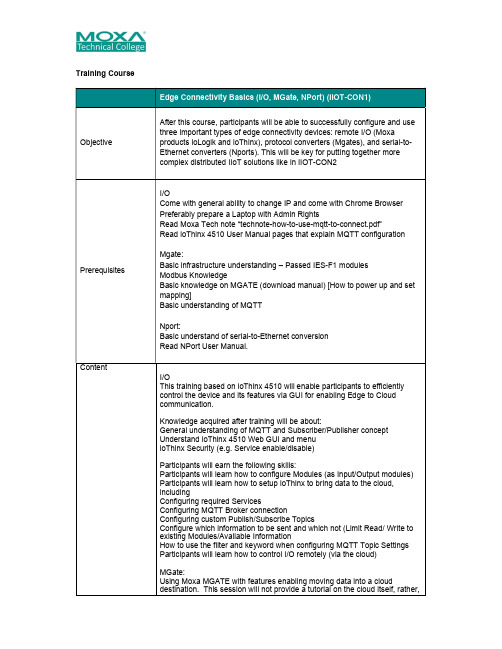
1 Day
MTC IIoT
Participants will earn the following skills: View of MGATE Manager and why should not be used, Prepare the connections in configuration, Prepare the data mapping, MQTT/JSON, Understand the information to make the cloud connection
Mgate: Basic infrastructure understanding – Passed IES-F1 modules Modbus Knowledge Basic knowledge on MGATE (download manual) [How to power up and set mapping] Basic understanding of MQTT
Training Course Objective
Edge Connectivity Basics (I/O, MGate, NPort) (IIOT-CON1)
After this course, participants will be able to successfully configure and use three important types of edge connectivity devices: remote I/O (Moxa products ioLogik and ioThinx), protocol converters (Mgates), and serial-toEthernet converters (Nports). This will be key for putting together more complex distributed IIoT solutions like in IIOT-CON2
Moxa MGate EIP3000系列EtherNet IP-to-DF1门户 gateway说明

MGate EIP3170/EIP3270Series1and 2-port EtherNet/IP-to-DF1gatewaysFeatures and Benefits•PCCC objects for Rockwell Automation networks supported •Use ProCOM to implement control via COM port mapping•8simultaneous EtherNet/IP client/server pairs with up to 16queued requests •Serial redirector keeps the original serial master and slave connection whileconnecting devices to the Ethernet•EtherNet/IP and DF1traffic monitor for easy troubleshooting •Redundant dual DC power inputs•Built-in Ethernet cascading for easy wiring•-40to 75°C wide operating temperature models availableCertificationsIntroductionMGate™EIP3000gateways provide Ethernet/IP-to-DF1protocol conversion for users who need to connect Allen Bradley PLCs to an EtherNet/IP network.With a number of innovative functions,the MGate™Series overcomes the difficulties of connecting between legacy serial devices and SCADA software.Both 1and 2-port gateways are available for use with different-sized control networks.Protocol Conversion between DF1and EtherNet/IPBy supporting PCCC objects on CIP,the MGate™EIP3000can communicate seamlessly with SCADA software such as RSLinx.For users who develop control software based on EtherNet/IP,the MGate EIP3000offers the standard interface for connection.Support for Multiple EtherNet/IP ConnectionsMGate™EIP3000gateways support up to 16EtherNet/IP clients and servers simultaneously.Each client can send up to 16requests at a time,and the multiple connection capability can help establish redundancy for more complex control systems.Windows Utility for Easy Configuration and Traffic MonitoringMoxa provides a user-friendly Windows utility with multi-language support.The utility supports a traffic monitoring function forEtherNet/IP and DF1protocols,and not only logs events initiated by the gateway,but also records all commands and responses that pass through the gateway.The utility helps users determine the root cause of failures and performance bottlenecks.Serial Redirector Function Maintains Original Master/Slave ConnectionsThe serial redirector function allows the commands of a serial master (command initiator)to be redirected to the serial slave (command executor)on another port.In addition,a serial master can operate simultaneously with EtherNet/IP masters without changing the DF1architecture or software.With the serial redirector function,MGate™EIP3000gateways can establish redundant control of legacy slave devices that were originally designed to be controlled by a single serial master.ProCOM Implements Control via COM Port MappingEach MGate™EIP3000gateway supports virtual serial ports for the remote PC.You can connect to the MGate™EIP3000through the COM port by using Moxa’s Real COM driver,with the actual physical connection over the Ethernet.The gateway supports up to four virtual COM port connections and offers greater flexibility when designing redundant control systems.Pull High/Low Resistors and Terminator SelectionWhen using termination resistors to prevent serial signal reflection,it is important to set the pull high/low resistors correctly so that the electrical signal is not corrupted.Since no set of resistor values is universally compatible with all environments,the EIP3000has DIP switches on the bottom panel for setting the termination and pull high/low resistor values.Built-In IsolationComplex device networks that incorporate high amperage devices could be subject to electrical signal distortion from electrical discharges, magnetic noise,or common mode transients.MGate™Series products solve this problem by using built-in optical isolation. SpecificationsEthernet Interface10/100BaseT(X)Ports(RJ45connector)2Auto MDI/MDI-X connectionMagnetic Isolation Protection 1.5kV(built-in)Ethernet Software FeaturesIndustrial Protocols Ethernet/IP(PCCC)Configuration Options MGate Manager,Telnet ConsoleManagement ARP,DHCP Client,SNMPv1,TCP/IP,Telnet,UDPMIB RFC1213,RFC1317Serial InterfaceNo.of Ports MGate EIP3170Series:1MGate EIP3270Series:2Connector MGate EIP3170Series:DB9male for RS-232,Terminal block for RS-422/485MGate EIP3270Series:2x DB9maleSerial Standards RS-232,RS-422Baudrate1200bps to921.6kbpsData Bits8Parity None,Even,OddStop Bits1,2Flow Control RTS/CTS,DTR/DSR(RS-232only)Isolation MGate EIP3170I:2kV(I models)MGate EIP3170I-T:2kV(I models)MGate EIP3270I:2kV(I models)Serial SignalsRS-232TxD,RxD,RTS,CTS,DTR,DSR,DCD,GNDRS-422Tx+,Tx-,Rx+,Rx-,GNDSerial Software FeaturesIndustrial Protocols DF1DF1(Transparent)Mode Full duplexMax.No.of Client Connections8Power ParametersInput Voltage12to48VDCInput Current MGate EIP3170/EIP3270/EIP3170-IEX/EIP3270-IEX Series:435mA@12VDCMGate EIP3170I/EIP3170I-IEX Series:555mA@12VDCMGate EIP3270I/EIP3270I-IEX:510mA@12VDCRelaysContact Current Rating Resistive load:1A@30VDCPhysical CharacteristicsHousing Plastic top cover,metal bottom plateIP Rating IP30Dimensions(with ears)29x89.2x124.5mm(1.14x3.51x4.90in)Dimensions(without ears)29x89.2x118.5mm(1.14x3.51x4.67in)Weight MGate EIP3170Series:360g(0.79lb)MGate EIP3270Series:380g(0.84lb)Environmental LimitsOperating Temperature Standard Models:0to60°C(32to140°F)Wide Temp.Models:-40to75°C(-40to167°F)Storage Temperature(package included)-40to85°C(-40to185°F)Ambient Relative Humidity5to95%(non-condensing)Standards and CertificationsSafety EN60950-1,UL508EMC EN55032/24EMI CISPR32,FCC Part15B Class AEMS IEC61000-4-2ESD:Contact:6kV;Air:8kVIEC61000-4-3RS:80MHz to1GHz:10V/mIEC61000-4-4EFT:Power:4kV;Signal:2kVIEC61000-4-5Surge:Power:4kVIEC61000-4-6CS:10VIEC61000-4-8PFMFIEC61000-4-11DIPsHazardous Locations ATEX,Class I Division2,IECEx1Maritime MGate EIP3170:DNV-GL,MGate EIP3170-T:DNV-GL,MGate EIP3170I:DNV-GL,MGateEIP3170I-T:DNV-GLFreefall IEC60068-2-32Shock IEC60068-2-27Vibration IEC60068-2-6,IEC60068-2-641.If you need an IECEx certificate for this product,please contact a Moxa sales representative.MTBFTime MGate EIP3170:1,344,456hrsMGate EIP3170-T:1,344,456hrsMGate EIP3170-IEX:1,344,456hrsMGate EIP3170-T-IEX:1,344,456hrsMGate EIP3170I:1,344,456hrsMGate EIP3170I-T:1,344,456hrsMGate EIP3170I-IEX:1,344,456hrsMGate EIP3170I-T-IEX:1,344,456hrsMGate EIP3270:1,204,573hrsMGate EIP3270-T:1,204,573hrsMGate EIP3270-IEX:1,204,573hrsMGate EIP3270-T-IEX:1,204,573hrsMGate EIP3270I:1,204,573hrsMGate EIP3270I-IEX:1,204,573hrs Standards Telcordia SR332WarrantyWarranty Period5yearsDetails See /warrantyPackage ContentsDevice1x MGate EIP3170/EIP3270Series gateway Documentation1x quick installation guide1x warranty cardDimensionsOrdering InformationMGate EIP31701RS-232:DB9maleRS-422/485:Terminal block–0to60°CMGate EIP3170I1RS-232:DB9maleRS-422/485:Terminal block2kV0to60°CMGate EIP32702DB9male–0to60°C MGate EIP3270I2DB9male2kV0to60°CMGate EIP3170-T1RS-232:DB9maleRS-422/485:Terminal block–-40to75°CMGate EIP3170I-T1RS-232:DB9maleRS-422/485:Terminal block2kV-40to75°CMGate EIP3270-T2DB9male–-40to75°C Accessories(sold separately)CablesCBL-F9M9-150DB9female to DB9male serial cable,1.5mCBL-F9M9-20DB9female to DB9male serial cable,20cmConnectorsMini DB9F-to-TB DB9female to terminal block connectorPower CordsCBL-PJTB-10Non-locking barrel plug to bare-wire cable©Moxa Inc.All rights reserved.Updated Apr18,2019.This document and any portion thereof may not be reproduced or used in any manner whatsoever without the express written permission of Moxa Inc.Product specifications subject to change without notice.Visit our website for the most up-to-date product information.。
MOXA EDS-P510 系列 Gigabit 网管型备用 Ethernet 交换机说明书

EDS-P510系列7+3G埠Gigabit PoE+網管型乙太網路交換器含4個IEEE802.3af PoE連接埠特色與優點•4個符合IEEE802.3af標準的PoE和乙太網路複合連接埠•每個PoE連接埠在48VDC時可提供最高15.4瓦電力•智慧耗電量偵測、PD故障檢查以及PoE排程功能。
•3個複合(10/100/1000BaseT(X)或100/1000BaseSFP插槽)Gigabit連接埠;2個用於備援環網的連接埠以及1個用於uplink的連接埠•支援Turbo Ring和Turbo Chain(復原時間<20毫秒@250台交換器),以及透過RSTP/STP和MSTP協議支援網路備援•支援Mxstudio以進行輕鬆、虛擬化的工業網路管理•V-ON™可確保毫秒等級的multicast資料和視訊網路復原認證簡介EDS-P510系列Gigabit網管型備援乙太網路交換器有4個10/100BaseT(X)802.3af(PoE)相容的乙太網路連接埠以及3個複合Gigabit乙太網路連接埠。
EDS-P510交換器每PoE連接埠可提供高達15.4瓦電力,並且在不易取得交流電源或當地供應成本過高時,提供PoE電力至連接裝置(例如監控攝影機、無線存取點以及IP電話)。
EDS-P510交換器用途極為廣泛,其SFP光纖連接埠可將資料從裝置傳輸至控制中心(最遠可達80公里),並且具有高度EMI抗擾性。
乙太網路交換器支援先進的管理與安全功能。
EDS-P510系列是專門為安全自動化應用(例如IP監控和進入系統閘門)所設計,此類應用能夠藉由可擴充的骨幹結構與PoE獲益。
附加特色與優點•進階PoE管理功能(PoE連接埠設定、PD故障檢查以及PoE排程)•命令列介面(CLI)快速設定主要網管功能•DHCP Option82依據不同的政策配置IP位置•支援EtherNet/IP和Modbus TCP通訊協定以進行裝置管理與監控•支援Turbo Ring和Turbo Chain(復原時間<20毫秒@250台交換器),以及透過RSTP/STP和MSTP協議支援網路備援•IGMP和GMRP,用於篩選multicast流量•以連接埠為基礎的VLAN、IEEE802.1Q VLAN以及GVRP,用來簡化網路規劃•QoS(IEEE802.1p/1Q)和TOS/DiffServ以提高確定性•Port Trunking可提供最佳頻寬使用率•支援TACACS+、IEEE802.1X、SNMPv3、HTTPS和SSH,強化網路安全•鎖定連接埠功能可根據MAC位址封鎖未經授權的存取•SNMPv1/v2c/v3,適用不同層級的網路管理•RMON提供有效率的網路監視與主動式功能•頻寬管理可預防無法預測的網路狀態•可用連線埠鏡像進行線上除錯•發生例外狀況時透過電子郵件和繼電器輸出自動發出警告規格Ethernet InterfaceCombo Ports(10/100/1000BaseT(X)or100/ 1000BaseSFP+)3Auto negotiation speedFull/Half duplex modeAuto MDI/MDI-X connection10/100BaseT(X)Ports(RJ45connector)3Auto negotiation speedFull/Half duplex modeAuto MDI/MDI-X connectionPoE Ports(10/100BaseT(X),RJ45connector)4Auto negotiation speedFull/Half duplex modeAuto MDI/MDI-X connectionStandards IEEE802.1D-2004for Spanning Tree ProtocolIEEE802.1p for Class of ServiceIEEE802.1Q for VLAN TaggingIEEE802.1s for Multiple Spanning Tree ProtocolIEEE802.1w for Rapid Spanning Tree ProtocolIEEE802.1X for authenticationIEEE802.3for10BaseTIEEE802.3ab for1000BaseT(X)IEEE802.3ad for Port Trunk with LACPIEEE802.3u for100BaseT(X)and100BaseFXIEEE802.3x for flow controlIEEE802.3z for1000BaseSX/LX/LHX/ZXIEEE802.3af for PoEEthernet Software FeaturesFilter GMRP,GVRP,IGMP v1/v2,Port-based VLANIndustrial Protocols EtherNet/IP,Modbus TCPManagement Back Pressure Flow Control,BOOTP,DDM,DHCP Option66/67/82,DHCP Server/Client,Flow control,IPv4/IPv6,LLDP,Port Mirror,RARP,RMON,SMTP,SNMP Inform,SNMPv1/v2c/v3,Syslog,Telnet,TFTPMIB Bridge MIB,Ethernet-like MIB,MIB-II,P-BRIDGE MIB,Q-BRIDGE MIB,RMON MIBGroups1,2,3,9,RSTP MIBRedundancy Protocols LACP,Link Aggregation,MSTP,RSTP,STP,Turbo Chain,Turbo Ring v1/v2Security TACACS+,HTTPS/SSL,Port Lock,RADIUS,SSHTime Management NTP Server/Client,SNTPInput/Output InterfaceAlarm Contact Channels2,Relay output with current carrying capacity of1A@24VDCDigital Input Channels2Digital Inputs-30to+3V for state0+13to+30V for state1Max.input current:8mASwitch PropertiesIGMP Groups1024MAC Table Size8KMax.No.of VLANs64Packet Buffer Size1MbitsPriority Queues4VLAN ID Range VID1to4094Serial InterfaceConsole Port RS-232(TxD,RxD,GND),10-pin RJ45(19200,n,8,1)DIP Switch ConfigurationEthernet Interface Turbo Ring,Master,Coupler,ReservePower ParametersConnection2removable6-contact terminal block(s)Input Current 1.5A@48VDCInput Voltage48VDC,Redundant dual inputsOperating Voltage44to57VDCOverload Current Protection SupportedPower Budget Max.15.4W for each PoE portMax.61.6W for total PD consumptionPower Consumption(Max.)Max.14.24W full loading without PDs’consumption Reverse Polarity Protection SupportedPhysical CharacteristicsDimensions80.2x135x105mm(3.16x5.31x4.13in) Housing MetalInstallation DIN-rail mounting,Wall mounting(with optional kit) IP Rating IP30Weight1,170g(2.58lb)Environmental LimitsAmbient Relative Humidity5to95%(non-condensing)Operating Temperature EDS-P510:0to60°C(32to140°F)EDS-P510-T:-40to75°C(-40to167°F)Storage Temperature(package included)-40to85°C(-40to185°F)Standards and CertificationsSafety UL508EMC EN55032/24EMI CISPR32,FCC Part15B Class AEMS IEC61000-4-2ESD:Contact:6kV;Air:8kVIEC61000-4-3RS:80MHz to1GHz:10V/mIEC61000-4-4EFT:Power:2kV;Signal:1kVIEC61000-4-5Surge:Power:2kV;Signal:2kVIEC61000-4-6CS:10VIEC61000-4-8PFMFMaritime ABS,DNV-GL,LR,NKFreefall IEC60068-2-31Shock IEC60068-2-27Vibration IEC60068-2-6MTBFTime205,384hrsStandards Telcordia(Bellcore),GBWarrantyWarranty Period5yearsDetails See /tw/warrantyPackage ContentsDevice1x EDS-P510Series switchCable1x DB9female to RJ4510-pinInstallation Kit8x cap,plastic,for RJ45port3x cap,plastic,for SFP slotDocumentation1x product certificates of quality inspection,Simplified Chinese1x product notice,Simplified Chinese1x quick installation guide1x warranty cardNote SFP modules need to be purchased separately for use with this product.尺寸訂購資訊Model NameCombo Ports10/100/1000BaseT(X)or100/1000BaseSFPPoE Ports10/100BaseT(X)non-PoE Ports10/100BaseT(X)Operating Temp.EDS-P510343-10to60°C EDS-P510-T343-40to75°C 配件(選購)Storage KitsABC-02-USB Configuration backup and restoration tool,firmware upgrade,and log file storage tool for managedEthernet switches and routers,0to60°C operating temperatureABC-02-USB-T Configuration backup and restoration tool,firmware upgrade,and log file storage tool for managedEthernet switches and routers,-40to75°C operating temperatureSFP ModulesSFP-1FELLC-T SFP module with1100Base single-mode with LC connector for80km transmission,-40to85°Coperating temperatureSFP-1FEMLC-T SFP module with1100Base multi-mode with LC connector for4km transmission,-40to85°C operatingtemperatureSFP-1FESLC-T SFP module with1100Base single-mode with LC connector for40km transmission,-40to85°Coperating temperatureSFP-1G10ALC WDM-type(BiDi)SFP module with11000BaseSFP port with LC connector for10km transmission;TX1310nm,RX1550nm,0to60°C operating temperatureSFP-1G10ALC-T WDM-type(BiDi)SFP module with11000BaseSFP port with LC connector for10km transmission;TX1310nm,RX1550nm,-40to85°C operating temperatureSFP-1G10BLC WDM-type(BiDi)SFP module with11000BaseSFP port with LC connector for10km transmission;TX1550nm,RX1310nm,0to60°C operating temperatureSFP-1G10BLC-T WDM-type(BiDi)SFP module with11000BaseSFP port with LC connector for10km transmission;TX1550nm,RX1310nm,-40to85°C operating temperatureSFP-1G20ALC WDM-type(BiDi)SFP module with11000BaseSFP port with LC connector for20km transmission;TX1310nm,RX1550nm,0to60°C operating temperatureSFP-1G20ALC-T WDM-type(BiDi)SFP module with11000BaseSFP port with LC connector for20km transmission;TX1310nm,RX1550nm,-40to85°C operating temperatureSFP-1G20BLC WDM-type(BiDi)SFP module with11000BaseSFP port with LC connector for20km transmission;TX1550nm,RX1310nm,0to60°C operating temperatureSFP-1G20BLC-T WDM-type(BiDi)SFP module with11000BaseSFP port with LC connector for20km transmission;TX1550nm,RX1310nm,-40to85°C operating temperatureSFP-1G40ALC WDM-type(BiDi)SFP module with11000BaseSFP port with LC connector for40km transmission;TX1310nm,RX1550nm,0to60°C operating temperatureSFP-1G40ALC-T WDM-type(BiDi)SFP module with11000BaseSFP port with LC connector for40km transmission;TX1310nm,RX1550nm,-40to85°C operating temperatureSFP-1G40BLC WDM-type(BiDi)SFP module with11000BaseSFP port with LC connector for40km transmission;TX1550nm,RX1310nm,0to60°C operating temperatureSFP-1G40BLC-T WDM-type(BiDi)SFP module with11000BaseSFP port with LC connector for40km transmission;TX1550nm,RX1310nm,-40to85°C operating temperatureSFP-1GEZXLC SFP module with11000BaseEZX port with LC connector for110km transmission,0to60°C operatingtemperatureSFP-1GEZXLC-120SFP module with11000BaseEZX port with LC connector for120km transmission,0to60°C operatingtemperatureSFP-1GLHLC SFP module with11000BaseLH port with LC connector for30km transmission,0to60°C operatingtemperatureSFP-1GLHLC-T SFP module with11000BaseLH port with LC connector for30km transmission,-40to85°C operatingtemperatureSFP-1GLHXLC SFP module with11000BaseLHX port with LC connector for40km transmission,0to60°C operatingtemperatureSFP-1GLHXLC-T SFP module with11000BaseLHX port with LC connector for40km transmission,-40to85°C operatingtemperatureSFP-1GLSXLC SFP module with11000BaseLSX port with LC connector for500m transmission,0to60°C operatingtemperatureSFP-1GLSXLC-T SFP module with11000BaseLSX port with LC connector for500m transmission,-40to85°C operatingtemperatureSFP-1GLXLC SFP module with11000BaseLX port with LC connector for10km transmission,0to60°C operatingtemperatureSFP-1GLXLC-T SFP module with11000BaseLX port with LC connector for10km transmission,-40to85°C operatingtemperatureSFP-1GSXLC SFP module with11000BaseSX port with LC connector for300/550m transmission,0to60°C operatingtemperatureSFP-1GSXLC-T SFP module with11000BaseSX port with LC connector for300/550m transmission,-40to85°Coperating temperatureSFP-1GZXLC SFP module with11000BaseZX port with LC connector for80km transmission,0to60°C operatingtemperatureSFP-1GZXLC-T SFP module with11000BaseZX port with LC connector for80km transmission,-40to85°C operatingtemperaturePower SuppliesDR-120-48120W/2.5A DIN-rail48VDC power supply with universal88to132VAC or176to264VAC input byswitch,or248to370VDC input,-10to60°C operating temperatureDR-75-4875W/1.6A DIN-rail48VDC power supply with universal85to264VAC or120to370VDC input,-10to60°C operating temperatureDRP-240-48DIN-rail48VDC power supply with240W/5A,85to264VAC,or120to370VDC input,-10to70°Coperating temperatureSDR-480P-48DIN-rail48VDC power supply with480W/10A,90to264VAC,or127to370VDC input,(current sharingup to3840W),-25to70°C operating temperatureWall-Mounting KitsWK-46-01Wall-mounting kit,2plates,8screws,46x66.8x2mmRack-Mounting KitsRK-4U19-inch rack-mounting kitSoftwareMXview-50Industrial network management software with a license for50nodes(by IP address)MXview-100Industrial network management software with a license for100nodes(by IP address)MXview-250Industrial network management software with a license for250nodes(by IP address)MXview-500Industrial network management software with a license for500nodes(by IP address)MXview-1000Industrial network management software with a license for1000nodes(by IP address)MXview-2000Industrial network management software with a license for2000nodes(by IP address)MXview Upgrade-50License expansion of MXview industrial network management software by50nodes(by IP address)©Moxa Inc.版權所有.2019年10月31日更新。
EtherNetIP APP 使用说明书
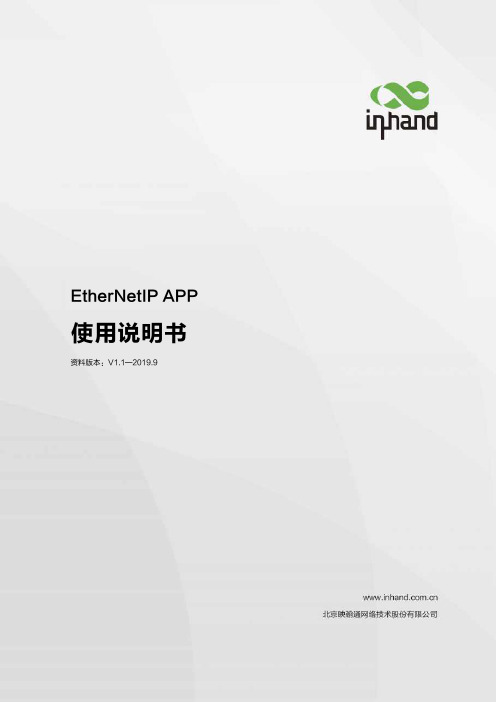
EtherNetIP APP 使用说明书 资料版本:V1.1—2019.9声明首先非常感谢您选择本公司产品!在使用前,请您仔细阅读本用户手册。
非本公司书面许可,任何单位和个人不得擅自摘抄、复制本书内容的部分或全部,并不得以任何形式传播。
由于不断更新,本公司不能承诺该资料与实际产品一致, 同时也不承担由于实际技术参数与本资料不符所导致的任何争议,任何改动恕不提前通知。
本公司保留最终更改权和解释权。
版权所有©2019北京映翰通网络技术股份有限公司及其许可者版权所有,保留一切权利。
本手册图形界面约定格 式意 义表示按钮名,如“单击确定按钮”。
“” “”表示窗口名、菜单名,如:弹出“新建用户”窗口。
>>多级菜单用“>>”隔开。
如“文件>>新建>>文件夹”多级菜单表示“文件”菜单下的“新建”子菜单下的“文件夹”菜单项。
提醒操作中应注意的事项,不当的操作可能会导致数据丢失或者设备损坏。
对操作内容的描述进行必要的补充和说明。
技术支持联络信息北京映翰通网络技术股份有限公司(总部)地址:北京市朝阳区利泽中园103号楼3层302电话:(8610)6439 1099 传真:(8610)8417 0089成都办事处地址:四川省成都市高新区府城大道西段399号,天府新谷10栋1406室广州办事处地址:广州市天河区棠东东路5号远洋新三板创意园B-130单元武汉办事处 地址:湖北省武汉市洪山区珞瑜东路2号巴黎豪庭11栋2001室 上海办事处 电话: ************地址:上海市普陀区顺义路18号1103室目 录1 概述 (1)2 准备项 (2)2.1 软件 (2)2.2 接线 (2)3 配置PLC (3)3.1 新建项目 (3)3.2 添加设备 (3)3.3 设备组态 (4)3.4 导入或编写程序 (7)3.5 下载程序 (8)4 配置网关 (11)4.1 升级系统固件 (11)4.2 升级PySDK (11)4.3 启用Python APP管理 (12)4.4 运行EtherNetIP APP (12)4.5 配置EtherNetIP APP变量表 (14)4.6 开启设备远程监控平台 (17)5 登录云平台查看采集数据 (19)6 附录 (20)6.1 测试通信 (20)6.2 配置文件 (21)6.2.1 配置文件示例 (21)6.2.2 配置文件详解 (21)1概述伴随着信息技术的飞速发展,各种数据采集系统广泛应用于工业、农业、国防科技和人工智能等领域中,对其准确度、存储大小以及控制方法等技术指标的要求越来越严格,绝大多数数据需要实时传输。
Moxa OnCell G3470A-LTE Series 4G Ethernet IP 网关说明书

P/N: 1802034700012 *1802034700012*OnCell G3470A-LTE Series Quick Installation GuideMoxa OnCell SeriesVersion 2.2, January 2021Technical Support Contact Information/support2021 Moxa Inc. All rights reserved.OverviewThe OnCell G3470A-LTE is Moxa's 4G/Ethernet IP gateway that provides a higher cellular bandwidth and more reliable connection to your Ethernet network for cellular applications. With the integrated 4-port gigabit Ethernet switch and 4G LTE support, the OnCell G3470A-LTE offers a faster cellular connection with a lower total cost of ownership. To enhance reliability, a key for industrial users, the OnCell G3470A-LTE features isolation design for both power and antenna inputs. Coupled withhigh-level EMS and wide-temperature support, the OnCell G3470A-LTE provides the highest level of device stability in any rugged environment. In addition, with dual SIM and dual power-input features, the OnCellG3470A-LTE supports network redundancy to ensure an uninterrupted connectivity in your applications.Package ChecklistMoxa’s OnCell G3470A-LTE is shipped with the following items. If any of these items is missing or damaged, please contact your customer service representative for assistance.•OnCell G3470A-LTE• 1 GPS connector terminator• 2 2G/3G/4G omni-directional antennas, 2 dBi, SMA (male)• 5 plastic RJ45 protective caps for serial console and Ethernet ports •Quick installation guide (printed)•Warranty cardInstallation and ConfigurationBefore installing the OnCell G3470A-LTE, make sure that all items in the package checklist are in the box. In addition, you will need access to a notebook computer or PC equipped with an Ethernet port. The OnCellG3470A-LTE has a default IP address that you must use when connecting to the device for the first time.Step 1: Insert a SIM card and turn on the OnCell G3470A-LTE Insert one or two 2G/3G/4G SIM cards into the SIM slots located on the bottom of the OnCell G3470A-LTE. Then, turn on the OnCell G3470A-LTE by connecting a power terminal block to a DC power source (12 to 48 VDC).Step 2: Connect the OnCell G3470A-LTE to a notebook or PC Since the OnCell G3470A-LTE supports MDI/MDI-X auto-sensing, you can use either a straight-through cable or crossover cable to connect the OnCell G3470A-LTE to a computer. If the LED indicator on the OnCellG3470A-LTE’s LAN port lights up, it means a connection has been established.Step 3: Set up the computer’s IP addressSet an IP address on the same subnet as the OnCell G3470A-LTE. Since the OnCell G3470A-LTE’s default IP address is 192.168.127.254, and the subnet mask is 255.255.255.0, you should set the IP address of the computer to 192.168.127.xxx and subnet mask to 255.255.255.0.Step 4: Use the web-based manager to configure the OnCellG3470A-LTEOpen your computer’s web browser and type http://192.168.127.254 in the address field to access the homepage of the web-based management system. Before the homepage opens, you will need to enter the user name and password. For first-time configuration, enter the default user name and password and then click on the Login button: User name: adminPassword: moxaNOTE For the change to take effect, you must click Save Configuration to save the change, or Restart (clicking the Save and Restartbuttons will save all changes).Hardware Overview1. GPS antenna connector (femaleSMA)2. Terminal block (two digital inputand one digital relay) 3. Grounding screw (M5)4. Terminal block (PWR1 andPWR2)5. 2x2 MIMO antenna ports for LTE(female SMA)6. RS-232 serial console (RJ45)7. 10/100/1000 BaseT(X) Ethernetports (RJ45) 8. LED display9. DIN-rail mounting kit 10. Reset button11. Dual SIM – SIM1 12.Dual SIM – SIM2Device DimensionsDIN-Rail MountingDIN-Rail Kit Dimensions:Unit = mm (inch)The DIN-rail kit is attached to the back panel of the OnCell G3470A-LTE series. Mount the OnCell G3470A-LTE series on corrosion-free mounting rails that meet the EN 60715 standard.InstallationSTEP 1: Insert the upper lip ofthe DIN rail into the DIN-railmounting kit.STEP 2: Press the OnCellG3470A-LTE series towards theDIN rail until it snaps into place.RemovalSTEP 1: Pull down the latch onthe mounting kit using ascrewdriver.STEP 2: Slightly pull the OnCellG3470A-LTE forward.STEP 3: Lift up to remove theOnCell G3470A-LTE from theDIN railWall Mounting (optional)Wall-mount Kit Dimensions:Unit = mm (inch)For some applications, it may be more convenient to mount the OnCell G3470A-LTE to a wall, as illustrated below. STEP 1:Remove the aluminum DIN-rail attachment plate from the OnCellG3470A-LTE, and then attach the wall mount plates with M3 screws, as shown in the adjacent diagram.STEP 2:Mounting the OnCell G3470A-LTE to a wall requires 4 screws. Use the OnCell G3470A-LTE device, with wall mount plates attached as a guide, to mark the correct locations of the 4 screws. The heads of the screws should be less than 6.0 mm in diameter, and the shafts should be less than 3.5 mm in diameter, as shown in the figure at the right.NOTE Test the screw head and shank size by inserting the screw into one of the keyhole shaped apertures of the Wall Mounting Plates before it is screwed into the wall.STEP 3:Once the screws are fixed into the wall, insert the four screw heads through the large opening of the keyhole-shaped apertures, and then slide the OnCell G3470A-LTE downwards, as indicated in the accompanying diagram. Tighten the four screws for added stability.Wiring RequirementsYou should also pay attention to the following items:•Use separate paths to route wiring for power and devices. If power wiring and device wiring paths must cross, make sure the wires are perpendicular at the intersection point.NOTE: Do not run signal or communications wiring and power wiring in the same wire conduit. To avoid interference, wires with different signal characteristics should be routed separately.•You can use the type of signal transmitted through a wire to determine which wires should be kept separate. The rule of thumb is that wiring with similar electrical characteristics can be bundledtogether.•Keep input wiring and output wiring separate.•It is strongly advised that you label wiring to all devices in the system when necessary.Grounding the Moxa OnCell G3470A-LTEGrounding and wire routing help limit the effects of noise due to electromagnetic interference (EMI). Run the ground connection from the ground screw to the grounding surface prior to connecting devices.Wiring the Redundant Power InputsThe top two pairs of contacts of the 10-contact terminal block connector on the OnCell G3470A-LTE’s top panel are used for the OnCellG3470A-LTE’s two DC inputs. Top and front views of the terminal block connector are shown here.STEP 1: Insert the negative/positive DC wires Array into the V-/V+ terminals.STEP 2: To keep the DC wires from pulling loose,use a small flat-blade screwdriver to tighten thewire-clamp screws on the front of the terminalblock connector.STEP 3: Insert the plastic terminal blockconnector prongs into the terminal blockreceptor, which is located on the OnCellG3470A-LTE’s top panel.Wiring the Relay ContactThe OnCell G3470A-LTE has one relay output, which consists of the two contacts of the terminal block on the OnCell G3470A-LTE’s top panel. Refer to the Specification section for detailed electrical requirement. The relay contacts are used to indicate user-configured events. The two wires attached to the relay contacts form an open circuit when auser-configured event is triggered. If a user-configured event does not occur, the relay circuit will be closed.Wiring the Digital InputsThe OnCell G3470A-LTE has two sets of digital inputs—DI1 and DI2. Each DI comprises two contacts of the 6-pin terminal block connector on the OnCell G3470A-LTE’s top panel. Refer to the Specification section for detailed information on isolated digital input definition.Communication Connections10/100BaseT(X) Ethernet Port ConnectionThe 10/100BaseT(X) ports located on the OnCell G3470A-LTE’s front panel are used to connect to Ethernet-enabled devices.Below we show pinouts for both MDI (NIC-type) ports and MDI-X (HUB/Switch-type) ports. MDI Port Pinouts MDI-X Port Pinouts8-pin RJ45Pin Signal 1 Tx+ 2 Tx- 3 Rx+ 6Rx- Pin Signal 1 Rx+ 2 Rx- 3 Tx+ 6Tx-1000BaseT Ethernet Port Connection1000BaseT data is transmitted on differential TRD+/- signal pairs over copper wires.MDI/MDI-X Port PinoutsPin Signal 1 TRD(0)+ 2 TRD(0)- 3 TRD(1)+ 4 TRD(2)+ 5 TRD(2)- 6 TRD(1)- 7 TRD(3)+ 8TRD(3)-RS-232 ConnectionThe OnCell G3470A-LTE has one RS-232 (8-pin RJ45) console portlocated on the front panel. Use either an RJ45-to-DB9 or RJ45-to-DB25 cable to connect the Moxa OnCell G3470A-LTE’s console port to your PC’s COM port. You may then use a console terminal program to access the OnCell G3470A-LTE for console configuration. Console Pinouts for 10-pin or 8-pin RJ45 10-PinDescription8-Pin 1 – 2 DSR 1 3 RTS 2 4 GND 3 5 TxD 4 6 RxD 5 7 DCD 6 8 CTS 7 9 DTR 8 10–NOTE The pin numbers for both 8-pin and 10-pin RJ45 connectors (and ports) are typically not labeled on the connector (or port). Referto the Pinout diagram above to see how RJ45 pins are numbered.LED IndicatorsThe front panel of the Moxa OnCell G3470A-LTE contains several LED indicators. The function of each LED is described in the table below. LED Color State DescriptionPWR1 Green On Power is being supplied from power input 1. PWR2 Green On Power is being supplied from power input 2.READY Green OnSystem startup is complete and the systemis operating.BlinkingDevice has been located by the OnCellSearch Utility.Off Power is off, or the system is booting up.FAULT Red OnSystem configuration error or a relay eventhas occurred.Blinking IP address conflict.Off Power is off, or there is no error condition.CELLULARSIGNAL (3 LEDs) Green OnNumber of LEDs to indicate cellular signallevel when registered to a base station.Signal LED 1: 0 < RSSI ≤ 12Signal LED 2: 12 < RSSI ≤ 20Signal LED 3: 20 < RSSI ≤ 31SIM1 Amber On/Off SIM 1 is active or inactive.Blinking SIM 1 is not inserted or PIN code is incorrect.SIM2 Amber On/Off SIM 2 is active or inactive.Blinking SIM 2 is not inserted or PIN code is incorrect.2G Amber On Registered to a base station with cellular connection in GPRS or EDGE mode.3G Amber On Registered to a base station with cellular connection in UMTS or HSPA mode.4G Amber On Registered to a base station with cellular connection in LTE mode.GPS Green On GPS has been located.BlinkingLocating GPS or less than four satellites havebeen located.Off GPS has not been located.1000M Green On 1000Mbps link is active.Blinking Data is being transmitted at 1000Mbps. Off 1000Mbps link is inactive.10/100M Amber On 10/100Mbps link is active.Blinking Data is being transmitted at 10/100Mbps. Off 10/100Mbps link is inactive.SpecificationsCellular SpecificationStandards GSM/GPRS/EDGE/UMTS/HSPA/LTEBand Options OnCell G3470A-LTE-EU: B1 (2100 MHz)/B3 (1800MHz)/B7 (2600 MHz)/B8 (900 MHz)/B20 (800 MHz)OnCell G3470A-LTE-US: B2 (1900 MHz)/B4(AWS)/B5 (850 MHz)/B13 (700 MHz)/B17 (700MHz)/B25 (1900 MHz)OnCell G3470A-LTE-EU: UMTS/HSPA2100/1900/850/800/900 MHzOnCell G3470A-LTE-US: UMTS/HSPA2100/1900/AWS/850/900 MHzQuad-band GSM/GPRS/EDGE 850/900/1800/1900MHzLTE Data Rate Category 3Downlink: 100 Mbps (20 MHz bandwidth), 50 Mbps(10 MHz bandwidth)Uplink: 50 Mbps (20 MHz bandwidth), 25 Mbps (10MHz bandwidth)HSPA Data Rate Downlink: Up to 42 Mbps (category 24)Uplink: Up to 5.76 Mbps (category 6)GPRS Data Rate Downlink/Uplink: 236 kbpsInterfaceCellular Antenna Connectors 2 SMA (female), MIMO for LTE, antenna diversity for WCDMASIM Slots Dual SIM card supportGNSS 1 SMA (female), GPS: 1575.42 MHz, GLONASS:1602 MHzEthernet 4, 10/100/1000 Mbps auto negotiation speed, F/Hduplex mode and auto MDI/MDI-X connection(RJ45-type)Serial Console Port 1, RS-232 (RJ45-type)LED Indicators PWR1, PWR2, READY, FAULT, CELLULAR SIGNAL,SIM1, SIM2, 2G, 3G, 4G, GPSAlarm Contact 1 relay output with current carrying capacity of 1 A@ 24 VDCDigital Inputs 2 electrically isolated inputs+13 to +30 V for state “1”+3 to -30 V for state “0”Max. input current: 8 mAGround Screw M5Reset Button Power Reset/Factory Default ResetSoftware SpecificationNetwork Protocol ICMP, TCP/IP, UDP, DHCP, Telnet, DNS, SNMP,HTTP, HTTPS, SMTP, SNTP, ARPRouting/Firewall NAT, Port Forwarding, IP/MAC/Port FilteringVPN Max. Tunnel Number: 5 (Responder/Initiator)IPSec (DES, 3DES, AES, MD5, SHA-1, DH2, DH5),PSK/X.509/RSAManagement Options Remote SMS Control, SNMPv1/v2c/v3, Web/Telnet/Serial ConsoleOthers DDNSSoftware Specification (Moxa Proprietary)GuaranLink 3-tier heart-beat for reliable and persistent cellularconnectivityOnCell Central Management Large scale centralized device management over private cellular IP addressesSearch Utility Simple device configuration and managementutilityPhysical CharacteristicsHousing Metal casing for high EMC-level, providing IP30protectionMounting DIN-rail (default) or wall-mount (optional) Weight 1300 gDimension 67 x 90.5 x 124 mm (2.6 x 3.52 x 4.83 inch) Installation DIN-Rail mounting, wall mounting (with optionalkit)Environmental LimitsOperating Temperature Standard Models: -30 to 55°C (-22 to 131°F) Wide Temp. Models: -30 to 70°C (-22 to 158°F) Storage Temperature-40 to 75°C (-40 to 167°F)Ambient Relative Humidity5 to 95% (30°C, non-condensing)Power RequirementsInput Voltage 12 to 48 VDC, redundant dual DC power inputs Connector 4-pin removeable terminal blockPower Consumption 9.6 W (12 V/0.78 A to 48 V/0.2 A)Reverse Polarity ProtectionPresentStandards and CertificationsSafety OnCell G3470A-LTE-US: UL 60950-1EMI OnCell G3470A-LTE-US: FCC Part 15 Subpart B EMS OnCell G3470A-LTE-EU: EN 61000-6-2/-4 Radio OnCell G3470A-LTE-US: FCC ID N7NMC7355OnCell G3470A-LTE-EU: EN 301 489-1, EN 301489-7, EN 301 511/4ReliabilityMTBF 327326 hoursWarrantyWarranty Period 5 yearsDetails See /support/warranty.aspx。
Moxa ioMirror E3200系列Ethernet对等I O设备说明书

ioMirror E3200SeriesEthernet peer-to-peer I/O with8digital inputs and8digital outputsFeatures and Benefits•Direct input-to-output signal communication over IP•High-speed peer-to-peer I/O within20ms•One physical alarm port for connectivity status•Utility for quick and easy web-based settings•Local alarm channel•Remote alarm message•Supports Modbus TCP for remote monitoring•Optional LCD module for easy configurationCertificationsIntroductionThe ioMirror E3200Series,which is designed as a cable-replacement solution to connect remote digital input signals to output signals over an IP network,provides8digital input channels,8digital output channels,and a10/100M Ethernet interface.Up to8pairs of digital input and output signals can be exchanged over Ethernet with another ioMirror E3200Series device,or can be sent to a local PLC or DCS controller.Over a local area network,the ioMirror can achieve a low signal latency(typically less than20ms).With the ioMirror,remote sensors can be connected to local controllers or display panels over copper,fiber,or wireless Ethernet infrastructures,and signals can be transmitted over virtually unlimited distances,without noise problems.Split Sensor Signals to16Different LocationsThe ioMirror E3200Series can split one input signal to two digital output channels at two different IP addresses.Eight tank level signals can be monitored at16different display panels,all at the same time.Local Alarm and Remote Alarm Messages for Monitoring ConnectivityThe ioMirror E3200Series has a24VDC alarm output channel that can activate an attached buzzer or LED display when the connection fails.In addition,both ioMirror modules can send messages to the ioEventLog software,ensuring that at least one of the warning messages will reach the ioEventLog software.SpecificationsInput/Output InterfaceDigital Input Channels8Digital Output Channels8Alarm Contact Channels1Isolation3k VDC or2k VrmsButtons Reset buttonDigital InputsConnector Screw-fastened Euroblock terminalDigital Filtering Time Interval Software configurableDry Contact On:short to GNDOff:openI/O Mode DIOver-Voltage Protection36VDCPoints per COM8channelsSensor Type Dry contactWet Contact(NPN)Wet Contact(DI to GND)On:10to30VDCOff:0to3VDCDigital OutputsConnector Screw-fastened Euroblock terminal Current Rating200mA per channelI/O Mode DOI/O Type SinkOver-Current Protection0.6A per channel@25°COver-Temperature Shutdown160°C(min.)Over-Voltage Protection35VDCEthernet Interface10/100BaseT(X)Ports(RJ45connector)1Magnetic Isolation Protection 1.5kV(built-in)Ethernet Software FeaturesConfiguration Options Web Console(HTTP)Windows Utility(ioMirrorAdmin) Industrial Protocols Modbus TCP Server(Slave) Management BOOTPDHCP ClientHTTPTCP/IPUDPTime Management SNTPModbus TCPFunctions Supported1,2,3,4,5,6,15,16LED InterfaceLED Indicators PWR,ReadyPower ParametersPower Connector Screw-fastened Euroblock terminal No.of Power Inputs1Input Voltage12to48VDCPower Consumption136mA@24VDCAlarm ContactsI/O Type SinkCurrent Rating Max.200mA per channelConnector Screw-fastened Euroblock terminalPhysical CharacteristicsHousing PlasticDimensions115x79x45.6mm(4.53x3.11x1.80in)Weight205g(0.45lb)Wiring I/O cable,16to26AWGPower cable,16to26AWGInstallation Wall mountingDIN-rail mountingEnvironmental LimitsOperating Temperature-10to60°C(14to140°F)Storage Temperature(package included)-40to85°C(-40to185°F)Ambient Relative Humidity5to95%(non-condensing)Altitude2000mNote:Please contact Moxa if you require products guaranteed to function properly athigher altitudes.Standards and CertificationsFreefall IEC60068-2-32EMI EN61000-6-4,FCC Part15B Class ASafety UL508Shock IEC60068-2-27Vibration IEC60068-2-6EMS IEC61000-4-2ESD:Contact:4kV;Air:8kVIEC61000-4-3RS:80MHz to1GHz:3V/mIEC61000-4-4EFT:Power:2kV;Signal:1kVIEC61000-4-5Surge:Power:2kV;Signal:1kVIEC61000-4-6CS:10VIEC61000-4-8PFMFMTBFTime231,020hrsStandards Telcordia SR332WarrantyWarranty Period5yearsDetails See /warrantyPackage ContentsDevice1x ioMirror E3200Series peer-to-peer I/OInstallation Kit1x terminal block,3-pin,3.81mm1x terminal block,12-pin,3.81mmDocumentation1x quick installation guideDimensionsOrdering InformationModel Name Input/Output Interface Operating Temp.ioMirror E32108x DI,8x DO-10to60°C©Moxa Inc.All rights reserved.Updated Aug03,2020.This document and any portion thereof may not be reproduced or used in any manner whatsoever without the express written permission of Moxa Inc.Product specifications subject to change without notice.Visit our website for the most up-to-date product information.。
摩卡(Moxa)工业以太网智能网关SMG-6100系列说明书

SMG-6100 SeriesThe SMG-6100 smart gateway can be used with sophisticated M2M solutions for constructing a tunnel server (IPsec) and bi-directional IP communications. When used with Moxa’s SMG-1100 Series, the SMG-6100 can serve as a secure networking host over IPsec toback-end host computers and Modbus TCP Master/Slave devices. One of the key benefits of this architecture is that it can work with an unlimited number SMG-1100 units to facilitate and accelerate the remote monitoring and management of Modbus devices.Front ViewRear ViewAppearanceOverviewLED indicators(10/100 Mbps)10/100 Mbps serial port x 2, DB9host x 2Ethernet InterfaceLAN: 4 auto-sensing 10/100 Mbps ports (RJ45) Magnetic Isolation Protection: 1.5 KV built-in Serial InterfaceSerial Standards: ReservedLEDsSystem: Power x 1, Storage x 1LAN: 10/100M x 4Serial: RS-232: 2 x Tx, 2 x RxPhysical CharacteristicsHousing: SECC sheet metal (1 mm)Weight: 4.5 kgDimensions: 440 x 315 x 45 mm (19-inch 1U height) Mounting: Standard 19-inch rackmount Environmental LimitsOperating Temperature: -10 to 60°C (14 to 140°F) Storage Temperature: -20 to 80°C (-4 to 176°F) Ambient Relative Humidity: 5 to 95% (non-condensing)Power RequirementsInput Voltage: Single Input, 100 to 240 VAC auto ranging, 47 to 63 Hz for AC inputPower Consumption: 26 WStandards and CertificationsSafety: UL 60950-1, CSA C22.2 No. 60950-1-03, EN 60950-1, CCC GB4943EMC: CE, FCCEMI: EN 55022 Class A, FCC Part 15 Subpart B Class AEMS: EN 55024Green Product: RoHS, CRoHS, WEEEReliabilityAlert Tools: Built-in buzzer and RTC (real-time clock) with battery lithium backupAutomatic Reboot Trigger: Built-in WDT (watchdog timer) supporting 1-255 level time interval system reset, software programmable WarrantyWarranty Period: 5 yearsDetails: See /warrantySpecifications Ordering InformationAvailable ModelsSMG-6100: Smart machine-to-machine gateway with 2 serial ports, 4 Ethernet ports, VGA, USB, IPsec Package Checklist• 1 SMG-6100 gateway• Ethernet cable: RJ45 to RJ45 cross-over cable, 100 cm• Power cord• Documentation and software CD• Quick installation guide (printed)• Warranty card。
Moxa Remote Connect Suite 用户手册说明书
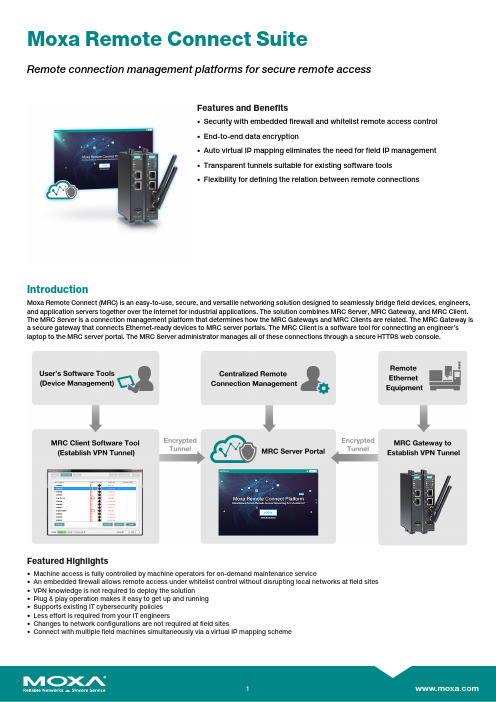
Moxa Remote Connect SuiteRemote connection management platforms for secure remote accessFeatures and Benefits•Security with embedded firewall and whitelist remote access control•End-to-end data encryption•Auto virtual IP mapping eliminates the need for field IP management•Transparent tunnels suitable for existing software tools•Flexibility for defining the relation between remote connectionsIntroductionMoxa Remote Connect(MRC)is an easy-to-use,secure,and versatile networking solution designed to seamlessly bridge field devices,engineers, and application servers together over the Internet for industrial applications.The solution combines MRC Server,MRC Gateway,and MRC Client. The MRC Server is a connection management platform that determines how the MRC Gateways and MRC Clients are related.The MRC Gateway is a secure gateway that connects Ethernet-ready devices to MRC server portals.The MRC Client is a software tool for connecting an engineer’s laptop to the MRC server portal.The MRC Server administrator manages all of these connections through a secure HTTPS web console.Featured Highlights•Machine access is fully controlled by machine operators for on-demand maintenance service•An embedded firewall allows remote access under whitelist control without disrupting local networks at field sites•VPN knowledge is not required to deploy the solution•Plug&play operation makes it easy to get up and running•Supports existing IT cybersecurity policies•Less effort is required from your IT engineers•Changes to network configurations are not required at field sites•Connect with multiple field machines simultaneously via a virtual IP mapping schemeUser ScenariosThe MRC Suite supports multiple connection types and provides numerous benefits.Below are three examples where the Moxa Remote Connect Suite can benefit engineers and businesses.On-Demand Remote Maintenance,Diagnosis,and TroubleshootingTo minimize security issues and reduce costs,Moxa Remote Connectallows engineers to build remote connections only when necessary.Remote Monitoring Minimizes Onsite MaintenanceMoxa Remote Connect helps engineers monitor the status ofmachines operating at remote sites.Continual monitoring of machinestatus allows engineers to make adjustments to settings remotely,reducing the need for engineers to make site visits to troubleshootand fix onsite issues.LAN-Like Site-to-Site Secure Network InfrastructureMoxa Remote Connect enables communication between differentmachines even though the machines are not at the same location.With Moxa Remote Connect,machines can transmit data to and fromeach other,just as though they were communicating over a local areanetwork(LAN).SpecificationsEthernet Interface10/100BaseT(X)Ports(RJ45connector)2Cellular InterfaceCellular Standards EDGE,GSM,GPRS,UMTS,HSPA,LTE CAT-3Band Options(US)UMTS/HSPA2100MHz/1900MHz/AWS MHz/850MHz/900MHzUniversal quad-band GSM/GPRS/EDGE850MHz/900MHz/1800MHz/1900MHzLTE Band B2(1900MHz)/LTE Band B4(AWS)/LTE Band B5(850MHz)/LTE BandB13(700MHz)/LTE Band B17(700MHz)/LTE Band B25(1900MHz)LTE Data Rate10MHz bandwidth:50Mbps DL,25Mbps UL20MHz bandwidth:100Mbps DL,50Mbps ULGPRS Data Rates85.6kbps DL,42.8kbps ULEDGE Data Rates237kbps DL,237kbps UL(Category10,12)HSPA Data Rates42Mbps DL,5.76Mbps UL(Category24,6)Antenna Connectors MRC-1002-LTE-US-T:2SMA connector(s)LED InterfaceLED Indicators USB,Power,Internet,Cloud,Key,Cellular Signal,ChainUSB InterfaceUSB Standards USB2.0Input/Output InterfaceDigital Inputs+13to+30V for state1-30to+3V for state0Max.input current:8mARelaysContact Current Rating1A@24VDCSystem Power ParametersInput Current0.62A@12VDCInput Voltage12to36VDCPower Consumption7.44WPhysical CharacteristicsHousing MetalDimensions101x27x128mm(3.98x1.06x5.04in)Weight MRC-1002-T:425g(0.94lb)MRC-1002-LTE-US-T:470g(1.04lb)Standards and CertificationsEMI CISPR32,FCC Part15B Class AEMC EN55032/24,EN61000-6-2/-6-4EMS IEC61000-4-2ESD:Contact:4kV;Air:8kVIEC61000-4-3RS:80MHz to1GHz:3V/mIEC61000-4-4EFT:Power:1kV;Signal:0.5kVIEC61000-4-5Surge:Power:0.5kVIEC61000-4-6CS:3VIEC61000-4-8PFMFSafety EN61010-2-201Shock IEC60068-2-27Freefall IEC60068-2-32Vibration IEC60068-2-6MTBFTime MRC-1002-T:954,531hrsMRC-1002-LTE-US-T:561,262hrsStandards Telcordia(Bellcore)Standard TR/SRWarrantyWarranty Period5yearsDetails See /warrantyMRC Server SoftwareAmazon AWS EC2Supports Amazon AWS EC2service(can be downloaded from AWS Marketplace) Licensing Apply for an MRC Server License from Moxa’s channels before activating your softwareportalMRC Client SoftwareOperating System Windows7/10(32-bit or64-bit)Package ContentsConcurrent Online Nodes MRC-Server License:10(expandable with upgrades)Device MRC-1002-T:1x MRC-1002-TMRC-1002-LTE-US-T:1x MRC-1002-LTE-US-TAntenna2x LTEInstallation Kit2x cap,metal,for RJ45portDocumentation1x product certificates of quality inspection,Simplified Chinese1x warranty card1x product notice,Simplified Chinese1x quick installation guideOrdering InformationMRC-1002-T2––-40to75°C MRC-1002-LTE-US-T21–-40to70°C MRC-Server License––10–MRC-Server Node License25––25–MRC-Server Node License100––100–©Moxa Inc.All rights reserved.Updated May29,2019.This document and any portion thereof may not be reproduced or used in any manner whatsoever without the express written permission of Moxa Inc.Product specifications subject to change without notice.Visit our website for the most up-to-date product information.。
莫克 E1200 系列 Ethernet 远程 I O 说明书

ioLogik E1200SeriesEthernet remote I/O with2-port Ethernet switchFeatures and Benefits•User-definable Modbus TCP Slave addressing•Supports RESTful API for IIoT applications•Supports EtherNet/IP Adapter•2-port Ethernet switch for daisy-chain topologies•Saves time and wiring costs with peer-to-peer communications•Active communication with MX-AOPC UA Server•Supports SNMP v1/v2c•Easy mass deployment and configuration with ioSearch utility•Friendly configuration via web browser•Simplifies I/O management with MXIO library for Windows or Linux•Class I Division2,ATEX Zone2certification1•Wide operating temperature models available for-40to75°C(-40to167°F)environmentsCertificationsIntroductionThe ioLogik E1200Series supports the most often-used protocols for retrieving I/O data,making it capable of handling a wide variety of applications.Most IT engineers use SNMP or RESTful API protocols,but OT engineers are more familiar with OT-based protocols,such as Modbus and EtherNet/IP.Moxa's Smart I/O makes it possible for both IT and OT engineers to conveniently retrieve data from the same I/O device.The ioLogik E1200Series speaks six different protocols,including Modbus TCP,EtherNet/IP,and Moxa AOPC for OT engineers,as well as SNMP, RESTful API,and Moxa MXIO library for IT engineers.The ioLogik E1200retrieves I/O data and converts the data to any of these protocols at the same time,allowing you to get your applications connected easily and effortlessly.Daisy-Chained Ethernet I/O ConnectionThis industrial Ethernet remote I/O comes with two switched Ethernet ports to allow for the free flow of information downstream to another local Ethernet device,or upstream to a control server via expandable daisy-chained Ethernet I/O arrays.Applications such as factory automation, security and surveillance systems,and tunneled connections can make use of daisy-chained Ethernet for building multidrop I/O networks over standard Ethernet cables.Many industrial automation users are familiar with multidrop as the configuration most typically used in fieldbus solutions.The daisy-chain capabilities supported by ioLogik Ethernet remote I/O units not only increase the expandability and installation possibilities for your remote I/O applications,but also lower overall costs by reducing the need for separate Ethernet switches.Daisy-chaining devices in this way will also reduce overall labor and cabling expenses.Save Time and Wiring Costs with Peer-to-Peer CommunicationsIn remote automation applications,the control room and sensors areoften far removed,making wiring over long distances a constantchallenge.With peer-to-peer networking,users may now map a pairof ioLogik Series modules so that input values will be directlytransferred to output channels,greatly simplifying the wiring processand reducing wiring costs.User-Definable Modbus TCP Addressing for Painless Upgrading of Existing SystemsFor Modbus devices that are controlled and detected by fixedaddresses,users need to spend a vast amount of time researchingand verifying initial ers need to locate each device’snetworking details,such as I/O channels or vendor-definedaddresses,to enable the initial or start address of a SCADA system orPLC.Devices that support user-definable Modbus TCP addressingoffer greater flexibility and easier setup.Instead of worrying aboutindividual devices,users simply configure the function and addressmap to fit their needs.Push Technology for EventsWhen used with MX-AOPC UA Server,devices can use active pushcommunications when communicating changes in state and/orevents to a SCADA system.Unlike a polling system,when using apush architecture for communications with a SCADA system,messages will only be delivered when changes in state or configuredevents occur,resulting in higher accuracy and lower amounts of datathat need to be transferred.SpecificationsInput/Output InterfaceDigital Input Channels ioLogik E1210Series:16ioLogik E1212/E1213Series:8ioLogik E1214Series:6ioLogik E1242Series:4Digital Output Channels ioLogik E1211Series:16ioLogik E1213Series:4Configurable DIO Channels(by jumper)ioLogik E1212Series:8ioLogik E1213/E1242Series:4Relay Channels ioLogik E1214Series:6Analog Input Channels ioLogik E1240Series:8ioLogik E1242Series:4Analog Output Channels ioLogik E1241Series:4RTD Channels ioLogik E1260Series:6Thermocouple Channels ioLogik E1262Series:8Isolation3k VDC or2k VrmsButtons Reset buttonDigital InputsConnector Screw-fastened Euroblock terminalSensor Type Dry contactWet contact(NPN or PNP)I/O Mode DI or event counterDry Contact On:short to GNDOff:openWet Contact(DI to COM)On:10to30VDCOff:0to3VDCCounter Frequency250HzDigital Filtering Time Interval Software configurablePoints per COM ioLogik E1210/E1212Series:8channelsioLogik E1213Series:12channelsioLogik E1214Series:6channelsioLogik E1242Series:4channelsDigital OutputsConnector Screw-fastened Euroblock terminalI/O Type ioLogik E1211/E1212/E1242Series:SinkioLogik E1213Series:SourceI/O Mode DO or pulse outputCurrent Rating ioLogik E1211/E1212/E1242Series:200mA per channelioLogik E1213Series:500mA per channelPulse Output Frequency500Hz(max.)Over-Current Protection ioLogik E1211/E1212/E1242Series:2.6A per channel@25°CioLogik E1213Series:1.5A per channel@25°COver-Temperature Shutdown175°C(typical),150°C(min.)Over-Voltage Protection35VDCRelaysConnector Screw-fastened Euroblock terminalType Form A(N.O.)power relayI/O Mode Relay or pulse outputPulse Output Frequency0.3Hz at rated load(max.)Contact Current Rating Resistive load:5A@30VDC,250VAC,110VACContact Resistance100milli-ohms(max.)Mechanical Endurance5,000,000operationsElectrical Endurance100,000operations@5A resistive loadBreakdown Voltage500VACInitial Insulation Resistance1,000mega-ohms(min.)@500VDCNote Ambient humidity must be non-condensing and remain between5and95%.The relaysmay malfunction when operating in high condensation environments below0°C. Analog InputsConnector Screw-fastened Euroblock terminalI/O Mode Voltage/CurrentI/O Type DifferentialResolution16bitsInput Range0to10VDC0to20mA4to20mA4to20mA(with burn-out detection)Accuracy ioLogik E1240/E1242:±0.1%FSR@25°C±0.3%FSR@-10to60°CioLogik E1240-T/E1242-T:±0.1%FSR@25°C±0.3%FSR@-10to60°C±0.5%FSR@-40to75°CSampling Rate ioLogik E1240:12samples/sec per module(shared between up to8channels)2ioLogik E1242:12samples/sec per module(shared between up to4channels)2Built-in Resistor for Current Input120ohmsInput Impedance10mega-ohms(min.)Analog OutputsConnector Screw-fastened Euroblock terminalI/O Mode Voltage/CurrentOutput Range0to10VDC4to20mAResolution12-bitAccuracy ioLogik E1241:±0.1%FSR@25°C±0.3%FSR@-10to60°CioLogik E1241-T:±0.1%FSR@25°C±0.3%FSR@-40to75°CVoltage Output Short-Circuit Protection10mAInternal Resistor400ohmsNote:24V of external power required when loading exceeds1000ohmsRTDsConnector Screw-fastened Euroblock terminalSensor Type PT1000(-200to350°C)PT50,PT100,PT200,PT500(-200to850°C)Resistance Type310,620,1250,and2200ohmsInput Connection2-or3-wireSampling Rate ioLogik E1260:12samples/sec per module(shared between up to6channels)3 Resolution0.1°C or0.1ohmsAccuracy ioLogik E1260:±0.1%FSR@25°C±0.3%FSR@-10to60°CioLogik E1260-T:±0.1%FSR@25°C±0.3%FSR@-40to75°CInput Impedance625kilo-ohms(min.)ThermocouplesConnector Screw-fastened Euroblock terminalSensor Type J,K,T,E,R,S,B,NMillivolt Type±19.532mV±39.062mV±78.126mVFault and over-voltage protection:-35to+35VDC(power off);-25to+30VDC(poweron)Resolution16bitsMillivolt Accuracy ioLogik E1262:±0.1%FSR@25°C±0.3%FSR@-10to60°CioLogik E1262-T:±0.1%FSR@25°C±0.3%FSR@-40to75°CTC Accuracy Types J,T,E,S,B:±5°CTypes K,R,N:±8°CCJC Accuracy±0.5°C@25°C±1.5°C@-40to75°CSampling Rate ioLogik E1262:12samples/sec per module(shared between up to8channels)3Input Impedance10mega-ohms(min.)Ethernet Interface10/100BaseT(X)Ports(RJ45connector)2,1MAC address(Ethernet bypass)Magnetic Isolation Protection 1.5kV(built-in)Ethernet Software FeaturesConfiguration Options Web Console(HTTP),Windows Utility(ioSearch),MCC ToolIndustrial Protocols Modbus TCP Server(Slave),Moxa AOPC(Active Tag),MXIO Library,EtherNet/IPAdapterManagement RESTful API,SNMPv1/v2c,SNMPv1Trap,HTTP,DHCP Client,BOOTP,IPv4,TCP/IP,UDPMIB Device Settings MIBSecurity Access control listLED InterfaceLED Indicators Power,Ready,Port1,Port2Modbus TCPFunctions Supported1,2,3,4,5,6,15,16,23Mode Server(Slave)Max.No.of Client Connections10EtherNet/IPMode AdapterMax.No.of Scanner Connections9(for read-only),1(for read/write)Power ParametersPower Connector Screw-fastened Euroblock terminalNo.of Power Inputs1Input Voltage12to36VDCPower Consumption ioLogik E1210Series:110mA@24VDCioLogik E1211Series:200mA@24VDCioLogik E1212Series:155mA@24VDCioLogik E1213Series:130mA@24VDCioLogik E1214Series:188mA@24VDCioLogik E1240Series:121mA@24VDCioLogik E1241Series:194mA@24VDCioLogik E1242Series:139mA@24VDCioLogik E1260Series:110mA@24VDCioLogik E1262Series:118mA@24VDC Physical CharacteristicsHousing PlasticDimensions27.8x124x84mm(1.09x4.88x3.31in) Weight200g(0.44lb)Installation DIN-rail mounting,Wall mountingWiring I/O cable,16to26AWGPower cable,12to24AWGEnvironmental LimitsOperating Temperature Standard Models:-10to60°C(14to140°F)Wide Temp.Models:-40to75°C(-40to167°F) Storage Temperature(package included)-40to85°C(-40to185°F)Ambient Relative Humidity5to95%(non-condensing)Altitude4000m4Standards and CertificationsEMC EN55032/24,EN61000-6-2/-6-4EMI CISPR32,FCC Part15B Class AEMS IEC61000-4-2ESD:Contact:4kV;Air:8kVIEC61000-4-3RS:80MHz to1GHz:10V/mIEC61000-4-4EFT:Power:2kV;Signal:1kVIEC61000-4-5Surge:Power:2kV;Signal:1kVIEC61000-4-6CS:10VIEC61000-4-8PFMFHazardous Locations ATEX,Class I Division25Safety UL508Shock IEC60068-2-27Freefall IEC60068-2-32Vibration IEC60068-2-6DeclarationGreen Product RoHS,CRoHS,WEEEMTBFTime ioLogik E1210Series:671,345hrsioLogik E1211Series:923,027hrsioLogik E1212Series:561,930hrsioLogik E1213Series:715,256hrsioLogik E1214Series:808,744hrsioLogik E1240Series:474,053hrsioLogik E1241Series:888,656hrsioLogik E1242Series:502,210hrsioLogik E1260Series:660,260hrsioLogik E1262Series:631,418hrsStandards Telcordia SR332WarrantyWarranty Period ioLogik E1214:2years6ioLogik E1210/E1211/E1212/E1213/E1240/E1241/E1242/E1260/E1262:5years Details See /warrantyPackage ContentsDevice1x ioLogik E1200Series remote I/OInstallation Kit1x terminal block,8-pin,3.81mm1x terminal block,12-pin,3.81mm1x terminal block,3-pin,5.00mmDocumentation1x quick installation guide1x warranty card5.ATEX and Class I Division2currently do not apply to the ioLogik E1213/E1213-T models.DimensionsOrdering InformationModel Name Input/Output Interface Digital Output Type Operating Temp. ioLogik E121016x DI–-10to60°C ioLogik E1210-T16x DI–-40to75°C ioLogik E121116x DO Sink-10to60°C ioLogik E1211-T16x DO Sink-40to75°C ioLogik E12128x DI,8x DIO Sink-10to60°C ioLogik E1212-T8x DI,8x DIO Sink-40to75°C ioLogik E12138x DI,4x DO,4x DIO Source-10to60°C ioLogik E1213-T8x DI,4x DO,4x DIO Source-40to75°C ioLogik E12146x DI,6x Relay–-10to60°C ioLogik E1214-T6x DI,6x Relay–-40to75°C ioLogik E12408x AI–-10to60°C ioLogik E1240-T8x AI–-40to75°C ioLogik E12414x AO–-10to60°C ioLogik E1241-T4x AO–-40to75°C ioLogik E12424DI,4x DIO,4x AI Sink-10to60°C ioLogik E1242-T4DI,4x DIO,4x AI Sink-40to75°C ioLogik E12606x RTD–-10to60°C ioLogik E1260-T6x RTD–-40to75°C ioLogik E12628x TC–-10to60°C ioLogik E1262-T8x TC–-40to75°CAccessories(sold separately)SoftwareMX-AOPC UA Server OPC UA Server software for converting fieldbus to the OPC UA standard©Moxa Inc.All rights reserved.Updated May23,2021.This document and any portion thereof may not be reproduced or used in any manner whatsoever without the express written permission of Moxa Inc.Product specifications subject to change without notice.Visit our website for the most up-to-date product information.。
Moxa ioLogik E2200 系列乙太网络远程I O设备说明书
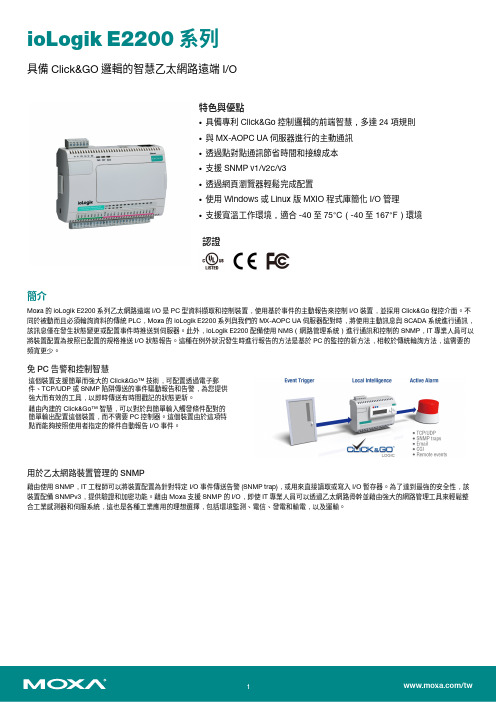
ioLogik E2200系列具備Click&GO邏輯的智慧乙太網路遠端I/O特色與優點•具備專利Click&Go控制邏輯的前端智慧,多達24項規則•與MX-AOPC UA伺服器進行的主動通訊•透過點對點通訊節省時間和接線成本•支援SNMP v1/v2c/v3•透過網頁瀏覽器輕鬆完成配置•使用Windows或Linux版MXIO程式庫簡化I/O管理•支援寬溫工作環境,適合-40至75°C(-40至167°F)環境認證簡介Moxa的ioLogik E2200系列乙太網路遠端I/O是PC型資料擷取和控制裝置,使用基於事件的主動報告來控制I/O裝置,並採用Click&Go程控介面。
不同於被動而且必須輪詢資料的傳統PLC,Moxa的ioLogik E2200系列與我們的MX-AOPC UA伺服器配對時,將使用主動訊息與SCADA系統進行通訊,該訊息僅在發生狀態變更或配置事件時推送到伺服器。
此外,ioLogik E2200配備使用NMS(網路管理系統)進行通訊和控制的SNMP,IT專業人員可以將裝置配置為按照已配置的規格推送I/O狀態報告。
這種在例外狀況發生時進行報告的方法是基於PC的監控的新方法,相較於傳統輪詢方法,這需要的頻寬更少。
免PC告警和控制智慧這個裝置支援簡單而強大的Click&Go™技術,可配置透過電子郵件、TCP/UDP或SNMP陷阱傳送的事件驅動報告和告警,為您提供強大而有效的工具,以即時傳送有時間戳記的狀態更新。
藉由內建的Click&Go™智慧,可以對於與簡單輸入觸發條件配對的簡單輸出配置這個裝置,而不需要PC控制器。
這個裝置由於這項特點而能夠按照使用者指定的條件自動報告I/O事件。
用於乙太網路裝置管理的SNMP藉由使用SNMP,IT工程師可以將裝置配置為針對特定I/O事件傳送告警(SNMP trap),或用來直接讀取或寫入I/O暫存器。
莫萨工业以太网解决方案说明书
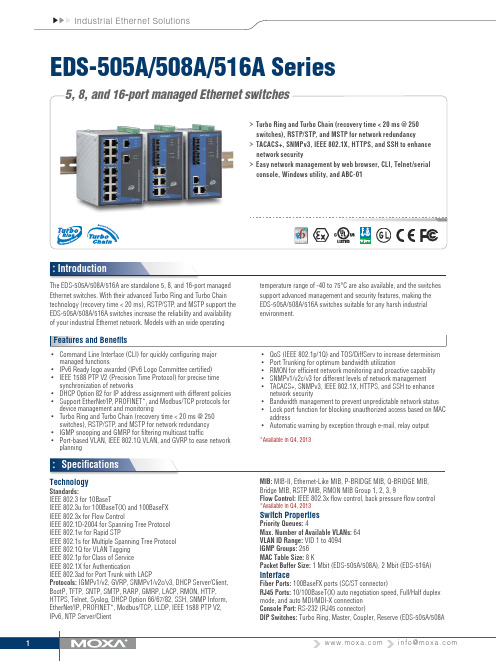
temperature range of -40 to 75°C are also available, and the switches support advanced management and security features, making the EDS-505A/508A/516A switches suitable for any harsh industrial environment.
console, Windows utility, and ABC-01
Introduction
The EDS-505A/508A/516A are standalone 5, 8, and 16-port managed Ethernet switches. With their advanced Turbo Ring and Turbo Chain technology (recovery time < 20 ms), RSTP/STP, and MSTP support the EDS-505A/508A/516A switches increase the reliability and availability of your industrial Ethernet network. Models with an wide operating
-32 dBm
-34 dBm
-34 dBm
Link Budget Typical Distance
12 dB 5 km a 4 km b
29 dB 40 km c
29 dB 80 km d
Saturation
-6 dBm
-3 dBm
-3 dBm
a. 50/125 µm, 800 MHz*km fiber optic cable b. 62.5/125 µm, 500 MHz*km fiber optic cable c. 9/125 µm single-mode fiber optic cable d. 9/125 µm single-mode fiber optic cable (80 km)
莫贾EtherDevice EDS-G4008系列工业DIN-架Ethernet开关用户手册说明书

P/N: 1802040080111 *1802040080111*EDS-G4008 Series Quick Installation GuideMoxa EtherDevice™ SwitchVersion 1.1, November 2022Technical Support Contact Information/support2022 Moxa Inc. All rights reserved.Package ChecklistThe EDS-G4008 Series industrial DIN-rail EtherDevice Switch (EDS) is shipped with the following items. If any of these items are missing or damaged, please contact your customer service representative for assistance.• 1 EDS-G4008 Ethernet switch•Quick installation guide (printed)•Warranty card•Substance disclosure table•Product certificate of quality inspection (Simplified Chinese) •Product notices (Simplified Chinese)NOTE You can find information and software downloads on the relevant product pages located on Moxa’s website:Default Settings•IP address: 192.168.127.253•Subnet Mask: 255.255.255.0•Username: admin•Password: moxaPanel Views of EDS-G4008 SeriesFront Panel View Array1.1000BaseT(X) LED indicator2.10/100BaseT(X) LED indicator3.10/100/1000BaseT(X) ports,ports 1 to 84.Grounding connector screw5.Terminal blocks for power input,digital input, and relay output6.LED indicators: STATE (S),FAULT (F), PWR1 (P1), PWR2(P2), MSTR/HEAD (M/H),CPLR/TAIL (C/T), SYNC7.Console port (RJ45, RS-232)B storage port (type A,currently disabled)9.Model nameBottom Panel View1.microSD card slot Array (currently disabled)2.Reset button3.DIP switches for TurboRing, Ring Master, andRing CouplerMounting DimensionsDIN-rail MountingThe DIN-rail mounting kit is fixed to the back panel of the EDS device when you take it out of the box. Mount the EDS device on corrosion-free mounting rails that meet the EN 60715 standard.InstallationSTEP 1—Insert the upper lip ofthe DIN rail into the DIN-railmounting kit.STEP 2—Press the EDS devicetowards the DIN rail until itsnaps into place.RemovalSTEP 1—Pull down the latch onthe mounting kit with ascrewdriver.STEP 2 & 3—Slightly pull theEDS device forward and lift upto remove it from the DIN rail.NOTE Our DIN rail kit now utilizes a quick release mechanism to make it easier for users to remove the DIN rail from the EDS device.Wall Mounting (Optional)For some applications, you will find it convenient to mount the Moxa EDS device on a wall, as shown in the following illustrations: STEP 1—Remove the DIN-rail attachment plate from the rear panel of the EDS device, and then attach the wall mount plates with M3 screws.STEP 2—Mounting the EDS device on a wallrequires four screws. Use the EDS device, with wall mount plates attached. The heads of the screws should be less than 6.0 mm in diameter, and the shafts should be less than 3.5 mm in diameter, as shown in the figure on at right.NOTE Before tightening the screws into the wall, make sure the screw head and shank size are suitable by inserting the screw through one of the keyhole-shaped apertures of the Wall Mounting Plates.NOTE Do not screw the screws in all the way—leave about 2 mm toallow room for sliding the wall mount panel between the wall and the screws.STEP 3—Once the screws are fixed to the wall, insert the four screw heads through the wide parts of the keyhole-shaped apertures, and then slide the EDS devicedownwards, as indicated in the figure at the right.Tighten the four screws for more stability.Wiring RequirementsBe sure to read and follow these important points below:•Use separate paths to route wiring for power and devices. If power wiring and device wiring paths must cross, make sure the wires are perpendicular at the intersection point.NOTE Do not run signal or communications wiring and power wiring through the same wire conduit. To avoid interference, wireswith different signal characteristics should be routed separately. •You can use the type of signal transmitted through a wire to determine which wires should be kept separate. The rule of thumb is that wiring that shares similar electrical characteristics can bebundled together.•You should separate input wiring from output wiring.•We advise that you label the wiring to all devices in your system. Grounding the Moxa EDS SeriesGrounding and wire routing help limit the effects of noise due to electromagnetic interference (EMI). Run the ground connection from the ground screw (M4) to the grounding surface prior to connecting devices.NOTE The grounding wire should have a minimum diameter of1.5 mm2.Suggested Wire Type for Wiring Relay Contact (RELAY), Digital Input (DI), and Power Inputs (P1/P2)The EDS device includes two 4-pins 3.5 mm pin-pitch terminal blocks. When wiring the relay contact (RELAY), digital input (DI), and power inputs (P1/P2), we suggest using the cable type AWG 18-24 and the corresponding pin type cable terminals.NOTE The wire must be able to withstand at least 105°C and thetorque value should be 4.5 lb-in (0.51 N-m).NOTE We suggest the length of the pin type cable terminal is 8 mm. In order to tighten the wire properly, ① use a small flathead screwdriver to press the push-in button beside each terminal ofthe terminal block connector before and during ②inserting the wire. ③ Release the screwdriver after the wire has been fully inserted. Please refer to the diagram below.Wiring the Relay ContactThe EDS device has one set of relay output. This relay contact uses two contacts of the terminal block on the EDS’s power module. Refer to the section for detailed instructions on how to connect the wires to the terminal block connector, and how to attach the terminal block connector to the terminal block receptor.Relay:The two contacts of the 4-pin terminal block connector are used to detect user-configured events. The two wires attached to the fault contacts form an open circuit when a user-configured event is triggered or there is no power supply to the switch. If a user-configured event does not occur, the fault circuit remains closed.Wiring the Redundant Power InputsThe EDS device includes both high-voltage and low-voltage products. For the low-voltage (LV models) products, there are two power inputs for redundancy; for the high-voltage (HV models) products, there is only one power input. Refer to the instructions and diagram below on how to connect the wires to the terminal block connector on the receptor.STEP 1: Insert the Positive/Negative DC or Line/Neutral AC wires into the V+/V- or L/N terminals, respectively. STEP 2: To keep the DC or AC wires from pulling loose, use a small flat-blade screwdriver to tighten the wire-clamp screws on the front of the terminal block connector.STEP 3: Insert the plastic terminal block connector prongs into the terminal block receptor, which islocated on the EDS devices’ right side.Wiring the Digital InputsThe EDS device has one set of digital input (DI). The DI consists of two contacts of the 4-pin terminal block connector on the EDS's right-side panel. Refer to the instructions and diagram below on how to connect the wires to the terminal block connector on the receptor.STEP 1: Insert the negative(ground)/positive DI wires into the ┴/I terminals, respectively. STEP 2: To keep the DI wires from pulling loose, use a small flat-blade screwdriver to tighten the wire-clamp button on the front of the terminal block connector.STEP 3: Insert the plastic terminal block connector prongs into the terminal block receptor, which islocated on the EDS devices’ right side.Rotating the Power ModuleThe power module for the EDS device can be rotated to make it easier to fit your field site application.Step 1: Remove the two screws that fasten the power module to theEDS device and remove the module. Step 2: Turn the power module clockwise so that the power, digitalinput, and relay output connectors can be moved upwards. Step 3: Replace the module back on to the EDS device. Step 4: Fasten two screws on to the module.Communication ConnectionsEach EDS-G4008 Series switch has various types of communication ports: • RJ45 console port (RS-232 interface)• USB storage port (type A connector, currently disabled) • 10/100/1000BaseT(X) Ethernet ports •microSD card slot (currently disabled)Console Port ConnectionThe EDS device has one RJ45 console port (RS-232), located on the front panel. Use either an RJ45-to-DB9 (see the cable following wiring diagrams) to connect the EDS’s console port to your PC’s COM port. You may then use a console terminal program, such as Moxa PComm Terminal Emulator, to access the EDS that has a baud rate of 115200. RJ45 Console Port PinoutsPin Description1 DSR2 RTS3 –4 TxD5 RxD6 GND7 CTS 8DTRUSB ConnectionNOTE The USB function is currently reserved and may be required in the future. It should be noted that this port cannot be used for charging any devices.1000BaseT(X) Ethernet Port Connection1000BaseT(X) data is transmitted on differential TRD+/- signal pairs over copper wires.MDI/MDI-X Port PinoutsPinSignal 1 TRD(0)+ 2 TRD(0)- 3 TRD(1)+ 4 TRD(2)+ 5 TRD(2)- 6 TRD(1)- 7 TRD(3)+ 8TRD(3)-Reset ButtonThere are two functions available on the Reset Button. One is to reset the Ethernet switch to factory default settings by pressing and holding the Reset button for 5 seconds. Use a pointed object, such as a straightened paper clip or toothpick, to depress the Reset button. This will cause the STATE LED to blink once a second. After depressing the button for 5 continuous seconds, the STATE LED will start to blink rapidly. This indicates that factory default settings have been loaded and you can release the reset button. The other function is to reboot the device by depressing the reset button for less than five seconds. Turbo Ring DIP Switch SettingsThe EDS devices are plug-and-play managed redundant Ethernet switches. The proprietary Turbo Ring protocol was developed by Moxa to provide better network reliability and faster recovery time. Moxa Turbo Ring’s recovery time is less than 50 ms (Turbo Ring V2) —compared to a 3- to 5-minute recovery time for commercial switches—decreasing the possible loss caused by network failures in an industrial setting.There are five Hardware DIP Switches for Turbo Ring on the bottom panel of the EDS device that can help setup the Turbo Ring easily within seconds. If you do not want to use a hardware DIP switch to setup the Turbo Ring, you can use a web browser, telnet, or console to disable this function.NOTE Please refer to the Turbo Ring section in User's Manual for more detail information about the setting and usage of TurboRing V2.Turbo Ring DIP Switch Settingsfollowing table explains the effect of setting the DIPSwitch to the ON position.Remove the rubber cover on the bottom panel ofthe device to expose the DIP switches.DIP Switch SettingsNOTE You must enable the Turbo Ring (DIP switch 5) first before using the DIP switch to activate the Master and Couplerfunctions.NOTE If you do not enable any of the EDS switches to be the Ring Master, the Turbo Ring protocol will automatically choose theEDS switch with the smallest MAC address range to be the RingMaster. If you accidentally enable more than one switch to bethe Ring Master, these switches will auto-negotiate todetermine which one will be the Ring Master.LED IndicatorsThe front panel of the Moxa EDS-G4008 Series contains several LED indicators. The function of each LED is described in the following table: Device LED IndicatorsLED Color State DescriptionSTATE GreenOnWhen system has passedpower-on self-test (POST) and isready to run.Blinking(1 time/sec)Press the reset button for fiveseconds to reset to factorydefault settingsBlinking(4 times/sec)When pressing the reset buttondepress for 5 seconds to resetto factory default.Off N/ARed OnThe system has initially failedthe boot-up process•System Info. Read Fail orEEPROM information errorFAULT Red On1.The relay contact has beentriggered2.The ingress rate limit hasbeen exceeded and the porthas entered shut downmode3.Invalid Ring port connection OffWhen the system boots up andruns correctly or a user-configured event is nottriggered.P1 Amber On Power is being supplied to power input PWR.Off Power is not being supplied topower input PWR.P2 Amber On Power is being supplied to power input PWR.Off Power is not being supplied topower input PWR.LED Color State Description MSTR/HEAD (M/H) GreenOnWhen the switch isMaster/Head/Root of TurboRing/Turbo Chain/Fast RSTP.Blinking(4 times/sec)1.The switch has become theMaster of Turbo Ring afterTurbo Ring has gone down2.The switch is set as Head ofTurbo Chain and TurboChain has gone down3.The switch is set as theTurbo Ring’s Member andthe corresponding Ring portis down4.The switch is set as theTurbo Chain’s Member/ Tailand the correspondingHead-end Chain port isdown.OffWhen the switch is not theMaster/Head/Root of this TurboRing/ Turbo Chain/Fast RSTP.CPLR/ TAIL GreenOn1.The switch’s ring coupling ordual homing function isenabled.2.The switch is set as the Tailof Turbo Chain.Blinking(4 times/sec)1.The switch is set as the Tailof Turbo Chain and theChain has gone down.2.The switch is set as theTurbo Chain’s Member/Head and the correspondingTail-end Chain port is down.OffWhen the switch disables thecoupling or tail role of TurboChain.System LED (Except PWR) Green +Amber +RedBlinking(2 times/sec)The switch is beingdiscovered/located by thelocator function.System LED (Except PWR) Green +Amber +RedRotateOn -> OffSequentiallyThe switch isimporting/exporting a file viaABC-02-USB or SD card(currently disabled).Ports LED IndicatorsLED Color State Description 10M/100M/1000M Copper top LED GreenOn When the port is active and linksat 1000Mbps.Blinking(4 times/sec)When the port’s data is beingtransmitted at 1000Mbps.Off When the port is inactive or linkdown.10M/ 100M/1000M Copper bottom LED AmberOn When the port is active and linksat 10/100Mbps.Blinking(4 times/sec)When the port’s data is beingtransmitted at 10/100Mbps.Off When the port is inactive or linkdown.SpecificationsInterfaceRJ45 Ports 10/100/1000BaseT(X)Console Port RS-232 (RJ45)Button Reset buttonLED Indicators STATE (S), FAULT (F), PWR1 (P1), PWR2 (P2),MSTR/HEAD (M/H), CPLR/TAIL (C/T), SYNC Alarm Contact 1 normally open electromagnetic relay output withcurrent carrying capacity of 1 A @ 24 VDC Digital Input 1 isolated digital input:+13 to +30V for state “1”-30 to +3V for state “0”Max. input current: 8 mAPowerPre-installed Power Module -LV/-LV-T models: PWR-100–LV -HV/-HV-T models: PWR-105-HV-INote The EDS-G4008 Series supports modular powersupplies. The model names and power parametersare determined by the installed power module.For example:EDS-G4008-T + PWR-100-LV = EDS-G4008-LV-TEDS-G4008-T + PWR-105-HV-I = EDS-G4008-HV-TIf you install a different power module, refer to thespecifications of the corresponding model. Forexample, if you replace the power module of theEDS-G4008-LV-T with the PWR-105-HV-I, refer tothe specifications of the EDS-G4008-HV-T.Rated Voltage -LV/-LV-T models: 12/24/48 VDC, redundant dualinputs-HV/-HV-T models: 110/220 VDC/VAC, single input Operating Voltage -LV/-LV-T models: 9.6 to 60 VDC-HV/-HV-T models: 88 to 300 VDC, 85 to 264 VAC Rated Current -LV/-LV-T models: 12-48 VDC, 1.50-0.40 A or 24VDC, 0.70 A-HV/-HV-T models: 110-220 VAC, 50-60 Hz, 0.30-0.20 A or 110-220 VDC, 0.30-0.20 APower Consumption EDS-G4008-LV(-T) models: 8.84 W EDS-G4008-HV(-T) models: 10.73 WInrush Current Max. 0.58 A @ 48 VDC (0.1 – 1 ms) (Applied to -LV models)Overload CurrentProtection at InputPresentReverse PolarityProtectionPresentConnection 2 removable 4-contact terminal blocks Physical CharacteristicsHousing Metal, IP40 protectionDimension 55 x 140 x 120 mm (2.17 x 5.51 x 4.72 in) Weight 859.5 g (1.89 lb)Installation DIN-rail mounting, wall mounting (with optionalkit)Environmental LimitsOperating Temperature -10 to 60°C (14 to 140°F) for standard models -40 to 75°C (-40 to 167°F) for -T modelsStorageTemperature-40 to 85°C (-40 to 185°F)Ambient RelativeHumidity5 to 95% (non-condensing)Altitude Up to 2000 mNote: Please contact Moxa if you require productsguaranteed to function properly at higher altitude. Regulatory ApprovalsIndustrialCybersecurityIEC 62443-4-1, IEC 62443-4-2Safety UL 61010-2-201, EN 62368-1(LVD)EMC EN 55032/35, EN 61000-6-2/6-4EMI FCC Part 15 Subpart B Class AEMS EN 61000-4-2 (ESD) Level 4EN 61000-4-3 (RS) Level 3EN 61000-4-4 (EFT) Level 4EN 61000-4-5 (Surge) Level 4EN 61000-4-6 (CS) Level 3EN 61000-4-8 Level 4Shock IEC 60068-2-27Free Fall IEC 60068-2-32Vibration IEC 60068-2-6Hazardous Location Class I Division 2, ATEX, IECExRail Traffic(Wayside)EN 50121-4Traffic Control NEMA TS2WarrantyWarranty 5 yearsHazardous Location Information (except for PoE and HV models)ATEXinformationII 3G Ex ec nC IIC T4 GcUL 22 ATEX 2741XAmbient Range: -40°C ≤ Tamb ≤ +75°C for -T models Ambient Range: -10°C ≤ Tamb ≤ +60°C for models without “-T”Rated Cable Temp. ≥ 90.4°CWARNING-DO NOT SEPARATE WHEN ENERGIZEDIECExCertificate no. IECEx UL 22.0031XAddress of manufacturer No. 1111, Heping Rd., Bade Dist., Taoyuan City 334004, TaiwanStandards and CertificationsHazardous LocationIEC 60079-0, Edition 7 IEC 60079-7, Edition 5.1 IEC 60079-15, Edition 5 EN IEC 60079-0:2018EN IEC 60079-7:2015+A1:2018 EN IEC 60079-15:2019Specific Condition of Use•The equipment shall only be used in an area of at least pollution degree 2, as defined in IEC/EN 60664-1.•The equipment shall be installed in an enclosure that provides a minimum ingress protection of IP 54 in accordance with IEC/EN 60079-0 and accessible only by use of a tool.。
MOX使用手册

MOX 开放式控制系统标准组态
MOX 开放式控制系统通常由 MOX OC¡ CP¡ I/O 的结构组成。
wmaym 制作
3
MOX 培训手册
其中,OC 是控制器,CP 是通迅处理器,I/O 为输入输出单元。 OC 用来采集 CP 的数据并和上位机通迅,处理控制程序。OC 不
和 I/O 通迅。只和 CP 通迅,以增加处理速度。
MOXGRAF 软件。将 IP 地址设为 192.168.1.104。 (一) MOXIDE
MOXIDE 是用来组态 MOX OC 或其它硬件的软件。 接下来创建一个新的 OC 项目。
(1) 打开 MOXIDE 软件, (2)选择创建一个新项目。
(3)选择 OC-CP-IO 的连接方式。
wmaym 制作
603-0508-813,TC 底座为 603-2008-01,RTD 模块为 603-0604-913,
IO 底座为 603-2007-01 和 603-2020-01 两种。
4. 1m 电缆为 603-00-13003,5m 电缆 603-00-13004,T 头为
603-00-13042。终端电阻为 603-00-13043。
如果左侧 OC 地址均为默认值,则不用改动。将交叉线连接
到右侧的 OC 上。
扫 描 并 上 传 OC 的 各 个 口 地 址 , 将 冗 余 口 地 址 改 为
192.168.0.92。将通迅口地址改为 192.168.1.92。MOXBUS 口的
地址应与左侧 OC 值相同,同为默认值,不要改动。
然后点击下载按钮。OC 将自动重启。
13
MOX 培训手册
(4) 任意填入项目名称 (5) 在网络结构中填加一个新的 OC。
XB6 系列_ EtherNet IP_插片式 I O 用户手册说明书
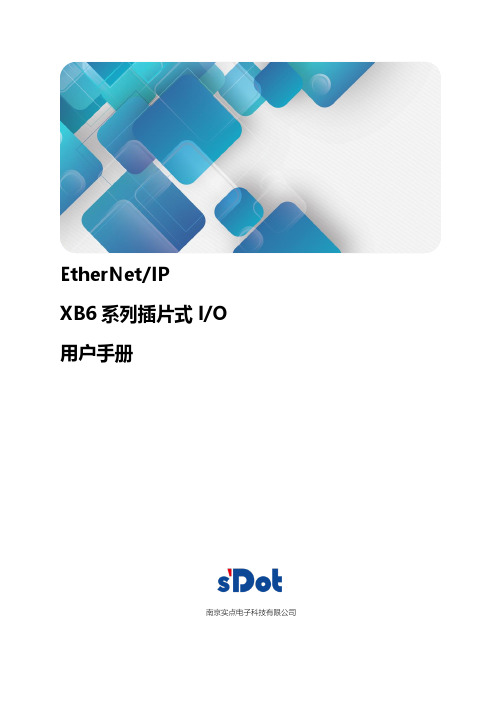
2.1
命名规则 .......................................................................................................................................................... 3
EtherNet/IP XB6 系列插片式 I/O 用户手册
南京实点电子科技有限公司
版权所有 © 南京实点电子科技有限公司 2023。保留一切权利。 非经本公司书面许可,任何单位和个人不得擅自摘抄、复制本文档内容的部分或全部,并不得以任何形式传播。 商标声明
和其它实点商标均为南京实点电子科技有限公司的商标。 本文档提及的其它所有商标或注册商标,由各自的所有人拥有。 注意 您购买的产品、服务或特性等应受实点公司商业合同和条款的约束,本文档中描述的全部或部分产品、服务或特性可 能不在您的购买或使用范围之内。除非合同另有约定,实点公司对本文档内容不做任何明示或默示的声明或保证。 由于产品版本升级或其他原因,本文档内容会不定期进行更新。除非另有约定,本文档仅作为使用指导,本文档中的 所有陈述、信息和建议不构成任何明示或暗示的担保。
3.3
接口参数 .......................................................................................................................................................... 8
5.2
安装拆卸步骤 .............................................................................................................................................. 19
Moxa MXconfig 工业网络配置工具用户指南说明书

MXconfig SeriesIndustrial network configuration toolFeatures and Benefits•Mass managed function configuration increases deployment efficiency andreduces setup time•Mass configuration duplication reduces installation costs•Link sequence detection eliminates manual setting errors•Configuration overview and documentation for easy status review andmanagement•Three user privilege levels enhance security and management flexibilityIntroductionMoxa’s MXconfig is a comprehensive Windows-based utility that is used to install,configure,and maintain multiple Moxa devices on industrial networks.This suite of useful tools helps users set the IP addresses of multiple devices with one click,configure the redundant protocols and VLAN settings,modify multiple network configurations of multiple Moxa devices,upload firmware to multiple devices,export or import configuration files,copy configuration settings across devices,easily link to web and Telnet consoles,and test device connectivity.MXconfig gives device installers and control engineers a powerful and easy way to mass configure devices,and it effectively reduces the setup and maintenance cost.Device Discovery and Fast Group Configuration•Easy broadcast search of the network for all supported Moxamanaged Ethernet devices•Mass network setting(such as IP addresses,gateway,and DNS)deployment reduces setup time•Deployment of mass managed functions increases configurationefficiency•Security wizard for convenient setup of security-related parameters•Multiple grouping for easy classification•User-friendly port selection panel provides physical portdescriptions•VLAN Quick-Add Panel speeds up setup time•Deploy multiple devices with one click using CLI executionFast Configuration Deployment•Quick configuration:copies a specific setting to multiple devices and changes IP addresses with one clickLink Sequence Detection•Link sequence detection eliminates manual configuration errors and avoids disconnections,especially when configuringredundancy protocols or VLAN settings for a network in a daisy-chain topology (line topology).•Link Sequence IP setting (LSIP)prioritizes devices and configures IP addresses by link sequence to enhance deployment efficiency,especially in a daisy-chain topology (linetopology).Unlock Devices and User Privileges•Mass device unlocking and password file export for quick unlocks.•Three user privilege levels to enhance management flexibility and security:Admin,Supervisor,and Operator.Configuration Overview and Documentation•Useful mass status overview and configuration check for each managed function.•Generate reports on each managed function for multiple devices in the network.•Export multiple configuration files with flexible filenames and import multiple configuration files to multiple devices.•Export device list for easy backup,and import device list for quicksearching.SpecificationsHardware RequirementsRAM2GB Hardware Disk Space 10GBOSWindows 7(32/64-bit),Windows 8(32/64-bit),Windows 10(32-64-bit),Windows Server 2012(32/64-bit)CPU2GHz or faster dual-core CPUSystem RequirementsSupported DevicesSupported DevicesSeriesModel Name Firmware Ver.AWK SeriesAWK-1121V1.4AWK-1131A V1.11AWK-1127V1.4AWK-1137CV1.3AWK-3121V1.10AWK-3121-SSC-RTG V1.4AWK-3121-M12-RTGV1.4AWK-3131V1.2AWK-3131-M12-RCCV1.0AWK-3131A V1.3AWK-4121V1.10AWK-4131V1.2AWK-4131A V1.3AWK-5222V1.7AWK-5232V1.3AWK-6222V1.7AWK-6232V1.3 TAP Series TAP-213V1.2 WAC SeriesWAC-1001V2.1WAC-2004V1.6EDR SeriesEDR-810V3.2 EDR-G902V4.2 EDR-G903V4.2EDS SeriesEDS-405A/408A V3.1 EDS-405A/408A-EIP V3.1 EDS-405A/408A-PN V3.1EDS-405A-PTP V3.3 EDS-505A/508A/516A V3.1 EDS-510A V3.1EDS-518A V3.1 EDS-510E/518E V4.0 EDS-528E V5.0 EDS-G508E/G512E/G516E V4.0 EDS-G512E-8PoE V4.0 EDS-608/611/616/619V3.1 EDS-728V3.1EDS-828V3.1EDS-G509V3.1EDS-P510V3.1 EDS-P510A-8PoE V3.1 EDS-P506A-4PoE V3.1 EDS-P506E-4PoE V5.5ICS SeriesICS-G7526/G7528V3.1 ICS-G7826/G7828V3.1 ICS-G7748/G7750/G7752V3.1 ICS-G7848/G7850/G7852V3.1ICS-G7526A/G7528A V4.0 ICS-G7826A/G7828A V4.0 ICS-G7748A/G7750A/G7752A V4.0 ICS-G7848A/G7850A/G7852A V4.0IEX SeriesIEX-402-SHDSL V1.0 IEX-402-VDSL2V1.0 IEX-408E-2VDSL2V4.0IKS SeriesIKS-6726/6728V3.1 IKS-G6524V3.1 IKS-G6824V3.1 IKS-6728-8PoE V3.1 IKS-6726A/6728A V4.0 IKS-G6524A V4.0 IKS-G6824A V4.0 IKS-6728A-8PoE V4.0MDS Series MDS-G4012V1.1 MDS-G4020V1.1 MDS-G4028V1.1MGate SeriesMGate MB3170V1.0 MGate MB3180V1.0 MGate MB3270V1.0 MGate MB3280V1.0 MGate MB3480V1.0 MGate MB3660V1.0 MGate EIP3170V1.0 MGate EIP3270V1.0 MGate5101-PBM-MN V1.1 MGate5102-PBM-PN V1.1 MGate5105-MB-EIP V1.0 MGate5109V1.3 MGate5118V1.0 MGate W5108V1.2 MGate W5208V1.2NPort SeriesNPort S8455V1.4NPort S8458V1.4 NPort6150/6250/6450V1.14 NPort6610-8/6610-16/6610-32V1.14NPort6650-8/6650-16/6650-32V1.14PT SeriesPT-G7728V5.4 PT-G7828V5.4 PT-7528**V3.1PT-7710V3.1PT-7728V3.1 PT-7828/7828-PTP V3.1 PT-G7509V3.1 PT-508/510V3.1TN Series TN-5508/5510V3.1 TN-5516/5518V3.1 TN-5508-4PoE V3.1 TN-5510-PoE V3.1 TN-5516-8PoE V3.1 TN-5518-PoE V3.1 TN-5916V1.2VPort SeriesVPort26A-1MP V1.2 VPort36-1MP V1.1 VPort P06-1MP-M12V2.2©Moxa Inc.All rights reserved.Updated Feb01,2021.This document and any portion thereof may not be reproduced or used in any manner whatsoever without the express written permission of Moxa Inc.Product specifications subject to change without notice.Visit our website for the most up-to-date product information.。
Moxa EOM-104 Series Ethernet Switch Module 产品说明书

P/N: 1802001040015 *1802001040015*EOM-104 Series Quick Installation GuideMoxa Embedded Ethernet Switch ModuleVersion 4.2, January 2021Technical Support Contact Information/support2021 Moxa Inc. All rights reserved.OverviewThe EOM-104 Series Ethernet switch module provides an easy,cost-effective, and integrated solution for device manufacturers to embed an Ethernet switch module into an existing product for enhanced performance and reliability.The module supports 10/100 Mbps Fast Ethernet, and comes with Turbo Ring’s fast recovery time of under 20 ms built in. The EOM-104 Series also provides a rich set of peripherals (e.g., GPIO programming pins and DIP switches to enable Turbo Ring) and is an ideal solution for embedded Ethernet applications.Package ChecklistThe EOM-104 Series Evaluation Kit package contains the following items: •EOM-104 series module•EOM-104 series evaluation board•Universal power adaptor• 2 power cords•Null modem serial cable•Cross-over Ethernet cable•Accessories pack•Quick installation guide (printed)•Warranty cardNote: Please notify your sales representative if any of the above items are missing or damaged.First-Time Installation and ConfigurationBefore installing the EOM-104 Series, please check to make sure that all items in the Package Checklist are in the box.Hardware Installation ProcedureStep 1: Plug the EOM-104 Series into the evaluation board.Plug the EOM-104 Series module into the sockets on the top of the evaluation boardStep 2: Connect the power source to the evaluation board. Connect the 12 VDC power line to the evaluation board’s power jack. Step 3: Connect the network cable to the evaluation board.Use the RJ45 Ethernet cable to connect the Ethernet port on the evaluation board to an Ethernet network for evaluation.Step 4: Set up the computer’s IP address.In a Windows environment, the IP address can be changed in the TCP/IP Settings window. Select an IP address on the same subnet as the EOM-104 Series. Since the default IP address of the EOM-104 is192.168.127.253, and the subnet mask is 255.255.255.0, you should set the IP address of the computer to 192.168.127.xxx.Step 5: Configure the EOM-104 Series.Please refer to EOM-104 Series User’s Manual.Layout of the EOM-104 SeriesPin AssignmentJP1 (2x20 connector pin assignment)PIN 1 3 5 7 9 11 13 15 17 19 SIGNAL TX2 - RX2 - NC RX1 + TX1 + NC GND 3.3V GND DTRPIN 2 4 6 8 10 12 14 16 18 20 SIGNAL TX2 + RX2 + NC RX1 - TX1 - NC GND 3.3V GND DSR PIN 21 23 25 27 29 31 33 35 37 39SIGNAL TXD GPIO 1 GPIO 3 MASTERENABLEMASTERLEDPORT1 LEDPORT3 LEDMANUALRESET3.3V GNDPIN 22 24 26 28 30 32 34 36 38 40SIGNAL RXD GPIO 2 GPIO 4 TURBORINGENABLETURBORINGLEDRESETDEFAULTPORT4 LEDPORT2 LED3.3V GNDJ1 (1 x 9 connector pin assignment)PIN 1 2 3 4 5 6 7 8 9SIGNAL GND TX4 + TX4 - 3.3V 3.3V FXSD RX4 - RX4 +GNDJ2 (1 x 9 connector pin assignment)PIN 1 2 3 4 5 6 7 8 9 SIGNAL GND TX3 + TX3 - 3.3V 3.3V FXSD RX3 - RX3 + GND JP3 (2 x 2 connector pin assignment)Jumpers 1 and 2 for Ring Master EnableJumpers 3 and 4 for Turbo Ring EnableLayout of the Evaluation Board1.12 VDC Power Jack2.Console Port3.GPIO4.Turbo Ring DIP Switch5.PWR LED6.Turbo Ring LED7.Ring Master LED8.Port 1 LED9.Port 2 LED10.Port 3 LED11.Port 4 LED12.Port 1 10/100BaseT(X)13.Port 2 10/100BaseT(X)14.Port 3 10/100BaseT(X), or 100BaseFX (Turbo Ring Port 1)15.Port 4 10/100 BaseT(X),or 100BaseFX (Turbo Ring Port 2)16.J2 Connector (Connect to EOM-104 J1)17.J1 Connector (Connect to EOM-104 J2)18. 3.3VDC Power Connector19.JP5 Connector (Connect to EOM-104 JP1)20.Reset to Default Button21.Manual Reset ButtonTurbo Ring DIP Switch SettingON OFFDIP1 Enable this EOM asthe Ring Master This EOM will not be the Ring MasterDIP2 Activate Turbo Ring Do not use TurboRingDIP3 GPIO Reserve GPIO ReserveDIP4 GPIO Reserve GPIO ReserveDIP5 GPIO Reserve GPIO ReserveDIP6 GPIO Reserve GPIO Reserve SpecificationsTechnologyStandards IEEE 802.3 for 10BaseTIEEE 802.3u for 100BaseT(X) and 100BaseFXIEEE 802.3x for flow controlIEEE 802.1D for Spanning Tree ProtocolIEEE 802.1w for Rapid STPIEEE 802.1p for Class of serviceProtocols SNMPv1/v2c/v3, DHCP Client, BootP, TFTP, SMTP,RARP, RMON, HTTP, Telnet, SyslogMIB MIB-II, Ethernet-Like MIB, P-Bridge MIB, BridgeMIB, RSTP MIB, RMON MIB Group 1, 2, 3, 9 Flow Control IEEE 802.3x flow controlInterfaceEthernet Ports EOM-104: 4 10/100BaseT(X)EOM-104-FO: 2 10/100BaseT(X) and 2 100BaseFX Connectors 1 connector with 2 x 20 pins and 2 connectors with1 x 9 pinsConsole Port RS-232 (TxD, RxD, DTR, DSR)GPIO 4 programmable I/O pinsPower RequirementsInput Voltage 3.3VInput Current EOM-104:**********EOM-104-FO:*********Physical CharacteristicsDimensions 54 x 60 x 8.25 mm (2.13 x 2.36 x 0.32 in) Environmental LimitsOperatingTemperature-40 to 75°C (-40 to 167°F)Storage Temperature -40 to 85°C (-40 to 185°F)Ambient RelativeHumidity5 to 95% (non-condensing)Regulatory ApprovalsEMI FCC Part 15, CISPR 32 class A,CE class ANote: Please check Moxa’s website for the most up-to-date certification status.WarrantyWarranty Period 5 yearsDetails See /warranty。
- 1、下载文档前请自行甄别文档内容的完整性,平台不提供额外的编辑、内容补充、找答案等附加服务。
- 2、"仅部分预览"的文档,不可在线预览部分如存在完整性等问题,可反馈申请退款(可完整预览的文档不适用该条件!)。
- 3、如文档侵犯您的权益,请联系客服反馈,我们会尽快为您处理(人工客服工作时间:9:00-18:30)。
EtherNet/IP网关
应用手册
MOX中国自动化有限公司
2011年7月
目录
1.所适用的MOX网关 (4)
2.所需环境 (4)
3.AB PLC侧配置 (4)
3.1PLC配置 (4)
3.2EtherNet/IP网络配置 (6)
3.3下载配置到PLC (11)
4.MOX 网关侧配置 (11)
4.1MOXIDE配置 (11)
4.2MOXGRAF配置 (15)
本文主要参考以下文档:
1. 所适用的MOX网关
本文档所描述的内容适用如下的MOX网关:
2. 所需环境
本应用需要如下软硬件环境:
3. AB PLC侧配置
配置PLC和EtherNet/IP网络使用RSLogix5000 编程软件。
首先配置PLC,其次配置EtherNet/IP网络。
打开RSLogix5000程序,遵循以下步骤。
3.1 PLC配置
建立一个新项目文件或打开现有项目。
建立一个新配置,打开File并选择NEW。
在出现的对话框中选择所需要的PLC类型,在本示例中使用的PLC类型为1756-L61。
同时输入控制器名字并选择背板类型,控制器槽号以及项目保存路径。
点击OK接受设置。
添加PLC
然后添加EtherNet/IO模块。
右键点击窗口左侧导航目录中的I/O configuration目录,如下图所示。
添加新模块(Ethernet模块)
点击new module并选择所需要的Ethernet模块,在本示例中选择1756-ENBT/A (Ethernet Bridge)。
这个模块是PLC中的扫描器模块,如下图所示。
选择模块类型
输入所需的配置,下图红色方框中的内容需要根据实际情况进行填写。
填写完成后点击OK按钮完成配置。
配置Ethernet模块
3.2 EtherNet/IP网络配置
第二步配置EtherNet/IP网络并在PLC配置中添加MOX EtherNet/IP从站模块。
设置程序为“Offline”模式,然后右键点击在I/O configuration中的EtherNet/IP bridge模块,并选择“New Module”。
如下图所示:
添加Ethernet/IP从站(MOX EIP网关)
现在出现一个对话框窗口。
在这个对话框窗口中选择“Generic Ethernet module”并点击OK。
选择Generic Ethernet module
在下一个对话框中,RSLogix5000将要求填写关于MOX EIP从站模块通信的信息。
首先为MOX EIP从站模块输入名字“MOX_EIP”。
在下面的例子中,我们叫它“MOX_EIP”。
这个名字将在RSLogix5000中产生一个标签,可以用来访问在PLC中存储MOX从站模块数据的内存地址。
配置MOX EIP模块
上图标注说明:
①:根据工程的实际情况给MOX EIP模块定一个名称,选择进行通讯的
数据类型(本例子中选择DINT数据类型),以及MOX EIP模块与AB
PLC进行通讯的以太网口的IP地址(本例子中IP为192.168.10.2)。
②:根据工程的实际情况配置AB PLC与MOX EIP模块交换数据的寄存器
长度。
本例子中配置了64个DINT输入(相对于MOX EIP网关中为输
出)和64个DINT输出(相对于MOX EIP网关中为输入)。
③:这部分内容为固定内容,配置必须跟上图的一致。
配置完点OK按钮,进入下一个配置页面。
如下图:
选择Generic Ethernet module
在这个对话框中,我们将配置模块每次扫描的时间间隔。
在这个例子中,我们设定间隔为100ms(默认为10ms)以减少网络的负荷。
确定“Inhibit Module”没有选中。
之后点击OK按钮完成配置。
现在在RSLogix5000中将MOX EIP从站将添加到IO configuration。
主界面如下图所示。
配置完成时的主界面
配置完后在Controller Tags中增加了MOX_EIP:C、MOX_EIP:I、MOX_EIP:O三个寄存器区,如下图所示。
在AB PLC程序中可以直接调用MOX_EIP:I和MOX_EIP:O寄存器,用于跟MOX EIP网关进行数据交换。
Controller Tags中增加的MOX_EIP寄存器
3.3 下载配置到PLC
首先选择通讯路径。
打开Communications菜单,选择Who Active命令。
在弹出窗口中选中新配置的AB PLC的CPU,点“Go Online”按钮,在弹出的窗口中点Download按钮下载AB PLC程序。
4. MOX 网关侧配置
MOX网关侧配置包含MOXIDE和MOXGRAF两个软件的配置。
MOXIDE主要配置通讯链路,MOXGRAF配置IO模块用于读写通讯数据。
4.1 MOXIDE配置
1)新建MOXIDE工程
打开MOXIDE软件,选中“File”菜单“New Project”项,在弹出的窗口中输入工程名称,选择“Connect via RTU and CP to I/O”,点击OK按钮新建MOXIDE工程,如下图:
新建MOXIDE工程
2)添加MOX EIP网关控制器
选择“Project”菜单的“Add Unity”项,如下图:
添加MOX 网关
添加完后主界面如下图所示:
MOX 网关主界面
在上图的界面中修改站名称“Station Name”(本例子中站名称为MOX_EIP),选择正确的模块型号“Part Number”(MX602-3212-07),设置MOXIDE与网关通讯的以太网口IP地址“IP Address”(本例子中IP地址为192.168.1.32)。
控制器选择为MX602-3212-07之后,会在参数Tab中增加了一个“EIP”页面。
如下图:
配置网关型号、IP地址及站名称
3)配置MOX EIP网关通讯参数
选择EIP界面,配置EtherNet/IP网关的通讯参数,如下图:
配置EIP通讯参数
参数配置说明:
1.上图蓝色部分为固定内容,配置必须跟上图的一致。
2.红色部分内容根据工程项目中实际的IP地址进行设置。
本例中与AB
PLC通讯的以太网口地址为192.168.10.2。
4)下载MOXIDE配置
下载配置前先选择“File”菜单“Save Project”项保存工程。
切换到“Online”页面,选择Online按钮,控制器在线后选择“Download>>”按钮,选中“General”和“EIP”项后下载M OXIDE配置。
下载完后重启MOX EIP网关。
4.2 MOXGRAF配置
1)新建MOXGRAF工程
打开MOXGRAF软件,选择“File”菜单“New Project/Library”选项创建新工程,在弹出的窗口中输入工程名称(本例用“MOX_EIP_GRAF”),模板“Template”选择“MoxRTUStanderPrj”,点OK按钮新建工程。
如下图所示:
创建新工程
2)配置MOXGRAF与网关的通讯地址
选择“Window”下拉菜单的“1-****-Hardware architecture”选项,切换到Hardware architecture页面,添加网络配置(在本例中IP地址为192.168.1.32)如下图:
配置下载IP地址
3)添加IO模块
选择“Window”下拉菜单的“2-****-Link architecture”选项,切换到Link architecture页面,如下图:
Link architecture主界面
双击上图的“I/O Wiring”进入I/O模块配置页面,如下图:
I/O Wiring主界面
选择“Edit”菜单“Add Device”选项,在下拉菜单中选择合适的I/O模块。
在本例子中,AB侧配置的是DINT数据类型,MOXGRAF中选择对应的NETX模块。
AO模块选择“NETX_AO_L”,AI模块选择“NETX_AI_L”。
添加的“NETX_AO_L”模块如下图所示:
NETX_AO_L模块
添加的“NETX_AI_L”模块如下图所示:
NETX_AI_L模块
I/O Wiring配置说明:
1.模块类型。
MOXGRAF侧的模块数据类型和AB PLC侧的数据类型要保持
一致。
2.模块数量。
此例子中AB PLC侧配置了64个DINT输入,对应
MOXGRAF为2块32通道的“NETX_AO_L”模块;AB PLC侧配置了64个DINT输出,对应MOXGRAF为2块32通道的“NETX_AI_L”模块。
3.Offset参数配置。
第一个AI模块的Offset值为0,后续的AI模块的
offset值等于前面AI模块通道字节数之和。
AO模块的方式同AI。
配置完I/O Wiring模块后如下图所示:
I/O Wiring界面1
I/O Wiring界面2
太钢EMS项目网关控制器DNP3.0配置手册
第 21 页
共 21 页
I/O Wiring界面3。
