豪斯伯格流量开关 Microsoft Word 文档
OMEGALOG OM-SQ2010用户手册说明书

28924Version 1.2 - October 08 Page 3Contents1. Hardware Checklist (3)2. General Information (4)3. Installing Software and USB Drivers (5)4. Quick Start Example (6)5. Download Process Explained (10)6. Menu and Navigation (11)7. Connections (15)8. Accessories (17)9. Specifications (19)After reading this guide please re-fer to the Help contents withinOMEGALOG ® (press F1) for fur-ther details on your logger andhow to use it with the software.Version 1.2 - October 0828924 Page 4 OM-SQ2010 Standard contentsA) Carry caseB) OM-SQ2010 LoggerC) CD containing softwareD) User’s Guide (this booklet)E) USB Cable (OM-SQ-USB-CABLE )F) Batteries, 2 x CG) Current shunt resistors for 4 to 20mA inputs, 10R x 4 (OM-SQ-CS)H) Connectors: 6 way x 2 (OM-SQ-TB6), 3 way x 1 (OM-SQ-TB3)with cable ties 1. Hardware Checklist A B C D E F GH28924Version 1.2 - October 08 Page 52. General InformationThe OM-SQ2010 uses two C size alkaline batteries located under the removablecover on the rear of the unit as shown below. To insert new or change the existingbatteries:1. Open the battery cover by releasing the clip (highlighted)2. Insert 2 C* batteries, ensuring the correct polarity3. Refit the battery cover* It is recommended that all replacement batteries are of the same manufacturer, typeand condition.Battery indicatorWhen logging please ensure that the batteries in the unit have sufficient capacity tocomplete the logging task. This can be checked via the battery indicator located in thetop right of the display.HIGH LOWCAPACITY CAPACITYExternal power indicatorThe logger may be powered from an external source (8-28V DC or USB)Important: To ensure data protection in the case of an unexpectedpower loss, please ensure that batteries are fitted whilst the unit isoperational.2.1 Installing the batteries2.2Power indicatorVersion 1.2 - October 0828924 Page 63. Installing Software and USB driversImportant: Please ensure the required software is installed beforeconnecting the logger (refer to the Software Installation Guide)After installing the software connect the logger to the PC, on detection the PC will launch the driver installation wizard.Win 2000/XP - During the installation the USB drivers were pre-installed so the wizard will automati-cally locate the driver. On the ‘Found New Hardware Wizard’ select ‘No, not this time’ and for all the other screens select ‘Next’ to complete the installation.Win 98SE - Select Search for the best driver for your device. (Recommended), Click Next and follow the instructions illustrated below.Select Continue Anyway on the Hardware Installation warning which refers to Windows Logo testing. If you experience any problems refer to Troubleshooting->20XX USB Drivers inOMEGALOG ®help28924Version 1.2 - October 08 Page 74. Quick Start ExampleAfter installing OMEGALOG ® an example setfile will be installed within theOMEGALOG ® installation directory. The example file will log the internal temperature ofthe logger. In order to familiarise yourself with the logger the novice user may find thisexample Setup useful.4.1Startup OMEGALOG ® and Select Logger TypeClick on the shortcut icon on your desktop to launch OMEGALOG ® or select it fromyour start menu. When the OMEGALOG ® Assistant is loaded, ensure the correct loggerType and communication method is selected.Logger type can be viewed from the OMEGALOG ® Assistant, if you need to make anychanges select Logger Selection from the toolbar or run the Communication Wizard.(Note: the default communication method is USB and you will need to change this viathe Communication Wizard if you are using any of the other communication methods).4.2Synchronise Logger & PCIt is advisable to start by synchronising the Logger clock with the PC clock. See step 1 and 2 below:Synchronise clocks:Version 1.2 - October 0828924 Page 8scroll down thecolumn to Ref.can be used to4.3 Running Quick Start Demo❸❷28924 Version 1.2 - October 08Page 9Click forAssistant. pause or stop theVersion 1.2 - October 0828924 Page 10In this screen you can now download the Data File and invoke the Export Wizard or download the Data File via Analysis* (See page 10 for further information).The data File is given a unique name(e.g. 28162735.D20). An explanation ofthe file name is shown on the right; thisshows the date and start timeIn this example you will download and view the Data in the Analysis* window. Start by selecting the Data File and Graph Data action, then click Download Selected File(s). You will be prompted to save the Data file, then the data will be converted for viewing.Once the decoding hastaken place the Analysis FileDescription window will bepresented, click OK to viewyour Data.*Available with OMEGALOG ®Plus only.28924 Version 1.2 - October 08Page 115. Download Process ExplainedThe Diagram above shows the download process. Data in the logger is written to the internal memory and may be downloaded by OMEGALOG ® .Before the data can be viewed it must be converted by OMEGALOG ® for Analysis or exported to .csv or .xls format depending on the PC software being used.The conversion process can be performed in one of three ways within OMEGALOG ®:from OMEGALOG ®Assistant->Analysis->Export Data Fileautomatically when using the download Data button from OMEGALOG ®* or from the Logger Data Analysis screen by selecting File->Import Data*Once the file has been downloaded it can be double clicked to open it with the program specified under ‘Tools’, ‘Preferences’, ‘File Association Action’.*Available with OMEGALOG ® Plus only.LoggerData Files(.d20)Comma Separated ValuesVersion 1.2 - October 08 28924Page 126. Menu and Navigation6.1 Control PanelThe illustration below shows the navigation controls in more detail.To use the OM-SQ2010 control panelPress , the opening display will be shown (see right). The display timeout is preset to 10 seconds, however this can be changed by selecting the Configuration tab within the Logger Setup window of OMEGALOG ®.UPNAVIGATIONDOWNNAVIGATIONENTER/CONFIRM & POWER ONESCAPE/BACK (reverts to previousMenu)28924 Version 1.2 - October 08Page 136.2Control panel menu6.2.1 Log ControlIn this menu you can Arm (activate) or Disarm (deactivate) the logger.6.2.2 MeterHere you can view each channel in Real Time (at 1-2Hz). Use the enter key for a graphical view of a channel.6.2.3 StatusThe Status menu gives you access to information relating to the logger, such as available memory and the power supply voltage. It is also possible to override the alarm outputs from here.6.2.4 SetupThis contains menus for setting theLanguage, Time, Date, basic Channel Setup, storing and recalling setups and Delayed start.See 6.3 for more details on basic setup6.2.5 Data FilesThis menu allows you delete the data files held within the loggers memory.6.2.6 ToolsThe Tools menu contains maintenance type functions such as querying the software version of the logger,performing a self test and resetting thelogger.Detailed below is a basic explanation of the top menu structure. For more information on the whole menu structure please refer to the Help->Help Content->Loggers within OMEGALOG ®.Version 1.2 - October 08 28924Page 14The OM-SQ2010 allows for the creation of a basic channel setup including logging interval, sensor type and sensor power (excitation) if required via the graphical inter-face, A full setup including more advanced features can be performed using theOMEGALOG ® software included. Below is a brief explanation of how to create a basicchannel using the graphical interface 6.3.1 Channel SetupFrom the ‘Main Menu’ choose the option‘Setup’ then the option ‘Channel Setup’.6.3.2 Adding or Editing a ChannelOnce in ‘Channel Setup’ you can clear all channels, add/edit a channel, view channel details or delete a channel. Select ‘Add/Edit Channel’.6.3.3 Adding a New ChannelThe ‘Add/Edit Channel’ menu shows channels currently set as well as giving you the option toadd others. Select ‘Add Channel’6.3.4 Channel SetupSelect the channel Sensor Type, Range and, if required, which Sensor Power (excitation) time is to be used .6.3.5 Viewing Channels SetupOnce you have finished adding your required channels and details the wiring configuration can be viewed using the ‘View Channels’ option.Note that Channel Descriptions are automatically assigned based upon theSensor Type of the channel. This description can be modified using OMEGALOG ® ifrequired.6.3Creating a basic Setup28924 Version 1.2 - October 08Page 15Important Notes on Setup using the Control PanelWhilst all channels are assigned to the same interval, Interval A, all intervals can be viewed in the case of a more complex setup from OMEGALOG ®To avoid problems with wiring configuration, sensor types are not editable once set but their range and sensor power requirements can be. Delete a channel if you require to change its Sensor TypeCalculated channels setup from OMEGALOG ® will no be shown on the view channels optionThe reference junction can not be deleted while a sensor type that requires it for correct operation is set up, e.g. A thermocouple.You cannot change a setup whilst the logger is armedFull setup capabilities of the OM-SQ2010 are provide using the OMEGALOG ® softwareprovide. When using the control panel a few important points should noted:-6.3.6 Interval SetupA setup created from the control panel will assign all channels to the same logginginterval. To change or view this interval choose ‘Intervals’ from the main ‘Setup’ menu.6.3.6 Sensor Power SetupThe sensor power setup can be changed by going to ‘Sensor Power’ from within the main ‘Setup’ menu.Version 1.2 - October 08 28924Page 167. ConnectionsAs the wiring configuration is dependant upon the sensor type used, it is displayed in OMEGALOG ® during the setup. Follow the wiring diagram to attach the required sensor. If you would like to print the diagrams in more detail or view at a later stage select ‘File > Print from Logger Setup’.Analog InputsThe example below shows the actual K type differential thermocouple sensor connected to the OM-SQ2010 logger from the wiring diagram to the left.Rear view of ANALOGconnectors28924 Version 1.2 - October 08Page 17I/O Socket WiringSensor Power WiringUnregulated LoggerSupply Output Regulated 5V OutputBlock EPin Connection 1 Event/State Input 1 2 Event/State Input 2 3 Event/State Input 3 4 Event/State Input 4 5 Event/State Input 5 6 Event/State Input 6 7 Event/State Input 7 8 Event/State Input 8 9 Ground10 Alarm Output A 11 Alarm Output B 12 No Connection 13 No Connection 14 No Connection 15 No Connection 16 No Connection 17 No Connection 18 Ground 19 Ground 20 Ground21 No Connection 22 Fast Pulse Input 23 No Connection 24 Slow Pulse Input 25No ConnectionNegativeVersion 1.2 - October 0828924Page 188. AccessoriesOMEGA Engineering supplies a wide range of accessories to compliment the range of OM-SQ2010 data loggers. These include GSM Modem and Ethernet converters and wireless adapter as shown below, all of which allow you to contact any OM-SQ2010 data logger remotely or where no land line exists. All are very easy to install and connect directly to the logger via RS232. If youneed any further details or wish to make a purchase please contact OMEGA Engineering.EthernetWirelessGSMRS232 to Ethernet Converter consisting of adaptor box and modem setup Cable. Ethernet configuration software is suitable for Windows 2000 and XP only.GSM Modem kit comprising of modem, data logger connection cable, power lead and antenna with 3m lead. A data-enabled SIM card will also be required from your network service provider.Wireless Adaptor comprising of an RS232 adaptor for connecting the logger to the PC at baud rates up to 115K2 with a range of up to 200 metres using the 2.4GHz frequency band. The kit is supplied with all connecting leads.Note: Power supplies (OM-SQ-UNIV-ADAP) need to be ordered separatelyPart No:OM-SQ-NET-ADAPOM-SQ-GSM-KITOM-SQ-RF-ADAPPart No:Software packages for set-up, transfer and data analysis:OMEGALOG® PlusProvides full data analysis, on-line graphing, meter to Excel andexport to Excel OM-SQ-SOFT-PLUS OMEGALOG® Plus Multi-User LicenseUnlimited use of OMEGALOG® within a single organization. OM-SQ-SOFT-PLUS-LIC Calibration Certificates for OM-SQ2010 series (all ranges)Note: Test and Calibration Certificates are traceable to NationalStandardsOM-SQ2010 OM-SQ2010-CALPower supplies100-240V AC 50/60Hz supplied with 3-single fit mains plugs for UK,Euro, and US OM-SQ-UNIV-ADAPAs OM-SQ-UNIV-ADAP but supplied with 1m flying lead OM-SQ-UNIV-ADAP-1 Current ShuntsPack of 4 precision resistors for 4-20mA inputs OM-SQ-CSCables for connecting data loggers to computers/modems.Data Logger to PC serial port OM-SQ-SER-CABLEData Logger to PC USB port OM-SQ-USB-CABLE Terminal blocksPlug-in terminal blocks with cable restraint3-way OM-SQ-TB36-way OM-SQ-TB628924 Version 1.2 - October 08Page 19Version 1.2 - October 08 28924Page 209. SpecificationsANALOG INPUTS Basic accuracy (5-45°C): .................................................± (0.10% readings + 0.1% range) Common mode rejection: ...........................................................................................100dB Input impedance: ...................................................................................................> 1MOHM Linearity: ..................................................................................................................0.0015% Series mode line rejection:...........................................................................50/60Hz 100dBDIGITAL INPUTS Zero input voltage ....................................................................... 0 to 0.5V (or shorted input) One input voltage ..................................................................2.7 to 5V (or open circuit input) Input protection ......................................will turn on below about -0.5V and above about 6VANALOG-DIGITAL CONVERSION Type: ....................................................................................................................Sigma-Delta Resolution: ......................................................................................................................24bit Sampling rate: .........................................................................Up to 10 readings per secondALARM OUTPUTS .......................................................................2 x open drain FET (18V 0.1A Max)SENSOR POWER SUPPLY ..............................Regulated 5 VDC (50mA) or supply voltage (100mA)TIME AND DATE ...........................................................................................In built clock in 3 formatsSCALING DATA .......................................................Displays readings in preferred engineering unitsMEMORY ............................................................................Internal: 16Mb (Up to 1,800,000 readings)RESOLUTION .................................................................................................Up to 6 significant digitsPROGRAMMING/LOGGER SET-UP ..................... ..........OMEGALOG ® or OMEGALOG ® Plus soft-wareCOMMUNICATION Internal : .................................................................................................RS232 & USB 1.1/2.0 External options : ........................................................GSM, Ethernet and Wireless EthernetPOWER SUPPLY Internal :...............................................................................................2 x C Alkaline batteries* External : ............................................8-28V DC Reverse polarity and over-voltage protected* Maximum operating temperature for supplied alkaline batteries is 50°CPOWER CONSUMPTION @ 12VSleep mode: ..............................................................................................................<600µA Logging: ....................................................................................................Approx 10 - 30mADIMENSIONS AND WEIGHTDimensions (excluding probes):...................................................W175 x D135 x H55 mm Weight: ............................................................................................................Approx 0.7kgs Enclosure material: ....................................................................................................... ABSMEMORY MODES ....................................................................................Stop when full or overwriteDISPLAY AND KEYPAD128 x 64 pixel LCDOPERATING ENVIRONMENT ...................................................................................-30°C to +65°C Using Supplied Batteries:.............................................................................-20°C to +50°C Windows is a registered trademark of Microsoft Corporation in the United States and other countries.Due to our policy of continuous improvements, specifications may change without prior notice.OMEGA Engineering believe that all information declared is correct at the time of issue.No liability is accepted for errors and omissions.28924 Version 1.2 - October 08Page 21Personal Notes: Version 1.2 - October 08 28924 Page 22。
MOXA EDS-2010-ML系列8+2G端口无管理Gigabit以太网开关说明书

EDS-2010-ML Series8+2G-port Gigabit unmanaged Ethernet switchesFeatures and Benefits•2Gigabit uplinks with flexible interface design for high-bandwidth dataaggregation•QoS supported to process critical data in heavy traffic•Relay output warning for power failure and port break alarm•IP30-rated metal housing•Redundant dual 12/24/48VDC power inputs•-40to 75°C operating temperature range (-T models)CertificationsIntroductionThe EDS-2010-ML series of industrial Ethernet switches have eight 10/100M copper ports and two 10/100/1000BaseT(X)or 100/1000BaseSFP combo ports,which are ideal for applications that require high-bandwidth data convergence.Moreover,to provide greater versatility for use with applications from different industries,the EDS-2010-ML Series also allows users to enable or disable the Quality of Service (QoS)function,broadcast storm protection,and the port break alarm function with DIP switches on the outer panel.The EDS-2010-ML Series has 12/24/48VDC redundant power inputs,DIN-rail mounting,and high-level EMI/EMC capability.In addition to its compact size,the EDS-2010-ML Series has passed a 100%burn-in test to ensure it will function reliably in the field.The EDS-2010-ML Series has a standard operating temperature range of -10to 60°C with wide-temperature (-40to 75°C)models also available.SpecificationsEthernet Interface10/100BaseT(X)Ports (RJ45connector)8Auto negotiation speedFull/Half duplex modeAuto MDI/MDI-X connectionCombo Ports (10/100/1000BaseT(X)or 100/1000BaseSFP+)2Auto negotiation speedAuto MDI/MDI-X connectionFull/Half duplex modeStandardsIEEE 802.3for 10BaseTIEEE 802.3u for 100BaseT(X)IEEE 802.3ab for 1000BaseT(X)IEEE 802.3z for 1000BaseXIEEE 802.3x for flow controlIEEE 802.1p for Class of Service DIP Switch ConfigurationEthernet Interface Quality of Service (QoS),Broadcast storm protection,Port break alarm Input/Output InterfaceAlarm Contact Channels Relay output with current carrying capacity of 1A @24VDCSwitch PropertiesMAC Table Size8KPacket Buffer Size4MbitsProcessing Type Store and ForwardPower ParametersConnection1removable6-contact terminal block(s)Input Current0.251A@24VDCInput Voltage12/24/48VDC,Redundant dual inputsOperating Voltage9.6to60VDCOverload Current Protection SupportedReverse Polarity Protection SupportedPhysical CharacteristicsHousing MetalIP Rating IP30Dimensions36x135x95mm(1.41x5.31x3.74in)Weight498g(1.10lb)Installation DIN-rail mounting,Wall mounting(with optional kit) Environmental LimitsOperating Temperature EDS-2010-ML-2GTXSFP:-10to60°C(14to140°F)EDS-2010-ML-2GTXSFP-T:-40to75°C(-40to167°F) Storage Temperature(package included)-40to85°C(-40to185°F)Ambient Relative Humidity5to95%(non-condensing)Standards and CertificationsSafety UL61010-2-201,EN62368-1(LVD)EMC EN55032/35EMI CISPR32,FCC Part15B Class AEMS IEC61000-4-2ESD:Contact:6kV;Air:8kVIEC61000-4-3RS:80MHz to1MHz:20V/mIEC61000-4-4EFT:Power:2kV;Signal:2kVIEC61000-4-5Surge:Power:2kV;Signal:2kVIEC61000-4-6CS:10VIEC61000-4-8PFMFRailway EN50121-4Vibration IEC60068-2-6Shock IEC60068-2-27Freefall IEC60068-2-32MTBFTime2,174,016hrsStandards Telcordia(Bellcore),GB WarrantyWarranty Period5yearsDetails See /warranty Package ContentsDevice1x EDS-2010-ML Series switch Installation Kit4x cap,plastic,for RJ45port2x cap,plastic,for SFP port Documentation1x quick installation guide1x warranty card DimensionsOrdering InformationModel Name 10/100BaseT(X)Ports(RJ45connector)Combo Ports(10/100/1000BaseT(X)or100/1000BaseSFP+)Operating Temp.EDS-2010-ML-2GTXSFP82-10to60°CEDS-2010-ML-2GTXSFP-T82-40to75°C Accessories(sold separately)SFP ModulesSFP-1GEZXLC SFP module with11000BaseEZX port with LC connector for110km transmission,0to60°C operatingtemperatureSFP-1GEZXLC-120SFP module with11000BaseEZX port with LC connector for120km transmission,0to60°C operatingtemperatureSFP-1GLHLC SFP module with11000BaseLH port with LC connector for30km transmission,0to60°C operatingtemperatureSFP-1GLHXLC SFP module with11000BaseLHX port with LC connector for40km transmission,0to60°C operatingtemperatureSFP-1GLSXLC SFP module with11000BaseLSX port with LC connector for500m transmission,0to60°C operatingtemperatureSFP-1GLXLC SFP module with11000BaseLX port with LC connector for10km transmission,0to60°C operatingtemperatureSFP-1GSXLC SFP module with11000BaseSX port with LC connector for300/550m transmission,0to60°Coperating temperatureSFP-1GZXLC SFP module with11000BaseZX port with LC connector for80km transmission,0to60°C operatingtemperatureSFP-1GLHLC-T SFP module with11000BaseLH port with LC connector for30km transmission,-40to85°C operatingtemperatureSFP-1GLHXLC-T SFP module with11000BaseLHX port with LC connector for40km transmission,-40to85°Coperating temperatureSFP-1GLSXLC-T SFP module with11000BaseLSX port with LC connector for500m transmission,-40to85°Coperating temperatureSFP-1GLXLC-T SFP module with11000BaseLX port with LC connector for10km transmission,-40to85°C operatingtemperatureSFP-1GSXLC-T SFP module with11000BaseSX port with LC connector for300/550m transmission,-40to85°Coperating temperatureSFP-1GTXRJ45-T SFP module with11000BaseT port with RJ45connector for100m transmission,-40to75°C operatingtemperatureSFP-1GZXLC-T SFP module with11000BaseZX port with LC connector for80km transmission,-40to85°C operatingtemperatureSFP-1G10ALC WDM-type(BiDi)SFP module with11000BaseSFP port with LC connector for10km transmission;TX1310nm,RX1550nm,0to60°C operating temperatureSFP-1G10BLC WDM-type(BiDi)SFP module with11000BaseSFP port with LC connector for10km transmission;TX1550nm,RX1310nm,0to60°C operating temperatureSFP-1G20ALC WDM-type(BiDi)SFP module with11000BaseSFP port with LC connector for20km transmission;TX1310nm,RX1550nm,0to60°C operating temperatureSFP-1G20BLC WDM-type(BiDi)SFP module with11000BaseSFP port with LC connector for20km transmission;TX1550nm,RX1310nm,0to60°C operating temperatureSFP-1G40ALC WDM-type(BiDi)SFP module with11000BaseSFP port with LC connector for40km transmission;TX1310nm,RX1550nm,0to60°C operating temperatureSFP-1G40BLC WDM-type(BiDi)SFP module with11000BaseSFP port with LC connector for40km transmission;TX1550nm,RX1310nm,0to60°C operating temperatureSFP-1G10ALC-T WDM-type(BiDi)SFP module with11000BaseSFP port with LC connector for10km transmission;TX1310nm,RX1550nm,-40to85°C operating temperatureSFP-1G10BLC-T WDM-type(BiDi)SFP module with11000BaseSFP port with LC connector for10km transmission;TX1550nm,RX1310nm,-40to85°C operating temperatureSFP-1G20ALC-T WDM-type(BiDi)SFP module with11000BaseSFP port with LC connector for20km transmission;TX1310nm,RX1550nm,-40to85°C operating temperatureSFP-1G20BLC-T WDM-type(BiDi)SFP module with11000BaseSFP port with LC connector for20km transmission;TX1550nm,RX1310nm,-40to85°C operating temperatureSFP-1G40ALC-T WDM-type(BiDi)SFP module with11000BaseSFP port with LC connector for40km transmission;TX1310nm,RX1550nm,-40to85°C operating temperatureSFP-1G40BLC-T WDM-type(BiDi)SFP module with11000BaseSFP port with LC connector for40km transmission;TX1550nm,RX1310nm,-40to85°C operating temperaturePower SuppliesDR-120-24120W/2.5A DIN-rail24VDC power supply with universal88to132VAC or176to264VAC input byswitch,or248to370VDC input,-10to60°C operating temperatureDR-452445W/2A DIN-rail24VDC power supply with universal85to264VAC or120to370VDC input,-10to50°C operating temperatureDR-75-2475W/3.2A DIN-rail24VDC power supply with universal85to264VAC or120to370VDC input,-10to60°C operating temperatureMDR-40-24DIN-rail24VDC power supply with40W/1.7A,85to264VAC,or120to370VDC input,-20to70°Coperating temperatureMDR-60-24DIN-rail24VDC power supply with60W/2.5A,85to264VAC,or120to370VDC input,-20to70°Coperating temperatureWall-Mounting KitsWK-30-02Wall-mounting kit,2plates,4screws,30x66.8x2mmRack-Mounting KitsRK-4U19-inch rack-mounting kit©Moxa Inc.All rights reserved.Updated Feb04,2020.This document and any portion thereof may not be reproduced or used in any manner whatsoever without the express written permission of Moxa Inc.Product specifications subject to change without notice.Visit our website for the most up-to-date product information.。
S600 流量计算机中文手册
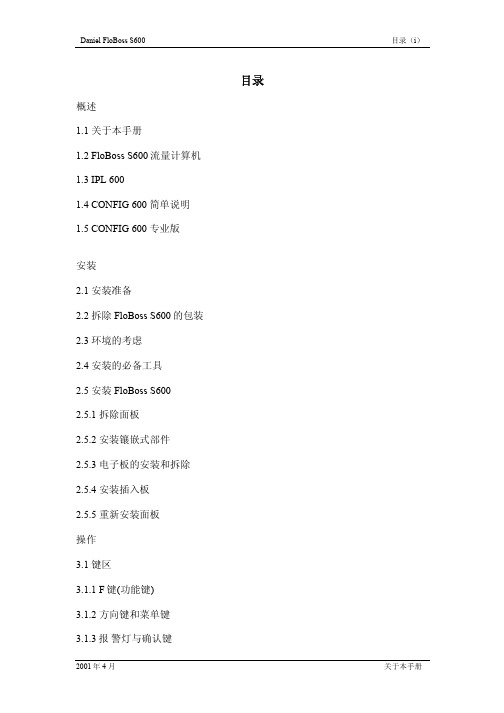
1.4 CONFIG 600 LITE
Config 600 Lite 软件(可选)是 Config 600 专业软 件的一个子软件, 用于上载和下载预先开发好的组态文 件及应用程序。 Config 600 Lite 通过 Config 600 软件可实现如下功能:
2001 年 4 月
关于本手册
(1-4)概述
16
数字输入
12
数字输出
3
频率输入
2
双脉冲输入
4 单脉冲输入
5
可编程脉冲输出
Daniel FloBoss S600
图 1-3 智能 I/O 板
FloBoss S600 包括下列软件特性:
• 编辑批量控制功能:设定一个批量值,通过组态完成批量结束报警和批量 到达报警。
• 最多可以提供 12 个用户定义的周期报告。同时还可提供维护、批处理和瞬 时(即时)报告。气体,液体和标定等应用采用不同的报告格式。报告可以 在本地打印。
• 每个用户都可以从 10 个安全级别中得到一个密码并获得相应的操作权限。
• 在启动过程中进行限流功能,防止出现电流尖脉冲导致过载电流。
• S600 的外壳是由点焊镀锌低碳钢制造的。其电源接线端子内置于外壳的后 面。
Daniel FloBoss S600
vi
2001 年 4 月
Daniel FloBoss S600
概述(1-1)
概述
1.1 关于本手册
本手册介绍了 FloBoss S600 流量计算机(FloBoss S600 )、IPL 600 软件(用于 向 FloBoss S600 传输应用程序)以及 Config 600 软件(用于开发 FloBoss S600 应用)。本手册介绍了如何安装程序并说明了如何操作该系统,包括输入和修 改数据。同时还提供了基本的维护和故障处理等内容。
OMEGA PSW1110数字微型压力开关显示说明书
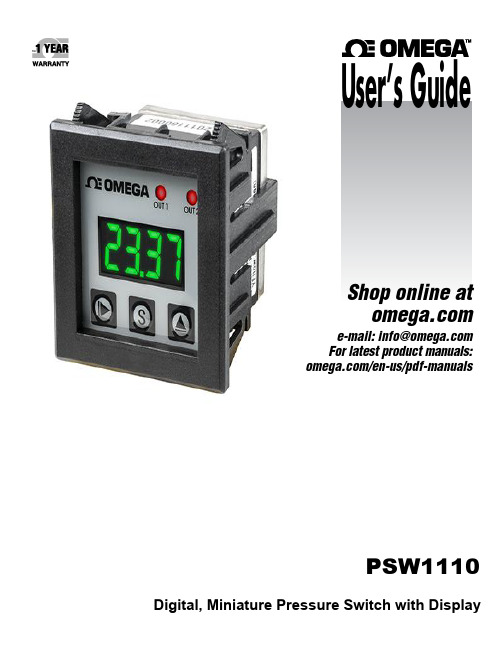
e-mail:**************For latest product manuals: /en-us/pdf-manualsShop online at User’s GuideDigital, Miniature Pressure Switch with DisplayPSW1110***********************Servicing North America:U.S.A. Omega Engineering, Inc.Headquarters: 800 Connecticut Ave. Suite 5N01, Norwalk, CT 06854Toll-Free: 1-800-826-6342 (USA & Canada only)Customer Service: 1-800-622-2378 (USA & Canada only)Engineering Service: 1-800-872-9436 (USA & Canada only)Tel: (203) 359-1660 Fax: (203) 359-7700e-mail:**************For Other Locations Visit /worldwideThe information contained in this document is believed to be correct, but OMEGA accepts no liability for any errors it contains, and reservesPage Section 1 - Introduction ....................................................................... 1-1Section 2 - Setup ......................................................................... 2-13.1 Display and Button Functionality ................................................................................... 3-13.2 Menu Options ................................................................................................................ 3-23.2.1 Lock/Unlock Keys ....................................................................................................... 3-2-1 3.2.2 Setting Zero Pressure ................................................................................................. 3-2-23.2.3 Parameter Setting Mode ............................................................................................. 3-2-3 3.2.4 Setting Pressure Units ................................................................................................ 3-2-43.2.5 Setting Temperature Units .......................................................................................... 3-2-53.2.6 Output One Mode and Setpoints ................................................................................ 3-2-6 3.2.7 Output Two Mode and Setpoints ................................................................................ 3-2-73.2.8 Display Colors ............................................................................................................. 3-2-83.2.9 Update Time ................................................................................................................ 3-2-93.2.10 Loading All Parameters ............................................................................................. 3-2101.1 Product Overview................................................................................................. 1-11.2 Specifications........................................................................................................ 1-21.3 Precautions ........................................................................................................... 1-3Section 4 - Accessories 4-1............................................................................................................................. 3-1Section 3 - Operating Instruction .......................................................2.1 General Dimensions ............................................................................................ 2-12.2 Pressure Port Configuration .................................................................................... 2-22.3Electrical Connections ................................................................................................. 2-34.1 Mounting Brackets ........................................................................................................... 4-14.2 Panel Mounts ................................................................................................................... 4-2Section 1 – Introduction1.1 Product OverviewThe PSW-1110 series are cost-effective, digital pressure switches that are easy to read, easy to program, and perfect for small spaces.These miniature pressure switches provide PNP output switch control for non-corrosive gasses. The PSW-1110 features a bright 4-digit, 7-segment displaythat makes it easy to see the current pressure. The display can also beprogrammed to turn red or green, based on the switch state, and there are twoLED indicator lights to show when outputs are activated. In short, this miniature pressure switch has several visual indicators that can quickly show the status ata glance.The ultra-compact size and multiple pressure port orientations make this uniteasy to install practically anywhere. There are both a horizontally and verticallyoriented pressure ports so that the most convenient orientation and be used, and the unused port is plugged with the included setscrew. As an added bonus, theswitch also measures the media temperature and can be set to measure in either Celsius or Fahrenheit. There is a keypad locking function, to secure againstunwanted button presses or changes made by those unfamiliar with the unit.The PNP outputs are fully programmable, and the user can also select one ofeight pressure units: psi, bar, kg/cm2, KPa, MPa, inHg, cmHg, and Atm. Thereare four options for output modes. The main options are hysteresis and window modes, and each of those have high and low methods of actuation. See theOperation Modes section below for more details and the product manual foroperation instructions.The PSW-1110 is also available with the following options: additional pressureranges, NPN outputs, alternate pressure port thread types, and with liquid media compatibility. If you would like to learn more about these options or requirefurther customization of this design, contact us by phone or by emailing us at******************.1.2 Specifications1.3 Precautions•This device has not been designed, tested, or approved for use in any medical or nuclear applications.•Never operate this device in flammable or explosive environments.•Never operate with a power source other than the one recommended in this manual.•Never operate this device outside of the recommended use outlined in this•manual.•There are no user serviceable parts inside your device. Attempting to repair or service your unit may void your warranty.There are two pressure ports – ensure the unused port is sealed beforeoperation. A set screw (provided) is used to block the unused port. It is advised to use thread sealant when installing the set screw. For more information,see section 2.2.Section 2 – Setup2.1 General DimensionsAll dimensions shown in inches.2.2 Pressure Port ConfigurationFor convenience, the sensor has two pressure port locations that are 90° apartfrom each other. Depending on the application, it is sometimes advantageous to use one port over another.As shown in the image on the next page, once a port has been chosen, the other port must be blocked. A set screw (provided) is used to block the unused port. It is advised to use thread sealant when installing the set screw.2.3Electrical ConnectionsSection 3 – Operating Instructions3.1 Display and Button FunctionalityOnce power is applied, the display will show the current pressure (factory default units: psi). To display the current temperature, tap the setting key (factory default units: °F). After 5 seconds, the display will automatically return to pressure mode.3.2Menu OptionsThe first two menu options, lock/unlock, and setting zero pressure can beadjusted independently of other parameters. To change the other parameters, it is necessary to enter the parameter setting menu to step through eachparameter, providing the user with the option to change the parameter or skip to the next one.3.2.1 Lock/Unlock KeysLock: Press and hold the carry Key for 3 seconds, then all key functions will be LOCKED, (except the un-lock function). The display will show “LoC” for 2 seconds then return to normal display.Unlock: Press and hold the adjusting key for 3 seconds, all key function will be Un-LOCKE D. The display will show “UnC” for 2 seconds than return to normal display.3.2.2 Setting Zero PressureWithout any external pressure applied (open to the atmosphere)simultaneously press and hold the adjusting keyand thecarry key for more than 3 seconds. This captures the pressure and resets the display to read zero at this pressure.3.2.3 Parameter Setting ModeTo enter the parameter setting mode , press and hold the Setting key for more than 3 seconds when in default pressure display mode .Note: Must be in pressure display mode for this keystroke to perform this function.3.2.4 Setting Pressure UnitsThe first parameter encountered when entering the parameter setting mode is pressure units. To set the pressure unit, scroll through the options by pressing theadjusting key until the setting that matches the desired unit is displayed. The table below shows the setting value for each pressure unit option. Once the desired setting is displayed, press the setting key . The displayed setting will be entered and the next parameter setting (temperature) will be displayed.3.2.5 Setting Temperature UnitsThe next parameter encountered is for setting temperature units. To set thetemperature unit, scroll through the options by pressing the adjusting key until the setting matching the desired unit is displayed. The table below shows the setting value for each temperature unit option. Once the desired setting is displayed, press the setting key . The displayed setting will be entered and the next parameter setting, (output mode) will be displayed.3.2.6 Output One Mode and SetpointsThe next parameter encountered is for setting the digital output mode for output 1. There are two main types of output modes for the digital output - hysteresis mode and windowed mode.Hysteresis mode has two types of actuations, active low and active high, as shown on the left side of the figure below.Active Low: Turns the output off when the pressure has reached the high setpoint (green line). The output remains off until the pressure has dropped below the low setpoint (blue line).Active High: Turns the output on when the pressure has reached the high setpoint. The output remains on until the pressure has dropped below the low setpoint.Windowed mode also has two types of actuations, active low and active high, as shown on the right side of the figure below.Active Low: Turns the output off when the pressure is between the high setpoint (green line) and the pressure low setpoint (blue line).Active High: Turns the output on when the pressure is between the high setpoint (green line) and the pressure low setpoint (blue line).The display will show “1o-x”. To set the output mode, scroll through the options by pressing the adjusting key until the setting matching the desired output is displayed. Use the following table to set the output modeof Out 1.Once the desired setting is displayed, press the setting key . The displayed setting will be entered and the next parameter setting, (high setpoint for out1 parameter) will be displayed.High SetpointThe next parameter encountered is for setting the high setpoint (greenline on above graph) for output 1. The display will quickly flash “1H” andthen it will display the current value of the high setpoint.To set the high setpoint, increment the current digit (flashing) by pressing the adjusting key until the display matches the desired setpoint. The digit will reset to zero (roll over) after nine has been reached in case the desired number has been accidentally passed. To scroll to the next digit, press the carry key . Once the rightmost digit has been set, press the setting key to go to the next parameter. Low SetpointThe next parameter encountered is for setting the low setpoint (blueline on the graphs) for output 1. The display will quickly flash “1L” andthen it will display the current value of the low setpoint. This value isentered exactly like the high setpoint, discussed above.Once the rightmost digit has been set, press the setting key to go to the next parameter.The next parameter encountered is for setting the digital output modefor output 2. Output 2 operates similar to output 1 but it hasadditional functionality; Output 2 can either be controlled by either apressure setpoint or a temperature setpoint. If modes 5-8 are selected, the high and low setpoints will have either °C or °F indicating that they are temperature setpoints The display will show “2o-x”. To set the output mode, scroll through the options by pressing the adjusting key until the setting matching the desired output isdisplayed. Use the following table to set the output mode of Out 2.setting will be entered and the next parameter setting, (high setpoint for parameter2), will be displayed.High SetpointThe next parameter encountered is for setting the high setpoint foroutput 2. The display will quickly flash “2H” and then it will display thecurrent value of the high setpoint.To set the high setpoint, increment the current digit (flashing) by pressing theadjusting key until the display matches the desired setpoint. The digit will resetto zero (roll over) after nine has been reached in case the desired number has beenaccidentally passed. To scroll to the next digit, press the carry key . Once therightmost digit has been set, press the setting key to go to the next parameter.Low SetpointThe next parameter encountered is for setting the low setpoint foroutput 2. The display will quickly flash “2L” and then it will display thecurrent value of the low setpoint. This value is entered exactly like thehigh setpoint, discussed above. Once the rightmost digit has been set, press thesetting key to go to the next parameter.3.2.8 Display ColorsThe display color can be programmed to change based on Output 1high and Output 1 low setpoints.The next parameter encountered is display color based on Out1 highsetpoint. Using the table below , set the desired screen color based on the “bH x ”number by using the adjusting key. Once completed, press the setting keyto go to the next parameter.The next parameter encountered is display color based on Out1 lowsetpoint. Using the table above, set the desired screen color based onthe “bL x ” number by using the adjusting key. Once completed, press the setting key to go to the next parameter.increment the latest digit (flashing) by pressing the adjusting key until thedisplay matches the desired Update Time. Once completed, press the setting keyto load and save the parameter.3.2.10 Loading All ParametersAfter adjusting or confirming all parameters, the display will read “loAd”for approximately 3 seconds. During this time, the parameters are savedand loaded. The sensor will return to pressure display mode automatically.3.2.9 Update TimeThe next parameter encountered is display update time. The time settingcan be from 0 (No Delay) to 9 seconds. To set display update time,Section 4 – Accessories4.1 Mounting BracketsTwo styles of mounting brackets are available. These brackets allow for mounting oneither a vertical surface or a horizontal surface. The brackets are installed as shownbelow. The sensor has two threaded mounting holes on the back side that eitherbracket screws into.4.2 Panel MountsAn alternative to mounting the sensor with the brackets is to use the panel mountoption, The panel mount assembly accepts a wide range for the panel cutout due to spring loaded clips molded into the housing. The following specifications gives the acceptable ranges for the panel cutout dimensions and panel thickness.OMEGA’s policy is to make running changes, not model changes, whenever an improvement is possible. This affords our customers the latest in technology and engineering.OMEGA is a trademark of OMEGA ENGINEERING, INC.© Copyright 2019 OMEGA ENGINEERING, INC. All rights reserved. T his document may not be copied, photocopied, reproduced, translated, or reduced to any electronic medium or machine-readable form, in whole or in part, without the prior written consent of OMEGA ENGINEERING, INC.FOR WARRANTY RETURNS, please have the following information available BEFORE contacting OMEGA:1. P urchase Order number under which the product was PURCHASED,2. M odel and serial number of the product under warranty, and3. Repair instructions and/or specific problems relative to the product.FOR NON-WARRANTY REPAIRS, consult OMEGA for current repair charges. Have the following information available BEFORE contacting OMEGA:1. Purchase Order number to cover the COST of the repair,2. Model and serial number of the product, and 3. Repair instructions and/or specific problems relative to the product.RETURN REQUESTS/INQUIRIESDirect all warranty and repair requests/inquiries to the OMEGA Customer Service Department. BEFORE RET URNING ANY PRODUCT (S) T O OMEGA, PURCHASER MUST OBT AIN AN AUT HORIZED RET URN (AR) NUMBER FROM OMEGA’S CUST OMER SERVICE DEPART MENT (IN ORDER T O AVOID PROCESSING DELAYS). The assigned AR number should then be marked on the outside of the return package and on any correspondence.The purchaser is responsible for shipping charges, freight, insurance and proper packaging to prevent breakage in transit.WARRANTY/DISCLAIMEROMEGA ENGINEERING, INC. warrants this unit to be free of defects in materials and workmanship for a period of 13 months from date of purchase. OMEGA’s WARRANTY adds an additional one (1) month grace period to the normal one (1) year product warranty to cover handling and shipping time. This ensures that OMEGA’s customers receive maximum coverage on each product.If the unit malfunctions, it must be returned to the factory for evaluation. OMEGA’s Customer Service Department will issue an Authorized Return (AR) number immediately upon phone or written request. Upon examination by OMEGA, if the unit is found to be defective, it will be repaired or replaced at no charge. OMEGA’s WARRANT Y does not apply to defects resulting from any action of the purchaser, including but not limited to mishandling, improper interfacing, operation outside of design limits, improper repair, or unauthorized modification. T his WARRANT Y is VOID if the unit shows evidence of having been tampered with or shows evidence of having been damaged as a result of excessive corrosion; or current, heat, moisture or vibration; improper specification; misapplication; misuse or other operating conditions outside of OMEGA’s control. Components in which wear is not warranted, include but are not limited to contact points, fuses, and triacs.OMEGA is pleased to offer suggestions on the use of its various products. However, OMEGA neither assumes responsibility for any omissions or errors nor assumes liability for any damages that result from the use of its products in accordance with information provided by OMEGA, either verbal or written. OMEGA warrants only that the parts manufactured by the company will be as specified and free of defects. OMEGA MAKES NO OTHER WARRANTIES OR REPRESENTATIONS OF ANY KIND WHATSOEVER, EXPRESSED OR IMPLIED, EXCEPT THAT OF TITLE, AND ALL IMPLIED W ARRANTIES INCLUDING ANY W ARRANTY OF MERCHANTABILITY AND FITNESS FOR A PARTICULAR PURPOSE ARE HEREBY DISCLAIMED. LIMITATION OF LIABILITY: The remedies of purchaser set forth herein are exclusive, and the total liability of OMEGA with respect to this order, whether based on contract, warranty, negligence, indemnification, strict liability or otherwise, shall not exceed the purchase price of the component upon which liability is based. In no event shall OMEGA be liable for consequential, incidental or special damages.CONDITIONS: Equipment sold by OMEGA is not intended to be used, nor shall it be used: (1) as a “Basic Component” under 10 CFR 21 (NRC), used in or with any nuclear installation or activity; or (2) in medical applications or used on humans. Should any Product(s) be used in or with any nuclear installation or activity, medical application, used on humans, or misused in any way, OMEGA assumes no responsibility as set forth in our basic WARRANTY /DISCLAIMER language, and, additionally, purchaser will indemnify OMEGA and hold OMEGA harmless from any liability or damage whatsoever arising out of the use of theProduct(s) in such a manner.Where Do I Find Everything I Need for Process Measurement and Control?OMEGA…Of Course!Shop online at TEMPERATUREM U Thermocouple, RTD & Thermistor Probes, Connectors, Panels & AssembliesM U Wire: Thermocouple, RTD & ThermistorM U Calibrators & Ice Point ReferencesM U Recorders, Controllers & Process MonitorsM U Infrared PyrometersPRESSURE, STRAIN AND FORCEM U Transducers & Strain GagesM U Load Cells & Pressure GagesM U Displacement TransducersM U Instrumentation & AccessoriesFLOW/LEVELM U Rotameters, Gas Mass Flowmeters & Flow ComputersM U Air Velocity IndicatorsM U Turbine/Paddlewheel SystemsM U Totalizers & Batch ControllerspH/CONDUCTIVITYM U pH Electrodes, Testers & AccessoriesM U Benchtop/Laboratory MetersM U Controllers, Calibrators, Simulators & PumpsM U Industrial pH & Conductivity EquipmentDATA ACQUISITIONM U Communications-Based Acquisition SystemsM U Data Logging SystemsM U Wireless Sensors, Transmitters, & ReceiversM U Signal ConditionersM U Data Acquisition SoftwareHEATERSM U Heating CableM U Cartridge & Strip HeatersM U Immersion & Band HeatersM U Flexible HeatersM U Laboratory HeatersENVIRONMENTALMONITORING AND CONTROLM U Metering & Control InstrumentationM U RefractometersM U Pumps & TubingM U Air, Soil & Water MonitorsM U Industrial Water & Wastewater TreatmentM U pH, Conductivity & Dissolved Oxygen Instruments。
Kobo Sage使用者指南说明书

使用 Kobo Stylus 在螢幕上書寫和繪畫 .................................................15 更換 Kobo Stylus 電池 ...................................................................................17 使用手勢編輯手寫內容 ................................................................................. 18 使用 Kobo Sage 作為筆記本........................................................................22 使用 Kobo Stylus 在書上書寫備註...........................................................30 對 Kobo Stylus 進行故障排除.....................................................................32
在 eReader 上尋找書籍...........................................................48
關於「我的書籍」功能表 ............................................................................48 刪除書籍 ..............................................................................................................49
Dell Edge Gateway 5000 系列 服务手册说明书

Dell Edge Gateway 5000 系列服务手册计算机型号: Dell Edge Gateway 5000/5100管制型号: N01G/N02G管制类型: N01G001/N02G001注、小心和警告注: “注”表示帮助您更好地使用该产品的重要信息。
小心: “小心”表示可能会损坏硬件或导致数据丢失,并说明如何避免此类问题。
警告: “警告”表示可能会造成财产损失、人身伤害甚至死亡。
© 2015-2018 Dell Inc. 或其子公司。
保留所有权利Dell、EMC 和其他商标为 Dell Inc. 或其子公司的商标。
其他商标均为其各自所有者的商标。
2018 - 08Rev. A02目录1 拆装计算机内部组件之前 (6)开始之前 (6)安全说明 (6)建议工具 (6)2 拆装计算机内部组件之后 (8)3 技术概览 (9)系统板组件 (9)4 卸下标牌 (10)步骤 (10)5 装回标牌 (11)步骤 (11)6 卸下顶盖 (12)步骤 (12)7 装回顶盖 (14)步骤 (14)8 卸下固态驱动器 (15)前提条件 (15)步骤 (15)9 装回固态驱动器 (17)步骤 (17)完成条件 (17)10 卸下无线网卡 (18)前提条件 (18)步骤 (18)11 装回无线网卡 (19)步骤 (19)完成条件 (19)12 卸下移动宽带卡 (20)前提条件 (20)步骤 (20)313 装回移动宽带卡 (21)步骤 (21)完成条件 (21)14 取出币形电池 (22)前提条件 (22)步骤 (22)15 装回币形电池 (23)步骤 (23)完成条件 (23)16 卸下基座 (24)前提条件 (24)步骤 (24)17 装回基座 (27)步骤 (27)完成条件 (27)18 卸下 DIP 开关板 (28)前提条件 (28)步骤 (28)19 装回 DIP 开关板 (30)步骤 (30)完成条件 (30)20 卸下状态指示灯板 (31)前提条件 (31)步骤 (31)21 装回状态指示灯板 (32)步骤 (32)完成条件 (32)22 卸下系统板 (33)前提条件 (33)步骤 (33)23 装回系统板 (36)步骤 (36)完成条件 (36)在 BIOS 设置程序中输入服务标签 (36)424 BIOS 设置程序 (37)BIOS 概览 (37)进入 BIOS 设置程序 (37)清除 CMOS 设置 (37)清除已忘记的密码 (38)51拆装计算机内部组件之前注: 根据您所订购的配置,本文档中的图像可能与您的计算机有所差异。
HP PageWide Pro MFP 577dw系列用户指南说明书
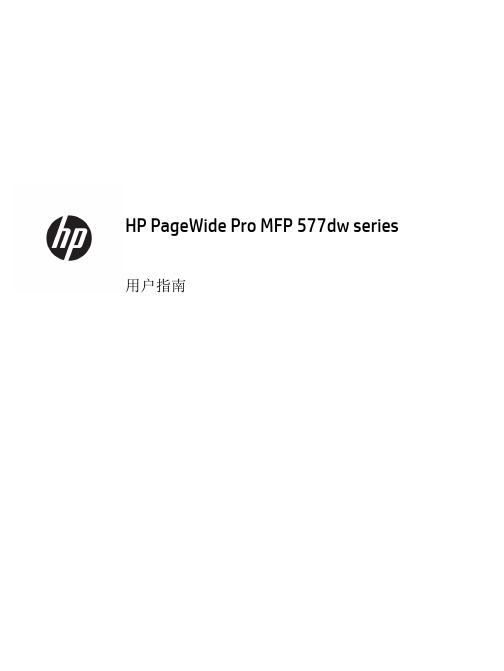
用户指南版权与许可©2016 版权所有HP Development Company, L.P.保留所有权利。
除非版权法允许,否则在未经HP 预先书面许可的情况下,严禁转载、改编或翻译本手册的内容。
本文档包含的信息如有更改,恕不另行通知。
HP 产品与服务的全部保修条款在此类产品和服务附带的保修声明中均已列明。
此处内容不代表任何额外保修。
HP 对此处任何技术性或编辑性的错误或遗漏概不负责。
Edition 2016 年2 月1 日商标声明Adobe®、Acrobat®和PostScript®是 Adobe Systems Incorporated 的商标。
Intel® Core™ 是Intel Corporation 在美国和其它国家/地区的商标。
Java™ 是Sun Microsystems, Inc. 在美国的商标。
Microsoft®、Windows®、Windows® XP 和Windows Vista® 是Microsoft Corporation 在美国的注册商标。
UNIX®是The Open Group 的注册商标。
能源之星和能源之星标记是美国环保署拥有的注册商标。
目录1产品基本信息 (1)产品功能 (2)环境功能 (2)辅助功能 (3)产品视图 (4)左前视图 (4)右前视图 (5)后视图 (5)墨盒门视图 (6)开机/关机 (7)打开产品电源 (7)管理电源 (7)关闭产品电源 (8)使用控制面板 (9)控制面板按钮 (9)控制面板主屏幕 (10)控制面板仪表板 (10)控制面板的应用程序文件夹 (11)控制面板快捷方式 (11)帮助功能 (12)打印机信息 (12)帮助动画 (13)安静模式 (14)从控制面板打开或关闭安静模式 (14)从EWS 打开或关闭安静模式 (14)2连接产品 (15)将产品接入计算机或网络 (16)使用USB 电缆连接产品 (16)将产品连接到网络 (16)支持的网络协议 (16)ZHCN iii使用有线网络连接产品 (17)使用无线网络(仅限无线型号)连接产品 (17)使用WiFi 设置向导将产品连接到无线网络 (18)使用WPS 将产品连接至无线网络 (18)手动将产品连接至无线网络 (19)使用Wi-Fi Direct 将计算机或设备连接至产品 (20)打开Wi-Fi Direct (20)从具有无线功能的移动设备打印 (20)从具有无线功能的计算机进行打印(Windows) (20)从具有无线功能的计算机进行打印(OS X) (20)为已接入网络的无线产品安装HP 打印机软件 (23)打开打印机软件(Windows) (24)管理网络设置 (25)查看或更改网络设置 (25)设置或更改产品密码 (25)在控制面板中手动配置TCP/IP 参数 (25)链路速度和双工设置 (26)3打印机管理和服务 (27)HP 嵌入式Web 服务器(EWS) (28)关于EWS (28)关于cookie (28)启动EWS (29)功能 (29)主页选项卡 (29)“扫描”选项卡 (30)“传真”选项卡 (31)“Web 服务”选项卡 (31)“网络”选项卡 (31)“工具”选项卡 (31)“设置”选项卡 (32)Web 服务 (33)何为Web 服务? (33)HP ePrint (33)打印应用程序 (33)设置Web 服务 (33)使用Web 服务 (34)HP ePrint (34)打印应用程序 (35)删除Web 服务 (35)iv ZHCNHP Web Jetadmin 软件 (37)产品安全功能 (38)安全声明 (38)防火墙 (38)安全性设置 (39)固件更新 (39)打印机软件(Windows) 中的HP Printer Assistant (40)打开HP Printer Assistant (40)功能 (40)Connected 选项卡。
Microsoft Access 2010 产品指南说明书

目錄Access 2010:概觀 (1)Access 2010:快速瀏覽 (2)更輕鬆地適時運用正確的工具。
(2)建立資料庫更比以往更快速、更輕鬆。
(2)建立有影響力的表單和報表。
(3)新增自動功能以及複雜運算式更快上手。
(3)為資料設定匯集中心。
(4)全新的資料庫運用方式。
(5)Access 2010:進一步介紹 (6)功能區增強設計! (6)Microsoft Office Backstage 檢視全新設計! (7)預先建立的資料庫範本增強設計! (9)應用程式組件全新設計! (10)資料表工具增強設計! (11)快速入門欄位全新設計! (11)版面配置檢視增強設計! (12)導覽表單全新設計! (13)圖像藝廊全新設計! (14)設定格式化的條件規則管理員增強設計! (15)資料橫條全新設計! (16)Office 佈景主題全新設計! (17)網頁瀏覽器控制項全新設計! (18)運算式建立器增強設計! (19)計算欄位全新設計! (21)巨集設計工具增強設計! (21)資料巨集全新設計! (21)連結、匯入以及收集資料增強設計! (23)Microsoft SharePoint 2010 Business Connectivity Services (BCS) 的 Web 服務連線和支援全新設計! (24)信任的文件全新設計! (24)語言工具增強設計! (25)Web 資料庫全新設計! (26)相容性檢查程式全新設計! (27)資料快取和同步處理增強設計! (28)Microsoft SharePoint Online (28)總結 (29)功能位置 (30)版本比較 (35)Access 2010 常見問題集 (41)可用功能 / 揭露 (48)Microsoft SharePoint Online (48)本產品指南所提供的連結 (48)一般 (48)Access 2010:概觀Microsoft® Access® 2010 十分簡易,提供馬上可以使用的範本,還有各種強大的工具,隨著資料的增長,仍然可以使用此應用程式。
Wizard Gecko WGM110 Wifi模块说明书

WGM110 Wizard Gecko Wi-Fi ® Module Data ShortThe Wizard Gecko WGM110 is an all-inclusive Wi-Fi ® Module targeted for applications where good RF performance, low-power consumption, and easy application develop-ment, together with fast time to market, are key requirements. WGM110 has excellent RF performance and can provide long range with robust wireless connectivity.The WGM110 Module integrates all of the necessary elements required for an IoT Wi-Fi application, including an 802.11b/g/n radio, integrated chip antenna (WGM110A) or an u.FL connector for an external antenna (WGM110E), certifications, a microcontroller,Wi-Fi and IP stacks, an HTTP server, and multiple protocols, such as TCP and UDP.WGM110 can act as a Wi-Fi client or be used as a Wi-Fi access point, making the provi-sioning of the device as easy as surfing on the web. WGM110 can host BGScript™ end user applications, which means applications can be designed without relying on an ex-ternal microcontroller. Alternatively, the Wi-Fi Module can run in Network Co-Processor (NCP) mode, leaving the complexity of TCP/IP networking to the Module so that the cus-tomer’s own host controller can be fully dedicated to processing the customer applica-tion tasks. The WGM110 Module also has highly flexible hardware interfaces which al-lows connection to different peripherals and sensors.In addition to the Wi-Fi Module itself, Silicon Labs offers support to guide and help de-velopers in using WGM110 to build IoT applications, enabling a quick time to market.KEY POINTS•Module variants•WGM110A (chip antenna)•WGM110E (u.FL connector)•802.11b/g/n compliant •TX power: +16 dBm •RX sensitivity: -98 dBm •Range: up to 450 m•CPU core: 32-bit ARM ® Cortex-M3•Flash memory: 1 MB •RAM: 128 kB •Modular certification •FCC •IC •Japan •Korea •CE compliant •End-to-end security •Can host applications•Small size: 21.0 x 14.4 x 2.0 mm| Building a more connected world.Rev. 1.41. Key FeaturesThe key features of the WGM110 Module are listed below.Radio Features•Antenna•Chip Antenna: WGM110A•External Antenna: WGM110E (u.FL connector)•TX Power: +16 dBm•RX Sensitivity: -98 dBm•Range: up to 450 mWi-Fi Features•802.11: b/g/n•Bit rate: up to 72.2 Mbps•802.11 Security: WPA2/WPA Personal, WPA2/WPA Enterprise and WEP•STA (Station Mode)•SoftAP (Soft Access Point Mode): up to 5 clients•Wi-Fi Direct•WPS: 1.0 (push-button)IP Stack•IP version: IPv4•IP multicast•TCP: client/server•UDP: client/server•TCP sockets: 20+•DHCP: client/server•ARP•DNS: client/server•mDNS•DNS-SD•HTTP: server•TLS/SSL: clientSoftware APIs•BGAPI™ serial protocol API over UART/SPI/USB for modem usage•BGLIB™ host API which implements BGAPI serial protocol •BGScript™ scripting language for standalone usageSoftware Development Tools•Free SDKMCU Features•ARM® Cortex-M3•48 MHz•128 kB RAM• 1 MB Flash Hardware Interfaces•Host interface: UART/SPI/USB•Peripheral interfaces• 2 x USART (UART/SPI)• 1 x USB (2.0 Full speed)• 2 x I2C peripheral interfaces•Up to 32 x GPIO with interrupts•8-channel 12-bit ADC• 2 x TIMER (3 PWM's each)•Real-time counterElectrical Characteristics•Supply voltage: 2.7 V to 4.8 V for the radio block•Supply voltage: 1.98 V to 3.8 V for the processor blockPower consumption•261 mA TX current at +16 dBm•81 mA RX current• 2.4 mA associated idle consumption•18.8 μA deep sleep currentEnvironmental specifications•Temperature range: -40°C to +85°CModular certification•FCC•IC•Japan•South-KoreaCE CompliantDimensions•W x L x H: 21.0 mm x 14.4 mm x 2.0 mmKey FeaturesOrdering Information 2. Ordering InformationThis section contains cut reel (100 pcs) and full reel (500 pcs) ordering information for WGM110 Module. WGM110 Module offer a WGM110A version with integrated antenna and WGM110E version with an U.FL external antenna connector.WGM110A1MV2 (orderable part number / cut reel) and WGM110A1MV2R (orderable part number / full reel) are the product codes for the full production (certified) version of the WGM110 Wizard Gecko Wi-Fi™ Module. The certification codes are printed on the metallic RF shield of the WGM110 Module.WGM110A1MV1 (cut reel) and WGM110A1MV1 (full reel) are the product codes for the pre-production (non-certified) version of the Module. The only difference of the the V1 and V2 Module versions is the certification markings on the shield of the V2 version.Note: The only visual difference between pre-production and production Module versions are the certification codes printed on the RF shield.Silicon Labs reserves the right to deliver WGM110A1MV2 or WGM110A1MV2R (production version) for customers ordering WGM110A1MV1 (pre-production version) and WGM110E1MV2 or WGM110E1MV2R (production version) for customers ordering WGM110E1MV1 (pre-production version).Table 2.1. WGM110 Ordering Information | Building a more connected world.Rev. 1.4 | 2Silicon Laboratories Inc.400 West Cesar Chavez Austin, TX 78701USASmart.Connected.Energy-Friendly .Products/productsQuality /qualitySupport and CommunityDisclaimerSilicon Labs intends to provide customers with the latest, accurate, and in-depth documentation of all peripherals and modules available for system and software implementers using or intending to use the Silicon Labs products. Characterization data, available modules and peripherals, memory sizes and memory addresses refer to each specific device, and "Typical" parameters provided can and do vary in different applications. Application examples described herein are for illustrative purposes only. Silicon Labs reserves the right to make changes without further notice and limitation to product information, specifications, and descriptions herein, and does not give warranties as to the accuracy or completeness of the included information. Silicon Labs shall have no liability for the consequences of use of the information supplied herein. This document does not imply or express copyright licenses granted hereunder to design or fabricate any integrated circuits. The products are not designed or authorized to be used within any Life Support System without the specific written consent of Silicon Labs. A "Life Support System" is any product or system intended to support or sustain life and/or health, which, if it fails, can be reasonably expected to result in significant personal injury or death. Silicon Labs products are not designed or authorized for military applications. Silicon Labs products shall under no circumstances be used in weapons of mass destruction including (but not limited to) nuclear, biological or chemical weapons, or missiles capable of delivering such weapons.Trademark InformationSilicon Laboratories Inc.® , Silicon Laboratories®, Silicon Labs®, SiLabs® and the Silicon Labs logo®, Bluegiga®, Bluegiga Logo®, Clockbuilder®, CMEMS®, DSPLL®, EFM®, EFM32®, EFR, Ember®, Energy Micro, Energy Micro logo and combinations thereof, "the world’s most energy friendly microcontrollers", Ember®, EZLink®, EZRadio®, EZRadioPRO®, Gecko®, ISOmodem®, Precision32®, ProSLIC®, Simplicity Studio®, SiPHY®, Telegesis, the Telegesis Logo®, USBXpress® and others are trademarks or registered trademarks of Silicon Labs. ARM, CORTEX, Cortex-M3 and THUMB are trademarks or registered trademarks of ARM Holdings. Keil is a registered trademark of ARM Limited. All other products or brand names mentioned herein are trademarks of their respective holders.。
GP-Pro EX 参考手册说明书

索引数字16384色 ..........................................................8-39 16级 ................................................................8-39 256色 ..............................................................8-39 2维码阅读器 .........................................16-4, 16-11 3速闪烁 ...........................................................8-39 4096色 ............................................................8-39 65536色 ..........................................................8-39 AAPI通讯 .......................................................37-159 AUX输出 .......................................................10-50安全 .............................................................28-134安全级别列表 .................................................21-23安全设置 ........................................................21-19按键 ...............................................................15-27 BBMP/JPEG,粘贴 ............................................8-76包注册 ............................................................8-104本地窗口 .................................................12-4, 12-7保持/非保持区的数量 ...................................28-16保持传输 ........................................................28-83保持区 ............................................................28-16保存CSV格式 ................................................19-55报警历史 .................................................19-55保存到存储设备的注意事项 .........................23-143保存至CF卡 ......................................................19-59 CF卡,注意 ...........................................19-61 CF卡或USB存储器 ...............................19-58 USB存储器,注意 ..................................19-61保存至CF卡 ..................................................11-18保护对象 ..........................................................8-38报警 .................................................................19-1位监控 .....................................................19-22文本 ......................................................19-159显示,脚本 .............................................20-17备份历史 .................................................19-76部件 ......................................................19-103打印历史 ...............................................19-155冻结模式 ...............................................19-132功能列表 ...............................................19-160历史 .............................................19-21, 19-31历史数据的存储空间要求 ........................19-80列表视图 .................................................19-15设置 ........................................................19-70摘要 ...........................................19-79, 19-136直接选择 ...............................................19-118字监控 .....................................................19-26组 ............................................................19-79报警文件位置 ........................................................19-60名称 ........................................................19-60报警消息显示位置 ..........................................19-10报警历史数据 .................................................24-31报警语言,切换 ..............................................17-66背光灯颜色切换设置 ......................................5-175备份 ................................................................5-165备份SRAM ....................................................19-80备份SRAM容量 ..............................................5-93备份数据,创建 ..............................................32-37比较,条件 ...................................................20-140比较存储器 .....................................................20-75比较工程 ........................................................32-25笔记录 ............................................................18-47编号,自动 ...................................................24-105变量 ................................................................28-13变量格式 ........................................................28-19标记限制 ........................................................8-104标记,显示图像 ................................................8-82标记注册 .............................................8-101, 8-102标签 ................................................................28-62标签,查找和更换 ............................................5-73标准字体 ............................................................6-3播放列表创建文件 .................................................26-26使用 ........................................................26-26步数 ..................................................................28-5部件,编辑 .......................................................8-49部件,查找和替换地址 .....................................5-73部件工具箱 .......................................................5-86部件名称,逻辑画面 ........................................28-5 CCF卡 .............................................................5-189保存注意事项 .............................5-187, 23-143初始化 ..........................................32-37, 32-42传输工程文件 ..........................................32-36复制到 .....................................................32-29目标文件夹 ................................................5-94设置文件夹 ................................................5-45使用注意事项 ......5-187, 11-27, 19-61, 23-144 CF卡文件操作 .............................................20-102 CF卡,保存至控制字地址 ..............................................19-59注意事项 .................................................19-61 CF卡,操作注意事项 ..................................24-116 CF卡工具 ......................................................32-28 CSV文件,读取 ..........................................20-118 CSV格式 .......................................................24-31 CSV数据显示 .................................24-31, 24-37, 24-81编辑 ........................................................24-41传输 .................................24-57, 24-62, 24-89打印 ........................................................24-42流 ..............................................................24-4采样CSV格式 ................................................23-20概述 ..........................................................23-2将数据保存至CF卡 ................................23-20结构 ......................................................23-108如果不能进行数据采样时 ......................23-126数据 ........................................................23-14数据显示器 ...........................................23-122数据,时间 ...........................................23-113数据存储方法 ........................................23-119数据的显示格式 ......................................23-30数据使用容量 ........................................23-110组列表 .....................................................23-37采样设置 ........................................................18-11采样数据 ........................................................24-31采样数据显示器 ...........................................23-102操作时间表 .......................................................22-1操作数 .......................................5-170, 28-5, 28-65操作数设置 .....................................................28-65插入逻辑指令 .................................................28-50查找 ...............................................................5-119查找和更换 .......................................................5-73重叠图片 ...................................................9-8, 9-11初始化存储器 ......................................20-88, 20-89触发操作 .........................................................A-57触发条件 ........................................................20-43触摸,两次 .....................................................10-28处理中 ............................................................14-74传输配方 .............................................24-47, 24-53传输工具 ........................................................32-56安装 ........................................................32-68安装要求 .....................................................3-5传输工程文件 ...................................................32-6传输设置 ........................................................32-59串口操作 ........................................................20-92串口端口操作 .................................................20-57窗口显示 ..........................................................12-7创建 ..........................................................12-4切换 ........................................................12-11在一个画面上显示多个 ...........................12-30窗口边框 ......................................................37-160窗口部件 ........................................................12-21窗口画面 ......................................................19-149从CF卡到U盘 ..............................................A-83从U盘到CF卡 ..............................................A-83从多个GP的执行外部操作 ..........................19-157从模板中选择画面 ............................................8-72从其他工程复制 .............................................5-104从外部存储器上下载 ......................................32-36存储器循环 ........................................................20-82操作 ........................................................20-73存储器限制 ...................................................28-123存储设备上的可用空间 ...................................11-26错误检查 .............................................5-106, 5-173 DDirect Access法 ......................7-7, 7-8, 11-25, A-4Direct Access法 + Memory Link法 ............7-8, 7-9 Direct Access和Memory Link一起使用 ........A-39 DRAM ..........................................................23-110 D脚本 ..............................................................20-2 D脚本编程 .......................................................20-2打印布局 ..........................................................33-8当前画面 .................................................33-20工程设置 .................................................33-40简介 ..........................................................33-4批打印 .....................................................19-73取消 ........................................................33-30实时打印 .................................................19-73打印格式 ........................................................19-74打印功能 ........................................................33-12打印机连接 ........................................................33-12配置 .............................................33-14, 33-18打印机操作 ...................................................20-126打印机类型 .....................................................33-11单色16级 .........................................................8-39 LCD ..........................................................8-39地址转换多个 ...................................................5-40地址操作 ........................................................24-94地址格式 ........................................................28-31地址监控 ......................................................28-104地址块显示 .....................................................18-24地址块转换 .....................................................5-100地址列表显示 ..........................................................5-32确认 ..........................................................5-31地址设置 ........................................................5-110地址刷新 ......................................................28-131地址转换图案,更改设备类型 ..........................7-21调用函数 ........................................................20-55调用和显示图片 ...............................9-4, 9-10, 9-15调用画面 .................................................8-62, 8-63读取文件 ......................................................20-121读取区,内部寄存器 ......................................18-72对象编辑 ..........................................................8-26对齐 ..........................................................8-34翻转 ..........................................................8-36放大/缩小 ................................................8-28复制 ..........................................................8-29取消组合 ...................................................8-32移动 ..........................................................8-28组合 ..........................................................8-32旋转 ..........................................................8-35对齐行 .....................................17-62, 17-63, 17-65居中 .............................................17-63, 17-64固定位置 .................................................17-62对齐到网格 .......................................................8-99多功能 .................................................10-36, 10-75多语言 .................................................17-15, 17-24FFTP服务器 ....................................................5-189发送数据 ........................................................32-66反映在控制器/PLC中 ....................................11-16放置包中注册的图片 ........................................8-65分辨率,转换 ......................................5-104, 5-128分层画面切换 .................................................11-21分支 ...............................................................28-48分支,插入 .....................................................28-41蜂鸣器 ..............................10-50, 25-1, 25-7, 25-10符号 ......................................................5-51, 28-13符号变量 ...............................5-177, 28-13, 28-123符号变量,导入/导出 ...................................28-27复制存储器 ..........................................20-78, 20-81复制工具 ......................................................37-169富文本文件 .......................................................33-4 GGP-Pro EX .........................................................1-2 GP-PRO/PBIII for Windows ...............................2-2 GP到PC接收工程文件 .................................32-9, 32-18 GP开机时的默认画面显示,选择 ....................11-7工具栏,自定义 ...............................................28-6工程文件备份 ..........................................................5-23创建 ............................................................5-9设置 ............................................................5-9工程信息查看 ..........................................................5-43工程转换器 .......................................................2-12工作区 ............................................................5-108固定别针 ...............................................5-117, 8-38观察列表 ......................................................28-157光标形状 ......................................................19-134归档 .................................................................33-4滚动报警显示 .................................................19-79滚动报警消息 ...................................................19-8 HHMI系统变量(#H系统变量) ........................A-109行,插入 ........................................................28-41函数名 ............................................................20-61互锁 ...............................................................10-19互锁触摸操作控制 ..........................................14-24互锁设置 ........................................................21-24画面保存显示的画面 ......................................11-18复制 ..........................................................5-69画面显示正在关闭 ...................................34-7, 34-9画面,切换 .....................11-4, 11-10, 11-13, 11-21画面捕捉 .................................5-190, 11-18, 11-26画面捕捉,JPEG文件 ..................................11-18画面各部分的名称 ............................................5-84画面列表 ........................................................5-115画面信息 ........................................................5-180画面属性更改 ...................................................5-67画面数据列表窗口 ..........................................5-118画面颜色,更改 ................................................5-66绘图 ....................................................................8-1绘制矩形 ..........................................................8-10按像素 .........................................................8-7标尺 ..........................................................8-18表格 ..........................................................8-20多边形 .......................................................8-16弧/饼形 ....................................................8-14圆/椭圆 ....................................................8-12直线/折线 ..................................................8-8 IIPC设置 .......................................................37-152 JJPEG文件,画面捕捉 ...................................11-18基本操作 ............................................................5-1监控步 ............................................................5-171兼容性 ................................................................2-2键盘系统 ........................................................15-20弹出式 ............................................15-3, 15-37设置 .................................................15-3, 15-6用户 ........................................................15-22用户创建的 ................................................15-9注册 ........................................................15-23交叉参考 ...............................................5-32, 5-103脚本 ................................................................5-166编程 ........................................................20-55创建 ........................................................20-23创建全局 .................................................20-39错误代码列表 ..........................................20-63打印自 .....................................................20-21函数摘要 .................................................20-27扩展,结构 ..............................................20-22全局D脚本 .............................................20-50运算 ..........................................................20-5主函数 .....................................................20-27脚本设置 ........................................................5-163接收数据 ........................................................32-67 KKanji转换 ............................................15-28, 15-40开关 ..................................................................10-1位 ............................................................10-45选择 ........................................................10-72标签 ........................................................10-55单选 ........................................................10-38切换画面 .................................................10-62特殊 ........................................................10-63颜色更改 .................................................10-31字 ............................................................10-59开关指示灯 .....................................................10-42开始操作的工作流程 ...................................4-2, 4-3可用地址 ....................................................A-4, A-7控制器/PLC ...................................................5-160控制器/PLC系列的设置 ..................................5-89控制器/PLC系统数据区分配 ..........................A-23控制器/PLC,更改 .................................7-16, 7-26控制字地址,保存至CF卡 ............................19-59 LLS区 .................................................................A-8蓝色LCD .........................................................8-39历史数据 ........................................................18-15连接多台PLC ....................................................7-7两次触摸 ........................................................10-28逻辑系统变量(#L系统变量) .......................A-90逻辑程序,纠正错误 ......................................28-85逻辑程序数量限制 ........................................28-123逻辑存储器 ...................................................28-121逻辑存储器的验证方法 .................................28-121逻辑监控 ......................................................28-101逻辑监控,启动和停止 ...................................28-99逻辑图监控 ......................................................A-45逻辑运算示例 ...............................................20-162逻辑指令 ......................................................28-114逻辑指令图标列表 ............................................28-8 MMemory Link法 ......................................11-25, A-6 Memory Loader ..................................32-36, 32-63脉冲 ...............................................................28-70每画面的功能数 .............................................5-184每画面的数据容量 ..........................................5-184密码......................5-27, 5-95, 5-96, 28-134, 32-31编辑 ..........................................................5-28删除/更改 ..............................................32-34命令和状态 .....................................................19-59模板注册 ........................................................5-182 N内部寄存器到数据缓冲器 .............................20-151内部设备地址 .............................................A-5, A-7 PPC到GP发送工程文件 .................................32-6, 32-13使用调制解调器传输画面数据 .................32-48 PC工程模拟 ....................................................31-1 PC上的工程模拟 .............................................31-1 PID监控 .......................................................28-153 PLC与多台控制器通讯 .......................................7-1配方CSV格式 ................................................24-10 CSV数据 .........................24-10, 24-18, 24-26保存至CF卡 ..........................................24-11传输 .................................24-47, 24-53, 24-68传输CSV数据 ..........................................24-3传输配方数据 ............................................24-3概述 ..........................................................24-2配方数据 .................................................24-43设置 ........................................................24-57数据 ........................................................24-31数据,传输 ..............................................24-64配方数据传输 ...............................24-47, 24-53, 24-107流 ..............................................................24-5容量 ......................................................24-108偏移地址计算示例 ........................................20-165屏幕保护程序 ..........................................34-1, 34-7 Q启用系统区 ..........11-12, 11-17, 12-20, 25-9, 25-12切换显示 ........................................................12-17切换画面 .............................................11-10, 11-13切换基本画面 .................................................19-36切换视图 ........................................................5-181强制画面切换 ...............................A-12, A-14, A-29清除区 .................................................15-26, 15-39全局窗口 ...............................................12-4, 12-14全局互锁 .............................................21-10, 21-25 R日期/时间显示 ..............................................14-92日语FEP ........................................................15-40软件包内容 .........................................................3-2 SSRAM ............................................................19-80 SRAM,注意事项 ..........................................5-190 SRAM备份 ..................................................23-109 SRAM备份,关于 .......................................24-108 STN伪彩LCD .................................................8-39扫描时间 ...........................28-124, 28-127, 28-158删除文件 ......................................................20-125上传到外部存储器 ...............................32-36, 32-42闪烁,设置 .......................................................8-46设备访问API .....................................37-88, 37-168设备监控 .........................................................A-43设备支持的功能列表 ..........................................1-5声音选项 ........................................................10-50时间,调节 ..............................................34-1, 34-3时间表 ...................................................22-1, 22-10实时视频 ..........................................................26-8矢量字体 ............................................................6-3使用逻辑 ..........................................................28-3使用其他语言绘制 ...........................................A-72事件记录器 ..........................................26-22, 26-86视频 ..................................................................26-1故障前后 .................................................26-20录制 ..........................................................26-1视频控制区,使用示例 .................................26-133首选设置 ........................................................5-165输出文件列表 ...............................................20-123输入启用 .................................14-52, 14-55, 14-82顺序 ........................................................14-31许可 ........................................................14-85输入代码表 .......................................................8-93输入设备设置 .................................................16-24输入顺序功能 ...............................................14-105属性 ...............................................................5-117属性,更改 .......................................................8-31数据显示 ..........................................................14-1保存模式 ...............................................20-110比较 ........................................................10-16写 ............................................................10-10范围,防止输入超出允许范围的数据 ......14-28更改值 .....................................................14-34缓冲器到内部寄存器 .............................20-153加 ............................................................10-13减 ............................................................10-13输入 ..........................................................14-1数据显示器 .....................................................14-38数据采样 ..........................................................23-1数据块显示显示/清除图表 .......................................18-27数据块显示图结构 ..........................................18-71数据块,复制 .................................................20-12数字显示 ........................................................14-40搜索存储器 .....................................................20-84缩放框 ..............................................................5-86索引文件 ......................................................24-100 TTFT真彩LCD ..................................................8-39 Time-Base .....................................................14-65特殊继电器 .............................................A-20, A-35特殊数据显示器 .............................................24-72替换 .................................................................5-73条形码阅读器 ................................16-2, 16-4, 16-5条件表达式 ...................................................20-136分支计算示例 ........................................20-164条件表达式 .....................................................20-45条件操作 ........................................................24-91条件名称查找功能 ..........................................24-99调色板 ..............................................................8-42调试 .................................................................33-4调试函数 ......................................................20-131停止通讯 ..........................................................7-11通讯错误代码 ..................................................A-22概述 ...........................................................A-2周期时间 ..................................................A-22通讯状态,确认 ...............................................7-13通过USB电缆传输 ..........................................32-5通过以太网(LAN)传输 ..................................32-12通用设置 .............................................5-112, 5-174统计数据显示器 .............................................14-95透明部件 .................................10-43, 14-39, 18-29图形 ...................................................................8-6图像字体 ..........................................................6-14图案,设置 .......................................................8-48图表部件设置 .................................................18-29历史趋势 .................................................18-45普通 ........................................................18-30数据块显示 ..............................................18-67统计 ........................................................18-39仪表 ........................................................18-41图片显示器 ..........................................9-22, 19-147图片注册 ..........................................................9-20退出WinGP ...................................................37-26 UUltra VNC服务器,RPA .................................35-7 USB存储器 .........................................5-188, 5-189保存注意事项 ........................................23-143 USB存储器,保存至注意事项 .................................................19-61 USB存储器操作说明 ...................................23-144 V 2003 程序 .........................................37-57 VNC服务器,RPA ..........................................35-7 WWindows XP Embedded ................................37-11 WinGP .............................................................37-2 API ..........................................................37-34 SDK ........................................................37-13 2003程序示例 ............................37-39 VB6程序示例 .........................................37-65读取VB中的文本 .................................37-119读取或写入数据 ......................................37-38禁止两次调用API .................................37-118启动 ........................................................37-26软件使用授权密钥码 .................................37-2运行应用 .................................................37-71专用API ..................................................37-56 WinGP,退出 ...............................................20-135外围控制器列表 ..............................................5-157网格,设置 .......................................................8-69位逻辑系统变量 ...............................................A-90位运算示例 ...................................................20-163位置点,显示 ...................................................9-48位状态16 ............................................................13-135 ................................................................13-8文本显示区 ..............................17-62, 17-63, 17-64表设置 .....................................................17-51操作 ......................................................20-146运算错误状态 ........................................20-154注册 ........................................................17-49文本显示器 .....................................................14-77文本报警 ......................................................19-140文本列表 ......................17-15, 17-24, 17-31, 17-36文本设置 ..........................................................8-94文本数据模式 .................................................5-161文件管理器简介 ........................................................24-86文件名,更改 ...............................................20-116。
GP-Pro EX参考手册.pdf_1693785758.4005468说明书
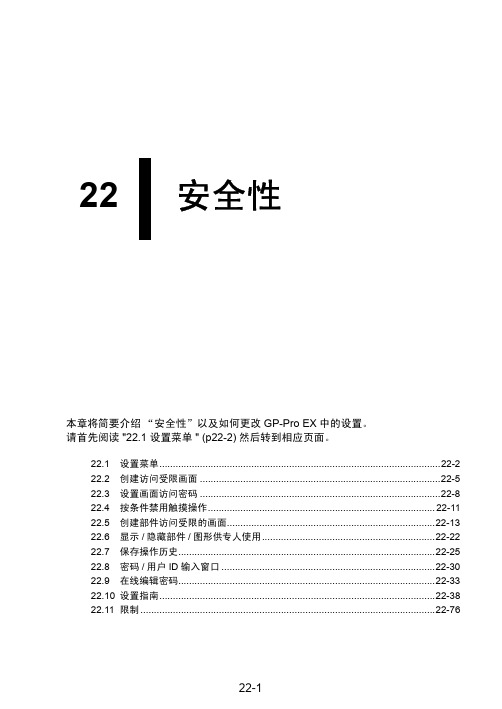
22安全性本章将简要介绍“安全性”以及如何更改GP-Pro EX中的设置。
请首先阅读"22.1 设置菜单" (p22-2)然后转到相应页面。
22.1设置菜单........................................................................................................22-222.2创建访问受限画面.........................................................................................22-522.3设置画面访问密码.........................................................................................22-822.4按条件禁用触摸操作....................................................................................22-1122.5创建部件访问受限的画面.............................................................................22-1322.6显示/隐藏部件/图形供专人使用................................................................22-2222.7保存操作历史...............................................................................................22-2522.8密码/用户ID输入窗口...............................................................................22-3022.9在线编辑密码...............................................................................................22-3322.10设置指南......................................................................................................22-3822.11限制.............................................................................................................22-7622.1设置菜单䖨 㦰 ⬏䴶密码输入登录哔哔22.2创建访问受限画面22.2.1设置步骤用安全级别和密码创建生产线经理画面。
罗克韦尔 440G-MZ Guardmaster保护锁开关 说明书
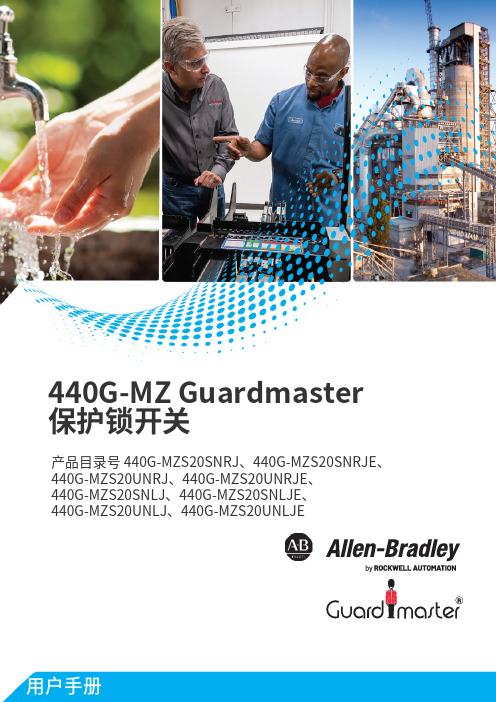
产品目录号 440G-MZS20SNRJ、440G-MZS20SNRJE、440G-MZS20UNRJ、440G-MZS20UNRJE、440G-MZS20SNLJ、440G-MZS20SNLJE、440G-MZS20UNLJ、440G-MZS20UNLJE440G-MZ Guardmaster 保护锁开关2罗克⻙尔⾃动化出版物 440G-UM004E-ZH-P - 2021 年10 月440G-MZ Guardmaster 保护锁开关 ⽤⼾⼿册重要⽤⼾须知在安装、配置、操作或维护本产品之前,请阅读本文档以及“其他资源”章节所列的文档,了解关于安装、配置和操作该设备的信息。
除了所有适用的条例、法律和标准的要求之外,用⼾还必须熟悉安装和接线说明。
包括安装、调整、投⼊运⾏、使用、装配、拆卸和维护等在内操作必须由经过适当培训的人员根据适用的操作守则来执⾏。
如果未遵照制造商所指定的方式使用该设备,将可能导致该设备提供的保护失效。
在任何情况下,对于因使用或操作该设备造成的任何间接或连带损失,罗克⻙尔⾃动化公司概不负责。
本手册中包含的示例和图表仅用于说明。
由于任何具体安装都涉及众多变数和要求,罗克⻙尔⾃动化公司对于依据这些示例和图表所进⾏的实际应用不承担任何责任和义务。
对于因使用本手册中所述信息、电路、设备或软件而引起的专利问题,罗克⻙尔⾃动化公司不承担任何责任。
未经罗克⻙尔⾃动化公司的书⾯许可,不得复制本手册的全部或部分内容。
在整本手册中,我们在必要的地方使用了以下注释,来提醒您留意安全注意事项。
标签也可能位于设备表⾯或内部,提供具体的预防措施。
警告:标识在危险环境下可能导致爆炸,进而导致人员伤亡、物品损坏或经济损失的操作或情况。
注意:标识可能导致人员伤亡、物品损坏或经济损失的操作或情况。
注意符号可帮助您确定危险情况,避免发生危险,并了解可能的后果。
重要事项标识对成功应用和了解本产品有重要作用的信息。
电击危险:位于设备(例如,驱动器或电机)表面或内部的标签,提醒相关人员可能存在危险电压。
Endress+Hauser Proline Promag W 300 HART 电磁流量计操作手册

Products Solutions Services操作手册Proline Promag W 300电磁流量计HARTBA01918D/28/ZH/04.22-00715883742022-08-01自下列版本起生效01.06.zz (设备固件)Proline Promag W 300 HART•请将文档妥善保存在安全地方,便于操作或使用设备时查看。
•为了避免出现人员或装置危险,请仔细阅读“基本安全指南”章节,以及针对特定操作步骤的文档中的所有其他安全指南。
•制造商保留修改技术参数的权利,将不预先通知。
Endress+Hauser当地销售中心将为您提供最新文档信息和更新文档资料。
2Endress+HauserProline Promag W 300 HART 目录Endress+Hauser 3目录1文档信息 (6)1.1文档功能.............................61.2图标................................61.2.1安全图标......................61.2.2电气图标......................61.2.3通信图标......................61.2.4工具图标......................71.2.5特定信息图标...................71.2.6图中的图标.....................71.3文档资料代号.........................81.3.1文档功能......................81.4注册商标.............................82安全指南 (9)2.1人员要求.............................92.2指定用途.............................92.3工作场所安全........................102.4操作安全............................102.5产品安全............................102.6IT 安全.............................102.7设备的IT 安全.......................102.7.1通过硬件写保护实现访问保护......112.7.2访问密码.....................112.7.3通过网页服务器访问.............122.7.4通过OPC-UA 访问..............122.7.5通过服务接口(CDI-RJ45)访问. (12)3产品描述 (13)3.1产品设计 (13)4到货验收和产品标识 (14)4.1到货验收............................144.2产品标识............................144.2.1变送器铭牌....................154.2.2传感器铭牌....................164.2.3测量设备上的图标..............165储存和运输 (17)5.1储存条件............................175.2运输产品............................175.2.1不带起吊吊环的测量仪表.........175.2.2带起吊吊环的测量设备...........185.2.3使用叉车搬运..................185.3包装处置............................186安装 (18)6.1安装要求............................186.1.1安装位置.....................186.1.2环境条件和过程条件要求.........246.1.3特殊安装指南..................266.2安装测量设备........................266.2.1所需工具.....................266.2.2准备测量设备..................266.2.3安装传感器....................266.2.4旋转变送器外壳................336.2.5旋转显示单元..................346.3安装后检查 (35)7电气连接 (36)7.1电气安全............................367.2接线要求............................367.2.1所需工具.....................367.2.2连接电缆要求..................367.2.3接线端子分配..................387.2.4准备测量设备..................387.3连接测量设备........................387.3.1连接变送器....................387.3.2连接远传显示单元DKX001........417.4确保电势平衡........................417.4.1概述.........................417.4.2连接实例:标准应用场合.........417.4.3连接实例:介质与保护性接地端存在电位差(不选择“悬浮测量”选项).........................437.4.4连接实例,介质与保护性接地端存在电位差(选择“悬浮测量”的流量计).........................437.5特殊接线指南........................457.5.1接线实例.....................457.6确保防护等级........................497.7连接后检查..........................498操作方式 (50)8.1操作方式概述........................508.2操作菜单的结构和功能.................518.2.1操作菜单的结构................518.2.2操作方式.....................528.3通过现场显示单元访问操作菜单..........538.3.1操作界面.....................538.3.2菜单视图.....................548.3.3编辑界面.....................568.3.4操作单元.....................588.3.5打开文本菜单..................588.3.6在列表中移动和选择.............608.3.7直接查看参数..................608.3.8查询帮助文本..................618.3.9更改参数.....................618.3.10用户角色及访问权限.............628.3.11通过访问密码关闭写保护.........628.3.12打开和关闭键盘锁..............628.4通过网页浏览器访问操作菜单............638.4.1功能范围.....................638.4.2要求.........................638.4.3建立连接.....................658.4.4登录.........................668.4.5用户界面.....................67目录Proline Promag W 300 HART4Endress+Hauser8.4.6关闭网页服务器................688.4.7退出.........................688.5通过调试软件访问操作菜单..............698.5.1连接调试软件..................698.5.2Field Xpert SFX350、SFX370......728.5.3FieldCare .....................728.5.4DeviceCare ....................738.5.5AMS 设备管理机...............748.5.6SIMATIC PDM .................748.5.7475手操器.. (74)9系统集成 (75)9.1设备描述文件概述.....................759.1.1当前设备版本信息..............759.1.2调试软件.....................759.2HART 通信传输的测量变量..............759.3其他设置............................7610调试 (79)10.1功能检查............................7910.2启动测量设备........................7910.3设置显示语言........................7910.4设置测量设备........................7910.4.1设置设备位号..................8110.4.2设置系统单位..................8110.4.3显示输入/输出设置..............8210.4.4设置状态输入..................8310.4.5设置电流输入..................8410.4.6设置电流输出..................8510.4.7设置脉冲/频率/开关量输出.......8810.4.8设置现场显示单元..............9310.4.9设置小流量切除................9510.4.10设置空管检测..................9710.4.11设置HART 输入................9710.4.12设置继电器输出................9910.4.13设置双脉冲输出...............10110.4.14设置流量阻尼时间.............10210.5高级设置 (104)10.5.1在此参数中输入访问密码。
GP-Pro EX控制器 PLC数据穿越功能指南说明书
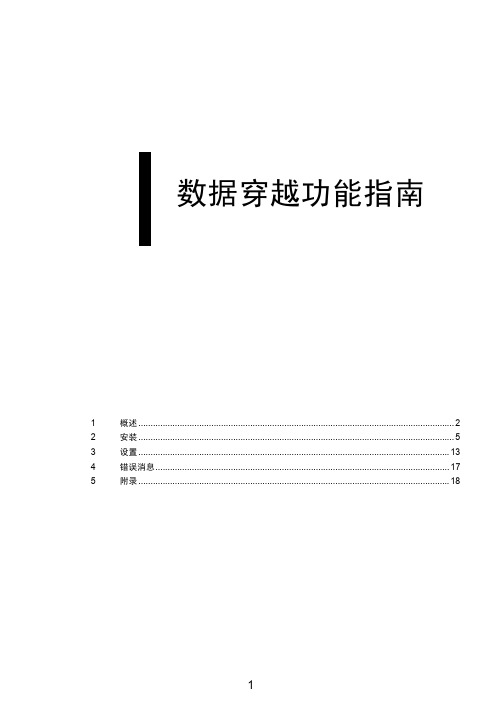
数据穿越功能指南1概述 (2)2安装 (5)3设置 (13)4错误消息 (17)5附录 (18)1概述1.1什么是数据穿越功能?当使用梯形图软件等Windows应用程序通过串行接口与外接控制器进行通讯时,需要将梯形图软件和外接控制器进行串行连接。
示例)1. 安装有梯形图软件等应用程序的PC。
2. 准备与之通讯的外接控制器。
3.串行连接。
在GP-Pro EX上,使用数据穿越功能可允许通过一台显示设备来实现梯形图软件和外接控制器之间的通讯。
示例)1. 安装有梯形图软件等应用程序的PC。
2. 准备设置的外接控制器。
3. 连接串口的显示设备。
4. USB传输电缆或以太网(UDP)连接。
5. 对应于外接控制器的GP-Pro EX驱动程序。
使用数据穿越功能,无需连接电缆即可用梯形图软件更改外接控制器的设置。
1.2数据穿越功能的原理数据穿越功能是实现PC 上的虚拟端口与外接控制器上的串口进行通讯的一种机制。
下文中将PC 上的虚拟端口称为“虚拟串口”。
例如)通过在梯形图软件的通讯设置中设置虚拟串口“端口1'”,可使系统在运行时就好像连接了外接控制器的“端口1”一样。
要完成这一操作,需要用到数据穿越功能设置工具、虚拟串口总线驱动程序和虚拟串口驱动程序。
1. 外接控制器上的串口:端口1。
2. 下文中将PC 上的虚拟端口称为“虚拟串口”。
数据穿越功能设置工具和虚拟串口总线驱动程序、虚拟串口驱动程序提供以下功能:•在PC 上建立“端口1'”: 虚拟串口驱动程序•关联“端口1'”与“端口1”: 数据穿越功能设置工具•在“端口1'”与“端口1”之间交换数据: 虚拟串口总线驱动程序数据穿越功能可允许您使用已建立的虚拟串口与外接控制器进行通讯。
但是,最多可同时使用4个虚拟串口。
示例)1.3运行环境使用数据穿越功能要求满足以下环境。
兼容的操作系统Microsoft Windows 2000 Professional(SP4或以上)Microsoft Windows XP(SP2或以上)2安装本节介绍如何安装使用数据穿越功能所需的数据穿越功能设置工具和虚拟串口总线驱动程序/虚拟串口驱动程序。
Arista O-105E Access Point 快速启动指南说明书
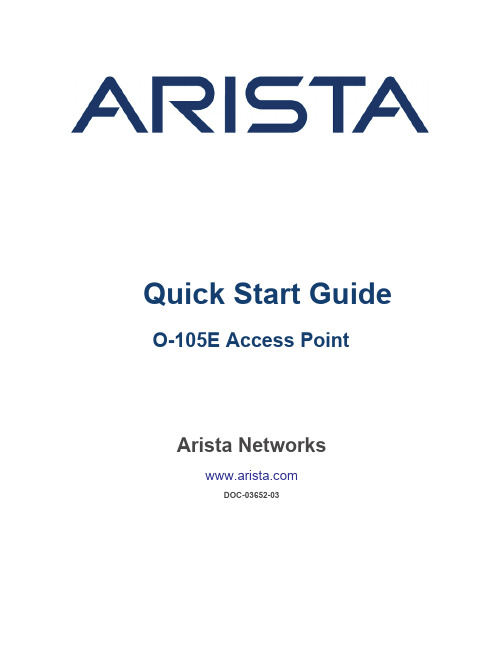
Quick Start Guide O-105E Access P oin tArista NetworksDOC-03652-03©Copyright2021Arista Networks,Inc.The information contained herein is subject to change without notice.Arista Networks and the Arista logo are trademarks of Arista Networks,Inc in the United States and other countries.Other product or servicenames may be trademarks or service marks of others.ii Quick Start Guide: Access PointContents Contents1 About This Guide (1)2 Package Content (1)3 Access Point Overview (3)3.1 Side Panel of O-105E (3)3.2 Bottom Panel of O-105E (5)4 Install the Access Point (6)4.1 Pole Mount the O-105E (6)4.2 Wall Mount the O-105E (9)4.3 Power On the O-105E (12)4.4 Connect the O-105E to the Network (12)4.5 Connect the O-105E using PoE (13)4.6 Connect External Antennas to O-105E (13)5 Access Point Troubleshooting (14)6 Appendix A: AP-Server Mutual Authentication (15)7 Appendix B: Product Compliance (15)1 About This Guide 1 About This GuideThis installation guide explains how to deploy the O-105E access point (AP).Important: Please read the EULA before installing O-105E. You can download and read theEULA from https:///en/support/product-documentation.Installation constitutes your acceptance of the terms and conditions of the EULA.Intended AudienceThis guide can be referred to by anyone who wants to install and configure the O-105E outdoor accesspoint.Document OverviewThis guide contains the following chapters:•Package Content•Access Point Overview•Install the Access Point•Access Point TroubleshootingNote: All instances of the term 'server' in this document refer to the Wireless Manager, unlessthe server name or type is explicitly stated.Product and Documentation UpdatesTo receive important news on product updates, please visit our website at https:///en/support/product-documentation. We continuously enhance our product documentation based oncustomer feedback.CE Statement1.Frequency range and power:Frequency range (MHz)Max. Transmit Power (W)Bluetooth0.00794WLAN Wi-Fi 802.11x; 2, 4 GHz0.09977WLAN Wi-Fi 802.11x; 5 GHz0.199072.This equipment should be installed and operated with minimum distance 32cm between the radiatorand your body.3.Hereby, Arista declares that the radio equipment type O-105/O-105E is in compliance with Directive2014/53/EU.The full text of the EU declaration of conformity is available at the following internet address: http:///en/support/product-documentation2 Package ContentThe access point (AP) package must contain the components shown in the following figure.Figure 1: Package ComponentsTable 1: Labels: Package ComponentsLabel Description1O-105E Access Point2Mounting Bracket3 4 screws for fixing bracket on the wall3 Access Point OverviewLabel Description4 4 screws for fixing bracket on the wall5 2 black sealing pins6 4 srews for fixing device in the bracket7 4 screws for earthing8 2 metal clampsImportant: The MAC address of the device is printed on a label at the bottom of the productand the packaging box. Note down the MAC address, before mounting the device.If the package is not complete, please contact Arista Networks Technical Support Team at support-*************** or return the package to the vendor or dealer where you purchased the product.3 Access Point OverviewThe O-105E is a dual radio 802.11ac wave 2 access point.This chapter provides an overview of the O-105E and describes:•Side Panel of O-105E•Bottom Panel of O-105E3.1 Side Panel of O-105EThe side panel of the O-105E has LEDs that indicate the working of the device.Figure 2: O-105E Side PanelTable 2: Labels: Side Panel LEDsLabel Description1Power2 2.4 GHz Radio3 5 GHz Radio4LAN25LAN1 (PoE)Power LED: The following table describes the Power LED states. Table 3: Power LED States DescriptionGreen Orange3 Access Point OverviewSolid Running at full capability Running at reduced capabilityBlinking Received IP address, but not connected to theserverDid not receive an IP addressReduced capability indicates that the AP is getting lower than the required maximum power from thePoE switch, i.e., 802.3af instead of 802.3at.LAN1 LED: ON when the corresponding interface is up.LAN2 LED: ON when the corresponding interface is up and either wired guest or link aggregation isconfigured.Radio LEDs: ON when the corresponding radio is operational.3.2 Bottom Panel of O-105EThe bottom panel of the O-105E has LAN or PoE connectors that enable you to connect the device toa wired LAN through a switch or a hub. The ports provide power for the device by using the 802.3atstandard.Figure 3: O-105E Bottom PanelTable 4: Labels: PortsLabel Description1LAN22LAN1 (PoE)Table 5: O-105E Port DetailsPort/Button Description Connector Type Speed/ProtocolLAN1 1 Gigabit Ethernet with802.3at compliant PoE RJ-4510/100/1000 MbpsEthernetLAN2 1 Gigabit Ethernet with802.3at compliant PoE RJ-4510/100/1000 MbpsEthernetReset Enables you to reset----the O-105E4 Install the Access PointThis chapter contains the stepwise procedure to install the access point (AP).Zero-Configuration of O-105E as Access PointZero-configuration is supported under the following conditions:•The device is in AP mode with background scanning on and no SSID configured.• A DNS entry wifi-security-server is set up on all the DNS servers. This entry should point to the IP address of the server. By default, the AP looks for the DNS entry wifi-security-server.•The AP is on a subnet that is DHCP enabled.Important: If the AP is on a network segment that is separated from the server by a firewall,you must first open port 3851 for bidirectional User Datagram Protocol (UDP) and TransportControl Protocol (TCP) traffic on that firewall. This port number is assigned to Arista Networks.Zero-configuration cannot work if multiple APs are set up to connect to multiple servers. In thiscase, the APs must be configured manually. For details on how to configure an AP manually,see the Access Point Configuration Guide on our website at https:///en/support/product-documentation .Take a configured AP; that is, ensure that a static IP is assigned to the AP or the settings have beenchanged for DHCP. Note the MAC address and the IP address of the AP in a safe place before it isinstalled in a hard-to-reach location. The MAC address of the AP is printed on a label at the bottom of the product.The steps to install the AP with no configuration (zero-configuration) are as follows:1.Wall Mount the O-105E or Pole Mount the O-105E2.Power On the O-105E3.Connect the O-105E to the Network4.1 Pole Mount the O-105EUse the pole-mount bracket and pole strap to install the O-105E device on a pole. Standardaccessories include two metal clamps.:Use the mounting base to install the O-105E device on the wall. To mount the device:1.Attach the device to the mounting base.4 Install the Access Point2.Attach the pole-mount bracket to the mounting base. You can position the pole-mount bracket foruse on a vertical or horizontal pole. Insert the pole strap in to the pole-mount bracket.3.Mount the device securely to the pole by using the pole strap and a Philips #2 screwdriver.4 Install the Access PointTable 6: Labels: PartsLabel Description1Philips #2 screwdriver.4.2 Wall Mount the O-105EMounting the access point (AP) on the wall consists of the following steps:1.Affix the expansion bolts on the wall such that the holes on the mounting base can be perfectlyplaced over them.4 Install the Access PointTable 7: Labels: DimensionsLabel Description1Horizontal distance between holes: 50mm2Vertical distance between holes: 84mm3Diameter of the hole: 6.5mm, depth 30mm2.Attach the mounting base to the bottom cover of the O-105E device.Table 8: Labels: PartsLabel Description1Philips #2 screwdriver. Length >= 100mm3.Mount the device on the expansion bolts.4.3 Power On the O-105EAn O-105E device can be powered on by plugging one end of the Ethernet cable into the 802.3atPower Over Ethernet+ (PoE+) switch or injector and the other end into the PoE port on O-105E ofnominal input voltage 48V DC.Note: If you are not using PoE, ensure that you use only an AC power adaptor supported bythe O-105E access point (AP).4.4 Connect the O-105E to the NetworkTo connect the access point (AP) to the network, perform the following steps:1.Ensure that a DHCP server is available on the network to enable network configuration of the AP.2.Add the DNS entry wifi-security-server on all DNS servers. This entry must point to the IP addressof the server.3.Ensure that DHCP is running on the subnet to which the AP is connected.4.Check the LEDs on the AP to ensure that it is connected to the server.5.Log on to the server using ssh and run the get sensor list command.You will see a list of all Arista devices that are recognized by the server. Single Sign-On userscan go to the Monitor tab in CloudVision WiFi and check whether the device is visible under theMonitor tab.The AP is connected and operational.Note: If zero configuration fails, the AP must be configured manually.Important: If DHCP is not enabled on a subnet, the AP cannot connect to that subnet withzero-configuration. If the DNS entry is not present on the DNS servers, or if you do not havethe DHCP server running on the subnet, you must manually configure the AP. For details onconfiguring an AP manually, see the Access Point Configuration guide on our website at https:///en/support/product-documentation .4 Install the Access Point4.5 Connect the O-105E using PoEIf you are using a PoE injector, make sure the data connection is plugged into a suitable switch portwith proper network connectivity.Table 9: Labels: PartsLabel Description1Width of the LAN cap is 29mm2Wrench to open the LAN cap4.6 Connect External Antennas to O-105EConnect the external antennas to their respective ports using "N Type" connectors.Table 10: Labels: Antenna PortsLabel Description1Antenna 4, 2.4 GHz2Antenna 3, 5 GHz3Antenna 2, 2.4 GHzLabel Description4Antenna 1, 5 GHz5 Access Point TroubleshootingThe table below lists some of the troubleshooting guidelines for the access point (AP).Problem SolutionThe AP did not receive a valid IP address via the DHCP.Ensure that the DHCP server is on and available on the VLAN/subnet to which the APis connected. If the AP still fails to get a valid IP address, you can reboot it to see if the problem is resolved.Unable to connect to the server.•Ensure that the server is running and isreachable from the network to which the AP isconnected. If a firewall or a router has AccessControl Lists (ACLs) enabled between the APand the server, ensure that traffic on UDP port3851 is allowed.•Use the IP-based server discovery methodand ensure that you have correctly enteredthe DNS name, wifi-security-server , on theDNS server.•Ensure that the DNS server IP addresses areeither correctly configured, or are provided bythe DHCP server.•The AP might fail to authenticate with theserver. In this case, an 'Authentication failed' event is raised on the server. Refer to theevent for recommended action.The AP has encountered a problem.•If you are using Arista Cloud Services, thenopen the TCP port 443 (SSL). If you have anon-premises installation, then open UDP port3851 and port 80.•If you are using a Proxy, Web Accelerator,or URL Content Filter between the AP andthe Internet, ensure that the settings allowcommunication between the AP and AristaCloud Services.•If your configuration requires you to specifyan exact IP address or IP range for AristaCloud Services, please contact support-***************.6 Appendix A: AP-Server Mutual Authentication 6 Appendix A: AP-Server Mutual AuthenticationThe AP-server communication begins with a mutual authentication step in which the AP and serverauthenticate each other using a shared secret. The AP-server communication takes place only if thisauthentication succeeds.After the authentication succeeds, a session key is generated. From this point on, all communicationbetween the AP and server is encrypted using the session key.The AP and server are shipped with the same default value of the shared secret. Both the server andthe AP have CLI commands to change the shared secret.Note: After the shared secret (communication key) is changed on the server, all APsconnected to the server will automatically be set up to use the new communication key. Youmust manually configure the new communication key on an AP if it is not connected to theserver when the key is changed on the server.Note: Although the server is backward compatible—that is, older version APs can connect to anewer version server—this is not recommended.7 Appendix B: Product ComplianceNúmero IFETEL: RCPARO121-3471La operación de este equipo está sujeta a las siguientes dos condiciones: (1) es posible queeste equipo o dispositivo no cause interferencia perjudicial y (2) este equipo o dispositivo debeaceptar cualquier interferencia, incluyendo la que pueda causar su operación no deseada.。
HP LaserJet M1005 MFP 说明书

HP LaserJet M1005 MFP 用户指南版权与许可© 2006 版权所有 Hewlett-PackardDevelopment Company, L.P。
未经事先书面许可,严禁进行任何形式的复制、改编或翻译,除非版权法另有规定。
此处包含的信息如有更改,恕不另行通知。
HP 产品和服务的所有保修事项已在产品和服务所附带的保修声明中列出,此处内容不代表任何额外保修。
HP 公司对此处任何技术性或编辑性的错误或遗漏概不负责。
部件号 CB376-90925Edition 1, 8/2006商标声明Adobe® 和 PostScript® 是 Adobe Systems Incorporated 的商标。
Linux 是 Linus Torvalds 在美国的注册商标。
Microsoft®、Windows® 和 Windows® XP是 Microsoft Corporation 在美国的注册商标。
UNIX® 是 The Open Group 的注册商标。
ENERGY STAR® 和 ENERGY STARmark® 是美国环保署在美国的注册标记。
目录1 设备基本信息设备功能 (2)设备部件 (3)正视图 (3)后视图 (3)控制面板 (4)2 软件最低系统要求 (6)支持的操作系统 (7)软件安装 (8)打印机驱动程序 (9)打印机驱动程序帮助 (9)更改打印机驱动程序设置 (9)适用于 Windows 的软件 (10)HP LaserJet 扫描软件 (10)安装 Windows 设备软件 (10)卸载 Windows 设备软件 (10)适用于 Macintosh 的软件 (11)安装 Macintosh 设备软件 (11)卸载 Macintosh 设备软件 (11)3 介质规格一般准则 (14)选择纸张和其它介质 (14)HP 介质 (14)避免使用的介质 (14)可损坏设备的介质 (14)介质使用准则 (16)纸张 (16)彩色纸 (16)自定义尺寸介质 (16)标签 (17)标签结构 (17)投影胶片 (17)信封 (17)信封结构 (17)双面接缝信封 (17)带不干胶封条或封舌的信封 (18)ZHCN iii信封存放 (18)卡片纸和重磅介质 (18)卡片纸结构 (18)卡片纸准则 (19)信头纸和预印表格 (19)支持的介质重量和尺寸 (20)打印和存放环境 (21)4 使用设备装入介质 (24)装入文档以备复印或扫描 (24)装入进纸盘 (24)优先进纸盘 (24)主进纸盘(纸盘 1) (25)控制打印作业 (26)打印设置优先级 (26)选择来源 (26)选择类型或尺寸 (26)使用设备控制面板 (27)更改控制面板显示语言 (27)更改默认介质尺寸和类型 (27)更改默认介质尺寸 (27)更改默认介质类型 (27)5 打印使用 Windows 打印机驱动程序的功能 (30)创建和使用快速设置 (30)创建和使用水印 (30)调整文档大小 (31)从打印机驱动程序设置自定义纸张尺寸 (31)使用不同的纸张和打印封面 (32)打印空白的第一页或最后一页 (32)在一张纸上打印多个页面 (32)双面打印 (33)使用 Macintosh 打印机驱动程序的功能 (35)创建并使用预置 (35)打印封面 (Macintosh) (35)在一张纸上打印多个页面 (Macintosh) (35)双面打印 (Macintosh) (36)在特殊介质上打印 (38)使用存档打印 (39)取消打印作业 (40)6 复印开始复印作业 (42)取消复印作业 (42)调整复印质量 (42)调整调淡/加深(对比度)设置 (43)缩小或放大复印件 (44)iv ZHCN在一张纸上复印多个页面 (45)更改份数 (46)在不同类型和尺寸的介质上复印 (47)复印双面文档 (49)复印照片和书籍 (50)查看复印设置 (52)7 扫描了解扫描方法 (54)使用 HP LaserJet 扫描进行扫描 (Windows) (55)取消扫描作业 (55)使用其它软件扫描 (56)使用符合 TWAIN 和 WIA 标准的软件 (56)从支持 TWAIN 的程序扫描 (56)从支持 TWAIN 的程序扫描 (56)从已启用 WIA 的程序进行扫描(Windows XP 或 Windows Server 2003) (56)从支持 WIA 的程序扫描 (56)扫描照片或书籍 (57)使用光学字符识别 (OCR) 软件扫描 (58)Readiris (58)扫描仪分辨率和颜色 (59)分辨率和颜色准则 (59)分辨率 (59)颜色 (60)8 管理和维护设备信息页 (62)管理耗材 (63)检查耗材状态 (63)存放耗材 (63)更换和回收利用耗材 (63)HP 对非 HP 耗材的政策 (63)HP 打假热线 (63)清洁设备 (64)清洁外部 (64)清洁扫描仪玻璃板 (64)清洁盖板衬底 (64)清洁送纸道 (65)更换打印碳粉盒 (66)9 故障排除问题解决检查表 (70)清除卡塞 (72)卡纸原因 (72)避免卡塞的提示 (72)何处查找卡塞 (72)进纸盘 (73)出纸槽 (74)ZHCN v控制面板信息 (76)警报和警告信息 (76)警报和警告信息表 (76)严重错误信息 (76)严重错误信息列表 (76)打印问题 (79)打印质量问题 (79)提高打印质量 (79)了解打印质量设置 (79)暂时更改打印质量设置 (79)更改以后所有作业的打印质量设置 (79)识别和纠正打印缺陷 (80)打印质量检查表 (80)一般打印质量问题 (80)介质处理问题 (84)打印介质准则 (84)解决打印介质问题 (84)执行问题 (85)复印问题 (86)预防问题 (86)图像问题 (86)介质处理问题 (87)执行问题 (88)扫描问题 (89)解决扫描图像问题 (89)扫描质量问题 (89)预防问题 (89)解决扫描质量问题 (90)控制面板显示屏问题 (91)解决常见的 Macintosh 问题 (92)Mac OS X V10.3 和 Mac OS X V10.4 的问题 (92)问题解决工具 (94)恢复工厂默认设置 (94)减少纸张卷曲 (94)附录 A 附件和订购信息耗材 (96)电缆和接口附件 (96)用户可更换部件 (97)纸张和其它打印介质 (97)附录 B 服务和支持Hewlett-Packard 有限保修声明 (100)打印碳粉盒有限保修声明 (101)提供的支持和服务 (102)HP 客户服务 (102)硬件服务 (103)延长保修期 (103)vi ZHCN重新包装设备准则 (104)附录 C 设备规格物理规格 (105)电气规格 (105)功耗 (106)环境规格 (106)噪声发射 (107)附录 D 管制信息FCC 标准 (110)环境产品管理计划 (110)保护环境 (110)产生臭氧 (110)功耗 (110)HP LaserJet 打印耗材 (111)欧盟用户丢弃私人废弃设备的规定 (112)材料安全数据表 (112)关于更多信息 (112)一致性声明 (113)不同国家/地区的安全声明 (114)激光安全声明 (114)加拿大 DOC 声明 (114)韩国 EMI 声明 (114)芬兰激光声明 (115)词汇 (117)索引 (119)ZHCN viiviii ZHCN1设备基本信息●设备功能●设备部件ZHCN1打印●打印 letter 尺寸页面的速度可达每分钟 15 页 (ppm),打印 A4 尺寸页面的速度可达14 ppm●打印分辨率可达每英寸 600 点 (dpi) 和 FastRes 1200 dpi●包含各种可调设置以优化打印质量●符合 ISO/IEC 19752 标准,标准黑色打印碳粉盒的平均打印量是 2000 页。
德尔EMG PowerSwitch S5200-ON系列开放网络开关说明书
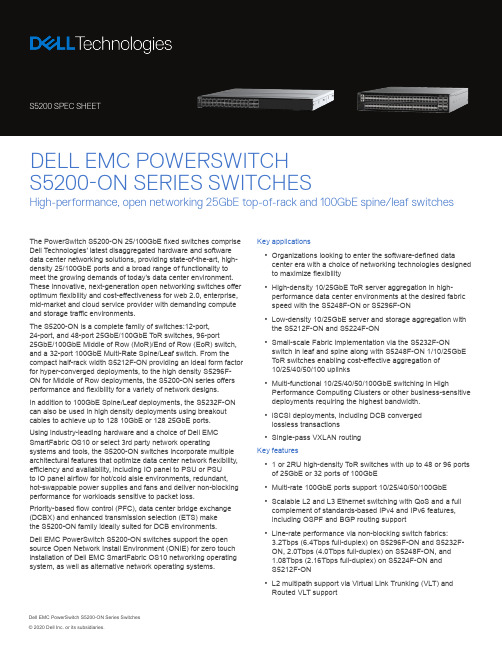
The PowerSwitch S5200-ON 25/100GbE fixed switches comprise Dell Technologies’ latest disaggregated hardware and software data center networking solutions, providing state-of-the-art, high-density 25/100GbE ports and a broad range of functionality to meet the growing demands of today’s data center environment. These innovative, next-generation open networking switches offer optimum flexibility and cost-effectiveness for web 2.0, enterprise, mid-market and cloud service provider with demanding compute and storage traffic environments.The S5200-ON is a complete family of switches:12-port,24-port, and 48-port 25GbE/100GbE ToR switches, 96-port25GbE/100GbE Middle of Row (MoR)/End of Row (EoR) switch, and a 32-port 100GbE Multi-Rate Spine/Leaf switch. From the compact half-rack width S5212F-ON providing an ideal form factor for hyper-converged deployments, to the high density S5296F-ON for Middle of Row deployments, the S5200-ON series offers performance and flexibility for a variety of network designs.In addition to 100GbE Spine/Leaf deployments, the S5232F-ON can also be used in high density deployments using breakout cables to achieve up to 128 10GbE or 128 25GbE ports.Using industry-leading hardware and a choice of Dell EMC SmartFabric OS10 or select 3rd party network operating systems and tools, the S5200-ON switches incorporate multiple architectural features that optimize data center network flexibility, efficiency and availability, including IO panel to PSU or PSUto IO panel airflow for hot/cold aisle environments, redundant,hot-swappable power supplies and fans and deliver non-blocking performance for workloads sensitive to packet loss.Priority-based flow control (PFC), data center bridge exchange (DCBX) and enhanced transmission selection (ETS) makethe S5200-ON family ideally suited for DCB environments.Dell EMC PowerSwitch S5200-ON switches support the open source Open Network Install Environment (ONIE) for zero touch installation of Dell EMC SmartFabric OS10 networking operating system, as well as alternative network operating systems.Key applications• Organizations looking to enter the software-defined datacenter era with a choice of networking technologies designed to maximize flexibility• High-density 10/25GbE ToR server aggregation in high-performance data center environments at the desired fabric speed with the S5248F-ON or S5296F-ON• Low-density 10/25GbE server and storage aggregation with the S5212F-ON and S5224F-ON• Small-scale Fabric implementation via the S5232F-ONswitch in leaf and spine along with S5248F-ON 1/10/25GbE ToR switches enabling cost-effective aggregation of10/25/40/50/100 uplinks• Multi-functional 10/25/40/50/100GbE switching in HighPerformance Computing Clusters or other business-sensitive deployments requiring the highest bandwidth.• iSCSI deployments, including DCB convergedlossless transactions• Single-pass VXLAN routingKey features• 1 or 2RU high-density ToR switches with up to 48 or 96 ports of 25GbE or 32 ports of 100GbE• Multi-rate 100GbE ports support 10/25/40/50/100GbE• Scalable L2 and L3 Ethernet switching with QoS and a fullcomplement of standards-based IPv4 and IPv6 features,including OSPF and BGP routing support• Line-rate performance via non-blocking switch fabrics:3.2Tbps (6.4Tbps full-duplex) on S5296F-ON and S5232F-ON, 2.0Tbps (4.0Tbps full-duplex) on S5248F-ON, and1.08Tbps (2.16Tbps full-duplex) on S5224F-ON andS5212F-ON• L2 multipath support via Virtual Link Trunking (VLT) andRouted VLT supportDELL EMC POWERSWITCH S5200-ON SERIES SWITCHESHigh-performance, open networking 25GbE top-of-rack and 100GbE spine/leaf switches• VXLAN gateway functionality support for bridging and routing the non-virtualized and the virtualized overlay networks with line rate performance• Support for Dell EMC SmartFabric OS10• Converged network support for DCB, with priority flow control (802.1Qbb), ETS (802.1Qaz), DCBx and iSCSI TLV support • Routable RoCE to enable convergence of compute andstorage on Leaf/Spine Fabric• IO panel to PSU airflow or PSU to IO panel airflowRedundant, hot-swappable power supplies and fans onmost models• Supports the open source Open Network Install Environment (ONIE) for zero touch installation of alternate networkoperating systems• Tool-less enterprise ReadyRails™ mounting kits for mostmodels reducing time and resources for switch rackinstallation (S5212F-ON will utilize a tandem tray formounting)• Power-efficient operation and Dell Fresh Air 2.0 compliantup to 45ºC helps reduce cooling costs in temperatureconstrained deploymentsKey features with Dell EMC SmartFabric OS10• Consistent DevOps framework across compute, storage and networking elements• Standard networking features, interfaces and scriptingfunctions for legacy network operations integration • Standards-based switching hardware abstraction via Switch Abstraction Interface (SAI)• Pervasive, unrestricted developer environment via Control Plane Services (CPS)• Dell EMC SmartFabric OS10 software enables Dell EMC layer 2 and 3 switching and routing protocols with integrated IP services, quality of service, manageability and automation features• OS10 supports Precision Time Protocol (PTP, IEEE 1588v2) to synchronize clocks on network devices• Increase VM Mobility region by stretching L2 VLAN within or across two DCs with unique VLT capabilities• Scalable L2 and L3 Ethernet Switching with QoS, ACL and a full complement of standards based IPv4 and IPv6 features including OSPF, BGP and PBR• Enhanced mirroring capabilities including local mirroring, Remote Port Mirroring (RPM), and Encapsulated Remote Port Mirroring (ERPM)• Converged network support for Data Center Bridging, with priority flow control (802.1Qbb), ETS (802.1Qaz), DCBx and iSCSI TLV• BGP EVPN with Integrated Routing and Bridging (IRB) in both Asymmetric and Symmetric modes, enabling controller less NVOPhysical1 RJ45 console/management port with RS232 signalingS5212F-ON: 12x25GbE SFP28 + 3x 100GbE QSFP28S5224F-ON: 24x25GbE SFP28 + 4x 100GbE QSFP28S5248F-ON: 48x25GbE SFP28 + 4x 100GbE QSFP28 + 2x 2x100GbE QSFP28-DDS5296F-ON: 96x25GbE SFP28 + 8x 100GbE QSFP28S5232F-ON: 32x100GbE QSFP28 ports +2xSFP+ 10GbEEnvironmentalPower supply: 100–240 VAC 50/60 HzMax Operating specifications:AC Max. Operating specifications: Operating temperature: 32° to 113°F(0° to 45°C)Operating humidity: 5 to 90% (RH),non-condensingMax. Non-operating specifications:Storage temperature: –40° to 158°F(–40° to 70°C)Storage humidity: 5 to 90% (RH), non-condensingFresh air Compliant to 45°CRedundancyHot swappable redundant powerHot swappable redundant fans (fixed power supply and fans on S5212F-ON) PerformancePacket buffer memory: 32MBCPU memory: 16GBMSTP: 64 instancesLAG load balancing: Based on layer 2, IPv4 or IPv6 headersIEEE Compliance802.1AB LLDPTIA-1057 LLDP-MED802.3ad Link Aggregation802.1D Bridging, STP802.1p L2 Prioritization802.1Q VLAN Tagging802.1Qbb PFC802.1Qaz ETS802.1X Network Access Control802.3ac Frame Extensions for VLANTagging802.3x Flow ControlLayer2 Protocols802.1D Compatible802.1s MSTP802.1w RSTP802.1t RPVST+VLT (Virtual Link Trunking)VRRP Active/ActiveRSTP & RPVST+Port Mirroring on VLT portsDCB, iSCSI, FIP Snooping BridgeRPM/ERPM over VLTVLT Minloss upgradeRFC Compliance768 UDP793 TCP854 Telnet959 FTP1321 MD5 1350 TFTP2474 Differentiated Services2698 Two Rate Three Color Marker3164 Syslog4254 SSHv2General IPv4 Protocols791 IPv4792 ICMP826 ARP1027 Proxy ARP1035 DNS (client)1042 Ethernet Transmission1191 Path MTU Discovery1305 NTPv41519 CIDR1588v2 PTP support1812 Routers, Static Routes1858 IP Fragment Filtering2131 DHCPv4 (server and relay)5798 VRRPv33021 31-bit Prefixes1812 Requirements for IPv4 Routers1918 Address Allocation for PrivateInternets2474 Diffserv Field in IPv4 and Ipv6Headers2597 Assured Forwarding PHB Group3195 Reliable Delivery for Syslog3246 Expedited Forwarding PHB GroupVRF (BGPv4/v6)General IPv6 Protocols1981 Path MTU for IPv62372 IPv6 Addressing2460 IPv6 Protocol Specification2461 Neighbor Discovery2462 Stateless Address AutoConfig2711 IPv6 Router alert2463 ICMPv62464 Ethernet Transmission2675 IPv6 Jumbograms3484 Default Address Selection3493 Basic Socket Interface4291 Addressing Architecture3542 Advanced Sockets API3587 Global Unicast Address Format4291 IPv6 Addressing2464 Transmission of IPv6 Packets overEthernet Networks2711 IPv6 Router Alert Option4007 IPv6 Scoped Address Architecture4213 Transition Mechanisms for IPv6 Hostsand Routers3315 DHCPv6 Server & RelayIPv6 Static RoutesOSPF1745 OSPF/BGP interaction1765 OSPF Database overflow2154 OSPF with DigitalSignatures2328 OSPFv25340 OSPF for IPv6 (OSPFv3)2370 Opaque LSA3101 OSPF NSSA4552 OSPFv3 AuthenticationMulticast4541 IGMPv1/v2/v3 and MLDv1/v2SnoopingSecurity2865 RADIUS3162 Radius and IPv63579 Radius support for EAP3580 802.1X with RADIUS3826 AES Cipher in SNMP1492 TACACS (Authentication, Accounting)Control Plane, VTY & SNMP ACLsIP Access Control ListsBGP1997 Communities2385 MD52439 Route Flap Damping2796 Route Reflection2918 Route Refresh3065 Confederations4271 BGP-42545 BGP-4 Multiprotocol Extensions forIPv6 Inter-Domain Routing2858 Multiprotocol Extensions4360 Extended Communities4893 4-byte ASN5396 4-byte ASN Representation5492 Capabilities Advertisementdraft-ietf-idr-add-paths-04.txt ADD PATHLinux DistributionDebian Linux version 9Linux Kernel 4.9Network Management and MonitoringSNMPv1/2cIPv4/IPv6 Management support (Telnet, FTP,TACACS, RADIUS, SSH, NTP)SyslogPort MirroringRPM/ERPM3176 SFlowSupport Assist (Phone Home)RestConf APIs (Layer 2 features)XML SchemaCLI Commit (Scratchpad)Uplink Failure DetectionObject TrackingBidirectional Forwarding Detection (BFD)AutomationControl Plane Services APIsLinux Utilities and Scripting ToolsCLI Automation (Multiline Alias)Zero Touch Deployment (ZTD)Ansible, Puppet, Chef, SaltStack8040 RESTCONF APIs (L3)Quality of ServicePrefix ListRoute-MapRate Shaping (Egress)Rate Policing (Ingress)Scheduling AlgorithmsRound RobinWeighted Round RobinDeficit Round RobinStrict PriorityWeighted Random Early DetectData center bridging802.1Qbb Priority-Based Flow Control802.1Qaz Enhanced TransmissionSelection (ETS)Explicit Congestion NotificationData Center Bridging eXchange (DCBx)DCBx Application TLV (iSCSI, FCoE)RoCEv2Software Defined NetworkingOpenFlow 1.3 (Native)MIBSIP MIBIP Forward MIBHost Resources MIBIF MIBLLDP EXT1/3 MIBEntity MIBLAG MIBDell-Vendor MIBTCP MIBUDP MIBSNMPv2 MIBETHERLIKE-MIBSFLOW-MIBPFC-MIBRegulatory complianceSafetyUL/CSA 60950-1, Second EditionEN 60950-1, Second EditionIEC 60950-1, Second Edition Including All National Deviations and Group Differences EN 60825-1 Safety of Laser Products Part 1: Equipment Classification Requirements and User’s GuideEN 60825-2 Safety of Laser Products Part 2: Safety of Optical Fibre Communication SystemsFDA Regulation 21 CFR 1040.10 and 1040.11 EmissionsAustralia/New Zealand: AS/NZS CISPR 22: 2006, Class ACanada: ICES-003, Issue-4, Class A Europe: EN 55022: 2006+A1:2007(CISPR 22: 2006), Class AJapan: VCCI V3/2009 Class AUSA: FCC CFR 47 Part 15, Subpart B:2011, Class AImmunityEN 300 386 V1.4.1:2008 EMC for Network EquipmentEN 55024: 1998 + A1: 2001 + A2: 2003 EN 61000-3-2: Harmonic CurrentEmissionsEN 61000-3-3: Voltage Fluctuations andFlickerEN 61000-4-2: ESDEN 61000-4-3: Radiated ImmunityEN 61000-4-4: EFTEN 61000-4-5: SurgeEN 61000-4-6: Low Frequency ConductedImmunity RoHSAll S Series components are EU RoHS compliant.CertificationsAvailable with US Trade Agreements Act (TAA) complianceUSGv6 Host and Router Certified on Dell Networking OS 9.5 and greaterIPv6 Ready for both Host and Router UCR DoD APL (core and distribution ALSAN switchWarranty1 year return to depotLearn more at DellT /NetworkingDellTechnologiesServicesConsultingDell T echnologies Consulting Services provides industry professionals with a wide range of tools and the experience your needto design and execute plans to transform your business. DeploymentAccelerate technology adoptionwith ProDeploy EnterpriseSuite. Trust our experts to lead deployments through planning, configuration and complex integrations.ManagementRegain control of operations with flexible IT management options. Our Residency Services help you adopt and optimize new technologiesand our Managed Services allowyou to outsource portions of your environment to us.SupportIncrease productivity and reduce downtime with ProSupport Enterprise Suite. Expert support backed by proactive and predictive artificial intelligence tools.EducationDell T echnologies Education Services help you develop the IT skills required to lead and execute transformational strategies. Get certified today.Learn more atDellT /Services Plan, deploy, manage and support your IT transformation with our top-rated services。
Wizard Gecko WGM110 Wi-Fi 模块安全功能应用指南说明书

AN974: Wizard Gecko TLS and SMTPExamplethe security features in the WGM110 Wi-Fi® Module. This security protocol makes itpossible (for devices embedding a WGM110 Module) to establish a secure networksocket to the Internet using security certificates. Wizard Gecko implementation of TLSprotocol is based on the X.509 certificates, which need to be properly set and stored tothe Module's flash or RAM for the protocol to work.This application note includes a brief introduction to the WGM110 Wi-Fi stack and ahigh-level description of the project’s functionality and structure, followed by a deeperexplanation of each component contained in the project.Rev. 1.2Introduction 1. IntroductionThis application note introduces the usage of transport level security TLS/SSL, which is one of the security features in the WGM110. This security protocol makes it possible (for devices embedding a WGM110 Module) to establish a secure network socket to the Inter-net using security certificates. The TLS protocol uses X.509 certificates which need to be properly set and stored to the Module's flash or RAM for the protocol to work.The code base for this application note is the Gmail example from the Wizard Gecko SDK. In this example, the WGM110 Module estab-lishes a secure connection to server and sends a simple “Hello World” email when push button PB0 on the WSTK Main Board is pressed. For the secure connection, a root certificate is required to verify the identity of the server. SMTP protocol is implemented using BGScript, because it is not natively supported in the WGM110 Module.2. X.509X.509 is a cryptography standard, managed by International Telecommunications Union Standardization Sector (ITU-T), for public key infrastructure and privilege infrastructure management. The standard specifies formats for public key certificates, certification revocation lists, certification path validation algorithms, and various other things. The X.509 standard is a crucial part of the stack functionality re-garding TLS, but for the WGM110 Module integrator and for the scope of this application note, it is enough to manage the certificates using the BGScript/BGAPI commands.The X.509 certificates can be stored in the WGM110 flash or RAM, in a location reserved for the keys. This is true except for the client certificates (private keys), which are stored only in the Module's RAM. If the certificates are part of the project build, they will be stored in the Flash, and their number is only limited by the amount of free flash. The build log from bgbuild/BGTool build software indicates the available flash space as shown below. For certificates loaded in run-time, if they are stored in Flash, the limit is 4 KB, and if they are stored in RAM, they are only limited by the amount of free RAM.Figure 2.1. Checking the Amount of Free Memory from the BGBuild OutputRev. 1.2 | 22.1 Storing an X.509 CertificateA certificate can be entered into the Module's flash memory either during programming (compiled into the firmware) or during run-time. The certificates stored during programming need to be specified in the project file of the WGM110 firmware.Specifying certificates during programmingEach certificate is listed in the project file separately, as shown in the example below.Example: Specifying certificates in the project file<certificates><certificate path="certificate1.pem" format="pem"/><certificate path="certificate2.dem" format="dem"/></certificates>Specifying certicates during run-timeThe certificate data can be sent from a host controller (e.g. MCU or PC) or read from an external memory chip using BGScript. For storing a certificate during run-time, 3 commands are required, as shown in the example below.Example: Specifying certificates during run-timecall x509_add_certificate(0,1020)call x509_add_certificate_data(255, certificate1(:))call x509_add_certificate_data(255, certificate2(:))call x509_add_certificate_data(255, certificate3(:))call x509_add_certificate_data(255, certificate4(:))call x509_add_certificate_finish()(result, fingerprint_len, fingerprint_data)The command x509_add_certificate_data has a payload limit of 255 bytes, so typically several calls to this command are required to add the full certificate data into memory. The last command gives as a response a fingerprint, which can be regarded as a unique identifier between certificates, which can be used for run-time management, like deleting a particular certificate from the certificate store.2.2 Listing the Certificate StoreThe full list of certificates, which are stored in the Module (either in Flash or RAM), can be retrieved using the command x509_list_certificates. This command will generate the following two events for each certificate in the store:•x509_certificate_event which carries the certificate fingerprint as a parameter•x509_certificate_subject which carries the certificate subject as a parameterWhen all the certificates in the store have been retrieved one final event x509_certificates_listed is generated to notify that the listing has ended.2.3 Deleting an X.509 CertificateCertificates might become obsolete, compromised, or the certificate store of the Module could run out of free space for new keys. In these cases, keys can be deleted using the x509_delete_certificate command, as shown in the example below.Example: Deleting a certificate from the certification storecall x509_delete_certificate(fingerprint_len, fingerprint_data)Note: Different certificates in the store are identified by the use of unique fingerprint numbers for each certificate.2.4 Resetting the X.509 Certificate StoreThe command x509_reset_store will return the state of the certification store of the Module to the last flash reprogram state by eras-ing the run-time keys and by restoring the keys which were written during the build phase.Example: Resetting the X.509 certificate ctorecall x509_reset_store()2.5 Managing Certificates with BGToolBGTool allows you to freely manage the certificates in the WGM110 Module, as explained in previous sections. Managing certificates with BGTool is illustrated in the screenshot below, which shows the certification store for the Gmail example. This example contains only one certificate to verify the gmail smtp server. In addition to listing the certificate store, BGTool also allows you to load the Flash or RAM memory or delete individual certificates. It is also possible to reset the entire certificate store. These functions are accessed by pressing the WPA Settings button in Network -> "STA Mode" after which a window, as the one shown in the screenshot below, will open.Figure 2.2. Managing Certificates with BGTool| Smart. Connected. Energy-friendly.Rev. 1.2 | 43. TLSTLS is an acronym for Transport Layer Security, which is a security protocol succeeding the widely used and adopted SSL (Secure Socket Layer). SSL has become obsolete due to various vulnerabilities. The TLS protocol secures data between two TCP sockets (the client and the server) over the Internet. The WGM110 Module supports TLS versions 1.0, 1.1, and 1.2 in Client mode.Each TLS connection requires significant resources from the WGM110 Module, so there can only be one TLS connection open at a time, but these can be concurrent with other TCP/UDP connections.3.1 Setting TLS Authentication ModeEstablishing a TLS connection can be done with or without certificate verification, by using the command tcpip_tls_set_authmode. Verification will be disabled if the command parameter is "0", in which case no certificate is required for establishing the connection. If the parameter is "1" , the certificate is verified, but a failed verification will not prevent the connection from being established, and, final-ly, if the parameter is "2" , the connection is only established if the certificate is correctly verified.The default authentication mode is the one in which the connection is not established if the certificate verification fails (parameter "2"). The result of the validation is given through the event tcpip_tls_verify_result.3.2 Opening and Closing a TLS ConnectionConnections to a TLS server are managed in the same way as regular TCP connections. The command tcpip_tls_connect is used to connect to a server. The parameters given are the server’s IP address, TLS port of the remote server, and the endpoint into which to route the incoming data from the server. If the endpoint is "-1" then all data will be routed to all BGAPI endpoints (e.g. UART in BGAPI mode, BGScript) and data will be received as endpoint_data events.It is also possible to use BGTool to establish TLS connections, as shown in the next screenshot. The IP address was resolved using the DNS Look-up functionality before establishing the connection. From the Log window it is possible to see that the certificates were correctly verified (result = "0") and that the TLS connection was opened with endpoint index "1". This is the endpoint number that must be used to send data to the server using the endpoint_send command or as a streaming destination from another endpoint, such as when the UART is in streaming mode.| Smart. Connected. Energy-friendly.Rev. 1.2 | 64. Gmail Example ProjectThis example project first connects to an Access Point after power-on. Connection to an Access Point is indicated by LED1on the WSTK Main Board (see the next figure). When push button PB0 is pressed, a TLS connection to a Gmail SMTP server is opened and an email with the message “Hello World” is sent to the server, this being indicated by LED0, which is on during the sending of the email. The placement of LED0, LED1, and PB0 on the WSTK Main Board are indicated in the figure below.Figure 4.1. Location of LED0, LED1, and PB0 on the WSTK Main BoardA high level flow-chart of the project is shown below.Figure 4.2. High-Level Flow Chart of the Gmail Example ProjectThis demo does not work "out of the box" because it requires a connection to the Internet via an Access Point (AP) and a Gmail ac-count. The user needs to add the AP’s SSID and password as well as the Gmail account’s username and password (Base64 encoded). The Gmail account must be configured to enable "less secure apps" for the example SMTP connection to work. This is done by going to the account settings: "Sign-in & Security" and turning ON "Allow less secure apps". In addition, the user must download the root certificate required for the TLS connection.Further instructions can be found in the readme.txt file inside the related project folder installed by the SDK. Relevant sections of the BGScript files are complemented by comments.Rev. 1.2 | 74.1 Project ConfigurationBuilding a Wi-Fi project always starts by making a project file, which is a simple XML file defining all the resources used in the project. The project file of this example is shown in the example below. The table after the example lists each part of the project file with de-tailed descriptions of each tag.Example: Project file contents example<?xml version="1.0" encoding="UTF-8"?><project><scripting><script in="main.bgs"/></scripting><hardware><uart channel="0" baud="115200" api="true" handshake="false"/><kit vcom="true"/></hardware><image out="gmail.bin" out_hex="gmail.hex"/><certificates><certificate path="Equifax_Secure_Certificate_Authority.pem" format="pem"/></certificates></project>Table 4.1. Project file contents descriptionNote: The full syntax of the project configuration file and more examples can be found in the UG161: WGM110 Wi-Fi® Module Configu-ration User's Guide.4.2 BGScript WalkthroughThis section explains the most relevant parts of the BGScript code used in this demo application and explains how the application works. The code explanations in this application note are categorized by the feature they apply to. This should help to understand which parts of the script implement which feature. References to the BGScript file are made in each image caption where relevant.For more information on BGScript and its use, please refer to the UG170: Wizard Gecko BGScript User's Guide. | Smart. Connected. Energy-friendly.Rev. 1.2 | 84.2.1 Connecting to an Access PointThe Access Points SSID and password are hardcoded into the BGScript file, as explained in the readme.txt file inside the project folder. The default mode of WGM110 Module is Station Mode, so in the system_boot() event, the Wi-Fi can be turned on using the com-mand sme_wifi_on(). Once the Wi-Fi is powered on, the sme_wifi_is_on() event will be raised where the connection to the AP will be initiated as shown in the next figure.Example: Connecting to an Access Point in sta.bgs# Event received after Wi-Fi has been switched on.event sme_wifi_is_on(state)# Set channel and passphrase then connect to known wireless networkcall sme_set_password(ap_psk_len, ap_psk(:))call sme_connect_ssid(ap_ssid_len, ap_ssid(:))endOnce the connection is established and the TCP/IP stack is ready the sme_interface_status() event will be raised and LED1 is then turned ON informing the user that connection has been established.The related BGScript code is listed in the example below.Example: Access Point connection "Up" indications with LED1 of WSTK# Event reporting the status of the wireless network interfaceevent sme_interface_status(hw_interface, interface_status)if interface_status = 0 thenstatus = 99call hardware_write_gpio(GPIO_PORTC, $0002, $0000)else # When connection to Wi-Fi network is up and TCP/IP stack is readystatus = 0call hardware_write_gpio(GPIO_PORTC, $0002, $0002) # Turn on WSTK LED1end ifendOnce the connection is up, the WGM110 Module will be waiting for a press on push button PB0 to initiate the establishment of a TLS connection to the Gmail SMTP server and to send the email.4.2.2 Resolving Host and Opening TLS ConnectionA press on the push button PB0 is catched by a hardware_interrupt() event in BGScript. When the event is catched, the application starts by checking that it is in the correct status to initiate the TLS connection. If the status is correct, it will turn on LED0 to inform the user that the process has started and it will continue to resolve the host name in order to retrieve the IP for as shown in the next example.Example: Resolving the host name and opening a TLS connection in main.bgsevent hardware interrupt(interrupts, timestamp)if (interrupts & 4) && (status = 0) thenstatus = 1call hardware_write_gpio(GPIO_PORTC, $0001, $0001) # Turn on WSTK LED0call tcpip_dns_gethostbyname(gmail_smtp_server_name_len, gmail_smtp_server_name(:))end ifendevent tcpip_dns_gethostbyname_result(dns_result, server_ip_address, name_len, name_data)call tcpip_tls_set_authmode(2)call tcpip_tls_connect(server_ip_address, gmail_smtp_server_ssl_port, -1)(result, endpoint_gmail_smtp_server _ssl)endGmail Example Project When the host name has been resolved, the tcpip_dns_gethostbyname_result()event is raised. The verification mode is set to mandatory, which means that if the certificate verification fails the connection will not be established.The command tcpip_tls_connect() is then called to establish the TLS connection with the server. It takes as its parameters the TLS server IP address (retrieved by resolving the host name), the port number (which in case of Gmail SMTP server is 465), and the endpoint into which to forward incoming data ("-1" indicates that data should be exposed as BGAPI endpoint_data() events). The command then returns the result ("0" if successful) and the endpoint to which outgoing data should be sent, using the endpoint_send() command.The correct certificate for the TLS connection is automatically retrieved from the certificate store, and it is verified before establishing the connection.4.2.3 Sending Email with SMTP ProtocolThe SMTP protocol is not natively supported by WGM110 Module via API, but for simple use cases, such as the one in this demo, it is possible to implement the message exchanges with the SMTP server using BGScript. Because the BGScript code required for this ex-change is lengthy, it will not be shown in this document. Please refer to the main.bgs BGScript file and the endpoint_data() events for details.Example: SMTP data exchangeS: 220 // Hello, server is readyC: EHLO // Greet the serverS: 250 // Action OKC: AUTH LOGIN // Request to authenticate clientS: 334 // Request accepted, send username and password in base64 encoded string C: username // UsernameS: 334 // AcceptedC: password // PasswordS: 235 // Authentication succeededC:MAILFROM:<*****************>//Sender'semailaddressS: 250 // Action okC:RCPTTO:<*********************//Recipient'semailaddressS: 250 // Action okC: DATA // Beginning of message textS: 354 // Start mail input. End data with <CR><LF>, <CR><LF>C:From:******************C:To:*********************C: Subject: Hello WorldC:C: Hello world, this is WGM110.C:C: . // <CR><LF>.>CR><LF> end-of data sequenceS: 250 // Action OKC: QUITS: 221 // Bye(The server closes the connection)Revision History 5. Revision History5.1 Revision 1.2May 23rd, 2016Changes: Code examples redone, figures updated, sections 4.3 now 4.2.1, 4.4 now 4.2.2 and 4.5 now 4.2.3.5.2 Revision 1.1March 15th, 2016Updated Section 4: Gmail Example Project5.3 Revision 1.0February 22nd, 2016Initial release. Silicon Laboratories Inc.400 West Cesar Chavez Austin, TX 78701USASmart. Connected. Energy-Friendly .Products /products Quality /quality Support and Community Disclaimer Silicon Laboratories intends to provide customers with the latest, accurate, and in-depth documentation of all peripherals and modules available for system and software implementers using or intending to use the Silicon Laboratories products. Characterization data, available modules and peripherals, memory sizes and memory addresses refer to each specific device, and "Typical" parameters provided can and do vary in different applications. Application examples described herein are for illustrative purposes only. Silicon Laboratories reserves the right to make changes without further notice and limitation to product information, specifications, and descriptions herein, and does not give warranties as to the accuracy or completeness of the included information. Silicon Laboratories shall have no liability for the consequences of use of the information supplied herein. This document does not imply or express copyright licenses granted hereunder to design or fabricate any integrated circuits. The products are not designed or authorized to be used within any Life Support System without the specific written consent of Silicon Laboratories. A "Life Support System" is any product or system intended to support or sustain life and/or health, which, if it fails, can be reasonably expected to result in significant personal injury or death. Silicon Laboratories products are not designed or authorized for military applications. Silicon Laboratories products shall under no circumstances be used in weapons of mass destruction including (but not limited to) nuclear, biological or chemical weapons, or missiles capable of delivering such weapons.Trademark Information Silicon Laboratories Inc.® , Silicon Laboratories®, Silicon Labs®, SiLabs® and the Silicon Labs logo®, Bluegiga®, Bluegiga Logo®, Clockbuilder®, CMEMS®, DSPLL®, EFM®, EFM32®, EFR, Ember®, Energy Micro, Energy Micro logo and combinations thereof, "the world’s most energy friendly microcontrollers", Ember®, EZLink®, EZRadio®, EZRadioPRO®, Gecko®, ISOmodem®, Precision32®, ProSLIC®, Simplicity Studio®, SiPHY®, Telegesis, the Telegesis Logo®, USBXpress® and others are trademarks or registered trademarks of Silicon Laborato-ries Inc. ARM, CORTEX, Cortex-M3 and THUMB are trademarks or registered trademarks of ARM Holdings. Keil is a registered trademark of ARM Limited. All other products or brand names mentioned herein are trademarks of their respective holders.。
Omega TX82B 面板装置流量指示器用户指南说明书

RoHS 2 Compliante-mail:**************TX82BPanel MountedCurrent Loop IndicatorServicing North America:USA: One Omega Drive, P .O. Box 4047ISO 9001 CertifiedStamford CT 06907-0047TEL: (203) 359-1660 FAX: (203) 359-7700e-mail:**************Canada:976 BergarLaval (Quebec) H7L 5A1TEL: (514) 856-6928 FAX: (514) 856-6886 e-mail:*************For immediate technical or application assistance:USA and Canada: Sales Service: 1-800-826-6342 / 1-800-TC-OMEGA Customer Service: 1-800-622-2378 / 1-800-622-BEST Engineering Service: 1-800-872-9436 / 1-800-USA-WHEN Mexico andTEL: (001)800-TC-OMEGA FAX: (001) 203-359-7807 Latin America:En Español: (001) 203-359-7803 e-mail:*****************Servicing Europe:Benelux:Postbus 8034, 1180 LA Amstelveen, The NetherlandsTEL: +31 20 3472121 FAX: +31 20 6434643Toll Free in Benelux: 0800 0993344e-mail:*****************Czech Republic:Frystatska 184, 733 01 KarvináTEL: +420 59 6311899 FAX: +420 59 6311114e-mail:*****************France:11, rue Jacques Cartier, 78280 GuyancourtTEL: +33 1 61 37 29 00 FAX: +33 1 30 57 54 27Toll Free in France: 0800 466 342e-mail:**************Germany/Austria:Daimlerstrasse 26, D-75392 Deckenpfronn, GermanyTEL: +49 7056 9398-0 FAX: +49 7056 9398-29TollFreeinGermany************e-mail:*************United Kingdom:One Omega Drive ISO 9002 CertifiedRiver Bend Technology CentreNorthbank, Irlam Manchester M44 5BD United KingdomTEL: +44 161 777 6611 FAX: +44 161 777 6622Toll Free in England: 0800 488 488 e-mail:**************.ukOMEGAnet ® On-Line ServiceInternet e-mail **************TABLE OF CONTENTS1.0GENERAL INFORMATION . . . . . . . . . . . . . . . . . . . . . . . . . . . . . . . . . . . . . . . . . . .12.0SPECIFICATIONS . . . . . . . . . . . . . . . . . . . . . . . . . . . . . . . . . . . . . . . . . . . . . . . . . .22.1Input . . . . . . . . . . . . . . . . . . . . . . . . . . . . . . . . . . . . . . . . . . . . . . . . . . . . . . . . .22.2Accuracy at 25°C . . . . . . . . . . . . . . . . . . . . . . . . . . . . . . . . . . . . . . . . . . . . . . . .22.3Analog-To-Digital Conversion . . . . . . . . . . . . . . . . . . . . . . . . . . . . . . . . . . . . . .22.4Display . . . . . . . . . . . . . . . . . . . . . . . . . . . . . . . . . . . . . . . . . . . . . . . . . . . . . . . .32.5Environmental . . . . . . . . . . . . . . . . . . . . . . . . . . . . . . . . . . . . . . . . . . . . . . . . . .32.6Mechanical . . . . . . . . . . . . . . . . . . . . . . . . . . . . . . . . . . . . . . . . . . . . . . . . . . . .33.0MECHANICAL ASSEMBLY AND INSTALLATION . . . . . . . . . . . . . . . . . . . . . . . . . . .43.1Safety Considerations . . . . . . . . . . . . . . . . . . . . . . . . . . . . . . . . . . . . . . . . . . . .43.2Intrinsic Safety Parameters for FM(Factory Mutual) . . . . . . . . . . . . . . . . . . . . .43.3Installation/Removal . . . . . . . . . . . . . . . . . . . . . . . . . . . . . . . . . . . . . . . . . . . . .54.0SIGNAL INPUT CONNECTIONS (P3) . . . . . . . . . . . . . . . . . . . . . . . . . . . . . . . . . . .65.0CONFIGURATION . . . . . . . . . . . . . . . . . . . . . . . . . . . . . . . . . . . . . . . . . . . . . . . . . .75.1Standard Setup . . . . . . . . . . . . . . . . . . . . . . . . . . . . . . . . . . . . . . . . . . . . . . . . .75.2Field Configuration Chart . . . . . . . . . . . . . . . . . . . . . . . . . . . . . . . . . . . . . . . . .76.0CUSTOMER CONFIGURATION AND CALIBRATION . . . . . . . . . . . . . . . . . . . . . . . .96.1Formula . . . . . . . . . . . . . . . . . . . . . . . . . . . . . . . . . . . . . . . . . . . . . . . . . . . . . . .96.2Configuration Procedures . . . . . . . . . . . . . . . . . . . . . . . . . . . . . . . . . . . . . . . .106.3Calibration . . . . . . . . . . . . . . . . . . . . . . . . . . . . . . . . . . . . . . . . . . . . . . . . . . . .106.4Factory-Setup Label . . . . . . . . . . . . . . . . . . . . . . . . . . . . . . . . . . . . . . . . . . . .107.0WIRING DIAGRAM . . . . . . . . . . . . . . . . . . . . . . . . . . . . . . . . . . . . . . . . . . . . . . . . . .11 ILLUSTRATIONSFigure 3-1Exploded View . . . . . . . . . . . . . . . . . . . . . . . . . . . . . . . . . . . . . . . . . . . . . .5 Figure 3-2DIN Case Dimensions . . . . . . . . . . . . . . . . . . . . . . . . . . . . . . . . . . . . . . . .6 Figure 5-1Main Board Jumper Locations . . . . . . . . . . . . . . . . . . . . . . . . . . . . . . . . . .8 Figure 7-1Wiring Diagram for TX82B Usage for FM(Factory Mutual) . . . . . . . . . . .11iUNPACKING INSTRUCTIONSRemove the Packing List and verify that you have received all equipment,including the following:QTY DESCRIPTION1Current Loop Meter Indicator with all applicable connnectors attached.1Owner's Manual1Factory Setup LabelIf you have any questions about the shipment, use the phone number for theCustomer Service Department nearest you.When you receive the shipment, inspect the container and equipment for signs of damage. Note any evidence of rough handling in transit. Immediately report any damage to the shipping agent.The carrier will not honor damage claims unless allshipping material is saved for inspection. Afterexamining and removing contents, save packingmaterial and carton in the event reshipment isnecessary.ii1.0GENERAL INFORMATIONModel TX82B two-wire current-loop indicator accepts 1-5 mA, 4-20 mA, or 10-50 mA process signals and digitally displays the process variable in percentage or engineering units of such measurements as pressure, flow, temperature and level.No separate power supply or power connections are required, since the TX82B obtains operating power directly from the current loop with a voltage drop of less than 2.5 V. It can tolerate current overdrives up to 200 mA forward and 1000 mA reverse.The compact TX82B circuit is mounted in a black polycarbonate case with the standard 1/8 DIN panel-mount bezel and a depth of less than 110 mm (4.33 in).Five 12.7 mm (0.5 in) high liquid crystal 7-segment digits are used to display ±1999 active counts plus one or two dummy right-hand zeros.The TX82B displays from -1999 to 1999 counts with the option of one or two dummy right-hand “0” digits. Zero suppression or elevation capability exceeds full scale. Program jumpers are used to scale the readout for percentage or engineering-unit display. Both zero and span are fine-tuned with multiturn potentiometers accessible through the display board, requiring lens removal for readjustment.When removed from its case, the TX82B can be programmed with gas-tight jumpers for three input ranges (1-5, 4-20 or 10-50 mA), four coarse zero ranges, four decimal-point locations and the dummy right-hand zeros. Two additional jumpers are provided to reverse the span slope so that increasing the input can cause a reading decrease; thus a 4-20 mA input can be programmed to producea 2000 to -18000 reading when one dummy right-hand zero is also used.12.0SPECIFICATIONS2.1INPUTCurrent1-5 mA, 4-20 mA or 10-50 mAProtection200 mA max forward and 1000 mA maxreverseVoltage Drop 2.5 V max forward and 1.2 V max reverseSpan Range100 to 2000 counts continuous adjustmentwith a multiturn potentiometerZero Range The multiturn zero potentiometer can displacethe displayed reading by ±500 counts from thecenter of each of the four overlapping zeroranges, provided that the resultant is within the±1999 count display capability.Span Slope Positive or NegativeNormal Mode Rejectionat 50/60 Hz46 dB minimum2.2ACCURACY AT25°CMaximum error±0.1% R ±1 countZero tempco ±0.1 ct/K typ, ±0.3 ct/K maxSpan tempco±0.005%S/K typ, ±0.015%S/K max2.3CONVERSIONTechnique Dual-slope, average value with autozerocorrectionPolarity Determined automatically at the end of inputintegration periodInput integration period100 milliseconds (nominal value)Reading rate 2.5/second22.4DISPLAYType7-segment LCDColor Black digits with white backgroundSymbols-1.8.8.8.0.0, 12.7 mm (0.5 in) heightPolarity Minus signOverrange Three least-significant digits blankExtra digits One or two dummy right-hand zeros,jumper-selectableDecimal points Four positions, jumper-selectableLifetime (to 2:1 contrast ratio)More than 30,000 hoursTemperature derating2:1 for each 10°C above 60°CHumidity derating2:1 for each 10%RH above 60%RH2.5ENVIRONMENTStandard operating temp0 to 55°CExtended operating temp option(conformally coated)-40 to +85°CHumidity To 95% at 40°CBezel cover option Splash-proof2.6MECHANICALWeight170 g (6 oz)Case material Black polycarbonate, 94V-0 flammability rating Case sizeBezel (HxWxT)48 x 96 x 7.67 mmDepth behind bezelwith mounting hardware Less than 110 mmPanel cutout (HxW)45 x 92 mmElectrical connections3-terminal screw clamp connectorWire size0.13 mm- 2.5 mm(AWG 26-14)33.0MECHANICAL ASSEMBLY AND INSTALLATION3.1SAFETY CONSIDERATIONSTo ensure safe operation, follow the guidelines below:VISUAL INSPECTION: Do not attempt to operate the instrument if damage is found.SIGNAL WIRING:Insert the proper plus and minus signal wires into the plug-in screw-clamp connector terminals marked plus and minus. Ensure that the wires are securely clamped in the plug-in connector by rotating the screws in the plug–in connector clockwise but do not exceed a torque of .5 newton-meter (.37pound-foot). Then plug the connector firmly into the socket located on the rear panel of the meter.RAIN OR MOISTURE:Do not expose the instrument to condensing moisture.3.2INTRINSIC SAFETY PARAMETERS FOR FM(FACTORY MUTUAL)Certificate No. 2Y4A4.AXV max=12.5 V,I max=250 mAIntrinsically Safe for Class I, II and III, Division 1, Groups, A,B,C,D,E,F and G hazardous locations.Ci=8.6 µFLi=0 mH43.3INSTALLATION/REMOVALThe TX82B is housed in a 1/8 DIN case. The electronic circuitry can be installed or removed from the front and is attached to the case with two M4 screws through the rear panel.Panel Mounting1.Remove the two thumbnuts on the rear of the case.2.Slide the sleeve off the case (see Figure 3-1 Exploded View).3.Verify the panel cutout dimensions in Figure 3-2 Case Dimensions. Insert thecase in the panel cutout from the front and slide the sleeve on from the rear.Install the two thumbnuts to secure the sleeve to the case.Main Board Access:Figure 3-1 Exploded View (includes rear panel)5TOP VIEW SIDE VIEWPANEL CUT-OUTNOTES: DIMENSIONS ARE IN INCHES [MILLIMETERS].Figure 3-2. DIN Case Dimensions4.0SIGNAL INPUT CONNECTIONS (P3)The signal input connections for all meters are made at connector P3 as follows (see Figure 3-1):P3 Connection Signal1Signal Hi2Signal Lo3No Connection65.0CONFIGURATIONThe standard TX82B meter is factory-configured for an input of 4-20 mA to display00.0 to 100.0. Field configuration for input current range, decimal point location,dummy right-hand zero digit, coarse zero range selection, and reverse span slope may be done by relocating internal push-on jumpers and adjusting the span and zero potentiometers. Refer to Figure 5-1 for the span and zero potentiometers and internal jumper locations.5.1STANDARD SETUPUnless the customized configuration option is specified, jumpers are factory-installed at S1-H, S2-C, S1-B, S1-C and the unit is calibrated for 4-20 mA= 00.0 to 100.0. 5.2FIELD CONFIGURATION CHARTCONFIGURATION JUMPER INSTALLATION1.5 mA Input None*4-20 mA Input S1-H10-50 mA Input S1-J*Normal Span Slope S1-B, S1-CReverse Span Slope S1-A, S1-DDecimal Point 1.999 (DP1)S2-EDecimal Point 19.99 (DP2)S2-D*Decimal Point 199.9 (DP3)S2-CDecimal Point 1999. (DP4)S2-BDecimal Point 19990. (DP5)S2-FDummy Right-Hand Zero (DRHZ)S2-ADummy Right-Hand Zeroes (2DRHZ)S2-G, S2-H, S2-J, S2-AZero Range -2510 to -1420 (ZR1)S1-GZero Range -1580 to -420 (ZR2)S1-F*Zero Range -470 to +850 (ZR3)NoneZero Range +760 to +2000 (ZR4)S1-E*Standard factory setup7Figure 5-1 Main Board Jumper Locations86.0CUSTOMER CONFIGURATION AND CALIBRATIONUse this procedure to determine the configuration of the TX82B customizedsetup. The procedure is general; customers can specify any two current inputs and their corresponding digital readings. Pin-groups are shown in Figure 5-1. 6.1FORMULABase all your calculations on either the 1-5, 4-20 or 10-50 mA range.1.Determine the lowest input current, I1, which is specified by the customer:I1 = mA2.Determine the highest input current, I2, which is specified by the customer:I2 = mA3.Determine the reading, N1, at input current I1, which is specified by thecustomer.N1 = counts4.Determine the reading, N2, at input current I2, which is specified by thecustomer:N2 = counts5.Calculate the Gain, G1:(N2 - N1)G1 = = counts per mA(I2 - I1)(If G1 is greater than 125, it is out of range for a standard unit.)6.Calculate the Required Zero Range number, RZR:RZR = N1 - (I1 x G1) =7.Select the Zero Range required from the following chart where the RequiredZero Range number falls between the upper and lower limits of that range:ZR1 = -2510 to -1420ZR2 = -1580 to -420ZR3 = -470 to +850ZR4 = +760 to +2000ZR =96.2CONFIGURATION PROCEDURES1.Remove all push-on jumpers.2.For an input current range of 1-5 mA, no jumper is required.For 4-20 mA input, install a push-on jumper at S1-H.For 10-50 mA input, install a push-on jumper at S1-J.3.If N2 (Section 6.1) is less than N1, reverse the signal polarity by removingjumpers from S1-B and S1-C and reinstalling jumpers at S1-A and S1-D.4.Select the zero range required (ZR1-4) and install the push-on jumper asindicated in the configuration chart (Section 5.2).5.If a decimal point is required (DP1-5), install a push-on jumper as indicatedin the configuration chart (Section 5.2).6.If one dummy right-hand zero is required, install jumper at S2-A.7.If two dummy right-hand zeros are required, install jumpers at S2-A, S2-G,S2-H, and S2-J.6.3CALIBRATION1.Apply an input current (I1) and adjust the zero pot (Z) to read N1.2.Apply an input current (I2) and adjust the span pot (S) to read N2.3.Repeat steps 1 and 2 as required to set N1 and N2 to within ±1 count.6.4FACTORY-SETUP LABELThe label on the meter shows the factory-configured input and display settings.If the configuration is changed, use the extra label included with the meter to indicate the new settings.1011Figure 7-1 Wiring Diagram for TX82B Usage for FM (Factory Mutual)NOTES:Apparatus which is unspecified except that it must not be supplied from norcontain under normal or abnormal conditions a source of potential with respect toEarth in excess of 250V R.M.S. or 250V D.C.The following output parameters apply; Vmax=12.5V, Imax=250mA, Ci=8.6uF,Li=0mH The Interconnecting Cable may be a twin pair, or a pair contained in a type A ortype B multicore cable provided that the peak voltage of any circuit containedwithin the multicore does not exceed 60 volts.The capacitance or inductance or inductance to resistance (4/R) ratio of theInterconnecting Cable must not exceed the values specified for the barrier in use.5The electrical circuit in the Hazardous Area must be capable of withstandingwithout breakdown an A.C. test voltage of 500V R.M.S. to Earth or frame for oneminute.12347.0 WIRING DIAGRAMDirect all warranty and repair requests/inquiries to the OMEGA Customer Service Department. BEFORE RETU RNING ANY PRODU CT(S) TO OMEGA, PU RCHASER MU ST OBTAIN AN AU THORIZED RETU RN (AR) NU MBER FROM OMEGA’S CU STOMER SERVICE DEPARTMENT (IN ORDER TO AVOID PROCESSING DELAYS). The assigned AR number should then be marked on the outside of the return package and on any correspondence.The purchaser is responsible for shipping charges, freight, insurance and proper packaging to prevent breakage in transit.FOR WARRANTY RETURNS, please have the following information available BEFORE contacting OMEGA:1.P.O. number under which the product wasPURCHASED,2.Model and serial number of the product underwarranty, and3.Repair instructions and/or specific problemsrelative to the product.FOR NON-WARRANTY REPAIRS,consult OMEGA for current repair charges. Have the following information available BEFORE contacting OMEGA: 1. P.O. number to cover the COSTof the repair,2.Model and serial number of product, and3.Repair instructions and/or specific problemsrelative to the product.OMEGA’s policy is to make running changes, not model changes, whenever an improvement is possible. This affords our customers the latest in technology and engineering.OMEGA is a registered trademark of OMEGA ENGINEERING, INC.© Copyright 2003 OMEGA ENGINEERING, INC. All rights reserved. This document may not be copied, photocopied, reproduced, translated, or reduced to any electronic medium or machine-readable form, in whole or in part, without prior written consent of OMEGA ENGINEERING, INC.Where Do I Find Everything I Need forProcess Measurement and Control?OMEGA…Of Course!Shop on line at TEMPERATUREⅪߜThermocouple, RTD & Thermistor Probes, Connectors, Panels & AssembliesⅪߜWire: Thermocouple, RTD & ThermistorⅪߜCalibrators & Ice Point ReferencesⅪߜRecorders, Controllers & Process MonitorsⅪߜInfrared PyrometersPRESSURE, STRAIN AND FORCEⅪߜTransducers & Strain GaugesⅪߜLoad Cells & Pressure GaugesⅪߜDisplacement TransducersⅪߜInstrumentation & AccessoriesFLOW/LEVELⅪߜRotameters, Gas Mass Flowmeters & Flow ComputersⅪߜAir V elocity IndicatorsⅪߜTurbine/Paddlewheel SystemsⅪߜTotalizers & Batch ControllerspH/CONDUCTIVITYⅪߜpH Electrodes, Testers & AccessoriesⅪߜBenchtop/Laboratory MetersⅪߜControllers, Calibrators, Simulators & PumpsⅪߜIndustrial pH & Conductivity EquipmentDATA ACQUISITIONⅪߜData Acquisition & Engineering SoftwareⅪߜCommunications-Based Acquisition SystemsⅪߜPlug-in Cards for Apple, IBM & CompatiblesⅪߜDatalogging SystemsⅪߜRecorders, Printers & PlottersHEATERSⅪߜHeating CableⅪߜCartridge & Strip HeatersⅪߜImmersion & Band HeatersⅪߜFlexible HeatersⅪߜLaboratory HeatersENVIRONMENTALMONITORING AND CONTROLⅪߜMetering & Control InstrumentationⅪߜRefractometersⅪߜPumps & TubingⅪߜAir, Soil & Water MonitorsⅪߜIndustrial Water & Wastewater TreatmentⅪߜpH, Conductivity & Dissolved Oxygen InstrumentsM1060/030310579ML-99 J。
- 1、下载文档前请自行甄别文档内容的完整性,平台不提供额外的编辑、内容补充、找答案等附加服务。
- 2、"仅部分预览"的文档,不可在线预览部分如存在完整性等问题,可反馈申请退款(可完整预览的文档不适用该条件!)。
- 3、如文档侵犯您的权益,请联系客服反馈,我们会尽快为您处理(人工客服工作时间:9:00-18:30)。
根据西马克公司2011年12月21流量开关选型参考回复意见西马克推荐流量开关型号:Fluvatest UZM-040GM200,采用挡板式设计原理,有以下几点不足之处:
1、机械挡板式设计原理,容易引起管道堵塞;一旦流量开关挡板脱落或发生机械故障,首先会造成挡板堵塞管道,其次流量开关挡板发生机械故障,会引起开关点拒动或者误动,造成报警信号不发或者误发事故;
电子式流量开关采用插入式设计原理,接液部位没有可动部件,不会引起机械故障导致管道堵塞;
2、安装、维护难度较大;根据西马克提供产品图片,安装时需要断开管路安装,安装、拆卸很困难;
电子式流量开关采用插入式安装方式,只需在管道开孔后焊接一个安装接头,螺纹连接,安装上流量开关即可,维护方便;
3、压损,平均压损为0.2bar,管道设计压力平均值为0.4MPa(4bar),平均压损率为5%;
电子式流量开关插入式设计,探头φ7,只需要插入5mm,就可以正常工作,压损极小,几乎可以忽略;
4、机械式流量开关齿轮磨损较大,使用寿命短。
(参照压力表使用经验)
5. 电子式流量开关厂家提供现场设定点标定。
在管路通水后,通过超声波流量计,在管道外侧在线标定每只传感器报警点,不会影响调试。
6、在生产正常情况下,流量开关仪表一旦发生外漏,在没有备件更换的情况下,机械式流量开关必须切断管路,走旁路,温度开关在同一管路,无法显示温度信号,管路更换时间长、不利于生产。
电子式流量开关出现外漏时,不需要切断管路,只要关闭前后阀门,拆下流量开关仪表后,用堵头封死底座接头就可以,时间短,不会影响生产。
