JBL T190BT 入耳式无线蓝牙耳机震撼首发
Edifier W280BT蓝牙立体声耳机说明书

W280BT 蓝牙立体声耳机说明书www.edifi产品说明及配件本产品配有不同型号耳套,不同的使用者请选用适合的耳套佩戴。
充电接口音量+/下一曲指示灯多功能按键音量-/上一曲USB充电线耳套*3对线扣耳翼*3对操作说明●充电使用过程中,仅红灯闪烁时,表示耳机电量过低,请充电后使用。
充电时长约2小时,充电时红灯亮,充满电红灯熄灭。
警告: 本产品的可充电电池必须妥善处置,以便回收利用,请不要将电池放入火中,以免引起爆炸。
建议对带锂电池产品如不使用时每三个月充一次电。
●开/关机开机:长按3秒关机:长按4秒● 蓝牙配对1、关机状态下长按多功能键约5秒开机,直至红蓝灯交替闪烁,进入配对状态;2、开启手机蓝牙,搜索EDIFIER W280BT配对连接,成功后蓝色指示灯慢闪。
● 一拖二连接1、耳机与设备一配对连接;2、重启耳机长按多功能键5秒进入配对状态,与设备二配对连接;3、在设备一上操作连接耳机 ,此时耳机已同时连接两个设备。
长按5秒开机至红蓝灯交替闪烁进入配对状态功能操作说明通话状态:磁吸开关在合上的情况下,拉开磁吸开关接听电话;通话中, 磁吸开关合上,挂断电话;音乐播放状态:合上磁吸开关音乐暂停, 拉开磁吸开关播放音乐;● 音乐播放● 通话接听新来电,挂断当前通话 短按接听新来电,保持当前通话 双击切换通话 双击通话转移 双击音量+ 短按下一曲 长按音量- 短按上一曲 长按暂停/播放 短按语音助手 双击接听 短按挂断 短按拒接 长按● 清除配对记录:开机未连接状态,同时长按"音量+"和"音量-"5s, 蓝灯快闪即完成配对记录清除。
FAQs● 红色指示灯代替蓝色指示灯闪烁。
答:表示耳机电池低电量,您需要再次对耳机充电。
● 充电时,红灯不亮。
答:a、请确保充电设备与耳机连接良好。
b、长时间不使用耳机,电池会进入休眠状态。
此时需要充电大 约30分钟红灯才会亮。
● 耳机听不到声音。
蓝牙拨号器---纽曼BT08全键盘蓝牙耳机测评

蓝牙拨号器---纽曼BT08全键盘蓝牙耳机测评蓝牙拨号器纽曼BT08全键盘蓝牙耳机测评蓝牙拨号器行业主导厂商纽曼普安又推出一款iPhonehome家族的新成员——BT08,新品BT08是一款全新设计理念产品,拥有简洁美观的外形,体积小巧,按键面呈微凸弧面,体现细微曲线美,透明显示符号及字符,水晶质感与金属色泽巧妙搭配彰显魔幻效果。
仅从外观就能看出这是一款精心打造的工艺品。
纽曼BT08 蓝牙拨号器虽然被称为工艺品,但iPhonehome BT08不但具有超大(1000)容量通讯录、最近通话记录、拔打电话、重拔等全方位语音通讯所需功能,而且更要说明的是在小巧的机身内还配备了280毫安时的电池。
并在语音通讯上又产生突破——支持耳机线控功能。
这算不算是iPhonehome BT08的仅有的特点呢,下面我们就一起来看看这个产品的细节吧~iPhonehome BT08测评之产品定位品味BT08一定要从他的精美造型说起,其精美的外观是介乎于电子产品和饰品之间的一款产品,其实BT08的诞生还是令我们比较意外的,毕竟在人们的心目中深圳的电子产品最著名的就是山寨二字。
而精美的产品不但要有创意的设计,更加现实的是产品成本的增加。
在蓝牙拨号器、深圳这样的字眼面前的确BT08这样的产品确实给人们带来了惊艳~实际体验如何呢,接下来我们继续观察吧。
Shen Longbao look in the eyes, for a chance to kill him. ShenLongbao behind smart to keep gendarmes, picked up a brick reservoir in cotton vest, walked into a small alley corner, seeing four weeks nobody will step up and pulled out bricks Asahi on military police knocked down. Unsuspecting Japanese military police was flaccid paralysis. Shen Longbao picked the Japanese military police gun in cotton vest, leave精致的产品来了,谁来使用呢,在这里我们采访了纽曼普安负责人李斌,他说,下一阶段,大屏将是手机的一个趋势。
Haylou T19 蓝牙耳机中英文说明书

55 mm80 m m料号资料确认表名称材质工艺软件料号物料承认书编号法务市场包装软件电子结构声学品牌A热缩膜防爆袋外箱公差: mm 名称±0.5±0.5±1.0宽:±3,高:±15宽:±3,高:±15彩盒标签说明书注意:尺寸要求:图面标注尺寸为必检尺寸±5.070g书写纸折页T19中英文说明书东莞市猎声电子科技有限公司Dongguan Liesheng Electronics Co., Ltd.产品介绍耳机基本参数充电盒基本参数通讯距离:10米(无障碍空旷环境)电池容量:40mAh(单耳机)充电时间:约2小时通话时间:约5小时待机时间:约140小时输入参数:5V 100mA电池类型:锂离子聚合物电池无线连接:蓝牙5.0输入参数:5V 1000mA 输出参数:5V 500mA 充电时间:约2.5小时待机时间:约4个月电池容量:600mAh电池类型:锂离子聚合物Haylou蓝牙耳机售后服务承诺:严格按照《中华人民共和国消费者权益保护法》、《中华人民共和国产品质量法》实行售后三包服务,服务内容如下:在三包有效期内,您可凭购物凭证依照本规定享受免费的修理、更换、退货的权利。
1、自您购买之日起7日内,本产品出现故障,经由Haylou售后服务中心确定为产品质量问题,可享受修理、更换、退货的服务。
2、自您购买之日15日内,本产品出现故障,经由Haylou售后服务中心确定为产品质量问题,可享受修理或更换的服务。
3、自您购买之日起12个月内,本产品出现故障,经由Haylou售后服务中心确定为产品质量问题,可享受修理的服务。
注意事项LED指示灯说明1、若产品超过两个星期未使用,建议使用前先对产品进行充电;2、必须选择正规厂家生产的经过国家CCC认证的充电器;3、长时间连续使用耳机有损听力健康,请合理控制使用时间及音量;4、使用耳机会降低对外加声音的感知力,请不要在可能威胁到安全的环境中使用耳机。
JBL Cinema SB160 2.1声音栏说明书

Extra Bass. Extraordinary sound.The JBL Cinema SB160 features 220W system power, Dolby Digital, Optical and HDMI ARC, four powerful full range drivers and comes with a wireless subwoofer. Enjoy impressive, balanced sound with extra deep bass for movies and music entertainment. Plus, it’s Bluetooth-enabled so you can play your favorite music wirelessly from any smartphone, tablet or laptop and features a one cable HDMI ARC connection that ensures a hassle-free user experience.Features220W power outputW ireless subwoofer for extra deepbassDolby Digital embeddedW ireless music streaming viaBluetoothOne cable connection with HDMI ARCHARMAN International Industries, Incorporated 8500 Balboa Boulevard, Northridge, CA 91329 USA © 2019 HARMAN International Industries, Incorporated. All rights reserved. JBL is a trademark of HARMAN International Industries, Incorporated, registered in the United States and/or other countries. The Bluetooth® word mark and logos are registered trademarks owned by Bluetooth SIG, Inc. and any use of such marks by HARMAN International Industries, Incorporated is under license. Other trademarks and trade names are those of their respective owners. The terms HDMI, the HDMI logo, and High-Definition Multimedia Interface are trademarks or registered trademarks of HDMI Licensing LLC in the United States and other countries. Les termes HDMI, le logo HDMI et High-Definition Multimedia Interface sont des marques commerciales ou des marques commerciales déposées de HDMI Licensing LLC aux États-Unis et dans d’autres pays. Dolby, Dolby Audio and the double-D symbol are trademarks of Dolby Laboratories. Dolby, Dolby Audio et le symbole du double D sont des marques commerciales de Dolby Laboratories. Features, specifications and appearance are subject to change without notice.Features and Benefits220W power outputIncredible, powerful sound for an immersive cinematic experience.Wireless subwoofer for extra deep bassEnjoy deep and thrilling bass and clutter-free experience.Dolby Digital embeddedDolby Digital embedded for ultimate movie experience.Wireless music streaming via BluetoothStream and enjoy all your music wirelessly from any mobile device.One cable connection with HDMI ARCThe one cable HDMI ARC connection allows for the simplest set-up and a hassle-free user experience.What’s in the BoxSoundbarWireless subwooferRemote control with batteriesPower cords (up to 8pcs depending on region SKUs)HDMI cableWall-mount bracket kit with screwsQuick start guideWarranty cardSafety sheetP ower supply: 100 – 240VAC, ~ 50/60HzT otal speaker power output (Max. @THD 1%): 220WS oundbar power output (Max. @THD 1%): 2 x 52WS ubwoofer power output (Max. @THD 1%): 116WS oundbar transducer: 2 x racetrack driver + 2 x 1.25" tweeterS ubwoofer transducer: 5.25", wireless subO perating temperature: 0°C – 45°CVideoH DMI Video output (With Audio return channel): 1H DMI HDCP version: 1.4AudioM ax SPL: 82dBF requency response: 40Hz – 20kHzA udio inputs: Optical, Bluetooth, USB (USB playback is available in US version. For other versions, USB is for service only.) USB (For service only, except US version)U SB port: Type AU SB rating: 5VDC/ 0.5AS upporting file format: mp3, wavM P3 Codec: MPEG 1 Layer 2/3; MPEG 2 Layer 3; MPEG 2.5 Layer 3M P3 sampling rate: 16kHz – 48kHzM P3 bitrate: 80kbps – 320kbps;80kbps – 160kbps (MPEG 2.5 Layer 3)W AV sample rate: 16kHz – 48kHzW AV bitrate: Up to 3000kbpsWirelessB luetooth version: 4.2B luetooth profile: A2DP V1.3/AVRCP V1.5B luetooth frequency range:2402MHz – 2480MHzB luetooth max. transmitting power:<0dbm (EIRP)M odulation type: GFSK, π/4 DQPSK2.4G Wireless frequency range:2400MHz – 2483MHz2.4G Max. transmitting power: 3dBm DimensionS oundbar dimensions (W x H x D):900 x 67 x 63(mm) / 35.4" x 2.6" x 2.5"S ubwoofer dimensions (W x H x D):170 x 345 x 313(mm) / 6.7" x 13.6" x 12.3" S oundbar weight: 1.65kgS ubwoofer weight: 5kgP ackaging dimensions (W x H x D):975 x 195 x 445mm / 38.4" x 6.7" x 17.5" P ackaging weight (Gross weight): 8.5kg。
MEEaudio N1蓝牙无线颈带内耳头 phones用户指南说明书
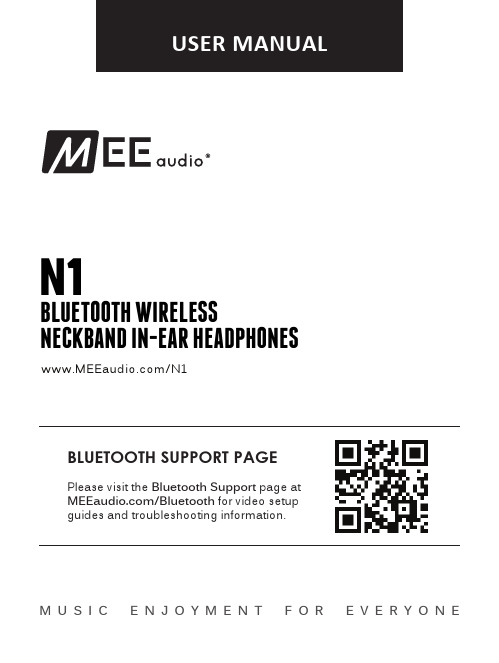
M U S I C E N J O Y M E N T F O R E V E R Y O N EBLUETOOTH SUPPORT PAGEPlease visit the Bluetooth Support page at /Bluetooth for video setup guides and troubleshooting information./N1N1BLUETOOTH WIRELESS NECKBAND IN-EAR HEADPHONESVolume up / skip track button Volume down / Botón bajar el de fr es zh 多功能按键de fr es zh Statusanzeige Voyants d’état del estado 状态指示灯曲目de fr es zh chargement 充电口de fr es zh Botón subir el de fr es zhport and to the charging port of the N1.and ready for use.Close the USB port cover completely after charging for maximum sweat resistance.DEFR ES ZH dass die Abdeckung des USB-Anschlusses nach dem Aufladen desHeadsets geschlossen wird.Branchez le câble de charge micro-USB à un port USB alimenté et au port de charge duN1. Le voyant d’état sur l’oreillette de droite deviendra bleu une fois qu’ils sont chargés et prêts à l’emploi. Pour une résistance optimale à la transpiration, assurez-vous de bien refermer le couvercle du port USB après avoir chargé les écouteurs.Conecte el cable de carga Micro USB a cualquier puerto USB activo y al puerto de carga de los N1. La luz indicadora de estado en el auricular derecho cambiará a azul una vez que estén cargados y listos para usarse. Para una mayor resistencia al sudor, asegúrese de que la cubierta del puerto USB esté completamente cerrada después de cargar los audífonos.将USB充电线缆连接到任何USB供电端口,另一端连接N1 Micro-USB接口。
分享好物群广告文案

分享好物群广告文案
【好物分享:蓝牙耳机】
大家好!今天我要和大家分享一款超赞的好物——蓝牙耳机!你是否经常遇到线缠绕、有线耳机容易断裂等烦恼呢?那么,这款蓝牙耳机将会是你的救星!它采用了蓝牙技术,在保证音质的同时,摆脱了繁琐的有线连接,让你在任何时间、任何地点都能畅享音乐的乐趣。
这款蓝牙耳机不仅外观时尚,还具有出色的音质表现。
通过内置的智能芯片,它能够提供高保真音效,给你带来更真实的音乐感受。
同时,它还采用了深度降噪技术,有效消除周围噪音的干扰,让你沉浸在纯粹的音乐世界中。
除了出色的音质表现,这款蓝牙耳机还拥有超长的续航时间。
它采用了高效的电池管理系统,一次充电可支持多小时的音乐播放时间,无需频繁充电,大大提高了使用的便利性。
而且,它还支持快速充电功能,只需要短短几分钟充电,就能让你继续享受音乐的美好。
不仅如此,这款蓝牙耳机还具备防水防汗的功能,让你在运动、户外等各种环境下都能畅快使用。
它采用了人体工学设计,具有舒适的佩戴感,即使长时间佩戴也不会感到不适。
而且,它还支持智能控制,通过一键操作即可实现接听电话、切换音乐、调节音量等功能,方便快捷。
总的来说,这款蓝牙耳机集时尚外观、出色音质、超长续航、防水防汗、人性化操作于一身,真正做到了让你的音乐随身畅享。
无论是日常使用还是运动健身,它都能为你带来全新的听觉体验。
快来把这款蓝牙耳机带回家,让音乐成为你生活的一部分吧!。
力智up1740参数

力智up1740参数
力智UP1740是一款无线蓝牙音箱,它的参数包括:
●无线蓝牙连接:力智UP1740支持蓝牙4.2连接,可以与手机、平
板电脑等设备无线连接,方便用户听音乐或接听电话。
●电池续航:力智UP1740内置可充电电池,充满电后可以播放8
小时左右,非常适合户外活动或旅行使用。
●音频输出:力智UP1740支持有线和无线音频输出,可以通过
3.5mm音频线连接电脑、电视等设备,也可以通过WiFi连接智能
音响系统。
●外观尺寸:力智UP1740的外观尺寸为200x75x75mm,重量约为
1.5kg,非常轻便,方便携带。
●其他特点:力智UP1740还具有防水、防尘、耐摔等特点,适合
在各种环境下使用。
W300BT双动圈蓝牙耳机说明书

W300BT 双动圈蓝牙耳机说明书www.edifi产品说明及配件充电接口音量-/上一曲指示灯多功能按键音量+/下一曲本产品配有不同型号耳套,不同的使用者请选用适合的耳套佩戴。
耳套*3对USB充电线操作说明●充电使用过程中,仅红灯闪烁时,表示耳机电量过低,请充电后使用。
充电时长约2小时,充电时红灯亮,充满电红灯熄灭。
警告: 本产品的可充电电池必须妥善处置,以便回收利用,请不要将电池放入火中,以免引起爆炸。
建议对带锂电池产品如不使用时每三个月充一次电。
●开/关机开机:长按3秒关机:长按3秒● 蓝牙配对1、关机状态下长按多功能键约5秒开机,直至红蓝灯交替闪烁,进入配对状态;2、开启手机蓝牙,搜索“EDIFIER W300BT”配对连接,成功后蓝色指示灯慢闪。
● 一拖二连接1、耳机与设备一配对连接;2、重启耳机长按多功能键5秒进入配对状态,与设备二配对连接;3、在设备一上操作连接耳机 ,此时耳机已同时连接两个设备。
长按5秒开机至红蓝灯交替闪烁进入配对状态功能操作说明● 音乐播放● 通话接听 短按挂断 短按拒接 长按音量+ 短按下一曲 长按音量- 短按上一曲 长按暂停/播放 短按语音助手 双击● 清除配对记录:开机未连接状态下,长按音量+键和音量-键5秒,蓝灯快 闪即完成配对记录清除。
FAQs● 红色指示灯代替蓝色指示灯闪烁。
答:表示耳机电池低电量,您需要再次对耳机充电。
● 充电时,红灯不亮。
答:a、请确保充电设备与耳机连接良好。
b、长时间不使用耳机,电池会进入休眠状态。
此时需要充电大 约30分钟红灯才会亮。
● 耳机听不到声音。
答:a、确认耳机处于工作状态。
b、确认耳机的音量大小是否合适。
c、确认耳机是否与手机正常连接。
d、确认耳机在正常的工作范围。
● 耳机通话效果不好。
答:a、确认手机是否在信号强的地区。
b、耳机的有效使用距离为10米,请确认耳机在有效使用距离 内,且耳机与手机间无障碍物阻隔。
● 为什么播放音乐时,耳机不能进行暂停、恢复、上曲和下曲控制。
肯尼格斯菲利普 wireless 可携音响 Bluetooth 内置麦克风手机通话 BT40BK说明

Philipswireless portable speakerBluetooth ®Built-in microphone for calls Rechargeable battery BlackBT40BKKeep your tunes closeGo anywhere compactness meets great sound. Combined with built-in Bluetooth wireless streaming, the BT40 is ideal for the globetrotting fashionista in everyone.Simplicity in use•Built-in microphone for hands-free phone calls•Audio-in for easy connection to almost any electronic device •Easy playback from MicroSD CardDesigned for grab and go•Built-in rechargeable battery for music playback anywhere •Comes with a strap for you to carry around Simplicity•Works with any Bluetooth-enabled deviceIssue date 2022-05-12Version: 4.1.212 NC: 8670 001 51158EAN: 69 59033 84718 9© 2022 Koninklijke Philips N.V.All Rights reserved.Specifications are subject to change without notice. Trademarks are the property of Koninklijke Philips N.V. or their respective Specificationswireless portable speakerBluetooth® Built-in microphone for calls, Rechargeable battery, BlackHighlightsBluetooth-enabledBluetooth is a short range wireless communication technology that is both robust and energy-efficient. The technology allows easy wireless connection to other Bluetooth devices, so you can play your favorite music from any smartphones, tablets or even laptops including iPod or iPhone on Bluetooth-enabled speaker easily.MicroSD cardSimply load the card with the desired content, plug it into your player – and never have to worry about running out of entertainment choices again.Built-in microphoneWith its built-in microphone, this speaker also works as a speaker phone. When a call comes in, the music is put on pause and you can talk via the speaker. Call for a business meeting. Or, call your friend from a party. Either way, it works great.Audio-inAudio-in for easy connection to almost any electronic deviceComes with a strapComes with a strap for you to carry aroundCompatibility •iPad: iPad 1, iPad 2, new iPad, iPad mini, iPad with Retina display•iPhone: iPhone 3, iPhone 3GS, iPhone 4, iPhone 4S, iPhone 5, iPhone 5C, iPhone 5S, iPhone 6, iPhone 6 Plus, iPhone 6S, iPhone 7, iPhone 7 Plus •iPod touch: 3rd generation or later•Android tablets & smartphones: with Android 2.1 and Bluetooth 2.1 or above•work with: Bluetooth 4.0 or below •other Bluetooth-enabled deviceDesign and finishing•Color:Black Connectivity•Bluetooth version: 4.0•Bluetooth range: Line of sight, 10M or 30FT •Bluetooth frequency band: 2.4 Ghz to 2.48 Ghz •Audio in (3.5mm): Yes, 600mV•supports microSD card: Yes, up to 32GBConvenience•Built-in microphone: for speaker conferenceSound•Output power (RMS): 3W •Sound System: Stereo•Frequency response: 70 Hz to 20 KhzLoudspeakers•Speaker driver: 1 x 1.5"•Sensitivity: 80dBm•Speaker Impedance: 4 ohm •Signal to noise ratio: >55 dbPower•Battery type: lithium polymer (built-in)•Power supply: 5V, DCAccessories•Included accessories: USB cable for PC charging, 3.5mm stereo line in cable, Quick install guideDimensions•Product dimensions (WxDxH): 72 x 41 mm •Product weight: 0.140 kg•Packaging dimensions (WxDxH): 120 x 48 x 107•Weight incl. Packaging: 0.21 kg。
TAKSTAR ML 70DW 无线耳机说明书

ML 70DW121243659Guangdong Takstar Electronic Co., Ltd.Address: Longqiao Road Longxi Boluo Huizhou Guangdong China 516100Tel:86 752 6383644 Fax: 86 752 6383952Email:************************:User ManualDynamic silver plated and glossy UV painted earcups designInnovative HID controlling directive supports long distance controlling ofmusic playing software on computers; the volume, previous song, nextsong, playing and pause function of the music playing software oncomputers can be controlled via the button on headphones2.4G frequency band guarantees accurate sound reproduction and full-duplex for supporting wireless chattingWireless operating range is up to 10 meters/360 degree in open areaDyn-Elec technology features automatic sleep function for reducingpower consumptionBuilt-in rechargeable lithium ion battery, the continuous playtime isabout 9 hours when the battery is fully chargedFeaturesWelcome to use TAKSTAR new wireless headphones, it is specially designedfor fashion. It features high quality wireless transmission, stable digitalwireless headphones system, integrated volume and program controllingand convenient folding design for ease of carrying. Please read this manualdetailedly before using to make sure the correct operation and exert theoptimum function.OperationPower on/off button: press this button continuously for about 3 secondsfor turning on/off the headphonesPower indicatorWhen the headphone is turned on, the indicator will light green;When there’s no signal, the indicator will flicker every 500ms;When pressing the ID button , the indicator will flicker every 150ms;When the frequency of transmitter and receiver is matched, theindicator will light green continuously;When the system is at sleep state, the indicator will flicker every 5s;When the system is at low power, the indicator will flicker every 1s;When the system is under recharging, the indicator will light redcontinuously;When the recharging is finished, the indicator will be off54356DC socket: plug one side of the USB power cable into this socket, and theother side of the USB power cable into USB socket of computer(or mainssupply by adding the power adaptor to the USB cable) for rechargingthe batteryAudio input/output socket: when the headphone is working at wirelessstatus, the audio signal can be connected to other headphones or otheraudio equipment for sharing the music with your friends by plugging anaudio cable into the audio output socket; when the wireless function isturned off, plug in audio playing equipment such as IPOD, MP3 orcomputer into this socket with an audio cable, the headphone will beused as a common wired headphoneID button: plug the transmitter into USB socket of computer, then press the ID button on headphones, the LED indicator on the left earcup willflicker every 150ms. Make sure that the distance between thetransmitter and the headphones are within 50cm. When the LEDindicator lights green continuously, it means the frequency matching isfinished, the headphones can be used normally (The headphones andtransmitter in the same package are already matched during production,no need to operate the frequency matching unless the headphone isused together with a new transmitter, or the transmitter is usedtogether will a new headphone)Previous song, next song and pause control knob: turn the knob to forprevious song; turn the knob to for next song, press the knob verticallyfor playing or pauseVolume control: press VOL+ for in increasing the volume, press VOL- fordecreasing the volumeAdjustable headband2.4G wireless transmitter: plug the transmitter into USB socket ofcomputer, the transmitter is at working status ML 70DW headphones 1pc2.4G wireless transmitter 1pcY-type audio cable 1pcPower adaptor 1pcUSB power cable 1pcUSB extension cable 1pcPortable bag 1pcUser manual 1pc7982Standard ConfigurationThis device complies with part 15 of the FCC Rules. Operation is subject to the following two conditions: (1) This device may not cause harmful interference, and (2) this device must accept any interference received, including interference that may cause undesired operation.Any Changes or modifications not expressly approved by the party responsible for compliance could void the user's authority to operate the equipment.Note: This equipment has been tested and found to comply with the limits for a Class B digital device, pursuant to part 15 of the FCC Rules. These limits are designed to provide reasonable protection against harmful interference in a residential installation. This equipment generates uses and can radiate radio frequency energy and, if not installed and used in accordance with the instructions, may cause harmful interference to radio communications. However, there is no guarantee that interference will not occur in a particular installation. If this equipment does cause harmful interference to radio or television reception, which can be determined by turning the equipment off and on, the user is encouraged to try to correct the interference by one or more of the following measures:-Reorient or relocate the receiving antenna.-Increase the separation between the equipment and receiver.-Connect the equipment into an outlet on a circuit different from that to which the receiver is connected.-Consult the dealer or an experienced radio/TV technician for help.The device has been evaluated to meet general RF exposure requirement. The de vice can be used in portable exposure condition without restriction.。
JBL Soundfly BT插入式无线扬声器快速设置指南说明书

Quick Setup GuideJBL SoundfL y ™BtPlug-in wireless speakerWelcomeThank you for purchasing the JBL Soundfly™ BT plug-in wireless speaker. Soundfly BT will fill your room with sound from your portable Bluetooth -enabled device while plugging directly into an AC outlet and remaining practically invisible.Included ItemsJBL Soundfly BTUnitAC Plug Adapter (varies with region)Support Pad (varies with region)2Plug soundfly Bt Into an ac outletONturnIng soundfly Bt on and offONSTANDBYNote: Soundfly BT will automatically enter the Standby mode after 10 minutes of inactivity.PaIr soundfl y Bt WIth your BluetoothdevIceNOTE: Bluetooth pairing between two devices does not have to be repeated after a successful initial pairing unless you remove Soundfly BT from the paired device’s Bluetooth device list. To un-pair Soundfly BT from the current device, press and hold the Bluetooth logo button.stream your audIo on soundfl y BtSoundfly BT will automatically turn from Standby to On when it receivesa streaming audio signal from a Bluetooth-capable device. Use your Bluetooth-enabled device to control the volume and other playback functions. The maximum streaming range is approximately 33 feet(10m) from the Soundfly BT unit.JBl easy connect aPPlIcatIonThe JBL Easy Connect application is downloadable free from theAndroid® Market at . The JBL Easy Connect Application features:• C ontrols for Soundfly BT’s digital sound processing (DSP) thatenables you to get the best sound wherever you plug in Soundfly BT.• A music player with a music browser function.• O ne touch Bluetooth operation.uPgradIng fIrmWareYour Soundfly BT has upgradeable firmware that lets you takeadvantage of new features and improvements as they becomeavailable. Go to for information about checking your unit’s firmware version and instructions on upgrading to a newer firmware version.3trouBleshootIngSymptom poSSible problem Solution noteNo sound (Power button LED is not illuminated)Faulty AC connection Make sure that Soundfly BT isplugged into a working AC outlet.The Power button LED glowswhite or amber when the unit isreceiving AC power.No sound (Power button LED glows amber.)Soundfly BT is in Standby mode.Touch the Power button.The Power button LED glowswhite when the unit is on.The Bluetooth-enabled device is outof range of Soundfly BTMove the device closer to SoundflyBT.Soundfly BT’s operational range isapproximately 33 feet (10m).No sound (Power button LED glows white.)Soundfly BT is not paired with aBluetooth-enabled device.Pair Soundfly BT with a Bluetooth-enabled device. See Pair SoundflyBT with Your Bluetooth Device, onpage 3.The Pairing LED illuminates solidblue when Soundfly BT is pairedwith a Bluetooth-enabled device.Sound crackles, hisses or is distorted The Bluetooth-enabled device isoverloading Soundfly BT.• T urn down the volume on theBluetooth-enabled device.• S et the EQ on the device to “Off”.Loud hum or buzzing There is a ground loop with the ACwiring.• U nplug Soundfly BT and plug it into a different AC outlet.The Bluetooth-enabled device does not pair with Soundfly BT Soundfly BT is not in pairing mode.Touch the Pairing button on SoundflyBT.The Pairing LED flashes blue whenSoundfly BT is in the pairing mode. Bluetooth-enabled device’s batteryis low.Recharge the device’s batteryfollowing the instructions in its usermanual.The device is not compatible withSoundfly BT.Verify compatibility with the device’smanufacturer.4sPecIfIcatIonsAmplifier power: 10 watts x 2Frequency response: 60Hz – 20kHzSignal-to-noise ratio: 80dBPower requirement: 100V – 240V AC, 50Hz/60HzPower consumption: <0.5W (standby); 30W (maximum)Dimensions (W x H x D): 7-1/2" x 2-13/16" x 3-5/8"(71mm x 92mm x 190mm)Weight:0.9 lb (0.42kg)56fcc and Ic regulatIons (usa and canada onl y)FCC and iC inFormation For uSerSThis device complies with Part 15 of the FCC rules and Industry Canada license-exempt RSS 210. Operation is subject to the following two conditions: (1) This device may not cause harmful interference; and (2) this device must accept any interference received, including interference that may cause undesired operation.radio and televiSion interFerenCe]This equipment has been tested and found to comply with the limits for a Class B digital device, pursuant to Part 15 of the FCC rules. These limits are designed to provide reasonable protection against harmful interference in a residential installation. Thisequipment generates, uses and can radiate radio frequency energy and, if not installed and used in accordance with the instructions, may cause harmful interference to radio communications. However, there is no guarantee that interference will not occur in a particular installation. If this equipment does cause interference to radio or television reception, which can be determined by turning the equipment off and then on, the user is encouraged to try to correct the interference by one or more of the following measures:• I ncrease the separation between the equipment and the receiver.• C onnect the equipment to a different outlet so that the equipment and receiver are on different branch circuits.• C onsult the dealer or an experienced radio/ TV technician for help.note: Changes or modifications not expressly approved by HARMAN could void the user’s authority to operate the equipment.Ic statement and WarnIng (canada onl y)This Class B digital apparatus complies with Canadian ICES-003. Cet appareil numérique de la classe B est conforme à la norme NMB-003 du Canada.ImPortant safety InstructIonsHereby, HARMAN International Industries, Incorporated declares that this JBLSOUNDFLY BT is in compliance with the essential requirements and other relevant provisions of Directive 1999/5/EC, ErP 2009/125/EC Directive and RoHS 2011/65/EU Directive. The declaration of conformity may be consulted at the support section of our Web site, accessible from .7© 2012 HARMAN International Industries, Incorporated. All rights reserved.JBL is a trademark of HARMAN International Industries, Incorporated, registered in the United States and/or other countries. Soundfly is a trademark of HARMAN International Industries, Incorporated.Android is a trademark of Google Inc. Use of this trademark is subject to Google Permissions.The Bluetooth word mark and logo are registered trademarks and are owned by the Bluetooth SIG, Inc., and any use of such marks by HARMAN International Industries, Incorporated, is under license.Features, specifications and appearance are subject to change without notice.Part No. JBLP3271 Rev.: AHARMAN International Industries, Incorporated8500 Balboa Boulevard, Northridge, CA 91329 USA。
TiinLab WT-231耳机开箱文(周杰伦代言)

TiinLab WT231耳机开箱文终于拿到手期待已久的耳机,小激动!!!这款周杰伦代言的耳机是准备送给资深JAY迷的女盆友!自己先拍了两张,选的枚红色,女生专属颜色。
上图!正面:侧面:产地、类型等各类产品信息大特写:女朋友黑喜欢啊!再上图!外观不错,杰伦的造型很帅气!正式开始开箱!内部是采用的黑色塑料包装盒,面上附有黑色耳机收纳袋,皮质柔然,手感还不错,比较遗憾的是它不是真皮,耐用性有待观察(后期补上)。
使用说明书耳塞是配了小号、中号、大号三副。
这样确实有必要!个人耳洞大小不一,甚至左右耳洞都存在大小差异,入耳式耳机必须要选择合适大小的耳塞才能使聆听者佩戴舒适,而高封闭性才能保证音效的高品质。
如果能再多配一副更好!这款耳机材质:前不锈钢(银色)+后塑料(枚红色)。
整体设计很时尚,确实不愧为亚洲设计大师操刀的作品!弯曲导管设计在佩戴舒适度上又会进一步提升!这里不得不说一点,这款耳机后部塑料材质能增加外观时尚表现力,而前部不锈钢材质又可以很好的抵消掉塑料后壳产生的底噪。
此设计兼具了美观与实用。
耳机接头为3.5mm的镀金接头,市面上大众化前端设备(Android 系统、ISO系统及MP3等)都是能够支持到,整体做工还算精致。
下面来进行试听!!!!这款耳机阻抗16Ω,应该是很易推动,相当期待它的表现。
一开头《头文字D》中飙车场景的飙车声很逼真,整个音场显出立体感。
低音较为内敛,人声会被凸显出来,显得集中饱满,这款耳机个人觉得适合流行歌曲,尤其是抒情类歌曲。
再试听一首和蔡依林合作的《布拉格广场》,一开头的镲声显出清脆的感觉,接着融合进来管风琴浑厚的乐声,紧接着忽然几声灵巧的三角铁,在整个电子音乐的配合下显得很活泼明快,让音乐极具画面感。
歌曲中间富有特色的踢踏舞过渡部分更是让我一下联想到电影《泰坦尼克号》中Jake带Rose到下等舱跳踢踏舞的场景。
后来也试了几首Michael Jackson的歌曲,像《Beat it》和《Bad》这类摇滚我个人认为不是特别合适,下潜不够的感觉,但是类似《heal the world》的抒情歌曲表现确实堪称完美。
蓝牙耳机广告文案
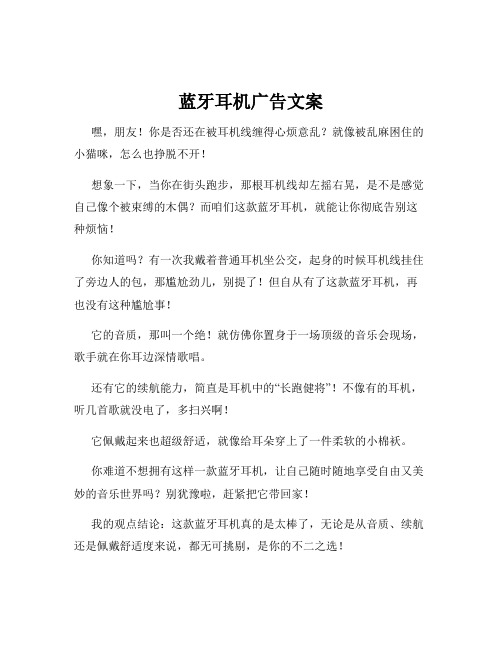
蓝牙耳机广告文案
嘿,朋友!你是否还在被耳机线缠得心烦意乱?就像被乱麻困住的小猫咪,怎么也挣脱不开!
想象一下,当你在街头跑步,那根耳机线却左摇右晃,是不是感觉自己像个被束缚的木偶?而咱们这款蓝牙耳机,就能让你彻底告别这种烦恼!
你知道吗?有一次我戴着普通耳机坐公交,起身的时候耳机线挂住了旁边人的包,那尴尬劲儿,别提了!但自从有了这款蓝牙耳机,再也没有这种尴尬事!
它的音质,那叫一个绝!就仿佛你置身于一场顶级的音乐会现场,歌手就在你耳边深情歌唱。
还有它的续航能力,简直是耳机中的“长跑健将”!不像有的耳机,听几首歌就没电了,多扫兴啊!
它佩戴起来也超级舒适,就像给耳朵穿上了一件柔软的小棉袄。
你难道不想拥有这样一款蓝牙耳机,让自己随时随地享受自由又美妙的音乐世界吗?别犹豫啦,赶紧把它带回家!
我的观点结论:这款蓝牙耳机真的是太棒了,无论是从音质、续航还是佩戴舒适度来说,都无可挑剔,是你的不二之选!。
天籁,拒绝束缚主流真无线蓝牙耳机鉴赏

Voyager 4200 UC Series 蓝牙耳机用户指南说明书
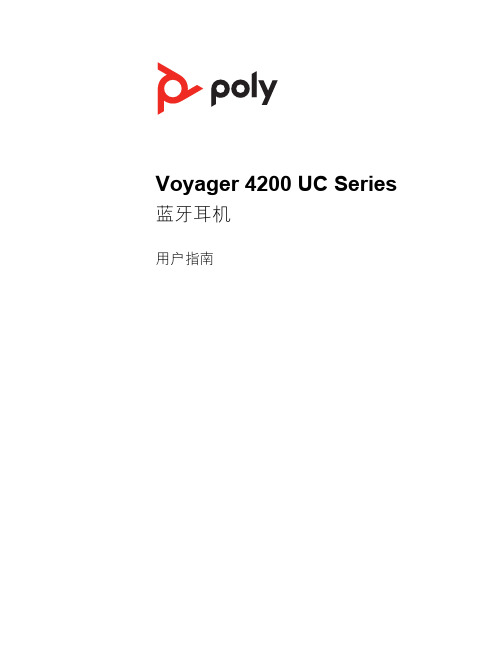
Voyager 4200 UC Series 蓝牙耳机用户指南内容概述3耳机概述3充电支架(仅限充电支架型号)4USB 蓝牙适配器4连接和配对5连接至 PC5配置 USB 适配器5配对至移动设备5再次配对 USB 适配器5佩戴和充电7佩戴在左耳或右耳上7充电7检查耳机电池状态7加载软件8更新您的 Poly 博诣设备8基础知识9电源开/关9调整音量9拨打/接听/结束通话9使用 Microsoft 网络电话进行互动10播放或暂停音频10曲目选择10快进/快退10语音助手10启用和使用 Amazon Alexa(智能手机功能)10更多功能11选择语言11启用 Tile11DeepSleep 模式11在线指示灯11有线模式(通过 USB 传输音频)11故障诊断12支持服务14概述静音/取消静音Alexa智能手机功能:Amazon Alexa(需要安装 Plantronics Hub 移动应用程序和Alexa 应用程序)电源蓝牙® 配对充电端口音量/ 通话按钮/按下可与 Microsoft Teams 交互(需要应用程序)Siri®、Google智能手机功能:默认语音助手Assistant™播放/暂停**下一首曲目**上一首曲目**注**功能因应用程序而异。
可能不支持运行基于网络的应用程序。
请注意安全使用新耳机前,请阅读关于安全、充电、电池和管制等重要信息的安全指南。
注将充电支架插入电脑或墙式充电器的 USB端口。
您的高分辨蓝牙 USB 适配器和您的Poly 博诣设备已预先配对。
将其插入您的电脑以连接电脑音频。
注适配器设计可能会有所不同USB LED 它们表示什么意思红色和蓝色交替闪烁配对蓝色常亮已连接耳机闪烁蓝灯正在通话红色常亮已启用静音紫色闪烁在电脑上播放媒体文件USB LED 它们表示什么意思红色和蓝色交替闪烁配对紫色常亮Microsoft Teams 已连接闪烁蓝灯正在通话红色常亮已启用静音发出紫色脉冲Microsoft Teams 通知注* 需要 Microsoft Teams 桌面应用程序充电支架(仅限充电支架型号)USB 蓝牙适配器您的蓝牙 USB 适配器和您的耳机已预先配对。
LG D958 手机 用户手册 说明书
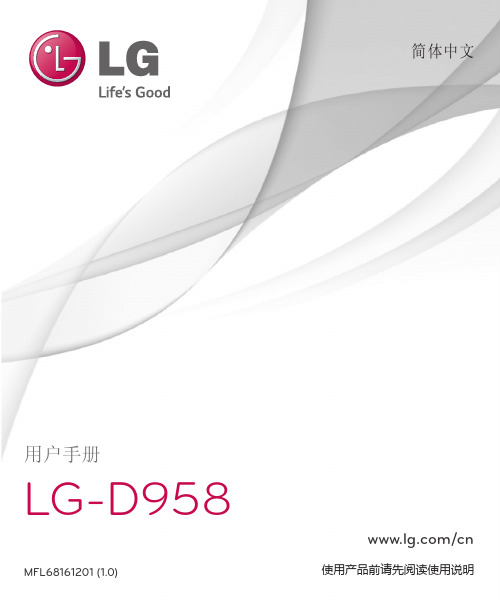
重要注意事项................... 12
开始了解您的手机............... 18 手机概览 .....................18 安装 Micro-SIM 卡 ............20 充电 .........................21 屏幕锁定和解锁 ...............22 轻敲唤醒.................... 22 带麦克风的立体声耳机 .........23 Plug & Pop ...................24
功能........................... 59
Quick备忘录 ..................59 使用Quick备忘录选项......... 60 查看保存的Quick备忘录 ......60
Quick 翻译 ...................61 Quick多任务 ..................62 Quick遥控 ....................63 缩放以追踪 ...................64 LG SmartWorld ................65
录制声音或语音.............. 76 发送录音.................... 76 任务管理器 ...................76 任务 .........................77 POLARIS Viewer 5 .............77 下载内容 .....................78
• 此手机采用触摸屏键盘,不适合视障人士 使用。
• 版权所有 ©2013 LG Electronics, Inc。 保留所有权利。LG 和 LG 徽标是 LG 集 团及其相关实体的注册商标。所有其他商 标是其各自所有者的财产。
- 1、下载文档前请自行甄别文档内容的完整性,平台不提供额外的编辑、内容补充、找答案等附加服务。
- 2、"仅部分预览"的文档,不可在线预览部分如存在完整性等问题,可反馈申请退款(可完整预览的文档不适用该条件!)。
- 3、如文档侵犯您的权益,请联系客服反馈,我们会尽快为您处理(人工客服工作时间:9:00-18:30)。
JBL T190BT 入耳式无线蓝牙耳机震撼首发
2018 年11 月,高保真至潮音频品牌JBL 推出时尚绚丽的JBL
T190BT 入耳式无线蓝牙耳机,开启初冬音乐BGM。
70 年来,JBL 专注为音乐爱好者和专业人士提供至纯的传奇之声,以多彩时尚的风格和细致多元的
产品,不断诠释当代的潮流内涵,而JBL T190BT 入耳式无线蓝牙耳机更将为音乐爱好者带来不一般的音乐体验。
配备JBL Pure Bass 音效的T190BT 耳机,不仅轻便易携,更支持拨打或接听免提电话。
使用时间长达8 小时,充满电仅需2 小时。
具有 4 种独特色彩、配备扁平防缠绕耳机线轻量化设计,长时间佩戴也倍感舒适。
人
性化的磁吸式设计确保耳机在不使用时能够吸附保持便携特性,而扁平防缠
绕耳机线和人体工学耳机单元及耳塞设计带来极佳的舒适性,让它毋庸置疑
地成为音乐爱好者日常生活必备利器!。
