柯尼卡美能达bizhubC364C284C224彩色数码复合机资料
柯尼卡美能达 bizhub C252打印机 说明书

柯尼卡美能达的全新品牌—bizhub,为您通往成功开启新的门户。
为您的工作带来高度自由
无论何时何地自由获取所需信息,最大限度地 提高效率。无论是在家中,在外出途中,或者 在客户那里,只要连上bizhub,您的工作就会 变得更快、更灵巧。
使您置身信息应用的最前沿
汇集、管理、交流,通过bizhub创新的技术, 可以有效地运用信息,并提高其价值。同时, 能不断地获取各类资讯,从而在此过程中创建 高价值的数据资料库。bizhub给予您将信息转 化为资产的能力。
拥有柯尼卡美能达彩色MFP bizhub C252,即可在一台小巧紧凑的机器上完成文档存储,共享,分发, 管理,转换和输出。它可提供多种功能,为您创建色彩逼真或黑白分明的生动商业文档,同时简化工作 流程,提高工作效率。它是中小型办公场所一体化办公和大型办公场所分散办公的理想选择,是黑白打 印机的完美换代设备。小巧紧凑的bizhub C252将改变您的办公方式。
SMTP, TCP/IP, HTTP, FTP, LDAP
Windows 98SE/Me, Windows NT4.0 SP6,
Windows 2000, Windows XP, Windows Server 2003
TIFF, PDF, Compact PDF, JPEG TWAIN驱动程序(实时模式推扫描/拉扫描), HDD TWAIN驱动程序
* 作为“能源之星”的伙伴,柯尼卡美能达商用科技株式会社抱
着节省能源的宗旨而生产这部符合“能源之星”标准的产品。
* 能源之星是美国的注册商标。
柯尼卡美能达数码复合机采用环保设计。
■ 符合能源之星标准 ■ 使用可回收材料 ■ ISO认证工厂生产
工作台DK-502
安全使用的要求
HP PageWide Pro MFP 577dw系列用户指南说明书
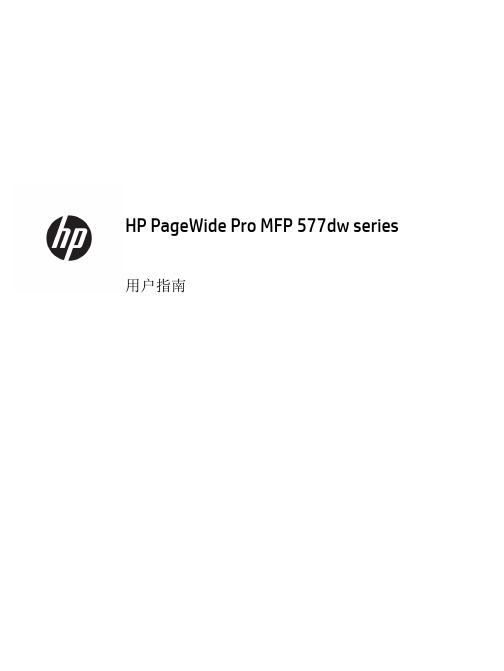
用户指南版权与许可©2016 版权所有HP Development Company, L.P.保留所有权利。
除非版权法允许,否则在未经HP 预先书面许可的情况下,严禁转载、改编或翻译本手册的内容。
本文档包含的信息如有更改,恕不另行通知。
HP 产品与服务的全部保修条款在此类产品和服务附带的保修声明中均已列明。
此处内容不代表任何额外保修。
HP 对此处任何技术性或编辑性的错误或遗漏概不负责。
Edition 2016 年2 月1 日商标声明Adobe®、Acrobat®和PostScript®是 Adobe Systems Incorporated 的商标。
Intel® Core™ 是Intel Corporation 在美国和其它国家/地区的商标。
Java™ 是Sun Microsystems, Inc. 在美国的商标。
Microsoft®、Windows®、Windows® XP 和Windows Vista® 是Microsoft Corporation 在美国的注册商标。
UNIX®是The Open Group 的注册商标。
能源之星和能源之星标记是美国环保署拥有的注册商标。
目录1产品基本信息 (1)产品功能 (2)环境功能 (2)辅助功能 (3)产品视图 (4)左前视图 (4)右前视图 (5)后视图 (5)墨盒门视图 (6)开机/关机 (7)打开产品电源 (7)管理电源 (7)关闭产品电源 (8)使用控制面板 (9)控制面板按钮 (9)控制面板主屏幕 (10)控制面板仪表板 (10)控制面板的应用程序文件夹 (11)控制面板快捷方式 (11)帮助功能 (12)打印机信息 (12)帮助动画 (13)安静模式 (14)从控制面板打开或关闭安静模式 (14)从EWS 打开或关闭安静模式 (14)2连接产品 (15)将产品接入计算机或网络 (16)使用USB 电缆连接产品 (16)将产品连接到网络 (16)支持的网络协议 (16)ZHCN iii使用有线网络连接产品 (17)使用无线网络(仅限无线型号)连接产品 (17)使用WiFi 设置向导将产品连接到无线网络 (18)使用WPS 将产品连接至无线网络 (18)手动将产品连接至无线网络 (19)使用Wi-Fi Direct 将计算机或设备连接至产品 (20)打开Wi-Fi Direct (20)从具有无线功能的移动设备打印 (20)从具有无线功能的计算机进行打印(Windows) (20)从具有无线功能的计算机进行打印(OS X) (20)为已接入网络的无线产品安装HP 打印机软件 (23)打开打印机软件(Windows) (24)管理网络设置 (25)查看或更改网络设置 (25)设置或更改产品密码 (25)在控制面板中手动配置TCP/IP 参数 (25)链路速度和双工设置 (26)3打印机管理和服务 (27)HP 嵌入式Web 服务器(EWS) (28)关于EWS (28)关于cookie (28)启动EWS (29)功能 (29)主页选项卡 (29)“扫描”选项卡 (30)“传真”选项卡 (31)“Web 服务”选项卡 (31)“网络”选项卡 (31)“工具”选项卡 (31)“设置”选项卡 (32)Web 服务 (33)何为Web 服务? (33)HP ePrint (33)打印应用程序 (33)设置Web 服务 (33)使用Web 服务 (34)HP ePrint (34)打印应用程序 (35)删除Web 服务 (35)iv ZHCNHP Web Jetadmin 软件 (37)产品安全功能 (38)安全声明 (38)防火墙 (38)安全性设置 (39)固件更新 (39)打印机软件(Windows) 中的HP Printer Assistant (40)打开HP Printer Assistant (40)功能 (40)Connected 选项卡。
赛米控CAT3647 3通道超高效率LED驱动器 32级调光说明书

CAT36473-Channel Ultra High Efficiency LED Driver with 32 Dimming LevelsDescriptionThe CAT3647 is a high efficiencye fractional charge pump that can drive up to three LEDs programmable by a one wire digital interface. The inclusion of a 1.33x fractional charge pump mode increases device efficiency by up to 10% over traditional 1.5x charge pumps with no added external capacitors.Low noise input ripple is achieved by operating at a constant switching frequency which allows the use of small external ceramic capacitors. The multi−fractional charge pump supports a wide range of input voltages from 2.4 V to 5.5 V.The EN/DIM logic input functions as a chip enable and a digital dimming interface for setting the current in all the LED channels. The 1−wire pulse−dimming interface supports 32 linear steps from full−scale down to zero current.The device is available in the tiny 16−pad TQFN 3mm x 3mm package with a max height of 0.8mm.ON Semiconductor’s 1.33x, charge pump switching architecture is patented.Features•High Efficiency 1.33x Charge Pump•Charge Pump: 1x, 1.33x, 1.5x, 2x•Drives up to 3 LEDs at 30 mA Each•1−wire EZDim 32 Linear Steps•Power Efficiency up to 92%•Low Noise Input Ripple in All Modes•“Zero” Current Shutdown Mode•Soft Start and Current Limiting•Short Circuit Protection•Thermal Shutdown Protection•16−pad TQFN Package•These Devices are Pb−Free, Halogen Free/BFR Free and are RoHS CompliantApplications•LCD Display Backlight•Cellular Phones•Digital Still Cameras•Handheld DevicesTQFN−16HV3 SUFFIXCASE 510ADPIN CONNECTIONSMARKING DIAGRAMDevice Package Shipping†ORDERING INFORMATIONCAT3647HV3−GT2(Note 1)TQFN−16(Pb−Free)2,000/Tape & Reel 1.NiPdAu Plated Finish (RoHS−compliant).LED1GNDNCNCC2−C2+C1−C1+LED2LED3NCRSETEN/DIMVOUTNCVIN1(Top View)JAAPAXXXYWWJAAP = CAT3647HV3−GT2A = Assembly LocationXXX = Last Three Digits of Assembly Lot Number Y = Production Year (Last Digit)WW = Production Week (Two Digits)†For information on tape and reel specifications, including part orientation and tape sizes, please refer to our T ape and Reel Packaging Specifications Brochure, BRD8011/D.Figure 1. Typical Application Circuitm FOUT Table 1. ABSOLUTE MAXIMUM RATINGSParameterRating Unit VIN, LEDx, C1±, C2±, EN/DIM, RSET voltage 6V VOUT voltage7V Storage Temperature Range −65 to +160°C Junction Temperature Range−40 to +150°CStresses exceeding those listed in the Maximum Ratings table may damage the device. If any of these limits are exceeded, device functionality should not be assumed, damage may occur and reliability may be affected.Table 2. RECOMMENDED OPERATING CONDITIONSParameterRating Unit VIN2.5 to 5.5V Ambient Temperature Range −40 to +85°C I LED per LED pinup to 30mA LED Forward Voltage Range1.3 to 4.3VFunctional operation above the stresses listed in the Recommended Operating Ranges is not implied. Extended exposure to stresses beyond the Recommended Operating Ranges limits may affect device reliability.NOTE:Typical application circuit with external components is shown above.Table 3. ELECTRICAL OPERATING CHARACTERISTICS(over recommended operating conditions unless specified otherwise) V IN = 3.6 V, EN = High, T AMB = 25°CSymbol Name Conditions Min Typ Max UnitsI Q Quiescent Current1x mode, excluding load1.33x mode, excluding load1.5x mode, excluding load2x mode, excluding load 1.01.72.22.4mAI QSHDN Shutdown Current V EN = 0 V1m A I LED-ACC LED Current Setting RSET = 3.74 k W20mARSET = 7.50 k W10I LED-ACC LED Current Accuracy(I LEDAVG – I NOMINAL) / I NOMINALRSET = 4.99 k W±2% I LED-DEV LED Channel Matching(I LED - I LEDAVG) / I LEDAVG±1.5% V RSET RSET Regulated Voltage0.580.60.62VR OUT Output Resistance (open loop)1x mode1.33x mode, V IN = 3 V1.5x mode, V IN =2.7 V2x mode, V IN = 2.4 V 0.85510WF OSC Charge Pump Frequency 1.33x and 2x mode1.5x mode 0.8111.31.31.6MHzI SC_MAX Output short circuit Current Limit V OUT < 0.5 V50mA I IN_MAX Input Current Limit V OUT > 1 V, 1x mode250mA LED TH1x to 1.33x or 1.33x to 1.5x or 1.5x to 2xTransition Thresholds at any LED pin130mV V HYS1x Mode Transition Hysteresis400mV T DF Mode Transition Filter Delay120m sR EN/DIM V HI V LO EN/DIM Pin− Internal Pull-down Resistor− Logic High Level− Logic Low Level1.31000.4k WVVT SD Thermal Shutdown150°C T HYS Thermal Hysteresis20°C V UVLO Undervoltage lockout (UVLO) threshold 1.6 1.8 2.0V Product parametric performance is indicated in the Electrical Characteristics for the listed test conditions, unless otherwise noted. Product performance may not be indicated by the Electrical Characteristics if operated under different conditions.Table 4. RECOMMENDED EN/DIM TIMING(For 2.4 V ≤ V IN ≤ 5.5 V, over full ambient temperature range -40°C to +85°C.)Symbol NameConditionsMin TypMax Units T LO EN/DIM program low time 0.2100m s T HI EN/DIM program high time0.2m s T PWRDWN EN/DIM low time to shutdown 1.5ms T LEDLED current settling time40m sFigure 2. EN/DIM Digital Dimming Timing DiagramLED LED Current SettingThe full scale LED current is set by the external resistor connected between the RSET pin and ground. Table 5 lists standard resistor values for several LED current settings.Table 5. RESISTOR RSET AND LED CURRENTFull Scale LED Current [mA]RSET [k W ]237.4514.7107.5015 4.9920 3.7425 3.00302.49Figure 3. Efficiency vs. Input VoltageFigure 4. Efficiency vs. Li −Ion VoltageINPUT VOLTAGE (V)INPUT VOLTAGE (V)405060708090100405060708090100Figure 5. Quiescent Current vs. Input VoltageFigure 6. Quiescent Current vs. TemperatureINPUT VOLTAGE (V)TEMPERATURE (°C)0123412080400−4001234Figure 7. LED Current Change vs. InputVoltage Figure 8. LED Current Change vs.TemperatureINPUT VOLTAGE (V)TEMPERATURE (°C)−10−8−4−202610−10−8−4−204610E F F I C I E N C Y (%)E F F I C I E N C Y (%)Q U I E S C E N T C U R R E N T (m A )Q U I E S C E N T C U R R E N T (m A )L E D C U R R E N T V A R I A T I O N (%)L E D C U R R E N T V A R I A T I O N (%)2x 1.5x1.33x 1x−648−628Figure 9. Switching Frequency vs.TemperatureFigure 10. Output Resistance vs. Input VoltageTEMPERATURE (°C)INPUT VOLTAGE (V)0.70.80.91.01.11.21.3 5.04.55.54.03.53.02.52.024681012Figure 11. Power Up in 1x Mode Figure 12. Power Up in 1.33x ModeFigure 13. Power Up in 1.5x Mode Figure 14. Power Up in 2x ModeS W I T C H I N G F R E Q U E N C Y (M H z )O U T P U T R E S I S T A N C E (W )1x1.33x1.5x2xFigure 15. Power Up Delay (1x Mode)Figure 16. Power Down Delay (1x Mode)Figure 17. Operating Waveforms in 1x ModeFigure 18. Switching Waveforms in1.33x ModeFigure 19. Switching Waveforms in1.5x Mode Figure 20. Switching Waveforms in2x ModeFigure 21. Foldback Current Limit Figure 22. LED Current vs. LED Pin VoltageOUTPUT CURRENT (mA)LED PIN VOLTAGE (mV)00.51.01.52.03.03.54.030025020015010050010203040Figure 23. Dimming WaveformO U T P U T V O L T A G E (V )L E D C U R R E N T (m A )2.5Table 6. PIN DESCRIPTIONName FunctionLED1LED1 cathode terminal.LED2LED2 cathode terminal.LED3LED3 cathode terminal.RSET Connect resistor RSET to set the LED current.EN/DIM Device enable (active high) and Dimming Control.VOUT Charge pump output connected to the LED anodes.VIN Charge pump input, connect to battery or supply.C1+Bucket capacitor 1 Positive terminalC1-Bucket capacitor 1 Negative terminalC2+Bucket capacitor 2 Positive terminalC2-Bucket capacitor 2 Negative terminalGND Ground ReferenceNC Not connected inside package.GND Connect to GND on the PCB.Pin FunctionVIN is the supply pin for the charge pump. A small 1m F ceramic bypass capacitor is required between the VIN pin and ground near the device. The operating input voltage range is from 2.5V to 5.5V. Whenever the input supply falls below the under-voltage threshold (1.8V), all the LED channels are disabled and the device enters shutdown mode. EN/DIM is the enable and one wire dimming input for all LED channels. Levels of logic high and logic low are set at 1.3V and 0.4V respectively. When EN/DIM is initially taken high, the device becomes enabled and all LED currents are set to the full scale according to the resistor R SET. To place the device into “zero current” shutdown mode, the EN/DIM pin must be held low for at least 1.5ms. VOUT is the charge pump output that is connected to the LED anodes. A small 1 m F ceramic bypass capacitor is required between the VOUT pin and ground near the device. GND is the ground reference for the charge pump. The pin must be connected to the ground plane on the PCB.C1+, C1- are connected to each side of the ceramic bucket capacitor C1.C2+, C2- are connected to each side of the ceramic bucket capacitor C2.LED1, LED2, LED3 provide the internal regulated current sources for each of the LED cathodes. These pins enter high-impedance zero current state whenever the device is placed in shutdown mode.TAB is the exposed pad underneath the package. For best thermal performance, the tab should be soldered to the PCB and connected to the ground plane.RSET is connected to the resistor (R SET) to set the full scale current for the LEDs. The voltage at this pin regulated to 0.6V. The ground side of the external resistor should be star connected back to the GND of the PCB. In shutdown mode, RSET becomes high impedance.Block DiagramFigure 24. CAT3647 Functional Block DiagramBasic OperationAt power-up, the CAT3647 starts operating in 1x mode where the output will be approximately equal to the input supply voltage (less any internal voltage losses). If the output voltage is sufficient to regulate all LED currents, the device remains in 1x operating mode.If the input voltage is insufficient or falls to a level where the regulated currents cannot be maintained, the device automatically switches into 1.33x mode (after a fixed delay time of about 120 m s). In 1.33x mode, the output voltage is approximately equal to 1.33 times the input supply voltage (less any internal voltage losses).This sequence repeats in the 1.33x and 1.5x mode until the driver enters the 2x mode. In 1.5x mode, the output voltage is approximately equal to 1.5 times the input supply voltage. While in 2x mode, the output is approximately equal to 2 times the input supply voltage.If the device detects a sufficient input voltage is present to drive all LED currents in 1x mode, it will change automatically back to 1x mode. This only applies for changing back to the 1x mode. The difference between the input voltage when exiting 1x mode and returning to 1x mode is called the 1x mode transition hysteresis (V HYS) and is about 400 mV.LED Current SelectionAfter power-up, the LED current is set by the external resistor (R SET ) value and the number of pulses (n) on the EN/DIM input as follows:LED current +125 0.6VR SETǒ31*n31ǓThe full scale current is calculated from the above formulawith n equal to zero.The EN/DIM pin has two primary functions. One function enables and disables the device. The other function is LED current dimming with 32 different levels by pulsing the input signal, as shown on Figure 25. On each consecutive pulse rising edge, the LED current is decreased by about 3.2%(1/31th of the full scale value). After 30 pulses, the LED current is 3.2% of the full scale current. On the 31st pulse, the current drops to zero, and then goes back to full scale on the following pulse.Each pulse width should be between 200ns and 100m s.Pulses faster than the minimum T LO may be ignored and filtered by the device. Pulses longer than the maximum T LO may shutdown the device. By pulsing the EN/DIM signal at high frequency, the LED current can quickly be set to zero.The LED driver enters a “zero current” shutdown mode if EN/DIM is held low for 1.5ms or more.The dimming level is set by the number of pulses on the EN/DIM after the power-up, as shown in Table 7.Table 7. DIMMING LEVELSFull Scale Current in %Dimming Pulses [n]1000971942903874845816777748719681065116112581355145215481645174218391935203221292226232324192516261327102862933003110032Figure 25. EN/DIM Digital Dimming Timing DiagramLEDUnused LED ChannelsFor applications not requiring all the channels, it is recommended the unused LED pins be tied directly to VOUT (see Figure 26).Figure 26. Application with 2 LEDsProtection ModeIf an LED is disconnected, the driver senses that and automatically ignores that channel. When all LEDs are disconnected, the driver goes to 1x mode where the output is equal to the input voltage.As soon as the output exceeds about 6V , the driver resets itself and re-evaluates the mode.If the die temperature exceeds +150°C, the driver will enter a thermal protection shutdown mode. When the device temperature drops by about 20°C, the device will resume normal operation.LED SelectionLEDs with forward voltages (V F ) ranging from 1.3V to 4.3V may be used. Selecting LEDs with lower V F is recommended in order to improve the efficiency by keeping the driver in 1x mode longer as the battery voltage decreases.For example, if a white LED with a V F of 3.3 V is selected over one with V F of 3.5 V , the driver will stay in 1x mode for lower supply voltage of 0.2 V . This helps improve the efficiency and extends battery life.External ComponentsThe driver requires four external 1 m F ceramic capacitors for decoupling input, output, and for the charge pump. Both capacitors type X5R and X7R are recommended for the LED driver application. In all charge pump modes, the input current ripple is kept very low by design and an input bypass capacitor of 1 m F is sufficient.In 1x mode, the device operates in linear mode and does not introduce switching noise back onto the supply.Recommended LayoutIn charge pump mode, the driver switches internally at a high frequency. It is recommended to minimize trace length to all four capacitors. A ground plane should cover the area under the driver IC as well as the bypass capacitors. Short connection to ground on capacitors C IN and C OUT can be implemented with the use of multiple via. A copper area matching the TQFN exposed pad (TAB) must be connected to the ground plane underneath. The use of multiple via improves the package heat dissipation.Figure 27. TQFN-16 Recommended LayoutTQFN16, 3x3CASE 510AD −01ISSUE ADATE 19 MAR 2008SIDE VIEWTOP VIEWBOTTOM VIEWFRONT VIEWNotes:(1) All dimensions are in millimeters.(2) Complies with JEDEC MO-220.SYMBOLMIN NOM MAX A 0.700.750.80A10.000.020.05A30.20 REF b 0.180.250.30D 2.90 3.00 3.10D2 1.40−−− 1.80E 3.00E2 1.40−−− 1.80e 2.900.50 BSC 3.10L0.300.400.50MECHANICAL CASE OUTLINEPACKAGE DIMENSIONSON Semiconductor and are trademarks of Semiconductor Components Industries, LLC dba ON Semiconductor or its subsidiaries in the United States and/or other countries.ON Semiconductor reserves the right to make changes without further notice to any products herein. ON Semiconductor makes no warranty, representation or guarantee regarding the suitability of its products for any particular purpose, nor does ON Semiconductor assume any liability arising out of the application or use of any product or circuit, and specifically disclaims any and all liability, including without limitation special, consequential or incidental damages. ON Semiconductor does not convey any license under its patent rights nor thePUBLICATION ORDERING INFORMATIONTECHNICAL SUPPORTNorth American Technical Support:Voice Mail: 1 800−282−9855 Toll Free USA/Canada Phone: 011 421 33 790 2910LITERATURE FULFILLMENT :Email Requests to:*******************onsemi Website: Europe, Middle East and Africa Technical Support:Phone: 00421 33 790 2910For additional information, please contact your local Sales Representative。
konica minolta magicolor 7450 ii 彩色激光打印机使用手册说明书

THE COLOR LASER PRINTER WITH MORE.More versatility. More speed. More color for business and design. The magicolor ®7450 II large-format laser printer gives you brilliant color at high speed for your creative concepts and ‘business as usual’ pages. With an Emperon ®Print System, 733 MHz G4 processor and the ability to print up to 120,000 pages per month, the magicolor 7450 II has the power to serve diverse workgroups of PC and Mac users with speeds up to 24.5 ppm color and B&W. Konica Minolta’s own Simitri ®toner formula and 9600 x 600 dpi-class PhotoART Contone resolution ensure prints look fabulous, with true-to-life, vibrant color.And there’s virtually no limit to what it can print—supporting pages up to banner size, plain CONNECT_COMMUNICATE_CONTROL_magicolor 7450 II_FULL COLOR _LARGE FORMAT _LASER _PRINTERSPEED PLUS ALL THE EXTRASFast—from ‘click’ to print.An Emperon Print System, powerful 733 MHz G4processor and custom acceleration hardware manage print jobs efficiently—even from multiple users—to deliver its first B&W page in just 8.2 seconds,first color page in 11.4 seconds, and subsequent prints at 24.5 ppm. Work team equipped. The magicolor 7450 II has PostScript 3 (v. 3016), PCL 6, PDF and JPEG/TIFF Direct Print emulations**, and includes TCP/IP ,IPX/SPX, EtherTalk ®and UDP protocols for seamless document printing and the latest in network security. With its Emperon 5.1 controller technology, the magicolor 7450 II serves diverse teams of Windows, Macintosh ®and Linux ®users.CREATIVE FLEXIBILITYBroad media sizes and types.Standard letter-sized documents.Spreadsheets on legal paper. F ull-bleed tabloid designs with crop and registration marks. Banner posters. Postcards and envelopes. Custom creations. The printer includes a 250-sheet multipurpose cassette and 100-sheet manual feed tray that accepts thick stock up to 140 lb. Index. Add up to three 500-sheet cassettes for higher print traffic and to bring paper capacity to its maximum of 1,850 sheets.DO BUSINESS_BETTERPRECISION COLORColor you expect.The magicolor 7450 II features automatic and hands-on technologies—including a built-in ICC-based matching system—that allow you to get the results that match your expectations. The printer automatically maintains color consistency page after page with enhanced Automatic Image Density Control (eAIDC) smart calibration system.Professional print quality. The magicolor 7450 II’s 9600 x 600 dpi-class resolution generates true-to-life photographic detail, smooth color gradients,and highly saturated deep blacks using contone printing technology. The printer uses Simitri Polymerized Toner for exceptional results and durable prints that don’t smear or fade.*Based on letter/A4 page size **HDD is requiredFEATURES, OPTIONS & BENEFITSIntuitive and easy.F ront-door access to color-coded supplies makes replacement quick and simple. The printer’s 4-line LCD display communicates toner levels and printer status clearly, and navigates you through the menu system step by step.New creative tools.PDF 1.6* makes it possible to print transparent objects embedded in documents for true-to-life proofs. Image CMYK Gray feature prints non-text black objects using black toner rather than processed black (CMYK) for richer results. Select Thin Line Mode to print thin lines and small text for important details.Prints—large and small.Supporting a wide range of media sizes, the magicolor 7450 II can print on custom media as small as 3.55" x 5.50", to 12.25" x 18" for full-bleed tabloid designs, and up to banner size of 12.25" x 47.24". Select N-up, booklet printing or poster printing in the driver, and customize output. Equip the printer with a duplexer for automatic two-sided printing of reports, hand-outs and more.Optional hard drive.Add a 40 GB HDD to store fonts and forms, direct print files and access secure print features.Color choice.Simulate color you see on your monitor,printing press or other device via the user-friendly print driver. The magicolor 7450 II also includes SWOP ,Commercial Press, Eurocolor, TOYO, DIC, and SNAP press emulations and PANTONE ®Color tables for complete color control.Up to 120,000 prints per month.The magicolor 7450 II can handle the load when print traffic is heavy with its maximum monthly duty cycle of 120,000 prints. Backed by a one-year on-site warranty, it’s certified reliable.Photos on the fly.Connect your PictBridge-compatible digital camera to the magicolor 7450 II and print photos in brilliant color. Choose index prints, multiple copies and N-up prints.Internet printer management. Use your web browser and PageScope Web Connection, an embedded web server, to manage, configure and troubleshoot the printer from anywhere on the network.Convenient PageScope Management.An entire software suite, PageScope lets users and administrators monitor and manage print jobs and devices—from theconvenience of their workstation.BUILD TO SERVE. CUSTOMIZE THEMAGICOLOR 7450 II TO SUIT THE WAY YOU DO BUSINESS. ITS MULTIPLE DOCUMENT HANDLING OPTIONS ADD FLEXIBILITY AND PRODUCTIVITY TO KEEP PEOPLE AND PAPER MOVING.24PPM24PPMSUPERB COLOR QUALITY .SIMITRI POLYMERIZED TONER GIVES PRINTS EXCEPTIONAL COLOR—RICHER GRAPHICS, SHARPER TEXT AND LINES, SMOOTHER GRADATIONS, SUPERIOR IMAGES AND HALFTONEREPRODUCTIONS.23456718*HDD is requiredItem #: MC7450IIBRO12/08Office imagery courtesy of Knoll, Inc.© 2008 KONICA MINOLTA BUSINESS SOLUTIONS U.S.A., INC.All rights reserved. Reproduction inwhole or in part without written permission is prohibited. Konica Minolta is a trademark of KONICA MINOLTA HOLDINGS, INC. The essentials of imaging is a registered trademark of KONICA MINOLTA HOLDINGS, INC. Emperon, magicolor and PageScope are registered trademarks of KONICA MINOLTA BUSINESS TECHNOLOGIES,INC. Simitri is a registered trademark of KONICA MINOLTA BUSINESS SOLUTIONS U.S.A., INC. All other brands and product names are registered trademarks or trademarks of their respective owners.Design and specifications are subject to change without notice.KONICA MINOLTABUSINESS SOLUTIONS U.S.A., INC.100 Williams Drive Ramsey, NJ 07446/solutionsPRINTING PROCESS PRINT METHOD:Single-pass, large-format color laser PRINT SPEED*:24.5 ppm color, 24.5 ppm b&w*Exact print speed differs depending on system configuration, software application, driver and document complexity.WARM-UP TIME:99 seconds or less FIRST-PAGE OUTPUT TIME:Color: 11.4 secondsMonochrome: 8.2 seconds RESOLUTION:9600 x 600 dpi-class with PhotoART RECOMMENDED MONTHLY DUTY CYCLE:120,000 printsHARDWARE AND SOFTWARE CAPABILITIES PROCESSOR:733 MHz G4 PowerPC 7447A MEMORY:256 MB DDR SDRAM Upgradeable to 1,024 MB HARD DISK DRIVE (optional)*: 40 GB*For downloaded fonts, forms and color profiles;electronic collation; job accounting; direct PDF, JPEG and TIFF printing; proof then print, secured job, print and hold, and stored job functions.OPERATING SYSTEM COMPATIBILITY:Windows Vista Windows Vista x64Windows Server 2003Windows Server 2003 x64Windows XP Windows XP x64Windows 2000Macintosh OS 9 (v9.1+)Macintosh OS X (v10.2+)Macintosh OS X (v10.5+)Linux Red Hat 9Linux SuSE 8.2PRINTER EMULATIONS:PostScript 3 (v. 3016)PCL 6PCL XL (3.0)PDF 1.6*JPEG/TIFF Direct Print**Requires optional Hard DriveCAMERA DIRECT PHOTO PRINTING:PictBridge 1.0 via USB 1.1 Host Port PRINTER MANAGEMENT:PageScope Net CarePageScope Web Connection PageScope Network Setup PageScope EMS Plug-ins Tivoli NetView (2.0)CA Unicenter 2.0HP OpenViewMicrosoft Management Console (MMC)PageScope Plug and Print PageScope NDPS Gateway PageScope Direct Print Status Monitor Download ManagerCOLOR SUPPORT:Enhanced Automatic Image Density Control (eAIDC)ICC device profilesAutomatic ICC-based color matchingSWOP , Commercial Press, EuroColor , DIC,SNAP and TOYO press emulations PANTONE Color TablesINTERFACE SUPPORTGigabit Ethernet (10/100/1000BaseTX)IEEE 1284 Parallel (supports Microsoft‘Plug and Play’)USB 2.0 (supports Microsoft ‘Plug and Play’)USB 1.1 Host Port**For Camera Direct Photo PrintingPROTOCOLS:TCP/IP EtherTalkIPX/SPX (NetWare 4/5/6), NDS Bindery, NDPS ARP , Ping/ARPDHCP , AutoIP , BOOTP FTPHTTP , HTTPS IPP1.1LPD NetBEUI SLP SMB SMTP SNMPTCP/IP socket Telnet UDP UPnPPAPER HANDLINGSTANDARD PAPER INPUT:250-sheet multipurpose cassette 100-sheet manual feed tray OPTIONAL PAPER INPUT:500-sheet cassette (add up to 3)Banner traySTANDARD PAPER OUTPUT:350-sheet face-down output tray OPTIONAL AUTOMATIC DUPLEXER:For two-sided printing (plain paper only)PAPER SIZES SUPPORTED*:250-sheet multipurpose cassette (standard):Letter Legal Ledger 4" x 6"12" x 18"Executive FolioGovt. Letter Govt. Legal UK Quarto SP Folio Statement A3, A4, A5, A6B4, B5, B6Custom sizes:(W) 3.55"-12.25" to (L) 5.5"-18"(W) 90-311 mm to (L) 140-457 mmEnvelopes: Monarch, Com10, DL, B5 (ISO), C5Postcards: Double100-sheet manual feed tray (standard):Same as multipurpose cassette plus custom sizes:(W) 3.55"-12.25" to (L) 5.5"-47.24"(W) 90-311 mm to (L) 140-1200 mm500-sheet cassette (optional):Letter Legal Ledger Executive Govt. Letter Govt. Legal Statement A3, A4, A5B4, B5Duplexer (optional):Letter Legal Ledger 12" x 18"Executive FolioGovt. Letter Govt. Legal UK Quarto SP Folio Statement A3, A4, A5B4, B5Custom sizes:(W) 3.55"-12.25" to (L) 5.5"-18"(W) 90-311 mm to (L) 140-457 mm*See Konica Minolta Media Guide for more informationPRINTABLE AREA:0.16" (4 mm) from left & right edges 0.17" (4.2 mm) from top & bottom edges 0.08" (2 mm) from all edges for sizes 12.25" x 18" and above PAPER WEIGHTS:Plain paper: 16-24 lb. Bond (60-90 g/m )Thick Stock: Up to 140 lb. Index (256 g/m )PRINT MEDIA:Plain Paper Letterhead Thick Stock Glossy Stock Transparencies Laser Quality Labels Envelopes PostcardsBanner - up to 12.25" x 47.24"(311 x 1200 mm)PHYSICAL TYPE:Laser printer with Emperon Print System DIMENSIONS (WXDXH):25.5" x 23.6" x 18.7"(648 x 606 x 477 mm)WEIGHT:133.4 lbs. (60.5 kg) - w/consumables 114.6 lbs. (52 kg) - w/o consumables 176.4 lbs. (80 kg) - as shipped ELECTRICALPOWER REQUIREMENTS:120 VAC, 50/60 Hz 220/240 VAC, 50/60 HzPOWER CONSUMPTION:Operating: 700 Watts Avg., 1,450 Watts Max.Standby: 130 Watts Avg.ENVIRONMENTALTEMPERATURE REQUIREMENTS:Operating: 50° to 95° F (10° to 35° C)Non-operating: 32° to 95° F (0° to 35° C)HUMIDITY:Operating: 15% to 85% RH Non-operating: 10% to 85% RH NOISE LEVELS:Operating: ≤52 dB(A)Standby: ≤40 dB(A)REGULATORY/SAFETY CONFORMITY:UL cUL CSA FCC-B CDRH DOC SASO RPCCONSUMABLES*:In-Box Toner-Cyan, Magenta, Yellow, Black (yield up to 3,000 pages @ 5% coverage)Replacement Toner-Cyan, Magenta, Yellow (yield up to 12,000pages @ 5% coverage)Black (yields up to 15,000 pages @ 5%coverage)Imaging Units-Cyan, Magenta, Yellow (yield up to 30,000pages)Black (yields up to 50,000 pages)Waste Toner Box*The stated life expectancy of each consumable is based on printing under specific operating conditions such as page coverage for a particular page size (5% coverage of letter/A4). The actual consumable’s life will vary depending on the use and other printing variables including page cov-erage, page size, media type, continuous or intermittent printing, and ambient temperature and humidity.TYPEFACES:137 resident PostScript fonts 93 PCL fonts10 line printer fonts WARRANTY:1-year on-sitemagicolor 7450 IIGENERAL SPECIFICATIONS。
Konical DS7432 四位输入模组用户手册说明书
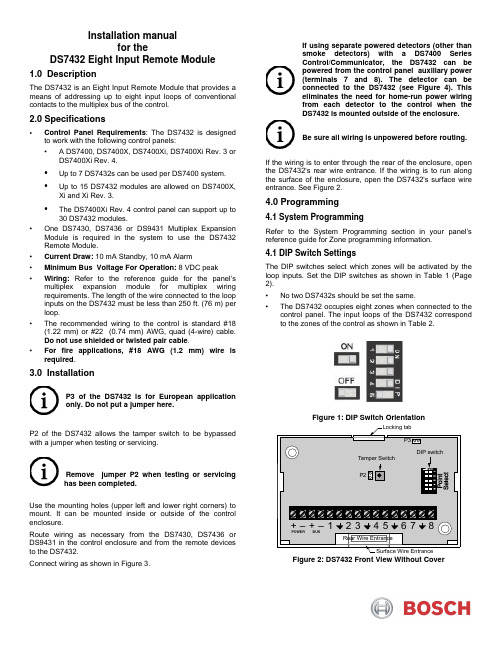
Installation manualfor theDS7432 Eight Input Remote Module1.0 DescriptionThe DS7432 is an Eight Input Remote Module that provides ameans of addressing up to eight input loops of conventionalcontacts to the multiplex bus of the control.2.0 Specifications• Control Panel Requirements: The DS7432 is designedto work with the following control panels:• A DS7400, DS7400X, DS7400Xi, DS7400Xi Rev. 3 orDS7400Xi Rev. 4.• Up to 7 DS7432s can be used per DS7400 system.• Up to 15 DS7432 modules are allowed on DS7400X,Xi and Xi Rev. 3.• The DS7400Xi Rev. 4 control panel can support up to30 DS7432 modules.• One DS7430, DS7436 or DS9431 Multiplex ExpansionModule is required in the system to use the DS7432Remote Module.• Current Draw: 10 mA Standby, 10 mA Alarm•Minimum Bus Voltage For Operation: 8 VDC peak• Wiring:Refer to the reference guide for the panel’smultiplex expansion module for multiplex wiringrequirements. The length of the wire connected to the loopinputs on the DS7432 must be less than 250 ft. (76 m) perloop.• The recommended wiring to the control is standard #18(1.22 mm) or #22 (0.74 mm) AWG, quad (4-wire) cable.Do not use shielded or twisted pair cable.• For fire applications, #18 AWG (1.2 mm) wire isrequired.3.0 InstallationP3 of the DS7432 is for European applicationonly. Do not put a jumper here.P2 of the DS7432 allows the tamper switch to be bypassedwith a jumper when testing or servicing.Remove jumper P2 when testing or servicinghas been completed.Use the mounting holes (upper left and lower right corners) tomount. It can be mounted inside or outside of the controlenclosure.Route wiring as necessary from the DS7430, DS7436 orDS9431 in the control enclosure and from the remote devicesto the DS7432.Connect wiring as shown in Figure 3.If using separate powered detectors (other thansmoke detectors) with a DS7400 SeriesControl/Communicator, the DS7432 can bepowered from the control panel auxiliary power(terminals 7 and 8). The detector can beconnected to the DS7432 (see Figure 4). Thiseliminates the need for home-run power wiringfrom each detector to the control when theDS7432 is mounted outside of the enclosure.Be sure all wiring is unpowered before routing.If the wiring is to enter through the rear of the enclosure, openthe DS7432's rear wire entrance. If the wiring is to run alongthe surface of the enclosure, open the DS7432's surface wireentrance. See Figure 2.4.0 Programming4.1 System ProgrammingRefer to the System Programming section in your panel’sreference guide for Zone programming information.4.1 DIP Switch SettingsThe DIP switches select which zones will be activated by theloop inputs. Set the DIP switches as shown in Table 1 (Page2).• No two DS7432s should be set the same.• The DS7432 occupies eight zones when connected to thecontrol panel. The input loops of the DS7432 correspondto the zones of the control as shown in Table 2.Figure 1: DIP Switch OrientationFigure 2: DS7432 Front View Without CoverTable 1: DIP Switch SettingsT able 2: Loop/Zone Number RelationshipPoints 249-256 are not available for DS9400 use.POWER BUSTo control panel 12VDC power terminals:DS7400, terminals 7 and 8, Fig. 4DS9400, terminals RA and BA, Fig. 5To DS7430, DS7436 or DS9431 MUX BUS Terminals (see Figure 4 or 5)When used with a DS9431 , power isOpen (N/O) contacts must be used.Initiating circuits are Class BFigure 3: Wiring the DS7432 with Separate Powered DetectorsPower -connected.Figure 4: 4-Wire Smoke Detector Wiring for the DS7432 and DS7400Xi Control/Communicator.© Bosch Security Systems B.V., 20202020.05Torenallee 49 5617 BA, Eindhoven, Netherlands DS7432 Installation manualDS9400 FACPground paths, do not connect wiring to the BUS (-) terminal on this module for fire connected.Figure 5: 4-Wire Smoke Detector Wiring for the DS7432 and DS9400 Series FACPFor UL Listed fire installations, Normally Open (N/O) contacts must be used.。
DC-IVC2265
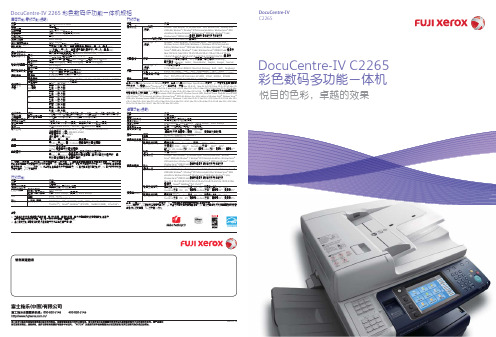
韩文字体 ( Myungio、Gothic、Round Gothic、Graphic、Kungso、Saemul )
PostScript® 3TM
136种欧洲字体
(选配)
TC/SC Additional Font ROM Kit: China Font (ShuSong、KaiTi、HeiTi、FangSong)
DocuCentre-IV 2265 彩色数码多功能一体机规格
基本功能/复印功能(选配)
项目 类型 内存容量*1 硬盘容量*2 彩色功能 扫描分辨率 打印分辨率 色阶/可打印色彩 预热时间*3
原始纸张尺寸
输出纸张尺寸 最大
最小
图像损失
输出纸张重量*4 纸盘
手送纸盘
首页输出时间 黑白
彩色
缩放倍率
等倍率
(选配)
Windows Server® 2008 (x86), Windows® 7, Windows® XP Professional x64
Edition, Windows Server® 2003 x64 Editions, Windows Vista(x64)®, Windows
Server® 2008 (x64) ,Windows® 7 (x64) ,Windows Server® 2008 R2 (x64) 英语版
注意:
1) 一旦主机的内存(硬盘等)发生故障,接收的数据、保存的数据、登记设置信息的数据等有可能会丢失。 由于数据丢失引起的损害,本公司一概不负责赔偿,请事先知悉。
2) 保修用的功能性零部件的最低保存期限为设备主机停产后7年。
打印功能
项目 操作系统*3
内置字体 仿真 接口
内容
PCL6驱动 (标配)
Konica Minolta MFP设备实地指南说明书

⽤⼾⼿册⽂档仅供参考,有关最新信息,请参考联机帮助。
修订⽇期: 2023年09⽉01⽇⽬录实地指南概观安装要求⼊⻔预安装在iSeries设备上使⽤快速安装程序故障排除实地指南概观MarketPlace是⼀站式销售平台,可在MFP设备上运⾏应⽤程序和许可证.该帮助部分提供有关:要求安装程序下载和设置预安装在iSeries设备上安装要求MFP固件要求MFP系列需要的选购件需要的固件C554e, C364e, 554e, 364e LK-101v3 i-Option许可证组件(Web浏览器)需要扩展内存安装了硬盘安装了i-Option ROMG20-K6C754e, 754e LK-101v3 i-Option许可证组件(Web浏览器)需要扩展内存安装了硬盘安装了i-Option ROMG20-K7C368, 287, C287, 558, C658, 958启⽤了Web浏览器需要扩展内存(可能包含在基础产品中)安装了硬盘安装了i-OptionROMG00-54(或更⾼版本)4750LK-101v3 i-Option许可证组件(Web浏览器)安装了硬盘安装了i-Option ROMA6F730G07058-W99C3850FS LK-101v3 i-Option许可证组件(Web浏览器)需要扩展内存安装了硬盘安装了i-Option ROMA3GN30G0705-W99C364, C554, C754, 754LK-101v3 i-Option许可证组件(Web浏览器)需要扩展内存安装了硬盘安装了i-Option ROMGB2-K5您可能还需要将软开关#223设为1.检查固件⽂档了解功能版本开关(SW #25)的正确值.注意:柯尼卡美能达MarketPlace不可与安装在MFP上的第三⽅控制器(例如,Fiery控制器)结合使⽤.此外,柯尼卡美能达将不兼容安装了SC-508安全组件的设备.IWS设置要求请确保通过以下设置在MFP上启⽤IWS设置:IWS设置 = ON端⼝号(Web服务器) = 8090端⼝号(应⽤程序安装) = 8091连接IWS应⽤到⽹络 = 允许MFP⽹络要求要通过柯尼卡美能达MarketPlace安装和删除应⽤程序,必须允许MFP通过端⼝443连接⾄.对于安装好的应⽤程序,可能还需要其它⽹络访问.⼊⻔下载安装程序柯尼卡美能达技术⼈员可从⽀持⻚⾯的媒体选项卡访问柯尼卡美能达MarketPlace.在登录到柯尼卡美能达MarketPlace⽹站后,执⾏以下操作:1. 在顶部导航栏上选择⽀持.2. 选择Media媒体选项卡.3. 选择并下载MarketPlace安装程序.安装安装程序柯尼卡美能达MarketPlace安装程序安装向导将可指导您完成安装过程.请执⾏以下操作:1. 双击安装程序安装可执⾏⽂件.将显⽰柯尼卡美能达MarketPlace安装程序安装向导窗⼝.在向导窗⼝上,单击下⼀步按钮.2. 阅读⽤⼾许可协议.完成时,单击我接受协议单选按钮,然后单击下⼀步按钮.3. 显⽰“准备安装”窗⼝,列出您的⽬标位置和开始菜单⽂件夹.单击安装按钮.4. 完成安装安装程序后,将显⽰“完成柯尼卡美能达MarketPlace安装程序安装向导”窗⼝;单击完成按钮,向导将会关闭.(可选)配置安装程序 - MarketPlace菜单打开柯尼卡美能达MarketPlace安装程序并选择MarketPlace.有以下选项可⽤:启⽤调试⽇志记录 - 在安装程序出现问题时启⽤调试⽇志记录.代理配置 - 允许通过代理服务器与柯尼卡美能达MarketPlace通信.有以下选项可⽤:启⽤代理 - 选中此复选框为柯尼卡美能达MarketPlace启⽤代理服务器⽀持.在代理服务器地址字段中输⼊代理服务器地址,并在代理服务器端⼝字段中输⼊端⼝号.启⽤代理⾝份验证 - 选中此复选框在代理服务器上启⽤⾝份验证.在⽤⼾字段中输⼊⽤⼾名,并在密码字段中输⼊密码.完成时,单击保存按钮.语⾔ - 允许⽤⼾为柯尼卡美能达MarketPlace安装程序应⽤选择⼀种语⾔.柯尼卡美能达MarketPlace安装程序提供以下语⾔:捷克语荷兰语英语法语(⽐利时)法语(法国)德语⽇语俄语西班⽛语乌克兰语(可选)配置安装程序 - 帮助菜单打开柯尼卡美能达MarketPlace安装程序并选择帮助.有以下选项可⽤:检查更新 - 检查安装程序的最新更新.查看安装指南 - 打开PDF版本的柯尼卡美能达MarketPlace安装指南.客⼾反馈 - 打开安装程序的柯尼卡美能达质量反馈代理.反馈代理收集请求⽀持时所必需的⽇志⽂件.关于 - 显⽰关于安装程序的版本和制作信息.预安装在iSeries设备上MarketPlace已预先安装在以下设备上.系列C750i, C650i, C550i, C450i, C360i, C300i, C250i750i, 650i, 550i, 450i, 360i, 300iC4000i, C4050i, C3350i4750i, 4700i, 4050i要访问MarketPlace,请在多功能机上选择MarketPlace应⽤程序按钮,如下图所⽰:根据您所在地区的不同,MarketPlace应⽤程序可能已经安装在MFP上并可以使⽤。
柯美C6500彩色高速复印机介绍

柯美C6500产品介绍产品规格bizhub PRESS C6500主机规格参数表型号名称bizhub PRESS C6500类型落地式颜色支持全彩色分辨率扫描600×600dpi打印1,200(相当于3,600)×1,200dpi 内存DIMM 512MB×6硬盘160GB×6SATA(选购)色阶256级原稿类型纸张、书本、三维物体最大原稿尺寸最大A3或11"×17"纸张尺寸SRA3、A3、B4、SRA4、A4、SRA4S1、A4S1、B5、B5S1、A5S1、12" × 18"、11" × 17"、8.5" × 11"、不规则尺寸(330 × 487至140 × 182mm)无效图像区域上部边距4mm或以下,下部边距4.5mm或以下右侧/左侧边距3mm或以下预热时间420秒或更少首页复印时间(A4)彩色C7000: 7.6秒或更少,C6000:7.8秒或更少黑白C7000: 5.9秒或更少,C6000:6.0秒或更少打印速度*1(A4/Letter)彩色C7000: 71/70页/分钟,C6000:60/60页/分钟黑白C7000: 71/70页/分钟,C6000:60/60页/分钟复印缩放倍率固定倍率1:1偏差少于±0.5%固定放大1:1.154/1.224/1.414/2.000固定缩小1:0.866/0.816/0.707/0.500可设定倍率可自定义3种缩放可以1%为增幅在25%至400%之间调节纸张容量标配1,500张(80 g/m*2)纸张克重*264 -300 g/m2多张连续复印1至9999张自动双面标配电源要求220至240V 20A(50至60Hz)功耗低于4.6kW尺寸[宽] × [深] × [高]*3760 × 992.7 × 1,075.6mm (30" × 39" × 42-1/4") 重量353kg(778-1/2 lb)上标说明:∙*1.打印速度可能因纸张克重而异。
柯尼卡美能达打印机维修配件及耗材技术规格及其他要求
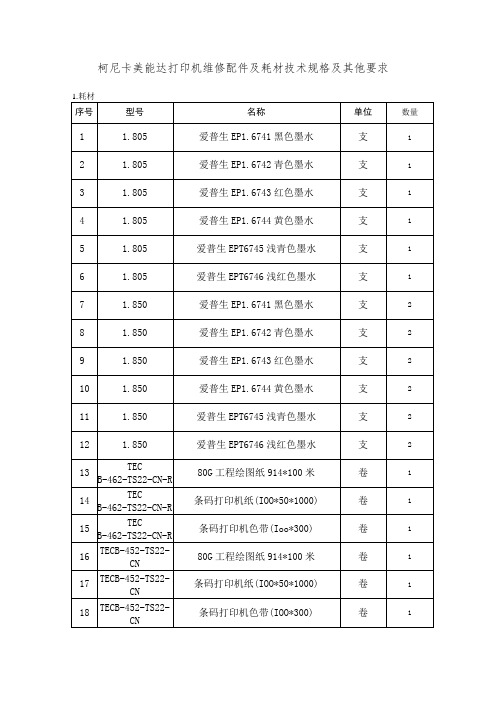
4
IOO
C221
黑色鼓组件
个
2
101
C221
鼓组件(红)
个
2
102
C221
鼓组件(黄)
个
2
103
C221
鼓组件(蓝)
个
2
104
C221
显影仓黑色
个
2
105
C221
显影仓红色
个
2
106
C221
显影仓黄色
个
2
107
C221
显影仓蓝色
个
2
108
C221
转印带
个
1
109
C221
废粉盒
个
1
no
654e
美能达原装TN712碳粉*(B654)
45
主板
1106/1136/1108/1108
套
1
46
主板维修
1106/1136/1108/1108
套
1
47
加热组件
1106/1136/1108/1108
套
1
48
激光器
1106/1136/1108/1108
套
1
49
传动组件
1106/1136/1108/1108
套
1
50
主板
1.11121E
套
1
51
主板维修
magicolor1700W
黄色粉盒
个
1
119
magicolor1700W
红色粉盒
个
1
120
magicolor1700W
蓝色粉盒
个
1
惠普 Color LaserJet Pro M153-M154 用户指南说明书

ห้องสมุดไป่ตู้
目录
1 打印机概述 ............................................................................................................................................................................................... 1 打印机视图 .............................................................................................................................................................................. 2 打印机前视图 ..................................................................................................................................................... 2 打印机后视图 ..................................................................................................................................................... 3 控制面板视图 ..................................................................................................................................................... 4 打印机规格 .............................................................................................................................................................................. 5 技术规格 .............................................................................................................................................................. 5 支持的操作系统 ................................................................................................................................................. 5 移动打印解决方案 ............................................................................................................................................ 7 打印机尺寸 .......................................................................................................................................................... 7 功耗、电气规格和噪声发射 .......................................................................................................................... 8 操作环境范围 ..................................................................................................................................................... 8 打印机硬件设置与软件安装 ............................................................................................................................................... 9
bizhubC224284364故障排除指南-柯尼卡美能达

[原因] 系统设置。 [应对措施] 现场将不能修复。
17
17. J72-86
[症状] J72-86卡纸,纸张卡在SD-511的进纸口附近。 按照手册检查,部件都正常。
[原因] M2更换为新款马达,造成固件和马达不能完全匹配。 [应对措施] 请升级G00-04或者之后的固件
18
18. C-DCXX
应对措施] 更换PH。
15
15. 打印/复印黑条
[症状] 打印/复印出现黑条。
[原因] 高压板损坏。
应对措施] 更换HV。
16
16. C-4801
[症状] 拆下A机器的MFPB,SSD和PRCB去维修B机器,并且在B机器上逐步更换 A机器线路板测试,测试完退回A机器出现C-4801,然后更换PRCB, MFPB和SSD都不能修复。
[原因] 高压板损坏。
应对措施] 更换。
9
9. PCL XL错误
[症状] 使用PCL驱动打印文件,并且使用1200DPI和版面分页功能,副本上只显 示PCL XL错误。
[原因] 驱动bug。
[应对措施] 安装最新PCL驱动。
10
10. MFP故障总结
[症状] 各种MFP板的故障总结。 [故障情况] 1. 主机开机正常,可以复印,但是不能扫描和打印,网口灯不亮。 2. 在开机画面死机,但是有时可以,但是打印几十张后又死机。 3. 新装机,开机后可以作色阶调整,但待机界面显示仅能黑白打印。 4. 开机无显示。 5. C-9401,C-6756 ,C-6102交替出现。
5
5. 面板无显示
[症状] 机器在开机后面板无显示。 [维修情况] 1.更换MFP板和SSD都无效,更换面板解决或者重新插拔面板内数据 线解决。
柯尼卡美能达耗材型号对照表
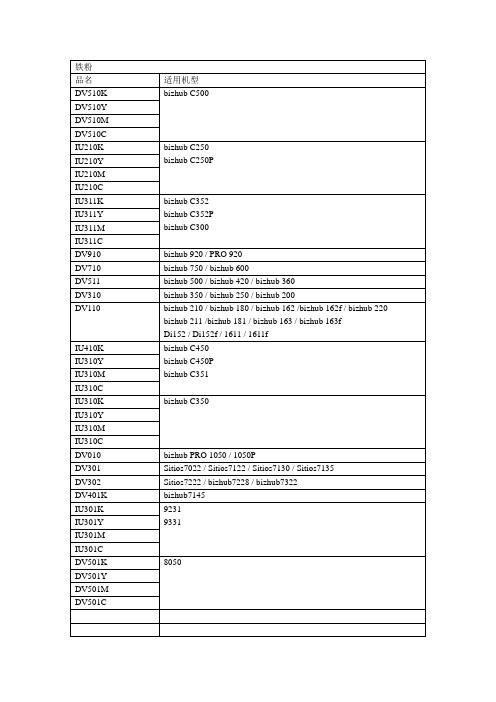
EP3000
MT TONER302B
Di350/Di350f
MT TONER104C
EP1053/EP1084/EP2030
MT603B
Di520/Di521/Di620/Di621
MT TONER801C
EP8010
MT TONER601B
EP5070/EP5071/EP6000/EP6000II
(PHOTOCONDUCTOR)DR114
bizhub 210/bizhub 180/bizhub 162/bizhub 162f
bizhub 220/bizhub 211/bizhub 181/bizhub 163
(PHOTOCONDUCTOR)
bizhub C450/bizhub C450P/bizhub C351
7020/7025/7030
7020/7025/7030
7035
7035
7033/7133/7040/
7140/7045
7033/7133/7040/
7140/7045
7050/7050M
7050/7050M
7060/7150
7060/7150
7065/7055/7170
7065/7055/7170
TN710
bizhub 750/bizhub 600
TN511
bizhu b 500/bizhub 420/bizhub 360
TN311
bizhub 350
TN211
bizhub 250/bizhub 200
TN114
bizhub 210/bizhub 180/bizhub 162/bizhub 162f
bizhub 164 184零件手册
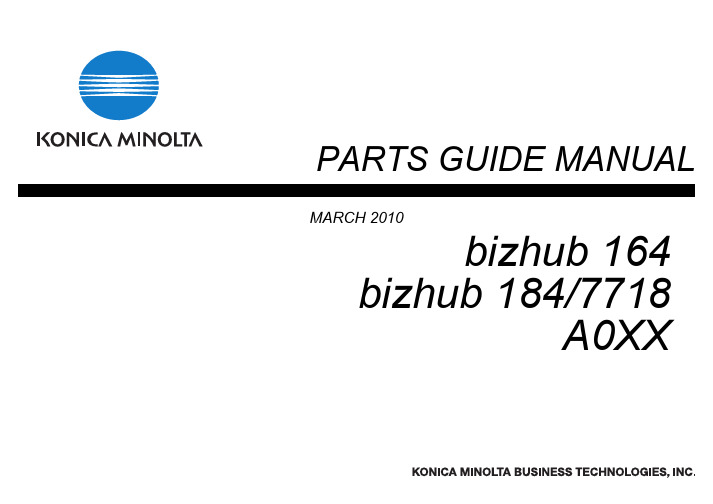
PARTS GUIDE MANUAL MARCH 2010bizhub 164 bizhub 184/7718A0XXINFORMATION FOR PARTS GUIDE MANUALTo find correct Parts No., refer to the “HOW TO MAKE THE BEST USE OF THIS MANUAL” in the following page.HOW TO MAKE THE BEST USE OF THIS MANUAL1When you order, please check the proper figures beforehand that are on Our Parts Guide Manual, and order with the appropriate figures.2For screws, Nuts, Washers, retaining rings and Pins which are used in this model, one letter is shown on the Standard parts column of Parts list and exploded diagrams.3In order to maintain safety of the product, some specific parts composed of this product are set up as "essential safety parts".4The assigned parts number for the "essential safety parts" is indicated as "SP00-****".When replacing these parts, follow precautions for disassembling and installing which are listed in the Service Manual.Do not use any parts that are not set up as5 means that there are exclusive parts for each destination.Please check the appropriate destination when you order.6Revision MarkMarked as on the illustration shows that the revision has been made.7All rights reserved. (any reprints or quotations are prohibited.)Use of this parts guide manual should be strictly supervised to avoid disclosure of confidential information.GENERAL CONTENTSNo.Description Model1DIGITAL MFP B/W bizhub 164/bizhub 184/bizhub 7718 2PAPER FEEDER MB-503CONTENTSNo.DESCRIPTION PAGE No. 1ORIGINAL COVER P12EXTERNAL PARTS P23IR SECTION P3 P44FRAME SECTION P55PRINT HEAD SECTION P66PAPER TAKE-UP SECTION P77HOPPER SECTION P88CHARGE SECTION P99DEVELOPING SECTION P1010PAPER TRANSPORT SECTION P1111FUSING & PAPER EXIT SECTION P1212DRIVE SECTION P1313ELECTRICAL COMPONENTS P1414CASSETTE SECTION P1515MANUAL PAPER FEED SECTION P1616WIRING ACCESSORIES AND JIGS P1717ACCESSORY PARTS P18INDEX Parts No.Page No.0910 5507 129-4 1164 3004 0315-17 1164 3027 017-10 1164 3045 0115-12 1164 3054 017-13 1164 3061 0115-8 1164 3062 0115-9 4002 5042 0212-2 4021 0166 029-8 4021 2101 0112-6 4021 2547 0213-15 4021 4108 019-44 4021 4368 029-33 4021 5606 019-7 4021 5615 019-24 4021 5616 019-13 4021 5618 019-35 4021 5619 019-32 4025 3572 017-9 4030 3093 0116-50 4030 3402 0116-44 4030 3403 0116-43 4030 3475 0116-20 4030 5204 0110-1 4034 0151 0116-46 4034 2205 016-12 4034 2305 016-6 4034 3534 017-5 4036 3014 0116-34 4037 3210 0115-21 4037 7406 0114-9 4038 3215 0116-14 4038 3236 0116-19 4038 3255 0116-10 4038 3260 0116-49 4038 3268 0216-42 4038 3269 0216-45 4038 3286 0116-3 4038 3511 025-3 4038 5412 028-64038 5601 0015-204039 3282 0116-154128 2019 015-84131 3532 0216-164162 4074 019-114163 4072 019-394163 4361 049-94163 5231 0210-104163 5293 0111-34163 5603 029-274163 5604 039-384163 5605 039-124163 5607 029-54163 5609 019-254163 5611 019-264163 5614 019-294163 5617 019-364163 5625 019-314163 5639 019-144686 3304 015-94687 3281 0116-409335 1300 617-119335 1300 6116-79455 3078 0111-209J03 M100 0011-29J06 M200 0016-319J06 M601 005-49J06 M601 006-10A00J 3070 006-13A00J 9455 002-18A02F 6211 0115-19A02F 6212 0015-14A02F 6232 0015-10A02F 6254 0015-18A02F 9441 0015-15A0DE 3713 0010-32A0DE 3851 0010-20A0ED 2407 008-7A0XX 3301 009-30A0XX 3303 009-17Parts No.Page No.A0XX 3304 019-34A0XX 3306 009-19A0XX 3309 009-18A0XX 3331 019-50A0XX 3332 019-45A0XX 3333 009-41A0XX 3334 009-51A0XX 3335 009-42A0XX 3336 009-43A0XX 3337 009-49A0XX 3338 009-46A0XX 3339 009-47A0XX 3341 009-48A0XX 3602 009-37A0XX 3604 009-16A0XX 3605 009-22A0XX 3606 009-21A0XX 3608 009-20A0XX 3610 009-6A0XX 3611 009-10A0XX 3612 009-2A0XX 3613 009-15A0XX 3616 009-3A0XX 3617 019-23A0XX 3618 009-28A0XX 3701 0110-14A0XX 3702 0010-2A0XX 3703 0010-21A0XX 3704 0010-34A0XX 3705 0010-33A0XX 3709 0010-35A0XX 3710 0010-36A0XX 3711 0110-12A0XX 3712 0010-17A0XX 3713 0010-7A0XX 3714 0010-19A0XX 3715 0010-16A0XX 3716 0010-22A0XX 3717 0010-30A0XX 3718 0010-9Parts No.Page No.A0XX 3720 0010-27A0XX 3721 0010-25A0XX 3722 0010-29A0XX 3723 0010-26A0XX 3724 0010-24A0XX 3725 0010-28A0XX 3730 0010-5A0XX 3731 0010-3A0XX 3734 0010-11A0XX 3735 0010-13A0XX 3736 0010-23A0XX 3740 0010-4A0XX 3741 0010-6A0XX 3742 0010-31A0XX 3745 0010-8A0XX 5602 0015-4A0XX 5947 0016-39A0XX PP00 005-10A0XX PP01 0014-11A0XX PP02 0016-27A0XX PP03 0014-14A0XX PP04 0014-7A0XX PP05 0012-3A0XX PP06 006-1A0XX PP07 0012-5A0XX PP08 0014-2A0XX PP09 007-12A0XX PP0A 007-12A0XX PP0B 0011-18A0XX PP0C 0014-13A0XX PP0C 0014-13A0XX PP0D 0014-13A0XX PP0E 003-18A0XX PP0F 003-14A0XX PP0G 004-13A0XX PP0H 0014-8A0XX PP0J 0014-4A0XX PP0J 0014-4A0XX PP0K 0014-4A0XX PP0K 0014-4Parts No.Page No.A0XX PP0M 003-4A0XX PP0N 0013-19A0XX PP0P 0013-3A0XX PP0R 0015-23A0XX PP0S 0011-10A0XX PP0T 0011-15A0XX PP0U 0011-21A0XX PP0V 0011-19A0XX PP0W 007-15A0XX PP0X 007-7A0XX PP0Y 0011-17A0XX PP14 0012-4A0XX PP15 0012-8A0XX PP16 0012-7A0XX PP17 006-3A0XX PP18 0014-5A0XX PP19 0016-22A0XX PP1A 0016-28A0XX PP1B 0016-38A0XX PP1C 0016-29A0XX PP1D 0016-6A0XX PP1E 003-6A0XX PP1F 004-14A0XX PP1G 003-1A0XX PP1H 002-15A0XX PP1J 006-15A0XX PP1K 002-1A0XX PP1M 005-2A0XX PP1N 0016-9A0XX PP1P 005-7A0XX PP1Q 005-11A0XX PP1R 006-8A0XX PP1S 0014-12A0XX PP1T 0016-11A0XX PP1U 0011-16A0XX PP1V 0011-5A0XX PP1V 0011-7A0XX PP1W 0016-21A0XX PP1X 0011-8A0XX PP1Y 0013-2Parts No.Page No.1/2A0XX PP20 0013-16A0XX PP21 0015-3A0XX PP22 0015-2A0XX PP23 007-2A0XX PP24 0016-48A0XX PP25 0016-51A0XX PP26 0016-23A0XX PP28 003-15A0XX PP29 003-5A0XX PP2B 003-19A0XX PP2C 003-20A0XX PP2D 004-11A0XX PP2E 004-6A0XX PP2F 002-10A0XX PP2G 002-6A0XX PP2H 002-2A0XX PP2J 002-5A0XX PP2K 002-12A0XX PP2M 002-12A0XX PP2M 002-12A0XX PP2N 002-13A0XX PP2P 002-7A0XX PP2Q 002-14A0XX PP2R 002-4A0XX PP2S 0011-22A0XX PP2S 0011-22A0XX PP2T 002-16A0XX PP2T 002-16A0XX PP2U 005-6A0XX PP2V 006-5A0XX PP2W 0013-9A0XX PP2X 0013-12A0XX PP2Y 0013-18A0XX PP30 0013-14A0XX PP31 0013-10A0XX PP32 0013-5A0XX PP33 0013-11A0XX PP34 0013-13A0XX PP35 0013-8A0XX PP36 0013-7Parts No.Page No.A0XX PP37 0013-6A0XX PP38 0013-4A0XX PP39 0012-9A0XX PP3A 0015-6A0XX PP3B 0015-13A0XX PP3C 0015-11A0XX PP3D 0015-5A0XX PP3E 0015-7A0XX PP3F 0015-22A0XX PP3G 007-14A0XX PP3H 0011-9A0XX PP3J 0011-4A0XX PP3K 0011-1A0XX PP3M 0011-6A0XX PP3N 007-6A0XX PP3P 007-3A0XX PP3Q 008-4A0XX PP3S 008-5A0XX PP3T 008-3A0XX PP3U 008-2A0XX PP3V 008-8A0XX PP44 006-2A0XX PP45 0016-13A0XX PP46 0016-53A0XX PP47 005-5A0XX PP48 005-1A0XX PP49 0016-2A0XX PP4A 0016-1A0XX PP4B 0016-37A0XX PP4C 0016-5A0XX PP4D 0016-4A0XX PP4E 0016-41A0XX PP4F 0016-36A0XX PP4G 0016-30A0XX PP4H 0016-24A0XX PP4J 0016-32A0XX PP4K 0016-26A0XX PP4M 0016-8A0XX PP4N 001-4A0XX PP4P 001-3Parts No.Page No.A0XX PP4Q 001-2A0XX PP4R 003-13A0XX PP4S 003-17A0XX PP4T 003-11A0XX PP4U 002-3A0XX PP4V 0016-18A0XX PP4W 006-7A0XX PP4X 0014-3A0XX PP4Y 0016-54A0XX PP50 0011-11A0XX PP51 0011-13A0XX PP52 002-11A0XX PP53 007-8A0XX PP54 0016-17A0XX PP55 007-4A0XX PP57 0016-33A0XX PP58 004-8A0XX PP59 004-7A0XX PP5A 004-10A0XX PP5A 004-10A0XX PP5B 004-9A0XX PP5C 002-9A0XX PP5D 004-5A0XX PP5E 004-5A0XX PP5F 004-5A0XX PP5F 004-5A0XX PP5G 004-10A0XX PP5H 004-10A0XX PP5J 002-8A0XX PP5K 0016-35A0XX PP5M 0011-12A0XX PP5N 003-9A0XX PP5P 001-5A0XX PP5Q 001-1A0XX PP5R 003-2A0XX PP5S 006-4A0XX PP5T 006-14A0XX PP5U 003-10A0XX PP5V 0013-17A0XX PP5V 0016-25Parts No.Page No.A0XX PP5W 0013-1A0XX PP5X 003-7A0XX PP5Y 003-3A0XX PP5Y 004-1A0XX PP60 006-9A0XX PP61 003-8A0XX PP62 0014-10A0XX PP63 0014-1A0XX PP64 004-12A0XX PP65 0014-1A0XX PP66 004-4A0XX PP66 004-4A0XX PP67 004-4A0XX PP68 004-4A0XX PP69 004-2A0XX PP6A 007-1A0XX PP6E 0015-25A0XX PP6F 004-3A0XX PP6H 0011-14A0XX PP6J 0015-1A0XX PP6K 008-1A0XX PP6M 003-16A0XX PP6N 002-17A0XX PP6P 002-17A0XX PP6Q 002-17A0XX PP6S 0016-12A0XX PP6T 0016-47A0XX PP6U 003-12A0XX PP6V 006-16A0XX PP6W 0015-26A0XX PP6X 0012-1A0XX PP6X 0012-1A0XX PP6Y 0012-1A0XX PP70 0012-1A0XX PP71 0018-2A0XX PP72 0018-2A0XX PP73 0018-1A0XX PP77 0016-52A0XX PP78 005-12A0XX PP79 0015-16Parts No.Page No.A0XX PP7A 0015-24A1XT R700 006-11A1XU M503 0010-18A1XU N116 0010-15A1XU R700 009-1A1XU R701 009-40V500 0100 0517-1V500 0100 2017-2V500 0100 2117-3V500 0100 4617-4V500 0200 4217-5V502 0100 4514-6V570 0100 2117-6V570 0100 5017-7Parts No.Page No.2/2Page. 1 ORIGINAL COVERKey Part No.Description Destinations Class QTY Standard parts 1A0XX PP5Q 00Hinge Left C1a-V153 0412 03 2A0XX PP4Q 00Shaft C13A0XX PP4P 00Hinge Right C14A0XX PP4N 00Original Cover C15A0XX PP5P 00Pad C1EXTERNAL PARTSKey Part No.DescriptionDestinationsClass QTY Standard parts 1A0XX PP1K 00Rear CoverC 1a-V116 0308 03b-V137 0306 03c-V137 0308 03d-V153 0308 03e-V137 0308 042A0XX PP2H 00Rear Upper Cover C 13A0XX PP4U 00Cover C 14A0XX PP2R 00CoverC 15A0XX PP2J 00Right Rear Cover C 16A0XX PP2G 00Right Upper Cover C 17A0XX PP2P 00Right Exit Tray C 18A0XX PP5J 00SpacerC 19A0XX PP5C 00Print Cover Panel C 110A0XX PP2F 00Front Door C 111A0XX PP52 00CoverD 112A0XX PP2M 00Front Cover D1,D3,E,F1,F2,G1,G2,I,K C 112A0XX PP2M 00Front Cover C,H {bizhub164}C 112A0XX PP2K 00Front Cover JC 113A0XX PP2N 00Left Cover C 114A0XX PP2Q 00Left Exit Tray C 115A0XX PP1H 00Rear Left Cover C 116A0XX PP2T 00Cover D1,D3,E,F1,F2,G1,G2,I,K C 116A0XX PP2T 00CoverC,H {bizhub164}C 117A0XX PP6P 00Label bizhub164{bizhub164}C 117A0XX PP6N 00Label bizhub184{bizhub184}C 117A0XX PP6Q 00Label bizhub7718{bizhub7718}C 118A00J 9455 00Logo MarkC1Page. 2IR SECTIONKey Part No.DescriptionDestinationsClass QTY Standard parts 1A0XX PP1G 00Tension Spring C 1a-V218 0600 86b-V153 0410 03c-V153 0308 032A0XX PP5R 00Timing Belt C 13A0XX PP5Y 00Screw C 34A0XX PP0M 00Collar C 15A0XX PP29 00GearC 16A0XX PP1E 00Bracket AssyD 17A0XX PP5X 00Motor B 18A0XX PP61 00Screw C 29A0XX PP5N 00SealC 210A0XX PP5U 00Shoulder Screw C 211A0XX PP4T 00Slider C 212A0XX PP6U 00Seal C 213A0XX PP4R 00Slider C 114A0XX PP0F 00FFC CIS C 115A0XX PP28 00FrameD 116A0XX PP6M 00PAD C 217A0XX PP4S 00Slider C 218A0XX PP0E 00CIS C 119A0XX PP2B 00Holder C 120A0XX PP2C 00PulleyC1Page. 3Page. 4 IR SECTIONKey Part No.Description Destinations Class QTY Standard parts 1A0XX PP5Y 00Screw C182A0XX PP69 00IR Cover Assy C13A0XX PP6F 00LCD Assy C14A0XX PP66 00Control Panel Assy (English)D1,D3,E,F1,F2,G1,G2,I,K I14A0XX PP66 00Control Panel Assy (English) C {bizhub164}I14A0XX PP67 00Control Panel (Traditional)H {bizhub164}I14A0XX PP68 00Control Panel Assy (Simplified)J I15A0XX PP5F 00Control Panel (English)D1,D3,E,F1,F2,G1,G2,I,K C15A0XX PP5F 00Control Panel (English) C {bizhub164}C15A0XX PP5D 00Control Panel (Traditional)H {bizhub164}C15A0XX PP5E 00Control Panel (Simplified)J C16A0XX PP2E 00Lens Start Key C17A0XX PP59 00Print Start Key B18A0XX PP58 00Print Stop Key C19A0XX PP5B 00Print Arrow Key C110A0XX PP5A 00Print Select Key (ENGLISH)D1,D3,E,F1,F2,G1,G2,I,K C110A0XX PP5A 00Print Select Key (ENGLISH) C {bizhub164}C110A0XX PP5G 00Print Select Key (Traditional)H {bizhub164}C110A0XX PP5H 00Print Select Key (Simplified)J C111A0XX PP2D 00Interrupt Key C112A0XX PP64 00PW Board Assy I113A0XX PP0G 00FFC Panel C114A0XX PP1F 00Cover D1FRAME SECTIONKey Part No.DescriptionDestinationsClass QTY Standard parts 1A0XX PP48 00CoverD 1a-V137 0306 03b-V153 0410 03c-V137 0308 03d-V144 0306 03e-V116 0316 03f-V137 0408 032A0XX PP1M 00Torsion SpringC 134038 3511 02SHOULDER SCREW C 149J06 M601 00MICRO SWITCH C 15A0XX PP47 00Lever C 16A0XX PP2U 00HolderD 17A0XX PP1P 00Reinforce Plate D 184128 2019 01RUBBER FOOT D 294686 3304 01STOPPER D 110A0XX PP00 00SwitchC 111A0XX PP1Q 00Reinforce PlateD 112A0XX PP78 00WasherC1Page. 5Page. 6 PRINT HEAD SECTIONKey Part No.Description Destinations Class QTY Standard parts 1A0XX PP06 00Wire Harness Assy D1a-V137 0306 03b-V144 0308 03 2A0XX PP44 00Holder D13A0XX PP17 00Contact C14A0XX PP5S 00Shoulder Screw C15A0XX PP2V 00Arm D164034 2305 01PRESSURE SPRING C17A0XX PP4W 00Bracket C18A0XX PP1R 00Torsion Spring C19A0XX PP60 00Screw C2109J06 M601 00MICRO SWITCH C111A1XT R700 00PH Unit I1124034 2205 01SUPPORTER D413A00J 3070 00Compressing Spring C314A0XX PP5T 00Shoulder Screw C315A0XX PP1J 00PH Cover D116A0XX PP6V 00Guide C1PAPER TAKE-UP SECTIONKey Part No.DescriptionDestinationsClass QTY Standard parts 1A0XX PP6A 00Timing Roller Assy S 1a-V217 0600 50b-V218 0300 86c-V137 0308 03d-V153 0308 03e-V137 0306 032A0XX PP23 00Shaft D 13A0XX PP3P 00Roller C 84A0XX PP55 00RollerC 154034 3534 01TORSION SPRING C 16A0XX PP3N 00ActuatorC 17A0XX PP0X 00Torsion Spring C 38A0XX PP53 00HolderD 194025 3572 01BUSHING C 2101164 3027 01ACTUATORC 1119335 1300 61PHOTO INTERRUPTER B 212A0XX PP0A 00Wire Harness Assy {bizhub164}D 112A0XX PP09 00Wire Harness Assy {bizhub184/7718}D 1131164 3054 01PLATE SPRING C 114A0XX PP3G 00Holder C 115A0XX PP0W 00BracketC1Page. 7HOPPER SECTIONPage. 8 Key Part No.Description Destinations Class QTY Standard parts1A0XX PP6K 00Hopper Drive Assy C1a-V153 0308 03b-V137 0308 03 2A0XX PP3U 00Gear C13A0XX PP3T 00Gear C14A0XX PP3Q 00Cover C15A0XX PP3S 00Gear C164038 5412 02PRESSURE SPRING C17A0ED 2407 00Joint C18A0XX PP3V 00Holder C1CHARGE SECTIONKey Part No.DescriptionDestinationsClass QTY Standard parts 1A1XU R700 00IU After Assy I 1a-V149 0308 04b-V166 1704 04c-V153 0308 03d-V218 0600 86e-V218 0300 86f-V162 0205 042A0XX 3612 00Seal C 23A0XX 3616 00Cover C 140910 5507 12SEAL C 254163 5607 02SCREW C 16A0XX 3610 00Seal C 174021 5606 01SCREW D 184021 0166 02SHAFT D 194163 4361 04HOLDERD 310A0XX 3611 00Separating Claw B 3114162 4074 01GUIDE D 2124163 5605 03SEALC 1134021 5616 01GEAR 14T C 1144163 5639 01GEAR 14T C 215A0XX 3613 00SealC 116A0XX 3604 00Conveyance Screw C 117A0XX 3303 00Mounting Plate C 118A0XX 3309 00Pin /Front C 119A0XX 3306 00Plate springC 120A0XX 3608 00Toner supply Pipe C 121A0XX 3606 00Seal C 122A0XX 3605 00BushingC 123A0XX 3617 01Drive Holder C 1244021 5615 01GEAR 14/14T C 1254163 5609 01GEAR 14T C 2264163 5611 01BUSHING C 2274163 5603 02SEALC 228A0XX 3618 00Cleaning Part A 1294163 5614 01SEAL C 130A0XX 3301 00FilterC 131**** **** 01BUSHING C 132**** **** 01GEAR 22TC 133**** **** 02PLATE SPRINGD 134A0XX 3304 01Mounting Plate C 135**** **** 01GEAR 14/16T C 136**** **** 01SEALC 137A0XX 3602 00Cleaning HousingD 138**** **** 03SEALC 139**** **** 01TORSION SPRING C 340A1XU R701 00Drum Charge Unit A 141A0XX 3333 00Cover C 142A0XX 3335 00Contact C 143A0XX 3336 00Contact C 1444021 4108 01SPRINGC 145A0XX 3332 01Holder /Rear C 146A0XX 3338 00Comb electrode B 147A0XX 3339 00GridB 148A0XX 3341 00Pulling SpringC 149A0XX 3337 00LeverC 150A0XX 3331 01Holder /Front C 151A0XX 3334 00Stable PlateC1Page. 9DEVELOPING SECTIONKey Part No.DescriptionDestinationsClass QTY Standard parts 14030 5204 01SEAL C 1a-V116 0308 03b-V217 0400 01c-V153 0308 03d-V149 0308 04e-V162 0205 04f-V116 0306 032A0XX 3702 00Cover C 13A0XX 3731 00Seal C 24A0XX 3740 00Seal C 15A0XX 3730 00Seal C 26A0XX 3741 00Holder C 27A0XX 3713 00Seal C 28A0XX 3745 00Roll C 29A0XX 3718 00BushingC 1104163 5231 02PRESSURE SPRING C 211A0XX 3734 00BushingC 112A0XX 3711 01Conveyance Screw C 113A0XX 3735 00Bushing C 114A0XX 3701 01HousingD 115A1XU N116 00Sensor Wiring D 116A0XX 3715 00Contact C 117A0XX 3712 00CoverC 118A1XU M503 00Magnetic sensor B 119A0XX 3714 00Mating Part C 120A0DE 3851 00Seal C 121A0XX 3703 00Seal C 122A0XX 3716 00Contact C 123A0XX 3736 00BushingC 124A0XX 3724 00Gear 15/22T C 125A0XX 3721 00Gear 15/18T C 126A0XX 3723 00Gear 18T C 127A0XX 3720 00Holder C 128A0XX 3725 00Gear 21T C 129A0XX 3722 00Gear 16T C 130A0XX 3717 00Bushing C 131A0XX 3742 00Seal C 132A0DE 3713 00FilmC 133A0XX 3705 00Mounting Plate C 134A0XX 3704 00Regulating Plate C 135A0XX 3709 00Developing Roller B 136A0XX 3710 00Conveyance ScrewC1Page. 10PAPER TRANSPORT SECTIONKey Part No.DescriptionDestinationsClass QTY Standard parts 1A0XX PP3K 00Right Cover C 1a-V153 0308 03b-V218 0300 86c-V116 0308 03d-V137 0308 0429J03 M100 00FAN MOTOR B 134163 5293 01SCREW C 24A0XX PP3J 00LeverC 15A0XX PP1V 00Pressure Spring C 16A0XX PP3M 00HolderC 17A0XX PP1V 00Pressure Spring C 28A0XX PP1X 00Pressure Spring C 29A0XX PP3H 00BushingC 210A0XX PP0S 00Neutralizing Needle C 111A0XX PP50 00Guide C 112A0XX PP5M 00Guide C 213A0XX PP51 00GuideC 114A0XX PP6H 00Transfer Roller Assy C 115A0XX PP0T 00Contact C 116A0XX PP1U 00Contact C 117A0XX PP0Y 00HingeC 118A0XX PP0B 00Wire Harness AssyD 119A0XX PP0V 00Torsion Spring C 1209455 3078 01RESISTOR D 121A0XX PP0U 00ContactC 122A0XX PP2S 00Right Lower Cover D1,D3,E,F1,F2,G1,G2,I,K C 122A0XX PP2S 00Right Lower CoverC,H {bizhub164}C1Page. 11FUSING & PAPER EXIT SECTIONPage. 12 Key Part No.Description Destinations Class QTY Standard parts1A0XX PP6X 00Fusing/Paper Exit Assy 230V D1,D3,E,F2,G1,I,J,K A1a-V116 0306 03b-V153 0410 03 1A0XX PP6X 00Fusing/Paper Exit Assy 230V C {bizhub164}A11A0XX PP70 00Fusing/Paper Exit Assy 120V F1,G2A11A0XX PP6Y 00Fusing/Paper Exit Assy 110V H {bizhub164}A124002 5042 02PLATE NUT D23A0XX PP05 00Wire Harness Assy D14A0XX PP14 00Contact D15A0XX PP07 00Wire Harness Assy D164021 2101 01PRESSURE SPRING C27A0XX PP16 00Contact D18A0XX PP15 00Contact D19A0XX PP39 00Holder C1DRIVE SECTIONKey Part No.DescriptionDestinationsClass QTY Standard parts 1A0XX PP5W 00Motor B 1a-V116 0306 03b-V116 0308 03c-V153 0410 03d-V217 0600 50e-V137 0306 03f-V232 3022 09g-V217 0600 012A0XX PP1Y 00Shaft C 13A0XX PP0P 00Bracket D 14A0XX PP38 00Gear C 15A0XX PP32 00Gear C 16A0XX PP37 00Gear C 17A0XX PP36 00Gear C 18A0XX PP35 00Gear C 19A0XX PP2W 00Gear C 110A0XX PP31 00Gear C 111A0XX PP33 00Gear C 112A0XX PP2X 00Gear C 113A0XX PP34 00Gear C 114A0XX PP30 00GearC 1154021 2547 02BUSHING C 216A0XX PP20 00Shaft C 117A0XX PP5V 00Clutch B 218A0XX PP2Y 00Gear C 119A0XX PP0N 00BracketD1Page. 13ELECTRICAL COMPONENTSKey Part No.DescriptionDestinationsClass QTY Standard parts 1A0XX PP63 00PW Board Assy CC/MM 16PPM {bizhub164}I 1a-V137 0308 03b-V115 0308 03c-V137 0306 03d-V116 0308 03e-V116 0406 031A0XX PP65 00PW Board Assy CC/MM 18PPM {bizhub184/7718}I 12A0XX PP08 00Wire Harness Assy C 13A0XX PP4X 00HolderD 14A0XX PP0J 00PW Board Assy LV 200V D1,D3,E,F2,G1,I,J,K I 14A0XX PP0J 00PW Board Assy LV 200V C {bizhub164}I 14A0XX PP0K 00PW Board Assy LV 100V F1,G2I 14A0XX PP0K 00PW Board Assy LV 100V H {bizhub164}I 15A0XX PP18 00BracketD 16V502 0100 45PCB SupportD 27A0XX PP04 00Wire Harness Assy D 18A0XX PP0H 00HV TransfomerI 194037 7406 01LABEL EARTH CAUTION C 110A0XX PP62 00Cord BushJ D 111A0XX PP01 00Power Source Cord /220-240V J C 112A0XX PP1S 00BracketJD 113A0XX PP0C 00Wire Harness Assy D1,D3,E,F1,F2,G1,G2,I,K C 113A0XX PP0C 00Wire Harness Assy C,H {bizhub164}C 113A0XX PP0D 00Power Supply Wiring JC 114A0XX PP03 00Wire Harness AssyC1Page. 14CASSETTE SECTIONKey Part No.DescriptionDestinationsClass QTY Standard parts 1A0XX PP6J 00MPC Assy S 1a-V192 0406 09b-V231 3014 50c-V218 0600 86d-V116 0408 03e-V153 0410 03f-V153 0312 03g-V217 0600 012A0XX PP22 00Weight C 23A0XX PP21 00ShaftC 14A0XX 5602 00Paper feed Roller C 15A0XX PP3D 00Front Cover C 16A0XX PP3A 00Bushing C 27A0XX PP3E 00Handle C 181164 3061 01LEVERC 191164 3062 01PRESSURE SPRING C 110A02F 6232 00Rack C 211A0XX PP3C 00CassetteD 1121164 3045 01GEAR 20T C 113A0XX PP3B 00Lifting PlateC 114A02F 6212 00Regulating plate C 115A02F 9441 00Label Level C 116A0XX PP79 00Friction Sheet C 1171164 3004 03PAWLC 118A02F 6254 00Pressure Spring C 119A02F 6211 01Regulating PlateC 1204038 5601 00PRESSURE SPRING C 1214037 3210 01LEVERC 122A0XX PP3F 00Regulating Plate C 123A0XX PP0R 00Pressure Spring C 124A0XX PP7A 00Pressure Spring C 225A0XX PP6E 00Separator Assy C 126A0XX PP6W 00BracketD2Page. 15MANUAL PAPER FEED SECTIONKey Part No.DescriptionDestinationsClass QTY Standard parts 1A0XX PP4A 00Tray J C 1a-V153 0308 03b-V137 0308 03c-V137 0306 03d-V217 0600 01e-V116 0308 03f-V231 2010 50g-V153 0408 03h-V217 0400 01k-V231 3014 50m-V116 0308 04n-V218 0300 862A0XX PP49 00Tray J C 134038 3286 01BRAKEJ C 24A0XX PP4D 00Regulating Plate J C 15A0XX PP4C 00Regulating Plate J C 16A0XX PP1D 00Torsion SpringJ C 179335 1300 61PHOTO INTERRUPTER J B 28A0XX PP4M 00Actuator J C 19A0XX PP1N 00Holder J D 1104038 3255 01BRAKEJ D 111A0XX PP1T 00Pressure Spring J C 212A0XX PP6S 00Collar J C 213A0XX PP45 00GuideJ C 1144038 3215 01HOLD PLATE J D 1154039 3282 01PLATE SPRING J D 1164131 3532 02BUSHING J C 217A0XX PP54 00Bracket J C 118A0XX PP4V 00Holder J C 1194038 3236 01CAMJ C 1204030 3475 01PRESSURE SPRING J C 121A0XX PP1W 00Holder J D 122A0XX PP19 00Frame J D 123A0XX PP26 00Shaft J D 124A0XX PP4H 00Gear J C 125A0XX PP5V 00Clutch J B 126A0XX PP4K 00GearJ C 127A0XX PP02 00Wire Harness Assy J C 128A0XX PP1A 00Bracket J D 129A0XX PP1C 00Holder J C 130A0XX PP4G 00HolderJ C 1319J06 M200 00SOLENOID J C 132A0XX PP4J 00Lever J C 133A0XX PP57 00Collar J C 134**** **** 01PIN J C 235A0XX PP5K 00Guide J C 136A0XX PP4F 00Guide J C 137A0XX PP4B 00GuideJ C 138A0XX PP1B 00Guide PlateJ D 139A0XX 5947 00Paper feed Roller J C 1404687 3281 01FRICTION SHEET J C 141A0XX PP4E 00Gear J C 1424038 3268 02GUIDE J C 1434030 3403 01GUIDEJ C 1444030 3402 01GUIDE PLATE J C 1454038 3269 02GUIDEJ C 1464034 0151 01SEPARATION ROLLER J A 147A0XX PP6T 00Guide J C 148A0XX PP24 00ShaftJ C 1494038 3260 01CLUTCH ASSY J C 150**** **** 01BUSHING J C 151A0XX PP25 00ShaftJ D 152A0XX PP77 00Label Warning J C 153A0XX PP46 00Cover J C 154A0XX PP4Y 00CoverJC1Page. 16WIRING ACCESSORIES AND JIGSPage. 17 Key Part No.Description Destinations Class QTY Standard parts 1V500 0100 05saddle D2V500 0100 20Saddle D3V500 0100 21saddle D4V500 0100 46saddle D5V500 0200 42locker D6V570 0100 21Saddle D7V570 0100 50Locking Edge Saddle DPage. 18 ACCESSORY PARTSKey Part No.Description Destinations Class QTY Standard parts 1A0XX PP73 00Power Source Cord/220-240V D1,D3,E,F2,G1,I,K C12A0XX PP72 00Power Source Cord/120-127V F1,G2C12A0XX PP71 00Power Source Cord/110V H {bizhub164}C1MAINTENANCE LISTThe items with no Page/Key numbers are not handled as spare parts.*1:China only*2:Actual durable cycle (PM counter value)No.SectionPM Parts DescriptionMaintenance Cycle (K=1,000)Parts No.DestinationsPage/Key NoteQTY Replace 1Processing sectionDeveloper 155K --2Drum155K --3Cleaning blade155K A0XX361800P9-284Drum charge corona assy 155K A1XUR70100P9-405Toner cartridge (TN117)15K --6Toner cartridge (TN116)111K --7Toner cartridge (TN117H)111K --*18Fusing sectionFusing unit 1100K A0XXPP6X00D1 D3 E F2 G1 I J K P12-1*29Fusing unit 1100K A0XXPP6X00C P12-1*2 {bizhub164}10Fusing unit 1100K A0XXPP6Y00HP12-1*2 {bizhub164}11Fusing unit1100KA0XXPP7000F1 G2P12-1*21/1DESTINATIONDestination No.Destinations V Hz Model No.AA1JAPAN10050/60A2JAPAN20050/60B USA, CANADA12060C EUROPEAN TYPE220-24050/60A0XX021A0XX022DD1S.E ASIA TYPETHAILAND, SRI LANKA, SINGAPORE, MALAYSIA, HONGKONG, PAKISTAN, INDIA, BANGLADESH, INDONESIA220-24050/60A0XX041A0XY041D3OCEANIA TYPE AUSTRALIA, NEW ZEALAND220-24050/60A0XX041A0XY041E PHILIPPINES220-24050/60A0XX041A0XY041F F1SAUDI ARABIA12760A0XX0P1A0XY0P1F2SAUDI ARABIA220-24050/60A0XX041A0XY041GG1 C.S AMERICA220-24050/60A0XX041A0XY041G2 C.S AMERICA12060A0XX0P1A0XY0P1 H TAIWAN11060A0XX071 IJORDAN, LEBANON, SYRIA, SOUTH AFRICA, IRAQ, IRAN, N.YEMEN, CAME-ROON, UAE, BAHRAIN, OMAN, QATAR, KUWAIT, KENYA, TUNISIA, IVORYCOAST, MOROCCO220-24050/60A0XX041A0XY041J CHINA220-24050/60A0XX081 A0XY081 A0XY082K KOREA220-24050/60A0XX041A0XY041 Destination No.Destinations V Hz Model No.。
DocuPrint CM505da A4彩色多功能激光打印机 说明书
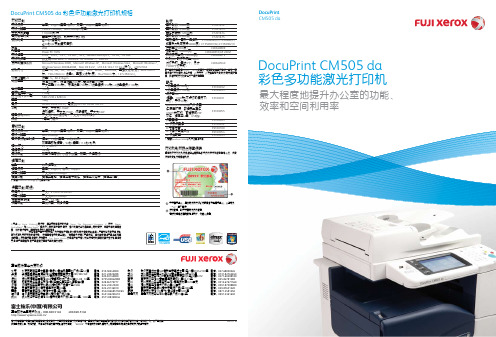
DocuPrint CM505 daDocuPrint CM505 da彩色多功能激光打印机最大程度地提升办公室的功能、效率和空间利用率DocuPrint CM505 da彩色多功能激光打印机规格打印功能打印速度最大月负荷量预热时间内存打印语言支持的操作系统纸张尺寸介质处理能力自动输稿器(ADF)尺寸(宽 x 长 x 高)重量电源功耗噪音级别(B(A))保修单面:45ppm(黑白/彩色),双面:36ppm(黑白/彩色)1200 x 1200dpi ,600 x 600dpi(标准)110,000页/月黑白最多为9秒,彩色最多为9.5秒 42秒(通电时)26秒(从节能模式启动)2GBPower PC 1GHzPCL6、PCL5、TIFF 、FX PDF 、XPS 、Adobe Postscript 3、HP GL 、HP GL2以太网1000 BASE-T/100 BASE TX/10 BASE-T ,USB 2.0Microsoft Windows 2000、Microsoft Windows XP 、Microsoft Windows Vista 、Microsoft Windows 7、Windows Server 2003&2008、Mac OS 9.2.2、x10.3.9-10.4.11(10.4.7除外)、x10.5/10.6纸盘1-4:A4、A5、B5 JIS 、Legal 、Folio 、Letter 、Executive 、自定义纸张(宽:98×216mm 长:190×356mm) 纸盘5:自定义纸张(宽:76×216mm 长:127×356mm)。
纸盘1-5:60-216gsm标准(700张):标准纸盘(550张)+旁路纸盘(150张)最大容量(2350张):标准纸盘(700张)+1纸盘模块(550张)+2纸盘模块(1100张)500张110张560 x 536 x 629mm 56kgAC220-240V±10%,电流为10/15A 50/60 Hz±3%最大:最大为1.76kW待机模式:最大为155W ,休眠模式:最大为16W 最大为7.48B(运行时) 最大为5.3B(待机时)1年上门服务复印功能复印速度(A4)复印分辨率首次复印输出时间缩小/扩大连续复印复印功能单面:45ppm(黑白/彩色),双面:36ppm(黑白/彩色)600 x 600dpi稿台:7.8秒(黑白) 9.8秒(彩色)双面自动输稿器:9.8秒(黑白) 11.8秒(彩色)25%-400%999张双面书籍复印;小册子创建;双面;多值复印扫描功能类型扫描速度扫描分辨率扫描功能彩色扫描仪黑白:45ppm ;彩色:45ppm 最大为600 x 600dpi扫描至电脑、扫描至电子邮件、扫描至文件夹、扫描至U 盘*。
Konica-Minolta 紅葉 2207M 图像复印仪用户手册说明书

22071 Sakura-machi, Hino-shi, Tokyo 191-8511, Japanhttps:///global-en/healthcare /Distributed by:LASER IMAGERDesign for 30% energy savingThe dry imager involves heat processing in theimaging step. Konica-Minolta is aggressively tacklingeco-friendly technology. In the usual printingoperation, we managed to achieve a 30% reductionin electricity consumption compared with previoustypes (*3), realizing earth -friendly ECO dry.*3: 8 hours/day, printing of 100 sheetsNot just compact …Not just fast …The genuine ease of use and the feeling ofsafety were the goal.The appearance represents user friendlinessthat creates a new dimension.World’s fastest drive power (*1)By adopting a number of new technologies, the firstprinting time, for which a user has to wait at shoot-ing, has been reduced significantly to about 50seconds. Also, the compact body, which resemblesa small copier, offers the same high performance asthe large flagship machine. By processing approxi-mately 180 sheets (mixed sizes) per hour, the unitcontributes to the steep rise in the productivity ofprinting work.*1: As of August 2008Fully compatible with five sizes andthe world’s smallest design(*2)The unit comes in less imposing compact body with1150 mm in height and commands only 0.35 m2 for aninstallation area while providing five sizes of printingfilm ranging from 14”x17” to 8”x10”. Since it supportsthe main film sizes, it is possible to run a life-sizeprinting operation. Also, it can support additionalsupply units of up to 3 trays. Film size can be selecteddepending on the purpose.*2: Footprint as of August 2008Full options for various purposesThe standard film supply uses two trays but up tothree trays can be optionally mounted. An additionaloptional film supply tray for the DRYPRO 873 (fivesizes from 14”x17” to 8”x10”) is available, and anycombination is possible depending on thepurpose.Thoroughly pursued ease of useTo realize user-friendly ease of use, we pursuedeasy, simple operation to allow users to intuitivelygrasp the body’s condition. Status indicators, suchas Film Empty, can be visibly recognized from adistance and the tray selection direct button at filmsetting have been adopted. Also, ease of operationhas been realized like simple film setting with littlemechanical operation.User-friendly quiet designThe excellent design means the unit emits less noisefor a user-friendly working environment. The actualnoise is tuned to the lower tones with littlehigh-frequency tones, making users feel the unit isquieter than the actual noise level. The overall noise,especially noise during the standby run, has beenreduced. Even where the standby run is often usedas an imager for the filmless era, it can provide aquiet working environment.Stable operation without HDDThe hard disk stores system data; however, there isa risk that any damage to the disk will cause theoperation of the equipment to halt. With theDRYPRO 873, we changed the system configurationthat activates the basic system software frommemory and saves the image data to an external PC(*4). This change made it possible to eliminate theHDD from the body, contributing to stable systemoperation.*4: ImagePilot, CS-2/3, ACIES, Printlink5-IN FastestaThe mechanism, size, touch a ll friendly for humans P E R F O R M A N C EDeveloping temperatureTemperature and speed of developmentD e v e l o p i n g s p e e dComparison of cooling speed Cooling speed at rapid cooling processCooling speed of previous equipmentTimeT e m p e r a t u r eReduction to a quarterReduction in print out timePrevious equipmentDRYPRO 873Pick-up timeLocation restriction timeExposuretime Developing timeSince the developing speed is fast and the change in density is small for the change in t e mp e r a t ur e, w e c a ll i t developing temperature.Ejection t imeExposure+developmentProvision of high-quality imagesThe image interpolation processing (pixel replication/function interpolation) has been enhanced, and intensity conversion processing has been adopted, which automatically recognizes images and letters in the images, executes proper processing, and displays smooth images and sharpletters.16384 grades4096 gradesComparison of density resolution12bit14bit The first printing time is about 50 seconds. With the world’s fastest dash speed,this imager can print 10 sheets of 14”x17”-size film within 4 minutes.The sufficient recording capacity exerts its power for usual modalities as well. The excellent stability provides high-quality images.Reasons for fast printing Fast heat developing processWith the DRYPRO 873, the developing process has been fully reviewed to respond to fast and mass volume processing. Pre-heating the film from the early stage of film transfer is to be implemented. In addition to reducing unstable temperature areas when heating films, fast mass volume processing and excellent density stability have been achieved by dividing the heat developing part into five parts and closely controlling the process. Ten sheets of 14”x17”-size film can be printed within four minutes.It is fast so it is small.Rapid cooling processTo increase the printing speed, in addition to increasing the speed of image formation, a com-pletely new control has been added to the cooling process that comes at the end of printing. To rapidly cool films after image formation, a film temperature history control system that controls both heating and cooling has been adopted. By accurately halting heat development and greatly increasing the cooling speed and time (some quarter) com-pared with previous equipment, stable quality images can be swiftly obtained even in centralized processing. In addition to the speed, the increased cooling speed has enabled the drastic downsizing of the unit, contributing to the compact body size.It is small so it is fast.The shortest film pass structureTo realize the compact body and the fast/mass volume processing, the hardware for the DRYPRO 873 has been overhauled. Various approaches to the compact imager, such as adoption of feed roller of film supply unit and adoption of the plate-method heating unit, have contributed to creating the shortest film pass structure. Speed and co-mpactness have been realizedImaging Film SD-Q/SD-Q2As for films for CR/modality, the silver ion capacity that is pivotal for image formation on dry films has been greatly boosted and the ingredients of devel-oper have changed to achieve highly sensitive, fast developing. As a result, sharp, stable images are swiftly provided.One pack of daylight package contains 125 sheets that can be handled under room light.Density patch part Calibration sheetConsistent quality finishThe DRYPRO 873 has an automatic density control function that prints constant exposure density patch onto the film, automatically measures the densit y with the built-in density meter, and controls the finish-ing density. Further-more, the automatic c a l i b r a t i o n a t fil m e x c h a n g e e n a b l e s image printing with consistent image qual-ity.Unparalleled image stability and fast technology!The pursuit of dry image quality has now evolved into a new dimension.T E C H N O L O G YImager Network-Building Support by PrintlinkStorage and handling conditions for SD-Q2 dry filmMedical Imaging Film SD-Q2 is a dry film requiring no wet processing. As explained below, it should be stored and handled with care.1.Storage and handling of unexposed filmAs with other types of film, unexposed dry filmshould be stored in a cool, dry and dark place (Recommended temperature:10~25°C) in the original packaging and protected from all types of radiation.To prevent condensation, bring the product to room temperature before use.2.Storage and handling of processed filmThermally processed film may be affected by hightemperatures and strong light, even after process-ing. To protect images on the film, the film should be stored in a cool, dry and dark place. For long-term storage, film can be inserted into the original packag-ing or other protective envelopes and stored at 25°C or below. Storage at high temperatures may result in increased density and discoloration.Density variations and discoloration may result if the film is stored at temperatures of 40°C or above. The film should not be left in a closed car in hot daylight conditions, and should not be viewed with overhead slide projectors and other heat-emitting devices.Since film may be affected by direct light as well as high temperatures, the film should not be exposed to direct sunlight or left mounted on the viewing box for extended periods of time.Dry film should not be cleaned with alcohol, clean-ing agents and water that may cause density blotch-ing and other defects. And the film should not be handled with wet hands.Please note that the films may stick to each other if stored in a highly humid environ-ment.Storing and Handling Dry Film* The specs above are subject to change without prior notice for performance improvement.Printlink 5-IN enables network printing from DICOM modalities.By employing a variety of different functions, the network can be expanded to include storage that transmit images to an image server or viewer, extraction of patient information from image data by the automatic character recognition function, enlarged printing of the identified patient's name and ID number in the film margin, and MWM compatibility.DICOM NETWORK SOLUTIONS P E C. & N E T W O R KThe network function and substantial specs th at take open and flexible imaging environment into accountPrintlink5-IN。
FUJI XEROX DocuCentre IV C2260 说明书

DocuCentre-IV C2260系列DocuCentre-IV C2260数码彩色多功能一体机真正的高生产力,真正可以负担的彩机北京 北京市朝阳区建国路甲92号世茂大厦904室 电话:010-********上海 上海市淮海中路300号香港新世界大厦29F/30F/32F 电话:021-********广州 广州市东风中路410-412号时代地产中心15楼 电话:020-********深圳 深圳市福田区益田路4068号卓越时代广场32楼01~08、10室 电话:0755-********成都 成都市锦江区滨江东路9号B 座香格里拉中心办公楼6层 电话:028-********沈阳 沈阳市和平区和平南大街2号东宇大厦1305,1306室 电话:024-********天津 天津市南京路75号国际大厦502室 电话:022-********长春 长春市南关区亚泰大街3218号通钢国际大厦A 座21层01室 电话:0431-********青岛 青岛市香港中路61号阳光大厦A 座30层EH 电话:0532-********/69大连 大连市西岗区中山路147号森茂大厦1202E 电话:0411-********/80哈尔滨 哈尔滨市南岗区民益街76号网通广场20楼 电话:0451-********杭州 杭州市潮王路240号银地大厦一层 电话:0571-********武汉 武汉市建设大道568号新世界国贸大厦I 座21层2105-2107室 电话:027-********长沙 长沙市芙蓉区燕山路鸿飞大厦1208,1209号 电话:0731-*******郑州 郑州市中原中路220号裕达国际贸易中心A 座22层2212 电话:0371-********温州 温州市车站大道高联大厦11楼C6座 电话:0577-********合肥 合肥市淮河路303号安徽邮电大厦11层D 座2号 电话:0551-*******南京 南京市汉中路89号金鹰国际商城21层B2-C1座 电话:025-********常州 常州市延陵西路23、25、27、29号投资广场17层1706单元 电话:0519-********无锡 无锡市中山路343号东方广场商务楼11层GH 座 电话:0510-********苏州 苏州市苏州工业园区苏华路2号国际大厦1610单元 电话:0512-********东莞 东莞市南城区元美路8号华凯广场B 座1712 电话:0769-********厦门 厦门市思明区湖滨东路6号华龙大厦805室 电话:0592-*******福州 福州市五四路国贸广场29楼C1 电话:0591-********西安 西安市南关正街88号长安国际广场B 座1006室 电话:029-********重庆 重庆市渝中区邹容路68号大都会商厦2301室 电话:023-********昆明 昆明市北京路155号附1号红塔大厦1201室 电话:0871-*******乌鲁木齐 乌鲁木齐市中山路86号中泉广场13楼B 座 电话:0991-*******富士施乐在华分支机构富士施乐全国服务热线:800-820-5146 400-820-5146/DocuCentre-IV C2260系列规格复印功能类型内存硬盘扫描分辨率预热时间原稿纸张尺寸输出纸张尺寸 输出纸张重量首页输出时间 连续复印速度纸盘容量输出纸盘容量电源电耗尺寸机器重量稿台型1GB(最大2GB)可选:80GB 或更大(可用空间40GB )600x600 dpi36秒或以下(室温20°C 时)最大297x432mm(A3, 11x17")的普通纸原稿及书本原稿最大A3, 11x17''(297x432mm)最小: A5, 旁路送纸: 明信片 (100 x 148 mm), 信封 (120 x 235 mm)纸盘: 60 - 256 gsm, 旁路纸盘: 60 - 216 gsm黑白 (A4LFE): 6.5秒(稿台) / 9.6秒(自动双面进稿器)彩色(A4LFE): 8.1秒(稿台) / 11.6秒(自动双面进稿器)A4: 20 ppm <黑白> 20 ppm <彩色>A3: 11 ppm <黑白> 11 ppm <彩色>标配: 2,045 张: 500张 x 4纸盘 + 旁路纸盘 45张最大: 2,045 张(与标配相同)出纸口1: 250 张 (A4LEF), 出纸口2: 250 张(A4LEF)AC 220 - 240±10% / 110 V±10%, 10/15 A for both 50 / 60 Hz±3%1.76KVA (AC 220±10%) / 1.92KVA (AC 240±10%) / 1.65 KVA (110 V±10%) 睡眠模式: 3 W (110 V) / 3.5 W (220-240 V), 节能模式: 90 W 最大:宽 585 x 深 640 x 高1,132 mm 1114kg (不包括碳粉)打印功能类型打印分辨率PDL操作系统连接内置型600x600dpi标配: PCL6, PCL5, 选配: Adobe ® PostScript ® 3TM 标配: Windows ® 2000, Windows ® XP, Windows Server ® 2003/2008,Windows Vista ® , Windows ® 7, Windows ® XP x64, Windows Server ® 2003/2008 x64,Windows Vista ® x64, Windows ® 7 x64, WindowsServer ® 2008 R2 x64, Mac OS X 10.5/10.6Adobe ® PostScript ® 3TM (选配): Windows ® 2000, Windows ® XP, Windows Server ®2003/2008, Windows Vista ®, Windows ® 7,Windows ® XP x64, Windows Server ®2003/2008 x64, Windows Vista ® x64, Windows ® 7 x64, Windows Server ® 2008 R2 x64,Mac OS 8.6/9.2.2, Mac OS x 10.3.9 - 10.4.11 (except 10.4.7), Mac OS X 10.5/10.6Ethernet 100 BASE-TX / 10 BASE-T, USB2.0扫描功能(选配)类型扫描速度扫描分辨率连接扫描储存彩色扫描黑白: 55 ipm, 彩色: 55 ipm600x600 dpi,400x400dpi,300x300dpi,200x200dpi Ethernet 100 BASE-TX / 10 BASE-T扫描到邮件,文件夹,电脑/服务器(使用FTP/SMB 协议)传真功能(选配)原稿尺寸接收纸张尺寸传输速度传真线路数量最大 A3, 11 x 17”, 长稿(最大 600 mm)最大 A3, 11 x 17”, 最小: A5 少于3秒PBX, PSTN, 最多3个端口 (G3-3端口)自动双面输稿器进稿容量原稿纸张大小输出纸张重量进稿速度(A4LEF)110张最大: A3, 11 x 17”, 最小: A5, 38 - 128 gsm, 双面: 50 - 128 gsm 38 - 128 gsm, 双面: 50 - 128 gsm 20 ppm <黑白> 20 ppm <彩色>A1型装订器(选配)纸张尺寸/纸张重量堆叠容量打钉容量纸张尺寸装订位置最大: A3, 11 x 17”, 最小: 明信片(100 x 148 mm), 60 - 220 gsm [无钉] A4: 500 张, B4: 250 张, A3 或更大: 200 张,混合尺寸堆叠: 250张, [有钉] 30 份A4: 50张 (最大 90 gsm), B4或更大: 30张 (最大90 gsm)最大:A3,11 x 17'',最小:B5, LEF 单钉(前/斜钉)*2 需要选购B1型装订器的打孔组件*3 需要选购B1型装订器的小册子制作组件B1型装订器(选配)纸张尺寸/纸张重量堆叠容量打钉容量纸张尺寸装订位置打孔2纸张尺寸打孔纸张重量小册子制作器3容量纸张尺寸纸张重量最大: A3, 11 x 17”, 最小: B5, 60 - 220 gsm [无钉] A4: 2,000 张, B4: 1,000张, 混合尺寸堆叠: 300张[有钉] A4: 100 份或1,000张, B4或更大: 75 份或750张小册子 / 折页: 50 份或600张, 折页: 500 张50张 (最大90 gsm)最大A3, 11 x 17”, 最小: B5单钉(前/斜钉,后/直钉),双钉(平行)A3, 11 x 17”, B4, A4, A4LEF, Letter (8.5 x 11”), Letter (8.5 x 11”) LEF, B5LEF 2/ 4 孔, 或US2 /3孔60 - 200 gsm 小册子:15页,折页:5页最大:A3, 13 x 17'',最小:A4, Letter(8.5 x 11'')骑马钉:64-80gsm ,半折页:64-105gsm *1 CPS 配置标准更小的整体占地面积细致入微的工程设计使设备具有更大的功能性,但是占地面积却变得更小。
理光一体机DX3443C基士得耶CP6302C中文维修手册

PT3 机型 机器代码:C275
现场维修手册
2009 年 10 月 2 日
重要安全注意事项
客户工程师的责任
客户工程师 只能由受过关于机器和所有专用设备选件全面维修培训的客户工程师进行维护。
维护参考材料 • 应利用参考材料(为客户工程师准备的维修手册、技术公告、操作说明书和安全指南) 中所规定的专用工具和程序对机器进行维护。 • 关于本文未提及的其它安全问题,所有客户工程师应严格遵循“CE 安全指南”所述程序 和建议。 • 只能使用专门用于本机的消耗供应品和更换部件。
安装和维修之后
操作人员须确认事项 安装或维修呼叫结束时,指导用户如何使用机器。 强调以下几点。
• 向操作人员展示如何根据操作说明书中所述程序取出卡纸并排除其它小故障。 • 指出机器内切勿触碰或尝试拆除的部件。 • 确认操作人员知道如何存放和处置消耗品。
