Flac D命令 完整经典版
FLAC3D常见命令与使用技巧
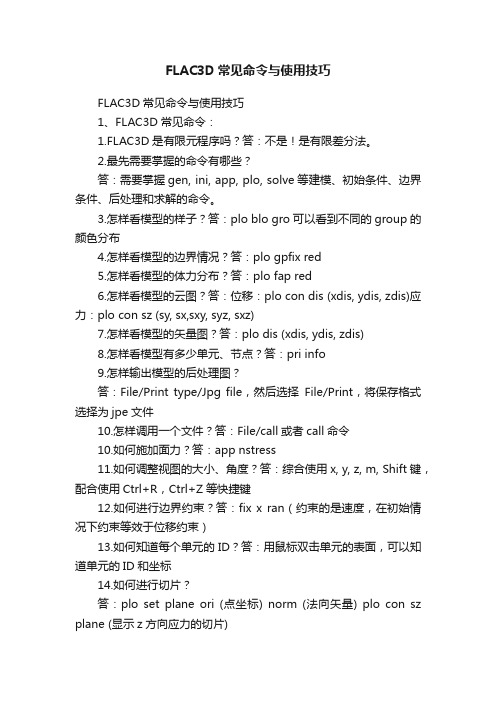
FLAC3D常见命令与使用技巧FLAC3D常见命令与使用技巧1、FLAC3D常见命令:1.FLAC3D是有限元程序吗?答:不是!是有限差分法。
2.最先需要掌握的命令有哪些?答:需要掌握gen, ini, app, plo, solve等建模、初始条件、边界条件、后处理和求解的命令。
3.怎样看模型的样子?答:plo blo gro可以看到不同的group的颜色分布4.怎样看模型的边界情况?答:plo gpfix red5.怎样看模型的体力分布?答:plo fap red6.怎样看模型的云图?答:位移:plo con dis (xdis, ydis, zdis)应力:plo con sz (sy, sx,sxy, syz, sxz)7.怎样看模型的矢量图?答:plo dis (xdis, ydis, zdis)8.怎样看模型有多少单元、节点?答:pri info9.怎样输出模型的后处理图?答:File/Print type/Jpg file,然后选择File/Print,将保存格式选择为jpe文件10.怎样调用一个文件?答:File/call或者call命令10.如何施加面力?答:app nstress11.如何调整视图的大小、角度?答:综合使用x, y, z, m, Shift键,配合使用Ctrl+R,Ctrl+Z等快捷键12.如何进行边界约束?答:fix x ran(约束的是速度,在初始情况下约束等效于位移约束)13.如何知道每个单元的ID?答:用鼠标双击单元的表面,可以知道单元的ID和坐标14.如何进行切片?答:plo set plane ori (点坐标) norm (法向矢量) plo con sz plane (显示z方向应力的切片)15.如何保存计算结果?答:save +文件名.16.如何调用已保存的结果?答:rest +文件名;或者File / Restore17.如何暂停计算?答:Esc18.如何在程序中进行暂停,并可恢复计算?答:在命令中加入pause命令,用continue进行继续19.如何跳过某个计算步?答:在计算中按空格键跳过本次计算,自动进入下一步20. Fish是什么东西?21. Fish是否一定要学?答:可以不用,需要的时候查Mannual 获得需要的变量就可以了22.FLAC3D允许的命令文件格式有哪些?答:无所谓,只要是文本文件,什么后缀都可以23.如何调用一些可选模块?答:config dyn (fluid, creep, cppudm)24 .如何在圆柱体四周如何施加约束条件?答:可以用fix ... ran cylinder end1 end2 radius r1 cylinder end1 end2radius r2 not,其中r225.如何能把一个PLOT的图像数据导出来以便用其他软件绘图?答:用set log on命令,把数据导出来,转到excel里处理一下,然后用surfer或者什么作图软件绘制就行了。
《FLAC3D基础与工程实例》全部命令流

《FLA C/FLA C 3D基础与工程实例》全部命令流1gen zone bri p0 0 0 0 p1 10 0 0 p2 0 10 0 p3 0 0 10 &p4 15 15 0 p5 0 15 15 p6 15 0 10 p7 20 20 20 &size 10 10 10 rat 1.0 0.9 1.1 groupbrick_1gen zone bri p0 20 0 0 p1 add 10 0 0 p2 add 0 20 0 p3 add 0 0 15 & size 10 10 10 rat 1.0 0.9 1.1 groupbrick_2gen zone bri p0 40 0 0 edge 10 size 10 10 10 rat 1.0 0.9 1.1 groupbrick_3 plot surnewgen zon bri size 3 3 3modelelasprop bulk 3e8 shear1e8ini dens 2000fix z ran z -.1 .1fix x ran x -.1 .1fix x ran x 2.9 3.1fix y ran y -.1 .1fix y ran y 2.9 3.1set grav 0 0 -10solveapp nstres s -10e4 ran z 3 x 1 2 y 1 2 hist gp vel 0 0 3hist gp vel 0 3 3plo hist 1 redplo add hist 2 bluesolve;-------------------------------------工程信息;Projec t Record Tree export;Title:Simple test;---------------------------------计算第一步;... STATE: STATE1 ....configgrid 10,10modelelasti cgroup'User:Soil' notnul lmodelelasti c notnul l group'User:Soil'prop densit y=1500.0 bulk=3E6 shear=1E6 notnul l group'User:Soil' fix x y j 1fix x i 1fix x i 11set gravit y=9.81histor y 999 unbala ncedsolvesave state1.sav;----------------------------------计算第二步;... STATE: STATE2 ....initia l xdisp0 ydisp0initia l xvel 0 yvel 0modelnull i 4 7 j 8 10group'null' i 4 7 j 8 10groupdelete 'null'histor y 1 xdispi=4, j=11solvesave state2.sav;--------------------------------绘图命令;*** plot comman ds ****;plot name: syyplot hold grid syy fill;plot name: Unbala ncedforceplot hold histor y 999;plot name: gridplot hold grid magnif y 20.0 lred grid displa cemen t;plot name: Xdis-Aplot hold histor y 1 linenew; ===============================; 定义球体半径和半径方向上单元网格数; ===============================def parmrad=10.0rad_si ze=5endparm; ===============================; 建立八分之一球体外接立方体网格; ===============================gen zone pyrami d p0 rad 0 0 p1 rad 0 rad p2 rad rad 0 p3 0 0 0 & p4 rad rad rad size rad_si ze rad_si ze rad_si ze group1gen zone pyrami d p0 0 rad 0 p1 rad rad 0 p2 0 rad rad p3 0 0 0 & p4 rad rad rad size rad_si ze rad_si ze rad_si ze group2gen zone pyrami d p0 0 0 rad p1 0 rad rad p2 rad 0 rad p3 0 0 0 & p4 rad rad rad size rad_si ze rad_si ze rad_si ze group3; ==================================; 利用FISH语言将内部立方体节点调整到球面; ==================================def make_s pherep_gp=gp_hea dloop whilep_gp#null; 获取节点点坐标值:P=(px,py,pz)px=gp_xpo s(p_gp)py=gp_ypo s(p_gp)pz=gp_zpo s(p_gp)dist=sqrt(px*px+py*py+pz*pz)if dist>0 then; 节点位置调整maxp=max(px,max(py,pz))k=(maxp/rad)*(rad/dist)gp_xpo s(p_gp)=k*pxgp_ypo s(p_gp)=k*pygp_zpo s(p_gp)=k*pzend_ifp_gp=gp_nex t(p_gp)end_lo opendmake_s phere; ===============================; 利用镜像生成完整球体网格; =============================== gen zone refgen zone ref dip 90gen zone ref dip 90 dd 90; =============================== ; 显示球体网格; =============================== plot surfpl set back whpl bl grngen zon bri size 1 1 2 groupsoil ran z 1 1 grouprock ran z 0 1 expgri d 1.flac3dgen zon bri size 3 3 3modelmohrprop bu 3e6 sh 1e6 coh 10e3 fric 15 fix z ran z -.1 .1fix x ran x -.1 .1fix x ran x 2.9 3.1fix y ran y -.1 .1fix y ran y 2.9 3.1ini dens 2000hist unbalset grav 10solveelasti csave 6-1.savrest 6-1.savini xd 0 yd 0 zd 0 xv 0 yv 0 zv 0app nstres s -100e3ran z 2.9 3.1 x 1 2 y 1 2 solvesave 6-2.savrest 6-1.savini xd 0 yd 0 zd 0 xv 0 yv 0 zv 0app nstres s -100e3ran z 2.9 3.1 x 1 2 y 1 2 hist id=2 gp zdis 1 1 3hist id=3 gp zdis 1 1 2hist id=4 gp xdis 1 1 3hist id=5 gp xdis 1 1 3hist id=6 zone szz 1 1 3hist id=7 zone szz 1.5 1.5 2.5hist id=8 zone sxz 1.5 1.5 2.5solvesave 6-3.savrest 6-3.savset log onset logfil e 6-2.log printzone stress printgp disset log offrest 6-1.savini xd 0 yd 0 zd 0 xv 0 yv 0 zv 0app nstres s -100e3ran z 2.9 3.1 x 1 2 y 1 2 plot set rot 20 0 30plot con szz ou on magf 10plot add hist 1set movieavi step 1 file 6-5.avimoviestartsolvemoviefinishngen zon bri size 1 1 2 modelelasprop bulk 3e7 shear1e7 fix z ran z 0fix x ran x 0fix x ran x 1fix y ran y 0fix y ran y 1ini dens 2000set grav 0 0 -10solveplo con szngen zon bri size 1 1 2modelmohrprop bulk 3e7 shear1e7 c 1e10 f 15 tensio n 1e10 fix z ran z 0fix x ran x 0fix x ran x 1fix y ran y 0fix y ran y 1ini dens 2000set grav 0 0 -10solveprop bulk 3e7 shear1e7 c 10e3 f 15 ten 0solveplo con szngen zone bricksize 1 1 2modelmohrprop bulk 3e7 shear1e7 coh 10e3 fri 15 ten 0 fix z ran z 0fix x ran x 0fix x ran x 1fix y ran y 0fix y ran y 1ini dens 2000set grav 0 0 -10solveelasplo con sznewgen zone bricksize 1 1 2modelmohrprop bulk 3e7 shear1e7 coh 10e3 fri 15 ten 0 fix z ran z 0fix x ran x 0fix x ran x 1fix y ran y 0fix y ran y 1ini dens 2000ini szz -40e3 grad 0 0 20e3 ran z 0 2ini syy -20e3 grad 0 0 10e3 ran z 0 2ini sxx -20e3 grad 0 0 10e3 ran z 0 2set grav 0 0 -10solveplo con szngen zon bri size 1 1 2modelmprop bulk 3e7 shear1e7 c 10e10f 15 ten 1e10 fix z ran z 0fix x ran x 0fix x ran x 1fix y ran y 0fix y ran y 1ini dens 2000 ran z 0 1ini dens 1500 ran z 1 2ini szz -35e3 grad 0 0 20e3 ran z 0 1ini syy -17.5e3 grad 0 0 10e3 ran z 0 1ini sxx -17.5e3 grad 0 0 10e3 ran z 0 1ini szz -15e3 grad 0 0 15e3 ran z 1 2ini syy -7.5e3 grad 0 0 7.5e3 ran z 1 2ini sxx -7.5e3 grad 0 0 7.5e3 ran z 1 2ini pp 10e3 grad 0 0 -10e3 ran z 0 1set grav 0 0 -10solveplo con szngen zon bri size 1 1 2modelmprop bulk 3e7 shear1e7 c 10e10f 15 ten 1e10 fix z ran z 0fix x ran x 0fix x ran x 1fix y ran y 0fix y ran y 1ini dens 2000 ran z 0 2ini szz -50e3 grad 0 0 20e3 ran z 0 1ini syy -30e3 grad 0 0 10e3 ran z 0 1ini sxx -30e3 grad 0 0 10e3 ran z 0 1ini pp 30e3 grad 0 0 -10e3 ran z 0 2app nstres s -10e3 ran z 2set grav 0 0 -10solveplo con sznewgen zone brickp0 0 0 0 p1 60 0 0 p2 0 60 0 p3 0 0 90 & p4 60 60 0 p5 0 60 90 p6 60 0 150 p7 60 60 150 & size 6 6 10modelelaspro bulk 10e10she 10e10ini den 2500applysxx -1e9 grad 0 0 1.1111111e7 rangex -.1 .1 applysxx -1e9 grad 0 0 6.6666666e6 rangex 59.9 60.1 applysyy -1e9 grad 0 0 8.3333333e6 rangey -.1 .1 applysyy -1e9 grad 0 0 8.3333333e6 rangey 59.9 60.1 applyszz -1e8 grad 0 0 8.3333333e5 ran z 0 120set grav 0 0 -10step 30000ini xdisp0 ydisp0 zdisp0ini xvel 0 yvel 0 zvel 0plo cont szznewgen zone brickp0 0 0 0 p1 60 0 0 p2 0 60 0 p3 0 0 90 & p4 60 60 0 p5 0 60 90 p6 60 0 150 p7 60 60 150 & size 6 6 10modelelaspro bulk 10e10she 10e10ini den 2500ini sxx -1e9 grad 0 0 1.1111111e7 rangex -.1 .1ini sxx -1e9 grad 0 0 6.6666666e6 rangex 59.9 60.1ini syy -1e9 grad 0 0 8.3333333e6 rangey -.1 .1ini syy -1e9 grad 0 0 8.3333333e6 rangey 59.9 60.1ini szz -1e8 ran z -.1 .1fix x y z ran z -.1 .1set grav 0 0 -10solveini xdisp0 ydisp0 zdisp0ini xvel 0 yvel 0 zvel 0plo cont szznewgen zone brickp0 0 0 -50 p1 27.5 0 -50 p2 0 5 -50 p3 0 0 -10 size 8 1 10 groupclaygen zone brickp0 27.5 0 -50 p1 100 0 -50 p2 27.5 5 -50 p3 27.5 0 -10 ratio1.1 1 1 size 12 1 10 groupclaygen zone brickp0 0 0 -10 p1 27.5 0 -10 p2 0 5 -10 p3 0 0 0 ratio1 1 0.8 size 8 1 4 groupsoilgen zone brickp0 27.5 0 -10 p1 100 0 -10 p2 27.5 5 -10 p3 27.5 0 0 ratio1.1 1 0.8 size 12 1 4 groupsoilgen zone brickp0 0 0 0 p1 27.5 0 0 p2 0 5 0 p3 0 0 5 p4 27.5 5 0 &p5 0 5 5 p6 20 0 5 p7 20 5 5 size 8 1 5 groupdamfix x y z ran z -49.9 -50.1fix x ran x -.1 .1fix x ran x 99.9 100.1fix ymodelmohr ran z -50 0modelnull ran z 0 5prop bulk 7.8e6 shear3.0e6 coh 10e10tensio n 1e10 ran groupsoilini dens 1500 ran groupsoilprop bulk 3.91e6 shear1.5e6 coh 10e10tensio n 1e10 ran groupclayini dens 1800 ran groupclayset grav 0 0 -9.8hist id=1 unbalsolveprop bulk 7.8e6 shear3.0e6 coh 10e3 fric 15 ran groupsoilprop bulk 3.91e6 shear1.5e6 coh 20e3 fric 20 ran groupclaysolvesave elasti c.savini xdis 0 ydis 0 zdis 0 ;将节点位移清零ini xvel 0 yvel 0 zvel 0 ;将节点速度清零hist id=2 gp zdis 0 0 0 ;记录地基顶部中心点的沉降hist id=3 gp zdis 27.5 0 0 ;记录路基坡脚处的沉降hist id=4 gp xdis 27.5 0 0 ;记录路基坡脚处的水平位移model elasti c ran z 0 1 ; ;激活0 m ~ 1 m的单元prop bulk 7.8e6 shear3.0e6 ran z 0 1ini dens 1500 ran z 0 1solve;按软件默认精度求解save fill-1.savmodelelasti c ran z 1 2prop bulk 7.8e6 shear3.0e6 ran z 1 2ini dens 1500 ran z 1 2solvesave fill-2.savmodelelasti c ran z 2 3prop bulk 7.8e6 shear3.0e6 ran z 2 3ini dens 1500 ran z 2 3solvesave fill-3.savmodelelasti c ran z 3 4prop bulk 7.8e6 shear3.0e6 ran z 3 4ini dens 1500 ran z 3 4solvesave fill-4.savmodelelasti c ran z 4 5prop bulk 7.8e6 shear3.0e6 ran z 4 5ini dens 1500 ran z 4 5solvesave fill-5.savpau;plo bl gr;gen zone brickp0 0 0 0 p1 100 0 0 p2 0 5 0 p3 0 0 5 sizegen zone brickp0 0 0 -50 p1 27.5 0 -50 p2 0 5 -50 p3 0 0 -10 size 8 1 10 groupclay gen zone brickp0 27.5 0 -50 p1 100 0 -50 p2 27.5 5 -50 p3 27.5 0 -10 ratio1.1 1 1 size 12 1 10 groupclaygen zone brickp0 0 0 -10 p1 27.5 0 -10 p2 0 5 -10 p3 0 0 0 ratio1 1 0.8 size 8 1 4 groupsoilgen zone brickp0 27.5 0 -10 p1 100 0 -10 p2 27.5 5 -10 p3 27.5 0 0 ratio1.1 1 0.8 size 12 1 4 groupsoilgen zone brickp0 0 0 0 p1 27.5 0 0 p2 0 5 0 p3 0 0 5 p4 27.5 5 0 &p5 0 5 5 p6 20 0 5 p7 20 5 5 size 8 1 5 groupdamset log on ;打开log记录set logfil e 1.log ;设置记录文件名为:1.logrestore fill-1.sav ;调用保存的文件printgp dis rangei d 517 any id 533 any ;输出两个节点的变形值restor e fill-2.savprintgp dis rangeid 517 any id 533 anyrestor e fill-3.savprintgp dis rangeid 517 any id 533 anyrestor e fill-4.savprintgp dis rangeid 517 any id 533 anyrestor e fill-5.savprintgp dis rangeid 517 any id 533 anyset log off ;关闭log记录def abcabc = 1 + 2 * 3 abcd = 1.0 / 2.0 endabcprintfishdef abcif aa < 0 thenabc = 0.0 elseabc = 2.0 * aa endifendabcdef abcloop aa (1, 2.5) comman dprintaaendcom mand endloo pendnewgen zon bri size 3 3 3modelelasti cprop bu 3e7 sh 1e7ini dens 2000fix x y z ran z -.1 .1fix x ran x -.1 .1fix x ran x 2.9 3.1fix y ran y -.1 .1fix y ran y 2.9 3.1set grav 10solveini xd 0 yd 0 zd 0 xv 0 yv 0 zv 0save 8-4.sav8-5rest 8-4.savdef E_modi fyp_z = zone_h eadd_k = 704d_n = 0.38d_pa = 101325.0 ;//标准大气压loop whilep_z # nullsigma_3 = -1.0 * z_sig1(p_z)E_new= d_k * d_pa * (sigma_3 / d_pa) ^ d_n z_prop(p_z,'young') = E_newp_z = z_next(p_z)endloo pendE_modi fy8-6rest 8-5.savtable1 name load_s ettle mentdef add_lo adp_gp = gp_nea r(2,1,3)loop n (1,5)app_lo ad = n * (-1000e3)file_n ame = '7-6_add_step' + string(n) + '.sav' comman dapp nstres s app_lo ad ran z 2.9 3.1 x 1 2 y 1 2 s olves ave file_n ameendcom mandxtable(1,n) = -1.0 * app_lo adytable(1,n) = gp_zdi sp(p_gp)endloo pendadd_lo adsave 8-6.sav8-7rest 8-6.savdef find_m ax_di spp_gp = gp_hea dmaxdis p_val ue = 0.0maxdis p_gpi d = 0loop whilep_gp # nulldisp_g p = sqrt(gp_xdi sp(p_gp) ^ 2 + gp_ydi sp(p_gp) ^ 2 + gp_zdi sp(p_gp) ^ 2) if disp_g p > maxdis p_val uemaxdis p_val ue = disp_g pmaxdis p_gpi d = gp_id(p_gp)endifp_gp = gp_nex t(p_gp)endloo pendfind_m ax_di spprintmaxdis p_val ue maxdis p_gpi drest 8-6.savconfig zextra 1def get_si gma_d ifp_z = zone_h eadloop whilep_z # nullsigma_dif = z_sig3(p_z) - z_sig1(p_z)z_extr a(p_z,1) = sigma_difp_z = z_next(p_z)endloo pendget_si gma_d ifplot con zextra 1;---------------------------------------------------;; 移来移去法接触面的建立;---------------------------------------------------ngen zone radcyl p0 (0,0,0) p1 (8,0,0) p2 (0,0,-5) p3 (0,8,0) &p4 (8,0,-5) p5 (0,8,-5) p6 (8,8,0) p7 (8,8,-5) &p8 (.3,0,0) p9 (0,.3,0) p10 (.3,0,-5) p11 (0,.3,-5) & size 3 10 6 15 ratio1 1 1 1.15gen zone radcyl p0 (0,0,-5) p1 (8,0,-5) p2 (0,0,-8) p3 (0,8,-5) &p4 (8,0,-8) p5 (0,8,-8) p6 (8,8,-5) p7 (8,8,-8) &p8 (.3,0,-5) p9 (0,.3,-5) p10 (.3,0,-8) p11 (0,.3,-8) & size 3 6 6 15 ratio1 1 1 1.15 fillgen zone reflec t dd 270 dip 90groupclay;interf ace 1 face rangecylind er end1 (0,0,0) end2 (0,0,-5.1) radius .31 &cylind er end1 (0,0,0) end2 (0,0,-5.1) radius .29 notinterf ace 2 face rangecylind er end1 (0,0,-4.9) end2 (0,0,-5.1) radius .31;pausegen zone cyl p0 (0,0,6) p1 (.3,0,6) p2 (0,0,1) p3 (0,.3,6) &p4 (.3,0,1) p5 (0,.3,1) &size 3 10 6gen zone cyl p0 (0,0,6.1) p1 (.3,0,6.1) p2 (0,0,6) p3 (0,.3,6.1) &p4 (.3,0,6) p5 (0,.3,6) &size 3 1 6gen zone reflec t dd 270 dip 90 rangez 1 6.1grouppile rangez 1 6.1pauseini z add -6.0 rangegrouppilesave pile_g eom.sav;导来导去法;---------------------------------------------ngen zone bricksize 3 3 3group2 rangex 1 2 y 1 2 z 1 2group1 rangegr 2 notsave 1.savdel ran group2 notinterf ace 1 face rangex 1 y 1 2 z 1 2interf ace 1 face rangex 2 y 1 2 z 1 2interf ace 1 face rangex 1 2 y 1 z 1 2interf ace 1 face rangex 1 2 y 1 2 z 1interf ace 1 face rangex 1 2 y 1 2 z 2rest 1.savdel ran group2expgri d 1.fac3dimpgri d 1.flac3dmodelelafix x y z ran z 0ini den 2000set grav 0 0 -10interf ace 1 prop kn 20e6 ks 20e6 coh 10e3 fri 15 app nstr -200e3ran x 0 1 y 1 2 z 3solve;切割模型法;------------------------------ngen zone bricksize 3 3 3 group1 rangex 1 2 y 1 2 z 2 3 group2 rangegroup1 not gen separa te 1int 1 wrap 1 2int 1 maxedg e 0.5plo int red9-4; Create Materi al Zonesgen zone bricksize 5 5 5 &p0 (0,0,0) p1 (3,0,0) p2 (0,3,0) p3 (0,0,5) &p4 (3,3,0) p5 (0,5,5) p6 (5,0,5) p7 (5,5,5)gen zone bricksize 5 5 5 p0 (0,0,5) edge 5.0groupMateri al; Create Bin Zonesgen zone bricksize 1 5 5 &p0 (3,0,0) p1 add (3,0,0) p2 add (0,3,0) &p3 add (2,0,5) p4 add (3,6,0) p5 add (2,5,5) &p6 add (3,0,5) p7 add (3,6,5)gen zone bricksize 1 5 5 &p0 (5,0,5) p1 add (1,0,0) p2 add (0,5,0) &p3 add (0,0,5) p4 add (1,6,0) p5 add (0,5,5) &p6 add (1,0,5) p7 add (1,6,5)gen zone bricksize 5 1 5 &p0 (0,3,0) p1 add (3,0,0) p2 add (0,3,0) &p3 add (0,2,5) p4 add (6,3,0) p5 add (0,3,5) &p6 add (5,2,5) p7 add (6,3,5)gen zone bricksize 5 1 5 &p0 (0,5,5) p1 add (5,0,0) p2 add (0,1,0) &p3 add (0,0,5) p4 add (6,1,0) p5 add (0,1,5) &p6 add (5,0,5) p7 add (6,1,5)groupBin rangegroupMateri al not; Create namedrangesynony msrangename=Bin groupBinrangename=Materi al groupMateri al; Assign models to groupsmodelmohr rangeMateri almodelelas rangeBingen separa te Materi alinterf ace 1 wrap Materi al Bin rangeplaneori 0 0 0 normal 1 -1 0 aboveinterf ace 2 wrap Materi al Bin rangeplaneori 0 0 0 normal 1 -1 0 belowint 1 maxedg e 0.55int 2 maxedg e 0.55; Assign proper tiesprop shear1e8 bulk 2e8 fric 30 rangeMateri alprop shear1e8 bulk 2e8 r angeBinini den 2000int 1 prop ks 2e9 kn 2e9 fric 15int 2 prop ks 2e9 kn 2e9 fric 15; Assign Bounda ry Condit ionsfix x rangex -0.1 0.1 any x 5.9 6.1 any fix y rangey -0.1 0.1 any y 5.9 6.1 any fix z rangez -0.1 0.1 Bin; Monito r histor ieshist unbalhist gp zdisp(6,6,10)hist gp zdisp(0,0,10)hist gp zdisp(0,0,0); Settin gsset largeset grav 0,0,-10; Cyclin gstep 4000save bin.sav9-5;;------------------------------------------------------------------;rest pile_g eom.savgroupclaymodelmohr rangeprop bulk 8.333e7 shear3.846e7 coh 30000fric 0 rangegroupclay modelelas rangegrouppileprop bulk 8.333e7 shear3.846e7 rangegrouppileinterf ace 1 prop kn 1e8 ks 1e8 fric 20 coh 30000interf ace 2 prop kn 1e8 ks 1e8 fric 20 coh 30000;ini dens 1230 rangegroupclayini dens 1230 rangegrouppilemodelnull rangez -0.1 0.15;fix z rangez -8.1 -7.9fix x rangex -8.1 -7.9fix x rangex 7.9 8.1fix y rangey -.1 .1fix y rangey 7.9 8.1set grav 0 0 -10ini szz 0. grad 0 0 12300. rangez -5.5 0.ini szz 17600grad 0 0 15500rangez -8 -5.5ini sxx 0. grad 0 0 5271.4 rangez -5.5 0.ini sxx 7542.86 grad 0 0 6642.86 rangez -8 -5.5ini sxx add 31428.6 grad 0 0 5714.3 rangez -8 -5.5ini syy 0. grad 0 0 5271.4 rangez -5.5 0.ini syy 7542.86 grad 0 0 6642.86 rangez -8 -5.5ini syy add 31428.6 grad 0 0 5714.3 rangez -8 -5.5;waterdensit y 1000watertableorigin 0,0,-5.5 normal 0 0 -1ini dens 1550 rangez -8 -5.5hist unbal;solverat 1.e-6save pile0.sav;modelelas rangegrouppileprop bulk 13.9e9 shear10.4e9 rangegrouppileini dens 2500 rangegrouppilecall find_a dd.fissolverat 1.e-6save pile1.savrest pile1.sav ;调用保存文件ini state0ini xdis 0.0 ydis 0.0 zdis 0.0 ;位移清零applyszz -0.4e6 rangez 0.05 0.15 grouppile ;桩顶加第一级荷载solvesave app0.4.savprintgp disp rangei d 1 ;输出第一级荷载下的桩顶位移,假定桩顶中心的i d号为1 applyszz -0.6e6 rangez 0.05 0.15 grouppile ;桩顶加第二级荷载solvesave app0.6.savprintgp disp rangei d 1 ;输出第二级荷载下的桩顶位移…………………………………………;依次加载,直到桩破坏;--------------------------------------------------------------------;速度加载法rest pile1.savini state0ini xdis 0 ydis 0 zdis 0def zs_top;检测桩顶竖向荷载ad = top_he adzftot= 0.0loop whilead # nullgp_pnt = mem(ad+1)zf = gp_zfu nbal(gp_pnt)zftot= zftot+ zfad = mem(ad)endloo pzs_top = zftot/ 0.1414endfix z rangez 0.05 .15 grouppile ;固定桩顶速度,用速度来确定位移def rampwhile_stepp ingif step < ncut thenudapp= float(step) * udmax/ float(ncut)elseudapp= udmaxendifad = top_he adloop whilead # nullgp_pnt = mem(ad+1)gp_zve l(gp_pnt) = udappad = mem(ad)endloo pendhist gp zdis 0,0,0hist gp zvel 0,0,0hist zs_tophist zone szz 0,0,-.1set mech damp combset udmax= -1e-8 ncut 30000step 225000save pile2.sav;;------------------------------------------------------------------------;位移控制法def solve_stepsloop n (1,21)save_f ile = string(n) + '-step.sav'comman ds tep 40000s ave save_f ilepri zone stress ran id 2381 a id 2361 a id 2341 a ;输出桩顶网格单元的应力 endcom mandendloo pendsolve_steps;-----------------------------------------------------------------------------sel beam beg 0 0 0 end 2 0 0 nseg 2sel beam beg 2 0 0 end 4 0 -1 nseg 3sel beam id=2 beg 4 0 -1 end 5 0 -2 nseg 2 plot sel geo id on nod on scale0.04plot ad axsel node id=1 0 0 0sel node id=2 2 0 0sel node id=3 4 0 -1sel node id=4 5 0 -2sel beamse l id=1 cid=1 node 1 2 sel beamse l id=1 cid=2 node 2 3 sel beamse l id=1 cid=3 node 3 4 plot sel geo id on nod on scale0.04 plot ad axdef set_va lsptA = 25.0 * sin( 40.0*degrad )ptB = 25.0 * cos( 40.0*degrad )endset_va lsgen zone cylind er p0=( 0.0, 0.0, 0.0 ) &p1=( ptA, 0.0, ptB ) &p2=( 0.0, 25.0, 0.0 ) &p3=( 0.0, 0.0, 25.0 ) &p4=( ptA, 25.0, ptB ) &p5=( 0.0, 25.0, 25.0 ) &size=(1, 2, 2)sel shellid=5 rangecylind er end1=(0.0, 0.0,0.0) &e nd2=(0.0,25.0,0.0) radius=24.5 not plot blo groplot ad sel geom blackblackcid on scale=0.03plot ad axpaudelete ; delete all zonessel node init zpos add -25.0newgen zone bricksize 6 8 8modelmohrprop bulk 1e8 shear0.3e8 fric 35prop coh 1e10 tens 1e10set grav 0 0 -9.81ini dens 1000fix x rangex -0.1 0.1fix x rangex 5.9 6.1fix y rangey -0.1 0.1fix y rangey 7.9 8.1fix z rangez -0.1 0.1hist n 5hist unbalset mech force50solvesave beam-brace0.sav;prop coh 1e3 tens 1e3modelnull rangex 2 4 y 2 6 z 5 10set largeini xdis 0 ydis 0 zdis 0sel beam begin=( 2, 4, 8) end=( 4, 4, 8) nseg=2sel beam prop emod=2.0e11 nu=0.30sel beam prop XCArea=6e-3 XCIz=200e-6 XCIy=200e-6 XCJ=0.0 hist gp zdisp4 4 8solvesave beam-brace1.sav;plot create GravVplot set planedip 90 dd 0 origin 3 4 0plot set rot 15 0 20plot set center 2.5 4.2 4.0plot set cap size 25plot add cont disp planebehind shadeonplot add sel beam forcefxplot add sel geom blackblacknode=off shrink fac=0.0plot add axesplot show;非全长锚固、预紧力锚杆(锚索)模拟;方法1、通过删除-建立link链接来模拟托盘gen zone radtun p0 0,0,0 p1 25,0,0 p2 0,50, 0 p3 0,0,25 size 4 25 4 10 dim 4 4 4 4 ratio1 1 1 1.1 fillgen zone reflec t normal 1 0 0 ori 0 0 0gen zone reflec t normal0 0 1 ori 0 0 0mo mohrpro bulk 2.2e9 she 1.3e9 fric 30 coh 1.3e6 ten 1.5e5ini dens 2000fix x rangex -25.1,-24.9fix x rangex 24.9 25.1fix y rangey 49.9 50.1fix z rangez -25.1 -24.9fix z rangez 24.9 25.1sel cableid=1 beg 0, 0, 0 end 0 ,29, 0 nseg 10sel cableid=1 beg 0,29,0 end 0,35,0 nseg 6sel cableid=1 prop emod 2e10 ytensi on 310e3xcarea 0.0004906 &gr_coh 1 gr_k 1 gr_per 0.0785 rangecid 1,10sel cableid=1 prop emod 2e10 ytensi on 310e3xcarea 0.0004906 &gr_coh 10e5 gr_k 2e7 rangecid 11,17sel delete link rangeid 1sel link id=100 1 target zonesel link attach xdir=rigidydir=rigidzdir=rigidxrdir=rigidyrdir=rigidzrdir=rigidrangeid 100sel cableid=1 preten sion60e3 rangecid 1,10step 2000sav 10-5.sav;非全长锚固、预紧力锚杆(锚索)模拟;方法2、通过设置极大锚固剂参数模拟托盘gen zone radtun p0 0,0,0 p1 25,0,0 p2 0,50, 0 p3 0,0,25 size 4 25 4 10 dim 4 4 4 4 ratio1 1 1 1.1 fillgen zone reflec t normal 1 0 0 ori 0 0 0gen zone reflec t normal0 0 1 ori 0 0 0mo mohrpro bulk 2.2e9 she 1.3e9 fric 30 coh 1.3e6 ten 1.5e5ini dens 2000fix x rangex -25.1,-24.9fix x rangex 24.9 25.1fix y rangey 49.9 50.1fix z rangez -25.1 -24.9fix z rangez 24.9 25.1sel cableid=1 beg 0, 0, 0 end 0 ,29, 0 nseg 10sel cableid=1 beg 0,29,0 end 0,35,0 nseg 6sel cable prop emod 2e10 ytensi on 310e3xcarea 0.0004906 &gr_coh 1 gr_k 1 gr_per 0.0785 rangecid 2,10sel cable prop emod 2e10 ytensi on 310e3xcarea 0.0004906 &gr_coh 10e5 gr_k 2e7 rangecid 11,17sel cable prop emod 2e10 ytensi on 310e3xcarea 0.0004906 &gr_coh 10e8 gr_k 2e10 rangecid 1,1sel cableid=1 preten sion60e3 rangecid 1,10step 2000sav 10-6.sav;非全长锚固、预紧力锚杆(锚索)模拟;方法3、借助别的结构单元(如liner单元)来模拟托盘gen zone radtun p0 0,0,0 p1 25,0,0 p2 0,50, 0 p3 0,0,25 size 4 25 4 10 dim 4 4 4 4 ratio1 1 1 1.1 fillgen zone reflec t normal 1 0 0 ori 0 0 0gen zone reflec t normal0 0 1 ori 0 0 0mo mohrpro bulk 2.2e9 she 1.3e9 fric 30 coh 1.3e6 ten 1.5e5ini dens 2000fix x rangex -25.1,-24.9fix x rangex 24.9 25.1fix y rangey 49.9 50.1fix z rangez -25.1 -24.9fix z rangez 24.9 25.1sel cableid=1 beg 0, 0, 0 end 0 ,29, 0 nseg 10sel cableid=1 beg 0,29,0 end 0,35,0 nseg 6sel cableid=1 prop emod 2e10 ytensi on 310e3xcarea 0.0004906 &gr_coh 1 gr_k 1 gr_per 0.0785 rangecid 1,10sel cableid=1 prop emod 2e10 ytensi on 310e3xcarea 0.0004906 &gr_coh 10e5 gr_k 2e7 rangecid 11,17sel linerrangey=-.1, .1 x=-1,1 z=-1,1sel linerPROP iso=( 25e9, 0.15) thick=0.1 ; concre tesel linerPROP cs_nk=8e8 cs_sk=8e8 &cs_ncu t=0.0 cs_sco h=0.0 cs_sco hres=0.0 cs_sfr ic=0.0sel delete link rangeid 1sel link id=100 1 target node tgt_nu m 18sel link attach xdir=rigidydir=rigidzdir=rigidxrdir=rigidyrdir=rigidzrdir=rigidrangeid 100sel cableid=1 preten sion60e3 rangecid 1,10step 2000sav 10-7.savntitleStruct ure_d ynami c_ana lysis_lake waterconfig dynsel pile id=1 beg 0 0 0 end 0 0 1sel pile prop dens 2400 &Emod 1.0e10 Nu 0.3 XCArea 0.3 &XCJ 0.16375XCIy 0.00625XCIz 0.01575&Per 2.8 &CS_sK1.3e11 CS_sCo h 0.0 CS_sFr ic 10.0 &CS_nK1.3e11 CS_nCo h 0.0 CS_nFr ic 0.0 CS_nGa p offdef f1whiles teppi ngf0=10000*sin(10*dytime)np = nd_hea dloop whilenp # nullif nd_pos(np,1,3)=1nd_app ly(np,1)=f0endifnp = nd_nex t(np)endloo pendsel node fix x y z xr yr zr ran id=1sel set damp combin edplo cre pileplo curren t pileplo set back blackfore whitemag 0.8plo add sel geo id on sca .04 magf 1e3plo add sel fapp lgreen magf 1e3plo add sel pile mom my lbluelred magf 1e3 axe yelset movieavi step 100 file pile.avimoviestartsol age 1moviefinishnewconf dyn ;打开动力计算功能gen zone bricksize 10 5 10mod elasmod null rangex=0,5 z=5,10 ;删除部分网格fix z rangex=-.1 .1 z=.1 10.1 ;设置静力边界条件fix z rangex=9.9,10.1 z=.1 10.1fix y rangey=-.1 .1fix y rangey=4.9 5.1prop bulk 2e8 shear 1e8 ;设置土体参数prop bulk 4e9 shear 2e9 rangex=5,6 z=5,10 ;设置墙体参数(土体参数的20倍)ini dens 2000 ;设置密度def setup;动荷载中的变量赋值freq = 1.0omega= 2.0 * pi * freqold_ti me = clockendsetup;执行变量赋值def wave ;定义动荷载函数wave = sin(omega* dytime) ;定义动荷载变量endapplyxvel = 1 hist wave rangez=-.1 .1 ;施加动荷载applyzvel = 0 r angez=-.1 .1hist gp xvel 5,2,0hist gp xvel 5,2,10hist gp zvel 5,2,10hist dytimedef tim ;估算程序运行的时间tim = 0.01 * (clock- old_ti me)endset dyn multi on ;设置动态多步solveage 1.0print tim ;输出计算时间printdyn ;输出动力计算相关信息save mult1.savnewconfig dyngen zone bricksize 1,1,50modelelasprop shear1e7 bulk 2e7ini dens 1000def setupomega= 2.0 * pi * freqpulse= 1.0 / freqendset freq=4.0setupdef waveif dytime > pulsewave = 0.0elsewave = 0.5 * (1.0 - cos(omega* dytime))endifendrangename bottom z=-.1 .1fix z rangez=.5 55 ;将上部网格都施加数值向约束applydquiet squiet rangebottomapplysxz -2e5 hist wave syz 0.0 szz 0.0 rangebottom;-2e5的系数来源于的值applynvel 0 planenorm 0,0,1 rangebottomhist gp xvel 0,0,0hist gp xvel 0,0,25hist gp xvel 0,0,50hist dytimehist waveplot create hhhplot add hist 1 2 3 vs 4plot showsolveage 2。
FLAC3D常见命令与使用技巧
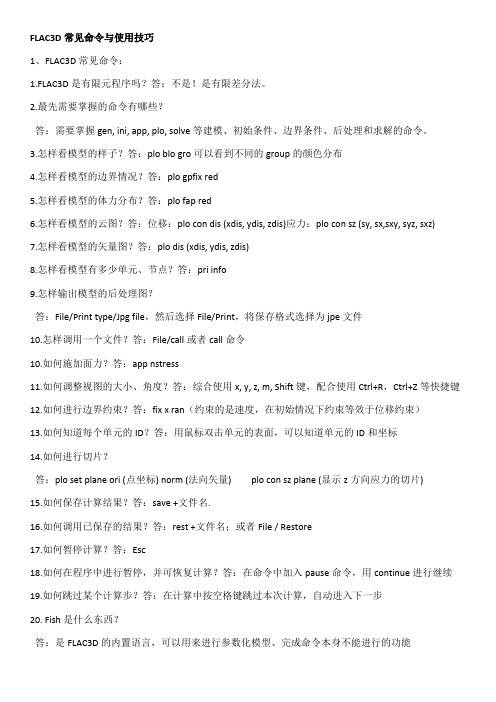
FLAC3D常见命令与使用技巧1、FLAC3D常见命令:1.FLAC3D是有限元程序吗?答:不是!是有限差分法。
2.最先需要掌握的命令有哪些?答:需要掌握gen, ini, app, plo, solve等建模、初始条件、边界条件、后处理和求解的命令。
3.怎样看模型的样子?答:plo blo gro可以看到不同的group的颜色分布4.怎样看模型的边界情况?答:plo gpfix red5.怎样看模型的体力分布?答:plo fap red6.怎样看模型的云图?答:位移:plo con dis (xdis, ydis, zdis)应力:plo con sz (sy, sx,sxy, syz, sxz)7.怎样看模型的矢量图?答:plo dis (xdis, ydis, zdis)8.怎样看模型有多少单元、节点?答:pri info9.怎样输出模型的后处理图?答:File/Print type/Jpg file,然后选择File/Print,将保存格式选择为jpe文件10.怎样调用一个文件?答:File/call或者call命令10.如何施加面力?答:app nstress11.如何调整视图的大小、角度?答:综合使用x, y, z, m, Shift键,配合使用Ctrl+R,Ctrl+Z等快捷键12.如何进行边界约束?答:fix x ran(约束的是速度,在初始情况下约束等效于位移约束)13.如何知道每个单元的ID?答:用鼠标双击单元的表面,可以知道单元的ID和坐标14.如何进行切片?答:plo set plane ori (点坐标) norm (法向矢量) plo con sz plane (显示z方向应力的切片)15.如何保存计算结果?答:save +文件名.16.如何调用已保存的结果?答:rest +文件名;或者File / Restore17.如何暂停计算?答:Esc18.如何在程序中进行暂停,并可恢复计算?答:在命令中加入pause命令,用continue进行继续19.如何跳过某个计算步?答:在计算中按空格键跳过本次计算,自动进入下一步20. Fish是什么东西?答:是FLAC3D的内置语言,可以用来进行参数化模型、完成命令本身不能进行的功能21. Fish是否一定要学?答:可以不用,需要的时候查Mannual获得需要的变量就可以了22.FLAC3D允许的命令文件格式有哪些?答:无所谓,只要是文本文件,什么后缀都可以23.如何调用一些可选模块?答:config dyn (fluid, creep, cppudm)24 .如何在圆柱体四周如何施加约束条件?答:可以用fix ... ran cylinder end1 end2 radius r1 cylinder end1 end2radius r2 not,其中r225.如何能把一个PLOT的图像数据导出来以便用其他软件绘图?答:用set log on命令,把数据导出来,转到excel里处理一下,然后用surfer或者什么作图软件绘制就行了。
flac3d快捷命令
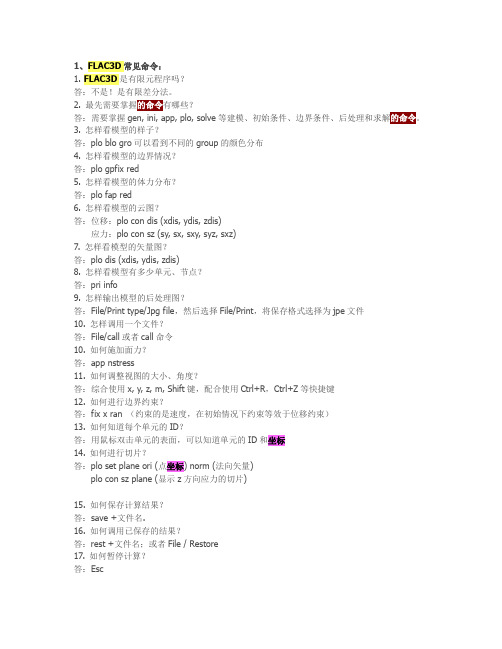
1、FLAC3D常见命令:1. FLAC3D是有限元程序吗?答:不是!是有限差分法。
2. 最先需要掌握有哪些?答:需要掌握gen, ini, app, plo, solve等建模、初始条件、边界条件、后处理和求解。
3. 怎样看模型的样子?答:plo blo gro可以看到不同的group的颜色分布4. 怎样看模型的边界情况?答:plo gpfix red5. 怎样看模型的体力分布?答:plo fap red6. 怎样看模型的云图?答:位移:plo con dis (xdis, ydis, zdis)应力:plo con sz (sy, sx, sxy, syz, sxz)7. 怎样看模型的矢量图?答:plo dis (xdis, ydis, zdis)8. 怎样看模型有多少单元、节点?答:pri info9. 怎样输出模型的后处理图?答:File/Print type/Jpg file,然后选择File/Print,将保存格式选择为jpe文件10. 怎样调用一个文件?答:File/call或者call命令10. 如何施加面力?答:app nstress11. 如何调整视图的大小、角度?答:综合使用x, y, z, m, Shift键,配合使用Ctrl+R,Ctrl+Z等快捷键12. 如何进行边界约束?答:fix x ran (约束的是速度,在初始情况下约束等效于位移约束)13. 如何知道每个单元的ID?答:用鼠标双击单元的表面,可以知道单元的ID和坐标14. 如何进行切片?答:plo set plane ori (点坐标) norm (法向矢量)plo con sz plane (显示z方向应力的切片)15. 如何保存计算结果?答:save +文件名.16. 如何调用已保存的结果?答:rest +文件名;或者File / Restore17. 如何暂停计算?答:Esc18. 如何在程序中进行暂停,并可恢复计算?答:在命令中加入pause命令,用continue进行继续19. 如何跳过某个计算步?答:在计算中按空格键跳过本次计算,自动进入下一步20. Fish是什么东西?答:是FLAC3D的内置语言,可以用来进行参数化模型、完成命令本身不能进行的功能21. Fish是否一定要学?答:可以不用,需要的时候查Mannual获得需要的变量就可以了22. FLAC3D允许文件格式有哪些?答:无所谓,只要是文本文件,什么后缀都可以23. 如何调用一些可选模块?答:config dyn (fluid, creep, cppudm)24 .如何在圆柱体四周如何施加约束条件?答:可以用fix ... ran cylinder end1 end2 radius r1 cylinder end1 end2 radius r2 not,其中r225.如何能把一个PLOT的图像数据导出来以便用其他软件绘图?答:用set log on 命令,把数据导出来,转到excel里处理一下,然后用surfer或者什么作图软件绘制就行了。
(完整版)FLAC3D命令流(整理版)

(完整版)FLAC3D命令流(整理版)1、怎样查看模型?答:plot grid 可以查看⽹格,plot grid num 可以查看节点号。
2、请问在圆柱体四周如何施加约束条件?答:可以⽤fix ... ran cylinder end1 end2 radius r1 cylinder end1 end2 radius r2 not,其中r2fix x range end1 1 0 0 end2 1 4 0 rad 1 end1 1 0 0 end2 1 4 0 rad 13、怎么能把⼀个PLOT的图像数据导出来以便⽤其他软件绘图?答:⽤set log on 命令,把数据导出来,转到excel⾥处理⼀下,然后⽤surfer或者什么作图软件绘制就⾏了。
4、⽤命令建⽴模型后,如何显⽰点的坐标?答:使⽤plo blo gro gpnum on命令5、关于gauss_dev对性质进⾏⾼斯正态分布的问题?答:根据⼿册上的说明:下⾯的命令设定⼀个平均摩擦⾓为40度,标准⽅差是±5%。
则命令如下:prop friction 40 gauss_dev 2问题:请问gauss_dev 2中的2是如何计算的?如果把±5%改为±10%,则命令应如何写?40×5%=26、reflect问题问:gen zone radbrick &p0 (0,0,0) p1 (10,0,0) p2 (0,10,0) p3 (0,0,10) &size 3,5,5,7 &ratio 1,1,1,1.5 &dim 1 4 2 fillplot surfgen zone reflect dip 0 dd 90 (对xy⾯做镜像)gen zone reflect dip 90 dd 90 (对yz⾯做镜像)(1)dd表⽰y轴正向顺时针到那条射线的夹⾓,dip表⽰对称参照⾯与xy平⾯的夹⾓,对称参照⾯与xy平⾯的夹⾓在xy平⾯的投影是⼀条射线。
《FLAC3D基础与工程实例》全部命令流

《FLAC3D基础与工程实例》全部命令流《FLAC/FLAC 3D基础与工程实例》全部命令流1gen zone bri p0 0 0 0 p1 10 0 0 p2 0 10 0 p3 0 0 10 &p4 15 15 0 p5 0 15 15 p6 15 0 10 p7 20 20 20 &size 10 10 10 rat 1.0 0.9 1.1 group brick_1gen zone bri p0 20 0 0 p1 add 10 0 0 p2 add 0 20 0 p3 add 0 0 15 &size 10 10 10 rat 1.0 0.9 1.1 group brick_2gen zone bri p0 40 0 0 edge 10 size 10 10 10 rat 1.0 0.9 1.1 group brick_3 plot surnewgen zon bri size 3 3 3model elasprop bulk 3e8 shear 1e8ini dens 2000fix z ran z -.1 .1fix x ran x -.1 .1fix x ran x 2.9 3.1fix y ran y -.1 .1fix y ran y 2.9 3.1set grav 0 0 -10solveapp nstress -10e4 ran z 3 x 1 2 y 1 2 hist gp vel 0 0 3hist gp vel 0 3 3plo hist 1 redplo add hist 2 bluesolve;-------------------------------------工程信息;Project Record Tree export;Title:Simple test;---------------------------------计算第一步;... STATE: STATE1 ....configgrid 10,10model elasticgroup 'User:Soil' notnullmodel elastic notnull group 'User:Soil'prop density=1500.0 bulk=3E6 shear=1E6 notnull group 'User:Soil' fix x y j 1fix x i 1fix x i 11set gravity=9.81history 999 unbalancedsolvesave state1.sav;----------------------------------计算第二步;... STATE: STATE2 ....initial xdisp 0 ydisp 0initial xvel 0 yvel 0model null i 4 7 j 8 10group 'null' i 4 7 j 8 10group delete 'null'history 1 xdisp i=4, j=11solvesave state2.sav;--------------------------------绘图命令;*** plot commands ****;plot name: syyplot hold grid syy fill;plot name: Unbalanced forceplot hold history 999;plot name: gridplot hold grid magnify 20.0 lred grid displacement;plot name: Xdis-Aplot hold history 1 linenew; ===============================; 定义球体半径和半径方向上单元网格数; ===============================def parmrad=10.0rad_size=5endparm; ===============================; 建立八分之一球体外接立方体网格; ===============================gen zone pyramid p0 rad 0 0 p1 rad 0 rad p2 rad rad 0 p3 0 0 0 & p4 rad rad rad size rad_size rad_size rad_size group 1gen zone pyramid p0 0 rad 0 p1 rad rad 0 p2 0 rad rad p3 0 0 0 & p4 rad rad rad size rad_size rad_size rad_size group 2gen zone pyramid p0 0 0 rad p1 0 rad rad p2 rad 0 rad p3 0 0 0 & p4 rad rad rad size rad_size rad_size rad_size group 3; ==================================; 利用FISH语言将内部立方体节点调整到球面; ==================================def make_spherep_gp=gp_headloop while p_gp#null; 获取节点点坐标值:P=(px,py,pz)px=gp_xpos(p_gp)py=gp_ypos(p_gp)pz=gp_zpos(p_gp)dist=sqrt(px*px+py*py+pz*pz)if dist>0 then; 节点位置调整maxp=max(px,max(py,pz))k=(maxp/rad)*(rad/dist)gp_xpos(p_gp)=k*pxgp_ypos(p_gp)=k*pygp_zpos(p_gp)=k*pzend_ifp_gp=gp_next(p_gp)end_loopendmake_sphere; ===============================; 利用镜像生成完整球体网格; =============================== gen zone refgen zone ref dip 90gen zone ref dip 90 dd 90; =============================== ; 显示球体网格; =============================== plot surf pl set back whpl bl grngen zon bri size 1 1 2 group soil ran z 1 1 group rock ran z 01 expgrid 1.flac3dgen zon bri size 3 3 3model mohrprop bu 3e6 sh 1e6 coh 10e3 fric 15 fix z ran z -.1 .1fix x ran x -.1 .1fix x ran x 2.9 3.1fix y ran y -.1 .1fix y ran y 2.9 3.1ini dens 2000hist unbalset grav 10solve elasticsave 6-1.savrest 6-1.savini xd 0 yd 0 zd 0 xv 0 yv 0 zv 0app nstress -100e3 ran z 2.9 3.1 x 1 2 y 1 2 solvesave 6-2.savrest 6-1.savini xd 0 yd 0 zd 0 xv 0 yv 0 zv 0app nstress -100e3 ran z 2.9 3.1 x 1 2 y 1 2 hist id=2 gp zdis 1 1 3hist id=3 gp zdis 1 1 2hist id=4 gp xdis 1 1 3hist id=5 gp xdis 1 1 3hist id=6 zone szz 1 1 3hist id=7 zone szz 1.5 1.5 2.5hist id=8 zone sxz 1.5 1.5 2.5solvesave 6-3.savrest 6-3.savset log onset logfile 6-2.log print zone stress print gp disset log offrest 6-1.savini xd 0 yd 0 zd 0 xv 0 yv 0 zv 0app nstress -100e3 ran z 2.9 3.1 x 1 2 y 1 2 plot set rot 20 0 30plot con szz ou on magf 10plot add hist 1set movie avi step 1 file 6-5.avimovie startsolvemovie finishngen zon bri size 1 1 2 model elasprop bulk 3e7 shear 1e7 fix z ran z 0fix x ran x 0fix x ran x 1fix y ran y 0fix y ran y 1ini dens 2000set grav 0 0 -10solveplo con szngen zon bri size 1 1 2model mohrprop bulk 3e7 shear 1e7 c 1e10 f 15 tension 1e10 fix z ran z 0fix x ran x 0fix x ran x 1fix y ran y 0fix y ran y 1ini dens 2000set grav 0 0 -10solveprop bulk 3e7 shear 1e7 c 10e3 f 15 ten 0solveplo con szngen zone brick size 1 1 2model mohrprop bulk 3e7 shear 1e7 coh 10e3 fri 15 ten 0 fix z ran z 0 fix x ran x 0fix x ran x 1fix y ran y 0fix y ran y 1ini dens 2000set grav 0 0 -10solve elasplo con sznewgen zone brick size 1 1 2model mohrprop bulk 3e7 shear 1e7 coh 10e3 fri 15 ten 0 fix z ran z 0 fix x ran x 0fix x ran x 1fix y ran y 0fix y ran y 1ini dens 2000ini szz -40e3 grad 0 0 20e3 ran z 0 2ini syy -20e3 grad 0 0 10e3 ran z 0 2ini sxx -20e3 grad 0 0 10e3 ran z 0 2set grav 0 0 -10solveplo con szngen zon bri size 1 1 2model mprop bulk 3e7 shear 1e7 c 10e10 f 15 ten 1e10 fix z ran z 0 fix x ran x 0fix x ran x 1fix y ran y 0fix y ran y 1ini dens 2000 ran z 0 1ini dens 1500 ran z 1 2ini szz -35e3 grad 0 0 20e3 ran z 0 1ini syy -17.5e3 grad 0 0 10e3 ran z 0 1ini sxx -17.5e3 grad 0 0 10e3 ran z 0 1ini szz -15e3 grad 0 0 15e3 ran z 1 2ini syy -7.5e3 grad 0 0 7.5e3 ran z 1 2ini sxx -7.5e3 grad 0 0 7.5e3 ran z 1 2ini pp 10e3 grad 0 0 -10e3 ran z 0 1set grav 0 0 -10solveplo con szngen zon bri size 1 1 2model mprop bulk 3e7 shear 1e7 c 10e10 f 15 ten 1e10 fix z ran z 0fix x ran x 0fix x ran x 1fix y ran y 0fix y ran y 1ini dens 2000 ran z 0 2ini szz -50e3 grad 0 0 20e3 ran z 0 1ini syy -30e3 grad 0 0 10e3 ran z 0 1ini sxx -30e3 grad 0 0 10e3 ran z 0 1ini pp 30e3 grad 0 0 -10e3 ran z 0 2app nstress -10e3 ran z 2set grav 0 0 -10solveplo con sznewgen zone brick p0 0 0 0 p1 60 0 0 p2 0 60 0 p3 0 0 90 & p4 60 60 0 p5 0 60 90 p6 60 0 150 p7 60 60 150 & size 6 6 10model elaspro bulk 10e10 she 10e10ini den 2500apply sxx -1e9 grad 0 0 1.1111111e7 range x -.1 .1 apply sxx -1e9 grad 0 0 6.6666666e6 range x 59.9 60.1 apply syy -1e9 grad 0 0 8.3333333e6 range y -.1 .1 apply syy -1e9 grad 0 0 8.3333333e6 range y 59.9 60.1 apply szz -1e8 grad 0 0 8.3333333e5 ran z 0 120set grav 0 0 -10step 30000ini xdisp 0 ydisp 0 zdisp 0ini xvel 0 yvel 0 zvel 0plo cont szznewgen zone brick p0 0 0 0 p1 60 0 0 p2 0 60 0 p3 0 0 90 & p4 60 60 0 p5 0 60 90 p6 60 0 150 p7 60 60 150 & size 6 6 10model elaspro bulk 10e10 she 10e10ini den 2500ini sxx -1e9 grad 0 0 1.1111111e7 range x -.1 .1ini sxx -1e9 grad 0 0 6.6666666e6 range x 59.9 60.1ini syy -1e9 grad 0 0 8.3333333e6 range y -.1 .1ini syy -1e9 grad 0 0 8.3333333e6 range y 59.9 60.1ini szz -1e8 ran z -.1 .1fix x y z ran z -.1 .1set grav 0 0 -10solveini xdisp 0 ydisp 0 zdisp 0ini xvel 0 yvel 0 zvel 0plo cont szz。
陈育民《FLAC3D基础与工程实例》全部命令流
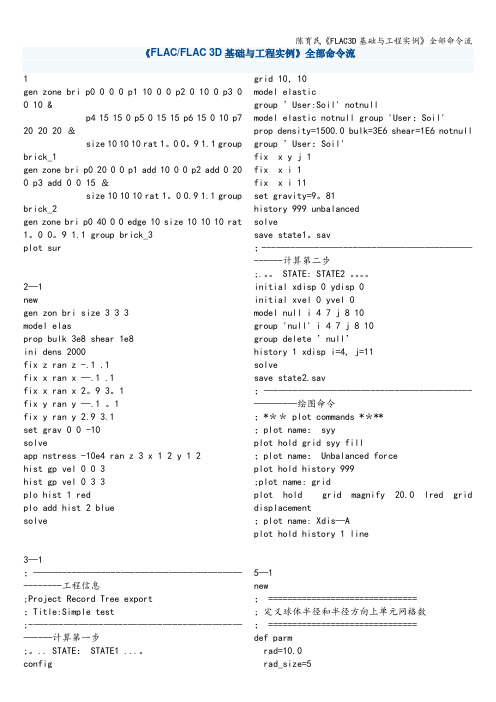
《FLAC/FLAC 3D基础与工程实例》全部命令流1gen zone bri p0 0 0 0 p1 10 0 0 p2 0 10 0 p3 0 0 10 &p4 15 15 0 p5 0 15 15 p6 15 0 10 p7 20 20 20 &size 10 10 10 rat 1。
0 0。
9 1.1 group brick_1gen zone bri p0 20 0 0 p1 add 10 0 0 p2 add 0 20 0 p3 add 0 0 15 &size 10 10 10 rat 1。
0 0.9 1.1 group brick_2gen zone bri p0 40 0 0 edge 10 size 10 10 10 rat 1。
0 0。
9 1.1 group brick_3plot sur2—1newgen zon bri size 3 3 3model elasprop bulk 3e8 shear 1e8ini dens 2000fix z ran z -.1 .1fix x ran x —.1 .1fix x ran x 2。
9 3。
1fix y ran y —.1 。
1fix y ran y 2.9 3.1set grav 0 0 -10solveapp nstress -10e4 ran z 3 x 1 2 y 1 2hist gp vel 0 0 3hist gp vel 0 3 3plo hist 1 redplo add hist 2 bluesolve3—1;———----——----—--—-—-——-—-—-——--------工程信息;Project Record Tree export;Title:Simple test;-—-—-—-——-—---———-—---—-——--——--—计算第一步;。
.. STATE: STATE1 ...。
FLAC3D命令流(整理版)

1、怎样查看模型答:plotgrid可以查看网格,plotgridnum可以查看节点号。
2、请问在圆柱体四周如何施加约束条件答:可以用fix...rancylinderend1end2radiusr1cylinderend1end2radiusr2not,其中r2<r1,其实就是选择range的时候选两个圆柱的差,即得到边界。
命令流如下:fixxrangeend1100end2140rad1end1100end2140rad13、怎么能把一个PLOT的图像数据导出来以便用其他软件绘图答:用setlogon命令,把数据导出来,转到excel里处理一下,然后用surfer或者什么作图软件绘制就行了。
4、用命令建立模型后,如何显示点的坐标答:使用ploblogrogpnumon命令5、关于gauss_dev对性质进行高斯正态分布的问题答:根据手册上的说明:下面的命令设定一个平均摩擦角为40度,标准方差是±5%。
则命令如下:propfriction40gauss_dev2问题:请问gauss_dev2中的2是如何计算的如果把±5%改为±10%,则命令应如何写40×5%=26、reflect问题问:genzoneradbrick&p0(0,0,0)p1(10,0,0)p2(0,10,0)p3(0,0,10)&size3,5,5,7&rati o1,1,1,&dim142fillplotsurfgenzonereflectdip0dd90(对xy面做镜像)genzonereflectdip90dd90(对yz面做镜像)(1)dd表示y轴正向顺时针到那条射线的夹角,dip表示对称参照面与xy平面的夹角,对称参照面与xy平面的夹角在xy平面的投影是一条射线。
首先应该按照dd 的方向大体确定这个面的朝向,dd指的是从y轴正方向按顺时针(clockwise)方向转向所要确定面的法线方向在xy平面上的投影的夹角,然后再确定dip,dip指的是从xy平面转向所要确定的平面的角.(及z轴负方向转过角度)(2)命令:reflectnormalxyzoriginxyz(根据法线和过一点建的面)最常用,至于实际使用过程中有人问道:normal-100与normal100的区别,我试过两者的效果是一样的,没区别,虽然方向不同,但表达的是同一个面。
FLAC3D常见命令与使用技巧
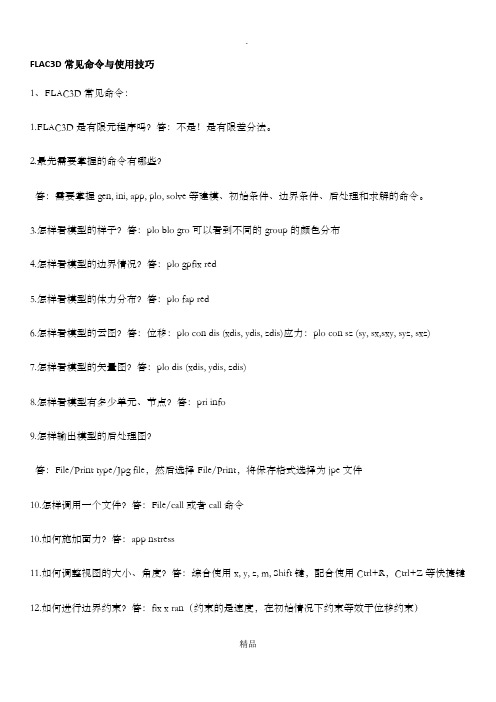
FLAC3D常见命令与使用技巧1、FLAC3D常见命令:1.FLAC3D是有限元程序吗?答:不是!是有限差分法。
2.最先需要掌握的命令有哪些?答:需要掌握gen, ini, app, plo, solve等建模、初始条件、边界条件、后处理和求解的命令。
3.怎样看模型的样子?答:plo blo gro可以看到不同的group的颜色分布4.怎样看模型的边界情况?答:plo gpfix red5.怎样看模型的体力分布?答:plo fap red6.怎样看模型的云图?答:位移:plo con dis (xdis, ydis, zdis)应力:plo con sz (sy, sx,sxy, syz, sxz)7.怎样看模型的矢量图?答:plo dis (xdis, ydis, zdis)8.怎样看模型有多少单元、节点?答:pri info9.怎样输出模型的后处理图?答:File/Print type/Jpg file,然后选择File/Print,将保存格式选择为jpe文件10.怎样调用一个文件?答:File/call或者call命令10.如何施加面力?答:app nstress11.如何调整视图的大小、角度?答:综合使用x, y, z, m, Shift键,配合使用Ctrl+R,Ctrl+Z等快捷键12.如何进行边界约束?答:fix x ran(约束的是速度,在初始情况下约束等效于位移约束)13.如何知道每个单元的ID?答:用鼠标双击单元的表面,可以知道单元的ID和坐标14.如何进行切片?答:plo set plane ori (点坐标) norm (法向矢量) plo con sz plane (显示z方向应力的切片)15.如何保存计算结果?答:save +文件名.16.如何调用已保存的结果?答:rest +文件名;或者File / Restore17.如何暂停计算?答:Esc18.如何在程序中进行暂停,并可恢复计算?答:在命令中加入pause命令,用continue进行继续19.如何跳过某个计算步?答:在计算中按空格键跳过本次计算,自动进入下一步20. Fish是什么东西?答:是FLAC3D的内置语言,可以用来进行参数化模型、完成命令本身不能进行的功能21. Fish是否一定要学?答:可以不用,需要的时候查Mannual获得需要的变量就可以了22.FLAC3D允许的命令文件格式有哪些?答:无所谓,只要是文本文件,什么后缀都可以23.如何调用一些可选模块?答:config dyn (fluid, creep, cppudm)24 .如何在圆柱体四周如何施加约束条件?答:可以用fix ... ran cylinder end1 end2 radius r1 cylinder end1 end2radius r2 not,其中r225.如何能把一个PLOT的图像数据导出来以便用其他软件绘图?答:用set log on命令,把数据导出来,转到excel里处理一下,然后用surfer或者什么作图软件绘制就行了。
flac3d5.0常用命令集锦

建 模1、调用文件:①文件与工程在同一个文件夹,只写文件名即可:If the called file is located in the same folder as the FLAC3D project file, then only the file name need be entered with the CALL command.②不在同一个文件夹,全路径:Otherwise, the file may be called by specifying its complete path (e.g., c:\myfolder\file.dat ).Undo ;撤销上一条命令2、创建 旋转 缩放视图3、建模命令model mech mohr ;莫尔库伦模型model mech elastic ;弹性模型set grav 0, 0, -9.81 ; 重力加速度 negative z -direction. (垂直向下!常用的)下下面面这这代代码码,,是是沿沿着着--y y 方方向向的的重重力力加加速速度度,,注注意意区区别别!!!!!!!!gen zone brick size 6,8,8 p0 -10, -10, -20 ... ;省略号表示写不下后面继续p1 10, -10, -20 ...p2 -10, 10, -20 ...p3 -10, -10, 0plot zonegen zone brick size 6,8,8 p0 -10, -10, -20 ... ;不规则六面体p1 10, -10, -20 p2 -10, 10, -20 ...p3 -10, -10, 0 p4 10, 10, -20 ...p5 -10, 10, 10 p6 10, -10, 0 ...p7 10, 10, 10plot current plot Plot01plot clearplot zoneUndo ;撤销命令set logfile 127X1001.txtset log on truncateset log offlist zone prin range x 0 1 y 0 1 z 0 1 ;显示指定围各单元的主应力,结果如下Hist命令:①命令编号按顺序从1开始:each history is numbered sequentially from 1 as it is entered via the HISTORY command.②查找显示所有的his命令:Return to the Flac3D> prompt and typelist histfor a listing of the histories and their corresponding numbers.hist nstep 5 ;每5步记录1次。
FLACD命令流挺实用完整版

F L A C D命令流挺实用集团标准化办公室:[VV986T-J682P28-JP266L8-68PNN]1、怎样查看模型答:plot grid 可以查看网格,plot grid num 可以查看节点号。
2、请问在圆柱体四周如何施加约束条件答:可以用fix ... ran cylinder end1 end2 radius r1 cylinder end1 end2 radius r2 not,其中r2<r1,其实就是选择range的时候选两个圆柱的差,即得到边界。
命令流如下:fix x range end1 1 0 0 end2 1 4 0 rad 1 end1 1 0 0 end2 1 4 0 rad 13、怎么能把一个PLOT的图像数据导出来以便用其他软件绘图答:用set log on 命令,把数据导出来,转到excel里处理一下,然后用surfer 或者什么作图软件绘制就行了。
4、用命令建立模型后,如何显示点的坐标答:使用plo blo gro gpnum on命令5、关于gauss_dev对性质进行高斯正态分布的问题答:根据手册上的说明:下面的命令设定一个平均摩擦角为40度,标准方差是±5%。
则命令如下:prop friction 40 gauss_dev 2问题:请问gauss_dev 2中的2是如何计算的如果把±5%改为±10%,则命令应如何写40×5%=26、 reflect问题问:gen zone radbrick &p0 (0,0,0) p1 (10,0,0) p2 (0,10,0) p3 (0,0,10) &size 3,5,5,7 &ratio 1,1,1,1.5 &dim 1 4 2 fillplot surfgen zone reflect dip 0 dd 90 (对xy面做镜像)gen zone reflect dip 90 dd 90 (对yz面做镜像)(1)dd表示y轴正向顺时针到那条射线的夹角,dip表示对称参照面与xy平面的夹角,对称参照面与xy平面的夹角在xy平面的投影是一条射线。
FLAC3D常见命令与使用技巧
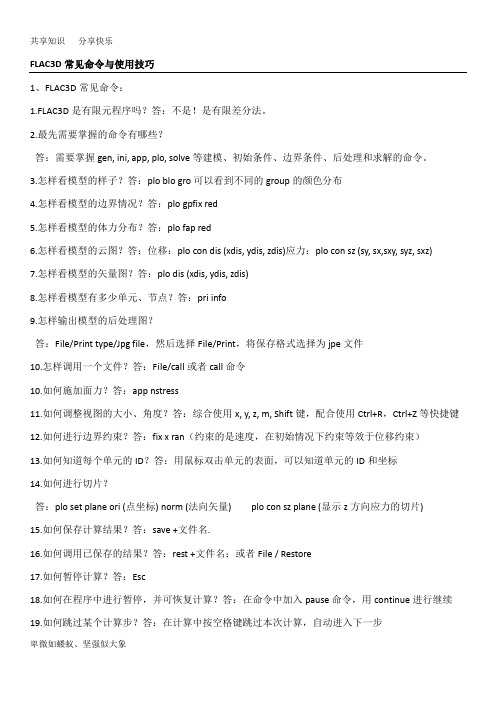
FLAC3D常见命令与使用技巧1、FLAC3D常见命令:1.FLAC3D是有限元程序吗?答:不是!是有限差分法。
2.最先需要掌握的命令有哪些?答:需要掌握gen, ini, app, plo, solve等建模、初始条件、边界条件、后处理和求解的命令。
3.怎样看模型的样子?答:plo blo gro可以看到不同的group的颜色分布4.怎样看模型的边界情况?答:plo gpfix red5.怎样看模型的体力分布?答:plo fap red6.怎样看模型的云图?答:位移:plo con dis (xdis, ydis, zdis)应力:plo con sz (sy, sx,sxy, syz, sxz)7.怎样看模型的矢量图?答:plo dis (xdis, ydis, zdis)8.怎样看模型有多少单元、节点?答:pri info9.怎样输出模型的后处理图?答:File/Print type/Jpg file,然后选择File/Print,将保存格式选择为jpe文件10.怎样调用一个文件?答:File/call或者call命令10.如何施加面力?答:app nstress11.如何调整视图的大小、角度?答:综合使用x, y, z, m, Shift键,配合使用Ctrl+R,Ctrl+Z等快捷键12.如何进行边界约束?答:fix x ran(约束的是速度,在初始情况下约束等效于位移约束)13.如何知道每个单元的ID?答:用鼠标双击单元的表面,可以知道单元的ID和坐标14.如何进行切片?答:plo set plane ori (点坐标) norm (法向矢量) plo con sz plane (显示z方向应力的切片)15.如何保存计算结果?答:save +文件名.16.如何调用已保存的结果?答:rest +文件名;或者File / Restore17.如何暂停计算?答:Esc18.如何在程序中进行暂停,并可恢复计算?答:在命令中加入pause命令,用continue进行继续19.如何跳过某个计算步?答:在计算中按空格键跳过本次计算,自动进入下一步20. Fish是什么东西?答:是FLAC3D的内置语言,可以用来进行参数化模型、完成命令本身不能进行的功能21. Fish是否一定要学?答:可以不用,需要的时候查Mannual获得需要的变量就可以了22.FLAC3D允许的命令文件格式有哪些?答:无所谓,只要是文本文件,什么后缀都可以23.如何调用一些可选模块?答:config dyn (fluid, creep, cppudm)24 .如何在圆柱体四周如何施加约束条件?答:可以用fix ... ran cylinder end1 end2 radius r1 cylinder end1 end2radius r2 not,其中r225.如何能把一个PLOT的图像数据导出来以便用其他软件绘图?答:用set log on命令,把数据导出来,转到excel里处理一下,然后用surfer或者什么作图软件绘制就行了。
Flac3D命令--完整经典版
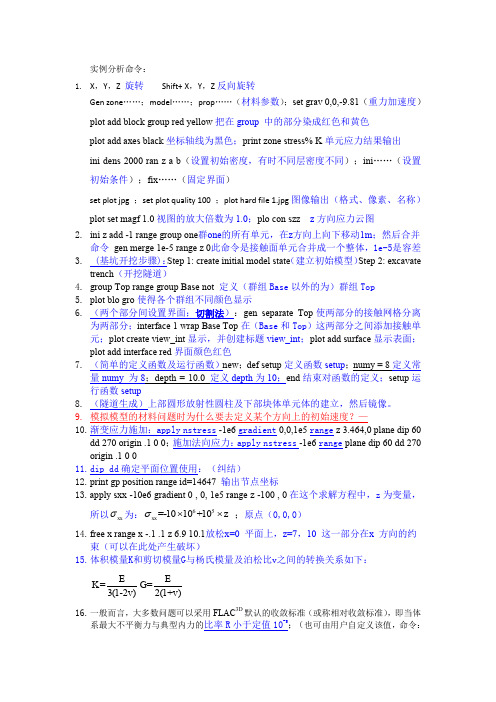
27. ID号查询通过标题栏查看或者执行【Plotitems】/【1 Block group】/【Modify】命令中
grid_point ID’s 28. 建立接触面单元的各类方法(桩的接触面桩端和桩侧最好采用不同id号的接触面单元) 接触面参数的选取见文件155页9.51。接触面有关的常用命令9.7 162页。 ① 移来移去法:两个模型分开,一个建立接触面单元,然后移动使两个模型合并。
PLOT block group 查看计算模型 Ctrl+G 变成灰色图像
25. 采用 2 种方式观察网格节点速度: : HIST gpvel<x y z>记录某个节点的速度; PLOT
vel 命令绘制完整的速度矢量场图;力平衡时,由于网格节点力不为零就存在网
格节点速度,仍有可能产生较大位移。 26. 初始地应力场:通常用的是以下三种方法,即弹性求解法、改变参数的弹塑性求解法
定义群组方法!
Gen zone brick size 3 3 3 ; group 2 range x 1 2 y 1 2 z 1 2 ; group 1 range group 2 not
删除其它群组 只保留群组2
del ran group 2 not
Plot blo gro range group dam只显示dam组的单元
6 5 所以 xx 为: xx =-10 10 +10 z ;原点(0,0,0)
14. free x range x -.1 .1 z 6.9 10.1放松x=0 平面上,z=7,10 这一部分在x 方向的约 束(可以在此处产生破坏) 15. 体积模量K和剪切模量G与杨氏模量及泊松比v之间的转换关系如下:
之后重新打开6-2.log
(完整版)FLAC3D常用命令
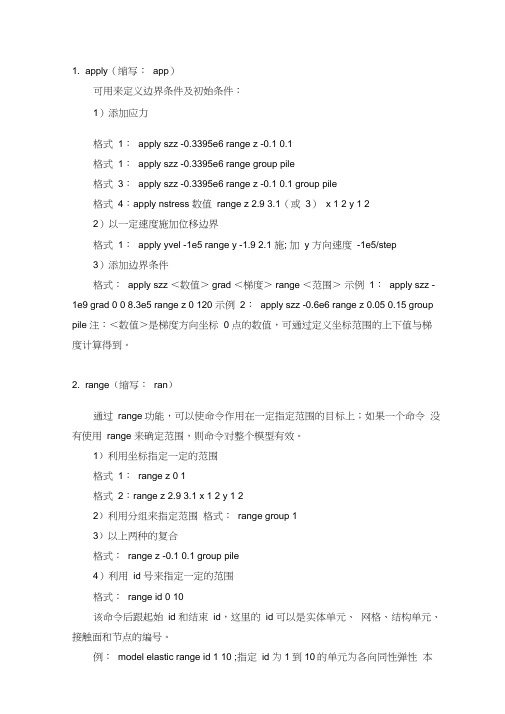
1. apply(缩写:app)可用来定义边界条件及初始条件:1)添加应力格式1:apply szz -0.3395e6 range z -0.1 0.1格式1:apply szz -0.3395e6 range group pile格式3:apply szz -0.3395e6 range z -0.1 0.1 group pile格式4:apply nstress 数值range z 2.9 3.1(或3)x 1 2 y 1 22)以一定速度施加位移边界格式1:apply yvel -1e5 range y -1.9 2.1 施; 加y 方向速度-1e5/step3)添加边界条件格式:apply szz <数值> grad <梯度> range <范围>示例1:apply szz -1e9 grad 0 0 8.3e5 range z 0 120 示例2:apply szz -0.6e6 range z 0.05 0.15 group pile 注:<数值>是梯度方向坐标0 点的数值,可通过定义坐标范围的上下值与梯度计算得到。
2. range(缩写:ran)通过range功能,可以使命令作用在一定指定范围的目标上;如果一个命令没有使用range 来确定范围,则命令对整个模型有效。
1)利用坐标指定一定的范围格式1:range z 0 1格式2:range z 2.9 3.1 x 1 2 y 1 22)利用分组来指定范围格式:range group 13)以上两种的复合格式:range z -0.1 0.1 group pile4)利用id 号来指定一定的范围格式:range id 0 10该命令后跟起始id 和结束id,这里的id 可以是实体单元、网格、结构单元、接触面和节点的编号。
例:model elastic range id 1 10 ;指定id 为1到10的单元为各向同性弹性本构。
5)命名一个范围(需要先命名这个范围)格式:range name <自己起一个名字> <范围> 示例:range name intersected_zones x 5 8 y 3 7 引用这个范围的格式:内容+range nrange <自己起的那个名字> 示例:range nrangeintersected_zone6)命名一个柱形范围格式:同4)示例1:range name bhole cylinder end10 0 0 end2 -9.14 0 0 rad 0.46示例2:range name interface1 cylinder end1 0 0 0 end2 0 0 -0.9 radius 0.36 &cylinder end1 0 0 0 end2 0 0 -0.9 radius 0.34 not 7)any 和notAny 跟在range 命令后表示“和”的意思,即使若干个定义的范围同时起效;not 跟在range后表示“除了”的意思,即除此之外的范围示例1:group wall range group 1 any group 2 any ;把组 1 和组 2 定义为新组,组名为wall示例2:group wall range group 1 not ;把除了组 1 之外的所有部分定义为新组,组名为wall.示例3:range name interface1 cylinder end1 0 0 0 end2 0 0 -0.9 radius 0.36 &cylinder end1 0 0 0 end2 0 0 -0.9 radius 0.34 not3. set 用来设置重力、收敛标准、给某些变量赋值1)设置重力格式:set gravity 0 0 -102)设置收敛标准格式1:set mech ratio <value> :用R 无量纲值确定收敛标准(默认10e-5)格式2:set mech force <value> ;绝对收敛标准,体系最大不平衡力小于某一临界值,此局限性较大。
Flac 3D 常用命令总结
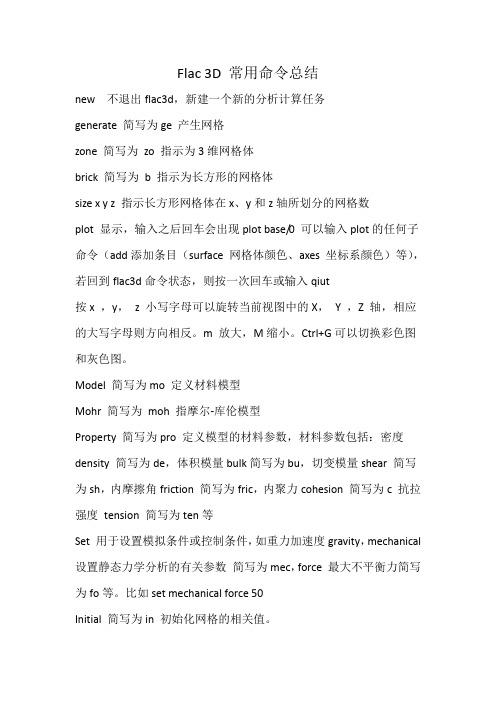
Flac 3D 常用命令总结new 不退出flac3d,新建一个新的分析计算任务generate 简写为ge 产生网格zone 简写为zo 指示为3维网格体brick 简写为b 指示为长方形的网格体size x y z 指示长方形网格体在x、y和z轴所划分的网格数plot 显示,输入之后回车会出现plot base/0 可以输入plot的任何子命令(add添加条目(surface 网格体颜色、axes 坐标系颜色)等),若回到flac3d命令状态,则按一次回车或输入qiut按x ,y,z 小写字母可以旋转当前视图中的X,Y ,Z 轴,相应的大写字母则方向相反。
m 放大,M缩小。
Ctrl+G可以切换彩色图和灰色图。
Model 简写为mo 定义材料模型Mohr 简写为moh 指摩尔-库伦模型Property 简写为pro 定义模型的材料参数,材料参数包括:密度density 简写为de,体积模量bulk简写为bu,切变模量shear 简写为sh,内摩擦角friction 简写为fric,内聚力cohesion 简写为c 抗拉强度tension 简写为ten等Set 用于设置模拟条件或控制条件,如重力加速度gravity,mechanical 设置静态力学分析的有关参数简写为mec,force 最大不平衡力简写为fo等。
比如set mechanical force 50Initial 简写为in 初始化网格的相关值。
Fix 保持网格节点指定参数(速度、压力、温度等)的值不变。
Range 指定范围History 简写为h 采样或记录迭代时模型中变量的值,检验采样记录时可以在plot子命令中输入history 1 、history 2等,忘记编号时可以输入print history就可以看到什么记录号对应什么变量或参数Nstep 简写为n 迭代次数,默认值等于10,ubalance 简写为unb 最大不平衡力,gp 采样网格节点的有关值,zdisplacement简写为zdis z轴方向的位移Solve 简写为so 控制相关过程的自动时间步一般等值线图(包括位移、速度、应力、压力、温度等),可以在一个新的视图中显示,首先要在plot子命令中新创建一个视图,可以输入“create 视图名”,回车,继续输入add contour/bcontour disp/szz…(contour为在当前视图中显示等值线图简写为con ,bcontour 绘制指定区的等值线图简写为bcon,disp 指定为位移量等值线图,szz 指定为应力等值线图)任意剖面上的等值线图,可以在刚创建的视图中再创建一个视图然后输入剖面参数,比如“set plane dip 90 dd 0 origin 3 4 0”(plane 简写为p 设置一个剖平面,dip 为剖面倾角,dd 为剖面的倾向,origin 简写为o 为剖面中的一点)Boundary 简写为bo 在视图中增加面的边界线框Behind 简写为be 为当前视图后面要转换视图则在plot子命令中输入“current 视图名”、show开挖把网格体的材料模型设置成空(null)模型即可,命令如下:Model null range x y zSet large 把材料设置成大变形求解时计算不收敛则用step命令,step 步数节点的ID号和重心的全局坐标可以由下面的命令得到:Print gp position单元体的ID号和重心的全局坐标可由如下的命令得到:Print zone所有命令大小写一样,都可以附带若干个关键字和有关的值,格式如下:Command 〈keyword value…〉[keyword,value…]…命令、关键字、数字可以用数个空格隔开,也可以用(),=隔开,;为注释符,;开始到行末都是注释一个简单的命令行只能至多80个字符(包括注释),如果超过80个字符则在行末输入&,每个命令最多含1024个字符。
Flac3D命令--完整经典版
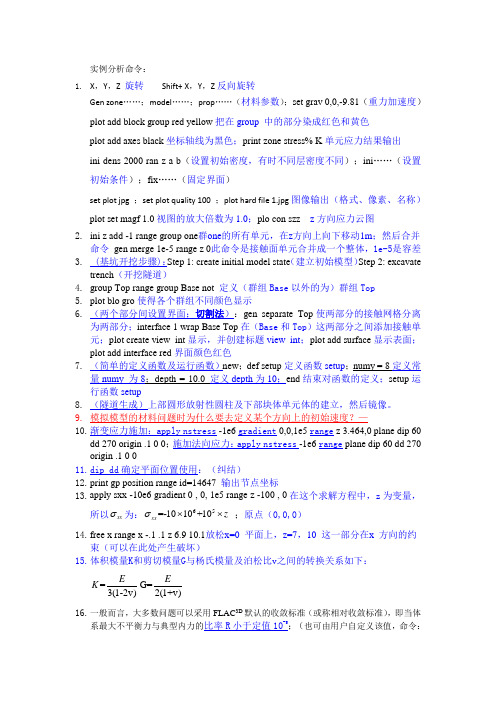
实例分析命令:1. X ,Y ,Z 旋转 Shift+ X ,Y ,Z 反向旋转Gen zone ……;model ……;prop ……(材料参数);set grav 0,0,-9.81(重力加速度) plot add block group red yellow 把在group 中的部分染成红色和黄色plot add axes black 坐标轴线为黑色;print zone stress% K 单元应力结果输出 ini dens 2000 ran z a b (设置初始密度,有时不同层密度不同);ini ……(设置初始条件);fix ……(固定界面)set plot jpg ;set plot quality 100 ;plot hard file 1.jpg 图像输出(格式、像素、名称) plot set magf 1.0视图的放大倍数为1.0;plo con szz z 方向应力云图2. ini z add -1 range group one 群one 的所有单元,在z 方向上向下移动1m ;然后合并命令 gen merge 1e-5 range z 0此命令是接触面单元合并成一个整体,1e-5是容差3. (基坑开挖步骤):Step 1: create initial model state (建立初始模型)Step 2: excavatetrench (开挖隧道)4. group Top range group Base not 定义(群组Base 以外的为)群组Top5. plot blo gro 使得各个群组不同颜色显示6. (两个部分间设置界面;切割法):gen separate Top 使两部分的接触网格分离为两部分;interface 1 wrap Base Top 在(Base 和Top )这两部分之间添加接触单元;plot create view_int 显示,并创建标题view_int ;plot add surface 显示表面;plot add interface red 界面颜色红色7. (简单的定义函数及运行函数)new ;def setup 定义函数setup ;numy = 8定义常量numy 为8;depth = 10.0 定义depth 为10;end 结束对函数的定义;setup 运行函数setup8. (隧道生成)上部圆形放射性圆柱及下部块体单元体的建立,然后镜像。
flac2d常用图形命令

界面操作输出多个结点用CTRL选多个监测点,各个Y标签可以改颜色,ver sus后为X轴只能有一个。
;sh u chu tu p ians et pl jpgwindo w x1x2 y1 y2;实际坐标set o ut 11.jpgpl sy y fil lcop ys et hi sfile 123.txth is wr ite 8 vs 4 begi n 600 end800 123.tx t把监测点输出h is du mp 13 7 v s 2 b egin150 e nd 375;shuchu xianshang ying lise t pli ne x1 y1 x2 y2 ;juti di an b u shi i jdianset l og onsetlog 11.txtprin t plsyy ;p r syy line x1 y1 x2y2 nset l og of f当从giic界面调用命令,网格不显示时,可以输入“!”。
把事先设好的监测点调出命令plotpen h istor y 5 l ine输出一条直线上y方向的应力print syy lin e x1y1 x2y2 nsy y代表y方向的应力linex1y1代表第一点 x2y2代表第二点n代表输出多少个点输出一条直线上x方向的应力p rint sxx line x1y1x2y2 nsxx代表x方向的应力l ine x1y1 代表第一点 x2y2代表第二点 n代表输出多少个点x1 y1 为具体X、Y坐标而不是网格set l og onsetlog 123.tx tpri nt sy y lin e 1,1 1,21set logoff4、怎样查看模型?答:pl ot gr id 可以查看网格,plotgridnum 可以查看节点号。
- 1、下载文档前请自行甄别文档内容的完整性,平台不提供额外的编辑、内容补充、找答案等附加服务。
- 2、"仅部分预览"的文档,不可在线预览部分如存在完整性等问题,可反馈申请退款(可完整预览的文档不适用该条件!)。
- 3、如文档侵犯您的权益,请联系客服反馈,我们会尽快为您处理(人工客服工作时间:9:00-18:30)。
实例分析命令:1.X,Y,Z 旋转 Shift+ X,Y,Z反向旋转Gen zone……;model……;prop……(材料参数);set grav 0,0,-9.81(重力加速度)plot add block group red yellow把在group 中的部分染成红色和黄色plot add axes black坐标轴线为黑色;print zone stress% K单元应力结果输出ini dens 2000 ran z a b(设置初始密度,有时不同层密度不同);ini……(设置初始条件);fix……(固定界面)set plot jpg ;set plot quality 100 ;plot hard file 1.jpg图像输出(格式、像素、名称)plot set magf 1.0视图的放大倍数为1.0;plo con szz z方向应力云图2.ini z add -1 range group one群one的所有单元,在z方向上向下移动1m;然后合并命令gen merge 1e-5 range z 0此命令是接触面单元合并成一个整体,1e-5是容差3. (基坑开挖步骤):Step 1: create initial model state(建立初始模型)Step2: excavate trench(开挖隧道)4. group Top range group Base not 定义(群组Base 以外的为)群组Top5. plot blo gro 使得各个群组不同颜色显示6. (两个部分间设置界面;切割法):gen separate Top 使两部分的接触网格分离为两部分;interface 1 wrap Base Top 在(Base 和Top )这两部分之间添加接触单元;plot create view_int 显示,并创建标题view_int ;plot add surface 显示表面;plot add interface red 界面颜色红色7. (简单的定义函数及运行函数)new ;def setup 定义函数setup ;numy = 8定义常量numy 为8;depth = 10.0 定义depth 为10;end 结束对函数的定义;setup 运行函数setup8. (隧道生成)上部圆形放射性圆柱及下部块体单元体的建立,然后镜像。
9. 模拟模型的材料问题时为什么要去定义某个方向上的初始速度—10. 渐变应力施加:apply nstress -1e6 gradient 0,0,1e5 range z 3.464,0 plane dip 60 dd 270 origin .1 0 0;施加法向应力:apply nstress -1e6 range plane dip 60 dd 270 origin .1 0 011. dip dd 确定平面位置使用:(纠结)12. print gp position range id=14647 输出节点坐标13. apply sxx -10e6 gradient 0 , 0, 1e5 range z -100 , 0在这个求解方程中,z 为变量,所以xx σ为:65=-1010+10xx z σ⨯⨯ ;原点(0,0,0)14.free x range x -.1 .1 z 6.9 10.1放松x=0 平面上,z=7,10 这一部分在x 方向的约束(可以在此处产生破坏)15.体积模量K和剪切模量G与杨氏模量及泊松比v之间的转换关系如下:16.一般而言,大多数问题可以采用FLAC3D默认的收敛标准(或称相对收敛标准),即当体系最大不平衡力与典型内力的比率R小于定值10-5;(也可由用户自定义该值,命令:SET mech ratio <value>)17.所谓体系最大不平衡力,是指每一个计算循环(或称计算时步)中,外力通过网格节点传递分配到体系各节点时,所有节点的外力与内力之差中的最大值;所谓典型内力,则是指计算模型所有网格点力的平均值。
18.要遵循由简单到复杂、由少网格到多网格的思路。
19.混合离散化法的基本原理是通过适当调整四面体应变率张量中的第一不变量,来给予单元更多体积变形方面的灵活性。
20.gen zone ref以z=0平面为对称面镜像生成网格 ; gen zone ref gen zone refdip 90以y=0面为对称面镜像生成网格 ; gen zone ref dip 90 dd 90以x=0平面为对称面镜像生成网格21.球体模型建立:make_sphere函数循环使用。
计算球心至节点距离、获取节点坐标、调整坐标值得到球面至球心距离、完成八分之一球模型。
变换节点内存地址!22.①变形云图:(位移、应力、速度等等);plot add cont szz out on shade on打开szz的等值线图(outline、effective网格、有效的…显示);PLOT con szz out on ;PLOT con zd ou on magf 20(块云图bcon不能跟magf放大倍数);plo con zdisp outline on shade on 打开zdisp的等值线云图②变形矢量图:(变形方向、大小PLOT sk dis scale 0.07其中scale用来改变箭头大小,默认是0.05);③塑性区分布print zone state都可以用来显示模型的塑性区命令显示那些应力符合屈服准则的区域(或称塑性区)应力正位于屈服面,或说正处于破坏状态时以shear-n 或tension-n 标识;曾进入过屈服状态,但现已经退出以shear-p 或tension-p 标识根据塑性区标识判断破坏机制是否在起作用,可按下述步骤进行:④变量监测(历史跟踪):Hist gp zdisp 1;Hist gp szz 2输出2和1的hist关系图用:plot his -2 vs 1 如果应力值都为负数,则加-2是为了应力坐标轴为正!默认id=1 2 3 4 …依次(hist id=? Gp zdis x y z);hist write 7 v8 file 6-3hist.txt使用该命令,程序会在默认文件夹中生成一个名为6-3hist.txt 的文本文件,读者可以打开这个文本文件观察所得的数据结果⑤切片设置:剖面(plot set plane ori 0 1.5 0 norm 0 1 0)、云图命令后面加plane、加网格(ske)加矢量(dis)、坐标系(axe)等修饰效果。
23.输出信息:print zone stress 在命令窗口中会输出模型全部单元的6个方向应力数值print gp dis 该命令会显示模型中全部节点三个方向的变形大小SET log on 在命令行中使用上述命令后,程序在默认目录自动建立一个名为flac3d.log的文件,并开始记录命令窗口中的所有信息,直到用户设置log状态关闭(set log off)为止rest 6-3.savset log onset logfile 6-2.logprint zone stressprint gp dis range id a any id b anyset log off 之后重新打开6-2.log24.最大不平衡力不代表没有了塑性流动,只是不平衡力趋于零,并不完全归零。
记录不平衡力随步数的关系。
hist unbal监测不平衡力,并保留历史记录;save t1.sav保存到文件t1;hist gp zdisp 4,4,8监测网格坐标点(4,4,8)在z方向的位移,并保留历史纪录plot set rot 20 0 30视图的旋转角度为(20,0,30)PLOT block group 查看计算模型 Ctrl+G 变成灰色图像25. 采用2种方式观察网格节点速度::HIST gpvel<x y z>记录某个节点的速度;PLOT vel 命令绘制完整的速度矢量场图;力平衡时,由于网格节点力不为零就存在网格节点速度,仍有可能产生较大位移。
26. 初始地应力场:通常用的是以下三种方法,即弹性求解法、改变参数的弹塑性求解法以及分阶段弹塑性求解法。
① 由于为弹性求解,在体系达到平衡时,岩、土体中并未有产生屈服的区域model elas② 更改强度参数的弹塑性求解法生成是指求解过程中始终采用塑性模型model mohr此法与前述弹性求解方法的不同之处在于,计算达到最终平衡时,岩、土体中可能有产生屈服的区域,较合理。
③ (先把基点处总的力算出,然后渐变,一般是递减),高度z=3 密度2000;设置初始应力:ini szz 60e3 grad 0 0 20e3 ran z 0 3;ini sxx 30e3 grad 0 0 10e3 ran z 0 3; ini syy 30e3 grad 0 0 10e3 ran z 0 3;水平为竖向的一半。
如果都在水下,则孔隙水压力为ini pp 30e3 grad 0 0 -10e3 ran z 0 3渐变的过程饱和密度、干密度、孔隙率以及饱和度间关系式为:=+s d w ns ρρρ(存在问题)27.ID号查询通过标题栏查看或者执行【Plotitems】/【1 Block group】/【Modify】命令中grid_point ID’s28.建立接触面单元的各类方法(桩的接触面桩端和桩侧最好采用不同id号的接触面单元)接触面参数的选取见文件155页9.51。
接触面有关的常用命令9.7 162页。
①移来移去法:两个模型分开,一个建立接触面单元,然后移动使两个模型合并。
ini z add -1 range group one移动命令。
接触面单元interface () face r ange cylinder end1 (0,0,-4.9) end2 (0,0,-5.1) radius .31 查看施加结构单元那部分命令(施加接触面单元),—柱体两端面圆心及半径。
②导来导去法:总模型;删掉其他群组,留下一个群组建立接触面单元(文件1);总模型;删除留下的群组del ran group 2 ,expgrid导出(文件2);restore 接触单元文件1,导入文件2,impgrid 文件2。
.interface 1 face range x 1 y 1 2 z 1 2interface 1 face range x 2 y 1 2 z 1 2interface 1 face range x 1 2 y 1 z 1 2interface 1 face range x 1 2 y 1 2 z 1interface 1 face range x 1 2 y 1 2 z 2定义群组方法!Gen zone brick size 3 3 3 ;group 2 range x 1 2 y 1 2 z 1 2 ;group 1 range group 2 not删除其它群组只保留群组2 del ran group 2 notPlot blo gro range group dam只显示dam组的单元③切割法:gen separate group1(表示在1组上建立面);int 1 wrap group1group2 , plo int red红色接触面。
